Before beginning, configure the development environment to work with the application. In the case of GreenPages this means Maven and Eclipse.
The following sections are most easily followed in the Java perspective (not, for example, the Java EE perspective). If not already in the Java perspective, switch to the Java perspective in SpringSource Tool Suite using the menu:
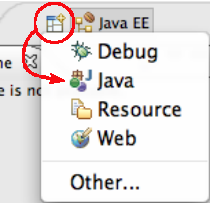
In this step create a reference to the dm Server instance that the GreenPages application integrates with (this may already be created).
In STS open → → . Select Add… to create a new reference to an instance of dm Server. In the dialog that opens, select the SpringSource dm Server runtime environment (v2.0) and check the box to Create a new local server. When complete, press Next.

In the next dialog, set the SpringSource dm Server installation directory field to the
value of $DMS_HOME and
check that the JRE: option is set to Java 1.6 or above.
This may not be the workbench default.
When complete, press Finish.

After returning to the Preferences window, press OK to return to Eclipse. The Servers view has opened and now shows an instance of SpringSource dm Server in it.

There is also a Servers project, in which the server is listed.