

Some batch jobs can be assembled purely from off-the-shelf components
in Spring Batch. For instance the ItemReader and
ItemWriter implementations can be configured to cover
a wide range of scenarios. However, for the majority of cases, custom code
will have to be written. The main API entry points for application
developers are the Tasklet,
ItemReader, ItemWriter and the
various listener interfaces. Most simple batch jobs will be able to use
off-the-shelf input from a Spring Batch ItemReader,
but it is often the case that there are custom concerns in the processing
and writing, which require developers to implement an
ItemWriter or
ItemProcessor.
Here, we provide a few examples of common patterns in custom business
logic. These examples primarily feature the listener interfaces. It should
be noted that an ItemReader or
ItemWriter can implement a listener interface as
well, if appropriate.
A common use case is the need for special handling of errors in a
step, item by item, perhaps logging to a special channel, or inserting a
record into a database. A chunk-oriented Step
(created from the step factory beans) allows users to implement this use
case with a simple ItemReadListener, for errors on
read, and an ItemWriteListener, for errors on
write. The below code snippets illustrate a listener that logs both read
and write failures:
public class ItemFailureLoggerListener extends ItemListenerSupport {
private static Log logger = LogFactory.getLog("item.error");
public void onReadError(Exception ex) {
logger.error("Encountered error on read", e);
}
public void onWriteError(Exception ex, Object item) {
logger.error("Encountered error on write", e);
}
}Having implemented this listener it must be registered with the step:
<step id="simpleStep">
...
<listeners>
<listener>
<bean class="org.example...ItemFailureLoggerListener"/>
</listener>
</listeners>
</step>Remember that if your listener does anything in an
onError() method, it will be inside a transaction that is
going to be rolled back. If you need to use a transactional resource such
as a database inside an onError() method, consider adding a
declarative transaction to that method (see Spring Core Reference Guide
for details), and giving its propagation attribute the value
REQUIRES_NEW.
Spring Batch provides a stop() method
through the JobLauncher interface, but this is
really for use by the operator rather than the application programmer.
Sometimes it is more convenient or makes more sense to stop a job
execution from within the business logic.
The simplest thing to do is to throw a
RuntimeException (one that isn't retried
indefinitely or skipped). For example, a custom exception type could be
used, as in the example below:
public class PoisonPillItemWriter implements ItemWriter<T> {
public void write(T item) throws Exception {
if (isPoisonPill(item)) {
throw new PoisonPillException("Posion pill detected: " + item);
}
}
}Another simple way to stop a step from executing is to simply return
null from the ItemReader:
public class EarlyCompletionItemReader implements ItemReader<T> {
private ItemReader<T> delegate;
public void setDelegate(ItemReader<T> delegate) { ... }
public T read() throws Exception {
T item = delegate.read();
if (isEndItem(item)) {
return null; // end the step here
}
return item;
}
}The previous example actually relies on the fact that there is a
default implementation of the CompletionPolicy
strategy which signals a complete batch when the item to be processed is
null. A more sophisticated completion policy could be implemented and
injected into the Step through the
SimpleStepFactoryBean:
<step id="simpleStep">
<tasklet>
<chunk reader="reader" writer="writer" commit-interval="10"
chunk-completion-policy="completionPolicy"/>
</tasklet>
</step>
<bean id="completionPolicy" class="org.example...SpecialCompletionPolicy"/>An alternative is to set a flag in the
StepExecution, which is checked by the
Step implementations in the framework in between
item processing. To implement this alternative, we need access to the
current StepExecution, and this can be achieved by
implementing a StepListener and registering it with
the Step. Here is an example of a listener that
sets the flag:
public class CustomItemWriter extends ItemListenerSupport implements StepListener {
private StepExecution stepExecution;
public void beforeStep(StepExecution stepExecution) {
this.stepExecution = stepExecution;
}
public void afterRead(Object item) {
if (isPoisonPill(item)) {
stepExecution.setTerminateOnly(true);
}
}
}The default behavior here when the flag is set is for the step to
throw a JobInterruptedException. This can be
controlled through the StepInterruptionPolicy, but
the only choice is to throw or not throw an exception, so this is always
an abnormal ending to a job.
Often when writing to flat files, a "footer" record must be appended
to the end of the file, after all processing has be completed. This can
also be achieved using the FlatFileFooterCallback
interface provided by Spring Batch. The
FlatFileFooterCallback (and its counterpart, the
FlatFileHeaderCallback) are optional properties of
the FlatFileItemWriter:
<bean id="itemWriter" class="org.spr...FlatFileItemWriter">
<property name="resource" ref="outputResource" />
<property name="lineAggregator" ref="lineAggregator"/>
<property name="headerCallback" ref="headerCallback" />
<property name="footerCallback" ref="footerCallback" />
</bean>The footer callback interface is very simple. It has just one method that is called when the footer must be written:
public interface FlatFileFooterCallback {
void writeFooter(Writer writer) throws IOException;
}A very common requirement involving footer records is to aggregate information during the output process and to append this information to the end of the file. This footer serves as a summarization of the file or provides a checksum.
For example, if a batch job is writing
Trade records to a flat file, and there is a
requirement that the total amount from all the
Trades is placed in a footer, then the following
ItemWriter implementation can be used:
public class TradeItemWriter implements ItemWriter<Trade>,
FlatFileFooterCallback {
private ItemWriter<Trade> delegate;
private BigDecimal totalAmount = BigDecimal.ZERO;
public void write(List<? extends Trade> items) {
BigDecimal chunkTotal = BigDecimal.ZERO;
for (Trade trade : items) {
chunkTotal = chunkTotal.add(trade.getAmount());
}
delegate.write(items);
// After successfully writing all items
totalAmount = totalAmount.add(chunkTotal);
}
public void writeFooter(Writer writer) throws IOException {
writer.write("Total Amount Processed: " + totalAmount);
}
public void setDelegate(ItemWriter delegate) {...}
}This TradeItemWriter stores a
totalAmount value that is increased with the
amount from each Trade item written.
After the last Trade is processed, the framework
will call writeFooter, which will put that
totalAmount into the file. Note that the
write method makes use of a temporary variable,
chunkTotalAmount, that stores the total of the trades
in the chunk. This is done to ensure that if a skip occurs in the
write method, that the
totalAmount will be left unchanged. It is only at
the end of the write method, once we are
guaranteed that no exceptions will be thrown, that we update the
totalAmount.
In order for the writeFooter method to be
called, the TradeItemWriter (which implements
FlatFileFooterCallback) must be wired into the
FlatFileItemWriter as the
footerCallback:
<bean id="tradeItemWriter" class="..TradeItemWriter">
<property name="delegate" ref="flatFileItemWriter" />
</bean>
<bean id="flatFileItemWriter" class="org.spr...FlatFileItemWriter">
<property name="resource" ref="outputResource" />
<property name="lineAggregator" ref="lineAggregator"/>
<property name="footerCallback" ref="tradeItemWriter" />
</bean>The way that the TradeItemWriter has been
so far will only function correctly if the Step
is not restartable. This is because the class is stateful (since it
stores the totalAmount), but the totalAmount
is not persisted to the database, and therefore, it cannot be retrieved
in the event of a restart. In order to make this class restartable, the
ItemStream interface should be implemented along
with the methods open and
update:
public void open(ExecutionContext executionContext) {
if (executionContext.containsKey("total.amount") {
totalAmount = (BigDecimal) executionContext.get("total.amount");
}
}
public void update(ExecutionContext executionContext) {
executionContext.put("total.amount", totalAmount);
}The update method will store the most
current version of totalAmount to the
ExecutionContext just before that object is
persisted to the database. The open method will
retrieve any existing totalAmount from the
ExecutionContext and use it as the starting point
for processing, allowing the TradeItemWriter to
pick up on restart where it left off the previous time the
Step was executed.
In the chapter on readers and writers, database input using paging was discussed. Many database vendors, such as DB2, have extremely pessimistic locking strategies that can cause issues if the table being read also needs to be used by other portions of the online application. Furthermore, opening cursors over extremely large datasets can cause issues on certain vendors. Therefore, many projects prefer to use a 'Driving Query' approach to reading in data. This approach works by iterating over keys, rather than the entire object that needs to be returned, as the following example illustrates:
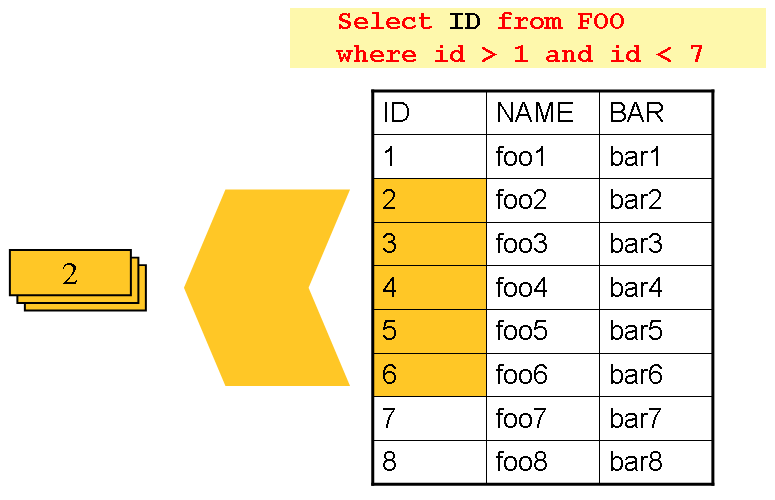
As you can see, this example uses the same 'FOO' table as was used
in the cursor based example. However, rather than selecting the entire
row, only the ID's were selected in the SQL statement. So, rather than a
FOO object being returned from read, an Integer
will be returned. This number can then be used to query for the 'details',
which is a complete Foo object:

An ItemProcessor should be used to transform the key obtained from the driving query into a full 'Foo' object. An existing DAO can be used to query for the full object based on the key.
While it is usually the case with flat files that one each record is confined to a single line, it is common that a file might have records spanning multiple lines with multiple formats. The following excerpt from a file illustrates this:
HEA;0013100345;2007-02-15 NCU;Smith;Peter;;T;20014539;F BAD;;Oak Street 31/A;;Small Town;00235;IL;US FOT;2;2;267.34
Everything between the line starting with 'HEA' and the line starting with 'FOT' is considered one record. There are a few considerations that must be made in order to handle this situation correctly:
Instead of reading one record at a time, the
ItemReader must read every line of the
multi-line record as a group, so that it can be passed to the
ItemWriter intact.
Each line type may need to be tokenized differently.
Because a single record spans multiple lines, and we may not know
how many lines there are, the ItemReader must be
careful to always read an entire record. In order to do this, a custom
ItemReader should be implemented as a wrapper for
the FlatFileItemReader.
<bean id="itemReader" class="org.spr...MultiLineTradeItemReader">
<property name="delegate">
<bean class="org.springframework.batch.item.file.FlatFileItemReader">
<property name="resource" value="data/iosample/input/multiLine.txt" />
<property name="lineMapper">
<bean class="org.spr...DefaultLineMapper">
<property name="lineTokenizer" ref="orderFileTokenizer"/>
<property name="fieldSetMapper">
<bean class="org.spr...PassThroughFieldSetMapper" />
</property>
</bean>
</property>
</bean>
</property>
</bean>To ensure that each line is tokenized properly, which is especially
important for fixed length input, the
PatternMatchingCompositeLineTokenizer can be used
on the delegate FlatFileItemReader. See Section 6.6.2.9, “Multiple Record Types within a Single File” for more details. The delegate
reader will then use a PassThroughFieldSetMapper to
deliver a FieldSet for each line back to the
wrapping ItemReader.
<bean id="orderFileTokenizer" class="org.spr...PatternMatchingCompositeLineTokenizer">
<property name="tokenizers">
<map>
<entry key="HEA*" value-ref="headerRecordTokenizer" />
<entry key="FOT*" value-ref="footerRecordTokenizer" />
<entry key="NCU*" value-ref="customerLineTokenizer" />
<entry key="BAD*" value-ref="billingAddressLineTokenizer" />
</map>
</property>
</bean>This wrapper will have to be able recognize the end of a record so
that it can continually call read() on its
delegate until the end is reached. For each line that is read, the wrapper
should build up the item to be returned. Once the footer is reached, the
item can be returned for delivery to the
ItemProcessor and
ItemWriter.
private FlatFileItemReader<FieldSet> delegate;
public Trade read() throws Exception {
Trade t = null;
for (FieldSet line = null; (line = this.delegate.read()) != null;) {
String prefix = line.readString(0);
if (prefix.equals("HEA")) {
t = new Trade(); // Record must start with header
}
else if (prefix.equals("NCU")) {
Assert.notNull(t, "No header was found.");
t.setLast(line.readString(1));
t.setFirst(line.readString(2));
...
}
else if (prefix.equals("BAD")) {
Assert.notNull(t, "No header was found.");
t.setCity(line.readString(4));
t.setState(line.readString(6));
...
}
else if (prefix.equals("FOT")) {
return t; // Record must end with footer
}
}
Assert.isNull(t, "No 'END' was found.");
return null;
}Many batch jobs may require that an external command be called from within the batch job. Such a process could be kicked off separately by the scheduler, but the advantage of common meta-data about the run would be lost. Furthermore, a multi-step job would also need to be split up into multiple jobs as well.
Because the need is so common, Spring Batch provides a
Tasklet implementation for calling system
commands:
<bean class="org.springframework.batch.core.step.tasklet.SystemCommandTasklet">
<property name="command" value="echo hello" />
<!-- 5 second timeout for the command to complete -->
<property name="timeout" value="5000" />
</bean>In many batch scenarios, finding no rows in a database or file to
process is not exceptional. The Step is simply
considered to have found no work and completes with 0 items read. All of
the ItemReader implementations provided out of the
box in Spring Batch default to this approach. This can lead to some
confusion if nothing is written out even when input is present. (which
usually happens if a file was misnamed, etc) For this reason, the meta
data itself should be inspected to determine how much work the framework
found to be processed. However, what if finding no input is considered
exceptional? In this case, programmatically checking the meta data for no
items processed and causing failure is the best solution. Because this is
a common use case, a listener is provided with just this
functionality:
public class NoWorkFoundStepExecutionListener extends StepExecutionListenerSupport {
public ExitStatus afterStep(StepExecution stepExecution) {
if (stepExecution.getReadCount() == 0) {
return ExitStatus.FAILED;
}
return null;
}
}The above StepExecutionListener inspects the
readCount property of the StepExecution during the
'afterStep' phase to determine if no items were read. If that is the case,
an exit code of FAILED is returned, indicating that the
Step should fail. Otherwise, null is returned,
which will not affect the status of the
Step.
It is often useful to pass information from one step to another.
This can be done using the ExecutionContext. The
catch is that there are two ExecutionContexts: one
at the Step level and one at the
Job level. The Step
ExecutionContext lives only as long as the step
while the Job
ExecutionContext lives through the whole
Job. On the other hand, the
Step ExecutionContext is
updated every time the Step commits a chunk while
the Job ExecutionContext is
updated only at the end of each Step.
The consequence of this separation is that all data must be placed
in the Step ExecutionContext
while the Step is executing. This will ensure that
the data will be stored properly while the Step is
on-going. If data is stored to the Job
ExecutionContext, then it will not be persisted
during Step execution and if the
Step fails, that data will be lost.
public class SavingItemWriter implements ItemWriter<Object> {
private StepExecution stepExecution;
public void write(List<? extends Object> items) throws Exception {
// ...
ExecutionContext stepContext = this.stepExecution.getExecutionContext();
stepContext.put("someKey", someObject);
}
@BeforeStep
public void saveStepExecution(StepExecution stepExecution) {
this.stepExecution = stepExecution;
}
}To make the data available to future Steps,
it will have to be "promoted" to the Job
ExecutionContext after the step has finished.
Spring Batch provides the
ExecutionContextPromotionListener for this purpose.
The listener must be configured with the keys related to the data in the
ExecutionContext that must be promoted. It can
also, optionally, be configured with a list of exit code patterns for
which the promotion should occur ("COMPLETED" is the default). As with all
listeners, it must be registered on the
Step.
<job id="job1">
<step id="step1">
<tasklet>
<chunk reader="reader" writer="savingWriter" commit-interval="10"/>
</tasklet>
<listeners>
<listener ref="promotionListener"/>
</listeners>
</step>
<step id="step2">
...
</step>
</job>
<beans:bean id="promotionListener" class="org.spr....ExecutionContextPromotionListener">
<beans:property name="keys" value="someKey"/>
</beans:bean>Finally, the saved values must be retrieved from the
Job ExeuctionContext:
public class RetrievingItemWriter implements ItemWriter<Object> {
private Object someObject;
public void write(List<? extends Object> items) throws Exception {
// ...
}
@BeforeStep
public void retrieveInterstepData(StepExecution stepExecution) {
JobExecution jobExecution = stepExecution.getJobExecution();
ExecutionContext jobContext = jobExecution.getExecutionContext();
this.someObject = jobContext.get("someKey");
}
}