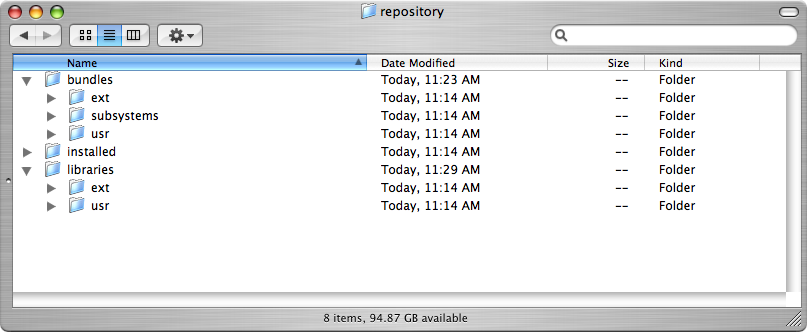When you first install SpringSource dm Server, the local provisioning repository is located at $SERVER_HOME/repository by default and consists of three main directories: bundles, libraries and installed.
The bundles directory contains all the bundles available in the repository. The libraries directory contains all the library definitions. Note that libraries reference bundles that are installed elsewhere in the repository; by default, these bundles are installed under the bundles directory, but you can customize this behavior. The installed directory is used by the SpringSource dm Server at runtime; you should never install bundles or libraries used by your applications into the installed directory.
The bundles directory is further subdivided into three directories: ext, usr and subsystems. You install third-party bundles into the ext and usr directories; typically, the ext directory contains bundles supplied with the SpringSource dm Server and usr contains bundles installed by the end user. The subsystems directory is for internal use only; do not install any bundles in this directory.
The libraries directory is similarly organized, with an ext and usr directory. As with bundles, you install your own new libraries into libraries/usr.
The following graphic shows the default SpringSource dm Server provisioning repository directory structure right after installation.