Many batch processing problems can be solved with single threaded, single process jobs, so it is always a good idea to properly check if that meets your needs before thinking about more complex implementations. Measure the performance of a realistic job and see if the simplest implementation meets your needs first: you can read and write a file of several hundred megabytes in well under a minute, even with standard hardware.
When you are ready to start implementing a job with some parallel processing, Spring Batch offers a range of options, which are described in this chapter, although some features are covered elsewhere. At a high level there are two modes of parallel processing: single process, multi-threaded; and multi-process. These break down into categories as well, as follows:
Multi-threaded Step (single process)
Parallel Steps (single process)
Remote Chunking of Step (multi process)
Partitioning a Step (single or multi process)
Next we review the single-process options first, and then the multi-process options.
The simplest way to start parallel processing is to add a
TaskExecutor to your Step configuration, e.g. as an
attribute of the tasklet:
<step id="loading"> <tasklet task-executor="taskExecutor">...</tasklet> </step>
In this example the taskExecutor is a reference to another bean
definition, implementing the TaskExecutor
interface. TaskExecutor is a standard Spring
interface, so consult the Spring User Guide for details of available
implementations. The simplest multi-threaded
TaskExecutor is a
SimpleAsyncTaskExecutor.
The result of the above configuration will be that the Step executes by reading, processing and writing each chunk of items (each commit interval) in a separate thread of execution. Note that this means there is no fixed order for the items to be processed, and a chunk might contain items that are non-consecutive compared to the single-threaded case. In addition to any limits placed by the task executor (e.g. if it is backed by a thread pool), there is a throttle limit in the tasklet configuration which defaults to 4. You may need to increase this to ensure that a thread pool is fully utilised, e.g.
<step id="loading"> <tasklet task-executor="taskExecutor" throttle-limit="20">...</tasklet> </step>
Note also that there may be limits placed on concurrency by
any pooled resources used in your step, such as
a DataSource. Be sure to make the pool in
those resources at least as large as the desired number of
concurrent threads in the step.
There are some practical limitations of using multi-threaded Steps for some common Batch use cases. Many participants in a Step (e.g. readers and writers) are stateful, and if the state is not segregated by thread, then those components are not usable in a multi-threaded Step. In particular most of the off-the-shelf readers and writers from Spring Batch are not designed for multi-threaded use. It is, however, possible to work with stateless or thread safe readers and writers, and there is a sample (parallelJob) in the Spring Batch Samples that show the use of a process indicator (see Section 6.12, “Preventing State Persistence”) to keep track of items that have been processed in a database input table.
Spring Batch provides some implementations of
ItemWriter and
ItemReader. Usually they say in the
Javadocs if they are thread safe or not, or what you have to do to
avoid problems in a concurrent environment. If there is no
information in Javadocs, you can check the implementation to see
if there is any state. If a reader is not thread safe, it may
still be efficient to use it in your own synchronizing delegator.
You can synchronize the call to read() and as
long as the processing and writing is the most expensive part of
the chunk your step may still complete much faster than in a
single threaded configuration.
As long as the application logic that needs to be parallelized can
be split into distinct responsibilities, and assigned to individual steps
then it can be parallelized in a single process. Parallel Step execution
is easy to configure and use, for example, to execute steps
(step1,step2) in parallel with
step3, you could configure a flow like this:
<job id="job1"> <split id="split1" task-executor="taskExecutor" next="step4"> <flow> <step id="step1" parent="s1" next="step2"/> <step id="step2" parent="s2"/> </flow> <flow> <step id="step3" parent="s3"/> </flow> </split> <step id="step4" parent="s4"/> </job> <beans:bean id="taskExecutor" class="org.spr...SimpleAsyncTaskExecutor"/>
The configurable "task-executor" attribute is used to specify which
TaskExecutor implementation should be used to execute the individual
flows. The default is SyncTaskExecutor, but an
asynchronous TaskExecutor is required to run the steps in parallel. Note
that the job will ensure that every flow in the split completes before
aggregating the exit statuses and transitioning.
See the section on Section 5.3.5, “Split Flows” for more detail.
In Remote Chunking the Step processing is split across multiple processes, communicating with each other through some middleware. Here is a picture of the pattern in action:
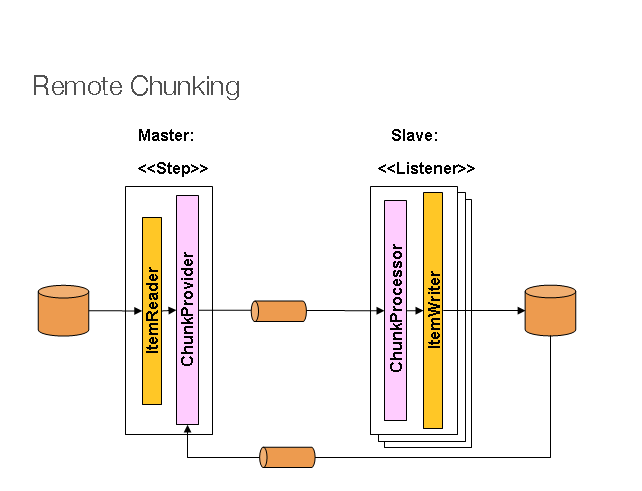
The Master component is a single process, and the Slaves are multiple remote processes. Clearly this pattern works best if the Master is not a bottleneck, so the processing must be more expensive than the reading of items (this is often the case in practice).
The Master is just an implementation of a Spring Batch
Step, with the ItemWriter replaced with a generic
version that knows how to send chunks of items to the middleware as
messages. The Slaves are standard listeners for whatever middleware is
being used (e.g. with JMS they would be
MesssageListeners), and their role is to process
the chunks of items using a standard ItemWriter or
ItemProcessor plus
ItemWriter, through the
ChunkProcessor interface. One of the advantages of
using this pattern is that the reader, processor and writer components are
off-the-shelf (the same as would be used for a local execution of the
step). The items are divided up dynamically and work is shared through the
middleware, so if the listeners are all eager consumers, then load
balancing is automatic.
The middleware has to be durable, with guaranteed delivery and single consumer for each message. JMS is the obvious candidate, but other options exist in the grid computing and shared memory product space (e.g. Java Spaces).
Spring Batch also provides an SPI for partitioning a Step execution and executing it remotely. In this case the remote participants are simply Step instances that could just as easily have been configured and used for local processing. Here is a picture of the pattern in action:
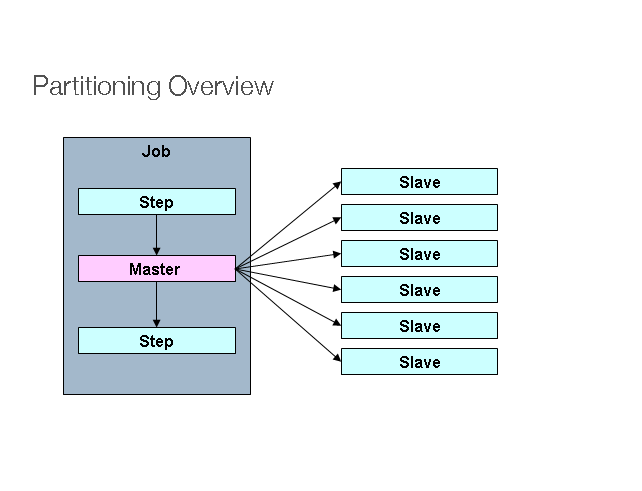
The Job is executing on the left hand side as a sequence of Steps,
and one of the Steps is labelled as a Master. The Slaves in this picture
are all identical instances of a Step, which could in fact take the place
of the Master resulting in the same outcome for the Job. The Slaves are
typically going to be remote services, but could also be local threads of
execution. The messages sent by the Master to the Slaves in this pattern
do not need to be durable, or have guaranteed delivery: Spring Batch
meta-data in the JobRepository will ensure that
each Slave is executed once and only once for each Job execution.
The SPI in Spring Batch consists of a special implementation of Step
(the PartitionStep), and two strategy interfaces
that need to be implemented for the specific environment. The strategy
interfaces are PartitionHandler and
StepExecutionSplitter, and their role is show in
the sequence diagram below:
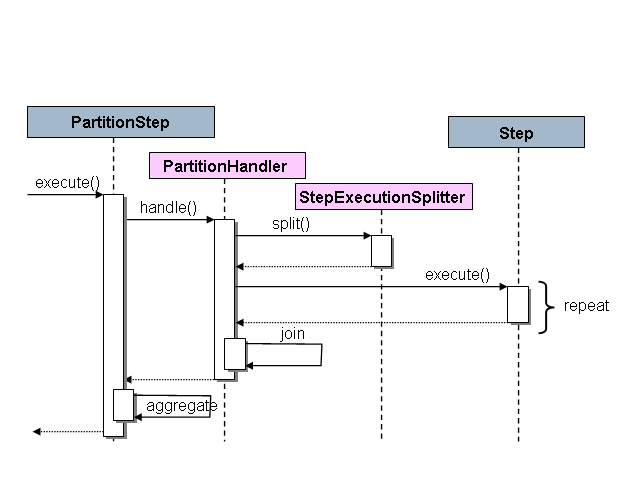
The Step on the right in this case is the "remote" Slave, so potentially there are many objects and or processes playing this role, and the PartitionStep is shown driving the execution. The PartitionStep configuration looks like this:
<step id="step1.master"> <partition step="step1" partitioner="partitioner"> <handler grid-size="10" task-executor="taskExecutor"/> </partition> </step>
Similar to the multi-threaded step's throttle-limit attribute, the grid-size attribute prevents the task executor from being saturated with requests from a single step.
There is a simple example which can be copied and extended in the
unit test suite for Spring Batch Samples (see
*PartitionJob.xml configuration).
Spring Batch creates step executions for the partitions called
"step1:partition0", etc., so many people prefer to call the master step
"step1:master" for consistency. With Spring 3.0 you can do this using an
alias for the step (specifying the name attribute
instead of the id).
The PartitionHandler is the component that
knows about the fabric of the remoting or grid environment. It is able
to send StepExecution requests to the remote
Steps, wrapped in some fabric-specific format, like a DTO. It does not
have to know how to split up the input data, or how to aggregate the
result of multiple Step executions. Generally speaking it probably also
doesn't need to know about resilience or failover, since those are
features of the fabric in many cases, and anyway Spring Batch always
provides restartability independent of the fabric: a failed Job can
always be restarted and only the failed Steps will be
re-executed.
The PartitionHandler interface can have
specialized implementations for a variety of fabric types: e.g. simple
RMI remoting, EJB remoting, custom web service, JMS, Java Spaces, shared
memory grids (like Terracotta or Coherence), grid execution fabrics
(like GridGain). Spring Batch does not contain implementations for any
proprietary grid or remoting fabrics.
Spring Batch does however provide a useful implementation of
PartitionHandler that executes Steps locally in
separate threads of execution, using the
TaskExecutor strategy from Spring. The
implementation is called
TaskExecutorPartitionHandler, and it is the
default for a step configured with the XML namespace as above. It can
also be configured explicitly like this:
<step id="step1.master"> <partition step="step1" handler="handler"/> </step> <bean class="org.spr...TaskExecutorPartitionHandler"> <property name="taskExecutor" ref="taskExecutor"/> <property name="step" ref="step1" /> <property name="gridSize" value="10" /> </bean>
The gridSize determines the number of separate
step executions to create, so it can be matched to the size of the
thread pool in the TaskExecutor, or else it can
be set to be larger than the number of threads available, in which case
the blocks of work are smaller.
The TaskExecutorPartitionHandler is quite
useful for IO intensive Steps, like copying large numbers of files or
replicating filesystems into content management systems. It can also be
used for remote execution by providing a Step implementation that is a
proxy for a remote invocation (e.g. using Spring Remoting).
The Partitioner has a simpler responsibility: to generate execution contexts as input parameters for new step executions only (no need to worry about restarts). It has a single method:
public interface Partitioner { Map<String, ExecutionContext> partition(int gridSize); }
The return value from this method associates a unique name for
each step execution (the String), with input
parameters in the form of an ExecutionContext.
The names show up later in the Batch meta data as the step name in the
partitioned StepExecutions. The
ExecutionContext is just a bag of name-value
pairs, so it might contain a range of primary keys, or line numbers, or
the location of an input file. The remote Step
then normally binds to the context input using #{...}
placeholders (late binding in step scope), as illustrated in the next
section.
The names of the step executions (the keys in the
Map returned by
Partitioner) need to be unique amongst the step
executions of a Job, but do not have any other specific requirements.
The easiest way to do this, and to make the names meaningful for users,
is to use a prefix+suffix naming convention, where the prefix is the
name of the step that is being executed (which itself is unique in the
Job), and the suffix is just a counter. There is
a SimplePartitioner in the framework that uses
this convention.
An optional interface
PartitioneNameProvider can be used to
provide the partition names separately from the partitions
themselves. If a Partitioner implements
this interface then on a restart only the names will be queried.
If partitioning is expensive this can be a useful optimisation.
Obviously the names provided by the
PartitioneNameProvider must match those
provided by the Partitioner.
It is very efficient for the steps that are executed by the
PartitionHandler to have identical configuration, and for their input
parameters to be bound at runtime from the ExecutionContext. This is
easy to do with the StepScope feature of Spring Batch (covered in more
detail in the section on Late Binding). For example
if the Partitioner creates
ExecutionContext instances with an attribute key
fileName, pointing to a different file (or
directory) for each step invocation, the
Partitioner output might look like this:
Table 7.1. Example step execution name to execution context provided by Partitioner targeting directory processing
| Step Execution Name (key) | ExecutionContext (value) |
| filecopy:partition0 | fileName=/home/data/one |
| filecopy:partition1 | fileName=/home/data/two |
| filecopy:partition2 | fileName=/home/data/three |
Then the file name can be bound to a step using late binding to the execution context:
<bean id="itemReader" scope="step" class="org.spr...MultiResourceItemReader"> <property name="resource" value="#{stepExecutionContext[fileName]}/*"/> </bean>