This guide walks you through building a simple Spring Boot application using Spring’s Cache Abstraction backed by Apache Geode as the caching provider for Look-Aside Caching.
It is assumed that the reader is familiar with the Spring programming model. No prior knowledge of Spring’s Cache Abstraction or Apache Geode is required to utilize caching in your Spring Boot applications.
Let’s begin.
1. Background
Caching is an effective software design pattern for reducing the resource consumption used by your application as well as improving efficiency by increasing throughput and reducing latency.
The fundamental premise of caching is, when given the same arguments, if a service call yields the same results every time, then it is a good candidate for caching.
Indeed, if I am searching for a customer record by account number and the search always yields the same customer for a given account number, then adding caching to the search operation will improve the overall user experience. After all, the account number may be a form of customer identity. We can save compute resources by caching the customer’s information, which is especially useful if the customer’s information is used in multiple workflows of the application during the interactions with the customer.
While there are different patterns of caching, the Look-Aside Caching pattern is the most frequently used.
Look-Aside Caching is a pattern of caching where the input of a cacheable operation is used as the key for looking up any cached results from a prior invocation of the operation when given the same input. In Look-Aside Caching, the cache is consulted first, before the operation is invoked, and if a computation for the given input has already been computed and cached, then the value from the cache is returned. Otherwise, if no value has been cached for the given input, or the previous cache result expired, or was evicted, then the operation will be invoked and the result of the operation is cached using the input as the key and the result as a value.
It should be apparent that the data structure of a cache is a key/value store, or a Map. Indeed it is quite common
for most cache implementations to even implement the java.util.Map interface. However, many cache implementations
are quite a bit more sophisticated, providing distribution (to scale-out), replication (HA) and even persistence
along with other capabilities.
For example, I may have a CustomerService class that looks up a Customer by AccountNumber:
@Service
class CustomerService {
@Cacheable("CustomersByAccountNumber")
Customer findBy(AccountNumber accountNumber) {
...
}
}If I have already looked up a Customer (e.g. "Jon Doe") with a given AccountNumber (e.g. "abc123"), then when
the findBy(..) method is called with the same AccountNumber (i.e. "abc123") again, we would expect the same result
(i.e. Customer "Jon Doe") to be returned.
The Look-Aside Caching pattern can be depicted in the following diagram:
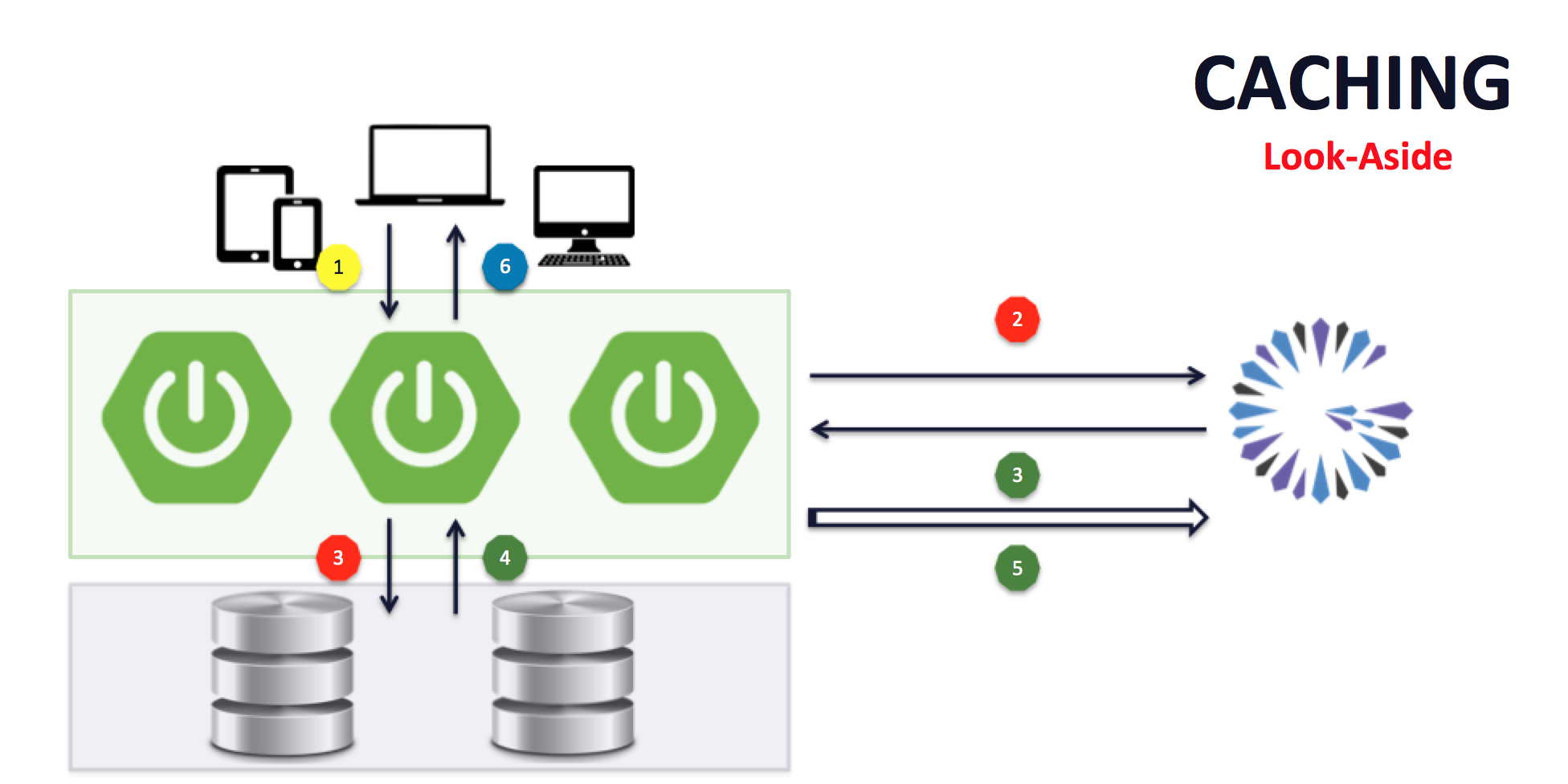
In the diagram above, we see that the caching provider (e.g. Apache Geode) is consulted first, #2, after the client initiated the request, #1. If the result of the cacheable operation for the given input has already been computed and stored in the cache (a cache hit), then the result is simply returned, #3, and passed back to the caller, #6.
However, if the cacheable operation has never been invoked with the given input, or the previous computation of the operation for the given input expired, or was evicted, then the cacheable operation is invoked (cache miss). This cacheable operation may access some external data source to perform its computation, #3 (red). After the operation completes, it returns the result, but not before the caching infrastructure stores the result along with the input in the cache, #4 & #5. After the result is cached, the value is returned to the caller, #3 (green). Any subsequent invocation of the cacheable operation with the same input should yield the same result as stored in the cache, providing the cache entry (input→result) has not expired or been evicted.
Spring’s Cache Abstraction is just that, a very elegant implementation of the Look-Aside Caching pattern. Details of how Spring’s Cache Abstraction works under-the-hood is beyond the scope of this document. In a nutshell, it relies on Spring AOP and is not unlike Spring’s Transaction Management.
Different caching providers have different capabilities. You should choose the caching provider that gives you what you require to handle your application needs and use cases correctly.
If used appropriately, caching can greatly improve your application’s end-user experience.
| Instead of using Spring’s Cache Annotations, you may instead use JSR-107, JCache API Annotations, which is supported by Spring’s Caching Abstraction. |
| See Spring Boot’s documentation for a complete list of supported caching providers. |
2. Example (with additional background)
To make the effects of Spring’s Cache Abstraction using Apache Geode as the cache provider apparent in your application, we show how to enable and use caching with your application in a very small, simple example.
The example Spring Boot application implements a Counter Service, which simply maintains a collection of named counters. The application provides a REST-ful Web interface to increment a counter, get the current cached count for a named counter, and the ability to reset a named counter to 0.
Typically, caching is used to offset the costs associated with expensive operations, such as disk or network I/O. Indeed, both an operation’s throughput and latency is bound by an I/O operation since compute is many orders of magnitude faster than disk, network, etc.
While developers have been quick to throw more Threads at the problem, trying to do more work in parallel, this opens the door to a whole new set of problems (concurrency), usually at the expense of using more resources, which does not always yield the desired results.
Opportunities for caching are often overlooked, yet is very effective at minimizing the over utilization of resources by leveraging reuse. In an ever increasing Microservices based world, caching will become even more important as it serves a very important role in the applications architecture, not the least of which is, resiliency.
Of course, you still must tune your cache. Most caches keep information in memory, and since memory is finite, you must utilize strategies to manage memory effectively, such as eviction, expiration, or even Off-Heap (i.e. native memory) for JVM-based caches. For example, evicting/expiring entries based on use (Least Recently Used, or LRU) is 1 of many effective strategies.
Each caching provider’s capabilities are different in this regard. The choice should not only be based on what capabilities you need now, but capabilities (e.g. distributed compute, streaming) you may need in the future. So, choose wisely.
2.1. Counter Service Application
Let’s have a look at the Counter Service application.
We start with a simple, Spring Boot, Servlet-based, Web application:
@SpringBootApplication
public class BootGeodeLookAsideCachingApplication {
public static void main(String[] args) {
new SpringApplicationBuilder(BootGeodeLookAsideCachingApplication.class)
.web(WebApplicationType.SERVLET)
.build()
.run(args);
}
}With the org.springframework.geode:spring-geode-starter dependency on your application classpath:
<dependency>
<groupId>org.springframework.geode</groupId>
<artifactId>spring-geode-starter</artifactId>
</dependency>And the BootGeodeLookAsideCachingApplication class annotated with @SpringBootApplication, you have everything you
need to begin using Spring’s Cache Abstraction in your application with Apache Geode as the caching provider.
You can switch from open source Apache Geode to Pivotal GemFire (PCC) very easily simply by changing
the artifactId from spring-geode-starter to spring-gemfire-starter. No configuration or code changes
are necessary.
|
As an application developer, all you need do is focus on where in your application caching would be most beneficial.
Let’s do that.
2.2. Caching-enabled CounterService
Next, we define the operations our CounterService and add caching:
@Service
public class CounterService {
private ConcurrentMap<String, AtomicLong> namedCounterMap = new ConcurrentHashMap<>();
@Cacheable("Counters")
public long getCachedCount(String counterName) {
return getCount(counterName);
}
@CachePut("Counters")
public long getCount(String counterName) {
AtomicLong counter = this.namedCounterMap.get(counterName);
if (counter == null) {
counter = new AtomicLong(0L);
AtomicLong existingCounter = this.namedCounterMap.putIfAbsent(counterName, counter);
counter = existingCounter != null ? existingCounter : counter;
}
return counter.incrementAndGet();
}
@CacheEvict("Counters")
public void resetCounter(String counterName) {
this.namedCounterMap.remove(counterName);
}
}The primary function of the CounterService is to maintain a collection of named counters, incrementing the count
each time a named counter is accessed, and returning the current (cached) count. There is an additional operation
to reset a named counter to 0.
All CounterService operations perform a cache function.
The @Cacheable getCachedCount(:String) method is our look-aside cache operation. That is, the "Counters" cache
is consulted for the named counter before the method is invoked. If a count has already been established for the named
counter, then the cached count is returned and the method will not be invoked. Otherwise the getCachedCount(:String)
method is invoked and proceeds to call the getCount(:String) method.
The @CachePut annotated getCount(:String) method is always invoked, but the result is cached. If a cache entry
already exists, then it is updated (or in this case, replaced). This method always has the effect of incrementing
the named counter.
Finally, we have a @CacheEvict annotated resetCache(:String) method, which will reset the named counter to 0
and evict the cache entry for the named counter.
| Each of the Spring’s Cache annotations can be replaced with the corresponding JSR-107 - JCache API annotations as documented here, and the application will work just the same. |
2.3. CounterController
Then, we include a Spring Web MVC Controller to access our Counter Service application from a Web browser:
@RestController
public class CounterController {
private static final String HEADER_ONE = "<h1>%s</h1>";
private final CounterService counterService;
public CounterController(CounterService counterService) {
Assert.notNull(counterService, "CounterService is required");
this.counterService = counterService;
}
@GetMapping("/")
public String home() {
return String.format(HEADER_ONE, "Look-Aside Caching Example");
}
@GetMapping("/ping")
public String ping() {
return String.format(HEADER_ONE, "PONG");
}
@GetMapping("counter/{name}")
public String getCount(@PathVariable("name") String counterName) {
return String.format(HEADER_ONE, this.counterService.getCount(counterName));
}
@GetMapping("counter/{name}/cached")
public String getCachedCount(@PathVariable("name") String counterName) {
return String.format(HEADER_ONE, this.counterService.getCachedCount(counterName));
}
@GetMapping("counter/{name}/reset")
public String resetCounter(@PathVariable("name") String counterName) {
this.counterService.resetCounter(counterName);
return String.format(HEADER_ONE, "0");
}
}Essentially, we just inject our CounterService application class and wrap the service operations in Web service
endpoints, accessible by URL using HTTP:
| URL | Description |
|---|---|
|
Heartbeat request to test that our application is alive and running. |
|
Increments the "named" counter. |
|
Returns the current, cached count for the "named" counter. |
|
Resets the count for the "named" counter. |
The base URL is http://localhost:8080.
After running the BootGeodeLookAsideCachingApplication class, if you open a Web browser and navigate to
http://localhost:8080/ping, you should see the content "PONG".
2.4. Counter Service Configuration
While Spring Boot for Apache Geode/Pivotal GemFire (PCC), SBDG, takes care of enabling Spring’s caching infrastructure for you, configuring Apache Geode/Pivotal GemFire (PCC) as a caching provider, you still must define and declare your individual caches.
No Spring caching provider is fully configured by Spring or Spring Boot for that matter. Part of the reason for this is that there are many different ways to configure the caches.
Remember earlier we mentioned tuning a cache with eviction or expiration policies, perhaps using Off-Heap memory, overflowing entries to disk, making caches persistent, are few of the ways to tune or configure a cache. You might be using a client/server or even a WAN topology and you might need to configure things like conflation, filters, compression, security (e.g. SSL), and so on.
However, this is a lot to think about and you may just simply want to get up and running as quickly as possible. While SBDG is not opinionated about this out-of-the-box, we do provide assistance to make this task easy:
@Configuration
@EnableLogging(logLevel = "error")
@EnableCachingDefinedRegions(clientRegionShortcut = ClientRegionShortcut.LOCAL)
public class GeodeConfiguration { }The only thing of real significance here is the @EnableCachingDefinedRegions annotation. This Spring Data
for Apache Geode/Pivotal GemFire (PCC), SDG, annotation is responsible for introspecting our Spring Boot application
on Spring container startup, identifying all the caching annotations (both Spring Cache annotations as wells JSR-107,
JCache annotations) used in our application components, and creating the appropriate caches.
If you were not using SDG’s @EnablingCachingDefinedRegions annotation, then you would need to define the Region
using the equivalent JavaConfig:
@Bean("Counters")
public ClientRegionFactoryBean<Object, Object> countersRegion(GemFireCache gemfireCache) {
ClientRegionFactoryBean<Object, Object> countersRegion = new ClientRegionFactoryBean<>();
countersRegion.setCache(gemfireCache);
countersRegion.setClose(false);
countersRegion.setShortcut(ClientRegionShortcut.LOCAL);
return countersRegion;
}Or using XML:
<gfe:client-region id="Counters" shortcut="LOCAL"/>In Apache Geode terminology, each cache identified in 1 of the caching annotations by name, will have an Apache Geode Region created for it.
In our case, SBDG provides us a ClientCache instance by default, so we will be creating client LOCAL-only Regions.
The client "Counters" Region is LOCAL since we do not (yet) have a server backend running.
However, it would be very simple to convert this application into using a client/server topology.
2.4.1. Client/Server Configuration
To use the client/server topology, essentially you only need to remove the shortcut attribute from the
@EnableCachingDefinedRegions annotation (since the default is a client PROXY Region), start a Locator/Server
using Gfsh and create the "Counters" Region on the server.
Of course, you technically do not even need to create the "Counters" Region on the server. You can also leverage
SDG’s @EnableClusterConfiguration(..) annotation, which will create the necessary server-side, "Counters" Region
for you.
After starting a Locator/Server using Gfsh:
$ gfsh
_________________________ __
/ _____/ ______/ ______/ /____/ /
/ / __/ /___ /_____ / _____ /
/ /__/ / ____/ _____/ / / / /
/______/_/ /______/_/ /_/ 1.2.1
Monitor and Manage Apache Geode
gfsh>start locator --name=LocatorOne --log-level=config
Starting a Geode Locator in /Users/jblum/pivdev/lab/LocatorOne...
....
gfsh>start server --name=ServerOne --log-level=config
Starting a Geode Server in /Users/jblum/pivdev/lab/ServerOne...
.....
gfsh>list members
Name | Id
---------- | ---------------------------------------------------
LocatorOne | 10.99.199.24(LocatorOne:40824:locator)<ec><v0>:1024
ServerOne | 10.99.199.24(ServerOne:40855)<v1>:1025
gfsh>list regions
No Regions FoundYou only need to modify your application configuration as follows:
@Configuration
@EnableCachingDefinedRegions
@EnableClusterConfiguration(useHttp = true)
public class GeodeConfiguration { }After (re-)starting the application, we will see that the "Counters" Region on the server has been created:
gfsh>list regions
List of regions
---------------
Counters
gfsh>describe region --name=/Counters
..........................................................
Name : Counters
Data Policy : partition
Hosting Members : ServerOne
Non-Default Attributes Shared By Hosting Members
Type | Name | Value
------ | ----------- | ---------
Region | size | 0
| data-policy | PARTITIONWe will refer to the client/server approach further below, when running the example.
Refer to Apache Geode’s documentation to learn more about the client/server topology.
Refer to SDG’s documentation to learn more about Cluster Configuration.
3. Run the Example
Now, it is time to run the example.
If you are just running in local mode (provided configuration), then start the BootGeodeLookAsideCachingApplication
from your IDE, or from the command-line, as is:
BootGeodeLookAsideCachingApplication class/Library/Java/JavaVirtualMachines/jdk1.8.0_192.jdk/Contents/Home/bin/java -server -ea ...
example.app.caching.lookaside.BootGeodeLookAsideCachingApplication
[info 2019/05/06 12:09:57.356 PDT <background-preinit> tid=0xd] HV000001: Hibernate Validator 6.0.16.Final
. ____ _ __ _ _
/\\ / ___'_ __ _ _(_)_ __ __ _ \ \ \ \
( ( )\___ | '_ | '_| | '_ \/ _` | \ \ \ \
\\/ ___)| |_)| | | | | || (_| | ) ) ) )
' |____| .__|_| |_|_| |_\__, | / / / /
=========|_|==============|___/=/_/_/_/
:: Spring Boot :: (v2.0.9.RELEASE)
[info 2019/05/06 12:09:57.531 PDT <main> tid=0x1] Starting BootGeodeLookAsideCachingApplication on jblum-mbpro-2.local with PID 40871...
[info 2019/05/06 12:09:57.532 PDT <main> tid=0x1] No active profile set, falling back to default profiles: default
[info 2019/05/06 12:09:57.582 PDT <main> tid=0x1] Refreshing org.springframework.boot.web.servlet.context.AnnotationConfigServletWebServerApplicationContext@2eea88a1: startup date [Mon May 06 12:09:57 PDT 2019]; root of context hierarchy
...
[info 2019/05/06 12:09:59.234 PDT <main> tid=0x1] Tomcat initialized with port(s): 8080 (http)
2019-05-06 12:09:59.267 INFO 40871 --- [ main] o.apache.catalina.core.StandardService : Starting service [Tomcat]
2019-05-06 12:09:59.269 INFO 40871 --- [ main] org.apache.catalina.core.StandardEngine : Starting Servlet Engine: Apache Tomcat/8.5.39
2019-05-06 12:09:59.280 INFO 40871 --- [ost-startStop-1] o.a.catalina.core.AprLifecycleListener : The APR based Apache Tomcat Native library which allows optimal performance in production environments was not found on the java.library.path: [/Users/jblum/Library/Java/Extensions:/Library/Java/Extensions:/Network/Library/Java/Extensions:/System/Library/Java/Extensions:/usr/lib/java:.]
2019-05-06 12:09:59.381 INFO 40871 --- [ost-startStop-1] o.a.c.c.C.[Tomcat].[localhost].[/] : Initializing Spring embedded WebApplicationContext
[info 2019/05/06 12:09:59.381 PDT <localhost-startStop-1> tid=0x10] Root WebApplicationContext: initialization completed in 1800 ms
[info 2019/05/06 12:09:59.440 PDT <localhost-startStop-1> tid=0x10] Servlet dispatcherServlet mapped to [/]
...
2019-05-06 12:10:26.116 INFO 40871 --- [nio-8080-exec-1] o.a.c.c.C.[Tomcat].[localhost].[/] : Initializing Spring FrameworkServlet 'dispatcherServlet'Then open your Web browser and navigate to http://localhost:8080/ping:
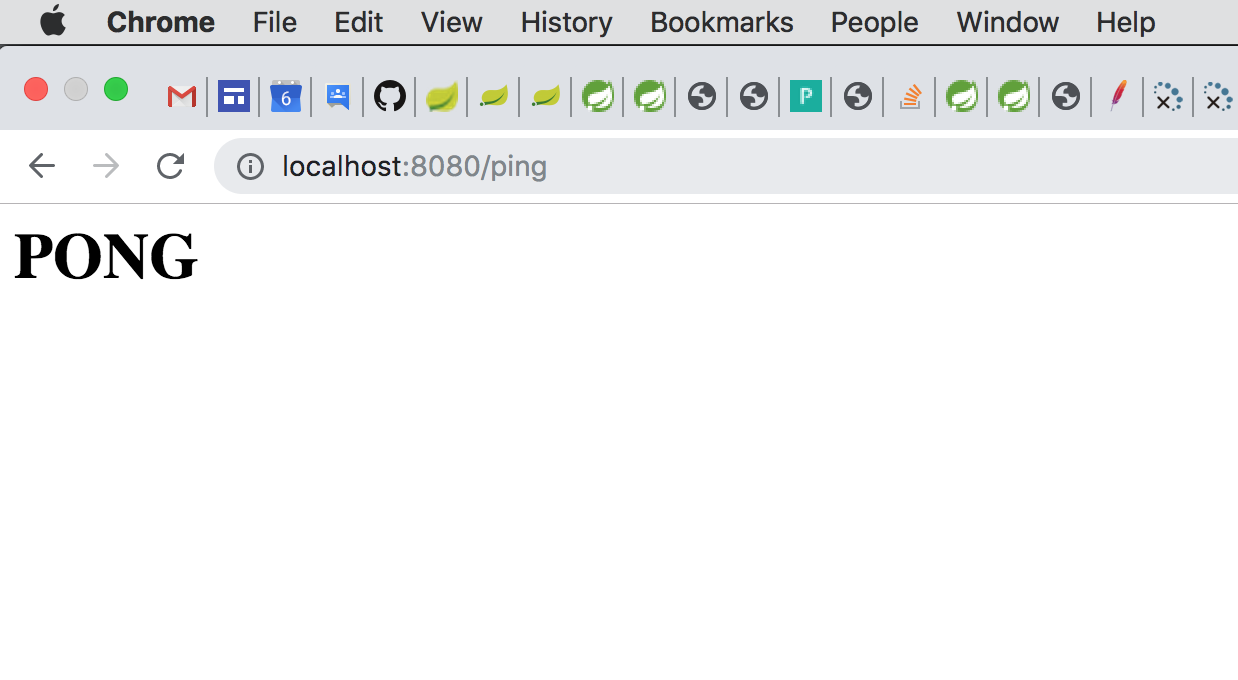
After that, we can create and increment counters, for example:
1
If you constantly hit the refresh button, you will see 2, 3, 4, 5, … and so on. While the named counter’s (i.e. "A") new count is being cached, we are not returning the cached value.
If you navigate to:
The count for the named counter (e.g. "A") will remain fixed on whatever the last count was (e.g. "5").
You can begin a new named counter (e.g. "B") without affecting the exiting named counter (i.e. "A"), by navigating to:
1
And again, after refreshing the page multiple times:
3
If you navigate to:
0
This resets the count of counter "B" to 0. However, this does not affect the count of counter "A", which we can reevaluate by navigating to:
5
This is an extremely simple application, but shows the effects of caching.
3.1. Running the Example using Client/Server
If you are using the client/server topology, the effects of caching are no different. However, after running the example application you can evaluate the state of the "Counters" Region using Gfsh, like so:
gfsh>describe region --name=/Counters
..........................................................
Name : Counters
Data Policy : partition
Hosting Members : ServerOne
Non-Default Attributes Shared By Hosting Members
Type | Name | Value
------ | ----------- | ---------
Region | size | 2
| data-policy | PARTITION
gfsh>query --query="SELECT entries.key, entries.value FROM /Counters.entrySet entries"
Result : true
Limit : 100
Rows : 2
key | value
--- | -----
A | 5
B | 24. Conclusion
As you have learned, Spring makes enabling and using caching in your application really easy.
With SBDG, using either Apache Geode or Pivotal GemFire (PCC) as your caching provider in Spring’s Cache Abstraction
is as easy as making sure org.springframework.geode:spring-geode-starter is on your application’s classpath. You just
need to focus on areas of your application that would benefit from caching.
You now have successfully used the Look-Aside Caching pattern in your Spring Boot application.
Later we will cover more advanced forms of the Look-Aside Caching pattern (e.g. using Eviction/Expiration policies) as well as take a look at other caching patterns, like Inline Caching and Near Caching.