This guide walks you through building a simple Spring Boot application using Spring’s Cache Abstraction backed by Apache Geode as the caching provider for Multi-Site Caching.
It is assumed that the reader is familiar with the Spring programming model. While a user only requires a cursory knowledge of Spring’s Cache Abstraction, thorough knowledge of Apache Geode’s multi-site data management capabilities using a WAN topology would be beneficial.
Additionally, this sample builds on the concepts introduced in the Look-Aside Caching sample. If you are new to caching concepts, or caching in general, it would be helpful to start by reading the guide on Look-Aside Caching before continuing with this guide.
Let’s begin.
| Refer to the Multi-Site Caching section in the Caching with Apache Geode chapter in the reference documentation for more information. |
1. Background
Without a doubt, applying 1 or more patterns of caching to your application is a powerful technique to improve the users' experience while using your application.
Look-Aside Caching is easily the most common pattern of caching because it is the least invasive form of caching. You can easily enable or disable Look-Aside Caching without a single code change to your application, especially when using Spring’s Cache Abstraction. Only a configuration change is needed. You also see many implementations of Look-Aside Caching in other technologies, beyond just software, such as CPU design.
The general pattern of Look-Aside Caching appears as follows:
class CustomerService {
private CustomerRepository<Customer, ?> customerRepository;
// ...
Customer findBy(Account account) {
Customer customerByAccount = cache.get(account.getNumber());
if (customerByAccount == null) {
customerByAccount = customerRepository.findByAccountNumber(account.getNumber());
cache.put(account.getNumber(), customer);
}
return customerByAccount;
}
}The cache could easily be implemented using a java.util.concurrent.ConcurrentHashMap:
ConcurrentHashMapimport java.util.concurrent.ConcurrentHashMap;
class CustomerService {
private static final Map<?, Customer> cache = new ConcurrentHashMap<>();
private CustomerRepository<Customer, ?> customerRepository;
// ...
Customer findBy(Account account) {
return cache.computeIfAbsent(account.getNumber(), accountNumber ->
customerRepository.findByAccountNumber(accountNumber));
}
}Spring’s Cache Abstraction makes the development task of applying the Look-Aside Caching pattern, to your application service methods even easier:
@Service
class CustomerService {
// A Spring Data [Crud]Repository interface (DAO) extension used to invoke basic data access operations
// and simple queries on Customers
@Autowired
private CustomerRepository<Customer, ?> customerRepository;
// ...
@Cacheable(name = "CustomersByAccount", key="#account.number")
@NonNull Customer findBy(@NonNull Account account) {
return customerRepository.findByAccountNumber(account.getNumber());
}
}Not only is Spring’s Cache Abstraction useful for applying the Look-Aside Caching pattern to application components, such as application service methods, it also provides an appropriate abstraction allowing you to use any caching provider implementation you want, matching the unique requirements (or SLAs) of your use case.
Various caching providers include, but are not limited to: java.util.concurrent.ConcurrentMap, Apache Geode, Caffeine,
Couchbase, Ehcache, Hazelcast, Infinispan, Redis, or any JCache (JSR-107) provider implementation. See the core Spring
Framework’s documentation on Configuring the Cache Storage
along with Spring Boot’s Supported Cache Providers
for more details.
| Not only is it easy to swap the underlying caching provider in the Spring-based code snippet above, it is also a simple matter to change the underlying System of Record (SOR), or persistent, data management technology given the Spring Data Repository interface is a common abstraction for persistent storage (e.g. JDBC, JPA or R2DBC for an RDBMS, MongoDB for Document store, Neo4j for a Graph store, Apache Geode for a Key/Value store, and so on). Some data management technologies can be used as both a System or Record (i.e. persistent data store) as well as a Cache, e.g. Apache Geode. |
| See the Spring Boot for Apache Geode (SBDG) chapter on Caching for more information on how Apache Geode can be used to enable different caching patterns in your Spring Boot applications. |
1.1. WAN Topology
Not all caching providers are equal. As noted above, Apache Geode can be used as a System of Record (SOR; i.e. persistent data store) as well as a Cache. Not only that, but Apache Geode can be configured to run in different topologies: client/server, peer-to-peer (P2P) and WAN, or a multi-site configuration.
The Look-Aside Caching pattern is not only the least invasive pattern of caching, it can also be easily extended or composed with other caching patterns, typically without any code changes to the application. Of course, this all depends on the capabilities of the underlying caching provider, or more generally, data management technology. With Apache Geode, this is very easy.
When Look-Aside Caching is extended or combined with other caching patterns (e.g. Inline, Near, Multi-Site, or a combination of), the value realized from your caching solution is greatly enhanced.
By implementing Multi-Site Caching with Apache Geode’s WAN topology and configuration, your application’s data is geographically distributed.
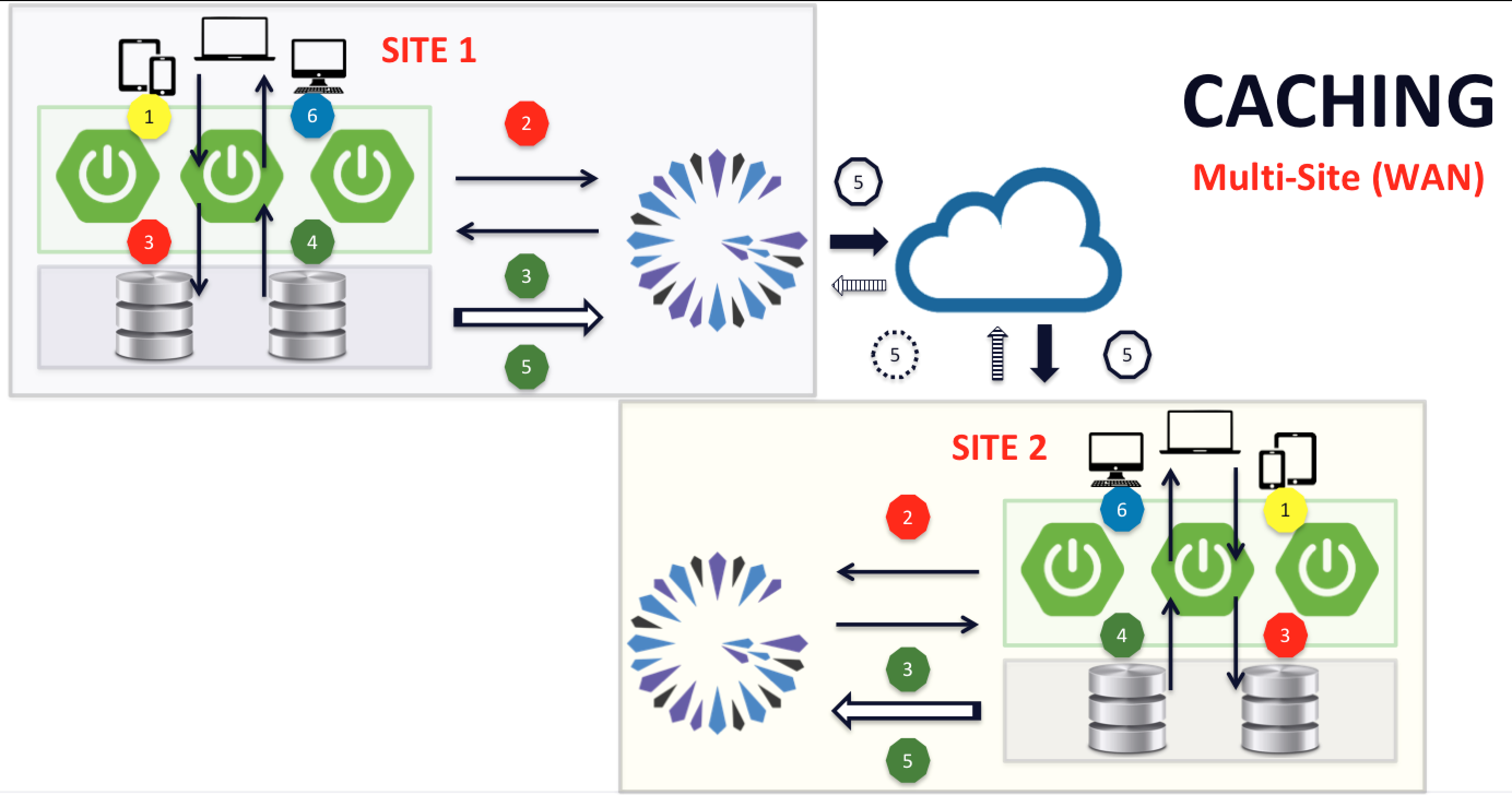
| In the image above, you see 2 sites replicating and sharing data across a Wide Area Network (WAN), such as an Intranet (VPN), or even over the Internet. This replication can be 1-way (Active-Passive) or can be 2-way (Active-Active). By default, it uses asynchronous communication across sites. Guaranteed message delivery along with persistent message queues can be configured. From a Spring Boot application’s perspective, this simply appears as Look-Aside Caching, but all the logistics of data replication and sharing between the sites over WAN is managed by Apache Geode. |
You can imagine that having data redundantly distributed geographical is useful in Disaster Recovery (DR) situations. However, Multi-Site Caching has many other useful benefits.
The 2 most common patterns, or uses for Multi-Site, WAN topologies are Active-Active and Active-Passive.
Active-Passive is akin to the Disaster Recovery (DR) scenario mentioned above. If site A goes down for whatever reason (e.g. a natural disaster, or a major network outage) and becomes unreachable, then with a flip of the switch, all user requests are routed to the other cluster, site B, operating in a different data center, which is often times also in a different geographic location. This pattern is also useful for Blue-Green deployments.
With Active-Active, the data and operational load are uniformly distributed based on locality. For example, you might service European, APJ and the Americas through different data centers, with different clusters. Obviously, this does not necessarily have to be so widely dispersed, and could be further focused by region within (nation) states. However, whatever the capacity, you can imagine this arrangement being useful to distribute load, reduce latency and improve throughput across your system. This pattern is useful for increasing capacity and High Availability (HA).
However, there are many factors and trade-offs to consider, such as the level of consistency, redundancy (e.g. is all data replicated to other sites or is some data filtered), how is the data and related data accessed (e.g. queries), etc.
These concerns are well beyond the scope of this document since requirements and SLAs vary greatly from use case to use case. Instead, this guide will focus on giving you a basic understanding of outcome we are trying to achieve by using the Multi-Site Caching pattern along with giving you the configuration required to setup the arrangement.
2. Example
For our example, we are going to build on the Spring code snippet above, using the CustomerService class with
the Look-Aside Caching pattern applied, then enhance the caching solution with an Active-Active, Multi-Site
WAN topology.
However, instead of looking up Customers by Account number, we are simply going to lookup Customers by "name".
Given this requirement, our Customer class has a very simple design:
2.1. Customer class
@Region("Customers")
@EqualsAndHashCode
@ToString(of = "name")
@RequiredArgsConstructor(staticName = "newCustomer")
public class Customer {
@Id @Getter @NonNull
private Long id;
@Getter @NonNull
private String name;
}
The Customer class uses Project Lombok to simplify the implementation.
|
The Customer class is mapped to the "Customers" Region using the SDG @Region mapping annotation. The @Region
annotation is very similar in purpose to the JPA @Entity and @Table annotations. A Customer is very simply defined
in terms of an id and name, which will be used to lookup a Customer.
2.2. CustomerService class
Next, we implement a CustomerService class to service interactions on Customers:
@Service
public class CustomerService {
private static final long SLEEP_IN_SECONDS = 5;
private final AtomicBoolean cacheMiss = new AtomicBoolean(false);
private final AtomicLong customerId = new AtomicLong(0L);
private volatile Long sleepInSeconds;
@Cacheable("CustomersByName")
public Customer findBy(String name) {
setCacheMiss();
ThreadUtils.safeSleep(name, Duration.ofSeconds(getSleepInSeconds()));
return Customer.newCustomer(this.customerId.incrementAndGet(), name);
}
public boolean isCacheMiss() {
return this.cacheMiss.compareAndSet(true, false);
}
protected void setCacheMiss() {
this.cacheMiss.set(true);
}
public Long getSleepInSeconds() {
Long sleepInSeconds = this.sleepInSeconds;
return sleepInSeconds != null ? sleepInSeconds : SLEEP_IN_SECONDS;
}
public void setSleepInSeconds(Long seconds) {
this.sleepInSeconds = seconds;
}
}The CustomerService class is a Spring @Service component and bean in the ApplicationContext. It has a single
findBy(:String):Customer operation used to lookup a Customer by "name":
@Cacheable("CustomersByName")
public Customer findBy(String name) {
setCacheMiss();
ThreadUtils.safeSleep(name, Duration.ofSeconds(getSleepInSeconds()));
return Customer.newCustomer(this.customerId.incrementAndGet(), name);
}The findBy(..) method is annotated with Spring’s @Cacheable annotation, declaring the "CustomersByName" cache to
cache the results of the findBy(..) method. Since a Customer’s "name" is not likely to change often, it is a prime
candidate for caching.
@Cacheable works by first searching for the Customer by "name" in the "CustomerByName" cache. If an entry is found,
then the cached value (i.e. Customer) is returned immediately, without invoking the findBy(..) method. Otherwise,
the findBy(..) method is invoked to lookup the Customer by "name". When the findBy(..) method returns, assuming
it does not return a null value, then @Cacheable logic will store the Customer in the cache keyed by the
Customer’s "name" (i.e. the "name" argument passed to the findBy(..) method).
To make the findBy(..) operation appear to be expensive (either time or resource consuming), we add a safe Thread
sleep call. Otherwise, the findBy(..) method simply constructs a new Customer with the given "name" and returns it.
The CustomerService class contains a isCacheMiss() method to determine whether the Customer was found in the cache
mapped to the given "name", or if the findBy(..) method had to be invoked (i.e. a cache miss).
What is not apparent from looking at the findBy(..) service method is how the Look-Aside Cache pattern is decorated,
or enhanced by Multi-Site (WAN) Caching. It turns out to be all in the configuration as we will see further below.
2.3. CustomerController class
Finally, we add CustomerController class exposing a simple REST interface to the Web application:
@RestController
public class CustomerController {
@Autowired
private CustomerService customerService;
@Autowired
private Environment environment;
@GetMapping("/customers/{name}")
public CustomerHolder searchBy(@PathVariable String name) {
return CustomerHolder.from(this.customerService.findBy(name))
.setCacheMiss(this.customerService.isCacheMiss());
}
@GetMapping("/ping")
public String pingPong() {
return "PONG";
}
@GetMapping("/")
public String home() {
return String.format("%s is running!",
environment.getProperty("spring.application.name", "UNKNOWN"));
}
public static class CustomerHolder {
public static CustomerHolder from(Customer customer) {
return new CustomerHolder(customer);
}
private boolean cacheMiss = true;
private final Customer customer;
protected CustomerHolder(Customer customer) {
Assert.notNull(customer, "Customer must not be null");
this.customer = customer;
}
public CustomerHolder setCacheMiss(boolean cacheMiss) {
this.cacheMiss = cacheMiss;
return this;
}
public boolean isCacheMiss() {
return this.cacheMiss;
}
public Customer getCustomer() {
return customer;
}
}
}The CustomerController is a Spring Web MVC @RestController, which uses the CustomerService class, and allows users
to search for Customers by "name" using a Web browser.
2.4. Spring Boot, Apache Geode ClientCache application
So far so good, but we need a Spring Boot, Java main class to configure and bootstrap our application:
ClientCache application@SpringBootApplication
@SuppressWarnings("unused")
public class BootGeodeMultiSiteCachingClientApplication {
public static void main(String[] args) {
SpringApplication.run(BootGeodeMultiSiteCachingClientApplication.class, args);
}
@Configuration
@EnableCachingDefinedRegions
static class GeodeClientConfiguration { }
}The main Java class is annotated with @SpringBootApplication making it a proper Spring Boot application. Additionally,
we declare SDG’s @EnableCachingDefinedRegions annotation to create Apache Geode Regions to back the caches used by
the application (e.g. "CustomersByName"), which are declared on the application’s components (e.g. CustomerService)
using Spring’s caching annotations, such as @Cacheable.
| It is also possible to annotate your Spring application components with JSR-107, JCache API annotations since Spring recognizes JCache annotations as well. See the reference documentation for further guidance. |
Since SBDG’s org.springframework.geode:spring-geode-starter is on the application classpath, SBDG will
auto-configure a ClientCache instance by default, as documented.
The @EnableCachingDefinedRegions annotation will create client PROXY Regions by default, which forwards all data
access operations to a server. For that, we need configuration to connect the client to a server, or a cluster, which
we declare in a Spring Boot application.properties file:
application.propertiesserver.port=8080
spring.application.name=BootGeodeMultiSiteCachingClientApplication-Site1
spring.data.gemfire.pool.locators=localhost[11235]The spring.data.gemfire.pool.locators property configures the connection from the client to the embedded Locator
running in the cluster/server, which in this case is listening on host/port: "localhost[11235]". We will see the
server-side configuration below.
It is possible to connect the client directly to a server in the cluster by configuring the
spring.data.gemfire.pool.servers property. However, doing so severely limits the client’s ability to leverage features
such as single-hop data access and fail-over. It is more common (and recommended) to connect clients indirectly to
cluster servers using Locators.
|
It is also possible and recommended that you start multiple Locators in the cluster and have your clients connect
to multiple Locators for redundancy. The spring.data.gemfire.pool.locators property accepts multiple hosts/ports
using a comma-delimited format: host1[port1],host2[port2],…,hostN[portN].
|
Since the Spring Boot application is a Web application, we set the server port of the embedded Web Server, which runs
Apache Tomcat by default when org.springframework.boot:spring-boot-starter-web is added to the application classpath.
2.5. Spring Boot, Apache Geode CacheServer application
Of course, to make Multi-Site Caching possible, we need to employ the client/server and WAN topologies.
| Refer to the documentation on Client/Server Configuration as well as Multi-site (WAN) Configuration for more details. |
Naturally, we use Spring Boot to configure and bootstrap an Apache Geode server:
CacheServer application@SpringBootApplication
@SuppressWarnings("unused")
public class BootGeodeMultiSiteCachingServerApplication {
private static final boolean PERSISTENT = false;
private static final int GATEWAY_RECEIVER_END_PORT = 29779;
private static final int GATEWAY_RECEIVER_START_PORT = 13339;
private static final String CUSTOMERS_BY_NAME_REGION = "CustomersByName";
private static final String GATEWAY_RECEIVER_HOSTNAME_FOR_SENDERS = "localhost";
public static void main(String[] args) {
new SpringApplicationBuilder(BootGeodeMultiSiteCachingServerApplication.class)
.web(WebApplicationType.NONE)
.build()
.run(args);
}
@CacheServerApplication(name = "BootGeodeMultiSiteCachingServerApplication", port = 0)
static class GeodeServerConfiguration {
@Bean(CUSTOMERS_BY_NAME_REGION)
ReplicatedRegionFactoryBean<String, Customer> customersByNameRegion(Cache cache,
@Autowired(required = false) List<RegionConfigurer> regionConfigurers) {
ReplicatedRegionFactoryBean<String, Customer> customersByName = new ReplicatedRegionFactoryBean<>();
customersByName.setCache(cache);
customersByName.setPersistent(PERSISTENT);
customersByName.setRegionConfigurers(regionConfigurers);
return customersByName;
}
@Bean
ApplicationRunner geodeClusterObjectsBootstrappedAssertionRunner(Environment environment, Cache cache,
Region<?, ?> customersByName, GatewayReceiver gatewayReceiver, GatewaySender gatewaySender) {
return args -> {
assertThat(cache).isNotNull();
assertThat(cache.getName()).startsWith(BootGeodeMultiSiteCachingServerApplication.class.getSimpleName());
assertThat(customersByName).isNotNull();
assertThat(customersByName.getAttributes()).isNotNull();
assertThat(customersByName.getAttributes().getDataPolicy()).isEqualTo(DataPolicy.REPLICATE);
assertThat(customersByName.getAttributes().getGatewaySenderIds()).containsExactly(gatewaySender.getId());
assertThat(customersByName.getName()).isEqualTo(CUSTOMERS_BY_NAME_REGION);
assertThat(customersByName.getRegionService()).isEqualTo(cache);
assertThat(cache.getRegion(RegionUtils.toRegionPath(CUSTOMERS_BY_NAME_REGION))).isEqualTo(customersByName);
assertThat(gatewayReceiver).isNotNull();
assertThat(gatewayReceiver.isRunning()).isTrue();
assertThat(cache.getGatewayReceivers()).containsExactly(gatewayReceiver);
assertThat(gatewaySender).isNotNull();
assertThat(gatewaySender.isRunning()).isTrue();
assertThat(cache.getGatewaySenders().stream().map(GatewaySender::getId).collect(Collectors.toSet()))
.containsExactly(gatewaySender.getId());
System.err.printf("Apache Geode Cluster [%s] configured and bootstrapped successfully!%n",
environment.getProperty("spring.application.name", "UNKNOWN"));
};
}
}
@Configuration
@EnableLocator
@EnableManager(start = true)
@Profile("locator-manager")
static class GeodeLocatorManagerConfiguration { }
@Configuration
@Profile("gateway-receiver")
static class GeodeGatewayReceiverConfiguration {
@Bean
GatewayReceiverFactoryBean gatewayReceiver(Cache cache) {
GatewayReceiverFactoryBean gatewayReceiver = new GatewayReceiverFactoryBean(cache);
gatewayReceiver.setHostnameForSenders(GATEWAY_RECEIVER_HOSTNAME_FOR_SENDERS);
gatewayReceiver.setStartPort(GATEWAY_RECEIVER_START_PORT);
gatewayReceiver.setEndPort(GATEWAY_RECEIVER_END_PORT);
return gatewayReceiver;
}
}
@Configuration
@Profile("gateway-sender")
static class GeodeGatewaySenderConfiguration {
@Bean
GatewaySenderFactoryBean customersByNameGatewaySender(Cache cache,
@Value("${geode.distributed-system.remote.id:1}") int remoteDistributedSystemId) {
GatewaySenderFactoryBean gatewaySender = new GatewaySenderFactoryBean(cache);
gatewaySender.setPersistent(PERSISTENT);
gatewaySender.setRemoteDistributedSystemId(remoteDistributedSystemId);
return gatewaySender;
}
@Bean
RegionConfigurer customersByNameConfigurer(GatewaySender gatewaySender) {
return new RegionConfigurer() {
@Override
public void configure(String beanName, PeerRegionFactoryBean<?, ?> regionBean) {
if (CUSTOMERS_BY_NAME_REGION.equals(beanName)) {
regionBean.setGatewaySenders(ArrayUtils.asArray(gatewaySender));
}
}
};
}
}
}Technically, this server is a mini-cluster since it contains an embedded Locator along with the CacheServer in the same JVM process. So, you are getting 2 for the price of 1:
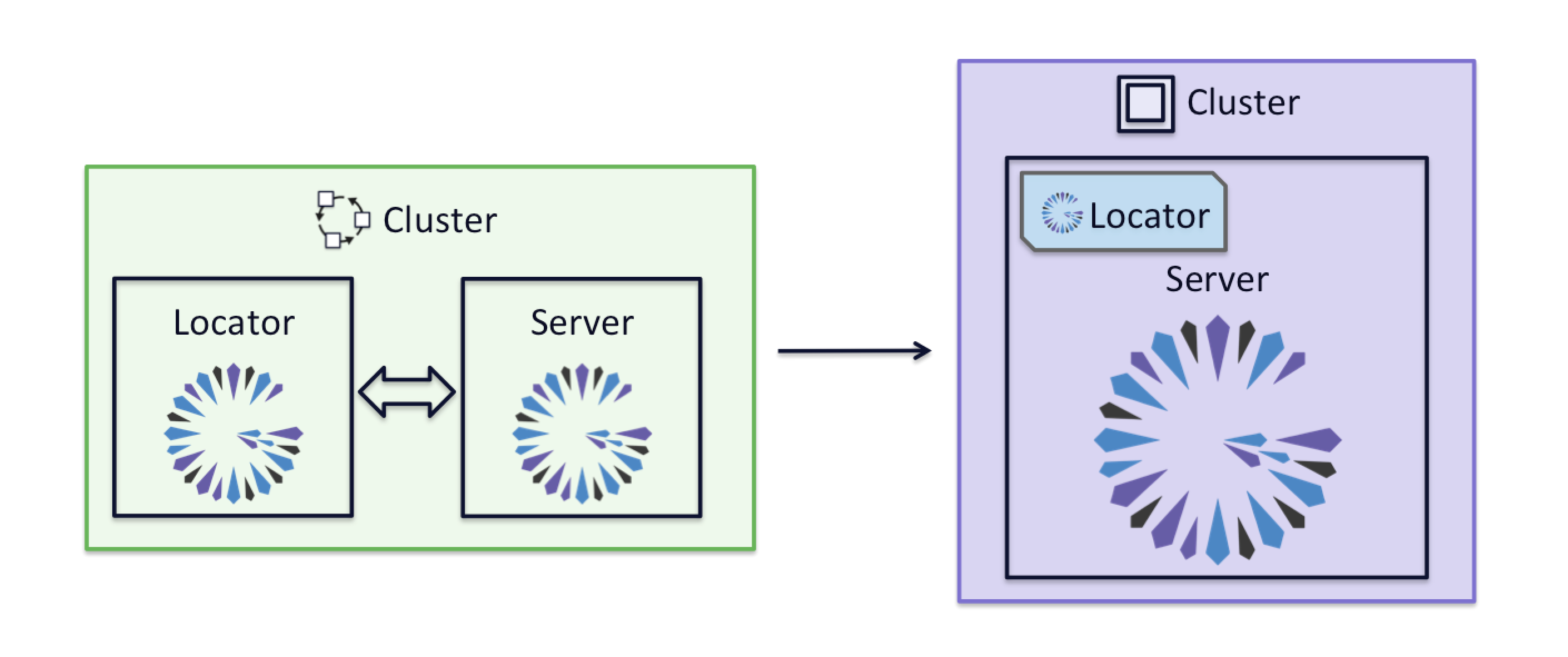
| In the cluster on the left, the Locator and Server are separate, standalone JVM processes. On the right, the Locator and Server are part of the same JVM process. |
Typically, for high availability (HA) and resiliency purposes, you should use redundant, standalone Locator JVM processes. However, for example and testing purposes, using an embedded Locator is quite useful.
Like our client, the server needs additional configuration to setup the server to participate in a WAN topology along with just configuring the cluster:
application.propertiesgemfire.distributed-system-id=10
gemfire.remote-locators=localhost[12480]
geode.distributed-system.remote.id=20
spring.application.name=BootGeodeMultiSiteCachingServerApplication-Site1
#spring.profiles.include=locator-manager,gateway-receiver,gateway-sender
spring.data.gemfire.locator.port=11235
spring.data.gemfire.manager.port=1199Here, we see the declaration of the gemfire.distributed-system-id, set to 10, which identifies this cluster in the
Multi-Site/Multi-Cluster, WAN topology. The distributed-system-id can be any String as long as it’s unique among
the clusters in the Multi-Site configuration.
We configure this cluster to connect to the remote cluster by using the gemfire.remote-locators property, set to
localhost[12480], the host/port of the embedded Locator in cluster #2. We also indicate the remote cluster’s
distributed-system-id (i.e. 20), which is required when setting up the GatewaySender from this cluster (#1) to
the GatewayReceiver of the remote cluster (#2, identified as 20).
Each member in the cluster must have a unique name, therefore we set the spring.application.name property, which also
serves to name our peer cache instance and member of the cluster. This is especially necessary when running the Locator
and CacheServer as standalone processes in the same cluster.
To allow us to connect to the cluster from Gfsh (Apache Geode Shell tool), we additionally configure the Manager port. Technically, the Manager allows any JMX compliant application (e.g. JConsole, JVisualVM, etc) to connect to the cluster. The Manager, like the Locator, is an embedded service, which could also be configured to run as standalone JVM process (recommended). By default, in most production Apache Geode clusters, the standalone Locators also serve as Managers.
Until cluster #2 comes online and cluster #1 is able to connect to cluster #2, you will see messages in the log file like:
.... Locator discovery task could not exchange
locator information localhost[11235] with localhost[12480] after 6 retry attempts. Retrying in 10000 ms.After both clusters are online and available, and cluster #1 is able to connect to cluster #2, you will then see the following log message:
.... Locator discovery task exchanged locator
information localhost[11235] with localhost[12480]: {20=[localhost[12480]], 10=[localhost[11235]]}.We can reuse the BootGeodeMultiSiteCachingServerApplication class to configure and bootstrap additional clusters
(e.g. cluster #2 in our example), simply by varying the configuration.
The following is the Spring Boot application.properties for cluster #2 using the same class:
application.propertiesgemfire.distributed-system-id=20
gemfire.remote-locators=localhost[11235]
geode.distributed-system.remote.id=10
spring.application.name=BootGeodeMultiSiteCachingServerApplication-Site2
#spring.profiles.include=locator-manager,gateway-receiver,gateway-sender
spring.data.gemfire.locator.port=12480
spring.data.gemfire.manager.port=2299Compare and contrast this with the Spring Boot application.properties for cluster #1 above.
2.6. Cluster/Server Configuration
Let’s break down the BootGeodeMultiSiteCachingServerApplication class configuration in more detail.
2.6.1. CacheServer and "CustomersByName" Region Configuration
This first bit of configuration creates a peer Cache, a CacheServer and the "CustomersByName" REPLICATE Region:
@CacheServerApplication(name = "BootGeodeMultiSiteCachingServerApplication", port = 0)
static class GeodeServerConfiguration {
@Bean(CUSTOMERS_BY_NAME_REGION)
ReplicatedRegionFactoryBean<String, Customer> customersByNameRegion(Cache cache,
@Autowired(required = false) List<RegionConfigurer> regionConfigurers) {
ReplicatedRegionFactoryBean<String, Customer> customersByName = new ReplicatedRegionFactoryBean<>();
customersByName.setCache(cache);
customersByName.setPersistent(PERSISTENT);
customersByName.setRegionConfigurers(regionConfigurers);
return customersByName;
}
@Bean
ApplicationRunner geodeClusterObjectsBootstrappedAssertionRunner(Environment environment, Cache cache,
Region<?, ?> customersByName, GatewayReceiver gatewayReceiver, GatewaySender gatewaySender) {
return args -> {
assertThat(cache).isNotNull();
assertThat(cache.getName()).startsWith(BootGeodeMultiSiteCachingServerApplication.class.getSimpleName());
assertThat(customersByName).isNotNull();
assertThat(customersByName.getAttributes()).isNotNull();
assertThat(customersByName.getAttributes().getDataPolicy()).isEqualTo(DataPolicy.REPLICATE);
assertThat(customersByName.getAttributes().getGatewaySenderIds()).containsExactly(gatewaySender.getId());
assertThat(customersByName.getName()).isEqualTo(CUSTOMERS_BY_NAME_REGION);
assertThat(customersByName.getRegionService()).isEqualTo(cache);
assertThat(cache.getRegion(RegionUtils.toRegionPath(CUSTOMERS_BY_NAME_REGION))).isEqualTo(customersByName);
assertThat(gatewayReceiver).isNotNull();
assertThat(gatewayReceiver.isRunning()).isTrue();
assertThat(cache.getGatewayReceivers()).containsExactly(gatewayReceiver);
assertThat(gatewaySender).isNotNull();
assertThat(gatewaySender.isRunning()).isTrue();
assertThat(cache.getGatewaySenders().stream().map(GatewaySender::getId).collect(Collectors.toSet()))
.containsExactly(gatewaySender.getId());
System.err.printf("Apache Geode Cluster [%s] configured and bootstrapped successfully!%n",
environment.getProperty("spring.application.name", "UNKNOWN"));
};
}
}The CacheServer port is set to the ephemeral port (i.e. 0) to let the system allocate a port. Since the client is
connecting to the cluster via a Locator, the Locator sends meta-data about the cluster to the client informing
the client of the available CacheServers, which server is hosting what data, the port(s) the CacheServer(s)
are listening on, and so on.
The name of the client and server-side Region backing the cache named in the @Cacheable annotation declared on
the CustomerService.findBy(..) method must match. The client-side "CustomersByName" Region is a PROXY, and
therefore forwards all data access operations to the matching server-side REPLICATE Region by the same name
(i.e. "CustomersByName").
The DataPolicy of the server-side, "CustomersByName" Region could have been PARTITION, thereby sharding the
data across the servers in the cluster that host the "CustomersByName" Region. However, it is common for "reference"
data, such as "cached" data, to be stored in a REPLICATE Region. Although, if the data is transactional in nature,
then it is recommended that you use a PARTITION Region.
|
2.6.2. Locator and Manager Configuration
The next bit of configuration enables an embedded Locator and starts a Manager service inside the server:
@Configuration
@EnableLocator
@EnableManager(start = true)
@Profile("locator-manager")
static class GeodeLocatorManagerConfiguration { }If you are starting up a multi-node cluster, then you can choose whether to start an embedded Locator and Manager on a node-by-node basis. If you do, you must vary the port numbers or configure the Locator and Manager using the ephemeral port.
We’ll see below how configuring a Manager can be useful for inspecting the cluster using Gfsh. But first, let’s talk about the final bit of configuration that enables Multi-Site Caching with Gateways over WAN.
2.6.3. GatewaySender and GatewayReceiver Configuration
The final bit of configuration configures a GatewaySender for sending Region events from this cluster
(i.e. cluster #1) to a remote cluster (e.g. cluster #2). Apache Geode Gateways are the essential component for enabling
Multi-Site Caching using a WAN topology:
@Configuration
@Profile("gateway-receiver")
static class GeodeGatewayReceiverConfiguration {
@Bean
GatewayReceiverFactoryBean gatewayReceiver(Cache cache) {
GatewayReceiverFactoryBean gatewayReceiver = new GatewayReceiverFactoryBean(cache);
gatewayReceiver.setHostnameForSenders(GATEWAY_RECEIVER_HOSTNAME_FOR_SENDERS);
gatewayReceiver.setStartPort(GATEWAY_RECEIVER_START_PORT);
gatewayReceiver.setEndPort(GATEWAY_RECEIVER_END_PORT);
return gatewayReceiver;
}
}
@Configuration
@Profile("gateway-sender")
static class GeodeGatewaySenderConfiguration {
@Bean
GatewaySenderFactoryBean customersByNameGatewaySender(Cache cache,
@Value("${geode.distributed-system.remote.id:1}") int remoteDistributedSystemId) {
GatewaySenderFactoryBean gatewaySender = new GatewaySenderFactoryBean(cache);
gatewaySender.setPersistent(PERSISTENT);
gatewaySender.setRemoteDistributedSystemId(remoteDistributedSystemId);
return gatewaySender;
}
@Bean
RegionConfigurer customersByNameConfigurer(GatewaySender gatewaySender) {
return new RegionConfigurer() {
@Override
public void configure(String beanName, PeerRegionFactoryBean<?, ?> regionBean) {
if (CUSTOMERS_BY_NAME_REGION.equals(beanName)) {
regionBean.setGatewaySenders(ArrayUtils.asArray(gatewaySender));
}
}
};
}
}Just as the Locator communicates cluster meta-data to the clients allowing clients to connect to and communicate with
servers, and specifically CacheServers in the cluster, the remote Locator endpoint communicates cluster meta-data
between sites.
While a GatewaySender is configured per Region, a GatewayReceiver is setup per server, and the Gateway events
are routed to the appropriate server objects, such as Regions. GatewaySenders are Region specific since you might
have different event filters coupled with
event substitution filtering,
or be using different transports, etc.
You can even control the concurrency-level along with the order of events passing through the Gateway(s). In fact, there are many aspects of Gateways you can control, different configurations you can use, conflict resolution policies, etc, in order to properly address the unique requirements (or SLAs) of your application use case(s), that are quite frankly, well beyond the scope of this guide. Therefore, you are encouraged to follow the Apache Geode User Guide for further guidance.
Although, there is 1 aspect of the Gateway configuration we want to address here, and that is Active-Active vs. Active-Passive.
Currently, the example is setup to use Active-Active replication, where all clusters are actors in the overall system architecture. However, it is a simple matter to setup the system architecture using an Active-Passive WAN Gateway pattern.
You do this by limiting the GatewaySender configuration to cluster/site #1, for example. That is, you do not
configure a GatewaySender on the "CustomersByName" Region in cluster/site #2. Cluster #2 still requires a
GatewayReceiver so Gateway events sent from cluster #1 are received by and replicated in cluster #2. This arrangement
is commonly used to position cluster #2 for standby in the event that cluster #1 goes down. As such, no clients can
connect directly to cluster #2.
The configuration declares Spring Profiles for each side of the Gateway, the receiving side (GatewayReceiver) along
with the sending side (GatewaySender). The sending side clearly does not require a GatewayReceiver when it is the
"Active" cluster in the Active-Passive architecture. Active-Passive replication is 1-way.
Now that we have talked about the configuration in more detail, let’s run the example and have a look at the cluster using Gfsh.
3. Run the Example
For this exercise, it would be helpful to have an installation of Apache Geode installed on your system. Follow the instructions in the User Guide to get started.
Once you have installed Apache Geode and set your environment variables accordingly, you can start Gfsh:
$ echo $GEODE_HOME
/Users/jblum/pivdev/apache-geode-1.12.0
$ gfsh
_________________________ __
/ _____/ ______/ ______/ /____/ /
/ / __/ /___ /_____ / _____ /
/ /__/ / ____/ _____/ / / / /
/______/_/ /______/_/ /_/ 1.12.0
Monitor and Manage Apache Geode
gfsh>3.1. Start the Clusters
Before we can connect, we must start the clusters. As mentioned earlier, you can use the
BootGeodeMultiSiteCachingServerApplication class to configure and bootstrap both clusters by simply varying the
configuration. The configuration for each cluster has been neatly encapsulated in a Spring Boot application.properties
file denoted by a Spring Profile, i.e. server-site1 for cluster #1 and server-site2 for cluster #2.
Therefore, to start a cluster, simply run the BootGeodeMultiSiteCachingServerApplication class from your IDE
and enable the Spring Profile for the cluster you want start, e.g. to start cluster #1 use:
-Dspring.profiles.active=server-site1.
To start cluster #2, simply create another run configuration in your IDE with the
BootGeodeMultiSiteCachingServerApplication class with the Spring Profile set to server-site2.
When the cluster starts up, you should see log output similar to (log output formatted to fit this guide):
/Library/Java/JavaVirtualMachines/jdk1.8.0_241.jdk/Contents/Home/bin/java -server -ea
-Dspring.profiles.active=server-site1 -classpath ....
example.app.caching.multisite.server.BootGeodeMultiSiteCachingServerApplication
. ____ _ __ _ _
/\\ / ___'_ __ _ _(_)_ __ __ _ \ \ \ \
( ( )\___ | '_ | '_| | '_ \/ _` | \ \ \ \
\\/ ___)| |_)| | | | | || (_| | ) ) ) )
' |____| .__|_| |_|_| |_\__, | / / / /
=========|_|==============|___/=/_/_/_/
:: Spring Boot :: (v2.3.0.M4)
... Starting BootGeodeMultiSiteCachingServerApplication on jblum-mbpro-2.local with PID 47528
(/Users/jblum/pivdev/spring-boot-data-geode/spring-geode-samples/caching/multi-site/out/production/classes
started by jblum in
/Users/jblum/pivdev/spring-boot-data-geode/spring-geode-samples/caching/multi-site/target/site-1/server)
.... The following profiles are active: server-site1,locator-manager,gateway-receiver,gateway-sender
.... Failed to connect to localhost[40404]
.... Failed to connect to localhost[10334]
.... Bootstrapping Spring Data Gemfire repositories in DEFAULT mode.
.... Finished Spring Data repository scanning in 8ms. Found 0 Gemfire repository interfaces.
.... @Bean method PdxConfiguration.pdxDiskStoreAwareBeanFactoryPostProcessor ...
.... @Bean method RegionTemplateAutoConfiguration.regionTemplateBeanFactoryPostProcessor ...
.... Using org.apache.geode.logging.internal.SimpleLoggingProvider for service
org.apache.geode.logging.internal.spi.LoggingProvider
....
---------------------------------------------------------------------------
Licensed to the Apache Software Foundation (ASF) under one or more
contributor license agreements. See the NOTICE file distributed with this
work for additional information regarding copyright ownership.
The ASF licenses this file to You under the Apache License, Version 2.0
(the "License"); you may not use this file except in compliance with the
License. You may obtain a copy of the License at
https://www.apache.org/licenses/LICENSE-2.0
Unless required by applicable law or agreed to in writing, software
distributed under the License is distributed on an "AS IS" BASIS, WITHOUT
WARRANTIES OR CONDITIONS OF ANY KIND, either express or implied. See the
License for the specific language governing permissions and limitations
under the License.
---------------------------------------------------------------------------
Build-Date: 2020-03-27 11:09:15 -0700
Build-Id: echobravo 0
Build-Java-Vendor: AdoptOpenJDK
Build-Java-Version: 1.8.0_242
Build-Platform: Mac OS X 10.14.6 x86_64
Product-Name: Apache Geode
Product-Version: 1.12.0
Source-Date: 2020-03-26 14:00:52 -0700
Source-Repository: release/1.12.0
Source-Revision: 57f17bfa7589b41aea6c05ea8bcddba40285c228
Running on: /10.99.199.24, 8 cpu(s), x86_64 Mac OS X 10.13.6
Communications version: 115
Process ID: 47528
User: jblum
Current dir: /Users/jblum/pivdev/spring-boot-data-geode/spring-geode-samples/caching/multi-site/target/site-1/server
Home dir: /Users/jblum
Command Line Parameters:
-ea
-Dspring.profiles.active=server-site1
-javaagent:/Applications/IntelliJ IDEA 19.2.4 CE.app/Contents/lib/idea_rt.jar=51666
:/Applications/IntelliJ IDEA 19.2.4 CE.app/Contents/bin
-Dfile.encoding=UTF-8
Class Path:
...
Library Path:
...
System Properties:
PID = 47528
awt.toolkit = sun.lwawt.macosx.LWCToolkit
file.encoding = UTF-8
file.encoding.pkg = sun.io
file.separator = /
ftp.nonProxyHosts = local|*.local|169.254/16|*.169.254/16
gopherProxySet = false
http.nonProxyHosts = local|*.local|169.254/16|*.169.254/16
java.awt.graphicsenv = sun.awt.CGraphicsEnvironment
java.awt.headless = true
java.awt.printerjob = sun.lwawt.macosx.CPrinterJob
java.class.version = 52.0
java.endorsed.dirs = /Library/Java/JavaVirtualMachines/jdk1.8.0_241.jdk/Contents/Home/jre/lib/endorsed
java.ext.dirs = /Users/jblum/Library/Java/Extensions:...
java.home = /Library/Java/JavaVirtualMachines/jdk1.8.0_241.jdk/Contents/Home/jre
java.io.tmpdir = /var/folders/ly/d_6wcpgx7qv146hbwnp7zvfr0000gn/T/
java.runtime.name = Java(TM) SE Runtime Environment
java.runtime.version = 1.8.0_241-b07
java.specification.name = Java Platform API Specification
java.specification.vendor = Oracle Corporation
java.specification.version = 1.8
java.vendor = Oracle Corporation
java.vendor.url = https://java.oracle.com/
java.vendor.url.bug = https://bugreport.sun.com/bugreport/
java.version = 1.8.0_241
java.vm.info = mixed mode
java.vm.name = Java HotSpot(TM) 64-Bit Server VM
java.vm.specification.name = Java Virtual Machine Specification
java.vm.specification.vendor = Oracle Corporation
java.vm.specification.version = 1.8
java.vm.vendor = Oracle Corporation
java.vm.version = 25.241-b07
line.separator =
os.version = 10.13.6
path.separator = :
socksNonProxyHosts = local|*.local|169.254/16|*.169.254/16
spring.beaninfo.ignore = true
spring.data.gemfire.cache.client.region.shortcut = LOCAL
spring.profiles.active = server-site1
sun.arch.data.model = 64
sun.boot.class.path = /Library/Java/JavaVirtualMachines/jdk1.8.0_241.jdk/Contents/Home/jre/lib/resources.jar:...
sun.boot.library.path = /Library/Java/JavaVirtualMachines/jdk1.8.0_241.jdk/Contents/Home/jre/lib
sun.cpu.endian = little
sun.cpu.isalist =
sun.io.unicode.encoding = UnicodeBig
sun.java.command = example.app.caching.multisite.server.BootGeodeMultiSiteCachingServerApplication
sun.java.launcher = SUN_STANDARD
sun.jnu.encoding = UTF-8
sun.management.compiler = HotSpot 64-Bit Tiered Compilers
sun.nio.ch.bugLevel =
sun.os.patch.level = unknown
user.country = US
user.language = en
user.timezone = America/Los_Angeles
Log4J 2 Configuration:
org.apache.geode.logging.internal.SimpleLoggingProvider
---------------------------------------------------------------------------
.... Startup Configuration:
### GemFire Properties defined with api ###
disable-auto-reconnect=true
distributed-system-id=10
jmx-manager=true
jmx-manager-port=1199
jmx-manager-start=true
jmx-manager-update-rate=2000
log-level=config
mcast-port=0
name=BootGeodeMultiSiteCachingServerApplication-Site1
remote-locators=localhost[12480]
start-locator=localhost[11235]
use-cluster-configuration=false
### GemFire Properties using default values ###
....
.... initializing InternalDataSerializer with 4 services
.... Starting peer location for Distribution Locator on localhost/127.0.0.1
.... Locator was created at Sun Apr 19 12:16:31 PDT 2020
.... Listening on port 11235 bound on address localhost/127.0.0.1
.... GemFire peer location service starting. Other locators: localhost[11235] Locators preferred as coordinators:...
.... Peer locator attempting to recover from localhost/127.0.0.1:11235
.... Peer locator was unable to recover state from this locator
.... Peer locator recovering from /Users/jblum/pivdev/spring-boot-data-geode/spring-geode-samples/caching/multi-site/..
.... Peer locator recovered membership is View[10.99.199.24...
.... Serial Queue info : THROTTLE_PERCENT: 0.75 SERIAL_QUEUE_BYTE_LIMIT :41943040 SERIAL_QUEUE_THROTTLE :31457280...
.... Starting membership services
.... Established local address 10.99.199.24(BootGeodeMultiSiteCachingServerApplication-Site1:47528)<ec>:41000
.... This member is hosting a locator will be preferred as a membership coordinator
.... JGroups channel created (took 93ms)
.... GemFire P2P Listener started on /10.99.199.24:53169
.... Started failure detection server thread on /10.99.199.24:53490.
.... Peer locator is connecting to local membership services with ID 10.99.199.24...
.... Peer locator: coordinator from view is null
.... Peer locator: coordinator from registrations is 10.99.199.24...
.... received FindCoordinatorResponse(coordinator=10.99.199.24...
.... findCoordinator chose 10.99.199.24(BootGeodeMultiSiteCachingServerApplication-Site1:47528)<ec>:41000 ...
.... Discovery state after looking for membership coordinator is locatorsContacted=1; findInViewResponses=0; ...
.... found possible coordinator 10.99.199.24(BootGeodeMultiSiteCachingServerApplication-Site1:47528)<ec>:41000
.... This member is becoming the membership coordinator with address 10.99.199.24...
.... Location services has received notification that this node is becoming membership coordinator
.... received new view: View[10.99.199.24(BootGeodeMultiSiteCachingServerApplication-Site1:47528)<ec><v0>:41000|0]...
.... Peer locator received new membership view: View[10.99.199.24...
.... ViewCreator starting on:10.99.199.24(BootGeodeMultiSiteCachingServerApplication-Site1:47528)<ec><v0>:41000
.... View Creator thread is starting
.... Finished joining (took 12ms).
.... Starting DistributionManager 10.99.199.24(BootGeodeMultiSiteCachingServerApplication-Site1:47528)<ec><v0>:41000...
.... Initial (distribution manager) view, View[10.99.199.24...
.... no recipients for new view aside from myself
.... Did not hear back from any other system. I am the first one.
.... DistributionManager 10.99.199.24(BootGeodeMultiSiteCachingServerApplication-Site1:47528)<ec><v0>:41000...
.... Starting server location for Distribution Locator on localhost/127.0.0.1[11235]
.... Disabling statistic archival.
.... Initialized cache service org.apache.geode.cache.lucene.internal.LuceneServiceImpl
.... Initialized cache service org.apache.geode.management.internal.cli.remote.OnlineCommandProcessor
.... Initialized cache service org.apache.geode.cache.query.internal.QueryConfigurationServiceImpl
.... Initializing region _monitoringRegion_10.99.199.24<v0>41000
.... Initialization of region _monitoringRegion_10.99.199.24<v0>41000 completed
.... GEODE_HOME:null
.... > null
.... GEODE_HOME environment variable not set; HTTP service will not start.
.... geode-web war file was not found
.... GEODE_HOME:null
.... > null
.... GEODE_HOME environment variable not set; HTTP service will not start.
.... geode-pulse war file was not found
.... Registered AccessControlMBean on GemFire:service=AccessControl,type=Distributed
.... Registered FileUploaderMBean on GemFire:service=FileUploader,type=Distributed
.... Loading previously deployed jars
.... Initializing region PdxTypes
.... Initialization of region PdxTypes completed
.... Connected to Distributed System [BootGeodeMultiSiteCachingServerApplication-Site1]
as Member [10.99.199.24(BootGeodeMultiSiteCachingServerApplication-Site1:47528)<ec><v0>:41000]
in Group(s) [[]] with Role(s) [[]] on Host [10.99.199.24] having PID [47528]
.... Created new Apache Geode version [1.12.0] Cache [BootGeodeMultiSiteCachingServerApplication-Site1]
.... Cache server connection listener bound to address 10.99.199.24-0.0.0.0/0.0.0.0:27566 with backlog 1280.
.... ClientHealthMonitorThread maximum allowed time between pings: 60000
.... Handshaker max Pool size: 4
.... CacheServer Configuration: port=27566 max-connections=800 max-threads=0 notify-by-subscription=true...
.... The GatewayReceiver started on port : 27566
.... Initializing region gatewayEventIdIndexMetaData
.... Initialization of region gatewayEventIdIndexMetaData completed
.... SerialGatewaySender{id=customersByNameGatewaySender,remoteDsId=20,isRunning =false,isPrimary =false} : Starting...
.... SerialGatewaySender{id=customersByNameGatewaySender,remoteDsId=20,isRunning =false,isPrimary =false} : Becoming...
.... Created disk store DEFAULT with unique id 1319d10707e44ad1-82c32e1a4fbbab77
.... recovery region initialization took 3 ms
.... Recovered values for disk store DEFAULT with unique id 1319d107-07e4-4ad1-82c3-2e1a4fbbab77
.... Initializing region customersByNameGatewaySender.0_SERIAL_GATEWAY_SENDER_QUEUE
.... Initialization of region customersByNameGatewaySender.0_SERIAL_GATEWAY_SENDER_QUEUE completed
.... Initializing region customersByNameGatewaySender.1_SERIAL_GATEWAY_SENDER_QUEUE
.... Initialization of region customersByNameGatewaySender.1_SERIAL_GATEWAY_SENDER_QUEUE completed
.... Initializing region customersByNameGatewaySender.2_SERIAL_GATEWAY_SENDER_QUEUE
.... Initialization of region customersByNameGatewaySender.2_SERIAL_GATEWAY_SENDER_QUEUE completed
.... Initializing region customersByNameGatewaySender.3_SERIAL_GATEWAY_SENDER_QUEUE
.... Initialization of region customersByNameGatewaySender.3_SERIAL_GATEWAY_SENDER_QUEUE completed
.... Initializing region customersByNameGatewaySender.4_SERIAL_GATEWAY_SENDER_QUEUE
.... Initialization of region customersByNameGatewaySender.4_SERIAL_GATEWAY_SENDER_QUEUE completed
.... Remote locator host port information for remote site 20 is not available in local locator localhost[11235].
.... GatewaySender customersByNameGatewaySender could not get remote locator information for remote site 20.
.... Started SerialGatewaySender{id=customersByNameGatewaySender,remoteDsId=20,isRunning =true,isPrimary =true}
.... Falling back to creating Region [CustomersByName] in Cache [BootGeodeMultiSiteCachingServerApplication-Site1]
.... Created Region [CustomersByName]
.... Region CustomersByName is being created with scope DISTRIBUTED_NO_ACK but enable-network-partition-detection...
.... Initializing region CustomersByName
.... Initialization of region CustomersByName completed
.... Cache server connection listener bound to address 10.99.199.24-0.0.0.0/0.0.0.0:51682 with backlog 1280.
.... Handshaker max Pool size: 4
.... CacheServer Configuration: port=51682 max-connections=800 max-threads=0 notify-by-subscription=true
socket-buffer-size=32768 maximum-time-between-pings=60000 maximum-message-count=230000 message-time-to-live=180
eviction-policy=none capacity=1 overflow directory=. groups=[] loadProbe=ConnectionCountProbe
loadPollInterval=5000 tcpNoDelay=true
.... Started BootGeodeMultiSiteCachingServerApplication in 5.543 seconds (JVM running for 6.26)
Apache Geode Cluster [BootGeodeMultiSiteCachingServerApplication-Site1] configured and bootstrapped successfully!You should see similar output when you start cluster #2.
We can now go to Gfsh and connect to the clusters to inspect the configuration:
gfsh>connect --locator=localhost[11235]
Connecting to Locator at [host=localhost, port=11235] ..
Connecting to Manager at [host=10.99.199.24, port=1199] ..
Successfully connected to: [host=10.99.199.24, port=1199]
Cluster-10 gfsh>list members
Member Count : 1
Name | Id
------------------------------------------------ | -----------------------------------------------------------------
BootGeodeMultiSiteCachingServerApplication-Site1 | 10.99.199.24(BootGeodeMultiSiteCachingServerApplication-Site1:...
Cluster-10 gfsh>describe member --name=BootGeodeMultiSiteCachingServerApplication-Site1
Name : BootGeodeMultiSiteCachingServerApplication-Site1
Id : 10.99.199.24(BootGeodeMultiSiteCachingServerApplication-Site1:47528)<ec><v0>:41000
Host : 10.99.199.24
Regions : CustomersByName
PID : 47528
Groups :
Used Heap : 160M
Max Heap : 3641M
Working Dir : /Users/jblum/pivdev/spring-boot-data-geode/spring-geode-samples/caching/multi-site/target/site-1/server
Log file : /Users/jblum/pivdev/spring-boot-data-geode/spring-geode-samples/caching/multi-site/target/site-1/server
Locators : localhost[11235]
Cache Server Information
Server Bind :
Server Port : 51682
Running : true
Client Connections : 0
Cluster-10 gfsh>list regions
List of regions
---------------
CustomersByName
Cluster-10 gfsh>describe region --name=/CustomersByName
Name : CustomersByName
Data Policy : replicate
Hosting Members : BootGeodeMultiSiteCachingServerApplication-Site1
Non-Default Attributes Shared By Hosting Members
Type | Name | Value
------ | ----------------- | ----------------------------
Region | data-policy | REPLICATE
| size | 0
| gateway-sender-id | customersByNameGatewaySenderEven though the GatewaySender and GatewayReceiver were configured correctly, Gfsh apparently is not aware of it,
at least not by list gateways command, anyway:
Cluster-10 gfsh>list gateways
GatewaySenders or GatewayReceivers are not available in clusterInterestingly, the describe region command for the "CustomersByName" Region does appropriately show the Region
has a GatewaySender identified as "customersByNameGatewaySender", as we expect!
3.2. Start the Clients
We can now start the clients similarly to how we started the clusters.
We use the same BootGeodeMultiSiteCachingClientApplication class to start both clients. Each client is configured to
connect to 1 of the 2 clusters, which has been neatly encapsulated in a Spring Boot application.properties file
identified by a Spring Profile: client-site1 and client-site2.
Therefore, to run the client, simply create an IDE run configuration using the
BootGeodeMultiSiteCachingClientApplication class and enable the appropriate Spring Profile, for example,
-Dspring-profiles-active=client-site1 to connect to cluster #1. Use Spring Profile client-site2 to connect to
cluster #2.
When the client starts, you will see log output similar to (log output was formatted to fit this guide):
/Library/Java/JavaVirtualMachines/jdk1.8.0_241.jdk/Contents/Home/bin/java -server -ea
-Dspring.profiles.active=client-site1 -classpath ...
example.app.caching.multisite.client.BootGeodeMultiSiteCachingClientApplication
. ____ _ __ _ _
/\\ / ___'_ __ _ _(_)_ __ __ _ \ \ \ \
( ( )\___ | '_ | '_| | '_ \/ _` | \ \ \ \
\\/ ___)| |_)| | | | | || (_| | ) ) ) )
' |____| .__|_| |_|_| |_\__, | / / / /
=========|_|==============|___/=/_/_/_/
:: Spring Boot :: (v2.3.0.M4)
.... Starting BootGeodeMultiSiteCachingClientApplication on jblum-mbpro-2.local with PID 47756...
.... The following profiles are active: client-site1
.... Failed to connect to localhost[40404]
.... Failed to connect to localhost[10334]
.... Bootstrapping Spring Data Gemfire repositories in DEFAULT mode.
.... Finished Spring Data repository scanning in 6ms. Found 0 Gemfire repository interfaces.
.... @Bean method PdxConfiguration.pdxDiskStoreAwareBeanFactoryPostProcessor is non-static and returns an object...
.... @Bean method RegionTemplateAutoConfiguration.regionTemplateBeanFactoryPostProcessor is non-static and returns...
.... Bean 'org.springframework.data.gemfire.config.annotation.CachingDefinedRegionsConfiguration'...
.... Bean 'org.springframework.data.gemfire.config.annotation.ContinuousQueryConfiguration'...
.... Tomcat initialized with port(s): 8080 (http)
.... Initializing ProtocolHandler ["http-nio-8080"]
.... Starting service [Tomcat]
.... Starting Servlet engine: [Apache Tomcat/9.0.33]
.... Initializing Spring embedded WebApplicationContext
.... Root WebApplicationContext: initialization completed in 1605 ms
.... Use of PoolFactory.setThreadLocalConnections is deprecated and ignored.
.... Using org.apache.geode.logging.internal.SimpleLoggingProvider for service
org.apache.geode.logging.internal.spi.LoggingProvider
....
---------------------------------------------------------------------------
Licensed to the Apache Software Foundation (ASF) under one or more
contributor license agreements. See the NOTICE file distributed with this
work for additional information regarding copyright ownership.
The ASF licenses this file to You under the Apache License, Version 2.0
(the "License"); you may not use this file except in compliance with the
License. You may obtain a copy of the License at
https://www.apache.org/licenses/LICENSE-2.0
Unless required by applicable law or agreed to in writing, software
distributed under the License is distributed on an "AS IS" BASIS, WITHOUT
WARRANTIES OR CONDITIONS OF ANY KIND, either express or implied. See the
License for the specific language governing permissions and limitations
under the License.
---------------------------------------------------------------------------
Build-Date: 2020-03-27 11:09:15 -0700
Build-Id: echobravo 0
Build-Java-Vendor: AdoptOpenJDK
Build-Java-Version: 1.8.0_242
Build-Platform: Mac OS X 10.14.6 x86_64
Product-Name: Apache Geode
Product-Version: 1.12.0
Source-Date: 2020-03-26 14:00:52 -0700
Source-Repository: release/1.12.0
Source-Revision: 57f17bfa7589b41aea6c05ea8bcddba40285c228
Running on: /10.99.199.24, 8 cpu(s), x86_64 Mac OS X 10.13.6
Communications version: 115
Process ID: 47756
User: jblum
Current dir: /Users/jblum/pivdev/spring-boot-data-geode/spring-geode-samples/caching/multi-site/target/site-1/client
Home dir: /Users/jblum
Command Line Parameters:
-ea
-Dspring.profiles.active=client-site1
-javaagent:/Applications/IntelliJ IDEA 19.2.4 CE.app/Contents/lib/idea_rt.jar=52433:...
-Dfile.encoding=UTF-8
Class Path:
...
Library Path:
...
System Properties:
PID = 47756
awt.toolkit = sun.lwawt.macosx.LWCToolkit
catalina.base = /private/var/folders/ly/d_6wcpgx7qv146hbwnp7zvfr0000gn/T/tomcat.8377743273120206593.8080
catalina.home = /private/var/folders/ly/d_6wcpgx7qv146hbwnp7zvfr0000gn/T/tomcat.8377743273120206593.8080
catalina.useNaming = false
file.encoding = UTF-8
file.encoding.pkg = sun.io
file.separator = /
ftp.nonProxyHosts = local|*.local|169.254/16|*.169.254/16
gopherProxySet = false
http.nonProxyHosts = local|*.local|169.254/16|*.169.254/16
java.awt.graphicsenv = sun.awt.CGraphicsEnvironment
java.awt.headless = true
java.awt.printerjob = sun.lwawt.macosx.CPrinterJob
java.class.version = 52.0
java.endorsed.dirs = /Library/Java/JavaVirtualMachines/jdk1.8.0_241.jdk/Contents/Home/jre/lib/endorsed
java.ext.dirs = /Users/jblum/Library/Java/Extensions:/Library/Java/JavaVirtualMachines/jdk1.8.0_241.jdk/...
java.home = /Library/Java/JavaVirtualMachines/jdk1.8.0_241.jdk/Contents/Home/jre
java.io.tmpdir = /var/folders/ly/d_6wcpgx7qv146hbwnp7zvfr0000gn/T/
java.runtime.name = Java(TM) SE Runtime Environment
java.runtime.version = 1.8.0_241-b07
java.specification.name = Java Platform API Specification
java.specification.vendor = Oracle Corporation
java.specification.version = 1.8
java.vendor = Oracle Corporation
java.vendor.url = https://java.oracle.com/
java.vendor.url.bug = https://bugreport.sun.com/bugreport/
java.version = 1.8.0_241
java.vm.info = mixed mode
java.vm.name = Java HotSpot(TM) 64-Bit Server VM
java.vm.specification.name = Java Virtual Machine Specification
java.vm.specification.vendor = Oracle Corporation
java.vm.specification.version = 1.8
java.vm.vendor = Oracle Corporation
java.vm.version = 25.241-b07
line.separator =
os.version = 10.13.6
path.separator = :
socksNonProxyHosts = local|*.local|169.254/16|*.169.254/16
spring.beaninfo.ignore = true
spring.profiles.active = client-site1
sun.arch.data.model = 64
sun.boot.class.path = /Library/Java/JavaVirtualMachines/jdk1.8.0_241.jdk/Contents/Home/jre/lib/resources.jar:...
sun.boot.library.path = /Library/Java/JavaVirtualMachines/jdk1.8.0_241.jdk/Contents/Home/jre/lib
sun.cpu.endian = little
sun.cpu.isalist =
sun.io.unicode.encoding = UnicodeBig
sun.java.command = example.app.caching.multisite.client.BootGeodeMultiSiteCachingClientApplication
sun.java.launcher = SUN_STANDARD
sun.jnu.encoding = UTF-8
sun.management.compiler = HotSpot 64-Bit Tiered Compilers
sun.nio.ch.bugLevel =
sun.os.patch.level = unknown
user.country = US
user.language = en
user.timezone = America/Los_Angeles
Log4J 2 Configuration:
org.apache.geode.logging.internal.SimpleLoggingProvider
---------------------------------------------------------------------------
.... Startup Configuration:
### GemFire Properties defined with api ###
locators=
log-level=config
mcast-port=0
name=BootGeodeMultiSiteCachingClientApplication-Site1
### GemFire Properties using default values ###
...
.... initializing InternalDataSerializer with 4 services
.... [ThreadsMonitor] New Monitor object and process were created.
.... Disabling statistic archival.
.... Running in client mode
.... Initialized cache service org.apache.geode.cache.lucene.internal.LuceneServiceImpl
.... Initialized cache service org.apache.geode.management.internal.cli.remote.OnlineCommandProcessor
.... Initialized cache service org.apache.geode.cache.query.internal.QueryConfigurationServiceImpl
.... Connected to Distributed System [BootGeodeMultiSiteCachingClientApplication-Site1]
as Member [10.99.199.24(BootGeodeMultiSiteCachingClientApplication-Site1:47756:loner):0:333e0094:...
in Group(s) [[]] with Role(s) [[]] on Host [10.99.199.24] having PID [47756]
.... Created new Apache Geode version [1.12.0] Cache [BootGeodeMultiSiteCachingClientApplication-Site1]
.... Falling back to creating Region [CustomersByName] in Cache [BootGeodeMultiSiteCachingClientApplication-Site1]
.... Falling back to creating Region [CustomersByName] in Cache [BootGeodeMultiSiteCachingClientApplication-Site1]
.... Creating client Region [CustomersByName]
.... AutoConnectionSource UpdateLocatorListTask started with interval=10000 ms.
.... Updating membership port. Port changed from 0 to 52447. ID is now 10.99.199.24...
.... Pool DEFAULT started with multiuser-authentication=false
.... Cache Client Updater Thread on 10.99.199.24(BootGeodeMultiSiteCachingServerApplication-Site1:47528)<ec><v0>:...
.... Initializing ExecutorService 'applicationTaskExecutor'
.... Starting ProtocolHandler ["http-nio-8080"]
.... Tomcat started on port(s): 8080 (http) with context path ''
.... Started BootGeodeMultiSiteCachingClientApplication in 4.594 seconds (JVM running for 5.276)After the client has successfully started, you can see that the client has connected to the cluster in Gfsh:
list clients
Client List
Client Name / ID | Server Name / ID
------------------------------------------------------------------------------------------------------------------------------------------ | ------------------------------------------------------------------
10.99.199.24(BootGeodeMultiSiteCachingClientApplication-Site1:47756:loner):52447:333e0094:BootGeodeMultiSiteCachingClientApplication-Site1 | member=BootGeodeMultiSiteCachingServerApplication-Site1,port=51682We are now ready to test our application end-to-end from a Web browser. You can navigate to the REST (API) interface of client #1 by going to: http://localhost:8080. Client #2 is available from: http://localhost:9090.
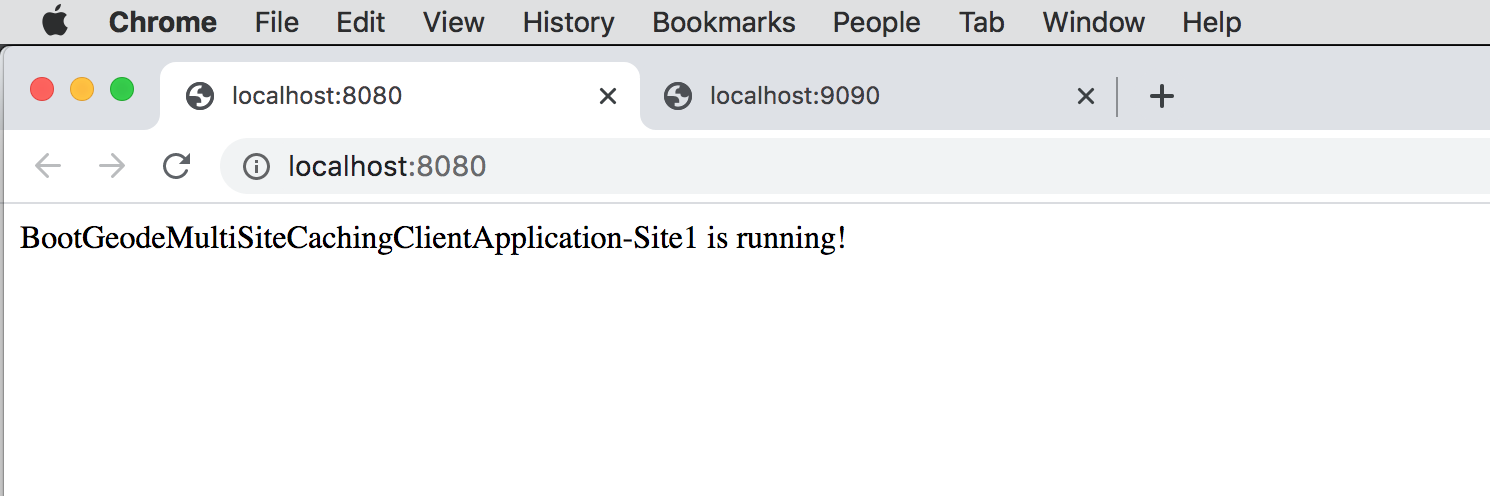
Let’s start by creating a Customer from client #1. Goto http://localhost:8080/customers/JonDoe:
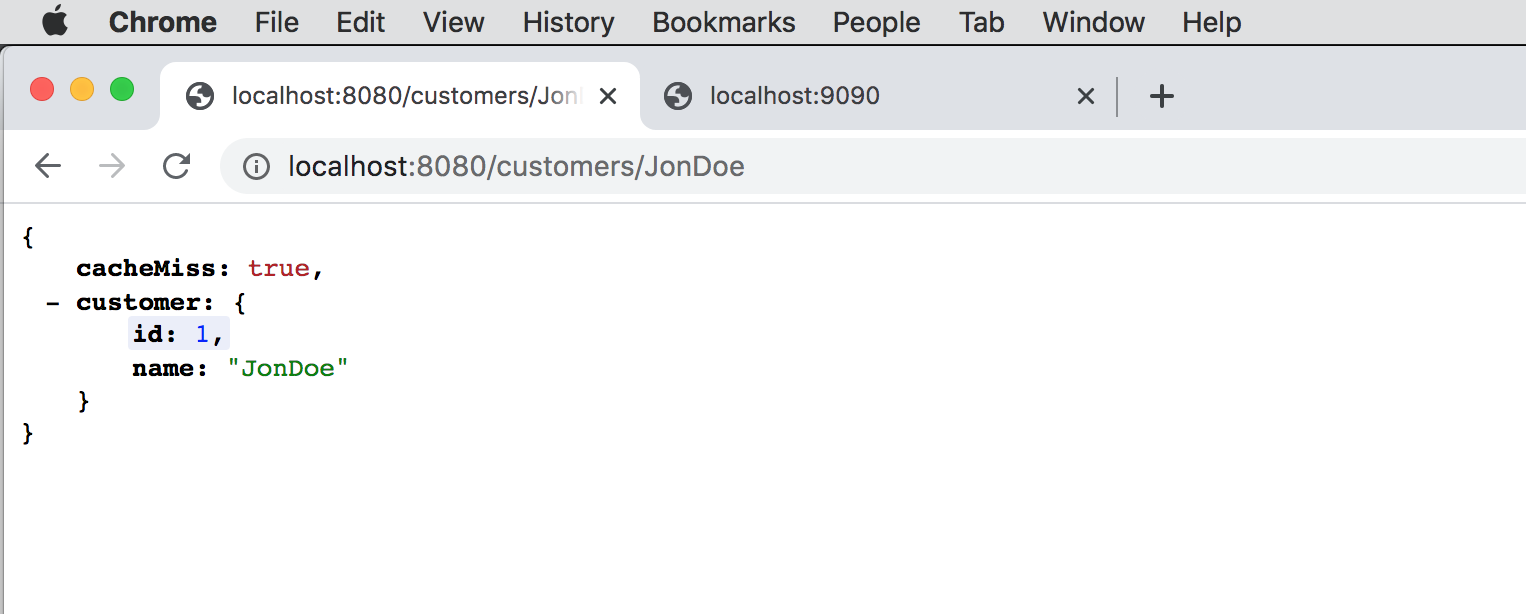
On first access, the operation results in a cache miss and the Customer (e.g. "JonDoe") is looked up. To simulate the
effects of a resource expensive operation, we add a 5 second delay, which if you recall, was present in our
CustomerService.findBy(..) method:
@Cacheable("CustomersByName")
public Customer findBy(String name) {
setCacheMiss();
ThreadUtils.safeSleep(name, Duration.ofSeconds(getSleepInSeconds()));
return Customer.newCustomer(this.customerId.incrementAndGet(), name);
}On subsequent access, the operation results in a cache hit when given the same argument (e.g. "JonDoe"), and we again witness the effects that caching now has on our application (i.e. no 5 second delay; the result is returned immediately).
Simply hit refresh in your Web browser to resubmit the HTTP request and receive a response:
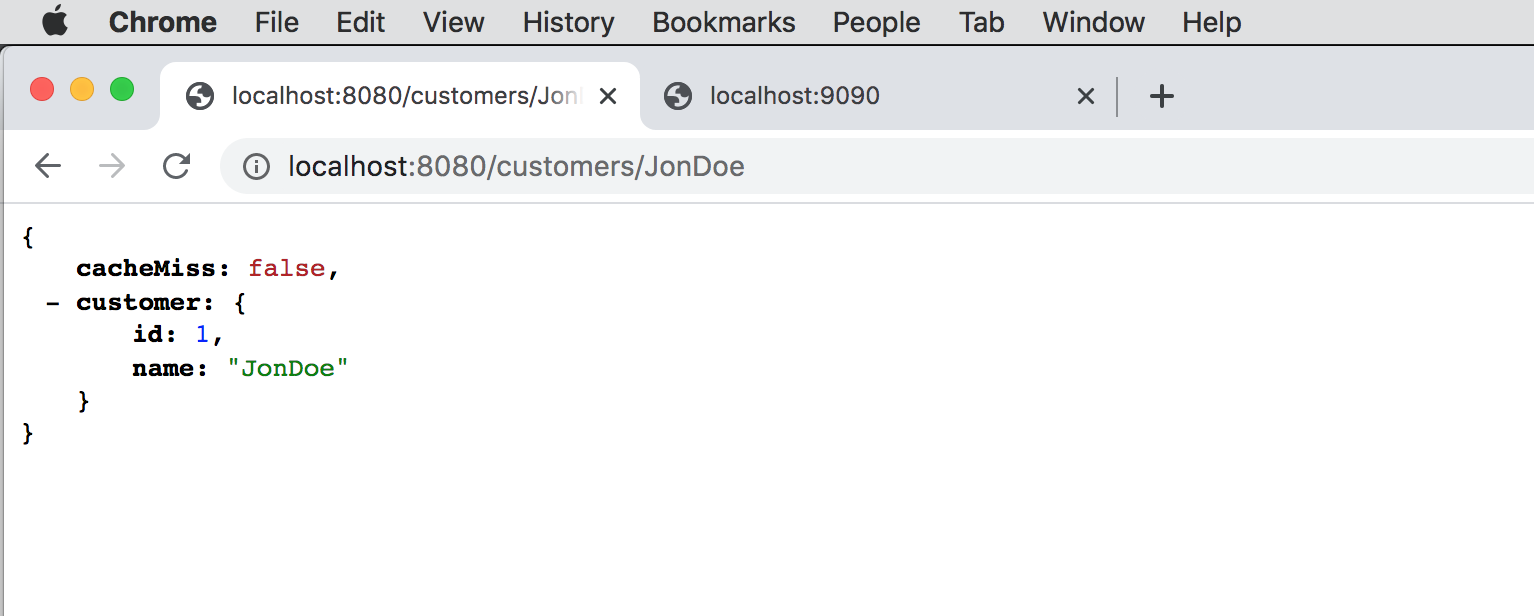
This time, the access was a cache hit! Of course, this is only half of the equation. What happens when we access "JonDoe" from site #2 using client #2? Well, "JonDoe" has already been replicated from cluster #1 to cluster #2 and therefore, the operation results in a cache hit:
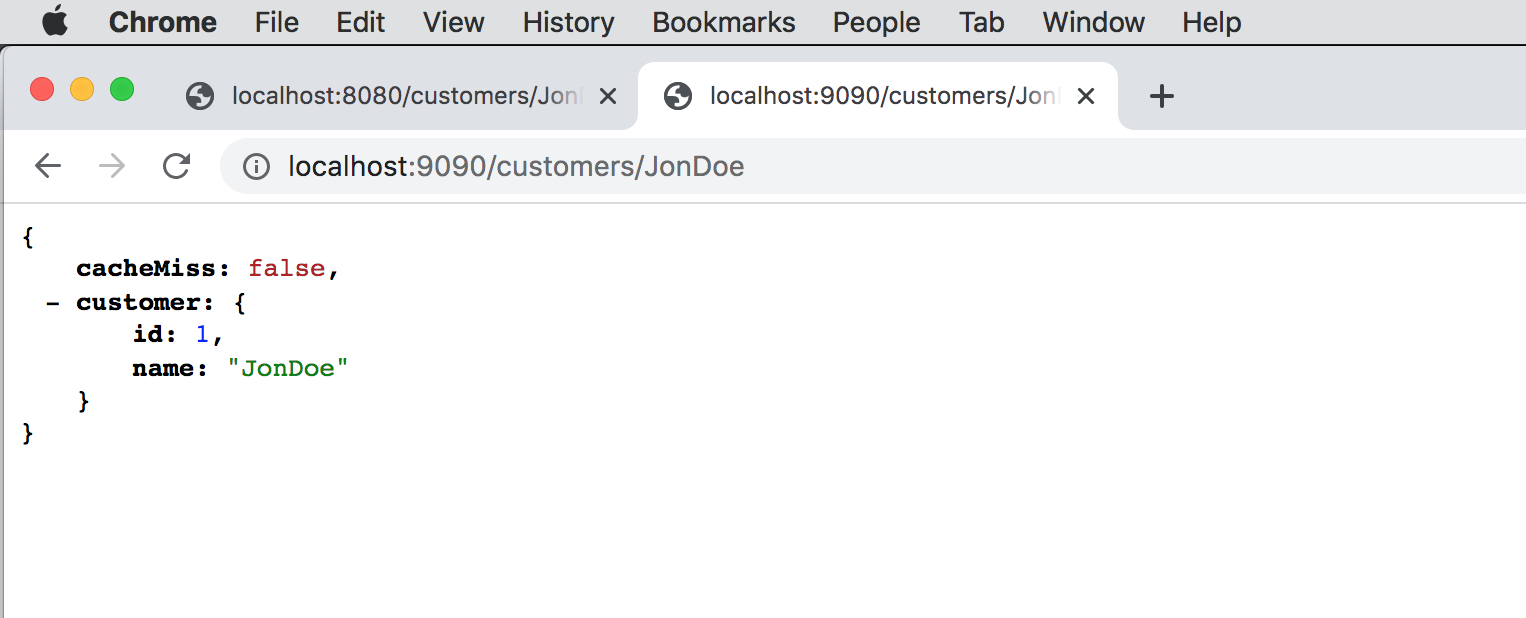
Because we are using an Active-Active system architecture and pattern, we can simulate these effects both ways. If we try to access "JaneDoe" from client #2, the first time results in a cache miss:
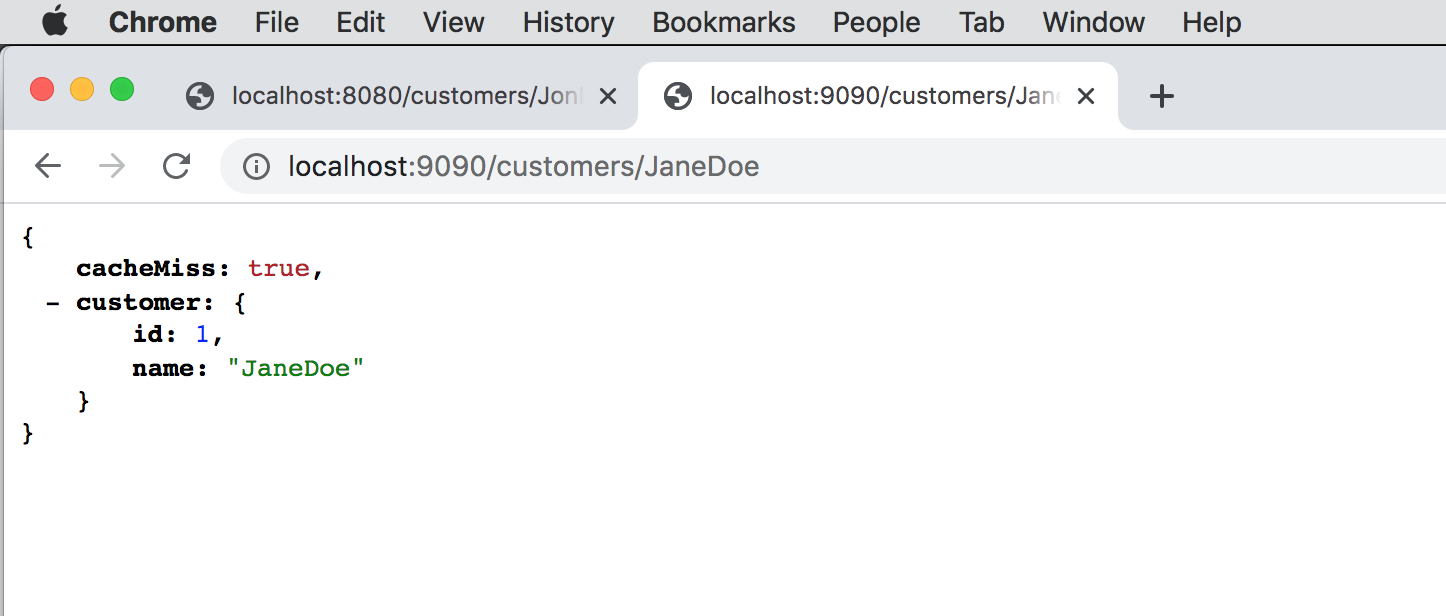
Of course, if we hit refresh in our Web browser, then the subsequent access of "JaneDoe" from client #2 should result in a cache hit. However, without hitting refresh, let’s immediately go back to client #1 and try to access "JaneDoe". The result is a cache hit since the "JaneDoe" has already been replicated between the 2 sites over the WAN Gateways:
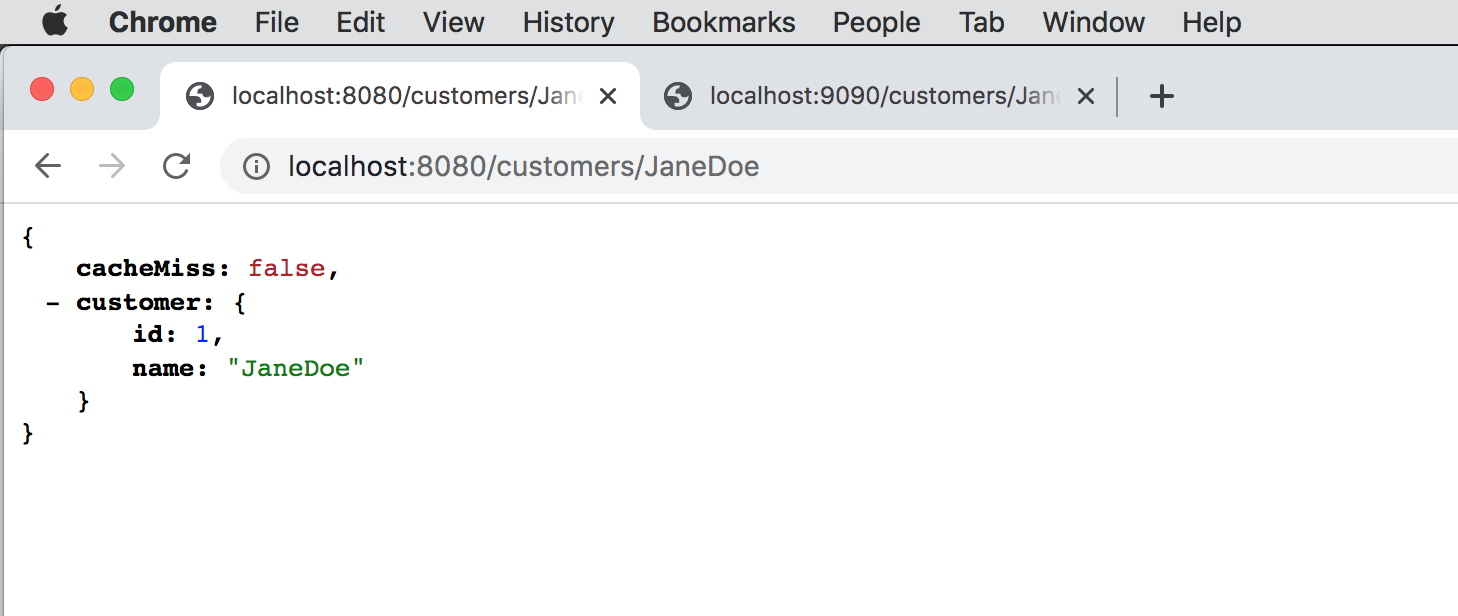
In addition to testing in a Web browser, you can also query the data using Gfsh:
Cluster-10 gfsh>describe region --name=CustomersByName
Name : CustomersByName
Data Policy : replicate
Hosting Members : BootGeodeMultiSiteCachingServerApplication-Site1
Non-Default Attributes Shared By Hosting Members
Type | Name | Value
------ | ----------------- | ----------------------------
Region | data-policy | REPLICATE
| size | 2
| gateway-sender-id | customersByNameGatewaySender
Cluster-10 gfsh>query --query="SELECT c.name FROM /CustomersByName c"
Result : true
Limit : 100
Rows : 2
Result
-------
JonDoe
JaneDoeKeep in mind that our Customer class did not implement java.io.Serializable, using Java Serialization. We also did
not include the Customer application domain model class on the cluster servers' classpath. Therefore, it is not
possible to deserialize an instance of Customer as a Customer on the servers in the cluster.
Not having to implement java.io.Serializable nor include your application domain model types on the servers' classpath
is actually a powerful feature of Apache Geode. When no de/serialization strategy has been explicitly configured, SBDG
will configure Apache Geode’s PDX Serialization framework.
PDX allows you to query objects in serialized form, without causing a deserialization, as long as you know the structure
of your application domain model types. Using PDX can be helpful in situations where your application domain model types
refer to 3rd party library types you cannot control, and that may not implement java.io.Serializable.
| You should refer to the Apache Geode User Guide on more details on PDX. You can also refer to SBDG’s support of PDX Serialization. |
You can try other experiments, too. For example, you can rerun this example with the Active-Passive pattern, which we leave as an exercise for the curious reader.
4. Summary
You have now just learned and witnessed first-hand the power of Look-Aside Caching enhanced with Multi-Site Caching, implemented with Apache Geode WAN Gateway functionality. This is but a simple example. WAN Gateway functionality can accommodate a wide-range of different use cases and complex configuration.
Imagine if timely and accurate (i.e. "consistent") information is a major concern for your application use case and your application is backed by an RDBMS for its System of Record (SOR). How do you keep the remote database clusters in sync with one another?
1 way would be to combine Look-Aside Caching with Inline Caching within the cluster and use Multi-Site Caching between the clusters, like so:
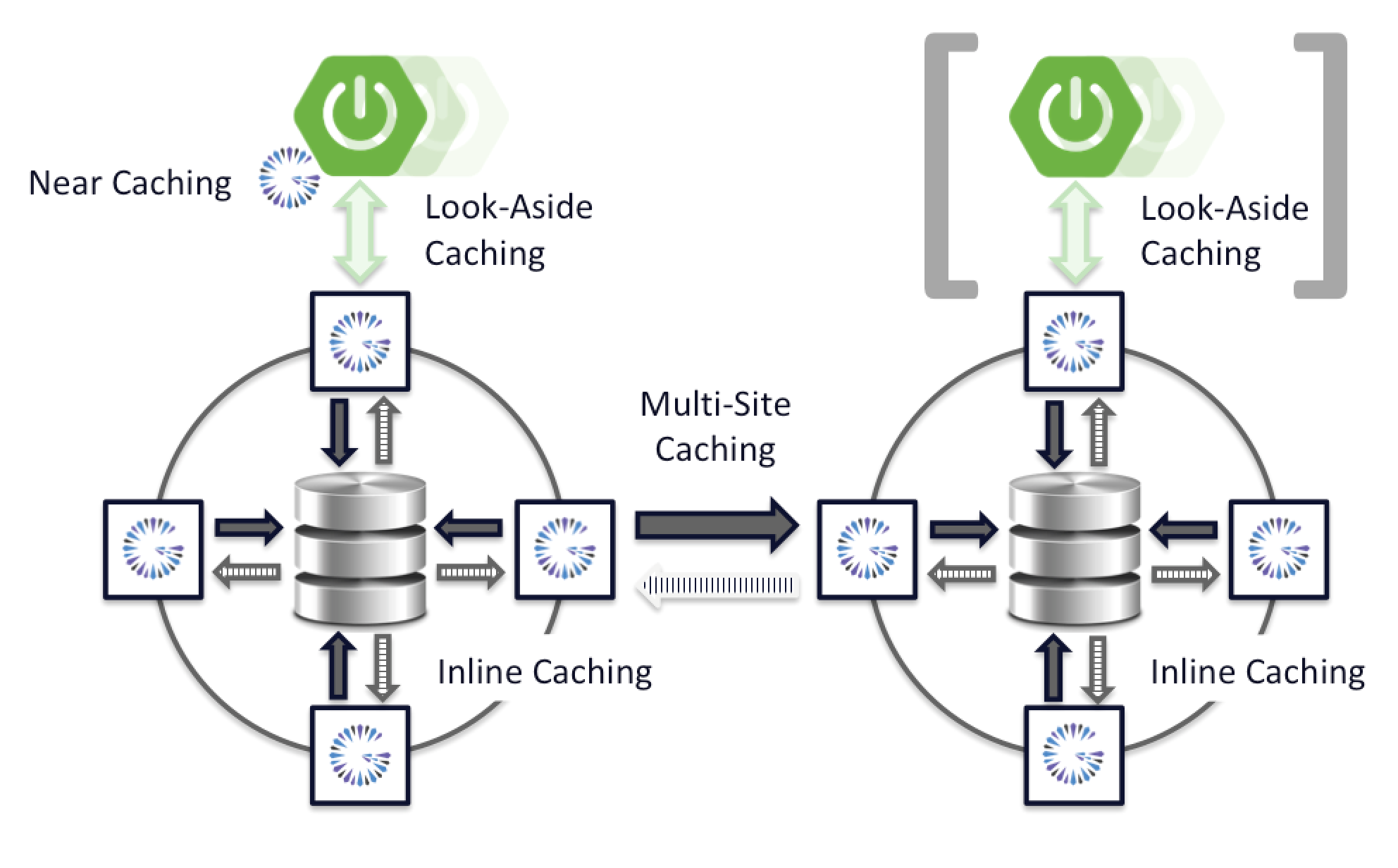
In this image, we also depicted the use of Near Caching to reduce network traffic between the client(s) and the servers in the cluster. The system architecture could optionally use the Active-Active WAN Gateway pattern and the cluster on the right could optionally serve application clients, or not, which might be the case in an Active-Passive configuration. The choice is yours and you are only limited by your imagination and constrained by your application requirements. Whatever the case, you have extreme power and flexibility at your fingertips.
Indeed, when you combine and apply multiple patterns of caching (Look-Aside, Near, Inline and now, Multi-Site Caching) to your applications, you can greatly enhance your end-users experience.
This concludes the series on caching.