This section goes into more detail about how you should use Spring Cloud Contract. It covers topics such as flows of how to work with Spring Cloud Contract. We also cover some Spring Cloud Contract best practices.
If you are starting out with Spring Cloud Contract, you should probably read the Getting Started guide before diving into this section.
1. Provider Contract Testing with Stubs in Nexus or Artifactory
You can check the Developing Your First Spring Cloud Contract based application link to see the provider contract testing with stubs in the Nexus or Artifactory flow.
You can also check the workshop page for a step-by-step instruction on how to do this flow.
2. Provider Contract Testing with Stubs in Git
In this flow, we perform the provider contract testing (the producer has no knowledge of how consumers use their API). The stubs are uploaded to a separate repository (they are not uploaded to Artifactory or Nexus).
2.1. Prerequisites
Before testing provider contracts with stubs in git, you must provide a git repository that contains all the stubs for each producer. For an example of such a project, see this samples or this sample. As a result of pushing stubs there, the repository has the following structure:
$ tree . └── META-INF └── folder.with.group.id.as.its.name └── folder-with-artifact-id └── folder-with-version ├── contractA.groovy ├── contractB.yml └── contractC.groovy
You must also provide consumer code that has Spring Cloud Contract Stub Runner set up. For
an example of such a project, see this sample and search for a
BeerControllerGitTest test. You must also provide producer code that has Spring Cloud
Contract set up, together with a plugin. For an example of such a project, see
this sample.
2.2. The Flow
The flow looks exactly as the one presented in
Developing Your First Spring Cloud Contract based application,
but the Stub Storage implementation is a git repository.
You can read more about setting up a git repository and setting consumer and producer side in the How To page of the documentation.
2.3. Consumer setup
In order to fetch the stubs from a git repository instead of Nexus or Artifactory, you
need to use the git protocol in the URL of the repositoryRoot property in Stub Runner.
The following example shows how to set it up:
@AutoConfigureStubRunner(
stubsMode = StubRunnerProperties.StubsMode.REMOTE,
repositoryRoot = "git://[email protected]:spring-cloud-samples/spring-cloud-contract-nodejs-contracts-git.git",
ids = "com.example:artifact-id:0.0.1")@Rule
public StubRunnerRule rule = new StubRunnerRule()
.downloadStub("com.example","artifact-id", "0.0.1")
.repoRoot("git://[email protected]:spring-cloud-samples/spring-cloud-contract-nodejs-contracts-git.git")
.stubsMode(StubRunnerProperties.StubsMode.REMOTE);@RegisterExtension
public StubRunnerExtension stubRunnerExtension = new StubRunnerExtension()
.downloadStub("com.example","artifact-id", "0.0.1")
.repoRoot("git://[email protected]:spring-cloud-samples/spring-cloud-contract-nodejs-contracts-git.git")
.stubsMode(StubRunnerProperties.StubsMode.REMOTE);2.4. Setting up the Producer
To push the stubs to a git repository instead of Nexus or Artifactory, you need
to use the git protocol in the URL of the plugin setup. Also you need to explicitly tell
the plugin to push the stubs at the end of the build process. The following examples show
how to do so in both Maven and Gradle:
<plugin>
<groupId>org.springframework.cloud</groupId>
<artifactId>spring-cloud-contract-maven-plugin</artifactId>
<version>${spring-cloud-contract.version}</version>
<extensions>true</extensions>
<configuration>
<!-- Base class mappings etc. -->
<!-- We want to pick contracts from a Git repository -->
<contractsRepositoryUrl>git://git://[email protected]:spring-cloud-samples/spring-cloud-contract-nodejs-contracts-git.git</contractsRepositoryUrl>
<!-- We reuse the contract dependency section to set up the path
to the folder that contains the contract definitions. In our case the
path will be /groupId/artifactId/version/contracts -->
<contractDependency>
<groupId>${project.groupId}</groupId>
<artifactId>${project.artifactId}</artifactId>
<version>${project.version}</version>
</contractDependency>
<!-- The contracts mode can't be classpath -->
<contractsMode>REMOTE</contractsMode>
</configuration>
<executions>
<execution>
<phase>package</phase>
<goals>
<!-- By default we will not push the stubs back to SCM,
you have to explicitly add it as a goal -->
<goal>pushStubsToScm</goal>
</goals>
</execution>
</executions>
</plugin>contracts {
// We want to pick contracts from a Git repository
contractDependency {
stringNotation = "${project.group}:${project.name}:${project.version}"
}
/*
We reuse the contract dependency section to set up the path
to the folder that contains the contract definitions. In our case the
path will be /groupId/artifactId/version/contracts
*/
contractRepository {
repositoryUrl = "git://git://[email protected]:spring-cloud-samples/spring-cloud-contract-nodejs-contracts-git.git"
}
// The mode can't be classpath
contractsMode = "REMOTE"
// Base class mappings etc.
}
/*
In this scenario we want to publish stubs to SCM whenever
the `publish` task is run
*/
publish.dependsOn("publishStubsToScm")You can read more about setting up a git repository in the How To section of the documentation.
3. Consumer Driven Contracts with Contracts on the Producer Side
See Step-by-step Guide to Consumer Driven Contracts (CDC) with Contracts on the Producer Side to see the Consumer Driven Contracts with contracts on the producer side flow.
4. Consumer Driven Contracts with Contracts in an External Repository
In this flow, we perform Consumer Driven Contract testing. The contract definitions are stored in a separate repository.
See the workshop section for step-by-step instructions on how to do this flow.
4.1. Prerequisites
To use consumer-driven contracts with the contracts held in an external repository, you need to set up a git repository that:
-
Contains all the contract definitions for each producer.
-
Can package the contract definitions in a JAR.
-
For each contract producer, contains a way (for example,
pom.xml) to install stubs locally through the Spring Cloud Contract Plugin (SCC Plugin).
For more information, see the How To section, where we describe how to set up such a repository. For an example of such a project, see this sample.
You also need consumer code that has Spring Cloud Contract Stub Runner set up. For an example of such a project, see this sample. You also need producer code that has Spring Cloud Contract set up, together with a plugin. For an example of such a project, see this sample. The stub storage is Nexus or Artifactory.
At a high level, the flow is as follows:
-
The consumer works with the contract definitions from the separate repository.
-
Once the consumer’s work is done, a branch with working code is created on the consumer side, and a pull request is made to the separate repository that holds the contract definitions.
-
The producer takes over the pull request to the separate repository with contract definitions and installs the JAR with all contracts locally.
-
The producer generates tests from the locally stored JAR and writes the missing implementation to make the tests pass.
-
Once the producer’s work is done, the pull request to the repository that holds the contract definitions is merged.
-
After the CI tool builds the repository with the contract definitions and the JAR with contract definitions gets uploaded to Nexus or Artifactory, the producer can merge its branch.
-
Finally, the consumer can switch to working online to fetch stubs of the producer from a remote location, and the branch can be merged to master.
4.2. Consumer Flow
The consumer:
-
Writes a test that would send a request to the producer.
The test fails due to no server being present.
-
Clones the repository that holds the contract definitions.
-
Sets up the requirements as contracts under the folder, with the consumer name as a subfolder of the producer.
For example, for a producer named
producerand a consumer namedconsumer, the contracts would be stored undersrc/main/resources/contracts/producer/consumer/) -
Once the contracts are defined, installs the producer stubs to local storage, as the following example shows:
$ cd src/main/resource/contracts/producer $ ./mvnw clean install
-
Sets up Spring Cloud Contract (SCC) Stub Runner in the consumer tests, to:
-
Fetch the producer stubs from local storage.
-
Work in the stubs-per-consumer mode (this enables consumer driven contracts mode).
The SCC Stub Runner:
-
Fetches the producer stubs.
-
Runs an in-memory HTTP server stub with the producer stubs. Now your test communicates with the HTTP server stub, and your tests pass.
-
Creates a pull request to the repository with contract definitions, with the new contracts for the producer.
-
Branches your consumer code, until the producer team has merged their code.
-
The following UML diagram shows the consumer flow:
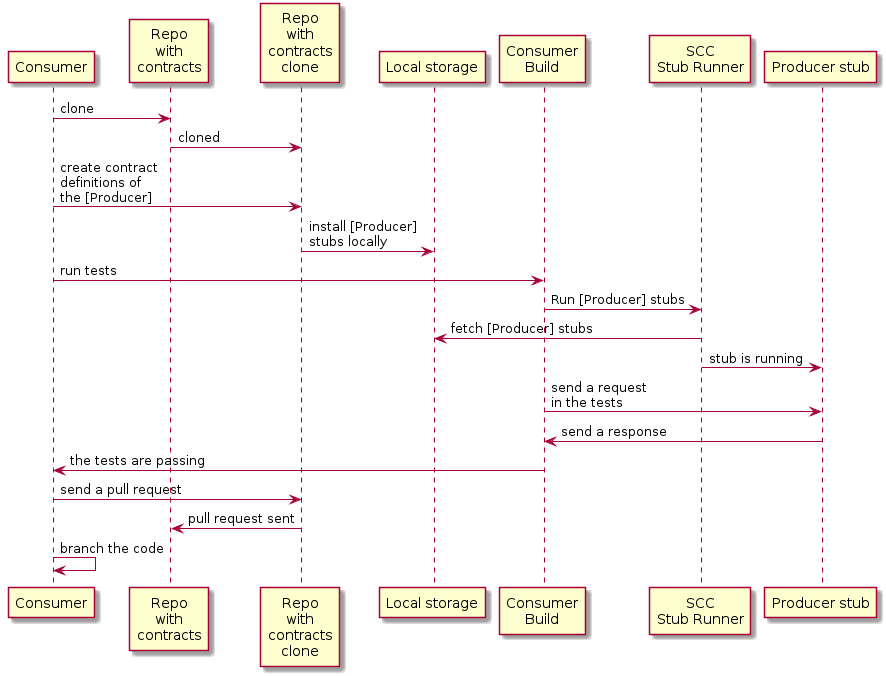
4.3. Producer Flow
The producer:
-
Takes over the pull request to the repository with contract definitions. You can do it from the command line, as follows
$ git checkout -b the_branch_with_pull_request master git pull https://github.com/user_id/project_name.git the_branch_with_pull_request
-
Installs the contract definitions, as follows
$ ./mvnw clean install
-
Sets up the plugin to fetch the contract definitions from a JAR instead of from
src/test/resources/contracts, as follows:Maven<plugin> <groupId>org.springframework.cloud</groupId> <artifactId>spring-cloud-contract-maven-plugin</artifactId> <version>${spring-cloud-contract.version}</version> <extensions>true</extensions> <configuration> <!-- We want to use the JAR with contracts with the following coordinates --> <contractDependency> <groupId>com.example</groupId> <artifactId>beer-contracts</artifactId> </contractDependency> <!-- The JAR with contracts should be taken from Maven local --> <contractsMode>LOCAL</contractsMode> <!-- ... additional configuration --> </configuration> </plugin>Gradlecontracts { // We want to use the JAR with contracts with the following coordinates // group id `com.example`, artifact id `beer-contracts`, LATEST version and NO classifier contractDependency { stringNotation = 'com.example:beer-contracts:+:' } // The JAR with contracts should be taken from Maven local contractsMode = "LOCAL" // Additional configuration } -
Runs the build to generate tests and stubs, as follows:
Maven./mvnw clean installGradle./gradlew clean build -
Writes the missing implementation, to make the tests pass.
-
Merges the pull request to the repository with contract definitions, as follows:
$ git commit -am "Finished the implementation to make the contract tests pass" $ git checkout master $ git merge --no-ff the_branch_with_pull_request $ git push origin master
The CI system builds the project with the contract definitions and uploads the JAR with the contract definitions to Nexus or Artifactory.
-
Switches to working remotely.
-
Sets up the plugin so that the contract definitions are no longer taken from the local storage but from a remote location, as follows:
Maven<plugin> <groupId>org.springframework.cloud</groupId> <artifactId>spring-cloud-contract-maven-plugin</artifactId> <version>${spring-cloud-contract.version}</version> <extensions>true</extensions> <configuration> <!-- We want to use the JAR with contracts with the following coordinates --> <contractDependency> <groupId>com.example</groupId> <artifactId>beer-contracts</artifactId> </contractDependency> <!-- The JAR with contracts should be taken from a remote location --> <contractsMode>REMOTE</contractsMode> <!-- ... additional configuration --> </configuration> </plugin>Gradlecontracts { // We want to use the JAR with contracts with the following coordinates // group id `com.example`, artifact id `beer-contracts`, LATEST version and NO classifier contractDependency { stringNotation = 'com.example:beer-contracts:+:' } // The JAR with contracts should be taken from a remote location contractsMode = "REMOTE" // Additional configuration } -
Merges the producer code with the new implementation.
-
The CI system:
-
Builds the project.
-
Generates tests, stubs, and the stub JAR.
-
Uploads the artifact with the application and the stubs to Nexus or Artifactory.
-
The following UML diagram shows the producer process:
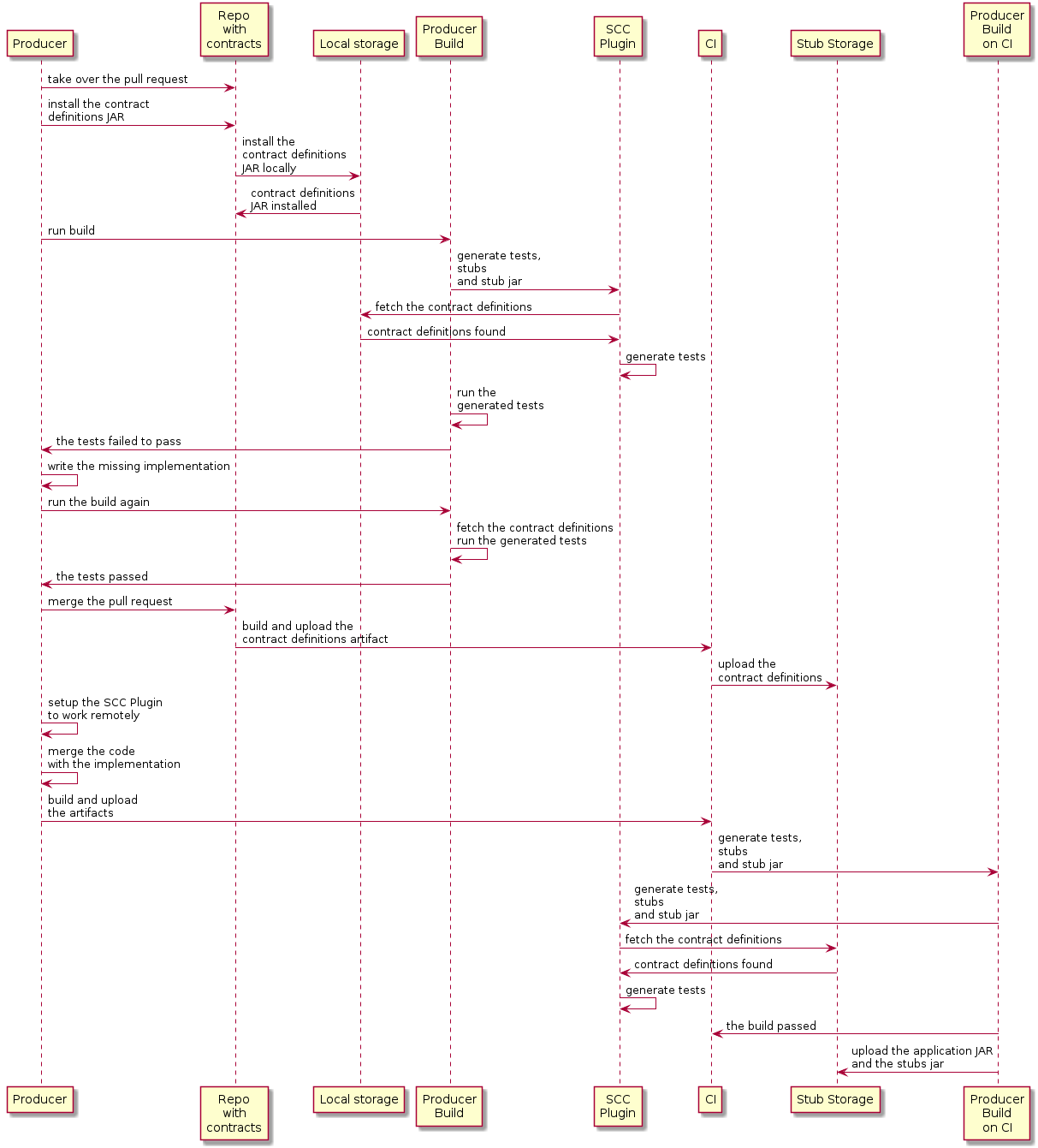
5. Consumer-driven Contracts with Contracts on the Producer Side, Pushed to Git
You can read the Step-by-step Guide to Consumer Driven Contracts (CDC) with contracts laying on the producer side to see the consumer driven contracts with contracts on the producer side flow.
The stub storage implementation is a git repository. We describe its setup in the Provider Contract Testing with Stubs in Git section.
You can read more about setting up a git repository for the consumer and producer sides in the How To section of the documentation.
6. Provider Contract Testing with Stubs in Artifactory for a non-Spring Application
6.1. The Flow
You can read Developing Your First Spring Cloud Contract-based Application to see the flow for provider contract testing with stubs in Nexus or Artifactory.
6.2. Setting up the Consumer
For the consumer side, you can use a JUnit rule. That way, you need not start a Spring context. The following listing shows such a rule (in JUnit4 and JUnit 5);
@Rule
public StubRunnerRule rule = new StubRunnerRule()
.downloadStub("com.example","artifact-id", "0.0.1")
.repoRoot("git://[email protected]:spring-cloud-samples/spring-cloud-contract-nodejs-contracts-git.git")
.stubsMode(StubRunnerProperties.StubsMode.REMOTE);@Rule
public StubRunnerExtension stubRunnerExtension = new StubRunnerExtension()
.downloadStub("com.example","artifact-id", "0.0.1")
.repoRoot("git://[email protected]:spring-cloud-samples/spring-cloud-contract-nodejs-contracts-git.git")
.stubsMode(StubRunnerProperties.StubsMode.REMOTE);6.3. Setting up the Producer
By default, the Spring Cloud Contract Plugin uses Rest Assured’s MockMvc setup for the
generated tests. Since non-Spring applications do not use MockMvc, you can change the
testMode to EXPLICIT to send a real request to an application bound at a specific port.
In this example, we use a framework called Javalin to start a non-Spring HTTP server.
Assume that we have the following application:
package com.example.demo;
import io.javalin.Javalin;
public class DemoApplication {
public static void main(String[] args) {
new DemoApplication().run(7000);
}
public Javalin start(int port) {
return Javalin.create().start(port);
}
public Javalin registerGet(Javalin app) {
return app.get("/", ctx -> ctx.result("Hello World"));
}
public Javalin run(int port) {
return registerGet(start(port));
}
}Given that application, we can set up the plugin to use the EXPLICIT mode (that is, to
send out requests to a real port), as follows:
<plugin>
<groupId>org.springframework.cloud</groupId>
<artifactId>spring-cloud-contract-maven-plugin</artifactId>
<version>${spring-cloud-contract.version}</version>
<extensions>true</extensions>
<configuration>
<baseClassForTests>com.example.demo.BaseClass</baseClassForTests>
<!-- This will setup the EXPLICIT mode for the tests -->
<testMode>EXPLICIT</testMode>
</configuration>
</plugin>contracts {
// This will setup the EXPLICIT mode for the tests
testMode = "EXPLICIT"
baseClassForTests = "com.example.demo.BaseClass"
}The base class might resemble the following:
import io.javalin.Javalin;
import io.restassured.RestAssured;
import org.junit.After;
import org.junit.Before;
import org.springframework.util.SocketUtils;
public class BaseClass {
Javalin app;
@Before
public void setup() {
// pick a random port
int port = SocketUtils.findAvailableTcpPort();
// start the application at a random port
this.app = start(port);
// tell Rest Assured where the started application is
RestAssured.baseURI = "http://localhost:" + port;
}
@After
public void close() {
// stop the server after each test
this.app.stop();
}
private Javalin start(int port) {
// reuse the production logic to start a server
return new DemoApplication().run(port);
}
}With such a setup:
-
We have set up the Spring Cloud Contract plugin to use the
EXPLICITmode to send real requests instead of mocked ones. -
We have defined a base class that:
-
Starts the HTTP server on a random port for each test.
-
Sets Rest Assured to send requests to that port.
-
Closes the HTTP server after each test.
-
7. Provider Contract Testing with Stubs in Artifactory in a Non-JVM World
In this flow, we assume that:
-
The API Producer and API Consumer are non-JVM applications.
-
The contract definitions are written in YAML.
-
The Stub Storage is Artifactory or Nexus.
-
Spring Cloud Contract Docker (SCC Docker) and Spring Cloud Contract Stub Runner Docker (SCC Stub Runner Docker) images are used.
You can read more about how to use Spring Cloud Contract with Docker here.
Here, you can read a blog post about how to use Spring Cloud Contract in a polyglot world.
Here, you can find a sample of a NodeJS application that uses Spring Cloud Contract both as a producer and a consumer.
7.1. Producer Flow
At a high level, the producer:
-
Writes contract definitions (for example, in YAML).
-
Sets up the build tool to:
-
Start the application with mocked services on a given port.
If mocking is not possible, you can set up the infrastructure and define tests in a stateful way.
-
Run the Spring Cloud Contract Docker image and pass the port of a running application as an environment variable.
-
The SCC Docker image: * Generates the tests from the attached volume. * Runs the tests against the running application.
Upon test completion, stubs get uploaded to a stub storage site (such as Artifactory or Git).
The following UML diagram shows the producer flow:
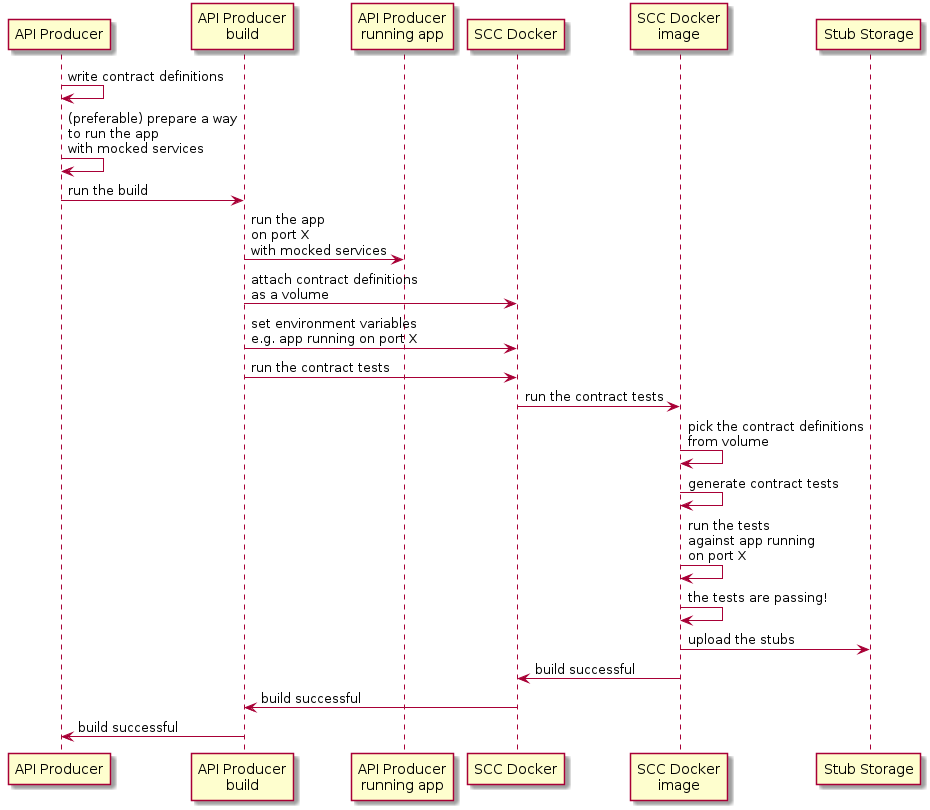
7.2. Consumer Flow
At a high level, the consumer:
-
Sets up the build tool to:
-
Start the Spring Cloud Contract Stub Runner Docker image and start the stubs.
The environment variables configure:
-
The stubs to fetch.
-
The location of the repositories.
Note that:
-
To use the local storage, you can also attach it as a volume.
-
The ports at which the stubs are running need to be exposed.
-
-
Run the application tests against the running stubs.
The following UML diagram shows the consumer flow:
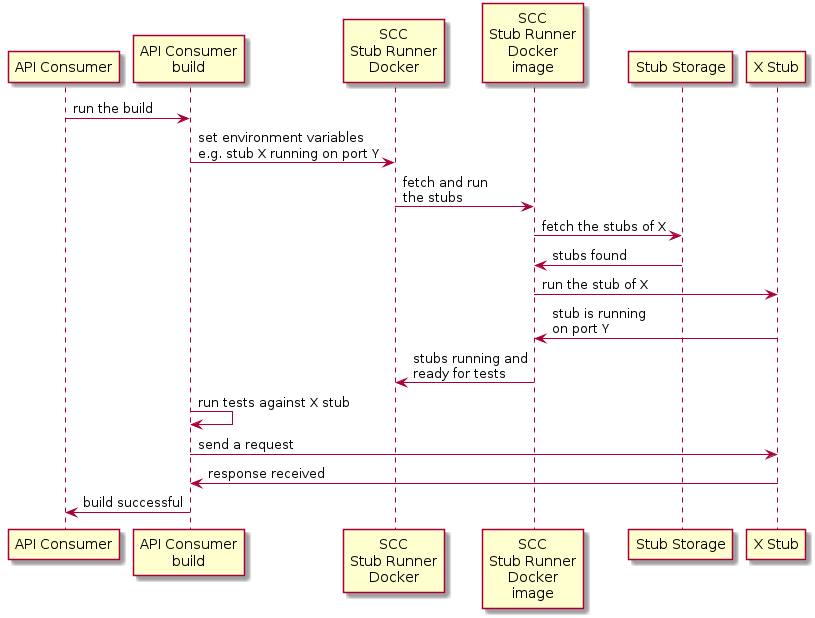
8. Provider Contract Testing with REST Docs and Stubs in Nexus or Artifactory
In this flow, we do not use a Spring Cloud Contract plugin to generate tests and stubs. We write Spring RESTDocs, and, from them, we automatically generate stubs. Finally, we set up our builds to package the stubs and upload them to the stub storage site — in our case, Nexus or Artifactory.
See the workshop page for a step-by-step instruction on how to use this flow.
8.1. Producer Flow
As a producer, we:
-
Write RESTDocs tests of our API.
-
Add Spring Cloud Contract Stub Runner starter to our build (
spring-cloud-starter-contract-stub-runner), as follows:Maven<dependencies> <dependency> <groupId>org.springframework.cloud</groupId> <artifactId>spring-cloud-starter-contract-stub-runner</artifactId> <scope>test</scope> </dependency> </dependencies> <dependencyManagement> <dependencies> <dependency> <groupId>org.springframework.cloud</groupId> <artifactId>spring-cloud-dependencies</artifactId> <version>${spring-cloud.version}</version> <type>pom</type> <scope>import</scope> </dependency> </dependencies> </dependencyManagement>Gradledependencies { testImplementation 'org.springframework.cloud:spring-cloud-starter-contract-stub-runner' } dependencyManagement { imports { mavenBom "org.springframework.cloud:spring-cloud-dependencies:${springCloudVersion}" } } -
We set up the build tool to package our stubs, as follows:
Maven<!-- pom.xml --> <plugins> <plugin> <groupId>org.apache.maven.plugins</groupId> <artifactId>maven-assembly-plugin</artifactId> <executions> <execution> <id>stub</id> <phase>prepare-package</phase> <goals> <goal>single</goal> </goals> <inherited>false</inherited> <configuration> <attach>true</attach> <descriptors> ${basedir}/src/assembly/stub.xml </descriptors> </configuration> </execution> </executions> </plugin> </plugins> <!-- src/assembly/stub.xml --> <assembly xmlns="http://maven.apache.org/plugins/maven-assembly-plugin/assembly/1.1.3" xmlns:xsi="http://www.w3.org/2001/XMLSchema-instance" xsi:schemaLocation="http://maven.apache.org/plugins/maven-assembly-plugin/assembly/1.1.3 http://maven.apache.org/xsd/assembly-1.1.3.xsd"> <id>stubs</id> <formats> <format>jar</format> </formats> <includeBaseDirectory>false</includeBaseDirectory> <fileSets> <fileSet> <directory>${project.build.directory}/generated-snippets/stubs</directory> <outputDirectory>META-INF/${project.groupId}/${project.artifactId}/${project.version}/mappings</outputDirectory> <includes> <include>**/*</include> </includes> </fileSet> </fileSets> </assembly>Gradletask stubsJar(type: Jar) { classifier = "stubs" into("META-INF/${project.group}/${project.name}/${project.version}/mappings") { include('**/*.*') from("${project.buildDir}/generated-snippets/stubs") } } // we need the tests to pass to build the stub jar stubsJar.dependsOn(test) bootJar.dependsOn(stubsJar)
Now, when we run the tests, stubs are automatically published and packaged.
The following UML diagram shows the producer flow:
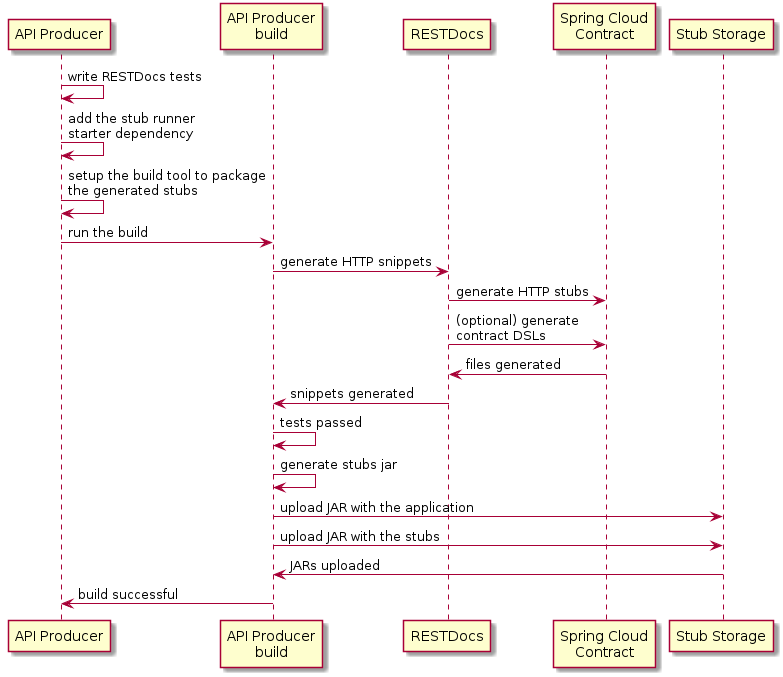
8.2. Consumer Flow
Since the consumer flow is not affected by the tool used to generate the stubs, you can read Developing Your First Spring Cloud Contract-based Application to see the flow for consumer side of the provider contract testing with stubs in Nexus or Artifactory.
9. What to Read Next
You should now understand how you can use Spring Cloud Contract and some best practices that you should follow. You can now go on to learn about specific Spring Cloud Contract features, or you could skip ahead and read about the advanced features of Spring Cloud Contract.