This section dives into the details of Spring Cloud Contract. Here you can learn about the key features that you may want to use and customize. If you have not already done so, you might want to read the "getting-started.html" and "using.html" sections, so that you have a good grounding in the basics.
1. Contract DSL
Spring Cloud Contract supports DSLs written in the following languages:
-
Groovy
-
YAML
-
Java
-
Kotlin
| Spring Cloud Contract supports defining multiple contracts in a single file (In Groovy return a list instead of a single contract). |
The following example shows a contract definition:
org.springframework.cloud.contract.spec.Contract.make {
request {
method 'PUT'
url '/api/12'
headers {
header 'Content-Type': 'application/vnd.org.springframework.cloud.contract.verifier.twitter-places-analyzer.v1+json'
}
body '''\
[{
"created_at": "Sat Jul 26 09:38:57 +0000 2014",
"id": 492967299297845248,
"id_str": "492967299297845248",
"text": "Gonna see you at Warsaw",
"place":
{
"attributes":{},
"bounding_box":
{
"coordinates":
[[
[-77.119759,38.791645],
[-76.909393,38.791645],
[-76.909393,38.995548],
[-77.119759,38.995548]
]],
"type":"Polygon"
},
"country":"United States",
"country_code":"US",
"full_name":"Washington, DC",
"id":"01fbe706f872cb32",
"name":"Washington",
"place_type":"city",
"url": "https://api.twitter.com/1/geo/id/01fbe706f872cb32.json"
}
}]
'''
}
response {
status OK()
}
}
description: Some description
name: some name
priority: 8
ignored: true
request:
url: /foo
queryParameters:
a: b
b: c
method: PUT
headers:
foo: bar
fooReq: baz
body:
foo: bar
matchers:
body:
- path: $.foo
type: by_regex
value: bar
headers:
- key: foo
regex: bar
response:
status: 200
headers:
foo2: bar
foo3: foo33
fooRes: baz
body:
foo2: bar
foo3: baz
nullValue: null
matchers:
body:
- path: $.foo2
type: by_regex
value: bar
- path: $.foo3
type: by_command
value: executeMe($it)
- path: $.nullValue
type: by_null
value: null
headers:
- key: foo2
regex: bar
- key: foo3
command: andMeToo($it)class contract_rest implements Supplier<Collection<Contract>> {
@Override
public Collection<Contract> get() {
return Collections.singletonList(Contract.make(c -> {
c.description("Some description");
c.name("some name");
c.priority(8);
c.ignored();
c.request(r -> {
r.url("/foo", u -> {
u.queryParameters(q -> {
q.parameter("a", "b");
q.parameter("b", "c");
});
});
r.method(r.PUT());
r.headers(h -> {
h.header("foo", r.value(r.client(r.regex("bar")), r.server("bar")));
h.header("fooReq", "baz");
});
r.body(ContractVerifierUtil.map().entry("foo", "bar"));
r.bodyMatchers(m -> {
m.jsonPath("$.foo", m.byRegex("bar"));
});
});
c.response(r -> {
r.fixedDelayMilliseconds(1000);
r.status(r.OK());
r.headers(h -> {
h.header("foo2", r.value(r.server(r.regex("bar")), r.client("bar")));
h.header("foo3", r.value(r.server(r.execute("andMeToo($it)")), r.client("foo33")));
h.header("fooRes", "baz");
});
r.body(ContractVerifierUtil.map().entry("foo2", "bar").entry("foo3", "baz").entry("nullValue", null));
r.bodyMatchers(m -> {
m.jsonPath("$.foo2", m.byRegex("bar"));
m.jsonPath("$.foo3", m.byCommand("executeMe($it)"));
m.jsonPath("$.nullValue", m.byNull());
});
});
}));
}
}
contract {
name = "some name"
description = "Some description"
priority = 8
ignored = true
request {
url = url("/foo") withQueryParameters {
parameter("a", "b")
parameter("b", "c")
}
method = PUT
headers {
header("foo", value(client(regex("bar")), server("bar")))
header("fooReq", "baz")
}
body = body(mapOf("foo" to "bar"))
bodyMatchers {
jsonPath("$.foo", byRegex("bar"))
}
}
response {
delay = fixedMilliseconds(1000)
status = OK
headers {
header("foo2", value(server(regex("bar")), client("bar")))
header("foo3", value(server(execute("andMeToo(\$it)")), client("foo33")))
header("fooRes", "baz")
}
body = body(mapOf(
"foo" to "bar",
"foo3" to "baz",
"nullValue" to null
))
bodyMatchers {
jsonPath("$.foo2", byRegex("bar"))
jsonPath("$.foo3", byCommand("executeMe(\$it)"))
jsonPath("$.nullValue", byNull)
}
}
}
|
You can compile contracts to stubs mapping by using the following standalone Maven command: mvn org.springframework.cloud:spring-cloud-contract-maven-plugin:convert |
1.1. Contract DSL in Groovy
If you are not familiar with Groovy, do not worry. You can use Java syntax in the Groovy DSL files as well.
If you decide to write the contract in Groovy, do not be alarmed if you have not used Groovy before. Knowledge of the language is not really needed, as the Contract DSL uses only a tiny subset of it (only literals, method calls, and closures). Also, the DSL is statically typed, to make it programmer-readable without any knowledge of the DSL itself.
Remember that, inside the Groovy contract file, you have to provide the fully
qualified name to the Contract class and make static imports, such as
org.springframework.cloud.spec.Contract.make { … }. You can also provide an import to
the Contract class (import org.springframework.cloud.spec.Contract) and then call
Contract.make { … }.
|
1.2. Contract DSL in Java
To write a contract definition in Java, you need to create a class that implements either the Supplier<Contract> interface (for a single contract) or Supplier<Collection<Contract>> (for multiple contracts).
You can also write the contract definitions under src/test/java (for example, src/test/java/contracts) so that you do not have to modify the classpath of your project. In this case, you have to provide a new location of contract definitions to your Spring Cloud Contract plugin.
The following example (in both Maven and Gradle) has the contract definitions under src/test/java:
<plugin>
<groupId>org.springframework.cloud</groupId>
<artifactId>spring-cloud-contract-maven-plugin</artifactId>
<version>${spring-cloud-contract.version}</version>
<extensions>true</extensions>
<configuration>
<contractsDirectory>src/test/java/contracts</contractsDirectory>
</configuration>
</plugin>contracts {
contractsDslDir = new File(project.rootDir, "src/test/java/contracts")
}
1.3. Contract DSL in Kotlin
To get started with writing contracts in Kotlin, you need to start with a (newly created) Kotlin Script file (.kts).
As with the Java DSL, you can put your contracts in any directory of your choice.
By default, the Maven plugin will look at the src/test/resources/contracts directory and Gradle plugin will
look at the src/contractTest/resources/contracts directory.
Since 3.0.0, the Gradle plugin will also look at the legacy
directory src/test/resources/contracts for migration purposes. When contracts are found in this directory, a warning
will be logged during your build.
|
You need to explicitly pass the spring-cloud-contract-spec-kotlin dependency to your project plugin setup.
The following example (in both Maven and Gradle) shows how to do so:
<plugin>
<groupId>org.springframework.cloud</groupId>
<artifactId>spring-cloud-contract-maven-plugin</artifactId>
<version>${spring-cloud-contract.version}</version>
<extensions>true</extensions>
<configuration>
<!-- some config -->
</configuration>
<dependencies>
<dependency>
<groupId>org.springframework.cloud</groupId>
<artifactId>spring-cloud-contract-spec-kotlin</artifactId>
<version>${spring-cloud-contract.version}</version>
</dependency>
</dependencies>
</plugin>
<dependencies>
<!-- Remember to add this for the DSL support in the IDE and on the consumer side -->
<dependency>
<groupId>org.springframework.cloud</groupId>
<artifactId>spring-cloud-contract-spec-kotlin</artifactId>
<scope>test</scope>
</dependency>
</dependencies>buildscript {
repositories {
// ...
}
dependencies {
classpath "org.springframework.cloud:spring-cloud-contract-gradle-plugin:${scContractVersion}"
}
}
dependencies {
// ...
// Remember to add this for the DSL support in the IDE and on the consumer side
testImplementation "org.springframework.cloud:spring-cloud-contract-spec-kotlin"
// Kotlin versions are very particular down to the patch version. The <kotlin_version> needs to be the same as you have imported for your project.
testImplementation "org.jetbrains.kotlin:kotlin-scripting-compiler-embeddable:<kotlin_version>"
}
Remember that, inside the Kotlin Script file, you have to provide the fully qualified name to the ContractDSL class.
Generally you would use its contract function as follows: org.springframework.cloud.contract.spec.ContractDsl.contract { … }.
You can also provide an import to the contract function (import org.springframework.cloud.contract.spec.ContractDsl.Companion.contract) and then call contract { … }.
|
1.4. Contract DSL in YAML
To see a schema of a YAML contract, visit the YML Schema page.
1.5. Limitations
The support for verifying the size of JSON arrays is experimental. If you want
to turn it on, set the value of the following system property to true:
spring.cloud.contract.verifier.assert.size. By default, this feature is set to false.
You can also set the assertJsonSize property in the plugin configuration.
|
Because JSON structure can have any form, it can be impossible to parse it
properly when using the Groovy DSL and the value(consumer(…), producer(…)) notation in GString. That
is why you should use the Groovy Map notation.
|
1.6. Common Top-Level Elements
The following sections describe the most common top-level elements:
1.6.1. Description
You can add a description to your contract. The description is arbitrary text. The
following code shows an example:
org.springframework.cloud.contract.spec.Contract.make {
description('''
given:
An input
when:
Sth happens
then:
Output
''')
}
description: Some description
name: some name
priority: 8
ignored: true
request:
url: /foo
queryParameters:
a: b
b: c
method: PUT
headers:
foo: bar
fooReq: baz
body:
foo: bar
matchers:
body:
- path: $.foo
type: by_regex
value: bar
headers:
- key: foo
regex: bar
response:
status: 200
headers:
foo2: bar
foo3: foo33
fooRes: baz
body:
foo2: bar
foo3: baz
nullValue: null
matchers:
body:
- path: $.foo2
type: by_regex
value: bar
- path: $.foo3
type: by_command
value: executeMe($it)
- path: $.nullValue
type: by_null
value: null
headers:
- key: foo2
regex: bar
- key: foo3
command: andMeToo($it)Contract.make(c -> {
c.description("Some description");
}));
contract {
description = """
given:
An input
when:
Sth happens
then:
Output
"""
}
1.6.2. Name
You can provide a name for your contract. Assume that you provide the following name:
should register a user. If you do so, the name of the autogenerated test is
validate_should_register_a_user. Also, the name of the stub in a WireMock stub is
should_register_a_user.json.
| You must ensure that the name does not contain any characters that make the generated test not compile. Also, remember that, if you provide the same name for multiple contracts, your autogenerated tests fail to compile and your generated stubs override each other. |
The following example shows how to add a name to a contract:
org.springframework.cloud.contract.spec.Contract.make {
name("some_special_name")
}
name: some nameContract.make(c -> {
c.name("some name");
}));
contract {
name = "some_special_name"
}
1.6.3. Ignoring Contracts
If you want to ignore a contract, you can either set a value for ignored contracts in the
plugin configuration or set the ignored property on the contract itself. The following
example shows how to do so:
org.springframework.cloud.contract.spec.Contract.make {
ignored()
}
ignored: trueContract.make(c -> {
c.ignored();
}));
contract {
ignored = true
}
1.6.4. Contracts in Progress
A contract in progress does not generate tests on the producer side but does allow generation of stubs.
| Use this feature with caution as it may lead to false positives, because you generate stubs for your consumers to use without actually having the implementation in place. |
If you want to set a contract in progress, the following example shows how to do so:
org.springframework.cloud.contract.spec.Contract.make {
inProgress()
}
inProgress: trueContract.make(c -> {
c.inProgress();
}));
contract {
inProgress = true
}
You can set the value of the failOnInProgress Spring Cloud Contract plugin property to ensure that your build breaks when at least one contract in progress remains in your sources.
1.6.5. Passing Values from Files
Starting with version 1.2.0, you can pass values from files. Assume that you have the
following resources in your project:
└── src
└── test
└── resources
└── contracts
├── readFromFile.groovy
├── request.json
└── response.jsonFurther assume that your contract is as follows:
/*
* Copyright 2013-2020 the original author or authors.
*
* Licensed under the Apache License, Version 2.0 (the "License");
* you may not use this file except in compliance with the License.
* You may obtain a copy of the License at
*
* https://www.apache.org/licenses/LICENSE-2.0
*
* Unless required by applicable law or agreed to in writing, software
* distributed under the License is distributed on an "AS IS" BASIS,
* WITHOUT WARRANTIES OR CONDITIONS OF ANY KIND, either express or implied.
* See the License for the specific language governing permissions and
* limitations under the License.
*/
Contract.make {
request {
method('PUT')
headers {
contentType(applicationJson())
}
body(file("request.json"))
url("/1")
}
response {
status OK()
body(file("response.json"))
headers {
contentType(applicationJson())
}
}
}
request:
method: GET
url: /foo
bodyFromFile: request.json
response:
status: 200
bodyFromFile: response.jsonclass contract_rest_from_file implements Supplier<Collection<Contract>> {
@Override
public Collection<Contract> get() {
return Collections.singletonList(Contract.make(c -> {
c.request(r -> {
r.url("/foo");
r.method(r.GET());
r.body(r.file("request.json"));
});
c.response(r -> {
r.status(r.OK());
r.body(r.file("response.json"));
});
}));
}
}
contract {
request {
url = url("/1")
method = PUT
headers {
contentType = APPLICATION_JSON
}
body = bodyFromFile("request.json")
}
response {
status = OK
body = bodyFromFile("response.json")
headers {
contentType = APPLICATION_JSON
}
}
}
Further assume that the JSON files are as follows:
{
"status": "REQUEST"
}{
"status": "RESPONSE"
}
When test or stub generation takes place, the contents of the request.json and response.json files are passed to the body
of a request or a response. The name of the file needs to be a file in a location
relative to the folder in which the contract resides.
If you need to pass the contents of a file in binary form,
you can use the fileAsBytes method in the coded DSL or a bodyFromFileAsBytes field in YAML.
The following example shows how to pass the contents of binary files:
Contract.make {
request {
url("/1")
method(PUT())
headers {
contentType(applicationOctetStream())
}
body(fileAsBytes("request.pdf"))
}
response {
status 200
body(fileAsBytes("response.pdf"))
headers {
contentType(applicationOctetStream())
}
}
}
request:
url: /1
method: PUT
headers:
Content-Type: application/octet-stream
bodyFromFileAsBytes: request.pdf
response:
status: 200
bodyFromFileAsBytes: response.pdf
headers:
Content-Type: application/octet-streamclass contract_rest_from_pdf implements Supplier<Collection<Contract>> {
@Override
public Collection<Contract> get() {
return Collections.singletonList(Contract.make(c -> {
c.request(r -> {
r.url("/1");
r.method(r.PUT());
r.body(r.fileAsBytes("request.pdf"));
r.headers(h -> {
h.contentType(h.applicationOctetStream());
});
});
c.response(r -> {
r.status(r.OK());
r.body(r.fileAsBytes("response.pdf"));
r.headers(h -> {
h.contentType(h.applicationOctetStream());
});
});
}));
}
}
contract {
request {
url = url("/1")
method = PUT
headers {
contentType = APPLICATION_OCTET_STREAM
}
body = bodyFromFileAsBytes("contracts/request.pdf")
}
response {
status = OK
body = bodyFromFileAsBytes("contracts/response.pdf")
headers {
contentType = APPLICATION_OCTET_STREAM
}
}
}
| You should use this approach whenever you want to work with binary payloads, both for HTTP and messaging. |
1.6.6. Metadata
You can add metadata to your contract. Via the metadata you can pass in configuration to extensions. Below you can find
an example of using the wiremock key. Its value is a map whose key is stubMapping and value being WireMock’s StubMapping object. Spring Cloud Contract is able to
patch parts of your generated stub mapping with your custom code. You may want to do that in order to add webhooks, custom
delays or integrate with third party WireMock extensions.
Contract.make {
request {
method GET()
url '/drunks'
}
response {
status OK()
body([
count: 100
])
headers {
contentType("application/json")
}
}
metadata([
wiremock: [
stubMapping: '''\
{
"response" : {
"fixedDelayMilliseconds": 2000
}
}
'''
]
])
}
name: "should count all frauds"
request:
method: GET
url: /yamlfrauds
response:
status: 200
body:
count: 200
headers:
Content-Type: application/json
metadata:
wiremock:
stubMapping: >
{
"response" : {
"fixedDelayMilliseconds": 2000
}
}Contract.make(c -> {
c.metadata(MetadataUtil.map().entry("wiremock", ContractVerifierUtil.map().entry("stubMapping",
"{ \"response\" : { \"fixedDelayMilliseconds\" : 2000 } }")));
}));
contract {
metadata("wiremock" to ("stubmapping" to """
{
"response" : {
"fixedDelayMilliseconds": 2000
}
}"""))
}
In the following sections you can find examples of the supported metadata entries.
2. Contracts for HTTP
Spring Cloud Contract lets you verify applications that use REST or HTTP as a
means of communication. Spring Cloud Contract verifies that, for a request that matches the
criteria from the request part of the contract, the server provides a response that is in
keeping with the response part of the contract. Subsequently, the contracts are used to
generate WireMock stubs that, for any request matching the provided criteria, provide a
suitable response.
2.1. HTTP Top-Level Elements
You can call the following methods in the top-level closure of a contract definition:
-
request: Mandatory -
response: Mandatory -
priority: Optional
The following example shows how to define an HTTP request contract:
org.springframework.cloud.contract.spec.Contract.make {
// Definition of HTTP request part of the contract
// (this can be a valid request or invalid depending
// on type of contract being specified).
request {
method GET()
url "/foo"
//...
}
// Definition of HTTP response part of the contract
// (a service implementing this contract should respond
// with following response after receiving request
// specified in "request" part above).
response {
status 200
//...
}
// Contract priority, which can be used for overriding
// contracts (1 is highest). Priority is optional.
priority 1
}
priority: 8
request:
...
response:
...org.springframework.cloud.contract.spec.Contract.make(c -> {
// Definition of HTTP request part of the contract
// (this can be a valid request or invalid depending
// on type of contract being specified).
c.request(r -> {
r.method(r.GET());
r.url("/foo");
// ...
});
// Definition of HTTP response part of the contract
// (a service implementing this contract should respond
// with following response after receiving request
// specified in "request" part above).
c.response(r -> {
r.status(200);
// ...
});
// Contract priority, which can be used for overriding
// contracts (1 is highest). Priority is optional.
c.priority(1);
});
contract {
// Definition of HTTP request part of the contract
// (this can be a valid request or invalid depending
// on type of contract being specified).
request {
method = GET
url = url("/foo")
// ...
}
// Definition of HTTP response part of the contract
// (a service implementing this contract should respond
// with following response after receiving request
// specified in "request" part above).
response {
status = OK
// ...
}
// Contract priority, which can be used for overriding
// contracts (1 is highest). Priority is optional.
priority = 1
}
If you want to make your contract have a higher priority,
you need to pass a lower number to the priority tag or method. For example, a priority with
a value of 5 has higher priority than a priority with a value of 10.
|
2.2. HTTP Request
The HTTP protocol requires only the method and the URL to be specified in a request. The same information is mandatory in request definition of the contract.
The following example shows a contract for a request:
org.springframework.cloud.contract.spec.Contract.make {
request {
// HTTP request method (GET/POST/PUT/DELETE).
method 'GET'
// Path component of request URL is specified as follows.
urlPath('/users')
}
response {
//...
status 200
}
}
method: PUT
url: /fooorg.springframework.cloud.contract.spec.Contract.make(c -> {
c.request(r -> {
// HTTP request method (GET/POST/PUT/DELETE).
r.method("GET");
// Path component of request URL is specified as follows.
r.urlPath("/users");
});
c.response(r -> {
// ...
r.status(200);
});
});
contract {
request {
// HTTP request method (GET/POST/PUT/DELETE).
method = method("GET")
// Path component of request URL is specified as follows.
urlPath = path("/users")
}
response {
// ...
status = code(200)
}
}
You can specify an absolute rather than a relative url, but using urlPath is
the recommended way, as doing so makes the tests be host-independent.
The following example uses url:
org.springframework.cloud.contract.spec.Contract.make {
request {
method 'GET'
// Specifying `url` and `urlPath` in one contract is illegal.
url('http://localhost:8888/users')
}
response {
//...
status 200
}
}
request:
method: PUT
urlPath: /fooorg.springframework.cloud.contract.spec.Contract.make(c -> {
c.request(r -> {
r.method("GET");
// Specifying `url` and `urlPath` in one contract is illegal.
r.url("http://localhost:8888/users");
});
c.response(r -> {
// ...
r.status(200);
});
});
contract {
request {
method = GET
// Specifying `url` and `urlPath` in one contract is illegal.
url("http://localhost:8888/users")
}
response {
// ...
status = OK
}
}
request may contain query parameters, as the following example (which uses urlPath) shows:
org.springframework.cloud.contract.spec.Contract.make {
request {
//...
method GET()
urlPath('/users') {
// Each parameter is specified in form
// `'paramName' : paramValue` where parameter value
// may be a simple literal or one of matcher functions,
// all of which are used in this example.
queryParameters {
// If a simple literal is used as value
// default matcher function is used (equalTo)
parameter 'limit': 100
// `equalTo` function simply compares passed value
// using identity operator (==).
parameter 'filter': equalTo("email")
// `containing` function matches strings
// that contains passed substring.
parameter 'gender': value(consumer(containing("[mf]")), producer('mf'))
// `matching` function tests parameter
// against passed regular expression.
parameter 'offset': value(consumer(matching("[0-9]+")), producer(123))
// `notMatching` functions tests if parameter
// does not match passed regular expression.
parameter 'loginStartsWith': value(consumer(notMatching(".{0,2}")), producer(3))
}
}
//...
}
response {
//...
status 200
}
}
request:
...
queryParameters:
a: b
b: corg.springframework.cloud.contract.spec.Contract.make(c -> {
c.request(r -> {
// ...
r.method(r.GET());
r.urlPath("/users", u -> {
// Each parameter is specified in form
// `'paramName' : paramValue` where parameter value
// may be a simple literal or one of matcher functions,
// all of which are used in this example.
u.queryParameters(q -> {
// If a simple literal is used as value
// default matcher function is used (equalTo)
q.parameter("limit", 100);
// `equalTo` function simply compares passed value
// using identity operator (==).
q.parameter("filter", r.equalTo("email"));
// `containing` function matches strings
// that contains passed substring.
q.parameter("gender", r.value(r.consumer(r.containing("[mf]")), r.producer("mf")));
// `matching` function tests parameter
// against passed regular expression.
q.parameter("offset", r.value(r.consumer(r.matching("[0-9]+")), r.producer(123)));
// `notMatching` functions tests if parameter
// does not match passed regular expression.
q.parameter("loginStartsWith", r.value(r.consumer(r.notMatching(".{0,2}")), r.producer(3)));
});
});
// ...
});
c.response(r -> {
// ...
r.status(200);
});
});
contract {
request {
// ...
method = GET
// Each parameter is specified in form
// `'paramName' : paramValue` where parameter value
// may be a simple literal or one of matcher functions,
// all of which are used in this example.
urlPath = path("/users") withQueryParameters {
// If a simple literal is used as value
// default matcher function is used (equalTo)
parameter("limit", 100)
// `equalTo` function simply compares passed value
// using identity operator (==).
parameter("filter", equalTo("email"))
// `containing` function matches strings
// that contains passed substring.
parameter("gender", value(consumer(containing("[mf]")), producer("mf")))
// `matching` function tests parameter
// against passed regular expression.
parameter("offset", value(consumer(matching("[0-9]+")), producer(123)))
// `notMatching` functions tests if parameter
// does not match passed regular expression.
parameter("loginStartsWith", value(consumer(notMatching(".{0,2}")), producer(3)))
}
// ...
}
response {
// ...
status = code(200)
}
}
| If a query parameter is missing in the contract it doesn’t mean that we expect a request to be matched if the query parameter is missing. Quite the contrary, that means that the query parameter is not necessary to be there for the request to be matched. |
request can contain additional request headers, as the following example shows:
org.springframework.cloud.contract.spec.Contract.make {
request {
//...
method GET()
url "/foo"
// Each header is added in form `'Header-Name' : 'Header-Value'`.
// there are also some helper methods
headers {
header 'key': 'value'
contentType(applicationJson())
}
//...
}
response {
//...
status 200
}
}
request:
...
headers:
foo: bar
fooReq: bazorg.springframework.cloud.contract.spec.Contract.make(c -> {
c.request(r -> {
// ...
r.method(r.GET());
r.url("/foo");
// Each header is added in form `'Header-Name' : 'Header-Value'`.
// there are also some helper methods
r.headers(h -> {
h.header("key", "value");
h.contentType(h.applicationJson());
});
// ...
});
c.response(r -> {
// ...
r.status(200);
});
});
contract {
request {
// ...
method = GET
url = url("/foo")
// Each header is added in form `'Header-Name' : 'Header-Value'`.
// there are also some helper variables
headers {
header("key", "value")
contentType = APPLICATION_JSON
}
// ...
}
response {
// ...
status = OK
}
}
request may contain additional request cookies, as the following example shows:
org.springframework.cloud.contract.spec.Contract.make {
request {
//...
method GET()
url "/foo"
// Each Cookies is added in form `'Cookie-Key' : 'Cookie-Value'`.
// there are also some helper methods
cookies {
cookie 'key': 'value'
cookie('another_key', 'another_value')
}
//...
}
response {
//...
status 200
}
}
request:
...
cookies:
foo: bar
fooReq: bazorg.springframework.cloud.contract.spec.Contract.make(c -> {
c.request(r -> {
// ...
r.method(r.GET());
r.url("/foo");
// Each Cookies is added in form `'Cookie-Key' : 'Cookie-Value'`.
// there are also some helper methods
r.cookies(ck -> {
ck.cookie("key", "value");
ck.cookie("another_key", "another_value");
});
// ...
});
c.response(r -> {
// ...
r.status(200);
});
});
contract {
request {
// ...
method = GET
url = url("/foo")
// Each Cookies is added in form `'Cookie-Key' : 'Cookie-Value'`.
// there are also some helper methods
cookies {
cookie("key", "value")
cookie("another_key", "another_value")
}
// ...
}
response {
// ...
status = code(200)
}
}
request may contain a request body, as the following example shows:
org.springframework.cloud.contract.spec.Contract.make {
request {
//...
method GET()
url "/foo"
// Currently only JSON format of request body is supported.
// Format will be determined from a header or body's content.
body '''{ "login" : "john", "name": "John The Contract" }'''
}
response {
//...
status 200
}
}
request:
...
body:
foo: barorg.springframework.cloud.contract.spec.Contract.make(c -> {
c.request(r -> {
// ...
r.method(r.GET());
r.url("/foo");
// Currently only JSON format of request body is supported.
// Format will be determined from a header or body's content.
r.body("{ \"login\" : \"john\", \"name\": \"John The Contract\" }");
});
c.response(r -> {
// ...
r.status(200);
});
});
contract {
request {
// ...
method = GET
url = url("/foo")
// Currently only JSON format of request body is supported.
// Format will be determined from a header or body's content.
body = body("{ \"login\" : \"john\", \"name\": \"John The Contract\" }")
}
response {
// ...
status = OK
}
}
request can contain multipart elements. To include multipart elements, use the
multipart method/section, as the following examples show:
org.springframework.cloud.contract.spec.Contract contractDsl = org.springframework.cloud.contract.spec.Contract.make {
request {
method 'PUT'
url '/multipart'
headers {
contentType('multipart/form-data;boundary=AaB03x')
}
multipart(
// key (parameter name), value (parameter value) pair
formParameter: $(c(regex('".+"')), p('"formParameterValue"')),
someBooleanParameter: $(c(regex(anyBoolean())), p('true')),
// a named parameter (e.g. with `file` name) that represents file with
// `name` and `content`. You can also call `named("fileName", "fileContent")`
file: named(
// name of the file
name: $(c(regex(nonEmpty())), p('filename.csv')),
// content of the file
content: $(c(regex(nonEmpty())), p('file content')),
// content type for the part
contentType: $(c(regex(nonEmpty())), p('application/json')))
)
}
response {
status OK()
}
}
org.springframework.cloud.contract.spec.Contract contractDsl = org.springframework.cloud.contract.spec.Contract.make {
request {
method "PUT"
url "/multipart"
headers {
contentType('multipart/form-data;boundary=AaB03x')
}
multipart(
file: named(
name: value(stub(regex('.+')), test('file')),
content: value(stub(regex('.+')), test([100, 117, 100, 97] as byte[]))
)
)
}
response {
status 200
}
}
request:
method: PUT
url: /multipart
headers:
Content-Type: multipart/form-data;boundary=AaB03x
multipart:
params:
# key (parameter name), value (parameter value) pair
formParameter: '"formParameterValue"'
someBooleanParameter: true
named:
- paramName: file
fileName: filename.csv
fileContent: file content
matchers:
multipart:
params:
- key: formParameter
regex: ".+"
- key: someBooleanParameter
predefined: any_boolean
named:
- paramName: file
fileName:
predefined: non_empty
fileContent:
predefined: non_empty
response:
status: 200class contract_multipart implements Supplier<Collection<Contract>> {
private static Map<String, DslProperty> namedProps(Request r) {
Map<String, DslProperty> map = new HashMap<>();
// name of the file
map.put("name", r.$(r.c(r.regex(r.nonEmpty())), r.p("filename.csv")));
// content of the file
map.put("content", r.$(r.c(r.regex(r.nonEmpty())), r.p("file content")));
// content type for the part
map.put("contentType", r.$(r.c(r.regex(r.nonEmpty())), r.p("application/json")));
return map;
}
@Override
public Collection<Contract> get() {
return Collections.singletonList(Contract.make(c -> {
c.request(r -> {
r.method("PUT");
r.url("/multipart");
r.headers(h -> {
h.contentType("multipart/form-data;boundary=AaB03x");
});
r.multipart(ContractVerifierUtil.map()
// key (parameter name), value (parameter value) pair
.entry("formParameter", r.$(r.c(r.regex("\".+\"")), r.p("\"formParameterValue\"")))
.entry("someBooleanParameter", r.$(r.c(r.regex(r.anyBoolean())), r.p("true")))
// a named parameter (e.g. with `file` name) that represents file
// with
// `name` and `content`. You can also call `named("fileName",
// "fileContent")`
.entry("file", r.named(namedProps(r))));
});
c.response(r -> {
r.status(r.OK());
});
}));
}
}
contract {
request {
method = PUT
url = url("/multipart")
multipart {
field("formParameter", value(consumer(regex("\".+\"")), producer("\"formParameterValue\"")))
field("someBooleanParameter", value(consumer(anyBoolean), producer("true")))
field("file",
named(
// name of the file
value(consumer(regex(nonEmpty)), producer("filename.csv")),
// content of the file
value(consumer(regex(nonEmpty)), producer("file content")),
// content type for the part
value(consumer(regex(nonEmpty)), producer("application/json"))
)
)
}
headers {
contentType = "multipart/form-data;boundary=AaB03x"
}
}
response {
status = OK
}
}
In the preceding example, we defined parameters in either of two ways:
-
Directly, by using the map notation, where the value can be a dynamic property (such as
formParameter: $(consumer(…), producer(…))). -
By using the
named(…)method that lets you set a named parameter. A named parameter can set anameandcontent. You can call it either by using a method with two arguments, such asnamed("fileName", "fileContent"), or by using a map notation, such asnamed(name: "fileName", content: "fileContent").
-
The multipart parameters are set in the
multipart.paramssection. -
The named parameters (the
fileNameandfileContentfor a given parameter name) can be set in themultipart.namedsection. That section contains theparamName(the name of the parameter),fileName(the name of the file),fileContent(the content of the file) fields. -
The dynamic bits can be set in the
matchers.multipartsection.-
For parameters, use the
paramssection, which can acceptregexor apredefinedregular expression. -
For named parameters, use the
namedsection where you first define the parameter name withparamName. Then you can pass the parametrization of eitherfileNameorfileContentin aregexor in apredefinedregular expression.
-
For the named(…) section you always have to add a pair of
value(producer(…), consumer(…)) calls. Just setting DSL properties such
as just value(producer(…)) or just file(…) will not work.
Check this issue for more information.
|
From the contract in the preceding example, the generated test and stub look as follows:
// given:
MockMvcRequestSpecification request = given()
.header("Content-Type", "multipart/form-data;boundary=AaB03x")
.param("formParameter", "\"formParameterValue\"")
.param("someBooleanParameter", "true")
.multiPart("file", "filename.csv", "file content".getBytes());
// when:
ResponseOptions response = given().spec(request)
.put("/multipart");
// then:
assertThat(response.statusCode()).isEqualTo(200);
'''
{
"request" : {
"url" : "/multipart",
"method" : "PUT",
"headers" : {
"Content-Type" : {
"matches" : "multipart/form-data;boundary=AaB03x.*"
}
},
"bodyPatterns" : [ {
"matches" : ".*--(.*)\\r?\\nContent-Disposition: form-data; name=\\"formParameter\\"\\r?\\n(Content-Type: .*\\r?\\n)?(Content-Transfer-Encoding: .*\\r?\\n)?(Content-Length: \\\\d+\\r?\\n)?\\r?\\n\\".+\\"\\r?\\n--.*"
}, {
"matches" : ".*--(.*)\\r?\\nContent-Disposition: form-data; name=\\"someBooleanParameter\\"\\r?\\n(Content-Type: .*\\r?\\n)?(Content-Transfer-Encoding: .*\\r?\\n)?(Content-Length: \\\\d+\\r?\\n)?\\r?\\n(true|false)\\r?\\n--.*"
}, {
"matches" : ".*--(.*)\\r?\\nContent-Disposition: form-data; name=\\"file\\"; filename=\\"[\\\\S\\\\s]+\\"\\r?\\n(Content-Type: .*\\r?\\n)?(Content-Transfer-Encoding: .*\\r?\\n)?(Content-Length: \\\\d+\\r?\\n)?\\r?\\n[\\\\S\\\\s]+\\r?\\n--.*"
} ]
},
"response" : {
"status" : 200,
"transformers" : [ "response-template", "foo-transformer" ]
}
}
'''2.3. HTTP Response
The response must contain an HTTP status code and may contain other information. The following code shows an example:
org.springframework.cloud.contract.spec.Contract.make {
request {
//...
method GET()
url "/foo"
}
response {
// Status code sent by the server
// in response to request specified above.
status OK()
}
}
response:
...
status: 200org.springframework.cloud.contract.spec.Contract.make(c -> {
c.request(r -> {
// ...
r.method(r.GET());
r.url("/foo");
});
c.response(r -> {
// Status code sent by the server
// in response to request specified above.
r.status(r.OK());
});
});
contract {
request {
// ...
method = GET
url =url("/foo")
}
response {
// Status code sent by the server
// in response to request specified above.
status = OK
}
}
Besides status, the response may contain headers, cookies, and a body, which are specified the same way as in the request (see HTTP Request).
In the Groovy DSL, you can reference the org.springframework.cloud.contract.spec.internal.HttpStatus
methods to provide a meaningful status instead of a digit. For example, you can call
OK() for a status 200 or BAD_REQUEST() for 400.
|
2.4. Dynamic properties
The contract can contain some dynamic properties: timestamps, IDs, and so on. You do not want to force the consumers to stub their clocks to always return the same value of time so that it gets matched by the stub.
For the Groovy DSL, you can provide the dynamic parts in your contracts
in two ways: pass them directly in the body or set them in a separate section called
bodyMatchers.
Before 2.0.0, these were set by using testMatchers and stubMatchers.
See the migration guide for more information.
|
For YAML, you can use only the matchers section.
Entries inside the matchers must reference existing elements of the payload. For more information, see this issue.
|
2.4.1. Dynamic Properties inside the Body
| This section is valid only for the Coded DSL (Groovy, Java, and so on). See the Dynamic Properties in the Matchers Sections section for YAML examples of a similar feature. |
You can set the properties inside the body either with the value method or, if you use
the Groovy map notation, with $(). The following example shows how to set dynamic
properties with the value method:
value(consumer(...), producer(...))
value(c(...), p(...))
value(stub(...), test(...))
value(client(...), server(...))
$(consumer(...), producer(...))
$(c(...), p(...))
$(stub(...), test(...))
$(client(...), server(...))
Both approaches work equally well. The stub and client methods are aliases over the consumer
method. Subsequent sections take a closer look at what you can do with those values.
2.4.2. Regular Expressions
| This section is valid only for the Groovy DSL. See the Dynamic Properties in the Matchers Sections section for YAML examples of a similar feature. |
You can use regular expressions to write your requests in the contract DSL. Doing so is particularly useful when you want to indicate that a given response should be provided for requests that follow a given pattern. Also, you can use regular expressions when you need to use patterns and not exact values both for your tests and your server-side tests.
Make sure that regex matches a whole region of a sequence, as, internally,
Pattern.matches()
is called. For instance, abc does not match aabc, but .abc does.
There are several additional known limitations as well.
The following example shows how to use regular expressions to write a request:
org.springframework.cloud.contract.spec.Contract.make {
request {
method('GET')
url $(consumer(~/\/[0-9]{2}/), producer('/12'))
}
response {
status OK()
body(
id: $(anyNumber()),
surname: $(
consumer('Kowalsky'),
producer(regex('[a-zA-Z]+'))
),
name: 'Jan',
created: $(consumer('2014-02-02 12:23:43'), producer(execute('currentDate(it)'))),
correlationId: value(consumer('5d1f9fef-e0dc-4f3d-a7e4-72d2220dd827'),
producer(regex('[a-fA-F0-9]{8}-[a-fA-F0-9]{4}-[a-fA-F0-9]{4}-[a-fA-F0-9]{4}-[a-fA-F0-9]{12}'))
)
)
headers {
header 'Content-Type': 'text/plain'
}
}
}
org.springframework.cloud.contract.spec.Contract.make(c -> {
c.request(r -> {
r.method("GET");
r.url(r.$(r.consumer(r.regex("\\/[0-9]{2}")), r.producer("/12")));
});
c.response(r -> {
r.status(r.OK());
r.body(ContractVerifierUtil.map().entry("id", r.$(r.anyNumber())).entry("surname",
r.$(r.consumer("Kowalsky"), r.producer(r.regex("[a-zA-Z]+")))));
r.headers(h -> {
h.header("Content-Type", "text/plain");
});
});
});
contract {
request {
method = method("GET")
url = url(v(consumer(regex("\\/[0-9]{2}")), producer("/12")))
}
response {
status = OK
body(mapOf(
"id" to v(anyNumber),
"surname" to v(consumer("Kowalsky"), producer(regex("[a-zA-Z]+")))
))
headers {
header("Content-Type", "text/plain")
}
}
}
You can also provide only one side of the communication with a regular expression. If you do so, then the contract engine automatically provides the generated string that matches the provided regular expression. The following code shows an example for Groovy:
org.springframework.cloud.contract.spec.Contract.make {
request {
method 'PUT'
url value(consumer(regex('/foo/[0-9]{5}')))
body([
requestElement: $(consumer(regex('[0-9]{5}')))
])
headers {
header('header', $(consumer(regex('application\\/vnd\\.fraud\\.v1\\+json;.*'))))
}
}
response {
status OK()
body([
responseElement: $(producer(regex('[0-9]{7}')))
])
headers {
contentType("application/vnd.fraud.v1+json")
}
}
}
In the preceding example, the opposite side of the communication has the respective data generated for request and response.
Spring Cloud Contract comes with a series of predefined regular expressions that you can use in your contracts, as the following example shows:
public static RegexProperty onlyAlphaUnicode() {
return new RegexProperty(ONLY_ALPHA_UNICODE).asString();
}
public static RegexProperty alphaNumeric() {
return new RegexProperty(ALPHA_NUMERIC).asString();
}
public static RegexProperty number() {
return new RegexProperty(NUMBER).asDouble();
}
public static RegexProperty positiveInt() {
return new RegexProperty(POSITIVE_INT).asInteger();
}
public static RegexProperty anyBoolean() {
return new RegexProperty(TRUE_OR_FALSE).asBooleanType();
}
public static RegexProperty anInteger() {
return new RegexProperty(INTEGER).asInteger();
}
public static RegexProperty aDouble() {
return new RegexProperty(DOUBLE).asDouble();
}
public static RegexProperty ipAddress() {
return new RegexProperty(IP_ADDRESS).asString();
}
public static RegexProperty hostname() {
return new RegexProperty(HOSTNAME_PATTERN).asString();
}
public static RegexProperty email() {
return new RegexProperty(EMAIL).asString();
}
public static RegexProperty url() {
return new RegexProperty(URL).asString();
}
public static RegexProperty httpsUrl() {
return new RegexProperty(HTTPS_URL).asString();
}
public static RegexProperty uuid() {
return new RegexProperty(UUID).asString();
}
public static RegexProperty uuid4() {
return new RegexProperty(UUID4).asString();
}
public static RegexProperty isoDate() {
return new RegexProperty(ANY_DATE).asString();
}
public static RegexProperty isoDateTime() {
return new RegexProperty(ANY_DATE_TIME).asString();
}
public static RegexProperty isoTime() {
return new RegexProperty(ANY_TIME).asString();
}
public static RegexProperty iso8601WithOffset() {
return new RegexProperty(ISO8601_WITH_OFFSET).asString();
}
public static RegexProperty nonEmpty() {
return new RegexProperty(NON_EMPTY).asString();
}
public static RegexProperty nonBlank() {
return new RegexProperty(NON_BLANK).asString();
}
In your contract, you can use it as follows (example for the Groovy DSL):
Contract dslWithOptionalsInString = Contract.make {
priority 1
request {
method POST()
url '/users/password'
headers {
contentType(applicationJson())
}
body(
email: $(consumer(optional(regex(email()))), producer('[email protected]')),
callback_url: $(consumer(regex(hostname())), producer('http://partners.com'))
)
}
response {
status 404
headers {
contentType(applicationJson())
}
body(
code: value(consumer("123123"), producer(optional("123123"))),
message: "User not found by email = [${value(producer(regex(email())), consumer('[email protected]'))}]"
)
}
}
To make matters even simpler, you can use a set of predefined objects that automatically
assume that you want a regular expression to be passed.
All of those methods start with the any prefix, as follows:
T anyAlphaUnicode();
T anyAlphaNumeric();
T anyNumber();
T anyInteger();
T anyPositiveInt();
T anyDouble();
T anyHex();
T aBoolean();
T anyIpAddress();
T anyHostname();
T anyEmail();
T anyUrl();
T anyHttpsUrl();
T anyUuid();
T anyDate();
T anyDateTime();
T anyTime();
T anyIso8601WithOffset();
T anyNonBlankString();
T anyNonEmptyString();
T anyOf(String... values);
The following example shows how you can reference those methods:
Contract contractDsl = Contract.make {
name "foo"
label 'trigger_event'
input {
triggeredBy('toString()')
}
outputMessage {
sentTo 'topic.rateablequote'
body([
alpha : $(anyAlphaUnicode()),
number : $(anyNumber()),
anInteger : $(anyInteger()),
positiveInt : $(anyPositiveInt()),
aDouble : $(anyDouble()),
aBoolean : $(aBoolean()),
ip : $(anyIpAddress()),
hostname : $(anyHostname()),
email : $(anyEmail()),
url : $(anyUrl()),
httpsUrl : $(anyHttpsUrl()),
uuid : $(anyUuid()),
date : $(anyDate()),
dateTime : $(anyDateTime()),
time : $(anyTime()),
iso8601WithOffset: $(anyIso8601WithOffset()),
nonBlankString : $(anyNonBlankString()),
nonEmptyString : $(anyNonEmptyString()),
anyOf : $(anyOf('foo', 'bar'))
])
}
}
contract {
name = "foo"
label = "trigger_event"
input {
triggeredBy = "toString()"
}
outputMessage {
sentTo = sentTo("topic.rateablequote")
body(mapOf(
"alpha" to v(anyAlphaUnicode),
"number" to v(anyNumber),
"anInteger" to v(anyInteger),
"positiveInt" to v(anyPositiveInt),
"aDouble" to v(anyDouble),
"aBoolean" to v(aBoolean),
"ip" to v(anyIpAddress),
"hostname" to v(anyAlphaUnicode),
"email" to v(anyEmail),
"url" to v(anyUrl),
"httpsUrl" to v(anyHttpsUrl),
"uuid" to v(anyUuid),
"date" to v(anyDate),
"dateTime" to v(anyDateTime),
"time" to v(anyTime),
"iso8601WithOffset" to v(anyIso8601WithOffset),
"nonBlankString" to v(anyNonBlankString),
"nonEmptyString" to v(anyNonEmptyString),
"anyOf" to v(anyOf('foo', 'bar'))
))
headers {
header("Content-Type", "text/plain")
}
}
}
Limitations
Due to certain limitations of the Xeger library that generates a string out of
a regex, do not use the $ and ^ signs in your regex if you rely on automatic
generation. See Issue 899.
|
Do not use a LocalDate instance as a value for $ (for example, $(consumer(LocalDate.now()))).
It causes a java.lang.StackOverflowError. Use $(consumer(LocalDate.now().toString())) instead.
See Issue 900.
|
2.4.3. Passing Optional Parameters
| This section is valid only for Groovy DSL. See the Dynamic Properties in the Matchers Sections section for YAML examples of a similar feature. |
You can provide optional parameters in your contract. However, you can provide optional parameters only for the following:
-
The STUB side of the Request
-
The TEST side of the Response
The following example shows how to provide optional parameters:
org.springframework.cloud.contract.spec.Contract.make {
priority 1
name "optionals"
request {
method 'POST'
url '/users/password'
headers {
contentType(applicationJson())
}
body(
email: $(consumer(optional(regex(email()))), producer('[email protected]')),
callback_url: $(consumer(regex(hostname())), producer('https://partners.com'))
)
}
response {
status 404
headers {
header 'Content-Type': 'application/json'
}
body(
code: value(consumer("123123"), producer(optional("123123")))
)
}
}
org.springframework.cloud.contract.spec.Contract.make(c -> {
c.priority(1);
c.name("optionals");
c.request(r -> {
r.method("POST");
r.url("/users/password");
r.headers(h -> {
h.contentType(h.applicationJson());
});
r.body(ContractVerifierUtil.map()
.entry("email", r.$(r.consumer(r.optional(r.regex(r.email()))), r.producer("[email protected]")))
.entry("callback_url",
r.$(r.consumer(r.regex(r.hostname())), r.producer("https://partners.com"))));
});
c.response(r -> {
r.status(404);
r.headers(h -> {
h.header("Content-Type", "application/json");
});
r.body(ContractVerifierUtil.map().entry("code",
r.value(r.consumer("123123"), r.producer(r.optional("123123")))));
});
});
contract { c ->
priority = 1
name = "optionals"
request {
method = POST
url = url("/users/password")
headers {
contentType = APPLICATION_JSON
}
body = body(mapOf(
"email" to v(consumer(optional(regex(email))), producer("[email protected]")),
"callback_url" to v(consumer(regex(hostname)), producer("https://partners.com"))
))
}
response {
status = NOT_FOUND
headers {
header("Content-Type", "application/json")
}
body(mapOf(
"code" to value(consumer("123123"), producer(optional("123123")))
))
}
}
By wrapping a part of the body with the optional() method, you create a regular
expression that must be present 0 or more times.
If you use Spock, the following test would be generated from the previous example:
package com.example
class FooSpec extends Specification {
\tdef validate_optionals() throws Exception {
\t\tgiven:
\t\t\tMockMvcRequestSpecification request = given()
\t\t\t\t\t.header("Content-Type", "application/json")
\t\t\t\t\t.body('''{"email":"[email protected]","callback_url":"https://partners.com"}''')
\t\twhen:
\t\t\tResponseOptions response = given().spec(request)
\t\t\t\t\t.post("/users/password")
\t\tthen:
\t\t\tresponse.statusCode() == 404
\t\t\tresponse.header("Content-Type") == 'application/json'
\t\tand:
\t\t\tDocumentContext parsedJson = JsonPath.parse(response.body.asString())
\t\t\tassertThatJson(parsedJson).field("['code']").matches("(123123)?")
\t}
}
The following stub would also be generated:
'''
{
"request" : {
"url" : "/users/password",
"method" : "POST",
"bodyPatterns" : [ {
"matchesJsonPath" : "$[?(@.['email'] =~ /([a-zA-Z0-9._%+-]+@[a-zA-Z0-9.-]+\\\\.[a-zA-Z]{2,6})?/)]"
}, {
"matchesJsonPath" : "$[?(@.['callback_url'] =~ /((http[s]?|ftp):\\\\/)\\\\/?([^:\\\\/\\\\s]+)(:[0-9]{1,5})?/)]"
} ],
"headers" : {
"Content-Type" : {
"equalTo" : "application/json"
}
}
},
"response" : {
"status" : 404,
"body" : "{\\"code\\":\\"123123\\",\\"message\\":\\"User not found by email == [[email protected]]\\"}",
"headers" : {
"Content-Type" : "application/json"
}
},
"priority" : 1
}
'''
2.4.4. Calling Custom Methods on the Server Side
| This section is valid only for the Groovy DSL. See the Dynamic Properties in the Matchers Sections section for YAML examples of a similar feature. |
You can define a method call that runs on the server side during the test. Such a
method can be added to the class defined as baseClassForTests in the configuration. The
following code shows an example of the contract portion of the test case:
method GET()
r.method(r.GET());
method = GET
The following code shows the base class portion of the test case:
abstract class BaseMockMvcSpec extends Specification {
def setup() {
RestAssuredMockMvc.standaloneSetup(new PairIdController())
}
void isProperCorrelationId(Integer correlationId) {
assert correlationId == 123456
}
void isEmpty(String value) {
assert value == null
}
}
You cannot use both a String and execute to perform concatenation. For
example, calling header('Authorization', 'Bearer ' + execute('authToken()')) leads to
improper results. Instead, call header('Authorization', execute('authToken()')) and
ensure that the authToken() method returns everything you need.
|
The type of the object read from the JSON can be one of the following, depending on the JSON path:
-
String: If you point to aStringvalue in the JSON. -
JSONArray: If you point to aListin the JSON. -
Map: If you point to aMapin the JSON. -
Number: If you point toInteger,Double, and other numeric type in the JSON. -
Boolean: If you point to aBooleanin the JSON.
In the request part of the contract, you can specify that the body should be taken from
a method.
You must provide both the consumer and the producer side. The execute part
is applied for the whole body, not for parts of it.
|
The following example shows how to read an object from JSON:
Contract contractDsl = Contract.make {
request {
method 'GET'
url '/something'
body(
$(c('foo'), p(execute('hashCode()')))
)
}
response {
status OK()
}
}
The preceding example results in calling the hashCode() method in the request body.
It should resemble the following code:
// given:
MockMvcRequestSpecification request = given()
.body(hashCode());
// when:
ResponseOptions response = given().spec(request)
.get("/something");
// then:
assertThat(response.statusCode()).isEqualTo(200);
2.4.5. Referencing the Request from the Response
The best situation is to provide fixed values, but sometimes you need to reference a request in your response.
If you write contracts in the Groovy DSL, you can use the fromRequest() method, which lets
you reference a bunch of elements from the HTTP request. You can use the following
options:
-
fromRequest().url(): Returns the request URL and query parameters. -
fromRequest().query(String key): Returns the first query parameter with the given name. -
fromRequest().query(String key, int index): Returns the nth query parameter with the given name. -
fromRequest().path(): Returns the full path. -
fromRequest().path(int index): Returns the nth path element. -
fromRequest().header(String key): Returns the first header with the given name. -
fromRequest().header(String key, int index): Returns the nth header with the given name. -
fromRequest().body(): Returns the full request body. -
fromRequest().body(String jsonPath): Returns the element from the request that matches the JSON Path.
If you use the YAML contract definition or the Java one, you have to use the
Handlebars {{{ }}} notation with custom Spring Cloud Contract
functions to achieve this. In that case, you can use the following options:
-
{{{ request.url }}}: Returns the request URL and query parameters. -
{{{ request.query.key.[index] }}}: Returns the nth query parameter with the given name. For example, for a key ofthing, the first entry is{{{ request.query.thing.[0] }}} -
{{{ request.path }}}: Returns the full path. -
{{{ request.path.[index] }}}: Returns the nth path element. For example, the first entry is`{{{ request.path.[0] }}} -
{{{ request.headers.key }}}: Returns the first header with the given name. -
{{{ request.headers.key.[index] }}}: Returns the nth header with the given name. -
{{{ request.body }}}: Returns the full request body. -
{{{ jsonpath this 'your.json.path' }}}: Returns the element from the request that matches the JSON Path. For example, for a JSON path of$.here, use{{{ jsonpath this '$.here' }}}
Consider the following contract:
Contract contractDsl = Contract.make {
request {
method 'GET'
url('/api/v1/xxxx') {
queryParameters {
parameter('foo', 'bar')
parameter('foo', 'bar2')
}
}
headers {
header(authorization(), 'secret')
header(authorization(), 'secret2')
}
body(foo: 'bar', baz: 5)
}
response {
status OK()
headers {
header(authorization(), "foo ${fromRequest().header(authorization())} bar")
}
body(
url: fromRequest().url(),
path: fromRequest().path(),
pathIndex: fromRequest().path(1),
param: fromRequest().query('foo'),
paramIndex: fromRequest().query('foo', 1),
authorization: fromRequest().header('Authorization'),
authorization2: fromRequest().header('Authorization', 1),
fullBody: fromRequest().body(),
responseFoo: fromRequest().body('$.foo'),
responseBaz: fromRequest().body('$.baz'),
responseBaz2: "Bla bla ${fromRequest().body('$.foo')} bla bla",
rawUrl: fromRequest().rawUrl(),
rawPath: fromRequest().rawPath(),
rawPathIndex: fromRequest().rawPath(1),
rawParam: fromRequest().rawQuery('foo'),
rawParamIndex: fromRequest().rawQuery('foo', 1),
rawAuthorization: fromRequest().rawHeader('Authorization'),
rawAuthorization2: fromRequest().rawHeader('Authorization', 1),
rawResponseFoo: fromRequest().rawBody('$.foo'),
rawResponseBaz: fromRequest().rawBody('$.baz'),
rawResponseBaz2: "Bla bla ${fromRequest().rawBody('$.foo')} bla bla"
)
}
}
Contract contractDsl = Contract.make {
request {
method 'GET'
url('/api/v1/xxxx') {
queryParameters {
parameter('foo', 'bar')
parameter('foo', 'bar2')
}
}
headers {
header(authorization(), 'secret')
header(authorization(), 'secret2')
}
body(foo: "bar", baz: 5)
}
response {
status OK()
headers {
contentType(applicationJson())
}
body('''
{
"responseFoo": "{{{ jsonPath request.body '$.foo' }}}",
"responseBaz": {{{ jsonPath request.body '$.baz' }}},
"responseBaz2": "Bla bla {{{ jsonPath request.body '$.foo' }}} bla bla"
}
'''.toString())
}
}
request:
method: GET
url: /api/v1/xxxx
queryParameters:
foo:
- bar
- bar2
headers:
Authorization:
- secret
- secret2
body:
foo: bar
baz: 5
response:
status: 200
headers:
Authorization: "foo {{{ request.headers.Authorization.0 }}} bar"
body:
url: "{{{ request.url }}}"
path: "{{{ request.path }}}"
pathIndex: "{{{ request.path.1 }}}"
param: "{{{ request.query.foo }}}"
paramIndex: "{{{ request.query.foo.1 }}}"
authorization: "{{{ request.headers.Authorization.0 }}}"
authorization2: "{{{ request.headers.Authorization.1 }}"
fullBody: "{{{ request.body }}}"
responseFoo: "{{{ jsonpath this '$.foo' }}}"
responseBaz: "{{{ jsonpath this '$.baz' }}}"
responseBaz2: "Bla bla {{{ jsonpath this '$.foo' }}} bla bla"package contracts.beer.rest;
class shouldReturnStatsForAUser implements Supplier<Contract> {
@Override
public Contract get() {
return Contract.make(c -> {
c.request(r -> {
r.method("POST");
r.url("/stats");
r.body(map().entry("name", r.anyAlphaUnicode()));
r.headers(h -> {
h.contentType(h.applicationJson());
});
});
c.response(r -> {
r.status(r.OK());
r.body(map()
.entry("text",
"Dear {{{jsonPath request.body '$.name'}}} thanks for your interested in drinking beer")
.entry("quantity", r.$(r.c(5), r.p(r.anyNumber()))));
r.headers(h -> {
h.contentType(h.applicationJson());
});
});
});
}
}
package contracts.beer.rest
contract {
request {
method = method("POST")
url = url("/stats")
body(mapOf(
"name" to anyAlphaUnicode
))
headers {
contentType = APPLICATION_JSON
}
}
response {
status = OK
body(mapOf(
"text" to "Don't worry ${fromRequest().body("$.name")} thanks for your interested in drinking beer",
"quantity" to v(c(5), p(anyNumber))
))
headers {
contentType = fromRequest().header(CONTENT_TYPE)
}
}
}
Running a JUnit test generation leads to a test that resembles the following example:
// given:
MockMvcRequestSpecification request = given()
.header("Authorization", "secret")
.header("Authorization", "secret2")
.body("{\"foo\":\"bar\",\"baz\":5}");
// when:
ResponseOptions response = given().spec(request)
.queryParam("foo","bar")
.queryParam("foo","bar2")
.get("/api/v1/xxxx");
// then:
assertThat(response.statusCode()).isEqualTo(200);
assertThat(response.header("Authorization")).isEqualTo("foo secret bar");
// and:
DocumentContext parsedJson = JsonPath.parse(response.getBody().asString());
assertThatJson(parsedJson).field("['fullBody']").isEqualTo("{\"foo\":\"bar\",\"baz\":5}");
assertThatJson(parsedJson).field("['authorization']").isEqualTo("secret");
assertThatJson(parsedJson).field("['authorization2']").isEqualTo("secret2");
assertThatJson(parsedJson).field("['path']").isEqualTo("/api/v1/xxxx");
assertThatJson(parsedJson).field("['param']").isEqualTo("bar");
assertThatJson(parsedJson).field("['paramIndex']").isEqualTo("bar2");
assertThatJson(parsedJson).field("['pathIndex']").isEqualTo("v1");
assertThatJson(parsedJson).field("['responseBaz']").isEqualTo(5);
assertThatJson(parsedJson).field("['responseFoo']").isEqualTo("bar");
assertThatJson(parsedJson).field("['url']").isEqualTo("/api/v1/xxxx?foo=bar&foo=bar2");
assertThatJson(parsedJson).field("['responseBaz2']").isEqualTo("Bla bla bar bla bla");
As you can see, elements from the request have been properly referenced in the response.
The generated WireMock stub should resemble the following example:
{
"request" : {
"urlPath" : "/api/v1/xxxx",
"method" : "POST",
"headers" : {
"Authorization" : {
"equalTo" : "secret2"
}
},
"queryParameters" : {
"foo" : {
"equalTo" : "bar2"
}
},
"bodyPatterns" : [ {
"matchesJsonPath" : "$[?(@.['baz'] == 5)]"
}, {
"matchesJsonPath" : "$[?(@.['foo'] == 'bar')]"
} ]
},
"response" : {
"status" : 200,
"body" : "{\"authorization\":\"{{{request.headers.Authorization.[0]}}}\",\"path\":\"{{{request.path}}}\",\"responseBaz\":{{{jsonpath this '$.baz'}}} ,\"param\":\"{{{request.query.foo.[0]}}}\",\"pathIndex\":\"{{{request.path.[1]}}}\",\"responseBaz2\":\"Bla bla {{{jsonpath this '$.foo'}}} bla bla\",\"responseFoo\":\"{{{jsonpath this '$.foo'}}}\",\"authorization2\":\"{{{request.headers.Authorization.[1]}}}\",\"fullBody\":\"{{{escapejsonbody}}}\",\"url\":\"{{{request.url}}}\",\"paramIndex\":\"{{{request.query.foo.[1]}}}\"}",
"headers" : {
"Authorization" : "{{{request.headers.Authorization.[0]}}};foo"
},
"transformers" : [ "response-template" ]
}
}Sending a request such as the one presented in the request part of the contract results
in sending the following response body:
{
"url" : "/api/v1/xxxx?foo=bar&foo=bar2",
"path" : "/api/v1/xxxx",
"pathIndex" : "v1",
"param" : "bar",
"paramIndex" : "bar2",
"authorization" : "secret",
"authorization2" : "secret2",
"fullBody" : "{\"foo\":\"bar\",\"baz\":5}",
"responseFoo" : "bar",
"responseBaz" : 5,
"responseBaz2" : "Bla bla bar bla bla"
}
This feature works only with WireMock versions greater than or equal
to 2.5.1. The Spring Cloud Contract Verifier uses WireMock’s
response-template response transformer. It uses Handlebars to convert the Mustache {{{ }}} templates into
proper values. Additionally, it registers two helper functions:
|
-
escapejsonbody: Escapes the request body in a format that can be embedded in JSON. -
jsonpath: For a given parameter, finds an object in the request body.
2.4.6. Dynamic Properties in the Matchers Sections
If you work with Pact, the following discussion may seem familiar. Quite a few users are used to having a separation between the body and setting the dynamic parts of a contract.
You can use the bodyMatchers section for two reasons:
-
Define the dynamic values that should end up in a stub. You can set it in the
requestpart of your contract. -
Verify the result of your test. This section is present in the
responseoroutputMessageside of the contract.
Currently, Spring Cloud Contract Verifier supports only JSON path-based matchers with the following matching possibilities:
Coded DSL
For the stubs (in tests on the consumer’s side):
-
byEquality(): The value taken from the consumer’s request in the provided JSON path must be equal to the value provided in the contract. -
byRegex(…): The value taken from the consumer’s request in the provided JSON path must match the regex. You can also pass the type of the expected matched value (for example,asString(),asLong(), and so on). -
byDate(): The value taken from the consumer’s request in the provided JSON path must match the regex for an ISO Date value. -
byTimestamp(): The value taken from the consumer’s request in the provided JSON path must match the regex for an ISO DateTime value. -
byTime(): The value taken from the consumer’s request in the provided JSON path must match the regex for an ISO Time value.
For the verification (in generated tests on the Producer’s side):
-
byEquality(): The value taken from the producer’s response in the provided JSON path must be equal to the provided value in the contract. -
byRegex(…): The value taken from the producer’s response in the provided JSON path must match the regex. -
byDate(): The value taken from the producer’s response in the provided JSON path must match the regex for an ISO Date value. -
byTimestamp(): The value taken from the producer’s response in the provided JSON path must match the regex for an ISO DateTime value. -
byTime(): The value taken from the producer’s response in the provided JSON path must match the regex for an ISO Time value. -
byType(): The value taken from the producer’s response in the provided JSON path needs to be of the same type as the type defined in the body of the response in the contract.byTypecan take a closure, in which you can setminOccurrenceandmaxOccurrence. For the request side, you should use the closure to assert size of the collection. That way, you can assert the size of the flattened collection. To check the size of an unflattened collection, use a custom method with thebyCommand(…)testMatcher. -
byCommand(…): The value taken from the producer’s response in the provided JSON path is passed as an input to the custom method that you provide. For example,byCommand('thing($it)')results in calling athingmethod to which the value matching the JSON Path gets passed. The type of the object read from the JSON can be one of the following, depending on the JSON path:-
String: If you point to aStringvalue. -
JSONArray: If you point to aList. -
Map: If you point to aMap. -
Number: If you point toInteger,Double, or another kind of number. -
Boolean: If you point to aBoolean.
-
-
byNull(): The value taken from the response in the provided JSON path must be null.
YAML
| See the Groovy section for a detailed explanation of what the types mean. |
For YAML, the structure of a matcher resembles the following example:
- path: $.thing1
type: by_regex
value: thing2
regexType: as_stringAlternatively, if you want to use one of the predefined regular expressions
[only_alpha_unicode, number, any_boolean, ip_address, hostname,
email, url, uuid, iso_date, iso_date_time, iso_time, iso_8601_with_offset, non_empty,
non_blank], you can use something similar to the following example:
- path: $.thing1
type: by_regex
predefined: only_alpha_unicodeThe following list shows the allowed list of type values:
-
For
stubMatchers:-
by_equality -
by_regex -
by_date -
by_timestamp -
by_time -
by_type-
Two additional fields (
minOccurrenceandmaxOccurrence) are accepted.
-
-
-
For
testMatchers:-
by_equality -
by_regex -
by_date -
by_timestamp -
by_time -
by_type-
Two additional fields (
minOccurrenceandmaxOccurrence) are accepted.
-
-
by_command -
by_null
-
You can also define which type the regular expression corresponds to in the regexType
field. The following list shows the allowed regular expression types:
-
as_integer -
as_double -
as_float -
as_long -
as_short -
as_boolean -
as_string
Consider the following example:
Contract contractDsl = Contract.make {
request {
method 'GET'
urlPath '/get'
body([
duck : 123,
alpha : 'abc',
number : 123,
aBoolean : true,
date : '2017-01-01',
dateTime : '2017-01-01T01:23:45',
time : '01:02:34',
valueWithoutAMatcher: 'foo',
valueWithTypeMatch : 'string',
key : [
'complex.key': 'foo'
]
])
bodyMatchers {
jsonPath('$.duck', byRegex("[0-9]{3}").asInteger())
jsonPath('$.duck', byEquality())
jsonPath('$.alpha', byRegex(onlyAlphaUnicode()).asString())
jsonPath('$.alpha', byEquality())
jsonPath('$.number', byRegex(number()).asInteger())
jsonPath('$.aBoolean', byRegex(anyBoolean()).asBooleanType())
jsonPath('$.date', byDate())
jsonPath('$.dateTime', byTimestamp())
jsonPath('$.time', byTime())
jsonPath("\$.['key'].['complex.key']", byEquality())
}
headers {
contentType(applicationJson())
}
}
response {
status OK()
body([
duck : 123,
alpha : 'abc',
number : 123,
positiveInteger : 1234567890,
negativeInteger : -1234567890,
positiveDecimalNumber: 123.4567890,
negativeDecimalNumber: -123.4567890,
aBoolean : true,
date : '2017-01-01',
dateTime : '2017-01-01T01:23:45',
time : "01:02:34",
valueWithoutAMatcher : 'foo',
valueWithTypeMatch : 'string',
valueWithMin : [
1, 2, 3
],
valueWithMax : [
1, 2, 3
],
valueWithMinMax : [
1, 2, 3
],
valueWithMinEmpty : [],
valueWithMaxEmpty : [],
key : [
'complex.key': 'foo'
],
nullValue : null
])
bodyMatchers {
// asserts the jsonpath value against manual regex
jsonPath('$.duck', byRegex("[0-9]{3}").asInteger())
// asserts the jsonpath value against the provided value
jsonPath('$.duck', byEquality())
// asserts the jsonpath value against some default regex
jsonPath('$.alpha', byRegex(onlyAlphaUnicode()).asString())
jsonPath('$.alpha', byEquality())
jsonPath('$.number', byRegex(number()).asInteger())
jsonPath('$.positiveInteger', byRegex(anInteger()).asInteger())
jsonPath('$.negativeInteger', byRegex(anInteger()).asInteger())
jsonPath('$.positiveDecimalNumber', byRegex(aDouble()).asDouble())
jsonPath('$.negativeDecimalNumber', byRegex(aDouble()).asDouble())
jsonPath('$.aBoolean', byRegex(anyBoolean()).asBooleanType())
// asserts vs inbuilt time related regex
jsonPath('$.date', byDate())
jsonPath('$.dateTime', byTimestamp())
jsonPath('$.time', byTime())
// asserts that the resulting type is the same as in response body
jsonPath('$.valueWithTypeMatch', byType())
jsonPath('$.valueWithMin', byType {
// results in verification of size of array (min 1)
minOccurrence(1)
})
jsonPath('$.valueWithMax', byType {
// results in verification of size of array (max 3)
maxOccurrence(3)
})
jsonPath('$.valueWithMinMax', byType {
// results in verification of size of array (min 1 & max 3)
minOccurrence(1)
maxOccurrence(3)
})
jsonPath('$.valueWithMinEmpty', byType {
// results in verification of size of array (min 0)
minOccurrence(0)
})
jsonPath('$.valueWithMaxEmpty', byType {
// results in verification of size of array (max 0)
maxOccurrence(0)
})
// will execute a method `assertThatValueIsANumber`
jsonPath('$.duck', byCommand('assertThatValueIsANumber($it)'))
jsonPath("\$.['key'].['complex.key']", byEquality())
jsonPath('$.nullValue', byNull())
}
headers {
contentType(applicationJson())
header('Some-Header', $(c('someValue'), p(regex('[a-zA-Z]{9}'))))
}
}
}
request:
method: GET
urlPath: /get/1
headers:
Content-Type: application/json
cookies:
foo: 2
bar: 3
queryParameters:
limit: 10
offset: 20
filter: 'email'
sort: name
search: 55
age: 99
name: John.Doe
email: '[email protected]'
body:
duck: 123
alpha: "abc"
number: 123
aBoolean: true
date: "2017-01-01"
dateTime: "2017-01-01T01:23:45"
time: "01:02:34"
valueWithoutAMatcher: "foo"
valueWithTypeMatch: "string"
key:
"complex.key": 'foo'
nullValue: null
valueWithMin:
- 1
- 2
- 3
valueWithMax:
- 1
- 2
- 3
valueWithMinMax:
- 1
- 2
- 3
valueWithMinEmpty: []
valueWithMaxEmpty: []
matchers:
url:
regex: /get/[0-9]
# predefined:
# execute a method
#command: 'equals($it)'
queryParameters:
- key: limit
type: equal_to
value: 20
- key: offset
type: containing
value: 20
- key: sort
type: equal_to
value: name
- key: search
type: not_matching
value: '^[0-9]{2}$'
- key: age
type: not_matching
value: '^\\w*$'
- key: name
type: matching
value: 'John.*'
- key: hello
type: absent
cookies:
- key: foo
regex: '[0-9]'
- key: bar
command: 'equals($it)'
headers:
- key: Content-Type
regex: "application/json.*"
body:
- path: $.duck
type: by_regex
value: "[0-9]{3}"
- path: $.duck
type: by_equality
- path: $.alpha
type: by_regex
predefined: only_alpha_unicode
- path: $.alpha
type: by_equality
- path: $.number
type: by_regex
predefined: number
- path: $.aBoolean
type: by_regex
predefined: any_boolean
- path: $.date
type: by_date
- path: $.dateTime
type: by_timestamp
- path: $.time
type: by_time
- path: "$.['key'].['complex.key']"
type: by_equality
- path: $.nullvalue
type: by_null
- path: $.valueWithMin
type: by_type
minOccurrence: 1
- path: $.valueWithMax
type: by_type
maxOccurrence: 3
- path: $.valueWithMinMax
type: by_type
minOccurrence: 1
maxOccurrence: 3
response:
status: 200
cookies:
foo: 1
bar: 2
body:
duck: 123
alpha: "abc"
number: 123
aBoolean: true
date: "2017-01-01"
dateTime: "2017-01-01T01:23:45"
time: "01:02:34"
valueWithoutAMatcher: "foo"
valueWithTypeMatch: "string"
valueWithMin:
- 1
- 2
- 3
valueWithMax:
- 1
- 2
- 3
valueWithMinMax:
- 1
- 2
- 3
valueWithMinEmpty: []
valueWithMaxEmpty: []
key:
'complex.key': 'foo'
nulValue: null
matchers:
headers:
- key: Content-Type
regex: "application/json.*"
cookies:
- key: foo
regex: '[0-9]'
- key: bar
command: 'equals($it)'
body:
- path: $.duck
type: by_regex
value: "[0-9]{3}"
- path: $.duck
type: by_equality
- path: $.alpha
type: by_regex
predefined: only_alpha_unicode
- path: $.alpha
type: by_equality
- path: $.number
type: by_regex
predefined: number
- path: $.aBoolean
type: by_regex
predefined: any_boolean
- path: $.date
type: by_date
- path: $.dateTime
type: by_timestamp
- path: $.time
type: by_time
- path: $.valueWithTypeMatch
type: by_type
- path: $.valueWithMin
type: by_type
minOccurrence: 1
- path: $.valueWithMax
type: by_type
maxOccurrence: 3
- path: $.valueWithMinMax
type: by_type
minOccurrence: 1
maxOccurrence: 3
- path: $.valueWithMinEmpty
type: by_type
minOccurrence: 0
- path: $.valueWithMaxEmpty
type: by_type
maxOccurrence: 0
- path: $.duck
type: by_command
value: assertThatValueIsANumber($it)
- path: $.nullValue
type: by_null
value: null
headers:
Content-Type: application/jsonIn the preceding example, you can see the dynamic portions of the contract in the
matchers sections. For the request part, you can see that, for all fields but
valueWithoutAMatcher, the values of the regular expressions that the stub should
contain are explicitly set. For valueWithoutAMatcher, the verification takes place
in the same way as without the use of matchers. In that case, the test performs an
equality check.
For the response side in the bodyMatchers section, we define the dynamic parts in a
similar manner. The only difference is that the byType matchers are also present. The
verifier engine checks four fields to verify whether the response from the test
has a value for which the JSON path matches the given field, is of the same type as the one
defined in the response body, and passes the following check (based on the method being called):
-
For
$.valueWithTypeMatch, the engine checks whether the type is the same. -
For
$.valueWithMin, the engine checks the type and asserts whether the size is greater than or equal to the minimum occurrence. -
For
$.valueWithMax, the engine checks the type and asserts whether the size is smaller than or equal to the maximum occurrence. -
For
$.valueWithMinMax, the engine checks the type and asserts whether the size is between the minimum and maximum occurrence.
The resulting test resembles the following example (note that an and section
separates the autogenerated assertions and the assertion from matchers):
// given:
MockMvcRequestSpecification request = given()
.header("Content-Type", "application/json")
.body("{\"duck\":123,\"alpha\":\"abc\",\"number\":123,\"aBoolean\":true,\"date\":\"2017-01-01\",\"dateTime\":\"2017-01-01T01:23:45\",\"time\":\"01:02:34\",\"valueWithoutAMatcher\":\"foo\",\"valueWithTypeMatch\":\"string\",\"key\":{\"complex.key\":\"foo\"}}");
// when:
ResponseOptions response = given().spec(request)
.get("/get");
// then:
assertThat(response.statusCode()).isEqualTo(200);
assertThat(response.header("Content-Type")).matches("application/json.*");
// and:
DocumentContext parsedJson = JsonPath.parse(response.getBody().asString());
assertThatJson(parsedJson).field("['valueWithoutAMatcher']").isEqualTo("foo");
// and:
assertThat(parsedJson.read("$.duck", String.class)).matches("[0-9]{3}");
assertThat(parsedJson.read("$.duck", Integer.class)).isEqualTo(123);
assertThat(parsedJson.read("$.alpha", String.class)).matches("[\\p{L}]*");
assertThat(parsedJson.read("$.alpha", String.class)).isEqualTo("abc");
assertThat(parsedJson.read("$.number", String.class)).matches("-?(\\d*\\.\\d+|\\d+)");
assertThat(parsedJson.read("$.aBoolean", String.class)).matches("(true|false)");
assertThat(parsedJson.read("$.date", String.class)).matches("(\\d\\d\\d\\d)-(0[1-9]|1[012])-(0[1-9]|[12][0-9]|3[01])");
assertThat(parsedJson.read("$.dateTime", String.class)).matches("([0-9]{4})-(1[0-2]|0[1-9])-(3[01]|0[1-9]|[12][0-9])T(2[0-3]|[01][0-9]):([0-5][0-9]):([0-5][0-9])");
assertThat(parsedJson.read("$.time", String.class)).matches("(2[0-3]|[01][0-9]):([0-5][0-9]):([0-5][0-9])");
assertThat((Object) parsedJson.read("$.valueWithTypeMatch")).isInstanceOf(java.lang.String.class);
assertThat((Object) parsedJson.read("$.valueWithMin")).isInstanceOf(java.util.List.class);
assertThat((java.lang.Iterable) parsedJson.read("$.valueWithMin", java.util.Collection.class)).as("$.valueWithMin").hasSizeGreaterThanOrEqualTo(1);
assertThat((Object) parsedJson.read("$.valueWithMax")).isInstanceOf(java.util.List.class);
assertThat((java.lang.Iterable) parsedJson.read("$.valueWithMax", java.util.Collection.class)).as("$.valueWithMax").hasSizeLessThanOrEqualTo(3);
assertThat((Object) parsedJson.read("$.valueWithMinMax")).isInstanceOf(java.util.List.class);
assertThat((java.lang.Iterable) parsedJson.read("$.valueWithMinMax", java.util.Collection.class)).as("$.valueWithMinMax").hasSizeBetween(1, 3);
assertThat((Object) parsedJson.read("$.valueWithMinEmpty")).isInstanceOf(java.util.List.class);
assertThat((java.lang.Iterable) parsedJson.read("$.valueWithMinEmpty", java.util.Collection.class)).as("$.valueWithMinEmpty").hasSizeGreaterThanOrEqualTo(0);
assertThat((Object) parsedJson.read("$.valueWithMaxEmpty")).isInstanceOf(java.util.List.class);
assertThat((java.lang.Iterable) parsedJson.read("$.valueWithMaxEmpty", java.util.Collection.class)).as("$.valueWithMaxEmpty").hasSizeLessThanOrEqualTo(0);
assertThatValueIsANumber(parsedJson.read("$.duck"));
assertThat(parsedJson.read("$.['key'].['complex.key']", String.class)).isEqualTo("foo");
Notice that, for the byCommand method, the example calls the
assertThatValueIsANumber. This method must be defined in the test base class or be
statically imported to your tests. Notice that the byCommand call was converted to
assertThatValueIsANumber(parsedJson.read("$.duck"));. That means that the engine took
the method name and passed the proper JSON path as a parameter to it.
|
The resulting WireMock stub is in the following example:
'''
{
"request" : {
"urlPath" : "/get",
"method" : "POST",
"headers" : {
"Content-Type" : {
"matches" : "application/json.*"
}
},
"bodyPatterns" : [ {
"matchesJsonPath" : "$.['list'].['some'].['nested'][?(@.['anothervalue'] == 4)]"
}, {
"matchesJsonPath" : "$[?(@.['valueWithoutAMatcher'] == 'foo')]"
}, {
"matchesJsonPath" : "$[?(@.['valueWithTypeMatch'] == 'string')]"
}, {
"matchesJsonPath" : "$.['list'].['someother'].['nested'][?(@.['json'] == 'with value')]"
}, {
"matchesJsonPath" : "$.['list'].['someother'].['nested'][?(@.['anothervalue'] == 4)]"
}, {
"matchesJsonPath" : "$[?(@.duck =~ /([0-9]{3})/)]"
}, {
"matchesJsonPath" : "$[?(@.duck == 123)]"
}, {
"matchesJsonPath" : "$[?(@.alpha =~ /([\\\\p{L}]*)/)]"
}, {
"matchesJsonPath" : "$[?(@.alpha == 'abc')]"
}, {
"matchesJsonPath" : "$[?(@.number =~ /(-?(\\\\d*\\\\.\\\\d+|\\\\d+))/)]"
}, {
"matchesJsonPath" : "$[?(@.aBoolean =~ /((true|false))/)]"
}, {
"matchesJsonPath" : "$[?(@.date =~ /((\\\\d\\\\d\\\\d\\\\d)-(0[1-9]|1[012])-(0[1-9]|[12][0-9]|3[01]))/)]"
}, {
"matchesJsonPath" : "$[?(@.dateTime =~ /(([0-9]{4})-(1[0-2]|0[1-9])-(3[01]|0[1-9]|[12][0-9])T(2[0-3]|[01][0-9]):([0-5][0-9]):([0-5][0-9]))/)]"
}, {
"matchesJsonPath" : "$[?(@.time =~ /((2[0-3]|[01][0-9]):([0-5][0-9]):([0-5][0-9]))/)]"
}, {
"matchesJsonPath" : "$.list.some.nested[?(@.json =~ /(.*)/)]"
}, {
"matchesJsonPath" : "$[?(@.valueWithMin.size() >= 1)]"
}, {
"matchesJsonPath" : "$[?(@.valueWithMax.size() <= 3)]"
}, {
"matchesJsonPath" : "$[?(@.valueWithMinMax.size() >= 1 && @.valueWithMinMax.size() <= 3)]"
}, {
"matchesJsonPath" : "$[?(@.valueWithOccurrence.size() >= 4 && @.valueWithOccurrence.size() <= 4)]"
} ]
},
"response" : {
"status" : 200,
"body" : "{\\"duck\\":123,\\"alpha\\":\\"abc\\",\\"number\\":123,\\"aBoolean\\":true,\\"date\\":\\"2017-01-01\\",\\"dateTime\\":\\"2017-01-01T01:23:45\\",\\"time\\":\\"01:02:34\\",\\"valueWithoutAMatcher\\":\\"foo\\",\\"valueWithTypeMatch\\":\\"string\\",\\"valueWithMin\\":[1,2,3],\\"valueWithMax\\":[1,2,3],\\"valueWithMinMax\\":[1,2,3],\\"valueWithOccurrence\\":[1,2,3,4]}",
"headers" : {
"Content-Type" : "application/json"
},
"transformers" : [ "response-template", "spring-cloud-contract" ]
}
}
'''
If you use a matcher, the part of the request and response that the
matcher addresses with the JSON Path gets removed from the assertion. In the case of
verifying a collection, you must create matchers for all the elements of the
collection.
|
Consider the following example:
Contract.make {
request {
method 'GET'
url("/foo")
}
response {
status OK()
body(events: [[
operation : 'EXPORT',
eventId : '16f1ed75-0bcc-4f0d-a04d-3121798faf99',
status : 'OK'
], [
operation : 'INPUT_PROCESSING',
eventId : '3bb4ac82-6652-462f-b6d1-75e424a0024a',
status : 'OK'
]
]
)
bodyMatchers {
jsonPath('$.events[0].operation', byRegex('.+'))
jsonPath('$.events[0].eventId', byRegex('^([a-fA-F0-9]{8}-[a-fA-F0-9]{4}-[a-fA-F0-9]{4}-[a-fA-F0-9]{4}-[a-fA-F0-9]{12})$'))
jsonPath('$.events[0].status', byRegex('.+'))
}
}
}
The preceding code leads to creating the following test (the code block shows only the assertion section):
and:
DocumentContext parsedJson = JsonPath.parse(response.body.asString())
assertThatJson(parsedJson).array("['events']").contains("['eventId']").isEqualTo("16f1ed75-0bcc-4f0d-a04d-3121798faf99")
assertThatJson(parsedJson).array("['events']").contains("['operation']").isEqualTo("EXPORT")
assertThatJson(parsedJson).array("['events']").contains("['operation']").isEqualTo("INPUT_PROCESSING")
assertThatJson(parsedJson).array("['events']").contains("['eventId']").isEqualTo("3bb4ac82-6652-462f-b6d1-75e424a0024a")
assertThatJson(parsedJson).array("['events']").contains("['status']").isEqualTo("OK")
and:
assertThat(parsedJson.read("\$.events[0].operation", String.class)).matches(".+")
assertThat(parsedJson.read("\$.events[0].eventId", String.class)).matches("^([a-fA-F0-9]{8}-[a-fA-F0-9]{4}-[a-fA-F0-9]{4}-[a-fA-F0-9]{4}-[a-fA-F0-9]{12})\$")
assertThat(parsedJson.read("\$.events[0].status", String.class)).matches(".+")
Note that the assertion is malformed. Only the first element of the array got
asserted. To fix this, apply the assertion to the whole $.events
collection and assert it with the byCommand(…) method.
2.5. Asynchronous Support
If you use asynchronous communication on the server side (your controllers are
returning Callable, DeferredResult, and so on), then, inside your contract, you must
provide an async() method in the response section. The following code shows an example:
org.springframework.cloud.contract.spec.Contract.make {
request {
method GET()
url '/get'
}
response {
status OK()
body 'Passed'
async()
}
}
response:
async: trueclass contract implements Supplier<Collection<Contract>> {
@Override
public Collection<Contract> get() {
return Collections.singletonList(Contract.make(c -> {
c.request(r -> {
// ...
});
c.response(r -> {
r.async();
// ...
});
}));
}
}
contract {
request {
// ...
}
response {
async = true
// ...
}
}
You can also use the fixedDelayMilliseconds method or property to add delay to your stubs.
The following example shows how to do so:
org.springframework.cloud.contract.spec.Contract.make {
request {
method GET()
url '/get'
}
response {
status 200
body 'Passed'
fixedDelayMilliseconds 1000
}
}
response:
fixedDelayMilliseconds: 1000class contract implements Supplier<Collection<Contract>> {
@Override
public Collection<Contract> get() {
return Collections.singletonList(Contract.make(c -> {
c.request(r -> {
// ...
});
c.response(r -> {
r.fixedDelayMilliseconds(1000);
// ...
});
}));
}
}
contract {
request {
// ...
}
response {
delay = fixedMilliseconds(1000)
// ...
}
}
2.6. XML Support for HTTP
For HTTP contracts, we also support using XML in the request and response body.
The XML body has to be passed within the body element
as a String or GString. Also, body matchers can be provided for
both the request and the response. In place of the jsonPath(…) method, the org.springframework.cloud.contract.spec.internal.BodyMatchers.xPath
method should be used, with the desired xPath provided as the first argument
and the appropriate MatchingType as the second argument. All the body matchers apart from byType() are supported.
The following example shows a Groovy DSL contract with XML in the response body:
Contract.make {
request {
method GET()
urlPath '/get'
headers {
contentType(applicationXml())
}
}
response {
status(OK())
headers {
contentType(applicationXml())
}
body """
<test>
<duck type='xtype'>123</duck>
<alpha>abc</alpha>
<list>
<elem>abc</elem>
<elem>def</elem>
<elem>ghi</elem>
</list>
<number>123</number>
<aBoolean>true</aBoolean>
<date>2017-01-01</date>
<dateTime>2017-01-01T01:23:45</dateTime>
<time>01:02:34</time>
<valueWithoutAMatcher>foo</valueWithoutAMatcher>
<key><complex>foo</complex></key>
</test>"""
bodyMatchers {
xPath('/test/duck/text()', byRegex("[0-9]{3}"))
xPath('/test/duck/text()', byCommand('equals($it)'))
xPath('/test/duck/xxx', byNull())
xPath('/test/duck/text()', byEquality())
xPath('/test/alpha/text()', byRegex(onlyAlphaUnicode()))
xPath('/test/alpha/text()', byEquality())
xPath('/test/number/text()', byRegex(number()))
xPath('/test/date/text()', byDate())
xPath('/test/dateTime/text()', byTimestamp())
xPath('/test/time/text()', byTime())
xPath('/test/*/complex/text()', byEquality())
xPath('/test/duck/@type', byEquality())
}
}
}
Contract.make {
request {
method GET()
urlPath '/get'
headers {
contentType(applicationXml())
}
}
response {
status(OK())
headers {
contentType(applicationXml())
}
body """
<ns1:test xmlns:ns1="http://demo.com/testns">
<ns1:header>
<duck-bucket type='bigbucket'>
<duck>duck5150</duck>
</duck-bucket>
</ns1:header>
</ns1:test>
"""
bodyMatchers {
xPath('/test/duck/text()', byRegex("[0-9]{3}"))
xPath('/test/duck/text()', byCommand('equals($it)'))
xPath('/test/duck/xxx', byNull())
xPath('/test/duck/text()', byEquality())
xPath('/test/alpha/text()', byRegex(onlyAlphaUnicode()))
xPath('/test/alpha/text()', byEquality())
xPath('/test/number/text()', byRegex(number()))
xPath('/test/date/text()', byDate())
xPath('/test/dateTime/text()', byTimestamp())
xPath('/test/time/text()', byTime())
xPath('/test/duck/@type', byEquality())
}
}
}
Contract.make {
request {
method GET()
urlPath '/get'
headers {
contentType(applicationXml())
}
}
response {
status(OK())
headers {
contentType(applicationXml())
}
body """
<SOAP-ENV:Envelope xmlns:SOAP-ENV="http://schemas.xmlsoap.org/soap/envelope/">
<SOAP-ENV:Header>
<RsHeader xmlns="http://schemas.xmlsoap.org/soap/custom">
<MsgSeqId>1234</MsgSeqId>
</RsHeader>
</SOAP-ENV:Header>
</SOAP-ENV:Envelope>
"""
bodyMatchers {
xPath('//*[local-name()=\'RsHeader\' and namespace-uri()=\'http://schemas.xmlsoap.org/soap/custom\']/*[local-name()=\'MsgSeqId\']/text()', byEquality())
}
}
}
Contract.make {
request {
method GET()
urlPath '/get'
headers {
contentType(applicationXml())
}
}
response {
status(OK())
headers {
contentType(applicationXml())
}
body """
<ns1:customer xmlns:ns1="http://demo.com/customer" xmlns:addr="http://demo.com/address">
<email>[email protected]</email>
<contact-info xmlns="http://demo.com/contact-info">
<name>Krombopulous</name>
<address>
<addr:gps>
<lat>51</lat>
<addr:lon>50</addr:lon>
</addr:gps>
</address>
</contact-info>
</ns1:customer>
"""
}
}
request:
method: GET
url: /getymlResponse
headers:
Content-Type: application/xml
body: |
<test>
<duck type='xtype'>123</duck>
<alpha>abc</alpha>
<list>
<elem>abc</elem>
<elem>def</elem>
<elem>ghi</elem>
</list>
<number>123</number>
<aBoolean>true</aBoolean>
<date>2017-01-01</date>
<dateTime>2017-01-01T01:23:45</dateTime>
<time>01:02:34</time>
<valueWithoutAMatcher>foo</valueWithoutAMatcher>
<valueWithTypeMatch>string</valueWithTypeMatch>
<key><complex>foo</complex></key>
</test>
matchers:
body:
- path: /test/duck/text()
type: by_regex
value: "[0-9]{10}"
- path: /test/duck/text()
type: by_equality
- path: /test/time/text()
type: by_time
response:
status: 200
headers:
Content-Type: application/xml
body: |
<test>
<duck type='xtype'>123</duck>
<alpha>abc</alpha>
<list>
<elem>abc</elem>
<elem>def</elem>
<elem>ghi</elem>
</list>
<number>123</number>
<aBoolean>true</aBoolean>
<date>2017-01-01</date>
<dateTime>2017-01-01T01:23:45</dateTime>
<time>01:02:34</time>
<valueWithoutAMatcher>foo</valueWithoutAMatcher>
<valueWithTypeMatch>string</valueWithTypeMatch>
<key><complex>foo</complex></key>
</test>
matchers:
body:
- path: /test/duck/text()
type: by_regex
value: "[0-9]{10}"
- path: /test/duck/text()
type: by_command
value: "test($it)"
- path: /test/duck/xxx
type: by_null
- path: /test/duck/text()
type: by_equality
- path: /test/time/text()
type: by_timeclass contract_xml implements Supplier<Contract> {
@Override
public Contract get() {
return Contract.make(c -> {
c.request(r -> {
r.method(r.GET());
r.urlPath("/get");
r.headers(h -> {
h.contentType(h.applicationXml());
});
});
c.response(r -> {
r.status(r.OK());
r.headers(h -> {
h.contentType(h.applicationXml());
});
r.body("<test>\n" + "<duck type='xtype'>123</duck>\n" + "<alpha>abc</alpha>\n" + "<list>\n"
+ "<elem>abc</elem>\n" + "<elem>def</elem>\n" + "<elem>ghi</elem>\n" + "</list>\n"
+ "<number>123</number>\n" + "<aBoolean>true</aBoolean>\n" + "<date>2017-01-01</date>\n"
+ "<dateTime>2017-01-01T01:23:45</dateTime>\n" + "<time>01:02:34</time>\n"
+ "<valueWithoutAMatcher>foo</valueWithoutAMatcher>\n" + "<key><complex>foo</complex></key>\n"
+ "</test>");
r.bodyMatchers(m -> {
m.xPath("/test/duck/text()", m.byRegex("[0-9]{3}"));
m.xPath("/test/duck/text()", m.byCommand("equals($it)"));
m.xPath("/test/duck/xxx", m.byNull());
m.xPath("/test/duck/text()", m.byEquality());
m.xPath("/test/alpha/text()", m.byRegex(r.onlyAlphaUnicode()));
m.xPath("/test/alpha/text()", m.byEquality());
m.xPath("/test/number/text()", m.byRegex(r.number()));
m.xPath("/test/date/text()", m.byDate());
m.xPath("/test/dateTime/text()", m.byTimestamp());
m.xPath("/test/time/text()", m.byTime());
m.xPath("/test/*/complex/text()", m.byEquality());
m.xPath("/test/duck/@type", m.byEquality());
});
});
});
};
}
contract {
request {
method = GET
urlPath = path("/get")
headers {
contentType = APPLICATION_XML
}
}
response {
status = OK
headers {
contentType =APPLICATION_XML
}
body = body("<test>\n" + "<duck type='xtype'>123</duck>\n"
+ "<alpha>abc</alpha>\n" + "<list>\n" + "<elem>abc</elem>\n"
+ "<elem>def</elem>\n" + "<elem>ghi</elem>\n" + "</list>\n"
+ "<number>123</number>\n" + "<aBoolean>true</aBoolean>\n"
+ "<date>2017-01-01</date>\n"
+ "<dateTime>2017-01-01T01:23:45</dateTime>\n"
+ "<time>01:02:34</time>\n"
+ "<valueWithoutAMatcher>foo</valueWithoutAMatcher>\n"
+ "<key><complex>foo</complex></key>\n" + "</test>")
bodyMatchers {
xPath("/test/duck/text()", byRegex("[0-9]{3}"))
xPath("/test/duck/text()", byCommand("equals(\$it)"))
xPath("/test/duck/xxx", byNull)
xPath("/test/duck/text()", byEquality)
xPath("/test/alpha/text()", byRegex(onlyAlphaUnicode))
xPath("/test/alpha/text()", byEquality)
xPath("/test/number/text()", byRegex(number))
xPath("/test/date/text()", byDate)
xPath("/test/dateTime/text()", byTimestamp)
xPath("/test/time/text()", byTime)
xPath("/test/*/complex/text()", byEquality)
xPath("/test/duck/@type", byEquality)
}
}
}
The following example shows an automatically generated test for XML in the response body:
@Test
public void validate_xmlMatches() throws Exception {
// given:
MockMvcRequestSpecification request = given()
.header("Content-Type", "application/xml");
// when:
ResponseOptions response = given().spec(request).get("/get");
// then:
assertThat(response.statusCode()).isEqualTo(200);
// and:
DocumentBuilder documentBuilder = DocumentBuilderFactory.newInstance()
.newDocumentBuilder();
Document parsedXml = documentBuilder.parse(new InputSource(
new StringReader(response.getBody().asString())));
// and:
assertThat(valueFromXPath(parsedXml, "/test/list/elem/text()")).isEqualTo("abc");
assertThat(valueFromXPath(parsedXml,"/test/list/elem[2]/text()")).isEqualTo("def");
assertThat(valueFromXPath(parsedXml, "/test/duck/text()")).matches("[0-9]{3}");
assertThat(nodeFromXPath(parsedXml, "/test/duck/xxx")).isNull();
assertThat(valueFromXPath(parsedXml, "/test/alpha/text()")).matches("[\\p{L}]*");
assertThat(valueFromXPath(parsedXml, "/test/*/complex/text()")).isEqualTo("foo");
assertThat(valueFromXPath(parsedXml, "/test/duck/@type")).isEqualTo("xtype");
}
2.6.1. XML Support for Namespaces
Namespaced XML is supported. However, any XPath expresssions used to select namespaced content must be updated.
Consider the following explicitly namespaced XML document:
<ns1:customer xmlns:ns1="http://demo.com/customer">
<email>[email protected]</email>
</ns1:customer>The XPath expression to select the email address is: /ns1:customer/email/text().
Beware as the unqualified expression (/customer/email/text()) results in "".
|
For content that uses an unqualified namespace, the expression is more verbose. Consider the following XML document that uses an unqualified namespace:
<customer xmlns="http://demo.com/customer">
<email>[email protected]</email>
</customer>The XPath expression to select the email address is
*/[local-name()='customer' and namespace-uri()='http://demo.com/customer']/*[local-name()='email']/text()
Beware, as the unqualified expressions (/customer/email/text() or */[local-name()='customer' and namespace-uri()='http://demo.com/customer']/email/text())
result in "". Even the child elements have to be referenced with the local-name syntax.
|
General Namespaced Node Expression Syntax
-
Node using qualified namespace:
/<node-name>-
Node using and defining an unqualified namespace:
/*[local-name=()='<node-name>' and namespace-uri=()='<namespace-uri>']
In some cases, you can omit the namespace_uri portion, but doing so may lead to ambiguity.
|
-
Node using an unqualified namespace (one of its ancestor’s defines the xmlns attribute):
/*[local-name=()='<node-name>']2.7. Multiple Contracts in One File
You can define multiple contracts in one file. Such a contract might resemble the following example:
[
Contract.make {
name("should post a user")
request {
method 'POST'
url('/users/1')
}
response {
status OK()
}
},
Contract.make {
request {
method 'POST'
url('/users/2')
}
response {
status OK()
}
}
]
---
name: should post a user
request:
method: POST
url: /users/1
response:
status: 200
---
request:
method: POST
url: /users/2
response:
status: 200
---
request:
method: POST
url: /users/3
response:
status: 200class contract implements Supplier<Collection<Contract>> {
@Override
public Collection<Contract> get() {
return Arrays.asList(
Contract.make(c -> {
c.name("should post a user");
// ...
}), Contract.make(c -> {
// ...
}), Contract.make(c -> {
// ...
})
);
}
}
arrayOf(
contract {
name("should post a user")
// ...
},
contract {
// ...
},
contract {
// ...
}
}
In the preceding example, one contract has the name field and the other does not. This
leads to generation of two tests that look like the following:
package org.springframework.cloud.contract.verifier.tests.com.hello;
public class V1Test extends TestBase {
@Test
public void validate_should_post_a_user() throws Exception {
// given:
MockMvcRequestSpecification request = given();
// when:
ResponseOptions response = given().spec(request)
.post("/users/1");
// then:
assertThat(response.statusCode()).isEqualTo(200);
}
@Test
public void validate_withList_1() throws Exception {
// given:
MockMvcRequestSpecification request = given();
// when:
ResponseOptions response = given().spec(request)
.post("/users/2");
// then:
assertThat(response.statusCode()).isEqualTo(200);
}
}
Notice that, for the contract that has the name field, the generated test method is named
validate_should_post_a_user. The one that does not have the name field is called
validate_withList_1. It corresponds to the name of the file WithList.groovy and the
index of the contract in the list.
The generated stubs are shown in the following example:
should post a user.json
1_WithList.jsonThe first file got the name parameter from the contract. The second
got the name of the contract file (WithList.groovy) prefixed with the index (in this
case, the contract had an index of 1 in the list of contracts in the file).
| It is much better to name your contracts, because doing so makes your tests far more meaningful. |
2.8. Stateful Contracts
Stateful contracts (also known as scenarios) are contract definitions that should be read in order. This might be useful in the following situations:
-
You want to invoke the contract in a precisely defined order, since you use Spring Cloud Contract to test your stateful application.
| We really discourage you from doing that, since contract tests should be stateless. |
-
You want the same endpoint to return different results for the same request.
To create stateful contracts (or scenarios), you need to use the proper naming convention while creating your contracts. The convention requires including an order number followed by an underscore. This works regardless of whether you work with YAML or Groovy. The following listing shows an example:
my_contracts_dir\
scenario1\
1_login.groovy
2_showCart.groovy
3_logout.groovySuch a tree causes Spring Cloud Contract Verifier to generate WireMock’s scenario with a
name of scenario1 and the three following steps:
-
login, marked asStartedpointing to… -
showCart, marked asStep1pointing to… -
logout, marked asStep2(which closes the scenario).
You can find more details about WireMock scenarios at https://wiremock.org/docs/stateful-behaviour/.
3. Integrations
3.1. JAX-RS
The Spring Cloud Contract supports the JAX-RS 2 Client API. The base class needs
to define protected WebTarget webTarget and server initialization. The only option for
testing JAX-RS API is to start a web server. Also, a request with a body needs to have a
content type be set. Otherwise, the default of application/octet-stream gets used.
To use JAX-RS mode, use the following setting:
testMode = 'JAXRSCLIENT'
The following example shows a generated test API:
package com.example;
public class FooTest {
WebTarget webTarget;
@Test
public void validate_() throws Exception {
// when:
Response response = webTarget
.path("/users")
.queryParam("limit", "10")
.queryParam("offset", "20")
.queryParam("filter", "email")
.queryParam("sort", "name")
.queryParam("search", "55")
.queryParam("age", "99")
.queryParam("name", "Denis.Stepanov")
.queryParam("email", "[email protected]")
.request()
.build("GET")
.invoke();
String responseAsString = response.readEntity(String.class);
// then:
assertThat(response.getStatus()).isEqualTo(200);
// and:
DocumentContext parsedJson = JsonPath.parse(responseAsString);
assertThatJson(parsedJson).field("['property1']").isEqualTo("a");
}
}
3.2. WebFlux with WebTestClient
You can work with WebFlux by using WebTestClient. The following listing shows how to configure WebTestClient as the test mode:
<plugin>
<groupId>org.springframework.cloud</groupId>
<artifactId>spring-cloud-contract-maven-plugin</artifactId>
<version>${spring-cloud-contract.version}</version>
<extensions>true</extensions>
<configuration>
<testMode>WEBTESTCLIENT</testMode>
</configuration>
</plugin>contracts {
testMode = 'WEBTESTCLIENT'
}
The following example shows how to set up a WebTestClient base class and RestAssured for WebFlux:
public abstract class BeerRestBase {
@Before
public void setup() {
RestAssuredWebTestClient.standaloneSetup(
new ProducerController(personToCheck -> personToCheck.age >= 20));
}
}
}
The WebTestClient mode is faster than the EXPLICIT mode.
|
3.3. WebFlux with Explicit Mode
You can also use WebFlux with the explicit mode in your generated tests to work with WebFlux. The following example shows how to configure using explicit mode:
<plugin>
<groupId>org.springframework.cloud</groupId>
<artifactId>spring-cloud-contract-maven-plugin</artifactId>
<version>${spring-cloud-contract.version}</version>
<extensions>true</extensions>
<configuration>
<testMode>EXPLICIT</testMode>
</configuration>
</plugin>contracts {
testMode = 'EXPLICIT'
}
The following example shows how to set up a base class and RestAssured for Web Flux:
@SpringBootTest(classes = BeerRestBase.Config.class,
webEnvironment = SpringBootTest.WebEnvironment.RANDOM_PORT,
properties = "server.port=0")
public abstract class BeerRestBase {
// your tests go here
// in this config class you define all controllers and mocked services
@Configuration
@EnableAutoConfiguration
static class Config {
@Bean
PersonCheckingService personCheckingService() {
return personToCheck -> personToCheck.age >= 20;
}
@Bean
ProducerController producerController() {
return new ProducerController(personCheckingService());
}
}
}
3.4. Custom Mode
| This mode is experimental and can change in the future. |
The Spring Cloud Contract lets you provide your own, custom, implementation of the
org.springframework.cloud.contract.verifier.http.HttpVerifier. That way, you can use any client you want to send and receive a request. The default implementation in Spring Cloud Contract is OkHttpHttpVerifier and it uses OkHttp3 http client.
To get started, set testMode to CUSTOM:
testMode = 'CUSTOM'
The following example shows a generated test:
package com.example.beer;
public class RestTest extends BeerRestBase {
@Inject HttpVerifier httpVerifier;
@Test
public void validate_shouldGrantABeerIfOldEnough() throws Exception {
// given:
Request request = given()
.post("/beer.BeerService/check")
.scheme("HTTP")
.protocol("h2_prior_knowledge")
.header("Content-Type", "application/grpc")
.header("te", "trailers")
.body(fileToBytes(this, "shouldGrantABeerIfOldEnough_request_PersonToCheck_old_enough.bin"))
.build();
// when:
Response response = httpVerifier.exchange(request);
// then:
assertThat(response.statusCode()).isEqualTo(200);
assertThat(response.header("Content-Type")).matches("application/grpc.*");
assertThat(response.header("grpc-encoding")).isEqualTo("identity");
assertThat(response.header("grpc-accept-encoding")).isEqualTo("gzip");
// and:
assertThat(response.getBody().asByteArray()).isEqualTo(fileToBytes(this, "shouldGrantABeerIfOldEnough_response_Response_old_enough.bin"));
}
}
The following example shows a corresponding base class:
@SpringBootTest(classes = BeerRestBase.Config.class,
webEnvironment = SpringBootTest.WebEnvironment.RANDOM_PORT)
public abstract class BeerRestBase {
@Configuration
@EnableAutoConfiguration
static class Config {
@Bean
ProducerController producerController(PersonCheckingService personCheckingService) {
return new ProducerController(personCheckingService);
}
@Bean
PersonCheckingService testPersonCheckingService() {
return argument -> argument.getAge() >= 20;
}
@Bean
HttpVerifier httpOkVerifier(@LocalServerPort int port) {
return new OkHttpHttpVerifier("localhost:" + port);
}
}
}
3.5. Working with Context Paths
Spring Cloud Contract supports context paths.
|
The only change needed to fully support context paths is the switch on the
producer side. Also, the autogenerated tests must use explicit mode. The consumer
side remains untouched. In order for the generated test to pass, you must use explicit
mode. The following example shows how to set the test mode to Maven
Gradle
|
That way, you generate a test that does not use MockMvc. It means that you generate real requests and you need to set up your generated test’s base class to work on a real socket.
Consider the following contract:
org.springframework.cloud.contract.spec.Contract.make {
request {
method 'GET'
url '/my-context-path/url'
}
response {
status OK()
}
}
The following example shows how to set up a base class and RestAssured:
@SpringBootTest(classes = ContextPathTestingBaseClass.class, webEnvironment = SpringBootTest.WebEnvironment.RANDOM_PORT)
class ContextPathTestingBaseClass {
@LocalServerPort int port;
@Before
public void setup() {
RestAssured.baseURI = "http://localhost";
RestAssured.port = this.port;
}
}
If you do it this way:
-
All of your requests in the autogenerated tests are sent to the real endpoint with your context path included (for example,
/my-context-path/url). -
Your contracts reflect that you have a context path. Your generated stubs also have that information (for example, in the stubs, you have to call
/my-context-path/url).
3.6. Working with REST Docs
You can use Spring REST Docs to generate
documentation (for example, in Asciidoc format) for an HTTP API with Spring MockMvc,
WebTestClient, or RestAssured. At the same time that you generate documentation for your API, you can also
generate WireMock stubs by using Spring Cloud Contract WireMock. To do so, write your
normal REST Docs test cases and use @AutoConfigureRestDocs to have stubs be
automatically generated in the REST Docs output directory. The following UML diagram shows
the REST Docs flow:
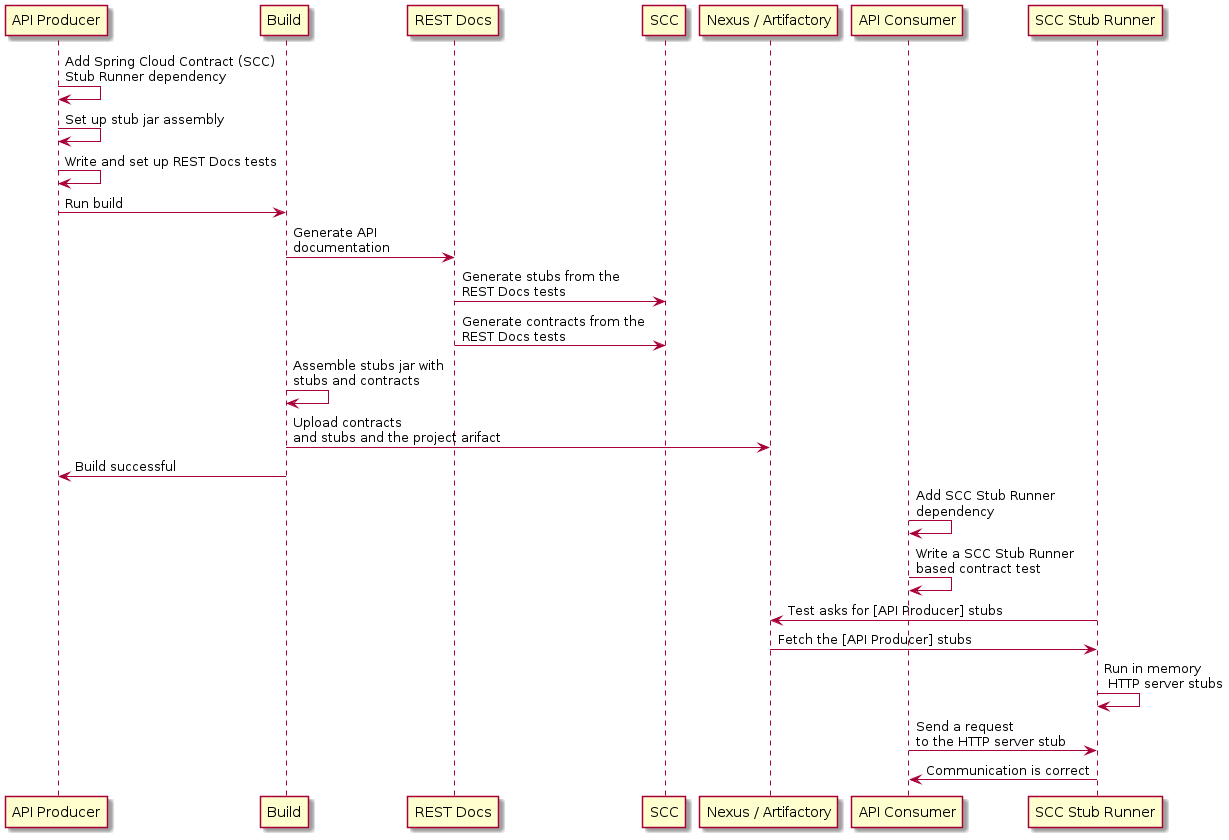
The following example uses MockMvc:
@RunWith(SpringRunner.class)
@SpringBootTest
@AutoConfigureRestDocs(outputDir = "target/snippets")
@AutoConfigureMockMvc
public class ApplicationTests {
@Autowired
private MockMvc mockMvc;
@Test
public void contextLoads() throws Exception {
mockMvc.perform(get("/resource"))
.andExpect(content().string("Hello World"))
.andDo(document("resource"));
}
}
This test generates a WireMock stub at target/snippets/stubs/resource.json. It matches
all GET requests to the /resource path. The same example with WebTestClient (used
for testing Spring WebFlux applications) would be as follows:
@RunWith(SpringRunner.class)
@SpringBootTest
@AutoConfigureRestDocs(outputDir = "target/snippets")
@AutoConfigureWebTestClient
public class ApplicationTests {
@Autowired
private WebTestClient client;
@Test
public void contextLoads() throws Exception {
client.get().uri("/resource").exchange()
.expectBody(String.class).isEqualTo("Hello World")
.consumeWith(document("resource"));
}
}
Without any additional configuration, these tests create a stub with a request matcher
for the HTTP method and all headers except host and content-length. To match the
request more precisely (for example, to match the body of a POST or PUT), we need to
explicitly create a request matcher. Doing so has two effects:
-
Creating a stub that matches only in the way you specify.
-
Asserting that the request in the test case also matches the same conditions.
The main entry point for this feature is WireMockRestDocs.verify(), which can be used
as a substitute for the document() convenience method, as the following
example shows:
@RunWith(SpringRunner.class)
@SpringBootTest
@AutoConfigureRestDocs(outputDir = "target/snippets")
@AutoConfigureMockMvc
public class ApplicationTests {
@Autowired
private MockMvc mockMvc;
@Test
public void contextLoads() throws Exception {
mockMvc.perform(post("/resource")
.content("{\"id\":\"123456\",\"message\":\"Hello World\"}"))
.andExpect(status().isOk())
.andDo(verify().jsonPath("$.id"))
.andDo(document("resource"));
}
}
The preceding contract specifies that any valid POST with an id field receives the response
defined in this test. You can chain together calls to .jsonPath() to add additional
matchers. If JSON Path is unfamiliar, the JayWay
documentation can help you get up to speed. The WebTestClient version of this test
has a similar verify() static helper that you insert in the same place.
Instead of the jsonPath and contentType convenience methods, you can also use the
WireMock APIs to verify that the request matches the created stub, as the
following example shows:
@Test
public void contextLoads() throws Exception {
mockMvc.perform(post("/resource")
.content("{\"id\":\"123456\",\"message\":\"Hello World\"}"))
.andExpect(status().isOk())
.andDo(verify()
.wiremock(WireMock.post(urlPathEquals("/resource"))
.withRequestBody(matchingJsonPath("$.id"))
.andDo(document("post-resource"))));
}
The WireMock API is rich. You can match headers, query parameters, and the request body by regex as well as by JSON path. You can use these features to create stubs with a wider range of parameters. The preceding example generates a stub resembling the following example:
{
"request" : {
"url" : "/resource",
"method" : "POST",
"bodyPatterns" : [ {
"matchesJsonPath" : "$.id"
}]
},
"response" : {
"status" : 200,
"body" : "Hello World",
"headers" : {
"X-Application-Context" : "application:-1",
"Content-Type" : "text/plain"
}
}
}
You can use either the wiremock() method or the jsonPath() and contentType()
methods to create request matchers, but you cannot use both approaches.
|
On the consumer side, you can make the resource.json generated earlier in this section
available on the classpath (by
Publishing Stubs as JARs, for example). After that, you can create a stub that uses WireMock in a
number of different ways, including by using
@AutoConfigureWireMock(stubs="classpath:resource.json"), as described earlier in this
document.
3.6.1. Generating Contracts with REST Docs
You can also generate Spring Cloud Contract DSL files and documentation with Spring REST Docs. If you do so in combination with Spring Cloud WireMock, you get both the contracts and the stubs.
Why would you want to use this feature? Some people in the community asked questions about a situation in which they would like to move to DSL-based contract definition, but they already have a lot of Spring MVC tests. Using this feature lets you generate the contract files that you can later modify and move to folders (defined in your configuration) so that the plugin finds them.
| You might wonder why this functionality is in the WireMock module. The functionality is there because it makes sense to generate both the contracts and the stubs. |
Consider the following test:
this.mockMvc
.perform(post("/foo").accept(MediaType.APPLICATION_PDF).accept(MediaType.APPLICATION_JSON)
.contentType(MediaType.APPLICATION_JSON).content("{\"foo\": 23, \"bar\" : \"baz\" }"))
.andExpect(status().isOk()).andExpect(content().string("bar"))
// first WireMock
.andDo(WireMockRestDocs.verify().jsonPath("$[?(@.foo >= 20)]")
.jsonPath("$[?(@.bar in ['baz','bazz','bazzz'])]")
.contentType(MediaType.valueOf("application/json")))
// then Contract DSL documentation
.andDo(document("index", SpringCloudContractRestDocs.dslContract(Maps.of("priority", 1))));
The preceding test creates the stub presented in the previous section, generating both the contract and a documentation file.
The contract is called index.groovy and might resemble the following example:
Contract.make {
request {
method 'POST'
url '/foo'
body('''
{"foo": 23 }
''')
headers {
header('''Accept''', '''application/json''')
header('''Content-Type''', '''application/json''')
}
}
response {
status OK()
body('''
bar
''')
headers {
header('''Content-Type''', '''application/json;charset=UTF-8''')
header('''Content-Length''', '''3''')
}
bodyMatchers {
jsonPath('$[?(@.foo >= 20)]', byType())
}
}
}
The generated document (formatted in Asciidoc in this case) contains a formatted
contract. The location of this file would be index/dsl-contract.adoc.
3.6.2. Specifying the priority attribute
The method SpringCloudContractRestDocs.dslContract() takes an optional Map parameter that allows you to specify additional attributes in the template.
One of these attributes is the priority field that you may specify as follows:
SpringCloudContractRestDocs.dslContract(Map.of("priority", 1))
3.6.3. Overriding the DSL contract template
By default, the output of the contract is based on a file named default-dsl-contract-only.snippet.
You may provide a custom template file instead by overriding the getTemplate() method as follows:
new ContractDslSnippet(){
@Override
protected String getTemplate() {
return "custom-dsl-contract";
}
}));
so the example above showing this line
.andDo(document("index", SpringCloudContractRestDocs.dslContract()));
should be changed to:
.andDo(document("index", new ContractDslSnippet(){
@Override
protected String getTemplate() {
return "custom-dsl-template";
}
}));
Templates are resolved by looking for resources on the classpath. The following locations are checked in order:
-
org/springframework/restdocs/templates/${templateFormatId}/${name}.snippet -
org/springframework/restdocs/templates/${name}.snippet -
org/springframework/restdocs/templates/${templateFormatId}/default-${name}.snippet
Therefore in the example above you should place a file named custom-dsl-template.snippet in src/test/resources/org/springframework/restdocs/templates/custom-dsl-template.snippet
3.7. GraphQL
Since GraphQL is essentially HTTP you can write a contract for it by creating a standard HTTP contract with an additional metadata entry with key verifier and a mapping tool=graphql.
Contract.make {
request {
method(POST())
url("/graphql")
headers {
contentType("application/json")
}
body('''
{
"query":"query queryName($personName: String!) {\\n personToCheck(name: $personName) {\\n name\\n age\\n }\\n}\\n\\n\\n\\n",
"variables":{"personName":"Old Enough"},
"operationName":"queryName"
}
''')
}
response {
status(200)
headers {
contentType("application/json")
}
body('''\
{
"data": {
"personToCheck": {
"name": "Old Enough",
"age": "40"
}
}
}
''')
}
metadata(verifier: [
tool: "graphql"
])
}
---
request:
method: "POST"
url: "/graphql"
headers:
Content-Type: "application/json"
body:
query: "query queryName($personName: String!) { personToCheck(name: $personName)
{ name age } }"
variables:
personName: "Old Enough"
operationName: "queryName"
matchers:
headers:
- key: "Content-Type"
regex: "application/json.*"
regexType: "as_string"
response:
status: 200
headers:
Content-Type: "application/json"
body:
data:
personToCheck:
name: "Old Enough"
age: "40"
matchers:
headers:
- key: "Content-Type"
regex: "application/json.*"
regexType: "as_string"
name: "shouldRetrieveOldEnoughPerson"
metadata:
verifier:
tool: "graphql"Adding the metadata section will change the way the default, WireMock stub is built. It will now use the Spring Cloud Contract request matcher, so that e.g. the query part of the GraphQL request gets compared against the real request by ignoring whitespaces.
3.7.1. Producer Side Setup
On the producer side your configuration can look as follows.
<plugin>
<groupId>org.springframework.cloud</groupId>
<artifactId>spring-cloud-contract-maven-plugin</artifactId>
<version>${spring-cloud-contract.version}</version>
<extensions>true</extensions>
<configuration>
<testMode>EXPLICIT</testMode>
<baseClassForTests>com.example.BaseClass</baseClassForTests>
</configuration>
</plugin>contracts {
testMode = "EXPLICIT"
baseClassForTests = "com.example.BaseClass"
}
The base class would set up the application running on a random port.
@SpringBootTest(classes = ProducerApplication.class,
properties = "graphql.servlet.websocket.enabled=false",
webEnvironment = SpringBootTest.WebEnvironment.RANDOM_PORT)
public abstract class BaseClass {
@LocalServerPort int port;
@BeforeEach
public void setup() {
RestAssured.baseURI = "http://localhost:" + port;
}
}
3.7.2. Consumer Side Setup
Example of a consumer side test of the GraphQL API.
@SpringBootTest(webEnvironment = WebEnvironment.NONE)
public class BeerControllerGraphQLTest {
@RegisterExtension
static StubRunnerExtension rule = new StubRunnerExtension()
.downloadStub("com.example","beer-api-producer-graphql")
.stubsMode(StubRunnerProperties.StubsMode.LOCAL);
private static final String REQUEST_BODY = "{\n"
+ "\"query\":\"query queryName($personName: String!) {\\n personToCheck(name: $personName) {\\n name\\n age\\n }\\n}\","
+ "\"variables\":{\"personName\":\"Old Enough\"},\n"
+ "\"operationName\":\"queryName\"\n"
+ "}";
@Test
public void should_send_a_graphql_request() {
ResponseEntity<String> responseEntity = new RestTemplate()
.exchange(RequestEntity
.post(URI.create("http://localhost:" + rule.findStubUrl("beer-api-producer-graphql").getPort() + "/graphql"))
.contentType(MediaType.APPLICATION_JSON)
.body(REQUEST_BODY), String.class);
BDDAssertions.then(responseEntity.getStatusCodeValue()).isEqualTo(200);
}
}
3.8. GRPC
GRPC is an RPC framework built on top of HTTP/2 for which Spring Cloud Contract has basic support.
Spring Cloud Contract has an experimental support for basic use cases of GRPC. Unfortunately, due to GRPC’s tweaking of the HTTP/2 Header frames, it’s impossible to assert the grpc-status header.
|
Let’s look at the following contract.
package contracts.beer.rest
Contract.make {
description("""
Represents a successful scenario of getting a beer
```
given:
client is old enough
when:
he applies for a beer
then:
we'll grant him the beer
```
""")
request {
method 'POST'
url '/beer.BeerService/check'
body(fileAsBytes("PersonToCheck_old_enough.bin"))
headers {
contentType("application/grpc")
header("te", "trailers")
}
}
response {
status 200
body(fileAsBytes("Response_old_enough.bin"))
headers {
contentType("application/grpc")
header("grpc-encoding", "identity")
header("grpc-accept-encoding", "gzip")
}
}
metadata([
"verifierHttp": [
"protocol": ContractVerifierHttpMetaData.Protocol.H2_PRIOR_KNOWLEDGE.toString()
]
])
}
3.8.1. Producer Side Setup
In order to leverage the HTTP/2 support you must set the CUSTOM test mode as follow.
<plugin>
<groupId>org.springframework.cloud</groupId>
<artifactId>spring-cloud-contract-maven-plugin</artifactId>
<version>${spring-cloud-contract.version}</version>
<extensions>true</extensions>
<configuration>
<testMode>CUSTOM</testMode>
<packageWithBaseClasses>com.example</packageWithBaseClasses>
</configuration>
</plugin>contracts {
packageWithBaseClasses = 'com.example'
testMode = "CUSTOM"
}
The base class would set up the application running on a random port. It will also set the HttpVerifier implementation to one that can use the HTTP/2 protocol. Spring Cloud Contract comes with the OkHttpHttpVerifier implementation.
@SpringBootTest(classes = BeerRestBase.Config.class,
webEnvironment = SpringBootTest.WebEnvironment.NONE,
properties = {
"grpc.server.port=0"
})
public abstract class BeerRestBase {
@Autowired
GrpcServerProperties properties;
@Configuration
@EnableAutoConfiguration
static class Config {
@Bean
ProducerController producerController(PersonCheckingService personCheckingService) {
return new ProducerController(personCheckingService);
}
@Bean
PersonCheckingService testPersonCheckingService() {
return argument -> argument.getAge() >= 20;
}
@Bean
HttpVerifier httpOkVerifier(GrpcServerProperties properties) {
return new OkHttpHttpVerifier("localhost:" + properties.getPort());
}
}
}
3.8.2. Consumer Side Setup
Example of GRPC consumer side test. Due to the unusual behaviour of the GRPC server side, the stub is unable to return the grpc-status header in the proper moment. This is why we need to manually set the return status.
@SpringBootTest(webEnvironment = WebEnvironment.NONE, classes = GrpcTests.TestConfiguration.class, properties = {
"grpc.client.beerService.address=static://localhost:5432", "grpc.client.beerService.negotiationType=TLS"
})
public class GrpcTests {
@GrpcClient(value = "beerService", interceptorNames = "fixedStatusSendingClientInterceptor")
BeerServiceGrpc.BeerServiceBlockingStub beerServiceBlockingStub;
int port;
@RegisterExtension
static StubRunnerExtension rule = new StubRunnerExtension()
.downloadStub("com.example", "beer-api-producer-grpc")
// With WireMock PlainText mode you can just set an HTTP port
// .withPort(5432)
.stubsMode(StubRunnerProperties.StubsMode.LOCAL)
.withHttpServerStubConfigurer(MyWireMockConfigurer.class);
@BeforeEach
public void setupPort() {
this.port = rule.findStubUrl("beer-api-producer-grpc").getPort();
}
@Test
public void should_give_me_a_beer_when_im_old_enough() throws Exception {
Response response = beerServiceBlockingStub.check(PersonToCheck.newBuilder().setAge(23).build());
BDDAssertions.then(response.getStatus()).isEqualTo(Response.BeerCheckStatus.OK);
}
@Test
public void should_reject_a_beer_when_im_too_young() throws Exception {
Response response = beerServiceBlockingStub.check(PersonToCheck.newBuilder().setAge(17).build());
response = response == null ? Response.newBuilder().build() : response;
BDDAssertions.then(response.getStatus()).isEqualTo(Response.BeerCheckStatus.NOT_OK);
}
// Not necessary with WireMock PlainText mode
static class MyWireMockConfigurer extends WireMockHttpServerStubConfigurer {
@Override
public WireMockConfiguration configure(WireMockConfiguration httpStubConfiguration, HttpServerStubConfiguration httpServerStubConfiguration) {
return httpStubConfiguration
.httpsPort(5432);
}
}
@Configuration
@ImportAutoConfiguration(GrpcClientAutoConfiguration.class)
static class TestConfiguration {
// Not necessary with WireMock PlainText mode
@Bean
public GrpcChannelConfigurer keepAliveClientConfigurer() {
return (channelBuilder, name) -> {
if (channelBuilder instanceof NettyChannelBuilder) {
try {
((NettyChannelBuilder) channelBuilder)
.sslContext(GrpcSslContexts.forClient()
.trustManager(InsecureTrustManagerFactory.INSTANCE)
.build());
}
catch (SSLException e) {
throw new IllegalStateException(e);
}
}
};
}
/**
* GRPC client interceptor that sets the returned status always to OK.
* You might want to change the return status depending on the received stub payload.
*
* Hopefully in the future this will be unnecessary and will be removed.
*/
@Bean
ClientInterceptor fixedStatusSendingClientInterceptor() {
return new ClientInterceptor() {
@Override
public <ReqT, RespT> ClientCall<ReqT, RespT> interceptCall(MethodDescriptor<ReqT, RespT> method, CallOptions callOptions, Channel next) {
ClientCall<ReqT, RespT> call = next.newCall(method, callOptions);
return new ClientCall<ReqT, RespT>() {
@Override
public void start(Listener<RespT> responseListener, Metadata headers) {
Listener<RespT> listener = new Listener<RespT>() {
@Override
public void onHeaders(Metadata headers) {
responseListener.onHeaders(headers);
}
@Override
public void onMessage(RespT message) {
responseListener.onMessage(message);
}
@Override
public void onClose(Status status, Metadata trailers) {
// TODO: This must be fixed somehow either in Jetty (WireMock) or somewhere else
responseListener.onClose(Status.OK, trailers);
}
@Override
public void onReady() {
responseListener.onReady();
}
};
call.start(listener, headers);
}
@Override
public void request(int numMessages) {
call.request(numMessages);
}
@Override
public void cancel(@Nullable String message, @Nullable Throwable cause) {
call.cancel(message, cause);
}
@Override
public void halfClose() {
call.halfClose();
}
@Override
public void sendMessage(ReqT message) {
call.sendMessage(message);
}
};
}
};
}
}
}
4. Messaging
Spring Cloud Contract lets you verify applications that use messaging as a means of communication. All of the integrations shown in this document work with Spring, but you can also create one of your own and use that.
4.1. Messaging DSL Top-level Elements
The DSL for messaging looks a little bit different than the one that focuses on HTTP. The following sections explain the differences:
4.1.1. Output Triggered by a Method
The output message can be triggered by calling a method (such as a Scheduler when a contract was
started and when a message was sent), as shown in the following example:
def dsl = Contract.make {
// Human readable description
description 'Some description'
// Label by means of which the output message can be triggered
label 'some_label'
// input to the contract
input {
// the contract will be triggered by a method
triggeredBy('bookReturnedTriggered()')
}
// output message of the contract
outputMessage {
// destination to which the output message will be sent
sentTo('output')
// the body of the output message
body('''{ "bookName" : "foo" }''')
// the headers of the output message
headers {
header('BOOK-NAME', 'foo')
}
}
}
# Human readable description
description: Some description
# Label by means of which the output message can be triggered
label: some_label
input:
# the contract will be triggered by a method
triggeredBy: bookReturnedTriggered()
# output message of the contract
outputMessage:
# destination to which the output message will be sent
sentTo: output
# the body of the output message
body:
bookName: foo
# the headers of the output message
headers:
BOOK-NAME: foo
In the previous example case, the output message is sent to output if a method called
bookReturnedTriggered is invoked. On the message publisher’s side, we generate a
test that calls that method to trigger the message. On the consumer side, you can use
some_label to trigger the message.
4.1.2. Consumer/Producer
| This section is valid only for the Groovy DSL. |
In HTTP, you have a notion of client/stub and `server/test notation. You can also
use those paradigms in messaging. In addition, Spring Cloud Contract Verifier also
provides the consumer and producer methods
(note that you can use either $ or value methods to provide consumer and producer
parts).
4.1.3. Common
In the input or outputMessage section, you can call assertThat with the name
of a method (for example, assertThatMessageIsOnTheQueue()) that you have defined in the
base class or in a static import. Spring Cloud Contract runs that method
in the generated test.
4.2. Integrations
You can use one of the following integration configurations:
-
Apache Camel
-
Spring Integration
-
Spring Cloud Stream
-
Spring JMS
Since we use Spring Boot, if you have added one of these libraries to the classpath, all the messaging configuration is automatically set up.
Remember to put @AutoConfigureMessageVerifier on the base class of your
generated tests. Otherwise, the messaging part of Spring Cloud Contract does not
work.
|
|
If you want to use Spring Cloud Stream, remember to add a test dependency on
Maven
Gradle
|
4.2.1. Manual Integration Testing
The main interface used by the tests is
org.springframework.cloud.contract.verifier.messaging.MessageVerifierSender and org.springframework.cloud.contract.verifier.messaging.MessageVerifierReceiver.
It defines how to send and receive messages.
In a test, you can inject a ContractVerifierMessageExchange to send and receive
messages that follow the contract. Then add @AutoConfigureMessageVerifier to your test.
The following example shows how to do so:
@RunWith(SpringTestRunner.class)
@SpringBootTest
@AutoConfigureMessageVerifier
public static class MessagingContractTests {
@Autowired
private MessageVerifier verifier;
...
}
If your tests require stubs as well, then @AutoConfigureStubRunner includes the
messaging configuration, so you only need the one annotation.
|
4.3. Producer Side Messaging Test Generation
Having the input or outputMessage sections in your DSL results in creation of tests
on the publisher’s side. By default, JUnit 4 tests are created. However, there is also a
possibility to create JUnit 5, TestNG, or Spock tests.
The destination passed to messageFrom or sentTo can have different
meanings for different messaging implementations. For Stream and Integration, it is
first resolved as a destination of a channel. Then, if there is no such destination,
it is resolved as a channel name. For Camel, that’s a certain component (for example,
jms).
|
Consider the following contract:
def contractDsl = Contract.make {
name "foo"
label 'some_label'
input {
triggeredBy('bookReturnedTriggered()')
}
outputMessage {
sentTo('activemq:output')
body('''{ "bookName" : "foo" }''')
headers {
header('BOOK-NAME', 'foo')
messagingContentType(applicationJson())
}
}
}
label: some_label
input:
triggeredBy: bookReturnedTriggered
outputMessage:
sentTo: activemq:output
body:
bookName: foo
headers:
BOOK-NAME: foo
contentType: application/jsonFor the preceding example, the following test would be created:
package com.example;
public class FooTest {
@Inject ContractVerifierMessaging contractVerifierMessaging;
@Inject ContractVerifierObjectMapper contractVerifierObjectMapper;
@Test
public void validate_foo() throws Exception {
// when:
bookReturnedTriggered();
// then:
ContractVerifierMessage response = contractVerifierMessaging.receive("activemq:output",
contract(this, "foo.yml"));
assertThat(response).isNotNull();
// and:
assertThat(response.getHeader("BOOK-NAME")).isNotNull();
assertThat(response.getHeader("BOOK-NAME").toString()).isEqualTo("foo");
assertThat(response.getHeader("contentType")).isNotNull();
assertThat(response.getHeader("contentType").toString()).isEqualTo("application/json");
// and:
DocumentContext parsedJson = JsonPath.parse(contractVerifierObjectMapper.writeValueAsString(response.getPayload()));
assertThatJson(parsedJson).field("['bookName']").isEqualTo("foo");
}
}
package com.example
class FooSpec extends Specification {
@Inject ContractVerifierMessaging contractVerifierMessaging
@Inject ContractVerifierObjectMapper contractVerifierObjectMapper
def validate_foo() throws Exception {
when:
bookReturnedTriggered()
then:
ContractVerifierMessage response = contractVerifierMessaging.receive("activemq:output",
contract(this, "foo.yml"))
response != null
and:
response.getHeader("BOOK-NAME") != null
response.getHeader("BOOK-NAME").toString() == 'foo'
response.getHeader("contentType") != null
response.getHeader("contentType").toString() == 'application/json'
and:
DocumentContext parsedJson = JsonPath.parse(contractVerifierObjectMapper.writeValueAsString(response.getPayload()))
assertThatJson(parsedJson).field("['bookName']").isEqualTo("foo")
}
}
4.4. Consumer Stub Generation
Unlike in the HTTP part, in messaging, we need to publish the contract definition inside the JAR with a stub. Then it is parsed on the consumer side, and proper stubbed routes are created.
If you have multiple frameworks on the classpath, Stub Runner needs to
define which one should be used. Assume that you have AMQP, Spring Cloud Stream, and Spring Integration
on the classpath and that you want to use Spring AMQP. Then you need to set
stubrunner.stream.enabled=false and stubrunner.integration.enabled=false.
That way, the only remaining framework is Spring AMQP.
|
4.4.1. Stub triggering
To trigger a message, use the StubTrigger interface, as the following example shows:
package org.springframework.cloud.contract.stubrunner;
/**
* Contract for triggering stub messages.
*
* @author Marcin Grzejszczak
*/
public interface StubTrigger {
/**
* Triggers an event by a given label for a given {@code groupid:artifactid} notation.
* You can use only {@code artifactId} too.
*
* Feature related to messaging.
* @param ivyNotation ivy notation of a stub
* @param labelName name of the label to trigger
* @return true - if managed to run a trigger
*/
boolean trigger(String ivyNotation, String labelName);
/**
* Triggers an event by a given label.
*
* Feature related to messaging.
* @param labelName name of the label to trigger
* @return true - if managed to run a trigger
*/
boolean trigger(String labelName);
/**
* Triggers all possible events.
*
* Feature related to messaging.
* @return true - if managed to run a trigger
*/
boolean trigger();
/**
* Feature related to messaging.
* @return a mapping of ivy notation of a dependency to all the labels it has.
*/
Map<String, Collection<String>> labels();
}
For convenience, the StubFinder interface extends StubTrigger, so you need only one
or the other in your tests.
StubTrigger gives you the following options to trigger a message:
4.4.2. Trigger by Label
The following example shows how to trigger a message with a label:
stubFinder.trigger('return_book_1')
4.4.3. Trigger by Group and Artifact IDs
The following example shows how to trigger a message by group and artifact IDs:
stubFinder.trigger('org.springframework.cloud.contract.verifier.stubs:streamService', 'return_book_1')
4.4.4. Trigger by Artifact IDs
The following example shows how to trigger a message from artifact IDs:
stubFinder.trigger('streamService', 'return_book_1')
4.4.5. Trigger All Messages
The following example shows how to trigger all messages:
stubFinder.trigger()
4.5. Consumer Side Messaging With Apache Camel
Spring Cloud Contract Stub Runner’s messaging module gives you an easy way to integrate with Apache Camel. For the provided artifacts, it automatically downloads the stubs and registers the required routes.
4.5.1. Adding Apache Camel to the Project
You can have both Apache Camel and Spring Cloud Contract Stub Runner on the classpath.
Remember to annotate your test class with @AutoConfigureStubRunner.
4.5.2. Disabling the Functionality
If you need to disable this functionality, set the stubrunner.camel.enabled=false property.
4.5.3. Examples
Assume that we have the following Maven repository with deployed stubs for the
camelService application:
└── .m2
└── repository
└── io
└── codearte
└── accurest
└── stubs
└── camelService
├── 0.0.1-SNAPSHOT
│ ├── camelService-0.0.1-SNAPSHOT.pom
│ ├── camelService-0.0.1-SNAPSHOT-stubs.jar
│ └── maven-metadata-local.xml
└── maven-metadata-local.xmlFurther, assume that the stubs contain the following structure:
├── META-INF
│ └── MANIFEST.MF
└── repository
├── accurest
│ └── bookReturned1.groovy
└── mappingsNow consider the following contract:
Contract.make {
label 'return_book_1'
input {
triggeredBy('bookReturnedTriggered()')
}
outputMessage {
sentTo('rabbitmq:output?queue=output')
body('''{ "bookName" : "foo" }''')
headers {
header('BOOK-NAME', 'foo')
}
}
}
To trigger a message from the return_book_1 label, we use the StubTrigger interface, as follows:
stubFinder.trigger("return_book_1")
That will send out a message to the destination described in the output message of the contract.
4.6. Consumer Side Messaging with Spring Integration
Spring Cloud Contract Stub Runner’s messaging module gives you an easy way to integrate with Spring Integration. For the provided artifacts, it automatically downloads the stubs and registers the required routes.
4.6.1. Adding the Runner to the Project
You can have both Spring Integration and Spring Cloud Contract Stub Runner on the
classpath. Remember to annotate your test class with @AutoConfigureStubRunner.
4.6.2. Disabling the Functionality
If you need to disable this functionality, set the
stubrunner.integration.enabled=false property.
4.6.3. Examples
Assume that you have the following Maven repository with deployed stubs for the
integrationService application:
└── .m2
└── repository
└── io
└── codearte
└── accurest
└── stubs
└── integrationService
├── 0.0.1-SNAPSHOT
│ ├── integrationService-0.0.1-SNAPSHOT.pom
│ ├── integrationService-0.0.1-SNAPSHOT-stubs.jar
│ └── maven-metadata-local.xml
└── maven-metadata-local.xmlFurther assume the stubs contain the following structure:
├── META-INF
│ └── MANIFEST.MF
└── repository
├── accurest
│ └── bookReturned1.groovy
└── mappingsConsider the following contract:
Contract.make {
label 'return_book_1'
input {
triggeredBy('bookReturnedTriggered()')
}
outputMessage {
sentTo('output')
body('''{ "bookName" : "foo" }''')
headers {
header('BOOK-NAME', 'foo')
}
}
}
Now consider the following Spring Integration Route:
<?xml version="1.0" encoding="UTF-8"?>
<beans:beans xmlns:xsi="http://www.w3.org/2001/XMLSchema-instance"
xmlns:beans="http://www.springframework.org/schema/beans"
xmlns="http://www.springframework.org/schema/integration"
xsi:schemaLocation="http://www.springframework.org/schema/beans
https://www.springframework.org/schema/beans/spring-beans.xsd
http://www.springframework.org/schema/integration
http://www.springframework.org/schema/integration/spring-integration.xsd">
<!-- REQUIRED FOR TESTING -->
<bridge input-channel="output"
output-channel="outputTest"/>
<channel id="outputTest">
<queue/>
</channel>
</beans:beans>To trigger a message from the return_book_1 label, use the StubTrigger interface, as
follows:
stubFinder.trigger('return_book_1')
That will send out a message to the destination described in the output message of the contract.
4.7. Consumer Side Messaging With Spring Cloud Stream
Spring Cloud Contract Stub Runner’s messaging module gives you an easy way to integrate with Spring Stream. For the provided artifacts, it automatically downloads the stubs and registers the required routes.
If Stub Runner’s integration with the Stream messageFrom or sentTo strings
are resolved first as the destination of a channel and no such destination exists, the
destination is resolved as a channel name.
|
|
If you want to use Spring Cloud Stream, remember to add a dependency on
Maven
Gradle
|
4.7.1. Adding the Runner to the Project
You can have both Spring Cloud Stream and Spring Cloud Contract Stub Runner on the
classpath. Remember to annotate your test class with @AutoConfigureStubRunner.
4.7.2. Disabling the Functionality
If you need to disable this functionality, set the stubrunner.stream.enabled=false
property.
4.7.3. Examples
Assume that you have the following Maven repository with deployed stubs for the
streamService application:
└── .m2
└── repository
└── io
└── codearte
└── accurest
└── stubs
└── streamService
├── 0.0.1-SNAPSHOT
│ ├── streamService-0.0.1-SNAPSHOT.pom
│ ├── streamService-0.0.1-SNAPSHOT-stubs.jar
│ └── maven-metadata-local.xml
└── maven-metadata-local.xmlFurther assume the stubs contain the following structure:
├── META-INF
│ └── MANIFEST.MF
└── repository
├── accurest
│ └── bookReturned1.groovy
└── mappingsConsider the following contract:
Contract.make {
label 'return_book_1'
input { triggeredBy('bookReturnedTriggered()') }
outputMessage {
sentTo('returnBook')
body('''{ "bookName" : "foo" }''')
headers { header('BOOK-NAME', 'foo') }
}
}
Now consider the following Spring Cloud Stream function configuration:
@ImportAutoConfiguration(TestChannelBinderConfiguration.class)
@Configuration(proxyBeanMethods = true)
@EnableAutoConfiguration
protected static class Config {
@Bean
Function<String, String> test1() {
return (input) -> {
println "Test 1 [${input}]"
return input
}
}
}
Now consider the following Spring configuration:
stubrunner.repositoryRoot: classpath:m2repo/repository/
stubrunner.ids: org.springframework.cloud.contract.verifier.stubs:streamService:0.0.1-SNAPSHOT:stubs
stubrunner.stubs-mode: remote
spring:
cloud:
stream:
bindings:
test1-in-0:
destination: returnBook
test1-out-0:
destination: outputToAssertBook
function:
definition: test1
server:
port: 0
debug: trueTo trigger a message from the return_book_1 label, use the StubTrigger interface as
follows:
stubFinder.trigger('return_book_1')
That will send out a message to the destination described in the output message of the contract.
4.8. Consumer Side Messaging With Spring JMS
Spring Cloud Contract Stub Runner’s messaging module provides an easy way to integrate with Spring JMS.
The integration assumes that you have a running instance of a JMS broker.
4.8.1. Adding the Runner to the Project
You need to have both Spring JMS and Spring Cloud Contract Stub Runner on the classpath. Remember to annotate your test class
with @AutoConfigureStubRunner.
4.8.2. Examples
Assume that the stub structure looks as follows:
├── stubs
└── bookReturned1.groovyFurther assume the following test configuration:
stubrunner:
repository-root: stubs:classpath:/stubs/
ids: my:stubs
stubs-mode: remote
spring:
activemq:
send-timeout: 1000
jms:
template:
receive-timeout: 1000Now consider the following contract:
Contract.make {
label 'return_book_1'
input {
triggeredBy('bookReturnedTriggered()')
}
outputMessage {
sentTo('output')
body('''{ "bookName" : "foo" }''')
headers {
header('BOOKNAME', 'foo')
}
}
}
To trigger a message from the return_book_1 label, we use the StubTrigger interface, as follows:
stubFinder.trigger('return_book_1')
That will send out a message to the destination described in the output message of the contract.
5. Spring Cloud Contract Stub Runner
One of the issues that you might encounter while using Spring Cloud Contract Verifier is passing the generated WireMock JSON stubs from the server side to the client side (or to various clients). The same takes place in terms of client-side generation for messaging.
Copying the JSON files and setting the client side for messaging manually is out of the question. That is why we introduced Spring Cloud Contract Stub Runner. It can automatically download and run the stubs for you.
5.1. Snapshot Versions
You can add the additional snapshot repository to your build file to use snapshot versions, which are automatically uploaded after every successful build, as follows:
<repositories>
<repository>
<id>spring-snapshots</id>
<name>Spring Snapshots</name>
<url>https://repo.spring.io/snapshot</url>
<snapshots>
<enabled>true</enabled>
</snapshots>
</repository>
<repository>
<id>spring-milestones</id>
<name>Spring Milestones</name>
<url>https://repo.spring.io/milestone</url>
<snapshots>
<enabled>false</enabled>
</snapshots>
</repository>
<repository>
<id>spring-releases</id>
<name>Spring Releases</name>
<url>https://repo.spring.io/release</url>
<snapshots>
<enabled>false</enabled>
</snapshots>
</repository>
</repositories>
<pluginRepositories>
<pluginRepository>
<id>spring-snapshots</id>
<name>Spring Snapshots</name>
<url>https://repo.spring.io/snapshot</url>
<snapshots>
<enabled>true</enabled>
</snapshots>
</pluginRepository>
<pluginRepository>
<id>spring-milestones</id>
<name>Spring Milestones</name>
<url>https://repo.spring.io/milestone</url>
<snapshots>
<enabled>false</enabled>
</snapshots>
</pluginRepository>
<pluginRepository>
<id>spring-releases</id>
<name>Spring Releases</name>
<url>https://repo.spring.io/release</url>
<snapshots>
<enabled>false</enabled>
</snapshots>
</pluginRepository>
</pluginRepositories>settings.xml)pluginManagement {
repositories {
mavenLocal()
maven { url "https://repo.spring.io/snapshot" }
maven { url "https://repo.spring.io/milestone" }
maven { url "https://repo.spring.io/release" }
gradlePluginPortal()
}
5.2. Publishing Stubs as JARs
The easiest approach to publishing stubs as jars is to centralize the way stubs are kept. For example, you can keep them as jars in a Maven repository.
| For both Maven and Gradle, the setup comes ready to work. However, you can customize it if you want to. |
The following example shows how to publish stubs as jars:
<!-- First disable the default jar setup in the properties section -->
<!-- we don't want the verifier to do a jar for us -->
<spring.cloud.contract.verifier.skip>true</spring.cloud.contract.verifier.skip>
<!-- Next add the assembly plugin to your build -->
<!-- we want the assembly plugin to generate the JAR -->
<plugin>
<groupId>org.apache.maven.plugins</groupId>
<artifactId>maven-assembly-plugin</artifactId>
<executions>
<execution>
<id>stub</id>
<phase>prepare-package</phase>
<goals>
<goal>single</goal>
</goals>
<inherited>false</inherited>
<configuration>
<attach>true</attach>
<descriptors>
$/tmp/releaser-1706278322902-0/spring-cloud-contract/docs/src/assembly/stub.xml
</descriptors>
</configuration>
</execution>
</executions>
</plugin>
<!-- Finally setup your assembly. Below you can find the contents of src/main/assembly/stub.xml -->
<assembly
xmlns="http://maven.apache.org/plugins/maven-assembly-plugin/assembly/1.1.3"
xmlns:xsi="http://www.w3.org/2001/XMLSchema-instance"
xsi:schemaLocation="http://maven.apache.org/plugins/maven-assembly-plugin/assembly/1.1.3 https://maven.apache.org/xsd/assembly-1.1.3.xsd">
<id>stubs</id>
<formats>
<format>jar</format>
</formats>
<includeBaseDirectory>false</includeBaseDirectory>
<fileSets>
<fileSet>
<directory>src/main/java</directory>
<outputDirectory>/</outputDirectory>
<includes>
<include>**com/example/model/*.*</include>
</includes>
</fileSet>
<fileSet>
<directory>${project.build.directory}/classes</directory>
<outputDirectory>/</outputDirectory>
<includes>
<include>**com/example/model/*.*</include>
</includes>
</fileSet>
<fileSet>
<directory>${project.build.directory}/snippets/stubs</directory>
<outputDirectory>META-INF/${project.groupId}/${project.artifactId}/${project.version}/mappings</outputDirectory>
<includes>
<include>**/*</include>
</includes>
</fileSet>
<fileSet>
<directory>$/tmp/releaser-1706278322902-0/spring-cloud-contract/docs/src/test/resources/contracts</directory>
<outputDirectory>META-INF/${project.groupId}/${project.artifactId}/${project.version}/contracts</outputDirectory>
<includes>
<include>**/*.groovy</include>
</includes>
</fileSet>
</fileSets>
</assembly>ext {
contractsDir = file("mappings")
stubsOutputDirRoot = file("${project.buildDir}/production/${project.name}-stubs/")
}
// Automatically added by plugin:
// copyContracts - copies contracts to the output folder from which JAR will be created
// verifierStubsJar - JAR with a provided stub suffix
publishing {
publications {
stubs(MavenPublication) {
artifactId "${project.name}-stubs"
artifact verifierStubsJar
}
}
}
5.3. Stub Runner Core
The stub runner core runs stubs for service collaborators. Treating stubs as contracts of services lets you use stub-runner as an implementation of Consumer-driven Contracts.
Stub Runner lets you automatically download the stubs of the provided dependencies (or pick those from the classpath), start WireMock servers for them, and feed them with proper stub definitions. For messaging, special stub routes are defined.
5.3.1. Retrieving stubs
You can pick from the following options of acquiring stubs:
-
Aether-based solution that downloads JARs with stubs from Artifactory or Nexus
-
Classpath-scanning solution that searches the classpath with a pattern to retrieve stubs
-
Writing your own implementation of the
org.springframework.cloud.contract.stubrunner.StubDownloaderBuilderfor full customization
The latter example is described in the Custom Stub Runner section.
Downloading Stubs
You can control the downloading of stubs with the stubsMode switch. It picks value from the
StubRunnerProperties.StubsMode enumeration. You can use the following options:
-
StubRunnerProperties.StubsMode.CLASSPATH(default value): Picks stubs from the classpath -
StubRunnerProperties.StubsMode.LOCAL: Picks stubs from a local storage (for example,.m2) -
StubRunnerProperties.StubsMode.REMOTE: Picks stubs from a remote location
The following example picks stubs from a local location:
@AutoConfigureStubRunner(repositoryRoot="https://foo.bar", ids = "com.example:beer-api-producer:+:stubs:8095", stubsMode = StubRunnerProperties.StubsMode.LOCAL)
Classpath scanning
If you set the stubsMode property to StubRunnerProperties.StubsMode.CLASSPATH
(or set nothing since CLASSPATH is the default value), the classpath is scanned.
Consider the following example:
@AutoConfigureStubRunner(ids = {
"com.example:beer-api-producer:+:stubs:8095",
"com.example.foo:bar:1.0.0:superstubs:8096"
})
You can add the dependencies to your classpath, as follows:
<dependency>
<groupId>com.example</groupId>
<artifactId>beer-api-producer-restdocs</artifactId>
<classifier>stubs</classifier>
<version>0.0.1-SNAPSHOT</version>
<scope>test</scope>
<exclusions>
<exclusion>
<groupId>*</groupId>
<artifactId>*</artifactId>
</exclusion>
</exclusions>
</dependency>
<dependency>
<groupId>com.example.thing1</groupId>
<artifactId>thing2</artifactId>
<classifier>superstubs</classifier>
<version>1.0.0</version>
<scope>test</scope>
<exclusions>
<exclusion>
<groupId>*</groupId>
<artifactId>*</artifactId>
</exclusion>
</exclusions>
</dependency>testCompile("com.example:beer-api-producer-restdocs:0.0.1-SNAPSHOT:stubs") {
transitive = false
}
testCompile("com.example.thing1:thing2:1.0.0:superstubs") {
transitive = false
}
Then the specified locations on your classpath get scanned. For com.example:beer-api-producer-restdocs,
the following locations are scanned:
-
/META-INF/com.example/beer-api-producer-restdocs/*/.*
-
/contracts/com.example/beer-api-producer-restdocs/*/.*
-
/mappings/com.example/beer-api-producer-restdocs/*/.*
For com.example.thing1:thing2, the following locations are scanned:
-
/META-INF/com.example.thing1/thing2/*/.*
-
/contracts/com.example.thing1/thing2/*/.*
-
/mappings/com.example.thing1/thing2/*/.*
| You have to explicitly provide the group and artifact IDs when you package the producer stubs. |
To achieve proper stub packaging, the producer would set up the contracts as follows:
└── src
└── test
└── resources
└── contracts
└── com.example
└── beer-api-producer-restdocs
└── nested
└── contract3.groovyBy using the Maven assembly plugin or the
Gradle Jar task, you have to create the following
structure in your stubs jar:
└── META-INF
└── com.example
└── beer-api-producer-restdocs
└── 2.0.0
├── contracts
│ └── nested
│ └── contract2.groovy
└── mappings
└── mapping.jsonBy maintaining this structure, the classpath gets scanned and you can profit from the messaging or HTTP stubs without the need to download artifacts.
Configuring HTTP Server Stubs
Stub Runner has a notion of a HttpServerStub that abstracts the underlying
concrete implementation of the HTTP server (for example, WireMock is one of the implementations).
Sometimes, you need to perform some additional tuning (which is concrete for the given implementation) of the stub servers.
To do that, Stub Runner gives you
the httpServerStubConfigurer property that is available in the annotation and the
JUnit rule and is accessible through system properties, where you can provide
your implementation of the org.springframework.cloud.contract.stubrunner.HttpServerStubConfigurer
interface. The implementations can alter
the configuration files for the given HTTP server stub.
Spring Cloud Contract Stub Runner comes with an implementation that you
can extend for WireMock:
org.springframework.cloud.contract.stubrunner.provider.wiremock.WireMockHttpServerStubConfigurer.
In the configure method,
you can provide your own custom configuration for the given stub. The use
case might be starting WireMock for the given artifact ID, on an HTTPS port. The following
example shows how to do so:
@CompileStatic
static class HttpsForFraudDetection extends WireMockHttpServerStubConfigurer {
private static final Log log = LogFactory.getLog(HttpsForFraudDetection)
@Override
WireMockConfiguration configure(WireMockConfiguration httpStubConfiguration, HttpServerStubConfiguration httpServerStubConfiguration) {
if (httpServerStubConfiguration.stubConfiguration.artifactId == "fraudDetectionServer") {
int httpsPort = TestSocketUtils.findAvailableTcpPort()
log.info("Will set HTTPs port [" + httpsPort + "] for fraud detection server")
return httpStubConfiguration
.httpsPort(httpsPort)
}
return httpStubConfiguration
}
}
You can then reuse it with the @AutoConfigureStubRunner annotation, as follows:
@AutoConfigureStubRunner(mappingsOutputFolder = "target/outputmappings/",
httpServerStubConfigurer = HttpsForFraudDetection)
Whenever an HTTPS port is found, it takes precedence over the HTTP port.
5.3.2. Running stubs
This section describes how to run stubs. It contains the following topics:
HTTP Stubs
Stubs are defined in JSON documents, whose syntax is defined in the WireMock documentation.
The following example defines a stub in JSON:
{
"request": {
"method": "GET",
"url": "/ping"
},
"response": {
"status": 200,
"body": "pong",
"headers": {
"Content-Type": "text/plain"
}
}
}Viewing Registered Mappings
Every stubbed collaborator exposes a list of defined mappings under the __/admin/ endpoint.
You can also use the mappingsOutputFolder property to dump the mappings to files.
For the annotation-based approach, it would resembling the following example:
@AutoConfigureStubRunner(ids="a.b.c:loanIssuance,a.b.c:fraudDetectionServer",
mappingsOutputFolder = "target/outputmappings/")
For the JUnit approach, it resembles the following example:
@ClassRule @Shared StubRunnerRule rule = new StubRunnerRule()
.repoRoot("https://some_url")
.downloadStub("a.b.c", "loanIssuance")
.downloadStub("a.b.c:fraudDetectionServer")
.withMappingsOutputFolder("target/outputmappings")
Then, if you check out the target/outputmappings folder, you would see the following structure;
.
├── fraudDetectionServer_13705
└── loanIssuance_12255That means that there were two stubs registered. fraudDetectionServer was registered at port 13705
and loanIssuance at port 12255. If we take a look at one of the files, we would see (for WireMock)
the mappings available for the given server:
[{
"id" : "f9152eb9-bf77-4c38-8289-90be7d10d0d7",
"request" : {
"url" : "/name",
"method" : "GET"
},
"response" : {
"status" : 200,
"body" : "fraudDetectionServer"
},
"uuid" : "f9152eb9-bf77-4c38-8289-90be7d10d0d7"
},
...
]Messaging Stubs
Depending on the provided Stub Runner dependency and the DSL, the messaging routes are automatically set up.
5.4. Stub Runner JUnit Rule and Stub Runner JUnit5 Extension
Stub Runner comes with a JUnit rule that lets you can download and run stubs for a given group and artifact ID, as the following example shows:
@ClassRule
public static StubRunnerRule rule = new StubRunnerRule().repoRoot(repoRoot())
.stubsMode(StubRunnerProperties.StubsMode.REMOTE)
.downloadStub("org.springframework.cloud.contract.verifier.stubs", "loanIssuance")
.downloadStub("org.springframework.cloud.contract.verifier.stubs:fraudDetectionServer");
@BeforeClass
@AfterClass
public static void setupProps() {
System.clearProperty("stubrunner.repository.root");
System.clearProperty("stubrunner.classifier");
}
A StubRunnerExtension is also available for JUnit 5. StubRunnerRule and
StubRunnerExtension work in a very similar fashion. After the rule or extension is
called, Stub Runner connects to your Maven repository and, for the given list of
dependencies, tries to:
-
Download them
-
Cache them locally
-
Unzip them to a temporary folder
-
Start a WireMock server for each Maven dependency on a random port from the provided range of ports or the provided port
-
Feed the WireMock server with all JSON files that are valid WireMock definitions
-
Send messages (remember to pass an implementation of
MessageVerifierSenderinterface)
Stub Runner uses the Eclipse Aether mechanism to download the Maven dependencies. Check their docs for more information.
Since the StubRunnerRule and StubRunnerExtension implement the StubFinder, they let
you find the started stubs, as the following example shows:
package org.springframework.cloud.contract.stubrunner;
/**
* Contract for finding registered stubs.
*
* @author Marcin Grzejszczak
*/
public interface StubFinder extends StubTrigger {
/**
* For the given groupId and artifactId tries to find the matching URL of the running
* stub.
* @param groupId - might be null. In that case a search only via artifactId takes
* place
* @param artifactId - artifact id of the stub
* @return URL of a running stub or throws exception if not found
* @throws StubNotFoundException in case of not finding a stub
*/
URL findStubUrl(String groupId, String artifactId) throws StubNotFoundException;
/**
* For the given Ivy notation {@code [groupId]:artifactId:[version]:[classifier]}
* tries to find the matching URL of the running stub. You can also pass only
* {@code artifactId}.
* @param ivyNotation - Ivy representation of the Maven artifact
* @return URL of a running stub or throws exception if not found
* @throws StubNotFoundException in case of not finding a stub
*/
URL findStubUrl(String ivyNotation) throws StubNotFoundException;
/**
* @return all running stubs
*/
RunningStubs findAllRunningStubs();
/**
* @return the list of Contracts
*/
Map<StubConfiguration, Collection<Contract>> getContracts();
}
The following examples provide more detail about using Stub Runner:
@ClassRule
@Shared
StubRunnerRule rule = new StubRunnerRule()
.stubsMode(StubRunnerProperties.StubsMode.REMOTE)
.repoRoot(StubRunnerRuleSpec.getResource("/m2repo/repository").toURI().toString())
.downloadStub("org.springframework.cloud.contract.verifier.stubs", "loanIssuance")
.downloadStub("org.springframework.cloud.contract.verifier.stubs:fraudDetectionServer")
.withMappingsOutputFolder("target/outputmappingsforrule")
def 'should start WireMock servers'() {
expect: 'WireMocks are running'
rule.findStubUrl('org.springframework.cloud.contract.verifier.stubs', 'loanIssuance') != null
rule.findStubUrl('loanIssuance') != null
rule.findStubUrl('loanIssuance') == rule.findStubUrl('org.springframework.cloud.contract.verifier.stubs', 'loanIssuance')
rule.findStubUrl('org.springframework.cloud.contract.verifier.stubs:fraudDetectionServer') != null
and:
rule.findAllRunningStubs().isPresent('loanIssuance')
rule.findAllRunningStubs().isPresent('org.springframework.cloud.contract.verifier.stubs', 'fraudDetectionServer')
rule.findAllRunningStubs().isPresent('org.springframework.cloud.contract.verifier.stubs:fraudDetectionServer')
and: 'Stubs were registered'
"${rule.findStubUrl('loanIssuance').toString()}/name".toURL().text == 'loanIssuance'
"${rule.findStubUrl('fraudDetectionServer').toString()}/name".toURL().text == 'fraudDetectionServer'
}
def 'should output mappings to output folder'() {
when:
def url = rule.findStubUrl('fraudDetectionServer')
then:
new File("target/outputmappingsforrule", "fraudDetectionServer_${url.port}").exists()
}
@Test
public void should_start_wiremock_servers() throws Exception {
// expect: 'WireMocks are running'
then(rule.findStubUrl("org.springframework.cloud.contract.verifier.stubs", "loanIssuance")).isNotNull();
then(rule.findStubUrl("loanIssuance")).isNotNull();
then(rule.findStubUrl("loanIssuance"))
.isEqualTo(rule.findStubUrl("org.springframework.cloud.contract.verifier.stubs", "loanIssuance"));
then(rule.findStubUrl("org.springframework.cloud.contract.verifier.stubs:fraudDetectionServer")).isNotNull();
// and:
then(rule.findAllRunningStubs().isPresent("loanIssuance")).isTrue();
then(rule.findAllRunningStubs().isPresent("org.springframework.cloud.contract.verifier.stubs",
"fraudDetectionServer")).isTrue();
then(rule.findAllRunningStubs()
.isPresent("org.springframework.cloud.contract.verifier.stubs:fraudDetectionServer")).isTrue();
// and: 'Stubs were registered'
then(httpGet(rule.findStubUrl("loanIssuance").toString() + "/name")).isEqualTo("loanIssuance");
then(httpGet(rule.findStubUrl("fraudDetectionServer").toString() + "/name")).isEqualTo("fraudDetectionServer");
}
// Visible for Junit
@RegisterExtension
static StubRunnerExtension stubRunnerExtension = new StubRunnerExtension().repoRoot(repoRoot())
.stubsMode(StubRunnerProperties.StubsMode.REMOTE)
.downloadStub("org.springframework.cloud.contract.verifier.stubs", "loanIssuance")
.downloadStub("org.springframework.cloud.contract.verifier.stubs:fraudDetectionServer")
.withMappingsOutputFolder("target/outputmappingsforrule");
@BeforeAll
@AfterAll
static void setupProps() {
System.clearProperty("stubrunner.repository.root");
System.clearProperty("stubrunner.classifier");
}
private static String repoRoot() {
try {
return StubRunnerRuleJUnitTest.class.getResource("/m2repo/repository/").toURI().toString();
}
catch (Exception e) {
return "";
}
}
See the Common Properties for JUnit and Spring for more information on how to apply global configuration of Stub Runner.
To use the JUnit rule or JUnit 5 extension together with messaging, you have to provide an implementation of the
MessageVerifierSender and MessageVerifierReceiver interface to the rule builder (for example, rule.messageVerifierSender(new MyMessageVerifierSender())).
If you do not do this, then, whenever you try to send a message, an exception is thrown.
|
5.4.1. Maven Settings
The stub downloader honors Maven settings for a different local repository folder. Authentication details for repositories and profiles are currently not taken into account, so you need to specify it by using the properties mentioned above.
5.4.2. Providing Fixed Ports
You can also run your stubs on fixed ports. You can do it in two different ways. One is to pass it in the properties, and the other is to use the fluent API of JUnit rule.
5.4.3. Fluent API
When using the StubRunnerRule or StubRunnerExtension, you can add a stub to download
and then pass the port for the last downloaded stub. The following example shows how to do so:
@ClassRule
public static StubRunnerRule rule = new StubRunnerRule().repoRoot(repoRoot())
.stubsMode(StubRunnerProperties.StubsMode.REMOTE)
.downloadStub("org.springframework.cloud.contract.verifier.stubs", "loanIssuance").withPort(35465)
.downloadStub("org.springframework.cloud.contract.verifier.stubs:fraudDetectionServer:35466");
@BeforeClass
@AfterClass
public static void setupProps() {
System.clearProperty("stubrunner.repository.root");
System.clearProperty("stubrunner.classifier");
}
For the preceding example, the following test is valid:
then(rule.findStubUrl("loanIssuance")).isEqualTo(URI.create("http://localhost:35465").toURL());
then(rule.findStubUrl("fraudDetectionServer")).isEqualTo(URI.create("http://localhost:35466").toURL());
5.4.4. Stub Runner with Spring
Stub Runner with Spring sets up Spring configuration of the Stub Runner project.
By providing a list of stubs inside your configuration file, Stub Runner automatically downloads and registers in WireMock the selected stubs.
If you want to find the URL of your stubbed dependency, you can autowire the StubFinder interface and use
its methods, as follows:
@SpringBootTest(classes = Config, properties = [" stubrunner.cloud.enabled=false",
'foo=${stubrunner.runningstubs.fraudDetectionServer.port}',
'fooWithGroup=${stubrunner.runningstubs.org.springframework.cloud.contract.verifier.stubs.fraudDetectionServer.port}'])
@AutoConfigureStubRunner(mappingsOutputFolder = "target/outputmappings/",
httpServerStubConfigurer = HttpsForFraudDetection)
@ActiveProfiles("test")
class StubRunnerConfigurationSpec {
@Autowired
StubFinder stubFinder
@Autowired
Environment environment
@StubRunnerPort("fraudDetectionServer")
int fraudDetectionServerPort
@StubRunnerPort("org.springframework.cloud.contract.verifier.stubs:fraudDetectionServer")
int fraudDetectionServerPortWithGroupId
@Value('${foo}')
Integer foo
@BeforeAll
static void setupSpec() {
System.clearProperty("stubrunner.repository.root")
System.clearProperty("stubrunner.classifier")
WireMockHttpServerStubAccessor.clear()
}
@AfterAll
static void cleanupSpec() {
setupSpec()
}
@Test
void 'should mark all ports as random'() {
expect:
WireMockHttpServerStubAccessor.everyPortRandom()
}
@Test
void 'should start WireMock servers'() {
expect: 'WireMocks are running'
assert stubFinder.findStubUrl('org.springframework.cloud.contract.verifier.stubs', 'loanIssuance') != null
assert stubFinder.findStubUrl('loanIssuance') != null
assert stubFinder.findStubUrl('loanIssuance') == stubFinder.findStubUrl('org.springframework.cloud.contract.verifier.stubs', 'loanIssuance')
assert stubFinder.findStubUrl('loanIssuance') == stubFinder.findStubUrl('org.springframework.cloud.contract.verifier.stubs:loanIssuance')
assert stubFinder.findStubUrl('org.springframework.cloud.contract.verifier.stubs:loanIssuance:0.0.1-SNAPSHOT') == stubFinder.findStubUrl('org.springframework.cloud.contract.verifier.stubs:loanIssuance:0.0.1-SNAPSHOT:stubs')
assert stubFinder.findStubUrl('org.springframework.cloud.contract.verifier.stubs:fraudDetectionServer') != null
and:
assert stubFinder.findAllRunningStubs().isPresent('loanIssuance')
assert stubFinder.findAllRunningStubs().isPresent('org.springframework.cloud.contract.verifier.stubs', 'fraudDetectionServer')
assert stubFinder.findAllRunningStubs().isPresent('org.springframework.cloud.contract.verifier.stubs:fraudDetectionServer')
and: 'Stubs were registered'
assert "${stubFinder.findStubUrl('loanIssuance').toString()}/name".toURL().text == 'loanIssuance'
assert "${stubFinder.findStubUrl('fraudDetectionServer').toString()}/name".toURL().text == 'fraudDetectionServer'
and: 'Fraud Detection is an HTTPS endpoint'
assert stubFinder.findStubUrl('fraudDetectionServer').toString().startsWith("https")
}
@Test
void 'should throw an exception when stub is not found'() {
when:
BDDAssertions.thenThrownBy(() -> stubFinder.findStubUrl('nonExistingService')).isInstanceOf(StubNotFoundException)
when:
BDDAssertions.thenThrownBy(() -> stubFinder.findStubUrl('nonExistingGroupId', 'nonExistingArtifactId'))
.isInstanceOf(StubNotFoundException)
}
@Test
void 'should register started servers as environment variables'() {
expect:
assert environment.getProperty("stubrunner.runningstubs.loanIssuance.port") != null
assert stubFinder.findAllRunningStubs().getPort("loanIssuance") == (environment.getProperty("stubrunner.runningstubs.loanIssuance.port") as Integer)
and:
assert environment.getProperty("stubrunner.runningstubs.fraudDetectionServer.port") != null
assert stubFinder.findAllRunningStubs().getPort("fraudDetectionServer") == (environment.getProperty("stubrunner.runningstubs.fraudDetectionServer.port") as Integer)
and:
assert environment.getProperty("stubrunner.runningstubs.fraudDetectionServer.port") != null
assert stubFinder.findAllRunningStubs().getPort("fraudDetectionServer") == (environment.getProperty("stubrunner.runningstubs.org.springframework.cloud.contract.verifier.stubs.fraudDetectionServer.port") as Integer)
}
@Test
void 'should be able to interpolate a running stub in the passed test property'() {
given:
int fraudPort = stubFinder.findAllRunningStubs().getPort("fraudDetectionServer")
expect:
assert fraudPort > 0
assert environment.getProperty("foo", Integer) == fraudPort
assert environment.getProperty("fooWithGroup", Integer) == fraudPort
assert foo == fraudPort
}
// @Issue("#573")
@Test
void 'should be able to retrieve the port of a running stub via an annotation'() {
given:
int fraudPort = stubFinder.findAllRunningStubs().getPort("fraudDetectionServer")
expect:
assert fraudPort > 0
assert fraudDetectionServerPort == fraudPort
assert fraudDetectionServerPortWithGroupId == fraudPort
}
@Test
void 'should dump all mappings to a file'() {
when:
def url = stubFinder.findStubUrl("fraudDetectionServer")
then:
assert new File("target/outputmappings/", "fraudDetectionServer_${url.port}").exists()
}
@Configuration
@EnableAutoConfiguration
static class Config {}
@CompileStatic
static class HttpsForFraudDetection extends WireMockHttpServerStubConfigurer {
private static final Log log = LogFactory.getLog(HttpsForFraudDetection)
@Override
WireMockConfiguration configure(WireMockConfiguration httpStubConfiguration, HttpServerStubConfiguration httpServerStubConfiguration) {
if (httpServerStubConfiguration.stubConfiguration.artifactId == "fraudDetectionServer") {
int httpsPort = TestSocketUtils.findAvailableTcpPort()
log.info("Will set HTTPs port [" + httpsPort + "] for fraud detection server")
return httpStubConfiguration
.httpsPort(httpsPort)
}
return httpStubConfiguration
}
}
}
Doing so depends on the following configuration file:
stubrunner:
repositoryRoot: classpath:m2repo/repository/
ids:
- org.springframework.cloud.contract.verifier.stubs:loanIssuance
- org.springframework.cloud.contract.verifier.stubs:fraudDetectionServer
- org.springframework.cloud.contract.verifier.stubs:bootService
stubs-mode: remoteInstead of using the properties, you can also use the properties inside the @AutoConfigureStubRunner.
The following example achieves the same result by setting values on the annotation:
@AutoConfigureStubRunner(ids = ["org.springframework.cloud.contract.verifier.stubs:loanIssuance",
"org.springframework.cloud.contract.verifier.stubs:fraudDetectionServer",
"org.springframework.cloud.contract.verifier.stubs:bootService"] ,
stubsMode = StubRunnerProperties.StubsMode.REMOTE ,
repositoryRoot = "classpath:m2repo/repository/" )
Stub Runner Spring registers environment variables in the following manner
for every registered WireMock server. The following example shows Stub Runner IDs for
com.example:thing1 and com.example:thing2:
-
stubrunner.runningstubs.thing1.port -
stubrunner.runningstubs.com.example.thing1.port -
stubrunner.runningstubs.thing2.port -
stubrunner.runningstubs.com.example.thing2.port
You can reference these values in your code.
You can also use the @StubRunnerPort annotation to inject the port of a running stub.
The value of the annotation can be the groupid:artifactid or only the artifactid.
The following example works shows Stub Runner IDs for
com.example:thing1 and com.example:thing2.
@StubRunnerPort("thing1")
int thing1Port;
@StubRunnerPort("com.example:thing2")
int thing2Port;
5.5. Stub Runner Spring Cloud
Stub Runner can integrate with Spring Cloud.
For real life examples, see:
5.5.1. Stubbing Service Discovery
The most important feature of Stub Runner Spring Cloud is the fact that it stubs:
-
DiscoveryClient -
ReactorServiceInstanceLoadBalancer
That means that, regardless of whether you use Zookeeper, Consul, Eureka, or anything
else, you do not need that in your tests. We are starting WireMock instances of your
dependencies and we are telling your application, whenever you use Feign, to load a
balanced RestTemplate or DiscoveryClient directly, to call those stubbed servers
instead of calling the real Service Discovery tool.
Test Profiles and Service Discovery
In your integration tests, you typically do not want to call either a discovery service (such as Eureka) or Config Server. That is why you create an additional test configuration in which you want to disable these features.
Due to certain limitations of spring-cloud-commons,
to achieve this, you have to disable these properties
in a static block such as the following example (for Eureka):
//Hack to work around https://github.com/spring-cloud/spring-cloud-commons/issues/156
static {
System.setProperty("eureka.client.enabled", "false");
System.setProperty("spring.cloud.config.failFast", "false");
}
5.5.2. Additional Configuration
You can match the artifactId of the stub with the name of your application by using the stubrunner.idsToServiceIds: map.
By default, all service discovery is stubbed. This means that, regardless of whether you have
an existing DiscoveryClient, its results are ignored. However, if you want to reuse it, you can set
stubrunner.cloud.delegate.enabled to true, and then your existing DiscoveryClient results are
merged with the stubbed ones.
|
The default Maven configuration used by Stub Runner can be tweaked either by setting the following system properties or by setting the corresponding environment variables:
-
maven.repo.local: Path to the custom maven local repository location -
org.apache.maven.user-settings: Path to custom maven user settings location -
org.apache.maven.global-settings: Path to maven global settings location
5.6. Using the Stub Runner Boot Application
Spring Cloud Contract Stub Runner Boot is a Spring Boot application that exposes REST endpoints to trigger the messaging labels and to access WireMock servers.
5.6.1. Stub Runner Boot Security
The Stub Runner Boot application is not secured by design - securing it would require to add security to all stubs even if they don’t actually require it. Since this is a testing utility - the server is not intended to be used in production environments.
| It is expected that only a trusted client has access to the Stub Runner Boot server. You should not run this application as a Fat Jar or a Docker Image in untrusted locations. |
5.6.2. Stub Runner Server
To use the Stub Runner Server, add the following dependency:
compile "org.springframework.cloud:spring-cloud-starter-stub-runner"
Then annotate a class with @EnableStubRunnerServer, build a fat jar, and it is ready to work.
For the properties, see the Stub Runner Spring section.
5.6.3. Stub Runner Server Fat Jar
You can download a standalone JAR from Maven (for example, for version 2.0.1.RELEASE) by running the following commands:
$ wget -O stub-runner.jar 'https://search.maven.org/remotecontent?filepath=org/springframework/cloud/spring-cloud-contract-stub-runner-boot/2.0.1.RELEASE/spring-cloud-contract-stub-runner-boot-2.0.1.RELEASE.jar'
$ java -jar stub-runner.jar --stubrunner.ids=... --stubrunner.repositoryRoot=...5.6.4. Spring Cloud CLI
Starting from the 1.4.0.RELEASE version of the Spring Cloud CLI
project, you can start Stub Runner Boot by running spring cloud stubrunner.
To pass the configuration, you can create a stubrunner.yml file in the current working directory,
in a subdirectory called config, or in ~/.spring-cloud. The file could resemble the following
example for running stubs installed locally:
stubrunner:
stubsMode: LOCAL
ids:
- com.example:beer-api-producer:+:9876Then you can call spring cloud stubrunner from your terminal window to start
the Stub Runner server. It is available at port 8750.
5.6.5. Endpoints
Stub Runner Boot offers two endpoints:
HTTP
For HTTP, Stub Runner Boot makes the following endpoints available:
-
GET
/stubs: Returns a list of all running stubs inivy:integernotation -
GET
/stubs/{ivy}: Returns a port for the givenivynotation (when calling the endpointivycan also beartifactIdonly)
Messaging
For Messaging, Stub Runner Boot makes the following endpoints available:
-
GET
/triggers: Returns a list of all running labels inivy : [ label1, label2 …]notation -
POST
/triggers/{label}: Runs a trigger withlabel -
POST
/triggers/{ivy}/{label}: Runs a trigger with alabelfor the givenivynotation (when calling the endpoint,ivycan also beartifactIdonly)
5.6.6. Example
The following example shows typical usage of Stub Runner Boot:
@SpringBootTest(classes = StubRunnerBoot, properties = "spring.cloud.zookeeper.enabled=false")
@ActiveProfiles("test")
class StubRunnerBootSpec {
@Autowired
StubRunning stubRunning
@BeforeEach
void setup() {
RestAssuredMockMvc.standaloneSetup(new HttpStubsController(stubRunning),
new TriggerController(stubRunning))
}
@Test
void 'should return a list of running stub servers in "full ivy port" notation'() {
when:
String response = RestAssuredMockMvc.get('/stubs').body.asString()
then:
def root = new JsonSlurper().parseText(response)
assert root.'org.springframework.cloud.contract.verifier.stubs:bootService:0.0.1-SNAPSHOT:stubs' instanceof Integer
}
@Test
void 'should return a port on which a #stubId stub is running'() {
given:
def stubIds = ['org.springframework.cloud.contract.verifier.stubs:bootService:+:stubs',
'org.springframework.cloud.contract.verifier.stubs:bootService:0.0.1-SNAPSHOT:stubs',
'org.springframework.cloud.contract.verifier.stubs:bootService:+',
'org.springframework.cloud.contract.verifier.stubs:bootService',
'bootService']
stubIds.each {
when:
def response = RestAssuredMockMvc.get("/stubs/${it}")
then:
assert response.statusCode == 200
assert Integer.valueOf(response.body.asString()) > 0
}
}
@Test
void 'should return 404 when missing stub was called'() {
when:
def response = RestAssuredMockMvc.get("/stubs/a:b:c:d")
then:
assert response.statusCode == 404
}
@Test
void 'should return a list of messaging labels that can be triggered when version and classifier are passed'() {
when:
String response = RestAssuredMockMvc.get('/triggers').body.asString()
then:
def root = new JsonSlurper().parseText(response)
assert root.'org.springframework.cloud.contract.verifier.stubs:bootService:0.0.1-SNAPSHOT:stubs'?.containsAll(["return_book_1"])
}
@Test
void 'should trigger a messaging label'() {
given:
StubRunning stubRunning = Mockito.mock(StubRunning)
RestAssuredMockMvc.standaloneSetup(new HttpStubsController(stubRunning), new TriggerController(stubRunning))
when:
def response = RestAssuredMockMvc.post("/triggers/delete_book")
then:
response.statusCode == 200
and:
Mockito.verify(stubRunning).trigger('delete_book')
}
@Test
void 'should trigger a messaging label for a stub with #stubId ivy notation'() {
given:
StubRunning stubRunning = Mockito.mock(StubRunning)
RestAssuredMockMvc.standaloneSetup(new HttpStubsController(stubRunning), new TriggerController(stubRunning))
and:
def stubIds = ['org.springframework.cloud.contract.verifier.stubs:bootService:stubs', 'org.springframework.cloud.contract.verifier.stubs:bootService', 'bootService']
stubIds.each {
when:
def response = RestAssuredMockMvc.post("/triggers/$it/delete_book")
then:
assert response.statusCode == 200
and:
Mockito.verify(stubRunning).trigger(it, 'delete_book')
}
}
@Test
void 'should throw exception when trigger is missing'() {
when:
BDDAssertions.thenThrownBy(() -> RestAssuredMockMvc.post("/triggers/missing_label"))
.hasMessageContaining("Exception occurred while trying to return [missing_label] label.")
.hasMessageContaining("Available labels are")
.hasMessageContaining("org.springframework.cloud.contract.verifier.stubs:loanIssuance:0.0.1-SNAPSHOT:stubs=[]")
.hasMessageContaining("org.springframework.cloud.contract.verifier.stubs:bootService:0.0.1-SNAPSHOT:stubs=")
}
}
5.6.7. Stub Runner Boot with Service Discovery
One way to use Stub Runner Boot is to use it as a feed of stubs for “smoke tests”. What does that mean? Assume that you do not want to deploy 50 microservices to a test environment in order to see whether your application works. You have already run a suite of tests during the build process, but you would also like to ensure that the packaging of your application works. You can deploy your application to an environment, start it, and run a couple of tests on it to see whether it works. We can call those tests “smoke tests”, because their purpose is to check only a handful of testing scenarios.
The problem with this approach is that, if you use microservices, you most likely also use a service discovery tool. Stub Runner Boot lets you solve this issue by starting the required stubs and registering them in a service discovery tool.
Now assume that we want to start this application so that the stubs get automatically registered.
We can do so by running the application with java -jar ${SYSTEM_PROPS} stub-runner-boot-eureka-example.jar, where
${SYSTEM_PROPS}.
That way, your deployed application can send requests to started WireMock servers through service
discovery. Most likely, points 1 through 3 could be set by default in application.yml, because they are not
likely to change. That way, you can provide only the list of stubs to download whenever you start
the Stub Runner Boot.
5.7. Consumer-Driven Contracts: Stubs Per Consumer
There are cases in which two consumers of the same endpoint want to have two different responses.
| This approach also lets you immediately know which consumer uses which part of your API. You can remove part of a response that your API produces and see which of your autogenerated tests fails. If none fails, you can safely delete that part of the response, because nobody uses it. |
Consider the following example of a contract defined for the producer called producer,
which has two consumers (foo-consumer and bar-consumer):
foo-servicerequest {
url '/foo'
method GET()
}
response {
status OK()
body(
foo: "foo"
}
}
bar-servicerequest {
url '/bar'
method GET()
}
response {
status OK()
body(
bar: "bar"
}
}
You cannot produce two different responses for the same request. That is why you can properly package the
contracts and then profit from the stubsPerConsumer feature.
On the producer side, the consumers can have a folder that contains contracts related only to them.
By setting the stubrunner.stubs-per-consumer flag to true, we no longer register all stubs but only those that
correspond to the consumer application’s name. In other words, we scan the path of every stub and,
if it contains a subfolder with name of the consumer in the path, only then is it registered.
On the foo producer side the contracts would look like this
.
└── contracts
├── bar-consumer
│ ├── bookReturnedForBar.groovy
│ └── shouldCallBar.groovy
└── foo-consumer
├── bookReturnedForFoo.groovy
└── shouldCallFoo.groovyThe bar-consumer consumer can either set the spring.application.name or the stubrunner.consumer-name to bar-consumer
Alternatively, you can set the test as follows:
@SpringBootTest(classes = Config, properties = ["spring.application.name=bar-consumer"])
@AutoConfigureStubRunner(ids = "org.springframework.cloud.contract.verifier.stubs:producerWithMultipleConsumers",
repositoryRoot = "classpath:m2repo/repository/",
stubsMode = StubRunnerProperties.StubsMode.REMOTE,
stubsPerConsumer = true)
@ActiveProfiles("streamconsumer")
class StubRunnerStubsPerConsumerSpec {
...
}
Then only the stubs registered under a path that contains bar-consumer in its name (that is, those from the
src/test/resources/contracts/bar-consumer/some/contracts/… folder) are allowed to be referenced.
You can also set the consumer name explicitly, as follows:
@SpringBootTest(classes = Config)
@AutoConfigureStubRunner(ids = "org.springframework.cloud.contract.verifier.stubs:producerWithMultipleConsumers",
repositoryRoot = "classpath:m2repo/repository/",
consumerName = "foo-consumer",
stubsMode = StubRunnerProperties.StubsMode.REMOTE,
stubsPerConsumer = true)
@ActiveProfiles("streamconsumer")
class StubRunnerStubsPerConsumerWithConsumerNameSpec {
...
}
Then only the stubs registered under a path that contains the foo-consumer in its name (that is, those from the
src/test/resources/contracts/foo-consumer/some/contracts/… folder) are allowed to be referenced.
For more information about the reasons behind this change, see issue 224.
5.8. Fetching Stubs or Contract Definitions From A Location
Instead of picking the stubs or contract definitions from Artifactory, Nexus, or Git, you can point to a location on a drive or the classpath. Doing so can be especially useful in a multi-module project, where one module wants to reuse stubs or contracts from another module without the need to actually install those in a local maven repository to commit those changes to Git.
In order to achieve this, you can use the stubs://
protocol when the repository root parameter is set either
in Stub Runner or in a Spring Cloud Contract plugin.
In this example, the producer project has been successfully
built and stubs were generated under the target/stubs folder. As a consumer, one can set up the Stub Runner to pick the stubs from that location by using the stubs:// protocol.
@AutoConfigureStubRunner(
stubsMode = StubRunnerProperties.StubsMode.REMOTE,
repositoryRoot = "stubs://file://location/to/the/producer/target/stubs/",
ids = "com.example:some-producer")
@Rule
public StubRunnerRule rule = new StubRunnerRule()
.downloadStub("com.example:some-producer")
.repoRoot("stubs://file://location/to/the/producer/target/stubs/")
.stubsMode(StubRunnerProperties.StubsMode.REMOTE);
@RegisterExtension
public StubRunnerExtension stubRunnerExtension = new StubRunnerExtension()
.downloadStub("com.example:some-producer")
.repoRoot("stubs://file://location/to/the/producer/target/stubs/")
.stubsMode(StubRunnerProperties.StubsMode.REMOTE);
Contracts and stubs may be stored in a location, where each producer has its own, dedicated folder for contracts and stub mappings. Under that folder, each consumer can have its own setup. To make Stub Runner find the dedicated folder from the provided IDs, you can pass the stubs.find-producer=true property or the stubrunner.stubs.find-producer=true system property.
The following listing shows an arrangement of contracts and stubs:
└── com.example (1)
├── some-artifact-id (2)
│ └── 0.0.1
│ ├── contracts (3)
│ │ └── shouldReturnStuffForArtifactId.groovy
│ └── mappings (4)
│ └── shouldReturnStuffForArtifactId.json
└── some-other-artifact-id (5)
├── contracts
│ └── shouldReturnStuffForOtherArtifactId.groovy
└── mappings
└── shouldReturnStuffForOtherArtifactId.json| 1 | group ID of the consumers |
| 2 | consumer with artifact id [some-artifact-id] |
| 3 | contracts for the consumer with artifact id [some-artifact-id] |
| 4 | mappings for the consumer with artifact id [some-artifact-id] |
| 5 | consumer with artifact id [some-other-artifact-id] |
@AutoConfigureStubRunner(
stubsMode = StubRunnerProperties.StubsMode.REMOTE,
repositoryRoot = "stubs://file://location/to/the/contracts/directory",
ids = "com.example:some-producer",
properties="stubs.find-producer=true")
static Map<String, String> contractProperties() {
Map<String, String> map = new HashMap<>();
map.put("stubs.find-producer", "true");
return map;
}
@Rule
public StubRunnerRule rule = new StubRunnerRule()
.downloadStub("com.example:some-producer")
.repoRoot("stubs://file://location/to/the/contracts/directory")
.stubsMode(StubRunnerProperties.StubsMode.REMOTE)
.properties(contractProperties());
static Map<String, String> contractProperties() {
Map<String, String> map = new HashMap<>();
map.put("stubs.find-producer", "true");
return map;
}
@RegisterExtension
public StubRunnerExtension stubRunnerExtension = new StubRunnerExtension()
.downloadStub("com.example:some-producer")
.repoRoot("stubs://file://location/to/the/contracts/directory")
.stubsMode(StubRunnerProperties.StubsMode.REMOTE)
.properties(contractProperties());
5.9. Generating Stubs at Runtime
As a consumer, you might not want to wait for the producer to finish its implementation and then publish their stubs. A solution to this problem can be generation of stubs at runtime.
As a producer, when a contract is defined, you are required to make the generated tests pass in order for the stubs to be published. There are cases where you would like to unblock the consumers so that they can fetch the stubs before your tests actually pass. In this case, you should set such contracts as in-progress. You can read more about this under the Contracts in Progress section. That way, your tests are not generated, but the stubs are generated.
As a consumer, you can toggle a switch to generate stubs at runtime. Stub Runner ignores all the existing stub mappings and generates new ones for all the contract definitions. Another option is to pass the stubrunner.generate-stubs system property. The following example shows such a setup:
@AutoConfigureStubRunner(
stubsMode = StubRunnerProperties.StubsMode.REMOTE,
repositoryRoot = "stubs://file://location/to/the/contracts",
ids = "com.example:some-producer",
generateStubs = true)
@Rule
public StubRunnerRule rule = new StubRunnerRule()
.downloadStub("com.example:some-producer")
.repoRoot("stubs://file://location/to/the/contracts")
.stubsMode(StubRunnerProperties.StubsMode.REMOTE)
.withGenerateStubs(true);
@RegisterExtension
public StubRunnerExtension stubRunnerExtension = new StubRunnerExtension()
.downloadStub("com.example:some-producer")
.repoRoot("stubs://file://location/to/the/contracts")
.stubsMode(StubRunnerProperties.StubsMode.REMOTE)
.withGenerateStubs(true);
5.10. Fail On No Stubs
By default, Stub Runner will fail if no stubs are found. In order to change that behavior, set the failOnNoStubs property to false in the annotation or call the withFailOnNoStubs(false) method on a JUnit Rule or Extension. The following example shows how to do so:
@AutoConfigureStubRunner(
stubsMode = StubRunnerProperties.StubsMode.REMOTE,
repositoryRoot = "stubs://file://location/to/the/contracts",
ids = "com.example:some-producer",
failOnNoStubs = false)
@Rule
public StubRunnerRule rule = new StubRunnerRule()
.downloadStub("com.example:some-producer")
.repoRoot("stubs://file://location/to/the/contracts")
.stubsMode(StubRunnerProperties.StubsMode.REMOTE)
.withFailOnNoStubs(false);
@RegisterExtension
public StubRunnerExtension stubRunnerExtension = new StubRunnerExtension()
.downloadStub("com.example:some-producer")
.repoRoot("stubs://file://location/to/the/contracts")
.stubsMode(StubRunnerProperties.StubsMode.REMOTE)
.withFailOnNoStubs(false);
5.11. Common Properties
This section briefly describes common properties, including:
5.11.1. Common Properties for JUnit and Spring
You can set repetitive properties by using system properties or Spring configuration properties. The following table shows their names with their default values:
| Property name | Default value | Description |
|---|---|---|
|
|
Minimum value of a port for a started WireMock with stubs. |
|
|
Maximum value of a port for a started WireMock with stubs. |
|
Maven repository URL. If blank, then call the local Maven repo. |
|
|
|
Default classifier for the stub artifacts. |
|
|
The way you want to fetch and register the stubs. |
|
Array of Ivy notation stubs to download. |
|
|
Optional username to access the tool that stores the JARs with stubs. |
|
|
Optional password to access the tool that stores the JARs with stubs. |
|
|
|
Set to |
|
If you want to use a stub for each consumer and want to override the consumer name, change this value. |
5.11.2. Stub Runner Stubs IDs
You can set the stubs to download in the stubrunner.ids system property. They
use the following pattern:
groupId:artifactId:version:classifier:port
Note that version, classifier, and port are optional.
-
If you do not provide the
port, a random one is picked. -
If you do not provide the
classifier, the default is used. (Note that you can pass an empty classifier this way:groupId:artifactId:version:). -
If you do not provide the
version, then+is passed, and the latest one is downloaded.
port means the port of the WireMock server.
| Starting with version 1.0.4, you can provide a range of versions that you would like the Stub Runner to take into consideration. You can read more about the Aether versioning ranges here. |
6. Spring Cloud Contract WireMock
The Spring Cloud Contract WireMock modules let you use WireMock in a Spring Boot application. For more detail, check out the samples.
If you have a Spring Boot application that uses Tomcat as an embedded server (which is
the default with spring-boot-starter-web), you can add
spring-cloud-starter-contract-stub-runner to your classpath and add @AutoConfigureWireMock
to use Wiremock in your tests. Wiremock runs as a stub server, and you
can register stub behavior by using a Java API or by using static JSON declarations as part of
your test. The following code shows an example:
@SpringBootTest(webEnvironment = WebEnvironment.RANDOM_PORT)
@AutoConfigureWireMock(port = 0)
public class WiremockForDocsTests {
// A service that calls out over HTTP
@Autowired
private Service service;
@BeforeEach
public void setup() {
this.service.setBase("http://localhost:"
+ this.environment.getProperty("wiremock.server.port"));
}
// Using the WireMock APIs in the normal way:
@Test
public void contextLoads() throws Exception {
// Stubbing WireMock
stubFor(get(urlEqualTo("/resource")).willReturn(aResponse()
.withHeader("Content-Type", "text/plain").withBody("Hello World!")));
// We're asserting if WireMock responded properly
assertThat(this.service.go()).isEqualTo("Hello World!");
}
}
To start the stub server on a different port, use (for example),
@AutoConfigureWireMock(port=9999). For a random port, use a value of 0. The stub
server port can be bound in the test application context with the wiremock.server.port
property. Using @AutoConfigureWireMock adds a bean of type WiremockConfiguration to
your test application context, where it is cached between methods and classes
that have the same context. The same is true for Spring integration tests. Also, you can
inject a bean of type WireMockServer into your test.
The registered WireMock server is reset after each test class.
However, if you need to reset it after each test method, set the wiremock.reset-mappings-after-each-test property to true.
6.1. Registering Stubs Automatically
If you use @AutoConfigureWireMock, it registers WireMock JSON stubs from the file
system or classpath (by default, from file:src/test/resources/mappings). You can
customize the locations by using the stubs attribute in the annotation, which can be an
Ant-style resource pattern or a directory. In the case of a directory, */.json is
appended. The following code shows an example:
@RunWith(SpringRunner.class)
@SpringBootTest
@AutoConfigureWireMock(stubs="classpath:/stubs")
public class WiremockImportApplicationTests {
@Autowired
private Service service;
@Test
public void contextLoads() throws Exception {
assertThat(this.service.go()).isEqualTo("Hello World!");
}
}
Actually, WireMock always loads mappings from src/test/resources/mappings as
well as the custom locations in the stubs attribute. To change this behavior, you can
also specify a file root, as described in the next section of this document.
|
Also, the mappings in the stubs location are not considered part of Wiremock’s "default mappings" and calls
to com.github.tomakehurst.wiremock.client.WireMock.resetToDefaultMappings during a test do not result in the mappings
in the stubs location being included. However, the org.springframework.cloud.contract.wiremock.WireMockTestExecutionListener
does reset the mappings (including adding the ones from the stubs location) after every test class and, optionally,
after every test method (guarded by the wiremock.reset-mappings-after-each-test property).
|
If you use Spring Cloud Contract’s default stub jars, your
stubs are stored in the /META-INF/group-id/artifact-id/versions/mappings/ folder.
If you want to register all stubs from that location, from all embedded JARs, you can use
the following syntax:
@AutoConfigureWireMock(port = 0, stubs = "classpath*:/META-INF...
6.2. Using Files to Specify the Stub Bodies
WireMock can read response bodies from files on the classpath or the file system. In the
case of the file system, you can see in the JSON DSL that the response has a bodyFileName instead of a
(literal) body. The files are resolved relative to a root directory (by default,
src/test/resources/__files). To customize this location, you can set the files
attribute in the @AutoConfigureWireMock annotation to the location of the parent
directory (in other words, __files is a subdirectory). You can use a Spring resource
notation to refer to file:… or classpath:… locations. Generic URLs are not
supported. A list of values can be given — in which case, WireMock resolves the first file
that exists when it needs to find a response body.
When you configure the files root, it also affects the
automatic loading of stubs, because they come from the root location
in a subdirectory called mappings.
|
The value of files has no
effect on the stubs loaded explicitly from the stubs attribute.
|
6.3. Alternative: Using JUnit Rules
For a more conventional WireMock experience, you can use JUnit @Rules to start and stop
the server. To do so, use the WireMockSpring convenience class to obtain an Options
instance, as the following example shows:
@SpringBootTest(webEnvironment = WebEnvironment.RANDOM_PORT)
public class WiremockForDocsClassRuleTests {
// Start WireMock on some dynamic port
// for some reason `dynamicPort()` is not working properly
public static WireMockServer wiremock = new WireMockServer(WireMockSpring.options().dynamicPort());
@BeforeAll
static void setupClass() {
wiremock.start();
}
@AfterEach
void after() {
wiremock.resetAll();
}
@AfterAll
static void clean() {
wiremock.shutdown();
}
// A service that calls out over HTTP to wiremock's port
@Autowired
private Service service;
@BeforeEach
public void setup() {
this.service.setBase("http://localhost:" + wiremock.port());
}
// Using the WireMock APIs in the normal way:
@Test
public void contextLoads() throws Exception {
// Stubbing WireMock
wiremock.stubFor(get(urlEqualTo("/resource")).willReturn(aResponse()
.withHeader("Content-Type", "text/plain").withBody("Hello World!")));
// We're asserting if WireMock responded properly
assertThat(this.service.go()).isEqualTo("Hello World!");
}
}
The @ClassRule means that the server shuts down after all the methods in this class
have been run.
6.4. Relaxed SSL Validation for Rest Template
WireMock lets you stub a “secure” server with an https URL protocol. If your
application wants to contact that stub server in an integration test, it finds that
the SSL certificates are not valid (the usual problem with self-installed certificates).
The best option is often to re-configure the client to use http. If that is not an
option, you can ask Spring to configure an HTTP client that ignores SSL validation errors
(do so only for tests, of course).
To make this work with minimum fuss, you need to use the Spring Boot
RestTemplateBuilder in your application, as the following example shows:
@Bean
public RestTemplate restTemplate(RestTemplateBuilder builder) {
return builder.build();
}
You need RestTemplateBuilder because the builder is passed through callbacks to
initialize it, so the SSL validation can be set up in the client at that point. This
happens automatically in your test if you use the @AutoConfigureWireMock
annotation or the stub runner. If you use the JUnit @Rule approach, you need to add the
@AutoConfigureHttpClient annotation as well, as the following example shows:
@RunWith(SpringRunner.class)
@SpringBootTest("app.baseUrl=https://localhost:6443")
@AutoConfigureHttpClient
public class WiremockHttpsServerApplicationTests {
@ClassRule
public static WireMockClassRule wiremock = new WireMockClassRule(
WireMockSpring.options().httpsPort(6443));
...
}
If you use spring-boot-starter-test, you have the Apache HTTP client on the
classpath, and it is selected by the RestTemplateBuilder and configured to ignore SSL
errors. If you use the default java.net client, you do not need the annotation (but it
does no harm). There is currently no support for other clients, but it may be added
in future releases.
To disable the custom RestTemplateBuilder, set the wiremock.rest-template-ssl-enabled
property to false.
6.5. WireMock and Spring MVC Mocks
Spring Cloud Contract provides a convenience class that can load JSON WireMock stubs into
a Spring MockRestServiceServer. The following code shows an example:
@SpringBootTest(webEnvironment = WebEnvironment.NONE)
public class WiremockForDocsMockServerApplicationTests {
@Autowired
private RestTemplate restTemplate;
@Autowired
private Service service;
@Test
public void contextLoads() throws Exception {
// will read stubs classpath
MockRestServiceServer server = WireMockRestServiceServer.with(this.restTemplate)
.baseUrl("https://example.org").stubs("classpath:/stubs/resource.json")
.build();
// We're asserting if WireMock responded properly
assertThat(this.service.go()).isEqualTo("Hello World");
server.verify();
}
}
The baseUrl value is prepended to all mock calls, and the stubs() method takes a stub
path resource pattern as an argument. In the preceding example, the stub defined at
/stubs/resource.json is loaded into the mock server. If the RestTemplate is asked to
visit example.org/, it gets the responses as being declared at that URL. More
than one stub pattern can be specified, and each one can be a directory (for a recursive
list of all .json), a fixed filename (as in the preceding example), or an Ant-style
pattern. The JSON format is the normal WireMock format, which you can read about at the
WireMock website.
Currently, the Spring Cloud Contract Verifier supports Tomcat, Jetty, and Undertow as Spring Boot embedded servers, and Wiremock itself has “native” support for a particular version of Jetty (currently 9.2). To use the native Jetty, you need to add the native Wiremock dependencies and exclude the Spring Boot container (if there is one).
8. What to Read Next
If you want to learn more about any of the classes discussed in this section, you can browse the source code directly. If you have specific questions, see the how-to section.
If you are comfortable with Spring Cloud Contract’s core features, you can continue on and read about Spring Cloud Contract’s advanced features.