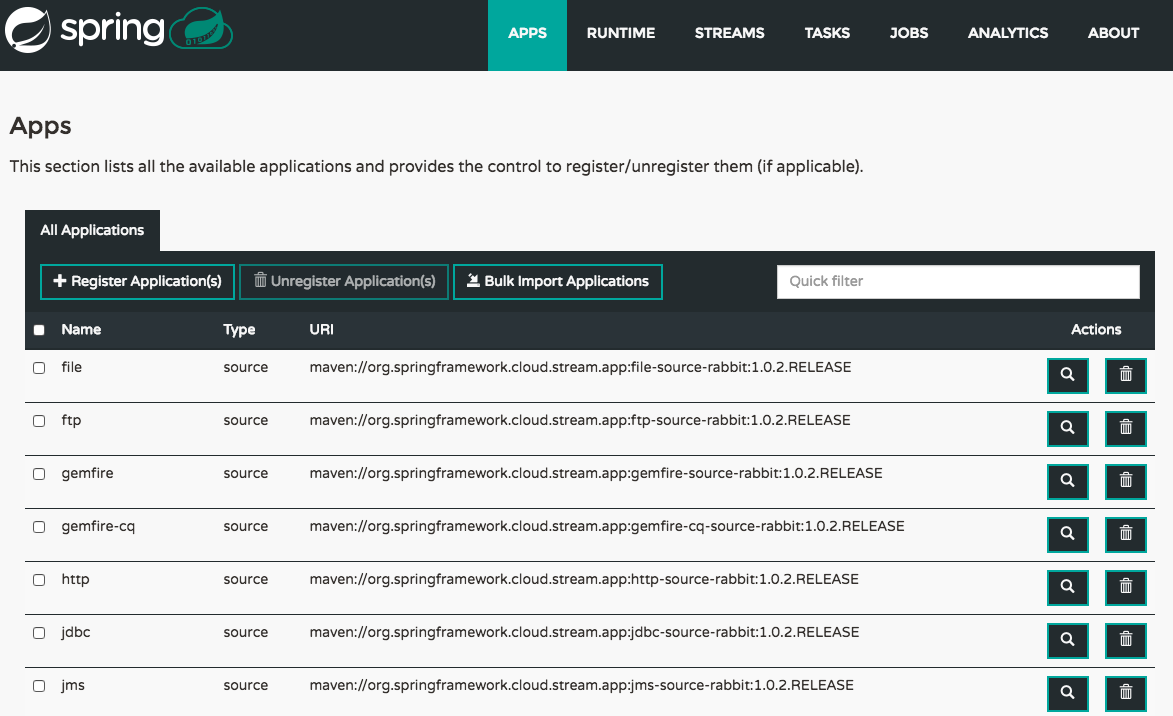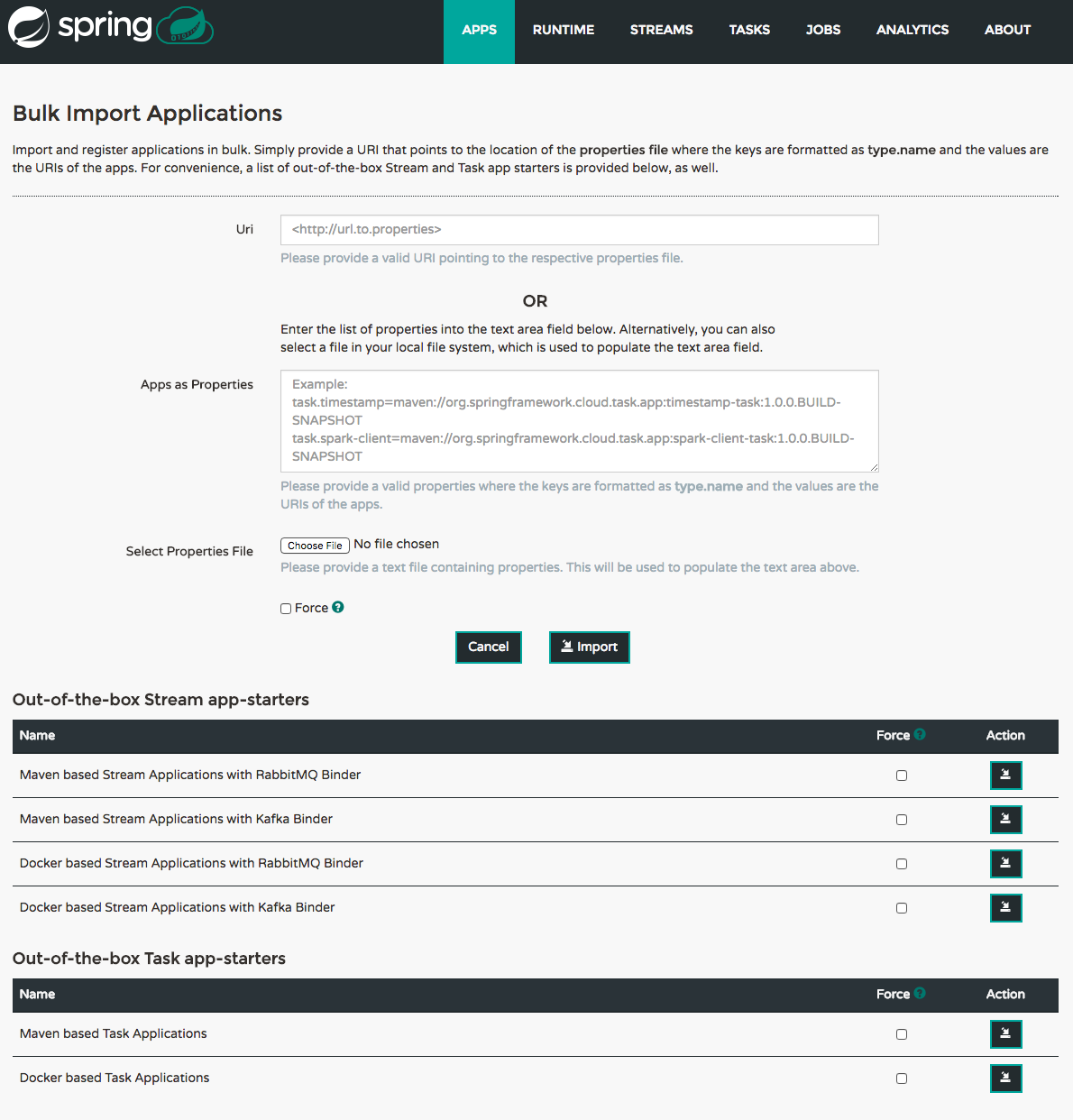The Apps section of the Dashboard lists all the available applications and provides the control to register/unregister them (if applicable). It is possible to import a number of applications at once using the Bulk Import Applications action.
The bulk import applications page provides numerous options for defining and importing a set of applications in one go. For bulk import the application definitions are expected to be expressed in a properties style:
<type>.<name> = <coordinates>
For example:
task.timestamp=maven://org.springframework.cloud.task.app:timestamp-task:1.0.0.BUILD-SNAPSHOT
processor.transform=maven://org.springframework.cloud.stream.app:transform-processor-rabbit:1.0.3.BUILD-SNAPSHOT
At the top of the bulk import page an Uri can be specified that points to a properties file stored elsewhere, it should contain properties formatted as above. Alternatively, using the textbox labeled Apps as Properties it is possible to directly list each property string. Finally, if the properties are stored in a local file the Select Properties File option will open a local file browser to select the file. After setting your definitions via one of these routes, click Import.
At the bottom of the page there are quick links to the property files for common groups of stream apps and task apps. If those meet your needs, simply select your appropriate variant (rabbit, kafka, docker, etc) and click the Import action on those lines to immediately import all those applications.