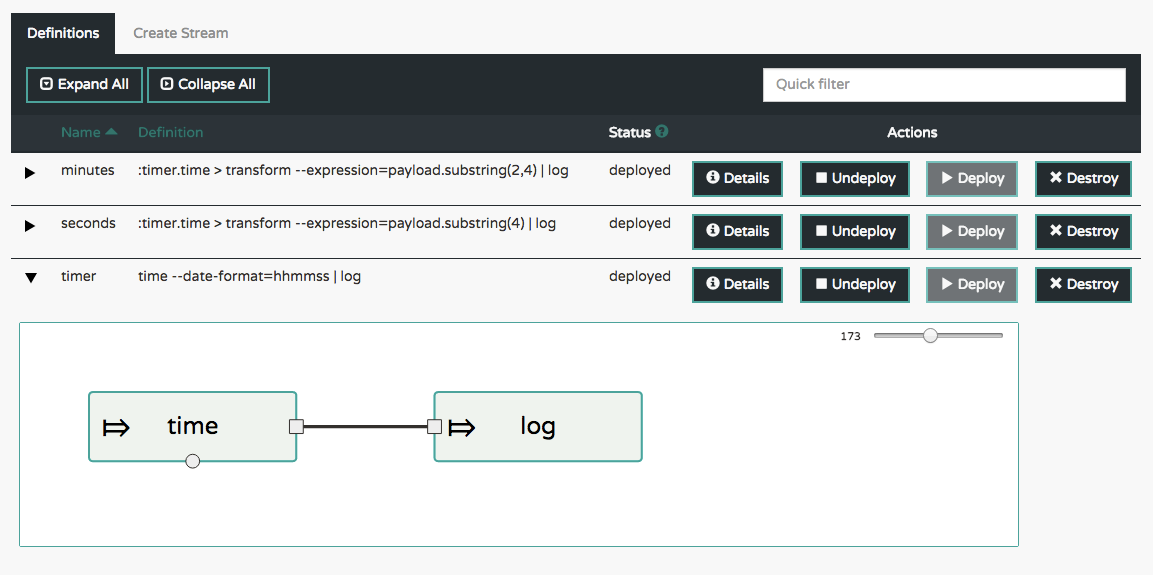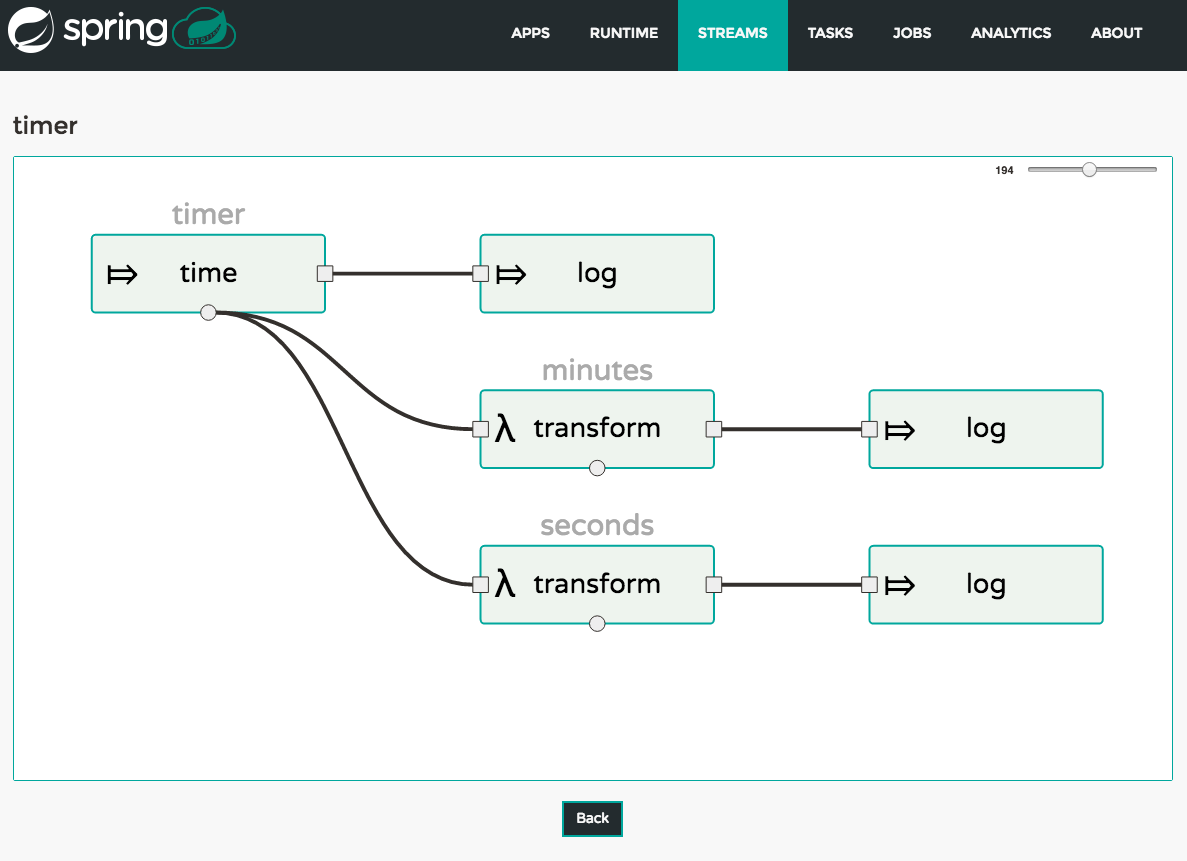The Streams section of the Dashboard provides the Definitions tab that provides a listing of Stream definitions. There you have the option to deploy or undeploy those stream definitions. Additionally you can remove the definition by clicking on destroy. Each row includes an arrow on the left, which can be clicked to see a visual representation of the definition. Hovering over the boxes in the visual representation will show more details about the apps including any options passed to them. In this screenshot the timer stream has been expanded to show the visual representation:
If the details button is clicked the view will change to show a visual representation of that stream and also any related streams. In the above example, if clicking details for the timer stream, the view will change to the one shown below which clearly shows the relationship between the three streams (two of them are tapping into the timer stream).