!!!! IMPORTANT !!!!
Spring Cloud Sleuth’s last minor version is 3.1. You can check the 3.1.x branch for the latest commits.
| Spring Cloud Sleuth will not work with Spring Boot 3.x onward. The last major version of Spring Boot that Sleuth will support is 2.x. |
The core of this project got moved to Micrometer Tracing project and the instrumentations will be moved to Micrometer and all respective projects (no longer all instrumentations will be done in a single repository.
You can check the Micrometer Tracing migration guide to learn how to migrate from Spring Cloud Sleuth to Micrometer Tracing.
1. Legal
3.1.9
Copyright © 2012-2021
Copies of this document may be made for your own use and for distribution to others, provided that you do not charge any fee for such copies and further provided that each copy contains this Copyright Notice, whether distributed in print or electronically.
2. Getting Started
If you are getting started with Spring Cloud Sleuth or Spring in general, start by reading this section. It answers the basic “what?”, “how?” and “why?” questions. It includes an introduction to Spring Cloud Sleuth, along with installation instructions. We then walk you through building your first Spring Cloud Sleuth application, discussing some core principles as we go.
2.1. Introducing Spring Cloud Sleuth
Spring Cloud Sleuth provides API for distributed tracing solution for Spring Cloud. It integrates with OpenZipkin Brave
Spring Cloud Sleuth is able to trace your requests and messages so that you can correlate that communication to corresponding log entries. You can also export the tracing information to an external system to visualize latency. Spring Cloud Sleuth supports OpenZipkin compatible systems directly.
2.1.1. Terminology
Spring Cloud Sleuth borrows Dapper’s terminology.
Span: The basic unit of work. For example, sending an RPC is a new span, as is sending a response to an RPC. Spans also have other data, such as descriptions, timestamped events, key-value annotations (tags), the ID of the span that caused them, and process IDs (normally IP addresses).
Spans can be started and stopped, and they keep track of their timing information. Once you create a span, you must stop it at some point in the future.
Trace: A set of spans forming a tree-like structure.
For example, if you run a distributed big-data store, a trace might be formed by a PUT request.
Annotation/Event: Used to record the existence of an event in time.
Conceptually in a typical RPC scenario we mark these events to highlight what kind of an action took place (it doesn’t mean that physically such an event will be set on a span).
-
cs: Client Sent. The client has made a request. This annotation indicates the start of the span.
-
sr: Server Received: The server side got the request and started processing it. Subtracting the
cstimestamp from this timestamp reveals the network latency. -
ss: Server Sent. Annotated upon completion of request processing (when the response got sent back to the client). Subtracting the
srtimestamp from this timestamp reveals the time needed by the server side to process the request. -
cr: Client Received. Signifies the end of the span. The client has successfully received the response from the server side. Subtracting the
cstimestamp from this timestamp reveals the whole time needed by the client to receive the response from the server.
The following image shows how Span and Trace look in a system.
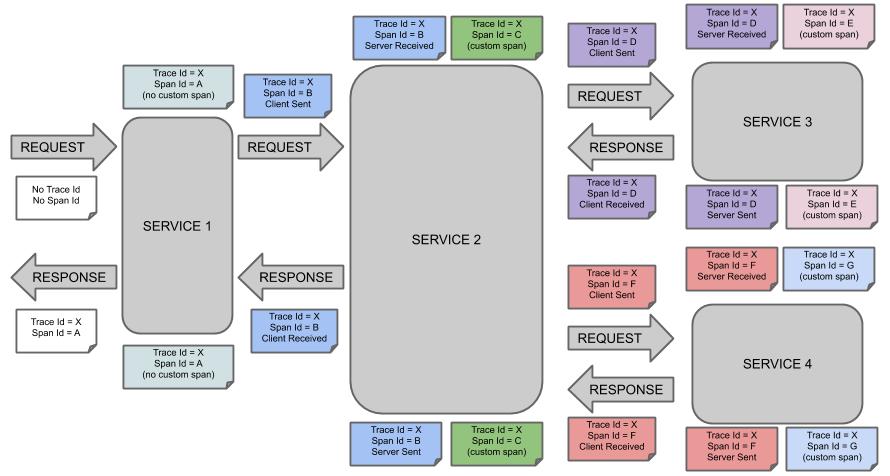
Each color of a note signifies a span (there are seven spans - from A to G). Consider the following note:
Trace Id = X
Span Id = D
Client SentThis note indicates that the current span has Trace Id set to X and Span Id set to D.
Also, from the RPC perspective, the Client Sent event took place.
Let’s consider more notes:
Trace Id = X
Span Id = A
(no custom span)
Trace Id = X
Span Id = C
(custom span)You can continue with a created span (example with no custom span indication) or you can create child spans manually (example with custom span indication).
The following image shows how parent-child relationships of spans look:
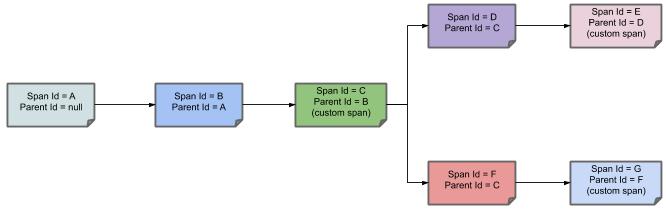
2.2. Developing Your First Spring Cloud sleuth-based Application
This section describes how to develop a small “Hello World!” web application that highlights some of Spring Cloud Sleuth’s key features. We use Maven to build this project, since most IDEs support it. As the tracer implementation we’ll use OpenZipkin Brave.
|
You can shortcut the steps below by going to start.spring.io and choosing the "Web" and "Spring Cloud Sleuth" starters from the dependencies searcher. Doing so generates a new project structure so that you can start coding right away. |
2.2.1. Creating the POM
We need to start by creating a Maven pom.xml file.
The pom.xml is the recipe that is used to build your project.
Open your favorite text editor and add the following:
<?xml version="1.0" encoding="UTF-8"?>
<project xmlns="http://maven.apache.org/POM/4.0.0" xmlns:xsi="http://www.w3.org/2001/XMLSchema-instance"
xsi:schemaLocation="http://maven.apache.org/POM/4.0.0 https://maven.apache.org/xsd/maven-4.0.0.xsd">
<modelVersion>4.0.0</modelVersion>
<groupId>com.example</groupId>
<artifactId>myproject</artifactId>
<version>0.0.1-SNAPSHOT</version>
<parent>
<groupId>org.springframework.boot</groupId>
<artifactId>spring-boot-starter-parent</artifactId>
<!-- Use the latest compatible Spring Boot version. You can check https://spring.io/projects/spring-cloud for more information -->
<version>$2.6.15</version>
</parent>
<!-- Spring Cloud Sleuth requires a Spring Cloud BOM -->
<dependencyManagement>
<dependencies>
<dependency>
<groupId>org.springframework.cloud</groupId>
<artifactId>spring-cloud-dependencies</artifactId>
<!-- Provide the latest stable Spring Cloud release train version (e.g. 2020.0.0) -->
<version>${release.train.version}</version>
<type>pom</type>
<scope>import</scope>
</dependency>
</dependencies>
</dependencyManagement>
<!-- (you don't need this if you are using a GA version) -->
<repositories>
<repository>
<id>spring-snapshots</id>
<url>https://repo.spring.io/snapshot</url>
<snapshots><enabled>true</enabled></snapshots>
</repository>
<repository>
<id>spring-milestones</id>
<url>https://repo.spring.io/milestone</url>
</repository>
</repositories>
<pluginRepositories>
<pluginRepository>
<id>spring-snapshots</id>
<url>https://repo.spring.io/snapshot</url>
</pluginRepository>
<pluginRepository>
<id>spring-milestones</id>
<url>https://repo.spring.io/milestone</url>
</pluginRepository>
</pluginRepositories>
</project>The preceding listing should give you a working build.
You can test it by running mvn package (for now, you can ignore the “jar will be empty - no content was marked for inclusion!” warning).
| At this point, you could import the project into an IDE (most modern Java IDEs include built-in support for Maven). For simplicity, we continue to use a plain text editor for this example. |
2.2.2. Adding Classpath Dependencies
To add the necessary dependencies, edit your pom.xml and add the spring-boot-starter-web dependency immediately below the parent section:
<dependencies>
<!-- Boot's Web support -->
<dependency>
<groupId>org.springframework.boot</groupId>
<artifactId>spring-boot-starter-web</artifactId>
</dependency>
<!-- Sleuth with Brave tracer implementation -->
<dependency>
<groupId>org.springframework.cloud</groupId>
<artifactId>spring-cloud-starter-sleuth</artifactId>
</dependency>
</dependencies>2.2.3. Writing the Code
To finish our application, we need to create a single Java file.
By default, Maven compiles sources from src/main/java, so you need to create that directory structure and then add a file named src/main/java/Example.java to contain the following code:
import org.slf4j.Logger;
import org.slf4j.LoggerFactory;
import org.springframework.boot.*;
import org.springframework.boot.autoconfigure.*;
import org.springframework.web.bind.annotation.*;
@RestController
@EnableAutoConfiguration
public class Example {
private static final Logger log = LoggerFactory.getLogger(Example.class);
@RequestMapping("/")
String home() {
log.info("Hello world!");
return "Hello World!";
}
public static void main(String[] args) {
SpringApplication.run(Example.class, args);
}
}Although there is not much code here, quite a lot is going on. We step through the important parts in the next few sections.
The @RestController and @RequestMapping Annotations
Spring Boot sets up the Rest Controller and makes our application bind to a Tomcat port. Spring Cloud Sleuth with Brave tracer will provide instrumentation of the incoming request.
2.2.4. Running the Example
At this point, your application should work.
Since you used the spring-boot-starter-parent POM, you have a useful run goal that you can use to start the application.
Type SPRING_APPLICATION_NAME=backend mvn spring-boot:run from the root project directory to start the application.
You should see output similar to the following:
$ mvn spring-boot:run . ____ _ __ _ _ /\\ / ___'_ __ _ _(_)_ __ __ _ \ \ \ \ ( ( )\___ | '_ | '_| | '_ \/ _` | \ \ \ \ \\/ ___)| |_)| | | | | || (_| | ) ) ) ) ' |____| .__|_| |_|_| |_\__, | / / / / =========|_|==============|___/=/_/_/_/ ... ....... . . . ....... . . . (log output here) ....... . . . ........ Started Example in 2.222 seconds (JVM running for 6.514)
If you open a web browser to localhost:8080, you should see the following output:
Hello World!
If you check the logs you should see a similar output
2020-10-21 12:01:16.285 INFO [backend,0b6aaf642574edd3,0b6aaf642574edd3] 289589 --- [nio-9000-exec-1] Example : Hello world!
You can notice that the logging format has been updated with the following information [backend,0b6aaf642574edd3,0b6aaf642574edd3.
This entry corresponds to [application name,trace id, span id].
The application name got read from the SPRING_APPLICATION_NAME environment variable.
Instead of logging the request in the handler explicitly, you could set logging.level.org.springframework.web.servlet.DispatcherServlet=DEBUG.
|
To gracefully exit the application, press ctrl-c.
2.3. Next Steps
Hopefully, this section provided some of the Spring Cloud Sleuth basics and got you on your way to writing your own applications. If you are a task-oriented type of developer, you might want to jump over to spring.io and check out some of the getting started guides that solve specific “How do I do that with Spring?” problems. We also have Spring Cloud Sleuth-specific “how-to” reference documentation.
Otherwise, the next logical step is to read Using Spring Cloud Sleuth. If you are really impatient, you could also jump ahead and read about Spring Cloud Sleuth features.
You can find the default project samples at samples.
3. Using Spring Cloud Sleuth
This section goes into more detail about how you should use Spring Cloud Sleuth. It covers topics such as controlling the span lifecycle with Spring Cloud Sleuth API or via annotations. We also cover some Spring Cloud Sleuth best practices.
If you are starting out with Spring Cloud Sleuth, you should probably read the Getting Started guide before diving into this section.
3.1. Span Lifecycle with Spring Cloud Sleuth’s API
Spring Cloud Sleuth Core in its api module contains all necessary interfaces to be implemented by a tracer.
The project comes with OpenZipkin Brave implementation.
You can check how the tracers are bridged to the Sleuth’s API by looking at the org.springframework.cloud.sleuth.brave.bridge.
The most commonly used interfaces are:
-
org.springframework.cloud.sleuth.Tracer- Using a tracer, you can create a root span capturing the critical path of a request. -
org.springframework.cloud.sleuth.Span- Span is a single unit of work that needs to be started and stopped. Contains timing information and events and tags.
You can also use your tracer implementation’s API directly.
Let’s look at the following Span lifecycle actions.
-
start: When you start a span, its name is assigned and the start timestamp is recorded.
-
end: The span gets finished (the end time of the span is recorded) and, if the span is sampled, it is eligible for collection (e.g. to Zipkin).
-
continue: The span gets continued e.g. in another thread.
-
create with explicit parent: You can create a new span and set an explicit parent for it.
Spring Cloud Sleuth creates an instance of Tracer for you.
In order to use it, you can autowire it.
|
3.1.1. Creating and Ending Spans
You can manually create spans by using the Tracer, as shown in the following example:
// Start a span. If there was a span present in this thread it will become
// the `newSpan`'s parent.
Span newSpan = this.tracer.nextSpan().name("calculateTax");
try (Tracer.SpanInScope ws = this.tracer.withSpan(newSpan.start())) {
// ...
// You can tag a span
newSpan.tag("taxValue", taxValue);
// ...
// You can log an event on a span
newSpan.event("taxCalculated");
}
finally {
// Once done remember to end the span. This will allow collecting
// the span to send it to a distributed tracing system e.g. Zipkin
newSpan.end();
}In the preceding example, we could see how to create a new instance of the span. If there is already a span in this thread, it becomes the parent of the new span.
| Always clean after you create a span. |
| If your span contains a name greater than 50 chars, that name is truncated to 50 chars. Your names have to be explicit and concrete. Big names lead to latency issues and sometimes even exceptions. |
3.1.2. Continuing Spans
Sometimes, you do not want to create a new span but you want to continue one. An example of such a situation might be as follows:
-
AOP: If there was already a span created before an aspect was reached, you might not want to create a new span.
To continue a span, you can store the span in one thread and pass it on to another one as shown in the example below.
Span spanFromThreadX = this.tracer.nextSpan().name("calculateTax");
try (Tracer.SpanInScope ws = this.tracer.withSpan(spanFromThreadX.start())) {
executorService.submit(() -> {
// Pass the span from thread X
Span continuedSpan = spanFromThreadX;
// ...
// You can tag a span
continuedSpan.tag("taxValue", taxValue);
// ...
// You can log an event on a span
continuedSpan.event("taxCalculated");
}).get();
}
finally {
spanFromThreadX.end();
}3.1.3. Creating a Span with an explicit Parent
You might want to start a new span and provide an explicit parent of that span.
Assume that the parent of a span is in one thread and you want to start a new span in another thread.
Whenever you call Tracer.nextSpan(), it creates a span in reference to the span that is currently in scope.
You can put the span in scope and then call Tracer.nextSpan(), as shown in the following example:
// let's assume that we're in a thread Y and we've received
// the `initialSpan` from thread X. `initialSpan` will be the parent
// of the `newSpan`
Span newSpan = null;
try (Tracer.SpanInScope ws = this.tracer.withSpan(initialSpan)) {
newSpan = this.tracer.nextSpan().name("calculateCommission");
// ...
// You can tag a span
newSpan.tag("commissionValue", commissionValue);
// ...
// You can log an event on a span
newSpan.event("commissionCalculated");
}
finally {
// Once done remember to end the span. This will allow collecting
// the span to send it to e.g. Zipkin. The tags and events set on the
// newSpan will not be present on the parent
if (newSpan != null) {
newSpan.end();
}
}| After creating such a span, you must finish it. Otherwise it is not reported (e.g. to Zipkin). |
You can also use the Tracer.nextSpan(Span parentSpan) version to provide the parent span explicitly.
3.2. Naming Spans
Picking a span name is not a trivial task. A span name should depict an operation name. The name should be low cardinality, so it should not include identifiers.
Since there is a lot of instrumentation going on, some span names are artificial:
-
controller-method-namewhen received by a Controller with a method name ofcontrollerMethodName -
asyncfor asynchronous operations done with wrappedCallableandRunnableinterfaces. -
Methods annotated with
@Scheduledreturn the simple name of the class.
Fortunately, for asynchronous processing, you can provide explicit naming.
3.2.1. @SpanName Annotation
You can name the span explicitly by using the @SpanName annotation, as shown in the following example:
@SpanName("calculateTax")
class TaxCountingRunnable implements Runnable {
@Override
public void run() {
// perform logic
}
}In this case, when processed in the following manner, the span is named calculateTax:
Runnable runnable = new TraceRunnable(this.tracer, spanNamer, new TaxCountingRunnable());
Future<?> future = executorService.submit(runnable);
// ... some additional logic ...
future.get();3.2.2. toString() Method
It is pretty rare to create separate classes for Runnable or Callable.
Typically, one creates an anonymous instance of those classes.
You cannot annotate such classes.
To overcome that limitation, if there is no @SpanName annotation present, we check whether the class has a custom implementation of the toString() method.
Running such code leads to creating a span named calculateTax, as shown in the following example:
Runnable runnable = new TraceRunnable(this.tracer, spanNamer, new Runnable() {
@Override
public void run() {
// perform logic
}
@Override
public String toString() {
return "calculateTax";
}
});
Future<?> future = executorService.submit(runnable);
// ... some additional logic ...
future.get();3.3. Managing Spans with Annotations
There are a number of good reasons to manage spans with annotations, including:
-
API-agnostic means to collaborate with a span. Use of annotations lets users add to a span with no library dependency on a span api. Doing so lets Sleuth change its core API to create less impact to user code.
-
Reduced surface area for basic span operations. Without this feature, you must use the span api, which has lifecycle commands that could be used incorrectly. By only exposing scope, tag, and log functionality, you can collaborate without accidentally breaking span lifecycle.
-
Collaboration with runtime generated code. With libraries such as Spring Data and Feign, the implementations of interfaces are generated at runtime. Consequently, span wrapping of objects was tedious. Now you can provide annotations over interfaces and the arguments of those interfaces.
3.3.1. Creating New Spans
If you do not want to create local spans manually, you can use the @NewSpan annotation.
Also, we provide the @SpanTag annotation to add tags in an automated fashion.
Now we can consider some examples of usage.
@NewSpan
void testMethod();Annotating the method without any parameter leads to creating a new span whose name equals the annotated method name.
@NewSpan("customNameOnTestMethod4")
void testMethod4();If you provide the value in the annotation (either directly or by setting the name parameter), the created span has the provided value as the name.
// method declaration
@NewSpan(name = "customNameOnTestMethod5")
void testMethod5(@SpanTag("testTag") String param);
// and method execution
this.testBean.testMethod5("test");You can combine both the name and a tag.
Let’s focus on the latter.
In this case, the value of the annotated method’s parameter runtime value becomes the value of the tag.
In our sample, the tag key is testTag, and the tag value is test.
@NewSpan(name = "customNameOnTestMethod3")
@Override
public void testMethod3() {
}You can place the @NewSpan annotation on both the class and an interface.
If you override the interface’s method and provide a different value for the @NewSpan annotation, the most concrete one wins (in this case customNameOnTestMethod3 is set).
3.3.2. Continuing Spans
If you want to add tags and annotations to an existing span, you can use the @ContinueSpan annotation, as shown in the following example:
// method declaration
@ContinueSpan(log = "testMethod11")
void testMethod11(@SpanTag("testTag11") String param);
// method execution
this.testBean.testMethod11("test");
this.testBean.testMethod13();(Note that, in contrast with the @NewSpan annotation ,you can also add logs with the log parameter.)
That way, the span gets continued and:
-
Log entries named
testMethod11.beforeandtestMethod11.afterare created. -
If an exception is thrown, a log entry named
testMethod11.afterFailureis also created. -
A tag with a key of
testTag11and a value oftestis created.
3.3.3. Advanced Tag Setting
There are 3 different ways to add tags to a span.
All of them are controlled by the SpanTag annotation.
The precedence is as follows:
-
Try with a bean of
TagValueResolvertype and a provided name. -
If the bean name has not been provided, try to evaluate an expression. We search for a
TagValueExpressionResolverbean. The default implementation uses SPEL expression resolution. IMPORTANT You can only reference properties from the SPEL expression. Method execution is not allowed due to security constraints. -
If we do not find any expression to evaluate, return the
toString()value of the parameter.
Custom Extractor
The value of the tag for the following method is computed by an implementation of TagValueResolver interface.
Its class name has to be passed as the value of the resolver attribute.
Consider the following annotated method:
@NewSpan
public void getAnnotationForTagValueResolver(
@SpanTag(key = "test", resolver = TagValueResolver.class) String test) {
}Now further consider the following TagValueResolver bean implementation:
@Bean(name = "myCustomTagValueResolver")
public TagValueResolver tagValueResolver() {
return parameter -> "Value from myCustomTagValueResolver";
}The two preceding examples lead to setting a tag value equal to Value from myCustomTagValueResolver.
Resolving Expressions for a Value
Consider the following annotated method:
@NewSpan
public void getAnnotationForTagValueExpression(
@SpanTag(key = "test", expression = "'hello' + ' characters'") String test) {
}No custom implementation of a TagValueExpressionResolver leads to evaluation of the SPEL expression, and a tag with a value of hello characters is set on the span.
If you want to use some other expression resolution mechanism, you can create your own implementation of the bean.
Using The toString() Method
Consider the following annotated method:
@NewSpan
public void getAnnotationForArgumentToString(@SpanTag("test") Long param) {
}Running the preceding method with a value of 15 leads to setting a tag with a String value of "15".
3.4. What to Read Next
You should now understand how you can use Spring Cloud Sleuth and some best practices that you should follow. You can now go on to learn about specific Spring Cloud Sleuth features, or you could skip ahead and read about the integrations available in Spring Cloud Sleuth.
4. Spring Cloud Sleuth Features
This section dives into the details of Spring Cloud Sleuth. Here you can learn about the key features that you may want to use and customize. If you have not already done so, you might want to read the "Getting Started" and "Using Spring Cloud Sleuth" sections, so that you have a good grounding in the basics.
4.1. Context Propagation
Traces connect from service to service using header propagation. The default format is B3. Similar to data formats, you can configure alternate header formats also, provided trace and span IDs are compatible with B3. Most notably, this means the trace ID and span IDs are lower-case hex, not UUIDs. Besides trace identifiers, other properties (Baggage) can also be passed along with the request. Remote Baggage must be predefined, but is flexible otherwise.
To use the provided defaults you can set the spring.sleuth.propagation.type property.
The value can be a list in which case you will propagate more tracing headers.
For Brave we support AWS, B3, W3C propagation types.
You can read more about how to provide custom context propagation in this "how to section".
4.2. Sampling
Spring Cloud Sleuth pushes the sampling decision down to the tracer implementation. However, there are cases where you can change the sampling decision at runtime.
One of such cases is skip reporting of certain client spans.
To achieve that you can set the spring.sleuth.web.client.skip-pattern with the path patterns to be skipped.
Another option is to provide your own custom org.springframework.cloud.sleuth.SamplerFunction<`org.springframework.cloud.sleuth.http.HttpRequest> implementation and define when a given HttpRequest should not be sampled.
4.3. Baggage
Distributed tracing works by propagating fields inside and across services that connect the trace together: traceId and spanId notably. The context that holds these fields can optionally push other fields that need to be consistent regardless of many services are touched. The simple name for these extra fields is "Baggage".
Sleuth allows you to define which baggage are permitted to exist in the trace context, including what header names are used.
The following example shows setting baggage values using Spring Cloud Sleuth’s API:
try (Tracer.SpanInScope ws = this.tracer.withSpan(initialSpan)) {
BaggageInScope businessProcess = this.tracer.createBaggage(BUSINESS_PROCESS).set("ALM");
BaggageInScope countryCode = this.tracer.createBaggage(COUNTRY_CODE).set("FO");
try {| There is currently no limitation of the count or size of baggage items. Keep in mind that too many can decrease system throughput or increase RPC latency. In extreme cases, too much baggage can crash the application, due to exceeding transport-level message or header capacity. |
You can use properties to define fields that have no special configuration such as name mapping:
-
spring.sleuth.baggage.remote-fieldsis a list of header names to accept and propagate to remote services. -
spring.sleuth.baggage.local-fieldsis a list of names to propagate locally
No prefixing applies with these keys. What you set is literally what is used.
A name set in either of these properties will result in a Baggage of the same name.
In order to automatically set the baggage values to Slf4j’s MDC, you have to set the spring.sleuth.baggage.correlation-fields property with a list of allowed local or remote keys. E.g. spring.sleuth.baggage.correlation-fields=country-code will set the value of the country-code baggage into MDC.
Note that the extra field is propagated and added to MDC starting with the next downstream trace context. To immediately add the extra field to MDC in the current trace context, configure the field to flush on update:
// configuration
@Bean
BaggageField countryCodeField() {
return BaggageField.create("country-code");
}
@Bean
ScopeDecorator mdcScopeDecorator() {
return MDCScopeDecorator.newBuilder()
.clear()
.add(SingleCorrelationField.newBuilder(countryCodeField())
.flushOnUpdate()
.build())
.build();
}
// service
@Autowired
BaggageField countryCodeField;
countryCodeField.updateValue("new-value");| Remember that adding entries to MDC can drastically decrease the performance of your application! |
If you want to add the baggage entries as tags, to make it possible to search for spans via the baggage entries, you can set the value of
spring.sleuth.baggage.tag-fields with a list of allowed baggage keys.
To disable the feature you have to pass the spring.sleuth.propagation.tag.enabled=false property.
4.3.1. Baggage versus Tags
Like trace IDs, Baggage is attached to messages or requests, usually as headers. Tags are key value pairs sent in a Span to Zipkin. Baggage values are not added spans by default, which means you can’t search based on Baggage unless you opt-in.
To make baggage also tags, use the property spring.sleuth.baggage.tag-fields
like so:
spring:
sleuth:
baggage:
foo: bar
remoteFields:
- country-code
- x-vcap-request-id
tagFields:
- country-code4.4. OpenZipkin Brave Tracer Integration
Spring Cloud Sleuth integrates with the OpenZipkin Brave tracer via the bridge that is available in the spring-cloud-sleuth-brave module.
In this section you can read about specific Brave integrations.
You can choose to use either Sleuth’s API or the Brave API directly in your code (e.g. either Sleuth’s Tracer or Brave’s Tracer).
If you want to use this tracer implementation’s API directly please read their documentation to learn more about it.
4.4.1. Brave Basics
Here are the most core types you might use:
-
brave.SpanCustomizer- to change the span currently in progress -
brave.Tracer- to get a start new spans ad-hoc
Here are the most relevant links from the OpenZipkin Brave project:
4.4.2. Brave Sampling
Sampling only applies to tracing backends, such as Zipkin. Trace IDs appear in logs regardless of sample rate. Sampling is a way to prevent overloading the system, by consistently tracing some, but not all requests.
The default rate of 10 traces per second is controlled by the spring.sleuth.sampler.rate
property and applies when we know Sleuth is used for reasons besides logging.
Use a rate above 100 traces per second with extreme caution as it can overload your tracing system.
The sampler can be set by Java Config also, as shown in the following example:
@Bean
public Sampler defaultSampler() {
return Sampler.ALWAYS_SAMPLE;
}
You can set the HTTP header b3 to 1, or, when doing messaging, you can set the spanFlags header to 1.
Doing so forces the current request to be sampled regardless of configuration.
|
By default samplers will work with the refresh scope mechanism.
That means that you can change the sampling properties at runtime, refresh the application and the changes will be reflected.
However, sometimes the fact of creating a proxy around samplers and calling it from too early (from @PostConstruct annotated method) may lead to dead locks.
In such a case either create a sampler bean explicitly, or set the property spring.sleuth.sampler.refresh.enabled to false to disable the refresh scope support.
4.4.3. Brave Baggage Java configuration
If you need to do anything more advanced than above, do not define properties and instead use a
@Bean config for the baggage fields you use.
-
BaggagePropagationCustomizersets up baggage fields -
Add a
SingleBaggageFieldto control header names for aBaggage. -
CorrelationScopeCustomizersets up MDC fields -
Add a
SingleCorrelationFieldto change the MDC name of aBaggageor if updates flush.
4.4.4. Brave Customizations
The brave.Tracer object is fully managed by sleuth, so you rarely need to affect it.
That said, Sleuth supports a number of Customizer types, that allow you to configure anything not already done by Sleuth with auto-configuration or properties.
If you define one of the following as a Bean, Sleuth will invoke it to customize behaviour:
-
RpcTracingCustomizer- for RPC tagging and sampling policy -
HttpTracingCustomizer- for HTTP tagging and sampling policy -
MessagingTracingCustomizer- for messaging tagging and sampling policy -
CurrentTraceContextCustomizer- to integrate decorators such as correlation. -
BaggagePropagationCustomizer- for propagating baggage fields in process and over headers -
CorrelationScopeDecoratorCustomizer- for scope decorations such as MDC (logging) field correlation
Brave Sampling Customizations
If client /server sampling is required, just register a bean of type
brave.sampler.SamplerFunction<HttpRequest> and name the bean
sleuthHttpClientSampler for client sampler and sleuthHttpServerSampler
for server sampler.
For your convenience the @HttpClientSampler and @HttpServerSampler
annotations can be used to inject the proper beans or to reference the bean names via their static String NAME fields.
Check out Brave’s code to see an example of how to make a path-based sampler github.com/openzipkin/brave/tree/master/instrumentation/http#sampling-policy
If you want to completely rewrite the HttpTracing bean you can use the SkipPatternProvider
interface to retrieve the URL Pattern for spans that should be not sampled.
Below you can see an example of usage of SkipPatternProvider inside a server side, Sampler<HttpRequest>.
@Configuration(proxyBeanMethods = false)
class Config {
@Bean(name = HttpServerSampler.NAME)
SamplerFunction<HttpRequest> myHttpSampler(SkipPatternProvider provider) {
Pattern pattern = provider.skipPattern();
return request -> {
String url = request.path();
boolean shouldSkip = pattern.matcher(url).matches();
if (shouldSkip) {
return false;
}
return null;
};
}
}4.4.5. Brave Messaging
Sleuth automatically configures the MessagingTracing bean which serves as a foundation for Messaging instrumentation such as Kafka or JMS.
If a customization of producer / consumer sampling of messaging traces is required, just register a bean of type brave.sampler.SamplerFunction<MessagingRequest> and name the bean sleuthProducerSampler for producer sampler and sleuthConsumerSampler
for consumer sampler.
For your convenience the @ProducerSampler and @ConsumerSampler
annotations can be used to inject the proper beans or to reference the bean names via their static String NAME fields.
Ex.
Here’s a sampler that traces 100 consumer requests per second, except for the "alerts" channel.
Other requests will use a global rate provided by the
Tracing component.
@Configuration(proxyBeanMethods = false)
class Config {
@Bean(name = ConsumerSampler.NAME)
SamplerFunction<MessagingRequest> myMessagingSampler() {
return MessagingRuleSampler.newBuilder().putRule(channelNameEquals("alerts"), Sampler.NEVER_SAMPLE)
.putRule(Matchers.alwaysMatch(), RateLimitingSampler.create(100)).build();
}
}4.4.6. Brave Opentracing
You can integrate with Brave and OpenTracing via the
io.opentracing.brave:brave-opentracing bridge.
Just add it to the classpath and the OpenTracing Tracer will be set up automatically.
4.5. Sending Spans to Zipkin
Spring Cloud Sleuth provides various integrations with the OpenZipkin distributed tracing system.
Regardless of the chosen tracer implementation it’s enough to add spring-cloud-sleuth-zipkin to the classpath to start sending spans to Zipkin.
You can choose whether to do that via HTTP or messaging.
You can read more about how to do that in "how to section".
When the span is closed, it is sent to Zipkin over HTTP. The communication is asynchronous.
You can configure the URL by setting the spring.zipkin.baseUrl property, as follows:
spring.zipkin.baseUrl: https://192.168.99.100:9411/If you want to find Zipkin through service discovery, you can pass the Zipkin’s service ID inside the URL, as shown in the following example for zipkinserver service ID:
spring.zipkin.baseUrl: https://zipkinserver/To disable this feature just set spring.zipkin.discovery-client-enabled to false.
When the Discovery Client feature is enabled, Sleuth uses
LoadBalancerClient to find the URL of the Zipkin Server.
It means that you can set up the load balancing configuration.
If you have web, rabbit, activemq or kafka together on the classpath, you might need to pick the means by which you would like to send spans to zipkin.
To do so, set web, rabbit, activemq or kafka to the spring.zipkin.sender.type property.
The following example shows setting the sender type for web:
spring.zipkin.sender.type: webIf you’re running a non-reactive application we will use a RestTemplate based span sender. Otherwise a WebClient based span sender will be chosen.
To customize the RestTemplate that sends spans to Zipkin via HTTP, you can register the ZipkinRestTemplateCustomizer bean in your @Configuration annotated Spring configuration class.
@Bean
ZipkinRestTemplateCustomizer myZipkinRestTemplateCustomizer() {
return new ZipkinRestTemplateCustomizer() {
@Override
public RestTemplate customizeTemplate(RestTemplate restTemplate) {
// customize the RestTemplate
return restTemplate;
}
};
}If, however, you would like to control the full process of creating the RestTemplate
object, you will have to create a bean of ZipkinRestTemplateProvider type.
@Bean
ZipkinRestTemplateProvider myZipkinRestTemplateProvider() {
return MyRestTemplate::new;
}By default, api path will be set to api/v2/spans or api/v1/spans depending on the encoder version. If you want to use a custom api path, you can configure it using the following property (empty case, set ""):
spring.zipkin.api-path: v2/path2In case of a reactive application, we’re creating a simple WebClient.Builder instance. If you want to provide your own or reuse an existing one you need to create an instance of a ZipkinWebClientBuilderProvider bean.
@Bean
ZipkinWebClientBuilderProvider myZipkinWebClientBuilderProvider() {
// create your own instance or inject one from the Spring Context
return () -> WebClient.builder();
}4.5.1. Custom service name
By default, Sleuth assumes that, when you send a span to Zipkin, you want the span’s service name to be equal to the value of the spring.application.name property.
That is not always the case, though.
There are situations in which you want to explicitly provide a different service name for all spans coming from your application.
To achieve that, you can pass the following property to your application to override that value (the example is for a service named myService):
spring.zipkin.service.name: myService4.5.2. Host Locator
| This section is about defining host from service discovery. It is NOT about finding Zipkin through service discovery. |
To define the host that corresponds to a particular span, we need to resolve the host name and port. The default approach is to take these values from server properties. If those are not set, we try to retrieve the host name from the network interfaces.
If you have the discovery client enabled and prefer to retrieve the host address from the registered instance in a service registry, you have to set the spring.zipkin.locator.discovery.enabled property (it is applicable for both HTTP-based and Stream-based span reporting), as follows:
spring.zipkin.locator.discovery.enabled: true4.5.3. Customization of Reported Spans
In Sleuth, we generate spans with a fixed name. Some users want to modify the name depending on values of tags.
Sleuth registers a SpanFilter bean that can automatically skip reporting spans of given name patterns.
The property spring.sleuth.span-filter.span-name-patterns-to-skip contains the default skip patterns for span names.
The property spring.sleuth.span-filter.additional-span-name-patterns-to-skip will append the provided span name patterns to the existing ones.
In order to disable this functionality just set spring.sleuth.span-filter.enabled to false.
Brave Customization of Reported Spans
| This section is applicable for Brave tracer only. |
Before reporting spans (for example, to Zipkin) you may want to modify that span in some way.
You can do so by implementing a SpanHandler.
The following example shows how to register two beans that implement SpanHandler:
@Bean
SpanHandler handlerOne() {
return new SpanHandler() {
@Override
public boolean end(TraceContext traceContext, MutableSpan span, Cause cause) {
span.name("foo");
return true; // keep this span
}
};
}
@Bean
SpanHandler handlerTwo() {
return new SpanHandler() {
@Override
public boolean end(TraceContext traceContext, MutableSpan span, Cause cause) {
span.name(span.name() + " bar");
return true; // keep this span
}
};
}The preceding example results in changing the name of the reported span to foo bar, just before it gets reported (for example, to Zipkin).
4.5.4. Overriding the auto-configuration of Zipkin
Spring Cloud Sleuth supports sending traces to multiple tracing systems as of version 2.1.0. In order to get this to work, every tracing system needs to have a Reporter<Span> and Sender.
If you want to override the provided beans you need to give them a specific name.
To do this you can use respectively ZipkinAutoConfiguration.REPORTER_BEAN_NAME and ZipkinAutoConfiguration.SENDER_BEAN_NAME.
@Configuration(proxyBeanMethods = false)
protected static class MyConfig {
@Bean(ZipkinAutoConfiguration.REPORTER_BEAN_NAME)
Reporter<zipkin2.Span> myReporter(@Qualifier(ZipkinAutoConfiguration.SENDER_BEAN_NAME) MySender mySender) {
return AsyncReporter.create(mySender);
}
@Bean(ZipkinAutoConfiguration.SENDER_BEAN_NAME)
MySender mySender() {
return new MySender();
}
static class MySender extends Sender {
private boolean spanSent = false;
boolean isSpanSent() {
return this.spanSent;
}
@Override
public Encoding encoding() {
return Encoding.JSON;
}
@Override
public int messageMaxBytes() {
return Integer.MAX_VALUE;
}
@Override
public int messageSizeInBytes(List<byte[]> encodedSpans) {
return encoding().listSizeInBytes(encodedSpans);
}
@Override
public Call<Void> sendSpans(List<byte[]> encodedSpans) {
this.spanSent = true;
return Call.create(null);
}
}
}4.6. Log integration
Sleuth configures the logging context with variables including the service name (%{spring.zipkin.service.name} or %{spring.application.name} if the previous one was not set), span ID (%{spanId}) and the trace ID (%{traceId}).
These help you connect logs with distributed traces and allow you choice in what tools you use to troubleshoot your services.
Once you find any log with an error, you can look for the trace ID in the message. Paste that into your distributed tracing system to visualize the entire trace, regardless of how many services the first request ended up hitting.
backend.log: 2020-04-09 17:45:40.516 ERROR [backend,5e8eeec48b08e26882aba313eb08f0a4,dcc1df555b5777b3] 97203 --- [nio-9000-exec-1] o.s.c.s.i.web.ExceptionLoggingFilter : Uncaught exception thrown
frontend.log:2020-04-09 17:45:40.574 ERROR [frontend,5e8eeec48b08e26882aba313eb08f0a4,82aba313eb08f0a4] 97192 --- [nio-8081-exec-2] o.s.c.s.i.web.ExceptionLoggingFilter : Uncaught exception thrownAbove, you’ll notice the trace ID is 5e8eeec48b08e26882aba313eb08f0a4, for example.
This log configuration was automatically setup by Sleuth.
You can disable it by disabling Sleuth via spring.sleuth.enabled=false property or putting your own logging.pattern.level property.
If you use a log aggregating tool (such as Kibana, Splunk, and others), you can order the events that took place. An example from Kibana would resemble the following image:
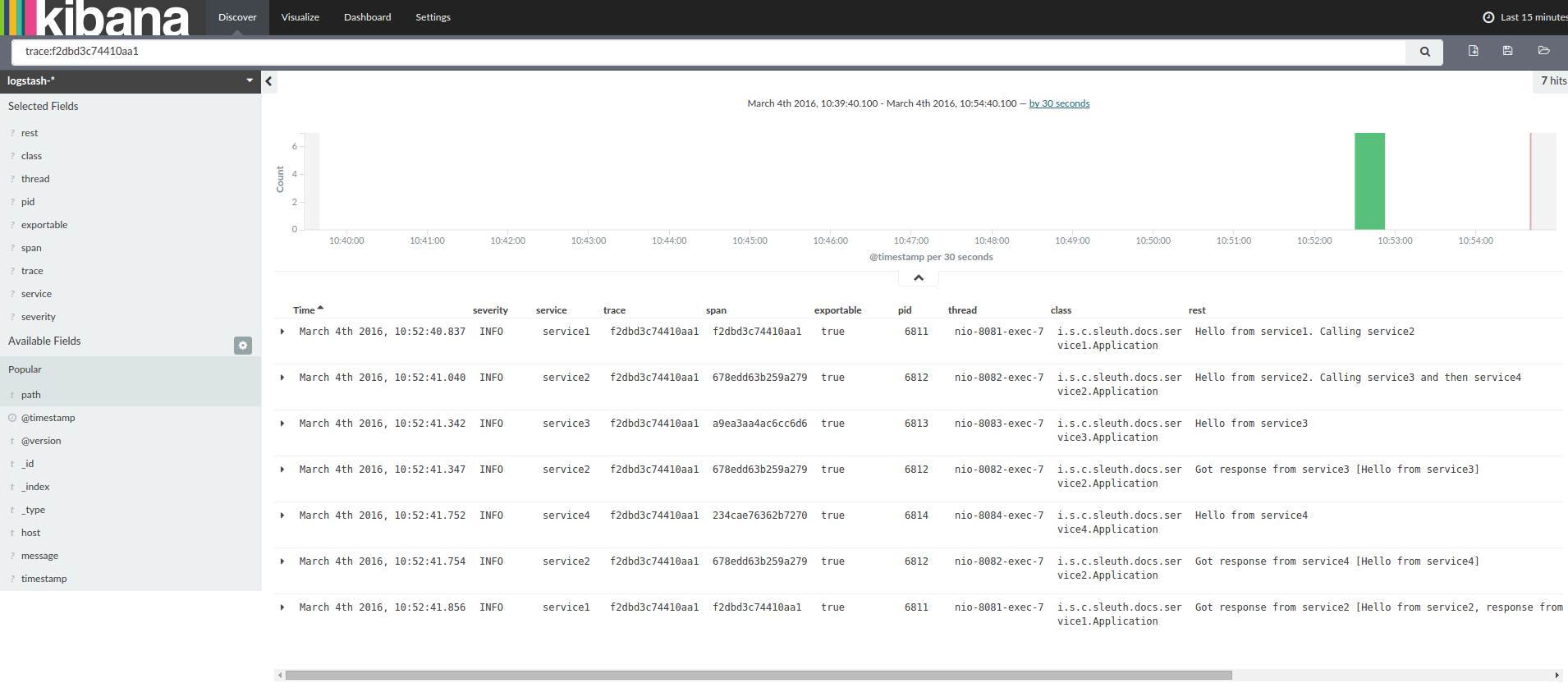
If you want to use Logstash, the following listing shows the Grok pattern for Logstash:
filter {
# pattern matching logback pattern
grok {
match => { "message" => "%{TIMESTAMP_ISO8601:timestamp}\s+%{LOGLEVEL:severity}\s+\[%{DATA:service},%{DATA:trace},%{DATA:span}\]\s+%{DATA:pid}\s+---\s+\[%{DATA:thread}\]\s+%{DATA:class}\s+:\s+%{GREEDYDATA:rest}" }
}
date {
match => ["timestamp", "ISO8601"]
}
mutate {
remove_field => ["timestamp"]
}
}| If you want to use Grok together with the logs from Cloud Foundry, you have to use the following pattern: |
filter {
# pattern matching logback pattern
grok {
match => { "message" => "(?m)OUT\s+%{TIMESTAMP_ISO8601:timestamp}\s+%{LOGLEVEL:severity}\s+\[%{DATA:service},%{DATA:trace},%{DATA:span}\]\s+%{DATA:pid}\s+---\s+\[%{DATA:thread}\]\s+%{DATA:class}\s+:\s+%{GREEDYDATA:rest}" }
}
date {
match => ["timestamp", "ISO8601"]
}
mutate {
remove_field => ["timestamp"]
}
}4.6.1. JSON Logback with Logstash
Often, you do not want to store your logs in a text file but in a JSON file that Logstash can immediately pick.
To do so, you have to do the following (for readability, we pass the dependencies in the groupId:artifactId:version notation).
Dependencies Setup
-
Ensure that Logback is on the classpath (
ch.qos.logback:logback-core). -
Add Logstash Logback encode. For example, to use version
4.6, addnet.logstash.logback:logstash-logback-encoder:4.6.
Logback Setup
Consider the following example of a Logback configuration file (logback-spring.xml).
<?xml version="1.0" encoding="UTF-8"?>
<configuration>
<include resource="org/springframework/boot/logging/logback/defaults.xml"/>
<springProperty scope="context" name="springAppName" source="spring.application.name"/>
<!-- Example for logging into the build folder of your project -->
<property name="LOG_FILE" value="${BUILD_FOLDER:-build}/${springAppName}"/>
<!-- You can override this to have a custom pattern -->
<property name="CONSOLE_LOG_PATTERN"
value="%clr(%d{yyyy-MM-dd HH:mm:ss.SSS}){faint} %clr(${LOG_LEVEL_PATTERN:-%5p}) %clr(${PID:- }){magenta} %clr(---){faint} %clr([%15.15t]){faint} %clr(%-40.40logger{39}){cyan} %clr(:){faint} %m%n${LOG_EXCEPTION_CONVERSION_WORD:-%wEx}"/>
<!-- Appender to log to console -->
<appender name="console" class="ch.qos.logback.core.ConsoleAppender">
<filter class="ch.qos.logback.classic.filter.ThresholdFilter">
<!-- Minimum logging level to be presented in the console logs-->
<level>DEBUG</level>
</filter>
<encoder>
<pattern>${CONSOLE_LOG_PATTERN}</pattern>
<charset>utf8</charset>
</encoder>
</appender>
<!-- Appender to log to file -->
<appender name="flatfile" class="ch.qos.logback.core.rolling.RollingFileAppender">
<file>${LOG_FILE}</file>
<rollingPolicy class="ch.qos.logback.core.rolling.TimeBasedRollingPolicy">
<fileNamePattern>${LOG_FILE}.%d{yyyy-MM-dd}.gz</fileNamePattern>
<maxHistory>7</maxHistory>
</rollingPolicy>
<encoder>
<pattern>${CONSOLE_LOG_PATTERN}</pattern>
<charset>utf8</charset>
</encoder>
</appender>
<!-- Appender to log to file in a JSON format -->
<appender name="logstash" class="ch.qos.logback.core.rolling.RollingFileAppender">
<file>${LOG_FILE}.json</file>
<rollingPolicy class="ch.qos.logback.core.rolling.TimeBasedRollingPolicy">
<fileNamePattern>${LOG_FILE}.json.%d{yyyy-MM-dd}.gz</fileNamePattern>
<maxHistory>7</maxHistory>
</rollingPolicy>
<encoder class="net.logstash.logback.encoder.LoggingEventCompositeJsonEncoder">
<providers>
<timestamp>
<timeZone>UTC</timeZone>
</timestamp>
<pattern>
<pattern>
{
"timestamp": "@timestamp",
"severity": "%level",
"service": "${springAppName:-}",
"trace": "%X{traceId:-}",
"span": "%X{spanId:-}",
"pid": "${PID:-}",
"thread": "%thread",
"class": "%logger{40}",
"rest": "%message"
}
</pattern>
</pattern>
</providers>
</encoder>
</appender>
<root level="INFO">
<appender-ref ref="console"/>
<!-- uncomment this to have also JSON logs -->
<!--<appender-ref ref="logstash"/>-->
<!--<appender-ref ref="flatfile"/>-->
</root>
</configuration>That Logback configuration file:
-
Logs information from the application in a JSON format to a
build/${spring.application.name}.jsonfile. -
Has commented out two additional appenders: console and standard log file.
-
Has the same logging pattern as the one presented in the previous section.
If you use a custom logback-spring.xml, you must pass the spring.application.name in the bootstrap rather than the application property file.
Otherwise, your custom logback file does not properly read the property.
|
4.7. Self Documenting Spans
A declarative format of representing span configuration was introduced via the DocumentedSpan abstraction. By analyzing Sleuth’s source code an appendix with all span characteristics is created (including allowed tag keys and event names). You can check the Sleuth Spans appendix for more information.
4.8. Traces Actuator Endpoint
Spring Cloud Sleuth comes with a traces Actuator endpoint that can store finished spans. The endpoint can be queried either via an HTTP Get method to simply retrieve the list of stored spans or via HTTP Post method to retrieve the list and clear it.
The size of the queue where the spans are stored can be configured via the management.endpoint.traces.queue-size property.
Please read the Spring Boot Actuator: Production-ready Features section of the documentation to read more about the Actuator endpoints configuration options.
4.9. What to Read Next
If you want to learn more about any of the classes discussed in this section, you can browse the source code directly. If you have specific questions, see the how-to section.
If you are comfortable with Spring Cloud Sleuth’s core features, you can continue on and read about Spring Cloud Sleuth’s integrations.
5. “How-to” Guides
This section provides answers to some common “how do I do that…?” questions that often arise when using Spring Cloud Sleuth. Its coverage is not exhaustive, but it does cover quite a lot.
If you have a specific problem that we do not cover here, you might want to check out
stackoverflow.com to see if someone has already provided an answer.
Stack Overflow is also a great place to ask new questions (please use the spring-cloud-sleuth tag).
We are also more than happy to extend this section. If you want to add a “how-to”, send us a pull request.
5.1. How to Set Up Sleuth with Brave?
Add the Sleuth starter to the classpath.
<dependencyManagement>
<dependencies>
<dependency>
<groupId>org.springframework.cloud</groupId>
<artifactId>spring-cloud-dependencies</artifactId>
<version>${release.train-version}</version>
<type>pom</type>
<scope>import</scope>
</dependency>
</dependencies>
</dependencyManagement>
<dependency>
<groupId>org.springframework.cloud</groupId>
<artifactId>spring-cloud-starter-sleuth</artifactId>
</dependency>dependencyManagement {
imports {
mavenBom "org.springframework.cloud:spring-cloud-dependencies:${releaseTrainVersion}"
}
}
dependencies {
implementation "org.springframework.cloud:spring-cloud-starter-sleuth"
}5.2. How to Set Up Sleuth with Brave & Zipkin via HTTP?
Add the Sleuth starter and Zipkin to the classpath.
<dependencyManagement>
<dependencies>
<dependency>
<groupId>org.springframework.cloud</groupId>
<artifactId>spring-cloud-dependencies</artifactId>
<version>${release.train-version}</version>
<type>pom</type>
<scope>import</scope>
</dependency>
</dependencies>
</dependencyManagement>
<dependency>
<groupId>org.springframework.cloud</groupId>
<artifactId>spring-cloud-starter-sleuth</artifactId>
</dependency>
<dependency>
<groupId>org.springframework.cloud</groupId>
<artifactId>spring-cloud-sleuth-zipkin</artifactId>
</dependency>dependencyManagement {
imports {
mavenBom "org.springframework.cloud:spring-cloud-dependencies:${releaseTrainVersion}"
}
}
dependencies {
implementation "org.springframework.cloud:spring-cloud-starter-sleuth"
implementation "org.springframework.cloud:spring-cloud-sleuth-zipkin"
}5.3. How to Set Up Sleuth with Brave & Zipkin via Messaging?
If you want to use RabbitMQ, Kafka or ActiveMQ instead of HTTP, add the spring-rabbit, spring-kafka or org.apache.activemq:activemq-client dependency.
The default destination name is Zipkin.
If using Kafka, you must add the Kafka dependency.
<dependencyManagement>
<dependencies>
<dependency>
<groupId>org.springframework.cloud</groupId>
<artifactId>spring-cloud-dependencies</artifactId>
<version>${release.train-version}</version>
<type>pom</type>
<scope>import</scope>
</dependency>
</dependencies>
</dependencyManagement>
<dependency>
<groupId>org.springframework.cloud</groupId>
<artifactId>spring-cloud-starter-sleuth</artifactId>
</dependency>
<dependency>
<groupId>org.springframework.cloud</groupId>
<artifactId>spring-cloud-sleuth-zipkin</artifactId>
</dependency>
<dependency>
<groupId>org.springframework.kafka</groupId>
<artifactId>spring-kafka</artifactId>
</dependency>dependencyManagement {
imports {
mavenBom "org.springframework.cloud:spring-cloud-dependencies:${releaseTrainVersion}"
}
}
dependencies {
implementation "org.springframework.cloud:spring-cloud-starter-sleuth"
implementation "org.springframework.cloud:spring-cloud-sleuth-zipkin"
implementation "org.springframework.kafka:spring-kafka"
}Also, you need to set the property spring.zipkin.sender.type property accordingly:
spring.zipkin.sender.type: kafkaIf you want Sleuth over RabbitMQ, add the spring-cloud-starter-sleuth, spring-cloud-sleuth-zipkin and spring-rabbit dependencies.
<dependencyManagement>
<dependencies>
<dependency>
<groupId>org.springframework.cloud</groupId>
<artifactId>spring-cloud-dependencies</artifactId>
<version>${release.train-version}</version>
<type>pom</type>
<scope>import</scope>
</dependency>
</dependencies>
</dependencyManagement>
<dependency>
<groupId>org.springframework.cloud</groupId>
<artifactId>spring-cloud-starter-sleuth</artifactId>
</dependency>
<dependency>
<groupId>org.springframework.cloud</groupId>
<artifactId>spring-cloud-sleuth-zipkin</artifactId>
</dependency>
<dependency>
<groupId>org.springframework.amqp</groupId>
<artifactId>spring-rabbit</artifactId>
</dependency>dependencyManagement {
imports {
mavenBom "org.springframework.cloud:spring-cloud-dependencies:${releaseTrainVersion}"
}
}
dependencies {
implementation "org.springframework.cloud:spring-cloud-starter-sleuth"
implementation "org.springframework.cloud:spring-cloud-sleuth-zipkin"
implementation "org.springframework.amqp:spring-rabbit"
}If you want Sleuth over ActiveMQ, add the spring-cloud-starter-sleuth, spring-cloud-sleuth-zipkin and activemq-client dependencies.
<dependencyManagement>
<dependencies>
<dependency>
<groupId>org.springframework.cloud</groupId>
<artifactId>spring-cloud-dependencies</artifactId>
<version>${release.train-version}</version>
<type>pom</type>
<scope>import</scope>
</dependency>
</dependencies>
</dependencyManagement>
<dependency>
<groupId>org.springframework.cloud</groupId>
<artifactId>spring-cloud-starter-sleuth</artifactId>
</dependency>
<dependency>
<groupId>org.springframework.cloud</groupId>
<artifactId>spring-cloud-sleuth-zipkin</artifactId>
</dependency>
<dependency>
<groupId>org.apache.activemq</groupId>
<artifactId>activemq-client</artifactId>
</dependency>dependencyManagement {
imports {
mavenBom "org.springframework.cloud:spring-cloud-dependencies:${releaseTrainVersion}"
}
}
dependencies {
implementation "org.springframework.cloud:spring-cloud-starter-sleuth"
implementation "org.springframework.cloud:spring-cloud-sleuth-zipkin"
implementation "org.apache.activemq:activemq-client"
}Also, you need to set the property spring.zipkin.sender.type property accordingly:
spring.zipkin.sender.type: activemq5.4. How to See Spans in an External System?
If you can’t see spans get reported to an external system (e.g. Zipkin), then it’s most likely due to the following causes:
5.4.1. Your Span Is Not Being Sampled
In order to check if the span is not being sampled it’s enough to see if the exportable flag is being set. Let’s look at the following example:
2020-10-21 12:01:16.285 INFO [backend,0b6aaf642574edd3,0b6aaf642574edd3,true] 289589 --- [nio-9000-exec-1] Example : Hello world!
If the boolean value in the section [backend,0b6aaf642574edd3,0b6aaf642574edd3,true] is true means that the span is being sampled and should be reported.
5.4.2. Missing Dependency
Up till Sleuth 3.0.0 the dependency spring-cloud-starter-zipkin included the spring-cloud-starter-sleuth dependency and the spring-cloud-sleuth-zipkin dependency.
With 3.0.0 spring-cloud-starter-zipkin was removed, so you need to change it to spring-cloud-sleuth-zipkin.
5.4.3. Connection Misconfiguration
Double check if the remote system address is correct (e.g. spring.zipkin.baseUrl) and that if trying to communicate over the broker, your broker connection is set up properly.
5.5. How to Make RestTemplate, WebClient, etc. Work?
If you’re observing that the tracing context is not being propagated then cause is one of the following:
-
We are not instrumenting the given library
-
We are instrumenting the library, however you misconfigured the setup
In case of lack of instrumentation capabilities please file an issue with a request to add such instrumentation.
In case of the misconfiguration please ensure that the client you’re using to communicate is a Spring bean.
If you create the client manually via the new operator the instrumentation will not work.
Example where instrumentation will work:
import org.springframework.context.annotation.Configuration;
import org.springframework.web.client.RestTemplate;
@Configuration(proxyBeanMethods = false)
class MyConfiguration {
@Bean RestTemplate myRestTemplate() {
return new RestTemplate();
}
}
@Service
class MyService {
private final RestTemplate restTemplate;
MyService(RestTemplate restTemplate) {
this.restTemplate = restTemplate;
}
String makeACall() {
return this.restTemplate.getForObject("http://example.com", String.class);
}
}Example where instrumentation will NOT work:
@Service
class MyService {
String makeACall() {
// This will not work because RestTemplate is not a bean
return new RestTemplate().getForObject("http://example.com", String.class);
}
}5.6. How to Add Headers to the HTTP Server Response?
Register a filter that will set the server response.
import org.springframework.cloud.sleuth.Span;
import org.springframework.cloud.sleuth.Tracer;
import javax.servlet.Filter;
import org.springframework.web.server.WebFilter;
@Configuration(proxyBeanMethods = false)
class MyConfig {
// Example of a servlet Filter for non-reactive applications
@Bean
Filter traceIdInResponseFilter(Tracer tracer) {
return (request, response, chain) -> {
Span currentSpan = tracer.currentSpan();
if (currentSpan != null) {
HttpServletResponse resp = (HttpServletResponse) response;
// putting trace id value in [mytraceid] response header
resp.addHeader("mytraceid", currentSpan.context().traceId());
}
chain.doFilter(request, response);
};
}
// Example of a reactive WebFilter for reactive applications
@Bean
WebFilter traceIdInResponseFilter(Tracer tracer) {
return (exchange, chain) -> {
Span currentSpan = tracer.currentSpan();
if (currentSpan != null) {
// putting trace id value in [mytraceid] response header
exchange.getResponse().getHeaders().add("mytraceid", currentSpan.context().traceId());
}
return chain.filter(exchange);
};
}
}| Your spans need to be sampled for the parser to work. That means that you need to be able to export spans to e.g. Zipkin. |
5.7. How to Customize HTTP Client Spans?
Register a bean of HttpRequestParser type whose name is HttpClientRequestParser.NAME to add customization for the request side.
Register a bean of HttpResponseParser type whose name is HttpClientRequestParser.NAME to add customization for the response side.
@Configuration(proxyBeanMethods = false)
public static class ClientParserConfiguration {
// example for Feign
@Bean(name = HttpClientRequestParser.NAME)
HttpRequestParser myHttpClientRequestParser() {
return (request, context, span) -> {
// Span customization
span.name(request.method());
span.tag("ClientRequest", "Tag");
Object unwrap = request.unwrap();
if (unwrap instanceof feign.Request) {
feign.Request req = (feign.Request) unwrap;
// Span customization
span.tag("ClientRequestFeign", req.httpMethod().name());
}
};
}
// example for Feign
@Bean(name = HttpClientResponseParser.NAME)
HttpResponseParser myHttpClientResponseParser() {
return (response, context, span) -> {
// Span customization
span.tag("ClientResponse", "Tag");
Object unwrap = response.unwrap();
if (unwrap instanceof feign.Response) {
feign.Response resp = (feign.Response) unwrap;
// Span customization
span.tag("ClientResponseFeign", String.valueOf(resp.status()));
}
};
}
}5.8. How to Customize HTTP Server Spans?
Register a bean of HttpRequestParser type whose name is HttpServerRequestParser.NAME to add customization for the request side.
Register a bean of HttpResponseParser type whose name is HttpServerResponseParser.NAME to add customization for the response side.
@Configuration(proxyBeanMethods = false)
public static class ServerParserConfiguration {
@Bean(name = HttpServerRequestParser.NAME)
HttpRequestParser myHttpRequestParser() {
return (request, context, span) -> {
// Span customization
span.tag("ServerRequest", "Tag");
Object unwrap = request.unwrap();
if (unwrap instanceof HttpServletRequest) {
HttpServletRequest req = (HttpServletRequest) unwrap;
// Span customization
span.tag("ServerRequestServlet", req.getMethod());
}
};
}
@Bean(name = HttpServerResponseParser.NAME)
HttpResponseParser myHttpResponseParser() {
return (response, context, span) -> {
// Span customization
span.tag("ServerResponse", "Tag");
Object unwrap = response.unwrap();
if (unwrap instanceof HttpServletResponse) {
HttpServletResponse resp = (HttpServletResponse) unwrap;
// Span customization
span.tag("ServerResponseServlet", String.valueOf(resp.getStatus()));
}
};
}
@Bean
Filter traceIdInResponseFilter(Tracer tracer) {
return (request, response, chain) -> {
Span currentSpan = tracer.currentSpan();
if (currentSpan != null) {
HttpServletResponse resp = (HttpServletResponse) response;
resp.addHeader("mytraceid", currentSpan.context().traceId());
}
chain.doFilter(request, response);
};
}
}| Your spans need to be sampled for the parser to work. That means that you need to be able to export spans to e.g. Zipkin. |
5.9. How to See the Application Name in Logs?
Assuming that you haven’t changed the default logging format set the spring.application.name property in bootstrap.yml, not in application.yml.
| With the new Spring Cloud configuration bootstrap this should no longer be required since there will be no Bootstrap Context anymore. |
5.10. How to Change The Context Propagation Mechanism?
To use the provided defaults you can set the spring.sleuth.propagation.type property.
The value can be a list in which case you will propagate more tracing headers.
For Brave we support AWS, B3, W3C propagation types.
If you want to provide a custom propagation mechanism set the spring.sleuth.propagation.type property to CUSTOM and implement your own bean (Propagation.Factory for Brave).
Below you can find the examples:
@Component
class CustomPropagator extends Propagation.Factory implements Propagation<String> {
@Override
public List<String> keys() {
return Arrays.asList("myCustomTraceId", "myCustomSpanId");
}
@Override
public <R> TraceContext.Injector<R> injector(Setter<R, String> setter) {
return (traceContext, request) -> {
setter.put(request, "myCustomTraceId", traceContext.traceIdString());
setter.put(request, "myCustomSpanId", traceContext.spanIdString());
};
}
@Override
public <R> TraceContext.Extractor<R> extractor(Getter<R, String> getter) {
return request -> TraceContextOrSamplingFlags.create(TraceContext.newBuilder()
.traceId(HexCodec.lowerHexToUnsignedLong(getter.get(request, "myCustomTraceId")))
.spanId(HexCodec.lowerHexToUnsignedLong(getter.get(request, "myCustomSpanId"))).build());
}
@Override
public <K> Propagation<K> create(KeyFactory<K> keyFactory) {
return StringPropagationAdapter.create(this, keyFactory);
}
}5.11. How to Implement My Own Tracer?
Spring Cloud Sleuth API contains all necessary interfaces to be implemented by a tracer.
The project comes with OpenZipkin Brave implementation.
You can check how both tracers are bridged to the Sleuth’s API by looking at the org.springframework.cloud.sleuth.brave.bridge module.
6. Spring Cloud Sleuth customization
In this section, we describe how to customize various parts of Spring Cloud Sleuth. Please check the appendix for the list of spans, tags and events.
6.1. Apache Kafka
This feature is available for all tracer implementations.
We decorate the Kafka clients (KafkaProducer and KafkaConsumer) to create a span for each event that is produced or consumed. You can disable this feature by setting the value of spring.sleuth.kafka.enabled to false.
You have to register the Producer or Consumer as beans in order for Sleuth’s auto-configuration to decorate them. When you then inject the beans, the expected type must be Producer or Consumer (and NOT e.g. KafkaProducer).
|
For use with project reactor we decorate KafkaReceiver<K,V> with TracingKafkaReceiver<K,V> for every bean of that type declared. This will create separate publisher for each element received with its own tracing context propagated. When used with reactor instrumentation you will have access to the context of spans.
If there’s no parent context, it will create just child span with new trace-id.
@Bean
KafkaReceiver<K, V> reactiveKafkaReceiver(ReceiverOptions<K,V> options) {
return KafkaReceiver.create(options);
}Later you can simply start receiving your elements to process the context.
@Bean
DisposableBean exampleRunningConsumer(KafkaReceiver<String, String> receiver){
reactor.core.Disposable disposable = receiver.receive()
//If you need to read context you can for example use deferContextual
.flatMap(record -> Mono.deferContextual(context -> Mono.just(record)))
.doOnNext(record -> log.info("I will be coorelated to the child span created with parent context from kafka record"))
.subscribe(record -> record.receiverOffset().acknowledge());
return disposable::dispose;
}6.2. Asynchronous Communication
In this section, we describe how to customize asynchronous communication with Spring Cloud Sleuth.
6.2.1. @Async Annotated methods
This feature is available for all tracer implementations.
In Spring Cloud Sleuth, we instrument async-related components so that the tracing information is passed between threads.
You can disable this behavior by setting the value of spring.sleuth.async.enabled to false.
If you annotate your method with @Async, we automatically modify the existing Span as follows:
-
If the method is annotated with
@SpanName, the value of the annotation is the Span’s name. -
If the method is not annotated with
@SpanName, the Span name is the annotated method name. -
The span is tagged with the method’s class name and method name.
Since we’re modifying the existing span, if you want to maintain its original name (e.g. a span created by receiving an HTTP request)
you should wrap your @Async annotated method with a @NewSpan annotation or create a new span manually.
6.2.2. @Scheduled Annotated Methods
This feature is available for all tracer implementations.
In Spring Cloud Sleuth, we instrument scheduled method execution so that the tracing information is passed between threads.
You can disable this behavior by setting the value of spring.sleuth.scheduled.enabled to false.
If you annotate your method with @Scheduled, we automatically create a new span with the following characteristics:
-
The span name is the annotated method name.
-
The span is tagged with the method’s class name and method name.
If you want to skip span creation for some @Scheduled annotated classes, you can set the spring.sleuth.scheduled.skipPattern with a regular expression that matches the fully qualified name of the @Scheduled annotated class.
6.2.3. Executor, ExecutorService, and ScheduledExecutorService
This feature is available for all tracer implementations.
We provide LazyTraceExecutor, TraceableExecutorService, and TraceableScheduledExecutorService.
Those implementations create spans each time a new task is submitted, invoked, or scheduled.
The following example shows how to pass tracing information with TraceableExecutorService when working with CompletableFuture:
CompletableFuture<Long> completableFuture = CompletableFuture.supplyAsync(() -> {
// perform some logic
return 1_000_000L;
}, new TraceableExecutorService(beanFactory, executorService,
// 'calculateTax' explicitly names the span - this param is optional
"calculateTax"));
Sleuth does not work with parallelStream() out of the box.
If you want to have the tracing information propagated through the stream, you have to use the approach with supplyAsync(…), as shown earlier.
|
If there are beans that implement the Executor interface that you would like to exclude from span creation, you can use the spring.sleuth.async.ignored-beans
property where you can provide a list of bean names.
You can disable this behavior by setting the value of spring.sleuth.async.enabled to false.
Customization of Executors
Sometimes, you need to set up a custom instance of the AsyncExecutor.
The following example shows how to set up such a custom Executor:
@Configuration(proxyBeanMethods = false)
@EnableAutoConfiguration
@EnableAsync
// add the infrastructure role to ensure that the bean gets auto-proxied
@Role(BeanDefinition.ROLE_INFRASTRUCTURE)
public static class CustomExecutorConfig extends AsyncConfigurerSupport {
@Autowired
BeanFactory beanFactory;
@Override
public Executor getAsyncExecutor() {
ThreadPoolTaskExecutor executor = new ThreadPoolTaskExecutor();
// CUSTOMIZE HERE
executor.setCorePoolSize(7);
executor.setMaxPoolSize(42);
executor.setQueueCapacity(11);
executor.setThreadNamePrefix("MyExecutor-");
// DON'T FORGET TO INITIALIZE
executor.initialize();
return new LazyTraceExecutor(this.beanFactory, executor);
}
}
To ensure that your configuration gets post processed, remember to add the @Role(BeanDefinition.ROLE_INFRASTRUCTURE) on your
@Configuration class
|
6.3. HTTP Client Integration
Features from this section can be disabled by setting the spring.sleuth.web.client.enabled property with value equal to false.
6.3.1. Synchronous Rest Template
This feature is available for all tracer implementations.
We inject a RestTemplate interceptor to ensure that all the tracing information is passed to the requests.
Each time a call is made, a new Span is created.
It gets closed upon receiving the response.
To block the synchronous RestTemplate features, set spring.sleuth.web.client.enabled to false.
You have to register RestTemplate as a bean so that the interceptors get injected.
If you create a RestTemplate instance with a new keyword, the instrumentation does NOT work.
|
6.3.2. Asynchronous Rest Template
This feature is available for all tracer implementations.
Starting with Sleuth 2.0.0, we no longer register a bean of AsyncRestTemplate type.
It is up to you to create such a bean.
Then we instrument it.
|
To block the AsyncRestTemplate features, set spring.sleuth.web.async.client.enabled to false.
To disable creation of the default TraceAsyncClientHttpRequestFactoryWrapper, set spring.sleuth.web.async.client.factory.enabled
to false.
If you do not want to create AsyncRestClient at all, set spring.sleuth.web.async.client.template.enabled to false.
Multiple Asynchronous Rest Templates
Sometimes you need to use multiple implementations of the Asynchronous Rest Template.
In the following snippet, you can see an example of how to set up such a custom AsyncRestTemplate:
@Configuration(proxyBeanMethods = false)
public static class TestConfig {
@Bean(name = "customAsyncRestTemplate")
public AsyncRestTemplate traceAsyncRestTemplate() {
return new AsyncRestTemplate(asyncClientFactory(), clientHttpRequestFactory());
}
private ClientHttpRequestFactory clientHttpRequestFactory() {
ClientHttpRequestFactory clientHttpRequestFactory = new CustomClientHttpRequestFactory();
// CUSTOMIZE HERE
return clientHttpRequestFactory;
}
private AsyncClientHttpRequestFactory asyncClientFactory() {
AsyncClientHttpRequestFactory factory = new CustomAsyncClientHttpRequestFactory();
// CUSTOMIZE HERE
return factory;
}
}WebClient
This feature is available for all tracer implementations.
We inject a ExchangeFilterFunction implementation that creates a span and, through on-success and on-error callbacks, takes care of closing client-side spans.
To block this feature, set spring.sleuth.web.client.enabled to false.
You have to register WebClient as a bean so that the tracing instrumentation gets applied.
If you create a WebClient instance with a new keyword, the instrumentation does NOT work.
|
Logbook with WebClient
In order to add support for Logbook with WebClient org.zalando:logbook-spring-boot-webflux-autoconfigure you need to add the following configuration. You can read more about this integration in this issue.
@Configuration
@Import(LogbookWebFluxAutoConfiguration.class)
public class LogbookConfiguration {
@Bean
public LogstashLogbackSink logbackSink(final HttpLogFormatter formatter) {
return new LogstashLogbackSink(formatter);
}
@Bean
public CorrelationId correlationId(final Tracer tracer) {
return request -> requireNonNull(requireNonNull(tracer.currentSpan())).context().traceId();
}
@Bean
ReactorNettyHttpTracing reactorNettyHttpTracing(final HttpTracing httpTracing) {
return ReactorNettyHttpTracing.create(httpTracing);
}
@Bean
NettyServerCustomizer nettyServerCustomizer(final Logbook logbook,
final ReactorNettyHttpTracing reactorNettyHttpTracing) {
return server -> reactorNettyHttpTracing.decorateHttpServer(
server.doOnConnection(conn -> conn.addHandlerFirst(new LogbookServerHandler(logbook))));
}
@Bean
WebClient webClient(final Logbook logbook, final ReactorNettyHttpTracing reactorNettyHttpTracing) {
return WebClient.builder()
.clientConnector(new ReactorClientHttpConnector(reactorNettyHttpTracing.decorateHttpClient(HttpClient
.create().doOnConnected(conn -> conn.addHandlerLast(new LogbookClientHandler(logbook))))))
.build();
}
}Traverson
This feature is available for all tracer implementations.
If you use the Traverson library, you can inject a RestTemplate as a bean into your Traverson object.
Since RestTemplate is already intercepted, you get full support for tracing in your client.
The following pseudo code shows how to do that:
@Autowired RestTemplate restTemplate;
Traverson traverson = new Traverson(URI.create("https://some/address"),
MediaType.APPLICATION_JSON, MediaType.APPLICATION_JSON_UTF8).setRestOperations(restTemplate);
// use TraversonApache HttpClientBuilder and HttpAsyncClientBuilder
This feature is available for Brave tracer implementation.
We instrument the HttpClientBuilder and HttpAsyncClientBuilder so that tracing context gets injected to the sent requests.
To block these features, set spring.sleuth.web.client.enabled to false.
Netty HttpClient
This feature is available for all tracer implementations.
We instrument the Netty’s HttpClient.
To block this feature, set spring.sleuth.web.client.enabled to false.
You have to register HttpClient as a bean so that the instrumentation happens.
If you create a HttpClient instance with a new keyword, the instrumentation does NOT work.
|
UserInfoRestTemplateCustomizer
This feature is available for all tracer implementations.
We instrument the Spring Security’s UserInfoRestTemplateCustomizer.
To block this feature, set spring.sleuth.web.client.enabled to false.
6.4. HTTP Server Integration
Features from this section can be disabled by setting the spring.sleuth.web.enabled property with value equal to false.
6.4.1. HTTP Filter
This feature is available for all tracer implementations.
Through the TracingFilter, all sampled incoming requests result in creation of a Span.
You can configure which URIs you would like to skip by setting the spring.sleuth.web.skipPattern property.
If you have ManagementServerProperties on classpath, its value of contextPath gets appended to the provided skip pattern.
If you want to reuse the Sleuth’s default skip patterns and just append your own, pass those patterns by using the spring.sleuth.web.additionalSkipPattern.
By default, all the spring boot actuator endpoints are automatically added to the skip pattern.
If you want to disable this behaviour set spring.sleuth.web.ignore-auto-configured-skip-patterns
to true.
To change the order of tracing filter registration, please set the
spring.sleuth.web.filter-order property.
To disable the filter that logs uncaught exceptions you can disable the
spring.sleuth.web.exception-throwing-filter-enabled property.
6.4.2. Async Servlet support
This feature is available for all tracer implementations.
If your controller returns a Callable or a WebAsyncTask, Spring Cloud Sleuth continues the existing span instead of creating a new one.
6.4.3. WebFlux support
This feature is available for all tracer implementations.
Through TraceWebFilter, all sampled incoming requests result in creation of a Span.
That Span’s name is http: + the path to which the request was sent.
For example, if the request was sent to /this/that, the name is http:/this/that.
You can configure which URIs you would like to skip by using the spring.sleuth.web.skipPattern property.
If you have ManagementServerProperties on the classpath, its value of contextPath gets appended to the provided skip pattern.
If you want to reuse Sleuth’s default skip patterns and append your own, pass those patterns by using the spring.sleuth.web.additionalSkipPattern.
In order to achieve best results in terms of performance and context propagation we suggest that you switch the spring.sleuth.reactor.instrumentation-type to MANUAL.
In order to execute code with the span in scope you can call WebFluxSleuthOperators.withSpanInScope.
Example:
@GetMapping("/simpleManual")
public Mono<String> simpleManual() {
return Mono.just("hello").map(String::toUpperCase).doOnEach(WebFluxSleuthOperators
.withSpanInScope(SignalType.ON_NEXT, signal -> log.info("Hello from simple [{}]", signal.get())));
}To change the order of tracing filter registration, please set the
spring.sleuth.web.filter-order property.
6.4.4. Reactor Netty HttpServer
If you’re using Reactor Netty and would like to have your access logs instrumented you need to add the io.projectreactor.netty:reactor-netty-http-brave (this will work only for the Brave Tracer). Also add the following configuration to your project.
import brave.http.HttpTracing;
import reactor.netty.http.brave.ReactorNettyHttpTracing;
@Configuration(proxyBeanMethods = false)
class TraceNettyConfig {
@Bean
NettyServerCustomizer traceNettyServerCustomizer(ObjectProvider<HttpTracing> tracing) {
return server -> ReactorNettyHttpTracing.create(tracing.getObject()).decorateHttpServer(server);
}
}6.5. Messaging
Features from this section can be disabled by setting the spring.sleuth.messaging.enabled property with value equal to false.
6.5.1. Spring Integration
This feature is available for all tracer implementations.
Spring Cloud Sleuth integrates with Spring Integration.
It creates spans for publish and subscribe events.
To disable Spring Integration instrumentation, set spring.sleuth.integration.enabled to false.
You can provide the spring.sleuth.integration.patterns pattern to explicitly provide the names of channels that you want to include for tracing.
By default, all channels but hystrixStreamOutput channel are included.
When using the Executor to build a Spring Integration IntegrationFlow, you must use the untraced version of the Executor.
Decorating the Spring Integration Executor Channel with TraceableExecutorService causes the spans to be improperly closed.
|
If you want to customize the way tracing context is read from and written to message headers, it’s enough for you to register beans of types:
-
Propagator.Setter<MessageHeaderAccessor>- for writing headers to the message -
Propagator.Getter<MessageHeaderAccessor>- for reading headers from the message
Customizing messaging spans
In order to change the default span names and tags, just register a bean of type MessageSpanCustomizer. You can also
override the existing DefaultMessageSpanCustomizer to extend the existing behaviour.
@Component
class MyMessageSpanCustomizer extends DefaultMessageSpanCustomizer {
@Override
public Span customizeHandle(Span spanCustomizer,
Message<?> message, MessageChannel messageChannel) {
return super.customizeHandle(spanCustomizer, message, messageChannel)
.name("changedHandle")
.tag("handleKey", "handleValue")
.tag("channelName", channelName(messageChannel));
}
@Override
public Span.Builder customizeSend(Span.Builder builder,
Message<?> message, MessageChannel messageChannel) {
return super.customizeSend(builder, message, messageChannel)
.name("changedSend")
.tag("sendKey", "sendValue")
.tag("channelName", channelName(messageChannel));
}
}6.5.2. Spring Cloud Function and Spring Cloud Stream
This feature is available for all tracer implementations.
Spring Cloud Sleuth can instrument Spring Cloud Function. Since Spring Cloud Stream uses Spring Cloud Function you will get the messaging instrumentation out of the box.
The way to achieve it is to provide a Function or Consumer or Supplier that takes in a Message as a parameter e.g. Function<Message<String>, Message<Integer>>.
If the type is not Message then instrumentation will not take place.
For a reactive Consumer<Flux<Message<?>>> remember to manually close the span and clear the context before you call .subscribe(). Example:
@Bean
Consumer<Flux<Message<String>>> channel(Tracer tracer) {
// For the reactive consumer remember to call "subscribe()" at the end, otherwise
// you'll get the "Dispatcher has no subscribers" error
return i -> i
.doOnNext(s -> log.info("HELLO"))
// You must finish the span yourself and clear the tracing context like presented below.
// Otherwise you will be missing out the span that wraps the function execution.
.doOnNext(s -> {
tracer.currentSpan().end();
tracer.withSpan(null);
})
.subscribe();
}
}You can disable Spring Cloud Stream integration by setting the value of spring.sleuth.function.enabled to false.
If you want to fully control the life cycle of spans within the reactive messaging context of Spring Cloud Stream
remember to disable the Spring Cloud Stream integration and leverage the MessagingSleuthOperators utility
class that allows you to manipulate the input and output messages in order to continue the tracing context and to execute custom code within the tracing context.
class SimpleReactiveManualFunction implements Function<Flux<Message<String>>, Flux<Message<String>>> {
private static final Logger log = LoggerFactory.getLogger(SimpleReactiveFunction.class);
private final BeanFactory beanFactory;
SimpleReactiveManualFunction(BeanFactory beanFactory) {
this.beanFactory = beanFactory;
}
@Override
public Flux<Message<String>> apply(Flux<Message<String>> input) {
return input.map(message -> (MessagingSleuthOperators.asFunction(this.beanFactory, message))
.andThen(msg -> MessagingSleuthOperators.withSpanInScope(this.beanFactory, msg, stringMessage -> {
log.info("Hello from simple manual [{}]", stringMessage.getPayload());
return stringMessage;
})).andThen(msg -> MessagingSleuthOperators.afterMessageHandled(this.beanFactory, msg, null))
.andThen(msg -> MessageBuilder.createMessage(msg.getPayload().toUpperCase(), msg.getHeaders()))
.andThen(msg -> MessagingSleuthOperators.handleOutputMessage(this.beanFactory, msg)).apply(message));
}
}6.5.3. Spring RabbitMq
This feature is available for Brave tracer implementation.
We instrument the RabbitTemplate so that tracing headers get injected into the message.
To block this feature, set spring.sleuth.messaging.rabbit.enabled to false.
6.5.4. Spring Kafka
This feature is available for Brave tracer implementation.
We instrument the Spring Kafka’s ProducerFactory and ConsumerFactory
so that tracing headers get injected into the created Spring Kafka’s
Producer and Consumer.
To block this feature, set spring.sleuth.messaging.kafka.enabled to false.
6.5.5. Spring Kafka Streams
This feature is available for Brave tracer implementation.
We instrument the KafkaStreams KafkaClientSupplier so that tracing headers get injected into the Producer and Consumer`s. A `KafkaStreamsTracing bean allows for further instrumentation through additional TransformerSupplier and
ProcessorSupplier methods.
To block this feature, set spring.sleuth.messaging.kafka.streams.enabled to false.
6.5.6. Spring JMS
This feature is available for Brave tracer implementation.
We instrument the JmsTemplate so that tracing headers get injected into the message.
We also support @JmsListener annotated methods on the consumer side.
To block this feature, set spring.sleuth.messaging.jms.enabled to false.
| We don’t support baggage propagation for JMS |
6.6. OpenFeign
This feature is available for all tracer implementations.
By default, Spring Cloud Sleuth provides integration with Feign through TraceFeignClientAutoConfiguration.
You can disable it entirely by setting spring.sleuth.feign.enabled to false.
If you do so, no Feign-related instrumentation take place.
Part of Feign instrumentation is done through a FeignBeanPostProcessor.
You can disable it by setting spring.sleuth.feign.processor.enabled to false.
If you set it to false, Spring Cloud Sleuth does not instrument any of your custom Feign components.
However, all the default instrumentation is still there.
6.7. OpenTracing
This feature is available for all tracer implementations.
Spring Cloud Sleuth is compatible with OpenTracing.
If you have OpenTracing on the classpath, we automatically register the OpenTracing Tracer bean.
If you wish to disable this, set spring.sleuth.opentracing.enabled to false
6.8. Quartz
This feature is available for all tracer implementations.
We instrument quartz jobs by adding Job/Trigger listeners to the Quartz Scheduler.
To turn off this feature, set the spring.sleuth.quartz.enabled property to false.
6.9. Reactor
This feature is available for all tracer implementations.
We have the following modes of instrumenting reactor based applications that can be set via spring.sleuth.reactor.instrumentation-type property:
-
DECORATE_QUEUES- With the new Reactor queue wrapping mechanism (Reactor 3.4.3) we’re instrumenting the way threads are switched by Reactor. This should lead to feature parity withON_EACHwith low performance impact. -
DECORATE_ON_EACH- wraps every Reactor operator in a trace representation. Passes the tracing context in most cases. This mode might lead to drastic performance degradation. -
DECORATE_ON_LAST- wraps last Reactor operator in a trace representation. Passes the tracing context in some cases thus accessing MDC context might not work. This mode might lead to medium performance degradation. -
MANUAL- wraps every Reactor in the least invasive way without passing of tracing context. It’s up to the user to do it.
Current default is ON_EACH for backward compatibility reasons, however we encourage the users to migrate to the MANUAL instrumentation and profit from WebFluxSleuthOperators and MessagingSleuthOperators.
The performance improvement can be substantial.
Example:
@GetMapping("/simpleManual")
public Mono<String> simpleManual() {
return Mono.just("hello").map(String::toUpperCase).doOnEach(WebFluxSleuthOperators
.withSpanInScope(SignalType.ON_NEXT, signal -> log.info("Hello from simple [{}]", signal.get())));
}To disable Reactor support, set the spring.sleuth.reactor.enabled property to false.
6.10. Redis
This feature is available for all tracer implementations.
We’re using the Tracing abstraction from Lettuce. If Brave is on the classpath we configure Tracing to be BraveTracing.
To disable Redis support, set the spring.sleuth.redis.enabled property to false.
6.10.1. Redis With Legacy Brave Only Support
To use the Brave only supported feature you need to set the value of spring.sleuth.redis.legacy.enabled to true. This is the default mechanism available up till version 3.1.0 of Spring Cloud Sleuth.
We set tracing property to Lettuce ClientResources instance to enable Brave tracing built in Lettuce.
Spring Cloud Sleuth will provide a traced version of the ClientResources bean. If you have your own implementation of that bean, remember to customize the ClientResources.Builder with a stream of `ClientResourcesBuilderCustomizer`s like presented below:
@Bean(destroyMethod = "shutdown")
DefaultClientResources myLettuceClientResources(ObjectProvider<ClientResourcesBuilderCustomizer> customizer) {
DefaultClientResources.Builder builder = DefaultClientResources.builder();
// setting up the builder manually
customizer.stream().forEach(c -> c.customize(builder));
return builder.build();
}6.11. Runnable and Callable
This feature is available for all tracer implementations.
If you wrap your logic in Runnable or Callable, you can wrap those classes in their Sleuth representative, as shown in the following example for Runnable:
Runnable runnable = new Runnable() {
@Override
public void run() {
// do some work
}
@Override
public String toString() {
return "spanNameFromToStringMethod";
}
};
// Manual `TraceRunnable` creation with explicit "calculateTax" Span name
Runnable traceRunnable = new TraceRunnable(this.tracer, spanNamer, runnable, "calculateTax");The following example shows how to do so for Callable:
Callable<String> callable = new Callable<String>() {
@Override
public String call() throws Exception {
return someLogic();
}
@Override
public String toString() {
return "spanNameFromToStringMethod";
}
};
// Manual `TraceCallable` creation with explicit "calculateTax" Span name
Callable<String> traceCallable = new TraceCallable<>(tracer, spanNamer, callable, "calculateTax");That way, you ensure that a new span is created and closed for each execution.
6.12. RPC
This feature is available for Brave tracer implementation.
Sleuth automatically configures the RpcTracing bean which serves as a foundation for RPC instrumentation such as gRPC or Dubbo.
If a customization of client / server sampling of the RPC traces is required, just register a bean of type brave.sampler.SamplerFunction<RpcRequest> and name the bean sleuthRpcClientSampler for client sampler and
sleuthRpcServerSampler for server sampler.
For your convenience the @RpcClientSampler and @RpcServerSampler
annotations can be used to inject the proper beans or to reference the bean names via their static String NAME fields.
Ex. Here’s a sampler that traces 100 "GetUserToken" server requests per second. This doesn’t start new traces for requests to the health check service. Other requests will use the global sampling configuration.
@Configuration(proxyBeanMethods = false)
class Config {
@Bean(name = RpcServerSampler.NAME)
SamplerFunction<RpcRequest> myRpcSampler() {
Matcher<RpcRequest> userAuth = and(serviceEquals("users.UserService"), methodEquals("GetUserToken"));
return RpcRuleSampler.newBuilder().putRule(serviceEquals("grpc.health.v1.Health"), Sampler.NEVER_SAMPLE)
.putRule(userAuth, RateLimitingSampler.create(100)).build();
}
}6.12.1. Dubbo RPC support
Via the integration with Brave, Spring Cloud Sleuth supports Dubbo.
It’s enough to add the brave-instrumentation-dubbo dependency:
<dependency>
<groupId>io.zipkin.brave</groupId>
<artifactId>brave-instrumentation-dubbo</artifactId>
</dependency>You need to also set a dubbo.properties file with the following contents:
dubbo.provider.filter=tracing
dubbo.consumer.filter=tracing6.12.2. gRPC
Spring Cloud Sleuth provides instrumentation for gRPC via the Brave tracer.
You can disable it entirely by setting spring.sleuth.grpc.enabled to false.
Variant 1
Dependencies
| The gRPC integration relies on two external libraries to instrument clients and servers and both of those libraries must be on the class path to enable the instrumentation. |
Maven:
<dependency>
<groupId>io.github.lognet</groupId>
<artifactId>grpc-spring-boot-starter</artifactId>
</dependency>
<dependency>
<groupId>io.zipkin.brave</groupId>
<artifactId>brave-instrumentation-grpc</artifactId>
</dependency>Gradle:
compile("io.github.lognet:grpc-spring-boot-starter")
compile("io.zipkin.brave:brave-instrumentation-grpc")Server Instrumentation
Spring Cloud Sleuth leverages grpc-spring-boot-starter to register Brave’s gRPC server interceptor with all services annotated with @GRpcService.
Client Instrumentation
gRPC clients leverage a ManagedChannelBuilder to construct a ManagedChannel used to communicate to the gRPC server.
The native ManagedChannelBuilder provides static methods as entry points for construction of ManagedChannel instances, however, this mechanism is outside the influence of the Spring application context.
Spring Cloud Sleuth provides a SpringAwareManagedChannelBuilder that can be customized through the Spring application context and injected by gRPC clients.
This builder must be used when creating ManagedChannel instances.
|
Sleuth creates a TracingManagedChannelBuilderCustomizer which inject Brave’s client interceptor into the SpringAwareManagedChannelBuilder.
Variant 2
Grpc Spring Boot Starter automatically detects the presence of Spring Cloud Sleuth and Brave’s instrumentation for gRPC and registers the necessary client and/or server tooling.
6.13. RxJava
This feature is available for all tracer implementations.
We registering a custom RxJavaSchedulersHook that wraps all Action0 instances in their Sleuth representative, which is called TraceAction.
The hook either starts or continues a span, depending on whether tracing was already going on before the Action was scheduled.
To disable the custom RxJavaSchedulersHook, set the spring.sleuth.rxjava.schedulers.hook.enabled to false.
You can define a list of regular expressions for thread names for which you do not want spans to be created.
To do so, provide a comma-separated list of regular expressions in the spring.sleuth.rxjava.schedulers.ignoredthreads property.
| The suggested approach to reactive programming and Sleuth is to use the Reactor support. |
6.14. Spring Cloud CircuitBreaker
This feature is available for all tracer implementations.
If you have Spring Cloud CircuitBreaker on the classpath, we will wrap the passed command Supplier and the fallback Function in its trace representations. We will also instrument the reactive implementation of the CircuitBreaker.
In order to disable this instrumentation set spring.sleuth.circuitbreaker.enabled to false.
6.15. Spring Cloud Config Server
This feature is available for all tracer implementations.
If you have Spring Cloud Config Server running on the classpath, we will wrap the EnvironmentRepository in a span.
In order to disable this instrumentation set spring.sleuth.config.server.enabled to false.
6.16. Spring Cloud Deployer
This feature is available for all tracer implementations.
If you have Spring Cloud Deployer running on the classpath, we wrap the AppDeployer in a trace representation. We are polling the application for its status at a default interval. You can change that default by setting the spring.sleuth.deployer.status-poll-delay property.
In order to disable this instrumentation set spring.sleuth.deployer.enabled to false.
6.17. Spring RSocket
This feature is available for all tracer implementations.
If you have Spring RSocket running on the classpath, we wrap the inbound and outbound communication to propagate the tracing context via the metadata.
In order to disable this instrumentation set spring.sleuth.rsocket.enabled to false.
6.18. Spring Batch
This feature is available for all tracer implementations.
If you have Spring Batch running on the classpath, we wrap the StepBuilderFactory and the JobBuilderFactory to propagate the tracing context.
In order to disable this instrumentation set spring.sleuth.batch.enabled to false.
6.19. Spring Cloud Task
This feature is available for all tracer implementations.
If you have Spring Cloud Task running on the classpath, we’re instrumenting TaskExecutionListener and CommandLineRunner and ApplicationRunner.
In order to disable this instrumentation set spring.sleuth.task.enabled to false.
6.20. Spring Tx
This feature is available for all tracer implementations.
If you have Spring Tx on the classpath we will instrument the PlatformTransactionManager and the ReactiveTransactionManager to create a span whenever a new transaction is created. Due to technical constraints we will not instrument classes that extend Spring’s AbstractPlatformTransactionManager.
In order to disable this instrumentation set spring.sleuth.tx.enabled to false.
6.21. Spring Security
This feature is available for all tracer implementations.
If you have Spring Security on the classpath, we create an implementation of SecurityContextChangedListener that annotates a current span with an event when context has changed.
In order to disable this instrumentation set spring.sleuth.security.enabled to false.
6.22. R2DBC
This feature is available for all tracer implementations.
If you have R2DBC Proxy on the classpath we will instrument the ConnectionFactory`so that it contains a custom `ProxyExecutionListener.
In order to disable this instrumentation set spring.sleuth.r2dbc.enabled to false.
6.23. Spring Vault
This feature is available for all tracer implementations.
We’re instrumenting the RestTemplate or WebClient instances used by Spring Vault to communicate with Vault.
In order to disable this instrumentation set spring.sleuth.vault.enabled to false.
6.24. Spring Tomcat
This feature is available for all tracer implementations.
We’re adding an instrumented Tomcat’s Valve that originates the span.
In order to disable this instrumentation set spring.sleuth.web.tomcat.enabled to false.
6.25. Spring Data Cassandra
This feature is available for all tracer implementations.
We’re instrumenting Casandra’s CqlSession and ReactiveSession interfaces and we’re providing our own implementation of the RequestTracker.
In order to disable this instrumentation set spring.sleuth.cassandra.enabled to false.
6.26. Spring JDBC
This feature is available for all tracer implementations. It has been ported from the spring-boot-datasource-decorator project.
We’re decorating `DataSource`s in a trace representation. We delegate actual proxying to either p6spy or datasource-proxy. In order to use this feature you need to have them on the classpath.
<dependency>
<groupId>p6spy</groupId>
<artifactId>p6spy</artifactId>
<version>${p6spy.version}</version>
<scope>runtime</scope>
</dependency>runtimeOnly "p6spy:p6spy:${p6spyVersion}"<dependency>
<groupId>net.ttddyy</groupId>
<artifactId>datasource-proxy</artifactId>
<version>${datasource-proxy.version}</version>
<scope>runtime</scope>
</dependency>runtimeOnly "net.ttddyy:datasource-proxy:${datasourceProxyVersion}"Please check the appendix page under spring.sleuth.jdbc.p6spy for all p6spy configuration options and spring.sleuth.jdbc.datasource-proxy for all datasource proxy configuration options.
For P6Spy by default logging parameter values will be disabled, set spring.sleuth.jdbc.p6spy.tracing.include-parameter-values to true to enable it.
You can configure P6Spy manually using one of available configuration methods. For more information please refer to the P6Spy Configuration Guide.
For Datasource Proxy by default logging queries will be disabled, set spring.sleuth.jdbc.datasource-proxy.slow-query.enable-logging to true to enable logging slow queries
and set spring.sleuth.jdbc.datasource-proxy.query.enable-logging to true to enable logging all queries.
In order to disable this instrumentation set spring.sleuth.jdbc.enabled to false.
6.27. MongoDB
This feature is available for all tracer implementations.
We’re adding command listeners that wrap all commands in a span.
If you want to have additional socket address related tags on the span set the spring.sleuth.mongodb.socket-address-span-customizer.enabled to true.
In order to disable this instrumentation set spring.sleuth.mongodb.enabled to false.
6.28. Spring Session
This feature is available for all tracer implementations.
We’re instrumenting the Session repositories that wraps all operations in a span.
In order to disable this instrumentation set spring.sleuth.session.enabled to false.
6.29. Kotlin Coroutines
This feature is available for all tracer implementations.
We’re adding Kotlin Coroutines that allow you to retrieve the current span via the Tracer bean. You can either pass the bean to the Kotlin Coroutine context via Tracer.asContextElement() method execution or if you have Reactor Kotlin Coroutine integration on the classpath, we will retrieve it from Reactor’s context. To retrieve the current span you can call the currentSpan() method within the Kotlin Coroutine.
6.30. Prometheus Exemplars
This feature is available for all tracer implementations.
Prometheus Exemplars are supported through SpanContextSupplier. If you use Micrometer, this will be auto-configured for you, but you can register SpanContextSupplier directly to Prometheus if you want.
Please check the Prometheus Docs, since this feature needs to be explicitly enabled on Prometheus' side, and it is only supported using the OpenMetrics format.
Common application properties
Various properties can be specified inside your application.properties file, inside your application.yml file, or as command line switches.
This appendix provides a list of common Spring Cloud Sleuth properties and references to the underlying classes that consume them.
| Property contributions can come from additional jar files on your classpath, so you should not consider this an exhaustive list. Also, you can define your own properties. |
| Name | Default | Description |
|---|---|---|
spring.sleuth.async.configurer.enabled |
|
Enable default AsyncConfigurer. |
spring.sleuth.async.enabled |
|
Enable instrumenting async related components so that the tracing information is passed between threads. |
spring.sleuth.async.ignored-beans |
List of {@link java.util.concurrent.Executor} bean names that should be ignored and not wrapped in a trace representation. |
|
spring.sleuth.baggage.correlation-enabled |
|
Enables correlating the baggage context with logging contexts. |
spring.sleuth.baggage.correlation-fields |
List of fields that should be propagated over the wire. |
|
spring.sleuth.baggage.local-fields |
List of fields that should be accessible within the JVM process but not propagated over the wire. |
|
spring.sleuth.baggage.remote-fields |
List of fields that are referenced the same in-process as it is on the wire. For example, the field "x-vcap-request-id" would be set as-is including the prefix. |
|
spring.sleuth.baggage.tag-fields |
List of fields that should automatically become tags. |
|
spring.sleuth.batch.enabled |
|
Enable Spring Batch instrumentation. |
spring.sleuth.cassandra.enabled |
|
Enable Cassandra instrumentation. |
spring.sleuth.circuitbreaker.enabled |
|
Enable Spring Cloud CircuitBreaker instrumentation. |
spring.sleuth.config.server.enabled |
|
Enable Spring Cloud Config Server instrumentation. |
spring.sleuth.deployer.enabled |
|
Enable Spring Cloud Deployer instrumentation. |
spring.sleuth.deployer.status-poll-delay |
|
Default poll delay to retrieve the deployed application status. |
spring.sleuth.enabled |
|
|
spring.sleuth.feign.enabled |
|
Enable span information propagation when using Feign. |
spring.sleuth.feign.processor.enabled |
|
Enable post processor that wraps Feign Context in its tracing representations. |
spring.sleuth.function.enabled |
|
Enable instrumenting of Spring Cloud Function and Spring Cloud Function based projects (e.g. Spring Cloud Stream). |
spring.sleuth.grpc.enabled |
|
Enable span information propagation when using GRPC. |
spring.sleuth.http.enabled |
|
Enables HTTP support. |
spring.sleuth.integration.enabled |
|
Enable Spring Integration instrumentation. |
spring.sleuth.integration.patterns |
|
An array of patterns against which channel names will be matched. @see org.springframework.integration.config.GlobalChannelInterceptor#patterns() Defaults to any channel name not matching the Hystrix Stream and functional Stream channel names. |
spring.sleuth.integration.websockets.enabled |
|
Enable tracing for WebSockets. |
spring.sleuth.jdbc.datasource-proxy.enabled |
|
Should the datasource-proxy tracing be enabled? |
spring.sleuth.jdbc.datasource-proxy.json-format |
|
Use json output for logging query. @see ProxyDataSourceBuilder#asJson() |
spring.sleuth.jdbc.datasource-proxy.logging |
Logging to use for logging queries. |
|
spring.sleuth.jdbc.datasource-proxy.multiline |
|
Use multiline output for logging query. @see ProxyDataSourceBuilder#multiline() |
spring.sleuth.jdbc.datasource-proxy.query.enable-logging |
|
Enable logging all queries to the log. |
spring.sleuth.jdbc.datasource-proxy.query.log-level |
|
Severity of query logger. |
spring.sleuth.jdbc.datasource-proxy.query.logger-name |
Name of query logger. |
|
spring.sleuth.jdbc.datasource-proxy.slow-query.enable-logging |
|
Enable logging slow queries to the log. |
spring.sleuth.jdbc.datasource-proxy.slow-query.log-level |
|
Severity of slow query logger. |
spring.sleuth.jdbc.datasource-proxy.slow-query.logger-name |
Name of slow query logger. |
|
spring.sleuth.jdbc.datasource-proxy.slow-query.threshold |
|
Number of seconds to consider query as slow. |
spring.sleuth.jdbc.enabled |
|
Enables JDBC instrumentation. |
spring.sleuth.jdbc.excluded-data-source-bean-names |
List of DataSource bean names that will not be decorated. |
|
spring.sleuth.jdbc.includes |
Which types of tracing we would like to include. |
|
spring.sleuth.jdbc.p6spy.custom-appender-class |
Class file to use (only with logging=custom). The class must implement {@link com.p6spy.engine.spy.appender.FormattedLogger}. |
|
spring.sleuth.jdbc.p6spy.enable-logging |
|
Enables logging JDBC events. |
spring.sleuth.jdbc.p6spy.enabled |
|
Should the p6spy tracing be enabled? |
spring.sleuth.jdbc.p6spy.log-file |
|
Name of log file to use (only with logging=file). |
spring.sleuth.jdbc.p6spy.log-filter.pattern |
Use regex pattern to filter log messages. Only matched messages will be logged. |
|
spring.sleuth.jdbc.p6spy.log-format |
Custom log format. |
|
spring.sleuth.jdbc.p6spy.logging |
Logging to use for logging queries. |
|
spring.sleuth.jdbc.p6spy.multiline |
|
Enables multiline output. |
spring.sleuth.jdbc.p6spy.tracing.include-parameter-values |
|
Report the effective sql string (with '?' replaced with real values) to tracing systems. <p> NOTE this setting does not affect the logging message. |
spring.sleuth.kafka.enabled |
|
Enable instrumenting of Apache Kafka clients. |
spring.sleuth.messaging.aspect.enabled |
|
Should {@link MessageMapping} wrapping be enabled. |
spring.sleuth.messaging.enabled |
|
Should messaging be turned on. |
spring.sleuth.messaging.jms.enabled |
|
Enable tracing of JMS. |
spring.sleuth.messaging.jms.remote-service-name |
|
JMS remote service name. |
spring.sleuth.messaging.kafka.enabled |
|
Enable tracing of Kafka. |
spring.sleuth.messaging.kafka.mapper.enabled |
|
Enable DefaultKafkaHeaderMapper tracing for Kafka. |
spring.sleuth.messaging.kafka.remote-service-name |
|
Kafka remote service name. |
spring.sleuth.messaging.kafka.streams.enabled |
|
Should Kafka Streams be turned on. |
spring.sleuth.messaging.rabbit.enabled |
|
Enable tracing of RabbitMQ. |
spring.sleuth.messaging.rabbit.remote-service-name |
|
Rabbit remote service name. |
spring.sleuth.mongodb.enabled |
|
Enable tracing for MongoDb. |
spring.sleuth.mongodb.socket-address-span-customizer.enabled |
|
Enable setting of SocketAddress information on the Mongo span. |
spring.sleuth.opentracing.enabled |
|
Enables OpenTracing support. |
spring.sleuth.propagation.type |
Tracing context propagation types. |
|
spring.sleuth.quartz.enabled |
|
Enable tracing for Quartz. |
spring.sleuth.r2dbc.enabled |
|
Enable R2dbc instrumentation. |
spring.sleuth.reactor.decorate-on-each |
|
When true decorates on each operator, will be less performing, but logging will always contain the tracing entries in each operator. When false decorates on last operator, will be more performing, but logging might not always contain the tracing entries. @deprecated use explicit value via {@link SleuthReactorProperties#instrumentationType} |
spring.sleuth.reactor.enabled |
|
When true enables instrumentation for reactor. |
spring.sleuth.reactor.instrumentation-type |
||
spring.sleuth.reactor.netty.debug.enabled |
|
WARNING: Use with caution, can lead to serious performance issues. Enable additional instrumentation for Reactor Netty. |
spring.sleuth.redis.enabled |
|
Enable span information propagation when using Redis. |
spring.sleuth.redis.legacy.enabled |
|
Enable legacy tracing of Redis that works only via Brave. |
spring.sleuth.redis.remote-service-name |
|
Service name for the remote Redis endpoint. |
spring.sleuth.rpc.enabled |
|
Enable tracing of RPC. |
spring.sleuth.rsocket.enabled |
|
When true enables instrumentation for rsocket. |
spring.sleuth.rxjava.schedulers.hook.enabled |
|
Enable support for RxJava via RxJavaSchedulersHook. |
spring.sleuth.rxjava.schedulers.ignoredthreads |
|
Thread names for which spans will not be sampled. |
spring.sleuth.sampler.probability |
Probability of requests that should be sampled. E.g. 1.0 - 100% requests should be sampled. The precision is whole-numbers only (i.e. there’s no support for 0.1% of the traces). |
|
spring.sleuth.sampler.rate |
|
A rate per second can be a nice choice for low-traffic endpoints as it allows you surge protection. For example, you may never expect the endpoint to get more than 50 requests per second. If there was a sudden surge of traffic, to 5000 requests per second, you would still end up with 50 traces per second. Conversely, if you had a percentage, like 10%, the same surge would end up with 500 traces per second, possibly overloading your storage. Amazon X-Ray includes a rate-limited sampler (named Reservoir) for this purpose. Brave has taken the same approach via the {@link brave.sampler.RateLimitingSampler}. |
spring.sleuth.sampler.refresh.enabled |
|
Enable refresh scope for sampler. |
spring.sleuth.scheduled.enabled |
|
Enable tracing for {@link org.springframework.scheduling.annotation.Scheduled}. |
spring.sleuth.scheduled.skip-pattern |
Pattern for the fully qualified name of a class that should be skipped. |
|
spring.sleuth.session.enabled |
|
Enable Spring Session instrumentation. |
spring.sleuth.span-filter.additional-span-name-patterns-to-ignore |
Additional list of span names to ignore. Will be appended to {@link #spanNamePatternsToSkip}. |
|
spring.sleuth.span-filter.enabled |
|
Will turn on the default Sleuth handler mechanism. Might ignore exporting of certain spans; |
spring.sleuth.span-filter.span-name-patterns-to-skip |
|
List of span names to ignore. They will not be sent to external systems. |
spring.sleuth.supports-join |
|
True means the tracing system supports sharing a span ID between a client and server. |
spring.sleuth.task.enabled |
|
Enable Spring Cloud Task instrumentation. |
spring.sleuth.trace-id128 |
|
When true, generate 128-bit trace IDs instead of 64-bit ones. |
spring.sleuth.tracer.mode |
Set which tracer implementation should be picked. |
|
spring.sleuth.tx.enabled |
|
Enable Spring TX instrumentation. |
spring.sleuth.vault.enabled |
|
Enable Spring Vault instrumentation. |
spring.sleuth.web.additional-skip-pattern |
Additional pattern for URLs that should be skipped in tracing. This will be appended to the {@link SleuthWebProperties#skipPattern}. |
|
spring.sleuth.web.client.enabled |
|
Enable interceptor injecting into {@link org.springframework.web.client.RestTemplate}. |
spring.sleuth.web.client.skip-pattern |
Pattern for URLs that should be skipped in client side tracing. |
|
spring.sleuth.web.enabled |
|
When true enables instrumentation for web applications. |
spring.sleuth.web.filter-order |
|
Order in which the tracing filters should be registered. |
spring.sleuth.web.ignore-auto-configured-skip-patterns |
|
If set to true, auto-configured skip patterns will be ignored. |
spring.sleuth.web.servlet.enabled |
|
Enable servlet instrumentation. |
spring.sleuth.web.skip-pattern |
|
Pattern for URLs that should be skipped in tracing. |
spring.sleuth.web.tomcat.enabled |
|
Enable tracing instrumentation for Tomcat. |
spring.sleuth.web.webclient.enabled |
|
Enable tracing instrumentation for WebClient. |
spring.zipkin.activemq.message-max-bytes |
|
Maximum number of bytes for a given message with spans sent to Zipkin over ActiveMQ. |
spring.zipkin.activemq.queue |
|
Name of the ActiveMQ queue where spans should be sent to Zipkin. |
spring.zipkin.api-path |
The API path to append to baseUrl (above) as suffix. This applies if you use other monitoring tools, such as New Relic. The trace API doesn’t need the API path, so you can set it to blank ("") in the configuration. |
|
spring.zipkin.base-url |
|
URL of the zipkin query server instance. You can also provide the service id of the Zipkin server if Zipkin’s registered in service discovery (e.g. zipkinserver/). |
spring.zipkin.check-timeout |
|
Timeout in millis for the check for Zipkin availability. |
spring.zipkin.compression.enabled |
|
|
spring.zipkin.discovery-client-enabled |
If set to {@code false}, will treat the {@link ZipkinProperties#baseUrl} as a URL always. |
|
spring.zipkin.enabled |
|
Enables sending spans to Zipkin. |
spring.zipkin.encoder |
Encoding type of spans sent to Zipkin. Set to {@link SpanBytesEncoder#JSON_V1} if your server is not recent. |
|
spring.zipkin.kafka.topic |
|
Name of the Kafka topic where spans should be sent to Zipkin. |
spring.zipkin.locator.discovery.enabled |
|
Enabling of locating the host name via service discovery. |
spring.zipkin.message-timeout |
|
Timeout in seconds before pending spans will be sent in batches to Zipkin. |
spring.zipkin.queued-max-spans |
|
Maximum backlog of spans reported vs sent. |
spring.zipkin.rabbitmq.addresses |
Addresses of the RabbitMQ brokers used to send spans to Zipkin |
|
spring.zipkin.rabbitmq.queue |
|
Name of the RabbitMQ queue where spans should be sent to Zipkin. |
spring.zipkin.sender.type |
Means of sending spans to Zipkin. |
|
spring.zipkin.service.name |
The name of the service, from which the Span was sent via HTTP, that should appear in Zipkin. |
6.31. Spring Cloud Sleuth Spans
Below you can find a list of all the spans that are created by Spring Cloud Sleuth.
6.31.1. Annotation New Or Continue Span
Span that wraps a @NewSpan or @ContinueSpan annotations.
Span name %s - since it contains %s, the name is dynamic and will be resolved at runtime.
Fully qualified name of the enclosing class org.springframework.cloud.sleuth.instrument.annotation.SleuthAnnotationSpan
Name |
Description |
class |
Class name where a method got annotated with a Sleuth annotation. |
method |
Method name that got annotated with Sleuth annotation. |
Name |
Description |
%s.after |
Annotated after executing a method annotated with @ContinueSpan or @NewSpan. (since the name contains |
%s.afterFailure |
Annotated after throwing an exception from a method annotated with @ContinueSpan or @NewSpan. (since the name contains |
%s.before |
Annotated before executing a method annotated with @ContinueSpan or @NewSpan. (since the name contains |
6.31.2. Async Annotation Span
Span that wraps a @Async annotation. Either continues an existing one or creates a new one if there was no present one.
Span name %s - since it contains %s, the name is dynamic and will be resolved at runtime.
Fully qualified name of the enclosing class org.springframework.cloud.sleuth.instrument.async.SleuthAsyncSpan
Name |
Description |
class |
Class name where a method got annotated with @Async. |
method |
Method name that got annotated with @Async. |
6.31.3. Async Callable Span
Span created whenever a Callable needs to be instrumented.
Span name %s - since it contains %s, the name is dynamic and will be resolved at runtime.
Fully qualified name of the enclosing class org.springframework.cloud.sleuth.instrument.async.SleuthAsyncSpan
6.31.4. Async Runnable Span
Span created whenever a Runnable needs to be instrumented.
Span name %s - since it contains %s, the name is dynamic and will be resolved at runtime.
Fully qualified name of the enclosing class org.springframework.cloud.sleuth.instrument.async.SleuthAsyncSpan
6.31.5. Batch Job Span
Span created around a Job execution.
Span name %s - since it contains %s, the name is dynamic and will be resolved at runtime.
Fully qualified name of the enclosing class org.springframework.cloud.sleuth.instrument.batch.SleuthBatchSpan
Name |
Description |
batch.job.executionId |
ID of the Spring Batch execution. |
batch.job.instanceId |
ID of the Spring Batch job instance. |
batch.job.name |
Name of the Spring Batch job. |
6.31.6. Batch Step Span
Span created around a Job execution.
Span name %s - since it contains %s, the name is dynamic and will be resolved at runtime.
Fully qualified name of the enclosing class org.springframework.cloud.sleuth.instrument.batch.SleuthBatchSpan
Name |
Description |
batch.job.executionId |
ID of the Spring Batch execution. |
batch.step.executionId |
ID of the Spring Batch execution. |
batch.step.name |
Name of the Spring Batch job. |
batch.step.type |
Type of the Spring Batch job. |
6.31.7. Cassandra Span
Span created around CqlSession executions.
Span name %s - since it contains %s, the name is dynamic and will be resolved at runtime.
Fully qualified name of the enclosing class org.springframework.cloud.sleuth.instrument.cassandra.SleuthCassandraSpan
All tags and events must be prefixed with cassandra. prefix!
|
Name |
Description |
cassandra.cql |
A tag containing Cassandra CQL. |
cassandra.keyspace |
Name of the Cassandra keyspace. |
cassandra.node[%s].error |
A tag containing error that occurred for the given node. (since the name contains |
Name |
Description |
cassandra.node.error |
Set whenever an error occurred for the given node. |
cassandra.node.success |
Set when a success occurred for the session processing. |
6.31.8. Circuit Breaker Function Span
Span created when we wrap a Function passed to the CircuitBreaker. as fallback.
Span name %s - since it contains %s, the name is dynamic and will be resolved at runtime.
Fully qualified name of the enclosing class org.springframework.cloud.sleuth.instrument.circuitbreaker.SleuthCircuitBreakerSpan
6.31.9. Circuit Breaker Supplier Span
Span created when we wrap a Supplier passed to the CircuitBreaker.
Span name %s - since it contains %s, the name is dynamic and will be resolved at runtime.
Fully qualified name of the enclosing class org.springframework.cloud.sleuth.instrument.circuitbreaker.SleuthCircuitBreakerSpan
6.31.10. Config Span
Span created around an EnvironmentRepository.
Span name find.
Fully qualified name of the enclosing class org.springframework.cloud.sleuth.instrument.config.SleuthConfigSpan
Name |
Description |
config.environment.class |
Implementation of the EnvironmentRepository. |
config.environment.method |
Method executed on the EnvironmentRepository. |
6.31.11. Deployer Deploy Span
Span created upon deploying of an application.
Span name deploy.
Fully qualified name of the enclosing class org.springframework.cloud.sleuth.instrument.deployer.SleuthDeployerSpan
Name |
Description |
deployer.app.group |
Group of the deployed application. |
deployer.app.id |
ID of the deployed application. |
deployer.app.name |
Name of the deployed application. |
deployer.platform.cf.org |
CloudFoundry org. |
deployer.platform.cf.space |
CloudFoundry space. |
deployer.platform.cf.url |
CloudFoundry API URL. |
deployer.platform.k8s.namespace |
Kubernetes namespace. |
deployer.platform.k8s.url |
Kubernetes API URL. |
deployer.platform.name |
Name of the platform to which apps are being deployed. |
Name |
Description |
%s |
When deployer changes the state of the deployed application. (since the name contains |
deployer.start |
When deployer started deploying the application. |
6.31.12. Deployer Get Log Span
Span created upon asking for logs of deployed applications.
Span name getLog.
Fully qualified name of the enclosing class org.springframework.cloud.sleuth.instrument.deployer.SleuthDeployerSpan
Name |
Description |
deployer.app.group |
Group of the deployed application. |
deployer.app.id |
ID of the deployed application. |
deployer.app.name |
Name of the deployed application. |
deployer.platform.cf.org |
CloudFoundry org. |
deployer.platform.cf.space |
CloudFoundry space. |
deployer.platform.cf.url |
CloudFoundry API URL. |
deployer.platform.k8s.namespace |
Kubernetes namespace. |
deployer.platform.k8s.url |
Kubernetes API URL. |
deployer.platform.name |
Name of the platform to which apps are being deployed. |
Name |
Description |
%s |
When deployer changes the state of the deployed application. (since the name contains |
deployer.start |
When deployer started deploying the application. |
6.31.13. Deployer Scale Span
Span created upon asking for logs of deployed applications.
Span name scale.
Fully qualified name of the enclosing class org.springframework.cloud.sleuth.instrument.deployer.SleuthDeployerSpan
Name |
Description |
deployer.app.group |
Group of the deployed application. |
deployer.app.id |
ID of the deployed application. |
deployer.app.name |
Name of the deployed application. |
deployer.platform.cf.org |
CloudFoundry org. |
deployer.platform.cf.space |
CloudFoundry space. |
deployer.platform.cf.url |
CloudFoundry API URL. |
deployer.platform.k8s.namespace |
Kubernetes namespace. |
deployer.platform.k8s.url |
Kubernetes API URL. |
deployer.platform.name |
Name of the platform to which apps are being deployed. |
deployer.scale.count |
Scale count. |
deployer.scale.deploymentId |
Scale command deployment id. |
Name |
Description |
%s |
When deployer changes the state of the deployed application. (since the name contains |
deployer.start |
When deployer started deploying the application. |
6.31.14. Deployer Statuses Span
Span created upon asking for statuses of deployed applications.
Span name statuses.
Fully qualified name of the enclosing class org.springframework.cloud.sleuth.instrument.deployer.SleuthDeployerSpan
Name |
Description |
deployer.app.group |
Group of the deployed application. |
deployer.app.id |
ID of the deployed application. |
deployer.app.name |
Name of the deployed application. |
deployer.platform.cf.org |
CloudFoundry org. |
deployer.platform.cf.space |
CloudFoundry space. |
deployer.platform.cf.url |
CloudFoundry API URL. |
deployer.platform.k8s.namespace |
Kubernetes namespace. |
deployer.platform.k8s.url |
Kubernetes API URL. |
deployer.platform.name |
Name of the platform to which apps are being deployed. |
Name |
Description |
%s |
When deployer changes the state of the deployed application. (since the name contains |
deployer.start |
When deployer started deploying the application. |
6.31.15. Deployer Status Span
Span created upon asking for a status of a deployed application.
Span name status.
Fully qualified name of the enclosing class org.springframework.cloud.sleuth.instrument.deployer.SleuthDeployerSpan
Name |
Description |
deployer.app.group |
Group of the deployed application. |
deployer.app.id |
ID of the deployed application. |
deployer.app.name |
Name of the deployed application. |
deployer.platform.cf.org |
CloudFoundry org. |
deployer.platform.cf.space |
CloudFoundry space. |
deployer.platform.cf.url |
CloudFoundry API URL. |
deployer.platform.k8s.namespace |
Kubernetes namespace. |
deployer.platform.k8s.url |
Kubernetes API URL. |
deployer.platform.name |
Name of the platform to which apps are being deployed. |
Name |
Description |
%s |
When deployer changes the state of the deployed application. (since the name contains |
deployer.start |
When deployer started deploying the application. |
6.31.16. Deployer Undeploy Span
Span created upon undeploying of an application.
Span name undeploy.
Fully qualified name of the enclosing class org.springframework.cloud.sleuth.instrument.deployer.SleuthDeployerSpan
Name |
Description |
deployer.app.group |
Group of the deployed application. |
deployer.app.id |
ID of the deployed application. |
deployer.app.name |
Name of the deployed application. |
deployer.platform.cf.org |
CloudFoundry org. |
deployer.platform.cf.space |
CloudFoundry space. |
deployer.platform.cf.url |
CloudFoundry API URL. |
deployer.platform.k8s.namespace |
Kubernetes namespace. |
deployer.platform.k8s.url |
Kubernetes API URL. |
deployer.platform.name |
Name of the platform to which apps are being deployed. |
Name |
Description |
%s |
When deployer changes the state of the deployed application. (since the name contains |
deployer.start |
When deployer started deploying the application. |
6.31.17. Jdbc Connection Span
Span created when a JDBC connection takes place.
Span name connection.
Fully qualified name of the enclosing class org.springframework.cloud.sleuth.instrument.jdbc.SleuthJdbcSpan
All tags and events must be prefixed with jdbc. prefix!
|
Name |
Description |
jdbc.datasource.driver |
Name of the JDBC datasource driver. |
jdbc.datasource.pool |
Name of the JDBC datasource pool. |
6.31.18. Jdbc Query Span
Span created when a JDBC query gets executed.
Span name %s - since it contains %s, the name is dynamic and will be resolved at runtime.
Fully qualified name of the enclosing class org.springframework.cloud.sleuth.instrument.jdbc.SleuthJdbcSpan
All tags and events must be prefixed with jdbc. prefix!
|
Name |
Description |
jdbc.query |
The SQL query value. |
jdbc.row-count |
Number of SQL rows. |
Name |
Description |
jdbc.commit |
When the transaction gets committed. |
jdbc.rollback |
When the transaction gets rolled back. |
6.31.19. Jdbc Result Set Span
Span created when working with JDBC result set.
Span name result-set.
Fully qualified name of the enclosing class org.springframework.cloud.sleuth.instrument.jdbc.SleuthJdbcSpan
All tags and events must be prefixed with jdbc. prefix!
|
Name |
Description |
jdbc.query |
The SQL query value. |
jdbc.row-count |
Number of SQL rows. |
Name |
Description |
jdbc.commit |
When the transaction gets committed. |
jdbc.rollback |
When the transaction gets rolled back. |
6.31.20. Kafka Consumer Span
Span created on the Kafka consumer side.
Span name kafka.consume.
Fully qualified name of the enclosing class org.springframework.cloud.sleuth.instrument.kafka.SleuthKafkaSpan
All tags and events must be prefixed with kafka. prefix!
|
Name |
Description |
kafka.offset |
Kafka offset number. |
kafka.partition |
Kafka partition number. |
kafka.topic |
Name of the Kafka topic. |
6.31.21. Kafka On Message Span
Span created on the Kafka consumer side when using a MessageListener.
Span name kafka.on-message.
Fully qualified name of the enclosing class org.springframework.cloud.sleuth.instrument.kafka.SleuthKafkaSpan
All tags and events must be prefixed with kafka. prefix!
|
Name |
Description |
kafka.offset |
Kafka offset number. |
kafka.partition |
Kafka partition number. |
kafka.topic |
Name of the Kafka topic. |
6.31.22. Kafka Producer Span
Span created on the Kafka consumer side.
Span name kafka.produce.
Fully qualified name of the enclosing class org.springframework.cloud.sleuth.instrument.kafka.SleuthKafkaSpan
All tags and events must be prefixed with kafka. prefix!
|
Name |
Description |
kafka.topic |
Name of the Kafka topic. |
6.31.23. Messaging Span
Span created when message is sent or received.
Span name %s - since it contains %s, the name is dynamic and will be resolved at runtime.
Fully qualified name of the enclosing class org.springframework.cloud.sleuth.instrument.messaging.SleuthMessagingSpan
Name |
Description |
%s |
User provided keys via customization options. (since the name contains |
channel |
Name of the Spring Integration channel. |
function.name |
Name of the Spring Cloud Function function name. |
6.31.24. Mvc Handler Interceptor Span
Span around a HandlerInterceptor. Will continue the current span and tag it
Span name %s - since it contains %s, the name is dynamic and will be resolved at runtime.
Fully qualified name of the enclosing class org.springframework.cloud.sleuth.instrument.web.mvc.SleuthMvcSpan
Name |
Description |
mvc.controller.class |
Class name where a method got annotated with @Scheduled. |
mvc.controller.method |
Method name that got annotated with @Scheduled. |
6.31.25. Quartz Trigger Span
Span created when trigger is fired and then completed.
Span name %s - since it contains %s, the name is dynamic and will be resolved at runtime.
Fully qualified name of the enclosing class org.springframework.cloud.sleuth.instrument.quartz.SleuthQuartzSpan
Name |
Description |
quartz.trigger |
Name of the trigger. |
6.31.26. R2dbc Query Span
Span created on the Kafka consumer side.
Span name query.
Fully qualified name of the enclosing class org.springframework.cloud.sleuth.instrument.r2dbc.SleuthR2dbcSpan
All tags and events must be prefixed with r2dbc. prefix!
|
Name |
Description |
r2dbc.connection |
Name of the R2DBC connection. |
r2dbc.query[%s] |
Name of the R2DBC query. (since the name contains |
r2dbc.thread |
Name of the R2DBC thread. |
6.31.27. Rsocket Requester Span
Span created on the RSocket responder side.
Span name %s - since it contains %s, the name is dynamic and will be resolved at runtime.
Fully qualified name of the enclosing class org.springframework.cloud.sleuth.instrument.rsocket.SleuthRSocketSpan
All tags and events must be prefixed with rsocket. prefix!
|
Name |
Description |
rsocket.request-type |
Name of the R2DBC thread. |
rsocket.route |
Name of the RSocket route. |
6.31.28. Rsocket Responder Span
Span created on the RSocket responder side.
Span name %s - since it contains %s, the name is dynamic and will be resolved at runtime.
Fully qualified name of the enclosing class org.springframework.cloud.sleuth.instrument.rsocket.SleuthRSocketSpan
6.31.29. Rx Java Trace Action Span
Span that wraps a Rx Java .
Span name rxjava.
Fully qualified name of the enclosing class org.springframework.cloud.sleuth.instrument.rxjava.SleuthRxJavaSpan
Name |
Description |
thread |
Name of the thread. |
6.31.30. Scheduled Annotation Span
Span that wraps a annotated method. Either creates a new span or continues an existing one.
Span name %s - since it contains %s, the name is dynamic and will be resolved at runtime.
Fully qualified name of the enclosing class org.springframework.cloud.sleuth.instrument.scheduling.SleuthSchedulingSpan
Name |
Description |
class |
Class name where a method got annotated with @Scheduled. |
method |
Method name that got annotated with @Scheduled. |
6.31.31. Security Context Change
Indicates that a SecurityContextChangedEvent happened during the current span.
Span name Security Context Change.
Fully qualified name of the enclosing class org.springframework.cloud.sleuth.instrument.security.SleuthSecuritySpan
Name |
Description |
Authentication cleared %s |
Event created when an Authentication object is removed from the SecurityContext. (since the name contains |
Authentication replaced %s |
Event created when an Authentication object is replaced with a new one in the SecurityContext. (since the name contains |
Authentication set %s |
Event created when an Authentication object is added to the SecurityContext. (since the name contains |
6.31.32. Session Create Span
Span created when a new session has to be created.
Span name session.create.
Fully qualified name of the enclosing class org.springframework.cloud.sleuth.instrument.session.SleuthSessionSpan
6.31.33. Session Delete Span
Span created when a session is deleted.
Span name session.delete.
Fully qualified name of the enclosing class org.springframework.cloud.sleuth.instrument.session.SleuthSessionSpan
6.31.34. Session Find Span
Span created when a new session is searched for.
Span name session.find.
Fully qualified name of the enclosing class org.springframework.cloud.sleuth.instrument.session.SleuthSessionSpan
All tags and events must be prefixed with session. prefix!
|
Name |
Description |
session.index.name |
6.31.35. Session Save Span
Span created when a new session is saved.
Span name session.save.
Fully qualified name of the enclosing class org.springframework.cloud.sleuth.instrument.session.SleuthSessionSpan
6.31.36. Task Execution Listener Span
Span created within the lifecycle of a task.
Span name %s - since it contains %s, the name is dynamic and will be resolved at runtime.
Fully qualified name of the enclosing class org.springframework.cloud.sleuth.instrument.task.SleuthTaskSpan
6.31.37. Task Runner Span
Span created when a task runner is executed.
Span name %s - since it contains %s, the name is dynamic and will be resolved at runtime.
Fully qualified name of the enclosing class org.springframework.cloud.sleuth.instrument.task.SleuthTaskSpan
6.31.38. Tx Span
Span created when there was no previous transaction. If there was one, we will continue it unless propagation is required.
Span name tx.
Fully qualified name of the enclosing class org.springframework.cloud.sleuth.instrument.tx.SleuthTxSpan
All tags and events must be prefixed with tx. prefix!
|
Name |
Description |
tx.isolation-level |
Transaction isolation level. |
tx.name |
Transaction name. |
tx.propagation-level |
Transaction propagation level. |
tx.read-only |
Whether the transaction is read-only. |
tx.timeout |
Transaction timeout. |
tx.transaction-manager |
Name of the TransactionManager. |
6.31.39. Web Filter Span
Span around a WebFilter. Will continue the current span or create a new one and tag it
Span name %s - since it contains %s, the name is dynamic and will be resolved at runtime.
Fully qualified name of the enclosing class org.springframework.cloud.sleuth.instrument.web.SleuthWebSpan
Name |
Description |
http.status_code |
Response status code. |
mvc.controller.class |
Name of the class that is processing the request. |
mvc.controller.method |
Name of the method that is processing the request. |