Darwin.RELEASE
Copyright © 2013-2016 Pivotal Software, Inc.
Table of Contents
- I. Reference Guide
- II. Starters
- 2. Sources
- 2.1. File Source
- 2.2. FTP Source
- 2.3. Gemfire Source
- 2.4. Gemfire-CQ Source
- 2.5. Http Source
- 2.6. JDBC Source
- 2.7. JMS Source
- 2.8. Load Generator Source
- 2.9. Mail Source
- 2.10. MongoDB Source
- 2.11. MQTT Source
- 2.12. RabbitMQ Source
- 2.13. Amazon S3 Source
- 2.14. SFTP Source
- 2.15. SYSLOG Source
- 2.16. TCP
- 2.17. TCP Client as a Source which connects to a TCP server and receives data
- 2.18. Time Source
- 2.19. Trigger Source
- 2.20. TriggerTask Source
- 2.21. Twitter Stream Source
- 3. Processors
- 3.1. Aggregator Processor
- 3.2. Bridge Processor
- 3.3. Filter Processor
- 3.4. Groovy Filter Processor
- 3.5. Groovy Transform Processor
- 3.6. gRPC Processor
- 3.7. Header Enricher Processor
- 3.8. Http Client Processor
- 3.9. PMML Processor
- 3.10. Python Http Processor
- 3.11. Jython Processor
- 3.12. Scripable Transform Processor
- 3.13. Splitter Processor
- 3.14. TCP Client as a processor which connects to a TCP server, sends data to it and also receives data.
- 3.15. Transform Processor
- 3.16. TensorFlow Processor
- 3.17. Twitter Sentiment Analysis Processor
- 4. Sinks
- 4.1. Aggregate Counter Sink
- 4.2. Cassandra Sink
- 4.3. Counter Sink
- 4.4. Field Value Counter Sink
- 4.5. File Sink
- 4.6. FTP Sink
- 4.7. Gemfire Sink
- 4.8. Gpfdist Sink
- 4.9. HDFS Sink
- 4.10. Jdbc Sink
- 4.11. Log Sink
- 4.12. RabbitMQ Sink
- 4.13. MongoDB Sink
- 4.14. MQTT Sink
- 4.15. Pgcopy Sink
- 4.16. Redis Sink
- 4.17. Router Sink
- 4.18. Amazon S3 Sink
- 4.19. SFTP Sink
- 4.20. TCP Sink
- 4.21. Throughput Sink
- 4.22. Websocket Sink
- III. Appendices
This section will provide you with a detailed overview of Spring Cloud Stream Application Starters, their purpose, and how to use them. It assumes familiarity with general Spring Cloud Stream concepts, which can be found in the Spring Cloud Stream reference documentation.
Spring Cloud Stream Application Starters provide you with out-of-the-box Spring Cloud Stream uility applications that you can run independently or with Spring Cloud Data Flow. You can also use the starters as a basis for creating your own applications.
They include:
- connectors (sources, processors, and sinks) for a variety of middleware technologies including message brokers, storage (relational, non-relational, filesystem);
- adapters for various network protocols;
- generic processors that can be customized via Spring Expression Language (SpEL) or scripting.
You can find a detailed listing of all the starters and as their options in the corresponding section of this guide.
You can find all available app starter repositories in this GitHub Organization.
As a user of Spring Cloud Stream Application Starters you have access to two types of artifacts.
Starters are libraries that contain the complete configuration of a Spring Cloud Stream application with a specific role (e.g. an HTTP source that receives HTTP POST requests and forwards the data on its output channel to downstream Spring Cloud Stream applications). Starters are not executable applications, and are intended to be included in other Spring Boot applications, along with an available Binder implementation of your choice.
Out-of-the-box applications are Spring Boot applications that include the starters and a Binder implementation - a fully functional uber-jar. These uber-jar’s include minimal code required to execute standalone. For each starter application, the project provides a prebuilt version for Apache Kafka and Rabbit MQ Binders.
![[Note]](images/note.png) | Note |
|---|---|
Only starters are present in the source code of the project. Prebuilt applications are generated according to the stream apps generator maven plugin. |
Based on their target application type, starters can be either:
- a source that connects to an external resource to poll and receive data that is published to the default "output" channel;
- a processor that receives data from an "input" channel and processes it, sending the result on the default "output" channel;
- a sink that connects to an external resource to send the received data to the default "input" channel.
You can easily identify the type and functionality of a starter based on its name.
All starters are named following the convention spring-cloud-starter-stream-<type>-<functionality>.
For example spring-cloud-starter-stream-source-file is a starter for a file source that polls a directory and sends file data on the output channel (read the reference documentation of the source for details).
Conversely, spring-cloud-starter-stream-sink-cassandra is a starter for a Cassandra sink that writes the data that it receives on the input channel to Cassandra (read the reference documentation of the sink for details).
The prebuilt applications follow a naming convention too: <functionality>-<type>-<binder>. For example, cassandra-sink-kafka-10 is a Cassandra sink using the Kafka binder that is running with Kafka version 0.10.
You either get access to the artifacts produced by Spring Cloud Stream Application Starters via Maven, Docker, or building the artifacts yourself.
Starters are available as Maven artifacts in the Spring repositories. You can add them as dependencies to your application, as follows:
<dependency> <groupId>org.springframework.cloud.stream.app</groupId> <artifactId>spring-cloud-starter-stream-sink-cassandra</artifactId> <version>1.0.0.BUILD-SNAPSHOT</version> </dependency>
From this, you can infer the coordinates for other starters found in this guide.
While the version may vary, the group will always remain org.springframework.cloud.stream.app and the artifact id follows the naming convention spring-cloud-starter-stream-<type>-<functionality> described previously.
Prebuilt applications are available as Maven artifacts too.
It is not encouraged to use them directly as dependencies, as starters should be used instead.
Following the typical Maven <group>:<artifactId>:<version> convention, they can be referenced for example as:
org.springframework.cloud.stream.app:cassandra-sink-rabbit:1.0.0.BUILD-SNAPSHOT
You can download the executable jar artifacts from the Spring Maven repositories. The root directory of the Maven repository that hosts release versions is repo.spring.io/release/org/springframework/cloud/stream/app/. From there you can navigate to the latest release version of a specific app, for example log-sink-rabbit-1.1.1.RELEASE.jar. Use the Milestone and Snapshot repository locations for Milestone and Snapshot executuable jar artifacts.
The Docker versions of the applications are available in Docker Hub, at hub.docker.com/r/springcloudstream/. Naming and versioning follows the same general conventions as Maven, e.g.
docker pull springcloudstream/cassandra-sink-kafka-10will pull the latest Docker image of the Cassandra sink with the Kafka binder that is running with Kafka version 0.10.
You can build the project and generate the artifacts (including the prebuilt applications) on your own. This is useful if you want to deploy the artifacts locally or add additional features.
First, you need to generate the prebuilt applications. This is done by running the application generation Maven plugin. You can do so by simply invoking the maven build with the generateApps profile and install lifecycle.
mvn clean install -PgenerateApps
Each of the prebuilt applciation will contain:
pom.xmlfile with the required dependencies (starter and binder)- a class that contains the
mainmethod of the application and imports the predefined configuration - generated integration test code that validates the component against the configured binder.
For example, spring-cloud-starter-stream-sink-cassandra will generate cassandra-sink-rabbit and cassandra-sink-kafka-10 as completely functional applications.
Apart from accessing the sources, sinks and processors already provided by the project, in this section we will describe how to:
- Use a different binder than Kafka or Rabbit
- Create your own applications
- Customize dependencies such as Hadoop distributions or JDBC drivers
Prebuilt applications are provided for both kafka and rabbit binders. But if you want to connect to a different middleware system, and you have a binder for it, you will need to create new artifacts.
<dependencies> <!- other dependencies --> <dependency> <groupId>org.springframework.cloud.stream.app</groupId> <artifactId>spring-cloud-starter-stream-sink-cassandra</artifactId> <version>1.0.0.BUILD-SNAPSHOT</version> </dependency> <dependency> <groupId>org.springframework.cloud</groupId> <artifactId>spring-cloud-stream-binder-gemfire</artifactId> <version>1.0.0.BUILD-SNAPSHOT</version> </dependency> </dependencies>
The next step is to create the project’s main class and import the configuration provided by the starter.
package org.springframework.cloud.stream.app.cassandra.sink.rabbit; import org.springframework.boot.SpringApplication; import org.springframework.boot.autoconfigure.SpringBootApplication; import org.springframework.cloud.stream.app.cassandra.sink.CassandraSinkConfiguration; import org.springframework.context.annotation.Import; @SpringBootApplication @Import(CassandraSinkConfiguration.class) public class CassandraSinkGemfireApplication { public static void main(String[] args) { SpringApplication.run(CassandraSinkGemfireApplication.class, args); } }
Spring Cloud Stream Application Starters consists of regular Spring Boot applications with some additional conventions that facilitate generating prebuilt applications with the preconfigured binders. Sometimes, your solution may require additional applications that are not in the scope of out-of-the-box Spring Cloud Stream Application Starters, or require additional tweaks and enhancements. In this section we will show you how to create custom applications that can be part of your solution, along with Spring Cloud Stream application starters. You have the following options:
- create new Spring Cloud Stream applications;
- use the starters to create customized versions;
If you want to add your own custom applications to your solution, you can simply create a new Spring Cloud Stream app project with the binder of your choice and run it the same way as the applications provided by Spring Cloud Stream Application Starters, independently or via Spring Cloud Data Flow. The process is described in the Getting Started Guide of Spring Cloud Stream.
An alternative way to bootstrap your application is to go to the Spring Initializr and choose a Spring Cloud Stream Binder of your choice. This way you already have the necessary infrastructure ready to go and mainly focus on the specifics of the application.
The following requirements need to be followed when you go with this option:
- a single inbound channel named
inputfor sources - the simplest way to do so is by using the predefined interfaceorg.spring.cloud.stream.messaging.Source; - a single outbound channel named
outputfor sinks - the simplest way to do so is by using the predefined interfaceorg.spring.cloud.stream.messaging.Sink; - both an inbound channel named
inputand an outbound channel namedoutputfor processors - the simplest way to do so is by using the predefined interfaceorg.spring.cloud.stream.messaging.Processor.
You can also reuse the starters provided by Spring Cloud Stream Application Starters to create custom components, enriching the behavior of the application.
For example, you can add a Spring Security layer to your HTTP source, add additional configurations to the ObjectMapper used for JSON transformation wherever that happens, or change the JDBC driver or Hadoop distribution that the application is using.
In order to do this, you should set up your project following a process similar to customizing a binder.
In fact, customizing the binder is the simplest form of creating a custom component.
As a reminder, this involves:
- adding the starter to your project
- choosing the binder
- adding the main class and importing the starter configuration.
After doing so, you can simply add the additional configuration for the extra features of your application.
If you’re looking to patch the pre-built applications to accommodate the addition of new dependencies, you can use the following example as the reference. Let’s review the steps to add mysql driver to jdbc-sink application.
- Go to: start-scs.cfapps.io/
- Select the application and binder dependencies [`JDBC sink` and `Rabbit binder starter`]
- Generate and load the project in an IDE
- Add
mysqljava-driver dependency
<dependencies> <dependency> <groupId>mysql</groupId> <artifactId>mysql-connector-java</artifactId> <version>5.1.37</version> </dependency> <dependency> <groupId>org.springframework.cloud</groupId> <artifactId>spring-cloud-stream-binder-rabbit</artifactId> </dependency> <dependency> <groupId>org.springframework.cloud.stream.app</groupId> <artifactId>spring-cloud-starter-stream-sink-jdbc</artifactId> </dependency> <dependency> <groupId>org.springframework.boot</groupId> <artifactId>spring-boot-starter-test</artifactId> <scope>test</scope> </dependency> </dependencies>
- Import the respective configuration class to the generated Spring Boot application. In the case of
jdbcsink, it is:@Import(org.springframework.cloud.stream.app.jdbc.sink.JdbcSinkConfiguration.class). You can find the configuration class for other applications in their respective repositories.
@SpringBootApplication @Import(org.springframework.cloud.stream.app.jdbc.sink.JdbcSinkConfiguration.class) public class DemoApplication { public static void main(String[] args) { SpringApplication.run(DemoApplication.class, args); } }
- Build and install the application to desired maven repository
- The patched copy of
jdbc-sinkapplication now includesmysqldriver in it - This application can be run as a standalone uberjar
In this section, we will explain how to develop a custom source/sink/processor application and then generate maven and docker artifacts for it with the necessary middleware bindings using the existing tooling provided by the spring cloud stream app starter infrastructure. For explanation purposes, we will assume that we are creating a new source application for a technology named foobar.
- Create a repository called foobar in your local github account
- The root artifact (something like foobar-app-starters-build) must inherit from
app-starters-build
Please follow the instructions above for designing a proper Spring Cloud Stream Source. You may also look into the existing
starters for how to structure a new one. The default naming for the main @Configuration class is
FoobarSourceConfiguration and the default package for this @Configuration
is org.springfamework.cloud.stream.app.foobar.source. If you have a different class/package name, see below for
overriding that in the app generator. The technology/functionality name for which you create
a starter can be a hyphenated stream of strings such as in scriptable-transform which is a processor type in the
module spring-cloud-starter-stream-processor-scriptable-transform.
The starters in spring-cloud-stream-app-starters are slightly different from the other starters in spring-boot and
spring-cloud in that here we don’t provide a way to auto configure any configuration through spring factories mechanism.
Rather, we delegate this responsibility to the maven plugin that is generating the binder based apps. Therefore, you don’t
have to provide a spring.factories file that lists all your configuration classes.
- The starter module needs to inherit from the parent (
foobar-app-starters-build) - Add the new foobar source module to the root pom of the new repository
- In the pom.xml for the source module, add the following in the
buildsection. This will add the necessary plugin configuration for app generation as well as generating proper documentation metadata. Please ensure that your root pom inherits app-starters-build as the base configuration for the plugins is specified there.
<build> <plugins> <plugin> <groupId>org.springframework.cloud</groupId> <artifactId>spring-cloud-app-starter-doc-maven-plugin</artifactId> </plugin> <plugin> <groupId>org.springframework.cloud.stream.app.plugin</groupId> <artifactId>spring-cloud-stream-app-maven-plugin</artifactId> <configuration> <generatedProjectHome>${session.executionRootDirectory}/apps</generatedProjectHome> <generatedProjectVersion>${project.version}</generatedProjectVersion> <bom> <name>scs-bom</name> <groupId>org.springframework.cloud.stream.app</groupId> <artifactId>foobar-app-dependencies</artifactId> <version>${project.version}</version> </bom> <generatedApps> <foobar-source/> </generatedApps> </configuration> </plugin> </plugins> </build>
More information about the maven plugin used above to generate the apps can be found here: github.com/spring-cloud/spring-cloud-stream-app-maven-plugin
If you did not follow the default convention expected by the plugin for where it is looking for the main configuration
class, which is org.springfamework.cloud.stream.app.foobar.source.FoobarSourceConfiguration, you can override that in
the configuration for the plugin. For example, if your main configuration class is foo.bar.SpecialFooBarConfiguration.class,
this is how you can tell the plugin to override the default.
<foobar-source> <autoConfigClass>foo.bar.SpecialFooBarConfiguration.class</autoConfigClass> </foobar-source>
- Create a new module to manage dependencies for foobar (
foobar-app-dependencies). This is the bom (bill of material) for this project. It is advised that this bom is inherited fromspring-cloud-dependencies-parent. Please see other starter repositories for guidelines. - You need to add the new starter dependency to the BOM in the dependency management section. For example,
<dependencyManagement> ... ... <dependency> <groupId>org.springframework.cloud.stream.app</groupId> <artifactId>spring-cloud-starter-stream-source-foobar</artifactId> <version>1.0.0.BUILD-SNAPSHOT</version> </dependency> ... ...
- At the root of the repository build, install and generate the apps:
./mvnw clean install -PgenerateApps
This will generate the binder based foobar source apps in a directory named apps at the root of the repository.
If you want to change the location where the apps are generated, for instance `/tmp/scs-apps, you can do it in the
configuration section of the plugin.
<configuration> ... <generatedProjectHome>/tmp/scs-apps</generatedProjectHome> ... </configuration
By default, we generate apps for both Kafka 09/10 and Rabbitmq binders - spring-cloud-stream-binder-kafka and
spring-cloud-stream-binder-rabbit. Say, if you have a custom binder you created for some middleware (say JMS),
which you need to generate apps for foobar source, you can add that binder to the binders list in the configuration
section as in the following.
<binders> <jms /> </binders>
Please note that this would only work, as long as there is a binder with the maven coordinates of
org.springframework.cloud.stream as group id and spring-cloud-stream-binder-jms as artifact id.
This artifact needs to be specified in the BOM above and available through a maven repository as well.
If you have an artifact that is only available through a private internal maven repository (may be an enterprise wide Nexus repo that you use globally across teams), and you need that for your app, you can define that as part of the maven plugin configuration.
For example,
<configuration> ... <extraRepositories> <repository> <id>private-internal-nexus</id> <url>.../</url> <name>...</name> <snapshotEnabled>...</snapshotEnabled> </repository> </extraRepositories> </configuration>
Then you can define this as part of your app tag:
<foobar-source> <extraRepositories> <private-internal-nexus /> </extraRepositories> </foobar-source>
- cd into the directory where you generated the apps (
appsat the root of the repository by default, unless you changed it elsewhere as described above).
Here you will see foobar-source-kafka-09, foobar-source-kafka-10 and foobar-source-rabbit.
If you added more binders as described above, you would see that app as well here - for example foobar-source-jms.
You can import these apps directly into your IDE of choice if you further want to do any customizations on them. Each of them is a self contained spring boot application project.
For the generated apps, the parent is spring-boot-starter-parent as required by the underlying Spring Initializr library.
You can cd into these custom foobar-source directories and do the following to build the apps:
cd foo-source-kafka-10
mvn clean install
This would install the foo-source-kafka-10 into your local maven cache (~/.m2 by default).
The app generation phase adds an integration test to the app project that is making sure that all the spring
components and contexts are loaded properly. However, these tests are not run by default when you do a mvn install.
You can force the running of these tests by doing the following:
mvn clean install -DskipTests=false
One important note about running these tests in generated apps:
If your application’s spring beans need to interact with
some real services out there or expect some properties to be present in the context, these tests will fail unless you make
those things available. An example would be a Twitter Source, where the underlying spring beans are trying to create a
twitter template and will fail if it can’t find the credentials available through properties. One way to solve this and
still run the generated context load tests would be to create a mock class that provides these properties or mock beans
(for example, a mock twitter template) and tell the maven plugin about its existence. You can use the existing module
app-starters-test-support for this purpose and add the mock class there.
See the class org.springframework.cloud.stream.app.test.twitter.TwitterTestConfiguration for reference.
You can create a similar class for your foobar source - FoobarTestConfiguration and add that to the plugin configuration.
You only need to do this if you run into this particular issue of spring beans are not created properly in the
integration test in the generated apps.
<foobar-source> <extraTestConfigClass>org.springframework.cloud.stream.app.test.foobar.FoobarTestConfiguration.class</extraTestConfigClass> </foobar-source>
When you do the above, this test configuration will be automatically imported into the context of your test class.
Also note that, you need to regenerate the apps each time you make a configuration change in the plugin.
- Now that you built the applications, they are available under the
targetdirectories of the respective apps and also as maven artifacts in your local maven repository. Go to thetargetdirectory and run the following:
java -jar foobar-source-kafa-10.jar [Ensure that you have kafka running locally when you do this]
It should start the application up.
- The generated apps also support the creation of docker images. You can cd into one of the foobar-source* app and do the following:
mvn clean package docker:build
This creates the docker image under the target/docker/springcloudstream directory. Please ensure that the Docker
container is up and running and DOCKER_HOST environment variable is properly set before you try docker:build.
All the generated apps from the various app repositories are uploaded to Docker Hub
However, for a custom app that you build, this won’t be uploaded to docker hub under springcloudstream repository.
If you think that there is a general need for this app, you should try contributing this starter as a new repository to Spring Cloud Stream App Starters.
Upon review, this app then can be eventually available through the above location in docker hub.
If you still need to push this to docker hub under a different repository (may be an enterprise repo that you manage for your organization) you can take the following steps.
Go to the pom.xml of the generated app [ example - foo-source-kafka/pom.xml]
Search for springcloudstream. Replace with your repository name.
Then do this:
mvn clean package docker:build docker:push -Ddocker.username=[provide your username] -Ddocker.password=[provide password]
This would upload the docker image to the docker hub in your custom repository.
In the following sections, you can find a brief faq on various things that we discussed above and a few other infrastructure related topics.
- What are Spring Cloud Stream Application Starters? Spring Cloud Stream Application Starters are Spring Boot based Spring Integration applications that provide integration with external systems. GitHub: github.com/spring-cloud-stream-app-starters Project page: cloud.spring.io/spring-cloud-stream-app-starters/
What is the parent for stream app starters? The parent for all app starters is
app-starters-buildwhich is coming from the core project. github.com/spring-cloud-stream-app-starters/core For example:<parent> <groupId>org.springframework.cloud.stream.app</groupId> <artifactId>app-starters-build</artifactId> <version>2.0.0.RELEASE</version> <relativePath/> </parent>
- Why is there a BOM in the core proejct?
Core defines a BOM which contains all the dependency management for common artifacts. This BOM is named as
app-starters-core-dependencies. We need this bom during app generation to pull down all the core dependencies. - What are the contents of the core BOM? In addition to the common artifacts in core, the app-starters-core-dependencies BOM also adds dependency management for spring-cloud-dependencies which will include spring-cloud-stream transitively.
- Where is the core BOM used?
There are two places where the core BOM is used. It is used to provide compile time dependency management for all the starters.
This is defined in the
app-starters-buildartfiact. This same BOM is referenced through the maven plugin configuration for the app generation. The generated apps thus will include this bom also in their pom.xml files. What spring cloud stream artifacts does the parent artifact (
app-starters-build) include?- spring-cloud-stream
- Spring-cloud-stream-test-support-internal
- spring-cloud-stream-test-support
What other artfiacts are available through the parent
app-starters-buildand where are they coming from? In addition to the above artifacts, the artifacts below also included inapp-starters-buildby default.- json-path
- spring-integration-xml
- spring-boot-starter-logging
- spring boot-starter-security Spring-cloud-build is the parent for app-starters-build. Spring-cloud-build imports spring-boot-dependencies and that is from where these artifacts are coming from.
- I did not see any other Spring Integration components used in the above 2 lists. Where are those dependencies coming from for individual starters? Spring-integration bom is imported in the spring-boot-dependencies bom and this is where the default SI dependencies are coming for SCSt app starters.
Can you summarize all the BOM’s that SCSt app starters depend on? All SCSt app starters have access to dependencies defined in the following BOM’s and other dependencies from any other BOM’s these three boms import transitively as in the case of Spring Integration:
- app-starters-core-dependencies
- spring-cloud-dependencies
- spring-boot-dependencies
- Each app starter has
app-starter-buildas the parent which in turn hasspring-cloud-buildas parent. The above documentation states that the generated apps havespring-boot-starteras the parent. Why the mismatch? There is no mismatch per se, but a slight subtlety. As the question frames, each app starter has access to artifacts managed all the way throughspring-cloud-buildat compile time. However, this is not the case for the generated apps at runtime. Generated apps are managed by boot. Their parent isspring-boot-starterthat importsspring-boot-dependenciesbom that includes a majority of the components that these apps need. The additional dependencies that the generated application needs are managed by including a BOM specific to each application starter. - Why is there an app starter specific BOM in each app starer repositories? For example,
time-app-dependencies. This is an important BOM. At runtime, the generated apps get the versions used in their dependencies through a BOM that is managing the dependencies. Since all the boms that we specified above only for the helper artifacts, we need a place to manage the starters themselves. This is where the app specific BOM comes into play. In addition to this need, as it becomes clear below, there are other uses for this BOM such as dependency overrides etc. But in a nutshell, all the starter dependencies go to this BOM. For instance, take TCP repo as an example. It has a starter for source, sink, client processor etc. All these dependencies are managed through the app specifictcp-app-dependenciesbom. This bom is provided to the app generator maven plugin in addition to the core bom. This app specific bom hasspring-cloud-dependencies-parentas parent. - How do I create a new app starter project?
If you have a general purpose starter that can be provided as an of of the box app, create an issue for that in app-starters-release.
If there is a consensus, then a repository can be created in the
spring-cloud-stream-app-startersorganization where you can start contributing the starters and other components. - I created a new starter according to the guidelines above, now how do I generate binder specific apps for the new starters? By default, the app-starters-build in core is configured with the common configuration needed for the app generator maven plugin. It is configured for generating apps for kafka-09, kafka-10 and rabbitmq binders. In your starter you already have the configuration specified for the plugin from the parent. Modify the configuration for your starter accordingly. Refer to an existing starter for guidelines. Here is an example of modifying such a configuration : github.com/spring-cloud-stream-app-starters/time/blob/master/spring-cloud-starter-stream-source-time/pom.xml Look for spring-cloud-stream-app-maven-plugin in the plugins section under build. You generate binder based apps using the generateApps maven profile. You need the maven install lifecycle to generate the apps.
How do I override Spring Integration version that is coming from spring-boot-dependencies by default? The following solution only works if the versions you want to override are available through a new Spring Integration BOM. Go to your app starter specific bom. Override the property as following:
<spring-integration.version>VERSION GOES HERE</spring-integration.version>
Then add the following in the dependencies management section in the BOM.
<dependency> <groupId>org.springframework.integration</groupId> <artifactId>spring-integration-bom</artifactId> <version>${spring-integration.version}</version> <scope>import</scope> <type>pom</type> </dependency>How do I override spring-cloud-stream artifacts coming by default in spring-cloud-dependencies defined in core BOM? The following solution only works if the versions you want to override are available through a new Spring-Cloud-Dependencies BOM. Go to your app starter specific bom. Override the property as following:
<spring-cloud-dependencies.version>VERSION GOES HERE</spring-cloud-dependencies.version>
Then add the following in the dependencies management section in the BOM.
<dependency> <groupId>org.springframework.cloud</groupId> <artifactId>spring-cloud-dependencies</artifactId> <version>${spring-cloud-dependencies.version}</version> <scope>import</scope> <type>pom</type> </dependency>What if there is no spring-cloud-dependencies BOM available that contains my versions of spring-cloud-stream, but there is a spring-cloud-stream BOM available? Go to your app starter specific BOM. Override the property as below.
<spring-cloud-stream.version>VERSION GOES HERE</spring-cloud-stream.version>
Then add the following in the dependencies management section in the BOM.
<dependency> <groupId>org.springframework.cloud</groupId> <artifactId>spring-cloud-stream-dependencies</artifactId> <version>${spring-cloud-stream.version}</version> <scope>import</scope> <type>pom</type> </dependency>What if I want to override a single artifact that is provided through a bom? For example spring-integration-java-dsl? Go to your app starter BOM and add the following property with the version you want to override:
<spring-integration-java-dsl.version>VERSION GOES HERE</spring-integration-java-dsl.version>
Then in the dependency management section add the following:
<dependency> <groupId>org.springframework.integration</groupId> <artifactId>spring-integration-java-dsl</artifactId> <version>${spring-integration-java-dsl.version}</version> </dependency>How do I override the boot version used in a particular app? When you generate the app, override the boot version as follows.
./mvnw clean install -PgenerateApps -DbootVersion=<boot version to override>
For example: ./mvnw clean install -PgenerateApps -DbootVersion=2.0.0.BUILD-SNAPSHOT
You can also override the boot version more permanently by overriding the following property in your starter pom.
<bootVersion>2.0.0.BUILD-SNAPSHOT</bootVersion>
This application polls a directory and sends new files or their contents to the output channel.
The file source provides the contents of a File as a byte array by default.
However, this can be customized using the --mode option:
- ref Provides a
java.io.Filereference - lines Will split files line-by-line and emit a new message for each line
- contents The default. Provides the contents of a file as a byte array
When using --mode=lines, you can also provide the additional option --withMarkers=true.
If set to true, the underlying FileSplitter will emit additional start-of-file and end-of-file marker messages before and after the actual data.
The payload of these 2 additional marker messages is of type FileSplitter.FileMarker. The option withMarkers defaults to false if not explicitly set.
Content-Type: application/octet-streamfile_originalFile: <java.io.File>file_name: <file name>
Content-Type: text/plainfile_originalFile: <java.io.File>file_name: <file name>correlationId: <UUID>(same for each line)sequenceNumber: <n>sequenceSize: 0(number of lines is not know until the file is read)
The file source has the following options:
- file.consumer.markers-json
- When 'fileMarkers == true', specify if they should be produced
as FileSplitter.FileMarker objects or JSON. (Boolean, default:
true) - file.consumer.mode
- The FileReadingMode to use for file reading sources.
Values are 'ref' - The File object,
'lines' - a message per line, or
'contents' - the contents as bytes. (FileReadingMode, default:
<none>, possible values:ref,lines,contents) - file.consumer.with-markers
- Set to true to emit start of file/end of file marker messages before/after the data.
Only valid with FileReadingMode 'lines'. (Boolean, default:
<none>) - file.directory
- The directory to poll for new files. (String, default:
<none>) - file.filename-pattern
- A simple ant pattern to match files. (String, default:
<none>) - file.filename-regex
- A regex pattern to match files. (Pattern, default:
<none>) - file.prevent-duplicates
- Set to true to include an AcceptOnceFileListFilter which prevents duplicates. (Boolean, default:
true) - trigger.cron
- Cron expression value for the Cron Trigger. (String, default:
<none>) - trigger.date-format
- Format for the date value. (String, default:
<none>) - trigger.fixed-delay
- Fixed delay for periodic triggers. (Integer, default:
1) - trigger.initial-delay
- Initial delay for periodic triggers. (Integer, default:
0) - trigger.max-messages
- Maximum messages per poll, -1 means infinity. (Long, default:
-1) - trigger.time-unit
- The TimeUnit to apply to delay values. (TimeUnit, default:
SECONDS, possible values:NANOSECONDS,MICROSECONDS,MILLISECONDS,SECONDS,MINUTES,HOURS,DAYS)
The ref option is useful in some cases in which the file contents are large and it would be more efficient to send the file path.
$ ./mvnw clean install -PgenerateApps $ cd apps You can find the corresponding binder based projects here. You can then cd into one of the folders and build it: $ ./mvnw clean package
This source application supports transfer of files using the FTP protocol.
Files are transferred from the remote directory to the local directory where the app is deployed.
Messages emitted by the source are provided as a byte array by default. However, this can be
customized using the --mode option:
- ref Provides a
java.io.Filereference - lines Will split files line-by-line and emit a new message for each line
- contents The default. Provides the contents of a file as a byte array
When using --mode=lines, you can also provide the additional option --withMarkers=true.
If set to true, the underlying FileSplitter will emit additional start-of-file and end-of-file marker messages before and after the actual data.
The payload of these 2 additional marker messages is of type FileSplitter.FileMarker. The option withMarkers defaults to false if not explicitly set.
Content-Type: application/octet-streamfile_orginalFile: <java.io.File>file_name: <file name>
Content-Type: text/plainfile_orginalFile: <java.io.File>file_name: <file name>correlationId: <UUID>(same for each line)sequenceNumber: <n>sequenceSize: 0(number of lines is not know until the file is read)
The ftp source has the following options:
- file.consumer.markers-json
- When 'fileMarkers == true', specify if they should be produced
as FileSplitter.FileMarker objects or JSON. (Boolean, default:
true) - file.consumer.mode
- The FileReadingMode to use for file reading sources.
Values are 'ref' - The File object,
'lines' - a message per line, or
'contents' - the contents as bytes. (FileReadingMode, default:
<none>, possible values:ref,lines,contents) - file.consumer.with-markers
- Set to true to emit start of file/end of file marker messages before/after the data.
Only valid with FileReadingMode 'lines'. (Boolean, default:
<none>) - ftp.auto-create-local-dir
- Set to true to create the local directory if it does not exist. (Boolean, default:
true) - ftp.delete-remote-files
- Set to true to delete remote files after successful transfer. (Boolean, default:
false) - ftp.factory.cache-sessions
- <documentation missing> (Boolean, default:
<none>) - ftp.factory.client-mode
- The client mode to use for the FTP session. (ClientMode, default:
<none>, possible values:ACTIVE,PASSIVE) - ftp.factory.host
- <documentation missing> (String, default:
<none>) - ftp.factory.password
- <documentation missing> (String, default:
<none>) - ftp.factory.port
- The port of the server. (Integer, default:
21) - ftp.factory.username
- <documentation missing> (String, default:
<none>) - ftp.filename-pattern
- A filter pattern to match the names of files to transfer. (String, default:
<none>) - ftp.filename-regex
- A filter regex pattern to match the names of files to transfer. (Pattern, default:
<none>) - ftp.local-dir
- The local directory to use for file transfers. (File, default:
<none>) - ftp.preserve-timestamp
- Set to true to preserve the original timestamp. (Boolean, default:
true) - ftp.remote-dir
- The remote FTP directory. (String, default:
/) - ftp.remote-file-separator
- The remote file separator. (String, default:
/) - ftp.tmp-file-suffix
- The suffix to use while the transfer is in progress. (String, default:
.tmp) - trigger.cron
- Cron expression value for the Cron Trigger. (String, default:
<none>) - trigger.date-format
- Format for the date value. (String, default:
<none>) - trigger.fixed-delay
- Fixed delay for periodic triggers. (Integer, default:
1) - trigger.initial-delay
- Initial delay for periodic triggers. (Integer, default:
0) - trigger.max-messages
- Maximum messages per poll, -1 means infinity. (Long, default:
-1) - trigger.time-unit
- The TimeUnit to apply to delay values. (TimeUnit, default:
SECONDS, possible values:NANOSECONDS,MICROSECONDS,MILLISECONDS,SECONDS,MINUTES,HOURS,DAYS)
$ ./mvnw clean install -PgenerateApps $ cd apps
You can find the corresponding binder based projects here. You can then cd into one one of the folders and build it:
$ ./mvnw clean package
This source allows you to subscribe to any creates or updates to a Gemfire region. The application configures a client cache and client region, along with the necessary subscriptions enabled. By default the payload contains the updated entry value, but may be controlled by passing in a SpEL expression that uses the EntryEvent as the evaluation context.
The gemfire source supports the following configuration properties:
- gemfire.cache-event-expression
- SpEL expression to extract fields from a cache event. (Expression, default:
<none>) - gemfire.pool.connect-type
- Specifies connection type: 'server' or 'locator'. (ConnectType, default:
<none>, possible values:locator,server) - gemfire.pool.host-addresses
- Specifies one or more Gemfire locator or server addresses formatted as [host]:[port]. (InetSocketAddress[], default:
<none>) - gemfire.pool.subscription-enabled
- Set to true to enable subscriptions for the client pool. Required to sync updates to the client cache. (Boolean, default:
false) - gemfire.region.region-name
- The region name. (String, default:
<none>) - gemfire.security.password
- The cache password. (String, default:
<none>) - gemfire.security.username
- The cache username. (String, default:
<none>)
$ ./mvnw clean install -PgenerateApps $ cd apps
You can find the corresponding binder based projects here. You can then cd into one of the folders and build it:
$ ./mvnw clean package
Continuous query allows client applications to create a GemFire query using Object Query Language (OQL) and to register a CQ listener which subscribes to the query and is notified every time the query’s result set changes. The gemfire-cq source registers a CQ which will post CQEvent messages to the stream.
The gemfire-cq source supports the following configuration properties:
- gemfire.cq-event-expression
- SpEL expression to use to extract data from a cq event. (Expression, default:
<none>) - gemfire.pool.connect-type
- Specifies connection type: 'server' or 'locator'. (ConnectType, default:
<none>, possible values:locator,server) - gemfire.pool.host-addresses
- Specifies one or more Gemfire locator or server addresses formatted as [host]:[port]. (InetSocketAddress[], default:
<none>) - gemfire.pool.subscription-enabled
- Set to true to enable subscriptions for the client pool. Required to sync updates to the client cache. (Boolean, default:
false) - gemfire.query
- The OQL query (String, default:
<none>) - gemfire.security.password
- The cache password. (String, default:
<none>) - gemfire.security.username
- The cache username. (String, default:
<none>)
$ ./mvnw clean install -PgenerateApps $ cd apps
You can find the corresponding binder based projects here. You can then cd into one of the folders and build it:
$ ./mvnw clean package
A source application that listens for HTTP requests and emits the body as a message payload.
If the Content-Type matches text/* or application/json, the payload will be a String,
otherwise the payload will be a byte array.
The http source supports the following configuration properties:
- http.cors.allow-credentials
- Whether the browser should include any cookies associated with the domain of the request being annotated. (Boolean, default:
<none>) - http.cors.allowed-headers
- List of request headers that can be used during the actual request. (String[], default:
<none>) - http.cors.allowed-origins
- List of allowed origins, e.g. "http://domain1.com". (String[], default:
<none>) - http.enable-csrf
- The security CSRF enabling flag. Makes sense only if 'enableSecurity = true'. (Boolean, default:
false) - http.enable-security
- The security enabling flag. (Boolean, default:
false) - http.mapped-request-headers
- Headers that will be mapped. (String[], default:
<none>) - http.path-pattern
- An Ant-Style pattern to determine which http requests will be captured. (String, default:
/) - server.port
- Server HTTP port. (Integer, default:
8080)
![[Note]](images/note.png) | Note |
|---|---|
Security is disabled for this application by default.
To enable it, you should use the mentioned above |
$ ./mvnw clean install -PgenerateApps $ cd apps
You can find the corresponding binder based projects here. You can then cd into one one of the folders and build it:
$ ./mvnw clean package
This source polls data from an RDBMS.
This source is fully based on the DataSourceAutoConfiguration, so refer to the
Spring Boot JDBC Support for more
information.
The jdbc source has the following options:
- jdbc.max-rows-per-poll
- Max numbers of rows to process for each poll. (Integer, default:
0) - jdbc.query
- The query to use to select data. (String, default:
<none>) - jdbc.split
- Whether to split the SQL result as individual messages. (Boolean, default:
true) - jdbc.update
- An SQL update statement to execute for marking polled messages as 'seen'. (String, default:
<none>) - spring.datasource.data
- Data (DML) script resource references. (List<String>, default:
<none>) - spring.datasource.driver-class-name
- Fully qualified name of the JDBC driver. Auto-detected based on the URL by default. (String, default:
<none>) - spring.datasource.initialization-mode
- Initialize the datasource using available DDL and DML scripts. (DataSourceInitializationMode, default:
embedded, possible values:ALWAYS,EMBEDDED,NEVER) - spring.datasource.password
- Login password of the database. (String, default:
<none>) - spring.datasource.schema
- Schema (DDL) script resource references. (List<String>, default:
<none>) - spring.datasource.url
- JDBC url of the database. (String, default:
<none>) - spring.datasource.username
- Login username of the database. (String, default:
<none>) - trigger.cron
- Cron expression value for the Cron Trigger. (String, default:
<none>) - trigger.date-format
- Format for the date value. (String, default:
<none>) - trigger.fixed-delay
- Fixed delay for periodic triggers. (Integer, default:
1) - trigger.initial-delay
- Initial delay for periodic triggers. (Integer, default:
0) - trigger.max-messages
- Maximum messages per poll, -1 means infinity. (Long, default:
1) - trigger.time-unit
- The TimeUnit to apply to delay values. (TimeUnit, default:
<none>, possible values:NANOSECONDS,MICROSECONDS,MILLISECONDS,SECONDS,MINUTES,HOURS,DAYS)
Also see the Spring Boot Documentation
for addition DataSource properties and TriggerProperties and MaxMessagesProperties for polling options.
$ ./mvnw clean install -PgenerateApps $ cd apps
You can find the corresponding binder based projects here. You can then cd into one one of the folders and build it:
$ ./mvnw clean package
The "jms" source enables receiving messages from JMS.
The jms source has the following options:
- jms.client-id
- Client id for durable subscriptions. (String, default:
<none>) - jms.destination
- The destination from which to receive messages (queue or topic). (String, default:
<none>) - jms.message-selector
- A selector for messages; (String, default:
<none>) - jms.session-transacted
- True to enable transactions and select a DefaultMessageListenerContainer, false to
select a SimpleMessageListenerContainer. (Boolean, default:
true) - jms.subscription-durable
- True for a durable subscription. (Boolean, default:
<none>) - jms.subscription-name
- The name of a durable or shared subscription. (String, default:
<none>) - jms.subscription-shared
- True for a shared subscription. (Boolean, default:
<none>) - spring.jms.jndi-name
- Connection factory JNDI name. When set, takes precedence to others connection
factory auto-configurations. (String, default:
<none>) - spring.jms.listener.acknowledge-mode
- Acknowledge mode of the container. By default, the listener is transacted with
automatic acknowledgment. (AcknowledgeMode, default:
<none>, possible values:AUTO,CLIENT,DUPS_OK) - spring.jms.listener.auto-startup
- Start the container automatically on startup. (Boolean, default:
true) - spring.jms.listener.concurrency
- Minimum number of concurrent consumers. (Integer, default:
<none>) - spring.jms.listener.max-concurrency
- Maximum number of concurrent consumers. (Integer, default:
<none>) - spring.jms.pub-sub-domain
- Whether the default destination type is topic. (Boolean, default:
false)
![[Note]](images/note.png) | Note |
|---|---|
Spring boot broker configuration is used; refer to the
Spring Boot Documentation for more information.
The |
$ ./mvnw clean install -PgenerateApps $ cd apps
You can find the corresponding binder based projects here. You can then cd into one of the folders and build it:
$ ./mvnw clean package
A source that sends generated data and dispatches it to the stream. This is to provide a method for users to identify the performance of Spring Cloud Data Flow in different environments and deployment types.
The load-generator source has the following options:
- load-generator.generate-timestamp
- <documentation missing> (Boolean, default:
false) - load-generator.message-count
- <documentation missing> (Integer, default:
1000) - load-generator.message-size
- <documentation missing> (Integer, default:
1000) - load-generator.producers
- <documentation missing> (Integer, default:
1)
$ ./mvnw clean install -PgenerateApps $ cd apps
You can find the corresponding binder based projects here. You can then cd into one one of the folders and build it:
$ ./mvnw clean package
A source module that listens for Emails and emits the message body as a message payload.
The mail source supports the following configuration properties:
- mail.charset
- The charset for byte[] mail-to-string transformation. (String, default:
UTF-8) - mail.delete
- Set to true to delete email after download. (Boolean, default:
false) - mail.expression
- Configure a SpEL expression to select messages. (String, default:
true) - mail.idle-imap
- Set to true to use IdleImap Configuration. (Boolean, default:
false) - mail.java-mail-properties
- JavaMail properties as a new line delimited string of name-value pairs, e.g.
'foo=bar\n baz=car'. (Properties, default:
<none>) - mail.mark-as-read
- Set to true to mark email as read. (Boolean, default:
false) - mail.url
- Mail connection URL for connection to Mail server e.g.
'imaps://username:[email protected]:993/Inbox'. (URLName, default:
<none>) - mail.user-flag
- The flag to mark messages when the server does not support \Recent (String, default:
<none>) - trigger.cron
- Cron expression value for the Cron Trigger. (String, default:
<none>) - trigger.date-format
- Format for the date value. (String, default:
<none>) - trigger.fixed-delay
- Fixed delay for periodic triggers. (Integer, default:
1) - trigger.initial-delay
- Initial delay for periodic triggers. (Integer, default:
0) - trigger.max-messages
- Maximum messages per poll, -1 means infinity. (Long, default:
1) - trigger.time-unit
- The TimeUnit to apply to delay values. (TimeUnit, default:
<none>, possible values:NANOSECONDS,MICROSECONDS,MILLISECONDS,SECONDS,MINUTES,HOURS,DAYS)
$ ./mvnw clean install -PgenerateApps $ cd apps
You can find the corresponding binder based projects here. You can then cd into one of the folders and build it:
$ ./mvnw clean package
This source polls data from MongoDB.
This source is fully based on the MongoDataAutoConfiguration, so refer to the
Spring Boot MongoDB Support
for more information.
The mongodb source has the following options:
- mongodb.collection
- The MongoDB collection to query (String, default:
<none>) - mongodb.query
- The MongoDB query (String, default:
{ }) - mongodb.query-expression
- The SpEL expression in MongoDB query DSL style (Expression, default:
<none>) - mongodb.split
- Whether to split the query result as individual messages. (Boolean, default:
true) - spring.data.mongodb.authentication-database
- Authentication database name. (String, default:
<none>) - spring.data.mongodb.database
- Database name. (String, default:
<none>) - spring.data.mongodb.field-naming-strategy
- Fully qualified name of the FieldNamingStrategy to use. (Class<?>, default:
<none>) - spring.data.mongodb.grid-fs-database
- GridFS database name. (String, default:
<none>) - spring.data.mongodb.host
- Mongo server host. Cannot be set with URI. (String, default:
<none>) - spring.data.mongodb.password
- Login password of the mongo server. Cannot be set with URI. (Character[], default:
<none>) - spring.data.mongodb.port
- Mongo server port. Cannot be set with URI. (Integer, default:
<none>) - spring.data.mongodb.uri
- Mongo database URI. Cannot be set with host, port and credentials. (String, default:
<none>) - spring.data.mongodb.username
- Login user of the mongo server. Cannot be set with URI. (String, default:
<none>) - trigger.cron
- Cron expression value for the Cron Trigger. (String, default:
<none>) - trigger.date-format
- Format for the date value. (String, default:
<none>) - trigger.fixed-delay
- Fixed delay for periodic triggers. (Integer, default:
1) - trigger.initial-delay
- Initial delay for periodic triggers. (Integer, default:
0) - trigger.max-messages
- Maximum messages per poll, -1 means infinity. (Long, default:
-1) - trigger.time-unit
- The TimeUnit to apply to delay values. (TimeUnit, default:
SECONDS, possible values:NANOSECONDS,MICROSECONDS,MILLISECONDS,SECONDS,MINUTES,HOURS,DAYS)
Also see the Spring Boot Documentation for additional MongoProperties properties.
See and TriggerProperties for polling options.
$ ./mvnw clean install -PgenerateApps $ cd apps
You can find the corresponding binder based projects here. You can then cd into one of the folders and build it:
$ ./mvnw clean package
The "mqtt" source enables receiving messages from MQTT.
The mqtt source has the following options:
- mqtt.binary
- true to leave the payload as bytes (Boolean, default:
false) - mqtt.charset
- the charset used to convert bytes to String (when binary is false) (String, default:
UTF-8) - mqtt.clean-session
- whether the client and server should remember state across restarts and reconnects (Boolean, default:
true) - mqtt.client-id
- identifies the client (String, default:
stream.client.id.source) - mqtt.connection-timeout
- the connection timeout in seconds (Integer, default:
30) - mqtt.keep-alive-interval
- the ping interval in seconds (Integer, default:
60) - mqtt.password
- the password to use when connecting to the broker (String, default:
guest) - mqtt.persistence
- 'memory' or 'file' (String, default:
memory) - mqtt.persistence-directory
- Persistence directory (String, default:
/tmp/paho) - mqtt.qos
- the qos; a single value for all topics or a comma-delimited list to match the topics (int[], default:
[0]) - mqtt.topics
- the topic(s) (comma-delimited) to which the source will subscribe (String[], default:
[stream.mqtt]) - mqtt.url
- location of the mqtt broker(s) (comma-delimited list) (String[], default:
[tcp://localhost:1883]) - mqtt.username
- the username to use when connecting to the broker (String, default:
guest)
$ ./mvnw clean install -PgenerateApps $ cd apps
You can find the corresponding binder based projects here. You can then cd into one one of the folders and build it:
$ ./mvnw clean package
The "rabbit" source enables receiving messages from RabbitMQ.
The queue(s) must exist before the stream is deployed; they are not created automatically. You can easily create a Queue using the RabbitMQ web UI.
The rabbit source has the following options:
- rabbit.enable-retry
- true to enable retry. (Boolean, default:
false) - rabbit.initial-retry-interval
- Initial retry interval when retry is enabled. (Integer, default:
1000) - rabbit.mapped-request-headers
- Headers that will be mapped. (String[], default:
[STANDARD_REQUEST_HEADERS]) - rabbit.max-attempts
- The maximum delivery attempts when retry is enabled. (Integer, default:
3) - rabbit.max-retry-interval
- Max retry interval when retry is enabled. (Integer, default:
30000) - rabbit.own-connection
- When true, use a separate connection based on the boot properties. (Boolean, default:
false) - rabbit.queues
- The queues to which the source will listen for messages. (String[], default:
<none>) - rabbit.requeue
- Whether rejected messages should be requeued. (Boolean, default:
true) - rabbit.retry-multiplier
- Retry backoff multiplier when retry is enabled. (Double, default:
2) - rabbit.transacted
- Whether the channel is transacted. (Boolean, default:
false) - spring.rabbitmq.addresses
- Comma-separated list of addresses to which the client should connect. (String, default:
<none>) - spring.rabbitmq.connection-timeout
- Connection timeout. Set it to zero to wait forever. (Duration, default:
<none>) - spring.rabbitmq.host
- RabbitMQ host. (String, default:
localhost) - spring.rabbitmq.password
- Login to authenticate against the broker. (String, default:
guest) - spring.rabbitmq.port
- RabbitMQ port. (Integer, default:
5672) - spring.rabbitmq.publisher-confirms
- Whether to enable publisher confirms. (Boolean, default:
false) - spring.rabbitmq.publisher-returns
- Whether to enable publisher returns. (Boolean, default:
false) - spring.rabbitmq.requested-heartbeat
- Requested heartbeat timeout; zero for none. If a duration suffix is not specified,
seconds will be used. (Duration, default:
<none>) - spring.rabbitmq.username
- Login user to authenticate to the broker. (String, default:
guest) - spring.rabbitmq.virtual-host
- Virtual host to use when connecting to the broker. (String, default:
<none>)
Also see the Spring Boot Documentation for addition properties for the broker connections and listener properties.
![[Note]](images/note.png) | Note |
|---|---|
With the default ackMode (AUTO) and requeue (true) options, failed message deliveries will be retried
indefinitely.
Since there is not much processing in the rabbit source, the risk of failure in the source itself is small, unless
the downstream |
$ ./mvnw clean install -PgenerateApps $ cd apps
You can find the corresponding binder based projects here. You can then cd into one of the folders and build it:
$ ./mvnw clean package
This source app supports transfer of files using the Amazon S3 protocol.
Files are transferred from the remote directory (S3 bucket) to the local directory where the application is deployed.
Messages emitted by the source are provided as a byte array by default. However, this can be
customized using the --mode option:
- ref Provides a
java.io.Filereference - lines Will split files line-by-line and emit a new message for each line
- contents The default. Provides the contents of a file as a byte array
When using --mode=lines, you can also provide the additional option --withMarkers=true.
If set to true, the underlying FileSplitter will emit additional start-of-file and end-of-file marker messages before and after the actual data.
The payload of these 2 additional marker messages is of type FileSplitter.FileMarker. The option withMarkers defaults to false if not explicitly set.
Content-Type: application/octet-streamfile_orginalFile: <java.io.File>file_name: <file name>
Content-Type: text/plainfile_orginalFile: <java.io.File>file_name: <file name>correlationId: <UUID>(same for each line)sequenceNumber: <n>sequenceSize: 0(number of lines is not know until the file is read)
The s3 source has the following options:
- file.consumer.markers-json
- When 'fileMarkers == true', specify if they should be produced
as FileSplitter.FileMarker objects or JSON. (Boolean, default:
true) - file.consumer.mode
- The FileReadingMode to use for file reading sources.
Values are 'ref' - The File object,
'lines' - a message per line, or
'contents' - the contents as bytes. (FileReadingMode, default:
<none>, possible values:ref,lines,contents) - file.consumer.with-markers
- Set to true to emit start of file/end of file marker messages before/after the data.
Only valid with FileReadingMode 'lines'. (Boolean, default:
<none>) - s3.auto-create-local-dir
- Create or not the local directory. (Boolean, default:
true) - s3.delete-remote-files
- Delete or not remote files after processing. (Boolean, default:
false) - s3.filename-pattern
- The pattern to filter remote files. (String, default:
<none>) - s3.filename-regex
- The regexp to filter remote files. (Pattern, default:
<none>) - s3.local-dir
- The local directory to store files. (File, default:
<none>) - s3.preserve-timestamp
- To transfer or not the timestamp of the remote file to the local one. (Boolean, default:
true) - s3.remote-dir
- AWS S3 bucket resource. (String, default:
bucket) - s3.remote-file-separator
- Remote File separator. (String, default:
/) - s3.tmp-file-suffix
- Temporary file suffix. (String, default:
.tmp) - trigger.cron
- Cron expression value for the Cron Trigger. (String, default:
<none>) - trigger.date-format
- Format for the date value. (String, default:
<none>) - trigger.fixed-delay
- Fixed delay for periodic triggers. (Integer, default:
1) - trigger.initial-delay
- Initial delay for periodic triggers. (Integer, default:
0) - trigger.max-messages
- Maximum messages per poll, -1 means infinity. (Long, default:
-1) - trigger.time-unit
- The TimeUnit to apply to delay values. (TimeUnit, default:
SECONDS, possible values:NANOSECONDS,MICROSECONDS,MILLISECONDS,SECONDS,MINUTES,HOURS,DAYS)
The Amazon S3 Source (as all other Amazon AWS applications) is based on the Spring Cloud AWS project as a foundation, and its auto-configuration classes are used automatically by Spring Boot. Consult their documentation regarding required and useful auto-configuration properties.
Some of them are about AWS credentials:
- cloud.aws.credentials.accessKey
- cloud.aws.credentials.secretKey
- cloud.aws.credentials.instanceProfile
- cloud.aws.credentials.profileName
- cloud.aws.credentials.profilePath
Other are for AWS Region definition:
- cloud.aws.region.auto
- cloud.aws.region.static
And for AWS Stack:
- cloud.aws.stack.auto
- cloud.aws.stack.name
$ ./mvnw clean install -PgenerateApps $ cd apps
You can find the corresponding binder based projects here. You can then cd into one one of the folders and build it:
$ ./mvnw clean package
This source app supports transfer of files using the SFTP protocol.
Files are transferred from the remote directory to the local directory where the application is deployed.
Messages emitted by the source are provided as a byte array by default. However, this can be
customized using the --mode option:
- ref Provides a
java.io.Filereference - lines Will split files line-by-line and emit a new message for each line
- contents The default. Provides the contents of a file as a byte array
When using --mode=lines, you can also provide the additional option --withMarkers=true.
If set to true, the underlying FileSplitter will emit additional start-of-file and end-of-file marker messages before and after the actual data.
The payload of these 2 additional marker messages is of type FileSplitter.FileMarker. The option withMarkers defaults to false if not explicitly set.
When configuring the sftp.factory.known-hosts-expression option, the root object of the evaluation is the application context, an example might be sftp.factory.known-hosts-expression = @systemProperties['user.home'] + '/.ssh/known_hosts'.
Content-Type: application/octet-streamfile_originalFile: <java.io.File>file_name: <file name>
Content-Type: text/plainfile_originalFile: <java.io.File>file_name: <file name>correlationId: <UUID>(same for each line)sequenceNumber: <n>sequenceSize: 0(number of lines is not know until the file is read)
The sftp source has the following options:
- file.consumer.markers-json
- When 'fileMarkers == true', specify if they should be produced
as FileSplitter.FileMarker objects or JSON. (Boolean, default:
true) - file.consumer.mode
- The FileReadingMode to use for file reading sources.
Values are 'ref' - The File object,
'lines' - a message per line, or
'contents' - the contents as bytes. (FileReadingMode, default:
<none>, possible values:ref,lines,contents) - file.consumer.with-markers
- Set to true to emit start of file/end of file marker messages before/after the data.
Only valid with FileReadingMode 'lines'. (Boolean, default:
<none>) - sftp.auto-create-local-dir
- Set to true to create the local directory if it does not exist. (Boolean, default:
true) - sftp.batch.batch-resource-uri
- The URI of the batch artifact to be applied to the TaskLaunchRequest. (String, default:
<empty string>) - sftp.batch.data-source-password
- The datasource password to be applied to the TaskLaunchRequest. (String, default:
<none>) - sftp.batch.data-source-url
- The datasource url to be applied to the TaskLaunchRequest. Defaults to h2 in-memory
JDBC datasource url. (String, default:
jdbc:h2:tcp://localhost:19092/mem:dataflow) - sftp.batch.data-source-user-name
- The datasource user name to be applied to the TaskLaunchRequest. Defaults to "sa" (String, default:
sa) - sftp.batch.deployment-properties
- Comma delimited list of deployment properties to be applied to the
TaskLaunchRequest. (String, default:
<none>) - sftp.batch.environment-properties
- Comma delimited list of environment properties to be applied to the
TaskLaunchRequest. (String, default:
<none>) - sftp.batch.job-parameters
- Comma separated list of optional job parameters in key=value format. (List<String>, default:
<none>) - sftp.batch.local-file-path-job-parameter-name
- Value to use as the local file job parameter name. Defaults to "localFilePath". (String, default:
localFilePath) - sftp.batch.local-file-path-job-parameter-value
- The file path to use as the local file job parameter value. Defaults to "java.io.tmpdir". (String, default:
<none>) - sftp.batch.remote-file-path-job-parameter-name
- Value to use as the remote file job parameter name. Defaults to "remoteFilePath". (String, default:
remoteFilePath) - sftp.delete-remote-files
- Set to true to delete remote files after successful transfer. (Boolean, default:
false) - sftp.factory.allow-unknown-keys
- True to allow an unknown or changed key. (Boolean, default:
false) - sftp.factory.cache-sessions
- Cache sessions (Boolean, default:
<none>) - sftp.factory.host
- The host name of the server. (String, default:
localhost) - sftp.factory.known-hosts-expression
- A SpEL expression resolving to the location of the known hosts file. (Expression, default:
<none>) - sftp.factory.pass-phrase
- Passphrase for user's private key. (String, default:
<empty string>) - sftp.factory.password
- The password to use to connect to the server. (String, default:
<none>) - sftp.factory.port
- The port of the server. (Integer, default:
22) - sftp.factory.private-key
- Resource location of user's private key. (String, default:
<empty string>) - sftp.factory.username
- The username to use to connect to the server. (String, default:
<none>) - sftp.filename-pattern
- A filter pattern to match the names of files to transfer. (String, default:
<none>) - sftp.filename-regex
- A filter regex pattern to match the names of files to transfer. (Pattern, default:
<none>) - sftp.list-only
- Set to true to return file metadata without the entire payload. (Boolean, default:
false) - sftp.local-dir
- The local directory to use for file transfers. (File, default:
<none>) - sftp.metadata.redis.key-name
- The key name to use when storing file metadata. Defaults to "sftpSource". (String, default:
sftpSource) - sftp.preserve-timestamp
- Set to true to preserve the original timestamp. (Boolean, default:
true) - sftp.remote-dir
- The remote FTP directory. (String, default:
/) - sftp.remote-file-separator
- The remote file separator. (String, default:
/) - sftp.stream
- Set to true to stream the file rather than copy to a local directory. (Boolean, default:
false) - sftp.task-launcher-output
- Set to true to create output suitable for a task launch request. (Boolean, default:
false) - sftp.tmp-file-suffix
- The suffix to use while the transfer is in progress. (String, default:
.tmp) - trigger.cron
- Cron expression value for the Cron Trigger. (String, default:
<none>) - trigger.date-format
- Format for the date value. (String, default:
<none>) - trigger.fixed-delay
- Fixed delay for periodic triggers. (Integer, default:
1) - trigger.initial-delay
- Initial delay for periodic triggers. (Integer, default:
0) - trigger.max-messages
- Maximum messages per poll, -1 means infinity. (Long, default:
-1) - trigger.time-unit
- The TimeUnit to apply to delay values. (TimeUnit, default:
SECONDS, possible values:NANOSECONDS,MICROSECONDS,MILLISECONDS,SECONDS,MINUTES,HOURS,DAYS)
$ ./mvnw clean install -PgenerateApps $ cd apps
You can find the corresponding binder based projects here. You can then cd into one one of the folders and build it:
$ ./mvnw clean package
The syslog source receives SYSLOG packets over UDP, TCP, or both. RFC3164 (BSD) and RFC5424 formats are supported.
The syslog source has the following options:
- syslog.buffer-size
- the buffer size used when decoding messages; larger messages will be rejected. (Integer, default:
2048) - syslog.nio
- whether or not to use NIO (when supporting a large number of connections). (Boolean, default:
false) - syslog.port
- The port to listen on. (Integer, default:
1514) - syslog.protocol
- tcp or udp (String, default:
tcp) - syslog.reverse-lookup
- whether or not to perform a reverse lookup on the incoming socket. (Boolean, default:
false) - syslog.rfc
- '5424' or '3164' - the syslog format according the the RFC; 3164 is aka 'BSD' format. (String, default:
3164) - syslog.socket-timeout
- the socket timeout. (Integer, default:
0)
$ ./mvnw clean install -PgenerateApps $ cd apps
You can find the corresponding binder based projects here. You can then cd into one of the folders and build it:
$ ./mvnw clean package
The tcp source acts as a server and allows a remote party to connect to it and submit data over a raw tcp socket.
TCP is a streaming protocol and some mechanism is needed to frame messages on the wire. A number of decoders are available, the default being 'CRLF' which is compatible with Telnet.
Messages produced by the TCP source application have a byte[] payload.
- tcp.buffer-size
- The buffer size used when decoding messages; larger messages will be rejected. (Integer, default:
2048) - tcp.decoder
- The decoder to use when receiving messages. (Encoding, default:
<none>, possible values:CRLF,LF,NULL,STXETX,RAW,L1,L2,L4) - tcp.nio
- Whether or not to use NIO. (Boolean, default:
false) - tcp.port
- The port on which to listen; 0 for the OS to choose a port. (Integer, default:
1234) - tcp.reverse-lookup
- Perform a reverse DNS lookup on the remote IP Address; if false,
just the IP address is included in the message headers. (Boolean, default:
false) - tcp.socket-timeout
- The timeout (ms) before closing the socket when no data is received. (Integer, default:
120000) - tcp.use-direct-buffers
- Whether or not to use direct buffers. (Boolean, default:
false)
Text Data
- CRLF (default)
- text terminated by carriage return (0x0d) followed by line feed (0x0a)
- LF
- text terminated by line feed (0x0a)
- NULL
- text terminated by a null byte (0x00)
- STXETX
- text preceded by an STX (0x02) and terminated by an ETX (0x03)
Text and Binary Data
- RAW
- no structure - the client indicates a complete message by closing the socket
- L1
- data preceded by a one byte (unsigned) length field (supports up to 255 bytes)
- L2
- data preceded by a two byte (unsigned) length field (up to 216-1 bytes)
- L4
- data preceded by a four byte (signed) length field (up to 231-1 bytes)
$ ./mvnw clean install -PgenerateApps $ cd apps
You can find the corresponding binder based projects here. You can then cd into one one of the folders and build it:
$ ./mvnw clean package
The tcp-client source has the following options:
- tcp.buffer-size
- The buffer size used when decoding messages; larger messages will be rejected. (Integer, default:
2048) - tcp.charset
- The charset used when converting from bytes to String. (String, default:
UTF-8) - tcp.decoder
- The decoder to use when receiving messages. (Encoding, default:
<none>, possible values:CRLF,LF,NULL,STXETX,RAW,L1,L2,L4) - tcp.host
- The host to which this client will connect. (String, default:
localhost) - tcp.nio
- Whether or not to use NIO. (Boolean, default:
false) - tcp.port
- The port on which to listen; 0 for the OS to choose a port. (Integer, default:
1234) - tcp.retry-interval
- Retry interval (in milliseconds) to check the connection and reconnect. (Long, default:
60000) - tcp.reverse-lookup
- Perform a reverse DNS lookup on the remote IP Address; if false,
just the IP address is included in the message headers. (Boolean, default:
false) - tcp.socket-timeout
- The timeout (ms) before closing the socket when no data is received. (Integer, default:
120000) - tcp.use-direct-buffers
- Whether or not to use direct buffers. (Boolean, default:
false)
$ ./mvnw clean install -PgenerateApps $ cd apps
You can find the corresponding binder based projects here. You can then cd into one one of the folders and build it:
$ ./mvnw clean package
The time source will simply emit a String with the current time every so often.
The time source has the following options:
- trigger.cron
- Cron expression value for the Cron Trigger. (String, default:
<none>) - trigger.date-format
- Format for the date value. (String, default:
<none>) - trigger.fixed-delay
- Fixed delay for periodic triggers. (Integer, default:
1) - trigger.initial-delay
- Initial delay for periodic triggers. (Integer, default:
0) - trigger.max-messages
- Maximum messages per poll, -1 means infinity. (Long, default:
1) - trigger.time-unit
- The TimeUnit to apply to delay values. (TimeUnit, default:
<none>, possible values:NANOSECONDS,MICROSECONDS,MILLISECONDS,SECONDS,MINUTES,HOURS,DAYS)
$ ./mvnw clean install -PgenerateApps $ cd apps
You can find the corresponding binder based projects here. You can then cd into one one of the folders and build it:
$ ./mvnw clean package
This app sends trigger based on a fixed delay, date or cron expression. A payload which is evaluated using SpEL can also be sent each time the trigger fires.
The trigger source has the following options:
- trigger.cron
- Cron expression value for the Cron Trigger. (String, default:
<none>) - trigger.date-format
- Format for the date value. (String, default:
<none>) - trigger.fixed-delay
- Fixed delay for periodic triggers. (Integer, default:
1) - trigger.initial-delay
- Initial delay for periodic triggers. (Integer, default:
0) - trigger.max-messages
- Maximum messages per poll, -1 means infinity. (Long, default:
1) - trigger.source.payload
- The expression for the payload of the Source module. (Expression, default:
<none>) - trigger.time-unit
- The TimeUnit to apply to delay values. (TimeUnit, default:
<none>, possible values:NANOSECONDS,MICROSECONDS,MILLISECONDS,SECONDS,MINUTES,HOURS,DAYS)
$ ./mvnw clean install -PgenerateApps $ cd apps
You can find the corresponding binder based projects here. You can then cd into one one of the folders and build it:
$ ./mvnw clean package
The TriggerTask app sends a TaskLaunchRequest based on a fixed delay, date or
cron expression. The TaskLaunchRequest is used by a tasklauncher-* sink that
will deploy and launch a task. The only required property for the triggertask
is the --uri which specifies the artifact that will be launched by the
tasklauncher-* that you have selected. The user is also allowed to set the
command line arguments as well as the
Spring Boot properties
that are used by the task.
The triggertask source has the following options:
- trigger.cron
- Cron expression value for the Cron Trigger. (String, default:
<none>) - trigger.date-format
- Format for the date value. (String, default:
<none>) - trigger.fixed-delay
- Fixed delay for periodic triggers. (Integer, default:
1) - trigger.initial-delay
- Initial delay for periodic triggers. (Integer, default:
0) - trigger.max-messages
- Maximum messages per poll, -1 means infinity. (Long, default:
1) - trigger.source.payload
- The expression for the payload of the Source module. (Expression, default:
<none>) - trigger.time-unit
- The TimeUnit to apply to delay values. (TimeUnit, default:
<none>, possible values:NANOSECONDS,MICROSECONDS,MILLISECONDS,SECONDS,MINUTES,HOURS,DAYS) - triggertask.application-name
- The name to be applied to the launched task.. (String, default:
<empty string>) - triggertask.command-line-args
- Space delimited key=value pairs to be used as commandline variables for the task. (String, default:
<empty string>) - triggertask.deployment-properties
- Comma delimited key=value pairs to be used as deploymentProperties for the task. (String, default:
<empty string>) - triggertask.environment-properties
- Comma delimited key=value pairs to be used as environmentProperties for the task. (String, default:
<empty string>) - triggertask.uri
- The uri to the task artifact. (String, default:
<empty string>)
$ ./mvnw clean install -PgenerateApps $ cd apps
You can find the corresponding binder based projects here. You can then cd into one one of the folders and build it:
$ ./mvnw clean package
This source ingests data from Twitter’s streaming API v1.1. It uses the sample and filter stream endpoints rather than the full "firehose" which needs special access. The endpoint used will depend on the parameters you supply in the stream definition (some are specific to the filter endpoint).
You need to supply all keys and secrets (both consumer and accessToken) to authenticate for this source, so it is easiest if you just add these as the following environment variables: CONSUMER_KEY, CONSUMER_SECRET, ACCESS_TOKEN and ACCESS_TOKEN_SECRET.
The twitterstream source has the following options:
- twitter.credentials.access-token
- Access token (String, default:
<none>) - twitter.credentials.access-token-secret
- Access token secret (String, default:
<none>) - twitter.credentials.consumer-key
- Consumer key (String, default:
<none>) - twitter.credentials.consumer-secret
- Consumer secret (String, default:
<none>) - twitter.stream.follow
- A comma separated list of user IDs, indicating the users to return statuses for in the stream. (String, default:
<none>) - twitter.stream.language
- The language of the tweet text. (String, default:
<none>) - twitter.stream.locations
- A set of bounding boxes to track. (String, default:
<none>) - twitter.stream.stream-type
- Twitter stream type (such as sample, firehose). Default is sample. (TwitterStreamType, default:
<none>, possible values:SAMPLE,FIREHOSE,FILTER) - twitter.stream.track
- Keywords to track. (String, default:
<none>)
![[Note]](images/note.png) | Note |
|---|---|
|
$ ./mvnw clean install -PgenerateApps $ cd apps
You can find the corresponding binder based projects here. You can then cd into one one of the folders and build it:
$ ./mvnw clean package
Use the aggregator application to combine multiple messages into one, based on some correlation mechanism.
This processor is fully based on the Aggregator component from Spring Integration. So, please, consult there for use-cases and functionality.
If the aggregation and correlation logic is based on the default strategies, the correlationId, sequenceNumber and sequenceSize headers must be presented in the incoming message.
Aggregator Processor is fully based on the Spring Integration’s AggregatingMessageHandler and since correlation and aggregation logic don’t require particular types, the input payload can be anything able to be transferred over the network and Spring Cloud Stream Binder.
If payload is JSON, the JsonPropertyAccessor helps to build straightforward SpEL expressions for correlation, release and aggregation functions.
Returns all headers of the incoming messages that have no conflicts among the group. An absent header on one or more messages within the group is not considered a conflict.
The aggregator processor has the following options:
- aggregator.aggregation
- SpEL expression for aggregation strategy. Default is collection of payloads (Expression, default:
<none>) - aggregator.correlation
- SpEL expression for correlation key. Default to correlationId header (Expression, default:
<none>) - aggregator.group-timeout
- SpEL expression for timeout to expiring uncompleted groups (Expression, default:
<none>) - aggregator.message-store-entity
- Persistence message store entity: table prefix in RDBMS, collection name in MongoDb, etc (String, default:
<none>) - aggregator.message-store-type
- Message store type (String, default:
<none>) - aggregator.release
- SpEL expression for release strategy. Default is based on the sequenceSize header (Expression, default:
<none>) - spring.data.mongodb.authentication-database
- Authentication database name. (String, default:
<none>) - spring.data.mongodb.database
- Database name. (String, default:
<none>) - spring.data.mongodb.field-naming-strategy
- Fully qualified name of the FieldNamingStrategy to use. (Class<?>, default:
<none>) - spring.data.mongodb.grid-fs-database
- GridFS database name. (String, default:
<none>) - spring.data.mongodb.host
- Mongo server host. Cannot be set with URI. (String, default:
<none>) - spring.data.mongodb.password
- Login password of the mongo server. Cannot be set with URI. (Character[], default:
<none>) - spring.data.mongodb.port
- Mongo server port. Cannot be set with URI. (Integer, default:
<none>) - spring.data.mongodb.uri
- Mongo database URI. Cannot be set with host, port and credentials. (String, default:
mongodb://localhost/test) - spring.data.mongodb.username
- Login user of the mongo server. Cannot be set with URI. (String, default:
<none>) - spring.datasource.continue-on-error
- Whether to stop if an error occurs while initializing the database. (Boolean, default:
false) - spring.datasource.data
- Data (DML) script resource references. (List<String>, default:
<none>) - spring.datasource.data-password
- Password of the database to execute DML scripts (if different). (String, default:
<none>) - spring.datasource.data-username
- Username of the database to execute DML scripts (if different). (String, default:
<none>) - spring.datasource.driver-class-name
- Fully qualified name of the JDBC driver. Auto-detected based on the URL by default. (String, default:
<none>) - spring.datasource.generate-unique-name
- Whether to generate a random datasource name. (Boolean, default:
false) - spring.datasource.initialization-mode
- Initialize the datasource with available DDL and DML scripts. (DataSourceInitializationMode, default:
embedded, possible values:ALWAYS,EMBEDDED,NEVER) - spring.datasource.jndi-name
- JNDI location of the datasource. Class, url, username & password are ignored when
set. (String, default:
<none>) - spring.datasource.name
- Name of the datasource. Default to "testdb" when using an embedded database. (String, default:
<none>) - spring.datasource.password
- Login password of the database. (String, default:
<none>) - spring.datasource.platform
- Platform to use in the DDL or DML scripts (such as schema-${platform}.sql or
data-${platform}.sql). (String, default:
all) - spring.datasource.schema
- Schema (DDL) script resource references. (List<String>, default:
<none>) - spring.datasource.schema-password
- Password of the database to execute DDL scripts (if different). (String, default:
<none>) - spring.datasource.schema-username
- Username of the database to execute DDL scripts (if different). (String, default:
<none>) - spring.datasource.separator
- Statement separator in SQL initialization scripts. (String, default:
;) - spring.datasource.sql-script-encoding
- SQL scripts encoding. (Charset, default:
<none>) - spring.datasource.type
- Fully qualified name of the connection pool implementation to use. By default, it
is auto-detected from the classpath. (Class<DataSource>, default:
<none>) - spring.datasource.url
- JDBC URL of the database. (String, default:
<none>) - spring.datasource.username
- Login username of the database. (String, default:
<none>) - spring.mongodb.embedded.features
- Comma-separated list of features to enable. (Set<Feature>, default:
[sync_delay]) - spring.mongodb.embedded.version
- Version of Mongo to use. (String, default:
3.2.2) - spring.redis.database
- Database index used by the connection factory. (Integer, default:
0) - spring.redis.host
- Redis server host. (String, default:
localhost) - spring.redis.password
- Login password of the redis server. (String, default:
<none>) - spring.redis.port
- Redis server port. (Integer, default:
6379) - spring.redis.ssl
- Whether to enable SSL support. (Boolean, default:
false) - spring.redis.timeout
- Connection timeout. (Duration, default:
<none>) - spring.redis.url
- Connection URL. Overrides host, port, and password. User is ignored. Example:
redis://user:[email protected]:6379 (String, default:
<none>)
By default the aggregator processor uses:
- HeaderAttributeCorrelationStrategy(IntegrationMessageHeaderAccessor.CORRELATION_ID) - for correlation;
- SequenceSizeReleaseStrategy - for release;
- DefaultAggregatingMessageGroupProcessor - for aggregation;
- SimpleMessageStore - for messageStoreType.
The aggregator application can be configured for persistent MessageGroupStore implementations.
The configuration for target technology is fully based on the Spring Boot auto-configuration.
But default JDBC, MongoDb and Redis auto-configurations are excluded.
They are @Import ed basing on the aggregator.messageStoreType configuration property.
Consult Spring Boot Reference Manual for auto-configuration for particular technology you use for aggregator.
The JDBC JdbcMessageStore requires particular tables in the target data base.
You can find schema scripts for appropriate RDBMS vendors in the org.springframework.integration.jdbc package of the spring-integration-jdbc jar.
Those scripts can be used for automatic data base initialization via Spring Boot.
For example:
java -jar aggregator-rabbit-1.0.0.RELEASE.jar
--aggregator.message-store-type=jdbc
--spring.datasource.url=jdbc:h2:mem:test
--spring.datasource.schema=org/springframework/integration/jdbc/schema-h2.sql$ ./mvnw clean install -PgenerateApps $ cd apps
You can find the corresponding binder based projects here. You can then cd into one of the folders and build it:
$ ./mvnw clean package
java -jar aggregator_processor.jar
--aggregator.message-store-type=jdbc
--spring.datasource.url=jdbc:h2:mem:test
--spring.datasource.schema=org/springframework/integration/jdbc/schema-h2.sql
java -jar aggregator_processor.jar
--spring.data.mongodb.port=0
--aggregator.correlation=T(Thread).currentThread().id
--aggregator.release="!#this.?[payload == 'bar'].empty"
--aggregator.aggregation="#this.?[payload == 'foo'].![payload]"
--aggregator.message-store-type=mongodb
--aggregator.message-store-entity=aggregatorTestThis project adheres to the Contributor Covenant code of conduct. By participating, you are expected to uphold this code. Please report unacceptable behavior to [email protected].
A Processor module that returns messages that is passed by connecting just the input and output channels.
$ ./mvnw clean install -PgenerateApps $ cd apps
You can find the corresponding binder based projects here. You can then cd into one one of the folders and build it:
$ ./mvnw clean package
Use the filter module in a stream to determine whether a Message should be passed to the output channel.
The filter processor has the following options:
- filter.expression
- A SpEL expression to be evaluated against each message, to decide whether or not to accept it. (Expression, default:
true)
$ ./mvnw clean install -PgenerateApps $ cd apps
You can find the corresponding binder based projects here. You can then cd into one one of the folders and build it:
$ ./mvnw clean package
A Processor application that retains or discards messages according to a predicate, expressed as a Groovy script.
The groovy-filter processor has the following options:
- groovy-filter.script
- The resource location of the groovy script (Resource, default:
<none>) - groovy-filter.variables
- Variable bindings as a new line delimited string of name-value pairs, e.g. 'foo=bar\n baz=car'. (Properties, default:
<none>) - groovy-filter.variables-location
- The location of a properties file containing custom script variable bindings. (Resource, default:
<none>)
$ ./mvnw clean install -PgenerateApps $ cd apps
You can find the corresponding binder based projects here. You can then cd into one one of the folders and build it:
$ ./mvnw clean package
A Processor module that transforms messages using a Groovy script.
The groovy-transform processor has the following options:
- groovy-transformer.script
- Reference to a script used to process messages. (Resource, default:
<none>) - groovy-transformer.variables
- Variable bindings as a new line delimited string of name-value pairs, e.g. 'foo=bar\n baz=car'. (Properties, default:
<none>) - groovy-transformer.variables-location
- The location of a properties file containing custom script variable bindings. (Resource, default:
<none>)
$ ./mvnw clean install -PgenerateApps $ cd apps
You can find the corresponding binder based projects here. You can then cd into one one of the folders and build it:
$ ./mvnw clean package
This processor uses gRPC to process Messages via a remote process written in any language that supports gRPC. This pattern, allows the Java app to handle the stream processing while the gRPC service handles the business logic. The service must implement the grpc service using link:. ./grpc-app-protos/src/main/proto/processor.proto[this protobuf schema].
![[Note]](images/note.png) | Note |
|---|---|
The gRPC client stub is blocking by default. Asynchronous and streaming stubs are provided. The Asynchronous stub will perform better if the server is multi-threaded however message ordering will not be guaranteed. If the server supports bidirectional streaming, use the streaming stub. |
![[Note]](images/note.png) | Note |
|---|---|
A |
Headers are available to the sidecar application via the process
schema if grpc.include-headers is true. The header value contains one or more string values to support multiple
values, e.g., the HTTP Accepts header.
The payload is a byte array as defined by the schema.
In most cases the return message should simply contain the original headers provided. The sidecar application may modify or add headers however it is recommended to only add headers if necessary.
It is expected that the payload will normally be a string or byte array. However common primitive types are supported as defined by the schema.
The grpc processor has the following options:
- grpc.host
- The gRPC host name. (String, default:
<none>) - grpc.idle-timeout
- The idle timeout in seconds. (Long, default:
0) - grpc.include-headers
- Flag to include headers in Messages to the remote process. (Boolean, default:
false) - grpc.max-message-size
- The maximum message size (bytes). (Integer, default:
0) - grpc.plain-text
- Flag to send messages in plain text. SSL configuration required otherwise. (Boolean, default:
true) - grpc.port
- The gRPC server port. (Integer, default:
0) - grpc.stub
- RPC communications style (default 'blocking'). (Stub, default:
<none>, possible values:async,blocking,streaming,riff)
Use the header-enricher app to add message headers.
The headers are provided in the form of new line delimited key value pairs, where the keys are the header names and the values are SpEL expressions.
For example --headers='foo=payload.someProperty \n bar=payload.otherProperty'
The header-enricher processor has the following options:
- header.enricher.headers
- \n separated properties representing headers in which values are SpEL expressions, e.g foo='bar' \n baz=payload.baz (Properties, default:
<none>) - header.enricher.overwrite
- set to true to overwrite any existing message headers (Boolean, default:
false)
$ ./mvnw clean install -PgenerateApps $ cd apps
You can find the corresponding binder based projects here. You can then cd into one one of the folders and build it:
$ ./mvnw clean package
java -jar header-enricher-processor.jar --headers='foo=payload.someProperty \n bar=payload.otherProperty'
This project adheres to the Contributor Covenant code of conduct. By participating, you are expected to uphold this code. Please report unacceptable behavior to [email protected].
A processor app that makes requests to an HTTP resource and emits the response body as a message payload. This processor can be combined, e.g., with a time source app to periodically poll results from a HTTP resource.
Any Required HTTP headers must be explicitly set via the headers-expression property. See examples below.
Header values may also be used to construct the request body when referenced in the body-expression property.
You can set the http-method-expression property to derive the HTTP method from the inbound Message, or http-method to set it statically (defaults to GET method).
The Message payload may be any Java type.
Generally, standard Java types such as String(e.g., JSON, XML) or byte array payloads are recommended.
A Map should work without too much effort.
By default, the payload will become HTTP request body (if needed).
You may also set the body-expression property to construct a value derived from the Message, or body to use a static (literal) value.
Internally, the processor uses RestTemplate.exchange(…).
The RestTemplate supports Jackson JSON serialization to support any request and response types if necessary.
The expected-response-type property, String.class by default, may be set to any class in your application class path.
(Note user defined payload types will require adding required dependencies to your pom file)
The raw output object is ResponseEntity<?> any of its fields (e.g., body, headers) or accessor methods (statusCode) may be referenced as part of the reply-expression.
By default the outbound Message payload is the response body.
The httpclient processor has the following options:
- httpclient.body
- The (static) request body; if neither this nor bodyExpression is provided, the payload will be used. (Object, default:
<none>) - httpclient.body-expression
- A SpEL expression to derive the request body from the incoming message. (Expression, default:
<none>) - httpclient.expected-response-type
- The type used to interpret the response. (Class<?>, default:
<none>) - httpclient.headers-expression
- A SpEL expression used to derive the http headers map to use. (Expression, default:
<none>) - httpclient.http-method
- The kind of http method to use. (HttpMethod, default:
<none>, possible values:GET,HEAD,POST,PUT,PATCH,DELETE,OPTIONS,TRACE) - httpclient.http-method-expression
- A SpEL expression to derive the request method from the incoming message. (Expression, default:
<none>) - httpclient.reply-expression
- A SpEL expression used to compute the final result, applied against the whole http response. (Expression, default:
body) - httpclient.url
- The URL to issue an http request to, as a static value. (String, default:
<none>) - httpclient.url-expression
- A SpEL expression against incoming message to determine the URL to use. (Expression, default:
<none>)
$ ./mvnw clean install -PgenerateApps $ cd apps
You can find the corresponding binder based projects here. You can then cd into one one of the folders and build it:
$ ./mvnw clean package
$ java -jar httpclient-processor.jar --httpclient.url=http://someurl --httpclient.http-method=POST --httpclient.headers-expression="{'Content-Type':'application/json'}" $ java -jar httpclient-processor.jar --httpclient.url=http://someurl --httpclient.reply-expression="statusCode.name()"
A processor that evaluates a machine learning model stored in PMML format.
The pmml processor has the following options:
- pmml.inputs
- How to compute model active fields from input message properties as modelField->SpEL. (Map<String, Expression>, default:
<none>) - pmml.model-location
- The location of the PMML model file. (Resource, default:
<none>) - pmml.model-name
- If the model file contains multiple models, the name of the one to use. (String, default:
<none>) - pmml.model-name-expression
- If the model file contains multiple models, the name of the one to use, as a SpEL expression. (Expression, default:
<none>) - pmml.outputs
- How to emit evaluation results in the output message as msgProperty->SpEL. (Map<String, Expression>, default:
<none>)
$ ./mvnw clean install -PgenerateApps $ cd apps
You can find the corresponding binder based projects here. You can then cd into one of the folders and build it:
$ ./mvnw clean package
Spring Cloud Stream App Starters for integrating with python
This application invokes a REST service, similar to the standard httpclient processor. In fact, this application embeds the httpclient processor. As a convenience for Python developers, this allows you to provide a Jython wrapper script that may execute a function before and after REST call in order to perform any necessary data transformation. If you don’t require any custom transformations, just use the httpclient processor.
The diagram shows input and output adapters as conceptual components. These are actually implemented as functions defined in a single script that must conform to a simple convention:
def input(): return "Pre" + payload; def output(): return payload + "Post"; result = locals()[channel]()
The function names input and output map to the conventional channel names used by Spring Cloud Stream processors.
The last line is a bit of Python reflection magic to invoke a function by its name, given by the bound variable
channel. Implemented with Spring Integration Scripting, headers and payload are always bound to the Message
headers and payload respectively. The payload on the input side is the object you use to build the REST request.
The output side transforms the response. If you don’t need any additional processing on one side, implement the
function with pass as the body:
def output(): pass
![[Note]](images/note.png) | Note |
|---|---|
The last line in the script must be an assignment statement. The variable name doesn’t matter. This is required to bind the return value correctly. |
![[Note]](images/note.png) | Note |
|---|---|
The script is evaluated for every message. This tends to create a a lot of classes for each execution which puts
stress on the JRE |

Headers may be set by the Jython wrapper script if the output() script function returns a Message.
Whatever the `output()`wrapper script function returns.
![[Note]](images/note.png) | Note |
|---|---|
The wrapper script is intended to perform some required transformations prior to sending an HTTP request and/or after
the response is received. The return value of the input adapter will be the inbound payload of the
httpclient processor and shoud conform to its requirements. Likewise
the HTTP |
The python-http processor has the following options:
- git.basedir
- The base directory where the repository should be cloned. If not specified, a temporary directory will be
created. (File, default:
<none>) - git.clone-on-start
- Flag to indicate that the repository should be cloned on startup (not on demand).
Generally leads to slower startup but faster first query. (Boolean, default:
true) - git.label
- The label or branch to clone. (String, default:
master) - git.passphrase
- The passphrase for the remote repository. (String, default:
<none>) - git.password
- The password for the remote repository. (String, default:
<none>) - git.timeout
- Timeout (in seconds) for obtaining HTTP or SSH connection (if applicable). Default
5 seconds. (Integer, default:
5) - git.uri
- The URI of the remote repository. (String, default:
<none>) - git.username
- The username for the remote repository. (String, default:
<none>) - httpclient.body
- The (static) request body; if neither this nor bodyExpression is provided, the payload will be used. (Object, default:
<none>) - httpclient.body-expression
- A SpEL expression to derive the request body from the incoming message. (Expression, default:
<none>) - httpclient.expected-response-type
- The type used to interpret the response. (Class<?>, default:
<none>) - httpclient.headers-expression
- A SpEL expression used to derive the http headers map to use. (Expression, default:
<none>) - httpclient.http-method
- The kind of http method to use. (HttpMethod, default:
<none>, possible values:GET,HEAD,POST,PUT,PATCH,DELETE,OPTIONS,TRACE) - httpclient.reply-expression
- A SpEL expression used to compute the final result, applied against the whole http response. (Expression, default:
body) - httpclient.url
- The URL to issue an http request to, as a static value. (String, default:
<none>) - httpclient.url-expression
- A SpEL expression against incoming message to determine the URL to use. (Expression, default:
<none>) - wrapper.content-type
- Sets the Content type header for the outgoing Message. (MediaType, default:
<none>) - wrapper.delimiter
- The variable delimiter. (Delimiter, default:
<none>, possible values:COMMA,SPACE,TAB,NEWLINE) - wrapper.script
- The Python script file name. (String, default:
<none>) - wrapper.variables
- Variable bindings as a delimited string of name-value pairs, e.g. 'foo=bar,baz=car'. (String, default:
<none>)
$ ./mvnw clean install -PgenerateApps $ cd apps
You can find the corresponding binder based projects here. You can then cd into one one of the folders and build it:
$ ./mvnw clean package
See httpclient processor for more examples on
httpclient properties.
$java -jar python-http-processor.jar --wrapper.script=/local/directory/build-json.py --httpclient.url=http://someurl --httpclient.http-method=POST --httpclient.headers-expression="{'Content-Type':'application/json'}" $java -jar python-http-processor.jar --git.uri=https://github.com/some-repo --wrapper.script=some-script.py --wrapper .variables=foo=0.45,bar=0.55 --httpclient.url=http://someurl
This application executes a Jython script that binds payload and headers variables to the Message payload
and headers respectively. In addition you may provide a jython.variables property containing a (comma delimited by
default) delimited string, e.g., var1=val1,var2=val2,….
This processor uses a JSR-223 compliant embedded ScriptEngine provided by www.jython.org/.
![[Note]](images/note.png) | Note |
|---|---|
The last line in the script must be an assignment statement. The variable name doesn’t matter. This is required to bind the return value correctly. |
![[Note]](images/note.png) | Note |
|---|---|
The script is evaluated for every message which may limit your performance with high message loads. This also tends
to create a a lot of classes for each execution which puts stress on the JRE |
The jython processor has the following options:
- git.basedir
- The base directory where the repository should be cloned. If not specified, a temporary directory will be
created. (File, default:
<none>) - git.clone-on-start
- Flag to indicate that the repository should be cloned on startup (not on demand).
Generally leads to slower startup but faster first query. (Boolean, default:
true) - git.label
- The label or branch to clone. (String, default:
master) - git.passphrase
- The passphrase for the remote repository. (String, default:
<none>) - git.password
- The password for the remote repository. (String, default:
<none>) - git.timeout
- Timeout (in seconds) for obtaining HTTP or SSH connection (if applicable). Default
5 seconds. (Integer, default:
5) - git.uri
- The URI of the remote repository. (String, default:
<none>) - git.username
- The username for the remote repository. (String, default:
<none>) - jython.content-type
- Sets the Content type header for the outgoing Message. (MediaType, default:
<none>) - jython.delimiter
- The variable delimiter. (Delimiter, default:
<none>, possible values:COMMA,SPACE,TAB,NEWLINE) - jython.script
- The Python script file name. (String, default:
<none>) - jython.variables
- Variable bindings as a delimited string of name-value pairs, e.g. 'foo=bar,baz=car'. (String, default:
<none>)
$ ./mvnw clean install -PgenerateApps $ cd apps
You can find the corresponding binder based projects here. You can then cd into one one of the folders and build it:
$ ./mvnw clean package
A Spring Cloud Stream module that transforms messages using a script. The script body is supplied directly as a property value. The language of the script can be specified (groovy/javascript/ruby/python).
The scriptable-transform processor has the following options:
- scriptable-transformer.language
- Language of the text in the script property. Supported: groovy, javascript, ruby, python. (String, default:
<none>) - scriptable-transformer.script
- Text of the script. (String, default:
<none>) - scriptable-transformer.variables
- Variable bindings as a new line delimited string of name-value pairs, e.g. 'foo=bar\n baz=car'. (Properties, default:
<none>) - scriptable-transformer.variables-location
- The location of a properties file containing custom script variable bindings. (Resource, default:
<none>)
$ ./mvnw clean install -PgenerateApps $ cd apps
You can find the corresponding binder based projects here. You can then cd into one one of the folders and build it:
$ ./mvnw clean package
The splitter app builds upon the concept of the same name in Spring Integration and allows the splitting of a single message into several distinct messages.
- splitter.apply-sequence
- Add correlation/sequence information in headers to facilitate later
aggregation. (Boolean, default:
true) - splitter.charset
- The charset to use when converting bytes in text-based files
to String. (String, default:
<none>) - splitter.delimiters
- When expression is null, delimiters to use when tokenizing
{@link String} payloads. (String, default:
<none>) - splitter.expression
- A SpEL expression for splitting payloads. (Expression, default:
<none>) - splitter.file-markers
- Set to true or false to use a {@code FileSplitter} (to split
text-based files by line) that includes
(or not) beginning/end of file markers. (Boolean, default:
<none>) - splitter.markers-json
- When 'fileMarkers == true', specify if they should be produced
as FileSplitter.FileMarker objects or JSON. (Boolean, default:
true)
When no expression, fileMarkers, or charset is provided, a DefaultMessageSplitter is configured with (optional) delimiters.
When fileMarkers or charset is provided, a FileSplitter is configured (you must provide either a fileMarkers
or charset to split files, which must be text-based - they are split into lines).
Otherwise, an ExpressionEvaluatingMessageSplitter is configured.
When splitting File payloads, the sequenceSize header is zero because the size cannot be determined at the beginning.
![[Caution]](images/caution.png) | Caution |
|---|---|
Ambiguous properties are not allowed. |
As part of the SpEL expression you can make use of the pre-registered JSON Path function. The syntax is
#jsonPath(payload, '<json path expression>').
For example, consider the following JSON:
{ "store": { "book": [ { "category": "reference", "author": "Nigel Rees", "title": "Sayings of the Century", "price": 8.95 }, { "category": "fiction", "author": "Evelyn Waugh", "title": "Sword of Honour", "price": 12.99 }, { "category": "fiction", "author": "Herman Melville", "title": "Moby Dick", "isbn": "0-553-21311-3", "price": 8.99 }, { "category": "fiction", "author": "J. R. R. Tolkien", "title": "The Lord of the Rings", "isbn": "0-395-19395-8", "price": 22.99 } ], "bicycle": { "color": "red", "price": 19.95 } }}
and an expression #jsonPath(payload, '$.store.book'); the result will be 4 messages, each with a Map payload
containing the properties of a single book.
$ ./mvnw clean install -PgenerateApps $ cd apps
You can find the corresponding binder based projects here. You can then cd into one of the folders and build it:
$ ./mvnw clean package
The tcp-client processor has the following options:
- tcp.buffer-size
- The buffer size used when decoding messages; larger messages will be rejected. (Integer, default:
2048) - tcp.charset
- The charset used when converting from bytes to String. (String, default:
UTF-8) - tcp.decoder
- The decoder to use when receiving messages. (Encoding, default:
<none>, possible values:CRLF,LF,NULL,STXETX,RAW,L1,L2,L4) - tcp.encoder
- The encoder to use when sending messages. (Encoding, default:
<none>, possible values:CRLF,LF,NULL,STXETX,RAW,L1,L2,L4) - tcp.host
- The host to which this sink will connect. (String, default:
localhost) - tcp.nio
- Whether or not to use NIO. (Boolean, default:
false) - tcp.port
- The port on which to listen; 0 for the OS to choose a port. (Integer, default:
1234) - tcp.retry-interval
- Retry interval (in milliseconds) to check the connection and reconnect. (Long, default:
60000) - tcp.reverse-lookup
- Perform a reverse DNS lookup on the remote IP Address; if false,
just the IP address is included in the message headers. (Boolean, default:
false) - tcp.socket-timeout
- The timeout (ms) before closing the socket when no data is received. (Integer, default:
120000) - tcp.use-direct-buffers
- Whether or not to use direct buffers. (Boolean, default:
false)
$ ./mvnw clean install -PgenerateApps $ cd apps
You can find the corresponding binder based projects here. You can then cd into one one of the folders and build it:
$ ./mvnw clean package
Use the transform app in a stream to convert a Message’s content or structure.
The transform processor is used by passing a SpEL expression. The expression should return the modified message or payload.
As part of the SpEL expression you can make use of the pre-registered JSON Path function. The syntax is #jsonPath(payload,'<json path expression>')
The transform processor has the following options:
- transformer.expression
- <documentation missing> (Expression, default:
payload)
$ ./mvnw clean install -PgenerateApps $ cd apps
You can find the corresponding binder based projects here. You can then cd into one one of the folders and build it:
$ ./mvnw clean package
A processor that evaluates a machine learning model stored in TensorFlow Protobuf format.
Following snippet shows how to export a TensorFlow model into ProtocolBuffer binary format as required by the Processor.
from tensorflow.python.framework.graph_util import convert_variables_to_constants ... SAVE_DIR = os.path.abspath(os.path.curdir) minimal_graph = convert_variables_to_constants(sess, sess.graph_def, ['<model output>']) tf.train.write_graph(minimal_graph, SAVE_DIR, 'my_graph.proto', as_text=False) tf.train.write_graph(minimal_graph, SAVE_DIR, 'my.txt', as_text=True)
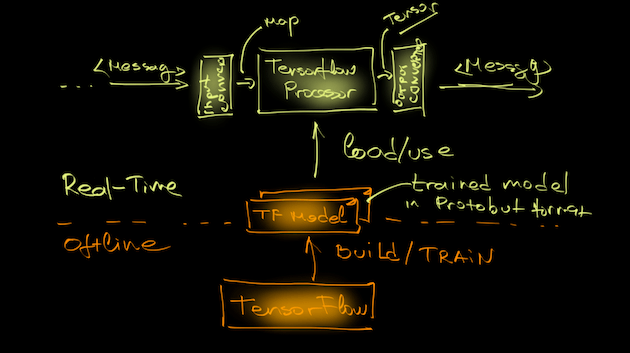
The --tensorflow.model property configures the Processor with the location of the serialized Tensorflow model.
The TensorflowInputConverter converts the input data into the format, specific for the given model.
The TensorflowOutputConverter converts the computed Tensors result into a pipeline Message.
The --tensorflow.modelFetch property defines the list of TensorFlow graph outputs to fetch the output Tensors from.
The --tensorflow.mode property defines whether the computed results are passed in the message payload or in the message header.
The TensorFlow Processor uses a TensorflowInputConverter to convert the input data into data format compliant with the
TensorFlow Model used. The input converter converts the input Messages into key/value Map, where
the Key corresponds to a model input placeholder and the content is org.tensorflow.DataType compliant value.
The default converter implementation expects either Map payload or flat json message that can be converted into a Map.
The TensorflowInputConverter can be extended and customized.
See TwitterSentimentTensorflowInputConverter.java for example.
Processor’s output uses TensorflowOutputConverter to convert the computed Tensor result into a serializable
message. The default implementation uses Tuple triple.
Custom TensorflowOutputConverter can provide more convenient data representations.
See TwitterSentimentTensorflowOutputConverter.java.
The tensorflow processor has the following options:
- tensorflow.expression
- How to obtain the input data from the input message. If empty it defaults to the input message payload.
The payload.myInTupleName expression treats the input payload as a Tuple, and myInTupleName stands for
a Tuple key. The headers[myHeaderName] expression to get input data from message's header using
myHeaderName as a key. (Expression, default:
<none>) - tensorflow.mode
- Defines how to store the output data and if the input payload is passed through or discarded.
Payload (Default) stores the output data in the outbound message payload. The input payload is discarded.
Header stores the output data in outputName message's header. The the input payload is passed through.
Tuple stores the output data in an Tuple payload, using the outputName key. The input payload is passed through
in the same Tuple using the 'original.input.data'. If the input payload is already a Tuple that contains
a 'original.input.data' key, then copy the input Tuple into the new Tuple to be returned. (OutputMode, default:
<none>, possible values:payload,tuple,header) - tensorflow.model
- The location of the TensorFlow model file. (Resource, default:
<none>) - tensorflow.model-fetch
- The TensorFlow graph model outputs. Comma separate list of TensorFlow operation names to fetch the output Tensors from. (List<String>, default:
<none>) - tensorflow.output-name
- The output data key used in the Header or Tuple modes. (String, default:
result)
$ ./mvnw clean install -PgenerateApps $ cd apps
You can find the corresponding binder based projects here. You can then cd into one of the folders and build it:
$ ./mvnw clean package
A processor that evaluates a machine learning model stored in TensorFlow Protobuf format. It operationalizes the github.com/danielegrattarola/twitter-sentiment-cnn
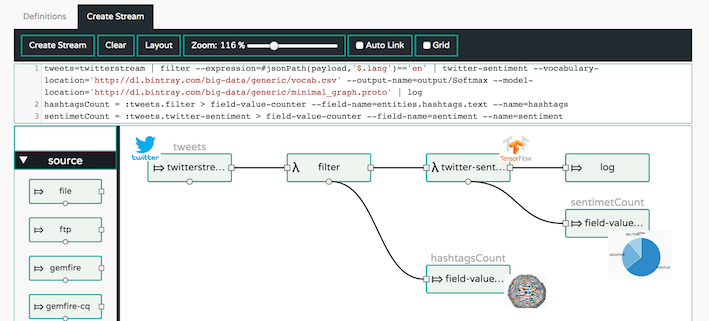
Real-time Twitter Sentiment Analytics with TensorFlow and Spring Cloud Dataflow
Decodes the evaluated result into POSITIVE, NEGATIVE and NEUTRAL values. Then creates and returns a simple JSON message with this structure:
N/A
Processor’s output uses TensorflowOutputConverter to convert the computed Tensor result into a serializable
message. The default implementation uses Tuple triple.
Custom TensorflowOutputConverter can provide more convenient data representations.
See TwitterSentimentTensorflowOutputConverter.java.
The twitter-sentiment processor has the following options:
- tensorflow.expression
- How to obtain the input data from the input message. If empty it defaults to the input message payload.
The payload.myInTupleName expression treats the input payload as a Tuple, and myInTupleName stands for
a Tuple key. The headers[myHeaderName] expression to get input data from message's header using
myHeaderName as a key. (Expression, default:
<none>) - tensorflow.mode
- Defines how to store the output data and if the input payload is passed through or discarded.
Payload (Default) stores the output data in the outbound message payload. The input payload is discarded.
Header stores the output data in outputName message's header. The the input payload is passed through.
Tuple stores the output data in an Tuple payload, using the outputName key. The input payload is passed through
in the same Tuple using the 'original.input.data'. If the input payload is already a Tuple that contains
a 'original.input.data' key, then copy the input Tuple into the new Tuple to be returned. (OutputMode, default:
<none>, possible values:payload,tuple,header) - tensorflow.model
- The location of the TensorFlow model file. (Resource, default:
<none>) - tensorflow.model-fetch
- The TensorFlow graph model outputs. Comma separate list of TensorFlow operation names to fetch the output Tensors from. (List<String>, default:
<none>) - tensorflow.output-name
- The output data key used in the Header or Tuple modes. (String, default:
result) - tensorflow.twitter.vocabulary
- The location of the word vocabulary file, used for training the model (Resource, default:
<none>)
$ ./mvnw clean install -PgenerateApps $ cd apps
You can find the corresponding binder based projects here. You can then cd into one of the folders and build it:
$ ./mvnw clean package
java -jar twitter-sentiment-processor.jar --tensorflow.twitter.vocabulary= --tensorflow.model= \
--tensorflow.modelFetch= --tensorflow.mode="And here is a sample pipeline that computes sentiments for json tweets coming from the twitterstream source and
using the pre-build minimal_graph.proto and vocab.csv:
tweets=twitterstream --access-token-secret=xxx --access-token=xxx --consumer-secret=xxx --consumer-key=xxx \ | filter --expression=#jsonPath(payload,'$.lang')=='en' \ | twitter-sentimet --vocabulary='http://dl.bintray.com/big-data/generic/vocab.csv' \ --output-name=output/Softmax --model='http://dl.bintray.com/big-data/generic/minimal_graph.proto' \ --model-fetch=output/Softmax \ | log
The aggregate counter differs from a simple counter in that it not only keeps a total value for the count, but also retains the total count values for each minute, hour day and month of the period for which it is run. The data can then be queried by supplying a start and end date and the resolution at which the data should be returned.
The aggregate-counter sink has the following options:
- aggregate-counter.date-format
- <documentation missing> (String, default:
yyyy-MM-dd'T'HH:mm:ss.SSS'Z') - aggregate-counter.increment-expression
- Increment value for each bucket as a SpEL against the message (Expression, default:
<none>) - aggregate-counter.name
- The name of the aggregate counter. (String, default:
<none>) - aggregate-counter.name-expression
- A SpEL expression (against the incoming Message) to derive the name of the aggregate counter. (Expression, default:
<none>) - aggregate-counter.time-field
- A SpEL expression (against the incoming Message) to derive the timestamp value. (Expression, default:
<none>) - spring.redis.database
- Database index used by the connection factory. (Integer, default:
0) - spring.redis.host
- Redis server host. (String, default:
localhost) - spring.redis.password
- Login password of the redis server. (String, default:
<none>) - spring.redis.port
- Redis server port. (Integer, default:
6379) - spring.redis.ssl
- Whether to enable SSL support. (Boolean, default:
false) - spring.redis.timeout
- Connection timeout. (Duration, default:
<none>) - spring.redis.url
- Connection URL. Overrides host, port, and password. User is ignored. Example:
redis://user:[email protected]:6379 (String, default:
<none>)
$ ./mvnw clean install -PgenerateApps $ cd apps
You can find the corresponding binder based projects here. You can then cd into one one of the folders and build it:
$ ./mvnw clean package
This sink application writes the content of each message it receives into Cassandra.
It expects a payload of JSON String and uses it’s properties to map to table columns.
Headers:
Content-Type: application/json
Payload:
A JSON String or byte array representing the entity (or a list of entities) to be persisted
The cassandra sink has the following options:
- cassandra.cluster.compression-type
- The compression to use for the transport. (CompressionType, default:
<none>, possible values:NONE,SNAPPY,LZ4) - cassandra.cluster.contact-points
- The comma-delimited string of the hosts to connect to Cassandra. (String, default:
<none>) - cassandra.cluster.create-keyspace
- The flag to create (or not) keyspace on application startup. (Boolean, default:
false) - cassandra.cluster.entity-base-packages
- The base packages to scan for entities annotated with Table annotations. (String[], default:
[]) - cassandra.cluster.init-script
- The resource with CQL scripts (delimited by ';') to initialize keyspace schema. (Resource, default:
<none>) - cassandra.cluster.keyspace
- The keyspace name to connect to. (String, default:
<none>) - cassandra.cluster.metrics-enabled
- Enable/disable metrics collection for the created cluster. (Boolean, default:
<none>) - cassandra.cluster.password
- The password for connection. (String, default:
<none>) - cassandra.cluster.port
- The port to use to connect to the Cassandra host. (Integer, default:
<none>) - cassandra.cluster.schema-action
- The schema action to perform. (SchemaAction, default:
<none>, possible values:NONE,CREATE,CREATE_IF_NOT_EXISTS,RECREATE,RECREATE_DROP_UNUSED) - cassandra.cluster.skip-ssl-validation
- The flag to validate the Servers' SSL certs (Boolean, default:
false) - cassandra.cluster.use-ssl
- The flag to use SSL to connect (Boolean, default:
false) - cassandra.cluster.username
- The username for connection. (String, default:
<none>) - cassandra.consistency-level
- The consistencyLevel option of WriteOptions. (ConsistencyLevel, default:
<none>, possible values:ANY,ONE,TWO,THREE,ALL,LOCAL_ONE,SERIAL,LOCAL_SERIAL,QUORUM,LOCAL_QUORUM,EACH_QUORUM) - cassandra.ingest-query
- The ingest Cassandra query. (String, default:
<none>) - cassandra.query-type
- The queryType for Cassandra Sink. (Type, default:
<none>, possible values:INSERT,UPDATE,DELETE,STATEMENT) - cassandra.retry-policy
- The retryPolicy option of WriteOptions. (CassandraRetryPolicy, default:
<none>, possible values:DEFAULT,DOWNGRADING_CONSISTENCY,FALLTHROUGH,LOGGING) - cassandra.statement-expression
- The expression in Cassandra query DSL style. (Expression, default:
<none>) - cassandra.ttl
- The time-to-live option of WriteOptions. (Integer, default:
0)
$ ./mvnw clean install -PgenerateApps $ cd apps
You can find the corresponding binder based projects here. You can then cd into one of the folders and build it:
$ ./mvnw clean package
The following example assumes a JSON payload is sent to a default destination called input, the sink parses some of its properties (id,time,customer_id,value) and persists them into a table called orders.
java -jar cassandra_sink.jar --cassandra.cluster.keyspace=test --cassandra.ingest-query="insert into orders(id,time,customer_id, value) values (?,?,?,?)"
The counter sink simply counts the number of messages it receives, optionally storing counts in a separate store such as redis.
The counter sink has the following options:
- counter.name
- The name of the counter to increment. (String, default:
<none>) - counter.name-expression
- A SpEL expression (against the incoming Message) to derive the name of the counter to increment. (Expression, default:
<none>) - spring.redis.database
- Database index used by the connection factory. (Integer, default:
0) - spring.redis.host
- Redis server host. (String, default:
localhost) - spring.redis.password
- Login password of the redis server. (String, default:
<none>) - spring.redis.port
- Redis server port. (Integer, default:
6379) - spring.redis.ssl
- Whether to enable SSL support. (Boolean, default:
false) - spring.redis.timeout
- Connection timeout. (Duration, default:
<none>) - spring.redis.url
- Connection URL. Overrides host, port, and password. User is ignored. Example:
redis://user:[email protected]:6379 (String, default:
<none>)
$ ./mvnw clean install -PgenerateApps $ cd apps
You can find the corresponding binder based projects here. You can then cd into one one of the folders and build it:
$ ./mvnw clean package
A field value counter is a Metric used for counting occurrences of unique values for a named field in a message payload.
Tuple
For example suppose a message source produces a payload with a field named user :
class Foo { String user; public Foo(String user) { this.user = user; } }
If the stream source produces messages with the following objects:
new Foo("fred") new Foo("sue") new Foo("dave") new Foo("sue")
The field value counter on the field user will contain:
fred:1, sue:2, dave:1
Multi-value fields are also supported. For example, if a field contains a list, each value will be counted once:
users:["dave","fred","sue"] users:["sue","jon"]
The field value counter on the field users will contain:
dave:1, fred:1, sue:2, jon:1
The field-value-counter sink has the following options:
- field-value-counter.field-name
- The field name to extract for the counter. (String, default:
<none>) - field-value-counter.name
- The name of the counter to increment. (String, default:
<none>) - field-value-counter.name-expression
- A SpEL expression (against the incoming Message) to derive the name of the counter to increment. (Expression, default:
<none>) - spring.redis.database
- Database index used by the connection factory. (Integer, default:
0) - spring.redis.host
- Redis server host. (String, default:
localhost) - spring.redis.password
- Login password of the redis server. (String, default:
<none>) - spring.redis.port
- Redis server port. (Integer, default:
6379) - spring.redis.ssl
- Whether to enable SSL support. (Boolean, default:
false) - spring.redis.timeout
- Connection timeout. (Duration, default:
<none>) - spring.redis.url
- Connection URL. Overrides host, port, and password. User is ignored. Example:
redis://user:[email protected]:6379 (String, default:
<none>)
$ ./mvnw clean install -PgenerateApps $ cd apps
You can find the corresponding binder based projects here. You can then cd into one one of the folders and build it:
$ ./mvnw clean package
This module writes each message it receives to a file.
The file sink has the following options:
- file.binary
- A flag to indicate whether adding a newline after the write should be suppressed. (Boolean, default:
false) - file.charset
- The charset to use when writing text content. (String, default:
UTF-8) - file.directory
- The parent directory of the target file. (String, default:
<none>) - file.directory-expression
- The expression to evaluate for the parent directory of the target file. (Expression, default:
<none>) - file.mode
- The FileExistsMode to use if the target file already exists. (FileExistsMode, default:
<none>, possible values:APPEND,APPEND_NO_FLUSH,FAIL,IGNORE,REPLACE,REPLACE_IF_MODIFIED) - file.name
- The name of the target file. (String, default:
file-sink) - file.name-expression
- The expression to evaluate for the name of the target file. (String, default:
<none>) - file.suffix
- The suffix to append to file name. (String, default:
<empty string>)
FTP sink is a simple option to push files to an FTP server from incoming messages.
It uses an ftp-outbound-adapter, therefore incoming messages can be either a java.io.File object, a String (content of the file)
or an array of bytes (file content as well).
To use this sink, you need a username and a password to login.
![[Note]](images/note.png) | Note |
|---|---|
By default Spring Integration will use |
The ftp sink has the following options:
- ftp.auto-create-dir
- Whether or not to create the remote directory. (Boolean, default:
true) - ftp.factory.cache-sessions
- <documentation missing> (Boolean, default:
<none>) - ftp.factory.client-mode
- The client mode to use for the FTP session. (ClientMode, default:
<none>, possible values:ACTIVE,PASSIVE) - ftp.factory.host
- <documentation missing> (String, default:
<none>) - ftp.factory.password
- <documentation missing> (String, default:
<none>) - ftp.factory.port
- The port of the server. (Integer, default:
21) - ftp.factory.username
- <documentation missing> (String, default:
<none>) - ftp.filename-expression
- A SpEL expression to generate the remote file name. (Expression, default:
<none>) - ftp.mode
- Action to take if the remote file already exists. (FileExistsMode, default:
<none>, possible values:APPEND,APPEND_NO_FLUSH,FAIL,IGNORE,REPLACE,REPLACE_IF_MODIFIED) - ftp.remote-dir
- The remote FTP directory. (String, default:
/) - ftp.remote-file-separator
- The remote file separator. (String, default:
/) - ftp.temporary-remote-dir
- A temporary directory where the file will be written if '#isUseTemporaryFilename()'
is true. (String, default:
/) - ftp.tmp-file-suffix
- The suffix to use while the transfer is in progress. (String, default:
.tmp) - ftp.use-temporary-filename
- Whether or not to write to a temporary file and rename. (Boolean, default:
true)
$ ./mvnw clean install -PgenerateApps $ cd apps
You can find the corresponding binder based projects here. You can then cd into one one of the folders and build it:
$ ./mvnw clean package
The Gemfire sink allows one to write message payloads to a Gemfire server.
The gemfire sink has the following options:
- gemfire.json
- Indicates if the Gemfire region stores json objects as native Gemfire PdxInstance (Boolean, default:
false) - gemfire.key-expression
- SpEL expression to use as a cache key (String, default:
<none>) - gemfire.pool.connect-type
- Specifies connection type: 'server' or 'locator'. (ConnectType, default:
<none>, possible values:locator,server) - gemfire.pool.host-addresses
- Specifies one or more Gemfire locator or server addresses formatted as [host]:[port]. (InetSocketAddress[], default:
<none>) - gemfire.pool.subscription-enabled
- Set to true to enable subscriptions for the client pool. Required to sync updates to the client cache. (Boolean, default:
false) - gemfire.region.region-name
- The region name. (String, default:
<none>) - gemfire.security.password
- The cache password. (String, default:
<none>) - gemfire.security.username
- The cache username. (String, default:
<none>)
$ ./mvnw clean install -PgenerateApps $ cd apps
You can find the corresponding binder based projects here. You can then cd into one of the folders and build it:
$ ./mvnw clean package
A sink module that route messages into GPDB/HAWQ segments via
gpfdist protocol. Internally, this sink creates a custom http listener that supports
the gpfdist protcol and schedules a task that orchestrates a gploadd session in the
same way it is done natively in Greenplum.
No data is written into temporary files and all data is kept in stream buffers waiting to get inserted into Greenplum DB or HAWQ. If there are no existing load sessions from Greenplum, the sink will block until such sessions are established.
The gpfdist sink has the following options:
- gpfdist.batch-count
- Number of windowed batch each segment takest (int, default: 100) (Integer, default:
100) - gpfdist.batch-period
- Time in seconds for each load operation to sleep in between operations (int, default: 10) (Integer, default:
10) - gpfdist.batch-timeout
- Timeout in seconds for segment inactivity. (Integer, default: 4) (Integer, default:
4) - gpfdist.column-delimiter
- Data record column delimiter. *(Character, default: no default) (Character, default:
<none>) - gpfdist.control-file
- Path to yaml control file (String, no default) (Resource, default:
<none>) - gpfdist.db-host
- Database host (String, default: localhost) (String, default:
localhost) - gpfdist.db-name
- Database name (String, default: gpadmin) (String, default:
gpadmin) - gpfdist.db-password
- Database password (String, default: gpadmin) (String, default:
gpadmin) - gpfdist.db-port
- Database port (int, default: 5432) (Integer, default:
5432) - gpfdist.db-user
- Database user (String, default: gpadmin) (String, default:
gpadmin) - gpfdist.delimiter
- Data line delimiter (String, default: newline character) (String, default:
- gpfdist.flush-count
- Flush item count (int, default: 100) (Integer, default:
100) - gpfdist.flush-time
- Flush item time (int, default: 2) (Integer, default:
2) - gpfdist.gpfdist-port
- Port of gpfdist server. Default port `0` indicates that a random port is chosen. (Integer, default: 0) (Integer, default:
0) - gpfdist.log-errors
- Enable log errors. (Boolean, default: false) (Boolean, default:
false) - gpfdist.match-columns
- Match columns with update (String, no default) (String, default:
<none>) - gpfdist.mode
- Mode, either insert or update (String, no default) (String, default:
<none>) - gpfdist.null-string
- Null string definition. (String, default: ``) (String, default:
<none>) - gpfdist.rate-interval
- Enable transfer rate interval (int, default: 0) (Integer, default:
0) - gpfdist.segment-reject-limit
- Error reject limit. (String, default: ``) (String, default:
<none>) - gpfdist.segment-reject-type
- Error reject type, either `rows` or `percent`. (String, default: `rows`) (SegmentRejectType, default:
<none>, possible values:ROWS,PERCENT) - gpfdist.sql-after
- Sql to run after load (String, no default) (String, default:
<none>) - gpfdist.sql-before
- Sql to run before load (String, no default) (String, default:
<none>) - gpfdist.table
- Target database table (String, no default) (String, default:
<none>) - gpfdist.update-columns
- Update columns with update (String, no default) (String, default:
<none>) - spring.net.hostdiscovery.loopback
- The new loopback flag. Default value is FALSE (Boolean, default:
false) - spring.net.hostdiscovery.match-interface
- The new match interface regex pattern. Default value is is empty (String, default:
<none>) - spring.net.hostdiscovery.match-ipv4
- Used to match ip address from a network using a cidr notation (String, default:
<none>) - spring.net.hostdiscovery.point-to-point
- The new point to point flag. Default value is FALSE (Boolean, default:
false) - spring.net.hostdiscovery.prefer-interface
- The new preferred interface list (List<String>, default:
<none>)
Within a gpfdist sink we have a Reactor based stream where data is published from the incoming SI channel.
This channel receives data from the Message Bus. The Reactor stream is then connected to Netty based
http channel adapters so that when a new http connection is established, the Reactor stream is flushed and balanced among
existing http clients. When Greenplum does a load from an external table, each segment will initiate
a http connection and start loading data. The net effect is that incoming data is automatically spread
among the Greenplum segments.
The gpfdist sink supports the following configuration properties:
- table
Database table to work with. (String, default: ``, required)
This option denotes a table where data will be inserted or updated. Also external table structure will be derived from structure of this table.
Currently
tableis only way to define a structure of an external table. Effectively it will replaceother_tablein below clause segment.CREATE READABLE EXTERNAL TABLE table_name LIKE other_table
- mode
Gpfdist mode, either `insert` or `update`. (String, default:
insert)Currently only
insertandupdategpfdist mode is supported. Modemergefamiliar from a native gpfdist loader is not yet supported.For mode
updateoptionsmatchColumnsandupdateColumnsare required.- columnDelimiter
Data record column delimiter. (Character, default: ``)
Defines used
delimitercharacter in below clause segment which would be part of aFORMAT 'TEXT'orFORMAT 'CSV'sections.[DELIMITER AS 'delimiter']
- segmentRejectLimit
Error reject limit. (String, default: ``)
Defines a
countvalue in a below clause segment.[ [LOG ERRORS] SEGMENT REJECT LIMIT count [ROWS | PERCENT] ]
As a conveniance this reject limit also recognizes a percentage format
2%and if used,segmentRejectTypeis automatically set topercent.- segmentRejectType
Error reject type, either `rows` or `percent`. (String, default: ``)
Defines
ROWSorPERCENTin below clause segment.[ [LOG ERRORS] SEGMENT REJECT LIMIT count [ROWS | PERCENT] ]
- logErrors
Enable or disable log errors. (Boolean, default:
false)As error logging is optional with
SEGMENT REJECT LIMIT, it’s only used if bothsegmentRejectLimitandsegmentRejectTypeare set. Enables the error log in below clause segment.[ [LOG ERRORS] SEGMENT REJECT LIMIT count [ROWS | PERCENT] ]
- nullString
Null string definition. (String, default: ``)
Defines used
null stringin below clause segment which would be part of aFORMAT 'TEXT'orFORMAT 'CSV'sections.[NULL AS 'null string']
- delimiter
Data record delimiter for incoming messages. (String, default:
\n)On default a delimiter in this option will be added as a postfix to every message sent into this sink. Currently NEWLINE is not a supported config option and line termination for data is coming from a default functionality.
If not specified, a Greenplum Database segment will detect the newline type by looking at the first row of data it receives and using the first newline type encountered.
-- External Table Docs - matchColumns
Comma delimited list of columns to match. (String, default: ``)
![[Note]](images/note.png)
Note See more from examples below.
- updateColumns
Comma delimited list of columns to update. (String, default: ``)
![[Note]](images/note.png)
Note See more from examples below.
- sqlBefore
- Sql clause to run before each load operation. (String, default: ``)
- sqlAfter
- Sql clause to run after each load operation. (String, default: ``)
- rateInterval
Debug rate of data transfer. (Integer, default:
0)If set to non zero, sink will log a rate of messages passing throught a sink after number of messages denoted by this setting has been processed. Value
0means that this rate calculation and logging is disabled.- flushCount
Max collected size per windowed data. (Integer, default:
100)![[Note]](images/note.png)
Note For more info on flush and batch settings, see above.
There are few important concepts involving how data passes into a sink, through it and finally lands into a database.
- Sink has its normal message handler for incoming data from a source module, gpfdist protocol listener based on netty where segments connect to and in between those two a reactor based streams controlling load balancing into different segment connections.
- Incoming data is first sent into a reactor which first constructs a
windows. This window is then released into a downstream when it gets
full(
flushTime) or timeouts(flushTime) if window doesn’t get full. One window is then ready to get send into a segment. - Segments which connects to this stream are now able to see a stream of window data, not stream of individual messages. We can also call this as a stream of batches.
- When segment makes a connection to a protocol listener it subscribes
itself into this stream and takes count of batches denoted by
batchCountand completes a stream if it got enough batches or ifbatchTimeoutoccurred due to inactivity. - It doesn’t matter how many simultaneous connections there are from a database cluster at any given time as reactor will load balance batches with all subscribers.
- Database cluster will initiate this loading session when select is
done from an external table which will point to this sink. These
loading operations are run in a background in a loop one after
another. Option
batchPeriodis then used as a sleep time in between these load sessions.
Lets take a closer look how options flushCount, flushTime,
batchCount, batchTimeout and batchPeriod work.
As in a highest level where incoming data into a sink is windowed,
flushCount and flushTime controls when a batch of messages are
sent into a downstream. If there are a lot of simultaneous segment
connections, flushing less will keep more segments inactive as there
is more demand for batches than what flushing will produce.
When existing segment connection is active and it has subscribed
itself with a stream of batches, data will keep flowing until either
batchCount is met or batchTimeout occurs due to inactivity of data
from an upstream. Higher a batchCount is more data each segment
will read. Higher a batchTimeout is more time segment will wait in
case there is more data to come.
As gpfdist load operations are done in a loop, batchPeriod simply
controls not to run things in a buzy loop. Buzy loop would be ok if
there is a constant stream of data coming in but if incoming data is
more like bursts then buzy loop would be unnecessary.
![[Note]](images/note.png) | Note |
|---|---|
Data loaded via gpfdist will not become visible in a database until whole distributed loading session have finished successfully. |
Reactor is also handling backpressure meaning if existing load operations will not produce enought demand for data, eventually message passing into a sink will block. This happens when Reactor’s internal ring buffer(size of 32 items) gets full. Flow of data through sink really happens when data is pulled from it by segments.
In this first example we’re just creating a simple stream which
inserts data from a time source. Let’s create a table with two
text columns.
gpadmin=# create table ticktock (date text, time text);
Create a simple stream gpstream.
dataflow:>stream create --name gpstream1 --definition "time | gpfdist --dbHost=mdw --table=ticktock --batchTime=1 --batchPeriod=1 --flushCount=2 --flushTime=2 --columnDelimiter=' '" --deploy
Let it run and see results from a database.
gpadmin=# select count(*) from ticktock;
count
-------
14
(1 row)In previous example we did a simple inserts into a table. Let’s see how we can update data in a table. Create a simple table httpdata with three text columns and insert some data.
gpadmin=# create table httpdata (col1 text, col2 text, col3 text);
gpadmin=# insert into httpdata values ('DATA1', 'DATA', 'DATA');
gpadmin=# insert into httpdata values ('DATA2', 'DATA', 'DATA');
gpadmin=# insert into httpdata values ('DATA3', 'DATA', 'DATA');Now table looks like this.
gpadmin=# select * from httpdata; col1 | col2 | col3 -------+------+------ DATA3 | DATA | DATA DATA2 | DATA | DATA DATA1 | DATA | DATA (3 rows)
Let’s create a stream which will update table httpdata by matching a column col1 and updates columns col2 and col3.
dataflow:>stream create --name gpfdiststream2 --definition "http --server.port=8081|gpfdist --mode=update --table=httpdata --dbHost=mdw --columnDelimiter=',' --matchColumns=col1 --updateColumns=col2,col3" --deploy
Post some data into a stream which will be passed into a gpfdist sink via http source.
curl --data "DATA1,DATA1,DATA1" -H "Content-Type:text/plain" http://localhost:8081/
If you query table again, you’ll see that row for DATA1 has been updated.
gpadmin=# select * from httpdata; col1 | col2 | col3 -------+-------+------- DATA3 | DATA | DATA DATA2 | DATA | DATA DATA1 | DATA1 | DATA1 (3 rows)
Default values for options flushCount, flushTime, batchCount,
batchTimeout and batchPeriod are relatively conservative and needs
to be tuned for every use case for optimal performance. Order to make
a decision on how to tune sink behaviour to suit your needs few things
needs to be considered.
- What is an average size of messages ingested by a sink.
- How fast you want data to become visible in a database.
- Is incoming data a constant flow or a bursts of data.
Everything what flows throught a sink is kept in-memory and because sink is handling backpressure, memory consumption is relatively low. However because sink cannot predict what is an average size of an incoming data and this data is anyway windowed later in a downstream you should not allow window size to become too large if average data size is large as every batch of data is kept in memory.
Generally speaking if you have a lot of segments in a load operation, it’s adviced to keep flushed window size relatively small which allows more segments to stay active. This however also depends on how much data is flowing in into a sink itself.
Longer a load session for each segment is active higher the overall
transfer rate is going to be. Option batchCount naturally controls
this. However option batchTimeout then really controls how fast each
segment will complete a stream due to inactivity from upstream and to
step away from a loading session to allow distributes session to
finish and data become visible in a database.
$ ./mvnw clean install -PgenerateApps $ cd apps
You can find the corresponding binder based projects here. You can then cd into one one of the folders and build it:
$ ./mvnw clean package
This module writes each message it receives to HDFS.
The hdfs sink has the following options:
- hdfs.close-timeout
- Timeout in ms, regardless of activity, after which file will be automatically closed. (Long, default:
0) - hdfs.codec
- Compression codec alias name (gzip, snappy, bzip2, lzo, or slzo). (String, default:
<none>) - hdfs.directory
- Base path to write files to. (String, default:
<none>) - hdfs.enable-sync
- Whether writer will sync to datanode when flush is called, setting this to 'true' could impact throughput. (Boolean, default:
false) - hdfs.file-extension
- The base filename extension to use for the created files. (String, default:
txt) - hdfs.file-name
- The base filename to use for the created files. (String, default:
<none>) - hdfs.file-open-attempts
- Maximum number of file open attempts to find a path. (Integer, default:
10) - hdfs.file-uuid
- Whether file name should contain uuid. (Boolean, default:
false) - hdfs.flush-timeout
- Timeout in ms, regardless of activity, after which data written to file will be flushed. (Long, default:
0) - hdfs.fs-uri
- URL for HDFS Namenode. (String, default:
<none>) - hdfs.idle-timeout
- Inactivity timeout in ms after which file will be automatically closed. (Long, default:
0) - hdfs.in-use-prefix
- Prefix for files currently being written. (String, default:
<none>) - hdfs.in-use-suffix
- Suffix for files currently being written. (String, default:
<none>) - hdfs.overwrite
- Whether writer is allowed to overwrite files in Hadoop FileSystem. (Boolean, default:
false) - hdfs.partition-path
- A SpEL expression defining the partition path. (String, default:
<none>) - hdfs.rollover
- Threshold in bytes when file will be automatically rolled over. (Integer, default:
1000000000)
![[Note]](images/note.png) | Note |
|---|---|
This module can have it’s runtime dependencies provided during startup if you would like to use a Hadoop distribution other than the default one. |
$ ./mvnw clean install -PgenerateApps $ cd apps
You can find the corresponding binder based projects here. You can then cd into one one of the folders and build it:
$ ./mvnw clean package
A module that writes its incoming payload to an RDBMS using JDBC.
The jdbc sink has the following options:
- jdbc.columns
- The comma separated colon-based pairs of column names and SpEL expressions for values to insert/update.
Names are used at initialization time to issue the DDL. (String, default:
payload:payload.toString()) - jdbc.initialize
- 'true', 'false' or the location of a custom initialization script for the table. (String, default:
false) - jdbc.table-name
- The name of the table to write into. (String, default:
messages) - spring.datasource.data
- Data (DML) script resource references. (List<String>, default:
<none>) - spring.datasource.driver-class-name
- Fully qualified name of the JDBC driver. Auto-detected based on the URL by default. (String, default:
<none>) - spring.datasource.initialization-mode
- Initialize the datasource using available DDL and DML scripts. (DataSourceInitializationMode, default:
embedded, possible values:ALWAYS,EMBEDDED,NEVER) - spring.datasource.password
- Login password of the database. (String, default:
<none>) - spring.datasource.schema
- Schema (DDL) script resource references. (List<String>, default:
<none>) - spring.datasource.url
- JDBC url of the database. (String, default:
<none>) - spring.datasource.username
- Login username of the database. (String, default:
<none>)
The jdbc.columns property represents pairs of COLUMN_NAME[:EXPRESSION_FOR_VALUE] where EXPRESSION_FOR_VALUE (together with the colon) is optional.
In this case the value is evaluated via generated expression like payload.COLUMN_NAME, so this way we have a direct mapping from object properties to the table column.
For example we have a JSON payload like:
{
"name": "My Name"
"address": {
"city": "Big City",
"street": "Narrow Alley"
}
}So, we can insert it into the table with name, city and street structure using the configuration:
--jdbc.columns=name,city:address.city,street:address.street
![[Note]](images/note.png) | Note |
|---|---|
The module also uses Spring Boot’s DataSource support for configuring the database connection, so properties like |
$ ./mvnw clean install -PgenerateApps $ cd apps
You can find the corresponding binder based projects here. You can then cd into one one of the folders and build it:
$ ./mvnw clean package
The log sink uses the application logger to output the data for inspection.
Please understand that log sink uses type-less handler, which affects how the actual logging will be performed.
This means that if the content-type is textual, then raw payload bytes will be converted to String, otherwise raw bytes will be logged.
Please see more info in the user-guide.
The log sink has the following options:
- log.expression
- A SpEL expression (against the incoming message) to evaluate as the logged message. (String, default:
payload) - log.level
- The level at which to log messages. (Level, default:
<none>, possible values:FATAL,ERROR,WARN,INFO,DEBUG,TRACE) - log.name
- The name of the logger to use. (String, default:
<none>)
$ ./mvnw clean install -PgenerateApps $ cd apps
You can find the corresponding binder based projects here. You can then cd into one one of the folders and build it:
$ ./mvnw clean package
This module sends messages to RabbitMQ.
java.io.Serializable
Note: With converterBeanName = jsonConverter any object that can be converted to JSON by Jackson (content type sent to rabbit will be application/json with type information in other headers.
With converterBeanName set to something else, payload will be any object that the converter can handle.
The rabbit sink has the following options:
(See the Spring Boot documentation for RabbitMQ connection properties)
- rabbit.converter-bean-name
- The bean name for a custom message converter; if omitted, a SimpleMessageConverter is used.
If 'jsonConverter', a Jackson2JsonMessageConverter bean will be created for you. (String, default:
<none>) - rabbit.exchange
- Exchange name - overridden by exchangeNameExpression, if supplied. (String, default:
<empty string>) - rabbit.exchange-expression
- A SpEL expression that evaluates to an exchange name. (Expression, default:
<none>) - rabbit.mapped-request-headers
- Headers that will be mapped. (String[], default:
[*]) - rabbit.own-connection
- When true, use a separate connection based on the boot properties. (Boolean, default:
false) - rabbit.persistent-delivery-mode
- Default delivery mode when 'amqp_deliveryMode' header is not present,
true for PERSISTENT. (Boolean, default:
false) - rabbit.routing-key
- Routing key - overridden by routingKeyExpression, if supplied. (String, default:
<none>) - rabbit.routing-key-expression
- A SpEL expression that evaluates to a routing key. (Expression, default:
<none>) - spring.rabbitmq.addresses
- Comma-separated list of addresses to which the client should connect. (String, default:
<none>) - spring.rabbitmq.connection-timeout
- Connection timeout. Set it to zero to wait forever. (Duration, default:
<none>) - spring.rabbitmq.host
- RabbitMQ host. (String, default:
localhost) - spring.rabbitmq.password
- Login to authenticate against the broker. (String, default:
guest) - spring.rabbitmq.port
- RabbitMQ port. (Integer, default:
5672) - spring.rabbitmq.publisher-confirms
- Whether to enable publisher confirms. (Boolean, default:
false) - spring.rabbitmq.publisher-returns
- Whether to enable publisher returns. (Boolean, default:
false) - spring.rabbitmq.requested-heartbeat
- Requested heartbeat timeout; zero for none. If a duration suffix is not specified,
seconds will be used. (Duration, default:
<none>) - spring.rabbitmq.username
- Login user to authenticate to the broker. (String, default:
guest) - spring.rabbitmq.virtual-host
- Virtual host to use when connecting to the broker. (String, default:
<none>)
![[Note]](images/note.png) | Note |
|---|---|
By default, the message converter is a |
$ ./mvnw clean install -PgenerateApps $ cd apps
You can find the corresponding binder based projects here. You can then cd into one of the folders and build it:
$ ./mvnw clean package
This sink application ingest incoming data into MongoDB.
This application is fully based on the MongoDataAutoConfiguration, so refer to the
Spring Boot MongoDB Support
for more information.
The mongodb sink has the following options:
- mongodb.collection
- The MongoDB collection to store data (String, default:
<none>) - mongodb.collection-expression
- The SpEL expression to evaluate MongoDB collection (Expression, default:
<none>) - spring.data.mongodb.authentication-database
- Authentication database name. (String, default:
<none>) - spring.data.mongodb.database
- Database name. (String, default:
<none>) - spring.data.mongodb.field-naming-strategy
- Fully qualified name of the FieldNamingStrategy to use. (Class<?>, default:
<none>) - spring.data.mongodb.grid-fs-database
- GridFS database name. (String, default:
<none>) - spring.data.mongodb.host
- Mongo server host. Cannot be set with URI. (String, default:
<none>) - spring.data.mongodb.password
- Login password of the mongo server. Cannot be set with URI. (Character[], default:
<none>) - spring.data.mongodb.port
- Mongo server port. Cannot be set with URI. (Integer, default:
<none>) - spring.data.mongodb.uri
- Mongo database URI. Cannot be set with host, port and credentials. (String, default:
<none>) - spring.data.mongodb.username
- Login user of the mongo server. Cannot be set with URI. (String, default:
<none>)
Also see the Spring Boot Documentation for additional MongoProperties properties.
$ ./mvnw clean install -PgenerateApps $ cd apps
You can find the corresponding binder based projects here. You can then cd into one of the folders and build it:
$ ./mvnw clean package
This module sends messages to MQTT.
The mqtt sink has the following options:
- mqtt.async
- whether or not to use async sends (Boolean, default:
false) - mqtt.charset
- the charset used to convert a String payload to byte[] (String, default:
UTF-8) - mqtt.clean-session
- whether the client and server should remember state across restarts and reconnects (Boolean, default:
true) - mqtt.client-id
- identifies the client (String, default:
stream.client.id.sink) - mqtt.connection-timeout
- the connection timeout in seconds (Integer, default:
30) - mqtt.keep-alive-interval
- the ping interval in seconds (Integer, default:
60) - mqtt.password
- the password to use when connecting to the broker (String, default:
guest) - mqtt.persistence
- 'memory' or 'file' (String, default:
memory) - mqtt.persistence-directory
- Persistence directory (String, default:
/tmp/paho) - mqtt.qos
- the quality of service to use (Integer, default:
1) - mqtt.retained
- whether to set the 'retained' flag (Boolean, default:
false) - mqtt.topic
- the topic to which the sink will publish (String, default:
stream.mqtt) - mqtt.url
- location of the mqtt broker(s) (comma-delimited list) (String[], default:
[tcp://localhost:1883]) - mqtt.username
- the username to use when connecting to the broker (String, default:
guest)
$ ./mvnw clean install -PgenerateApps $ cd apps
You can find the corresponding binder based projects here. You can then cd into one one of the folders and build it:
$ ./mvnw clean package
A module that writes its incoming payload to an RDBMS using the PostgreSQL COPY command.
The jdbc sink has the following options:
- pgcopy.batch-size
- Threshold in number of messages when data will be flushed to database table. (Integer, default:
10000) - pgcopy.columns
- The names of the columns that shall receive data.
Also used at initialization time to issue the DDL. (List<String>, default:
payload) - pgcopy.delimiter
- Specifies the character that separates columns within each row (line) of the file. The default is a tab character
in text format, a comma in CSV format. This must be a single one-byte character. Using an escaped value like '\t'
is allowed. (String, default:
<none>) - pgcopy.error-table
- The name of the error table used for writing rows causing errors. The error table should have three columns
named "table_name", "error_message" and "payload" large enough to hold potential data values.
You can use the following DDL to create this table:
'CREATE TABLE ERRORS (TABLE_NAME VARCHAR(255), ERROR_MESSAGE TEXT,PAYLOAD TEXT)' (String, default:
<none>) - pgcopy.escape
- Specifies the character that should appear before a data character that matches the QUOTE value. The default is
the same as the QUOTE value (so that the quoting character is doubled if it appears in the data). This must be
a single one-byte character. This option is allowed only when using CSV format. (Character, default:
<none>) - pgcopy.format
- Format to use for the copy command. (Format, default:
<none>, possible values:TEXT,CSV) - pgcopy.idle-timeout
- Idle timeout in milliseconds when data is automatically flushed to database table. (Long, default:
-1) - pgcopy.initialize
- 'true', 'false' or the location of a custom initialization script for the table. (String, default:
false) - pgcopy.null-string
- Specifies the string that represents a null value. The default is \N (backslash-N) in text format, and an
unquoted empty string in CSV format. (String, default:
<none>) - pgcopy.quote
- Specifies the quoting character to be used when a data value is quoted. The default is double-quote. This must
be a single one-byte character. This option is allowed only when using CSV format. (Character, default:
<none>) - pgcopy.table-name
- The name of the table to write into. (String, default:
<none>) - spring.datasource.driver-class-name
- Fully qualified name of the JDBC driver. Auto-detected based on the URL by default. (String, default:
<none>) - spring.datasource.password
- Login password of the database. (String, default:
<none>) - spring.datasource.url
- JDBC url of the database. (String, default:
<none>) - spring.datasource.username
- Login username of the database. (String, default:
<none>)
![[Note]](images/note.png) | Note |
|---|---|
The module also uses Spring Boot’s DataSource support for configuring the database connection, so properties like |
$ ./mvnw clean install -PgenerateApps $ cd apps
You can find the corresponding binder based projects here. You can then cd into one one of the folders and build it:
$ ./mvnw clean package
For integration tests to run, start a PostgreSQL database on localhost:
docker run -e POSTGRES_PASSWORD=spring -e POSTGRES_DB=test -p 5432:5432 -d postgres:latest
This module sends messages to Redis store.
The redis sink has the following options:
- redis.key
- A literal key name to use when storing to a key. (String, default:
<none>) - redis.key-expression
- A SpEL expression to use for storing to a key. (Expression, default:
<none>) - redis.queue
- A literal queue name to use when storing in a queue. (String, default:
<none>) - redis.queue-expression
- A SpEL expression to use for queue. (Expression, default:
<none>) - redis.topic
- A literal topic name to use when publishing to a topic. (String, default:
<none>) - redis.topic-expression
- A SpEL expression to use for topic. (Expression, default:
<none>) - spring.redis.database
- Database index used by the connection factory. (Integer, default:
0) - spring.redis.host
- Redis server host. (String, default:
localhost) - spring.redis.jedis.pool.max-active
- Maximum number of connections that can be allocated by the pool at a given
time. Use a negative value for no limit. (Integer, default:
8) - spring.redis.jedis.pool.max-idle
- Maximum number of "idle" connections in the pool. Use a negative value to
indicate an unlimited number of idle connections. (Integer, default:
8) - spring.redis.jedis.pool.max-wait
- Maximum amount of time a connection allocation should block before throwing an
exception when the pool is exhausted. Use a negative value to block
indefinitely. (Duration, default:
-1ms) - spring.redis.jedis.pool.min-idle
- Target for the minimum number of idle connections to maintain in the pool. This
setting only has an effect if it is positive. (Integer, default:
0) - spring.redis.lettuce.pool.max-active
- Maximum number of connections that can be allocated by the pool at a given
time. Use a negative value for no limit. (Integer, default:
8) - spring.redis.lettuce.pool.max-idle
- Maximum number of "idle" connections in the pool. Use a negative value to
indicate an unlimited number of idle connections. (Integer, default:
8) - spring.redis.lettuce.pool.max-wait
- Maximum amount of time a connection allocation should block before throwing an
exception when the pool is exhausted. Use a negative value to block
indefinitely. (Duration, default:
-1ms) - spring.redis.lettuce.pool.min-idle
- Target for the minimum number of idle connections to maintain in the pool. This
setting only has an effect if it is positive. (Integer, default:
0) - spring.redis.password
- Login password of the redis server. (String, default:
<none>) - spring.redis.port
- Redis server port. (Integer, default:
6379) - spring.redis.sentinel.master
- Name of the Redis server. (String, default:
<none>) - spring.redis.sentinel.nodes
- Comma-separated list of "host:port" pairs. (List<String>, default:
<none>) - spring.redis.ssl
- Whether to enable SSL support. (Boolean, default:
false) - spring.redis.timeout
- Connection timeout. (Duration, default:
<none>) - spring.redis.url
- Connection URL. Overrides host, port, and password. User is ignored. Example:
redis://user:[email protected]:6379 (String, default:
<none>)
$ ./mvnw clean install -PgenerateApps $ cd apps
You can find the corresponding binder based projects here. You can then cd into one of the folders and build it:
$ ./mvnw clean package
java -jar redis-pubsub-sink.jar --redis.queue= java -jar redis-pubsub-sink.jar --redis.queueExpression= java -jar redis-pubsub-sink.jar --redis.key= java -jar redis-pubsub-sink.jar --redis.keyExpression= java -jar redis-pubsub-sink.jar --redis.topic= java -jar redis-pubsub-sink.jar --redis.topicExpression=
This application routes messages to named channels.
The router sink has the following options:
- router.default-output-channel
- Where to send unroutable messages. (String, default:
nullChannel) - router.destination-mappings
- Destination mappings as a new line delimited string of name-value pairs, e.g. 'foo=bar\n baz=car'. (Properties, default:
<none>) - router.expression
- The expression to be applied to the message to determine the channel(s)
to route to. (Expression, default:
<none>) - router.refresh-delay
- How often to check for script changes in ms (if present); < 0 means don't refresh. (Integer, default:
60000) - router.resolution-required
- Whether or not channel resolution is required. (Boolean, default:
false) - router.script
- The location of a groovy script that returns channels or channel mapping
resolution keys. (Resource, default:
<none>) - router.variables
- Variable bindings as a new line delimited string of name-value pairs, e.g. 'foo=bar\n baz=car'. (Properties, default:
<none>) - router.variables-location
- The location of a properties file containing custom script variable bindings. (Resource, default:
<none>)
![[Note]](images/note.png) | Note |
|---|---|
Since this is a dynamic router, destinations are created as needed; therefore, by default the |
You can restrict the creation of dynamic bindings using the spring.cloud.stream.dynamicDestinations property.
By default, all resolved destinations will be bound dynamically; if this property has a comma-delimited list of
destination names, only those will be bound.
Messages that resolve to a destination that is not in this list will be routed to the defaultOutputChannel, which
must also appear in the list.
destinationMappings are used to map the evaluation results to an actual destination name.
The expression evaluates against the message and returns either a channel name, or the key to a map of channel names.
For more information, please see the "Routers and the Spring Expression Language (SpEL)" subsection in the Spring Integration Reference manual Configuring (Generic) Router section.
Instead of SpEL expressions, Groovy scripts can also be used. Let’s create a Groovy script in the file system at "file:/my/path/router.groovy", or "classpath:/my/path/router.groovy" :
println("Groovy processing payload '" + payload + "'"); if (payload.contains('a')) { return "foo" } else { return "bar" }
If you want to pass variable values to your script, you can statically bind values using the variables option or optionally pass the path to a properties file containing the bindings using the propertiesLocation option. All properties in the file will be made available to the script as variables. You may specify both variables and propertiesLocation, in which case any duplicate values provided as variables override values provided in propertiesLocation. Note that payload and headers are implicitly bound to give you access to the data contained in a message.
For more information, see the Spring Integration Reference manual Groovy Support.
$ ./mvnw clean install -PgenerateApps $ cd apps
You can find the corresponding binder based projects here. You can then cd into one one of the folders and build it:
$ ./mvnw clean package
This sink app supports transfer files to the Amazon S3 bucket.
Files payloads (and directories recursively) are transferred to the remote directory (S3 bucket) to the local directory where the application is deployed.
Messages accepted by this sink must contain payload as:
File, including directories for recursive upload;InputStream;byte[]
When using --mode=lines, you can also provide the additional option --withMarkers=true.
If set to true, the underlying FileSplitter will emit additional start-of-file and end-of-file marker messages before and after the actual data.
The payload of these 2 additional marker messages is of type FileSplitter.FileMarker. The option withMarkers defaults to false if not explicitly set.
The s3 sink has the following options:
- s3.acl
- S3 Object access control list. (CannedAccessControlList, default:
<none>, possible values:private,public-read,public-read-write,authenticated-read,log-delivery-write,bucket-owner-read,bucket-owner-full-control,aws-exec-read) - s3.acl-expression
- Expression to evaluate S3 Object access control list. (Expression, default:
<none>) - s3.bucket
- AWS bucket for target file(s) to store. (String, default:
<none>) - s3.bucket-expression
- Expression to evaluate AWS bucket name. (Expression, default:
<none>) - s3.key-expression
- Expression to evaluate S3 Object key. (Expression, default:
<none>)
The target generated application based on the AmazonS3SinkConfiguration can be enhanced with the S3MessageHandler.UploadMetadataProvider and/or S3ProgressListener, which are injected into S3MessageHandler bean.
The Amazon S3 Sink (as all other Amazon AWS applications) is based on the Spring Cloud AWS project as a foundation, and its auto-configuration classes are used automatically by Spring Boot. Consult their documentation regarding required and useful auto-configuration properties.
Some of them are about AWS credentials:
- cloud.aws.credentials.accessKey
- cloud.aws.credentials.secretKey
- cloud.aws.credentials.instanceProfile
- cloud.aws.credentials.profileName
- cloud.aws.credentials.profilePath
Other are for AWS Region definition:
- cloud.aws.region.auto
- cloud.aws.region.static
And for AWS Stack:
- cloud.aws.stack.auto
- cloud.aws.stack.name
SFTP sink is a simple option to push files to an SFTP server from incoming messages.
It uses an sftp-outbound-adapter, therefore incoming messages can be either a java.io.File object, a String (content of the file)
or an array of bytes (file content as well).
To use this sink, you need a username and a password to login.
![[Note]](images/note.png) | Note |
|---|---|
By default Spring Integration will use |
When configuring the sftp.factory.known-hosts-expression option, the root object of the evaluation is the application context, an example might be sftp.factory.known-hosts-expression = @systemProperties['user.home'] + '/.ssh/known_hosts'.
The sftp sink has the following options:
- sftp.auto-create-dir
- Whether or not to create the remote directory. (Boolean, default:
true) - sftp.factory.allow-unknown-keys
- True to allow an unknown or changed key. (Boolean, default:
false) - sftp.factory.cache-sessions
- Cache sessions (Boolean, default:
<none>) - sftp.factory.host
- The host name of the server. (String, default:
localhost) - sftp.factory.known-hosts-expression
- A SpEL expression resolving to the location of the known hosts file. (Expression, default:
<none>) - sftp.factory.pass-phrase
- Passphrase for user's private key. (String, default:
<empty string>) - sftp.factory.password
- The password to use to connect to the server. (String, default:
<none>) - sftp.factory.port
- The port of the server. (Integer, default:
22) - sftp.factory.private-key
- Resource location of user's private key. (String, default:
<empty string>) - sftp.factory.username
- The username to use to connect to the server. (String, default:
<none>) - sftp.filename-expression
- A SpEL expression to generate the remote file name. (Expression, default:
<none>) - sftp.mode
- Action to take if the remote file already exists. (FileExistsMode, default:
<none>, possible values:APPEND,APPEND_NO_FLUSH,FAIL,IGNORE,REPLACE,REPLACE_IF_MODIFIED) - sftp.remote-dir
- The remote FTP directory. (String, default:
/) - sftp.remote-file-separator
- The remote file separator. (String, default:
/) - sftp.temporary-remote-dir
- A temporary directory where the file will be written if 'isUseTemporaryFilename()' is true. (String, default:
/) - sftp.tmp-file-suffix
- The suffix to use while the transfer is in progress. (String, default:
.tmp) - sftp.use-temporary-filename
- Whether or not to write to a temporary file and rename. (Boolean, default:
true)
$ ./mvnw clean install -PgenerateApps $ cd apps
You can find the corresponding binder based projects here. You can then cd into one one of the folders and build it:
$ ./mvnw clean package
This module writes messages to TCP using an Encoder.
TCP is a streaming protocol and some mechanism is needed to frame messages on the wire. A number of encoders are available, the default being 'CRLF'.
The tcp sink has the following options:
- tcp.charset
- The charset used when converting from bytes to String. (String, default:
UTF-8) - tcp.close
- Whether to close the socket after each message. (Boolean, default:
false) - tcp.encoder
- The encoder to use when sending messages. (Encoding, default:
<none>, possible values:CRLF,LF,NULL,STXETX,RAW,L1,L2,L4) - tcp.host
- The host to which this sink will connect. (String, default:
<none>) - tcp.nio
- Whether or not to use NIO. (Boolean, default:
false) - tcp.port
- The port on which to listen; 0 for the OS to choose a port. (Integer, default:
1234) - tcp.reverse-lookup
- Perform a reverse DNS lookup on the remote IP Address; if false,
just the IP address is included in the message headers. (Boolean, default:
false) - tcp.socket-timeout
- The timeout (ms) before closing the socket when no data is received. (Integer, default:
120000) - tcp.use-direct-buffers
- Whether or not to use direct buffers. (Boolean, default:
false)
Text Data
- CRLF (default)
- text terminated by carriage return (0x0d) followed by line feed (0x0a)
- LF
- text terminated by line feed (0x0a)
- NULL
- text terminated by a null byte (0x00)
- STXETX
- text preceded by an STX (0x02) and terminated by an ETX (0x03)
Text and Binary Data
- RAW
- no structure - the client indicates a complete message by closing the socket
- L1
- data preceded by a one byte (unsigned) length field (supports up to 255 bytes)
- L2
- data preceded by a two byte (unsigned) length field (up to 216-1 bytes)
- L4
- data preceded by a four byte (signed) length field (up to 231-1 bytes)
$ ./mvnw clean install -PgenerateApps $ cd apps
You can find the corresponding binder based projects here. You can then cd into one one of the folders and build it:
$ ./mvnw clean package
A simple handler that will count messages and log witnessed throughput at a selected interval.
$ ./mvnw clean install -PgenerateApps $ cd apps
You can find the corresponding binder based projects here. You can then cd into one one of the folders and build it:
$ ./mvnw clean package
A simple Websocket Sink implementation.
The following commmand line arguments are supported:
- websocket.log-level
- the logLevel for netty channels. Default is <tt>WARN</tt> (String, default:
<none>) - websocket.path
- the path on which a WebsocketSink consumer needs to connect. Default is <tt>/websocket</tt> (String, default:
/websocket) - websocket.port
- the port on which the Netty server listens. Default is <tt>9292</tt> (Integer, default:
9292) - websocket.ssl
- whether or not to create a {@link io.netty.handler.ssl.SslContext} (Boolean, default:
false) - websocket.threads
- the number of threads for the Netty {@link io.netty.channel.EventLoopGroup}. Default is <tt>1</tt> (Integer, default:
1)
$ ./mvnw clean install -PgenerateApps $ cd apps
You can find the corresponding binder based projects here. You can then cd into one one of the folders and build it:
$ ./mvnw clean package
To verify that the websocket-sink receives messages from other spring-cloud-stream apps, you can use the following simple end-to-end setup.
Finally start a websocket-sink in trace mode so that you see the messages produced by the time-source in the log:
java -jar <spring boot application for websocket-sink> --spring.cloud.stream.bindings.input=ticktock --server.port=9393 \ --logging.level.org.springframework.cloud.stream.module.websocket=TRACE
You should start seeing log messages in the console where you started the WebsocketSink like this:
Handling message: GenericMessage [payload=2015-10-21 12:52:53, headers={id=09ae31e0-a04e-b811-d211-b4d4e75b6f29, timestamp=1445424778065}]
Handling message: GenericMessage [payload=2015-10-21 12:52:54, headers={id=75eaaf30-e5c6-494f-b007-9d5b5b920001, timestamp=1445424778065}]
Handling message: GenericMessage [payload=2015-10-21 12:52:55, headers={id=18b887db-81fc-c634-7a9a-16b1c72de291, timestamp=1445424778066}]There is an Endpoint that you can use to access the last n messages sent and received. You have to
enable it by providing --endpoints.websocketsinktrace.enabled=true. By default it shows the last 100 messages via the
host:port/websocketsinktrace. Here is a sample output:
[
{
"timestamp": 1445453703508,
"info": {
"type": "text",
"direction": "out",
"id": "2ff9be50-c9b2-724b-5404-1a6305c033e4",
"payload": "2015-10-21 20:54:33"
}
},
...
{
"timestamp": 1445453703506,
"info": {
"type": "text",
"direction": "out",
"id": "2b9dbcaf-c808-084d-a51b-50f617ae6a75",
"payload": "2015-10-21 20:54:32"
}
}
]There is also a simple HTML page where you see forwarded messages in a text area. You can access
it directly via host:port in your browser
![[Note]](images/note.png) | Note |
|---|---|
For SSL mode ( |
To build the source you will need to install JDK 1.7.
The build uses the Maven wrapper so you don’t have to install a specific version of Maven. To enable the tests for Redis you should run the server before bulding. See below for more information on how run Redis.
The main build command is
$ ./mvnw clean install
You can also add '-DskipTests' if you like, to avoid running the tests.
![[Note]](images/note.png) | Note |
|---|---|
You can also install Maven (>=3.3.3) yourself and run the |
![[Note]](images/note.png) | Note |
|---|---|
Be aware that you might need to increase the amount of memory
available to Maven by setting a |
The projects that require middleware generally include a
docker-compose.yml, so consider using
Docker Compose to run the middeware servers
in Docker containers. See the README in the
scripts demo
repository for specific instructions about the common cases of mongo,
rabbit and redis.
There is a "full" profile that will generate documentation. You can build just the documentation by executing
$ ./mvnw package -DskipTests=true -P full -pl spring-cloud-stream-app-starters-docs -am
If you don’t have an IDE preference we would recommend that you use Spring Tools Suite or Eclipse when working with the code. We use the m2eclipe eclipse plugin for maven support. Other IDEs and tools should also work without issue.
We recommend the m2eclipe eclipse plugin when working with eclipse. If you don’t already have m2eclipse installed it is available from the "eclipse marketplace".
Unfortunately m2e does not yet support Maven 3.3, so once the projects
are imported into Eclipse you will also need to tell m2eclipse to use
the .settings.xml file for the projects. If you do not do this you
may see many different errors related to the POMs in the
projects. Open your Eclipse preferences, expand the Maven
preferences, and select User Settings. In the User Settings field
click Browse and navigate to the Spring Cloud project you imported
selecting the .settings.xml file in that project. Click Apply and
then OK to save the preference changes.
![[Note]](images/note.png) | Note |
|---|---|
Alternatively you can copy the repository settings from |
Following diagram highlights some of the important Stream App and Stream App Starter POM dependencies.
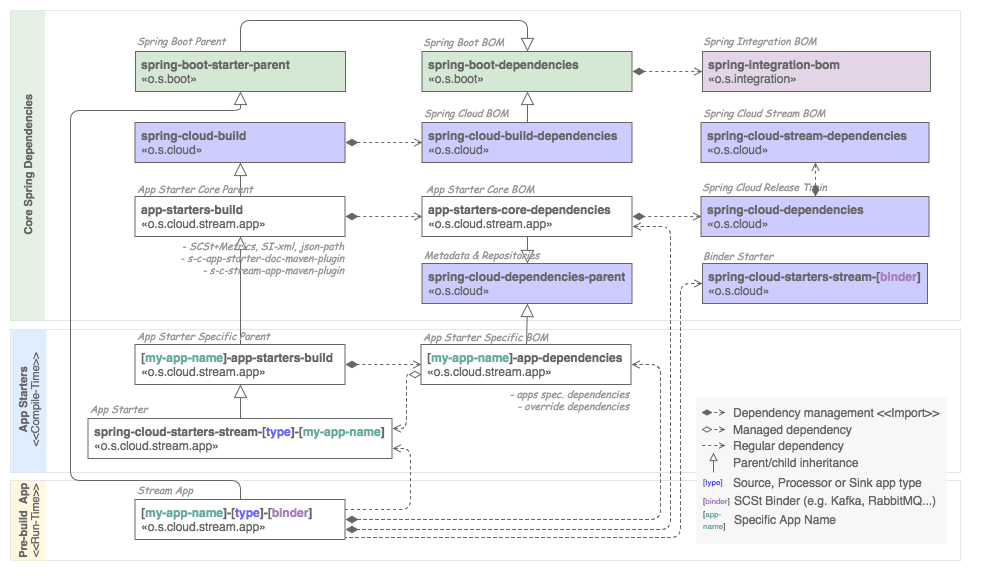
The dependencies are grouped in three categories:
- Core Spring libraries - represent the core framework libraries such as
Spring Boot,Spring Integration,Spring Cloud. The "Bill Of Materials" (BOM) patterns is used throughout the stack to decouple the dependency management from the lifecycle configurations. Theapp-starters-buildparent POM and theapp-starters-core-dependenciesBOM use inherit by all app starters. - App Starters - libraries that contain the complete configuration of a Spring Cloud Stream application with a specific role
Starters are not executable applications, and are intended to be included in the
Pre-build Apps, along with a Binder implementation. The App Starter root pom ([my-app-name]-app-starters-build) inherit all compile-tme configuration for its parent the coreapp-starters-build. Starer’s BOM[my-app-name]-app-dependenciesis used to manage starter’s own dependencies. - Pre-build App - pre-build Spring Boot applications that include the app starters and a Binder implementation.
The spring-cloud-stream-app-maven-plugin (used to generate the Pre-build Apps) asserts a naming convention over
certain starter’s resources.
Following diagram describes which resources are involved and how the convention is applied to them.
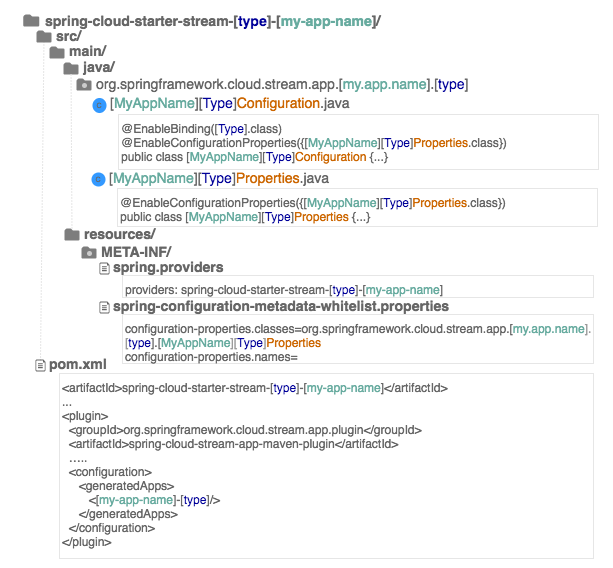
The [type] placeholder represents the application type and must be either Source, Processor or Sink values.
The [my-app-name] placeholder represents the name of your app starter project.
For multi-word app names, the hyphens (-) is used as word delimiter (e.g. my-app-name). Mind that for package names
the hyphen delimiter is replaced by (.) character (e.g. o.s.c.s.a.my.app.name). Class name convention expects
CamelCase names in place of any delimiters (e.g. MyAppNameSourceConfiguration.
The capital letters in the placeholders are relevant. For example the [type] refers to lower case names such as
source, processor or sink types, while capitalized placeholder [Type] refers to names like Source,
Processor and Sink.
The Configuration and Properties class suffixes are expected as well.
With the help of the maven plugin configuration all default conventions can be customized or replaced. More information about the maven plugin can be found here: github.com/spring-cloud/spring-cloud-stream-app-maven-plugin
Spring Cloud is released under the non-restrictive Apache 2.0 license, and follows a very standard Github development process, using Github tracker for issues and merging pull requests into master. If you want to contribute even something trivial please do not hesitate, but follow the guidelines below.
Before we accept a non-trivial patch or pull request we will need you to sign the contributor’s agreement. Signing the contributor’s agreement does not grant anyone commit rights to the main repository, but it does mean that we can accept your contributions, and you will get an author credit if we do. Active contributors might be asked to join the core team, and given the ability to merge pull requests.
None of these is essential for a pull request, but they will all help. They can also be added after the original pull request but before a merge.
- Use the Spring Framework code format conventions. If you use Eclipse
you can import formatter settings using the
eclipse-code-formatter.xmlfile from the Spring Cloud Build project. If using IntelliJ, you can use the Eclipse Code Formatter Plugin to import the same file. - Make sure all new
.javafiles to have a simple Javadoc class comment with at least an@authortag identifying you, and preferably at least a paragraph on what the class is for. - Add the ASF license header comment to all new
.javafiles (copy from existing files in the project) - Add yourself as an
@authorto the .java files that you modify substantially (more than cosmetic changes). - Add some Javadocs and, if you change the namespace, some XSD doc elements.
- A few unit tests would help a lot as well — someone has to do it.
- If no-one else is using your branch, please rebase it against the current master (or other target branch in the main project).
- When writing a commit message please follow these conventions,
if you are fixing an existing issue please add
Fixes gh-XXXXat the end of the commit message (where XXXX is the issue number).
