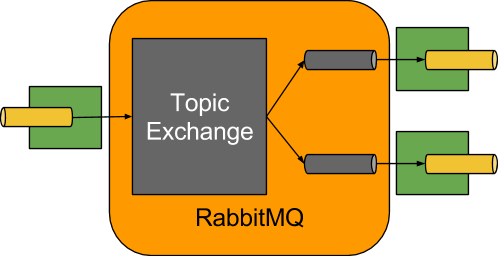A simplified diagram of how the RabbitMQ binder operates can be seen below.
The RabbitMQ Binder implementation maps each destination to a TopicExchange.
For each consumer group, a Queue will be bound to that TopicExchange.
Each consumer instance have a corresponding RabbitMQ Consumer instance for its group’s Queue.
For partitioned producers/consumers the queues are suffixed with the partition index and use the partition index as routing key.
Using the autoBindDlq option, you can optionally configure the binder to create and configure dead-letter queues (DLQs) (and a dead-letter exchange DLX).
The dead letter queue has the name of the destination, appended with .dlq.
If retry is enabled (maxAttempts > 1) failed messages will be delivered to the DLQ.
If retry is disabled (maxAttempts = 1), you should set requeueRejected to false (default) so that a failed message will be routed to the DLQ, instead of being requeued.
In addition, republishToDlq causes the binder to publish a failed message to the DLQ (instead of rejecting it); this enables additional information to be added to the message in headers, such as the stack trace in the x-exception-stacktrace header.
This option does not need retry enabled; you can republish a failed message after just one attempt.
![[Important]](images/important.png) | Important |
|---|---|
Setting |
See Section 3.1, “RabbitMQ Binder Properties” for more information about these properties.
The framework does not provide any standard mechanism to consume dead-letter messages (or to re-route them back to the primary queue). Some options are described in Chapter 4, Dead-Letter Queue Processing.