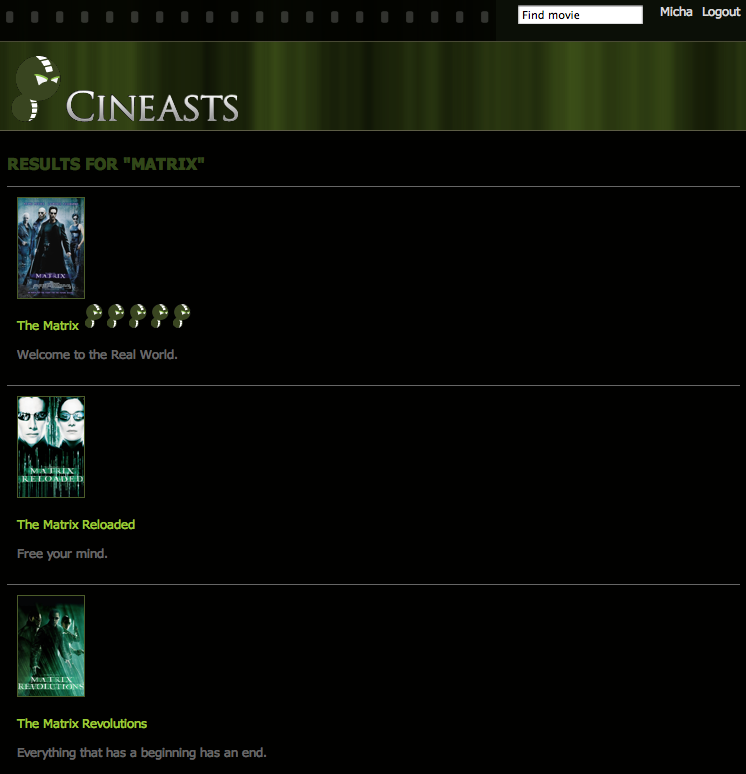After we had the means to put some data in the graph database, we also wanted to show it. So adding the controller method to show a single movie with its attributes and cast in a jsp was straightforward. Actually just using the repository to look the movie up and add it to the model. Then forward to the /movies/show view and voilá.
@RequestMapping(value = "/movies/{movieId}", method = RequestMethod.GET, headers = "Accept=text/html")
public String singleMovieView(final Model model, @PathVariable String movieId) {
Movie movie = moviesRepository.getMovie(movieId);
model.addAttribute("id", movieId);
if (movie != null) {
model.addAttribute("movie", movie);
model.addAttribute("stars", movie.getStars());
}
return "/movies/show";
}
Later the nice UI would look like that:
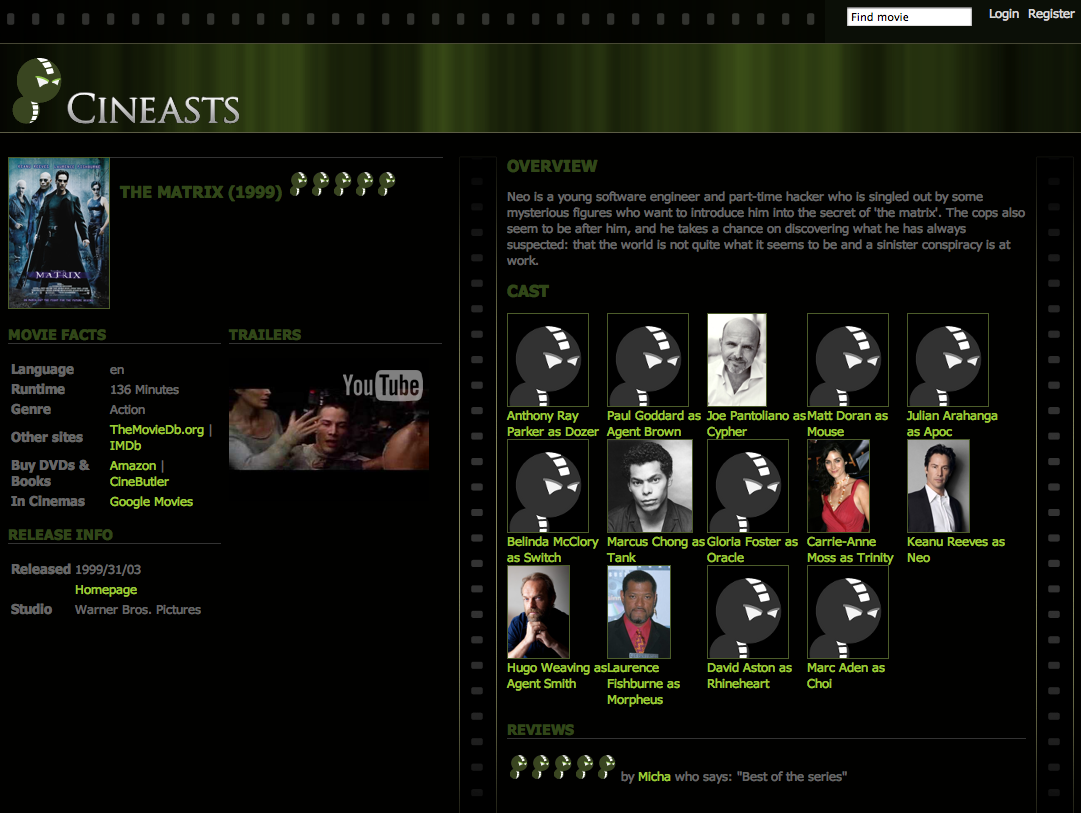
The next thing was to allow users to search for some movies. So we needed some fulltext-search capabilities. As the index provider implementation of Neo4j builds on lucene we were delighted to see that fulltext indexes are supported out of the box.
We happily annotated the title field of my Movie class with @Index(fulltext=true) and was told with an exception that we have to specify a separate index name for that. So it became @Indexed(fulltext = true, indexName = "search"). The corresponding finder method is called findAllByQuery. So there was our second repository method for searching movies. To restrict the size of the returned set we just added a limit for now that truncates the result after so many entries.
public void List<Movie> searchForMovie(String query, int count) {
List<Movie> movies=new ArrayList<Movie>(count);
for (Movie movie : movieFinder.findAllByQuery("title", query)) {
movies.add(movie);
if (count-- == 0) break;
}
return movies;
}
We then used this result in the controller to render a list of movies driven by a search box. The movie properties and the cast was accessed by the getters in the domain classes.
@RequestMapping(value = "/movies", method = RequestMethod.GET, headers = "Accept=text/html")
public String findMovies(Model model, @RequestParam("q") String query) {
List<Movie> movies = moviesRepository.findMovies(query, 20);
model.addAttribute("movies", movies);
model.addAttribute("query", query);
return "/movies/list";
}
<h2>Movies</h2>
<c:choose>
<c:when test="${not empty movies}">
<dl class="listings">
<c:forEach items="${movies}" var="movie">
<dt>
<a href="/movies/${movie.id}"><c:out value="${movie.title}" /></a><br/>
</dt>
<dd>
<c:out value="${movie.description}" escapeXml="true" />
</dd>
</c:forEach>
</dl>
</c:when>
<c:otherwise>
No movies found for query "${query}".
</c:otherwise>
</c:choose>
Here is another teaser, what the final UX would look like for that: