Now we had a pretty complete application. It was time to put it to the test.
Before we opened the gates we needed to add some movie data. So we wrote a small class for
populating the database which could be called from our controller. A simple /populate endpoint
for the controller that called it would be enough for now.
Example 10.1. Populating the database - Controller
@Service public class DatabasePopulator { @Transactional public List<Movie> populateDatabase() { Actor tomHanks = new Actor("1", "Tom Hanks"); Movie forrestGump = new Movie("1", "Forrest Gump"); tomHanks.playedIn(forrestGump,"Forrest"); template.save(forrestGump); return asList(forrestGump); } } @Controller public class MovieController { @Autowired private DatabasePopulator populator; @RequestMapping(value = "/populate", method = RequestMethod.POST) public String populateDatabase(Model model) { Collection<Movie> movies = populator.populateDatabase(); model.addAttribute("movies",movies); return "/movies/list"; } }
Accessing the URI we could see the list of movies we had added.
Being the geeks we are, we also wanted to inspect the raw data in the database. Reading the Neo4j docs, there were a couple of different ways of going about this.
First we tried Neoclipse, an Eclipse RCP application that opens an existing graph store and visualizes its content. After getting an exception about concurrent access, we learned that we have to use Neoclipse in read-only mode when our webapp was still running. Good to know.
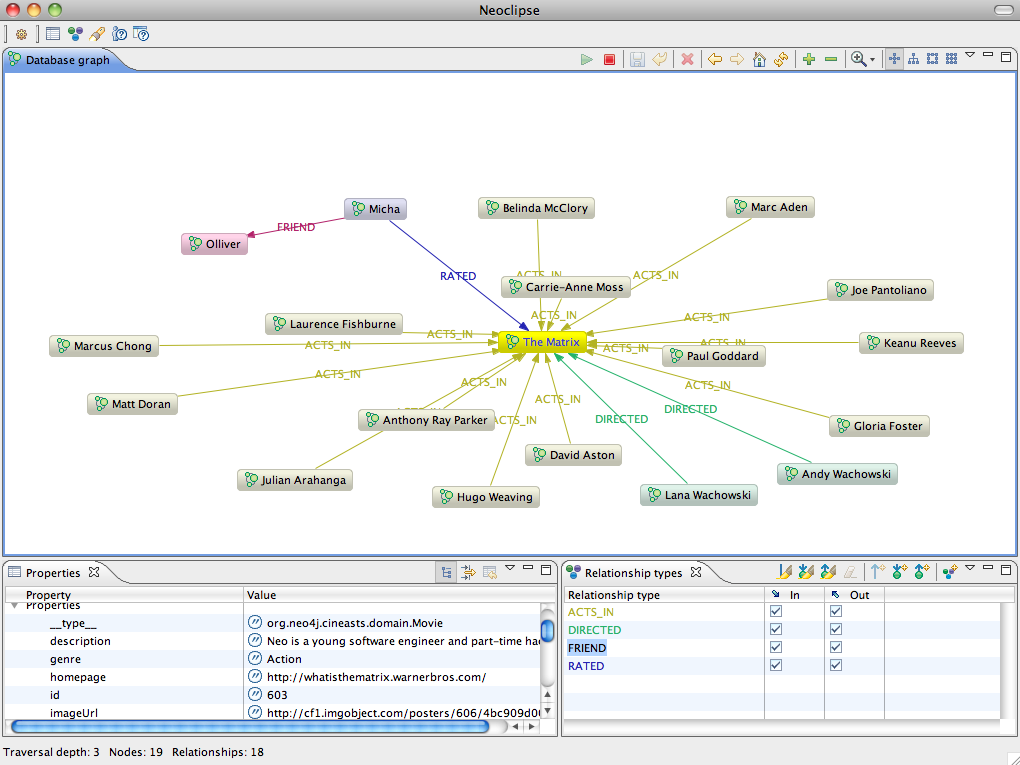
For console junkies there was also a shell that was able to connect to a running Neo4j instance
(if it was started with the enable_remote_shell=true parameter), or reads an existing
graph store directly.
Example 10.2. Starting the Neo4j Shell
bash# neo4j-shell -readonly -path data/graph.db bash# neo4j-shell -readonly -port 1337
The shell was very similar to a standard Bash shell. We were able to cd to
between the nodes, and ls the relationships and properties. There were also
more advanced commands for indexing, queries and traversals.
Example 10.3. Neo4j Shell usage
neo4j-sh[readonly] (0)$ help
Available commands: index dbinfo ls rm alias set eval mv gsh env rmrel mkrel
trav help pwd paths ... man cd
Use man <command> for info about each command.
neo4j-sh[readonly] (0)$ index --cd -g User login micha
neo4j-sh[readonly] (Micha,1)$ ls
*__type__ =[org.neo4j.cineasts.domain.User]
*login =[micha]
*name =[Micha]
*roles =[ROLE_ADMIN,ROLE_USER]
(me) --[FRIEND]-> (Olliver,2)
(me) --[RATED]-> (The Matrix,3)
neo4j-sh[readonly] (Micha,1)$ ls 2
*__type__ =[org.neo4j.cineasts.domain.User]
*login =[ollie]
*name =[Olliver]
*roles =[ROLE_USER]
(Olliver,2) <-[FRIEND]-- (me)
neo4j-sh[readonly] (Micha,1)$ cd 3
neo4j-sh[readonly] (The Matrix,3)$ ls
*__type__ =[org.neo4j.cineasts.domain.Movie]
*description =[Neo is a young software engineer and part-time hacker who is singled ...]
*genre =[Action]
*homepage =[http://whatisthematrix.warnerbros.com/]
...
*studio =[Warner Bros. Pictures]
*tagline =[Welcome to the Real World.]
*title =[The Matrix]
*trailer =[http://www.youtube.com/watch?v=UM5yepZ21pI]
*version =[324]
(me) <-[ACTS_IN]-- (Marc Aden,19)
(me) <-[ACTS_IN]-- (David Aston,18)
...
(me) <-[ACTS_IN]-- (Keanu Reeves,6)
(me) <-[DIRECTED]-- (Andy Wachowski,5)
(me) <-[DIRECTED]-- (Lana Wachowski,4)
(me) <-[RATED]-- (Micha,1)