Spring Framework is a Java platform that provides comprehensive infrastructure support for developing Java applications. Spring handles the infrastructure so you can focus on your application.
Spring enables you to build applications from “plain old Java objects” (POJOs) and to apply enterprise services non-invasively to POJOs. This capability applies to the Java SE programming model and to full and partial Java EE.
Examples of how you, as an application developer, can use the Spring platform advantage:
-
Make a Java method execute in a database transaction without having to deal with transaction APIs.
-
Make a local Java method a remote procedure without having to deal with remote APIs.
-
Make a local Java method a management operation without having to deal with JMX APIs.
-
Make a local Java method a message handler without having to deal with JMS APIs.
Java applications -- a loose term that runs the gamut from constrained applets to n-tier server-side enterprise applications -- typically consist of objects that collaborate to form the application proper. Thus the objects in an application have dependencies on each other.
Although the Java platform provides a wealth of application development functionality, it lacks the means to organize the basic building blocks into a coherent whole, leaving that task to architects and developers. True, you can use design patterns such as Factory, Abstract Factory, Builder, Decorator, and Service Locator to compose the various classes and object instances that make up an application. However, these patterns are simply that: best practices given a name, with a description of what the pattern does, where to apply it, the problems it addresses, and so forth. Patterns are formalized best practices that you must implement yourself in your application.
The Spring Framework Inversion of Control (IoC) component addresses this concern by providing a formalized means of composing disparate components into a fully working application ready for use. The Spring Framework codifies formalized design patterns as first-class objects that you can integrate into your own application(s). Numerous organizations and institutions use the Spring Framework in this manner to engineer robust, maintainable applications.
The Spring Framework consists of features organized into about 20 modules. These modules are grouped into Core Container, Data Access/Integration, Web, AOP (Aspect Oriented Programming), Instrumentation, and Test, as shown in the following diagram.

Overview of the Spring Framework
The Core Container consists of the Core, Beans, Context, and Expression Language modules.
The Core and
Beans modules provide the fundamental parts of the
framework, including the IoC and Dependency Injection features. The
BeanFactory is a sophisticated implementation of
the factory pattern. It removes the need for programmatic singletons and
allows you to decouple the configuration and specification of
dependencies from your actual program logic.
The Context
module builds on the solid base provided by the Core and Beans
modules: it is a means to access objects in a framework-style manner
that is similar to a JNDI registry. The Context module inherits its
features from the Beans module and adds support for internationalization
(using, for example, resource bundles), event-propagation,
resource-loading, and the transparent creation of contexts by, for
example, a servlet container. The Context module also supports Java EE
features such as EJB, JMX ,and basic remoting. The
ApplicationContext interface is the focal point
of the Context module.
The Expression Language module provides a powerful expression language for querying and manipulating an object graph at runtime. It is an extension of the unified expression language (unified EL) as specified in the JSP 2.1 specification. The language supports setting and getting property values, property assignment, method invocation, accessing the context of arrays, collections and indexers, logical and arithmetic operators, named variables, and retrieval of objects by name from Spring's IoC container. It also supports list projection and selection as well as common list aggregations.
The Data Access/Integration layer consists of the JDBC, ORM, OXM, JMS and Transaction modules.
The JDBC module provides a JDBC-abstraction layer that removes the need to do tedious JDBC coding and parsing of database-vendor specific error codes.
The ORM module provides integration layers for popular object-relational mapping APIs, including JPA, JDO, Hibernate, and iBatis. Using the ORM package you can use all of these O/R-mapping frameworks in combination with all of the other features Spring offers, such as the simple declarative transaction management feature mentioned previously.
The OXM module provides an abstraction layer that supports Object/XML mapping implementations for JAXB, Castor, XMLBeans, JiBX and XStream.
The Java Messaging Service (JMS) module contains features for producing and consuming messages.
The Transaction module supports programmatic and declarative transaction management for classes that implement special interfaces and for all your POJOs (plain old Java objects).
The Web layer consists of the Web, Web-Servlet, Web-Struts, and Web-Portlet modules.
Spring's Web module provides basic web-oriented integration features such as multipart file-upload functionality and the initialization of the IoC container using servlet listeners and a web-oriented application context. It also contains the web-related parts of Spring's remoting support.
The Web-Servlet module contains Spring's model-view-controller (MVC) implementation for web applications. Spring's MVC framework provides a clean separation between domain model code and web forms, and integrates with all the other features of the Spring Framework.
The Web-Struts module contains the support classes for integrating a classic Struts web tier within a Spring application. Note that this support is now deprecated as of Spring 3.0. Consider migrating your application to Struts 2.0 and its Spring integration or to a Spring MVC solution.
The Web-Portlet module provides the MVC implementation to be used in a portlet environment and mirrors the functionality of Web-Servlet module.
Spring's AOP module provides an AOP Alliance-compliant aspect-oriented programming implementation allowing you to define, for example, method-interceptors and pointcuts to cleanly decouple code that implements functionality that should be separated. Using source-level metadata functionality, you can also incorporate behavioral information into your code, in a manner similar to that of .NET attributes.
The separate Aspects module provides integration with AspectJ.
The Instrumentation module provides class instrumentation support and classloader implementations to be used in certain application servers.
The building blocks described previously make Spring a logical choice in many scenarios, from applets to full-fledged enterprise applications that use Spring's transaction management functionality and web framework integration.
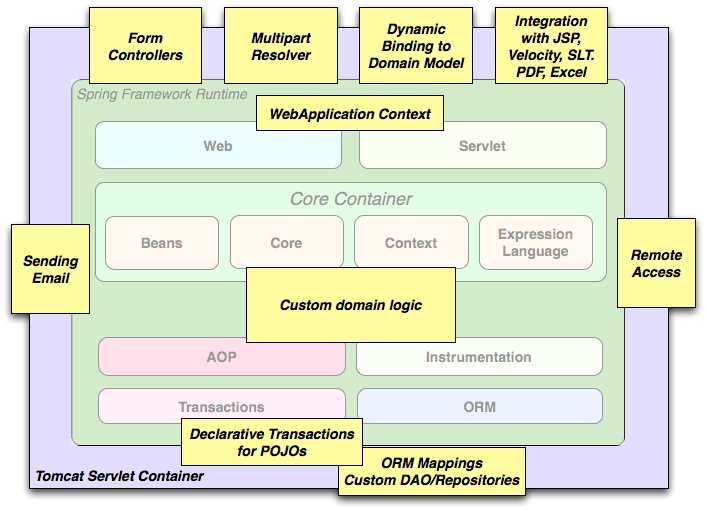
Typical full-fledged Spring web application
Spring's declarative
transaction management features make the web application fully
transactional, just as it would be if you used EJB container-managed
transactions. All your custom business logic can be implemented with
simple POJOs and managed by Spring's IoC container. Additional services
include support for sending email and validation that is independent of
the web layer, which lets you choose where to execute validation rules.
Spring's ORM support is integrated with JPA, Hibernate, JDO and iBatis;
for example, when using Hibernate, you can continue to use your existing
mapping files and standard Hibernate
SessionFactory configuration. Form
controllers seamlessly integrate the web-layer with the domain model,
removing the need for ActionForms or other classes
that transform HTTP parameters to values for your domain model.
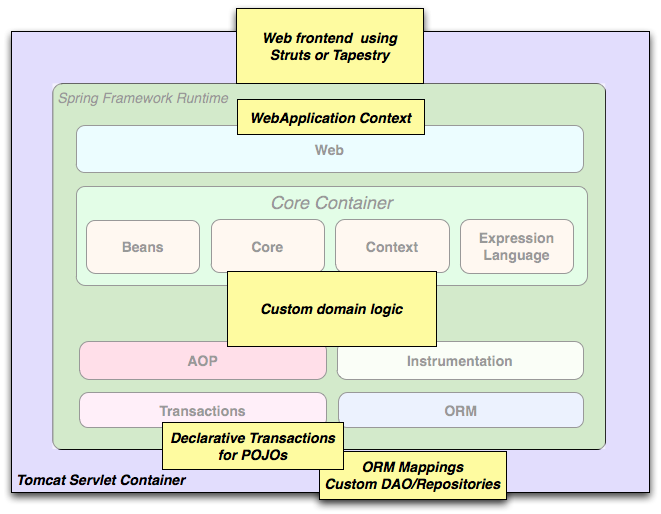
Spring middle-tier using a third-party web framework
Sometimes circumstances do not allow you to completely switch to a
different framework. The Spring Framework does not
force you to use everything within it; it is not an
all-or-nothing solution. Existing front-ends built
with WebWork, Struts, Tapestry, or other UI frameworks can be integrated
with a Spring-based middle-tier, which allows you to use Spring
transaction features. You simply need to wire up your business logic using
an ApplicationContext and use a
WebApplicationContext to integrate your web
layer.

Remoting usage scenario
When you need to access existing code through web services, you can
use Spring's Hessian-, Burlap-,
Rmi- or JaxRpcProxyFactory
classes. Enabling remote access to existing applications is not
difficult.

EJBs - Wrapping existing POJOs
The Spring Framework also provides an access and abstraction layer for Enterprise JavaBeans, enabling you to reuse your existing POJOs and wrap them in stateless session beans for use in scalable, fail-safe web applications that might need declarative security.
Dependency management and dependency injection are different
things. To get those nice features of Spring into your application (like
dependency injection) you need to assemble all the libraries needed (jar
files) and get them onto your classpath at runtime, and possibly at
compile time. These dependencies are not virtual components that are
injected, but physical resources in a file system (typically). The
process of dependency management involves locating those resources,
storing them and adding them to classpaths. Dependencies can be direct
(e.g. my application depends on Spring at runtime), or indirect (e.g. my
application depends on commons-dbcp which depends on
commons-pool). The indirect dependencies are also known as
"transitive" and it is those dependencies that are hardest to identify
and manage.
If you are going to use Spring you need to get a copy of the jar
libraries that comprise the pieces of Spring that you need. To make this
easier Spring is packaged as a set of modules that separate the
dependencies as much as possible, so for example if you don't want to
write a web application you don't need the spring-web modules. To refer
to Spring library modules in this guide we use a shorthand naming
convention spring-* or spring-*.jar, where "*"
represents the short name for the module (e.g. spring-core,
spring-webmvc, spring-jms, etc.). The actual
jar file name that you use may be in this form (see below) or it may
not, and normally it also has a version number in the file name (e.g.
spring-core-3.0.0.RELEASE.jar).
In general, Spring publishes its artifacts to four different places:
-
On the community download site http://www.springsource.org/downloads/community. Here you find all the Spring jars bundled together into a zip file for easy download. The names of the jars here since version 3.0 are in the form
org.springframework.*-<version>.jar. -
Maven Central, which is the default repository that Maven queries, and does not require any special configuration to use. Many of the common libraries that Spring depends on also are available from Maven Central and a large section of the Spring community uses Maven for dependency management, so this is convenient for them. The names of the jars here are in the form
spring-*-<version>.jarand the Maven groupId isorg.springframework. -
The Enterprise Bundle Repository (EBR), which is run by SpringSource and also hosts all the libraries that integrate with Spring. Both Maven and Ivy repositories are available here for all Spring jars and their dependencies, plus a large number of other common libraries that people use in applications with Spring. Both full releases and also milestones and development snapshots are deployed here. The names of the jar files are in the same form as the community download (
org.springframework.*-<version>.jar), and the dependencies are also in this "long" form, with external libraries (not from SpringSource) having the prefixcom.springsource. See the FAQ for more information. -
In a public Maven repository hosted on Amazon S3 for development snapshots and milestone releases (a copy of the final releases is also held here). The jar file names are in the same form as Maven Central, so this is a useful place to get development versions of Spring to use with other libraries deployed in Maven Central.
So the first thing you need to decide is how to manage your dependencies: most people use an automated system like Maven or Ivy, but you can also do it manually by downloading all the jars yourself. When obtaining Spring with Maven or Ivy you have then to decide which place you'll get it from. In general, if you care about OSGi, use the EBR, since it houses OSGi compatible artifacts for all of Spring's dependencies, such as Hibernate and Freemarker. If OSGi does not matter to you, either place works, though there are some pros and cons between them. In general, pick one place or the other for your project; do not mix them. This is particularly important since EBR artifacts necessarily use a different naming convention than Maven Central artifacts.
Table 1.1. Comparison of Maven Central and SpringSource EBR Repositories
| Feature | Maven Central | EBR |
|---|---|---|
| OSGi Compatible | Not explicit | Yes |
| Number of Artifacts | Tens of thousands; all kinds | Hundreds; those that Spring integrates with |
| Consistent Naming Conventions | No | Yes |
| Naming Convention: GroupId | Varies. Newer artifacts often use domain name, e.g. org.slf4j. Older ones often just use the artifact name, e.g. log4j. | Domain name of origin or main package root, e.g. org.springframework |
| Naming Convention: ArtifactId | Varies. Generally the project or module name, using a hyphen "-" separator, e.g. spring-core, logj4. | Bundle Symbolic Name, derived from the main package root, e.g. org.springframework.beans. If the jar had to be patched to ensure OSGi compliance then com.springsource is appended, e.g. com.springsource.org.apache.log4j |
| Naming Convention: Version | Varies. Many new artifacts use m.m.m or m.m.m.X (with m=digit, X=text). Older ones use m.m. Some neither. Ordering is defined but not often relied on, so not strictly reliable. | OSGi version number m.m.m.X, e.g. 3.0.0.RC3. The text qualifier imposes alphabetic ordering on versions with the same numeric values. |
| Publishing | Usually automatic via rsync or source control updates. Project authors can upload individual jars to JIRA. | Manual (JIRA processed by SpringSource) |
| Quality Assurance | By policy. Accuracy is responsibility of authors. | Extensive for OSGi manifest, Maven POM and Ivy metadata. QA performed by Spring team. |
| Hosting | Contegix. Funded by Sonatype with several mirrors. | S3 funded by SpringSource. |
| Search Utilities | Various | http://www.springsource.com/repository |
| Integration with SpringSource Tools | Integration through STS with Maven dependency management | Extensive integration through STS with Maven, Roo, CloudFoundry |
Although Spring provides integration and support for a huge range of enterprise and other external tools, it intentionally keeps its mandatory dependencies to an absolute minimum: you shouldn't have to locate and download (even automatically) a large number of jar libraries in order to use Spring for simple use cases. For basic dependency injection there is only one mandatory external dependency, and that is for logging (see below for a more detailed description of logging options).
Next we outline the basic steps needed to configure an application that depends on Spring, first with Maven and then with Ivy. In all cases, if anything is unclear, refer to the documentation of your dependency management system, or look at some sample code - Spring itself uses Ivy to manage dependencies when it is building, and our samples mostly use Maven.
If you are using Maven for dependency management you don't even need to supply the logging dependency explicitly. For example, to create an application context and use dependency injection to configure an application, your Maven dependencies will look like this:
<dependencies> <dependency> <groupId>org.springframework</groupId> <artifactId>spring-context</artifactId> <version>3.0.0.RELEASE</version> <scope>runtime</scope> </dependency> </dependencies>
That's it. Note the scope can be declared as runtime if you don't need to compile against Spring APIs, which is typically the case for basic dependency injection use cases.
We used the Maven Central naming conventions in the example above, so that works with Maven Central or the SpringSource S3 Maven repository. To use the S3 Maven repository (e.g. for milestones or developer snapshots), you need to specify the repository location in your Maven configuration. For full releases:
<repositories> <repository> <id>com.springsource.repository.maven.release</id> <url>http://repo.springsource.org/release/</url> <snapshots><enabled>false</enabled></snapshots> </repository> </repositories>
For milestones:
<repositories> <repository> <id>com.springsource.repository.maven.milestone</id> <url>http://repo.springsource.org/milestone/</url> <snapshots><enabled>false</enabled></snapshots> </repository> </repositories>
And for snapshots:
<repositories> <repository> <id>com.springsource.repository.maven.snapshot</id> <url>http://repo.springsource.org/snapshot/</url> <snapshots><enabled>true</enabled></snapshots> </repository> </repositories>
To use the SpringSource EBR you would need to use a different naming convention for the dependencies. The names are usually easy to guess, e.g. in this case it is:
<dependencies> <dependency> <groupId>org.springframework</groupId> <artifactId>org.springframework.context</artifactId> <version>3.0.0.RELEASE</version> <scope>runtime</scope> </dependency> </dependencies>
You also need to declare the location of the repository explicitly (only the URL is important):
<repositories> <repository> <id>com.springsource.repository.bundles.release</id> <url>http://repository.springsource.com/maven/bundles/release/</url> </repository> </repositories>
If you are managing your dependencies by hand, the URL in the repository declaration above is not browsable, but there is a user interface at http://www.springsource.com/repository that can be used to search for and download dependencies. It also has handy snippets of Maven and Ivy configuration that you can copy and paste if you are using those tools.
If you prefer to use Ivy to manage dependencies then there are similar names and configuration options.
To configure Ivy to point to the SpringSource EBR add the
following resolvers to your
ivysettings.xml:
<resolvers> <url name="com.springsource.repository.bundles.release"> <ivy pattern="http://repository.springsource.com/ivy/bundles/release/ [organisation]/[module]/[revision]/[artifact]-[revision].[ext]" /> <artifact pattern="http://repository.springsource.com/ivy/bundles/release/ [organisation]/[module]/[revision]/[artifact]-[revision].[ext]" /> </url> <url name="com.springsource.repository.bundles.external"> <ivy pattern="http://repository.springsource.com/ivy/bundles/external/ [organisation]/[module]/[revision]/[artifact]-[revision].[ext]" /> <artifact pattern="http://repository.springsource.com/ivy/bundles/external/ [organisation]/[module]/[revision]/[artifact]-[revision].[ext]" /> </url> </resolvers>
The XML above is not valid because the lines are too long - if you copy-paste then remove the extra line endings in the middle of the url patterns.
Once Ivy is configured to look in the EBR adding a dependency is
easy. Simply pull up the details page for the bundle in question in
the repository browser and you'll find an Ivy snippet ready for you to
include in your dependencies section. For example (in
ivy.xml):
<dependency org="org.springframework" name="org.springframework.core" rev="3.0.0.RELEASE" conf="compile->runtime"/>
Logging is a very important dependency for Spring because a) it is the only mandatory external dependency, b) everyone likes to see some output from the tools they are using, and c) Spring integrates with lots of other tools all of which have also made a choice of logging dependency. One of the goals of an application developer is often to have unified logging configured in a central place for the whole application, including all external components. This is more difficult than it might have been since there are so many choices of logging framework.
The mandatory logging dependency in Spring is the Jakarta Commons
Logging API (JCL). We compile against JCL and we also make JCL
Log objects visible for classes that extend the
Spring Framework. It's important to users that all versions of Spring
use the same logging library: migration is easy because backwards
compatibility is preserved even with applications that extend Spring.
The way we do this is to make one of the modules in Spring depend
explicitly on commons-logging (the canonical implementation
of JCL), and then make all the other modules depend on that at compile
time. If you are using Maven for example, and wondering where you picked
up the dependency on commons-logging, then it is from
Spring and specifically from the central module called
spring-core.
The nice thing about commons-logging is that you
don't need anything else to make your application work. It has a runtime
discovery algorithm that looks for other logging frameworks in well
known places on the classpath and uses one that it thinks is appropriate
(or you can tell it which one if you need to). If nothing else is
available you get pretty nice looking logs just from the JDK
(java.util.logging or JUL for short). You should find that your Spring
application works and logs happily to the console out of the box in most
situations, and that's important.
Unfortunately, the runtime discovery algorithm in
commons-logging, while convenient for the end-user, is
problematic. If we could turn back the clock and start Spring now
as a new project it would use a different logging dependency. The
first choice would probably be the Simple Logging Facade for Java (SLF4J), which is also used by a lot
of other tools that people use with Spring inside their
applications.
Switching off commons-logging is easy: just make
sure it isn't on the classpath at runtime. In Maven terms you exclude
the dependency, and because of the way that the Spring dependencies
are declared, you only have to do that once.
<dependencies> <dependency> <groupId>org.springframework</groupId> <artifactId>spring-context</artifactId> <version>3.0.0.RELEASE</version> <scope>runtime</scope> <exclusions> <exclusion> <groupId>commons-logging</groupId> <artifactId>commons-logging</artifactId> </exclusion> </exclusions> </dependency> </dependencies>
Now this application is probably broken because there is no implementation of the JCL API on the classpath, so to fix it a new one has to be provided. In the next section we show you how to provide an alternative implementation of JCL using SLF4J as an example.
SLF4J is a cleaner dependency and more efficient at runtime than
commons-logging because it uses compile-time bindings
instead of runtime discovery of the other logging frameworks it
integrates. This also means that you have to be more explicit about what
you want to happen at runtime, and declare it or configure it
accordingly. SLF4J provides bindings to many common logging frameworks,
so you can usually choose one that you already use, and bind to that for
configuration and management.
SLF4J provides bindings to many common logging frameworks,
including JCL, and it also does the reverse: bridges between other
logging frameworks and itself. So to use SLF4J with Spring you need to
replace the commons-logging dependency with the SLF4J-JCL
bridge. Once you have done that then logging calls from within Spring
will be translated into logging calls to the SLF4J API, so if other
libraries in your application use that API, then you have a single place
to configure and manage logging.
A common choice might be to bridge Spring to SLF4J, and then
provide explicit binding from SLF4J to Log4J. You need to supply 4
dependencies (and exclude the existing commons-logging):
the bridge, the SLF4J API, the binding to Log4J, and the Log4J
implementation itself. In Maven you would do that like this
<dependencies> <dependency> <groupId>org.springframework</groupId> <artifactId>spring-context</artifactId> <version>3.0.0.RELEASE</version> <scope>runtime</scope> <exclusions> <exclusion> <groupId>commons-logging</groupId> <artifactId>commons-logging</artifactId> </exclusion> </exclusions> </dependency> <dependency> <groupId>org.slf4j</groupId> <artifactId>jcl-over-slf4j</artifactId> <version>1.5.8</version> <scope>runtime</scope> </dependency> <dependency> <groupId>org.slf4j</groupId> <artifactId>slf4j-api</artifactId> <version>1.5.8</version> <scope>runtime</scope> </dependency> <dependency> <groupId>org.slf4j</groupId> <artifactId>slf4j-log4j12</artifactId> <version>1.5.8</version> <scope>runtime</scope> </dependency> <dependency> <groupId>log4j</groupId> <artifactId>log4j</artifactId> <version>1.2.14</version> <scope>runtime</scope> </dependency> </dependencies>
That might seem like a lot of dependencies just to get some
logging. Well it is, but it is optional, and it
should behave better than the vanilla commons-logging with
respect to classloader issues, notably if you are in a strict container
like an OSGi platform. Allegedly there is also a performance benefit
because the bindings are at compile-time not runtime.
A more common choice amongst SLF4J users, which uses fewer steps
and generates fewer dependencies, is to bind directly to Logback. This removes the extra
binding step because Logback implements SLF4J directly, so you only need
to depend on two libraries not four (jcl-over-slf4j and
logback). If you do that you might also need to exclude the
slf4j-api dependency from other external dependencies (not Spring),
because you only want one version of that API on the classpath.
Many people use Log4j as a logging framework for configuration and management purposes. It's efficient and well-established, and in fact it's what we use at runtime when we build and test Spring. Spring also provides some utilities for configuring and initializing Log4j, so it has an optional compile-time dependency on Log4j in some modules.
To make Log4j work with the default JCL dependency
(commons-logging) all you need to do is put Log4j on the
classpath, and provide it with a configuration file
(log4j.properties or log4j.xml in the root
of the classpath). So for Maven users this is your dependency
declaration:
<dependencies> <dependency> <groupId>org.springframework</groupId> <artifactId>spring-context</artifactId> <version>3.0.0.RELEASE</version> <scope>runtime</scope> </dependency> <dependency> <groupId>log4j</groupId> <artifactId>log4j</artifactId> <version>1.2.14</version> <scope>runtime</scope> </dependency> </dependencies>
And here's a sample log4j.properties for logging to the console:
log4j.rootCategory=INFO, stdout
log4j.appender.stdout=org.apache.log4j.ConsoleAppender
log4j.appender.stdout.layout=org.apache.log4j.PatternLayout
log4j.appender.stdout.layout.ConversionPattern=%d{ABSOLUTE} %5p %t %c{2}:%L - %m%n
log4j.category.org.springframework.beans.factory=DEBUG
Many people run their Spring applications in a container that
itself provides an implementation of JCL. IBM Websphere Application
Server (WAS) is the archetype. This often causes problems, and
unfortunately there is no silver bullet solution; simply excluding
commons-logging from your application is not enough in
most situations.
To be clear about this: the problems reported are usually not
with JCL per se, or even with commons-logging: rather
they are to do with binding commons-logging to another
framework (often Log4J). This can fail because
commons-logging changed the way they do the runtime
discovery in between the older versions (1.0) found in some
containers and the modern versions that most people use now (1.1).
Spring does not use any unusual parts of the JCL API, so nothing
breaks there, but as soon as Spring or your application tries to do
any logging you can find that the bindings to Log4J are not
working.
In such cases with WAS the easiest thing to do is to invert the class loader hierarchy (IBM calls it "parent last") so that the application controls the JCL dependency, not the container. That option isn't always open, but there are plenty of other suggestions in the public domain for alternative approaches, and your mileage may vary depending on the exact version and feature set of the container.