This part of the reference documentation covers all the technologies that are absolutely integral to the Spring Framework.
Foremost amongst these is the Spring Framework’s Inversion of Control (IoC) container. A thorough treatment of the Spring Framework’s IoC container is closely followed by comprehensive coverage of Spring’s Aspect-Oriented Programming (AOP) technologies. The Spring Framework has its own AOP framework, which is conceptually easy to understand and which successfully addresses the 80% sweet spot of AOP requirements in Java enterprise programming.
Coverage of Spring’s integration with AspectJ (currently the richest — in terms of features — and certainly most mature AOP implementation in the Java enterprise space) is also provided.
1. The IoC Container
This chapter covers Spring’s Inversion of Control (IoC) container.
1.1. Introduction to the Spring IoC Container and Beans
This chapter covers the Spring Framework implementation of the Inversion of Control (IoC) principle. IoC is also known as dependency injection (DI). It is a process whereby objects define their dependencies (that is, the other objects they work with) only through constructor arguments, arguments to a factory method, or properties that are set on the object instance after it is constructed or returned from a factory method. The container then injects those dependencies when it creates the bean. This process is fundamentally the inverse (hence the name, Inversion of Control) of the bean itself controlling the instantiation or location of its dependencies by using direct construction of classes or a mechanism such as the Service Locator pattern.
The org.springframework.beans and org.springframework.context packages are the basis
for Spring Framework’s IoC container. The
BeanFactory
interface provides an advanced configuration mechanism capable of managing any type of
object.
ApplicationContext
is a sub-interface of BeanFactory. It adds:
-
Easier integration with Spring’s AOP features
-
Message resource handling (for use in internationalization)
-
Event publication
-
Application-layer specific contexts such as the
WebApplicationContextfor use in web applications.
In short, the BeanFactory provides the configuration framework and basic functionality,
and the ApplicationContext adds more enterprise-specific functionality. The
ApplicationContext is a complete superset of the BeanFactory and is used exclusively
in this chapter in descriptions of Spring’s IoC container. For more information on using
the BeanFactory instead of the ApplicationContext, see the section covering the
BeanFactory API.
In Spring, the objects that form the backbone of your application and that are managed by the Spring IoC container are called beans. A bean is an object that is instantiated, assembled, and managed by a Spring IoC container. Otherwise, a bean is simply one of many objects in your application. Beans, and the dependencies among them, are reflected in the configuration metadata used by a container.
1.2. Container Overview
The org.springframework.context.ApplicationContext interface represents the Spring IoC
container and is responsible for instantiating, configuring, and assembling the
beans. The container gets its instructions on what objects to
instantiate, configure, and assemble by reading configuration metadata. The
configuration metadata is represented in XML, Java annotations, or Java code. It lets
you express the objects that compose your application and the rich interdependencies
between those objects.
Several implementations of the ApplicationContext interface are supplied
with Spring. In stand-alone applications, it is common to create an
instance of
ClassPathXmlApplicationContext
or FileSystemXmlApplicationContext.
While XML has been the traditional format for defining configuration metadata, you can
instruct the container to use Java annotations or code as the metadata format by
providing a small amount of XML configuration to declaratively enable support for these
additional metadata formats.
In most application scenarios, explicit user code is not required to instantiate one or
more instances of a Spring IoC container. For example, in a web application scenario, a
simple eight (or so) lines of boilerplate web descriptor XML in the web.xml file
of the application typically suffices (see Convenient ApplicationContext Instantiation for Web Applications). If you use the
Spring Tools for Eclipse (an Eclipse-powered development
environment), you can easily create this boilerplate configuration with a few mouse clicks or
keystrokes.
The following diagram shows a high-level view of how Spring works. Your application classes
are combined with configuration metadata so that, after the ApplicationContext is
created and initialized, you have a fully configured and executable system or
application.
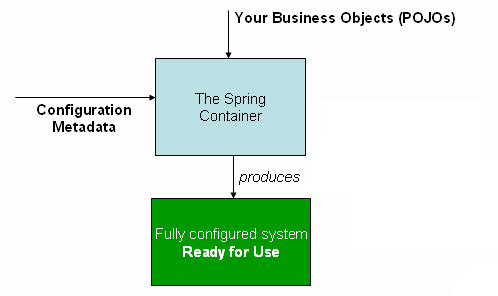
1.2.1. Configuration Metadata
As the preceding diagram shows, the Spring IoC container consumes a form of configuration metadata. This configuration metadata represents how you, as an application developer, tell the Spring container to instantiate, configure, and assemble the objects in your application.
Configuration metadata is traditionally supplied in a simple and intuitive XML format, which is what most of this chapter uses to convey key concepts and features of the Spring IoC container.
| XML-based metadata is not the only allowed form of configuration metadata. The Spring IoC container itself is totally decoupled from the format in which this configuration metadata is actually written. These days, many developers choose Java-based configuration for their Spring applications. |
For information about using other forms of metadata with the Spring container, see:
-
Annotation-based configuration: Spring 2.5 introduced support for annotation-based configuration metadata.
-
Java-based configuration: Starting with Spring 3.0, many features provided by the Spring JavaConfig project became part of the core Spring Framework. Thus, you can define beans external to your application classes by using Java rather than XML files. To use these new features, see the
@Configuration,@Bean,@Import, and@DependsOnannotations.
Spring configuration consists of at least one and typically more than one bean
definition that the container must manage. XML-based configuration metadata configures these
beans as <bean/> elements inside a top-level <beans/> element. Java
configuration typically uses @Bean-annotated methods within a @Configuration class.
These bean definitions correspond to the actual objects that make up your application.
Typically, you define service layer objects, data access objects (DAOs), presentation
objects such as Struts Action instances, infrastructure objects such as Hibernate
SessionFactories, JMS Queues, and so forth. Typically, one does not configure
fine-grained domain objects in the container, because it is usually the responsibility
of DAOs and business logic to create and load domain objects. However, you can use
Spring’s integration with AspectJ to configure objects that have been created outside
the control of an IoC container. See Using AspectJ to
dependency-inject domain objects with Spring.
The following example shows the basic structure of XML-based configuration metadata:
<?xml version="1.0" encoding="UTF-8"?>
<beans xmlns="http://www.springframework.org/schema/beans"
xmlns:xsi="http://www.w3.org/2001/XMLSchema-instance"
xsi:schemaLocation="http://www.springframework.org/schema/beans
https://www.springframework.org/schema/beans/spring-beans.xsd">
<bean id="..." class="..."> (1) (2)
<!-- collaborators and configuration for this bean go here -->
</bean>
<bean id="..." class="...">
<!-- collaborators and configuration for this bean go here -->
</bean>
<!-- more bean definitions go here -->
</beans>| 1 | The id attribute is a string that identifies the individual bean definition. |
| 2 | The class attribute defines the type of the bean and uses the fully qualified
classname. |
The value of the id attribute refers to collaborating objects. The XML for
referring to collaborating objects is not shown in this example. See
Dependencies for more information.
1.2.2. Instantiating a Container
The location path or paths
supplied to an ApplicationContext constructor are resource strings that let
the container load configuration metadata from a variety of external resources, such
as the local file system, the Java CLASSPATH, and so on.
ApplicationContext context = new ClassPathXmlApplicationContext("services.xml", "daos.xml");val context = ClassPathXmlApplicationContext("services.xml", "daos.xml")|
After you learn about Spring’s IoC container, you may want to know more about Spring’s
|
The following example shows the service layer objects (services.xml) configuration file:
<?xml version="1.0" encoding="UTF-8"?>
<beans xmlns="http://www.springframework.org/schema/beans"
xmlns:xsi="http://www.w3.org/2001/XMLSchema-instance"
xsi:schemaLocation="http://www.springframework.org/schema/beans
https://www.springframework.org/schema/beans/spring-beans.xsd">
<!-- services -->
<bean id="petStore" class="org.springframework.samples.jpetstore.services.PetStoreServiceImpl">
<property name="accountDao" ref="accountDao"/>
<property name="itemDao" ref="itemDao"/>
<!-- additional collaborators and configuration for this bean go here -->
</bean>
<!-- more bean definitions for services go here -->
</beans>The following example shows the data access objects daos.xml file:
<?xml version="1.0" encoding="UTF-8"?>
<beans xmlns="http://www.springframework.org/schema/beans"
xmlns:xsi="http://www.w3.org/2001/XMLSchema-instance"
xsi:schemaLocation="http://www.springframework.org/schema/beans
https://www.springframework.org/schema/beans/spring-beans.xsd">
<bean id="accountDao"
class="org.springframework.samples.jpetstore.dao.jpa.JpaAccountDao">
<!-- additional collaborators and configuration for this bean go here -->
</bean>
<bean id="itemDao" class="org.springframework.samples.jpetstore.dao.jpa.JpaItemDao">
<!-- additional collaborators and configuration for this bean go here -->
</bean>
<!-- more bean definitions for data access objects go here -->
</beans>In the preceding example, the service layer consists of the PetStoreServiceImpl class
and two data access objects of the types JpaAccountDao and JpaItemDao (based
on the JPA Object-Relational Mapping standard). The property name element refers to the
name of the JavaBean property, and the ref element refers to the name of another bean
definition. This linkage between id and ref elements expresses the dependency between
collaborating objects. For details of configuring an object’s dependencies, see
Dependencies.
Composing XML-based Configuration Metadata
It can be useful to have bean definitions span multiple XML files. Often, each individual XML configuration file represents a logical layer or module in your architecture.
You can use the application context constructor to load bean definitions from all these
XML fragments. This constructor takes multiple Resource locations, as was shown in the
previous section. Alternatively, use one or more
occurrences of the <import/> element to load bean definitions from another file or
files. The following example shows how to do so:
<beans>
<import resource="services.xml"/>
<import resource="resources/messageSource.xml"/>
<import resource="/resources/themeSource.xml"/>
<bean id="bean1" class="..."/>
<bean id="bean2" class="..."/>
</beans>In the preceding example, external bean definitions are loaded from three files:
services.xml, messageSource.xml, and themeSource.xml. All location paths are
relative to the definition file doing the importing, so services.xml must be in the
same directory or classpath location as the file doing the importing, while
messageSource.xml and themeSource.xml must be in a resources location below the
location of the importing file. As you can see, a leading slash is ignored. However, given
that these paths are relative, it is better form not to use the slash at all. The
contents of the files being imported, including the top level <beans/> element, must
be valid XML bean definitions, according to the Spring Schema.
|
It is possible, but not recommended, to reference files in parent directories using a
relative "../" path. Doing so creates a dependency on a file that is outside the current
application. In particular, this reference is not recommended for You can always use fully qualified resource locations instead of relative paths: for
example, |
The namespace itself provides the import directive feature. Further
configuration features beyond plain bean definitions are available in a selection
of XML namespaces provided by Spring — for example, the context and util namespaces.
The Groovy Bean Definition DSL
As a further example for externalized configuration metadata, bean definitions can also be expressed in Spring’s Groovy Bean Definition DSL, as known from the Grails framework. Typically, such configuration live in a ".groovy" file with the structure shown in the following example:
beans {
dataSource(BasicDataSource) {
driverClassName = "org.hsqldb.jdbcDriver"
url = "jdbc:hsqldb:mem:grailsDB"
username = "sa"
password = ""
settings = [mynew:"setting"]
}
sessionFactory(SessionFactory) {
dataSource = dataSource
}
myService(MyService) {
nestedBean = { AnotherBean bean ->
dataSource = dataSource
}
}
}This configuration style is largely equivalent to XML bean definitions and even
supports Spring’s XML configuration namespaces. It also allows for importing XML
bean definition files through an importBeans directive.
1.2.3. Using the Container
The ApplicationContext is the interface for an advanced factory capable of maintaining
a registry of different beans and their dependencies. By using the method
T getBean(String name, Class<T> requiredType), you can retrieve instances of your beans.
The ApplicationContext lets you read bean definitions and access them, as the following
example shows:
// create and configure beans
ApplicationContext context = new ClassPathXmlApplicationContext("services.xml", "daos.xml");
// retrieve configured instance
PetStoreService service = context.getBean("petStore", PetStoreService.class);
// use configured instance
List<String> userList = service.getUsernameList();import org.springframework.beans.factory.getBean
// create and configure beans
val context = ClassPathXmlApplicationContext("services.xml", "daos.xml")
// retrieve configured instance
val service = context.getBean<PetStoreService>("petStore")
// use configured instance
var userList = service.getUsernameList()With Groovy configuration, bootstrapping looks very similar. It has a different context implementation class which is Groovy-aware (but also understands XML bean definitions). The following example shows Groovy configuration:
ApplicationContext context = new GenericGroovyApplicationContext("services.groovy", "daos.groovy");val context = GenericGroovyApplicationContext("services.groovy", "daos.groovy")The most flexible variant is GenericApplicationContext in combination with reader
delegates — for example, with XmlBeanDefinitionReader for XML files, as the following
example shows:
GenericApplicationContext context = new GenericApplicationContext();
new XmlBeanDefinitionReader(context).loadBeanDefinitions("services.xml", "daos.xml");
context.refresh();val context = GenericApplicationContext()
XmlBeanDefinitionReader(context).loadBeanDefinitions("services.xml", "daos.xml")
context.refresh()You can also use the GroovyBeanDefinitionReader for Groovy files, as the following
example shows:
GenericApplicationContext context = new GenericApplicationContext();
new GroovyBeanDefinitionReader(context).loadBeanDefinitions("services.groovy", "daos.groovy");
context.refresh();val context = GenericApplicationContext()
GroovyBeanDefinitionReader(context).loadBeanDefinitions("services.groovy", "daos.groovy")
context.refresh()You can mix and match such reader delegates on the same ApplicationContext,
reading bean definitions from diverse configuration sources.
You can then use getBean to retrieve instances of your beans. The ApplicationContext
interface has a few other methods for retrieving beans, but, ideally, your application
code should never use them. Indeed, your application code should have no calls to the
getBean() method at all and thus have no dependency on Spring APIs at all. For example,
Spring’s integration with web frameworks provides dependency injection for various web
framework components such as controllers and JSF-managed beans, letting you declare
a dependency on a specific bean through metadata (such as an autowiring annotation).
1.3. Bean Overview
A Spring IoC container manages one or more beans. These beans are created with the
configuration metadata that you supply to the container (for example, in the form of XML
<bean/> definitions).
Within the container itself, these bean definitions are represented as BeanDefinition
objects, which contain (among other information) the following metadata:
-
A package-qualified class name: typically, the actual implementation class of the bean being defined.
-
Bean behavioral configuration elements, which state how the bean should behave in the container (scope, lifecycle callbacks, and so forth).
-
References to other beans that are needed for the bean to do its work. These references are also called collaborators or dependencies.
-
Other configuration settings to set in the newly created object — for example, the size limit of the pool or the number of connections to use in a bean that manages a connection pool.
This metadata translates to a set of properties that make up each bean definition. The following table describes these properties:
| Property | Explained in… |
|---|---|
Class |
|
Name |
|
Scope |
|
Constructor arguments |
|
Properties |
|
Autowiring mode |
|
Lazy initialization mode |
|
Initialization method |
|
Destruction method |
In addition to bean definitions that contain information on how to create a specific
bean, the ApplicationContext implementations also permit the registration of existing
objects that are created outside the container (by users). This is done by accessing the
ApplicationContext’s BeanFactory through the getBeanFactory() method, which returns
the DefaultListableBeanFactory implementation. DefaultListableBeanFactory supports
this registration through the registerSingleton(..) and registerBeanDefinition(..)
methods. However, typical applications work solely with beans defined through regular
bean definition metadata.
|
Bean metadata and manually supplied singleton instances need to be registered as early as possible, in order for the container to properly reason about them during autowiring and other introspection steps. While overriding existing metadata and existing singleton instances is supported to some degree, the registration of new beans at runtime (concurrently with live access to the factory) is not officially supported and may lead to concurrent access exceptions, inconsistent state in the bean container, or both. |
1.3.1. Naming Beans
Every bean has one or more identifiers. These identifiers must be unique within the container that hosts the bean. A bean usually has only one identifier. However, if it requires more than one, the extra ones can be considered aliases.
In XML-based configuration metadata, you use the id attribute, the name attribute, or
both to specify the bean identifiers. The id attribute lets you specify
exactly one id. Conventionally, these names are alphanumeric ('myBean',
'someService', etc.), but they can contain special characters as well. If you want to
introduce other aliases for the bean, you can also specify them in the name
attribute, separated by a comma (,), semicolon (;), or white space. As a
historical note, in versions prior to Spring 3.1, the id attribute was
defined as an xsd:ID type, which constrained possible characters. As of 3.1,
it is defined as an xsd:string type. Note that bean id uniqueness is still
enforced by the container, though no longer by XML parsers.
You are not required to supply a name or an id for a bean. If you do not supply a
name or id explicitly, the container generates a unique name for that bean. However,
if you want to refer to that bean by name, through the use of the ref element or a
Service Locator style lookup, you must provide a name.
Motivations for not supplying a name are related to using inner
beans and autowiring collaborators.
With component scanning in the classpath, Spring generates bean names for unnamed
components, following the rules described earlier: essentially, taking the simple class name
and turning its initial character to lower-case. However, in the (unusual) special
case when there is more than one character and both the first and second characters
are upper case, the original casing gets preserved. These are the same rules as
defined by java.beans.Introspector.decapitalize (which Spring uses here).
|
Aliasing a Bean outside the Bean Definition
In a bean definition itself, you can supply more than one name for the bean, by using a
combination of up to one name specified by the id attribute and any number of other
names in the name attribute. These names can be equivalent aliases to the same bean
and are useful for some situations, such as letting each component in an application
refer to a common dependency by using a bean name that is specific to that component
itself.
Specifying all aliases where the bean is actually defined is not always adequate,
however. It is sometimes desirable to introduce an alias for a bean that is defined
elsewhere. This is commonly the case in large systems where configuration is split
amongst each subsystem, with each subsystem having its own set of object definitions.
In XML-based configuration metadata, you can use the <alias/> element to accomplish
this. The following example shows how to do so:
<alias name="fromName" alias="toName"/>In this case, a bean (in the same container) named fromName may also,
after the use of this alias definition, be referred to as toName.
For example, the configuration metadata for subsystem A may refer to a DataSource by the
name of subsystemA-dataSource. The configuration metadata for subsystem B may refer to
a DataSource by the name of subsystemB-dataSource. When composing the main application
that uses both these subsystems, the main application refers to the DataSource by the
name of myApp-dataSource. To have all three names refer to the same object, you can
add the following alias definitions to the configuration metadata:
<alias name="myApp-dataSource" alias="subsystemA-dataSource"/>
<alias name="myApp-dataSource" alias="subsystemB-dataSource"/>Now each component and the main application can refer to the dataSource through a name that is unique and guaranteed not to clash with any other definition (effectively creating a namespace), yet they refer to the same bean.
1.3.2. Instantiating Beans
A bean definition is essentially a recipe for creating one or more objects. The container looks at the recipe for a named bean when asked and uses the configuration metadata encapsulated by that bean definition to create (or acquire) an actual object.
If you use XML-based configuration metadata, you specify the type (or class) of object
that is to be instantiated in the class attribute of the <bean/> element. This
class attribute (which, internally, is a Class property on a BeanDefinition
instance) is usually mandatory. (For exceptions, see
Instantiation by Using an Instance Factory Method and Bean Definition Inheritance.)
You can use the Class property in one of two ways:
-
Typically, to specify the bean class to be constructed in the case where the container itself directly creates the bean by calling its constructor reflectively, somewhat equivalent to Java code with the
newoperator. -
To specify the actual class containing the
staticfactory method that is invoked to create the object, in the less common case where the container invokes astaticfactory method on a class to create the bean. The object type returned from the invocation of thestaticfactory method may be the same class or another class entirely.
Instantiation with a Constructor
When you create a bean by the constructor approach, all normal classes are usable by and compatible with Spring. That is, the class being developed does not need to implement any specific interfaces or to be coded in a specific fashion. Simply specifying the bean class should suffice. However, depending on what type of IoC you use for that specific bean, you may need a default (empty) constructor.
The Spring IoC container can manage virtually any class you want it to manage. It is not limited to managing true JavaBeans. Most Spring users prefer actual JavaBeans with only a default (no-argument) constructor and appropriate setters and getters modeled after the properties in the container. You can also have more exotic non-bean-style classes in your container. If, for example, you need to use a legacy connection pool that absolutely does not adhere to the JavaBean specification, Spring can manage it as well.
With XML-based configuration metadata you can specify your bean class as follows:
<bean id="exampleBean" class="examples.ExampleBean"/>
<bean name="anotherExample" class="examples.ExampleBeanTwo"/>For details about the mechanism for supplying arguments to the constructor (if required) and setting object instance properties after the object is constructed, see Injecting Dependencies.
Instantiation with a Static Factory Method
When defining a bean that you create with a static factory method, use the class
attribute to specify the class that contains the static factory method and an attribute
named factory-method to specify the name of the factory method itself. You should be
able to call this method (with optional arguments, as described later) and return a live
object, which subsequently is treated as if it had been created through a constructor.
One use for such a bean definition is to call static factories in legacy code.
The following bean definition specifies that the bean will be created by calling a
factory method. The definition does not specify the type (class) of the returned object,
but rather the class containing the factory method. In this example, the
createInstance() method must be a static method. The following example shows how to
specify a factory method:
<bean id="clientService"
class="examples.ClientService"
factory-method="createInstance"/>The following example shows a class that would work with the preceding bean definition:
public class ClientService {
private static ClientService clientService = new ClientService();
private ClientService() {}
public static ClientService createInstance() {
return clientService;
}
}class ClientService private constructor() {
companion object {
private val clientService = ClientService()
@JvmStatic
fun createInstance() = clientService
}
}For details about the mechanism for supplying (optional) arguments to the factory method and setting object instance properties after the object is returned from the factory, see Dependencies and Configuration in Detail.
Instantiation by Using an Instance Factory Method
Similar to instantiation through a static
factory method, instantiation with an instance factory method invokes a non-static
method of an existing bean from the container to create a new bean. To use this
mechanism, leave the class attribute empty and, in the factory-bean attribute,
specify the name of a bean in the current (or parent or ancestor) container that contains
the instance method that is to be invoked to create the object. Set the name of the
factory method itself with the factory-method attribute. The following example shows
how to configure such a bean:
<!-- the factory bean, which contains a method called createInstance() -->
<bean id="serviceLocator" class="examples.DefaultServiceLocator">
<!-- inject any dependencies required by this locator bean -->
</bean>
<!-- the bean to be created via the factory bean -->
<bean id="clientService"
factory-bean="serviceLocator"
factory-method="createClientServiceInstance"/>The following example shows the corresponding class:
public class DefaultServiceLocator {
private static ClientService clientService = new ClientServiceImpl();
public ClientService createClientServiceInstance() {
return clientService;
}
}class DefaultServiceLocator {
companion object {
private val clientService = ClientServiceImpl()
}
fun createClientServiceInstance(): ClientService {
return clientService
}
}One factory class can also hold more than one factory method, as the following example shows:
<bean id="serviceLocator" class="examples.DefaultServiceLocator">
<!-- inject any dependencies required by this locator bean -->
</bean>
<bean id="clientService"
factory-bean="serviceLocator"
factory-method="createClientServiceInstance"/>
<bean id="accountService"
factory-bean="serviceLocator"
factory-method="createAccountServiceInstance"/>The following example shows the corresponding class:
public class DefaultServiceLocator {
private static ClientService clientService = new ClientServiceImpl();
private static AccountService accountService = new AccountServiceImpl();
public ClientService createClientServiceInstance() {
return clientService;
}
public AccountService createAccountServiceInstance() {
return accountService;
}
}class DefaultServiceLocator {
companion object {
private val clientService = ClientServiceImpl()
private val accountService = AccountServiceImpl()
}
fun createClientServiceInstance(): ClientService {
return clientService
}
fun createAccountServiceInstance(): AccountService {
return accountService
}
}This approach shows that the factory bean itself can be managed and configured through dependency injection (DI). See Dependencies and Configuration in Detail.
In Spring documentation, "factory bean" refers to a bean that is configured in the
Spring container and that creates objects through an
instance or
static factory method. By contrast,
FactoryBean (notice the capitalization) refers to a Spring-specific
FactoryBean implementation class.
|
Determining a Bean’s Runtime Type
The runtime type of a specific bean is non-trivial to determine. A specified class in
the bean metadata definition is just an initial class reference, potentially combined
with a declared factory method or being a FactoryBean class which may lead to a
different runtime type of the bean, or not being set at all in case of an instance-level
factory method (which is resolved via the specified factory-bean name instead).
Additionally, AOP proxying may wrap a bean instance with an interface-based proxy with
limited exposure of the target bean’s actual type (just its implemented interfaces).
The recommended way to find out about the actual runtime type of a particular bean is
a BeanFactory.getType call for the specified bean name. This takes all of the above
cases into account and returns the type of object that a BeanFactory.getBean call is
going to return for the same bean name.
1.4. Dependencies
A typical enterprise application does not consist of a single object (or bean in the Spring parlance). Even the simplest application has a few objects that work together to present what the end-user sees as a coherent application. This next section explains how you go from defining a number of bean definitions that stand alone to a fully realized application where objects collaborate to achieve a goal.
1.4.1. Dependency Injection
Dependency injection (DI) is a process whereby objects define their dependencies (that is, the other objects with which they work) only through constructor arguments, arguments to a factory method, or properties that are set on the object instance after it is constructed or returned from a factory method. The container then injects those dependencies when it creates the bean. This process is fundamentally the inverse (hence the name, Inversion of Control) of the bean itself controlling the instantiation or location of its dependencies on its own by using direct construction of classes or the Service Locator pattern.
Code is cleaner with the DI principle, and decoupling is more effective when objects are provided with their dependencies. The object does not look up its dependencies and does not know the location or class of the dependencies. As a result, your classes become easier to test, particularly when the dependencies are on interfaces or abstract base classes, which allow for stub or mock implementations to be used in unit tests.
DI exists in two major variants: Constructor-based dependency injection and Setter-based dependency injection.
Constructor-based Dependency Injection
Constructor-based DI is accomplished by the container invoking a constructor with a
number of arguments, each representing a dependency. Calling a static factory method
with specific arguments to construct the bean is nearly equivalent, and this discussion
treats arguments to a constructor and to a static factory method similarly. The
following example shows a class that can only be dependency-injected with constructor
injection:
public class SimpleMovieLister {
// the SimpleMovieLister has a dependency on a MovieFinder
private final MovieFinder movieFinder;
// a constructor so that the Spring container can inject a MovieFinder
public SimpleMovieLister(MovieFinder movieFinder) {
this.movieFinder = movieFinder;
}
// business logic that actually uses the injected MovieFinder is omitted...
}// a constructor so that the Spring container can inject a MovieFinder
class SimpleMovieLister(private val movieFinder: MovieFinder) {
// business logic that actually uses the injected MovieFinder is omitted...
}Notice that there is nothing special about this class. It is a POJO that has no dependencies on container specific interfaces, base classes, or annotations.
Constructor Argument Resolution
Constructor argument resolution matching occurs by using the argument’s type. If no potential ambiguity exists in the constructor arguments of a bean definition, the order in which the constructor arguments are defined in a bean definition is the order in which those arguments are supplied to the appropriate constructor when the bean is being instantiated. Consider the following class:
package x.y;
public class ThingOne {
public ThingOne(ThingTwo thingTwo, ThingThree thingThree) {
// ...
}
}package x.y
class ThingOne(thingTwo: ThingTwo, thingThree: ThingThree)Assuming that the ThingTwo and ThingThree classes are not related by inheritance, no
potential ambiguity exists. Thus, the following configuration works fine, and you do not
need to specify the constructor argument indexes or types explicitly in the
<constructor-arg/> element.
<beans>
<bean id="beanOne" class="x.y.ThingOne">
<constructor-arg ref="beanTwo"/>
<constructor-arg ref="beanThree"/>
</bean>
<bean id="beanTwo" class="x.y.ThingTwo"/>
<bean id="beanThree" class="x.y.ThingThree"/>
</beans>When another bean is referenced, the type is known, and matching can occur (as was the
case with the preceding example). When a simple type is used, such as
<value>true</value>, Spring cannot determine the type of the value, and so cannot match
by type without help. Consider the following class:
package examples;
public class ExampleBean {
// Number of years to calculate the Ultimate Answer
private final int years;
// The Answer to Life, the Universe, and Everything
private final String ultimateAnswer;
public ExampleBean(int years, String ultimateAnswer) {
this.years = years;
this.ultimateAnswer = ultimateAnswer;
}
}package examples
class ExampleBean(
private val years: Int, // Number of years to calculate the Ultimate Answer
private val ultimateAnswer: String // The Answer to Life, the Universe, and Everything
)In the preceding scenario, the container can use type matching with simple types if
you explicitly specify the type of the constructor argument by using the type attribute,
as the following example shows:
<bean id="exampleBean" class="examples.ExampleBean">
<constructor-arg type="int" value="7500000"/>
<constructor-arg type="java.lang.String" value="42"/>
</bean>You can use the index attribute to specify explicitly the index of constructor arguments,
as the following example shows:
<bean id="exampleBean" class="examples.ExampleBean">
<constructor-arg index="0" value="7500000"/>
<constructor-arg index="1" value="42"/>
</bean>In addition to resolving the ambiguity of multiple simple values, specifying an index resolves ambiguity where a constructor has two arguments of the same type.
| The index is 0-based. |
You can also use the constructor parameter name for value disambiguation, as the following example shows:
<bean id="exampleBean" class="examples.ExampleBean">
<constructor-arg name="years" value="7500000"/>
<constructor-arg name="ultimateAnswer" value="42"/>
</bean>Keep in mind that, to make this work out of the box, your code must be compiled with the debug flag enabled so that Spring can look up the parameter name from the constructor. If you cannot or do not want to compile your code with the debug flag, you can use the @ConstructorProperties JDK annotation to explicitly name your constructor arguments. The sample class would then have to look as follows:
package examples;
public class ExampleBean {
// Fields omitted
@ConstructorProperties({"years", "ultimateAnswer"})
public ExampleBean(int years, String ultimateAnswer) {
this.years = years;
this.ultimateAnswer = ultimateAnswer;
}
}package examples
class ExampleBean
@ConstructorProperties("years", "ultimateAnswer")
constructor(val years: Int, val ultimateAnswer: String)Setter-based Dependency Injection
Setter-based DI is accomplished by the container calling setter methods on your
beans after invoking a no-argument constructor or a no-argument static factory method to
instantiate your bean.
The following example shows a class that can only be dependency-injected by using pure setter injection. This class is conventional Java. It is a POJO that has no dependencies on container specific interfaces, base classes, or annotations.
public class SimpleMovieLister {
// the SimpleMovieLister has a dependency on the MovieFinder
private MovieFinder movieFinder;
// a setter method so that the Spring container can inject a MovieFinder
public void setMovieFinder(MovieFinder movieFinder) {
this.movieFinder = movieFinder;
}
// business logic that actually uses the injected MovieFinder is omitted...
}class SimpleMovieLister {
// a late-initialized property so that the Spring container can inject a MovieFinder
lateinit var movieFinder: MovieFinder
// business logic that actually uses the injected MovieFinder is omitted...
}The ApplicationContext supports constructor-based and setter-based DI for the beans it
manages. It also supports setter-based DI after some dependencies have already been
injected through the constructor approach. You configure the dependencies in the form of
a BeanDefinition, which you use in conjunction with PropertyEditor instances to
convert properties from one format to another. However, most Spring users do not work
with these classes directly (that is, programmatically) but rather with XML bean
definitions, annotated components (that is, classes annotated with @Component,
@Controller, and so forth), or @Bean methods in Java-based @Configuration classes.
These sources are then converted internally into instances of BeanDefinition and used to
load an entire Spring IoC container instance.
Dependency Resolution Process
The container performs bean dependency resolution as follows:
-
The
ApplicationContextis created and initialized with configuration metadata that describes all the beans. Configuration metadata can be specified by XML, Java code, or annotations. -
For each bean, its dependencies are expressed in the form of properties, constructor arguments, or arguments to the static-factory method (if you use that instead of a normal constructor). These dependencies are provided to the bean, when the bean is actually created.
-
Each property or constructor argument is an actual definition of the value to set, or a reference to another bean in the container.
-
Each property or constructor argument that is a value is converted from its specified format to the actual type of that property or constructor argument. By default, Spring can convert a value supplied in string format to all built-in types, such as
int,long,String,boolean, and so forth.
The Spring container validates the configuration of each bean as the container is created. However, the bean properties themselves are not set until the bean is actually created. Beans that are singleton-scoped and set to be pre-instantiated (the default) are created when the container is created. Scopes are defined in Bean Scopes. Otherwise, the bean is created only when it is requested. Creation of a bean potentially causes a graph of beans to be created, as the bean’s dependencies and its dependencies' dependencies (and so on) are created and assigned. Note that resolution mismatches among those dependencies may show up late — that is, on first creation of the affected bean.
You can generally trust Spring to do the right thing. It detects configuration problems,
such as references to non-existent beans and circular dependencies, at container
load-time. Spring sets properties and resolves dependencies as late as possible, when
the bean is actually created. This means that a Spring container that has loaded
correctly can later generate an exception when you request an object if there is a
problem creating that object or one of its dependencies — for example, the bean throws an
exception as a result of a missing or invalid property. This potentially delayed
visibility of some configuration issues is why ApplicationContext implementations by
default pre-instantiate singleton beans. At the cost of some upfront time and memory to
create these beans before they are actually needed, you discover configuration issues
when the ApplicationContext is created, not later. You can still override this default
behavior so that singleton beans initialize lazily, rather than being eagerly
pre-instantiated.
If no circular dependencies exist, when one or more collaborating beans are being injected into a dependent bean, each collaborating bean is totally configured prior to being injected into the dependent bean. This means that, if bean A has a dependency on bean B, the Spring IoC container completely configures bean B prior to invoking the setter method on bean A. In other words, the bean is instantiated (if it is not a pre-instantiated singleton), its dependencies are set, and the relevant lifecycle methods (such as a configured init method or the InitializingBean callback method) are invoked.
Examples of Dependency Injection
The following example uses XML-based configuration metadata for setter-based DI. A small part of a Spring XML configuration file specifies some bean definitions as follows:
<bean id="exampleBean" class="examples.ExampleBean">
<!-- setter injection using the nested ref element -->
<property name="beanOne">
<ref bean="anotherExampleBean"/>
</property>
<!-- setter injection using the neater ref attribute -->
<property name="beanTwo" ref="yetAnotherBean"/>
<property name="integerProperty" value="1"/>
</bean>
<bean id="anotherExampleBean" class="examples.AnotherBean"/>
<bean id="yetAnotherBean" class="examples.YetAnotherBean"/>The following example shows the corresponding ExampleBean class:
public class ExampleBean {
private AnotherBean beanOne;
private YetAnotherBean beanTwo;
private int i;
public void setBeanOne(AnotherBean beanOne) {
this.beanOne = beanOne;
}
public void setBeanTwo(YetAnotherBean beanTwo) {
this.beanTwo = beanTwo;
}
public void setIntegerProperty(int i) {
this.i = i;
}
}class ExampleBean {
lateinit var beanOne: AnotherBean
lateinit var beanTwo: YetAnotherBean
var i: Int = 0
}In the preceding example, setters are declared to match against the properties specified in the XML file. The following example uses constructor-based DI:
<bean id="exampleBean" class="examples.ExampleBean">
<!-- constructor injection using the nested ref element -->
<constructor-arg>
<ref bean="anotherExampleBean"/>
</constructor-arg>
<!-- constructor injection using the neater ref attribute -->
<constructor-arg ref="yetAnotherBean"/>
<constructor-arg type="int" value="1"/>
</bean>
<bean id="anotherExampleBean" class="examples.AnotherBean"/>
<bean id="yetAnotherBean" class="examples.YetAnotherBean"/>The following example shows the corresponding ExampleBean class:
public class ExampleBean {
private AnotherBean beanOne;
private YetAnotherBean beanTwo;
private int i;
public ExampleBean(
AnotherBean anotherBean, YetAnotherBean yetAnotherBean, int i) {
this.beanOne = anotherBean;
this.beanTwo = yetAnotherBean;
this.i = i;
}
}class ExampleBean(
private val beanOne: AnotherBean,
private val beanTwo: YetAnotherBean,
private val i: Int)The constructor arguments specified in the bean definition are used as arguments to
the constructor of the ExampleBean.
Now consider a variant of this example, where, instead of using a constructor, Spring is
told to call a static factory method to return an instance of the object:
<bean id="exampleBean" class="examples.ExampleBean" factory-method="createInstance">
<constructor-arg ref="anotherExampleBean"/>
<constructor-arg ref="yetAnotherBean"/>
<constructor-arg value="1"/>
</bean>
<bean id="anotherExampleBean" class="examples.AnotherBean"/>
<bean id="yetAnotherBean" class="examples.YetAnotherBean"/>The following example shows the corresponding ExampleBean class:
public class ExampleBean {
// a private constructor
private ExampleBean(...) {
...
}
// a static factory method; the arguments to this method can be
// considered the dependencies of the bean that is returned,
// regardless of how those arguments are actually used.
public static ExampleBean createInstance (
AnotherBean anotherBean, YetAnotherBean yetAnotherBean, int i) {
ExampleBean eb = new ExampleBean (...);
// some other operations...
return eb;
}
}class ExampleBean private constructor() {
companion object {
// a static factory method; the arguments to this method can be
// considered the dependencies of the bean that is returned,
// regardless of how those arguments are actually used.
@JvmStatic
fun createInstance(anotherBean: AnotherBean, yetAnotherBean: YetAnotherBean, i: Int): ExampleBean {
val eb = ExampleBean (...)
// some other operations...
return eb
}
}
}Arguments to the static factory method are supplied by <constructor-arg/> elements,
exactly the same as if a constructor had actually been used. The type of the class being
returned by the factory method does not have to be of the same type as the class that
contains the static factory method (although, in this example, it is). An instance
(non-static) factory method can be used in an essentially identical fashion (aside
from the use of the factory-bean attribute instead of the class attribute), so we
do not discuss those details here.
1.4.2. Dependencies and Configuration in Detail
As mentioned in the previous section, you can define bean
properties and constructor arguments as references to other managed beans (collaborators)
or as values defined inline. Spring’s XML-based configuration metadata supports
sub-element types within its <property/> and <constructor-arg/> elements for this
purpose.
Straight Values (Primitives, Strings, and so on)
The value attribute of the <property/> element specifies a property or constructor
argument as a human-readable string representation. Spring’s
conversion service is used to convert these
values from a String to the actual type of the property or argument.
The following example shows various values being set:
<bean id="myDataSource" class="org.apache.commons.dbcp.BasicDataSource" destroy-method="close">
<!-- results in a setDriverClassName(String) call -->
<property name="driverClassName" value="com.mysql.jdbc.Driver"/>
<property name="url" value="jdbc:mysql://localhost:3306/mydb"/>
<property name="username" value="root"/>
<property name="password" value="misterkaoli"/>
</bean>The following example uses the p-namespace for even more succinct XML configuration:
<beans xmlns="http://www.springframework.org/schema/beans"
xmlns:xsi="http://www.w3.org/2001/XMLSchema-instance"
xmlns:p="http://www.springframework.org/schema/p"
xsi:schemaLocation="http://www.springframework.org/schema/beans
https://www.springframework.org/schema/beans/spring-beans.xsd">
<bean id="myDataSource" class="org.apache.commons.dbcp.BasicDataSource"
destroy-method="close"
p:driverClassName="com.mysql.jdbc.Driver"
p:url="jdbc:mysql://localhost:3306/mydb"
p:username="root"
p:password="misterkaoli"/>
</beans>The preceding XML is more succinct. However, typos are discovered at runtime rather than design time, unless you use an IDE (such as IntelliJ IDEA or the Spring Tools for Eclipse) that supports automatic property completion when you create bean definitions. Such IDE assistance is highly recommended.
You can also configure a java.util.Properties instance, as follows:
<bean id="mappings"
class="org.springframework.context.support.PropertySourcesPlaceholderConfigurer">
<!-- typed as a java.util.Properties -->
<property name="properties">
<value>
jdbc.driver.className=com.mysql.jdbc.Driver
jdbc.url=jdbc:mysql://localhost:3306/mydb
</value>
</property>
</bean>The Spring container converts the text inside the <value/> element into a
java.util.Properties instance by using the JavaBeans PropertyEditor mechanism. This
is a nice shortcut, and is one of a few places where the Spring team do favor the use of
the nested <value/> element over the value attribute style.
The idref element
The idref element is simply an error-proof way to pass the id (a string value - not
a reference) of another bean in the container to a <constructor-arg/> or <property/>
element. The following example shows how to use it:
<bean id="theTargetBean" class="..."/>
<bean id="theClientBean" class="...">
<property name="targetName">
<idref bean="theTargetBean"/>
</property>
</bean>The preceding bean definition snippet is exactly equivalent (at runtime) to the following snippet:
<bean id="theTargetBean" class="..." />
<bean id="client" class="...">
<property name="targetName" value="theTargetBean"/>
</bean>The first form is preferable to the second, because using the idref tag lets the
container validate at deployment time that the referenced, named bean actually
exists. In the second variation, no validation is performed on the value that is passed
to the targetName property of the client bean. Typos are only discovered (with most
likely fatal results) when the client bean is actually instantiated. If the client
bean is a prototype bean, this typo and the resulting exception
may only be discovered long after the container is deployed.
The local attribute on the idref element is no longer supported in the 4.0 beans
XSD, since it does not provide value over a regular bean reference any more. Change
your existing idref local references to idref bean when upgrading to the 4.0 schema.
|
A common place (at least in versions earlier than Spring 2.0) where the <idref/> element
brings value is in the configuration of AOP interceptors in a
ProxyFactoryBean bean definition. Using <idref/> elements when you specify the
interceptor names prevents you from misspelling an interceptor ID.
References to Other Beans (Collaborators)
The ref element is the final element inside a <constructor-arg/> or <property/>
definition element. Here, you set the value of the specified property of a bean to be a
reference to another bean (a collaborator) managed by the container. The referenced bean
is a dependency of the bean whose property is to be set, and it is initialized on demand
as needed before the property is set. (If the collaborator is a singleton bean, it may
already be initialized by the container.) All references are ultimately a reference to
another object. Scoping and validation depend on whether you specify the ID or name of the
other object through the bean or parent attribute.
Specifying the target bean through the bean attribute of the <ref/> tag is the most
general form and allows creation of a reference to any bean in the same container or
parent container, regardless of whether it is in the same XML file. The value of the
bean attribute may be the same as the id attribute of the target bean or be the same
as one of the values in the name attribute of the target bean. The following example
shows how to use a ref element:
<ref bean="someBean"/>Specifying the target bean through the parent attribute creates a reference to a bean
that is in a parent container of the current container. The value of the parent
attribute may be the same as either the id attribute of the target bean or one of the
values in the name attribute of the target bean. The target bean must be in a
parent container of the current one. You should use this bean reference variant mainly
when you have a hierarchy of containers and you want to wrap an existing bean in a parent
container with a proxy that has the same name as the parent bean. The following pair of
listings shows how to use the parent attribute:
<!-- in the parent context -->
<bean id="accountService" class="com.something.SimpleAccountService">
<!-- insert dependencies as required here -->
</bean><!-- in the child (descendant) context -->
<bean id="accountService" <!-- bean name is the same as the parent bean -->
class="org.springframework.aop.framework.ProxyFactoryBean">
<property name="target">
<ref parent="accountService"/> <!-- notice how we refer to the parent bean -->
</property>
<!-- insert other configuration and dependencies as required here -->
</bean>
The local attribute on the ref element is no longer supported in the 4.0 beans
XSD, since it does not provide value over a regular bean reference any more. Change
your existing ref local references to ref bean when upgrading to the 4.0 schema.
|
Inner Beans
A <bean/> element inside the <property/> or <constructor-arg/> elements defines an
inner bean, as the following example shows:
<bean id="outer" class="...">
<!-- instead of using a reference to a target bean, simply define the target bean inline -->
<property name="target">
<bean class="com.example.Person"> <!-- this is the inner bean -->
<property name="name" value="Fiona Apple"/>
<property name="age" value="25"/>
</bean>
</property>
</bean>An inner bean definition does not require a defined ID or name. If specified, the container
does not use such a value as an identifier. The container also ignores the scope flag on
creation, because inner beans are always anonymous and are always created with the outer
bean. It is not possible to access inner beans independently or to inject them into
collaborating beans other than into the enclosing bean.
As a corner case, it is possible to receive destruction callbacks from a custom scope — for example, for a request-scoped inner bean contained within a singleton bean. The creation of the inner bean instance is tied to its containing bean, but destruction callbacks let it participate in the request scope’s lifecycle. This is not a common scenario. Inner beans typically simply share their containing bean’s scope.
Collections
The <list/>, <set/>, <map/>, and <props/> elements set the properties
and arguments of the Java Collection types List, Set, Map, and Properties,
respectively. The following example shows how to use them:
<bean id="moreComplexObject" class="example.ComplexObject">
<!-- results in a setAdminEmails(java.util.Properties) call -->
<property name="adminEmails">
<props>
<prop key="administrator">[email protected]</prop>
<prop key="support">[email protected]</prop>
<prop key="development">[email protected]</prop>
</props>
</property>
<!-- results in a setSomeList(java.util.List) call -->
<property name="someList">
<list>
<value>a list element followed by a reference</value>
<ref bean="myDataSource" />
</list>
</property>
<!-- results in a setSomeMap(java.util.Map) call -->
<property name="someMap">
<map>
<entry key="an entry" value="just some string"/>
<entry key="a ref" value-ref="myDataSource"/>
</map>
</property>
<!-- results in a setSomeSet(java.util.Set) call -->
<property name="someSet">
<set>
<value>just some string</value>
<ref bean="myDataSource" />
</set>
</property>
</bean>The value of a map key or value, or a set value, can also be any of the following elements:
bean | ref | idref | list | set | map | props | value | nullCollection Merging
The Spring container also supports merging collections. An application
developer can define a parent <list/>, <map/>, <set/> or <props/> element
and have child <list/>, <map/>, <set/> or <props/> elements inherit and
override values from the parent collection. That is, the child collection’s values are
the result of merging the elements of the parent and child collections, with the child’s
collection elements overriding values specified in the parent collection.
This section on merging discusses the parent-child bean mechanism. Readers unfamiliar with parent and child bean definitions may wish to read the relevant section before continuing.
The following example demonstrates collection merging:
<beans>
<bean id="parent" abstract="true" class="example.ComplexObject">
<property name="adminEmails">
<props>
<prop key="administrator">[email protected]</prop>
<prop key="support">[email protected]</prop>
</props>
</property>
</bean>
<bean id="child" parent="parent">
<property name="adminEmails">
<!-- the merge is specified on the child collection definition -->
<props merge="true">
<prop key="sales">[email protected]</prop>
<prop key="support">[email protected]</prop>
</props>
</property>
</bean>
<beans>Notice the use of the merge=true attribute on the <props/> element of the
adminEmails property of the child bean definition. When the child bean is resolved
and instantiated by the container, the resulting instance has an adminEmails
Properties collection that contains the result of merging the child’s
adminEmails collection with the parent’s adminEmails collection. The following listing
shows the result:
The child Properties collection’s value set inherits all property elements from the
parent <props/>, and the child’s value for the support value overrides the value in
the parent collection.
This merging behavior applies similarly to the <list/>, <map/>, and <set/>
collection types. In the specific case of the <list/> element, the semantics
associated with the List collection type (that is, the notion of an ordered
collection of values) is maintained. The parent’s values precede all of the child list’s
values. In the case of the Map, Set, and Properties collection types, no ordering
exists. Hence, no ordering semantics are in effect for the collection types that underlie
the associated Map, Set, and Properties implementation types that the container
uses internally.
Limitations of Collection Merging
You cannot merge different collection types (such as a Map and a List). If you
do attempt to do so, an appropriate Exception is thrown. The merge attribute must be
specified on the lower, inherited, child definition. Specifying the merge attribute on
a parent collection definition is redundant and does not result in the desired merging.
Strongly-typed collection
Thanks to Java’s support for generic types, you can use strongly typed collections.
That is, it is possible to declare a Collection type such that it can only contain
(for example) String elements. If you use Spring to dependency-inject a
strongly-typed Collection into a bean, you can take advantage of Spring’s
type-conversion support such that the elements of your strongly-typed Collection
instances are converted to the appropriate type prior to being added to the Collection.
The following Java class and bean definition show how to do so:
public class SomeClass {
private Map<String, Float> accounts;
public void setAccounts(Map<String, Float> accounts) {
this.accounts = accounts;
}
}class SomeClass {
lateinit var accounts: Map<String, Float>
}<beans>
<bean id="something" class="x.y.SomeClass">
<property name="accounts">
<map>
<entry key="one" value="9.99"/>
<entry key="two" value="2.75"/>
<entry key="six" value="3.99"/>
</map>
</property>
</bean>
</beans>When the accounts property of the something bean is prepared for injection, the generics
information about the element type of the strongly-typed Map<String, Float> is
available by reflection. Thus, Spring’s type conversion infrastructure recognizes the
various value elements as being of type Float, and the string values (9.99, 2.75, and
3.99) are converted into an actual Float type.
Null and Empty String Values
Spring treats empty arguments for properties and the like as empty Strings. The
following XML-based configuration metadata snippet sets the email property to the empty
String value ("").
<bean class="ExampleBean">
<property name="email" value=""/>
</bean>The preceding example is equivalent to the following Java code:
exampleBean.setEmail("");exampleBean.email = ""The <null/> element handles null values. The following listing shows an example:
<bean class="ExampleBean">
<property name="email">
<null/>
</property>
</bean>The preceding configuration is equivalent to the following Java code:
exampleBean.setEmail(null);exampleBean.email = nullXML Shortcut with the p-namespace
The p-namespace lets you use the bean element’s attributes (instead of nested
<property/> elements) to describe your property values collaborating beans, or both.
Spring supports extensible configuration formats with namespaces,
which are based on an XML Schema definition. The beans configuration format discussed in
this chapter is defined in an XML Schema document. However, the p-namespace is not defined
in an XSD file and exists only in the core of Spring.
The following example shows two XML snippets (the first uses standard XML format and the second uses the p-namespace) that resolve to the same result:
<beans xmlns="http://www.springframework.org/schema/beans"
xmlns:xsi="http://www.w3.org/2001/XMLSchema-instance"
xmlns:p="http://www.springframework.org/schema/p"
xsi:schemaLocation="http://www.springframework.org/schema/beans
https://www.springframework.org/schema/beans/spring-beans.xsd">
<bean name="classic" class="com.example.ExampleBean">
<property name="email" value="[email protected]"/>
</bean>
<bean name="p-namespace" class="com.example.ExampleBean"
p:email="[email protected]"/>
</beans>The example shows an attribute in the p-namespace called email in the bean definition.
This tells Spring to include a property declaration. As previously mentioned, the
p-namespace does not have a schema definition, so you can set the name of the attribute
to the property name.
This next example includes two more bean definitions that both have a reference to another bean:
<beans xmlns="http://www.springframework.org/schema/beans"
xmlns:xsi="http://www.w3.org/2001/XMLSchema-instance"
xmlns:p="http://www.springframework.org/schema/p"
xsi:schemaLocation="http://www.springframework.org/schema/beans
https://www.springframework.org/schema/beans/spring-beans.xsd">
<bean name="john-classic" class="com.example.Person">
<property name="name" value="John Doe"/>
<property name="spouse" ref="jane"/>
</bean>
<bean name="john-modern"
class="com.example.Person"
p:name="John Doe"
p:spouse-ref="jane"/>
<bean name="jane" class="com.example.Person">
<property name="name" value="Jane Doe"/>
</bean>
</beans>This example includes not only a property value using the p-namespace
but also uses a special format to declare property references. Whereas the first bean
definition uses <property name="spouse" ref="jane"/> to create a reference from bean
john to bean jane, the second bean definition uses p:spouse-ref="jane" as an
attribute to do the exact same thing. In this case, spouse is the property name,
whereas the -ref part indicates that this is not a straight value but rather a
reference to another bean.
The p-namespace is not as flexible as the standard XML format. For example, the format
for declaring property references clashes with properties that end in Ref, whereas the
standard XML format does not. We recommend that you choose your approach carefully and
communicate this to your team members to avoid producing XML documents that use all
three approaches at the same time.
|
XML Shortcut with the c-namespace
Similar to the XML Shortcut with the p-namespace, the c-namespace, introduced in Spring
3.1, allows inlined attributes for configuring the constructor arguments rather
then nested constructor-arg elements.
The following example uses the c: namespace to do the same thing as the from
Constructor-based Dependency Injection:
<beans xmlns="http://www.springframework.org/schema/beans"
xmlns:xsi="http://www.w3.org/2001/XMLSchema-instance"
xmlns:c="http://www.springframework.org/schema/c"
xsi:schemaLocation="http://www.springframework.org/schema/beans
https://www.springframework.org/schema/beans/spring-beans.xsd">
<bean id="beanTwo" class="x.y.ThingTwo"/>
<bean id="beanThree" class="x.y.ThingThree"/>
<!-- traditional declaration with optional argument names -->
<bean id="beanOne" class="x.y.ThingOne">
<constructor-arg name="thingTwo" ref="beanTwo"/>
<constructor-arg name="thingThree" ref="beanThree"/>
<constructor-arg name="email" value="[email protected]"/>
</bean>
<!-- c-namespace declaration with argument names -->
<bean id="beanOne" class="x.y.ThingOne" c:thingTwo-ref="beanTwo"
c:thingThree-ref="beanThree" c:email="[email protected]"/>
</beans>The c: namespace uses the same conventions as the p: one (a trailing -ref for
bean references) for setting the constructor arguments by their names. Similarly,
it needs to be declared in the XML file even though it is not defined in an XSD schema
(it exists inside the Spring core).
For the rare cases where the constructor argument names are not available (usually if the bytecode was compiled without debugging information), you can use fallback to the argument indexes, as follows:
<!-- c-namespace index declaration -->
<bean id="beanOne" class="x.y.ThingOne" c:_0-ref="beanTwo" c:_1-ref="beanThree"
c:_2="[email protected]"/>
Due to the XML grammar, the index notation requires the presence of the leading _,
as XML attribute names cannot start with a number (even though some IDEs allow it).
A corresponding index notation is also available for <constructor-arg> elements but
not commonly used since the plain order of declaration is usually sufficient there.
|
In practice, the constructor resolution mechanism is quite efficient in matching arguments, so unless you really need to, we recommend using the name notation throughout your configuration.
Compound Property Names
You can use compound or nested property names when you set bean properties, as long as
all components of the path except the final property name are not null. Consider the
following bean definition:
<bean id="something" class="things.ThingOne">
<property name="fred.bob.sammy" value="123" />
</bean>The something bean has a fred property, which has a bob property, which has a sammy
property, and that final sammy property is being set to a value of 123. In order for
this to work, the fred property of something and the bob property of fred must not
be null after the bean is constructed. Otherwise, a NullPointerException is thrown.
1.4.3. Using depends-on
If a bean is a dependency of another bean, that usually means that one bean is set as a
property of another. Typically you accomplish this with the <ref/>
element in XML-based configuration metadata. However, sometimes dependencies between
beans are less direct. An example is when a static initializer in a class needs to be
triggered, such as for database driver registration. The depends-on attribute can
explicitly force one or more beans to be initialized before the bean using this element
is initialized. The following example uses the depends-on attribute to express a
dependency on a single bean:
<bean id="beanOne" class="ExampleBean" depends-on="manager"/>
<bean id="manager" class="ManagerBean" />To express a dependency on multiple beans, supply a list of bean names as the value of
the depends-on attribute (commas, whitespace, and semicolons are valid
delimiters):
<bean id="beanOne" class="ExampleBean" depends-on="manager,accountDao">
<property name="manager" ref="manager" />
</bean>
<bean id="manager" class="ManagerBean" />
<bean id="accountDao" class="x.y.jdbc.JdbcAccountDao" />
The depends-on attribute can specify both an initialization-time dependency and,
in the case of singleton beans only, a corresponding
destruction-time dependency. Dependent beans that define a depends-on relationship
with a given bean are destroyed first, prior to the given bean itself being destroyed.
Thus, depends-on can also control shutdown order.
|
1.4.4. Lazy-initialized Beans
By default, ApplicationContext implementations eagerly create and configure all
singleton beans as part of the initialization
process. Generally, this pre-instantiation is desirable, because errors in the
configuration or surrounding environment are discovered immediately, as opposed to hours
or even days later. When this behavior is not desirable, you can prevent
pre-instantiation of a singleton bean by marking the bean definition as being
lazy-initialized. A lazy-initialized bean tells the IoC container to create a bean
instance when it is first requested, rather than at startup.
In XML, this behavior is controlled by the lazy-init attribute on the <bean/>
element, as the following example shows:
<bean id="lazy" class="com.something.ExpensiveToCreateBean" lazy-init="true"/>
<bean name="not.lazy" class="com.something.AnotherBean"/>When the preceding configuration is consumed by an ApplicationContext, the lazy bean
is not eagerly pre-instantiated when the ApplicationContext starts,
whereas the not.lazy bean is eagerly pre-instantiated.
However, when a lazy-initialized bean is a dependency of a singleton bean that is
not lazy-initialized, the ApplicationContext creates the lazy-initialized bean at
startup, because it must satisfy the singleton’s dependencies. The lazy-initialized bean
is injected into a singleton bean elsewhere that is not lazy-initialized.
You can also control lazy-initialization at the container level by using the
default-lazy-init attribute on the <beans/> element, as the following example shows:
<beans default-lazy-init="true">
<!-- no beans will be pre-instantiated... -->
</beans>1.4.5. Autowiring Collaborators
The Spring container can autowire relationships between collaborating beans. You can
let Spring resolve collaborators (other beans) automatically for your bean by
inspecting the contents of the ApplicationContext. Autowiring has the following
advantages:
-
Autowiring can significantly reduce the need to specify properties or constructor arguments. (Other mechanisms such as a bean template discussed elsewhere in this chapter are also valuable in this regard.)
-
Autowiring can update a configuration as your objects evolve. For example, if you need to add a dependency to a class, that dependency can be satisfied automatically without you needing to modify the configuration. Thus autowiring can be especially useful during development, without negating the option of switching to explicit wiring when the code base becomes more stable.
When using XML-based configuration metadata (see Dependency Injection), you
can specify the autowire mode for a bean definition with the autowire attribute of the
<bean/> element. The autowiring functionality has four modes. You specify autowiring
per bean and can thus choose which ones to autowire. The following table describes the
four autowiring modes:
| Mode | Explanation |
|---|---|
|
(Default) No autowiring. Bean references must be defined by |
|
Autowiring by property name. Spring looks for a bean with the same name as the
property that needs to be autowired. For example, if a bean definition is set to
autowire by name and it contains a |
|
Lets a property be autowired if exactly one bean of the property type exists in
the container. If more than one exists, a fatal exception is thrown, which indicates
that you may not use |
|
Analogous to |
With byType or constructor autowiring mode, you can wire arrays and
typed collections. In such cases, all autowire candidates within the container that
match the expected type are provided to satisfy the dependency. You can autowire
strongly-typed Map instances if the expected key type is String. An autowired Map
instance’s values consist of all bean instances that match the expected type, and the
Map instance’s keys contain the corresponding bean names.
Limitations and Disadvantages of Autowiring
Autowiring works best when it is used consistently across a project. If autowiring is not used in general, it might be confusing to developers to use it to wire only one or two bean definitions.
Consider the limitations and disadvantages of autowiring:
-
Explicit dependencies in
propertyandconstructor-argsettings always override autowiring. You cannot autowire simple properties such as primitives,Strings, andClasses(and arrays of such simple properties). This limitation is by-design. -
Autowiring is less exact than explicit wiring. Although, as noted in the earlier table, Spring is careful to avoid guessing in case of ambiguity that might have unexpected results. The relationships between your Spring-managed objects are no longer documented explicitly.
-
Wiring information may not be available to tools that may generate documentation from a Spring container.
-
Multiple bean definitions within the container may match the type specified by the setter method or constructor argument to be autowired. For arrays, collections, or
Mapinstances, this is not necessarily a problem. However, for dependencies that expect a single value, this ambiguity is not arbitrarily resolved. If no unique bean definition is available, an exception is thrown.
In the latter scenario, you have several options:
-
Abandon autowiring in favor of explicit wiring.
-
Avoid autowiring for a bean definition by setting its
autowire-candidateattributes tofalse, as described in the next section. -
Designate a single bean definition as the primary candidate by setting the
primaryattribute of its<bean/>element totrue. -
Implement the more fine-grained control available with annotation-based configuration, as described in Annotation-based Container Configuration.
Excluding a Bean from Autowiring
On a per-bean basis, you can exclude a bean from autowiring. In Spring’s XML format, set
the autowire-candidate attribute of the <bean/> element to false. The container
makes that specific bean definition unavailable to the autowiring infrastructure
(including annotation style configurations such as @Autowired).
The autowire-candidate attribute is designed to only affect type-based autowiring.
It does not affect explicit references by name, which get resolved even if the
specified bean is not marked as an autowire candidate. As a consequence, autowiring
by name nevertheless injects a bean if the name matches.
|
You can also limit autowire candidates based on pattern-matching against bean names. The
top-level <beans/> element accepts one or more patterns within its
default-autowire-candidates attribute. For example, to limit autowire candidate status
to any bean whose name ends with Repository, provide a value of *Repository. To
provide multiple patterns, define them in a comma-separated list. An explicit value of
true or false for a bean definition’s autowire-candidate attribute always takes
precedence. For such beans, the pattern matching rules do not apply.
These techniques are useful for beans that you never want to be injected into other beans by autowiring. It does not mean that an excluded bean cannot itself be configured by using autowiring. Rather, the bean itself is not a candidate for autowiring other beans.
1.4.6. Method Injection
In most application scenarios, most beans in the container are singletons. When a singleton bean needs to collaborate with another singleton bean or a non-singleton bean needs to collaborate with another non-singleton bean, you typically handle the dependency by defining one bean as a property of the other. A problem arises when the bean lifecycles are different. Suppose singleton bean A needs to use non-singleton (prototype) bean B, perhaps on each method invocation on A. The container creates the singleton bean A only once, and thus only gets one opportunity to set the properties. The container cannot provide bean A with a new instance of bean B every time one is needed.
A solution is to forego some inversion of control. You can make
bean A aware of the container by implementing the ApplicationContextAware interface,
and by making a getBean("B") call to the container ask for (a
typically new) bean B instance every time bean A needs it. The following example
shows this approach:
// a class that uses a stateful Command-style class to perform some processing
package fiona.apple;
// Spring-API imports
import org.springframework.beans.BeansException;
import org.springframework.context.ApplicationContext;
import org.springframework.context.ApplicationContextAware;
public class CommandManager implements ApplicationContextAware {
private ApplicationContext applicationContext;
public Object process(Map commandState) {
// grab a new instance of the appropriate Command
Command command = createCommand();
// set the state on the (hopefully brand new) Command instance
command.setState(commandState);
return command.execute();
}
protected Command createCommand() {
// notice the Spring API dependency!
return this.applicationContext.getBean("command", Command.class);
}
public void setApplicationContext(
ApplicationContext applicationContext) throws BeansException {
this.applicationContext = applicationContext;
}
}// a class that uses a stateful Command-style class to perform some processing
package fiona.apple
// Spring-API imports
import org.springframework.context.ApplicationContext
import org.springframework.context.ApplicationContextAware
class CommandManager : ApplicationContextAware {
private lateinit var applicationContext: ApplicationContext
fun process(commandState: Map<*, *>): Any {
// grab a new instance of the appropriate Command
val command = createCommand()
// set the state on the (hopefully brand new) Command instance
command.state = commandState
return command.execute()
}
// notice the Spring API dependency!
protected fun createCommand() =
applicationContext.getBean("command", Command::class.java)
override fun setApplicationContext(applicationContext: ApplicationContext) {
this.applicationContext = applicationContext
}
}The preceding is not desirable, because the business code is aware of and coupled to the Spring Framework. Method Injection, a somewhat advanced feature of the Spring IoC container, lets you handle this use case cleanly.
Lookup Method Injection
Lookup method injection is the ability of the container to override methods on container-managed beans and return the lookup result for another named bean in the container. The lookup typically involves a prototype bean, as in the scenario described in the preceding section. The Spring Framework implements this method injection by using bytecode generation from the CGLIB library to dynamically generate a subclass that overrides the method.
|
In the case of the CommandManager class in the previous code snippet, the
Spring container dynamically overrides the implementation of the createCommand()
method. The CommandManager class does not have any Spring dependencies, as
the reworked example shows:
package fiona.apple;
// no more Spring imports!
public abstract class CommandManager {
public Object process(Object commandState) {
// grab a new instance of the appropriate Command interface
Command command = createCommand();
// set the state on the (hopefully brand new) Command instance
command.setState(commandState);
return command.execute();
}
// okay... but where is the implementation of this method?
protected abstract Command createCommand();
}package fiona.apple
// no more Spring imports!
abstract class CommandManager {
fun process(commandState: Any): Any {
// grab a new instance of the appropriate Command interface
val command = createCommand()
// set the state on the (hopefully brand new) Command instance
command.state = commandState
return command.execute()
}
// okay... but where is the implementation of this method?
protected abstract fun createCommand(): Command
}In the client class that contains the method to be injected (the CommandManager in this
case), the method to be injected requires a signature of the following form:
<public|protected> [abstract] <return-type> theMethodName(no-arguments);If the method is abstract, the dynamically-generated subclass implements the method.
Otherwise, the dynamically-generated subclass overrides the concrete method defined in
the original class. Consider the following example:
<!-- a stateful bean deployed as a prototype (non-singleton) -->
<bean id="myCommand" class="fiona.apple.AsyncCommand" scope="prototype">
<!-- inject dependencies here as required -->
</bean>
<!-- commandProcessor uses statefulCommandHelper -->
<bean id="commandManager" class="fiona.apple.CommandManager">
<lookup-method name="createCommand" bean="myCommand"/>
</bean>The bean identified as commandManager calls its own createCommand() method
whenever it needs a new instance of the myCommand bean. You must be careful to deploy
the myCommand bean as a prototype if that is actually what is needed. If it is
a singleton, the same instance of the myCommand
bean is returned each time.
Alternatively, within the annotation-based component model, you can declare a lookup
method through the @Lookup annotation, as the following example shows:
public abstract class CommandManager {
public Object process(Object commandState) {
Command command = createCommand();
command.setState(commandState);
return command.execute();
}
@Lookup("myCommand")
protected abstract Command createCommand();
}abstract class CommandManager {
fun process(commandState: Any): Any {
val command = createCommand()
command.state = commandState
return command.execute()
}
@Lookup("myCommand")
protected abstract fun createCommand(): Command
}Or, more idiomatically, you can rely on the target bean getting resolved against the declared return type of the lookup method:
public abstract class CommandManager {
public Object process(Object commandState) {
Command command = createCommand();
command.setState(commandState);
return command.execute();
}
@Lookup
protected abstract Command createCommand();
}abstract class CommandManager {
fun process(commandState: Any): Any {
val command = createCommand()
command.state = commandState
return command.execute()
}
@Lookup
protected abstract fun createCommand(): Command
}Note that you should typically declare such annotated lookup methods with a concrete stub implementation, in order for them to be compatible with Spring’s component scanning rules where abstract classes get ignored by default. This limitation does not apply to explicitly registered or explicitly imported bean classes.
|
Another way of accessing differently scoped target beans is an You may also find the |
Arbitrary Method Replacement
A less useful form of method injection than lookup method injection is the ability to replace arbitrary methods in a managed bean with another method implementation. You can safely skip the rest of this section until you actually need this functionality.
With XML-based configuration metadata, you can use the replaced-method element to
replace an existing method implementation with another, for a deployed bean. Consider
the following class, which has a method called computeValue that we want to override:
public class MyValueCalculator {
public String computeValue(String input) {
// some real code...
}
// some other methods...
}class MyValueCalculator {
fun computeValue(input: String): String {
// some real code...
}
// some other methods...
}A class that implements the org.springframework.beans.factory.support.MethodReplacer
interface provides the new method definition, as the following example shows:
/**
* meant to be used to override the existing computeValue(String)
* implementation in MyValueCalculator
*/
public class ReplacementComputeValue implements MethodReplacer {
public Object reimplement(Object o, Method m, Object[] args) throws Throwable {
// get the input value, work with it, and return a computed result
String input = (String) args[0];
...
return ...;
}
}/**
* meant to be used to override the existing computeValue(String)
* implementation in MyValueCalculator
*/
class ReplacementComputeValue : MethodReplacer {
override fun reimplement(obj: Any, method: Method, args: Array<out Any>): Any {
// get the input value, work with it, and return a computed result
val input = args[0] as String;
...
return ...;
}
}The bean definition to deploy the original class and specify the method override would resemble the following example:
<bean id="myValueCalculator" class="x.y.z.MyValueCalculator">
<!-- arbitrary method replacement -->
<replaced-method name="computeValue" replacer="replacementComputeValue">
<arg-type>String</arg-type>
</replaced-method>
</bean>
<bean id="replacementComputeValue" class="a.b.c.ReplacementComputeValue"/>You can use one or more <arg-type/> elements within the <replaced-method/>
element to indicate the method signature of the method being overridden. The signature
for the arguments is necessary only if the method is overloaded and multiple variants
exist within the class. For convenience, the type string for an argument may be a
substring of the fully qualified type name. For example, the following all match
java.lang.String:
java.lang.String
String
StrBecause the number of arguments is often enough to distinguish between each possible choice, this shortcut can save a lot of typing, by letting you type only the shortest string that matches an argument type.
1.5. Bean Scopes
When you create a bean definition, you create a recipe for creating actual instances of the class defined by that bean definition. The idea that a bean definition is a recipe is important, because it means that, as with a class, you can create many object instances from a single recipe.
You can control not only the various dependencies and configuration values that are to
be plugged into an object that is created from a particular bean definition but also control
the scope of the objects created from a particular bean definition. This approach is
powerful and flexible, because you can choose the scope of the objects you create
through configuration instead of having to bake in the scope of an object at the Java
class level. Beans can be defined to be deployed in one of a number of scopes.
The Spring Framework supports six scopes, four of which are available only if
you use a web-aware ApplicationContext. You can also create
a custom scope.
The following table describes the supported scopes:
| Scope | Description |
|---|---|
(Default) Scopes a single bean definition to a single object instance for each Spring IoC container. |
|
Scopes a single bean definition to any number of object instances. |
|
Scopes a single bean definition to the lifecycle of a single HTTP request. That is,
each HTTP request has its own instance of a bean created off the back of a single bean
definition. Only valid in the context of a web-aware Spring |
|
Scopes a single bean definition to the lifecycle of an HTTP |
|
Scopes a single bean definition to the lifecycle of a |
|
Scopes a single bean definition to the lifecycle of a |
As of Spring 3.0, a thread scope is available but is not registered by default. For
more information, see the documentation for
SimpleThreadScope.
For instructions on how to register this or any other custom scope, see
Using a Custom Scope.
|
1.5.1. The Singleton Scope
Only one shared instance of a singleton bean is managed, and all requests for beans with an ID or IDs that match that bean definition result in that one specific bean instance being returned by the Spring container.
To put it another way, when you define a bean definition and it is scoped as a singleton, the Spring IoC container creates exactly one instance of the object defined by that bean definition. This single instance is stored in a cache of such singleton beans, and all subsequent requests and references for that named bean return the cached object. The following image shows how the singleton scope works:
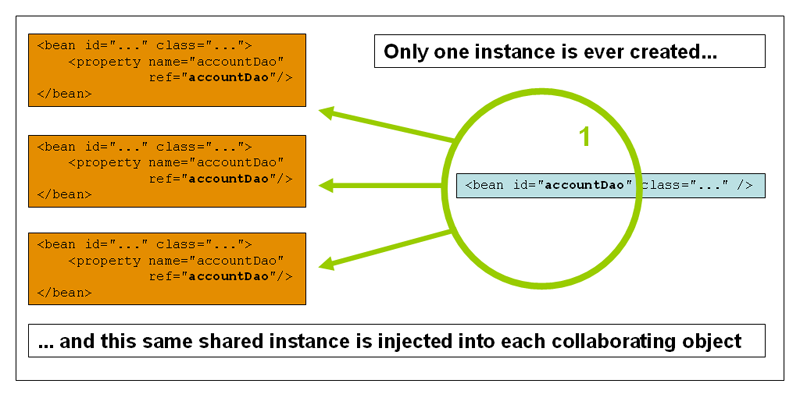
Spring’s concept of a singleton bean differs from the singleton pattern as defined in the Gang of Four (GoF) patterns book. The GoF singleton hard-codes the scope of an object such that one and only one instance of a particular class is created per ClassLoader. The scope of the Spring singleton is best described as being per-container and per-bean. This means that, if you define one bean for a particular class in a single Spring container, the Spring container creates one and only one instance of the class defined by that bean definition. The singleton scope is the default scope in Spring. To define a bean as a singleton in XML, you can define a bean as shown in the following example:
<bean id="accountService" class="com.something.DefaultAccountService"/>
<!-- the following is equivalent, though redundant (singleton scope is the default) -->
<bean id="accountService" class="com.something.DefaultAccountService" scope="singleton"/>1.5.2. The Prototype Scope
The non-singleton prototype scope of bean deployment results in the creation of a new
bean instance every time a request for that specific bean is made. That is, the bean
is injected into another bean or you request it through a getBean() method call on the
container. As a rule, you should use the prototype scope for all stateful beans and the
singleton scope for stateless beans.
The following diagram illustrates the Spring prototype scope:
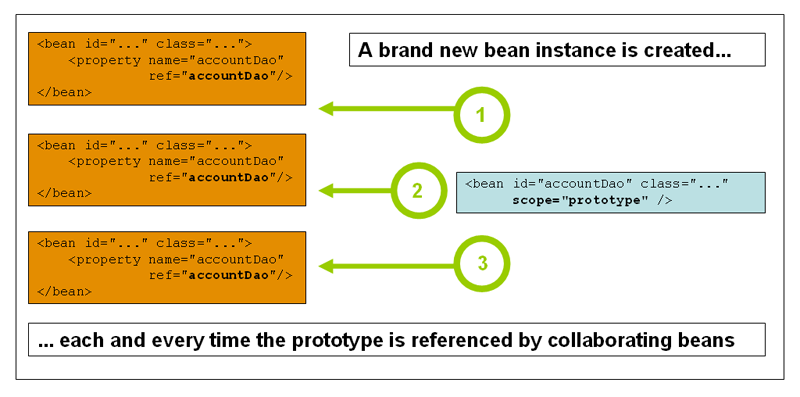
(A data access object (DAO) is not typically configured as a prototype, because a typical DAO does not hold any conversational state. It was easier for us to reuse the core of the singleton diagram.)
The following example defines a bean as a prototype in XML:
<bean id="accountService" class="com.something.DefaultAccountService" scope="prototype"/>In contrast to the other scopes, Spring does not manage the complete lifecycle of a prototype bean. The container instantiates, configures, and otherwise assembles a prototype object and hands it to the client, with no further record of that prototype instance. Thus, although initialization lifecycle callback methods are called on all objects regardless of scope, in the case of prototypes, configured destruction lifecycle callbacks are not called. The client code must clean up prototype-scoped objects and release expensive resources that the prototype beans hold. To get the Spring container to release resources held by prototype-scoped beans, try using a custom bean post-processor, which holds a reference to beans that need to be cleaned up.
In some respects, the Spring container’s role in regard to a prototype-scoped bean is a
replacement for the Java new operator. All lifecycle management past that point must
be handled by the client. (For details on the lifecycle of a bean in the Spring
container, see Lifecycle Callbacks.)
1.5.3. Singleton Beans with Prototype-bean Dependencies
When you use singleton-scoped beans with dependencies on prototype beans, be aware that dependencies are resolved at instantiation time. Thus, if you dependency-inject a prototype-scoped bean into a singleton-scoped bean, a new prototype bean is instantiated and then dependency-injected into the singleton bean. The prototype instance is the sole instance that is ever supplied to the singleton-scoped bean.
However, suppose you want the singleton-scoped bean to acquire a new instance of the prototype-scoped bean repeatedly at runtime. You cannot dependency-inject a prototype-scoped bean into your singleton bean, because that injection occurs only once, when the Spring container instantiates the singleton bean and resolves and injects its dependencies. If you need a new instance of a prototype bean at runtime more than once, see Method Injection.
1.5.4. Request, Session, Application, and WebSocket Scopes
The request, session, application, and websocket scopes are available only
if you use a web-aware Spring ApplicationContext implementation (such as
XmlWebApplicationContext). If you use these scopes with regular Spring IoC containers,
such as the ClassPathXmlApplicationContext, an IllegalStateException that complains
about an unknown bean scope is thrown.
Initial Web Configuration
To support the scoping of beans at the request, session, application, and
websocket levels (web-scoped beans), some minor initial configuration is
required before you define your beans. (This initial setup is not required
for the standard scopes: singleton and prototype.)
How you accomplish this initial setup depends on your particular Servlet environment.
If you access scoped beans within Spring Web MVC, in effect, within a request that is
processed by the Spring DispatcherServlet, no special setup is necessary.
DispatcherServlet already exposes all relevant state.
If you use a Servlet 2.5 web container, with requests processed outside of Spring’s
DispatcherServlet (for example, when using JSF or Struts), you need to register the
org.springframework.web.context.request.RequestContextListener ServletRequestListener.
For Servlet 3.0+, this can be done programmatically by using the WebApplicationInitializer
interface. Alternatively, or for older containers, add the following declaration to
your web application’s web.xml file:
<web-app>
...
<listener>
<listener-class>
org.springframework.web.context.request.RequestContextListener
</listener-class>
</listener>
...
</web-app>Alternatively, if there are issues with your listener setup, consider using Spring’s
RequestContextFilter. The filter mapping depends on the surrounding web
application configuration, so you have to change it as appropriate. The following listing
shows the filter part of a web application:
<web-app>
...
<filter>
<filter-name>requestContextFilter</filter-name>
<filter-class>org.springframework.web.filter.RequestContextFilter</filter-class>
</filter>
<filter-mapping>
<filter-name>requestContextFilter</filter-name>
<url-pattern>/*</url-pattern>
</filter-mapping>
...
</web-app>DispatcherServlet, RequestContextListener, and RequestContextFilter all do exactly
the same thing, namely bind the HTTP request object to the Thread that is servicing
that request. This makes beans that are request- and session-scoped available further
down the call chain.
Request scope
Consider the following XML configuration for a bean definition:
<bean id="loginAction" class="com.something.LoginAction" scope="request"/>The Spring container creates a new instance of the LoginAction bean by using the
loginAction bean definition for each and every HTTP request. That is, the
loginAction bean is scoped at the HTTP request level. You can change the internal
state of the instance that is created as much as you want, because other instances
created from the same loginAction bean definition do not see these changes in state.
They are particular to an individual request. When the request completes processing, the
bean that is scoped to the request is discarded.
When using annotation-driven components or Java configuration, the @RequestScope annotation
can be used to assign a component to the request scope. The following example shows how
to do so:
@RequestScope
@Component
public class LoginAction {
// ...
}@RequestScope
@Component
class LoginAction {
// ...
}Session Scope
Consider the following XML configuration for a bean definition:
<bean id="userPreferences" class="com.something.UserPreferences" scope="session"/>The Spring container creates a new instance of the UserPreferences bean by using the
userPreferences bean definition for the lifetime of a single HTTP Session. In other
words, the userPreferences bean is effectively scoped at the HTTP Session level. As
with request-scoped beans, you can change the internal state of the instance that is
created as much as you want, knowing that other HTTP Session instances that are also
using instances created from the same userPreferences bean definition do not see these
changes in state, because they are particular to an individual HTTP Session. When the
HTTP Session is eventually discarded, the bean that is scoped to that particular HTTP
Session is also discarded.
When using annotation-driven components or Java configuration, you can use the
@SessionScope annotation to assign a component to the session scope.
@SessionScope
@Component
public class UserPreferences {
// ...
}@SessionScope
@Component
class UserPreferences {
// ...
}Application Scope
Consider the following XML configuration for a bean definition:
<bean id="appPreferences" class="com.something.AppPreferences" scope="application"/>The Spring container creates a new instance of the AppPreferences bean by using the
appPreferences bean definition once for the entire web application. That is, the
appPreferences bean is scoped at the ServletContext level and stored as a regular
ServletContext attribute. This is somewhat similar to a Spring singleton bean but
differs in two important ways: It is a singleton per ServletContext, not per Spring
ApplicationContext (for which there may be several in any given web application),
and it is actually exposed and therefore visible as a ServletContext attribute.
When using annotation-driven components or Java configuration, you can use the
@ApplicationScope annotation to assign a component to the application scope. The
following example shows how to do so:
@ApplicationScope
@Component
public class AppPreferences {
// ...
}@ApplicationScope
@Component
class AppPreferences {
// ...
}WebSocket Scope
WebSocket scope is associated with the lifecycle of a WebSocket session and applies to STOMP over WebSocket applications, see WebSocket scope for more details.
Scoped Beans as Dependencies
The Spring IoC container manages not only the instantiation of your objects (beans), but also the wiring up of collaborators (or dependencies). If you want to inject (for example) an HTTP request-scoped bean into another bean of a longer-lived scope, you may choose to inject an AOP proxy in place of the scoped bean. That is, you need to inject a proxy object that exposes the same public interface as the scoped object but that can also retrieve the real target object from the relevant scope (such as an HTTP request) and delegate method calls onto the real object.
|
You may also use When declaring Also, scoped proxies are not the only way to access beans from shorter scopes in a
lifecycle-safe fashion. You may also declare your injection point (that is, the
constructor or setter argument or autowired field) as As an extended variant, you may declare The JSR-330 variant of this is called |
The configuration in the following example is only one line, but it is important to understand the “why” as well as the “how” behind it:
<?xml version="1.0" encoding="UTF-8"?>
<beans xmlns="http://www.springframework.org/schema/beans"
xmlns:xsi="http://www.w3.org/2001/XMLSchema-instance"
xmlns:aop="http://www.springframework.org/schema/aop"
xsi:schemaLocation="http://www.springframework.org/schema/beans
https://www.springframework.org/schema/beans/spring-beans.xsd
http://www.springframework.org/schema/aop
https://www.springframework.org/schema/aop/spring-aop.xsd">
<!-- an HTTP Session-scoped bean exposed as a proxy -->
<bean id="userPreferences" class="com.something.UserPreferences" scope="session">
<!-- instructs the container to proxy the surrounding bean -->
<aop:scoped-proxy/> (1)
</bean>
<!-- a singleton-scoped bean injected with a proxy to the above bean -->
<bean id="userService" class="com.something.SimpleUserService">
<!-- a reference to the proxied userPreferences bean -->
<property name="userPreferences" ref="userPreferences"/>
</bean>
</beans>| 1 | The line that defines the proxy. |
To create such a proxy, you insert a child <aop:scoped-proxy/> element into a scoped
bean definition (see Choosing the Type of Proxy to Create and
XML Schema-based configuration).
Why do definitions of beans scoped at the request, session and custom-scope
levels require the <aop:scoped-proxy/> element?
Consider the following singleton bean definition and contrast it with
what you need to define for the aforementioned scopes (note that the following
userPreferences bean definition as it stands is incomplete):
<bean id="userPreferences" class="com.something.UserPreferences" scope="session"/>
<bean id="userManager" class="com.something.UserManager">
<property name="userPreferences" ref="userPreferences"/>
</bean>In the preceding example, the singleton bean (userManager) is injected with a reference
to the HTTP Session-scoped bean (userPreferences). The salient point here is that the
userManager bean is a singleton: it is instantiated exactly once per
container, and its dependencies (in this case only one, the userPreferences bean) are
also injected only once. This means that the userManager bean operates only on the
exact same userPreferences object (that is, the one with which it was originally injected).
This is not the behavior you want when injecting a shorter-lived scoped bean into a
longer-lived scoped bean (for example, injecting an HTTP Session-scoped collaborating
bean as a dependency into singleton bean). Rather, you need a single userManager
object, and, for the lifetime of an HTTP Session, you need a userPreferences object
that is specific to the HTTP Session. Thus, the container creates an object that
exposes the exact same public interface as the UserPreferences class (ideally an
object that is a UserPreferences instance), which can fetch the real
UserPreferences object from the scoping mechanism (HTTP request, Session, and so
forth). The container injects this proxy object into the userManager bean, which is
unaware that this UserPreferences reference is a proxy. In this example, when a
UserManager instance invokes a method on the dependency-injected UserPreferences
object, it is actually invoking a method on the proxy. The proxy then fetches the real
UserPreferences object from (in this case) the HTTP Session and delegates the
method invocation onto the retrieved real UserPreferences object.
Thus, you need the following (correct and complete) configuration when injecting
request- and session-scoped beans into collaborating objects, as the following example
shows:
<bean id="userPreferences" class="com.something.UserPreferences" scope="session">
<aop:scoped-proxy/>
</bean>
<bean id="userManager" class="com.something.UserManager">
<property name="userPreferences" ref="userPreferences"/>
</bean>Choosing the Type of Proxy to Create
By default, when the Spring container creates a proxy for a bean that is marked up with
the <aop:scoped-proxy/> element, a CGLIB-based class proxy is created.
|
CGLIB proxies do not intercept private methods. Attempting to call a private method on such a proxy will not delegate to the actual scoped target object. |
Alternatively, you can configure the Spring container to create standard JDK
interface-based proxies for such scoped beans, by specifying false for the value of
the proxy-target-class attribute of the <aop:scoped-proxy/> element. Using JDK
interface-based proxies means that you do not need additional libraries in your
application classpath to affect such proxying. However, it also means that the class of
the scoped bean must implement at least one interface and that all collaborators
into which the scoped bean is injected must reference the bean through one of its
interfaces. The following example shows a proxy based on an interface:
<!-- DefaultUserPreferences implements the UserPreferences interface -->
<bean id="userPreferences" class="com.stuff.DefaultUserPreferences" scope="session">
<aop:scoped-proxy proxy-target-class="false"/>
</bean>
<bean id="userManager" class="com.stuff.UserManager">
<property name="userPreferences" ref="userPreferences"/>
</bean>For more detailed information about choosing class-based or interface-based proxying, see Proxying Mechanisms.
1.5.5. Custom Scopes
The bean scoping mechanism is extensible. You can define your own
scopes or even redefine existing scopes, although the latter is considered bad practice
and you cannot override the built-in singleton and prototype scopes.
Creating a Custom Scope
To integrate your custom scopes into the Spring container, you need to implement the
org.springframework.beans.factory.config.Scope interface, which is described in this
section. For an idea of how to implement your own scopes, see the Scope
implementations that are supplied with the Spring Framework itself and the
Scope javadoc,
which explains the methods you need to implement in more detail.
The Scope interface has four methods to get objects from the scope, remove them from
the scope, and let them be destroyed.
The session scope implementation, for example, returns the session-scoped bean (if it does not exist, the method returns a new instance of the bean, after having bound it to the session for future reference). The following method returns the object from the underlying scope:
Object get(String name, ObjectFactory<?> objectFactory)fun get(name: String, objectFactory: ObjectFactory<*>): AnyThe session scope implementation, for example, removes the session-scoped bean from the
underlying session. The object should be returned, but you can return null if the
object with the specified name is not found. The following method removes the object from
the underlying scope:
Object remove(String name)fun remove(name: String): AnyThe following method registers a callback that the scope should invoke when it is destroyed or when the specified object in the scope is destroyed:
void registerDestructionCallback(String name, Runnable destructionCallback)fun registerDestructionCallback(name: String, destructionCallback: Runnable)See the javadoc or a Spring scope implementation for more information on destruction callbacks.
The following method obtains the conversation identifier for the underlying scope:
String getConversationId()fun getConversationId(): StringThis identifier is different for each scope. For a session scoped implementation, this identifier can be the session identifier.
Using a Custom Scope
After you write and test one or more custom Scope implementations, you need to make
the Spring container aware of your new scopes. The following method is the central
method to register a new Scope with the Spring container:
void registerScope(String scopeName, Scope scope);fun registerScope(scopeName: String, scope: Scope)This method is declared on the ConfigurableBeanFactory interface, which is available
through the BeanFactory property on most of the concrete ApplicationContext
implementations that ship with Spring.
The first argument to the registerScope(..) method is the unique name associated with
a scope. Examples of such names in the Spring container itself are singleton and
prototype. The second argument to the registerScope(..) method is an actual instance
of the custom Scope implementation that you wish to register and use.
Suppose that you write your custom Scope implementation, and then register it as shown
in the next example.
The next example uses SimpleThreadScope, which is included with Spring but is not
registered by default. The instructions would be the same for your own custom Scope
implementations.
|
Scope threadScope = new SimpleThreadScope();
beanFactory.registerScope("thread", threadScope);val threadScope = SimpleThreadScope()
beanFactory.registerScope("thread", threadScope)You can then create bean definitions that adhere to the scoping rules of your custom
Scope, as follows:
<bean id="..." class="..." scope="thread">With a custom Scope implementation, you are not limited to programmatic registration
of the scope. You can also do the Scope registration declaratively, by using the
CustomScopeConfigurer class, as the following example shows:
<?xml version="1.0" encoding="UTF-8"?>
<beans xmlns="http://www.springframework.org/schema/beans"
xmlns:xsi="http://www.w3.org/2001/XMLSchema-instance"
xmlns:aop="http://www.springframework.org/schema/aop"
xsi:schemaLocation="http://www.springframework.org/schema/beans
https://www.springframework.org/schema/beans/spring-beans.xsd
http://www.springframework.org/schema/aop
https://www.springframework.org/schema/aop/spring-aop.xsd">
<bean class="org.springframework.beans.factory.config.CustomScopeConfigurer">
<property name="scopes">
<map>
<entry key="thread">
<bean class="org.springframework.context.support.SimpleThreadScope"/>
</entry>
</map>
</property>
</bean>
<bean id="thing2" class="x.y.Thing2" scope="thread">
<property name="name" value="Rick"/>
<aop:scoped-proxy/>
</bean>
<bean id="thing1" class="x.y.Thing1">
<property name="thing2" ref="thing2"/>
</bean>
</beans>
When you place <aop:scoped-proxy/> within a <bean> declaration for a
FactoryBean implementation, it is the factory bean itself that is scoped, not the object
returned from getObject().
|
1.6. Customizing the Nature of a Bean
The Spring Framework provides a number of interfaces you can use to customize the nature of a bean. This section groups them as follows:
1.6.1. Lifecycle Callbacks
To interact with the container’s management of the bean lifecycle, you can implement
the Spring InitializingBean and DisposableBean interfaces. The container calls
afterPropertiesSet() for the former and destroy() for the latter to let the bean
perform certain actions upon initialization and destruction of your beans.
|
The JSR-250 If you do not want to use the JSR-250 annotations but you still want to remove
coupling, consider |
Internally, the Spring Framework uses BeanPostProcessor implementations to process any
callback interfaces it can find and call the appropriate methods. If you need custom
features or other lifecycle behavior Spring does not by default offer, you can
implement a BeanPostProcessor yourself. For more information, see
Container Extension Points.
In addition to the initialization and destruction callbacks, Spring-managed objects may
also implement the Lifecycle interface so that those objects can participate in the
startup and shutdown process, as driven by the container’s own lifecycle.
The lifecycle callback interfaces are described in this section.
Initialization Callbacks
The org.springframework.beans.factory.InitializingBean interface lets a bean
perform initialization work after the container has set all necessary properties on the
bean. The InitializingBean interface specifies a single method:
void afterPropertiesSet() throws Exception;We recommend that you do not use the InitializingBean interface, because it
unnecessarily couples the code to Spring. Alternatively, we suggest using
the @PostConstruct annotation or
specifying a POJO initialization method. In the case of XML-based configuration metadata,
you can use the init-method attribute to specify the name of the method that has a void
no-argument signature. With Java configuration, you can use the initMethod attribute of
@Bean. See Receiving Lifecycle Callbacks. Consider the following example:
<bean id="exampleInitBean" class="examples.ExampleBean" init-method="init"/>public class ExampleBean {
public void init() {
// do some initialization work
}
}class ExampleBean {
fun init() {
// do some initialization work
}
}The preceding example has almost exactly the same effect as the following example (which consists of two listings):
<bean id="exampleInitBean" class="examples.AnotherExampleBean"/>public class AnotherExampleBean implements InitializingBean {
@Override
public void afterPropertiesSet() {
// do some initialization work
}
}class AnotherExampleBean : InitializingBean {
override fun afterPropertiesSet() {
// do some initialization work
}
}However, the first of the two preceding examples does not couple the code to Spring.
|
Be aware that For a scenario where expensive post-initialization activity is to be triggered,
e.g. asynchronous database preparation steps, your bean should either implement
Alternatively, you may implement the |
Destruction Callbacks
Implementing the org.springframework.beans.factory.DisposableBean interface lets a
bean get a callback when the container that contains it is destroyed. The
DisposableBean interface specifies a single method:
void destroy() throws Exception;We recommend that you do not use the DisposableBean callback interface, because it
unnecessarily couples the code to Spring. Alternatively, we suggest using
the @PreDestroy annotation or
specifying a generic method that is supported by bean definitions. With XML-based
configuration metadata, you can use the destroy-method attribute on the <bean/>.
With Java configuration, you can use the destroyMethod attribute of @Bean. See
Receiving Lifecycle Callbacks. Consider the following definition:
<bean id="exampleInitBean" class="examples.ExampleBean" destroy-method="cleanup"/>public class ExampleBean {
public void cleanup() {
// do some destruction work (like releasing pooled connections)
}
}class ExampleBean {
fun cleanup() {
// do some destruction work (like releasing pooled connections)
}
}The preceding definition has almost exactly the same effect as the following definition:
<bean id="exampleInitBean" class="examples.AnotherExampleBean"/>public class AnotherExampleBean implements DisposableBean {
@Override
public void destroy() {
// do some destruction work (like releasing pooled connections)
}
}class AnotherExampleBean : DisposableBean {
override fun destroy() {
// do some destruction work (like releasing pooled connections)
}
}However, the first of the two preceding definitions does not couple the code to Spring.
You can assign the destroy-method attribute of a <bean> element a special
(inferred) value, which instructs Spring to automatically detect a public close
or shutdown method on the specific bean class. (Any class that implements
java.lang.AutoCloseable or java.io.Closeable would therefore match.) You can also
set this special (inferred) value on the default-destroy-method attribute of a
<beans> element to apply this behavior to an entire set of beans (see
Default Initialization and Destroy Methods). Note that this is the
default behavior for @Bean methods in Java configuration classes.
|
|
For extended shutdown phases, you may implement the |
Default Initialization and Destroy Methods
When you write initialization and destroy method callbacks that do not use the
Spring-specific InitializingBean and DisposableBean callback interfaces, you
typically write methods with names such as init(), initialize(), dispose(),
and so on. Ideally, the names of such lifecycle callback methods are standardized across
a project so that all developers use the same method names and ensure consistency.
You can configure the Spring container to “look” for named initialization and destroy
callback method names on every bean. This means that you, as an application developer,
can write your application classes and use an initialization callback called init(),
without having to configure an init-method="init" attribute with each bean definition.
The Spring IoC container calls that method when the bean is created (and in
accordance with the standard lifecycle callback contract described previously). This feature also enforces a consistent naming convention for
initialization and destroy method callbacks.
Suppose that your initialization callback methods are named init() and your destroy
callback methods are named destroy(). Your class then resembles the class in the
following example:
public class DefaultBlogService implements BlogService {
private BlogDao blogDao;
public void setBlogDao(BlogDao blogDao) {
this.blogDao = blogDao;
}
// this is (unsurprisingly) the initialization callback method
public void init() {
if (this.blogDao == null) {
throw new IllegalStateException("The [blogDao] property must be set.");
}
}
}class DefaultBlogService : BlogService {
private var blogDao: BlogDao? = null
// this is (unsurprisingly) the initialization callback method
fun init() {
if (blogDao == null) {
throw IllegalStateException("The [blogDao] property must be set.")
}
}
}You could then use that class in a bean resembling the following:
<beans default-init-method="init">
<bean id="blogService" class="com.something.DefaultBlogService">
<property name="blogDao" ref="blogDao" />
</bean>
</beans>The presence of the default-init-method attribute on the top-level <beans/> element
attribute causes the Spring IoC container to recognize a method called init on the bean
class as the initialization method callback. When a bean is created and assembled, if the
bean class has such a method, it is invoked at the appropriate time.
You can configure destroy method callbacks similarly (in XML, that is) by using the
default-destroy-method attribute on the top-level <beans/> element.
Where existing bean classes already have callback methods that are named at variance
with the convention, you can override the default by specifying (in XML, that is) the
method name by using the init-method and destroy-method attributes of the <bean/>
itself.
The Spring container guarantees that a configured initialization callback is called
immediately after a bean is supplied with all dependencies. Thus, the initialization
callback is called on the raw bean reference, which means that AOP interceptors and so
forth are not yet applied to the bean. A target bean is fully created first and
then an AOP proxy (for example) with its interceptor chain is applied. If the target
bean and the proxy are defined separately, your code can even interact with the raw
target bean, bypassing the proxy. Hence, it would be inconsistent to apply the
interceptors to the init method, because doing so would couple the lifecycle of the
target bean to its proxy or interceptors and leave strange semantics when your code
interacts directly with the raw target bean.
Combining Lifecycle Mechanisms
As of Spring 2.5, you have three options for controlling bean lifecycle behavior:
-
The
InitializingBeanandDisposableBeancallback interfaces -
Custom
init()anddestroy()methods -
The
@PostConstructand@PreDestroyannotations. You can combine these mechanisms to control a given bean.
If multiple lifecycle mechanisms are configured for a bean and each mechanism is
configured with a different method name, then each configured method is run in the
order listed after this note. However, if the same method name is configured — for example,
init() for an initialization method — for more than one of these lifecycle mechanisms,
that method is run once, as explained in the
preceding section.
|
Multiple lifecycle mechanisms configured for the same bean, with different initialization methods, are called as follows:
-
Methods annotated with
@PostConstruct -
afterPropertiesSet()as defined by theInitializingBeancallback interface -
A custom configured
init()method
Destroy methods are called in the same order:
-
Methods annotated with
@PreDestroy -
destroy()as defined by theDisposableBeancallback interface -
A custom configured
destroy()method
Startup and Shutdown Callbacks
The Lifecycle interface defines the essential methods for any object that has its own
lifecycle requirements (such as starting and stopping some background process):
public interface Lifecycle {
void start();
void stop();
boolean isRunning();
}Any Spring-managed object may implement the Lifecycle interface. Then, when the
ApplicationContext itself receives start and stop signals (for example, for a stop/restart
scenario at runtime), it cascades those calls to all Lifecycle implementations
defined within that context. It does this by delegating to a LifecycleProcessor, shown
in the following listing:
public interface LifecycleProcessor extends Lifecycle {
void onRefresh();
void onClose();
}Notice that the LifecycleProcessor is itself an extension of the Lifecycle
interface. It also adds two other methods for reacting to the context being refreshed
and closed.
|
Note that the regular Also, please note that stop notifications are not guaranteed to come before destruction.
On regular shutdown, all |
The order of startup and shutdown invocations can be important. If a “depends-on”
relationship exists between any two objects, the dependent side starts after its
dependency, and it stops before its dependency. However, at times, the direct
dependencies are unknown. You may only know that objects of a certain type should start
prior to objects of another type. In those cases, the SmartLifecycle interface defines
another option, namely the getPhase() method as defined on its super-interface,
Phased. The following listing shows the definition of the Phased interface:
public interface Phased {
int getPhase();
}The following listing shows the definition of the SmartLifecycle interface:
public interface SmartLifecycle extends Lifecycle, Phased {
boolean isAutoStartup();
void stop(Runnable callback);
}When starting, the objects with the lowest phase start first. When stopping, the
reverse order is followed. Therefore, an object that implements SmartLifecycle and
whose getPhase() method returns Integer.MIN_VALUE would be among the first to start
and the last to stop. At the other end of the spectrum, a phase value of
Integer.MAX_VALUE would indicate that the object should be started last and stopped
first (likely because it depends on other processes to be running). When considering the
phase value, it is also important to know that the default phase for any “normal”
Lifecycle object that does not implement SmartLifecycle is 0. Therefore, any
negative phase value indicates that an object should start before those standard
components (and stop after them). The reverse is true for any positive phase value.
The stop method defined by SmartLifecycle accepts a callback. Any
implementation must invoke that callback’s run() method after that implementation’s
shutdown process is complete. That enables asynchronous shutdown where necessary, since
the default implementation of the LifecycleProcessor interface,
DefaultLifecycleProcessor, waits up to its timeout value for the group of objects
within each phase to invoke that callback. The default per-phase timeout is 30 seconds.
You can override the default lifecycle processor instance by defining a bean named
lifecycleProcessor within the context. If you want only to modify the timeout,
defining the following would suffice:
<bean id="lifecycleProcessor" class="org.springframework.context.support.DefaultLifecycleProcessor">
<!-- timeout value in milliseconds -->
<property name="timeoutPerShutdownPhase" value="10000"/>
</bean>As mentioned earlier, the LifecycleProcessor interface defines callback methods for the
refreshing and closing of the context as well. The latter drives the shutdown
process as if stop() had been called explicitly, but it happens when the context is
closing. The 'refresh' callback, on the other hand, enables another feature of
SmartLifecycle beans. When the context is refreshed (after all objects have been
instantiated and initialized), that callback is invoked. At that point, the
default lifecycle processor checks the boolean value returned by each
SmartLifecycle object’s isAutoStartup() method. If true, that object is
started at that point rather than waiting for an explicit invocation of the context’s or
its own start() method (unlike the context refresh, the context start does not happen
automatically for a standard context implementation). The phase value and any
“depends-on” relationships determine the startup order as described earlier.
Shutting Down the Spring IoC Container Gracefully in Non-Web Applications
|
This section applies only to non-web applications. Spring’s web-based
|
If you use Spring’s IoC container in a non-web application environment (for example, in a rich client desktop environment), register a shutdown hook with the JVM. Doing so ensures a graceful shutdown and calls the relevant destroy methods on your singleton beans so that all resources are released. You must still configure and implement these destroy callbacks correctly.
To register a shutdown hook, call the registerShutdownHook() method that is
declared on the ConfigurableApplicationContext interface, as the following example shows:
import org.springframework.context.ConfigurableApplicationContext;
import org.springframework.context.support.ClassPathXmlApplicationContext;
public final class Boot {
public static void main(final String[] args) throws Exception {
ConfigurableApplicationContext ctx = new ClassPathXmlApplicationContext("beans.xml");
// add a shutdown hook for the above context...
ctx.registerShutdownHook();
// app runs here...
// main method exits, hook is called prior to the app shutting down...
}
}import org.springframework.context.support.ClassPathXmlApplicationContext
fun main() {
val ctx = ClassPathXmlApplicationContext("beans.xml")
// add a shutdown hook for the above context...
ctx.registerShutdownHook()
// app runs here...
// main method exits, hook is called prior to the app shutting down...
}1.6.2. ApplicationContextAware and BeanNameAware
When an ApplicationContext creates an object instance that implements the
org.springframework.context.ApplicationContextAware interface, the instance is provided
with a reference to that ApplicationContext. The following listing shows the definition
of the ApplicationContextAware interface:
public interface ApplicationContextAware {
void setApplicationContext(ApplicationContext applicationContext) throws BeansException;
}Thus, beans can programmatically manipulate the ApplicationContext that created them,
through the ApplicationContext interface or by casting the reference to a known
subclass of this interface (such as ConfigurableApplicationContext, which exposes
additional functionality). One use would be the programmatic retrieval of other beans.
Sometimes this capability is useful. However, in general, you should avoid it, because
it couples the code to Spring and does not follow the Inversion of Control style,
where collaborators are provided to beans as properties. Other methods of the
ApplicationContext provide access to file resources, publishing application events,
and accessing a MessageSource. These additional features are described in
Additional Capabilities of the ApplicationContext.
Autowiring is another alternative to obtain a reference to the
ApplicationContext. The traditional constructor and byType autowiring modes
(as described in Autowiring Collaborators) can provide a dependency of type
ApplicationContext for a constructor argument or a setter method parameter,
respectively. For more flexibility, including the ability to autowire fields and
multiple parameter methods, use the annotation-based autowiring features. If you do,
the ApplicationContext is autowired into a field, constructor argument, or method
parameter that expects the ApplicationContext type if the field, constructor, or
method in question carries the @Autowired annotation. For more information, see
Using @Autowired.
When an ApplicationContext creates a class that implements the
org.springframework.beans.factory.BeanNameAware interface, the class is provided with
a reference to the name defined in its associated object definition. The following listing
shows the definition of the BeanNameAware interface:
public interface BeanNameAware {
void setBeanName(String name) throws BeansException;
}The callback is invoked after population of normal bean properties but before an
initialization callback such as InitializingBean.afterPropertiesSet() or a custom
init-method.
1.6.3. Other Aware Interfaces
Besides ApplicationContextAware and BeanNameAware (discussed earlier),
Spring offers a wide range of Aware callback interfaces that let beans indicate to the container
that they require a certain infrastructure dependency. As a general rule, the name indicates the
dependency type. The following table summarizes the most important Aware interfaces:
| Name | Injected Dependency | Explained in… |
|---|---|---|
|
Declaring |
|
|
Event publisher of the enclosing |
|
|
Class loader used to load the bean classes. |
|
|
Declaring |
|
|
Name of the declaring bean. |
|
|
Defined weaver for processing class definition at load time. |
|
|
Configured strategy for resolving messages (with support for parametrization and internationalization). |
|
|
Spring JMX notification publisher. |
|
|
Configured loader for low-level access to resources. |
|
|
Current |
|
|
Current |
Note again that using these interfaces ties your code to the Spring API and does not follow the Inversion of Control style. As a result, we recommend them for infrastructure beans that require programmatic access to the container.
1.7. Bean Definition Inheritance
A bean definition can contain a lot of configuration information, including constructor arguments, property values, and container-specific information, such as the initialization method, a static factory method name, and so on. A child bean definition inherits configuration data from a parent definition. The child definition can override some values or add others as needed. Using parent and child bean definitions can save a lot of typing. Effectively, this is a form of templating.
If you work with an ApplicationContext interface programmatically, child bean
definitions are represented by the ChildBeanDefinition class. Most users do not work
with them on this level. Instead, they configure bean definitions declaratively in a class
such as the ClassPathXmlApplicationContext. When you use XML-based configuration
metadata, you can indicate a child bean definition by using the parent attribute,
specifying the parent bean as the value of this attribute. The following example shows how
to do so:
<bean id="inheritedTestBean" abstract="true"
class="org.springframework.beans.TestBean">
<property name="name" value="parent"/>
<property name="age" value="1"/>
</bean>
<bean id="inheritsWithDifferentClass"
class="org.springframework.beans.DerivedTestBean"
parent="inheritedTestBean" init-method="initialize"> (1)
<property name="name" value="override"/>
<!-- the age property value of 1 will be inherited from parent -->
</bean>| 1 | Note the parent attribute. |
A child bean definition uses the bean class from the parent definition if none is specified but can also override it. In the latter case, the child bean class must be compatible with the parent (that is, it must accept the parent’s property values).
A child bean definition inherits scope, constructor argument values, property values, and
method overrides from the parent, with the option to add new values. Any scope, initialization
method, destroy method, or static factory method settings that you specify
override the corresponding parent settings.
The remaining settings are always taken from the child definition: depends on, autowire mode, dependency check, singleton, and lazy init.
The preceding example explicitly marks the parent bean definition as abstract by using
the abstract attribute. If the parent definition does not specify a class, explicitly
marking the parent bean definition as abstract is required, as the following example
shows:
<bean id="inheritedTestBeanWithoutClass" abstract="true">
<property name="name" value="parent"/>
<property name="age" value="1"/>
</bean>
<bean id="inheritsWithClass" class="org.springframework.beans.DerivedTestBean"
parent="inheritedTestBeanWithoutClass" init-method="initialize">
<property name="name" value="override"/>
<!-- age will inherit the value of 1 from the parent bean definition-->
</bean>The parent bean cannot be instantiated on its own because it is incomplete, and it is
also explicitly marked as abstract. When a definition is abstract, it is
usable only as a pure template bean definition that serves as a parent definition for
child definitions. Trying to use such an abstract parent bean on its own, by referring
to it as a ref property of another bean or doing an explicit getBean() call with the
parent bean ID returns an error. Similarly, the container’s internal
preInstantiateSingletons() method ignores bean definitions that are defined as
abstract.
ApplicationContext pre-instantiates all singletons by default. Therefore, it is
important (at least for singleton beans) that if you have a (parent) bean definition
which you intend to use only as a template, and this definition specifies a class, you
must make sure to set the abstract attribute to true, otherwise the application
context will actually (attempt to) pre-instantiate the abstract bean.
|
1.8. Container Extension Points
Typically, an application developer does not need to subclass ApplicationContext
implementation classes. Instead, the Spring IoC container can be extended by plugging in
implementations of special integration interfaces. The next few sections describe these
integration interfaces.
1.8.1. Customizing Beans by Using a BeanPostProcessor
The BeanPostProcessor interface defines callback methods that you can implement to
provide your own (or override the container’s default) instantiation logic, dependency
resolution logic, and so forth. If you want to implement some custom logic after the
Spring container finishes instantiating, configuring, and initializing a bean, you can
plug in one or more custom BeanPostProcessor implementations.
You can configure multiple BeanPostProcessor instances, and you can control the order
in which these BeanPostProcessor instances run by setting the order property.
You can set this property only if the BeanPostProcessor implements the Ordered
interface. If you write your own BeanPostProcessor, you should consider implementing
the Ordered interface, too. For further details, see the javadoc of the
BeanPostProcessor
and Ordered interfaces. See also the note
on programmatic
registration of BeanPostProcessor instances.
|
To change the actual bean definition (that is, the blueprint that defines the bean),
you instead need to use a |
The org.springframework.beans.factory.config.BeanPostProcessor interface consists of
exactly two callback methods. When such a class is registered as a post-processor with
the container, for each bean instance that is created by the container, the
post-processor gets a callback from the container both before container
initialization methods (such as InitializingBean.afterPropertiesSet() or any
declared init method) are called, and after any bean initialization callbacks.
The post-processor can take any action with the bean instance, including ignoring the
callback completely. A bean post-processor typically checks for callback interfaces,
or it may wrap a bean with a proxy. Some Spring AOP infrastructure classes are
implemented as bean post-processors in order to provide proxy-wrapping logic.
An ApplicationContext automatically detects any beans that are defined in the
configuration metadata that implement the BeanPostProcessor interface. The
ApplicationContext registers these beans as post-processors so that they can be called
later, upon bean creation. Bean post-processors can be deployed in the container in the
same fashion as any other beans.
Note that, when declaring a BeanPostProcessor by using an @Bean factory method on a
configuration class, the return type of the factory method should be the implementation
class itself or at least the org.springframework.beans.factory.config.BeanPostProcessor
interface, clearly indicating the post-processor nature of that bean. Otherwise, the
ApplicationContext cannot autodetect it by type before fully creating it.
Since a BeanPostProcessor needs to be instantiated early in order to apply to the
initialization of other beans in the context, this early type detection is critical.
|
Programmatically registering
While the recommended approach for BeanPostProcessor instancesBeanPostProcessor registration is through
ApplicationContext auto-detection (as described earlier), you can register them
programmatically against a ConfigurableBeanFactory by using the addBeanPostProcessor
method. This can be useful when you need to evaluate conditional logic before
registration or even for copying bean post processors across contexts in a hierarchy.
Note, however, that BeanPostProcessor instances added programmatically do not respect
the Ordered interface. Here, it is the order of registration that dictates the order
of execution. Note also that BeanPostProcessor instances registered programmatically
are always processed before those registered through auto-detection, regardless of any
explicit ordering.
|
BeanPostProcessor instances and AOP auto-proxyingClasses that implement the For any such bean, you should see an informational log message: If you have beans wired into your |
The following examples show how to write, register, and use BeanPostProcessor instances
in an ApplicationContext.
Example: Hello World, BeanPostProcessor-style
This first example illustrates basic usage. The example shows a custom
BeanPostProcessor implementation that invokes the toString() method of each bean as
it is created by the container and prints the resulting string to the system console.
The following listing shows the custom BeanPostProcessor implementation class definition:
package scripting;
import org.springframework.beans.factory.config.BeanPostProcessor;
public class InstantiationTracingBeanPostProcessor implements BeanPostProcessor {
// simply return the instantiated bean as-is
public Object postProcessBeforeInitialization(Object bean, String beanName) {
return bean; // we could potentially return any object reference here...
}
public Object postProcessAfterInitialization(Object bean, String beanName) {
System.out.println("Bean '" + beanName + "' created : " + bean.toString());
return bean;
}
}import org.springframework.beans.factory.config.BeanPostProcessor
class InstantiationTracingBeanPostProcessor : BeanPostProcessor {
// simply return the instantiated bean as-is
override fun postProcessBeforeInitialization(bean: Any, beanName: String): Any? {
return bean // we could potentially return any object reference here...
}
override fun postProcessAfterInitialization(bean: Any, beanName: String): Any? {
println("Bean '$beanName' created : $bean")
return bean
}
}The following beans element uses the InstantiationTracingBeanPostProcessor:
<?xml version="1.0" encoding="UTF-8"?>
<beans xmlns="http://www.springframework.org/schema/beans"
xmlns:xsi="http://www.w3.org/2001/XMLSchema-instance"
xmlns:lang="http://www.springframework.org/schema/lang"
xsi:schemaLocation="http://www.springframework.org/schema/beans
https://www.springframework.org/schema/beans/spring-beans.xsd
http://www.springframework.org/schema/lang
https://www.springframework.org/schema/lang/spring-lang.xsd">
<lang:groovy id="messenger"
script-source="classpath:org/springframework/scripting/groovy/Messenger.groovy">
<lang:property name="message" value="Fiona Apple Is Just So Dreamy."/>
</lang:groovy>
<!--
when the above bean (messenger) is instantiated, this custom
BeanPostProcessor implementation will output the fact to the system console
-->
<bean class="scripting.InstantiationTracingBeanPostProcessor"/>
</beans>Notice how the InstantiationTracingBeanPostProcessor is merely defined. It does not
even have a name, and, because it is a bean, it can be dependency-injected as you would any
other bean. (The preceding configuration also defines a bean that is backed by a Groovy
script. The Spring dynamic language support is detailed in the chapter entitled
Dynamic Language Support.)
The following Java application runs the preceding code and configuration:
import org.springframework.context.ApplicationContext;
import org.springframework.context.support.ClassPathXmlApplicationContext;
import org.springframework.scripting.Messenger;
public final class Boot {
public static void main(final String[] args) throws Exception {
ApplicationContext ctx = new ClassPathXmlApplicationContext("scripting/beans.xml");
Messenger messenger = ctx.getBean("messenger", Messenger.class);
System.out.println(messenger);
}
}import org.springframework.beans.factory.getBean
fun main() {
val ctx = ClassPathXmlApplicationContext("scripting/beans.xml")
val messenger = ctx.getBean<Messenger>("messenger")
println(messenger)
}The output of the preceding application resembles the following:
Bean 'messenger' created : org.springframework.scripting.groovy.GroovyMessenger@272961 org.springframework.scripting.groovy.GroovyMessenger@272961
Example: The AutowiredAnnotationBeanPostProcessor
Using callback interfaces or annotations in conjunction with a custom BeanPostProcessor
implementation is a common means of extending the Spring IoC container. An example is
Spring’s AutowiredAnnotationBeanPostProcessor — a BeanPostProcessor implementation
that ships with the Spring distribution and autowires annotated fields, setter methods,
and arbitrary config methods.
1.8.2. Customizing Configuration Metadata with a BeanFactoryPostProcessor
The next extension point that we look at is the
org.springframework.beans.factory.config.BeanFactoryPostProcessor. The semantics of
this interface are similar to those of the BeanPostProcessor, with one major
difference: BeanFactoryPostProcessor operates on the bean configuration metadata.
That is, the Spring IoC container lets a BeanFactoryPostProcessor read the
configuration metadata and potentially change it before the container instantiates
any beans other than BeanFactoryPostProcessor instances.
You can configure multiple BeanFactoryPostProcessor instances, and you can control the order in
which these BeanFactoryPostProcessor instances run by setting the order property.
However, you can only set this property if the BeanFactoryPostProcessor implements the
Ordered interface. If you write your own BeanFactoryPostProcessor, you should
consider implementing the Ordered interface, too. See the javadoc of the
BeanFactoryPostProcessor
and Ordered interfaces for more details.
|
If you want to change the actual bean instances (that is, the objects that are created
from the configuration metadata), then you instead need to use a Also, |
A bean factory post-processor is automatically run when it is declared inside an
ApplicationContext, in order to apply changes to the configuration metadata that
define the container. Spring includes a number of predefined bean factory
post-processors, such as PropertyOverrideConfigurer and
PropertySourcesPlaceholderConfigurer. You can also use a custom BeanFactoryPostProcessor — for example, to register custom property editors.
An ApplicationContext automatically detects any beans that are deployed into it that
implement the BeanFactoryPostProcessor interface. It uses these beans as bean factory
post-processors, at the appropriate time. You can deploy these post-processor beans as
you would any other bean.
As with BeanPostProcessors , you typically do not want to configure
BeanFactoryPostProcessors for lazy initialization. If no other bean references a
Bean(Factory)PostProcessor, that post-processor will not get instantiated at all.
Thus, marking it for lazy initialization will be ignored, and the
Bean(Factory)PostProcessor will be instantiated eagerly even if you set the
default-lazy-init attribute to true on the declaration of your <beans /> element.
|
Example: The Class Name Substitution PropertySourcesPlaceholderConfigurer
You can use the PropertySourcesPlaceholderConfigurer to externalize property values
from a bean definition in a separate file by using the standard Java Properties format.
Doing so enables the person deploying an application to customize environment-specific
properties, such as database URLs and passwords, without the complexity or risk of
modifying the main XML definition file or files for the container.
Consider the following XML-based configuration metadata fragment, where a DataSource
with placeholder values is defined:
<bean class="org.springframework.context.support.PropertySourcesPlaceholderConfigurer">
<property name="locations" value="classpath:com/something/jdbc.properties"/>
</bean>
<bean id="dataSource" destroy-method="close"
class="org.apache.commons.dbcp.BasicDataSource">
<property name="driverClassName" value="${jdbc.driverClassName}"/>
<property name="url" value="${jdbc.url}"/>
<property name="username" value="${jdbc.username}"/>
<property name="password" value="${jdbc.password}"/>
</bean>The example shows properties configured from an external Properties file. At runtime,
a PropertySourcesPlaceholderConfigurer is applied to the metadata that replaces some
properties of the DataSource. The values to replace are specified as placeholders of the
form ${property-name}, which follows the Ant and log4j and JSP EL style.
The actual values come from another file in the standard Java Properties format:
jdbc.driverClassName=org.hsqldb.jdbcDriver jdbc.url=jdbc:hsqldb:hsql://production:9002 jdbc.username=sa jdbc.password=root
Therefore, the ${jdbc.username} string is replaced at runtime with the value, 'sa', and
the same applies for other placeholder values that match keys in the properties file.
The PropertySourcesPlaceholderConfigurer checks for placeholders in most properties and
attributes of a bean definition. Furthermore, you can customize the placeholder prefix and suffix.
With the context namespace introduced in Spring 2.5, you can configure property placeholders
with a dedicated configuration element. You can provide one or more locations as a
comma-separated list in the location attribute, as the following example shows:
<context:property-placeholder location="classpath:com/something/jdbc.properties"/>The PropertySourcesPlaceholderConfigurer not only looks for properties in the Properties
file you specify. By default, if it cannot find a property in the specified properties files,
it checks against Spring Environment properties and regular Java System properties.
|
You can use the If the class cannot be resolved at runtime to a valid class, resolution of the bean
fails when it is about to be created, which is during the |
Example: The PropertyOverrideConfigurer
The PropertyOverrideConfigurer, another bean factory post-processor, resembles the
PropertySourcesPlaceholderConfigurer, but unlike the latter, the original definitions
can have default values or no values at all for bean properties. If an overriding
Properties file does not have an entry for a certain bean property, the default
context definition is used.
Note that the bean definition is not aware of being overridden, so it is not
immediately obvious from the XML definition file that the override configurer is being
used. In case of multiple PropertyOverrideConfigurer instances that define different
values for the same bean property, the last one wins, due to the overriding mechanism.
Properties file configuration lines take the following format:
beanName.property=value
The following listing shows an example of the format:
dataSource.driverClassName=com.mysql.jdbc.Driver dataSource.url=jdbc:mysql:mydb
This example file can be used with a container definition that contains a bean called
dataSource that has driver and url properties.
Compound property names are also supported, as long as every component of the path
except the final property being overridden is already non-null (presumably initialized
by the constructors). In the following example, the sammy property of the bob property of the fred property of the tom bean
is set to the scalar value 123:
tom.fred.bob.sammy=123
| Specified override values are always literal values. They are not translated into bean references. This convention also applies when the original value in the XML bean definition specifies a bean reference. |
With the context namespace introduced in Spring 2.5, it is possible to configure
property overriding with a dedicated configuration element, as the following example shows:
<context:property-override location="classpath:override.properties"/>1.8.3. Customizing Instantiation Logic with a FactoryBean
You can implement the org.springframework.beans.factory.FactoryBean interface for objects that
are themselves factories.
The FactoryBean interface is a point of pluggability into the Spring IoC container’s
instantiation logic. If you have complex initialization code that is better expressed in
Java as opposed to a (potentially) verbose amount of XML, you can create your own
FactoryBean, write the complex initialization inside that class, and then plug your
custom FactoryBean into the container.
The FactoryBean<T> interface provides three methods:
-
T getObject(): Returns an instance of the object this factory creates. The instance can possibly be shared, depending on whether this factory returns singletons or prototypes. -
boolean isSingleton(): Returnstrueif thisFactoryBeanreturns singletons orfalseotherwise. The default implementation of this method returnstrue. -
Class<?> getObjectType(): Returns the object type returned by thegetObject()method ornullif the type is not known in advance.
The FactoryBean concept and interface are used in a number of places within the Spring
Framework. More than 50 implementations of the FactoryBean interface ship with Spring
itself.
When you need to ask a container for an actual FactoryBean instance itself instead of
the bean it produces, prefix the bean’s id with the ampersand symbol (&) when
calling the getBean() method of the ApplicationContext. So, for a given FactoryBean
with an id of myBean, invoking getBean("myBean") on the container returns the
product of the FactoryBean, whereas invoking getBean("&myBean") returns the
FactoryBean instance itself.
1.9. Annotation-based Container Configuration
An alternative to XML setup is provided by annotation-based configuration, which relies on
the bytecode metadata for wiring up components instead of angle-bracket declarations.
Instead of using XML to describe a bean wiring, the developer moves the configuration
into the component class itself by using annotations on the relevant class, method, or
field declaration. As mentioned in Example: The AutowiredAnnotationBeanPostProcessor, using
a BeanPostProcessor in conjunction with annotations is a common means of extending the
Spring IoC container. For example, Spring 2.0 introduced the possibility of enforcing
required properties with the @Required annotation. Spring
2.5 made it possible to follow that same general approach to drive Spring’s dependency
injection. Essentially, the @Autowired annotation provides the same capabilities as
described in Autowiring Collaborators but with more fine-grained control and wider
applicability. Spring 2.5 also added support for JSR-250 annotations, such as
@PostConstruct and @PreDestroy. Spring 3.0 added support for JSR-330 (Dependency
Injection for Java) annotations contained in the javax.inject package such as @Inject
and @Named. Details about those annotations can be found in the
relevant section.
|
Annotation injection is performed before XML injection. Thus, the XML configuration overrides the annotations for properties wired through both approaches. |
As always, you can register the post-processors as individual bean definitions, but they
can also be implicitly registered by including the following tag in an XML-based Spring
configuration (notice the inclusion of the context namespace):
<?xml version="1.0" encoding="UTF-8"?>
<beans xmlns="http://www.springframework.org/schema/beans"
xmlns:xsi="http://www.w3.org/2001/XMLSchema-instance"
xmlns:context="http://www.springframework.org/schema/context"
xsi:schemaLocation="http://www.springframework.org/schema/beans
https://www.springframework.org/schema/beans/spring-beans.xsd
http://www.springframework.org/schema/context
https://www.springframework.org/schema/context/spring-context.xsd">
<context:annotation-config/>
</beans>The <context:annotation-config/> element implicitly registers the following post-processors:
|
|
1.9.1. @Required
The @Required annotation applies to bean property setter methods, as in the following
example:
public class SimpleMovieLister {
private MovieFinder movieFinder;
@Required
public void setMovieFinder(MovieFinder movieFinder) {
this.movieFinder = movieFinder;
}
// ...
}class SimpleMovieLister {
@set:Required
lateinit var movieFinder: MovieFinder
// ...
}This annotation indicates that the affected bean property must be populated at
configuration time, through an explicit property value in a bean definition or through
autowiring. The container throws an exception if the affected bean property has not been
populated. This allows for eager and explicit failure, avoiding NullPointerException
instances or the like later on. We still recommend that you put assertions into the
bean class itself (for example, into an init method). Doing so enforces those required
references and values even when you use the class outside of a container.
|
The |
|
The |
1.9.2. Using @Autowired
|
JSR 330’s |
You can apply the @Autowired annotation to constructors, as the following example shows:
public class MovieRecommender {
private final CustomerPreferenceDao customerPreferenceDao;
@Autowired
public MovieRecommender(CustomerPreferenceDao customerPreferenceDao) {
this.customerPreferenceDao = customerPreferenceDao;
}
// ...
}class MovieRecommender @Autowired constructor(
private val customerPreferenceDao: CustomerPreferenceDao)|
As of Spring Framework 4.3, an |
You can also apply the @Autowired annotation to traditional setter methods,
as the following example shows:
public class SimpleMovieLister {
private MovieFinder movieFinder;
@Autowired
public void setMovieFinder(MovieFinder movieFinder) {
this.movieFinder = movieFinder;
}
// ...
}class SimpleMovieLister {
@set:Autowired
lateinit var movieFinder: MovieFinder
// ...
}You can also apply the annotation to methods with arbitrary names and multiple arguments, as the following example shows:
public class MovieRecommender {
private MovieCatalog movieCatalog;
private CustomerPreferenceDao customerPreferenceDao;
@Autowired
public void prepare(MovieCatalog movieCatalog,
CustomerPreferenceDao customerPreferenceDao) {
this.movieCatalog = movieCatalog;
this.customerPreferenceDao = customerPreferenceDao;
}
// ...
}class MovieRecommender {
private lateinit var movieCatalog: MovieCatalog
private lateinit var customerPreferenceDao: CustomerPreferenceDao
@Autowired
fun prepare(movieCatalog: MovieCatalog,
customerPreferenceDao: CustomerPreferenceDao) {
this.movieCatalog = movieCatalog
this.customerPreferenceDao = customerPreferenceDao
}
// ...
}You can apply @Autowired to fields as well and even mix it with constructors, as the
following example shows:
public class MovieRecommender {
private final CustomerPreferenceDao customerPreferenceDao;
@Autowired
private MovieCatalog movieCatalog;
@Autowired
public MovieRecommender(CustomerPreferenceDao customerPreferenceDao) {
this.customerPreferenceDao = customerPreferenceDao;
}
// ...
}class MovieRecommender @Autowired constructor(
private val customerPreferenceDao: CustomerPreferenceDao) {
@Autowired
private lateinit var movieCatalog: MovieCatalog
// ...
}|
Make sure that your target components (for example, For XML-defined beans or component classes found via classpath scanning, the container
usually knows the concrete type up front. However, for |
You can also instruct Spring to provide all beans of a particular type from the
ApplicationContext by adding the @Autowired annotation to a field or method that
expects an array of that type, as the following example shows:
public class MovieRecommender {
@Autowired
private MovieCatalog[] movieCatalogs;
// ...
}class MovieRecommender {
@Autowired
private lateinit var movieCatalogs: Array<MovieCatalog>
// ...
}The same applies for typed collections, as the following example shows:
public class MovieRecommender {
private Set<MovieCatalog> movieCatalogs;
@Autowired
public void setMovieCatalogs(Set<MovieCatalog> movieCatalogs) {
this.movieCatalogs = movieCatalogs;
}
// ...
}class MovieRecommender {
@Autowired
lateinit var movieCatalogs: Set<MovieCatalog>
// ...
}|
Your target beans can implement the You can declare the Note that the standard |
Even typed Map instances can be autowired as long as the expected key type is String.
The map values contain all beans of the expected type, and the keys contain the
corresponding bean names, as the following example shows:
public class MovieRecommender {
private Map<String, MovieCatalog> movieCatalogs;
@Autowired
public void setMovieCatalogs(Map<String, MovieCatalog> movieCatalogs) {
this.movieCatalogs = movieCatalogs;
}
// ...
}class MovieRecommender {
@Autowired
lateinit var movieCatalogs: Map<String, MovieCatalog>
// ...
}By default, autowiring fails when no matching candidate beans are available for a given injection point. In the case of a declared array, collection, or map, at least one matching element is expected.
The default behavior is to treat annotated methods and fields as indicating required
dependencies. You can change this behavior as demonstrated in the following example,
enabling the framework to skip a non-satisfiable injection point through marking it as
non-required (i.e., by setting the required attribute in @Autowired to false):
public class SimpleMovieLister {
private MovieFinder movieFinder;
@Autowired(required = false)
public void setMovieFinder(MovieFinder movieFinder) {
this.movieFinder = movieFinder;
}
// ...
}class SimpleMovieLister {
@Autowired(required = false)
var movieFinder: MovieFinder? = null
// ...
}A non-required method will not be called at all if its dependency (or one of its dependencies, in case of multiple arguments) is not available. A non-required field will not get populated at all in such cases, leaving its default value in place.
Injected constructor and factory method arguments are a special case since the required
attribute in @Autowired has a somewhat different meaning due to Spring’s constructor
resolution algorithm that may potentially deal with multiple constructors. Constructor
and factory method arguments are effectively required by default but with a few special
rules in a single-constructor scenario, such as multi-element injection points (arrays,
collections, maps) resolving to empty instances if no matching beans are available. This
allows for a common implementation pattern where all dependencies can be declared in a
unique multi-argument constructor — for example, declared as a single public constructor
without an @Autowired annotation.
|
Only one constructor of any given bean class may declare The |
Alternatively, you can express the non-required nature of a particular dependency
through Java 8’s java.util.Optional, as the following example shows:
public class SimpleMovieLister {
@Autowired
public void setMovieFinder(Optional<MovieFinder> movieFinder) {
...
}
}As of Spring Framework 5.0, you can also use a @Nullable annotation (of any kind
in any package — for example, javax.annotation.Nullable from JSR-305) or just leverage
Kotlin builtin null-safety support:
public class SimpleMovieLister {
@Autowired
public void setMovieFinder(@Nullable MovieFinder movieFinder) {
...
}
}class SimpleMovieLister {
@Autowired
var movieFinder: MovieFinder? = null
// ...
}You can also use @Autowired for interfaces that are well-known resolvable
dependencies: BeanFactory, ApplicationContext, Environment, ResourceLoader,
ApplicationEventPublisher, and MessageSource. These interfaces and their extended
interfaces, such as ConfigurableApplicationContext or ResourcePatternResolver, are
automatically resolved, with no special setup necessary. The following example autowires
an ApplicationContext object:
public class MovieRecommender {
@Autowired
private ApplicationContext context;
public MovieRecommender() {
}
// ...
}class MovieRecommender {
@Autowired
lateinit var context: ApplicationContext
// ...
}|
The |
1.9.3. Fine-tuning Annotation-based Autowiring with @Primary
Because autowiring by type may lead to multiple candidates, it is often necessary to have
more control over the selection process. One way to accomplish this is with Spring’s
@Primary annotation. @Primary indicates that a particular bean should be given
preference when multiple beans are candidates to be autowired to a single-valued
dependency. If exactly one primary bean exists among the candidates, it becomes the
autowired value.
Consider the following configuration that defines firstMovieCatalog as the
primary MovieCatalog:
@Configuration
public class MovieConfiguration {
@Bean
@Primary
public MovieCatalog firstMovieCatalog() { ... }
@Bean
public MovieCatalog secondMovieCatalog() { ... }
// ...
}@Configuration
class MovieConfiguration {
@Bean
@Primary
fun firstMovieCatalog(): MovieCatalog { ... }
@Bean
fun secondMovieCatalog(): MovieCatalog { ... }
// ...
}With the preceding configuration, the following MovieRecommender is autowired with the
firstMovieCatalog:
public class MovieRecommender {
@Autowired
private MovieCatalog movieCatalog;
// ...
}class MovieRecommender {
@Autowired
private lateinit var movieCatalog: MovieCatalog
// ...
}The corresponding bean definitions follow:
<?xml version="1.0" encoding="UTF-8"?>
<beans xmlns="http://www.springframework.org/schema/beans"
xmlns:xsi="http://www.w3.org/2001/XMLSchema-instance"
xmlns:context="http://www.springframework.org/schema/context"
xsi:schemaLocation="http://www.springframework.org/schema/beans
https://www.springframework.org/schema/beans/spring-beans.xsd
http://www.springframework.org/schema/context
https://www.springframework.org/schema/context/spring-context.xsd">
<context:annotation-config/>
<bean class="example.SimpleMovieCatalog" primary="true">
<!-- inject any dependencies required by this bean -->
</bean>
<bean class="example.SimpleMovieCatalog">
<!-- inject any dependencies required by this bean -->
</bean>
<bean id="movieRecommender" class="example.MovieRecommender"/>
</beans>1.9.4. Fine-tuning Annotation-based Autowiring with Qualifiers
@Primary is an effective way to use autowiring by type with several instances when one
primary candidate can be determined. When you need more control over the selection process,
you can use Spring’s @Qualifier annotation. You can associate qualifier values
with specific arguments, narrowing the set of type matches so that a specific bean is
chosen for each argument. In the simplest case, this can be a plain descriptive value, as
shown in the following example:
public class MovieRecommender {
@Autowired
@Qualifier("main")
private MovieCatalog movieCatalog;
// ...
}class MovieRecommender {
@Autowired
@Qualifier("main")
private lateinit var movieCatalog: MovieCatalog
// ...
}You can also specify the @Qualifier annotation on individual constructor arguments or
method parameters, as shown in the following example:
public class MovieRecommender {
private MovieCatalog movieCatalog;
private CustomerPreferenceDao customerPreferenceDao;
@Autowired
public void prepare(@Qualifier("main") MovieCatalog movieCatalog,
CustomerPreferenceDao customerPreferenceDao) {
this.movieCatalog = movieCatalog;
this.customerPreferenceDao = customerPreferenceDao;
}
// ...
}class MovieRecommender {
private lateinit var movieCatalog: MovieCatalog
private lateinit var customerPreferenceDao: CustomerPreferenceDao
@Autowired
fun prepare(@Qualifier("main") movieCatalog: MovieCatalog,
customerPreferenceDao: CustomerPreferenceDao) {
this.movieCatalog = movieCatalog
this.customerPreferenceDao = customerPreferenceDao
}
// ...
}The following example shows corresponding bean definitions.
<?xml version="1.0" encoding="UTF-8"?>
<beans xmlns="http://www.springframework.org/schema/beans"
xmlns:xsi="http://www.w3.org/2001/XMLSchema-instance"
xmlns:context="http://www.springframework.org/schema/context"
xsi:schemaLocation="http://www.springframework.org/schema/beans
https://www.springframework.org/schema/beans/spring-beans.xsd
http://www.springframework.org/schema/context
https://www.springframework.org/schema/context/spring-context.xsd">
<context:annotation-config/>
<bean class="example.SimpleMovieCatalog">
<qualifier value="main"/> (1)
<!-- inject any dependencies required by this bean -->
</bean>
<bean class="example.SimpleMovieCatalog">
<qualifier value="action"/> (2)
<!-- inject any dependencies required by this bean -->
</bean>
<bean id="movieRecommender" class="example.MovieRecommender"/>
</beans>| 1 | The bean with the main qualifier value is wired with the constructor argument that
is qualified with the same value. |
| 2 | The bean with the action qualifier value is wired with the constructor argument that
is qualified with the same value. |
For a fallback match, the bean name is considered a default qualifier value. Thus, you
can define the bean with an id of main instead of the nested qualifier element, leading
to the same matching result. However, although you can use this convention to refer to
specific beans by name, @Autowired is fundamentally about type-driven injection with
optional semantic qualifiers. This means that qualifier values, even with the bean name
fallback, always have narrowing semantics within the set of type matches. They do not
semantically express a reference to a unique bean id. Good qualifier values are main
or EMEA or persistent, expressing characteristics of a specific component that are
independent from the bean id, which may be auto-generated in case of an anonymous bean
definition such as the one in the preceding example.
Qualifiers also apply to typed collections, as discussed earlier — for example, to
Set<MovieCatalog>. In this case, all matching beans, according to the declared
qualifiers, are injected as a collection. This implies that qualifiers do not have to be
unique. Rather, they constitute filtering criteria. For example, you can define
multiple MovieCatalog beans with the same qualifier value “action”, all of which are
injected into a Set<MovieCatalog> annotated with @Qualifier("action").
|
Letting qualifier values select against target bean names, within the type-matching
candidates, does not require a |
That said, if you intend to express annotation-driven injection by name, do not
primarily use @Autowired, even if it is capable of selecting by bean name among
type-matching candidates. Instead, use the JSR-250 @Resource annotation, which is
semantically defined to identify a specific target component by its unique name, with
the declared type being irrelevant for the matching process. @Autowired has rather
different semantics: After selecting candidate beans by type, the specified String
qualifier value is considered within those type-selected candidates only (for example,
matching an account qualifier against beans marked with the same qualifier label).
For beans that are themselves defined as a collection, Map, or array type, @Resource
is a fine solution, referring to the specific collection or array bean by unique name.
That said, as of 4.3, you can match collection, Map, and array types through Spring’s
@Autowired type matching algorithm as well, as long as the element type information
is preserved in @Bean return type signatures or collection inheritance hierarchies.
In this case, you can use qualifier values to select among same-typed collections,
as outlined in the previous paragraph.
As of 4.3, @Autowired also considers self references for injection (that is, references
back to the bean that is currently injected). Note that self injection is a fallback.
Regular dependencies on other components always have precedence. In that sense, self
references do not participate in regular candidate selection and are therefore in
particular never primary. On the contrary, they always end up as lowest precedence.
In practice, you should use self references as a last resort only (for example, for
calling other methods on the same instance through the bean’s transactional proxy).
Consider factoring out the affected methods to a separate delegate bean in such a scenario.
Alternatively, you can use @Resource, which may obtain a proxy back to the current bean
by its unique name.
|
Trying to inject the results from |
@Autowired applies to fields, constructors, and multi-argument methods, allowing for
narrowing through qualifier annotations at the parameter level. In contrast, @Resource
is supported only for fields and bean property setter methods with a single argument.
As a consequence, you should stick with qualifiers if your injection target is a
constructor or a multi-argument method.
You can create your own custom qualifier annotations. To do so, define an annotation and
provide the @Qualifier annotation within your definition, as the following example shows:
@Target({ElementType.FIELD, ElementType.PARAMETER})
@Retention(RetentionPolicy.RUNTIME)
@Qualifier
public @interface Genre {
String value();
}@Target(AnnotationTarget.FIELD, AnnotationTarget.VALUE_PARAMETER)
@Retention(AnnotationRetention.RUNTIME)
@Qualifier
annotation class Genre(val value: String)Then you can provide the custom qualifier on autowired fields and parameters, as the following example shows:
public class MovieRecommender {
@Autowired
@Genre("Action")
private MovieCatalog actionCatalog;
private MovieCatalog comedyCatalog;
@Autowired
public void setComedyCatalog(@Genre("Comedy") MovieCatalog comedyCatalog) {
this.comedyCatalog = comedyCatalog;
}
// ...
}class MovieRecommender {
@Autowired
@Genre("Action")
private lateinit var actionCatalog: MovieCatalog
private lateinit var comedyCatalog: MovieCatalog
@Autowired
fun setComedyCatalog(@Genre("Comedy") comedyCatalog: MovieCatalog) {
this.comedyCatalog = comedyCatalog
}
// ...
}Next, you can provide the information for the candidate bean definitions. You can add
<qualifier/> tags as sub-elements of the <bean/> tag and then specify the type and
value to match your custom qualifier annotations. The type is matched against the
fully-qualified class name of the annotation. Alternately, as a convenience if no risk of
conflicting names exists, you can use the short class name. The following example
demonstrates both approaches:
<?xml version="1.0" encoding="UTF-8"?>
<beans xmlns="http://www.springframework.org/schema/beans"
xmlns:xsi="http://www.w3.org/2001/XMLSchema-instance"
xmlns:context="http://www.springframework.org/schema/context"
xsi:schemaLocation="http://www.springframework.org/schema/beans
https://www.springframework.org/schema/beans/spring-beans.xsd
http://www.springframework.org/schema/context
https://www.springframework.org/schema/context/spring-context.xsd">
<context:annotation-config/>
<bean class="example.SimpleMovieCatalog">
<qualifier type="Genre" value="Action"/>
<!-- inject any dependencies required by this bean -->
</bean>
<bean class="example.SimpleMovieCatalog">
<qualifier type="example.Genre" value="Comedy"/>
<!-- inject any dependencies required by this bean -->
</bean>
<bean id="movieRecommender" class="example.MovieRecommender"/>
</beans>In Classpath Scanning and Managed Components, you can see an annotation-based alternative to providing the qualifier metadata in XML. Specifically, see Providing Qualifier Metadata with Annotations.
In some cases, using an annotation without a value may suffice. This can be useful when the annotation serves a more generic purpose and can be applied across several different types of dependencies. For example, you may provide an offline catalog that can be searched when no Internet connection is available. First, define the simple annotation, as the following example shows:
@Target({ElementType.FIELD, ElementType.PARAMETER})
@Retention(RetentionPolicy.RUNTIME)
@Qualifier
public @interface Offline {
}@Target(AnnotationTarget.FIELD, AnnotationTarget.VALUE_PARAMETER)
@Retention(AnnotationRetention.RUNTIME)
@Qualifier
annotation class OfflineThen add the annotation to the field or property to be autowired, as shown in the following example:
public class MovieRecommender {
@Autowired
@Offline (1)
private MovieCatalog offlineCatalog;
// ...
}| 1 | This line adds the @Offline annotation. |
class MovieRecommender {
@Autowired
@Offline (1)
private lateinit var offlineCatalog: MovieCatalog
// ...
}| 1 | This line adds the @Offline annotation. |
Now the bean definition only needs a qualifier type, as shown in the following example:
<bean class="example.SimpleMovieCatalog">
<qualifier type="Offline"/> (1)
<!-- inject any dependencies required by this bean -->
</bean>| 1 | This element specifies the qualifier. |
You can also define custom qualifier annotations that accept named attributes in
addition to or instead of the simple value attribute. If multiple attribute values are
then specified on a field or parameter to be autowired, a bean definition must match
all such attribute values to be considered an autowire candidate. As an example,
consider the following annotation definition:
@Target({ElementType.FIELD, ElementType.PARAMETER})
@Retention(RetentionPolicy.RUNTIME)
@Qualifier
public @interface MovieQualifier {
String genre();
Format format();
}@Target(AnnotationTarget.FIELD, AnnotationTarget.VALUE_PARAMETER)
@Retention(AnnotationRetention.RUNTIME)
@Qualifier
annotation class MovieQualifier(val genre: String, val format: Format)In this case Format is an enum, defined as follows:
public enum Format {
VHS, DVD, BLURAY
}enum class Format {
VHS, DVD, BLURAY
}The fields to be autowired are annotated with the custom qualifier and include values
for both attributes: genre and format, as the following example shows:
public class MovieRecommender {
@Autowired
@MovieQualifier(format=Format.VHS, genre="Action")
private MovieCatalog actionVhsCatalog;
@Autowired
@MovieQualifier(format=Format.VHS, genre="Comedy")
private MovieCatalog comedyVhsCatalog;
@Autowired
@MovieQualifier(format=Format.DVD, genre="Action")
private MovieCatalog actionDvdCatalog;
@Autowired
@MovieQualifier(format=Format.BLURAY, genre="Comedy")
private MovieCatalog comedyBluRayCatalog;
// ...
}class MovieRecommender {
@Autowired
@MovieQualifier(format = Format.VHS, genre = "Action")
private lateinit var actionVhsCatalog: MovieCatalog
@Autowired
@MovieQualifier(format = Format.VHS, genre = "Comedy")
private lateinit var comedyVhsCatalog: MovieCatalog
@Autowired
@MovieQualifier(format = Format.DVD, genre = "Action")
private lateinit var actionDvdCatalog: MovieCatalog
@Autowired
@MovieQualifier(format = Format.BLURAY, genre = "Comedy")
private lateinit var comedyBluRayCatalog: MovieCatalog
// ...
}Finally, the bean definitions should contain matching qualifier values. This example
also demonstrates that you can use bean meta attributes instead of the
<qualifier/> elements. If available, the <qualifier/> element and its attributes take
precedence, but the autowiring mechanism falls back on the values provided within the
<meta/> tags if no such qualifier is present, as in the last two bean definitions in
the following example:
<?xml version="1.0" encoding="UTF-8"?>
<beans xmlns="http://www.springframework.org/schema/beans"
xmlns:xsi="http://www.w3.org/2001/XMLSchema-instance"
xmlns:context="http://www.springframework.org/schema/context"
xsi:schemaLocation="http://www.springframework.org/schema/beans
https://www.springframework.org/schema/beans/spring-beans.xsd
http://www.springframework.org/schema/context
https://www.springframework.org/schema/context/spring-context.xsd">
<context:annotation-config/>
<bean class="example.SimpleMovieCatalog">
<qualifier type="MovieQualifier">
<attribute key="format" value="VHS"/>
<attribute key="genre" value="Action"/>
</qualifier>
<!-- inject any dependencies required by this bean -->
</bean>
<bean class="example.SimpleMovieCatalog">
<qualifier type="MovieQualifier">
<attribute key="format" value="VHS"/>
<attribute key="genre" value="Comedy"/>
</qualifier>
<!-- inject any dependencies required by this bean -->
</bean>
<bean class="example.SimpleMovieCatalog">
<meta key="format" value="DVD"/>
<meta key="genre" value="Action"/>
<!-- inject any dependencies required by this bean -->
</bean>
<bean class="example.SimpleMovieCatalog">
<meta key="format" value="BLURAY"/>
<meta key="genre" value="Comedy"/>
<!-- inject any dependencies required by this bean -->
</bean>
</beans>1.9.5. Using Generics as Autowiring Qualifiers
In addition to the @Qualifier annotation, you can use Java generic types
as an implicit form of qualification. For example, suppose you have the following
configuration:
@Configuration
public class MyConfiguration {
@Bean
public StringStore stringStore() {
return new StringStore();
}
@Bean
public IntegerStore integerStore() {
return new IntegerStore();
}
}@Configuration
class MyConfiguration {
@Bean
fun stringStore() = StringStore()
@Bean
fun integerStore() = IntegerStore()
}Assuming that the preceding beans implement a generic interface, (that is, Store<String> and
Store<Integer>), you can @Autowire the Store interface and the generic is
used as a qualifier, as the following example shows:
@Autowired
private Store<String> s1; // <String> qualifier, injects the stringStore bean
@Autowired
private Store<Integer> s2; // <Integer> qualifier, injects the integerStore bean@Autowired
private lateinit var s1: Store<String> // <String> qualifier, injects the stringStore bean
@Autowired
private lateinit var s2: Store<Integer> // <Integer> qualifier, injects the integerStore beanGeneric qualifiers also apply when autowiring lists, Map instances and arrays. The
following example autowires a generic List:
// Inject all Store beans as long as they have an <Integer> generic
// Store<String> beans will not appear in this list
@Autowired
private List<Store<Integer>> s;// Inject all Store beans as long as they have an <Integer> generic
// Store<String> beans will not appear in this list
@Autowired
private lateinit var s: List<Store<Integer>>1.9.6. Using CustomAutowireConfigurer
CustomAutowireConfigurer
is a BeanFactoryPostProcessor that lets you register your own custom qualifier
annotation types, even if they are not annotated with Spring’s @Qualifier annotation.
The following example shows how to use CustomAutowireConfigurer:
<bean id="customAutowireConfigurer"
class="org.springframework.beans.factory.annotation.CustomAutowireConfigurer">
<property name="customQualifierTypes">
<set>
<value>example.CustomQualifier</value>
</set>
</property>
</bean>The AutowireCandidateResolver determines autowire candidates by:
-
The
autowire-candidatevalue of each bean definition -
Any
default-autowire-candidatespatterns available on the<beans/>element -
The presence of
@Qualifierannotations and any custom annotations registered with theCustomAutowireConfigurer
When multiple beans qualify as autowire candidates, the determination of a “primary” is
as follows: If exactly one bean definition among the candidates has a primary
attribute set to true, it is selected.
1.9.7. Injection with @Resource
Spring also supports injection by using the JSR-250 @Resource annotation
(javax.annotation.Resource) on fields or bean property setter methods.
This is a common pattern in Java EE: for example, in JSF-managed beans and JAX-WS
endpoints. Spring supports this pattern for Spring-managed objects as well.
@Resource takes a name attribute. By default, Spring interprets that value as
the bean name to be injected. In other words, it follows by-name semantics,
as demonstrated in the following example:
public class SimpleMovieLister {
private MovieFinder movieFinder;
@Resource(name="myMovieFinder") (1)
public void setMovieFinder(MovieFinder movieFinder) {
this.movieFinder = movieFinder;
}
}| 1 | This line injects a @Resource. |
class SimpleMovieLister {
@Resource(name="myMovieFinder") (1)
private lateinit var movieFinder:MovieFinder
}| 1 | This line injects a @Resource. |
If no name is explicitly specified, the default name is derived from the field name or
setter method. In case of a field, it takes the field name. In case of a setter method,
it takes the bean property name. The following example is going to have the bean
named movieFinder injected into its setter method:
public class SimpleMovieLister {
private MovieFinder movieFinder;
@Resource
public void setMovieFinder(MovieFinder movieFinder) {
this.movieFinder = movieFinder;
}
}class SimpleMovieLister {
@set:Resource
private lateinit var movieFinder: MovieFinder
}
The name provided with the annotation is resolved as a bean name by the
ApplicationContext of which the CommonAnnotationBeanPostProcessor is aware.
The names can be resolved through JNDI if you configure Spring’s
SimpleJndiBeanFactory
explicitly. However, we recommend that you rely on the default behavior and
use Spring’s JNDI lookup capabilities to preserve the level of indirection.
|
In the exclusive case of @Resource usage with no explicit name specified, and similar
to @Autowired, @Resource finds a primary type match instead of a specific named bean
and resolves well known resolvable dependencies: the BeanFactory,
ApplicationContext, ResourceLoader, ApplicationEventPublisher, and MessageSource
interfaces.
Thus, in the following example, the customerPreferenceDao field first looks for a bean
named "customerPreferenceDao" and then falls back to a primary type match for the type
CustomerPreferenceDao:
public class MovieRecommender {
@Resource
private CustomerPreferenceDao customerPreferenceDao;
@Resource
private ApplicationContext context; (1)
public MovieRecommender() {
}
// ...
}| 1 | The context field is injected based on the known resolvable dependency type:
ApplicationContext. |
class MovieRecommender {
@Resource
private lateinit var customerPreferenceDao: CustomerPreferenceDao
@Resource
private lateinit var context: ApplicationContext (1)
// ...
}| 1 | The context field is injected based on the known resolvable dependency type:
ApplicationContext. |
1.9.8. Using @Value
@Value is typically used to inject externalized properties:
@Component
public class MovieRecommender {
private final String catalog;
public MovieRecommender(@Value("${catalog.name}") String catalog) {
this.catalog = catalog;
}
}@Component
class MovieRecommender(@Value("\${catalog.name}") private val catalog: String)With the following configuration:
@Configuration
@PropertySource("classpath:application.properties")
public class AppConfig { }@Configuration
@PropertySource("classpath:application.properties")
class AppConfigAnd the following application.properties file:
catalog.name=MovieCatalogIn that case, the catalog parameter and field will be equal to the MovieCatalog value.
A default lenient embedded value resolver is provided by Spring. It will try to resolve the
property value and if it cannot be resolved, the property name (for example ${catalog.name})
will be injected as the value. If you want to maintain strict control over nonexistent
values, you should declare a PropertySourcesPlaceholderConfigurer bean, as the following
example shows:
@Configuration
public class AppConfig {
@Bean
public static PropertySourcesPlaceholderConfigurer propertyPlaceholderConfigurer() {
return new PropertySourcesPlaceholderConfigurer();
}
}@Configuration
class AppConfig {
@Bean
fun propertyPlaceholderConfigurer() = PropertySourcesPlaceholderConfigurer()
}
When configuring a PropertySourcesPlaceholderConfigurer using JavaConfig, the
@Bean method must be static.
|
Using the above configuration ensures Spring initialization failure if any ${}
placeholder could not be resolved. It is also possible to use methods like
setPlaceholderPrefix, setPlaceholderSuffix, or setValueSeparator to customize
placeholders.
Spring Boot configures by default a PropertySourcesPlaceholderConfigurer bean that
will get properties from application.properties and application.yml files.
|
Built-in converter support provided by Spring allows simple type conversion (to Integer
or int for example) to be automatically handled. Multiple comma-separated values can be
automatically converted to String array without extra effort.
It is possible to provide a default value as following:
@Component
public class MovieRecommender {
private final String catalog;
public MovieRecommender(@Value("${catalog.name:defaultCatalog}") String catalog) {
this.catalog = catalog;
}
}@Component
class MovieRecommender(@Value("\${catalog.name:defaultCatalog}") private val catalog: String)A Spring BeanPostProcessor uses a ConversionService behind the scenes to handle the
process for converting the String value in @Value to the target type. If you want to
provide conversion support for your own custom type, you can provide your own
ConversionService bean instance as the following example shows:
@Configuration
public class AppConfig {
@Bean
public ConversionService conversionService() {
DefaultFormattingConversionService conversionService = new DefaultFormattingConversionService();
conversionService.addConverter(new MyCustomConverter());
return conversionService;
}
}@Configuration
class AppConfig {
@Bean
fun conversionService(): ConversionService {
return DefaultFormattingConversionService().apply {
addConverter(MyCustomConverter())
}
}
}When @Value contains a SpEL expression the value will be dynamically
computed at runtime as the following example shows:
@Component
public class MovieRecommender {
private final String catalog;
public MovieRecommender(@Value("#{systemProperties['user.catalog'] + 'Catalog' }") String catalog) {
this.catalog = catalog;
}
}@Component
class MovieRecommender(
@Value("#{systemProperties['user.catalog'] + 'Catalog' }") private val catalog: String)SpEL also enables the use of more complex data structures:
@Component
public class MovieRecommender {
private final Map<String, Integer> countOfMoviesPerCatalog;
public MovieRecommender(
@Value("#{{'Thriller': 100, 'Comedy': 300}}") Map<String, Integer> countOfMoviesPerCatalog) {
this.countOfMoviesPerCatalog = countOfMoviesPerCatalog;
}
}@Component
class MovieRecommender(
@Value("#{{'Thriller': 100, 'Comedy': 300}}") private val countOfMoviesPerCatalog: Map<String, Int>)1.9.9. Using @PostConstruct and @PreDestroy
The CommonAnnotationBeanPostProcessor not only recognizes the @Resource annotation
but also the JSR-250 lifecycle annotations: javax.annotation.PostConstruct and
javax.annotation.PreDestroy. Introduced in Spring 2.5, the support for these
annotations offers an alternative to the lifecycle callback mechanism described in
initialization callbacks and
destruction callbacks. Provided that the
CommonAnnotationBeanPostProcessor is registered within the Spring ApplicationContext,
a method carrying one of these annotations is invoked at the same point in the lifecycle
as the corresponding Spring lifecycle interface method or explicitly declared callback
method. In the following example, the cache is pre-populated upon initialization and
cleared upon destruction:
public class CachingMovieLister {
@PostConstruct
public void populateMovieCache() {
// populates the movie cache upon initialization...
}
@PreDestroy
public void clearMovieCache() {
// clears the movie cache upon destruction...
}
}class CachingMovieLister {
@PostConstruct
fun populateMovieCache() {
// populates the movie cache upon initialization...
}
@PreDestroy
fun clearMovieCache() {
// clears the movie cache upon destruction...
}
}For details about the effects of combining various lifecycle mechanisms, see Combining Lifecycle Mechanisms.
|
Like |
1.10. Classpath Scanning and Managed Components
Most examples in this chapter use XML to specify the configuration metadata that produces
each BeanDefinition within the Spring container. The previous section
(Annotation-based Container Configuration) demonstrates how to provide a lot of the configuration
metadata through source-level annotations. Even in those examples, however, the “base”
bean definitions are explicitly defined in the XML file, while the annotations drive only
the dependency injection. This section describes an option for implicitly detecting the
candidate components by scanning the classpath. Candidate components are classes that
match against a filter criteria and have a corresponding bean definition registered with
the container. This removes the need to use XML to perform bean registration. Instead, you
can use annotations (for example, @Component), AspectJ type expressions, or your own
custom filter criteria to select which classes have bean definitions registered with
the container.
|
Starting with Spring 3.0, many features provided by the Spring JavaConfig project are
part of the core Spring Framework. This allows you to define beans using Java rather
than using the traditional XML files. Take a look at the |
1.10.1. @Component and Further Stereotype Annotations
The @Repository annotation is a marker for any class that fulfills the role or
stereotype of a repository (also known as Data Access Object or DAO). Among the uses
of this marker is the automatic translation of exceptions, as described in
Exception Translation.
Spring provides further stereotype annotations: @Component, @Service, and
@Controller. @Component is a generic stereotype for any Spring-managed component.
@Repository, @Service, and @Controller are specializations of @Component for
more specific use cases (in the persistence, service, and presentation
layers, respectively). Therefore, you can annotate your component classes with
@Component, but, by annotating them with @Repository, @Service, or @Controller
instead, your classes are more properly suited for processing by tools or associating
with aspects. For example, these stereotype annotations make ideal targets for
pointcuts. @Repository, @Service, and @Controller can also
carry additional semantics in future releases of the Spring Framework. Thus, if you are
choosing between using @Component or @Service for your service layer, @Service is
clearly the better choice. Similarly, as stated earlier, @Repository is already
supported as a marker for automatic exception translation in your persistence layer.
1.10.2. Using Meta-annotations and Composed Annotations
Many of the annotations provided by Spring can be used as meta-annotations in your
own code. A meta-annotation is an annotation that can be applied to another annotation.
For example, the @Service annotation mentioned earlier
is meta-annotated with @Component, as the following example shows:
@Target(ElementType.TYPE)
@Retention(RetentionPolicy.RUNTIME)
@Documented
@Component (1)
public @interface Service {
// ...
}| 1 | The @Component causes @Service to be treated in the same way as @Component. |
@Target(AnnotationTarget.TYPE)
@Retention(AnnotationRetention.RUNTIME)
@MustBeDocumented
@Component (1)
annotation class Service {
// ...
}| 1 | The @Component causes @Service to be treated in the same way as @Component. |
You can also combine meta-annotations to create “composed annotations”. For example,
the @RestController annotation from Spring MVC is composed of @Controller and
@ResponseBody.
In addition, composed annotations can optionally redeclare attributes from
meta-annotations to allow customization. This can be particularly useful when you
want to only expose a subset of the meta-annotation’s attributes. For example, Spring’s
@SessionScope annotation hardcodes the scope name to session but still allows
customization of the proxyMode. The following listing shows the definition of the
SessionScope annotation:
@Target({ElementType.TYPE, ElementType.METHOD})
@Retention(RetentionPolicy.RUNTIME)
@Documented
@Scope(WebApplicationContext.SCOPE_SESSION)
public @interface SessionScope {
/**
* Alias for {@link Scope#proxyMode}.
* <p>Defaults to {@link ScopedProxyMode#TARGET_CLASS}.
*/
@AliasFor(annotation = Scope.class)
ScopedProxyMode proxyMode() default ScopedProxyMode.TARGET_CLASS;
}@Target(AnnotationTarget.TYPE, AnnotationTarget.FUNCTION)
@Retention(AnnotationRetention.RUNTIME)
@MustBeDocumented
@Scope(WebApplicationContext.SCOPE_SESSION)
annotation class SessionScope(
@get:AliasFor(annotation = Scope::class)
val proxyMode: ScopedProxyMode = ScopedProxyMode.TARGET_CLASS
)You can then use @SessionScope without declaring the proxyMode as follows:
@Service
@SessionScope
public class SessionScopedService {
// ...
}@Service
@SessionScope
class SessionScopedService {
// ...
}You can also override the value for the proxyMode, as the following example shows:
@Service
@SessionScope(proxyMode = ScopedProxyMode.INTERFACES)
public class SessionScopedUserService implements UserService {
// ...
}@Service
@SessionScope(proxyMode = ScopedProxyMode.INTERFACES)
class SessionScopedUserService : UserService {
// ...
}For further details, see the Spring Annotation Programming Model wiki page.
1.10.3. Automatically Detecting Classes and Registering Bean Definitions
Spring can automatically detect stereotyped classes and register corresponding
BeanDefinition instances with the ApplicationContext. For example, the following two classes
are eligible for such autodetection:
@Service
public class SimpleMovieLister {
private MovieFinder movieFinder;
public SimpleMovieLister(MovieFinder movieFinder) {
this.movieFinder = movieFinder;
}
}@Service
class SimpleMovieLister(private val movieFinder: MovieFinder)@Repository
public class JpaMovieFinder implements MovieFinder {
// implementation elided for clarity
}@Repository
class JpaMovieFinder : MovieFinder {
// implementation elided for clarity
}To autodetect these classes and register the corresponding beans, you need to add
@ComponentScan to your @Configuration class, where the basePackages attribute
is a common parent package for the two classes. (Alternatively, you can specify a
comma- or semicolon- or space-separated list that includes the parent package of each class.)
@Configuration
@ComponentScan(basePackages = "org.example")
public class AppConfig {
// ...
}@Configuration
@ComponentScan(basePackages = ["org.example"])
class AppConfig {
// ...
}
For brevity, the preceding example could have used the value attribute of the
annotation (that is, @ComponentScan("org.example")).
|
The following alternative uses XML:
<?xml version="1.0" encoding="UTF-8"?>
<beans xmlns="http://www.springframework.org/schema/beans"
xmlns:xsi="http://www.w3.org/2001/XMLSchema-instance"
xmlns:context="http://www.springframework.org/schema/context"
xsi:schemaLocation="http://www.springframework.org/schema/beans
https://www.springframework.org/schema/beans/spring-beans.xsd
http://www.springframework.org/schema/context
https://www.springframework.org/schema/context/spring-context.xsd">
<context:component-scan base-package="org.example"/>
</beans>
The use of <context:component-scan> implicitly enables the functionality of
<context:annotation-config>. There is usually no need to include the
<context:annotation-config> element when using <context:component-scan>.
|
|
The scanning of classpath packages requires the presence of corresponding directory entries in the classpath. When you build JARs with Ant, make sure that you do not activate the files-only switch of the JAR task. Also, classpath directories may not be exposed based on security policies in some environments — for example, standalone apps on JDK 1.7.0_45 and higher (which requires 'Trusted-Library' setup in your manifests — see https://stackoverflow.com/questions/19394570/java-jre-7u45-breaks-classloader-getresources). On JDK 9’s module path (Jigsaw), Spring’s classpath scanning generally works as expected.
However, make sure that your component classes are exported in your |
Furthermore, the AutowiredAnnotationBeanPostProcessor and
CommonAnnotationBeanPostProcessor are both implicitly included when you use the
component-scan element. That means that the two components are autodetected and
wired together — all without any bean configuration metadata provided in XML.
You can disable the registration of AutowiredAnnotationBeanPostProcessor and
CommonAnnotationBeanPostProcessor by including the annotation-config attribute
with a value of false.
|
1.10.4. Using Filters to Customize Scanning
By default, classes annotated with @Component, @Repository, @Service, @Controller,
@Configuration, or a custom annotation that itself is annotated with @Component are
the only detected candidate components. However, you can modify and extend this behavior
by applying custom filters. Add them as includeFilters or excludeFilters attributes of
the @ComponentScan annotation (or as <context:include-filter /> or
<context:exclude-filter /> child elements of the <context:component-scan> element in
XML configuration). Each filter element requires the type and expression attributes.
The following table describes the filtering options:
| Filter Type | Example Expression | Description |
|---|---|---|
annotation (default) |
|
An annotation to be present or meta-present at the type level in target components. |
assignable |
|
A class (or interface) that the target components are assignable to (extend or implement). |
aspectj |
|
An AspectJ type expression to be matched by the target components. |
regex |
|
A regex expression to be matched by the target components' class names. |
custom |
|
A custom implementation of the |
The following example shows the configuration ignoring all @Repository annotations
and using “stub” repositories instead:
@Configuration
@ComponentScan(basePackages = "org.example",
includeFilters = @Filter(type = FilterType.REGEX, pattern = ".*Stub.*Repository"),
excludeFilters = @Filter(Repository.class))
public class AppConfig {
// ...
}@Configuration
@ComponentScan(basePackages = ["org.example"],
includeFilters = [Filter(type = FilterType.REGEX, pattern = [".*Stub.*Repository"])],
excludeFilters = [Filter(Repository::class)])
class AppConfig {
// ...
}The following listing shows the equivalent XML:
<beans>
<context:component-scan base-package="org.example">
<context:include-filter type="regex"
expression=".*Stub.*Repository"/>
<context:exclude-filter type="annotation"
expression="org.springframework.stereotype.Repository"/>
</context:component-scan>
</beans>
You can also disable the default filters by setting useDefaultFilters=false on the
annotation or by providing use-default-filters="false" as an attribute of the
<component-scan/> element. This effectively disables automatic detection of classes
annotated or meta-annotated with @Component, @Repository, @Service, @Controller,
@RestController, or @Configuration.
|
1.10.5. Defining Bean Metadata within Components
Spring components can also contribute bean definition metadata to the container. You can do
this with the same @Bean annotation used to define bean metadata within @Configuration
annotated classes. The following example shows how to do so:
@Component
public class FactoryMethodComponent {
@Bean
@Qualifier("public")
public TestBean publicInstance() {
return new TestBean("publicInstance");
}
public void doWork() {
// Component method implementation omitted
}
}@Component
class FactoryMethodComponent {
@Bean
@Qualifier("public")
fun publicInstance() = TestBean("publicInstance")
fun doWork() {
// Component method implementation omitted
}
}The preceding class is a Spring component that has application-specific code in its
doWork() method. However, it also contributes a bean definition that has a factory
method referring to the method publicInstance(). The @Bean annotation identifies the
factory method and other bean definition properties, such as a qualifier value through
the @Qualifier annotation. Other method-level annotations that can be specified are
@Scope, @Lazy, and custom qualifier annotations.
In addition to its role for component initialization, you can also place the @Lazy
annotation on injection points marked with @Autowired or @Inject. In this context,
it leads to the injection of a lazy-resolution proxy. However, such a proxy approach
is rather limited. For sophisticated lazy interactions, in particular in combination
with optional dependencies, we recommend ObjectProvider<MyTargetBean> instead.
|
Autowired fields and methods are supported, as previously discussed, with additional
support for autowiring of @Bean methods. The following example shows how to do so:
@Component
public class FactoryMethodComponent {
private static int i;
@Bean
@Qualifier("public")
public TestBean publicInstance() {
return new TestBean("publicInstance");
}
// use of a custom qualifier and autowiring of method parameters
@Bean
protected TestBean protectedInstance(
@Qualifier("public") TestBean spouse,
@Value("#{privateInstance.age}") String country) {
TestBean tb = new TestBean("protectedInstance", 1);
tb.setSpouse(spouse);
tb.setCountry(country);
return tb;
}
@Bean
private TestBean privateInstance() {
return new TestBean("privateInstance", i++);
}
@Bean
@RequestScope
public TestBean requestScopedInstance() {
return new TestBean("requestScopedInstance", 3);
}
}@Component
class FactoryMethodComponent {
companion object {
private var i: Int = 0
}
@Bean
@Qualifier("public")
fun publicInstance() = TestBean("publicInstance")
// use of a custom qualifier and autowiring of method parameters
@Bean
protected fun protectedInstance(
@Qualifier("public") spouse: TestBean,
@Value("#{privateInstance.age}") country: String) = TestBean("protectedInstance", 1).apply {
this.spouse = spouse
this.country = country
}
@Bean
private fun privateInstance() = TestBean("privateInstance", i++)
@Bean
@RequestScope
fun requestScopedInstance() = TestBean("requestScopedInstance", 3)
}The example autowires the String method parameter country to the value of the age
property on another bean named privateInstance. A Spring Expression Language element
defines the value of the property through the notation #{ <expression> }. For @Value
annotations, an expression resolver is preconfigured to look for bean names when
resolving expression text.
As of Spring Framework 4.3, you may also declare a factory method parameter of type
InjectionPoint (or its more specific subclass: DependencyDescriptor) to
access the requesting injection point that triggers the creation of the current bean.
Note that this applies only to the actual creation of bean instances, not to the
injection of existing instances. As a consequence, this feature makes most sense for
beans of prototype scope. For other scopes, the factory method only ever sees the
injection point that triggered the creation of a new bean instance in the given scope
(for example, the dependency that triggered the creation of a lazy singleton bean).
You can use the provided injection point metadata with semantic care in such scenarios.
The following example shows how to use InjectionPoint:
@Component
public class FactoryMethodComponent {
@Bean @Scope("prototype")
public TestBean prototypeInstance(InjectionPoint injectionPoint) {
return new TestBean("prototypeInstance for " + injectionPoint.getMember());
}
}@Component
class FactoryMethodComponent {
@Bean
@Scope("prototype")
fun prototypeInstance(injectionPoint: InjectionPoint) =
TestBean("prototypeInstance for ${injectionPoint.member}")
}The @Bean methods in a regular Spring component are processed differently than their
counterparts inside a Spring @Configuration class. The difference is that @Component
classes are not enhanced with CGLIB to intercept the invocation of methods and fields.
CGLIB proxying is the means by which invoking methods or fields within @Bean methods
in @Configuration classes creates bean metadata references to collaborating objects.
Such methods are not invoked with normal Java semantics but rather go through the
container in order to provide the usual lifecycle management and proxying of Spring
beans, even when referring to other beans through programmatic calls to @Bean methods.
In contrast, invoking a method or field in a @Bean method within a plain @Component
class has standard Java semantics, with no special CGLIB processing or other
constraints applying.
|
You may declare Calls to static The Java language visibility of
Finally, a single class may hold multiple |
1.10.6. Naming Autodetected Components
When a component is autodetected as part of the scanning process, its bean name is
generated by the BeanNameGenerator strategy known to that scanner. By default, any
Spring stereotype annotation (@Component, @Repository, @Service, and
@Controller) that contains a name value thereby provides that name to the
corresponding bean definition.
If such an annotation contains no name value or for any other detected component
(such as those discovered by custom filters), the default bean name generator returns
the uncapitalized non-qualified class name. For example, if the following component
classes were detected, the names would be myMovieLister and movieFinderImpl:
@Service("myMovieLister")
public class SimpleMovieLister {
// ...
}@Service("myMovieLister")
class SimpleMovieLister {
// ...
}@Repository
public class MovieFinderImpl implements MovieFinder {
// ...
}@Repository
class MovieFinderImpl : MovieFinder {
// ...
}If you do not want to rely on the default bean-naming strategy, you can provide a custom
bean-naming strategy. First, implement the
BeanNameGenerator
interface, and be sure to include a default no-arg constructor. Then, provide the fully
qualified class name when configuring the scanner, as the following example annotation
and bean definition show.
If you run into naming conflicts due to multiple autodetected components having the
same non-qualified class name (i.e., classes with identical names but residing in
different packages), you may need to configure a BeanNameGenerator that defaults to the
fully qualified class name for the generated bean name. As of Spring Framework 5.2.3, the
FullyQualifiedAnnotationBeanNameGenerator located in package
org.springframework.context.annotation can be used for such purposes.
|
@Configuration
@ComponentScan(basePackages = "org.example", nameGenerator = MyNameGenerator.class)
public class AppConfig {
// ...
}@Configuration
@ComponentScan(basePackages = ["org.example"], nameGenerator = MyNameGenerator::class)
class AppConfig {
// ...
}<beans>
<context:component-scan base-package="org.example"
name-generator="org.example.MyNameGenerator" />
</beans>As a general rule, consider specifying the name with the annotation whenever other components may be making explicit references to it. On the other hand, the auto-generated names are adequate whenever the container is responsible for wiring.
1.10.7. Providing a Scope for Autodetected Components
As with Spring-managed components in general, the default and most common scope for
autodetected components is singleton. However, sometimes you need a different scope
that can be specified by the @Scope annotation. You can provide the name of the
scope within the annotation, as the following example shows:
@Scope("prototype")
@Repository
public class MovieFinderImpl implements MovieFinder {
// ...
}@Scope("prototype")
@Repository
class MovieFinderImpl : MovieFinder {
// ...
}
@Scope annotations are only introspected on the concrete bean class (for annotated
components) or the factory method (for @Bean methods). In contrast to XML bean
definitions, there is no notion of bean definition inheritance, and inheritance
hierarchies at the class level are irrelevant for metadata purposes.
|
For details on web-specific scopes such as “request” or “session” in a Spring context,
see Request, Session, Application, and WebSocket Scopes. As with the pre-built annotations for those scopes,
you may also compose your own scoping annotations by using Spring’s meta-annotation
approach: for example, a custom annotation meta-annotated with @Scope("prototype"),
possibly also declaring a custom scoped-proxy mode.
To provide a custom strategy for scope resolution rather than relying on the
annotation-based approach, you can implement the
ScopeMetadataResolver
interface. Be sure to include a default no-arg constructor. Then you can provide the
fully qualified class name when configuring the scanner, as the following example of both
an annotation and a bean definition shows:
|
@Configuration
@ComponentScan(basePackages = "org.example", scopeResolver = MyScopeResolver.class)
public class AppConfig {
// ...
}@Configuration
@ComponentScan(basePackages = ["org.example"], scopeResolver = MyScopeResolver::class)
class AppConfig {
// ...
}<beans>
<context:component-scan base-package="org.example" scope-resolver="org.example.MyScopeResolver"/>
</beans>When using certain non-singleton scopes, it may be necessary to generate proxies for the
scoped objects. The reasoning is described in Scoped Beans as Dependencies.
For this purpose, a scoped-proxy attribute is available on the component-scan
element. The three possible values are: no, interfaces, and targetClass. For example,
the following configuration results in standard JDK dynamic proxies:
@Configuration
@ComponentScan(basePackages = "org.example", scopedProxy = ScopedProxyMode.INTERFACES)
public class AppConfig {
// ...
}@Configuration
@ComponentScan(basePackages = ["org.example"], scopedProxy = ScopedProxyMode.INTERFACES)
class AppConfig {
// ...
}<beans>
<context:component-scan base-package="org.example" scoped-proxy="interfaces"/>
</beans>1.10.8. Providing Qualifier Metadata with Annotations
The @Qualifier annotation is discussed in Fine-tuning Annotation-based Autowiring with Qualifiers.
The examples in that section demonstrate the use of the @Qualifier annotation and
custom qualifier annotations to provide fine-grained control when you resolve autowire
candidates. Because those examples were based on XML bean definitions, the qualifier
metadata was provided on the candidate bean definitions by using the qualifier or meta
child elements of the bean element in the XML. When relying upon classpath scanning for
auto-detection of components, you can provide the qualifier metadata with type-level
annotations on the candidate class. The following three examples demonstrate this
technique:
@Component
@Qualifier("Action")
public class ActionMovieCatalog implements MovieCatalog {
// ...
}@Component
@Qualifier("Action")
class ActionMovieCatalog : MovieCatalog@Component
@Genre("Action")
public class ActionMovieCatalog implements MovieCatalog {
// ...
}@Component
@Genre("Action")
class ActionMovieCatalog : MovieCatalog {
// ...
}@Component
@Offline
public class CachingMovieCatalog implements MovieCatalog {
// ...
}@Component
@Offline
class CachingMovieCatalog : MovieCatalog {
// ...
}| As with most annotation-based alternatives, keep in mind that the annotation metadata is bound to the class definition itself, while the use of XML allows for multiple beans of the same type to provide variations in their qualifier metadata, because that metadata is provided per-instance rather than per-class. |
1.10.9. Generating an Index of Candidate Components
While classpath scanning is very fast, it is possible to improve the startup performance of large applications by creating a static list of candidates at compilation time. In this mode, all modules that are targets of component scanning must use this mechanism.
Your existing @ComponentScan or <context:component-scan/> directives must remain
unchanged to request the context to scan candidates in certain packages. When the
ApplicationContext detects such an index, it automatically uses it rather than scanning
the classpath.
|
To generate the index, add an additional dependency to each module that contains components that are targets for component scan directives. The following example shows how to do so with Maven:
<dependencies>
<dependency>
<groupId>org.springframework</groupId>
<artifactId>spring-context-indexer</artifactId>
<version>5.3.31</version>
<optional>true</optional>
</dependency>
</dependencies>With Gradle 4.5 and earlier, the dependency should be declared in the compileOnly
configuration, as shown in the following example:
dependencies {
compileOnly "org.springframework:spring-context-indexer:5.3.31"
}With Gradle 4.6 and later, the dependency should be declared in the annotationProcessor
configuration, as shown in the following example:
dependencies {
annotationProcessor "org.springframework:spring-context-indexer:5.3.31"
}The spring-context-indexer artifact generates a META-INF/spring.components file that
is included in the jar file.
When working with this mode in your IDE, the spring-context-indexer must be
registered as an annotation processor to make sure the index is up-to-date when
candidate components are updated.
|
The index is enabled automatically when a META-INF/spring.components file is found
on the classpath. If an index is partially available for some libraries (or use cases)
but could not be built for the whole application, you can fall back to a regular classpath
arrangement (as though no index were present at all) by setting spring.index.ignore to
true, either as a JVM system property or via the
SpringProperties mechanism.
|
1.11. Using JSR 330 Standard Annotations
Starting with Spring 3.0, Spring offers support for JSR-330 standard annotations (Dependency Injection). Those annotations are scanned in the same way as the Spring annotations. To use them, you need to have the relevant jars in your classpath.
|
If you use Maven, the |
1.11.1. Dependency Injection with @Inject and @Named
Instead of @Autowired, you can use @javax.inject.Inject as follows:
import javax.inject.Inject;
public class SimpleMovieLister {
private MovieFinder movieFinder;
@Inject
public void setMovieFinder(MovieFinder movieFinder) {
this.movieFinder = movieFinder;
}
public void listMovies() {
this.movieFinder.findMovies(...);
// ...
}
}import javax.inject.Inject
class SimpleMovieLister {
@Inject
lateinit var movieFinder: MovieFinder
fun listMovies() {
movieFinder.findMovies(...)
// ...
}
}As with @Autowired, you can use @Inject at the field level, method level
and constructor-argument level. Furthermore, you may declare your injection point as a
Provider, allowing for on-demand access to beans of shorter scopes or lazy access to
other beans through a Provider.get() call. The following example offers a variant of the
preceding example:
import javax.inject.Inject;
import javax.inject.Provider;
public class SimpleMovieLister {
private Provider<MovieFinder> movieFinder;
@Inject
public void setMovieFinder(Provider<MovieFinder> movieFinder) {
this.movieFinder = movieFinder;
}
public void listMovies() {
this.movieFinder.get().findMovies(...);
// ...
}
}import javax.inject.Inject
class SimpleMovieLister {
@Inject
lateinit var movieFinder: Provider<MovieFinder>
fun listMovies() {
movieFinder.get().findMovies(...)
// ...
}
}If you would like to use a qualified name for the dependency that should be injected,
you should use the @Named annotation, as the following example shows:
import javax.inject.Inject;
import javax.inject.Named;
public class SimpleMovieLister {
private MovieFinder movieFinder;
@Inject
public void setMovieFinder(@Named("main") MovieFinder movieFinder) {
this.movieFinder = movieFinder;
}
// ...
}import javax.inject.Inject
import javax.inject.Named
class SimpleMovieLister {
private lateinit var movieFinder: MovieFinder
@Inject
fun setMovieFinder(@Named("main") movieFinder: MovieFinder) {
this.movieFinder = movieFinder
}
// ...
}As with @Autowired, @Inject can also be used with java.util.Optional or
@Nullable. This is even more applicable here, since @Inject does not have
a required attribute. The following pair of examples show how to use @Inject and
@Nullable:
public class SimpleMovieLister {
@Inject
public void setMovieFinder(Optional<MovieFinder> movieFinder) {
// ...
}
}public class SimpleMovieLister {
@Inject
public void setMovieFinder(@Nullable MovieFinder movieFinder) {
// ...
}
}class SimpleMovieLister {
@Inject
var movieFinder: MovieFinder? = null
}1.11.2. @Named and @ManagedBean: Standard Equivalents to the @Component Annotation
Instead of @Component, you can use @javax.inject.Named or javax.annotation.ManagedBean,
as the following example shows:
import javax.inject.Inject;
import javax.inject.Named;
@Named("movieListener") // @ManagedBean("movieListener") could be used as well
public class SimpleMovieLister {
private MovieFinder movieFinder;
@Inject
public void setMovieFinder(MovieFinder movieFinder) {
this.movieFinder = movieFinder;
}
// ...
}import javax.inject.Inject
import javax.inject.Named
@Named("movieListener") // @ManagedBean("movieListener") could be used as well
class SimpleMovieLister {
@Inject
lateinit var movieFinder: MovieFinder
// ...
}It is very common to use @Component without specifying a name for the component.
@Named can be used in a similar fashion, as the following example shows:
import javax.inject.Inject;
import javax.inject.Named;
@Named
public class SimpleMovieLister {
private MovieFinder movieFinder;
@Inject
public void setMovieFinder(MovieFinder movieFinder) {
this.movieFinder = movieFinder;
}
// ...
}import javax.inject.Inject
import javax.inject.Named
@Named
class SimpleMovieLister {
@Inject
lateinit var movieFinder: MovieFinder
// ...
}When you use @Named or @ManagedBean, you can use component scanning in the
exact same way as when you use Spring annotations, as the following example shows:
@Configuration
@ComponentScan(basePackages = "org.example")
public class AppConfig {
// ...
}@Configuration
@ComponentScan(basePackages = ["org.example"])
class AppConfig {
// ...
}
In contrast to @Component, the JSR-330 @Named and the JSR-250 @ManagedBean
annotations are not composable. You should use Spring’s stereotype model for building
custom component annotations.
|
1.11.3. Limitations of JSR-330 Standard Annotations
When you work with standard annotations, you should know that some significant features are not available, as the following table shows:
| Spring | javax.inject.* | javax.inject restrictions / comments |
|---|---|---|
@Autowired |
@Inject |
|
@Component |
@Named / @ManagedBean |
JSR-330 does not provide a composable model, only a way to identify named components. |
@Scope("singleton") |
@Singleton |
The JSR-330 default scope is like Spring’s |
@Qualifier |
@Qualifier / @Named |
|
@Value |
- |
no equivalent |
@Required |
- |
no equivalent |
@Lazy |
- |
no equivalent |
ObjectFactory |
Provider |
|
1.12. Java-based Container Configuration
This section covers how to use annotations in your Java code to configure the Spring container. It includes the following topics:
1.12.1. Basic Concepts: @Bean and @Configuration
The central artifacts in Spring’s new Java-configuration support are
@Configuration-annotated classes and @Bean-annotated methods.
The @Bean annotation is used to indicate that a method instantiates, configures, and
initializes a new object to be managed by the Spring IoC container. For those familiar
with Spring’s <beans/> XML configuration, the @Bean annotation plays the same role as
the <bean/> element. You can use @Bean-annotated methods with any Spring
@Component. However, they are most often used with @Configuration beans.
Annotating a class with @Configuration indicates that its primary purpose is as a
source of bean definitions. Furthermore, @Configuration classes let inter-bean
dependencies be defined by calling other @Bean methods in the same class.
The simplest possible @Configuration class reads as follows:
@Configuration
public class AppConfig {
@Bean
public MyServiceImpl myService() {
return new MyServiceImpl();
}
}@Configuration
class AppConfig {
@Bean
fun myService(): MyServiceImpl {
return MyServiceImpl()
}
}The preceding AppConfig class is equivalent to the following Spring <beans/> XML:
<beans>
<bean id="myService" class="com.acme.services.MyServiceImpl"/>
</beans>The @Bean and @Configuration annotations are discussed in depth in the following sections.
First, however, we cover the various ways of creating a spring container by using
Java-based configuration.
1.12.2. Instantiating the Spring Container by Using AnnotationConfigApplicationContext
The following sections document Spring’s AnnotationConfigApplicationContext, introduced in Spring
3.0. This versatile ApplicationContext implementation is capable of accepting not only
@Configuration classes as input but also plain @Component classes and classes
annotated with JSR-330 metadata.
When @Configuration classes are provided as input, the @Configuration class itself
is registered as a bean definition and all declared @Bean methods within the class
are also registered as bean definitions.
When @Component and JSR-330 classes are provided, they are registered as bean
definitions, and it is assumed that DI metadata such as @Autowired or @Inject are
used within those classes where necessary.
Simple Construction
In much the same way that Spring XML files are used as input when instantiating a
ClassPathXmlApplicationContext, you can use @Configuration classes as input when
instantiating an AnnotationConfigApplicationContext. This allows for completely
XML-free usage of the Spring container, as the following example shows:
public static void main(String[] args) {
ApplicationContext ctx = new AnnotationConfigApplicationContext(AppConfig.class);
MyService myService = ctx.getBean(MyService.class);
myService.doStuff();
}import org.springframework.beans.factory.getBean
fun main() {
val ctx = AnnotationConfigApplicationContext(AppConfig::class.java)
val myService = ctx.getBean<MyService>()
myService.doStuff()
}As mentioned earlier, AnnotationConfigApplicationContext is not limited to working only
with @Configuration classes. Any @Component or JSR-330 annotated class may be supplied
as input to the constructor, as the following example shows:
public static void main(String[] args) {
ApplicationContext ctx = new AnnotationConfigApplicationContext(MyServiceImpl.class, Dependency1.class, Dependency2.class);
MyService myService = ctx.getBean(MyService.class);
myService.doStuff();
}import org.springframework.beans.factory.getBean
fun main() {
val ctx = AnnotationConfigApplicationContext(MyServiceImpl::class.java, Dependency1::class.java, Dependency2::class.java)
val myService = ctx.getBean<MyService>()
myService.doStuff()
}The preceding example assumes that MyServiceImpl, Dependency1, and Dependency2 use Spring
dependency injection annotations such as @Autowired.
Building the Container Programmatically by Using register(Class<?>…)
You can instantiate an AnnotationConfigApplicationContext by using a no-arg constructor
and then configure it by using the register() method. This approach is particularly useful
when programmatically building an AnnotationConfigApplicationContext. The following
example shows how to do so:
public static void main(String[] args) {
AnnotationConfigApplicationContext ctx = new AnnotationConfigApplicationContext();
ctx.register(AppConfig.class, OtherConfig.class);
ctx.register(AdditionalConfig.class);
ctx.refresh();
MyService myService = ctx.getBean(MyService.class);
myService.doStuff();
}import org.springframework.beans.factory.getBean
fun main() {
val ctx = AnnotationConfigApplicationContext()
ctx.register(AppConfig::class.java, OtherConfig::class.java)
ctx.register(AdditionalConfig::class.java)
ctx.refresh()
val myService = ctx.getBean<MyService>()
myService.doStuff()
}Enabling Component Scanning with scan(String…)
To enable component scanning, you can annotate your @Configuration class as follows:
@Configuration
@ComponentScan(basePackages = "com.acme") (1)
public class AppConfig {
// ...
}| 1 | This annotation enables component scanning. |
@Configuration
@ComponentScan(basePackages = ["com.acme"]) (1)
class AppConfig {
// ...
}| 1 | This annotation enables component scanning. |
|
Experienced Spring users may be familiar with the XML declaration equivalent from
Spring’s |
In the preceding example, the com.acme package is scanned to look for any
@Component-annotated classes, and those classes are registered as Spring bean
definitions within the container. AnnotationConfigApplicationContext exposes the
scan(String…) method to allow for the same component-scanning functionality, as the
following example shows:
public static void main(String[] args) {
AnnotationConfigApplicationContext ctx = new AnnotationConfigApplicationContext();
ctx.scan("com.acme");
ctx.refresh();
MyService myService = ctx.getBean(MyService.class);
}fun main() {
val ctx = AnnotationConfigApplicationContext()
ctx.scan("com.acme")
ctx.refresh()
val myService = ctx.getBean<MyService>()
}
Remember that @Configuration classes are meta-annotated
with @Component, so they are candidates for component-scanning. In the preceding example,
assuming that AppConfig is declared within the com.acme package (or any package
underneath), it is picked up during the call to scan(). Upon refresh(), all its @Bean
methods are processed and registered as bean definitions within the container.
|
Support for Web Applications with AnnotationConfigWebApplicationContext
A WebApplicationContext variant of AnnotationConfigApplicationContext is available
with AnnotationConfigWebApplicationContext. You can use this implementation when
configuring the Spring ContextLoaderListener servlet listener, Spring MVC
DispatcherServlet, and so forth. The following web.xml snippet configures a typical
Spring MVC web application (note the use of the contextClass context-param and
init-param):
<web-app>
<!-- Configure ContextLoaderListener to use AnnotationConfigWebApplicationContext
instead of the default XmlWebApplicationContext -->
<context-param>
<param-name>contextClass</param-name>
<param-value>
org.springframework.web.context.support.AnnotationConfigWebApplicationContext
</param-value>
</context-param>
<!-- Configuration locations must consist of one or more comma- or space-delimited
fully-qualified @Configuration classes. Fully-qualified packages may also be
specified for component-scanning -->
<context-param>
<param-name>contextConfigLocation</param-name>
<param-value>com.acme.AppConfig</param-value>
</context-param>
<!-- Bootstrap the root application context as usual using ContextLoaderListener -->
<listener>
<listener-class>org.springframework.web.context.ContextLoaderListener</listener-class>
</listener>
<!-- Declare a Spring MVC DispatcherServlet as usual -->
<servlet>
<servlet-name>dispatcher</servlet-name>
<servlet-class>org.springframework.web.servlet.DispatcherServlet</servlet-class>
<!-- Configure DispatcherServlet to use AnnotationConfigWebApplicationContext
instead of the default XmlWebApplicationContext -->
<init-param>
<param-name>contextClass</param-name>
<param-value>
org.springframework.web.context.support.AnnotationConfigWebApplicationContext
</param-value>
</init-param>
<!-- Again, config locations must consist of one or more comma- or space-delimited
and fully-qualified @Configuration classes -->
<init-param>
<param-name>contextConfigLocation</param-name>
<param-value>com.acme.web.MvcConfig</param-value>
</init-param>
</servlet>
<!-- map all requests for /app/* to the dispatcher servlet -->
<servlet-mapping>
<servlet-name>dispatcher</servlet-name>
<url-pattern>/app/*</url-pattern>
</servlet-mapping>
</web-app>
For programmatic use cases, a GenericWebApplicationContext can be used as an
alternative to AnnotationConfigWebApplicationContext. See the
GenericWebApplicationContext
javadoc for details.
|
1.12.3. Using the @Bean Annotation
@Bean is a method-level annotation and a direct analog of the XML <bean/> element.
The annotation supports some of the attributes offered by <bean/>, such as:
You can use the @Bean annotation in a @Configuration-annotated or in a
@Component-annotated class.
Declaring a Bean
To declare a bean, you can annotate a method with the @Bean annotation. You use this
method to register a bean definition within an ApplicationContext of the type
specified as the method’s return value. By default, the bean name is the same as
the method name. The following example shows a @Bean method declaration:
@Configuration
public class AppConfig {
@Bean
public TransferServiceImpl transferService() {
return new TransferServiceImpl();
}
}@Configuration
class AppConfig {
@Bean
fun transferService() = TransferServiceImpl()
}The preceding configuration is exactly equivalent to the following Spring XML:
<beans>
<bean id="transferService" class="com.acme.TransferServiceImpl"/>
</beans>Both declarations make a bean named transferService available in the
ApplicationContext, bound to an object instance of type TransferServiceImpl, as the
following text image shows:
transferService -> com.acme.TransferServiceImpl
You can also use default methods to define beans. This allows composition of bean configurations by implementing interfaces with bean definitions on default methods.
public interface BaseConfig {
@Bean
default TransferServiceImpl transferService() {
return new TransferServiceImpl();
}
}
@Configuration
public class AppConfig implements BaseConfig {
}You can also declare your @Bean method with an interface (or base class)
return type, as the following example shows:
@Configuration
public class AppConfig {
@Bean
public TransferService transferService() {
return new TransferServiceImpl();
}
}@Configuration
class AppConfig {
@Bean
fun transferService(): TransferService {
return TransferServiceImpl()
}
}However, this limits the visibility for advance type prediction to the specified
interface type (TransferService). Then, with the full type (TransferServiceImpl)
known to the container only once the affected singleton bean has been instantiated.
Non-lazy singleton beans get instantiated according to their declaration order,
so you may see different type matching results depending on when another component
tries to match by a non-declared type (such as @Autowired TransferServiceImpl,
which resolves only once the transferService bean has been instantiated).
If you consistently refer to your types by a declared service interface, your
@Bean return types may safely join that design decision. However, for components
that implement several interfaces or for components potentially referred to by their
implementation type, it is safer to declare the most specific return type possible
(at least as specific as required by the injection points that refer to your bean).
|
Bean Dependencies
A @Bean-annotated method can have an arbitrary number of parameters that describe the
dependencies required to build that bean. For instance, if our TransferService
requires an AccountRepository, we can materialize that dependency with a method
parameter, as the following example shows:
@Configuration
public class AppConfig {
@Bean
public TransferService transferService(AccountRepository accountRepository) {
return new TransferServiceImpl(accountRepository);
}
}@Configuration
class AppConfig {
@Bean
fun transferService(accountRepository: AccountRepository): TransferService {
return TransferServiceImpl(accountRepository)
}
}The resolution mechanism is pretty much identical to constructor-based dependency injection. See the relevant section for more details.
Receiving Lifecycle Callbacks
Any classes defined with the @Bean annotation support the regular lifecycle callbacks
and can use the @PostConstruct and @PreDestroy annotations from JSR-250. See
JSR-250 annotations for further
details.
The regular Spring lifecycle callbacks are fully supported as
well. If a bean implements InitializingBean, DisposableBean, or Lifecycle, their
respective methods are called by the container.
The standard set of *Aware interfaces (such as BeanFactoryAware,
BeanNameAware,
MessageSourceAware,
ApplicationContextAware, and so on) are also fully supported.
The @Bean annotation supports specifying arbitrary initialization and destruction
callback methods, much like Spring XML’s init-method and destroy-method attributes
on the bean element, as the following example shows:
public class BeanOne {
public void init() {
// initialization logic
}
}
public class BeanTwo {
public void cleanup() {
// destruction logic
}
}
@Configuration
public class AppConfig {
@Bean(initMethod = "init")
public BeanOne beanOne() {
return new BeanOne();
}
@Bean(destroyMethod = "cleanup")
public BeanTwo beanTwo() {
return new BeanTwo();
}
}class BeanOne {
fun init() {
// initialization logic
}
}
class BeanTwo {
fun cleanup() {
// destruction logic
}
}
@Configuration
class AppConfig {
@Bean(initMethod = "init")
fun beanOne() = BeanOne()
@Bean(destroyMethod = "cleanup")
fun beanTwo() = BeanTwo()
}|
By default, beans defined with Java configuration that have a public You may want to do that by default for a resource that you acquire with JNDI, as its
lifecycle is managed outside the application. In particular, make sure to always do it
for a The following example shows how to prevent an automatic destruction callback for a
Java
Kotlin
Also, with |
In the case of BeanOne from the example above the preceding note, it would be equally valid to call the init()
method directly during construction, as the following example shows:
@Configuration
public class AppConfig {
@Bean
public BeanOne beanOne() {
BeanOne beanOne = new BeanOne();
beanOne.init();
return beanOne;
}
// ...
}@Configuration
class AppConfig {
@Bean
fun beanOne() = BeanOne().apply {
init()
}
// ...
}| When you work directly in Java, you can do anything you like with your objects and do not always need to rely on the container lifecycle. |
Specifying Bean Scope
Spring includes the @Scope annotation so that you can specify the scope of a bean.
Using the @Scope Annotation
You can specify that your beans defined with the @Bean annotation should have a
specific scope. You can use any of the standard scopes specified in the
Bean Scopes section.
The default scope is singleton, but you can override this with the @Scope annotation,
as the following example shows:
@Configuration
public class MyConfiguration {
@Bean
@Scope("prototype")
public Encryptor encryptor() {
// ...
}
}@Configuration
class MyConfiguration {
@Bean
@Scope("prototype")
fun encryptor(): Encryptor {
// ...
}
}@Scope and scoped-proxy
Spring offers a convenient way of working with scoped dependencies through
scoped proxies. The easiest way to create
such a proxy when using the XML configuration is the <aop:scoped-proxy/> element.
Configuring your beans in Java with a @Scope annotation offers equivalent support
with the proxyMode attribute. The default is ScopedProxyMode.DEFAULT, which
typically indicates that no scoped proxy should be created unless a different default
has been configured at the component-scan instruction level. You can specify
ScopedProxyMode.TARGET_CLASS, ScopedProxyMode.INTERFACES or ScopedProxyMode.NO.
If you port the scoped proxy example from the XML reference documentation (see
scoped proxies) to our @Bean using Java,
it resembles the following:
// an HTTP Session-scoped bean exposed as a proxy
@Bean
@SessionScope
public UserPreferences userPreferences() {
return new UserPreferences();
}
@Bean
public Service userService() {
UserService service = new SimpleUserService();
// a reference to the proxied userPreferences bean
service.setUserPreferences(userPreferences());
return service;
}// an HTTP Session-scoped bean exposed as a proxy
@Bean
@SessionScope
fun userPreferences() = UserPreferences()
@Bean
fun userService(): Service {
return SimpleUserService().apply {
// a reference to the proxied userPreferences bean
setUserPreferences(userPreferences())
}
}Customizing Bean Naming
By default, configuration classes use a @Bean method’s name as the name of the
resulting bean. This functionality can be overridden, however, with the name attribute,
as the following example shows:
@Configuration
public class AppConfig {
@Bean("myThing")
public Thing thing() {
return new Thing();
}
}@Configuration
class AppConfig {
@Bean("myThing")
fun thing() = Thing()
}Bean Aliasing
As discussed in Naming Beans, it is sometimes desirable to give a single bean
multiple names, otherwise known as bean aliasing. The name attribute of the @Bean
annotation accepts a String array for this purpose. The following example shows how to set
a number of aliases for a bean:
@Configuration
public class AppConfig {
@Bean({"dataSource", "subsystemA-dataSource", "subsystemB-dataSource"})
public DataSource dataSource() {
// instantiate, configure and return DataSource bean...
}
}@Configuration
class AppConfig {
@Bean("dataSource", "subsystemA-dataSource", "subsystemB-dataSource")
fun dataSource(): DataSource {
// instantiate, configure and return DataSource bean...
}
}Bean Description
Sometimes, it is helpful to provide a more detailed textual description of a bean. This can be particularly useful when beans are exposed (perhaps through JMX) for monitoring purposes.
To add a description to a @Bean, you can use the
@Description
annotation, as the following example shows:
@Configuration
public class AppConfig {
@Bean
@Description("Provides a basic example of a bean")
public Thing thing() {
return new Thing();
}
}@Configuration
class AppConfig {
@Bean
@Description("Provides a basic example of a bean")
fun thing() = Thing()
}1.12.4. Using the @Configuration annotation
@Configuration is a class-level annotation indicating that an object is a source of
bean definitions. @Configuration classes declare beans through @Bean-annotated
methods. Calls to @Bean methods on @Configuration classes can also be used to define
inter-bean dependencies. See Basic Concepts: @Bean and @Configuration for a general introduction.
Injecting Inter-bean Dependencies
When beans have dependencies on one another, expressing that dependency is as simple as having one bean method call another, as the following example shows:
@Configuration
public class AppConfig {
@Bean
public BeanOne beanOne() {
return new BeanOne(beanTwo());
}
@Bean
public BeanTwo beanTwo() {
return new BeanTwo();
}
}@Configuration
class AppConfig {
@Bean
fun beanOne() = BeanOne(beanTwo())
@Bean
fun beanTwo() = BeanTwo()
}In the preceding example, beanOne receives a reference to beanTwo through constructor
injection.
This method of declaring inter-bean dependencies works only when the @Bean method
is declared within a @Configuration class. You cannot declare inter-bean dependencies
by using plain @Component classes.
|
Lookup Method Injection
As noted earlier, lookup method injection is an advanced feature that you should use rarely. It is useful in cases where a singleton-scoped bean has a dependency on a prototype-scoped bean. Using Java for this type of configuration provides a natural means for implementing this pattern. The following example shows how to use lookup method injection:
public abstract class CommandManager {
public Object process(Object commandState) {
// grab a new instance of the appropriate Command interface
Command command = createCommand();
// set the state on the (hopefully brand new) Command instance
command.setState(commandState);
return command.execute();
}
// okay... but where is the implementation of this method?
protected abstract Command createCommand();
}abstract class CommandManager {
fun process(commandState: Any): Any {
// grab a new instance of the appropriate Command interface
val command = createCommand()
// set the state on the (hopefully brand new) Command instance
command.setState(commandState)
return command.execute()
}
// okay... but where is the implementation of this method?
protected abstract fun createCommand(): Command
}By using Java configuration, you can create a subclass of CommandManager where
the abstract createCommand() method is overridden in such a way that it looks up a new
(prototype) command object. The following example shows how to do so:
@Bean
@Scope("prototype")
public AsyncCommand asyncCommand() {
AsyncCommand command = new AsyncCommand();
// inject dependencies here as required
return command;
}
@Bean
public CommandManager commandManager() {
// return new anonymous implementation of CommandManager with createCommand()
// overridden to return a new prototype Command object
return new CommandManager() {
protected Command createCommand() {
return asyncCommand();
}
}
}@Bean
@Scope("prototype")
fun asyncCommand(): AsyncCommand {
val command = AsyncCommand()
// inject dependencies here as required
return command
}
@Bean
fun commandManager(): CommandManager {
// return new anonymous implementation of CommandManager with createCommand()
// overridden to return a new prototype Command object
return object : CommandManager() {
override fun createCommand(): Command {
return asyncCommand()
}
}
}Further Information About How Java-based Configuration Works Internally
Consider the following example, which shows a @Bean annotated method being called twice:
@Configuration
public class AppConfig {
@Bean
public ClientService clientService1() {
ClientServiceImpl clientService = new ClientServiceImpl();
clientService.setClientDao(clientDao());
return clientService;
}
@Bean
public ClientService clientService2() {
ClientServiceImpl clientService = new ClientServiceImpl();
clientService.setClientDao(clientDao());
return clientService;
}
@Bean
public ClientDao clientDao() {
return new ClientDaoImpl();
}
}@Configuration
class AppConfig {
@Bean
fun clientService1(): ClientService {
return ClientServiceImpl().apply {
clientDao = clientDao()
}
}
@Bean
fun clientService2(): ClientService {
return ClientServiceImpl().apply {
clientDao = clientDao()
}
}
@Bean
fun clientDao(): ClientDao {
return ClientDaoImpl()
}
}clientDao() has been called once in clientService1() and once in clientService2().
Since this method creates a new instance of ClientDaoImpl and returns it, you would
normally expect to have two instances (one for each service). That definitely would be
problematic: In Spring, instantiated beans have a singleton scope by default. This is
where the magic comes in: All @Configuration classes are subclassed at startup-time
with CGLIB. In the subclass, the child method checks the container first for any
cached (scoped) beans before it calls the parent method and creates a new instance.
| The behavior could be different according to the scope of your bean. We are talking about singletons here. |
|
As of Spring 3.2, it is no longer necessary to add CGLIB to your classpath because CGLIB
classes have been repackaged under |
|
There are a few restrictions due to the fact that CGLIB dynamically adds features at
startup-time. In particular, configuration classes must not be final. However, as
of 4.3, any constructors are allowed on configuration classes, including the use of
If you prefer to avoid any CGLIB-imposed limitations, consider declaring your |
1.12.5. Composing Java-based Configurations
Spring’s Java-based configuration feature lets you compose annotations, which can reduce the complexity of your configuration.
Using the @Import Annotation
Much as the <import/> element is used within Spring XML files to aid in modularizing
configurations, the @Import annotation allows for loading @Bean definitions from
another configuration class, as the following example shows:
@Configuration
public class ConfigA {
@Bean
public A a() {
return new A();
}
}
@Configuration
@Import(ConfigA.class)
public class ConfigB {
@Bean
public B b() {
return new B();
}
}@Configuration
class ConfigA {
@Bean
fun a() = A()
}
@Configuration
@Import(ConfigA::class)
class ConfigB {
@Bean
fun b() = B()
}Now, rather than needing to specify both ConfigA.class and ConfigB.class when
instantiating the context, only ConfigB needs to be supplied explicitly, as the
following example shows:
public static void main(String[] args) {
ApplicationContext ctx = new AnnotationConfigApplicationContext(ConfigB.class);
// now both beans A and B will be available...
A a = ctx.getBean(A.class);
B b = ctx.getBean(B.class);
}import org.springframework.beans.factory.getBean
fun main() {
val ctx = AnnotationConfigApplicationContext(ConfigB::class.java)
// now both beans A and B will be available...
val a = ctx.getBean<A>()
val b = ctx.getBean<B>()
}This approach simplifies container instantiation, as only one class needs to be dealt
with, rather than requiring you to remember a potentially large number of
@Configuration classes during construction.
As of Spring Framework 4.2, @Import also supports references to regular component
classes, analogous to the AnnotationConfigApplicationContext.register method.
This is particularly useful if you want to avoid component scanning, by using a few
configuration classes as entry points to explicitly define all your components.
|
Injecting Dependencies on Imported @Bean Definitions
The preceding example works but is simplistic. In most practical scenarios, beans have
dependencies on one another across configuration classes. When using XML, this is not an
issue, because no compiler is involved, and you can declare
ref="someBean" and trust Spring to work it out during container initialization.
When using @Configuration classes, the Java compiler places constraints on
the configuration model, in that references to other beans must be valid Java syntax.
Fortunately, solving this problem is simple. As we already discussed,
a @Bean method can have an arbitrary number of parameters that describe the bean
dependencies. Consider the following more real-world scenario with several @Configuration
classes, each depending on beans declared in the others:
@Configuration
public class ServiceConfig {
@Bean
public TransferService transferService(AccountRepository accountRepository) {
return new TransferServiceImpl(accountRepository);
}
}
@Configuration
public class RepositoryConfig {
@Bean
public AccountRepository accountRepository(DataSource dataSource) {
return new JdbcAccountRepository(dataSource);
}
}
@Configuration
@Import({ServiceConfig.class, RepositoryConfig.class})
public class SystemTestConfig {
@Bean
public DataSource dataSource() {
// return new DataSource
}
}
public static void main(String[] args) {
ApplicationContext ctx = new AnnotationConfigApplicationContext(SystemTestConfig.class);
// everything wires up across configuration classes...
TransferService transferService = ctx.getBean(TransferService.class);
transferService.transfer(100.00, "A123", "C456");
}import org.springframework.beans.factory.getBean
@Configuration
class ServiceConfig {
@Bean
fun transferService(accountRepository: AccountRepository): TransferService {
return TransferServiceImpl(accountRepository)
}
}
@Configuration
class RepositoryConfig {
@Bean
fun accountRepository(dataSource: DataSource): AccountRepository {
return JdbcAccountRepository(dataSource)
}
}
@Configuration
@Import(ServiceConfig::class, RepositoryConfig::class)
class SystemTestConfig {
@Bean
fun dataSource(): DataSource {
// return new DataSource
}
}
fun main() {
val ctx = AnnotationConfigApplicationContext(SystemTestConfig::class.java)
// everything wires up across configuration classes...
val transferService = ctx.getBean<TransferService>()
transferService.transfer(100.00, "A123", "C456")
}There is another way to achieve the same result. Remember that @Configuration classes are
ultimately only another bean in the container: This means that they can take advantage of
@Autowired and @Value injection and other features the same as any other bean.
|
Make sure that the dependencies you inject that way are of the simplest kind only. Avoid access to locally defined beans within a Also, be particularly careful with |
The following example shows how one bean can be autowired to another bean:
@Configuration
public class ServiceConfig {
@Autowired
private AccountRepository accountRepository;
@Bean
public TransferService transferService() {
return new TransferServiceImpl(accountRepository);
}
}
@Configuration
public class RepositoryConfig {
private final DataSource dataSource;
public RepositoryConfig(DataSource dataSource) {
this.dataSource = dataSource;
}
@Bean
public AccountRepository accountRepository() {
return new JdbcAccountRepository(dataSource);
}
}
@Configuration
@Import({ServiceConfig.class, RepositoryConfig.class})
public class SystemTestConfig {
@Bean
public DataSource dataSource() {
// return new DataSource
}
}
public static void main(String[] args) {
ApplicationContext ctx = new AnnotationConfigApplicationContext(SystemTestConfig.class);
// everything wires up across configuration classes...
TransferService transferService = ctx.getBean(TransferService.class);
transferService.transfer(100.00, "A123", "C456");
}import org.springframework.beans.factory.getBean
@Configuration
class ServiceConfig {
@Autowired
lateinit var accountRepository: AccountRepository
@Bean
fun transferService(): TransferService {
return TransferServiceImpl(accountRepository)
}
}
@Configuration
class RepositoryConfig(private val dataSource: DataSource) {
@Bean
fun accountRepository(): AccountRepository {
return JdbcAccountRepository(dataSource)
}
}
@Configuration
@Import(ServiceConfig::class, RepositoryConfig::class)
class SystemTestConfig {
@Bean
fun dataSource(): DataSource {
// return new DataSource
}
}
fun main() {
val ctx = AnnotationConfigApplicationContext(SystemTestConfig::class.java)
// everything wires up across configuration classes...
val transferService = ctx.getBean<TransferService>()
transferService.transfer(100.00, "A123", "C456")
}
Constructor injection in @Configuration classes is only supported as of Spring
Framework 4.3. Note also that there is no need to specify @Autowired if the target
bean defines only one constructor.
|
In the preceding scenario, using @Autowired works well and provides the desired
modularity, but determining exactly where the autowired bean definitions are declared is
still somewhat ambiguous. For example, as a developer looking at ServiceConfig, how do
you know exactly where the @Autowired AccountRepository bean is declared? It is not
explicit in the code, and this may be just fine. Remember that the
Spring Tools for Eclipse provides tooling that
can render graphs showing how everything is wired, which may be all you need. Also,
your Java IDE can easily find all declarations and uses of the AccountRepository type
and quickly show you the location of @Bean methods that return that type.
In cases where this ambiguity is not acceptable and you wish to have direct navigation
from within your IDE from one @Configuration class to another, consider autowiring the
configuration classes themselves. The following example shows how to do so:
@Configuration
public class ServiceConfig {
@Autowired
private RepositoryConfig repositoryConfig;
@Bean
public TransferService transferService() {
// navigate 'through' the config class to the @Bean method!
return new TransferServiceImpl(repositoryConfig.accountRepository());
}
}@Configuration
class ServiceConfig {
@Autowired
private lateinit var repositoryConfig: RepositoryConfig
@Bean
fun transferService(): TransferService {
// navigate 'through' the config class to the @Bean method!
return TransferServiceImpl(repositoryConfig.accountRepository())
}
}In the preceding situation, where AccountRepository is defined is completely explicit.
However, ServiceConfig is now tightly coupled to RepositoryConfig. That is the
tradeoff. This tight coupling can be somewhat mitigated by using interface-based or
abstract class-based @Configuration classes. Consider the following example:
@Configuration
public class ServiceConfig {
@Autowired
private RepositoryConfig repositoryConfig;
@Bean
public TransferService transferService() {
return new TransferServiceImpl(repositoryConfig.accountRepository());
}
}
@Configuration
public interface RepositoryConfig {
@Bean
AccountRepository accountRepository();
}
@Configuration
public class DefaultRepositoryConfig implements RepositoryConfig {
@Bean
public AccountRepository accountRepository() {
return new JdbcAccountRepository(...);
}
}
@Configuration
@Import({ServiceConfig.class, DefaultRepositoryConfig.class}) // import the concrete config!
public class SystemTestConfig {
@Bean
public DataSource dataSource() {
// return DataSource
}
}
public static void main(String[] args) {
ApplicationContext ctx = new AnnotationConfigApplicationContext(SystemTestConfig.class);
TransferService transferService = ctx.getBean(TransferService.class);
transferService.transfer(100.00, "A123", "C456");
}import org.springframework.beans.factory.getBean
@Configuration
class ServiceConfig {
@Autowired
private lateinit var repositoryConfig: RepositoryConfig
@Bean
fun transferService(): TransferService {
return TransferServiceImpl(repositoryConfig.accountRepository())
}
}
@Configuration
interface RepositoryConfig {
@Bean
fun accountRepository(): AccountRepository
}
@Configuration
class DefaultRepositoryConfig : RepositoryConfig {
@Bean
fun accountRepository(): AccountRepository {
return JdbcAccountRepository(...)
}
}
@Configuration
@Import(ServiceConfig::class, DefaultRepositoryConfig::class) // import the concrete config!
class SystemTestConfig {
@Bean
fun dataSource(): DataSource {
// return DataSource
}
}
fun main() {
val ctx = AnnotationConfigApplicationContext(SystemTestConfig::class.java)
val transferService = ctx.getBean<TransferService>()
transferService.transfer(100.00, "A123", "C456")
}Now ServiceConfig is loosely coupled with respect to the concrete
DefaultRepositoryConfig, and built-in IDE tooling is still useful: You can easily
get a type hierarchy of RepositoryConfig implementations. In this
way, navigating @Configuration classes and their dependencies becomes no different
than the usual process of navigating interface-based code.
If you want to influence the startup creation order of certain beans, consider
declaring some of them as @Lazy (for creation on first access instead of on startup)
or as @DependsOn certain other beans (making sure that specific other beans are
created before the current bean, beyond what the latter’s direct dependencies imply).
|
Conditionally Include @Configuration Classes or @Bean Methods
It is often useful to conditionally enable or disable a complete @Configuration class
or even individual @Bean methods, based on some arbitrary system state. One common
example of this is to use the @Profile annotation to activate beans only when a specific
profile has been enabled in the Spring Environment (see Bean Definition Profiles
for details).
The @Profile annotation is actually implemented by using a much more flexible annotation
called @Conditional.
The @Conditional annotation indicates specific
org.springframework.context.annotation.Condition implementations that should be
consulted before a @Bean is registered.
Implementations of the Condition interface provide a matches(…)
method that returns true or false. For example, the following listing shows the actual
Condition implementation used for @Profile:
@Override
public boolean matches(ConditionContext context, AnnotatedTypeMetadata metadata) {
// Read the @Profile annotation attributes
MultiValueMap<String, Object> attrs = metadata.getAllAnnotationAttributes(Profile.class.getName());
if (attrs != null) {
for (Object value : attrs.get("value")) {
if (context.getEnvironment().acceptsProfiles(((String[]) value))) {
return true;
}
}
return false;
}
return true;
}override fun matches(context: ConditionContext, metadata: AnnotatedTypeMetadata): Boolean {
// Read the @Profile annotation attributes
val attrs = metadata.getAllAnnotationAttributes(Profile::class.java.name)
if (attrs != null) {
for (value in attrs["value"]!!) {
if (context.environment.acceptsProfiles(Profiles.of(*value as Array<String>))) {
return true
}
}
return false
}
return true
}See the @Conditional
javadoc for more detail.
Combining Java and XML Configuration
Spring’s @Configuration class support does not aim to be a 100% complete replacement
for Spring XML. Some facilities, such as Spring XML namespaces, remain an ideal way to
configure the container. In cases where XML is convenient or necessary, you have a
choice: either instantiate the container in an “XML-centric” way by using, for example,
ClassPathXmlApplicationContext, or instantiate it in a “Java-centric” way by using
AnnotationConfigApplicationContext and the @ImportResource annotation to import XML
as needed.
XML-centric Use of @Configuration Classes
It may be preferable to bootstrap the Spring container from XML and include
@Configuration classes in an ad-hoc fashion. For example, in a large existing codebase
that uses Spring XML, it is easier to create @Configuration classes on an
as-needed basis and include them from the existing XML files. Later in this section, we cover the
options for using @Configuration classes in this kind of “XML-centric” situation.
Remember that @Configuration classes are ultimately bean definitions in the
container. In this series examples, we create a @Configuration class named AppConfig and
include it within system-test-config.xml as a <bean/> definition. Because
<context:annotation-config/> is switched on, the container recognizes the
@Configuration annotation and processes the @Bean methods declared in AppConfig
properly.
The following example shows an ordinary configuration class in Java:
@Configuration
public class AppConfig {
@Autowired
private DataSource dataSource;
@Bean
public AccountRepository accountRepository() {
return new JdbcAccountRepository(dataSource);
}
@Bean
public TransferService transferService() {
return new TransferService(accountRepository());
}
}@Configuration
class AppConfig {
@Autowired
private lateinit var dataSource: DataSource
@Bean
fun accountRepository(): AccountRepository {
return JdbcAccountRepository(dataSource)
}
@Bean
fun transferService() = TransferService(accountRepository())
}The following example shows part of a sample system-test-config.xml file:
<beans>
<!-- enable processing of annotations such as @Autowired and @Configuration -->
<context:annotation-config/>
<context:property-placeholder location="classpath:/com/acme/jdbc.properties"/>
<bean class="com.acme.AppConfig"/>
<bean class="org.springframework.jdbc.datasource.DriverManagerDataSource">
<property name="url" value="${jdbc.url}"/>
<property name="username" value="${jdbc.username}"/>
<property name="password" value="${jdbc.password}"/>
</bean>
</beans>The following example shows a possible jdbc.properties file:
jdbc.url=jdbc:hsqldb:hsql://localhost/xdb jdbc.username=sa jdbc.password=
public static void main(String[] args) {
ApplicationContext ctx = new ClassPathXmlApplicationContext("classpath:/com/acme/system-test-config.xml");
TransferService transferService = ctx.getBean(TransferService.class);
// ...
}fun main() {
val ctx = ClassPathXmlApplicationContext("classpath:/com/acme/system-test-config.xml")
val transferService = ctx.getBean<TransferService>()
// ...
}
In system-test-config.xml file, the AppConfig <bean/> does not declare an id
element. While it would be acceptable to do so, it is unnecessary, given that no other bean
ever refers to it, and it is unlikely to be explicitly fetched from the container by name.
Similarly, the DataSource bean is only ever autowired by type, so an explicit bean id
is not strictly required.
|
Because @Configuration is meta-annotated with @Component, @Configuration-annotated
classes are automatically candidates for component scanning. Using the same scenario as
described in the previous example, we can redefine system-test-config.xml to take advantage of component-scanning.
Note that, in this case, we need not explicitly declare
<context:annotation-config/>, because <context:component-scan/> enables the same
functionality.
The following example shows the modified system-test-config.xml file:
<beans>
<!-- picks up and registers AppConfig as a bean definition -->
<context:component-scan base-package="com.acme"/>
<context:property-placeholder location="classpath:/com/acme/jdbc.properties"/>
<bean class="org.springframework.jdbc.datasource.DriverManagerDataSource">
<property name="url" value="${jdbc.url}"/>
<property name="username" value="${jdbc.username}"/>
<property name="password" value="${jdbc.password}"/>
</bean>
</beans>@Configuration Class-centric Use of XML with @ImportResource
In applications where @Configuration classes are the primary mechanism for configuring
the container, it is still likely necessary to use at least some XML. In these
scenarios, you can use @ImportResource and define only as much XML as you need. Doing
so achieves a “Java-centric” approach to configuring the container and keeps XML to a
bare minimum. The following example (which includes a configuration class, an XML file
that defines a bean, a properties file, and the main class) shows how to use
the @ImportResource annotation to achieve “Java-centric” configuration that uses XML
as needed:
@Configuration
@ImportResource("classpath:/com/acme/properties-config.xml")
public class AppConfig {
@Value("${jdbc.url}")
private String url;
@Value("${jdbc.username}")
private String username;
@Value("${jdbc.password}")
private String password;
@Bean
public DataSource dataSource() {
return new DriverManagerDataSource(url, username, password);
}
}@Configuration
@ImportResource("classpath:/com/acme/properties-config.xml")
class AppConfig {
@Value("\${jdbc.url}")
private lateinit var url: String
@Value("\${jdbc.username}")
private lateinit var username: String
@Value("\${jdbc.password}")
private lateinit var password: String
@Bean
fun dataSource(): DataSource {
return DriverManagerDataSource(url, username, password)
}
}properties-config.xml
<beans>
<context:property-placeholder location="classpath:/com/acme/jdbc.properties"/>
</beans>jdbc.properties jdbc.url=jdbc:hsqldb:hsql://localhost/xdb jdbc.username=sa jdbc.password=
public static void main(String[] args) {
ApplicationContext ctx = new AnnotationConfigApplicationContext(AppConfig.class);
TransferService transferService = ctx.getBean(TransferService.class);
// ...
}import org.springframework.beans.factory.getBean
fun main() {
val ctx = AnnotationConfigApplicationContext(AppConfig::class.java)
val transferService = ctx.getBean<TransferService>()
// ...
}1.13. Environment Abstraction
The Environment interface
is an abstraction integrated in the container that models two key
aspects of the application environment: profiles
and properties.
A profile is a named, logical group of bean definitions to be registered with the
container only if the given profile is active. Beans may be assigned to a profile
whether defined in XML or with annotations. The role of the Environment object with
relation to profiles is in determining which profiles (if any) are currently active,
and which profiles (if any) should be active by default.
Properties play an important role in almost all applications and may originate from
a variety of sources: properties files, JVM system properties, system environment
variables, JNDI, servlet context parameters, ad-hoc Properties objects, Map objects, and so
on. The role of the Environment object with relation to properties is to provide the
user with a convenient service interface for configuring property sources and resolving
properties from them.
1.13.1. Bean Definition Profiles
Bean definition profiles provide a mechanism in the core container that allows for registration of different beans in different environments. The word, “environment,” can mean different things to different users, and this feature can help with many use cases, including:
-
Working against an in-memory datasource in development versus looking up that same datasource from JNDI when in QA or production.
-
Registering monitoring infrastructure only when deploying an application into a performance environment.
-
Registering customized implementations of beans for customer A versus customer B deployments.
Consider the first use case in a practical application that requires a
DataSource. In a test environment, the configuration might resemble the following:
@Bean
public DataSource dataSource() {
return new EmbeddedDatabaseBuilder()
.setType(EmbeddedDatabaseType.HSQL)
.addScript("my-schema.sql")
.addScript("my-test-data.sql")
.build();
}@Bean
fun dataSource(): DataSource {
return EmbeddedDatabaseBuilder()
.setType(EmbeddedDatabaseType.HSQL)
.addScript("my-schema.sql")
.addScript("my-test-data.sql")
.build()
}Now consider how this application can be deployed into a QA or production
environment, assuming that the datasource for the application is registered
with the production application server’s JNDI directory. Our dataSource bean
now looks like the following listing:
@Bean(destroyMethod="")
public DataSource dataSource() throws Exception {
Context ctx = new InitialContext();
return (DataSource) ctx.lookup("java:comp/env/jdbc/datasource");
}@Bean(destroyMethod = "")
fun dataSource(): DataSource {
val ctx = InitialContext()
return ctx.lookup("java:comp/env/jdbc/datasource") as DataSource
}The problem is how to switch between using these two variations based on the
current environment. Over time, Spring users have devised a number of ways to
get this done, usually relying on a combination of system environment variables
and XML <import/> statements containing ${placeholder} tokens that resolve
to the correct configuration file path depending on the value of an environment
variable. Bean definition profiles is a core container feature that provides a
solution to this problem.
If we generalize the use case shown in the preceding example of environment-specific bean definitions, we end up with the need to register certain bean definitions in certain contexts but not in others. You could say that you want to register a certain profile of bean definitions in situation A and a different profile in situation B. We start by updating our configuration to reflect this need.
Using @Profile
The @Profile
annotation lets you indicate that a component is eligible for registration
when one or more specified profiles are active. Using our preceding example, we
can rewrite the dataSource configuration as follows:
@Configuration
@Profile("development")
public class StandaloneDataConfig {
@Bean
public DataSource dataSource() {
return new EmbeddedDatabaseBuilder()
.setType(EmbeddedDatabaseType.HSQL)
.addScript("classpath:com/bank/config/sql/schema.sql")
.addScript("classpath:com/bank/config/sql/test-data.sql")
.build();
}
}@Configuration
@Profile("development")
class StandaloneDataConfig {
@Bean
fun dataSource(): DataSource {
return EmbeddedDatabaseBuilder()
.setType(EmbeddedDatabaseType.HSQL)
.addScript("classpath:com/bank/config/sql/schema.sql")
.addScript("classpath:com/bank/config/sql/test-data.sql")
.build()
}
}@Configuration
@Profile("production")
public class JndiDataConfig {
@Bean(destroyMethod="")
public DataSource dataSource() throws Exception {
Context ctx = new InitialContext();
return (DataSource) ctx.lookup("java:comp/env/jdbc/datasource");
}
}@Configuration
@Profile("production")
class JndiDataConfig {
@Bean(destroyMethod = "")
fun dataSource(): DataSource {
val ctx = InitialContext()
return ctx.lookup("java:comp/env/jdbc/datasource") as DataSource
}
}
As mentioned earlier, with @Bean methods, you typically choose to use programmatic
JNDI lookups, by using either Spring’s JndiTemplate/JndiLocatorDelegate helpers or the
straight JNDI InitialContext usage shown earlier but not the JndiObjectFactoryBean
variant, which would force you to declare the return type as the FactoryBean type.
|
The profile string may contain a simple profile name (for example, production) or a
profile expression. A profile expression allows for more complicated profile logic to be
expressed (for example, production & us-east). The following operators are supported in
profile expressions:
-
!: A logical “not” of the profile -
&: A logical “and” of the profiles -
|: A logical “or” of the profiles
You cannot mix the & and | operators without using parentheses. For example,
production & us-east | eu-central is not a valid expression. It must be expressed as
production & (us-east | eu-central).
|
You can use @Profile as a meta-annotation for the purpose
of creating a custom composed annotation. The following example defines a custom
@Production annotation that you can use as a drop-in replacement for
@Profile("production"):
@Target(ElementType.TYPE)
@Retention(RetentionPolicy.RUNTIME)
@Profile("production")
public @interface Production {
}@Target(AnnotationTarget.CLASS)
@Retention(AnnotationRetention.RUNTIME)
@Profile("production")
annotation class Production
If a @Configuration class is marked with @Profile, all of the @Bean methods and
@Import annotations associated with that class are bypassed unless one or more of
the specified profiles are active. If a @Component or @Configuration class is marked
with @Profile({"p1", "p2"}), that class is not registered or processed unless
profiles 'p1' or 'p2' have been activated. If a given profile is prefixed with the
NOT operator (!), the annotated element is registered only if the profile is not
active. For example, given @Profile({"p1", "!p2"}), registration will occur if profile
'p1' is active or if profile 'p2' is not active.
|
@Profile can also be declared at the method level to include only one particular bean
of a configuration class (for example, for alternative variants of a particular bean), as
the following example shows:
@Configuration
public class AppConfig {
@Bean("dataSource")
@Profile("development") (1)
public DataSource standaloneDataSource() {
return new EmbeddedDatabaseBuilder()
.setType(EmbeddedDatabaseType.HSQL)
.addScript("classpath:com/bank/config/sql/schema.sql")
.addScript("classpath:com/bank/config/sql/test-data.sql")
.build();
}
@Bean("dataSource")
@Profile("production") (2)
public DataSource jndiDataSource() throws Exception {
Context ctx = new InitialContext();
return (DataSource) ctx.lookup("java:comp/env/jdbc/datasource");
}
}| 1 | The standaloneDataSource method is available only in the development profile. |
| 2 | The jndiDataSource method is available only in the production profile. |
@Configuration
class AppConfig {
@Bean("dataSource")
@Profile("development") (1)
fun standaloneDataSource(): DataSource {
return EmbeddedDatabaseBuilder()
.setType(EmbeddedDatabaseType.HSQL)
.addScript("classpath:com/bank/config/sql/schema.sql")
.addScript("classpath:com/bank/config/sql/test-data.sql")
.build()
}
@Bean("dataSource")
@Profile("production") (2)
fun jndiDataSource() =
InitialContext().lookup("java:comp/env/jdbc/datasource") as DataSource
}| 1 | The standaloneDataSource method is available only in the development profile. |
| 2 | The jndiDataSource method is available only in the production profile. |
|
With If you want to define alternative beans with different profile conditions,
use distinct Java method names that point to the same bean name by using the |
XML Bean Definition Profiles
The XML counterpart is the profile attribute of the <beans> element. Our preceding sample
configuration can be rewritten in two XML files, as follows:
<beans profile="development"
xmlns="http://www.springframework.org/schema/beans"
xmlns:xsi="http://www.w3.org/2001/XMLSchema-instance"
xmlns:jdbc="http://www.springframework.org/schema/jdbc"
xsi:schemaLocation="...">
<jdbc:embedded-database id="dataSource">
<jdbc:script location="classpath:com/bank/config/sql/schema.sql"/>
<jdbc:script location="classpath:com/bank/config/sql/test-data.sql"/>
</jdbc:embedded-database>
</beans><beans profile="production"
xmlns="http://www.springframework.org/schema/beans"
xmlns:xsi="http://www.w3.org/2001/XMLSchema-instance"
xmlns:jee="http://www.springframework.org/schema/jee"
xsi:schemaLocation="...">
<jee:jndi-lookup id="dataSource" jndi-name="java:comp/env/jdbc/datasource"/>
</beans>It is also possible to avoid that split and nest <beans/> elements within the same file,
as the following example shows:
<beans xmlns="http://www.springframework.org/schema/beans"
xmlns:xsi="http://www.w3.org/2001/XMLSchema-instance"
xmlns:jdbc="http://www.springframework.org/schema/jdbc"
xmlns:jee="http://www.springframework.org/schema/jee"
xsi:schemaLocation="...">
<!-- other bean definitions -->
<beans profile="development">
<jdbc:embedded-database id="dataSource">
<jdbc:script location="classpath:com/bank/config/sql/schema.sql"/>
<jdbc:script location="classpath:com/bank/config/sql/test-data.sql"/>
</jdbc:embedded-database>
</beans>
<beans profile="production">
<jee:jndi-lookup id="dataSource" jndi-name="java:comp/env/jdbc/datasource"/>
</beans>
</beans>The spring-bean.xsd has been constrained to allow such elements only as the
last ones in the file. This should help provide flexibility without incurring
clutter in the XML files.
|
The XML counterpart does not support the profile expressions described earlier. It is possible,
however, to negate a profile by using the In the preceding example, the |
Activating a Profile
Now that we have updated our configuration, we still need to instruct Spring which
profile is active. If we started our sample application right now, we would see
a NoSuchBeanDefinitionException thrown, because the container could not find
the Spring bean named dataSource.
Activating a profile can be done in several ways, but the most straightforward is to do
it programmatically against the Environment API which is available through an
ApplicationContext. The following example shows how to do so:
AnnotationConfigApplicationContext ctx = new AnnotationConfigApplicationContext();
ctx.getEnvironment().setActiveProfiles("development");
ctx.register(SomeConfig.class, StandaloneDataConfig.class, JndiDataConfig.class);
ctx.refresh();val ctx = AnnotationConfigApplicationContext().apply {
environment.setActiveProfiles("development")
register(SomeConfig::class.java, StandaloneDataConfig::class.java, JndiDataConfig::class.java)
refresh()
}In addition, you can also declaratively activate profiles through the
spring.profiles.active property, which may be specified through system environment
variables, JVM system properties, servlet context parameters in web.xml, or even as an
entry in JNDI (see PropertySource Abstraction). In integration tests, active
profiles can be declared by using the @ActiveProfiles annotation in the spring-test
module (see context configuration with environment profiles).
Note that profiles are not an “either-or” proposition. You can activate multiple
profiles at once. Programmatically, you can provide multiple profile names to the
setActiveProfiles() method, which accepts String… varargs. The following example
activates multiple profiles:
ctx.getEnvironment().setActiveProfiles("profile1", "profile2");ctx.getEnvironment().setActiveProfiles("profile1", "profile2")Declaratively, spring.profiles.active may accept a comma-separated list of profile names,
as the following example shows:
-Dspring.profiles.active="profile1,profile2"
Default Profile
The default profile represents the profile that is enabled by default. Consider the following example:
@Configuration
@Profile("default")
public class DefaultDataConfig {
@Bean
public DataSource dataSource() {
return new EmbeddedDatabaseBuilder()
.setType(EmbeddedDatabaseType.HSQL)
.addScript("classpath:com/bank/config/sql/schema.sql")
.build();
}
}@Configuration
@Profile("default")
class DefaultDataConfig {
@Bean
fun dataSource(): DataSource {
return EmbeddedDatabaseBuilder()
.setType(EmbeddedDatabaseType.HSQL)
.addScript("classpath:com/bank/config/sql/schema.sql")
.build()
}
}If no profile is active, the dataSource is created. You can see this
as a way to provide a default definition for one or more beans. If any
profile is enabled, the default profile does not apply.
You can change the name of the default profile by using setDefaultProfiles() on
the Environment or, declaratively, by using the spring.profiles.default property.
1.13.2. PropertySource Abstraction
Spring’s Environment abstraction provides search operations over a configurable
hierarchy of property sources. Consider the following listing:
ApplicationContext ctx = new GenericApplicationContext();
Environment env = ctx.getEnvironment();
boolean containsMyProperty = env.containsProperty("my-property");
System.out.println("Does my environment contain the 'my-property' property? " + containsMyProperty);val ctx = GenericApplicationContext()
val env = ctx.environment
val containsMyProperty = env.containsProperty("my-property")
println("Does my environment contain the 'my-property' property? $containsMyProperty")In the preceding snippet, we see a high-level way of asking Spring whether the my-property property is
defined for the current environment. To answer this question, the Environment object performs
a search over a set of PropertySource
objects. A PropertySource is a simple abstraction over any source of key-value pairs, and
Spring’s StandardEnvironment
is configured with two PropertySource objects — one representing the set of JVM system properties
(System.getProperties()) and one representing the set of system environment variables
(System.getenv()).
These default property sources are present for StandardEnvironment, for use in standalone
applications. StandardServletEnvironment
is populated with additional default property sources including servlet config, servlet
context parameters, and a JndiPropertySource
if JNDI is available.
|
Concretely, when you use the StandardEnvironment, the call to env.containsProperty("my-property")
returns true if a my-property system property or my-property environment variable is present at
runtime.
|
The search performed is hierarchical. By default, system properties have precedence over
environment variables. So, if the For a common
|
Most importantly, the entire mechanism is configurable. Perhaps you have a custom source
of properties that you want to integrate into this search. To do so, implement
and instantiate your own PropertySource and add it to the set of PropertySources for the
current Environment. The following example shows how to do so:
ConfigurableApplicationContext ctx = new GenericApplicationContext();
MutablePropertySources sources = ctx.getEnvironment().getPropertySources();
sources.addFirst(new MyPropertySource());val ctx = GenericApplicationContext()
val sources = ctx.environment.propertySources
sources.addFirst(MyPropertySource())In the preceding code, MyPropertySource has been added with highest precedence in the
search. If it contains a my-property property, the property is detected and returned, in favor of
any my-property property in any other PropertySource. The
MutablePropertySources
API exposes a number of methods that allow for precise manipulation of the set of
property sources.
1.13.3. Using @PropertySource
The @PropertySource
annotation provides a convenient and declarative mechanism for adding a PropertySource
to Spring’s Environment.
Given a file called app.properties that contains the key-value pair testbean.name=myTestBean,
the following @Configuration class uses @PropertySource in such a way that
a call to testBean.getName() returns myTestBean:
@Configuration
@PropertySource("classpath:/com/myco/app.properties")
public class AppConfig {
@Autowired
Environment env;
@Bean
public TestBean testBean() {
TestBean testBean = new TestBean();
testBean.setName(env.getProperty("testbean.name"));
return testBean;
}
}@Configuration
@PropertySource("classpath:/com/myco/app.properties")
class AppConfig {
@Autowired
private lateinit var env: Environment
@Bean
fun testBean() = TestBean().apply {
name = env.getProperty("testbean.name")!!
}
}Any ${…} placeholders present in a @PropertySource resource location are
resolved against the set of property sources already registered against the
environment, as the following example shows:
@Configuration
@PropertySource("classpath:/com/${my.placeholder:default/path}/app.properties")
public class AppConfig {
@Autowired
Environment env;
@Bean
public TestBean testBean() {
TestBean testBean = new TestBean();
testBean.setName(env.getProperty("testbean.name"));
return testBean;
}
}@Configuration
@PropertySource("classpath:/com/\${my.placeholder:default/path}/app.properties")
class AppConfig {
@Autowired
private lateinit var env: Environment
@Bean
fun testBean() = TestBean().apply {
name = env.getProperty("testbean.name")!!
}
}Assuming that my.placeholder is present in one of the property sources already
registered (for example, system properties or environment variables), the placeholder is
resolved to the corresponding value. If not, then default/path is used
as a default. If no default is specified and a property cannot be resolved, an
IllegalArgumentException is thrown.
The @PropertySource annotation is repeatable, according to Java 8 conventions.
However, all such @PropertySource annotations need to be declared at the same
level, either directly on the configuration class or as meta-annotations within the
same custom annotation. Mixing direct annotations and meta-annotations is not
recommended, since direct annotations effectively override meta-annotations.
|
1.13.4. Placeholder Resolution in Statements
Historically, the value of placeholders in elements could be resolved only against
JVM system properties or environment variables. This is no longer the case. Because
the Environment abstraction is integrated throughout the container, it is easy to
route resolution of placeholders through it. This means that you may configure the
resolution process in any way you like. You can change the precedence of searching through
system properties and environment variables or remove them entirely. You can also add your
own property sources to the mix, as appropriate.
Concretely, the following statement works regardless of where the customer
property is defined, as long as it is available in the Environment:
<beans>
<import resource="com/bank/service/${customer}-config.xml"/>
</beans>1.14. Registering a LoadTimeWeaver
The LoadTimeWeaver is used by Spring to dynamically transform classes as they are
loaded into the Java virtual machine (JVM).
To enable load-time weaving, you can add the @EnableLoadTimeWeaving to one of your
@Configuration classes, as the following example shows:
@Configuration
@EnableLoadTimeWeaving
public class AppConfig {
}@Configuration
@EnableLoadTimeWeaving
class AppConfigAlternatively, for XML configuration, you can use the context:load-time-weaver element:
<beans>
<context:load-time-weaver/>
</beans>Once configured for the ApplicationContext, any bean within that ApplicationContext
may implement LoadTimeWeaverAware, thereby receiving a reference to the load-time
weaver instance. This is particularly useful in combination with
Spring’s JPA support where load-time weaving may be
necessary for JPA class transformation.
Consult the
LocalContainerEntityManagerFactoryBean
javadoc for more detail. For more on AspectJ load-time weaving, see Load-time Weaving with AspectJ in the Spring Framework.
1.15. Additional Capabilities of the ApplicationContext
As discussed in the chapter introduction, the org.springframework.beans.factory
package provides basic functionality for managing and manipulating beans, including in a
programmatic way. The org.springframework.context package adds the
ApplicationContext
interface, which extends the BeanFactory interface, in addition to extending other
interfaces to provide additional functionality in a more application
framework-oriented style. Many people use the ApplicationContext in a completely
declarative fashion, not even creating it programmatically, but instead relying on
support classes such as ContextLoader to automatically instantiate an
ApplicationContext as part of the normal startup process of a Java EE web application.
To enhance BeanFactory functionality in a more framework-oriented style, the context
package also provides the following functionality:
-
Access to messages in i18n-style, through the
MessageSourceinterface. -
Access to resources, such as URLs and files, through the
ResourceLoaderinterface. -
Event publication, namely to beans that implement the
ApplicationListenerinterface, through the use of theApplicationEventPublisherinterface. -
Loading of multiple (hierarchical) contexts, letting each be focused on one particular layer, such as the web layer of an application, through the
HierarchicalBeanFactoryinterface.
1.15.1. Internationalization using MessageSource
The ApplicationContext interface extends an interface called MessageSource and,
therefore, provides internationalization (“i18n”) functionality. Spring also provides the
HierarchicalMessageSource interface, which can resolve messages hierarchically.
Together, these interfaces provide the foundation upon which Spring effects message
resolution. The methods defined on these interfaces include:
-
String getMessage(String code, Object[] args, String default, Locale loc): The basic method used to retrieve a message from theMessageSource. When no message is found for the specified locale, the default message is used. Any arguments passed in become replacement values, using theMessageFormatfunctionality provided by the standard library. -
String getMessage(String code, Object[] args, Locale loc): Essentially the same as the previous method but with one difference: No default message can be specified. If the message cannot be found, aNoSuchMessageExceptionis thrown. -
String getMessage(MessageSourceResolvable resolvable, Locale locale): All properties used in the preceding methods are also wrapped in a class namedMessageSourceResolvable, which you can use with this method.
When an ApplicationContext is loaded, it automatically searches for a MessageSource
bean defined in the context. The bean must have the name messageSource. If such a bean
is found, all calls to the preceding methods are delegated to the message source. If no
message source is found, the ApplicationContext attempts to find a parent containing a
bean with the same name. If it does, it uses that bean as the MessageSource. If the
ApplicationContext cannot find any source for messages, an empty
DelegatingMessageSource is instantiated in order to be able to accept calls to the
methods defined above.
Spring provides three MessageSource implementations, ResourceBundleMessageSource, ReloadableResourceBundleMessageSource
and StaticMessageSource. All of them implement HierarchicalMessageSource in order to do nested
messaging. The StaticMessageSource is rarely used but provides programmatic ways to
add messages to the source. The following example shows ResourceBundleMessageSource:
<beans>
<bean id="messageSource"
class="org.springframework.context.support.ResourceBundleMessageSource">
<property name="basenames">
<list>
<value>format</value>
<value>exceptions</value>
<value>windows</value>
</list>
</property>
</bean>
</beans>The example assumes that you have three resource bundles called format, exceptions and windows
defined in your classpath. Any request to resolve a message is
handled in the JDK-standard way of resolving messages through ResourceBundle objects. For the
purposes of the example, assume the contents of two of the above resource bundle files
are as follows:
# in format.properties
message=Alligators rock!
# in exceptions.properties
argument.required=The {0} argument is required.
The next example shows a program to run the MessageSource functionality.
Remember that all ApplicationContext implementations are also MessageSource
implementations and so can be cast to the MessageSource interface.
public static void main(String[] args) {
MessageSource resources = new ClassPathXmlApplicationContext("beans.xml");
String message = resources.getMessage("message", null, "Default", Locale.ENGLISH);
System.out.println(message);
}fun main() {
val resources = ClassPathXmlApplicationContext("beans.xml")
val message = resources.getMessage("message", null, "Default", Locale.ENGLISH)
println(message)
}The resulting output from the above program is as follows:
Alligators rock!
To summarize, the MessageSource is defined in a file called beans.xml, which
exists at the root of your classpath. The messageSource bean definition refers to a
number of resource bundles through its basenames property. The three files that are
passed in the list to the basenames property exist as files at the root of your
classpath and are called format.properties, exceptions.properties, and
windows.properties, respectively.
The next example shows arguments passed to the message lookup. These arguments are
converted into String objects and inserted into placeholders in the lookup message.
<beans>
<!-- this MessageSource is being used in a web application -->
<bean id="messageSource" class="org.springframework.context.support.ResourceBundleMessageSource">
<property name="basename" value="exceptions"/>
</bean>
<!-- lets inject the above MessageSource into this POJO -->
<bean id="example" class="com.something.Example">
<property name="messages" ref="messageSource"/>
</bean>
</beans>public class Example {
private MessageSource messages;
public void setMessages(MessageSource messages) {
this.messages = messages;
}
public void execute() {
String message = this.messages.getMessage("argument.required",
new Object [] {"userDao"}, "Required", Locale.ENGLISH);
System.out.println(message);
}
} class Example {
lateinit var messages: MessageSource
fun execute() {
val message = messages.getMessage("argument.required",
arrayOf("userDao"), "Required", Locale.ENGLISH)
println(message)
}
}The resulting output from the invocation of the execute() method is as follows:
The userDao argument is required.
With regard to internationalization (“i18n”), Spring’s various MessageSource
implementations follow the same locale resolution and fallback rules as the standard JDK
ResourceBundle. In short, and continuing with the example messageSource defined
previously, if you want to resolve messages against the British (en-GB) locale, you
would create files called format_en_GB.properties, exceptions_en_GB.properties, and
windows_en_GB.properties, respectively.
Typically, locale resolution is managed by the surrounding environment of the application. In the following example, the locale against which (British) messages are resolved is specified manually:
# in exceptions_en_GB.properties
argument.required=Ebagum lad, the ''{0}'' argument is required, I say, required.
public static void main(final String[] args) {
MessageSource resources = new ClassPathXmlApplicationContext("beans.xml");
String message = resources.getMessage("argument.required",
new Object [] {"userDao"}, "Required", Locale.UK);
System.out.println(message);
}fun main() {
val resources = ClassPathXmlApplicationContext("beans.xml")
val message = resources.getMessage("argument.required",
arrayOf("userDao"), "Required", Locale.UK)
println(message)
}The resulting output from the running of the above program is as follows:
Ebagum lad, the 'userDao' argument is required, I say, required.
You can also use the MessageSourceAware interface to acquire a reference to any
MessageSource that has been defined. Any bean that is defined in an
ApplicationContext that implements the MessageSourceAware interface is injected with
the application context’s MessageSource when the bean is created and configured.
Because Spring’s MessageSource is based on Java’s ResourceBundle, it does not merge
bundles with the same base name, but will only use the first bundle found.
Subsequent message bundles with the same base name are ignored.
|
As an alternative to ResourceBundleMessageSource, Spring provides a
ReloadableResourceBundleMessageSource class. This variant supports the same bundle
file format but is more flexible than the standard JDK based
ResourceBundleMessageSource implementation. In particular, it allows for reading
files from any Spring resource location (not only from the classpath) and supports hot
reloading of bundle property files (while efficiently caching them in between).
See the ReloadableResourceBundleMessageSource
javadoc for details.
|
1.15.2. Standard and Custom Events
Event handling in the ApplicationContext is provided through the ApplicationEvent
class and the ApplicationListener interface. If a bean that implements the
ApplicationListener interface is deployed into the context, every time an
ApplicationEvent gets published to the ApplicationContext, that bean is notified.
Essentially, this is the standard Observer design pattern.
As of Spring 4.2, the event infrastructure has been significantly improved and offers
an annotation-based model as well as the
ability to publish any arbitrary event (that is, an object that does not necessarily
extend from ApplicationEvent). When such an object is published, we wrap it in an
event for you.
|
The following table describes the standard events that Spring provides:
| Event | Explanation |
|---|---|
|
Published when the |
|
Published when the |
|
Published when the |
|
Published when the |
|
A web-specific event telling all beans that an HTTP request has been serviced. This
event is published after the request is complete. This event is only applicable to
web applications that use Spring’s |
|
A subclass of |
You can also create and publish your own custom events. The following example shows a
simple class that extends Spring’s ApplicationEvent base class:
public class BlockedListEvent extends ApplicationEvent {
private final String address;
private final String content;
public BlockedListEvent(Object source, String address, String content) {
super(source);
this.address = address;
this.content = content;
}
// accessor and other methods...
}class BlockedListEvent(source: Any,
val address: String,
val content: String) : ApplicationEvent(source)To publish a custom ApplicationEvent, call the publishEvent() method on an
ApplicationEventPublisher. Typically, this is done by creating a class that implements
ApplicationEventPublisherAware and registering it as a Spring bean. The following
example shows such a class:
public class EmailService implements ApplicationEventPublisherAware {
private List<String> blockedList;
private ApplicationEventPublisher publisher;
public void setBlockedList(List<String> blockedList) {
this.blockedList = blockedList;
}
public void setApplicationEventPublisher(ApplicationEventPublisher publisher) {
this.publisher = publisher;
}
public void sendEmail(String address, String content) {
if (blockedList.contains(address)) {
publisher.publishEvent(new BlockedListEvent(this, address, content));
return;
}
// send email...
}
}class EmailService : ApplicationEventPublisherAware {
private lateinit var blockedList: List<String>
private lateinit var publisher: ApplicationEventPublisher
fun setBlockedList(blockedList: List<String>) {
this.blockedList = blockedList
}
override fun setApplicationEventPublisher(publisher: ApplicationEventPublisher) {
this.publisher = publisher
}
fun sendEmail(address: String, content: String) {
if (blockedList!!.contains(address)) {
publisher!!.publishEvent(BlockedListEvent(this, address, content))
return
}
// send email...
}
}At configuration time, the Spring container detects that EmailService implements
ApplicationEventPublisherAware and automatically calls
setApplicationEventPublisher(). In reality, the parameter passed in is the Spring
container itself. You are interacting with the application context through its
ApplicationEventPublisher interface.
To receive the custom ApplicationEvent, you can create a class that implements
ApplicationListener and register it as a Spring bean. The following example
shows such a class:
public class BlockedListNotifier implements ApplicationListener<BlockedListEvent> {
private String notificationAddress;
public void setNotificationAddress(String notificationAddress) {
this.notificationAddress = notificationAddress;
}
public void onApplicationEvent(BlockedListEvent event) {
// notify appropriate parties via notificationAddress...
}
}class BlockedListNotifier : ApplicationListener<BlockedListEvent> {
lateinit var notificationAddress: String
override fun onApplicationEvent(event: BlockedListEvent) {
// notify appropriate parties via notificationAddress...
}
}Notice that ApplicationListener is generically parameterized with the type of your
custom event (BlockedListEvent in the preceding example). This means that the
onApplicationEvent() method can remain type-safe, avoiding any need for downcasting.
You can register as many event listeners as you wish, but note that, by default, event
listeners receive events synchronously. This means that the publishEvent() method
blocks until all listeners have finished processing the event. One advantage of this
synchronous and single-threaded approach is that, when a listener receives an event, it
operates inside the transaction context of the publisher if a transaction context is
available. If another strategy for event publication becomes necessary, see the javadoc
for Spring’s
ApplicationEventMulticaster interface
and SimpleApplicationEventMulticaster
implementation for configuration options.
The following example shows the bean definitions used to register and configure each of the classes above:
<bean id="emailService" class="example.EmailService">
<property name="blockedList">
<list>
<value>[email protected]</value>
<value>[email protected]</value>
<value>[email protected]</value>
</list>
</property>
</bean>
<bean id="blockedListNotifier" class="example.BlockedListNotifier">
<property name="notificationAddress" value="[email protected]"/>
</bean>Putting it all together, when the sendEmail() method of the emailService bean is
called, if there are any email messages that should be blocked, a custom event of type
BlockedListEvent is published. The blockedListNotifier bean is registered as an
ApplicationListener and receives the BlockedListEvent, at which point it can
notify appropriate parties.
| Spring’s eventing mechanism is designed for simple communication between Spring beans within the same application context. However, for more sophisticated enterprise integration needs, the separately maintained Spring Integration project provides complete support for building lightweight, pattern-oriented, event-driven architectures that build upon the well-known Spring programming model. |
Annotation-based Event Listeners
You can register an event listener on any method of a managed bean by using the
@EventListener annotation. The BlockedListNotifier can be rewritten as follows:
public class BlockedListNotifier {
private String notificationAddress;
public void setNotificationAddress(String notificationAddress) {
this.notificationAddress = notificationAddress;
}
@EventListener
public void processBlockedListEvent(BlockedListEvent event) {
// notify appropriate parties via notificationAddress...
}
}class BlockedListNotifier {
lateinit var notificationAddress: String
@EventListener
fun processBlockedListEvent(event: BlockedListEvent) {
// notify appropriate parties via notificationAddress...
}
}The method signature once again declares the event type to which it listens, but, this time, with a flexible name and without implementing a specific listener interface. The event type can also be narrowed through generics as long as the actual event type resolves your generic parameter in its implementation hierarchy.
If your method should listen to several events or if you want to define it with no parameter at all, the event types can also be specified on the annotation itself. The following example shows how to do so:
@EventListener({ContextStartedEvent.class, ContextRefreshedEvent.class})
public void handleContextStart() {
// ...
}@EventListener(ContextStartedEvent::class, ContextRefreshedEvent::class)
fun handleContextStart() {
// ...
}It is also possible to add additional runtime filtering by using the condition attribute
of the annotation that defines a SpEL expression, which should match
to actually invoke the method for a particular event.
The following example shows how our notifier can be rewritten to be invoked only if the
content attribute of the event is equal to my-event:
@EventListener(condition = "#blEvent.content == 'my-event'")
public void processBlockedListEvent(BlockedListEvent blEvent) {
// notify appropriate parties via notificationAddress...
}@EventListener(condition = "#blEvent.content == 'my-event'")
fun processBlockedListEvent(blEvent: BlockedListEvent) {
// notify appropriate parties via notificationAddress...
}Each SpEL expression evaluates against a dedicated context. The following table lists the
items made available to the context so that you can use them for conditional event processing:
| Name | Location | Description | Example |
|---|---|---|---|
Event |
root object |
The actual |
|
Arguments array |
root object |
The arguments (as an object array) used to invoke the method. |
|
Argument name |
evaluation context |
The name of any of the method arguments. If, for some reason, the names are not available
(for example, because there is no debug information in the compiled byte code), individual
arguments are also available using the |
|
Note that #root.event gives you access to the underlying event, even if your method
signature actually refers to an arbitrary object that was published.
If you need to publish an event as the result of processing another event, you can change the method signature to return the event that should be published, as the following example shows:
@EventListener
public ListUpdateEvent handleBlockedListEvent(BlockedListEvent event) {
// notify appropriate parties via notificationAddress and
// then publish a ListUpdateEvent...
}@EventListener
fun handleBlockedListEvent(event: BlockedListEvent): ListUpdateEvent {
// notify appropriate parties via notificationAddress and
// then publish a ListUpdateEvent...
}| This feature is not supported for asynchronous listeners. |
The handleBlockedListEvent() method publishes a new ListUpdateEvent for every
BlockedListEvent that it handles. If you need to publish several events, you can return
a Collection or an array of events instead.
Asynchronous Listeners
If you want a particular listener to process events asynchronously, you can reuse the
regular @Async support.
The following example shows how to do so:
@EventListener
@Async
public void processBlockedListEvent(BlockedListEvent event) {
// BlockedListEvent is processed in a separate thread
}@EventListener
@Async
fun processBlockedListEvent(event: BlockedListEvent) {
// BlockedListEvent is processed in a separate thread
}Be aware of the following limitations when using asynchronous events:
-
If an asynchronous event listener throws an
Exception, it is not propagated to the caller. SeeAsyncUncaughtExceptionHandlerfor more details. -
Asynchronous event listener methods cannot publish a subsequent event by returning a value. If you need to publish another event as the result of the processing, inject an
ApplicationEventPublisherto publish the event manually.
Ordering Listeners
If you need one listener to be invoked before another one, you can add the @Order
annotation to the method declaration, as the following example shows:
@EventListener
@Order(42)
public void processBlockedListEvent(BlockedListEvent event) {
// notify appropriate parties via notificationAddress...
}@EventListener
@Order(42)
fun processBlockedListEvent(event: BlockedListEvent) {
// notify appropriate parties via notificationAddress...
}Generic Events
You can also use generics to further define the structure of your event. Consider using an
EntityCreatedEvent<T> where T is the type of the actual entity that got created. For example, you
can create the following listener definition to receive only EntityCreatedEvent for a
Person:
@EventListener
public void onPersonCreated(EntityCreatedEvent<Person> event) {
// ...
}@EventListener
fun onPersonCreated(event: EntityCreatedEvent<Person>) {
// ...
}Due to type erasure, this works only if the event that is fired resolves the generic
parameters on which the event listener filters (that is, something like
class PersonCreatedEvent extends EntityCreatedEvent<Person> { … }).
In certain circumstances, this may become quite tedious if all events follow the same
structure (as should be the case for the event in the preceding example). In such a case,
you can implement ResolvableTypeProvider to guide the framework beyond what the runtime
environment provides. The following event shows how to do so:
public class EntityCreatedEvent<T> extends ApplicationEvent implements ResolvableTypeProvider {
public EntityCreatedEvent(T entity) {
super(entity);
}
@Override
public ResolvableType getResolvableType() {
return ResolvableType.forClassWithGenerics(getClass(), ResolvableType.forInstance(getSource()));
}
}class EntityCreatedEvent<T>(entity: T) : ApplicationEvent(entity), ResolvableTypeProvider {
override fun getResolvableType(): ResolvableType? {
return ResolvableType.forClassWithGenerics(javaClass, ResolvableType.forInstance(getSource()))
}
}
This works not only for ApplicationEvent but any arbitrary object that you send as
an event.
|
1.15.3. Convenient Access to Low-level Resources
For optimal usage and understanding of application contexts, you should familiarize
yourself with Spring’s Resource abstraction, as described in Resources.
An application context is a ResourceLoader, which can be used to load Resource objects.
A Resource is essentially a more feature rich version of the JDK java.net.URL class.
In fact, the implementations of the Resource wrap an instance of java.net.URL, where
appropriate. A Resource can obtain low-level resources from almost any location in a
transparent fashion, including from the classpath, a filesystem location, anywhere
describable with a standard URL, and some other variations. If the resource location
string is a simple path without any special prefixes, where those resources come from is
specific and appropriate to the actual application context type.
You can configure a bean deployed into the application context to implement the special
callback interface, ResourceLoaderAware, to be automatically called back at
initialization time with the application context itself passed in as the ResourceLoader.
You can also expose properties of type Resource, to be used to access static resources.
They are injected into it like any other properties. You can specify those Resource
properties as simple String paths and rely on automatic conversion from those text
strings to actual Resource objects when the bean is deployed.
The location path or paths supplied to an ApplicationContext constructor are actually
resource strings and, in simple form, are treated appropriately according to the specific
context implementation. For example ClassPathXmlApplicationContext treats a simple
location path as a classpath location. You can also use location paths (resource strings)
with special prefixes to force loading of definitions from the classpath or a URL,
regardless of the actual context type.
1.15.4. Application Startup Tracking
The ApplicationContext manages the lifecycle of Spring applications and provides a rich
programming model around components. As a result, complex applications can have equally
complex component graphs and startup phases.
Tracking the application startup steps with specific metrics can help understand where time is being spent during the startup phase, but it can also be used as a way to better understand the context lifecycle as a whole.
The AbstractApplicationContext (and its subclasses) is instrumented with an
ApplicationStartup, which collects StartupStep data about various startup phases:
-
application context lifecycle (base packages scanning, config classes management)
-
beans lifecycle (instantiation, smart initialization, post processing)
-
application events processing
Here is an example of instrumentation in the AnnotationConfigApplicationContext:
// create a startup step and start recording
StartupStep scanPackages = getApplicationStartup().start("spring.context.base-packages.scan");
// add tagging information to the current step
scanPackages.tag("packages", () -> Arrays.toString(basePackages));
// perform the actual phase we're instrumenting
this.scanner.scan(basePackages);
// end the current step
scanPackages.end();// create a startup step and start recording
val scanPackages = getApplicationStartup().start("spring.context.base-packages.scan")
// add tagging information to the current step
scanPackages.tag("packages", () -> Arrays.toString(basePackages))
// perform the actual phase we're instrumenting
this.scanner.scan(basePackages)
// end the current step
scanPackages.end()The application context is already instrumented with multiple steps. Once recorded, these startup steps can be collected, displayed and analyzed with specific tools. For a complete list of existing startup steps, you can check out the dedicated appendix section.
The default ApplicationStartup implementation is a no-op variant, for minimal overhead.
This means no metrics will be collected during application startup by default.
Spring Framework ships with an implementation for tracking startup steps with Java Flight Recorder:
FlightRecorderApplicationStartup. To use this variant, you must configure an instance of it
to the ApplicationContext as soon as it’s been created.
Developers can also use the ApplicationStartup infrastructure if they’re providing their own
AbstractApplicationContext subclass, or if they wish to collect more precise data.
ApplicationStartup is meant to be only used during application startup and for
the core container; this is by no means a replacement for Java profilers or
metrics libraries like Micrometer.
|
To start collecting custom StartupStep, components can either get the ApplicationStartup
instance from the application context directly, make their component implement ApplicationStartupAware,
or ask for the ApplicationStartup type on any injection point.
Developers should not use the "spring.*" namespace when creating custom startup steps.
This namespace is reserved for internal Spring usage and is subject to change.
|
1.15.5. Convenient ApplicationContext Instantiation for Web Applications
You can create ApplicationContext instances declaratively by using, for example, a
ContextLoader. Of course, you can also create ApplicationContext instances
programmatically by using one of the ApplicationContext implementations.
You can register an ApplicationContext by using the ContextLoaderListener, as the
following example shows:
<context-param>
<param-name>contextConfigLocation</param-name>
<param-value>/WEB-INF/daoContext.xml /WEB-INF/applicationContext.xml</param-value>
</context-param>
<listener>
<listener-class>org.springframework.web.context.ContextLoaderListener</listener-class>
</listener>The listener inspects the contextConfigLocation parameter. If the parameter does not
exist, the listener uses /WEB-INF/applicationContext.xml as a default. When the
parameter does exist, the listener separates the String by using predefined
delimiters (comma, semicolon, and whitespace) and uses the values as locations where
application contexts are searched. Ant-style path patterns are supported as well.
Examples are /WEB-INF/*Context.xml (for all files with names that end with
Context.xml and that reside in the WEB-INF directory) and /WEB-INF/**/*Context.xml
(for all such files in any subdirectory of WEB-INF).
1.15.6. Deploying a Spring ApplicationContext as a Java EE RAR File
It is possible to deploy a Spring ApplicationContext as a RAR file, encapsulating the
context and all of its required bean classes and library JARs in a Java EE RAR deployment
unit. This is the equivalent of bootstrapping a stand-alone ApplicationContext (only hosted
in Java EE environment) being able to access the Java EE servers facilities. RAR deployment
is a more natural alternative to a scenario of deploying a headless WAR file — in effect,
a WAR file without any HTTP entry points that is used only for bootstrapping a Spring
ApplicationContext in a Java EE environment.
RAR deployment is ideal for application contexts that do not need HTTP entry points but
rather consist only of message endpoints and scheduled jobs. Beans in such a context can
use application server resources such as the JTA transaction manager and JNDI-bound JDBC
DataSource instances and JMS ConnectionFactory instances and can also register with
the platform’s JMX server — all through Spring’s standard transaction management and JNDI
and JMX support facilities. Application components can also interact with the application
server’s JCA WorkManager through Spring’s TaskExecutor abstraction.
See the javadoc of the
SpringContextResourceAdapter
class for the configuration details involved in RAR deployment.
For a simple deployment of a Spring ApplicationContext as a Java EE RAR file:
-
Package all application classes into a RAR file (which is a standard JAR file with a different file extension).
-
Add all required library JARs into the root of the RAR archive.
-
Add a
META-INF/ra.xmldeployment descriptor (as shown in the javadoc forSpringContextResourceAdapter) and the corresponding Spring XML bean definition file(s) (typicallyMETA-INF/applicationContext.xml). -
Drop the resulting RAR file into your application server’s deployment directory.
Such RAR deployment units are usually self-contained. They do not expose components
to the outside world, not even to other modules of the same application. Interaction with a
RAR-based ApplicationContext usually occurs through JMS destinations that it shares with
other modules. A RAR-based ApplicationContext may also, for example, schedule some jobs
or react to new files in the file system (or the like). If it needs to allow synchronous
access from the outside, it could (for example) export RMI endpoints, which may be used
by other application modules on the same machine.
|
1.16. The BeanFactory API
The BeanFactory API provides the underlying basis for Spring’s IoC functionality.
Its specific contracts are mostly used in integration with other parts of Spring and
related third-party frameworks, and its DefaultListableBeanFactory implementation
is a key delegate within the higher-level GenericApplicationContext container.
BeanFactory and related interfaces (such as BeanFactoryAware, InitializingBean,
DisposableBean) are important integration points for other framework components.
By not requiring any annotations or even reflection, they allow for very efficient
interaction between the container and its components. Application-level beans may
use the same callback interfaces but typically prefer declarative dependency
injection instead, either through annotations or through programmatic configuration.
Note that the core BeanFactory API level and its DefaultListableBeanFactory
implementation do not make assumptions about the configuration format or any
component annotations to be used. All of these flavors come in through extensions
(such as XmlBeanDefinitionReader and AutowiredAnnotationBeanPostProcessor) and
operate on shared BeanDefinition objects as a core metadata representation.
This is the essence of what makes Spring’s container so flexible and extensible.
1.16.1. BeanFactory or ApplicationContext?
This section explains the differences between the BeanFactory and
ApplicationContext container levels and the implications on bootstrapping.
You should use an ApplicationContext unless you have a good reason for not doing so, with
GenericApplicationContext and its subclass AnnotationConfigApplicationContext
as the common implementations for custom bootstrapping. These are the primary entry
points to Spring’s core container for all common purposes: loading of configuration
files, triggering a classpath scan, programmatically registering bean definitions
and annotated classes, and (as of 5.0) registering functional bean definitions.
Because an ApplicationContext includes all the functionality of a BeanFactory, it is
generally recommended over a plain BeanFactory, except for scenarios where full
control over bean processing is needed. Within an ApplicationContext (such as the
GenericApplicationContext implementation), several kinds of beans are detected
by convention (that is, by bean name or by bean type — in particular, post-processors),
while a plain DefaultListableBeanFactory is agnostic about any special beans.
For many extended container features, such as annotation processing and AOP proxying,
the BeanPostProcessor extension point is essential.
If you use only a plain DefaultListableBeanFactory, such post-processors do not
get detected and activated by default. This situation could be confusing, because
nothing is actually wrong with your bean configuration. Rather, in such a scenario,
the container needs to be fully bootstrapped through additional setup.
The following table lists features provided by the BeanFactory and
ApplicationContext interfaces and implementations.
| Feature | BeanFactory |
ApplicationContext |
|---|---|---|
Bean instantiation/wiring |
Yes |
Yes |
Integrated lifecycle management |
No |
Yes |
Automatic |
No |
Yes |
Automatic |
No |
Yes |
Convenient |
No |
Yes |
Built-in |
No |
Yes |
To explicitly register a bean post-processor with a DefaultListableBeanFactory,
you need to programmatically call addBeanPostProcessor, as the following example shows:
DefaultListableBeanFactory factory = new DefaultListableBeanFactory();
// populate the factory with bean definitions
// now register any needed BeanPostProcessor instances
factory.addBeanPostProcessor(new AutowiredAnnotationBeanPostProcessor());
factory.addBeanPostProcessor(new MyBeanPostProcessor());
// now start using the factoryval factory = DefaultListableBeanFactory()
// populate the factory with bean definitions
// now register any needed BeanPostProcessor instances
factory.addBeanPostProcessor(AutowiredAnnotationBeanPostProcessor())
factory.addBeanPostProcessor(MyBeanPostProcessor())
// now start using the factoryTo apply a BeanFactoryPostProcessor to a plain DefaultListableBeanFactory,
you need to call its postProcessBeanFactory method, as the following example shows:
DefaultListableBeanFactory factory = new DefaultListableBeanFactory();
XmlBeanDefinitionReader reader = new XmlBeanDefinitionReader(factory);
reader.loadBeanDefinitions(new FileSystemResource("beans.xml"));
// bring in some property values from a Properties file
PropertySourcesPlaceholderConfigurer cfg = new PropertySourcesPlaceholderConfigurer();
cfg.setLocation(new FileSystemResource("jdbc.properties"));
// now actually do the replacement
cfg.postProcessBeanFactory(factory);val factory = DefaultListableBeanFactory()
val reader = XmlBeanDefinitionReader(factory)
reader.loadBeanDefinitions(FileSystemResource("beans.xml"))
// bring in some property values from a Properties file
val cfg = PropertySourcesPlaceholderConfigurer()
cfg.setLocation(FileSystemResource("jdbc.properties"))
// now actually do the replacement
cfg.postProcessBeanFactory(factory)In both cases, the explicit registration steps are inconvenient, which is
why the various ApplicationContext variants are preferred over a plain
DefaultListableBeanFactory in Spring-backed applications, especially when
relying on BeanFactoryPostProcessor and BeanPostProcessor instances for extended
container functionality in a typical enterprise setup.
|
An |
2. Resources
This chapter covers how Spring handles resources and how you can work with resources in Spring. It includes the following topics:
2.1. Introduction
Java’s standard java.net.URL class and standard handlers for various URL prefixes,
unfortunately, are not quite adequate enough for all access to low-level resources. For
example, there is no standardized URL implementation that may be used to access a
resource that needs to be obtained from the classpath or relative to a
ServletContext. While it is possible to register new handlers for specialized URL
prefixes (similar to existing handlers for prefixes such as http:), this is generally
quite complicated, and the URL interface still lacks some desirable functionality,
such as a method to check for the existence of the resource being pointed to.
2.2. The Resource Interface
Spring’s Resource interface located in the org.springframework.core.io. package is
meant to be a more capable interface for abstracting access to low-level resources. The
following listing provides an overview of the Resource interface. See the
Resource javadoc for further details.
public interface Resource extends InputStreamSource {
boolean exists();
boolean isReadable();
boolean isOpen();
boolean isFile();
URL getURL() throws IOException;
URI getURI() throws IOException;
File getFile() throws IOException;
ReadableByteChannel readableChannel() throws IOException;
long contentLength() throws IOException;
long lastModified() throws IOException;
Resource createRelative(String relativePath) throws IOException;
String getFilename();
String getDescription();
}As the definition of the Resource interface shows, it extends the InputStreamSource
interface. The following listing shows the definition of the InputStreamSource
interface:
public interface InputStreamSource {
InputStream getInputStream() throws IOException;
}Some of the most important methods from the Resource interface are:
-
getInputStream(): Locates and opens the resource, returning anInputStreamfor reading from the resource. It is expected that each invocation returns a freshInputStream. It is the responsibility of the caller to close the stream. -
exists(): Returns abooleanindicating whether this resource actually exists in physical form. -
isOpen(): Returns abooleanindicating whether this resource represents a handle with an open stream. Iftrue, theInputStreamcannot be read multiple times and must be read once only and then closed to avoid resource leaks. Returnsfalsefor all usual resource implementations, with the exception ofInputStreamResource. -
getDescription(): Returns a description for this resource, to be used for error output when working with the resource. This is often the fully qualified file name or the actual URL of the resource.
Other methods let you obtain an actual URL or File object representing the
resource (if the underlying implementation is compatible and supports that
functionality).
Some implementations of the Resource interface also implement the extended
WritableResource interface
for a resource that supports writing to it.
Spring itself uses the Resource abstraction extensively, as an argument type in
many method signatures when a resource is needed. Other methods in some Spring APIs
(such as the constructors to various ApplicationContext implementations) take a
String which in unadorned or simple form is used to create a Resource appropriate to
that context implementation or, via special prefixes on the String path, let the
caller specify that a specific Resource implementation must be created and used.
While the Resource interface is used a lot with Spring and by Spring, it is actually
very convenient to use as a general utility class by itself in your own code, for access
to resources, even when your code does not know or care about any other parts of Spring.
While this couples your code to Spring, it really only couples it to this small set of
utility classes, which serves as a more capable replacement for URL and can be
considered equivalent to any other library you would use for this purpose.
The Resource abstraction does not replace functionality. It wraps it where
possible. For example, a UrlResource wraps a URL and uses the wrapped URL to do its
work.
|
2.3. Built-in Resource Implementations
Spring includes several built-in Resource implementations:
For a complete list of Resource implementations available in Spring, consult the
"All Known Implementing Classes" section of the
Resource javadoc.
2.3.1. UrlResource
UrlResource wraps a java.net.URL and can be used to access any object that is
normally accessible with a URL, such as files, an HTTPS target, an FTP target, and
others. All URLs have a standardized String representation, such that appropriate
standardized prefixes are used to indicate one URL type from another. This includes
file: for accessing filesystem paths, https: for accessing resources through the
HTTPS protocol, ftp: for accessing resources through FTP, and others.
A UrlResource is created by Java code by explicitly using the UrlResource constructor
but is often created implicitly when you call an API method that takes a String
argument meant to represent a path. For the latter case, a JavaBeans PropertyEditor
ultimately decides which type of Resource to create. If the path string contains a
well-known (to property editor, that is) prefix (such as classpath:), it creates an
appropriate specialized Resource for that prefix. However, if it does not recognize the
prefix, it assumes the string is a standard URL string and creates a UrlResource.
2.3.2. ClassPathResource
This class represents a resource that should be obtained from the classpath. It uses either the thread context class loader, a given class loader, or a given class for loading resources.
This Resource implementation supports resolution as a java.io.File if the class path
resource resides in the file system but not for classpath resources that reside in a
jar and have not been expanded (by the servlet engine or whatever the environment is)
to the filesystem. To address this, the various Resource implementations always support
resolution as a java.net.URL.
A ClassPathResource is created by Java code by explicitly using the ClassPathResource
constructor but is often created implicitly when you call an API method that takes a
String argument meant to represent a path. For the latter case, a JavaBeans
PropertyEditor recognizes the special prefix, classpath:, on the string path and
creates a ClassPathResource in that case.
2.3.3. FileSystemResource
This is a Resource implementation for java.io.File handles. It also supports
java.nio.file.Path handles, applying Spring’s standard String-based path
transformations but performing all operations via the java.nio.file.Files API. For pure
java.nio.path.Path based support use a PathResource instead. FileSystemResource
supports resolution as a File and as a URL.
2.3.4. PathResource
This is a Resource implementation for java.nio.file.Path handles, performing all
operations and transformations via the Path API. It supports resolution as a File and
as a URL and also implements the extended WritableResource interface. PathResource
is effectively a pure java.nio.path.Path based alternative to FileSystemResource with
different createRelative behavior.
2.3.5. ServletContextResource
This is a Resource implementation for ServletContext resources that interprets
relative paths within the relevant web application’s root directory.
It always supports stream access and URL access but allows java.io.File access only
when the web application archive is expanded and the resource is physically on the
filesystem. Whether or not it is expanded and on the filesystem or accessed
directly from the JAR or somewhere else like a database (which is conceivable) is actually
dependent on the Servlet container.
2.3.6. InputStreamResource
An InputStreamResource is a Resource implementation for a given InputStream. It
should be used only if no specific Resource implementation is applicable. In
particular, prefer ByteArrayResource or any of the file-based Resource
implementations where possible.
In contrast to other Resource implementations, this is a descriptor for an
already-opened resource. Therefore, it returns true from isOpen(). Do not use it if
you need to keep the resource descriptor somewhere or if you need to read a stream
multiple times.
2.4. The ResourceLoader Interface
The ResourceLoader interface is meant to be implemented by objects that can return
(that is, load) Resource instances. The following listing shows the ResourceLoader
interface definition:
public interface ResourceLoader {
Resource getResource(String location);
ClassLoader getClassLoader();
}All application contexts implement the ResourceLoader interface. Therefore, all
application contexts may be used to obtain Resource instances.
When you call getResource() on a specific application context, and the location path
specified doesn’t have a specific prefix, you get back a Resource type that is
appropriate to that particular application context. For example, assume the following
snippet of code was run against a ClassPathXmlApplicationContext instance:
Resource template = ctx.getResource("some/resource/path/myTemplate.txt");val template = ctx.getResource("some/resource/path/myTemplate.txt")Against a ClassPathXmlApplicationContext, that code returns a ClassPathResource. If
the same method were run against a FileSystemXmlApplicationContext instance, it would
return a FileSystemResource. For a WebApplicationContext, it would return a
ServletContextResource. It would similarly return appropriate objects for each context.
As a result, you can load resources in a fashion appropriate to the particular application context.
On the other hand, you may also force ClassPathResource to be used, regardless of the
application context type, by specifying the special classpath: prefix, as the following
example shows:
Resource template = ctx.getResource("classpath:some/resource/path/myTemplate.txt");val template = ctx.getResource("classpath:some/resource/path/myTemplate.txt")Similarly, you can force a UrlResource to be used by specifying any of the standard
java.net.URL prefixes. The following examples use the file and https prefixes:
Resource template = ctx.getResource("file:///some/resource/path/myTemplate.txt");val template = ctx.getResource("file:///some/resource/path/myTemplate.txt")Resource template = ctx.getResource("https://myhost.com/resource/path/myTemplate.txt");val template = ctx.getResource("https://myhost.com/resource/path/myTemplate.txt")The following table summarizes the strategy for converting String objects to Resource
objects:
| Prefix | Example | Explanation |
|---|---|---|
classpath: |
|
Loaded from the classpath. |
file: |
|
Loaded as a |
https: |
|
Loaded as a |
(none) |
|
Depends on the underlying |
2.5. The ResourcePatternResolver Interface
The ResourcePatternResolver interface is an extension to the ResourceLoader interface
which defines a strategy for resolving a location pattern (for example, an Ant-style path
pattern) into Resource objects.
public interface ResourcePatternResolver extends ResourceLoader {
String CLASSPATH_ALL_URL_PREFIX = "classpath*:";
Resource[] getResources(String locationPattern) throws IOException;
}As can be seen above, this interface also defines a special classpath*: resource prefix
for all matching resources from the class path. Note that the resource location is
expected to be a path without placeholders in this case — for example,
classpath*:/config/beans.xml. JAR files or different directories in the class path can
contain multiple files with the same path and the same name. See
Wildcards in Application Context Constructor Resource Paths and its subsections for further details
on wildcard support with the classpath*: resource prefix.
A passed-in ResourceLoader (for example, one supplied via
ResourceLoaderAware semantics) can be checked whether
it implements this extended interface too.
PathMatchingResourcePatternResolver is a standalone implementation that is usable
outside an ApplicationContext and is also used by ResourceArrayPropertyEditor for
populating Resource[] bean properties. PathMatchingResourcePatternResolver is able to
resolve a specified resource location path into one or more matching Resource objects.
The source path may be a simple path which has a one-to-one mapping to a target
Resource, or alternatively may contain the special classpath*: prefix and/or internal
Ant-style regular expressions (matched using Spring’s
org.springframework.util.AntPathMatcher utility). Both of the latter are effectively
wildcards.
|
The default |
2.6. The ResourceLoaderAware Interface
The ResourceLoaderAware interface is a special callback interface which identifies
components that expect to be provided a ResourceLoader reference. The following listing
shows the definition of the ResourceLoaderAware interface:
public interface ResourceLoaderAware {
void setResourceLoader(ResourceLoader resourceLoader);
}When a class implements ResourceLoaderAware and is deployed into an application context
(as a Spring-managed bean), it is recognized as ResourceLoaderAware by the application
context. The application context then invokes setResourceLoader(ResourceLoader),
supplying itself as the argument (remember, all application contexts in Spring implement
the ResourceLoader interface).
Since an ApplicationContext is a ResourceLoader, the bean could also implement the
ApplicationContextAware interface and use the supplied application context directly to
load resources. However, in general, it is better to use the specialized ResourceLoader
interface if that is all you need. The code would be coupled only to the resource loading
interface (which can be considered a utility interface) and not to the whole Spring
ApplicationContext interface.
In application components, you may also rely upon autowiring of the ResourceLoader as
an alternative to implementing the ResourceLoaderAware interface. The traditional
constructor and byType autowiring modes (as described in Autowiring Collaborators)
are capable of providing a ResourceLoader for either a constructor argument or a
setter method parameter, respectively. For more flexibility (including the ability to
autowire fields and multiple parameter methods), consider using the annotation-based
autowiring features. In that case, the ResourceLoader is autowired into a field,
constructor argument, or method parameter that expects the ResourceLoader type as long
as the field, constructor, or method in question carries the @Autowired annotation.
For more information, see Using @Autowired.
To load one or more Resource objects for a resource path that contains wildcards
or makes use of the special classpath*: resource prefix, consider having an instance of
ResourcePatternResolver autowired into your
application components instead of ResourceLoader.
|
2.7. Resources as Dependencies
If the bean itself is going to determine and supply the resource path through some sort
of dynamic process, it probably makes sense for the bean to use the ResourceLoader or
ResourcePatternResolver interface to load resources. For example, consider the loading
of a template of some sort, where the specific resource that is needed depends on the
role of the user. If the resources are static, it makes sense to eliminate the use of the
ResourceLoader interface (or ResourcePatternResolver interface) completely, have the
bean expose the Resource properties it needs, and expect them to be injected into it.
What makes it trivial to then inject these properties is that all application contexts
register and use a special JavaBeans PropertyEditor, which can convert String paths
to Resource objects. For example, the following MyBean class has a template
property of type Resource.
package example;
public class MyBean {
private Resource template;
public setTemplate(Resource template) {
this.template = template;
}
// ...
}class MyBean(var template: Resource)In an XML configuration file, the template property can be configured with a simple
string for that resource, as the following example shows:
<bean id="myBean" class="example.MyBean">
<property name="template" value="some/resource/path/myTemplate.txt"/>
</bean>Note that the resource path has no prefix. Consequently, because the application context
itself is going to be used as the ResourceLoader, the resource is loaded through a
ClassPathResource, a FileSystemResource, or a ServletContextResource, depending on
the exact type of the application context.
If you need to force a specific Resource type to be used, you can use a prefix. The
following two examples show how to force a ClassPathResource and a UrlResource (the
latter being used to access a file in the filesystem):
<property name="template" value="classpath:some/resource/path/myTemplate.txt"><property name="template" value="file:///some/resource/path/myTemplate.txt"/>If the MyBean class is refactored for use with annotation-driven configuration, the
path to myTemplate.txt can be stored under a key named template.path — for example,
in a properties file made available to the Spring Environment (see
Environment Abstraction). The template path can then be referenced via the @Value
annotation using a property placeholder (see Using @Value). Spring will
retrieve the value of the template path as a string, and a special PropertyEditor will
convert the string to a Resource object to be injected into the MyBean constructor.
The following example demonstrates how to achieve this.
@Component
public class MyBean {
private final Resource template;
public MyBean(@Value("${template.path}") Resource template) {
this.template = template;
}
// ...
}@Component
class MyBean(@Value("\${template.path}") private val template: Resource)If we want to support multiple templates discovered under the same path in multiple
locations in the classpath — for example, in multiple jars in the classpath — we can
use the special classpath*: prefix and wildcarding to define a templates.path key as
classpath*:/config/templates/*.txt. If we redefine the MyBean class as follows,
Spring will convert the template path pattern into an array of Resource objects that
can be injected into the MyBean constructor.
@Component
public class MyBean {
private final Resource[] templates;
public MyBean(@Value("${templates.path}") Resource[] templates) {
this.templates = templates;
}
// ...
}@Component
class MyBean(@Value("\${templates.path}") private val templates: Resource[])2.8. Application Contexts and Resource Paths
This section covers how to create application contexts with resources, including shortcuts that work with XML, how to use wildcards, and other details.
2.8.1. Constructing Application Contexts
An application context constructor (for a specific application context type) generally takes a string or array of strings as the location paths of the resources, such as XML files that make up the definition of the context.
When such a location path does not have a prefix, the specific Resource type built from
that path and used to load the bean definitions depends on and is appropriate to the
specific application context. For example, consider the following example, which creates a
ClassPathXmlApplicationContext:
ApplicationContext ctx = new ClassPathXmlApplicationContext("conf/appContext.xml");val ctx = ClassPathXmlApplicationContext("conf/appContext.xml")The bean definitions are loaded from the classpath, because a ClassPathResource is
used. However, consider the following example, which creates a FileSystemXmlApplicationContext:
ApplicationContext ctx =
new FileSystemXmlApplicationContext("conf/appContext.xml");val ctx = FileSystemXmlApplicationContext("conf/appContext.xml")Now the bean definitions are loaded from a filesystem location (in this case, relative to the current working directory).
Note that the use of the special classpath prefix or a standard URL prefix on the
location path overrides the default type of Resource created to load the bean
definitions. Consider the following example:
ApplicationContext ctx =
new FileSystemXmlApplicationContext("classpath:conf/appContext.xml");val ctx = FileSystemXmlApplicationContext("classpath:conf/appContext.xml")Using FileSystemXmlApplicationContext loads the bean definitions from the classpath.
However, it is still a FileSystemXmlApplicationContext. If it is subsequently used as a
ResourceLoader, any unprefixed paths are still treated as filesystem paths.
Constructing ClassPathXmlApplicationContext Instances — Shortcuts
The ClassPathXmlApplicationContext exposes a number of constructors to enable
convenient instantiation. The basic idea is that you can supply merely a string array
that contains only the filenames of the XML files themselves (without the leading path
information) and also supply a Class. The ClassPathXmlApplicationContext then derives
the path information from the supplied class.
Consider the following directory layout:
com/
example/
services.xml
repositories.xml
MessengerService.class
The following example shows how a ClassPathXmlApplicationContext instance composed of
the beans defined in files named services.xml and repositories.xml (which are on the
classpath) can be instantiated:
ApplicationContext ctx = new ClassPathXmlApplicationContext(
new String[] {"services.xml", "repositories.xml"}, MessengerService.class);val ctx = ClassPathXmlApplicationContext(arrayOf("services.xml", "repositories.xml"), MessengerService::class.java)See the ClassPathXmlApplicationContext
javadoc for details on the various constructors.
2.8.2. Wildcards in Application Context Constructor Resource Paths
The resource paths in application context constructor values may be simple paths (as
shown earlier), each of which has a one-to-one mapping to a target Resource or,
alternately, may contain the special classpath*: prefix or internal Ant-style patterns
(matched by using Spring’s PathMatcher utility). Both of the latter are effectively
wildcards.
One use for this mechanism is when you need to do component-style application assembly. All
components can publish context definition fragments to a well-known location path, and,
when the final application context is created using the same path prefixed with
classpath*:, all component fragments are automatically picked up.
Note that this wildcarding is specific to the use of resource paths in application context
constructors (or when you use the PathMatcher utility class hierarchy directly) and is
resolved at construction time. It has nothing to do with the Resource type itself.
You cannot use the classpath*: prefix to construct an actual Resource, as
a resource points to just one resource at a time.
Ant-style Patterns
Path locations can contain Ant-style patterns, as the following example shows:
/WEB-INF/*-context.xml com/mycompany/**/applicationContext.xml file:C:/some/path/*-context.xml classpath:com/mycompany/**/applicationContext.xml
When the path location contains an Ant-style pattern, the resolver follows a more complex
procedure to try to resolve the wildcard. It produces a Resource for the path up to the
last non-wildcard segment and obtains a URL from it. If this URL is not a jar: URL or
container-specific variant (such as zip: in WebLogic, wsjar in WebSphere, and so on),
a java.io.File is obtained from it and used to resolve the wildcard by traversing the
filesystem. In the case of a jar URL, the resolver either gets a
java.net.JarURLConnection from it or manually parses the jar URL and then traverses the
contents of the jar file to resolve the wildcards.
Implications on Portability
If the specified path is already a file URL (either implicitly because the base
ResourceLoader is a filesystem one or explicitly), wildcarding is guaranteed to
work in a completely portable fashion.
If the specified path is a classpath location, the resolver must obtain the last
non-wildcard path segment URL by making a Classloader.getResource() call. Since this
is just a node of the path (not the file at the end), it is actually undefined (in the
ClassLoader javadoc) exactly what sort of a URL is returned in this case. In practice,
it is always a java.io.File representing the directory (where the classpath resource
resolves to a filesystem location) or a jar URL of some sort (where the classpath resource
resolves to a jar location). Still, there is a portability concern on this operation.
If a jar URL is obtained for the last non-wildcard segment, the resolver must be able to
get a java.net.JarURLConnection from it or manually parse the jar URL, to be able to
walk the contents of the jar and resolve the wildcard. This does work in most environments
but fails in others, and we strongly recommend that the wildcard resolution of resources
coming from jars be thoroughly tested in your specific environment before you rely on it.
The classpath*: Prefix
When constructing an XML-based application context, a location string may use the
special classpath*: prefix, as the following example shows:
ApplicationContext ctx =
new ClassPathXmlApplicationContext("classpath*:conf/appContext.xml");val ctx = ClassPathXmlApplicationContext("classpath*:conf/appContext.xml")This special prefix specifies that all classpath resources that match the given name
must be obtained (internally, this essentially happens through a call to
ClassLoader.getResources(…)) and then merged to form the final application
context definition.
The wildcard classpath relies on the getResources() method of the underlying
ClassLoader. As most application servers nowadays supply their own ClassLoader
implementation, the behavior might differ, especially when dealing with jar files. A
simple test to check if classpath* works is to use the ClassLoader to load a file from
within a jar on the classpath:
getClass().getClassLoader().getResources("<someFileInsideTheJar>"). Try this test with
files that have the same name but reside in two different locations — for example, files
with the same name and same path but in different jars on the classpath. In case an
inappropriate result is returned, check the application server documentation for settings
that might affect the ClassLoader behavior.
|
You can also combine the classpath*: prefix with a PathMatcher pattern in the
rest of the location path (for example, classpath*:META-INF/*-beans.xml). In this
case, the resolution strategy is fairly simple: A ClassLoader.getResources() call is
used on the last non-wildcard path segment to get all the matching resources in the
class loader hierarchy and then, off each resource, the same PathMatcher resolution
strategy described earlier is used for the wildcard subpath.
Other Notes Relating to Wildcards
Note that classpath*:, when combined with Ant-style patterns, only works
reliably with at least one root directory before the pattern starts, unless the actual
target files reside in the file system. This means that a pattern such as
classpath*:*.xml might not retrieve files from the root of jar files but rather only
from the root of expanded directories.
Spring’s ability to retrieve classpath entries originates from the JDK’s
ClassLoader.getResources() method, which only returns file system locations for an
empty string (indicating potential roots to search). Spring evaluates
URLClassLoader runtime configuration and the java.class.path manifest in jar files
as well, but this is not guaranteed to lead to portable behavior.
|
The scanning of classpath packages requires the presence of corresponding directory
entries in the classpath. When you build JARs with Ant, do not activate the On JDK 9’s module path (Jigsaw), Spring’s classpath scanning generally works as expected. Putting resources into a dedicated directory is highly recommendable here as well, avoiding the aforementioned portability problems with searching the jar file root level. |
Ant-style patterns with classpath: resources are not guaranteed to find matching
resources if the root package to search is available in multiple classpath locations.
Consider the following example of a resource location:
com/mycompany/package1/service-context.xml
Now consider an Ant-style path that someone might use to try to find that file:
classpath:com/mycompany/**/service-context.xml
Such a resource may exist in only one location in the classpath, but when a path such as
the preceding example is used to try to resolve it, the resolver works off the (first)
URL returned by getResource("com/mycompany");. If this base package node exists in
multiple ClassLoader locations, the desired resource may not exist in the first
location found. Therefore, in such cases you should prefer using classpath*: with the
same Ant-style pattern, which searches all classpath locations that contain the
com.mycompany base package: classpath*:com/mycompany/**/service-context.xml.
2.8.3. FileSystemResource Caveats
A FileSystemResource that is not attached to a FileSystemApplicationContext (that
is, when a FileSystemApplicationContext is not the actual ResourceLoader) treats
absolute and relative paths as you would expect. Relative paths are relative to the
current working directory, while absolute paths are relative to the root of the
filesystem.
For backwards compatibility (historical) reasons however, this changes when the
FileSystemApplicationContext is the ResourceLoader. The
FileSystemApplicationContext forces all attached FileSystemResource instances
to treat all location paths as relative, whether they start with a leading slash or not.
In practice, this means the following examples are equivalent:
ApplicationContext ctx =
new FileSystemXmlApplicationContext("conf/context.xml");val ctx = FileSystemXmlApplicationContext("conf/context.xml")ApplicationContext ctx =
new FileSystemXmlApplicationContext("/conf/context.xml");val ctx = FileSystemXmlApplicationContext("/conf/context.xml")The following examples are also equivalent (even though it would make sense for them to be different, as one case is relative and the other absolute):
FileSystemXmlApplicationContext ctx = ...;
ctx.getResource("some/resource/path/myTemplate.txt");val ctx: FileSystemXmlApplicationContext = ...
ctx.getResource("some/resource/path/myTemplate.txt")FileSystemXmlApplicationContext ctx = ...;
ctx.getResource("/some/resource/path/myTemplate.txt");val ctx: FileSystemXmlApplicationContext = ...
ctx.getResource("/some/resource/path/myTemplate.txt")In practice, if you need true absolute filesystem paths, you should avoid using
absolute paths with FileSystemResource or FileSystemXmlApplicationContext and
force the use of a UrlResource by using the file: URL prefix. The following examples
show how to do so:
// actual context type doesn't matter, the Resource will always be UrlResource
ctx.getResource("file:///some/resource/path/myTemplate.txt");// actual context type doesn't matter, the Resource will always be UrlResource
ctx.getResource("file:///some/resource/path/myTemplate.txt")// force this FileSystemXmlApplicationContext to load its definition via a UrlResource
ApplicationContext ctx =
new FileSystemXmlApplicationContext("file:///conf/context.xml");// force this FileSystemXmlApplicationContext to load its definition via a UrlResource
val ctx = FileSystemXmlApplicationContext("file:///conf/context.xml")3. Validation, Data Binding, and Type Conversion
There are pros and cons for considering validation as business logic, and Spring offers
a design for validation (and data binding) that does not exclude either one of them.
Specifically, validation should not be tied to the web tier and should be easy to localize,
and it should be possible to plug in any available validator. Considering these concerns,
Spring provides a Validator contract that is both basic and eminently usable
in every layer of an application.
Data binding is useful for letting user input be dynamically bound to the domain
model of an application (or whatever objects you use to process user input). Spring
provides the aptly named DataBinder to do exactly that. The Validator and the
DataBinder make up the validation package, which is primarily used in but not
limited to the web layer.
The BeanWrapper is a fundamental concept in the Spring Framework and is used in a lot
of places. However, you probably do not need to use the BeanWrapper
directly. Because this is reference documentation, however, we felt that some explanation
might be in order. We explain the BeanWrapper in this chapter, since, if you are
going to use it at all, you are most likely do so when trying to bind data to objects.
Spring’s DataBinder and the lower-level BeanWrapper both use PropertyEditorSupport
implementations to parse and format property values. The PropertyEditor and
PropertyEditorSupport types are part of the JavaBeans specification and are also
explained in this chapter. Spring 3 introduced a core.convert package that provides a
general type conversion facility, as well as a higher-level “format” package for
formatting UI field values. You can use these packages as simpler alternatives to
PropertyEditorSupport implementations. They are also discussed in this chapter.
Spring supports Java Bean Validation through setup infrastructure and an adaptor to
Spring’s own Validator contract. Applications can enable Bean Validation once globally,
as described in Java Bean Validation, and use it exclusively for all validation
needs. In the web layer, applications can further register controller-local Spring
Validator instances per DataBinder, as described in Configuring a DataBinder, which can
be useful for plugging in custom validation logic.
3.1. Validation by Using Spring’s Validator Interface
Spring features a Validator interface that you can use to validate objects. The
Validator interface works by using an Errors object so that, while validating,
validators can report validation failures to the Errors object.
Consider the following example of a small data object:
public class Person {
private String name;
private int age;
// the usual getters and setters...
}class Person(val name: String, val age: Int)The next example provides validation behavior for the Person class by implementing the
following two methods of the org.springframework.validation.Validator interface:
-
supports(Class): Can thisValidatorvalidate instances of the suppliedClass? -
validate(Object, org.springframework.validation.Errors): Validates the given object and, in case of validation errors, registers those with the givenErrorsobject.
Implementing a Validator is fairly straightforward, especially when you know of the
ValidationUtils helper class that the Spring Framework also provides. The following
example implements Validator for Person instances:
public class PersonValidator implements Validator {
/**
* This Validator validates only Person instances
*/
public boolean supports(Class clazz) {
return Person.class.equals(clazz);
}
public void validate(Object obj, Errors e) {
ValidationUtils.rejectIfEmpty(e, "name", "name.empty");
Person p = (Person) obj;
if (p.getAge() < 0) {
e.rejectValue("age", "negativevalue");
} else if (p.getAge() > 110) {
e.rejectValue("age", "too.darn.old");
}
}
}class PersonValidator : Validator {
/**
* This Validator validates only Person instances
*/
override fun supports(clazz: Class<*>): Boolean {
return Person::class.java == clazz
}
override fun validate(obj: Any, e: Errors) {
ValidationUtils.rejectIfEmpty(e, "name", "name.empty")
val p = obj as Person
if (p.age < 0) {
e.rejectValue("age", "negativevalue")
} else if (p.age > 110) {
e.rejectValue("age", "too.darn.old")
}
}
}The static rejectIfEmpty(..) method on the ValidationUtils class is used to
reject the name property if it is null or the empty string. Have a look at the
ValidationUtils javadoc
to see what functionality it provides besides the example shown previously.
While it is certainly possible to implement a single Validator class to validate each
of the nested objects in a rich object, it may be better to encapsulate the validation
logic for each nested class of object in its own Validator implementation. A simple
example of a “rich” object would be a Customer that is composed of two String
properties (a first and a second name) and a complex Address object. Address objects
may be used independently of Customer objects, so a distinct AddressValidator
has been implemented. If you want your CustomerValidator to reuse the logic contained
within the AddressValidator class without resorting to copy-and-paste, you can
dependency-inject or instantiate an AddressValidator within your CustomerValidator,
as the following example shows:
public class CustomerValidator implements Validator {
private final Validator addressValidator;
public CustomerValidator(Validator addressValidator) {
if (addressValidator == null) {
throw new IllegalArgumentException("The supplied [Validator] is " +
"required and must not be null.");
}
if (!addressValidator.supports(Address.class)) {
throw new IllegalArgumentException("The supplied [Validator] must " +
"support the validation of [Address] instances.");
}
this.addressValidator = addressValidator;
}
/**
* This Validator validates Customer instances, and any subclasses of Customer too
*/
public boolean supports(Class clazz) {
return Customer.class.isAssignableFrom(clazz);
}
public void validate(Object target, Errors errors) {
ValidationUtils.rejectIfEmptyOrWhitespace(errors, "firstName", "field.required");
ValidationUtils.rejectIfEmptyOrWhitespace(errors, "surname", "field.required");
Customer customer = (Customer) target;
try {
errors.pushNestedPath("address");
ValidationUtils.invokeValidator(this.addressValidator, customer.getAddress(), errors);
} finally {
errors.popNestedPath();
}
}
}class CustomerValidator(private val addressValidator: Validator) : Validator {
init {
if (addressValidator == null) {
throw IllegalArgumentException("The supplied [Validator] is required and must not be null.")
}
if (!addressValidator.supports(Address::class.java)) {
throw IllegalArgumentException("The supplied [Validator] must support the validation of [Address] instances.")
}
}
/*
* This Validator validates Customer instances, and any subclasses of Customer too
*/
override fun supports(clazz: Class<>): Boolean {
return Customer::class.java.isAssignableFrom(clazz)
}
override fun validate(target: Any, errors: Errors) {
ValidationUtils.rejectIfEmptyOrWhitespace(errors, "firstName", "field.required")
ValidationUtils.rejectIfEmptyOrWhitespace(errors, "surname", "field.required")
val customer = target as Customer
try {
errors.pushNestedPath("address")
ValidationUtils.invokeValidator(this.addressValidator, customer.address, errors)
} finally {
errors.popNestedPath()
}
}
}Validation errors are reported to the Errors object passed to the validator. In the case
of Spring Web MVC, you can use the <spring:bind/> tag to inspect the error messages, but
you can also inspect the Errors object yourself. More information about the
methods it offers can be found in the javadoc.
3.2. Resolving Codes to Error Messages
We covered databinding and validation. This section covers outputting messages that correspond
to validation errors. In the example shown in the preceding section,
we rejected the name and age fields. If we want to output the error messages by using a
MessageSource, we can do so using the error code we provide when rejecting the field
('name' and 'age' in this case). When you call (either directly, or indirectly, by using,
for example, the ValidationUtils class) rejectValue or one of the other reject methods
from the Errors interface, the underlying implementation not only registers the code you
passed in but also registers a number of additional error codes. The MessageCodesResolver
determines which error codes the Errors interface registers. By default, the
DefaultMessageCodesResolver is used, which (for example) not only registers a message
with the code you gave but also registers messages that include the field name you passed
to the reject method. So, if you reject a field by using rejectValue("age", "too.darn.old"),
apart from the too.darn.old code, Spring also registers too.darn.old.age and
too.darn.old.age.int (the first includes the field name and the second includes the type
of the field). This is done as a convenience to aid developers when targeting error messages.
More information on the MessageCodesResolver and the default strategy can be found
in the javadoc of
MessageCodesResolver and
DefaultMessageCodesResolver,
respectively.
3.3. Bean Manipulation and the BeanWrapper
The org.springframework.beans package adheres to the JavaBeans standard.
A JavaBean is a class with a default no-argument constructor and that follows
a naming convention where (for example) a property named bingoMadness would
have a setter method setBingoMadness(..) and a getter method getBingoMadness(). For
more information about JavaBeans and the specification, see
javabeans.
One quite important class in the beans package is the BeanWrapper interface and its
corresponding implementation (BeanWrapperImpl). As quoted from the javadoc, the
BeanWrapper offers functionality to set and get property values (individually or in
bulk), get property descriptors, and query properties to determine if they are
readable or writable. Also, the BeanWrapper offers support for nested properties,
enabling the setting of properties on sub-properties to an unlimited depth. The
BeanWrapper also supports the ability to add standard JavaBeans PropertyChangeListeners
and VetoableChangeListeners, without the need for supporting code in the target class.
Last but not least, the BeanWrapper provides support for setting indexed properties.
The BeanWrapper usually is not used by application code directly but is used by the
DataBinder and the BeanFactory.
The way the BeanWrapper works is partly indicated by its name: it wraps a bean to
perform actions on that bean, such as setting and retrieving properties.
3.3.1. Setting and Getting Basic and Nested Properties
Setting and getting properties is done through the setPropertyValue and
getPropertyValue overloaded method variants of BeanWrapper. See their Javadoc for
details. The below table shows some examples of these conventions:
| Expression | Explanation |
|---|---|
|
Indicates the property |
|
Indicates the nested property |
|
Indicates the third element of the indexed property |
|
Indicates the value of the map entry indexed by the |
(This next section is not vitally important to you if you do not plan to work with
the BeanWrapper directly. If you use only the DataBinder and the BeanFactory
and their default implementations, you should skip ahead to the
section on PropertyEditors.)
The following two example classes use the BeanWrapper to get and set
properties:
public class Company {
private String name;
private Employee managingDirector;
public String getName() {
return this.name;
}
public void setName(String name) {
this.name = name;
}
public Employee getManagingDirector() {
return this.managingDirector;
}
public void setManagingDirector(Employee managingDirector) {
this.managingDirector = managingDirector;
}
}class Company {
var name: String? = null
var managingDirector: Employee? = null
}public class Employee {
private String name;
private float salary;
public String getName() {
return this.name;
}
public void setName(String name) {
this.name = name;
}
public float getSalary() {
return salary;
}
public void setSalary(float salary) {
this.salary = salary;
}
}class Employee {
var name: String? = null
var salary: Float? = null
}The following code snippets show some examples of how to retrieve and manipulate some of
the properties of instantiated Companys and Employees:
BeanWrapper company = new BeanWrapperImpl(new Company());
// setting the company name..
company.setPropertyValue("name", "Some Company Inc.");
// ... can also be done like this:
PropertyValue value = new PropertyValue("name", "Some Company Inc.");
company.setPropertyValue(value);
// ok, let's create the director and tie it to the company:
BeanWrapper jim = new BeanWrapperImpl(new Employee());
jim.setPropertyValue("name", "Jim Stravinsky");
company.setPropertyValue("managingDirector", jim.getWrappedInstance());
// retrieving the salary of the managingDirector through the company
Float salary = (Float) company.getPropertyValue("managingDirector.salary");val company = BeanWrapperImpl(Company())
// setting the company name..
company.setPropertyValue("name", "Some Company Inc.")
// ... can also be done like this:
val value = PropertyValue("name", "Some Company Inc.")
company.setPropertyValue(value)
// ok, let's create the director and tie it to the company:
val jim = BeanWrapperImpl(Employee())
jim.setPropertyValue("name", "Jim Stravinsky")
company.setPropertyValue("managingDirector", jim.wrappedInstance)
// retrieving the salary of the managingDirector through the company
val salary = company.getPropertyValue("managingDirector.salary") as Float?3.3.2. Built-in PropertyEditor Implementations
Spring uses the concept of a PropertyEditor to effect the conversion between an
Object and a String. It can be handy
to represent properties in a different way than the object itself. For example, a Date
can be represented in a human readable way (as the String: '2007-14-09'), while
we can still convert the human readable form back to the original date (or, even
better, convert any date entered in a human readable form back to Date objects). This
behavior can be achieved by registering custom editors of type
java.beans.PropertyEditor. Registering custom editors on a BeanWrapper or,
alternatively, in a specific IoC container (as mentioned in the previous chapter), gives it
the knowledge of how to convert properties to the desired type. For more about
PropertyEditor, see the javadoc of the java.beans package from Oracle.
A couple of examples where property editing is used in Spring:
-
Setting properties on beans is done by using
PropertyEditorimplementations. When you useStringas the value of a property of some bean that you declare in an XML file, Spring (if the setter of the corresponding property has aClassparameter) usesClassEditorto try to resolve the parameter to aClassobject. -
Parsing HTTP request parameters in Spring’s MVC framework is done by using all kinds of
PropertyEditorimplementations that you can manually bind in all subclasses of theCommandController.
Spring has a number of built-in PropertyEditor implementations to make life easy.
They are all located in the org.springframework.beans.propertyeditors
package. Most, (but not all, as indicated in the following table) are, by default, registered by
BeanWrapperImpl. Where the property editor is configurable in some fashion, you can
still register your own variant to override the default one. The following table describes
the various PropertyEditor implementations that Spring provides:
| Class | Explanation |
|---|---|
|
Editor for byte arrays. Converts strings to their corresponding byte
representations. Registered by default by |
|
Parses Strings that represent classes to actual classes and vice-versa. When a
class is not found, an |
|
Customizable property editor for |
|
Property editor for collections, converting any source |
|
Customizable property editor for |
|
Customizable property editor for any |
|
Resolves strings to |
|
One-way property editor that can take a string and produce (through an
intermediate |
|
Can resolve strings to |
|
Can resolve strings to |
|
Can convert strings (formatted with the format defined in the javadoc of the
|
|
Property editor that trims strings. Optionally allows transforming an empty string
into a |
|
Can resolve a string representation of a URL to an actual |
Spring uses the java.beans.PropertyEditorManager to set the search path for property
editors that might be needed. The search path also includes sun.bean.editors, which
includes PropertyEditor implementations for types such as Font, Color, and most of
the primitive types. Note also that the standard JavaBeans infrastructure
automatically discovers PropertyEditor classes (without you having to register them
explicitly) if they are in the same package as the class they handle and have the same
name as that class, with Editor appended. For example, one could have the following
class and package structure, which would be sufficient for the SomethingEditor class to be
recognized and used as the PropertyEditor for Something-typed properties.
com
chank
pop
Something
SomethingEditor // the PropertyEditor for the Something class
Note that you can also use the standard BeanInfo JavaBeans mechanism here as well
(described to some extent
here). The
following example uses the BeanInfo mechanism to explicitly register one or more
PropertyEditor instances with the properties of an associated class:
com
chank
pop
Something
SomethingBeanInfo // the BeanInfo for the Something class
The following Java source code for the referenced SomethingBeanInfo class
associates a CustomNumberEditor with the age property of the Something class:
public class SomethingBeanInfo extends SimpleBeanInfo {
public PropertyDescriptor[] getPropertyDescriptors() {
try {
final PropertyEditor numberPE = new CustomNumberEditor(Integer.class, true);
PropertyDescriptor ageDescriptor = new PropertyDescriptor("age", Something.class) {
@Override
public PropertyEditor createPropertyEditor(Object bean) {
return numberPE;
}
};
return new PropertyDescriptor[] { ageDescriptor };
}
catch (IntrospectionException ex) {
throw new Error(ex.toString());
}
}
}class SomethingBeanInfo : SimpleBeanInfo() {
override fun getPropertyDescriptors(): Array<PropertyDescriptor> {
try {
val numberPE = CustomNumberEditor(Int::class.java, true)
val ageDescriptor = object : PropertyDescriptor("age", Something::class.java) {
override fun createPropertyEditor(bean: Any): PropertyEditor {
return numberPE
}
}
return arrayOf(ageDescriptor)
} catch (ex: IntrospectionException) {
throw Error(ex.toString())
}
}
}Registering Additional Custom PropertyEditor Implementations
When setting bean properties as string values, a Spring IoC container ultimately uses
standard JavaBeans PropertyEditor implementations to convert these strings to the complex type of the
property. Spring pre-registers a number of custom PropertyEditor implementations (for example, to
convert a class name expressed as a string into a Class object). Additionally,
Java’s standard JavaBeans PropertyEditor lookup mechanism lets a PropertyEditor
for a class be named appropriately and placed in the same package as the class
for which it provides support, so that it can be found automatically.
If there is a need to register other custom PropertyEditors, several mechanisms are
available. The most manual approach, which is not normally convenient or
recommended, is to use the registerCustomEditor() method of the
ConfigurableBeanFactory interface, assuming you have a BeanFactory reference.
Another (slightly more convenient) mechanism is to use a special bean factory
post-processor called CustomEditorConfigurer. Although you can use bean factory post-processors
with BeanFactory implementations, the CustomEditorConfigurer has a
nested property setup, so we strongly recommend that you use it with the
ApplicationContext, where you can deploy it in similar fashion to any other bean and
where it can be automatically detected and applied.
Note that all bean factories and application contexts automatically use a number of
built-in property editors, through their use of a BeanWrapper to
handle property conversions. The standard property editors that the BeanWrapper
registers are listed in the previous section.
Additionally, ApplicationContexts also override or add additional editors to handle
resource lookups in a manner appropriate to the specific application context type.
Standard JavaBeans PropertyEditor instances are used to convert property values
expressed as strings to the actual complex type of the property. You can use
CustomEditorConfigurer, a bean factory post-processor, to conveniently add
support for additional PropertyEditor instances to an ApplicationContext.
Consider the following example, which defines a user class called ExoticType and
another class called DependsOnExoticType, which needs ExoticType set as a property:
package example;
public class ExoticType {
private String name;
public ExoticType(String name) {
this.name = name;
}
}
public class DependsOnExoticType {
private ExoticType type;
public void setType(ExoticType type) {
this.type = type;
}
}package example
class ExoticType(val name: String)
class DependsOnExoticType {
var type: ExoticType? = null
}When things are properly set up, we want to be able to assign the type property as a
string, which a PropertyEditor converts into an actual
ExoticType instance. The following bean definition shows how to set up this relationship:
<bean id="sample" class="example.DependsOnExoticType">
<property name="type" value="aNameForExoticType"/>
</bean>The PropertyEditor implementation could look similar to the following:
// converts string representation to ExoticType object
package example;
public class ExoticTypeEditor extends PropertyEditorSupport {
public void setAsText(String text) {
setValue(new ExoticType(text.toUpperCase()));
}
}// converts string representation to ExoticType object
package example
import java.beans.PropertyEditorSupport
class ExoticTypeEditor : PropertyEditorSupport() {
override fun setAsText(text: String) {
value = ExoticType(text.toUpperCase())
}
}Finally, the following example shows how to use CustomEditorConfigurer to register the new PropertyEditor with the
ApplicationContext, which will then be able to use it as needed:
<bean class="org.springframework.beans.factory.config.CustomEditorConfigurer">
<property name="customEditors">
<map>
<entry key="example.ExoticType" value="example.ExoticTypeEditor"/>
</map>
</property>
</bean>Using PropertyEditorRegistrar
Another mechanism for registering property editors with the Spring container is to
create and use a PropertyEditorRegistrar. This interface is particularly useful when
you need to use the same set of property editors in several different situations.
You can write a corresponding registrar and reuse it in each case.
PropertyEditorRegistrar instances work in conjunction with an interface called
PropertyEditorRegistry, an interface that is implemented by the Spring BeanWrapper
(and DataBinder). PropertyEditorRegistrar instances are particularly convenient
when used in conjunction with CustomEditorConfigurer (described
here), which exposes a property
called setPropertyEditorRegistrars(..). PropertyEditorRegistrar instances added
to a CustomEditorConfigurer in this fashion can easily be shared with DataBinder and
Spring MVC controllers. Furthermore, it avoids the need for synchronization on custom
editors: A PropertyEditorRegistrar is expected to create fresh PropertyEditor
instances for each bean creation attempt.
The following example shows how to create your own PropertyEditorRegistrar implementation:
package com.foo.editors.spring;
public final class CustomPropertyEditorRegistrar implements PropertyEditorRegistrar {
public void registerCustomEditors(PropertyEditorRegistry registry) {
// it is expected that new PropertyEditor instances are created
registry.registerCustomEditor(ExoticType.class, new ExoticTypeEditor());
// you could register as many custom property editors as are required here...
}
}package com.foo.editors.spring
import org.springframework.beans.PropertyEditorRegistrar
import org.springframework.beans.PropertyEditorRegistry
class CustomPropertyEditorRegistrar : PropertyEditorRegistrar {
override fun registerCustomEditors(registry: PropertyEditorRegistry) {
// it is expected that new PropertyEditor instances are created
registry.registerCustomEditor(ExoticType::class.java, ExoticTypeEditor())
// you could register as many custom property editors as are required here...
}
}See also the org.springframework.beans.support.ResourceEditorRegistrar for an example
PropertyEditorRegistrar implementation. Notice how in its implementation of the
registerCustomEditors(..) method, it creates new instances of each property editor.
The next example shows how to configure a CustomEditorConfigurer and inject an instance
of our CustomPropertyEditorRegistrar into it:
<bean class="org.springframework.beans.factory.config.CustomEditorConfigurer">
<property name="propertyEditorRegistrars">
<list>
<ref bean="customPropertyEditorRegistrar"/>
</list>
</property>
</bean>
<bean id="customPropertyEditorRegistrar"
class="com.foo.editors.spring.CustomPropertyEditorRegistrar"/>Finally (and in a bit of a departure from the focus of this chapter) for those of you
using Spring’s MVC web framework, using a PropertyEditorRegistrar in
conjunction with data-binding web controllers can be very convenient. The following
example uses a PropertyEditorRegistrar in the implementation of an @InitBinder method:
@Controller
public class RegisterUserController {
private final PropertyEditorRegistrar customPropertyEditorRegistrar;
RegisterUserController(PropertyEditorRegistrar propertyEditorRegistrar) {
this.customPropertyEditorRegistrar = propertyEditorRegistrar;
}
@InitBinder
void initBinder(WebDataBinder binder) {
this.customPropertyEditorRegistrar.registerCustomEditors(binder);
}
// other methods related to registering a User
}@Controller
class RegisterUserController(
private val customPropertyEditorRegistrar: PropertyEditorRegistrar) {
@InitBinder
fun initBinder(binder: WebDataBinder) {
this.customPropertyEditorRegistrar.registerCustomEditors(binder)
}
// other methods related to registering a User
}This style of PropertyEditor registration can lead to concise code (the implementation
of the @InitBinder method is only one line long) and lets common PropertyEditor
registration code be encapsulated in a class and then shared amongst as many controllers
as needed.
3.4. Spring Type Conversion
Spring 3 introduced a core.convert package that provides a general type conversion
system. The system defines an SPI to implement type conversion logic and an API
to perform type conversions at runtime. Within a Spring container, you can use this system
as an alternative to PropertyEditor implementations to convert externalized bean property value
strings to the required property types. You can also use the public API anywhere in your
application where type conversion is needed.
3.4.1. Converter SPI
The SPI to implement type conversion logic is simple and strongly typed, as the following interface definition shows:
package org.springframework.core.convert.converter;
public interface Converter<S, T> {
T convert(S source);
}To create your own converter, implement the Converter interface and parameterize S
as the type you are converting from and T as the type you are converting to. You can also transparently apply such a
converter if a collection or array of S needs to be
converted to an array or collection of T, provided that a delegating array or collection
converter has been registered as well (which DefaultConversionService does by default).
For each call to convert(S), the source argument is guaranteed to not be null. Your
Converter may throw any unchecked exception if conversion fails. Specifically, it should throw an
IllegalArgumentException to report an invalid source value.
Take care to ensure that your Converter implementation is thread-safe.
Several converter implementations are provided in the core.convert.support package as
a convenience. These include converters from strings to numbers and other common types.
The following listing shows the StringToInteger class, which is a typical Converter implementation:
package org.springframework.core.convert.support;
final class StringToInteger implements Converter<String, Integer> {
public Integer convert(String source) {
return Integer.valueOf(source);
}
}3.4.2. Using ConverterFactory
When you need to centralize the conversion logic for an entire class hierarchy
(for example, when converting from String to Enum objects), you can implement
ConverterFactory, as the following example shows:
package org.springframework.core.convert.converter;
public interface ConverterFactory<S, R> {
<T extends R> Converter<S, T> getConverter(Class<T> targetType);
}Parameterize S to be the type you are converting from and R to be the base type defining
the range of classes you can convert to. Then implement getConverter(Class<T>),
where T is a subclass of R.
Consider the StringToEnumConverterFactory as an example:
package org.springframework.core.convert.support;
final class StringToEnumConverterFactory implements ConverterFactory<String, Enum> {
public <T extends Enum> Converter<String, T> getConverter(Class<T> targetType) {
return new StringToEnumConverter(targetType);
}
private final class StringToEnumConverter<T extends Enum> implements Converter<String, T> {
private Class<T> enumType;
public StringToEnumConverter(Class<T> enumType) {
this.enumType = enumType;
}
public T convert(String source) {
return (T) Enum.valueOf(this.enumType, source.trim());
}
}
}3.4.3. Using GenericConverter
When you require a sophisticated Converter implementation, consider using the
GenericConverter interface. With a more flexible but less strongly typed signature
than Converter, a GenericConverter supports converting between multiple source and
target types. In addition, a GenericConverter makes available source and target field
context that you can use when you implement your conversion logic. Such context lets a
type conversion be driven by a field annotation or by generic information declared on a
field signature. The following listing shows the interface definition of GenericConverter:
package org.springframework.core.convert.converter;
public interface GenericConverter {
public Set<ConvertiblePair> getConvertibleTypes();
Object convert(Object source, TypeDescriptor sourceType, TypeDescriptor targetType);
}To implement a GenericConverter, have getConvertibleTypes() return the supported
source→target type pairs. Then implement convert(Object, TypeDescriptor,
TypeDescriptor) to contain your conversion logic. The source TypeDescriptor provides
access to the source field that holds the value being converted. The target TypeDescriptor
provides access to the target field where the converted value is to be set.
A good example of a GenericConverter is a converter that converts between a Java array
and a collection. Such an ArrayToCollectionConverter introspects the field that declares
the target collection type to resolve the collection’s element type. This lets each
element in the source array be converted to the collection element type before the
collection is set on the target field.
Because GenericConverter is a more complex SPI interface, you should use
it only when you need it. Favor Converter or ConverterFactory for basic type
conversion needs.
|
Using ConditionalGenericConverter
Sometimes, you want a Converter to run only if a specific condition holds true. For
example, you might want to run a Converter only if a specific annotation is present
on the target field, or you might want to run a Converter only if a specific method
(such as a static valueOf method) is defined on the target class.
ConditionalGenericConverter is the union of the GenericConverter and
ConditionalConverter interfaces that lets you define such custom matching criteria:
public interface ConditionalConverter {
boolean matches(TypeDescriptor sourceType, TypeDescriptor targetType);
}
public interface ConditionalGenericConverter extends GenericConverter, ConditionalConverter {
}A good example of a ConditionalGenericConverter is an IdToEntityConverter that converts
between a persistent entity identifier and an entity reference. Such an IdToEntityConverter
might match only if the target entity type declares a static finder method (for example,
findAccount(Long)). You might perform such a finder method check in the implementation of
matches(TypeDescriptor, TypeDescriptor).
3.4.4. The ConversionService API
ConversionService defines a unified API for executing type conversion logic at
runtime. Converters are often run behind the following facade interface:
package org.springframework.core.convert;
public interface ConversionService {
boolean canConvert(Class<?> sourceType, Class<?> targetType);
<T> T convert(Object source, Class<T> targetType);
boolean canConvert(TypeDescriptor sourceType, TypeDescriptor targetType);
Object convert(Object source, TypeDescriptor sourceType, TypeDescriptor targetType);
}Most ConversionService implementations also implement ConverterRegistry, which
provides an SPI for registering converters. Internally, a ConversionService
implementation delegates to its registered converters to carry out type conversion logic.
A robust ConversionService implementation is provided in the core.convert.support
package. GenericConversionService is the general-purpose implementation suitable for
use in most environments. ConversionServiceFactory provides a convenient factory for
creating common ConversionService configurations.
3.4.5. Configuring a ConversionService
A ConversionService is a stateless object designed to be instantiated at application
startup and then shared between multiple threads. In a Spring application, you typically
configure a ConversionService instance for each Spring container (or ApplicationContext).
Spring picks up that ConversionService and uses it whenever a type
conversion needs to be performed by the framework. You can also inject this
ConversionService into any of your beans and invoke it directly.
If no ConversionService is registered with Spring, the original PropertyEditor-based
system is used.
|
To register a default ConversionService with Spring, add the following bean definition
with an id of conversionService:
<bean id="conversionService"
class="org.springframework.context.support.ConversionServiceFactoryBean"/>A default ConversionService can convert between strings, numbers, enums, collections,
maps, and other common types. To supplement or override the default converters with your
own custom converters, set the converters property. Property values can implement
any of the Converter, ConverterFactory, or GenericConverter interfaces.
<bean id="conversionService"
class="org.springframework.context.support.ConversionServiceFactoryBean">
<property name="converters">
<set>
<bean class="example.MyCustomConverter"/>
</set>
</property>
</bean>It is also common to use a ConversionService within a Spring MVC application. See
Conversion and Formatting in the Spring MVC chapter.
In certain situations, you may wish to apply formatting during conversion. See
The FormatterRegistry SPI for details on using FormattingConversionServiceFactoryBean.
3.4.6. Using a ConversionService Programmatically
To work with a ConversionService instance programmatically, you can inject a reference to
it like you would for any other bean. The following example shows how to do so:
@Service
public class MyService {
public MyService(ConversionService conversionService) {
this.conversionService = conversionService;
}
public void doIt() {
this.conversionService.convert(...)
}
}@Service
class MyService(private val conversionService: ConversionService) {
fun doIt() {
conversionService.convert(...)
}
}For most use cases, you can use the convert method that specifies the targetType, but it
does not work with more complex types, such as a collection of a parameterized element.
For example, if you want to convert a List of Integer to a List of String programmatically,
you need to provide a formal definition of the source and target types.
Fortunately, TypeDescriptor provides various options to make doing so straightforward,
as the following example shows:
DefaultConversionService cs = new DefaultConversionService();
List<Integer> input = ...
cs.convert(input,
TypeDescriptor.forObject(input), // List<Integer> type descriptor
TypeDescriptor.collection(List.class, TypeDescriptor.valueOf(String.class)));val cs = DefaultConversionService()
val input: List<Integer> = ...
cs.convert(input,
TypeDescriptor.forObject(input), // List<Integer> type descriptor
TypeDescriptor.collection(List::class.java, TypeDescriptor.valueOf(String::class.java)))Note that DefaultConversionService automatically registers converters that are
appropriate for most environments. This includes collection converters, scalar
converters, and basic Object-to-String converters. You can register the same converters
with any ConverterRegistry by using the static addDefaultConverters
method on the DefaultConversionService class.
Converters for value types are reused for arrays and collections, so there is
no need to create a specific converter to convert from a Collection of S to a
Collection of T, assuming that standard collection handling is appropriate.
3.5. Spring Field Formatting
As discussed in the previous section, core.convert is a
general-purpose type conversion system. It provides a unified ConversionService API as
well as a strongly typed Converter SPI for implementing conversion logic from one type
to another. A Spring container uses this system to bind bean property values. In
addition, both the Spring Expression Language (SpEL) and DataBinder use this system to
bind field values. For example, when SpEL needs to coerce a Short to a Long to
complete an expression.setValue(Object bean, Object value) attempt, the core.convert
system performs the coercion.
Now consider the type conversion requirements of a typical client environment, such as a
web or desktop application. In such environments, you typically convert from String
to support the client postback process, as well as back to String to support the
view rendering process. In addition, you often need to localize String values. The more
general core.convert Converter SPI does not address such formatting requirements
directly. To directly address them, Spring 3 introduced a convenient Formatter SPI that
provides a simple and robust alternative to PropertyEditor implementations for client environments.
In general, you can use the Converter SPI when you need to implement general-purpose type
conversion logic — for example, for converting between a java.util.Date and a Long.
You can use the Formatter SPI when you work in a client environment (such as a web
application) and need to parse and print localized field values. The ConversionService
provides a unified type conversion API for both SPIs.
3.5.1. The Formatter SPI
The Formatter SPI to implement field formatting logic is simple and strongly typed. The
following listing shows the Formatter interface definition:
package org.springframework.format;
public interface Formatter<T> extends Printer<T>, Parser<T> {
}Formatter extends from the Printer and Parser building-block interfaces. The
following listing shows the definitions of those two interfaces:
public interface Printer<T> {
String print(T fieldValue, Locale locale);
}import java.text.ParseException;
public interface Parser<T> {
T parse(String clientValue, Locale locale) throws ParseException;
}To create your own Formatter, implement the Formatter interface shown earlier.
Parameterize T to be the type of object you wish to format — for example,
java.util.Date. Implement the print() operation to print an instance of T for
display in the client locale. Implement the parse() operation to parse an instance of
T from the formatted representation returned from the client locale. Your Formatter
should throw a ParseException or an IllegalArgumentException if a parse attempt fails. Take
care to ensure that your Formatter implementation is thread-safe.
The format subpackages provide several Formatter implementations as a convenience.
The number package provides NumberStyleFormatter, CurrencyStyleFormatter, and
PercentStyleFormatter to format Number objects that use a java.text.NumberFormat.
The datetime package provides a DateFormatter to format java.util.Date objects with
a java.text.DateFormat.
The following DateFormatter is an example Formatter implementation:
package org.springframework.format.datetime;
public final class DateFormatter implements Formatter<Date> {
private String pattern;
public DateFormatter(String pattern) {
this.pattern = pattern;
}
public String print(Date date, Locale locale) {
if (date == null) {
return "";
}
return getDateFormat(locale).format(date);
}
public Date parse(String formatted, Locale locale) throws ParseException {
if (formatted.length() == 0) {
return null;
}
return getDateFormat(locale).parse(formatted);
}
protected DateFormat getDateFormat(Locale locale) {
DateFormat dateFormat = new SimpleDateFormat(this.pattern, locale);
dateFormat.setLenient(false);
return dateFormat;
}
}class DateFormatter(private val pattern: String) : Formatter<Date> {
override fun print(date: Date, locale: Locale)
= getDateFormat(locale).format(date)
@Throws(ParseException::class)
override fun parse(formatted: String, locale: Locale)
= getDateFormat(locale).parse(formatted)
protected fun getDateFormat(locale: Locale): DateFormat {
val dateFormat = SimpleDateFormat(this.pattern, locale)
dateFormat.isLenient = false
return dateFormat
}
}The Spring team welcomes community-driven Formatter contributions. See
GitHub Issues to contribute.
3.5.2. Annotation-driven Formatting
Field formatting can be configured by field type or annotation. To bind
an annotation to a Formatter, implement AnnotationFormatterFactory. The following
listing shows the definition of the AnnotationFormatterFactory interface:
package org.springframework.format;
public interface AnnotationFormatterFactory<A extends Annotation> {
Set<Class<?>> getFieldTypes();
Printer<?> getPrinter(A annotation, Class<?> fieldType);
Parser<?> getParser(A annotation, Class<?> fieldType);
}To create an implementation:
-
Parameterize A to be the field
annotationTypewith which you wish to associate formatting logic — for exampleorg.springframework.format.annotation.DateTimeFormat. -
Have
getFieldTypes()return the types of fields on which the annotation can be used. -
Have
getPrinter()return aPrinterto print the value of an annotated field. -
Have
getParser()return aParserto parse aclientValuefor an annotated field.
The following example AnnotationFormatterFactory implementation binds the @NumberFormat
annotation to a formatter to let a number style or pattern be
specified:
public final class NumberFormatAnnotationFormatterFactory
implements AnnotationFormatterFactory<NumberFormat> {
public Set<Class<?>> getFieldTypes() {
return new HashSet<Class<?>>(asList(new Class<?>[] {
Short.class, Integer.class, Long.class, Float.class,
Double.class, BigDecimal.class, BigInteger.class }));
}
public Printer<Number> getPrinter(NumberFormat annotation, Class<?> fieldType) {
return configureFormatterFrom(annotation, fieldType);
}
public Parser<Number> getParser(NumberFormat annotation, Class<?> fieldType) {
return configureFormatterFrom(annotation, fieldType);
}
private Formatter<Number> configureFormatterFrom(NumberFormat annotation, Class<?> fieldType) {
if (!annotation.pattern().isEmpty()) {
return new NumberStyleFormatter(annotation.pattern());
} else {
Style style = annotation.style();
if (style == Style.PERCENT) {
return new PercentStyleFormatter();
} else if (style == Style.CURRENCY) {
return new CurrencyStyleFormatter();
} else {
return new NumberStyleFormatter();
}
}
}
}class NumberFormatAnnotationFormatterFactory : AnnotationFormatterFactory<NumberFormat> {
override fun getFieldTypes(): Set<Class<*>> {
return setOf(Short::class.java, Int::class.java, Long::class.java, Float::class.java, Double::class.java, BigDecimal::class.java, BigInteger::class.java)
}
override fun getPrinter(annotation: NumberFormat, fieldType: Class<*>): Printer<Number> {
return configureFormatterFrom(annotation, fieldType)
}
override fun getParser(annotation: NumberFormat, fieldType: Class<*>): Parser<Number> {
return configureFormatterFrom(annotation, fieldType)
}
private fun configureFormatterFrom(annotation: NumberFormat, fieldType: Class<*>): Formatter<Number> {
return if (annotation.pattern.isNotEmpty()) {
NumberStyleFormatter(annotation.pattern)
} else {
val style = annotation.style
when {
style === NumberFormat.Style.PERCENT -> PercentStyleFormatter()
style === NumberFormat.Style.CURRENCY -> CurrencyStyleFormatter()
else -> NumberStyleFormatter()
}
}
}
}To trigger formatting, you can annotate fields with @NumberFormat, as the following example shows:
public class MyModel {
@NumberFormat(style=Style.CURRENCY)
private BigDecimal decimal;
}class MyModel(
@field:NumberFormat(style = Style.CURRENCY) private val decimal: BigDecimal
)Format Annotation API
A portable format annotation API exists in the org.springframework.format.annotation
package. You can use @NumberFormat to format Number fields such as Double and
Long, and @DateTimeFormat to format java.util.Date, java.util.Calendar, Long
(for millisecond timestamps) as well as JSR-310 java.time.
The following example uses @DateTimeFormat to format a java.util.Date as an ISO Date
(yyyy-MM-dd):
public class MyModel {
@DateTimeFormat(iso=ISO.DATE)
private Date date;
}class MyModel(
@DateTimeFormat(iso=ISO.DATE) private val date: Date
)3.5.3. The FormatterRegistry SPI
The FormatterRegistry is an SPI for registering formatters and converters.
FormattingConversionService is an implementation of FormatterRegistry suitable for
most environments. You can programmatically or declaratively configure this variant
as a Spring bean, e.g. by using FormattingConversionServiceFactoryBean. Because this
implementation also implements ConversionService, you can directly configure it
for use with Spring’s DataBinder and the Spring Expression Language (SpEL).
The following listing shows the FormatterRegistry SPI:
package org.springframework.format;
public interface FormatterRegistry extends ConverterRegistry {
void addPrinter(Printer<?> printer);
void addParser(Parser<?> parser);
void addFormatter(Formatter<?> formatter);
void addFormatterForFieldType(Class<?> fieldType, Formatter<?> formatter);
void addFormatterForFieldType(Class<?> fieldType, Printer<?> printer, Parser<?> parser);
void addFormatterForFieldAnnotation(AnnotationFormatterFactory<? extends Annotation> annotationFormatterFactory);
}As shown in the preceding listing, you can register formatters by field type or by annotation.
The FormatterRegistry SPI lets you configure formatting rules centrally, instead of
duplicating such configuration across your controllers. For example, you might want to
enforce that all date fields are formatted a certain way or that fields with a specific
annotation are formatted in a certain way. With a shared FormatterRegistry, you define
these rules once, and they are applied whenever formatting is needed.
3.5.4. The FormatterRegistrar SPI
FormatterRegistrar is an SPI for registering formatters and converters through the
FormatterRegistry. The following listing shows its interface definition:
package org.springframework.format;
public interface FormatterRegistrar {
void registerFormatters(FormatterRegistry registry);
}A FormatterRegistrar is useful when registering multiple related converters and
formatters for a given formatting category, such as date formatting. It can also be
useful where declarative registration is insufficient — for example, when a formatter
needs to be indexed under a specific field type different from its own <T> or when
registering a Printer/Parser pair. The next section provides more information on
converter and formatter registration.
3.5.5. Configuring Formatting in Spring MVC
See Conversion and Formatting in the Spring MVC chapter.
3.6. Configuring a Global Date and Time Format
By default, date and time fields not annotated with @DateTimeFormat are converted from
strings by using the DateFormat.SHORT style. If you prefer, you can change this by
defining your own global format.
To do that, ensure that Spring does not register default formatters. Instead, register formatters manually with the help of:
-
org.springframework.format.datetime.standard.DateTimeFormatterRegistrar -
org.springframework.format.datetime.DateFormatterRegistrar
For example, the following Java configuration registers a global yyyyMMdd format:
@Configuration
public class AppConfig {
@Bean
public FormattingConversionService conversionService() {
// Use the DefaultFormattingConversionService but do not register defaults
DefaultFormattingConversionService conversionService =
new DefaultFormattingConversionService(false);
// Ensure @NumberFormat is still supported
conversionService.addFormatterForFieldAnnotation(
new NumberFormatAnnotationFormatterFactory());
// Register JSR-310 date conversion with a specific global format
DateTimeFormatterRegistrar dateTimeRegistrar = new DateTimeFormatterRegistrar();
dateTimeRegistrar.setDateFormatter(DateTimeFormatter.ofPattern("yyyyMMdd"));
dateTimeRegistrar.registerFormatters(conversionService);
// Register date conversion with a specific global format
DateFormatterRegistrar dateRegistrar = new DateFormatterRegistrar();
dateRegistrar.setFormatter(new DateFormatter("yyyyMMdd"));
dateRegistrar.registerFormatters(conversionService);
return conversionService;
}
}@Configuration
class AppConfig {
@Bean
fun conversionService(): FormattingConversionService {
// Use the DefaultFormattingConversionService but do not register defaults
return DefaultFormattingConversionService(false).apply {
// Ensure @NumberFormat is still supported
addFormatterForFieldAnnotation(NumberFormatAnnotationFormatterFactory())
// Register JSR-310 date conversion with a specific global format
val dateTimeRegistrar = DateTimeFormatterRegistrar()
dateTimeRegistrar.setDateFormatter(DateTimeFormatter.ofPattern("yyyyMMdd"))
dateTimeRegistrar.registerFormatters(this)
// Register date conversion with a specific global format
val dateRegistrar = DateFormatterRegistrar()
dateRegistrar.setFormatter(DateFormatter("yyyyMMdd"))
dateRegistrar.registerFormatters(this)
}
}
}If you prefer XML-based configuration, you can use a
FormattingConversionServiceFactoryBean. The following example shows how to do so:
<?xml version="1.0" encoding="UTF-8"?>
<beans xmlns="http://www.springframework.org/schema/beans"
xmlns:xsi="http://www.w3.org/2001/XMLSchema-instance"
xsi:schemaLocation="
http://www.springframework.org/schema/beans
https://www.springframework.org/schema/beans/spring-beans.xsd>
<bean id="conversionService" class="org.springframework.format.support.FormattingConversionServiceFactoryBean">
<property name="registerDefaultFormatters" value="false" />
<property name="formatters">
<set>
<bean class="org.springframework.format.number.NumberFormatAnnotationFormatterFactory" />
</set>
</property>
<property name="formatterRegistrars">
<set>
<bean class="org.springframework.format.datetime.standard.DateTimeFormatterRegistrar">
<property name="dateFormatter">
<bean class="org.springframework.format.datetime.standard.DateTimeFormatterFactoryBean">
<property name="pattern" value="yyyyMMdd"/>
</bean>
</property>
</bean>
</set>
</property>
</bean>
</beans>Note there are extra considerations when configuring date and time formats in web applications. Please see WebMVC Conversion and Formatting or WebFlux Conversion and Formatting.
3.7. Java Bean Validation
The Spring Framework provides support for the Java Bean Validation API.
3.7.1. Overview of Bean Validation
Bean Validation provides a common way of validation through constraint declaration and metadata for Java applications. To use it, you annotate domain model properties with declarative validation constraints which are then enforced by the runtime. There are built-in constraints, and you can also define your own custom constraints.
Consider the following example, which shows a simple PersonForm model with two properties:
public class PersonForm {
private String name;
private int age;
}class PersonForm(
private val name: String,
private val age: Int
)Bean Validation lets you declare constraints as the following example shows:
public class PersonForm {
@NotNull
@Size(max=64)
private String name;
@Min(0)
private int age;
}class PersonForm(
@get:NotNull @get:Size(max=64)
private val name: String,
@get:Min(0)
private val age: Int
)A Bean Validation validator then validates instances of this class based on the declared constraints. See Bean Validation for general information about the API. See the Hibernate Validator documentation for specific constraints. To learn how to set up a bean validation provider as a Spring bean, keep reading.
3.7.2. Configuring a Bean Validation Provider
Spring provides full support for the Bean Validation API including the bootstrapping of a
Bean Validation provider as a Spring bean. This lets you inject a
javax.validation.ValidatorFactory or javax.validation.Validator wherever validation is
needed in your application.
You can use the LocalValidatorFactoryBean to configure a default Validator as a Spring
bean, as the following example shows:
import org.springframework.validation.beanvalidation.LocalValidatorFactoryBean;
@Configuration
public class AppConfig {
@Bean
public LocalValidatorFactoryBean validator() {
return new LocalValidatorFactoryBean();
}
}<bean id="validator"
class="org.springframework.validation.beanvalidation.LocalValidatorFactoryBean"/>The basic configuration in the preceding example triggers bean validation to initialize by using its default bootstrap mechanism. A Bean Validation provider, such as the Hibernate Validator, is expected to be present in the classpath and is automatically detected.
Injecting a Validator
LocalValidatorFactoryBean implements both javax.validation.ValidatorFactory and
javax.validation.Validator, as well as Spring’s org.springframework.validation.Validator.
You can inject a reference to either of these interfaces into beans that need to invoke
validation logic.
You can inject a reference to javax.validation.Validator if you prefer to work with the Bean
Validation API directly, as the following example shows:
import javax.validation.Validator;
@Service
public class MyService {
@Autowired
private Validator validator;
}import javax.validation.Validator;
@Service
class MyService(@Autowired private val validator: Validator)You can inject a reference to org.springframework.validation.Validator if your bean
requires the Spring Validation API, as the following example shows:
import org.springframework.validation.Validator;
@Service
public class MyService {
@Autowired
private Validator validator;
}import org.springframework.validation.Validator
@Service
class MyService(@Autowired private val validator: Validator)Configuring Custom Constraints
Each bean validation constraint consists of two parts:
-
A
@Constraintannotation that declares the constraint and its configurable properties. -
An implementation of the
javax.validation.ConstraintValidatorinterface that implements the constraint’s behavior.
To associate a declaration with an implementation, each @Constraint annotation
references a corresponding ConstraintValidator implementation class. At runtime, a
ConstraintValidatorFactory instantiates the referenced implementation when the
constraint annotation is encountered in your domain model.
By default, the LocalValidatorFactoryBean configures a SpringConstraintValidatorFactory
that uses Spring to create ConstraintValidator instances. This lets your custom
ConstraintValidators benefit from dependency injection like any other Spring bean.
The following example shows a custom @Constraint declaration followed by an associated
ConstraintValidator implementation that uses Spring for dependency injection:
@Target({ElementType.METHOD, ElementType.FIELD})
@Retention(RetentionPolicy.RUNTIME)
@Constraint(validatedBy=MyConstraintValidator.class)
public @interface MyConstraint {
}@Target(AnnotationTarget.FUNCTION, AnnotationTarget.FIELD)
@Retention(AnnotationRetention.RUNTIME)
@Constraint(validatedBy = MyConstraintValidator::class)
annotation class MyConstraintimport javax.validation.ConstraintValidator;
public class MyConstraintValidator implements ConstraintValidator {
@Autowired;
private Foo aDependency;
// ...
}import javax.validation.ConstraintValidator
class MyConstraintValidator(private val aDependency: Foo) : ConstraintValidator {
// ...
}As the preceding example shows, a ConstraintValidator implementation can have its dependencies
@Autowired as any other Spring bean.
Spring-driven Method Validation
You can integrate the method validation feature supported by Bean Validation 1.1 (and, as
a custom extension, also by Hibernate Validator 4.3) into a Spring context through a
MethodValidationPostProcessor bean definition:
import org.springframework.validation.beanvalidation.MethodValidationPostProcessor;
@Configuration
public class AppConfig {
@Bean
public MethodValidationPostProcessor validationPostProcessor() {
return new MethodValidationPostProcessor();
}
}<bean class="org.springframework.validation.beanvalidation.MethodValidationPostProcessor"/>To be eligible for Spring-driven method validation, all target classes need to be annotated
with Spring’s @Validated annotation, which can optionally also declare the validation
groups to use. See
MethodValidationPostProcessor
for setup details with the Hibernate Validator and Bean Validation 1.1 providers.
|
Method validation relies on AOP Proxies around the target classes, either JDK dynamic proxies for methods on interfaces or CGLIB proxies. There are certain limitations with the use of proxies, some of which are described in Understanding AOP Proxies. In addition remember to always use methods and accessors on proxied classes; direct field access will not work. |
Additional Configuration Options
The default LocalValidatorFactoryBean configuration suffices for most
cases. There are a number of configuration options for various Bean Validation
constructs, from message interpolation to traversal resolution. See the
LocalValidatorFactoryBean
javadoc for more information on these options.
3.7.3. Configuring a DataBinder
Since Spring 3, you can configure a DataBinder instance with a Validator. Once
configured, you can invoke the Validator by calling binder.validate(). Any validation
Errors are automatically added to the binder’s BindingResult.
The following example shows how to use a DataBinder programmatically to invoke validation
logic after binding to a target object:
Foo target = new Foo();
DataBinder binder = new DataBinder(target);
binder.setValidator(new FooValidator());
// bind to the target object
binder.bind(propertyValues);
// validate the target object
binder.validate();
// get BindingResult that includes any validation errors
BindingResult results = binder.getBindingResult();val target = Foo()
val binder = DataBinder(target)
binder.validator = FooValidator()
// bind to the target object
binder.bind(propertyValues)
// validate the target object
binder.validate()
// get BindingResult that includes any validation errors
val results = binder.bindingResultYou can also configure a DataBinder with multiple Validator instances through
dataBinder.addValidators and dataBinder.replaceValidators. This is useful when
combining globally configured bean validation with a Spring Validator configured
locally on a DataBinder instance. See
Spring MVC Validation Configuration.
3.7.4. Spring MVC 3 Validation
See Validation in the Spring MVC chapter.
4. Spring Expression Language (SpEL)
The Spring Expression Language (“SpEL” for short) is a powerful expression language that supports querying and manipulating an object graph at runtime. The language syntax is similar to Unified EL but offers additional features, most notably method invocation and basic string templating functionality.
While there are several other Java expression languages available — OGNL, MVEL, and JBoss EL, to name a few — the Spring Expression Language was created to provide the Spring community with a single well supported expression language that can be used across all the products in the Spring portfolio. Its language features are driven by the requirements of the projects in the Spring portfolio, including tooling requirements for code completion support within the Spring Tools for Eclipse. That said, SpEL is based on a technology-agnostic API that lets other expression language implementations be integrated, should the need arise.
While SpEL serves as the foundation for expression evaluation within the Spring portfolio, it is not directly tied to Spring and can be used independently. To be self contained, many of the examples in this chapter use SpEL as if it were an independent expression language. This requires creating a few bootstrapping infrastructure classes, such as the parser. Most Spring users need not deal with this infrastructure and can, instead, author only expression strings for evaluation. An example of this typical use is the integration of SpEL into creating XML or annotation-based bean definitions, as shown in Expression support for defining bean definitions.
This chapter covers the features of the expression language, its API, and its language
syntax. In several places, Inventor and Society classes are used as the target
objects for expression evaluation. These class declarations and the data used to
populate them are listed at the end of the chapter.
The expression language supports the following functionality:
-
Literal expressions
-
Boolean and relational operators
-
Regular expressions
-
Class expressions
-
Accessing properties, arrays, lists, and maps
-
Method invocation
-
Relational operators
-
Assignment
-
Calling constructors
-
Bean references
-
Array construction
-
Inline lists
-
Inline maps
-
Ternary operator
-
Variables
-
User-defined functions
-
Collection projection
-
Collection selection
-
Templated expressions
4.1. Evaluation
This section introduces the simple use of SpEL interfaces and its expression language. The complete language reference can be found in Language Reference.
The following code introduces the SpEL API to evaluate the literal string expression,
Hello World.
ExpressionParser parser = new SpelExpressionParser();
Expression exp = parser.parseExpression("'Hello World'"); (1)
String message = (String) exp.getValue();| 1 | The value of the message variable is 'Hello World'. |
val parser = SpelExpressionParser()
val exp = parser.parseExpression("'Hello World'") (1)
val message = exp.value as String| 1 | The value of the message variable is 'Hello World'. |
The SpEL classes and interfaces you are most likely to use are located in the
org.springframework.expression package and its sub-packages, such as spel.support.
The ExpressionParser interface is responsible for parsing an expression string. In
the preceding example, the expression string is a string literal denoted by the surrounding single
quotation marks. The Expression interface is responsible for evaluating the previously defined
expression string. Two exceptions that can be thrown, ParseException and
EvaluationException, when calling parser.parseExpression and exp.getValue,
respectively.
SpEL supports a wide range of features, such as calling methods, accessing properties, and calling constructors.
In the following example of method invocation, we call the concat method on the string literal:
ExpressionParser parser = new SpelExpressionParser();
Expression exp = parser.parseExpression("'Hello World'.concat('!')"); (1)
String message = (String) exp.getValue();| 1 | The value of message is now 'Hello World!'. |
val parser = SpelExpressionParser()
val exp = parser.parseExpression("'Hello World'.concat('!')") (1)
val message = exp.value as String| 1 | The value of message is now 'Hello World!'. |
The following example of calling a JavaBean property calls the String property Bytes:
ExpressionParser parser = new SpelExpressionParser();
// invokes 'getBytes()'
Expression exp = parser.parseExpression("'Hello World'.bytes"); (1)
byte[] bytes = (byte[]) exp.getValue();| 1 | This line converts the literal to a byte array. |
val parser = SpelExpressionParser()
// invokes 'getBytes()'
val exp = parser.parseExpression("'Hello World'.bytes") (1)
val bytes = exp.value as ByteArray| 1 | This line converts the literal to a byte array. |
SpEL also supports nested properties by using the standard dot notation (such as
prop1.prop2.prop3) and also the corresponding setting of property values.
Public fields may also be accessed.
The following example shows how to use dot notation to get the length of a literal:
ExpressionParser parser = new SpelExpressionParser();
// invokes 'getBytes().length'
Expression exp = parser.parseExpression("'Hello World'.bytes.length"); (1)
int length = (Integer) exp.getValue();| 1 | 'Hello World'.bytes.length gives the length of the literal. |
val parser = SpelExpressionParser()
// invokes 'getBytes().length'
val exp = parser.parseExpression("'Hello World'.bytes.length") (1)
val length = exp.value as Int| 1 | 'Hello World'.bytes.length gives the length of the literal. |
The String’s constructor can be called instead of using a string literal, as the following example shows:
ExpressionParser parser = new SpelExpressionParser();
Expression exp = parser.parseExpression("new String('hello world').toUpperCase()"); (1)
String message = exp.getValue(String.class);| 1 | Construct a new String from the literal and make it be upper case. |
val parser = SpelExpressionParser()
val exp = parser.parseExpression("new String('hello world').toUpperCase()") (1)
val message = exp.getValue(String::class.java)| 1 | Construct a new String from the literal and make it be upper case. |
Note the use of the generic method: public <T> T getValue(Class<T> desiredResultType).
Using this method removes the need to cast the value of the expression to the desired
result type. An EvaluationException is thrown if the value cannot be cast to the
type T or converted by using the registered type converter.
The more common usage of SpEL is to provide an expression string that is evaluated
against a specific object instance (called the root object). The following example shows
how to retrieve the name property from an instance of the Inventor class or
create a boolean condition:
// Create and set a calendar
GregorianCalendar c = new GregorianCalendar();
c.set(1856, 7, 9);
// The constructor arguments are name, birthday, and nationality.
Inventor tesla = new Inventor("Nikola Tesla", c.getTime(), "Serbian");
ExpressionParser parser = new SpelExpressionParser();
Expression exp = parser.parseExpression("name"); // Parse name as an expression
String name = (String) exp.getValue(tesla);
// name == "Nikola Tesla"
exp = parser.parseExpression("name == 'Nikola Tesla'");
boolean result = exp.getValue(tesla, Boolean.class);
// result == true// Create and set a calendar
val c = GregorianCalendar()
c.set(1856, 7, 9)
// The constructor arguments are name, birthday, and nationality.
val tesla = Inventor("Nikola Tesla", c.time, "Serbian")
val parser = SpelExpressionParser()
var exp = parser.parseExpression("name") // Parse name as an expression
val name = exp.getValue(tesla) as String
// name == "Nikola Tesla"
exp = parser.parseExpression("name == 'Nikola Tesla'")
val result = exp.getValue(tesla, Boolean::class.java)
// result == true4.1.1. Understanding EvaluationContext
The EvaluationContext interface is used when evaluating an expression to resolve
properties, methods, or fields and to help perform type conversion. Spring provides two
implementations.
-
SimpleEvaluationContext: Exposes a subset of essential SpEL language features and configuration options, for categories of expressions that do not require the full extent of the SpEL language syntax and should be meaningfully restricted. Examples include but are not limited to data binding expressions and property-based filters. -
StandardEvaluationContext: Exposes the full set of SpEL language features and configuration options. You can use it to specify a default root object and to configure every available evaluation-related strategy.
SimpleEvaluationContext is designed to support only a subset of the SpEL language syntax.
It excludes Java type references, constructors, and bean references. It also requires
you to explicitly choose the level of support for properties and methods in expressions.
By default, the create() static factory method enables only read access to properties.
You can also obtain a builder to configure the exact level of support needed, targeting
one or some combination of the following:
-
Custom
PropertyAccessoronly (no reflection) -
Data binding properties for read-only access
-
Data binding properties for read and write
Type Conversion
By default, SpEL uses the conversion service available in Spring core
(org.springframework.core.convert.ConversionService). This conversion service comes
with many built-in converters for common conversions but is also fully extensible so that
you can add custom conversions between types. Additionally, it is
generics-aware. This means that, when you work with generic types in
expressions, SpEL attempts conversions to maintain type correctness for any objects
it encounters.
What does this mean in practice? Suppose assignment, using setValue(), is being used
to set a List property. The type of the property is actually List<Boolean>. SpEL
recognizes that the elements of the list need to be converted to Boolean before
being placed in it. The following example shows how to do so:
class Simple {
public List<Boolean> booleanList = new ArrayList<Boolean>();
}
Simple simple = new Simple();
simple.booleanList.add(true);
EvaluationContext context = SimpleEvaluationContext.forReadOnlyDataBinding().build();
// "false" is passed in here as a String. SpEL and the conversion service
// will recognize that it needs to be a Boolean and convert it accordingly.
parser.parseExpression("booleanList[0]").setValue(context, simple, "false");
// b is false
Boolean b = simple.booleanList.get(0);class Simple {
var booleanList: MutableList<Boolean> = ArrayList()
}
val simple = Simple()
simple.booleanList.add(true)
val context = SimpleEvaluationContext.forReadOnlyDataBinding().build()
// "false" is passed in here as a String. SpEL and the conversion service
// will recognize that it needs to be a Boolean and convert it accordingly.
parser.parseExpression("booleanList[0]").setValue(context, simple, "false")
// b is false
val b = simple.booleanList[0]4.1.2. Parser Configuration
It is possible to configure the SpEL expression parser by using a parser configuration
object (org.springframework.expression.spel.SpelParserConfiguration). The configuration
object controls the behavior of some of the expression components. For example, if you
index into an array or collection and the element at the specified index is null, SpEL
can automatically create the element. This is useful when using expressions made up of a
chain of property references. If you index into an array or list and specify an index
that is beyond the end of the current size of the array or list, SpEL can automatically
grow the array or list to accommodate that index. In order to add an element at the
specified index, SpEL will try to create the element using the element type’s default
constructor before setting the specified value. If the element type does not have a
default constructor, null will be added to the array or list. If there is no built-in
or custom converter that knows how to set the value, null will remain in the array or
list at the specified index. The following example demonstrates how to automatically grow
the list:
class Demo {
public List<String> list;
}
// Turn on:
// - auto null reference initialization
// - auto collection growing
SpelParserConfiguration config = new SpelParserConfiguration(true, true);
ExpressionParser parser = new SpelExpressionParser(config);
Expression expression = parser.parseExpression("list[3]");
Demo demo = new Demo();
Object o = expression.getValue(demo);
// demo.list will now be a real collection of 4 entries
// Each entry is a new empty Stringclass Demo {
var list: List<String>? = null
}
// Turn on:
// - auto null reference initialization
// - auto collection growing
val config = SpelParserConfiguration(true, true)
val parser = SpelExpressionParser(config)
val expression = parser.parseExpression("list[3]")
val demo = Demo()
val o = expression.getValue(demo)
// demo.list will now be a real collection of 4 entries
// Each entry is a new empty String4.1.3. SpEL Compilation
Spring Framework 4.1 includes a basic expression compiler. Expressions are usually interpreted, which provides a lot of dynamic flexibility during evaluation but does not provide optimum performance. For occasional expression usage, this is fine, but, when used by other components such as Spring Integration, performance can be very important, and there is no real need for the dynamism.
The SpEL compiler is intended to address this need. During evaluation, the compiler generates a Java class that embodies the expression behavior at runtime and uses that class to achieve much faster expression evaluation. Due to the lack of typing around expressions, the compiler uses information gathered during the interpreted evaluations of an expression when performing compilation. For example, it does not know the type of a property reference purely from the expression, but during the first interpreted evaluation, it finds out what it is. Of course, basing compilation on such derived information can cause trouble later if the types of the various expression elements change over time. For this reason, compilation is best suited to expressions whose type information is not going to change on repeated evaluations.
Consider the following basic expression:
someArray[0].someProperty.someOtherProperty < 0.1
Because the preceding expression involves array access, some property de-referencing, and numeric operations, the performance gain can be very noticeable. In an example micro benchmark run of 50000 iterations, it took 75ms to evaluate by using the interpreter and only 3ms using the compiled version of the expression.
Compiler Configuration
The compiler is not turned on by default, but you can turn it on in either of two different ways. You can turn it on by using the parser configuration process (discussed earlier) or by using a Spring property when SpEL usage is embedded inside another component. This section discusses both of these options.
The compiler can operate in one of three modes, which are captured in the
org.springframework.expression.spel.SpelCompilerMode enum. The modes are as follows:
-
OFF(default): The compiler is switched off. -
IMMEDIATE: In immediate mode, the expressions are compiled as soon as possible. This is typically after the first interpreted evaluation. If the compiled expression fails (typically due to a type changing, as described earlier), the caller of the expression evaluation receives an exception. -
MIXED: In mixed mode, the expressions silently switch between interpreted and compiled mode over time. After some number of interpreted runs, they switch to compiled form and, if something goes wrong with the compiled form (such as a type changing, as described earlier), the expression automatically switches back to interpreted form again. Sometime later, it may generate another compiled form and switch to it. Basically, the exception that the user gets inIMMEDIATEmode is instead handled internally.
IMMEDIATE mode exists because MIXED mode could cause issues for expressions that
have side effects. If a compiled expression blows up after partially succeeding, it
may have already done something that has affected the state of the system. If this
has happened, the caller may not want it to silently re-run in interpreted mode,
since part of the expression may be running twice.
After selecting a mode, use the SpelParserConfiguration to configure the parser. The
following example shows how to do so:
SpelParserConfiguration config = new SpelParserConfiguration(SpelCompilerMode.IMMEDIATE,
this.getClass().getClassLoader());
SpelExpressionParser parser = new SpelExpressionParser(config);
Expression expr = parser.parseExpression("payload");
MyMessage message = new MyMessage();
Object payload = expr.getValue(message);val config = SpelParserConfiguration(SpelCompilerMode.IMMEDIATE,
this.javaClass.classLoader)
val parser = SpelExpressionParser(config)
val expr = parser.parseExpression("payload")
val message = MyMessage()
val payload = expr.getValue(message)When you specify the compiler mode, you can also specify a classloader (passing null is allowed). Compiled expressions are defined in a child classloader created under any that is supplied. It is important to ensure that, if a classloader is specified, it can see all the types involved in the expression evaluation process. If you do not specify a classloader, a default classloader is used (typically the context classloader for the thread that is running during expression evaluation).
The second way to configure the compiler is for use when SpEL is embedded inside some
other component and it may not be possible to configure it through a configuration
object. In these cases, it is possible to set the spring.expression.compiler.mode
property via a JVM system property (or via the
SpringProperties mechanism) to one of the
SpelCompilerMode enum values (off, immediate, or mixed).
Compiler Limitations
Since Spring Framework 4.1, the basic compilation framework is in place. However, the framework does not yet support compiling every kind of expression. The initial focus has been on the common expressions that are likely to be used in performance-critical contexts. The following kinds of expression cannot be compiled at the moment:
-
Expressions involving assignment
-
Expressions relying on the conversion service
-
Expressions using custom resolvers or accessors
-
Expressions using selection or projection
More types of expressions will be compilable in the future.
4.2. Expressions in Bean Definitions
You can use SpEL expressions with XML-based or annotation-based configuration metadata for
defining BeanDefinition instances. In both cases, the syntax to define the expression is of the
form #{ <expression string> }.
4.2.1. XML Configuration
A property or constructor argument value can be set by using expressions, as the following example shows:
<bean id="numberGuess" class="org.spring.samples.NumberGuess">
<property name="randomNumber" value="#{ T(java.lang.Math).random() * 100.0 }"/>
<!-- other properties -->
</bean>All beans in the application context are available as predefined variables with their
common bean name. This includes standard context beans such as environment (of type
org.springframework.core.env.Environment) as well as systemProperties and
systemEnvironment (of type Map<String, Object>) for access to the runtime environment.
The following example shows access to the systemProperties bean as a SpEL variable:
<bean id="taxCalculator" class="org.spring.samples.TaxCalculator">
<property name="defaultLocale" value="#{ systemProperties['user.region'] }"/>
<!-- other properties -->
</bean>Note that you do not have to prefix the predefined variable with the # symbol here.
You can also refer to other bean properties by name, as the following example shows:
<bean id="numberGuess" class="org.spring.samples.NumberGuess">
<property name="randomNumber" value="#{ T(java.lang.Math).random() * 100.0 }"/>
<!-- other properties -->
</bean>
<bean id="shapeGuess" class="org.spring.samples.ShapeGuess">
<property name="initialShapeSeed" value="#{ numberGuess.randomNumber }"/>
<!-- other properties -->
</bean>4.2.2. Annotation Configuration
To specify a default value, you can place the @Value annotation on fields, methods,
and method or constructor parameters.
The following example sets the default value of a field:
public class FieldValueTestBean {
@Value("#{ systemProperties['user.region'] }")
private String defaultLocale;
public void setDefaultLocale(String defaultLocale) {
this.defaultLocale = defaultLocale;
}
public String getDefaultLocale() {
return this.defaultLocale;
}
}class FieldValueTestBean {
@Value("#{ systemProperties['user.region'] }")
var defaultLocale: String? = null
}The following example shows the equivalent but on a property setter method:
public class PropertyValueTestBean {
private String defaultLocale;
@Value("#{ systemProperties['user.region'] }")
public void setDefaultLocale(String defaultLocale) {
this.defaultLocale = defaultLocale;
}
public String getDefaultLocale() {
return this.defaultLocale;
}
}class PropertyValueTestBean {
@Value("#{ systemProperties['user.region'] }")
var defaultLocale: String? = null
}Autowired methods and constructors can also use the @Value annotation, as the following
examples show:
public class SimpleMovieLister {
private MovieFinder movieFinder;
private String defaultLocale;
@Autowired
public void configure(MovieFinder movieFinder,
@Value("#{ systemProperties['user.region'] }") String defaultLocale) {
this.movieFinder = movieFinder;
this.defaultLocale = defaultLocale;
}
// ...
}class SimpleMovieLister {
private lateinit var movieFinder: MovieFinder
private lateinit var defaultLocale: String
@Autowired
fun configure(movieFinder: MovieFinder,
@Value("#{ systemProperties['user.region'] }") defaultLocale: String) {
this.movieFinder = movieFinder
this.defaultLocale = defaultLocale
}
// ...
}public class MovieRecommender {
private String defaultLocale;
private CustomerPreferenceDao customerPreferenceDao;
public MovieRecommender(CustomerPreferenceDao customerPreferenceDao,
@Value("#{systemProperties['user.country']}") String defaultLocale) {
this.customerPreferenceDao = customerPreferenceDao;
this.defaultLocale = defaultLocale;
}
// ...
}class MovieRecommender(private val customerPreferenceDao: CustomerPreferenceDao,
@Value("#{systemProperties['user.country']}") private val defaultLocale: String) {
// ...
}4.3. Language Reference
This section describes how the Spring Expression Language works. It covers the following topics:
4.3.1. Literal Expressions
SpEL supports the following types of literal expressions.
-
strings
-
numeric values: integer (
intorlong), hexadecimal (intorlong), real (floatordouble) -
boolean values:
trueorfalse -
null
Strings can delimited by single quotation marks (') or double quotation marks ("). To
include a single quotation mark within a string literal enclosed in single quotation
marks, use two adjacent single quotation mark characters. Similarly, to include a double
quotation mark within a string literal enclosed in double quotation marks, use two
adjacent double quotation mark characters.
Numbers support the use of the negative sign, exponential notation, and decimal points.
By default, real numbers are parsed by using Double.parseDouble().
The following listing shows simple usage of literals. Typically, they are not used in isolation like this but, rather, as part of a more complex expression — for example, using a literal on one side of a logical comparison operator or as an argument to a method.
ExpressionParser parser = new SpelExpressionParser();
// evaluates to "Hello World"
String helloWorld = (String) parser.parseExpression("'Hello World'").getValue();
// evaluates to "Tony's Pizza"
String pizzaParlor = (String) parser.parseExpression("'Tony''s Pizza'").getValue();
double avogadrosNumber = (Double) parser.parseExpression("6.0221415E+23").getValue();
// evaluates to 2147483647
int maxValue = (Integer) parser.parseExpression("0x7FFFFFFF").getValue();
boolean trueValue = (Boolean) parser.parseExpression("true").getValue();
Object nullValue = parser.parseExpression("null").getValue();val parser = SpelExpressionParser()
// evaluates to "Hello World"
val helloWorld = parser.parseExpression("'Hello World'").value as String
// evaluates to "Tony's Pizza"
val pizzaParlor = parser.parseExpression("'Tony''s Pizza'").value as String
val avogadrosNumber = parser.parseExpression("6.0221415E+23").value as Double
// evaluates to 2147483647
val maxValue = parser.parseExpression("0x7FFFFFFF").value as Int
val trueValue = parser.parseExpression("true").value as Boolean
val nullValue = parser.parseExpression("null").value4.3.2. Properties, Arrays, Lists, Maps, and Indexers
Navigating with property references is easy. To do so, use a period to indicate a nested
property value. The instances of the Inventor class, pupin and tesla, were
populated with data listed in the Classes used in the
examples section. To navigate "down" the object graph and get Tesla’s year of birth and
Pupin’s city of birth, we use the following expressions:
// evaluates to 1856
int year = (Integer) parser.parseExpression("birthdate.year + 1900").getValue(context);
String city = (String) parser.parseExpression("placeOfBirth.city").getValue(context);// evaluates to 1856
val year = parser.parseExpression("birthdate.year + 1900").getValue(context) as Int
val city = parser.parseExpression("placeOfBirth.city").getValue(context) as String|
Case insensitivity is allowed for the first letter of property names. Thus, the
expressions in the above example may be written as |
The contents of arrays and lists are obtained by using square bracket notation, as the following example shows:
ExpressionParser parser = new SpelExpressionParser();
EvaluationContext context = SimpleEvaluationContext.forReadOnlyDataBinding().build();
// Inventions Array
// evaluates to "Induction motor"
String invention = parser.parseExpression("inventions[3]").getValue(
context, tesla, String.class);
// Members List
// evaluates to "Nikola Tesla"
String name = parser.parseExpression("members[0].name").getValue(
context, ieee, String.class);
// List and Array navigation
// evaluates to "Wireless communication"
String invention = parser.parseExpression("members[0].inventions[6]").getValue(
context, ieee, String.class);val parser = SpelExpressionParser()
val context = SimpleEvaluationContext.forReadOnlyDataBinding().build()
// Inventions Array
// evaluates to "Induction motor"
val invention = parser.parseExpression("inventions[3]").getValue(
context, tesla, String::class.java)
// Members List
// evaluates to "Nikola Tesla"
val name = parser.parseExpression("members[0].name").getValue(
context, ieee, String::class.java)
// List and Array navigation
// evaluates to "Wireless communication"
val invention = parser.parseExpression("members[0].inventions[6]").getValue(
context, ieee, String::class.java)The contents of maps are obtained by specifying the literal key value within the
brackets. In the following example, because keys for the officers map are strings, we can specify
string literals:
// Officer's Dictionary
Inventor pupin = parser.parseExpression("officers['president']").getValue(
societyContext, Inventor.class);
// evaluates to "Idvor"
String city = parser.parseExpression("officers['president'].placeOfBirth.city").getValue(
societyContext, String.class);
// setting values
parser.parseExpression("officers['advisors'][0].placeOfBirth.country").setValue(
societyContext, "Croatia");// Officer's Dictionary
val pupin = parser.parseExpression("officers['president']").getValue(
societyContext, Inventor::class.java)
// evaluates to "Idvor"
val city = parser.parseExpression("officers['president'].placeOfBirth.city").getValue(
societyContext, String::class.java)
// setting values
parser.parseExpression("officers['advisors'][0].placeOfBirth.country").setValue(
societyContext, "Croatia")4.3.3. Inline Lists
You can directly express lists in an expression by using {} notation.
// evaluates to a Java list containing the four numbers
List numbers = (List) parser.parseExpression("{1,2,3,4}").getValue(context);
List listOfLists = (List) parser.parseExpression("{{'a','b'},{'x','y'}}").getValue(context);// evaluates to a Java list containing the four numbers
val numbers = parser.parseExpression("{1,2,3,4}").getValue(context) as List<*>
val listOfLists = parser.parseExpression("{{'a','b'},{'x','y'}}").getValue(context) as List<*>{} by itself means an empty list. For performance reasons, if the list is itself
entirely composed of fixed literals, a constant list is created to represent the
expression (rather than building a new list on each evaluation).
4.3.4. Inline Maps
You can also directly express maps in an expression by using {key:value} notation. The
following example shows how to do so:
// evaluates to a Java map containing the two entries
Map inventorInfo = (Map) parser.parseExpression("{name:'Nikola',dob:'10-July-1856'}").getValue(context);
Map mapOfMaps = (Map) parser.parseExpression("{name:{first:'Nikola',last:'Tesla'},dob:{day:10,month:'July',year:1856}}").getValue(context);// evaluates to a Java map containing the two entries
val inventorInfo = parser.parseExpression("{name:'Nikola',dob:'10-July-1856'}").getValue(context) as Map<*, *>
val mapOfMaps = parser.parseExpression("{name:{first:'Nikola',last:'Tesla'},dob:{day:10,month:'July',year:1856}}").getValue(context) as Map<*, *>{:} by itself means an empty map. For performance reasons, if the map is itself
composed of fixed literals or other nested constant structures (lists or maps), a
constant map is created to represent the expression (rather than building a new map on
each evaluation). Quoting of the map keys is optional (unless the key contains a period
(.)). The examples above do not use quoted keys.
4.3.5. Array Construction
You can build arrays by using the familiar Java syntax, optionally supplying an initializer to have the array populated at construction time. The following example shows how to do so:
int[] numbers1 = (int[]) parser.parseExpression("new int[4]").getValue(context);
// Array with initializer
int[] numbers2 = (int[]) parser.parseExpression("new int[]{1,2,3}").getValue(context);
// Multi dimensional array
int[][] numbers3 = (int[][]) parser.parseExpression("new int[4][5]").getValue(context);val numbers1 = parser.parseExpression("new int[4]").getValue(context) as IntArray
// Array with initializer
val numbers2 = parser.parseExpression("new int[]{1,2,3}").getValue(context) as IntArray
// Multi dimensional array
val numbers3 = parser.parseExpression("new int[4][5]").getValue(context) as Array<IntArray>You cannot currently supply an initializer when you construct a multi-dimensional array.
4.3.6. Methods
You can invoke methods by using typical Java programming syntax. You can also invoke methods on literals. Variable arguments are also supported. The following examples show how to invoke methods:
// string literal, evaluates to "bc"
String bc = parser.parseExpression("'abc'.substring(1, 3)").getValue(String.class);
// evaluates to true
boolean isMember = parser.parseExpression("isMember('Mihajlo Pupin')").getValue(
societyContext, Boolean.class);// string literal, evaluates to "bc"
val bc = parser.parseExpression("'abc'.substring(1, 3)").getValue(String::class.java)
// evaluates to true
val isMember = parser.parseExpression("isMember('Mihajlo Pupin')").getValue(
societyContext, Boolean::class.java)4.3.7. Operators
The Spring Expression Language supports the following kinds of operators:
Relational Operators
The relational operators (equal, not equal, less than, less than or equal, greater than, and greater than or equal) are supported by using standard operator notation. The following listing shows a few examples of operators:
// evaluates to true
boolean trueValue = parser.parseExpression("2 == 2").getValue(Boolean.class);
// evaluates to false
boolean falseValue = parser.parseExpression("2 < -5.0").getValue(Boolean.class);
// evaluates to true
boolean trueValue = parser.parseExpression("'black' < 'block'").getValue(Boolean.class);// evaluates to true
val trueValue = parser.parseExpression("2 == 2").getValue(Boolean::class.java)
// evaluates to false
val falseValue = parser.parseExpression("2 < -5.0").getValue(Boolean::class.java)
// evaluates to true
val trueValue = parser.parseExpression("'black' < 'block'").getValue(Boolean::class.java)|
Greater-than and less-than comparisons against If you prefer numeric comparisons instead, avoid number-based |
In addition to the standard relational operators, SpEL supports the instanceof and regular
expression-based matches operator. The following listing shows examples of both:
// evaluates to false
boolean falseValue = parser.parseExpression(
"'xyz' instanceof T(Integer)").getValue(Boolean.class);
// evaluates to true
boolean trueValue = parser.parseExpression(
"'5.00' matches '^-?\\d+(\\.\\d{2})?$'").getValue(Boolean.class);
// evaluates to false
boolean falseValue = parser.parseExpression(
"'5.0067' matches '^-?\\d+(\\.\\d{2})?$'").getValue(Boolean.class);// evaluates to false
val falseValue = parser.parseExpression(
"'xyz' instanceof T(Integer)").getValue(Boolean::class.java)
// evaluates to true
val trueValue = parser.parseExpression(
"'5.00' matches '^-?\\d+(\\.\\d{2})?$'").getValue(Boolean::class.java)
// evaluates to false
val falseValue = parser.parseExpression(
"'5.0067' matches '^-?\\d+(\\.\\d{2})?$'").getValue(Boolean::class.java)
Be careful with primitive types, as they are immediately boxed up to their
wrapper types. For example, 1 instanceof T(int) evaluates to false, while
1 instanceof T(Integer) evaluates to true, as expected.
|
Each symbolic operator can also be specified as a purely alphabetic equivalent. This avoids problems where the symbols used have special meaning for the document type in which the expression is embedded (such as in an XML document). The textual equivalents are:
-
lt(<) -
gt(>) -
le(<=) -
ge(>=) -
eq(==) -
ne(!=) -
div(/) -
mod(%) -
not(!).
All of the textual operators are case-insensitive.
Logical Operators
SpEL supports the following logical operators:
-
and(&&) -
or(||) -
not(!)
The following example shows how to use the logical operators:
// -- AND --
// evaluates to false
boolean falseValue = parser.parseExpression("true and false").getValue(Boolean.class);
// evaluates to true
String expression = "isMember('Nikola Tesla') and isMember('Mihajlo Pupin')";
boolean trueValue = parser.parseExpression(expression).getValue(societyContext, Boolean.class);
// -- OR --
// evaluates to true
boolean trueValue = parser.parseExpression("true or false").getValue(Boolean.class);
// evaluates to true
String expression = "isMember('Nikola Tesla') or isMember('Albert Einstein')";
boolean trueValue = parser.parseExpression(expression).getValue(societyContext, Boolean.class);
// -- NOT --
// evaluates to false
boolean falseValue = parser.parseExpression("!true").getValue(Boolean.class);
// -- AND and NOT --
String expression = "isMember('Nikola Tesla') and !isMember('Mihajlo Pupin')";
boolean falseValue = parser.parseExpression(expression).getValue(societyContext, Boolean.class);// -- AND --
// evaluates to false
val falseValue = parser.parseExpression("true and false").getValue(Boolean::class.java)
// evaluates to true
val expression = "isMember('Nikola Tesla') and isMember('Mihajlo Pupin')"
val trueValue = parser.parseExpression(expression).getValue(societyContext, Boolean::class.java)
// -- OR --
// evaluates to true
val trueValue = parser.parseExpression("true or false").getValue(Boolean::class.java)
// evaluates to true
val expression = "isMember('Nikola Tesla') or isMember('Albert Einstein')"
val trueValue = parser.parseExpression(expression).getValue(societyContext, Boolean::class.java)
// -- NOT --
// evaluates to false
val falseValue = parser.parseExpression("!true").getValue(Boolean::class.java)
// -- AND and NOT --
val expression = "isMember('Nikola Tesla') and !isMember('Mihajlo Pupin')"
val falseValue = parser.parseExpression(expression).getValue(societyContext, Boolean::class.java)Mathematical Operators
You can use the addition operator (+) on both numbers and strings. You can use the
subtraction (-), multiplication (*), and division (/) operators only on numbers.
You can also use the modulus (%) and exponential power (^) operators on numbers.
Standard operator precedence is enforced. The following example shows the mathematical
operators in use:
// Addition
int two = parser.parseExpression("1 + 1").getValue(Integer.class); // 2
String testString = parser.parseExpression(
"'test' + ' ' + 'string'").getValue(String.class); // 'test string'
// Subtraction
int four = parser.parseExpression("1 - -3").getValue(Integer.class); // 4
double d = parser.parseExpression("1000.00 - 1e4").getValue(Double.class); // -9000
// Multiplication
int six = parser.parseExpression("-2 * -3").getValue(Integer.class); // 6
double twentyFour = parser.parseExpression("2.0 * 3e0 * 4").getValue(Double.class); // 24.0
// Division
int minusTwo = parser.parseExpression("6 / -3").getValue(Integer.class); // -2
double one = parser.parseExpression("8.0 / 4e0 / 2").getValue(Double.class); // 1.0
// Modulus
int three = parser.parseExpression("7 % 4").getValue(Integer.class); // 3
int one = parser.parseExpression("8 / 5 % 2").getValue(Integer.class); // 1
// Operator precedence
int minusTwentyOne = parser.parseExpression("1+2-3*8").getValue(Integer.class); // -21// Addition
val two = parser.parseExpression("1 + 1").getValue(Int::class.java) // 2
val testString = parser.parseExpression(
"'test' + ' ' + 'string'").getValue(String::class.java) // 'test string'
// Subtraction
val four = parser.parseExpression("1 - -3").getValue(Int::class.java) // 4
val d = parser.parseExpression("1000.00 - 1e4").getValue(Double::class.java) // -9000
// Multiplication
val six = parser.parseExpression("-2 * -3").getValue(Int::class.java) // 6
val twentyFour = parser.parseExpression("2.0 * 3e0 * 4").getValue(Double::class.java) // 24.0
// Division
val minusTwo = parser.parseExpression("6 / -3").getValue(Int::class.java) // -2
val one = parser.parseExpression("8.0 / 4e0 / 2").getValue(Double::class.java) // 1.0
// Modulus
val three = parser.parseExpression("7 % 4").getValue(Int::class.java) // 3
val one = parser.parseExpression("8 / 5 % 2").getValue(Int::class.java) // 1
// Operator precedence
val minusTwentyOne = parser.parseExpression("1+2-3*8").getValue(Int::class.java) // -21The Assignment Operator
To set a property, use the assignment operator (=). This is typically done within a
call to setValue but can also be done inside a call to getValue. The following
listing shows both ways to use the assignment operator:
Inventor inventor = new Inventor();
EvaluationContext context = SimpleEvaluationContext.forReadWriteDataBinding().build();
parser.parseExpression("name").setValue(context, inventor, "Aleksandar Seovic");
// alternatively
String aleks = parser.parseExpression(
"name = 'Aleksandar Seovic'").getValue(context, inventor, String.class);val inventor = Inventor()
val context = SimpleEvaluationContext.forReadWriteDataBinding().build()
parser.parseExpression("name").setValue(context, inventor, "Aleksandar Seovic")
// alternatively
val aleks = parser.parseExpression(
"name = 'Aleksandar Seovic'").getValue(context, inventor, String::class.java)4.3.8. Types
You can use the special T operator to specify an instance of java.lang.Class (the
type). Static methods are invoked by using this operator as well. The
StandardEvaluationContext uses a TypeLocator to find types, and the
StandardTypeLocator (which can be replaced) is built with an understanding of the
java.lang package. This means that T() references to types within the java.lang
package do not need to be fully qualified, but all other type references must be. The
following example shows how to use the T operator:
Class dateClass = parser.parseExpression("T(java.util.Date)").getValue(Class.class);
Class stringClass = parser.parseExpression("T(String)").getValue(Class.class);
boolean trueValue = parser.parseExpression(
"T(java.math.RoundingMode).CEILING < T(java.math.RoundingMode).FLOOR")
.getValue(Boolean.class);val dateClass = parser.parseExpression("T(java.util.Date)").getValue(Class::class.java)
val stringClass = parser.parseExpression("T(String)").getValue(Class::class.java)
val trueValue = parser.parseExpression(
"T(java.math.RoundingMode).CEILING < T(java.math.RoundingMode).FLOOR")
.getValue(Boolean::class.java)4.3.9. Constructors
You can invoke constructors by using the new operator. You should use the fully
qualified class name for all types except those located in the java.lang package
(Integer, Float, String, and so on). The following example shows how to use the
new operator to invoke constructors:
Inventor einstein = p.parseExpression(
"new org.spring.samples.spel.inventor.Inventor('Albert Einstein', 'German')")
.getValue(Inventor.class);
// create new Inventor instance within the add() method of List
p.parseExpression(
"Members.add(new org.spring.samples.spel.inventor.Inventor(
'Albert Einstein', 'German'))").getValue(societyContext);val einstein = p.parseExpression(
"new org.spring.samples.spel.inventor.Inventor('Albert Einstein', 'German')")
.getValue(Inventor::class.java)
// create new Inventor instance within the add() method of List
p.parseExpression(
"Members.add(new org.spring.samples.spel.inventor.Inventor('Albert Einstein', 'German'))")
.getValue(societyContext)4.3.10. Variables
You can reference variables in the expression by using the #variableName syntax. Variables
are set by using the setVariable method on EvaluationContext implementations.
|
Valid variable names must be composed of one or more of the following supported characters.
|
The following example shows how to use variables.
Inventor tesla = new Inventor("Nikola Tesla", "Serbian");
EvaluationContext context = SimpleEvaluationContext.forReadWriteDataBinding().build();
context.setVariable("newName", "Mike Tesla");
parser.parseExpression("name = #newName").getValue(context, tesla);
System.out.println(tesla.getName()) // "Mike Tesla"val tesla = Inventor("Nikola Tesla", "Serbian")
val context = SimpleEvaluationContext.forReadWriteDataBinding().build()
context.setVariable("newName", "Mike Tesla")
parser.parseExpression("name = #newName").getValue(context, tesla)
println(tesla.name) // "Mike Tesla"The #this and #root Variables
The #this variable is always defined and refers to the current evaluation object
(against which unqualified references are resolved). The #root variable is always
defined and refers to the root context object. Although #this may vary as components of
an expression are evaluated, #root always refers to the root. The following examples
show how to use the #this and #root variables:
// create an array of integers
List<Integer> primes = new ArrayList<Integer>();
primes.addAll(Arrays.asList(2,3,5,7,11,13,17));
// create parser and set variable 'primes' as the array of integers
ExpressionParser parser = new SpelExpressionParser();
EvaluationContext context = SimpleEvaluationContext.forReadOnlyDataAccess();
context.setVariable("primes", primes);
// all prime numbers > 10 from the list (using selection ?{...})
// evaluates to [11, 13, 17]
List<Integer> primesGreaterThanTen = (List<Integer>) parser.parseExpression(
"#primes.?[#this>10]").getValue(context);// create an array of integers
val primes = ArrayList<Int>()
primes.addAll(listOf(2, 3, 5, 7, 11, 13, 17))
// create parser and set variable 'primes' as the array of integers
val parser = SpelExpressionParser()
val context = SimpleEvaluationContext.forReadOnlyDataAccess()
context.setVariable("primes", primes)
// all prime numbers > 10 from the list (using selection ?{...})
// evaluates to [11, 13, 17]
val primesGreaterThanTen = parser.parseExpression(
"#primes.?[#this>10]").getValue(context) as List<Int>4.3.11. Functions
You can extend SpEL by registering user-defined functions that can be called within the
expression string. The function is registered through the EvaluationContext. The
following example shows how to register a user-defined function:
Method method = ...;
EvaluationContext context = SimpleEvaluationContext.forReadOnlyDataBinding().build();
context.setVariable("myFunction", method);val method: Method = ...
val context = SimpleEvaluationContext.forReadOnlyDataBinding().build()
context.setVariable("myFunction", method)For example, consider the following utility method that reverses a string:
public abstract class StringUtils {
public static String reverseString(String input) {
StringBuilder backwards = new StringBuilder(input.length());
for (int i = 0; i < input.length(); i++) {
backwards.append(input.charAt(input.length() - 1 - i));
}
return backwards.toString();
}
}fun reverseString(input: String): String {
val backwards = StringBuilder(input.length)
for (i in 0 until input.length) {
backwards.append(input[input.length - 1 - i])
}
return backwards.toString()
}You can then register and use the preceding method, as the following example shows:
ExpressionParser parser = new SpelExpressionParser();
EvaluationContext context = SimpleEvaluationContext.forReadOnlyDataBinding().build();
context.setVariable("reverseString",
StringUtils.class.getDeclaredMethod("reverseString", String.class));
String helloWorldReversed = parser.parseExpression(
"#reverseString('hello')").getValue(context, String.class);val parser = SpelExpressionParser()
val context = SimpleEvaluationContext.forReadOnlyDataBinding().build()
context.setVariable("reverseString", ::reverseString::javaMethod)
val helloWorldReversed = parser.parseExpression(
"#reverseString('hello')").getValue(context, String::class.java)4.3.12. Bean References
If the evaluation context has been configured with a bean resolver, you can
look up beans from an expression by using the @ symbol. The following example shows how
to do so:
ExpressionParser parser = new SpelExpressionParser();
StandardEvaluationContext context = new StandardEvaluationContext();
context.setBeanResolver(new MyBeanResolver());
// This will end up calling resolve(context,"something") on MyBeanResolver during evaluation
Object bean = parser.parseExpression("@something").getValue(context);val parser = SpelExpressionParser()
val context = StandardEvaluationContext()
context.setBeanResolver(MyBeanResolver())
// This will end up calling resolve(context,"something") on MyBeanResolver during evaluation
val bean = parser.parseExpression("@something").getValue(context)To access a factory bean itself, you should instead prefix the bean name with an & symbol.
The following example shows how to do so:
ExpressionParser parser = new SpelExpressionParser();
StandardEvaluationContext context = new StandardEvaluationContext();
context.setBeanResolver(new MyBeanResolver());
// This will end up calling resolve(context,"&foo") on MyBeanResolver during evaluation
Object bean = parser.parseExpression("&foo").getValue(context);val parser = SpelExpressionParser()
val context = StandardEvaluationContext()
context.setBeanResolver(MyBeanResolver())
// This will end up calling resolve(context,"&foo") on MyBeanResolver during evaluation
val bean = parser.parseExpression("&foo").getValue(context)4.3.13. Ternary Operator (If-Then-Else)
You can use the ternary operator for performing if-then-else conditional logic inside the expression. The following listing shows a minimal example:
String falseString = parser.parseExpression(
"false ? 'trueExp' : 'falseExp'").getValue(String.class);val falseString = parser.parseExpression(
"false ? 'trueExp' : 'falseExp'").getValue(String::class.java)In this case, the boolean false results in returning the string value 'falseExp'. A more
realistic example follows:
parser.parseExpression("name").setValue(societyContext, "IEEE");
societyContext.setVariable("queryName", "Nikola Tesla");
expression = "isMember(#queryName)? #queryName + ' is a member of the ' " +
"+ Name + ' Society' : #queryName + ' is not a member of the ' + Name + ' Society'";
String queryResultString = parser.parseExpression(expression)
.getValue(societyContext, String.class);
// queryResultString = "Nikola Tesla is a member of the IEEE Society"parser.parseExpression("name").setValue(societyContext, "IEEE")
societyContext.setVariable("queryName", "Nikola Tesla")
expression = "isMember(#queryName)? #queryName + ' is a member of the ' " + "+ Name + ' Society' : #queryName + ' is not a member of the ' + Name + ' Society'"
val queryResultString = parser.parseExpression(expression)
.getValue(societyContext, String::class.java)
// queryResultString = "Nikola Tesla is a member of the IEEE Society"See the next section on the Elvis operator for an even shorter syntax for the ternary operator.
4.3.14. The Elvis Operator
The Elvis operator is a shortening of the ternary operator syntax and is used in the Groovy language. With the ternary operator syntax, you usually have to repeat a variable twice, as the following example shows:
String name = "Elvis Presley";
String displayName = (name != null ? name : "Unknown");Instead, you can use the Elvis operator (named for the resemblance to Elvis' hair style). The following example shows how to use the Elvis operator:
ExpressionParser parser = new SpelExpressionParser();
String name = parser.parseExpression("name?:'Unknown'").getValue(new Inventor(), String.class);
System.out.println(name); // 'Unknown'val parser = SpelExpressionParser()
val name = parser.parseExpression("name?:'Unknown'").getValue(Inventor(), String::class.java)
println(name) // 'Unknown'The following listing shows a more complex example:
ExpressionParser parser = new SpelExpressionParser();
EvaluationContext context = SimpleEvaluationContext.forReadOnlyDataBinding().build();
Inventor tesla = new Inventor("Nikola Tesla", "Serbian");
String name = parser.parseExpression("name?:'Elvis Presley'").getValue(context, tesla, String.class);
System.out.println(name); // Nikola Tesla
tesla.setName(null);
name = parser.parseExpression("name?:'Elvis Presley'").getValue(context, tesla, String.class);
System.out.println(name); // Elvis Presleyval parser = SpelExpressionParser()
val context = SimpleEvaluationContext.forReadOnlyDataBinding().build()
val tesla = Inventor("Nikola Tesla", "Serbian")
var name = parser.parseExpression("name?:'Elvis Presley'").getValue(context, tesla, String::class.java)
println(name) // Nikola Tesla
tesla.setName(null)
name = parser.parseExpression("name?:'Elvis Presley'").getValue(context, tesla, String::class.java)
println(name) // Elvis Presley|
You can use the Elvis operator to apply default values in expressions. The following
example shows how to use the Elvis operator in a This will inject a system property |
4.3.15. Safe Navigation Operator
The safe navigation operator is used to avoid a NullPointerException and comes from
the Groovy
language. Typically, when you have a reference to an object, you might need to verify that
it is not null before accessing methods or properties of the object. To avoid this, the
safe navigation operator returns null instead of throwing an exception. The following
example shows how to use the safe navigation operator:
ExpressionParser parser = new SpelExpressionParser();
EvaluationContext context = SimpleEvaluationContext.forReadOnlyDataBinding().build();
Inventor tesla = new Inventor("Nikola Tesla", "Serbian");
tesla.setPlaceOfBirth(new PlaceOfBirth("Smiljan"));
String city = parser.parseExpression("placeOfBirth?.city").getValue(context, tesla, String.class);
System.out.println(city); // Smiljan
tesla.setPlaceOfBirth(null);
city = parser.parseExpression("placeOfBirth?.city").getValue(context, tesla, String.class);
System.out.println(city); // null - does not throw NullPointerException!!!val parser = SpelExpressionParser()
val context = SimpleEvaluationContext.forReadOnlyDataBinding().build()
val tesla = Inventor("Nikola Tesla", "Serbian")
tesla.setPlaceOfBirth(PlaceOfBirth("Smiljan"))
var city = parser.parseExpression("placeOfBirth?.city").getValue(context, tesla, String::class.java)
println(city) // Smiljan
tesla.setPlaceOfBirth(null)
city = parser.parseExpression("placeOfBirth?.city").getValue(context, tesla, String::class.java)
println(city) // null - does not throw NullPointerException!!!4.3.16. Collection Selection
Selection is a powerful expression language feature that lets you transform a source collection into another collection by selecting from its entries.
Selection uses a syntax of .?[selectionExpression]. It filters the collection and
returns a new collection that contains a subset of the original elements. For example,
selection lets us easily get a list of Serbian inventors, as the following example shows:
List<Inventor> list = (List<Inventor>) parser.parseExpression(
"members.?[nationality == 'Serbian']").getValue(societyContext);val list = parser.parseExpression(
"members.?[nationality == 'Serbian']").getValue(societyContext) as List<Inventor>Selection is supported for arrays and anything that implements java.lang.Iterable or
java.util.Map. For a list or array, the selection criteria is evaluated against each
individual element. Against a map, the selection criteria is evaluated against each map
entry (objects of the Java type Map.Entry). Each map entry has its key and value
accessible as properties for use in the selection.
The following expression returns a new map that consists of those elements of the original map where the entry’s value is less than 27:
Map newMap = parser.parseExpression("map.?[value<27]").getValue();val newMap = parser.parseExpression("map.?[value<27]").getValue()In addition to returning all the selected elements, you can retrieve only the first or
the last element. To obtain the first element matching the selection, the syntax is
.^[selectionExpression]. To obtain the last matching selection, the syntax is
.$[selectionExpression].
4.3.17. Collection Projection
Projection lets a collection drive the evaluation of a sub-expression, and the result is
a new collection. The syntax for projection is .![projectionExpression]. For example,
suppose we have a list of inventors but want the list of cities where they were born.
Effectively, we want to evaluate 'placeOfBirth.city' for every entry in the inventor
list. The following example uses projection to do so:
// returns ['Smiljan', 'Idvor' ]
List placesOfBirth = (List)parser.parseExpression("members.![placeOfBirth.city]");// returns ['Smiljan', 'Idvor' ]
val placesOfBirth = parser.parseExpression("members.![placeOfBirth.city]") as List<*>Projection is supported for arrays and anything that implements java.lang.Iterable or
java.util.Map. When using a map to drive projection, the projection expression is
evaluated against each entry in the map (represented as a Java Map.Entry). The result
of a projection across a map is a list that consists of the evaluation of the projection
expression against each map entry.
4.3.18. Expression templating
Expression templates allow mixing literal text with one or more evaluation blocks.
Each evaluation block is delimited with prefix and suffix characters that you can
define. A common choice is to use #{ } as the delimiters, as the following example
shows:
String randomPhrase = parser.parseExpression(
"random number is #{T(java.lang.Math).random()}",
new TemplateParserContext()).getValue(String.class);
// evaluates to "random number is 0.7038186818312008"val randomPhrase = parser.parseExpression(
"random number is #{T(java.lang.Math).random()}",
TemplateParserContext()).getValue(String::class.java)
// evaluates to "random number is 0.7038186818312008"The string is evaluated by concatenating the literal text 'random number is ' with the
result of evaluating the expression inside the #{ } delimiter (in this case, the result
of calling that random() method). The second argument to the parseExpression() method
is of the type ParserContext. The ParserContext interface is used to influence how
the expression is parsed in order to support the expression templating functionality.
The definition of TemplateParserContext follows:
public class TemplateParserContext implements ParserContext {
public String getExpressionPrefix() {
return "#{";
}
public String getExpressionSuffix() {
return "}";
}
public boolean isTemplate() {
return true;
}
}class TemplateParserContext : ParserContext {
override fun getExpressionPrefix(): String {
return "#{"
}
override fun getExpressionSuffix(): String {
return "}"
}
override fun isTemplate(): Boolean {
return true
}
}4.4. Classes Used in the Examples
This section lists the classes used in the examples throughout this chapter.
package org.spring.samples.spel.inventor;
import java.util.Date;
import java.util.GregorianCalendar;
public class Inventor {
private String name;
private String nationality;
private String[] inventions;
private Date birthdate;
private PlaceOfBirth placeOfBirth;
public Inventor(String name, String nationality) {
GregorianCalendar c= new GregorianCalendar();
this.name = name;
this.nationality = nationality;
this.birthdate = c.getTime();
}
public Inventor(String name, Date birthdate, String nationality) {
this.name = name;
this.nationality = nationality;
this.birthdate = birthdate;
}
public Inventor() {
}
public String getName() {
return name;
}
public void setName(String name) {
this.name = name;
}
public String getNationality() {
return nationality;
}
public void setNationality(String nationality) {
this.nationality = nationality;
}
public Date getBirthdate() {
return birthdate;
}
public void setBirthdate(Date birthdate) {
this.birthdate = birthdate;
}
public PlaceOfBirth getPlaceOfBirth() {
return placeOfBirth;
}
public void setPlaceOfBirth(PlaceOfBirth placeOfBirth) {
this.placeOfBirth = placeOfBirth;
}
public void setInventions(String[] inventions) {
this.inventions = inventions;
}
public String[] getInventions() {
return inventions;
}
}class Inventor(
var name: String,
var nationality: String,
var inventions: Array<String>? = null,
var birthdate: Date = GregorianCalendar().time,
var placeOfBirth: PlaceOfBirth? = null)package org.spring.samples.spel.inventor;
public class PlaceOfBirth {
private String city;
private String country;
public PlaceOfBirth(String city) {
this.city=city;
}
public PlaceOfBirth(String city, String country) {
this(city);
this.country = country;
}
public String getCity() {
return city;
}
public void setCity(String s) {
this.city = s;
}
public String getCountry() {
return country;
}
public void setCountry(String country) {
this.country = country;
}
}class PlaceOfBirth(var city: String, var country: String? = null) {package org.spring.samples.spel.inventor;
import java.util.*;
public class Society {
private String name;
public static String Advisors = "advisors";
public static String President = "president";
private List<Inventor> members = new ArrayList<Inventor>();
private Map officers = new HashMap();
public List getMembers() {
return members;
}
public Map getOfficers() {
return officers;
}
public String getName() {
return name;
}
public void setName(String name) {
this.name = name;
}
public boolean isMember(String name) {
for (Inventor inventor : members) {
if (inventor.getName().equals(name)) {
return true;
}
}
return false;
}
}package org.spring.samples.spel.inventor
import java.util.*
class Society {
val Advisors = "advisors"
val President = "president"
var name: String? = null
val members = ArrayList<Inventor>()
val officers = mapOf<Any, Any>()
fun isMember(name: String): Boolean {
for (inventor in members) {
if (inventor.name == name) {
return true
}
}
return false
}
}5. Aspect Oriented Programming with Spring
Aspect-oriented Programming (AOP) complements Object-oriented Programming (OOP) by providing another way of thinking about program structure. The key unit of modularity in OOP is the class, whereas in AOP the unit of modularity is the aspect. Aspects enable the modularization of concerns (such as transaction management) that cut across multiple types and objects. (Such concerns are often termed “crosscutting” concerns in AOP literature.)
One of the key components of Spring is the AOP framework. While the Spring IoC container does not depend on AOP (meaning you do not need to use AOP if you don’t want to), AOP complements Spring IoC to provide a very capable middleware solution.
AOP is used in the Spring Framework to:
-
Provide declarative enterprise services. The most important such service is declarative transaction management.
-
Let users implement custom aspects, complementing their use of OOP with AOP.
| If you are interested only in generic declarative services or other pre-packaged declarative middleware services such as pooling, you do not need to work directly with Spring AOP, and can skip most of this chapter. |
5.1. AOP Concepts
Let us begin by defining some central AOP concepts and terminology. These terms are not Spring-specific. Unfortunately, AOP terminology is not particularly intuitive. However, it would be even more confusing if Spring used its own terminology.
-
Aspect: A modularization of a concern that cuts across multiple classes. Transaction management is a good example of a crosscutting concern in enterprise Java applications. In Spring AOP, aspects are implemented by using regular classes (the schema-based approach) or regular classes annotated with the
@Aspectannotation (the @AspectJ style). -
Join point: A point during the execution of a program, such as the execution of a method or the handling of an exception. In Spring AOP, a join point always represents a method execution.
-
Advice: Action taken by an aspect at a particular join point. Different types of advice include “around”, “before” and “after” advice. (Advice types are discussed later.) Many AOP frameworks, including Spring, model an advice as an interceptor and maintain a chain of interceptors around the join point.
-
Pointcut: A predicate that matches join points. Advice is associated with a pointcut expression and runs at any join point matched by the pointcut (for example, the execution of a method with a certain name). The concept of join points as matched by pointcut expressions is central to AOP, and Spring uses the AspectJ pointcut expression language by default.
-
Introduction: Declaring additional methods or fields on behalf of a type. Spring AOP lets you introduce new interfaces (and a corresponding implementation) to any advised object. For example, you could use an introduction to make a bean implement an
IsModifiedinterface, to simplify caching. (An introduction is known as an inter-type declaration in the AspectJ community.) -
Target object: An object being advised by one or more aspects. Also referred to as the “advised object”. Since Spring AOP is implemented by using runtime proxies, this object is always a proxied object.
-
AOP proxy: An object created by the AOP framework in order to implement the aspect contracts (advise method executions and so on). In the Spring Framework, an AOP proxy is a JDK dynamic proxy or a CGLIB proxy.
-
Weaving: linking aspects with other application types or objects to create an advised object. This can be done at compile time (using the AspectJ compiler, for example), load time, or at runtime. Spring AOP, like other pure Java AOP frameworks, performs weaving at runtime.
Spring AOP includes the following types of advice:
-
Before advice: Advice that runs before a join point but that does not have the ability to prevent execution flow proceeding to the join point (unless it throws an exception).
-
After returning advice: Advice to be run after a join point completes normally (for example, if a method returns without throwing an exception).
-
After throwing advice: Advice to be run if a method exits by throwing an exception.
-
After (finally) advice: Advice to be run regardless of the means by which a join point exits (normal or exceptional return).
-
Around advice: Advice that surrounds a join point such as a method invocation. This is the most powerful kind of advice. Around advice can perform custom behavior before and after the method invocation. It is also responsible for choosing whether to proceed to the join point or to shortcut the advised method execution by returning its own return value or throwing an exception.
Around advice is the most general kind of advice. Since Spring AOP, like AspectJ,
provides a full range of advice types, we recommend that you use the least powerful
advice type that can implement the required behavior. For example, if you need only to
update a cache with the return value of a method, you are better off implementing an
after returning advice than an around advice, although an around advice can accomplish
the same thing. Using the most specific advice type provides a simpler programming model
with less potential for errors. For example, you do not need to invoke the proceed()
method on the JoinPoint used for around advice, and, hence, you cannot fail to invoke it.
All advice parameters are statically typed so that you work with advice parameters of
the appropriate type (e.g. the type of the return value from a method execution) rather
than Object arrays.
The concept of join points matched by pointcuts is the key to AOP, which distinguishes it from older technologies offering only interception. Pointcuts enable advice to be targeted independently of the object-oriented hierarchy. For example, you can apply an around advice providing declarative transaction management to a set of methods that span multiple objects (such as all business operations in the service layer).
5.2. Spring AOP Capabilities and Goals
Spring AOP is implemented in pure Java. There is no need for a special compilation process. Spring AOP does not need to control the class loader hierarchy and is thus suitable for use in a servlet container or application server.
Spring AOP currently supports only method execution join points (advising the execution of methods on Spring beans). Field interception is not implemented, although support for field interception could be added without breaking the core Spring AOP APIs. If you need to advise field access and update join points, consider a language such as AspectJ.
Spring AOP’s approach to AOP differs from that of most other AOP frameworks. The aim is not to provide the most complete AOP implementation (although Spring AOP is quite capable). Rather, the aim is to provide a close integration between AOP implementation and Spring IoC, to help solve common problems in enterprise applications.
Thus, for example, the Spring Framework’s AOP functionality is normally used in conjunction with the Spring IoC container. Aspects are configured by using normal bean definition syntax (although this allows powerful “auto-proxying” capabilities). This is a crucial difference from other AOP implementations. You cannot do some things easily or efficiently with Spring AOP, such as advise very fine-grained objects (typically, domain objects). AspectJ is the best choice in such cases. However, our experience is that Spring AOP provides an excellent solution to most problems in enterprise Java applications that are amenable to AOP.
Spring AOP never strives to compete with AspectJ to provide a comprehensive AOP solution. We believe that both proxy-based frameworks such as Spring AOP and full-blown frameworks such as AspectJ are valuable and that they are complementary, rather than in competition. Spring seamlessly integrates Spring AOP and IoC with AspectJ, to enable all uses of AOP within a consistent Spring-based application architecture. This integration does not affect the Spring AOP API or the AOP Alliance API. Spring AOP remains backward-compatible. See the following chapter for a discussion of the Spring AOP APIs.
|
One of the central tenets of the Spring Framework is that of non-invasiveness. This is the idea that you should not be forced to introduce framework-specific classes and interfaces into your business or domain model. However, in some places, the Spring Framework does give you the option to introduce Spring Framework-specific dependencies into your codebase. The rationale in giving you such options is because, in certain scenarios, it might be just plain easier to read or code some specific piece of functionality in such a way. However, the Spring Framework (almost) always offers you the choice: You have the freedom to make an informed decision as to which option best suits your particular use case or scenario. One such choice that is relevant to this chapter is that of which AOP framework (and which AOP style) to choose. You have the choice of AspectJ, Spring AOP, or both. You also have the choice of either the @AspectJ annotation-style approach or the Spring XML configuration-style approach. The fact that this chapter chooses to introduce the @AspectJ-style approach first should not be taken as an indication that the Spring team favors the @AspectJ annotation-style approach over the Spring XML configuration-style. See Choosing which AOP Declaration Style to Use for a more complete discussion of the “whys and wherefores” of each style. |
5.3. AOP Proxies
Spring AOP defaults to using standard JDK dynamic proxies for AOP proxies. This enables any interface (or set of interfaces) to be proxied.
Spring AOP can also use CGLIB proxies. This is necessary to proxy classes rather than interfaces. By default, CGLIB is used if a business object does not implement an interface. As it is good practice to program to interfaces rather than classes, business classes normally implement one or more business interfaces. It is possible to force the use of CGLIB, in those (hopefully rare) cases where you need to advise a method that is not declared on an interface or where you need to pass a proxied object to a method as a concrete type.
It is important to grasp the fact that Spring AOP is proxy-based. See Understanding AOP Proxies for a thorough examination of exactly what this implementation detail actually means.
5.4. @AspectJ support
@AspectJ refers to a style of declaring aspects as regular Java classes annotated with annotations. The @AspectJ style was introduced by the AspectJ project as part of the AspectJ 5 release. Spring interprets the same annotations as AspectJ 5, using a library supplied by AspectJ for pointcut parsing and matching. The AOP runtime is still pure Spring AOP, though, and there is no dependency on the AspectJ compiler or weaver.
| Using the AspectJ compiler and weaver enables use of the full AspectJ language and is discussed in Using AspectJ with Spring Applications. |
5.4.1. Enabling @AspectJ Support
To use @AspectJ aspects in a Spring configuration, you need to enable Spring support for configuring Spring AOP based on @AspectJ aspects and auto-proxying beans based on whether or not they are advised by those aspects. By auto-proxying, we mean that, if Spring determines that a bean is advised by one or more aspects, it automatically generates a proxy for that bean to intercept method invocations and ensures that advice is run as needed.
The @AspectJ support can be enabled with XML- or Java-style configuration. In either
case, you also need to ensure that AspectJ’s aspectjweaver.jar library is on the
classpath of your application (version 1.8 or later). This library is available in the
lib directory of an AspectJ distribution or from the Maven Central repository.
Enabling @AspectJ Support with Java Configuration
To enable @AspectJ support with Java @Configuration, add the @EnableAspectJAutoProxy
annotation, as the following example shows:
@Configuration
@EnableAspectJAutoProxy
public class AppConfig {
}@Configuration
@EnableAspectJAutoProxy
class AppConfigEnabling @AspectJ Support with XML Configuration
To enable @AspectJ support with XML-based configuration, use the aop:aspectj-autoproxy
element, as the following example shows:
<aop:aspectj-autoproxy/>This assumes that you use schema support as described in
XML Schema-based configuration.
See the AOP schema for how to
import the tags in the aop namespace.
5.4.2. Declaring an Aspect
With @AspectJ support enabled, any bean defined in your application context with a
class that is an @AspectJ aspect (has the @Aspect annotation) is automatically
detected by Spring and used to configure Spring AOP. The next two examples show the
minimal definition required for a not-very-useful aspect.
The first of the two example shows a regular bean definition in the application
context that points to a bean class that has the @Aspect annotation:
<bean id="myAspect" class="org.xyz.NotVeryUsefulAspect">
<!-- configure properties of the aspect here -->
</bean>The second of the two examples shows the NotVeryUsefulAspect class definition,
which is annotated with the org.aspectj.lang.annotation.Aspect annotation;
package org.xyz;
import org.aspectj.lang.annotation.Aspect;
@Aspect
public class NotVeryUsefulAspect {
}package org.xyz
import org.aspectj.lang.annotation.Aspect;
@Aspect
class NotVeryUsefulAspectAspects (classes annotated with @Aspect) can have methods and fields, the same as any
other class. They can also contain pointcut, advice, and introduction (inter-type)
declarations.
|
Autodetecting aspects through component scanning
You can register aspect classes as regular beans in your Spring XML configuration,
via @Bean methods in @Configuration classes, or have Spring autodetect them through
classpath scanning — the same as any other Spring-managed bean. However, note that the
@Aspect annotation is not sufficient for autodetection in the classpath. For that
purpose, you need to add a separate @Component annotation (or, alternatively, a custom
stereotype annotation that qualifies, as per the rules of Spring’s component scanner).
|
|
Advising aspects with other aspects?
In Spring AOP, aspects themselves cannot be the targets of advice from other
aspects. The @Aspect annotation on a class marks it as an aspect and, hence, excludes
it from auto-proxying.
|
5.4.3. Declaring a Pointcut
Pointcuts determine join points of interest and thus enable us to control
when advice runs. Spring AOP only supports method execution join points for Spring
beans, so you can think of a pointcut as matching the execution of methods on Spring
beans. A pointcut declaration has two parts: a signature comprising a name and any
parameters and a pointcut expression that determines exactly which method
executions we are interested in. In the @AspectJ annotation-style of AOP, a pointcut
signature is provided by a regular method definition, and the pointcut expression is
indicated by using the @Pointcut annotation (the method serving as the pointcut signature
must have a void return type).
An example may help make this distinction between a pointcut signature and a pointcut
expression clear. The following example defines a pointcut named anyOldTransfer that
matches the execution of any method named transfer:
@Pointcut("execution(* transfer(..))") // the pointcut expression
private void anyOldTransfer() {} // the pointcut signature@Pointcut("execution(* transfer(..))") // the pointcut expression
private fun anyOldTransfer() {} // the pointcut signatureThe pointcut expression that forms the value of the @Pointcut annotation is a regular
AspectJ pointcut expression. For a full discussion of AspectJ’s pointcut language, see
the AspectJ
Programming Guide (and, for extensions, the
AspectJ 5
Developer’s Notebook) or one of the books on AspectJ (such as Eclipse AspectJ, by Colyer
et al., or AspectJ in Action, by Ramnivas Laddad).
Supported Pointcut Designators
Spring AOP supports the following AspectJ pointcut designators (PCD) for use in pointcut expressions:
-
execution: For matching method execution join points. This is the primary pointcut designator to use when working with Spring AOP. -
within: Limits matching to join points within certain types (the execution of a method declared within a matching type when using Spring AOP). -
this: Limits matching to join points (the execution of methods when using Spring AOP) where the bean reference (Spring AOP proxy) is an instance of the given type. -
target: Limits matching to join points (the execution of methods when using Spring AOP) where the target object (application object being proxied) is an instance of the given type. -
args: Limits matching to join points (the execution of methods when using Spring AOP) where the arguments are instances of the given types. -
@target: Limits matching to join points (the execution of methods when using Spring AOP) where the class of the executing object has an annotation of the given type. -
@args: Limits matching to join points (the execution of methods when using Spring AOP) where the runtime type of the actual arguments passed have annotations of the given types. -
@within: Limits matching to join points within types that have the given annotation (the execution of methods declared in types with the given annotation when using Spring AOP). -
@annotation: Limits matching to join points where the subject of the join point (the method being run in Spring AOP) has the given annotation.
Because Spring AOP limits matching to only method execution join points, the preceding discussion
of the pointcut designators gives a narrower definition than you can find in the
AspectJ programming guide. In addition, AspectJ itself has type-based semantics and, at
an execution join point, both this and target refer to the same object: the
object executing the method. Spring AOP is a proxy-based system and differentiates
between the proxy object itself (which is bound to this) and the target object behind the
proxy (which is bound to target).
|
Due to the proxy-based nature of Spring’s AOP framework, calls within the target object are, by definition, not intercepted. For JDK proxies, only public interface method calls on the proxy can be intercepted. With CGLIB, public and protected method calls on the proxy are intercepted (and even package-visible methods, if necessary). However, common interactions through proxies should always be designed through public signatures. Note that pointcut definitions are generally matched against any intercepted method. If a pointcut is strictly meant to be public-only, even in a CGLIB proxy scenario with potential non-public interactions through proxies, it needs to be defined accordingly. If your interception needs include method calls or even constructors within the target class, consider the use of Spring-driven native AspectJ weaving instead of Spring’s proxy-based AOP framework. This constitutes a different mode of AOP usage with different characteristics, so be sure to make yourself familiar with weaving before making a decision. |
Spring AOP also supports an additional PCD named bean. This PCD lets you limit
the matching of join points to a particular named Spring bean or to a set of named
Spring beans (when using wildcards). The bean PCD has the following form:
bean(idOrNameOfBean)bean(idOrNameOfBean)The idOrNameOfBean token can be the name of any Spring bean. Limited wildcard
support that uses the * character is provided, so, if you establish some naming
conventions for your Spring beans, you can write a bean PCD expression
to select them. As is the case with other pointcut designators, the bean PCD can
be used with the && (and), || (or), and ! (negation) operators, too.
|
The The |
Combining Pointcut Expressions
You can combine pointcut expressions by using &&, || and !. You can also refer to
pointcut expressions by name. The following example shows three pointcut expressions:
@Pointcut("execution(public * *(..))")
private void anyPublicOperation() {} (1)
@Pointcut("within(com.xyz.myapp.trading..*)")
private void inTrading() {} (2)
@Pointcut("anyPublicOperation() && inTrading()")
private void tradingOperation() {} (3)| 1 | anyPublicOperation matches if a method execution join point represents the execution
of any public method. |
| 2 | inTrading matches if a method execution is in the trading module. |
| 3 | tradingOperation matches if a method execution represents any public method in the
trading module. |
@Pointcut("execution(public * *(..))")
private fun anyPublicOperation() {} (1)
@Pointcut("within(com.xyz.myapp.trading..*)")
private fun inTrading() {} (2)
@Pointcut("anyPublicOperation() && inTrading()")
private fun tradingOperation() {} (3)| 1 | anyPublicOperation matches if a method execution join point represents the execution
of any public method. |
| 2 | inTrading matches if a method execution is in the trading module. |
| 3 | tradingOperation matches if a method execution represents any public method in the
trading module. |
It is a best practice to build more complex pointcut expressions out of smaller named components, as shown earlier. When referring to pointcuts by name, normal Java visibility rules apply (you can see private pointcuts in the same type, protected pointcuts in the hierarchy, public pointcuts anywhere, and so on). Visibility does not affect pointcut matching.
Sharing Common Pointcut Definitions
When working with enterprise applications, developers often want to refer to modules of
the application and particular sets of operations from within several aspects. We
recommend defining a CommonPointcuts aspect that captures common pointcut expressions
for this purpose. Such an aspect typically resembles the following example:
package com.xyz.myapp;
import org.aspectj.lang.annotation.Aspect;
import org.aspectj.lang.annotation.Pointcut;
@Aspect
public class CommonPointcuts {
/**
* A join point is in the web layer if the method is defined
* in a type in the com.xyz.myapp.web package or any sub-package
* under that.
*/
@Pointcut("within(com.xyz.myapp.web..*)")
public void inWebLayer() {}
/**
* A join point is in the service layer if the method is defined
* in a type in the com.xyz.myapp.service package or any sub-package
* under that.
*/
@Pointcut("within(com.xyz.myapp.service..*)")
public void inServiceLayer() {}
/**
* A join point is in the data access layer if the method is defined
* in a type in the com.xyz.myapp.dao package or any sub-package
* under that.
*/
@Pointcut("within(com.xyz.myapp.dao..*)")
public void inDataAccessLayer() {}
/**
* A business service is the execution of any method defined on a service
* interface. This definition assumes that interfaces are placed in the
* "service" package, and that implementation types are in sub-packages.
*
* If you group service interfaces by functional area (for example,
* in packages com.xyz.myapp.abc.service and com.xyz.myapp.def.service) then
* the pointcut expression "execution(* com.xyz.myapp..service.*.*(..))"
* could be used instead.
*
* Alternatively, you can write the expression using the 'bean'
* PCD, like so "bean(*Service)". (This assumes that you have
* named your Spring service beans in a consistent fashion.)
*/
@Pointcut("execution(* com.xyz.myapp..service.*.*(..))")
public void businessService() {}
/**
* A data access operation is the execution of any method defined on a
* dao interface. This definition assumes that interfaces are placed in the
* "dao" package, and that implementation types are in sub-packages.
*/
@Pointcut("execution(* com.xyz.myapp.dao.*.*(..))")
public void dataAccessOperation() {}
}package com.xyz.myapp
import org.aspectj.lang.annotation.Aspect
import org.aspectj.lang.annotation.Pointcut
@Aspect
class CommonPointcuts {
/**
* A join point is in the web layer if the method is defined
* in a type in the com.xyz.myapp.web package or any sub-package
* under that.
*/
@Pointcut("within(com.xyz.myapp.web..*)")
fun inWebLayer() {
}
/**
* A join point is in the service layer if the method is defined
* in a type in the com.xyz.myapp.service package or any sub-package
* under that.
*/
@Pointcut("within(com.xyz.myapp.service..*)")
fun inServiceLayer() {
}
/**
* A join point is in the data access layer if the method is defined
* in a type in the com.xyz.myapp.dao package or any sub-package
* under that.
*/
@Pointcut("within(com.xyz.myapp.dao..*)")
fun inDataAccessLayer() {
}
/**
* A business service is the execution of any method defined on a service
* interface. This definition assumes that interfaces are placed in the
* "service" package, and that implementation types are in sub-packages.
*
* If you group service interfaces by functional area (for example,
* in packages com.xyz.myapp.abc.service and com.xyz.myapp.def.service) then
* the pointcut expression "execution(* com.xyz.myapp..service.*.*(..))"
* could be used instead.
*
* Alternatively, you can write the expression using the 'bean'
* PCD, like so "bean(*Service)". (This assumes that you have
* named your Spring service beans in a consistent fashion.)
*/
@Pointcut("execution(* com.xyz.myapp..service.*.*(..))")
fun businessService() {
}
/**
* A data access operation is the execution of any method defined on a
* dao interface. This definition assumes that interfaces are placed in the
* "dao" package, and that implementation types are in sub-packages.
*/
@Pointcut("execution(* com.xyz.myapp.dao.*.*(..))")
fun dataAccessOperation() {
}
}You can refer to the pointcuts defined in such an aspect anywhere you need a pointcut expression. For example, to make the service layer transactional, you could write the following:
<aop:config>
<aop:advisor
pointcut="com.xyz.myapp.CommonPointcuts.businessService()"
advice-ref="tx-advice"/>
</aop:config>
<tx:advice id="tx-advice">
<tx:attributes>
<tx:method name="*" propagation="REQUIRED"/>
</tx:attributes>
</tx:advice>The <aop:config> and <aop:advisor> elements are discussed in Schema-based AOP Support. The
transaction elements are discussed in Transaction Management.
Examples
Spring AOP users are likely to use the execution pointcut designator the most often.
The format of an execution expression follows:
execution(modifiers-pattern? ret-type-pattern declaring-type-pattern?name-pattern(param-pattern)
throws-pattern?)
All parts except the returning type pattern (ret-type-pattern in the preceding snippet),
the name pattern, and the parameters pattern are optional. The returning type pattern determines
what the return type of the method must be in order for a join point to be matched.
* is most frequently used as the returning type pattern. It matches any return
type. A fully-qualified type name matches only when the method returns the given
type. The name pattern matches the method name. You can use the * wildcard as all or
part of a name pattern. If you specify a declaring type pattern,
include a trailing . to join it to the name pattern component.
The parameters pattern is slightly more complex: () matches a
method that takes no parameters, whereas (..) matches any number (zero or more) of parameters.
The (*) pattern matches a method that takes one parameter of any type.
(*,String) matches a method that takes two parameters. The first can be of any type, while the
second must be a String. Consult the
Language
Semantics section of the AspectJ Programming Guide for more information.
The following examples show some common pointcut expressions:
-
The execution of any public method:
execution(public * *(..))
-
The execution of any method with a name that begins with
set:execution(* set*(..))
-
The execution of any method defined by the
AccountServiceinterface:execution(* com.xyz.service.AccountService.*(..))
-
The execution of any method defined in the
servicepackage:execution(* com.xyz.service.*.*(..))
-
The execution of any method defined in the service package or one of its sub-packages:
execution(* com.xyz.service..*.*(..))
-
Any join point (method execution only in Spring AOP) within the service package:
within(com.xyz.service.*)
-
Any join point (method execution only in Spring AOP) within the service package or one of its sub-packages:
within(com.xyz.service..*)
-
Any join point (method execution only in Spring AOP) where the proxy implements the
AccountServiceinterface:this(com.xyz.service.AccountService)
thisis more commonly used in a binding form. See the section on Declaring Advice for how to make the proxy object available in the advice body. -
Any join point (method execution only in Spring AOP) where the target object implements the
AccountServiceinterface:target(com.xyz.service.AccountService)
targetis more commonly used in a binding form. See the Declaring Advice section for how to make the target object available in the advice body. -
Any join point (method execution only in Spring AOP) that takes a single parameter and where the argument passed at runtime is
Serializable:args(java.io.Serializable)
argsis more commonly used in a binding form. See the Declaring Advice section for how to make the method arguments available in the advice body.Note that the pointcut given in this example is different from
execution(* *(java.io.Serializable)). The args version matches if the argument passed at runtime isSerializable, and the execution version matches if the method signature declares a single parameter of typeSerializable. -
Any join point (method execution only in Spring AOP) where the target object has a
@Transactionalannotation:@target(org.springframework.transaction.annotation.Transactional)
You can also use @targetin a binding form. See the Declaring Advice section for how to make the annotation object available in the advice body. -
Any join point (method execution only in Spring AOP) where the declared type of the target object has an
@Transactionalannotation:@within(org.springframework.transaction.annotation.Transactional)
You can also use @withinin a binding form. See the Declaring Advice section for how to make the annotation object available in the advice body. -
Any join point (method execution only in Spring AOP) where the executing method has an
@Transactionalannotation:@annotation(org.springframework.transaction.annotation.Transactional)
You can also use @annotationin a binding form. See the Declaring Advice section for how to make the annotation object available in the advice body. -
Any join point (method execution only in Spring AOP) which takes a single parameter, and where the runtime type of the argument passed has the
@Classifiedannotation:@args(com.xyz.security.Classified)
You can also use @argsin a binding form. See the Declaring Advice section how to make the annotation object(s) available in the advice body. -
Any join point (method execution only in Spring AOP) on a Spring bean named
tradeService:bean(tradeService)
-
Any join point (method execution only in Spring AOP) on Spring beans having names that match the wildcard expression
*Service:bean(*Service)
Writing Good Pointcuts
During compilation, AspectJ processes pointcuts in order to optimize matching performance. Examining code and determining if each join point matches (statically or dynamically) a given pointcut is a costly process. (A dynamic match means the match cannot be fully determined from static analysis and that a test is placed in the code to determine if there is an actual match when the code is running). On first encountering a pointcut declaration, AspectJ rewrites it into an optimal form for the matching process. What does this mean? Basically, pointcuts are rewritten in DNF (Disjunctive Normal Form) and the components of the pointcut are sorted such that those components that are cheaper to evaluate are checked first. This means you do not have to worry about understanding the performance of various pointcut designators and may supply them in any order in a pointcut declaration.
However, AspectJ can work only with what it is told. For optimal performance of matching, you should think about what they are trying to achieve and narrow the search space for matches as much as possible in the definition. The existing designators naturally fall into one of three groups: kinded, scoping, and contextual:
-
Kinded designators select a particular kind of join point:
execution,get,set,call, andhandler. -
Scoping designators select a group of join points of interest (probably of many kinds):
withinandwithincode -
Contextual designators match (and optionally bind) based on context:
this,target, and@annotation
A well written pointcut should include at least the first two types (kinded and scoping). You can include the contextual designators to match based on join point context or bind that context for use in the advice. Supplying only a kinded designator or only a contextual designator works but could affect weaving performance (time and memory used), due to extra processing and analysis. Scoping designators are very fast to match, and using them means AspectJ can very quickly dismiss groups of join points that should not be further processed. A good pointcut should always include one if possible.
5.4.4. Declaring Advice
Advice is associated with a pointcut expression and runs before, after, or around method executions matched by the pointcut. The pointcut expression may be either a simple reference to a named pointcut or a pointcut expression declared in place.
Before Advice
You can declare before advice in an aspect by using the @Before annotation:
import org.aspectj.lang.annotation.Aspect;
import org.aspectj.lang.annotation.Before;
@Aspect
public class BeforeExample {
@Before("com.xyz.myapp.CommonPointcuts.dataAccessOperation()")
public void doAccessCheck() {
// ...
}
}import org.aspectj.lang.annotation.Aspect
import org.aspectj.lang.annotation.Before
@Aspect
class BeforeExample {
@Before("com.xyz.myapp.CommonPointcuts.dataAccessOperation()")
fun doAccessCheck() {
// ...
}
}If we use an in-place pointcut expression, we could rewrite the preceding example as the following example:
import org.aspectj.lang.annotation.Aspect;
import org.aspectj.lang.annotation.Before;
@Aspect
public class BeforeExample {
@Before("execution(* com.xyz.myapp.dao.*.*(..))")
public void doAccessCheck() {
// ...
}
}import org.aspectj.lang.annotation.Aspect
import org.aspectj.lang.annotation.Before
@Aspect
class BeforeExample {
@Before("execution(* com.xyz.myapp.dao.*.*(..))")
fun doAccessCheck() {
// ...
}
}After Returning Advice
After returning advice runs when a matched method execution returns normally.
You can declare it by using the @AfterReturning annotation:
import org.aspectj.lang.annotation.Aspect;
import org.aspectj.lang.annotation.AfterReturning;
@Aspect
public class AfterReturningExample {
@AfterReturning("com.xyz.myapp.CommonPointcuts.dataAccessOperation()")
public void doAccessCheck() {
// ...
}
}import org.aspectj.lang.annotation.Aspect
import org.aspectj.lang.annotation.AfterReturning
@Aspect
class AfterReturningExample {
@AfterReturning("com.xyz.myapp.CommonPointcuts.dataAccessOperation()")
fun doAccessCheck() {
// ...
}
}| You can have multiple advice declarations (and other members as well), all inside the same aspect. We show only a single advice declaration in these examples to focus the effect of each one. |
Sometimes, you need access in the advice body to the actual value that was returned.
You can use the form of @AfterReturning that binds the return value to get that
access, as the following example shows:
import org.aspectj.lang.annotation.Aspect;
import org.aspectj.lang.annotation.AfterReturning;
@Aspect
public class AfterReturningExample {
@AfterReturning(
pointcut="com.xyz.myapp.CommonPointcuts.dataAccessOperation()",
returning="retVal")
public void doAccessCheck(Object retVal) {
// ...
}
}import org.aspectj.lang.annotation.Aspect
import org.aspectj.lang.annotation.AfterReturning
@Aspect
class AfterReturningExample {
@AfterReturning(
pointcut = "com.xyz.myapp.CommonPointcuts.dataAccessOperation()",
returning = "retVal")
fun doAccessCheck(retVal: Any) {
// ...
}
}The name used in the returning attribute must correspond to the name of a parameter
in the advice method. When a method execution returns, the return value is passed to
the advice method as the corresponding argument value. A returning clause also
restricts matching to only those method executions that return a value of the
specified type (in this case, Object, which matches any return value).
Please note that it is not possible to return a totally different reference when using after returning advice.
After Throwing Advice
After throwing advice runs when a matched method execution exits by throwing an
exception. You can declare it by using the @AfterThrowing annotation, as the
following example shows:
import org.aspectj.lang.annotation.Aspect;
import org.aspectj.lang.annotation.AfterThrowing;
@Aspect
public class AfterThrowingExample {
@AfterThrowing("com.xyz.myapp.CommonPointcuts.dataAccessOperation()")
public void doRecoveryActions() {
// ...
}
}import org.aspectj.lang.annotation.Aspect
import org.aspectj.lang.annotation.AfterThrowing
@Aspect
class AfterThrowingExample {
@AfterThrowing("com.xyz.myapp.CommonPointcuts.dataAccessOperation()")
fun doRecoveryActions() {
// ...
}
}Often, you want the advice to run only when exceptions of a given type are thrown,
and you also often need access to the thrown exception in the advice body. You can
use the throwing attribute to both restrict matching (if desired — use Throwable
as the exception type otherwise) and bind the thrown exception to an advice parameter.
The following example shows how to do so:
import org.aspectj.lang.annotation.Aspect;
import org.aspectj.lang.annotation.AfterThrowing;
@Aspect
public class AfterThrowingExample {
@AfterThrowing(
pointcut="com.xyz.myapp.CommonPointcuts.dataAccessOperation()",
throwing="ex")
public void doRecoveryActions(DataAccessException ex) {
// ...
}
}import org.aspectj.lang.annotation.Aspect
import org.aspectj.lang.annotation.AfterThrowing
@Aspect
class AfterThrowingExample {
@AfterThrowing(
pointcut = "com.xyz.myapp.CommonPointcuts.dataAccessOperation()",
throwing = "ex")
fun doRecoveryActions(ex: DataAccessException) {
// ...
}
}The name used in the throwing attribute must correspond to the name of a parameter in
the advice method. When a method execution exits by throwing an exception, the exception
is passed to the advice method as the corresponding argument value. A throwing clause
also restricts matching to only those method executions that throw an exception of the
specified type (DataAccessException, in this case).
|
Note that |
After (Finally) Advice
After (finally) advice runs when a matched method execution exits. It is declared by
using the @After annotation. After advice must be prepared to handle both normal and
exception return conditions. It is typically used for releasing resources and similar
purposes. The following example shows how to use after finally advice:
import org.aspectj.lang.annotation.Aspect;
import org.aspectj.lang.annotation.After;
@Aspect
public class AfterFinallyExample {
@After("com.xyz.myapp.CommonPointcuts.dataAccessOperation()")
public void doReleaseLock() {
// ...
}
}import org.aspectj.lang.annotation.Aspect
import org.aspectj.lang.annotation.After
@Aspect
class AfterFinallyExample {
@After("com.xyz.myapp.CommonPointcuts.dataAccessOperation()")
fun doReleaseLock() {
// ...
}
}|
Note that |
Around Advice
The last kind of advice is around advice. Around advice runs "around" a matched method’s execution. It has the opportunity to do work both before and after the method runs and to determine when, how, and even if the method actually gets to run at all. Around advice is often used if you need to share state before and after a method execution in a thread-safe manner – for example, starting and stopping a timer.
|
Always use the least powerful form of advice that meets your requirements. For example, do not use around advice if before advice is sufficient for your needs. |
Around advice is declared by annotating a method with the @Around annotation. The
method should declare Object as its return type, and the first parameter of the method
must be of type ProceedingJoinPoint. Within the body of the advice method, you must
invoke proceed() on the ProceedingJoinPoint in order for the underlying method to
run. Invoking proceed() without arguments will result in the caller’s original
arguments being supplied to the underlying method when it is invoked. For advanced use
cases, there is an overloaded variant of the proceed() method which accepts an array of
arguments (Object[]). The values in the array will be used as the arguments to the
underlying method when it is invoked.
|
The behavior of The approach taken by Spring is simpler and a better match to its proxy-based,
execution-only semantics. You only need to be aware of this difference if you compile
|
The value returned by the around advice is the return value seen by the caller of the
method. For example, a simple caching aspect could return a value from a cache if it has
one or invoke proceed() (and return that value) if it does not. Note that proceed
may be invoked once, many times, or not at all within the body of the around advice. All
of these are legal.
If you declare the return type of your around advice method as void, null
will always be returned to the caller, effectively ignoring the result of any invocation
of proceed(). It is therefore recommended that an around advice method declare a return
type of Object. The advice method should typically return the value returned from an
invocation of proceed(), even if the underlying method has a void return type.
However, the advice may optionally return a cached value, a wrapped value, or some other
value depending on the use case.
|
The following example shows how to use around advice:
import org.aspectj.lang.annotation.Aspect;
import org.aspectj.lang.annotation.Around;
import org.aspectj.lang.ProceedingJoinPoint;
@Aspect
public class AroundExample {
@Around("com.xyz.myapp.CommonPointcuts.businessService()")
public Object doBasicProfiling(ProceedingJoinPoint pjp) throws Throwable {
// start stopwatch
Object retVal = pjp.proceed();
// stop stopwatch
return retVal;
}
}import org.aspectj.lang.annotation.Aspect
import org.aspectj.lang.annotation.Around
import org.aspectj.lang.ProceedingJoinPoint
@Aspect
class AroundExample {
@Around("com.xyz.myapp.CommonPointcuts.businessService()")
fun doBasicProfiling(pjp: ProceedingJoinPoint): Any {
// start stopwatch
val retVal = pjp.proceed()
// stop stopwatch
return retVal
}
}Advice Parameters
Spring offers fully typed advice, meaning that you declare the parameters you need in the
advice signature (as we saw earlier for the returning and throwing examples) rather than
work with Object[] arrays all the time. We see how to make argument and other contextual
values available to the advice body later in this section. First, we take a look at how to
write generic advice that can find out about the method the advice is currently advising.
Access to the Current JoinPoint
Any advice method may declare, as its first parameter, a parameter of type
org.aspectj.lang.JoinPoint. Note that around advice is required to declare a first
parameter of type ProceedingJoinPoint, which is a subclass of JoinPoint.
The JoinPoint interface provides a number of useful methods:
-
getArgs(): Returns the method arguments. -
getThis(): Returns the proxy object. -
getTarget(): Returns the target object. -
getSignature(): Returns a description of the method that is being advised. -
toString(): Prints a useful description of the method being advised.
See the javadoc for more detail.
Passing Parameters to Advice
We have already seen how to bind the returned value or exception value (using after
returning and after throwing advice). To make argument values available to the advice
body, you can use the binding form of args. If you use a parameter name in place of a
type name in an args expression, the value of the corresponding argument is passed as
the parameter value when the advice is invoked. An example should make this clearer.
Suppose you want to advise the execution of DAO operations that take an Account
object as the first parameter, and you need access to the account in the advice body.
You could write the following:
@Before("com.xyz.myapp.CommonPointcuts.dataAccessOperation() && args(account,..)")
public void validateAccount(Account account) {
// ...
}@Before("com.xyz.myapp.CommonPointcuts.dataAccessOperation() && args(account,..)")
fun validateAccount(account: Account) {
// ...
}The args(account,..) part of the pointcut expression serves two purposes. First, it
restricts matching to only those method executions where the method takes at least one
parameter, and the argument passed to that parameter is an instance of Account.
Second, it makes the actual Account object available to the advice through the account
parameter.
Another way of writing this is to declare a pointcut that "provides" the Account
object value when it matches a join point, and then refer to the named pointcut
from the advice. This would look as follows:
@Pointcut("com.xyz.myapp.CommonPointcuts.dataAccessOperation() && args(account,..)")
private void accountDataAccessOperation(Account account) {}
@Before("accountDataAccessOperation(account)")
public void validateAccount(Account account) {
// ...
}@Pointcut("com.xyz.myapp.CommonPointcuts.dataAccessOperation() && args(account,..)")
private fun accountDataAccessOperation(account: Account) {
}
@Before("accountDataAccessOperation(account)")
fun validateAccount(account: Account) {
// ...
}See the AspectJ programming guide for more details.
The proxy object (this), target object (target), and annotations (@within,
@target, @annotation, and @args) can all be bound in a similar fashion. The next
two examples show how to match the execution of methods annotated with an @Auditable
annotation and extract the audit code:
The first of the two examples shows the definition of the @Auditable annotation:
@Retention(RetentionPolicy.RUNTIME)
@Target(ElementType.METHOD)
public @interface Auditable {
AuditCode value();
}@Retention(AnnotationRetention.RUNTIME)
@Target(AnnotationTarget.FUNCTION)
annotation class Auditable(val value: AuditCode)The second of the two examples shows the advice that matches the execution of @Auditable methods:
@Before("com.xyz.lib.Pointcuts.anyPublicMethod() && @annotation(auditable)")
public void audit(Auditable auditable) {
AuditCode code = auditable.value();
// ...
}@Before("com.xyz.lib.Pointcuts.anyPublicMethod() && @annotation(auditable)")
fun audit(auditable: Auditable) {
val code = auditable.value()
// ...
}Advice Parameters and Generics
Spring AOP can handle generics used in class declarations and method parameters. Suppose you have a generic type like the following:
public interface Sample<T> {
void sampleGenericMethod(T param);
void sampleGenericCollectionMethod(Collection<T> param);
}interface Sample<T> {
fun sampleGenericMethod(param: T)
fun sampleGenericCollectionMethod(param: Collection<T>)
}You can restrict interception of method types to certain parameter types by tying the advice parameter to the parameter type for which you want to intercept the method:
@Before("execution(* ..Sample+.sampleGenericMethod(*)) && args(param)")
public void beforeSampleMethod(MyType param) {
// Advice implementation
}@Before("execution(* ..Sample+.sampleGenericMethod(*)) && args(param)")
fun beforeSampleMethod(param: MyType) {
// Advice implementation
}This approach does not work for generic collections. So you cannot define a pointcut as follows:
@Before("execution(* ..Sample+.sampleGenericCollectionMethod(*)) && args(param)")
public void beforeSampleMethod(Collection<MyType> param) {
// Advice implementation
}@Before("execution(* ..Sample+.sampleGenericCollectionMethod(*)) && args(param)")
fun beforeSampleMethod(param: Collection<MyType>) {
// Advice implementation
}To make this work, we would have to inspect every element of the collection, which is not
reasonable, as we also cannot decide how to treat null values in general. To achieve
something similar to this, you have to type the parameter to Collection<?> and manually
check the type of the elements.
Determining Argument Names
Parameter binding in advice invocations relies on matching the names used in pointcut expressions to the parameter names declared in advice and pointcut method signatures.
| This section uses the terms argument and parameter interchangeably, since AspectJ APIs refer to parameter names as argument names. |
Spring AOP uses the following ParameterNameDiscoverer implementations to determine
parameter names. Each discoverer will be given a chance to discover parameter names, and
the first successful discoverer wins. If none of the registered discoverers is capable
of determining parameter names, an exception will be thrown.
AspectJAnnotationParameterNameDiscoverer-
Uses parameter names that have been explicitly specified by the user via the
argNamesattribute in the corresponding advice or pointcut annotation. See Explicit Argument Names for details. KotlinReflectionParameterNameDiscoverer-
Uses Kotlin reflection APIs to determine parameter names. This discoverer is only used if such APIs are present on the classpath. Not supported in a GraalVM native image.
StandardReflectionParameterNameDiscoverer-
Uses the standard
java.lang.reflect.ParameterAPI to determine parameter names. Requires that code be compiled with the-parametersflag forjavac. Recommended approach on Java 8+. LocalVariableTableParameterNameDiscoverer-
Analyzes the local variable table available in the byte code of the advice class to determine parameter names from debug information. Requires that code be compiled with debug symbols (
-g:varsat a minimum). Deprecated as of Spring Framework 6.0 for removal in Spring Framework 6.1 in favor of compiling code with-parameters. Not supported in a GraalVM native image unless the corresponding class files are present as resources within the image. AspectJAdviceParameterNameDiscoverer-
Deduces parameter names from the pointcut expression,
returning, andthrowingclauses. See the javadoc for details on the algorithm used.
Explicit Argument Names
@AspectJ advice and pointcut annotations have an optional argNames attribute that you
can use to specify the argument names of the annotated method.
|
If an @AspectJ aspect has been compiled by the AspectJ compiler ( Similarly, if an @AspectJ aspect has been compiled with |
The following example shows how to use the argNames attribute:
@Before(value="com.xyz.lib.Pointcuts.anyPublicMethod() && target(bean) && @annotation(auditable)",
argNames="bean,auditable")
public void audit(Object bean, Auditable auditable) {
AuditCode code = auditable.value();
// ... use code and bean
}@Before(value = "com.xyz.lib.Pointcuts.anyPublicMethod() && target(bean) && @annotation(auditable)", argNames = "bean,auditable")
fun audit(bean: Any, auditable: Auditable) {
val code = auditable.value()
// ... use code and bean
}If the first parameter is of type JoinPoint, ProceedingJoinPoint, or
JoinPoint.StaticPart, you can omit the name of the parameter from the value of the
argNames attribute. For example, if you modify the preceding advice to receive the join
point object, the argNames attribute does not need to include it:
@Before(value="com.xyz.lib.Pointcuts.anyPublicMethod() && target(bean) && @annotation(auditable)",
argNames="bean,auditable")
public void audit(JoinPoint jp, Object bean, Auditable auditable) {
AuditCode code = auditable.value();
// ... use code, bean, and jp
}@Before(value = "com.xyz.lib.Pointcuts.anyPublicMethod() && target(bean) && @annotation(auditable)", argNames = "bean,auditable")
fun audit(jp: JoinPoint, bean: Any, auditable: Auditable) {
val code = auditable.value()
// ... use code, bean, and jp
}The special treatment given to the first parameter of type JoinPoint,
ProceedingJoinPoint, or JoinPoint.StaticPart is particularly convenient for advice
methods that do not collect any other join point context. In such situations, you may
omit the argNames attribute. For example, the following advice does not need to declare
the argNames attribute:
@Before("com.xyz.lib.Pointcuts.anyPublicMethod()")
public void audit(JoinPoint jp) {
// ... use jp
}@Before("com.xyz.lib.Pointcuts.anyPublicMethod()")
fun audit(jp: JoinPoint) {
// ... use jp
}Proceeding with Arguments
We remarked earlier that we would describe how to write a proceed call with
arguments that works consistently across Spring AOP and AspectJ. The solution is
to ensure that the advice signature binds each of the method parameters in order.
The following example shows how to do so:
@Around("execution(List<Account> find*(..)) && " +
"com.xyz.myapp.CommonPointcuts.inDataAccessLayer() && " +
"args(accountHolderNamePattern)")
public Object preProcessQueryPattern(ProceedingJoinPoint pjp,
String accountHolderNamePattern) throws Throwable {
String newPattern = preProcess(accountHolderNamePattern);
return pjp.proceed(new Object[] {newPattern});
}@Around("execution(List<Account> find*(..)) && " +
"com.xyz.myapp.CommonPointcuts.inDataAccessLayer() && " +
"args(accountHolderNamePattern)")
fun preProcessQueryPattern(pjp: ProceedingJoinPoint,
accountHolderNamePattern: String): Any {
val newPattern = preProcess(accountHolderNamePattern)
return pjp.proceed(arrayOf<Any>(newPattern))
}In many cases, you do this binding anyway (as in the preceding example).
Advice Ordering
What happens when multiple pieces of advice all want to run at the same join point? Spring AOP follows the same precedence rules as AspectJ to determine the order of advice execution. The highest precedence advice runs first "on the way in" (so, given two pieces of before advice, the one with highest precedence runs first). "On the way out" from a join point, the highest precedence advice runs last (so, given two pieces of after advice, the one with the highest precedence will run second).
When two pieces of advice defined in different aspects both need to run at the same
join point, unless you specify otherwise, the order of execution is undefined. You can
control the order of execution by specifying precedence. This is done in the normal
Spring way by either implementing the org.springframework.core.Ordered interface in
the aspect class or annotating it with the @Order annotation. Given two aspects, the
aspect returning the lower value from Ordered.getOrder() (or the annotation value) has
the higher precedence.
|
Each of the distinct advice types of a particular aspect is conceptually meant to apply
to the join point directly. As a consequence, an As of Spring Framework 5.2.7, advice methods defined in the same When two pieces of the same type of advice (for example, two |
5.4.5. Introductions
Introductions (known as inter-type declarations in AspectJ) enable an aspect to declare that advised objects implement a given interface, and to provide an implementation of that interface on behalf of those objects.
You can make an introduction by using the @DeclareParents annotation. This annotation
is used to declare that matching types have a new parent (hence the name). For example,
given an interface named UsageTracked and an implementation of that interface named
DefaultUsageTracked, the following aspect declares that all implementors of service
interfaces also implement the UsageTracked interface (e.g. for statistics via JMX):
@Aspect
public class UsageTracking {
@DeclareParents(value="com.xzy.myapp.service.*+", defaultImpl=DefaultUsageTracked.class)
public static UsageTracked mixin;
@Before("com.xyz.myapp.CommonPointcuts.businessService() && this(usageTracked)")
public void recordUsage(UsageTracked usageTracked) {
usageTracked.incrementUseCount();
}
}@Aspect
class UsageTracking {
companion object {
@DeclareParents(value = "com.xzy.myapp.service.*+", defaultImpl = DefaultUsageTracked::class)
lateinit var mixin: UsageTracked
}
@Before("com.xyz.myapp.CommonPointcuts.businessService() && this(usageTracked)")
fun recordUsage(usageTracked: UsageTracked) {
usageTracked.incrementUseCount()
}
}The interface to be implemented is determined by the type of the annotated field. The
value attribute of the @DeclareParents annotation is an AspectJ type pattern. Any
bean of a matching type implements the UsageTracked interface. Note that, in the
before advice of the preceding example, service beans can be directly used as
implementations of the UsageTracked interface. If accessing a bean programmatically,
you would write the following:
UsageTracked usageTracked = (UsageTracked) context.getBean("myService");val usageTracked = context.getBean("myService") as UsageTracked5.4.6. Aspect Instantiation Models
| This is an advanced topic. If you are just starting out with AOP, you can safely skip it until later. |
By default, there is a single instance of each aspect within the application
context. AspectJ calls this the singleton instantiation model. It is possible to define
aspects with alternate lifecycles. Spring supports AspectJ’s perthis and pertarget
instantiation models; percflow, percflowbelow, and pertypewithin are not currently
supported.
You can declare a perthis aspect by specifying a perthis clause in the @Aspect
annotation. Consider the following example:
@Aspect("perthis(com.xyz.myapp.CommonPointcuts.businessService())")
public class MyAspect {
private int someState;
@Before("com.xyz.myapp.CommonPointcuts.businessService()")
public void recordServiceUsage() {
// ...
}
}@Aspect("perthis(com.xyz.myapp.CommonPointcuts.businessService())")
class MyAspect {
private val someState: Int = 0
@Before("com.xyz.myapp.CommonPointcuts.businessService()")
fun recordServiceUsage() {
// ...
}
}In the preceding example, the effect of the perthis clause is that one aspect instance
is created for each unique service object that performs a business service (each unique
object bound to this at join points matched by the pointcut expression). The aspect
instance is created the first time that a method is invoked on the service object. The
aspect goes out of scope when the service object goes out of scope. Before the aspect
instance is created, none of the advice within it runs. As soon as the aspect instance
has been created, the advice declared within it runs at matched join points, but only
when the service object is the one with which this aspect is associated. See the AspectJ
Programming Guide for more information on per clauses.
The pertarget instantiation model works in exactly the same way as perthis, but it
creates one aspect instance for each unique target object at matched join points.
5.4.7. An AOP Example
Now that you have seen how all the constituent parts work, we can put them together to do something useful.
The execution of business services can sometimes fail due to concurrency issues (for
example, a deadlock loser). If the operation is retried, it is likely to succeed
on the next try. For business services where it is appropriate to retry in such
conditions (idempotent operations that do not need to go back to the user for conflict
resolution), we want to transparently retry the operation to avoid the client seeing a
PessimisticLockingFailureException. This is a requirement that clearly cuts across
multiple services in the service layer and, hence, is ideal for implementing through an
aspect.
Because we want to retry the operation, we need to use around advice so that we can
call proceed multiple times. The following listing shows the basic aspect implementation:
@Aspect
public class ConcurrentOperationExecutor implements Ordered {
private static final int DEFAULT_MAX_RETRIES = 2;
private int maxRetries = DEFAULT_MAX_RETRIES;
private int order = 1;
public void setMaxRetries(int maxRetries) {
this.maxRetries = maxRetries;
}
public int getOrder() {
return this.order;
}
public void setOrder(int order) {
this.order = order;
}
@Around("com.xyz.myapp.CommonPointcuts.businessService()")
public Object doConcurrentOperation(ProceedingJoinPoint pjp) throws Throwable {
int numAttempts = 0;
PessimisticLockingFailureException lockFailureException;
do {
numAttempts++;
try {
return pjp.proceed();
}
catch(PessimisticLockingFailureException ex) {
lockFailureException = ex;
}
} while(numAttempts <= this.maxRetries);
throw lockFailureException;
}
}@Aspect
class ConcurrentOperationExecutor : Ordered {
private val DEFAULT_MAX_RETRIES = 2
private var maxRetries = DEFAULT_MAX_RETRIES
private var order = 1
fun setMaxRetries(maxRetries: Int) {
this.maxRetries = maxRetries
}
override fun getOrder(): Int {
return this.order
}
fun setOrder(order: Int) {
this.order = order
}
@Around("com.xyz.myapp.CommonPointcuts.businessService()")
fun doConcurrentOperation(pjp: ProceedingJoinPoint): Any {
var numAttempts = 0
var lockFailureException: PessimisticLockingFailureException
do {
numAttempts++
try {
return pjp.proceed()
} catch (ex: PessimisticLockingFailureException) {
lockFailureException = ex
}
} while (numAttempts <= this.maxRetries)
throw lockFailureException
}
}Note that the aspect implements the Ordered interface so that we can set the precedence of
the aspect higher than the transaction advice (we want a fresh transaction each time we
retry). The maxRetries and order properties are both configured by Spring. The
main action happens in the doConcurrentOperation around advice. Notice that, for the
moment, we apply the retry logic to each businessService(). We try to proceed,
and if we fail with a PessimisticLockingFailureException, we try again, unless
we have exhausted all of our retry attempts.
The corresponding Spring configuration follows:
<aop:aspectj-autoproxy/>
<bean id="concurrentOperationExecutor" class="com.xyz.myapp.service.impl.ConcurrentOperationExecutor">
<property name="maxRetries" value="3"/>
<property name="order" value="100"/>
</bean>To refine the aspect so that it retries only idempotent operations, we might define the following
Idempotent annotation:
@Retention(RetentionPolicy.RUNTIME)
public @interface Idempotent {
// marker annotation
}@Retention(AnnotationRetention.RUNTIME)
annotation class Idempotent// marker annotationWe can then use the annotation to annotate the implementation of service operations. The change
to the aspect to retry only idempotent operations involves refining the pointcut
expression so that only @Idempotent operations match, as follows:
@Around("com.xyz.myapp.CommonPointcuts.businessService() && " +
"@annotation(com.xyz.myapp.service.Idempotent)")
public Object doConcurrentOperation(ProceedingJoinPoint pjp) throws Throwable {
// ...
}@Around("com.xyz.myapp.CommonPointcuts.businessService() && " +
"@annotation(com.xyz.myapp.service.Idempotent)")
fun doConcurrentOperation(pjp: ProceedingJoinPoint): Any {
// ...
}5.5. Schema-based AOP Support
If you prefer an XML-based format, Spring also offers support for defining aspects
using the aop namespace tags. The exact same pointcut expressions and advice kinds
as when using the @AspectJ style are supported. Hence, in this section we focus on
that syntax and refer the reader to the discussion in the previous section
(@AspectJ support) for an understanding of writing pointcut expressions and the binding
of advice parameters.
To use the aop namespace tags described in this section, you need to import the
spring-aop schema, as described in XML Schema-based configuration. See the AOP schema
for how to import the tags in the aop namespace.
Within your Spring configurations, all aspect and advisor elements must be placed within
an <aop:config> element (you can have more than one <aop:config> element in an
application context configuration). An <aop:config> element can contain pointcut,
advisor, and aspect elements (note that these must be declared in that order).
The <aop:config> style of configuration makes heavy use of Spring’s
auto-proxying mechanism. This can cause issues (such as advice
not being woven) if you already use explicit auto-proxying through the use of
BeanNameAutoProxyCreator or something similar. The recommended usage pattern is to
use either only the <aop:config> style or only the AutoProxyCreator style and
never mix them.
|
5.5.1. Declaring an Aspect
When you use the schema support, an aspect is a regular Java object defined as a bean in your Spring application context. The state and behavior are captured in the fields and methods of the object, and the pointcut and advice information are captured in the XML.
You can declare an aspect by using the <aop:aspect> element, and reference the backing bean
by using the ref attribute, as the following example shows:
<aop:config>
<aop:aspect id="myAspect" ref="aBean">
...
</aop:aspect>
</aop:config>
<bean id="aBean" class="...">
...
</bean>The bean that backs the aspect (aBean in this case) can of course be configured and
dependency injected just like any other Spring bean.
5.5.2. Declaring a Pointcut
You can declare a named pointcut inside an <aop:config> element, letting the pointcut
definition be shared across several aspects and advisors.
A pointcut that represents the execution of any business service in the service layer can be defined as follows:
<aop:config>
<aop:pointcut id="businessService"
expression="execution(* com.xyz.myapp.service.*.*(..))"/>
</aop:config>Note that the pointcut expression itself is using the same AspectJ pointcut expression language as described in @AspectJ support. If you use the schema based declaration style, you can refer to named pointcuts defined in types (@Aspects) within the pointcut expression. Another way of defining the above pointcut would be as follows:
<aop:config>
<aop:pointcut id="businessService"
expression="com.xyz.myapp.CommonPointcuts.businessService()"/>
</aop:config>Assume that you have a CommonPointcuts aspect as described in Sharing Common Pointcut Definitions.
Then declaring a pointcut inside an aspect is very similar to declaring a top-level pointcut, as the following example shows:
<aop:config>
<aop:aspect id="myAspect" ref="aBean">
<aop:pointcut id="businessService"
expression="execution(* com.xyz.myapp.service.*.*(..))"/>
...
</aop:aspect>
</aop:config>In much the same way as an @AspectJ aspect, pointcuts declared by using the schema based
definition style can collect join point context. For example, the following pointcut
collects the this object as the join point context and passes it to the advice:
<aop:config>
<aop:aspect id="myAspect" ref="aBean">
<aop:pointcut id="businessService"
expression="execution(* com.xyz.myapp.service.*.*(..)) && this(service)"/>
<aop:before pointcut-ref="businessService" method="monitor"/>
...
</aop:aspect>
</aop:config>The advice must be declared to receive the collected join point context by including parameters of the matching names, as follows:
public void monitor(Object service) {
// ...
}fun monitor(service: Any) {
// ...
}When combining pointcut sub-expressions, && is awkward within an XML
document, so you can use the and, or, and not keywords in place of &&,
||, and !, respectively. For example, the previous pointcut can be better written as
follows:
<aop:config>
<aop:aspect id="myAspect" ref="aBean">
<aop:pointcut id="businessService"
expression="execution(* com.xyz.myapp.service.*.*(..)) and this(service)"/>
<aop:before pointcut-ref="businessService" method="monitor"/>
...
</aop:aspect>
</aop:config>Note that pointcuts defined in this way are referred to by their XML id and cannot be
used as named pointcuts to form composite pointcuts. The named pointcut support in the
schema-based definition style is thus more limited than that offered by the @AspectJ
style.
5.5.3. Declaring Advice
The schema-based AOP support uses the same five kinds of advice as the @AspectJ style, and they have exactly the same semantics.
Before Advice
Before advice runs before a matched method execution. It is declared inside an
<aop:aspect> by using the <aop:before> element, as the following example shows:
<aop:aspect id="beforeExample" ref="aBean">
<aop:before
pointcut-ref="dataAccessOperation"
method="doAccessCheck"/>
...
</aop:aspect>Here, dataAccessOperation is the id of a pointcut defined at the top (<aop:config>)
level. To define the pointcut inline instead, replace the pointcut-ref attribute with
a pointcut attribute, as follows:
<aop:aspect id="beforeExample" ref="aBean">
<aop:before
pointcut="execution(* com.xyz.myapp.dao.*.*(..))"
method="doAccessCheck"/>
...
</aop:aspect>As we noted in the discussion of the @AspectJ style, using named pointcuts can significantly improve the readability of your code.
The method attribute identifies a method (doAccessCheck) that provides the body of
the advice. This method must be defined for the bean referenced by the aspect element
that contains the advice. Before a data access operation is performed (a method execution
join point matched by the pointcut expression), the doAccessCheck method on the aspect
bean is invoked.
After Returning Advice
After returning advice runs when a matched method execution completes normally. It is
declared inside an <aop:aspect> in the same way as before advice. The following example
shows how to declare it:
<aop:aspect id="afterReturningExample" ref="aBean">
<aop:after-returning
pointcut-ref="dataAccessOperation"
method="doAccessCheck"/>
...
</aop:aspect>As in the @AspectJ style, you can get the return value within the advice body.
To do so, use the returning attribute to specify the name of the parameter to which
the return value should be passed, as the following example shows:
<aop:aspect id="afterReturningExample" ref="aBean">
<aop:after-returning
pointcut-ref="dataAccessOperation"
returning="retVal"
method="doAccessCheck"/>
...
</aop:aspect>The doAccessCheck method must declare a parameter named retVal. The type of this
parameter constrains matching in the same way as described for @AfterReturning. For
example, you can declare the method signature as follows:
public void doAccessCheck(Object retVal) {...fun doAccessCheck(retVal: Any) {...After Throwing Advice
After throwing advice runs when a matched method execution exits by throwing an
exception. It is declared inside an <aop:aspect> by using the after-throwing element,
as the following example shows:
<aop:aspect id="afterThrowingExample" ref="aBean">
<aop:after-throwing
pointcut-ref="dataAccessOperation"
method="doRecoveryActions"/>
...
</aop:aspect>As in the @AspectJ style, you can get the thrown exception within the advice body.
To do so, use the throwing attribute to specify the name of the parameter to
which the exception should be passed as the following example shows:
<aop:aspect id="afterThrowingExample" ref="aBean">
<aop:after-throwing
pointcut-ref="dataAccessOperation"
throwing="dataAccessEx"
method="doRecoveryActions"/>
...
</aop:aspect>The doRecoveryActions method must declare a parameter named dataAccessEx.
The type of this parameter constrains matching in the same way as described for
@AfterThrowing. For example, the method signature may be declared as follows:
public void doRecoveryActions(DataAccessException dataAccessEx) {...fun doRecoveryActions(dataAccessEx: DataAccessException) {...After (Finally) Advice
After (finally) advice runs no matter how a matched method execution exits.
You can declare it by using the after element, as the following example shows:
<aop:aspect id="afterFinallyExample" ref="aBean">
<aop:after
pointcut-ref="dataAccessOperation"
method="doReleaseLock"/>
...
</aop:aspect>Around Advice
The last kind of advice is around advice. Around advice runs "around" a matched method’s execution. It has the opportunity to do work both before and after the method runs and to determine when, how, and even if the method actually gets to run at all. Around advice is often used if you need to share state before and after a method execution in a thread-safe manner – for example, starting and stopping a timer.
|
Always use the least powerful form of advice that meets your requirements. For example, do not use around advice if before advice is sufficient for your needs. |
You can declare around advice by using the aop:around element. The advice method should
declare Object as its return type, and the first parameter of the method must be of
type ProceedingJoinPoint. Within the body of the advice method, you must invoke
proceed() on the ProceedingJoinPoint in order for the underlying method to run.
Invoking proceed() without arguments will result in the caller’s original arguments
being supplied to the underlying method when it is invoked. For advanced use cases, there
is an overloaded variant of the proceed() method which accepts an array of arguments
(Object[]). The values in the array will be used as the arguments to the underlying
method when it is invoked. See Around Advice for notes on calling
proceed with an Object[].
The following example shows how to declare around advice in XML:
<aop:aspect id="aroundExample" ref="aBean">
<aop:around
pointcut-ref="businessService"
method="doBasicProfiling"/>
...
</aop:aspect>The implementation of the doBasicProfiling advice can be exactly the same as in the
@AspectJ example (minus the annotation, of course), as the following example shows:
public Object doBasicProfiling(ProceedingJoinPoint pjp) throws Throwable {
// start stopwatch
Object retVal = pjp.proceed();
// stop stopwatch
return retVal;
}fun doBasicProfiling(pjp: ProceedingJoinPoint): Any {
// start stopwatch
val retVal = pjp.proceed()
// stop stopwatch
return pjp.proceed()
}Advice Parameters
The schema-based declaration style supports fully typed advice in the same way as
described for the @AspectJ support — by matching pointcut parameters by name against
advice method parameters. See Advice Parameters for details. If you wish
to explicitly specify argument names for the advice methods (not relying on the
detection strategies previously described), you can do so by using the arg-names
attribute of the advice element, which is treated in the same manner as the argNames
attribute in an advice annotation (as described in Determining Argument Names).
The following example shows how to specify an argument name in XML:
<aop:before
pointcut="com.xyz.lib.Pointcuts.anyPublicMethod() and @annotation(auditable)"
method="audit"
arg-names="auditable"/>The arg-names attribute accepts a comma-delimited list of parameter names.
The following slightly more involved example of the XSD-based approach shows some around advice used in conjunction with a number of strongly typed parameters:
package x.y.service;
public interface PersonService {
Person getPerson(String personName, int age);
}
public class DefaultPersonService implements PersonService {
public Person getPerson(String name, int age) {
return new Person(name, age);
}
}package x.y.service
interface PersonService {
fun getPerson(personName: String, age: Int): Person
}
class DefaultPersonService : PersonService {
fun getPerson(name: String, age: Int): Person {
return Person(name, age)
}
}Next up is the aspect. Notice the fact that the profile(..) method accepts a number of
strongly-typed parameters, the first of which happens to be the join point used to
proceed with the method call. The presence of this parameter is an indication that the
profile(..) is to be used as around advice, as the following example shows:
package x.y;
import org.aspectj.lang.ProceedingJoinPoint;
import org.springframework.util.StopWatch;
public class SimpleProfiler {
public Object profile(ProceedingJoinPoint call, String name, int age) throws Throwable {
StopWatch clock = new StopWatch("Profiling for '" + name + "' and '" + age + "'");
try {
clock.start(call.toShortString());
return call.proceed();
} finally {
clock.stop();
System.out.println(clock.prettyPrint());
}
}
}import org.aspectj.lang.ProceedingJoinPoint
import org.springframework.util.StopWatch
class SimpleProfiler {
fun profile(call: ProceedingJoinPoint, name: String, age: Int): Any {
val clock = StopWatch("Profiling for '$name' and '$age'")
try {
clock.start(call.toShortString())
return call.proceed()
} finally {
clock.stop()
println(clock.prettyPrint())
}
}
}Finally, the following example XML configuration effects the execution of the preceding advice for a particular join point:
<beans xmlns="http://www.springframework.org/schema/beans"
xmlns:xsi="http://www.w3.org/2001/XMLSchema-instance"
xmlns:aop="http://www.springframework.org/schema/aop"
xsi:schemaLocation="
http://www.springframework.org/schema/beans https://www.springframework.org/schema/beans/spring-beans.xsd
http://www.springframework.org/schema/aop https://www.springframework.org/schema/aop/spring-aop.xsd">
<!-- this is the object that will be proxied by Spring's AOP infrastructure -->
<bean id="personService" class="x.y.service.DefaultPersonService"/>
<!-- this is the actual advice itself -->
<bean id="profiler" class="x.y.SimpleProfiler"/>
<aop:config>
<aop:aspect ref="profiler">
<aop:pointcut id="theExecutionOfSomePersonServiceMethod"
expression="execution(* x.y.service.PersonService.getPerson(String,int))
and args(name, age)"/>
<aop:around pointcut-ref="theExecutionOfSomePersonServiceMethod"
method="profile"/>
</aop:aspect>
</aop:config>
</beans>Consider the following driver script:
import org.springframework.beans.factory.BeanFactory;
import org.springframework.context.support.ClassPathXmlApplicationContext;
import x.y.service.PersonService;
public final class Boot {
public static void main(final String[] args) throws Exception {
BeanFactory ctx = new ClassPathXmlApplicationContext("x/y/plain.xml");
PersonService person = (PersonService) ctx.getBean("personService");
person.getPerson("Pengo", 12);
}
}fun main() {
val ctx = ClassPathXmlApplicationContext("x/y/plain.xml")
val person = ctx.getBean("personService") as PersonService
person.getPerson("Pengo", 12)
}With such a Boot class, we would get output similar to the following on standard output:
StopWatch 'Profiling for 'Pengo' and '12': running time (millis) = 0 ----------------------------------------- ms % Task name ----------------------------------------- 00000 ? execution(getFoo)
Advice Ordering
When multiple pieces of advice need to run at the same join point (executing method)
the ordering rules are as described in Advice Ordering. The precedence
between aspects is determined via the order attribute in the <aop:aspect> element or
by either adding the @Order annotation to the bean that backs the aspect or by having
the bean implement the Ordered interface.
|
In contrast to the precedence rules for advice methods defined in the same For example, given an As a general rule of thumb, if you find that you have multiple pieces of advice defined
in the same |
5.5.4. Introductions
Introductions (known as inter-type declarations in AspectJ) let an aspect declare that advised objects implement a given interface and provide an implementation of that interface on behalf of those objects.
You can make an introduction by using the aop:declare-parents element inside an aop:aspect.
You can use the aop:declare-parents element to declare that matching types have a new parent (hence the name).
For example, given an interface named UsageTracked and an implementation of that interface named
DefaultUsageTracked, the following aspect declares that all implementors of service
interfaces also implement the UsageTracked interface. (In order to expose statistics
through JMX for example.)
<aop:aspect id="usageTrackerAspect" ref="usageTracking">
<aop:declare-parents
types-matching="com.xzy.myapp.service.*+"
implement-interface="com.xyz.myapp.service.tracking.UsageTracked"
default-impl="com.xyz.myapp.service.tracking.DefaultUsageTracked"/>
<aop:before
pointcut="com.xyz.myapp.CommonPointcuts.businessService()
and this(usageTracked)"
method="recordUsage"/>
</aop:aspect>The class that backs the usageTracking bean would then contain the following method:
public void recordUsage(UsageTracked usageTracked) {
usageTracked.incrementUseCount();
}fun recordUsage(usageTracked: UsageTracked) {
usageTracked.incrementUseCount()
}The interface to be implemented is determined by the implement-interface attribute. The
value of the types-matching attribute is an AspectJ type pattern. Any bean of a
matching type implements the UsageTracked interface. Note that, in the before
advice of the preceding example, service beans can be directly used as implementations of
the UsageTracked interface. To access a bean programmatically, you could write the
following:
UsageTracked usageTracked = (UsageTracked) context.getBean("myService");val usageTracked = context.getBean("myService") as UsageTracked5.5.5. Aspect Instantiation Models
The only supported instantiation model for schema-defined aspects is the singleton model. Other instantiation models may be supported in future releases.
5.5.6. Advisors
The concept of “advisors” comes from the AOP support defined in Spring and does not have a direct equivalent in AspectJ. An advisor is like a small self-contained aspect that has a single piece of advice. The advice itself is represented by a bean and must implement one of the advice interfaces described in Advice Types in Spring. Advisors can take advantage of AspectJ pointcut expressions.
Spring supports the advisor concept with the <aop:advisor> element. You most
commonly see it used in conjunction with transactional advice, which also has its own
namespace support in Spring. The following example shows an advisor:
<aop:config>
<aop:pointcut id="businessService"
expression="execution(* com.xyz.myapp.service.*.*(..))"/>
<aop:advisor
pointcut-ref="businessService"
advice-ref="tx-advice"/>
</aop:config>
<tx:advice id="tx-advice">
<tx:attributes>
<tx:method name="*" propagation="REQUIRED"/>
</tx:attributes>
</tx:advice>As well as the pointcut-ref attribute used in the preceding example, you can also use the
pointcut attribute to define a pointcut expression inline.
To define the precedence of an advisor so that the advice can participate in ordering,
use the order attribute to define the Ordered value of the advisor.
5.5.7. An AOP Schema Example
This section shows how the concurrent locking failure retry example from An AOP Example looks when rewritten with the schema support.
The execution of business services can sometimes fail due to concurrency issues (for
example, a deadlock loser). If the operation is retried, it is likely to succeed
on the next try. For business services where it is appropriate to retry in such
conditions (idempotent operations that do not need to go back to the user for conflict
resolution), we want to transparently retry the operation to avoid the client seeing a
PessimisticLockingFailureException. This is a requirement that clearly cuts across
multiple services in the service layer and, hence, is ideal for implementing through an
aspect.
Because we want to retry the operation, we need to use around advice so that we can
call proceed multiple times. The following listing shows the basic aspect implementation
(which is a regular Java class that uses the schema support):
public class ConcurrentOperationExecutor implements Ordered {
private static final int DEFAULT_MAX_RETRIES = 2;
private int maxRetries = DEFAULT_MAX_RETRIES;
private int order = 1;
public void setMaxRetries(int maxRetries) {
this.maxRetries = maxRetries;
}
public int getOrder() {
return this.order;
}
public void setOrder(int order) {
this.order = order;
}
public Object doConcurrentOperation(ProceedingJoinPoint pjp) throws Throwable {
int numAttempts = 0;
PessimisticLockingFailureException lockFailureException;
do {
numAttempts++;
try {
return pjp.proceed();
}
catch(PessimisticLockingFailureException ex) {
lockFailureException = ex;
}
} while(numAttempts <= this.maxRetries);
throw lockFailureException;
}
}class ConcurrentOperationExecutor : Ordered {
private val DEFAULT_MAX_RETRIES = 2
private var maxRetries = DEFAULT_MAX_RETRIES
private var order = 1
fun setMaxRetries(maxRetries: Int) {
this.maxRetries = maxRetries
}
override fun getOrder(): Int {
return this.order
}
fun setOrder(order: Int) {
this.order = order
}
fun doConcurrentOperation(pjp: ProceedingJoinPoint): Any {
var numAttempts = 0
var lockFailureException: PessimisticLockingFailureException
do {
numAttempts++
try {
return pjp.proceed()
} catch (ex: PessimisticLockingFailureException) {
lockFailureException = ex
}
} while (numAttempts <= this.maxRetries)
throw lockFailureException
}
}Note that the aspect implements the Ordered interface so that we can set the precedence of
the aspect higher than the transaction advice (we want a fresh transaction each time we
retry). The maxRetries and order properties are both configured by Spring. The
main action happens in the doConcurrentOperation around advice method. We try to
proceed. If we fail with a PessimisticLockingFailureException, we try again,
unless we have exhausted all of our retry attempts.
| This class is identical to the one used in the @AspectJ example, but with the annotations removed. |
The corresponding Spring configuration is as follows:
<aop:config>
<aop:aspect id="concurrentOperationRetry" ref="concurrentOperationExecutor">
<aop:pointcut id="idempotentOperation"
expression="execution(* com.xyz.myapp.service.*.*(..))"/>
<aop:around
pointcut-ref="idempotentOperation"
method="doConcurrentOperation"/>
</aop:aspect>
</aop:config>
<bean id="concurrentOperationExecutor"
class="com.xyz.myapp.service.impl.ConcurrentOperationExecutor">
<property name="maxRetries" value="3"/>
<property name="order" value="100"/>
</bean>Notice that, for the time being, we assume that all business services are idempotent. If
this is not the case, we can refine the aspect so that it retries only genuinely
idempotent operations, by introducing an Idempotent annotation and using the annotation
to annotate the implementation of service operations, as the following example shows:
@Retention(RetentionPolicy.RUNTIME)
public @interface Idempotent {
// marker annotation
}@Retention(AnnotationRetention.RUNTIME)
annotation class Idempotent {
// marker annotation
}The
change to the aspect to retry only idempotent operations involves refining the
pointcut expression so that only @Idempotent operations match, as follows:
<aop:pointcut id="idempotentOperation"
expression="execution(* com.xyz.myapp.service.*.*(..)) and
@annotation(com.xyz.myapp.service.Idempotent)"/>5.6. Choosing which AOP Declaration Style to Use
Once you have decided that an aspect is the best approach for implementing a given requirement, how do you decide between using Spring AOP or AspectJ and between the Aspect language (code) style, the @AspectJ annotation style, or the Spring XML style? These decisions are influenced by a number of factors including application requirements, development tools, and team familiarity with AOP.
5.6.1. Spring AOP or Full AspectJ?
Use the simplest thing that can work. Spring AOP is simpler than using full AspectJ, as there is no requirement to introduce the AspectJ compiler / weaver into your development and build processes. If you only need to advise the execution of operations on Spring beans, Spring AOP is the right choice. If you need to advise objects not managed by the Spring container (such as domain objects, typically), you need to use AspectJ. You also need to use AspectJ if you wish to advise join points other than simple method executions (for example, field get or set join points and so on).
When you use AspectJ, you have the choice of the AspectJ language syntax (also known as the “code style”) or the @AspectJ annotation style. Clearly, if you do not use Java 5+, the choice has been made for you: Use the code style. If aspects play a large role in your design, and you are able to use the AspectJ Development Tools (AJDT) plugin for Eclipse, the AspectJ language syntax is the preferred option. It is cleaner and simpler because the language was purposefully designed for writing aspects. If you do not use Eclipse or have only a few aspects that do not play a major role in your application, you may want to consider using the @AspectJ style, sticking with regular Java compilation in your IDE, and adding an aspect weaving phase to your build script.
5.6.2. @AspectJ or XML for Spring AOP?
If you have chosen to use Spring AOP, you have a choice of @AspectJ or XML style. There are various tradeoffs to consider.
The XML style may be most familiar to existing Spring users, and it is backed by genuine POJOs. When using AOP as a tool to configure enterprise services, XML can be a good choice (a good test is whether you consider the pointcut expression to be a part of your configuration that you might want to change independently). With the XML style, it is arguably clearer from your configuration which aspects are present in the system.
The XML style has two disadvantages. First, it does not fully encapsulate the implementation of the requirement it addresses in a single place. The DRY principle says that there should be a single, unambiguous, authoritative representation of any piece of knowledge within a system. When using the XML style, the knowledge of how a requirement is implemented is split across the declaration of the backing bean class and the XML in the configuration file. When you use the @AspectJ style, this information is encapsulated in a single module: the aspect. Secondly, the XML style is slightly more limited in what it can express than the @AspectJ style: Only the “singleton” aspect instantiation model is supported, and it is not possible to combine named pointcuts declared in XML. For example, in the @AspectJ style you can write something like the following:
@Pointcut("execution(* get*())")
public void propertyAccess() {}
@Pointcut("execution(org.xyz.Account+ *(..))")
public void operationReturningAnAccount() {}
@Pointcut("propertyAccess() && operationReturningAnAccount()")
public void accountPropertyAccess() {}@Pointcut("execution(* get*())")
fun propertyAccess() {}
@Pointcut("execution(org.xyz.Account+ *(..))")
fun operationReturningAnAccount() {}
@Pointcut("propertyAccess() && operationReturningAnAccount()")
fun accountPropertyAccess() {}In the XML style you can declare the first two pointcuts:
<aop:pointcut id="propertyAccess"
expression="execution(* get*())"/>
<aop:pointcut id="operationReturningAnAccount"
expression="execution(org.xyz.Account+ *(..))"/>The downside of the XML approach is that you cannot define the
accountPropertyAccess pointcut by combining these definitions.
The @AspectJ style supports additional instantiation models and richer pointcut composition. It has the advantage of keeping the aspect as a modular unit. It also has the advantage that the @AspectJ aspects can be understood (and thus consumed) both by Spring AOP and by AspectJ. So, if you later decide you need the capabilities of AspectJ to implement additional requirements, you can easily migrate to a classic AspectJ setup. On balance, the Spring team prefers the @AspectJ style for custom aspects beyond simple configuration of enterprise services.
5.7. Mixing Aspect Types
It is perfectly possible to mix @AspectJ style aspects by using the auto-proxying support,
schema-defined <aop:aspect> aspects, <aop:advisor> declared advisors, and even proxies
and interceptors in other styles in the same configuration. All of these are implemented
by using the same underlying support mechanism and can co-exist without any difficulty.
5.8. Proxying Mechanisms
Spring AOP uses either JDK dynamic proxies or CGLIB to create the proxy for a given
target object. JDK dynamic proxies are built into the JDK, whereas CGLIB is a common
open-source class definition library (repackaged into spring-core).
If the target object to be proxied implements at least one interface, a JDK dynamic proxy is used. All of the interfaces implemented by the target type are proxied. If the target object does not implement any interfaces, a CGLIB proxy is created.
If you want to force the use of CGLIB proxying (for example, to proxy every method defined for the target object, not only those implemented by its interfaces), you can do so. However, you should consider the following issues:
-
With CGLIB,
finalmethods cannot be advised, as they cannot be overridden in runtime-generated subclasses. -
As of Spring 4.0, the constructor of your proxied object is NOT called twice anymore, since the CGLIB proxy instance is created through Objenesis. Only if your JVM does not allow for constructor bypassing, you might see double invocations and corresponding debug log entries from Spring’s AOP support.
To force the use of CGLIB proxies, set the value of the proxy-target-class attribute
of the <aop:config> element to true, as follows:
<aop:config proxy-target-class="true">
<!-- other beans defined here... -->
</aop:config>To force CGLIB proxying when you use the @AspectJ auto-proxy support, set the
proxy-target-class attribute of the <aop:aspectj-autoproxy> element to true,
as follows:
<aop:aspectj-autoproxy proxy-target-class="true"/>|
Multiple To be clear, using |
5.8.1. Understanding AOP Proxies
Spring AOP is proxy-based. It is vitally important that you grasp the semantics of what that last statement actually means before you write your own aspects or use any of the Spring AOP-based aspects supplied with the Spring Framework.
Consider first the scenario where you have a plain-vanilla, un-proxied, nothing-special-about-it, straight object reference, as the following code snippet shows:
public class SimplePojo implements Pojo {
public void foo() {
// this next method invocation is a direct call on the 'this' reference
this.bar();
}
public void bar() {
// some logic...
}
}class SimplePojo : Pojo {
fun foo() {
// this next method invocation is a direct call on the 'this' reference
this.bar()
}
fun bar() {
// some logic...
}
}If you invoke a method on an object reference, the method is invoked directly on that object reference, as the following image and listing show:
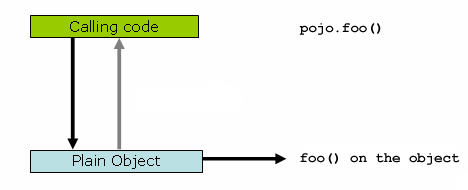
public class Main {
public static void main(String[] args) {
Pojo pojo = new SimplePojo();
// this is a direct method call on the 'pojo' reference
pojo.foo();
}
}fun main() {
val pojo = SimplePojo()
// this is a direct method call on the 'pojo' reference
pojo.foo()
}Things change slightly when the reference that client code has is a proxy. Consider the following diagram and code snippet:
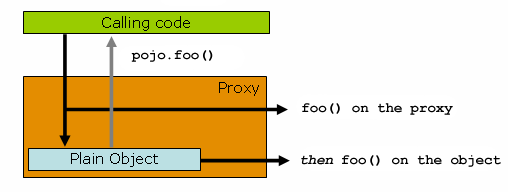
public class Main {
public static void main(String[] args) {
ProxyFactory factory = new ProxyFactory(new SimplePojo());
factory.addInterface(Pojo.class);
factory.addAdvice(new RetryAdvice());
Pojo pojo = (Pojo) factory.getProxy();
// this is a method call on the proxy!
pojo.foo();
}
}fun main() {
val factory = ProxyFactory(SimplePojo())
factory.addInterface(Pojo::class.java)
factory.addAdvice(RetryAdvice())
val pojo = factory.proxy as Pojo
// this is a method call on the proxy!
pojo.foo()
}The key thing to understand here is that the client code inside the main(..) method
of the Main class has a reference to the proxy. This means that method calls on that
object reference are calls on the proxy. As a result, the proxy can delegate to all of
the interceptors (advice) that are relevant to that particular method call. However,
once the call has finally reached the target object (the SimplePojo reference in
this case), any method calls that it may make on itself, such as this.bar() or
this.foo(), are going to be invoked against the this reference, and not the proxy.
This has important implications. It means that self-invocation is not going to result
in the advice associated with a method invocation getting a chance to run.
Okay, so what is to be done about this? The best approach (the term "best" is used loosely here) is to refactor your code such that the self-invocation does not happen. This does entail some work on your part, but it is the best, least-invasive approach. The next approach is absolutely horrendous, and we hesitate to point it out, precisely because it is so horrendous. You can (painful as it is to us) totally tie the logic within your class to Spring AOP, as the following example shows:
public class SimplePojo implements Pojo {
public void foo() {
// this works, but... gah!
((Pojo) AopContext.currentProxy()).bar();
}
public void bar() {
// some logic...
}
}class SimplePojo : Pojo {
fun foo() {
// this works, but... gah!
(AopContext.currentProxy() as Pojo).bar()
}
fun bar() {
// some logic...
}
}This totally couples your code to Spring AOP, and it makes the class itself aware of the fact that it is being used in an AOP context, which flies in the face of AOP. It also requires some additional configuration when the proxy is being created, as the following example shows:
public class Main {
public static void main(String[] args) {
ProxyFactory factory = new ProxyFactory(new SimplePojo());
factory.addInterface(Pojo.class);
factory.addAdvice(new RetryAdvice());
factory.setExposeProxy(true);
Pojo pojo = (Pojo) factory.getProxy();
// this is a method call on the proxy!
pojo.foo();
}
}fun main() {
val factory = ProxyFactory(SimplePojo())
factory.addInterface(Pojo::class.java)
factory.addAdvice(RetryAdvice())
factory.isExposeProxy = true
val pojo = factory.proxy as Pojo
// this is a method call on the proxy!
pojo.foo()
}Finally, it must be noted that AspectJ does not have this self-invocation issue because it is not a proxy-based AOP framework.
5.9. Programmatic Creation of @AspectJ Proxies
In addition to declaring aspects in your configuration by using either <aop:config>
or <aop:aspectj-autoproxy>, it is also possible to programmatically create proxies
that advise target objects. For the full details of Spring’s AOP API, see the
next chapter. Here, we want to focus on the ability to automatically
create proxies by using @AspectJ aspects.
You can use the org.springframework.aop.aspectj.annotation.AspectJProxyFactory class
to create a proxy for a target object that is advised by one or more @AspectJ aspects.
The basic usage for this class is very simple, as the following example shows:
// create a factory that can generate a proxy for the given target object
AspectJProxyFactory factory = new AspectJProxyFactory(targetObject);
// add an aspect, the class must be an @AspectJ aspect
// you can call this as many times as you need with different aspects
factory.addAspect(SecurityManager.class);
// you can also add existing aspect instances, the type of the object supplied must be an @AspectJ aspect
factory.addAspect(usageTracker);
// now get the proxy object...
MyInterfaceType proxy = factory.getProxy();// create a factory that can generate a proxy for the given target object
val factory = AspectJProxyFactory(targetObject)
// add an aspect, the class must be an @AspectJ aspect
// you can call this as many times as you need with different aspects
factory.addAspect(SecurityManager::class.java)
// you can also add existing aspect instances, the type of the object supplied must be an @AspectJ aspect
factory.addAspect(usageTracker)
// now get the proxy object...
val proxy = factory.getProxy<Any>()See the javadoc for more information.
5.10. Using AspectJ with Spring Applications
Everything we have covered so far in this chapter is pure Spring AOP. In this section, we look at how you can use the AspectJ compiler or weaver instead of or in addition to Spring AOP if your needs go beyond the facilities offered by Spring AOP alone.
Spring ships with a small AspectJ aspect library, which is available stand-alone in your
distribution as spring-aspects.jar. You need to add this to your classpath in order
to use the aspects in it. Using AspectJ to Dependency Inject Domain Objects with Spring and Other Spring aspects for AspectJ discuss the
content of this library and how you can use it. Configuring AspectJ Aspects by Using Spring IoC discusses how to
dependency inject AspectJ aspects that are woven using the AspectJ compiler. Finally,
Load-time Weaving with AspectJ in the Spring Framework provides an introduction to load-time weaving for Spring applications
that use AspectJ.
5.10.1. Using AspectJ to Dependency Inject Domain Objects with Spring
The Spring container instantiates and configures beans defined in your application
context. It is also possible to ask a bean factory to configure a pre-existing
object, given the name of a bean definition that contains the configuration to be applied.
spring-aspects.jar contains an annotation-driven aspect that exploits this
capability to allow dependency injection of any object. The support is intended to
be used for objects created outside of the control of any container. Domain objects
often fall into this category because they are often created programmatically with the
new operator or by an ORM tool as a result of a database query.
The @Configurable annotation marks a class as being eligible for Spring-driven
configuration. In the simplest case, you can use purely it as a marker annotation, as the
following example shows:
package com.xyz.myapp.domain;
import org.springframework.beans.factory.annotation.Configurable;
@Configurable
public class Account {
// ...
}package com.xyz.myapp.domain
import org.springframework.beans.factory.annotation.Configurable
@Configurable
class Account {
// ...
}When used as a marker interface in this way, Spring configures new instances of the
annotated type (Account, in this case) by using a bean definition (typically
prototype-scoped) with the same name as the fully-qualified type name
(com.xyz.myapp.domain.Account). Since the default name for a bean is the
fully-qualified name of its type, a convenient way to declare the prototype definition
is to omit the id attribute, as the following example shows:
<bean class="com.xyz.myapp.domain.Account" scope="prototype">
<property name="fundsTransferService" ref="fundsTransferService"/>
</bean>If you want to explicitly specify the name of the prototype bean definition to use, you can do so directly in the annotation, as the following example shows:
package com.xyz.myapp.domain;
import org.springframework.beans.factory.annotation.Configurable;
@Configurable("account")
public class Account {
// ...
}package com.xyz.myapp.domain
import org.springframework.beans.factory.annotation.Configurable
@Configurable("account")
class Account {
// ...
}Spring now looks for a bean definition named account and uses that as the
definition to configure new Account instances.
You can also use autowiring to avoid having to specify a dedicated bean definition at
all. To have Spring apply autowiring, use the autowire property of the @Configurable
annotation. You can specify either @Configurable(autowire=Autowire.BY_TYPE) or
@Configurable(autowire=Autowire.BY_NAME) for autowiring by type or by name,
respectively. As an alternative, it is preferable to specify explicit, annotation-driven
dependency injection for your @Configurable beans through @Autowired or @Inject
at the field or method level (see Annotation-based Container Configuration for further details).
Finally, you can enable Spring dependency checking for the object references in the newly
created and configured object by using the dependencyCheck attribute (for example,
@Configurable(autowire=Autowire.BY_NAME,dependencyCheck=true)). If this attribute is
set to true, Spring validates after configuration that all properties (which
are not primitives or collections) have been set.
Note that using the annotation on its own does nothing. It is the
AnnotationBeanConfigurerAspect in spring-aspects.jar that acts on the presence of
the annotation. In essence, the aspect says, “after returning from the initialization of
a new object of a type annotated with @Configurable, configure the newly created object
using Spring in accordance with the properties of the annotation”. In this context,
“initialization” refers to newly instantiated objects (for example, objects instantiated
with the new operator) as well as to Serializable objects that are undergoing
deserialization (for example, through
readResolve()).
|
One of the key phrases in the above paragraph is “in essence”. For most cases, the
exact semantics of “after returning from the initialization of a new object” are
fine. In this context, “after initialization” means that the dependencies are
injected after the object has been constructed. This means that the dependencies
are not available for use in the constructor bodies of the class. If you want the
dependencies to be injected before the constructor bodies run and thus be
available for use in the body of the constructors, you need to define this on the
Java
Kotlin
You can find more information about the language semantics of the various pointcut types in AspectJ in this appendix of the AspectJ Programming Guide. |
For this to work, the annotated types must be woven with the AspectJ weaver. You can
either use a build-time Ant or Maven task to do this (see, for example, the
AspectJ Development
Environment Guide) or load-time weaving (see Load-time Weaving with AspectJ in the Spring Framework). The
AnnotationBeanConfigurerAspect itself needs to be configured by Spring (in order to obtain
a reference to the bean factory that is to be used to configure new objects). If you
use Java-based configuration, you can add @EnableSpringConfigured to any
@Configuration class, as follows:
@Configuration
@EnableSpringConfigured
public class AppConfig {
}@Configuration
@EnableSpringConfigured
class AppConfig {
}If you prefer XML based configuration, the Spring
context namespace
defines a convenient context:spring-configured element, which you can use as follows:
<context:spring-configured/>Instances of @Configurable objects created before the aspect has been configured
result in a message being issued to the debug log and no configuration of the
object taking place. An example might be a bean in the Spring configuration that creates
domain objects when it is initialized by Spring. In this case, you can use the
depends-on bean attribute to manually specify that the bean depends on the
configuration aspect. The following example shows how to use the depends-on attribute:
<bean id="myService"
class="com.xzy.myapp.service.MyService"
depends-on="org.springframework.beans.factory.aspectj.AnnotationBeanConfigurerAspect">
<!-- ... -->
</bean>
Do not activate @Configurable processing through the bean configurer aspect unless you
really mean to rely on its semantics at runtime. In particular, make sure that you do
not use @Configurable on bean classes that are registered as regular Spring beans
with the container. Doing so results in double initialization, once through the
container and once through the aspect.
|
Unit Testing @Configurable Objects
One of the goals of the @Configurable support is to enable independent unit testing
of domain objects without the difficulties associated with hard-coded lookups.
If @Configurable types have not been woven by AspectJ, the annotation has no affect
during unit testing. You can set mock or stub property references in the object under
test and proceed as normal. If @Configurable types have been woven by AspectJ,
you can still unit test outside of the container as normal, but you see a warning
message each time that you construct a @Configurable object indicating that it has
not been configured by Spring.
Working with Multiple Application Contexts
The AnnotationBeanConfigurerAspect that is used to implement the @Configurable support
is an AspectJ singleton aspect. The scope of a singleton aspect is the same as the scope
of static members: There is one aspect instance per classloader that defines the type.
This means that, if you define multiple application contexts within the same classloader
hierarchy, you need to consider where to define the @EnableSpringConfigured bean and
where to place spring-aspects.jar on the classpath.
Consider a typical Spring web application configuration that has a shared parent application
context that defines common business services, everything needed to support those services,
and one child application context for each servlet (which contains definitions particular
to that servlet). All of these contexts co-exist within the same classloader hierarchy,
and so the AnnotationBeanConfigurerAspect can hold a reference to only one of them.
In this case, we recommend defining the @EnableSpringConfigured bean in the shared
(parent) application context. This defines the services that you are likely to want to
inject into domain objects. A consequence is that you cannot configure domain objects
with references to beans defined in the child (servlet-specific) contexts by using the
@Configurable mechanism (which is probably not something you want to do anyway).
When deploying multiple web applications within the same container, ensure that each
web application loads the types in spring-aspects.jar by using its own classloader
(for example, by placing spring-aspects.jar in WEB-INF/lib). If spring-aspects.jar
is added only to the container-wide classpath (and hence loaded by the shared parent
classloader), all web applications share the same aspect instance (which is probably
not what you want).
5.10.2. Other Spring aspects for AspectJ
In addition to the @Configurable aspect, spring-aspects.jar contains an AspectJ
aspect that you can use to drive Spring’s transaction management for types and methods
annotated with the @Transactional annotation. This is primarily intended for users who
want to use the Spring Framework’s transaction support outside of the Spring container.
The aspect that interprets @Transactional annotations is the
AnnotationTransactionAspect. When you use this aspect, you must annotate the
implementation class (or methods within that class or both), not the interface (if
any) that the class implements. AspectJ follows Java’s rule that annotations on
interfaces are not inherited.
A @Transactional annotation on a class specifies the default transaction semantics for
the execution of any public operation in the class.
A @Transactional annotation on a method within the class overrides the default
transaction semantics given by the class annotation (if present). Methods of any
visibility may be annotated, including private methods. Annotating non-public methods
directly is the only way to get transaction demarcation for the execution of such methods.
Since Spring Framework 4.2, spring-aspects provides a similar aspect that offers the
exact same features for the standard javax.transaction.Transactional annotation. Check
JtaAnnotationTransactionAspect for more details.
|
For AspectJ programmers who want to use the Spring configuration and transaction
management support but do not want to (or cannot) use annotations, spring-aspects.jar
also contains abstract aspects you can extend to provide your own pointcut
definitions. See the sources for the AbstractBeanConfigurerAspect and
AbstractTransactionAspect aspects for more information. As an example, the following
excerpt shows how you could write an aspect to configure all instances of objects
defined in the domain model by using prototype bean definitions that match the
fully qualified class names:
public aspect DomainObjectConfiguration extends AbstractBeanConfigurerAspect {
public DomainObjectConfiguration() {
setBeanWiringInfoResolver(new ClassNameBeanWiringInfoResolver());
}
// the creation of a new bean (any object in the domain model)
protected pointcut beanCreation(Object beanInstance) :
initialization(new(..)) &&
CommonPointcuts.inDomainModel() &&
this(beanInstance);
}5.10.3. Configuring AspectJ Aspects by Using Spring IoC
When you use AspectJ aspects with Spring applications, it is natural to both want and
expect to be able to configure such aspects with Spring. The AspectJ runtime itself is
responsible for aspect creation, and the means of configuring the AspectJ-created
aspects through Spring depends on the AspectJ instantiation model (the per-xxx clause)
used by the aspect.
The majority of AspectJ aspects are singleton aspects. Configuration of these
aspects is easy. You can create a bean definition that references the aspect type as
normal and include the factory-method="aspectOf" bean attribute. This ensures that
Spring obtains the aspect instance by asking AspectJ for it rather than trying to create
an instance itself. The following example shows how to use the factory-method="aspectOf" attribute:
<bean id="profiler" class="com.xyz.profiler.Profiler"
factory-method="aspectOf"> (1)
<property name="profilingStrategy" ref="jamonProfilingStrategy"/>
</bean>| 1 | Note the factory-method="aspectOf" attribute |
Non-singleton aspects are harder to configure. However, it is possible to do so by
creating prototype bean definitions and using the @Configurable support from
spring-aspects.jar to configure the aspect instances once they have bean created by
the AspectJ runtime.
If you have some @AspectJ aspects that you want to weave with AspectJ (for example,
using load-time weaving for domain model types) and other @AspectJ aspects that you want
to use with Spring AOP, and these aspects are all configured in Spring, you
need to tell the Spring AOP @AspectJ auto-proxying support which exact subset of the
@AspectJ aspects defined in the configuration should be used for auto-proxying. You can
do this by using one or more <include/> elements inside the <aop:aspectj-autoproxy/>
declaration. Each <include/> element specifies a name pattern, and only beans with
names matched by at least one of the patterns are used for Spring AOP auto-proxy
configuration. The following example shows how to use <include/> elements:
<aop:aspectj-autoproxy>
<aop:include name="thisBean"/>
<aop:include name="thatBean"/>
</aop:aspectj-autoproxy>
Do not be misled by the name of the <aop:aspectj-autoproxy/> element. Using it
results in the creation of Spring AOP proxies. The @AspectJ style of aspect
declaration is being used here, but the AspectJ runtime is not involved.
|
5.10.4. Load-time Weaving with AspectJ in the Spring Framework
Load-time weaving (LTW) refers to the process of weaving AspectJ aspects into an application’s class files as they are being loaded into the Java virtual machine (JVM). The focus of this section is on configuring and using LTW in the specific context of the Spring Framework. This section is not a general introduction to LTW. For full details on the specifics of LTW and configuring LTW with only AspectJ (with Spring not being involved at all), see the LTW section of the AspectJ Development Environment Guide.
The value that the Spring Framework brings to AspectJ LTW is in enabling much
finer-grained control over the weaving process. 'Vanilla' AspectJ LTW is effected by using
a Java (5+) agent, which is switched on by specifying a VM argument when starting up a
JVM. It is, thus, a JVM-wide setting, which may be fine in some situations but is often a
little too coarse. Spring-enabled LTW lets you switch on LTW on a
per-ClassLoader basis, which is more fine-grained and which can make more
sense in a 'single-JVM-multiple-application' environment (such as is found in a typical
application server environment).
Further, in certain environments, this support enables
load-time weaving without making any modifications to the application server’s launch
script that is needed to add -javaagent:path/to/aspectjweaver.jar or (as we describe
later in this section) -javaagent:path/to/spring-instrument.jar. Developers configure
the application context to enable load-time weaving instead of relying on administrators
who typically are in charge of the deployment configuration, such as the launch script.
Now that the sales pitch is over, let us first walk through a quick example of AspectJ LTW that uses Spring, followed by detailed specifics about elements introduced in the example. For a complete example, see the Petclinic sample application.
A First Example
Assume that you are an application developer who has been tasked with diagnosing the cause of some performance problems in a system. Rather than break out a profiling tool, we are going to switch on a simple profiling aspect that lets us quickly get some performance metrics. We can then apply a finer-grained profiling tool to that specific area immediately afterwards.
The example presented here uses XML configuration. You can also configure and
use @AspectJ with Java configuration. Specifically, you can use the
@EnableLoadTimeWeaving annotation as an alternative to <context:load-time-weaver/>
(see below for details).
|
The following example shows the profiling aspect, which is not fancy. It is a time-based profiler that uses the @AspectJ-style of aspect declaration:
package foo;
import org.aspectj.lang.ProceedingJoinPoint;
import org.aspectj.lang.annotation.Aspect;
import org.aspectj.lang.annotation.Around;
import org.aspectj.lang.annotation.Pointcut;
import org.springframework.util.StopWatch;
import org.springframework.core.annotation.Order;
@Aspect
public class ProfilingAspect {
@Around("methodsToBeProfiled()")
public Object profile(ProceedingJoinPoint pjp) throws Throwable {
StopWatch sw = new StopWatch(getClass().getSimpleName());
try {
sw.start(pjp.getSignature().getName());
return pjp.proceed();
} finally {
sw.stop();
System.out.println(sw.prettyPrint());
}
}
@Pointcut("execution(public * foo..*.*(..))")
public void methodsToBeProfiled(){}
}package foo
import org.aspectj.lang.ProceedingJoinPoint
import org.aspectj.lang.annotation.Aspect
import org.aspectj.lang.annotation.Around
import org.aspectj.lang.annotation.Pointcut
import org.springframework.util.StopWatch
import org.springframework.core.annotation.Order
@Aspect
class ProfilingAspect {
@Around("methodsToBeProfiled()")
fun profile(pjp: ProceedingJoinPoint): Any {
val sw = StopWatch(javaClass.simpleName)
try {
sw.start(pjp.getSignature().getName())
return pjp.proceed()
} finally {
sw.stop()
println(sw.prettyPrint())
}
}
@Pointcut("execution(public * foo..*.*(..))")
fun methodsToBeProfiled() {
}
}We also need to create an META-INF/aop.xml file, to inform the AspectJ weaver that
we want to weave our ProfilingAspect into our classes. This file convention, namely
the presence of a file (or files) on the Java classpath called META-INF/aop.xml is
standard AspectJ. The following example shows the aop.xml file:
<!DOCTYPE aspectj PUBLIC "-//AspectJ//DTD//EN" "https://www.eclipse.org/aspectj/dtd/aspectj.dtd">
<aspectj>
<weaver>
<!-- only weave classes in our application-specific packages -->
<include within="foo.*"/>
</weaver>
<aspects>
<!-- weave in just this aspect -->
<aspect name="foo.ProfilingAspect"/>
</aspects>
</aspectj>Now we can move on to the Spring-specific portion of the configuration. We need
to configure a LoadTimeWeaver (explained later). This load-time weaver is the
essential component responsible for weaving the aspect configuration in one or
more META-INF/aop.xml files into the classes in your application. The good
thing is that it does not require a lot of configuration (there are some more
options that you can specify, but these are detailed later), as can be seen in
the following example:
<?xml version="1.0" encoding="UTF-8"?>
<beans xmlns="http://www.springframework.org/schema/beans"
xmlns:xsi="http://www.w3.org/2001/XMLSchema-instance"
xmlns:context="http://www.springframework.org/schema/context"
xsi:schemaLocation="
http://www.springframework.org/schema/beans
https://www.springframework.org/schema/beans/spring-beans.xsd
http://www.springframework.org/schema/context
https://www.springframework.org/schema/context/spring-context.xsd">
<!-- a service object; we will be profiling its methods -->
<bean id="entitlementCalculationService"
class="foo.StubEntitlementCalculationService"/>
<!-- this switches on the load-time weaving -->
<context:load-time-weaver/>
</beans>Now that all the required artifacts (the aspect, the META-INF/aop.xml
file, and the Spring configuration) are in place, we can create the following
driver class with a main(..) method to demonstrate the LTW in action:
package foo;
import org.springframework.context.support.ClassPathXmlApplicationContext;
public final class Main {
public static void main(String[] args) {
ApplicationContext ctx = new ClassPathXmlApplicationContext("beans.xml", Main.class);
EntitlementCalculationService entitlementCalculationService =
(EntitlementCalculationService) ctx.getBean("entitlementCalculationService");
// the profiling aspect is 'woven' around this method execution
entitlementCalculationService.calculateEntitlement();
}
}package foo
import org.springframework.context.support.ClassPathXmlApplicationContext
fun main() {
val ctx = ClassPathXmlApplicationContext("beans.xml")
val entitlementCalculationService = ctx.getBean("entitlementCalculationService") as EntitlementCalculationService
// the profiling aspect is 'woven' around this method execution
entitlementCalculationService.calculateEntitlement()
}We have one last thing to do. The introduction to this section did say that one could
switch on LTW selectively on a per-ClassLoader basis with Spring, and this is true.
However, for this example, we use a Java agent (supplied with Spring) to switch on LTW.
We use the following command to run the Main class shown earlier:
java -javaagent:C:/projects/foo/lib/global/spring-instrument.jar foo.Main
The -javaagent is a flag for specifying and enabling
agents
to instrument programs that run on the JVM. The Spring Framework ships with such an
agent, the InstrumentationSavingAgent, which is packaged in the
spring-instrument.jar that was supplied as the value of the -javaagent argument in
the preceding example.
The output from the execution of the Main program looks something like the next example.
(I have introduced a Thread.sleep(..) statement into the calculateEntitlement()
implementation so that the profiler actually captures something other than 0
milliseconds (the 01234 milliseconds is not an overhead introduced by the AOP).
The following listing shows the output we got when we ran our profiler:
Calculating entitlement StopWatch 'ProfilingAspect': running time (millis) = 1234 ------ ----- ---------------------------- ms % Task name ------ ----- ---------------------------- 01234 100% calculateEntitlement
Since this LTW is effected by using full-blown AspectJ, we are not limited only to advising
Spring beans. The following slight variation on the Main program yields the same
result:
package foo;
import org.springframework.context.support.ClassPathXmlApplicationContext;
public final class Main {
public static void main(String[] args) {
new ClassPathXmlApplicationContext("beans.xml", Main.class);
EntitlementCalculationService entitlementCalculationService =
new StubEntitlementCalculationService();
// the profiling aspect will be 'woven' around this method execution
entitlementCalculationService.calculateEntitlement();
}
}package foo
import org.springframework.context.support.ClassPathXmlApplicationContext
fun main(args: Array<String>) {
ClassPathXmlApplicationContext("beans.xml")
val entitlementCalculationService = StubEntitlementCalculationService()
// the profiling aspect will be 'woven' around this method execution
entitlementCalculationService.calculateEntitlement()
}Notice how, in the preceding program, we bootstrap the Spring container and
then create a new instance of the StubEntitlementCalculationService totally outside
the context of Spring. The profiling advice still gets woven in.
Admittedly, the example is simplistic. However, the basics of the LTW support in Spring have all been introduced in the earlier example, and the rest of this section explains the “why” behind each bit of configuration and usage in detail.
The ProfilingAspect used in this example may be basic, but it is quite useful. It is a
nice example of a development-time aspect that developers can use during development
and then easily exclude from builds of the application being deployed
into UAT or production.
|
Aspects
The aspects that you use in LTW have to be AspectJ aspects. You can write them in either the AspectJ language itself, or you can write your aspects in the @AspectJ-style. Your aspects are then both valid AspectJ and Spring AOP aspects. Furthermore, the compiled aspect classes need to be available on the classpath.
'META-INF/aop.xml'
The AspectJ LTW infrastructure is configured by using one or more META-INF/aop.xml
files that are on the Java classpath (either directly or, more typically, in jar files).
The structure and contents of this file is detailed in the LTW part of the
AspectJ reference
documentation. Because the aop.xml file is 100% AspectJ, we do not describe it further here.
Required libraries (JARS)
At minimum, you need the following libraries to use the Spring Framework’s support for AspectJ LTW:
-
spring-aop.jar -
aspectjweaver.jar
If you use the Spring-provided agent to enable instrumentation, you also need:
-
spring-instrument.jar
Spring Configuration
The key component in Spring’s LTW support is the LoadTimeWeaver interface (in the
org.springframework.instrument.classloading package), and the numerous implementations
of it that ship with the Spring distribution. A LoadTimeWeaver is responsible for
adding one or more java.lang.instrument.ClassFileTransformers to a ClassLoader at
runtime, which opens the door to all manner of interesting applications, one of which
happens to be the LTW of aspects.
If you are unfamiliar with the idea of runtime class file transformation, see the
javadoc API documentation for the java.lang.instrument package before continuing.
While that documentation is not comprehensive, at least you can see the key interfaces
and classes (for reference as you read through this section).
|
Configuring a LoadTimeWeaver for a particular ApplicationContext can be as easy as
adding one line. (Note that you almost certainly need to use an
ApplicationContext as your Spring container — typically, a BeanFactory is not
enough because the LTW support uses BeanFactoryPostProcessors.)
To enable the Spring Framework’s LTW support, you need to configure a LoadTimeWeaver,
which typically is done by using the @EnableLoadTimeWeaving annotation, as follows:
@Configuration
@EnableLoadTimeWeaving
public class AppConfig {
}@Configuration
@EnableLoadTimeWeaving
class AppConfig {
}Alternatively, if you prefer XML-based configuration, use the
<context:load-time-weaver/> element. Note that the element is defined in the
context namespace. The following example shows how to use <context:load-time-weaver/>:
<?xml version="1.0" encoding="UTF-8"?>
<beans xmlns="http://www.springframework.org/schema/beans"
xmlns:xsi="http://www.w3.org/2001/XMLSchema-instance"
xmlns:context="http://www.springframework.org/schema/context"
xsi:schemaLocation="
http://www.springframework.org/schema/beans
https://www.springframework.org/schema/beans/spring-beans.xsd
http://www.springframework.org/schema/context
https://www.springframework.org/schema/context/spring-context.xsd">
<context:load-time-weaver/>
</beans>The preceding configuration automatically defines and registers a number of LTW-specific
infrastructure beans, such as a LoadTimeWeaver and an AspectJWeavingEnabler, for you.
The default LoadTimeWeaver is the DefaultContextLoadTimeWeaver class, which attempts
to decorate an automatically detected LoadTimeWeaver. The exact type of LoadTimeWeaver
that is “automatically detected” is dependent upon your runtime environment.
The following table summarizes various LoadTimeWeaver implementations:
| Runtime Environment | LoadTimeWeaver implementation |
|---|---|
Running in Apache Tomcat |
|
Running in GlassFish (limited to EAR deployments) |
|
|
|
Running in IBM’s WebSphere |
|
Running in Oracle’s WebLogic |
|
JVM started with Spring |
|
Fallback, expecting the underlying ClassLoader to follow common conventions
(namely |
|
Note that the table lists only the LoadTimeWeavers that are autodetected when you
use the DefaultContextLoadTimeWeaver. You can specify exactly which LoadTimeWeaver
implementation to use.
To specify a specific LoadTimeWeaver with Java configuration, implement the
LoadTimeWeavingConfigurer interface and override the getLoadTimeWeaver() method.
The following example specifies a ReflectiveLoadTimeWeaver:
@Configuration
@EnableLoadTimeWeaving
public class AppConfig implements LoadTimeWeavingConfigurer {
@Override
public LoadTimeWeaver getLoadTimeWeaver() {
return new ReflectiveLoadTimeWeaver();
}
}@Configuration
@EnableLoadTimeWeaving
class AppConfig : LoadTimeWeavingConfigurer {
override fun getLoadTimeWeaver(): LoadTimeWeaver {
return ReflectiveLoadTimeWeaver()
}
}If you use XML-based configuration, you can specify the fully qualified classname
as the value of the weaver-class attribute on the <context:load-time-weaver/>
element. Again, the following example specifies a ReflectiveLoadTimeWeaver:
<?xml version="1.0" encoding="UTF-8"?>
<beans xmlns="http://www.springframework.org/schema/beans"
xmlns:xsi="http://www.w3.org/2001/XMLSchema-instance"
xmlns:context="http://www.springframework.org/schema/context"
xsi:schemaLocation="
http://www.springframework.org/schema/beans
https://www.springframework.org/schema/beans/spring-beans.xsd
http://www.springframework.org/schema/context
https://www.springframework.org/schema/context/spring-context.xsd">
<context:load-time-weaver
weaver-class="org.springframework.instrument.classloading.ReflectiveLoadTimeWeaver"/>
</beans>The LoadTimeWeaver that is defined and registered by the configuration can be later
retrieved from the Spring container by using the well known name, loadTimeWeaver.
Remember that the LoadTimeWeaver exists only as a mechanism for Spring’s LTW
infrastructure to add one or more ClassFileTransformers. The actual
ClassFileTransformer that does the LTW is the ClassPreProcessorAgentAdapter (from
the org.aspectj.weaver.loadtime package) class. See the class-level javadoc of the
ClassPreProcessorAgentAdapter class for further details, because the specifics of how
the weaving is actually effected is beyond the scope of this document.
There is one final attribute of the configuration left to discuss: the aspectjWeaving
attribute (or aspectj-weaving if you use XML). This attribute controls whether LTW
is enabled or not. It accepts one of three possible values, with the default value being
autodetect if the attribute is not present. The following table summarizes the three
possible values:
| Annotation Value | XML Value | Explanation |
|---|---|---|
|
|
AspectJ weaving is on, and aspects are woven at load-time as appropriate. |
|
|
LTW is off. No aspect is woven at load-time. |
|
|
If the Spring LTW infrastructure can find at least one |
Environment-specific Configuration
This last section contains any additional settings and configuration that you need when you use Spring’s LTW support in environments such as application servers and web containers.
Tomcat, JBoss, WebSphere, WebLogic
Tomcat, JBoss/WildFly, IBM WebSphere Application Server and Oracle WebLogic Server all
provide a general app ClassLoader that is capable of local instrumentation. Spring’s
native LTW may leverage those ClassLoader implementations to provide AspectJ weaving.
You can simply enable load-time weaving, as described earlier.
Specifically, you do not need to modify the JVM launch script to add
-javaagent:path/to/spring-instrument.jar.
Note that on JBoss, you may need to disable the app server scanning to prevent it from
loading the classes before the application actually starts. A quick workaround is to add
to your artifact a file named WEB-INF/jboss-scanning.xml with the following content:
<scanning xmlns="urn:jboss:scanning:1.0"/>Generic Java Applications
When class instrumentation is required in environments that are not supported by
specific LoadTimeWeaver implementations, a JVM agent is the general solution.
For such cases, Spring provides InstrumentationLoadTimeWeaver which requires a
Spring-specific (but very general) JVM agent, spring-instrument.jar, autodetected
by common @EnableLoadTimeWeaving and <context:load-time-weaver/> setups.
To use it, you must start the virtual machine with the Spring agent by supplying the following JVM options:
-javaagent:/path/to/spring-instrument.jar
Note that this requires modification of the JVM launch script, which may prevent you from using this in application server environments (depending on your server and your operation policies). That said, for one-app-per-JVM deployments such as standalone Spring Boot applications, you typically control the entire JVM setup in any case.
5.11. Further Resources
More information on AspectJ can be found on the AspectJ website.
Eclipse AspectJ by Adrian Colyer et. al. (Addison-Wesley, 2005) provides a comprehensive introduction and reference for the AspectJ language.
AspectJ in Action, Second Edition by Ramnivas Laddad (Manning, 2009) comes highly recommended. The focus of the book is on AspectJ, but a lot of general AOP themes are explored (in some depth).
6. Spring AOP APIs
The previous chapter described the Spring’s support for AOP with @AspectJ and schema-based aspect definitions. In this chapter, we discuss the lower-level Spring AOP APIs. For common applications, we recommend the use of Spring AOP with AspectJ pointcuts as described in the previous chapter.
6.1. Pointcut API in Spring
This section describes how Spring handles the crucial pointcut concept.
6.1.1. Concepts
Spring’s pointcut model enables pointcut reuse independent of advice types. You can target different advice with the same pointcut.
The org.springframework.aop.Pointcut interface is the central interface, used to
target advices to particular classes and methods. The complete interface follows:
public interface Pointcut {
ClassFilter getClassFilter();
MethodMatcher getMethodMatcher();
}Splitting the Pointcut interface into two parts allows reuse of class and method
matching parts and fine-grained composition operations (such as performing a “union”
with another method matcher).
The ClassFilter interface is used to restrict the pointcut to a given set of target
classes. If the matches() method always returns true, all target classes are
matched. The following listing shows the ClassFilter interface definition:
public interface ClassFilter {
boolean matches(Class clazz);
}The MethodMatcher interface is normally more important. The complete interface follows:
public interface MethodMatcher {
boolean matches(Method m, Class<?> targetClass);
boolean isRuntime();
boolean matches(Method m, Class<?> targetClass, Object... args);
}The matches(Method, Class) method is used to test whether this pointcut ever
matches a given method on a target class. This evaluation can be performed when an AOP
proxy is created to avoid the need for a test on every method invocation. If the
two-argument matches method returns true for a given method, and the isRuntime()
method for the MethodMatcher returns true, the three-argument matches method is
invoked on every method invocation. This lets a pointcut look at the arguments passed
to the method invocation immediately before the target advice starts.
Most MethodMatcher implementations are static, meaning that their isRuntime() method
returns false. In this case, the three-argument matches method is never invoked.
| If possible, try to make pointcuts static, allowing the AOP framework to cache the results of pointcut evaluation when an AOP proxy is created. |
6.1.2. Operations on Pointcuts
Spring supports operations (notably, union and intersection) on pointcuts.
Union means the methods that either pointcut matches.
Intersection means the methods that both pointcuts match.
Union is usually more useful.
You can compose pointcuts by using the static methods in the
org.springframework.aop.support.Pointcuts class or by using the
ComposablePointcut class in the same package. However, using AspectJ pointcut
expressions is usually a simpler approach.
6.1.3. AspectJ Expression Pointcuts
Since 2.0, the most important type of pointcut used by Spring is
org.springframework.aop.aspectj.AspectJExpressionPointcut. This is a pointcut that
uses an AspectJ-supplied library to parse an AspectJ pointcut expression string.
See the previous chapter for a discussion of supported AspectJ pointcut primitives.
6.1.4. Convenience Pointcut Implementations
Spring provides several convenient pointcut implementations. You can use some of them directly; others are intended to be subclassed in application-specific pointcuts.
Static Pointcuts
Static pointcuts are based on the method and the target class and cannot take into account the method’s arguments. Static pointcuts suffice — and are best — for most usages. Spring can evaluate a static pointcut only once, when a method is first invoked. After that, there is no need to evaluate the pointcut again with each method invocation.
The rest of this section describes some of the static pointcut implementations that are included with Spring.
Regular Expression Pointcuts
One obvious way to specify static pointcuts is regular expressions. Several AOP
frameworks besides Spring make this possible.
org.springframework.aop.support.JdkRegexpMethodPointcut is a generic regular
expression pointcut that uses the regular expression support in the JDK.
With the JdkRegexpMethodPointcut class, you can provide a list of pattern strings.
If any of these is a match, the pointcut evaluates to true. (As a consequence,
the resulting pointcut is effectively the union of the specified patterns.)
The following example shows how to use JdkRegexpMethodPointcut:
<bean id="settersAndAbsquatulatePointcut"
class="org.springframework.aop.support.JdkRegexpMethodPointcut">
<property name="patterns">
<list>
<value>.*set.*</value>
<value>.*absquatulate</value>
</list>
</property>
</bean>Spring provides a convenience class named RegexpMethodPointcutAdvisor, which lets us
also reference an Advice (remember that an Advice can be an interceptor, before advice,
throws advice, and others). Behind the scenes, Spring uses a JdkRegexpMethodPointcut.
Using RegexpMethodPointcutAdvisor simplifies wiring, as the one bean encapsulates both
pointcut and advice, as the following example shows:
<bean id="settersAndAbsquatulateAdvisor"
class="org.springframework.aop.support.RegexpMethodPointcutAdvisor">
<property name="advice">
<ref bean="beanNameOfAopAllianceInterceptor"/>
</property>
<property name="patterns">
<list>
<value>.*set.*</value>
<value>.*absquatulate</value>
</list>
</property>
</bean>You can use RegexpMethodPointcutAdvisor with any Advice type.
Dynamic pointcuts
Dynamic pointcuts are costlier to evaluate than static pointcuts. They take into account method arguments as well as static information. This means that they must be evaluated with every method invocation and that the result cannot be cached, as arguments will vary.
The main example is the control flow pointcut.
Control Flow Pointcuts
Spring control flow pointcuts are conceptually similar to AspectJ cflow pointcuts,
although less powerful. (There is currently no way to specify that a pointcut runs
below a join point matched by another pointcut.) A control flow pointcut matches the
current call stack. For example, it might fire if the join point was invoked by a method
in the com.mycompany.web package or by the SomeCaller class. Control flow pointcuts
are specified by using the org.springframework.aop.support.ControlFlowPointcut class.
| Control flow pointcuts are significantly more expensive to evaluate at runtime than even other dynamic pointcuts. In Java 1.4, the cost is about five times that of other dynamic pointcuts. |
6.1.5. Pointcut Superclasses
Spring provides useful pointcut superclasses to help you to implement your own pointcuts.
Because static pointcuts are most useful, you should probably subclass
StaticMethodMatcherPointcut. This requires implementing only one
abstract method (although you can override other methods to customize behavior). The
following example shows how to subclass StaticMethodMatcherPointcut:
class TestStaticPointcut extends StaticMethodMatcherPointcut {
public boolean matches(Method m, Class targetClass) {
// return true if custom criteria match
}
}class TestStaticPointcut : StaticMethodMatcherPointcut() {
override fun matches(method: Method, targetClass: Class<*>): Boolean {
// return true if custom criteria match
}
}There are also superclasses for dynamic pointcuts. You can use custom pointcuts with any advice type.
6.1.6. Custom Pointcuts
Because pointcuts in Spring AOP are Java classes rather than language features (as in AspectJ), you can declare custom pointcuts, whether static or dynamic. Custom pointcuts in Spring can be arbitrarily complex. However, we recommend using the AspectJ pointcut expression language, if you can.
| Later versions of Spring may offer support for “semantic pointcuts” as offered by JAC — for example, “all methods that change instance variables in the target object.” |
6.2. Advice API in Spring
Now we can examine how Spring AOP handles advice.
6.2.1. Advice Lifecycles
Each advice is a Spring bean. An advice instance can be shared across all advised objects or be unique to each advised object. This corresponds to per-class or per-instance advice.
Per-class advice is used most often. It is appropriate for generic advice, such as transaction advisors. These do not depend on the state of the proxied object or add new state. They merely act on the method and arguments.
Per-instance advice is appropriate for introductions, to support mixins. In this case, the advice adds state to the proxied object.
You can use a mix of shared and per-instance advice in the same AOP proxy.
6.2.2. Advice Types in Spring
Spring provides several advice types and is extensible to support arbitrary advice types. This section describes the basic concepts and standard advice types.
Interception Around Advice
The most fundamental advice type in Spring is interception around advice.
Spring is compliant with the AOP Alliance interface for around advice that uses method
interception. Classes that implement MethodInterceptor and that implement around advice should also implement the
following interface:
public interface MethodInterceptor extends Interceptor {
Object invoke(MethodInvocation invocation) throws Throwable;
}The MethodInvocation argument to the invoke() method exposes the method being
invoked, the target join point, the AOP proxy, and the arguments to the method. The
invoke() method should return the invocation’s result: the return value of the join
point.
The following example shows a simple MethodInterceptor implementation:
public class DebugInterceptor implements MethodInterceptor {
public Object invoke(MethodInvocation invocation) throws Throwable {
System.out.println("Before: invocation=[" + invocation + "]");
Object rval = invocation.proceed();
System.out.println("Invocation returned");
return rval;
}
}class DebugInterceptor : MethodInterceptor {
override fun invoke(invocation: MethodInvocation): Any {
println("Before: invocation=[$invocation]")
val rval = invocation.proceed()
println("Invocation returned")
return rval
}
}Note the call to the proceed() method of MethodInvocation. This proceeds down the
interceptor chain towards the join point. Most interceptors invoke this method and
return its return value. However, a MethodInterceptor, like any around advice, can
return a different value or throw an exception rather than invoke the proceed method.
However, you do not want to do this without good reason.
MethodInterceptor implementations offer interoperability with other AOP Alliance-compliant AOP
implementations. The other advice types discussed in the remainder of this section
implement common AOP concepts but in a Spring-specific way. While there is an advantage
in using the most specific advice type, stick with MethodInterceptor around advice if
you are likely to want to run the aspect in another AOP framework. Note that pointcuts
are not currently interoperable between frameworks, and the AOP Alliance does not
currently define pointcut interfaces.
|
Before Advice
A simpler advice type is a before advice. This does not need a MethodInvocation
object, since it is called only before entering the method.
The main advantage of a before advice is that there is no need to invoke the proceed()
method and, therefore, no possibility of inadvertently failing to proceed down the
interceptor chain.
The following listing shows the MethodBeforeAdvice interface:
public interface MethodBeforeAdvice extends BeforeAdvice {
void before(Method m, Object[] args, Object target) throws Throwable;
}(Spring’s API design would allow for field before advice, although the usual objects apply to field interception and it is unlikely for Spring to ever implement it.)
Note that the return type is void. Before advice can insert custom behavior before the join
point runs but cannot change the return value. If a before advice throws an
exception, it stops further execution of the interceptor chain. The exception
propagates back up the interceptor chain. If it is unchecked or on the signature of
the invoked method, it is passed directly to the client. Otherwise, it is
wrapped in an unchecked exception by the AOP proxy.
The following example shows a before advice in Spring, which counts all method invocations:
public class CountingBeforeAdvice implements MethodBeforeAdvice {
private int count;
public void before(Method m, Object[] args, Object target) throws Throwable {
++count;
}
public int getCount() {
return count;
}
}class CountingBeforeAdvice : MethodBeforeAdvice {
var count: Int = 0
override fun before(m: Method, args: Array<Any>, target: Any?) {
++count
}
}| Before advice can be used with any pointcut. |
Throws Advice
Throws advice is invoked after the return of the join point if the join point threw
an exception. Spring offers typed throws advice. Note that this means that the
org.springframework.aop.ThrowsAdvice interface does not contain any methods. It is a
tag interface identifying that the given object implements one or more typed throws
advice methods. These should be in the following form:
afterThrowing([Method, args, target], subclassOfThrowable)Only the last argument is required. The method signatures may have either one or four arguments, depending on whether the advice method is interested in the method and arguments. The next two listing show classes that are examples of throws advice.
The following advice is invoked if a RemoteException is thrown (including from subclasses):
public class RemoteThrowsAdvice implements ThrowsAdvice {
public void afterThrowing(RemoteException ex) throws Throwable {
// Do something with remote exception
}
}class RemoteThrowsAdvice : ThrowsAdvice {
fun afterThrowing(ex: RemoteException) {
// Do something with remote exception
}
}Unlike the preceding
advice, the next example declares four arguments, so that it has access to the invoked method, method
arguments, and target object. The following advice is invoked if a ServletException is thrown:
public class ServletThrowsAdviceWithArguments implements ThrowsAdvice {
public void afterThrowing(Method m, Object[] args, Object target, ServletException ex) {
// Do something with all arguments
}
}class ServletThrowsAdviceWithArguments : ThrowsAdvice {
fun afterThrowing(m: Method, args: Array<Any>, target: Any, ex: ServletException) {
// Do something with all arguments
}
}The final example illustrates how these two methods could be used in a single class
that handles both RemoteException and ServletException. Any number of throws advice
methods can be combined in a single class. The following listing shows the final example:
public static class CombinedThrowsAdvice implements ThrowsAdvice {
public void afterThrowing(RemoteException ex) throws Throwable {
// Do something with remote exception
}
public void afterThrowing(Method m, Object[] args, Object target, ServletException ex) {
// Do something with all arguments
}
}class CombinedThrowsAdvice : ThrowsAdvice {
fun afterThrowing(ex: RemoteException) {
// Do something with remote exception
}
fun afterThrowing(m: Method, args: Array<Any>, target: Any, ex: ServletException) {
// Do something with all arguments
}
}| If a throws-advice method throws an exception itself, it overrides the original exception (that is, it changes the exception thrown to the user). The overriding exception is typically a RuntimeException, which is compatible with any method signature. However, if a throws-advice method throws a checked exception, it must match the declared exceptions of the target method and is, hence, to some degree coupled to specific target method signatures. Do not throw an undeclared checked exception that is incompatible with the target method’s signature! |
| Throws advice can be used with any pointcut. |
After Returning Advice
An after returning advice in Spring must implement the
org.springframework.aop.AfterReturningAdvice interface, which the following listing shows:
public interface AfterReturningAdvice extends Advice {
void afterReturning(Object returnValue, Method m, Object[] args, Object target)
throws Throwable;
}An after returning advice has access to the return value (which it cannot modify), the invoked method, the method’s arguments, and the target.
The following after returning advice counts all successful method invocations that have not thrown exceptions:
public class CountingAfterReturningAdvice implements AfterReturningAdvice {
private int count;
public void afterReturning(Object returnValue, Method m, Object[] args, Object target)
throws Throwable {
++count;
}
public int getCount() {
return count;
}
}class CountingAfterReturningAdvice : AfterReturningAdvice {
var count: Int = 0
private set
override fun afterReturning(returnValue: Any?, m: Method, args: Array<Any>, target: Any?) {
++count
}
}This advice does not change the execution path. If it throws an exception, it is thrown up the interceptor chain instead of the return value.
| After returning advice can be used with any pointcut. |
Introduction Advice
Spring treats introduction advice as a special kind of interception advice.
Introduction requires an IntroductionAdvisor and an IntroductionInterceptor that
implement the following interface:
public interface IntroductionInterceptor extends MethodInterceptor {
boolean implementsInterface(Class intf);
}The invoke() method inherited from the AOP Alliance MethodInterceptor interface must
implement the introduction. That is, if the invoked method is on an introduced
interface, the introduction interceptor is responsible for handling the method call — it
cannot invoke proceed().
Introduction advice cannot be used with any pointcut, as it applies only at the class,
rather than the method, level. You can only use introduction advice with the
IntroductionAdvisor, which has the following methods:
public interface IntroductionAdvisor extends Advisor, IntroductionInfo {
ClassFilter getClassFilter();
void validateInterfaces() throws IllegalArgumentException;
}
public interface IntroductionInfo {
Class<?>[] getInterfaces();
}There is no MethodMatcher and, hence, no Pointcut associated with introduction
advice. Only class filtering is logical.
The getInterfaces() method returns the interfaces introduced by this advisor.
The validateInterfaces() method is used internally to see whether or not the
introduced interfaces can be implemented by the configured IntroductionInterceptor.
Consider an example from the Spring test suite and suppose we want to introduce the following interface to one or more objects:
public interface Lockable {
void lock();
void unlock();
boolean locked();
}interface Lockable {
fun lock()
fun unlock()
fun locked(): Boolean
}This illustrates a mixin. We want to be able to cast advised objects to Lockable,
whatever their type and call lock and unlock methods. If we call the lock() method, we
want all setter methods to throw a LockedException. Thus, we can add an aspect that
provides the ability to make objects immutable without them having any knowledge of it:
a good example of AOP.
First, we need an IntroductionInterceptor that does the heavy lifting. In this
case, we extend the org.springframework.aop.support.DelegatingIntroductionInterceptor
convenience class. We could implement IntroductionInterceptor directly, but using
DelegatingIntroductionInterceptor is best for most cases.
The DelegatingIntroductionInterceptor is designed to delegate an introduction to an
actual implementation of the introduced interfaces, concealing the use of interception
to do so. You can set the delegate to any object using a constructor argument. The
default delegate (when the no-argument constructor is used) is this. Thus, in the next example,
the delegate is the LockMixin subclass of DelegatingIntroductionInterceptor.
Given a delegate (by default, itself), a DelegatingIntroductionInterceptor instance
looks for all interfaces implemented by the delegate (other than
IntroductionInterceptor) and supports introductions against any of them.
Subclasses such as LockMixin can call the suppressInterface(Class intf)
method to suppress interfaces that should not be exposed. However, no matter how many
interfaces an IntroductionInterceptor is prepared to support, the
IntroductionAdvisor used controls which interfaces are actually exposed. An
introduced interface conceals any implementation of the same interface by the target.
Thus, LockMixin extends DelegatingIntroductionInterceptor and implements Lockable
itself. The superclass automatically picks up that Lockable can be supported for
introduction, so we do not need to specify that. We could introduce any number of
interfaces in this way.
Note the use of the locked instance variable. This effectively adds additional state
to that held in the target object.
The following example shows the example LockMixin class:
public class LockMixin extends DelegatingIntroductionInterceptor implements Lockable {
private boolean locked;
public void lock() {
this.locked = true;
}
public void unlock() {
this.locked = false;
}
public boolean locked() {
return this.locked;
}
public Object invoke(MethodInvocation invocation) throws Throwable {
if (locked() && invocation.getMethod().getName().indexOf("set") == 0) {
throw new LockedException();
}
return super.invoke(invocation);
}
}class LockMixin : DelegatingIntroductionInterceptor(), Lockable {
private var locked: Boolean = false
fun lock() {
this.locked = true
}
fun unlock() {
this.locked = false
}
fun locked(): Boolean {
return this.locked
}
override fun invoke(invocation: MethodInvocation): Any? {
if (locked() && invocation.method.name.indexOf("set") == 0) {
throw LockedException()
}
return super.invoke(invocation)
}
}Often, you need not override the invoke() method. The
DelegatingIntroductionInterceptor implementation (which calls the delegate method if
the method is introduced, otherwise proceeds towards the join point) usually
suffices. In the present case, we need to add a check: no setter method can be invoked
if in locked mode.
The required introduction only needs to hold a distinct
LockMixin instance and specify the introduced interfaces (in this case, only
Lockable). A more complex example might take a reference to the introduction
interceptor (which would be defined as a prototype). In this case, there is no
configuration relevant for a LockMixin, so we create it by using new.
The following example shows our LockMixinAdvisor class:
public class LockMixinAdvisor extends DefaultIntroductionAdvisor {
public LockMixinAdvisor() {
super(new LockMixin(), Lockable.class);
}
}class LockMixinAdvisor : DefaultIntroductionAdvisor(LockMixin(), Lockable::class.java)We can apply this advisor very simply, because it requires no configuration. (However, it
is impossible to use an IntroductionInterceptor without an
IntroductionAdvisor.) As usual with introductions, the advisor must be per-instance,
as it is stateful. We need a different instance of LockMixinAdvisor, and hence
LockMixin, for each advised object. The advisor comprises part of the advised object’s
state.
We can apply this advisor programmatically by using the Advised.addAdvisor() method or
(the recommended way) in XML configuration, as any other advisor. All proxy creation
choices discussed below, including “auto proxy creators,” correctly handle introductions
and stateful mixins.
6.3. The Advisor API in Spring
In Spring, an Advisor is an aspect that contains only a single advice object associated with a pointcut expression.
Apart from the special case of introductions, any advisor can be used with any advice.
org.springframework.aop.support.DefaultPointcutAdvisor is the most commonly used
advisor class. It can be used with a MethodInterceptor, BeforeAdvice, or
ThrowsAdvice.
It is possible to mix advisor and advice types in Spring in the same AOP proxy. For example, you could use an interception around advice, throws advice, and before advice in one proxy configuration. Spring automatically creates the necessary interceptor chain.
6.4. Using the ProxyFactoryBean to Create AOP Proxies
If you use the Spring IoC container (an ApplicationContext or BeanFactory) for your
business objects (and you should be!), you want to use one of Spring’s AOP
FactoryBean implementations. (Remember that a factory bean introduces a layer of indirection, letting
it create objects of a different type.)
| The Spring AOP support also uses factory beans under the covers. |
The basic way to create an AOP proxy in Spring is to use the
org.springframework.aop.framework.ProxyFactoryBean. This gives complete control over
the pointcuts, any advice that applies, and their ordering. However, there are simpler
options that are preferable if you do not need such control.
6.4.1. Basics
The ProxyFactoryBean, like other Spring FactoryBean implementations, introduces a
level of indirection. If you define a ProxyFactoryBean named foo, objects that
reference foo do not see the ProxyFactoryBean instance itself but an object
created by the implementation of the getObject() method in the ProxyFactoryBean . This
method creates an AOP proxy that wraps a target object.
One of the most important benefits of using a ProxyFactoryBean or another IoC-aware
class to create AOP proxies is that advices and pointcuts can also be
managed by IoC. This is a powerful feature, enabling certain approaches that are hard to
achieve with other AOP frameworks. For example, an advice may itself reference
application objects (besides the target, which should be available in any AOP
framework), benefiting from all the pluggability provided by Dependency Injection.
6.4.2. JavaBean Properties
In common with most FactoryBean implementations provided with Spring, the
ProxyFactoryBean class is itself a JavaBean. Its properties are used to:
-
Specify the target you want to proxy.
-
Specify whether to use CGLIB (described later and see also JDK- and CGLIB-based proxies).
Some key properties are inherited from org.springframework.aop.framework.ProxyConfig
(the superclass for all AOP proxy factories in Spring). These key properties include
the following:
-
proxyTargetClass:trueif the target class is to be proxied, rather than the target class’s interfaces. If this property value is set totrue, then CGLIB proxies are created (but see also JDK- and CGLIB-based proxies). -
optimize: Controls whether or not aggressive optimizations are applied to proxies created through CGLIB. You should not blithely use this setting unless you fully understand how the relevant AOP proxy handles optimization. This is currently used only for CGLIB proxies. It has no effect with JDK dynamic proxies. -
frozen: If a proxy configuration isfrozen, changes to the configuration are no longer allowed. This is useful both as a slight optimization and for those cases when you do not want callers to be able to manipulate the proxy (through theAdvisedinterface) after the proxy has been created. The default value of this property isfalse, so changes (such as adding additional advice) are allowed. -
exposeProxy: Determines whether or not the current proxy should be exposed in aThreadLocalso that it can be accessed by the target. If a target needs to obtain the proxy and theexposeProxyproperty is set totrue, the target can use theAopContext.currentProxy()method.
Other properties specific to ProxyFactoryBean include the following:
-
proxyInterfaces: An array ofStringinterface names. If this is not supplied, a CGLIB proxy for the target class is used (but see also JDK- and CGLIB-based proxies). -
interceptorNames: AStringarray ofAdvisor, interceptor, or other advice names to apply. Ordering is significant, on a first come-first served basis. That is to say that the first interceptor in the list is the first to be able to intercept the invocation.The names are bean names in the current factory, including bean names from ancestor factories. You cannot mention bean references here, since doing so results in the
ProxyFactoryBeanignoring the singleton setting of the advice.You can append an interceptor name with an asterisk (
*). Doing so results in the application of all advisor beans with names that start with the part before the asterisk to be applied. You can find an example of using this feature in Using “Global” Advisors. -
singleton: Whether or not the factory should return a single object, no matter how often the
getObject()method is called. SeveralFactoryBeanimplementations offer such a method. The default value istrue. If you want to use stateful advice - for example, for stateful mixins - use prototype advices along with a singleton value offalse.
6.4.3. JDK- and CGLIB-based proxies
This section serves as the definitive documentation on how the ProxyFactoryBean
chooses to create either a JDK-based proxy or a CGLIB-based proxy for a particular target
object (which is to be proxied).
The behavior of the ProxyFactoryBean with regard to creating JDK- or CGLIB-based
proxies changed between versions 1.2.x and 2.0 of Spring. The ProxyFactoryBean now
exhibits similar semantics with regard to auto-detecting interfaces as those of the
TransactionProxyFactoryBean class.
|
If the class of a target object that is to be proxied (hereafter simply referred to as
the target class) does not implement any interfaces, a CGLIB-based proxy is
created. This is the easiest scenario, because JDK proxies are interface-based, and no
interfaces means JDK proxying is not even possible. You can plug in the target bean
and specify the list of interceptors by setting the interceptorNames property. Note that a
CGLIB-based proxy is created even if the proxyTargetClass property of the
ProxyFactoryBean has been set to false. (Doing so makes no sense and is best
removed from the bean definition, because it is, at best, redundant, and, at worst
confusing.)
If the target class implements one (or more) interfaces, the type of proxy that is
created depends on the configuration of the ProxyFactoryBean.
If the proxyTargetClass property of the ProxyFactoryBean has been set to true,
a CGLIB-based proxy is created. This makes sense and is in keeping with the
principle of least surprise. Even if the proxyInterfaces property of the
ProxyFactoryBean has been set to one or more fully qualified interface names, the fact
that the proxyTargetClass property is set to true causes CGLIB-based
proxying to be in effect.
If the proxyInterfaces property of the ProxyFactoryBean has been set to one or more
fully qualified interface names, a JDK-based proxy is created. The created
proxy implements all of the interfaces that were specified in the proxyInterfaces
property. If the target class happens to implement a whole lot more interfaces than
those specified in the proxyInterfaces property, that is all well and good, but those
additional interfaces are not implemented by the returned proxy.
If the proxyInterfaces property of the ProxyFactoryBean has not been set, but
the target class does implement one (or more) interfaces, the
ProxyFactoryBean auto-detects the fact that the target class does actually
implement at least one interface, and a JDK-based proxy is created. The interfaces
that are actually proxied are all of the interfaces that the target class
implements. In effect, this is the same as supplying a list of each and every
interface that the target class implements to the proxyInterfaces property. However,
it is significantly less work and less prone to typographical errors.
6.4.4. Proxying Interfaces
Consider a simple example of ProxyFactoryBean in action. This example involves:
-
A target bean that is proxied. This is the
personTargetbean definition in the example. -
An
Advisorand anInterceptorused to provide advice. -
An AOP proxy bean definition to specify the target object (the
personTargetbean), the interfaces to proxy, and the advices to apply.
The following listing shows the example:
<bean id="personTarget" class="com.mycompany.PersonImpl">
<property name="name" value="Tony"/>
<property name="age" value="51"/>
</bean>
<bean id="myAdvisor" class="com.mycompany.MyAdvisor">
<property name="someProperty" value="Custom string property value"/>
</bean>
<bean id="debugInterceptor" class="org.springframework.aop.interceptor.DebugInterceptor">
</bean>
<bean id="person"
class="org.springframework.aop.framework.ProxyFactoryBean">
<property name="proxyInterfaces" value="com.mycompany.Person"/>
<property name="target" ref="personTarget"/>
<property name="interceptorNames">
<list>
<value>myAdvisor</value>
<value>debugInterceptor</value>
</list>
</property>
</bean>Note that the interceptorNames property takes a list of String, which holds the bean names of the
interceptors or advisors in the current factory. You can use advisors, interceptors, before, after
returning, and throws advice objects. The ordering of advisors is significant.
You might be wondering why the list does not hold bean references. The reason for this is
that, if the singleton property of the ProxyFactoryBean is set to false, it must be able to
return independent proxy instances. If any of the advisors is itself a prototype, an
independent instance would need to be returned, so it is necessary to be able to obtain
an instance of the prototype from the factory. Holding a reference is not sufficient.
|
The person bean definition shown earlier can be used in place of a Person implementation, as
follows:
Person person = (Person) factory.getBean("person");val person = factory.getBean("person") as Person;Other beans in the same IoC context can express a strongly typed dependency on it, as with an ordinary Java object. The following example shows how to do so:
<bean id="personUser" class="com.mycompany.PersonUser">
<property name="person"><ref bean="person"/></property>
</bean>The PersonUser class in this example exposes a property of type Person. As far as
it is concerned, the AOP proxy can be used transparently in place of a “real” person
implementation. However, its class would be a dynamic proxy class. It would be possible
to cast it to the Advised interface (discussed later).
You can conceal the distinction between target and proxy by using an anonymous
inner bean. Only the ProxyFactoryBean definition is different. The
advice is included only for completeness. The following example shows how to use an
anonymous inner bean:
<bean id="myAdvisor" class="com.mycompany.MyAdvisor">
<property name="someProperty" value="Custom string property value"/>
</bean>
<bean id="debugInterceptor" class="org.springframework.aop.interceptor.DebugInterceptor"/>
<bean id="person" class="org.springframework.aop.framework.ProxyFactoryBean">
<property name="proxyInterfaces" value="com.mycompany.Person"/>
<!-- Use inner bean, not local reference to target -->
<property name="target">
<bean class="com.mycompany.PersonImpl">
<property name="name" value="Tony"/>
<property name="age" value="51"/>
</bean>
</property>
<property name="interceptorNames">
<list>
<value>myAdvisor</value>
<value>debugInterceptor</value>
</list>
</property>
</bean>Using an anonymous inner bean has the advantage that there is only one object of type Person. This is useful if we want
to prevent users of the application context from obtaining a reference to the un-advised
object or need to avoid any ambiguity with Spring IoC autowiring. There is also,
arguably, an advantage in that the ProxyFactoryBean definition is self-contained.
However, there are times when being able to obtain the un-advised target from the
factory might actually be an advantage (for example, in certain test scenarios).
6.4.5. Proxying Classes
What if you need to proxy a class, rather than one or more interfaces?
Imagine that in our earlier example, there was no Person interface. We needed to advise
a class called Person that did not implement any business interface. In this case, you
can configure Spring to use CGLIB proxying rather than dynamic proxies. To do so, set the
proxyTargetClass property on the ProxyFactoryBean shown earlier to true. While it is best to
program to interfaces rather than classes, the ability to advise classes that do not
implement interfaces can be useful when working with legacy code. (In general, Spring
is not prescriptive. While it makes it easy to apply good practices, it avoids forcing a
particular approach.)
If you want to, you can force the use of CGLIB in any case, even if you do have interfaces.
CGLIB proxying works by generating a subclass of the target class at runtime. Spring configures this generated subclass to delegate method calls to the original target. The subclass is used to implement the Decorator pattern, weaving in the advice.
CGLIB proxying should generally be transparent to users. However, there are some issues to consider:
-
Finalmethods cannot be advised, as they cannot be overridden. -
There is no need to add CGLIB to your classpath. As of Spring 3.2, CGLIB is repackaged and included in the spring-core JAR. In other words, CGLIB-based AOP works “out of the box”, as do JDK dynamic proxies.
There is little performance difference between CGLIB proxying and dynamic proxies. Performance should not be a decisive consideration in this case.
6.4.6. Using “Global” Advisors
By appending an asterisk to an interceptor name, all advisors with bean names that match the part before the asterisk are added to the advisor chain. This can come in handy if you need to add a standard set of “global” advisors. The following example defines two global advisors:
<bean id="proxy" class="org.springframework.aop.framework.ProxyFactoryBean">
<property name="target" ref="service"/>
<property name="interceptorNames">
<list>
<value>global*</value>
</list>
</property>
</bean>
<bean id="global_debug" class="org.springframework.aop.interceptor.DebugInterceptor"/>
<bean id="global_performance" class="org.springframework.aop.interceptor.PerformanceMonitorInterceptor"/>6.5. Concise Proxy Definitions
Especially when defining transactional proxies, you may end up with many similar proxy definitions. The use of parent and child bean definitions, along with inner bean definitions, can result in much cleaner and more concise proxy definitions.
First, we create a parent, template, bean definition for the proxy, as follows:
<bean id="txProxyTemplate" abstract="true"
class="org.springframework.transaction.interceptor.TransactionProxyFactoryBean">
<property name="transactionManager" ref="transactionManager"/>
<property name="transactionAttributes">
<props>
<prop key="*">PROPAGATION_REQUIRED</prop>
</props>
</property>
</bean>This is never instantiated itself, so it can actually be incomplete. Then, each proxy that needs to be created is a child bean definition, which wraps the target of the proxy as an inner bean definition, since the target is never used on its own anyway. The following example shows such a child bean:
<bean id="myService" parent="txProxyTemplate">
<property name="target">
<bean class="org.springframework.samples.MyServiceImpl">
</bean>
</property>
</bean>You can override properties from the parent template. In the following example, we override the transaction propagation settings:
<bean id="mySpecialService" parent="txProxyTemplate">
<property name="target">
<bean class="org.springframework.samples.MySpecialServiceImpl">
</bean>
</property>
<property name="transactionAttributes">
<props>
<prop key="get*">PROPAGATION_REQUIRED,readOnly</prop>
<prop key="find*">PROPAGATION_REQUIRED,readOnly</prop>
<prop key="load*">PROPAGATION_REQUIRED,readOnly</prop>
<prop key="store*">PROPAGATION_REQUIRED</prop>
</props>
</property>
</bean>Note that in the parent bean example, we explicitly marked the parent bean definition as
being abstract by setting the abstract attribute to true, as described
previously, so that it may not actually ever be
instantiated. Application contexts (but not simple bean factories), by default,
pre-instantiate all singletons. Therefore, it is important (at least for singleton beans)
that, if you have a (parent) bean definition that you intend to use only as a template,
and this definition specifies a class, you must make sure to set the abstract
attribute to true. Otherwise, the application context actually tries to
pre-instantiate it.
6.6. Creating AOP Proxies Programmatically with the ProxyFactory
It is easy to create AOP proxies programmatically with Spring. This lets you use Spring AOP without dependency on Spring IoC.
The interfaces implemented by the target object are automatically proxied. The following listing shows creation of a proxy for a target object, with one interceptor and one advisor:
ProxyFactory factory = new ProxyFactory(myBusinessInterfaceImpl);
factory.addAdvice(myMethodInterceptor);
factory.addAdvisor(myAdvisor);
MyBusinessInterface tb = (MyBusinessInterface) factory.getProxy();val factory = ProxyFactory(myBusinessInterfaceImpl)
factory.addAdvice(myMethodInterceptor)
factory.addAdvisor(myAdvisor)
val tb = factory.proxy as MyBusinessInterfaceThe first step is to construct an object of type
org.springframework.aop.framework.ProxyFactory. You can create this with a target
object, as in the preceding example, or specify the interfaces to be proxied in an alternate
constructor.
You can add advices (with interceptors as a specialized kind of advice), advisors, or both
and manipulate them for the life of the ProxyFactory. If you add an
IntroductionInterceptionAroundAdvisor, you can cause the proxy to implement additional
interfaces.
There are also convenience methods on ProxyFactory (inherited from AdvisedSupport)
that let you add other advice types, such as before and throws advice.
AdvisedSupport is the superclass of both ProxyFactory and ProxyFactoryBean.
| Integrating AOP proxy creation with the IoC framework is best practice in most applications. We recommend that you externalize configuration from Java code with AOP, as you should in general. |
6.7. Manipulating Advised Objects
However you create AOP proxies, you can manipulate them BY using the
org.springframework.aop.framework.Advised interface. Any AOP proxy can be cast to this
interface, no matter which other interfaces it implements. This interface includes the
following methods:
Advisor[] getAdvisors();
void addAdvice(Advice advice) throws AopConfigException;
void addAdvice(int pos, Advice advice) throws AopConfigException;
void addAdvisor(Advisor advisor) throws AopConfigException;
void addAdvisor(int pos, Advisor advisor) throws AopConfigException;
int indexOf(Advisor advisor);
boolean removeAdvisor(Advisor advisor) throws AopConfigException;
void removeAdvisor(int index) throws AopConfigException;
boolean replaceAdvisor(Advisor a, Advisor b) throws AopConfigException;
boolean isFrozen();fun getAdvisors(): Array<Advisor>
@Throws(AopConfigException::class)
fun addAdvice(advice: Advice)
@Throws(AopConfigException::class)
fun addAdvice(pos: Int, advice: Advice)
@Throws(AopConfigException::class)
fun addAdvisor(advisor: Advisor)
@Throws(AopConfigException::class)
fun addAdvisor(pos: Int, advisor: Advisor)
fun indexOf(advisor: Advisor): Int
@Throws(AopConfigException::class)
fun removeAdvisor(advisor: Advisor): Boolean
@Throws(AopConfigException::class)
fun removeAdvisor(index: Int)
@Throws(AopConfigException::class)
fun replaceAdvisor(a: Advisor, b: Advisor): Boolean
fun isFrozen(): BooleanThe getAdvisors() method returns an Advisor for every advisor, interceptor, or
other advice type that has been added to the factory. If you added an Advisor, the
returned advisor at this index is the object that you added. If you added an
interceptor or other advice type, Spring wrapped this in an advisor with a
pointcut that always returns true. Thus, if you added a MethodInterceptor, the advisor
returned for this index is a DefaultPointcutAdvisor that returns your
MethodInterceptor and a pointcut that matches all classes and methods.
The addAdvisor() methods can be used to add any Advisor. Usually, the advisor holding
pointcut and advice is the generic DefaultPointcutAdvisor, which you can use with
any advice or pointcut (but not for introductions).
By default, it is possible to add or remove advisors or interceptors even once a proxy has been created. The only restriction is that it is impossible to add or remove an introduction advisor, as existing proxies from the factory do not show the interface change. (You can obtain a new proxy from the factory to avoid this problem.)
The following example shows casting an AOP proxy to the Advised interface and examining and
manipulating its advice:
Advised advised = (Advised) myObject;
Advisor[] advisors = advised.getAdvisors();
int oldAdvisorCount = advisors.length;
System.out.println(oldAdvisorCount + " advisors");
// Add an advice like an interceptor without a pointcut
// Will match all proxied methods
// Can use for interceptors, before, after returning or throws advice
advised.addAdvice(new DebugInterceptor());
// Add selective advice using a pointcut
advised.addAdvisor(new DefaultPointcutAdvisor(mySpecialPointcut, myAdvice));
assertEquals("Added two advisors", oldAdvisorCount + 2, advised.getAdvisors().length);val advised = myObject as Advised
val advisors = advised.advisors
val oldAdvisorCount = advisors.size
println("$oldAdvisorCount advisors")
// Add an advice like an interceptor without a pointcut
// Will match all proxied methods
// Can use for interceptors, before, after returning or throws advice
advised.addAdvice(DebugInterceptor())
// Add selective advice using a pointcut
advised.addAdvisor(DefaultPointcutAdvisor(mySpecialPointcut, myAdvice))
assertEquals("Added two advisors", oldAdvisorCount + 2, advised.advisors.size)| It is questionable whether it is advisable (no pun intended) to modify advice on a business object in production, although there are, no doubt, legitimate usage cases. However, it can be very useful in development (for example, in tests). We have sometimes found it very useful to be able to add test code in the form of an interceptor or other advice, getting inside a method invocation that we want to test. (For example, the advice can get inside a transaction created for that method, perhaps to run SQL to check that a database was correctly updated, before marking the transaction for roll back.) |
Depending on how you created the proxy, you can usually set a frozen flag. In that
case, the Advised isFrozen() method returns true, and any attempts to modify
advice through addition or removal results in an AopConfigException. The ability
to freeze the state of an advised object is useful in some cases (for example, to
prevent calling code removing a security interceptor).
6.8. Using the "auto-proxy" facility
So far, we have considered explicit creation of AOP proxies by using a ProxyFactoryBean or
similar factory bean.
Spring also lets us use “auto-proxy” bean definitions, which can automatically proxy selected bean definitions. This is built on Spring’s “bean post processor” infrastructure, which enables modification of any bean definition as the container loads.
In this model, you set up some special bean definitions in your XML bean definition file
to configure the auto-proxy infrastructure. This lets you declare the targets
eligible for auto-proxying. You need not use ProxyFactoryBean.
There are two ways to do this:
-
By using an auto-proxy creator that refers to specific beans in the current context.
-
A special case of auto-proxy creation that deserves to be considered separately: auto-proxy creation driven by source-level metadata attributes.
6.8.1. Auto-proxy Bean Definitions
This section covers the auto-proxy creators provided by the
org.springframework.aop.framework.autoproxy package.
BeanNameAutoProxyCreator
The BeanNameAutoProxyCreator class is a BeanPostProcessor that automatically creates
AOP proxies for beans with names that match literal values or wildcards. The following
example shows how to create a BeanNameAutoProxyCreator bean:
<bean class="org.springframework.aop.framework.autoproxy.BeanNameAutoProxyCreator">
<property name="beanNames" value="jdk*,onlyJdk"/>
<property name="interceptorNames">
<list>
<value>myInterceptor</value>
</list>
</property>
</bean>As with ProxyFactoryBean, there is an interceptorNames property rather than a list
of interceptors, to allow correct behavior for prototype advisors. Named “interceptors”
can be advisors or any advice type.
As with auto-proxying in general, the main point of using BeanNameAutoProxyCreator is
to apply the same configuration consistently to multiple objects, with minimal volume of
configuration. It is a popular choice for applying declarative transactions to multiple
objects.
Bean definitions whose names match, such as jdkMyBean and onlyJdk in the preceding
example, are plain old bean definitions with the target class. An AOP proxy is
automatically created by the BeanNameAutoProxyCreator. The same advice is applied
to all matching beans. Note that, if advisors are used (rather than the interceptor in
the preceding example), the pointcuts may apply differently to different beans.
DefaultAdvisorAutoProxyCreator
A more general and extremely powerful auto-proxy creator is
DefaultAdvisorAutoProxyCreator. This automagically applies eligible advisors in the
current context, without the need to include specific bean names in the auto-proxy
advisor’s bean definition. It offers the same merit of consistent configuration and
avoidance of duplication as BeanNameAutoProxyCreator.
Using this mechanism involves:
-
Specifying a
DefaultAdvisorAutoProxyCreatorbean definition. -
Specifying any number of advisors in the same or related contexts. Note that these must be advisors, not interceptors or other advices. This is necessary, because there must be a pointcut to evaluate, to check the eligibility of each advice to candidate bean definitions.
The DefaultAdvisorAutoProxyCreator automatically evaluates the pointcut contained
in each advisor, to see what (if any) advice it should apply to each business object
(such as businessObject1 and businessObject2 in the example).
This means that any number of advisors can be applied automatically to each business object. If no pointcut in any of the advisors matches any method in a business object, the object is not proxied. As bean definitions are added for new business objects, they are automatically proxied if necessary.
Auto-proxying in general has the advantage of making it impossible for callers or
dependencies to obtain an un-advised object. Calling getBean("businessObject1") on this
ApplicationContext returns an AOP proxy, not the target business object. (The “inner
bean” idiom shown earlier also offers this benefit.)
The following example creates a DefaultAdvisorAutoProxyCreator bean and the other
elements discussed in this section:
<bean class="org.springframework.aop.framework.autoproxy.DefaultAdvisorAutoProxyCreator"/>
<bean class="org.springframework.transaction.interceptor.TransactionAttributeSourceAdvisor">
<property name="transactionInterceptor" ref="transactionInterceptor"/>
</bean>
<bean id="customAdvisor" class="com.mycompany.MyAdvisor"/>
<bean id="businessObject1" class="com.mycompany.BusinessObject1">
<!-- Properties omitted -->
</bean>
<bean id="businessObject2" class="com.mycompany.BusinessObject2"/>The DefaultAdvisorAutoProxyCreator is very useful if you want to apply the same advice
consistently to many business objects. Once the infrastructure definitions are in place,
you can add new business objects without including specific proxy configuration.
You can also easily drop in additional aspects (for example, tracing or
performance monitoring aspects) with minimal change to configuration.
The DefaultAdvisorAutoProxyCreator offers support for filtering (by using a naming
convention so that only certain advisors are evaluated, which allows the use of multiple,
differently configured, AdvisorAutoProxyCreators in the same factory) and ordering.
Advisors can implement the org.springframework.core.Ordered interface to ensure
correct ordering if this is an issue. The TransactionAttributeSourceAdvisor used in the
preceding example has a configurable order value. The default setting is unordered.
6.9. Using TargetSource Implementations
Spring offers the concept of a TargetSource, expressed in the
org.springframework.aop.TargetSource interface. This interface is responsible for
returning the “target object” that implements the join point. The TargetSource
implementation is asked for a target instance each time the AOP proxy handles a method
invocation.
Developers who use Spring AOP do not normally need to work directly with TargetSource implementations, but
this provides a powerful means of supporting pooling, hot swappable, and other
sophisticated targets. For example, a pooling TargetSource can return a different target
instance for each invocation, by using a pool to manage instances.
If you do not specify a TargetSource, a default implementation is used to wrap a
local object. The same target is returned for each invocation (as you would expect).
The rest of this section describes the standard target sources provided with Spring and how you can use them.
| When using a custom target source, your target will usually need to be a prototype rather than a singleton bean definition. This allows Spring to create a new target instance when required. |
6.9.1. Hot-swappable Target Sources
The org.springframework.aop.target.HotSwappableTargetSource exists to let the target
of an AOP proxy be switched while letting callers keep their references to it.
Changing the target source’s target takes effect immediately. The
HotSwappableTargetSource is thread-safe.
You can change the target by using the swap() method on HotSwappableTargetSource, as the follow example shows:
HotSwappableTargetSource swapper = (HotSwappableTargetSource) beanFactory.getBean("swapper");
Object oldTarget = swapper.swap(newTarget);val swapper = beanFactory.getBean("swapper") as HotSwappableTargetSource
val oldTarget = swapper.swap(newTarget)The following example shows the required XML definitions:
<bean id="initialTarget" class="mycompany.OldTarget"/>
<bean id="swapper" class="org.springframework.aop.target.HotSwappableTargetSource">
<constructor-arg ref="initialTarget"/>
</bean>
<bean id="swappable" class="org.springframework.aop.framework.ProxyFactoryBean">
<property name="targetSource" ref="swapper"/>
</bean>The preceding swap() call changes the target of the swappable bean. Clients that hold a
reference to that bean are unaware of the change but immediately start hitting
the new target.
Although this example does not add any advice (it is not necessary to add advice to
use a TargetSource), any TargetSource can be used in conjunction with
arbitrary advice.
6.9.2. Pooling Target Sources
Using a pooling target source provides a similar programming model to stateless session EJBs, in which a pool of identical instances is maintained, with method invocations going to free objects in the pool.
A crucial difference between Spring pooling and SLSB pooling is that Spring pooling can be applied to any POJO. As with Spring in general, this service can be applied in a non-invasive way.
Spring provides support for Commons Pool 2.2, which provides a
fairly efficient pooling implementation. You need the commons-pool Jar on your
application’s classpath to use this feature. You can also subclass
org.springframework.aop.target.AbstractPoolingTargetSource to support any other
pooling API.
| Commons Pool 1.5+ is also supported but is deprecated as of Spring Framework 4.2. |
The following listing shows an example configuration:
<bean id="businessObjectTarget" class="com.mycompany.MyBusinessObject"
scope="prototype">
... properties omitted
</bean>
<bean id="poolTargetSource" class="org.springframework.aop.target.CommonsPool2TargetSource">
<property name="targetBeanName" value="businessObjectTarget"/>
<property name="maxSize" value="25"/>
</bean>
<bean id="businessObject" class="org.springframework.aop.framework.ProxyFactoryBean">
<property name="targetSource" ref="poolTargetSource"/>
<property name="interceptorNames" value="myInterceptor"/>
</bean>Note that the target object (businessObjectTarget in the preceding example) must be a
prototype. This lets the PoolingTargetSource implementation create new instances
of the target to grow the pool as necessary. See the javadoc of
AbstractPoolingTargetSource and the concrete subclass you wish to use for information
about its properties. maxSize is the most basic and is always guaranteed to be present.
In this case, myInterceptor is the name of an interceptor that would need to be
defined in the same IoC context. However, you need not specify interceptors to
use pooling. If you want only pooling and no other advice, do not set the
interceptorNames property at all.
You can configure Spring to be able to cast any pooled object to the
org.springframework.aop.target.PoolingConfig interface, which exposes information
about the configuration and current size of the pool through an introduction. You
need to define an advisor similar to the following:
<bean id="poolConfigAdvisor" class="org.springframework.beans.factory.config.MethodInvokingFactoryBean">
<property name="targetObject" ref="poolTargetSource"/>
<property name="targetMethod" value="getPoolingConfigMixin"/>
</bean>This advisor is obtained by calling a convenience method on the
AbstractPoolingTargetSource class, hence the use of MethodInvokingFactoryBean. This
advisor’s name (poolConfigAdvisor, here) must be in the list of interceptors names in
the ProxyFactoryBean that exposes the pooled object.
The cast is defined as follows:
PoolingConfig conf = (PoolingConfig) beanFactory.getBean("businessObject");
System.out.println("Max pool size is " + conf.getMaxSize());val conf = beanFactory.getBean("businessObject") as PoolingConfig
println("Max pool size is " + conf.maxSize)| Pooling stateless service objects is not usually necessary. We do not believe it should be the default choice, as most stateless objects are naturally thread safe, and instance pooling is problematic if resources are cached. |
Simpler pooling is available by using auto-proxying. You can set the TargetSource implementations
used by any auto-proxy creator.
6.9.3. Prototype Target Sources
Setting up a “prototype” target source is similar to setting up a pooling TargetSource. In this
case, a new instance of the target is created on every method invocation. Although
the cost of creating a new object is not high in a modern JVM, the cost of wiring up the
new object (satisfying its IoC dependencies) may be more expensive. Thus, you should not
use this approach without very good reason.
To do this, you could modify the poolTargetSource definition shown earlier as follows
(we also changed the name, for clarity):
<bean id="prototypeTargetSource" class="org.springframework.aop.target.PrototypeTargetSource">
<property name="targetBeanName" ref="businessObjectTarget"/>
</bean>The only property is the name of the target bean. Inheritance is used in the
TargetSource implementations to ensure consistent naming. As with the pooling target
source, the target bean must be a prototype bean definition.
6.9.4. ThreadLocal Target Sources
ThreadLocal target sources are useful if you need an object to be created for each
incoming request (per thread that is). The concept of a ThreadLocal provides a JDK-wide
facility to transparently store a resource alongside a thread. Setting up a
ThreadLocalTargetSource is pretty much the same as was explained for the other types
of target source, as the following example shows:
<bean id="threadlocalTargetSource" class="org.springframework.aop.target.ThreadLocalTargetSource">
<property name="targetBeanName" value="businessObjectTarget"/>
</bean>
ThreadLocal instances come with serious issues (potentially resulting in memory leaks) when
incorrectly using them in multi-threaded and multi-classloader environments. You
should always consider wrapping a threadlocal in some other class and never directly use
the ThreadLocal itself (except in the wrapper class). Also, you should
always remember to correctly set and unset (where the latter simply involves a call to
ThreadLocal.set(null)) the resource local to the thread. Unsetting should be done in
any case, since not unsetting it might result in problematic behavior. Spring’s
ThreadLocal support does this for you and should always be considered in favor of using
ThreadLocal instances without other proper handling code.
|
6.10. Defining New Advice Types
Spring AOP is designed to be extensible. While the interception implementation strategy is presently used internally, it is possible to support arbitrary advice types in addition to the interception around advice, before, throws advice, and after returning advice.
The org.springframework.aop.framework.adapter package is an SPI package that lets
support for new custom advice types be added without changing the core framework.
The only constraint on a custom Advice type is that it must implement the
org.aopalliance.aop.Advice marker interface.
See the org.springframework.aop.framework.adapter
javadoc for further information.
7. Null-safety
Although Java does not let you express null-safety with its type system, the Spring Framework
now provides the following annotations in the org.springframework.lang package to let you
declare nullability of APIs and fields:
-
@Nullable: Annotation to indicate that a specific parameter, return value, or field can benull. -
@NonNull: Annotation to indicate that a specific parameter, return value, or field cannot benull(not needed on parameters / return values and fields where@NonNullApiand@NonNullFieldsapply, respectively). -
@NonNullApi: Annotation at the package level that declares non-null as the default semantics for parameters and return values. -
@NonNullFields: Annotation at the package level that declares non-null as the default semantics for fields.
The Spring Framework itself leverages these annotations, but they can also be used in any Spring-based Java project to declare null-safe APIs and optionally null-safe fields. Generic type arguments, varargs and array elements nullability are not supported yet but should be in an upcoming release, see SPR-15942 for up-to-date information. Nullability declarations are expected to be fine-tuned between Spring Framework releases, including minor ones. Nullability of types used inside method bodies is outside of the scope of this feature.
| Other common libraries such as Reactor and Spring Data provide null-safe APIs that use a similar nullability arrangement, delivering a consistent overall experience for Spring application developers. |
7.1. Use cases
In addition to providing an explicit declaration for Spring Framework API nullability,
these annotations can be used by an IDE (such as IDEA or Eclipse) to provide useful
warnings related to null-safety in order to avoid NullPointerException at runtime.
They are also used to make Spring API null-safe in Kotlin projects, since Kotlin natively supports null-safety. More details are available in the Kotlin support documentation.
7.2. JSR-305 meta-annotations
Spring annotations are meta-annotated with JSR 305 annotations (a dormant but wide-spread JSR). JSR-305 meta-annotations let tooling vendors like IDEA or Kotlin provide null-safety support in a generic way, without having to hard-code support for Spring annotations.
It is not necessary nor recommended to add a JSR-305 dependency to the project classpath to
take advantage of Spring null-safe API. Only projects such as Spring-based libraries that use
null-safety annotations in their codebase should add com.google.code.findbugs:jsr305:3.0.2
with compileOnly Gradle configuration or Maven provided scope to avoid compile warnings.
8. Data Buffers and Codecs
Java NIO provides ByteBuffer but many libraries build their own byte buffer API on top,
especially for network operations where reusing buffers and/or using direct buffers is
beneficial for performance. For example Netty has the ByteBuf hierarchy, Undertow uses
XNIO, Jetty uses pooled byte buffers with a callback to be released, and so on.
The spring-core module provides a set of abstractions to work with various byte buffer
APIs as follows:
-
DataBufferFactoryabstracts the creation of a data buffer. -
DataBufferrepresents a byte buffer, which may be pooled. -
DataBufferUtilsoffers utility methods for data buffers. -
Codecs decode or encode data buffer streams into higher level objects.
8.1. DataBufferFactory
DataBufferFactory is used to create data buffers in one of two ways:
-
Allocate a new data buffer, optionally specifying capacity upfront, if known, which is more efficient even though implementations of
DataBuffercan grow and shrink on demand. -
Wrap an existing
byte[]orjava.nio.ByteBuffer, which decorates the given data with aDataBufferimplementation and that does not involve allocation.
Note that WebFlux applications do not create a DataBufferFactory directly but instead
access it through the ServerHttpResponse or the ClientHttpRequest on the client side.
The type of factory depends on the underlying client or server, e.g.
NettyDataBufferFactory for Reactor Netty, DefaultDataBufferFactory for others.
8.2. DataBuffer
The DataBuffer interface offers similar operations as java.nio.ByteBuffer but also
brings a few additional benefits some of which are inspired by the Netty ByteBuf.
Below is a partial list of benefits:
-
Read and write with independent positions, i.e. not requiring a call to
flip()to alternate between read and write. -
Capacity expanded on demand as with
java.lang.StringBuilder. -
Pooled buffers and reference counting via
PooledDataBuffer. -
View a buffer as
java.nio.ByteBuffer,InputStream, orOutputStream. -
Determine the index, or the last index, for a given byte.
8.3. PooledDataBuffer
As explained in the Javadoc for ByteBuffer, byte buffers can be direct or non-direct. Direct buffers may reside outside the Java heap which eliminates the need for copying for native I/O operations. That makes direct buffers particularly useful for receiving and sending data over a socket, but they’re also more expensive to create and release, which leads to the idea of pooling buffers.
PooledDataBuffer is an extension of DataBuffer that helps with reference counting which
is essential for byte buffer pooling. How does it work? When a PooledDataBuffer is
allocated the reference count is at 1. Calls to retain() increment the count, while
calls to release() decrement it. As long as the count is above 0, the buffer is
guaranteed not to be released. When the count is decreased to 0, the pooled buffer can be
released, which in practice could mean the reserved memory for the buffer is returned to
the memory pool.
Note that instead of operating on PooledDataBuffer directly, in most cases it’s better
to use the convenience methods in DataBufferUtils that apply release or retain to a
DataBuffer only if it is an instance of PooledDataBuffer.
8.4. DataBufferUtils
DataBufferUtils offers a number of utility methods to operate on data buffers:
-
Join a stream of data buffers into a single buffer possibly with zero copy, e.g. via composite buffers, if that’s supported by the underlying byte buffer API.
-
Turn
InputStreamor NIOChannelintoFlux<DataBuffer>, and vice versa aPublisher<DataBuffer>intoOutputStreamor NIOChannel. -
Methods to release or retain a
DataBufferif the buffer is an instance ofPooledDataBuffer. -
Skip or take from a stream of bytes until a specific byte count.
8.5. Codecs
The org.springframework.core.codec package provides the following strategy interfaces:
-
Encoderto encodePublisher<T>into a stream of data buffers. -
Decoderto decodePublisher<DataBuffer>into a stream of higher level objects.
The spring-core module provides byte[], ByteBuffer, DataBuffer, Resource, and
String encoder and decoder implementations. The spring-web module adds Jackson JSON,
Jackson Smile, JAXB2, Protocol Buffers and other encoders and decoders. See
Codecs in the WebFlux section.
8.6. Using DataBuffer
When working with data buffers, special care must be taken to ensure buffers are released since they may be pooled. We’ll use codecs to illustrate how that works but the concepts apply more generally. Let’s see what codecs must do internally to manage data buffers.
A Decoder is the last to read input data buffers, before creating higher level
objects, and therefore it must release them as follows:
-
If a
Decodersimply reads each input buffer and is ready to release it immediately, it can do so viaDataBufferUtils.release(dataBuffer). -
If a
Decoderis usingFluxorMonooperators such asflatMap,reduce, and others that prefetch and cache data items internally, or is using operators such asfilter,skip, and others that leave out items, thendoOnDiscard(PooledDataBuffer.class, DataBufferUtils::release)must be added to the composition chain to ensure such buffers are released prior to being discarded, possibly also as a result of an error or cancellation signal. -
If a
Decoderholds on to one or more data buffers in any other way, it must ensure they are released when fully read, or in case of an error or cancellation signals that take place before the cached data buffers have been read and released.
Note that DataBufferUtils#join offers a safe and efficient way to aggregate a data
buffer stream into a single data buffer. Likewise skipUntilByteCount and
takeUntilByteCount are additional safe methods for decoders to use.
An Encoder allocates data buffers that others must read (and release). So an Encoder
doesn’t have much to do. However an Encoder must take care to release a data buffer if
a serialization error occurs while populating the buffer with data. For example:
DataBuffer buffer = factory.allocateBuffer();
boolean release = true;
try {
// serialize and populate buffer..
release = false;
}
finally {
if (release) {
DataBufferUtils.release(buffer);
}
}
return buffer;val buffer = factory.allocateBuffer()
var release = true
try {
// serialize and populate buffer..
release = false
} finally {
if (release) {
DataBufferUtils.release(buffer)
}
}
return bufferThe consumer of an Encoder is responsible for releasing the data buffers it receives.
In a WebFlux application, the output of the Encoder is used to write to the HTTP server
response, or to the client HTTP request, in which case releasing the data buffers is the
responsibility of the code writing to the server response, or to the client request.
Note that when running on Netty, there are debugging options for troubleshooting buffer leaks.
9. Logging
Since Spring Framework 5.0, Spring comes with its own Commons Logging bridge implemented
in the spring-jcl module. The implementation checks for the presence of the Log4j 2.x
API and the SLF4J 1.7 API in the classpath and uses the first one of those found as the
logging implementation, falling back to the Java platform’s core logging facilities (also
known as JUL or java.util.logging) if neither Log4j 2.x nor SLF4J is available.
Put Log4j 2.x or Logback (or another SLF4J provider) in your classpath, without any extra bridges, and let the framework auto-adapt to your choice. For further information see the Spring Boot Logging Reference Documentation.
|
Spring’s Commons Logging variant is only meant to be used for infrastructure logging purposes in the core framework and in extensions. For logging needs within application code, prefer direct use of Log4j 2.x, SLF4J, or JUL. |
A Log implementation may be retrieved via org.apache.commons.logging.LogFactory as in
the following example.
public class MyBean {
private final Log log = LogFactory.getLog(getClass());
// ...
}class MyBean {
private val log = LogFactory.getLog(javaClass)
// ...
}10. Appendix
10.1. XML Schemas
This part of the appendix lists XML schemas related to the core container.
10.1.1. The util Schema
As the name implies, the util tags deal with common, utility configuration
issues, such as configuring collections, referencing constants, and so forth.
To use the tags in the util schema, you need to have the following preamble at the top
of your Spring XML configuration file (the text in the snippet references the
correct schema so that the tags in the util namespace are available to you):
<?xml version="1.0" encoding="UTF-8"?>
<beans xmlns="http://www.springframework.org/schema/beans"
xmlns:xsi="http://www.w3.org/2001/XMLSchema-instance"
xmlns:util="http://www.springframework.org/schema/util"
xsi:schemaLocation="
http://www.springframework.org/schema/beans https://www.springframework.org/schema/beans/spring-beans.xsd
http://www.springframework.org/schema/util https://www.springframework.org/schema/util/spring-util.xsd">
<!-- bean definitions here -->
</beans>Using <util:constant/>
Consider the following bean definition:
<bean id="..." class="...">
<property name="isolation">
<bean id="java.sql.Connection.TRANSACTION_SERIALIZABLE"
class="org.springframework.beans.factory.config.FieldRetrievingFactoryBean" />
</property>
</bean>The preceding configuration uses a Spring FactoryBean implementation (the
FieldRetrievingFactoryBean) to set the value of the isolation property on a bean
to the value of the java.sql.Connection.TRANSACTION_SERIALIZABLE constant. This is
all well and good, but it is verbose and (unnecessarily) exposes Spring’s internal
plumbing to the end user.
The following XML Schema-based version is more concise, clearly expresses the developer’s intent (“inject this constant value”), and it reads better:
<bean id="..." class="...">
<property name="isolation">
<util:constant static-field="java.sql.Connection.TRANSACTION_SERIALIZABLE"/>
</property>
</bean>Setting a Bean Property or Constructor Argument from a Field Value
FieldRetrievingFactoryBean
is a FactoryBean that retrieves a static or non-static field value. It is typically
used for retrieving public static final constants, which may then be used to set a
property value or constructor argument for another bean.
The following example shows how a static field is exposed, by using the
staticField
property:
<bean id="myField"
class="org.springframework.beans.factory.config.FieldRetrievingFactoryBean">
<property name="staticField" value="java.sql.Connection.TRANSACTION_SERIALIZABLE"/>
</bean>There is also a convenience usage form where the static field is specified as the bean
name, as the following example shows:
<bean id="java.sql.Connection.TRANSACTION_SERIALIZABLE"
class="org.springframework.beans.factory.config.FieldRetrievingFactoryBean"/>This does mean that there is no longer any choice in what the bean id is (so any other
bean that refers to it also has to use this longer name), but this form is very
concise to define and very convenient to use as an inner bean since the id does not have
to be specified for the bean reference, as the following example shows:
<bean id="..." class="...">
<property name="isolation">
<bean id="java.sql.Connection.TRANSACTION_SERIALIZABLE"
class="org.springframework.beans.factory.config.FieldRetrievingFactoryBean" />
</property>
</bean>You can also access a non-static (instance) field of another bean, as
described in the API documentation for the
FieldRetrievingFactoryBean
class.
Injecting enumeration values into beans as either property or constructor arguments is
easy to do in Spring. You do not actually have to do anything or know anything about
the Spring internals (or even about classes such as the FieldRetrievingFactoryBean).
The following example enumeration shows how easy injecting an enum value is:
package javax.persistence;
public enum PersistenceContextType {
TRANSACTION,
EXTENDED
}package javax.persistence
enum class PersistenceContextType {
TRANSACTION,
EXTENDED
}Now consider the following setter of type PersistenceContextType and the corresponding bean definition:
package example;
public class Client {
private PersistenceContextType persistenceContextType;
public void setPersistenceContextType(PersistenceContextType type) {
this.persistenceContextType = type;
}
}package example
class Client {
lateinit var persistenceContextType: PersistenceContextType
}<bean class="example.Client">
<property name="persistenceContextType" value="TRANSACTION"/>
</bean>Using <util:property-path/>
Consider the following example:
<!-- target bean to be referenced by name -->
<bean id="testBean" class="org.springframework.beans.TestBean" scope="prototype">
<property name="age" value="10"/>
<property name="spouse">
<bean class="org.springframework.beans.TestBean">
<property name="age" value="11"/>
</bean>
</property>
</bean>
<!-- results in 10, which is the value of property 'age' of bean 'testBean' -->
<bean id="testBean.age" class="org.springframework.beans.factory.config.PropertyPathFactoryBean"/>The preceding configuration uses a Spring FactoryBean implementation (the
PropertyPathFactoryBean) to create a bean (of type int) called testBean.age that
has a value equal to the age property of the testBean bean.
Now consider the following example, which adds a <util:property-path/> element:
<!-- target bean to be referenced by name -->
<bean id="testBean" class="org.springframework.beans.TestBean" scope="prototype">
<property name="age" value="10"/>
<property name="spouse">
<bean class="org.springframework.beans.TestBean">
<property name="age" value="11"/>
</bean>
</property>
</bean>
<!-- results in 10, which is the value of property 'age' of bean 'testBean' -->
<util:property-path id="name" path="testBean.age"/>The value of the path attribute of the <property-path/> element follows the form of
beanName.beanProperty. In this case, it picks up the age property of the bean named
testBean. The value of that age property is 10.
Using <util:property-path/> to Set a Bean Property or Constructor Argument
PropertyPathFactoryBean is a FactoryBean that evaluates a property path on a given
target object. The target object can be specified directly or by a bean name. You can then use this
value in another bean definition as a property value or constructor
argument.
The following example shows a path being used against another bean, by name:
<!-- target bean to be referenced by name -->
<bean id="person" class="org.springframework.beans.TestBean" scope="prototype">
<property name="age" value="10"/>
<property name="spouse">
<bean class="org.springframework.beans.TestBean">
<property name="age" value="11"/>
</bean>
</property>
</bean>
<!-- results in 11, which is the value of property 'spouse.age' of bean 'person' -->
<bean id="theAge"
class="org.springframework.beans.factory.config.PropertyPathFactoryBean">
<property name="targetBeanName" value="person"/>
<property name="propertyPath" value="spouse.age"/>
</bean>In the following example, a path is evaluated against an inner bean:
<!-- results in 12, which is the value of property 'age' of the inner bean -->
<bean id="theAge"
class="org.springframework.beans.factory.config.PropertyPathFactoryBean">
<property name="targetObject">
<bean class="org.springframework.beans.TestBean">
<property name="age" value="12"/>
</bean>
</property>
<property name="propertyPath" value="age"/>
</bean>There is also a shortcut form, where the bean name is the property path. The following example shows the shortcut form:
<!-- results in 10, which is the value of property 'age' of bean 'person' -->
<bean id="person.age"
class="org.springframework.beans.factory.config.PropertyPathFactoryBean"/>This form does mean that there is no choice in the name of the bean. Any reference to it
also has to use the same id, which is the path. If used as an inner
bean, there is no need to refer to it at all, as the following example shows:
<bean id="..." class="...">
<property name="age">
<bean id="person.age"
class="org.springframework.beans.factory.config.PropertyPathFactoryBean"/>
</property>
</bean>You can specifically set the result type in the actual definition. This is not necessary for most use cases, but it can sometimes be useful. See the javadoc for more info on this feature.
Using <util:properties/>
Consider the following example:
<!-- creates a java.util.Properties instance with values loaded from the supplied location -->
<bean id="jdbcConfiguration" class="org.springframework.beans.factory.config.PropertiesFactoryBean">
<property name="location" value="classpath:com/foo/jdbc-production.properties"/>
</bean>The preceding configuration uses a Spring FactoryBean implementation (the
PropertiesFactoryBean) to instantiate a java.util.Properties instance with values
loaded from the supplied Resource location).
The following example uses a util:properties element to make a more concise representation:
<!-- creates a java.util.Properties instance with values loaded from the supplied location -->
<util:properties id="jdbcConfiguration" location="classpath:com/foo/jdbc-production.properties"/>Using <util:list/>
Consider the following example:
<!-- creates a java.util.List instance with values loaded from the supplied 'sourceList' -->
<bean id="emails" class="org.springframework.beans.factory.config.ListFactoryBean">
<property name="sourceList">
<list>
<value>[email protected]</value>
<value>[email protected]</value>
<value>[email protected]</value>
<value>[email protected]</value>
</list>
</property>
</bean>The preceding configuration uses a Spring FactoryBean implementation (the
ListFactoryBean) to create a java.util.List instance and initialize it with values taken
from the supplied sourceList.
The following example uses a <util:list/> element to make a more concise representation:
<!-- creates a java.util.List instance with the supplied values -->
<util:list id="emails">
<value>[email protected]</value>
<value>[email protected]</value>
<value>[email protected]</value>
<value>[email protected]</value>
</util:list>You can also explicitly control the exact type of List that is instantiated and
populated by using the list-class attribute on the <util:list/> element. For
example, if we really need a java.util.LinkedList to be instantiated, we could use the
following configuration:
<util:list id="emails" list-class="java.util.LinkedList">
<value>[email protected]</value>
<value>[email protected]</value>
<value>[email protected]</value>
<value>d'[email protected]</value>
</util:list>If no list-class attribute is supplied, the container chooses a List implementation.
Using <util:map/>
Consider the following example:
<!-- creates a java.util.Map instance with values loaded from the supplied 'sourceMap' -->
<bean id="emails" class="org.springframework.beans.factory.config.MapFactoryBean">
<property name="sourceMap">
<map>
<entry key="pechorin" value="[email protected]"/>
<entry key="raskolnikov" value="[email protected]"/>
<entry key="stavrogin" value="[email protected]"/>
<entry key="porfiry" value="[email protected]"/>
</map>
</property>
</bean>The preceding configuration uses a Spring FactoryBean implementation (the
MapFactoryBean) to create a java.util.Map instance initialized with key-value pairs
taken from the supplied 'sourceMap'.
The following example uses a <util:map/> element to make a more concise representation:
<!-- creates a java.util.Map instance with the supplied key-value pairs -->
<util:map id="emails">
<entry key="pechorin" value="[email protected]"/>
<entry key="raskolnikov" value="[email protected]"/>
<entry key="stavrogin" value="[email protected]"/>
<entry key="porfiry" value="[email protected]"/>
</util:map>You can also explicitly control the exact type of Map that is instantiated and
populated by using the 'map-class' attribute on the <util:map/> element. For
example, if we really need a java.util.TreeMap to be instantiated, we could use the
following configuration:
<util:map id="emails" map-class="java.util.TreeMap">
<entry key="pechorin" value="[email protected]"/>
<entry key="raskolnikov" value="[email protected]"/>
<entry key="stavrogin" value="[email protected]"/>
<entry key="porfiry" value="[email protected]"/>
</util:map>If no 'map-class' attribute is supplied, the container chooses a Map implementation.
Using <util:set/>
Consider the following example:
<!-- creates a java.util.Set instance with values loaded from the supplied 'sourceSet' -->
<bean id="emails" class="org.springframework.beans.factory.config.SetFactoryBean">
<property name="sourceSet">
<set>
<value>[email protected]</value>
<value>[email protected]</value>
<value>[email protected]</value>
<value>[email protected]</value>
</set>
</property>
</bean>The preceding configuration uses a Spring FactoryBean implementation (the
SetFactoryBean) to create a java.util.Set instance initialized with values taken
from the supplied sourceSet.
The following example uses a <util:set/> element to make a more concise representation:
<!-- creates a java.util.Set instance with the supplied values -->
<util:set id="emails">
<value>[email protected]</value>
<value>[email protected]</value>
<value>[email protected]</value>
<value>[email protected]</value>
</util:set>You can also explicitly control the exact type of Set that is instantiated and
populated by using the set-class attribute on the <util:set/> element. For
example, if we really need a java.util.TreeSet to be instantiated, we could use the
following configuration:
<util:set id="emails" set-class="java.util.TreeSet">
<value>[email protected]</value>
<value>[email protected]</value>
<value>[email protected]</value>
<value>[email protected]</value>
</util:set>If no set-class attribute is supplied, the container chooses a Set implementation.
10.1.2. The aop Schema
The aop tags deal with configuring all things AOP in Spring, including Spring’s
own proxy-based AOP framework and Spring’s integration with the AspectJ AOP framework.
These tags are comprehensively covered in the chapter entitled Aspect Oriented Programming with Spring.
In the interest of completeness, to use the tags in the aop schema, you need to have
the following preamble at the top of your Spring XML configuration file (the text in the
snippet references the correct schema so that the tags in the aop namespace
are available to you):
<?xml version="1.0" encoding="UTF-8"?>
<beans xmlns="http://www.springframework.org/schema/beans"
xmlns:xsi="http://www.w3.org/2001/XMLSchema-instance"
xmlns:aop="http://www.springframework.org/schema/aop"
xsi:schemaLocation="
http://www.springframework.org/schema/beans https://www.springframework.org/schema/beans/spring-beans.xsd
http://www.springframework.org/schema/aop https://www.springframework.org/schema/aop/spring-aop.xsd">
<!-- bean definitions here -->
</beans>10.1.3. The context Schema
The context tags deal with ApplicationContext configuration that relates to plumbing — that is, not usually beans that are important to an end-user but rather beans that do
a lot of the “grunt” work in Spring, such as BeanfactoryPostProcessors. The following
snippet references the correct schema so that the elements in the context namespace are
available to you:
<?xml version="1.0" encoding="UTF-8"?>
<beans xmlns="http://www.springframework.org/schema/beans"
xmlns:xsi="http://www.w3.org/2001/XMLSchema-instance"
xmlns:context="http://www.springframework.org/schema/context"
xsi:schemaLocation="
http://www.springframework.org/schema/beans https://www.springframework.org/schema/beans/spring-beans.xsd
http://www.springframework.org/schema/context https://www.springframework.org/schema/context/spring-context.xsd">
<!-- bean definitions here -->
</beans>Using <property-placeholder/>
This element activates the replacement of ${…} placeholders, which are resolved against a
specified properties file (as a Spring resource location). This element
is a convenience mechanism that sets up a PropertySourcesPlaceholderConfigurer for you. If you need more control over the specific
PropertySourcesPlaceholderConfigurer setup, you can explicitly define it as a bean yourself.
Using <annotation-config/>
This element activates the Spring infrastructure to detect annotations in bean classes:
-
Spring’s
@Configurationmodel -
@Autowired/@Inject,@Value, and@Lookup -
JSR-250’s
@Resource,@PostConstruct, and@PreDestroy(if available) -
JAX-WS’s
@WebServiceRefand EJB 3’s@EJB(if available) -
JPA’s
@PersistenceContextand@PersistenceUnit(if available) -
Spring’s
@EventListener
Alternatively, you can choose to explicitly activate the individual BeanPostProcessors
for those annotations.
This element does not activate processing of Spring’s
@Transactional annotation;
you can use the <tx:annotation-driven/>
element for that purpose. Similarly, Spring’s
caching annotations need to be explicitly
enabled as well.
|
Using <component-scan/>
This element is detailed in the section on annotation-based container configuration.
Using <load-time-weaver/>
This element is detailed in the section on load-time weaving with AspectJ in the Spring Framework.
Using <spring-configured/>
This element is detailed in the section on using AspectJ to dependency inject domain objects with Spring.
Using <mbean-export/>
This element is detailed in the section on configuring annotation-based MBean export.
10.1.4. The Beans Schema
Last but not least, we have the elements in the beans schema. These elements
have been in Spring since the very dawn of the framework. Examples of the various elements
in the beans schema are not shown here because they are quite comprehensively covered
in dependencies and configuration in detail
(and, indeed, in that entire chapter).
Note that you can add zero or more key-value pairs to <bean/> XML definitions.
What, if anything, is done with this extra metadata is totally up to your own custom
logic (and so is typically only of use if you write your own custom elements as described
in the appendix entitled XML Schema Authoring).
The following example shows the <meta/> element in the context of a surrounding <bean/>
(note that, without any logic to interpret it, the metadata is effectively useless
as it stands).
<?xml version="1.0" encoding="UTF-8"?>
<beans xmlns="http://www.springframework.org/schema/beans"
xmlns:xsi="http://www.w3.org/2001/XMLSchema-instance"
xsi:schemaLocation="
http://www.springframework.org/schema/beans https://www.springframework.org/schema/beans/spring-beans.xsd">
<bean id="foo" class="x.y.Foo">
<meta key="cacheName" value="foo"/> (1)
<property name="name" value="Rick"/>
</bean>
</beans>| 1 | This is the example meta element |
In the case of the preceding example, you could assume that there is some logic that consumes the bean definition and sets up some caching infrastructure that uses the supplied metadata.
10.2. XML Schema Authoring
Since version 2.0, Spring has featured a mechanism for adding schema-based extensions to the basic Spring XML format for defining and configuring beans. This section covers how to write your own custom XML bean definition parsers and integrate such parsers into the Spring IoC container.
To facilitate authoring configuration files that use a schema-aware XML editor, Spring’s extensible XML configuration mechanism is based on XML Schema. If you are not familiar with Spring’s current XML configuration extensions that come with the standard Spring distribution, you should first read the previous section on XML Schemas.
To create new XML configuration extensions:
For a unified example, we create an
XML extension (a custom XML element) that lets us configure objects of the type
SimpleDateFormat (from the java.text package). When we are done,
we will be able to define bean definitions of type SimpleDateFormat as follows:
<myns:dateformat id="dateFormat"
pattern="yyyy-MM-dd HH:mm"
lenient="true"/>(We include much more detailed examples follow later in this appendix. The intent of this first simple example is to walk you through the basic steps of making a custom extension.)
10.2.1. Authoring the Schema
Creating an XML configuration extension for use with Spring’s IoC container starts with
authoring an XML Schema to describe the extension. For our example, we use the following schema
to configure SimpleDateFormat objects:
<!-- myns.xsd (inside package org/springframework/samples/xml) -->
<?xml version="1.0" encoding="UTF-8"?>
<xsd:schema xmlns="http://www.mycompany.example/schema/myns"
xmlns:xsd="http://www.w3.org/2001/XMLSchema"
xmlns:beans="http://www.springframework.org/schema/beans"
targetNamespace="http://www.mycompany.example/schema/myns"
elementFormDefault="qualified"
attributeFormDefault="unqualified">
<xsd:import namespace="http://www.springframework.org/schema/beans"/>
<xsd:element name="dateformat">
<xsd:complexType>
<xsd:complexContent>
<xsd:extension base="beans:identifiedType"> (1)
<xsd:attribute name="lenient" type="xsd:boolean"/>
<xsd:attribute name="pattern" type="xsd:string" use="required"/>
</xsd:extension>
</xsd:complexContent>
</xsd:complexType>
</xsd:element>
</xsd:schema>| 1 | The indicated line contains an extension base for all identifiable tags
(meaning they have an id attribute that we can use as the bean identifier in the
container). We can use this attribute because we imported the Spring-provided
beans namespace. |
The preceding schema lets us configure SimpleDateFormat objects directly in an
XML application context file by using the <myns:dateformat/> element, as the following
example shows:
<myns:dateformat id="dateFormat"
pattern="yyyy-MM-dd HH:mm"
lenient="true"/>Note that, after we have created the infrastructure classes, the preceding snippet of XML is essentially the same as the following XML snippet:
<bean id="dateFormat" class="java.text.SimpleDateFormat">
<constructor-arg value="yyyy-MM-dd HH:mm"/>
<property name="lenient" value="true"/>
</bean>The second of the two preceding snippets
creates a bean in the container (identified by the name dateFormat of type
SimpleDateFormat) with a couple of properties set.
| The schema-based approach to creating configuration format allows for tight integration with an IDE that has a schema-aware XML editor. By using a properly authored schema, you can use autocompletion to let a user choose between several configuration options defined in the enumeration. |
10.2.2. Coding a NamespaceHandler
In addition to the schema, we need a NamespaceHandler to parse all elements of
this specific namespace that Spring encounters while parsing configuration files. For this example, the
NamespaceHandler should take care of the parsing of the myns:dateformat
element.
The NamespaceHandler interface features three methods:
-
init(): Allows for initialization of theNamespaceHandlerand is called by Spring before the handler is used. -
BeanDefinition parse(Element, ParserContext): Called when Spring encounters a top-level element (not nested inside a bean definition or a different namespace). This method can itself register bean definitions, return a bean definition, or both. -
BeanDefinitionHolder decorate(Node, BeanDefinitionHolder, ParserContext): Called when Spring encounters an attribute or nested element of a different namespace. The decoration of one or more bean definitions is used (for example) with the scopes that Spring supports. We start by highlighting a simple example, without using decoration, after which we show decoration in a somewhat more advanced example.
Although you can code your own NamespaceHandler for the entire
namespace (and hence provide code that parses each and every element in the namespace),
it is often the case that each top-level XML element in a Spring XML configuration file
results in a single bean definition (as in our case, where a single <myns:dateformat/>
element results in a single SimpleDateFormat bean definition). Spring features a
number of convenience classes that support this scenario. In the following example, we
use the NamespaceHandlerSupport class:
package org.springframework.samples.xml;
import org.springframework.beans.factory.xml.NamespaceHandlerSupport;
public class MyNamespaceHandler extends NamespaceHandlerSupport {
public void init() {
registerBeanDefinitionParser("dateformat", new SimpleDateFormatBeanDefinitionParser());
}
}package org.springframework.samples.xml
import org.springframework.beans.factory.xml.NamespaceHandlerSupport
class MyNamespaceHandler : NamespaceHandlerSupport {
override fun init() {
registerBeanDefinitionParser("dateformat", SimpleDateFormatBeanDefinitionParser())
}
}You may notice that there is not actually a whole lot of parsing logic
in this class. Indeed, the NamespaceHandlerSupport class has a built-in notion of
delegation. It supports the registration of any number of BeanDefinitionParser
instances, to which it delegates to when it needs to parse an element in its
namespace. This clean separation of concerns lets a NamespaceHandler handle the
orchestration of the parsing of all of the custom elements in its namespace while
delegating to BeanDefinitionParsers to do the grunt work of the XML parsing. This
means that each BeanDefinitionParser contains only the logic for parsing a single
custom element, as we can see in the next step.
10.2.3. Using BeanDefinitionParser
A BeanDefinitionParser is used if the NamespaceHandler encounters an XML
element of the type that has been mapped to the specific bean definition parser
(dateformat in this case). In other words, the BeanDefinitionParser is
responsible for parsing one distinct top-level XML element defined in the schema. In
the parser, we' have access to the XML element (and thus to its subelements, too) so that
we can parse our custom XML content, as you can see in the following example:
package org.springframework.samples.xml;
import org.springframework.beans.factory.support.BeanDefinitionBuilder;
import org.springframework.beans.factory.xml.AbstractSingleBeanDefinitionParser;
import org.springframework.util.StringUtils;
import org.w3c.dom.Element;
import java.text.SimpleDateFormat;
public class SimpleDateFormatBeanDefinitionParser extends AbstractSingleBeanDefinitionParser { (1)
protected Class getBeanClass(Element element) {
return SimpleDateFormat.class; (2)
}
protected void doParse(Element element, BeanDefinitionBuilder bean) {
// this will never be null since the schema explicitly requires that a value be supplied
String pattern = element.getAttribute("pattern");
bean.addConstructorArgValue(pattern);
// this however is an optional property
String lenient = element.getAttribute("lenient");
if (StringUtils.hasText(lenient)) {
bean.addPropertyValue("lenient", Boolean.valueOf(lenient));
}
}
}| 1 | We use the Spring-provided AbstractSingleBeanDefinitionParser to handle a lot of
the basic grunt work of creating a single BeanDefinition. |
| 2 | We supply the AbstractSingleBeanDefinitionParser superclass with the type that our
single BeanDefinition represents. |
package org.springframework.samples.xml
import org.springframework.beans.factory.support.BeanDefinitionBuilder
import org.springframework.beans.factory.xml.AbstractSingleBeanDefinitionParser
import org.springframework.util.StringUtils
import org.w3c.dom.Element
import java.text.SimpleDateFormat
class SimpleDateFormatBeanDefinitionParser : AbstractSingleBeanDefinitionParser() { (1)
override fun getBeanClass(element: Element): Class<*>? { (2)
return SimpleDateFormat::class.java
}
override fun doParse(element: Element, bean: BeanDefinitionBuilder) {
// this will never be null since the schema explicitly requires that a value be supplied
val pattern = element.getAttribute("pattern")
bean.addConstructorArgValue(pattern)
// this however is an optional property
val lenient = element.getAttribute("lenient")
if (StringUtils.hasText(lenient)) {
bean.addPropertyValue("lenient", java.lang.Boolean.valueOf(lenient))
}
}
}| 1 | We use the Spring-provided AbstractSingleBeanDefinitionParser to handle a lot of
the basic grunt work of creating a single BeanDefinition. |
| 2 | We supply the AbstractSingleBeanDefinitionParser superclass with the type that our
single BeanDefinition represents. |
In this simple case, this is all that we need to do. The creation of our single
BeanDefinition is handled by the AbstractSingleBeanDefinitionParser superclass, as
is the extraction and setting of the bean definition’s unique identifier.
10.2.4. Registering the Handler and the Schema
The coding is finished. All that remains to be done is to make the Spring XML
parsing infrastructure aware of our custom element. We do so by registering our custom
namespaceHandler and custom XSD file in two special-purpose properties files. These
properties files are both placed in a META-INF directory in your application and
can, for example, be distributed alongside your binary classes in a JAR file. The Spring
XML parsing infrastructure automatically picks up your new extension by consuming
these special properties files, the formats of which are detailed in the next two sections.
Writing META-INF/spring.handlers
The properties file called spring.handlers contains a mapping of XML Schema URIs to
namespace handler classes. For our example, we need to write the following:
http\://www.mycompany.example/schema/myns=org.springframework.samples.xml.MyNamespaceHandler
(The : character is a valid delimiter in the Java properties format, so
: character in the URI needs to be escaped with a backslash.)
The first part (the key) of the key-value pair is the URI associated with your custom
namespace extension and needs to exactly match exactly the value of the targetNamespace
attribute, as specified in your custom XSD schema.
Writing 'META-INF/spring.schemas'
The properties file called spring.schemas contains a mapping of XML Schema locations
(referred to, along with the schema declaration, in XML files that use the schema as part
of the xsi:schemaLocation attribute) to classpath resources. This file is needed
to prevent Spring from absolutely having to use a default EntityResolver that requires
Internet access to retrieve the schema file. If you specify the mapping in this
properties file, Spring searches for the schema (in this case,
myns.xsd in the org.springframework.samples.xml package) on the classpath.
The following snippet shows the line we need to add for our custom schema:
http\://www.mycompany.example/schema/myns/myns.xsd=org/springframework/samples/xml/myns.xsd
(Remember that the : character must be escaped.)
You are encouraged to deploy your XSD file (or files) right alongside
the NamespaceHandler and BeanDefinitionParser classes on the classpath.
10.2.5. Using a Custom Extension in Your Spring XML Configuration
Using a custom extension that you yourself have implemented is no different from using
one of the “custom” extensions that Spring provides. The following
example uses the custom <dateformat/> element developed in the previous steps
in a Spring XML configuration file:
<?xml version="1.0" encoding="UTF-8"?>
<beans xmlns="http://www.springframework.org/schema/beans"
xmlns:xsi="http://www.w3.org/2001/XMLSchema-instance"
xmlns:myns="http://www.mycompany.example/schema/myns"
xsi:schemaLocation="
http://www.springframework.org/schema/beans https://www.springframework.org/schema/beans/spring-beans.xsd
http://www.mycompany.example/schema/myns http://www.mycompany.com/schema/myns/myns.xsd">
<!-- as a top-level bean -->
<myns:dateformat id="defaultDateFormat" pattern="yyyy-MM-dd HH:mm" lenient="true"/> (1)
<bean id="jobDetailTemplate" abstract="true">
<property name="dateFormat">
<!-- as an inner bean -->
<myns:dateformat pattern="HH:mm MM-dd-yyyy"/>
</property>
</bean>
</beans>| 1 | Our custom bean. |
10.2.6. More Detailed Examples
This section presents some more detailed examples of custom XML extensions.
Nesting Custom Elements within Custom Elements
The example presented in this section shows how you to write the various artifacts required to satisfy a target of the following configuration:
<?xml version="1.0" encoding="UTF-8"?>
<beans xmlns="http://www.springframework.org/schema/beans"
xmlns:xsi="http://www.w3.org/2001/XMLSchema-instance"
xmlns:foo="http://www.foo.example/schema/component"
xsi:schemaLocation="
http://www.springframework.org/schema/beans https://www.springframework.org/schema/beans/spring-beans.xsd
http://www.foo.example/schema/component http://www.foo.example/schema/component/component.xsd">
<foo:component id="bionic-family" name="Bionic-1">
<foo:component name="Mother-1">
<foo:component name="Karate-1"/>
<foo:component name="Sport-1"/>
</foo:component>
<foo:component name="Rock-1"/>
</foo:component>
</beans>The preceding configuration nests custom extensions within each other. The class
that is actually configured by the <foo:component/> element is the Component
class (shown in the next example). Notice how the Component class does not expose a
setter method for the components property. This makes it hard (or rather impossible)
to configure a bean definition for the Component class by using setter injection.
The following listing shows the Component class:
package com.foo;
import java.util.ArrayList;
import java.util.List;
public class Component {
private String name;
private List<Component> components = new ArrayList<Component> ();
// mmm, there is no setter method for the 'components'
public void addComponent(Component component) {
this.components.add(component);
}
public List<Component> getComponents() {
return components;
}
public String getName() {
return name;
}
public void setName(String name) {
this.name = name;
}
}package com.foo
import java.util.ArrayList
class Component {
var name: String? = null
private val components = ArrayList<Component>()
// mmm, there is no setter method for the 'components'
fun addComponent(component: Component) {
this.components.add(component)
}
fun getComponents(): List<Component> {
return components
}
}The typical solution to this issue is to create a custom FactoryBean that exposes a
setter property for the components property. The following listing shows such a custom
FactoryBean:
package com.foo;
import org.springframework.beans.factory.FactoryBean;
import java.util.List;
public class ComponentFactoryBean implements FactoryBean<Component> {
private Component parent;
private List<Component> children;
public void setParent(Component parent) {
this.parent = parent;
}
public void setChildren(List<Component> children) {
this.children = children;
}
public Component getObject() throws Exception {
if (this.children != null && this.children.size() > 0) {
for (Component child : children) {
this.parent.addComponent(child);
}
}
return this.parent;
}
public Class<Component> getObjectType() {
return Component.class;
}
public boolean isSingleton() {
return true;
}
}package com.foo
import org.springframework.beans.factory.FactoryBean
import org.springframework.stereotype.Component
class ComponentFactoryBean : FactoryBean<Component> {
private var parent: Component? = null
private var children: List<Component>? = null
fun setParent(parent: Component) {
this.parent = parent
}
fun setChildren(children: List<Component>) {
this.children = children
}
override fun getObject(): Component? {
if (this.children != null && this.children!!.isNotEmpty()) {
for (child in children!!) {
this.parent!!.addComponent(child)
}
}
return this.parent
}
override fun getObjectType(): Class<Component>? {
return Component::class.java
}
override fun isSingleton(): Boolean {
return true
}
}This works nicely, but it exposes a lot of Spring plumbing to the end user. What we are going to do is write a custom extension that hides away all of this Spring plumbing. If we stick to the steps described previously, we start off by creating the XSD schema to define the structure of our custom tag, as the following listing shows:
<?xml version="1.0" encoding="UTF-8" standalone="no"?>
<xsd:schema xmlns="http://www.foo.example/schema/component"
xmlns:xsd="http://www.w3.org/2001/XMLSchema"
targetNamespace="http://www.foo.example/schema/component"
elementFormDefault="qualified"
attributeFormDefault="unqualified">
<xsd:element name="component">
<xsd:complexType>
<xsd:choice minOccurs="0" maxOccurs="unbounded">
<xsd:element ref="component"/>
</xsd:choice>
<xsd:attribute name="id" type="xsd:ID"/>
<xsd:attribute name="name" use="required" type="xsd:string"/>
</xsd:complexType>
</xsd:element>
</xsd:schema>Again following the process described earlier,
we then create a custom NamespaceHandler:
package com.foo;
import org.springframework.beans.factory.xml.NamespaceHandlerSupport;
public class ComponentNamespaceHandler extends NamespaceHandlerSupport {
public void init() {
registerBeanDefinitionParser("component", new ComponentBeanDefinitionParser());
}
}package com.foo
import org.springframework.beans.factory.xml.NamespaceHandlerSupport
class ComponentNamespaceHandler : NamespaceHandlerSupport() {
override fun init() {
registerBeanDefinitionParser("component", ComponentBeanDefinitionParser())
}
}Next up is the custom BeanDefinitionParser. Remember that we are creating
a BeanDefinition that describes a ComponentFactoryBean. The following
listing shows our custom BeanDefinitionParser implementation:
package com.foo;
import org.springframework.beans.factory.config.BeanDefinition;
import org.springframework.beans.factory.support.AbstractBeanDefinition;
import org.springframework.beans.factory.support.BeanDefinitionBuilder;
import org.springframework.beans.factory.support.ManagedList;
import org.springframework.beans.factory.xml.AbstractBeanDefinitionParser;
import org.springframework.beans.factory.xml.ParserContext;
import org.springframework.util.xml.DomUtils;
import org.w3c.dom.Element;
import java.util.List;
public class ComponentBeanDefinitionParser extends AbstractBeanDefinitionParser {
protected AbstractBeanDefinition parseInternal(Element element, ParserContext parserContext) {
return parseComponentElement(element);
}
private static AbstractBeanDefinition parseComponentElement(Element element) {
BeanDefinitionBuilder factory = BeanDefinitionBuilder.rootBeanDefinition(ComponentFactoryBean.class);
factory.addPropertyValue("parent", parseComponent(element));
List<Element> childElements = DomUtils.getChildElementsByTagName(element, "component");
if (childElements != null && childElements.size() > 0) {
parseChildComponents(childElements, factory);
}
return factory.getBeanDefinition();
}
private static BeanDefinition parseComponent(Element element) {
BeanDefinitionBuilder component = BeanDefinitionBuilder.rootBeanDefinition(Component.class);
component.addPropertyValue("name", element.getAttribute("name"));
return component.getBeanDefinition();
}
private static void parseChildComponents(List<Element> childElements, BeanDefinitionBuilder factory) {
ManagedList<BeanDefinition> children = new ManagedList<BeanDefinition>(childElements.size());
for (Element element : childElements) {
children.add(parseComponentElement(element));
}
factory.addPropertyValue("children", children);
}
}package com.foo
import org.springframework.beans.factory.config.BeanDefinition
import org.springframework.beans.factory.support.AbstractBeanDefinition
import org.springframework.beans.factory.support.BeanDefinitionBuilder
import org.springframework.beans.factory.support.ManagedList
import org.springframework.beans.factory.xml.AbstractBeanDefinitionParser
import org.springframework.beans.factory.xml.ParserContext
import org.springframework.util.xml.DomUtils
import org.w3c.dom.Element
import java.util.List
class ComponentBeanDefinitionParser : AbstractBeanDefinitionParser() {
override fun parseInternal(element: Element, parserContext: ParserContext): AbstractBeanDefinition? {
return parseComponentElement(element)
}
private fun parseComponentElement(element: Element): AbstractBeanDefinition {
val factory = BeanDefinitionBuilder.rootBeanDefinition(ComponentFactoryBean::class.java)
factory.addPropertyValue("parent", parseComponent(element))
val childElements = DomUtils.getChildElementsByTagName(element, "component")
if (childElements != null && childElements.size > 0) {
parseChildComponents(childElements, factory)
}
return factory.getBeanDefinition()
}
private fun parseComponent(element: Element): BeanDefinition {
val component = BeanDefinitionBuilder.rootBeanDefinition(Component::class.java)
component.addPropertyValue("name", element.getAttribute("name"))
return component.beanDefinition
}
private fun parseChildComponents(childElements: List<Element>, factory: BeanDefinitionBuilder) {
val children = ManagedList<BeanDefinition>(childElements.size)
for (element in childElements) {
children.add(parseComponentElement(element))
}
factory.addPropertyValue("children", children)
}
}Finally, the various artifacts need to be registered with the Spring XML infrastructure,
by modifying the META-INF/spring.handlers and META-INF/spring.schemas files, as follows:
# in 'META-INF/spring.handlers' http\://www.foo.example/schema/component=com.foo.ComponentNamespaceHandler
# in 'META-INF/spring.schemas' http\://www.foo.example/schema/component/component.xsd=com/foo/component.xsd
Custom Attributes on “Normal” Elements
Writing your own custom parser and the associated artifacts is not hard. However, it is sometimes not the right thing to do. Consider a scenario where you need to add metadata to already existing bean definitions. In this case, you certainly do not want to have to write your own entire custom extension. Rather, you merely want to add an additional attribute to the existing bean definition element.
By way of another example, suppose that you define a bean definition for a service object that (unknown to it) accesses a clustered JCache, and you want to ensure that the named JCache instance is eagerly started within the surrounding cluster. The following listing shows such a definition:
<bean id="checkingAccountService" class="com.foo.DefaultCheckingAccountService"
jcache:cache-name="checking.account">
<!-- other dependencies here... -->
</bean>We can then create another BeanDefinition when the
'jcache:cache-name' attribute is parsed. This BeanDefinition then initializes
the named JCache for us. We can also modify the existing BeanDefinition for the
'checkingAccountService' so that it has a dependency on this new
JCache-initializing BeanDefinition. The following listing shows our JCacheInitializer:
package com.foo;
public class JCacheInitializer {
private String name;
public JCacheInitializer(String name) {
this.name = name;
}
public void initialize() {
// lots of JCache API calls to initialize the named cache...
}
}package com.foo
class JCacheInitializer(private val name: String) {
fun initialize() {
// lots of JCache API calls to initialize the named cache...
}
}Now we can move onto the custom extension. First, we need to author the XSD schema that describes the custom attribute, as follows:
<?xml version="1.0" encoding="UTF-8" standalone="no"?>
<xsd:schema xmlns="http://www.foo.example/schema/jcache"
xmlns:xsd="http://www.w3.org/2001/XMLSchema"
targetNamespace="http://www.foo.example/schema/jcache"
elementFormDefault="qualified">
<xsd:attribute name="cache-name" type="xsd:string"/>
</xsd:schema>Next, we need to create the associated NamespaceHandler, as follows:
package com.foo;
import org.springframework.beans.factory.xml.NamespaceHandlerSupport;
public class JCacheNamespaceHandler extends NamespaceHandlerSupport {
public void init() {
super.registerBeanDefinitionDecoratorForAttribute("cache-name",
new JCacheInitializingBeanDefinitionDecorator());
}
}package com.foo
import org.springframework.beans.factory.xml.NamespaceHandlerSupport
class JCacheNamespaceHandler : NamespaceHandlerSupport() {
override fun init() {
super.registerBeanDefinitionDecoratorForAttribute("cache-name",
JCacheInitializingBeanDefinitionDecorator())
}
}Next, we need to create the parser. Note that, in this case, because we are going to parse
an XML attribute, we write a BeanDefinitionDecorator rather than a BeanDefinitionParser.
The following listing shows our BeanDefinitionDecorator implementation:
package com.foo;
import org.springframework.beans.factory.config.BeanDefinitionHolder;
import org.springframework.beans.factory.support.AbstractBeanDefinition;
import org.springframework.beans.factory.support.BeanDefinitionBuilder;
import org.springframework.beans.factory.xml.BeanDefinitionDecorator;
import org.springframework.beans.factory.xml.ParserContext;
import org.w3c.dom.Attr;
import org.w3c.dom.Node;
import java.util.ArrayList;
import java.util.Arrays;
import java.util.List;
public class JCacheInitializingBeanDefinitionDecorator implements BeanDefinitionDecorator {
private static final String[] EMPTY_STRING_ARRAY = new String[0];
public BeanDefinitionHolder decorate(Node source, BeanDefinitionHolder holder,
ParserContext ctx) {
String initializerBeanName = registerJCacheInitializer(source, ctx);
createDependencyOnJCacheInitializer(holder, initializerBeanName);
return holder;
}
private void createDependencyOnJCacheInitializer(BeanDefinitionHolder holder,
String initializerBeanName) {
AbstractBeanDefinition definition = ((AbstractBeanDefinition) holder.getBeanDefinition());
String[] dependsOn = definition.getDependsOn();
if (dependsOn == null) {
dependsOn = new String[]{initializerBeanName};
} else {
List dependencies = new ArrayList(Arrays.asList(dependsOn));
dependencies.add(initializerBeanName);
dependsOn = (String[]) dependencies.toArray(EMPTY_STRING_ARRAY);
}
definition.setDependsOn(dependsOn);
}
private String registerJCacheInitializer(Node source, ParserContext ctx) {
String cacheName = ((Attr) source).getValue();
String beanName = cacheName + "-initializer";
if (!ctx.getRegistry().containsBeanDefinition(beanName)) {
BeanDefinitionBuilder initializer = BeanDefinitionBuilder.rootBeanDefinition(JCacheInitializer.class);
initializer.addConstructorArg(cacheName);
ctx.getRegistry().registerBeanDefinition(beanName, initializer.getBeanDefinition());
}
return beanName;
}
}package com.foo
import org.springframework.beans.factory.config.BeanDefinitionHolder
import org.springframework.beans.factory.support.AbstractBeanDefinition
import org.springframework.beans.factory.support.BeanDefinitionBuilder
import org.springframework.beans.factory.xml.BeanDefinitionDecorator
import org.springframework.beans.factory.xml.ParserContext
import org.w3c.dom.Attr
import org.w3c.dom.Node
import java.util.ArrayList
class JCacheInitializingBeanDefinitionDecorator : BeanDefinitionDecorator {
override fun decorate(source: Node, holder: BeanDefinitionHolder,
ctx: ParserContext): BeanDefinitionHolder {
val initializerBeanName = registerJCacheInitializer(source, ctx)
createDependencyOnJCacheInitializer(holder, initializerBeanName)
return holder
}
private fun createDependencyOnJCacheInitializer(holder: BeanDefinitionHolder,
initializerBeanName: String) {
val definition = holder.beanDefinition as AbstractBeanDefinition
var dependsOn = definition.dependsOn
dependsOn = if (dependsOn == null) {
arrayOf(initializerBeanName)
} else {
val dependencies = ArrayList(listOf(*dependsOn))
dependencies.add(initializerBeanName)
dependencies.toTypedArray()
}
definition.setDependsOn(*dependsOn)
}
private fun registerJCacheInitializer(source: Node, ctx: ParserContext): String {
val cacheName = (source as Attr).value
val beanName = "$cacheName-initializer"
if (!ctx.registry.containsBeanDefinition(beanName)) {
val initializer = BeanDefinitionBuilder.rootBeanDefinition(JCacheInitializer::class.java)
initializer.addConstructorArg(cacheName)
ctx.registry.registerBeanDefinition(beanName, initializer.getBeanDefinition())
}
return beanName
}
}Finally, we need to register the various artifacts with the Spring XML infrastructure
by modifying the META-INF/spring.handlers and META-INF/spring.schemas files, as follows:
# in 'META-INF/spring.handlers' http\://www.foo.example/schema/jcache=com.foo.JCacheNamespaceHandler
# in 'META-INF/spring.schemas' http\://www.foo.example/schema/jcache/jcache.xsd=com/foo/jcache.xsd
10.3. Application Startup Steps
This part of the appendix lists the existing StartupSteps that the core container is instrumented with.
| The name and detailed information about each startup step is not part of the public contract and is subject to change; this is considered as an implementation detail of the core container and will follow its behavior changes. |
| Name | Description | Tags |
|---|---|---|
|
Instantiation of a bean and its dependencies. |
|
|
Initialization of |
|
|
Creation of the |
|
|
Scanning of base packages. |
|
|
Beans post-processing phase. |
|
|
Invocation of the |
|
|
Invocation of the |
|
|
Registration of component classes through |
|
|
Enhancement of configuration classes with CGLIB proxies. |
|
|
Configuration classes parsing phase with the |
|
|
Application context refresh phase. |