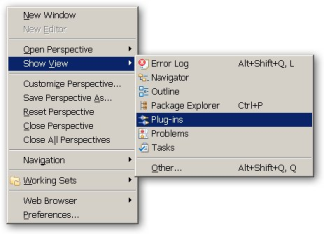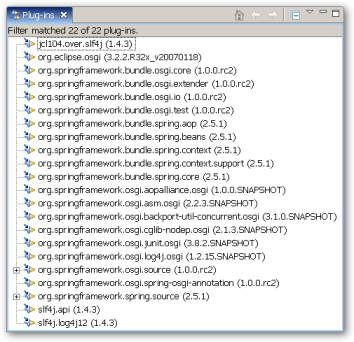Eclipse PDE “provides comprehensive OSGi tooling, which makes it an ideal environment for component programming, not just Eclipse plug-in development”. In fact, Eclipse IDE is built on top of OSGi and uses at its core the Equinox OSGi implementation. Moreover, all the Eclipse plug-ins are OSGi bundles. This makes Eclipse with PDE a very attractive tool for creating OSGi bundles. While Spring Dynamic Modules artifacts can be integrated as normal libraries, through Spring IDE, Spring DM can be installed as a target platform ready to be used with PDE.
The following steps illustrate how to install Spring IDE extension for OSGi and how to use it in your project. Please see Spring IDE installation page for information on its requirement and install process.
Set Up Nightly Update Site
At the moment, the OSGi extension is available only on Spring-IDE nightly builds update site. Add it to the Eclipse configuration by opening the software update menu:


and create a new update site pointing to http://www.springide.org/updatesite_nightly
Select Spring IDE OSGi extension
After using the nightly update site and performing the update, Eclipse will show the search results. Unfold the Extension menu and select Spring IDE OSGi Extension:

and proceed with the instalation.
Select Spring Dynamic Modules Target Platform
Once the plug-in has been installed, Spring Dynamic Modules can be selected as a PDE target platform. Select Window/Preferences/Plug-in Development and then Target Platform.
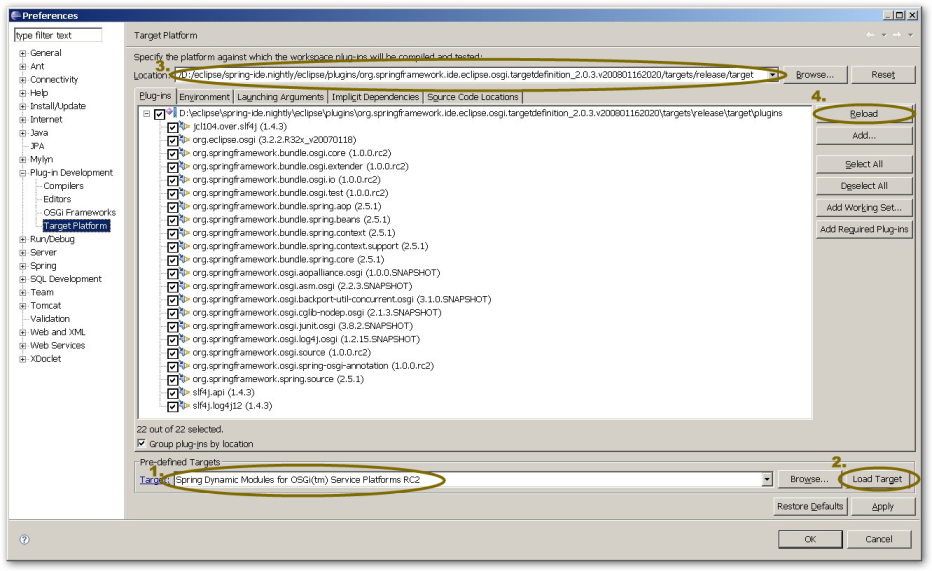
Select the Spring DM version that you desire from the Pre-defined Target (1) drop box and press Load Target (2). Eclipse will load the target and all bundles defined by it - this includes Spring DM bundles and all of its dependencies (SLF4J is used for logging). The configuration can be customised appropriately by removing and adding bundles.
In its current form, the plug-in offers two predefined targets - one for the stable released versions and one for the SNAPSHOT/nightly Spring DM jars. The latter does not contain any jars as it is expected for the user to download them manually. Simply locate the path where the plug-ins should be located (3), enter that folder and do a
mvn install
The latest Spring DM SNAPSHOT will be downloaded along with all of its dependencies. Simply click on the reload button (4) and Eclipse will pick up the bundles.
Select PDE Perspective
Once the installation is completed just select the PDE perspective:


and the Spring DM and its dependencies should be available in the plug-ins view: