1.1.0.M1
Copyright © 2015 Pivotal Software, Inc.
Table of Contents
- Preface
- I. Introduction
- II. Getting started
- III. What’s New
- IV. Using Spring Statemachine
- 9. Statemachine Configuration
- 10. State Machine Factories
- 11. Using Deferred Events
- 12. Using Scopes
- 13. Using Actions
- 14. Using Guards
- 15. Using Extended State
- 16. Using StateContext
- 17. Triggering Transitions
- 18. Listening State Machine Events
- 19. Context Integration
- 20. State Machine Accessor
- 21. State Machine Interceptor
- 22. State Machine Security
- 23. State Machine Error Handling
- 24. Persisting State Machine
- 25. Using Distributed States
- 26. Testing Support
- V. Recipes
- VI. State Machine Examples
- VII. FAQ
- VIII. Appendices
Concept of a state machine is most likely older that any of a reader of this reference documentation and definitely older than a Java language itself. Description of finite automate dates back to 1943 when gentlemens Warren McCulloch and Walter Pitts wrote a paper about it. Later George H. Mealy presented a state machine concept in 1955 which is known as a Mealy Machine. A year later in 1956 Edward F. Moore presented another paper which is known as a Moore Machine. If you’re ever read anything about state machines, names Mealy and Moore should have popped up at some point.
This reference documentations contains following parts.
Part I, “Introduction” introduction to this reference documentation
Part IV, “Using Spring Statemachine” describes the usage of Spring State Machine(SSM)
Part VI, “State Machine Examples” more detailed state machine samples
Part VII, “FAQ” frequently ask questions
Part VIII, “Appendices” generic info about used material and state machines
Spring Statemachine(SSM) is a framework for application developers to use traditional state machine concepts with Spring applications. SSM aims to provide following features:
- Easy to use flat one level state machine for simple use cases.
- Hierarchical state machine structure to ease complex state configuration.
- State machine regions to provide even more complex state configurations.
- Usage of triggers, transitions, guards and actions.
- Type safe configuration adapter.
- State machine event listeners.
- Spring IOC integration to associate beans with a state machine.
Before you continue it’s worth to go through appendices Section B.2, “Glossary” and Section B.3, “A State Machines Crash Course” to get a generic idea of what state machines are mostly because rest of a documentation expects reader to be fairly familiar with state machine concepts.
State machines are powerful because behaviour is always guaranteed to be consistent and relatively easily debugged due to ways how operational rules are written in stone when machine is started. Idea is that your application is and may exist in a finite number of states and then something happens which takes your application from one state to the next. What will drive a state machine are triggers which are either based on events or timers.
It is much easier to design high level logic outside of your application and then interact with a state machine with a various different ways. You can simply interact with a state machine by sending event, listening what a state machine does or simply request a current state.
Traditionally state machines are added to a existing project when developer realizes that code base is starting to look like a plate full of spaghetti. Spaghetti code looks like never ending hierarchical structure of IFs, ELSEs and BREAK clauses and probably compiler should ask developer to go home when things are starting to look too complex.
Project is a good candidate to use state machine if:
- Application or part of its structure can be represented as states.
- You want to split complex logic into smaller manageable tasks.
- Application is already suffering concurrency issues with i.e. something happening asynchronously.
You are already trying to implement a state machine if:
- Use of boolean flags or enums to model situations.
- Having variables which only have meaning for some part of your application lifecycle.
- Looping through if/else structure and checking if particular flag or enum is set and then making further exceptions what to do when certain combination of your flags and enums exists or doesn’t exist together.
If you’re just getting started with Spring Statemachine, this is the section for you! Here we answer the basic “what?”, “how?” and “why?” questions. You’ll find a gentle introduction to Spring Statemachine. We’ll then build our first Spring Statemachine application, discussing some core principles as we go.
Spring Statemachine 1.1.0.M1 is built and tested with JDK 8(all artifacts have JDK 7 compatibility) and Spring Framework 4.2.4.RELEASE and doesn’t require any other dependencies outside of Spring Framework within its core system.
Other optional parts like Chapter 25, Using Distributed States has dependencies to
a Zookeeper, while Part VI, “State Machine Examples” has dependencies
to spring-shell and spring-boot which pulls other dependencies
beyond framework itself.
The following modules are available for Spring Statemachine.
| Module | Description |
|---|---|
spring-statemachine-core | Core system of a Spring Statemachine. |
spring-statemachine-recipes-common | Common recipes which doesn’t require dependencies outside of a core framework. |
spring-statemachine-kryo |
|
spring-statemachine-redis |
|
spring-statemachine-zookeeper |
|
spring-statemachine-test | Support module for state machine testing. |
Here is a typical build.gradle file:
buildscript {
repositories {
maven { url "http://repo.spring.io/libs-release" }
}
dependencies {
classpath("org.springframework.boot:spring-boot-gradle-plugin:1.2.5.RELEASE")
}
}
apply plugin: 'base'
apply plugin: 'java'
apply plugin: 'eclipse'
apply plugin: 'idea'
apply plugin: 'spring-boot'
version = '0.1.0'
archivesBaseName = 'gs-statemachine'
repositories {
mavenCentral()
maven { url "http://repo.spring.io/libs-release" }
maven { url "http://repo.spring.io/libs-milestone" }
maven { url "http://repo.spring.io/libs-snapshot" }
}
dependencies {
compile("org.springframework.statemachine:spring-statemachine-core:1.0.0.BUILD-SNAPSHOT")
compile("org.springframework.boot:spring-boot-starter:1.2.5.RELEASE")
testCompile("org.springframework.statemachine:spring-statemachine-test:1.0.0.BUILD-SNAPSHOT")
}
task wrapper(type: Wrapper) {
gradleVersion = '1.11'
}
![[Note]](images/note.png) | Note |
|---|---|
|
Replace |
Having a normal project structure you’d build this with command:
# ./gradlew clean build
Expected Spring Boot packaged fat-jar would be build/libs/gs-statemachine-0.1.0.jar.
![[Note]](images/note.png) | Note |
|---|---|
|
You don’t need repos |
Here is a typical pom.xml file:
<?xml version="1.0" encoding="UTF-8"?> <project xmlns="http://maven.apache.org/POM/4.0.0" xmlns:xsi="http://www.w3.org/2001/XMLSchema-instance" xsi:schemaLocation="http://maven.apache.org/POM/4.0.0 http://maven.apache.org/xsd/maven-4.0.0.xsd"> <modelVersion>4.0.0</modelVersion> <groupId>org.springframework</groupId> <artifactId>gs-statemachine</artifactId> <version>0.1.0</version> <packaging>jar</packaging> <parent> <groupId>org.springframework.boot</groupId> <artifactId>spring-boot-starter-parent</artifactId> <version>1.2.5.RELEASE</version> </parent> <dependencies> <dependency> <groupId>org.springframework.statemachine</groupId> <artifactId>spring-statemachine-core</artifactId> <version>1.0.0.BUILD-SNAPSHOT</version> </dependency> <dependency> <groupId>org.springframework.boot</groupId> <artifactId>spring-boot-starter</artifactId> <version>1.0.0.BUILD-SNAPSHOT</version> </dependency> <dependency> <groupId>org.springframework.statemachine</groupId> <artifactId>spring-statemachine-test</artifactId> <version>1.0.0.BUILD-SNAPSHOT</version> <scope>test</scope> </dependency> </dependencies> <build> <plugins> <plugin> <artifactId>maven-compiler-plugin</artifactId> <version>2.3.2</version> </plugin> <plugin> <groupId>org.springframework.boot</groupId> <artifactId>spring-boot-maven-plugin</artifactId> </plugin> <plugin> <artifactId>maven-failsafe-plugin</artifactId> <executions> <execution> <phase>package</phase> <goals> <goal>integration-test</goal> <goal>verify</goal> </goals> </execution> </executions> </plugin> </plugins> </build> <repositories> <repository> <id>spring-release</id> <url>http://repo.spring.io/libs-release</url> <snapshots><enabled>false</enabled></snapshots> </repository> <repository> <id>spring-milestone</id> <url>http://repo.spring.io/libs-milestone</url> <snapshots><enabled>false</enabled></snapshots> </repository> <repository> <id>spring-snapshot</id> <url>http://repo.spring.io/libs-snapshot</url> <snapshots><enabled>true</enabled></snapshots> </repository> </repositories> <pluginRepositories> <pluginRepository> <id>spring-release</id> <url>http://repo.spring.io/libs-release</url> <snapshots><enabled>false</enabled></snapshots> </pluginRepository> </pluginRepositories> </project>
![[Note]](images/note.png) | Note |
|---|---|
|
Replace |
Having a normal project structure you’d build this with command:
# mvn clean package
Expected Spring Boot packaged fat-jar would be target/gs-statemachine-0.1.0.jar.
![[Note]](images/note.png) | Note |
|---|---|
|
You don’t need repos |
Let’s start by creating a simple Spring Boot Application class
implementing CommandLineRunner.
@SpringBootApplication public class Application implements CommandLineRunner { public static void main(String[] args) { SpringApplication.run(Application.class, args); } }
Add states and events:
public enum States { SI, S1, S2 } public enum Events { E1, E2 }
Add state machine configuration:
@Configuration @EnableStateMachine public class StateMachineConfig extends EnumStateMachineConfigurerAdapter<States, Events> { @Override public void configure(StateMachineConfigurationConfigurer<States, Events> config) throws Exception { config .withConfiguration() .autoStartup(true) .listener(listener()); } @Override public void configure(StateMachineStateConfigurer<States, Events> states) throws Exception { states .withStates() .initial(States.SI) .states(EnumSet.allOf(States.class)); } @Override public void configure(StateMachineTransitionConfigurer<States, Events> transitions) throws Exception { transitions .withExternal() .source(States.SI).target(States.S1).event(Events.E1) .and() .withExternal() .source(States.S1).target(States.S2).event(Events.E2); } @Bean public StateMachineListener<States, Events> listener() { return new StateMachineListenerAdapter<States, Events>() { @Override public void stateChanged(State<States, Events> from, State<States, Events> to) { System.out.println("State change to " + to.getId()); } }; } }
Implement CommandLineRunner, autowire StateMachine:
@Autowired private StateMachine<States, Events> stateMachine; @Override public void run(String... args) throws Exception { stateMachine.sendEvent(Events.E1); stateMachine.sendEvent(Events.E2); }
Depending whether you build your application using Gradle or Maven
it’s run java -jar build/libs/gs-statemachine-0.1.0.jar or
java -jar target/gs-statemachine-0.1.0.jar respectively.
What is expected for running this command is a normal Spring Boot output but if you look closely you see lines:
State change to SI State change to S1 State change to S2
Spring Statemachine 1.1 is focusing on security and a better interoperability with web applications.
- Comprehensive support for Spring Security is added, Chapter 22, State Machine Security
- Context integration with `@WithStateMachine' has been greatly enhanced, Chapter 19, Context Integration
-
StateContextis now a first class citizen with how user can interact with a State Machine, Chapter 16, Using StateContext. - Features around persistence has been enhanced with a build-in support for redis, Section 24.1, “Using Redis”
- New samples, Chapter 38, Security, Chapter 39, Event Service
This part of the reference documentation explains the core functionality that Spring Statemachine provides to any Spring based application.
Chapter 9, Statemachine Configuration the generic configuration support.
Chapter 10, State Machine Factories the generic state machine factory support.
Chapter 13, Using Actions the actions support.
Chapter 14, Using Guards the guard support.
Chapter 15, Using Extended State the extended state support.
Chapter 16, Using StateContext the state context support.
Chapter 17, Triggering Transitions the use of triggers.
Chapter 18, Listening State Machine Events the use of state machine listeners.
Chapter 19, Context Integration the generic Spring application context support.
Chapter 20, State Machine Accessor the state machine internal accessor support.
Chapter 21, State Machine Interceptor the state machine error handling support.
Chapter 23, State Machine Error Handling the state machine interceptor support.
Chapter 24, Persisting State Machine the state machine persisting support.
Chapter 25, Using Distributed States the distributed state machine support.
Chapter 26, Testing Support the state machine testing support.
One of the common tasks when using a Statemachine is to design its runtime configuration. This chapter will focus on how Spring Statemachine is configured and how it leverages Spring’s lightweight IoC containers to simplify the application internals to make it more manageable.
![[Note]](images/note.png) | Note |
|---|---|
|
Configuration examples in this section are not feature complete, i.e. you always need to have definitions of both states and transitions, otherwise state machine configuration would be ill-formed. We have simply made code snippets less verbose by leaving other needed parts away. |
We use familiar spring enabler annotations to ease configuration. Two annotations exists, @EnableStateMachine and @EnableStateMachineFactory. These annontations if placed in a @Configuration class will enable some basic functionality needed by a state machines.
@EnableStateMachine is used when a configuration wants to create an
instance of a StateMachine. Usually @Configuration class extends adapters
EnumStateMachineConfigurerAdapter or StateMachineConfigurerAdapter which
allows user to override configuration callback methods. We automatically
detect if user is using these adapter classes and modify runtime configuration
logic.
@EnableStateMachineFactory is used when a configuration wants to create an instance of a StateMachineFactory.
![[Note]](images/note.png) | Note |
|---|---|
|
Usage examples of these are shown in below sections. |
We’ll get into more complex configuration examples a bit later but
let’s first start with a something simple. For most simple state
machine you just use EnumStateMachineConfigurerAdapter and define
possible states, choose initial and optional end state.
@Configuration @EnableStateMachine public class Config1Enums extends EnumStateMachineConfigurerAdapter<States, Events> { @Override public void configure(StateMachineStateConfigurer<States, Events> states) throws Exception { states .withStates() .initial(States.S1) .end(States.SF) .states(EnumSet.allOf(States.class)); } }
It’s also possible to use strings instead of enums as states and
events by using StateMachineConfigurerAdapter as shown below. Most
of a configuration examples is using enums but generally speaking
strings and enums can be just interchanged.
@Configuration @EnableStateMachine public class Config1Strings extends StateMachineConfigurerAdapter<String, String> { @Override public void configure(StateMachineStateConfigurer<String, String> states) throws Exception { states .withStates() .initial("S1") .end("SF") .states(new HashSet<String>(Arrays.asList("S1","S2","S3","S4"))); } }
![[Note]](images/note.png) | Note |
|---|---|
|
Using enums will bring more safe set of states and event types but limits possible combinations to compile time. Strings don’t have this limitation and allows user to use more dynamic ways to build state machine configurations but doesn’t allow same level of safety. |
Hierarchical states can be defined by using multiple withStates()
calls where parent() can be used to indicate that these
particular states are sub-states of some other state.
@Configuration @EnableStateMachine public class Config2 extends EnumStateMachineConfigurerAdapter<States, Events> { @Override public void configure(StateMachineStateConfigurer<States, Events> states) throws Exception { states .withStates() .initial(States.S1) .state(States.S1) .and() .withStates() .parent(States.S1) .initial(States.S2) .state(States.S2); } }
There are no special configuration methods to mark a collection of states to be part of an orthogonal state. To put it simple, orthogonal state is created when same hierarchical state machine has multiple set of states each having a initial state. Because an individual state machine can only have one initial state, multiple initial states must mean that a specific state must have multiple independent regions.
@Configuration @EnableStateMachine public class Config10 extends EnumStateMachineConfigurerAdapter<States2, Events> { @Override public void configure(StateMachineStateConfigurer<States2, Events> states) throws Exception { states .withStates() .initial(States2.S1) .state(States2.S2) .and() .withStates() .parent(States2.S2) .initial(States2.S2I) .state(States2.S21) .end(States2.S2F) .and() .withStates() .parent(States2.S2) .initial(States2.S3I) .state(States2.S31) .end(States2.S3F); } }
We support three different types of transitions, external,
internal and local. Transitions are either triggered by a signal
which is an event sent into a state machine or a timer.
@Configuration @EnableStateMachine public class Config3 extends EnumStateMachineConfigurerAdapter<States, Events> { @Override public void configure(StateMachineStateConfigurer<States, Events> states) throws Exception { states .withStates() .initial(States.S1) .states(EnumSet.allOf(States.class)); } @Override public void configure(StateMachineTransitionConfigurer<States, Events> transitions) throws Exception { transitions .withExternal() .source(States.S1).target(States.S2) .event(Events.E1) .and() .withInternal() .source(States.S2) .event(Events.E2) .and() .withLocal() .source(States.S2).target(States.S3) .event(Events.E3); } }
Guards are used to protect state transitions. Interface Guard is used to do an evaluation where method has access to a StateContext.
@Configuration @EnableStateMachine public class Config4 extends EnumStateMachineConfigurerAdapter<States, Events> { @Override public void configure(StateMachineTransitionConfigurer<States, Events> transitions) throws Exception { transitions .withExternal() .source(States.S1).target(States.S2) .event(Events.E1) .guard(guard()) .and() .withExternal() .source(States.S2).target(States.S3) .event(Events.E2) .guardExpression("true"); } @Bean public Guard<States, Events> guard() { return new Guard<States, Events>() { @Override public boolean evaluate(StateContext<States, Events> context) { return true; } }; } }
In above two different types of guard configurations are used. Firstly a
simple Guard is created as a bean and attached to transition between
states S1 and S2.
Secondly a simple SPeL expression can be used as a guard where
expression must return a BOOLEAN value. Behind a scenes this
expression based guard is a SpelExpressionGuard. This was attached to
transition between states S2 and S3. Both guard in above sample
always evaluate to true.
Actions can be defined to be executed with transitions and states itself. Action is always executed as a result of a transition which originates from a trigger.
@Configuration @EnableStateMachine public class Config51 extends EnumStateMachineConfigurerAdapter<States, Events> { @Override public void configure(StateMachineTransitionConfigurer<States, Events> transitions) throws Exception { transitions .withExternal() .source(States.S1) .target(States.S2) .event(Events.E1) .action(action()); } @Bean public Action<States, Events> action() { return new Action<States, Events>() { @Override public void execute(StateContext<States, Events> context) { // do something } }; } }
In above a single Action is defined as bean action and associated
with a transition from S1 to S2.
@Configuration @EnableStateMachine public class Config52 extends EnumStateMachineConfigurerAdapter<States, Events> { @Override public void configure(StateMachineStateConfigurer<States, Events> states) throws Exception { states .withStates() .initial(States.S1, action()) .state(States.S1, action(), null) .state(States.S2, null, action()) .state(States.S3, action(), action()); } @Bean public Action<States, Events> action() { return new Action<States, Events>() { @Override public void execute(StateContext<States, Events> context) { // do something } }; } }
![[Note]](images/note.png) | Note |
|---|---|
|
Usually you would not define same |
In above a single Action is defined as bean action and associated
with states S1, S2 and S3. There is more going on there which
needs more clarification:
-
We defined action for initial state
S1. -
We defined entry action for state
S1and left exit action empty. -
We defined exit action for state
S2and left entry action empty. -
We defined entry action as well as exit action for state
S3. -
Notice how state
S1is used twice withinitial()andstate()functions. This is only needed if you want to define entry or exit actions with initial state.
![[Important]](images/important.png) | Important |
|---|---|
|
Defining action with |
Pseudo state configuration is usually done by configuring states and transitions. Pseudo states are automatically added to state machine as states.
Simply mark a particular state as initial state by using initial()
method. There are two methods where one takes extra argument to define
an initial action. This initial action is good for example initialize
extended state variables.
@Configuration @EnableStateMachine public class Config11 extends EnumStateMachineConfigurerAdapter<States, Events> { @Override public void configure(StateMachineStateConfigurer<States, Events> states) throws Exception { states .withStates() .initial(States.S1, initialAction()) .end(States.SF) .states(EnumSet.allOf(States.class)); } @Bean public Action<States, Events> initialAction() { return new Action<States, Events>() { @Override public void execute(StateContext<States, Events> context) { // do something initially } }; } }
Simply mark a particular state as end state by using end() method.
This can be done max one time per individual sub-machine or region.
@Configuration @EnableStateMachine public class Config1Enums extends EnumStateMachineConfigurerAdapter<States, Events> { @Override public void configure(StateMachineStateConfigurer<States, Events> states) throws Exception { states .withStates() .initial(States.S1) .end(States.SF) .states(EnumSet.allOf(States.class)); } }
History state can be defined once for each individual state machine.
You need to choose its state identifier and History.SHALLOW or
History.DEEP respectively.
@Configuration @EnableStateMachine public class Config12 extends EnumStateMachineConfigurerAdapter<States3, Events> { @Override public void configure(StateMachineStateConfigurer<States3, Events> states) throws Exception { states .withStates() .initial(States3.S1) .state(States3.S2) .and() .withStates() .parent(States3.S2) .initial(States3.S2I) .state(States3.S21) .state(States3.S22) .history(States3.SH, History.SHALLOW); } }
Choice needs to be defined in both states and transitions to work
properly. Mark particular state as choice state by using choice()
method. This state needs to match source state when transition is
configured for this choice.
Transition is configured using withChoice() where you define source
state and first/then/last structure which is equivalent to normal
if/elseif/else. With first and then you can specify a guard just
like you’d use a condition with if/elseif clauses.
Transition needs to be able to exist so make sure last is used.
Otherwise configuration is ill-formed.
@Configuration @EnableStateMachine public class Config13 extends EnumStateMachineConfigurerAdapter<States, Events> { @Override public void configure(StateMachineStateConfigurer<States, Events> states) throws Exception { states .withStates() .initial(States.SI) .choice(States.S1) .end(States.SF) .states(EnumSet.allOf(States.class)); } @Override public void configure(StateMachineTransitionConfigurer<States, Events> transitions) throws Exception { transitions .withChoice() .source(States.S1) .first(States.S2, s2Guard()) .then(States.S3, s3Guard()) .last(States.S4); } @Bean public Guard<States, Events> s2Guard() { return new Guard<States, Events>() { @Override public boolean evaluate(StateContext<States, Events> context) { return false; } }; } @Bean public Guard<States, Events> s3Guard() { return new Guard<States, Events>() { @Override public boolean evaluate(StateContext<States, Events> context) { return true; } }; } }
Fork needs to be defined in both states and transitions to work
properly. Mark particular state as choice state by using fork()
method. This state needs to match source state when transition is
configured for this fork.
Target state needs to be a super state or immediate states in regions. Using a super state as target will take all regions into initial states. Targeting individual state give more controlled entry into regions.
@Configuration @EnableStateMachine public class Config14 extends EnumStateMachineConfigurerAdapter<States2, Events> { @Override public void configure(StateMachineStateConfigurer<States2, Events> states) throws Exception { states .withStates() .initial(States2.S1) .fork(States2.S2) .state(States2.S3) .and() .withStates() .parent(States2.S3) .initial(States2.S2I) .state(States2.S21) .state(States2.S22) .end(States2.S2F) .and() .withStates() .parent(States2.S3) .initial(States2.S3I) .state(States2.S31) .state(States2.S32) .end(States2.S3F); } @Override public void configure(StateMachineTransitionConfigurer<States2, Events> transitions) throws Exception { transitions .withFork() .source(States2.S2) .target(States2.S22) .target(States2.S32); } }
Join needs to be defined in both states and transitions to work
properly. Mark particular state as choice state by using join()
method. This state doesn’t need to match either source states or
target state in a transition configuration.
Select one target state where transition goes when all source states has been joined. If you use state hosting regions as source, end states of a regions are used as joins. Otherwise you can pick any states from a regions.
@Configuration @EnableStateMachine public class Config15 extends EnumStateMachineConfigurerAdapter<States2, Events> { @Override public void configure(StateMachineStateConfigurer<States2, Events> states) throws Exception { states .withStates() .initial(States2.S1) .state(States2.S3) .join(States2.S4) .and() .withStates() .parent(States2.S3) .initial(States2.S2I) .state(States2.S21) .state(States2.S22) .end(States2.S2F) .and() .withStates() .parent(States2.S3) .initial(States2.S3I) .state(States2.S31) .state(States2.S32) .end(States2.S3F); } @Override public void configure(StateMachineTransitionConfigurer<States2, Events> transitions) throws Exception { transitions .withJoin() .source(States2.S2F) .source(States2.S3F) .target(States2.S5); } }
Some of a common state machine configuration can be set via a
ConfigurationConfigurer. This allows to set BeanFactory,
TaskExecutor, TaskScheduler, autostart flag for a state machine
and register StateMachineListener instances.
@Configuration @EnableStateMachine public class Config17 extends EnumStateMachineConfigurerAdapter<States, Events> { @Override public void configure(StateMachineConfigurationConfigurer<States, Events> config) throws Exception { config .withConfiguration() .autoStartup(true) .beanFactory(new StaticListableBeanFactory()) .taskExecutor(new SyncTaskExecutor()) .taskScheduler(new ConcurrentTaskScheduler()) .listener(new StateMachineListenerAdapter<States, Events>()); } }
State machine autoStartup flag is disabled by default because all
instances handling sub-states are controlled by a state machine itself
and cannot be started automatically. Also it is much safer to leave
this decision to a user whether a machine should be started
automatically or not. This flag will only control an autostart of a
top-level state machine.
Setting a BeanFactory, TaskExecutor or TaskScheduler exist for
conveniance for a user and are also use within a framework itself.
Registering StateMachineListener instances is also partly for
convenience but is required if user wants to catch callback during a
state machine lifecycle like getting notified of a state machine
start/stop events. Naturally it is not possible to listen a state
machine start events if autoStartup is enabled unless listener can
be registered during a configuration phase.
DistributedStateMachine is configured via withDistributed() which
allows to set a StateMachineEnsemble which if exists automatically
wraps created StateMachine with DistributedStateMachine and
enables distributed mode.
@Configuration @EnableStateMachine public class Config18 extends EnumStateMachineConfigurerAdapter<States, Events> { @Override public void configure(StateMachineConfigurationConfigurer<States, Events> config) throws Exception { config .withDistributed() .ensemble(stateMachineEnsemble()); } @Bean public StateMachineEnsemble<States, Events> stateMachineEnsemble() throws Exception { // naturally not null but should return ensemble instance return null; } }
More about distributed states, refer to section Chapter 25, Using Distributed States.
There are use cases when state machine needs to be created dynamically instead of defining static configuration at compile time. For example if there are custom components which are using its own state machines and these components are created dynamically it is impossible to have a static state machined build during the application start. Internally state machines are always build via a factory interfaces and this then gives user an option to use this feature programmatically. Configuration for state machine factory is exactly same as you’ve seen in various examples in this document where state machine configuration is hard coded.
Actually creating a state machine using @EnableStateMachine will work via factory so @EnableStateMachineFactory is merely exposing that factory via its interface.
@Configuration @EnableStateMachineFactory public class Config6 extends EnumStateMachineConfigurerAdapter<States, Events> { @Override public void configure(StateMachineStateConfigurer<States, Events> states) throws Exception { states .withStates() .initial(States.S1) .end(States.SF) .states(EnumSet.allOf(States.class)); } }
Now that you’ve used @EnableStateMachineFactory to create a factory instead of a state machine bean, it can be injected and used as is to request new state machines.
public class Bean3 { @Autowired StateMachineFactory<States, Events> factory; void method() { StateMachine<States,Events> stateMachine = factory.getStateMachine(); stateMachine.start(); } }
Current limitation of factory is that all actions and guard it is associating with created state machine will share a same instances. This means that from your actions and guard you will need to specifically handle a case that same bean will be called by a different state machines. This limitation is something which will be resolved in future releases.
Using adapters shown above has a limitation imposed by its
requirement to work via Spring @Configuration classes and
application context. While this is a very clear model to configure a
state machine instances it will limit configuration at a compile time
which is not always what a user wants to do. If there is a requirement
to build more dynamic state machines, a simple builder pattern can be
used to construct similar instances. Using strings as states and
events this builder pattern can be used to build fully dynamic state
machines outside of a Spring application context as shown above.
StateMachine<String, String> buildMachine1() throws Exception { Builder<String, String> builder = StateMachineBuilder.builder(); builder.configureStates() .withStates() .initial("S1") .end("SF") .states(new HashSet<String>(Arrays.asList("S1","S2","S3","S4"))); return builder.build(); }
Builder is using same configuration interfaces behind the scenes that
the @Configuration model using adapter classes. Same model goes to
configuring transitions, states and common configuration via builder’s
methods. This simply means that whatever you can use with a normal
EnumStateMachineConfigurerAdapter or StateMachineConfigurerAdapter
can be used dynamically via a builder.
![[Note]](images/note.png) | Note |
|---|---|
|
Currently |
StateMachine<String, String> buildMachine2() throws Exception { Builder<String, String> builder = StateMachineBuilder.builder(); builder.configureConfiguration() .withConfiguration() .autoStartup(false) .beanFactory(null) .taskExecutor(null) .taskScheduler(null) .listener(null); return builder.build(); }
It is important to understand on what cases common configuration needs
to be used with a machines instantiated from a builder. Configurer
returned from a withConfiguration() can be used to setup autoStart,
TaskScheduler, TaskExecutor, BeanFactory and additionally register
a StateMachineListener. If StateMachine instance returned from
a builder is registered as a bean via @Bean, i.e. BeanFactory
is attached automatically and then a default TaskExecutor can be found
from there. If instances are used outside of a spring application context
these methods must be used to setup needed facilities.
When en event is sent it may fire an EventTrigger which then may cause
a transition to happen if a state machine is in a state where trigger is
evaluated successfully. Normally this may lead to a situation where
an event is not accepted and is dropped. However it may be desirable to
postpone this event until a state machine enters other state, in which
it is possible to accept that event. In other words an event simply
arrives at an inconvenient time.
Spring Statemachine provides a mechanism for deferring events for later processing. Every state can have a list of deferred events. If an event in the current state’s deferred event list occurs, the event will be saved (deferred) for future processing until a state is entered that does not list the event in its deferred event list. When such a state is entered, the state machine will automatically recall any saved events that are no longer deferred and will then either consume or discard these events. It is possible for a superstate to have a transition defined on an event that is deferred by a substate. Following same hierarchical state machines concepts, the substate takes precedence over the superstate, the event will be deferred and the transition for the superstate will not be executed. With orthogonal regions where one orthogonal region defers an event and another accepts the event, the accept takes precedence and the event is consumed and not deferred.
The most obvious use case for event deferring is when an event is causing a transition into a particular state and state machine is then returned back to its original state where second event should cause a same transition. Lets take this with a simple example.
@Configuration @EnableStateMachine static class Config5 extends StateMachineConfigurerAdapter<String, String> { @Override public void configure(StateMachineStateConfigurer<String, String> states) throws Exception { states .withStates() .initial("READY") .state("DEPLOYPREPARE", "DEPLOY") .state("DEPLOYEXECUTE", "DEPLOY"); } @Override public void configure(StateMachineTransitionConfigurer<String, String> transitions) throws Exception { transitions .withExternal() .source("READY").target("DEPLOYPREPARE") .event("DEPLOY") .and() .withExternal() .source("DEPLOYPREPARE").target("DEPLOYEXECUTE") .and() .withExternal() .source("DEPLOYEXECUTE").target("READY"); } }
In above state machine has state READY which indicates that machine is ready to process events which would take it into a DEPLOY state where the actual deployment would happen. After deploy actions has been executed machine is then returned back into a READY state. Sending multiple events in a READY state is not causing any trouble if machine is using synchronous executor because event sending would block between event calls. However if executor is using threads then other events may get lost because machine is no longer in a state where event could be processed. Thus deferring some of these events allows machine to preserve these events.
@Configuration @EnableStateMachine static class Config6 extends StateMachineConfigurerAdapter<String, String> { @Override public void configure(StateMachineStateConfigurer<String, String> states) throws Exception { states .withStates() .initial("READY") .state("DEPLOY", "DEPLOY") .state("DONE") .and() .withStates() .parent("DEPLOY") .initial("DEPLOYPREPARE") .state("DEPLOYPREPARE", "DONE") .state("DEPLOYEXECUTE"); } @Override public void configure(StateMachineTransitionConfigurer<String, String> transitions) throws Exception { transitions .withExternal() .source("READY").target("DEPLOY") .event("DEPLOY") .and() .withExternal() .source("DEPLOYPREPARE").target("DEPLOYEXECUTE") .and() .withExternal() .source("DEPLOYEXECUTE").target("READY") .and() .withExternal() .source("READY").target("DONE") .event("DONE") .and() .withExternal() .source("DEPLOY").target("DONE") .event("DONE"); } }
In above state machine which is using nested states instead of a flat state model, event DEPLOY can be deferred directly in a substate. It is also showing concept of deferring event DONE in one of a sub-states which would then override anonymous transition between DEPLOY and DONE states if state machine happens to be in a DEPLOYPREPARE state when DONE event is dispatched. In DEPLOYEXECUTE state DONE event is not deferred, thus event would be handled in a super state.
Support for scopes in a state machine is very limited but it is possible
to enable use of session scope using a normal spring @Scope annotation.
Firstly if state machine is build manually via a builder and returned into
context as @Bean, and secondly via an contifuration adapter. Both of
these simply needs an a @Scope to be present where scopeName is set to
session and proxyMode to ScopedProxyMode.TARGET_CLASS. Examples for
both use cases are shown below.
![[Tip]](images/tip.png) | Tip |
|---|---|
|
See sample Chapter 37, Scope how to use session scoping. |
@Configuration public class Config3 { @Bean @Scope(scopeName="session", proxyMode=ScopedProxyMode.TARGET_CLASS) StateMachine<String, String> stateMachine() throws Exception { Builder<String, String> builder = StateMachineBuilder.builder(); builder.configureConfiguration() .withConfiguration() .autoStartup(true) .taskExecutor(new SyncTaskExecutor()); builder.configureStates() .withStates() .initial("S1") .state("S2"); builder.configureTransitions() .withExternal() .source("S1") .target("S2") .event("E1"); StateMachine<String, String> stateMachine = builder.build(); return stateMachine; } }
@Configuration @EnableStateMachine @Scope(scopeName="session", proxyMode=ScopedProxyMode.TARGET_CLASS) public static class Config4 extends StateMachineConfigurerAdapter<String, String> { @Override public void configure(StateMachineConfigurationConfigurer<String, String> config) throws Exception { config .withConfiguration() .autoStartup(true); } @Override public void configure(StateMachineStateConfigurer<String, String> states) throws Exception { states .withStates() .initial("S1") .state("S2"); } @Override public void configure(StateMachineTransitionConfigurer<String, String> transitions) throws Exception { transitions .withExternal() .source("S1") .target("S2") .event("E1"); } }
Once you have scoped state machine into session, autowiring it into
a @Controller will give new state machine instance per session.
State machine is then destroyed when HttpSession is invalidated.
@Controller public class StateMachineController { @Autowired StateMachine<String, String> stateMachine; @RequestMapping(path="/state", method=RequestMethod.POST) public HttpEntity<Void> setState(@RequestParam("event") String event) { stateMachine.sendEvent(event); return new ResponseEntity<Void>(HttpStatus.ACCEPTED); } @RequestMapping(path="/state", method=RequestMethod.GET) @ResponseBody public String getState() { return stateMachine.getState().getId(); } }
![[Note]](images/note.png) | Note |
|---|---|
|
Using state machines in a |
![[Note]](images/note.png) | Note |
|---|---|
|
Spring Statemachine poms don’t have any dependencies to Spring MVC classes which you will need to work with session scope. But if you’re working with a web application, you’ve already pulled those deps directly from Spring MVC or Spring Boot. |
Actions are one of the most useful components from user perspective to interact and collaborate with a state machine. Actions can be executed in various places in a state machine and its states lifecycle like entering or exiting states or during a transitions.
@Override public void configure(StateMachineStateConfigurer<States, Events> states) throws Exception { states .withStates() .initial(States.SI) .state(States.S1, action1(), action2()) .state(States.S2, action1(), action2()) .state(States.S3, action1(), action3()); }
Above action1 and action2 beans are attached to states entry and
exit respectively.
@Bean public Action<States, Events> action1() { return new Action<States, Events>() { @Override public void execute(StateContext<States, Events> context) { } }; } @Bean public BaseAction action2() { return new BaseAction(); } @Bean public SpelAction action3() { ExpressionParser parser = new SpelExpressionParser(); return new SpelAction( parser.parseExpression( "stateMachine.sendEvent(T(org.springframework.statemachine.docs.Events).E1)")); } public class BaseAction implements Action<States, Events> { @Override public void execute(StateContext<States, Events> context) { } } public class SpelAction extends SpelExpressionAction<States, Events> { public SpelAction(Expression expression) { super(expression); } }
You can directly implement Action as an anonymous function or create a your own implementation and define appropriate implementation as a bean.
In action3 a SpEL expression is used to send event Events.E1 into
a state machine.
![[Note]](images/note.png) | Note |
|---|---|
|
StateContext is described in section Chapter 16, Using StateContext. |
Above guard1 and guard2 beans are attached to states entry and
exit respectively.
@Override public void configure(StateMachineTransitionConfigurer<States, Events> transitions) throws Exception { transitions .withExternal() .source(States.SI).target(States.S1) .event(Events.E1) .guard(guard1()) .and() .withExternal() .source(States.S1).target(States.S2) .event(Events.E1) .guard(guard2()) .and() .withExternal() .source(States.S2).target(States.S3) .event(Events.E2) .guardExpression("extendedState.variables.get('myvar')"); }
You can directly implement Guard as an anonymous function or create
a your own implementation and define appropriate implementation as a
bean. In above sample guardExpression is simply checking if extended
state variable myvar evaluates to TRUE.
@Bean public Guard<States, Events> guard1() { return new Guard<States, Events>() { @Override public boolean evaluate(StateContext<States, Events> context) { return true; } }; } @Bean public BaseGuard guard2() { return new BaseGuard(); } public class BaseGuard implements Guard<States, Events> { @Override public boolean evaluate(StateContext<States, Events> context) { return false; } }
![[Note]](images/note.png) | Note |
|---|---|
|
StateContext is described in section Chapter 16, Using StateContext. |
It is also possible to use SpEL expressions as a replacement for a full Guard implementation. Only requirement is that expression needs to return a Boolean value to satisfy Guard implementation. This is demonstrated with a guardExpression() function which takes an expression as an argument.
Let’s assume that we’d need to create a state machine tracking how many times a user is pressing a key on a keyboard and then terminate when keys are pressed 1000 times. Possible but a really naive solution would be to create a new state for each 1000 key presses. Going even worse combinations you might suddenly have astronomical number of states which naturally is not very practical.
This is where extended state variables comes into rescue by not having a necessity to add more states to drive state machine changes, instead a simple variable change can be done during a transition.
StateMachine has a method getExtendedState() which returns an
interface ExtendedState which gives an access to extended state
variables. You can access variables directly via a state machine or
StateContext during a callback from actions or transitions.
public Action<String, String> myVariableAction() { return new Action<String, String>() { @Override public void execute(StateContext<String, String> context) { context.getExtendedState() .getVariables().put("mykey", "myvalue"); } }; }
If there is a need to get notified for extended state variable
changes, there are two options; either use StateMachineListener and
listen extendedStateChanged(key, value) callbacks:
public class ExtendedStateVariableListener extends StateMachineListenerAdapter<String, String> { @Override public void extendedStateChanged(Object key, Object value) { // do something with changed variable } }
Or implement a Spring Application context listeners for
OnExtendedStateChanged. Naturally as mentioned in Chapter 18, Listening State Machine Events
you can also listen all StateMachineEvent events.
public class ExtendedStateVariableEventListener implements ApplicationListener<OnExtendedStateChanged> { @Override public void onApplicationEvent(OnExtendedStateChanged event) { // do something with changed variable } }
StateContext is a one of a most important objects when working with a state machine as it is passed into various methods and callbacks to give status of a current state of a state machine and where it is possibly going. If simplifying things a little it can be considered to be a snapshot of a current state machine stage where it is at a time StateContext is passed on.
![[Note]](images/note.png) | Note |
|---|---|
|
In |
In overall StateContext can be used as.
-
Access to current
Message,Eventor theirMessageHeadersif known. -
Access to state machine
Extended State. -
Access to
StateMachineitself. - Access to possible state machine error.
-
Access to current
Transitionif applicable. - Access to source and target states where state machine is possibly getting from and going to.
-
Access to current
Stageas described in Section 16.1, “Stages”.
StateContext is passed into various components interacting with user
like Action and Guard.
Stage is representation of a stage on
which a state machine is currently interacting with a user. Current
stages are EVENT_NOT_ACCEPTED, EXTENDED_STATE_CHANGED,
STATE_CHANGED, STATE_ENTRY, STATE_EXIT, STATEMACHINE_ERROR,
STATEMACHINE_START, STATEMACHINE_STOP, TRANSITION,
TRANSITION_START and TRANSITION_END which look very familiar as
those match how user can interact with listeners as described in
Chapter 18, Listening State Machine Events.
Driving a statemachine is done via transitions which are triggered by triggers. Currently supported triggers are EventTrigger and TimerTrigger.
EventTrigger is the most useful trigger because it allows user to directly interact with a state machine by sending events to it. These events are also called signals. Trigger is added to a transition simply by associating a state to it during a configuration.
@Autowired StateMachine<States, Events> stateMachine; void signalMachine() { stateMachine.sendEvent(Events.E1); Message<Events> message = MessageBuilder .withPayload(Events.E2) .setHeader("foo", "bar") .build(); stateMachine.sendEvent(message); }
In above example we send an event using two different ways. Firstly we
simply sent a type safe event using state machine api method
sendEvent(E event). Secondly we send event wrapped in a Spring
messaging Message using api method sendEvent(Message<E> message)
with a custom event headers. This allows user to add arbitrary extra
information with an event which is then visible to StateContext when
for example user is implementing actions.
TimerTrigger is useful when something needs to be triggered
automatically without any user interaction. Trigger is added to a
transition by associating a timer with it during a configuration.
@Configuration @EnableStateMachine public class Config2 extends StateMachineConfigurerAdapter<String, String> { @Override public void configure(StateMachineStateConfigurer<String, String> states) throws Exception { states .withStates() .initial("S1") .state("S2"); } @Override public void configure(StateMachineTransitionConfigurer<String, String> transitions) throws Exception { transitions .withExternal() .source("S1") .target("S2") .event("E1") .and() .withInternal() .source("S2") .action(timerAction()) .timer(1000); } @Bean public TimerAction timerAction() { return new TimerAction(); } } public class TimerAction implements Action<String, String> { @Override public void execute(StateContext<String, String> context) { // do something in every 1 sec } }
In above we have two states, S1 and S2. We have a normal external
transition from S1 to S2 with event E1 but interesting part is
when we define internal transition with source state S2 and
associate it with Action bean timerAction and timer value of
1000ms. Once a state machine receive event E1 it does a transition
from S1 to S2 and timer kicks in. As long as state is kept in S2
TimerTrigger executes and causes a transition associated with that
state which in this case is the internal transition which has the
timerAction defined.
There are use cases where you just want to know what is happening with a state machine, react to something or simply get logging for debugging purposes. SSM provides interfaces for adding listeners which then gives an option to get callback when various state changes, actions, etc are happening.
You basically have two options, either to listen Spring application context events or directly attach listener to a state machine. Both of these basically will provide same information where one is producing events as event classes and other producing callbacks via a listener interface. Both of these have pros and cons which will be discussed later.
Application context events classes are OnTransitionStartEvent, OnTransitionEvent, OnTransitionEndEvent, OnStateExitEvent, OnStateEntryEvent, OnStateChangedEvent, OnStateMachineStart and OnStateMachineStop and others which extends base event class StateMachineEvent These can be used as is with spring typed ApplicationListener.
StateMachine will send context events via StateMachineEventPublisher it’s set. Default implementation is automatically created if @Configuration class is annotated with @EnableStateMachine.
public class StateMachineApplicationEventListener implements ApplicationListener<StateMachineEvent> { @Override public void onApplicationEvent(StateMachineEvent event) { } } @Configuration public class ListenerConfig { @Bean public StateMachineApplicationEventListener contextListener() { return new StateMachineApplicationEventListener(); } }
Context events are also automatically enabled via @EnableStateMachine with machine builder StateMachine registered as a bean as shown below.
@Configuration @EnableStateMachine public class ManualBuilderConfig { @Bean public StateMachine<String, String> stateMachine() throws Exception { Builder<String, String> builder = StateMachineBuilder.builder(); builder.configureStates() .withStates() .initial("S1") .state("S2"); builder.configureTransitions() .withExternal() .source("S1") .target("S2") .event("E1"); return builder.build(); } }
Using StateMachineListener you can either extend it and implement all callback methods or use StateMachineListenerAdapter class which contains stub method implementations and choose which ones to override.
public class StateMachineEventListener extends StateMachineListenerAdapter<States, Events> { @Override public void stateChanged(State<States, Events> from, State<States, Events> to) { } @Override public void stateEntered(State<States, Events> state) { } @Override public void stateExited(State<States, Events> state) { } @Override public void transition(Transition<States, Events> transition) { } @Override public void transitionStarted(Transition<States, Events> transition) { } @Override public void transitionEnded(Transition<States, Events> transition) { } @Override public void stateMachineStarted(StateMachine<States, Events> stateMachine) { } @Override public void stateMachineStopped(StateMachine<States, Events> stateMachine) { } @Override public void eventNotAccepted(Message<Events> event) { } @Override public void extendedStateChanged(Object key, Object value) { } @Override public void stateMachineError(StateMachine<States, Events> stateMachine, Exception exception) { } @Override public void stateContext(StateContext<States, Events> stateContext) { } }
In above example we simply created our own listener class StateMachineEventListener which extends StateMachineListenerAdapter.
Listener method stateContext gives an access to various
StateContext changes on a different stages. More about about it in
section Chapter 16, Using StateContext.
Once you have your own listener defined, it can be registered into a state machine via its interface as shown below. It’s just a matter of flavour if it’s hooked up within a spring configuration or done manually at any time of application life-cycle.
public class Config7 { @Autowired StateMachine<States, Events> stateMachine; @Bean public StateMachineEventListener stateMachineEventListener() { StateMachineEventListener listener = new StateMachineEventListener(); stateMachine.addStateListener(listener); return listener; } }
Spring application context is not a fastest eventbus out there so it
is advised to give some thought what is a rate of events state machine
is sending. For better performance it may be better to use
StateMachineListener interface. For this specific reason it is
possible to use contextEvents flag with @EnableStateMachine and
@EnableStateMachineFactory to disable Spring application context
events as shown above.
@Configuration @EnableStateMachine(contextEvents = false) public class Config8 extends EnumStateMachineConfigurerAdapter<States, Events> { } @Configuration @EnableStateMachineFactory(contextEvents = false) public class Config9 extends EnumStateMachineConfigurerAdapter<States, Events> { }
It is a little limited to do interaction with a state machine by either listening its events or using actions with states and transitions. Time to time this approach would be too limited and verbose to create interaction with the application a state machine is working with. For this specific use case we have made a spring style context integration which easily attach state machine functionality into your beans.
Available annotations has been harmonised to enable access to same state machine execution points than what is available from Chapter 18, Listening State Machine Events.
@WithStateMachine annotation can be used to associate a state machine with an existing bean. Then it is possible to start adding supported annotations to methods of that bean.
@WithStateMachine public class Bean1 { @OnTransition public void anyTransition() { } }
It is also possible to attach to any other state machine from an
application context by using annotation name field.
@WithStateMachine(name = "myMachineBeanName") public class Bean2 { @OnTransition public void anyTransition() { } }
![[Note]](images/note.png) | Note |
|---|---|
|
Return type of these methods doesn’t matter and is effectively discard. |
Every annotation is supporting exactly same set of possible method parameters but runtime behaviour is different depending on an annotation itself and a stage where annotated method is called. To better understand how context works see Chapter 16, Using StateContext.
![[Note]](images/note.png) | Note |
|---|---|
|
For differences between method parameters, see individual annotation docs below. |
Effectively all annotated methods are called using Spring SPel
expressions which are build dynamically during the process. As to make
this work these expressions needs to have a root object it evaluates
against. This root object is a StateContext and we have also made some
tweaks internally so that it is possible to access StateContext methods
directly without going through the context handle.
Simplest method parameter would naturally be a StateContext itself.
@WithStateMachine public class Bean3 { @OnTransition public void anyTransition(StateContext<String, String> stateContext) { } }
Rest of the StateContext content can be accessed as shown below.
Number of parameters or order of those doesn’t matter.
@WithStateMachine public class Bean4 { @OnTransition public void anyTransition( @EventHeaders Map<String, Object> headers, ExtendedState extendedState, StateMachine<String, String> stateMachine, Message<String> message, Exception e) { } }
Annotations for transitions are OnTransition, OnTransitionStart
and OnTransitionEnd.
These annotations behave exactly same and lets
see how OnTransition is used. Within this annotation a property’s
source and target can be used to qualify a transition. If
source and target is left empty then any transition is matched.
@WithStateMachine public class Bean5 { @OnTransition(source = "S1", target = "S2") public void fromS1ToS2() { } @OnTransition public void anyTransition() { } }
Default @OnTransition annotation can’t be used with a state and event enums user have created due to java language limitations, thus string representation have to be used.
Additionally it is possible to access Event Headers and
ExtendedState by adding needed arguments to a method. Method
is then called automatically with these arguments.
@WithStateMachine public class Bean6 { @StatesOnTransition(source = States.S1, target = States.S2) public void fromS1ToS2(@EventHeaders Map<String, Object> headers, ExtendedState extendedState) { } }
However if you want to have a type safe annotation it is possible to create a new annotation and use @OnTransition as meta annotation. This user level annotation can make a reference to actual states and events enums and framework will try to match these in a same way.
@Target(ElementType.METHOD) @Retention(RetentionPolicy.RUNTIME) @OnTransition public @interface StatesOnTransition { States[] source() default {}; States[] target() default {}; }
Above we created a @StatesOnTransition annotation which defines
source and target as a type safe manner.
@WithStateMachine public class Bean7 { @StatesOnTransition(source = States.S1, target = States.S2) public void fromS1ToS2() { } }
In your own bean you can then use this @StatesOnTransition as is and
use type safe source and target.
Annotations for states are OnStateChanged, OnStateEntry and
OnStateExit.
@WithStateMachine public class Bean8 { @OnStateChanged public void anyStateChange() { } }
In a same way that in transition anotations it’s possible to define target and source states.
@WithStateMachine public class Bean9 { @OnStateChanged(source = "S1", target = "S2") public void stateChangeFromS1toS2() { } }
For type safety a new annotation needs to be created for enums with
OnStateChanged as a meta annotation.
@Target(ElementType.METHOD) @Retention(RetentionPolicy.RUNTIME) @OnStateChanged public @interface StatesOnStates { States[] source() default {}; States[] target() default {}; }
@WithStateMachine public class Bean10 { @StatesOnStates(source = States.S1, target = States.S2) public void fromS1ToS2() { } }
Methods for state entry and exit behave in a same way.
@WithStateMachine public class Bean11 { @OnStateEntry public void anyStateEntry() { } @OnStateExit public void anyStateExit() { } }
There is one event related annotation named OnEventNotAccepted. It
is possible to listen only specific event by defining event property
with the annotation.
@WithStateMachine public class Bean12 { @OnEventNotAccepted public void anyEventNotAccepted() { } @OnEventNotAccepted(event = "E1") public void e1EventNotAccepted() { } }
Annotations for state machine are OnStateMachineStart,
OnStateMachineStop and OnStateMachineError.
During a state machine start and stop lifecycle methods are called.
@WithStateMachine public class Bean13 { @OnStateMachineStart public void onStateMachineStart() { } @OnStateMachineStop public void onStateMachineStop() { } }
In case a state machine goes into an error with exception, below annotation is called.
@WithStateMachine public class Bean14 { @OnStateMachineError public void onStateMachineError() { } }
There is one extended state related annotation named
OnExtendedStateChanged. It’s also possible to listen changes only
for specific key changes.
@WithStateMachine public class Bean15 { @OnExtendedStateChanged public void anyStateChange() { } @OnExtendedStateChanged(key = "key1") public void key1Changed() { } }
StateMachine is a main interface to communicate with a state machine
itself. Time to time there is a need to get more dynamical and
programmatic access to internal structures of a state machine and its
nested machines and regions. For these use cases a StateMachine is
exposing a functional interface StateMachineAccessor which provides
an interface to get access to individual StateMachine and
Region instances.
StateMachineFunction is a simple functional interface which allows
to apply StateMachineAccess interface into a state machine. With
jdk7 these will create a little verbose code but with jdk8 lambdas
things look relatively non-verbose.
Method doWithAllRegions gives access to all Region instances in
a state machine.
stateMachine.getStateMachineAccessor().doWithAllRegions(new StateMachineFunction<StateMachineAccess<String,String>>() { @Override public void apply(StateMachineAccess<String, String> function) { function.setRelay(stateMachine); } }); stateMachine.getStateMachineAccessor() .doWithAllRegions(access -> access.setRelay(stateMachine));
Method doWithRegion gives access to single Region instance in a
state machine.
stateMachine.getStateMachineAccessor().doWithRegion(new StateMachineFunction<StateMachineAccess<String,String>>() { @Override public void apply(StateMachineAccess<String, String> function) { function.setRelay(stateMachine); } }); stateMachine.getStateMachineAccessor() .doWithRegion(access -> access.setRelay(stateMachine));
Method withAllRegions gives access to all Region instances in
a state machine.
for (StateMachineAccess<String, String> access : stateMachine.getStateMachineAccessor().withAllRegions()) {
access.setRelay(stateMachine);
}
stateMachine.getStateMachineAccessor().withAllRegions()
.stream().forEach(access -> access.setRelay(stateMachine));
Method withRegion gives access to single Region instance in a
state machine.
stateMachine.getStateMachineAccessor()
.withRegion().setRelay(stateMachine);
Instead of using a StateMachineListener interface one option is to
use a StateMachineInterceptor. One conceptual difference is that an
interceptor can be used to intercept and stop a current state
change or transition logic. Instead of implementing full interface,
adapter class StateMachineInterceptorAdapter can be used to override
default no-op methods.
![[Note]](images/note.png) | Note |
|---|---|
|
There is one recipe Chapter 27, Persist and one sample Chapter 34, Persist which are related to use of an interceptor. |
Interceptor can be registered via StateMachineAccessor. Concept of
an interceptor is relatively deep internal feature and thus is not
exposed directly via StateMachine interface.
stateMachine.getStateMachineAccessor()
.withRegion().addStateMachineInterceptor(new StateMachineInterceptor<String, String>() {
@Override
public Message<String> preEvent(Message<String> message, StateMachine<String, String> stateMachine) {
return message;
}
@Override
public StateContext<String, String> preTransition(StateContext<String, String> stateContext) {
return stateContext;
}
@Override
public void preStateChange(State<String, String> state, Message<String> message,
Transition<String, String> transition, StateMachine<String, String> stateMachine) {
}
@Override
public StateContext<String, String> postTransition(StateContext<String, String> stateContext) {
return stateContext;
}
@Override
public void postStateChange(State<String, String> state, Message<String> message,
Transition<String, String> transition, StateMachine<String, String> stateMachine) {
}
@Override
public Exception stateMachineError(StateMachine<String, String> stateMachine,
Exception exception) {
return exception;
}
});
![[Note]](images/note.png) | Note |
|---|---|
|
More about error handling shown in above example, see section Chapter 23, State Machine Error Handling. |
Security features are build atop of functionality from a Spring Security. Security features are handy when it is required to protect part of a state machine execution and interaction with it.
![[Important]](images/important.png) | Important |
|---|---|
|
We expect user to be fairly familiar with a Spring Security meaning we don’t go into details of how overall security framework works. For this read Spring Security reference documentation. |
First level of defence with a security is naturally protecting events which really are a driver from user point of view what is going to happen in a state machine. More fine grained security settings can then be defined for transitions and actions. This can be think of like allowing an employee to access a building, walk around it and then giving more detailed access rights to enter different rooms and allow to switch lights on and off while being on those rooms. If you trust your users then event security may be all you need, if you don’t, then more detailed security needs to be applied.
More detailed info can be found from section Section 22.6, “Understanding Security”.
![[Tip]](images/tip.png) | Tip |
|---|---|
|
For complete example, see sample Chapter 38, Security. |
All generic configurations for security are done in
SecurityConfigurer which is obtained from
StateMachineConfigurationConfigurer. Security is disabled on
default even if Spring Security classes are
present.
@Configuration @EnableStateMachine static class Config4 extends StateMachineConfigurerAdapter<String, String> { @Override public void configure(StateMachineConfigurationConfigurer<String, String> config) throws Exception { config .withSecurity() .enabled(true) .transitionAccessDecisionManager(null) .eventAccessDecisionManager(null); } }
If absolutely needed AccessDecisionManager for both events and
transitions can be customised. If decision managers are not defined or
are set to null, default managers are created internally.
Event security is defined on a global level within a
SecurityConfigurer.
@Configuration @EnableStateMachine static class Config1 extends StateMachineConfigurerAdapter<String, String> { @Override public void configure(StateMachineConfigurationConfigurer<String, String> config) throws Exception { config .withSecurity() .enabled(true) .event("true") .event("ROLE_ANONYMOUS", ComparisonType.ANY); } }
In above configuration we use expression true which always evaluates
to TRUE. Using an expression which always evaluates to TRUE
would not make sense in a real application but gives a point that
expression needs to return either TRUE or FALSE. We also defined
attribute ROLE_ANONYMOUS and ComparisonType ANY. Using attributes
and expressions, see section Section 22.5, “Using Security Attributes and Expressions”.
Transition security can be defined globally.
@Configuration @EnableStateMachine static class Config6 extends StateMachineConfigurerAdapter<String, String> { @Override public void configure(StateMachineConfigurationConfigurer<String, String> config) throws Exception { config .withSecurity() .enabled(true) .transition("true") .transition("ROLE_ANONYMOUS", ComparisonType.ANY); } }
If security is defined in a transition itself it will override any globally set security.
@Configuration @EnableStateMachine static class Config2 extends StateMachineConfigurerAdapter<String, String> { @Override public void configure(StateMachineTransitionConfigurer<String, String> transitions) throws Exception { transitions .withExternal() .source("S0") .target("S1") .event("A") .secured("ROLE_ANONYMOUS", ComparisonType.ANY) .secured("hasTarget('S1')"); } }
Using attributes and expressions, see section Section 22.5, “Using Security Attributes and Expressions”.
There are no dedicated security definitions for actions in a state
machine, but it can be accomplished using a global method security
from a Spring Security. This simply needs that an Action is
defined as a proxied @Bean and its execute method annotated with a
@Secured.
@Configuration @EnableStateMachine static class Config3 extends StateMachineConfigurerAdapter<String, String> { @Override public void configure(StateMachineConfigurationConfigurer<String, String> config) throws Exception { config .withSecurity() .enabled(true); } @Override public void configure(StateMachineStateConfigurer<String, String> states) throws Exception { states .withStates() .initial("S0") .state("S1"); } @Override public void configure(StateMachineTransitionConfigurer<String, String> transitions) throws Exception { transitions .withExternal() .source("S0") .target("S1") .action(securedAction()) .event("A"); } @Scope(proxyMode = ScopedProxyMode.TARGET_CLASS) @Bean public Action<String, String> securedAction() { return new Action<String, String>() { @Secured("ROLE_ANONYMOUS") @Override public void execute(StateContext<String, String> context) { } }; } }
Global method security needs to be enabled with a Spring Security which is done with along a lines shown below. See Spring Security reference docs for more details.
@Configuration @EnableGlobalMethodSecurity(securedEnabled = true) public static class Config5 extends WebSecurityConfigurerAdapter { @Autowired public void configureGlobal(AuthenticationManagerBuilder auth) throws Exception { auth .inMemoryAuthentication() .withUser("user").password("password").roles("USER"); } }
Generally there are two ways to define security properties, firstly using security attributes and secondly using security expressions. Attributes are easier to use but are relatively limited in terms of functionality. Expressions provide more features but are a little bit of harder to use.
On default AccessDecisionManager instances for events and
transitions both use a RoleVoter, meaning you can use role attributes
familiar from Spring Security.
For attributes we have 3 different comparison types, ANY, ALL and
MAJORITY which maps into default access decision managers
AffirmativeBased, UnanimousBased and ConsensusBased respectively.
If custom AccessDecisionManager has been defined, comparison type is
effectively discarded as it’s only used to create a default manager.
Security expressions needs to return either TRUE or FALSE.
The base class for expression root objects is
SecurityExpressionRoot. This provides some common expressions which
are available in both transition and event security.
Table 22.1. Common built-in expressions
| Expression | Description |
|---|---|
| Returns |
| Returns |
| Returns |
| Returns |
| Allows direct access to the principal object representing the current user |
| Allows direct access to the current |
| Always evaluates to |
| Always evaluates to |
| Returns |
| Returns |
| Returns |
| Returns |
| Returns |
| Returns |
Event id can be matched by using prefix EVENT_. For example matching
event A would match with attribte EVENT_A.
The base class for expression root object for event is
EventSecurityExpressionRoot. This provides access to a Message
object which is passed around with eventing.
Table 22.2. Event expressions
| Expression | Description |
|---|---|
| Returns |
Matching transition sources and targets, use prefixes
TRANSITION_SOURCE_ and TRANSITION_TARGET_ respectively.
The base class for expression root object for transition is
TransitionSecurityExpressionRoot. This provides access to a
Transition
object which is passed around for transition changes.
Table 22.3. Transition expressions
| Expression | Description |
|---|---|
| Returns |
| Returns |
This section provides more detailed info how security works within a state machine. Not really something you’d need to know but it is always better to be transparent instead of hiding all the magic what happens behind a scenes.
![[Note]](images/note.png) | Note |
|---|---|
|
Security only makes sense if State Machine is executed in a wallet
garden where user don’t have direct access to the application thus
could modify Spring Security’s |
Integration point for security is done with a
StateMachineInterceptor which is then added automatically into a
state machine if security is enabled. Specific class is a
StateMachineSecurityInterceptor which intercepts events and
transitions. This interceptor then consults Spring Security’s
AccessDecisionManager if event can be send or if transition can be
executed. Effectively if decision or vote with a AccessDecisionManager
will result an exception, event or transition is denied.
Due to way how AccessDecisionManager from Spring Security works, we
need one instance of it per secured object. This is a reason why there
is a different manager for events and transitions. In this case events
and transitions are different class objects we’re securing.
On default for events, voters EventExpressionVoter, EventVoter and
RoleVoter are added into a AccessDecisionManager.
On default for transitions, voters TransitionExpressionVoter,
TransitionVoter and RoleVoter are added into a AccessDecisionManager.
If state machine detects an internal error during a state transition logic it may throw an exception. Before this exception is processed internally, user is given a chance to intercept.
Normal StateMachineInterceptor can be used to intercept errors and
example of it is shown above.
StateMachine<String, String> stateMachine; void addInterceptor() { stateMachine.getStateMachineAccessor() .doWithRegion(new StateMachineFunction<StateMachineAccess<String, String>>() { @Override public void apply(StateMachineAccess<String, String> function) { function.addStateMachineInterceptor( new StateMachineInterceptorAdapter<String, String>() { @Override public Exception stateMachineError(StateMachine<String, String> stateMachine, Exception exception) { // return null indicating handled error return exception; } }); } }); }
When errors are detected, normal event notify mechanism is executed.
This allows to use either StateMachineListener or Spring Application
context event listener, more about these read section
Chapter 18, Listening State Machine Events.
Having said that, a simple listener would look like:
public class ErrorStateMachineListener extends StateMachineListenerAdapter<String, String> { @Override public void stateMachineError(StateMachine<String, String> stateMachine, Exception exception) { // do something with error } }
Generic ApplicationListener checking StateMachineEvent would look
like.
public class GenericApplicationEventListener implements ApplicationListener<StateMachineEvent> { @Override public void onApplicationEvent(StateMachineEvent event) { if (event instanceof OnStateMachineError) { // do something with error } } }
It’s also possible to define ApplicationListener directly to
recognize only StateMachineEvent instances.
public class ErrorApplicationEventListener implements ApplicationListener<OnStateMachineError> { @Override public void onApplicationEvent(OnStateMachineError event) { // do something with error } }
Traditionally an instance of a state machine is used as is within a running program. More dynamic behaviour is possible to achieve via dynamic builders and factories which allows state machine instantiation on-demand. Building an instance of a state machine is relatively heavy operation so if there is a need to i.e. handle arbitrary state change in a database using a state machine we need to find a better and faster way to do it.
Persist feature allows user to save a state of a state machine itself into an external repository and later reset a state machine based of serialized state. For example if you have a database table keeping orders it would be way too expensive to update order state via a state machine if a new instance would need to be build for every change. Persist feature allows you to reset a state machine state without instantiating a new state machine instance.
![[Note]](images/note.png) | Note |
|---|---|
|
There is one recipe Chapter 27, Persist and one sample Chapter 34, Persist which provides more info about persisting states. |
While it is possible to build a custom persistence feature using a
StateMachineListener it has one conceptual problem. When listener
notifies a change of state, state change has already happened. If a
custom persistent method within a listener fails to update serialized
state in an external repository, state in a state machine and state in
an external repository are then in inconsistent state.
State machine interceptor can be used instead of where attempt to save serialized state into an external storage is done during the a state change within a state machine. If this interceptor callback fails, state change attempt will be halted and instead of ending into an inconsistent state, user can then handle this error manually. Using the interceptors are discussed in Chapter 21, State Machine Interceptor.
Support for persisting State Machine into Redis is done via
RepositoryStateMachinePersist which implements
StateMachinePersist. Specific implementation is a
RedisStateMachineContextRepository whic uses kryo serialization to
persist a StateMachineContext into Redis.
![[Tip]](images/tip.png) | Tip |
|---|---|
|
Check sample Chapter 39, Event Service for detailed usage. |
RedisStateMachineContextRepository will need a
RedisConnectionFactory for it to work and we recommend a
JedisConnectionFactory for it as seeing from above example.
Distributed state is probably one of a most compicated concepts of a Spring State Machine. What exactly is a distributed state? A state within a single state machine is naturally really simple to understand but when there is a need to introduce a shared distributed state through a state machines, things will get a little complicated.
![[Note]](images/note.png) | Note |
|---|---|
|
Distributed state functionality is still a preview feature and is not yet considered to be stable in this particular release. We expect this feature to mature towards the first official release. |
For generic configuration support see section Section 9.9, “Configuring Common Settings” and actual usage example see sample Chapter 35, Zookeeper.
Distributed State Machine is implemented via a
DistributedStateMachine class which simply wraps an actual instance
of a StateMachine. DistributedStateMachine intercepts
communication with a StateMachine instance and works with
distributed state abstractions handled via interface
StateMachineEnsemble. Depending on an actual implementation
StateMachinePersist interface may also be used to serialize a
StateMachineContext which contains enough information to reset a
StateMachine.
While Distributed State Machine is implemented via an abstraction,
only one implementation currently exists based on Zookeeper.
Here is a generic example of how Zookeeper based Distributed State
Machine would be configured.
@Configuration @EnableStateMachine public class Config extends StateMachineConfigurerAdapter<String, String> { @Override public void configure(StateMachineConfigurationConfigurer<String, String> config) throws Exception { config .withDistributed() .ensemble(stateMachineEnsemble()) .and() .withConfiguration() .autoStartup(true); } @Override public void configure(StateMachineStateConfigurer<String, String> states) throws Exception { // config states } @Override public void configure(StateMachineTransitionConfigurer<String, String> transitions) throws Exception { // config transitions } @Bean public StateMachineEnsemble<String, String> stateMachineEnsemble() throws Exception { return new ZookeeperStateMachineEnsemble<String, String>(curatorClient(), "/zkpath"); } @Bean public CuratorFramework curatorClient() throws Exception { CuratorFramework client = CuratorFrameworkFactory .builder() .defaultData(new byte[0]) .connectString("localhost:2181").build(); client.start(); return client; } }
Current technical documentation of a Zookeeker based distributed
state machine can be found from an appendice Appendix C, Distributed State Machine Technical Paper.
ZookeeperStateMachineEnsemble itself needs two mandatory settings,
an instance of curatorClient and basePath. Client is a
CuratorFramework and path is root of a tree in a Zookeeper.
Optionally it is possible to set cleanState which defaults to TRUE
and will clear existing data if no members exists in an ensemble. Set
this to FALSE if you want to preserve distributed state within
application restarts.
Optionally it is possible to set a size of a logSize which defaults
to 32 and is used to keep history of state changes. Value of this
setting needs to be a power of two. 32 is generally good default
value but if a particular state machine is left behind more than a
size of a log it is put into error state and disconnected from an
ensemble indicating it has lost its history to reconstruct fully
synchronized status.
We have also added a set of utility classes to easy testing of a state machine instances. These are used in a framework itself but are also very useful for end users.
StateMachineTestPlanBuilder is used to build a StateMachineTestPlan
which then have one method test() which runs a plan.
StateMachineTestPlanBuilder contains a fluent builder api to add
steps into a plan and during these steps you can send events and check
various conditions like state changes, transitions and extended state
variables.
Let’s take a simple StateMachine build using below example:
private StateMachine<String, String> buildMachine() throws Exception { StateMachineBuilder.Builder<String, String> builder = StateMachineBuilder.builder(); builder.configureConfiguration() .withConfiguration() .taskExecutor(new SyncTaskExecutor()) .autoStartup(true); builder.configureStates() .withStates() .initial("SI") .state("S1"); builder.configureTransitions() .withExternal() .source("SI").target("S1") .event("E1"); return builder.build(); }
In below test plan we have two steps, first we check that initial
state S1 is indeed set, secondly we send an event E1 and expect
one state change to happen and machine to end up into a state S1.
StateMachine<String, String> machine = buildMachine();
StateMachineTestPlan<String, String> plan =
StateMachineTestPlanBuilder.<String, String>builder()
.defaultAwaitTime(2)
.stateMachine(machine)
.step()
.expectStates("SI")
.and()
.step()
.sendEvent("E1")
.expectStateChanged(1)
.expectStates("S1")
.and()
.build();
plan.test();
These utilities are also used within a framework to test distributed state machine features and multiple machines can be added to a plan. If multiple machines are added then it is also possible to choose if event is sent to particular, random or all machines.
This chapter contains documentation for existing built-in state machine recipes.
What exactly is a recipe? As Spring Statemachine is always going to be a foundational framework meaning that its core will not have that much higher level functionality or dependencies outside of a Spring Framework. Correct usage of a state machine may be a little difficult time to time and there’s always some common use cases how state machine can be used. Recipe modules are meant to provide a higher level solutions to these common use cases and also provide examples beyond samples how framework can be used.
![[Note]](images/note.png) | Note |
|---|---|
|
Recipes are a great way to make external contributions this Spring Statemachine project. If you’re not ready to contribute to the framework core itself, a custom and common recipe is a great way to share functionality among other users. |
Persist recipe is a simple utility which allows to use a single state machine instance to persist and update a state of an arbitrary item in a repository.
Recipe’s main class is PersistStateMachineHandler which assumes user
to do three different things:
-
An instance of a
StateMachine<String, String>needs to be used with aPersistStateMachineHandler. States and Events are required to be type of Strings. -
PersistStateChangeListenerneed to be registered with handler order to react to persist request. -
Method
handleEventWithStateis used to orchestrate state changes.
There is a sample demonstrating usage of this recipe at Chapter 34, Persist.
Tasks recipe is a concept to execute DAG of Runnable instances using
a state machine. This recipe has been developed from ideas introduced
in sample Chapter 32, Tasks.
Generic concept of a state machine is shown below. In this state chart
everything under TASKS just shows a generic concept of how a single
task is executed. Because this recipe allows to register deep
hierarcical DAG of tasks, meaning a real state chart would be deep
nested collection of sub-states and regions, there’s no need to be
more presise.
For example if you have only two registered tasks, below state chart
would be correct with TASK_id replaced with TASK_1 and TASK_2 if
registered tasks ids are 1 and 2.
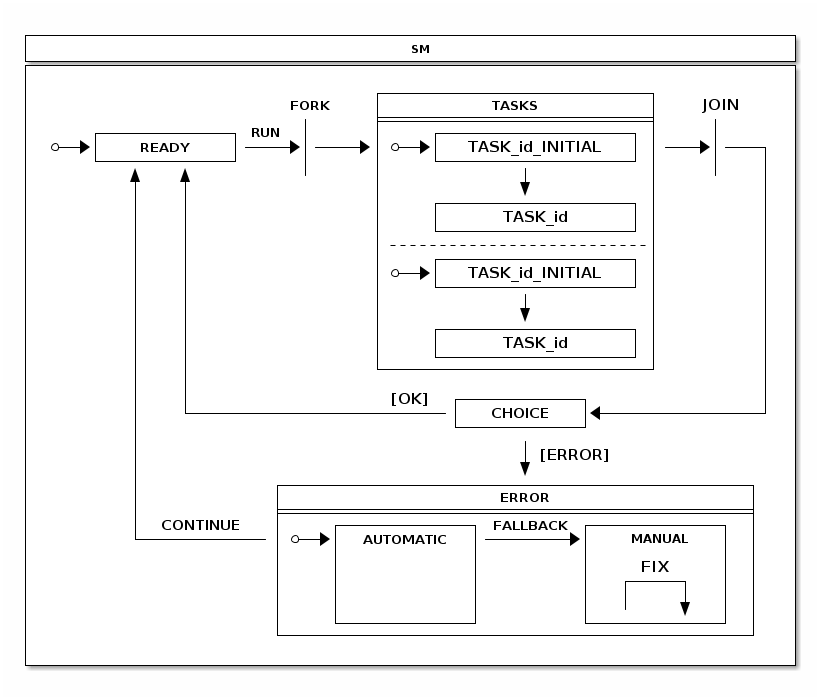
Executing a Runnable may result an error and especially if a complex
DAG of tasks is involved it is desirable that there is a way to handle
tasks execution errors and then having a way to continue execution
without executing already successfully executed tasks. Addition to
this it would be nice if some execution errors can be handled
automatically and as a last fallback, if error can’t be handled
automatically, state machine is put into a state where user can handle
errors manually.
TasksHandler contains a builder method to configure handler instance
and follows a simple builder patter. This builder can be used to
register Runnable tasks, TasksListener instances, define
StateMachinePersist hook, and setup custom TaskExecutor instance.
Now lets take a simple Runnable just doing a simple sleep as shown
below. This is a base of all examples in this chapter.
private Runnable sleepRunnable() { return new Runnable() { @Override public void run() { try { Thread.sleep(2000); } catch (InterruptedException e) { } } }; }
To execute multiple sleepRunnable tasks just register tasks and
execute runTasks() method from TasksHandler.
TasksHandler handler = TasksHandler.builder()
.task("1", sleepRunnable())
.task("2", sleepRunnable())
.task("3", sleepRunnable())
.build();
handler.runTasks();
Order to listen what is happening with a task execution an instance of
a TasksListener can be registered with a TasksHandler. Recipe
provides an adapter TasksListenerAdapter if you don’t want to
implement a full interface. Listener provides a various hooks to
listen tasks execution events.
private class MyTasksListener extends TasksListenerAdapter { @Override public void onTasksStarted() { } @Override public void onTasksContinue() { } @Override public void onTaskPreExecute(Object id) { } @Override public void onTaskPostExecute(Object id) { } @Override public void onTaskFailed(Object id, Exception exception) { } @Override public void onTaskSuccess(Object id) { } @Override public void onTasksSuccess() { } @Override public void onTasksError() { } @Override public void onTasksAutomaticFix(TasksHandler handler, StateContext<String, String> context) { } }
Listeners can be either registered via a builder or directly with a
TasksHandler as shown above.
MyTasksListener listener1 = new MyTasksListener(); MyTasksListener listener2 = new MyTasksListener(); TasksHandler handler = TasksHandler.builder() .task("1", sleepRunnable()) .task("2", sleepRunnable()) .task("3", sleepRunnable()) .listener(listener1) .build(); handler.addTasksListener(listener2); handler.removeTasksListener(listener2); handler.runTasks();
Above sample show how to create a deep nested DAG of tasks. Every task needs to have an unique identifier and optionally as task can be defined to be a sub-task. Effectively this will create a DAG of tasks.
TasksHandler handler = TasksHandler.builder()
.task("1", sleepRunnable())
.task("1", "12", sleepRunnable())
.task("1", "13", sleepRunnable())
.task("2", sleepRunnable())
.task("2", "22", sleepRunnable())
.task("2", "23", sleepRunnable())
.task("3", sleepRunnable())
.task("3", "32", sleepRunnable())
.task("3", "33", sleepRunnable())
.build();
handler.runTasks();
When error happens and a state machine running these tasks goes into a
ERROR state, user can call handler methods fixCurrentProblems to
reset current state of tasks kept in a state machine extended state
variables. Handler method continueFromError can then be used to
instruct state machine to transition from ERROR state back to
READY state where tasks can be executed again.
TasksHandler handler = TasksHandler.builder()
.task("1", sleepRunnable())
.task("2", sleepRunnable())
.task("3", sleepRunnable())
.build();
handler.runTasks();
handler.fixCurrentProblems();
handler.continueFromError();
This part of the reference documentation explains the use of state machines together with a sample code and a uml state charts. We do few shortcuts when representing relationship between a state chart, SSM configuration and what an application does with a state machine. For complete examples go and study the samples repository.
Samples are build directly from a main source distribution during a normal build cycle. Samples in this chapter are:
Chapter 29, Turnstile Turnstile.
Chapter 30, Showcase Showcase.
Chapter 31, CD Player CD Player.
Chapter 32, Tasks Tasks.
Chapter 33, Washer Washer.
Chapter 34, Persist Persist.
Chapter 35, Zookeeper Zookeeper.
Chapter 36, Web Web.
Chapter 37, Scope Scope.
Chapter 38, Security Security.
Chapter 39, Event Service Event Service.
./gradlew clean build -x test
Every sample is located in its own directory under
spring-statemachine-samples. Samples are based on spring-boot and
spring-shell and you will find usual boot fat jars under every sample
projects build/libs directory.
![[Note]](images/note.png) | Note |
|---|---|
|
Filenames for jars we refer in this section are populated during a
build of this document, meaning if you’re building samples from a
master, you have files with |
Turnstile is a simple device which gives you an access if payment is
made and is a very simple to model using a state machine. In its
simplest form there are only two states, LOCKED and UNLOCKED. Two
events, COIN and PUSH can happen if you try to go through it or
you make a payment.
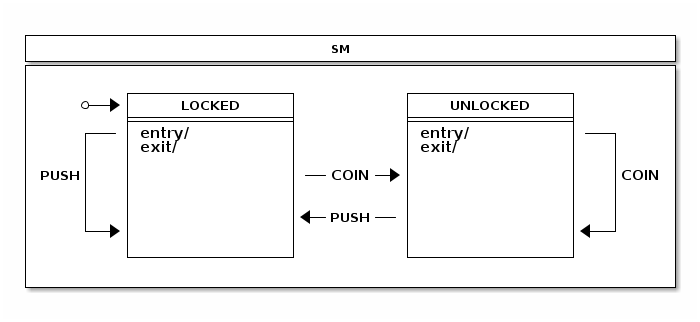
States.
public enum States {
LOCKED, UNLOCKED
}
Events.
public enum Events {
COIN, PUSH
}
Configuration.
@Configuration @EnableStateMachine static class StateMachineConfig extends EnumStateMachineConfigurerAdapter<States, Events> { @Override public void configure(StateMachineStateConfigurer<States, Events> states) throws Exception { states .withStates() .initial(States.LOCKED) .states(EnumSet.allOf(States.class)); } @Override public void configure(StateMachineTransitionConfigurer<States, Events> transitions) throws Exception { transitions .withExternal() .source(States.LOCKED) .target(States.UNLOCKED) .event(Events.COIN) .and() .withExternal() .source(States.UNLOCKED) .target(States.LOCKED) .event(Events.PUSH); } }
You can see how this sample state machine interacts with event by
running turnstile sample.
$ java -jar spring-statemachine-samples-turnstile-1.1.0.M1.jar sm>sm print +----------------------------------------------------------------+ | SM | +----------------------------------------------------------------+ | | | +----------------+ +----------------+ | | *-->| LOCKED | | UNLOCKED | | | +----------------+ +----------------+ | | +---| entry/ | | entry/ |---+ | | | | exit/ | | exit/ | | | | | | | | | | | | PUSH| | |---COIN-->| | |COIN | | | | | | | | | | | | | | | | | | | | |<--PUSH---| | | | | +-->| | | |<--+ | | | | | | | | +----------------+ +----------------+ | | | +----------------------------------------------------------------+ sm>sm start State changed to LOCKED State machine started sm>sm event COIN State changed to UNLOCKED Event COIN send sm>sm event PUSH State changed to LOCKED Event PUSH send
Showcase is a complex state machine showing all possible transition topologies up to four levels of state nesting.
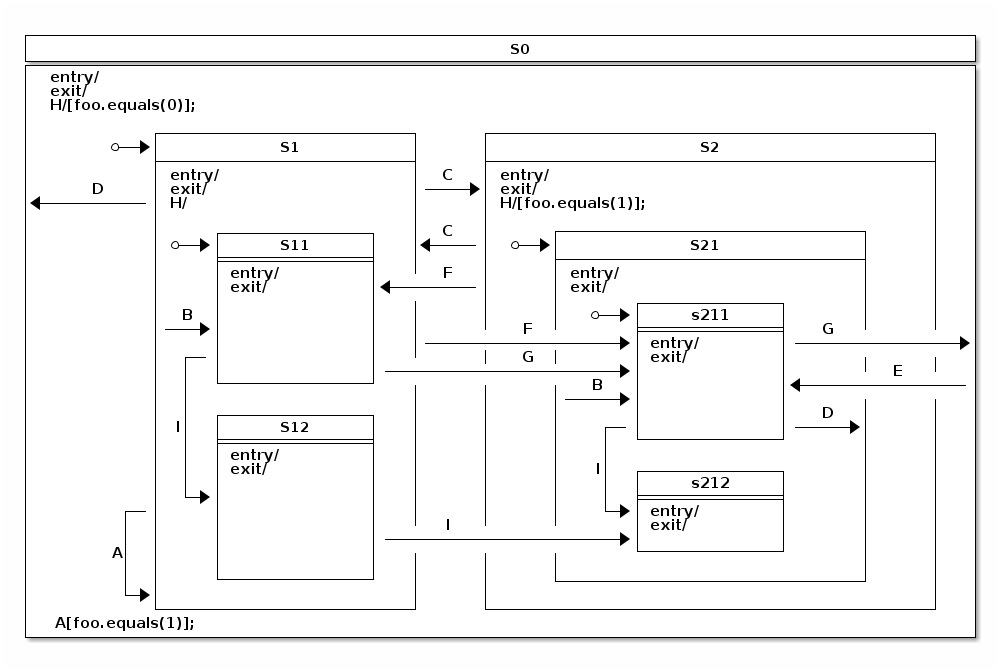
States.
public enum States { S0, S1, S11, S12, S2, S21, S211, S212 }
Events.
public enum Events {
A, B, C, D, E, F, G, H, I
}
Configuration - states.
@Override public void configure(StateMachineStateConfigurer<States, Events> states) throws Exception { states .withStates() .initial(States.S0, fooAction()) .state(States.S0) .and() .withStates() .parent(States.S0) .initial(States.S1) .state(States.S1) .and() .withStates() .parent(States.S1) .initial(States.S11) .state(States.S11) .state(States.S12) .and() .withStates() .parent(States.S0) .state(States.S2) .and() .withStates() .parent(States.S2) .initial(States.S21) .state(States.S21) .and() .withStates() .parent(States.S21) .initial(States.S211) .state(States.S211) .state(States.S212); }
Configuration - transitions.
@Override public void configure(StateMachineTransitionConfigurer<States, Events> transitions) throws Exception { transitions .withExternal() .source(States.S1).target(States.S1).event(Events.A) .guard(foo1Guard()) .and() .withExternal() .source(States.S1).target(States.S11).event(Events.B) .and() .withExternal() .source(States.S21).target(States.S211).event(Events.B) .and() .withExternal() .source(States.S1).target(States.S2).event(Events.C) .and() .withExternal() .source(States.S2).target(States.S1).event(Events.C) .and() .withExternal() .source(States.S1).target(States.S0).event(Events.D) .and() .withExternal() .source(States.S211).target(States.S21).event(Events.D) .and() .withExternal() .source(States.S0).target(States.S211).event(Events.E) .and() .withExternal() .source(States.S1).target(States.S211).event(Events.F) .and() .withExternal() .source(States.S2).target(States.S11).event(Events.F) .and() .withExternal() .source(States.S11).target(States.S211).event(Events.G) .and() .withExternal() .source(States.S211).target(States.S0).event(Events.G) .and() .withInternal() .source(States.S0).event(Events.H) .guard(foo0Guard()) .action(fooAction()) .and() .withInternal() .source(States.S2).event(Events.H) .guard(foo1Guard()) .action(fooAction()) .and() .withInternal() .source(States.S1).event(Events.H) .and() .withExternal() .source(States.S11).target(States.S12).event(Events.I) .and() .withExternal() .source(States.S211).target(States.S212).event(Events.I) .and() .withExternal() .source(States.S12).target(States.S212).event(Events.I); }
Configuration - actions and guard.
@Bean public FooGuard foo0Guard() { return new FooGuard(0); } @Bean public FooGuard foo1Guard() { return new FooGuard(1); } @Bean public FooAction fooAction() { return new FooAction(); }
Action.
private static class FooAction implements Action<States, Events> { @Override public void execute(StateContext<States, Events> context) { Map<Object, Object> variables = context.getExtendedState().getVariables(); Integer foo = context.getExtendedState().get("foo", Integer.class); if (foo == null) { log.info("Init foo to 0"); variables.put("foo", 0); } else if (foo == 0) { log.info("Switch foo to 1"); variables.put("foo", 1); } else if (foo == 1) { log.info("Switch foo to 0"); variables.put("foo", 0); } } }
Guard.
private static class FooGuard implements Guard<States, Events> { private final int match; public FooGuard(int match) { this.match = match; } @Override public boolean evaluate(StateContext<States, Events> context) { Object foo = context.getExtendedState().getVariables().get("foo"); return !(foo == null || !foo.equals(match)); } }
Let’s go through what this state machine do when it’s executed and we send various event to it.
sm>sm start Init foo to 0 Entry state S0 Entry state S1 Entry state S11 State machine started sm>sm event A Event A send sm>sm event C Exit state S11 Exit state S1 Entry state S2 Entry state S21 Entry state S211 Event C send sm>sm event H Switch foo to 1 Internal transition source=S0 Event H send sm>sm event C Exit state S211 Exit state S21 Exit state S2 Entry state S1 Entry state S11 Event C send sm>sm event A Exit state S11 Exit state S1 Entry state S1 Entry state S11 Event A send
What happens in above sample:
-
State machine is started which takes it to its initial state S11
via superstates S1 and S0. Also extended state variable
foois init to0. -
We try to execute self transition in state S1 with event A but
nothing happens because transition is guarded by variable
footo be1. -
We send event C which takes us to other state machine where
initial state S211 and its superstates are entered. In there we
can use event H which does a simple internal transition to flip
variable
foo. Then we simply go back using event C. - Event A is sent again and now S1 does a self transition because guard evaluates true.
Let’s take closer look of how hierarchical states and their event handling works with a below example.
sm>sm variables No variables sm>sm start Init foo to 0 Entry state S0 Entry state S1 Entry state S11 State machine started sm>sm variables foo=0 sm>sm event H Internal transition source=S1 Event H send sm>sm variables foo=0 sm>sm event C Exit state S11 Exit state S1 Entry state S2 Entry state S21 Entry state S211 Event C send sm>sm variables foo=0 sm>sm event H Switch foo to 1 Internal transition source=S0 Event H send sm>sm variables foo=1 sm>sm event H Switch foo to 0 Internal transition source=S2 Event H send sm>sm variables foo=0
What happens in above sample:
- We print extended state variables in various stages.
- With event H we end up executing internal transition which is logged with source state.
-
It’s also worth to pay attention to how event H is handled in
different states S0, S1 and S2. This is a good example of how
hierarchical states and their event handling works. If state S2 is
unable to handle event H due to guard condition, its parent is
checked next. This guarantees that while on state S2,
fooflag is always flipped around. However in state S1 event H always match to its dummy transition without guard or action, not never happens.
CD Player is a sample which resembles better use case of most of use have used in a real world. CD Player itself is a really simple entity where user can open a deck, insert or change a disk, then drive player functionality by pressing various buttons like eject, play, stop, pause, rewind and backward.
How many of us have really given a thought of what it will take to make a code for a CD Player which interacts with a hardware. Yes, concept of a player is overly simple but if you look behind the scenes things actually get a bit convoluted.
You’ve probably noticed that if your deck is open and you press play, deck will close and a song will start to play if CD was inserted in a first place. In a sense when deck is open you first need to close it and then try to start playing if cd is actually inserted. Hopefully you have now realised that a simple CD Player is not anymore so simple. Sure you can wrap all this with a simple class with few boolean variables and probably few nested if/else clauses, that will do the job, but what about if you need to make all this behaviour much more complex, do you really want to keep adding more flags and if/else clauses.
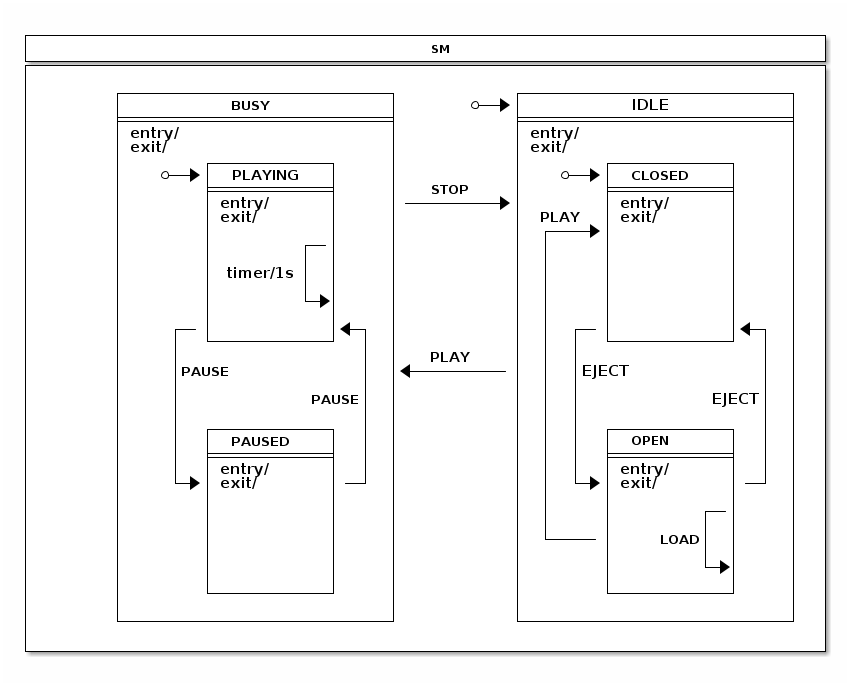
Let’s go through how this sample and its state machine is designed and how those two interacts with each other. Below three config sections are used withing a EnumStateMachineConfigurerAdapter.
@Override public void configure(StateMachineStateConfigurer<States, Events> states) throws Exception { states .withStates() .initial(States.IDLE) .state(States.IDLE) .and() .withStates() .parent(States.IDLE) .initial(States.CLOSED) .state(States.CLOSED, closedEntryAction(), null) .state(States.OPEN) .and() .withStates() .state(States.BUSY) .and() .withStates() .parent(States.BUSY) .initial(States.PLAYING) .state(States.PLAYING) .state(States.PAUSED); }
@Override public void configure(StateMachineTransitionConfigurer<States, Events> transitions) throws Exception { transitions .withExternal() .source(States.CLOSED).target(States.OPEN).event(Events.EJECT) .and() .withExternal() .source(States.OPEN).target(States.CLOSED).event(Events.EJECT) .and() .withExternal() .source(States.OPEN).target(States.CLOSED).event(Events.PLAY) .and() .withExternal() .source(States.PLAYING).target(States.PAUSED).event(Events.PAUSE) .and() .withInternal() .source(States.PLAYING) .action(playingAction()) .timer(1000) .and() .withInternal() .source(States.PLAYING).event(Events.BACK) .action(trackAction()) .and() .withInternal() .source(States.PLAYING).event(Events.FORWARD) .action(trackAction()) .and() .withExternal() .source(States.PAUSED).target(States.PLAYING).event(Events.PAUSE) .and() .withExternal() .source(States.BUSY).target(States.IDLE).event(Events.STOP) .and() .withExternal() .source(States.IDLE).target(States.BUSY).event(Events.PLAY) .action(playAction()) .guard(playGuard()) .and() .withInternal() .source(States.OPEN).event(Events.LOAD).action(loadAction()); }
@Bean public ClosedEntryAction closedEntryAction() { return new ClosedEntryAction(); } @Bean public LoadAction loadAction() { return new LoadAction(); } @Bean public TrackAction trackAction() { return new TrackAction(); } @Bean public PlayAction playAction() { return new PlayAction(); } @Bean public PlayingAction playingAction() { return new PlayingAction(); } @Bean public PlayGuard playGuard() { return new PlayGuard(); }
What we did in above configuration:
- We used EnumStateMachineConfigurerAdapter to configure states and transitions.
- States CLOSED and OPEN are defined as substates of IDLE, states PLAYING and PAUSED are defined as substates of BUSY.
- With state CLOSED we added entry action as bean closedEntryAction.
-
With transition we mostly mapped events to expected state transitions like EJECT closing and opening a deck, PLAY, STOP and PAUSE doing their natural transitions. Few words to mention what we did for other transitions.
- With source state PLAYING we added a timer trigger which is needed to automatically track elapsed time within a playing track and to have facility to make a decision when to switch to next track.
- With event PLAY if source state is IDLE and target state is BUSY we defined action playAction and guard playGuard.
- With event LOAD and state OPEN we defined internal transition with action loadAction which will insert cd disc into extended state variables.
- PLAYING state defined three internal transitions where one is triggered by a timer executing a playingAction which updates extended state variables. Other two transitions are with trackAction with different events, BACK and FORWARD respectively which handles when user wants to go back or forward in tracks.
This machine only have six states which are introduced as an enum.
public enum States { // super state of PLAYING and PAUSED BUSY, PLAYING, PAUSED, // super state of CLOSED and OPEN IDLE, CLOSED, OPEN }
Events represent, in a sense in this example, what buttons user would press and if user loads a cd disc into a deck.
public enum Events {
PLAY, STOP, PAUSE, EJECT, LOAD, FORWARD, BACK
}
Beans cdPlayer and library are just used with a sample to drive the application.
@Bean public CdPlayer cdPlayer() { return new CdPlayer(); } @Bean public Library library() { return Library.buildSampleLibrary(); }
We can define extended state variable key as simple enums.
public enum Variables { CD, TRACK, ELAPSEDTIME } public enum Headers { TRACKSHIFT }
We wanted to make this samply type safe so we’re defining our own annotation @StatesOnTransition which have a mandatory meta annotation @OnTransition.
@Target(ElementType.METHOD) @Retention(RetentionPolicy.RUNTIME) @OnTransition public @interface StatesOnTransition { States[] source() default {}; States[] target() default {}; }
ClosedEntryAction is a entry action for state CLOSED to simply send and PLAY event to a statemachine if cd disc is present.
public static class ClosedEntryAction implements Action<States, Events> { @Override public void execute(StateContext<States, Events> context) { if (context.getTransition() != null && context.getEvent() == Events.PLAY && context.getTransition().getTarget().getId() == States.CLOSED && context.getExtendedState().getVariables().get(Variables.CD) != null) { context.getStateMachine().sendEvent(Events.PLAY); } } }
LoadAction is simply updating extended state variable if event headers contained information about a cd disc to load.
public static class LoadAction implements Action<States, Events> { @Override public void execute(StateContext<States, Events> context) { Object cd = context.getMessageHeader(Variables.CD); context.getExtendedState().getVariables().put(Variables.CD, cd); } }
PlayAction is simply resetting player elapsed time which is kept as an extended state variable.
public static class PlayAction implements Action<States, Events> { @Override public void execute(StateContext<States, Events> context) { context.getExtendedState().getVariables().put(Variables.ELAPSEDTIME, 0l); context.getExtendedState().getVariables().put(Variables.TRACK, 0); } }
PlayGuard is used to guard transition from IDLE to BUSY with event PLAY if extended state variable CD doesn’t indicate that cd disc has been loaded.
public static class PlayGuard implements Guard<States, Events> { @Override public boolean evaluate(StateContext<States, Events> context) { ExtendedState extendedState = context.getExtendedState(); return extendedState.getVariables().get(Variables.CD) != null; } }
PlayingAction is updating extended state variable ELAPSEDTIME which cd player itself can read and update lcd status. Action also handles track shift if user is going back or forward in tracks.
public static class PlayingAction implements Action<States, Events> { @Override public void execute(StateContext<States, Events> context) { Map<Object, Object> variables = context.getExtendedState().getVariables(); Object elapsed = variables.get(Variables.ELAPSEDTIME); Object cd = variables.get(Variables.CD); Object track = variables.get(Variables.TRACK); if (elapsed instanceof Long) { long e = ((Long)elapsed) + 1000l; if (e > ((Cd) cd).getTracks()[((Integer) track)].getLength()*1000) { context.getStateMachine().sendEvent(MessageBuilder .withPayload(Events.FORWARD) .setHeader(Headers.TRACKSHIFT.toString(), 1).build()); } else { variables.put(Variables.ELAPSEDTIME, e); } } } }
TrackAction handles track shift action if user is going back or forward in tracks. If it is a last track of a cd, playing is stopped and STOP event sent to a state machine.
public static class TrackAction implements Action<States, Events> { @Override public void execute(StateContext<States, Events> context) { Map<Object, Object> variables = context.getExtendedState().getVariables(); Object trackshift = context.getMessageHeader(Headers.TRACKSHIFT.toString()); Object track = variables.get(Variables.TRACK); Object cd = variables.get(Variables.CD); if (trackshift instanceof Integer && track instanceof Integer && cd instanceof Cd) { int next = ((Integer)track) + ((Integer)trackshift); if (next >= 0 && ((Cd)cd).getTracks().length > next) { variables.put(Variables.ELAPSEDTIME, 0l); variables.put(Variables.TRACK, next); } else if (((Cd)cd).getTracks().length <= next) { context.getStateMachine().sendEvent(Events.STOP); } } } }
One other important aspect of a state machines is that they have their own responsibilities mostly around handling states and all application level logic should be kept outside. This means that application needs to have a ways to interact with a state machine and below sample is how cdplayer does it order to update lcd status. Also pay attention that we annotated CdPlayer with @WithStateMachine which instructs state machine to find methods from your pojo which are then called with various transitions.
@OnTransition(target = "BUSY") public void busy(ExtendedState extendedState) { Object cd = extendedState.getVariables().get(Variables.CD); if (cd != null) { cdStatus = ((Cd)cd).getName(); } }
In above example we use @OnTransition annotation to hook a callback when transition happens with a target state BUSY.
@StatesOnTransition(target = {States.CLOSED, States.IDLE}) public void closed(ExtendedState extendedState) { Object cd = extendedState.getVariables().get(Variables.CD); if (cd != null) { cdStatus = ((Cd)cd).getName(); } else { cdStatus = "No CD"; } trackStatus = ""; }
@OnTransition we used above can only be used with strings which are matched from enums. @StatesOnTransition is then something what user can create into his own application to get a type safe annotation where a real enums can be used.
Let’s see an example how this state machine actually works.
sm>sm start Entry state IDLE Entry state CLOSED State machine started sm>cd lcd No CD sm>cd library 0: Greatest Hits 0: Bohemian Rhapsody 05:56 1: Another One Bites the Dust 03:36 1: Greatest Hits II 0: A Kind of Magic 04:22 1: Under Pressure 04:08 sm>cd eject Exit state CLOSED Entry state OPEN sm>cd load 0 Loading cd Greatest Hits sm>cd play Exit state OPEN Entry state CLOSED Exit state CLOSED Exit state IDLE Entry state BUSY Entry state PLAYING sm>cd lcd Greatest Hits Bohemian Rhapsody 00:03 sm>cd forward sm>cd lcd Greatest Hits Another One Bites the Dust 00:04 sm>cd stop Exit state PLAYING Exit state BUSY Entry state IDLE Entry state CLOSED sm>cd lcd Greatest Hits
What happened in above run:
- State machine is started which causes machine to get initialized.
- CD Player lcd screen status is printed.
- CD Library is printed.
- CD Player deck is opened.
- CD with index 0 is loaded into a deck.
- Play is causing deck to get closed and immediate playing because cd was inserted.
- We print lcd status and request next track.
- We stop playing.
Tasks is a sample demonstrating a parallel task handling within a regions and additionally adds an error handling to either automatically or manually fixing task problems before continuing back to a state where tasks can be run again.
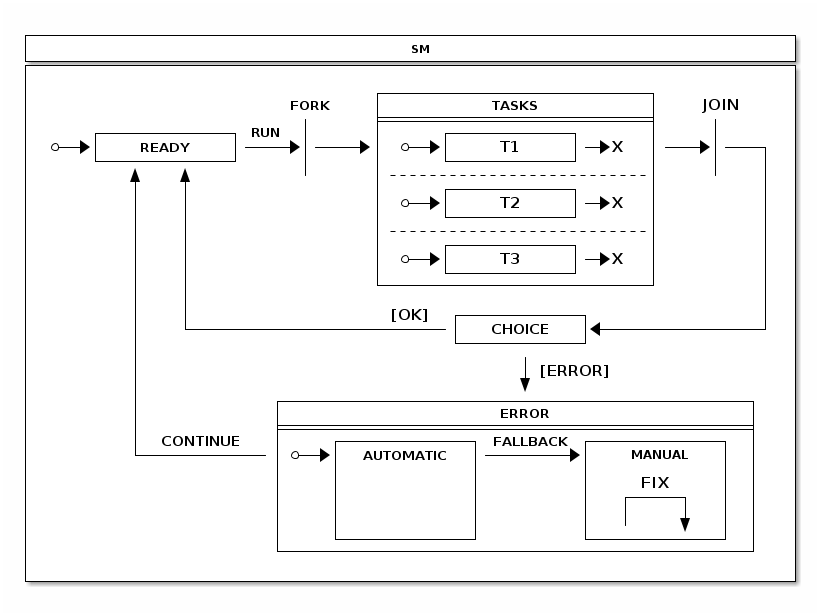
On a high level what happens in this state machine is:
- We’re always trying to get into READY state so that we can use event RUN to execute tasks.
- TASKS state which is composed with 3 independent regions has been put in a middle of FORK and JOIN states which will cause regions to go into its initial states and to be joined by end states.
- From JOIN state we go automatically into a CHOICE state which checks existence of error flags in extended state variables. Tasks can set these flags and it gives CHOICE state a possibility to go into ERROR state where errors can be handled either automatically or manually.
- AUTOMATIC state in ERROR can try to automatically fix error and goes back to READY if it succeed to do so. If error is something what can’t be handled automatically, user intervention is needed and machine is put into MANUAL state via FALLBACK event.
States.
public enum States {
READY,
FORK, JOIN, CHOICE,
TASKS, T1, T1E, T2, T2E, T3, T3E,
ERROR, AUTOMATIC, MANUAL
}
Events.
public enum Events {
RUN, FALLBACK, CONTINUE, FIX;
}
Configuration - states.
@Override public void configure(StateMachineStateConfigurer<States, Events> states) throws Exception { states .withStates() .initial(States.READY) .fork(States.FORK) .state(States.TASKS) .join(States.JOIN) .choice(States.CHOICE) .state(States.ERROR) .and() .withStates() .parent(States.TASKS) .initial(States.T1) .end(States.T1E) .and() .withStates() .parent(States.TASKS) .initial(States.T2) .end(States.T2E) .and() .withStates() .parent(States.TASKS) .initial(States.T3) .end(States.T3E) .and() .withStates() .parent(States.ERROR) .initial(States.AUTOMATIC) .state(States.AUTOMATIC, automaticAction(), null) .state(States.MANUAL); }
Configuration - transitions.
@Override public void configure(StateMachineTransitionConfigurer<States, Events> transitions) throws Exception { transitions .withExternal() .source(States.READY).target(States.FORK) .event(Events.RUN) .and() .withFork() .source(States.FORK).target(States.TASKS) .and() .withExternal() .source(States.T1).target(States.T1E) .and() .withExternal() .source(States.T2).target(States.T2E) .and() .withExternal() .source(States.T3).target(States.T3E) .and() .withJoin() .source(States.TASKS).target(States.JOIN) .and() .withExternal() .source(States.JOIN).target(States.CHOICE) .and() .withChoice() .source(States.CHOICE) .first(States.ERROR, tasksChoiceGuard()) .last(States.READY) .and() .withExternal() .source(States.ERROR).target(States.READY) .event(Events.CONTINUE) .and() .withExternal() .source(States.AUTOMATIC).target(States.MANUAL) .event(Events.FALLBACK) .and() .withInternal() .source(States.MANUAL) .action(fixAction()) .event(Events.FIX); }
Guard below is guarding choice entry into a ERROR state and needs to return TRUE if error has happened. For this guard simply checks that all extended state variables(T1, T2 and T3) are TRUE.
@Bean public Guard<States, Events> tasksChoiceGuard() { return new Guard<States, Events>() { @Override public boolean evaluate(StateContext<States, Events> context) { Map<Object, Object> variables = context.getExtendedState().getVariables(); return !(ObjectUtils.nullSafeEquals(variables.get("T1"), true) && ObjectUtils.nullSafeEquals(variables.get("T2"), true) && ObjectUtils.nullSafeEquals(variables.get("T3"), true)); } }; }
Actions below will simply send event to a state machine to request next step which would be either fallback or continue back to ready.
@Bean public Action<States, Events> automaticAction() { return new Action<States, Events>() { @Override public void execute(StateContext<States, Events> context) { Map<Object, Object> variables = context.getExtendedState().getVariables(); if (ObjectUtils.nullSafeEquals(variables.get("T1"), true) && ObjectUtils.nullSafeEquals(variables.get("T2"), true) && ObjectUtils.nullSafeEquals(variables.get("T3"), true)) { context.getStateMachine().sendEvent(Events.CONTINUE); } else { context.getStateMachine().sendEvent(Events.FALLBACK); } } }; } @Bean public Action<States, Events> fixAction() { return new Action<States, Events>() { @Override public void execute(StateContext<States, Events> context) { Map<Object, Object> variables = context.getExtendedState().getVariables(); variables.put("T1", true); variables.put("T2", true); variables.put("T3", true); context.getStateMachine().sendEvent(Events.CONTINUE); } }; }
Currently default region execution is synchronous but it can be
changed to asynchronous by changing TaskExecutor. Task will simulate
work by sleeping 2 seconds so you’ll able to see how actions in
regions are executed parallel.
@Bean(name = StateMachineSystemConstants.TASK_EXECUTOR_BEAN_NAME) public TaskExecutor taskExecutor() { ThreadPoolTaskExecutor taskExecutor = new ThreadPoolTaskExecutor(); taskExecutor.setCorePoolSize(5); return taskExecutor; }
Let’s see an examples how this state machine actually works.
sm>sm start State machine started Entry state READY sm>tasks run Entry state TASKS run task on T3 run task on T2 run task on T1 run task on T2 done run task on T1 done run task on T3 done Entry state T2 Entry state T3 Entry state T1 Entry state T1E Entry state T2E Entry state T3E Exit state TASKS Entry state JOIN Exit state JOIN Entry state READY
In above we can execute tasks multiple times.
sm>tasks list
Tasks {T1=true, T3=true, T2=true}
sm>tasks fail T1
sm>tasks list
Tasks {T1=false, T3=true, T2=true}
sm>tasks run
Entry state TASKS
run task on T1
run task on T3
run task on T2
run task on T1 done
run task on T3 done
run task on T2 done
Entry state T1
Entry state T3
Entry state T2
Entry state T1E
Entry state T2E
Entry state T3E
Exit state TASKS
Entry state JOIN
Exit state JOIN
Entry state ERROR
Entry state AUTOMATIC
Exit state AUTOMATIC
Exit state ERROR
Entry state READY
In above, if we simulate failure for task T1, it is fixed automatically.
sm>tasks list
Tasks {T1=true, T3=true, T2=true}
sm>tasks fail T2
sm>tasks run
Entry state TASKS
run task on T2
run task on T1
run task on T3
run task on T2 done
run task on T1 done
run task on T3 done
Entry state T2
Entry state T1
Entry state T3
Entry state T1E
Entry state T2E
Entry state T3E
Exit state TASKS
Entry state JOIN
Exit state JOIN
Entry state ERROR
Entry state AUTOMATIC
Exit state AUTOMATIC
Entry state MANUAL
sm>tasks fix
Exit state MANUAL
Exit state ERROR
Entry state READY
In above if we simulate failure for either task T2 or T3, state machine goes to MANUAL state where problem needs to be fixed manually before we’re able to go back to READY state.
Washer is a sample demonstrating a use of a history state to recover a running state configuration with a simulated power off situation.
Anyone ever used a washing machine knows that if you can somehow pause the program it will continue from a same state when lid is closed. This kind of behaviour can be implemented in a state machine by using a history pseudo state.
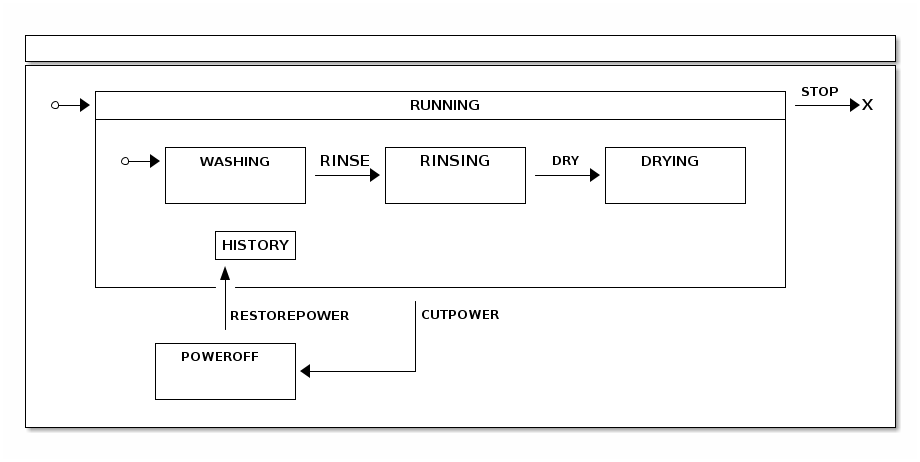
States.
public enum States {
RUNNING, HISTORY, END,
WASHING, RINSING, DRYING,
POWEROFF
}
Events.
public enum Events {
RINSE, DRY, STOP,
RESTOREPOWER, CUTPOWER
}
Configuration - states.
@Override public void configure(StateMachineStateConfigurer<States, Events> states) throws Exception { states .withStates() .initial(States.RUNNING) .state(States.POWEROFF) .end(States.END) .and() .withStates() .parent(States.RUNNING) .initial(States.WASHING) .state(States.RINSING) .state(States.DRYING) .history(States.HISTORY, History.SHALLOW); }
Configuration - transitions.
@Override public void configure(StateMachineTransitionConfigurer<States, Events> transitions) throws Exception { transitions .withExternal() .source(States.WASHING).target(States.RINSING) .event(Events.RINSE) .and() .withExternal() .source(States.RINSING).target(States.DRYING) .event(Events.DRY) .and() .withExternal() .source(States.RUNNING).target(States.POWEROFF) .event(Events.CUTPOWER) .and() .withExternal() .source(States.POWEROFF).target(States.HISTORY) .event(Events.RESTOREPOWER) .and() .withExternal() .source(States.RUNNING).target(States.END) .event(Events.STOP); }
Let’s see an example how this state machine actually works.
sm>sm start Entry state RUNNING Entry state WASHING State machine started sm>sm event RINSE Exit state WASHING Entry state RINSING Event RINSE send sm>sm event DRY Exit state RINSING Entry state DRYING Event DRY send sm>sm event CUTPOWER Exit state DRYING Exit state RUNNING Entry state POWEROFF Event CUTPOWER send sm>sm event RESTOREPOWER Exit state POWEROFF Entry state RUNNING Entry state WASHING Entry state DRYING Event RESTOREPOWER send
What happened in above run:
- State machine is started which causes machine to get initialized.
- We go to RINSING state.
- We go to DRYING state.
- We cut power and go to POWEROFF state.
- State is restored via HISTORY state which takes state machine back to its previous known state.
Persist is a sample using recipe Chapter 27, Persist to demonstrate how a database entry update logic can be controlled by a state machine.
The state machine logic and configuration is shown above:
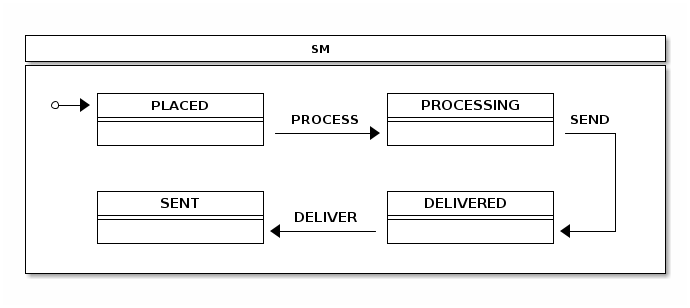
StateMachine Config.
@Configuration @EnableStateMachine static class StateMachineConfig extends StateMachineConfigurerAdapter<String, String> { @Override public void configure(StateMachineStateConfigurer<String, String> states) throws Exception { states .withStates() .initial("PLACED") .state("PROCESSING") .state("SENT") .state("DELIVERED"); } @Override public void configure(StateMachineTransitionConfigurer<String, String> transitions) throws Exception { transitions .withExternal() .source("PLACED").target("PROCESSING") .event("PROCESS") .and() .withExternal() .source("PROCESSING").target("SENT") .event("SEND") .and() .withExternal() .source("SENT").target("DELIVERED") .event("DELIVER"); } }
PersistStateMachineHandler can be created using a below config:
Handler Config.
@Configuration static class PersistHandlerConfig { @Autowired private StateMachine<String, String> stateMachine; @Bean public Persist persist() { return new Persist(persistStateMachineHandler()); } @Bean public PersistStateMachineHandler persistStateMachineHandler() { return new PersistStateMachineHandler(stateMachine); } }
Order class used with this sample is shown below:
Order Class.
public static class Order { int id; String state; public Order(int id, String state) { this.id = id; this.state = state; } @Override public String toString() { return "Order [id=" + id + ", state=" + state + "]"; } }
Now let’s see how this example works.
sm>persist db Order [id=1, state=PLACED] Order [id=2, state=PROCESSING] Order [id=3, state=SENT] Order [id=4, state=DELIVERED] sm>persist process 1 Exit state PLACED Entry state PROCESSING sm>persist db Order [id=2, state=PROCESSING] Order [id=3, state=SENT] Order [id=4, state=DELIVERED] Order [id=1, state=PROCESSING] sm>persist deliver 3 Exit state SENT Entry state DELIVERED sm>persist db Order [id=2, state=PROCESSING] Order [id=4, state=DELIVERED] Order [id=1, state=PROCESSING] Order [id=3, state=DELIVERED]
What happened in above run:
- We listed rows from an existing embedded database which is already populated with sample data.
-
We request to update order
1intoPROCESSINGstate. -
We list db entries again and see that state has been changed from
PLACEDinto aPROCESSING. -
We do update for order
3to update state fromSENTintoDELIVERED.
![[Note]](images/note.png) | Note |
|---|---|
|
If you’re wondering where is the database because there are literally no
signs of it in a sample code. Sample is based on Spring Boot and
because necessary classes are in a classpath, embedded Spring Boot will even create an instance of @Autowired private JdbcTemplate jdbcTemplate; |
Finally we need to handle state changes:
public void change(int order, String event) { Order o = jdbcTemplate.queryForObject("select id, state from orders where id = ?", new Object[] { order }, new RowMapper<Order>() { public Order mapRow(ResultSet rs, int rowNum) throws SQLException { return new Order(rs.getInt("id"), rs.getString("state")); } }); handler.handleEventWithState(MessageBuilder.withPayload(event).setHeader("order", order).build(), o.state); }
And use a PersistStateChangeListener to update database:
private class LocalPersistStateChangeListener implements PersistStateChangeListener { @Override public void onPersist(State<String, String> state, Message<String> message, Transition<String, String> transition, StateMachine<String, String> stateMachine) { if (message != null && message.getHeaders().containsKey("order")) { Integer order = message.getHeaders().get("order", Integer.class); jdbcTemplate.update("update orders set state = ? where id = ?", state.getId(), order); } } }
Zookeeper is a distributed version from sample Chapter 29, Turnstile.
![[Note]](images/note.png) | Note |
|---|---|
|
This sample needs and external |
Configuration of this sample is almost same as turnstile sample. We
only add configuration for distributed state machine where we
configure StateMachineEnsemble.
@Override public void configure(StateMachineConfigurationConfigurer<String, String> config) throws Exception { config .withDistributed() .ensemble(stateMachineEnsemble()); }
Actual StateMachineEnsemble needs to be created as bean together
with CuratorFramework client.
@Bean public StateMachineEnsemble<String, String> stateMachineEnsemble() throws Exception { return new ZookeeperStateMachineEnsemble<String, String>(curatorClient(), "/foo"); } @Bean public CuratorFramework curatorClient() throws Exception { CuratorFramework client = CuratorFrameworkFactory.builder().defaultData(new byte[0]) .retryPolicy(new ExponentialBackoffRetry(1000, 3)) .connectString("localhost:2181").build(); client.start(); return client; }
Let’s go through a simple example where two different shell instances are started with command
@n1:~# java -jar spring-statemachine-samples-zookeeper-1.1.0.M1.jar
First open first shell instance(do not start second instance yet).
When state machine is started it will end up into its initial state
LOCKED. Then send event COIN to transit into UNLOCKED state.
Shell1.
sm>sm start Entry state LOCKED State machine started sm>sm event COIN Exit state LOCKED Entry state UNLOCKED Event COIN send sm>sm state UNLOCKED
Open second shell instance and start a state machine. You should see
that distributed state UNLOCKED is entered instead of default
initial state LOCKED.
Shell2.
sm>sm start State machine started sm>sm state UNLOCKED
Then from either of a shells(we use second instance here) send event
PUSH to transit from UNLOCKED into LOCKED state.
Shell2.
sm>sm event PUSH Exit state UNLOCKED Entry state LOCKED Event PUSH send
In other shell you should see state getting changed automatically based on distributed state kept in Zookeeper.
Shell1.
sm>Exit state UNLOCKED Entry state LOCKED
Web is a distributed state machine example using a zookeeper to handle distributed state. This example is meant to be run on a multiple browser sessions against a multiple different hosts.
This sample is using a modified state machine structure from a Chapter 30, Showcase to work with a distributed state machine. The state machine logic is shown above:
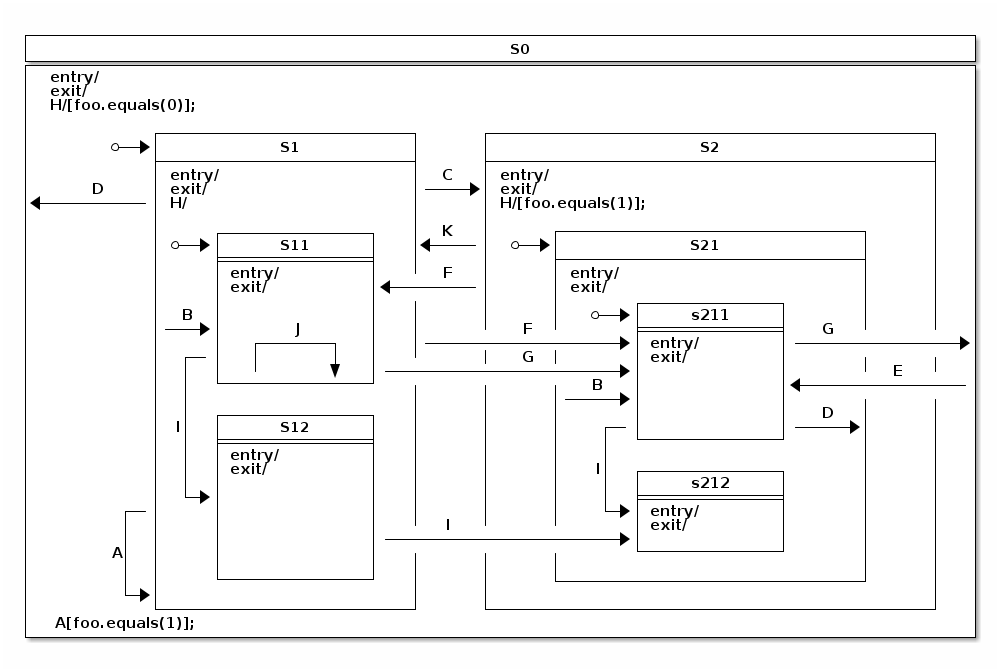
![[Note]](images/note.png) | Note |
|---|---|
|
Due to nature of this sample an instance of a |
Let’s go through a simple example where three different sample instances are
started. If you are running different instances on a same host you need to
distinguish used port by adding --server.port=<myport> to the command.
Otherwise default port for each host will be 8080.
In this sample run we have three hosts, n1, n2 and n3 which all
have a local zookeeper instance running and a state machine sample running
on a port 8080.
@n1:~# java -jar spring-statemachine-samples-web-1.1.0.M1.jar @n2:~# java -jar spring-statemachine-samples-web-1.1.0.M1.jar @n3:~# java -jar spring-statemachine-samples-web-1.1.0.M1.jar
When all instances are running you should see all showing similar
information via a browser where states are S0, S1 and S11,
and extended state variable foo=0. Main state is S11.
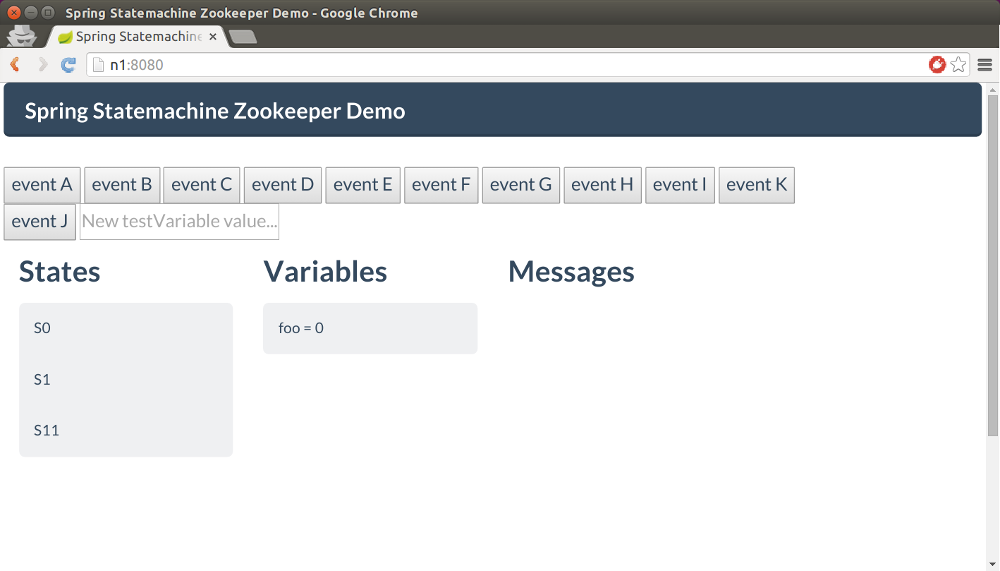
When you press button Event C in any of a browser window,
distributed state is changed to S211 which is the target state
denoted by transition associated with an event C.
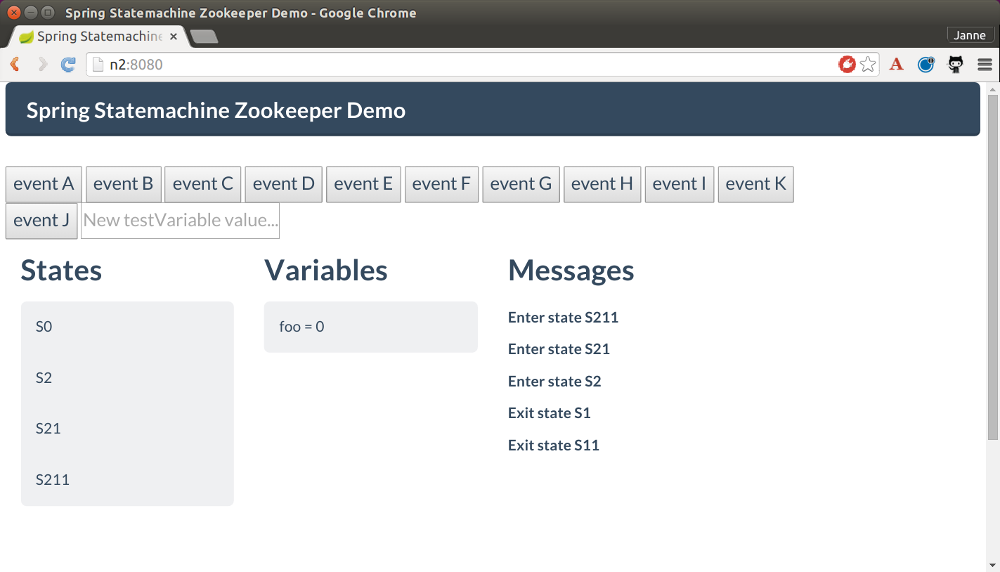
Then let’s press button Event H and what is supposed to happen is
that internal transition is executed on all state machines changing
extended state variable foo from value 0 to 1. This change is
first done on a state machine receiving the event and then propagated
to other state machines. You should only see variable foo to change
from 0 to 1.
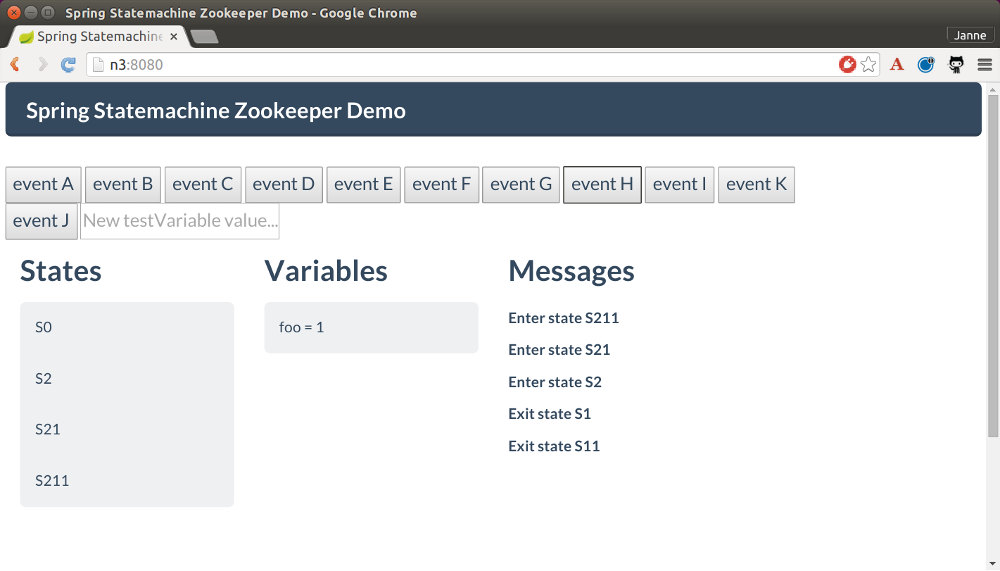
Last we simply send an event Event K which is supposed to take state
machine state back to state S11 and you should see this happening in
all browser sessions.
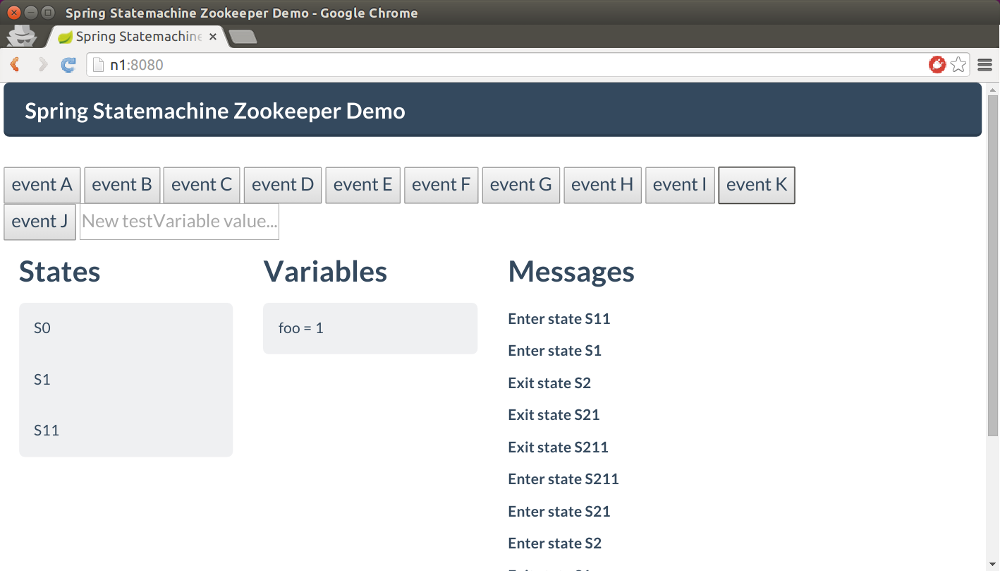
Scope is a state machine example using a session scope to provide individual instance for every user.
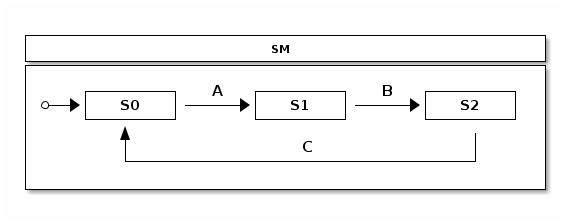
This is a simple state machine having states S0, S1 and S2.
Transitions between those are controlled via events A, B and C
as shown in a state chart.
@n1:~# java -jar spring-statemachine-samples-scope-1.1.0.M1.jar
When instance is running you can open a browser and play with a state machine. If you open same page using a different browser, i.e one in Chrome and one in Firefox, you should get a new state machine instance per user session.
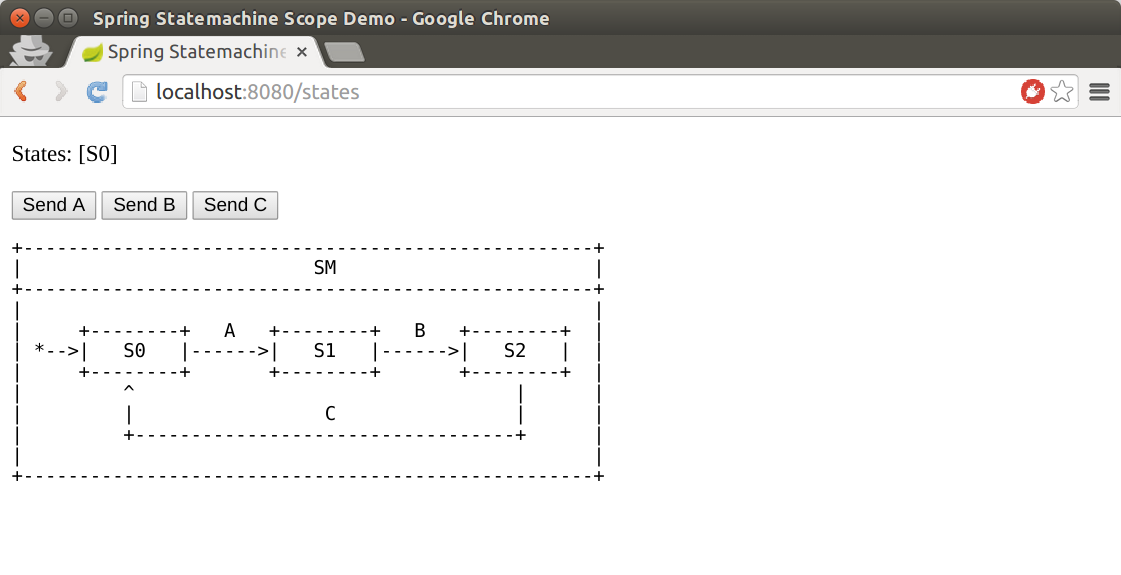
Security is a state machine example using most of a compinations of securing a state machine. It is securing sending events, transitions and actions.
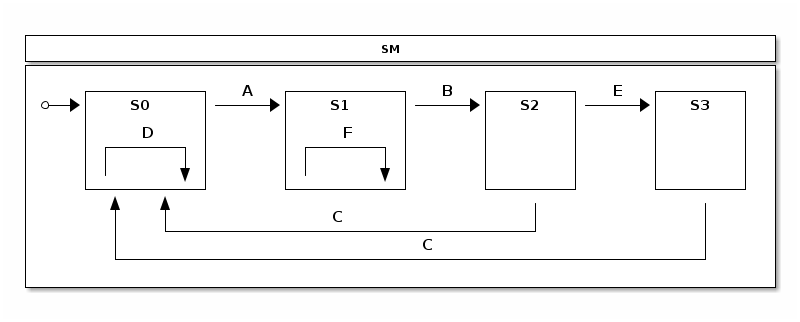
@n1:~# java -jar spring-statemachine-samples-secure-1.1.0.M1.jar
We secure event sending with a users having a role USER. None of
a other users imposed by a Spring Security can’t send events into a
state machine.
@Override public void configure(StateMachineConfigurationConfigurer<States, Events> config) throws Exception { config .withConfiguration() .autoStartup(true) .and() .withSecurity() .enabled(true) .event("hasRole('USER')"); }
In this sample we define two users, user having a role USER and
admin having both roles USER and ADMIN. Authentication for both
user for password is password.
@EnableWebSecurity @EnableGlobalMethodSecurity(securedEnabled = true) static class SecurityConfig extends WebSecurityConfigurerAdapter { @Autowired public void configureGlobal(AuthenticationManagerBuilder auth) throws Exception { auth .inMemoryAuthentication() .withUser("user") .password("password") .roles("USER") .and() .withUser("admin") .password("password") .roles("USER", "ADMIN"); } }
We define various transitions between states according to a statechart
seen above. Only a user with active ADMIN role can execute
external transitions between S2 and S3. Similarly ADMIN can only
execute internal transition in a state S1.
@Override public void configure(StateMachineTransitionConfigurer<States, Events> transitions) throws Exception { transitions .withExternal() .source(States.S0).target(States.S1).event(Events.A) .and() .withExternal() .source(States.S1).target(States.S2).event(Events.B) .and() .withExternal() .source(States.S2).target(States.S0).event(Events.C) .and() .withExternal() .source(States.S2).target(States.S3).event(Events.E) .secured("ROLE_ADMIN", ComparisonType.ANY) .and() .withExternal() .source(States.S3).target(States.S0).event(Events.C) .and() .withInternal() .source(States.S0).event(Events.D) .action(adminAction()) .and() .withInternal() .source(States.S1).event(Events.F) .action(transitionAction()) .secured("ROLE_ADMIN", ComparisonType.ANY); }
Action adminAction is secured with a role ADMIN.
@Scope(proxyMode = ScopedProxyMode.TARGET_CLASS) @Bean public Action<States, Events> adminAction() { return new Action<States, Events>() { @Secured("ROLE_ADMIN") @Override public void execute(StateContext<States, Events> context) { log.info("Executed only for admin role"); } }; }
Below Action would only be executed with internal transition in a
state S1 when event F is send. Transition itself is secured with a
role ADMIN so this transition will not be executed if current user
does not hate that role.
@Bean public Action<States, Events> transitionAction() { return new Action<States, Events>() { @Override public void execute(StateContext<States, Events> context) { log.info("Executed only for admin role"); } }; }
Event Service is an example how state machine concepts can be used as a processing engine for events. Sample was born out from a question:
![[Note]](images/note.png) | Note |
|---|---|
|
Can Spring Statemachine be used as a microservice to feed events to it with millions different state machine instances. |
In this example we will use a Redis to persist a state machine
instances.
Obviously a million state machine instances in a jvm would be
a relatively bad idea due to memory constraints. This simply leads to
other available features from a Spring Statemachine to persist a
StateMachineContext and re-use existing instances.
We assume few things like there is a shopping application which is
sending different types of PageView events into a separate
microservice which is then tracking user behaviour using a state
machine. State model is shown below which simply have few states
representing user navigating on product items list, add and remote
items from a cart and going to a payment page and initiating a pay
operation. Actual shopping application would send these events into
this service for example using a simple rest calls. More about this
later.
![[Note]](images/note.png) | Note |
|---|---|
|
Remember that focus here is to have an application which is exposing a
|
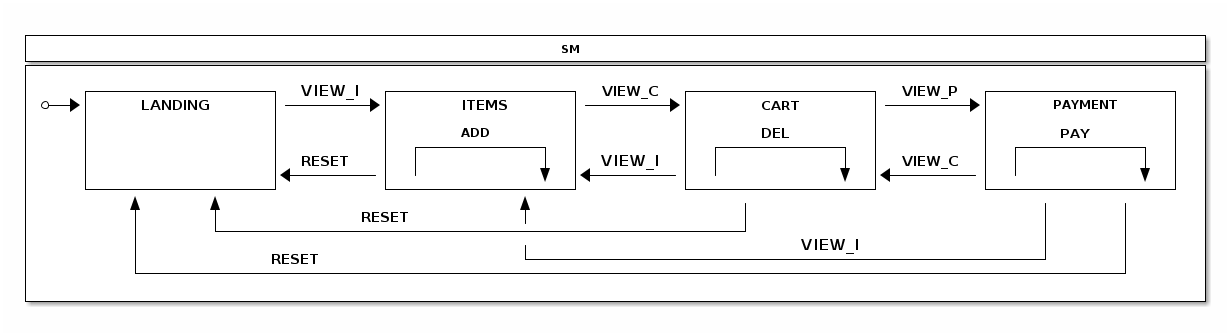
In below state machine configuration we simply model what we have in a
state chart. Various actions are updating state machine Extended
State to track number of entry’s into various states and also how
many times internal transition for ADD and DEL are called and if
PAY has been executed. Don’t focus on stateMachineTarget or
@Scope for now, as we’ll explain those in a bit.
@Bean(name = "stateMachineTarget") @Scope(scopeName="prototype") public StateMachine<States, Events> stateMachineTarget() throws Exception { Builder<States, Events> builder = StateMachineBuilder.<States, Events>builder(); builder.configureConfiguration() .withConfiguration() .autoStartup(true); builder.configureStates() .withStates() .initial(States.HOME) .states(EnumSet.allOf(States.class)); builder.configureTransitions() .withInternal() .source(States.ITEMS).event(Events.ADD) .action(addAction()) .and() .withInternal() .source(States.CART).event(Events.DEL) .action(delAction()) .and() .withInternal() .source(States.PAYMENT).event(Events.PAY) .action(payAction()) .and() .withExternal() .source(States.HOME).target(States.ITEMS) .action(pageviewAction()) .event(Events.VIEW_I) .and() .withExternal() .source(States.CART).target(States.ITEMS) .action(pageviewAction()) .event(Events.VIEW_I) .and() .withExternal() .source(States.ITEMS).target(States.CART) .action(pageviewAction()) .event(Events.VIEW_C) .and() .withExternal() .source(States.PAYMENT).target(States.CART) .action(pageviewAction()) .event(Events.VIEW_C) .and() .withExternal() .source(States.CART).target(States.PAYMENT) .action(pageviewAction()) .event(Events.VIEW_P) .and() .withExternal() .source(States.ITEMS).target(States.HOME) .action(resetAction()) .event(Events.RESET) .and() .withExternal() .source(States.CART).target(States.HOME) .action(resetAction()) .event(Events.RESET) .and() .withExternal() .source(States.PAYMENT).target(States.HOME) .action(resetAction()) .event(Events.RESET); return builder.build(); }
In below config we setup a RedisConnectionFactory which defaults to
localhost and default ports. We also use StateMachinePersist with
RepositoryStateMachinePersist implementation. These are used
in a Controller handling REST calls.
@Bean public RedisConnectionFactory redisConnectionFactory() { return new JedisConnectionFactory(); } @Bean public StateMachinePersist<States, Events, String> stateMachinePersist(RedisConnectionFactory connectionFactory) { RedisStateMachineContextRepository<States, Events> repository = new RedisStateMachineContextRepository<States, Events>(connectionFactory); return new RepositoryStateMachinePersist<States, Events>(repository); }
We now get into why StateMachine was created as stateMachineTarget
and a prototype bean. State machine instantiation is a relatively
expensive operation so it is better to try to pool instances instead
of instantiating a new instance with every request. For this we first
create a poolTargetSource which wraps stateMachineTarget and pools
it with max size of 3. This poolTargetSource is then proxied with
ProxyFactoryBean using a request scope. Effectively this means
that every REST request will get pooled state machine instance from
a bean factory. It’s shown later how these are used.
@Bean @Scope(value = "request", proxyMode = ScopedProxyMode.TARGET_CLASS) public ProxyFactoryBean stateMachine() { ProxyFactoryBean pfb = new ProxyFactoryBean(); pfb.setTargetSource(poolTargetSource()); return pfb; }
@Bean public CommonsPool2TargetSource poolTargetSource() { CommonsPool2TargetSource pool = new CommonsPool2TargetSource(); pool.setMaxSize(3); pool.setTargetBeanName("stateMachineTarget"); return pool; }
Lets get into actual demo. You need to have a redis running on a localhost with a default settings. Then run the boot based sample application:
@n1:~# java -jar spring-statemachine-samples-eventservice-1.1.0.M1.jar
In a browser you see something like:
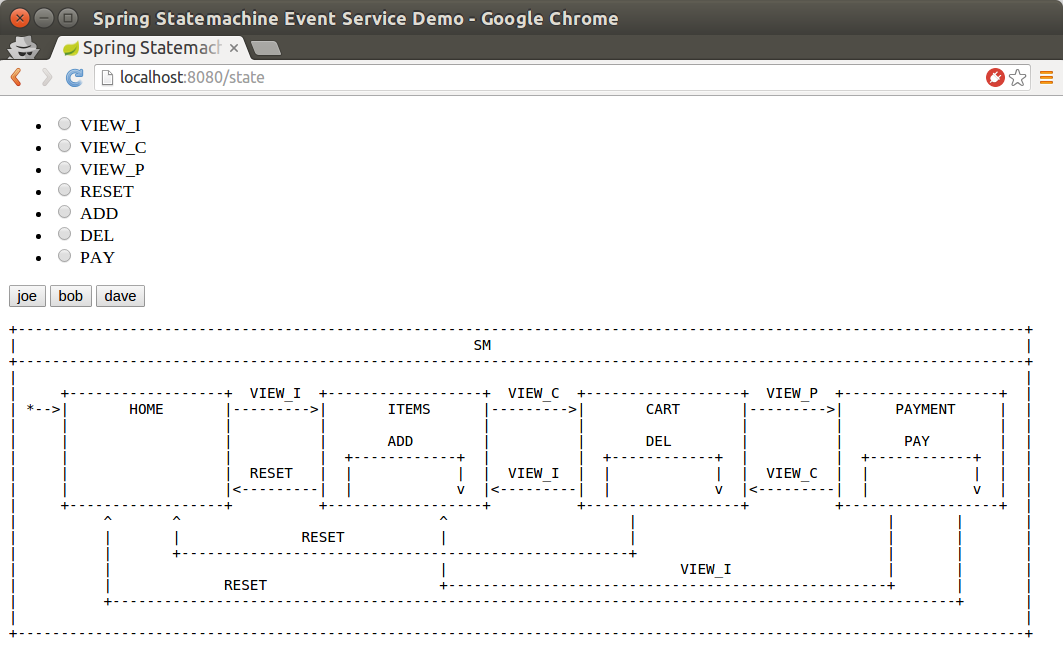
In this UI you have three users you can use, joe, bob and dave.
Clicking button will show current state and extended state. Enabling a
radio button before clicking users will send particular event for that
user. This is a way you can play with this using an UI.
In our StateMachineController we autowire StateMachine and
StateMachinePersist. StateMachine is a request scoped so you’ll
get new instance per request while StateMachinePersist is normal
singleton bean.
@Autowired private StateMachine<States, Events> stateMachine; @Autowired private StateMachinePersist<States, Events, String> stateMachinePersist;
Below feedAndGetState is just used with an UI to do same things what
actual REST api will do.
@RequestMapping("/state") public String feedAndGetState(@RequestParam(value = "user", required = false) String user, @RequestParam(value = "id", required = false) Events id, Model model) throws Exception { model.addAttribute("user", user); model.addAttribute("allTypes", Events.values()); model.addAttribute("stateChartModel", stateChartModel); // we may get into this page without a user so // do nothing with a state machine if (StringUtils.hasText(user)) { resetStateMachineFromStore(user); if (id != null) { feedMachine(user, id); } model.addAttribute("states", stateMachine.getState().getIds()); model.addAttribute("extendedState", stateMachine.getExtendedState().getVariables()); } return "states"; }
Below feedPageview is a REST method which accepts a post with a
json content.
@RequestMapping(value = "/feed",method= RequestMethod.POST) @ResponseStatus(HttpStatus.OK) public void feedPageview(@RequestBody(required = true) Pageview event) throws Exception { Assert.notNull(event.getUser(), "User must be set"); Assert.notNull(event.getId(), "Id must be set"); resetStateMachineFromStore(event.getUser()); feedMachine(event.getUser(), event.getId()); }
Below feedMachine will send event into a StateMachine and persists
its state using a StateMachinePersist.
private void feedMachine(String user, Events id) throws Exception { stateMachine.sendEvent(id); stateMachinePersist.write(new DefaultStateMachineContext<States, Events>(stateMachine.getState().getId(), null, null, stateMachine.getExtendedState()), "testprefix:" + user); }
Below resetStateMachineFromStore is used to reset a state machine
for a particular user.
private StateMachine<States, Events> resetStateMachineFromStore(String user) throws Exception { final StateMachineContext<States, Events> context = stateMachinePersist.read("testprefix:" + user); stateMachine.stop(); stateMachine.getStateMachineAccessor() .doWithAllRegions(new StateMachineFunction<StateMachineAccess<States, Events>>() { @Override public void apply(StateMachineAccess<States, Events> function) { function.resetStateMachine(context); } }); stateMachine.start(); return stateMachine; }
As you’d send event using UI, same can be done using a REST calls:
# curl http://localhost:8080/feed -H "Content-Type: application/json" --data '{"user":"joe","id":"VIEW_I"}'
At this point you should have a content in Redis with a
testprefix:joe key.
$ ./redis-cli 127.0.0.1:6379> KEYS * 1) "testprefix:joe"
Below is a three images when state for joe has been changed from
HOME to ITEMS and when ADD action has been executed.
Send evend ADD:
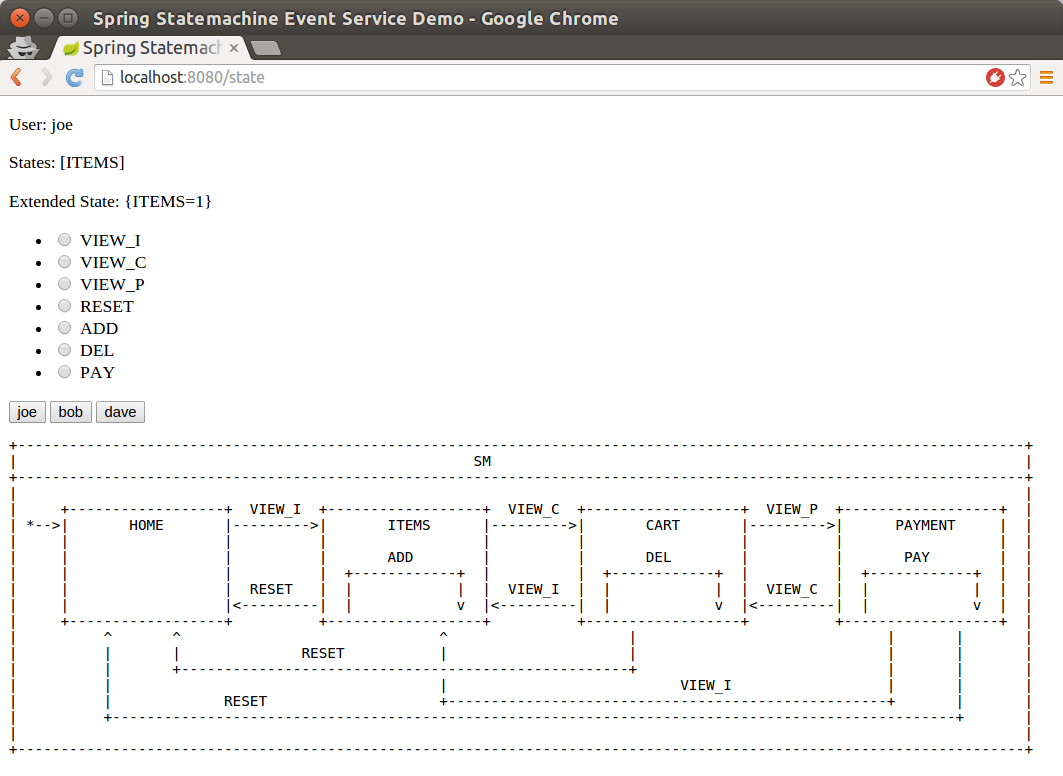
Now your are still on state ITEMS and internal transition caused
extended state variable COUNT to increase to 1.
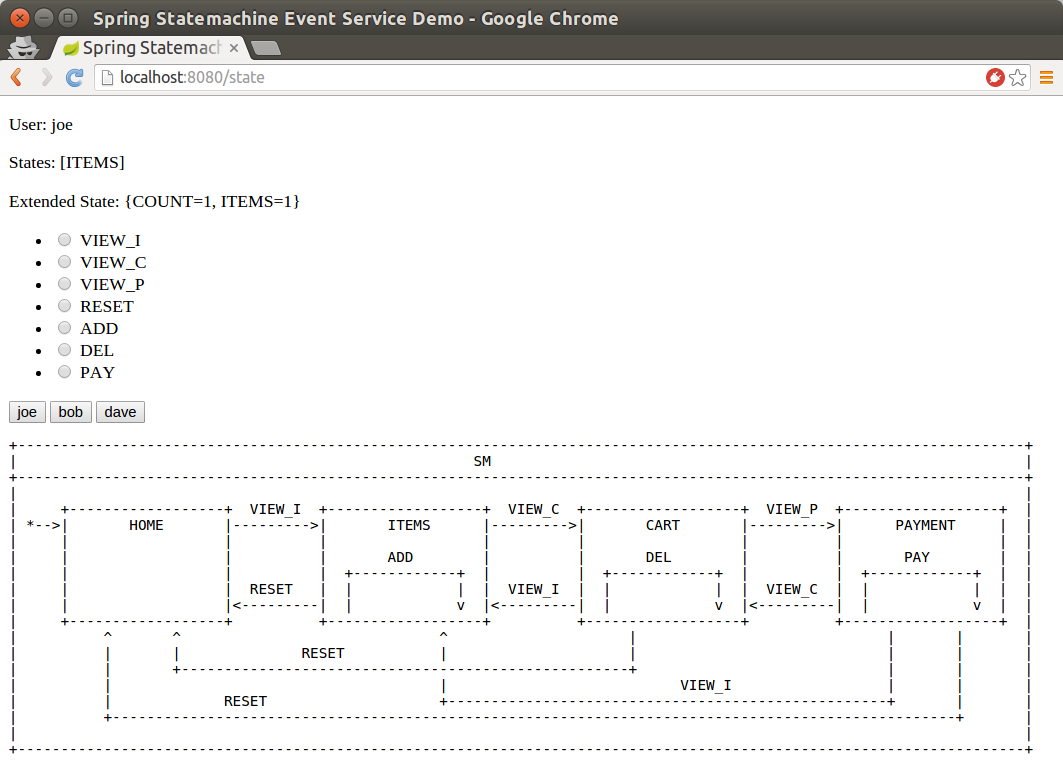
Execute below curl rest call few times or do it via UI and you
should see COUNT variable to increase with every call.
# curl http://localhost:8080/feed -H "Content-Type: application/json" # --data '{"user":"joe","id":"ADD"}'
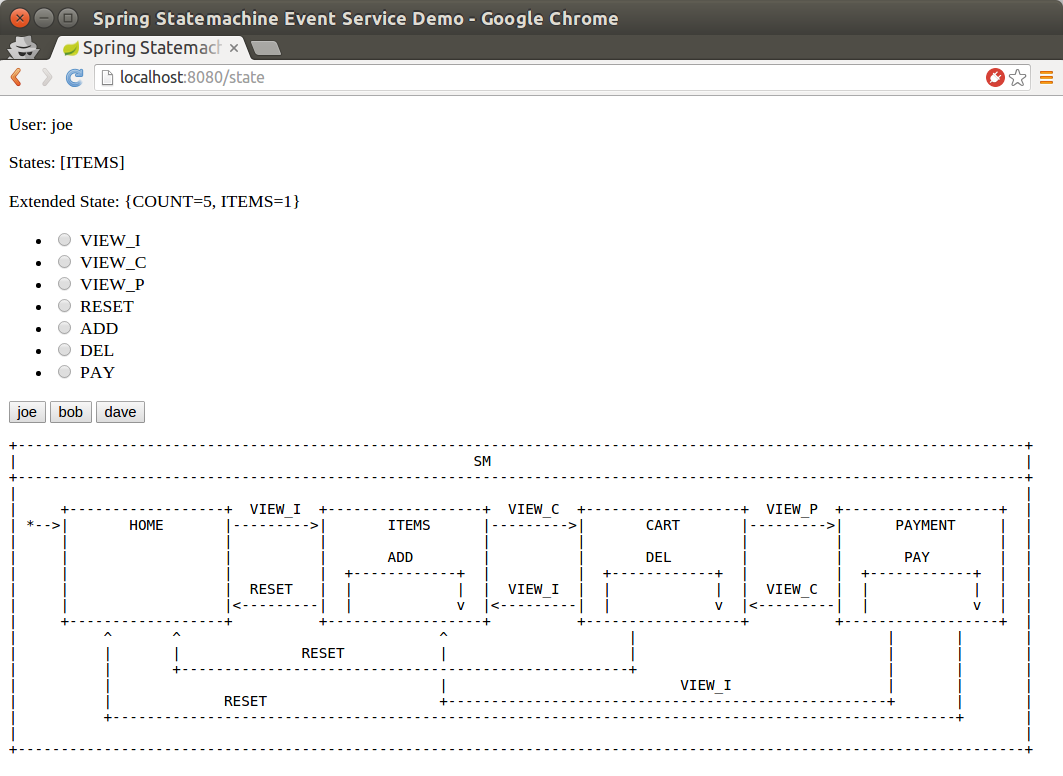
Order to implement actual logic to track user behaviour, you’d then
define these in a various Actions in a state machine. You can
associate different Actions with transitions, state entry’s or state
exits' and with various listener methods.
This chapter tries to give solutions to question user is most likely to ask.
I want to transit to next state automatically.
There are few choices a state machine developer can choose.
- Implement an action and send appropriate event into a state machine which triggers a transition into a proper target state.
- Define deferred event within a state and before sending an event send an event which will be deferred and thus causing next appropriate state transition when it is more convenient to handle that event.
- Implement a triggerless transition which will automatically cause state transition into a next state when state has entry and its actions has been completed.
How I can initialise variables on state machine start.
Important concept in a state machine is that nothing really happens unless there is a trigger which is causing a state transition which then can fire actions. However, having said that, Spring Statemachine always have an initial transition when state machine is started. With this initial transition user can execute a simple action which within a StateContext can do whatever it likes with an extended state variables.
This appendix provides generic information about used classes and material in this reference documentation.
This appendix provides generic information about state machines.
Assuming we have states STATE1, STATE2 and events EVENT1, EVENT2, logic of state machine can be defined as shown in below quick example.
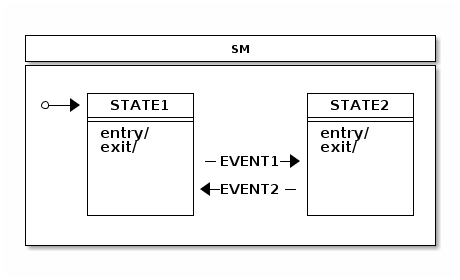
public enum States { STATE1, STATE2 } public enum Events { EVENT1, EVENT2 }
@Configuration @EnableStateMachine public class Config1 extends EnumStateMachineConfigurerAdapter<States, Events> { @Override public void configure(StateMachineStateConfigurer<States, Events> states) throws Exception { states .withStates() .initial(States.STATE1) .states(EnumSet.allOf(States.class)); } @Override public void configure(StateMachineTransitionConfigurer<States, Events> transitions) throws Exception { transitions .withExternal() .source(States.STATE1).target(States.STATE2) .event(Events.EVENT1) .and() .withExternal() .source(States.STATE2).target(States.STATE1) .event(Events.EVENT2); } }
@WithStateMachine public class MyBean { @OnTransition(target = "STATE1") void toState1() { } @OnTransition(target = "STATE2") void toState2() { } }
public class MyApp { @Autowired StateMachine<States, Events> stateMachine; void doSignals() { stateMachine.sendEvent(Events.EVENT1); stateMachine.sendEvent(Events.EVENT2); } }
- State Machine
- Main entity driving a collection of states together with regions, transitions and events.
- State
- A state models a situation during which some invariant condition holds. State is the main entity of a state machine where state changes are driven by an events.
- Extended State
- An extended state is a special set of variables kept in a state machine to reduce number of needed states.
- Transition
- A transition is a relationship between a source state and a target state. It may be part of a compound transition, which takes the state machine from one state configuration to another, representing the complete response of the state machine to an occurrence of an event of a particular type.
- Event
- An entity which is send to a state machine which then drives a various state changes.
- Initial State
- A special state in which the state machine starts. Initial state is always bound to a particular state machine or a region. A state machine with a multiple regions may have a multiple initial states.
- End State
- Also called as a final state is a special kind of state signifying that the enclosing region is completed. If the enclosing region is directly contained in a state machine and all other regions in the state machine also are completed, then it means that the entire state machine is completed.
- History State
- A pseudo state which allows a state machine to remember its last active state. Two types of history state exists, shallow which only remember top level state and deep which remembers active states in a sub-machines.
- Choice State
- A pseudo state which allows to make a transition choice based of i.e. event headers or extended state variables.
- Fork State
- A pseudo state which gives a controlled entry into a regions.
- Join State
- A pseudo state which gives a controlled exit from a regions.
- Region
- A region is an orthogonal part of either a composite state or a state machine. It contains states and transitions.
- Guard
- Is a boolean expression evaluated dynamically based on the value of extended state variables and event parameters. Guard conditions affect the behavior of a state machine by enabling actions or transitions only when they evaluate to TRUE and disabling them when they evaluate to FALSE.
- Action
- A action is a behaviour executed during the triggering of the transition.
This appendix provides generic crash course to a state machine concepts.
A state is a model which a state machine can be in. It is always easier to describe state as a real world example rather than trying to abstract concepts with a generic documentation. For example let’s take a simple example of a keyboard most of us are using every single day. If you have a full keyboard which has normal keys on a left side and the numeric keypad on a right side you may have noticed that the numeric keypad may be in a two different states depending whether numlock is activated or not. If it is not active then typing will result navigation using arrows, etc. If numpad is active then typing will result numbers to be used. Essentially numpad part of a keyboard can be in two different states.
To relate state concept to programming it means that instead of using flags, nested if/else/break clauses or other impractical logic you simply rely on state, state variables or other interaction with a state machine.
PseudoState is a special type of state which usually introduces more higher level logic into a state machine by either giving a state a special meaning like initial state. State machine can then internally react to these states by doing various actions available in UML state machine concepts.
Initial pseudostate state is always needed for every single state machine whether you have a simple one level state machine or more complex state machine composed with submachines or regions. Initial state simple defines where state machine should go when it starts and without it state machine is ill-formed.
Terminate pseudostate which is also called as end state will indicate that a particular state machine has reached its final state. Effectively this mean that a state machine will no longer process any events and will not transit to any other state. However in a case of submachines are regions, state machine is able to restart from its terminal state.
Choice pseudostate is used to choose a dynamic conditional branch of a transition from this state. Dynamic condition is evaluated by guards so that at least one and at most one branch is selected. Usually a simple if/elseif/else structure is used to make sure that at least one branch is selected. Otherwise state machine might end up in a deadlock and configuration would be ill-formed.
History pseudostate can be used to remember a last active state configuration. After state machine has been exited, history state can be used to restore previous knows configuration. There are two types of history states available, SHALLOW only remember active state of a state machine itself while DEEP also remembers nested states.
History state could be implemented externally by listening state machine events but this would soon make logic very difficult to work with, especially if state machine contains complex nested structures. Letting state machine itself to handle recording of history states makes things much simpler. What is left for user to do is simply do a transition into a history state and state machine will hand the needed logic to go back to its last known recorded state.
Fork pseudostate can be used to do an explicit entry into one or more regions.
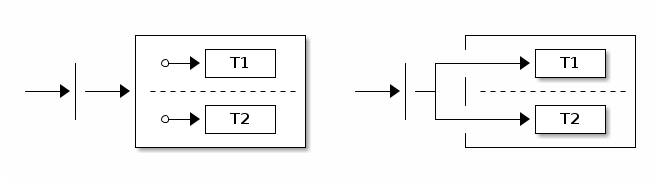
Target state can be a parent state hosting regions, which simply means that regions are activated by entering its initial states. It’s also possible to add targets directly to any state in a region which allows more controlled entry into a state.
Join pseudostate is used to merge several transitions together originating from different regions. It is generally used to wait and block for participating regions to get into its join target states.
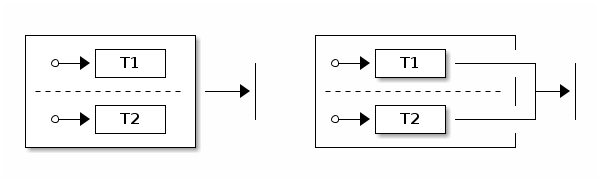
Source state can be a parent state hosting regions, which means that join states will be a terminate states of a participating regions. It’s also possible to define source states to be any state in a regions which allows controlled exit from a regions.
Guard conditions are expressions which evaluates either to TRUE or FALSE based on extended state variables and event parameters. Guards are used with actions and transitions to dynamically choose if particular action or transition should be executed. Aspects of guards, event parameters and extended state variables are simply to make state machine design much more simple.
Event is the most used trigger behaviour to drive a state machine. There are other ways to trigger behaviour to happen in state machine like a timer but events are the ones which really allows user to interact with a state machine. Events are also called as signals to possibly alter a state machine state.
A transition is a relationship between a source state and a target state. A switch from a state to another is a state transition caused by a trigger.
Internal transition is used when action needs to be executed without causing a state transition. With internal transition source and target state is always a same and it is identical with self-transition in the absence of state entry and exit actions.
Most of the cases external and local transition are functionally equivalent except in cases where transition is happening between super and sub states. Local transition doesn’t cause exit and entry to source state if target state is a substate of a source state. Other way around, local transition doesn’t cause exit and entry to target state if target is a superstate of a source state.
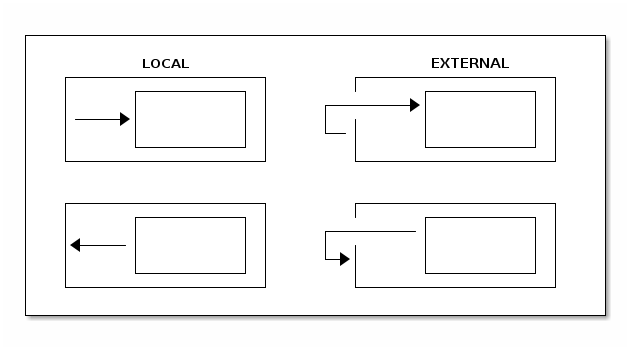
Above image shows a different between local and external transitions with a very simplistic super and sub states.
Actions are the ones which really glues state machine state changes with a user’s own code. State machine can execute action on various changes and steps in a state machine like entering or exiting a state, or doing a state transition.
Actions usually have access to a state context which gives running code a choice to interact with a state machine in a various ways. State context i.e. is exposing a whole state machine so user can access extended state variables, event headers if transition is based on an event, or actual transition where it is possible to see more detailed where this state change is coming from and where it is going.
Concept of a hierarchical state machine is used to simplify state design when particular states can only exist together.
Hierarchical states are really an innovation in UML state machine over a traditional state machines like Mealy or Moore machines. Hierarchical states allows to define some level of abstraction is a sense how java developer would define a class structure with abstract classes. For example having a nested state machine user is able to define transition on a multiple level of states possibly with a different conditions. State machine will always try to see if current state is able to handle an event together with a transition guard conditions. If these conditions are not evaluated to true, state machine will simply see what a super state can handle.
Regions which are also called as orthogonal regions are usually viewed as exclusive OR operation applied to a states. Concept of a region in terms of a state machine is usually a little difficult to understand but things gets a little simpler with a simple example.
Some of us have a full size keyboard with main keys on a left side and numeric keys on a right side. You’ve probably noticed that both sides really have their own state which you see if you press a numlock key which only alters behaviour of numbad itself. If you don’t have a full size keyboard you can buy a simple external usb numbad having only numbad part of a keys. If left and right side can freely exist without the other they must have a totally different states which means they are operating on different state machines.
It would be a little inconvenient to handle two different state machines as totally separate entities because in a sense they are still working together in a sense. This is why orthogonal regions can combine together a multiple simultaneous states within a single state in a state machine.
This appendix provides more detailed technical documentation about using a Zookeeper with a Spring State Machine.
Introducing a distributed state on top of a single state machine
instance running on a single jvm is a difficult and a complex topic.
Distributed State Machine is introducing a few relatively complex
problems on top of a simple state machine due to its run-to-completion
model and generally because of its single thread execution model,
though orthogonal regions can be executed parallel. One other natural
problem is that a state machine transition execution is driven by triggers
which are either event or timer based.
Distributed Spring State Machine is trying to solve problem of spanning
a generic State Machine through a jvm boundary. Here we show that a generic
State Machine concepts can be used in multiple jvm’s and Spring
Application Contexts.
We found that if Distributed State Machine abstraction is carefully chosen
and backing distributed state repository guarantees CP readiness, it is
possible to create a consistent state machine which is able to share
distributed state among other state machines in an ensemble.
Our results demonstrate that distributed state changes are consistent if backing
repository is CP. We anticipate our distributed state machine to provide
a foundation to applications which need to work with a shared distributed
states. This model aims to provide a good methods for cloud applications
to have much easier ways to communicate with each others without having
a need to explicitly build these distributed state concepts.
Spring State Machine is not forced to use a single threaded execution model because once multiple regions are uses, regions can be executed parallel if necessary configuration is applied. This is an important topic because once user wants to have a parallel state machine execution it will make state changes faster for independent regions.
When state changes are no longer driven by a trigger in a local jvm or local state machine instance, transition logic needs to be controlled externally in an arbitrary persistent storage. This storage needs to have a ways to notify participating state machines when distributed state is changed.
CAP Theorem states that
"it is impossible for a distributed computer system to simultaneously
provide all three of the following guarantees, consistency,
availability and partition tolerance ". What this means is that
whatever is chosen for a backing persistence storage is it advisable
to be CP. In this context CP means consistency and partition
tolerance. Naturally Distributed Spring Statemachine doesn’t care
about what is its CAP level but in reality consistency and
partition tolerance are more important than availability. This is
an exact reason why i.e. Zookeeper is a CP storage.
All tests presented in this article are accomplished by running custom
jepsen tests in a following environment:
- Cluster having nodes n1, n2, n3, n4 and n5.
-
Each node have a
Zookeeperinstance constructing an ensemble with all other nodes. -
Each node have a Chapter 36, Web sample installed
which will connect to a local
Zookeepernode. -
Every state machine instance will only communicate with a local
Zookeeperinstance. While connecting machine to multiple instances is possible, it is not used here. -
All state machine instances when started will create a
StateMachineEnsembleusingZookeeperensemble. -
Sample contains a custom rest api’s which
jepsenwill use to send events and check particular state machine statuses.
All jepsen tests for Spring Distributed Statemachine are available from
Jepsen
Tests.
One design decision of a Distributed State Machine was not to make
individual State Machine instance aware of that it is part of a
distributed ensemble. Because main functions and features of a
StateMachine can be accessed via its interface, it makes sense to
wrap this instance using a DistributedStateMachine, which simply
intercepts all state machine communication and collaborates with an
ensemble to orchestrate distributed state changes.
One other important concept is to be able to persist enough
information from a state machine order to reset a state machine state
from arbitrary state into a new deserialized state. This is naturally
needed when a new state machine instance is joining with an ensemble
and it needs to synchronize its own internal state with a distributed
state. Together with using concepts of distributed states and state
persisting it is possible to create a distributed state machine.
Currently only backing repository of a Distributed State Machine is
implemented using a Zookeeper.
As mentioned in Chapter 25, Using Distributed States distibuted states are enabled by
wrapping an instance of a StateMachine within a
DistributedStateMachine. Specific StateMachineEnsemble
implementation is ZookeeperStateMachineEnsemble providing
integration with a Zookeeper.
We wanted to have a generic interface StateMachinePersist which is
able to persist StateMachineContext into an arbitrary storage and
ZookeeperStateMachinePersist is implementing this interface for a
Zookeeper.
While distributed state machine is using one set of serialized
contexts to update its own state, with zookeeper we’re having a
conceptual problem how these context changes can be listened. We’re
able to serialize context into a zookeeper znode and eventually
listen when znode data is modified. However Zookeeper doesn’t
guarantee that you will get notification for every data change
because registered watcher for a znode is disabled once it fires
and user need to re-register that watcher. During this short time
a znode data can be changed thus resulting missing events. It is
actually very easy to miss these events by just changing data from a
multiple threads in a concurrent manner.
Order to overcome this issue we’re keeping individual context changes
in a multiple znodes and we just use a simple integer counter to mark
which znode is a current active one. This allows us to replay missed
events. We don’t want to create more and more znodes and then later
delete old ones, instead we’re using a simple concept of a circular
set of znodes. This allows to use predefined set of znodes where
a current can be determided with a simple integer counter. We already have
this counter by tracking main znode data version which in
Zookeeper is
an integer.
Size of a circular buffer is mandated to be a power of two not to get trouble when interger is going to overflow thus we don’t need to handle any specific cases.
Order to show how a various distributed actions against a state
machine work in a real life, we’re using a set of jepsen tests to
simulate various conditions which may happen in a real distributed
cluster. These include a brain split on a network level, parallel
events with a multiple distributed state machines and changes in
an extended state variables. Jepsen tests are based on a sample
Chapter 36, Web where this sample instance is run on
multiple hosts together with a Zookeeper instance on every node
where state machine is run. Essentially every state machine sample
will connect to local Zookeeper instance which allows use, via
jepsen to simulate network conditions.
Plotted graphs below in this chapter contain states and events which directly maps to a state chart which can be found from Chapter 36, Web.
Sending an isolated single event into exactly one state machine in an ensemble is the most simplest testing scenario and demonstrates that a state change in one state machine is properly propagated into other state machines in an ensemble.
In this test we will demonstrate that a state change in one machine will eventually cause a consistent state change in other machines.
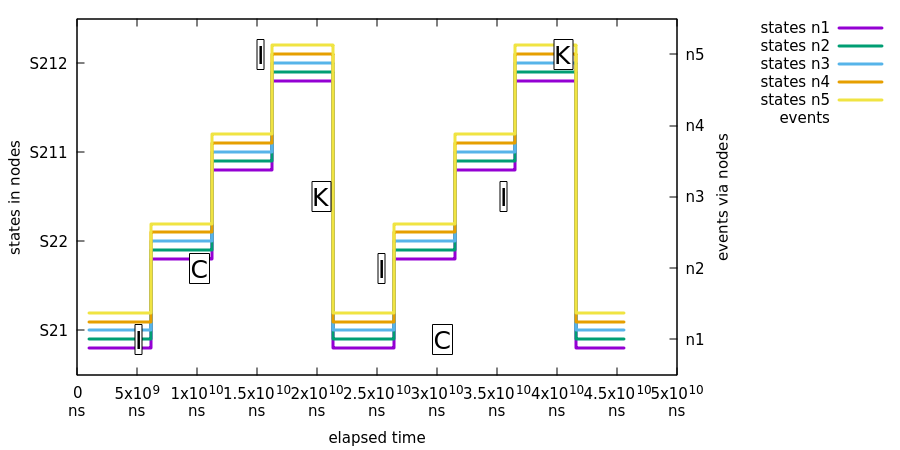
What’s happening in above chart:
-
All machines report state
S21. -
Event
Iis sent to noden1and all nodes report state change fromS21toS22. -
Event
Cis sent to noden2and all nodes report state change fromS22toS211. -
Event
Iis sent to noden5and all nodes report state change fromS211toS212. -
Event
Kis sent to noden3and all nodes report state change fromS212toS21. -
We cycle events
I,C,IandKone more time via random nodes.
Logical problem with multiple distributed state machines is that if a same event is sent into a multiple state machine exactly at a same time, only one of those events will cause a distributed state transitions. This is somewhat expected scenario because a first state machine, for this event, which is able to change a distributed state will control the distributed transition logic. Effectively all other machines receiving this same event will silently discard the event because distributed state is no longer in a state where particular event can be processed.
In this test we will demonstrate that a state change caused by a parallel events throughout an ensemble will eventually cause a consistent state change in all machines.
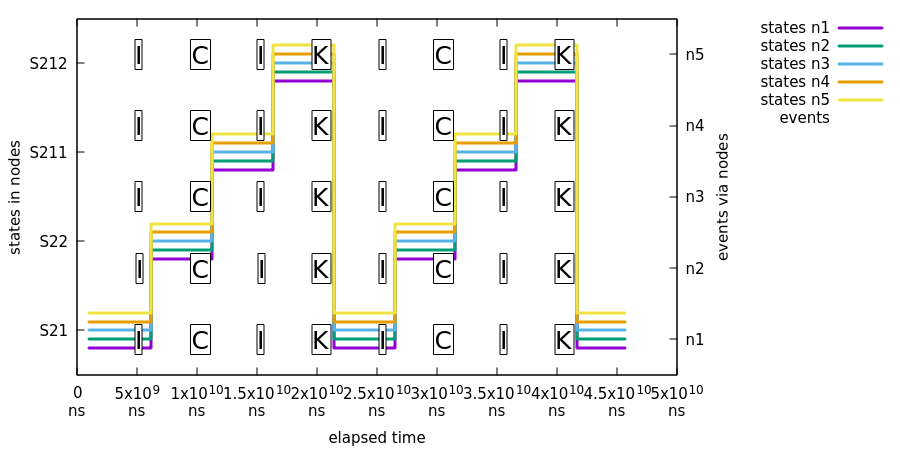
What’s happening in above chart:
- We use exactly same event flow than in previous sample Section C.6.1, “Isolated Events” with a difference that events are always sent to all nodes.
Extended state machine variables are not guaranteed to be atomic at any given time but after a distributed state change, all state machines in an ensemble should have a synchronized extended state.
In this test we will demonstrate that a change in extended state variables in one distributed state machine will eventually be consistent in all distributed state machines.
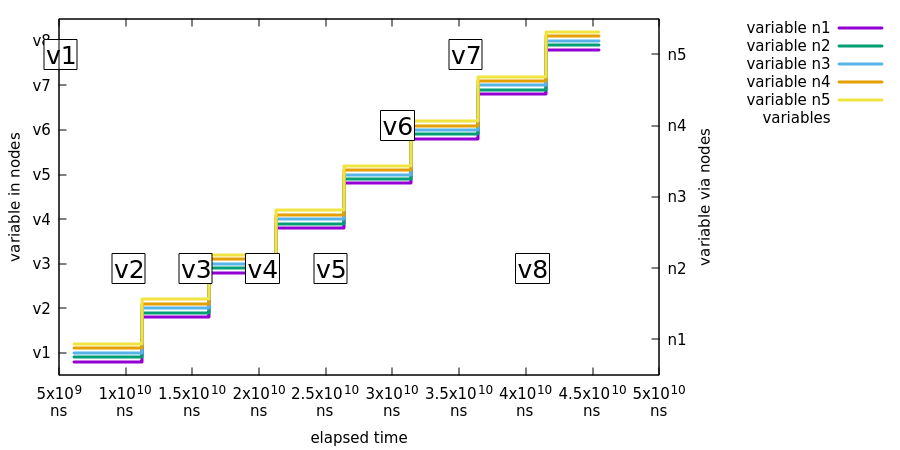
What’s happening in above chart:
-
Event
Jis send to noden5with event variabletestVariablehaving valuev1. All nodes are then reporting having varibletestVariableas valuev1. -
Event
Jis repeated from variablev2tov8doing same checks.
We need to always assume that sooner or later things in a cluster will
go bad whether it is just a crash of a Zookeeper instance, a state
machine or a network problem like a brain split. Brain split is a
situation where existing cluster members are isolated so that only
part of a hosts are able to see each others. Usual scenario is that a
brain split will create a minority and majority partitions of an
ensemble where hosts in a minority cannot participate in an ensemble
anymore until network status has been healed.
In below tests we will demonstrate that various types of brain-split’s in an ensemble will eventually cause fully synchronized state of all distributed state machines.
There are two scenarios having a one straight brain split in a
network where where Zookeeper and Statemachine instances are
split in half, assuming each Statemachine will connect into a
local Zookeeper instance:
- If current zookeeper leader is kept in a majority, all clients connected into majority will keep functioning properly.
- If current zookeeper leader is left in minority, all clients will disconnect from it and will try to connect back till previous minority members has successfully joined back to existing majority ensemble.
![[Note]](images/note.png) | Note |
|---|---|
|
In our current |
![[Note]](images/note.png) | Note |
|---|---|
|
In below plots we have mapped a state machine error state into an
|
In this first test we show that when existing zookeeper leader was kept in majority, 3 out of 5 machines will continue as is.
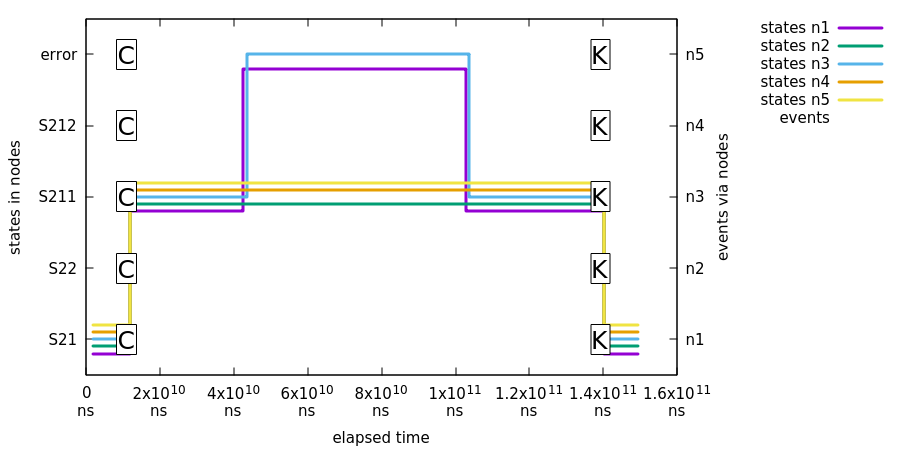
What’s happening in above chart:
-
First event
Cis sent to all machine leading a state change toS211. -
Jepsen nemesis will cause a brain-split which is causing partitions
of
n1/n2/n5andn3/n4. Nodesn3/n4are left in minority and nodesn1/n2/n5construct a new healthy majority. Nodes in majority will keep function without problems but nodes in minority will get into error state. -
Jepsen will heal network and after some time nodes
n3/n4will join back into ensemble and synchronize its distributed status. -
Lastly event
K1is sent to all state machines to ensure that ensemble is working properly. This state change will lead back to stateS21.
In this second test we show that when existing zookeeper leader was kept in minority, all machines will error out:
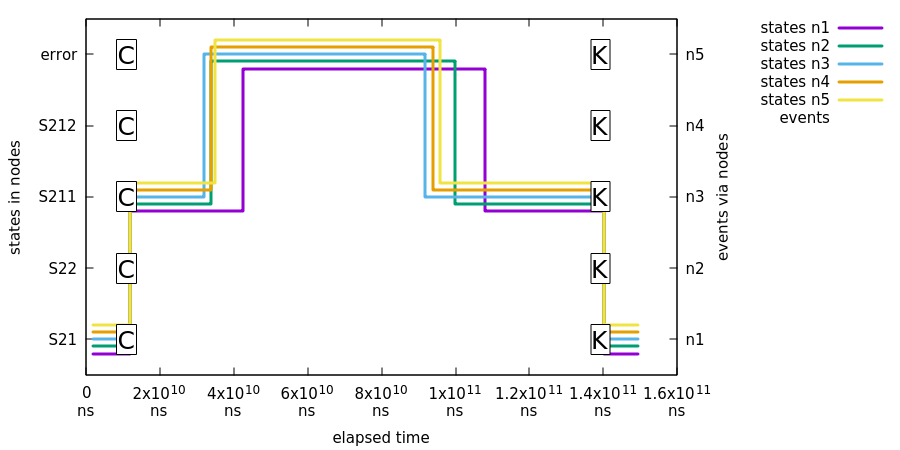
What’s happening in above chart:
-
First event
Cis sent to all machine leading a state change toS211. -
Jepsen nemesis will cause a brain-split which is causing partitions
so that existing
Zookeeperleader is kept in minority and all instances are disconnected from ensemble. - Jepsen will heal network and after some time all nodes will join back into ensemble and synchronize its distributed status.
-
Lastly event
K1is sent to all state machines to ensure that ensemble is working properly. This state change will lead back to stateS21.
In this test we will demonstrate that killing existing state machine and then joining new instance back into an ensemble will keep the distributed state healthy and newly joined state machines will synchronize their states properly.
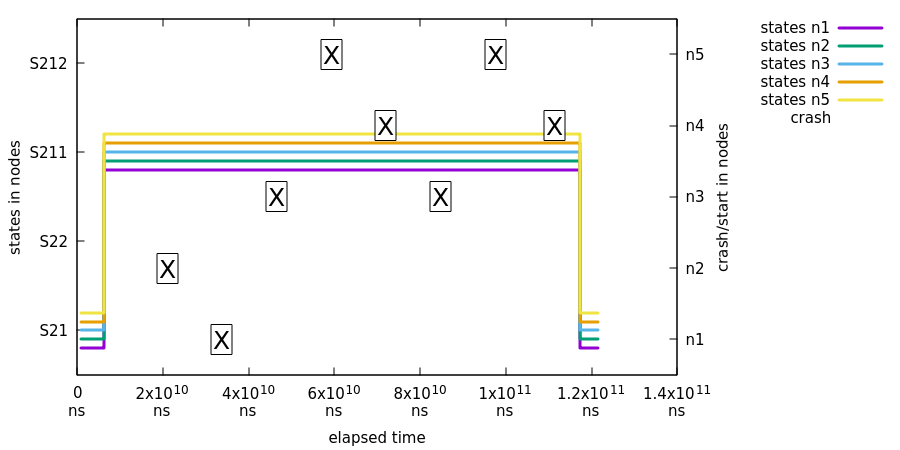
![[Note]](images/note.png) | Note |
|---|---|
|
In this test, states are not checked between first |
What’s happening in above chart:
-
All state machines are transitioned from initial state
S21intoS211so that we can test proper state synchronize during join. -
Xis marking when a specific node has been crashed and started. - At a same time we request states from all machines and plot it.
-
Finally we do a simple transition back to
S21fromS211to make sure that all state machines are still functioning properly.