General Updates
Eclipse Juno SR1
The STS/GGTS distributions ship on top of the latest Eclipse Juno SR1. This includes the following updates:
- General Eclipse platform and JEE package update to Juno SR1 (4.2.1 & 3.8.1)
- Mylyn update to 3.8.2
- EGit update to 2.1.0
- Maven Integration for Eclipse (m2e) update to 1.2.0
- Maven Integration for WTP (m2e-wtp) update to 0.16.0
Eclipse 3.8 and 4.2 based distributions
There is a lot of discussion going on in the community around the Eclipse Juno 4.2 release. Some users are facing performance issues using the new Eclipse 4.2 platform (in general) and have requested a STS/GGTS distribution based on the Eclipse 3.8 platform.
To provide the best possible user experience for our users, we decided to ship STS 3.1.0 on top of both distributions. You can choose whether you would like to use STS/GGTS on top of Eclipse 4.2 or on top of the Eclipse 3.8 platform. All the pre-installed components like Webtools, the Maven integration, and all our own projects are the same for both distributions. So you can either use the new Eclipse platform 4.2 as a base or jump over to the 3.8-based distributions. You have the choice now!
vFabric tc Server Developer Edition updated to 2.7.2
STS and GGTS now ships and supports the latest vFabric tc Server Developer Edition 2.7.2.
Mac OSX 10.8 Mountain Lion - Gatekeeper compatible
Starting with the STS/GGTS 3.1.0 version we are signing the OSX apps. This allows you to run OSX 10.8 (Mountain Lion) with Gatekeeper enabled and use STS/GGTS at the same time without starting them once before with Gatekeeper disabled.
Spring Development Tools
Introducing the Live Beans Graph (experimental)
Spring Tool Suite 3.1.0 introduces a new Live Beans Graph view that allows you to inspect the beans model of a running Spring application. This feature requires Spring Framework 3.2 and is considered experimental.
Pictured below is an example of a Spring application laid out in the Live Beans Graph. Nodes of the graph can be selected and their properties are revealed in the Spring Tool Suite Properties view. Right clicking a node brings up the option to open the Bean's class file or the file in which the Bean is declared.
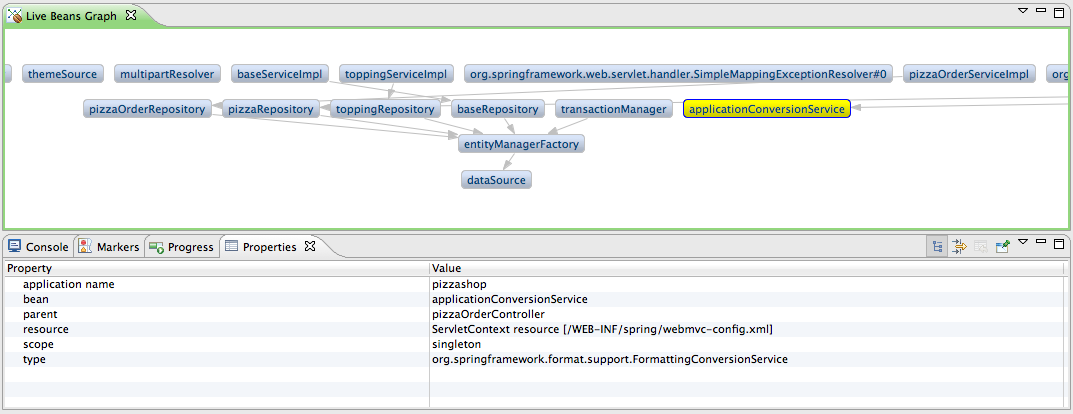
There are two ways to open an application in the Live Beans Graph view. Opening the pull-down menu in the view header and selecting the 'Connect to Application...' command will open the dialog pictured below. In this example we are attempting a connection to localhost with port 8999 open for JMX. To allow proper communication, servers must be configured to enable JMX and must also be given the VM argument '-Dspring.liveBeansView.mbeanDomain' in order for the Spring Framework to produce the data required to build up the graph.
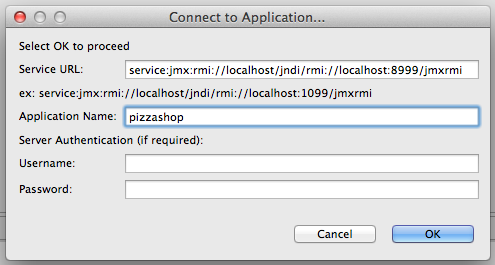
The other way to connect to your application is through the vFabric tc Server Integration for Eclipse. This method requires no configuration. Simply double click your tc Server instance from the STS Servers view in order to open the Server Editor. As pictured below, there is a new Live Beans Graph section to the editor. Click the checkbox to enable the Live Beans feature in the Spring Framework, then launch your tc Server. When the tc Server is running, you can double-click an application from the list to launch it in the Live Beans Graph view.
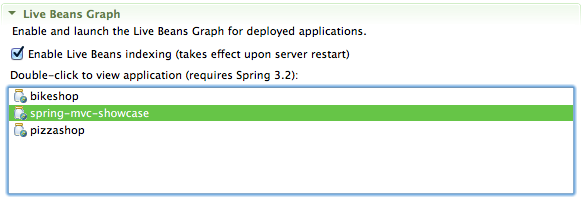
The Live Beans Graph is part of STS 3.1.0 as an experimental feature. There are many ways to improve this for future STS releases and we would be happy to hear your feedback and ideas about this. Feel free to raise a ticket in JIRA (https://issuetracker.springsource.com/browse/STS).
Spring Data Gemfire - Project templates
STS 3.1.0 includes a set of project templates for Spring Data Gemfire that make it easy to get started with Gemfire projects using Spring Data. There are currently 4 project templates for working with Spring Data GemFire. Each of them generates a Spring configuration for GemFire and a single region to get you started.
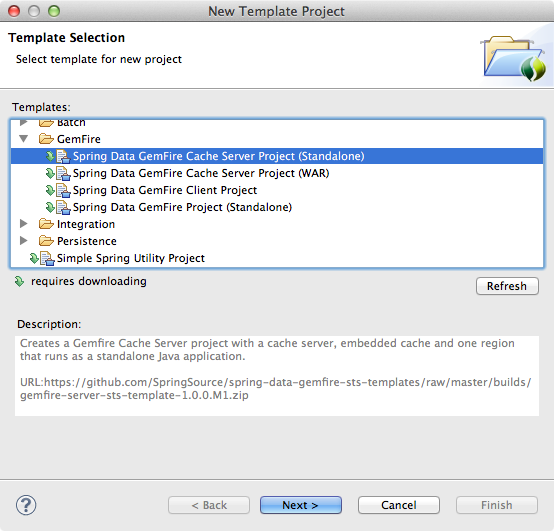
- Standalone Cache: Creates an embedded cache and a region. You may specify the region name and type: (local, replicated or partitioned). The project includes a Main.java which will initialize the cache and also includes some basic sample code.
- Standalone Cache Server: Creates a standalone Java application configured with a cache server for use with a cache client. In addition to the region name and type: (local, replicated or partitioned), you may specify the server port.
- Cache Server War: Similar to the Standalone Cache Server, but generates a web application to host a cache server in a servlet container.
- Cache Client: Creates a standalone Java application configured with a client cache and client region, and client pool for use with a cache server. In addition to the region name, you may specify how the pool connects (locator or server) along with the associated host and port.
Special thanks to David Turanski for implementing and maintaining these new template projects!
Grails Development Tools
Updated versions
GGTS now includes Grails 2.1.1. It has also been tested with the release candidates of Grails 2.2 and should work fine with that build of Grails, however, Grails 2.2 requires a 2.0 Groovy compiler and so you will need to grab a 2.0 Groovy compiler from the dashboard.
Project Import Wizard
There is now a dedicated import Wizard just for Grails projects. The goal of this wizard is to provide more obvious and easier route to getting your existing Grails project into Grails-IDE.
The Wizard is accessible via the menu under the "Grails" category.
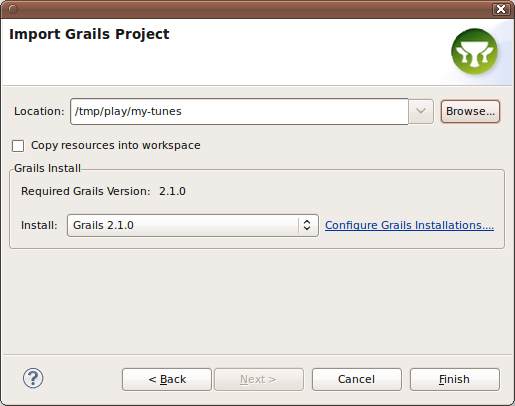
After pointing the wizard to a folder, it scans the folder quickly to validate that this is an actual Grails project. It also determines the required Grails version for the project and pre-selects a matching Grails install if it can find one. If cannot find one, an error will be shown and you can click the Configure Grails Installations link to open the Grails preferences page and configure a matching install before proceeding with the import.
If Copy resources into workspace is selected then the contents of the project will be copied into the workspace. The copy will then be imported leaving the project contents at the original location unmodified.
If Copy Resources into workspace is not selected, then the project will be imported into the workspace as a link to the original location.
The wizard will detect if your project is a mavenized grails project. If so, it will direct you to use the M2E wizard to import your project instead:
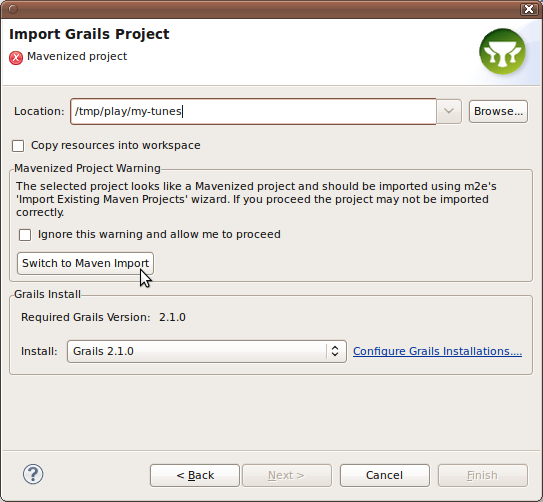
At this point you have two options. You can choose to ignore the warning and proceed anyway, or click the Switch to Maven Import button. This will open the correct wizard for you.
Note that the Switch to Maven button is only present if you have m2e installed. Otherwise you will just see a message about m2e not being installed. You can install m2e easily from the GGTS dashboard if you want to proceed importing this project as a maven project.
Improved support for mavenized Grails projects
3.1.0 now has experimental support for working with mavenized grails projects. This allows you to work with projects that use the grails-maven-plugin to issue grails commands instead of a grails install. Inside of GGTS, mavenized projects are treated as a hybrid Grails-Maven project, borrowing functionality from both Grails-IDE and m2e (the Eclipse plugin for maven).
For more information on how to work with mavenized projects in GGTS, please see this article in the STS forums.
Issues resolved in this release
Here is a full list of resolved bugs and enhancement requests for the 3.1.0 release:
Useful Links
Download STS: https://www.springsource.org/spring-tool-suite-download
Download GGTS: https://grails.org/products/ggts
STS/GGTS forum: https://forum.spring.io/forumdisplay.php?32-SpringSource-Tool-Suite
STS/GGTS Issue tracker: https://issuetracker.springsource.com/browse/STS