Spring Tool Suite & Groovy/Grails Tool Suite 3.5.0.M1: New and Noteworthy
General Updates
Pivotal tc Server Developer Edition updated to 2.9.4
STS and GGTS now ship with the latest Pivotal tc Server Developer Edition 2.9.4.
Grails updated to 2.3.4
GGTS now ships with Grails 2.3.4.
New Dashboard Improvements
We received a lot of feedback on the forum about the new web-based dashboard in 3.4.0 - mostly telling us how much you missed the features of the old dashboard! So we've improved the look and feel of the dashboard, but also brought back the good stuff: RSS feeds, tooling updates, search support and even more getting started content. We're still working on it, and will have some more improvements for M2. So, keep that feedback coming - we're listening.
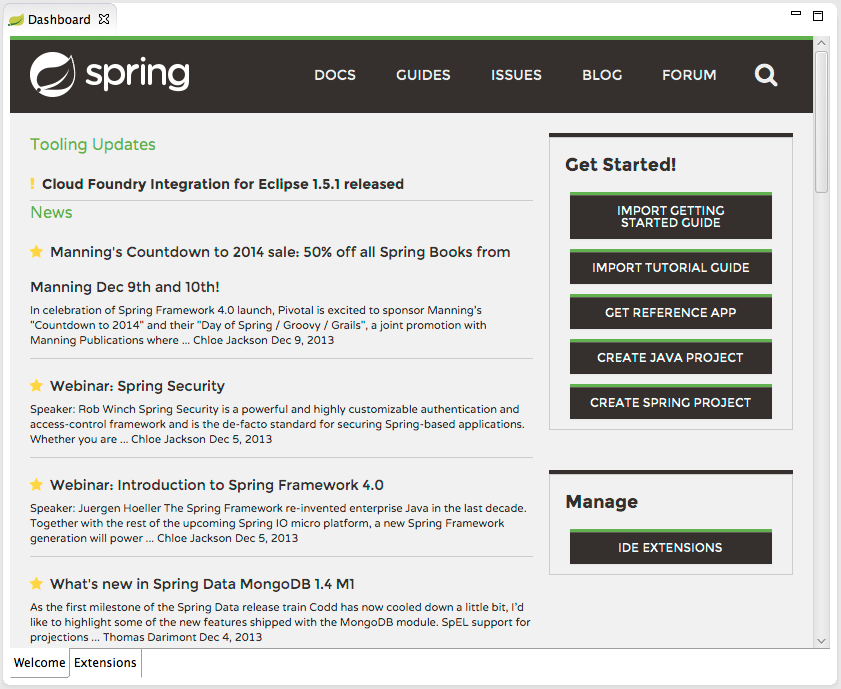
The dashboard is based on leading-edge technology (using the JavaFX web browser) so that we can provide a more consistent and reliable user experience across platforms. That means that it will only work on recent versions of Java (1.7 and 1.8) and Eclipse (4.2 and 4.3). Other configurations will fall-back to the old browser. (And, yes, if you're not quite ready for the future, you can still opt for the old dashboard by selecting the "Use Old Dashboard" option in the Dashboard Preferences page.)
Spring Tooling updates
Spring Boot: New Add/Edit Starters Dialog
To add and remove 'boot starter' dependencies to a Maven Spring Boot project, right click its pom and select "Add/Edit Starters" from the "Spring" context menu.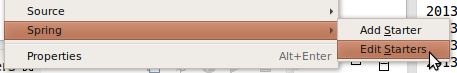
Edit Starters opens a dialog that lets you check or uncheck multiple starters to add or remove them from the pom:
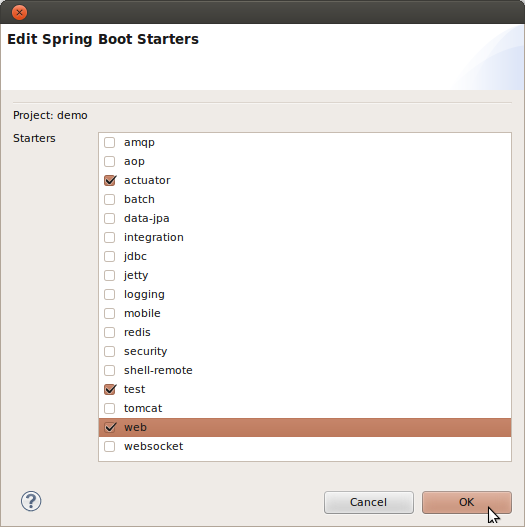
Add Starter opens a simpler dialog that lets you add just one starter:
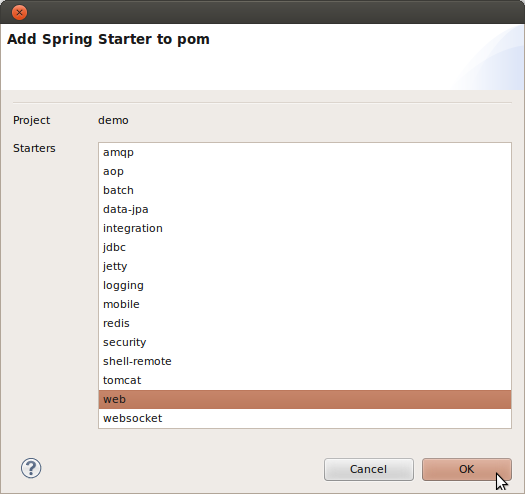
Note: one of these two dialogs (most likely the simpler "Add Starter") will be removed before the 3.5.0 release because they provide almost identical functionality. If you have a preference please comment on the forum to let us know before we remove it.
Spring Boot: Jar-type Content Assist
For spring-boot projects STS keeps an index of potential types you may want on your boot project's classpath. STS will suggest these types even when they are not yet on your classpath. The 'Jar' suggestions are shown below any types already on your classpath and are recognisable by the special 'jar type' icon.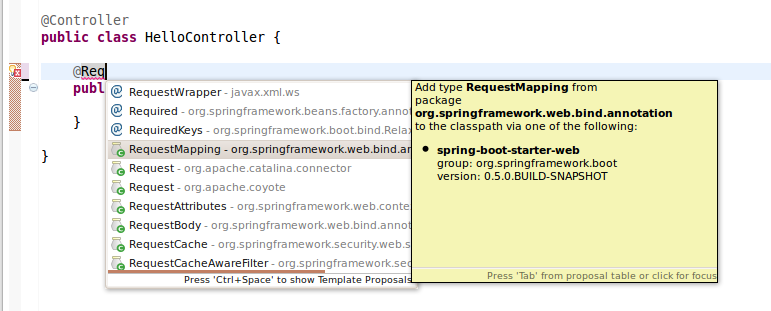
When you select a 'Jar Type' it will be imported as usual. In addition, the required dependency is added to your project's 'pom.xml' (This feature only works for Maven-based projects).
Groovy-Eclipse
Groovy Eclipse now includes Groovy 2.1 compiler by default. The Groovy 2.2 compiler is now also available and can be installed from the STS or GGTS Dashboard Extensions page.Issues resolved in this release
Here is a full list of resolved bugs and enhancement requests for 3.5.0:
Useful Links
Download STS: https://spring.io/tools/sts/all
Download GGTS: https://spring.io/tools/ggts/all
STS/GGTS forum: https://forum.spring.io/forum/spring-projects/springsource-tool-suite
STS/GGTS Issue tracker: https://issuetracker.springsource.com/browse/STS
Known issues in this release
STS/GGTS doesn't work behind proxy server with NTLM authentication
Users are reporting that using STS/GGTS behind a proxy server that uses NTLM for authentication doesn't work. STS/GGTS cannot connect to the internet anymore, even if the proxy server is configured correctly in the Eclipse network preferences. In addition to that installing STS/GGTS into an existing Eclipse causes the same problem. In that case uninstalling STS/GGTS from Eclipse fixes the problem.
We track this issue here: https://issuetracker.springsource.com/browse/STS-3647
Update: The root cause of the issue is localized and fixed in the recent nightly builds of STS. In case you are facing this issue, please update your STS/GGTS installation by using a nightly distribution build (available from: https://dist.springsource.com/snapshot/STS/nightly-distributions.html) or by installing the STS/GGTS components from the nightly update site (also listed on the nightly distribution download page) into a fresh Eclipse installation.
Spring Roo 1.2.4 issue when using GWT add-on in combination with java.lang.Float or java.lang.Byte
There was a bug reported against Spring Roo 1.2.4 about a problem when using the GWT support together with java.lang.Float (or Byte) field types. In case we hit this issue we recommend to download and use Spring Roo 1.2.3. You can configure the Spring Roo runtime that STS should use in the preferences (Preferences -> Spring -> Roo support).
The issue in Roo is tracked here: https://jira.springsource.org/browse/ROO-3466