In this chapter we will walk through the steps needed to migrate the Form Tags sample application from a standard Java EE WAR to a fully OSGi compliant Shared Services WAR within a PAR. The migration involves four packaging and deployment formats:
Each of these migration steps will produce a web application that can be deployed and run on the dm Server.
The following image displays the directory structure you should have
after installing the Form Tags sample. Note however that the release tag
will typically resemble 2.0.0.RELEASE.
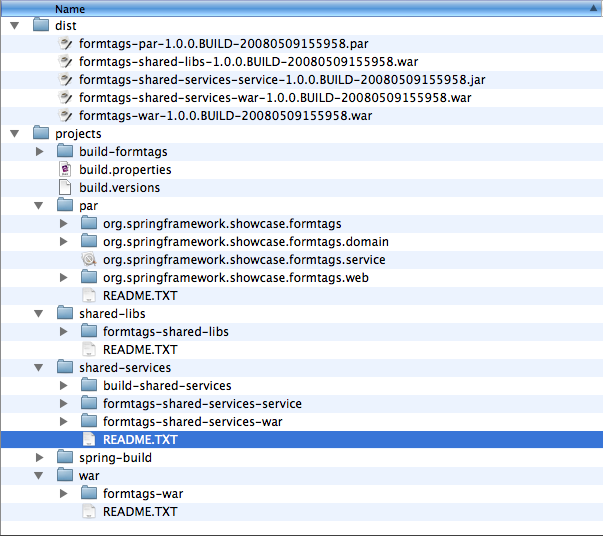
The dist directory contains the distributables,
and the projects directory contains the source code
and build scripts.
For simplicity, this chapter will focus on the distributables -- which are built using Spring-Build -- rather than on configuring a project in an IDE.
![[Tip]](images/tip.gif) | Tip |
|---|---|
Pre-packaged distributables are made available in the dist directory;
however, if you would like to modify the samples or build them from scratch, you may
do so using Spring-Build. Take a look at
the README.TXT file in each of the folders under
the projects directory in the
dm-server-formtags samples directories for instructions.
|
The sample that we will be using is the Form Tags show case sample which was provided with Spring 2.0. The Form Tags application has been removed from the official Spring 2.5.x distributions; however, since it is relatively simple but still contains enough ingredients to demonstrate the various considerations required during a migration, we have chosen to use it for these examples.
The purpose of the Form Tags show case sample was to demonstrate how
the Spring specific form: tags, released
in Spring 2.0, make view development with JSPs and tag libraries easier.
The Form Tags application consists of a single UserService which returns a list
of Users. Furthermore, the application demonstrates how to list, view,
and edit Users in a simple Spring MVC based web application using JSP
and JSTL.