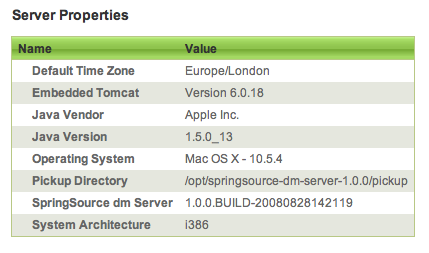The main Admin Console page displays several sections. The Deployed Applications section shows a list of all the deployed artifacts and the modules that comprise them. When you first install dm Server, there will be two artifacts deployed: the Admin Console itself and a splash screen application. As these artifacts both contain Web components, the Admin Console provides a link so you can quickly view them in your browser. The Admin Console provides a similar link for all deployed artifacts that contain Web components.
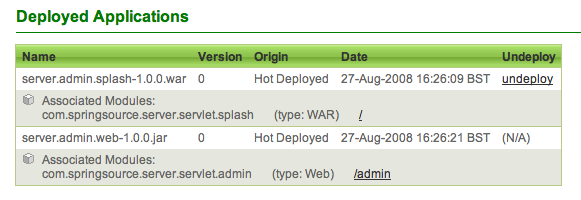
The other fields in the table give the 'Name' of the
artifact, which is the name of the actual file if no specific name is
supplied. The 'Origin' describes how the artifact was
deployed. The possible values are Hot Deployed if the artifact was dropped in the pickup directory, Admin Console if deployed using the
console and Programmatic if deployed programmatically,
that is, through the integrated artifact deployer in the
SpringSource dm Server Tools. The version is 0 if no specific version is
supplied by the artifact. The 'Date' column shows when the
artifact was last deployed to dm Server.
In the Deploy an Application section, you can upload a file that will be deployed automatically to the SpringSource dm Server. Once the artifact is deployed it will appear in the Deployed Applications table. You can use the Browse button to browse your local computer for the file. Note that the specific GUI for uploading varies according to your browser and platform.
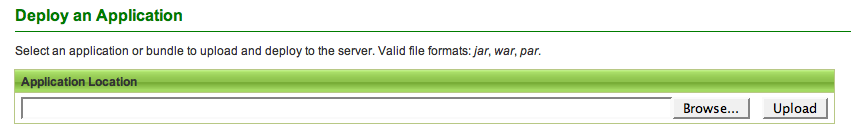
When clicked, the 'Upload' button reloads the page. This may
take a few seconds while the file is uploaded and
deployed. If any problems occurred, the Admin Console
outputs a status message at the top of the page. If
the file deployed with no problems, the messages says
Application deployed.
For more information on how to work with artifacts see Chapter 6, Working with Applications.
At the bottom of the main page, the Information section provides details of the dm Server you have accessed. This is useful for verifying that you have accessed the correct dm Server instance. The Server Properties table lists basic properties of the dm Server instance, such as the version of the embedded Tomcat server and the operation system on which the dm Server instance is running. The Serviceability Destinations table lists the locations of the dump, log, and trace files.