In the domain section , the overall architecture design was discussed, using the following diagram as a guide:

While the Job object may seem like a simple
container for steps, there are many configuration options of which a
developers must be aware . Furthermore, there are many considerations for
how a Job will be run and how its meta-data will be
stored during that run. This chapter will explain the various configuration
options and runtime concerns of a Job .
There are multiple implementations of the
Job interface, however, the namespace
abstracts away the differences in configuration. It has only three
required dependencies: a name, JobRepository , and
a list of Steps.
<job id="footballJob"> <step id="playerload" parent="s1" next="gameLoad"/> <step id="gameLoad" parent="s2" next="playerSummarization"/> <step id="playerSummarization" parent="s3"/> </job>
The examples here use a parent bean definition to create the steps; see the section on step configuration for more options declaring specific step details inline. The XML namespace defaults to referencing a repository with an id of 'jobRepository', which is a sensible default. However, this can be overridden explicitly:
<job id="footballJob" job-repository="specialRepository"> <step id="playerload" parent="s1" next="gameLoad"/> <step id="gameLoad" parent="s3" next="playerSummarization"/> <step id="playerSummarization" parent="s3"/> </job>
In addition to steps a job configuration can contain other elements
that help with parallelisation (<split/>),
declarative flow control (<decision/>) and
externalization of flow definitions
(<flow/>).
One key issue when executing a batch job concerns the behavior of
a Job when it is restarted. The launching of a
Job is considered to be a 'restart' if a
JobExecution already exists for the particular
JobInstance. Ideally, all jobs should be able to
start up where they left off, but there are scenarios where this is not
possible. It is entirely up to the developer to
ensure that a new JobInstance is created in this
scenario. However, Spring Batch does provide some help. If a
Job should never be restarted, but should always
be run as part of a new JobInstance, then the
restartable property may be set to 'false':
<job id="footballJob" restartable="false"> ... </job>
To phrase it another way, setting restartable to false means "this
Job does not support being started again". Restarting a Job that is not
restartable will cause a JobRestartException to
be thrown:
Job job = new SimpleJob(); job.setRestartable(false); JobParameters jobParameters = new JobParameters(); JobExecution firstExecution = jobRepository.createJobExecution(job, jobParameters); jobRepository.saveOrUpdate(firstExecution); try { jobRepository.createJobExecution(job, jobParameters); fail(); } catch (JobRestartException e) { // expected }
This snippet of JUnit code shows how attempting to create a
JobExecution the first time for a non restartable
job will cause no issues. However, the second
attempt will throw a JobRestartException.
During the course of the execution of a
Job, it may be useful to be notified of various
events in its lifecycle so that custom code may be executed. The
SimpleJob allows for this by calling a
JobListener at the appropriate time:
public interface JobExecutionListener { void beforeJob(JobExecution jobExecution); void afterJob(JobExecution jobExecution); }
JobListeners can be added to a
SimpleJob via the listeners element on the
job:
<job id="footballJob"> <step id="playerload" parent="s1" next="gameLoad"/> <step id="gameLoad" parent="s2" next="playerSummarization"/> <step id="playerSummarization" parent="s3"/> <listeners> <listener ref="sampleListener"/> </listeners> </job>
It should be noted that afterJob will be
called regardless of the success or failure of the
Job. If success or failure needs to be determined
it can be obtained from the JobExecution:
public void afterJob(JobExecution jobExecution){ if( jobExecution.getStatus() == BatchStatus.COMPLETED ){ //job success } else if(jobExecution.getStatus() == BatchStatus.FAILED){ //job failure } }
The annotations corresponding to this interface are:
@BeforeJob@AfterJob
If a group of Jobs share similar, but not
identical, configurations, then it may be helpful to define a "parent"
Job from which the concrete
Jobs may inherit properties. Similar to class
inheritance in Java, the "child" Job will combine
its elements and attributes with the parent's.
In the following example, "baseJob" is an abstract
Job definition that defines only a list of
listeners. The Job "job1" is a concrete
definition that inherits the list of listeners from "baseJob" and merges
it with its own list of listeners to produce a
Job with two listeners and one
Step, "step1".
<job id="baseJob" abstract="true"> <listeners> <listener ref="listenerOne"/> <listeners> </job> <job id="job1" parent="baseJob"> <step id="step1" parent="standaloneStep"/> <listeners merge="true"> <listener ref="listenerTwo"/> <listeners> </job>
Please see the section on Inheriting from a Parent Step for more detailed information.
A job declared in the XML namespace or using any subclass of AbstractJob can optionally declare a validator for the job parameters at runtime. This is useful when for instance you need to assert that a job is started with all its mandatory parameters. There is a DefaultJobParametersValidator that can be used to constrain combinations of simple mandatory and optional parameters, and for more complex constraints you can implement the interface yourself. The configuration of a validator is supported through the XML namespace through a child element of the job, e.g:
<job id="job1" parent="baseJob3"> <step id="step1" parent="standaloneStep"/> <validator ref="paremetersValidator"/> </job>
The validator can be specified as a reference (as above) or as a nested bean definition in the beans namespace.
Spring 3 brought the ability to configure applications via java instead
of XML. As of Spring Batch 2.2.0, batch jobs can be configured using the same
java config. There are two components for the java based configuration:
the @EnableBatchConfiguration annotation and two builders.
The @EnableBatchProcessing works similarly to the other
@Enable* annotations in the Spring family. In this case,
@EnableBatchProcessing provides a base configuration for
building batch jobs. Within this base configuration, an instance of
StepScope is created in addition to a number of beans made
available to be autowired:
JobRepository- bean name "jobRepository"JobLauncher- bean name "jobLauncher"JobRegistry- bean name "jobRegistry"PlatformTransactionManager- bean name "transactionManager"JobBuilderFactory- bean name "jobBuilders"StepBuilderFactory- bean name "stepBuilders"
The core interface for this configuration is the BatchConfigurer.
The default implementation provides the beans mentioned above and requires a
DataSource as a bean within the context to be provided. This data
source will be used by the JobRepository.
![[Note]](images/note.png) | Note |
|---|---|
Only one configuration class needs to have the
|
With the base configuration in place, a user can use the provided builder factories
to configure a job. Below is an example of a two step job configured via the
JobBuilderFactory and the StepBuilderFactory.
@Configuration @EnableBatchProcessing @Import(DataSourceCnfiguration.class) public class AppConfig { @Autowired private JobBuilderFactory jobs; @Autowired private StepBuilderFactory steps; @Bean public Job job() { return jobs.get("myJob").start(step1()).next(step2()).build(); } @Bean protected Step step1(ItemReader<Person> reader, ItemProcessor<Person, Person> processor, ItemWriter<Person> writer) { return steps.get("step1") .<Person, Person> chunk(10) .reader(reader) .processor(processor) .writer(writer) .build(); } @Bean protected Step step2(Tasklet tasklet) { return steps.get("step2") .tasklet(tasklet) .build(); } }
As described in earlier, the
JobRepository
is used for basic CRUD operations of the various persisted
domain objects within Spring Batch, such as
JobExecution and
StepExecution. It is required by many of the major
framework features, such as the JobLauncher,
Job, and Step. The batch
namespace abstracts away many of the implementation details of the
JobRepository implementations and their
collaborators. However, there are still a few configuration options
available:
<job-repository id="jobRepository" data-source="dataSource" transaction-manager="transactionManager" isolation-level-for-create="SERIALIZABLE" table-prefix="BATCH_" max-varchar-length="1000"/>
None of the configuration options listed above are required except
the id. If they are not set, the defaults shown above will be used. They
are shown above for awareness purposes. The
max-varchar-length defaults to 2500, which is the
length of the long VARCHAR columns in the sample schema scripts
If the namespace is used, transactional advice will be
automatically created around the repository. This is to ensure that the
batch meta data, including state that is necessary for restarts after a
failure, is persisted correctly. The behavior of the framework is not
well defined if the repository methods are not transactional. The
isolation level in the create* method attributes is
specified separately to ensure that when jobs are launched, if two
processes are trying to launch the same job at the same time, only one
will succeed. The default isolation level for that method is
SERIALIZABLE, which is quite aggressive: READ_COMMITTED would work just
as well; READ_UNCOMMITTED would be fine if two processes are not likely
to collide in this way. However, since a call to the
create* method is quite short, it is unlikely
that the SERIALIZED will cause problems, as long as the database
platform supports it. However, this can be overridden:
<job-repository id="jobRepository" isolation-level-for-create="REPEATABLE_READ" />
If the namespace or factory beans aren't used then it is also essential to configure the transactional behavior of the repository using AOP:
<aop:config> <aop:advisor pointcut="execution(* org.springframework.batch.core..*Repository+.*(..))"/> <advice-ref="txAdvice" /> </aop:config> <tx:advice id="txAdvice" transaction-manager="transactionManager"> <tx:attributes> <tx:method name="*" /> </tx:attributes> </tx:advice>
This fragment can be used as is, with almost no changes. Remember also to include the appropriate namespace declarations and to make sure spring-tx and spring-aop (or the whole of spring) are on the classpath.
Another modifiable property of the
JobRepository is the table prefix of the
meta-data tables. By default they are all prefaced with BATCH_.
BATCH_JOB_EXECUTION and BATCH_STEP_EXECUTION are two examples. However,
there are potential reasons to modify this prefix. If the schema names
needs to be prepended to the table names, or if more than one set of
meta data tables is needed within the same schema, then the table prefix
will need to be changed:
<job-repository id="jobRepository" table-prefix="SYSTEM.TEST_" />
Given the above changes, every query to the meta data tables will be prefixed with "SYSTEM.TEST_". BATCH_JOB_EXECUTION will be referred to as SYSTEM.TEST_JOB_EXECUTION.
![[Note]](images/note.png) | Note |
|---|---|
Only the table prefix is configurable. The table and column names are not. |
There are scenarios in which you may not want to persist your domain objects to the database. One reason may be speed; storing domain objects at each commit point takes extra time. Another reason may be that you just don't need to persist status for a particular job. For this reason, Spring batch provides an in-memory Map version of the job repository:
<bean id="jobRepository" class="org.springframework.batch.core.repository.support.MapJobRepositoryFactoryBean"> <property name="transactionManager" ref="transactionManager"/> </bean>
Note that the in-memory repository is volatile and so does not allow restart between JVM instances. It also cannot guarantee that two job instances with the same parameters are launched simultaneously, and is not suitable for use in a multi-threaded Job, or a locally partitioned Step. So use the database version of the repository wherever you need those features.
However it does require a transaction manager to be defined
because there are rollback semantics within the repository, and because
the business logic might still be transactional (e.g. RDBMS access). For
testing purposes many people find the
ResourcelessTransactionManager useful.
If you are using a database platform that is not in the list of
supported platforms, you may be able to use one of the supported types,
if the SQL variant is close enough. To do this you can use the raw
JobRepositoryFactoryBean instead of the namespace
shortcut and use it to set the database type to the closest
match:
<bean id="jobRepository" class="org...JobRepositoryFactoryBean"> <property name="databaseType" value="db2"/> <property name="dataSource" ref="dataSource"/> </bean>
(The JobRepositoryFactoryBean tries to
auto-detect the database type from the DataSource
if it is not specified.) The major differences between platforms are
mainly accounted for by the strategy for incrementing primary keys, so
often it might be necessary to override the
incrementerFactory as well (using one of the standard
implementations from the Spring Framework).
If even that doesn't work, or you are not using an RDBMS, then the
only option may be to implement the various Dao
interfaces that the SimpleJobRepository depends
on and wire one up manually in the normal Spring way.
The most basic implementation of the
JobLauncher interface is the
SimpleJobLauncher. Its only required dependency is
a JobRepository, in order to obtain an
execution:
<bean id="jobLauncher" class="org.springframework.batch.core.launch.support.SimpleJobLauncher"> <property name="jobRepository" ref="jobRepository" /> </bean>
Once a JobExecution is
obtained, it is passed to the execute method of
Job, ultimately returning the
JobExecution to the caller:
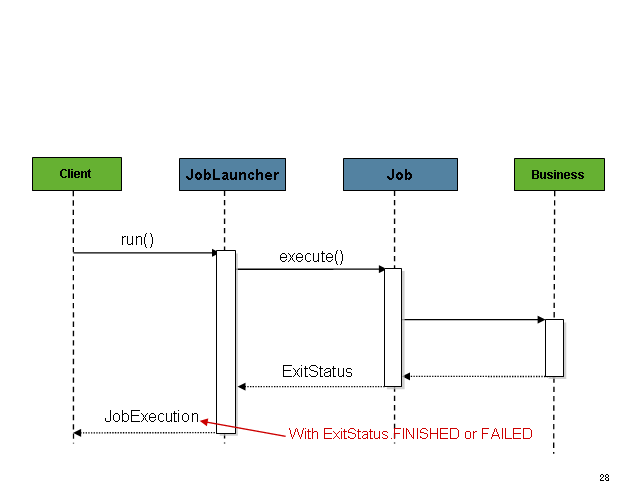
The sequence is straightforward and works well when launched from a
scheduler. However, issues arise when trying to launch from an HTTP
request. In this scenario, the launching needs to be done asynchronously
so that the SimpleJobLauncher returns immediately
to its caller. This is because it is not good practice to keep an HTTP
request open for the amount of time needed by long running processes such
as batch. An example sequence is below:
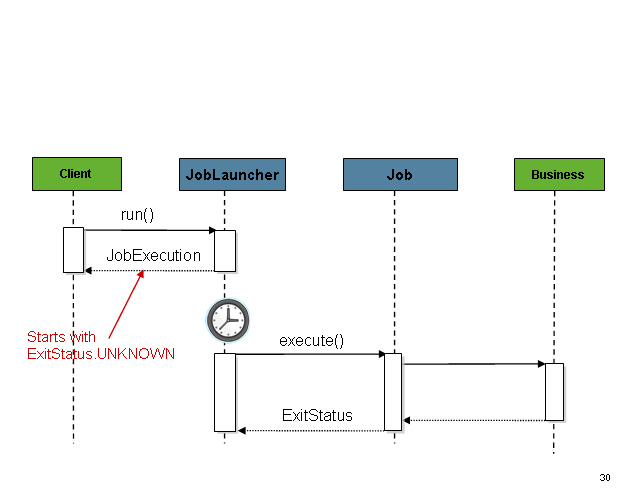
The SimpleJobLauncher can easily be
configured to allow for this scenario by configuring a
TaskExecutor:
<bean id="jobLauncher" class="org.springframework.batch.core.launch.support.SimpleJobLauncher"> <property name="jobRepository" ref="jobRepository" /> <property name="taskExecutor"> <bean class="org.springframework.core.task.SimpleAsyncTaskExecutor" /> </property> </bean>
Any implementation of the spring TaskExecutor
interface can be used to control how jobs are asynchronously
executed.
At a minimum, launching a batch job requires two things: the
Job to be launched and a
JobLauncher. Both can be contained within the same
context or different contexts. For example, if launching a job from the
command line, a new JVM will be instantiated for each Job, and thus every
job will have its own JobLauncher. However, if
running from within a web container within the scope of an
HttpRequest, there will usually be one
JobLauncher, configured for asynchronous job
launching, that multiple requests will invoke to launch their jobs.
For users that want to run their jobs from an enterprise
scheduler, the command line is the primary interface. This is because
most schedulers (with the exception of Quartz unless using the
NativeJob) work directly with operating system
processes, primarily kicked off with shell scripts. There are many ways
to launch a Java process besides a shell script, such as Perl, Ruby, or
even 'build tools' such as ant or maven. However, because most people
are familiar with shell scripts, this example will focus on them.
Because the script launching the job must kick off a Java
Virtual Machine, there needs to be a class with a main method to act
as the primary entry point. Spring Batch provides an implementation
that serves just this purpose:
CommandLineJobRunner. It's important to note
that this is just one way to bootstrap your application, but there are
many ways to launch a Java process, and this class should in no way be
viewed as definitive. The CommandLineJobRunner
performs four tasks:
Load the appropriate
ApplicationContextParse command line arguments into
JobParametersLocate the appropriate job based on arguments
Use the
JobLauncherprovided in the application context to launch the job.
All of these tasks are accomplished using only the arguments passed in. The following are required arguments:
Table 4.1. CommandLineJobRunner arguments
| jobPath | The location of the XML file that will be used to
create an ApplicationContext. This file
should contain everything needed to run the complete
Job |
| jobName | The name of the job to be run. |
These arguments must be passed in with the path first and the name second. All arguments after these are considered to be JobParameters and must be in the format of 'name=value':
bash$ java CommandLineJobRunner endOfDayJob.xml endOfDay schedule.date(date)=2007/05/05In most cases you would want to use a manifest to declare your
main class in a jar, but for simplicity, the class was used directly.
This example is using the same 'EndOfDay' example from the domain section. The first argument is
'endOfDayJob.xml', which is the Spring
ApplicationContext containing the
Job. The second argument, 'endOfDay' represents
the job name. The final argument, 'schedule.date(date)=2007/05/05'
will be converted into JobParameters. An
example of the XML configuration is below:
<job id="endOfDay"> <step id="step1" parent="simpleStep" /> </job> <!-- Launcher details removed for clarity --> <beans:bean id="jobLauncher" class="org.springframework.batch.core.launch.support.SimpleJobLauncher" />
This example is overly simplistic, since there are many more
requirements to a run a batch job in Spring Batch in general, but it
serves to show the two main requirements of the
CommandLineJobRunner:
Job and
JobLauncher
When launching a batch job from the command-line, an enterprise
scheduler is often used. Most schedulers are fairly dumb and work only
at the process level. This means that they only know about some
operating system process such as a shell script that they're invoking.
In this scenario, the only way to communicate back to the scheduler
about the success or failure of a job is through return codes. A
return code is a number that is returned to a scheduler by the process
that indicates the result of the run. In the simplest case: 0 is
success and 1 is failure. However, there may be more complex
scenarios: If job A returns 4 kick off job B, and if it returns 5 kick
off job C. This type of behavior is configured at the scheduler level,
but it is important that a processing framework such as Spring Batch
provide a way to return a numeric representation of the 'Exit Code'
for a particular batch job. In Spring Batch this is encapsulated
within an ExitStatus, which is covered in more
detail in Chapter 5. For the purposes of discussing exit codes, the
only important thing to know is that an
ExitStatus has an exit code property that is
set by the framework (or the developer) and is returned as part of the
JobExecution returned from the
JobLauncher. The
CommandLineJobRunner converts this string value
to a number using the ExitCodeMapper
interface:
public interface ExitCodeMapper { public int intValue(String exitCode); }
The essential contract of an
ExitCodeMapper is that, given a string exit
code, a number representation will be returned. The default
implementation used by the job runner is the SimpleJvmExitCodeMapper
that returns 0 for completion, 1 for generic errors, and 2 for any job
runner errors such as not being able to find a
Job in the provided context. If anything more
complex than the 3 values above is needed, then a custom
implementation of the ExitCodeMapper interface
must be supplied. Because the
CommandLineJobRunner is the class that creates
an ApplicationContext, and thus cannot be
'wired together', any values that need to be overwritten must be
autowired. This means that if an implementation of
ExitCodeMapper is found within the BeanFactory,
it will be injected into the runner after the context is created. All
that needs to be done to provide your own
ExitCodeMapper is to declare the implementation
as a root level bean and ensure that it is part of the
ApplicationContext that is loaded by the
runner.
Historically, offline processing such as batch jobs have been
launched from the command-line, as described above. However, there are
many cases where launching from an HttpRequest is
a better option. Many such use cases include reporting, ad-hoc job
running, and web application support. Because a batch job by definition
is long running, the most important concern is ensuring to launch the
job asynchronously:

The controller in this case is a Spring MVC controller. More
information on Spring MVC can be found here: http://docs.spring.io/spring/docs/3.2.x/spring-framework-reference/html/mvc.html.
The controller launches a Job using a
JobLauncher that has been configured to launch
asynchronously, which
immediately returns a JobExecution. The
Job will likely still be running, however, this
nonblocking behaviour allows the controller to return immediately, which
is required when handling an HttpRequest. An
example is below:
@Controller public class JobLauncherController { @Autowired JobLauncher jobLauncher; @Autowired Job job; @RequestMapping("/jobLauncher.html") public void handle() throws Exception{ jobLauncher.run(job, new JobParameters()); } }
So far, both the JobLauncher and JobRepository interfaces have been discussed. Together, they represent simple launching of a job, and basic CRUD operations of batch domain objects:

A JobLauncher uses the
JobRepository to create new
JobExecution objects and run them.
Job and Step implementations
later use the same JobRepository for basic updates
of the same executions during the running of a Job.
The basic operations suffice for simple scenarios, but in a large batch
environment with hundreds of batch jobs and complex scheduling
requirements, more advanced access of the meta data is required:

The JobExplorer and
JobOperator interfaces, which will be discussed
below, add additional functionality for querying and controlling the meta
data.
The most basic need before any advanced features is the ability to
query the repository for existing executions. This functionality is
provided by the JobExplorer interface:
public interface JobExplorer { List<JobInstance> getJobInstances(String jobName, int start, int count); JobExecution getJobExecution(Long executionId); StepExecution getStepExecution(Long jobExecutionId, Long stepExecutionId); JobInstance getJobInstance(Long instanceId); List<JobExecution> getJobExecutions(JobInstance jobInstance); Set<JobExecution> findRunningJobExecutions(String jobName); }
As is evident from the method signatures above,
JobExplorer is a read-only version of the
JobRepository, and like the
JobRepository, it can be easily configured via a
factory bean:
<bean id="jobExplorer" class="org.spr...JobExplorerFactoryBean" p:dataSource-ref="dataSource" />
Earlier in this
chapter, it was mentioned that the table prefix of the
JobRepository can be modified to allow for
different versions or schemas. Because the
JobExplorer is working with the same tables, it
too needs the ability to set a prefix:
<bean id="jobExplorer" class="org.spr...JobExplorerFactoryBean" p:dataSource-ref="dataSource" p:tablePrefix="BATCH_" />
A JobRegistry (and its parent interface JobLocator) is not mandatory, but it can be useful if you want to keep track of which jobs are available in the context. It is also useful for collecting jobs centrally in an application context when they have been created elsewhere (e.g. in child contexts). Custom JobRegistry implementations can also be used to manipulate the names and other properties of the jobs that are registered. There is only one implementation provided by the framework and this is based on a simple map from job name to job instance. It is configured simply like this:
<bean id="jobRegistry" class="org.spr...MapJobRegistry" />
There are two ways to populate a JobRegistry automatically: using a bean post processor and using a registrar lifecycle component. These two mechanisms are described in the following sections.
This is a bean post-processor that can register all jobs as they are created:
<bean id="jobRegistryBeanPostProcessor" class="org.spr...JobRegistryBeanPostProcessor"> <property name="jobRegistry" ref="jobRegistry"/> </bean>
Athough it is not strictly necessary the post-processor in the example has been given an id so that it can be included in child contexts (e.g. as a parent bean definition) and cause all jobs created there to also be regsistered automatically.
This is a lifecycle component that creates child contexts and
registers jobs from those contexts as they are created. One advantage
of doing this is that, while the job names in the child contexts still
have to be globally unique in the registry, their dependencies can
have "natural" names. So for example, you can create a set of XML
configuration files each having only one Job,
but all having different definitions of an
ItemReader with the same bean name, e.g.
"reader". If all those files were imported into the same context, the
reader definitions would clash and override one another, but with the
automatic regsistrar this is avoided. This makes it easier to
integrate jobs contributed from separate modules of an
application.
<bean class="org.spr...AutomaticJobRegistrar"> <property name="applicationContextFactories"> <bean class="org.spr...ClasspathXmlApplicationContextsFactoryBean"> <property name="resources" value="classpath*:/config/job*.xml" /> </bean> </property> <property name="jobLoader"> <bean class="org.spr...DefaultJobLoader"> <property name="jobRegistry" ref="jobRegistry" /> </bean> </property> </bean>
The registrar has two mandatory properties, one is an array of
ApplicationContextFactory (here created from a
convenient factory bean), and the other is a
JobLoader. The JobLoader
is responsible for managing the lifecycle of the child contexts and
registering jobs in the JobRegistry.
The ApplicationContextFactory is
responsible for creating the child context and the most common usage
would be as above using a
ClassPathXmlApplicationContextFactory. One of
the features of this factory is that by default it copies some of the
configuration down from the parent context to the child. So for
instance you don't have to re-define the
PropertyPlaceholderConfigurer or AOP
configuration in the child, if it should be the same as the
parent.
The AutomaticJobRegistrar can be used in
conjunction with a JobRegistryBeanPostProcessor
if desired (as long as the DefaultJobLoader is
used as well). For instance this might be desirable if there are jobs
defined in the main parent context as well as in the child
locations.
As previously discussed, the JobRepository
provides CRUD operations on the meta-data, and the
JobExplorer provides read-only operations on the
meta-data. However, those operations are most useful when used together
to perform common monitoring tasks such as stopping, restarting, or
summarizing a Job, as is commonly done by batch operators. Spring Batch
provides for these types of operations via the
JobOperator interface:
public interface JobOperator { List<Long> getExecutions(long instanceId) throws NoSuchJobInstanceException; List<Long> getJobInstances(String jobName, int start, int count) throws NoSuchJobException; Set<Long> getRunningExecutions(String jobName) throws NoSuchJobException; String getParameters(long executionId) throws NoSuchJobExecutionException; Long start(String jobName, String parameters) throws NoSuchJobException, JobInstanceAlreadyExistsException; Long restart(long executionId) throws JobInstanceAlreadyCompleteException, NoSuchJobExecutionException, NoSuchJobException, JobRestartException; Long startNextInstance(String jobName) throws NoSuchJobException, JobParametersNotFoundException, JobRestartException, JobExecutionAlreadyRunningException, JobInstanceAlreadyCompleteException; boolean stop(long executionId) throws NoSuchJobExecutionException, JobExecutionNotRunningException; String getSummary(long executionId) throws NoSuchJobExecutionException; Map<Long, String> getStepExecutionSummaries(long executionId) throws NoSuchJobExecutionException; Set<String> getJobNames(); }
The above operations represent methods from many different
interfaces, such as JobLauncher,
JobRepository,
JobExplorer, and
JobRegistry. For this reason, the provided
implementation of JobOperator,
SimpleJobOperator, has many dependencies:
<bean id="jobOperator" class="org.spr...SimpleJobOperator"> <property name="jobExplorer"> <bean class="org.spr...JobExplorerFactoryBean"> <property name="dataSource" ref="dataSource" /> </bean> </property> <property name="jobRepository" ref="jobRepository" /> <property name="jobRegistry" ref="jobRegistry" /> <property name="jobLauncher" ref="jobLauncher" /> </bean>
![[Note]](images/note.png) | Note |
|---|---|
| If you set the table prefix on the job repository, don't forget to set it on the job explorer as well. |
Most of the methods on JobOperator are
self-explanatory, and more detailed explanations can be found on the
javadoc
of the interface. However, the
startNextInstance method is worth noting. This
method will always start a new instance of a Job.
This can be extremely useful if there are serious issues in a
JobExecution and the Job
needs to be started over again from the beginning. Unlike
JobLauncher though, which requires a new
JobParameters object that will trigger a new
JobInstance if the parameters are different from
any previous set of parameters, the
startNextInstance method will use the
JobParametersIncrementer tied to the
Job to force the Job to a
new instance:
public interface JobParametersIncrementer { JobParameters getNext(JobParameters parameters); }
The contract of JobParametersIncrementer is
that, given a JobParameters
object, it will return the 'next' JobParameters
object by incrementing any necessary values it may contain. This
strategy is useful because the framework has no way of knowing what
changes to the JobParameters make it the 'next'
instance. For example, if the only value in
JobParameters is a date, and the next instance
should be created, should that value be incremented by one day? Or one
week (if the job is weekly for instance)? The same can be said for any
numerical values that help to identify the Job,
as shown below:
public class SampleIncrementer implements JobParametersIncrementer { public JobParameters getNext(JobParameters parameters) { if (parameters==null || parameters.isEmpty()) { return new JobParametersBuilder().addLong("run.id", 1L).toJobParameters(); } long id = parameters.getLong("run.id",1L) + 1; return new JobParametersBuilder().addLong("run.id", id).toJobParameters(); } }
In this example, the value with a key of 'run.id' is used to
discriminate between JobInstances. If the
JobParameters passed in is null, it can be
assumed that the Job has never been run before
and thus its initial state can be returned. However, if not, the old
value is obtained, incremented by one, and returned. An incrementer can
be associated with Job via the 'incrementer'
attribute in the namespace:
<job id="footballJob" incrementer="sampleIncrementer"> ... </job>
One of the most common use cases of
JobOperator is gracefully stopping a
Job:
Set<Long> executions = jobOperator.getRunningExecutions("sampleJob");
jobOperator.stop(executions.iterator().next());The shutdown is not immediate, since there is no way to force
immediate shutdown, especially if the execution is currently in
developer code that the framework has no control over, such as a
business service. However, as soon as control is returned back to the
framework, it will set the status of the current
StepExecution to
BatchStatus.STOPPED, save it, then do the same
for the JobExecution before finishing.
A job execution which is FAILED can be
restarted (if the Job is restartable). A job execution whose status is
ABANDONED will not be restarted by the framework.
The ABANDONED status is also used in step
executions to mark them as skippable in a restarted job execution: if a
job is executing and encounters a step that has been marked
ABANDONED in the previous failed job execution, it
will move on to the next step (as determined by the job flow definition
and the step execution exit status).
If the process died ("kill -9" or server
failure) the job is, of course, not running, but the JobRepository has
no way of knowing because no-one told it before the process died. You
have to tell it manually that you know that the execution either failed
or should be considered aborted (change its status to
FAILED or ABANDONED) - it's
a business decision and there is no way to automate it. Only change the
status to FAILED if it is not restartable, or if
you know the restart data is valid. There is a utility in Spring Batch
Admin JobService to abort a job execution.