

Java enterprise applications can take many shapes and forms depending on their requirements. Depending on these requirements, you need to decide which layers your application needs. Many applications won't benefit from additional complexity and maintenance cost of service or repository layers unless there is a need. With version 1.2.0 Spring Roo offers support for specific application layering tailored to the needs of the application. This section provides an overview of Roo's support for service and repository layers.
With the Roo 1.2.0 release internals have been changed to allow the integration of multiple application layers. This is particularly useful for the support of different persistence mechanisms. In previous releases the only persistence supported in Roo core was the JPA Entity Active Record pattern. With the internal changes in place Roo can now support alternative persistence providers which support application layering.
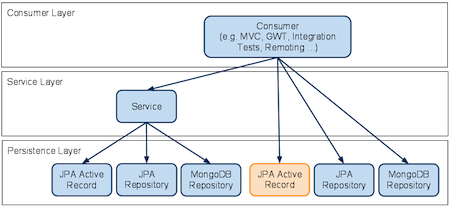
While there are a number of new layering and persistence choices available, by default Roo will continue to support the JPA Active Record Entity by default (marked orange). However, you can easily change existing applications by adding further service or repository layers (details below). If you add new layers Roo will automatically change its ITDs in the consumer layer or service layer respectively. For example it will automatically inject and call a new service layer within an existing MVC controller, Integration test or data on demand for a given domain type.
There are now three options available in Roo core to support data persistence, JPA Entities (Active Record style), JPA Repositories and MongoDB Repositories.
Active record-style JPA Entities have been the default since the first release of Spring Roo and will remain so. In order to configure your project for JPA persistence, you can run the jpa setup command:
roo> jpa setup --provider HIBERNATE --database HYPERSONIC_PERSISTENTThis configures your project to use the Hibername object relational mapper along with a in-memory database (HSQLDB). Further details about this persistence option can be found here.
Active record-style JPA entities supported by Roo need to have a @RooJpaActiveRecord annotation which takes care of providing an ID field along with its accessor and mutator, In addition this annotation creates the typical CRUD methods to support data access.
roo> entity jpa --class ~.domain.PizzaThis command will create a Pizza domain type along with active record-style methods to persist, update, read and delete your entity. The following example also contains a number of fields which can be added through the field command via the Roo shell.
@RooJavaBean
@RooToString
@RooJpaActiveRecord
public class Pizza {
@NotNull
@Size(min = 2)
private String name;
private BigDecimal price;
@ManyToMany(cascade = CascadeType.ALL)
private Set<Topping> toppings = new HashSet<Topping>();
@ManyToOne
private Base base;
}Further details about command options and functionalities provided by active record-style JPA Entities please refer to the Persistence Add-on chapter.
Developers who require a repository / DAO layer instead of the default Roo entity-based persistence approach can do so by creating a Spring Data JPA backed repository for a given JPA domain type. The domain type backing the repository needs have a JPA @Entity annotation and also a ID field defined along with accessors and mutators. After configuring your project for JPA persistence via the jpa setup command, this functionality is automatically provided by annotating the domain type with Roo's @RooJpaEntity annotation.
roo> entity jpa --class ~.domain.Pizza --activeRecord false
By defining --activeRecord false you can opt out of the otherwise default Active Record style. The following example also contains a number of fields which can be added through the field command via the Roo shell.
@RooJavaBean
@RooToString
@RooJpaEntity
public class Pizza {
@NotNull
@Size(min = 2)
private String name;
private BigDecimal price;
@ManyToMany(cascade = CascadeType.ALL)
private Set<Topping> toppings = new HashSet<Topping>();
@ManyToOne
private Base base;
}With a domain type in place you can now create a new repository for this type by using the repository jpa command:
roo> repository jpa --interface ~.repository.PizzaRepository --entity ~.domain.PizzaThis will create a simple interface definition which leverages Spring Data JPA:
@RooJpaRepository(domainType = Pizza.class)
public interface PizzaRepository {
}Of course, you can simply add the @RooJpaRepository annotation on any interface by hand in lieu of issuing the repository jpa command in the Roo shell.
The adition of the @RooJpaRepository annotation will trigger the creation of a fairly trivial AspectJ ITD which adds an extends statement to the PizzaRepository interface resulting in the equivalent of this interface definition:
public interface PizzaRepository extends JpaRepository<Pizza, Long> {}Note, the JpaRepository interface is part of the Spring Data JPA API and provides all CRUD functionality out of the box.
As an alternative to JPA persistence, Spring Roo offers MongoDB support by leveraging the Spring Data MongoDB project.
To configure a project for MongoDB persistence you can use the mongo setup command:
roo> mongo setupThis will configure your Spring Application context to use a MongoDB installation running on localhost and the default port. Optional command attributes allow you to define host, port, database name, username and password. Furthermore, to configure your application for deployment on VMware CloudFoundry you can use the --cloudFoundry attribute.
Once the application is configured for MongoDB support, the entity mongo and repository mongo commands become available:
roo> entity mongo --class ~.domain.PizzaThis command will create a Pizza domain type annotated with @RooMongoEntity. This annotation is responsibe for triggering the creation of an ITD which provides a Spring Data ID annotated field as well as its accessor and mutator. The following example also contains a number of fields which can be added through the field command via the Roo shell.
@RooJavaBean
@RooToString
@RooMongoEntity
public class Pizza {
@NotNull
@Size(min = 2)
private String name;
private BigDecimal price;
@ManyToMany(cascade = CascadeType.ALL)
private Set<Topping> toppings = new HashSet<Topping>();
@ManyToOne
private Base base;
}
With a domain type in place you can now create a new repository for this type by using the repository mongo command (or by applying the @RooMongoRepository annotation to an arbitrary interface:
roo> repository mongo --interface ~.repository.PizzaRepository --entity ~.domain.PizzaThis will create a simple interface definition which leverages Spring Data MongoDB:
@RooMongoRepository(domainType = Pizza.class)
public interface PizzaRepository {
List<Pizza> findAll();
}Similar the Spring Data JPA driven repository seen above, this interface is augmented through an ITD which introduces the PagingAndSortingRepository provided by the Spring Data API and is responsible for providing all necessary CRUD functionality. In addition this interface defines a 'custom' finder which is not offered by the PagingAndSortingRepository implementation: List<Pizza> findAll();. This method iis required by Spring Roo's UI scaffolding and is automatically implemented by the query builder mechanism offered by Spring Data MongoDB.
Similar to applications which use JPA persistence (see this blog for details on using JPA with Postgres) MongoDB applications can be easily deployed to VMware CloudFoundry. The following script provides an example of the Pizza Shop sample application which has been adjusted for use with a MongoDB-backed repository layer:
// Create a new project. project com.springsource.pizzashop // Create configuration for MongoDB peristence mongo setup --cloudFoundry true // Define domain model. entity mongo --class ~.domain.Base --testAutomatically field string --fieldName name --sizeMin 2 --notNull --class ~.domain.Base entity mongo --class ~.domain.Topping --testAutomatically field string --fieldName name --sizeMin 2 --notNull --class ~.domain.Topping entity mongo --class ~.domain.Pizza --testAutomatically field string --fieldName name --notNull --sizeMin 2 --class ~.domain.Pizza field number --fieldName price --type java.lang.Float field set --fieldName toppings --type ~.domain.Topping field reference --fieldName base --type ~.domain.Base entity mongo --class ~.domain.PizzaOrder --testAutomatically field string --fieldName name --notNull --sizeMin 2 --class ~.domain.PizzaOrder field string --fieldName address --sizeMax 30 field number --fieldName total --type java.lang.Float field date --fieldName deliveryDate --type java.util.Date field set --fieldName pizzas --type ~.domain.Pizza // Add layer support. repository mongo --interface ~.repository.ToppingRepository --entity ~.domain.Topping repository mongo --interface ~.repository.BaseRepository --entity ~.domain.Base repository mongo --interface ~.repository.PizzaRepository --entity ~.domain.Pizza repository mongo --interface ~.repository.PizzaOrderRepository --entity ~.domain.PizzaOrder service type --interface ~.service.ToppingService --entity ~.domain.Topping service type --interface ~.service.BaseService --entity ~.domain.Base service type --interface ~.service.PizzaService --entity ~.domain.Pizza service type --interface ~.service.PizzaOrderService --entity ~.domain.PizzaOrder // Create a Web UI. web mvc setup web mvc all --package ~.web // Package the application into a war file. perform package // Deploy and start the application in CloudFoundry cloud foundry login cloud foundry deploy --appName roo-pizzashop --path /target/pizzashop-0.1.0.BUILD-SNAPSHOT.war --memory 512 cloud foundry create service --serviceName pizzashop-mongo --serviceType mongodb cloud foundry bind service --serviceName pizzashop-mongo --appName roo-pizzashop cloud foundry start app --appName roo-pizzashop
Developers can also choose to create a service layer in their application. By default, Roo will create a service interface (and implementation) for one or more domain entities. If a persistence-providing layer such as Roo's default entity layer or a repository layer is present for a given domain entity, the service layer will expose the CRUD functionality provided by this persistence layer through its interface and implementation.
As per Roo's conventions all functionality will be introduced via AspectJ ITDs therefore providing the developer a clean canvas for implementing custom business logic which does not naturally fit into domain entities. Other common use cases for service layers are security or integration of remoting such as Web Services. For a more detailed discussion please refer to the architecture chapter.
The integration of a services layer into a Roo project is similar to the repository layer by using the @RooService annotation directly or the service command in the Roo shell:
roo> service --interface ~.service.PizzaService --entity ~.domain.PizzaThis command will create the PizzaService interface in the defined package and additionally a PizzaServiceImpl in the same package (the name and package of the PizzaServiceImpl can be customized via the optional --class attribute).
@RooService(domainTypes = { Pizza.class }) public interface PizzaService { }
Following Roo conventions the default CRUD method definitions can be found in the ITD:
void savePizza(Pizza pizza); Pizza findPizza(Long id); List<Pizza> findAllPizzas(); List<Pizza> findPizzaEntries(int firstResult, int maxResults); long countAllPizzas(); Pizza updatePizza(pizza pizza); void deletePizza(Pizza pizza);
Similarly, the PizzaServiceImpl is rather empty:
public class PizzaServiceImpl implements PizzaService { }
Through the AspectJ ITD the PizzaServiceImpl type is annotated with the @Service and @Transactional annotations by default. Furthermore the ITD will introduce the following methods and fields into the target type:
@Autowired PizzaRepository pizzaRepository;
public void savePizza(Pizza pizza) {
pizzaRepository.save(pizza);
}
public Pizza findPizza(Long id) {
return pizzaRepository.findOne(id);
}
public List<Pizza> findAllPizzas() {
return pizzaRepository.findAll();
}
public List<Pizza> findPizzaEntries(int firstResult, int maxResults) {
return pizzaRepository.findAll(new PageRequest(firstResult / maxResults, maxResults)).getContent();
}
public long countAllPizzas() {
return pizzaRepository.count();
}
public Pizza updatePizza(Pizza pizza) {
return pizzaRepository.save(pizza);
}
public void deletePizza(Pizza pizza) {
pizzaRepository.delete(pizza);
}
As you can see, Roo will detect if a persistence provider layer exists for a given domain type and automatically inject this component in order to delegate all service layer calls to this layer. In case no persistence (or other 'lower level' layer exists, the service layer ITD will simply provide method stubs.