Spring Tool Suite & Groovy/Grails Tool Suite 3.6.0.M1: New and Noteworthy
General Updates
Distribution changes to be Eclipse Luna 4.4 and 64bit based only, skip native installers
While we still provide update repositories that allow you to install and update Eclipse 3.7-4.3 based versions of STS and GGTS, we are shipping the pre-build distributions based on the latest Eclipse version only from now on. This is going to be Eclipse Luna 4.4 for STS/GGTS 3.6.0.
In addition to that we also reduce the number of download variants and will provide 64bit zipped downloads of STS and GGTS only. There will be no 32bit versions anymore and no native installers for STS/GGTS anymore. If you would like to continue to use STS/GGTS on a 32bit base, you can still download the previous STS/GGTS 3.5.1 release or start with a 32bit Eclipse JEE distribution of your choice and add STS/GGTS features into that installation via update site.
We know that this is a remarkable change in the way we distribute STS and GGTS. Therefore we would like to hear from you. Let us know what you think about this change - please comment on the announcement blog entry.
Pivotal tc Server Developer Edition updated to 2.9.6
STS and GGTS now ship with the latest Pivotal tc Server Developer Edition 2.9.6.
Groovy/Grails updates
- GGTS now ships with Grails 2.4.0.
- Grails 2.4 requires Groovy 2.3 and Groovy 2.3.1 is included in this milestone version of 3.6.0.
- Groovy 2.3 is the first version of Groovy to properly support Java 8.
- Groovy 2.3 includes a new traits feature and preliminary support for this is also in 3.6.0.M1.
Gradle Tooling
Gradle Tasks view now displays description for each task.
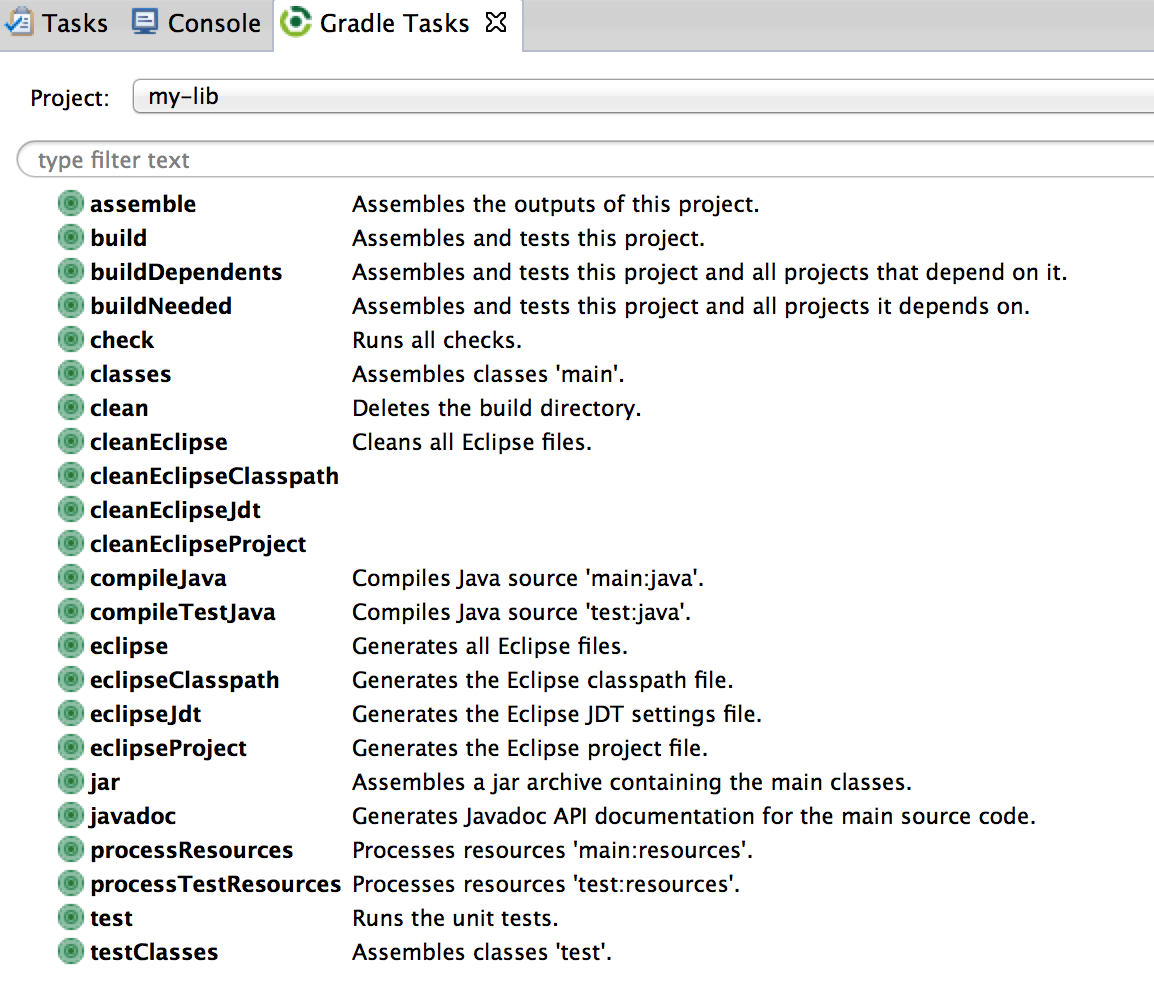
Quick Tasks Launcher action now has Alt-Shift-Ctrl-R key binding associated with it.
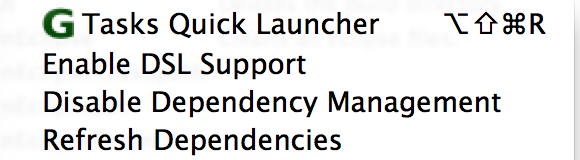
Content assist for Gradle tasks Quick Tasks Launcher dialog and Gradle Tasks Launch Configuration is now activated on the input of any any alpha-numeric character from the keyboard.
Miscellaneous
Issues resolved in this release
Here is a full list of resolved bugs and enhancement requests for 3.6.0:
Useful Links
Download STS: https://spring.io/tools/sts/all
Download GGTS: https://spring.io/tools/ggts/all
STS/GGTS forum: https://forum.spring.io/forum/spring-projects/springsource-tool-suite
STS/GGTS Issue tracker: https://issuetracker.springsource.com/browse/STS
Known issues in this release
Check for Updates throws an error when updating from STS 3.5.1
Doing a "Check for Updates" after adding the milestone update site of STS to an existing installation throws an error about a problem with the Groovy-Eclipse JDT patch feature. In that case, disable the Groovy-Eclipse JDT patch feature from the list of components to update and continue.
Dashboard and Retina Displays
When running STS/GGTS on top of a JDK7, the new dashboard looks a bit blurry when using a HiRes (Retina) display, for example on a Retina MacBook Pro. This is due to the underlying browser technology that is used to display the dashboard content and that is coming from JavaFX. The JavaFX version that ships with JDK7 doesn't support retina displays. The solution for this is to run STS/GGTS on top of a JDK8 build. The JavaFX version that comes with JDK8 supports retina displays.
Setting the JDK
STS and GGTS requires a JDK to run on top of. Nevertheless the native launcher component might pick up a JRE automatically if you don't specifiy which JDK to run STS/GGTS on top of. To avoid this, you can specify the JDK in the sts.ini file that comes with your STS/GGTS installation. Add a line at the beginning "-vm" and an additional line below that which points to the "javaw" executable of the JDK on your machine.