Spring Tool Suite & Groovy/Grails Tool Suite 3.6.3: New and Noteworthy
General Updates
Pivotal tc Server updated to 3.0.2
STS and GGTS distributions are updated to include the latest Pivotal tc Server Developer Edition in version 3.0.2.
Cloud Foundry Integration for Eclipse now included
STS contains the latest version of the Cloud Foundry Integration pre-installed and ready-to-use.
Eclipse Platform 4.4.1 Patch included
Eclipse Luna SR1 (4.4.1) contains a severe bug that can cause third-party plugins to fail and throw exceptions. STS and GGTS have a patch for this issue pre-installed. If you wanna know more details, please take a look at this Eclipse Bug 445122
Spring Tooling
New Spring Integration Extensions available in Integration Graph
Support for new Spring Integration Extensions projects is available for the Integration Graph diagram. Also missing graph elements for the supported extensions have been added. New supported extensions are:
- AWS
- JGroups
- Kafka
- MQTT
- SMB
- SMPP
- Splunk
- Syslog
- Voldemort
- Websocket
- XQuery

@RestController now supported
@Controller annotations have been supported in the Spring tooling for a long time, facilitating the request mapping overviews that you are familiar with. STS now provides the same support for the @RestController annotation. Request mappings on those controllers now show up in the existing request mapping views as well.
Pivotal tc Server Integration
Start/Stop/Restart Any Modules
It is now possible to start/stop/restart individual web application modules deployed on the tc server instance.

Groovy & Grails
Groovy 2.3.7 support
Groovy-Eclipse 2.9.1 is included in GGTS which provides support for Groovy 2.3.7. See the release notes for Groovy-Eclipse for more details.
Grails
Grails 2.4.4 is now included in GGTS.
Gradle Tooling
Gradle Model Manager
The Gradle model manager which forwards Gradle model build requests to the Gradle Tooling API and caches their results has been completely rewritten with a comprehensive regression suite. It should now be more stable and reliable. For example users should be much less likely to run into the dreaded `InconsistentProjectHierarchyException`.
Convert Jar Dependencies to Project Dependencies
This feature will automatically convert a 'jar' dependency in a Gradle project's classpath container into an Eclipse project dependency if the corresponding Gradle or Maven project exists in the same workspace.
This is an old feature which has been improved in this release:
- Now it also works for dependencies to Gradle projects. (Used to work only for Maven projects).
- A project open/close listener refreshes the mapping when projects are opened/closed.


These capabilities can be enabled/disabled from the Gradle preferences page

Note that remapping dependencies to Gradle projects is still experimental and is disabled by default. You must explicitly enable it to try it out. The main reason for this is that building the `ProjectPublications` models for large workspaces with many projects is very slow. We expect to be able to fix this issue in the next release.
Tasks Visibility
It is now possible to differentiate between public and internal tasks in Gradle Tasks view. A filter button on the Gradle Tasks view toolbar has been added to filter out internal tasks.
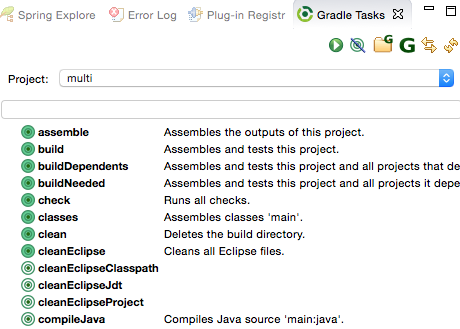
Miscellaneous
Issues resolved in this release
Here is a full list of resolved bugs and enhancement requests for 3.6.3:
Useful Links
Download STS: https://spring.io/tools/sts/all
Download GGTS: https://spring.io/tools/ggts/all
STS/GGTS Issue tracker: https://issuetracker.springsource.com/browse/STS
Known issues in this release
Mac OSX app signing not yet updated for 10.9.5 and 10.10
The OSX platform specific signing of the STS and GGTS Mac apps is not yet updated to a Mavericks infrastructure. Therefore running STS/GGTS on OSX 10.9.5 and OSX 10.10 will cause Gatekeeper to complain about STS/GGTS. In that case, please go to the System Preferences -> Security and do "Open Anyway". If that doesn't work, you have to disable the Gatekeeper checks to allow every app to run. Then start STS/GGTS. Once you started STS/GGTS at least once successfully, OSX will remember your decision about this app, will not ask you again, and you can switch back Gatekeeper security settings to a more secure mode again.
Check for Updates throws an error when updating from STS 3.5.1
Doing a "Check for Updates" of STS to an existing installation throws an error about a problem with the Groovy-Eclipse JDT patch feature. In that case, disable the Groovy-Eclipse JDT patch feature from the list of components to update and continue. This happens on the Eclipse 4.3 platform only. If you upgrade from STS 3.6.0 or 3.6.1 on Eclipse 4.4, you will not hit this problem.
Dashboard and Retina Displays
When running STS/GGTS on top of a JDK7, the new dashboard looks a bit blurry when using a HiRes (Retina) display, for example on a Retina MacBook Pro. This is due to the underlying browser technology that is used to display the dashboard content and that is coming from JavaFX. The JavaFX version that ships with JDK7 doesn't support retina displays. The solution for this is to run STS/GGTS on top of a JDK8 build. The JavaFX version that comes with JDK8 supports retina displays.
Setting the JDK
STS and GGTS requires a JDK to run on top of. Nevertheless the native launcher component might pick up a JRE automatically if you don't specifiy which JDK to run STS/GGTS on top of. To avoid this, you can specify the JDK in the sts.ini file that comes with your STS/GGTS installation. Add a line at the beginning "-vm" and an additional line below that which points to the "javaw" executable of the JDK on your machine.
Issues on Linux (GTK3)
Eclipse 4.4, upon which STS and GGTS are based, is the first Eclipse release where GTK3 is the default for the SWT widget library. There are some issues with this still:
- STS New Dashboard doesn't work under GTK3 because it uses JavaFX which is not currently compatible with GTK3. Instead the old dashboard will open.
- The Eclipse editor may be slow to respond (Eclipse Bug 434898).
You may also experience other UI rendering glitches. If you exprience any of these problems you can avoid them by forcing SWT to switch back to using GTK2. Just set the environment variable "SWT_GTK3=0" before launching STS or GGTS.