© 2009 - 2022 VMware, Inc. All rights reserved.
Copies of this document may be made for your own use and for distribution to others, provided that you do not charge any fee for such copies and further provided that each copy contains this Copyright Notice, whether distributed in print or electronically.
Preface
This chapter includes:
1. Requirements
This section details the compatible Java and Spring Framework versions.
2. Code Conventions
Spring Framework 2.0 introduced support for namespaces, which simplifies the XML configuration of the application context and lets Spring Integration provide broad namespace support.
In this reference guide, the int namespace prefix is used for Spring Integration’s core namespace support.
Each Spring Integration adapter type (also called a module) provides its own namespace, which is configured by using the following convention:
The following example shows the int, int-event, and int-stream namespaces in use:
<?xml version="1.0" encoding="UTF-8"?>
<beans xmlns="http://www.springframework.org/schema/beans"
xmlns:xsi="http://www.w3.org/2001/XMLSchema-instance"
xmlns:int="http://www.springframework.org/schema/integration"
xmlns:int-webflux="http://www.springframework.org/schema/integration/webflux"
xmlns:int-stream="http://www.springframework.org/schema/integration/stream"
xsi:schemaLocation="
http://www.springframework.org/schema/beans
https://www.springframework.org/schema/beans/spring-beans.xsd
http://www.springframework.org/schema/integration
https://www.springframework.org/schema/integration/spring-integration.xsd
http://www.springframework.org/schema/integration/webflux
https://www.springframework.org/schema/integration/webflux/spring-integration-webflux.xsd
http://www.springframework.org/schema/integration/stream
https://www.springframework.org/schema/integration/stream/spring-integration-stream.xsd">
…
</beans>For a detailed explanation regarding Spring Integration’s namespace support, see Namespace Support.
| The namespace prefix can be freely chosen. You may even choose not to use any namespace prefixes at all. Therefore, you should apply the convention that best suits your application. Be aware, though, that SpringSource Tool Suite™ (STS) uses the same namespace conventions for Spring Integration as used in this reference guide. |
3. Conventions in This Guide
In some cases, to aid formatting when specifying long fully qualified class names, we shorten org.springframework to o.s and org.springframework.integration to o.s.i, such as with o.s.i.transaction.TransactionSynchronizationFactory.
4. Feedback and Contributions
For how-to questions or diagnosing or debugging issues, we suggest using Stack Overflow. Click here for a list of the latest questions. If you’re fairly certain that there is a problem in the Spring Integration or would like to suggest a feature, please use the GitHub Issues.
If you have a solution in mind or a suggested fix, you can submit a pull request on GitHub. However, please keep in mind that, for all but the most trivial issues, we expect a ticket to be filed in the issue tracker, where discussions take place and leave a record for future reference.
For more details see the guidelines at the CONTRIBUTING, top-level project page.
5. Getting Started
If you are just getting started with Spring Integration, you may want to begin by creating a Spring Boot-based application. Spring Boot provides a quick (and opinionated) way to create a production-ready Spring-based application. It is based on the Spring Framework, favors convention over configuration, and is designed to get you up and running as quickly as possible.
You can use start.spring.io to generate a basic project (add integration as dependency) or follow one of the "Getting Started" guides, such as Getting Started Building an Integrating Data.
As well as being easier to digest, these guides are very task focused, and most of them are based on Spring Boot.
What’s New?
For those who are already familiar with Spring Integration, this chapter provides a brief overview of the new features of version 6.0.
If you are interested in the changes and features that were introduced in earlier versions, see the Change History.
6. What’s New in Spring Integration 6.0?
If you are interested in more details, see the Issue Tracker tickets that were resolved as part of the 6.0 development process.
In general the project has been moved to Java 17 baseline and migrated from Java EE to Jakarta EE.
6.1. New Components
A Groovy DSL implementation for integration flow definitions has been added. See Groovy DSL for more information.
6.1.1. MQTT ClientManager
A new MQTT ClientManager has been added to support a reusable MQTT connection across different channel adapters.
See Shared MQTT Client Support for more information.
6.1.2. GraphQL Support
The GraphQL support has been added. See GraphQL Support for more information.
6.1.3. Apache Camel Support
Support for Apache Camel routes has been introduced. See Apache Camel Support for more information.
6.1.4. Hazelcast Support
The Hazelcast Spring Integration Extensions project has been migrated as the spring-integration-hazelcast module.
See Hazelcast Support for more information.
6.1.5. SMB Support
SMB support has been added from the Spring Integration Extensions project.
The Java DSL (see org.springframework.integration.smb.dsl.Smb factory) also has been added to this module.
An SmbStreamingMessageSource and SmbOutboundGateway implementation are introduced.
See SMB Support for more information.
6.1.6. PostgreSQL Push Notification
A PostgresSubscribableChannel allows to receive push notifications via PostgresChannelMessageTableSubscriber upon new messages add to the JdbcChannelMessageStore.
See PostgreSQL: Receiving Push Notifications for more information.
6.1.7. RabbitMQ Stream Queue Support
The AMQP module has been enhanced to provide support for inbound and outbound channel adapters using RabbitMQ Stream Queues. See RabbitMQ Stream Queue Support for more information.
6.1.8. Apache MINA SFTP
The SFTP modules has been fully reworked from outdated JCraft JSch library to more robust and modern org.apache.sshd:sshd-sftp module of the Apache MINA project.
See SFTP Adapters for more information.
6.1.9. Micrometer Observation
Enabling observation for timers and tracing using Micrometer is now supported. See Micrometer Observation for more information.
6.1.10. GraalVM Polyglot Support
The Scripting module now provides a PolyglotScriptExecutor implementation based on the GraalVM Polyglot support.
JavaScript support is now based on this executor since its JSR223 implementation has been removed from Java by itself.
See Scripting Support for more information.
6.1.11. Apache Cassandra Support
The Apache Cassandra Spring Integration Extensions project has been migrated as the spring-integration-cassandra module.
See Apache Cassandra Support for more information.
6.1.12. Kotlin Coroutines
Kotlin Coroutines support has been introduced to the framework.
See Kotlin Coroutines for more information.
6.1.13. Native Images
Support for creating GraalVM native images is provided. See Native Images Support for more information.
6.2. General Changes
The messaging annotations are now @Repeatable and the same type can be declared several times on the same service method.
The messaging annotations don’t require a poller attribute as an array of @Poller anymore.
See Annotation Support for more information.
For convenience, the XML and Java DSL for Scatter-Gather, based on the RecipientListRouter, now sets an applySequence = true, so the gatherer part can rely on the default correlation strategies.
See Scatter-Gather for more information.
Another convenient behavior change has been made to the AbstractMappingMessageRouter.
Now, setting a defaultOutputChannel also resets the channelKeyFallback property to false, so no attempts will be made to resolve a channel from its key, but the logic immediately falls back to sending the message to the defaultOutputChannel.
See Router Options for more information.
The AggregatingMessageHandler now does not split a Collection<Message<?>> result of the MessageGroupProcessor (unless it is a SimpleMessageGroupProcessor) on the output, but emits a single message containing this whole collection as a payload.
See Aggregator for more information.
The IntegrationFlows factory is now marked as deprecated in favor of the fluent API available in the IntegrationFlow interface itself.
The factory class will be removed in the future releases.
See Java DSL for more information.
The org.springframework.util.concurrent.ListenableFuture has been deprecated starting with Spring Framework 6.0.
All Spring Integration async API has been migrated to the CompletableFuture.
The Messaging Gateway interface method can now return Future<Void> and Mono<Void> with a proper asynchronous execution of the downstream flow.
Alongside with a @MessagingGateway annotation the interface can also be marked with a @Primary.
@MessagingGateway interfaces can now be use as an @Import resources for configuration.
The default naming strategy for gateway proxy beans can be customized via @IntegrationComponentScan.nameGenerator() attribute.
If AnnotationConfigUtils.CONFIGURATION_BEAN_NAME_GENERATOR bean is present, it is consulted otherwise before falling back to the AnnotationBeanNameGenerator.
See Messaging Gateway for more information.
The integrationGlobalProperties bean is now declared by the framework as an instance of org.springframework.integration.context.IntegrationProperties instead of the previously deprecated java.util.Properties.
Message handlers which produce a collection as a reply (e.g. JpaOutboundGateway, JdbcOutboundGateway and other DB-based gateways) now return an empty result list if no records are returned by the query.
Previously, null was returned ending the flow, or throwing an exception, depending on requiresReply.
6.3. RMI Removal
The spring-integration-rmi module has been removed altogether after being deprecated in previous versions.
There is no replacement: it is recommended to migrate to more secure network and application protocols, such as WebSockets, RSockets, gRPC or REST.
6.4. GemFire Removal
The spring-integration-gemfire module has been removed altogether since there is no Spring Data 2022.0.0 support for VMware GemFire or Apache Geode.
6.5. HTTP Changes
The #cookies variable for expression evaluation context, exposed in the HttpRequestHandlingEndpointSupport, is now a MultiValueMap to carry all the values for cookies set by the client.
See HTTP Support for more information.
6.6. Apache Kafka Changes
When providing a RetryTemplate on the inbound gateway or message-driven channel adapter, if an errorChannel is also provided, an ErrorMessageSendingRecoverer is automatically configured.
In addition, the new KafkaErrorMessageSendingRecoverer is provided; this can be used with a DefaultErrorHandler to avoid issues with long aggregated retry delays causing partitions rebalances.
See Spring for Apache Kafka Support for more information.
6.7. JDBC Changes
The DefaultLockRepository can now be supplied with a PlatformTransactionManager instead of relying on the primary bean from the application context.
See JDBC Lock Registry for more information.
6.8. TCP/IP Changes
The lookupHost property of the AbstractConnectionFactory and DatagramPacketMessageMapper is now set to false by default to avoid delays in the environments where DNS is not configured.
See TCP and UDP Support for more information.
6.9. JMS Changes
The JmsOutboundGateway now creates a TemporaryTopic instead of TemporaryQueue if replyPubSubDomain option is set to true.
See JMS Support for more information.
6.10. Security Changes
The ChannelSecurityInterceptor and its annotation @SecuredChannel and XML <secured-channels> configurations have been deprecated in favor of AuthorizationChannelInterceptor.
See Security Support for more information.
6.11. Webflux Request Attributes Support
Webclient Request attributes support has been added for WebFluxRequestExecutingMessageHandler.
See WebFlux Request Attributes for more information.
Overview of Spring Integration Framework
Spring Integration provides an extension of the Spring programming model to support the well known Enterprise Integration Patterns. It enables lightweight messaging within Spring-based applications and supports integration with external systems through declarative adapters. Those adapters provide a higher level of abstraction over Spring’s support for remoting, messaging, and scheduling.
Spring Integration’s primary goal is to provide a simple model for building enterprise integration solutions while maintaining the separation of concerns that is essential for producing maintainable, testable code.
7. Spring Integration Overview
This chapter provides a high-level introduction to Spring Integration’s core concepts and components. It includes some programming tips to help you make the most of Spring Integration.
7.1. Background
One of the key themes of the Spring Framework is Inversion of Control (IoC). In its broadest sense, this means that the framework handles responsibilities on behalf of the components that are managed within its context. The components themselves are simplified, because they are relieved of those responsibilities. For example, dependency injection relieves the components of the responsibility of locating or creating their dependencies. Likewise, aspect-oriented programming relieves business components of generic cross-cutting concerns by modularizing them into reusable aspects. In each case, the end result is a system that is easier to test, understand, maintain, and extend.
Furthermore, the Spring framework and portfolio provide a comprehensive programming model for building enterprise applications. Developers benefit from the consistency of this model and especially from the fact that it is based upon well established best practices, such as programming to interfaces and favoring composition over inheritance. Spring’s simplified abstractions and powerful support libraries boost developer productivity while simultaneously increasing the level of testability and portability.
Spring Integration is motivated by these same goals and principles. It extends the Spring programming model into the messaging domain and builds upon Spring’s existing enterprise integration support to provide an even higher level of abstraction. It supports message-driven architectures where inversion of control applies to runtime concerns, such as when certain business logic should run and where the response should be sent. It supports routing and transformation of messages so that different transports and different data formats can be integrated without impacting testability. In other words, the messaging and integration concerns are handled by the framework. Business components are further isolated from the infrastructure, and developers are relieved of complex integration responsibilities.
As an extension of the Spring programming model, Spring Integration provides a wide variety of configuration options, including annotations, XML with namespace support, XML with generic “bean” elements, and direct usage of the underlying API. That API is based upon well-defined strategy interfaces and non-invasive, delegating adapters. Spring Integration’s design is inspired by the recognition of a strong affinity between common patterns within Spring and the well known patterns described in Enterprise Integration Patterns, by Gregor Hohpe and Bobby Woolf (Addison Wesley, 2004). Developers who have read that book should be immediately comfortable with the Spring Integration concepts and terminology.
7.2. Goals and Principles
Spring Integration is motivated by the following goals:
-
Provide a simple model for implementing complex enterprise integration solutions.
-
Facilitate asynchronous, message-driven behavior within a Spring-based application.
-
Promote intuitive, incremental adoption for existing Spring users.
Spring Integration is guided by the following principles:
-
Components should be loosely coupled for modularity and testability.
-
The framework should enforce separation of concerns between business logic and integration logic.
-
Extension points should be abstract in nature (but within well-defined boundaries) to promote reuse and portability.
7.3. Main Components
From a vertical perspective, a layered architecture facilitates separation of concerns, and interface-based contracts between layers promote loose coupling. Spring-based applications are typically designed this way, and the Spring framework and portfolio provide a strong foundation for following this best practice for the full stack of an enterprise application. Message-driven architectures add a horizontal perspective, yet these same goals are still relevant. Just as “layered architecture” is an extremely generic and abstract paradigm, messaging systems typically follow the similarly abstract “pipes-and-filters” model. The “filters” represent any components capable of producing or consuming messages, and the “pipes” transport the messages between filters so that the components themselves remain loosely-coupled. It is important to note that these two high-level paradigms are not mutually exclusive. The underlying messaging infrastructure that supports the “pipes” should still be encapsulated in a layer whose contracts are defined as interfaces. Likewise, the “filters” themselves should be managed within a layer that is logically above the application’s service layer, interacting with those services through interfaces in much the same way that a web tier would.
7.3.1. Message
In Spring Integration, a message is a generic wrapper for any Java object combined with metadata used by the framework while handling that object. It consists of a payload and headers. The payload can be of any type, and the headers hold commonly required information such as ID, timestamp, correlation ID, and return address. Headers are also used for passing values to and from connected transports. For example, when creating a message from a received file, the file name may be stored in a header to be accessed by downstream components. Likewise, if a message’s content is ultimately going to be sent by an outbound mail adapter, the various properties (to, from, cc, subject, and others) may be configured as message header values by an upstream component. Developers can also store any arbitrary key-value pairs in the headers.
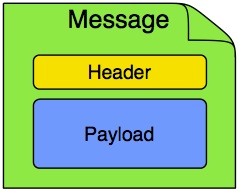
7.3.2. Message Channel
A message channel represents the “pipe” of a pipes-and-filters architecture. Producers send messages to a channel, and consumers receive messages from a channel. The message channel therefore decouples the messaging components and also provides a convenient point for interception and monitoring of messages.
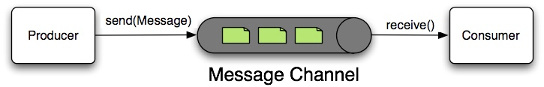
A message channel may follow either point-to-point or publish-subscribe semantics. With a point-to-point channel, no more than one consumer can receive each message sent to the channel. Publish-subscribe channels, on the other hand, attempt to broadcast each message to all subscribers on the channel. Spring Integration supports both of these models.
Whereas “point-to-point” and "publish-subscribe" define the two options for how many consumers ultimately receive each message, there is another important consideration: Should the channel buffer messages? In Spring Integration, pollable channels are capable of buffering Messages within a queue. The advantage of buffering is that it allows for throttling the inbound messages and thereby prevents overloading a consumer. However, as the name suggests, this also adds some complexity, since a consumer can only receive the messages from such a channel if a poller is configured. On the other hand, a consumer connected to a subscribable channel is simply message-driven. Message Channel Implementations has a detailed discussion of the variety of channel implementations available in Spring Integration.
7.3.3. Message Endpoint
One of the primary goals of Spring Integration is to simplify the development of enterprise integration solutions through inversion of control. This means that you should not have to implement consumers and producers directly, and you should not even have to build messages and invoke send or receive operations on a message channel. Instead, you should be able to focus on your specific domain model with an implementation based on plain objects. Then, by providing declarative configuration, you can “connect” your domain-specific code to the messaging infrastructure provided by Spring Integration. The components responsible for these connections are message endpoints. This does not mean that you should necessarily connect your existing application code directly. Any real-world enterprise integration solution requires some amount of code focused upon integration concerns such as routing and transformation. The important thing is to achieve separation of concerns between the integration logic and the business logic. In other words, as with the Model-View-Controller (MVC) paradigm for web applications, the goal should be to provide a thin but dedicated layer that translates inbound requests into service layer invocations and then translates service layer return values into outbound replies. The next section provides an overview of the message endpoint types that handle these responsibilities, and, in upcoming chapters, you can see how Spring Integration’s declarative configuration options provide a non-invasive way to use each of these.
7.4. Message Endpoints
A Message Endpoint represents the “filter” of a pipes-and-filters architecture. As mentioned earlier, the endpoint’s primary role is to connect application code to the messaging framework and to do so in a non-invasive manner. In other words, the application code should ideally have no awareness of the message objects or the message channels. This is similar to the role of a controller in the MVC paradigm. Just as a controller handles HTTP requests, the message endpoint handles messages. Just as controllers are mapped to URL patterns, message endpoints are mapped to message channels. The goal is the same in both cases: isolate application code from the infrastructure. These concepts and all the patterns that follow are discussed at length in the Enterprise Integration Patterns book. Here, we provide only a high-level description of the main endpoint types supported by Spring Integration and the roles associated with those types. The chapters that follow elaborate and provide sample code as well as configuration examples.
7.4.1. Message Transformer
A message transformer is responsible for converting a message’s content or structure and returning the modified message.
Probably the most common type of transformer is one that converts the payload of the message from one format to another (such as from XML to java.lang.String).
Similarly, a transformer can add, remove, or modify the message’s header values.
7.4.2. Message Filter
A message filter determines whether a message should be passed to an output channel at all.
This simply requires a boolean test method that may check for a particular payload content type, a property value, the presence of a header, or other conditions.
If the message is accepted, it is sent to the output channel.
If not, it is dropped (or, for a more severe implementation, an Exception could be thrown).
Message filters are often used in conjunction with a publish-subscribe channel, where multiple consumers may receive the same message and use the criteria of the filter to narrow down the set of messages to be processed.
| Be careful not to confuse the generic use of “filter” within the pipes-and-filters architectural pattern with this specific endpoint type that selectively narrows down the messages flowing between two channels. The pipes-and-filters concept of a “filter” matches more closely with Spring Integration’s message endpoint: any component that can be connected to a message channel in order to send or receive messages. |
7.4.3. Message Router
A message router is responsible for deciding what channel or channels (if any) should receive the message next. Typically, the decision is based upon the message’s content or the metadata available in the message headers. A message router is often used as a dynamic alternative to a statically configured output channel on a service activator or other endpoint capable of sending reply messages. Likewise, a message router provides a proactive alternative to the reactive message filters used by multiple subscribers, as described earlier.
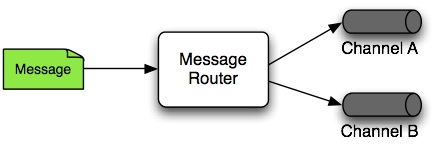
7.4.4. Splitter
A splitter is another type of message endpoint whose responsibility is to accept a message from its input channel, split that message into multiple messages, and send each of those to its output channel. This is typically used for dividing a “composite” payload object into a group of messages containing the subdivided payloads.
7.4.5. Aggregator
Basically a mirror-image of the splitter, the aggregator is a type of message endpoint that receives multiple messages and combines them into a single message.
In fact, aggregators are often downstream consumers in a pipeline that includes a splitter.
Technically, the aggregator is more complex than a splitter, because it is required to maintain state (the messages to be aggregated), to decide when the complete group of messages is available, and to timeout if necessary.
Furthermore, in case of a timeout, the aggregator needs to know whether to send the partial results, discard them, or send them to a separate channel.
Spring Integration provides a CorrelationStrategy, a ReleaseStrategy, and configurable settings for timeout, whether
to send partial results upon timeout, and a discard channel.
7.4.6. Service Activator
A Service Activator is a generic endpoint for connecting a service instance to the messaging system. The input message channel must be configured, and, if the service method to be invoked is capable of returning a value, an output message Channel may also be provided.
| The output channel is optional, since each message may also provide its own 'Return Address' header. This same rule applies for all consumer endpoints. |
The service activator invokes an operation on some service object to process the request message, extracting the request message’s payload and converting (if the method does not expect a message-typed parameter). Whenever the service object’s method returns a value, that return value is likewise converted to a reply message if necessary (if it is not already a message type). That reply message is sent to the output channel. If no output channel has been configured, the reply is sent to the channel specified in the message’s “return address”, if available.
A request-reply service activator endpoint connects a target object’s method to input and output Message Channels.
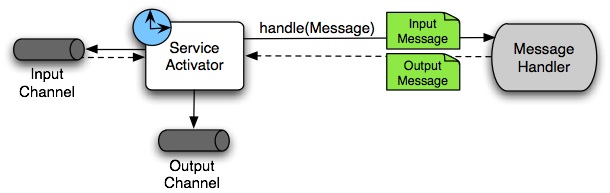
| As discussed earlier, in Message Channel, channels can be pollable or subscribable. In the preceding diagram, this is depicted by the “clock” symbol and the solid arrow (poll) and the dotted arrow (subscribe). |
7.4.7. Channel Adapter
A channel adapter is an endpoint that connects a message channel to some other system or transport. Channel adapters may be either inbound or outbound. Typically, the channel adapter does some mapping between the message and whatever object or resource is received from or sent to the other system (file, HTTP Request, JMS message, and others). Depending on the transport, the channel adapter may also populate or extract message header values. Spring Integration provides a number of channel adapters, which are described in upcoming chapters.
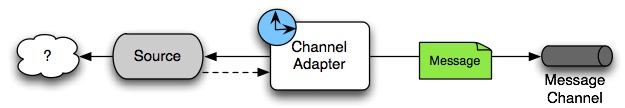
MessageChannel.| Message sources can be pollable (for example, POP3) or message-driven (for example, IMAP Idle). In the preceding diagram, this is depicted by the “clock” symbol and the solid arrow (poll) and the dotted arrow (message-driven). |
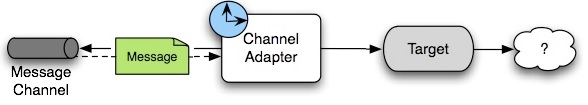
MessageChannel to a target system.| As discussed earlier in Message Channel, channels can be pollable or subscribable. In the preceding diagram, this is depicted by the “clock” symbol and the solid arrow (poll) and the dotted arrow (subscribe). |
7.4.8. Endpoint Bean Names
Consuming endpoints (anything with an inputChannel) consist of two beans, the consumer and the message handler.
The consumer has a reference to the message handler and invokes it as messages arrive.
Consider the following XML example:
<int:service-activator id = "someService" ... />Given the preceding example, the bean names are as follows:
-
Consumer:
someService(theid) -
Handler:
someService.handler
When using Enterprise Integration Pattern (EIP) annotations, the names depend on several factors. Consider the following example of an annotated POJO:
@Component
public class SomeComponent {
@ServiceActivator(inputChannel = ...)
public String someMethod(...) {
...
}
}
Given the preceding example, the bean names are as follows:
-
Consumer:
someComponent.someMethod.serviceActivator -
Handler:
someComponent.someMethod.serviceActivator.handler
Starting with version 5.0.4, you can modify these names by using the @EndpointId annotation, as the following example shows:
@Component
public class SomeComponent {
@EndpointId("someService")
@ServiceActivator(inputChannel = ...)
public String someMethod(...) {
...
}
}
Given the preceding example, the bean names are as follows:
-
Consumer:
someService -
Handler:
someService.handler
The @EndpointId creates names as created by the id attribute with XML configuration.
Consider the following example of an annotated bean:
@Configuration
public class SomeConfiguration {
@Bean
@ServiceActivator(inputChannel = ...)
public MessageHandler someHandler() {
...
}
}
Given the preceding example, the bean names are as follows:
-
Consumer:
someConfiguration.someHandler.serviceActivator -
Handler:
someHandler(the@Beanname)
Starting with version 5.0.4, you can modify these names by using the @EndpointId annotation, as the following example shows:
@Configuration
public class SomeConfiguration {
@Bean("someService.handler") (1)
@EndpointId("someService") (2)
@ServiceActivator(inputChannel = ...)
public MessageHandler someHandler() {
...
}
}
| 1 | Handler: someService.handler (the bean name) |
| 2 | Consumer: someService (the endpoint ID) |
The @EndpointId annotation creates names as created by the id attribute with XML configuration, as long as you use the convention of appending .handler to the @Bean name.
There is one special case where a third bean is created: For architectural reasons, if a MessageHandler @Bean does not define an AbstractReplyProducingMessageHandler, the framework wraps the provided bean in a ReplyProducingMessageHandlerWrapper.
This wrapper supports request handler advice handling and emits the normal 'produced no reply' debug log messages.
Its bean name is the handler bean name plus .wrapper (when there is an @EndpointId — otherwise, it is the normal generated handler name).
Similarly, Pollable Message Sources create two beans, a SourcePollingChannelAdapter (SPCA) and a MessageSource.
Consider the following XML configuration:
<int:inbound-channel-adapter id = "someAdapter" ... />Given the preceding XML configuration, the bean names are as follows:
-
SPCA:
someAdapter(theid) -
Handler:
someAdapter.source
Consider the following Java configuration of a POJO to define an @EndpointId:
@EndpointId("someAdapter")
@InboundChannelAdapter(channel = "channel3", poller = @Poller(fixedDelay = "5000"))
public String pojoSource() {
...
}
Given the preceding Java configuration example, the bean names are as follows:
-
SPCA:
someAdapter -
Handler:
someAdapter.source
Consider the following Java configuration of a bean to define an @EndpointID:
@Bean("someAdapter.source")
@EndpointId("someAdapter")
@InboundChannelAdapter(channel = "channel3", poller = @Poller(fixedDelay = "5000"))
public MessageSource<?> source() {
return () -> {
...
};
}
Given the preceding example, the bean names are as follows:
-
SPCA:
someAdapter -
Handler:
someAdapter.source(as long as you use the convention of appending.sourceto the@Beanname)
7.5. Configuration and @EnableIntegration
Throughout this document, you can see references to XML namespace support for declaring elements in a Spring Integration flow.
This support is provided by a series of namespace parsers that generate appropriate bean definitions to implement a particular component.
For example, many endpoints consist of a MessageHandler bean and a ConsumerEndpointFactoryBean into which the handler and an input channel name are injected.
The first time a Spring Integration namespace element is encountered, the framework automatically declares a number of beans (a task scheduler, an implicit channel creator, and others) that are used to support the runtime environment.
Version 4.0 introduced the @EnableIntegration annotation, to allow the registration of Spring Integration infrastructure beans (see the Javadoc).
This annotation is required when only Java configuration is used — for example with Spring Boot or Spring Integration Messaging Annotation support and Spring Integration Java DSL with no XML integration configuration.
|
The @EnableIntegration annotation is also useful when you have a parent context with no Spring Integration components and two or more child contexts that use Spring Integration.
It lets these common components be declared once only, in the parent context.
The @EnableIntegration annotation registers many infrastructure components with the application context.
In particular, it:
-
Registers some built-in beans, such as
errorChanneland itsLoggingHandler,taskSchedulerfor pollers,jsonPathSpEL-function, and others. -
Adds several
BeanFactoryPostProcessorinstances to enhance theBeanFactoryfor global and default integration environment. -
Adds several
BeanPostProcessorinstances to enhance or convert and wrap particular beans for integration purposes. -
Adds annotation processors to parse messaging annotations and registers components for them with the application context.
The @IntegrationComponentScan annotation also permits classpath scanning.
This annotation plays a similar role as the standard Spring Framework @ComponentScan annotation, but it is restricted to components and annotations that are specific to Spring Integration, which the standard Spring Framework component scan mechanism cannot reach.
For an example, see @MessagingGateway Annotation.
The @EnablePublisher annotation registers a PublisherAnnotationBeanPostProcessor bean and configures the default-publisher-channel for those @Publisher annotations that are provided without a channel attribute.
If more than one @EnablePublisher annotation is found, they must all have the same value for the default channel.
See Annotation-driven Configuration with the @Publisher Annotation for more information.
The @GlobalChannelInterceptor annotation has been introduced to mark ChannelInterceptor beans for global channel interception.
This annotation is an analogue of the <int:channel-interceptor> XML element (see Global Channel Interceptor Configuration).
@GlobalChannelInterceptor annotations can be placed at the class level (with a @Component stereotype annotation) or on @Bean methods within @Configuration classes.
In either case, the bean must implement ChannelInterceptor.
Starting with version 5.1, global channel interceptors apply to dynamically registered channels — such as beans that are initialized by using beanFactory.initializeBean() or through the IntegrationFlowContext when using the Java DSL.
Previously, interceptors were not applied when beans were created after the application context was refreshed.
The @IntegrationConverter annotation marks Converter, GenericConverter, or ConverterFactory beans as candidate converters for integrationConversionService.
This annotation is an analogue of the <int:converter> XML element (see Payload Type Conversion).
You can place @IntegrationConverter annotations at the class level (with a @Component stereotype annotation) or on @Bean methods within @Configuration classes.
See Annotation Support for more information about messaging annotations.
7.6. Programming Considerations
You should use plain old java objects (POJOs) whenever possible and only expose the framework in your code when absolutely necessary. See POJO Method invocation for more information.
If you do expose the framework to your classes, there are some considerations that need to be taken into account, especially during application startup:
-
If your component is
ApplicationContextAware, you should generally not use theApplicationContextin thesetApplicationContext()method. Instead, store a reference and defer such uses until later in the context lifecycle. -
If your component is an
InitializingBeanor uses@PostConstructmethods, do not send any messages from these initialization methods. The application context is not yet initialized when these methods are called, and sending such messages is likely to fail. If you need to send a messages during startup, implementApplicationListenerand wait for theContextRefreshedEvent. Alternatively, implementSmartLifecycle, put your bean in a late phase, and send the messages from thestart()method.
7.6.1. Considerations When Using Packaged (for example, Shaded) Jars
Spring Integration bootstraps certain features by using Spring Framework’s SpringFactories mechanism to load several IntegrationConfigurationInitializer classes.
This includes the -core jar as well as certain others, including -http and -jmx.
The information for this process is stored in a META-INF/spring.factories file in each jar.
Some developers prefer to repackage their application and all dependencies into a single jar by using well known tools, such as the Apache Maven Shade Plugin.
By default, the shade plugin does not merge the spring.factories files when producing the shaded jar.
In addition to spring.factories, other META-INF files (spring.handlers and spring.schemas) are used for XML configuration.
These files also need to be merged.
Spring Boot’s executable jar mechanism takes a different approach, in that it nests the jars, thus retaining each spring.factories file on the class path.
So, with a Spring Boot application, nothing more is needed if you use its default executable jar format.
|
Even if you do not use Spring Boot, you can still use the tooling provided by Boot to enhance the shade plugin by adding transformers for the above mentioned files. The following example shows how to configure the plugin:
...
<plugins>
<plugin>
<groupId>org.apache.maven.plugins</groupId>
<artifactId>maven-shade-plugin</artifactId>
<configuration>
<keepDependenciesWithProvidedScope>true</keepDependenciesWithProvidedScope>
<createDependencyReducedPom>true</createDependencyReducedPom>
</configuration>
<dependencies>
<dependency> (1)
<groupId>org.springframework.boot</groupId>
<artifactId>spring-boot-maven-plugin</artifactId>
<version>${spring.boot.version}</version>
</dependency>
</dependencies>
<executions>
<execution>
<phase>package</phase>
<goals>
<goal>shade</goal>
</goals>
<configuration>
<transformers> (2)
<transformer
implementation="org.apache.maven.plugins.shade.resource.AppendingTransformer">
<resource>META-INF/spring.handlers</resource>
</transformer>
<transformer
implementation="org.springframework.boot.maven.PropertiesMergingResourceTransformer">
<resource>META-INF/spring.factories</resource>
</transformer>
<transformer
implementation="org.apache.maven.plugins.shade.resource.AppendingTransformer">
<resource>META-INF/spring.schemas</resource>
</transformer>
<transformer
implementation="org.apache.maven.plugins.shade.resource.ServicesResourceTransformer" />
</transformers>
</configuration>
</execution>
</executions>
</plugin>
</plugins>
...Specifically,
| 1 | Add the spring-boot-maven-plugin as a dependency. |
| 2 | Configure the transformers. |
You can add a property for ${spring.boot.version} or use an explicit version.
7.7. Programming Tips and Tricks
This section documents some ways to get the most from Spring Integration.
7.7.1. XML Schemas
When using XML configuration, to avoid getting false schema validation errors, you should use a “Spring-aware” IDE, such as the Spring Tool Suite (STS), Eclipse with the Spring IDE plugins, or IntelliJ IDEA.
These IDEs know how to resolve the correct XML schema from the classpath (by using the META-INF/spring.schemas file in the jars).
When using STS or Eclipse with the plugin, you must enable Spring Project Nature on the project.
The schemas hosted on the internet for certain legacy modules (those that existed in version 1.0) are the 1.0 versions for compatibility reasons. If your IDE uses these schemas, you are likely to see false errors.
Each of these online schemas has a warning similar to the following:
|
This schema is for the 1.0 version of Spring Integration Core. We cannot update it to the current schema because that will break any applications using 1.0.3 or lower. For subsequent versions, the "unversioned" schema is resolved from the classpath and obtained from the jar. Please refer to GitHub: |
The affected modules are
-
core(spring-integration.xsd) -
file -
http -
jms -
mail -
security -
stream -
ws -
xml
7.7.2. Finding Class Names for Java and DSL Configuration
With XML configuration and Spring Integration Namespace support, the XML parsers hide how target beans are declared and wired together. For Java configuration, it is important to understand the Framework API for target end-user applications.
The first-class citizens for EIP implementation are Message, Channel, and Endpoint (see Main Components, earlier in this chapter).
Their implementations (contracts) are:
-
org.springframework.messaging.Message: See Message; -
org.springframework.messaging.MessageChannel: See Message Channels; -
org.springframework.integration.endpoint.AbstractEndpoint: See Poller.
The first two are simple enough to understand how to implement, configure, and use. The last one deserves more attention
The AbstractEndpoint is widely used throughout the Spring Framework for different component implementations.
Its main implementations are:
-
EventDrivenConsumer, used when we subscribe to aSubscribableChannelto listen for messages. -
PollingConsumer, used when we poll for messages from aPollableChannel.
When you use messaging annotations or the Java DSL, you don’t need to worry about these components, because the Framework automatically produces them with appropriate annotations and BeanPostProcessor implementations.
When building components manually, you should use the ConsumerEndpointFactoryBean to help determine the target AbstractEndpoint consumer implementation to create, based on the provided inputChannel property.
On the other hand, the ConsumerEndpointFactoryBean delegates to an another first class citizen in the Framework - org.springframework.messaging.MessageHandler.
The goal of the implementation of this interface is to handle the message consumed by the endpoint from the channel.
All EIP components in Spring Integration are MessageHandler implementations (for example, AggregatingMessageHandler, MessageTransformingHandler, AbstractMessageSplitter, and others).
The target protocol outbound adapters (FileWritingMessageHandler, HttpRequestExecutingMessageHandler, AbstractMqttMessageHandler, and others) are also MessageHandler implementations.
When you develop Spring Integration applications with Java configuration, you should look into the Spring Integration module to find an appropriate MessageHandler implementation to use for the @ServiceActivator configuration.
For example, to send an XMPP message (see XMPP Support) you should configure something like the following:
@Bean
@ServiceActivator(inputChannel = "input")
public MessageHandler sendChatMessageHandler(XMPPConnection xmppConnection) {
ChatMessageSendingMessageHandler handler = new ChatMessageSendingMessageHandler(xmppConnection);
DefaultXmppHeaderMapper xmppHeaderMapper = new DefaultXmppHeaderMapper();
xmppHeaderMapper.setRequestHeaderNames("*");
handler.setHeaderMapper(xmppHeaderMapper);
return handler;
}
The MessageHandler implementations represent the outbound and processing part of the message flow.
The inbound message flow side has its own components, which are divided into polling and listening behaviors.
The listening (message-driven) components are simple and typically require only one target class implementation to be ready to
produce messages.
Listening components can be one-way MessageProducerSupport implementations, (such as AbstractMqttMessageDrivenChannelAdapter and ImapIdleChannelAdapter) or request-reply MessagingGatewaySupport implementations (such as AmqpInboundGateway and AbstractWebServiceInboundGateway).
Polling inbound endpoints are for those protocols that do not provide a listener API or are not intended for such a behavior, including any file based protocol (such as FTP), any data bases (RDBMS or NoSQL), and others.
These inbound endpoints consist of two components: the poller configuration, to initiate the polling task periodically,
and a message source class to read data from the target protocol and produce a message for the downstream integration flow.
The first class for the poller configuration is a SourcePollingChannelAdapter.
It is one more AbstractEndpoint implementation, but especially for polling to initiate an integration flow.
Typically, with the messaging annotations or Java DSL, you should not worry about this class.
The Framework produces a bean for it, based on the @InboundChannelAdapter configuration or a Java DSL builder spec.
Message source components are more important for the target application development, and they all implement the MessageSource interface (for example, MongoDbMessageSource and AbstractTwitterMessageSource).
With that in mind, our config for reading data from an RDBMS table with JDBC could resemble the following:
@Bean
@InboundChannelAdapter(value = "fooChannel", poller = @Poller(fixedDelay="5000"))
public MessageSource<?> storedProc(DataSource dataSource) {
return new JdbcPollingChannelAdapter(dataSource, "SELECT * FROM foo where status = 0");
}
You can find all the required inbound and outbound classes for the target protocols in the particular Spring Integration module (in most cases, in the respective package).
For example, the spring-integration-websocket adapters are:
-
o.s.i.websocket.inbound.WebSocketInboundChannelAdapter: ImplementsMessageProducerSupportto listen for frames on the socket and produce message to the channel. -
o.s.i.websocket.outbound.WebSocketOutboundMessageHandler: The one-wayAbstractMessageHandlerimplementation to convert incoming messages to the appropriate frame and send over websocket.
If you are familiar with Spring Integration XML configuration, starting with version 4.3, we provide information in the XSD element definitions about which target classes are used to declare beans for the adapter or gateway, as the following example shows:
<xsd:element name="outbound-async-gateway">
<xsd:annotation>
<xsd:documentation>
Configures a Consumer Endpoint for the 'o.s.i.amqp.outbound.AsyncAmqpOutboundGateway'
that will publish an AMQP Message to the provided Exchange and expect a reply Message.
The sending thread returns immediately; the reply is sent asynchronously; uses 'AsyncRabbitTemplate.sendAndReceive()'.
</xsd:documentation>
</xsd:annotation>7.8. POJO Method invocation
As discussed in Programming Considerations, we recommend using a POJO programming style, as the following example shows:
@ServiceActivator
public String myService(String payload) { ... }
In this case, the framework extracts a String payload, invokes your method, and wraps the result in a message to send to the next component in the flow (the original headers are copied to the new message).
In fact, if you use XML configuration, you do not even need the @ServiceActivator annotation, as the following paired examples show:
<int:service-activator ... ref="myPojo" method="myService" />public String myService(String payload) { ... }
You can omit the method attribute as long as there is no ambiguity in the public methods on the class.
You can also obtain header information in your POJO methods, as the following example shows:
@ServiceActivator
public String myService(@Payload String payload, @Header("foo") String fooHeader) { ... }
You can also dereference properties on the message, as the following example shows:
@ServiceActivator
public String myService(@Payload("payload.foo") String foo, @Header("bar.baz") String barbaz) { ... }
Because various POJO method invocations are available, versions prior to 5.0 used SpEL (Spring Expression Language) to invoke the POJO methods.
SpEL (even interpreted) is usually “fast enough” for these operations, when compared to the actual work usually done in the methods.
However, starting with version 5.0, the org.springframework.messaging.handler.invocation.InvocableHandlerMethod is used by default whenever possible.
This technique is usually faster to execute than interpreted SpEL and is consistent with other Spring messaging projects.
The InvocableHandlerMethod is similar to the technique used to invoke controller methods in Spring MVC.
There are certain methods that are still always invoked when using SpEL.
Examples include annotated parameters with dereferenced properties, as discussed earlier.
This is because SpEL has the capability to navigate a property path.
There may be some other corner cases that we have not considered that also do not work with InvocableHandlerMethod instances.
For this reason, we automatically fall back to using SpEL in those cases.
If you wish, you can also set up your POJO method such that it always uses SpEL, with the UseSpelInvoker annotation, as the following example shows:
@UseSpelInvoker(compilerMode = "IMMEDIATE")
public void bar(String bar) { ... }
If the compilerMode property is omitted, the spring.expression.compiler.mode system property determines the compiler mode.
See SpEL compilation for more information about compiled SpEL.
Core Messaging
This section covers all aspects of the core messaging API in Spring Integration. It covers messages, message channels, and message endpoints. It also covers many of the enterprise integration patterns, such as filter, router, transformer, service activator, splitter, and aggregator.
This section also contains material about system management, including the control bus and message history support.
8. Messaging Channels
8.1. Message Channels
While the Message plays the crucial role of encapsulating data, it is the MessageChannel that decouples message producers from message consumers.
8.1.1. The MessageChannel Interface
Spring Integration’s top-level MessageChannel interface is defined as follows:
public interface MessageChannel {
boolean send(Message message);
boolean send(Message message, long timeout);
}
When sending a message, the return value is true if the message is sent successfully.
If the send call times out or is interrupted, it returns false.
PollableChannel
Since message channels may or may not buffer messages (as discussed in the Spring Integration Overview), two sub-interfaces define the buffering (pollable) and non-buffering (subscribable) channel behavior.
The following listing shows the definition of the PollableChannel interface:
public interface PollableChannel extends MessageChannel {
Message<?> receive();
Message<?> receive(long timeout);
}
As with the send methods, when receiving a message, the return value is null in the case of a timeout or interrupt.
SubscribableChannel
The SubscribableChannel base interface is implemented by channels that send messages directly to their subscribed MessageHandler instances.
Therefore, they do not provide receive methods for polling.
Instead, they define methods for managing those subscribers.
The following listing shows the definition of the SubscribableChannel interface:
public interface SubscribableChannel extends MessageChannel {
boolean subscribe(MessageHandler handler);
boolean unsubscribe(MessageHandler handler);
}
8.1.2. Message Channel Implementations
Spring Integration provides different message channel implementations. The following sections briefly describe each one.
PublishSubscribeChannel
The PublishSubscribeChannel implementation broadcasts any Message sent to it to all of its subscribed handlers.
This is most often used for sending event messages, whose primary role is notification (as opposed to document messages, which are generally intended to be processed by a single handler).
Note that the PublishSubscribeChannel is intended for sending only.
Since it broadcasts to its subscribers directly when its send(Message) method is invoked, consumers cannot poll for messages (it does not implement PollableChannel and therefore has no receive() method).
Instead, any subscriber must itself be a MessageHandler, and the subscriber’s handleMessage(Message) method is invoked in turn.
Prior to version 3.0, invoking the send method on a PublishSubscribeChannel that had no subscribers returned false.
When used in conjunction with a MessagingTemplate, a MessageDeliveryException was thrown.
Starting with version 3.0, the behavior has changed such that a send is always considered successful if at least the minimum subscribers are present (and successfully handle the message).
This behavior can be modified by setting the minSubscribers property, which defaults to 0.
If you use a TaskExecutor, only the presence of the correct number of subscribers is used for this determination, because the actual handling of the message is performed asynchronously.
|
QueueChannel
The QueueChannel implementation wraps a queue.
Unlike the PublishSubscribeChannel, the QueueChannel has point-to-point semantics.
In other words, even if the channel has multiple consumers, only one of them should receive any Message sent to that channel.
It provides a default no-argument constructor (providing an essentially unbounded capacity of Integer.MAX_VALUE) as well as a constructor that accepts the queue capacity, as the following listing shows:
public QueueChannel(int capacity)
A channel that has not reached its capacity limit stores messages in its internal queue, and the send(Message<?>) method returns immediately, even if no receiver is ready to handle the message.
If the queue has reached capacity, the sender blocks until room is available in the queue.
Alternatively, if you use the send method that has an additional timeout parameter, the queue blocks until either room is available or the timeout period elapses, whichever occurs first.
Similarly, a receive() call returns immediately if a message is available on the queue, but, if the queue is empty, then a receive call may block until either a message is available or the timeout, if provided, elapses.
In either case, it is possible to force an immediate return regardless of the queue’s state by passing a timeout value of 0.
Note, however, that calls to the versions of send() and receive() with no timeout parameter block indefinitely.
PriorityChannel
Whereas the QueueChannel enforces first-in-first-out (FIFO) ordering, the PriorityChannel is an alternative implementation that allows for messages to be ordered within the channel based upon a priority.
By default, the priority is determined by the priority header within each message.
However, for custom priority determination logic, a comparator of type Comparator<Message<?>> can be provided to the PriorityChannel constructor.
RendezvousChannel
The RendezvousChannel enables a “direct-handoff” scenario, wherein a sender blocks until another party invokes the channel’s receive() method.
The other party blocks until the sender sends the message.
Internally, this implementation is quite similar to the QueueChannel, except that it uses a SynchronousQueue (a zero-capacity implementation of BlockingQueue).
This works well in situations where the sender and receiver operate in different threads, but asynchronously dropping the message in a queue is not appropriate.
In other words, with a RendezvousChannel, the sender knows that some receiver has accepted the message, whereas with a QueueChannel, the message would have been stored to the internal queue and potentially never received.
Keep in mind that all of these queue-based channels are storing messages in-memory only by default.
When persistence is required, you can either provide a 'message-store' attribute within the 'queue' element to reference a persistent MessageStore implementation or you can replace the local channel with one that is backed by a persistent broker, such as a JMS-backed channel or channel adapter.
The latter option lets you take advantage of any JMS provider’s implementation for message persistence, as discussed in JMS Support.
However, when buffering in a queue is not necessary, the simplest approach is to rely upon the DirectChannel, discussed in the next section.
|
The RendezvousChannel is also useful for implementing request-reply operations.
The sender can create a temporary, anonymous instance of RendezvousChannel, which it then sets as the 'replyChannel' header when building a Message.
After sending that Message, the sender can immediately call receive (optionally providing a timeout value) in order to block while waiting for a reply Message.
This is very similar to the implementation used internally by many of Spring Integration’s request-reply components.
DirectChannel
The DirectChannel has point-to-point semantics but otherwise is more similar to the PublishSubscribeChannel than any of the queue-based channel implementations described earlier.
It implements the SubscribableChannel interface instead of the PollableChannel interface, so it dispatches messages directly to a subscriber.
As a point-to-point channel, however, it differs from the PublishSubscribeChannel in that it sends each Message to a single subscribed MessageHandler.
In addition to being the simplest point-to-point channel option, one of its most important features is that it enables a single thread to perform the operations on “both sides” of the channel.
For example, if a handler subscribes to a DirectChannel, then sending a Message to that channel triggers invocation of that handler’s handleMessage(Message) method directly in the sender’s thread, before the send() method invocation can return.
The key motivation for providing a channel implementation with this behavior is to support transactions that must span across the channel while still benefiting from the abstraction and loose coupling that the channel provides.
If the send() call is invoked within the scope of a transaction, the outcome of the handler’s invocation (for example, updating a database record) plays a role in determining the ultimate result of that transaction (commit or rollback).
Since the DirectChannel is the simplest option and does not add any additional overhead that would be required for scheduling and managing the threads of a poller, it is the default channel type within Spring Integration.
The general idea is to define the channels for an application, consider which of those need to provide buffering or to throttle input, and modify those to be queue-based PollableChannels.
Likewise, if a channel needs to broadcast messages, it should not be a DirectChannel but rather a PublishSubscribeChannel.
Later, we show how each of these channels can be configured.
|
The DirectChannel internally delegates to a message dispatcher to invoke its subscribed message handlers, and that dispatcher can have a load-balancing strategy exposed by load-balancer or load-balancer-ref attributes (mutually exclusive).
The load balancing strategy is used by the message dispatcher to help determine how messages are distributed amongst message handlers when multiple message handlers subscribe to the same channel.
As a convenience, the load-balancer attribute exposes an enumeration of values pointing to pre-existing implementations of LoadBalancingStrategy.
A round-robin (load-balances across the handlers in rotation) and none (for the cases where one wants to explicitly disable load balancing) are the only available values.
Other strategy implementations may be added in future versions.
However, since version 3.0, you can provide your own implementation of the LoadBalancingStrategy and inject it by using the load-balancer-ref attribute, which should point to a bean that implements LoadBalancingStrategy, as the following example shows:
A FixedSubscriberChannel is a SubscribableChannel that only supports a single MessageHandler subscriber that cannot be unsubscribed.
This is useful for high-throughput performance use-cases when no other subscribers are involved and no channel interceptors are needed.
<int:channel id="lbRefChannel">
<int:dispatcher load-balancer-ref="lb"/>
</int:channel>
<bean id="lb" class="foo.bar.SampleLoadBalancingStrategy"/>Note that the load-balancer and load-balancer-ref attributes are mutually exclusive.
The load-balancing also works in conjunction with a boolean failover property.
If the failover value is true (the default), the dispatcher falls back to any subsequent handlers (as necessary) when preceding handlers throw exceptions.
The order is determined by an optional order value defined on the handlers themselves or, if no such value exists, the order in which the handlers subscribed.
If a certain situation requires that the dispatcher always try to invoke the first handler and then fall back in the same fixed order sequence every time an error occurs, no load-balancing strategy should be provided.
In other words, the dispatcher still supports the failover boolean property even when no load-balancing is enabled.
Without load-balancing, however, the invocation of handlers always begins with the first, according to their order.
For example, this approach works well when there is a clear definition of primary, secondary, tertiary, and so on.
When using the namespace support, the order attribute on any endpoint determines the order.
Keep in mind that load-balancing and failover apply only when a channel has more than one subscribed message handler.
When using the namespace support, this means that more than one endpoint shares the same channel reference defined in the input-channel attribute.
|
Starting with version 5.2, when failover is true, a failure of the current handler together with the failed message is logged under debug or info if configured respectively.
ExecutorChannel
The ExecutorChannel is a point-to-point channel that supports the same dispatcher configuration as DirectChannel (load-balancing strategy and the failover boolean property).
The key difference between these two dispatching channel types is that the ExecutorChannel delegates to an instance of TaskExecutor to perform the dispatch.
This means that the send method typically does not block, but it also means that the handler invocation may not occur in the sender’s thread.
It therefore does not support transactions that span the sender and receiving handler.
The sender can sometimes block.
For example, when using a TaskExecutor with a rejection policy that throttles the client (such as the ThreadPoolExecutor.CallerRunsPolicy), the sender’s thread can execute the method any time the thread pool is at its maximum capacity and the executor’s work queue is full.
Since that situation would only occur in a non-predictable way, you should not rely upon it for transactions.
|
FluxMessageChannel
The FluxMessageChannel is an org.reactivestreams.Publisher implementation for "sinking" sent messages into an internal reactor.core.publisher.Flux for on demand consumption by reactive subscribers downstream.
This channel implementation is neither a SubscribableChannel, nor a PollableChannel, so only org.reactivestreams.Subscriber instances can be used to consume from this channel honoring back-pressure nature of reactive streams.
On the other hand, the FluxMessageChannel implements a ReactiveStreamsSubscribableChannel with its subscribeTo(Publisher<Message<?>>) contract allowing receiving events from reactive source publishers, bridging a reactive stream into the integration flow.
To achieve fully reactive behavior for the whole integration flow, such a channel must be placed between all the endpoints in the flow.
See Reactive Streams Support for more information about interaction with Reactive Streams.
Scoped Channel
Spring Integration 1.0 provided a ThreadLocalChannel implementation, but that has been removed as of 2.0.
Now the more general way to handle the same requirement is to add a scope attribute to a channel.
The value of the attribute can be the name of a scope that is available within the context.
For example, in a web environment, certain scopes are available, and any custom scope implementations can be registered with the context.
The following example shows a thread-local scope being applied to a channel, including the registration of the scope itself:
<int:channel id="threadScopedChannel" scope="thread">
<int:queue />
</int:channel>
<bean class="org.springframework.beans.factory.config.CustomScopeConfigurer">
<property name="scopes">
<map>
<entry key="thread" value="org.springframework.context.support.SimpleThreadScope" />
</map>
</property>
</bean>The channel defined in the previous example also delegates to a queue internally, but the channel is bound to the current thread, so the contents of the queue are similarly bound.
That way, the thread that sends to the channel can later receive those same messages, but no other thread would be able to access them.
While thread-scoped channels are rarely needed, they can be useful in situations where DirectChannel instances are being used to enforce a single thread of operation but any reply messages should be sent to a “terminal” channel.
If that terminal channel is thread-scoped, the original sending thread can collect its replies from the terminal channel.
Now, since any channel can be scoped, you can define your own scopes in addition to thread-Local.
8.1.3. Channel Interceptors
One of the advantages of a messaging architecture is the ability to provide common behavior and capture meaningful information about the messages passing through the system in a non-invasive way.
Since the Message instances are sent to and received from MessageChannel instances, those channels provide an opportunity for intercepting the send and receive operations.
The ChannelInterceptor strategy interface, shown in the following listing, provides methods for each of those operations:
public interface ChannelInterceptor {
Message<?> preSend(Message<?> message, MessageChannel channel);
void postSend(Message<?> message, MessageChannel channel, boolean sent);
void afterSendCompletion(Message<?> message, MessageChannel channel, boolean sent, Exception ex);
boolean preReceive(MessageChannel channel);
Message<?> postReceive(Message<?> message, MessageChannel channel);
void afterReceiveCompletion(Message<?> message, MessageChannel channel, Exception ex);
}
After implementing the interface, registering the interceptor with a channel is just a matter of making the following call:
channel.addInterceptor(someChannelInterceptor);
The methods that return a Message instance can be used for transforming the Message or can return 'null' to prevent further processing (of course, any of the methods can throw a RuntimeException).
Also, the preReceive method can return false to prevent the receive operation from proceeding.
Keep in mind that receive() calls are only relevant for PollableChannels.
In fact, the SubscribableChannel interface does not even define a receive() method.
The reason for this is that when a Message is sent to a SubscribableChannel, it is sent directly to zero or more subscribers, depending on the type of channel (for example,
a PublishSubscribeChannel sends to all of its subscribers).
Therefore, the preReceive(…), postReceive(…), and afterReceiveCompletion(…) interceptor methods are invoked only when the interceptor is applied to a PollableChannel.
|
Spring Integration also provides an implementation of the Wire Tap pattern.
It is a simple interceptor that sends the Message to another channel without otherwise altering the existing flow.
It can be very useful for debugging and monitoring.
An example is shown in Wire Tap.
Because it is rarely necessary to implement all of the interceptor methods, the interface provides no-op methods (those returning void method have no code, the Message-returning methods return the Message as-is, and the boolean method returns true).
The order of invocation for the interceptor methods depends on the type of channel.
As described earlier, the queue-based channels are the only ones where the receive() method is intercepted in the first place.
Additionally, the relationship between send and receive interception depends on the timing of the separate sender and receiver threads.
For example, if a receiver is already blocked while waiting for a message, the order could be as follows: preSend, preReceive, postReceive, postSend.
However, if a receiver polls after the sender has placed a message on the channel and has already returned, the order would be as follows: preSend, postSend (some-time-elapses), preReceive, postReceive.
The time that elapses in such a case depends on a number of factors and is therefore generally unpredictable (in fact, the receive may never happen).
The type of queue also plays a role (for example, rendezvous versus priority).
In short, you cannot rely on the order beyond the fact that preSend precedes postSend and preReceive precedes postReceive.
|
Starting with Spring Framework 4.1 and Spring Integration 4.1, the ChannelInterceptor provides new methods: afterSendCompletion() and afterReceiveCompletion().
They are invoked after send()' and 'receive() calls, regardless of any exception that is raised, which allow for resource cleanup.
Note that the channel invokes these methods on the ChannelInterceptor list in the reverse order of the initial preSend() and preReceive() calls.
Starting with version 5.1, global channel interceptors now apply to dynamically registered channels - such as through beans that are initialized by using beanFactory.initializeBean() or IntegrationFlowContext when using the Java DSL.
Previously, interceptors were not applied when beans were created after the application context was refreshed.
Also, starting with version 5.1, ChannelInterceptor.postReceive() is no longer called when no message is received; it is no longer necessary to check for a null Message<?>.
Previously, the method was called.
If you have an interceptor that relies on the previous behavior, implement afterReceiveCompleted() instead, since that method is invoked, regardless of whether a message is received or not.
Starting with version 5.2, the ChannelInterceptorAware is deprecated in favor of InterceptableChannel from the Spring Messaging module, which it extends now for backward compatibility.
|
8.1.4. MessagingTemplate
When the endpoints and their various configuration options are introduced, Spring Integration provides a foundation for messaging components that enables non-invasive invocation of your application code from the messaging system.
However, it is sometimes necessary to invoke the messaging system from your application code.
For convenience when implementing such use cases, Spring Integration provides a MessagingTemplate that supports a variety of operations across the message channels, including request and reply scenarios.
For example, it is possible to send a request and wait for a reply, as follows:
MessagingTemplate template = new MessagingTemplate();
Message reply = template.sendAndReceive(someChannel, new GenericMessage("test"));
In the preceding example, a temporary anonymous channel would be created internally by the template. The 'sendTimeout' and 'receiveTimeout' properties may also be set on the template, and other exchange types are also supported. The following listing shows the signatures for such methods:
public boolean send(final MessageChannel channel, final Message<?> message) { ...
}
public Message<?> sendAndReceive(final MessageChannel channel, final Message<?> request) { ...
}
public Message<?> receive(final PollableChannel<?> channel) { ...
}
A less invasive approach that lets you invoke simple interfaces with payload or header values instead of Message instances is described in Enter the GatewayProxyFactoryBean.
|
8.1.5. Configuring Message Channels
To create a message channel instance, you can use the <channel/> element for xml or DirectChannel instance for Java configuration, as follows:
@Bean
public MessageChannel exampleChannel() {
return new DirectChannel();
}
<int:channel id="exampleChannel"/>When you use the <channel/> element without any sub-elements, it creates a DirectChannel instance (a SubscribableChannel).
To create a publish-subscribe channel, use the <publish-subscribe-channel/> element (the PublishSubscribeChannel in Java), as follows:
@Bean
public MessageChannel exampleChannel() {
return new PublishSubscribeChannel();
}
<int:publish-subscribe-channel id="exampleChannel"/>You can alternatively provide a variety of <queue/> sub-elements to create any of the pollable channel types (as described in Message Channel Implementations).
The following sections shows examples of each channel type.
DirectChannel Configuration
As mentioned earlier, DirectChannel is the default type.
The following listing shows who to define one:
@Bean
public MessageChannel directChannel() {
return new DirectChannel();
}
<int:channel id="directChannel"/>A default channel has a round-robin load-balancer and also has failover enabled (see DirectChannel for more detail).
To disable one or both of these, add a <dispatcher/> sub-element (a LoadBalancingStrategy constructor of the DirectChannel) and configure the attributes as follows:
@Bean
public MessageChannel failFastChannel() {
DirectChannel channel = new DirectChannel();
channel.setFailover(false);
return channel;
}
@Bean
public MessageChannel failFastChannel() {
return new DirectChannel(null);
}
<int:channel id="failFastChannel">
<int:dispatcher failover="false"/>
</channel>
<int:channel id="channelWithFixedOrderSequenceFailover">
<int:dispatcher load-balancer="none"/>
</int:channel>Datatype Channel Configuration
Sometimes, a consumer can process only a particular type of payload, forcing you to ensure the payload type of the input messages. The first thing that comes to mind may be to use a message filter. However, all that message filter can do is filter out messages that are not compliant with the requirements of the consumer. Another way would be to use a content-based router and route messages with non-compliant data-types to specific transformers to enforce transformation and conversion to the required data type. This would work, but a simpler way to accomplish the same thing is to apply the Datatype Channel pattern. You can use separate datatype channels for each specific payload data type.
To create a datatype channel that accepts only messages that contain a certain payload type, provide the data type’s fully-qualified class name in the channel element’s datatype attribute, as the following example shows:
@Bean
public MessageChannel numberChannel() {
DirectChannel channel = new DirectChannel();
channel.setDatatypes(Number.class);
return channel;
}
<int:channel id="numberChannel" datatype="java.lang.Number"/>Note that the type check passes for any type that is assignable to the channel’s datatype.
In other words, the numberChannel in the preceding example would accept messages whose payload is java.lang.Integer or java.lang.Double.
Multiple types can be provided as a comma-delimited list, as the following example shows:
@Bean
public MessageChannel numberChannel() {
DirectChannel channel = new DirectChannel();
channel.setDatatypes(String.class, Number.class);
return channel;
}
<int:channel id="stringOrNumberChannel" datatype="java.lang.String,java.lang.Number"/>So the 'numberChannel' in the preceding example accepts only messages with a data type of java.lang.Number.
But what happens if the payload of the message is not of the required type?
It depends on whether you have defined a bean named integrationConversionService that is an instance of Spring’s Conversion Service.
If not, then an Exception would be thrown immediately.
However, if you have defined an integrationConversionService bean, it is used in an attempt to convert the message’s payload to the acceptable type.
You can even register custom converters.
For example, suppose you send a message with a String payload to the 'numberChannel' we configured above.
You might handle the message as follows:
MessageChannel inChannel = context.getBean("numberChannel", MessageChannel.class);
inChannel.send(new GenericMessage<String>("5"));
Typically, this would be a perfectly legal operation. However, since we use Datatype Channel, the result of such operation would generate an exception similar to the following:
Exception in thread "main" org.springframework.integration.MessageDeliveryException:
Channel 'numberChannel'
expected one of the following datataypes [class java.lang.Number],
but received [class java.lang.String]
…The exception happens because we require the payload type to be a Number, but we sent a String.
So we need something to convert a String to a Number.
For that, we can implement a converter similar to the following example:
public static class StringToIntegerConverter implements Converter<String, Integer> {
public Integer convert(String source) {
return Integer.parseInt(source);
}
}
Then we can register it as a converter with the Integration Conversion Service, as the following example shows:
@Bean
@IntegrationConverter
public StringToIntegerConverter strToInt {
return new StringToIntegerConverter();
}
<int:converter ref="strToInt"/>
<bean id="strToInt" class="org.springframework.integration.util.Demo.StringToIntegerConverter"/>Or on the StringToIntegerConverter class when it is marked with the @Component annotation for auto-scanning.
When the 'converter' element is parsed, it creates the integrationConversionService bean if one is not already defined.
With that converter in place, the send operation would now be successful, because the datatype channel uses that converter to convert the String payload to an Integer.
For more information regarding payload type conversion, see Payload Type Conversion.
Beginning with version 4.0, the integrationConversionService is invoked by the DefaultDatatypeChannelMessageConverter, which looks up the conversion service in the application context.
To use a different conversion technique, you can specify the message-converter attribute on the channel.
This must be a reference to a MessageConverter implementation.
Only the fromMessage method is used.
It provides the converter with access to the message headers (in case the conversion might need information from the headers, such as content-type).
The method can return only the converted payload or a full Message object.
If the latter, the converter must be careful to copy all the headers from the inbound message.
Alternatively, you can declare a <bean/> of type MessageConverter with an ID of datatypeChannelMessageConverter, and that converter is used by all channels with a datatype.
QueueChannel Configuration
To create a QueueChannel, use the <queue/> sub-element.
You may specify the channel’s capacity as follows:
@Bean
public PollableChannel queueChannel() {
return new QueueChannel(25);
}
<int:channel id="queueChannel">
<queue capacity="25"/>
</int:channel>
If you do not provide a value for the 'capacity' attribute on this <queue/> sub-element, the resulting queue is unbounded.
To avoid issues such as running out of memory, we highly recommend that you set an explicit value for a bounded queue.
|
Persistent QueueChannel Configuration
Since a QueueChannel provides the capability to buffer messages but does so in-memory only by default, it also introduces a possibility that messages could be lost in the event of a system failure.
To mitigate this risk, a QueueChannel may be backed by a persistent implementation of the MessageGroupStore strategy interface.
For more details on MessageGroupStore and MessageStore, see Message Store.
The capacity attribute is not allowed when the message-store attribute is used.
|
When a QueueChannel receives a Message, it adds the message to the message store.
When a Message is polled from a QueueChannel, it is removed from the message store.
By default, a QueueChannel stores its messages in an in-memory queue, which can lead to the lost message scenario mentioned earlier.
However, Spring Integration provides persistent stores, such as the JdbcChannelMessageStore.
You can configure a message store for any QueueChannel by adding the message-store attribute, as the following example shows:
<int:channel id="dbBackedChannel">
<int:queue message-store="channelStore"/>
</int:channel>
<bean id="channelStore" class="o.s.i.jdbc.store.JdbcChannelMessageStore">
<property name="dataSource" ref="dataSource"/>
<property name="channelMessageStoreQueryProvider" ref="queryProvider"/>
</bean>(See samples below for Java/Kotlin Configuration options.)
The Spring Integration JDBC module also provides a schema Data Definition Language (DDL) for a number of popular databases.
These schemas are located in the org.springframework.integration.jdbc.store.channel package of that module (spring-integration-jdbc).
One important feature is that, with any transactional persistent store (such as JdbcChannelMessageStore), as long as the poller has a transaction configured, a message removed from the store can be permanently removed only if the transaction completes successfully.
Otherwise, the transaction rolls back, and the Message is not lost.
|
Many other implementations of the message store are available as the growing number of Spring projects related to “NoSQL” data stores come to provide underlying support for these stores.
You can also provide your own implementation of the MessageGroupStore interface if you cannot find one that meets your particular needs.
Since version 4.0, we recommend that QueueChannel instances be configured to use a ChannelMessageStore, if possible.
These are generally optimized for this use, as compared to a general message store.
If the ChannelMessageStore is a ChannelPriorityMessageStore, the messages are received in FIFO within priority order.
The notion of priority is determined by the message store implementation.
For example, the following example shows the Java configuration for the MongoDB Channel Message Store:
@Bean
public BasicMessageGroupStore mongoDbChannelMessageStore(MongoDbFactory mongoDbFactory) {
MongoDbChannelMessageStore store = new MongoDbChannelMessageStore(mongoDbFactory);
store.setPriorityEnabled(true);
return store;
}
@Bean
public PollableChannel priorityQueue(BasicMessageGroupStore mongoDbChannelMessageStore) {
return new PriorityChannel(new MessageGroupQueue(mongoDbChannelMessageStore, "priorityQueue"));
}
@Bean
public IntegrationFlow priorityFlow(PriorityCapableChannelMessageStore mongoDbChannelMessageStore) {
return IntegrationFlow.from((Channels c) ->
c.priority("priorityChannel", mongoDbChannelMessageStore, "priorityGroup"))
....
.get();
}
@Bean
fun priorityFlow(mongoDbChannelMessageStore: PriorityCapableChannelMessageStore) =
integrationFlow {
channel { priority("priorityChannel", mongoDbChannelMessageStore, "priorityGroup") }
}
Pay attention to the MessageGroupQueue class.
That is a BlockingQueue implementation to use the MessageGroupStore operations.
|
Another option to customize the QueueChannel environment is provided by the ref attribute of the <int:queue> sub-element or its particular constructor.
This attribute supplies the reference to any java.util.Queue implementation.
For example, a Hazelcast distributed IQueue can be configured as follows:
@Bean
public HazelcastInstance hazelcastInstance() {
return Hazelcast.newHazelcastInstance(new Config()
.setProperty("hazelcast.logging.type", "log4j"));
}
@Bean
public PollableChannel distributedQueue() {
return new QueueChannel(hazelcastInstance()
.getQueue("springIntegrationQueue"));
}
PublishSubscribeChannel Configuration
To create a PublishSubscribeChannel, use the <publish-subscribe-channel/> element.
When using this element, you can also specify the task-executor used for publishing messages (if none is specified, it publishes in the sender’s thread), as follows:
@Bean
public MessageChannel pubsubChannel() {
return new PublishSubscribeChannel(someExecutor());
}
<int:publish-subscribe-channel id="pubsubChannel" task-executor="someExecutor"/>If you provide a resequencer or aggregator downstream from a PublishSubscribeChannel, you can set the 'apply-sequence' property on the channel to true.
Doing so indicates that the channel should set the sequence-size and sequence-number message headers as well as the correlation ID prior to passing along the messages.
For example, if there are five subscribers, the sequence-size would be set to 5, and the messages would have sequence-number header values ranging from 1 to 5.
Along with the Executor, you can also configure an ErrorHandler.
By default, the PublishSubscribeChannel uses a MessagePublishingErrorHandler implementation to send an error to the MessageChannel from the errorChannel header or into the global errorChannel instance.
If an Executor is not configured, the ErrorHandler is ignored and exceptions are thrown directly to the caller’s thread.
If you provide a Resequencer or Aggregator downstream from a PublishSubscribeChannel, you can set the 'apply-sequence' property on the channel to true.
Doing so indicates that the channel should set the sequence-size and sequence-number message headers as well as the correlation ID prior to passing along the messages.
For example, if there are five subscribers, the sequence-size would be set to 5, and the messages would have sequence-number header values ranging from 1 to 5.
The following example shows how to set the apply-sequence header to true:
@Bean
public MessageChannel pubsubChannel() {
PublishSubscribeChannel channel = new PublishSubscribeChannel();
channel.setApplySequence(true);
return channel;
}
<int:publish-subscribe-channel id="pubsubChannel" apply-sequence="true"/>
The apply-sequence value is false by default so that a publish-subscribe channel can send the exact same message instances to multiple outbound channels.
Since Spring Integration enforces immutability of the payload and header references, when the flag is set to true, the channel creates new Message instances with the same payload reference but different header values.
|
Starting with version 5.4.3, the PublishSubscribeChannel can also be configured with the requireSubscribers option of its BroadcastingDispatcher to indicate that this channel will not ignore a message silently when it has no subscribers.
A MessageDispatchingException with a Dispatcher has no subscribers message is thrown when there are no subscribers and this option is set to true.
ExecutorChannel
To create an ExecutorChannel, add the <dispatcher> sub-element with a task-executor attribute.
The attribute’s value can reference any TaskExecutor within the context.
For example, doing so enables configuration of a thread pool for dispatching messages to subscribed handlers.
As mentioned earlier, doing so breaks the single-threaded execution context between sender and receiver so that any active transaction context is not shared by the invocation of the handler (that is, the handler may throw an Exception, but the send invocation has already returned successfully).
The following example shows how to use the dispatcher element and specify an executor in the task-executor attribute:
@Bean
public MessageChannel executorChannel() {
return new ExecutorChannel(someExecutor());
}
<int:channel id="executorChannel">
<int:dispatcher task-executor="someExecutor"/>
</int:channel>|
The |
PriorityChannel Configuration
To create a PriorityChannel, use the <priority-queue/> sub-element, as the following example shows:
@Bean
public PollableChannel priorityChannel() {
return new PriorityChannel(20);
}
<int:channel id="priorityChannel">
<int:priority-queue capacity="20"/>
</int:channel>By default, the channel consults the priority header of the message.
However, you can instead provide a custom Comparator reference.
Also, note that the PriorityChannel (like the other types) does support the datatype attribute.
As with the QueueChannel, it also supports a capacity attribute.
The following example demonstrates all of these:
@Bean
public PollableChannel priorityChannel() {
PriorityChannel channel = new PriorityChannel(20, widgetComparator());
channel.setDatatypes(example.Widget.class);
return channel;
}
<int:channel id="priorityChannel" datatype="example.Widget">
<int:priority-queue comparator="widgetComparator"
capacity="10"/>
</int:channel>Since version 4.0, the priority-channel child element supports the message-store option (comparator and capacity are not allowed in that case).
The message store must be a PriorityCapableChannelMessageStore.
Implementations of the PriorityCapableChannelMessageStore are currently provided for Redis, JDBC, and MongoDB.
See QueueChannel Configuration and Message Store for more information.
You can find sample configuration in Backing Message Channels.
RendezvousChannel Configuration
A RendezvousChannel is created when the queue sub-element is a <rendezvous-queue>.
It does not provide any additional configuration options to those described earlier, and its queue does not accept any capacity value, since it is a zero-capacity direct handoff queue.
The following example shows how to declare a RendezvousChannel:
@Bean
public PollableChannel rendezvousChannel() {
return new RendezvousChannel();
}
<int:channel id="rendezvousChannel"/>
<int:rendezvous-queue/>
</int:channel>Scoped Channel Configuration
Any channel can be configured with a scope attribute, as the following example shows:
<int:channel id="threadLocalChannel" scope="thread"/>Channel Interceptor Configuration
Message channels may also have interceptors, as described in Channel Interceptors.
The <interceptors/> sub-element can be added to a <channel/> (or the more specific element types).
You can provide the ref attribute to reference any Spring-managed object that implements the ChannelInterceptor interface, as the following example shows:
<int:channel id="exampleChannel">
<int:interceptors>
<ref bean="trafficMonitoringInterceptor"/>
</int:interceptors>
</int:channel>In general, we recommend defining the interceptor implementations in a separate location, since they usually provide common behavior that can be reused across multiple channels.
Global Channel Interceptor Configuration
Channel interceptors provide a clean and concise way of applying cross-cutting behavior per individual channel. If the same behavior should be applied on multiple channels, configuring the same set of interceptors for each channel would not be the most efficient way. To avoid repeated configuration while also enabling interceptors to apply to multiple channels, Spring Integration provides global interceptors. Consider the following pair of examples:
<int:channel-interceptor pattern="input*, thing2*, thing1, !cat*" order="3">
<bean class="thing1.thing2SampleInterceptor"/>
</int:channel-interceptor><int:channel-interceptor ref="myInterceptor" pattern="input*, thing2*, thing1, !cat*" order="3"/>
<bean id="myInterceptor" class="thing1.thing2SampleInterceptor"/>Each <channel-interceptor/> element lets you define a global interceptor, which is applied on all channels that match any patterns defined by the pattern attribute.
In the preceding case, the global interceptor is applied on the 'thing1' channel and all other channels that begin with 'thing2' or 'input' but not to channels starting with 'thing3' (since version 5.0).
The addition of this syntax to the pattern causes one possible (though perhaps unlikely) problem.
If you have a bean named !thing1 and you included a pattern of !thing1 in your channel interceptor’s pattern patterns, it no longer matches.
The pattern now matches all beans not named thing1.
In this case, you can escape the ! in the pattern with \.
The pattern \!thing1 matches a bean named !thing1.
|
The order attribute lets you manage where this interceptor is injected when there are multiple interceptors on a given channel. For example, channel 'inputChannel' could have individual interceptors configured locally (see below), as the following example shows:
<int:channel id="inputChannel">
<int:interceptors>
<int:wire-tap channel="logger"/>
</int:interceptors>
</int:channel>A reasonable question is “how is a global interceptor injected in relation to other interceptors configured locally or through other global interceptor definitions?”
The current implementation provides a simple mechanism for defining the order of interceptor execution.
A positive number in the order attribute ensures interceptor injection after any existing interceptors, while a negative number ensures that the interceptor is injected before existing interceptors.
This means that, in the preceding example, the global interceptor is injected after (since its order is greater than 0) the 'wire-tap' interceptor configured locally.
If there were another global interceptor with a matching pattern, its order would be determined by comparing the values of both interceptors' order attributes.
To inject a global interceptor before the existing interceptors, use a negative value for the order attribute.
Note that both the order and pattern attributes are optional.
The default value for order will be 0 and for pattern, the default is '*' (to match all channels).
|
Wire Tap
As mentioned earlier, Spring Integration provides a simple wire tap interceptor.
You can configure a wire tap on any channel within an <interceptors/> element.
Doing so is especially useful for debugging and can be used in conjunction with Spring Integration’s logging channel adapter as follows:
<int:channel id="in">
<int:interceptors>
<int:wire-tap channel="logger"/>
</int:interceptors>
</int:channel>
<int:logging-channel-adapter id="logger" level="DEBUG"/>
The 'logging-channel-adapter' also accepts an 'expression' attribute so that you can evaluate a SpEL expression against the 'payload' and 'headers' variables.
Alternatively, to log the full message toString() result, provide a value of true for the 'log-full-message' attribute.
By default, it is false so that only the payload is logged.
Setting it to true enables logging of all headers in addition to the payload.
The 'expression' option provides the most flexibility (for example, expression="payload.user.name").
|
One of the common misconceptions about the wire tap and other similar components (Message Publishing Configuration) is that they are automatically asynchronous in nature. By default, wire tap as a component is not invoked asynchronously. Instead, Spring Integration focuses on a single unified approach to configuring asynchronous behavior: the message channel. What makes certain parts of the message flow synchronous or asynchronous is the type of Message Channel that has been configured within that flow. That is one of the primary benefits of the message channel abstraction. From the inception of the framework, we have always emphasized the need and the value of the message channel as a first-class citizen of the framework. It is not just an internal, implicit realization of the EIP pattern. It is fully exposed as a configurable component to the end user. So, the wire tap component is only responsible for performing the following tasks:
-
Intercept a message flow by tapping into a channel (for example,
channelA) -
Grab each message
-
Send the message to another channel (for example,
channelB)
It is essentially a variation of the bridge pattern, but it is encapsulated within a channel definition (and hence easier to enable and disable without disrupting a flow). Also, unlike the bridge, it basically forks another message flow. Is that flow synchronous or asynchronous? The answer depends on the type of message channel that 'channelB' is. We have the following options: direct channel, pollable channel, and executor channel. The last two break the thread boundary, making communication over such channels asynchronous, because the dispatching of the message from that channel to its subscribed handlers happens on a different thread than the one used to send the message to that channel. That is what is going to make your wire-tap flow synchronous or asynchronous. It is consistent with other components within the framework (such as message publisher) and adds a level of consistency and simplicity by sparing you from worrying in advance (other than writing thread-safe code) about whether a particular piece of code should be implemented as synchronous or asynchronous. The actual wiring of two pieces of code (say, component A and component B) over a message channel is what makes their collaboration synchronous or asynchronous. You may even want to change from synchronous to asynchronous in the future, and message channel lets you do it swiftly without ever touching the code.
One final point regarding the wire tap is that, despite the rationale provided above for not being asynchronous by default, you should keep in mind that it is usually desirable to hand off the message as soon as possible. Therefore, it would be quite common to use an asynchronous channel option as the wire tap’s outbound channel. However, the asynchronous behavior is not enforced by default. There are a number of use cases that would break if we did, including that you might not want to break a transactional boundary. Perhaps you use the wire tap pattern for auditing purposes, and you do want the audit messages to be sent within the original transaction. As an example, you might connect the wire tap to a JMS outbound channel adapter. That way, you get the best of both worlds: 1) the sending of a JMS Message can occur within the transaction while 2) it is still a “fire-and-forget” action, thereby preventing any noticeable delay in the main message flow.
Starting with version 4.0, it is important to avoid circular references when an interceptor (such as the WireTap class) references a channel.
You need to exclude such channels from those being intercepted by the current interceptor.
This can be done with appropriate patterns or programmatically.
If you have a custom ChannelInterceptor that references a channel, consider implementing VetoCapableInterceptor.
That way, the framework asks the interceptor if it is OK to intercept each channel that is a candidate, based on the supplied pattern.
You can also add runtime protection in the interceptor methods to ensure that the channel is not one that is referenced by the interceptor.
The WireTap uses both of these techniques.
|
Starting with version 4.3, the WireTap has additional constructors that take a channelName instead of a
MessageChannel instance.
This can be convenient for Java configuration and when channel auto-creation logic is being used.
The target MessageChannel bean is resolved from the provided channelName later, on the first interaction with the
interceptor.
Channel resolution requires a BeanFactory, so the wire tap instance must be a Spring-managed bean.
|
This late-binding approach also allows simplification of typical wire-tapping patterns with Java DSL configuration, as the following example shows:
@Bean
public PollableChannel myChannel() {
return MessageChannels.queue()
.wireTap("loggingFlow.input")
.get();
}
@Bean
public IntegrationFlow loggingFlow() {
return f -> f.log();
}
Conditional Wire Taps
Wire taps can be made conditional by using the selector or selector-expression attributes.
The selector references a MessageSelector bean, which can determine at runtime whether the message should go to the tap channel.
Similarly, the selector-expression is a boolean SpEL expression that performs the same purpose: If the expression evaluates to true, the message is sent to the tap channel.
Global Wire Tap Configuration
It is possible to configure a global wire tap as a special case of the Global Channel Interceptor Configuration.
To do so, configure a top level wire-tap element.
Now, in addition to the normal wire-tap namespace support, the pattern and order attributes are supported and work in exactly the same way as they do for the channel-interceptor.
The following example shows how to configure a global wire tap:
@Bean
@GlobalChannelInterceptor(patterns = "input*,thing2*,thing1", order = 3)
public WireTap wireTap(MessageChannel wiretapChannel) {
return new WireTap(wiretapChannel);
}
<int:wire-tap pattern="input*, thing2*, thing1" order="3" channel="wiretapChannel"/>
A global wire tap provides a convenient way to configure a single-channel wire tap externally without modifying the existing channel configuration.
To do so, set the pattern attribute to the target channel name.
For example, you can use this technique to configure a test case to verify messages on a channel.
|
8.1.6. Special Channels
Two special channels are defined within the application context by default: errorChannel and nullChannel.
The 'nullChannel' (an instance of NullChannel) acts like /dev/null, logging any message sent to it at the DEBUG level and returning immediately.
The special treatment is applied for an org.reactivestreams.Publisher payload of a transmitted message: it is subscribed to in this channel immediately, to initiate reactive stream processing, although the data is discarded.
An error thrown from a reactive stream processing (see Subscriber.onError(Throwable)) is logged under the warn level for possible investigation.
If there is need to do anything with such an error, the ReactiveRequestHandlerAdvice with a Mono.doOnError() customization can be applied to the message handler producing Mono reply into this nullChannel.
Any time you face channel resolution errors for a reply that you do not care about, you can set the affected component’s output-channel attribute to 'nullChannel' (the name, 'nullChannel', is reserved within the application context).
The 'errorChannel' is used internally for sending error messages and may be overridden with a custom configuration. This is discussed in greater detail in Error Handling.
See also Message Channels in the Java DSL chapter for more information about message channel and interceptors.
8.2. Poller
This section describes how polling works in Spring Integration.
8.2.1. Polling Consumer
When Message Endpoints (Channel Adapters) are connected to channels and instantiated, they produce one of the following instances:
The actual implementation depends on the type of channel to which these endpoints connect.
A channel adapter connected to a channel that implements the org.springframework.messaging.SubscribableChannel interface produces an instance of EventDrivenConsumer.
On the other hand, a channel adapter connected to a channel that implements the org.springframework.messaging.PollableChannel interface (such as a QueueChannel) produces an instance of PollingConsumer.
Polling consumers let Spring Integration components actively poll for Messages rather than process messages in an event-driven manner.
They represent a critical cross-cutting concern in many messaging scenarios. In Spring Integration, polling consumers are based on the pattern with the same name, which is described in the book Enterprise Integration Patterns, by Gregor Hohpe and Bobby Woolf. You can find a description of the pattern on the book’s website.
8.2.2. Pollable Message Source
Spring Integration offers a second variation of the polling consumer pattern.
When inbound channel adapters are used, these adapters are often wrapped by a SourcePollingChannelAdapter.
For example, when retrieving messages from a remote FTP Server location, the adapter described in FTP Inbound Channel Adapter is configured with a poller to periodically retrieve messages.
So, when components are configured with pollers, the resulting instances are of one of the following types:
This means that pollers are used in both inbound and outbound messaging scenarios. Here are some use cases in which pollers are used:
-
Polling certain external systems, such as FTP Servers, Databases, and Web Services
-
Polling internal (pollable) message channels
-
Polling internal services (such as repeatedly executing methods on a Java class)
AOP advice classes can be applied to pollers, in an advice-chain, such as a transaction advice to start a transaction.
Starting with version 4.1, a PollSkipAdvice is provided.
Pollers use triggers to determine the time of the next poll.
The PollSkipAdvice can be used to suppress (skip) a poll, perhaps because there is some downstream condition that would prevent the message being processed.
To use this advice, you have to provide it with an implementation of a PollSkipStrategy.
Starting with version 4.2.5, a SimplePollSkipStrategy is provided.
To use it, you can add an instance as a bean to the application context, inject it into a PollSkipAdvice, and add that to the poller’s advice chain.
To skip polling, call skipPolls().
To resume polling, call reset().
Version 4.2 added more flexibility in this area.
See Conditional Pollers for Message Sources.
|
This chapter is meant to only give a high-level overview of polling consumers and how they fit into the concept of message channels (see Message Channels) and channel adapters (see Channel Adapter). For more information regarding messaging endpoints in general and polling consumers in particular, see Message Endpoints.
8.2.3. Deferred Acknowledgment Pollable Message Source
Starting with version 5.0.1, certain modules provide MessageSource implementations that support deferring acknowledgment until the downstream flow completes (or hands off the message to another thread).
This is currently limited to the AmqpMessageSource and the KafkaMessageSource.
With these message sources, the IntegrationMessageHeaderAccessor.ACKNOWLEDGMENT_CALLBACK header (see MessageHeaderAccessor API) is added to the message.
When used with pollable message sources, the value of the header is an instance of AcknowledgmentCallback, as the following example shows:
@FunctionalInterface
public interface AcknowledgmentCallback {
void acknowledge(Status status);
boolean isAcknowledged();
void noAutoAck();
default boolean isAutoAck();
enum Status {
/**
* Mark the message as accepted.
*/
ACCEPT,
/**
* Mark the message as rejected.
*/
REJECT,
/**
* Reject the message and requeue so that it will be redelivered.
*/
REQUEUE
}
}
Not all message sources (for example, a KafkaMessageSource) support the REJECT status.
It is treated the same as ACCEPT.
Applications can acknowledge a message at any time, as the following example shows:
Message<?> received = source.receive();
...
StaticMessageHeaderAccessor.getAcknowledgmentCallback(received)
.acknowledge(Status.ACCEPT);
If the MessageSource is wired into a SourcePollingChannelAdapter, when the poller thread returns to the adapter after the downstream flow completes, the adapter checks whether the acknowledgment has already been acknowledged and, if not, sets its status to ACCEPT it (or REJECT if the flow throws an exception).
The status values are defined in the AcknowledgmentCallback.Status enumeration.
Spring Integration provides MessageSourcePollingTemplate to perform ad-hoc polling of a MessageSource.
This, too, takes care of setting ACCEPT or REJECT on the AcknowledgmentCallback when the MessageHandler callback returns (or throws an exception).
The following example shows how to poll with the MessageSourcePollingTemplate:
MessageSourcePollingTemplate template =
new MessageSourcePollingTemplate(this.source);
template.poll(h -> {
...
});
In both cases (SourcePollingChannelAdapter and MessageSourcePollingTemplate), you can disable auto ack/nack by calling noAutoAck() on the callback.
You might do this if you hand off the message to another thread and wish to acknowledge later.
Not all implementations support this (for example, Apache Kafka does not, because the offset commit has to be performed on the same thread).
8.2.4. Conditional Pollers for Message Sources
This section covers how to use conditional pollers.
Background
Advice objects, in an advice-chain on a poller, advise the whole polling task (both message retrieval and processing).
These “around advice” methods do not have access to any context for the poll — only the poll itself.
This is fine for requirements such as making a task transactional or skipping a poll due to some external condition, as discussed earlier.
What if we wish to take some action depending on the result of the receive part of the poll or if we want to adjust the poller depending on conditions? For those instances, Spring Integration offers “Smart” Polling.
“Smart” Polling
Version 5.3 introduced the ReceiveMessageAdvice interface.
Any Advice objects in the advice-chain that implement this interface are applied only to the receive() operation - MessageSource.receive() and PollableChannel.receive(timeout).
Therefore, they can be applied only for the SourcePollingChannelAdapter or PollingConsumer.
Such classes implement the following methods:
-
beforeReceive(Object source)This method is called before theObject.receive()method. It lets you examine and reconfigure the source. Returningfalsecancels this poll (similar to thePollSkipAdvicementioned earlier). -
Message<?> afterReceive(Message<?> result, Object source)This method is called after thereceive()method. Again, you can reconfigure the source or take any action (perhaps depending on the result, which can benullif there was no message created by the source). You can even return a different message
|
Thread safety
If an |
|
Advice Chain Ordering
You should understand how the advice chain is processed during initialization.
|
SimpleActiveIdleReceiveMessageAdvice
This advice is a simple implementation of ReceiveMessageAdvice.
When used in conjunction with a DynamicPeriodicTrigger, it adjusts the polling frequency, depending on whether the previous poll resulted in a message or not.
The poller must also have a reference to the same DynamicPeriodicTrigger.
|
Important: Async Handoff
SimpleActiveIdleReceiveMessageAdvice modifies the trigger based on the receive() result.
This works only if the advice is called on the poller thread.
It does not work if the poller has a task-executor.
To use this advice where you wish to use async operations after the result of a poll, do the async handoff later, perhaps by using an ExecutorChannel.
|
CompoundTriggerAdvice
This advice allows the selection of one of two triggers based on whether a poll returns a message or not.
Consider a poller that uses a CronTrigger.
CronTrigger instances are immutable, so they cannot be altered once constructed.
Consider a use case where we want to use a cron expression to trigger a poll once each hour but, if no message is received, poll once per minute and, when a message is retrieved, revert to using the cron expression.
The advice (and poller) use a CompoundTrigger for this purpose.
The trigger’s primary trigger can be a CronTrigger.
When the advice detects that no message is received, it adds the secondary trigger to the CompoundTrigger.
When the CompoundTrigger instance’s nextExecutionTime method is invoked, it delegates to the secondary trigger, if present.
Otherwise, it delegates to the primary trigger.
The poller must also have a reference to the same CompoundTrigger.
The following example shows the configuration for the hourly cron expression with a fallback to every minute:
<int:inbound-channel-adapter channel="nullChannel" auto-startup="false">
<bean class="org.springframework.integration.endpoint.PollerAdviceTests.Source" />
<int:poller trigger="compoundTrigger">
<int:advice-chain>
<bean class="org.springframework.integration.aop.CompoundTriggerAdvice">
<constructor-arg ref="compoundTrigger"/>
<constructor-arg ref="secondary"/>
</bean>
</int:advice-chain>
</int:poller>
</int:inbound-channel-adapter>
<bean id="compoundTrigger" class="org.springframework.integration.util.CompoundTrigger">
<constructor-arg ref="primary" />
</bean>
<bean id="primary" class="org.springframework.scheduling.support.CronTrigger">
<constructor-arg value="0 0 * * * *" /> <!-- top of every hour -->
</bean>
<bean id="secondary" class="org.springframework.scheduling.support.PeriodicTrigger">
<constructor-arg value="60000" />
</bean>|
Important: Async Handoff
CompoundTriggerAdvice modifies the trigger based on the receive() result.
This works only if the advice is called on the poller thread.
It does not work if the poller has a task-executor.
To use this advice where you wish to use async operations after the result of a poll, do the async handoff later, perhaps by using an ExecutorChannel.
|
MessageSource-only Advices
Some advices might be applied only for the MessageSource.receive() and they don’t make sense for PollableChannel.
For this purpose a MessageSourceMutator interface (an extension of the ReceiveMessageAdvice) is still present.
See Inbound Channel Adapters: Polling Multiple Servers and Directories for more information.
8.3. Channel Adapter
A channel adapter is a message endpoint that enables connecting a single sender or receiver to a message channel. Spring Integration provides a number of adapters to support various transports, such as JMS, file, HTTP, web services, mail, and more. Upcoming chapters of this reference guide discuss each adapter. However, this chapter focuses on the simple but flexible method-invoking channel adapter support. There are both inbound and outbound adapters, and each may be configured with XML elements provided in the core namespace. These provide an easy way to extend Spring Integration, as long as you have a method that can be invoked as either a source or a destination.
8.3.1. Configuring An Inbound Channel Adapter
An inbound-channel-adapter element (a SourcePollingChannelAdapter in Java configuration) can invoke any method on a Spring-managed object and send a non-null return value to a MessageChannel after converting the method’s output to a Message.
When the adapter’s subscription is activated, a poller tries to receive messages from the source.
The poller is scheduled with the TaskScheduler according to the provided configuration.
To configure the polling interval or cron expression for an individual channel adapter, you can provide a 'poller' element with one of the scheduling attributes, such as 'fixed-rate' or 'cron'.
The following example defines two inbound-channel-adapter instances:
@Bean
public IntegrationFlow source1() {
return IntegrationFlow.from(() -> new GenericMessage<>(...),
e -> e.poller(p -> p.fixedRate(5000)))
...
.get();
}
@Bean
public IntegrationFlow source2() {
return IntegrationFlow.from(() -> new GenericMessage<>(...),
e -> e.poller(p -> p.cron("30 * 9-17 * * MON-FRI")))
...
.get();
}
public class SourceService {
@InboundChannelAdapter(channel = "channel1", poller = @Poller(fixedRate = "5000"))
Object method1() {
...
}
@InboundChannelAdapter(channel = "channel2", poller = @Poller(cron = "30 * 9-17 * * MON-FRI"))
Object method2() {
...
}
}
@Bean
fun messageSourceFlow() =
integrationFlow( { GenericMessage<>(...) },
{ poller { it.fixedRate(5000) } }) {
...
}
<int:inbound-channel-adapter ref="source1" method="method1" channel="channel1">
<int:poller fixed-rate="5000"/>
</int:inbound-channel-adapter>
<int:inbound-channel-adapter ref="source2" method="method2" channel="channel2">
<int:poller cron="30 * 9-17 * * MON-FRI"/>
</int:channel-adapter>See also Channel Adapter Expressions and Scripts.
| If no poller is provided, then a single default poller must be registered within the context. See Endpoint Namespace Support for more detail. |
|
Important: Poller Configuration
All the In the first configuration, the polling task is invoked once per poll, and, during each task (poll), the method (which results in the production of the message) is invoked once, based on the Note that there is no However, in the However, if you are sure that your method can return null and you need to poll for as many sources as available per each poll, you should explicitly set Starting with version 5.5, a Also see Global Default Poller for more information. |
8.3.2. Configuring An Outbound Channel Adapter
An outbound-channel-adapter element (a @ServiceActivator for Java configuration) can also connect a MessageChannel to any POJO consumer method that should be invoked with the payload of messages sent to that channel.
The following example shows how to define an outbound channel adapter:
@Bean
public IntegrationFlow outboundChannelAdapterFlow(MyPojo myPojo) {
return f -> f
.handle(myPojo, "handle");
}
public class MyPojo {
@ServiceActivator(channel = "channel1")
void handle(Object payload) {
...
}
}
@Bean
fun outboundChannelAdapterFlow(myPojo: MyPojo) =
integrationFlow {
handle(myPojo, "handle")
}
<int:outbound-channel-adapter channel="channel1" ref="target" method="handle"/>
<beans:bean id="target" class="org.MyPojo"/>If the channel being adapted is a PollableChannel, you must provide a poller sub-element (the @Poller sub-annotation on the @ServiceActivator), as the following example shows:
public class MyPojo {
@ServiceActivator(channel = "channel1", poller = @Poller(fixedRate = "3000"))
void handle(Object payload) {
...
}
}
<int:outbound-channel-adapter channel="channel2" ref="target" method="handle">
<int:poller fixed-rate="3000" />
</int:outbound-channel-adapter>
<beans:bean id="target" class="org.MyPojo"/>You should use a ref attribute if the POJO consumer implementation can be reused in other <outbound-channel-adapter> definitions.
However, if the consumer implementation is referenced by only a single definition of the <outbound-channel-adapter>, you can define it as an inner bean, as the following example shows:
<int:outbound-channel-adapter channel="channel" method="handle">
<beans:bean class="org.Foo"/>
</int:outbound-channel-adapter>
Using both the ref attribute and an inner handler definition in the same <outbound-channel-adapter> configuration is not allowed, as it creates an ambiguous condition.
Such a configuration results in an exception being thrown.
|
Any channel adapter can be created without a channel reference, in which case it implicitly creates an instance of DirectChannel.
The created channel’s name matches the id attribute of the <inbound-channel-adapter> or <outbound-channel-adapter> element.
Therefore, if channel is not provided, id is required.
8.3.3. Channel Adapter Expressions and Scripts
Like many other Spring Integration components, the <inbound-channel-adapter> and <outbound-channel-adapter> also provide support for SpEL expression evaluation.
To use SpEL, provide the expression string in the 'expression' attribute instead of providing the 'ref' and 'method' attributes that are used for method-invocation on a bean.
When an expression is evaluated, it follows the same contract as method-invocation where: the expression for an <inbound-channel-adapter> generates a message any time the evaluation result is a non-null value, while the expression for an <outbound-channel-adapter> must be the equivalent of a void-returning method invocation.
Starting with Spring Integration 3.0, an <int:inbound-channel-adapter/> can also be configured with a SpEL <expression/> (or even with a <script/>) sub-element, for when more sophistication is required than can be achieved with the simple 'expression' attribute.
If you provide a script as a Resource by using the location attribute, you can also set refresh-check-delay, which allows the resource to be periodically refreshed.
If you want the script to be checked on each poll, you would need to coordinate this setting with the poller’s trigger, as the following example shows:
<int:inbound-channel-adapter ref="source1" method="method1" channel="channel1">
<int:poller max-messages-per-poll="1" fixed-delay="5000"/>
<script:script lang="ruby" location="Foo.rb" refresh-check-delay="5000"/>
</int:inbound-channel-adapter>See also the cacheSeconds property on the ReloadableResourceBundleExpressionSource when using the <expression/> sub-element.
For more information regarding expressions, see Spring Expression Language (SpEL).
For scripts, see Groovy support and Scripting Support.
The <int:inbound-channel-adapter/> (SourcePollingChannelAdapter) is an endpoint which starts a message flow by periodically triggering to poll some underlying MessageSource.
Since, at the time of polling, there is no message object, expressions and scripts do not have access to a root Message, so there are no payload or headers properties that are available in most other messaging SpEL expressions.
The script can generate and return a complete Message object with headers and payload or only a payload, which is added to a message with basic headers by the framework.
|
8.4. Messaging Bridge
A messaging bridge is a relatively trivial endpoint that connects two message channels or channel adapters.
For example, you may want to connect a PollableChannel to a SubscribableChannel so that the subscribing endpoints do not have to worry about any polling configuration.
Instead, the messaging bridge provides the polling configuration.
By providing an intermediary poller between two channels, you can use a messaging bridge to throttle inbound messages.
The poller’s trigger determines the rate at which messages arrive at the second channel, and the poller’s maxMessagesPerPoll property enforces a limit on the throughput.
Another valid use for a messaging bridge is to connect two different systems. In such a scenario, Spring Integration’s role is limited to making the connection between these systems and managing a poller, if necessary. It is probably more common to have at least a transformer between the two systems, to translate between their formats. In that case, the channels can be provided as the 'input-channel' and 'output-channel' of a transformer endpoint. If data format translation is not required, the messaging bridge may indeed be sufficient.
8.4.1. Configuring a Bridge with XML
You can use the <bridge> element is used to create a messaging bridge between two message channels or channel adapters.
To do so, provide the input-channel and output-channel attributes, as the following example shows:
<int:bridge input-channel="input" output-channel="output"/>As mentioned above, a common use case for the messaging bridge is to connect a PollableChannel to a SubscribableChannel.
When performing this role, the messaging bridge may also serve as a throttler:
<int:bridge input-channel="pollable" output-channel="subscribable">
<int:poller max-messages-per-poll="10" fixed-rate="5000"/>
</int:bridge>You can use a similar mechanism to connecting channel adapters.
The following example shows a simple “echo” between the stdin and stdout adapters from Spring Integration’s stream namespace:
<int-stream:stdin-channel-adapter id="stdin"/>
<int-stream:stdout-channel-adapter id="stdout"/>
<int:bridge id="echo" input-channel="stdin" output-channel="stdout"/>Similar configurations work for other (potentially more useful) Channel Adapter bridges, such as file-to-JMS or mail-to-file. Upcoming chapters cover the various channel adapters.
| If no 'output-channel' is defined on a bridge, the reply channel provided by the inbound message is used, if available. If neither an output nor a reply channel is available, an exception is thrown. |
8.4.2. Configuring a Bridge with Java Configuration
The following example shows how to configure a bridge in Java by using the @BridgeFrom annotation:
@Bean
public PollableChannel polled() {
return new QueueChannel();
}
@Bean
@BridgeFrom(value = "polled", poller = @Poller(fixedDelay = "5000", maxMessagesPerPoll = "10"))
public SubscribableChannel direct() {
return new DirectChannel();
}
The following example shows how to configure a bridge in Java by using the @BridgeTo annotation:
@Bean
@BridgeTo(value = "direct", poller = @Poller(fixedDelay = "5000", maxMessagesPerPoll = "10"))
public PollableChannel polled() {
return new QueueChannel();
}
@Bean
public SubscribableChannel direct() {
return new DirectChannel();
}
Alternately, you can use a BridgeHandler, as the following example shows:
@Bean
@ServiceActivator(inputChannel = "polled",
poller = @Poller(fixedRate = "5000", maxMessagesPerPoll = "10"))
public BridgeHandler bridge() {
BridgeHandler bridge = new BridgeHandler();
bridge.setOutputChannelName("direct");
return bridge;
}
8.4.3. Configuring a Bridge with the Java DSL
You can use the Java Domain Specific Language (DSL) to configure a bridge, as the following example shows:
@Bean
public IntegrationFlow bridgeFlow() {
return IntegrationFlow.from("polled")
.bridge(e -> e.poller(Pollers.fixedDelay(5000).maxMessagesPerPoll(10)))
.channel("direct")
.get();
}
9. Message
The Spring Integration Message is a generic container for data.
Any object can be provided as the payload, and each Message instance includes headers containing user-extensible properties as key-value pairs.
9.1. The Message Interface
The following listing shows the definition of the Message interface:
public interface Message<T> {
T getPayload();
MessageHeaders getHeaders();
}
The Message interface is a core part of the API.
By encapsulating the data in a generic wrapper, the messaging system can pass it around without any knowledge of the data’s type.
As an application evolves to support new types or when the types themselves are modified or extended, the messaging system is not affected.
On the other hand, when some component in the messaging system does require access to information about the Message, such metadata can typically be stored to and retrieved from the metadata in the message headers.
9.2. Message Headers
Just as Spring Integration lets any Object be used as the payload of a Message, it also supports any Object types as header values.
In fact, the MessageHeaders class implements the java.util.Map_ interface, as the following class definition shows:
public final class MessageHeaders implements Map<String, Object>, Serializable {
...
}
Even though the MessageHeaders class implements Map, it is effectively a read-only implementation.
Any attempt to put a value in the Map results in an UnsupportedOperationException.
The same applies for remove and clear.
Since messages may be passed to multiple consumers, the structure of the Map cannot be modified.
Likewise, the message’s payload Object can not be set after the initial creation.
However, the mutability of the header values themselves (or the payload Object) is intentionally left as a decision for the framework user.
|
As an implementation of Map, the headers can be retrieved by calling get(..) with the name of the header.
Alternatively, you can provide the expected Class as an additional parameter.
Even better, when retrieving one of the pre-defined values, convenient getters are available.
The following example shows each of these three options:
Object someValue = message.getHeaders().get("someKey");
CustomerId customerId = message.getHeaders().get("customerId", CustomerId.class);
Long timestamp = message.getHeaders().getTimestamp();
The following table describes the pre-defined message headers:
| Header Name | Header Type | Usage |
|---|---|---|
MessageHeaders.ID |
java.util.UUID |
An identifier for this message instance. Changes each time a message is mutated. |
MessageHeaders. TIMESTAMP |
java.lang.Long |
The time the message was created. Changes each time a message is mutated. |
MessageHeaders. REPLY_CHANNEL |
java.lang.Object (String or MessageChannel) |
A channel to which a reply (if any) is sent when no explicit output channel is configured and there is no |
MessageHeaders. ERROR_CHANNEL |
java.lang.Object (String or MessageChannel) |
A channel to which errors are sent.
If the value is a |
Many inbound and outbound adapter implementations also provide or expect certain headers, and you can configure additional user-defined headers.
Constants for these headers can be found in those modules where such headers exist — for example.
AmqpHeaders, JmsHeaders, and so on.
9.2.1. MessageHeaderAccessor API
Starting with Spring Framework 4.0 and Spring Integration 4.0, the core messaging abstraction has been moved to the spring-messaging module, and the MessageHeaderAccessor API has been introduced to provide additional abstraction over messaging implementations.
All (core) Spring Integration-specific message headers constants are now declared in the IntegrationMessageHeaderAccessor class.
The following table describes the pre-defined message headers:
| Header Name | Header Type | Usage |
|---|---|---|
IntegrationMessageHeaderAccessor. CORRELATION_ID |
java.lang.Object |
Used to correlate two or more messages. |
IntegrationMessageHeaderAccessor. SEQUENCE_NUMBER |
java.lang.Integer |
Usually a sequence number with a group of messages with a |
IntegrationMessageHeaderAccessor. SEQUENCE_SIZE |
java.lang.Integer |
The number of messages within a group of correlated messages. |
IntegrationMessageHeaderAccessor. EXPIRATION_DATE |
java.lang.Long |
Indicates when a message is expired.
Not used by the framework directly but can be set with a header enricher and used in a |
IntegrationMessageHeaderAccessor. PRIORITY |
java.lang.Integer |
Message priority — for example, within a |
IntegrationMessageHeaderAccessor. DUPLICATE_MESSAGE |
java.lang.Boolean |
True if a message was detected as a duplicate by an idempotent receiver interceptor. See Idempotent Receiver Enterprise Integration Pattern. |
IntegrationMessageHeaderAccessor. CLOSEABLE_RESOURCE |
java.io.Closeable |
This header is present if the message is associated with a |
IntegrationMessageHeaderAccessor. DELIVERY_ATTEMPT |
java.lang. AtomicInteger |
If a message-driven channel adapter supports the configuration of a |
IntegrationMessageHeaderAccessor. ACKNOWLEDGMENT_CALLBACK |
o.s.i.support. Acknowledgment Callback |
If an inbound endpoint supports it, a call back to accept, reject, or requeue a message. See Deferred Acknowledgment Pollable Message Source and MQTT Manual Acks. |
Convenient typed getters for some of these headers are provided on the IntegrationMessageHeaderAccessor class, as the following example shows:
IntegrationMessageHeaderAccessor accessor = new IntegrationMessageHeaderAccessor(message);
int sequenceNumber = accessor.getSequenceNumber();
Object correlationId = accessor.getCorrelationId();
...
The following table describes headers that also appear in the IntegrationMessageHeaderAccessor but are generally not used by user code (that is, they are generally used by internal parts of Spring Integration — their inclusion here is for completeness):
| Header Name | Header Type | Usage |
|---|---|---|
IntegrationMessageHeaderAccessor. SEQUENCE_DETAILS |
java.util. List<List<Object>> |
A stack of correlation data used when nested correlation is needed (for example,
|
IntegrationMessageHeaderAccessor. ROUTING_SLIP |
java.util. Map<List<Object>, Integer> |
See Routing Slip. |
9.2.2. Message ID Generation
When a message transitions through an application, each time it is mutated (for example,
by a transformer) a new message ID is assigned.
The message ID is a UUID.
Beginning with Spring Integration 3.0, the default strategy used for IS generation is more efficient than the previous java.util.UUID.randomUUID() implementation.
It uses simple random numbers based on a secure random seed instead of creating a secure random number each time.
A different UUID generation strategy can be selected by declaring a bean that implements org.springframework.util.IdGenerator in the application context.
Only one UUID generation strategy can be used in a classloader.
This means that, if two or more application contexts run in the same classloader, they share the same strategy.
If one of the contexts changes the strategy, it is used by all contexts.
If two or more contexts in the same classloader declare a bean of type org.springframework.util.IdGenerator, they must all be an instance of the same class.
Otherwise, the context attempting to replace a custom strategy fails to initialize.
If the strategy is the same, but parameterized, the strategy in the first context to be initialized is used.
|
In addition to the default strategy, two additional IdGenerators are provided.
org.springframework.util.JdkIdGenerator uses the previous UUID.randomUUID() mechanism.
You can use o.s.i.support.IdGenerators.SimpleIncrementingIdGenerator when a UUID is not really needed and a simple incrementing value is sufficient.
9.2.3. Read-only Headers
The MessageHeaders.ID and MessageHeaders.TIMESTAMP are read-only headers and cannot be overridden.
Since version 4.3.2, the MessageBuilder provides the readOnlyHeaders(String… readOnlyHeaders) API to customize a list of headers that should not be copied from an upstream Message.
Only the MessageHeaders.ID and MessageHeaders.TIMESTAMP are read only by default.
The global spring.integration.readOnly.headers property (see Global Properties) is provided to customize DefaultMessageBuilderFactory for framework components.
This can be useful when you would like do not populate some out-of-the-box headers, such as contentType by the ObjectToJsonTransformer (see JSON Transformers).
When you try to build a new message using MessageBuilder, this kind of header is ignored and a particular INFO message is emitted to logs.
Starting with version 5.0, Messaging Gateway, Header Enricher, Content Enricher and Header Filter do not let you configure the MessageHeaders.ID and MessageHeaders.TIMESTAMP header names when DefaultMessageBuilderFactory is used, and they throw BeanInitializationException.
9.2.4. Header Propagation
When messages are processed (and modified) by message-producing endpoints (such as a service activator), in general, inbound headers are propagated to the outbound message. One exception to this is a transformer, when a complete message is returned to the framework. In that case, the user code is responsible for the entire outbound message. When a transformer just returns the payload, the inbound headers are propagated. Also, a header is only propagated if it does not already exist in the outbound message, letting you change header values as needed.
Starting with version 4.3.10, you can configure message handlers (that modify messages and produce output) to suppress the propagation of specific headers.
To configure the header(s) you do not want to be copied, call the setNotPropagatedHeaders() or addNotPropagatedHeaders() methods on the MessageProducingMessageHandler abstract class.
You can also globally suppress propagation of specific message headers by setting the readOnlyHeaders property in META-INF/spring.integration.properties to a comma-delimited list of headers.
Starting with version 5.0, the setNotPropagatedHeaders() implementation on the AbstractMessageProducingHandler applies simple patterns (xxx*, xxx, *xxx, or xxx*yyy) to allow filtering headers with a common suffix or prefix.
See PatternMatchUtils Javadoc for more information.
When one of the patterns is * (asterisk), no headers are propagated.
All other patterns are ignored.
In that case, the service activator behaves the same way as a transformer and any required headers must be supplied in the Message returned from the service method.
The notPropagatedHeaders() option is available in the ConsumerEndpointSpec for the Java DSL
It is also available for XML configuration of the <service-activator> component as a not-propagated-headers attribute.
9.3. Message Implementations
The base implementation of the Message interface is GenericMessage<T>, and it provides two constructors, shown in the following listing:
new GenericMessage<T>(T payload);
new GenericMessage<T>(T payload, Map<String, Object> headers)
When a Message is created, a random unique ID is generated.
The constructor that accepts a Map of headers copies the provided headers to the newly created Message.
There is also a convenient implementation of Message designed to communicate error conditions.
This implementation takes a Throwable object as its payload, as the following example shows:
ErrorMessage message = new ErrorMessage(someThrowable);
Throwable t = message.getPayload();
Note that this implementation takes advantage of the fact that the GenericMessage base class is parameterized.
Therefore, as shown in both examples, no casting is necessary when retrieving the Message payload Object.
9.4. The MessageBuilder Helper Class
You may notice that the Message interface defines retrieval methods for its payload and headers but provides no setters.
The reason for this is that a Message cannot be modified after its initial creation.
Therefore, when a Message instance is sent to multiple consumers (for example,
through a publish-subscribe Channel), if one of those consumers needs to send a reply with a different payload type, it must create a new Message.
As a result, the other consumers are not affected by those changes.
Keep in mind that multiple consumers may access the same payload instance or header value, and whether such an instance is itself immutable is a decision left to you.
In other words, the contract for Message instances is similar to that of an unmodifiable Collection, and the MessageHeaders map further exemplifies that.
Even though the MessageHeaders class implements java.util.Map, any attempt to invoke a put operation (or 'remove' or 'clear') on a MessageHeaders instance results in an UnsupportedOperationException.
Rather than requiring the creation and population of a Map to pass into the GenericMessage constructor, Spring Integration does provide a far more convenient way to construct Messages: MessageBuilder.
The MessageBuilder provides two factory methods for creating Message instances from either an existing Message or with a payload Object.
When building from an existing Message, the headers and payload of that Message are copied to the new Message, as the following example shows:
Message<String> message1 = MessageBuilder.withPayload("test")
.setHeader("foo", "bar")
.build();
Message<String> message2 = MessageBuilder.fromMessage(message1).build();
assertEquals("test", message2.getPayload());
assertEquals("bar", message2.getHeaders().get("foo"));
If you need to create a Message with a new payload but still want to copy the headers from an existing Message, you can use one of the 'copy' methods, as the following example shows:
Message<String> message3 = MessageBuilder.withPayload("test3")
.copyHeaders(message1.getHeaders())
.build();
Message<String> message4 = MessageBuilder.withPayload("test4")
.setHeader("foo", 123)
.copyHeadersIfAbsent(message1.getHeaders())
.build();
assertEquals("bar", message3.getHeaders().get("foo"));
assertEquals(123, message4.getHeaders().get("foo"));
Note that the copyHeadersIfAbsent method does not overwrite existing values.
Also, in the preceding example, you can see how to set any user-defined header with setHeader.
Finally, there are set methods available for the predefined headers as well as a non-destructive method for setting any header (MessageHeaders also defines constants for the pre-defined header names).
You can also use MessageBuilder to set the priority of messages, as the following example shows:
Message<Integer> importantMessage = MessageBuilder.withPayload(99)
.setPriority(5)
.build();
assertEquals(5, importantMessage.getHeaders().getPriority());
Message<Integer> lessImportantMessage = MessageBuilder.fromMessage(importantMessage)
.setHeaderIfAbsent(IntegrationMessageHeaderAccessor.PRIORITY, 2)
.build();
assertEquals(2, lessImportantMessage.getHeaders().getPriority());
The priority header is considered only when using a PriorityChannel (as described in the next chapter).
It is defined as a java.lang.Integer.
10. Message Routing
This chapter covers the details of using Spring Integration to route messages.
10.1. Routers
This section covers how routers work. It includes the following topics:
10.1.1. Overview
Routers are a crucial element in many messaging architectures. They consume messages from a message channel and forward each consumed message to one or more different message channels depending on a set of conditions.
Spring Integration provides the following routers:
Router implementations share many configuration parameters. However, certain differences exist between routers. Furthermore, the availability of configuration parameters depends on whether routers are used inside or outside a chain. In order to provide a quick overview, all available attributes are listed in the two following tables .
The following table shows the configuration parameters available for a router outside a chain:
| Attribute | router | header value router | xpath router | payload type router | recipient list route | exception type router |
|---|---|---|---|---|---|---|
apply-sequence |

|

|

|

|

|

|
default-output-channel |

|

|

|

|

|

|
resolution-required |

|

|

|

|

|

|
ignore-send-failures |

|

|

|

|

|

|
timeout |

|

|

|

|

|

|
id |

|

|

|

|

|

|
auto-startup |

|

|

|

|

|

|
input-channel |

|

|

|

|

|

|
order |

|

|

|

|

|

|
method |

|
|||||
ref |

|
|||||
expression |

|
|||||
header-name |

|
|||||
evaluate-as-string |

|
|||||
xpath-expression-ref |

|
|||||
converter |

|
The following table shows the configuration parameters available for a router inside a chain:
| Attribute | router | header value router | xpath router | payload type router | recipient list router | exception type router |
|---|---|---|---|---|---|---|
apply-sequence |

|

|

|

|

|

|
default-output-channel |

|

|

|

|

|

|
resolution-required |

|

|

|

|

|

|
ignore-send-failures |

|

|

|

|

|

|
timeout |

|

|

|

|

|

|
id |
||||||
auto-startup |
||||||
input-channel |
||||||
order |
||||||
method |

|
|||||
ref |

|
|||||
expression |

|
|||||
header-name |

|
|||||
evaluate-as-string |

|
|||||
xpath-expression-ref |

|
|||||
converter |

|
|
As of Spring Integration 2.1, router parameters have been more standardized across all router implementations. Consequently, a few minor changes may break older Spring Integration based applications. Since Spring Integration 2.1, the Prior to these changes, the If you do desire to drop messages silently, you can set |
10.1.2. Common Router Parameters
This section describes the parameters common to all router parameters (the parameters with all their boxes ticked in the two tables shown earlier in this chapter).
Inside and Outside a Chain
The following parameters are valid for all routers inside and outside of chains.
apply-sequence-
This attribute specifies whether sequence number and size headers should be added to each message. This optional attribute defaults to
false. default-output-channel-
If set, this attribute provides a reference to the channel where messages should be sent if channel resolution fails to return any channels. If no default output channel is provided, the router throws an exception. If you would like to silently drop those messages instead, set the default output channel attribute value to
nullChannel.Starting with version 6.0, setting a default output channel also resets the channelKeyFallbackoption tofalse. So, no attempts will be made to resolve a channel from its name, but rather fallback to this default output channel - similar to a Javaswitchstatement. IfchannelKeyFallbackis set totrueexplicitly, the further logic depends on theresolutionRequiredoption: the message to non-resolved channel from key can reach adefaultOutputChannelonly ifresolutionRequiredisfalse. Therefore, a configuration wheredefaultOutputChannelis provided and bothchannelKeyFallback&resolutionRequiredare set totrueis rejected by theAbstractMappingMessageRouterinitialization phase. resolution-required-
This attribute specifies whether channel names must always be successfully resolved to channel instances that exist. If set to
true, aMessagingExceptionis raised when the channel cannot be resolved. Setting this attribute tofalsecauses any unresolvable channels to be ignored. This optional attribute defaults totrue.A Message is sent only to the default-output-channel, if specified, whenresolution-requiredisfalseand the channel is not resolved. ignore-send-failures-
If set to
true, failures to send to a message channel is ignored. If set tofalse, aMessageDeliveryExceptionis thrown instead, and, if the router resolves more than one channel, any subsequent channels do not receive the message.The exact behavior of this attribute depends on the type of the
Channelto which the messages are sent. For example, when using direct channels (single threaded), send failures can be caused by exceptions thrown by components much further downstream. However, when sending messages to a simple queue channel (asynchronous), the likelihood of an exception to be thrown is rather remote.While most routers route to a single channel, they can return more than one channel name. The recipient-list-router, for instance, does exactly that. If you set this attribute totrueon a router that only routes to a single channel, any caused exception is swallowed, which usually makes little sense. In that case, it would be better to catch the exception in an error flow at the flow entry point. Therefore, setting theignore-send-failuresattribute totrueusually makes more sense when the router implementation returns more than one channel name, because the other channel(s) following the one that fails would still receive the message.This attribute defaults to
false. timeout-
The
timeoutattribute specifies the maximum amount of time in milliseconds to wait when sending messages to the target Message Channels. By default, the send operation blocks indefinitely.
Top-Level (Outside a Chain)
The following parameters are valid only across all top-level routers that are outside of chains.
id-
Identifies the underlying Spring bean definition, which, in the case of routers, is an instance of
EventDrivenConsumerorPollingConsumer, depending on whether the router’sinput-channelis aSubscribableChannelor aPollableChannel, respectively. This is an optional attribute. auto-startup-
This “lifecycle” attribute signaled whether this component should be started during startup of the application context. This optional attribute defaults to
true. input-channel-
The receiving message channel of this endpoint.
order-
This attribute defines the order for invocation when this endpoint is connected as a subscriber to a channel. This is particularly relevant when that channel uses a failover dispatching strategy. It has no effect when this endpoint itself is a polling consumer for a channel with a queue.
10.1.3. Router Implementations
Since content-based routing often requires some domain-specific logic, most use cases require Spring Integration’s options for delegating to POJOs by using either the XML namespace support or annotations. Both of these are discussed later. However, we first present a couple of implementations that fulfill common requirements.
PayloadTypeRouter
A PayloadTypeRouter sends messages to the channel defined by payload-type mappings, as the following example shows:
<bean id="payloadTypeRouter"
class="org.springframework.integration.router.PayloadTypeRouter">
<property name="channelMapping">
<map>
<entry key="java.lang.String" value-ref="stringChannel"/>
<entry key="java.lang.Integer" value-ref="integerChannel"/>
</map>
</property>
</bean>Configuration of the PayloadTypeRouter is also supported by the namespace provided by Spring Integration (see Namespace Support), which essentially simplifies configuration by combining the <router/> configuration and its corresponding implementation (defined by using a <bean/> element) into a single and more concise configuration element.
The following example shows a PayloadTypeRouter configuration that is equivalent to the one above but uses the namespace support:
<int:payload-type-router input-channel="routingChannel">
<int:mapping type="java.lang.String" channel="stringChannel" />
<int:mapping type="java.lang.Integer" channel="integerChannel" />
</int:payload-type-router>The following example shows the equivalent router configured in Java:
@ServiceActivator(inputChannel = "routingChannel")
@Bean
public PayloadTypeRouter router() {
PayloadTypeRouter router = new PayloadTypeRouter();
router.setChannelMapping(String.class.getName(), "stringChannel");
router.setChannelMapping(Integer.class.getName(), "integerChannel");
return router;
}
When using the Java DSL, there are two options.
First, you can define the router object as shown in the preceding example:
@Bean
public IntegrationFlow routerFlow1() {
return IntegrationFlow.from("routingChannel")
.route(router())
.get();
}
public PayloadTypeRouter router() {
PayloadTypeRouter router = new PayloadTypeRouter();
router.setChannelMapping(String.class.getName(), "stringChannel");
router.setChannelMapping(Integer.class.getName(), "integerChannel");
return router;
}
Note that the router can be, but does not have to be, a @Bean.
The flow registers it if it is not a @Bean.
Second, you can define the routing function within the DSL flow itself, as the following example shows:
@Bean
public IntegrationFlow routerFlow2() {
return IntegrationFlow.from("routingChannel")
.<Object, Class<?>>route(Object::getClass, m -> m
.channelMapping(String.class, "stringChannel")
.channelMapping(Integer.class, "integerChannel"))
.get();
}
HeaderValueRouter
A HeaderValueRouter sends Messages to the channel based on the individual header value mappings.
When a HeaderValueRouter is created, it is initialized with the name of the header to be evaluated.
The value of the header could be one of two things:
-
An arbitrary value
-
A channel name
If it is an arbitrary value, additional mappings for these header values to channel names are required. Otherwise, no additional configuration is needed.
Spring Integration provides a simple namespace-based XML configuration to configure a HeaderValueRouter.
The following example demonstrates configuration for the HeaderValueRouter when mapping of header values to channels is required:
<int:header-value-router input-channel="routingChannel" header-name="testHeader">
<int:mapping value="someHeaderValue" channel="channelA" />
<int:mapping value="someOtherHeaderValue" channel="channelB" />
</int:header-value-router>During the resolution process, the router defined in the preceding example may encounter channel resolution failures, causing an exception.
If you want to suppress such exceptions and send unresolved messages to the default output channel (identified with the default-output-channel attribute) set resolution-required to false.
Normally, messages for which the header value is not explicitly mapped to a channel are sent to the default-output-channel.
However, when the header value is mapped to a channel name but the channel cannot be resolved, setting the resolution-required attribute to false results in routing such messages to the default-output-channel.
As of Spring Integration 2.1, the attribute was changed from ignore-channel-name-resolution-failures to resolution-required.
Attribute resolution-required defaults to true.
|
The following example shows the equivalent router configured in Java:
@ServiceActivator(inputChannel = "routingChannel")
@Bean
public HeaderValueRouter router() {
HeaderValueRouter router = new HeaderValueRouter("testHeader");
router.setChannelMapping("someHeaderValue", "channelA");
router.setChannelMapping("someOtherHeaderValue", "channelB");
return router;
}
When using the Java DSL, there are two options. First, you can define the router object as shown in the preceding example:
@Bean
public IntegrationFlow routerFlow1() {
return IntegrationFlow.from("routingChannel")
.route(router())
.get();
}
public HeaderValueRouter router() {
HeaderValueRouter router = new HeaderValueRouter("testHeader");
router.setChannelMapping("someHeaderValue", "channelA");
router.setChannelMapping("someOtherHeaderValue", "channelB");
return router;
}
Note that the router can be, but does not have to be, a @Bean.
The flow registers it if it is not a @Bean.
Second, you can define the routing function within the DSL flow itself, as the following example shows:
@Bean
public IntegrationFlow routerFlow2() {
return IntegrationFlow.from("routingChannel")
.route(Message.class, m -> m.getHeaders().get("testHeader", String.class),
m -> m
.channelMapping("someHeaderValue", "channelA")
.channelMapping("someOtherHeaderValue", "channelB"),
e -> e.id("headerValueRouter"))
.get();
}
Configuration where mapping of header values to channel names is not required, because header values themselves represent channel names. The following example shows a router that does not require mapping of header values to channel names:
<int:header-value-router input-channel="routingChannel" header-name="testHeader"/>|
Since Spring Integration 2.1, the behavior of resolving channels is more explicit.
For example, if you omit the Basically, by default, the router must be able to route messages successfully to at least one channel.
If you really want to drop messages, you must also have |
RecipientListRouter
A RecipientListRouter sends each received message to a statically defined list of message channels.
The following example creates a RecipientListRouter:
<bean id="recipientListRouter"
class="org.springframework.integration.router.RecipientListRouter">
<property name="channels">
<list>
<ref bean="channel1"/>
<ref bean="channel2"/>
<ref bean="channel3"/>
</list>
</property>
</bean>Spring Integration also provides namespace support for the RecipientListRouter configuration (see Namespace Support) as the following example shows:
<int:recipient-list-router id="customRouter" input-channel="routingChannel"
timeout="1234"
ignore-send-failures="true"
apply-sequence="true">
<int:recipient channel="channel1"/>
<int:recipient channel="channel2"/>
</int:recipient-list-router>The following example shows the equivalent router configured in Java:
@ServiceActivator(inputChannel = "routingChannel")
@Bean
public RecipientListRouter router() {
RecipientListRouter router = new RecipientListRouter();
router.setSendTimeout(1_234L);
router.setIgnoreSendFailures(true);
router.setApplySequence(true);
router.addRecipient("channel1");
router.addRecipient("channel2");
router.addRecipient("channel3");
return router;
}
The following example shows the equivalent router configured by using the Java DSL:
@Bean
public IntegrationFlow routerFlow() {
return IntegrationFlow.from("routingChannel")
.routeToRecipients(r -> r
.applySequence(true)
.ignoreSendFailures(true)
.recipient("channel1")
.recipient("channel2")
.recipient("channel3")
.sendTimeout(1_234L))
.get();
}
The 'apply-sequence' flag here has the same effect as it does for a publish-subscribe-channel, and, as with a publish-subscribe-channel, it is disabled by default on the recipient-list-router.
See PublishSubscribeChannel Configuration for more information.
|
Another convenient option when configuring a RecipientListRouter is to use Spring Expression Language (SpEL) support as selectors for individual recipient channels.
Doing so is similar to using a filter at the beginning of a 'chain' to act as a “selective consumer”.
However, in this case, it is all combined rather concisely into the router’s configuration, as the following example shows:
<int:recipient-list-router id="customRouter" input-channel="routingChannel">
<int:recipient channel="channel1" selector-expression="payload.equals('foo')"/>
<int:recipient channel="channel2" selector-expression="headers.containsKey('bar')"/>
</int:recipient-list-router>In the preceding configuration, a SpEL expression identified by the selector-expression attribute is evaluated to determine whether this recipient should be included in the recipient list for a given input message.
The evaluation result of the expression must be a boolean.
If this attribute is not defined, the channel is always among the list of recipients.
RecipientListRouterManagement
Starting with version 4.1, the RecipientListRouter provides several operations to manipulate recipients dynamically at runtime.
These management operations are presented by RecipientListRouterManagement through the @ManagedResource annotation.
They are available by using Control Bus as well as by using JMX, as the following example shows:
<control-bus input-channel="controlBus"/>
<recipient-list-router id="simpleRouter" input-channel="routingChannelA">
<recipient channel="channel1"/>
</recipient-list-router>
<channel id="channel2"/>messagingTemplate.convertAndSend(controlBus, "@'simpleRouter.handler'.addRecipient('channel2')");
From the application start up the simpleRouter, has only one channel1 recipient.
But after the addRecipient command, channel2 recipient is added.
It is a “registering an interest in something that is part of the message” use case, when we may be interested in messages from the router at some time period, so we are subscribing to the recipient-list-router and, at some point, decide to unsubscribe.
Because of the runtime management operation for the <recipient-list-router>, it can be configured without any <recipient> from the start.
In this case, the behavior of RecipientListRouter is the same when there is no one matching recipient for the message.
If defaultOutputChannel is configured, the message is sent there.
Otherwise the MessageDeliveryException is thrown.
XPath Router
The XPath Router is part of the XML Module. See Routing XML Messages with XPath.
Routing and Error Handling
Spring Integration also provides a special type-based router called ErrorMessageExceptionTypeRouter for routing error messages (defined as messages whose payload is a Throwable instance).
ErrorMessageExceptionTypeRouter is similar to the PayloadTypeRouter.
In fact, they are almost identical.
The only difference is that, while PayloadTypeRouter navigates the instance hierarchy of a payload instance (for example, payload.getClass().getSuperclass()) to find the most specific type and channel mappings, the ErrorMessageExceptionTypeRouter navigates the hierarchy of 'exception causes' (for example, payload.getCause()) to find the most specific Throwable type or channel mappings and uses mappingClass.isInstance(cause) to match the cause to the class or any super class.
The channel mapping order in this case matters.
So, if there is a requirement to get mapping for an IllegalArgumentException, but not a RuntimeException, the last one must be configured on router first.
|
Since version 4.3 the ErrorMessageExceptionTypeRouter loads all mapping classes during the initialization phase to fail-fast for a ClassNotFoundException.
|
The following example shows a sample configuration for ErrorMessageExceptionTypeRouter:
<int:exception-type-router input-channel="inputChannel"
default-output-channel="defaultChannel">
<int:mapping exception-type="java.lang.IllegalArgumentException"
channel="illegalChannel"/>
<int:mapping exception-type="java.lang.NullPointerException"
channel="npeChannel"/>
</int:exception-type-router>
<int:channel id="illegalChannel" />
<int:channel id="npeChannel" />10.1.4. Configuring a Generic Router
Spring Integration provides a generic router. You can use it for general-purpose routing (as opposed to the other routers provided by Spring Integration, each of which has some form of specialization).
Configuring a Content-based Router with XML
The router element provides a way to connect a router to an input channel and also accepts the optional default-output-channel attribute.
The ref attribute references the bean name of a custom router implementation (which must extend AbstractMessageRouter).
The following example shows three generic routers:
<int:router ref="payloadTypeRouter" input-channel="input1"
default-output-channel="defaultOutput1"/>
<int:router ref="recipientListRouter" input-channel="input2"
default-output-channel="defaultOutput2"/>
<int:router ref="customRouter" input-channel="input3"
default-output-channel="defaultOutput3"/>
<beans:bean id="customRouterBean" class="org.foo.MyCustomRouter"/>Alternatively, ref may point to a POJO that contains the @Router annotation (shown later), or you can combine the ref with an explicit method name.
Specifying a method applies the same behavior described in the @Router annotation section, later in this document.
The following example defines a router that points to a POJO in its ref attribute:
<int:router input-channel="input" ref="somePojo" method="someMethod"/>We generally recommend using a ref attribute if the custom router implementation is referenced in other <router> definitions.
However, if the custom router implementation should be scoped to a single definition of the <router>, you can provide an inner bean definition, as the following example shows:
<int:router method="someMethod" input-channel="input3"
default-output-channel="defaultOutput3">
<beans:bean class="org.foo.MyCustomRouter"/>
</int:router>
Using both the ref attribute and an inner handler definition in the same <router> configuration is not allowed.
Doing so creates an ambiguous condition and throws an exception.
|
If the ref attribute references a bean that extends AbstractMessageProducingHandler (such as routers provided by the framework itself), the configuration is optimized to reference the router directly.
In this case, each ref attribute must refer to a separate bean instance (or a prototype-scoped bean) or use the inner <bean/> configuration type.
However, this optimization applies only if you do not provide any router-specific attributes in the router XML definition.
If you inadvertently reference the same message handler from multiple beans, you get a configuration exception.
|
The following example shows the equivalent router configured in Java:
@Bean
@Router(inputChannel = "routingChannel")
public AbstractMessageRouter myCustomRouter() {
return new AbstractMessageRouter() {
@Override
protected Collection<MessageChannel> determineTargetChannels(Message<?> message) {
return // determine channel(s) for message
}
};
}
The following example shows the equivalent router configured by using the Java DSL:
@Bean
public IntegrationFlow routerFlow() {
return IntegrationFlow.from("routingChannel")
.route(myCustomRouter())
.get();
}
public AbstractMessageRouter myCustomRouter() {
return new AbstractMessageRouter() {
@Override
protected Collection<MessageChannel> determineTargetChannels(Message<?> message) {
return // determine channel(s) for message
}
};
}
Alternately, you can route on data from the message payload, as the following example shows:
@Bean
public IntegrationFlow routerFlow() {
return IntegrationFlow.from("routingChannel")
.route(String.class, p -> p.contains("foo") ? "fooChannel" : "barChannel")
.get();
}
10.1.5. Routers and the Spring Expression Language (SpEL)
Sometimes, the routing logic may be simple, and writing a separate class for it and configuring it as a bean may seem like overkill. As of Spring Integration 2.0, we offer an alternative that lets you use SpEL to implement simple computations that previously required a custom POJO router.
| For more information about the Spring Expression Language, see the relevant chapter in the Spring Framework Reference Guide. |
Generally, a SpEL expression is evaluated and its result is mapped to a channel, as the following example shows:
<int:router input-channel="inChannel" expression="payload.paymentType">
<int:mapping value="CASH" channel="cashPaymentChannel"/>
<int:mapping value="CREDIT" channel="authorizePaymentChannel"/>
<int:mapping value="DEBIT" channel="authorizePaymentChannel"/>
</int:router>The following example shows the equivalent router configured in Java:
@Router(inputChannel = "routingChannel")
@Bean
public ExpressionEvaluatingRouter router() {
ExpressionEvaluatingRouter router = new ExpressionEvaluatingRouter("payload.paymentType");
router.setChannelMapping("CASH", "cashPaymentChannel");
router.setChannelMapping("CREDIT", "authorizePaymentChannel");
router.setChannelMapping("DEBIT", "authorizePaymentChannel");
return router;
}
The following example shows the equivalent router configured in the Java DSL:
@Bean
public IntegrationFlow routerFlow() {
return IntegrationFlow.from("routingChannel")
.route("payload.paymentType", r -> r
.channelMapping("CASH", "cashPaymentChannel")
.channelMapping("CREDIT", "authorizePaymentChannel")
.channelMapping("DEBIT", "authorizePaymentChannel"))
.get();
}
To simplify things even more, the SpEL expression may evaluate to a channel name, as the following expression shows:
<int:router input-channel="inChannel" expression="payload + 'Channel'"/>In the preceding configuration, the result channel is computed by the SpEL expression, which concatenates the value of the payload with the literal String, 'Channel'.
Another virtue of SpEL for configuring routers is that an expression can return a Collection, effectively making every <router> a recipient list router.
Whenever the expression returns multiple channel values, the message is forwarded to each channel.
The following example shows such an expression:
<int:router input-channel="inChannel" expression="headers.channels"/>In the above configuration, if the message includes a header with a name of 'channels' and the value of that header is a List of channel names, the message is sent to each channel in the list.
You may also find collection projection and collection selection expressions useful when you need to select multiple channels.
For further information, see:
Configuring a Router with Annotations
When using @Router to annotate a method, the method may return either a MessageChannel or a String type.
In the latter case, the endpoint resolves the channel name as it does for the default output channel.
Additionally, the method may return either a single value or a collection.
If a collection is returned, the reply message is sent to multiple channels.
To summarize, the following method signatures are all valid:
@Router
public MessageChannel route(Message message) {...}
@Router
public List<MessageChannel> route(Message message) {...}
@Router
public String route(Foo payload) {...}
@Router
public List<String> route(Foo payload) {...}
In addition to payload-based routing, a message may be routed based on metadata available within the message header as either a property or an attribute.
In this case, a method annotated with @Router may include a parameter annotated with @Header, which is mapped to a header value as the following example shows and documented in Annotation Support:
@Router
public List<String> route(@Header("orderStatus") OrderStatus status)
| For routing of XML-based Messages, including XPath support, see XML Support - Dealing with XML Payloads. |
See also Message Routers in the Java DSL chapter for more information about router configuration.
10.1.6. Dynamic Routers
Spring Integration provides quite a few different router configurations for common content-based routing use cases as well as the option of implementing custom routers as POJOs.
For example, PayloadTypeRouter provides a simple way to configure a router that computes channels based on the payload type of the incoming message while HeaderValueRouter provides the same convenience in configuring a router that computes channels by evaluating the value of a particular message Header.
There are also expression-based (SpEL) routers, in which the channel is determined based on evaluating an expression.
All of these type of routers exhibit some dynamic characteristics.
However, these routers all require static configuration. Even in the case of expression-based routers, the expression itself is defined as part of the router configuration, which means that the same expression operating on the same value always results in the computation of the same channel. This is acceptable in most cases, since such routes are well-defined and therefore predictable. But there are times when we need to change router configurations dynamically so that message flows may be routed to a different channel.
For example, you might want to bring down some part of your system for maintenance and temporarily re-reroute messages to a different message flow.
As another example, you may want to introduce more granularity to your message flow by adding another route to handle a more concrete type of java.lang.Number (in the case of PayloadTypeRouter).
Unfortunately, with static router configuration to accomplish either of those goals, you would have to bring down your entire application, change the configuration of the router (change routes), and bring the application back up. This is obviously not a solution anyone wants.
The dynamic router pattern describes the mechanisms by which you can change or configure routers dynamically without bringing down the system or individual routers.
Before we get into the specifics of how Spring Integration supports dynamic routing, we need to consider the typical flow of a router:
-
Compute a channel identifier, which is a value calculated by the router once it receives the message. Typically, it is a String or an instance of the actual
MessageChannel. -
Resolve the channel identifier to a channel name. We describe specifics of this process later in this section.
-
Resolve the channel name to the actual
MessageChannel
There is not much that can be done with regard to dynamic routing if Step 1 results in the actual instance of the MessageChannel, because the MessageChannel is the final product of any router’s job.
However, if the first step results in a channel identifier that is not an instance of MessageChannel, you have quite a few possible ways to influence the process of deriving the MessageChannel.
Consider the following example of a payload type router:
<int:payload-type-router input-channel="routingChannel">
<int:mapping type="java.lang.String" channel="channel1" />
<int:mapping type="java.lang.Integer" channel="channel2" />
</int:payload-type-router>Within the context of a payload type router, the three steps mentioned earlier would be realized as follows:
-
Compute a channel identifier that is the fully qualified name of the payload type (for example,
java.lang.String). -
Resolve the channel identifier to a channel name, where the result of the previous step is used to select the appropriate value from the payload type mapping defined in the
mappingelement. -
Resolve the channel name to the actual instance of the
MessageChannelas a reference to a bean within the application context (which is hopefully aMessageChannel) identified by the result of the previous step.
In other words, each step feeds the next step until the process completes.
Now consider an example of a header value router:
<int:header-value-router input-channel="inputChannel" header-name="testHeader">
<int:mapping value="foo" channel="fooChannel" />
<int:mapping value="bar" channel="barChannel" />
</int:header-value-router>Now we can consider how the three steps work for a header value router:
-
Compute a channel identifier that is the value of the header identified by the
header-nameattribute. -
Resolve the channel identifier to a channel name, where the result of the previous step is used to select the appropriate value from the general mapping defined in the
mappingelement. -
Resolve the channel name to the actual instance of the
MessageChannelas a reference to a bean within the application context (which is hopefully aMessageChannel) identified by the result of the previous step.
The preceding two configurations of two different router types look almost identical.
However, if you look at the alternate configuration of the HeaderValueRouter we clearly see that there is no mapping sub element, as the following listing shows:
<int:header-value-router input-channel="inputChannel" header-name="testHeader">However, the configuration is still perfectly valid. So the natural question is what about the mapping in the second step?
The second step is now optional.
If mapping is not defined, then the channel identifier value computed in the first step is automatically treated as the channel name, which is now resolved to the actual MessageChannel, as in the third step.
What it also means is that the second step is one of the key steps to providing dynamic characteristics to the routers, since it introduces a process that lets you change the way channel identifier resolves to the channel name, thus influencing the process of determining the final instance of the MessageChannel from the initial channel identifier.
For example, in the preceding configuration, assume that the testHeader value is 'kermit', which is now a channel identifier (the first step).
Since there is no mapping in this router, resolving this channel identifier to a channel name (the second step) is impossible and this channel identifier is now treated as the channel name.
However, what if there was a mapping but for a different value?
The end result would still be the same, because, if a new value cannot be determined through the process of resolving the channel identifier to a channel name, the channel identifier becomes the channel name.
All that is left is for the third step to resolve the channel name ('kermit') to an actual instance of the MessageChannel identified by this name.
That basically involves a bean lookup for the provided name.
Now all messages that contain the header-value pair as testHeader=kermit are going to be routed to a MessageChannel whose bean name (its id) is 'kermit'.
But what if you want to route these messages to the 'simpson' channel? Obviously changing a static configuration works, but doing so also requires bringing your system down.
However, if you have had an access to the channel identifier map, you could introduce a new mapping where the header-value pair is now kermit=simpson, thus letting the second step treat 'kermit' as a channel identifier while resolving it to 'simpson' as the channel name.
The same obviously applies for PayloadTypeRouter, where you can now remap or remove a particular payload type mapping.
In fact, it applies to every other router, including expression-based routers, since their computed values now have a chance to go through the second step to be resolved to the actual channel name.
Any router that is a subclass of the AbstractMappingMessageRouter (which includes most framework-defined routers) is a dynamic router, because the channelMapping is defined at the AbstractMappingMessageRouter level.
That map’s setter method is exposed as a public method along with the 'setChannelMapping' and 'removeChannelMapping' methods.
These let you change, add, and remove router mappings at runtime, as long as you have a reference to the router itself.
It also means that you could expose these same configuration options through JMX (see JMX Support) or the Spring Integration control bus (see Control Bus) functionality.
Falling back to the channel key as the channel name is flexible and convenient.
However, if you don’t trust the message creator, a malicious actor (who has knowledge of the system) could create a message that is routed to an unexpected channel.
For example, if the key is set to the channel name of the router’s input channel, such a message would be routed back to the router, eventually resulting in a stack overflow error.
You may therefore wish to disable this feature (set the channelKeyFallback property to false), and change the mappings instead if needed.
|
Manage Router Mappings using the Control Bus
One way to manage the router mappings is through the control bus pattern, which exposes a control channel to which you can send control messages to manage and monitor Spring Integration components, including routers.
| For more information about the control bus, see Control Bus. |
Typically, you would send a control message asking to invoke a particular operation on a particular managed component (such as a router). The following managed operations (methods) are specific to changing the router resolution process:
-
public void setChannelMapping(String key, String channelName): Lets you add a new or modify an existing mapping betweenchannel identifierandchannel name -
public void removeChannelMapping(String key): Lets you remove a particular channel mapping, thus disconnecting the relationship betweenchannel identifierandchannel name
Note that these methods can be used for simple changes (such as updating a single route or adding or removing a route). However, if you want to remove one route and add another, the updates are not atomic. This means that the routing table may be in an indeterminate state between the updates. Starting with version 4.0, you can now use the control bus to update the entire routing table atomically. The following methods let you do so:
-
public Map<String, String>getChannelMappings(): Returns the current mappings. -
public void replaceChannelMappings(Properties channelMappings): Updates the mappings. Note that thechannelMappingsparameter is aPropertiesobject. This arrangement lets a control bus command use the built-inStringToPropertiesConverter, as the following example shows:
"@'router.handler'.replaceChannelMappings('foo=qux \n baz=bar')"Note that each mapping is separated by a newline character (\n).
For programmatic changes to the map, we recommend that you use the setChannelMappings method, due to type-safety concerns.
replaceChannelMappings ignores keys or values that are not String objects.
Manage Router Mappings by Using JMX
You can also use Spring’s JMX support to expose a router instance and then use your favorite JMX client (for example, JConsole) to manage those operations (methods) for changing the router’s configuration.
| For more information about Spring Integration’s JMX support, see JMX Support. |
Routing Slip
Starting with version 4.1, Spring Integration provides an implementation of the routing slip enterprise integration pattern.
It is implemented as a routingSlip message header, which is used to determine the next channel in AbstractMessageProducingHandler instances, when an outputChannel is not specified for the endpoint.
This pattern is useful in complex, dynamic cases, when it can become difficult to configure multiple routers to determine message flow.
When a message arrives at an endpoint that has no output-channel, the routingSlip is consulted to determine the next channel to which the message is sent.
When the routing slip is exhausted, normal replyChannel processing resumes.
Configuration for the routing slip is presented as a HeaderEnricher option — a semicolon-separated routing slip that contains path entries, as the following example shows:
<util:properties id="properties">
<beans:prop key="myRoutePath1">channel1</beans:prop>
<beans:prop key="myRoutePath2">request.headers[myRoutingSlipChannel]</beans:prop>
</util:properties>
<context:property-placeholder properties-ref="properties"/>
<header-enricher input-channel="input" output-channel="process">
<routing-slip
value="${myRoutePath1}; @routingSlipRoutingPojo.get(request, reply);
routingSlipRoutingStrategy; ${myRoutePath2}; finishChannel"/>
</header-enricher>The preceding example has:
-
A
<context:property-placeholder>configuration to demonstrate that the entries in the routing slippathcan be specified as resolvable keys. -
The
<header-enricher><routing-slip>sub-element is used to populate theRoutingSlipHeaderValueMessageProcessorto theHeaderEnricherhandler. -
The
RoutingSlipHeaderValueMessageProcessoraccepts aStringarray of resolved routing slippathentries and returns (fromprocessMessage()) asingletonMapwith thepathaskeyand0as initialroutingSlipIndex.
Routing Slip path entries can contain MessageChannel bean names, RoutingSlipRouteStrategy bean names, and Spring expressions (SpEL).
The RoutingSlipHeaderValueMessageProcessor checks each routing slip path entry against the BeanFactory on the first processMessage invocation.
It converts entries (which are not bean names in the application context) to ExpressionEvaluatingRoutingSlipRouteStrategy instances.
RoutingSlipRouteStrategy entries are invoked multiple times, until they return null or an empty String.
Since the routing slip is involved in the getOutputChannel process, we have a request-reply context.
The RoutingSlipRouteStrategy has been introduced to determine the next outputChannel that uses the requestMessage and the reply object.
An implementation of this strategy should be registered as a bean in the application context, and its bean name is used in the routing slip path.
The ExpressionEvaluatingRoutingSlipRouteStrategy implementation is provided.
It accepts a SpEL expression and an internal ExpressionEvaluatingRoutingSlipRouteStrategy.RequestAndReply object is used as the root object of the evaluation context.
This is to avoid the overhead of EvaluationContext creation for each ExpressionEvaluatingRoutingSlipRouteStrategy.getNextPath() invocation.
It is a simple Java bean with two properties: Message<?> request and Object reply.
With this expression implementation, we can specify routing slip path entries by using SpEL (for example, @routingSlipRoutingPojo.get(request, reply) and request.headers[myRoutingSlipChannel]) and avoid defining a bean for the RoutingSlipRouteStrategy.
The requestMessage argument is always a Message<?>.
Depending on context, the reply object may be a Message<?>, an AbstractIntegrationMessageBuilder, or an arbitrary application domain object (when, for example, it is returned by a POJO method invoked by a service activator).
In the first two cases, the usual Message properties (payload and headers) are available when using SpEL (or a Java implementation).
For an arbitrary domain object, these properties are not available.
For this reason, be careful when you use routing slips in conjunction with POJO methods if the result is used to determine the next path.
|
If a routing slip is involved in a distributed environment, we recommend not using inline expressions for the Routing Slip path.
This recommendation applies to distributed environments such as cross-JVM applications, using a request-reply through a message broker (such asAMQP Support or JMS Support), or using a persistent MessageStore (Message Store) in the integration flow.
The framework uses RoutingSlipHeaderValueMessageProcessor to convert them to ExpressionEvaluatingRoutingSlipRouteStrategy objects, and they are used in the routingSlip message header.
Since this class is not Serializable (it cannot be, because it depends on the BeanFactory), the entire Message becomes non-serializable and, in any distributed operation, we end up with a NotSerializableException.
To overcome this limitation, register an ExpressionEvaluatingRoutingSlipRouteStrategy bean with the desired SpEL and use its bean name in the routing slip path configuration.
|
For Java configuration, you can add a RoutingSlipHeaderValueMessageProcessor instance to the HeaderEnricher bean definition, as the following example shows:
@Bean
@Transformer(inputChannel = "routingSlipHeaderChannel")
public HeaderEnricher headerEnricher() {
return new HeaderEnricher(Collections.singletonMap(IntegrationMessageHeaderAccessor.ROUTING_SLIP,
new RoutingSlipHeaderValueMessageProcessor("myRoutePath1",
"@routingSlipRoutingPojo.get(request, reply)",
"routingSlipRoutingStrategy",
"request.headers[myRoutingSlipChannel]",
"finishChannel")));
}
The routing slip algorithm works as follows when an endpoint produces a reply and no outputChannel has been defined:
-
The
routingSlipIndexis used to get a value from the routing slippathlist. -
If the value from
routingSlipIndexisString, it is used to get a bean fromBeanFactory. -
If a returned bean is an instance of
MessageChannel, it is used as the nextoutputChanneland theroutingSlipIndexis incremented in the reply message header (the routing slippathentries remain unchanged). -
If a returned bean is an instance of
RoutingSlipRouteStrategyand itsgetNextPathdoes not return an emptyString, that result is used as a bean name for the nextoutputChannel. TheroutingSlipIndexremains unchanged. -
If
RoutingSlipRouteStrategy.getNextPathreturns an emptyStringornull, theroutingSlipIndexis incremented and thegetOutputChannelFromRoutingSlipis invoked recursively for the next Routing Slippathitem. -
If the next routing slip
pathentry is not aString, it must be an instance ofRoutingSlipRouteStrategy. -
When the
routingSlipIndexexceeds the size of the routing slippathlist, the algorithm moves to the default behavior for the standardreplyChannelheader.
10.1.7. Process Manager Enterprise Integration Pattern
Enterprise integration patterns include the process manager pattern.
You can now easily implement this pattern by using custom process manager logic encapsulated in a RoutingSlipRouteStrategy within the routing slip.
In addition to a bean name, the RoutingSlipRouteStrategy can return any MessageChannel object, and there is no requirement that this MessageChannel instance be a bean in the application context.
This way, we can provide powerful dynamic routing logic when there is no way to predict which channel should be used.
A MessageChannel can be created within the RoutingSlipRouteStrategy and returned.
A FixedSubscriberChannel with an associated MessageHandler implementation is a good combination for such cases.
For example, you can route to a Reactive Streams, as the following example shows:
@Bean
public PollableChannel resultsChannel() {
return new QueueChannel();
}
@Bean
public RoutingSlipRouteStrategy routeStrategy() {
return (requestMessage, reply) -> requestMessage.getPayload() instanceof String
? new FixedSubscriberChannel(m ->
Mono.just((String) m.getPayload())
.map(String::toUpperCase)
.subscribe(v -> messagingTemplate().convertAndSend(resultsChannel(), v)))
: new FixedSubscriberChannel(m ->
Mono.just((Integer) m.getPayload())
.map(v -> v * 2)
.subscribe(v -> messagingTemplate().convertAndSend(resultsChannel(), v)));
}
10.2. Filter
Message filters are used to decide whether a Message should be passed along or dropped based on some criteria, such as a message header value or message content itself.
Therefore, a message filter is similar to a router, except that, for each message received from the filter’s input channel, that same message may or may not be sent to the filter’s output channel.
Unlike the router, it makes no decision regarding which message channel to send the message to but decides only whether to send the message at all.
| As we describe later in this section, the filter also supports a discard channel. In certain cases, it can play the role of a very simple router (or “switch”), based on a boolean condition. |
In Spring Integration, you can configure a message filter as a message endpoint that delegates to an implementation of the MessageSelector interface.
That interface is itself quite simple, as the following listing shows:
public interface MessageSelector {
boolean accept(Message<?> message);
}
The MessageFilter constructor accepts a selector instance, as the following example shows:
MessageFilter filter = new MessageFilter(someSelector);
In combination with the namespace and SpEL, you can configure powerful filters with very little Java code.
10.2.1. Configuring a Filter with XML
You can use the <filter> element is used to create a message-selecting endpoint.
In addition to input-channel and output-channel attributes, it requires a ref attribute.
The ref can point to a MessageSelector implementation, as the following example shows:
<int:filter input-channel="input" ref="selector" output-channel="output"/>
<bean id="selector" class="example.MessageSelectorImpl"/>Alternatively, you can add the method attribute.
In that case, the ref attribute may refer to any object.
The referenced method may expect either the Message type or the payload type of inbound messages.
The method must return a boolean value.
If the method returns 'true', the message is sent to the output channel.
The following example shows how to configure a filter that uses the method attribute:
<int:filter input-channel="input" output-channel="output"
ref="exampleObject" method="someBooleanReturningMethod"/>
<bean id="exampleObject" class="example.SomeObject"/>If the selector or adapted POJO method returns false, a few settings control the handling of the rejected message.
By default, (if configured as in the preceding example) rejected messages are silently dropped.
If rejection should instead result in an error condition, set the throw-exception-on-rejection attribute to true, as the following example shows:
<int:filter input-channel="input" ref="selector"
output-channel="output" throw-exception-on-rejection="true"/>If you want rejected messages to be routed to a specific channel, provide that reference as the discard-channel, as the following example shows:
<int:filter input-channel="input" ref="selector"
output-channel="output" discard-channel="rejectedMessages"/>See also Advising Filters.
| Message filters are commonly used in conjunction with a publish-subscribe channel. Many filter endpoints may be subscribed to the same channel, and they decide whether to pass the message to the next endpoint, which could be any of the supported types (such as a service activator). This provides a reactive alternative to the more proactive approach of using a message router with a single point-to-point input channel and multiple output channels. |
We recommend using a ref attribute if the custom filter implementation is referenced in other <filter> definitions.
However, if the custom filter implementation is scoped to a single <filter> element, you should provide an inner bean definition, as the following example shows:
<int:filter method="someMethod" input-channel="inChannel" output-channel="outChannel">
<beans:bean class="org.foo.MyCustomFilter"/>
</filter>
Using both the ref attribute and an inner handler definition in the same <filter> configuration is not allowed, as it creates an ambiguous condition and throws an exception.
|
If the ref attribute references a bean that extends MessageFilter (such as filters provided by the framework itself), the configuration is optimized by injecting the output channel into the filter bean directly.
In this case, each ref must be to a separate bean instance (or a prototype-scoped bean) or use the inner <bean/> configuration type.
However, this optimization applies only if you do not provide any filter-specific attributes in the filter XML definition.
If you inadvertently reference the same message handler from multiple beans, you get a configuration exception.
|
With the introduction of SpEL support, Spring Integration added the expression attribute to the filter element.
It can be used to avoid Java entirely for simple filters, as the following example shows:
<int:filter input-channel="input" expression="payload.equals('nonsense')"/>The string passed as the value of the expression attribute is evaluated as a SpEL expression with the message available in the evaluation context.
If you must include the result of an expression in the scope of the application context, you can use the #{} notation, as defined in the SpEL reference documentation, as the following example shows:
<int:filter input-channel="input"
expression="payload.matches(#{filterPatterns.nonsensePattern})"/>If the expression itself needs to be dynamic, you can use an 'expression' sub-element.
That provides a level of indirection for resolving the expression by its key from an ExpressionSource.
That is a strategy interface that you can implement directly, or you can rely upon a version available in Spring Integration that loads expressions from a “resource bundle” and can check for modifications after a given number of seconds.
All of this is demonstrated in the following configuration example, where the expression could be reloaded within one minute if the underlying file had been modified:
<int:filter input-channel="input" output-channel="output">
<int:expression key="filterPatterns.example" source="myExpressions"/>
</int:filter>
<beans:bean id="myExpressions"
class="o.s.i.expression.ReloadableResourceBundleExpressionSource">
<beans:property name="basename" value="config/integration/expressions"/>
<beans:property name="cacheSeconds" value="60"/>
</beans:bean>If the ExpressionSource bean is named expressionSource, you need not provide the` source` attribute on the <expression> element.
However, in the preceding example, we show it for completeness.
The 'config/integration/expressions.properties' file (or any more-specific version with a locale extension to be resolved in the typical way that resource-bundles are loaded) can contain a key/value pair, as the following example shows:
filterPatterns.example=payload > 100
All of these examples that use expression as an attribute or sub-element can also be applied within transformer, router, splitter, service-activator, and header-enricher elements.
The semantics and role of the given component type would affect the interpretation of the evaluation result, in the same way that the return value of a method-invocation would be interpreted.
For example, an expression can return strings that are to be treated as message channel names by a router component.
However, the underlying functionality of evaluating the expression against the message as the root object and resolving bean names if prefixed with '@' is consistent across all of the core EIP components within Spring Integration.
|
10.2.2. Configuring a Filter with Annotations
The following example shows how to configure a filter by using annotations:
public class PetFilter {
...
@Filter (1)
public boolean dogsOnly(String input) {
...
}
}
| 1 | An annotation indicating that this method is to be used as a filter. It must be specified if this class is to be used as a filter. |
All the configuration options provided by the XML element are also available for the @Filter annotation.
The filter can be either referenced explicitly from XML or, if the @MessageEndpoint annotation is defined on the class, detected automatically through classpath scanning.
See also Advising Endpoints Using Annotations.
10.3. Splitter
The splitter is a component whose role is to partition a message into several parts and send the resulting messages to be processed independently. Very often, they are upstream producers in a pipeline that includes an aggregator.
10.3.1. Programming Model
The API for performing splitting consists of one base class, AbstractMessageSplitter.
It is a MessageHandler implementation that encapsulates features common to splitters, such as filling in the appropriate message headers (CORRELATION_ID, SEQUENCE_SIZE, and SEQUENCE_NUMBER) on the messages that are produced.
This filling enables tracking down the messages and the results of their processing (in a typical scenario, these headers get copied to the messages that are produced by the various transforming endpoints).
The values can then be used, for example, by a composed message processor.
The following example shows an excerpt from AbstractMessageSplitter:
public abstract class AbstractMessageSplitter
extends AbstractReplyProducingMessageConsumer {
...
protected abstract Object splitMessage(Message<?> message);
}
To implement a specific splitter in an application, you can extend AbstractMessageSplitter and implement the splitMessage method, which contains logic for splitting the messages.
The return value can be one of the following:
-
A
Collectionor an array of messages or anIterable(orIterator) that iterates over messages. In this case, the messages are sent as messages (after theCORRELATION_ID,SEQUENCE_SIZEandSEQUENCE_NUMBERare populated). Using this approach gives you more control — for example, to populate custom message headers as part of the splitting process. -
A
Collectionor an array of non-message objects or anIterable(orIterator) that iterates over non-message objects. It works like the prior case, except that each collection element is used as a message payload. Using this approach lets you focus on the domain objects without having to consider the messaging system and produces code that is easier to test. -
a
Messageor non-message object (but not a collection or an array). It works like the previous cases, except that a single message is sent out.
In Spring Integration, any POJO can implement the splitting algorithm, provided that it defines a method that accepts a single argument and has a return value.
In this case, the return value of the method is interpreted as described earlier.
The input argument might either be a Message or a simple POJO.
In the latter case, the splitter receives the payload of the incoming message.
We recommend this approach, because it decouples the code from the Spring Integration API and is typically easier to test.
Iterators
Starting with version 4.1, the AbstractMessageSplitter supports the Iterator type for the value to split.
Note, in the case of an Iterator (or Iterable), we don’t have access to the number of underlying items and the SEQUENCE_SIZE header is set to 0.
This means that the default SequenceSizeReleaseStrategy of an <aggregator> won’t work and the group for the CORRELATION_ID from the splitter won’t be released; it will remain as incomplete.
In this case you should use an appropriate custom ReleaseStrategy or rely on send-partial-result-on-expiry together with group-timeout or a MessageGroupStoreReaper.
Starting with version 5.0, the AbstractMessageSplitter provides protected obtainSizeIfPossible() methods to allow the determination of the size of the Iterable and Iterator objects if that is possible.
For example XPathMessageSplitter can determine the size of the underlying NodeList object.
And starting with version 5.0.9, this method also properly returns a size of the com.fasterxml.jackson.core.TreeNode.
An Iterator object is useful to avoid the need for building an entire collection in the memory before splitting.
For example, when underlying items are populated from some external system (e.g. DataBase or FTP MGET) using iterations or streams.
Stream and Flux
Starting with version 5.0, the AbstractMessageSplitter supports the Java Stream and Reactive Streams Publisher types for the value to split.
In this case, the target Iterator is built on their iteration functionality.
In addition, if the splitter’s output channel is an instance of a ReactiveStreamsSubscribableChannel, the AbstractMessageSplitter produces a Flux result instead of an Iterator, and the output channel is subscribed to this Flux for back-pressure-based splitting on downstream flow demand.
Starting with version 5.2, the splitter supports a discardChannel option for sending those request messages for which a split function has returned an empty container (collection, array, stream, Flux etc.).
In this case there is just no item to iterate for sending to the outputChannel.
The null splitting result remains as an end of flow indicator.
10.3.2. Configuring a Splitter with XML
A splitter can be configured through XML as follows:
<int:channel id="inputChannel"/>
<int:splitter id="splitter" (1)
ref="splitterBean" (2)
method="split" (3)
input-channel="inputChannel" (4)
output-channel="outputChannel" (5)
discard-channel="discardChannel" /> (6)
<int:channel id="outputChannel"/>
<beans:bean id="splitterBean" class="sample.PojoSplitter"/>| 1 | The ID of the splitter is optional. |
| 2 | A reference to a bean defined in the application context.
The bean must implement the splitting logic, as described in the earlier section.
Optional.
If a reference to a bean is not provided, it is assumed that the payload of the message that arrived on the input-channel is an implementation of java.util.Collection and the default splitting logic is applied to the collection, incorporating each individual element into a message and sending it to the output-channel. |
| 3 | The method (defined on the bean) that implements the splitting logic. Optional. |
| 4 | The input channel of the splitter. Required. |
| 5 | The channel to which the splitter sends the results of splitting the incoming message. Optional (because incoming messages can specify a reply channel themselves). |
| 6 | The channel to which the request message is sent in case of empty splitting result.
Optional (they will stop as in case of null result). |
We recommend using a ref attribute if the custom splitter implementation can be referenced in other <splitter> definitions.
However, if the custom splitter handler implementation should be scoped to a single definition of the <splitter>, you can configure an inner bean definition, as the following example follows:
<int:splitter id="testSplitter" input-channel="inChannel" method="split"
output-channel="outChannel">
<beans:bean class="org.foo.TestSplitter"/>
</int:splitter>
Using both a ref attribute and an inner handler definition in the same <int:splitter> configuration is not allowed, as it creates an ambiguous condition and results in an exception being thrown.
|
If the ref attribute references a bean that extends AbstractMessageProducingHandler (such as splitters provided by the framework itself), the configuration is optimized by injecting the output channel into the handler directly.
In this case, each ref must be a separate bean instance (or a prototype-scoped bean) or use the inner <bean/> configuration type.
However, this optimization applies only if you do not provide any splitter-specific attributes in the splitter XML definition.
If you inadvertently reference the same message handler from multiple beans, you get a configuration exception.
|
10.3.3. Configuring a Splitter with Annotations
The @Splitter annotation is applicable to methods that expect either the Message type or the message payload type, and the return values of the method should be a Collection of any type.
If the returned values are not actual Message objects, each item is wrapped in a Message as the payload of the Message.
Each resulting Message is sent to the designated output channel for the endpoint on which the @Splitter is defined.
The following example shows how to configure a splitter by using the @Splitter annotation:
@Splitter
List<LineItem> extractItems(Order order) {
return order.getItems()
}
See also Advising Endpoints Using Annotations, Splitters and File Splitter.
10.4. Aggregator
Basically a mirror-image of the splitter, the aggregator is a type of message handler that receives multiple messages and combines them into a single message. In fact, an aggregator is often a downstream consumer in a pipeline that includes a splitter.
Technically, the aggregator is more complex than a splitter, because it is stateful.
It must hold the messages to be aggregated and determine when the complete group of messages is ready to be aggregated.
In order to do so, it requires a MessageStore.
10.4.1. Functionality
The Aggregator combines a group of related messages, by correlating and storing them, until the group is deemed to be complete. At that point, the aggregator creates a single message by processing the whole group and sends the aggregated message as output.
Implementing an aggregator requires providing the logic to perform the aggregation (that is, the creation of a single message from many). Two related concepts are correlation and release.
Correlation determines how messages are grouped for aggregation.
In Spring Integration, correlation is done by default, based on the IntegrationMessageHeaderAccessor.CORRELATION_ID message header.
Messages with the same IntegrationMessageHeaderAccessor.CORRELATION_ID are grouped together.
However, you can customize the correlation strategy to allow other ways of specifying how the messages should be grouped together.
To do so, you can implement a CorrelationStrategy (covered later in this chapter).
To determine the point at which a group of messages is ready to be processed, a ReleaseStrategy is consulted.
The default release strategy for the aggregator releases a group when all messages included in a sequence are present, based on the IntegrationMessageHeaderAccessor.SEQUENCE_SIZE header.
You can override this default strategy by providing a reference to a custom ReleaseStrategy implementation.
10.4.2. Programming Model
The Aggregation API consists of a number of classes:
-
The interface
MessageGroupProcessor, and its subclasses:MethodInvokingAggregatingMessageGroupProcessorandExpressionEvaluatingMessageGroupProcessor -
The
ReleaseStrategyinterface and its default implementation:SimpleSequenceSizeReleaseStrategy -
The
CorrelationStrategyinterface and its default implementation:HeaderAttributeCorrelationStrategy
AggregatingMessageHandler
The AggregatingMessageHandler (a subclass of AbstractCorrelatingMessageHandler) is a MessageHandler implementation, encapsulating the common functionality of an aggregator (and other correlating use cases), which are as follows:
-
Correlating messages into a group to be aggregated
-
Maintaining those messages in a
MessageStoreuntil the group can be released -
Deciding when the group can be released
-
Aggregating the released group into a single message
-
Recognizing and responding to an expired group
The responsibility for deciding how the messages should be grouped together is delegated to a CorrelationStrategy instance.
The responsibility for deciding whether the message group can be released is delegated to a ReleaseStrategy instance.
The following listing shows a brief highlight of the base AbstractAggregatingMessageGroupProcessor (the responsibility for implementing the aggregatePayloads method is left to the developer):
public abstract class AbstractAggregatingMessageGroupProcessor
implements MessageGroupProcessor {
protected Map<String, Object> aggregateHeaders(MessageGroup group) {
// default implementation exists
}
protected abstract Object aggregatePayloads(MessageGroup group, Map<String, Object> defaultHeaders);
}
See DefaultAggregatingMessageGroupProcessor, ExpressionEvaluatingMessageGroupProcessor and MethodInvokingMessageGroupProcessor as out-of-the-box implementations of the AbstractAggregatingMessageGroupProcessor.
Starting with version 5.2, a Function<MessageGroup, Map<String, Object>> strategy is available for the AbstractAggregatingMessageGroupProcessor to merge and compute (aggregate) headers for an output message.
The DefaultAggregateHeadersFunction implementation is available with logic that returns all headers that have no conflicts among the group; an absent header on one or more messages within the group is not considered a conflict.
Conflicting headers are omitted.
Along with the newly introduced DelegatingMessageGroupProcessor, this function is used for any arbitrary (non-AbstractAggregatingMessageGroupProcessor) MessageGroupProcessor implementation.
Essentially, the framework injects a provided function into an AbstractAggregatingMessageGroupProcessor instance and wraps all other implementations into a DelegatingMessageGroupProcessor.
The difference in logic between the AbstractAggregatingMessageGroupProcessor and the DelegatingMessageGroupProcessor that the latter doesn’t compute headers in advance, before calling the delegate strategy, and doesn’t invoke the function if the delegate returns a Message or AbstractIntegrationMessageBuilder.
In that case, the framework assumes that the target implementation has taken care of producing a proper set of headers populated into the returned result.
The Function<MessageGroup, Map<String, Object>> strategy is available as the headers-function reference attribute for XML configuration, as the AggregatorSpec.headersFunction() option for the Java DSL and as AggregatorFactoryBean.setHeadersFunction() for plain Java configuration.
The CorrelationStrategy is owned by the AbstractCorrelatingMessageHandler and has a default value based on the IntegrationMessageHeaderAccessor.CORRELATION_ID message header, as the following example shows:
public AbstractCorrelatingMessageHandler(MessageGroupProcessor processor, MessageGroupStore store,
CorrelationStrategy correlationStrategy, ReleaseStrategy releaseStrategy) {
...
this.correlationStrategy = correlationStrategy == null ?
new HeaderAttributeCorrelationStrategy(IntegrationMessageHeaderAccessor.CORRELATION_ID) : correlationStrategy;
this.releaseStrategy = releaseStrategy == null ? new SimpleSequenceSizeReleaseStrategy() : releaseStrategy;
...
}
As for the actual processing of the message group, the default implementation is the DefaultAggregatingMessageGroupProcessor.
It creates a single Message whose payload is a List of the payloads received for a given group.
This works well for simple scatter-gather implementations with a splitter, a publish-subscribe channel, or a recipient list router upstream.
When using a publish-subscribe channel or a recipient list router in this type of scenario, be sure to enable the apply-sequence flag.
Doing so adds the necessary headers: CORRELATION_ID, SEQUENCE_NUMBER, and SEQUENCE_SIZE.
That behavior is enabled by default for splitters in Spring Integration, but it is not enabled for publish-subscribe channels or for recipient list routers because those components may be used in a variety of contexts in which these headers are not necessary.
|
When implementing a specific aggregator strategy for an application, you can extend AbstractAggregatingMessageGroupProcessor and implement the aggregatePayloads method.
However, there are better solutions, less coupled to the API, for implementing the aggregation logic, which can be configured either through XML or through annotations.
In general, any POJO can implement the aggregation algorithm if it provides a method that accepts a single java.util.List as an argument (parameterized lists are supported as well).
This method is invoked for aggregating messages as follows:
-
If the argument is a
java.util.Collection<T>and the parameter type T is assignable toMessage, the whole list of messages accumulated for aggregation is sent to the aggregator. -
If the argument is a non-parameterized
java.util.Collectionor the parameter type is not assignable toMessage, the method receives the payloads of the accumulated messages. -
If the return type is not assignable to
Message, it is treated as the payload for aMessagethat is automatically created by the framework.
| In the interest of code simplicity and promoting best practices such as low coupling, testability, and others, the preferred way of implementing the aggregation logic is through a POJO and using the XML or annotation support for configuring it in the application. |
Starting with version 5.3, after processing message group, an AbstractCorrelatingMessageHandler performs a MessageBuilder.popSequenceDetails() message headers modification for the proper splitter-aggregator scenario with several nested levels.
It is done only if the message group release result is not a collection of messages.
In that case a target MessageGroupProcessor is responsible for the MessageBuilder.popSequenceDetails() call while building those messages.
If the MessageGroupProcessor returns a Message, a MessageBuilder.popSequenceDetails() will be performed on the output message only if the sequenceDetails matches with first message in group.
(Previously this has been done only if a plain payload or an AbstractIntegrationMessageBuilder has been returned from the MessageGroupProcessor.)
This functionality can be controlled by a new popSequence boolean property, so the MessageBuilder.popSequenceDetails() can be disabled in some scenarios when correlation details have not been populated by the standard splitter.
This property, essentially, undoes what has been done by the nearest upstream applySequence = true in the AbstractMessageSplitter.
See Splitter for more information.
The SimpleMessageGroup.getMessages() method returns an unmodifiableCollection.
Therefore, if an aggregating POJO method has a Collection<Message> parameter, the argument passed in is exactly that Collection instance and, when you use a SimpleMessageStore for the aggregator, that original Collection<Message> is cleared after releasing the group.
Consequently, the Collection<Message> variable in the POJO is cleared too, if it is passed out of the aggregator.
If you wish to simply release that collection as-is for further processing, you must build a new Collection (for example, new ArrayList<Message>(messages)).
Starting with version 4.3, the framework no longer copies the messages to a new collection, to avoid undesired extra object creation.
|
Prior to version 4.2, it was not possible to provide a MessageGroupProcessor by using XML configuration.
Only POJO methods could be used for aggregation.
Now, if the framework detects that the referenced (or inner) bean implements MessageProcessor, it is used as the aggregator’s output processor.
If you wish to release a collection of objects from a custom MessageGroupProcessor as the payload of a message, your class should extend AbstractAggregatingMessageGroupProcessor and implement aggregatePayloads().
Also, since version 4.2, a SimpleMessageGroupProcessor is provided.
It returns the collection of messages from the group, which, as indicated earlier, causes the released messages to be sent individually.
This lets the aggregator work as a message barrier, where arriving messages are held until the release strategy fires and the group is released as a sequence of individual messages.
Starting with version 6.0, the splitting behaviour, described above, works only if the group processor is a SimpleMessageGroupProcessor.
Otherwise, with any other MessageGroupProcessor implementation that returns a Collection<Message>, only a single reply message is emitted with the whole collection of messages as its payload.
Such logic is dictated by the canonical purpose of an aggregator - collect request messages by some key and produce a single grouped message.
ReleaseStrategy
The ReleaseStrategy interface is defined as follows:
public interface ReleaseStrategy {
boolean canRelease(MessageGroup group);
}
In general, any POJO can implement the completion decision logic if it provides a method that accepts a single java.util.List as an argument (parameterized lists are supported as well) and returns a boolean value.
This method is invoked after the arrival of each new message, to decide whether the group is complete or not, as follows:
-
If the argument is a
java.util.List<T>and the parameter typeTis assignable toMessage, the whole list of messages accumulated in the group is sent to the method. -
If the argument is a non-parametrized
java.util.Listor the parameter type is not assignable toMessage, the method receives the payloads of the accumulated messages. -
The method must return
trueif the message group is ready for aggregation or false otherwise.
The following example shows how to use the @ReleaseStrategy annotation for a List of type Message:
public class MyReleaseStrategy {
@ReleaseStrategy
public boolean canMessagesBeReleased(List<Message<?>>) {...}
}
The following example shows how to use the @ReleaseStrategy annotation for a List of type String:
public class MyReleaseStrategy {
@ReleaseStrategy
public boolean canMessagesBeReleased(List<String>) {...}
}
Based on the signatures in the preceding two examples, the POJO-based release strategy is passed a Collection of not-yet-released messages (if you need access to the whole Message) or a Collection of payload objects (if the type parameter is anything other than Message).
This satisfies the majority of use cases.
However, if, for some reason, you need to access the full MessageGroup, you should provide an implementation of the ReleaseStrategy interface.
|
When handling potentially large groups, you should understand how these methods are invoked, because the release strategy may be invoked multiple times before the group is released.
The most efficient is an implementation of For these reasons, for large groups, we recommended that you implement |
When the group is released for aggregation, all its not-yet-released messages are processed and removed from the group.
If the group is also complete (that is, if all messages from a sequence have arrived or if there is no sequence defined), then the group is marked as complete.
Any new messages for this group are sent to the discard channel (if defined).
Setting expire-groups-upon-completion to true (the default is false) removes the entire group, and any new messages (with the same correlation ID as the removed group) form a new group.
You can release partial sequences by using a MessageGroupStoreReaper together with send-partial-result-on-expiry being set to true.
To facilitate discarding of late-arriving messages, the aggregator must maintain state about the group after it has been released.
This can eventually cause out-of-memory conditions.
To avoid such situations, you should consider configuring a MessageGroupStoreReaper to remove the group metadata.
The expiry parameters should be set to expire groups once a point has been reach after which late messages are not expected to arrive.
For information about configuring a reaper, see Managing State in an Aggregator: MessageGroupStore.
|
Spring Integration provides an implementation for ReleaseStrategy: SimpleSequenceSizeReleaseStrategy.
This implementation consults the SEQUENCE_NUMBER and SEQUENCE_SIZE headers of each arriving message to decide when a message group is complete and ready to be aggregated.
As shown earlier, it is also the default strategy.
Before version 5.0, the default release strategy was SequenceSizeReleaseStrategy, which does not perform well with large groups.
With that strategy, duplicate sequence numbers are detected and rejected.
This operation can be expensive.
|
If you are aggregating large groups, you don’t need to release partial groups, and you don’t need to detect/reject duplicate sequences, consider using the SimpleSequenceSizeReleaseStrategy instead - it is much more efficient for these use cases, and is the default since version 5.0 when partial group release is not specified.
Aggregating Large Groups
The 4.3 release changed the default Collection for messages in a SimpleMessageGroup to HashSet (it was previously a BlockingQueue).
This was expensive when removing individual messages from large groups (an O(n) linear scan was required).
Although the hash set is generally much faster to remove, it can be expensive for large messages, because the hash has to be calculated on both inserts and removes.
If you have messages that are expensive to hash, consider using some other collection type.
As discussed in Using MessageGroupFactory, a SimpleMessageGroupFactory is provided so that you can select the Collection that best suits your needs.
You can also provide your own factory implementation to create some other Collection<Message<?>>.
The following example shows how to configure an aggregator with the previous implementation and a SimpleSequenceSizeReleaseStrategy:
<int:aggregator input-channel="aggregate"
output-channel="out" message-store="store" release-strategy="releaser" />
<bean id="store" class="org.springframework.integration.store.SimpleMessageStore">
<property name="messageGroupFactory">
<bean class="org.springframework.integration.store.SimpleMessageGroupFactory">
<constructor-arg value="BLOCKING_QUEUE"/>
</bean>
</property>
</bean>
<bean id="releaser" class="SimpleSequenceSizeReleaseStrategy" />
If the filter endpoint is involved in the flow upstream of an aggregator, the sequence size release strategy (fixed or based on the sequenceSize header) is not going to serve its purpose because some messages from a sequence may be discarded by the filter.
In this case it is recommended to choose another ReleaseStrategy, or use compensation messages sent from a discard sub-flow carrying some information in their content to be skipped in a custom complete group function.
See Filter for more information.
|
Correlation Strategy
The CorrelationStrategy interface is defined as follows:
public interface CorrelationStrategy {
Object getCorrelationKey(Message<?> message);
}
The method returns an Object that represents the correlation key used for associating the message with a message group.
The key must satisfy the criteria used for a key in a Map with respect to the implementation of equals() and hashCode().
In general, any POJO can implement the correlation logic, and the rules for mapping a message to a method’s argument (or arguments) are the same as for a ServiceActivator (including support for @Header annotations).
The method must return a value, and the value must not be null.
Spring Integration provides an implementation for CorrelationStrategy: HeaderAttributeCorrelationStrategy.
This implementation returns the value of one of the message headers (whose name is specified by a constructor argument) as the correlation key.
By default, the correlation strategy is a HeaderAttributeCorrelationStrategy that returns the value of the CORRELATION_ID header attribute.
If you have a custom header name you would like to use for correlation, you can configure it on an instance of HeaderAttributeCorrelationStrategy and provide that as a reference for the aggregator’s correlation strategy.
Lock Registry
Changes to groups are thread safe.
So, when you send messages for the same correlation ID concurrently, only one of them will be processed in the aggregator, making it effectively as a single-threaded per message group.
A LockRegistry is used to obtain a lock for the resolved correlation ID.
A DefaultLockRegistry is used by default (in-memory).
For synchronizing updates across servers where a shared MessageGroupStore is being used, you must configure a shared lock registry.
Avoiding Deadlocks
As discussed above, when message groups are mutated (messages added or released) a lock is held.
Consider the following flow:
...->aggregator1-> ... ->aggregator2-> ...If there are multiple threads, and the aggregators share a common lock registry, it is possible to get a deadlock.
This will cause hung threads and jstack <pid> might present a result such as:
Found one Java-level deadlock:
=============================
"t2":
waiting for ownable synchronizer 0x000000076c1cbfa0, (a java.util.concurrent.locks.ReentrantLock$NonfairSync),
which is held by "t1"
"t1":
waiting for ownable synchronizer 0x000000076c1ccc00, (a java.util.concurrent.locks.ReentrantLock$NonfairSync),
which is held by "t2"There are several ways to avoid this problem:
-
ensure each aggregator has its own lock registry (this can be a shared registry across application instances but two or more aggregators in the flow must each have a distinct registry)
-
use an
ExecutorChannelorQueueChannelas the output channel of the aggregator so that the downstream flow runs on a new thread -
starting with version 5.1.1, set the
releaseLockBeforeSendaggregator property totrue
| This problem can also be caused if, for some reason, the output of a single aggregator is eventually routed back to the same aggregator. Of course, the first solution above does not apply in this case. |
10.4.3. Configuring an Aggregator in Java DSL
See Aggregators and Resequencers for how to configure an aggregator in Java DSL.
Configuring an Aggregator with XML
Spring Integration supports the configuration of an aggregator with XML through the <aggregator/> element.
The following example shows an example of an aggregator:
<channel id="inputChannel"/>
<int:aggregator id="myAggregator" (1)
auto-startup="true" (2)
input-channel="inputChannel" (3)
output-channel="outputChannel" (4)
discard-channel="throwAwayChannel" (5)
message-store="persistentMessageStore" (6)
order="1" (7)
send-partial-result-on-expiry="false" (8)
send-timeout="1000" (9)
correlation-strategy="correlationStrategyBean" (10)
correlation-strategy-method="correlate" (11)
correlation-strategy-expression="headers['foo']" (12)
ref="aggregatorBean" (13)
method="aggregate" (14)
release-strategy="releaseStrategyBean" (15)
release-strategy-method="release" (16)
release-strategy-expression="size() == 5" (17)
expire-groups-upon-completion="false" (18)
empty-group-min-timeout="60000" (19)
lock-registry="lockRegistry" (20)
group-timeout="60000" (21)
group-timeout-expression="size() ge 2 ? 100 : -1" (22)
expire-groups-upon-timeout="true" (23)
scheduler="taskScheduler" > (24)
<expire-transactional/> (25)
<expire-advice-chain/> (26)
</aggregator>
<int:channel id="outputChannel"/>
<int:channel id="throwAwayChannel"/>
<bean id="persistentMessageStore" class="org.springframework.integration.jdbc.store.JdbcMessageStore">
<constructor-arg ref="dataSource"/>
</bean>
<bean id="aggregatorBean" class="sample.PojoAggregator"/>
<bean id="releaseStrategyBean" class="sample.PojoReleaseStrategy"/>
<bean id="correlationStrategyBean" class="sample.PojoCorrelationStrategy"/>| 1 | The id of the aggregator is optional. |
| 2 | Lifecycle attribute signaling whether the aggregator should be started during application context startup. Optional (the default is 'true'). |
| 3 | The channel from which where aggregator receives messages. Required. |
| 4 | The channel to which the aggregator sends the aggregation results. Optional (because incoming messages can themselves specify a reply channel in the 'replyChannel' message header). |
| 5 | The channel to which the aggregator sends the messages that timed out (if send-partial-result-on-expiry is false).
Optional. |
| 6 | A reference to a MessageGroupStore used to store groups of messages under their correlation key until they are complete.
Optional.
By default, it is a volatile in-memory store.
See Message Store for more information. |
| 7 | The order of this aggregator when more than one handle is subscribed to the same DirectChannel (use for load-balancing purposes).
Optional. |
| 8 | Indicates that expired messages should be aggregated and sent to the 'output-channel' or 'replyChannel' once their containing MessageGroup is expired (see MessageGroupStore.expireMessageGroups(long)).
One way of expiring a MessageGroup is by configuring a MessageGroupStoreReaper.
However, you can alternatively expire MessageGroup by calling MessageGroupStore.expireMessageGroups(timeout).
You can accomplish that through a Control Bus operation or, if you have a reference to the MessageGroupStore instance, by invoking expireMessageGroups(timeout).
Otherwise, by itself, this attribute does nothing.
It serves only as an indicator of whether to discard or send to the output or reply channel any messages that are still in the MessageGroup that is about to be expired.
Optional (the default is false).
NOTE: This attribute might more properly be called send-partial-result-on-timeout, because the group may not actually expire if expire-groups-upon-timeout is set to false. |
| 9 | The timeout interval to wait when sending a reply Message to the output-channel or discard-channel.
Defaults to -1, which results in blocking indefinitely.
It is applied only if the output channel has some 'sending' limitations, such as a QueueChannel with a fixed 'capacity'.
In this case, a MessageDeliveryException is thrown.
For AbstractSubscribableChannel implementations, the send-timeout is ignored .
For group-timeout(-expression), the MessageDeliveryException from the scheduled expiring task leads this task to be rescheduled.
Optional. |
| 10 | A reference to a bean that implements the message correlation (grouping) algorithm.
The bean can be an implementation of the CorrelationStrategy interface or a POJO.
In the latter case, the correlation-strategy-method attribute must be defined as well.
Optional (by default, the aggregator uses the IntegrationMessageHeaderAccessor.CORRELATION_ID header). |
| 11 | A method defined on the bean referenced by correlation-strategy.
It implements the correlation decision algorithm.
Optional, with restrictions (correlation-strategy must be present). |
| 12 | A SpEL expression representing the correlation strategy.
Example: "headers['something']".
Only one of correlation-strategy or correlation-strategy-expression is allowed. |
| 13 | A reference to a bean defined in the application context. The bean must implement the aggregation logic, as described earlier. Optional (by default, the list of aggregated messages becomes a payload of the output message). |
| 14 | A method defined on the bean referenced by the ref attribute.
It implements the message aggregation algorithm.
Optional (it depends on ref attribute being defined). |
| 15 | A reference to a bean that implements the release strategy.
The bean can be an implementation of the ReleaseStrategy interface or a POJO.
In the latter case, the release-strategy-method attribute must be defined as well.
Optional (by default, the aggregator uses the IntegrationMessageHeaderAccessor.SEQUENCE_SIZE header attribute). |
| 16 | A method defined on the bean referenced by the release-strategy attribute.
It implements the completion decision algorithm.
Optional, with restrictions (release-strategy must be present). |
| 17 | A SpEL expression representing the release strategy.
The root object for the expression is a MessageGroup.
Example: "size() == 5".
Only one of release-strategy or release-strategy-expression is allowed. |
| 18 | When set to true (the default is false), completed groups are removed from the message store, letting subsequent messages with the same correlation form a new group.
The default behavior is to send messages with the same correlation as a completed group to the discard-channel. |
| 19 | Applies only if a MessageGroupStoreReaper is configured for the MessageStore of the <aggregator>.
By default, when a MessageGroupStoreReaper is configured to expire partial groups, empty groups are also removed.
Empty groups exist after a group is normally released.
The empty groups enable the detection and discarding of late-arriving messages.
If you wish to expire empty groups on a longer schedule than expiring partial groups, set this property.
Empty groups are then not removed from the MessageStore until they have not been modified for at least this number of milliseconds.
Note that the actual time to expire an empty group is also affected by the reaper’s timeout property, and it could be as much as this value plus the timeout. |
| 20 | A reference to a org.springframework.integration.util.LockRegistry bean.
It used to obtain a Lock based on the groupId for concurrent operations on the MessageGroup.
By default, an internal DefaultLockRegistry is used.
Use of a distributed LockRegistry, such as the ZookeeperLockRegistry, ensures only one instance of the aggregator can operate on a group concurrently.
See Redis Lock Registry or Zookeeper Lock Registry for more information. |
| 21 | A timeout (in milliseconds) to force the MessageGroup complete when the ReleaseStrategy does not release the group when the current message arrives.
This attribute provides a built-in time-based release strategy for the aggregator when there is a need to emit a partial result (or discard the group) if a new message does not arrive for the MessageGroup within the timeout which counts from the time the last message arrived.
To set up a timeout which counts from the time the MessageGroup was created see group-timeout-expression information.
When a new message arrives at the aggregator, any existing ScheduledFuture<?> for its MessageGroup is canceled.
If the ReleaseStrategy returns false (meaning do not release) and groupTimeout > 0, a new task is scheduled to expire the group.
We do not advise setting this attribute to zero (or a negative value).
Doing so effectively disables the aggregator, because every message group is immediately completed.
You can, however, conditionally set it to zero (or a negative value) by using an expression.
See group-timeout-expression for information.
The action taken during the completion depends on the ReleaseStrategy and the send-partial-group-on-expiry attribute.
See Aggregator and Group Timeout for more information.
It is mutually exclusive with 'group-timeout-expression' attribute. |
| 22 | The SpEL expression that evaluates to a groupTimeout with the MessageGroup as the #root evaluation context object.
Used for scheduling the MessageGroup to be forced complete.
If the expression evaluates to null, the completion is not scheduled.
If it evaluates to zero, the group is completed immediately on the current thread.
In effect, this provides a dynamic group-timeout property.
As an example, if you wish to forcibly complete a MessageGroup after 10 seconds have elapsed since the time the group was created you might consider using the following SpEL expression: timestamp + 10000 - T(System).currentTimeMillis() where timestamp is provided by MessageGroup.getTimestamp() as the MessageGroup here is the #root evaluation context object.
Bear in mind however that the group creation time might differ from the time of the first arrived message depending on other group expiration properties' configuration.
See group-timeout for more information.
Mutually exclusive with 'group-timeout' attribute. |
| 23 | When a group is completed due to a timeout (or by a MessageGroupStoreReaper), the group is expired (completely removed) by default.
Late arriving messages start a new group.
You can set this to false to complete the group but have its metadata remain so that late arriving messages are discarded.
Empty groups can be expired later using a MessageGroupStoreReaper together with the empty-group-min-timeout attribute.
It defaults to 'true'. |
| 24 | A TaskScheduler bean reference to schedule the MessageGroup to be forced complete if no new message arrives for the MessageGroup within the groupTimeout.
If not provided, the default scheduler (taskScheduler) registered in the ApplicationContext (ThreadPoolTaskScheduler) is used.
This attribute does not apply if group-timeout or group-timeout-expression is not specified. |
| 25 | Since version 4.1.
It lets a transaction be started for the forceComplete operation.
It is initiated from a group-timeout(-expression) or by a MessageGroupStoreReaper and is not applied to the normal add, release, and discard operations.
Only this sub-element or <expire-advice-chain/> is allowed. |
| 26 | Since version 4.1.
It allows the configuration of any Advice for the forceComplete operation.
It is initiated from a group-timeout(-expression) or by a MessageGroupStoreReaper and is not applied to the normal add, release, and discard operations.
Only this sub-element or <expire-transactional/> is allowed.
A transaction Advice can also be configured here by using the Spring tx namespace. |
|
Expiring Groups
There are two attributes related to expiring (completely removing) groups.
When a group is expired, there is no record of it, and, if a new message arrives with the same correlation, a new group is started.
When a group is completed (without expiry), the empty group remains and late-arriving messages are discarded.
Empty groups can be removed later by using a
If a group is not completed normally but is released or discarded because of a timeout, the group is normally expired.
Since version 4.1, you can control this behavior by using
Since version 5.0, empty groups are also scheduled for removal after Starting with version 5.4, the aggregator (and resequencer) can be configured to expire orphaned groups (groups in a persistent message store that might not otherwise be released).
The |
We generally recommend using a ref attribute if a custom aggregator handler implementation may be referenced in other <aggregator> definitions.
However, if a custom aggregator implementation is only being used by a single definition of the <aggregator>, you can use an inner bean definition (starting with version 1.0.3) to configure the aggregation POJO within the <aggregator> element, as the following example shows:
<aggregator input-channel="input" method="sum" output-channel="output">
<beans:bean class="org.foo.PojoAggregator"/>
</aggregator>
Using both a ref attribute and an inner bean definition in the same <aggregator> configuration is not allowed, as it creates an ambiguous condition.
In such cases, an Exception is thrown.
|
The following example shows an implementation of the aggregator bean:
public class PojoAggregator {
public Long add(List<Long> results) {
long total = 0l;
for (long partialResult: results) {
total += partialResult;
}
return total;
}
}
An implementation of the completion strategy bean for the preceding example might be as follows:
public class PojoReleaseStrategy {
...
public boolean canRelease(List<Long> numbers) {
int sum = 0;
for (long number: numbers) {
sum += number;
}
return sum >= maxValue;
}
}
| Wherever it makes sense to do so, the release strategy method and the aggregator method can be combined into a single bean. |
An implementation of the correlation strategy bean for the example above might be as follows:
public class PojoCorrelationStrategy {
...
public Long groupNumbersByLastDigit(Long number) {
return number % 10;
}
}
The aggregator in the preceding example would group numbers by some criterion (in this case, the remainder after dividing by ten) and hold the group until the sum of the numbers provided by the payloads exceeds a certain value.
| Wherever it makes sense to do so, the release strategy method, the correlation strategy method, and the aggregator method can be combined in a single bean. (Actually, all of them or any two of them can be combined.) |
Aggregators and Spring Expression Language (SpEL)
Since Spring Integration 2.0, you can handle the various strategies (correlation, release, and aggregation) with SpEL, which we recommend if the logic behind such a release strategy is relatively simple.
Suppose you have a legacy component that was designed to receive an array of objects.
We know that the default release strategy assembles all aggregated messages in the List.
Now we have two problems.
First, we need to extract individual messages from the list.
Second, we need to extract the payload of each message and assemble the array of objects.
The following example solves both problems:
public String[] processRelease(List<Message<String>> messages){
List<String> stringList = new ArrayList<String>();
for (Message<String> message : messages) {
stringList.add(message.getPayload());
}
return stringList.toArray(new String[]{});
}
However, with SpEL, such a requirement could actually be handled relatively easily with a one-line expression, thus sparing you from writing a custom class and configuring it as a bean. The following example shows how to do so:
<int:aggregator input-channel="aggChannel"
output-channel="replyChannel"
expression="#this.![payload].toArray()"/>In the preceding configuration, we use a collection projection expression to assemble a new collection from the payloads of all the messages in the list and then transform it to an array, thus achieving the same result as the earlier Java code.
You can apply the same expression-based approach when dealing with custom release and correlation strategies.
Instead of defining a bean for a custom CorrelationStrategy in the correlation-strategy attribute, you can implement your simple correlation logic as a SpEL expression and configure it in the correlation-strategy-expression attribute, as the following example shows:
correlation-strategy-expression="payload.person.id"In the preceding example, we assume that the payload has a person attribute with an id, which is going to be used to correlate messages.
Likewise, for the ReleaseStrategy, you can implement your release logic as a SpEL expression and configure it in the release-strategy-expression attribute.
The root object for evaluation context is the MessageGroup itself.
The List of messages can be referenced by using the message property of the group within the expression.
In releases prior to version 5.0, the root object was the collection of Message<?>, as the previous example shows:
|
release-strategy-expression="!messages.?[payload==5].empty"In the preceding example, the root object of the SpEL evaluation context is the MessageGroup itself, and you are stating that, as soon as there is a message with payload of 5 in this group, the group should be released.
Aggregator and Group Timeout
Starting with version 4.0, two new mutually exclusive attributes have been introduced: group-timeout and group-timeout-expression.
See Configuring an Aggregator with XML.
In some cases, you may need to emit the aggregator result (or discard the group) after a timeout if the ReleaseStrategy does not release when the current message arrives.
For this purpose, the groupTimeout option lets scheduling the MessageGroup be forced to complete, as the following example shows:
<aggregator input-channel="input" output-channel="output"
send-partial-result-on-expiry="true"
group-timeout-expression="size() ge 2 ? 10000 : -1"
release-strategy-expression="messages[0].headers.sequenceNumber == messages[0].headers.sequenceSize"/>With this example, the normal release is possible if the aggregator receives the last message in sequence as defined by the release-strategy-expression.
If that specific message does not arrive, the groupTimeout forces the group to complete after ten seconds, as long as the group contains at least two Messages.
The results of forcing the group to complete depends on the ReleaseStrategy and the send-partial-result-on-expiry.
First, the release strategy is again consulted to see if a normal release is to be made.
While the group has not changed, the ReleaseStrategy can decide to release the group at this time.
If the release strategy still does not release the group, it is expired.
If send-partial-result-on-expiry is true, existing messages in the (partial) MessageGroup are released as a normal aggregator reply message to the output-channel.
Otherwise, it is discarded.
There is a difference between groupTimeout behavior and MessageGroupStoreReaper (see Configuring an Aggregator with XML).
The reaper initiates forced completion for all MessageGroup s in the MessageGroupStore periodically.
The groupTimeout does it for each MessageGroup individually if a new message does not arrive during the groupTimeout.
Also, the reaper can be used to remove empty groups (empty groups are retained in order to discard late messages if expire-groups-upon-completion is false).
Starting with version 5.5, the groupTimeoutExpression can be evaluated to a java.util.Date instance.
This can be useful in cases like determining a scheduled task moment based on the group creation time (MessageGroup.getTimestamp()) instead of a current message arrival as it is calculated when groupTimeoutExpression is evaluated to long:
group-timeout-expression="size() ge 2 ? new java.util.Date(timestamp + 200) : null"Configuring an Aggregator with Annotations
The following example shows an aggregator configured with annotations:
public class Waiter {
...
@Aggregator (1)
public Delivery aggregatingMethod(List<OrderItem> items) {
...
}
@ReleaseStrategy (2)
public boolean releaseChecker(List<Message<?>> messages) {
...
}
@CorrelationStrategy (3)
public String correlateBy(OrderItem item) {
...
}
}
| 1 | An annotation indicating that this method should be used as an aggregator. It must be specified if this class is used as an aggregator. |
| 2 | An annotation indicating that this method is used as the release strategy of an aggregator.
If not present on any method, the aggregator uses the SimpleSequenceSizeReleaseStrategy. |
| 3 | An annotation indicating that this method should be used as the correlation strategy of an aggregator.
If no correlation strategy is indicated, the aggregator uses the HeaderAttributeCorrelationStrategy based on CORRELATION_ID. |
All of the configuration options provided by the XML element are also available for the @Aggregator annotation.
The aggregator can be either referenced explicitly from XML or, if the @MessageEndpoint is defined on the class, detected automatically through classpath scanning.
Annotation configuration (@Aggregator and others) for the Aggregator component covers only simple use cases, where most default options are sufficient.
If you need more control over those options when using annotation configuration, consider using a @Bean definition for the AggregatingMessageHandler and mark its @Bean method with @ServiceActivator, as the following example shows:
@ServiceActivator(inputChannel = "aggregatorChannel")
@Bean
public MessageHandler aggregator(MessageGroupStore jdbcMessageGroupStore) {
AggregatingMessageHandler aggregator =
new AggregatingMessageHandler(new DefaultAggregatingMessageGroupProcessor(),
jdbcMessageGroupStore);
aggregator.setOutputChannel(resultsChannel());
aggregator.setGroupTimeoutExpression(new ValueExpression<>(500L));
aggregator.setTaskScheduler(this.taskScheduler);
return aggregator;
}
See Programming Model and Annotations on @Bean Methods for more information.
Starting with version 4.2, the AggregatorFactoryBean is available to simplify Java configuration for the AggregatingMessageHandler.
|
10.4.4. Managing State in an Aggregator: MessageGroupStore
Aggregator (and some other patterns in Spring Integration) is a stateful pattern that requires decisions to be made based on a group of messages that have arrived over a period of time, all with the same correlation key.
The design of the interfaces in the stateful patterns (such as ReleaseStrategy) is driven by the principle that the components (whether defined by the framework or by a user) should be able to remain stateless.
All state is carried by the MessageGroup and its management is delegated to the MessageGroupStore.
The MessageGroupStore interface is defined as follows:
public interface MessageGroupStore {
int getMessageCountForAllMessageGroups();
int getMarkedMessageCountForAllMessageGroups();
int getMessageGroupCount();
MessageGroup getMessageGroup(Object groupId);
MessageGroup addMessageToGroup(Object groupId, Message<?> message);
MessageGroup markMessageGroup(MessageGroup group);
MessageGroup removeMessageFromGroup(Object key, Message<?> messageToRemove);
MessageGroup markMessageFromGroup(Object key, Message<?> messageToMark);
void removeMessageGroup(Object groupId);
void registerMessageGroupExpiryCallback(MessageGroupCallback callback);
int expireMessageGroups(long timeout);
}
For more information, see the Javadoc.
The MessageGroupStore accumulates state information in MessageGroups while waiting for a release strategy to be triggered, and that event might not ever happen.
So, to prevent stale messages from lingering, and for volatile stores to provide a hook for cleaning up when the application shuts down, the MessageGroupStore lets you register callbacks to apply to its MessageGroups when they expire.
The interface is very straightforward, as the following listing shows:
public interface MessageGroupCallback {
void execute(MessageGroupStore messageGroupStore, MessageGroup group);
}
The callback has direct access to the store and the message group so that it can manage the persistent state (for example, by entirely removing the group from the store).
The MessageGroupStore maintains a list of these callbacks, which it applies, on demand, to all messages whose timestamps are earlier than a time supplied as a parameter (see the registerMessageGroupExpiryCallback(..) and expireMessageGroups(..) methods, described earlier).
It is important not to use the same MessageGroupStore instance in different aggregator components, when you intend to rely on the expireMessageGroups functionality.
Every AbstractCorrelatingMessageHandler registers its own MessageGroupCallback based on the forceComplete() callback.
This way each group for expiration may be completed or discarded by the wrong aggregator.
Starting with version 5.0.10, a UniqueExpiryCallback is used from the AbstractCorrelatingMessageHandler for the registration callback in the MessageGroupStore.
The MessageGroupStore, in turn, checks for presence an instance of this class and logs an error with an appropriate message if one is already present in the callbacks set.
This way the Framework disallows usage of the MessageGroupStore instance in different aggregators/resequencers to avoid the mentioned side effect of expiration the groups not created by the particular correlation handler.
|
You can call the expireMessageGroups method with a timeout value.
Any message older than the current time minus this value is expired and has the callbacks applied.
Thus, it is the user of the store that defines what is meant by message group “expiry”.
As a convenience for users, Spring Integration provides a wrapper for the message expiry in the form of a MessageGroupStoreReaper, as the following example shows:
<bean id="reaper" class="org...MessageGroupStoreReaper">
<property name="messageGroupStore" ref="messageStore"/>
<property name="timeout" value="30000"/>
</bean>
<task:scheduled-tasks scheduler="scheduler">
<task:scheduled ref="reaper" method="run" fixed-rate="10000"/>
</task:scheduled-tasks>The reaper is a Runnable.
In the preceding example, the message group store’s expire method is called every ten seconds.
The timeout itself is 30 seconds.
It is important to understand that the 'timeout' property of MessageGroupStoreReaper is an approximate value and is impacted by the rate of the task scheduler, since this property is only checked on the next scheduled execution of the MessageGroupStoreReaper task.
For example, if the timeout is set for ten minutes but the MessageGroupStoreReaper task is scheduled to run every hour and the last execution of the MessageGroupStoreReaper task happened one minute before the timeout, the MessageGroup does not expire for the next 59 minutes.
Consequently, we recommend setting the rate to be at least equal to the value of the timeout or shorter.
|
In addition to the reaper, the expiry callbacks are invoked when the application shuts down through a lifecycle callback in the AbstractCorrelatingMessageHandler.
The AbstractCorrelatingMessageHandler registers its own expiry callback, and this is the link with the boolean flag send-partial-result-on-expiry in the XML configuration of the aggregator.
If the flag is set to true, then, when the expiry callback is invoked, any unmarked messages in groups that are not yet released can be sent on to the output channel.
Since the MessageGroupStoreReaper is called from a scheduled task, and may result in the production of a message (depending on the sendPartialResultOnExpiry option) to a downstream integration flow, it is recommended to supply a custom TaskScheduler with a MessagePublishingErrorHandler to handler exceptions via an errorChannel, as it might be expected by the regular aggregator release functionality.
The same logic applies for group timeout functionality which also relies on a TaskScheduler.
See Error Handling for more information.
|
|
When a shared Some For more information about the |
10.4.5. Flux Aggregator
In version 5.2, the FluxAggregatorMessageHandler component has been introduced.
It is based on the Project Reactor Flux.groupBy() and Flux.window() operators.
The incoming messages are emitted into the FluxSink initiated by the Flux.create() in the constructor of this component.
If the outputChannel is not provided or it is not an instance of ReactiveStreamsSubscribableChannel, the subscription to the main Flux is done from the Lifecycle.start() implementation.
Otherwise, it is postponed to the subscription done by the ReactiveStreamsSubscribableChannel implementation.
The messages are grouped by the Flux.groupBy() using a CorrelationStrategy for the group key.
By default, the IntegrationMessageHeaderAccessor.CORRELATION_ID header of the message is consulted.
By default, every closed window is released as a Flux in payload of a message to produce.
This message contains all the headers from the first message in the window.
This Flux in the output message payload must be subscribed and processed downstream.
Such a logic can be customized (or superseded) by the setCombineFunction(Function<Flux<Message<?>>, Mono<Message<?>>>) configuration option of the FluxAggregatorMessageHandler.
For example, if we would like to have a List of payloads in the final message, we can configure a Flux.collectList() like this:
fluxAggregatorMessageHandler.setCombineFunction(
(messageFlux) ->
messageFlux
.map(Message::getPayload)
.collectList()
.map(GenericMessage::new));
There are several options in the FluxAggregatorMessageHandler to select an appropriate window strategy:
-
setBoundaryTrigger(Predicate<Message<?>>)- is propagated to theFlux.windowUntil()operator. See its JavaDocs for more information. Has a precedence over all other window options. -
setWindowSize(int)andsetWindowSizeFunction(Function<Message<?>, Integer>)- is propagated to theFlux.window(int)orwindowTimeout(int, Duration). By default, a window size is calculated from the first message in group and itsIntegrationMessageHeaderAccessor.SEQUENCE_SIZEheader. -
setWindowTimespan(Duration)- is propagated to theFlux.window(Duration)orwindowTimeout(int, Duration)depending on the window size configuration. -
setWindowConfigurer(Function<Flux<Message<?>>, Flux<Flux<Message<?>>>>)- a function to apply a transformation into the grouped fluxes for any custom window operation not covered by the exposed options.
Since this component is a MessageHandler implementation it can simply be used as a @Bean definition together with a @ServiceActivator messaging annotation.
With Java DSL it can be used from the .handle() EIP-method.
The sample below demonstrates how we can register an IntegrationFlow at runtime and how a FluxAggregatorMessageHandler can be correlated with a splitter upstream:
IntegrationFlow fluxFlow =
(flow) -> flow
.split()
.channel(MessageChannels.flux())
.handle(new FluxAggregatorMessageHandler());
IntegrationFlowContext.IntegrationFlowRegistration registration =
this.integrationFlowContext.registration(fluxFlow)
.register();
Flux<Message<?>> window =
registration.getMessagingTemplate()
.convertSendAndReceive(new Integer[] { 0, 1, 2, 3, 4, 5, 6, 7, 8, 9 }, Flux.class);
10.4.6. Condition on the Message Group
Starting with version 5.5, an AbstractCorrelatingMessageHandler (including its Java & XML DSLs) exposes a groupConditionSupplier option of the BiFunction<Message<?>, String, String> implementation.
This function is used on each message added to the group and a result condition sentence is stored into the group for future consideration.
The ReleaseStrategy may consult this condition instead of iterating over all the messages in the group.
See GroupConditionProvider JavaDocs and Message Group Condition for more information.
See also File Aggregator.
10.5. Resequencer
The resequencer is related to the aggregator but serves a different purpose. While the aggregator combines messages, the resequencer passes messages through without changing them.
10.5.1. Functionality
The resequencer works in a similar way to the aggregator, in the sense that it uses the CORRELATION_ID to store messages in groups.
The difference is that the Resequencer does not process the messages in any way.
Instead, it releases them in the order of their SEQUENCE_NUMBER header values.
With respect to that, you can opt to release all messages at once (after the whole sequence, according to the SEQUENCE_SIZE, and other possibilities) or as soon as a valid sequence is available.
(We cover what we mean by "a valid sequence" later in this chapter.)
| The resequencer is intended to resequence relatively short sequences of messages with small gaps. If you have a large number of disjoint sequences with many gaps, you may experience performance issues. |
10.5.2. Configuring a Resequencer
See Aggregators and Resequencers for configuring a resequencer in Java DSL.
Configuring a resequencer requires only including the appropriate element in XML.
The following example shows a resequencer configuration:
<int:channel id="inputChannel"/>
<int:channel id="outputChannel"/>
<int:resequencer id="completelyDefinedResequencer" (1)
input-channel="inputChannel" (2)
output-channel="outputChannel" (3)
discard-channel="discardChannel" (4)
release-partial-sequences="true" (5)
message-store="messageStore" (6)
send-partial-result-on-expiry="true" (7)
send-timeout="86420000" (8)
correlation-strategy="correlationStrategyBean" (9)
correlation-strategy-method="correlate" (10)
correlation-strategy-expression="headers['something']" (11)
release-strategy="releaseStrategyBean" (12)
release-strategy-method="release" (13)
release-strategy-expression="size() == 10" (14)
empty-group-min-timeout="60000" (15)
lock-registry="lockRegistry" (16)
group-timeout="60000" (17)
group-timeout-expression="size() ge 2 ? 100 : -1" (18)
scheduler="taskScheduler" /> (19)
expire-group-upon-timeout="false" /> (20)| 1 | The id of the resequencer is optional. |
| 2 | The input channel of the resequencer. Required. |
| 3 | The channel to which the resequencer sends the reordered messages. Optional. |
| 4 | The channel to which the resequencer sends the messages that timed out (if send-partial-result-on-timeout is set to false).
Optional. |
| 5 | Whether to send out ordered sequences as soon as they are available or only after the whole message group arrives.
Optional.
(The default is false.) |
| 6 | A reference to a MessageGroupStore that can be used to store groups of messages under their correlation key until they are complete.
Optional.
(The default is a volatile in-memory store.) |
| 7 | Whether, upon the expiration of the group, the ordered group should be sent out (even if some of the messages are missing).
Optional.
(The default is false.)
See Managing State in an Aggregator: MessageGroupStore. |
| 8 | The timeout interval to wait when sending a reply Message to the output-channel or discard-channel.
Defaults to -1, which blocks indefinitely.
It is applied only if the output channel has some 'sending' limitations, such as a QueueChannel with a fixed 'capacity'.
In this case, a MessageDeliveryException is thrown.
The send-timeout is ignored for AbstractSubscribableChannel implementations.
For group-timeout(-expression), the MessageDeliveryException from the scheduled expire task leads this task to be rescheduled.
Optional. |
| 9 | A reference to a bean that implements the message correlation (grouping) algorithm.
The bean can be an implementation of the CorrelationStrategy interface or a POJO.
In the latter case, the correlation-strategy-method attribute must also be defined.
Optional.
(By default, the aggregator uses the IntegrationMessageHeaderAccessor.CORRELATION_ID header.) |
| 10 | A method that is defined on the bean referenced by correlation-strategy and that implements the correlation decision algorithm.
Optional, with restrictions (requires correlation-strategy to be present). |
| 11 | A SpEL expression representing the correlation strategy.
Example: "headers['something']".
Only one of correlation-strategy or correlation-strategy-expression is allowed. |
| 12 | A reference to a bean that implements the release strategy.
The bean can be an implementation of the ReleaseStrategy interface or a POJO.
In the latter case, the release-strategy-method attribute must also be defined.
Optional (by default, the aggregator will use the IntegrationMessageHeaderAccessor.SEQUENCE_SIZE header attribute). |
| 13 | A method that is defined on the bean referenced by release-strategy and that implements the completion decision algorithm.
Optional, with restrictions (requires release-strategy to be present). |
| 14 | A SpEL expression representing the release strategy.
The root object for the expression is a MessageGroup.
Example: "size() == 5".
Only one of release-strategy or release-strategy-expression is allowed. |
| 15 | Only applies if a MessageGroupStoreReaper is configured for the <resequencer> MessageStore.
By default, when a MessageGroupStoreReaper is configured to expire partial groups, empty groups are also removed.
Empty groups exist after a group is released normally.
This is to enable the detection and discarding of late-arriving messages.
If you wish to expire empty groups on a longer schedule than expiring partial groups, set this property.
Empty groups are then not removed from the MessageStore until they have not been modified for at least this number of milliseconds.
Note that the actual time to expire an empty group is also affected by the reaper’s timeout property, and it could be as much as this value plus the timeout. |
| 16 | See Configuring an Aggregator with XML. |
| 17 | See Configuring an Aggregator with XML. |
| 18 | See Configuring an Aggregator with XML. |
| 19 | See Configuring an Aggregator with XML. |
| 20 | By default, when a group is completed due to a timeout (or by a MessageGroupStoreReaper), the empty group’s metadata is retained.
Late arriving messages are immediately discarded.
Set this to true to remove the group completely.
Then, late arriving messages start a new group and are not be discarded until the group again times out.
The new group is never released normally because of the “hole” in the sequence range that caused the timeout.
Empty groups can be expired (completely removed) later by using a MessageGroupStoreReaper together with the empty-group-min-timeout attribute.
Starting with version 5.0, empty groups are also scheduled for removal after the empty-group-min-timeout elapses.
The default is 'false'. |
Also see Aggregator Expiring Groups for more information.
| Since there is no custom behavior to be implemented in Java classes for resequencers, there is no annotation support for it. |
10.6. Message Handler Chain
The MessageHandlerChain is an implementation of MessageHandler that can be configured as a single message endpoint while actually delegating to a chain of other handlers, such as filters, transformers, splitters, and so on.
When several handlers need to be connected in a fixed, linear progression, this can lead to a much simpler configuration.
For example, it is fairly common to provide a transformer before other components.
Similarly, when you provide a filter before some other component in a chain, you essentially create a selective consumer.
In either case, the chain requires only a single input-channel and a single output-channel, eliminating the need to define channels for each individual component.
The MessageHandlerChain is mostly designed for an XML configuration.
For Java DSL, an IntegrationFlow definition can be treated as a chain component, but it has nothing to do with concepts and principles described in this chapter below.
See Java DSL for more information.
|
Spring Integration’s Filter provides a boolean property: throwExceptionOnRejection.
When you provide multiple selective consumers on the same point-to-point channel with different acceptance criteria, you should set this value 'true' (the default is false) so that the dispatcher knows that the message was rejected and, as a result, tries to pass the message on to other subscribers.
If the exception were not thrown, it would appear to the dispatcher that the message had been passed on successfully even though the filter had dropped the message to prevent further processing.
If you do indeed want to “drop” the messages, the filter’s 'discard-channel' might be useful, since it does give you a chance to perform some operation with the dropped message (such as sending it to a JMS queue or writing it to a log).
|
The handler chain simplifies configuration while internally maintaining the same degree of loose coupling between components, and it is trivial to modify the configuration if at some point a non-linear arrangement is required.
Internally, the chain is expanded into a linear setup of the listed endpoints, separated by anonymous channels.
The reply channel header is not taken into account within the chain.
Only after the last handler is invoked is the resulting message forwarded to the reply channel or the chain’s output channel.
Because of this setup, all handlers except the last must implement the MessageProducer interface (which provides a 'setOutputChannel()' method).
If the outputChannel on the MessageHandlerChain is set, the last handler needs only an output channel.
As with other endpoints, the output-channel is optional.
If there is a reply message at the end of the chain, the output-channel takes precedence.
However, if it is not available, the chain handler checks for a reply channel header on the inbound message as a fallback.
|
In most cases, you need not implement MessageHandler yourself.
The next section focuses on namespace support for the chain element.
Most Spring Integration endpoints, such as service activators and transformers, are suitable for use within a MessageHandlerChain.
10.6.1. Configuring a Chain
The <chain> element provides an input-channel attribute.
If the last element in the chain is capable of producing reply messages (optional), it also supports an output-channel attribute.
The sub-elements are then filters, transformers, splitters, and service-activators.
The last element may also be a router or an outbound channel adapter.
The following example shows a chain definition:
<int:chain input-channel="input" output-channel="output">
<int:filter ref="someSelector" throw-exception-on-rejection="true"/>
<int:header-enricher>
<int:header name="thing1" value="thing2"/>
</int:header-enricher>
<int:service-activator ref="someService" method="someMethod"/>
</int:chain>The <header-enricher> element used in the preceding example sets a message header named thing1 with a value of thing2 on the message.
A header enricher is a specialization of Transformer that touches only header values.
You could obtain the same result by implementing a MessageHandler that did the header modifications and wiring that as a bean, but the header-enricher is a simpler option.
The <chain> can be configured as the last “closed-box” consumer of the message flow.
For this solution, you can to put it at the end of the <chain> some <outbound-channel-adapter>, as the following example shows:
<int:chain input-channel="input">
<int-xml:marshalling-transformer marshaller="marshaller" result-type="StringResult" />
<int:service-activator ref="someService" method="someMethod"/>
<int:header-enricher>
<int:header name="thing1" value="thing2"/>
</int:header-enricher>
<int:logging-channel-adapter level="INFO" log-full-message="true"/>
</int:chain>|
Disallowed Attributes and Elements
Certain attributes, such as For the Spring Integration core components, the XML schema itself enforces some of these constraints. However, for non-core components or your own custom components, these constraints are enforced by the XML namespace parser, not by the XML schema. These XML namespace parser constraints were added with Spring Integration 2.2.
If you try to use disallowed attributes and elements, the XML namespace parser throws a |
10.6.2. Using the 'id' Attribute
Beginning with Spring Integration 3.0, if a chain element is given an id attribute, the bean name for the element is a combination of the chain’s id and the id of the element itself.
Elements without id attributes are not registered as beans, but each one is given a componentName that includes the chain id.
Consider the following example:
<int:chain id="somethingChain" input-channel="input">
<int:service-activator id="somethingService" ref="someService" method="someMethod"/>
<int:object-to-json-transformer/>
</int:chain>In the preceding example:
-
The
<chain>root element has anidof 'somethingChain'. Consequently, theAbstractEndpointimplementation (PollingConsumerorEventDrivenConsumer, depending on theinput-channeltype) bean takes this value as its bean name. -
The
MessageHandlerChainbean acquires a bean alias ('somethingChain.handler'), which allows direct access to this bean from theBeanFactory. -
The
<service-activator>is not a fully fledged messaging endpoint (it is not aPollingConsumerorEventDrivenConsumer). It is aMessageHandlerwithin the<chain>. In this case, the bean name registered with theBeanFactoryis 'somethingChain$child.somethingService.handler'. -
The
componentNameof thisServiceActivatingHandlertakes the same value but without the '.handler' suffix. It becomes 'somethingChain$child.somethingService'. -
The last
<chain>sub-component,<object-to-json-transformer>, does not have anidattribute. ItscomponentNameis based on its position in the<chain>. In this case, it is 'somethingChain$child#1'. (The final element of the name is the order within the chain, beginning with '#0'). Note, this transformer is not registered as a bean within the application context, so it does not get abeanName. However, itscomponentNamehas a value that is useful for logging and other purposes.
The id attribute for <chain> elements lets them be eligible for JMX export, and they are trackable in the message history.
You can access them from the BeanFactory by using the appropriate bean name, as discussed earlier.
It is useful to provide an explicit id attribute on <chain> elements to simplify the identification of sub-components in logs and to provide access to them from the BeanFactory etc.
|
10.6.3. Calling a Chain from within a Chain
Sometimes, you need to make a nested call to another chain from within a chain and then come back and continue execution within the original chain. To accomplish this, you can use a messaging gateway by including a <gateway> element, as the following example shows:
<int:chain id="main-chain" input-channel="in" output-channel="out">
<int:header-enricher>
<int:header name="name" value="Many" />
</int:header-enricher>
<int:service-activator>
<bean class="org.foo.SampleService" />
</int:service-activator>
<int:gateway request-channel="inputA"/>
</int:chain>
<int:chain id="nested-chain-a" input-channel="inputA">
<int:header-enricher>
<int:header name="name" value="Moe" />
</int:header-enricher>
<int:gateway request-channel="inputB"/>
<int:service-activator>
<bean class="org.foo.SampleService" />
</int:service-activator>
</int:chain>
<int:chain id="nested-chain-b" input-channel="inputB">
<int:header-enricher>
<int:header name="name" value="Jack" />
</int:header-enricher>
<int:service-activator>
<bean class="org.foo.SampleService" />
</int:service-activator>
</int:chain>In the preceding example, nested-chain-a is called at the end of main-chain processing by the 'gateway' element configured there.
While in nested-chain-a, a call to a nested-chain-b is made after header enrichment.
Then the flow comes back to finish execution in nested-chain-b.
Finally, the flow returns to main-chain.
When the nested version of a <gateway> element is defined in the chain, it does not require the service-interface attribute.
Instead, it takes the message in its current state and places it on the channel defined in the request-channel attribute.
When the downstream flow initiated by that gateway completes, a Message is returned to the gateway and continues its journey within the current chain.
10.7. Scatter-Gather
Starting with version 4.1, Spring Integration provides an implementation of the scatter-gather enterprise integration pattern. It is a compound endpoint for which the goal is to send a message to the recipients and aggregate the results. As noted in Enterprise Integration Patterns, it is a component for scenarios such as “best quote”, where we need to request information from several suppliers and decide which one provides us with the best term for the requested item.
Previously, the pattern could be configured by using discrete components. This enhancement brings more convenient configuration.
The ScatterGatherHandler is a request-reply endpoint that combines a PublishSubscribeChannel (or a RecipientListRouter) and an AggregatingMessageHandler.
The request message is sent to the scatter channel, and the ScatterGatherHandler waits for the reply that the aggregator sends to the outputChannel.
10.7.1. Functionality
The Scatter-Gather pattern suggests two scenarios: “auction” and “distribution”.
In both cases, the aggregation function is the same and provides all the options available for the AggregatingMessageHandler.
(Actually, the ScatterGatherHandler requires only an AggregatingMessageHandler as a constructor argument.)
See Aggregator for more information.
Auction
The auction Scatter-Gather variant uses “publish-subscribe” logic for the request message, where the “scatter” channel is a PublishSubscribeChannel with apply-sequence="true".
However, this channel can be any MessageChannel implementation (as is the case with the request-channel in the ContentEnricher — see Content Enricher).
However, in this case, you should create your own custom correlationStrategy for the aggregation function.
Distribution
The distribution Scatter-Gather variant is based on the RecipientListRouter (see RecipientListRouter) with all available options for the RecipientListRouter.
This is the second ScatterGatherHandler constructor argument.
If you want to rely on only the default correlationStrategy for the recipient-list-router and the aggregator, you should specify apply-sequence="true".
Otherwise, you should supply a custom correlationStrategy for the aggregator.
Unlike the PublishSubscribeChannel variant (the auction variant), having a recipient-list-router selector option lets filter target suppliers based on the message.
With apply-sequence="true", the default sequenceSize is supplied, and the aggregator can release the group correctly.
The distribution option is mutually exclusive with the auction option.
The applySequence=true is required only for plain Java configuration based on the ScatterGatherHandler(MessageHandler scatterer, MessageHandler gatherer) constructor configuration since the framework cannot mutate externally provided components.
For convenience, the XML and Java DSL for Scatter-Gather sets applySequence to true starting with version 6.0.
|
For both the auction and the distribution variants, the request (scatter) message is enriched with the gatherResultChannel header to wait for a reply message from the aggregator.
By default, all suppliers should send their result to the replyChannel header (usually by omitting the output-channel from the ultimate endpoint).
However, the gatherChannel option is also provided, letting suppliers send their reply to that channel for the aggregation.
10.7.2. Configuring a Scatter-Gather Endpoint
The following example shows Java configuration for the bean definition for Scatter-Gather:
@Bean
public MessageHandler distributor() {
RecipientListRouter router = new RecipientListRouter();
router.setApplySequence(true);
router.setChannels(Arrays.asList(distributionChannel1(), distributionChannel2(),
distributionChannel3()));
return router;
}
@Bean
public MessageHandler gatherer() {
return new AggregatingMessageHandler(
new ExpressionEvaluatingMessageGroupProcessor("^[payload gt 5] ?: -1D"),
new SimpleMessageStore(),
new HeaderAttributeCorrelationStrategy(
IntegrationMessageHeaderAccessor.CORRELATION_ID),
new ExpressionEvaluatingReleaseStrategy("size() == 2"));
}
@Bean
@ServiceActivator(inputChannel = "distributionChannel")
public MessageHandler scatterGatherDistribution() {
ScatterGatherHandler handler = new ScatterGatherHandler(distributor(), gatherer());
handler.setOutputChannel(output());
return handler;
}
In the preceding example, we configure the RecipientListRouter distributor bean with applySequence="true" and the list of recipient channels.
The next bean is for an AggregatingMessageHandler.
Finally, we inject both those beans into the ScatterGatherHandler bean definition and mark it as a @ServiceActivator to wire the scatter-gather component into the integration flow.
The following example shows how to configure the <scatter-gather> endpoint by using the XML namespace:
<scatter-gather
id="" (1)
auto-startup="" (2)
input-channel="" (3)
output-channel="" (4)
scatter-channel="" (5)
gather-channel="" (6)
order="" (7)
phase="" (8)
send-timeout="" (9)
gather-timeout="" (10)
requires-reply="" > (11)
<scatterer/> (12)
<gatherer/> (13)
</scatter-gather>| 1 | The id of the endpoint.
The ScatterGatherHandler bean is registered with an alias of id + '.handler'.
The RecipientListRouter bean is registered with an alias of id + '.scatterer'.
The AggregatingMessageHandler`bean is registered with an alias of `id + '.gatherer'.
Optional.
(The BeanFactory generates a default id value.) |
| 2 | Lifecycle attribute signaling whether the endpoint should be started during application context initialization.
In addition, the ScatterGatherHandler also implements Lifecycle and starts and stops gatherEndpoint, which is created internally if a gather-channel is provided.
Optional.
(The default is true.) |
| 3 | The channel on which to receive request messages to handle them in the ScatterGatherHandler.
Required. |
| 4 | The channel to which the ScatterGatherHandler sends the aggregation results.
Optional.
(Incoming messages can specify a reply channel themselves in the replyChannel message header). |
| 5 | The channel to which to send the scatter message for the auction scenario.
Optional.
Mutually exclusive with the <scatterer> sub-element. |
| 6 | The channel on which to receive replies from each supplier for the aggregation.
It is used as the replyChannel header in the scatter message.
Optional.
By default, the FixedSubscriberChannel is created. |
| 7 | The order of this component when more than one handler is subscribed to the same DirectChannel (use for load balancing purposes).
Optional. |
| 8 | Specifies the phase in which the endpoint should be started and stopped.
The startup order proceeds from lowest to highest, and the shutdown order is from highest to lowest.
By default, this value is Integer.MAX_VALUE, meaning that this container starts as late as possible and stops as soon as possible.
Optional. |
| 9 | The timeout interval to wait when sending a reply Message to the output-channel.
By default, the send() blocks for one second.
It applies only if the output channel has some 'sending' limitations — for example, a QueueChannel with a fixed 'capacity' that is full.
In this case, a MessageDeliveryException is thrown.
The send-timeout is ignored for AbstractSubscribableChannel implementations.
For group-timeout(-expression), the MessageDeliveryException from the scheduled expire task leads this task to be rescheduled.
Optional. |
| 10 | Lets you specify how long the scatter-gather waits for the reply message before returning.
By default, it waits indefinitely.
'null' is returned if the reply times out.
Optional.
It defaults to -1, meaning to wait indefinitely. |
| 11 | Specifies whether the scatter-gather must return a non-null value.
This value is true by default.
Consequently, a ReplyRequiredException is thrown when the underlying aggregator returns a null value after gather-timeout.
Note, if null is a possibility, the gather-timeout should be specified to avoid an indefinite wait. |
| 12 | The <recipient-list-router> options.
Optional.
Mutually exclusive with scatter-channel attribute. |
| 13 | The <aggregator> options.
Required. |
10.7.3. Error Handling
Since Scatter-Gather is a multi request-reply component, error handling has some extra complexity.
In some cases, it is better to just catch and ignore downstream exceptions if the ReleaseStrategy allows the process to finish with fewer replies than requests.
In other cases something like a “compensation message” should be considered for returning from sub-flow, when an error happens.
Every async sub-flow should be configured with a errorChannel header for the proper error message sending from the MessagePublishingErrorHandler.
Otherwise, an error will be sent to the global errorChannel with the common error handling logic.
See Error Handling for more information about async error processing.
Synchronous flows may use an ExpressionEvaluatingRequestHandlerAdvice for ignoring the exception or returning a compensation message.
When an exception is thrown from one of the sub-flows to the ScatterGatherHandler, it is just re-thrown to upstream.
This way all other sub-flows will work for nothing and their replies are going to be ignored in the ScatterGatherHandler.
This might be an expected behavior sometimes, but in most cases it would be better to handle the error in the particular sub-flow without impacting all others and the expectations in the gatherer.
Starting with version 5.1.3, the ScatterGatherHandler is supplied with the errorChannelName option.
It is populated to the errorChannel header of the scatter message and is used in the when async error happens or can be used in the regular synchronous sub-flow for directly sending an error message.
The sample configuration below demonstrates async error handling by returning a compensation message:
@Bean
public IntegrationFlow scatterGatherAndExecutorChannelSubFlow(TaskExecutor taskExecutor) {
return f -> f
.scatterGather(
scatterer -> scatterer
.recipientFlow(f1 -> f1.transform(p -> "Sub-flow#1"))
.recipientFlow(f2 -> f2
.channel(c -> c.executor(taskExecutor))
.transform(p -> {
throw new RuntimeException("Sub-flow#2");
})),
null,
s -> s.errorChannel("scatterGatherErrorChannel"));
}
@ServiceActivator(inputChannel = "scatterGatherErrorChannel")
public Message<?> processAsyncScatterError(MessagingException payload) {
return MessageBuilder.withPayload(payload.getCause().getCause())
.copyHeaders(payload.getFailedMessage().getHeaders())
.build();
}
To produce a proper reply, we have to copy headers (including replyChannel and errorChannel) from the failedMessage of the MessagingException that has been sent to the scatterGatherErrorChannel by the MessagePublishingErrorHandler.
This way the target exception is returned to the gatherer of the ScatterGatherHandler for reply messages group completion.
Such an exception payload can be filtered out in the MessageGroupProcessor of the gatherer or processed other way downstream, after the scatter-gather endpoint.
Before sending scattering results to the gatherer, ScatterGatherHandler reinstates the request message headers, including reply and error channels if any.
This way errors from the AggregatingMessageHandler are going to be propagated to the caller, even if an async hand off is applied in scatter recipient subflows.
For successful operation, a gatherResultChannel, originalReplyChannel and originalErrorChannel headers must be transferred back to replies from scatter recipient subflows.
In this case a reasonable, finite gatherTimeout must be configured for the ScatterGatherHandler.
Otherwise, it is going to be blocked waiting for a reply from the gatherer forever, by default.
|
10.8. Thread Barrier
Sometimes, we need to suspend a message flow thread until some other asynchronous event occurs. For example, consider an HTTP request that publishes a message to RabbitMQ. We might wish to not reply to the user until the RabbitMQ broker has issued an acknowledgment that the message was received.
In version 4.2, Spring Integration introduced the <barrier/> component for this purpose.
The underlying MessageHandler is the BarrierMessageHandler.
This class also implements MessageTriggerAction, in which a message passed to the trigger() method releases a corresponding thread in the handleRequestMessage() method (if present).
The suspended thread and trigger thread are correlated by invoking a CorrelationStrategy on the messages.
When a message is sent to the input-channel, the thread is suspended for up to requestTimeout milliseconds, waiting for a corresponding trigger message.
The default correlation strategy uses the IntegrationMessageHeaderAccessor.CORRELATION_ID header.
When a trigger message arrives with the same correlation, the thread is released.
The message sent to the output-channel after release is constructed by using a MessageGroupProcessor.
By default, the message is a Collection<?> of the two payloads, and the headers are merged by using a DefaultAggregatingMessageGroupProcessor.
If the trigger() method is invoked first (or after the main thread times out), it is suspended for up to triggerTimeout waiting for the suspending message to arrive.
If you do not want to suspend the trigger thread, consider handing off to a TaskExecutor instead so that its thread is suspended instead.
|
Prior version 5.4, there was only one timeout option for both request and trigger messages, but in some use-case it is better to have different timeouts for those actions.
Therefore requestTimeout and triggerTimeout options have been introduced.
|
The requires-reply property determines the action to take if the suspended thread times out before the trigger message arrives.
By default, it is false, which means the endpoint returns null, the flow ends, and the thread returns to the caller.
When true, a ReplyRequiredException is thrown.
You can call the trigger() method programmatically (obtain the bean reference by using the name, barrier.handler — where barrier is the bean name of the barrier endpoint).
Alternatively, you can configure an <outbound-channel-adapter/> to trigger the release.
| Only one thread can be suspended with the same correlation. The same correlation can be used multiple times but only once concurrently. An exception is thrown if a second thread arrives with the same correlation. |
The following example shows how to use a custom header for correlation:
@ServiceActivator(inputChannel="in")
@Bean
public BarrierMessageHandler barrier(MessageChannel out, MessageChannel lateTriggerChannel) {
BarrierMessageHandler barrier = new BarrierMessageHandler(10000);
barrier.setOutputChannel(out());
barrier.setDiscardChannel(lateTriggerChannel);
return barrier;
}
@ServiceActivator (inputChannel="release")
@Bean
public MessageHandler releaser(MessageTriggerAction barrier) {
return barrier::trigger;
}
<int:barrier id="barrier1" input-channel="in" output-channel="out"
correlation-strategy-expression="headers['myHeader']"
output-processor="myOutputProcessor"
discard-channel="lateTriggerChannel"
timeout="10000">
</int:barrier>
<int:outbound-channel-adapter channel="release" ref="barrier1.handler" method="trigger" />Depending on which one has a message arrive first, either the thread sending a message to in or the thread sending a message to release waits for up to ten seconds until the other message arrives.
When the message is released, the out channel is sent a message that combines the result of invoking the custom MessageGroupProcessor bean, named myOutputProcessor.
If the main thread times out and a trigger arrives later, you can configure a discard channel to which the late trigger is sent.
For an example of this component, see the barrier sample application.
11. Message Transformation
11.1. Transformer
Message transformers play a very important role in enabling the loose-coupling of message producers and message consumers.
Rather than requiring every message-producing component to know what type is expected by the next consumer, you can add transformers between those components.
Generic transformers, such as one that converts a String to an XML Document, are also highly reusable.
For some systems, it may be best to provide a canonical data model, but Spring Integration’s general philosophy is not to require any particular format. Rather, for maximum flexibility, Spring Integration aims to provide the simplest possible model for extension. As with the other endpoint types, the use of declarative configuration in XML or Java annotations enables simple POJOs to be adapted for the role of message transformers. The rest of this chapter describes these configuration options.
| For the sake of maximizing flexibility, Spring does not require XML-based message payloads. Nevertheless, the framework does provide some convenient transformers for dealing with XML-based payloads if that is indeed the right choice for your application. For more information on those transformers, see XML Support - Dealing with XML Payloads. |
11.1.1. Configuring a Transformer with XML
The <transformer> element is used to create a message-transforming endpoint.
In addition to input-channel and output-channel attributes, it requires a ref attribute.
The ref may either point to an object that contains the @Transformer annotation on a single method (see Configuring a Transformer with Annotations), or it may be combined with an explicit method name value provided in the method attribute.
<int:transformer id="testTransformer" ref="testTransformerBean" input-channel="inChannel"
method="transform" output-channel="outChannel"/>
<beans:bean id="testTransformerBean" class="org.foo.TestTransformer" />Using a ref attribute is generally recommended if the custom transformer handler implementation can be reused in other <transformer> definitions.
However, if the custom transformer handler implementation should be scoped to a single definition of the <transformer>, you can define an inner bean definition, as the following example shows:
<int:transformer id="testTransformer" input-channel="inChannel" method="transform"
output-channel="outChannel">
<beans:bean class="org.foo.TestTransformer"/>
</transformer>
Using both the ref attribute and an inner handler definition in the same <transformer> configuration is not allowed, as it creates an ambiguous condition and results in an exception being thrown.
|
If the ref attribute references a bean that extends AbstractMessageProducingHandler (such as transformers provided by the framework itself), the configuration is optimized by injecting the output channel into the handler directly.
In this case, each ref must be to a separate bean instance (or a prototype-scoped bean) or use the inner <bean/> configuration type.
If you inadvertently reference the same message handler from multiple beans, you get a configuration exception.
|
When using a POJO, the method that is used for transformation may expect either the Message type or the payload type of inbound messages.
It may also accept message header values either individually or as a full map by using the @Header and @Headers parameter annotations, respectively.
The return value of the method can be any type.
If the return value is itself a Message, that is passed along to the transformer’s output channel.
As of Spring Integration 2.0, a message transformer’s transformation method can no longer return null.
Returning null results in an exception, because a message transformer should always be expected to transform each source message into a valid target message.
In other words, a message transformer should not be used as a message filter, because there is a dedicated <filter> option for that.
However, if you do need this type of behavior (where a component might return null and that should not be considered an error), you could use a service activator.
Its requires-reply value is false by default, but that can be set to true in order to have exceptions thrown for null return values, as with the transformer.
11.1.2. Transformers and Spring Expression Language (SpEL)
Like routers, aggregators, and other components, as of Spring Integration 2.0, transformers can also benefit from SpEL support whenever transformation logic is relatively simple. The following example shows how to use a SpEL expression:
<int:transformer input-channel="inChannel"
output-channel="outChannel"
expression="payload.toUpperCase() + '- [' + T(System).currentTimeMillis() + ']'"/>The preceding example transforms the payload without writing a custom transformer.
Our payload (assumed to be a String) is upper-cased, concatenated with the current timestamp, and has some formatting applied.
11.1.3. Common Transformers
Spring Integration provides a few transformer implementations.
Object-to-String Transformer
Because it is fairly common to use the toString() representation of an Object, Spring Integration provides an ObjectToStringTransformer whose output is a Message with a String payload.
That String is the result of invoking the toString() operation on the inbound Message’s payload.
The following example shows how to declare an instance of the object-to-string transformer:
<int:object-to-string-transformer input-channel="in" output-channel="out"/>A potential use for this transformer would be sending some arbitrary object to the 'outbound-channel-adapter' in the file namespace.
Whereas that channel adapter only supports String, byte-array, or java.io.File payloads by default, adding this transformer immediately before the adapter handles the necessary conversion.
That works fine as long as the result of the toString() call is what you want to be written to the file.
Otherwise, you can provide a custom POJO-based transformer by using the generic 'transformer' element shown previously.
When debugging, this transformer is not typically necessary, since the logging-channel-adapter is capable of logging the message payload.
See Wire Tap for more detail.
|
|
The object-to-string transformer is very simple.
It invokes
For more sophistication (such as selection of the charset dynamically, at runtime), you can use a SpEL expression-based transformer instead, as the following example shows: |
If you need to serialize an Object to a byte array or deserialize a byte array back into an Object, Spring Integration provides symmetrical serialization transformers.
These use standard Java serialization by default, but you can provide an implementation of Spring Serializer or Deserializer strategies by using the serializer and deserializer attributes, respectively.
The following example shows to use Spring’s serializer and deserializer:
<int:payload-serializing-transformer input-channel="objectsIn" output-channel="bytesOut"/>
<int:payload-deserializing-transformer input-channel="bytesIn" output-channel="objectsOut"
allow-list="com.mycom.*,com.yourcom.*"/>
When deserializing data from untrusted sources, you should consider adding a allow-list of package and class patterns.
By default, all classes are deserialized.
|
Object-to-Map and Map-to-Object Transformers
Spring Integration also provides Object-to-Map and Map-to-Object transformers, which use the JSON to serialize and de-serialize the object graphs.
The object hierarchy is introspected to the most primitive types (String, int, and so on).
The path to this type is described with SpEL, which becomes the key in the transformed Map.
The primitive type becomes the value.
Consider the following example:
public class Parent{
private Child child;
private String name;
// setters and getters are omitted
}
public class Child{
private String name;
private List<String> nickNames;
// setters and getters are omitted
}
The two classes in the preceding example are transformed to the following Map:
{person.name=George, person.child.name=Jenna, person.child.nickNames[0]=Jen ...}The JSON-based Map lets you describe the object structure without sharing the actual types, which lets you restore and rebuild the object graph into a differently typed object graph, as long as you maintain the structure.
For example, the preceding structure could be restored back to the following object graph by using the Map-to-Object transformer:
public class Father {
private Kid child;
private String name;
// setters and getters are omitted
}
public class Kid {
private String name;
private List<String> nickNames;
// setters and getters are omitted
}
If you need to create a “structured” map, you can provide the flatten attribute.
The default is 'true'.
If you set it to 'false', the structure is a Map of Map objects.
Consider the following example:
public class Parent {
private Child child;
private String name;
// setters and getters are omitted
}
public class Child {
private String name;
private List<String> nickNames;
// setters and getters are omitted
}
The two classes in the preceding example are transformed to the following Map:
{name=George, child={name=Jenna, nickNames=[Bimbo, ...]}}To configure these transformers, Spring Integration provides namespace support for Object-to-Map, as the following example shows:
<int:object-to-map-transformer input-channel="directInput" output-channel="output"/>You can also set the flatten attribute to false, as follows:
<int:object-to-map-transformer input-channel="directInput" output-channel="output" flatten="false"/>Spring Integration provides namespace support for Map-to-Object, as the following example shows:
<int:map-to-object-transformer input-channel="input"
output-channel="output"
type="org.something.Person"/>Alternatively, you could use a ref attribute and a prototype-scoped bean, as the following example shows:
<int:map-to-object-transformer input-channel="inputA"
output-channel="outputA"
ref="person"/>
<bean id="person" class="org.something.Person" scope="prototype"/>
The 'ref' and 'type' attributes are mutually exclusive.
Also, if you use the 'ref' attribute, you must point to a 'prototype' scoped bean.
Otherwise, a BeanCreationException is thrown.
|
Starting with version 5.0, you can supply the ObjectToMapTransformer with a customized JsonObjectMapper — for when you need special formats for dates or nulls for empty collections (and other uses).
See JSON Transformers for more information about JsonObjectMapper implementations.
Stream Transformer
The StreamTransformer transforms InputStream payloads to a byte[]( or a String if a charset is provided).
The following example shows how to use the stream-transformer element in XML:
<int:stream-transformer input-channel="directInput" output-channel="output"/> <!-- byte[] -->
<int:stream-transformer id="withCharset" charset="UTF-8"
input-channel="charsetChannel" output-channel="output"/> <!-- String -->The following example shows how to use the StreamTransformer class and the @Transformer annotation to configure a stream transformer in Java:
@Bean
@Transformer(inputChannel = "stream", outputChannel = "data")
public StreamTransformer streamToBytes() {
return new StreamTransformer(); // transforms to byte[]
}
@Bean
@Transformer(inputChannel = "stream", outputChannel = "data")
public StreamTransformer streamToString() {
return new StreamTransformer("UTF-8"); // transforms to String
}
JSON Transformers
Spring Integration provides Object-to-JSON and JSON-to-Object transformers. The following pair of examples show how to declare them in XML:
<int:object-to-json-transformer input-channel="objectMapperInput"/><int:json-to-object-transformer input-channel="objectMapperInput"
type="foo.MyDomainObject"/>By default, the transformers in the preceding listing use a vanilla JsonObjectMapper.
It is based on an implementation from the classpath.
You can provide your own custom JsonObjectMapper implementation with appropriate options or based on a required library (such as GSON), as the following example shows:
<int:json-to-object-transformer input-channel="objectMapperInput"
type="something.MyDomainObject" object-mapper="customObjectMapper"/>|
Beginning with version 3.0, the |
You may wish to consider using a FactoryBean or a factory method to create the JsonObjectMapper with the required characteristics.
The following example shows how to use such a factory:
public class ObjectMapperFactory {
public static Jackson2JsonObjectMapper getMapper() {
ObjectMapper mapper = new ObjectMapper();
mapper.configure(JsonParser.Feature.ALLOW_COMMENTS, true);
return new Jackson2JsonObjectMapper(mapper);
}
}
The following example shows how to do the same thing in XML
<bean id="customObjectMapper" class="something.ObjectMapperFactory"
factory-method="getMapper"/>|
Beginning with version 2.2, the If you wish to set the |
Beginning with version 3.0, the ObjectToJsonTransformer adds headers, reflecting the source type, to the message.
Similarly, the JsonToObjectTransformer can use those type headers when converting the JSON to an object.
These headers are mapped in the AMQP adapters so that they are entirely compatible with the Spring-AMQP JsonMessageConverter.
This enables the following flows to work without any special configuration:
-
…→amqp-outbound-adapter---→ -
---→amqp-inbound-adapter→json-to-object-transformer→…Where the outbound adapter is configured with a
JsonMessageConverterand the inbound adapter uses the defaultSimpleMessageConverter. -
…→object-to-json-transformer→amqp-outbound-adapter---→ -
---→amqp-inbound-adapter→…Where the outbound adapter is configured with a
SimpleMessageConverterand the inbound adapter uses the defaultJsonMessageConverter. -
…→object-to-json-transformer→amqp-outbound-adapter---→ -
---→amqp-inbound-adapter→json-to-object-transformer→Where both adapters are configured with a
SimpleMessageConverter.
When using the headers to determine the type, you should not provide a class attribute, because it takes precedence over the headers.
|
In addition to JSON Transformers, Spring Integration provides a built-in #jsonPath SpEL function for use in expressions.
For more information see Spring Expression Language (SpEL).
Since version 3.0, Spring Integration also provides a built-in #xpath SpEL function for use in expressions.
For more information see #xpath SpEL Function.
Beginning with version 4.0, the ObjectToJsonTransformer supports the resultType property, to specify the node JSON representation.
The result node tree representation depends on the implementation of the provided JsonObjectMapper.
By default, the ObjectToJsonTransformer uses a Jackson2JsonObjectMapper and delegates the conversion of the object to the node tree to the ObjectMapper#valueToTree method.
The node JSON representation provides efficiency for using the JsonPropertyAccessor when the downstream message flow uses SpEL expressions with access to the properties of the JSON data.
See Property Accessors for more information.
Beginning with version 5.1, the resultType can be configured as BYTES to produce a message with the byte[] payload for convenience when working with downstream handlers which operate with this data type.
Starting with version 5.2, the JsonToObjectTransformer can be configured with a ResolvableType to support generics during deserialization with the target JSON processor.
Also, this component now consults request message headers first for the presence of the JsonHeaders.RESOLVABLE_TYPE or JsonHeaders.TYPE_ID and falls back to the configured type otherwise.
The ObjectToJsonTransformer now also populates a JsonHeaders.RESOLVABLE_TYPE header based on the request message payload for any possible downstream scenarios.
Starting with version 5.2.6, the JsonToObjectTransformer can be supplied with a valueTypeExpression to resolve a ResolvableType for the payload to convert from JSON at runtime against the request message.
By default, it consults JsonHeaders in the request message.
If this expression returns null or ResolvableType building throws a ClassNotFoundException, the transformer falls back to the provided targetType.
This logic is present as an expression because JsonHeaders may not have real class values, but rather some type ids which have to be mapped to target classes according some external registry.
Apache Avro Transformers
Version 5.2 added simple transformers to transform to/from Apache Avro.
They are unsophisticated in that there is no schema registry; the transformers simply use the schema embedded in the SpecificRecord implementation generated from the Avro schema.
Messages sent to the SimpleToAvroTransformer must have a payload that implements SpecificRecord; the transformer can handle multiple types.
The SimpleFromAvroTransformer must be configured with a SpecificRecord class which is used as the default type to deserialize.
You can also specify a SpEL expression to determine the type to deserialize using the setTypeExpression method.
The default SpEL expression is headers[avro_type] (AvroHeaders.TYPE) which, by default, is populated by the SimpleToAvroTransformer with the fully qualified class name of the source class.
If the expression returns null, the defaultType is used.
The SimpleToAvroTransformer also has a setTypeExpression method.
This allows decoupling of the producer and consumer where the sender can set the header to some token representing the type and the consumer then maps that token to a type.
11.1.4. Configuring a Transformer with Annotations
You can add the @Transformer annotation to methods that expect either the Message type or the message payload type.
The return value is handled in the exact same way as described earlier in the section describing the <transformer> element.
The following example shows how to use the @Transformer annotation to transform a String into an Order:
@Transformer
Order generateOrder(String productId) {
return new Order(productId);
}
Transformer methods can also accept the @Header and @Headers annotations, as documented in Annotation Support.
The following examples shows how to use the @Header annotation:
@Transformer
Order generateOrder(String productId, @Header("customerName") String customer) {
return new Order(productId, customer);
}
See also Advising Endpoints Using Annotations.
11.1.5. Header Filter
Sometimes, your transformation use case might be as simple as removing a few headers. For such a use case, Spring Integration provides a header filter that lets you specify certain header names that should be removed from the output message (for example, removing headers for security reasons or a value that was needed only temporarily). Basically, the header filter is the opposite of the header enricher. The latter is discussed in Header Enricher. The following example defines a header filter:
<int:header-filter input-channel="inputChannel"
output-channel="outputChannel" header-names="lastName, state"/>As you can see, configuration of a header filter is quite simple.
It is a typical endpoint with input and output channels and a header-names attribute.
That attribute accepts the names of the headers (delimited by commas if there are multiple) that need to be removed.
So, in the preceding example, the headers named 'lastName' and 'state' are not present on the outbound message.
11.1.6. Codec-Based Transformers
See Codec.
11.2. Content Enricher
At times, you may have a requirement to enhance a request with more information than was provided by the target system. The data enricher pattern describes various scenarios as well as the component (Enricher) that lets you address such requirements.
The Spring Integration Core module includes two enrichers:
It also includes three adapter-specific header enrichers:
See the adapter-specific sections of this reference manual to learn more about those adapters.
For more information regarding expressions support, see Spring Expression Language (SpEL).
11.2.1. Header Enricher
If you need do nothing more than add headers to a message and the headers are not dynamically determined by the message content, referencing a custom implementation of a transformer may be overkill.
For that reason, Spring Integration provides support for the header enricher pattern.
It is exposed through the <header-enricher> element.
The following example shows how to use it:
<int:header-enricher input-channel="in" output-channel="out">
<int:header name="foo" value="123"/>
<int:header name="bar" ref="someBean"/>
</int:header-enricher>The header enricher also provides helpful sub-elements to set well known header names, as the following example shows:
<int:header-enricher input-channel="in" output-channel="out">
<int:error-channel ref="applicationErrorChannel"/>
<int:reply-channel ref="quoteReplyChannel"/>
<int:correlation-id value="123"/>
<int:priority value="HIGHEST"/>
<routing-slip value="channel1; routingSlipRoutingStrategy; request.headers[myRoutingSlipChannel]"/>
<int:header name="bar" ref="someBean"/>
</int:header-enricher>The preceding configuration shows that, for well known headers (such as errorChannel, correlationId, priority, replyChannel, routing-slip, and others), instead of using generic <header> sub-elements where you would have to provide both header 'name' and 'value', you can use convenient sub-elements to set those values directly.
Starting with version 4.1, the header enricher provides a routing-slip sub-element.
See Routing Slip for more information.
POJO Support
Often, a header value cannot be defined statically and has to be determined dynamically based on some content in the message.
That is why the header enricher lets you also specify a bean reference by using the ref and method attributes.
The specified method calculates the header value.
Consider the following configuration and a bean with a method that modifies a String:
<int:header-enricher input-channel="in" output-channel="out">
<int:header name="something" method="computeValue" ref="myBean"/>
</int:header-enricher>
<bean id="myBean" class="thing1.thing2.MyBean"/>public class MyBean {
public String computeValue(String payload){
return payload.toUpperCase() + "_US";
}
}
You can also configure your POJO as an inner bean, as the following example shows:
<int:header-enricher input-channel="inputChannel" output-channel="outputChannel">
<int:header name="some_header">
<bean class="org.MyEnricher"/>
</int:header>
</int:header-enricher>You can similarly point to a Groovy script, as the following example shows:
<int:header-enricher input-channel="inputChannel" output-channel="outputChannel">
<int:header name="some_header">
<int-groovy:script location="org/SampleGroovyHeaderEnricher.groovy"/>
</int:header>
</int:header-enricher>SpEL Support
In Spring Integration 2.0, we introduced the convenience of the Spring Expression Language (SpEL) to help configure many different components. The header enricher is one of them. Look again at the POJO example shown earlier. You can see that the computation logic to determine the header value is pretty simple. A natural question would be: "Is there an even simpler way to accomplish this?". That is where SpEL shows its true power. Consider the following example:
<int:header-enricher input-channel="in" output-channel="out">
<int:header name="foo" expression="payload.toUpperCase() + '_US'"/>
</int:header-enricher>By using SpEL for such simple cases, you no longer have to provide a separate class and configure it in the application context.
All you need do is configured the expression attribute with a valid SpEL expression.
The 'payload' and 'headers' variables are bound to the SpEL evaluation context, giving you full access to the incoming message.
Configuring a Header Enricher with Java Configuration
The following two examples show how to use Java Configuration for header enrichers:
@Bean
@Transformer(inputChannel = "enrichHeadersChannel", outputChannel = "emailChannel")
public HeaderEnricher enrichHeaders() {
Map<String, ? extends HeaderValueMessageProcessor<?>> headersToAdd =
Collections.singletonMap("emailUrl",
new StaticHeaderValueMessageProcessor<>(this.imapUrl));
HeaderEnricher enricher = new HeaderEnricher(headersToAdd);
return enricher;
}
@Bean
@Transformer(inputChannel="enrichHeadersChannel", outputChannel="emailChannel")
public HeaderEnricher enrichHeaders() {
Map<String, HeaderValueMessageProcessor<?>> headersToAdd = new HashMap<>();
headersToAdd.put("emailUrl", new StaticHeaderValueMessageProcessor<String>(this.imapUrl));
Expression expression = new SpelExpressionParser().parseExpression("payload.from[0].toString()");
headersToAdd.put("from",
new ExpressionEvaluatingHeaderValueMessageProcessor<>(expression, String.class));
HeaderEnricher enricher = new HeaderEnricher(headersToAdd);
return enricher;
}
The first example adds a single literal header. The second example adds two headers, a literal header and one based on a SpEL expression.
Configuring a Header Enricher with the Java DSL
The following example shows Java DSL Configuration for a header enricher:
@Bean
public IntegrationFlow enrichHeadersInFlow() {
return f -> f
...
.enrichHeaders(h -> h.header("emailUrl", this.emailUrl)
.headerExpression("from", "payload.from[0].toString()"))
.handle(...);
}
Header Channel Registry
Starting with Spring Integration 3.0, a new sub-element <int:header-channels-to-string/> is available.
It has no attributes.
This new sub-element converts existing replyChannel and errorChannel headers (when they are a MessageChannel) to a String and stores the channels in a registry for later resolution, when it is time to send a reply or handle an error.
This is useful for cases where the headers might be lost — for example, when serializing a message into a message store or when transporting the message over JMS.
If the header does not already exist or it is not a MessageChannel, no changes are made.
Using this functionality requires the presence of a HeaderChannelRegistry bean.
By default, the framework creates a DefaultHeaderChannelRegistry with the default expiry (60 seconds).
Channels are removed from the registry after this time.
To change this behavior, define a bean with an id of integrationHeaderChannelRegistry and configure the required default delay by using a constructor argument (in milliseconds).
Since version 4.1, you can set a property called removeOnGet to true on the <bean/> definition, and the mapping entry is removed immediately on first use.
This might be useful in a high-volume environment and when the channel is only used once, rather than waiting for the reaper to remove it.
The HeaderChannelRegistry has a size() method to determine the current size of the registry.
The runReaper() method cancels the current scheduled task and runs the reaper immediately.
The task is then scheduled to run again based on the current delay.
These methods can be invoked directly by getting a reference to the registry, or you can send a message with, for example, the following content to a control bus:
"@integrationHeaderChannelRegistry.runReaper()"This sub-element is a convenience, and is the equivalent of specifying the following configuration:
<int:reply-channel
expression="@integrationHeaderChannelRegistry.channelToChannelName(headers.replyChannel)"
overwrite="true" />
<int:error-channel
expression="@integrationHeaderChannelRegistry.channelToChannelName(headers.errorChannel)"
overwrite="true" />Starting with version 4.1, you can now override the registry’s configured reaper delay so that the channel mapping is retained for at least the specified time, regardless of the reaper delay. The following example shows how to do so:
<int:header-enricher input-channel="inputTtl" output-channel="next">
<int:header-channels-to-string time-to-live-expression="120000" />
</int:header-enricher>
<int:header-enricher input-channel="inputCustomTtl" output-channel="next">
<int:header-channels-to-string
time-to-live-expression="headers['channelTTL'] ?: 120000" />
</int:header-enricher>In the first case, the time to live for every header channel mapping will be two minutes. In the second case, the time to live is specified in the message header and uses an Elvis operator to use two minutes if there is no header.
11.2.2. Payload Enricher
In certain situations, the header enricher, as discussed earlier, may not be sufficient and payloads themselves may have to be enriched with additional information. For example, order messages that enter the Spring Integration messaging system have to look up the order’s customer based on the provided customer number and then enrich the original payload with that information.
Spring Integration 2.1 introduced the payload enricher.
The payload enricher defines an endpoint that passes a Message to the exposed request channel and then expects a reply message.
The reply message then becomes the root object for evaluation of expressions to enrich the target payload.
The payload enricher provides full XML namespace support through the enricher element.
In order to send request messages, the payload enricher has a request-channel attribute that lets you dispatch messages to a request channel.
Basically, by defining the request channel, the payload enricher acts as a gateway, waiting for the message sent to the request channel to return. The enricher then augments the message’s payload with the data provided by the reply message.
When sending messages to the request channel, you also have the option to send only a subset of the original payload by using the request-payload-expression attribute.
The enriching of payloads is configured through SpEL expressions, providing a maximum degree of flexibility.
Therefore, you can not only enrich payloads with direct values from the reply channel’s Message, but you can use SpEL expressions to extract a subset from that message or to apply additional inline transformations, letting you further manipulate the data.
If you need only to enrich payloads with static values, you need not provide the request-channel attribute.
| Enrichers are a variant of transformers. In many cases, you could use a payload enricher or a generic transformer implementation to add additional data to your message payloads. You should familiarize yourself with all transformation-capable components that are provided by Spring Integration and carefully select the implementation that semantically fits your business case best. |
Configuration
The following example shows all available configuration options for the payload enricher:
<int:enricher request-channel="" (1)
auto-startup="true" (2)
id="" (3)
order="" (4)
output-channel="" (5)
request-payload-expression="" (6)
reply-channel="" (7)
error-channel="" (8)
send-timeout="" (9)
should-clone-payload="false"> (10)
<int:poller></int:poller> (11)
<int:property name="" expression="" null-result-expression="'Could not determine the name'"/> (12)
<int:property name="" value="23" type="java.lang.Integer" null-result-expression="'0'"/>
<int:header name="" expression="" null-result-expression=""/> (13)
<int:header name="" value="" overwrite="" type="" null-result-expression=""/>
</int:enricher>| 1 | Channel to which a message is sent to get the data to use for enrichment. Optional. |
| 2 | Lifecycle attribute signaling whether this component should be started during the application context startup. Defaults to true. Optional. |
| 3 | ID of the underlying bean definition, which is either an EventDrivenConsumer or a PollingConsumer.
Optional. |
| 4 | Specifies the order for invocation when this endpoint is connected as a subscriber to a channel. This is particularly relevant when that channel is using a “failover” dispatching strategy. It has no effect when this endpoint is itself a polling consumer for a channel with a queue. Optional. |
| 5 | Identifies the message channel where a message is sent after it is being processed by this endpoint. Optional. |
| 6 | By default, the original message’s payload is used as payload that is sent to the request-channel.
By specifying a SpEL expression as the value for the request-payload-expression attribute, you can use a subset of the original payload, a header value, or any other resolvable SpEL expression as the basis for the payload that is sent to the request-channel.
For the expression evaluation, the full message is available as the 'root object'.
For instance, the following SpEL expressions (among others) are possible: payload.something, headers.something, new java.util.Date(), 'thing1' + 'thing2' |
| 7 | Channel where a reply message is expected. This is optional. Typically, the auto-generated temporary reply channel suffices. Optional. |
| 8 | The channel to which an ErrorMessage is sent if an Exception occurs downstream of the request-channel.
This enables you to return an alternative object to use for enrichment.
If it is not set, an Exception is thrown to the caller.
Optional. |
| 9 | Maximum amount of time in milliseconds to wait when sending a message to the channel, if the channel might block.
For example, a queue channel can block until space is available, if its maximum capacity has been reached.
Internally, the send() timeout is set on the MessagingTemplate and ultimately applied when invoking the send operation on the MessageChannel.
By default, the send() timeout is set to '-1', which can cause the send operation on the `MessageChannel, depending on the implementation, to block indefinitely.
Optional. |
| 10 | Boolean value indicating whether any payload that implements Cloneable should be cloned prior to sending the message to the request channel for acquiring the enriching data.
The cloned version would be used as the target payload for the ultimate reply.
The default is false.
Optional. |
| 11 | Lets you configure a message poller if this endpoint is a polling consumer. Optional. |
| 12 | Each property sub-element provides the name of a property (through the mandatory name attribute).
That property should be settable on the target payload instance.
Exactly one of the value or expression attributes must be provided as well — the former for a literal value to set and the latter for a SpEL expression to be evaluated.
The root object of the evaluation context is the message that was returned from the flow initiated by this enricher — the input message if there is no request channel or the application context (using the @<beanName>.<beanProperty> SpEL syntax).
Starting with version 4.0, when specifying a value attribute, you can also specify an optional type attribute.
When the destination is a typed setter method, the framework coerces the value appropriately (as long as a PropertyEditor) exists to handle the conversion.
If, however, the target payload is a Map, the entry is populated with the value without conversion.
The type attribute lets you, for example, convert a String containing a number to an Integer value in the target payload.
Starting with version 4.1, you can also specify an optional null-result-expression attribute.
When the enricher returns null, it is evaluated, and the output of the evaluation is returned instead. |
| 13 | Each header sub-element provides the name of a message header (through the mandatory name attribute).
Exactly one of the value or expression attributes must also be provided — the former for a literal value to set and the latter for a SpEL expression to be evaluated.
The root object of the evaluation context is the message that was returned from the flow initiated by this enricher — the input message if there is no request channel or the application context (using the '@<beanName>.<beanProperty>' SpEL syntax).
Note that, similarly to the <header-enricher>, the <enricher> element’s header element has type and overwrite attributes.
However, a key difference is that, with the <enricher>, the overwrite attribute is true by default, to be consistent with the <enricher> element’s <property> sub-element.
Starting with version 4.1, you can also specify an optional null-result-expression attribute.
When the enricher returns null, it is evaluated, and the output of the evaluation is returned instead. |
Examples
This section contains several examples of using a payload enricher in various situations.
| The code samples shown here are part of the Spring Integration Samples project. See Spring Integration Samples. |
In the following example, a User object is passed as the payload of the Message:
<int:enricher id="findUserEnricher"
input-channel="findUserEnricherChannel"
request-channel="findUserServiceChannel">
<int:property name="email" expression="payload.email"/>
<int:property name="password" expression="payload.password"/>
</int:enricher>The User has several properties, but only the username is set initially.
The enricher’s request-channel attribute is configured to pass the User to the findUserServiceChannel.
Through the implicitly set reply-channel, a User object is returned and, by using the property sub-element, properties from the reply are extracted and used to enrich the original payload.
How Do I Pass Only a Subset of Data to the Request Channel?
When using a request-payload-expression attribute, a single property of the payload instead of the full message can be passed on to the request channel.
In the following example, the username property is passed on to the request channel:
<int:enricher id="findUserByUsernameEnricher"
input-channel="findUserByUsernameEnricherChannel"
request-channel="findUserByUsernameServiceChannel"
request-payload-expression="payload.username">
<int:property name="email" expression="payload.email"/>
<int:property name="password" expression="payload.password"/>
</int:enricher>Keep in mind that, although only the username is passed, the resulting message to the request channel contains the full set of MessageHeaders.
How Can I Enrich Payloads that Consist of Collection Data?
In the following example, instead of a User object, a Map is passed in:
<int:enricher id="findUserWithMapEnricher"
input-channel="findUserWithMapEnricherChannel"
request-channel="findUserByUsernameServiceChannel"
request-payload-expression="payload.username">
<int:property name="user" expression="payload"/>
</int:enricher>The Map contains the username under the username map key.
Only the username is passed on to the request channel.
The reply contains a full User object, which is ultimately added to the Map under the user key.
How Can I Enrich Payloads with Static Information without Using a Request Channel?
The following example does not use a request channel at all but solely enriches the message’s payload with static values:
<int:enricher id="userEnricher"
input-channel="input">
<int:property name="user.updateDate" expression="new java.util.Date()"/>
<int:property name="user.firstName" value="William"/>
<int:property name="user.lastName" value="Shakespeare"/>
<int:property name="user.age" value="42"/>
</int:enricher>Note that the word, 'static', is used loosely here. You can still use SpEL expressions for setting those values.
11.3. Claim Check
In earlier sections, we covered several content enricher components that can help you deal with situations where a message is missing a piece of data. We also discussed content filtering, which lets you remove data items from a message. However, there are times when we want to hide data temporarily. For example, in a distributed system, we may receive a message with a very large payload. Some intermittent message processing steps may not need access to this payload and some may only need to access certain headers, so carrying the large message payload through each processing step may cause performance degradation, may produce a security risk, and may make debugging more difficult.
The store in library (or claim check) pattern describes a mechanism that lets you store data in a well known place while maintaining only a pointer (a claim check) to where that data is located. You can pass that pointer around as the payload of a new message, thereby letting any component within the message flow get the actual data as soon as it needs it. This approach is very similar to the certified mail process, where you get a claim check in your mailbox and then have to go to the post office to claim your actual package. It is also the same idea as baggage claim after a flight or in a hotel.
Spring Integration provides two types of claim check transformers:
-
Incoming Claim Check Transformer
-
Outgoing Claim Check Transformer
Convenient namespace-based mechanisms are available to configure them.
11.3.1. Incoming Claim Check Transformer
An incoming claim check transformer transforms an incoming message by storing it in the message store identified by its message-store attribute.
The following example defines an incoming claim check transformer:
<int:claim-check-in id="checkin"
input-channel="checkinChannel"
message-store="testMessageStore"
output-channel="output"/>In the preceding configuration, the message that is received on the input-channel is persisted to the message store identified with the message-store attribute and indexed with a generated ID.
That ID is the claim check for that message.
The claim check also becomes the payload of the new (transformed) message that is sent to the output-channel.
Now, assume that at some point you do need access to the actual message. You can access the message store manually and get the contents of the message, or you can use the same approach (creating a transformer) except that now you transform the Claim Check to the actual message by using an outgoing claim check transformer.
The following listing provides an overview of all available parameters of an incoming claim check transformer:
<int:claim-check-in auto-startup="true" (1)
id="" (2)
input-channel="" (3)
message-store="messageStore" (4)
order="" (5)
output-channel="" (6)
send-timeout=""> (7)
<int:poller></int:poller> (8)
</int:claim-check-in>| 1 | Lifecycle attribute signaling whether this component should be started during application context startup.
It defaults to true.
This attribute is not available inside a Chain element.
Optional. |
| 2 | ID identifying the underlying bean definition (MessageTransformingHandler).
This attribute is not available inside a Chain element.
Optional. |
| 3 | The receiving message channel of this endpoint.
This attribute is not available inside a Chain element.
Optional. |
| 4 | Reference to the MessageStore to be used by this claim check transformer.
If not specified, the default reference is to a bean named messageStore.
Optional. |
| 5 | Specifies the order for invocation when this endpoint is connected as a subscriber to a channel.
This is particularly relevant when that channel uses a failover dispatching strategy.
It has no effect when this endpoint is itself a polling consumer for a channel with a queue.
This attribute is not available inside a Chain element.
Optional. |
| 6 | Identifies the message channel where the message is sent after being processed by this endpoint.
This attribute is not available inside a Chain element.
Optional. |
| 7 | Specifies the maximum amount of time (in milliseconds) to wait when sending a reply message to the output channel.
Defaults to -1 — blocking indefinitely.
This attribute is not available inside a Chain element.
Optional. |
| 8 | Defines a poller.
This element is not available inside a Chain element.
Optional. |
11.3.2. Outgoing Claim Check Transformer
An outgoing claim check transformer lets you transform a message with a claim check payload into a message with the original content as its payload.
<int:claim-check-out id="checkout"
input-channel="checkoutChannel"
message-store="testMessageStore"
output-channel="output"/>In the preceding configuration, the message received on the input-channel should have a claim check as its payload.
The outgoing claim check transformer transforms it into a message with the original payload by querying the message store for a message identified by the provided claim check.
It then sends the newly checked-out message to the output-channel.
The following listing provides an overview of all available parameters of an outgoing claim check transformer:
<int:claim-check-out auto-startup="true" (1)
id="" (2)
input-channel="" (3)
message-store="messageStore" (4)
order="" (5)
output-channel="" (6)
remove-message="false" (7)
send-timeout=""> (8)
<int:poller></int:poller> (9)
</int:claim-check-out>| 1 | Lifecycle attribute signaling whether this component should be started during application context startup.
It defaults to true.
This attribute is not available inside a Chain element.
Optional. |
| 2 | ID identifying the underlying bean definition (MessageTransformingHandler).
This attribute is not available inside a Chain element.
Optional. |
| 3 | The receiving message channel of this endpoint.
This attribute is not available inside a Chain element.
Optional. |
| 4 | Reference to the MessageStore to be used by this claim check transformer.
If not specified, the default reference is to a bean named messageStore.
Optional. |
| 5 | Specifies the order for invocation when this endpoint is connected as a subscriber to a channel.
This is particularly relevant when that channel is using a failover dispatching strategy.
It has no effect when this endpoint is itself a polling consumer for a channel with a queue.
This attribute is not available inside a Chain element.
Optional. |
| 6 | Identifies the message channel where the message is sent after being processed by this endpoint.
This attribute is not available inside a Chain element.
Optional. |
| 7 | If set to true, the message is removed from the MessageStore by this transformer.
This setting is useful when Message can be “claimed” only once.
It defaults to false.
Optional. |
| 8 | Specifies the maximum amount of time (in milliseconds) to wait when sending a reply message to the output channel.
It defaults to -1 — blocking indefinitely.
This attribute is not available inside a Chain element.
Optional. |
| 9 | Defines a poller.
This element is not available inside a Chain element.
Optional. |
11.3.3. Claim Once
Sometimes, a particular message must be claimed only once.
As an analogy, consider process of handling airplane luggage.
You’re checking in your luggage on departure and claiming it on arrival.
Once the luggage has been claimed, it can not be claimed again without first checking it back in.
To accommodate such cases, we introduced a remove-message boolean attribute on the claim-check-out transformer.
This attribute is set to false by default.
However, if set to true, the claimed message is removed from the MessageStore so that it cannot be claimed again.
This feature has an impact in terms of storage space, especially in the case of the in-memory Map-based SimpleMessageStore, where failing to remove messages could ultimately lead to an OutOfMemoryException.
Therefore, if you do not expect multiple claims to be made, we recommend that you set the remove-message attribute’s value to true.
The following example show how to use the remove-message attribute:
<int:claim-check-out id="checkout"
input-channel="checkoutChannel"
message-store="testMessageStore"
output-channel="output"
remove-message="true"/>11.3.4. A Word on Message Store
Although we rarely care about the details of the claim checks (as long as they work), you should know that the current implementation of the actual claim check (the pointer) in Spring Integration uses a UUID to ensure uniqueness.
org.springframework.integration.store.MessageStore is a strategy interface for storing and retrieving messages.
Spring Integration provides two convenient implementations of it:
-
SimpleMessageStore: An in-memory,Map-based implementation (the default, good for testing) -
JdbcMessageStore: An implementation that uses a relational database over JDBC
11.4. Codec
Version 4.2 of Spring Integration introduced the Codec abstraction.
Codecs encode and decode objects to and from byte[].
They offer an alternative to Java serialization.
One advantage is that, typically, objects need not implement Serializable.
We provide one implementation that uses Kryo for serialization, but you can provide your own implementation for use in any of the following components:
-
EncodingPayloadTransformer -
DecodingTransformer -
CodecMessageConverter
11.4.1. EncodingPayloadTransformer
This transformer encodes the payload to a byte[] by using the codec.
It does not affect message headers.
See the Javadoc for more information.
11.4.2. DecodingTransformer
This transformer decodes a byte[] by using the codec.
It needs to be configured with the Class to which the object should be decoded (or an expression that resolves to a Class).
If the resulting object is a Message<?>, inbound headers are not retained.
See the Javadoc for more information.
11.4.3. CodecMessageConverter
Certain endpoints (such as TCP and Redis) have no concept of message headers.
They support the use of a MessageConverter, and the CodecMessageConverter can be used to convert a message to or from a byte[] for transmission.
See the Javadoc for more information.
11.4.4. Kryo
Currently, this is the only implementation of Codec, and it provides two kinds of Codec:
-
PojoCodec: Used in the transformers -
MessageCodec: Used in theCodecMessageConverter
The framework provides several custom serializers:
-
FileSerializer -
MessageHeadersSerializer -
MutableMessageHeadersSerializer
The first can be used with the PojoCodec by initializing it with the FileKryoRegistrar.
The second and third are used with the MessageCodec, which is initialized with the MessageKryoRegistrar.
Customizing Kryo
By default, Kryo delegates unknown Java types to its FieldSerializer.
Kryo also registers default serializers for each primitive type, along with String, Collection, and Map.
FieldSerializer uses reflection to navigate the object graph.
A more efficient approach is to implement a custom serializer that is aware of the object’s structure and can directly serialize selected primitive fields.
The following example shows such a serializer:
public class AddressSerializer extends Serializer<Address> {
@Override
public void write(Kryo kryo, Output output, Address address) {
output.writeString(address.getStreet());
output.writeString(address.getCity());
output.writeString(address.getCountry());
}
@Override
public Address read(Kryo kryo, Input input, Class<Address> type) {
return new Address(input.readString(), input.readString(), input.readString());
}
}
The Serializer interface exposes Kryo, Input, and Output, which provide complete control over which fields are included and other internal settings, as described in the Kryo documentation.
| When registering your custom serializer, you need a registration ID. The registration IDs are arbitrary. However, in our case, the IDs must be explicitly defined, because each Kryo instance across the distributed application must use the same IDs. Kryo recommends small positive integers and reserves a few ids (value < 10). Spring Integration currently defaults to using 40, 41, and 42 (for the file and message header serializers mentioned earlier). We recommend you start at 60, to allow for expansion in the framework. You can override these framework defaults by configuring the registrars mentioned earlier. |
Using a Custom Kryo Serializer
If you need custom serialization, see the Kryo documentation, because you need to use the native API to do the customization.
For an example, see the MessageCodec implementation.
Implementing KryoSerializable
If you have write access to the domain object source code, you can implement KryoSerializable as described here.
In this case, the class provides the serialization methods itself and no further configuration is required.
However, benchmarks have shown this is not quite as efficient as registering a custom serializer explicitly.
The following example shows a custom Kryo serializer:
public class Address implements KryoSerializable {
...
@Override
public void write(Kryo kryo, Output output) {
output.writeString(this.street);
output.writeString(this.city);
output.writeString(this.country);
}
@Override
public void read(Kryo kryo, Input input) {
this.street = input.readString();
this.city = input.readString();
this.country = input.readString();
}
}
You can also use this technique to wrap a serialization library other than Kryo.
Using the @DefaultSerializer Annotation
Kryo also provides a @DefaultSerializer annotation, as described here.
@DefaultSerializer(SomeClassSerializer.class)
public class SomeClass {
// ...
}
If you have write access to the domain object, this may be a simpler way to specify a custom serializer.
Note that this does not register the class with an ID, which may make the technique unhelpful for certain situations.
12. Messaging Endpoints
12.1. Message Endpoints
The first part of this chapter covers some background theory and reveals quite a bit about the underlying API that drives Spring Integration’s various messaging components. This information can be helpful if you want to really understand what goes on behind the scenes. However, if you want to get up and running with the simplified namespace-based configuration of the various elements, feel free to skip ahead to Endpoint Namespace Support for now.
As mentioned in the overview, message endpoints are responsible for connecting the various messaging components to channels. Over the next several chapters, we cover a number of different components that consume messages. Some of these are also capable of sending reply messages. Sending messages is quite straightforward. As shown earlier in Message Channels, you can send a message to a message channel. However, receiving is a bit more complicated. The main reason is that there are two types of consumers: polling consumers and event-driven consumers.
Of the two, event-driven consumers are much simpler.
Without any need to manage and schedule a separate poller thread, they are essentially listeners with a callback method.
When connecting to one of Spring Integration’s subscribable message channels, this simple option works great.
However, when connecting to a buffering, pollable message channel, some component has to schedule and manage the polling threads.
Spring Integration provides two different endpoint implementations to accommodate these two types of consumers.
Therefore, the consumers themselves need only implement the callback interface.
When polling is required, the endpoint acts as a container for the consumer instance.
The benefit is similar to that of using a container for hosting message-driven beans, but, since these consumers are Spring-managed objects running within an ApplicationContext, it more closely resembles Spring’s own MessageListener containers.
12.1.1. Message Handler
Spring Integration’s MessageHandler interface is implemented by many of the components within the framework.
In other words, this is not part of the public API, and you would not typically implement MessageHandler directly.
Nevertheless, it is used by a message consumer for actually handling the consumed messages, so being aware of this strategy interface does help in terms of understanding the overall role of a consumer.
The interface is defined as follows:
public interface MessageHandler {
void handleMessage(Message<?> message);
}
Despite its simplicity, this interface provides the foundation for most of the components (routers, transformers, splitters, aggregators, service activators, and others) covered in the following chapters. Those components each perform very different functionality with the messages they handle, but the requirements for actually receiving a message are the same, and the choice between polling and event-driven behavior is also the same. Spring Integration provides two endpoint implementations that host these callback-based handlers and let them be connected to message channels.
12.1.2. Event-driven Consumer
Because it is the simpler of the two, we cover the event-driven consumer endpoint first.
You may recall that the SubscribableChannel interface provides a subscribe() method and that the method accepts a MessageHandler parameter (as shown in SubscribableChannel).
The following listing shows the definition of the subscribe method:
subscribableChannel.subscribe(messageHandler);
Since a handler that is subscribed to a channel does not have to actively poll that channel, this is an event-driven consumer, and the implementation provided by Spring Integration accepts a SubscribableChannel and a MessageHandler, as the following example shows:
SubscribableChannel channel = context.getBean("subscribableChannel", SubscribableChannel.class);
EventDrivenConsumer consumer = new EventDrivenConsumer(channel, exampleHandler);
12.1.3. Polling Consumer
Spring Integration also provides a PollingConsumer, and it can be instantiated in the same way except that the channel must implement PollableChannel, as the following example shows:
PollableChannel channel = context.getBean("pollableChannel", PollableChannel.class);
PollingConsumer consumer = new PollingConsumer(channel, exampleHandler);
| For more information regarding polling consumers, see Poller and Channel Adapter. |
There are many other configuration options for the polling consumer. For example, the trigger is a required property. The following example shows how to set the trigger:
PollingConsumer consumer = new PollingConsumer(channel, handler);
consumer.setTrigger(new PeriodicTrigger(Duration.ofSeconds(30)));
The PeriodicTrigger is typically defined with a simple interval (Duration) but also supports an initialDelay property and a boolean fixedRate property (the default is false — that is, no fixed delay).
The following example sets both properties:
PeriodicTrigger trigger = new PeriodicTrigger(Duration.ofSeconds(1));
trigger.setInitialDelay(Duration.ofSeconds(5));
trigger.setFixedRate(true);
The result of the three settings in the preceding example is a trigger that waits five seconds and then triggers every second.
The CronTrigger requires a valid cron expression.
See the Javadoc for details.
The following example sets a new CronTrigger:
CronTrigger trigger = new CronTrigger("*/10 * * * * MON-FRI");
The result of the trigger defined in the previous example is a trigger that triggers every ten seconds, Monday through Friday.
In addition to the trigger, you can specify two other polling-related configuration properties: maxMessagesPerPoll and receiveTimeout.
The following example shows how to set these two properties:
PollingConsumer consumer = new PollingConsumer(channel, handler);
consumer.setMaxMessagesPerPoll(10);
consumer.setReceiveTimeout(5000);
The maxMessagesPerPoll property specifies the maximum number of messages to receive within a given poll operation.
This means that the poller continues calling receive() without waiting, until either null is returned or the maximum value is reached.
For example, if a poller has a ten-second interval trigger and a maxMessagesPerPoll setting of 25, and it is polling a channel that has 100 messages in its queue, all 100 messages can be retrieved within 40 seconds.
It grabs 25, waits ten seconds, grabs the next 25, and so on.
If maxMessagesPerPoll is configured with a negative value, then MessageSource.receive() is called within a single polling cycle until it returns null.
Starting with version 5.5, a 0 value has a special meaning - skip the MessageSource.receive() call altogether, which may be considered as pausing for this polling endpoint until the maxMessagesPerPoll is changed to a n non-zero value at a later time, e.g. via a Control Bus.
The receiveTimeout property specifies the amount of time the poller should wait if no messages are available when it invokes the receive operation.
For example, consider two options that seem similar on the surface but are actually quite different: The first has an interval trigger of 5 seconds and a receive timeout of 50 milliseconds, while the second has an interval trigger of 50 milliseconds and a receive timeout of 5 seconds.
The first one may receive a message up to 4950 milliseconds later than it arrived on the channel (if that message arrived immediately after one of its poll calls returned).
On the other hand, the second configuration never misses a message by more than 50 milliseconds.
The difference is that the second option requires a thread to wait.
However, as a result, it can respond much more quickly to arriving messages.
This technique, known as “long polling”, can be used to emulate event-driven behavior on a polled source.
A polling consumer can also delegate to a Spring TaskExecutor, as the following example shows:
PollingConsumer consumer = new PollingConsumer(channel, handler);
TaskExecutor taskExecutor = context.getBean("exampleExecutor", TaskExecutor.class);
consumer.setTaskExecutor(taskExecutor);
Furthermore, a PollingConsumer has a property called adviceChain.
This property lets you to specify a List of AOP advices for handling additional cross-cutting concerns including transactions.
These advices are applied around the doPoll() method.
For more in-depth information, see the sections on AOP advice chains and transaction support under Endpoint Namespace Support.
The earlier examples show dependency lookups.
However, keep in mind that these consumers are most often configured as Spring bean definitions.
In fact, Spring Integration also provides a FactoryBean called ConsumerEndpointFactoryBean that creates the appropriate consumer type based on the type of channel.
Also, Spring Integration has full XML namespace support to even further hide those details.
The namespace-based configuration is in this guide featured as each component type is introduced.
Many of the MessageHandler implementations can generate reply messages.
As mentioned earlier, sending messages is trivial when compared to receiving messages.
Nevertheless, when and how many reply messages are sent depends on the handler type.
For example, an aggregator waits for a number of messages to arrive and is often configured as a downstream consumer for a splitter, which can generate multiple replies for each message it handles.
When using the namespace configuration, you do not strictly need to know all of the details.
However, it still might be worth knowing that several of these components share a common base class, the AbstractReplyProducingMessageHandler, and that it provides a setOutputChannel(..) method.
|
12.1.4. Endpoint Namespace Support
Throughout this reference manual, you can find specific configuration examples for endpoint elements, such as router, transformer, service-activator, and so on.
Most of these support an input-channel attribute and many support an output-channel attribute.
After being parsed, these endpoint elements produce an instance of either the PollingConsumer or the EventDrivenConsumer, depending on the type of the input-channel that is referenced: PollableChannel or SubscribableChannel, respectively.
When the channel is pollable, the polling behavior is based on the endpoint element’s poller sub-element and its attributes.
The following listing lists all of the available configuration options for a poller:
<int:poller cron="" (1)
default="false" (2)
error-channel="" (3)
fixed-delay="" (4)
fixed-rate="" (5)
id="" (6)
max-messages-per-poll="" (7)
receive-timeout="" (8)
ref="" (9)
task-executor="" (10)
time-unit="MILLISECONDS" (11)
trigger=""> (12)
<int:advice-chain /> (13)
<int:transactional /> (14)
</int:poller>| 1 | Provides the ability to configure pollers by using Cron expressions.
The underlying implementation uses an org.springframework.scheduling.support.CronTrigger.
If this attribute is set, none of the following attributes must be specified: fixed-delay, trigger, fixed-rate, and ref. |
| 2 | By setting this attribute to true, you can define exactly one global default poller.
An exception is raised if more than one default poller is defined in the application context.
Any endpoints connected to a PollableChannel (PollingConsumer) or any SourcePollingChannelAdapter that does not have an explicitly configured poller then uses the global default poller.
It defaults to false.
Optional. |
| 3 | Identifies the channel to which error messages are sent if a failure occurs in this poller’s invocation.
To completely suppress exceptions, you can provide a reference to the nullChannel.
Optional. |
| 4 | The fixed delay trigger uses a PeriodicTrigger under the covers.
If you do not use the time-unit attribute, the specified value is represented in milliseconds.
If this attribute is set, none of the following attributes must be specified: fixed-rate, trigger, cron, and ref. |
| 5 | The fixed rate trigger uses a PeriodicTrigger under the covers.
If you do not use the time-unit attribute, the specified value is represented in milliseconds.
If this attribute is set, none of the following attributes must be specified: fixed-delay, trigger, cron, and ref. |
| 6 | The ID referring to the poller’s underlying bean-definition, which is of type org.springframework.integration.scheduling.PollerMetadata.
The id attribute is required for a top-level poller element, unless it is the default poller (default="true"). |
| 7 | See Configuring An Inbound Channel Adapter for more information.
If not specified, the default value depends on the context.
If you use a PollingConsumer, this attribute defaults to -1.
However, if you use a SourcePollingChannelAdapter, the max-messages-per-poll attribute defaults to 1.
Optional. |
| 8 | Value is set on the underlying class PollerMetadata.
If not specified, it defaults to 1000 (milliseconds).
Optional. |
| 9 | Bean reference to another top-level poller.
The ref attribute must not be present on the top-level poller element.
However, if this attribute is set, none of the following attributes must be specified: fixed-rate, trigger, cron, and fixed-delay. |
| 10 | Provides the ability to reference a custom task executor. See TaskExecutor Support for further information. Optional. |
| 11 | This attribute specifies the java.util.concurrent.TimeUnit enum value on the underlying org.springframework.scheduling.support.PeriodicTrigger.
Therefore, this attribute can be used only in combination with the fixed-delay or fixed-rate attributes.
If combined with either cron or a trigger reference attribute, it causes a failure.
The minimal supported granularity for a PeriodicTrigger is milliseconds.
Therefore, the only available options are milliseconds and seconds.
If this value is not provided, any fixed-delay or fixed-rate value is interpreted as milliseconds.
Basically, this enum provides a convenience for seconds-based interval trigger values.
For hourly, daily, and monthly settings, we recommend using a cron trigger instead. |
| 12 | Reference to any Spring-configured bean that implements the org.springframework.scheduling.Trigger interface.
However, if this attribute is set, none of the following attributes must be specified: fixed-delay, fixed-rate, cron, and ref.
Optional. |
| 13 | Allows specifying extra AOP advices to handle additional cross-cutting concerns. See Transaction Support for further information. Optional. |
| 14 | Pollers can be made transactional. See AOP Advice chains for further information. Optional. |
Examples
A simple interval-based poller with a 1-second interval can be configured as follows:
<int:transformer input-channel="pollable"
ref="transformer"
output-channel="output">
<int:poller fixed-rate="1000"/>
</int:transformer>As an alternative to using the fixed-rate attribute, you can also use the fixed-delay attribute.
For a poller based on a Cron expression, use the cron attribute instead, as the following example shows:
<int:transformer input-channel="pollable"
ref="transformer"
output-channel="output">
<int:poller cron="*/10 * * * * MON-FRI"/>
</int:transformer>If the input channel is a PollableChannel, the poller configuration is required.
Specifically, as mentioned earlier, the trigger is a required property of the PollingConsumer class.
Therefore, if you omit the poller sub-element for a polling consumer endpoint’s configuration, an exception may be thrown.
The exception may also be thrown if you attempt to configure a poller on the element that is connected to a non-pollable channel.
It is also possible to create top-level pollers, in which case only a ref attribute is required, as the following example shows:
<int:poller id="weekdayPoller" cron="*/10 * * * * MON-FRI"/>
<int:transformer input-channel="pollable"
ref="transformer"
output-channel="output">
<int:poller ref="weekdayPoller"/>
</int:transformer>
The ref attribute is allowed only on the inner poller definitions.
Defining this attribute on a top-level poller results in a configuration exception being thrown during initialization of the application context.
|
Global Default Poller
To simplify the configuration even further, you can define a global default poller.
A single top-level poller component in XML DSL may have the default attribute set to true.
For Java configuration a PollerMetadata bean with the PollerMetadata.DEFAULT_POLLER name must be declared in this case.
In that case, any endpoint with a PollableChannel for its input channel, that is defined within the same ApplicationContext, and has no explicitly configured poller uses that default.
The following example shows such a poller and a transformer that uses it:
@Bean(name = PollerMetadata.DEFAULT_POLLER)
public PollerMetadata defaultPoller() {
PollerMetadata pollerMetadata = new PollerMetadata();
pollerMetadata.setMaxMessagesPerPoll(5);
pollerMetadata.setTrigger(new PeriodicTrigger(3000));
return pollerMetadata;
}
// No 'poller' attribute because there is a default global poller
@Bean
public IntegrationFlow transformFlow(MyTransformer transformer) {
return IntegrationFlow.from(MessageChannels.queue("pollable"))
.transform(transformer) // No 'poller' attribute because there is a default global poller
.channel("output")
.get();
}
@Bean(PollerMetadata.DEFAULT_POLLER)
public PollerMetadata defaultPoller() {
PollerMetadata pollerMetadata = new PollerMetadata();
pollerMetadata.setMaxMessagesPerPoll(5);
pollerMetadata.setTrigger(new PeriodicTrigger(3000));
return pollerMetadata;
}
@Bean
public QueueChannel pollable() {
return new QueueChannel();
}
// No 'poller' attribute because there is a default global poller
@Transformer(inputChannel = "pollable", outputChannel = "output")
public Object transform(Object payload) {
...
}
@Bean(PollerMetadata.DEFAULT_POLLER)
fun defaultPoller() =
PollerMetadata()
.also {
it.maxMessagesPerPoll = 5
it.trigger = PeriodicTrigger(3000)
}
@Bean
fun convertFlow() =
integrationFlow(MessageChannels.queue("pollable")) {
transform(transformer) // No 'poller' attribute because there is a default global poller
channel("output")
}
<int:poller id="defaultPoller" default="true" max-messages-per-poll="5" fixed-delay="3000"/>
<!-- No <poller/> sub-element is necessary, because there is a default -->
<int:transformer input-channel="pollable"
ref="transformer"
output-channel="output"/>Transaction Support
Spring Integration also provides transaction support for the pollers so that each receive-and-forward operation can be performed as an atomic unit of work.
To configure transactions for a poller, add the <transactional/> sub-element.
The following example shows the available attributes:
<int:poller fixed-delay="1000">
<int:transactional transaction-manager="txManager"
propagation="REQUIRED"
isolation="REPEATABLE_READ"
timeout="10000"
read-only="false"/>
</int:poller>For more information, see Poller Transaction Support.
AOP Advice chains
Since Spring transaction support depends on the proxy mechanism with TransactionInterceptor (AOP Advice) handling transactional behavior of the message flow initiated by the poller, you must sometimes provide extra advices to handle other cross cutting behavior associated with the poller.
For that, the poller defines an advice-chain element that lets you add more advices in a class that implements the MethodInterceptor interface.
The following example shows how to define an advice-chain for a poller:
<int:service-activator id="advicedSa" input-channel="goodInputWithAdvice" ref="testBean"
method="good" output-channel="output">
<int:poller max-messages-per-poll="1" fixed-rate="10000">
<int:advice-chain>
<ref bean="adviceA" />
<beans:bean class="org.something.SampleAdvice" />
<ref bean="txAdvice" />
</int:advice-chain>
</int:poller>
</int:service-activator>For more information on how to implement the MethodInterceptor interface, see the AOP sections of the Spring Framework Reference Guide.
An advice chain can also be applied on a poller that does not have any transaction configuration, letting you enhance the behavior of the message flow initiated by the poller.
When using an advice chain, the <transactional/> child element cannot be specified.
Instead, declare a <tx:advice/> bean and add it to the <advice-chain/>.
See Poller Transaction Support for complete configuration details.
|
TaskExecutor Support
The polling threads may be executed by any instance of Spring’s TaskExecutor abstraction.
This enables concurrency for an endpoint or group of endpoints.
As of Spring 3.0, the core Spring Framework has a task namespace, and its <executor/> element supports the creation of a simple thread pool executor.
That element accepts attributes for common concurrency settings, such as pool-size and queue-capacity.
Configuring a thread-pooling executor can make a substantial difference in how the endpoint performs under load.
These settings are available for each endpoint, since the performance of an endpoint is one of the major factors to consider (the other major factor being the expected volume on the channel to which the endpoint subscribes).
To enable concurrency for a polling endpoint that is configured with the XML namespace support, provide the task-executor reference on its <poller/> element and then provide one or more of the properties shown in the following example:
<int:poller task-executor="pool" fixed-rate="1000"/>
<task:executor id="pool"
pool-size="5-25"
queue-capacity="20"
keep-alive="120"/>If you do not provide a task-executor, the consumer’s handler is invoked in the caller’s thread.
Note that the caller is usually the default TaskScheduler (see Configuring the Task Scheduler).
You should also keep in mind that the task-executor attribute can provide a reference to any implementation of Spring’s TaskExecutor interface by specifying the bean name.
The executor element shown earlier is provided for convenience.
As mentioned earlier in the background section for polling consumers, you can also configure a polling consumer in such a way as to emulate event-driven behavior.
With a long receive timeout and a short interval in the trigger, you can ensure a very timely reaction to arriving messages even on a polled message source.
Note that this applies only to sources that have a blocking wait call with a timeout.
For example, the file poller does not block.
Each receive() call returns immediately and either contains new files or not.
Therefore, even if a poller contains a long receive-timeout, that value would never be used in such a scenario.
On the other hand, when using Spring Integration’s own queue-based channels, the timeout value does have a chance to participate.
The following example shows how a polling consumer can receive messages nearly instantaneously:
<int:service-activator input-channel="someQueueChannel"
output-channel="output">
<int:poller receive-timeout="30000" fixed-rate="10"/>
</int:service-activator>Using this approach does not carry much overhead, since, internally, it is nothing more then a timed-wait thread, which does not require nearly as much CPU resource usage as (for example) a thrashing, infinite while loop.
12.1.5. Changing Polling Rate at Runtime
When configuring a poller with a fixed-delay or a fixed-rate attribute, the default implementation uses a PeriodicTrigger instance.
The PeriodicTrigger is part of the core Spring Framework.
It accepts the interval only as a constructor argument.
Therefore, it cannot be changed at runtime.
However, you can define your own implementation of the org.springframework.scheduling.Trigger interface.
You could even use the PeriodicTrigger as a starting point.
Then you can add a setter for the interval (period), or you can even embed your own throttling logic within the trigger itself.
The period property is used with each call to nextExecutionTime to schedule the next poll.
To use this custom trigger within pollers, declare the bean definition of the custom trigger in your application context and inject the dependency into your poller configuration by using the trigger attribute, which references the custom trigger bean instance.
You can now obtain a reference to the trigger bean and change the polling interval between polls.
For an example, see the Spring Integration Samples project.
It contains a sample called dynamic-poller, which uses a custom trigger and demonstrates the ability to change the polling interval at runtime.
The sample provides a custom trigger that implements the org.springframework.scheduling.Trigger interface.
The sample’s trigger is based on Spring’s PeriodicTrigger implementation.
However, the fields of the custom trigger are not final, and the properties have explicit getters and setters, letting you dynamically change the polling period at runtime.
It is important to note, though, that because the Trigger method is nextExecutionTime(), any changes to a dynamic trigger do not take effect until the next poll, based on the existing configuration.
It is not possible to force a trigger to fire before its currently configured next execution time.
|
12.1.6. Payload Type Conversion
Throughout this reference manual, you can also see specific configuration and implementation examples of various endpoints that accept a message or any arbitrary Object as an input parameter.
In the case of an Object, such a parameter is mapped to a message payload or part of the payload or header (when using the Spring Expression Language).
However, the type of input parameter of the endpoint method sometimes does not match the type of the payload or its part.
In this scenario, we need to perform type conversion.
Spring Integration provides a convenient way for registering type converters (by using the Spring ConversionService) within its own instance of a conversion service bean named integrationConversionService.
That bean is automatically created as soon as the first converter is defined by using the Spring Integration infrastructure.
To register a converter, you can implement org.springframework.core.convert.converter.Converter, org.springframework.core.convert.converter.GenericConverter, or org.springframework.core.convert.converter.ConverterFactory.
The Converter implementation is the simplest and converts from a single type to another.
For more sophistication, such as converting to a class hierarchy, you can implement a GenericConverter and possibly a ConditionalConverter.
These give you complete access to the from and to type descriptors, enabling complex conversions.
For example, if you have an abstract class called Something that is the target of your conversion (parameter type, channel data type, and so on), you have two concrete implementations called Thing1 and Thing, and you wish to convert to one or the other based on the input type, the GenericConverter would be a good fit.
For more information, see the Javadoc for these interfaces:
When you have implemented your converter, you can register it with convenient namespace support, as the following example shows:
<int:converter ref="sampleConverter"/>
<bean id="sampleConverter" class="foo.bar.TestConverter"/>Alternately, you can use an inner bean, as the following example shows:
<int:converter>
<bean class="o.s.i.config.xml.ConverterParserTests$TestConverter3"/>
</int:converter>Starting with Spring Integration 4.0, you can use annotations to create the preceding configuration, as the following example shows:
@Component
@IntegrationConverter
public class TestConverter implements Converter<Boolean, Number> {
public Number convert(Boolean source) {
return source ? 1 : 0;
}
}
Alternately, you can use the @Configuration annotation, as the following example shows:
@Configuration
@EnableIntegration
public class ContextConfiguration {
@Bean
@IntegrationConverter
public SerializingConverter serializingConverter() {
return new SerializingConverter();
}
}
|
When configuring an application context, the Spring Framework lets you add a In contrast, the However, if you do want to use the Spring In this case, the converters provided by the |
12.1.7. Content Type Conversion
Starting with version 5.0, by default, the method invocation mechanism is based on the org.springframework.messaging.handler.invocation.InvocableHandlerMethod infrastructure.
Its HandlerMethodArgumentResolver implementations (such as PayloadArgumentResolver and MessageMethodArgumentResolver) can use the MessageConverter abstraction to convert an incoming payload to the target method argument type.
The conversion can be based on the contentType message header.
For this purpose, Spring Integration provides the ConfigurableCompositeMessageConverter, which delegates to a list of registered converters to be invoked until one of them returns a non-null result.
By default, this converter provides (in strict order):
-
MappingJackson2MessageConverterif the Jackson processor is present on the classpath
See the Javadoc (linked in the preceding list) for more information about their purpose and appropriate contentType values for conversion.
The ConfigurableCompositeMessageConverter is used because it can be supplied with any other MessageConverter implementations, including or excluding the previously mentioned default converters.
It can also be registered as an appropriate bean in the application context, overriding the default converter, as the following example shows:
@Bean(name = IntegrationContextUtils.ARGUMENT_RESOLVER_MESSAGE_CONVERTER_BEAN_NAME)
public ConfigurableCompositeMessageConverter compositeMessageConverter() {
List<MessageConverter> converters =
Arrays.asList(new MarshallingMessageConverter(jaxb2Marshaller()),
new JavaSerializationMessageConverter());
return new ConfigurableCompositeMessageConverter(converters);
}
Those two new converters are registered in the composite before the defaults.
You can also not use a ConfigurableCompositeMessageConverter but provide your own MessageConverter by registering a bean with the name, integrationArgumentResolverMessageConverter (by setting the IntegrationContextUtils.ARGUMENT_RESOLVER_MESSAGE_CONVERTER_BEAN_NAME property).
The MessageConverter-based (including contentType header) conversion is not available when using SpEL method invocation.
In this case, only the regular class-to-class conversion mentioned above in the Payload Type Conversion is available.
|
12.1.8. Asynchronous Polling
If you want the polling to be asynchronous, a poller can optionally specify a task-executor attribute that points to an existing instance of any TaskExecutor bean (Spring 3.0 provides a convenient namespace configuration through the task namespace).
However, there are certain things you must understand when configuring a poller with a TaskExecutor.
The problem is that there are two configurations in place, the poller and the TaskExecutor.
They must be in tune with each other.
Otherwise, you might end up creating an artificial memory leak.
Consider the following configuration:
<int:channel id="publishChannel">
<int:queue />
</int:channel>
<int:service-activator input-channel="publishChannel" ref="myService">
<int:poller receive-timeout="5000" task-executor="taskExecutor" fixed-rate="50" />
</int:service-activator>
<task:executor id="taskExecutor" pool-size="20" />The preceding configuration demonstrates an out-of-tune configuration.
By default, the task executor has an unbounded task queue. The poller keeps scheduling new tasks even though all the threads are blocked, waiting for either a new message to arrive or the timeout to expire. Given that there are 20 threads executing tasks with a five-second timeout, they are executed at a rate of 4 per second. However, new tasks are being scheduled at a rate of 20 per second, so the internal queue in the task executor grows at a rate of 16 per second (while the process is idle), so we have a memory leak.
One of the ways to handle this is to set the queue-capacity attribute of the task executor.
Even 0 is a reasonable value.
You can also manage it by specifying what to do with messages that can not be queued by setting the rejection-policy attribute of the Task Executor (for example, to DISCARD).
In other words, there are certain details you must understand when configuring TaskExecutor.
See “Task Execution and Scheduling” in the Spring reference manual for more detail on the subject.
12.1.9. Endpoint Inner Beans
Many endpoints are composite beans.
This includes all consumers and all polled inbound channel adapters.
Consumers (polled or event-driven) delegate to a MessageHandler.
Polled adapters obtain messages by delegating to a MessageSource.
Often, it is useful to obtain a reference to the delegate bean, perhaps to change configuration at runtime or for testing.
These beans can be obtained from the ApplicationContext with well known names.
MessageHandler instances are registered with the application context with bean IDs similar to someConsumer.handler (where 'consumer' is the value of the endpoint’s id attribute).
MessageSource instances are registered with bean IDs similar to somePolledAdapter.source, where 'somePolledAdapter' is the ID of the adapter.
The preceding only applies to the framework component itself. You can instead use an inner bean definition, as the following example shows:
<int:service-activator id="exampleServiceActivator" input-channel="inChannel"
output-channel = "outChannel" method="foo">
<beans:bean class="org.foo.ExampleServiceActivator"/>
</int:service-activator>The bean is treated like any inner bean declared and is not registered with the application context.
If you wish to access this bean in some other manner, declare it at the top level with an id and use the ref attribute instead.
See the Spring Documentation for more information.
12.2. Endpoint Roles
Starting with version 4.2, endpoints can be assigned to roles.
Roles let endpoints be started and stopped as a group.
This is particularly useful when using leadership election, where a set of endpoints can be started or stopped when leadership is granted or revoked, respectively.
For this purpose the framework registers a SmartLifecycleRoleController bean in the application context with the name IntegrationContextUtils.INTEGRATION_LIFECYCLE_ROLE_CONTROLLER.
Whenever it is necessary to control lifecycles, this bean can be injected or @Autowired:
<bean class="com.some.project.SomeLifecycleControl">
<property name="roleController" ref="integrationLifecycleRoleController"/>
</bean>You can assign endpoints to roles using XML, Java configuration, or programmatically. The following example shows how to configure endpoint roles with XML:
<int:inbound-channel-adapter id="ica" channel="someChannel" expression="'foo'" role="cluster"
auto-startup="false">
<int:poller fixed-rate="60000" />
</int:inbound-channel-adapter>The following example shows how to configure endpoint roles for a bean created in Java:
@Bean
@ServiceActivator(inputChannel = "sendAsyncChannel", autoStartup="false")
@Role("cluster")
public MessageHandler sendAsyncHandler() {
return // some MessageHandler
}
The following example shows how to configure endpoint roles on a method in Java:
@Payload("#args[0].toLowerCase()")
@Role("cluster")
public String handle(String payload) {
return payload.toUpperCase();
}
The following example shows how to configure endpoint roles by using the SmartLifecycleRoleController in Java:
@Autowired
private SmartLifecycleRoleController roleController;
...
this.roleController.addSmartLifeCycleToRole("cluster", someEndpoint);
...
The following example shows how to configure endpoint roles by using an IntegrationFlow in Java:
IntegrationFlow flow -> flow
.handle(..., e -> e.role("cluster"));
Each of these adds the endpoint to the cluster role.
Invoking roleController.startLifecyclesInRole("cluster") and the corresponding stop… method starts and stops the endpoints.
Any object that implements SmartLifecycle can be programmatically added — not just endpoints.
|
The SmartLifecycleRoleController implements ApplicationListener<AbstractLeaderEvent> and it automatically starts and stops its configured SmartLifecycle objects when leadership is granted or revoked (when some bean publishes OnGrantedEvent or OnRevokedEvent, respectively).
When using leadership election to start and stop components, it is important to set the auto-startup XML attribute (autoStartup bean property) to false so that the application context does not start the components during context initialization.
|
Starting with version 4.3.8, the SmartLifecycleRoleController provides several status methods:
public Collection<String> getRoles() (1)
public boolean allEndpointsRunning(String role) (2)
public boolean noEndpointsRunning(String role) (3)
public Map<String, Boolean> getEndpointsRunningStatus(String role) (4)
| 1 | Returns a list of the roles being managed. |
| 2 | Returns true if all endpoints in the role are running. |
| 3 | Returns true if none of the endpoints in the role are running. |
| 4 | Returns a map of component name : running status.
The component name is usually the bean name. |
12.3. Leadership Event Handling
Groups of endpoints can be started and stopped based on leadership being granted or revoked, respectively. This is useful in clustered scenarios where shared resources must be consumed by only a single instance. An example of this is a file inbound channel adapter that is polling a shared directory. (See Reading Files).
To participate in a leader election and be notified when elected leader, when leadership is revoked, or on failure to acquire the resources to become leader, an application creates a component in the application context called a “leader initiator”.
Normally, a leader initiator is a SmartLifecycle, so it starts (optionally) when the context starts and then publishes notifications when leadership changes.
You can also receive failure notifications by setting the publishFailedEvents to true (starting with version 5.0), for cases when you want to take a specific action if a failure occurs.
By convention, you should provide a Candidate that receives the callbacks.
You can also revoke the leadership through a Context object provided by the framework.
Your code can also listen for o.s.i.leader.event.AbstractLeaderEvent instances (the super class of OnGrantedEvent and OnRevokedEvent) and respond accordingly (for instance, by using a SmartLifecycleRoleController).
The events contain a reference to the Context object.
The following listing shows the definition of the Context interface:
public interface Context {
boolean isLeader();
void yield();
String getRole();
}
Starting with version 5.0.6, the context provides a reference to the candidate’s role.
Spring Integration provides a basic implementation of a leader initiator that is based on the LockRegistry abstraction.
To use it, you need to create an instance as a bean, as the following example shows:
@Bean
public LockRegistryLeaderInitiator leaderInitiator(LockRegistry locks) {
return new LockRegistryLeaderInitiator(locks);
}
If the lock registry is implemented correctly, there is only ever at most one leader.
If the lock registry also provides locks that throw exceptions (ideally, InterruptedException) when they expire or are broken, the duration of the leaderless periods can be as short as is allowed by the inherent latency in the lock implementation.
By default, the busyWaitMillis property adds some additional latency to prevent CPU starvation in the (more usual) case that the locks are imperfect, and you only know they expired when you try to obtain one again.
See Zookeeper Leadership Event Handling for more information about leadership election and events that use Zookeeper. See Hazelcast Leadership Event Handling for more information about leadership election and events that use Hazelcast.
12.4. Messaging Gateways
A gateway hides the messaging API provided by Spring Integration. It lets your application’s business logic be unaware of the Spring Integration API. By using a generic Gateway, your code interacts with only a simple interface.
12.4.1. Enter the GatewayProxyFactoryBean
As mentioned earlier, it would be great to have no dependency on the Spring Integration API — including the gateway class.
For that reason, Spring Integration provides the GatewayProxyFactoryBean, which generates a proxy for any interface and internally invokes the gateway methods shown below.
By using dependency injection, you can then expose the interface to your business methods.
The following example shows an interface that can be used to interact with Spring Integration:
package org.cafeteria;
public interface Cafe {
void placeOrder(Order order);
}
12.4.2. Gateway XML Namespace Support
Namespace support is also provided. It lets you configure an interface as a service, as the following example shows:
<int:gateway id="cafeService"
service-interface="org.cafeteria.Cafe"
default-request-channel="requestChannel"
default-reply-timeout="10000"
default-reply-channel="replyChannel"/>With this configuration defined, the cafeService can now be injected into other beans, and the code that invokes the methods on that proxied instance of the Cafe interface has no awareness of the Spring Integration API.
See the “Samples” Appendix for an example that uses the gateway element (in the Cafe demo).
The defaults in the preceding configuration are applied to all methods on the gateway interface. If a reply timeout is not specified, the calling thread waits indefinitely for a reply. See Gateway Behavior When No response Arrives.
The defaults can be overridden for individual methods. See Gateway Configuration with Annotations and XML.
12.4.3. Setting the Default Reply Channel
Typically, you need not specify the default-reply-channel, since a Gateway auto-creates a temporary, anonymous reply channel, where it listens for the reply.
However, some cases may prompt you to define a default-reply-channel (or reply-channel with adapter gateways, such as HTTP, JMS, and others).
For some background, we briefly discuss some inner workings of the gateway.
A gateway creates a temporary point-to-point reply channel.
It is anonymous and is added to the message headers with the name, replyChannel.
When providing an explicit default-reply-channel (reply-channel with remote adapter gateways), you can point to a publish-subscribe channel, which is so named because you can add more than one subscriber to it.
Internally, Spring Integration creates a bridge between the temporary replyChannel and the explicitly defined default-reply-channel.
Suppose you want your reply to go not only to the gateway but also to some other consumer. In this case, you want two things:
-
A named channel to which you can subscribe
-
That channel to be a publish-subscribe-channel
The default strategy used by the gateway does not satisfy those needs, because the reply channel added to the header is anonymous and point-to-point.
This means that no other subscriber can get a handle to it and, even if it could, the channel has point-to-point behavior such that only one subscriber would get the message.
By defining a default-reply-channel you can point to a channel of your choosing.
In this case, that is a publish-subscribe-channel.
The gateway creates a bridge from it to the temporary, anonymous reply channel that is stored in the header.
You might also want to explicitly provide a reply channel for monitoring or auditing through an interceptor (for example, wiretap). To configure a channel interceptor, you need a named channel.
Starting with version 5.4, when gateway method return type is void, the framework populates a replyChannel header as a nullChannel bean reference if such a header is not provided explicitly.
This allows any possible reply from the downstream flow to be discarded, meeting the one-way gateway contract.
|
12.4.4. Gateway Configuration with Annotations and XML
Consider the following example, which expands on the previous Cafe interface example by adding a @Gateway annotation:
public interface Cafe {
@Gateway(requestChannel="orders")
void placeOrder(Order order);
}
The @Header annotation lets you add values that are interpreted as message headers, as the following example shows:
public interface FileWriter {
@Gateway(requestChannel="filesOut")
void write(byte[] content, @Header(FileHeaders.FILENAME) String filename);
}
If you prefer the XML approach to configuring gateway methods, you can add method elements to the gateway configuration, as the following example shows:
<int:gateway id="myGateway" service-interface="org.foo.bar.TestGateway"
default-request-channel="inputC">
<int:default-header name="calledMethod" expression="#gatewayMethod.name"/>
<int:method name="echo" request-channel="inputA" reply-timeout="2" request-timeout="200"/>
<int:method name="echoUpperCase" request-channel="inputB"/>
<int:method name="echoViaDefault"/>
</int:gateway>You can also use XML to provide individual headers for each method invocation.
This could be useful if the headers you want to set are static in nature, and you do not want to embed them in the gateway’s method signature by using @Header annotations.
For example, in the loan broker example, we want to influence how aggregation of the loan quotes is done, based on what type of request was initiated (single quote or all quotes).
Determining the type of the request by evaluating which gateway method was invoked, although possible, would violate the separation of concerns paradigm (the method is a Java artifact).
However, expressing your intention (meta information) in message headers is natural in a messaging architecture.
The following example shows how to add a different message header for each of two methods:
<int:gateway id="loanBrokerGateway"
service-interface="org.springframework.integration.loanbroker.LoanBrokerGateway">
<int:method name="getLoanQuote" request-channel="loanBrokerPreProcessingChannel">
<int:header name="RESPONSE_TYPE" value="BEST"/>
</int:method>
<int:method name="getAllLoanQuotes" request-channel="loanBrokerPreProcessingChannel">
<int:header name="RESPONSE_TYPE" value="ALL"/>
</int:method>
</int:gateway>In the preceding example a different value is set for the 'RESPONSE_TYPE' header, based on the gateway’s method.
If you specify, for example, the requestChannel in <int:method/> as well as in a @Gateway annotation, the annotation value wins.
|
If a no-argument gateway is specified in XML, and the interface method has both a @Payload and @Gateway annotation (with a payloadExpression or a payload-expression in an <int:method/> element), the @Payload value is ignored.
|
Expressions and “Global” Headers
The <header/> element supports expression as an alternative to value.
The SpEL expression is evaluated to determine the value of the header.
Starting with version 5.2, the #root object of the evaluation context is a MethodArgsHolder with getMethod() and getArgs() accessors.
For example, if you wish to route on the simple method name, you might add a header with the following expression: method.name.
The java.reflect.Method is not serializable.
A header with an expression of method is lost if you later serialize the message.
Consequently, you may wish to use method.name or method.toString() in those cases.
The toString() method provides a String representation of the method, including parameter and return types.
|
Since version 3.0, <default-header/> elements can be defined to add headers to all the messages produced by the gateway, regardless of the method invoked.
Specific headers defined for a method take precedence over default headers.
Specific headers defined for a method here override any @Header annotations in the service interface.
However, default headers do NOT override any @Header annotations in the service interface.
The gateway now also supports a default-payload-expression, which is applied for all methods (unless overridden).
12.4.5. Mapping Method Arguments to a Message
Using the configuration techniques in the previous section allows control of how method arguments are mapped to message elements (payload and headers). When no explicit configuration is used, certain conventions are used to perform the mapping. In some cases, these conventions cannot determine which argument is the payload and which should be mapped to headers. Consider the following example:
public String send1(Object thing1, Map thing2);
public String send2(Map thing1, Map thing2);
In the first case, the convention is to map the first argument to the payload (as long as it is not a Map) and the contents of the second argument become headers.
In the second case (or the first when the argument for parameter thing1 is a Map), the framework cannot determine which argument should be the payload.
Consequently, mapping fails.
This can generally be resolved using a payload-expression, a @Payload annotation, or a @Headers annotation.
Alternatively (and whenever the conventions break down), you can take the entire responsibility for mapping the method calls to messages.
To do so, implement an MethodArgsMessageMapper and provide it to the <gateway/> by using the mapper attribute.
The mapper maps a MethodArgsHolder, which is a simple class that wraps the java.reflect.Method instance and an Object[] containing the arguments.
When providing a custom mapper, the default-payload-expression attribute and <default-header/> elements are not allowed on the gateway.
Similarly, the payload-expression attribute and <header/> elements are not allowed on any <method/> elements.
Mapping Method Arguments
The following examples show how method arguments can be mapped to the message and shows some examples of invalid configuration:
public interface MyGateway {
void payloadAndHeaderMapWithoutAnnotations(String s, Map<String, Object> map);
void payloadAndHeaderMapWithAnnotations(@Payload String s, @Headers Map<String, Object> map);
void headerValuesAndPayloadWithAnnotations(@Header("k1") String x, @Payload String s, @Header("k2") String y);
void mapOnly(Map<String, Object> map); // the payload is the map and no custom headers are added
void twoMapsAndOneAnnotatedWithPayload(@Payload Map<String, Object> payload, Map<String, Object> headers);
@Payload("args[0] + args[1] + '!'")
void payloadAnnotationAtMethodLevel(String a, String b);
@Payload("@someBean.exclaim(args[0])")
void payloadAnnotationAtMethodLevelUsingBeanResolver(String s);
void payloadAnnotationWithExpression(@Payload("toUpperCase()") String s);
void payloadAnnotationWithExpressionUsingBeanResolver(@Payload("@someBean.sum(#this)") String s); // (1)
// invalid
void twoMapsWithoutAnnotations(Map<String, Object> m1, Map<String, Object> m2);
// invalid
void twoPayloads(@Payload String s1, @Payload String s2);
// invalid
void payloadAndHeaderAnnotationsOnSameParameter(@Payload @Header("x") String s);
// invalid
void payloadAndHeadersAnnotationsOnSameParameter(@Payload @Headers Map<String, Object> map);
}
| 1 | Note that, in this example, the SpEL variable, #this, refers to the argument — in this case, the value of s. |
The XML equivalent looks a little different, since there is no #this context for the method argument.
However, expressions can refer to method arguments by using the args property for the MethodArgsHolder root object (see Expressions and “Global” Headers for more information), as the following example shows:
<int:gateway id="myGateway" service-interface="org.something.MyGateway">
<int:method name="send1" payload-expression="args[0] + 'thing2'"/>
<int:method name="send2" payload-expression="@someBean.sum(args[0])"/>
<int:method name="send3" payload-expression="method"/>
<int:method name="send4">
<int:header name="thing1" expression="args[2].toUpperCase()"/>
</int:method>
</int:gateway>12.4.6. @MessagingGateway Annotation
Starting with version 4.0, gateway service interfaces can be marked with a @MessagingGateway annotation instead of requiring the definition of a <gateway /> xml element for configuration.
The following pair of examples compares the two approaches for configuring the same gateway:
<int:gateway id="myGateway" service-interface="org.something.TestGateway"
default-request-channel="inputC">
<int:default-header name="calledMethod" expression="#gatewayMethod.name"/>
<int:method name="echo" request-channel="inputA" reply-timeout="2" request-timeout="200"/>
<int:method name="echoUpperCase" request-channel="inputB">
<int:header name="thing1" value="thing2"/>
</int:method>
<int:method name="echoViaDefault"/>
</int:gateway>@MessagingGateway(name = "myGateway", defaultRequestChannel = "inputC",
defaultHeaders = @GatewayHeader(name = "calledMethod",
expression="#gatewayMethod.name"))
public interface TestGateway {
@Gateway(requestChannel = "inputA", replyTimeout = 2, requestTimeout = 200)
String echo(String payload);
@Gateway(requestChannel = "inputB", headers = @GatewayHeader(name = "thing1", value="thing2"))
String echoUpperCase(String payload);
String echoViaDefault(String payload);
}
Similarly to the XML version, when Spring Integration discovers these annotations during a component scan, it creates the proxy implementation with its messaging infrastructure.
To perform this scan and register the BeanDefinition in the application context, add the @IntegrationComponentScan annotation to a @Configuration class.
The standard @ComponentScan infrastructure does not deal with interfaces.
Consequently, we introduced the custom @IntegrationComponentScan logic to find the @MessagingGateway annotation on the interfaces and register GatewayProxyFactoryBean instances for them.
See also Annotation Support.
|
Along with the @MessagingGateway annotation you can mark a service interface with the @Profile annotation to avoid the bean creation, if such a profile is not active.
Starting with version 6.0, an interface with the @MessagingGateway can also be marked with a @Primary annotation for respective configuration logic as its possible with any Spring @Component definition.
Starting with version 6.0, @MessagingGateway interfaces can be used in the standard Spring @Import configuration.
This may be used as an alternative to the @IntegrationComponentScan or manual AnnotationGatewayProxyFactoryBean bean definitions.
The @MessagingGateway is meta-annotated with a @MessageEndpoint since version 6.0 and the name() attribute is, essentially, aliased to the @Compnent.value().
This way the bean names generating strategy for gateway proxies is realigned with the standard Spring annotation configuration for scanned and imported components.
The default AnnotationBeanNameGenerator can be overridden globally via an AnnotationConfigUtils.CONFIGURATION_BEAN_NAME_GENERATOR or as a @IntegrationComponentScan.nameGenerator() attribute.
If you have no XML configuration, the @EnableIntegration annotation is required on at least one @Configuration class.
See Configuration and @EnableIntegration for more information.
|
12.4.7. Invoking No-Argument Methods
When invoking methods on a Gateway interface that do not have any arguments, the default behavior is to receive a Message from a PollableChannel.
Sometimes, however, you may want to trigger no-argument methods so that you can interact with other components downstream that do not require user-provided parameters, such as triggering no-argument SQL calls or stored procedures.
To achieve send-and-receive semantics, you must provide a payload.
To generate a payload, method parameters on the interface are not necessary.
You can either use the @Payload annotation or the payload-expression attribute in XML on the method element.
The following list includes a few examples of what the payloads could be:
-
a literal string
-
#gatewayMethod.name
-
new java.util.Date()
-
@someBean.someMethod()'s return value
The following example shows how to use the @Payload annotation:
public interface Cafe {
@Payload("new java.util.Date()")
List<Order> retrieveOpenOrders();
}You can also use the @Gateway annotation.
public interface Cafe {
@Gateway(payloadExpression = "new java.util.Date()")
List<Order> retrieveOpenOrders();
}
If both annotations are present (and the payloadExpression is provided), @Gateway wins.
|
If a method has no argument and no return value but does contain a payload expression, it is treated as a send-only operation.
12.4.8. Invoking default Methods
An interface for gateway proxy may have default methods as well and starting with version 5.3, the framework injects a DefaultMethodInvokingMethodInterceptor into a proxy for calling default methods using a java.lang.invoke.MethodHandle approach instead of proxying.
The interfaces from JDK, such as java.util.function.Function, still can be used for gateway proxy, but their default methods cannot be called because of internal Java security reasons for a MethodHandles.Lookup instantiation against JDK classes.
These methods also can be proxied (losing their implementation logic and, at the same time, restoring previous gateway proxy behavior) using an explicit @Gateway annotation on the method, or proxyDefaultMethods on the @MessagingGateway annotation or <gateway> XML component.
12.4.9. Error Handling
The gateway invocation can result in errors. By default, any error that occurs downstream is re-thrown “as is” upon the gateway’s method invocation. For example, consider the following simple flow:
gateway -> service-activatorIf the service invoked by the service activator throws a MyException (for example), the framework wraps it in a MessagingException and attaches the message passed to the service activator in the failedMessage property.
Consequently, any logging performed by the framework has full the context of the failure.
By default, when the exception is caught by the gateway, the MyException is unwrapped and thrown to the caller.
You can configure a throws clause on the gateway method declaration to match the particular exception type in the cause chain.
For example, if you want to catch a whole MessagingException with all the messaging information of the reason of downstream error, you should have a gateway method similar to the following:
public interface MyGateway {
void performProcess() throws MessagingException;
}
Since we encourage POJO programming, you may not want to expose the caller to messaging infrastructure.
If your gateway method does not have a throws clause, the gateway traverses the cause tree, looking for a RuntimeException that is not a MessagingException.
If none is found, the framework throws the MessagingException.
If the MyException in the preceding discussion has a cause of SomeOtherException and your method throws SomeOtherException, the gateway further unwraps that and throws it to the caller.
When a gateway is declared with no service-interface, an internal framework interface RequestReplyExchanger is used.
Consider the following example:
public interface RequestReplyExchanger {
Message<?> exchange(Message<?> request) throws MessagingException;
}
Before version 5.0, this exchange method did not have a throws clause and, as a result, the exception was unwrapped.
If you use this interface and want to restore the previous unwrap behavior, use a custom service-interface instead or access the cause of the MessagingException yourself.
However, you may want to log the error rather than propagating it, or you may want to treat an exception as a valid reply (by mapping it to a message that conforms to some "error message" contract that the caller understands).
To accomplish this, the gateway provides support for a message channel dedicated to the errors by including support for the error-channel attribute.
In the following example, a 'transformer' creates a reply Message from the Exception:
<int:gateway id="sampleGateway"
default-request-channel="gatewayChannel"
service-interface="foo.bar.SimpleGateway"
error-channel="exceptionTransformationChannel"/>
<int:transformer input-channel="exceptionTransformationChannel"
ref="exceptionTransformer" method="createErrorResponse"/>The exceptionTransformer could be a simple POJO that knows how to create the expected error response objects.
That becomes the payload that is sent back to the caller.
You could do many more elaborate things in such an “error flow”, if necessary.
It might involve routers (including Spring Integration’s ErrorMessageExceptionTypeRouter), filters, and so on.
Most of the time, a simple 'transformer' should be sufficient, however.
Alternatively, you might want to only log the exception (or send it somewhere asynchronously).
If you provide a one-way flow, nothing would be sent back to the caller.
If you want to completely suppress exceptions, you can provide a reference to the global nullChannel (essentially a /dev/null approach).
Finally, as mentioned above, if no error-channel is defined, then the exceptions propagate as usual.
When you use the @MessagingGateway annotation (see @MessagingGateway AnnotationerrorChannel attribute.
Starting with version 5.0, when you use a gateway method with a void return type (one-way flow), the error-channel reference (if provided) is populated in the standard errorChannel header of each sent message.
This feature allows a downstream asynchronous flow, based on the standard ExecutorChannel configuration (or a QueueChannel), to override a default global errorChannel exceptions sending behavior.
Previously you had to manually specify an errorChannel header with the @GatewayHeader annotation or the <header> element.
The error-channel property was ignored for void methods with an asynchronous flow.
Instead, error messages were sent to the default errorChannel.
Exposing the messaging system through simple POJI Gateways provides benefits, but “hiding” the reality of the underlying messaging system does come at a price, so there are certain things you should consider.
We want our Java method to return as quickly as possible and not hang for an indefinite amount of time while the caller is waiting on it to return (whether void, a return value, or a thrown Exception).
When regular methods are used as a proxies in front of the messaging system, we have to take into account the potentially asynchronous nature of the underlying messaging.
This means that there might be a chance that a message that was initiated by a gateway could be dropped by a filter and never reach a component that is responsible for producing a reply.
Some service activator method might result in an exception, thus providing no reply (as we do not generate null messages).
In other words, multiple scenarios can cause a reply message to never come.
That is perfectly natural in messaging systems.
However, think about the implication on the gateway method. The gateway’s method input arguments were incorporated into a message and sent downstream.
The reply message would be converted to a return value of the gateway’s method.
So you might want to ensure that, for each gateway call, there is always a reply message.
Otherwise, your gateway method might never return and hang indefinitely.
One way to handle this situation is by using an asynchronous gateway (explained later in this section).
Another way of handling it is to explicitly set the reply-timeout attribute.
That way, the gateway does not hang any longer than the time specified by the reply-timeout and returns 'null' if that timeout does elapse.
Finally, you might want to consider setting downstream flags, such as 'requires-reply', on a service-activator or 'throw-exceptions-on-rejection' on a filter. These options are discussed in more detail in the final section of this chapter.
|
If the downstream flow returns an ErrorMessage, its payload (a Throwable) is treated as a regular downstream error.
If there is an error-channel configured, it is sent to the error flow.
Otherwise, the payload is thrown to the caller of the gateway.
Similarly, if the error flow on the error-channel returns an ErrorMessage, its payload is thrown to the caller.
The same applies to any message with a Throwable payload.
This can be useful in asynchronous situations when you need to propagate an Exception directly to the caller.
To do so, you can either return an Exception (as the reply from some service) or throw it.
Generally, even with an asynchronous flow, the framework takes care of propagating an exception thrown by the downstream flow back to the gateway.
The TCP Client-Server Multiplex sample demonstrates both techniques to return the exception to the caller.
It emulates a socket IO error to the waiting thread by using an aggregator with group-timeout (see Aggregator and Group Timeout) and a MessagingTimeoutException reply on the discard flow.
|
12.4.10. Gateway Timeouts
Gateways have two timeout properties: requestTimeout and replyTimeout.
The request timeout applies only if the channel can block (for example, a bounded QueueChannel that is full).
The replyTimeout value is how long the gateway waits for a reply or returns null.
It defaults to infinity.
The timeouts can be set as defaults for all methods on the gateway (defaultRequestTimeout and defaultReplyTimeout) or on the MessagingGateway interface annotation.
Individual methods can override these defaults (in <method/> child elements) or on the @Gateway annotation.
Starting with version 5.0, the timeouts can be defined as expressions, as the following example shows:
@Gateway(payloadExpression = "args[0]", requestChannel = "someChannel",
requestTimeoutExpression = "args[1]", replyTimeoutExpression = "args[2]")
String lateReply(String payload, long requestTimeout, long replyTimeout);
The evaluation context has a BeanResolver (use @someBean to reference other beans), and the args array property from the #root object is available.
See Expressions and “Global” Headers for more information about this root object.
When configuring with XML, the timeout attributes can be a long value or a SpEL expression, as the following example shows:
<method name="someMethod" request-channel="someRequestChannel"
payload-expression="args[0]"
request-timeout="1000"
reply-timeout="args[1]">
</method>12.4.11. Asynchronous Gateway
As a pattern, the messaging gateway offers a nice way to hide messaging-specific code while still exposing the full capabilities of the messaging system.
As described earlier, the GatewayProxyFactoryBean provides a convenient way to expose a proxy over a service-interface giving you POJO-based access to a messaging system (based on objects in your own domain, primitives/Strings, or other objects).
However, when a gateway is exposed through simple POJO methods that return values, it implies that, for each request message (generated when the method is invoked), there must be a reply message (generated when the method has returned).
Since messaging systems are naturally asynchronous, you may not always be able to guarantee the contract where “for each request, there will always be a reply”. Spring Integration 2.0 introduced support for an asynchronous gateway, which offers a convenient way to initiate flows when you may not know if a reply is expected or how long it takes for replies to arrive.
To handle these types of scenarios, Spring Integration uses java.util.concurrent.Future instances to support an asynchronous gateway.
From the XML configuration, nothing changes, and you still define asynchronous gateway the same way as you define a regular gateway, as the following example shows:
<int:gateway id="mathService"
service-interface="org.springframework.integration.sample.gateway.futures.MathServiceGateway"
default-request-channel="requestChannel"/>However, the gateway interface (a service interface) is a little different, as follows:
public interface MathServiceGateway {
Future<Integer> multiplyByTwo(int i);
}
As the preceding example shows, the return type for the gateway method is a Future.
When GatewayProxyFactoryBean sees that the return type of the gateway method is a Future, it immediately switches to the asynchronous mode by using an AsyncTaskExecutor.
That is the extent of the differences.
The call to such a method always returns immediately with a Future instance.
Then you can interact with the Future at your own pace to get the result, cancel, and so on.
Also, as with any other use of Future instances, calling get() may reveal a timeout, an execution exception, and so on.
The following example shows how to use a Future that returns from an asynchronous gateway:
MathServiceGateway mathService = ac.getBean("mathService", MathServiceGateway.class);
Future<Integer> result = mathService.multiplyByTwo(number);
// do something else here since the reply might take a moment
int finalResult = result.get(1000, TimeUnit.SECONDS);
For a more detailed example, see the async-gateway sample in the Spring Integration samples.
AsyncTaskExecutor
By default, the GatewayProxyFactoryBean uses org.springframework.core.task.SimpleAsyncTaskExecutor when submitting internal AsyncInvocationTask instances for any gateway method whose return type is a Future.
However, the async-executor attribute in the <gateway/> element’s configuration lets you provide a reference to any implementation of java.util.concurrent.Executor available within the Spring application context.
The (default) SimpleAsyncTaskExecutor supports both Future and CompletableFuture return types.
See CompletableFuture.
Even though there is a default executor, it is often useful to provide an external one so that you can identify its threads in logs (when using XML, the thread name is based on the executor’s bean name), as the following example shows:
@Bean
public AsyncTaskExecutor exec() {
SimpleAsyncTaskExecutor simpleAsyncTaskExecutor = new SimpleAsyncTaskExecutor();
simpleAsyncTaskExecutor.setThreadNamePrefix("exec-");
return simpleAsyncTaskExecutor;
}
@MessagingGateway(asyncExecutor = "exec")
public interface ExecGateway {
@Gateway(requestChannel = "gatewayChannel")
Future<?> doAsync(String foo);
}
If you wish to return a different Future implementation, you can provide a custom executor or disable the executor altogether and return the Future in the reply message payload from the downstream flow.
To disable the executor, set it to null in the GatewayProxyFactoryBean (by using setAsyncTaskExecutor(null)).
When configuring the gateway with XML, use async-executor="".
When configuring by using the @MessagingGateway annotation, use code similar to the following:
@MessagingGateway(asyncExecutor = AnnotationConstants.NULL)
public interface NoExecGateway {
@Gateway(requestChannel = "gatewayChannel")
Future<?> doAsync(String foo);
}
If the return type is a specific concrete Future implementation or some other sub-interface that is not supported by the configured executor, the flow runs on the caller’s thread and the flow must return the required type in the reply message payload.
|
CompletableFuture
Starting with version 4.2, gateway methods can now return CompletableFuture<?>.
There are two modes of operation when returning this type:
-
When an async executor is provided and the return type is exactly
CompletableFuture(not a subclass), the framework runs the task on the executor and immediately returns aCompletableFutureto the caller.CompletableFuture.supplyAsync(Supplier<U> supplier, Executor executor)is used to create the future. -
When the async executor is explicitly set to
nulland the return type isCompletableFutureor the return type is a subclass ofCompletableFuture, the flow is invoked on the caller’s thread. In this scenario, the downstream flow is expected to return aCompletableFutureof the appropriate type.
The org.springframework.util.concurrent.ListenableFuture has been deprecated starting with Spring Framework 6.0.
It is recommended now to migrate to the CompletableFuture which provides similar processing functionality.
|
Usage Scenarios
In the following scenario, the caller thread returns immediately with a CompletableFuture<Invoice>, which is completed when the downstream flow replies to the gateway (with an Invoice object).
CompletableFuture<Invoice> order(Order order);
<int:gateway service-interface="something.Service" default-request-channel="orders" />In the following scenario, the caller thread returns with a CompletableFuture<Invoice> when the downstream flow provides it as the payload of the reply to the gateway.
Some other process must complete the future when the invoice is ready.
CompletableFuture<Invoice> order(Order order);
<int:gateway service-interface="foo.Service" default-request-channel="orders"
async-executor="" />In the following scenario, the caller thread returns with a CompletableFuture<Invoice> when the downstream flow provides it as the payload of the reply to the gateway.
Some other process must complete the future when the invoice is ready.
If DEBUG logging is enabled, a log entry is emitted, indicating that the async executor cannot be used for this scenario.
MyCompletableFuture<Invoice> order(Order order);
<int:gateway service-interface="foo.Service" default-request-channel="orders" />CompletableFuture instances can be used to perform additional manipulation on the reply, as the following example shows:
CompletableFuture<String> process(String data);
...
CompletableFuture result = process("foo")
.thenApply(t -> t.toUpperCase());
...
String out = result.get(10, TimeUnit.SECONDS);
Reactor Mono
Starting with version 5.0, the GatewayProxyFactoryBean allows the use of Project Reactor with gateway interface methods, using a Mono<T> return type.
The internal AsyncInvocationTask is wrapped in a Mono.fromCallable().
A Mono can be used to retrieve the result later (similar to a Future<?>), or you can consume from it with the dispatcher by invoking your Consumer when the result is returned to the gateway.
The Mono is not immediately flushed by the framework.
Consequently, the underlying message flow is not started before the gateway method returns (as it is with a Future<?> Executor task).
The flow starts when the Mono is subscribed to.
Alternatively, the Mono (being a “Composable”) might be a part of Reactor stream, when the subscribe() is related to the entire Flux.
The following example shows how to create a gateway with Project Reactor:
|
@MessagingGateway
public interface TestGateway {
@Gateway(requestChannel = "multiplyChannel")
Mono<Integer> multiply(Integer value);
}
@ServiceActivator(inputChannel = "multiplyChannel")
public Integer multiply(Integer value) {
return value * 2;
}
where such a gateway can be used in some service which deals with the Flux of data:
@Autowired
TestGateway testGateway;
public void hadnleFlux() {
Flux.just("1", "2", "3", "4", "5")
.map(Integer::parseInt)
.flatMap(this.testGateway::multiply)
.collectList()
.subscribe(System.out::println);
}
Another example that uses Project Reactor is a simple callback scenario, as the following example shows:
Mono<Invoice> mono = service.process(myOrder);
mono.subscribe(invoice -> handleInvoice(invoice));
The calling thread continues, with handleInvoice() being called when the flow completes.
Also see Kotlin Coroutines for more information.
Downstream Flows Returning an Asynchronous Type
As mentioned in the AsyncTaskExecutor section above, if you wish some downstream component to return a message with an async payload (Future, Mono, and others), you must explicitly set the async executor to null (or "" when using XML configuration).
The flow is then invoked on the caller thread and the result can be retrieved later.
Asynchronous void Return Type
The messaging gateway method can be declared like this:
@MessagingGateway
public interface MyGateway {
@Gateway(requestChannel = "sendAsyncChannel")
@Async
void sendAsync(String payload);
}
But downstream exceptions are not going to be propagated back to the caller.
To ensure asynchronous behavior for downstream flow invocation and exception propagation to the caller, starting with version 6.0, the framework provides support for the Future<Void> and Mono<Void> return types.
The use-case is similar to send-and-forget behavior described before for plain void return type, but with a difference that flow execution happens asynchronously and returned Future (or Mono) is complete with a null or exceptionally according to the send operation result.
If the Future<Void> is exact downstream flow reply, then an asyncExecutor option of the gateway must be set to null (AnnotationConstants.NULL for a @MessagingGateway configuration) and the send part is performed on a producer thread.
The reply one depends on the downstream flow configuration.
This way it is up target application to produce a Future<Void> reply correctly.
The Mono use-case is already out of the framework threading control, so setting asyncExecutor to null won’t make sense.
There Mono<Void> as a result of the request-reply gateway operation must be configured as a Mono<?> return type of the gateway method.
|
12.4.12. Gateway Behavior When No response Arrives
As explained earlier, the gateway provides a convenient way of interacting with a messaging system through POJO method invocations. However, a typical method invocation, which is generally expected to always return (even with an Exception), might not always map one-to-one to message exchanges (for example, a reply message might not arrive — the equivalent to a method not returning).
The rest of this section covers various scenarios and how to make the gateway behave more predictably.
Certain attributes can be configured to make synchronous gateway behavior more predictable, but some of them might not always work as you might expect.
One of them is reply-timeout (at the method level or default-reply-timeout at the gateway level).
We examine the reply-timeout attribute to see how it can and cannot influence the behavior of the synchronous gateway in various scenarios.
We examine a single-threaded scenario (all components downstream are connected through a direct channel) and multi-threaded scenarios (for example, somewhere downstream you may have a pollable or executor channel that breaks the single-thread boundary).
Long-running Process Downstream
- Sync Gateway, single-threaded
-
If a component downstream is still running (perhaps because of an infinite loop or a slow service), setting a
reply-timeouthas no effect, and the gateway method call does not return until the downstream service exits (by returning or throwing an exception). - Sync Gateway, multi-threaded
-
If a component downstream is still running (perhaps because of an infinite loop or a slow service) in a multi-threaded message flow, setting the
reply-timeouthas an effect by allowing gateway method invocation to return once the timeout has been reached, because theGatewayProxyFactoryBeanpolls on the reply channel, waiting for a message until the timeout expires. However, if the timeout has been reached before the actual reply was produced, it could result in a 'null' return from the gateway method. You should understand that the reply message (if produced) is sent to a reply channel after the gateway method invocation might have returned, so you must be aware of that and design your flow with it in mind.
Downstream Component Returns 'null'
- Sync Gateway — single-threaded
-
If a component downstream returns 'null' and no
reply-timeouthas been configured, the gateway method call hangs indefinitely, unless areply-timeouthas been configured or therequires-replyattribute has been set on the downstream component (for example, a service activator) that might return 'null'. In this case, an exception would be thrown and propagated to the gateway. - Sync Gateway — multi-threaded
-
The behavior is the same as the previous case.
Downstream Component Return Signature is 'void' While Gateway Method Signature Is Non-void
- Sync Gateway — single-threaded
-
If a component downstream returns 'void' and no
reply-timeouthas been configured, the gateway method call hangs indefinitely unless areply-timeouthas been configured. - Sync Gateway — multi-threaded
-
The behavior is the same as the previous case.
Downstream Component Results in Runtime Exception
- Sync Gateway — single-threaded
-
If a component downstream throws a runtime exception, the exception is propagated through an error message back to the gateway and re-thrown.
- Sync Gateway — multi-threaded
-
The behavior is the same as the previous case.
You should understand that, by default, reply-timeout is unbounded.
Consequently, if you do not explicitly set the reply-timeout, your gateway method invocation might hang indefinitely.
So, to make sure you analyze your flow and if there is even a remote possibility of one of these scenarios to occur, you should set the reply-timeout attribute to a "'safe'" value.
Even better, you can set the requires-reply attribute of the downstream component to 'true' to ensure a timely response, as produced by the throwing of an exception as soon as that downstream component returns null internally.
However, you should also realize that there are some scenarios (see the first one) where reply-timeout does not help.
That means it is also important to analyze your message flow and decide when to use a synchronous gateway rather than an asynchronous gateway.
As described earlier, the latter case is a matter of defining gateway methods that return Future instances.
Then you are guaranteed to receive that return value, and you have more granular control over the results of the invocation.
Also, when dealing with a router, you should remember that setting the resolution-required attribute to 'true' results in an exception thrown by the router if it can not resolve a particular channel.
Likewise, when dealing with a Filter, you can set the throw-exception-on-rejection attribute.
In both of these cases, the resulting flow behaves like it contain a service activator with the 'requires-reply' attribute.
In other words, it helps to ensure a timely response from the gateway method invocation.
|
reply-timeout is unbounded for <gateway/> elements (created by the GatewayProxyFactoryBean).
Inbound gateways for external integration (WS, HTTP, and so on) share many characteristics and attributes with these gateways.
However, for those inbound gateways, the default reply-timeout is 1000 milliseconds (one second).
If a downstream asynchronous hand-off is made to another thread, you may need to increase this attribute to allow enough time for the flow to complete before the gateway times out.
|
| You should understand that the timer starts when the thread returns to the gateway — that is, when the flow completes or a message is handed off to another thread. At that time, the calling thread starts waiting for the reply. If the flow was completely synchronous, the reply is immediately available. For asynchronous flows, the thread waits for up to this time. |
See IntegrationFlow as Gateway in the Java DSL chapter for options to define gateways through IntegrationFlow.
12.5. Service Activator
The service activator is the endpoint type for connecting any Spring-managed object to an input channel so that it may play the role of a service.
If the service produces output, it may also be connected to an output channel.
Alternatively, an output-producing service may be located at the end of a processing pipeline or message flow, in which case the inbound message’s replyChannel header can be used.
This is the default behavior if no output channel is defined.
As with most of the configuration options described here, the same behavior actually applies for most of the other components.
12.5.1. Configuring Service Activator
To create a service activator, use the 'service-activator' element with the 'input-channel' and 'ref' attributes, as the following example shows:
<int:service-activator input-channel="exampleChannel" ref="exampleHandler"/>The preceding configuration selects all the methods from the exampleHandler that meet one of the messaging requirements, which are as follows:
-
annotated with
@ServiceActivator -
is
public -
not return
voidifrequiresReply == true
The target method for invocation at runtime is selected for each request message by their payload type or as a fallback to the Message<?> type if such a method is present on target class.
Starting with version 5.0, one service method can be marked with the @org.springframework.integration.annotation.Default as a fallback for all non-matching cases.
This can be useful when using content-type conversion with the target method being invoked after conversion.
To delegate to an explicitly defined method of any object, you can add the method attribute, as the following example shows:
<int:service-activator input-channel="exampleChannel" ref="somePojo" method="someMethod"/>In either case, when the service method returns a non-null value, the endpoint tries to send the reply message to an appropriate reply channel.
To determine the reply channel, it first checks whether an output-channel was provided in the endpoint configuration, as the following example shows:
<int:service-activator input-channel="exampleChannel" output-channel="replyChannel"
ref="somePojo" method="someMethod"/>If the method returns a result and no output-channel is defined, the framework then checks the request message’s replyChannel header value.
If that value is available, it then checks its type.
If it is a MessageChannel, the reply message is sent to that channel.
If it is a String, the endpoint tries to resolve the channel name to a channel instance.
If the channel cannot be resolved, a DestinationResolutionException is thrown.
If it can be resolved, the message is sent there.
If the request message does not have a replyChannel header and the reply object is a Message, its replyChannel header is consulted for a target destination.
This is the technique used for request-reply messaging in Spring Integration, and it is also an example of the return address pattern.
If your method returns a result and you want to discard it and end the flow, you should configure the output-channel to send to a NullChannel.
For convenience, the framework registers one with the name, nullChannel.
See Special Channels for more information.
The service activator is one of those components that is not required to produce a reply message.
If your method returns null or has a void return type, the service activator exits after the method invocation, without any signals.
This behavior can be controlled by the AbstractReplyProducingMessageHandler.requiresReply option, which is also exposed as requires-reply when configuring with the XML namespace.
If the flag is set to true and the method returns null, a ReplyRequiredException is thrown.
The argument in the service method could be either a message or an arbitrary type.
If the latter, then it is assumed to be a message payload, which is extracted from the message and injected into the service method.
We generally recommend this approach, as it follows and promotes a POJO model when working with Spring Integration.
Arguments may also have @Header or @Headers annotations, as described in Annotation Support.
| The service method is not required to have any arguments, which means you can implement event-style service activators (where all you care about is an invocation of the service method) and not worry about the contents of the message. Think of it as a null JMS message. An example use case for such an implementation is a simple counter or monitor of messages deposited on the input channel. |
Starting with version 4.1, the framework correctly converts message properties (payload and headers) to the Java 8 Optional POJO method parameters, as the following example shows:
public class MyBean {
public String computeValue(Optional<String> payload,
@Header(value="foo", required=false) String foo1,
@Header(value="foo") Optional<String> foo2) {
if (payload.isPresent()) {
String value = payload.get();
...
}
else {
...
}
}
}
We generally recommend using a ref attribute if the custom service activator handler implementation can be reused in other <service-activator> definitions.
However, if the custom service activator handler implementation is only used within a single definition of the <service-activator>, you can provide an inner bean definition, as the following example shows:
<int:service-activator id="exampleServiceActivator" input-channel="inChannel"
output-channel = "outChannel" method="someMethod">
<beans:bean class="org.something.ExampleServiceActivator"/>
</int:service-activator>
Using both the ref attribute and an inner handler definition in the same <service-activator> configuration is not allowed, as it creates an ambiguous condition and results in an exception being thrown.
|
If the ref attribute references a bean that extends AbstractMessageProducingHandler (such as handlers provided by the framework itself), the configuration is optimized by injecting the output channel into the handler directly.
In this case, each ref must be to a separate bean instance (or a prototype-scoped bean) or use the inner <bean/> configuration type.
If you inadvertently reference the same message handler from multiple beans, you get a configuration exception.
|
Service Activators and the Spring Expression Language (SpEL)
Since Spring Integration 2.0, service activators can also benefit from SpEL.
For example, you can invoke any bean method without pointing to the bean in a ref attribute or including it as an inner bean definition, as follows:
<int:service-activator input-channel="in" output-channel="out"
expression="@accountService.processAccount(payload, headers.accountId)"/>
<bean id="accountService" class="thing1.thing2.Account"/>In the preceding configuration, instead of injecting 'accountService' by using a ref or as an inner bean, we use SpEL’s @beanId notation and invoke a method that takes a type compatible with the message payload.
We also pass a header value.
Any valid SpEL expression can be evaluated against any content in the message.
For simple scenarios, your service activators need not reference a bean if all logic can be encapsulated in such an expression, as the following example shows:
<int:service-activator input-channel="in" output-channel="out" expression="payload * 2"/>In the preceding configuration, our service logic is to multiply the payload value by two. SpEL lets us handle it relatively easily.
See Service Activators and the .handle() method in the Java DSL chapter for more information about configuring service activator.
12.5.2. Asynchronous Service Activator
The service activator is invoked by the calling thread.
This is an upstream thread if the input channel is a SubscribableChannel or a poller thread for a PollableChannel.
If the service returns a CompletableFuture<?>, the default action is to send that as the payload of the message sent to the output (or reply) channel.
Starting with version 4.3, you can now set the async attribute to true (by using setAsync(true) when using Java configuration).
If the service returns a CompletableFuture<?> when this the async attribute is set to true, the calling thread is released immediately and the reply message is sent on the thread (from within your service) that completes the future.
This is particularly advantageous for long-running services that use a PollableChannel, because the poller thread is released to perform other services within the framework.
If the service completes the future with an Exception, normal error processing occurs.
An ErrorMessage is sent to the errorChannel message header, if present.
Otherwise, an ErrorMessage is sent to the default errorChannel (if available).
12.5.3. Service Activator and Method Return Type
The service method can return any type which becomes reply message payload.
In this case a new Message<?> object is created and all the headers from a request message are copied.
This works the same way for most Spring Integration MessageHandler implementations, when interaction is based on a POJO method invocation.
A complete Message<?> object can also be returned from the method.
However, keep in mind that, unlike transformers, for a Service Activator this message will be modified by copying the headers from the request message if they are not already present in the returned message.
So, if your method parameter is a Message<?> and you copy some, but not all, existing headers in your service method, they will reappear in the reply message.
It is not a Service Activator responsibility to remove headers from a reply message and, pursuing the loosely-coupled principle, it is better to add a HeaderFilter in the integration flow.
Alternatively, a Transformer can be used instead of a Service Activator but, in that case, when returning a full Message<?> the method is completely responsible for the message, including copying request message headers (if needed).
You must ensure that important framework headers (e.g. replyChannel, errorChannel), if present, have to be preserved.
12.6. Delayer
A delayer is a simple endpoint that lets a message flow be delayed by a certain interval.
When a message is delayed, the original sender does not block.
Instead, the delayed messages are scheduled with an instance of org.springframework.scheduling.TaskScheduler to be sent to the output channel after the delay has passed.
This approach is scalable even for rather long delays, since it does not result in a large number of blocked sender threads.
On the contrary, in the typical case, a thread pool is used for the actual execution of releasing the messages.
This section contains several examples of configuring a delayer.
12.6.1. Configuring a Delayer
The <delayer> element is used to delay the message flow between two message channels.
As with the other endpoints, you can provide the 'input-channel' and 'output-channel' attributes, but the delayer also has 'default-delay' and 'expression' attributes (and the 'expression' element) that determine the number of milliseconds by which each message should be delayed.
The following example delays all messages by three seconds:
<int:delayer id="delayer" input-channel="input"
default-delay="3000" output-channel="output"/>If you need to determine the delay for each message, you can also provide the SpEL expression by using the 'expression' attribute, as the following expression shows:
@Bean
public IntegrationFlow flow() {
return IntegrationFlow.from("input")
.delay("delayer.messageGroupId", d -> d
.defaultDelay(3_000L)
.delayExpression("headers['delay']"))
.channel("output")
.get();
}
@Bean
fun flow() =
integrationFlow("input") {
delay("delayer.messageGroupId") {
defaultDelay(3000L)
delayExpression("headers['delay']")
}
channel("output")
}
@ServiceActivator(inputChannel = "input")
@Bean
public DelayHandler delayer() {
DelayHandler handler = new DelayHandler("delayer.messageGroupId");
handler.setDefaultDelay(3_000L);
handler.setDelayExpressionString("headers['delay']");
handler.setOutputChannelName("output");
return handler;
}
<int:delayer id="delayer" input-channel="input" output-channel="output"
default-delay="3000" expression="headers['delay']"/>In the preceding example, the three-second delay applies only when the expression evaluates to null for a given inbound message.
If you want to apply a delay only to messages that have a valid result of the expression evaluation, you can use a 'default-delay' of 0 (the default).
For any message that has a delay of 0 (or less), the message is sent immediately, on the calling thread.
The XML parser uses a message group ID of <beanName>.messageGroupId.
|
The delay handler supports expression evaluation results that represent an interval in milliseconds (any Object whose toString() method produces a value that can be parsed into a Long) as well as java.util.Date instances representing an absolute time.
In the first case, the milliseconds are counted from the current time (for example a value of 5000 would delay the message for at least five seconds from the time it is received by the delayer).
With a Date instance, the message is not released until the time represented by that Date object.
A value that equates to a non-positive delay or a Date in the past results in no delay.
Instead, it is sent directly to the output channel on the original sender’s thread.
If the expression evaluation result is not a Date and can not be parsed as a Long, the default delay (if any — the default is 0) is applied.
|
The expression evaluation may throw an evaluation exception for various reasons, including an invalid expression or other conditions.
By default, such exceptions are ignored (though logged at the DEBUG level) and the delayer falls back to the default delay (if any).
You can modify this behavior by setting the ignore-expression-failures attribute.
By default, this attribute is set to true and the delayer behavior is as described earlier.
However, if you wish to not ignore expression evaluation exceptions and throw them to the delayer’s caller, set the ignore-expression-failures attribute to false.
|
|
In the preceding example, the delay expression is specified as Consequently, if there is a possibility of the header being omitted and you want to fall back to the default delay, it is generally more efficient (and recommended) using the indexer syntax instead of dot property accessor syntax, because detecting the null is faster than catching an exception. |
The delayer delegates to an instance of Spring’s TaskScheduler abstraction.
The default scheduler used by the delayer is the ThreadPoolTaskScheduler instance provided by Spring Integration on startup.
See Configuring the Task Scheduler.
If you want to delegate to a different scheduler, you can provide a reference through the delayer element’s 'scheduler' attribute, as the following example shows:
<int:delayer id="delayer" input-channel="input" output-channel="output"
expression="headers.delay"
scheduler="exampleTaskScheduler"/>
<task:scheduler id="exampleTaskScheduler" pool-size="3"/>
If you configure an external ThreadPoolTaskScheduler, you can set waitForTasksToCompleteOnShutdown = true on this property.
It allows successful completion of 'delay' tasks that are already in the execution state (releasing the message) when the application is shutdown.
Before Spring Integration 2.2, this property was available on the <delayer> element, because DelayHandler could create its own scheduler on the background.
Since 2.2, the delayer requires an external scheduler instance and waitForTasksToCompleteOnShutdown was deleted.
You should use the scheduler’s own configuration.
|
ThreadPoolTaskScheduler has a property errorHandler, which can be injected with some implementation of org.springframework.util.ErrorHandler.
This handler allows processing an Exception from the thread of the scheduled task sending the delayed message.
By default, it uses an org.springframework.scheduling.support.TaskUtils$LoggingErrorHandler, and you can see a stack trace in the logs.
You might want to consider using an org.springframework.integration.channel.MessagePublishingErrorHandler, which sends an ErrorMessage into an error-channel, either from the failed message’s header or into the default error-channel.
This error handling is performed after a transaction rolls back (if present).
See Release Failures.
|
12.6.2. Delayer and a Message Store
The DelayHandler persists delayed messages into the message group in the provided MessageStore.
(The 'groupId' is based on the required 'id' attribute of the <delayer> element.)
A delayed message is removed from the MessageStore by the scheduled task immediately before the DelayHandler sends the message to the output-channel.
If the provided MessageStore is persistent (such as JdbcMessageStore), it provides the ability to not lose messages on the application shutdown.
After application startup, the DelayHandler reads messages from its message group in the MessageStore and reschedules them with a delay based on the original arrival time of the message (if the delay is numeric).
For messages where the delay header was a Date, that Date is used when rescheduling.
If a delayed message remains in the MessageStore more than its 'delay', it is sent immediately after startup.
The <delayer> can be enriched with either of two mutually exclusive elements: <transactional> and <advice-chain>.
The List of these AOP advices is applied to the proxied internal DelayHandler.ReleaseMessageHandler, which has the responsibility to release the message, after the delay, on a Thread of the scheduled task.
It might be used, for example, when the downstream message flow throws an exception and the transaction of the ReleaseMessageHandler is rolled back.
In this case, the delayed message remains in the persistent MessageStore.
You can use any custom org.aopalliance.aop.Advice implementation within the <advice-chain>.
The <transactional> element defines a simple advice chain that has only the transactional advice.
The following example shows an advice-chain within a <delayer>:
<int:delayer id="delayer" input-channel="input" output-channel="output"
expression="headers.delay"
message-store="jdbcMessageStore">
<int:advice-chain>
<beans:ref bean="customAdviceBean"/>
<tx:advice>
<tx:attributes>
<tx:method name="*" read-only="true"/>
</tx:attributes>
</tx:advice>
</int:advice-chain>
</int:delayer>The DelayHandler can be exported as a JMX MBean with managed operations (getDelayedMessageCount and reschedulePersistedMessages), which allows the rescheduling of delayed persisted messages at runtime — for example, if the TaskScheduler has previously been stopped.
These operations can be invoked through a Control Bus command, as the following example shows:
Message<String> delayerReschedulingMessage =
MessageBuilder.withPayload("@'delayer.handler'.reschedulePersistedMessages()").build();
controlBusChannel.send(delayerReschedulingMessage);
| For more information regarding the message store, JMX, and the control bus, see System Management. |
Starting with version 5.3.7, if a transaction is active when a message is stored into a MessageStore, the release task is scheduled in a TransactionSynchronization.afterCommit() callback.
This is necessary to prevent a race condition, where the scheduled release could run before the transaction has committed, and the message is not found.
In this case, the message will be released after the delay, or after the transaction commits, whichever is later.
12.6.3. Release Failures
Starting with version 5.0.8, there are two new properties on the delayer:
-
maxAttempts(default 5) -
retryDelay(default 1 second)
When a message is released, if the downstream flow fails, the release will be attempted after the retryDelay.
If the maxAttempts is reached, the message is discarded (unless the release is transactional, in which case the message will remain in the store, but will no longer be scheduled for release, until the application is restarted, or the reschedulePersistedMessages() method is invoked, as discussed above).
In addition, you can configure a delayedMessageErrorChannel; when a release fails, an ErrorMessage is sent to that channel with the exception as the payload and has the originalMessage property.
The ErrorMessage contains a header IntegrationMessageHeaderAccessor.DELIVERY_ATTEMPT containing the current count.
If the error flow consumes the error message and exits normally, no further action is taken; if the release is transactional, the transaction will commit and the message deleted from the store.
If the error flow throws an exception, the release will be retried up to maxAttempts as discussed above.
12.7. Scripting Support
Spring Integration 2.1 added support for the JSR223 Scripting for Java specification, introduced in Java version 6. It lets you use scripts written in any supported language (including Ruby, JRuby, Groovy and Kotlin) to provide the logic for various integration components, similar to the way the Spring Expression Language (SpEL) is used in Spring Integration. For more information about JSR223, see the documentation.
You need to include this dependency into your project:
<dependency>
<groupId>org.springframework.integration</groupId>
<artifactId>spring-integration-scripting</artifactId>
<version>6.0.6</version>
</dependency>compile "org.springframework.integration:spring-integration-scripting:6.0.6"
In addition, you need to add a script engine implementation, e.g. JRuby, Jython.
Starting with version 5.2, Spring Integration provides a Kotlin Jsr223 support. You need to add these dependencies into your project to make it working:
<dependency>
<groupId>org.jetbrains.kotlin</groupId>
<artifactId>kotlin-script-util</artifactId>
<scope>runtime</scope>
</dependency>
<dependency>
<groupId>org.jetbrains.kotlin</groupId>
<artifactId>kotlin-compiler-embeddable</artifactId>
<scope>runtime</scope>
</dependency>
<dependency>
<groupId>org.jetbrains.kotlin</groupId>
<artifactId>kotlin-scripting-compiler-embeddable</artifactId>
<scope>runtime</scope>
</dependency>runtime 'org.jetbrains.kotlin:kotlin-script-util'
runtime 'org.jetbrains.kotlin:kotlin-compiler-embeddable'
runtime 'org.jetbrains.kotlin:kotlin-scripting-compiler-embeddable'
The KotlinScriptExecutor is selected by the provided kotlin language indicator or script file comes with the .kts extension.
In order to use a JVM scripting language, a JSR223 implementation for that language must be included in your class path. The Groovy and JRuby projects provide JSR233 support in their standard distributions.
| Various JSR223 language implementations have been developed by third parties. A particular implementation’s compatibility with Spring Integration depends on how well it conforms to the specification and the implementer’s interpretation of the specification. |
| If you plan to use Groovy as your scripting language, we recommended you use Spring-Integration’s Groovy Support as it offers additional features specific to Groovy. However, this section is relevant as well. |
12.7.1. Script Configuration
Depending on the complexity of your integration requirements, scripts may be provided inline as CDATA in XML configuration or as a reference to a Spring resource that contains the script.
To enable scripting support, Spring Integration defines a ScriptExecutingMessageProcessor, which binds the message payload to a variable named payload and the message headers to a headers variable, both accessible within the script execution context.
All you need to do is write a script that uses these variables.
The following pair of examples show sample configurations that create filters:
@Bean
public IntegrationFlow scriptFilter() {
return f -> f.filter(Scripts.processor("some/path/to/ruby/script/RubyFilterTests.rb"));
}
...
@Bean
public Resource scriptResource() {
return new ByteArrayResource("headers.type == 'good'".getBytes());
}
@Bean
public IntegrationFlow scriptFilter() {
return f -> f.filter(Scripts.processor(scriptResource()).lang("groovy"));
}
<int:filter input-channel="referencedScriptInput">
<int-script:script location="some/path/to/ruby/script/RubyFilterTests.rb"/>
</int:filter>
<int:filter input-channel="inlineScriptInput">
<int-script:script lang="groovy">
<![CDATA[
return payload == 'good'
]]>
</int-script:script>
</int:filter>As the preceding examples show, the script can be included inline or can be included by reference to a resource location (by using the location attribute).
Additionally, the lang attribute corresponds to the language name (or its JSR223 alias).
Other Spring Integration endpoint elements that support scripting include router, service-activator, transformer, and splitter.
The scripting configuration in each case would be identical to the above (besides the endpoint element).
Another useful feature of scripting support is the ability to update (reload) scripts without having to restart the application context.
To do so, specify the refresh-check-delay attribute on the script element, as the following example shows:
Scripts.processor(...).refreshCheckDelay(5000)
}
<int-script:script location="..." refresh-check-delay="5000"/>In the preceding example, the script location is checked for updates every 5 seconds. If the script is updated, any invocation that occurs later than 5 seconds since the update results in running the new script.
Consider the following example:
Scripts.processor(...).refreshCheckDelay(0)
}
<int-script:script location="..." refresh-check-delay="0"/>In the preceding example, the context is updated with any script modifications as soon as such modification occurs, providing a simple mechanism for 'real-time' configuration. Any negative value means the script is not reloaded after initialization of the application context. This is the default behavior. The following example shows a script that never updates:
Scripts.processor(...).refreshCheckDelay(-1)
}
<int-script:script location="..." refresh-check-delay="-1"/>| Inline scripts can not be reloaded. |
Script Variable Bindings
Variable bindings are required to enable the script to reference variables externally provided to the script’s execution context.
By default, payload and headers are used as binding variables.
You can bind additional variables to a script by using <variable> elements (or ScriptSpec.variables() option), as the following example shows:
Scripts.processor("foo/bar/MyScript.py")
.variables(Map.of("var1", "thing1", "var2", "thing2", "date", date))
}
<script:script lang="py" location="foo/bar/MyScript.py">
<script:variable name="var1" value="thing1"/>
<script:variable name="var2" value="thing2"/>
<script:variable name="date" ref="date"/>
</script:script>As shown in the preceding example, you can bind a script variable either to a scalar value or to a Spring bean reference.
Note that payload and headers are still included as binding variables.
With Spring Integration 3.0, in addition to the variable element, the variables attribute has been introduced.
This attribute and the variable elements are not mutually exclusive, and you can combine them within one script component.
However, variables must be unique, regardless of where they are defined.
Also, since Spring Integration 3.0, variable bindings are allowed for inline scripts, too, as the following example shows:
<service-activator input-channel="input">
<script:script lang="ruby" variables="thing1=THING1, date-ref=dateBean">
<script:variable name="thing2" ref="thing2Bean"/>
<script:variable name="thing3" value="thing2"/>
<![CDATA[
payload.foo = thing1
payload.date = date
payload.bar = thing2
payload.baz = thing3
payload
]]>
</script:script>
</service-activator>The preceding example shows a combination of an inline script, a variable element, and a variables attribute.
The variables attribute contains a comma-separated value, where each segment contains an '=' separated pair of the variable and its value.
The variable name can be suffixed with -ref, as in the date-ref variable in the preceding example.
That means that the binding variable has the name, date, but the value is a reference to the dateBean bean from the application context.
This may be useful when using property placeholder configuration or command-line arguments.
If you need more control over how variables are generated, you can implement your own Java class that uses the ScriptVariableGenerator strategy, which is defined by the following interface:
public interface ScriptVariableGenerator {
Map<String, Object> generateScriptVariables(Message<?> message);
}
This interface requires you to implement the generateScriptVariables(Message) method.
The message argument lets you access any data available in the message payload and headers, and the return value is the Map of bound variables.
This method is called every time the script is executed for a message.
The following example shows how to provide an implementation of ScriptVariableGenerator and reference it with the script-variable-generator attribute:
Scripts.processor("foo/bar/MyScript.groovy")
.variableGenerator(new foo.bar.MyScriptVariableGenerator())
}
<int-script:script location="foo/bar/MyScript.groovy"
script-variable-generator="variableGenerator"/>
<bean id="variableGenerator" class="foo.bar.MyScriptVariableGenerator"/>If a script-variable-generator is not provided, script components use DefaultScriptVariableGenerator, which merges any provided <variable> elements with payload and headers variables from the Message in its generateScriptVariables(Message) method.
You cannot provide both the script-variable-generator attribute and <variable> element(s).
They are mutually exclusive.
|
GraalVM Polyglot
Starting with version 6.0, the framework provides a PolyglotScriptExecutor which is based the GraalVM Polyglot API.
The JSR223 engine implementation for JavaScript, removed from Java by itself, has been replaced by using this new script executor.
See more information about enabling JavaScript support in GraalVM and what configuration options can be propagated via script variables.
By default, the framework sets allowAllAccess to true on the shared Polyglot Context which enables this interaction with host JVM:
-
The creation and use of new threads.
-
The access to public host classes.
-
The loading of new host classes by adding entries to the class path.
-
Exporting new members into the polyglot bindings.
-
Unrestricted IO operations on host system.
-
Passing experimental options.
-
The creation and use of new sub-processes.
-
The access to process environment variables.
This can be customized via overloaded PolyglotScriptExecutor constructor which accepts a org.graalvm.polyglot.Context.Builder.
To enable this JavaScript support, GraalVM with the js component installed has to be used or, when using a regular JVM, the org.graalvm.sdk:graal-sdk and org.graalvm.js:js dependencies must be included.
12.8. Groovy Support
In Spring Integration 2.0, we added Groovy support, letting you use the Groovy scripting language to provide the logic for various integration components — similar to the way the Spring Expression Language (SpEL) is supported for routing, transformation, and other integration concerns. For more information about Groovy, see the Groovy documentation, which you can find on the project website.
You need to include this dependency into your project:
<dependency>
<groupId>org.springframework.integration</groupId>
<artifactId>spring-integration-groovy</artifactId>
<version>6.0.6</version>
</dependency>compile "org.springframework.integration:spring-integration-groovy:6.0.6"
In addition, starting with version 6.0, a Groovy DSL for integration flow configurations is provided.
12.8.1. Groovy Configuration
With Spring Integration 2.1, the configuration namespace for the Groovy support is an extension of Spring Integration’s scripting support and shares the core configuration and behavior described in detail in the Scripting Support section.
Even though Groovy scripts are well-supported by generic scripting support, the Groovy support provides the Groovy configuration namespace, which is backed by the Spring Framework’s org.springframework.scripting.groovy.GroovyScriptFactory and related components, offering extended capabilities for using Groovy.
The following listing shows two sample configurations:
<int:filter input-channel="referencedScriptInput">
<int-groovy:script location="some/path/to/groovy/file/GroovyFilterTests.groovy"/>
</int:filter>
<int:filter input-channel="inlineScriptInput">
<int-groovy:script><![CDATA[
return payload == 'good'
]]></int-groovy:script>
</int:filter>As the preceding examples show, the configuration looks identical to the general scripting support configuration.
The only difference is the use of the Groovy namespace, as indicated by the int-groovy namespace prefix.
Also note that the lang attribute on the <script> tag is not valid in this namespace.
12.8.2. Groovy Object Customization
If you need to customize the Groovy object itself (beyond setting variables) you can reference a bean that implements GroovyObjectCustomizer by using the customizer attribute.
For example, this might be useful if you want to implement a domain-specific language (DSL) by modifying the MetaClass and registering functions to be available within the script.
The following example shows how to do so:
<int:service-activator input-channel="groovyChannel">
<int-groovy:script location="somewhere/SomeScript.groovy" customizer="groovyCustomizer"/>
</int:service-activator>
<beans:bean id="groovyCustomizer" class="org.something.MyGroovyObjectCustomizer"/>Setting a custom GroovyObjectCustomizer is not mutually exclusive with <variable> elements or the script-variable-generator attribute.
It can also be provided when defining an inline script.
Spring Integration 3.0 introduced the variables attribute, which works in conjunction with the variable element.
Also, groovy scripts have the ability to resolve a variable to a bean in the BeanFactory, if a binding variable was not provided with the name.
The following example shows how to use a variable (entityManager):
<int-groovy:script>
<![CDATA[
entityManager.persist(payload)
payload
]]>
</int-groovy:script>entityManager must be an appropriate bean in the application context.
For more information regarding the <variable> element, the variables attribute, and the script-variable-generator attribute, see Script Variable Bindings.
12.8.3. Groovy Script Compiler Customization
The @CompileStatic hint is the most popular Groovy compiler customization option.
It can be used on the class or method level.
For more information, see the Groovy Reference Manual and, specifically, @CompileStatic.
To utilize this feature for short scripts (in integration scenarios), we are forced to change simple scripts to more Java-like code.
Consider the following <filter> script:
headers.type == 'good'
The preceding script becomes the following method in Spring Integration:
@groovy.transform.CompileStatic
String filter(Map headers) {
headers.type == 'good'
}
filter(headers)
With that, the filter() method is transformed and compiled to static Java code, bypassing the Groovy
dynamic phases of invocation, such as getProperty() factories and CallSite proxies.
Starting with version 4.3, you can configure the Spring Integration Groovy components with the compile-static boolean option, specifying that ASTTransformationCustomizer for @CompileStatic should be added to the internal CompilerConfiguration.
With that in place, you can omit the method declaration with @CompileStatic in our script code and still get compiled plain Java code.
In this case, the preceding script can be short but still needs to be a little more verbose than interpreted script, as the following example shows:
binding.variables.headers.type == 'good'
You must access the headers and payload (or any other) variables through the groovy.lang.Script binding property because, with @CompileStatic, we do not have the dynamic GroovyObject.getProperty() capability.
In addition, we introduced the compiler-configuration bean reference.
With this attribute, you can provide any other required Groovy compiler customizations, such as ImportCustomizer.
For more information about this feature, see the Groovy Documentation for advanced compiler configuration.
Using compilerConfiguration does not automatically add an ASTTransformationCustomizer for the @CompileStatic annotation, and it overrides the compileStatic option.
If you still need CompileStatic, you should manually add a new ASTTransformationCustomizer(CompileStatic.class) into the CompilationCustomizers of that custom compilerConfiguration.
|
The Groovy compiler customization does not have any effect on the refresh-check-delay option, and reloadable scripts can be statically compiled, too.
|
12.8.4. Control Bus
As described in (Enterprise Integration Patterns), the idea behind the control bus is that you can use the same messaging system for monitoring and managing the components within the framework as is used for “application-level” messaging. In Spring Integration, we build upon the adapters described earlier so that you can send Messages as a means of invoking exposed operations. One option for those operations is Groovy scripts. The following example configures a Groovy script for the control bus:
<int-groovy:control-bus input-channel="operationChannel"/>The control bus has an input channel that can be accessed to invoke operations on the beans in the application context.
The Groovy control bus runs messages on the input channel as Groovy scripts.
It takes a message, compiles the body to a script, customizes it with a GroovyObjectCustomizer, and runs it.
The control bus' MessageProcessor exposes all beans in the application context that are annotated with @ManagedResource and implement Spring’s Lifecycle interface or extend Spring’s CustomizableThreadCreator base class (for example, several of the TaskExecutor and TaskScheduler implementations).
Be careful about using managed beans with custom scopes (such as 'request') in the Control Bus' command scripts, especially inside an asynchronous message flow.
If MessageProcessor of the control bus cannot expose a bean from the application context, you may end up with some BeansException during the command script’s run.
For example, if a custom scope’s context is not established, the attempt to get a bean within that scope triggers a BeanCreationException.
|
If you need to further customize the Groovy objects, you can also provide a reference to a bean that implements GroovyObjectCustomizer through the customizer attribute, as the following example shows:
<int-groovy:control-bus input-channel="input"
output-channel="output"
customizer="groovyCustomizer"/>
<beans:bean id="groovyCustomizer" class="org.foo.MyGroovyObjectCustomizer"/>12.9. Adding Behavior to Endpoints
Prior to Spring Integration 2.2, you could add behavior to an entire Integration flow by adding an AOP Advice to a poller’s <advice-chain/> element.
However, suppose you want to retry, say, just a REST Web Service call, and not any downstream endpoints.
For example, consider the following flow:
inbound-adapter->poller->http-gateway1->http-gateway2->jdbc-outbound-adapterIf you configure some retry-logic into an advice chain on the poller and the call to http-gateway2 failed because of a network glitch, the retry causes both http-gateway1 and http-gateway2 to be called a second time.
Similarly, after a transient failure in the jdbc-outbound-adapter, both HTTP gateways are called a second time before again calling the jdbc-outbound-adapter.
Spring Integration 2.2 adds the ability to add behavior to individual endpoints.
This is achieved by the addition of the <request-handler-advice-chain/> element to many endpoints.
The following example shows how to the <request-handler-advice-chain/> element within an outbound-gateway:
<int-http:outbound-gateway id="withAdvice"
url-expression="'http://localhost/test1'"
request-channel="requests"
reply-channel="nextChannel">
<int-http:request-handler-advice-chain>
<ref bean="myRetryAdvice" />
</int-http:request-handler-advice-chain>
</int-http:outbound-gateway>In this case, myRetryAdvice is applied only locally to this gateway and does not apply to further actions taken downstream after the reply is sent to nextChannel.
The scope of the advice is limited to the endpoint itself.
|
At this time, you cannot advise an entire However, a |
12.9.1. Provided Advice Classes
In addition to providing the general mechanism to apply AOP advice classes, Spring Integration provides these out-of-the-box advice implementations:
-
RequestHandlerRetryAdvice(described in Retry Advice) -
RequestHandlerCircuitBreakerAdvice(described in Circuit Breaker Advice) -
ExpressionEvaluatingRequestHandlerAdvice(described in Expression Evaluating Advice) -
RateLimiterRequestHandlerAdvice(described in Rate Limiter Advice) -
CacheRequestHandlerAdvice(described in Caching Advice) -
ReactiveRequestHandlerAdvice(described in Reactive Advice)
Retry Advice
The retry advice (o.s.i.handler.advice.RequestHandlerRetryAdvice) leverages the rich retry mechanisms provided by the Spring Retry project.
The core component of spring-retry is the RetryTemplate, which allows configuration of sophisticated retry scenarios, including RetryPolicy and BackoffPolicy strategies (with a number of implementations) as well as a RecoveryCallback strategy to determine the action to take when retries are exhausted.
- Stateless Retry
-
Stateless retry is the case where the retry activity is handled entirely within the advice. The thread pauses (if configured to do so) and retries the action.
- Stateful Retry
-
Stateful retry is the case where the retry state is managed within the advice but where an exception is thrown and the caller resubmits the request. An example for stateful retry is when we want the message originator (for example,JMS) to be responsible for resubmitting, rather than performing it on the current thread. Stateful retry needs some mechanism to detect a retried submission.
For more information on spring-retry, see the project’s Javadoc and the reference documentation for Spring Batch, where spring-retry originated.
| The default back off behavior is to not back off. Retries are attempted immediately. Using a back off policy that causes threads to pause between attempts may cause performance issues, including excessive memory use and thread starvation. In high-volume environments, back off policies should be used with caution. |
Configuring the Retry Advice
The examples in this section use the following <service-activator> that always throws an exception:
public class FailingService {
public void service(String message) {
throw new RuntimeException("error");
}
}
- Simple Stateless Retry
-
The default
RetryTemplatehas aSimpleRetryPolicywhich tries three times. There is noBackOffPolicy, so the three attempts are made back-to-back-to-back with no delay between attempts. There is noRecoveryCallback, so the result is to throw the exception to the caller after the final failed retry occurs. In a Spring Integration environment, this final exception might be handled by using anerror-channelon the inbound endpoint. The following example usesRetryTemplateand shows itsDEBUGoutput:<int:service-activator input-channel="input" ref="failer" method="service"> <int:request-handler-advice-chain> <bean class="o.s.i.handler.advice.RequestHandlerRetryAdvice"/> </int:request-handler-advice-chain> </int:service-activator> DEBUG [task-scheduler-2]preSend on channel 'input', message: [Payload=...] DEBUG [task-scheduler-2]Retry: count=0 DEBUG [task-scheduler-2]Checking for rethrow: count=1 DEBUG [task-scheduler-2]Retry: count=1 DEBUG [task-scheduler-2]Checking for rethrow: count=2 DEBUG [task-scheduler-2]Retry: count=2 DEBUG [task-scheduler-2]Checking for rethrow: count=3 DEBUG [task-scheduler-2]Retry failed last attempt: count=3 - Simple Stateless Retry with Recovery
-
The following example adds a
RecoveryCallbackto the preceding example and uses anErrorMessageSendingRecovererto send anErrorMessageto a channel:<int:service-activator input-channel="input" ref="failer" method="service"> <int:request-handler-advice-chain> <bean class="o.s.i.handler.advice.RequestHandlerRetryAdvice"> <property name="recoveryCallback"> <bean class="o.s.i.handler.advice.ErrorMessageSendingRecoverer"> <constructor-arg ref="myErrorChannel" /> </bean> </property> </bean> </int:request-handler-advice-chain> </int:service-activator> DEBUG [task-scheduler-2]preSend on channel 'input', message: [Payload=...] DEBUG [task-scheduler-2]Retry: count=0 DEBUG [task-scheduler-2]Checking for rethrow: count=1 DEBUG [task-scheduler-2]Retry: count=1 DEBUG [task-scheduler-2]Checking for rethrow: count=2 DEBUG [task-scheduler-2]Retry: count=2 DEBUG [task-scheduler-2]Checking for rethrow: count=3 DEBUG [task-scheduler-2]Retry failed last attempt: count=3 DEBUG [task-scheduler-2]Sending ErrorMessage :failedMessage:[Payload=...] - Stateless Retry with Customized Policies, and Recovery
-
For more sophistication, we can provide the advice with a customized
RetryTemplate. This example continues to use theSimpleRetryPolicybut increases the attempts to four. It also adds anExponentialBackoffPolicywhere the first retry waits one second, the second waits five seconds and the third waits 25 (for four attempts in all). The following listing shows the example and itsDEBUGoutput:<int:service-activator input-channel="input" ref="failer" method="service"> <int:request-handler-advice-chain> <bean class="o.s.i.handler.advice.RequestHandlerRetryAdvice"> <property name="recoveryCallback"> <bean class="o.s.i.handler.advice.ErrorMessageSendingRecoverer"> <constructor-arg ref="myErrorChannel" /> </bean> </property> <property name="retryTemplate" ref="retryTemplate" /> </bean> </int:request-handler-advice-chain> </int:service-activator> <bean id="retryTemplate" class="org.springframework.retry.support.RetryTemplate"> <property name="retryPolicy"> <bean class="org.springframework.retry.policy.SimpleRetryPolicy"> <property name="maxAttempts" value="4" /> </bean> </property> <property name="backOffPolicy"> <bean class="org.springframework.retry.backoff.ExponentialBackOffPolicy"> <property name="initialInterval" value="1000" /> <property name="multiplier" value="5.0" /> <property name="maxInterval" value="60000" /> </bean> </property> </bean> 27.058 DEBUG [task-scheduler-1]preSend on channel 'input', message: [Payload=...] 27.071 DEBUG [task-scheduler-1]Retry: count=0 27.080 DEBUG [task-scheduler-1]Sleeping for 1000 28.081 DEBUG [task-scheduler-1]Checking for rethrow: count=1 28.081 DEBUG [task-scheduler-1]Retry: count=1 28.081 DEBUG [task-scheduler-1]Sleeping for 5000 33.082 DEBUG [task-scheduler-1]Checking for rethrow: count=2 33.082 DEBUG [task-scheduler-1]Retry: count=2 33.083 DEBUG [task-scheduler-1]Sleeping for 25000 58.083 DEBUG [task-scheduler-1]Checking for rethrow: count=3 58.083 DEBUG [task-scheduler-1]Retry: count=3 58.084 DEBUG [task-scheduler-1]Checking for rethrow: count=4 58.084 DEBUG [task-scheduler-1]Retry failed last attempt: count=4 58.086 DEBUG [task-scheduler-1]Sending ErrorMessage :failedMessage:[Payload=...] - Namespace Support for Stateless Retry
-
Starting with version 4.0, the preceding configuration can be greatly simplified, thanks to the namespace support for the retry advice, as the following example shows:
<int:service-activator input-channel="input" ref="failer" method="service"> <int:request-handler-advice-chain> <ref bean="retrier" /> </int:request-handler-advice-chain> </int:service-activator> <int:handler-retry-advice id="retrier" max-attempts="4" recovery-channel="myErrorChannel"> <int:exponential-back-off initial="1000" multiplier="5.0" maximum="60000" /> </int:handler-retry-advice>In the preceding example, the advice is defined as a top-level bean so that it can be used in multiple
request-handler-advice-chaininstances. You can also define the advice directly within the chain, as the following example shows:<int:service-activator input-channel="input" ref="failer" method="service"> <int:request-handler-advice-chain> <int:retry-advice id="retrier" max-attempts="4" recovery-channel="myErrorChannel"> <int:exponential-back-off initial="1000" multiplier="5.0" maximum="60000" /> </int:retry-advice> </int:request-handler-advice-chain> </int:service-activator>A
<handler-retry-advice>can have a<fixed-back-off>or<exponential-back-off>child element or have no child element. A<handler-retry-advice>with no child element uses no back off. If there is norecovery-channel, the exception is thrown when retries are exhausted. The namespace can only be used with stateless retry.For more complex environments (custom policies etc.), use normal
<bean>definitions. - Simple Stateful Retry with Recovery
-
To make retry stateful, we need to provide the advice with a
RetryStateGeneratorimplementation. This class is used to identify a message as being a resubmission so that theRetryTemplatecan determine the current state of retry for this message. The framework provides aSpelExpressionRetryStateGenerator, which determines the message identifier by using a SpEL expression. This example again uses the default policies (three attempts with no back off). As with stateless retry, these policies can be customized. The following listing shows the example and itsDEBUGoutput:<int:service-activator input-channel="input" ref="failer" method="service"> <int:request-handler-advice-chain> <bean class="o.s.i.handler.advice.RequestHandlerRetryAdvice"> <property name="retryStateGenerator"> <bean class="o.s.i.handler.advice.SpelExpressionRetryStateGenerator"> <constructor-arg value="headers['jms_messageId']" /> </bean> </property> <property name="recoveryCallback"> <bean class="o.s.i.handler.advice.ErrorMessageSendingRecoverer"> <constructor-arg ref="myErrorChannel" /> </bean> </property> </bean> </int:request-handler-advice-chain> </int:service-activator> 24.351 DEBUG [Container#0-1]preSend on channel 'input', message: [Payload=...] 24.368 DEBUG [Container#0-1]Retry: count=0 24.387 DEBUG [Container#0-1]Checking for rethrow: count=1 24.387 DEBUG [Container#0-1]Rethrow in retry for policy: count=1 24.387 WARN [Container#0-1]failure occurred in gateway sendAndReceive org.springframework.integration.MessagingException: Failed to invoke handler ... Caused by: java.lang.RuntimeException: foo ... 24.391 DEBUG [Container#0-1]Initiating transaction rollback on application exception ... 25.412 DEBUG [Container#0-1]preSend on channel 'input', message: [Payload=...] 25.412 DEBUG [Container#0-1]Retry: count=1 25.413 DEBUG [Container#0-1]Checking for rethrow: count=2 25.413 DEBUG [Container#0-1]Rethrow in retry for policy: count=2 25.413 WARN [Container#0-1]failure occurred in gateway sendAndReceive org.springframework.integration.MessagingException: Failed to invoke handler ... Caused by: java.lang.RuntimeException: foo ... 25.414 DEBUG [Container#0-1]Initiating transaction rollback on application exception ... 26.418 DEBUG [Container#0-1]preSend on channel 'input', message: [Payload=...] 26.418 DEBUG [Container#0-1]Retry: count=2 26.419 DEBUG [Container#0-1]Checking for rethrow: count=3 26.419 DEBUG [Container#0-1]Rethrow in retry for policy: count=3 26.419 WARN [Container#0-1]failure occurred in gateway sendAndReceive org.springframework.integration.MessagingException: Failed to invoke handler ... Caused by: java.lang.RuntimeException: foo ... 26.420 DEBUG [Container#0-1]Initiating transaction rollback on application exception ... 27.425 DEBUG [Container#0-1]preSend on channel 'input', message: [Payload=...] 27.426 DEBUG [Container#0-1]Retry failed last attempt: count=3 27.426 DEBUG [Container#0-1]Sending ErrorMessage :failedMessage:[Payload=...]If you compare the preceding example with the stateless examples, you can see that, with stateful retry, the exception is thrown to the caller on each failure.
- Exception Classification for Retry
-
Spring Retry has a great deal of flexibility for determining which exceptions can invoke retry. The default configuration retries for all exceptions and the exception classifier looks at the top-level exception. If you configure it to, say, retry only on
MyExceptionand your application throws aSomeOtherExceptionwhere the cause is aMyException, retry does not occur.Since Spring Retry 1.0.3, the
BinaryExceptionClassifierhas a property calledtraverseCauses(the default isfalse). Whentrue, it traverses exception causes until it finds a match or runs out of causes traversing.To use this classifier for retry, use a
SimpleRetryPolicycreated with the constructor that takes the max attempts, theMapofExceptionobjects, and thetraverseCausesboolean. Then you can inject this policy into theRetryTemplate.
traverseCauses is required in this case because user exceptions may be wrapped in a MessagingException.
|
Circuit Breaker Advice
The general idea of the circuit breaker pattern is that, if a service is not currently available, do not waste time (and resources) trying to use it.
The o.s.i.handler.advice.RequestHandlerCircuitBreakerAdvice implements this pattern.
When the circuit breaker is in the closed state, the endpoint attempts to invoke the service.
The circuit breaker goes to the open state if a certain number of consecutive attempts fail.
When it is in the open state, new requests “fail fast” and no attempt is made to invoke the service until some time has expired.
When that time has expired, the circuit breaker is set to the half-open state. When in this state, if even a single attempt fails, the breaker immediately goes to the open state. If the attempt succeeds, the breaker goes to the closed state, in which case it does not go to the open state again until the configured number of consecutive failures again occur. Any successful attempt resets the state to zero failures for the purpose of determining when the breaker might go to the open state again.
Typically, this advice might be used for external services, where it might take some time to fail (such as a timeout attempting to make a network connection).
The RequestHandlerCircuitBreakerAdvice has two properties: threshold and halfOpenAfter.
The threshold property represents the number of consecutive failures that need to occur before the breaker goes open.
It defaults to 5.
The halfOpenAfter property represents the time after the last failure that the breaker waits before attempting another request.
The default is 1000 milliseconds.
The following example configures a circuit breaker and shows its DEBUG and ERROR output:
<int:service-activator input-channel="input" ref="failer" method="service">
<int:request-handler-advice-chain>
<bean class="o.s.i.handler.advice.RequestHandlerCircuitBreakerAdvice">
<property name="threshold" value="2" />
<property name="halfOpenAfter" value="12000" />
</bean>
</int:request-handler-advice-chain>
</int:service-activator>
05.617 DEBUG [task-scheduler-1]preSend on channel 'input', message: [Payload=...]
05.638 ERROR [task-scheduler-1]org.springframework.messaging.MessageHandlingException: java.lang.RuntimeException: foo
...
10.598 DEBUG [task-scheduler-2]preSend on channel 'input', message: [Payload=...]
10.600 ERROR [task-scheduler-2]org.springframework.messaging.MessageHandlingException: java.lang.RuntimeException: foo
...
15.598 DEBUG [task-scheduler-3]preSend on channel 'input', message: [Payload=...]
15.599 ERROR [task-scheduler-3]org.springframework.messaging.MessagingException: Circuit Breaker is Open for ServiceActivator
...
20.598 DEBUG [task-scheduler-2]preSend on channel 'input', message: [Payload=...]
20.598 ERROR [task-scheduler-2]org.springframework.messaging.MessagingException: Circuit Breaker is Open for ServiceActivator
...
25.598 DEBUG [task-scheduler-5]preSend on channel 'input', message: [Payload=...]
25.601 ERROR [task-scheduler-5]org.springframework.messaging.MessageHandlingException: java.lang.RuntimeException: foo
...
30.598 DEBUG [task-scheduler-1]preSend on channel 'input', message: [Payload=foo...]
30.599 ERROR [task-scheduler-1]org.springframework.messaging.MessagingException: Circuit Breaker is Open for ServiceActivatorIn the preceding example, the threshold is set to 2 and halfOpenAfter is set to 12 seconds.
A new request arrives every 5 seconds.
The first two attempts invoked the service.
The third and fourth failed with an exception indicating that the circuit breaker is open.
The fifth request was attempted because the request was 15 seconds after the last failure.
The sixth attempt fails immediately because the breaker immediately went to open.
Expression Evaluating Advice
The final supplied advice class is the o.s.i.handler.advice.ExpressionEvaluatingRequestHandlerAdvice.
This advice is more general than the other two advices.
It provides a mechanism to evaluate an expression on the original inbound message sent to the endpoint.
Separate expressions are available to be evaluated, after either success or failure.
Optionally, a message containing the evaluation result, together with the input message, can be sent to a message channel.
A typical use case for this advice might be with an <ftp:outbound-channel-adapter/>, perhaps to move the file to one directory if the transfer was successful or to another directory if it fails:
The advice has properties to set an expression when successful, an expression for failures, and corresponding channels for each.
For the successful case, the message sent to the successChannel is an AdviceMessage, with the payload being the result of the expression evaluation.
An additional property, called inputMessage, contains the original message sent to the handler.
A message sent to the failureChannel (when the handler throws an exception) is an ErrorMessage with a payload of MessageHandlingExpressionEvaluatingAdviceException.
Like all MessagingException instances, this payload has failedMessage and cause properties, as well as an additional property called evaluationResult, which contains the result of the expression evaluation.
Starting with version 5.1.3, if channels are configured, but expressions are not provided, the default expression is used to evaluate to the payload of the message.
|
When an exception is thrown in the scope of the advice, by default, that exception is thrown to the caller after any failureExpression is evaluated.
If you wish to suppress throwing the exception, set the trapException property to true.
The following advice shows how to configure an advice with Java DSL:
@SpringBootApplication
public class EerhaApplication {
public static void main(String[] args) {
ConfigurableApplicationContext context = SpringApplication.run(EerhaApplication.class, args);
MessageChannel in = context.getBean("advised.input", MessageChannel.class);
in.send(new GenericMessage<>("good"));
in.send(new GenericMessage<>("bad"));
context.close();
}
@Bean
public IntegrationFlow advised() {
return f -> f.<String>handle((payload, headers) -> {
if (payload.equals("good")) {
return null;
}
else {
throw new RuntimeException("some failure");
}
}, c -> c.advice(expressionAdvice()));
}
@Bean
public Advice expressionAdvice() {
ExpressionEvaluatingRequestHandlerAdvice advice = new ExpressionEvaluatingRequestHandlerAdvice();
advice.setSuccessChannelName("success.input");
advice.setOnSuccessExpressionString("payload + ' was successful'");
advice.setFailureChannelName("failure.input");
advice.setOnFailureExpressionString(
"payload + ' was bad, with reason: ' + #exception.cause.message");
advice.setTrapException(true);
return advice;
}
@Bean
public IntegrationFlow success() {
return f -> f.handle(System.out::println);
}
@Bean
public IntegrationFlow failure() {
return f -> f.handle(System.out::println);
}
}
Rate Limiter Advice
The Rate Limiter advice (RateLimiterRequestHandlerAdvice) allows to ensure that an endpoint does not get overloaded with requests.
When the rate limit is breached the request will go in a blocked state.
A typical use case for this advice might be an external service provider not allowing more than n number of request per minute.
The RateLimiterRequestHandlerAdvice implementation is fully based on the Resilience4j project and requires either RateLimiter or RateLimiterConfig injections.
Can also be configured with defaults and/or custom name.
The following example configures a rate limiter advice with one request per 1 second:
@Bean
public RateLimiterRequestHandlerAdvice rateLimiterRequestHandlerAdvice() {
return new RateLimiterRequestHandlerAdvice(RateLimiterConfig.custom()
.limitRefreshPeriod(Duration.ofSeconds(1))
.limitForPeriod(1)
.build());
}
@ServiceActivator(inputChannel = "requestChannel", outputChannel = "resultChannel",
adviceChain = "rateLimiterRequestHandlerAdvice")
public String handleRequest(String payload) {
...
}
Caching Advice
Starting with version 5.2, the CacheRequestHandlerAdvice has been introduced.
It is based on the caching abstraction in Spring Framework and aligned with the concepts and functionality provided by the @Caching annotation family.
The logic internally is based on the CacheAspectSupport extension, where proxying for caching operations is done around the AbstractReplyProducingMessageHandler.RequestHandler.handleRequestMessage method with the request Message<?> as the argument.
This advice can be configured with a SpEL expression or a Function to evaluate a cache key.
The request Message<?> is available as the root object for the SpEL evaluation context, or as the Function input argument.
By default, the payload of the request message is used for the cache key.
The CacheRequestHandlerAdvice must be configured with cacheNames, when a default cache operation is a CacheableOperation, or with a set of any arbitrary CacheOperation s.
Every CacheOperation can be configured separately or have shared options, like a CacheManager, CacheResolver and CacheErrorHandler, can be reused from the CacheRequestHandlerAdvice configuration.
This configuration functionality is similar to Spring Framework’s @CacheConfig and @Caching annotation combination.
If a CacheManager is not provided, a single bean is resolved by default from the BeanFactory in the CacheAspectSupport.
The following example configures two advices with different set of caching operations:
@Bean
public CacheRequestHandlerAdvice cacheAdvice() {
CacheRequestHandlerAdvice cacheRequestHandlerAdvice = new CacheRequestHandlerAdvice(TEST_CACHE);
cacheRequestHandlerAdvice.setKeyExpressionString("payload");
return cacheRequestHandlerAdvice;
}
@Transformer(inputChannel = "transformerChannel", outputChannel = "nullChannel", adviceChain = "cacheAdvice")
public Object transform(Message<?> message) {
...
}
@Bean
public CacheRequestHandlerAdvice cachePutAndEvictAdvice() {
CacheRequestHandlerAdvice cacheRequestHandlerAdvice = new CacheRequestHandlerAdvice();
cacheRequestHandlerAdvice.setKeyExpressionString("payload");
CachePutOperation.Builder cachePutBuilder = new CachePutOperation.Builder();
cachePutBuilder.setCacheName(TEST_PUT_CACHE);
CacheEvictOperation.Builder cacheEvictBuilder = new CacheEvictOperation.Builder();
cacheEvictBuilder.setCacheName(TEST_CACHE);
cacheRequestHandlerAdvice.setCacheOperations(cachePutBuilder.build(), cacheEvictBuilder.build());
return cacheRequestHandlerAdvice;
}
@ServiceActivator(inputChannel = "serviceChannel", outputChannel = "nullChannel",
adviceChain = "cachePutAndEvictAdvice")
public Message<?> service(Message<?> message) {
...
}
12.9.2. Reactive Advice
Starting with version 5.3, a ReactiveRequestHandlerAdvice can be used for request message handlers producing a Mono replies.
A BiFunction<Message<?>, Mono<?>, Publisher<?>> has to be provided for this advice and it is called from the Mono.transform() operator on a reply produced by the intercepted handleRequestMessage() method implementation.
Typically, such a Mono customization is necessary when we would like to control network fluctuations via timeout(), retry() and similar support operators.
For example when we can an HTTP request over WebFlux client, we could use below configuration to not wait for response more than 5 seconds:
.handle(WebFlux.outboundGateway("https://somehost/"),
e -> e.customizeMonoReply((message, mono) -> mono.timeout(Duration.ofSeconds(5))));
The message argument is the request message for the message handler and can be used to determine request-scope attributes.
The mono argument is the result of this message handler’s handleRequestMessage() method implementation.
A nested Mono.transform() can also be called from this function to apply, for example, a Reactive Circuit Breaker.
12.9.3. Custom Advice Classes
In addition to the provided advice classes described earlier, you can implement your own advice classes.
While you can provide any implementation of org.aopalliance.aop.Advice (usually org.aopalliance.intercept.MethodInterceptor), we generally recommend that you subclass o.s.i.handler.advice.AbstractRequestHandlerAdvice.
This has the benefit of avoiding the writing of low-level aspect-oriented programming code as well as providing a starting point that is specifically tailored for use in this environment.
Subclasses need to implement the doInvoke() method, the definition of which follows:
/**
* Subclasses implement this method to apply behavior to the {@link MessageHandler} callback.execute()
* invokes the handler method and returns its result, or null).
* @param callback Subclasses invoke the execute() method on this interface to invoke the handler method.
* @param target The target handler.
* @param message The message that will be sent to the handler.
* @return the result after invoking the {@link MessageHandler}.
* @throws Exception
*/
protected abstract Object doInvoke(ExecutionCallback callback, Object target, Message<?> message) throws Exception;
The callback parameter is a convenience to avoid subclasses that deal with AOP directly.
Invoking the callback.execute() method invokes the message handler.
The target parameter is provided for those subclasses that need to maintain state for a specific handler, perhaps by maintaining that state in a Map keyed by the target.
This feature allows the same advice to be applied to multiple handlers.
The RequestHandlerCircuitBreakerAdvice uses advice this to keep circuit breaker state for each handler.
The message parameter is the message sent to the handler.
While the advice cannot modify the message before invoking the handler, it can modify the payload (if it has mutable properties).
Typically, an advice would use the message for logging or to send a copy of the message somewhere before or after invoking the handler.
The return value would normally be the value returned by callback.execute().
However, the advice does have the ability to modify the return value.
Note that only AbstractReplyProducingMessageHandler instances return values.
The following example shows a custom advice class that extends AbstractRequestHandlerAdvice:
public class MyAdvice extends AbstractRequestHandlerAdvice {
@Override
protected Object doInvoke(ExecutionCallback callback, Object target, Message<?> message) throws Exception {
// add code before the invocation
Object result = callback.execute();
// add code after the invocation
return result;
}
}
|
In addition to the For more information, see the ReflectiveMethodInvocation Javadoc. |
12.9.4. Other Advice Chain Elements
While the abstract class mentioned above is a convenience, you can add any Advice, including a transaction advice, to the chain.
12.9.5. Handling Message Advice
As discussed in the introduction to this section, advice objects in a request handler advice chain are applied to just the current endpoint, not the downstream flow (if any).
For MessageHandler objects that produce a reply (such as those that extend AbstractReplyProducingMessageHandler), the advice is applied to an internal method: handleRequestMessage() (called from MessageHandler.handleMessage()).
For other message handlers, the advice is applied to MessageHandler.handleMessage().
There are some circumstances where, even if a message handler is an AbstractReplyProducingMessageHandler, the advice must be applied to the handleMessage method.
For example, the idempotent receiver might return null, which would cause an exception if the handler’s replyRequired property is set to true.
Another example is the BoundRabbitChannelAdvice — see Strict Message Ordering.
Starting with version 4.3.1, a new HandleMessageAdvice interface and its base implementation (AbstractHandleMessageAdvice) have been introduced.
Advice objects that implement HandleMessageAdvice are always applied to the handleMessage() method, regardless of the handler type.
It is important to understand that HandleMessageAdvice implementations (such as idempotent receiver), when applied to a handlers that return responses, are dissociated from the adviceChain and properly applied to the MessageHandler.handleMessage() method.
| Because of this disassociation, the advice chain order is not honored. |
Consider the following configuration:
<some-reply-producing-endpoint ... >
<int:request-handler-advice-chain>
<tx:advice ... />
<ref bean="myHandleMessageAdvice" />
</int:request-handler-advice-chain>
</some-reply-producing-endpoint>In the preceding example, the <tx:advice> is applied to the AbstractReplyProducingMessageHandler.handleRequestMessage().
However, myHandleMessageAdvice is applied for to MessageHandler.handleMessage().
Therefore, it is invoked before the <tx:advice>.
To retain the order, you should follow the standard Spring AOP configuration approach and use an endpoint id together with the .handler suffix to obtain the target MessageHandler bean.
Note that, in that case, the entire downstream flow is within the transaction scope.
In the case of a MessageHandler that does not return a response, the advice chain order is retained.
Starting with version 5.3, the HandleMessageAdviceAdapter is provided to apply any MethodInterceptor for the MessageHandler.handleMessage() method and, therefore, the whole sub-flow.
For example, a RetryOperationsInterceptor could be applied to the whole sub-flow starting from some endpoint; this is not possible, by default, because the consumer endpoint applies advices only to the AbstractReplyProducingMessageHandler.RequestHandler.handleRequestMessage().
12.9.6. Transaction Support
Starting with version 5.0, a new TransactionHandleMessageAdvice has been introduced to make the whole downstream flow transactional, thanks to the HandleMessageAdvice implementation.
When a regular TransactionInterceptor is used in the <request-handler-advice-chain> element (for example, through configuring <tx:advice>), a started transaction is applied only for an internal AbstractReplyProducingMessageHandler.handleRequestMessage() and is not propagated to the downstream flow.
To simplify XML configuration, along with the <request-handler-advice-chain>, a <transactional> element has been added to all <outbound-gateway> and <service-activator> and related components.
The following example shows <transactional> in use:
<int-jdbc:outbound-gateway query="select * from things where id=:headers[id]">
<int-jdbc:transactional/>
</int-jdbc:outbound-gateway>
<bean id="transactionManager" class="org.mockito.Mockito" factory-method="mock">
<constructor-arg value="org.springframework.transaction.TransactionManager"/>
</bean>If you are familiar with the JPA integration components, such a configuration is not new, but now we can start a transaction from any point in our flow — not only from the <poller> or a message-driven channel adapter such as JMS.
Java configuration can be simplified by using the TransactionInterceptorBuilder, and the result bean name can be used in the messaging annotations adviceChain attribute, as the following example shows:
@Bean
public ConcurrentMetadataStore store() {
return new SimpleMetadataStore(hazelcastInstance()
.getMap("idempotentReceiverMetadataStore"));
}
@Bean
public IdempotentReceiverInterceptor idempotentReceiverInterceptor() {
return new IdempotentReceiverInterceptor(
new MetadataStoreSelector(
message -> message.getPayload().toString(),
message -> message.getPayload().toString().toUpperCase(), store()));
}
@Bean
public TransactionInterceptor transactionInterceptor() {
return new TransactionInterceptorBuilder(true)
.transactionManager(this.transactionManager)
.isolation(Isolation.READ_COMMITTED)
.propagation(Propagation.REQUIRES_NEW)
.build();
}
@Bean
@org.springframework.integration.annotation.Transformer(inputChannel = "input",
outputChannel = "output",
adviceChain = { "idempotentReceiverInterceptor",
"transactionInterceptor" })
public Transformer transformer() {
return message -> message;
}
Note the true parameter on the TransactionInterceptorBuilder constructor.
It causes the creation of a TransactionHandleMessageAdvice, not a regular TransactionInterceptor.
Java DSL supports an Advice through the .transactional() options on the endpoint configuration, as the following example shows:
@Bean
public IntegrationFlow updatingGatewayFlow() {
return f -> f
.handle(Jpa.updatingGateway(this.entityManagerFactory),
e -> e.transactional(true))
.channel(c -> c.queue("persistResults"));
}
12.9.7. Advising Filters
There is an additional consideration when advising Filter advices.
By default, any discard actions (when the filter returns false) are performed within the scope of the advice chain.
This could include all the flow downstream of the discard channel.
So, for example, if an element downstream of the discard channel throws an exception and there is a retry advice, the process is retried.
Also, if throwExceptionOnRejection is set to true (the exception is thrown within the scope of the advice).
Setting discard-within-advice to false modifies this behavior and the discard (or exception) occurs after the advice chain is called.
12.9.8. Advising Endpoints Using Annotations
When configuring certain endpoints by using annotations (@Filter, @ServiceActivator, @Splitter, and @Transformer), you can supply a bean name for the advice chain in the adviceChain attribute.
In addition, the @Filter annotation also has the discardWithinAdvice attribute, which can be used to configure the discard behavior, as discussed in Advising Filters.
The following example causes the discard to be performed after the advice:
@MessageEndpoint
public class MyAdvisedFilter {
@Filter(inputChannel="input", outputChannel="output",
adviceChain="adviceChain", discardWithinAdvice="false")
public boolean filter(String s) {
return s.contains("good");
}
}
12.9.9. Ordering Advices within Advice Chain
Advice classes are “around” advices and are applied in a nested fashion. The first advice is the outermost, while the last advice is the innermost (that is, closest to the handler being advised). It is important to put the advice classes in the correct order to achieve the functionality you desire.
For example, suppose you want to add a retry advice and a transaction advice.
You may want to place the retry advice first, followed by the transaction advice.
Consequently, each retry is performed in a new transaction.
On the other hand, if you want all the attempts and any recovery operations (in the retry RecoveryCallback) to be scoped within the transaction, you could put the transaction advice first.
12.9.10. Advised Handler Properties
Sometimes, it is useful to access handler properties from within the advice.
For example, most handlers implement NamedComponent to let you access the component name.
The target object can be accessed through the target argument (when subclassing AbstractRequestHandlerAdvice) or invocation.getThis() (when implementing org.aopalliance.intercept.MethodInterceptor).
When the entire handler is advised (such as when the handler does not produce replies or the advice implements HandleMessageAdvice), you can cast the target object to an interface, such as NamedComponent, as shown in the following example:
String componentName = ((NamedComponent) target).getComponentName();
When you implement MethodInterceptor directly, you could cast the target object as follows:
String componentName = ((NamedComponent) invocation.getThis()).getComponentName();
When only the handleRequestMessage() method is advised (in a reply-producing handler), you need to access the full handler, which is an AbstractReplyProducingMessageHandler.
The following example shows how to do so:
AbstractReplyProducingMessageHandler handler =
((AbstractReplyProducingMessageHandler.RequestHandler) target).getAdvisedHandler();
String componentName = handler.getComponentName();
12.9.11. Idempotent Receiver Enterprise Integration Pattern
Starting with version 4.1, Spring Integration provides an implementation of the Idempotent Receiver Enterprise Integration Pattern.
It is a functional pattern and the whole idempotency logic should be implemented in the application.
However, to simplify the decision-making, the IdempotentReceiverInterceptor component is provided.
This is an AOP Advice that is applied to the MessageHandler.handleMessage() method and that can filter a request message or mark it as a duplicate, according to its configuration.
Previously, you could have implemented this pattern by using a custom MessageSelector in a <filter/> (see Filter), for example.
However, since this pattern really defines the behavior of an endpoint rather than being an endpoint itself, the idempotent receiver implementation does not provide an endpoint component.
Rather, it is applied to endpoints declared in the application.
The logic of the IdempotentReceiverInterceptor is based on the provided MessageSelector and, if the message is not accepted by that selector, it is enriched with the duplicateMessage header set to true.
The target MessageHandler (or downstream flow) can consult this header to implement the correct idempotency logic.
If the IdempotentReceiverInterceptor is configured with a discardChannel or throwExceptionOnRejection = true, the duplicate message is not sent to the target MessageHandler.handleMessage().
Rather, it is discarded.
If you want to discard (do nothing with) the duplicate message, the discardChannel should be configured with a NullChannel, such as the default nullChannel bean.
To maintain state between messages and provide the ability to compare messages for the idempotency, we provide the MetadataStoreSelector.
It accepts a MessageProcessor implementation (which creates a lookup key based on the Message) and an optional ConcurrentMetadataStore (Metadata Store).
See the MetadataStoreSelector Javadoc for more information.
You can also customize the value for ConcurrentMetadataStore by using an additional MessageProcessor.
By default, MetadataStoreSelector uses the timestamp message header.
Normally, the selector selects a message for acceptance if there is no existing value for the key.
In some cases, it is useful to compare the current and new values for a key, to determine whether the message should be accepted.
Starting with version 5.3, the compareValues property is provided which references a BiPredicate<String, String>; the first parameter is the old value; return true to accept the message and replace the old value with the new value in the MetadataStore.
This can be useful to reduce the number of keys; for example, when processing lines in a file, you can store the file name in the key and the current line number in the value.
Then, after a restart, you can skip lines that have already been processed.
See Idempotent Downstream Processing a Split File for an example.
For convenience, the MetadataStoreSelector options are configurable directly on the <idempotent-receiver> component.
The following listing shows all the possible attributes:
<idempotent-receiver
id="" (1)
endpoint="" (2)
selector="" (3)
discard-channel="" (4)
metadata-store="" (5)
key-strategy="" (6)
key-expression="" (7)
value-strategy="" (8)
value-expression="" (9)
compare-values="" (10)
throw-exception-on-rejection="" /> (11)| 1 | The ID of the IdempotentReceiverInterceptor bean.
Optional. |
| 2 | Consumer endpoint name(s) or pattern(s) to which this interceptor is applied.
Separate names (patterns) with commas (,), such as endpoint="aaa, bbb*, ccc, *ddd, eee*fff".
Endpoint bean names matching these patterns are then used to retrieve the target endpoint’s MessageHandler bean (using its .handler suffix), and the IdempotentReceiverInterceptor is applied to those beans.
Required. |
| 3 | A MessageSelector bean reference.
Mutually exclusive with metadata-store and key-strategy (key-expression).
When selector is not provided, one of key-strategy or key-strategy-expression is required. |
| 4 | Identifies the channel to which to send a message when the IdempotentReceiverInterceptor does not accept it.
When omitted, duplicate messages are forwarded to the handler with a duplicateMessage header.
Optional. |
| 5 | A ConcurrentMetadataStore reference.
Used by the underlying MetadataStoreSelector.
Mutually exclusive with selector.
Optional.
The default MetadataStoreSelector uses an internal SimpleMetadataStore that does not maintain state across application executions. |
| 6 | A MessageProcessor reference.
Used by the underlying MetadataStoreSelector.
Evaluates an idempotentKey from the request message.
Mutually exclusive with selector and key-expression.
When a selector is not provided, one of key-strategy or key-strategy-expression is required. |
| 7 | A SpEL expression to populate an ExpressionEvaluatingMessageProcessor.
Used by the underlying MetadataStoreSelector.
Evaluates an idempotentKey by using the request message as the evaluation context root object.
Mutually exclusive with selector and key-strategy.
When a selector is not provided, one of key-strategy or key-strategy-expression is required. |
| 8 | A MessageProcessor reference.
Used by the underlying MetadataStoreSelector.
Evaluates a value for the idempotentKey from the request message.
Mutually exclusive with selector and value-expression.
By default, the 'MetadataStoreSelector' uses the 'timestamp' message header as the Metadata 'value'. |
| 9 | A SpEL expression to populate an ExpressionEvaluatingMessageProcessor.
Used by the underlying MetadataStoreSelector.
Evaluates a value for the idempotentKey by using the request message as the evaluation context root object.
Mutually exclusive with selector and value-strategy.
By default, the 'MetadataStoreSelector' uses the 'timestamp' message header as the metadata 'value'. |
| 10 | A reference to a BiPredicate<String, String> bean which allows you to optionally select a message by comparing the old and new values for the key; null by default. |
| 11 | Whether to throw an exception if the IdempotentReceiverInterceptor rejects the message.
Defaults to false.
It is applied regardless of whether or not a discard-channel is provided. |
For Java configuration, Spring Integration provides the method-level @IdempotentReceiver annotation.
It is used to mark a method that has a messaging annotation (@ServiceActivator, @Router, and others) to specify which `IdempotentReceiverInterceptor objects are applied to this endpoint.
The following example shows how to use the @IdempotentReceiver annotation:
@Bean
public IdempotentReceiverInterceptor idempotentReceiverInterceptor() {
return new IdempotentReceiverInterceptor(new MetadataStoreSelector(m ->
m.getHeaders().get(INVOICE_NBR_HEADER)));
}
@Bean
@ServiceActivator(inputChannel = "input", outputChannel = "output")
@IdempotentReceiver("idempotentReceiverInterceptor")
public MessageHandler myService() {
....
}
When you use the Java DSL, you can add the interceptor to the endpoint’s advice chain, as the following example shows:
@Bean
public IntegrationFlow flow() {
...
.handle("someBean", "someMethod",
e -> e.advice(idempotentReceiverInterceptor()))
...
}
The IdempotentReceiverInterceptor is designed only for the MessageHandler.handleMessage(Message<?>) method.
Starting with version 4.3.1, it implements HandleMessageAdvice, with the AbstractHandleMessageAdvice as a base class, for better dissociation.
See Handling Message Advice for more information.
|
12.10. Logging Channel Adapter
The <logging-channel-adapter> is often used in conjunction with a wire tap, as discussed in Wire Tap.
However, it can also be used as the ultimate consumer of any flow.
For example, consider a flow that ends with a <service-activator> that returns a result, but you wish to discard that result.
To do that, you could send the result to NullChannel.
Alternatively, you can route it to an INFO level <logging-channel-adapter>.
That way, you can see the discarded message when logging at INFO level but not see it when logging at (for example) the WARN level.
With a NullChannel, you would see only the discarded message when logging at the DEBUG level.
The following listing shows all the possible attributes for the logging-channel-adapter element:
<int:logging-channel-adapter
channel="" (1)
level="INFO" (2)
expression="" (3)
log-full-message="false" (4)
logger-name="" /> (5)| 1 | The channel connecting the logging adapter to an upstream component. |
| 2 | The logging level at which messages sent to this adapter will be logged.
Default: INFO. |
| 3 | A SpEL expression representing exactly what parts of the message are logged.
Default: payload — only the payload is logged.
if log-full-message is specified, this attribute cannot be specified. |
| 4 | When true, the entire message (including headers) is logged.
Default: false — only the payload is logged.
This attribute cannot be specified if expression is specified. |
| 5 | Specifies the name of the logger (known as category in log4j).
Used to identify log messages created by this adapter.
This enables setting the log name (in the logging subsystem) for individual adapters.
By default, all adapters log under the following name: org.springframework.integration.handler.LoggingHandler. |
12.10.1. Using Java Configuration
The following Spring Boot application shows an example of configuring the LoggingHandler by using Java configuration:
@SpringBootApplication
public class LoggingJavaApplication {
public static void main(String[] args) {
ConfigurableApplicationContext context =
new SpringApplicationBuilder(LoggingJavaApplication.class)
.web(false)
.run(args);
MyGateway gateway = context.getBean(MyGateway.class);
gateway.sendToLogger("foo");
}
@Bean
@ServiceActivator(inputChannel = "logChannel")
public LoggingHandler logging() {
LoggingHandler adapter = new LoggingHandler(LoggingHandler.Level.DEBUG);
adapter.setLoggerName("TEST_LOGGER");
adapter.setLogExpressionString("headers.id + ': ' + payload");
return adapter;
}
@MessagingGateway(defaultRequestChannel = "logChannel")
public interface MyGateway {
void sendToLogger(String data);
}
}
12.10.2. Configuring with the Java DSL
The following Spring Boot application shows an example of configuring the logging channel adapter by using the Java DSL:
@SpringBootApplication
public class LoggingJavaApplication {
public static void main(String[] args) {
ConfigurableApplicationContext context =
new SpringApplicationBuilder(LoggingJavaApplication.class)
.web(false)
.run(args);
MyGateway gateway = context.getBean(MyGateway.class);
gateway.sendToLogger("foo");
}
@Bean
public IntegrationFlow loggingFlow() {
return IntegrationFlow.from(MyGateway.class)
.log(LoggingHandler.Level.DEBUG, "TEST_LOGGER",
m -> m.getHeaders().getId() + ": " + m.getPayload());
}
@MessagingGateway
public interface MyGateway {
void sendToLogger(String data);
}
}
12.11. java.util.function Interfaces Support
Starting with version 5.1, Spring Integration provides direct support for interfaces in the java.util.function package.
All messaging endpoints, (Service Activator, Transformer, Filter, etc.) can now refer to Function (or Consumer) beans.
The Messaging Annotations can be applied directly on these beans similar to regular MessageHandler definitions.
For example if you have this Function bean definition:
@Configuration
public class FunctionConfiguration {
@Bean
public Function<String, String> functionAsService() {
return String::toUpperCase;
}
}
You can use it as a simple reference in an XML configuration file:
<service-activator input-channel="processorViaFunctionChannel" ref="functionAsService"/>When we configure our flow with Messaging Annotations, the code is straightforward:
@Bean
@Transformer(inputChannel = "functionServiceChannel")
public Function<String, String> functionAsService() {
return String::toUpperCase;
}
When the function returns an array, Collection (essentially, any Iterable), Stream or Reactor Flux, @Splitter can be used on such a bean to perform iteration over the result content.
The java.util.function.Consumer interface can be used for an <int:outbound-channel-adapter> or, together with the @ServiceActivator annotation, to perform the final step of a flow:
@Bean
@ServiceActivator(inputChannel = "messageConsumerServiceChannel")
public Consumer<Message<?>> messageConsumerAsService() {
// Has to be an anonymous class for proper type inference
return new Consumer<Message<?>>() {
@Override
public void accept(Message<?> e) {
collector().add(e);
}
};
}
Also, pay attention to the comment in the code snippet above: if you would like to deal with the whole message in your Function/Consumer you cannot use a lambda definition.
Because of Java type erasure we cannot determine the target type for the apply()/accept() method call.
The java.util.function.Supplier interface can simply be used together with the @InboundChannelAdapter annotation, or as a ref in an <int:inbound-channel-adapter>:
@Bean
@InboundChannelAdapter(value = "inputChannel", poller = @Poller(fixedDelay = "1000"))
public Supplier<String> pojoSupplier() {
return () -> "foo";
}
With the Java DSL we just need to use a reference to the function bean in the endpoint definitions.
Meanwhile, an implementation of the Supplier interface can be used as regular MessageSource definition:
@Bean
public Function<String, String> toUpperCaseFunction() {
return String::toUpperCase;
}
@Bean
public Supplier<String> stringSupplier() {
return () -> "foo";
}
@Bean
public IntegrationFlow supplierFlow() {
return IntegrationFlow.from(stringSupplier())
.transform(toUpperCaseFunction())
.channel("suppliedChannel")
.get();
}
This function support is useful when used together with the Spring Cloud Function framework, where we have a function catalog and can refer to its member functions from an integration flow definition.
12.12. Kotlin Support
The Framework also has been improved to support Kotlin lambdas for functions, so now you can use a combination of the Kotlin language and Spring Integration flow definitions:
@Bean
@Transformer(inputChannel = "functionServiceChannel")
fun kotlinFunction(): (String) -> String {
return { it.toUpperCase() }
}
@Bean
@ServiceActivator(inputChannel = "messageConsumerServiceChannel")
fun kotlinConsumer(): (Message<Any>) -> Unit {
return { print(it) }
}
@Bean
@InboundChannelAdapter(value = "counterChannel",
poller = Poller(fixedRate = "10", maxMessagesPerPoll = "1"))
fun kotlinSupplier(): () -> String {
return { "baz" }
}
12.12.1. Kotlin Coroutines
Starting with version 6.0, Spring Integration provides support for Kotlin Coroutines.
Now suspend functions and kotlinx.coroutines.Deferred & kotlinx.coroutines.flow.Flow return types can be used for service methods:
@ServiceActivator(inputChannel = "suspendServiceChannel", outputChannel = "resultChannel")
suspend fun suspendServiceFunction(payload: String) = payload.uppercase()
@ServiceActivator(inputChannel = "flowServiceChannel", outputChannel = "resultChannel", async = "true")
fun flowServiceFunction(payload: String) =
flow {
for (i in 1..3) {
emit("$payload #$i")
}
}
The framework treats them as Reactive Streams interactions and uses ReactiveAdapterRegistry to convert to respective Mono and Flux reactor types.
Such a function reply is processed then in the reply channel, if it is a ReactiveStreamsSubscribableChannel, or as a result of CompletableFuture in the respective callback.
The functions with Flow result are not async by default on the @ServiceActivator, so Flow instance is produced as a reply message payload.
It is the target application’s responsibility to process this object as a coroutine or convert it to Flux, respectively.
|
The @MessagingGateway interface methods also can be marked with a suspend modifier when declared in Kotlin.
The framework utilizes a Mono internally to perform request-reply using the downstream flow.
Such a Mono result is processed by the MonoKt.awaitSingleOrNull() API internally to fulfil a kotlin.coroutines.Continuation argument fo the called suspend function of the gateway:
@MessagingGateway(defaultRequestChannel = "suspendRequestChannel")
interface SuspendFunGateway {
suspend fun suspendGateway(payload: String): String
}
This method has to be called as a coroutine according to Kotlin language requirements:
@Autowired
private lateinit var suspendFunGateway: SuspendFunGateway
fun someServiceMethod() {
runBlocking {
val reply = suspendFunGateway.suspendGateway("test suspend gateway")
}
}
13. Java DSL
The Spring Integration Java configuration and DSL provides a set of convenient builders and a fluent API that lets you configure Spring Integration message flows from Spring @Configuration classes.
(See also Kotlin DSL.)
(See also Groovy DSL.)
The Java DSL for Spring Integration is essentially a facade for Spring Integration.
The DSL provides a simple way to embed Spring Integration Message Flows into your application by using the fluent Builder pattern together with existing Java configuration from Spring Framework and Spring Integration.
We also use and support lambdas (available with Java 8) to further simplify Java configuration.
The cafe offers a good example of using the DSL.
The DSL is presented by the IntegrationFlow fluent API (see IntegrationFlowBuilder).
This produces the IntegrationFlow component, which should be registered as a Spring bean (by using the @Bean annotation).
The builder pattern is used to express arbitrarily complex structures as a hierarchy of methods that can accept lambdas as arguments.
The IntegrationFlowBuilder only collects integration components (MessageChannel instances, AbstractEndpoint instances, and so on) in the IntegrationFlow bean for further parsing and registration of concrete beans in the application context by the IntegrationFlowBeanPostProcessor.
The Java DSL uses Spring Integration classes directly and bypasses any XML generation and parsing. However, the DSL offers more than syntactic sugar on top of XML. One of its most compelling features is the ability to define inline lambdas to implement endpoint logic, eliminating the need for external classes to implement custom logic. In some sense, Spring Integration’s support for the Spring Expression Language (SpEL) and inline scripting address this, but lambdas are easier and much more powerful.
The following example shows how to use Java Configuration for Spring Integration:
@Configuration
@EnableIntegration
public class MyConfiguration {
@Bean
public AtomicInteger integerSource() {
return new AtomicInteger();
}
@Bean
public IntegrationFlow myFlow() {
return IntegrationFlow.fromSupplier(integerSource()::getAndIncrement,
c -> c.poller(Pollers.fixedRate(100)))
.channel("inputChannel")
.filter((Integer p) -> p > 0)
.transform(Object::toString)
.channel(MessageChannels.queue())
.get();
}
}
The result of the preceding configuration example is that it creates, after ApplicationContext start up, Spring Integration endpoints and message channels.
Java configuration can be used both to replace and augment XML configuration.
You need not replace all of your existing XML configuration to use Java configuration.
13.1. DSL Basics
The org.springframework.integration.dsl package contains the IntegrationFlowBuilder API mentioned earlier and a number of IntegrationComponentSpec implementations, which are also builders and provide the fluent API to configure concrete endpoints.
The IntegrationFlowBuilder infrastructure provides common enterprise integration patterns (EIP) for message-based applications, such as channels, endpoints, pollers, and channel interceptors.
Endpoints are expressed as verbs in the DSL to improve readability. The following list includes the common DSL method names and the associated EIP endpoint:
-
transform →
Transformer -
filter →
Filter -
handle →
ServiceActivator -
split →
Splitter -
aggregate →
Aggregator -
route →
Router -
bridge →
Bridge
Conceptually, integration processes are constructed by composing these endpoints into one or more message flows.
Note that EIP does not formally define the term 'message flow', but it is useful to think of it as a unit of work that uses well known messaging patterns.
The DSL provides an IntegrationFlow component to define a composition of channels and endpoints between them, but now IntegrationFlow plays only the configuration role to populate real beans in the application context and is not used at runtime.
However, the bean for IntegrationFlow can be autowired as a Lifecycle to control start() and stop() for the whole flow which is delegated to all the Spring Integration components associated with this IntegrationFlow.
The following example uses the IntegrationFlow fluent API to define an IntegrationFlow bean by using EIP-methods from IntegrationFlowBuilder:
@Bean
public IntegrationFlow integerFlow() {
return IntegrationFlow.from("input")
.<String, Integer>transform(Integer::parseInt)
.get();
}
The transform method accepts a lambda as an endpoint argument to operate on the message payload.
The real argument of this method is a GenericTransformer<S, T> instance.
Consequently, any of the provided transformers (ObjectToJsonTransformer, FileToStringTransformer, and other) can be used here.
Under the covers, IntegrationFlowBuilder recognizes the MessageHandler and the endpoint for it, with MessageTransformingHandler and ConsumerEndpointFactoryBean, respectively.
Consider another example:
@Bean
public IntegrationFlow myFlow() {
return IntegrationFlow.from("input")
.filter("World"::equals)
.transform("Hello "::concat)
.handle(System.out::println)
.get();
}
The preceding example composes a sequence of Filter → Transformer → Service Activator.
The flow is "'one way'".
That is, it does not provide a reply message but only prints the payload to STDOUT.
The endpoints are automatically wired together by using direct channels.
|
Lambdas And
Message<?> ArgumentsWhen using lambdas in EIP methods, the "input" argument is generally the message payload.
If you wish to access the entire message, use one of the overloaded methods that take a This will fail at runtime with a Instead, use: |
|
Bean Definitions override
The Java DSL can register beans for the object defined in-line in the flow definition, as well as can reuse existing, injected beans.
In case of the same bean name defined for in-line object and existing bean definition, a |
13.2. Message Channels
In addition to the IntegrationFlowBuilder with EIP methods, the Java DSL provides a fluent API to configure MessageChannel instances.
For this purpose the MessageChannels builder factory is provided.
The following example shows how to use it:
@Bean
public MessageChannel priorityChannel() {
return MessageChannels.priority(this.mongoDbChannelMessageStore, "priorityGroup")
.interceptor(wireTap())
.get();
}
The same MessageChannels builder factory can be used in the channel() EIP method from IntegrationFlowBuilder to wire endpoints, similar to wiring an input-channel/output-channel pair in the XML configuration.
By default, endpoints are wired with DirectChannel instances where the bean name is based on the following pattern: [IntegrationFlow.beanName].channel#[channelNameIndex].
This rule is also applied for unnamed channels produced by inline MessageChannels builder factory usage.
However, all MessageChannels methods have a variant that is aware of the channelId that you can use to set the bean names for MessageChannel instances.
The MessageChannel references and beanName can be used as bean-method invocations.
The following example shows the possible ways to use the channel() EIP method:
@Bean
public MessageChannel queueChannel() {
return MessageChannels.queue().get();
}
@Bean
public MessageChannel publishSubscribe() {
return MessageChannels.publishSubscribe().get();
}
@Bean
public IntegrationFlow channelFlow() {
return IntegrationFlow.from("input")
.fixedSubscriberChannel()
.channel("queueChannel")
.channel(publishSubscribe())
.channel(MessageChannels.executor("executorChannel", this.taskExecutor))
.channel("output")
.get();
}
-
from("input")means "'find and use theMessageChannelwith the "input" id, or create one'". -
fixedSubscriberChannel()produces an instance ofFixedSubscriberChanneland registers it with a name ofchannelFlow.channel#0. -
channel("queueChannel")works the same way but uses an existingqueueChannelbean. -
channel(publishSubscribe())is the bean-method reference. -
channel(MessageChannels.executor("executorChannel", this.taskExecutor))is theIntegrationFlowBuilderthat exposesIntegrationComponentSpecto theExecutorChanneland registers it asexecutorChannel. -
channel("output")registers theDirectChannelbean withoutputas its name, as long as no beans with this name already exist.
Note: The preceding IntegrationFlow definition is valid, and all of its channels are applied to endpoints with BridgeHandler instances.
Be careful to use the same inline channel definition through MessageChannels factory from different IntegrationFlow instances.
Even if the DSL parser registers non-existent objects as beans, it cannot determine the same object (MessageChannel) from different IntegrationFlow containers.
The following example is wrong:
|
@Bean
public IntegrationFlow startFlow() {
return IntegrationFlow.from("input")
.transform(...)
.channel(MessageChannels.queue("queueChannel"))
.get();
}
@Bean
public IntegrationFlow endFlow() {
return IntegrationFlow.from(MessageChannels.queue("queueChannel"))
.handle(...)
.get();
}
The result of that bad example is the following exception:
Caused by: java.lang.IllegalStateException:
Could not register object [queueChannel] under bean name 'queueChannel':
there is already object [queueChannel] bound
at o.s.b.f.s.DefaultSingletonBeanRegistry.registerSingleton(DefaultSingletonBeanRegistry.java:129)To make it work, you need to declare @Bean for that channel and use its bean method from different IntegrationFlow instances.
13.3. Pollers
Spring Integration also provides a fluent API that lets you configure PollerMetadata for AbstractPollingEndpoint implementations.
You can use the Pollers builder factory to configure common bean definitions or those created from IntegrationFlowBuilder EIP methods, as the following example shows:
@Bean(name = PollerMetadata.DEFAULT_POLLER)
public PollerSpec poller() {
return Pollers.fixedRate(500)
.errorChannel("myErrors");
}
See Pollers and PollerSpec in the Javadoc for more information.
If you use the DSL to construct a PollerSpec as a @Bean, do not call the get() method in the bean definition.
The PollerSpec is a FactoryBean that generates the PollerMetadata object from the specification and initializes all of its properties.
|
13.4. The reactive() Endpoint
Starting with version 5.5, the ConsumerEndpointSpec provides a reactive() configuration property with an optional customizer Function<? super Flux<Message<?>>, ? extends Publisher<Message<?>>>.
This option configures the target endpoint as a ReactiveStreamsConsumer instance, independently of the input channel type, which is converted to a Flux via IntegrationReactiveUtils.messageChannelToFlux().
The provided function is used from the Flux.transform() operator to customize (publishOn(), log(), doOnNext() etc.) a reactive stream source from the input channel.
The following example demonstrates how to change the publishing thread from the input channel independently of the final subscriber and producer to that DirectChannel:
@Bean
public IntegrationFlow reactiveEndpointFlow() {
return IntegrationFlow
.from("inputChannel")
.<String, Integer>transform(Integer::parseInt,
e -> e.reactive(flux -> flux.publishOn(Schedulers.parallel())))
.get();
}
See Reactive Streams Support for more information.
13.5. DSL and Endpoint Configuration
All IntegrationFlowBuilder EIP methods have a variant that applies the lambda parameter to provide options for AbstractEndpoint instances: SmartLifecycle, PollerMetadata, request-handler-advice-chain, and others.
Each of them has generic arguments, so it lets you configure an endpoint and even its MessageHandler in the context, as the following example shows:
@Bean
public IntegrationFlow flow2() {
return IntegrationFlow.from(this.inputChannel)
.transform(new PayloadSerializingTransformer(),
c -> c.autoStartup(false).id("payloadSerializingTransformer"))
.transform((Integer p) -> p * 2, c -> c.advice(this.expressionAdvice()))
.get();
}
In addition, the EndpointSpec provides an id() method to let you register an endpoint bean with a given bean name, rather than a generated one.
If the MessageHandler is referenced as a bean, then any existing adviceChain configuration will be overridden if the .advice() method is present in the DSL definition:
@Bean
public TcpOutboundGateway tcpOut() {
TcpOutboundGateway gateway = new TcpOutboundGateway();
gateway.setConnectionFactory(cf());
gateway.setAdviceChain(Collections.singletonList(fooAdvice()));
return gateway;
}
@Bean
public IntegrationFlow clientTcpFlow() {
return f -> f
.handle(tcpOut(), e -> e.advice(testAdvice()))
.transform(Transformers.objectToString());
}
They are not merged, only the testAdvice() bean is used in this case.
13.6. Transformers
The DSL API provides a convenient, fluent Transformers factory to be used as inline target object definition within the .transform() EIP method.
The following example shows how to use it:
@Bean
public IntegrationFlow transformFlow() {
return IntegrationFlow.from("input")
.transform(Transformers.fromJson(MyPojo.class))
.transform(Transformers.serializer())
.get();
}
It avoids inconvenient coding using setters and makes the flow definition more straightforward.
Note that you can use Transformers to declare target Transformer instances as @Bean instances and, again, use them from IntegrationFlow definition as bean methods.
Nevertheless, the DSL parser takes care of bean declarations for inline objects, if they are not yet defined as beans.
See Transformers in the Javadoc for more information and supported factory methods.
Also see Lambdas And Message<?> Arguments.
13.7. Inbound Channel Adapters
Typically, message flows start from an inbound channel adapter (such as <int-jdbc:inbound-channel-adapter>).
The adapter is configured with <poller>, and it asks a MessageSource<?> to periodically produce messages.
Java DSL allows for starting IntegrationFlow from a MessageSource<?>, too.
For this purpose, the IntegrationFlow fluent API provides an overloaded IntegrationFlow.from(MessageSource<?> messageSource) method.
You can configure the MessageSource<?> as a bean and provide it as an argument for that method.
The second parameter of IntegrationFlow.from() is a Consumer<SourcePollingChannelAdapterSpec> lambda that lets you provide options (such as PollerMetadata or SmartLifecycle) for the SourcePollingChannelAdapter.
The following example shows how to use the fluent API and a lambda to create an IntegrationFlow:
@Bean
public MessageSource<Object> jdbcMessageSource() {
return new JdbcPollingChannelAdapter(this.dataSource, "SELECT * FROM something");
}
@Bean
public IntegrationFlow pollingFlow() {
return IntegrationFlow.from(jdbcMessageSource(),
c -> c.poller(Pollers.fixedRate(100).maxMessagesPerPoll(1)))
.transform(Transformers.toJson())
.channel("furtherProcessChannel")
.get();
}
For those cases that have no requirements to build Message objects directly, you can use a IntegrationFlow.fromSupplier() variant that is based on the java.util.function.Supplier .
The result of the Supplier.get() is automatically wrapped in a Message (if it is not already a Message).
13.8. Message Routers
Spring Integration natively provides specialized router types, including:
-
HeaderValueRouter -
PayloadTypeRouter -
ExceptionTypeRouter -
RecipientListRouter -
XPathRouter
As with many other DSL IntegrationFlowBuilder EIP methods, the route() method can apply any AbstractMessageRouter implementation or, for convenience, a String as a SpEL expression or a ref-method pair.
In addition, you can configure route() with a lambda and use a lambda for a Consumer<RouterSpec<MethodInvokingRouter>>.
The fluent API also provides AbstractMappingMessageRouter options such as channelMapping(String key, String channelName) pairs, as the following example shows:
@Bean
public IntegrationFlow routeFlowByLambda() {
return IntegrationFlow.from("routerInput")
.<Integer, Boolean>route(p -> p % 2 == 0,
m -> m.suffix("Channel")
.channelMapping(true, "even")
.channelMapping(false, "odd")
)
.get();
}
The following example shows a simple expression-based router:
@Bean
public IntegrationFlow routeFlowByExpression() {
return IntegrationFlow.from("routerInput")
.route("headers['destChannel']")
.get();
}
The routeToRecipients() method takes a Consumer<RecipientListRouterSpec>, as the following example shows:
@Bean
public IntegrationFlow recipientListFlow() {
return IntegrationFlow.from("recipientListInput")
.<String, String>transform(p -> p.replaceFirst("Payload", ""))
.routeToRecipients(r -> r
.recipient("thing1-channel", "'thing1' == payload")
.recipientMessageSelector("thing2-channel", m ->
m.getHeaders().containsKey("recipient")
&& (boolean) m.getHeaders().get("recipient"))
.recipientFlow("'thing1' == payload or 'thing2' == payload or 'thing3' == payload",
f -> f.<String, String>transform(String::toUpperCase)
.channel(c -> c.queue("recipientListSubFlow1Result")))
.recipientFlow((String p) -> p.startsWith("thing3"),
f -> f.transform("Hello "::concat)
.channel(c -> c.queue("recipientListSubFlow2Result")))
.recipientFlow(new FunctionExpression<Message<?>>(m ->
"thing3".equals(m.getPayload())),
f -> f.channel(c -> c.queue("recipientListSubFlow3Result")))
.defaultOutputToParentFlow())
.get();
}
The .defaultOutputToParentFlow() of the .routeToRecipients() definition lets you set the router’s defaultOutput as a gateway to continue a process for the unmatched messages in the main flow.
Also see Lambdas And Message<?> Arguments.
13.9. Splitters
To create a splitter, use the split() EIP method.
By default, if the payload is an Iterable, an Iterator, an Array, a Stream, or a reactive Publisher, the split() method outputs each item as an individual message.
It accepts a lambda, a SpEL expression, or any AbstractMessageSplitter implementation.
Alternatively, you can use it without parameters to provide the DefaultMessageSplitter.
The following example shows how to use the split() method by providing a lambda:
@Bean
public IntegrationFlow splitFlow() {
return IntegrationFlow.from("splitInput")
.split(s -> s.applySequence(false).delimiters(","))
.channel(MessageChannels.executor(taskExecutor()))
.get();
}
The preceding example creates a splitter that splits a message containing a comma-delimited String.
Also see Lambdas And Message<?> Arguments.
13.10. Aggregators and Resequencers
An Aggregator is conceptually the opposite of a Splitter.
It aggregates a sequence of individual messages into a single message and is necessarily more complex.
By default, an aggregator returns a message that contains a collection of payloads from incoming messages.
The same rules are applied for the Resequencer.
The following example shows a canonical example of the splitter-aggregator pattern:
@Bean
public IntegrationFlow splitAggregateFlow() {
return IntegrationFlow.from("splitAggregateInput")
.split()
.channel(MessageChannels.executor(this.taskExecutor()))
.resequence()
.aggregate()
.get();
}
The split() method splits the list into individual messages and sends them to the ExecutorChannel.
The resequence() method reorders messages by sequence details found in the message headers.
The aggregate() method collects those messages.
However, you can change the default behavior by specifying a release strategy and correlation strategy, among other things. Consider the following example:
.aggregate(a ->
a.correlationStrategy(m -> m.getHeaders().get("myCorrelationKey"))
.releaseStrategy(g -> g.size() > 10)
.messageStore(messageStore()))
The preceding example correlates messages that have myCorrelationKey headers and releases the messages once at least ten have been accumulated.
Similar lambda configurations are provided for the resequence() EIP method.
13.11. Service Activators and the .handle() method
The .handle() EIP method’s goal is to invoke any MessageHandler implementation or any method on some POJO.
Another option is to define an “activity” by using lambda expressions.
Consequently, we introduced a generic GenericHandler<P> functional interface.
Its handle method requires two arguments: P payload and MessageHeaders headers (starting with version 5.1).
Having that, we can define a flow as follows:
@Bean
public IntegrationFlow myFlow() {
return IntegrationFlow.from("flow3Input")
.<Integer>handle((p, h) -> p * 2)
.get();
}
The preceding example doubles any integer it receives.
However, one main goal of Spring Integration is loose coupling, through runtime type conversion from message payload to the target arguments of the message handler.
Since Java does not support generic type resolution for lambda classes, we introduced a workaround with an additional payloadType argument for the most EIP methods and LambdaMessageProcessor.
Doing so delegates the hard conversion work to Spring’s ConversionService, which uses the provided type and the requested message to target method arguments.
The following example shows what the resulting IntegrationFlow might look like:
@Bean
public IntegrationFlow integerFlow() {
return IntegrationFlow.from("input")
.<byte[], String>transform(p - > new String(p, "UTF-8"))
.handle(Integer.class, (p, h) -> p * 2)
.get();
}
We also can register some BytesToIntegerConverter within ConversionService to get rid of that additional .transform():
@Bean
@IntegrationConverter
public BytesToIntegerConverter bytesToIntegerConverter() {
return new BytesToIntegerConverter();
}
@Bean
public IntegrationFlow integerFlow() {
return IntegrationFlow.from("input")
.handle(Integer.class, (p, h) -> p * 2)
.get();
}
Also see Lambdas And Message<?> Arguments.
13.12. Operator gateway()
The gateway() operator in an IntegrationFlow definition is a special service activator implementation, to call some other endpoint or integration flow via its input channel and wait for reply.
Technically it plays the same role as a nested <gateway> component in a <chain> definition (see Calling a Chain from within a Chain) and allows a flow to be cleaner and more straightforward.
Logically, and from business perspective, it is a messaging gateway to allow the distribution and reuse of functionality between different parts of the target integration solution (see Messaging Gateways).
This operator has several overloads for different goals:
-
gateway(String requestChannel)to send a message to some endpoint’s input channel by its name; -
gateway(MessageChannel requestChannel)to send a message to some endpoint’s input channel by its direct injection; -
gateway(IntegrationFlow flow)to send a message to the input channel of the providedIntegrationFlow.
All of these have a variant with the second Consumer<GatewayEndpointSpec> argument to configure the target GatewayMessageHandler and respective AbstractEndpoint.
Also, the IntegrationFlow-based methods allows calling existing IntegrationFlow bean or declare the flow as a sub-flow via an in-place lambda for an IntegrationFlow functional interface or have it extracted in a private method cleaner code style:
@Bean
IntegrationFlow someFlow() {
return IntegrationFlow
.from(...)
.gateway(subFlow())
.handle(...)
.get();
}
private static IntegrationFlow subFlow() {
return f -> f
.scatterGather(s -> s.recipientFlow(...),
g -> g.outputProcessor(MessageGroup::getOne))
}
If the downstream flow does not always return a reply, you should set the requestTimeout to 0 to prevent hanging the calling thread indefinitely.
In that case, the flow will end at that point and the thread released for further work.
|
13.13. Operator log()
For convenience, to log the message journey through the Spring Integration flow (<logging-channel-adapter>), a log() operator is presented.
Internally, it is represented by the WireTap ChannelInterceptor with a LoggingHandler as its subscriber.
It is responsible for logging the incoming message into the next endpoint or the current channel.
The following example shows how to use LoggingHandler:
.filter(...)
.log(LoggingHandler.Level.ERROR, "test.category", m -> m.getHeaders().getId())
.route(...)
In the preceding example, an id header is logged at the ERROR level onto test.category only for messages that passed the filter and before routing.
Starting with version 6.0, the behavior of this operator in the end of flow is aligned with its usage in the middle.
In other words the behavior of the flow remains the same even if the log() operator is removed.
So, if a reply is not expected to be produced in the end of the flow, the nullChannel() is recommended to be used after the last log().
13.14. Operator intercept()
Starting with version 5.3, the intercept() operator allows to register one or more ChannelInterceptor instances at the current MessageChannel in the flow.
This is an alternative to creating an explicit MessageChannel via the MessageChannels API.
The following example uses a MessageSelectingInterceptor to reject certain messages with an exception:
.transform(...)
.intercept(new MessageSelectingInterceptor(m -> m.getPayload().isValid()))
.handle(...)
13.15. MessageChannelSpec.wireTap()
Spring Integration includes a .wireTap() fluent API MessageChannelSpec builders.
The following example shows how to use the wireTap method to log input:
@Bean
public QueueChannelSpec myChannel() {
return MessageChannels.queue()
.wireTap("loggingFlow.input");
}
@Bean
public IntegrationFlow loggingFlow() {
return f -> f.log();
}
|
If the |
When the current MessageChannel does not implement InterceptableChannel, an implicit DirectChannel and BridgeHandler are injected into the IntegrationFlow, and the WireTap is added to this new DirectChannel.
The following example does not have any channel declaration:
.handle(...)
.log()
}
In the preceding example (and any time no channel has been declared), an implicit DirectChannel is injected in the current position of the IntegrationFlow and used as an output channel for the currently configured ServiceActivatingHandler (from the .handle(), described earlier).
13.16. Working With Message Flows
IntegrationFlowBuilder provides a top-level API to produce integration components wired to message flows.
When your integration may be accomplished with a single flow (which is often the case), this is convenient.
Alternately IntegrationFlow instances can be joined via MessageChannel instances.
By default, MessageFlow behaves as a “chain” in Spring Integration parlance.
That is, the endpoints are automatically and implicitly wired by DirectChannel instances.
The message flow is not actually constructed as a chain, which offers much more flexibility.
For example, you may send a message to any component within the flow, if you know its inputChannel name (that is, if you explicitly define it).
You may also reference externally defined channels within a flow to allow the use of channel adapters (to enable remote transport protocols, file I/O, and so on), instead of direct channels.
As such, the DSL does not support the Spring Integration chain element, because it does not add much value in this case.
Since the Spring Integration Java DSL produces the same bean definition model as any other configuration options and is based on the existing Spring Framework @Configuration infrastructure, it can be used together with XML definitions and wired with Spring Integration messaging annotation configuration.
You can also define direct IntegrationFlow instances by using a lambda.
The following example shows how to do so:
@Bean
public IntegrationFlow lambdaFlow() {
return f -> f.filter("World"::equals)
.transform("Hello "::concat)
.handle(System.out::println);
}
The result of this definition is the same set of integration components that are wired with an implicit direct channel.
The only limitation here is that this flow is started with a named direct channel - lambdaFlow.input.
Also, a Lambda flow cannot start from MessageSource or MessageProducer.
Starting with version 5.1, this kind of IntegrationFlow is wrapped to the proxy to expose lifecycle control and provide access to the inputChannel of the internally associated StandardIntegrationFlow.
Starting with version 5.0.6, the generated bean names for the components in an IntegrationFlow include the flow bean followed by a dot (.) as a prefix.
For example, the ConsumerEndpointFactoryBean for the .transform("Hello "::concat) in the preceding sample results in a bean name of lambdaFlow.o.s.i.config.ConsumerEndpointFactoryBean#0.
(The o.s.i is a shortened from org.springframework.integration to fit on the page.)
The Transformer implementation bean for that endpoint has a bean name of lambdaFlow.transformer#0 (starting with version 5.1), where instead of a fully qualified name of the MethodInvokingTransformer class, its component type is used.
The same pattern is applied for all the NamedComponent s when the bean name has to be generated within the flow.
These generated bean names are prepended with the flow ID for purposes such as parsing logs or grouping components together in some analysis tool, as well as to avoid a race condition when we concurrently register integration flows at runtime.
See Dynamic and Runtime Integration Flows for more information.
13.17. FunctionExpression
We introduced the FunctionExpression class (an implementation of SpEL’s Expression interface) to let us use lambdas and generics.
The Function<T, R> option is provided for the DSL components, along with an expression option, when there is the implicit Strategy variant from Core Spring Integration.
The following example shows how to use a function expression:
.enrich(e -> e.requestChannel("enrichChannel")
.requestPayload(Message::getPayload)
.propertyFunction("date", m -> new Date()))
The FunctionExpression also supports runtime type conversion, as is done in SpelExpression.
13.18. Sub-flows support
Some of if…else and publish-subscribe components provide the ability to specify their logic or mapping by using sub-flows.
The simplest sample is .publishSubscribeChannel(), as the following example shows:
@Bean
public IntegrationFlow subscribersFlow() {
return flow -> flow
.publishSubscribeChannel(Executors.newCachedThreadPool(), s -> s
.subscribe(f -> f
.<Integer>handle((p, h) -> p / 2)
.channel(c -> c.queue("subscriber1Results")))
.subscribe(f -> f
.<Integer>handle((p, h) -> p * 2)
.channel(c -> c.queue("subscriber2Results"))))
.<Integer>handle((p, h) -> p * 3)
.channel(c -> c.queue("subscriber3Results"));
}
You can achieve the same result with separate IntegrationFlow @Bean definitions, but we hope you find the sub-flow style of logic composition useful.
We find that it results in shorter (and so more readable) code.
Starting with version 5.3, a BroadcastCapableChannel-based publishSubscribeChannel() implementation is provided to configure sub-flow subscribers on broker-backed message channels.
For example, we now can configure several subscribers as sub-flows on the Jms.publishSubscribeChannel():
@Bean
public BroadcastCapableChannel jmsPublishSubscribeChannel() {
return Jms.publishSubscribeChannel(jmsConnectionFactory())
.destination("pubsub")
.get();
}
@Bean
public IntegrationFlow pubSubFlow() {
return f -> f
.publishSubscribeChannel(jmsPublishSubscribeChannel(),
pubsub -> pubsub
.subscribe(subFlow -> subFlow
.channel(c -> c.queue("jmsPubSubBridgeChannel1")))
.subscribe(subFlow -> subFlow
.channel(c -> c.queue("jmsPubSubBridgeChannel2"))));
}
@Bean
public BroadcastCapableChannel jmsPublishSubscribeChannel(ConnectionFactory jmsConnectionFactory) {
return (BroadcastCapableChannel) Jms.publishSubscribeChannel(jmsConnectionFactory)
.destination("pubsub")
.get();
}
A similar publish-subscribe sub-flow composition provides the .routeToRecipients() method.
Another example is using .discardFlow() instead of .discardChannel() on the .filter() method.
The .route() deserves special attention.
Consider the following example:
@Bean
public IntegrationFlow routeFlow() {
return f -> f
.<Integer, Boolean>route(p -> p % 2 == 0,
m -> m.channelMapping("true", "evenChannel")
.subFlowMapping("false", sf ->
sf.<Integer>handle((p, h) -> p * 3)))
.transform(Object::toString)
.channel(c -> c.queue("oddChannel"));
}
The .channelMapping() continues to work as it does in regular Router mapping, but the .subFlowMapping() tied that sub-flow to the main flow.
In other words, any router’s sub-flow returns to the main flow after .route().
|
Sometimes, you need to refer to an existing
Caused by: org.springframework.beans.factory.BeanCreationException:
The 'currentComponent' (org.springframework.integration.router.MethodInvokingRouter@7965a51c)
is a one-way 'MessageHandler' and it isn't appropriate to configure 'outputChannel'.
This is the end of the integration flow.
When you configure a sub-flow as a lambda, the framework handles the request-reply interaction with the sub-flow and a gateway is not needed. |
Sub-flows can be nested to any depth, but we do not recommend doing so. In fact, even in the router case, adding complex sub-flows within a flow would quickly begin to look like a plate of spaghetti and be difficult for a human to parse.
|
In cases where the DSL supports a subflow configuration, when a channel is normally needed for the component being configured, and that subflow starts with a the Framework internally creates a |
13.19. Using Protocol Adapters
All the examples shown so far illustrate how the DSL supports a messaging architecture by using the Spring Integration programming model. However, we have yet to do any real integration. Doing so requires access to remote resources over HTTP, JMS, AMQP, TCP, JDBC, FTP, SMTP, and so on or access to the local file system. Spring Integration supports all of these and more. Ideally, the DSL should offer first class support for all of them, but it is a daunting task to implement all of these and keep up as new adapters are added to Spring Integration. So the expectation is that the DSL is continually catching up with Spring Integration.
Consequently, we provide the high-level API to seamlessly define protocol-specific messaging.
We do so with the factory and builder patterns and with lambdas.
You can think of the factory classes as “Namespace Factories”, because they play the same role as the XML namespace for components from the concrete protocol-specific Spring Integration modules.
Currently, Spring Integration Java DSL supports the Amqp, Feed, Jms, Files, (S)Ftp, Http, JPA, MongoDb, TCP/UDP, Mail, WebFlux, and Scripts namespace factories.
The following example shows how to use three of them (Amqp, Jms, and Mail):
@Bean
public IntegrationFlow amqpFlow() {
return IntegrationFlow.from(Amqp.inboundGateway(this.rabbitConnectionFactory, queue()))
.transform("hello "::concat)
.transform(String.class, String::toUpperCase)
.get();
}
@Bean
public IntegrationFlow jmsOutboundGatewayFlow() {
return IntegrationFlow.from("jmsOutboundGatewayChannel")
.handle(Jms.outboundGateway(this.jmsConnectionFactory)
.replyContainer(c ->
c.concurrentConsumers(3)
.sessionTransacted(true))
.requestDestination("jmsPipelineTest"))
.get();
}
@Bean
public IntegrationFlow sendMailFlow() {
return IntegrationFlow.from("sendMailChannel")
.handle(Mail.outboundAdapter("localhost")
.port(smtpPort)
.credentials("user", "pw")
.protocol("smtp")
.javaMailProperties(p -> p.put("mail.debug", "true")),
e -> e.id("sendMailEndpoint"))
.get();
}
The preceding example shows how to use the “namespace factories” as inline adapters declarations.
However, you can use them from @Bean definitions to make the IntegrationFlow method chain more readable.
| We are soliciting community feedback on these namespace factories before we spend effort on others. We also appreciate any input into prioritization for which adapters and gateways we should support next. |
You can find more Java DSL samples in the protocol-specific chapters throughout this reference manual.
All other protocol channel adapters may be configured as generic beans and wired to the IntegrationFlow, as the following examples show:
@Bean
public QueueChannelSpec wrongMessagesChannel() {
return MessageChannels
.queue()
.wireTap("wrongMessagesWireTapChannel");
}
@Bean
public IntegrationFlow xpathFlow(MessageChannel wrongMessagesChannel) {
return IntegrationFlow.from("inputChannel")
.filter(new StringValueTestXPathMessageSelector("namespace-uri(/*)", "my:namespace"),
e -> e.discardChannel(wrongMessagesChannel))
.log(LoggingHandler.Level.ERROR, "test.category", m -> m.getHeaders().getId())
.route(xpathRouter(wrongMessagesChannel))
.get();
}
@Bean
public AbstractMappingMessageRouter xpathRouter(MessageChannel wrongMessagesChannel) {
XPathRouter router = new XPathRouter("local-name(/*)");
router.setEvaluateAsString(true);
router.setResolutionRequired(false);
router.setDefaultOutputChannel(wrongMessagesChannel);
router.setChannelMapping("Tags", "splittingChannel");
router.setChannelMapping("Tag", "receivedChannel");
return router;
}
13.20. IntegrationFlowAdapter
The IntegrationFlow interface can be implemented directly and specified as a component for scanning, as the following example shows:
@Component
public class MyFlow implements IntegrationFlow {
@Override
public void configure(IntegrationFlowDefinition<?> f) {
f.<String, String>transform(String::toUpperCase);
}
}
It is picked up by the IntegrationFlowBeanPostProcessor and correctly parsed and registered in the application context.
For convenience and to gain the benefits of loosely coupled architecture, we provide the IntegrationFlowAdapter base class implementation.
It requires a buildFlow() method implementation to produce an IntegrationFlowDefinition by using one of from() methods, as the following example shows:
@Component
public class MyFlowAdapter extends IntegrationFlowAdapter {
private final AtomicBoolean invoked = new AtomicBoolean();
public Date nextExecutionTime(TriggerContext triggerContext) {
return this.invoked.getAndSet(true) ? null : new Date();
}
@Override
protected IntegrationFlowDefinition<?> buildFlow() {
return from(this::messageSource,
e -> e.poller(p -> p.trigger(this::nextExecutionTime)))
.split(this)
.transform(this)
.aggregate(a -> a.processor(this, null), null)
.enrichHeaders(Collections.singletonMap("thing1", "THING1"))
.filter(this)
.handle(this)
.channel(c -> c.queue("myFlowAdapterOutput"));
}
public String messageSource() {
return "T,H,I,N,G,2";
}
@Splitter
public String[] split(String payload) {
return StringUtils.commaDelimitedListToStringArray(payload);
}
@Transformer
public String transform(String payload) {
return payload.toLowerCase();
}
@Aggregator
public String aggregate(List<String> payloads) {
return payloads.stream().collect(Collectors.joining());
}
@Filter
public boolean filter(@Header Optional<String> thing1) {
return thing1.isPresent();
}
@ServiceActivator
public String handle(String payload, @Header String thing1) {
return payload + ":" + thing1;
}
}
13.21. Dynamic and Runtime Integration Flows
IntegrationFlow and all its dependent components can be registered at runtime.
Before version 5.0, we used the BeanFactory.registerSingleton() hook.
Starting in the Spring Framework 5.0, we use the instanceSupplier hook for programmatic BeanDefinition registration.
The following example shows how to programmatically register a bean:
BeanDefinition beanDefinition =
BeanDefinitionBuilder.genericBeanDefinition((Class<Object>) bean.getClass(), () -> bean)
.getRawBeanDefinition();
((BeanDefinitionRegistry) this.beanFactory).registerBeanDefinition(beanName, beanDefinition);
Note that, in the preceding example, the instanceSupplier hook is the last parameter to the genericBeanDefinition method, provided by a lambda in this case.
All the necessary bean initialization and lifecycle is done automatically, as it is with the standard context configuration bean definitions.
To simplify the development experience, Spring Integration introduced IntegrationFlowContext to register and manage IntegrationFlow instances at runtime, as the following example shows:
@Autowired
private AbstractServerConnectionFactory server1;
@Autowired
private IntegrationFlowContext flowContext;
...
@Test
public void testTcpGateways() {
TestingUtilities.waitListening(this.server1, null);
IntegrationFlow flow = f -> f
.handle(Tcp.outboundGateway(Tcp.netClient("localhost", this.server1.getPort())
.serializer(TcpCodecs.crlf())
.deserializer(TcpCodecs.lengthHeader1())
.id("client1"))
.remoteTimeout(m -> 5000))
.transform(Transformers.objectToString());
IntegrationFlowRegistration theFlow = this.flowContext.registration(flow).register();
assertThat(theFlow.getMessagingTemplate().convertSendAndReceive("foo", String.class), equalTo("FOO"));
}
This is useful when we have multiple configuration options and have to create several instances of similar flows.
To do so, we can iterate our options and create and register IntegrationFlow instances within a loop.
Another variant is when our source of data is not Spring-based, so we must create it on the fly.
Such a sample is Reactive Streams event source, as the following example shows:
Flux<Message<?>> messageFlux =
Flux.just("1,2,3,4")
.map(v -> v.split(","))
.flatMapIterable(Arrays::asList)
.map(Integer::parseInt)
.map(GenericMessage<Integer>::new);
QueueChannel resultChannel = new QueueChannel();
IntegrationFlow integrationFlow =
IntegrationFlow.from(messageFlux)
.<Integer, Integer>transform(p -> p * 2)
.channel(resultChannel)
.get();
this.integrationFlowContext.registration(integrationFlow)
.register();
The IntegrationFlowRegistrationBuilder (as a result of the IntegrationFlowContext.registration()) can be used to specify a bean name for the IntegrationFlow to register, to control its autoStartup, and to register, non-Spring Integration beans.
Usually, those additional beans are connection factories (AMQP, JMS, (S)FTP, TCP/UDP, and others.), serializers and deserializers, or any other required support components.
You can use the IntegrationFlowRegistration.destroy() callback to remove a dynamically registered IntegrationFlow and all its dependent beans when you no longer need them.
See the IntegrationFlowContext Javadoc for more information.
Starting with version 5.0.6, all generated bean names in an IntegrationFlow definition are prepended with the flow ID as a prefix.
We recommend always specifying an explicit flow ID.
Otherwise, a synchronization barrier is initiated in the IntegrationFlowContext, to generate the bean name for the IntegrationFlow and register its beans.
We synchronize on these two operations to avoid a race condition when the same generated bean name may be used for different IntegrationFlow instances.
|
Also, starting with version 5.0.6, the registration builder API has a new method: useFlowIdAsPrefix().
This is useful if you wish to declare multiple instances of the same flow and avoid bean name collisions when components in the flows have the same ID, as the following example shows:
private void registerFlows() {
IntegrationFlowRegistration flow1 =
this.flowContext.registration(buildFlow(1234))
.id("tcp1")
.useFlowIdAsPrefix()
.register();
IntegrationFlowRegistration flow2 =
this.flowContext.registration(buildFlow(1235))
.id("tcp2")
.useFlowIdAsPrefix()
.register();
}
private IntegrationFlow buildFlow(int port) {
return f -> f
.handle(Tcp.outboundGateway(Tcp.netClient("localhost", port)
.serializer(TcpCodecs.crlf())
.deserializer(TcpCodecs.lengthHeader1())
.id("client"))
.remoteTimeout(m -> 5000))
.transform(Transformers.objectToString());
}
In this case, the message handler for the first flow can be referenced with bean a name of tcp1.client.handler.
An id attribute is required when you usE useFlowIdAsPrefix().
|
13.22. IntegrationFlow as a Gateway
The IntegrationFlow can start from the service interface that provides a GatewayProxyFactoryBean component, as the following example shows:
public interface ControlBusGateway {
void send(String command);
}
...
@Bean
public IntegrationFlow controlBusFlow() {
return IntegrationFlow.from(ControlBusGateway.class)
.controlBus()
.get();
}
All the proxy for interface methods are supplied with the channel to send messages to the next integration component in the IntegrationFlow.
You can mark the service interface with the @MessagingGateway annotation and mark the methods with the @Gateway annotations.
Nevertheless, the requestChannel is ignored and overridden with that internal channel for the next component in the IntegrationFlow.
Otherwise, creating such a configuration by using IntegrationFlow does not make sense.
By default, a GatewayProxyFactoryBean gets a conventional bean name, such as [FLOW_BEAN_NAME.gateway].
You can change that ID by using the @MessagingGateway.name() attribute or the overloaded IntegrationFlow.from(Class<?> serviceInterface, Consumer<GatewayProxySpec> endpointConfigurer) factory method.
Also, all the attributes from the @MessagingGateway annotation on the interface are applied to the target GatewayProxyFactoryBean.
When annotation configuration is not applicable, the Consumer<GatewayProxySpec> variant can be used for providing appropriate option for the target proxy.
This DSL method is available starting with version 5.2.
With Java 8, you can even create an integration gateway with the java.util.function interfaces, as the following example shows:
@Bean
public IntegrationFlow errorRecovererFlow() {
return IntegrationFlow.from(Function.class, (gateway) -> gateway.beanName("errorRecovererFunction"))
.<Object>handle((p, h) -> {
throw new RuntimeException("intentional");
}, e -> e.advice(retryAdvice()))
.get();
}
That errorRecovererFlow can be used as follows:
@Autowired
@Qualifier("errorRecovererFunction")
private Function<String, String> errorRecovererFlowGateway;
13.23. DSL Extensions
Starting with version 5.3, an IntegrationFlowExtension has been introduced to allow extension of the existing Java DSL with custom or composed EIP-operators.
All that is needed is an extension of this class that provides methods which can be used in the IntegrationFlow bean definitions.
The extension class can also be used for custom IntegrationComponentSpec configuration; for example, missed or default options can be implemented in the existing IntegrationComponentSpec extension.
The sample below demonstrates a composite custom operator and usage of an AggregatorSpec extension for a default custom outputProcessor:
public class CustomIntegrationFlowDefinition
extends IntegrationFlowExtension<CustomIntegrationFlowDefinition> {
public CustomIntegrationFlowDefinition upperCaseAfterSplit() {
return split()
.transform("payload.toUpperCase()");
}
public CustomIntegrationFlowDefinition customAggregate(Consumer<CustomAggregatorSpec> aggregator) {
return register(new CustomAggregatorSpec(), aggregator);
}
}
public class CustomAggregatorSpec extends AggregatorSpec {
CustomAggregatorSpec() {
outputProcessor(group ->
group.getMessages()
.stream()
.map(Message::getPayload)
.map(String.class::cast)
.collect(Collectors.joining(", ")));
}
}
For a method chain flow the new DSL operator in these extensions must return the extension class.
This way a target IntegrationFlow definition will work with new and existing DSL operators:
@Bean
public IntegrationFlow customFlowDefinition() {
return
new CustomIntegrationFlowDefinition()
.log()
.upperCaseAfterSplit()
.channel("innerChannel")
.customAggregate(customAggregatorSpec ->
customAggregatorSpec.expireGroupsUponCompletion(true))
.logAndReply();
}
13.24. Integration Flows Composition
With the MessageChannel abstraction as a first class citizen in Spring Integration, the composition of integration flows was always assumed.
The input channel of any endpoint in the flow can be used to send messages from any other endpoint and not only from the one which has this channel as an output.
Furthermore, with a @MessagingGateway contract, Content Enricher components, composite endpoints like a <chain>, and now with IntegrationFlow beans (e.g. IntegrationFlowAdapter), it is straightforward enough to distribute the business logic between shorter, reusable parts.
All that is needed for the final composition is knowledge about a MessageChannel to send to or receive from.
Starting with version 5.5.4, to abstract more from MessageChannel and hide implementation details from the end-user, the IntegrationFlow introduces the from(IntegrationFlow) factory method to allow starting the current IntegrationFlow from the output of an existing flow:
@Bean
IntegrationFlow templateSourceFlow() {
return IntegrationFlow.fromSupplier(() -> "test data")
.channel("sourceChannel")
.get();
}
@Bean
IntegrationFlow compositionMainFlow(IntegrationFlow templateSourceFlow) {
return IntegrationFlow.from(templateSourceFlow)
.<String, String>transform(String::toUpperCase)
.channel(c -> c.queue("compositionMainFlowResult"))
.get();
}
On the other hand, the IntegrationFlowDefinition has added a to(IntegrationFlow) terminal operator to continue the current flow at the input channel of some other flow:
@Bean
IntegrationFlow mainFlow(IntegrationFlow otherFlow) {
return f -> f
.<String, String>transform(String::toUpperCase)
.to(otherFlow);
}
@Bean
IntegrationFlow otherFlow() {
return f -> f
.<String, String>transform(p -> p + " from other flow")
.channel(c -> c.queue("otherFlowResultChannel"));
}
The composition in the middle of the flow is simply achievable with an existing gateway(IntegrationFlow) EIP-method.
This way we can build flows with any complexity by composing them from simpler, reusable logical blocks.
For example, you may add a library of IntegrationFlow beans as a dependency and it is just enough to have their configuration classes imported to the final project and autowired for your IntegrationFlow definitions.
14. Groovy DSL
The Groovy DSL is a wrapper and extension to Java DSL. The main goal we pursue here is to make Spring Integration development on Groovy as smooth and straightforward as is it possible with interoperability with existing Java DSL and some Groovy extensions or language-specific structures. The implementation is a part of Groovy Support module.
All you need to get started is just an import for import static org.springframework.integration.groovy.dsl.IntegrationGroovyDsl.integrationFlow - a class containing overloaded factory methods for the Groovy DSL.
For IntegrationFlow definitions as lambdas we typically don’t need anything else from Groovy and just declare a bean like this:
@Bean
IntegrationFlow oddFlow() {
{ IntegrationFlowDefinition flow ->
flow.handle(Object, { p, h -> 'odd' })
}
}
In this case Groovy understands that the closure should be translated into an IntegrationFlow anonymous instance and the target Java DSL processor parses this construction properly into Java objects.
As an alternative to the construction above and for consistency with use-cases explained below, the spring-integration-groovy module provides a Groovy-specific DSL for declaring integration flows in a builder pattern style:
@Bean
flowLambda() {
integrationFlow {
filter String, { it == 'test' }, { id 'filterEndpoint' }
wireTap integrationFlow {
channel { queue 'wireTapChannel' }
}
delay 'delayGroup', { defaultDelay 100 }
transform String, { it.toUpperCase() }
}
}
Such a global integrationFlow() function expects a closure in the builder style for a GroovyIntegrationFlowDefinition (a Groovy wrapper for the IntegrationFlowDefinition) and produces a regular IntegrationFlow lambda implementation.
See more overloaded integrationFlow() variants below.
Many other scenarios require an IntegrationFlow to be started from the source of data (e.g. JdbcPollingChannelAdapter, JmsInboundGateway or just an existing MessageChannel).
For this purpose, Spring Integration Java DSL provides an IntegrationFlow factory with a number of overloaded from() methods.
This factory can be used in groovy as well:
@Bean
flowFromSupplier() {
IntegrationFlow.fromSupplier({ 'bar' }) { e -> e.poller { p -> p.fixedDelay(10).maxMessagesPerPoll(1) } }
.channel({ c -> c.queue('fromSupplierQueue') } as Function)
.get()
}
But unfortunately not all from() methods are compatible with Groovy structures.
To solve this, Spring Integration provides a Groovy DSL factory around the IntegrationFlows factory.
It is implemented as a set of overloaded integrationFlow() functions.
With a consumer for a GroovyIntegrationFlowDefinition to declare the remainder of the flow as an IntegrationFlow closure to reuse the mentioned above experience and also avoid the need for a get() call in the end.
For example:
@Bean
functionFlow() {
integrationFlow Function<byte[], String>,
{ beanName 'functionGateway' },
{
transform Transformers.objectToString(), { id 'objectToStringTransformer' }
transform String, { it.toUpperCase() }
split Message<?>, { it.payload }
split Object, { it }, { id 'splitterEndpoint' }
resequence()
aggregate {
id 'aggregator'
outputProcessor { it.one }
}
}
}
@Bean
someFlow() {
integrationFlow ({ 'test' },
{
poller { it.trigger new OnlyOnceTrigger() }
id 'pollingSource'
})
{
log LoggingHandler.Level.WARN, 'test.category'
channel { queue 'pollerResultChannel' }
}
}
15. Kotlin DSL
The Kotlin DSL is a wrapper and extension to Java DSL and aimed to make Spring Integration development on Kotlin as smooth and straightforward as possible with interoperability with the existing Java API and Kotlin language-specific structures.
All you need to get started is just an import for org.springframework.integration.dsl.integrationFlow - an overloaded global function for Kotlin DSL.
For IntegrationFlow definitions as lambdas we typically don’t need anything else from Kotlin and just declare a bean like this:
@Bean
fun oddFlow() =
IntegrationFlow { flow ->
flow.handle<Any> { _, _ -> "odd" }
}
In this case Kotlin understands that the lambda should be translated into IntegrationFlow anonymous instance and target Java DSL processor parses this construction properly into Java objects.
As an alternative to the construction above and for consistency with use-cases explained below, a Kotlin-specific DSL should be used for declaring integration flows in the builder pattern style:
@Bean
fun flowLambda() =
integrationFlow {
filter<String> { it === "test" }
wireTap {
handle { println(it.payload) }
}
transform<String, String> { it.toUpperCase() }
}
Such a global integrationFlow() function expects a lambda in builder style for a KotlinIntegrationFlowDefinition (a Kotlin wrapper for the IntegrationFlowDefinition) and produces a regular IntegrationFlow lambda implementation.
See more overloaded integrationFlow() variants below.
Many other scenarios require an IntegrationFlow to be started from source of data (e.g. JdbcPollingChannelAdapter, JmsInboundGateway or just an existing MessageChannel).
For this purpose, the Spring Integration Java DSL provides an IntegrationFlow fluent API with its large number of overloaded from() methods.
This API can be used in Kotlin as well:
@Bean
fun flowFromSupplier() =
IntegrationFlow.fromSupplier({ "bar" }) { e -> e.poller { p -> p.fixedDelay(10).maxMessagesPerPoll(1) } }
.channel { c -> c.queue("fromSupplierQueue") }
.get()
But unfortunately not all from() methods are compatible with Kotlin structures.
To fix the gap, this project provides a Kotlin DSL around an IntegrationFlow fluent API.
It is implemented as a set of overloaded integrationFlow() functions.
With a consumer for a KotlinIntegrationFlowDefinition to declare the rest of the flow as an IntegrationFlow lambda to reuse the mentioned above experience and also avoid get() call in the end.
For example:
@Bean
fun functionFlow() =
integrationFlow<Function<String, String>>({ beanName("functionGateway") }) {
transform<String, String> { it.toUpperCase() }
}
@Bean
fun messageSourceFlow() =
integrationFlow(MessageProcessorMessageSource { "testSource" },
{ poller { it.fixedDelay(10).maxMessagesPerPoll(1) } }) {
channel { queue("fromSupplierQueue") }
}
In addition, Kotlin extensions are provided for the Java DSL API which needs some refinement for Kotlin structures.
For example IntegrationFlowDefinition<*> requires a reifying for many methods with Class<P> argument:
@Bean
fun convertFlow() =
integrationFlow("convertFlowInput") {
convert<TestPojo>()
}
The reified type can be a whole Message<*> if there need access to headers as well in the lambda of the operator.
|
16. System Management
16.1. Metrics and Management
This section describes how to capture metrics for Spring Integration. In recent versions, we have relied more on Micrometer (see micrometer.io), and we plan to use Micrometer even more in future releases.
16.1.1. Disabling Logging in High Volume Environments
You can control debug logging in the main message flow.
In very high volume applications, calls to isDebugEnabled() can be quite expensive with some logging subsystems.
You can disable all such logging to avoid this overhead.
Exception logging (debug or otherwise) is not affected by this setting.
The following listing shows the available options for controlling logging:
@Configuration
@EnableIntegration
@EnableIntegrationManagement(
defaultLoggingEnabled = "true" <1>)
public static class ContextConfiguration {
...
}
<int:management default-logging-enabled="true"/> (1)| 1 | Set to false to disable all logging in the main message flow, regardless of the log system category settings.
Set to 'true' to enable debug logging (if also enabled by the logging subsystem).
Only applied if you have not explicitly configured the setting in a bean definition.
The default is true. |
defaultLoggingEnabled is applied only if you have not explicitly configured the corresponding setting in a bean definition.
|
16.1.2. Micrometer Integration
Overview
Starting with version 5.0.3, the presence of a Micrometer MeterRegistry in the application context triggers support for Micrometer metrics.
To use Micrometer, add one of the MeterRegistry beans to the application context.
For each MessageHandler and MessageChannel, timers are registered.
For each MessageSource, a counter is registered.
This only applies to objects that extend AbstractMessageHandler, AbstractMessageChannel, and AbstractMessageSource (which is the case for most framework components).
The Timer Meters for send operations on message channels have the following names or tags:
-
name:spring.integration.send -
tag:type:channel -
tag:name:<componentName> -
tag:result:(success|failure) -
tag:exception:(none|exception simple class name) -
description:Send processing time
(A failure result with a none exception means the channel’s send() operation returned false.)
The Counter Meters for receive operations on pollable message channels have the following names or tags:
-
name:spring.integration.receive -
tag:type:channel -
tag:name:<componentName> -
tag:result:(success|failure) -
tag:exception:(none|exception simple class name) -
description:Messages received
The Timer Meters for operations on message handlers have the following names or tags:
-
name:spring.integration.send -
tag:type:handler -
tag:name:<componentName> -
tag:result:(success|failure) -
tag:exception:(none|exception simple class name) -
description:Send processing time
The Counter meters for message sources have the following names/tags:
-
name:spring.integration.receive -
tag:type:source -
tag:name:<componentName> -
tag:result:success -
tag:exception:none -
description:Messages received
In addition, there are three Gauge Meters:
-
spring.integration.channels: The number ofMessageChannelsin the application. -
spring.integration.handlers: The number ofMessageHandlersin the application. -
spring.integration.sources: The number ofMessageSourcesin the application.
It is possible to customize the names and tags of Meters created by integration components by providing a subclass of MicrometerMetricsCaptor.
The MicrometerCustomMetricsTests test case shows a simple example of how to do that.
You can also further customize the meters by overloading the build() methods on builder subclasses.
Starting with version 5.1.13, the QueueChannel exposes Micrometer gauges for queue size and remaining capacity:
-
name:spring.integration.channel.queue.size -
tag:type:channel -
tag:name:<componentName> -
description:The size of the queue channel
and
-
name:spring.integration.channel.queue.remaining.capacity -
tag:type:channel -
tag:name:<componentName> -
description:The remaining capacity of the queue channel
Disabling Meters
By default, all meters are registered when first used.
Now, with Micrometer, you can add MeterFilter s to the MeterRegistry to prevent some or all from being registered.
You can filter out (deny) meters by any of the properties provided, name, tag, etc.
See Meter Filters in the Micrometer documentation for more information.
For example, given:
@Bean
public QueueChannel noMeters() {
return new QueueChannel(10);
}
You can suppress registration of meters for just this channel with:
registry.config().meterFilter(MeterFilter.deny(id ->
"channel".equals(id.getTag("type")) &&
"noMeters".equals(id.getTag("name"))));
16.1.3. Micrometer Observation
Starting with version 6.0, Spring Integration utilizes a Micrometer Observation abstraction which can handle metrics as well as tracing via appropriate ObservationHandler configuration.
The observation handling is enabled on the IntegrationManagement components whenever an ObservationRegistry bean is present in the application context and an @EnableIntegrationManagement is configured.
To customize what set of components should be instrumented, an observationPatterns() attribute is exposed on the @EnableIntegrationManagement annotation.
See its javadocs for a pattern matching algorithm.
By default, none of the IntegrationManagement components are instrumented with an ObservationRegistry bean.
Can be configured as * to match all components.
|
The meters are not gathered in this case independently, but delegated to an appropriate ObservationHandler configured on the provided ObservationRegistry.
The following Spring Integration components are instrumented with observation logic each with a respective convention:
-
MessageProducerSupport, being the inbound endpoint of the flow, is considered as aCONSUMERspan type and uses theIntegrationObservation.HANDLERAPI; -
MessagingGatewaySupport` is an inbound request-reply endpoint, and is considered as a
SERVERspan type. It uses theIntegrationObservation.GATEWAYAPI; -
An
AbstractMessageChannel.send()operation is the only Spring Integration API where it produces messages. So, it is treated as aPRODUCERspan type and uses theIntegrationObservation.PRODCUERAPI. This makes more sense when a channel is a distributed implementation (e.g.PublishSubscribeKafkaChannelorZeroMqChannel) and trace information has to be added to the message. So, theIntegrationObservation.PRODUCERobservation is based on aMessageSenderContextwhere Spring Integration supplies aMutableMessageto allow a subsequent tracingPropagatorto add headers so they are available to the consumer; -
An
AbstractMessageHandleris aCONSUMERspan type and uses theIntegrationObservation.HANDLERAPI.
An observation production on the IntegrationManagement components can be customized via ObservationConvention configuration.
For example an AbstractMessageHandler expects a MessageReceiverObservationConvention via its setObservationConvention() API.
The following are supported metrics, spans and conventions for Observation API:
Observability - Metrics
Below you can find a list of all metrics declared by this project.
Gateway
Observation for inbound message gateways.
Metric name spring.integration.gateway (defined by convention class o.s.i.support.management.observation.DefaultMessageRequestReplyReceiverObservationConvention). Type timer.
Metric name spring.integration.gateway.active (defined by convention class o.s.i.support.management.observation.DefaultMessageRequestReplyReceiverObservationConvention). Type long task timer.
| KeyValues that are added after starting the Observation might be missing from the *.active metrics. |
Micrometer internally uses nanoseconds for the baseunit. However, each backend determines the actual baseunit. (i.e. Prometheus uses seconds)
|
Fully qualified name of the enclosing class o.s.i.support.management.observation.IntegrationObservation.
All tags must be prefixed with spring.integration. prefix!
|
Name |
Description |
|
Name of the message gateway component. |
|
Outcome of the request/reply execution. |
|
Type of the component - 'gateway'. |
Handler
Observation for message handlers.
Metric name spring.integration.handler (defined by convention class o.s.i.support.management.observation.DefaultMessageReceiverObservationConvention). Type timer.
Metric name spring.integration.handler.active (defined by convention class o.s.i.support.management.observation.DefaultMessageReceiverObservationConvention). Type long task timer.
| KeyValues that are added after starting the Observation might be missing from the *.active metrics. |
Micrometer internally uses nanoseconds for the baseunit. However, each backend determines the actual baseunit. (i.e. Prometheus uses seconds)
|
Fully qualified name of the enclosing class o.s.i.support.management.observation.IntegrationObservation.
All tags must be prefixed with spring.integration. prefix!
|
Name |
Description |
|
Name of the message handler component. |
|
Type of the component - 'handler'. |
Producer
Observation for message producers, e.g. channels.
Metric name spring.integration.producer (defined by convention class o.s.i.support.management.observation.DefaultMessageSenderObservationConvention). Type timer.
Metric name spring.integration.producer.active (defined by convention class o.s.i.support.management.observation.DefaultMessageSenderObservationConvention). Type long task timer.
| KeyValues that are added after starting the Observation might be missing from the *.active metrics. |
Micrometer internally uses nanoseconds for the baseunit. However, each backend determines the actual baseunit. (i.e. Prometheus uses seconds)
|
Fully qualified name of the enclosing class o.s.i.support.management.observation.IntegrationObservation.
All tags must be prefixed with spring.integration. prefix!
|
Name |
Description |
|
Name of the message handler component. |
|
Type of the component - 'producer'. |
Observability - Spans
Below you can find a list of all spans declared by this project.
Gateway Span
Observation for inbound message gateways.
Span name spring.integration.gateway (defined by convention class o.s.i.support.management.observation.DefaultMessageRequestReplyReceiverObservationConvention).
Fully qualified name of the enclosing class o.s.i.support.management.observation.IntegrationObservation.
All tags must be prefixed with spring.integration. prefix!
|
Name |
Description |
|
Name of the message gateway component. |
|
Outcome of the request/reply execution. |
|
Type of the component - 'gateway'. |
Handler Span
Observation for message handlers.
Span name spring.integration.handler (defined by convention class o.s.i.support.management.observation.DefaultMessageReceiverObservationConvention).
Fully qualified name of the enclosing class o.s.i.support.management.observation.IntegrationObservation.
All tags must be prefixed with spring.integration. prefix!
|
Name |
Description |
|
Name of the message handler component. |
|
Type of the component - 'handler'. |
Producer Span
Observation for message producers, e.g. channels.
Span name spring.integration.producer (defined by convention class o.s.i.support.management.observation.DefaultMessageSenderObservationConvention).
Fully qualified name of the enclosing class o.s.i.support.management.observation.IntegrationObservation.
All tags must be prefixed with spring.integration. prefix!
|
Name |
Description |
|
Name of the message handler component. |
|
Type of the component - 'producer'. |
Observability - Conventions
Below you can find a list of all GlobalObservationConvention and ObservationConvention declared by this project.
ObservationConvention Class Name |
Applicable ObservationContext Class Name |
|
|
|
|
|
|
|
|
|
|
|
|
16.1.4. Observation Propagation
To supply a connected chain of spans in one trace, independently of the nature of the messaging flow, Spring Integration provides an ObservationPropagationChannelInterceptor implementation.
This can be configured on MessageChannnel beans individually or as a @GlobalChannelInterceptor with respective MessageChannnel bean names pattern matching.
The goal of this interceptor is to propagate an Observation from the producer thread to the consumer one independently of the MessageChannnel implementation and nature.
A DirectChannel, though, is ignored since its consumer is executed directly on the producer thread.
16.1.5. Spring Integration JMX Support
Also see JMX Support.
16.2. Message History
The key benefit of a messaging architecture is loose coupling such that participating components do not maintain any awareness about one another. This fact alone makes an application extremely flexible, letting you change components without affecting the rest of the flow, change messaging routes, change message consuming styles (polling versus event driven), and so on. However, this unassuming style of architecture could prove to be difficult when things go wrong. When debugging, you probably want as much information (its origin, the channels it has traversed, and other details) about the message as you can get.
Message history is one of those patterns that helps by giving you an option to maintain some level of awareness of a message path either for debugging purposes or for maintaining an audit trail. Spring integration provides a simple way to configure your message flows to maintain the message history by adding a header to the message and updating that header every time a message passes through a tracked component.
16.2.1. Message History Configuration
To enable message history, you need only define the message-history element (or @EnableMessageHistory) in your configuration, as shown in the following example:
@Configuration
@EnableIntegration
@EnableMessageHistory
<int:message-history/>Now every named component (that has an 'id' defined) is tracked.
The framework sets the 'history' header in your message.
Its value a List<Properties>.
Consider the following configuration example:
@MessagingGateway(defaultRequestChannel = "bridgeInChannel")
public interface SampleGateway {
...
}
@Bean
@Transformer(inputChannel = "enricherChannel", outputChannel="filterChannel")
HeaderEnricher sampleEnricher() {
HeaderEnricher enricher =
new HeaderEnricher(Collections.singletonMap("baz", new StaticHeaderValueMessageProcessor("baz")));
return enricher;
}
<int:gateway id="sampleGateway"
service-interface="org.springframework.integration.history.sample.SampleGateway"
default-request-channel="bridgeInChannel"/>
<int:header-enricher id="sampleEnricher" input-channel="enricherChannel" output-channel="filterChannel">
<int:header name="baz" value="baz"/>
</int:header-enricher>The preceding configuration produces a simple message history structure, with output similar to the following:
[{name=sampleGateway, type=gateway, timestamp=1283281668091},
{name=sampleEnricher, type=header-enricher, timestamp=1283281668094}]To get access to message history, you need only access the MessageHistory header.
The following example shows how to do so:
Iterator<Properties> historyIterator =
message.getHeaders().get(MessageHistory.HEADER_NAME, MessageHistory.class).iterator();
assertTrue(historyIterator.hasNext());
Properties gatewayHistory = historyIterator.next();
assertEquals("sampleGateway", gatewayHistory.get("name"));
assertTrue(historyIterator.hasNext());
Properties chainHistory = historyIterator.next();
assertEquals("sampleChain", chainHistory.get("name"));
You might not want to track all the components.
To limit the history to certain components based on their names, you can provide the tracked-components attribute and specify a comma-delimited list of component names and patterns that match the components you want to track.
The following example shows how to do so:
@Configuration
@EnableIntegration
@EnableMessageHistory("*Gateway", "sample*", "aName")
<int:message-history tracked-components="*Gateway, sample*, aName"/>In the preceding example, message history is maintained only for the components that end with 'Gateway', start with 'sample', or match the name, 'aName', exactly.
In addition, the MessageHistoryConfigurer bean is now exposed as a JMX MBean by the IntegrationMBeanExporter (see MBean Exporter), letting you change the patterns at runtime.
Note, however, that the bean must be stopped (turning off message history) in order to change the patterns.
This feature might be useful to temporarily turn on history to analyze a system.
The MBean’s object name is <domain>:name=messageHistoryConfigurer,type=MessageHistoryConfigurer.
Only one @EnableMessageHistory (or <message-history/>) must be declared in the application context as single source for components tracking configuration.
Do not use a generic bean definition for the MessageHistoryConfigurer.
|
| By definition, the message history header is immutable (you cannot re-write history). Therefore, when writing message history values, the components either create new messages (when the component is an origin) or they copy the history from a request message, modifying it and setting the new list on a reply message. In either case, the values can be appended even if the message itself is crossing thread boundaries. That means that the history values can greatly simplify debugging in an asynchronous message flow. |
16.3. Message Store
The Enterprise Integration Patterns (EIP) book identifies several patterns that have the ability to buffer messages.
For example, an aggregator buffers messages until they can be released, and a QueueChannel buffers messages until consumers explicitly receive those messages from that channel.
Because of the failures that can occur at any point within your message flow, EIP components that buffer messages also introduce a point where messages could be lost.
To mitigate the risk of losing messages, EIP defines the message store pattern, which lets EIP components store messages, typically in some type of persistent store (such as an RDBMS).
Spring Integration provides support for the message store pattern by:
-
Defining an
org.springframework.integration.store.MessageStorestrategy interface -
Providing several implementations of this interface
-
Exposing a
message-storeattribute on all components that have the capability to buffer messages so that you can inject any instance that implements theMessageStoreinterface.
Details on how to configure a specific message store implementation and how to inject a MessageStore implementation into a specific buffering component are described throughout the manual (see the specific component, such as QueueChannel, Aggregator, Delayer, and others).
The following pair of examples show how to add a reference to a message store for a QueueChannel and for an aggregator:
<int:channel id="myQueueChannel">
<int:queue message-store="refToMessageStore"/>
<int:channel><int:aggregator … message-store="refToMessageStore"/>By default, messages are stored in-memory by using o.s.i.store.SimpleMessageStore, an implementation of MessageStore.
That might be fine for development or simple low-volume environments where the potential loss of non-persistent messages is not a concern.
However, the typical production application needs a more robust option, not only to mitigate the risk of message loss but also to avoid potential out-of-memory errors.
Therefore, we also provide MessageStore implementations for a variety of data-stores.
The following is a complete list of supported implementations:
-
Hazelcast Message Store: Uses a Hazelcast distributed cache to store messages
-
JDBC Message Store: Uses an RDBMS to store messages
-
Redis Message Store: Uses a Redis key/value datastore to store messages
-
MongoDB Message Store: Uses a MongoDB document store to store messages
|
However, be aware of some limitations while using persistent implementations of the The Message data (payload and headers) is serialized and deserialized by using different serialization strategies, depending on the implementation of the Pay special attention to the headers that represent certain types of data.
For example, if one of the headers contains an instance of some Spring bean, upon deserialization, you may end up with a different instance of that bean, which directly affects some of the implicit headers created by the framework (such as Beginning with Spring Integration version 3.0, you can resolve this issue with a header enricher configured to replace these headers with a name after registering the channel with the Also, consider what happens when you configure a message-flow as follows: gateway → queue-channel (backed by a persistent Message Store) → service-activator.
That gateway creates a temporary reply channel, which is lost by the time the service-activator’s poller reads from the queue.
Again, you can use the header enricher to replace the headers with a For more information, see Header Enricher. |
Spring Integration 4.0 introduced two new interfaces:
-
ChannelMessageStore: To implement operations specific forQueueChannelinstances -
PriorityCapableChannelMessageStore: To markMessageStoreimplementations to be used forPriorityChannelinstances and to provide priority order for persisted messages.
The real behavior depends on the implementation.
The framework provides the following implementations, which can be used as a persistent MessageStore for QueueChannel and PriorityChannel:
|
Caution about
SimpleMessageStoreStarting with version 4.1, the Users accessing the group store outside of components such as aggregators now get a direct reference to the group being used by the aggregator instead of a copy. Manipulation of the group outside the aggregator may cause unpredictable results. For this reason, you should either not perform such manipulation or set the |
16.3.1. Using MessageGroupFactory
Starting with version 4.3, some MessageGroupStore implementations can be injected with a custom MessageGroupFactory strategy to create and customize the MessageGroup instances used by the MessageGroupStore.
This defaults to a SimpleMessageGroupFactory, which produces SimpleMessageGroup instances based on the GroupType.HASH_SET (LinkedHashSet) internal collection.
Other possible options are SYNCHRONISED_SET and BLOCKING_QUEUE, where the last one can be used to reinstate the previous SimpleMessageGroup behavior.
Also, the PERSISTENT option is available.
See the next section for more information.
Starting with version 5.0.1, the LIST option is also available for when the order and uniqueness of messages in the group does not matter.
16.3.2. Persistent MessageGroupStore and Lazy-load
Starting with version 4.3, all persistent MessageGroupStore instances retrieve MessageGroup instances and their messages from the store in the lazy-load manner.
In most cases, it is useful for the correlation MessageHandler instances (see Aggregator and Resequencer), when it would add overhead to load entire the MessageGroup from the store on each correlation operation.
You can use the AbstractMessageGroupStore.setLazyLoadMessageGroups(false) option to switch off the lazy-load behavior from the configuration.
Our performance tests for lazy-load on MongoDB MessageStore (MongoDB Message Store) and <aggregator> (Aggregator) use a custom release-strategy similar to the following:
<int:aggregator input-channel="inputChannel"
output-channel="outputChannel"
message-store="mongoStore"
release-strategy-expression="size() == 1000"/>It produces results similar to the following for 1000 simple messages:
...
StopWatch 'Lazy-Load Performance': running time (millis) = 38918
-----------------------------------------
ms % Task name
-----------------------------------------
02652 007% Lazy-Load
36266 093% Eager
...However, starting with version 5.5, all the persistent MessageGroupStore implementations provide a streamMessagesForGroup(Object groupId) contract based on the target database streaming API.
This improves resources utilization when groups are very big in the store.
Internally in the framework this new API is used in the Delayer (for example) when it reschedules persisted messages on startup.
A returned Stream<Message<?>> must be closed in the end of processing, e.g. via auto-close by the try-with-resources.
Whenever a PersistentMessageGroup is used, its streamMessages() delegates to the MessageGroupStore.streamMessagesForGroup().
16.3.3. Message Group Condition
Starting with version 5.5, the MessageGroup abstraction provides a condition string option.
The value of this option can be anything that could be parsed later on for any reason to make a decision for the group.
For example a ReleaseStrategy from a correlation message handler may consult this property from the group instead of iterating all the messages in the group.
The MessageGroupStore exposes a setGroupCondition(Object groupId, String condition) API.
For this purpose a setGroupConditionSupplier(BiFunction<Message<?>, String, String>) option has been added to the AbstractCorrelatingMessageHandler.
This function is evaluated against each message after it has been added to the group as well as the existing condition of the group.
The implementation may decide to return a new value, the existing value, or reset the target condition to null.
The value for a condition can be a JSON, SpEL expression, number or anything what can be serialized as a string and parsed afterwards.
For example, the FileMarkerReleaseStrategy from the File Aggregator component, populates a condition into a group from the FileHeaders.LINE_COUNT header of the FileSplitter.FileMarker.Mark.END message and consults with it from its canRelease() comparing a group size with the value in this condition.
This way it doesn’t iterate all the messages in group to find a FileSplitter.FileMarker.Mark.END message with the FileHeaders.LINE_COUNT header.
It also allows the end marker to arrive at the aggregator before all the other records; for example when processing a file in a multi-threaded environment.
In addition, for configuration convenience, a GroupConditionProvider contract has been introduced.
The AbstractCorrelatingMessageHandler checks if the provided ReleaseStrategy implements this interface and extracts a conditionSupplier for group condition evaluation logic.
16.4. Metadata Store
Many external systems, services, or resources are not transactional (Twitter, RSS, file systems, and so on), and there is not any ability to mark the data as read.
Also, sometimes, you may need to implement the Enterprise Integration Pattern idempotent receiver in some integration solutions.
To achieve this goal and store some previous state of the endpoint before the next interaction with external system or to deal with the next message, Spring Integration provides the metadata store component as an an implementation of the org.springframework.integration.metadata.MetadataStore interface with a general key-value contract.
The metadata store is designed to store various types of generic metadata (for example, the published date of the last feed entry that has been processed) to help components such as the feed adapter deal with duplicates.
If a component is not directly provided with a reference to a MetadataStore, the algorithm for locating a metadata store is as follows: First, look for a bean with a metadataStore ID in the application context.
If one is found, use it.
Otherwise, create a new instance of SimpleMetadataStore, which is an in-memory implementation that persists only metadata within the lifecycle of the currently running application context.
This means that, upon restart, you may end up with duplicate entries.
If you need to persist metadata between application context restarts, the framework provides the following persistent MetadataStores:
-
PropertiesPersistingMetadataStore
The PropertiesPersistingMetadataStore is backed by a properties file and a PropertiesPersister.
By default, it persists only the state when the application context is closed normally.
It implements Flushable so that you can persist the state at will, by invoking flush().
The following example shows how to configure a 'PropertiesPersistingMetadataStore' with XML:
<bean id="metadataStore"
class="org.springframework.integration.metadata.PropertiesPersistingMetadataStore"/>Alternatively, you can provide your own implementation of the MetadataStore interface (for example, JdbcMetadataStore) and configure it as a bean in the application context.
Starting with version 4.0, SimpleMetadataStore, PropertiesPersistingMetadataStore, and RedisMetadataStore implement ConcurrentMetadataStore.
These provide for atomic updates and can be used across multiple component or application instances.
16.4.1. Idempotent Receiver and Metadata Store
The metadata store is useful for implementing the EIP idempotent receiver pattern when there is need to filter an incoming message if it has already been processed and you can discard it or perform some other logic on discarding. The following configuration shows an example of how to do so:
<int:filter input-channel="serviceChannel"
output-channel="idempotentServiceChannel"
discard-channel="discardChannel"
expression="@metadataStore.get(headers.businessKey) == null"/>
<int:publish-subscribe-channel id="idempotentServiceChannel"/>
<int:outbound-channel-adapter channel="idempotentServiceChannel"
expression="@metadataStore.put(headers.businessKey, '')"/>
<int:service-activator input-channel="idempotentServiceChannel" ref="service"/>The value of the idempotent entry may be an expiration date, after which that entry should be removed from metadata store by some scheduled reaper.
16.4.2. MetadataStoreListener
Some metadata stores (currently only zookeeper) support registering a listener to receive events when items change, as the following example shows:
public interface MetadataStoreListener {
void onAdd(String key, String value);
void onRemove(String key, String oldValue);
void onUpdate(String key, String newValue);
}
See the Javadoc for more information.
The MetadataStoreListenerAdapter can be subclassed if you are interested only in a subset of events.
16.5. Control Bus
As described in the Enterprise Integration Patterns (EIP) book, the idea behind the control bus is that the same messaging system can be used for monitoring and managing the components within the framework as is used for “application-level” messaging. In Spring Integration, we build upon the adapters described above so that you can send messages as a means of invoking exposed operations.
The following example shows how to configure a control bus with XML:
<int:control-bus input-channel="operationChannel"/>The control bus has an input channel that can be accessed for invoking operations on the beans in the application context. It also has all the common properties of a service activating endpoint. For example, you can specify an output channel if the result of the operation has a return value that you want to send on to a downstream channel.
The control bus runs messages on the input channel as Spring Expression Language (SpEL) expressions.
It takes a message, compiles the body to an expression, adds some context, and then runs it.
The default context supports any method that has been annotated with @ManagedAttribute or @ManagedOperation.
It also supports the methods on Spring’s Lifecycle interface (and its Pausable extension since version 5.2), and it supports methods that are used to configure several of Spring’s TaskExecutor and TaskScheduler implementations.
The simplest way to ensure that your own methods are available to the control bus is to use the @ManagedAttribute or @ManagedOperation annotations.
Since those annotations are also used for exposing methods to a JMX MBean registry, they offer a convenient by-product: Often, the same types of operations you want to expose to the control bus are reasonable for exposing through JMX).
Resolution of any particular instance within the application context is achieved in the typical SpEL syntax.
To do so, provide the bean name with the SpEL prefix for beans (@).
For example, to execute a method on a Spring Bean, a client could send a message to the operation channel as follows:
Message operation = MessageBuilder.withPayload("@myServiceBean.shutdown()").build();
operationChannel.send(operation)
The root of the context for the expression is the Message itself, so you also have access to the payload and headers as variables within your expression.
This is consistent with all the other expression support in Spring Integration endpoints.
With Java annotations, you can configured the control bus as follows:
@Bean
@ServiceActivator(inputChannel = "operationChannel")
public ExpressionControlBusFactoryBean controlBus() {
return new ExpressionControlBusFactoryBean();
}
Similarly, you can configure Java DSL flow definitions as follows:
@Bean
public IntegrationFlow controlBusFlow() {
return IntegrationFlow.from("controlBus")
.controlBus()
.get();
}
If you prefer to use lambdas with automatic DirectChannel creation, you can create a control bus as follows:
@Bean
public IntegrationFlow controlBus() {
return IntegrationFlowDefinition::controlBus;
}
In this case, the channel is named controlBus.input.
16.6. Orderly Shutdown
As described in "MBean Exporter", the MBean exporter provides a JMX operation called stopActiveComponents, which is used to stop the application in an orderly manner.
The operation has a single Long parameter.
The parameter indicates how long (in milliseconds) the operation waits to allow in-flight messages to complete.
The operation works as follows:
-
Call
beforeShutdown()on all beans that implementOrderlyShutdownCapable.Doing so lets such components prepare for shutdown. Examples of components that implement this interface and what they do with this call include JMS and AMQP message-driven adapters that stop their listener containers, TCP server connection factories that stop accepting new connections (while keeping existing connections open), TCP inbound endpoints that drop (log) any new messages received, and HTTP inbound endpoints that return
503 - Service Unavailablefor any new requests. -
Stop any active channels, such as JMS- or AMQP-backed channels.
-
Stop all
MessageSourceinstances. -
Stop all inbound
MessageProducers (that are notOrderlyShutdownCapable). -
Wait for any remaining time left, as defined by the value of the
Longparameter passed in to the operation.Doing so lets any in-flight messages complete their journeys. It is therefore important to select an appropriate timeout when invoking this operation.
-
Call
afterShutdown()on allOrderlyShutdownCapablecomponents.Doing so lets such components perform final shutdown tasks (closing all open sockets, for example).
As discussed in Orderly Shutdown Managed Operation, this operation can be invoked by using JMX.
If you wish to programmatically invoke the method, you need to inject or otherwise get a reference to the IntegrationMBeanExporter.
If no id attribute is provided on the <int-jmx:mbean-export/> definition, the bean has a generated name.
This name contains a random component to avoid ObjectName collisions if multiple Spring Integration contexts exist in the same JVM (MBeanServer).
For this reason, if you wish to invoke the method programmatically, we recommend that you provide the exporter with an id attribute so that you can easily access it in the application context.
Finally, the operation can be invoked by using the <control-bus> element.
See the monitoring Spring Integration sample application for details.
The algorithm described earlier was improved in version 4.1.
Previously, all task executors and schedulers were stopped.
This could cause mid-flow messages in QueueChannel instances to remain.
Now the shutdown leaves pollers running, to let these messages be drained and processed.
|
16.7. Integration Graph
Starting with version 4.3, Spring Integration provides access to an application’s runtime object model, which can, optionally, include component metrics.
It is exposed as a graph, which may be used to visualize the current state of the integration application.
The o.s.i.support.management.graph package contains all the required classes to collect, build, and render the runtime state of Spring Integration components as a single tree-like Graph object.
The IntegrationGraphServer should be declared as a bean to build, retrieve, and refresh the Graph object.
The resulting Graph object can be serialized to any format, although JSON is flexible and convenient to parse and represent on the client side.
A Spring Integration application with only the default components would expose a graph as follows:
{
"contentDescriptor" : {
"providerVersion" : "6.0.6",
"providerFormatVersion" : 1.2,
"provider" : "spring-integration",
"name" : "myAppName:1.0"
},
"nodes" : [ {
"nodeId" : 1,
"componentType" : "null-channel",
"integrationPatternType" : "null_channel",
"integrationPatternCategory" : "messaging_channel",
"properties" : { },
"sendTimers" : {
"successes" : {
"count" : 1,
"mean" : 0.0,
"max" : 0.0
},
"failures" : {
"count" : 0,
"mean" : 0.0,
"max" : 0.0
}
},
"receiveCounters" : {
"successes" : 0,
"failures" : 0
},
"name" : "nullChannel"
}, {
"nodeId" : 2,
"componentType" : "publish-subscribe-channel",
"integrationPatternType" : "publish_subscribe_channel",
"integrationPatternCategory" : "messaging_channel",
"properties" : { },
"sendTimers" : {
"successes" : {
"count" : 1,
"mean" : 7.807002,
"max" : 7.807002
},
"failures" : {
"count" : 0,
"mean" : 0.0,
"max" : 0.0
}
},
"name" : "errorChannel"
}, {
"nodeId" : 3,
"componentType" : "logging-channel-adapter",
"integrationPatternType" : "outbound_channel_adapter",
"integrationPatternCategory" : "messaging_endpoint",
"properties" : { },
"output" : null,
"input" : "errorChannel",
"sendTimers" : {
"successes" : {
"count" : 1,
"mean" : 6.742722,
"max" : 6.742722
},
"failures" : {
"count" : 0,
"mean" : 0.0,
"max" : 0.0
}
},
"name" : "errorLogger"
} ],
"links" : [ {
"from" : 2,
"to" : 3,
"type" : "input"
} ]
}| Version 5.2 deprecated the legacy metrics in favor of Micrometer meters as discussed Metrics Management. The legacy metrics were removed in Version 5.4 and will no longer appear in the graph. |
In the preceding example, the graph consists of three top-level elements.
The contentDescriptor graph element contains general information about the application providing the data.
The name can be customized on the IntegrationGraphServer bean or in the spring.application.name application context environment property.
Other properties are provided by the framework and let you distinguish a similar model from other sources.
The links graph element represents connections between nodes from the nodes graph element and, therefore, between integration components in the source Spring Integration application.
For example, from a MessageChannel to an EventDrivenConsumer with some MessageHandler or from an AbstractReplyProducingMessageHandler to a MessageChannel.
For convenience and to let you determine a link’s purpose, the model includes the type attribute.
The possible types are:
-
input: Identifies the direction fromMessageChannelto the endpoint,inputChannel, orrequestChannelproperty -
output: The direction from theMessageHandler,MessageProducer, orSourcePollingChannelAdapterto theMessageChannelthrough anoutputChannelorreplyChannelproperty -
error: FromMessageHandleronPollingConsumerorMessageProducerorSourcePollingChannelAdapterto theMessageChannelthrough anerrorChannelproperty; -
discard: FromDiscardingMessageHandler(such asMessageFilter) to theMessageChannelthrough anerrorChannelproperty. -
route: FromAbstractMappingMessageRouter(such asHeaderValueRouter) to theMessageChannel. Similar tooutputbut determined at run-time. Maybe a configured channel mapping or a dynamically resolved channel. Routers typically retain only up to 100 dynamic routes for this purpose, but you can modify this value by setting thedynamicChannelLimitproperty.
The information from this element can be used by a visualization tool to render connections between nodes from the nodes graph element, where the from and to numbers represent the value from the nodeId property of the linked nodes.
For example, the link element can be used to determine the proper port on the target node.
The following “text image” shows the relationships between the types:
+---(discard)
|
+----o----+
| |
| |
| |
(input)--o o---(output)
| |
| |
| |
+----o----+
|
+---(error)
The nodes graph element is perhaps the most interesting, because its elements contain not only the runtime components with their componentType instances and name values but can also optionally contain metrics exposed by the component.
Node elements contain various properties that are generally self-explanatory.
For example, expression-based components include the expression property that contains the primary expression string for the component.
To enable the metrics, add an @EnableIntegrationManagement to a @Configuration class or add an <int:management/> element to your XML configuration.
See Metrics and Management for complete information.
The nodeId represents a unique incremental identifier to let you distinguish one component from another.
It is also used in the links element to represent a relationship (connection) of this component to others, if any.
The input and output attributes are for the inputChannel and outputChannel properties of the AbstractEndpoint, MessageHandler, SourcePollingChannelAdapter, or MessageProducerSupport.
See the next section for more information.
Starting with version 5.1, the IntegrationGraphServer accepts a Function<NamedComponent, Map<String, Object>> additionalPropertiesCallback for population of additional properties on the IntegrationNode for a particular NamedComponent.
For example, you can expose the SmartLifecycle autoStartup and running properties into the target graph:
server.setAdditionalPropertiesCallback(namedComponent -> {
Map<String, Object> properties = null;
if (namedComponent instanceof SmartLifecycle) {
SmartLifecycle smartLifecycle = (SmartLifecycle) namedComponent;
properties = new HashMap<>();
properties.put("auto-startup", smartLifecycle.isAutoStartup());
properties.put("running", smartLifecycle.isRunning());
}
return properties;
});
16.7.1. Graph Runtime Model
Spring Integration components have various levels of complexity.
For example, any polled MessageSource also has a SourcePollingChannelAdapter and a MessageChannel to which to periodically send messages from the source data.
Other components might be middleware request-reply components (such as JmsOutboundGateway) with a consuming AbstractEndpoint to subscribe to (or poll) the requestChannel (input) for messages, and a replyChannel (output) to produce a reply message to send downstream.
Meanwhile, any MessageProducerSupport implementation (such as ApplicationEventListeningMessageProducer) wraps some source protocol listening logic and sends messages to the outputChannel.
Within the graph, Spring Integration components are represented by using the IntegrationNode class hierarchy, which you can find in the o.s.i.support.management.graph package.
For example, you can use the ErrorCapableDiscardingMessageHandlerNode for the AggregatingMessageHandler (because it has a discardChannel option) and can produce errors when consuming from a PollableChannel by using a PollingConsumer.
Another example is CompositeMessageHandlerNode — for a MessageHandlerChain when subscribed to a SubscribableChannel by using an EventDrivenConsumer.
The @MessagingGateway (see Messaging Gateways) provides nodes for each of its method, where the name attribute is based on the gateway’s bean name and the short method signature.
Consider the following example of a gateway:
|
@MessagingGateway(defaultRequestChannel = "four")
public interface Gate {
void foo(String foo);
void foo(Integer foo);
void bar(String bar);
}
The preceding gateway produces nodes similar to the following:
{
"nodeId" : 10,
"name" : "gate.bar(class java.lang.String)",
"stats" : null,
"componentType" : "gateway",
"integrationPatternType" : "gateway",
"integrationPatternCategory" : "messaging_endpoint",
"output" : "four",
"errors" : null
},
{
"nodeId" : 11,
"name" : "gate.foo(class java.lang.String)",
"stats" : null,
"componentType" : "gateway",
"integrationPatternType" : "gateway",
"integrationPatternCategory" : "messaging_endpoint",
"output" : "four",
"errors" : null
},
{
"nodeId" : 12,
"name" : "gate.foo(class java.lang.Integer)",
"stats" : null,
"componentType" : "gateway",
"integrationPatternType" : "gateway",
"integrationPatternCategory" : "messaging_endpoint",
"output" : "four",
"errors" : null
}You can use this IntegrationNode hierarchy for parsing the graph model on the client side as well as to understand the general Spring Integration runtime behavior.
See also Programming Tips and Tricks for more information.
Version 5.3 introduced an IntegrationPattern abstraction and all out-of-the-box components, which represent an Enterprise Integration Pattern (EIP), implement this abstraction and provide an IntegrationPatternType enum value.
This information can be useful for some categorizing logic in the target application or, being exposed into the graph node, it can be used by a UI to determine how to draw the component.
16.8. Integration Graph Controller
If your application is web-based (or built on top of Spring Boot with an embedded web container) and the Spring Integration HTTP or WebFlux module (see HTTP Support and WebFlux Support, respectively) is present on the classpath, you can use a IntegrationGraphController to expose the IntegrationGraphServer functionality as a REST service.
For this purpose, the @EnableIntegrationGraphController and @Configuration class annotations and the <int-http:graph-controller/> XML element are available in the HTTP module.
Together with the @EnableWebMvc annotation (or <mvc:annotation-driven/> for XML definitions), this configuration registers an IntegrationGraphController @RestController where its @RequestMapping.path can be configured on the @EnableIntegrationGraphController annotation or <int-http:graph-controller/> element.
The default path is /integration.
The IntegrationGraphController @RestController provides the following services:
-
@GetMapping(name = "getGraph"): To retrieve the state of the Spring Integration components since the lastIntegrationGraphServerrefresh. Theo.s.i.support.management.graph.Graphis returned as a@ResponseBodyof the REST service. -
@GetMapping(path = "/refresh", name = "refreshGraph"): To refresh the currentGraphfor the actual runtime state and return it as a REST response. It is not necessary to refresh the graph for metrics. They are provided in real-time when the graph is retrieved. Refresh can be called if the application context has been modified since the graph was last retrieved. In that case, the graph is completely rebuilt.
You can set security and cross-origin restrictions for the IntegrationGraphController with the standard configuration options and components provided by the Spring Security and Spring MVC projects.
The following example achieves those goals:
<mvc:annotation-driven />
<mvc:cors>
<mvc:mapping path="/myIntegration/**"
allowed-origins="http://localhost:9090"
allowed-methods="GET" />
</mvc:cors>
<security:http>
<security:intercept-url pattern="/myIntegration/**" access="ROLE_ADMIN" />
</security:http>
<int-http:graph-controller path="/myIntegration" />The following example shows how to do the same thing with Java configuration:
@Configuration
@EnableWebMvc // or @EnableWebFlux
@EnableWebSecurity // or @EnableWebFluxSecurity
@EnableIntegration
@EnableIntegrationGraphController(path = "/testIntegration", allowedOrigins="http://localhost:9090")
public class IntegrationConfiguration extends WebSecurityConfigurerAdapter {
@Override
protected void configure(HttpSecurity http) throws Exception {
http
.authorizeRequests()
.antMatchers("/testIntegration/**").hasRole("ADMIN")
// ...
.formLogin();
}
//...
}
Note that, for convenience, the @EnableIntegrationGraphController annotation provides an allowedOrigins attribute.
This provides GET access to the path.
For more sophistication, you can configure the CORS mappings by using standard Spring MVC mechanisms.
17. Reactive Streams Support
Spring Integration provides support for Reactive Streams interaction in some places of the framework and from different aspects. We will discuss most of them here with appropriate links to the target chapters for details whenever necessary.
17.1. Preface
To recap, Spring Integration extends the Spring programming model to support the well-known Enterprise Integration Patterns.
Spring Integration enables lightweight messaging within Spring-based applications and supports integration with external systems via declarative adapters.
Spring Integration’s primary goal is to provide a simple model for building enterprise integration solutions while maintaining the separation of concerns that is essential for producing maintainable, testable code.
This goal is achieved in the target application using first class citizens like message, channel and endpoint, which allow us to build an integration flow (pipeline), where (in most cases) one endpoint produces messages into a channel to be consumed by another endpoint.
This way we distinguish an integration interaction model from the target business logic.
The crucial part here is a channel in between: the flow behavior depends on its implementation leaving endpoints untouched.
On the other hand, the Reactive Streams is a standard for asynchronous stream processing with non-blocking back pressure.
The main goal of Reactive Streams is to govern the exchange of stream data across an asynchronous boundary – like passing elements on to another thread or thread-pool – while ensuring that the receiving side is not forced to buffer arbitrary amounts of data.
In other words, back pressure is an integral part of this model in order to allow the queues which mediate between threads to be bounded.
The intention of Reactive Streams implementation, such as Project Reactor, is to preserve these benefits and characteristics across the whole processing graph of a stream application.
The ultimate goal of Reactive Streams libraries is to provide types, set of operators and supporting API for a target application in a transparent and smooth manner as is possible with available programming language structure, but the final solution is not as imperative as it is with a normal function chain invocation.
It is divided into to phases: definition and execution, which happens some time later during subscription to the final reactive publisher, and demand for data is pushed from the bottom of the definition to the top applying back-pressure as needed - we request as many events as we can handle at the moment.
The reactive application looks like a "stream" or as we got used to in Spring Integration terms - "flow".
In fact the Reactive Streams SPI since Java 9 is presented in the java.util.concurrent.Flow class.
From here it may look like Spring Integration flows are really a good fit for writing Reactive Streams applications when we apply some reactive framework operators on endpoints, but in fact the problems is much broader and we need to keep in mind that not all endpoints (e.g. JdbcMessageHandler) can be processed in a reactive stream transparently.
Of course, the main goal for Reactive Streams support in Spring Integration is to allow the whole process to be fully reactive, on demand initiated and back-pressure ready.
It is not going to be possible until the target protocols and systems for channel adapters provide a Reactive Streams interaction model.
In the sections below we will describe what components and approaches are provided in Spring Integration for developing reactive application preserving integration flow structures.
All the Reactive Streams interaction in Spring Integration implemented with Project Reactor types, such as Mono and Flux.
|
17.2. Messaging Gateway
The simplest point of interaction with Reactive Streams is a @MessagingGateway where we just make a return type of the gateway method as a Mono<?> - and the whole integration flow behind a gateway method call is going to be performed when a subscription happens on the returned Mono instance.
See Reactor Mono for more information.
A similar Mono-reply approach is used in the framework internally for inbound gateways which are fully based on Reactive Streams compatible protocols (see Reactive Channel Adapters below for more information).
The send-and-receive operation is wrapped into a Mono.deffer() with chaining a reply evaluation from the replyChannel header whenever it is available.
This way an inbound component for the particular reactive protocol (e.g. Netty) is going to be as a subscriber and initiator for a reactive flow performed on the Spring Integration.
If the request payload is a reactive type, it would be better to handle it withing a reactive stream definition deferring a process to the initiator subscription.
For this purpose a handler method must return a reactive type as well.
See the next section for more information.
17.3. Reactive Reply Payload
When a reply producing MessageHandler returns a reactive type payload for a reply message, it is processed in an asynchronous manner with a regular MessageChannel implementation provided for the outputChannel and flattened with on demand subscription when the output channel is a ReactiveStreamsSubscribableChannel implementation, e.g. FluxMessageChannel.
With a standard imperative MessageChannel use-case, and if a reply payload is a multi-value publisher (see ReactiveAdapter.isMultiValue() for more information), it is wrapped into a Mono.just().
A result of this, the Mono has to be subscribed explicitly downstream or flattened by the FluxMessageChannel downstream.
With a ReactiveStreamsSubscribableChannel for the outputChannel, there is no need to be concerned about return type and subscription; everything is processed smoothly by the framework internally.
See Asynchronous Service Activator for more information.
Also see Kotlin Coroutines for more information.
17.4. FluxMessageChannel and ReactiveStreamsConsumer
The FluxMessageChannel is a combined implementation of MessageChannel and Publisher<Message<?>>.
A Flux, as a hot source, is created internally for sinking incoming messages from the send() implementation.
The Publisher.subscribe() implementation is delegated to that internal Flux.
Also, for on demand upstream consumption, the FluxMessageChannel provides an implementation for the ReactiveStreamsSubscribableChannel contract.
Any upstream Publisher (see Source Polling Channel Adapter and splitter below, for example) provided for this channel is auto-subscribed when subscription is ready for this channel.
Events from this delegating publishers are sunk into an internal Flux mentioned above.
A consumer for the FluxMessageChannel must be a org.reactivestreams.Subscriber instance for honoring the Reactive Streams contract.
Fortunately, all of the MessageHandler implementations in Spring Integration also implement a CoreSubscriber from project Reactor.
And thanks to a ReactiveStreamsConsumer implementation in between, the whole integration flow configuration is left transparent for target developers.
In this case, the flow behavior is changed from an imperative push model to a reactive pull model.
A ReactiveStreamsConsumer can also be used to turn any MessageChannel into a reactive source using IntegrationReactiveUtils, making an integration flow partially reactive.
See FluxMessageChannel for more information.
Starting with version 5.5, the ConsumerEndpointSpec introduces a reactive() option to make the endpoint in the flow as a ReactiveStreamsConsumer independently of the input channel.
The optional Function<? super Flux<Message<?>>, ? extends Publisher<Message<?>>> can be provided to customise a source Flux from the input channel via Flux.transform() operation, e.g. with the publishOn(), doOnNext(), retry() etc.
This functionality is represented as a @Reactive sub-annotation for all the messaging annotation (@ServiceActivator, @Splitter etc.) via their reactive() attribute.
17.5. Source Polling Channel Adapter
Usually, the SourcePollingChannelAdapter relies on the task which is initiated by the TaskScheduler.
A polling trigger is built from the provided options and used for periodic scheduling a task to poll a target source of data or events.
When an outputChannel is a ReactiveStreamsSubscribableChannel, the same Trigger is used to determine the next time for execution, but instead of scheduling tasks, the SourcePollingChannelAdapter creates a Flux<Message<?>> based on the Flux.generate() for the nextExecutionTime values and Mono.delay() for a duration from the previous step.
A Flux.flatMapMany() is used then to poll maxMessagesPerPoll and sink them into an output Flux.
This generator Flux is subscribed by the provided ReactiveStreamsSubscribableChannel honoring a back-pressure downstream.
Starting with version 5.5, when maxMessagesPerPoll == 0, the source is not called at all, and flatMapMany() is completed immediately via a Mono.empty() result until the maxMessagesPerPoll is changed to non-zero value at a later time, e.g. via a Control Bus.
This way, any MessageSource implementation can be turned into a reactive hot source.
See Polling Consumer for more information.
17.6. Event-Driven Channel Adapter
MessageProducerSupport is the base class for event-driven channel adapters and, typically, its sendMessage(Message<?>) is used as a listener callback in the producing driver API.
This callback can also be easily plugged into the doOnNext() Reactor operator when a message producer implementation builds a Flux of messages instead of listener-based functionality.
In fact, this is done in the framework when an outputChannel of the message producer is not a ReactiveStreamsSubscribableChannel.
However, for improved end-user experience, and to allow more back-pressure ready functionality, the MessageProducerSupport provides a subscribeToPublisher(Publisher<? extends Message<?>>) API to be used in the target implementation when a Publisher<Message<?>>> is the source of data from the target system.
Typically, it is used from the doStart() implementation when target driver API is called for a Publisher of source data.
It is recommended to combine a reactive MessageProducerSupport implementation with a FluxMessageChannel as the outputChannel for on-demand subscription and event consumption downstream.
The channel adapter goes to a stopped state when a subscription to the Publisher is cancelled.
Calling stop() on such a channel adapter completes the producing from the source Publisher.
The channel adapter can be restarted with automatic subscription to a newly created source Publisher.
17.7. Message Source to Reactive Streams
Starting with version 5.3, a ReactiveMessageSourceProducer is provided.
It is a combination of a provided MessageSource and event-driven production into the configured outputChannel.
Internally it wraps a MessageSource into the repeatedly resubscribed Mono producing a Flux<Message<?>> to be subscribed in the subscribeToPublisher(Publisher<? extends Message<?>>) mentioned above.
The subscription for this Mono is done using Schedulers.boundedElastic() to avoid possible blocking in the target MessageSource.
When the message source returns null (no data to pull), the Mono is turned into a repeatWhenEmpty() state with a delay for a subsequent re-subscription based on a IntegrationReactiveUtils.DELAY_WHEN_EMPTY_KEY Duration entry from the subscriber context.
By default, it is 1 second.
If the MessageSource produces messages with a IntegrationMessageHeaderAccessor.ACKNOWLEDGMENT_CALLBACK information in the headers, it is acknowledged (if necessary) in the doOnSuccess() of the original Mono and rejected in the doOnError() if the downstream flow throws a MessagingException with the failed message to reject.
This ReactiveMessageSourceProducer could be used for any use-case when a polling channel adapter’s features should be turned into a reactive, on demand solution for any existing MessageSource<?> implementation.
17.8. Splitter and Aggregator
When an AbstractMessageSplitter gets a Publisher for its logic, the process goes naturally over the items in the Publisher to map them into messages for sending to the outputChannel.
If this channel is a ReactiveStreamsSubscribableChannel, the Flux wrapper for the Publisher is subscribed on demand from that channel and this splitter behavior looks more like a flatMap Reactor operator, when we map an incoming event into multi-value output Publisher.
It makes most sense when the whole integration flow is built with a FluxMessageChannel before and after the splitter, aligning Spring Integration configuration with a Reactive Streams requirements and its operators for event processing.
With a regular channel, a Publisher is converted into an Iterable for standard iterate-and-produce splitting logic.
A FluxAggregatorMessageHandler is another sample of specific Reactive Streams logic implementation which could be treated as a "reactive operator" in terms of Project Reactor.
It is based on the Flux.groupBy() and Flux.window() (or buffer()) operators.
The incoming messages are sunk into a Flux.create() initiated when a FluxAggregatorMessageHandler is created, making it as a hot source.
This Flux is subscribed to by a ReactiveStreamsSubscribableChannel on demand, or directly in the FluxAggregatorMessageHandler.start() when the outputChannel is not reactive.
This MessageHandler has its power, when the whole integration flow is built with a FluxMessageChannel before and after this component, making the whole logic back-pressure ready.
See Stream and Flux Splitting and Flux Aggregator for more information.
17.9. Java DSL
An IntegrationFlow in Java DSL can start from any Publisher instance (see IntegrationFlow.from(Publisher<Message<T>>)).
Also, with an IntegrationFlowBuilder.toReactivePublisher() operator, the IntegrationFlow can be turned into a reactive hot source.
A FluxMessageChannel is used internally in both cases; it can subscribe to an inbound Publisher according to its ReactiveStreamsSubscribableChannel contract and it is a Publisher<Message<?>> by itself for downstream subscribers.
With a dynamic IntegrationFlow registration we can implement a powerful logic combining Reactive Streams with this integration flow bridging to/from Publisher.
Starting with version 5.5.6, a toReactivePublisher(boolean autoStartOnSubscribe) operator variant is present to control a lifecycle of the whole IntegrationFlow behind the returned Publisher<Message<?>>.
Typically, the subscription and consumption from the reactive publisher happens in the later runtime phase, not during reactive stream composition, or even ApplicationContext startup.
To avoid boilerplate code for lifecycle management of the IntegrationFlow at the Publisher<Message<?>> subscription point and for better end-user experience, this new operator with the autoStartOnSubscribe flag has been introduced.
It marks (if true) the IntegrationFlow and its components for autoStartup = false, so an ApplicationContext won’t initiate production and consumption of messages in the flow automatically.
Instead, the start() for the IntegrationFlow is initiated from the internal Flux.doOnSubscribe().
Independently of the autoStartOnSubscribe value, the flow is stopped from a Flux.doOnCancel() and Flux.doOnTerminate() - it does not make sense to produce messages if there is nothing to consume them.
For the exact opposite use-case, when IntegrationFlow should call a reactive stream and continue after completion, a fluxTransform() operator is provided in the IntegrationFlowDefinition.
The flow at this point is turned into a FluxMessageChannel which is propagated into a provided fluxFunction, performed in the Flux.transform() operator.
A result of the function is wrapped into a Mono<Message<?>> for flat-mapping into an output Flux which is subscribed by another FluxMessageChannel for downstream flow.
See Java DSL Chapter for more information.
17.10. ReactiveMessageHandler
Starting with version 5.3, the ReactiveMessageHandler is supported natively in the framework.
This type of message handler is designed for reactive clients which return a reactive type for on-demand subscription for low-level operation execution and doesn’t provide any reply data to continue a reactive stream composition.
When a ReactiveMessageHandler is used in the imperative integration flow, the handleMessage() result in subscribed immediately after return, just because there is no reactive streams composition in such a flow to honor back-pressure.
In this case the framework wraps this ReactiveMessageHandler into a ReactiveMessageHandlerAdapter - a plain implementation of MessageHandler.
However, when a ReactiveStreamsConsumer is involved in the flow (e.g. when channel to consume is a FluxMessageChannel), such a ReactiveMessageHandler is composed to the whole reactive stream with a flatMap() Reactor operator to honor back-pressure during consumption.
One of the out-of-the-box ReactiveMessageHandler implementation is a ReactiveMongoDbStoringMessageHandler for Outbound Channel Adapter.
See MongoDB Reactive Channel Adapters for more information.
17.11. Reactive Channel Adapters
When the target protocol for integration provides a Reactive Streams solution, it becomes straightforward to implement channel adapters in Spring Integration.
An inbound, event-driven channel adapter implementation is about wrapping a request (if necessary) into a deferred Mono or Flux and perform a send (and produce reply, if any) only when a protocol component initiates a subscription into a Mono returned from the listener method.
This way we have a reactive stream solution encapsulated exactly in this component.
Of course, downstream integration flow subscribed on the output channel should honor Reactive Streams specification and be performed in the on demand, back-pressure ready manner.
This is not always available by the nature (or with the current implementation) of MessageHandler processor used in the integration flow.
This limitation can be handled using thread pools and queues or FluxMessageChannel (see above) before and after integration endpoints when there is no reactive implementation.
An example for a reactive event-driven inbound channel adapter:
public class CustomReactiveMessageProducer extends MessageProducerSupport {
private final CustomReactiveSource customReactiveSource;
public CustomReactiveMessageProducer(CustomReactiveSource customReactiveSource) {
Assert.notNull(customReactiveSource, "'customReactiveSource' must not be null");
this.customReactiveSource = customReactiveSource;
}
@Override
protected void doStart() {
Flux<Message<?>> messageFlux =
this.customReactiveSource
.map(event - >
MessageBuilder
.withPayload(event.getBody())
.setHeader(MyReactiveHeaders.SOURCE_NAME, event.getSourceName())
.build());
subscribeToPublisher(messageFlux);
}
}
Usage would look like:
public class MainFlow {
@Autowired
private CustomReactiveMessageProducer customReactiveMessageProducer;
@Bean
public IntegrationFlow buildFlow() {
return IntegrationFlow.from(customReactiveMessageProducer)
.channel(outputChannel)
.get();
}
}
Or in a declarative way:
public class MainFlow {
@Bean
public IntegrationFlow buildFlow() {
return IntegrationFlow.from(new CustomReactiveMessageProducer(new CustomReactiveSource()))
.handle(outputChannel)
.get();
}
}
Or even without a channel adapter, we can always use the Java DSL in the following way:
public class MainFlow {
@Bean
public IntegrationFlow buildFlow() {
Flux<Message<?>> myFlux = this.customReactiveSource
.map(event ->
MessageBuilder
.withPayload(event.getBody())
.setHeader(MyReactiveHeaders.SOURCE_NAME, event.getSourceName())
.build());
return IntegrationFlow.from(myFlux)
.handle(outputChannel)
.get();
}
}
A reactive outbound channel adapter implementation is about the initiation (or continuation) of a reactive stream to interaction with an external system according to the provided reactive API for the target protocol. An inbound payload could be a reactive type per se or as an event of the whole integration flow which is a part of the reactive stream on top. A returned reactive type can be subscribed immediately if we are in a one-way, fire-and-forget scenario, or it is propagated downstream (request-reply scenarios) for further integration flow or an explicit subscription in the target business logic, but still downstream preserving reactive streams semantics.
An example for a reactive outbound channel adapter:
public class CustomReactiveMessageHandler extends AbstractReactiveMessageHandler {
private final CustomEntityOperations customEntityOperations;
public CustomReactiveMessageHandler(CustomEntityOperations customEntityOperations) {
Assert.notNull(customEntityOperations, "'customEntityOperations' must not be null");
this.customEntityOperations = customEntityOperations;
}
@Override
protected Mono<Void> handleMessageInternal(Message<?> message) {
return Mono.fromSupplier(() -> message.getHeaders().get("queryType", Type.class))
.flatMap(mode -> {
switch (mode) {
case INSERT:
return handleInsert(message);
case UPDATE:
return handleUpdate(message);
default:
return Mono.error(new IllegalArgumentException());
}
}).then();
}
private Mono<Void> handleInsert(Message<?> message) {
return this.customEntityOperations.insert(message.getPayload())
.then();
}
private Mono<Void> handleUpdate(Message<?> message) {
return this.r2dbcEntityOperations.update(message.getPayload())
.then();
}
public enum Type {
INSERT,
UPDATE,
}
}
We will be able to use both of the channel adapters:
public class MainFlow {
@Autowired
private CustomReactiveMessageProducer customReactiveMessageProducer;
@Autowired
private CustomReactiveMessageHandler customReactiveMessageHandler;
@Bean
public IntegrationFlow buildFlow() {
return IntegrationFlow.from(customReactiveMessageProducer)
.transform(someOperation)
.handle(customReactiveMessageHandler)
.get();
}
}
Currently, Spring Integration provides channel adapter (or gateway) implementations for WebFlux, RSocket, MongoDb, R2DBC, ZeroMQ, GraphQL, Apache Cassandra.
The Redis Stream Channel Adapters are also reactive and uses ReactiveStreamOperations from Spring Data.
More reactive channel adapters are coming, for example for Apache Kafka in Kafka based on the ReactiveKafkaProducerTemplate and ReactiveKafkaConsumerTemplate from Spring for Apache Kafka etc.
For many other non-reactive channel adapters thread pools are recommended to avoid blocking during reactive stream processing.
17.12. Reactive to Imperative Context Propagation
When the Context Propagation library is on the classpath, the Project Reactor can take ThreadLocal values (e.g. Micrometer Observation or SecurityContextHolder) and store them into a Subscriber context.
The opposite operation is also possible, when we need to populate a logging MDC for tracing or let services we call from the reactive stream to restore an observation from the scope.
See more information in Project Reactor documentation about its special operators for context propagation.
The storing and restoring context works smoothly if our whole solution is a single reactive stream composition since a Subscriber context is visible from downstream up to the beginning of the composition(Flux or Mono).
But, if the application switches between different Flux instances or into imperative processing and back, then the context tied to the Subscriber might not be available.
For such a use case, Spring Integration provides an additional capability (starting with version 6.0.5) to store a Reactor ContextView into the IntegrationMessageHeaderAccessor.REACTOR_CONTEXT message header produced from the reactive stream, e.g. when we perform direct send() operation.
This header is used then in the FluxMessageChannel.subscribeTo() to restore a Reactor context for the Message that this channel is going to emit.
Currently, this header is populated from the WebFluxInboundEndpoint and RSocketInboundGateway components, but can be used in any solution where reactive to imperative integration is performed.
The logic to populate this header is like this:
return requestMono
.flatMap((message) ->
Mono.deferContextual((context) ->
Mono.just(message)
.handle((messageToSend, sink) ->
send(messageWithReactorContextIfAny(messageToSend, context)))));
...
private Message<?> messageWithReactorContextIfAny(Message<?> message, ContextView context) {
if (!context.isEmpty()) {
return getMessageBuilderFactory()
.fromMessage(message)
.setHeader(IntegrationMessageHeaderAccessor.REACTOR_CONTEXT, context)
.build();
}
return message;
}
Note, that we still need to use a handle() operator to make Reactor restore ThreadLocal values from the context.
Even if it is sent as a header, the framework cannot make an assumption if it is going to be to restore onto ThreadLocal values downstream.
To restore the context from a Message on the other Flux or Mono composition, this logic can be performed:
Mono.just(message)
.handle((messageToHandle, sink) -> ...)
.contextWrite(StaticMessageHeaderAccessor.getReactorContext(message)));
17.13. Native Images Support
Starting with version 6.0, GraalVM compilation of Spring Integration applications to native images is supported by Spring AOT native hints.
For most common use cases, such as endpoint definitions with @Bean methods, Java DSL configuration with lambdas and @MessagingGateway interface scanning (importing), the framework provides respective reflection, proxy and serialization hints.
If configuration uses messaging annotations (@ServiceActivator, @Splitter etc.) on POJO methods, or POJO methods are used with the IntegrationFlowBuilder.handle(Object service, String methodName) API, they have to be also marked with a @Reflective annotation since they are invoked by the framework reflectively.
| XML configuration is not supported for native images. |
As stated before, service interfaces with the @MessagingGateway annotation, when they are scanned by the @IntegrationComponentScan or used in an @Import annotation, are processed by the framework and the respective proxy hint is exposed into the AOT contribution.
When gateways are declared using the IntegrationFlow.from(Class<?> serviceInterface) API, the proxy configured for such interfaces have to be exposed manually:
@Configuration
@EnableIntegration
@ImportRuntimeHints(GatewayRuntimeHints.class)
public class IntegrationConfiguration {
@Bean
IntegrationFlow someFlow() {
return IntegrationFlow.from(SomeGateway)
// ...
.get();
}
public interface SomeGateway {
void doSomething(Object payload);
}
private static class GatewayRuntimeHints implements RuntimeHintsRegistrar {
@Override
public void registerHints(RuntimeHints hints, ClassLoader classLoader) {
hints.proxies().registerJdkProxy(
AopProxyUtils.completeJdkProxyInterfaces(SomeGateway));
}
}
}
The IntegrationFlow content is not processed during the AOT processing phase.
Therefore, some hints, such as the one mentioned above for a gateway proxy, must be provided by the target application.
|
Of course, configuration is just a piece of an integration solution.
The most important part is data transferring over the network as well as persistent storage.
That’s where serialization comes handy for many use-cases.
Spring Integration exposes serialization hints into a native image configuration for these types used by the framework internally: String, Number, Long, Date, ArrayList, HashMap, Properties, Hashtable, Exception, UUID, GenericMessage, ErrorMessage, MessageHeaders, AdviceMessage, MutableMessage, MutableMessageHeaders, MessageGroupMetadata, MessageHolder, MessageMetadata, MessageHistory, MessageHistory.Entry, DelayHandler.DelayedMessageWrapper.
For user specific data, mostly present as a message payload, the serialization hint must be exposed manually via a RuntimeHintsRegistrar implementation, as is shown above for a gateway proxy, and the respective RuntimeHints.serialization().registerType() API.
| It is recommended that native integration applications are developed with Spring Boot, using its respective build tools. |
Integration Endpoints
This section covers the various channel adapters and messaging gateways provided by Spring Integration to support message-based communication with external systems.
Each system, from AMQP to Zookeeper, has its own integration requirements, and this section covers them.
18. Endpoint Quick Reference Table
As discussed in the earlier sections, Spring Integration provides a number of endpoints used to interface with external systems, file systems, and others.
For transparent dependency management Spring Integration provides a bill-of-materials POM to be imported into the Maven configuration:
<dependencyManagement>
<dependencies>
<dependency>
<groupId>org.springframework.integration</groupId>
<artifactId>spring-integration-bom</artifactId>
<version>6.0.6</version>
<type>pom</type>
<scope>import</scope>
</dependency>
</dependencies>
</dependencyManagement>To recap:
-
Inbound channel adapters are used for one-way integration to bring data into the messaging application.
-
Outbound channel adapters are used for one-way integration to send data out of the messaging application.
-
Inbound gateways are used for a bidirectional integration flow, where some other system invokes the messaging application and receives a reply.
-
Outbound Gateways are used for a bidirectional integration flow, where the messaging application invokes some external service or entity and expects a result.
The following table summarizes the various endpoints with quick links to the appropriate chapter.
In addition, as discussed in Core Messaging, Spring Integration provides endpoints for interfacing with Plain Old Java Objects (POJOs).
As discussed in Channel Adapter, the <int:inbound-channel-adapter> element lets you poll a Java method for data.
The <int:outbound-channel-adapter> element lets you send data to a void method.
As discussed in Messaging Gateways, the <int:gateway> element lets any Java program invoke a messaging flow.
Each of these works without requiring any source-level dependencies on Spring Integration.
The equivalent of an outbound gateway in this context is using a service activator (see Service Activator) to invoke a method that returns an Object of some kind.
Starting with version 5.2.2, all the inbound gateways can be configured with an errorOnTimeout boolean flag to throw a MessageTimeoutException when the downstream flow doesn’t return a reply during the reply timeout.
The timer is not started until the thread returns control to the gateway, so usually it is only useful when the downstream flow is asynchronous, or it stops because of a null return from some handler, e.g. filter.
Such an exception can be handled on the errorChannel flow, e.g. producing a compensation reply for requesting client.
19. AMQP (RabbitMQ) Support
Spring Integration provides channel adapters for receiving and sending messages by using the Advanced Message Queuing Protocol (AMQP).
You need to include this dependency into your project:
<dependency>
<groupId>org.springframework.integration</groupId>
<artifactId>spring-integration-amqp</artifactId>
<version>6.0.6</version>
</dependency>compile "org.springframework.integration:spring-integration-amqp:6.0.6"
The following adapters are available:
Spring Integration also provides a point-to-point message channel and a publish-subscribe message channel backed by AMQP Exchanges and Queues.
To provide AMQP support, Spring Integration relies on (Spring AMQP), which applies core Spring concepts to the development of AMQP-based messaging solutions. Spring AMQP provides similar semantics to (Spring JMS).
Whereas the provided AMQP Channel Adapters are intended for unidirectional messaging (send or receive) only, Spring Integration also provides inbound and outbound AMQP gateways for request-reply operations.
TIP: You should familiarize yourself with the reference documentation of the Spring AMQP project. It provides much more in-depth information about Spring’s integration with AMQP in general and RabbitMQ in particular.
19.1. Inbound Channel Adapter
The following listing shows the possible configuration options for an AMQP Inbound Channel Adapter:
@Bean
public IntegrationFlow amqpInbound(ConnectionFactory connectionFactory) {
return IntegrationFlow.from(Amqp.inboundAdapter(connectionFactory, "aName"))
.handle(m -> System.out.println(m.getPayload()))
.get();
}
@Bean
public MessageChannel amqpInputChannel() {
return new DirectChannel();
}
@Bean
public AmqpInboundChannelAdapter inbound(SimpleMessageListenerContainer listenerContainer,
@Qualifier("amqpInputChannel") MessageChannel channel) {
AmqpInboundChannelAdapter adapter = new AmqpInboundChannelAdapter(listenerContainer);
adapter.setOutputChannel(channel);
return adapter;
}
@Bean
public SimpleMessageListenerContainer container(ConnectionFactory connectionFactory) {
SimpleMessageListenerContainer container =
new SimpleMessageListenerContainer(connectionFactory);
container.setQueueNames("aName");
container.setConcurrentConsumers(2);
// ...
return container;
}
@Bean
@ServiceActivator(inputChannel = "amqpInputChannel")
public MessageHandler handler() {
return new MessageHandler() {
@Override
public void handleMessage(Message<?> message) throws MessagingException {
System.out.println(message.getPayload());
}
};
}
<int-amqp:inbound-channel-adapter
id="inboundAmqp" (1)
channel="inboundChannel" (2)
queue-names="si.test.queue" (3)
acknowledge-mode="AUTO" (4)
advice-chain="" (5)
channel-transacted="" (6)
concurrent-consumers="" (7)
connection-factory="" (8)
error-channel="" (9)
expose-listener-channel="" (10)
header-mapper="" (11)
mapped-request-headers="" (12)
listener-container="" (13)
message-converter="" (14)
message-properties-converter="" (15)
phase="" (16)
prefetch-count="" (17)
receive-timeout="" (18)
recovery-interval="" (19)
missing-queues-fatal="" (20)
shutdown-timeout="" (21)
task-executor="" (22)
transaction-attribute="" (23)
transaction-manager="" (24)
tx-size="" (25)
consumers-per-queue (26)
batch-mode="MESSAGES"/> (27)
<1> The unique ID for this adapter.
Optional.
<2> Message channel to which converted messages should be sent.
Required.
<3> Names of the AMQP queues (comma-separated list) from which messages should be consumed.
Required.
<4> Acknowledge mode for the `MessageListenerContainer`.
When set to `MANUAL`, the delivery tag and channel are provided in message headers `amqp_deliveryTag` and `amqp_channel`, respectively.
The user application is responsible for acknowledgement.
`NONE` means no acknowledgements (`autoAck`).
`AUTO` means the adapter's container acknowledges when the downstream flow completes.
Optional (defaults to AUTO).
See <<amqp-inbound-ack>>.
<5> Extra AOP Advices to handle cross-cutting behavior associated with this inbound channel adapter.
Optional.
<6> Flag to indicate that channels created by this component are transactional.
If true, it tells the framework to use a transactional channel and to end all operations (send or receive) with a commit or rollback, depending on the outcome, with an exception that signals a rollback.
Optional (Defaults to false).
<7> Specify the number of concurrent consumers to create.
The default is `1`.
We recommend raising the number of concurrent consumers to scale the consumption of messages coming in from a queue.
However, note that any ordering guarantees are lost once multiple consumers are registered.
In general, use one consumer for low-volume queues.
Not allowed when 'consumers-per-queue' is set.
Optional.
<8> Bean reference to the RabbitMQ `ConnectionFactory`.
Optional (defaults to `connectionFactory`).
<9> Message channel to which error messages should be sent.
Optional.
<10> Whether the listener channel (com.rabbitmq.client.Channel) is exposed to a registered `ChannelAwareMessageListener`.
Optional (defaults to true).
<11> A reference to an `AmqpHeaderMapper` to use when receiving AMQP Messages.
Optional.
By default, only standard AMQP properties (such as `contentType`) are copied to Spring Integration `MessageHeaders`.
Any user-defined headers within the AMQP `MessageProperties` are NOT copied to the message by the default `DefaultAmqpHeaderMapper`.
Not allowed if 'request-header-names' is provided.
<12> Comma-separated list of the names of AMQP Headers to be mapped from the AMQP request into the `MessageHeaders`.
This can only be provided if the 'header-mapper' reference is not provided.
The values in this list can also be simple patterns to be matched against the header names (such as "\*" or "thing1*, thing2" or "*something").
<13> Reference to the `AbstractMessageListenerContainer` to use for receiving AMQP Messages.
If this attribute is provided, no other attribute related to the listener container configuration should be provided.
In other words, by setting this reference, you must take full responsibility for the listener container configuration.
The only exception is the `MessageListener` itself.
Since that is actually the core responsibility of this channel adapter implementation, the referenced listener container must not already have its own `MessageListener`.
Optional.
<14> The `MessageConverter` to use when receiving AMQP messages.
Optional.
<15> The `MessagePropertiesConverter` to use when receiving AMQP messages.
Optional.
<16> Specifies the phase in which the underlying `AbstractMessageListenerContainer` should be started and stopped.
The startup order proceeds from lowest to highest, and the shutdown order is the reverse of that.
By default, this value is `Integer.MAX_VALUE`, meaning that this container starts as late as possible and stops as soon as possible.
Optional.
<17> Tells the AMQP broker how many messages to send to each consumer in a single request.
Often, you can set this value high to improve throughput.
It should be greater than or equal to the transaction size (see the `tx-size` attribute, later in this list).
Optional (defaults to `1`).
<18> Receive timeout in milliseconds.
Optional (defaults to `1000`).
<19> Specifies the interval between recovery attempts of the underlying `AbstractMessageListenerContainer` (in milliseconds).
Optional (defaults to `5000`).
<20> If 'true' and none of the queues are available on the broker, the container throws a fatal exception during startup and stops if the queues are deleted when the container is running (after making three attempts to passively declare the queues).
If `false`, the container does not throw an exception and goes into recovery mode, attempting to restart according to the `recovery-interval`.
Optional (defaults to `true`).
<21> The time to wait for workers (in milliseconds) after the underlying `AbstractMessageListenerContainer` is stopped and before the AMQP connection is forced closed.
If any workers are active when the shutdown signal comes, they are allowed to finish processing as long as they can finish within this timeout.
Otherwise, the connection is closed and messages remain unacknowledged (if the channel is transactional).
Optional (defaults to `5000`).
<22> By default, the underlying `AbstractMessageListenerContainer` uses a `SimpleAsyncTaskExecutor` implementation, that fires up a new thread for each task, running it asynchronously.
By default, the number of concurrent threads is unlimited.
Note that this implementation does not reuse threads.
Consider using a thread-pooling `TaskExecutor` implementation as an alternative.
Optional (defaults to `SimpleAsyncTaskExecutor`).
<23> By default, the underlying `AbstractMessageListenerContainer` creates a new instance of the `DefaultTransactionAttribute` (it takes the EJB approach to rolling back on runtime but not checked exceptions).
Optional (defaults to `DefaultTransactionAttribute`).
<24> Sets a bean reference to an external `PlatformTransactionManager` on the underlying `AbstractMessageListenerContainer`.
The transaction manager works in conjunction with the `channel-transacted` attribute.
If there is already a transaction in progress when the framework is sending or receiving a message and the `channelTransacted` flag is `true`, the commit or rollback of the messaging transaction is deferred until the end of the current transaction.
If the `channelTransacted` flag is `false`, no transaction semantics apply to the messaging operation (it is auto-acked).
For further information, see
https://docs.spring.io/spring-amqp/reference/html/%255Freference.html#%5Ftransactions[Transactions with Spring AMQP].
Optional.
<25> Tells the `SimpleMessageListenerContainer` how many messages to process in a single transaction (if the channel is transactional).
For best results, it should be less than or equal to the value set in `prefetch-count`.
Not allowed when 'consumers-per-queue' is set.
Optional (defaults to `1`).
<26> Indicates that the underlying listener container should be a `DirectMessageListenerContainer` instead of the default `SimpleMessageListenerContainer`.
See the https://docs.spring.io/spring-amqp/reference/html/[Spring AMQP Reference Manual] for more information.
<27> When the container's `consumerBatchEnabled` is `true`, determines how the adapter presents the batch of messages in the message payload.
When set to `MESSAGES` (default), the payload is a `List<Message<?>>` where each message has headers mapped from the incoming AMQP `Message` and the payload is the converted `body`.
When set to `EXTRACT_PAYLOADS`, the payload is a `List<?>` where the elements are converted from the AMQP `Message` body.
`EXTRACT_PAYLOADS_WITH_HEADERS` is similar to `EXTRACT_PAYLOADS` but, in addition, the headers from each message are mapped from the `MessageProperties` into a `List<Map<String, Object>` at the corresponding index; the header name is `AmqpInboundChannelAdapter.CONSOLIDATED_HEADERS`.|
container
Note that when configuring an external container with XML, you cannot use the Spring AMQP namespace to define the container.
This is because the namespace requires at least one |
Even though the Spring Integration JMS and AMQP support is similar, important differences exist.
The JMS inbound channel adapter is using a JmsDestinationPollingSource under the covers and expects a configured poller.
The AMQP inbound channel adapter uses an AbstractMessageListenerContainer and is message driven.
In that regard, it is more similar to the JMS message-driven channel adapter.
|
Starting with version 5.5, the AmqpInboundChannelAdapter can be configured with an org.springframework.amqp.rabbit.retry.MessageRecoverer strategy which is used in the RecoveryCallback when the retry operation is called internally.
See setMessageRecoverer() JavaDocs for more information.
19.1.1. Batched Messages
See the Spring AMQP Documentation for more information about batched messages.
To produce batched messages with Spring Integration, simply configure the outbound endpoint with a BatchingRabbitTemplate.
When receiving batched messages, by default, the listener containers extract each fragment message and the adapter will produce a Message<?> for each fragment.
Starting with version 5.2, if the container’s deBatchingEnabled property is set to false, the de-batching is performed by the adapter instead, and a single Message<List<?>> is produced with the payload being a list of the fragment payloads (after conversion if appropriate).
The default BatchingStrategy is the SimpleBatchingStrategy, but this can be overridden on the adapter.
The org.springframework.amqp.rabbit.retry.MessageBatchRecoverer must be used with batches when recovery is required for retry operations.
|
19.2. Polled Inbound Channel Adapter
19.2.1. Overview
Version 5.0.1 introduced a polled channel adapter, letting you fetch individual messages on demand — for example, with a MessageSourcePollingTemplate or a poller.
See Deferred Acknowledgment Pollable Message Source for more information.
It does not currently support XML configuration.
The following example shows how to configure an AmqpMessageSource:
@Bean
public IntegrationFlow flow() {
return IntegrationFlow.from(Amqp.inboundPolledAdapter(connectionFactory(), DSL_QUEUE),
e -> e.poller(Pollers.fixedDelay(1_000)).autoStartup(false))
.handle(p -> {
...
})
.get();
}
@Bean
public AmqpMessageSource source(ConnectionFactory connectionFactory) {
return new AmqpMessageSource(connectionFactory, "someQueue");
}
See the Javadoc for configuration properties.
This adapter currently does not have XML configuration support.19.2.2. Batched Messages
See Batched Messages.
For the polled adapter, there is no listener container, batched messages are always debatched (if the BatchingStrategy supports doing so).
19.3. Inbound Gateway
The inbound gateway supports all the attributes on the inbound channel adapter (except that 'channel' is replaced by 'request-channel'), plus some additional attributes. The following listing shows the available attributes:
@Bean // return the upper cased payload
public IntegrationFlow amqpInboundGateway(ConnectionFactory connectionFactory) {
return IntegrationFlow.from(Amqp.inboundGateway(connectionFactory, "foo"))
.transform(String.class, String::toUpperCase)
.get();
}
@Bean
public MessageChannel amqpInputChannel() {
return new DirectChannel();
}
@Bean
public AmqpInboundGateway inbound(SimpleMessageListenerContainer listenerContainer,
@Qualifier("amqpInputChannel") MessageChannel channel) {
AmqpInboundGateway gateway = new AmqpInboundGateway(listenerContainer);
gateway.setRequestChannel(channel);
gateway.setDefaultReplyTo("bar");
return gateway;
}
@Bean
public SimpleMessageListenerContainer container(ConnectionFactory connectionFactory) {
SimpleMessageListenerContainer container =
new SimpleMessageListenerContainer(connectionFactory);
container.setQueueNames("foo");
container.setConcurrentConsumers(2);
// ...
return container;
}
@Bean
@ServiceActivator(inputChannel = "amqpInputChannel")
public MessageHandler handler() {
return new AbstractReplyProducingMessageHandler() {
@Override
protected Object handleRequestMessage(Message<?> requestMessage) {
return "reply to " + requestMessage.getPayload();
}
};
}
<int-amqp:inbound-gateway
id="inboundGateway" (1)
request-channel="myRequestChannel" (2)
header-mapper="" (3)
mapped-request-headers="" (4)
mapped-reply-headers="" (5)
reply-channel="myReplyChannel" (6)
reply-timeout="1000" (7)
amqp-template="" (8)
default-reply-to="" /> (9)| 1 | The Unique ID for this adapter. Optional. |
| 2 | Message channel to which converted messages are sent. Required. |
| 3 | A reference to an AmqpHeaderMapper to use when receiving AMQP Messages.
Optional.
By default, only standard AMQP properties (such as contentType) are copied to and from Spring Integration MessageHeaders.
Any user-defined headers within the AMQP MessageProperties are not copied to or from an AMQP message by the default DefaultAmqpHeaderMapper.
Not allowed if 'request-header-names' or 'reply-header-names' is provided. |
| 4 | Comma-separated list of names of AMQP Headers to be mapped from the AMQP request into the MessageHeaders.
This attribute can be provided only if the 'header-mapper' reference is not provided.
The values in this list can also be simple patterns to be matched against the header names (e.g. "*" or "thing1*, thing2" or "*thing1"). |
| 5 | Comma-separated list of names of MessageHeaders to be mapped into the AMQP message properties of the AMQP reply message.
All standard Headers (such as contentType) are mapped to AMQP Message Properties, while user-defined headers are mapped to the 'headers' property.
This attribute can only be provided if the 'header-mapper' reference is not provided.
The values in this list can also be simple patterns to be matched against the header names (for example, "*" or "foo*, bar" or "*foo"). |
| 6 | Message Channel where reply Messages are expected. Optional. |
| 7 | Sets the receiveTimeout on the underlying o.s.i.core.MessagingTemplate for receiving messages from the reply channel.
If not specified, this property defaults to 1000 (1 second).
Only applies if the container thread hands off to another thread before the reply is sent. |
| 8 | The customized AmqpTemplate bean reference (to have more control over the reply messages to send).
You can provide an alternative implementation to the RabbitTemplate. |
| 9 | The replyTo o.s.amqp.core.Address to be used when the requestMessage does not have a replyTo
property.
If this option is not specified, no amqp-template is provided, no replyTo property exists in the request message, and
an IllegalStateException is thrown because the reply cannot be routed.
If this option is not specified and an external amqp-template is provided, no exception is thrown.
You must either specify this option or configure a default exchange and routingKey on that template,
if you anticipate cases when no replyTo property exists in the request message. |
See the note in Inbound Channel Adapter about configuring the listener-container attribute.
Starting with version 5.5, the AmqpInboundChannelAdapter can be configured with an org.springframework.amqp.rabbit.retry.MessageRecoverer strategy which is used in the RecoveryCallback when the retry operation is called internally.
See setMessageRecoverer() JavaDocs for more information.
19.3.1. Batched Messages
See Batched Messages.
19.4. Inbound Endpoint Acknowledge Mode
By default, the inbound endpoints use the AUTO acknowledge mode, which means the container automatically acknowledges the message when the downstream integration flow completes (or a message is handed off to another thread by using a QueueChannel or ExecutorChannel).
Setting the mode to NONE configures the consumer such that acknowledgments are not used at all (the broker automatically acknowledges the message as soon as it is sent).
Setting the mode to MANUAL lets user code acknowledge the message at some other point during processing.
To support this, with this mode, the endpoints provide the Channel and deliveryTag in the amqp_channel and amqp_deliveryTag headers, respectively.
You can perform any valid Rabbit command on the Channel but, generally, only basicAck and basicNack (or basicReject) are used.
In order to not interfere with the operation of the container, you should not retain a reference to the channel and use it only in the context of the current message.
Since the Channel is a reference to a “live” object, it cannot be serialized and is lost if a message is persisted.
|
The following example shows how you might use MANUAL acknowledgement:
@ServiceActivator(inputChannel = "foo", outputChannel = "bar")
public Object handle(@Payload String payload, @Header(AmqpHeaders.CHANNEL) Channel channel,
@Header(AmqpHeaders.DELIVERY_TAG) Long deliveryTag) throws Exception {
// Do some processing
if (allOK) {
channel.basicAck(deliveryTag, false);
// perhaps do some more processing
}
else {
channel.basicNack(deliveryTag, false, true);
}
return someResultForDownStreamProcessing;
}
19.5. Outbound Endpoints
The following outbound endpoints have many similar configuration options.
Starting with version 5.2, the confirm-timeout has been added.
Normally, when publisher confirms are enabled, the broker will quickly return an ack (or nack) which will be sent to the appropriate channel.
If a channel is closed before the confirm is received, the Spring AMQP framework will synthesize a nack.
"Missing" acks should never occur but, if you set this property, the endpoint will periodically check for them and synthesize a nack if the time elapses without a confirm being received.
19.6. Outbound Channel Adapter
The following example shows the available properties for an AMQP outbound channel adapter:
@Bean
public IntegrationFlow amqpOutbound(AmqpTemplate amqpTemplate,
MessageChannel amqpOutboundChannel) {
return IntegrationFlow.from(amqpOutboundChannel)
.handle(Amqp.outboundAdapter(amqpTemplate)
.routingKey("queue1")) // default exchange - route to queue 'queue1'
.get();
}
@Bean
@ServiceActivator(inputChannel = "amqpOutboundChannel")
public AmqpOutboundEndpoint amqpOutbound(AmqpTemplate amqpTemplate) {
AmqpOutboundEndpoint outbound = new AmqpOutboundEndpoint(amqpTemplate);
outbound.setRoutingKey("queue1"); // default exchange - route to queue 'queue1'
return outbound;
}
@Bean
public MessageChannel amqpOutboundChannel() {
return new DirectChannel();
}
<int-amqp:outbound-channel-adapter id="outboundAmqp" (1)
channel="outboundChannel" (2)
amqp-template="myAmqpTemplate" (3)
exchange-name="" (4)
exchange-name-expression="" (5)
order="1" (6)
routing-key="" (7)
routing-key-expression="" (8)
default-delivery-mode"" (9)
confirm-correlation-expression="" (10)
confirm-ack-channel="" (11)
confirm-nack-channel="" (12)
confirm-timeout="" (13)
wait-for-confirm="" (14)
return-channel="" (15)
error-message-strategy="" (16)
header-mapper="" (17)
mapped-request-headers="" (18)
lazy-connect="true" (19)
multi-send="false"/> (20)| 1 | The unique ID for this adapter. Optional. |
| 2 | Message channel to which messages should be sent to have them converted and published to an AMQP exchange. Required. |
| 3 | Bean reference to the configured AMQP template.
Optional (defaults to amqpTemplate). |
| 4 | The name of the AMQP exchange to which messages are sent. If not provided, messages are sent to the default, no-name exchange. Mutually exclusive with 'exchange-name-expression'. Optional. |
| 5 | A SpEL expression that is evaluated to determine the name of the AMQP exchange to which messages are sent, with the message as the root object. If not provided, messages are sent to the default, no-name exchange. Mutually exclusive with 'exchange-name'. Optional. |
| 6 | The order for this consumer when multiple consumers are registered, thereby enabling load-balancing and failover.
Optional (defaults to Ordered.LOWEST_PRECEDENCE [=Integer.MAX_VALUE]). |
| 7 | The fixed routing-key to use when sending messages.
By default, this is an empty String.
Mutually exclusive with 'routing-key-expression'.
Optional. |
| 8 | A SpEL expression that is evaluated to determine the routing key to use when sending messages, with the message as the root object (for example, 'payload.key').
By default, this is an empty String.
Mutually exclusive with 'routing-key'.
Optional. |
| 9 | The default delivery mode for messages: PERSISTENT or NON_PERSISTENT.
Overridden if the header-mapper sets the delivery mode.
If the Spring Integration message header amqp_deliveryMode is present, the DefaultHeaderMapper sets the value.
If this attribute is not supplied and the header mapper does not set it, the default depends on the underlying Spring AMQP MessagePropertiesConverter used by the RabbitTemplate.
If that is not customized at all, the default is PERSISTENT.
Optional. |
| 10 | An expression that defines correlation data.
When provided, this configures the underlying AMQP template to receive publisher confirmations.
Requires a dedicated RabbitTemplate and a CachingConnectionFactory with the publisherConfirms property set to true.
When a publisher confirmation is received and correlation data is supplied, it is written to either the confirm-ack-channel or the confirm-nack-channel, depending on the confirmation type.
The payload of the confirmation is the correlation data, as defined by this expression.
The message has an 'amqp_publishConfirm' header set to true (ack) or false (nack).
Examples: headers['myCorrelationData'] and payload.
Version 4.1 introduced the amqp_publishConfirmNackCause message header.
It contains the cause of a 'nack' for a publisher confirmation.
Starting with version 4.2, if the expression resolves to a Message<?> instance (such as #this), the message emitted on the ack/nack channel is based on that message, with the additional header(s) added.
Previously, a new message was created with the correlation data as its payload, regardless of type.
Also see Alternative Mechanism for Publisher Confirms and Returns.
Optional. |
| 11 | The channel to which positive (ack) publisher confirms are sent.
The payload is the correlation data defined by the confirm-correlation-expression.
If the expression is #root or #this, the message is built from the original message, with the amqp_publishConfirm header set to true.
Also see Alternative Mechanism for Publisher Confirms and Returns.
Optional (the default is nullChannel). |
| 12 | The channel to which negative (nack) publisher confirmations are sent.
The payload is the correlation data defined by the confirm-correlation-expression (if there is no ErrorMessageStrategy configured).
If the expression is #root or #this, the message is built from the original message, with the amqp_publishConfirm header set to false.
When there is an ErrorMessageStrategy, the message is an ErrorMessage with a NackedAmqpMessageException payload.
Also see Alternative Mechanism for Publisher Confirms and Returns.
Optional (the default is nullChannel). |
| 13 | When set, the adapter will synthesize a negative acknowledgment (nack) if a publisher confirm is not received within this time in milliseconds. Pending confirms are checked every 50% of this value, so the actual time a nack is sent will be between 1x and 1.5x this value. Also see Alternative Mechanism for Publisher Confirms and Returns. Default none (nacks will not be generated). |
| 14 | When set to true, the calling thread will block, waiting for a publisher confirmation.
This requires a RabbitTemplate configured for confirms as well as a confirm-correlation-expression.
The thread will block for up to confirm-timeout (or 5 seconds by default).
If a timeout occurs, a MessageTimeoutException will be thrown.
If returns are enabled and a message is returned, or any other exception occurs while awaiting the confirmation, a MessageHandlingException will be thrown, with an appropriate message. |
| 15 | The channel to which returned messages are sent.
When provided, the underlying AMQP template is configured to return undeliverable messages to the adapter.
When there is no ErrorMessageStrategy configured, the message is constructed from the data received from AMQP, with the following additional headers: amqp_returnReplyCode, amqp_returnReplyText, amqp_returnExchange, amqp_returnRoutingKey.
When there is an ErrorMessageStrategy, the message is an ErrorMessage with a ReturnedAmqpMessageException payload.
Also see Alternative Mechanism for Publisher Confirms and Returns.
Optional. |
| 16 | A reference to an ErrorMessageStrategy implementation used to build ErrorMessage instances when sending returned or negatively acknowledged messages. |
| 17 | A reference to an AmqpHeaderMapper to use when sending AMQP Messages.
By default, only standard AMQP properties (such as contentType) are copied to the Spring Integration MessageHeaders.
Any user-defined headers is not copied to the message by the default`DefaultAmqpHeaderMapper`.
Not allowed if 'request-header-names' is provided.
Optional. |
| 18 | Comma-separated list of names of AMQP Headers to be mapped from the MessageHeaders to the AMQP Message.
Not allowed if the 'header-mapper' reference is provided.
The values in this list can also be simple patterns to be matched against the header names (e.g. "*" or "thing1*, thing2" or "*thing1"). |
| 19 | When set to false, the endpoint attempts to connect to the broker during application context initialization.
This allows “fail fast” detection of bad configuration but also causes initialization to fail if the broker is down.
When true (the default), the connection is established (if it does not already exist because some other component established it) when the first message is sent. |
| 20 | When set to true, payloads of type Iterable<Message<?>> will be sent as discrete messages on the same channel within the scope of a single RabbitTemplate invocation.
Requires a RabbitTemplate.
When wait-for-confirms is true, RabbitTemplate.waitForConfirmsOrDie() is invoked after the messages have been sent.
With a transactional template, the sends will be performed in either a new transaction or one that has already been started (if present). |
|
return-channel
Using a |
19.7. Outbound Gateway
The following listing shows the possible properties for an AMQP Outbound Gateway:
@Bean
public IntegrationFlow amqpOutbound(AmqpTemplate amqpTemplate) {
return f -> f.handle(Amqp.outboundGateway(amqpTemplate)
.routingKey("foo")) // default exchange - route to queue 'foo'
.get();
}
@MessagingGateway(defaultRequestChannel = "amqpOutbound.input")
public interface MyGateway {
String sendToRabbit(String data);
}
@Bean
@ServiceActivator(inputChannel = "amqpOutboundChannel")
public AmqpOutboundEndpoint amqpOutbound(AmqpTemplate amqpTemplate) {
AmqpOutboundEndpoint outbound = new AmqpOutboundEndpoint(amqpTemplate);
outbound.setExpectReply(true);
outbound.setRoutingKey("foo"); // default exchange - route to queue 'foo'
return outbound;
}
@Bean
public MessageChannel amqpOutboundChannel() {
return new DirectChannel();
}
@MessagingGateway(defaultRequestChannel = "amqpOutboundChannel")
public interface MyGateway {
String sendToRabbit(String data);
}
<int-amqp:outbound-gateway id="outboundGateway" (1)
request-channel="myRequestChannel" (2)
amqp-template="" (3)
exchange-name="" (4)
exchange-name-expression="" (5)
order="1" (6)
reply-channel="" (7)
reply-timeout="" (8)
requires-reply="" (9)
routing-key="" (10)
routing-key-expression="" (11)
default-delivery-mode"" (12)
confirm-correlation-expression="" (13)
confirm-ack-channel="" (14)
confirm-nack-channel="" (15)
confirm-timeout="" (16)
return-channel="" (17)
error-message-strategy="" (18)
lazy-connect="true" /> (19)| 1 | The unique ID for this adapter. Optional. |
| 2 | Message channel to which messages are sent to have them converted and published to an AMQP exchange. Required. |
| 3 | Bean reference to the configured AMQP template.
Optional (defaults to amqpTemplate). |
| 4 | The name of the AMQP exchange to which messages should be sent. If not provided, messages are sent to the default, no-name cxchange. Mutually exclusive with 'exchange-name-expression'. Optional. |
| 5 | A SpEL expression that is evaluated to determine the name of the AMQP exchange to which messages should be sent, with the message as the root object. If not provided, messages are sent to the default, no-name exchange. Mutually exclusive with 'exchange-name'. Optional. |
| 6 | The order for this consumer when multiple consumers are registered, thereby enabling load-balancing and failover.
Optional (defaults to Ordered.LOWEST_PRECEDENCE [=Integer.MAX_VALUE]). |
| 7 | Message channel to which replies should be sent after being received from an AMQP queue and converted. Optional. |
| 8 | The time the gateway waits when sending the reply message to the reply-channel.
This only applies if the reply-channel can block — such as a QueueChannel with a capacity limit that is currently full.
Defaults to infinity. |
| 9 | When true, the gateway throws an exception if no reply message is received within the AmqpTemplate’s `replyTimeout property.
Defaults to true. |
| 10 | The routing-key to use when sending messages.
By default, this is an empty String.
Mutually exclusive with 'routing-key-expression'.
Optional. |
| 11 | A SpEL expression that is evaluated to determine the routing-key to use when sending messages, with the message as the root object (for example, 'payload.key').
By default, this is an empty String.
Mutually exclusive with 'routing-key'.
Optional. |
| 12 | The default delivery mode for messages: PERSISTENT or NON_PERSISTENT.
Overridden if the header-mapper sets the delivery mode.
If the Spring Integration message header amqp_deliveryMode is present, the DefaultHeaderMapper sets the value.
If this attribute is not supplied and the header mapper does not set it, the default depends on the underlying Spring AMQP MessagePropertiesConverter used by the RabbitTemplate.
If that is not customized at all, the default is PERSISTENT.
Optional. |
| 13 | Since version 4.2.
An expression defining correlation data.
When provided, this configures the underlying AMQP template to receive publisher confirms.
Requires a dedicated RabbitTemplate and a CachingConnectionFactory with the publisherConfirms property set to true.
When a publisher confirm is received and correlation data is supplied, it is written to either the confirm-ack-channel or the confirm-nack-channel, depending on the confirmation type.
The payload of the confirm is the correlation data, as defined by this expression.
The message has a header 'amqp_publishConfirm' set to true (ack) or false (nack).
For nack confirmations, Spring Integration provides an additional header amqp_publishConfirmNackCause.
Examples: headers['myCorrelationData'] and payload.
If the expression resolves to a Message<?> instance (such as #this), the message
emitted on the ack/nack channel is based on that message, with the additional headers added.
Previously, a new message was created with the correlation data as its payload, regardless of type.
Also see Alternative Mechanism for Publisher Confirms and Returns.
Optional. |
| 14 | The channel to which positive (ack) publisher confirmations are sent.
The payload is the correlation data defined by confirm-correlation-expression.
If the expression is #root or #this, the message is built from the original message, with the amqp_publishConfirm header set to true.
Also see Alternative Mechanism for Publisher Confirms and Returns.
Optional (the default is nullChannel). |
| 15 | The channel to which negative (nack) publisher confirmations are sent.
The payload is the correlation data defined by confirm-correlation-expression (if there is no ErrorMessageStrategy configured).
If the expression is #root or #this, the message is built from the original message, with the amqp_publishConfirm header set to false.
When there is an ErrorMessageStrategy, the message is an ErrorMessage with a NackedAmqpMessageException payload.
Also see Alternative Mechanism for Publisher Confirms and Returns.
Optional (the default is nullChannel). |
| 16 | When set, the gateway will synthesize a negative acknowledgment (nack) if a publisher confirm is not received within this time in milliseconds. Pending confirms are checked every 50% of this value, so the actual time a nack is sent will be between 1x and 1.5x this value. Default none (nacks will not be generated). |
| 17 | The channel to which returned messages are sent.
When provided, the underlying AMQP template is configured to return undeliverable messages to the adapter.
When there is no ErrorMessageStrategy configured, the message is constructed from the data received from AMQP, with the following additional headers: amqp_returnReplyCode, amqp_returnReplyText, amqp_returnExchange, and amqp_returnRoutingKey.
When there is an ErrorMessageStrategy, the message is an ErrorMessage with a ReturnedAmqpMessageException payload.
Also see Alternative Mechanism for Publisher Confirms and Returns.
Optional. |
| 18 | A reference to an ErrorMessageStrategy implementation used to build ErrorMessage instances when sending returned or negatively acknowledged messages. |
| 19 | When set to false, the endpoint attempts to connect to the broker during application context initialization.
This allows “fail fast” detection of bad configuration by logging an error message if the broker is down.
When true (the default), the connection is established (if it does not already exist because some other component established it) when the first message is sent. |
|
return-channel
Using a |
The underlying AmqpTemplate has a default replyTimeout of five seconds.
If you require a longer timeout, you must configure it on the template.
|
Note that the only difference between the outbound adapter and outbound gateway configuration is the setting of the
expectReply property.
19.8. Asynchronous Outbound Gateway
The gateway discussed in the previous section is synchronous, in that the sending thread is suspended until a
reply is received (or a timeout occurs).
Spring Integration version 4.3 added an asynchronous gateway, which uses the AsyncRabbitTemplate from Spring AMQP.
When a message is sent, the thread returns immediately after the send operation completes, and, when the message is received, the reply is sent on the template’s listener container thread.
This can be useful when the gateway is invoked on a poller thread.
The thread is released and is available for other tasks in the framework.
The following listing shows the possible configuration options for an AMQP asynchronous outbound gateway:
@Configuration
public class AmqpAsyncApplication {
@Bean
public IntegrationFlow asyncAmqpOutbound(AsyncRabbitTemplate asyncRabbitTemplate) {
return f -> f
.handle(Amqp.asyncOutboundGateway(asyncRabbitTemplate)
.routingKey("queue1")); // default exchange - route to queue 'queue1'
}
@MessagingGateway(defaultRequestChannel = "asyncAmqpOutbound.input")
public interface MyGateway {
String sendToRabbit(String data);
}
}
@Configuration
public class AmqpAsyncConfig {
@Bean
@ServiceActivator(inputChannel = "amqpOutboundChannel")
public AsyncAmqpOutboundGateway amqpOutbound(AsyncRabbitTemplate asyncTemplate) {
AsyncAmqpOutboundGateway outbound = new AsyncAmqpOutboundGateway(asyncTemplate);
outbound.setRoutingKey("foo"); // default exchange - route to queue 'foo'
return outbound;
}
@Bean
public AsyncRabbitTemplate asyncTemplate(RabbitTemplate rabbitTemplate,
SimpleMessageListenerContainer replyContainer) {
return new AsyncRabbitTemplate(rabbitTemplate, replyContainer);
}
@Bean
public SimpleMessageListenerContainer replyContainer() {
SimpleMessageListenerContainer container = new SimpleMessageListenerContainer(ccf);
container.setQueueNames("asyncRQ1");
return container;
}
@Bean
public MessageChannel amqpOutboundChannel() {
return new DirectChannel();
}
}
<int-amqp:outbound-async-gateway id="asyncOutboundGateway" (1)
request-channel="myRequestChannel" (2)
async-template="" (3)
exchange-name="" (4)
exchange-name-expression="" (5)
order="1" (6)
reply-channel="" (7)
reply-timeout="" (8)
requires-reply="" (9)
routing-key="" (10)
routing-key-expression="" (11)
default-delivery-mode"" (12)
confirm-correlation-expression="" (13)
confirm-ack-channel="" (14)
confirm-nack-channel="" (15)
confirm-timeout="" (16)
return-channel="" (17)
lazy-connect="true" /> (18)| 1 | The unique ID for this adapter. Optional. |
| 2 | Message channel to which messages should be sent in order to have them converted and published to an AMQP exchange. Required. |
| 3 | Bean reference to the configured AsyncRabbitTemplate.
Optional (it defaults to asyncRabbitTemplate). |
| 4 | The name of the AMQP exchange to which messages should be sent. If not provided, messages are sent to the default, no-name exchange. Mutually exclusive with 'exchange-name-expression'. Optional. |
| 5 | A SpEL expression that is evaluated to determine the name of the AMQP exchange to which messages are sent, with the message as the root object. If not provided, messages are sent to the default, no-name exchange. Mutually exclusive with 'exchange-name'. Optional. |
| 6 | The order for this consumer when multiple consumers are registered, thereby enabling load-balancing and failover.
Optional (it defaults to Ordered.LOWEST_PRECEDENCE [=Integer.MAX_VALUE]). |
| 7 | Message channel to which replies should be sent after being received from an AMQP queue and converted. Optional. |
| 8 | The time the gateway waits when sending the reply message to the reply-channel.
This only applies if the reply-channel can block — such as a QueueChannel with a capacity limit that is currently full.
The default is infinity. |
| 9 | When no reply message is received within the AsyncRabbitTemplate’s `receiveTimeout property and this setting is true, the gateway sends an error message to the inbound message’s errorChannel header.
When no reply message is received within the AsyncRabbitTemplate’s `receiveTimeout property and this setting is false, the gateway sends an error message to the default errorChannel (if available).
It defaults to true. |
| 10 | The routing-key to use when sending Messages.
By default, this is an empty String.
Mutually exclusive with 'routing-key-expression'.
Optional. |
| 11 | A SpEL expression that is evaluated to determine the routing-key to use when sending messages,
with the message as the root object (for example, 'payload.key').
By default, this is an empty String.
Mutually exclusive with 'routing-key'.
Optional. |
| 12 | The default delivery mode for messages: PERSISTENT or NON_PERSISTENT.
Overridden if the header-mapper sets the delivery mode.
If the Spring Integration message header (amqp_deliveryMode) is present, the DefaultHeaderMapper sets the value.
If this attribute is not supplied and the header mapper does not set it, the default depends on the underlying Spring AMQP MessagePropertiesConverter used by the RabbitTemplate.
If that is not customized, the default is PERSISTENT.
Optional. |
| 13 | An expression that defines correlation data.
When provided, this configures the underlying AMQP template to receive publisher confirmations.
Requires a dedicated RabbitTemplate and a CachingConnectionFactory with its publisherConfirms property set to true.
When a publisher confirmation is received and correlation data is supplied, the confirmation is written to either the confirm-ack-channel or the confirm-nack-channel, depending on the confirmation type.
The payload of the confirmation is the correlation data as defined by this expression, and the message has its 'amqp_publishConfirm' header set to true (ack) or false (nack).
For nack instances, an additional header (amqp_publishConfirmNackCause) is provided.
Examples: headers['myCorrelationData'], payload.
If the expression resolves to a Message<?> instance (such as “#this”), the message emitted on the ack/nack channel is based on that message, with the additional headers added.
Also see Alternative Mechanism for Publisher Confirms and Returns.
Optional. |
| 14 | The channel to which positive (ack) publisher confirmations are sent.
The payload is the correlation data defined by the confirm-correlation-expression.
Requires the underlying AsyncRabbitTemplate to have its enableConfirms property set to true.
Also see Alternative Mechanism for Publisher Confirms and Returns.
Optional (the default is nullChannel). |
| 15 | Since version 4.2.
The channel to which negative (nack) publisher confirmations are sent.
The payload is the correlation data defined by the confirm-correlation-expression.
Requires the underlying AsyncRabbitTemplate to have its enableConfirms property set to true.
Also see Alternative Mechanism for Publisher Confirms and Returns.
Optional (the default is nullChannel). |
| 16 | When set, the gateway will synthesize a negative acknowledgment (nack) if a publisher confirm is not received within this time in milliseconds. Pending confirms are checked every 50% of this value, so the actual time a nack is sent will be between 1x and 1.5x this value. Also see Alternative Mechanism for Publisher Confirms and Returns. Default none (nacks will not be generated). |
| 17 | The channel to which returned messages are sent.
When provided, the underlying AMQP template is configured to return undeliverable messages to the gateway.
The message is constructed from the data received from AMQP, with the following additional headers: amqp_returnReplyCode, amqp_returnReplyText, amqp_returnExchange, and amqp_returnRoutingKey.
Requires the underlying AsyncRabbitTemplate to have its mandatory property set to true.
Also see Alternative Mechanism for Publisher Confirms and Returns.
Optional. |
| 18 | When set to false, the endpoint tries to connect to the broker during application context initialization.
Doing so allows “fail fast” detection of bad configuration, by logging an error message if the broker is down.
When true (the default), the connection is established (if it does not already exist because some other component established
it) when the first message is sent. |
See also Asynchronous Service Activator for more information.
|
RabbitTemplate
When you use confirmations and returns, we recommend that the |
19.9. Alternative Mechanism for Publisher Confirms and Returns
When the connection factory is configured for publisher confirms and returns, the sections above discuss the configuration of message channels to receive the confirms and returns asynchronously. Starting with version 5.4, there is an additional mechanism which is generally easier to use.
In this case, do not configure a confirm-correlation-expression or the confirm and return channels.
Instead, add a CorrelationData instance in the AmqpHeaders.PUBLISH_CONFIRM_CORRELATION header; you can then wait for the result(s) later, by checking the state of the future in the CorrelationData instances for which you have sent messages.
The returnedMessage field will always be populated (if a message is returned) before the future is completed.
CorrelationData corr = new CorrelationData("someId"); // <--- Unique "id" is required for returns
someFlow.getInputChannel().send(MessageBuilder.withPayload("test")
.setHeader("rk", "someKeyThatWontRoute")
.setHeader(AmqpHeaders.PUBLISH_CONFIRM_CORRELATION, corr)
.build());
...
try {
Confirm Confirm = corr.getFuture().get(10, TimeUnit.SECONDS);
Message returned = corr.getReturnedMessage();
if (returned !- null) {
// message could not be routed
}
}
catch { ... }
To improve performance, you may wish to send multiple messages and wait for the confirmations later, rather than one-at-a-time.
The returned message is the raw message after conversion; you can sub-class a CorrelationData with whatever additional data you need.
19.10. Inbound Message Conversion
Inbound messages, arriving at the channel adapter or gateway, are converted to the spring-messaging Message<?> payload using a message converter.
By default, a SimpleMessageConverter is used, which handles java serialization and text.
Headers are mapped using the DefaultHeaderMapper.inboundMapper() by default.
If a conversion error occurs, and there is no error channel defined, the exception is thrown to the container and handled by the listener container’s error handler.
The default error handler treats conversion errors as fatal and the message will be rejected (and routed to a dead-letter exchange, if the queue is so configured).
If an error channel is defined, the ErrorMessage payload is a ListenerExecutionFailedException with properties failedMessage (the Spring AMQP message that could not be converted) and the cause.
If the container AcknowledgeMode is AUTO (the default) and the error flow consumes the error without throwing an exception, the original message will be acknowledged.
If the error flow throws an exception, the exception type, in conjunction with the container’s error handler, will determine whether the message is requeued.
If the container is configured with AcknowledgeMode.MANUAL, the payload is a ManualAckListenerExecutionFailedException with additional properties channel and deliveryTag.
This enables the error flow to call basicAck or basicNack (or basicReject) for the message, to control its disposition.
19.11. Outbound Message Conversion
Spring AMQP 1.4 introduced the ContentTypeDelegatingMessageConverter, where the actual converter is selected based
on the incoming content type message property.
This can be used by inbound endpoints.
As of Spring Integration version 4.3, you can use the ContentTypeDelegatingMessageConverter on outbound endpoints as well, with the contentType header specifying which converter is used.
The following example configures a ContentTypeDelegatingMessageConverter, with the default converter being the SimpleMessageConverter (which handles Java serialization and plain text), together with a JSON converter:
<amqp:outbound-channel-adapter id="withContentTypeConverter" channel="ctRequestChannel"
exchange-name="someExchange"
routing-key="someKey"
amqp-template="amqpTemplateContentTypeConverter" />
<int:channel id="ctRequestChannel"/>
<rabbit:template id="amqpTemplateContentTypeConverter"
connection-factory="connectionFactory" message-converter="ctConverter" />
<bean id="ctConverter"
class="o.s.amqp.support.converter.ContentTypeDelegatingMessageConverter">
<property name="delegates">
<map>
<entry key="application/json">
<bean class="o.s.amqp.support.converter.Jackson2JsonMessageConverter" />
</entry>
</map>
</property>
</bean>Sending a message to ctRequestChannel with the contentType header set to application/json causes the JSON converter to be selected.
This applies to both the outbound channel adapter and gateway.
|
Starting with version 5.0, headers that are added to the There are, however, cases where the previous behavior is desired — for example, when a There is now a property called Starting with version 5.1.9, a similar |
19.12. Outbound User ID
Spring AMQP version 1.6 introduced a mechanism to allow the specification of a default user ID for outbound messages.
It has always been possible to set the AmqpHeaders.USER_ID header, which now takes precedence over the default.
This might be useful to message recipients.
For inbound messages, if the message publisher sets the property, it is made available in the AmqpHeaders.RECEIVED_USER_ID header.
Note that RabbitMQ validates that the user ID is the actual user ID for the connection or that the connection allows impersonation.
To configure a default user ID for outbound messages, configure it on a RabbitTemplate and configure the outbound adapter or gateway to use that template.
Similarly, to set the user ID property on replies, inject an appropriately configured template into the inbound gateway.
See the Spring AMQP documentation for more information.
19.13. Delayed Message Exchange
Spring AMQP supports the RabbitMQ Delayed Message Exchange Plugin.
For inbound messages, the x-delay header is mapped to the AmqpHeaders.RECEIVED_DELAY header.
Setting the AMQPHeaders.DELAY header causes the corresponding x-delay header to be set in outbound messages.
You can also specify the delay and delayExpression properties on outbound endpoints (delay-expression when using XML configuration).
These properties take precedence over the AmqpHeaders.DELAY header.
19.14. AMQP-backed Message Channels
There are two message channel implementations available.
One is point-to-point, and the other is publish-subscribe.
Both of these channels provide a wide range of configuration attributes for the underlying AmqpTemplate and
SimpleMessageListenerContainer (as shown earlier in this chapter for the channel adapters and gateways).
However, the examples we show here have minimal configuration.
Explore the XML schema to view the available attributes.
A point-to-point channel might look like the following example:
<int-amqp:channel id="p2pChannel"/>Under the covers, the preceding example causes a Queue named si.p2pChannel to be declared, and this channel sends to that Queue (technically, by sending to the no-name direct exchange with a routing key that matches the name of this Queue).
This channel also registers a consumer on that Queue.
If you want the channel to be “pollable” instead of message-driven, provide the message-driven flag with a value of false, as the following example shows:
<int-amqp:channel id="p2pPollableChannel" message-driven="false"/>A publish-subscribe channel might look like the following:
<int-amqp:publish-subscribe-channel id="pubSubChannel"/>Under the covers, the preceding example causes a fanout exchange named si.fanout.pubSubChannel to be declared, and this channel sends to that fanout exchange.
This channel also declares a server-named exclusive, auto-delete, non-durable Queue and binds that to the fanout exchange while registering a consumer on that Queue to receive messages.
There is no “pollable” option for a publish-subscribe-channel.
It must be message-driven.
Starting with version 4.1, AMQP-backed message channels (in conjunction with channel-transacted) support
template-channel-transacted to separate transactional configuration for the AbstractMessageListenerContainer and
for the RabbitTemplate.
Note that, previously, channel-transacted was true by default.
Now, by default, it is false for the AbstractMessageListenerContainer.
Prior to version 4.3, AMQP-backed channels only supported messages with Serializable payloads and headers.
The entire message was converted (serialized) and sent to RabbitMQ.
Now, you can set the extract-payload attribute (or setExtractPayload() when using Java configuration) to true.
When this flag is true, the message payload is converted and the headers are mapped, in a manner similar to when you use channel adapters.
This arrangement lets AMQP-backed channels be used with non-serializable payloads (perhaps with another message converter, such as the Jackson2JsonMessageConverter).
See AMQP Message Headers for more about the default mapped headers.
You can modify the mapping by providing custom mappers that use the outbound-header-mapper and inbound-header-mapper attributes.
You can now also specify a default-delivery-mode, which is used to set the delivery mode when there is no amqp_deliveryMode header.
By default, Spring AMQP MessageProperties uses PERSISTENT delivery mode.
| As with other persistence-backed channels, AMQP-backed channels are intended to provide message persistence to avoid message loss. They are not intended to distribute work to other peer applications. For that purpose, use channel adapters instead. |
Starting with version 5.0, the pollable channel now blocks the poller thread for the specified receiveTimeout (the default is 1 second).
Previously, unlike other PollableChannel implementations, the thread returned immediately to the scheduler if no message was available, regardless of the receive timeout.
Blocking is a little more expensive than using a basicGet() to retrieve a message (with no timeout), because a consumer has to be created to receive each message.
To restore the previous behavior, set the poller’s receiveTimeout to 0.
|
19.14.1. Configuring with Java Configuration
The following example shows how to configure the channels with Java configuration:
@Bean
public AmqpChannelFactoryBean pollable(ConnectionFactory connectionFactory) {
AmqpChannelFactoryBean factoryBean = new AmqpChannelFactoryBean();
factoryBean.setConnectionFactory(connectionFactory);
factoryBean.setQueueName("foo");
factoryBean.setPubSub(false);
return factoryBean;
}
@Bean
public AmqpChannelFactoryBean messageDriven(ConnectionFactory connectionFactory) {
AmqpChannelFactoryBean factoryBean = new AmqpChannelFactoryBean(true);
factoryBean.setConnectionFactory(connectionFactory);
factoryBean.setQueueName("bar");
factoryBean.setPubSub(false);
return factoryBean;
}
@Bean
public AmqpChannelFactoryBean pubSub(ConnectionFactory connectionFactory) {
AmqpChannelFactoryBean factoryBean = new AmqpChannelFactoryBean(true);
factoryBean.setConnectionFactory(connectionFactory);
factoryBean.setQueueName("baz");
factoryBean.setPubSub(false);
return factoryBean;
}
19.14.2. Configuring with the Java DSL
The following example shows how to configure the channels with the Java DSL:
@Bean
public IntegrationFlow pollableInFlow(ConnectionFactory connectionFactory) {
return IntegrationFlow.from(...)
...
.channel(Amqp.pollableChannel(connectionFactory)
.queueName("foo"))
...
.get();
}
@Bean
public IntegrationFlow messageDrivenInFow(ConnectionFactory connectionFactory) {
return IntegrationFlow.from(...)
...
.channel(Amqp.channel(connectionFactory)
.queueName("bar"))
...
.get();
}
@Bean
public IntegrationFlow pubSubInFlow(ConnectionFactory connectionFactory) {
return IntegrationFlow.from(...)
...
.channel(Amqp.publishSubscribeChannel(connectionFactory)
.queueName("baz"))
...
.get();
}
19.15. AMQP Message Headers
19.15.1. Overview
The Spring Integration AMQP Adapters automatically map all AMQP properties and headers.
(This is a change from 4.3 - previously, only standard headers were mapped).
By default, these properties are copied to and from Spring Integration MessageHeaders by using the
DefaultAmqpHeaderMapper.
You can pass in your own implementation of AMQP-specific header mappers, as the adapters have properties to support doing so.
Any user-defined headers within the AMQP MessageProperties are copied to or from an AMQP message, unless explicitly negated by the requestHeaderNames or replyHeaderNames properties of the DefaultAmqpHeaderMapper.
By default, for an outbound mapper, no x-* headers are mapped.
See the caution that appears later in this section for why.
To override the default and revert to the pre-4.3 behavior, use STANDARD_REQUEST_HEADERS and
STANDARD_REPLY_HEADERS in the properties.
When mapping user-defined headers, the values can also contain simple wildcard patterns (such as thing* or *thing) to be matched.
The * matches all headers.
|
Starting with version 4.1, the AbstractHeaderMapper (a DefaultAmqpHeaderMapper superclass) lets the NON_STANDARD_HEADERS token be configured for the requestHeaderNames and replyHeaderNames properties (in addition to the existing STANDARD_REQUEST_HEADERS and STANDARD_REPLY_HEADERS) to map all user-defined headers.
The org.springframework.amqp.support.AmqpHeaders class identifies the default headers that are used by the DefaultAmqpHeaderMapper:
-
amqp_appId -
amqp_clusterId -
amqp_contentEncoding -
amqp_contentLength -
content-type(see ThecontentTypeHeader) -
amqp_correlationId -
amqp_delay -
amqp_deliveryMode -
amqp_deliveryTag -
amqp_expiration -
amqp_messageCount -
amqp_messageId -
amqp_receivedDelay -
amqp_receivedDeliveryMode -
amqp_receivedExchange -
amqp_receivedRoutingKey -
amqp_redelivered -
amqp_replyTo -
amqp_timestamp -
amqp_type -
amqp_userId -
amqp_publishConfirm -
amqp_publishConfirmNackCause -
amqp_returnReplyCode -
amqp_returnReplyText -
amqp_returnExchange -
amqp_returnRoutingKey -
amqp_channel -
amqp_consumerTag -
amqp_consumerQueue
As mentioned earlier in this section, using a header mapping pattern of * is a common way to copy all headers.
However, this can have some unexpected side effects, because certain RabbitMQ proprietary properties/headers are also copied.
For example, when you use federation, the received message may have a property named x-received-from, which contains the node that sent the message.
If you use the wildcard character * for the request and reply header mapping on the inbound gateway, this header is copied, which may cause some issues with federation.
This reply message may be federated back to the sending broker, which may think that a message is looping and, as a result, silently drop it.
If you wish to use the convenience of wildcard header mapping, you may need to filter out some headers in the downstream flow.
For example, to avoid copying the x-received-from header back to the reply you can use <int:header-filter … header-names="x-received-from"> before sending the reply to the AMQP inbound gateway.
Alternatively, you can explicitly list those properties that you actually want mapped, instead of using wildcards.
For these reasons, for inbound messages, the mapper (by default) does not map any x-* headers.
It also does not map the deliveryMode to the amqp_deliveryMode header, to avoid propagation of that header from an inbound message to an outbound message.
Instead, this header is mapped to amqp_receivedDeliveryMode, which is not mapped on output.
|
Starting with version 4.3, patterns in the header mappings can be negated by preceding the pattern with !.
Negated patterns get priority, so a list such as STANDARD_REQUEST_HEADERS,thing1,ba*,!thing2,!thing3,qux,!thing1 does not map thing1 (nor thing2 nor thing3).
The standard headers plus bad and qux are mapped.
The negation technique can be useful for example to not map JSON type headers for incoming messages when a JSON deserialization logic is done in the receiver downstream different way.
For this purpose a !json_* pattern should be configured for header mapper of the inbound channel adapter/gateway.
If you have a user-defined header that begins with ! that you do wish to map, you need to escape it with \, as follows: STANDARD_REQUEST_HEADERS,\!myBangHeader.
The header named !myBangHeader is now mapped.
|
Starting with version 5.1, the DefaultAmqpHeaderMapper will fall back to mapping MessageHeaders.ID and MessageHeaders.TIMESTAMP to MessageProperties.messageId and MessageProperties.timestamp respectively, if the corresponding amqp_messageId or amqp_timestamp headers are not present on outbound messages.
Inbound properties will be mapped to the amqp_* headers as before.
It is useful to populate the messageId property when message consumers are using stateful retry.
|
19.15.2. The contentType Header
Unlike other headers, the AmqpHeaders.CONTENT_TYPE is not prefixed with amqp_; this allows transparent passing of the contentType header across different technologies.
For example an inbound HTTP message sent to a RabbitMQ queue.
The contentType header is mapped to Spring AMQP’s MessageProperties.contentType property and that is subsequently mapped to RabbitMQ’s content_type property.
Prior to version 5.1, this header was also mapped as an entry in the MessageProperties.headers map; this was incorrect and, furthermore, the value could be wrong since the underlying Spring AMQP message converter might have changed the content type.
Such a change would be reflected in the first-class content_type property, but not in the RabbitMQ headers map.
Inbound mapping ignored the headers map value.
contentType is no longer mapped to an entry in the headers map.
19.16. Strict Message Ordering
This section describes message ordering for inbound and outbound messages.
19.16.1. Inbound
If you require strict ordering of inbound messages, you must configure the inbound listener container’s prefetchCount property to 1.
This is because, if a message fails and is redelivered, it arrives after existing prefetched messages.
Since Spring AMQP version 2.0, the prefetchCount defaults to 250 for improved performance.
Strict ordering requirements come at the cost of decreased performance.
19.16.2. Outbound
Consider the following integration flow:
@Bean
public IntegrationFlow flow(RabbitTemplate template) {
return IntegrationFlow.from(Gateway.class)
.split(s -> s.delimiters(","))
.<String, String>transform(String::toUpperCase)
.handle(Amqp.outboundAdapter(template).routingKey("rk"))
.get();
}
Suppose we send messages A, B and C to the gateway.
While it is likely that messages A, B, C are sent in order, there is no guarantee.
This is because the template “borrows” a channel from the cache for each send operation, and there is no guarantee that the same channel is used for each message.
One solution is to start a transaction before the splitter, but transactions are expensive in RabbitMQ and can reduce performance several hundred-fold.
To solve this problem in a more efficient manner, starting with version 5.1, Spring Integration provides the BoundRabbitChannelAdvice which is a HandleMessageAdvice.
See Handling Message Advice.
When applied before the splitter, it ensures that all downstream operations are performed on the same channel and, optionally, can wait until publisher confirmations for all sent messages are received (if the connection factory is configured for confirmations).
The following example shows how to use BoundRabbitChannelAdvice:
@Bean
public IntegrationFlow flow(RabbitTemplate template) {
return IntegrationFlow.from(Gateway.class)
.split(s -> s.delimiters(",")
.advice(new BoundRabbitChannelAdvice(template, Duration.ofSeconds(10))))
.<String, String>transform(String::toUpperCase)
.handle(Amqp.outboundAdapter(template).routingKey("rk"))
.get();
}
Notice that the same RabbitTemplate (which implements RabbitOperations) is used in the advice and the outbound adapter.
The advice runs the downstream flow within the template’s invoke method so that all operations run on the same channel.
If the optional timeout is provided, when the flow completes, the advice calls the waitForConfirmsOrDie method, which throws an exception if the confirmations are not received within the specified time.
There must be no thread handoffs in the downstream flow (QueueChannel, ExecutorChannel, and others).
|
19.17. AMQP Samples
To experiment with the AMQP adapters, check out the samples available in the Spring Integration samples git repository at https://github.com/SpringSource/spring-integration-samples
Currently, one sample demonstrates the basic functionality of the Spring Integration AMQP adapter by using an outbound channel adapter and an inbound channel adapter. As AMQP broker implementation in the sample uses RabbitMQ.
| In order to run the example, you need a running instance of RabbitMQ. A local installation with just the basic defaults suffices. For detailed RabbitMQ installation procedures, see https://www.rabbitmq.com/install.html |
Once the sample application is started, enter some text on the command prompt and a message containing that entered text is dispatched to the AMQP queue. In return, that message is retrieved by Spring Integration and printed to the console.
The following image illustrates the basic set of Spring Integration components used in this sample.
19.18. RabbitMQ Stream Queue Support
Version 6.0 introduced support for RabbitMQ Stream Queues.
The DSL factory class for these endpoints is Rabbit.
19.18.1. RabbitMQ Stream Inbound Channel Adapter
@Bean
IntegrationFlow flow(Environment env) {
@Bean
IntegrationFlow simpleStream(Environment env) {
return IntegrationFlow.from(RabbitStream.inboundAdapter(env)
.configureContainer(container -> container.queueName("my.stream")))
// ...
.get();
}
@Bean
IntegrationFlow superStream(Environment env) {
return IntegrationFlow.from(RabbitStream.inboundAdapter(env)
.configureContainer(container -> container.superStream("my.stream", "my.consumer")))
// ...
.get();
}
}
20. Apache Camel Support
Spring Integration provides an API and configuration to communicate with Apache Camel endpoints declared in the same application context.
You need to include this dependency into your project:
<dependency>
<groupId>org.springframework.integration</groupId>
<artifactId>spring-integration-camel</artifactId>
<version>6.0.6</version>
</dependency>compile "org.springframework.integration:spring-integration-camel:6.0.6"
Spring Integration and Apache Camel implement Enterprise Integration Patterns and provide a convenient way to compose them, but the projects use a different approach for their API and abstractions implementation.
Spring Integration fully relies on a dependency injection container from Spring Core.
It uses many other Spring projects (Spring Data, Spring AMQP, Spring for Apache Kafka etc.) for its channel adapter implementations.
It also uses the MessageChannel abstraction as a first class citizen of which developers need to be aware of, when composing their integration flows.
Apache Camel, on the other hand, does not provide a first class citizen abstraction of a message channel and proposes to compose its routes via internal exchanges, hidden from the API.
In addition, it requires some extra dependencies and configurations for it to be used in a Spring application.
Even if it doesn’t matter for the final enterprise integration solution how its parts are implemented, a developer experience and high productivity are taken into account.
Therefore, developers may choose one framework over another for many reasons, or both if there is a gap in some target systems support.
Spring Integration and Apache Camel applications can interact with each other through many external protocols for which they implement channel adapters.
For example, a Spring Integration flow may publish a record to an Apache Kafka topic which is consumed by an Apache Camel endpoint on the consumer side.
Or, an Apache Camel route may write data into an SFTP file the directory, which is polled by a SFTP Inbound Channel Adapter from Spring Integration.
Or, within the same Spring application context they can communicate via an ApplicationEvent abstraction.
To make a development process easier, and to avoid unnecessary network hops, Apache Camel provides a module to communicate with Spring Integration via message channels.
All that is needed is a reference to a MessageChannel from the application context, to send or consume messages.
This works well when Apache Camel routes are initiators of the message flow and Spring Integration plays only a supporting role as a part of the solution.
For a similar developer experience, Spring Integration now provides a channel adapter to call an Apache Camel endpoint and, optionally, wait for a reply.
There is no inbound channel adapter because subscribing to a MessageChannel for consuming Apache Camel messages is enough from the Spring Integration API and abstractions perspective.
20.1. Outbound Channel Adapter for Apache Camel
The CamelMessageHandler is an AbstractReplyProducingMessageHandler implementation and can work in both one-way (default) and request-reply modes.
It uses an org.apache.camel.ProducerTemplate to send (or send and receive) into an org.apache.camel.Endpoint.
An interaction mode can be controlled by the ExchangePattern option (which can be evaluated at runtime against the request message via a SpEL expression).
The target Apache Camel endpoint can be configured explicitly or as a SpEL expression to be evaluated at runtime.
Otherwise, it falls back to the defaultEndpoint provided on the ProducerTemplate.
Instead of specifying the endpoint, an in-line, explicit LambdaRouteBuilder can be provided, for example to make a call into an Apache Camel component for which there is no channel adapter support in Spring Integration.
In addition, a HeaderMapper<org.apache.camel.Message> (the CamelHeaderMapper is a default implementation) can be provided, to determine which headers to map between the Spring Integration and Apache Camel messages.
By default, all headers are mapped.
The CamelMessageHandler supports an async mode calling ProducerTemplate.asyncSend() and producing a CompletableFuture for reply processing (if any).
The exchangeProperties can be customized via a SpEL expression, which must evaluate to a Map.
If a ProducerTemplate is not provided, it is created via a CamelContext bean resolved from the application context.
@Bean
@ServiceActivator(inputChannel = "sendToCamel")
CamelMessageHandler camelService(ProducerTemplate producerTemplate) {
CamelHeaderMapper headerMapper = new CamelHeaderMapper();
headerMapper.setOutboundHeaderNames("");
headerMapper.setInboundHeaderNames("testHeader");
CamelMessageHandler camelMessageHandler = new CamelMessageHandler(producerTemplate);
camelMessageHandler.setEndpointUri("direct:simple");
camelMessageHandler.setExchangePatternExpression(spelExpressionParser.parseExpression("headers.exchangePattern"));
camelMessageHandler.setHeaderMapper(headerMapper);
return camelMessageHandler;
}
For Java DSL flow definitions this channel adapter can be configured with a few variants provided by the Camel factory:
@Bean
IntegrationFlow camelFlow() {
return f -> f
.handle(Camel.gateway().endpointUri("direct:simple"))
.handle(Camel.route(this::camelRoute))
.handle(Camel.handler().endpointUri("log:com.mycompany.order?level=WARN"));
}
private void camelRoute(RouteBuilder routeBuilder) {
routeBuilder.from("direct:inbound").transform(routeBuilder.simple("${body.toUpperCase()}"));
}
21. Apache Cassandra Support
Spring Integration provides channel adapters (starting with version 6.0) for performing database operations against an Apache Cassandra cluster. It is fully based on the Spring Data for Apache Cassandra project.
You need to include this dependency into your project:
<dependency>
<groupId>org.springframework.integration</groupId>
<artifactId>spring-integration-cassandra</artifactId>
<version>6.0.6</version>
</dependency>compile "org.springframework.integration:spring-integration-cassandra:6.0.6"
21.1. Cassandra Outbound Components
The CassandraMessageHandler is an AbstractReplyProducingMessageHandler implementation and can work in both one-way (default) and request-reply modes (a producesReply option).
It is asynchronous by default (setAsync(false) to reset) and performs reactive INSERT, UPDATE, DELETE or STATEMENT operations against the provided ReactiveCassandraOperations.
The type of operation can be configured via the CassandraMessageHandler.Type option.
The ingestQuery sets the mode into an INSERT; the query or statementExpression, or statementProcessor sets the mode into a STATEMENT.
The following code snippets demonstrate various configuration for this channel adapter or gateway:
@Bean
IntegrationFlow cassandraSelectFlow(ReactiveCassandraOperations cassandraOperations) {
return flow -> flow
.handle(Cassandra.outboundGateway(cassandraOperations)
.query("SELECT * FROM book WHERE author = :author limit :size")
.parameter("author", "payload")
.parameter("size", m -> m.getHeaders().get("limit")))
.channel(c -> c.flux("resultChannel"));
}
@Bean
fun outboundReactive(cassandraOperations: ReactiveCassandraOperations) =
integrationFlow {
handle(
Cassandra.outboundChannelAdapter(cassandraOperations)
.statementExpression("T(QueryBuilder).truncate('book').build()")
) { async(false) }
}
@ServiceActivator(inputChannel = "cassandraSelectChannel")
@Bean
public MessageHandler cassandraMessageHandler() {
CassandraMessageHandler cassandraMessageHandler = new CassandraMessageHandler(this.template);
cassandraMessageHandler.setQuery("SELECT * FROM book WHERE author = :author limit :size");
Map<String, Expression> params = new HashMap<>();
params.put("author", PARSER.parseExpression("payload"));
params.put("size", PARSER.parseExpression("headers.limit"));
cassandraMessageHandler.setParameterExpressions(params);
cassandraMessageHandler.setOutputChannel(resultChannel());
cassandraMessageHandler.setProducesReply(true);
return cassandraMessageHandler;
}
<int-cassandra:outbound-channel-adapter id="outboundAdapter"
cassandra-template="cassandraTemplate"
write-options="writeOptions"
auto-startup="false"
async="false"/>
<int-cassandra:outbound-gateway id="outgateway"
request-channel="input"
cassandra-template="cassandraTemplate"
mode="STATEMENT"
write-options="writeOptions"
query="SELECT * FROM book limit :size"
reply-channel="resultChannel"
auto-startup="true">
<int-cassandra:parameter-expression name="author" expression="payload"/>
<int-cassandra:parameter-expression name="size" expression="headers.limit"/>
</int-cassandra:outbound-gateway>If a CassandraMessageHandler is used as a gateway in the default async mode, a Mono<WriteResult> is produced, which is handled according to the provided MessageChannel implementation.
For true reactive processing a FluxMessageChannel is recommended for the output channel configuration.
In sync mode Mono.block() is called to obtain the reply value.
If INSERT, UPDATE or DELETE operations are performed, an entity (marked org.springframework.data.cassandra.core.mapping.Table) is expected in the request message payload.
If the payload is a list of entities, then the respective batch operation is performed.
The ingestQuery mode expects the payload to be present as a matrix of values to insert - List<List<?>>.
For example, if the entity is like this:
@Table("book")
public record Book(@PrimaryKey String isbn,
String title,
@Indexed String author,
int pages,
LocalDate saleDate,
boolean isInStock) {
}
And channel adapter has this configuration:
@Bean
public MessageHandler cassandraMessageHandler3() {
CassandraMessageHandler cassandraMessageHandler = new CassandraMessageHandler(this.template);
String cqlIngest = "insert into book (isbn, title, author, pages, saleDate, isInStock) values (?, ?, ?, ?, ?, ?)";
cassandraMessageHandler.setIngestQuery(cqlIngest);
cassandraMessageHandler.setAsync(false);
return cassandraMessageHandler;
}
The request message payload must be converted like this:
List<List<Object>> ingestBooks =
payload.stream()
.map(book ->
List.<Object>of(
book.isbn(),
book.title(),
book.author(),
book.pages(),
book.saleDate(),
book.isInStock()))
.toList();
For more sophisticated use-cases, the payload can be as an instance of com.datastax.oss.driver.api.core.cql.Statement.
The com.datastax.oss.driver.api.querybuilder.QueryBuilder API is recommended to build various statements to execute against Apache Cassandra.
For example, to remove all the data from the Book table, a message with a payload like this can be sent to the CassandraMessageHandler: QueryBuilder.truncate("book").build().
Alternatively, for logic based on a request message, a statementExpression or statementProcessor can be provided for the CassandraMessageHandler to build a Statement based on that message.
For convenience, a com.datastax.oss.driver.api.querybuilder is registered as an import into a SpEL evaluation context, so a target expression can be as simple as this:
statement-expression="T(QueryBuilder).selectFrom("book").all()"The setParameterExpressions(Map<String, Expression> parameterExpressions) represents bindable named query parameters and is used only with a setQuery(String query) option.
See Java and XML samples mentioned above.
22. Spring ApplicationEvent Support
Spring Integration provides support for inbound and outbound ApplicationEvents, as defined by the underlying Spring Framework.
For more information about Spring’s support for events and listeners, see the Spring Reference Manual.
You need to include this dependency into your project:
<dependency>
<groupId>org.springframework.integration</groupId>
<artifactId>spring-integration-event</artifactId>
<version>6.0.6</version>
</dependency>compile "org.springframework.integration:spring-integration-event:6.0.6"
22.1. Receiving Spring Application Events
To receive events and send them to a channel, you can define an instance of Spring Integration’s ApplicationEventListeningMessageProducer.
This class is an implementation of Spring’s ApplicationListener interface.
By default, it passes all received events as Spring Integration messages.
To limit based on the type of event, you can use the 'eventTypes' property to configure the list of event types that you want to receive.
If a received event has a Message instance as its 'source', that Message is passed as-is.
Otherwise, if a SpEL-based payloadExpression has been provided, that is evaluated against the ApplicationEvent instance.
If the event’s source is not a Message instance and no payloadExpression has been provided, the ApplicationEvent itself is passed as the payload.
Starting with version 4.2, the ApplicationEventListeningMessageProducer implements GenericApplicationListener and can be configured to accept not only ApplicationEvent types but any type for treating payload events (which are also supported since Spring Framework 4.2).
When the accepted event is an instance of PayloadApplicationEvent, its payload is used for the message to send.
For convenience, namespace support is provided to configure an ApplicationEventListeningMessageProducer with the inbound-channel-adapter element, as the following example shows:
<int-event:inbound-channel-adapter channel="eventChannel"
error-channel="eventErrorChannel"
event-types="example.FooEvent, example.BarEvent, java.util.Date"/>
<int:publish-subscribe-channel id="eventChannel"/>In the preceding example, all application context events that match one of the types specified by the 'event-types' (optional) attribute are delivered as Spring Integration messages to the message channel named 'eventChannel'.
If a downstream component throws an exception, a MessagingException that contains the failed message and exception is sent to the channel named 'eventErrorChannel'.
If no error-channel is specified and the downstream channels are synchronous, the exception is propagated to the caller.
Using Java to configure the same adapter:
@Bean
public ApplicationEventListeningMessageProducer eventsAdapter(
MessageChannel eventChannel, MessageChannel eventErrorChannel) {
ApplicationEventListeningMessageProducer producer =
new ApplicationEventListeningMessageProducer();
producer.setEventTypes(example.FooEvent.class, example.BarEvent.class, java.util.Date.class);
producer.setOutputChannel(eventChannel);
producer.setErrorChannel(eventErrorChannel);
return producer;
}
With the Java DSL:
@Bean
public ApplicationEventListeningMessageProducer eventsAdapter() {
ApplicationEventListeningMessageProducer producer =
new ApplicationEventListeningMessageProducer();
producer.setEventTypes(example.FooEvent.class, example.BarEvent.class, java.util.Date.class);
return producer;
}
@Bean
public IntegrationFlow eventFlow(ApplicationEventListeningMessageProducer eventsAdapter,
MessageChannel eventErrorChannel) {
return IntegrationFlow.from(eventsAdapter, e -> e.errorChannel(eventErrorChannel))
.handle(...)
...
.get();
}
22.2. Sending Spring Application Events
To send Spring ApplicationEvents, create an instance of the ApplicationEventPublishingMessageHandler and register it within an endpoint.
This implementation of the MessageHandler interface also implements Spring’s ApplicationEventPublisherAware interface and consequently acts as a bridge between Spring Integration messages and ApplicationEvents.
For convenience, namespace support is provided to configure an ApplicationEventPublishingMessageHandler with the outbound-channel-adapter element, as the following example shows:
<int:channel id="eventChannel"/>
<int-event:outbound-channel-adapter channel="eventChannel"/>If you use a PollableChannel (such as a QueueChannel), you can also provide a poller child element of the outbound-channel-adapter element.
You can also optionally provide a task-executor reference for that poller.
The following example demonstrates both:
<int:channel id="eventChannel">
<int:queue/>
</int:channel>
<int-event:outbound-channel-adapter channel="eventChannel">
<int:poller max-messages-per-poll="1" task-executor="executor" fixed-rate="100"/>
</int-event:outbound-channel-adapter>
<task:executor id="executor" pool-size="5"/>In the preceding example, all messages sent to the 'eventChannel' channel are published as ApplicationEvent instances to any relevant ApplicationListener instances that are registered within the same Spring ApplicationContext.
If the payload of the message is an ApplicationEvent, it is passed as-is.
Otherwise, the message itself is wrapped in a MessagingEvent instance.
Starting with version 4.2, you can configure the ApplicationEventPublishingMessageHandler (<int-event:outbound-channel-adapter>) with the publish-payload boolean attribute to publish to the application context payload as is, instead of wrapping it to a MessagingEvent instance.
To configure the adapter using Java configuration:
@Bean
@ServiceActivator(inputChannel = "eventChannel")
public ApplicationEventPublishingMessageHandler eventHandler() {
ApplicationEventPublishingMessageHandler handler =
new ApplicationEventPublishingMessageHandler();
handler.setPublishPayload(true);
return handler;
}
With the Java DSL:
@Bean
public ApplicationEventPublishingMessageHandler eventHandler() {
ApplicationEventPublishingMessageHandler handler =
new ApplicationEventPublishingMessageHandler();
handler.setPublishPayload(true);
return handler;
}
@Bean
// MessageChannel is "eventsFlow.input"
public IntegrationFlow eventsOutFlow(ApplicationEventPublishingMessageHandler eventHandler) {
return f -> f.handle(eventHandler);
}
23. Feed Adapter
Spring Integration provides support for syndication through feed adapters. The implementation is based on the ROME Framework.
You need to include this dependency into your project:
<dependency>
<groupId>org.springframework.integration</groupId>
<artifactId>spring-integration-feed</artifactId>
<version>6.0.6</version>
</dependency>compile "org.springframework.integration:spring-integration-feed:6.0.6"
Web syndication is a way to publish material such as news stories, press releases, blog posts, and other items typically available on a website but also made available in a feed format such as RSS or ATOM.
Spring integration provides support for web syndication through its 'feed' adapter and provides convenient namespace-based configuration for it. To configure the 'feed' namespace, include the following elements within the headers of your XML configuration file:
xmlns:int-feed="http://www.springframework.org/schema/integration/feed"
xsi:schemaLocation="http://www.springframework.org/schema/integration/feed
https://www.springframework.org/schema/integration/feed/spring-integration-feed.xsd"23.1. Feed Inbound Channel Adapter
The only adapter you really need to provide support for retrieving feeds is an inbound channel adapter. It lets you subscribe to a particular URL. The following example shows a possible configuration:
@Configuration
@EnableIntegration
public class ContextConfiguration {
@Value("org/springframework/integration/feed/sample.rss")
private Resource feedResource;
@Bean
public IntegrationFlow feedFlow() {
return IntegrationFlow
.from(Feed.inboundAdapter(this.feedResource, "feedTest")
.preserveWireFeed(true),
e -> e.poller(p -> p.fixedDelay(100)))
.channel(c -> c.queue("entries"))
.get();
}
}
@Bean
@InboundChannelAdapter(inputChannel = "fromFeed")
public FeedEntryMessageSource feedEntrySource() {
return new FeedEntryMessageSource("https://feeds.bbci.co.uk/news/rss.xml", "metadataKey");
}
<int-feed:inbound-channel-adapter id="feedAdapter"
channel="feedChannel"
url="https://feeds.bbci.co.uk/news/rss.xml">
<int:poller fixed-rate="10000" max-messages-per-poll="100" />
</int-feed:inbound-channel-adapter>In the preceding configuration, we are subscribing to a URL identified by the url attribute.
As news items are retrieved, they are converted to messages and sent to a channel identified by the channel attribute.
The payload of each message is a com.rometools.rome.feed.synd.SyndEntry instance.
Each one encapsulates various data about a news item (content, dates, authors, and other details).
The inbound feed channel adapter is a polling consumer.
That means that you must provide a poller configuration.
However, one important thing you must understand with regard to a feed is that its inner workings are slightly different, then most other polling consumers.
When an inbound feed adapter is started, it does the first poll and receives a com.rometools.rome.feed.synd.SyndFeed instance.
That object contains multiple SyndEntry objects.
Each entry is stored in the local entry queue and is released based on the value in the max-messages-per-poll attribute, such that each message contains a single entry.
If, during retrieval of the entries from the entry queue, the queue has become empty, the adapter attempts to update the feed, thereby populating the queue with more entries (SyndEntry instances), if any are available.
Otherwise, the next attempt to poll for a feed is determined by the trigger of the poller (every ten seconds in the preceding configuration).
23.2. Duplicate Entries
Polling for a feed can result in entries that have already been processed (“I already read that news item, why are you showing it to me again?”).
Spring Integration provides a convenient mechanism to eliminate the need to worry about duplicate entries.
Each feed entry has a “published date” field.
Every time a new Message is generated and sent, Spring Integration stores the value of the latest published date in an instance of the MetadataStore strategy (see Metadata Store).
The metadataKey is used to persist the latest published date.
23.3. Other Options
Starting with version 5.0, the deprecated com.rometools.fetcher.FeedFetcher option has been removed and an overloaded FeedEntryMessageSource constructor for an org.springframework.core.io.Resource is provided.
This is useful when the feed source is not an HTTP endpoint but is any other resource (such as local or remote on FTP).
In the FeedEntryMessageSource logic, such a resource (or provided URL) is parsed by the SyndFeedInput to the SyndFeed object for the processing mentioned earlier.
You can also inject a customized SyndFeedInput (for example, with the allowDoctypes option) instance into the FeedEntryMessageSource.
|
If the connection to the feed needs some customization, e.g. connection and read timeouts, the |
24. File Support
Spring Integration’s file support extends the Spring Integration core with a dedicated vocabulary to deal with reading, writing, and transforming files.
You need to include this dependency into your project:
<dependency>
<groupId>org.springframework.integration</groupId>
<artifactId>spring-integration-file</artifactId>
<version>6.0.6</version>
</dependency>compile "org.springframework.integration:spring-integration-file:6.0.6"
It provides a namespace that enables elements defining channel adapters dedicated to files and support for transformers that can read file contents into strings or byte arrays.
This section explains the workings of FileReadingMessageSource and FileWritingMessageHandler and how to configure them as beans.
It also discusses the support for dealing with files through file-specific implementations of Transformer.
Finally, it explains the file-specific namespace.
24.1. Reading Files
A FileReadingMessageSource can be used to consume files from the filesystem.
This is an implementation of MessageSource that creates messages from a file system directory.
The following example shows how to configure a FileReadingMessageSource:
<bean id="pollableFileSource"
class="org.springframework.integration.file.FileReadingMessageSource"
p:directory="${input.directory}"/>To prevent creating messages for certain files, you can supply a FileListFilter.
By default, we use the following filters:
-
IgnoreHiddenFileListFilter -
AcceptOnceFileListFilter
The IgnoreHiddenFileListFilter ensures that hidden files are not processed.
Note that the exact definition of hidden is system-dependent.
For example, on UNIX-based systems, a file beginning with a period character is considered to be hidden.
Microsoft Windows, on the other hand, has a dedicated file attribute to indicate hidden files.
|
Version 4.2 introduced the |
The AcceptOnceFileListFilter ensures files are picked up only once from the directory.
|
The Since version 4.0, this filter requires a Since version 4.1.5, this filter has a new property ( |
The persistent file list filters now have a boolean property forRecursion.
Setting this property to true, also sets alwaysAcceptDirectories, which means that the recursive operation on the outbound gateways (ls and mget) will now always traverse the full directory tree each time.
This is to solve a problem where changes deep in the directory tree were not detected.
In addition, forRecursion=true causes the full path to files to be used as the metadata store keys; this solves a problem where the filter did not work properly if a file with the same name appears multiple times in different directories.
IMPORTANT: This means that existing keys in a persistent metadata store will not be found for files beneath the top level directory.
For this reason, the property is false by default; this may change in a future release.
The following example configures a FileReadingMessageSource with a filter:
<bean id="pollableFileSource"
class="org.springframework.integration.file.FileReadingMessageSource"
p:inputDirectory="${input.directory}"
p:filter-ref="customFilterBean"/>A common problem with reading files is that a file may be detected before it is ready (that is, some other process may still be writing the file).
The default AcceptOnceFileListFilter does not prevent this.
In most cases, this can be prevented if the file-writing process renames each file as soon as it is ready for reading.
A filename-pattern or filename-regex filter that accepts only files that are ready (perhaps based on a known suffix), composed with the default AcceptOnceFileListFilter, allows for this situation.
The CompositeFileListFilter enables the composition, as the following example shows:
<bean id="pollableFileSource"
class="org.springframework.integration.file.FileReadingMessageSource"
p:inputDirectory="${input.directory}"
p:filter-ref="compositeFilter"/>
<bean id="compositeFilter"
class="org.springframework.integration.file.filters.CompositeFileListFilter">
<constructor-arg>
<list>
<bean class="o.s.i.file.filters.AcceptOnceFileListFilter"/>
<bean class="o.s.i.file.filters.RegexPatternFileListFilter">
<constructor-arg value="^test.*$"/>
</bean>
</list>
</constructor-arg>
</bean>If it is not possible to create the file with a temporary name and rename to the final name, Spring Integration provides another alternative.
Version 4.2 added the LastModifiedFileListFilter.
This filter can be configured with an age property so that only files older than this value are passed by the filter.
The age defaults to 60 seconds, but you should choose an age that is large enough to avoid picking up a file early (due to, say, network glitches).
The following example shows how to configure a LastModifiedFileListFilter:
<bean id="filter" class="org.springframework.integration.file.filters.LastModifiedFileListFilter">
<property name="age" value="120" />
</bean>Starting with version 4.3.7, a ChainFileListFilter (an extension of CompositeFileListFilter) has been introduced to allow scenarios when subsequent filters should only see the result of the previous filter.
(With the CompositeFileListFilter, all filters see all the files, but it passes only files that have passed all filters).
An example of where the new behavior is required is a combination of LastModifiedFileListFilter and AcceptOnceFileListFilter, when we do not wish to accept the file until some amount of time has elapsed.
With the CompositeFileListFilter, since the AcceptOnceFileListFilter sees all the files on the first pass, it does not pass it later when the other filter does.
The CompositeFileListFilter approach is useful when a pattern filter is combined with a custom filter that looks for a secondary file to indicate that file transfer is complete.
The pattern filter might only pass the primary file (such as something.txt) but the “done” filter needs to see whether (for example) something.done is present.
Say we have files a.txt, a.done, and b.txt.
The pattern filter passes only a.txt and b.txt, while the “done” filter sees all three files and passes only a.txt.
The final result of the composite filter is that only a.txt is released.
With the ChainFileListFilter, if any filter in the chain returns an empty list, the remaining filters are not invoked.
|
Version 5.0 introduced an ExpressionFileListFilter to execute SpEL expression against a file as a context evaluation root object.
For this purpose, all the XML components for file handling (local and remote), along with an existing filter attribute, have been supplied with the filter-expression option, as the following example shows:
<int-file:inbound-channel-adapter
directory="${inputdir}"
filter-expression="name matches '.text'"
auto-startup="false"/>Version 5.0.5 introduced the DiscardAwareFileListFilter implementations that have an interest in rejected files.
For this purpose, such a filter implementation should be supplied with a callback through addDiscardCallback(Consumer<File>).
In the framework, this functionality is used from the FileReadingMessageSource.WatchServiceDirectoryScanner, in combination with LastModifiedFileListFilter.
Unlike the regular DirectoryScanner, the WatchService provides files for processing according to the events on the target file system.
At the moment of polling an internal queue with those files, the LastModifiedFileListFilter may discard them because they are too young relative to its configured age.
Therefore, we lose the file for future possible considerations.
The discard callback hook lets us retain the file in the internal queue so that it is available to be checked against the age in subsequent polls.
The CompositeFileListFilter also implements a DiscardAwareFileListFilter and populates a discard callback to all its DiscardAwareFileListFilter delegates.
Since CompositeFileListFilter matches the files against all delegates, the discardCallback may be called several times for the same file.
|
Starting with version 5.1, the FileReadingMessageSource doesn’t check a directory for existence and doesn’t create it until its start() is called (typically via wrapping SourcePollingChannelAdapter).
Previously, there was no simple way to prevent an operation system permissions error when referencing the directory, for example from tests, or when permissions are applied later.
24.1.1. Message Headers
Starting with version 5.0, the FileReadingMessageSource (in addition to the payload as a polled File) populates the following headers to the outbound Message:
-
FileHeaders.FILENAME: TheFile.getName()of the file to send. Can be used for subsequent rename or copy logic. -
FileHeaders.ORIGINAL_FILE: TheFileobject itself. Typically, this header is populated automatically by framework components (such as splitters or transformers) when we lose the originalFileobject. However, for consistency and convenience with any other custom use cases, this header can be useful to get access to the original file. -
FileHeaders.RELATIVE_PATH: A new header introduced to represent the part of file path relative to the root directory for the scan. This header can be useful when the requirement is to restore a source directory hierarchy in the other places. For this purpose, theDefaultFileNameGenerator(see "`Generating File Names) can be configured to use this header.
24.1.2. Directory Scanning and Polling
The FileReadingMessageSource does not produce messages for files from the directory immediately.
It uses an internal queue for 'eligible files' returned by the scanner.
The scanEachPoll option is used to ensure that the internal queue is refreshed with the latest input directory content on each poll.
By default (scanEachPoll = false), the FileReadingMessageSource empties its queue before scanning the directory again.
This default behavior is particularly useful to reduce scans of large numbers of files in a directory.
However, in cases where custom ordering is required, it is important to consider the effects of setting this flag to true.
The order in which files are processed may not be as expected.
By default, files in the queue are processed in their natural (path) order.
New files added by a scan, even when the queue already has files, are inserted in the appropriate position to maintain that natural order.
To customize the order, the FileReadingMessageSource can accept a Comparator<File> as a constructor argument.
It is used by the internal (PriorityBlockingQueue) to reorder its content according to the business requirements.
Therefore, to process files in a specific order, you should provide a comparator to the FileReadingMessageSource rather than ordering the list produced by a custom DirectoryScanner.
Version 5.0 introduced RecursiveDirectoryScanner to perform file tree visiting.
The implementation is based on the Files.walk(Path start, int maxDepth, FileVisitOption… options) functionality.
The root directory (DirectoryScanner.listFiles(File)) argument is excluded from the result.
All other sub-directories inclusions and exclusions are based on the target FileListFilter implementation.
For example, the SimplePatternFileListFilter filters out directories by default.
See AbstractDirectoryAwareFileListFilter and its implementations for more information.
Starting with version 5.5, the FileInboundChannelAdapterSpec of the Java DSL has a convenient recursive(boolean) option to use a RecursiveDirectoryScanner in the target FileReadingMessageSource instead of the default one.
|
24.1.3. Namespace Support
The configuration for file reading can be simplified by using the file-specific namespace. To do so, use the following template:
<?xml version="1.0" encoding="UTF-8"?>
<beans xmlns="http://www.springframework.org/schema/beans"
xmlns:xsi="http://www.w3.org/2001/XMLSchema-instance"
xmlns:int="http://www.springframework.org/schema/integration"
xmlns:int-file="http://www.springframework.org/schema/integration/file"
xsi:schemaLocation="http://www.springframework.org/schema/beans
https://www.springframework.org/schema/beans/spring-beans.xsd
http://www.springframework.org/schema/integration
https://www.springframework.org/schema/integration/spring-integration.xsd
http://www.springframework.org/schema/integration/file
https://www.springframework.org/schema/integration/file/spring-integration-file.xsd">
</beans>Within this namespace, you can reduce the FileReadingMessageSource and wrap it in an inbound Channel Adapter, as follows:
<int-file:inbound-channel-adapter id="filesIn1"
directory="file:${input.directory}" prevent-duplicates="true" ignore-hidden="true"/>
<int-file:inbound-channel-adapter id="filesIn2"
directory="file:${input.directory}"
filter="customFilterBean" />
<int-file:inbound-channel-adapter id="filesIn3"
directory="file:${input.directory}"
filename-pattern="test*" />
<int-file:inbound-channel-adapter id="filesIn4"
directory="file:${input.directory}"
filename-regex="test[0-9]+\.txt" />The first channel adapter example relies on the default FileListFilter implementations:
-
IgnoreHiddenFileListFilter(do not process hidden files) -
AcceptOnceFileListFilter(prevent duplication)
Therefore, you can also leave off the prevent-duplicates and ignore-hidden attributes, as they are true by default.
|
Spring Integration 4.2 introduced the |
The second channel adapter example uses a custom filter, the third uses the filename-pattern attribute to add an AntPathMatcher based filter, and the fourth uses the filename-regex attribute to add a regular expression pattern-based filter to the FileReadingMessageSource.
The filename-pattern and filename-regex attributes are each mutually exclusive with the regular filter reference attribute.
However, you can use the filter attribute to reference an instance of CompositeFileListFilter that combines any number of filters, including one or more pattern-based filters to fit your particular needs.
When multiple processes read from the same directory, you may want to lock files to prevent them from being picked up concurrently.
To do so, you can use a FileLocker.
There is a java.nio-based implementation available, but it is also possible to implement your own locking scheme.
The nio locker can be injected as follows:
<int-file:inbound-channel-adapter id="filesIn"
directory="file:${input.directory}" prevent-duplicates="true">
<int-file:nio-locker/>
</int-file:inbound-channel-adapter>You can configure a custom locker as follows:
<int-file:inbound-channel-adapter id="filesIn"
directory="file:${input.directory}" prevent-duplicates="true">
<int-file:locker ref="customLocker"/>
</int-file:inbound-channel-adapter>
When a file inbound adapter is configured with a locker, it takes responsibility for acquiring a lock before the file is allowed to be received.
It does not assume the responsibility to unlock the file.
If you have processed the file and keep the locks hanging around, you have a memory leak.
If this is a problem, you should call FileLocker.unlock(File file) yourself at the appropriate time.
|
When filtering and locking files is not enough, you might need to control the way files are listed entirely.
To implement this type of requirement, you can use an implementation of DirectoryScanner.
This scanner lets you determine exactly what files are listed in each poll.
This is also the interface that Spring Integration uses internally to wire FileListFilter instances and FileLocker to the FileReadingMessageSource.
You can inject a custom DirectoryScanner into the <int-file:inbound-channel-adapter/> on the scanner attribute, as the following example shows:
<int-file:inbound-channel-adapter id="filesIn" directory="file:${input.directory}"
scanner="customDirectoryScanner"/>Doing so gives you full freedom to choose the ordering, listing, and locking strategies.
It is also important to understand that filters (including patterns, regex, prevent-duplicates, and others) and locker instances are actually used by the scanner.
Any of these attributes set on the adapter are subsequently injected into the internal scanner.
For the case of an external scanner, all filter and locker attributes are prohibited on the FileReadingMessageSource.
They must be specified (if required) on that custom DirectoryScanner.
In other words, if you inject a scanner into the FileReadingMessageSource, you should supply filter and locker on that scanner, not on the FileReadingMessageSource.
By default, the DefaultDirectoryScanner uses an IgnoreHiddenFileListFilter and an AcceptOnceFileListFilter.
To prevent their use, you can configure your own filter (such as AcceptAllFileListFilter) or even set it to null.
|
24.1.4. WatchServiceDirectoryScanner
The FileReadingMessageSource.WatchServiceDirectoryScanner relies on file-system events when new files are added to the directory.
During initialization, the directory is registered to generate events.
The initial file list is also built during initialization.
While walking the directory tree, any subdirectories encountered are also registered to generate events.
On the first poll, the initial file list from walking the directory is returned.
On subsequent polls, files from new creation events are returned.
If a new subdirectory is added, its creation event is used to walk the new subtree to find existing files and register any new subdirectories found.
There is an issue with WatchKey when its internal events queue is not drained by the program as quickly as the directory modification events occur.
If the queue size is exceeded, a StandardWatchEventKinds.OVERFLOW is emitted to indicate that some file system events may be lost.
In this case, the root directory is re-scanned completely.
To avoid duplicates, consider using an appropriate FileListFilter (such as the AcceptOnceFileListFilter) or removing files when processing is complete.
|
The WatchServiceDirectoryScanner can be enabled through the FileReadingMessageSource.use-watch-service option, which is mutually exclusive with the scanner option.
An internal FileReadingMessageSource.WatchServiceDirectoryScanner instance is populated for the provided directory.
In addition, now the WatchService polling logic can track the StandardWatchEventKinds.ENTRY_MODIFY and StandardWatchEventKinds.ENTRY_DELETE.
If you need to track the modification of existing files as well as new files, you should implement the ENTRY_MODIFY events logic in the FileListFilter.
Otherwise, the files from those events are treated the same way.
The ResettableFileListFilter implementations pick up the ENTRY_DELETE events.
Consequently, their files are provided for the remove() operation.
When this event is enabled, filters such as the AcceptOnceFileListFilter have the file removed.
As a result, if a file with the same name appears, it passes the filter and is sent as a message.
For this purpose, the watch-events property (FileReadingMessageSource.setWatchEvents(WatchEventType… watchEvents)) has been introduced.
(WatchEventType is a public inner enumeration in FileReadingMessageSource.)
With such an option, we can use one downstream flow logic for new files and use some other logic for modified files.
The following example shows how to configure different logic for create and modify events in the same directory:
<int-file:inbound-channel-adapter id="newFiles"
directory="${input.directory}"
use-watch-service="true"/>
<int-file:inbound-channel-adapter id="modifiedFiles"
directory="${input.directory}"
use-watch-service="true"
filter="acceptAllFilter"
watch-events="MODIFY"/> <!-- The default is CREATE. -->24.1.5. Limiting Memory Consumption
You can use a HeadDirectoryScanner to limit the number of files retained in memory.
This can be useful when scanning large directories.
With XML configuration, this is enabled by setting the queue-size property on the inbound channel adapter.
Prior to version 4.2, this setting was incompatible with the use of any other filters.
Any other filters (including prevent-duplicates="true") overwrote the filter used to limit the size.
|
The use of a Generally, instead of using an |
24.1.6. Configuring with Java Configuration
The following Spring Boot application shows an example of how to configure the outbound adapter with Java configuration:
@SpringBootApplication
public class FileReadingJavaApplication {
public static void main(String[] args) {
new SpringApplicationBuilder(FileReadingJavaApplication.class)
.web(false)
.run(args);
}
@Bean
public MessageChannel fileInputChannel() {
return new DirectChannel();
}
@Bean
@InboundChannelAdapter(value = "fileInputChannel", poller = @Poller(fixedDelay = "1000"))
public MessageSource<File> fileReadingMessageSource() {
FileReadingMessageSource source = new FileReadingMessageSource();
source.setDirectory(new File(INBOUND_PATH));
source.setFilter(new SimplePatternFileListFilter("*.txt"));
return source;
}
@Bean
@Transformer(inputChannel = "fileInputChannel", outputChannel = "processFileChannel")
public FileToStringTransformer fileToStringTransformer() {
return new FileToStringTransformer();
}
}
24.1.7. Configuring with the Java DSL
The following Spring Boot application shows an example of how to configure the outbound adapter with the Java DSL:
@SpringBootApplication
public class FileReadingJavaApplication {
public static void main(String[] args) {
new SpringApplicationBuilder(FileReadingJavaApplication.class)
.web(false)
.run(args);
}
@Bean
public IntegrationFlow fileReadingFlow() {
return IntegrationFlow
.from(Files.inboundAdapter(new File(INBOUND_PATH))
.patternFilter("*.txt"),
e -> e.poller(Pollers.fixedDelay(1000)))
.transform(Files.toStringTransformer())
.channel("processFileChannel")
.get();
}
}
24.1.8. 'tail’ing Files
Another popular use case is to get 'lines' from the end (or tail) of a file, capturing new lines when they are added.
Two implementations are provided.
The first, OSDelegatingFileTailingMessageProducer, uses the native tail command (on operating systems that have one).
This is generally the most efficient implementation on those platforms.
For operating systems that do not have a tail command, the second implementation, ApacheCommonsFileTailingMessageProducer, uses the Apache commons-io Tailer class.
In both cases, file system events, such as files being unavailable and other events, are published as ApplicationEvent instances by using the normal Spring event publishing mechanism.
Examples of such events include the following:
[message=tail: cannot open '/tmp/somefile' for reading:
No such file or directory, file=/tmp/somefile]
[message=tail: '/tmp/somefile' has become accessible, file=/tmp/somefile]
[message=tail: '/tmp/somefile' has become inaccessible:
No such file or directory, file=/tmp/somefile]
[message=tail: '/tmp/somefile' has appeared;
following end of new file, file=/tmp/somefile]The sequence of events shown in the preceding example might occur, for example, when a file is rotated.
Starting with version 5.0, a FileTailingIdleEvent is emitted when there is no data in the file during idleEventInterval.
The following example shows what such an event looks like:
[message=Idle timeout, file=/tmp/somefile] [idle time=5438]
Not all platforms that support a tail command provide these status messages.
|
Messages emitted from these endpoints have the following headers:
-
FileHeaders.ORIGINAL_FILE: TheFileobject -
FileHeaders.FILENAME: The file name (File.getName())
In versions prior to version 5.0, the FileHeaders.FILENAME header contained a string representation of the file’s absolute path.
You can now obtain that string representation by calling getAbsolutePath() on the original file header.
|
The following example creates a native adapter with the default options ('-F -n 0', meaning to follow the file name from the current end).
<int-file:tail-inbound-channel-adapter id="native"
channel="input"
task-executor="exec"
file="/tmp/foo"/>The following example creates a native adapter with '-F -n +0' options (meaning follow the file name, emitting all existing lines).
<int-file:tail-inbound-channel-adapter id="native"
channel="input"
native-options="-F -n +0"
task-executor="exec"
file-delay=10000
file="/tmp/foo"/>If the tail command fails (on some platforms, a missing file causes the tail to fail, even with -F specified), the command is retried every 10 seconds.
By default, native adapters capture from standard output and send the content as messages.
They also capture from standard error to raise events.
Starting with version 4.3.6, you can discard the standard error events by setting the enable-status-reader to false, as the following example shows:
<int-file:tail-inbound-channel-adapter id="native"
channel="input"
enable-status-reader="false"
task-executor="exec"
file="/tmp/foo"/>In the following example, IdleEventInterval is set to 5000, meaning that, if no lines are written for five seconds, FileTailingIdleEvent is triggered every five seconds:
<int-file:tail-inbound-channel-adapter id="native"
channel="input"
idle-event-interval="5000"
task-executor="exec"
file="/tmp/somefile"/>This can be useful when you need to stop the adapter.
The following example creates an Apache commons-io Tailer adapter that examines the file for new lines every two seconds and checks for existence of a missing file every ten seconds:
<int-file:tail-inbound-channel-adapter id="apache"
channel="input"
task-executor="exec"
file="/tmp/bar"
delay="2000"
end="false" (1)
reopen="true" (2)
file-delay="10000"/>| 1 | The file is tailed from the beginning (end="false") instead of the end (which is the default). |
| 2 | The file is reopened for each chunk (the default is to keep the file open). |
Specifying the delay, end or reopen attributes forces the use of the Apache commons-io adapter and makes the native-options attribute unavailable.
|
24.1.9. Dealing With Incomplete Data
A common problem in file-transfer scenarios is how to determine that the transfer is complete so that you do not start reading an incomplete file.
A common technique to solve this problem is to write the file with a temporary name and then atomically rename it to the final name.
This technique, together with a filter that masks the temporary file from being picked up by the consumer, provides a robust solution.
This technique is used by Spring Integration components that write files (locally or remotely).
By default, they append .writing to the file name and remove it when the transfer is complete.
Another common technique is to write a second “marker” file to indicate that the file transfer is complete.
In this scenario, you should not consider somefile.txt (for example) to be available for use until somefile.txt.complete is also present.
Spring Integration version 5.0 introduced new filters to support this mechanism.
Implementations are provided for the file system (FileSystemMarkerFilePresentFileListFilter), FTP and SFTP.
They are configurable such that the marker file can have any name, although it is usually related to the file being transferred.
See the Javadoc for more information.
24.2. Writing files
To write messages to the file system, you can use a FileWritingMessageHandler.
This class can deal with the following payload types:
-
File -
String -
byte array
-
InputStream(since version 4.2)
For a String payload, you can configure the encoding and the charset.
To make things easier, you can configure the FileWritingMessageHandler as part of an outbound channel adapter or outbound gateway by using the XML namespace.
Starting with version 4.3, you can specify the buffer size to use when writing files.
Starting with version 5.1, you can provide a BiConsumer<File, Message<?>> newFileCallback which is triggered if you use FileExistsMode.APPEND or FileExistsMode.APPEND_NO_FLUSH and a new file has to be created.
This callback receives a newly created file and the message which triggered it.
This callback could be used to write a CSV header defined in the message header, for an example.
24.2.1. Generating File Names
In its simplest form, the FileWritingMessageHandler requires only a destination directory for writing the files.
The name of the file to be written is determined by the handler’s FileNameGenerator.
The default implementation looks for a message header whose key matches the constant defined as FileHeaders.FILENAME.
Alternatively, you can specify an expression to be evaluated against the message to generate a file name — for example, headers['myCustomHeader'] + '.something'.
The expression must evaluate to a String.
For convenience, the DefaultFileNameGenerator also provides the setHeaderName method, letting you explicitly specify the message header whose value is to be used as the filename.
Once set up, the DefaultFileNameGenerator employs the following resolution steps to determine the filename for a given message payload:
-
Evaluate the expression against the message and, if the result is a non-empty
String, use it as the filename. -
Otherwise, if the payload is a
java.io.File, use theFileobject’s filename. -
Otherwise, use the message ID appended with .
msgas the filename.
When you use the XML namespace support, both the file outbound channel adapter and the file outbound gateway support the following mutually exclusive configuration attributes:
-
filename-generator(a reference to aFileNameGeneratorimplementation) -
filename-generator-expression(an expression that evaluates to aString)
While writing files, a temporary file suffix is used (its default is .writing).
It is appended to the filename while the file is being written.
To customize the suffix, you can set the temporary-file-suffix attribute on both the file outbound channel adapter and the file outbound gateway.
When using the APPEND file mode, the temporary-file-suffix attribute is ignored, since the data is appended to the file directly.
|
Starting with ,version 4.2.5, the generated file name (as a result of filename-generator or filename-generator-expression evaluation) can represent a child path together with the target file name.
It is used as a second constructor argument for File(File parent, String child) as before.
However, in the past we did not create (mkdirs()) directories for the child path, assuming only the file name.
This approach is useful for cases when we need to restore the file system tree to match the source directory — for example, when unzipping the archive and saving all the files in the target directory in the original order.
24.2.2. Specifying the Output Directory
Both, the file outbound channel adapter and the file outbound gateway provide two mutually exclusive configuration attributes for specifying the output directory:
-
directory -
directory-expression
Spring Integration 2.2 introduced the directory-expression attribute.
|
Using the directory Attribute
When you use the directory attribute, the output directory is set to a fixed value, which is set when the FileWritingMessageHandler is initialized.
If you do not specify this attribute, you must use the directory-expression attribute.
Using the directory-expression Attribute
If you want to have full SpEL support, you can use the directory-expression attribute.
This attribute accepts a SpEL expression that is evaluated for each message being processed.
Thus, you have full access to a message’s payload and its headers when you dynamically specify the output file directory.
The SpEL expression must resolve to either a String, java.io.File or org.springframework.core.io.Resource.
(The latter is evaluated into a File anyway.)
Furthermore, the resulting String or File must point to a directory.
If you do not specify the directory-expression attribute, then you must set the directory attribute.
Using the auto-create-directory Attribute
By default, if the destination directory does not exist, the respective destination directory and any non-existing parent directories are automatically created.
To prevent that behavior, you can set the auto-create-directory attribute to false.
This attribute applies to both the directory and the directory-expression attributes.
|
When using the Instead of checking for the existence of the destination directory when the adapter is initialized, this check is now performed for each message being processed. Furthermore, if |
24.2.3. Dealing with Existing Destination Files
When you write files and the destination file already exists, the default behavior is to overwrite that target file.
You can change this behavior by setting the mode attribute on the relevant file outbound components.
The following options exist:
-
REPLACE(Default) -
REPLACE_IF_MODIFIED -
APPEND -
APPEND_NO_FLUSH -
FAIL -
IGNORE
Spring Integration 2.2 introduced the mode attribute and the APPEND, FAIL, and IGNORE options.
|
REPLACE-
If the target file already exists, it is overwritten. If the
modeattribute is not specified, this is the default behavior when writing files. REPLACE_IF_MODIFIED-
If the target file already exists, it is overwritten only if the last modified timestamp differs from that of the source file. For
Filepayloads, the payloadlastModifiedtime is compared to the existing file. For other payloads, theFileHeaders.SET_MODIFIED(file_setModified) header is compared to the existing file. If the header is missing or has a value that is not aNumber, the file is always replaced. APPEND-
This mode lets you append message content to the existing file instead of creating a new file each time. Note that this attribute is mutually exclusive with the
temporary-file-suffixattribute because, when it appends content to the existing file, the adapter no longer uses a temporary file. The file is closed after each message. APPEND_NO_FLUSH-
This option has the same semantics as
APPEND, but the data is not flushed and the file is not closed after each message. This can provide a significant performance at the risk of data loss in the event of a failure. See Flushing Files When UsingAPPEND_NO_FLUSHfor more information. FAIL-
If the target file exists, a
MessageHandlingExceptionis thrown. IGNORE-
If the target file exists, the message payload is silently ignored.
When using a temporary file suffix (the default is .writing), the IGNORE option applies if either the final file name or the temporary file name exists.
|
24.2.4. Flushing Files When Using APPEND_NO_FLUSH
The APPEND_NO_FLUSH mode was added in version 4.3.
Using it can improve performance because the file is not closed after each message.
However, this can cause data loss in the event of a failure.
Spring Integration provides several flushing strategies to mitigate this data loss:
-
Use
flushInterval. If a file is not written to for this period of time, it is automatically flushed. This is approximate and may be up to1.33xthis time (with an average of1.167x). -
Send a message containing a regular expression to the message handler’s
triggermethod. Files with absolute path names matching the pattern are flushed. -
Provide the handler with a custom
MessageFlushPredicateimplementation to modify the action taken when a message is sent to thetriggermethod. -
Invoke one of the handler’s
flushIfNeededmethods by passing in a customFileWritingMessageHandler.FlushPredicateorFileWritingMessageHandler.MessageFlushPredicateimplementation.
The predicates are called for each open file. See the Javadoc for these interfaces for more information. Note that, since version 5.0, the predicate methods provide another parameter: the time that the current file was first written to if new or previously closed.
When using flushInterval, the interval starts at the last write.
The file is flushed only if it is idle for the interval.
Starting with version 4.3.7, an additional property (flushWhenIdle) can be set to false, meaning that the interval starts with the first write to a previously flushed (or new) file.
24.2.5. File Timestamps
By default, the destination file’s lastModified timestamp is the time when the file was created (except that an in-place rename retains the current timestamp).
Starting with version 4.3, you can now configure preserve-timestamp (or setPreserveTimestamp(true) when using Java configuration).
For File payloads, this transfers the timestamp from the inbound file to the outbound (regardless of whether a copy was required).
For other payloads, if the FileHeaders.SET_MODIFIED header (file_setModified) is present, it is used to set the destination file’s lastModified timestamp, as long as the header is a Number.
24.2.6. File Permissions
Starting with version 5.0, when writing files to a file system that supports Posix permissions, you can specify those permissions on the outbound channel adapter or gateway.
The property is an integer and is usually supplied in the familiar octal format — for example, 0640, meaning that the owner has read/write permissions, the group has read-only permission, and others have no access.
24.2.7. File Outbound Channel Adapter
The following example configures a file outbound channel adapter:
<int-file:outbound-channel-adapter id="filesOut" directory="${input.directory.property}"/>The namespace-based configuration also supports a delete-source-files attribute.
If set to true, it triggers the deletion of the original source files after writing to a destination.
The default value for that flag is false.
The following example shows how to set it to true:
<int-file:outbound-channel-adapter id="filesOut"
directory="${output.directory}"
delete-source-files="true"/>
The delete-source-files attribute has an effect only if the inbound message has a File payload or if the FileHeaders.ORIGINAL_FILE header value contains either the source File instance or a String representing the original file path.
|
Starting with version 4.2, the FileWritingMessageHandler supports an append-new-line option.
If set to true, a new line is appended to the file after a message is written.
The default attribute value is false.
The following example shows how to use the append-new-line option:
<int-file:outbound-channel-adapter id="newlineAdapter"
append-new-line="true"
directory="${output.directory}"/>24.2.8. Outbound Gateway
In cases where you want to continue processing messages based on the written file, you can use the outbound-gateway instead.
It plays a role similar to that of the outbound-channel-adapter.
However, after writing the file, it also sends it to the reply channel as the payload of a message.
The following example configures an outbound gateway:
<int-file:outbound-gateway id="mover" request-channel="moveInput"
reply-channel="output"
directory="${output.directory}"
mode="REPLACE" delete-source-files="true"/>As mentioned earlier, you can also specify the mode attribute, which defines the behavior of how to deal with situations where the destination file already exists.
See Dealing with Existing Destination Files for further details.
Generally, when using the file outbound gateway, the result file is returned as the message payload on the reply channel.
This also applies when specifying the IGNORE mode.
In that case the pre-existing destination file is returned.
If the payload of the request message was a file, you still have access to that original file through the message header.
See FileHeaders.ORIGINAL_FILE.
The 'outbound-gateway' works well in cases where you want to first move a file and then send it through a processing pipeline.
In such cases, you may connect the file namespace’s inbound-channel-adapter element to the outbound-gateway and then connect that gateway’s reply-channel to the beginning of the pipeline.
|
If you have more elaborate requirements or need to support additional payload types as input to be converted to file content, you can extend the FileWritingMessageHandler, but a much better option is to rely on a Transformer.
24.2.9. Configuring with Java Configuration
The following Spring Boot application shows an example of how to configure the inbound adapter with Java configuration:
@SpringBootApplication
@IntegrationComponentScan
public class FileWritingJavaApplication {
public static void main(String[] args) {
ConfigurableApplicationContext context =
new SpringApplicationBuilder(FileWritingJavaApplication.class)
.web(false)
.run(args);
MyGateway gateway = context.getBean(MyGateway.class);
gateway.writeToFile("foo.txt", new File(tmpDir.getRoot(), "fileWritingFlow"), "foo");
}
@Bean
@ServiceActivator(inputChannel = "writeToFileChannel")
public MessageHandler fileWritingMessageHandler() {
Expression directoryExpression = new SpelExpressionParser().parseExpression("headers.directory");
FileWritingMessageHandler handler = new FileWritingMessageHandler(directoryExpression);
handler.setFileExistsMode(FileExistsMode.APPEND);
return handler;
}
@MessagingGateway(defaultRequestChannel = "writeToFileChannel")
public interface MyGateway {
void writeToFile(@Header(FileHeaders.FILENAME) String fileName,
@Header(FileHeaders.FILENAME) File directory, String data);
}
}
24.2.10. Configuring with the Java DSL
The following Spring Boot application shows an example of how to configure the inbound adapter with the Java DSL:
@SpringBootApplication
public class FileWritingJavaApplication {
public static void main(String[] args) {
ConfigurableApplicationContext context =
new SpringApplicationBuilder(FileWritingJavaApplication.class)
.web(false)
.run(args);
MessageChannel fileWritingInput = context.getBean("fileWritingInput", MessageChannel.class);
fileWritingInput.send(new GenericMessage<>("foo"));
}
@Bean
public IntegrationFlow fileWritingFlow() {
return IntegrationFlow.from("fileWritingInput")
.enrichHeaders(h -> h.header(FileHeaders.FILENAME, "foo.txt")
.header("directory", new File(tmpDir.getRoot(), "fileWritingFlow")))
.handle(Files.outboundGateway(m -> m.getHeaders().get("directory")))
.channel(MessageChannels.queue("fileWritingResultChannel"))
.get();
}
}
24.3. File Transformers
To transform data read from the file system to objects and the other way around, you need to do some work.
Unlike FileReadingMessageSource and to a lesser extent FileWritingMessageHandler, you probably need your own mechanism to get the job done.
For this, you can implement the Transformer interface.
Alternatively, you can extend the AbstractFilePayloadTransformer for inbound messages.
Spring Integration provides some obvious implementations.
See the Javadoc for the Transformer interface to see which Spring Integration classes implement it.
Similarly, you can check the Javadoc for the AbstractFilePayloadTransformer class to see which Spring Integration classes extend it.
FileToByteArrayTransformer extends AbstractFilePayloadTransformer and transforms a File object into a byte[] by using Spring’s FileCopyUtils.
It is often better to use a sequence of transformers than to put all transformations in a single class.
In that case the File to byte[] conversion might be a logical first step.
FileToStringTransformer extends AbstractFilePayloadTransformer convert a File object to a String.
If nothing else, this can be useful for debugging (consider using it with a wire tap).
To configure file-specific transformers, you can use the appropriate elements from the file namespace, as the following example shows:
<int-file:file-to-bytes-transformer input-channel="input" output-channel="output"
delete-files="true"/>
<int-file:file-to-string-transformer input-channel="input" output-channel="output"
delete-files="true" charset="UTF-8"/>The delete-files option signals to the transformer that it should delete the inbound file after the transformation is complete.
This is in no way a replacement for using an AcceptOnceFileListFilter when the FileReadingMessageSource is being used in a multi-threaded environment (such as when you use Spring Integration in general).
24.4. File Splitter
The FileSplitter was added in version 4.1.2, and its namespace support was added in version 4.2.
The FileSplitter splits text files into individual lines, based on BufferedReader.readLine().
By default, the splitter uses an Iterator to emit lines one at a time as they are read from the file.
Setting the iterator property to false causes it to read all the lines into memory before emitting them as messages.
One use case for this might be if you want to detect I/O errors on the file before sending any messages containing lines.
However, it is only practical for relatively short files.
Inbound payloads can be File, String (a File path), InputStream, or Reader.
Other payload types are emitted unchanged.
The following listing shows possible ways to configure a FileSplitter:
@SpringBootApplication
public class FileSplitterApplication {
public static void main(String[] args) {
new SpringApplicationBuilder(FileSplitterApplication.class)
.web(false)
.run(args);
}
@Bean
public IntegrationFlow fileSplitterFlow() {
return IntegrationFlow
.from(Files.inboundAdapter(tmpDir.getRoot())
.filter(new ChainFileListFilter<File>()
.addFilter(new AcceptOnceFileListFilter<>())
.addFilter(new ExpressionFileListFilter<>(
new FunctionExpression<File>(f -> "foo.tmp".equals(f.getName()))))))
.split(Files.splitter()
.markers()
.charset(StandardCharsets.US_ASCII)
.firstLineAsHeader("fileHeader")
.applySequence(true))
.channel(c -> c.queue("fileSplittingResultChannel"))
.get();
}
}
@Bean
fun fileSplitterFlow() =
integrationFlow(
Files.inboundAdapter(tmpDir.getRoot())
.filter(
ChainFileListFilter<File?>()
.addFilter(AcceptOnceFileListFilter())
.addFilter(ExpressionFileListFilter(FunctionExpression { f: File? -> "foo.tmp" == f!!.name }))
)
) {
split(
Files.splitter()
.markers()
.charset(StandardCharsets.US_ASCII)
.firstLineAsHeader("fileHeader")
.applySequence(true)
)
channel { queue("fileSplittingResultChannel") }
}
@Splitter(inputChannel="toSplitter")
@Bean
public MessageHandler fileSplitter() {
FileSplitter splitter = new FileSplitter(true, true);
splitter.setApplySequence(true);
splitter.setOutputChannel(outputChannel);
return splitter;
}
<int-file:splitter id="splitter" (1)
iterator="" (2)
markers="" (3)
markers-json="" (4)
apply-sequence="" (5)
requires-reply="" (6)
charset="" (7)
first-line-as-header="" (8)
input-channel="" (9)
output-channel="" (10)
send-timeout="" (11)
auto-startup="" (12)
order="" (13)
phase="" /> (14)| 1 | The bean name of the splitter. |
| 2 | Set to true (the default) to use an iterator or false to load the file into memory before sending lines. |
| 3 | Set to true to emit start-of-file and end-of-file marker messages before and after the file data.
Markers are messages with FileSplitter.FileMarker payloads (with START and END values in the mark property).
You might use markers when sequentially processing files in a downstream flow where some lines are filtered.
They enable the downstream processing to know when a file has been completely processed.
In addition, a file_marker header that contains START or END is added to these messages.
The END marker includes a line count.
If the file is empty, only START and END markers are emitted with 0 as the lineCount.
The default is false.
When true, apply-sequence is false by default.
See also markers-json (the next attribute). |
| 4 | When markers is true, set this to true to have the FileMarker objects be converted to a JSON string.
(Uses a SimpleJsonSerializer underneath). |
| 5 | Set to false to disable the inclusion of sequenceSize and sequenceNumber headers in messages.
The default is true, unless markers is true.
When true and markers is true, the markers are included in the sequencing.
When true and iterator is true, the sequenceSize header is set to 0, because the size is unknown. |
| 6 | Set to true to cause a RequiresReplyException to be thrown if there are no lines in the file.
The default is false. |
| 7 | Set the charset name to be used when reading text data into String payloads.
The default is the platform charset. |
| 8 | The header name for the first line to be carried as a header in the messages emitted for the remaining lines. Since version 5.0. |
| 9 | Set the input channel used to send messages to the splitter. |
| 10 | Set the output channel to which messages are sent. |
| 11 | Set the send timeout.
Only applies if the output-channel can block — such as a full QueueChannel. |
| 12 | Set to false to disable automatically starting the splitter when the context is refreshed.
The default is true. |
| 13 | Set the order of this endpoint if the input-channel is a <publish-subscribe-channel/>. |
| 14 | Set the startup phase for the splitter (used when auto-startup is true). |
The FileSplitter also splits any text-based InputStream into lines.
Starting with version 4.3, when used in conjunction with an FTP or SFTP streaming inbound channel adapter or an FTP or SFTP outbound gateway that uses the stream option to retrieve a file, the splitter automatically closes the session that supports the stream when the file is completely consumed
See FTP Streaming Inbound Channel Adapter and SFTP Streaming Inbound Channel Adapter as well as FTP Outbound Gateway and SFTP Outbound Gateway for more information about these facilities.
When using Java configuration, an additional constructor is available, as the following example shows:
public FileSplitter(boolean iterator, boolean markers, boolean markersJson)
When markersJson is true, the markers are represented as a JSON string (using a SimpleJsonSerializer).
Version 5.0 introduced the firstLineAsHeader option to specify that the first line of content is a header (such as column names in a CSV file).
The argument passed to this property is the header name under which the first line is carried as a header in the messages emitted for the remaining lines.
This line is not included in the sequence header (if applySequence is true) nor in the lineCount associated with FileMarker.END.
NOTE: Starting with version 5.5, the lineCount` is also included as a FileHeaders.LINE_COUNT into headers of the FileMarker.END message, since the FileMarker could be serialized into JSON.
If a file contains only the header line, the file is treated as empty and, therefore, only FileMarker instances are emitted during splitting (if markers are enabled — otherwise, no messages are emitted).
By default (if no header name is set), the first line is considered to be data and becomes the payload of the first emitted message.
If you need more complex logic about header extraction from the file content (not first line, not the whole content of the line, not one particular header, and so on), consider using header enricher ahead of the FileSplitter.
Note that the lines that have been moved to the headers might be filtered downstream from the normal content process.
24.4.1. Idempotent Downstream Processing a Split File
When apply-sequence is true, the splitter adds the line number in the SEQUENCE_NUMBER header (when markers is true, the markers are counted as lines).
The line number can be used with an Idempotent Receiver to avoid reprocessing lines after a restart.
For example:
@Bean
public ConcurrentMetadataStore store() {
return new ZookeeperMetadataStore();
}
@Bean
public MetadataStoreSelector selector() {
return new MetadataStoreSelector(
message -> message.getHeaders().get(FileHeaders.ORIGINAL_FILE, File.class)
.getAbsolutePath(),
message -> message.getHeaders().get(IntegrationMessageHeaderAccessor.SEQUENCE_NUMBER)
.toString(),
store())
.compareValues(
(oldVal, newVal) -> Integer.parseInt(oldVal) < Integer.parseInt(newVal));
}
@Bean
public IdempotentReceiverInterceptor idempotentReceiverInterceptor() {
return new IdempotentReceiverInterceptor(selector());
}
@Bean
public IntegrationFlow flow() {
...
.split(new FileSplitter())
...
.handle("lineHandler", e -> e.advice(idempotentReceiverInterceptor()))
...
}
24.5. File Aggregator
Starting with version 5.5, a FileAggregator is introduced to cover other side of FileSplitter use-case when START/END markers are enabled.
For convenience the FileAggregator implements all three sequence details strategies:
-
The
HeaderAttributeCorrelationStrategywith theFileHeaders.FILENAMEattribute is used for correlation key calculation. When markers are enabled on theFileSplitter, it does not populate sequence details headers, since START/END marker messages are also included into the sequence size. TheFileHeaders.FILENAMEis still populated for each line emitted, including START/END marker messages. -
The
FileMarkerReleaseStrategy- checks forFileSplitter.FileMarker.Mark.ENDmessage in the group and then compare aFileHeaders.LINE_COUNTheader value with the group size minus2-FileSplitter.FileMarkerinstances. It also implements a convenientGroupConditionProvidercontact forconditionSupplierfunction to be used in theAbstractCorrelatingMessageHandler. See Message Group Condition for more information. -
The
FileAggregatingMessageGroupProcessorjust removesFileSplitter.FileMarkermessages from the group and collect the rest of messages into a list payload to produce.
The following listing shows possible ways to configure a FileAggregator:
@Bean
public IntegrationFlow fileSplitterAggregatorFlow(TaskExecutor taskExecutor) {
return f -> f
.split(Files.splitter()
.markers()
.firstLineAsHeader("firstLine"))
.channel(c -> c.executor(taskExecutor))
.filter(payload -> !(payload instanceof FileSplitter.FileMarker),
e -> e.discardChannel("aggregatorChannel"))
.<String, String>transform(String::toUpperCase)
.channel("aggregatorChannel")
.aggregate(new FileAggregator())
.channel(c -> c.queue("resultChannel"));
}
@Bean
fun fileSplitterAggregatorFlow(taskExecutor: TaskExecutor?) =
integrationFlow {
split(Files.splitter().markers().firstLineAsHeader("firstLine"))
channel { executor(taskExecutor) }
filter<Any>({ it !is FileMarker }) { discardChannel("aggregatorChannel") }
transform(String::toUpperCase)
channel("aggregatorChannel")
aggregate(FileAggregator())
channel { queue("resultChannel") }
}
@serviceActivator(inputChannel="toAggregateFile")
@Bean
public AggregatorFactoryBean fileAggregator() {
AggregatorFactoryBean aggregator = new AggregatorFactoryBean();
aggregator.setProcessorBean(new FileAggregator());
aggregator.setOutputChannel(outputChannel);
return aggregator;
}
<int:chain input-channel="input" output-channel="output">
<int-file:splitter markers="true"/>
<int:aggregator>
<bean class="org.springframework.integration.file.aggregator.FileAggregator"/>
</int:aggregator>
</int:chain>If default behavior of the FileAggregator does not satisfy the target logic, it is recommended to configure an aggregator endpoint with individual strategies.
See FileAggregator JavaDocs for more information.
24.6. Remote Persistent File List Filters
Inbound and streaming inbound remote file channel adapters (FTP, SFTP, and other technologies) are configured with corresponding implementations of AbstractPersistentFileListFilter by default, configured with an in-memory MetadataStore.
To run in a cluster, these can be replaced with filters using a shared MetadataStore (see Metadata Store for more information).
These filters are used to prevent fetching the same file multiple times (unless it’s modified time changes).
Starting with version 5.2, a file is added to the filter immediately before the file is fetched (and reversed if the fetch fails).
In the event of a catastrophic failure (such as power loss), it is possible that the file currently being fetched will remain in the filter and won’t be re-fetched when restarting the application.
In this case you would need to manually remove this file from the MetadataStore.
|
In previous versions, the files were filtered before any were fetched, meaning that several files could be in this state after a catastrophic failure.
In order to facilitate this new behavior, two new methods have been added to FileListFilter.
boolean accept(F file);
boolean supportsSingleFileFiltering();
If a filter returns true in supportsSingleFileFiltering, it must implement accept().
If a remote filter does not support single file filtering (such as the AbstractMarkerFilePresentFileListFilter), the adapters revert to the previous behavior.
If multiple filters are in used (using a CompositeFileListFilter or ChainFileListFilter), then all of the delegate filters must support single file filtering in order for the composite filter to support it.
The persistent file list filters now have a boolean property forRecursion.
Setting this property to true, also sets alwaysAcceptDirectories, which means that the recursive operation on the outbound gateways (ls and mget) will now always traverse the full directory tree each time.
This is to solve a problem where changes deep in the directory tree were not detected.
In addition, forRecursion=true causes the full path to files to be used as the metadata store keys; this solves a problem where the filter did not work properly if a file with the same name appears multiple times in different directories.
IMPORTANT: This means that existing keys in a persistent metadata store will not be found for files beneath the top level directory.
For this reason, the property is false by default; this may change in a future release.
25. FTP/FTPS Adapters
Spring Integration provides support for file transfer operations with FTP and FTPS.
The File Transfer Protocol (FTP) is a simple network protocol that lets you transfer files between two computers on the Internet. FTPS stands for “FTP over SSL”.
You need to include this dependency into your project:
<dependency>
<groupId>org.springframework.integration</groupId>
<artifactId>spring-integration-ftp</artifactId>
<version>6.0.6</version>
</dependency>compile "org.springframework.integration:spring-integration-ftp:6.0.6"
There are two actors when it comes to FTP communication: client and server. To transfer files with FTP or FTPS, you use a client that initiates a connection to a remote computer that is running an FTP server. After the connection is established, the client can choose to send or receive copies of files.
Spring Integration supports sending and receiving files over FTP or FTPS by providing three client-side endpoints: inbound channel adapter, outbound channel adapter, and outbound gateway. It also provides convenient namespace-based configuration options for defining these client components.
To use the FTP namespace, add the following to the header of your XML file:
xmlns:int-ftp="http://www.springframework.org/schema/integration/ftp"
xsi:schemaLocation="http://www.springframework.org/schema/integration/ftp
https://www.springframework.org/schema/integration/ftp/spring-integration-ftp.xsd"25.1. FTP Session Factory
Spring Integration provides factories you can use to create FTP (or FTPS) sessions.
25.1.1. Default Factories
| Starting with version 3.0, sessions are no longer cached by default. See FTP Session Caching. |
Before configuring FTP adapters, you must configure an FTP session factory.
You can configure the FTP Session Factory with a regular bean definition where the implementation class is o.s.i.ftp.session.DefaultFtpSessionFactory.
The following example shows a basic configuration:
<bean id="ftpClientFactory"
class="org.springframework.integration.ftp.session.DefaultFtpSessionFactory">
<property name="host" value="localhost"/>
<property name="port" value="22"/>
<property name="username" value="kermit"/>
<property name="password" value="frog"/>
<property name="clientMode" value="0"/>
<property name="fileType" value="2"/>
<property name="bufferSize" value="100000"/>
</bean>For FTPS connections, you can use o.s.i.ftp.session.DefaultFtpsSessionFactory instead.
The following example shows a complete configuration:
<bean id="ftpClientFactory"
class="org.springframework.integration.ftp.session.DefaultFtpsSessionFactory">
<property name="host" value="localhost"/>
<property name="port" value="22"/>
<property name="username" value="oleg"/>
<property name="password" value="password"/>
<property name="clientMode" value="1"/>
<property name="fileType" value="2"/>
<property name="useClientMode" value="true"/>
<property name="cipherSuites" value="a,b.c"/>
<property name="keyManager" ref="keyManager"/>
<property name="protocol" value="SSL"/>
<property name="trustManager" ref="trustManager"/>
<property name="prot" value="P"/>
<property name="needClientAuth" value="true"/>
<property name="authValue" value="oleg"/>
<property name="sessionCreation" value="true"/>
<property name="protocols" value="SSL, TLS"/>
<property name="implicit" value="true"/>
</bean>
If you experience connectivity problems and would like to trace session creation as well as see which sessions are polled, you can enable session tracing by setting the logger to the TRACE level (for example, log4j.category.org.springframework.integration.file=TRACE).
|
Now you need only inject these session factories into your adapters. The protocol (FTP or FTPS) that an adapter uses depends on the type of session factory that has been injected into the adapter.
| A more practical way to provide values for FTP or FTPS session factories is to use Spring’s property placeholder support (See docs.spring.io/spring/docs/current/spring-framework-reference/core.html#beans-factory-placeholderconfigurer). |
25.2. Advanced Configuration
DefaultFtpSessionFactory provides an abstraction over the underlying client API, which (since Spring Integration 2.0) is Apache Commons Net.
This spares you from the low-level configuration details of the org.apache.commons.net.ftp.FTPClient.
Several common properties are exposed on the session factory (since version 4.0, this now includes connectTimeout, defaultTimeout, and dataTimeout).
However, you sometimes need access to lower level FTPClient configuration to achieve more advanced configuration (such as setting the port range for active mode).
For that purpose, AbstractFtpSessionFactory (the base class for all FTP Session Factories) exposes hooks, in the form of the two post-processing methods shown in the following listing:
/**
* Will handle additional initialization after client.connect() method was invoked,
* but before any action on the client has been taken
*/
protected void postProcessClientAfterConnect(T t) throws IOException {
// NOOP
}
/**
* Will handle additional initialization before client.connect() method was invoked.
*/
protected void postProcessClientBeforeConnect(T client) throws IOException {
// NOOP
}
As you can see, there is no default implementation for these two methods.
However, by extending DefaultFtpSessionFactory, you can override these methods to provide more advanced configuration of the FTPClient, as the following example shows:
public class AdvancedFtpSessionFactory extends DefaultFtpSessionFactory {
protected void postProcessClientBeforeConnect(FTPClient ftpClient) throws IOException {
ftpClient.setActivePortRange(4000, 5000);
}
}
25.2.1. FTPS and Shared SSLSession
When using FTP over SSL or TLS, some servers require the same SSLSession to be used on the control and data connections.
This is to prevent “stealing” data connections.
See scarybeastsecurity.blogspot.cz/2009/02/vsftpd-210-released.html for more information.
Currently, the Apache FTPSClient does not support this feature. See NET-408.
The following solution, courtesy of Stack Overflow, uses reflection on the sun.security.ssl.SSLSessionContextImpl, so it may not work on other JVMs.
The stack overflow answer was submitted in 2015, and the solution has been tested by the Spring Integration team on JDK 1.8.0_112.
The following example shows how to create an FTPS session:
@Bean
public DefaultFtpsSessionFactory sf() {
DefaultFtpsSessionFactory sf = new DefaultFtpsSessionFactory() {
@Override
protected FTPSClient createClientInstance() {
return new SharedSSLFTPSClient();
}
};
sf.setHost("...");
sf.setPort(21);
sf.setUsername("...");
sf.setPassword("...");
sf.setNeedClientAuth(true);
return sf;
}
private static final class SharedSSLFTPSClient extends FTPSClient {
@Override
protected void _prepareDataSocket_(final Socket socket) throws IOException {
if (socket instanceof SSLSocket) {
// Control socket is SSL
final SSLSession session = ((SSLSocket) _socket_).getSession();
final SSLSessionContext context = session.getSessionContext();
context.setSessionCacheSize(0); // you might want to limit the cache
try {
final Field sessionHostPortCache = context.getClass()
.getDeclaredField("sessionHostPortCache");
sessionHostPortCache.setAccessible(true);
final Object cache = sessionHostPortCache.get(context);
final Method method = cache.getClass().getDeclaredMethod("put", Object.class,
Object.class);
method.setAccessible(true);
String key = String.format("%s:%s", socket.getInetAddress().getHostName(),
String.valueOf(socket.getPort())).toLowerCase(Locale.ROOT);
method.invoke(cache, key, session);
key = String.format("%s:%s", socket.getInetAddress().getHostAddress(),
String.valueOf(socket.getPort())).toLowerCase(Locale.ROOT);
method.invoke(cache, key, session);
}
catch (NoSuchFieldException e) {
// Not running in expected JRE
logger.warn("No field sessionHostPortCache in SSLSessionContext", e);
}
catch (Exception e) {
// Not running in expected JRE
logger.warn(e.getMessage());
}
}
}
}
25.3. Delegating Session Factory
Version 4.2 introduced the DelegatingSessionFactory, which allows the selection of the actual session factory at runtime.
Prior to invoking the FTP endpoint, call setThreadKey() on the factory to associate a key with the current thread.
That key is then used to lookup the actual session factory to be used.
You can clear the key by calling clearThreadKey() after use.
We added convenience methods so that you can easily do use a delegating session factory from a message flow.
The following example shows how to declare a delegating session factory:
<bean id="dsf" class="org.springframework.integration.file.remote.session.DelegatingSessionFactory">
<constructor-arg>
<bean class="o.s.i.file.remote.session.DefaultSessionFactoryLocator">
<!-- delegate factories here -->
</bean>
</constructor-arg>
</bean>
<int:service-activator input-channel="in" output-channel="c1"
expression="@dsf.setThreadKey(#root, headers['factoryToUse'])" />
<int-ftp:outbound-gateway request-channel="c1" reply-channel="c2" ... />
<int:service-activator input-channel="c2" output-channel="out"
expression="@dsf.clearThreadKey(#root)" />
When you use session caching (see FTP Session Caching), each of the delegates should be cached.
You cannot cache the DelegatingSessionFactory itself.
|
Starting with version 5.0.7, the DelegatingSessionFactory can be used in conjunction with a RotatingServerAdvice to poll multiple servers; see Inbound Channel Adapters: Polling Multiple Servers and Directories.
25.4. FTP Inbound Channel Adapter
The FTP inbound channel adapter is a special listener that connects to the FTP server and listens for the remote directory events (for example, new file created) at which point it initiates a file transfer.
The following example shows how to configure an inbound-channel-adapter:
<int-ftp:inbound-channel-adapter id="ftpInbound"
channel="ftpChannel"
session-factory="ftpSessionFactory"
auto-create-local-directory="true"
delete-remote-files="true"
filename-pattern="*.txt"
remote-directory="some/remote/path"
remote-file-separator="/"
preserve-timestamp="true"
local-filename-generator-expression="#this.toUpperCase() + '.a'"
scanner="myDirScanner"
local-filter="myFilter"
temporary-file-suffix=".writing"
max-fetch-size="-1"
local-directory=".">
<int:poller fixed-rate="1000"/>
</int-ftp:inbound-channel-adapter>As the preceding configuration shows, you can configure an FTP inbound channel adapter by using the inbound-channel-adapter element while also providing values for various attributes, such as local-directory, filename-pattern (which is based on simple pattern matching, not regular expressions), and the reference to a session-factory.
By default, the transferred file carries the same name as the original file.
If you want to override this behavior, you can set the local-filename-generator-expression attribute, which lets you provide a SpEL expression to generate the name of the local file.
Unlike outbound gateways and adapters, where the root object of the SpEL evaluation context is a Message, this inbound adapter does not yet have the message at the time of evaluation, since that’s what it ultimately generates with the transferred file as its payload.
Consequently, the root object of the SpEL evaluation context is the original name of the remote file (a String).
The inbound channel adapter first retrieves the File object for a local directory and then emits each file according to the poller configuration.
Starting with version 5.0, you can now limit the number of files fetched from the FTP server when new file retrievals are needed.
This can be beneficial when the target files are very large or when you run in a clustered system with a persistent file list filter, discussed later.
Use max-fetch-size for this purpose.
A negative value (the default) means no limit and all matching files are retrieved.
See Inbound Channel Adapters: Controlling Remote File Fetching for more information.
Since version 5.0, you can also provide a custom DirectoryScanner implementation to the inbound-channel-adapter by setting the scanner attribute.
Starting with Spring Integration 3.0, you can specify the preserve-timestamp attribute (its default is false).
When true, the local file’s modified timestamp is set to the value retrieved from the server.
Otherwise, it is set to the current time.
Starting with version 4.2, you can specify remote-directory-expression instead of remote-directory, letting you dynamically determine the directory on each poll — for example, remote-directory-expression="@myBean.determineRemoteDir()".
Starting with version 4.3, you can omit the remote-directory and remote-directory-expression attributes.
They default to null.
In this case, according to the FTP protocol, the client working directory is used as the default remote directory.
Sometimes, file filtering based on the simple pattern specified with the filename-pattern attribute might not suffice.
If this is the case, you can use the filename-regex attribute to specify a regular expression (such as filename-regex=".*\.test$").
Also, if you need complete control, you can use the filter attribute and provide a reference to any custom implementation of the o.s.i.file.filters.FileListFilter, a strategy interface for filtering a list of files.
This filter determines which remote files are retrieved.
You can also combine a pattern-based filter with other filters (such as an AcceptOnceFileListFilter to avoid synchronizing files that have previously been fetched) by using a CompositeFileListFilter.
The AcceptOnceFileListFilter stores its state in memory.
If you wish the state to survive a system restart, consider using the FtpPersistentAcceptOnceFileListFilter instead.
This filter stores the accepted file names in an instance of the MetadataStore strategy (see Metadata Store).
This filter matches on the filename and the remote modified time.
Since version 4.0, this filter requires a ConcurrentMetadataStore.
When used with a shared data store (such as Redis with the RedisMetadataStore), it lets filter keys be shared across multiple application or server instances.
Starting with version 5.0, the FtpPersistentAcceptOnceFileListFilter with in-memory SimpleMetadataStore is applied by default for the FtpInboundFileSynchronizer.
This filter is also applied with the regex or pattern option in the XML configuration as well as with FtpInboundChannelAdapterSpec in the Java DSL.
Any other use cases can be managed with CompositeFileListFilter (or ChainFileListFilter).
The preceding discussion refers to filtering the files before retrieving them.
Once the files have been retrieved, an additional filter is applied to the files on the file system.
By default, this is an AcceptOnceFileListFilter which, as discussed earlier, retains state in memory and does not consider the file’s modified time.
Unless your application removes files after processing, the adapter will re-process the files on disk by default after an application restart.
Also, if you configure the filter to use a FtpPersistentAcceptOnceFileListFilter and the remote file timestamp changes (causing it to be re-fetched), the default local filter does not let this new file be processed.
For more information about this filter, and how it is used, see Remote Persistent File List Filters.
You can use the local-filter attribute to configure the behavior of the local file system filter.
Starting with version 4.3.8, a FileSystemPersistentAcceptOnceFileListFilter is configured by default.
This filter stores the accepted file names and modified timestamp in an instance of the MetadataStore strategy (see Metadata Store) and detects changes to the local file modified time.
The default MetadataStore is a SimpleMetadataStore, which stores state in memory.
Since version 4.1.5, these filters have a new property (flushOnUpdate) that causes them to flush the
metadata store on every update (if the store implements Flushable).
Further, if you use a distributed MetadataStore (such as Redis), you can have multiple instances of the same adapter or application and be sure that each file is processed only once.
|
The actual local filter is a CompositeFileListFilter that contains the supplied filter and a pattern filter that prevents processing files that are in the process of being downloaded (based on the temporary-file-suffix).
Files are downloaded with this suffix (the default is .writing), and the file is renamed to its final name when the transfer is complete, making it 'visible' to the filter.
The remote-file-separator attribute lets you configure a file separator character to use if the default '/' is not applicable for your particular environment.
See the schema for more details on these attributes.
You should also understand that the FTP inbound channel adapter is a polling consumer.
Therefore, you must configure a poller (by using either a global default or a local sub-element).
Once a file has been transferred, a message with a java.io.File as its payload is generated and sent to the channel identified by the channel attribute.
25.4.1. More on File Filtering and Incomplete Files
Sometimes the file that just appeared in the monitored (remote) directory is not complete.
Typically, such a file is written with a temporary extension (such as somefile.txt.writing) and is then renamed once the writing process finishes.
In most cases, you are only interested in files that are complete and would like to filter for only files that are complete.
To handle these scenarios, you can use the filtering support provided by the filename-pattern, filename-regex, and filter attributes.
The following example uses a custom filter implementation:
<int-ftp:inbound-channel-adapter
channel="ftpChannel"
session-factory="ftpSessionFactory"
filter="customFilter"
local-directory="file:/my_transfers">
remote-directory="some/remote/path"
<int:poller fixed-rate="1000"/>
</int-ftp:inbound-channel-adapter>
<bean id="customFilter" class="org.example.CustomFilter"/>25.4.2. Poller Configuration Notes for the Inbound FTP Adapter
The job of the inbound FTP adapter consists of two tasks:
-
Communicate with a remote server in order to transfer files from a remote directory to a local directory.
-
For each transferred file, generate a message with that file as a payload and send it to the channel identified by the 'channel' attribute. That is why they are called "'channel adapters'" rather than just "'adapters'". The main job of such an adapter is to generate a message to send to a message channel. Essentially, the second task takes precedence in such a way that, if your local directory already has one or more files, it first generates messages from those. Only when all local files have been processed does it initiate the remote communication to retrieve more files.
Also, when configuring a trigger on the poller, you should pay close attention to the max-messages-per-poll attribute.
Its default value is 1 for all SourcePollingChannelAdapter instances (including FTP).
This means that, as soon as one file is processed, it waits for the next execution time as determined by your trigger configuration.
If you happened to have one or more files sitting in the local-directory, it would process those files before it would initiate communication with the remote FTP server.
Also, if the max-messages-per-poll is set to 1 (the default), it processes only one file at a time with intervals as defined by your trigger, essentially working as “one-poll === one-file”.
For typical file-transfer use cases, you most likely want the opposite behavior: to process all the files you can for each poll and only then wait for the next poll.
If that is the case, set max-messages-per-poll to -1.
Then, on each poll, the adapter tries to generate as many messages as it possibly can.
In other words, it processes everything in the local directory, and then it connects to the remote directory to transfer everything that is available there to be processed locally.
Only then is the poll operation considered complete, and the poller waits for the next execution time.
You can alternatively set the 'max-messages-per-poll' value to a positive value that indicates the upward limit of messages to be created from files with each poll.
For example, a value of 10 means that, on each poll, it tries to process no more than ten files.
25.4.3. Recovering from Failures
It is important to understand the architecture of the adapter.
There is a file synchronizer that fetches the files and a FileReadingMessageSource that emits a message for each
synchronized file.
As discussed earlier, two filters are involved.
The filter attribute (and patterns) refers to the remote (FTP) file list, to avoid fetching files that have already
been fetched.
The local-filter is used by the FileReadingMessageSource to determine which files are to be sent as messages.
The synchronizer lists the remote files and consults its filter.
The files are then transferred.
If an IO error occurs during file transfer, any files that have already been added to the filter are removed so that they
are eligible to be re-fetched on the next poll.
This only applies if the filter implements ReversibleFileListFilter (such as the AcceptOnceFileListFilter).
If, after synchronizing the files, an error occurs on the downstream flow processing a file, no automatic rollback of the filter occurs, so the failed file is not reprocessed by default.
If you wish to reprocess such files after a failure, you can use configuration similar to the following to facilitate the removal of the failed file from the filter:
<int-ftp:inbound-channel-adapter id="ftpAdapter"
session-factory="ftpSessionFactory"
channel="requestChannel"
remote-directory-expression="'/ftpSource'"
local-directory="file:myLocalDir"
auto-create-local-directory="true"
filename-pattern="*.txt">
<int:poller fixed-rate="1000">
<int:transactional synchronization-factory="syncFactory" />
</int:poller>
</int-ftp:inbound-channel-adapter>
<bean id="acceptOnceFilter"
class="org.springframework.integration.file.filters.AcceptOnceFileListFilter" />
<int:transaction-synchronization-factory id="syncFactory">
<int:after-rollback expression="payload.delete()" />
</int:transaction-synchronization-factory>
<bean id="transactionManager"
class="org.springframework.integration.transaction.PseudoTransactionManager" />The preceding configuration works for any ResettableFileListFilter.
Starting with version 5.0, the inbound channel adapter can build sub-directories locally that correspond to the generated local file name.
That can be a remote sub-path as well.
To be able to read a local directory recursively for modification according to the hierarchy support, you can now supply an internal FileReadingMessageSource with a new RecursiveDirectoryScanner based on the Files.walk() algorithm.
See AbstractInboundFileSynchronizingMessageSource.setScanner() for more information.
Also, you can now switch the AbstractInboundFileSynchronizingMessageSource to the WatchService-based DirectoryScanner by using setUseWatchService() option.
It is also configured for all the WatchEventType instances to react to any modifications in local directory.
The reprocessing sample shown earlier is based on the built-in functionality of the FileReadingMessageSource.WatchServiceDirectoryScanner to perform ResettableFileListFilter.remove() when the file is deleted (StandardWatchEventKinds.ENTRY_DELETE) from the local directory.
See WatchServiceDirectoryScanner for more information.
25.4.4. Configuring with Java Configuration
The following Spring Boot application show an example of how to configure the inbound adapter with Java configuration:
@SpringBootApplication
public class FtpJavaApplication {
public static void main(String[] args) {
new SpringApplicationBuilder(FtpJavaApplication.class)
.web(false)
.run(args);
}
@Bean
public SessionFactory<FTPFile> ftpSessionFactory() {
DefaultFtpSessionFactory sf = new DefaultFtpSessionFactory();
sf.setHost("localhost");
sf.setPort(port);
sf.setUsername("foo");
sf.setPassword("foo");
sf.setTestSession(true);
return new CachingSessionFactory<FTPFile>(sf);
}
@Bean
public FtpInboundFileSynchronizer ftpInboundFileSynchronizer() {
FtpInboundFileSynchronizer fileSynchronizer = new FtpInboundFileSynchronizer(ftpSessionFactory());
fileSynchronizer.setDeleteRemoteFiles(false);
fileSynchronizer.setRemoteDirectory("foo");
fileSynchronizer.setFilter(new FtpSimplePatternFileListFilter("*.xml"));
return fileSynchronizer;
}
@Bean
@InboundChannelAdapter(channel = "ftpChannel", poller = @Poller(fixedDelay = "5000"))
public MessageSource<File> ftpMessageSource() {
FtpInboundFileSynchronizingMessageSource source =
new FtpInboundFileSynchronizingMessageSource(ftpInboundFileSynchronizer());
source.setLocalDirectory(new File("ftp-inbound"));
source.setAutoCreateLocalDirectory(true);
source.setLocalFilter(new AcceptOnceFileListFilter<File>());
source.setMaxFetchSize(1);
return source;
}
@Bean
@ServiceActivator(inputChannel = "ftpChannel")
public MessageHandler handler() {
return new MessageHandler() {
@Override
public void handleMessage(Message<?> message) throws MessagingException {
System.out.println(message.getPayload());
}
};
}
}
25.4.5. Configuring with the Java DSL
The following Spring Boot application shows an example of how to configure the inbound adapter with the Java DSL:
@SpringBootApplication
public class FtpJavaApplication {
public static void main(String[] args) {
new SpringApplicationBuilder(FtpJavaApplication.class)
.web(false)
.run(args);
}
@Bean
public IntegrationFlow ftpInboundFlow() {
return IntegrationFlow
.from(Ftp.inboundAdapter(this.ftpSessionFactory)
.preserveTimestamp(true)
.remoteDirectory("foo")
.regexFilter(".*\\.txt$")
.localFilename(f -> f.toUpperCase() + ".a")
.localDirectory(new File("d:\\ftp_files")),
e -> e.id("ftpInboundAdapter")
.autoStartup(true)
.poller(Pollers.fixedDelay(5000)))
.handle(m -> System.out.println(m.getPayload()))
.get();
}
}
25.4.6. Dealing With Incomplete Data
The FtpSystemMarkerFilePresentFileListFilter is provided to filter remote files that do not have a corresponding marker file on the remote system.
See the Javadoc (and browse to the parent classes) for configuration information.
25.5. FTP Streaming Inbound Channel Adapter
Version 4.3 introduced the streaming inbound channel adapter.
This adapter produces message with payloads of type InputStream, letting files be fetched without writing to the
local file system.
Since the session remains open, the consuming application is responsible for closing the session when the file has been
consumed.
The session is provided in the closeableResource header (IntegrationMessageHeaderAccessor.CLOSEABLE_RESOURCE).
Standard framework components, such as the FileSplitter and StreamTransformer, automatically close the session.
See File Splitter and Stream Transformer for more information about these components.
The following example shows how to configure an inbound-streaming-channel-adapter:
<int-ftp:inbound-streaming-channel-adapter id="ftpInbound"
channel="ftpChannel"
session-factory="sessionFactory"
filename-pattern="*.txt"
filename-regex=".*\.txt"
filter="filter"
filter-expression="@myFilterBean.check(#root)"
remote-file-separator="/"
comparator="comparator"
max-fetch-size="1"
remote-directory-expression="'foo/bar'">
<int:poller fixed-rate="1000" />
</int-ftp:inbound-streaming-channel-adapter>Only one of filename-pattern, filename-regex, filter, or filter-expression is allowed.
Starting with version 5.0, by default, the FtpStreamingMessageSource adapter prevents duplicates for remote files with FtpPersistentAcceptOnceFileListFilter based on the in-memory SimpleMetadataStore.
By default, this filter is also applied with the filename pattern (or regex).
If you need to allow duplicates, you can use AcceptAllFileListFilter.
Any other use cases can be handled by CompositeFileListFilter (or ChainFileListFilter).
The Java configuration (later in the document) shows one technique to remove the remote file after processing to avoid duplicates.
|
For more information about the FtpPersistentAcceptOnceFileListFilter, and how it is used, see Remote Persistent File List Filters.
Use the max-fetch-size attribute to limit the number of files fetched on each poll when a fetch is necessary.
Set it to 1 and use a persistent filter when running in a clustered environment.
See Inbound Channel Adapters: Controlling Remote File Fetching for more information.
The adapter puts the remote directory and file name in the FileHeaders.REMOTE_DIRECTORY and FileHeaders.REMOTE_FILE headers, respectively.
Starting with version 5.0, the FileHeaders.REMOTE_FILE_INFO header provides additional remote file information (represented in JSON by default).
If you set the fileInfoJson property on the FtpStreamingMessageSource to false, the header contains an FtpFileInfo object.
The FTPFile object provided by the underlying Apache Net library can be accessed by using the FtpFileInfo.getFileInfo() method.
The fileInfoJson property is not available when you use XML configuration, but you can set it by injecting the FtpStreamingMessageSource into one of your configuration classes.
See also Remote File Information.
Starting with version 5.1, the generic type of the comparator is FTPFile.
Previously, it was AbstractFileInfo<FTPFile>.
This is because the sort is now performed earlier in the processing, before filtering and applying maxFetch.
25.5.1. Configuring with Java Configuration
The following Spring Boot application shows an example of how to configure the inbound adapter with Java configuration:
@SpringBootApplication
public class FtpJavaApplication {
public static void main(String[] args) {
new SpringApplicationBuilder(FtpJavaApplication.class)
.web(false)
.run(args);
}
@Bean
@InboundChannelAdapter(channel = "stream")
public MessageSource<InputStream> ftpMessageSource() {
FtpStreamingMessageSource messageSource = new FtpStreamingMessageSource(template());
messageSource.setRemoteDirectory("ftpSource/");
messageSource.setFilter(new AcceptAllFileListFilter<>());
messageSource.setMaxFetchSize(1);
return messageSource;
}
@Bean
@Transformer(inputChannel = "stream", outputChannel = "data")
public org.springframework.integration.transformer.Transformer transformer() {
return new StreamTransformer("UTF-8");
}
@Bean
public FtpRemoteFileTemplate template() {
return new FtpRemoteFileTemplate(ftpSessionFactory());
}
@ServiceActivator(inputChannel = "data", adviceChain = "after")
@Bean
public MessageHandler handle() {
return System.out::println;
}
@Bean
public ExpressionEvaluatingRequestHandlerAdvice after() {
ExpressionEvaluatingRequestHandlerAdvice advice = new ExpressionEvaluatingRequestHandlerAdvice();
advice.setOnSuccessExpression(
"@template.remove(headers['file_remoteDirectory'] + headers['file_remoteFile'])");
advice.setPropagateEvaluationFailures(true);
return advice;
}
}
Notice that, in this example, the message handler downstream of the transformer has an advice that removes the remote file after processing.
25.6. Inbound Channel Adapters: Polling Multiple Servers and Directories
Starting with version 5.0.7, the RotatingServerAdvice is available; when configured as a poller advice, the inbound adapters can poll multiple servers and directories.
Configure the advice and add it to the poller’s advice chain as normal.
A DelegatingSessionFactory is used to select the server see Delegating Session Factory for more information.
The advice configuration consists of a list of RotationPolicy.KeyDirectory objects.
@Bean
public RotatingServerAdvice advice() {
List<RotationPolicy.KeyDirectory> keyDirectories = new ArrayList<>();
keyDirectories.add(new RotationPolicy.KeyDirectory("one", "foo"));
keyDirectories.add(new RotationPolicy.KeyDirectory("one", "bar"));
keyDirectories.add(new RotationPolicy.KeyDirectory("two", "baz"));
keyDirectories.add(new RotationPolicy.KeyDirectory("two", "qux"));
keyDirectories.add(new RotationPolicy.KeyDirectory("three", "fiz"));
keyDirectories.add(new RotationPolicy.KeyDirectory("three", "buz"));
return new RotatingServerAdvice(delegatingSf(), keyDirectories);
}
This advice will poll directory foo on server one until no new files exist then move to directory bar and then directory baz on server two, etc.
This default behavior can be modified with the fair constructor arg:
@Bean
public RotatingServerAdvice advice() {
...
return new RotatingServerAdvice(delegatingSf(), keyDirectories, true);
}
In this case, the advice will move to the next server/directory regardless of whether the previous poll returned a file.
Alternatively, you can provide your own RotationPolicy to reconfigure the message source as needed:
public interface RotationPolicy {
void beforeReceive(MessageSource<?> source);
void afterReceive(boolean messageReceived, MessageSource<?> source);
}
and
@Bean
public RotatingServerAdvice advice() {
return new RotatingServerAdvice(myRotationPolicy());
}
The local-filename-generator-expression attribute (localFilenameGeneratorExpression on the synchronizer) can now contain the #remoteDirectory variable.
This allows files retrieved from different directories to be downloaded to similar directories locally:
@Bean
public IntegrationFlow flow() {
return IntegrationFlow.from(Ftp.inboundAdapter(sf())
.filter(new FtpPersistentAcceptOnceFileListFilter(new SimpleMetadataStore(), "rotate"))
.localDirectory(new File(tmpDir))
.localFilenameExpression("#remoteDirectory + T(java.io.File).separator + #root")
.remoteDirectory("."),
e -> e.poller(Pollers.fixedDelay(1).advice(advice())))
.channel(MessageChannels.queue("files"))
.get();
}
Do not configure a TaskExecutor on the poller when using this advice; see Conditional Pollers for Message Sources for more information.
|
25.7. Inbound Channel Adapters: Controlling Remote File Fetching
There are two properties that you should consider when you configure inbound channel adapters.
max-messages-per-poll, as with all pollers, can be used to limit the number of messages emitted on each poll (if more than the configured value are ready).
max-fetch-size (since version 5.0) can limit the number of files retrieved from the remote server at one time.
The following scenarios assume the starting state is an empty local directory:
-
max-messages-per-poll=2andmax-fetch-size=1: The adapter fetches one file, emits it, fetches the next file, emits it, and then sleeps until the next poll. -
max-messages-per-poll=2andmax-fetch-size=2): The adapter fetches both files and then emits each one. -
max-messages-per-poll=2andmax-fetch-size=4: The adapter fetches up to four files (if available) and emits the first two (if there are at least two). The next two files are emitted on the next poll. -
max-messages-per-poll=2andmax-fetch-sizenot specified: The adapter fetches all remote files and emits the first two (if there are at least two). The subsequent files are emitted on subsequent polls (two at a time). When all files are consumed, the remote fetch is attempted again, to pick up any new files.
When you deploy multiple instances of an application, we recommend a small max-fetch-size, to avoid one instance “grabbing” all the files and starving other instances.
|
Another use for max-fetch-size is if you want to stop fetching remote files but continue to process files that have already been fetched.
Setting the maxFetchSize property on the MessageSource (programmatically, with JMX, or with a control bus) effectively stops the adapter from fetching more files but lets the poller continue to emit messages for files that have previously been fetched.
If the poller is active when the property is changed, the change takes effect on the next poll.
Starting with version 5.1, the synchronizer can be provided with a Comparator<FTPFile>.
This is useful when restricting the number of files fetched with maxFetchSize.
25.8. FTP Outbound Channel Adapter
The FTP outbound channel adapter relies on a MessageHandler implementation that connects to the FTP server and initiates an FTP transfer for every file it receives in the payload of incoming messages.
It also supports several representations of a file, so you are not limited only to java.io.File-typed payloads.
The FTP outbound channel adapter supports the following payloads:
-
java.io.File: The actual file object -
byte[]: A byte array that represents the file contents -
java.lang.String: Text that represents the file contents -
java.io.InputStream: a stream of data to transfer to remote file -
org.springframework.core.io.Resource: a resource for data to transfer to remote file
The following example shows how to configure an outbound-channel-adapter:
<int-ftp:outbound-channel-adapter id="ftpOutbound"
channel="ftpChannel"
session-factory="ftpSessionFactory"
charset="UTF-8"
remote-file-separator="/"
auto-create-directory="true"
remote-directory-expression="headers['remote_dir']"
temporary-remote-directory-expression="headers['temp_remote_dir']"
filename-generator="fileNameGenerator"
use-temporary-filename="true"
chmod="600"
mode="REPLACE"/>The preceding configuration shows how you can configure an FTP outbound channel adapter by using the outbound-channel-adapter element while also providing values for various attributes, such as filename-generator (an implementation of the o.s.i.file.FileNameGenerator strategy interface), a reference to a session-factory, and other attributes.
You can also see some examples of *expression attributes that let you use SpEL to configure settings such as remote-directory-expression, temporary-remote-directory-expression, and remote-filename-generator-expression (a SpEL alternative to filename-generator, shown in the preceding example).
As with any component that allows the usage of SpEL, access to the payload and the message Headers is available through the 'payload' and 'headers' variables.
See the schema for more details on the available attributes.
By default, if no file name generator is specified, Spring Integration uses o.s.i.file.DefaultFileNameGenerator.
DefaultFileNameGenerator determines the file name based on the value of the file_name header (if it exists) in the MessageHeaders, or, if the payload of the Message is already a java.io.File, it uses the original name of that file.
|
Defining certain values (such as remote-directory) might be platform- or FTP server-dependent.
For example, as was reported on forum.spring.io/showthread.php?p=333478&posted=1#post333478, on some platforms, you must add a slash to the end of the directory definition (for example, remote-directory="/thing1/thing2/" instead of remote-directory="/thing1/thing2").
|
Starting with version 4.1, you can specify the mode when transferring the file.
By default, an existing file is overwritten.
The modes are defined by the FileExistsMode enumeration, which includes the following values:
-
REPLACE(default) -
REPLACE_IF_MODIFIED -
APPEND -
APPEND_NO_FLUSH -
IGNORE -
FAIL
IGNORE and FAIL do not transfer the file.
FAIL causes an exception to be thrown, while IGNORE silently ignores the transfer (although a DEBUG log entry is produced).
Version 5.2 introduced the chmod attribute, which you can use to change the remote file permissions after upload.
You can use the conventional Unix octal format (for example, 600 allows read-write for the file owner only).
When configuring the adapter using java, you can use setChmodOctal("600") or setChmod(0600).
Only applies if your FTP server supports the SITE CHMOD subcommand.
25.8.1. Avoiding Partially Written Files
One of the common problems that arises when dealing with file transfers is the possibility of processing a partial file. That is, a file might appear in the file system before its transfer is actually complete.
To deal with this issue, Spring Integration FTP adapters use a common algorithm: Files are transferred under a temporary name and then renamed once they are fully transferred.
By default, every file that is in the process of being transferred appears in the file system with an additional suffix, which, by default, is .writing.
You can change this suffix by setting the temporary-file-suffix attribute.
However, there may be situations where you do not want to use this technique (for example, if the server does not permit renaming files).
For situations like this, you can disable this feature by setting use-temporary-file-name to false (the default is true).
When this attribute is false, the file is written with its final name and the consuming application needs some other mechanism to detect that the file is completely uploaded before accessing it.
25.8.2. Configuring with Java Configuration
The following Spring Boot application shows an example of how to configure the outbound adapter with Java configuration:
@SpringBootApplication
@IntegrationComponentScan
public class FtpJavaApplication {
public static void main(String[] args) {
ConfigurableApplicationContext context =
new SpringApplicationBuilder(FtpJavaApplication.class)
.web(false)
.run(args);
MyGateway gateway = context.getBean(MyGateway.class);
gateway.sendToFtp(new File("/foo/bar.txt"));
}
@Bean
public SessionFactory<FTPFile> ftpSessionFactory() {
DefaultFtpSessionFactory sf = new DefaultFtpSessionFactory();
sf.setHost("localhost");
sf.setPort(port);
sf.setUsername("foo");
sf.setPassword("foo");
sf.setTestSession(true);
return new CachingSessionFactory<FTPFile>(sf);
}
@Bean
@ServiceActivator(inputChannel = "ftpChannel")
public MessageHandler handler() {
FtpMessageHandler handler = new FtpMessageHandler(ftpSessionFactory());
handler.setRemoteDirectoryExpressionString("headers['remote-target-dir']");
handler.setFileNameGenerator(new FileNameGenerator() {
@Override
public String generateFileName(Message<?> message) {
return "handlerContent.test";
}
});
return handler;
}
@MessagingGateway
public interface MyGateway {
@Gateway(requestChannel = "toFtpChannel")
void sendToFtp(File file);
}
}
25.8.3. Configuring with the Java DSL
The following Spring Boot application shows an example of how to configure the outbound adapter using the Java DSL:
@SpringBootApplication
@IntegrationComponentScan
public class FtpJavaApplication {
public static void main(String[] args) {
ConfigurableApplicationContext context =
new SpringApplicationBuilder(FtpJavaApplication.class)
.web(false)
.run(args);
MyGateway gateway = context.getBean(MyGateway.class);
gateway.sendToFtp(new File("/foo/bar.txt"));
}
@Bean
public SessionFactory<FTPFile> ftpSessionFactory() {
DefaultFtpSessionFactory sf = new DefaultFtpSessionFactory();
sf.setHost("localhost");
sf.setPort(port);
sf.setUsername("foo");
sf.setPassword("foo");
sf.setTestSession(true);
return new CachingSessionFactory<FTPFile>(sf);
}
@Bean
public IntegrationFlow ftpOutboundFlow() {
return IntegrationFlow.from("toFtpChannel")
.handle(Ftp.outboundAdapter(ftpSessionFactory(), FileExistsMode.FAIL)
.useTemporaryFileName(false)
.fileNameExpression("headers['" + FileHeaders.FILENAME + "']")
.remoteDirectory(this.ftpServer.getTargetFtpDirectory().getName())
).get();
}
@MessagingGateway
public interface MyGateway {
@Gateway(requestChannel = "toFtpChannel")
void sendToFtp(File file);
}
}
25.9. FTP Outbound Gateway
The FTP outbound gateway provides a limited set of commands to interact with a remote FTP or FTPS server. The supported commands are:
-
ls(list files) -
nlst(list file names) -
get(retrieve file) -
mget(retrieve file(s)) -
rm(remove file(s)) -
mv(move/rename file) -
put(send file) -
mput(send multiple files)
25.9.1. Using the ls Command
ls lists remote files and supports the following options:
-
-1: Retrieve a list of file names. The default is to retrieve a list ofFileInfoobjects. -
-a: Include all files (including those starting with '.') -
-f: Do not sort the list -
-dirs: Include directories (they are excluded by default) -
-links: Include symbolic links (they are excluded by default) -
-R: List the remote directory recursively
In addition, filename filtering is provided, in the same manner as the inbound-channel-adapter.
See FTP Inbound Channel Adapter.
The message payload resulting from an ls operation is a list of file names or a list of FileInfo objects.
These objects provide information such as modified time, permissions, and other details.
The remote directory that the ls command acted on is provided in the file_remoteDirectory header.
When using the recursive option (-R), the fileName includes any subdirectory elements, representing a relative path to the file (relative to the remote directory).
If the -dirs option is included, each recursive directory is also returned as an element in the list.
In this case, it is recommended that you not use the -1 option, because you would not be able to distinguish files from directories, which you can do with the FileInfo objects.
Starting with version 4.3, the FtpSession supports null for the list() and listNames() methods.
Therefore, you can omit the expression attribute.
For convenience, Java configuration has two constructors that do not have an expression argument.
or LS, NLST, PUT and MPUT commands, null is treated as the client working directory, according to the FTP protocol.
All other commands must be supplied with the expression to evaluate the remote path against the request message.
You can set the working directory with the FTPClient.changeWorkingDirectory() function when you extend the DefaultFtpSessionFactory and implement the postProcessClientAfterConnect() callback.
25.9.2. Using the nlst Command
Version 5 introduced support for the nlst command.
nlst lists remote file names and supports only one option:
-
-f: Do not sort the list
The message payload resulting from an nlst operation is a list of file names.
The remote directory that the nlst command acted on is provided in the file_remoteDirectory header.
Unlike the -1 option for the ls command, which uses the LIST command, the nlst command sends an NLST command to the target FTP server.
This command is useful when the server does not support LIST (due to security restrictions, for example).
The result of the nlst operation is the names without other detail.
Therefore, the framework cannot determine if an entity is a directory, to perform filtering or recursive listing, for example.
25.9.3. Using the get Command
get retrieves a remote file.
It supports the following option:
-
-P: Preserve the timestamp of the remote file. -
-stream: Retrieve the remote file as a stream. -
-D: Delete the remote file after successful transfer. The remote file is not deleted if the transfer is ignored, because theFileExistsModeisIGNOREand the local file already exists.
The file_remoteDirectory header provides the remote directory name, and the file_remoteFile header provides the file name.
The message payload resulting from a get operation is a File object that represents the retrieved file or an InputStream when you use the -stream option.
The -stream option allows retrieving the file as a stream.
For text files, a common use case is to combine this operation with a file splitter or a stream transformer.
When consuming remote files as streams, you are responsible for closing the Session after the stream is consumed.
For convenience, the Session is provided in the closeableResource header, which you can access with a convenience method on IntegrationMessageHeaderAccessor
The following example shows how to use the convenience method:
Closeable closeable = new IntegrationMessageHeaderAccessor(message).getCloseableResource();
if (closeable != null) {
closeable.close();
}
Framework components such as the file splitter and the stream transformer automatically close the session after the data is transferred.
The following example shows how to consume a file as a stream:
<int-ftp:outbound-gateway session-factory="ftpSessionFactory"
request-channel="inboundGetStream"
command="get"
command-options="-stream"
expression="payload"
remote-directory="ftpTarget"
reply-channel="stream" />
<int-file:splitter input-channel="stream" output-channel="lines" />
If you consume the input stream in a custom component, you must close the Session.
You can do so either in your custom code or by routing a copy of the message to a service-activator and using SpEL, as the following example shows:
|
<int:service-activator input-channel="closeSession"
expression="headers['closeableResource'].close()" />25.9.4. Using the mget Command
mget retrieves multiple remote files based on a pattern and supports the following options:
-
-P: Preserve the timestamps of the remote files. -
-R: Retrieve the entire directory tree recursively. -
-x: Throw an exception if no files match the pattern (otherwise an empty list is returned). -
-D: Delete each remote file after successful transfer. The remote file is not deleted if the transfer is ignored, because theFileExistsModeisIGNOREand the local file already exists.
The message payload resulting from an mget operation is a List<File> object (that is, a List of File objects, each representing a retrieved file).
Starting with version 5.0, if the FileExistsMode is IGNORE, the payload of the output message no longer contains files that were not fetched due to the file already existing.
Previously, the list contained all files, including those that already existed.
|
The expression used to determine the remote path should produce a result that ends with - e.g. somedir/ will fetch the complete tree under somedir.
Starting with version 5.0, a recursive mget, combined with the new FileExistsMode.REPLACE_IF_MODIFIED mode, can be used to periodically synchronize an entire remote directory tree locally.
This mode replaces the local file’s last modified timestamp with the remote timestamp, regardless of the -P (preserve timestamp) option.
|
Using recursion (
-R)The pattern is ignored, and If a subdirectory is filtered, no additional traversal of that subdirectory is performed. The Typically, you would use the |
The persistent file list filters now have a boolean property forRecursion.
Setting this property to true, also sets alwaysAcceptDirectories, which means that the recursive operation on the outbound gateways (ls and mget) will now always traverse the full directory tree each time.
This is to solve a problem where changes deep in the directory tree were not detected.
In addition, forRecursion=true causes the full path to files to be used as the metadata store keys; this solves a problem where the filter did not work properly if a file with the same name appears multiple times in different directories.
IMPORTANT: This means that existing keys in a persistent metadata store will not be found for files beneath the top level directory.
For this reason, the property is false by default; this may change in a future release.
Starting with version 5.0, the FtpSimplePatternFileListFilter and FtpRegexPatternFileListFilter can be configured to always pass directories by setting the alwaysAcceptDirectories property to true.
Doing so allows recursion for a simple pattern, as the following examples show:
<bean id="starDotTxtFilter"
class="org.springframework.integration.ftp.filters.FtpSimplePatternFileListFilter">
<constructor-arg value="*.txt" />
<property name="alwaysAcceptDirectories" value="true" />
</bean>
<bean id="dotStarDotTxtFilter"
class="org.springframework.integration.ftp.filters.FtpRegexPatternFileListFilter">
<constructor-arg value="^.*\.txt$" />
<property name="alwaysAcceptDirectories" value="true" />
</bean>Once you have defined filters such as those in the preceding example, you can use one by setting the filter property on the gateway.
25.9.5. Using the put Command
The put command sends a file to the remote server.
The payload of the message can be a java.io.File, a byte[], or a String.
A remote-filename-generator (or expression) is used to name the remote file.
Other available attributes include remote-directory, temporary-remote-directory, and their *-expression equivalents: use-temporary-file-name and auto-create-directory.
See the schema documentation for more information.
The message payload resulting from a put operation is a String that represents the full path of the file on the server after transfer.
Version 5.2 introduced the chmod attribute, which changes the remote file permissions after upload.
You can use the conventional Unix octal format (for example, 600 allows read-write for the file owner only).
When configuring the adapter using java, you can use setChmod(0600).
Only applies if your FTP server supports the SITE CHMOD subcommand.
25.9.6. Using the mput Command
The mput sends multiple files to the server and supports only one option:
-
-R: Recursive. Send all files (possibly filtered) in the directory and its subdirectories.
The message payload must be a java.io.File (or String) that represents a local directory.
Since version 5.1, a collection of File or String is also supported.
This command supports the same attributes as the put command.
In addition, files in the local directory can be filtered with one of mput-pattern, mput-regex, mput-filter, or mput-filter-expression.
The filter works with recursion, as long as the subdirectories themselves pass the filter.
Subdirectories that do not pass the filter are not recursed.
The message payload resulting from an mput operation is a List<String> object (that is, a List of remote file paths that result from the transfer).
Version 5.2 introduced the chmod attribute, which lets you change the remote file permissions after upload.
You can use the conventional Unix octal format (for example, 600 allows read-write for the file owner only).
When configuring the adapter with Java, you can use setChmodOctal("600") or setChmod(0600).
Only applies if your FTP server supports the SITE CHMOD subcommand.
25.9.7. Using the rm Command
The rm command removes files.
The rm command has no options.
The message payload resulting from an rm operation is Boolean.TRUE if the remove was successful or Boolean.FALSE otherwise.
The file_remoteDirectory header provides the remote directory, and the file_remoteFile header provides the file name.
25.9.8. Using the mv Command
The mv command moves files.
The mv command has no options.
The expression attribute defines the “from” path and the rename-expression attribute defines the “to” path.
By default, the rename-expression is headers['file_renameTo'].
This expression must not evaluate to null or an empty String.
If necessary, any necessary remote directories are created.
The payload of the result message is Boolean.TRUE.
The file_remoteDirectory header provides the original remote directory, and file_remoteFile header provides the file name.
The new path is in the file_renameTo header.
Starting with version 5.5.6, the remoteDirectoryExpression can be used in the mv command for convenience.
If the “from” file is not a full file path, the result of remoteDirectoryExpression is used as the remote directory.
The same applies for the “to” file, for example, if the task is just to rename a remote file in some directory.
25.9.9. Additional Information about FTP Outbound Gateway Commands
The get and mget commands support the local-filename-generator-expression attribute.
It defines a SpEL expression to generate the name of local files during the transfer.
The root object of the evaluation context is the request message.
The remoteFileName variable, which is particularly useful for mget, is also available — for example, local-filename-generator-expression="#remoteFileName.toUpperCase() + headers.something".
The get and mget commands support the local-directory-expression attribute.
It defines a SpEL expression to generate the name of local directories during the transfer.
The root object of the evaluation context is the request message but.
The remoteDirectory variable, which is particularly useful for mget, is also available — for example: local-directory-expression="'/tmp/local/' + #remoteDirectory.toUpperCase() + headers.something".
This attribute is mutually exclusive with the local-directory attribute.
For all commands, the 'expression' property of the gateway provides the path on which the command acts.
For the mget command, the expression might evaluate to '', meaning to retrieve all files, or 'somedirectory/', and so on.
The following example shows a gateway configured for an ls command:
<int-ftp:outbound-gateway id="gateway1"
session-factory="ftpSessionFactory"
request-channel="inbound1"
command="ls"
command-options="-1"
expression="payload"
reply-channel="toSplitter"/>The payload of the message sent to the toSplitter channel is a list of String objects that each contain the name of a file.
If the command-options attribute was omitted, it holds FileInfo objects.
It uses space-delimited options — for example, command-options="-1 -dirs -links".
Starting with version 4.2, the GET, MGET, PUT and MPUT commands support a FileExistsMode property (mode when using the namespace support).
This affects the behavior when the local file exists (GET and MGET) or the remote file exists (PUT and MPUT).
Supported modes are REPLACE, APPEND, FAIL, and IGNORE.
For backwards compatibility, the default mode for PUT and MPUT operations is REPLACE.
For GET and MGET operations, the default is FAIL.
Starting with version 5.0, the setWorkingDirExpression() (working-dir-expression in XML) option is provided on the FtpOutboundGateway (<int-ftp:outbound-gateway> in XML).
It lets you change the client working directory at runtime.
The expression is evaluated against the request message.
The previous working directory is restored after each gateway operation.
25.9.10. Configuring with Java Configuration
The following Spring Boot application shows an example of how to configure the outbound gateway with Java configuration:
@SpringBootApplication
public class FtpJavaApplication {
public static void main(String[] args) {
new SpringApplicationBuilder(FtpJavaApplication.class)
.web(false)
.run(args);
}
@Bean
public SessionFactory<FTPFile> ftpSessionFactory() {
DefaultFtpSessionFactory sf = new DefaultFtpSessionFactory();
sf.setHost("localhost");
sf.setPort(port);
sf.setUsername("foo");
sf.setPassword("foo");
sf.setTestSession(true);
return new CachingSessionFactory<FTPFile>(sf);
}
@Bean
@ServiceActivator(inputChannel = "ftpChannel")
public MessageHandler handler() {
FtpOutboundGateway ftpOutboundGateway =
new FtpOutboundGateway(ftpSessionFactory(), "ls", "'my_remote_dir/'");
ftpOutboundGateway.setOutputChannelName("lsReplyChannel");
return ftpOutboundGateway;
}
}
25.9.11. Configuring with the Java DSL
The following Spring Boot application shows an example of how to configure the outbound gateway with the Java DSL:
@SpringBootApplication
public class FtpJavaApplication {
public static void main(String[] args) {
new SpringApplicationBuilder(FtpJavaApplication.class)
.web(false)
.run(args);
}
@Bean
public SessionFactory<FTPFile> ftpSessionFactory() {
DefaultFtpSessionFactory sf = new DefaultFtpSessionFactory();
sf.setHost("localhost");
sf.setPort(port);
sf.setUsername("foo");
sf.setPassword("foo");
sf.setTestSession(true);
return new CachingSessionFactory<FTPFile>(sf);
}
@Bean
public FtpOutboundGatewaySpec ftpOutboundGateway() {
return Ftp.outboundGateway(ftpSessionFactory(),
AbstractRemoteFileOutboundGateway.Command.MGET, "payload")
.options(AbstractRemoteFileOutboundGateway.Option.RECURSIVE)
.regexFileNameFilter("(subFtpSource|.*1.txt)")
.localDirectoryExpression("'localDirectory/' + #remoteDirectory")
.localFilenameExpression("#remoteFileName.replaceFirst('ftpSource', 'localTarget')");
}
@Bean
public IntegrationFlow ftpMGetFlow(AbstractRemoteFileOutboundGateway<FTPFile> ftpOutboundGateway) {
return f -> f
.handle(ftpOutboundGateway)
.channel(c -> c.queue("remoteFileOutputChannel"));
}
}
25.9.12. Outbound Gateway Partial Success (mget and mput)
When you perform operations on multiple files (by using mget and mput), an exception can occur some time after one or more files have been transferred.
In this case (starting with version 4.2), a PartialSuccessException is thrown.
As well as the usual MessagingException properties (failedMessage and cause), this exception has two additional properties:
-
partialResults: The successful transfer results. -
derivedInput: The list of files generated from the request message (for example, local files to transfer for anmput).
These attributes let you determine which files were successfully transferred and which were not.
In the case of a recursive mput, the PartialSuccessException may have nested PartialSuccessException occurrences.
Consider the following directory structure:
root/
|- file1.txt
|- subdir/
| - file2.txt
| - file3.txt
|- zoo.txtIf the exception occurs on file3.txt, the PartialSuccessException thrown by the gateway has derivedInput of file1.txt, subdir, and zoo.txt and partialResults of file1.txt.
Its cause is another PartialSuccessException with derivedInput of file2.txt and file3.txt and partialResults of file2.txt.
25.10. FTP Session Caching
Starting with Spring Integration 3.0, sessions are no longer cached by default.
The cache-sessions attribute is no longer supported on endpoints.
You must use a CachingSessionFactory (shown in the next example) if you wish to cache sessions.
|
In versions prior to 3.0, the sessions were automatically cached by default.
A cache-sessions attribute was available for disabling the auto caching, but that solution did not provide a way to configure other session caching attributes.
For example, you could not limit the number of sessions created.
To support that requirement and other configuration options, a CachingSessionFactory was added.
It provides sessionCacheSize and sessionWaitTimeout properties.
The sessionCacheSize property controls how many active sessions the factory maintains in its cache (the default is unbounded).
If the sessionCacheSize threshold has been reached, any attempt to acquire another session blocks until either one of the cached sessions becomes available or until the wait time for a session expires (the default wait time is Integer.MAX_VALUE).
The sessionWaitTimeout property configures that value.
If you want your sessions to be cached, configure your default session factory as described earlier and then wrap it in an instance of CachingSessionFactory, where you can provide those additional properties.
The following example shows how to do so:
<bean id="ftpSessionFactory" class="o.s.i.ftp.session.DefaultFtpSessionFactory">
<property name="host" value="localhost"/>
</bean>
<bean id="cachingSessionFactory" class="o.s.i.file.remote.session.CachingSessionFactory">
<constructor-arg ref="ftpSessionFactory"/>
<constructor-arg value="10"/>
<property name="sessionWaitTimeout" value="1000"/>
</bean>The preceding example shows a CachingSessionFactory created with the sessionCacheSize set to 10 and the sessionWaitTimeout set to one second (its value is in milliseconds).
Starting with Spring Integration 3.0, the CachingConnectionFactory provides a resetCache() method.
When invoked, all idle sessions are immediately closed and in-use sessions are closed when they are returned to the cache.
New requests for sessions establish new sessions as necessary.
Starting with version 5.1, the CachingSessionFactory has a new property testSession.
When true, the session will be tested by sending a NOOP command to ensure it is still active; if not, it will be removed from the cache; a new session is created if no active sessions are in the cache.
25.11. Using RemoteFileTemplate
Starting with Spring Integration 3.0, a new abstraction is provided over the FtpSession object.
The template provides methods to send, retrieve (as an InputStream), remove, and rename files.
In addition, an execute method is provided allowing the caller to execute multiple operations on the session.
In all cases, the template takes care of reliably closing the session.
For more information, see the
Javadoc for RemoteFileTemplate.
There is a subclass for FTP: FtpRemoteFileTemplate.
Version 4.1 added additional methods, including getClientInstance(), which provides access to the underlying FTPClient and thus gives you access to low-level APIs.
Not all FTP servers properly implement the STAT <path> command.
Some return a positive result for a non-existent path.
The NLST command reliably returns the name when the path is a file, and it exists.
However, this does not support checking that an empty directory exists since NLST always returns an empty list when the path is a directory.
Since the template does not know whether the path represents a directory, it has to perform additional checks when the path does not appear to exist (when using NLST).
This adds overhead, requiring several requests to the server.
Starting with version 4.1.9, the FtpRemoteFileTemplate provides the FtpRemoteFileTemplate.ExistsMode property, which has the following options:
-
STAT: Perform theSTATFTP command (FTPClient.getStatus(path)) to check the path existence. This is the default and requires that your FTP server properly support theSTATcommand (with a path). -
NLST: Perform theNLSTFTP command —FTPClient.listName(path). Use this if you are testing for a path that is a full path to a file. It does not work for empty directories. -
NLST_AND_DIRS: Perform theNLSTcommand first and, if it returns no files, fall back to a technique that temporarily switches the working directory by usingFTPClient.changeWorkingDirectory(path). SeeFtpSession.exists()for more information.
Since we know that the FileExistsMode.FAIL case is always only looking for a file (and not a directory), we safely use NLST mode for the FtpMessageHandler and FtpOutboundGateway components.
For any other cases, the FtpRemoteFileTemplate can be extended to implement custom logic in the overridden exist() method.
Starting with version 5.0, the new RemoteFileOperations.invoke(OperationsCallback<F, T> action) method is available.
This method lets several RemoteFileOperations calls be called in the scope of the same, thread-bounded, Session.
This is useful when you need to perform several high-level operations of the RemoteFileTemplate as one unit of work.
For example, AbstractRemoteFileOutboundGateway uses it with the mput command implementation, where we perform a put operation for each file in the provided directory and recursively for its sub-directories.
See the Javadoc for more information.
25.12. Using MessageSessionCallback
Starting with Spring Integration 4.2, you can use a MessageSessionCallback<F, T> implementation with the <int-ftp:outbound-gateway/> (FtpOutboundGateway in Java) to perform any operations on the Session<FTPFile> with the requestMessage context.
It can be used for any non-standard or low-level FTP operations and allows access from an integration flow definition and functional interface (Lambda) implementation injection, as the following example shows:
@Bean
@ServiceActivator(inputChannel = "ftpChannel")
public MessageHandler ftpOutboundGateway(SessionFactory<FTPFile> sessionFactory) {
return new FtpOutboundGateway(sessionFactory,
(session, requestMessage) -> session.list(requestMessage.getPayload()));
}
Another example might be to pre- or post-process the file data being sent or retrieved.
When using XML configuration, the <int-ftp:outbound-gateway/> provides a session-callback attribute to let you specify the MessageSessionCallback bean name.
The session-callback is mutually exclusive with the command and expression attributes.
When configuring with Java, different constructors are available in the FtpOutboundGateway class.
|
25.13. Apache Mina FTP Server Events
The ApacheMinaFtplet, added in version 5.2, listens for certain Apache Mina FTP server events and publishes them as ApplicationEvent s which can be received by any ApplicationListener bean, @EventListener bean method, or Event Inbound Channel Adapter.
Currently, supported events are:
-
SessionOpenedEvent- a client session was opened -
DirectoryCreatedEvent- a directory was created -
FileWrittenEvent- a file was written to -
PathMovedEvent- a file or directory was renamed -
PathRemovedEvent- a file or directory was removed -
SessionClosedEvent- the client has disconnected
Each of these is a subclass of ApacheMinaFtpEvent; you can configure a single listener to receive all the event types.
The source property of each event is a FtpSession, from which you can obtain information such as the client address; a convenient getSession() method is provided on the abstract event.
Events other than session open/close have another property FtpRequest which has properties such as the command and arguments.
To configure the server with the listener (which must be a Spring bean), add it to the server factory:
FtpServerFactory serverFactory = new FtpServerFactory();
...
ListenerFactory factory = new ListenerFactory();
...
serverFactory.addListener("default", factory.createListener());
serverFactory.setFtplets(new HashMap<>(Collections.singletonMap("springFtplet", apacheMinaFtpletBean)));
server = serverFactory.createServer();
server.start();
To consume these events using a Spring Integration event adapter:
@Bean
public ApplicationEventListeningMessageProducer eventsAdapter() {
ApplicationEventListeningMessageProducer producer =
new ApplicationEventListeningMessageProducer();
producer.setEventTypes(ApacheMinaFtpEvent.class);
producer.setOutputChannel(eventChannel());
return producer;
}
25.14. Remote File Information
Starting with version 5.2, the FtpStreamingMessageSource (FTP Streaming Inbound Channel Adapter), FtpInboundFileSynchronizingMessageSource (FTP Inbound Channel Adapter) and "read"-commands of the FtpOutboundGateway (FTP Outbound Gateway) provide additional headers in the message to produce with an information about the remote file:
-
FileHeaders.REMOTE_HOST_PORT- the host:port pair the remote session has been connected to during file transfer operation; -
FileHeaders.REMOTE_DIRECTORY- the remote directory the operation has been performed; -
FileHeaders.REMOTE_FILE- the remote file name; applicable only for single file operations.
Since the FtpInboundFileSynchronizingMessageSource doesn’t produce messages against remote files, but using a local copy, the AbstractInboundFileSynchronizer stores an information about remote file in the MetadataStore (which can be configured externally) in the URI style (protocol://host:port/remoteDirectory#remoteFileName) during synchronization operation.
This metadata is retrieved by the FtpInboundFileSynchronizingMessageSource when local file is polled.
When local file is deleted, it is recommended to remove its metadata entry.
The AbstractInboundFileSynchronizer provides a removeRemoteFileMetadata() callback for this purpose.
In addition, there is a setMetadataStorePrefix() to be used in the metadata keys.
It is recommended to have this prefix be different from the one used in the MetadataStore-based FileListFilter implementations, when the same MetadataStore instance is shared between these components, to avoid entry overriding because both filter and AbstractInboundFileSynchronizer use the same local file name for the metadata entry key.
26. GraphQL Support
Spring Integration provides channel adapters for interaction with GraphQL protocol. The implementation is based on the Spring for GraphQL.
You need to include this dependency into your project:
<dependency>
<groupId>org.springframework.integration</groupId>
<artifactId>spring-integration-graphql</artifactId>
<version>6.0.6</version>
</dependency>compile "org.springframework.integration:spring-integration-graphql:6.0.6"
26.1. GraphQL Outbound Gateway
The GraphQlMessageHandler is an AbstractReplyProducingMessageHandler extension representing an outbound gateway contract to perform GraphQL query, mutation or subscription operation and produce their result.
It requires a org.springframework.graphql.ExecutionGraphQlService for execution of operation, which can be configured statically or via SpEL expression against a request message.
The operationName is optional and also can be configured statically or via SpEL expression.
The variablesExpression is also optional and used for parametrized operations.
The locale is optional and used for operation execution context in the GraphQL Java library.
The executionId can be configured via SpEL expression and defaults to id header of the request message.
If the payload of request message is an instance of ExecutionGraphQlRequest, then there’s no any setup actions are performed in the GraphQlMessageHandler and such an input is used as is for the ExecutionGraphQlService.execute().
Otherwise, the operation, operationName, variables and executionId are determined against request message using SpEL expressions mentioned above.
The GraphQlMessageHandler is a reactive streams component and produces a Mono<ExecutionGraphQlResponse> reply as a result of the ExecutionGraphQlService.execute(ExecutionGraphQlRequest).
Such a Mono is subscribed by the framework in the ReactiveStreamsSubscribableChannel output channel or in the AbstractMessageProducingHandler asynchronously when the output channel is not reactive.
See documentation for the ExecutionGraphQlResponse how to process the GraphQL operation result.
@Bean
GraphQlMessageHandlerSpec graphQlMessageHandlerSpec(ExecutionGraphQlService graphQlService) {
return GraphQl.gateway(graphQlService)
.operation("""
query HeroNameAndFriends($episode: Episode) {
hero(episode: $episode) {
name
friends {
name
}
}
}""")
.variablesExpression("{episode:'JEDI'}");
}
@Bean
IntegrationFlow graphqlQueryMessageHandlerFlow(GraphQlMessageHandler handler) {
return IntegrationFlow.from(MessageChannels.flux("inputChannel"))
.handle(handler)
.channel(c -> c.flux("resultChannel"))
.get();
}
@Bean
ExecutionGraphQlService graphQlService(GraphQlSource graphQlSource) {
return new DefaultExecutionGraphQlService(graphQlSource);
}
@Bean
GraphQlSource graphQlSource(AnnotatedControllerConfigurer annotatedDataFetcherConfigurer) {
return GraphQlSource.builder()
.schemaResources(new ClassPathResource("graphql/test-schema.graphqls"))
.configureRuntimeWiring(annotatedDataFetcherConfigurer)
.build();
}
@Bean
AnnotatedControllerConfigurer annotatedDataFetcherConfigurer() {
return new AnnotatedControllerConfigurer();
}
The special treatment should be applied for the result of a subscription operation.
In this case the RequestOutput.getData() returns a SubscriptionPublisher which has to subscribed and processed manually.
Or it can be flat-mapped via plain service activator to the reply for the FluxMessageChannel:
@ServiceActivator(inputChannel = "graphQlResultChannel", outputChannel="graphQlSubscriptionChannel")
public SubscriptionPublisher obtainSubscriptionResult(RequestOutput output) {
return output.getData(0);
}
Such an outbound gateway can be used not only for GraphQL request via HTTP, but from any upstream endpoint which produces or carries a GraphQL operation or its arguments in the message.
The result of the GraphQlMessageHandler handling can be produced as a reply to the upstream request or sent downstream for further processing in the integration flow.
27. Hazelcast Support
Spring Integration provides channel adapters and other utility components to interact with an in-memory data grid Hazelcast.
You need to include this dependency into your project:
<dependency>
<groupId>org.springframework.integration</groupId>
<artifactId>spring-integration-hazelcast</artifactId>
<version>6.0.6</version>
</dependency>compile "org.springframework.integration:spring-integration-hazelcast:6.0.6"
The XML namespace and schemaLocation definitions for Hazelcast components are:
xmlns:int-hazelcast="http://www.springframework.org/schema/integration/hazelcast"
xsi:schemaLocation="http://www.springframework.org/schema/integration/hazelcast
https://www.springframework.org/schema/integration/hazelcast/spring-integration-hazelcast.xsd"27.1. Hazelcast Event-driven Inbound Channel Adapter
Hazelcast provides distributed data structures such as:
-
com.hazelcast.map.IMap -
com.hazelcast.multimap.MultiMap -
com.hazelcast.collection.IList -
com.hazelcast.collection.ISet -
com.hazelcast.collection.IQueue -
com.hazelcast.topic.ITopic -
com.hazelcast.replicatedmap.ReplicatedMap
It also provides event listeners in order to listen to modifications made to these data structures.
-
com.hazelcast.core.EntryListener<K, V> -
com.hazelcast.collection.ItemListener -
com.hazelcast.topic.MessageListener
The Hazelcast Event-Driven Inbound Channel Adapter listens to related cache events and sends event messages to the defined channel. It supports both XML and JavaConfig driven configurations.
27.1.1. XML Configuration :
<int-hazelcast:inbound-channel-adapter channel="mapChannel"
cache="map"
cache-events="UPDATED, REMOVED"
cache-listening-policy="SINGLE" />The Hazelcast Event-Driven Inbound Channel Adapter requires the following attributes:
-
channel: Specifies the channel to which messages are sent; -
cache: Specifies the distributed Object reference which is listened to. It is a mandatory attribute; -
cache-events: Specifies cache events which are listened for. It is an optional attribute and its default value isADDED. Its supported values are as follows : -
Supported cache event types for
IMapandMultiMap:ADDED,REMOVED,UPDATED,EVICTED,EVICT_ALLandCLEAR_ALL; -
Supported cache event types for
ReplicatedMap:ADDED,REMOVED,UPDATED,EVICTED; -
Supported cache event types for
IList,ISetandIQueue:ADDED,REMOVED. There are no cache event types forITopic. -
cache-listening-policy: Specifies the cache listening policy asSINGLEorALL. It is an optional attribute and its default value isSINGLE. Each Hazelcast inbound channel adapter listening to the same cache object with the same cache-events attribute, can receive a single event message or all event messages. If it isALL, all Hazelcast inbound channel adapters listening to the same cache object with the same cache-events attribute, will receive all event messages. If it isSINGLE, they will receive unique event messages.
Some configuration samples:
<int:channel id="mapChannel"/>
<int-hazelcast:inbound-channel-adapter channel="mapChannel"
cache="map"
cache-events="UPDATED, REMOVED" />
<bean id="map" factory-bean="instance" factory-method="getMap">
<constructor-arg value="map"/>
</bean>
<bean id="instance" class="com.hazelcast.core.Hazelcast"
factory-method="newHazelcastInstance">
<constructor-arg>
<bean class="com.hazelcast.config.Config" />
</constructor-arg>
</bean><int-hazelcast:inbound-channel-adapter channel="multiMapChannel"
cache="multiMap"
cache-events="ADDED, REMOVED, CLEAR_ALL" />
<bean id="multiMap" factory-bean="instance" factory-method="getMultiMap">
<constructor-arg value="multiMap"/>
</bean><int-hazelcast:inbound-channel-adapter channel="listChannel"
cache="list"
cache-events="ADDED, REMOVED"
cache-listening-policy="ALL" />
<bean id="list" factory-bean="instance" factory-method="getList">
<constructor-arg value="list"/>
</bean><int-hazelcast:inbound-channel-adapter channel="setChannel" cache="set" />
<bean id="set" factory-bean="instance" factory-method="getSet">
<constructor-arg value="set"/>
</bean><int-hazelcast:inbound-channel-adapter channel="queueChannel"
cache="queue"
cache-events="REMOVED"
cache-listening-policy="ALL" />
<bean id="queue" factory-bean="instance" factory-method="getQueue">
<constructor-arg value="queue"/>
</bean><int-hazelcast:inbound-channel-adapter channel="topicChannel" cache="topic" />
<bean id="topic" factory-bean="instance" factory-method="getTopic">
<constructor-arg value="topic"/>
</bean><int-hazelcast:inbound-channel-adapter channel="replicatedMapChannel"
cache="replicatedMap"
cache-events="ADDED, UPDATED, REMOVED"
cache-listening-policy="SINGLE" />
<bean id="replicatedMap" factory-bean="instance" factory-method="getReplicatedMap">
<constructor-arg value="replicatedMap"/>
</bean>27.1.2. Java Configuration Sample:
The following sample shows a DistributedMap configuration.
The same configuration can be used for other distributed data structures(IMap, MultiMap, ReplicatedMap, IList, ISet, IQueue and ITopic):
@Bean
public PollableChannel distributedMapChannel() {
return new QueueChannel();
}
@Bean
public IMap<Integer, String> distributedMap() {
return hazelcastInstance().getMap("Distributed_Map");
}
@Bean
public HazelcastInstance hazelcastInstance() {
return Hazelcast.newHazelcastInstance();
}
@Bean
public HazelcastEventDrivenMessageProducer hazelcastEventDrivenMessageProducer() {
final HazelcastEventDrivenMessageProducer producer = new HazelcastEventDrivenMessageProducer(distributedMap());
producer.setOutputChannel(distributedMapChannel());
producer.setCacheEventTypes("ADDED,REMOVED,UPDATED,CLEAR_ALL");
producer.setCacheListeningPolicy(CacheListeningPolicyType.SINGLE);
return producer;
}
27.2. Hazelcast Continuous Query Inbound Channel Adapter
Hazelcast Continuous Query enables listening to modifications performed on specific map entries. The Hazelcast Continuous Query Inbound Channel Adapter is an event-driven channel adapter which listens to the related distributed map events in the light of the defined predicate.
@Bean
public PollableChannel cqDistributedMapChannel() {
return new QueueChannel();
}
@Bean
public IMap<Integer, String> cqDistributedMap() {
return hazelcastInstance().getMap("CQ_Distributed_Map");
}
@Bean
public HazelcastInstance hazelcastInstance() {
return Hazelcast.newHazelcastInstance();
}
@Bean
public HazelcastContinuousQueryMessageProducer hazelcastContinuousQueryMessageProducer() {
final HazelcastContinuousQueryMessageProducer producer =
new HazelcastContinuousQueryMessageProducer(cqDistributedMap(), "surname=TestSurname");
producer.setOutputChannel(cqDistributedMapChannel());
producer.setCacheEventTypes("UPDATED");
producer.setIncludeValue(false);
return producer;
}
<int:channel id="cqMapChannel"/>
<int-hazelcast:cq-inbound-channel-adapter
channel="cqMapChannel"
cache="cqMap"
cache-events="UPDATED, REMOVED"
predicate="name=TestName AND surname=TestSurname"
include-value="true"
cache-listening-policy="SINGLE"/>
<bean id="cqMap" factory-bean="instance" factory-method="getMap">
<constructor-arg value="cqMap"/>
</bean>
<bean id="instance" class="com.hazelcast.core.Hazelcast"
factory-method="newHazelcastInstance">
<constructor-arg>
<bean class="com.hazelcast.config.Config" />
</constructor-arg>
</bean>It supports six attributes as follows:
-
channel: Specifies the channel to which messages are sent; -
cache: Specifies the distributed Map reference which is listened to. Mandatory; -
cache-events: Specifies cache events which are listened for. Optional attribute withADDEDbeing its default value. Supported values areADDED,REMOVED,UPDATED,EVICTED,EVICT_ALLandCLEAR_ALL; -
predicate: Specifies a predicate to listen to the modifications performed on specific map entries. Mandatory; -
include-value: Specifies including the value and oldValue in a continuous query result. Optional withtruebeing the default; -
cache-listening-policy: Specifies the cache listening policy asSINGLEorALL. Optional with the default value beingSINGLE. Each Hazelcast CQ inbound channel adapter listening to the same cache object with the same cache-events attribute, can receive a single event message or all event messages. If it isALL, all Hazelcast CQ inbound channel adapters listening to the same cache object with the same cache-events attribute, will receive all event messages. If it isSINGLE, they will receive unique event messages.
27.3. Hazelcast Cluster Monitor Inbound Channel Adapter
A Hazelcast Cluster Monitor supports listening to modifications performed on the cluster. The Hazelcast Cluster Monitor Inbound Channel Adapter is an event-driven channel adapter and listens to related Membership, Distributed Object, Migration, Lifecycle and Client events:
@Bean
public PollableChannel eventChannel() {
return new QueueChannel();
}
@Bean
public HazelcastInstance hazelcastInstance() {
return Hazelcast.newHazelcastInstance();
}
@Bean
public HazelcastClusterMonitorMessageProducer hazelcastClusterMonitorMessageProducer() {
HazelcastClusterMonitorMessageProducer producer = new HazelcastClusterMonitorMessageProducer(hazelcastInstance());
producer.setOutputChannel(eventChannel());
producer.setMonitorEventTypes("DISTRIBUTED_OBJECT");
return producer;
}
<int:channel id="monitorChannel"/>
<int-hazelcast:cm-inbound-channel-adapter
channel="monitorChannel"
hazelcast-instance="instance"
monitor-types="MEMBERSHIP, DISTRIBUTED_OBJECT" />
<bean id="instance" class="com.hazelcast.core.Hazelcast"
factory-method="newHazelcastInstance">
<constructor-arg>
<bean class="com.hazelcast.config.Config" />
</constructor-arg>
</bean>It supports three attributes as follows :
-
channel: Specifies the channel to which messages are sent; -
hazelcast-instance: Specifies the Hazelcast Instance reference to listen for cluster events. It is a mandatory attribute; -
monitor-types: Specifies the monitor types which are listened for. It is an optional attribute withMEMBERSHIPbeing the default value. Supported values areMEMBERSHIP,DISTRIBUTED_OBJECT,MIGRATION,LIFECYCLE,CLIENT.
27.4. Hazelcast Distributed SQL Inbound Channel Adapter
Hazelcast allows running distributed queries on the distributed map. The Hazelcast Distributed SQL Inbound Channel Adapter is a polling inbound channel adapter. It runs the defined distributed-sql command and returns results depending on the iteration type.
@Bean
public PollableChannel dsDistributedMapChannel() {
return new QueueChannel();
}
@Bean
public IMap<Integer, String> dsDistributedMap() {
return hazelcastInstance().getMap("DS_Distributed_Map");
}
@Bean
public HazelcastInstance hazelcastInstance() {
return Hazelcast.newHazelcastInstance();
}
@Bean
@InboundChannelAdapter(value = "dsDistributedMapChannel", poller = @Poller(maxMessagesPerPoll = "1"))
public HazelcastDistributedSQLMessageSource hazelcastDistributedSQLMessageSource() {
final HazelcastDistributedSQLMessageSource messageSource =
new HazelcastDistributedSQLMessageSource(dsDistributedMap(),
"name='TestName' AND surname='TestSurname'");
messageSource.setIterationType(DistributedSQLIterationType.ENTRY);
return messageSource;
}
<int:channel id="dsMapChannel"/>
<int-hazelcast:ds-inbound-channel-adapter
channel="dsMapChannel"
cache="dsMap"
iteration-type="ENTRY"
distributed-sql="active=false OR age >= 25 OR name = 'TestName'">
<int:poller fixed-delay="100"/>
</int-hazelcast:ds-inbound-channel-adapter>
<bean id="dsMap" factory-bean="instance" factory-method="getMap">
<constructor-arg value="dsMap"/>
</bean>
<bean id="instance" class="com.hazelcast.core.Hazelcast"
factory-method="newHazelcastInstance">
<constructor-arg>
<bean class="com.hazelcast.config.Config" />
</constructor-arg>
</bean>It requires a poller and supports four attributes:
-
channel: Specifies the channel to which messages are sent. It is a mandatory attribute; -
cache: Specifies the distributedIMapreference which is queried. It is mandatory attribute; -
iteration-type: Specifies result type. Distributed SQL can be run onEntrySet,KeySet,LocalKeySetorValues. It is an optional attribute withVALUEbeing the default. Supported values areENTRY, `KEY,LOCAL_KEYandVALUE; -
distributed-sql: Specifies the where clause of the sql statement. It is a mandatory attribute.
27.5. Hazelcast Outbound Channel Adapter
The Hazelcast Outbound Channel Adapter listens to its defined channel and writes incoming messages to related distributed cache.
It expects one of cache, cache-expression or HazelcastHeaders.CACHE_NAME for distributed object definition.
Supported Distributed Objects are: IMap, MultiMap, ReplicatedMap, IList, ISet, IQueue and ITopic.
@Bean
public MessageChannel distributedMapChannel() {
return new DirectChannel();
}
@Bean
public IMap<Integer, String> distributedMap() {
return hzInstance().getMap("Distributed_Map");
}
@Bean
public HazelcastInstance hzInstance() {
return Hazelcast.newHazelcastInstance();
}
@Bean
@ServiceActivator(inputChannel = "distributedMapChannel")
public HazelcastCacheWritingMessageHandler hazelcastCacheWritingMessageHandler() {
HazelcastCacheWritingMessageHandler handler = new HazelcastCacheWritingMessageHandler();
handler.setDistributedObject(distributedMap());
handler.setKeyExpression(new SpelExpressionParser().parseExpression("payload.id"));
handler.setExtractPayload(true);
return handler;
}
<int-hazelcast:outbound-channel-adapter channel="mapChannel"
cache-expression="headers['CACHE_HEADER']"
key-expression="payload.key"
extract-payload="true"/>It requires the following attributes :
-
channel: Specifies the channel to which messages are sent; -
cache: Specifies the distributed object reference. Optional; -
cache-expression: Specifies the distributed object via Spring Expression Language (SpEL). Optional; -
key-expression: Specifies the key of a key-value pair via Spring Expression Language (SpEL). Optional and required for only forIMap,MultiMapandReplicatedMapdistributed data structures. -
extract-payload: Specifies whether to send the whole message or just the payload. Optional attribute withtruebeing the default. If it is true, just the payload will be written to the distributed object. Otherwise, the whole message will be written by converting both message headers and payload.
By setting distributed object name in the header, messages can be written to different distributed objects via same channel.
If cache or cache-expression attributes are not defined, a HazelcastHeaders.CACHE_NAME header has to be set in a request Message.
27.6. Hazelcast Leader Election
If leader election is needed (e.g. for highly available message consumer where only one node should receive messages) a Hazelcast-based LeaderInitiator can be used:
@Bean
public HazelcastInstance hazelcastInstance() {
return Hazelcast.newHazelcastInstance();
}
@Bean
public LeaderInitiator initiator() {
return new LeaderInitiator(hazelcastInstance());
}
When a node is elected leader it will send an OnGrantedEvent to all application listeners.
27.7. Hazelcast Message Store
For distributed messaging state management, for example for a persistent QueueChannel or tracking Aggregator message groups, the HazelcastMessageStore implementation is provided:
@Bean
public HazelcastInstance hazelcastInstance() {
return Hazelcast.newHazelcastInstance();
}
@Bean
public MessageGroupStore messageStore() {
return new HazelcastMessageStore(hazelcastInstance());
}
By default, the SPRING_INTEGRATION_MESSAGE_STORE IMap is used to store messages and groups as a key/value.
Any custom IMap can be provided to the HazelcastMessageStore.
27.8. Hazelcast Metadata Store
An implementation of a ListenableMetadataStore is available using a backing Hazelcast IMap.
The default map is created with a name SPRING_INTEGRATION_METADATA_STORE which can be customized.
@Bean
public HazelcastInstance hazelcastInstance() {
return Hazelcast.newHazelcastInstance();
}
@Bean
public MetadataStore metadataStore() {
return new HazelcastMetadataStore(hazelcastInstance());
}
The HazelcastMetadataStore implements ListenableMetadataStore which allows you to register your own listeners of type MetadataStoreListener to listen for events via addListener(MetadataStoreListener callback).
27.9. Hazelcast Lock Registry
An implementation of a LockRegistry is available using a backing Hazelcast distributed ILock support:
@Bean
public HazelcastInstance hazelcastInstance() {
return Hazelcast.newHazelcastInstance();
}
@Bean
public LockRegistry lockRegistry() {
return new HazelcastLockRegistry(hazelcastInstance());
}
When used with a shared MessageGroupStore (e.g. Aggregator store management), the HazelcastLockRegistry can be used to provide this functionality across multiple application instances, such that only one instance can manipulate the group at a time.
For all the distributed operations the CP Subsystem must be enabled on HazelcastInstance.
|
27.10. Message Channels with Hazelcast
The Hazelcast IQueue and ITopic distributed objects are, essentially, messaging primitives and can be use with Spring Integration core components without extra implementations in this Hazelcast module.
The QueueChannel can be supplied by any java.util.Queue, including the mentioned Hazelcast distributed IQueue:
@Bean
PollableChannel hazelcastQueueChannel(HazelcastInstance hazelcastInstance) {
return new QueueChannel(hazelcastInstance.Message<?>>getQueue("springIntegrationQueue"));
}
Placing this config on several nodes in Hazelcast cluster of the application, will make the QueueChannel as distributed and only one node will be able to poll a single Message from that IQueue.
This works similar to PollableJmsChannel, PollableKafkaChannel or PollableAmqpChannel.
If the producer side is not a Spring Integration application, there is no way to configure a QueueChannel, and therefore the plain Hazelcast IQueue API is used to produce the data.
In this case, the QueueChannel approach is wrong on the consumer side: an Inbound Channel Adapter solution must be used instead:
@Bean
public IQueue<String> myStringHzQueue(HazelcastInstance hazelcastInstance) {
return hazelcastInstance.getQueue("springIntegrationQueue");
}
@Bean
@InboundChannelAdapter(channel = "stringValuesFromHzQueueChannel")
Supplier<String> fromHzIQueueSource(IQueue<String> myStringHzQueue) {
return myStringHzQueue::poll;
}
The ITopic abstraction in Hazelcast has similar semantics to a Topic in JMS: all subscribers receive published messages.
With a pair of simple MessageChannel beans this mechanism is supported as an out-of-the-box feature:
@Bean
public ITopic<Message<?>> springIntegrationTopic(HazelcastInstance hazelcastInstance,
MessageChannel fromHazelcastTopicChannel) {
ITopic<Message<?>> topic = hazelcastInstance.getTopic("springIntegrationTopic");
topic.addMessageListener(m -> fromHazelcastTopicChannel.send(m.getMessageObject()));
return topic;
}
@Bean
public MessageChannel publishToHazelcastTopicChannel(ITopic<Message<?>> springIntegrationTopic) {
return new FixedSubscriberChannel(springIntegrationTopic::publish);
}
@Bean
public MessageChannel fromHazelcastTopicChannel() {
return new DirectChannel();
}
The FixedSubscriberChannel is an optimized variant of DirectChannel, which requires a MessageHandler on initialization.
Since the MessageHandler is a functional interface a simple lambda for the handleMessage method can be provided.
When a message is sent to the publishToHazelcastTopicChannel it is just published onto the Hazelcast ITopic.
The com.hazelcast.topic.MessageListener is a functional interface, too, hence a lambda to the ITopic#addMessageListener can be provided.
So, a subscriber to the fromHazelcastTopicChannel will consume all messages sent to the mentioned ITopic.
An ExecutorChannel can be supplied with an IExecutorService.
For example, with respective configuration a cluster-wide singleton can be achieved:
@Bean
public HazelcastInstance hazelcastInstance() {
return Hazelcast.newHazelcastInstance(
new Config()
.addExecutorConfig(new ExecutorConfig()
.setName("singletonExecutor")
.setPoolSize(1)));
}
@Bean
public MessageChannel hazelcastSingletonExecutorChannel(HazelcastInstance hazelcastInstance) {
return new ExecutorChannel(hazelcastInstance.getExecutorService("singletonExecutor"));
}
28. HTTP Support
Spring Integration’s HTTP support allows for the running of HTTP requests and the processing of inbound HTTP requests.
The HTTP support consists of the following gateway implementations: HttpInboundEndpoint and HttpRequestExecutingMessageHandler.
See also WebFlux Support.
You need to include this dependency into your project:
<dependency>
<groupId>org.springframework.integration</groupId>
<artifactId>spring-integration-http</artifactId>
<version>6.0.6</version>
</dependency>compile "org.springframework.integration:spring-integration-http:6.0.6"
The jakarta.servlet:jakarta.servlet-api dependency must be provided on the target Servlet container.
28.1. Http Inbound Components
To receive messages over HTTP, you need to use an HTTP inbound channel adapter or an HTTP inbound gateway.
To support the HTTP inbound adapters, they need to be deployed within a servlet container such as Apache Tomcat or Jetty.
The easiest way to do this is to use Spring’s HttpRequestHandlerServlet, by providing the following servlet definition in the web.xml file:
<servlet>
<servlet-name>inboundGateway</servlet-name>
<servlet-class>o.s.web.context.support.HttpRequestHandlerServlet</servlet-class>
</servlet>Notice that the servlet name matches the bean name.
For more information on using the HttpRequestHandlerServlet, see Remoting and web services using Spring, which is part of the Spring Framework Reference documentation.
If you are running within a Spring MVC application, then the aforementioned explicit servlet definition is not necessary. In that case, the bean name for your gateway can be matched against the URL path as you would for a Spring MVC Controller bean. For more information, see Web MVC framework, which is part of the Spring Framework Reference documentation.
| For a sample application and the corresponding configuration, see the Spring Integration Samples repository. It contains the HTTP sample application, which demonstrates Spring Integration’s HTTP support. |
The following example bean defines an HTTP inbound endpoint:
<bean id="httpInbound"
class="org.springframework.integration.http.inbound.HttpRequestHandlingMessagingGateway">
<property name="requestChannel" ref="httpRequestChannel" />
<property name="replyChannel" ref="httpReplyChannel" />
</bean>The HttpRequestHandlingMessagingGateway accepts a list of HttpMessageConverter instances or else relies on a default list.
The converters allow customization of the mapping from HttpServletRequest to Message.
The default converters encapsulate simple strategies, which (for example) create a String message for a POST request where the content type starts with text.
See the Javadoc for full details.
An additional flag (mergeWithDefaultConverters) can be set along with the list of custom HttpMessageConverter to add the default converters after the custom converters.
By default, this flag is set to false, meaning that the custom converters replace the default list.
The message conversion process uses the (optional) requestPayloadType property and the incoming Content-Type header.
Starting with version 4.3, if a request has no content type header, application/octet-stream is assumed, as recommended by RFC 2616.
Previously, the body of such messages was ignored.
Spring Integration 2.0 implemented multipart file support.
If the request has been wrapped as a MultipartHttpServletRequest, when you use the default converters, that request is converted to a Message payload that is a MultiValueMap containing values that may be byte arrays, strings, or instances of Spring’s MultipartFile, depending on the content type of the individual parts.
The HTTP inbound endpoint locates a MultipartResolver in the context if one has a bean name of multipartResolver (the same name expected by Spring’s DispatcherServlet).
If it does locate that bean, the support for multipart files is enabled on the inbound request mapper.
Otherwise, it fails when it tries to map a multipart file request to a Spring Integration Message.
For more on Spring’s support for MultipartResolver, see the Spring Reference Manual.
|
|
If you wish to proxy a |
When you send a response to the client, you have a number of ways to customize the behavior of the gateway.
By default, the gateway acknowledges that the request was received by sending a 200 status code back.
It is possible to customize this response by providing a 'viewName' to be resolved by the Spring MVC ViewResolver.
If the gateway should expect a reply to the Message, you can set the expectReply flag (constructor argument) to cause the gateway to wait for a reply Message before creating an HTTP response.
The following example configures a gateway to serve as a Spring MVC Controller with a view name:
<bean id="httpInbound"
class="org.springframework.integration.http.inbound.HttpRequestHandlingController">
<constructor-arg value="true" /> <!-- indicates that a reply is expected -->
<property name="requestChannel" ref="httpRequestChannel" />
<property name="replyChannel" ref="httpReplyChannel" />
<property name="viewName" value="jsonView" />
<property name="supportedMethodNames" >
<list>
<value>GET</value>
<value>DELETE</value>
</list>
</property>
</bean>Because of the constructor-arg value of true, it waits for a reply.
The preceding example also shows how to customize the HTTP methods accepted by the gateway, which are POST and GET by default.
The reply message is available in the model map. By default, the key for that map entry is 'reply', but you can override this default by setting the 'replyKey' property on the endpoint’s configuration.
28.1.1. Payload Validation
Starting with version 5.2, the HTTP inbound endpoints can be supplied with a Validator to check a payload before sending into the channel.
This payload is already a result of conversion and extraction after payloadExpression to narrow a validation scope in regards to the valuable data.
The validation failure handling is fully the same what we have in Spring MVC Error Handling.
28.2. HTTP Outbound Components
This section describes Spring Integration’s HTTP outbound components.
28.2.1. Using HttpRequestExecutingMessageHandler
To configure the HttpRequestExecutingMessageHandler, write a bean definition similar to the following:
<bean id="httpOutbound"
class="org.springframework.integration.http.outbound.HttpRequestExecutingMessageHandler">
<constructor-arg value="http://localhost:8080/example" />
<property name="outputChannel" ref="responseChannel" />
</bean>This bean definition runs HTTP requests by delegating to a RestTemplate.
That template, in turn, delegates to a list of HttpMessageConverter instances to generate the HTTP request body from the Message payload.
You can configure those converters as well as the ClientHttpRequestFactory instance to use, as the following example shows:
<bean id="httpOutbound"
class="org.springframework.integration.http.outbound.HttpRequestExecutingMessageHandler">
<constructor-arg value="http://localhost:8080/example" />
<property name="outputChannel" ref="responseChannel" />
<property name="messageConverters" ref="messageConverterList" />
<property name="requestFactory" ref="customRequestFactory" />
</bean>By default, the HTTP request is generated by using an instance of SimpleClientHttpRequestFactory, which uses the JDK HttpURLConnection.
Use of the Apache Commons HTTP Client is also supported through CommonsClientHttpRequestFactory, which you can inject (as shown earlier).
| For the outbound gateway, the reply message produced by the gateway contains all the message headers that are present in the request message. |
28.2.2. Using Cookies
Basic cookie support is provided by the transfer-cookies attribute on the outbound gateway.
When set to true (the default is false), a Set-Cookie header received from the server in a response is converted to Cookie in the reply message.
This header is then used on subsequent sends.
This enables simple stateful interactions, such as the following:
…→logonGateway→…→doWorkGateway→…→logoffGateway→…
If transfer-cookies is false, any Set-Cookie header received remains as Set-Cookie in the reply message and is dropped on subsequent sends.
|
Empty Response Bodies
HTTP is a request-response protocol.
However, the response may not have a body, only headers.
In this case, the |
|
expected-response-type
Further to the preceding note about empty response bodies, if a response does contain a body, you must provide an appropriate |
Starting with version 5.5, the HttpRequestExecutingMessageHandler exposes an extractResponseBody flag (which is true by default) to return just the response body, or to return the whole ResponseEntity as the reply message payload, independently of the provided expectedResponseType.
If a body is not present in the ResponseEntity, this flag is ignored and the whole ResponseEntity is returned.
28.3. HTTP Namespace Support
Spring Integration provides an http namespace and the corresponding schema definition.
To include it in your configuration, provide the following namespace declaration in your application context configuration file:
<?xml version="1.0" encoding="UTF-8"?>
<beans xmlns="http://www.springframework.org/schema/beans"
xmlns:xsi="http://www.w3.org/2001/XMLSchema-instance"
xmlns:int="http://www.springframework.org/schema/integration"
xmlns:int-http="http://www.springframework.org/schema/integration/http"
xsi:schemaLocation="
http://www.springframework.org/schema/beans
https://www.springframework.org/schema/beans/spring-beans.xsd
http://www.springframework.org/schema/integration
https://www.springframework.org/schema/integration/spring-integration.xsd
http://www.springframework.org/schema/integration/http
https://www.springframework.org/schema/integration/http/spring-integration-http.xsd">
...
</beans>28.3.1. Inbound
The XML namespace provides two components for handling HTTP inbound requests: inbound-channel-adapter and inbound-gateway.
In order to process requests without returning a dedicated response, use the inbound-channel-adapter.
The following example shows how to configure one:
<int-http:inbound-channel-adapter id="httpChannelAdapter" channel="requests"
supported-methods="PUT, DELETE"/>To process requests that do expect a response, use an inbound-gateway.
The following example shows how to configure one:
<int-http:inbound-gateway id="inboundGateway"
request-channel="requests"
reply-channel="responses"/>28.3.2. Request Mapping Support
Spring Integration 3.0 improved the REST support by introducing the IntegrationRequestMappingHandlerMapping.
The implementation relies on the enhanced REST support provided by Spring Framework 3.1 or higher.
|
The parsing of the HTTP inbound gateway or the HTTP inbound channel adapter registers an integrationRequestMappingHandlerMapping bean of type IntegrationRequestMappingHandlerMapping, in case one is not yet registered.
This particular implementation of the HandlerMapping delegates its logic to RequestMappingInfoHandlerMapping.
The implementation provides functionality similar to the org.springframework.web.bind.annotation.RequestMapping annotation in Spring MVC.
For more information, see Mapping Requests With @RequestMapping.
|
For this purpose, Spring Integration 3.0 introduces the <request-mapping> element.
You can add this optional element to <http:inbound-channel-adapter> and <http:inbound-gateway>.
It works in conjunction with the path and supported-methods attributes.
The following example shows how to configure it on an inbound gateway:
<inbound-gateway id="inboundController"
request-channel="requests"
reply-channel="responses"
path="/foo/{fooId}"
supported-methods="GET"
view-name="foo"
error-code="oops">
<request-mapping headers="User-Agent"
params="myParam=myValue"
consumes="application/json"
produces="!text/plain"/>
</inbound-gateway>Based on the preceding configuration, the namespace parser creates an instance of the IntegrationRequestMappingHandlerMapping (if none exists) and an HttpRequestHandlingController bean and associates with it an instance of RequestMapping.
This RequestMapping instance is, in turn, converted to the Spring MVC RequestMappingInfo.
The <request-mapping> element provides the following attributes:
-
headers -
params -
consumes -
produces
With the path and supported-methods attributes of the <http:inbound-channel-adapter> or the <http:inbound-gateway>, <request-mapping> attributes translate directly into the respective options provided by the org.springframework.web.bind.annotation.RequestMapping annotation in Spring MVC.
The <request-mapping> element lets you configure several Spring Integration HTTP inbound endpoints to the same path (or even the same supported-methods) and lets you provide different downstream message flows based on incoming HTTP requests.
Alternatively, you can also declare only one HTTP inbound endpoint and apply routing and filtering logic within the Spring Integration flow to achieve the same result.
This lets you get the Message into the flow as early as possibly.
The following example shows how to do so:
<int-http:inbound-gateway request-channel="httpMethodRouter"
supported-methods="GET,DELETE"
path="/process/{entId}"
payload-expression="#pathVariables.entId"/>
<int:router input-channel="httpMethodRouter" expression="headers.http_requestMethod">
<int:mapping value="GET" channel="in1"/>
<int:mapping value="DELETE" channel="in2"/>
</int:router>
<int:service-activator input-channel="in1" ref="service" method="getEntity"/>
<int:service-activator input-channel="in2" ref="service" method="delete"/>For more information regarding handler mappings, see the Spring Framework Web Servlet documentation or the Spring Framework Web Reactive documentation.
The IntegrationRequestMappingHandlerMapping extends the Spring MVC RequestMappingHandlerMapping class, inheriting most of its logic, especially handleNoMatch(Set, String, HttpServletRequest), which throws a specific 4xx error for the HTTP response, when mapping doesn’t match for some reason, preventing calls to any remaining mapping handlers in the application context.
For this reason, configuring the same path for both Spring Integration and Spring MVC request mappings (e.g. POST in one and GET in the other) is not supported; the MVC mapping will not be found..
|
28.3.3. Cross-origin Resource Sharing (CORS) Support
Starting with version 4.2, you can configure the <http:inbound-channel-adapter> and <http:inbound-gateway> with a <cross-origin> element.
It represents the same options as Spring MVC’s @CrossOrigin for @Controller annotations and allows the configuration of cross-origin resource sharing (CORS) for Spring Integration HTTP endpoints:
-
origin: List of allowed origins. The*means that all origins are allowed. These values are placed in theAccess-Control-Allow-Originheader of both the pre-flight and actual responses. The default value is*. -
allowed-headers: Indicates which request headers can be used during the actual request. The*means that all headers requested by the client are allowed. This property controls the value of the pre-flight response’sAccess-Control-Allow-Headersheader. The default value is*. -
exposed-headers: List of response headers that the user-agent lets the client access. This property controls the value of the actual response’sAccess-Control-Expose-Headersheader. -
method: The HTTP request methods to allow:GET,POST,HEAD,OPTIONS,PUT,PATCH,DELETE,TRACE. Methods specified here overrides those insupported-methods. -
allow-credentials: Set totrueif the browser should include any cookies associated to the domain of the request orfalseif it should not. An empty string ("") means undefined. Iftrue, the pre-flight response includes theAccess-Control-Allow-Credentials=trueheader. The default value istrue. -
max-age: Controls the cache duration for pre-flight responses. Setting this to a reasonable value can reduce the number of pre-flight request-response interactions required by the browser. This property controls the value of theAccess-Control-Max-Ageheader in the pre-flight response. A value of-1means undefined. The default value is 1800 seconds (30 minutes).
The CORS Java Configuration is represented by the org.springframework.integration.http.inbound.CrossOrigin class, instances of which can be injected into the HttpRequestHandlingEndpointSupport beans.
28.3.4. Response Status Code
Starting with version 4.1, you can configure the <http:inbound-channel-adapter> with a status-code-expression to override the default 200 OK status.
The expression must return an object that can be converted to an org.springframework.http.HttpStatus enum value.
The evaluationContext has a BeanResolver and, starting with version 5.1, is supplied with the RequestEntity<?> as root object.
An example might be to resolve, at runtime, some scoped bean that returns a status code value.
However, most likely, it is set to a fixed value such as status-code=expression="204" (No Content), or status-code-expression="T(org.springframework.http.HttpStatus).NO_CONTENT".
By default, status-code-expression is null, meaning that the normal '200 OK' response status is returned.
Using the RequestEntity<?> as root object, the status code can be conditional e.g. on the request method, some header, URI content or even request body.
The following example shows how to set the status code to ACCEPTED:
<http:inbound-channel-adapter id="inboundController"
channel="requests" view-name="foo" error-code="oops"
status-code-expression="T(org.springframework.http.HttpStatus).ACCEPTED">
<request-mapping headers="BAR"/>
</http:inbound-channel-adapter>The <http:inbound-gateway> resolves the 'status code' from the http_statusCode header of the reply Message.
Starting with version 4.2, the default response status code when no reply is received within the reply-timeout is 500 Internal Server Error.
There are two ways to modify this behavior:
-
Add a
reply-timeout-status-code-expression. This has the same semantics as thestatus-code-expressionon the inbound adapter. -
Add an
error-channeland return an appropriate message with an HTTP status code header, as the following example shows:<int:chain input-channel="errors"> <int:header-enricher> <int:header name="http_statusCode" value="504" /> </int:header-enricher> <int:transformer expression="payload.failedMessage" /> </int:chain>
The payload of the ErrorMessage is a MessageTimeoutException.
It must be transformed to something that can be converted by the gateway, such as a String.
A good candidate is the exception’s message property, which is the value used when you use the expression technique.
If the error flow times out after a main flow timeout, 500 Internal Server Error is returned, or, if the reply-timeout-status-code-expression is present, it is evaluated.
Previously, the default status code for a timeout was 200 OK.
To restore that behavior, set reply-timeout-status-code-expression="200".
|
Also starting with version 5.4, an error that is encountered while preparing the request message is sent to the error channel (if provided).
A decision about throwing an appropriate exception should be done in the error flow by examining the exception.
Previously, any exceptions were simply thrown, causing an HTTP 500 server error response status, but in some cases the problem can be caused by incorrect request params, so a ResponseStatusException with a 4xx client error status should be thrown instead.
See ResponseStatusException for more information.
The ErrorMessage sent to this error channel contains the original exception as the payload for analysis.
==== URI Template Variables and Expressions
By using the path attribute in conjunction with the payload-expression attribute and the header element, you have a high degree of flexibility for mapping inbound request data.
In the following example configuration, an inbound channel adapter is configured to accept requests using the following URI:
/first-name/{firstName}/last-name/{lastName}When you use the payload-expression attribute, the Mark URI template variable maps to be the Message payload, while the Fisher URI template variable maps to the lname message header, as defined in the following example:
<int-http:inbound-channel-adapter id="inboundAdapterWithExpressions"
path="/first-name/{firstName}/last-name/{lastName}"
channel="requests"
payload-expression="#pathVariables.firstName">
<int-http:header name="lname" expression="#pathVariables.lastName"/>
</int-http:inbound-channel-adapter>For more information about URI template variables, see uri template patterns in the Spring Reference Manual.
Since Spring Integration 3.0, in addition to the existing #pathVariables and #requestParams variables being available in payload and header expressions, we added other useful expression variables:
-
#requestParams: TheMultiValueMapfrom theServletRequestparameterMap. -
#pathVariables: TheMapfrom URI Template placeholders and their values. -
#matrixVariables: TheMapofMultiValueMapaccording to the Spring MVC Specification. Note that#matrixVariablesrequires Spring MVC 3.2 or higher. -
#requestAttributes: Theorg.springframework.web.context.request.RequestAttributesassociated with the current request. -
#requestHeaders: Theorg.springframework.http.HttpHeadersobject from the current request. -
#cookies: TheMultiValueMap<String, Cookie>ofjakarta.servlet.http.Cookieinstances from the current request.
Note that all these values (and others) can be accessed within expressions in the downstream message flow through the ThreadLocal org.springframework.web.context.request.RequestAttributes variable, if that message flow is single-threaded and lives within the request thread.
The following example configures a transformer that uses an expression attribute:
<int-:transformer
expression="T(org.springframework.web.context.request.RequestContextHolder).
requestAttributes.request.queryString"/>28.3.5. Outbound
To configure the outbound gateway, you can use the namespace support. The following code snippet shows the available configuration options for an outbound HTTP gateway:
<int-http:outbound-gateway id="example"
request-channel="requests"
url="http://localhost/test"
http-method="POST"
extract-request-payload="false"
expected-response-type="java.lang.String"
charset="UTF-8"
request-factory="requestFactory"
reply-timeout="1234"
reply-channel="replies"/>Most importantly, notice that the 'http-method' and 'expected-response-type' attributes are provided.
Those are two of the most commonly configured values.
The default http-method is POST, and the default response type is null.
With a null response type, the payload of the reply Message contains the ResponseEntity, as long as its HTTP status is a success (non-successful status codes throw exceptions).
If you expect a different type, such as a String, provide that as a fully-qualified class name (java.lang.String in the preceding example).
See also the note about empty response bodies in HTTP Outbound Components.
Beginning with Spring Integration 2.1, the request-timeout attribute of the HTTP outbound gateway was renamed to reply-timeout to better reflect its intent.
|
|
Since Spring Integration 2.2, Java serialization over HTTP is no longer enabled by default.
Previously, when setting the However, because this could cause incompatibility with existing applications, it was decided to no longer automatically add this converter to the HTTP endpoints.
If you wish to use Java serialization, you can add the |
Beginning with Spring Integration 2.2, you can also determine the HTTP method dynamically by using SpEL and the http-method-expression attribute.
Note that this attribute is mutually exclusive with http-method.
You can also use the expected-response-type-expression attribute instead of expected-response-type and provide any valid SpEL expression that determines the type of the response.
The following configuration example uses expected-response-type-expression:
<int-http:outbound-gateway id="example"
request-channel="requests"
url="http://localhost/test"
http-method-expression="headers.httpMethod"
extract-request-payload="false"
expected-response-type-expression="payload"
charset="UTF-8"
request-factory="requestFactory"
reply-timeout="1234"
reply-channel="replies"/>If your outbound adapter is to be used in a unidirectional way, you can use an outbound-channel-adapter instead.
This means that a successful response executes without sending any messages to a reply channel.
In the case of any non-successful response status code, it throws an exception.
The configuration looks very similar to the gateway, as the following example shows:
<int-http:outbound-channel-adapter id="example"
url="http://localhost/example"
http-method="GET"
channel="requests"
charset="UTF-8"
extract-payload="false"
expected-response-type="java.lang.String"
request-factory="someRequestFactory"
order="3"
auto-startup="false"/>|
To specify the URL, you can use either the 'url' attribute or the 'url-expression' attribute.
The 'url' attribute takes a simple string (with placeholders for URI variables, as described below).
The 'url-expression' is a SpEL expression, with the In previous releases, some users used the place holders to replace the entire URL with a URI variable. Changes in Spring 3.1 can cause some issues with escaped characters, such as '?'. For this reason, we recommend that, if you wish to generate the URL entirely at runtime, you use the 'url-expression' attribute. |
28.3.6. Mapping URI Variables
If your URL contains URI variables, you can map them by using the uri-variable element.
This element is available for the HTTP outbound gateway and the HTTP outbound channel adapter.
The following example maps the zipCode URI variable to an expression:
<int-http:outbound-gateway id="trafficGateway"
url="https://local.yahooapis.com/trafficData?appid=YdnDemo&zip={zipCode}"
request-channel="trafficChannel"
http-method="GET"
expected-response-type="java.lang.String">
<int-http:uri-variable name="zipCode" expression="payload.getZip()"/>
</int-http:outbound-gateway>The uri-variable element defines two attributes: name and expression.
The name attribute identifies the name of the URI variable, while the expression attribute is used to set the actual value.
By using the expression attribute, you can leverage the full power of the Spring Expression Language (SpEL), which gives you full dynamic access to the message payload and the message headers.
For example, in the preceding configuration, the getZip() method is invoked on the payload object of the Message and the result of that method is used as the value of the URI variable named 'zipCode'.
Since Spring Integration 3.0, HTTP outbound endpoints support the uri-variables-expression attribute to specify an expression that should be evaluated, resulting in a Map of all URI variable placeholders within the URL template.
It provides a mechanism whereby you can use different variable expressions, based on the outbound message.
This attribute is mutually exclusive with the <uri-variable/> element.
The following example shows how to use the uri-variables-expression attribute:
<int-http:outbound-gateway
url="https://foo.host/{foo}/bars/{bar}"
request-channel="trafficChannel"
http-method="GET"
uri-variables-expression="@uriVariablesBean.populate(payload)"
expected-response-type="java.lang.String"/>uriVariablesBean might be defined as follows:
public class UriVariablesBean {
private static final ExpressionParser EXPRESSION_PARSER = new SpelExpressionParser();
public Map<String, ?> populate(Object payload) {
Map<String, Object> variables = new HashMap<String, Object>();
if (payload instanceOf String.class)) {
variables.put("foo", "foo"));
}
else {
variables.put("foo", EXPRESSION_PARSER.parseExpression("headers.bar"));
}
return variables;
}
}
The uri-variables-expression must evaluate to a Map.
The values of the Map must be instances of String or Expression.
This Map is provided to an ExpressionEvalMap for further resolution of URI variable placeholders by using those expressions in the context of the outbound Message.
|
IMPORTANT
The uriVariablesExpression property provides a very powerful mechanism for evaluating URI variables.
We anticipate that people mostly use simple expressions, such as the preceding example.
However, you can also configure something such as "@uriVariablesBean.populate(#root)" with an expression in the returned map being variables.put("thing1", EXPRESSION_PARSER.parseExpression(message.getHeaders().get("thing2", String.class)));, where the expression is dynamically provided in the message header named thing2.
Since the header may come from an untrusted source, the HTTP outbound endpoints use SimpleEvaluationContext when evaluating these expressions.
The SimpleEvaluationContext uses only a subset of SpEL features.
If you trust your message sources and wish to use the restricted SpEL constructs, set the trustedSpel property of the outbound endpoint to true.
You can achieve scenarios that need to supply a dynamic set of URI variables on a per-message basis by using a custom url-expression and some utilities for building and encoding URL parameters.
The following example shows how to do so:
url-expression="T(org.springframework.web.util.UriComponentsBuilder)
.fromHttpUrl('https://HOST:PORT/PATH')
.queryParams(payload)
.build()
.toUri()"The queryParams() method expects a MultiValueMap<String, String> as an argument, so you can build a real set of URL query parameters in advance, before performing the request.
The whole queryString can also be presented as a uri-variable, as the following example shows:
<int-http:outbound-gateway id="proxyGateway" request-channel="testChannel"
url="http://testServer/test?{queryString}">
<int-http:uri-variable name="queryString" expression="'a=A&b=B'"/>
</int-http:outbound-gateway>In this case, you must manually provide the URL encoding.
For example, you can use the org.apache.http.client.utils.URLEncodedUtils#format() for this purpose.
As mentioned earlier, a manually built MultiValueMap<String, String> can be converted to the List<NameValuePair> format() method argument by using the following Java Streams snippet:
List<NameValuePair> nameValuePairs =
params.entrySet()
.stream()
.flatMap(e -> e
.getValue()
.stream()
.map(v -> new BasicNameValuePair(e.getKey(), v)))
.collect(Collectors.toList());
28.3.7. Controlling URI Encoding
By default, the URL string is encoded (see UriComponentsBuilder) to the URI object before sending the request.
In some scenarios with a non-standard URI (such as the RabbitMQ REST API), it is undesirable to perform the encoding.
The <http:outbound-gateway/> and <http:outbound-channel-adapter/> provide an encoding-mode attribute.
To disable encoding the URL, set this attribute to NONE (by default, it is TEMPLATE_AND_VALUES).
If you wish to partially encode some part of the URL, use an expression within a <uri-variable/>, as the following example shows:
<http:outbound-gateway url="https://somehost/%2f/fooApps?bar={param}" encoding-mode="NONE">
<http:uri-variable name="param"
expression="T(org.apache.commons.httpclient.util.URIUtil)
.encodeWithinQuery('Hello World!')"/>
</http:outbound-gateway>With Java DSL this option can be controlled by the BaseHttpMessageHandlerSpec.encodingMode() option.
The same configuration applies for similar outbound components in the WebFlux module and Web Services module.
For much sophisticated scenarios it is recommended to configure an UriTemplateHandler on the externally provided RestTemplate; or in case of WebFlux - WebClient with it UriBuilderFactory.
28.4. Configuring HTTP Endpoints with Java
The following example shows how to configure an inbound gateway with Java:
@Bean
public HttpRequestHandlingMessagingGateway inbound() {
HttpRequestHandlingMessagingGateway gateway =
new HttpRequestHandlingMessagingGateway(true);
gateway.setRequestMapping(mapping());
gateway.setRequestPayloadType(String.class);
gateway.setRequestChannelName("httpRequest");
return gateway;
}
@Bean
public RequestMapping mapping() {
RequestMapping requestMapping = new RequestMapping();
requestMapping.setPathPatterns("/foo");
requestMapping.setMethods(HttpMethod.POST);
return requestMapping;
}
The following example shows how to configure an inbound gateway with the Java DSL:
@Bean
public IntegrationFlow inbound() {
return IntegrationFlow.from(Http.inboundGateway("/foo")
.requestMapping(m -> m.methods(HttpMethod.POST))
.requestPayloadType(String.class))
.channel("httpRequest")
.get();
}
The following example shows how to configure an outbound gateway with Java:
@ServiceActivator(inputChannel = "httpOutRequest")
@Bean
public HttpRequestExecutingMessageHandler outbound() {
HttpRequestExecutingMessageHandler handler =
new HttpRequestExecutingMessageHandler("http://localhost:8080/foo");
handler.setHttpMethod(HttpMethod.POST);
handler.setExpectedResponseType(String.class);
return handler;
}
The following example shows how to configure an outbound gateway with the Java DSL:
@Bean
public IntegrationFlow outbound() {
return IntegrationFlow.from("httpOutRequest")
.handle(Http.outboundGateway("http://localhost:8080/foo")
.httpMethod(HttpMethod.POST)
.expectedResponseType(String.class))
.get();
}
28.5. Timeout Handling
In the context of HTTP components, there are two timing areas that have to be considered:
-
Timeouts when interacting with Spring Integration Channels
-
Timeouts when interacting with a remote HTTP server
The components interact with message channels, for which timeouts can be specified. For example, an HTTP Inbound Gateway forwards messages received from connected HTTP Clients to a message channel (which uses a request timeout) and consequently the HTTP Inbound Gateway receives a reply message from the reply channel (which uses a reply timeout) that is used to generate the HTTP Response. The following illustration offers a visual explanation:
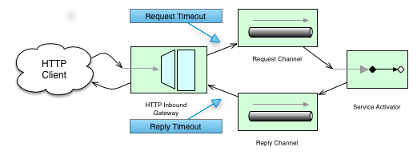
For outbound endpoints, we need to consider how timing works while interacting with the remote server. The following image shows this scenario:
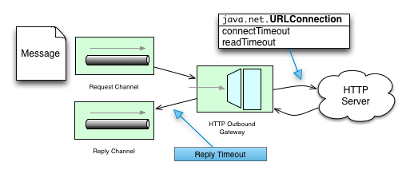
You may want to configure the HTTP related timeout behavior, when making active HTTP requests by using the HTTP outbound gateway or the HTTP outbound channel adapter.
In those instances, these two components use Spring’s RestTemplate support to execute HTTP requests.
To configure timeouts for the HTTP outbound gateway and the HTTP outbound channel adapter, you can either reference a RestTemplate bean directly (by using the rest-template attribute) or you can provide a reference to a ClientHttpRequestFactory bean (by using the request-factory attribute).
Spring provides the following implementations of the ClientHttpRequestFactory interface:
-
SimpleClientHttpRequestFactory: Uses standard J2SE facilities for making HTTP Requests -
HttpComponentsClientHttpRequestFactory: Uses Apache HttpComponents HttpClient (since Spring 3.1)
If you do not explicitly configure the request-factory or rest-template attribute, a default RestTemplate (which uses a SimpleClientHttpRequestFactory) is instantiated.
|
With some JVM implementations, the handling of timeouts by the For example, from the Java™ Platform, Standard Edition 6 API Specification on
Some non-standard implementation of this method may ignore the specified timeout.
To see the
If you have specific needs, you should test your timeouts.
Consider using the |
| When you use the Apache HttpComponents HttpClient with a pooling connection manager, you should be aware that, by default, the connection manager creates no more than two concurrent connections per given route and no more than 20 connections in total. For many real-world applications, these limits may prove to be too constraining. See the Apache documentation for information about configuring this important component. |
The following example configures an HTTP outbound gateway by using a SimpleClientHttpRequestFactory that is configured with connect and read timeouts of 5 seconds, respectively:
<int-http:outbound-gateway url="https://samples.openweathermap.org/data/2.5/weather?q={city}"
http-method="GET"
expected-response-type="java.lang.String"
request-factory="requestFactory"
request-channel="requestChannel"
reply-channel="replyChannel">
<int-http:uri-variable name="city" expression="payload"/>
</int-http:outbound-gateway>
<bean id="requestFactory"
class="org.springframework.http.client.SimpleClientHttpRequestFactory">
<property name="connectTimeout" value="5000"/>
<property name="readTimeout" value="5000"/>
</bean>HTTP Outbound Gateway
For the HTTP Outbound Gateway, the XML Schema defines only the reply-timeout.
The reply-timeout maps to the sendTimeout property of the org.springframework.integration.http.outbound.HttpRequestExecutingMessageHandler class.
More precisely, the property is set on the extended AbstractReplyProducingMessageHandler class, which ultimately sets the property on the MessagingTemplate.
The value of the sendTimeout property defaults to "-1" and will be applied to the connected MessageChannel.
This means, that depending on the implementation, the Message Channel’s send method may block indefinitely.
Furthermore, the sendTimeout property is only used, when the actual MessageChannel implementation has a blocking send (such as 'full' bounded QueueChannel).
28.5.1. HTTP Inbound Gateway
For the HTTP inbound gateway, the XML Schema defines the request-timeout attribute, which is used to set the requestTimeout property on the HttpRequestHandlingMessagingGateway class (on the extended MessagingGatewaySupport class).
You can also use the reply-timeout attribute to map to the replyTimeout property on the same class.
The default for both timeout properties is 1000ms (one thousand milliseconds or one second).
Ultimately, the request-timeout property is used to set the sendTimeout on the MessagingTemplate instance.
The replyTimeout property, on the other hand, is used to set the receiveTimeout property on the MessagingTemplate instance.
| To simulate connection timeouts, you can connect to a non-routable IP address, such as 10.255.255.10. |
28.6. HTTP Proxy configuration
If you are behind a proxy and need to configure proxy settings for HTTP outbound adapters or gateways, you can apply one of two approaches. In most cases, you can rely on the standard Java system properties that control the proxy settings. Otherwise, you can explicitly configure a Spring bean for the HTTP client request factory instance.
28.6.1. Standard Java Proxy configuration
You can set three system properties to configure the proxy settings that are used by the HTTP protocol handler:
-
http.proxyHost: The host name of the proxy server. -
http.proxyPort: The port number (the default is80). -
http.nonProxyHosts: A list of hosts that should be reached directly, bypassing the proxy. This is a list of patterns separated by|. The patterns may start or end with a*for wildcards. Any host that matches one of these patterns is reached through a direct connection instead of through a proxy.
For HTTPS, the following properties are available:
-
https.proxyHost: The host name of the proxy server. -
https.proxyPort: The port number, the default value being 80.
For more information, see docs.oracle.com/javase/8/docs/technotes/guides/net/proxies.html
28.6.2. Spring’s SimpleClientHttpRequestFactory
If you need more explicit control over the proxy configuration, you can use Spring’s SimpleClientHttpRequestFactory and configure its 'proxy' property, as the following example shows:
<bean id="requestFactory"
class="org.springframework.http.client.SimpleClientHttpRequestFactory">
<property name="proxy">
<bean id="proxy" class="java.net.Proxy">
<constructor-arg>
<util:constant static-field="java.net.Proxy.Type.HTTP"/>
</constructor-arg>
<constructor-arg>
<bean class="java.net.InetSocketAddress">
<constructor-arg value="123.0.0.1"/>
<constructor-arg value="8080"/>
</bean>
</constructor-arg>
</bean>
</property>
</bean>28.7. HTTP Header Mappings
Spring Integration provides support for HTTP header mapping for both HTTP Request and HTTP Responses.
By default, all standard HTTP headers are mapped from the message to HTTP request or response headers without further configuration.
However, if you do need further customization, you can provide additional configuration by taking advantage of the namespace support.
You can provide a comma-separated list of header names, and you can include simple patterns with the '*' character acting as a wildcard.
Provide such values overrides the default behavior.
Basically, it assumes you are in complete control at that point.
However, if you do want to include all the standard HTTP headers, you can use the shortcut patterns: HTTP_REQUEST_HEADERS and HTTP_RESPONSE_HEADERS.
The following listing shows two examples (the first of which uses a wildcard):
<int-http:outbound-gateway id="httpGateway"
url="http://localhost/test2"
mapped-request-headers="thing1, thing2"
mapped-response-headers="X-*, HTTP_RESPONSE_HEADERS"
channel="someChannel"/>
<int-http:outbound-channel-adapter id="httpAdapter"
url="http://localhost/test2"
mapped-request-headers="thing1, thing2, HTTP_REQUEST_HEADERS"
channel="someChannel"/>The adapters and gateways use the DefaultHttpHeaderMapper, which now provides two static factory methods for inbound and outbound adapters so that the proper direction can be applied (mapping HTTP requests and responses either in or out, as appropriate).
If you need further customization, you can also configure a DefaultHttpHeaderMapper independently and inject it into the adapter through the header-mapper attribute.
Before version 5.0, the DefaultHttpHeaderMapper the default prefix for user-defined, non-standard HTTP headers was X-.
Version 5.0 changed the default prefix to an empty string.
According to RFC-6648, the use of such prefixes is now discouraged.
You can still customize this option by setting the DefaultHttpHeaderMapper.setUserDefinedHeaderPrefix() property.
The following example configures a header mapper for an HTTP gateway:
<int-http:outbound-gateway id="httpGateway"
url="http://localhost/test2"
header-mapper="headerMapper"
channel="someChannel"/>
<bean id="headerMapper" class="o.s.i.http.support.DefaultHttpHeaderMapper">
<property name="inboundHeaderNames" value="thing1*, *thing2, thing3"/>
<property name="outboundHeaderNames" value="a*b, d"/>
</bean>If you need to do something other than what the DefaultHttpHeaderMapper supports, you can implement the HeaderMapper strategy interface directly and provide a reference to your implementation.
28.8. Integration Graph Controller
Starting with version 4.3, the HTTP module provides an @EnableIntegrationGraphController configuration class annotation and an <int-http:graph-controller/> XML element to expose the IntegrationGraphServer as a REST service.
See Integration Graph for more information.
28.9. HTTP Samples
This section wraps up our coverage of Spring Integration’s HTTP support with a few examples.
28.9.1. Multipart HTTP Request — RestTemplate (Client) and Http Inbound Gateway (Server)
This example shows how simple it is to send a multipart HTTP request with Spring’s RestTemplate and receive it with a Spring Integration HTTP inbound adapter.
We create a MultiValueMap and populate it with multipart data.
The RestTemplate takes care of the rest (no pun intended) by converting it to a MultipartHttpServletRequest.
This particular client sends a multipart HTTP Request that contains the name of the company and an image file (the company logo).
The following listing shows the example:
RestTemplate template = new RestTemplate();
String uri = "http://localhost:8080/multipart-http/inboundAdapter.htm";
Resource s2logo =
new ClassPathResource("org/springframework/samples/multipart/spring09_logo.png");
MultiValueMap map = new LinkedMultiValueMap();
map.add("company", "SpringSource");
map.add("company-logo", s2logo);
HttpHeaders headers = new HttpHeaders();
headers.setContentType(new MediaType("multipart", "form-data"));
HttpEntity request = new HttpEntity(map, headers);
ResponseEntity<?> httpResponse = template.exchange(uri, HttpMethod.POST, request, null);
That is all we need for the client.
On the server side, we have the following configuration:
<int-http:inbound-channel-adapter id="httpInboundAdapter"
channel="receiveChannel"
path="/inboundAdapter.htm"
supported-methods="GET, POST"/>
<int:channel id="receiveChannel"/>
<int:service-activator input-channel="receiveChannel">
<bean class="org.springframework.integration.samples.multipart.MultipartReceiver"/>
</int:service-activator>
<bean id="multipartResolver"
class="org.springframework.web.multipart.commons.CommonsMultipartResolver"/>The 'httpInboundAdapter' receives the request and converts it to a Message with a payload that is a LinkedMultiValueMap.
We then parse that in the 'multipartReceiver' service-activator, as the following example shows:
public void receive(LinkedMultiValueMap<String, Object> multipartRequest){
System.out.println("### Successfully received multipart request ###");
for (String elementName : multipartRequest.keySet()) {
if (elementName.equals("company")){
System.out.println("\t" + elementName + " - " +
((String[]) multipartRequest.getFirst("company"))[0]);
}
else if (elementName.equals("company-logo")){
System.out.println("\t" + elementName + " - as UploadedMultipartFile: " +
((UploadedMultipartFile) multipartRequest
.getFirst("company-logo")).getOriginalFilename());
}
}
}
You should see the following output:
### Successfully received multipart request ###
company - SpringSource
company-logo - as UploadedMultipartFile: spring09_logo.png29. JDBC Support
Spring Integration provides channel adapters for receiving and sending messages by using database queries. Through those adapters, Spring Integration supports not only plain JDBC SQL queries but also stored procedure and stored function calls.
You need to include this dependency into your project:
<dependency>
<groupId>org.springframework.integration</groupId>
<artifactId>spring-integration-jdbc</artifactId>
<version>6.0.6</version>
</dependency>compile "org.springframework.integration:spring-integration-jdbc:6.0.6"
By default, the following JDBC components are available:
The Spring Integration JDBC Module also provides a JDBC Message Store.
29.1. Inbound Channel Adapter
The main function of an inbound channel adapter is to execute a SQL SELECT query and turn the result set into a message.
The message payload is the whole result set (expressed as a List), and the types of the items in the list depend on the row-mapping strategy.
The default strategy is a generic mapper that returns a Map for each row in the query result.
Optionally, you can change this by adding a reference to a RowMapper instance (see the Spring JDBC documentation for more detailed information about row mapping).
If you want to convert rows in the SELECT query result to individual messages, you can use a downstream splitter.
|
The inbound adapter also requires a reference to either a JdbcTemplate instance or a DataSource.
As well as the SELECT statement to generate the messages, the adapter also has an UPDATE statement that marks the records as processed so that they do not show up in the next poll.
The update can be parameterized by the list of IDs from the original select.
By default, this is done through a naming convention (a column in the input result set called id is translated into a list in the parameter map for the update called id).
The following example defines an inbound channel adapter with an update query and a DataSource reference.
<int-jdbc:inbound-channel-adapter query="select * from item where status=2"
channel="target" data-source="dataSource"
update="update item set status=10 where id in (:id)" />
The parameters in the update query are specified with a colon (:) prefix to the name of a parameter (which, in the preceding example, is an expression to be applied to each of the rows in the polled result set).
This is a standard feature of the named parameter JDBC support in Spring JDBC, combined with a convention (projection onto the polled result list) adopted in Spring Integration.
The underlying Spring JDBC features limit the available expressions (for example, most special characters other than a period are disallowed), but since the target is usually a list of objects (possibly a list of one) that are addressable by bean paths this is not unduly restrictive.
|
To change the parameter generation strategy, you can inject a SqlParameterSourceFactory into the adapter to override the default behavior (the adapter has a sql-parameter-source-factory attribute).
Spring Integration provides ExpressionEvaluatingSqlParameterSourceFactory, which creates a SpEL-based parameter source, with the results of the query as the #root object.
(If update-per-row is true, the root object is the row).
If the same parameter name appears multiple times in the update query, it is evaluated only once, and its result is cached.
You can also use a parameter source for the select query. In this case, since there is no “result” object to evaluate against, a single parameter source is used each time (rather than using a parameter source factory). Starting with version 4.0, you can use Spring to create a SpEL based parameter source, as the following example shows:
<int-jdbc:inbound-channel-adapter query="select * from item where status=:status"
channel="target" data-source="dataSource"
select-sql-parameter-source="parameterSource" />
<bean id="parameterSource" factory-bean="parameterSourceFactory"
factory-method="createParameterSourceNoCache">
<constructor-arg value="" />
</bean>
<bean id="parameterSourceFactory"
class="o.s.integration.jdbc.ExpressionEvaluatingSqlParameterSourceFactory">
<property name="parameterExpressions">
<map>
<entry key="status" value="@statusBean.which()" />
</map>
</property>
</bean>
<bean id="statusBean" class="foo.StatusDetermination" />The value in each parameter expression can be any valid SpEL expression.
The #root object for the expression evaluation is the constructor argument defined on the parameterSource bean.
It is static for all evaluations (in the preceding example, an empty String).
Starting with version 5.0, you ca supply ExpressionEvaluatingSqlParameterSourceFactory with sqlParameterTypes to specify the target SQL type for the particular parameter.
The following example provides SQL types for the parameters being used in the query:
<int-jdbc:inbound-channel-adapter query="select * from item where status=:status"
channel="target" data-source="dataSource"
select-sql-parameter-source="parameterSource" />
<bean id="parameterSource" factory-bean="parameterSourceFactory"
factory-method="createParameterSourceNoCache">
<constructor-arg value="" />
</bean>
<bean id="parameterSourceFactory"
class="o.s.integration.jdbc.ExpressionEvaluatingSqlParameterSourceFactory">
<property name="sqlParameterTypes">
<map>
<entry key="status" value="#{ T(java.sql.Types).BINARY}" />
</map>
</property>
</bean>
Use the createParameterSourceNoCache factory method.
Otherwise, the parameter source caches the result of the evaluation.
Also note that, because caching is disabled, if the same parameter name appears in the select query multiple times, it is re-evaluated for each occurrence.
|
29.1.1. Polling and Transactions
The inbound adapter accepts a regular Spring Integration poller as a child element. Consequently, the frequency of the polling can be controlled (among other uses). An important feature of the poller for JDBC usage is the option to wrap the poll operation in a transaction, as the following example shows:
<int-jdbc:inbound-channel-adapter query="..."
channel="target" data-source="dataSource" update="...">
<int:poller fixed-rate="1000">
<int:transactional/>
</int:poller>
</int-jdbc:inbound-channel-adapter>| If you do not explicitly specify a poller, a default value is used. As is normal with Spring Integration, it can be defined as a top-level bean). |
In the preceding example, the database is polled every 1000 milliseconds (or once a second), and the update and select queries are both executed in the same transaction. The transaction manager configuration is not shown. However, as long as it is aware of the data source, the poll is transactional. A common use case is for the downstream channels to be direct channels (the default), so that the endpoints are invoked in the same thread and, hence, the same transaction. That way, if any of them fail, the transaction rolls back and the input data is reverted to its original state.
29.1.2. max-rows Versus max-messages-per-poll
The JDBC inbound channel adapter defines an attribute called max-rows.
When you specify the adapter’s poller, you can also define a property called max-messages-per-poll.
While these two attributes look similar, their meaning is quite different.
max-messages-per-poll specifies the number of times the query is executed per polling interval, whereas max-rows specifies the number of rows returned for each execution.
Under normal circumstances, you would likely not want to set the poller’s max-messages-per-poll property when you use the JDBC inbound channel adapter.
Its default value is 1, which means that the JDBC inbound channel adapter’s receive() method is executed exactly once for each poll interval.
Setting the max-messages-per-poll attribute to a larger value means that the query is executed that many times back to back.
For more information regarding the max-messages-per-poll attribute, see Configuring An Inbound Channel Adapter.
In contrast, the max-rows attribute, if greater than 0, specifies the maximum number of rows to be used from the query result set created by the receive() method.
If the attribute is set to 0, all rows are included in the resulting message.
The attribute defaults to 0.
It is recommended to use result set limiting via vendor-specific query options, for example MySQL LIMIT or SQL Server TOP or Oracle’s ROWNUM.
See the particular vendor documentation for more information.
|
29.2. Outbound Channel Adapter
The outbound channel adapter is the inverse of the inbound: its role is to handle a message and use it to execute a SQL query. By default, the message payload and headers are available as input parameters to the query, as the following example shows:
<int-jdbc:outbound-channel-adapter
query="insert into foos (id, status, name) values (:headers[id], 0, :payload[something])"
data-source="dataSource"
channel="input"/>In the preceding example, messages arriving at the channel labelled input have a payload of a map with a key of something, so the [] operator dereferences that value from the map.
The headers are also accessed as a map.
The parameters in the preceding query are bean property expressions on the incoming message (not SpEL expressions).
This behavior is part of the SqlParameterSource, which is the default source created by the outbound adapter.
You can inject a different SqlParameterSourceFactory to get different behavior.
|
The outbound adapter requires a reference to either a DataSource or a JdbcTemplate.
You can also inject a SqlParameterSourceFactory to control the binding of each incoming message to a query.
If the input channel is a direct channel, the outbound adapter runs its query in the same thread and, therefore, the same transaction (if there is one) as the sender of the message.
29.2.1. Passing Parameters by Using SpEL Expressions
A common requirement for most JDBC channel adapters is to pass parameters as part of SQL queries or stored procedures or functions.
As mentioned earlier, these parameters are by default bean property expressions, not SpEL expressions.
However, if you need to pass SpEL expression as parameters, you must explicitly inject a SqlParameterSourceFactory.
The following example uses a ExpressionEvaluatingSqlParameterSourceFactory to achieve that requirement:
<jdbc:outbound-channel-adapter data-source="dataSource" channel="input"
query="insert into MESSAGES (MESSAGE_ID,PAYLOAD,CREATED_DATE) values (:id, :payload, :createdDate)"
sql-parameter-source-factory="spelSource"/>
<bean id="spelSource"
class="o.s.integration.jdbc.ExpressionEvaluatingSqlParameterSourceFactory">
<property name="parameterExpressions">
<map>
<entry key="id" value="headers['id'].toString()"/>
<entry key="createdDate" value="new java.util.Date()"/>
<entry key="payload" value="payload"/>
</map>
</property>
</bean>For further information, see Defining Parameter Sources.
29.2.2. Using the PreparedStatement Callback
Sometimes, the flexibility and loose-coupling of SqlParameterSourceFactory does not do what we need for the target PreparedStatement or we need to do some low-level JDBC work.
The Spring JDBC module provides APIs to configure the execution environment (such as ConnectionCallback or PreparedStatementCreator) and manipulate parameter values (such as SqlParameterSource).
It can even access APIs for low-level operations, such as StatementCallback.
Starting with Spring Integration 4.2, MessagePreparedStatementSetter allows the specification of parameters on the PreparedStatement manually, in the requestMessage context.
This class plays exactly the same role as PreparedStatementSetter in the standard Spring JDBC API.
Actually, it is invoked directly from an inline PreparedStatementSetter implementation when the JdbcMessageHandler invokes execute on the JdbcTemplate.
This functional interface option is mutually exclusive with sqlParameterSourceFactory and can be used as a more powerful alternative to populate parameters of the PreparedStatement from the requestMessage.
For example, it is useful when we need to store File data to the DataBase BLOB column in a streaming manner.
The following example shows how to do so:
@Bean
@ServiceActivator(inputChannel = "storeFileChannel")
public MessageHandler jdbcMessageHandler(DataSource dataSource) {
JdbcMessageHandler jdbcMessageHandler = new JdbcMessageHandler(dataSource,
"INSERT INTO imagedb (image_name, content, description) VALUES (?, ?, ?)");
jdbcMessageHandler.setPreparedStatementSetter((ps, m) -> {
ps.setString(1, m.getHeaders().get(FileHeaders.FILENAME));
try (FileInputStream inputStream = new FileInputStream((File) m.getPayload()); ) {
ps.setBlob(2, inputStream);
}
catch (Exception e) {
throw new MessageHandlingException(m, e);
}
ps.setClob(3, new StringReader(m.getHeaders().get("description", String.class)));
});
return jdbcMessageHandler;
}
From the XML configuration perspective, the prepared-statement-setter attribute is available on the <int-jdbc:outbound-channel-adapter> component.
It lets you specify a MessagePreparedStatementSetter bean reference.
29.2.3. Batch Update
Starting with version 5.1, the JdbcMessageHandler performs a JdbcOperations.batchUpdate() if the payload of the request message is an Iterable instance.
Each element of the Iterable is wrapped to a Message with the headers from the request message if such an element is not a Message already.
In the case of regular SqlParameterSourceFactory-based configuration these messages are used to build an SqlParameterSource[] for an argument used in the mentioned JdbcOperations.batchUpdate() function.
When a MessagePreparedStatementSetter configuration is applied, a BatchPreparedStatementSetter variant is used to iterate over those messages for each item and the provided MessagePreparedStatementSetter is called against them.
The batch update is not supported when keysGenerated mode is selected.
29.3. Outbound Gateway
The outbound gateway is like a combination of the outbound and inbound adapters: Its role is to handle a message and use it to execute a SQL query and then respond with the result by sending it to a reply channel. By default, the message payload and headers are available as input parameters to the query, as the following example shows:
<int-jdbc:outbound-gateway
update="insert into mythings (id, status, name) values (:headers[id], 0, :payload[thing])"
request-channel="input" reply-channel="output" data-source="dataSource" />The result of the preceding example is to insert a record into the mythings table and return a message that indicates the number of rows affected (the payload is a map: {UPDATED=1}) to the output channel .
If the update query is an insert with auto-generated keys, you can populate the reply message with the generated keys by adding keys-generated="true" to the preceding example (this is not the default because it is not supported by some database platforms).
The following example shows the changed configuration:
<int-jdbc:outbound-gateway
update="insert into mythings (status, name) values (0, :payload[thing])"
request-channel="input" reply-channel="output" data-source="dataSource"
keys-generated="true"/>Instead of the update count or the generated keys, you can also provide a select query to execute and generate a reply message from the result (such as the inbound adapter), as the following example shows:
<int-jdbc:outbound-gateway
update="insert into foos (id, status, name) values (:headers[id], 0, :payload[foo])"
query="select * from foos where id=:headers[$id]"
request-channel="input" reply-channel="output" data-source="dataSource"/>Since Spring Integration 2.2, the update SQL query is no longer mandatory.
You can now provide only a select query, by using either the query attribute or the query element.
This is extremely useful if you need to actively retrieve data by using, for example, a generic gateway or a payload enricher.
The reply message is then generated from the result (similar to how the inbound adapter works) and passed to the reply channel.
The following example show to use the query attribute:
<int-jdbc:outbound-gateway
query="select * from foos where id=:headers[id]"
request-channel="input"
reply-channel="output"
data-source="dataSource"/>|
By default, the component for the |
As with the channel adapters, you can also provide SqlParameterSourceFactory instances for request and reply.
The default is the same as for the outbound adapter, so the request message is available as the root of an expression.
If keys-generated="true", the root of the expression is the generated keys (a map if there is only one or a list of maps if multi-valued).
The outbound gateway requires a reference to either a DataSource or a JdbcTemplate.
It can also have a SqlParameterSourceFactory injected to control the binding of the incoming message to the query.
Starting with the version 4.2, the request-prepared-statement-setter attribute is available on the <int-jdbc:outbound-gateway> as an alternative to request-sql-parameter-source-factory.
It lets you specify a MessagePreparedStatementSetter bean reference, which implements more sophisticated PreparedStatement preparation before its execution.
Starting with the version 6.0, the JdbcOutboundGateway returns an empty list result as is instead of converting it to null as it was before with the meaning "no reply".
This caused an extra configuration in applications where handling of empty lists is a part of downstream logic.
See Splitter Discard Channel for possible empty list handling option.
See Outbound Channel Adapter for more information about MessagePreparedStatementSetter.
29.4. JDBC Message Store
Spring Integration provides two JDBC specific message store implementations.
The JdbcMessageStore is suitable for use with aggregators and the claim check pattern.
The JdbcChannelMessageStore implementation provides a more targeted and scalable implementation specifically for message channel.
Note that you can use a JdbcMessageStore to back a message channel, JdbcChannelMessageStore is optimized for that purpose.
Starting with versions 5.0.11, 5.1.2, the indexes for the JdbcChannelMessageStore have been optimized.
If you have large message groups in such a store, you may wish to alter the indexes.
Furthermore, the index for PriorityChannel is commented out because it is not needed unless you are using such channels backed by JDBC.
|
When using the OracleChannelMessageStoreQueryProvider, the priority channel index must be added because it is included in a hint in the query.
|
29.4.1. Initializing the Database
Before starting to use JDBC message store components, you should provision a target database with the appropriate objects.
Spring Integration ships with some sample scripts that can be used to initialize a database.
In the spring-integration-jdbc JAR file, you can find scripts in the org.springframework.integration.jdbc package.
It provides an example create and an example drop script for a range of common database platforms.
A common way to use these scripts is to reference them in a Spring JDBC data source initializer.
Note that the scripts are provided as samples and as specifications of the required table and column names.
You may find that you need to enhance them for production use (for, example, by adding index declarations).
29.4.2. The Generic JDBC Message Store
The JDBC module provides an implementation of the Spring Integration MessageStore (important in the claim check pattern) and MessageGroupStore (important in stateful patterns such as an aggregator) backed by a database.
Both interfaces are implemented by the JdbcMessageStore, and there is support for configuring store instances in XML, as the following example shows:
<int-jdbc:message-store id="messageStore" data-source="dataSource"/>You can specify a JdbcTemplate instead of a DataSource.
The following example shows some other optional attributes:
<int-jdbc:message-store id="messageStore" data-source="dataSource"
lob-handler="lobHandler" table-prefix="MY_INT_"/>In the preceding example, we have specified a LobHandler for dealing with messages as large objects (which is often necessary for Oracle) and a prefix for the table names in the queries generated by the store.
The table name prefix defaults to INT_.
29.4.3. Backing Message Channels
If you intend to back message channels with JDBC, we recommend using the JdbcChannelMessageStore implementation.
It works only in conjunction with Message Channels.
Supported Databases
The JdbcChannelMessageStore uses database-specific SQL queries to retrieve messages from the database.
Therefore, you must set the ChannelMessageStoreQueryProvider property on the JdbcChannelMessageStore.
This channelMessageStoreQueryProvider provides the SQL queries for the particular database you specify.
Spring Integration provides support for the following relational databases:
-
PostgreSQL
-
HSQLDB
-
MySQL
-
Oracle
-
Derby
-
H2
-
SqlServer
-
Sybase
-
DB2
If your database is not listed, you can extend the AbstractChannelMessageStoreQueryProvider class and provide your own custom queries.
Version 4.0 added the MESSAGE_SEQUENCE column to the table to ensure first-in-first-out (FIFO) queueing even when messages are stored in the same millisecond.
Custom Message Insertion
Since version 5.0, by overloading the ChannelMessageStorePreparedStatementSetter class, you can provide a custom implementation for message insertion in the JdbcChannelMessageStore.
You can use it to set different columns or change the table structure or serialization strategy.
For example, instead of default serialization to byte[], you can store its structure as a JSON string.
The following example uses the default implementation of setValues to store common columns and overrides the behavior to store the message payload as a varchar:
public class JsonPreparedStatementSetter extends ChannelMessageStorePreparedStatementSetter {
@Override
public void setValues(PreparedStatement preparedStatement, Message<?> requestMessage,
Object groupId, String region, boolean priorityEnabled) throws SQLException {
// Populate common columns
super.setValues(preparedStatement, requestMessage, groupId, region, priorityEnabled);
// Store message payload as varchar
preparedStatement.setString(6, requestMessage.getPayload().toString());
}
}
|
Generally, we do not recommend using a relational database for queuing. Instead, if possible, consider using either JMS- or AMQP-backed channels instead. For further reference, see the following resource: If you are still planning to use your database as a queue, consider using PostgreSQL and its notification mechanism which is described in a subsequent section. |
Concurrent Polling
When polling a message channel, you have the option to configure the associated Poller with a TaskExecutor reference.
|
Keep in mind, though, that if you use a JDBC backed message channel and you plan to poll the channel and consequently the message store transactionally with multiple threads, you should ensure that you use a relational database that supports Multiversion Concurrency Control (MVCC). Otherwise, locking may be an issue and the performance, when using multiple threads, may not materialize as expected. For example, Apache Derby is problematic in that regard. To achieve better JDBC queue throughput and avoid issues when different threads may poll the same |
Priority Channel
Starting with version 4.0, JdbcChannelMessageStore implements PriorityCapableChannelMessageStore and provides the priorityEnabled option, letting it be used as a message-store reference for priority-queue instances.
For this purpose, the INT_CHANNEL_MESSAGE table has a MESSAGE_PRIORITY column to store the value of PRIORITY message headers.
In addition, a new MESSAGE_SEQUENCE column lets us achieve a robust first-in-first-out (FIFO) polling mechanism, even when multiple messages are stored with the same priority in the same millisecond.
Messages are polled (selected) from the database with order by MESSAGE_PRIORITY DESC NULLS LAST, CREATED_DATE, MESSAGE_SEQUENCE.
We do not recommend using the same JdbcChannelMessageStore bean for priority and non-priority queue channels, because the priorityEnabled option applies to the entire store and proper FIFO queue semantics are not retained for the queue channel.
However, the same INT_CHANNEL_MESSAGE table (and even region) can be used for both JdbcChannelMessageStore types.
To configure that scenario, you can extend one message store bean from the other, as the following example shows:
|
<bean id="channelStore" class="o.s.i.jdbc.store.JdbcChannelMessageStore">
<property name="dataSource" ref="dataSource"/>
<property name="channelMessageStoreQueryProvider" ref="queryProvider"/>
</bean>
<int:channel id="queueChannel">
<int:queue message-store="channelStore"/>
</int:channel>
<bean id="priorityStore" parent="channelStore">
<property name="priorityEnabled" value="true"/>
</bean>
<int:channel id="priorityChannel">
<int:priority-queue message-store="priorityStore"/>
</int:channel>29.4.4. Partitioning a Message Store
It is common to use a JdbcMessageStore as a global store for a group of applications or nodes in the same application.
To provide some protection against name clashes and to give control over the database meta-data configuration, the message store lets the tables be partitioned in two ways.
One way is to use separate table names, by changing the prefix (as described earlier).
The other way is to specify a region name for partitioning data within a single table.
An important use case for the second approach is when the MessageStore is managing persistent queues that back a Spring Integration Message Channel.
The message data for a persistent channel is keyed in the store on the channel name.
Consequently, if the channel names are not globally unique, the channels can pick up data that is not intended for them.
To avoid this danger, you can use the message store region to keep data separate for different physical channels that have the same logical name.
29.4.5. PostgreSQL: Receiving Push Notifications
PostgreSQL offers a listen and notification framework for receiving push notifications upon database table manipulations.
Spring Integration leverages this mechanism (starting with version 6.0) to allow for receiving push notifications when new messages are added to a JdbcChannelMessageStore.
When using this feature, a database trigger must be defined, which can be found as part of the comments of the schema-postgresql.sql file which is included in the JDBC module of Spring Integration.
Push notifications are received via the PostgresChannelMessageTableSubscriber class which allows its subscribers to receive a callback upon the arrival of new messages for any given region and groupId.
These notifications are received even if a message was appended on a different JVM, but to the same database.
The PostgresSubscribableChannel implementation uses a PostgresChannelMessageTableSubscriber.Subscription contract to pull messages from the store as a reaction for notification from the mentioned PostgresChannelMessageTableSubscriber notifications.
For example, push notifications for some group can be received as follows:
@Bean
public JdbcChannelMessageStore messageStore(DataSource dataSource) {
JdbcChannelMessageStore messageStore = new JdbcChannelMessageStore(dataSource);
messageStore.setChannelMessageStoreQueryProvider(new PostgresChannelMessageStoreQueryProvider());
return messageStore;
}
@Bean
public PostgresChannelMessageTableSubscriber subscriber(
@Value("${spring.datasource.url}") String url,
@Value("${spring.datasource.username}") String username,
@Value("${spring.datasource.password}") String password) {
return new PostgresChannelMessageTableSubscriber(() ->
DriverManager.getConnection(url, username, password).unwrap(PgConnection.class));
}
@Bean
public PostgresSubscribableChannel channel(
PostgresChannelMessageTableSubscriber subscriber,
JdbcChannelMessageStore messageStore) {
return new PostgresSubscribableChannel(messageStore, "some group", subscriber);
}
Transaction support
Starting with version 6.0.5, specifying a PlatformTransactionManager on a PostgresSubscribableChannel will notify subscribers in a transaction.
An exception in a subscriber will cause the transaction to be rolled back and the message to be put back in the message store.
Transactional support is not activated by default.
Retries
Starting with version 6.0.5, a retry policy can be specified by providing a RetryTemplate to the PostgresSubscribableChannel.
By default, no retries are performed.
|
Any active For this need of an exclusive connection, it is also recommended that a JVM only runs a single |
29.5. Stored Procedures
In certain situations, plain JDBC support is not sufficient. Maybe you deal with legacy relational database schemas or you have complex data processing needs, but, ultimately, you have to use stored procedures or stored functions. Since Spring Integration 2.1, we provide three components to execute stored procedures or stored functions:
-
Stored Procedures Inbound Channel Adapter
-
Stored Procedures Outbound Channel Adapter
-
Stored Procedures Outbound Gateway
29.5.1. Supported Databases
In order to enable calls to stored procedures and stored functions, the stored procedure components use the org.springframework.jdbc.core.simple.SimpleJdbcCall class.
Consequently, the following databases are fully supported for executing stored procedures:
-
Apache Derby
-
DB2
-
MySQL
-
Microsoft SQL Server
-
Oracle
-
PostgreSQL
-
Sybase
If you want to execute stored functions instead, the following databases are fully supported:
-
MySQL
-
Microsoft SQL Server
-
Oracle
-
PostgreSQL
|
Even though your particular database may not be fully supported, chances are that you can use the stored procedure Spring Integration components quite successfully anyway, provided your RDBMS supports stored procedures or stored functions. As a matter of fact, some provided integration tests use the H2 database. Nevertheless, it is very important to thoroughly test those usage scenarios. |
29.5.2. Configuration
The stored procedure components provide full XML Namespace support, and configuring the components is similar as for the general purpose JDBC components discussed earlier.
29.5.3. Common Configuration Attributes
All stored procedure components share certain configuration parameters:
-
auto-startup: Lifecycle attribute signaling whether this component should be started during application context startup. It defaults totrue. Optional. -
data-source: Reference to ajavax.sql.DataSource, which is used to access the database. Required. -
id: Identifies the underlying Spring bean definition, which is an instance of eitherEventDrivenConsumerorPollingConsumer, depending on whether the outbound channel adapter’schannelattribute references aSubscribableChannelor aPollableChannel. Optional. -
ignore-column-meta-data: For fully supported databases, the underlyingSimpleJdbcCallclass can automatically retrieve the parameter information for the stored procedure or stored function from the JDBC metadata.However, if the database does not support metadata lookups or if you need to provide customized parameter definitions, this flag can be set to
true. It defaults tofalse. Optional. -
is-function: Iftrue, a SQL Function is called. In that case, thestored-procedure-nameorstored-procedure-name-expressionattributes define the name of the called function. It defaults tofalse. Optional. -
stored-procedure-name: This attribute specifies the name of the stored procedure. If theis-functionattribute is set totrue, this attribute specifies the function name instead. Either this property orstored-procedure-name-expressionmust be specified. -
stored-procedure-name-expression: This attribute specifies the name of the stored procedure by using a SpEL expression. By using SpEL, you have access to the full message (if available), including its headers and payload. You can use this attribute to invoke different stored procedures at runtime. For example, you can provide stored procedure names that you would like to execute as a message header. The expression must resolve to aString.If the
is-functionattribute is set totrue, this attribute specifies a stored function. Either this property orstored-procedure-namemust be specified. -
jdbc-call-operations-cache-size: Defines the maximum number of cachedSimpleJdbcCallOperationsinstances. Basically, for each stored procedure name, a newSimpleJdbcCallOperationsinstance is created that, in return, is cached.Spring Integration 2.2 added the stored-procedure-name-expressionattribute and thejdbc-call-operations-cache-sizeattribute.The default cache size is
10. A value of0disables caching. Negative values are not permitted.If you enable JMX, statistical information about the
jdbc-call-operations-cacheis exposed as an MBean. See MBean Exporter for more information. -
sql-parameter-source-factory: (Not available for the stored procedure inbound channel adapter.) Reference to aSqlParameterSourceFactory. By default, bean properties of the passed inMessagepayload are used as a source for the stored procedure’s input parameters by using aBeanPropertySqlParameterSourceFactory.This may suffice for basic use cases. For more sophisticated options, consider passing in one or more
ProcedureParametervalues. See Defining Parameter Sources. Optional. -
use-payload-as-parameter-source: (Not available for the stored procedure inbound channel adapter.) If set totrue, the payload of theMessageis used as a source for providing parameters. If set tofalse, however, the entireMessageis available as a source for parameters.If no procedure parameters are passed in, this property defaults to
true. This means that, by using a defaultBeanPropertySqlParameterSourceFactory, the bean properties of the payload are used as a source for parameter values for the stored procedure or stored function.However, if procedure parameters are passed in, this property (by default) evaluates to
false.ProcedureParameterlets SpEL Expressions be provided. Therefore, it is highly beneficial to have access to the entireMessage. The property is set on the underlyingStoredProcExecutor. Optional.
29.5.4. Common Configuration Sub-Elements
The stored procedure components share a common set of child elements that you can use to define and pass parameters to stored procedures or stored functions. The following elements are available:
-
parameter -
returning-resultset -
sql-parameter-definition -
poller -
parameter: Provides a mechanism to provide stored procedure parameters. Parameters can be either static or provided by using a SpEL Expressions.<int-jdbc:parameter name="" (1) type="" (2) value=""/> (3) <int-jdbc:parameter name="" expression=""/> (4)+ <1> The name of the parameter to be passed into the Stored Procedure or Stored Function. Required. <2> This attribute specifies the type of the value. If nothing is provided, this attribute defaults to
java.lang.String. This attribute is used only when thevalueattribute is used. Optional. <3> The value of the parameter. You must provide either this attribute or theexpressionattribute. Optional. <4> Instead of thevalueattribute, you can specify a SpEL expression for passing the value of the parameter. If you specify theexpression, thevalueattribute is not allowed. Optional.Optional.
-
returning-resultset: Stored procedures may return multiple result sets. By setting one or morereturning-resultsetelements, you can specifyRowMappersto convert each returnedResultSetto meaningful objects. Optional.<int-jdbc:returning-resultset name="" row-mapper="" /> -
sql-parameter-definition: If you use a database that is fully supported, you typically do not have to specify the stored procedure parameter definitions. Instead, those parameters can be automatically derived from the JDBC metadata. However, if you use databases that are not fully supported, you must set those parameters explicitly by using thesql-parameter-definitionelement.You can also choose to turn off any processing of parameter metadata information obtained through JDBC by using the
ignore-column-meta-dataattribute.<int-jdbc:sql-parameter-definition name="" (1) direction="IN" (2) type="STRING" (3) scale="5" (4) type-name="FOO_STRUCT" (5) return-type="fooSqlReturnType"/> (6)1 Specifies the name of the SQL parameter. Required. 2 Specifies the direction of the SQL parameter definition. Defaults to IN. Valid values are:IN,OUT, andINOUT. If your procedure is returning result sets, use thereturning-resultsetelement. Optional.3 The SQL type used for this SQL parameter definition. Translates into an integer value, as defined by java.sql.Types. Alternatively, you can provide the integer value as well. If this attribute is not explicitly set, it defaults to 'VARCHAR'. Optional.4 The scale of the SQL parameter. Only used for numeric and decimal parameters. Optional. 5 The typeNamefor types that are user-named, such as:STRUCT,DISTINCT,JAVA_OBJECT, and named array types. This attribute is mutually exclusive with thescaleattribute. Optional.6 The reference to a custom value handler for complex types. An implementation of SqlReturnType. This attribute is mutually exclusive with thescaleattribute and is only applicable for OUT and INOUT parameters. Optional. -
poller: Lets you configure a message poller if this endpoint is aPollingConsumer. Optional.
29.5.5. Defining Parameter Sources
Parameter sources govern the techniques of retrieving and mapping the Spring Integration message properties to the relevant stored procedure input parameters.
The stored procedure components follow certain rules.
By default, the bean properties of the Message payload are used as a source for the stored procedure’s input parameters.
In that case, a BeanPropertySqlParameterSourceFactory is used.
This may suffice for basic use cases.
The next example illustrates that default behavior.
For the “automatic” lookup of bean properties by using the BeanPropertySqlParameterSourceFactory to work, your bean properties must be defined in lower case.
This is due to the fact that in org.springframework.jdbc.core.metadata.CallMetaDataContext (the Java method is matchInParameterValuesWithCallParameters()), the retrieved stored procedure parameter declarations are converted to lower case.
As a result, if you have camel-case bean properties (such as lastName), the lookup fails.
In that case, provide an explicit ProcedureParameter.
|
Suppose we have a payload that consists of a simple bean with the following three properties: id, name, and description.
Furthermore, we have a simplistic Stored Procedure called INSERT_COFFEE that accepts three input parameters: id, name, and description.
We also use a fully supported database.
In that case, the following configuration for a stored procedure outbound adapter suffices:
<int-jdbc:stored-proc-outbound-channel-adapter data-source="dataSource"
channel="insertCoffeeProcedureRequestChannel"
stored-procedure-name="INSERT_COFFEE"/>For more sophisticated options, consider passing in one or more ProcedureParameter values.
If you do provide ProcedureParameter values explicitly, by default, an ExpressionEvaluatingSqlParameterSourceFactory is used for parameter processing, to enable the full power of SpEL expressions.
If you need even more control over how parameters are retrieved, consider passing in a custom implementation of SqlParameterSourceFactory by using the sql-parameter-source-factory attribute.
29.5.6. Stored Procedure Inbound Channel Adapter
The following listing calls out the attributes that matter for a stored procedure inbound channel adapter:
<int-jdbc:stored-proc-inbound-channel-adapter
channel="" (1)
stored-procedure-name=""
data-source=""
auto-startup="true"
id=""
ignore-column-meta-data="false"
is-function="false"
skip-undeclared-results="" (2)
return-value-required="false" (3)
<int:poller/>
<int-jdbc:sql-parameter-definition name="" direction="IN"
type="STRING"
scale=""/>
<int-jdbc:parameter name="" type="" value=""/>
<int-jdbc:parameter name="" expression=""/>
<int-jdbc:returning-resultset name="" row-mapper="" />
</int-jdbc:stored-proc-inbound-channel-adapter>| 1 | Channel to which polled messages are sent.
If the stored procedure or function does not return any data, the payload of the Message is null.
Required. |
| 2 | If this attribute is set to true, all results from a stored procedure call that do not have a corresponding SqlOutParameter declaration are bypassed.
For example, stored procedures can return an update count value, even though your stored procedure declared only a single result parameter.
The exact behavior depends on the database implementation.
The value is set on the underlying JdbcTemplate.
The value defaults to true.
Optional. |
| 3 | Indicates whether this procedure’s return value should be included. Since Spring Integration 3.0. Optional. |
29.5.7. Stored Procedure Outbound Channel Adapter
The following listing calls out the attributes that matter for a stored procedure outbound channel adapter:
<int-jdbc:stored-proc-outbound-channel-adapter channel="" (1)
stored-procedure-name=""
data-source=""
auto-startup="true"
id=""
ignore-column-meta-data="false"
order="" (2)
sql-parameter-source-factory=""
use-payload-as-parameter-source="">
<int:poller fixed-rate=""/>
<int-jdbc:sql-parameter-definition name=""/>
<int-jdbc:parameter name=""/>
</int-jdbc:stored-proc-outbound-channel-adapter>| 1 | The receiving message channel of this endpoint. Required. |
| 2 | Specifies the order for invocation when this endpoint is connected as a subscriber to a channel.
This is particularly relevant when that channel is using a failover dispatching strategy.
It has no effect when this endpoint is itself a polling consumer for a channel with a queue.
Optional. |
29.5.8. Stored Procedure Outbound Gateway
The following listing calls out the attributes that matter for a stored procedure outbound channel adapter:
<int-jdbc:stored-proc-outbound-gateway request-channel="" (1)
stored-procedure-name=""
data-source=""
auto-startup="true"
id=""
ignore-column-meta-data="false"
is-function="false"
order=""
reply-channel="" (2)
reply-timeout="" (3)
return-value-required="false" (4)
skip-undeclared-results="" (5)
sql-parameter-source-factory=""
use-payload-as-parameter-source="">
<int-jdbc:sql-parameter-definition name="" direction="IN"
type=""
scale="10"/>
<int-jdbc:sql-parameter-definition name=""/>
<int-jdbc:parameter name="" type="" value=""/>
<int-jdbc:parameter name="" expression=""/>
<int-jdbc:returning-resultset name="" row-mapper="" />| 1 | The receiving message channel of this endpoint. Required. |
| 2 | Message channel to which replies should be sent after receiving the database response. Optional. |
| 3 | Lets you specify how long this gateway waits for the reply message to be sent successfully before throwing an exception.
Keep in mind that, when sending to a DirectChannel, the invocation occurs in the sender’s thread.
Consequently, the failing of the send operation may be caused by other components further downstream.
By default, the gateway waits indefinitely.
The value is specified in milliseconds.
Optional. |
| 4 | Indicates whether this procedure’s return value should be included. Optional. |
| 5 | If the skip-undeclared-results attribute is set to true, all results from a stored procedure call that do not have a corresponding SqlOutParameter declaration are bypassed.
For example, stored procedures may return an update count value, even though your stored procedure only declared a single result parameter.
The exact behavior depends on the database.
The value is set on the underlying JdbcTemplate.
The value defaults to true.
Optional. |
29.5.9. Examples
This section contains two examples that call Apache Derby stored procedures.
The first procedure calls a stored procedure that returns a ResultSet.
By using a RowMapper, the data is converted into a domain object, which then becomes the Spring Integration message payload.
In the second sample, we call a stored procedure that uses output parameters to return data instead.
|
Have a look at the Spring Integration Samples project. The project contains the Apache Derby example referenced here, as well as instructions on how to run it. The Spring Integration Samples project also provides an example of using Oracle stored procedures. |
In the first example, we call a stored procedure named FIND_ALL_COFFEE_BEVERAGES that does not define any input parameters but that returns a ResultSet.
In Apache Derby, stored procedures are implemented in Java. The following listing shows the method signature:
public static void findAllCoffeeBeverages(ResultSet[] coffeeBeverages)
throws SQLException {
...
}
The following listing shows the corresponding SQL:
CREATE PROCEDURE FIND_ALL_COFFEE_BEVERAGES() \
PARAMETER STYLE JAVA LANGUAGE JAVA MODIFIES SQL DATA DYNAMIC RESULT SETS 1 \
EXTERNAL NAME 'o.s.i.jdbc.storedproc.derby.DerbyStoredProcedures.findAllCoffeeBeverages';In Spring Integration, you can now call this stored procedure by using, for example, a stored-proc-outbound-gateway, as the following example shows:
<int-jdbc:stored-proc-outbound-gateway id="outbound-gateway-storedproc-find-all"
data-source="dataSource"
request-channel="findAllProcedureRequestChannel"
expect-single-result="true"
stored-procedure-name="FIND_ALL_COFFEE_BEVERAGES">
<int-jdbc:returning-resultset name="coffeeBeverages"
row-mapper="org.springframework.integration.support.CoffeBeverageMapper"/>
</int-jdbc:stored-proc-outbound-gateway>In the second example, we call a stored procedure named FIND_COFFEE that has one input parameter.
Instead of returning a ResultSet, it uses an output parameter.
The following example shows the method signature:
public static void findCoffee(int coffeeId, String[] coffeeDescription)
throws SQLException {
...
}
The following listing shows the corresponding SQL:
CREATE PROCEDURE FIND_COFFEE(IN ID INTEGER, OUT COFFEE_DESCRIPTION VARCHAR(200)) \
PARAMETER STYLE JAVA LANGUAGE JAVA EXTERNAL NAME \
'org.springframework.integration.jdbc.storedproc.derby.DerbyStoredProcedures.findCoffee';In Spring Integration, you can now call this Stored Procedure by using, for example, a stored-proc-outbound-gateway, as the following example shows:
<int-jdbc:stored-proc-outbound-gateway id="outbound-gateway-storedproc-find-coffee"
data-source="dataSource"
request-channel="findCoffeeProcedureRequestChannel"
skip-undeclared-results="true"
stored-procedure-name="FIND_COFFEE"
expect-single-result="true">
<int-jdbc:parameter name="ID" expression="payload" />
</int-jdbc:stored-proc-outbound-gateway>29.6. JDBC Lock Registry
Version 4.3 introduced the JdbcLockRegistry.
Certain components (for example, aggregator and resequencer) use a lock obtained from a LockRegistry instance to ensure that only one thread manipulates a group at a time.
The DefaultLockRegistry performs this function within a single component.
You can now configure an external lock registry on these components.
When used with a shared MessageGroupStore, you can use the JdbcLockRegistry to provide this functionality across multiple application instances, such that only one instance can manipulate the group at a time.
When a lock is released by a local thread, another local thread can generally acquire the lock immediately. If a lock is released by a thread that uses a different registry instance, it can take up to 100ms to acquire the lock.
The JdbcLockRegistry is based on the LockRepository abstraction, which has a DefaultLockRepository implementation.
The database schema scripts are located in the org.springframework.integration.jdbc package, which is divided for the particular RDBMS vendors.
For example, the following listing shows the H2 DDL for the lock table:
CREATE TABLE INT_LOCK (
LOCK_KEY CHAR(36),
REGION VARCHAR(100),
CLIENT_ID CHAR(36),
CREATED_DATE TIMESTAMP NOT NULL,
constraint INT_LOCK_PK primary key (LOCK_KEY, REGION)
);The INT_ can be changed according to the target database design requirements.
Therefore, you must use prefix property on the DefaultLockRepository bean definition.
Sometimes, one application has moved to such a state that it cannot release the distributed lock and remove the particular record in the database.
For this purpose, such dead-locks can be expired by the other application on the next locking invocation.
The timeToLive (TTL) option on the DefaultLockRepository is provided for this purpose.
You may also want to specify CLIENT_ID for the locks stored for a given DefaultLockRepository instance.
If so, you can specify the id to be associated with the DefaultLockRepository as a constructor parameter.
Starting with version 5.1.8, the JdbcLockRegistry can be configured with the idleBetweenTries - a Duration to sleep between lock record insert/update executions.
By default, it is 100 milliseconds and in some environments non-leaders pollute connections with data source too often.
Starting with version 5.4, the RenewableLockRegistry interface has been introduced and added to JdbcLockRegistry.
The renewLock() method must be called during locked process in case of the locked process would be longer than time to live of the lock.
So the time to live can be highly reduce and deployments can retake a lost lock quickly.
| The lock renewal can be done only if the lock is held by the current thread. |
String with version 5.5.6, the JdbcLockRegistry is support automatically clean up cache for JdbcLock in JdbcLockRegistry.locks via JdbcLockRegistry.setCacheCapacity().
See its JavaDocs for more information.
String with version 6.0, the DefaultLockRepository can be supplied with a PlatformTransactionManager instead of relying on the primary bean from the application context.
29.7. JDBC Metadata Store
Version 5.0 introduced the JDBC MetadataStore (see Metadata Store) implementation.
You can use the JdbcMetadataStore to maintain the metadata state across application restarts.
This MetadataStore implementation can be used with adapters such as the following:
To configure these adapters to use the JdbcMetadataStore, declare a Spring bean by using a bean name of metadataStore.
The Feed inbound channel adapter and the feed inbound channel adapter both automatically pick up and use the declared JdbcMetadataStore, as the following example shows:
@Bean
public MetadataStore metadataStore(DataSource dataSource) {
return new JdbcMetadataStore(dataSource);
}
The org.springframework.integration.jdbc package has Database schema scripts for several RDMBS vendors.
For example, the following listing shows the H2 DDL for the metadata table:
CREATE TABLE INT_METADATA_STORE (
METADATA_KEY VARCHAR(255) NOT NULL,
METADATA_VALUE VARCHAR(4000),
REGION VARCHAR(100) NOT NULL,
constraint INT_METADATA_STORE_PK primary key (METADATA_KEY, REGION)
);You can change the INT_ prefix to match the target database design requirements.
You can also configure JdbcMetadataStore to use the custom prefix.
The JdbcMetadataStore implements ConcurrentMetadataStore, letting it be reliably shared across multiple application instances, where only one instance can store or modify a key’s value.
All of these operations are atomic, thanks to transaction guarantees.
Transaction management must use JdbcMetadataStore.
Inbound channel adapters can be supplied with a reference to the TransactionManager in the poller configuration.
Unlike non-transactional MetadataStore implementations, with JdbcMetadataStore, the entry appears in the target table only after the transaction commits.
When a rollback occurs, no entries are added to the INT_METADATA_STORE table.
Since version 5.0.7, you can configure the JdbcMetadataStore with the RDBMS vendor-specific lockHint option for lock-based queries on metadata store entries.
By default, it is FOR UPDATE and can be configured with an empty string if the target database does not support row locking functionality.
Consult with your vendor for particular and possible hints in the SELECT expression for locking rows before updates.
30. JPA Support
Spring Integration’s JPA (Java Persistence API) module provides components for performing various database operations using JPA.
You need to include this dependency into your project:
<dependency>
<groupId>org.springframework.integration</groupId>
<artifactId>spring-integration-jpa</artifactId>
<version>6.0.6</version>
</dependency>compile "org.springframework.integration:spring-integration-jpa:6.0.6"
The JPA API must be included via some vendor-specific implementation, e.g. Hibernate ORM Framework.
The following components are provided:
These components can be used to perform select, create, update, and delete operations on the target databases by sending and receiving messages to them.
The JPA inbound channel adapter lets you poll and retrieve (select) data from the database by using JPA, whereas the JPA outbound channel adapter lets you create, update, and delete entities.
You can use outbound gateways for JPA to persist entities to the database, letting you continue the flow and execute further components downstream. Similarly, you can use an outbound gateway to retrieve entities from the database.
For example, you may use the outbound gateway, which receives a Message with a userId as payload on its request channel, to query the database, retrieve the user entity, and pass it downstream for further processing.
Recognizing these semantic differences, Spring Integration provides two separate JPA outbound gateways:
-
Retrieving outbound gateway
-
Updating outbound gateway
30.1. Functionality
All JPA components perform their respective JPA operations by using one of the following:
-
Entity classes
-
Java Persistence Query Language (JPQL) for update, select and delete (JPQL does not support inserts)
-
Native Query
-
Named Query
The following sections describe each of these components in more detail.
30.2. Supported Persistence Providers
The Spring Integration JPA support has been tested against Hibernate persistence provider.
30.3. Java Implementation
Each of the provided components uses the o.s.i.jpa.core.JpaExecutor class, which, in turn, uses an implementation of the o.s.i.jpa.core.JpaOperations interface.
JpaOperations operates like a typical Data Access Object (DAO) and provides methods such as find, persist, executeUpdate, and so on.
For most use cases, the default implementation (o.s.i.jpa.core.DefaultJpaOperations) should be sufficient.
However, you can specify your own implementation if you require custom behavior.
To initialize a JpaExecutor, you must use one of the constructors that accept one of:
-
EntityManagerFactory
-
EntityManager
-
JpaOperations
The following example shows how to initialize a JpaExecutor with an entityManagerFactory and use it in an outbound gateway:
@Bean
public JpaExecutor jpaExecutor() {
JpaExecutor executor = new JpaExecutor(this.entityManagerFactory);
executor.setJpaParameters(Collections.singletonList(new JpaParameter("firstName", null, "#this")));
executor.setUsePayloadAsParameterSource(true);
executor.setExpectSingleResult(true);
return executor;
}
@ServiceActivator(inputChannel = "getEntityChannel")
@Bean
public MessageHandler retrievingJpaGateway() {
JpaOutboundGateway gateway = new JpaOutboundGateway(jpaExecutor());
gateway.setGatewayType(OutboundGatewayType.RETRIEVING);
gateway.setOutputChannelName("resultsChannel");
return gateway;
}
30.4. Namespace Support
When using XML namespace support, the underlying parser classes instantiate the relevant Java classes for you. Thus, you typically need not deal with the inner workings of the JPA adapter. This section documents the XML namespace support provided by Spring Integration and shows you how to use the XML Namespace support to configure the JPA components.
30.4.1. Common XML Namespace Configuration Attributes
Certain configuration parameters are shared by all JPA components:
auto-startup-
Lifecycle attribute that signals whether this component should be started during application context startup. Defaults to
true. Optional. id-
Identifies the underlying Spring bean definition, which is an instance of either
EventDrivenConsumerorPollingConsumer. Optional. entity-manager-factory-
The reference to the JPA entity manager factory that the adapter uses to create the
EntityManager. You must provide this attribute, theentity-managerattribute, or thejpa-operationsattribute. entity-manager-
The reference to the JPA Entity Manager that the component uses. You must provide this attribute, the
entity-manager-factoryattribute, or thejpa-operationsattribute.Usually, your Spring application context defines only a JPA entity manager factory, and the EntityManageris injected by using the@PersistenceContextannotation. This approach does not apply for the Spring Integration JPA components. Usually, injecting the JPA entity manager factory is best, but, when you want to inject anEntityManagerexplicitly, you have to define aSharedEntityManagerBean. For more information, see the relevant Javadoc.The following example shows how to explicitly include an entity manager factory:
<bean id="entityManager" class="org.springframework.orm.jpa.support.SharedEntityManagerBean"> <property name="entityManagerFactory" ref="entityManagerFactoryBean" /> </bean> jpa-operations-
A reference to a bean that implements the
JpaOperationsinterface. In rare cases, it might be advisable to provide your own implementation of theJpaOperationsinterface instead of relying on the default implementation (org.springframework.integration.jpa.core.DefaultJpaOperations). If you use thejpa-operationsattribute, you must not provide the JPA entity manager or JPA entity manager factory, becauseJpaOperationswraps the necessary datasource. entity-class-
The fully qualified name of the entity class. The exact semantics of this attribute vary, depending on whether we are performing a
persistorupdateoperation or whether we are retrieving objects from the database.When retrieving data, you can specify the
entity-classattribute to indicate that you would like to retrieve objects of this type from the database. In that case, you must not define any of the query attributes (jpa-query,native-query, ornamed-query).When persisting data, the
entity-classattribute indicates the type of object to persist. If not specified (for persist operations) the entity class is automatically retrieved from the message’s payload. jpa-query-
Defines the JPA query (Java Persistence Query Language) to be used.
native-query-
Defines the native SQL query to be used.
named-query-
Refers to a named query. A named query can be defined in either Native SQL or JPAQL, but the underlying JPA persistence provider handles that distinction internally.
30.4.2. Providing JPA Query Parameters
To provide parameters, you can use the parameter XML element.
It has a mechanism that lets you provide parameters for queries that are based on either the Java Persistence Query Language (JPQL) or native SQL queries.
You can also provide parameters for named queries.
- Expression-based Parameters
-
The following example shows how to set an expression-based parameter:
<int-jpa:parameter expression="payload.name" name="firstName"/> - Value-based Parameters
-
The following example shows how to set an value-based parameter:
<int-jpa:parameter name="name" type="java.lang.String" value="myName"/> - Positional Parameters
-
The following example shows how to set an expression-based parameter:
<int-jpa:parameter expression="payload.name"/> <int-jpa:parameter type="java.lang.Integer" value="21"/>
30.4.3. Transaction Handling
All JPA operations (such as INSERT, UPDATE, and DELETE) require a transaction to be active whenever they are performed.
For inbound channel adapters, you need do nothing special.
It works similarly to the way we configure transaction managers with pollers that are used with other inbound channel adapters.
The following XML example configures a transaction manager that uses a poller with an inbound channel adapter:
<int-jpa:inbound-channel-adapter
channel="inboundChannelAdapterOne"
entity-manager="em"
auto-startup="true"
jpa-query="select s from Student s"
expect-single-result="true"
delete-after-poll="true">
<int:poller fixed-rate="2000" >
<int:transactional propagation="REQUIRED"
transaction-manager="transactionManager"/>
</int:poller>
</int-jpa:inbound-channel-adapter>However, you may need to specifically start a transaction when using an outbound channel adapter or gateway.
If a DirectChannel is an input channel for the outbound adapter or gateway and if the transaction is active in the current thread of execution, the JPA operation is performed in the same transaction context.
You can also configure this JPA operation to run as a new transaction, as the following example shows:
<int-jpa:outbound-gateway
request-channel="namedQueryRequestChannel"
reply-channel="namedQueryResponseChannel"
named-query="updateStudentByRollNumber"
entity-manager="em"
gateway-type="UPDATING">
<int-jpa:parameter name="lastName" expression="payload"/>
<int-jpa:parameter name="rollNumber" expression="headers['rollNumber']"/>
<int-jpa:transactional propagation="REQUIRES_NEW"
transaction-manager="transactionManager"/>
</int-jpa:outbound-gateway>In the preceding example, the transactional element of the outbound gateway or adapter specifies the transaction attributes.
It is optional to define this child element if you have DirectChannel as an input channel to the adapter and you want the adapter to execute the operations in the same transaction context as the caller.
If, however, you use an ExecutorChannel, you must have the transactional element, because the invoking client’s transaction context is not propagated.
Unlike the transactional element of the poller, which is defined in Spring Integration’s namespace, the transactional element for the outbound gateway or adapter is defined in the JPA namespace.
|
30.5. Inbound Channel Adapter
An inbound channel adapter is used to execute a select query over the database using JPA QL and return the result.
The message payload is either a single entity or a List of entities.
The following XML configures an inbound-channel-adapter:
<int-jpa:inbound-channel-adapter channel="inboundChannelAdapterOne" (1)
entity-manager="em" (2)
auto-startup="true" (3)
query="select s from Student s" (4)
expect-single-result="true" (5)
max-results="" (6)
max-results-expression="" (7)
delete-after-poll="true" (8)
flush-after-delete="true"> (9)
<int:poller fixed-rate="2000" >
<int:transactional propagation="REQUIRED" transaction-manager="transactionManager"/>
</int:poller>
</int-jpa:inbound-channel-adapter>| 1 | The channel over which the inbound-channel-adapter puts the messages (with the payload) after executing the JPA QL in the query attribute. |
| 2 | The EntityManager instance used to perform the required JPA operations. |
| 3 | Attribute signaling whether the component should automatically start when the application context starts.
The value defaults to true. |
| 4 | The JPA QL whose result are sent out as the payload of the message |
| 5 | This attribute tells whether the JPQL query gives a single entity in the result or a List of entities.
If the value is set to true, the single entity is sent as the payload of the message.
If, however, multiple results are returned after setting this to true, a MessagingException is thrown.
The value defaults to false. |
| 6 | This non-zero, non-negative integer value tells the adapter not to select more than the given number of rows on execution of the select operation.
By default, if this attribute is not set, all possible records are selected by the query.
This attribute is mutually exclusive with max-results-expression.
Optional. |
| 7 | An expression that is evaluated to find the maximum number of results in a result set.
Mutually exclusive with max-results.
Optional. |
| 8 | Set this value to true if you want to delete the rows received after execution of the query.
You must ensure that the component operates as part of a transaction.
Otherwise, you may encounter an exception such as: java.lang.IllegalArgumentException: Removing a detached instance … |
| 9 | Set this value to true if you want to flush the persistence context immediately after deleting received entities and if you do not want to rely on the flushMode of the EntityManager.
The value defaults to false. |
30.5.1. Configuration Parameter Reference
The following listing shows all the values that can be set for an inbound-channel-adapter:
<int-jpa:inbound-channel-adapter
auto-startup="true" (1)
channel="" (2)
delete-after-poll="false" (3)
delete-per-row="false" (4)
entity-class="" (5)
entity-manager="" (6)
entity-manager-factory="" (7)
expect-single-result="false" (8)
id=""
jpa-operations="" (9)
jpa-query="" (10)
named-query="" (11)
native-query="" (12)
parameter-source="" (13)
send-timeout=""> (14)
<int:poller ref="myPoller"/>
</int-jpa:inbound-channel-adapter>| 1 | This lifecycle attribute signals whether this component should automatically start when the application context starts.
This attribute defaults to true.
Optional. |
| 2 | The channel to which the adapter sends a message with the payload from performing the desired JPA operation. |
| 3 | A boolean flag that indicates whether to delete the selected records after they have been polled by the adapter.
By default, the value is false (that is, the records are not deleted).
You must ensure that the component operates as part of a transaction.
Otherwise, you may encounter an exception, such as: java.lang.IllegalArgumentException: Removing a detached instance ….
Optional. |
| 4 | A boolean flag that indicates whether the records can be deleted in bulk or must be deleted one record at a time.
By default, the value is false (that is, the records can be bulk-deleted).
Optional. |
| 5 | The fully qualified name of the entity class to be queried from the database. The adapter automatically builds a JPA Query based on the entity class name. Optional. |
| 6 | An instance of jakarta.persistence.EntityManager used to perform the JPA operations.
Optional. |
| 7 | An instance of jakarta.persistence.EntityManagerFactory used to obtain an instance of jakarta.persistence.EntityManager that performs the JPA operations.
Optional. |
| 8 | A boolean flag indicating whether the select operation is expected to return a single result or a List of results.
If this flag is set to true, the single entity selected is sent as the payload of the message.
If multiple entities are returned, an exception is thrown.
If false, the List of entities is sent as the payload of the message.
The value defaults to false.
Optional. |
| 9 | An implementation of org.springframework.integration.jpa.core.JpaOperations used to perform the JPA operations.
We recommend not providing an implementation of your own but using the default org.springframework.integration.jpa.core.DefaultJpaOperations implementation.
You can use any of the entity-manager, entity-manager-factory, or jpa-operations attributes.
Optional. |
| 10 | The JPA QL to be executed by this adapter. Optional. |
| 11 | The named query that needs to be executed by this adapter. Optional. |
| 12 | The native query executed by this adapter.
You can use any of the jpa-query, named-query, entity-class, or native-query attributes.
Optional. |
| 13 | An implementation of o.s.i.jpa.support.parametersource.ParameterSource used to resolve the values of the parameters in the query.
Ignored if the entity-class attribute has a value.
Optional. |
| 14 | Maximum amount of time (in milliseconds) to wait when sending a message to the channel. Optional. |
30.5.2. Configuring with Java Configuration
The following Spring Boot application shows an example of how to configure the inbound adapter with Java:
@SpringBootApplication
@EntityScan(basePackageClasses = StudentDomain.class)
public class JpaJavaApplication {
public static void main(String[] args) {
new SpringApplicationBuilder(JpaJavaApplication.class)
.web(false)
.run(args);
}
@Autowired
private EntityManagerFactory entityManagerFactory;
@Bean
public JpaExecutor jpaExecutor() {
JpaExecutor executor = new JpaExecutor(this.entityManagerFactory);
jpaExecutor.setJpaQuery("from Student");
return executor;
}
@Bean
@InboundChannelAdapter(channel = "jpaInputChannel",
poller = @Poller(fixedDelay = "${poller.interval}"))
public MessageSource<?> jpaInbound() {
return new JpaPollingChannelAdapter(jpaExecutor());
}
@Bean
@ServiceActivator(inputChannel = "jpaInputChannel")
public MessageHandler handler() {
return message -> System.out.println(message.getPayload());
}
}
30.5.3. Configuring with the Java DSL
The following Spring Boot application shows an example of how to configure the inbound adapter with the Java DSL:
@SpringBootApplication
@EntityScan(basePackageClasses = StudentDomain.class)
public class JpaJavaApplication {
public static void main(String[] args) {
new SpringApplicationBuilder(JpaJavaApplication.class)
.web(false)
.run(args);
}
@Autowired
private EntityManagerFactory entityManagerFactory;
@Bean
public IntegrationFlow pollingAdapterFlow() {
return IntegrationFlow
.from(Jpa.inboundAdapter(this.entityManagerFactory)
.entityClass(StudentDomain.class)
.maxResults(1)
.expectSingleResult(true),
e -> e.poller(p -> p.trigger(new OnlyOnceTrigger())))
.channel(c -> c.queue("pollingResults"))
.get();
}
}
30.6. Outbound Channel Adapter
The JPA outbound channel adapter lets you accept messages over a request channel. The payload can either be used as the entity to be persisted or used with the headers in the parameter expressions for a JPQL query. The following sections cover the possible ways of performing these operations.
30.6.1. Using an Entity Class
The following XML configures the outbound channel adapter to persist an entity to the database:
<int-jpa:outbound-channel-adapter channel="entityTypeChannel" (1)
entity-class="org.springframework.integration.jpa.test.entity.Student" (2)
persist-mode="PERSIST" (3)
entity-manager="em"/ > (4)| 1 | The channel over which a valid JPA entity is sent to the JPA outbound channel adapter. |
| 2 | The fully qualified name of the entity class accepted by the adapter to be persisted in the database. You can actually leave off this attribute in most cases as the adapter can determine the entity class automatically from the Spring Integration message payload. |
| 3 | The operation to be done by the adapter.
The valid values are PERSIST, MERGE, and DELETE.
The default value is MERGE. |
| 4 | The JPA entity manager to be used. |
These four attributes of the outbound-channel-adapter configure it to accept entities over the input channel and process them to PERSIST, MERGE, or DELETE the entities from the underlying data source.
As of Spring Integration 3.0, payloads to PERSIST or MERGE can also be of type java.lang.Iterable.
In that case, each object returned by the Iterable is treated as an entity and persisted or merged using the underlying EntityManager.
Null values returned by the iterator are ignored.
|
Starting with version 5.5.4, the JpaOutboundGateway, with a JpaExecutor configured with PersistMode.DELETE, can accept an Iterable payload to perform a batch removal persistent operation for the provided entities.
|
30.6.2. Using JPA Query Language (JPA QL)
The previous section showed how to perform a PERSIST action by using an entity.
This section shows how to use an outbound channel adapter with JPA QL.
The following XML configures the outbound channel adapter to persist an entity to the database:
<int-jpa:outbound-channel-adapter channel="jpaQlChannel" (1)
jpa-query="update Student s set s.firstName = :firstName where s.rollNumber = :rollNumber" (2)
entity-manager="em"> (3)
<int-jpa:parameter name="firstName" expression="payload['firstName']"/> (4)
<int-jpa:parameter name="rollNumber" expression="payload['rollNumber']"/>
</int-jpa:outbound-channel-adapter>| 1 | The input channel over which the message is sent to the outbound channel adapter. |
| 2 | The JPA QL to execute.
This query may contain parameters that are evaluated by using the parameter element. |
| 3 | The entity manager used by the adapter to perform the JPA operations. |
| 4 | The elements (one for each parameter) used to define the value of the parameter names for the JPA QL specified in the query attribute. |
The parameter element accepts an attribute whose name corresponds to the named parameter specified in the provided JPA QL (point 2 in the preceding example).
The value of the parameter can either be static or be derived by using an expression.
The static value and the expression to derive the value are specified using the value and expression attributes, respectively.
These attributes are mutually exclusive.
If the value attribute is specified, you can provide an optional type attribute.
The value of this attribute is the fully qualified name of the class whose value is represented by the value attribute.
By default, the type is assumed to be a java.lang.String.
The following example shows how to define a JPA parameter:
<int-jpa:outbound-channel-adapter ...
>
<int-jpa:parameter name="level" value="2" type="java.lang.Integer"/>
<int-jpa:parameter name="name" expression="payload['name']"/>
</int-jpa:outbound-channel-adapter>As the preceding example shows, you can use multiple parameter elements within an outbound channel adapter element and define some parameters by using expressions and others with static values.
However, take care not to specify the same parameter name multiple times.
You should provide one parameter element for each named parameter specified in the JPA query.
For example, we specify two parameters: level and name.
The level attribute is a static value of type java.lang.Integer, while the name attribute is derived from the payload of the message.
Though specifying select is valid for JPA QL, it makes no sense to do so.
Outbound channel adapters do not return any result.
If you want to select some values, consider using the outbound gateway instead.
|
30.6.3. Using Native Queries
This section describes how to use native queries to perform operations with the JPA outbound channel adapter. Using native queries is similar to using JPA QL, except that the queries are native database queries. By using native queries, we lose database vendor independence, which we get using JPA QL.
One of the things we can achieve by using native queries is to perform database inserts, which is not possible with JPA QL. (To perform inserts, we send JPA entities to the channel adapter, as described earlier). Below is a small xml fragment that demonstrates the use of native query to insert values in a table.
| Named parameters may not be supported by your JPA provider in conjunction with native SQL queries. While they work fine with Hibernate, OpenJPA and EclipseLink do not support them. See issues.apache.org/jira/browse/OPENJPA-111. Section 3.8.12 of the JPA 2.0 spec states: “Only positional parameter binding and positional access to result items may be portably used for native queries.” |
The following example configures an outbound-channel-adapter with a native query:
<int-jpa:outbound-channel-adapter channel="nativeQlChannel"
native-query="insert into STUDENT_TABLE(FIRST_NAME,LAST_UPDATED) values (:lastName,:lastUpdated)" (1)
entity-manager="em">
<int-jpa:parameter name="lastName" expression="payload['updatedLastName']"/>
<int-jpa:parameter name="lastUpdated" expression="new java.util.Date()"/>
</int-jpa:outbound-channel-adapter>| 1 | The native query executed by this outbound channel adapter. |
Note that the other attributes (such as channel and entity-manager) and the parameter element have the same semantics as they do for JPA QL.
30.6.4. Using Named Queries
Using named queries is similar to using JPA QL or a native query, except that we specify a named query instead of a query.
First, we cover how to define a JPA named query.
Then we cover how to declare an outbound channel adapter to work with a named query.
If we have an entity called Student, we can use annotations on the Student class to define two named queries: selectStudent and updateStudent.
The following example shows how to do so:
@Entity
@Table(name="Student")
@NamedQueries({
@NamedQuery(name="selectStudent",
query="select s from Student s where s.lastName = 'Last One'"),
@NamedQuery(name="updateStudent",
query="update Student s set s.lastName = :lastName,
lastUpdated = :lastUpdated where s.id in (select max(a.id) from Student a)")
})
public class Student {
...
}
Alternatively, you can use orm.xml to define named queries as the following example shows:
<entity-mappings ...>
...
<named-query name="selectStudent">
<query>select s from Student s where s.lastName = 'Last One'</query>
</named-query>
</entity-mappings>Now that we have shown how to define named queries by using annotations or by using orm.xml, we now show a small XML fragment that defines an outbound-channel-adapter by using a named query, as the following example shows:
<int-jpa:outbound-channel-adapter channel="namedQueryChannel"
named-query="updateStudent" (1)
entity-manager="em">
<int-jpa:parameter name="lastName" expression="payload['updatedLastName']"/>
<int-jpa:parameter name="lastUpdated" expression="new java.util.Date()"/>
</int-jpa:outbound-channel-adapter>| 1 | The named query that we want the adapter to execute when it receives a message over the channel. |
30.6.5. Configuration Parameter Reference
The following listing shows all the attributes that you can set on an outbound channel adapter:
<int-jpa:outbound-channel-adapter
auto-startup="true" (1)
channel="" (2)
entity-class="" (3)
entity-manager="" (4)
entity-manager-factory="" (5)
id=""
jpa-operations="" (6)
jpa-query="" (7)
named-query="" (8)
native-query="" (9)
order="" (10)
parameter-source-factory="" (11)
persist-mode="MERGE" (12)
flush="true" (13)
flush-size="10" (14)
clear-on-flush="true" (15)
use-payload-as-parameter-source="true" (16)
<int:poller/>
<int-jpa:transactional/> (17)
<int-jpa:parameter/> (18)
</int-jpa:outbound-channel-adapter>| 1 | Lifecycle attribute signaling whether this component should start during application context startup.
It defaults to true.
Optional. |
| 2 | The channel from which the outbound adapter receives messages for performing the desired operation. |
| 3 | The fully qualified name of the entity class for the JPA Operation.
The entity-class, query, and named-query attributes are mutually exclusive.
Optional. |
| 4 | An instance of jakarta.persistence.EntityManager used to perform the JPA operations.
Optional. |
| 5 | An instance of jakarta.persistence.EntityManagerFactory used to obtain an instance of jakarta.persistence.EntityManager, which performs the JPA operations.
Optional. |
| 6 | An implementation of org.springframework.integration.jpa.core.JpaOperations used to perform the JPA operations.
We recommend not providing an implementation of your own but using the default org.springframework.integration.jpa.core.DefaultJpaOperations implementation.
You can use any one of the entity-manager, entity-manager-factory, or jpa-operations attributes.
Optional. |
| 7 | The JPA QL to be executed by this adapter. Optional. |
| 8 | The named query that needs to be executed by this adapter. Optional. |
| 9 | The native query to be executed by this adapter.
You can use any one of the jpa-query, named-query, or native-query attributes.
Optional. |
| 10 | The order for this consumer when multiple consumers are registered, thereby managing load-balancing and failover.
It defaults to Ordered.LOWEST_PRECEDENCE.
Optional. |
| 11 | An instance of o.s.i.jpa.support.parametersource.ParameterSourceFactory used to get an instance of o.s.i.jpa.support.parametersource.ParameterSource, which is used to resolve the values of the parameters in the query.
Ignored if you perform operations by using a JPA entity.
The parameter sub-elements are mutually exclusive with the parameter-source-factory attribute and must be configured on the provided ParameterSourceFactory.
Optional. |
| 12 | Accepts one of the following: PERSIST, MERGE, or DELETE.
Indicates the operation that the adapter needs to perform.
Relevant only if you use an entity for JPA operations.
Ignored if you provide JPA QL, a named query, or a native query.
It defaults to MERGE.
Optional.
As of Spring Integration 3.0, payloads to persist or merge can also be of type java.lang.Iterable.
In that case, each object returned by the Iterable is treated as an entity and persisted or merged by using the underlying EntityManager.
Null values returned by the iterator are ignored. |
| 13 | Set this value to true if you want to flush the persistence context immediately after persist, merge, or delete operations and do not want to rely on the flushMode of the EntityManager.
It defaults to false.
Applies only if you did not specify the flush-size attribute.
If this attribute is set to true, flush-size is implicitly set to 1, if no other value configured it. |
| 14 | Set this attribute to a value greater than '0' if you want to flush the persistence context immediately after persist, merge or delete operations and do not want to rely on the flushMode of the EntityManager.
The default value is set to 0, which means "'no flush'".
This attribute is geared towards messages with Iterable payloads.
For instance, if flush-size is set to 3, then entityManager.flush() is called after every third entity.
Furthermore, entityManager.flush() is called once more after the entire loop.
If the 'flush-size' attribute is specified with a value greater than '0', you need not configure the flush attribute. |
| 15 | Set this value to 'true' if you want to clear the persistence context immediately after each flush operation.
The attribute’s value is applied only if the flush attribute is set to true or if the flush-size attribute is set to a value greater than 0. |
| 16 | If set to true, the payload of the message is used as a source for parameters.
If set to false, however, the entire Message is available as a source for parameters.
Optional. |
| 17 | Defines the transaction management attributes and the reference to the transaction manager to be used by the JPA adapter. Optional. |
| 18 | One or more parameter attributes — one for each parameter used in the query.
The value or expression is evaluated to compute the value of the parameter.
Optional. |
30.6.6. Configuring with Java Configuration
The following Spring Boot application shows an example of how to configure the outbound adapter with Java:
@SpringBootApplication
@EntityScan(basePackageClasses = StudentDomain.class)
@IntegrationComponentScan
public class JpaJavaApplication {
public static void main(String[] args) {
new SpringApplicationBuilder(JpaJavaApplication.class)
.web(false)
.run(args);
}
@Autowired
private EntityManagerFactory entityManagerFactory;
@MessagingGateway
interface JpaGateway {
@Gateway(requestChannel = "jpaPersistChannel")
@Transactional
void persistStudent(StudentDomain payload);
}
@Bean
public JpaExecutor jpaExecutor() {
JpaExecutor executor = new JpaExecutor(this.entityManagerFactory);
jpaExecutor.setEntityClass(StudentDomain.class);
jpaExecutor.setPersistMode(PersistMode.PERSIST);
return executor;
}
@Bean
@ServiceActivator(channel = "jpaPersistChannel")
public MessageHandler jpaOutbound() {
JpaOutboundGateway adapter = new JpaOutboundGateway(jpaExecutor());
adapter.setProducesReply(false);
return adapter;
}
}
30.6.7. Configuring with the Java DSL
The following Spring Boot application shows an example of how to configure the outbound adapter with the Java DSL:
@SpringBootApplication
@EntityScan(basePackageClasses = StudentDomain.class)
public class JpaJavaApplication {
public static void main(String[] args) {
new SpringApplicationBuilder(JpaJavaApplication.class)
.web(false)
.run(args);
}
@Autowired
private EntityManagerFactory entityManagerFactory;
@Bean
public IntegrationFlow outboundAdapterFlow() {
return f -> f
.handle(Jpa.outboundAdapter(this.entityManagerFactory)
.entityClass(StudentDomain.class)
.persistMode(PersistMode.PERSIST),
e -> e.transactional());
}
}
30.7. Outbound Gateways
The JPA inbound channel adapter lets you poll a database to retrieve one or more JPA entities. The retrieved data is consequently used to start a Spring Integration flow that uses the retrieved data as message payload.
Additionally, you can use JPA outbound channel adapters at the end of your flow in order to persist data, essentially stopping the flow at the end of the persistence operation.
However, how can you execute JPA persistence operations in the middle of a flow? For example, you may have business data that you are processing in your Spring Integration message flow and that you would like to persist, yet you still need to use other components further downstream. Alternatively, instead of polling the database using a poller, you need to execute JPQL queries and actively retrieve data, which is then processed in subsequent components within your flow.
This is where JPA Outbound Gateways come into play. They give you the ability to persist data as well as retrieving data. To facilitate these uses, Spring Integration provides two types of JPA outbound gateways:
-
Updating outbound gateway
-
Retrieving outbound gateway
Whenever the outbound gateway is used to perform an action that saves, updates, or solely deletes some records in the database, you need to use an updating outbound gateway.
If, for example, you use an entity to persist it, a merged and persisted entity is returned as a result.
In other cases, the number of records affected (updated or deleted) is returned instead.
When retrieving (selecting) data from the database, we use a retrieving outbound gateway. With a retrieving outbound gateway, we can use JPQL, Named Queries (native or JPQL-based), or Native Queries (SQL) for selecting the data and retrieving the results.
An updating outbound gateway is functionally similar to an outbound channel adapter, except that an updating outbound gateway sends a result to the gateway’s reply channel after performing the JPA operation.
A retrieving outbound gateway is similar to an inbound channel adapter.
| We recommend you first read the Outbound Channel Adapter section and the Inbound Channel Adapter sections earlier in this chapter, as most of the common concepts are explained there. |
This similarity was the main factor to use the central JpaExecutor class to unify common functionality as much as possible.
Common for all JPA outbound gateways and similar to the outbound-channel-adapter, we can use for performing various JPA operations:
-
Entity classes
-
JPA Query Language (JPQL)
-
Native query
-
Named query
For configuration examples see JPA Outbound Gateway Samples.
30.7.1. Common Configuration Parameters
JPA Outbound Gateways always have access to the Spring Integration Message as input.
Consequently, the following parameters is available:
parameter-source-factory-
An instance of
o.s.i.jpa.support.parametersource.ParameterSourceFactoryused to get an instance ofo.s.i.jpa.support.parametersource.ParameterSource. TheParameterSourceis used to resolve the values of the parameters provided in the query. If you perform operations by using a JPA entity, theparameter-source-factoryattribute is ignored. Theparametersub-elements are mutually exclusive with theparameter-source-factoryand they have to be configured on the providedParameterSourceFactory. Optional. use-payload-as-parameter-source-
If set to
true, the payload of theMessageis used as a source for parameters. If set tofalse, the entireMessageis available as a source for parameters. If no JPA Parameters are passed in, this property defaults totrue. This means that, if you use a defaultBeanPropertyParameterSourceFactory, the bean properties of the payload are used as a source for parameter values for the JPA query. However, if JPA Parameters are passed in, this property, by default, evaluates tofalse. The reason is that JPA Parameters let you provide SpEL Expressions. Therefore, it is highly beneficial to have access to the entireMessage, including the headers. Optional.
30.7.2. Updating Outbound Gateway
The following listing shows all the attributes that you can set on an updating-outbound-gateway and describes the key attributes:
<int-jpa:updating-outbound-gateway request-channel="" (1)
auto-startup="true"
entity-class=""
entity-manager=""
entity-manager-factory=""
id=""
jpa-operations=""
jpa-query=""
named-query=""
native-query=""
order=""
parameter-source-factory=""
persist-mode="MERGE"
reply-channel="" (2)
reply-timeout="" (3)
use-payload-as-parameter-source="true">
<int:poller/>
<int-jpa:transactional/>
<int-jpa:parameter name="" type="" value=""/>
<int-jpa:parameter name="" expression=""/>
</int-jpa:updating-outbound-gateway>| 1 | The channel from which the outbound gateway receives messages for performing the desired operation.
This attribute is similar to the channel attribute of the outbound-channel-adapter.
Optional. |
| 2 | The channel to which the gateway send the response after performing the required JPA operation.
If this attribute is not defined, the request message must have a replyChannel header.
Optional. |
| 3 | Specifies the time the gateway waits to send the result to the reply channel.
Only applies when the reply channel itself might block the send operation (for example, a bounded QueueChannel that is currently full).
By default, the gateway waits indefinitely.
The value is specified in milliseconds.
Optional. |
The remaining attributes are described earlier in this chapter. See Configuration Parameter Reference and Configuration Parameter Reference.
30.7.3. Configuring with Java Configuration
The following Spring Boot application shows an example of how configure the outbound adapter with Java:
@SpringBootApplication
@EntityScan(basePackageClasses = StudentDomain.class)
@IntegrationComponentScan
public class JpaJavaApplication {
public static void main(String[] args) {
new SpringApplicationBuilder(JpaJavaApplication.class)
.web(false)
.run(args);
}
@Autowired
private EntityManagerFactory entityManagerFactory;
@MessagingGateway
interface JpaGateway {
@Gateway(requestChannel = "jpaUpdateChannel")
@Transactional
void updateStudent(StudentDomain payload);
}
@Bean
@ServiceActivator(channel = "jpaUpdateChannel")
public MessageHandler jpaOutbound() {
JpaOutboundGateway adapter =
new JpaOutboundGateway(new JpaExecutor(this.entityManagerFactory));
adapter.setOutputChannelName("updateResults");
return adapter;
}
}
30.7.4. Configuring with the Java DSL
The following Spring Boot application shows an example of how to configure the outbound adapter using the Java DSL:
@SpringBootApplication
@EntityScan(basePackageClasses = StudentDomain.class)
public class JpaJavaApplication {
public static void main(String[] args) {
new SpringApplicationBuilder(JpaJavaApplication.class)
.web(false)
.run(args);
}
@Autowired
private EntityManagerFactory entityManagerFactory;
@Bean
public IntegrationFlow updatingGatewayFlow() {
return f -> f
.handle(Jpa.updatingGateway(this.entityManagerFactory),
e -> e.transactional(true))
.channel(c -> c.queue("updateResults"));
}
}
30.7.5. Retrieving Outbound Gateway
The following example demonstrates how to configure a retrieving outbound gateway:
@SpringBootApplication
@EntityScan(basePackageClasses = StudentDomain.class)
public class JpaJavaApplication {
public static void main(String[] args) {
new SpringApplicationBuilder(JpaJavaApplication.class)
.web(false)
.run(args);
}
@Autowired
private EntityManagerFactory entityManagerFactory;
@Bean
public IntegrationFlow retrievingGatewayFlow() {
return f -> f
.handle(Jpa.retrievingGateway(this.entityManagerFactory)
.jpaQuery("from Student s where s.id = :id")
.expectSingleResult(true)
.parameterExpression("id", "payload"))
.channel(c -> c.queue("retrieveResults"));
}
}
@Bean
fun retrievingGatewayFlow() =
integrationFlow {
handle(Jpa.retrievingGateway(this.entityManagerFactory)
.jpaQuery("from Student s where s.id = :id")
.expectSingleResult(true)
.parameterExpression("id", "payload"))
channel { queue("retrieveResults") }
}
@SpringBootApplication
@EntityScan(basePackageClasses = StudentDomain.class)
public class JpaJavaApplication {
public static void main(String[] args) {
new SpringApplicationBuilder(JpaJavaApplication.class)
.web(false)
.run(args);
}
@Autowired
private EntityManagerFactory entityManagerFactory;
@Bean
public JpaExecutor jpaExecutor() {
JpaExecutor executor = new JpaExecutor(this.entityManagerFactory);
jpaExecutor.setJpaQuery("from Student s where s.id = :id");
executor.setJpaParameters(Collections.singletonList(new JpaParameter("id", null, "payload")));
jpaExecutor.setExpectSingleResult(true);
return executor;
}
@Bean
@ServiceActivator(channel = "jpaRetrievingChannel")
public MessageHandler jpaOutbound() {
JpaOutboundGateway adapter = new JpaOutboundGateway(jpaExecutor());
adapter.setOutputChannelName("retrieveResults");
adapter.setGatewayType(OutboundGatewayType.RETRIEVING);
return adapter;
}
}
<int-jpa:retrieving-outbound-gateway request-channel=""
auto-startup="true"
delete-after-poll="false"
delete-in-batch="false"
entity-class=""
id-expression="" (1)
entity-manager=""
entity-manager-factory=""
expect-single-result="false" (2)
id=""
jpa-operations=""
jpa-query=""
max-results="" (3)
max-results-expression="" (4)
first-result="" (5)
first-result-expression="" (6)
named-query=""
native-query=""
order=""
parameter-source-factory=""
reply-channel=""
reply-timeout=""
use-payload-as-parameter-source="true">
<int:poller></int:poller>
<int-jpa:transactional/>
<int-jpa:parameter name="" type="" value=""/>
<int-jpa:parameter name="" expression=""/>
</int-jpa:retrieving-outbound-gateway>| 1 | (Since Spring Integration 4.0) The SpEL expression that determines the primaryKey value for EntityManager.find(Class entityClass, Object primaryKey) method against the requestMessage as the root object of evaluation context.
The entityClass argument is determined from the entity-class attribute, if present.
Otherwise, it is determined from the payload class.
All other attributes are disallowed if you use id-expression.
Optional. |
| 2 | A boolean flag indicating whether the select operation is expected to return a single result or a List of results.
If this flag is set to true, a single entity is sent as the payload of the message.
If multiple entities are returned, an exception is thrown.
If false, the List of entities is sent as the payload of the message.
It defaults to false.
Optional. |
| 3 | This non-zero, non-negative integer value tells the adapter not to select more than the specified number of rows on execution of the select operation.
By default, if this attribute is not set, all the possible records are selected by given query.
This attribute is mutually exclusive with max-results-expression.
Optional. |
| 4 | An expression that can be used to find the maximum number of results in a result set.
It is mutually exclusive with max-results.
Optional. |
| 5 | This non-zero, non-negative integer value tells the adapter the first record from which results are to be retrieved.
This attribute is mutually exclusive with first-result-expression.
Version 3.0 introduced this attribute.
Optional. |
| 6 | This expression is evaluated against the message, to find the position of the first record in the result set.
This attribute is mutually exclusive to first-result.
Version 3.0 introduced this attribute.
Optional. |
|
When you choose to delete entities upon retrieval, and you have retrieved a collection of entities, by default, entities are deleted on a per-entity basis. This may cause performance issues. Alternatively, you can set attribute JSR 317: Java™ Persistence 2.0 states in chapter 4.10, “Bulk Update and Delete Operations” that: “A delete operation only applies to entities of the specified class and its subclasses. It does not cascade to related entities.” For more information, see JSR 317: Java™ Persistence 2.0 |
Starting with version 6.0, the Jpa.retrievingGateway() returns an empty list result when there are no entities returned by the query.
Previously null was returned ending the flow, or throwing an exception, depending on requiresReply.
Or, to revert to the previous behavior, add a filter after the gateway to filter out empty lists.
It requires extra configuration in applications where empty list handling is a part of the downstream logic.
See Splitter Discard Channel for possible empty list handling options.
|
30.7.6. JPA Outbound Gateway Samples
This section contains various examples of using the updating outbound gateway and the retrieving outbound gateway:
Update by Using an Entity Class
In the following example, an updating outbound gateway is persisted by using the org.springframework.integration.jpa.test.entity.Student entity class as a JPA defining parameter:
<int-jpa:updating-outbound-gateway request-channel="entityRequestChannel" (1)
reply-channel="entityResponseChannel" (2)
entity-class="org.springframework.integration.jpa.test.entity.Student"
entity-manager="em"/>| 1 | This is the request channel for the outbound gateway.
It is similar to the channel attribute of the outbound-channel-adapter. |
| 2 | This is where a gateway differs from an outbound adapter.
This is the channel over which the reply from the JPA operation is received.
If, however, you are not interested in the reply received and want only to perform the operation, using a JPA outbound-channel-adapter is the appropriate choice.
In this example, where we use an entity class, the reply is the entity object that was created or merged as a result of the JPA operation. |
Update using JPQL
The following example updates an entity by using the Java Persistence Query Language (JPQL), which mandates using an updating outbound gateway:
<int-jpa:updating-outbound-gateway request-channel="jpaqlRequestChannel"
reply-channel="jpaqlResponseChannel"
jpa-query="update Student s set s.lastName = :lastName where s.rollNumber = :rollNumber" (1)
entity-manager="em">
<int-jpa:parameter name="lastName" expression="payload"/>
<int-jpa:parameter name="rollNumber" expression="headers['rollNumber']"/>
</int-jpa:updating-outbound-gateway>| 1 | The JPQL query that the gateway executes.
Since we used updating outbound gateway, only update and delete JPQL queries would be sensible choices. |
When you send a message with a String payload that also contains a header called rollNumber with a long value, the last name of the student with the specified roll number is updated to the value in the message payload.
When using an updating gateway, the return value is always an integer value, which denotes the number of records affected by execution of the JPA QL.
Retrieving an Entity using JPQL
The following example uses a retrieving outbound gateway and JPQL to retrieve (select) one or more entities from the database:
<int-jpa:retrieving-outbound-gateway request-channel="retrievingGatewayReqChannel"
reply-channel="retrievingGatewayReplyChannel"
jpa-query="select s from Student s where s.firstName = :firstName and s.lastName = :lastName"
entity-manager="em">
<int-jpa:parameter name="firstName" expression="payload"/>
<int-jpa:parameter name="lastName" expression="headers['lastName']"/>
</int-jpa:outbound-gateway>Retrieving an Entity by Using id-expression
The following example uses a retrieving outbound gateway with id-expression to retrieve (find) one and only one entity from the database:
The primaryKey is the result of id-expression evaluation.
The entityClass is a class of Message payload.
<int-jpa:retrieving-outbound-gateway
request-channel="retrievingGatewayReqChannel"
reply-channel="retrievingGatewayReplyChannel"
id-expression="payload.id"
entity-manager="em"/>Update using a Named Query
Using a named query is basically the same as using a JPQL query directly.
The difference is that the named-query attribute is used instead, as the following example shows:
<int-jpa:updating-outbound-gateway request-channel="namedQueryRequestChannel"
reply-channel="namedQueryResponseChannel"
named-query="updateStudentByRollNumber"
entity-manager="em">
<int-jpa:parameter name="lastName" expression="payload"/>
<int-jpa:parameter name="rollNumber" expression="headers['rollNumber']"/>
</int-jpa:outbound-gateway>| You can find a complete sample application that uses Spring Integration’s JPA adapter here. |
31. JMS Support
Spring Integration provides channel adapters for receiving and sending JMS messages.
You need to include this dependency into your project:
<dependency>
<groupId>org.springframework.integration</groupId>
<artifactId>spring-integration-jms</artifactId>
<version>6.0.6</version>
</dependency>compile "org.springframework.integration:spring-integration-jms:6.0.6"
The jakarta.jms:jakarta.jms-api must be added explicitly via some JMS vendor-specific implementation, e.g. Apache ActiveMQ.
There are actually two JMS-based inbound Channel Adapters.
The first uses Spring’s JmsTemplate to receive based on a polling period.
The second is “message-driven” and relies on a Spring MessageListener container.
The outbound channel adapter uses the JmsTemplate to convert and send a JMS message on demand.
By using JmsTemplate and the MessageListener container, Spring Integration relies on Spring’s JMS support.
This is important to understand, since most of the attributes exposed on these adapters configure the underlying JmsTemplate and MessageListener container.
For more details about JmsTemplate and the MessageListener container, see the Spring JMS documentation.
Whereas the JMS channel adapters are intended for unidirectional messaging (send-only or receive-only), Spring Integration also provides inbound and outbound JMS Gateways for request and reply operations.
The inbound gateway relies on one of Spring’s MessageListener container implementations for message-driven reception.
It is also capable of sending a return value to the reply-to destination, as provided by the received message.
The outbound gateway sends a JMS message to a request-destination (or request-destination-name or request-destination-expression) and then receives a reply message.
You can explicitly configure the reply-destination reference (or reply-destination-name or reply-destination-expression).
Otherwise, the outbound gateway uses a JMS TemporaryQueue.
Prior to Spring Integration 2.2, if necessary, a TemporaryQueue was created (and removed) for each request or reply.
Beginning with Spring Integration 2.2, you can configure the outbound gateway to use a MessageListener container to receive replies instead of directly using a new (or cached) Consumer to receive the reply for each request.
When so configured, and no explicit reply destination is provided, a single TemporaryQueue is used for each gateway instead of one for each request.
Starting with version 6.0, the outbound gateway creates a TemporaryTopic instead of TemporaryQueue if replyPubSubDomain option is set to true.
Some JMS vendors handle these destinations differently.
31.1. Inbound Channel Adapter
The inbound channel adapter requires a reference to either a single JmsTemplate instance or both a ConnectionFactory and a Destination (you can provide a 'destinationName' in place of the 'destination' reference).
The following example defines an inbound channel adapter with a Destination reference:
@Bean
public IntegrationFlow jmsInbound(ConnectionFactory connectionFactory) {
return IntegrationFlow.from(
Jms.inboundAdapter(connectionFactory)
.destination("inQueue"),
e -> e.poller(poller -> poller.fixedRate(30000)))
.handle(m -> System.out.println(m.getPayload()))
.get();
}
@Bean
fun jmsInbound(connectionFactory: ConnectionFactory) =
integrationFlow(
Jms.inboundAdapter(connectionFactory).destination("inQueue"),
{ poller { Pollers.fixedRate(30000) } })
{
handle { m -> println(m.payload) }
}
@Bean
@InboundChannelAdapter(value = "exampleChannel", poller = @Poller(fixedRate = "30000"))
public MessageSource<Object> jmsIn(ConnectionFactory connectionFactory) {
JmsDestinationPollingSource source = new JmsDestinationPollingSource(new JmsTemplate(connectionFactory));
source.setDestinationName("inQueue");
return source;
}
<int-jms:inbound-channel-adapter id="jmsIn" destination="inQueue" channel="exampleChannel">
<int:poller fixed-rate="30000"/>
</int-jms:inbound-channel-adapter>
Notice from the preceding configuration that the inbound-channel-adapter is a polling consumer.
That means that it invokes receive() when triggered.
You should use this should only in situations where polling is done relatively infrequently and timeliness is not important.
For all other situations (a vast majority of JMS-based use-cases), the message-driven-channel-adapter (described later) is a better option.
|
By default, all JMS adapters that require a reference to the ConnectionFactory automatically look for a bean named jmsConnectionFactory.
That is why you do not see a connection-factory attribute in many of the examples.
However, if your JMS ConnectionFactory has a different bean name, you need to provide that attribute.
|
If extract-payload is set to true (the default), the received JMS Message is passed through the MessageConverter.
When relying on the default SimpleMessageConverter, this means that the resulting Spring Integration Message has the JMS message’s body as its payload.
A JMS TextMessage produces a string-based payload, a JMS BytesMessage produces a byte array payload, and the serializable instance of a JMS ObjectMessage becomes the Spring Integration message’s payload.
If you prefer to have the raw JMS message as the Spring Integration message’s payload, set the extractPayload option to false.
Starting with version 5.0.8, a default value of the receive-timeout is -1 (no wait) for the org.springframework.jms.connection.CachingConnectionFactory and cacheConsumers, otherwise it is 1 second.
The JMS Inbound Channel Adapter crates a DynamicJmsTemplate based on the provided ConnectionFactory and options.
If an external JmsTemplate is required (e.g. in Spring Boot environment), or ConnectionFactory is not caching, or no cacheConsumers, it is recommended to set jmsTemplate.receiveTimeout(-1) if a non-blocking consumption is expected:
Jms.inboundAdapter(connectionFactory)
.destination(queueName)
.configureJmsTemplate(template -> template.receiveTimeout(-1))
31.1.1. Transactions
Starting with version 4.0, the inbound channel adapter supports the session-transacted attribute.
In earlier versions, you had to inject a JmsTemplate with sessionTransacted set to true.
(The adapter did let you set the acknowledge attribute to transacted, but this was incorrect and did not work).
Note, however, that setting session-transacted to true has little value, because the transaction is committed
immediately after the receive() operation and before the message is sent to the channel.
If you want the entire flow to be transactional (for example, if there is a downstream outbound channel adapter), you must use a transactional poller with a JmsTransactionManager.
Alternatively, consider using a jms-message-driven-channel-adapter with acknowledge set to transacted (the default).
31.2. Message-driven Channel Adapter
The message-driven-channel-adapter requires a reference to either an instance of a Spring MessageListener container (any subclass of AbstractMessageListenerContainer) or both ConnectionFactory and Destination (a 'destinationName' can be provided in place of the 'destination' reference).
The following example defines a message-driven channel adapter with a Destination reference:
@Bean
public IntegrationFlow jmsMessageDrivenRedeliveryFlow() {
return IntegrationFlow
.from(Jms.messageDrivenChannelAdapter(jmsConnectionFactory())
.destination("inQueue"))
.channel("exampleChannel")
.get();
}
@Bean
fun jmsMessageDrivenFlowWithContainer() =
integrationFlow(
Jms.messageDrivenChannelAdapter(jmsConnectionFactory())
.destination("inQueue")) {
channel("exampleChannel")
}
@Bean
public JmsMessageDrivenEndpoint jmsIn() {
JmsMessageDrivenEndpoint endpoint = new JmsMessageDrivenEndpoint(container(), listener());
return endpoint;
}
@Bean
public AbstractMessageListenerContainer container() {
DefaultMessageListenerContainer container = new DefaultMessageListenerContainer();
container.setConnectionFactory(cf());
container.setDestinationName("inQueue");
return container;
}
@Bean
public ChannelPublishingJmsMessageListener listener() {
ChannelPublishingJmsMessageListener listener = new ChannelPublishingJmsMessageListener();
listener.setRequestChannelName("exampleChannel");
return listener;
}
<int-jms:message-driven-channel-adapter id="jmsIn" destination="inQueue" channel="exampleChannel"/>|
The message-driven adapter also accepts several properties that pertain to the If you have a custom listener container implementation (usually a subclass of |
|
You can’t use the Spring JMS namespace element It is recommended to configure a regular |
Starting with version 4.2, the default acknowledge mode is transacted, unless you provide an external container.
In that case, you should configure the container as needed.
We recommend using transacted with the DefaultMessageListenerContainer to avoid message loss.
|
The 'extract-payload' property has the same effect, and its default value is 'true'.
The poller element is not applicable for a message-driven channel adapter, as it is actively invoked.
For most scenarios, the message-driven approach is better, since the messages are passed along to the MessageChannel as soon as they are received from the underlying JMS consumer.
Finally, the <message-driven-channel-adapter> element also accepts the 'error-channel' attribute.
This provides the same basic functionality, as described in Enter the GatewayProxyFactoryBean.
The following example shows how to set an error channel on a message-driven channel adapter:
<int-jms:message-driven-channel-adapter id="jmsIn" destination="inQueue"
channel="exampleChannel"
error-channel="exampleErrorChannel"/>When comparing the preceding example to the generic gateway configuration or the JMS 'inbound-gateway' that we discuss later, the key difference is that we are in a one-way flow, since this is a 'channel-adapter', not a gateway.
Therefore, the flow downstream from the 'error-channel' should also be one-way.
For example, it could send to a logging handler, or it could connect to a different JMS <outbound-channel-adapter> element.
When consuming from topics, set the pub-sub-domain attribute to true.
Set subscription-durable to true for a durable subscription or subscription-shared for a shared subscription (which requires a JMS 2.0 broker and has been available since version 4.2).
Use subscription-name to name the subscription.
Starting with version 5.1, when the endpoint is stopped while the application remains running, the underlying listener container is shut down, closing its shared connection and consumers.
Previously, the connection and consumers remained open.
To revert to the previous behavior, set the shutdownContainerOnStop on the JmsMessageDrivenEndpoint to false.
31.2.1. Inbound Conversion Errors
Starting with version 4.2, the 'error-channel' is used for the conversion errors, too.
Previously, if a JMS <message-driven-channel-adapter/> or <inbound-gateway/> could not deliver a message due to a conversion error, an exception would be thrown back to the container.
If the container is configured to use transactions, the message is rolled back and redelivered repeatedly.
The conversion process occurs before and during message construction so that such errors are not sent to the 'error-channel'.
Now such conversion exceptions result in an ErrorMessage being sent to the 'error-channel', with the exception as the payload.
If you wish the transaction to roll back, and you have an 'error-channel' defined, the integration flow on the 'error-channel' must re-throw the exception (or another exception).
If the error flow does not throw an exception, the transaction is committed and the message is removed.
If no 'error-channel' is defined, the exception is thrown back to the container, as before.
31.3. Outbound Channel Adapter
The JmsSendingMessageHandler implements the MessageHandler interface and is capable of converting Spring Integration Messages to JMS messages and then sending to a JMS destination.
It requires either a jmsTemplate reference or both jmsConnectionFactory and destination references (destinationName may be provided in place of destination).
As with the inbound channel adapter, the easiest way to configure this adapter is with the namespace support.
The following configuration produces an adapter that receives Spring Integration messages from the exampleChannel, converts those into JMS messages, and sends them to the JMS destination reference whose bean name is outQueue:
@Bean
public IntegrationFlow jmsOutboundFlow() {
return f -> f
.handle(Jms.outboundAdapter(cachingConnectionFactory())
.destinationExpression("headers." + SimpMessageHeaderAccessor.DESTINATION_HEADER)
.configureJmsTemplate(t -> t.id("jmsOutboundFlowTemplate")));
}
@Bean
fun jmsOutboundFlow() =
integrationFlow {
handle(Jms.outboundAdapter(jmsConnectionFactory())
.apply {
destinationExpression("headers." + SimpMessageHeaderAccessor.DESTINATION_HEADER)
deliveryModeFunction<Any> { DeliveryMode.NON_PERSISTENT }
timeToLiveExpression("10000")
configureJmsTemplate { it.explicitQosEnabled(true) }
}
)
}
@Bean
@ServiceActivator(inputChannel = "exampleChannel")
public MessageHandler jmsOut() {
JmsSendingMessageHandler handler = new JmsSendingMessageHandler(new JmsTemplate(connectionFactory));
handler.setDestinationName("outQueue");
return handler;
}
<int-jms:outbound-channel-adapter id="jmsOut" destination="outQueue" channel="exampleChannel"/>As with the inbound channel adapters, there is an 'extract-payload' property.
However, the meaning is reversed for the outbound adapter.
Rather than applying to the JMS message, the boolean property applies to the Spring Integration message payload.
In other words, the decision is whether to pass the Spring Integration message itself as the JMS message body or to pass the Spring Integration message payload as the JMS message body.
The default value is 'true'.
Therefore, if you pass a Spring Integration message whose payload is a String, a JMS TextMessage is created.
If, on the other hand, you want to send the actual Spring Integration message to another system over JMS, set it to 'false'.
Regardless of the boolean value for payload extraction, the Spring Integration MessageHeaders map to JMS properties, as long as you rely on the default converter or provide a reference to another instance of MessageConverter.
(The same holds true for 'inbound' adapters, except that, in those cases, the JMS properties map to Spring Integration MessageHeaders).
|
Starting with version 5.1, the <int-jms:outbound-channel-adapter> (JmsSendingMessageHandler) can be configured with the deliveryModeExpression and timeToLiveExpression properties to evaluate an appropriate QoS values for JMS message to send at runtime against request Spring Message.
The new setMapInboundDeliveryMode(true) and setMapInboundExpiration(true) options of the DefaultJmsHeaderMapper may facilitate as a source of the information for the dynamic deliveryMode and timeToLive from message headers:
<int-jms:outbound-channel-adapter delivery-mode-expression="headers.jms_deliveryMode"
time-to-live-expression="headers.jms_expiration - T(System).currentTimeMillis()"/>31.3.1. Transactions
Starting with version 4.0, the outbound channel adapter supports the session-transacted attribute.
In earlier versions, you had to inject a JmsTemplate with sessionTransacted set to true.
The attribute now sets the property on the built-in default JmsTemplate.
If a transaction exists (perhaps from an upstream message-driven-channel-adapter), the send operation is performed within the same transaction.
Otherwise, a new transaction is started.
31.4. Inbound Gateway
Spring Integration’s message-driven JMS inbound-gateway delegates to a MessageListener container, supports dynamically adjusting concurrent consumers, and can also handle replies.
The inbound gateway requires references to a ConnectionFactory and a request Destination (or 'requestDestinationName').
The following example defines a JMS inbound-gateway that receives from the JMS queue referenced by the bean id, inQueue, and sends to the Spring Integration channel named exampleChannel:
<int-jms:inbound-gateway id="jmsInGateway"
request-destination="inQueue"
request-channel="exampleChannel"/>Since the gateways provide request-reply behavior instead of unidirectional send or receive behavior, they also have two distinct properties for “payload extraction” (as discussed earlier for the channel adapters' 'extract-payload' setting). For an inbound gateway, the 'extract-request-payload' property determines whether the received JMS Message body is extracted. If 'false', the JMS message itself becomes the Spring Integration message payload. The default is 'true'.
Similarly, for an inbound-gateway, the 'extract-reply-payload' property applies to the Spring Integration message that is to be converted into a reply JMS Message.
If you want to pass the whole Spring Integration message (as the body of a JMS ObjectMessage), set value this to 'false'.
By default, it is also 'true' that the Spring Integration message payload is converted into a JMS Message (for example, a String payload becomes a JMS TextMessage).
As with anything else, gateway invocation might result in error. By default, a producer is not notified of the errors that might have occurred on the consumer side and times out waiting for the reply. However, there might be times when you want to communicate an error condition back to the consumer (in other words, you might want to treat the exception as a valid reply by mapping it to a message). To accomplish this, JMS inbound gateway provides support for a message channel to which errors can be sent for processing, potentially resulting in a reply message payload that conforms to some contract that defines what a caller may expect as an “error” reply. You can use the error-channel attribute to configure such a channel, as the following example shows:
<int-jms:inbound-gateway request-destination="requestQueue"
request-channel="jmsInputChannel"
error-channel="errorTransformationChannel"/>
<int:transformer input-channel="exceptionTransformationChannel"
ref="exceptionTransformer" method="createErrorResponse"/>You might notice that this example looks very similar to that included within Enter the GatewayProxyFactoryBean.
The same idea applies here: The exceptionTransformer could be a POJO that creates error-response objects, you could reference the nullChannel to suppress the errors, or you could leave 'error-channel' out to let the exception propagate.
When consuming from topics, set the pub-sub-domain attribute to true.
Set subscription-durable to true for a durable subscription or subscription-shared for a shared subscription (requires a JMS 2.0 broker and has been available since version 4.2).
Use subscription-name to name the subscription.
Starting with version 4.2, the default acknowledge mode is transacted, unless an external container is provided.
In that case, you should configure the container as needed.
We recommend that you use transacted with the DefaultMessageListenerContainer to avoid message loss.
|
Starting with version 5.1, when the endpoint is stopped while the application remains running, the underlying listener container is shut down, closing its shared connection and consumers.
Previously, the connection and consumers remained open.
To revert to the previous behavior, set the shutdownContainerOnStop on the JmsInboundGateway to false.
31.5. Outbound Gateway
The outbound gateway creates JMS messages from Spring Integration messages and sends them to a 'request-destination'.
It then handles the JMS reply message either by using a selector to receive from the 'reply-destination' that you configure or, if no 'reply-destination' is provided, by creating JMS TemporaryQueue (or TemporaryTopic if replyPubSubDomain= true) instances.
|
Using a If you specify a reply destination, you are advised to not use cached consumers.
Alternatively, consider using a |
The following example shows how to configure an outbound gateway:
<int-jms:outbound-gateway id="jmsOutGateway"
request-destination="outQueue"
request-channel="outboundJmsRequests"
reply-channel="jmsReplies"/>The 'outbound-gateway' payload extraction properties are inversely related to those of the 'inbound-gateway' (see the earlier discussion). That means that the 'extract-request-payload' property value applies to the Spring Integration message being converted into a JMS message to be sent as a request. The 'extract-reply-payload' property value applies to the JMS message received as a reply and is then converted into a Spring Integration message to be subsequently sent to the 'reply-channel', as shown in the preceding configuration example.
31.5.1. Using a <reply-listener/>
Spring Integration 2.2 introduced an alternative technique for handling replies.
If you add a <reply-listener/> child element to the gateway instead of creating a consumer for each reply, a MessageListener container is used to receive the replies and hand them over to the requesting thread.
This provides a number of performance benefits as well as alleviating the cached consumer memory utilization problem described in the earlier caution.
When using a <reply-listener/> with an outbound gateway that has no reply-destination, instead of creating a TemporaryQueue for each request, a single TemporaryQueue is used.
(The gateway creates an additional TemporaryQueue, as necessary, if the connection to the broker is lost and recovered).
If replyPubSubDomain is set to true, starting with version 6.0, a TemporaryTopic is created instead.
When using a correlation-key, multiple gateways can share the same reply destination, because the listener container uses a selector that is unique to each gateway.
|
If you specify a reply listener and specify a reply destination (or reply destination name) but provide no correlation key, the gateway logs a warning and falls back to pre-version 2.2 behavior. This is because there is no way to configure a selector in this case. Thus, there is no way to avoid a reply going to a different gateway that might be configured with the same reply destination. Note that, in this situation, a new consumer is used for each request, and consumers can build up in memory as described in the caution above; therefore cached consumers should not be used in this case. |
The following example shows a reply listener with default attributes:
<int-jms:outbound-gateway id="jmsOutGateway"
request-destination="outQueue"
request-channel="outboundJmsRequests"
reply-channel="jmsReplies">
<int-jms:reply-listener />
</int-jms-outbound-gateway>The listener is very lightweight, and we anticipate that, in most cases, you need only a single consumer.
However, you can add attributes such as concurrent-consumers, max-concurrent-consumers, and others.
See the schema for a complete list of supported attributes, together with the Spring JMS documentation for their meanings.
31.5.2. Idle Reply Listeners
Starting with version 4.2, you can start the reply listener as needed (and stop it after an idle time) instead of running for the duration of the gateway’s lifecycle. This can be useful if you have many gateways in the application context where they are mostly idle. One such situation is a context with many (inactive) partitioned Spring Batch jobs using Spring Integration and JMS for partition distribution. If all the reply listeners are active, the JMS broker has an active consumer for each gateway. By enabling the idle timeout, each consumer exists only while the corresponding batch job is running (and for a short time after it finishes).
See idle-reply-listener-timeout in Attribute Reference.
31.5.3. Gateway Reply Correlation
This section describes the mechanisms used for reply correlation (ensuring the originating gateway receives replies to only its requests), depending on how the gateway is configured. See Attribute Reference for complete description of the attributes discussed here.
The following list describes the various scenarios (the numbers are for identification — order does not matter):
-
No
reply-destination*properties and no<reply-listener>A
TemporaryQueueis created for each request and deleted when the request is complete (successfully or otherwise).correlation-keyis irrelevant. -
A
reply-destination*property is provided and neither a<reply-listener/>nor acorrelation-keyis providedThe
JMSCorrelationIDequal to the outgoing message is used as a message selector for the consumer:messageSelector = "JMSCorrelationID = '" + messageId + "'"The responding system is expected to return the inbound
JMSMessageIDin the replyJMSCorrelationID. This is a common pattern and is implemented by the Spring Integration inbound gateway as well as Spring’sMessageListenerAdapterfor message-driven POJOs.When you use this configuration, you should not use a topic for replies. The reply may be lost. -
A
reply-destination*property is provided, no<reply-listener/>is provided, andcorrelation-key="JMSCorrelationID"The gateway generates a unique correlation IS and inserts it in the
JMSCorrelationIDheader. The message selector is:messageSelector = "JMSCorrelationID = '" + uniqueId + "'"The responding system is expected to return the inbound
JMSCorrelationIDin the replyJMSCorrelationID. This is a common pattern and is implemented by the Spring Integration inbound gateway as well as Spring’sMessageListenerAdapterfor message-driven POJOs. -
A
reply-destination*property is provided, no<reply-listener/>is provided, andcorrelation-key="myCorrelationHeader"The gateway generates a unique correlation ID and inserts it in the
myCorrelationHeadermessage property. Thecorrelation-keycan be any user-defined value. The message selector is:messageSelector = "myCorrelationHeader = '" + uniqueId + "'"The responding system is expected to return the inbound
myCorrelationHeaderin the replymyCorrelationHeader. -
A
reply-destination*property is provided, no<reply-listener/>is provided, andcorrelation-key="JMSCorrelationID*"(Note the*in the correlation key.)The gateway uses the value in the
jms_correlationIdheader (if present) from the request message and inserts it in theJMSCorrelationIDheader. The message selector is:messageSelector = "JMSCorrelationID = '" + headers['jms_correlationId'] + "'"The user must ensure this value is unique.
If the header does not exist, the gateway behaves as in
3.The responding system is expected to return the inbound
JMSCorrelationIDin the replyJMSCorrelationID. This is a common pattern and is implemented by the Spring Integration inbound gateway as well as Spring’sMessageListenerAdapterfor message-driven POJOs. -
No
reply-destination*properties is provided, and a<reply-listener>is providedA temporary queue is created and used for all replies from this gateway instance. No correlation data is needed in the message, but the outgoing
JMSMessageIDis used internally in the gateway to direct the reply to the correct requesting thread. -
A
reply-destination*property is provided, a<reply-listener>is provided, and nocorrelation-keyis providedNot allowed.
The
<reply-listener/>configuration is ignored, and the gateway behaves as in2. A warning log message is written to indicate this situation. -
A
reply-destination*property is provided, a<reply-listener>is provided, andcorrelation-key="JMSCorrelationID"The gateway has a unique correlation ID and inserts it, together with an incrementing value in the
JMSCorrelationIDheader (gatewayId + "_" + ++seq). The message selector is:messageSelector = "JMSCorrelationID LIKE '" + gatewayId%'"The responding system is expected to return the inbound
JMSCorrelationIDin the replyJMSCorrelationID. This is a common pattern and is implemented by the Spring Integration inbound gateway as well as Spring’sMessageListenerAdapterfor message-driven POJOs. Since each gateway has a unique ID, each instance gets only its own replies. The complete correlation data is used to route the reply to the correct requesting thread. -
A
reply-destination*property is provided a<reply-listener/>is provided, andcorrelation-key="myCorrelationHeader"The gateway has a unique correlation ID and inserts it, together with an incrementing value in the
myCorrelationHeaderproperty (gatewayId + "_" + ++seq). Thecorrelation-keycan be any user-defined value. The message selector is:messageSelector = "myCorrelationHeader LIKE '" + gatewayId%'"The responding system is expected to return the inbound
myCorrelationHeaderin the replymyCorrelationHeader. Since each gateway has a unique ID, each instance only gets its own replies. The complete correlation data is used to route the reply to the correct requesting thread. -
A
reply-destination*property is provided, a<reply-listener/>is provided, andcorrelation-key="JMSCorrelationID*"(Note the
*in the correlation key)Not allowed.
User-supplied correlation IDs are not permitted with a reply listener. The gateway does not initialize with this configuration.
31.5.4. Async Gateway
Starting with version 4.3, you can now specify async="true" (or setAsync(true) in Java) when configuring the outbound gateway.
By default, when a request is sent to the gateway, the requesting thread is suspended until the reply is received.
The flow then continues on that thread.
If async is true, the requesting thread is released immediately after the send() completes, and the reply is returned (and the flow continues) on the listener container thread.
This can be useful when the gateway is invoked on a poller thread.
The thread is released and is available for other tasks within the framework.
Thee async requires a <reply-listener/> (or setUseReplyContainer(true) when using Java configuration).
It also requires a correlationKey (usually JMSCorrelationID) to be specified.
If either of these conditions are not met, async is ignored.
31.5.5. Attribute Reference
The following listing shows all the available attributes for an outbound-gateway:
<int-jms:outbound-gateway
connection-factory="connectionFactory" (1)
correlation-key="" (2)
delivery-persistent="" (3)
destination-resolver="" (4)
explicit-qos-enabled="" (5)
extract-reply-payload="true" (6)
extract-request-payload="true" (7)
header-mapper="" (8)
message-converter="" (9)
priority="" (10)
receive-timeout="" (11)
reply-channel="" (12)
reply-destination="" (13)
reply-destination-expression="" (14)
reply-destination-name="" (15)
reply-pub-sub-domain="" (16)
reply-timeout="" (17)
request-channel="" (18)
request-destination="" (19)
request-destination-expression="" (20)
request-destination-name="" (21)
request-pub-sub-domain="" (22)
time-to-live="" (23)
requires-reply="" (24)
idle-reply-listener-timeout="" (25)
async=""> (26)
<int-jms:reply-listener /> (27)
</int-jms:outbound-gateway>| 1 | Reference to a jakarta.jms.ConnectionFactory.
The default jmsConnectionFactory. |
||
| 2 | The name of a property that contains correlation data to correlate responses with replies.
If omitted, the gateway expects the responding system to return the value of the outbound JMSMessageID header in the JMSCorrelationID header.
If specified, the gateway generates a correlation ID and populates the specified property with it.
The responding system must echo back that value in the same property.
It can be set to JMSCorrelationID, in which case the standard header is used instead of a String property to hold the correlation data.
When you use a <reply-container/>, you must specify the correlation-key if you provide an explicit reply-destination.
Starting with version 4.0.1, this attribute also supports the value JMSCorrelationID*, which means that if the outbound message already has a JMSCorrelationID (mapped from the jms_correlationId) header, it is used instead of generating a new one.
Note, the JMSCorrelationID* key is not allowed when you use a <reply-container/>, because the container needs to set up a message selector during initialization.
|
||
| 3 | A boolean value indicating whether the delivery mode should be DeliveryMode.PERSISTENT (true) or DeliveryMode.NON_PERSISTENT (false).
This setting takes effect only if explicit-qos-enabled is true. |
||
| 4 | A DestinationResolver.
The default is a DynamicDestinationResolver, which maps the destination name to a queue or topic of that name. |
||
| 5 | When set to true, it enables the use of quality of service attributes: priority, delivery-mode, and time-to-live. |
||
| 6 | When set to true (the default), the payload of the Spring Integration reply message is created from the JMS Reply message’s body (by using the MessageConverter).
When set to false, the entire JMS message becomes the payload of the Spring Integration message. |
||
| 7 | When set to true (the default), the payload of the Spring Integration message is converted to a JMSMessage (by using the MessageConverter).
When set to false, the entire Spring Integration Message is converted to the JMSMessage.
In both cases, the Spring Integration message headers are mapped to JMS headers and properties by using the HeaderMapper. |
||
| 8 | A HeaderMapper used to map Spring Integration message headers to and from JMS message headers and properties. |
||
| 9 | A reference to a MessageConverter for converting between JMS messages and the Spring Integration message payloads (or messages if extract-request-payload is false).
The default is a SimpleMessageConverter. |
||
| 10 | The default priority of request messages.
Overridden by the message priority header, if present.
Its range is 0 to 9.
This setting takes effect only if explicit-qos-enabled is true. |
||
| 11 | The time (in milliseconds) to wait for a reply.
The default is 5000 (five seconds). |
||
| 12 | The channel to which the reply message is sent. | ||
| 13 | A reference to a Destination, which is set as the JMSReplyTo header.
At most, only one of reply-destination, reply-destination-expression, or reply-destination-name is allowed.
If none is provided, a TemporaryQueue is used for replies to this gateway. |
||
| 14 | A SpEL expression evaluating to a Destination, which will be set as the JMSReplyTo header.
The expression can result in a Destination object or a String.
It is used by the DestinationResolver to resolve the actual Destination.
At most, only one of reply-destination, reply-destination-expression, or reply-destination-name is allowed.
If none is provided, a TemporaryQueue is used for replies to this gateway. |
||
| 15 | The name of the destination that is set as the JMSReplyTo header.
It is used by the DestinationResolver to resolve the actual Destination.
At most, only one of reply-destination, reply-destination-expression, or reply-destination-name is allowed.
If none is provided, a TemporaryQueue is used for replies to this gateway. |
||
| 16 | When set to true, it indicates that any reply Destination resolved by the DestinationResolver should be a Topic rather then a Queue. |
||
| 17 | The time the gateway waits when sending the reply message to the reply-channel.
This only has an effect if the reply-channel can block — such as a QueueChannel with a capacity limit that is currently full.
The default is infinity. |
||
| 18 | The channel on which this gateway receives request messages. | ||
| 19 | A reference to a Destination to which request messages are sent.
One of reply-destination, reply-destination-expression, or reply-destination-name is required.
You can use only one of those three attributes. |
||
| 20 | A SpEL expression evaluating to a Destination to which request messages are sent.
The expression can result in a Destination object or a String.
It is used by the DestinationResolver to resolve the actual Destination.
One of the reply-destination, reply-destination-expression, or reply-destination-name is required.
You can use only one of those three attributes. |
||
| 21 | The name of the destination to which request messages are sent.
It is used by the DestinationResolver to resolve the actual Destination.
One of reply-destination, reply-destination-expression, or reply-destination-name is required.
You can use only one of those three attributes. |
||
| 22 | When set to true, it indicates that any request Destination resolved by the DestinationResolver should be a Topic rather then a Queue. |
||
| 23 | Specifies the message time to live.
This setting takes effect only if explicit-qos-enabled is true. |
||
| 24 | Specifies whether this outbound gateway must return a non-null value.
By default, this value is true, and a MessageTimeoutException is thrown when the underlying service does not return a value after the receive-timeout.
Note that, if the service is never expected to return a reply, it would be better to use a <int-jms:outbound-channel-adapter/> instead of a <int-jms:outbound-gateway/> with requires-reply="false".
With the latter, the sending thread is blocked, waiting for a reply for the receive-timeout period. |
||
| 25 | When you use a <reply-listener />, its lifecycle (start and stop) matches that of the gateway by default.
When this value is greater than 0, the container is started on demand (when a request is sent).
The container continues to run until at least this time elapses with no requests being received (and until no replies are outstanding).
The container is started again on the next request.
The stop time is a minimum and may actually be up to 1.5x this value. |
||
| 26 | See Async Gateway. | ||
| 27 | When this element is included, replies are received by an asynchronous MessageListenerContainer rather than creating a consumer for each reply.
This can be more efficient in many cases. |
31.6. Mapping Message Headers to and from JMS Message
JMS messages can contain meta-information such as JMS API headers and simple properties.
You can map those to and from Spring Integration message headers by using JmsHeaderMapper.
The JMS API headers are passed to the appropriate setter methods (such as setJMSReplyTo), whereas other headers are copied to the general properties of the JMS Message.
JMS outbound gateway is bootstrapped with the default implementation of JmsHeaderMapper, which will map standard JMS API Headers as well as primitive or String message headers.
You could also provide a custom header mapper by using the header-mapper attribute of inbound and outbound gateways.
Many JMS vendor-specific clients don’t allow setting the deliveryMode, priority and timeToLive properties directly on an already created JMS message.
They are considered to be QoS properties and therefore have to be propagated to the target MessageProducer.send(message, deliveryMode, priority, timeToLive) API.
For this reason the DefaultJmsHeaderMapper doesn’t map appropriate Spring Integration headers (or expression results) into the mentioned JMS message properties.
Instead, a DynamicJmsTemplate is used by the JmsSendingMessageHandler to propagate header values from the request message into the MessageProducer.send() API.
To enable this feature, you must configure the outbound endpoint with a DynamicJmsTemplate with its explicitQosEnabled property set to true.
The Spring Integration Java DSL configures a DynamicJmsTemplate by default but you must still set the explicitQosEnabled property.
|
Since version 4.0, the JMSPriority header is mapped to the standard priority header for inbound messages.
Previously, the priority header was only used for outbound messages.
To revert to the previous behavior (that is, to not map the inbound priority), set the mapInboundPriority property of DefaultJmsHeaderMapper to false.
|
Since version 4.3, the DefaultJmsHeaderMapper maps the standard correlationId header as a message property by invoking its toString() method (correlationId is often a UUID, which is not supported by JMS).
On the inbound side, it is mapped as a String.
This is independent of the jms_correlationId header, which is mapped to and from the JMSCorrelationID header.
The JMSCorrelationID is generally used to correlate requests and replies, whereas the correlationId is often used to combine related messages into a group (such as with an aggregator or a resequencer).
|
Starting with version 5.1, the DefaultJmsHeaderMapper can be configured for mapping inbound JMSDeliveryMode and JMSExpiration properties:
@Bean
public DefaultJmsHeaderMapper jmsHeaderMapper() {
DefaultJmsHeaderMapper mapper = new DefaultJmsHeaderMapper();
mapper.setMapInboundDeliveryMode(true)
mapper.setMapInboundExpiration(true)
return mapper;
}
These JMS properties are mapped to the JmsHeaders.DELIVERY_MODE and JmsHeaders.EXPIRATION Spring Message headers respectively.
31.7. Message Conversion, Marshalling, and Unmarshalling
If you need to convert the message, all JMS adapters and gateways let you provide a MessageConverter by setting the message-converter attribute.
To do so, provide the bean name of an instance of MessageConverter that is available within the same ApplicationContext.
Also, to provide some consistency with marshaller and unmarshaller interfaces, Spring provides MarshallingMessageConverter, which you can configure with your own custom marshallers and unmarshallers.
The following example shows how to do so
<int-jms:inbound-gateway request-destination="requestQueue"
request-channel="inbound-gateway-channel"
message-converter="marshallingMessageConverter"/>
<bean id="marshallingMessageConverter"
class="org.springframework.jms.support.converter.MarshallingMessageConverter">
<constructor-arg>
<bean class="org.bar.SampleMarshaller"/>
</constructor-arg>
<constructor-arg>
<bean class="org.bar.SampleUnmarshaller"/>
</constructor-arg>
</bean>
When you provide your own MessageConverter instance, it is still wrapped within the HeaderMappingMessageConverter.
This means that the 'extract-request-payload' and 'extract-reply-payload' properties can affect the actual objects passed to your converter.
The HeaderMappingMessageConverter itself delegates to a target MessageConverter while also mapping the Spring Integration MessageHeaders to JMS message properties and back again.
|
31.8. JMS-backed Message Channels
The channel adapters and gateways featured earlier are all intended for applications that integrate with other external systems.
The inbound options assume that some other system is sending JMS messages to the JMS destination, and the outbound options assume that some other system is receiving from the destination.
The other system may or may not be a Spring Integration application.
Of course, when sending a Spring Integration message instance as the body of the JMS message itself (with 'extract-payload' value set to false), it is assumed that the other system is based on Spring Integration.
However, that is by no means a requirement.
That flexibility is one of the benefits of using a message-based integration option with the abstraction of “channels”( or destinations in the case of JMS).
Sometimes, both the producer and consumer for a given JMS Destination are intended to be part of the same application, running within the same process. You can accomplish this by using a pair of inbound and outbound channel adapters. The problem with that approach is that you need two adapters, even though, conceptually, the goal is to have a single message channel. A better option is supported as of Spring Integration version 2.0. Now it is possible to define a single “channel” when using the JMS namespace, as the following example shows:
<int-jms:channel id="jmsChannel" queue="exampleQueue"/>The channel in the preceding example behaves much like a normal <channel/> element from the main Spring Integration namespace.
It can be referenced by both the input-channel and output-channel attributes of any endpoint.
The difference is that this channel is backed by a JMS Queue instance named exampleQueue.
This means that asynchronous messaging is possible between the producing and consuming endpoints.
However, unlike the simpler asynchronous message channels created by adding a <queue/> element within a non-JMS <channel/> element, the messages are not stored in an in-memory queue.
Instead, those messages are passed within a JMS message body, and the full power of the underlying JMS provider is then available for that channel.
Probably the most common rationale for using this alternative is to take advantage of the persistence made available by the store-and-forward approach of JMS messaging.
If configured properly, the JMS-backed message channel also supports transactions.
In other words, a producer would not actually write to a transactional JMS-backed channel if its send operation is part of a transaction that rolls back.
Likewise, a consumer would not physically remove a JMS message from the channel if the reception of that message is part of a transaction that rolls back.
Note that the producer and consumer transactions are separate in such a scenario.
This is significantly different than the propagation of a transactional context across a simple, synchronous <channel/> element that has no <queue/> child element.
Since the preceding example above references a JMS Queue instance, it acts as a point-to-point channel. If, on the other hand, you need publish-subscribe behavior, you can use a separate element and reference a JMS Topic instead. The following example shows how to do so:
<int-jms:publish-subscribe-channel id="jmsChannel" topic="exampleTopic"/>For either type of JMS-backed channel, the name of the destination may be provided instead of a reference, as the following example shows:
<int-jms:channel id="jmsQueueChannel" queue-name="exampleQueueName"/>
<jms:publish-subscribe-channel id="jmsTopicChannel" topic-name="exampleTopicName"/>In the preceding examples, the destination names are resolved by Spring’s default DynamicDestinationResolver implementation, but you could provide any implementation of the DestinationResolver interface.
Also, the JMS ConnectionFactory is a required property of the channel, but, by default, the expected bean name would be jmsConnectionFactory.
The following example provides both a custom instance for resolution of the JMS destination names and a different name for the ConnectionFactory:
<int-jms:channel id="jmsChannel" queue-name="exampleQueueName"
destination-resolver="customDestinationResolver"
connection-factory="customConnectionFactory"/>For the <publish-subscribe-channel />, set the durable attribute to true for a durable subscription or subscription-shared for a shared subscription (requires a JMS 2.0 broker and has been available since version 4.2).
Use subscription to name the subscription.
31.9. Using JMS Message Selectors
With JMS message selectors, you can filter JMS Messages based on JMS headers as well as JMS properties.
For example, if you want to listen to messages whose custom JMS header property, myHeaderProperty, equals something, you can specify the following expression:
myHeaderProperty = 'something'Message selector expressions are a subset of the SQL-92 conditional expression syntax and are defined as part of the Java Message Service specification.
You can specify the JMS message selector attribute by using XML namespace configuration for the following Spring Integration JMS components:
-
JMS Channel
-
JMS Publish Subscribe Channel
-
JMS Inbound Channel Adapter
-
JMS Inbound Gateway
-
JMS Message-driven Channel Adapter
| You cannot reference message body values by using JMS Message selectors. |
31.10. JMS Samples
To experiment with these JMS adapters, check out the JMS samples available in the Spring Integration Samples Git repository at https://github.com/spring-projects/spring-integration-samples/tree/master/basic/jms.
That repository includes two samples. One provides inbound and outbound channel adapters, and the other provides inbound and outbound gateways. They are configured to run with an embedded ActiveMQ process, but you can modify the common.xml Spring application context file of each sample to support either a different JMS provider or a standalone ActiveMQ process.
In other words, you can split the configuration so that the inbound and outbound adapters run in separate JVMs.
If you have ActiveMQ installed, modify the brokerURL property within the common.xml file to use tcp://localhost:61616 (instead of vm://localhost).
Both of the samples accept input from stdin and echo back to stdout.
Look at the configuration to see how these messages are routed over JMS.
31.11. JMX Support
Spring Integration provides channel Adapters for receiving and publishing JMX Notifications.
You need to include this dependency into your project:
<dependency>
<groupId>org.springframework.integration</groupId>
<artifactId>spring-integration-jmx</artifactId>
<version>6.0.6</version>
</dependency>compile "org.springframework.integration:spring-integration-jmx:6.0.6"
An inbound channel adapter allows for polling JMX MBean attribute values, and an outbound channel adapter allows for invoking JMX MBean operations.
31.11.1. Notification-listening Channel Adapter
The notification-listening channel adapter requires a JMX ObjectName for the MBean that publishes notifications to which this listener should be registered.
A very simple configuration might resemble the following:
<int-jmx:notification-listening-channel-adapter id="adapter"
channel="channel"
object-name="example.domain:name=publisher"/>
The notification-listening-channel-adapter registers with an MBeanServer at startup, and the default bean name is mbeanServer, which happens to be the same bean name generated when using Spring’s <context:mbean-server/> element.
If you need to use a different name, be sure to include the mbean-server attribute.
|
The adapter can also accept a reference to a NotificationFilter and a “handback” object to provide some context that is passed back with each notification.
Both of those attributes are optional.
Extending the preceding example to include those attributes as well as an explicit MBeanServer bean name produces the following example:
<int-jmx:notification-listening-channel-adapter id="adapter"
channel="channel"
mbean-server="someServer"
object-name="example.domain:name=somePublisher"
notification-filter="notificationFilter"
handback="myHandback"/>The _Notification-listening channel adapter is event-driven and registered with the MBeanServer directly.
It does not require any poller configuration.
|
For this component only, the The names of the located MBean(s) are logged when DEBUG level logging is enabled. |
31.11.2. Notification-publishing Channel Adapter
The notification-publishing channel adapter is relatively simple. It requires only a JMX object name in its configuration, as the following example shows:
<context:mbean-export/>
<int-jmx:notification-publishing-channel-adapter id="adapter"
channel="channel"
object-name="example.domain:name=publisher"/>It also requires that an MBeanExporter be present in the context.
That is why the <context:mbean-export/> element is also shown in the preceding example.
When messages are sent to the channel for this adapter, the notification is created from the message content.
If the payload is a String, it is passed as the message text for the notification.
Any other payload type is passed as the userData of the notification.
JMX notifications also have a type, and it should be a dot-delimited String.
There are two ways to provide the type.
Precedence is always given to a message header value associated with the JmxHeaders.NOTIFICATION_TYPE key.
Alternatively, you can provide a fallback default-notification-type attribute in the configuration, as the following example shows:
<context:mbean-export/>
<int-jmx:notification-publishing-channel-adapter id="adapter"
channel="channel"
object-name="example.domain:name=publisher"
default-notification-type="some.default.type"/>31.11.3. Attribute-polling Channel Adapter
The attribute-polling channel adapter is useful when you need to periodically check on some value that is available through an MBean as a managed attribute.
You can configure the poller in the same way as any other polling adapter in Spring Integration (or you can rely on the default poller).
The object-name and the attribute-name are required.
An MBeanServer reference is also required.
However, by default, it automatically checks for a bean named mbeanServer, same as the notification-listening channel adapter described earlier.
The following example shows how to configure an attribute-polling channel adapter with XML:
<int-jmx:attribute-polling-channel-adapter id="adapter"
channel="channel"
object-name="example.domain:name=someService"
attribute-name="InvocationCount">
<int:poller max-messages-per-poll="1" fixed-rate="5000"/>
</int-jmx:attribute-polling-channel-adapter>31.11.4. Tree-polling Channel Adapter
The tree-polling channel adapter queries the JMX MBean tree and sends a message with a payload that is the graph of objects that matches the query.
By default, the MBeans are mapped to primitives and simple objects, such as Map, List, and arrays.
Doing so permits simple transformation to (for example) JSON.
An MBeanServer reference is also required.
However, by default, it automatically checks for a bean named mbeanServer, same as the notification-listening channel adapter described earlier.
The following example shows how to configure a tree-polling channel adapter with XML:
<int-jmx:tree-polling-channel-adapter id="adapter"
channel="channel"
query-name="example.domain:type=*">
<int:poller max-messages-per-poll="1" fixed-rate="5000"/>
</int-jmx:tree-polling-channel-adapter>The preceding example includes all the attributes on the selected MBeans.
You can filter the attributes by providing an MBeanObjectConverter that has an appropriate filter configured.
You can provide the converter as a reference to a bean definition by using the converter attribute, or you can use an inner <bean/> definition.
Spring Integration provides a DefaultMBeanObjectConverter that can take a MBeanAttributeFilter in its constructor argument.
Spring Integration provides two standard filters.
The NamedFieldsMBeanAttributeFilter lets you specify a list of attributes to include.
The NotNamedFieldsMBeanAttributeFilter lets you specify a list of attributes to exclude.
You can also implement your own filter.
31.11.5. Operation-invoking Channel Adapter
The operation-invoking channel adapter enables message-driven invocation of any managed operation exposed by an MBean.
Each invocation requires the operation name to be invoked and the object name of the target MBean.
Both of these must be explicitly provided by adapter configuration or via JmxHeaders.OBJECT_NAME and JmxHeaders.OPERATION_NAME message headers, respectively:
<int-jmx:operation-invoking-channel-adapter id="adapter"
object-name="example.domain:name=TestBean"
operation-name="ping"/>Then the adapter only needs to be able to discover the mbeanServer bean.
If a different bean name is required, then provide the mbean-server attribute with a reference.
The payload of the message is mapped to the parameters of the operation, if any.
A Map-typed payload with String keys is treated as name/value pairs, whereas a List or array is passed as a simple argument list (with no explicit parameter names).
If the operation requires a single parameter value, the payload can represent that single value.
Also, if the operation requires no parameters, the payload would be ignored.
If you want to expose a channel for a single common operation to be invoked by messages that need not contain headers, that last option works well.
31.11.6. Operation-invoking Outbound Gateway
Similarly to the operation-invoking channel adapter, Spring Integration also provides an operation-invoking outbound gateway, which you can use when dealing with non-void operations when a return value is required.
The return value is sent as the message payload to the reply-channel specified by the gateway.
The following example shows how to configure an operation-invoking outbound gateway with XML:
<int-jmx:operation-invoking-outbound-gateway request-channel="requestChannel"
reply-channel="replyChannel"
object-name="o.s.i.jmx.config:type=TestBean,name=testBeanGateway"
operation-name="testWithReturn"/>If you do not provide the reply-channel attribute, the reply message is sent to the channel identified by the IntegrationMessageHeaderAccessor.REPLY_CHANNEL header.
That header is typically auto-created by the entry point into a message flow, such as any gateway component.
However, if the message flow was started by manually creating a Spring Integration message and sending it directly to a channel, you must specify the message header explicitly or use the reply-channel attribute.
31.11.7. MBean Exporter
Spring Integration components may themselves be exposed as MBeans when the IntegrationMBeanExporter is configured.
To create an instance of the IntegrationMBeanExporter, define a bean and provide a reference to an MBeanServer and a domain name (if desired).
You can leave out the domain, in which case the default domain is org.springframework.integration.
The following example shows how to declare an instance of an IntegrationMBeanExporter and an associated MBeanServer instance:
<int-jmx:mbean-export id="integrationMBeanExporter"
default-domain="my.company.domain" server="mbeanServer"/>
<bean id="mbeanServer" class="org.springframework.jmx.support.MBeanServerFactoryBean">
<property name="locateExistingServerIfPossible" value="true"/>
</bean>|
The MBean exporter is orthogonal to the one provided in Spring core.
It registers message channels and message handlers but does not register itself.
You can expose the exporter itself (and certain other components in Spring Integration) by using the standard It also has a useful operation, as discussed in Orderly Shutdown Managed Operation. |
Spring Integration 4.0 introduced the @EnableIntegrationMBeanExport annotation to allow for convenient configuration of a default integrationMbeanExporter bean of type IntegrationMBeanExporter with several useful options at the @Configuration class level.
The following example shows how to configure this bean:
@Configuration
@EnableIntegration
@EnableIntegrationMBeanExport(server = "mbeanServer", managedComponents = "input")
public class ContextConfiguration {
@Bean
public MBeanServerFactoryBean mbeanServer() {
return new MBeanServerFactoryBean();
}
}
If you need to provide more options or have several IntegrationMBeanExporter beans (such as for different MBean Servers or to avoid conflicts with the standard Spring MBeanExporter — such as through @EnableMBeanExport), you can configure an IntegrationMBeanExporter as a generic bean.
MBean Object Names
All the MessageChannel, MessageHandler, and MessageSource instances in the application are wrapped by the MBean exporter to provide management and monitoring features.
The generated JMX object names for each component type are listed in the following table:
| Component Type | Object Name |
|---|---|
MessageChannel |
`o.s.i:type=MessageChannel,name=<channelName>` |
MessageSource |
`o.s.i:type=MessageSource,name=<channelName>,bean=<source>` |
MessageHandler |
`o.s.i:type=MessageSource,name=<channelName>,bean=<source>` |
The bean attribute in the object names for sources and handlers takes one of the values in the following table:
| Bean Value | Description |
|---|---|
endpoint |
The bean name of the enclosing endpoint (for example |
anonymous |
An indication that the enclosing endpoint did not have a user-specified bean name, so the JMX name is the input channel name. |
internal |
For well known Spring Integration default components |
handler/source |
None of the above.
Fall back to the |
You can append custom elements to the object name by providing a reference to a Properties object in the object-name-static-properties attribute.
Also, since Spring Integration 3.0, you can use a custom ObjectNamingStrategy by setting the object-naming-strategy attribute.
Doing so permits greater control over the naming of the MBeans, such as grouping all integration MBeans under an 'Integration' type.
The following example shows one possible custom naming strategy implementation:
public class Namer implements ObjectNamingStrategy {
private final ObjectNamingStrategy realNamer = new KeyNamingStrategy();
@Override
public ObjectName getObjectName(Object managedBean, String beanKey) throws MalformedObjectNameException {
String actualBeanKey = beanKey.replace("type=", "type=Integration,componentType=");
return realNamer.getObjectName(managedBean, actualBeanKey);
}
}
The beanKey argument is a String that contain the standard object name, beginning with the default-domain and including any additional static properties.
The preceding example moves the standard type part to componentType and sets the type to 'Integration', enabling selection of all Integration MBeans in one query:`my.domain:type=Integration,*`.
Doing so also groups the beans under one tree entry under the domain in such tools as VisualVM.
The default naming strategy is a MetadataNamingStrategy.
The exporter propagates the default-domain to that object to let it generate a fallback object name if parsing of the bean key fails.
If your custom naming strategy is a MetadataNamingStrategy (or a subclass of it), the exporter does not propagate the default-domain.
You must configure it on your strategy bean.
|
Starting with version 5.1, any bean names (represented by the name key in the object name) will be quoted if they contain any characters that are not allowed in a Java identifier (or period .).
JMX Improvements
Version 4.2 introduced some important improvements, representing a fairly major overhaul to the JMX support in the framework. These resulted in a significant performance improvement of the JMX statistics collection and much more control thereof. However, it has some implications for user code in a few specific (uncommon) situations. These changes are detailed below, with a caution where necessary.
- @IntegrationManagedResource
-
Similar to the
@ManagedResourceannotation, the@IntegrationManagedResourcemarks a class as being eligible to be exported as an MBean. However, it is exported only if the application context has anIntegrationMBeanExporter.Certain Spring Integration classes (in the
org.springframework.integration) package) that were previously annotated with@ManagedResourceare now annotated with both@ManagedResourceand@IntegrationManagedResource. This is for backwards compatibility (see the next item). Such MBeans are exported by any contextMBeanServeror by anIntegrationMBeanExporter(but not both — if both exporters are present, the bean is exported by the integration exporter if the bean matches amanaged-componentspattern). - MBean Exporter Bean Name Patterns
-
Previously, the
managed-componentspatterns were inclusive only. If a bean name matched one of the patterns, it would be included. Now, the pattern can be negated by prefixing it with!. For example,!thing*, thingsmatches all bean names that do not start withthingexceptthings. Patterns are evaluated left to right. The first match (positive or negative) wins, and then no further patterns are applied.The addition of this syntax to the pattern causes one possible (although perhaps unlikely) problem. If you have a bean named "!thing"and you included a pattern of!thingin your MBean exporter’smanaged-componentspatterns, it no longer matches; the pattern now matches all beans not namedthing. In this case, you can escape the!in the pattern with\. The\!thingpattern matches a bean named!thing. - IntegrationMBeanExporter changes
-
The
IntegrationMBeanExporterno longer implementsSmartLifecycle. This means thatstart()andstop()operations are no longer available to register and unregister MBeans. The MBeans are now registered during context initialization and unregistered when the context is destroyed.
Orderly Shutdown Managed Operation
The MBean exporter lets a JMX operation shut down the application in an orderly manner. It is intended for use before stopping the JVM. The following example shows how to use it:
public void stopActiveComponents(long howLong)
Its use and operation are described in Orderly Shutdown.
32. Apache Kafka Support
32.1. Overview
Spring Integration for Apache Kafka is based on the Spring for Apache Kafka project.
You need to include this dependency into your project:
<dependency>
<groupId>org.springframework.integration</groupId>
<artifactId>spring-integration-kafka</artifactId>
<version>6.0.6</version>
</dependency>compile "org.springframework.integration:spring-integration-kafka:6.0.6"
It provides the following components:
32.2. Outbound Channel Adapter
The Outbound channel adapter is used to publish messages from a Spring Integration channel to Apache Kafka topics. The channel is defined in the application context and then wired into the application that sends messages to Apache Kafka. Sender applications can publish to Apache Kafka by using Spring Integration messages, which are internally converted to Kafka records by the outbound channel adapter, as follows:
-
The payload of the Spring Integration message is used to populate the payload of the Kafka record.
-
By default, the
kafka_messageKeyheader of the Spring Integration message is used to populate the key of the Kafka record.
You can customize the target topic and partition for publishing the message through the kafka_topic and kafka_partitionId headers, respectively.
In addition, the <int-kafka:outbound-channel-adapter> provides the ability to extract the key, target topic, and target partition by applying SpEL expressions on the outbound message.
To that end, it supports three mutually exclusive pairs of attributes:
-
topicandtopic-expression -
message-keyandmessage-key-expression -
partition-idandpartition-id-expression
These let you specify topic, message-key, and partition-id, respectively, as static values on the adapter or to dynamically evaluate their values at runtime against the request message.
The KafkaHeaders interface (provided by spring-kafka) contains constants used for interacting with
headers.
The messageKey and topic default headers now require a kafka_ prefix.
When migrating from an earlier version that used the old headers, you need to specify message-key-expression="headers['messageKey']" and topic-expression="headers['topic']" on the <int-kafka:outbound-channel-adapter>.
Alternatively, you can change the headers upstream to the new headers from KafkaHeaders by using a <header-enricher> or a MessageBuilder.
If you use constant values, you can also configure them on the adapter by using topic and message-key.
|
NOTE : If the adapter is configured with a topic or message key (either with a constant or expression), those are used and the corresponding header is ignored. If you wish the header to override the configuration, you need to configure it in an expression, such as the following:
topic-expression="headers['topic'] != null ? headers['topic'] : 'myTopic'"
The adapter requires a KafkaTemplate, which, in turn, requires a suitably configured KafkaProducerFactory.
If a send-failure-channel (sendFailureChannel) is provided and a send() failure (sync or async) is received, an ErrorMessage is sent to the channel.
The payload is a KafkaSendFailureException with failedMessage, record (the ProducerRecord) and cause properties.
You can override the DefaultErrorMessageStrategy by setting the error-message-strategy property.
If a send-success-channel (sendSuccessChannel) is provided, a message with a payload of type org.apache.kafka.clients.producer.RecordMetadata is sent after a successful send.
If your application uses transactions and the same channel adapter is used to publish messages where the transaction is started by a listener container, as well as publishing where there is no existing transaction, you must configure a transactionIdPrefix on the KafkaTemplate to override the prefix used by the container or transaction manager.
The prefix used by container-initiated transactions (the producer factory or transaction manager property) must be the same on all application instances.
The prefix used for producer-only transactions must be unique on all application instances.
|
You can configure a flushExpression which must resolve to a boolean value.
Flushing after sending several messages might be useful if you are using the linger.ms and batch.size Kafka producer properties; the expression should evaluate to Boolean.TRUE on the last message and an incomplete batch will be sent immediately.
By default, the expression looks for a Boolean value in the KafkaIntegrationHeaders.FLUSH header (kafka_flush).
The flush will occur if the value is true and not if it’s false or the header is absent.
The KafkaProducerMessageHandler.sendTimeoutExpression default has changed from 10 seconds to the delivery.timeout.ms Kafka producer property + 5000 so that the actual Kafka error after a timeout is propagated to the application, instead of a timeout generated by this framework.
This has been changed for consistency because you may get unexpected behavior (Spring may timeout the send, while it is actually, eventually, successful).
IMPORTANT: That timeout is 120 seconds by default so you may wish to reduce it to get more timely failures.
32.2.1. Configuration
The following example shows how to configure the outbound channel adapter for Apache Kafka:
@Bean
public ProducerFactory<Integer, String> producerFactory() {
return new DefaultKafkaProducerFactory<>(KafkaTestUtils.producerProps(embeddedKafka));
}
@Bean
public IntegrationFlow sendToKafkaFlow() {
return f -> f
.<String>split(p -> Stream.generate(() -> p).limit(101).iterator(), null)
.publishSubscribeChannel(c -> c
.subscribe(sf -> sf.handle(
kafkaMessageHandler(producerFactory(), TEST_TOPIC1)
.timestampExpression("T(Long).valueOf('1487694048633')"),
e -> e.id("kafkaProducer1")))
.subscribe(sf -> sf.handle(
kafkaMessageHandler(producerFactory(), TEST_TOPIC2)
.timestamp(m -> 1487694048644L),
e -> e.id("kafkaProducer2")))
);
}
@Bean
public DefaultKafkaHeaderMapper mapper() {
return new DefaultKafkaHeaderMapper();
}
private KafkaProducerMessageHandlerSpec<Integer, String, ?> kafkaMessageHandler(
ProducerFactory<Integer, String> producerFactory, String topic) {
return Kafka
.outboundChannelAdapter(producerFactory)
.messageKey(m -> m
.getHeaders()
.get(IntegrationMessageHeaderAccessor.SEQUENCE_NUMBER))
.headerMapper(mapper())
.partitionId(m -> 10)
.topicExpression("headers[kafka_topic] ?: '" + topic + "'")
.configureKafkaTemplate(t -> t.id("kafkaTemplate:" + topic));
}
@Bean
@ServiceActivator(inputChannel = "toKafka")
public MessageHandler handler() throws Exception {
KafkaProducerMessageHandler<String, String> handler =
new KafkaProducerMessageHandler<>(kafkaTemplate());
handler.setTopicExpression(new LiteralExpression("someTopic"));
handler.setMessageKeyExpression(new LiteralExpression("someKey"));
handler.setSuccessChannel(successes());
handler.setFailureChannel(failures());
return handler;
}
@Bean
public KafkaTemplate<String, String> kafkaTemplate() {
return new KafkaTemplate<>(producerFactory());
}
@Bean
public ProducerFactory<String, String> producerFactory() {
Map<String, Object> props = new HashMap<>();
props.put(ProducerConfig.BOOTSTRAP_SERVERS_CONFIG, this.brokerAddress);
// set more properties
return new DefaultKafkaProducerFactory<>(props);
}
<int-kafka:outbound-channel-adapter id="kafkaOutboundChannelAdapter"
kafka-template="template"
auto-startup="false"
channel="inputToKafka"
topic="foo"
sync="false"
message-key-expression="'bar'"
send-failure-channel="failures"
send-success-channel="successes"
error-message-strategy="ems"
partition-id-expression="2">
</int-kafka:outbound-channel-adapter>
<bean id="template" class="org.springframework.kafka.core.KafkaTemplate">
<constructor-arg>
<bean class="org.springframework.kafka.core.DefaultKafkaProducerFactory">
<constructor-arg>
<map>
<entry key="bootstrap.servers" value="localhost:9092" />
... <!-- more producer properties -->
</map>
</constructor-arg>
</bean>
</constructor-arg>
</bean>32.3. Message-driven Channel Adapter
The KafkaMessageDrivenChannelAdapter (<int-kafka:message-driven-channel-adapter>) uses a spring-kafka KafkaMessageListenerContainer or ConcurrentListenerContainer.
Also, the mode attribute is available.
It can accept values of record or batch (default: record).
For record mode, each message payload is converted from a single ConsumerRecord.
For batch mode, the payload is a list of objects that are converted from all the ConsumerRecord instances returned by the consumer poll.
As with the batched @KafkaListener, the KafkaHeaders.RECEIVED_KEY, KafkaHeaders.RECEIVED_PARTITION, KafkaHeaders.RECEIVED_TOPIC, and KafkaHeaders.OFFSET headers are also lists, with positions corresponding to the position in the payload.
Received messages have certain headers populated.
See the KafkaHeaders class for more information.
The Consumer object (in the kafka_consumer header) is not thread-safe.
You must invoke its methods only on the thread that calls the listener within the adapter.
If you hand off the message to another thread, you must not call its methods.
|
When a retry-template is provided, delivery failures are retried according to its retry policy.
If an error-channel is also supplied, a default ErrorMessageSendingRecoverer will be used as the recovery callback after retries are exhausted.
You can also use the recovery-callback to specify some other action to take in that case, or set it to null to throw the final exception to the listener container so it is handled there.
When building an ErrorMessage (for use in the error-channel or recovery-callback), you can customize the error message by setting the error-message-strategy property.
By default, a RawRecordHeaderErrorMessageStrategy is used, to provide access to the converted message as well as the raw ConsumerRecord.
This form of retry is blocking and could cause a rebalance if the aggregate retry delays across all polled records might exceed the max.poll.interval.ms consumer property.
Instead, consider adding a DefaultErrorHandler to the listener container, configured with a KafkaErrorSendingMessageRecoverer.
|
32.3.1. Configuration
The following example shows how to configure a message-driven channel adapter:
@Bean
public IntegrationFlow topic1ListenerFromKafkaFlow() {
return IntegrationFlow
.from(Kafka.messageDrivenChannelAdapter(consumerFactory(),
KafkaMessageDrivenChannelAdapter.ListenerMode.record, TEST_TOPIC1)
.configureListenerContainer(c ->
c.ackMode(AbstractMessageListenerContainer.AckMode.MANUAL)
.id("topic1ListenerContainer"))
.recoveryCallback(new ErrorMessageSendingRecoverer(errorChannel(),
new RawRecordHeaderErrorMessageStrategy()))
.retryTemplate(new RetryTemplate())
.filterInRetry(true))
.filter(Message.class, m ->
m.getHeaders().get(KafkaHeaders.RECEIVED_MESSAGE_KEY, Integer.class) < 101,
f -> f.throwExceptionOnRejection(true))
.<String, String>transform(String::toUpperCase)
.channel(c -> c.queue("listeningFromKafkaResults1"))
.get();
}
@Bean
public KafkaMessageDrivenChannelAdapter<String, String>
adapter(KafkaMessageListenerContainer<String, String> container) {
KafkaMessageDrivenChannelAdapter<String, String> kafkaMessageDrivenChannelAdapter =
new KafkaMessageDrivenChannelAdapter<>(container, ListenerMode.record);
kafkaMessageDrivenChannelAdapter.setOutputChannel(received());
return kafkaMessageDrivenChannelAdapter;
}
@Bean
public KafkaMessageListenerContainer<String, String> container() throws Exception {
ContainerProperties properties = new ContainerProperties(this.topic);
// set more properties
return new KafkaMessageListenerContainer<>(consumerFactory(), properties);
}
@Bean
public ConsumerFactory<String, String> consumerFactory() {
Map<String, Object> props = new HashMap<>();
props.put(ConsumerConfig.BOOTSTRAP_SERVERS_CONFIG, this.brokerAddress);
// set more properties
return new DefaultKafkaConsumerFactory<>(props);
}
<int-kafka:message-driven-channel-adapter
id="kafkaListener"
listener-container="container1"
auto-startup="false"
phase="100"
send-timeout="5000"
mode="record"
retry-template="template"
recovery-callback="callback"
error-message-strategy="ems"
channel="someChannel"
error-channel="errorChannel" />
<bean id="container1" class="org.springframework.kafka.listener.KafkaMessageListenerContainer">
<constructor-arg>
<bean class="org.springframework.kafka.core.DefaultKafkaConsumerFactory">
<constructor-arg>
<map>
<entry key="bootstrap.servers" value="localhost:9092" />
...
</map>
</constructor-arg>
</bean>
</constructor-arg>
<constructor-arg>
<bean class="org.springframework.kafka.listener.config.ContainerProperties">
<constructor-arg name="topics" value="foo" />
</bean>
</constructor-arg>
</bean>You can also use the container factory that is used for @KafkaListener annotations to create ConcurrentMessageListenerContainer instances for other purposes.
See the Spring for Apache Kafka documentation for an example.
With the Java DSL, the container does not have to be configured as a @Bean, because the DSL registers the container as a bean.
The following example shows how to do so:
@Bean
public IntegrationFlow topic2ListenerFromKafkaFlow() {
return IntegrationFlow
.from(Kafka.messageDrivenChannelAdapter(kafkaListenerContainerFactory().createContainer(TEST_TOPIC2),
KafkaMessageDrivenChannelAdapter.ListenerMode.record)
.id("topic2Adapter"))
...
get();
}
Notice that, in this case, the adapter is given an id (topic2Adapter).
The container is registered in the application context with a name of topic2Adapter.container.
If the adapter does not have an id property, the container’s bean name is the container’s fully qualified class name plus #n, where n is incremented for each container.
32.4. Inbound Channel Adapter
The KafkaMessageSource provides a pollable channel adapter implementation.
32.4.1. Configuration
@Bean
public IntegrationFlow flow(ConsumerFactory<String, String> cf) {
return IntegrationFlow.from(Kafka.inboundChannelAdapter(cf, new ConsumerProperties("myTopic")),
e -> e.poller(Pollers.fixedDelay(5000)))
.handle(System.out::println)
.get();
}
@Bean
fun sourceFlow(cf: ConsumerFactory<String, String>) =
integrationFlow(Kafka.inboundChannelAdapter(cf,
ConsumerProperties(TEST_TOPIC3).also {
it.groupId = "kotlinMessageSourceGroup"
}),
{ poller(Pollers.fixedDelay(100)) }) {
handle { m ->
}
}
@InboundChannelAdapter(channel = "fromKafka", poller = @Poller(fixedDelay = "5000"))
@Bean
public KafkaMessageSource<String, String> source(ConsumerFactory<String, String> cf) {
ConsumerProperties consumerProperties = new ConsumerProperties("myTopic");
consumerProperties.setGroupId("myGroupId");
consumerProperties.setClientId("myClientId");
retunr new KafkaMessageSource<>(cf, consumerProperties);
}
<int-kafka:inbound-channel-adapter
id="adapter1"
consumer-factory="consumerFactory"
consumer-properties="consumerProperties1"
ack-factory="ackFactory"
channel="inbound"
message-converter="converter"
payload-type="java.lang.String"
raw-header="true"
auto-startup="false">
<int:poller fixed-delay="5000"/>
</int-kafka:inbound-channel-adapter>
<bean id="consumerFactory" class="org.springframework.kafka.core.DefaultKafkaConsumerFactory">
<constructor-arg>
<map>
<entry key="max.poll.records" value="1"/>
</map>
</constructor-arg>
</bean>
<bean id="consumerProperties1" class="org.springframework.kafka.listener.ConsumerProperties">
<constructor-arg name="topics" value="topic1"/>
<property name="groupId" value="group"/>
<property name="clientId" value="client"/>
</bean>Refer to the javadocs for available properties.
By default, max.poll.records must be either explicitly set in the consumer factory, or it will be forced to 1 if the consumer factory is a DefaultKafkaConsumerFactory.
You can set the property allowMultiFetch to true to override this behavior.
You must poll the consumer within max.poll.interval.ms to avoid a rebalance.
If you set allowMultiFetch to true you must process all the retrieved records, and poll again, within max.poll.interval.ms.
|
Messages emitted by this adapter contain a header kafka_remainingRecords with a count of records remaining from the previous poll.
32.5. Outbound Gateway
The outbound gateway is for request/reply operations. It differs from most Spring Integration gateways in that the sending thread does not block in the gateway, and the reply is processed on the reply listener container thread. If your code invokes the gateway behind a synchronous Messaging Gateway, the user thread blocks there until the reply is received (or a timeout occurs).
The gateway does not accept requests until the reply container has been assigned its topics and partitions.
It is suggested that you add a ConsumerRebalanceListener to the template’s reply container properties and wait for the onPartitionsAssigned call before sending messages to the gateway.
|
The KafkaProducerMessageHandler sendTimeoutExpression default is delivery.timeout.ms Kafka producer property + 5000 so that the actual Kafka error after a timeout is propagated to the application, instead of a timeout generated by this framework.
This has been changed for consistency because you may get unexpected behavior (Spring may time out the send(), while it is actually, eventually, successful).
IMPORTANT: That timeout is 120 seconds by default so you may wish to reduce it to get more timely failures.
32.5.1. Configuration
The following example shows how to configure a gateway:
@Bean
public IntegrationFlow outboundGateFlow(
ReplyingKafkaTemplate<String, String, String> kafkaTemplate) {
return IntegrationFlow.from("kafkaRequests")
.handle(Kafka.outboundGateway(kafkaTemplate))
.channel("kafkaReplies")
.get();
}
@Bean
@ServiceActivator(inputChannel = "kafkaRequests", outputChannel = "kafkaReplies")
public KafkaProducerMessageHandler<String, String> outGateway(
ReplyingKafkaTemplate<String, String, String> kafkaTemplate) {
return new KafkaProducerMessageHandler<>(kafkaTemplate);
}
<int-kafka:outbound-gateway
id="allProps"
error-message-strategy="ems"
kafka-template="template"
message-key-expression="'key'"
order="23"
partition-id-expression="2"
reply-channel="replies"
reply-timeout="43"
request-channel="requests"
requires-reply="false"
send-success-channel="successes"
send-failure-channel="failures"
send-timeout-expression="44"
sync="true"
timestamp-expression="T(System).currentTimeMillis()"
topic-expression="'topic'"/>Refer to the javadocs for available properties.
Notice that the same class as the outbound channel adapter is used, the only difference being that the KafkaTemplate passed into the constructor is a ReplyingKafkaTemplate.
See the Spring for Apache Kafka documentation for more information.
The outbound topic, partition, key, and so on are determined in the same way as the outbound adapter. The reply topic is determined as follows:
-
A message header named
KafkaHeaders.REPLY_TOPIC(if present, it must have aStringorbyte[]value) is validated against the template’s reply container’s subscribed topics. -
If the template’s
replyContaineris subscribed to only one topic, it is used.
You can also specify a KafkaHeaders.REPLY_PARTITION header to determine a specific partition to be used for replies.
Again, this is validated against the template’s reply container’s subscriptions.
Alternatively, you can also use a configuration similar to the following bean:
@Bean
public IntegrationFlow outboundGateFlow() {
return IntegrationFlow.from("kafkaRequests")
.handle(Kafka.outboundGateway(producerFactory(), replyContainer())
.configureKafkaTemplate(t -> t.replyTimeout(30_000)))
.channel("kafkaReplies")
.get();
}
32.6. Inbound Gateway
The inbound gateway is for request/reply operations.
32.6.1. Configuration
The following example shows how to configure an inbound gateway:
@Bean
public IntegrationFlow serverGateway(
ConcurrentMessageListenerContainer<Integer, String> container,
KafkaTemplate<Integer, String> replyTemplate) {
return IntegrationFlow
.from(Kafka.inboundGateway(container, replyTemplate)
.replyTimeout(30_000))
.<String, String>transform(String::toUpperCase)
.get();
}
@Bean
public KafkaInboundGateway<Integer, String, String> inboundGateway(
AbstractMessageListenerContainer<Integer, String>container,
KafkaTemplate<Integer, String> replyTemplate) {
KafkaInboundGateway<Integer, String, String> gateway =
new KafkaInboundGateway<>(container, replyTemplate);
gateway.setRequestChannel(requests);
gateway.setReplyChannel(replies);
gateway.setReplyTimeout(30_000);
return gateway;
}
<int-kafka:inbound-gateway
id="gateway1"
listener-container="container1"
kafka-template="template"
auto-startup="false"
phase="100"
request-timeout="5000"
request-channel="nullChannel"
reply-channel="errorChannel"
reply-timeout="43"
message-converter="messageConverter"
payload-type="java.lang.String"
error-message-strategy="ems"
retry-template="retryTemplate"
recovery-callback="recoveryCallback"/>Refer to the javadocs for available properties.
When a RetryTemplate is provided, delivery failures are retried according to its retry policy.
If an error-channel is also supplied, a default ErrorMessageSendingRecoverer will be used as the recovery callback after retries are exhausted.
You can also use the recovery-callback to specify some other action to take in that case, or set it to null to throw the final exception to the listener container so it is handled there.
When building an ErrorMessage (for use in the error-channel or recovery-callback), you can customize the error message by setting the error-message-strategy property.
By default, a RawRecordHeaderErrorMessageStrategy is used, to provide access to the converted message as well as the raw ConsumerRecord.
This form of retry is blocking and could cause a rebalance if the aggregate retry delays across all polled records might exceed the max.poll.interval.ms consumer property.
Instead, consider adding a DefaultErrorHandler to the listener container, configured with a KafkaErrorSendingMessageRecoverer.
|
The following example shows how to configure a simple upper case converter with the Java DSL:
Alternatively, you could configure an upper-case converter by using code similar to the following:
@Bean
public IntegrationFlow serverGateway() {
return IntegrationFlow
.from(Kafka.inboundGateway(consumerFactory(), containerProperties(),
producerFactory())
.replyTimeout(30_000))
.<String, String>transform(String::toUpperCase)
.get();
}
You can also use the container factory that is used for @KafkaListener annotations to create ConcurrentMessageListenerContainer instances for other purposes.
See the Spring for Apache Kafka documentation and Message-driven Channel Adapter for examples.
32.7. Channels Backed by Apache Kafka Topics
Spring Integration has MessageChannel implementations backed by an Apache Kafka topic for persistence.
Each channel requires a KafkaTemplate for the sending side and either a listener container factory (for subscribable channels) or a KafkaMessageSource for a pollable channel.
32.7.1. Java DSL Configuration
@Bean
public IntegrationFlow flowWithSubscribable(KafkaTemplate<Integer, String> template,
ConcurrentKafkaListenerContainerFactory<Integer, String> containerFactory) {
return IntegrationFlow.from(...)
...
.channel(Kafka.channel(template, containerFactory, "someTopic1").groupId("group1"))
...
.get();
}
@Bean
public IntegrationFlow flowWithPubSub(KafkaTemplate<Integer, String> template,
ConcurrentKafkaListenerContainerFactory<Integer, String> containerFactory) {
return IntegrationFlow.from(...)
...
.publishSubscribeChannel(pubSub(template, containerFactory),
pubsub -> pubsub
.subscribe(subflow -> ...)
.subscribe(subflow -> ...))
.get();
}
@Bean
public BroadcastCapableChannel pubSub(KafkaTemplate<Integer, String> template,
ConcurrentKafkaListenerContainerFactory<Integer, String> containerFactory) {
return Kafka.publishSubscribeChannel(template, containerFactory, "someTopic2")
.groupId("group2")
.get();
}
@Bean
public IntegrationFlow flowWithPollable(KafkaTemplate<Integer, String> template,
KafkaMessageSource<Integer, String> source) {
return IntegrationFlow.from(...)
...
.channel(Kafka.pollableChannel(template, source, "someTopic3").groupId("group3"))
.handle(..., e -> e.poller(...))
...
.get();
}
/**
* Channel for a single subscriber.
**/
@Bean
SubscribableKafkaChannel pointToPoint(KafkaTemplate<String, String> template,
KafkaListenerContainerFactory<String, String> factory)
SubscribableKafkaChannel channel =
new SubscribableKafkaChannel(template, factory, "topicA");
channel.setGroupId("group1");
return channel;
}
/**
* Channel for multiple subscribers.
**/
@Bean
SubscribableKafkaChannel pubsub(KafkaTemplate<String, String> template,
KafkaListenerContainerFactory<String, String> factory)
SubscribableKafkaChannel channel =
new SubscribableKafkaChannel(template, factory, "topicB", true);
channel.setGroupId("group2");
return channel;
}
/**
* Pollable channel (topic is configured on the source)
**/
@Bean
PollableKafkaChannel pollable(KafkaTemplate<String, String> template,
KafkaMessageSource<String, String> source)
PollableKafkaChannel channel =
new PollableKafkaChannel(template, source);
channel.setGroupId("group3");
return channel;
}
<int-kafka:channel kafka-template="template" id="ptp" topic="ptpTopic" group-id="ptpGroup"
container-factory="containerFactory" />
<int-kafka:pollable-channel kafka-template="template" id="pollable" message-source="source"
group-id = "pollableGroup"/>
<int-kafka:publish-subscribe-channel kafka-template="template" id="pubSub" topic="pubSubTopic"
group-id="pubSubGroup" container-factory="containerFactory" />32.8. Message Conversion
A StringJsonMessageConverter is provided.
See the Spring for Apache Kafka documentation for more information.
When using this converter with a message-driven channel adapter, you can specify the type to which you want the incoming payload to be converted.
This is achieved by setting the payload-type attribute (payloadType property) on the adapter.
The following example shows how to do so in XML configuration:
<int-kafka:message-driven-channel-adapter
id="kafkaListener"
listener-container="container1"
auto-startup="false"
phase="100"
send-timeout="5000"
channel="nullChannel"
message-converter="messageConverter"
payload-type="com.example.Thing"
error-channel="errorChannel" />
<bean id="messageConverter"
class="org.springframework.kafka.support.converter.MessagingMessageConverter"/>The following example shows how to set the payload-type attribute (payloadType property) on the adapter in Java configuration:
@Bean
public KafkaMessageDrivenChannelAdapter<String, String>
adapter(KafkaMessageListenerContainer<String, String> container) {
KafkaMessageDrivenChannelAdapter<String, String> kafkaMessageDrivenChannelAdapter =
new KafkaMessageDrivenChannelAdapter<>(container, ListenerMode.record);
kafkaMessageDrivenChannelAdapter.setOutputChannel(received());
kafkaMessageDrivenChannelAdapter.setMessageConverter(converter());
kafkaMessageDrivenChannelAdapter.setPayloadType(Thing.class);
return kafkaMessageDrivenChannelAdapter;
}
32.9. Null Payloads and Log Compaction 'Tombstone' Records
Spring Messaging Message<?> objects cannot have null payloads.
When you use the endpoints for Apache Kafka, null payloads (also known as tombstone records) are represented by a payload of type KafkaNull.
See the Spring for Apache Kafka documentation for more information.
The POJO methods for Spring Integration endpoints can use a true null value instead of KafkaNull.
To do so, mark the parameter with @Payload(required = false).
The following example shows how to do so:
@ServiceActivator(inputChannel = "fromSomeKafkaInboundEndpoint")
public void in(@Header(KafkaHeaders.RECEIVED_KEY) String key,
@Payload(required = false) Customer customer) {
// customer is null if a tombstone record
...
}
32.10. Calling a Spring Integration flow from a KStream
You can use a MessagingTransformer to invoke an integration flow from a KStream:
@Bean
public KStream<byte[], byte[]> kStream(StreamsBuilder kStreamBuilder,
MessagingTransformer<byte[], byte[], byte[]> transformer) transformer) {
KStream<byte[], byte[]> stream = kStreamBuilder.stream(STREAMING_TOPIC1);
stream.mapValues((ValueMapper<byte[], byte[]>) String::toUpperCase)
...
.transform(() -> transformer)
.to(streamingTopic2);
stream.print(Printed.toSysOut());
return stream;
}
@Bean
@DependsOn("flow")
public MessagingTransformer<byte[], byte[], String> transformer(
MessagingFunction function) {
MessagingMessageConverter converter = new MessagingMessageConverter();
converter.setHeaderMapper(new SimpleKafkaHeaderMapper("*"));
return new MessagingTransformer<>(function, converter);
}
@Bean
public IntegrationFlow flow() {
return IntegrationFlow.from(MessagingFunction.class)
...
.get();
}
When an integration flow starts with an interface, the proxy that is created has the name of the flow bean, appended with ".gateway" so this bean name can be used a a @Qualifier if needed.
32.11. Performance Considerations for read/process/write Scenarios
Many applications consume from a topic, perform some processing and write to another topic.
In most, cases, if the write fails, the application would want to throw an exception so the incoming request can be retried and/or sent to a dead letter topic.
This functionality is supported by the underlying message listener container, together with a suitably configured error handler.
However, in order to support this, we need to block the listener thread until the success (or failure) of the write operation so that any exceptions can be thrown to the container.
When consuming single records, this is achieved by setting the sync property on the outbound adapter.
However, when consuming batches, using sync causes a significant performance degradation because the application would wait for the result of each send before sending the next message.
You also can perform multiple sends and then wait for the results of those sends afterwards.
This is achieved by adding a futuresChannel to the message handler.
To enable the feature add KafkaIntegrationHeaders.FUTURE_TOKEN to the outbound messages; this can then be used to correlate a Future to a particular sent message.
Here is an example of how you might use this feature:
@SpringBootApplication
public class FuturesChannelApplication {
public static void main(String[] args) {
SpringApplication.run(FuturesChannelApplication.class, args);
}
@Bean
IntegrationFlow inbound(ConsumerFactory<String, String> consumerFactory, Handler handler) {
return IntegrationFlow.from(Kafka.messageDrivenChannelAdapter(consumerFactory,
ListenerMode.batch, "inTopic"))
.handle(handler)
.get();
}
@Bean
IntegrationFlow outbound(KafkaTemplate<String, String> kafkaTemplate) {
return IntegrationFlow.from(Gate.class)
.enrichHeaders(h -> h
.header(KafkaHeaders.TOPIC, "outTopic")
.headerExpression(KafkaIntegrationHeaders.FUTURE_TOKEN, "headers[id]"))
.handle(Kafka.outboundChannelAdapter(kafkaTemplate)
.futuresChannel("futures"))
.get();
}
@Bean
PollableChannel futures() {
return new QueueChannel();
}
}
@Component
@DependsOn("outbound")
class Handler {
@Autowired
Gate gate;
@Autowired
PollableChannel futures;
public void handle(List<String> input) throws Exception {
System.out.println(input);
input.forEach(str -> this.gate.send(str.toUpperCase()));
for (int i = 0; i < input.size(); i++) {
Message<?> future = this.futures.receive(10000);
((Future<?>) future.getPayload()).get(10, TimeUnit.SECONDS);
}
}
}
interface Gate {
void send(String out);
}
33. Mail Support
This section describes how to work with mail messages in Spring Integration.
You need to include this dependency into your project:
<dependency>
<groupId>org.springframework.integration</groupId>
<artifactId>spring-integration-mail</artifactId>
<version>6.0.6</version>
</dependency>compile "org.springframework.integration:spring-integration-mail:6.0.6"
The jakarta.mail:jakarta.mail-api must be included via vendor-specific implementation.
33.1. Mail-sending Channel Adapter
Spring Integration provides support for outbound email with the MailSendingMessageHandler.
It delegates to a configured instance of Spring’s JavaMailSender, as the following example shows:
JavaMailSender mailSender = context.getBean("mailSender", JavaMailSender.class);
MailSendingMessageHandler mailSendingHandler = new MailSendingMessageHandler(mailSender);
MailSendingMessageHandler has various mapping strategies that use Spring’s MailMessage abstraction.
If the received message’s payload is already a MailMessage instance, it is sent directly.
Therefore, we generally recommend that you precede this consumer with a transformer for non-trivial MailMessage construction requirements.
However, Spring Integration supports a few simple message mapping strategies.
For example, if the message payload is a byte array, that is mapped to an attachment.
For simple text-based emails, you can provide a string-based message payload.
In that case, a MailMessage is created with that String as the text content.
If you work with a message payload type whose toString() method returns appropriate mail text content, consider adding Spring Integration’s ObjectToStringTransformer prior to the outbound mail adapter (see the example in Configuring a Transformer with XML for more detail).
You can also configure the outbound MailMessage with certain values from MessageHeaders.
If available, values are mapped to the outbound mail’s properties, such as the recipients (To, Cc, and BCc), the from, the reply-to, and the subject.
The header names are defined by the following constants:
MailHeaders.SUBJECT
MailHeaders.TO
MailHeaders.CC
MailHeaders.BCC
MailHeaders.FROM
MailHeaders.REPLY_TO
MailHeaders also lets you override corresponding MailMessage values.
For example, if MailMessage.to is set to '[email protected]' and the MailHeaders.TO message header is provided, it takes precedence and overrides the corresponding value in MailMessage.
|
33.2. Mail-receiving Channel Adapter
Spring Integration also provides support for inbound email with the MailReceivingMessageSource.
It delegates to a configured instance of Spring Integration’s own MailReceiver interface.
There are two implementations: Pop3MailReceiver and ImapMailReceiver.
The easiest way to instantiate either of these is bypassing the 'uri' for a mail store to the receiver’s constructor, as the following example shows:
MailReceiver receiver = new Pop3MailReceiver("pop3://usr:pwd@localhost/INBOX");
Another option for receiving mail is the IMAP idle command (if supported by your mail server).
Spring Integration provides the ImapIdleChannelAdapter, which is itself a message-producing endpoint.
It delegates to an instance of the ImapMailReceiver but enables asynchronous reception of mail messages.
The next section has examples of configuring both types of inbound channel adapter with Spring Integration’s namespace support in the 'mail' schema.
|
Normally, when the |
To: [email protected]
From: [email protected]
Subject: Test Email
somethingWith a simple MimeMessage, getContent() returns the mail body (something in the preceding example).
Starting with version 2.2, the framework eagerly fetches IMAP messages and exposes them as an internal subclass of MimeMessage.
This had the undesired side effect of changing the getContent() behavior.
This inconsistency was further exacerbated by the Mail Mapping enhancement introduced in version 4.3, because, when a header mapper was provided, the payload was rendered by the IMAPMessage.getContent() method.
This meant that the IMAP content differed, depending on whether a header mapper was provided.
Starting with version 5.0, messages originating from an IMAP source render the content in accordance with IMAPMessage.getContent() behavior, regardless of whether a header mapper is provided.
If you do not use a header mapper, and you wish to revert to the previous behavior of rendering only the body, set the simpleContent boolean property on the mail receiver to true.
This property now controls the rendering regardless of whether a header mapper is used.
It now allows body-only rendering when a header mapper is provided.
Starting with version 5.2, the autoCloseFolder option is provided on the mail receiver.
Setting it to false doesn’t close the folder automatically after a fetch, but instead an IntegrationMessageHeaderAccessor.CLOSEABLE_RESOURCE header (see MessageHeaderAccessor API for more information) is populated into every message to producer from the channel adapter.
This does not work with Pop3MailReceiver as it relies on opening and closing the folder to get new messages.
It is the target application’s responsibility to call the close() on this header whenever it is necessary in the downstream flow:
Closeable closeableResource = StaticMessageHeaderAccessor.getCloseableResource(mailMessage);
if (closeableResource != null) {
closeableResource.close();
}
Keeping the folder open is useful in cases where communication with the server is needed during parsing multipart content of the email with attachments.
The close() on the IntegrationMessageHeaderAccessor.CLOSEABLE_RESOURCE header delegates to the AbstractMailReceiver to close the folder with expunge option if shouldDeleteMessages is configured respectively on the AbstractMailReceiver.
Starting with version 5.4, it is possible now to return a MimeMessage as is without any conversion or eager content loading.
This functionality is enabled with this combination of options: no headerMapper provided, the simpleContent property is false and the autoCloseFolder property is false.
The MimeMessage is present as the payload of the Spring message produced.
In this case, the only header populated is the mentioned above IntegrationMessageHeaderAccessor.CLOSEABLE_RESOURCE for the folder which must be closed when processing of the MimeMessage is complete.
Starting with version 5.5.11, the folder is closed automatically after AbstractMailReceiver.receive() if no messages received or all of them are filtered out independently of the autoCloseFolder flag.
In this case there is nothing to produce downstream for possible logic around IntegrationMessageHeaderAccessor.CLOSEABLE_RESOURCE header.
Starting with version 6.0.5, the ImapIdleChannelAdapter.sendingTaskExecutor option is deprecated in favor of using asynchronous message handling in the downstream flow, e.g. via an ExecutorChannel as the output channel of this channel adapter.
33.3. Inbound Mail Message Mapping
By default, the payload of messages produced by the inbound adapters is the raw MimeMessage.
You can use that object to interrogate the headers and content.
Starting with version 4.3, you can provide a HeaderMapper<MimeMessage> to map the headers to MessageHeaders.
For convenience, Spring Integration provides a DefaultMailHeaderMapper for this purpose.
It maps the following headers:
-
mail_from: AStringrepresentation of thefromaddress. -
mail_bcc: AStringarray containing thebccaddresses. -
mail_cc: AStringarray containing theccaddresses. -
mail_to: AStringarray containing thetoaddresses. -
mail_replyTo: AStringrepresentation of thereplyToaddress. -
mail_subject: The mail subject. -
mail_lineCount: A line count (if available). -
mail_receivedDate: The received date (if available). -
mail_size: The mail size (if available). -
mail_expunged: A boolean indicating if the message is expunged. -
mail_raw: AMultiValueMapcontaining all the mail headers and their values. -
mail_contentType: The content type of the original mail message. -
contentType: The payload content type (see below).
When message mapping is enabled, the payload depends on the mail message and its implementation.
Email contents are usually rendered by a DataHandler within the MimeMessage.
For a text/* email, the payload is a String and the contentType header is the same as mail_contentType.
For a messages with embedded jakarta.mail.Part instances, the DataHandler usually renders a Part object.
These objects are not Serializable and are not suitable for serialization with alternative technologies such as Kryo.
For this reason, by default, when mapping is enabled, such payloads are rendered as a raw byte[] containing the Part data.
Examples of Part are Message and Multipart.
The contentType header is application/octet-stream in this case.
To change this behavior and receive a Multipart object payload, set embeddedPartsAsBytes to false on MailReceiver.
For content types that are unknown to the DataHandler, the contents are rendered as a byte[] with a contentType header of application/octet-stream.
When you do not provide a header mapper, the message payload is the MimeMessage presented by jakarta.mail.
The framework provides a MailToStringTransformer that you can use to convert the message by using a strategy to convert the mail contents to a String:
...
.transform(Mail.toStringTransformer())
...
@Bean
@Transformer(inputChannel="...", outputChannel="...")
public Transformer transformer() {
return new MailToStringTransformer();
}
...
transform(Mail.toStringTransformer())
...
<int-mail:mail-to-string-transformer ... >Starting with version 4.3, the transformer handles embedded Part instances (as well as Multipart instances, which were handled previously).
The transformer is a subclass of AbstractMailTransformer that maps the address and subject headers from the preceding list.
If you wish to perform some other transformation on the message, consider subclassing AbstractMailTransformer.
Starting with version 5.4, when no headerMapper is provided, autoCloseFolder is false and simpleContent is false, the MimeMessage is returned as-is in the payload of the Spring message produced.
This way, the content of the MimeMessage is loaded on demand when referenced, later in the flow.
All the mentioned above transformations are still valid.
33.4. Mail Namespace Support
Spring Integration provides a namespace for mail-related configuration. To use it, configure the following schema locations:
<?xml version="1.0" encoding="UTF-8"?>
<beans xmlns="http://www.springframework.org/schema/schema/beans"
xmlns:xsi="http://www.w3.org/2001/XMLSchema-instance"
xmlns:int-mail="http://www.springframework.org/schema/integration/mail"
xsi:schemaLocation="http://www.springframework.org/schema/beans
https://www.springframework.org/schema/beans/spring-beans.xsd
http://www.springframework.org/schema/integration/mail
https://www.springframework.org/schema/integration/mail/spring-integration-mail.xsd">To configure an outbound channel adapter, provide the channel from which to receive and the MailSender, as the following example shows:
<int-mail:outbound-channel-adapter channel="outboundMail"
mail-sender="mailSender"/>Alternatively, you can provide the host, username, and password, as the following example shows:
<int-mail:outbound-channel-adapter channel="outboundMail"
host="somehost" username="someuser" password="somepassword"/>Starting with version 5.1.3, the host, username ane mail-sender can be omitted, if java-mail-properties is provided.
However, the host and username has to be configured with appropriate Java mail properties, e.g. for SMTP:
[email protected]
mail.smtp.host=smtp.gmail.com
mail.smtp.port=587
As with any outbound Channel Adapter, if the referenced channel is a PollableChannel, you should provide a <poller> element (see Endpoint Namespace Support).
|
When you use the namespace support, you can also use a header-enricher message transformer.
Doing so simplifies the application of the headers mentioned earlier to any message prior to sending to the mail outbound channel adapter.
The following example assumes the payload is a Java bean with appropriate getters for the specified properties, but you can use any SpEL expression:
<int-mail:header-enricher input-channel="expressionsInput" default-overwrite="false">
<int-mail:to expression="payload.to"/>
<int-mail:cc expression="payload.cc"/>
<int-mail:bcc expression="payload.bcc"/>
<int-mail:from expression="payload.from"/>
<int-mail:reply-to expression="payload.replyTo"/>
<int-mail:subject expression="payload.subject" overwrite="true"/>
</int-mail:header-enricher>Alternatively, you can use the value attribute to specify a literal.
You also can specify default-overwrite and individual overwrite attributes to control the behavior with existing headers.
To configure an inbound channel adapter, you have the choice between polling or event-driven (assuming your mail server supports IMAP idle — if not, then polling is the only option).
A polling channel adapter requires the store URI and the channel to which to send inbound messages.
The URI may begin with pop3 or imap.
The following example uses an imap URI:
<int-mail:inbound-channel-adapter id="imapAdapter"
store-uri="imaps://[username]:[password]@imap.gmail.com/INBOX"
java-mail-properties="javaMailProperties"
channel="receiveChannel"
should-delete-messages="true"
should-mark-messages-as-read="true"
auto-startup="true">
<int:poller max-messages-per-poll="1" fixed-rate="5000"/>
</int-mail:inbound-channel-adapter>If you do have IMAP idle support, you may want to configure the imap-idle-channel-adapter element instead.
Since the idle command enables event-driven notifications, no poller is necessary for this adapter.
It sends a message to the specified channel as soon as it receives the notification that new mail is available.
The following example configures an IMAP idle mail channel:
<int-mail:imap-idle-channel-adapter id="customAdapter"
store-uri="imaps://[username]:[password]@imap.gmail.com/INBOX"
channel="receiveChannel"
auto-startup="true"
should-delete-messages="false"
should-mark-messages-as-read="true"
java-mail-properties="javaMailProperties"/>You can provide javaMailProperties by creating and populating a regular java.utils.Properties object — for example, by using the util namespace provided by Spring.
| If your username contains the '@' character, use '%40' instead of '@' to avoid parsing errors from the underlying JavaMail API. |
The following example shows how to configure a java.util.Properties object:
<util:properties id="javaMailProperties">
<prop key="mail.imap.socketFactory.class">javax.net.ssl.SSLSocketFactory</prop>
<prop key="mail.imap.socketFactory.fallback">false</prop>
<prop key="mail.store.protocol">imaps</prop>
<prop key="mail.debug">false</prop>
</util:properties>By default, the ImapMailReceiver searches for messages based on the default SearchTerm, which is all mail messages that:
-
Are RECENT (if supported)
-
Are NOT ANSWERED
-
Are NOT DELETED
-
Are NOT SEEN
-
hHave not been processed by this mail receiver (enabled by the use of the custom USER flag or simply NOT FLAGGED if not supported)
The custom user flag is spring-integration-mail-adapter, but you can configure it.
Since version 2.2, the SearchTerm used by the ImapMailReceiver is fully configurable with SearchTermStrategy, which you can inject by using the search-term-strategy attribute.
A SearchTermStrategy is a strategy interface with a single method that lets you create an instance of the SearchTerm used by the ImapMailReceiver.
The following listing shows the SearchTermStrategy interface:
public interface SearchTermStrategy {
SearchTerm generateSearchTerm(Flags supportedFlags, Folder folder);
}
The following example relies on TestSearchTermStrategy rather than the default SearchTermStrategy:
<mail:imap-idle-channel-adapter id="customAdapter"
store-uri="imap:something"
…
search-term-strategy="searchTermStrategy"/>
<bean id="searchTermStrategy"
class="o.s.i.mail.config.ImapIdleChannelAdapterParserTests.TestSearchTermStrategy"/>See Marking IMAP Messages When \Recent Is Not Supported for information about message flagging.
|
Important: IMAP PEEK
Starting with version 4.1.1, the IMAP mail receiver uses the |
33.4.1. IMAP idle and Lost Connections
When using an IMAP idle channel adapter, connections to the server may be lost (for example, through network failure) and, since the JavaMail documentation explicitly states that the actual IMAP API is experimental, it is important to understand the differences in the API and how to deal with them when configuring IMAP idle adapters.
Currently, Spring Integration mail adapters were tested with JavaMail 1.4.1 and JavaMail 1.4.3.
Depending on which one is used, you must pay special attention to some JavaMail properties that need to be set with regard to auto-reconnect.
| The following behavior was observed with Gmail but should provide you with some tips on how to solve re-connect issue with other providers. However, feedback is always welcome. Again, the following notes are based on Gmail. |
With JavaMail 1.4.1, if you set the mail.imaps.timeout property to a relatively short period of time (approximately 5 min in our testing), IMAPFolder.idle() throws FolderClosedException after this timeout.
However, if this property is not set (it should be indefinite) the IMAPFolder.idle() method never returns and never throws an exception.
It does, however, reconnect automatically if the connection was lost for a short period of time (under 10 min in our testing).
However, if the connection was lost for a long period of time (over 10 min), IMAPFolder.idle(), does not throw FolderClosedException and does not re-establish the connection, and remains in the blocked state indefinitely, thus leaving you no possibility to reconnect without restarting the adapter.
Consequently, the only way to make re-connecting work with JavaMail 1.4.1 is to set the mail.imaps.timeout property explicitly to some value, but it also means that such value should be relatively short (under 10 min) and the connection should be re-established relatively quickly.
Again, it may be different with providers other than Gmail.
With JavaMail 1.4.3 introduced significant improvements to the API, ensuring that there is always a condition that forces the IMAPFolder.idle() method to return StoreClosedException or FolderClosedException or to simply return, thus letting you proceed with auto-reconnecting.
Currently, auto-reconnecting runs infinitely making attempts to reconnect every ten seconds.
In both configurations, channel and should-delete-messages are required attributes.
You should understand why should-delete-messages is required.
The issue is with the POP3 protocol, which does not have any knowledge of messages that were read.
It can only know what has been read within a single session.
This means that, when your POP3 mail adapter runs, emails are successfully consumed as as they become available during each poll and no single email message is delivered more then once.
However, as soon as you restart your adapter and begin a new session, all the email messages that might have been retrieved in the previous session are retrieved again.
That is the nature of POP3.
Some might argue that should-delete-messages should be true by default.
In other words, there are two valid and mutually exclusive use that make it very hard to pick a single best default.
You may want to configure your adapter as the only email receiver, in which case you want to be able to restart your adapter without fear that previously delivered messages are not delivered again.
In this case, setting should-delete-messages to true would make the most sense.
However, you may have another use case where you may want to have multiple adapters monitor email servers and their content.
In other words, you want to 'peek but not touch'.
Then setting should-delete-messages to false is much more appropriate.
So since it is hard to choose what should be the right default value for the should-delete-messages attribute, we made it a required attribute to be set by you.
Leaving it up to you also means that you are less likely to end up with unintended behavior.
|
When configuring a polling email adapter’s should-mark-messages-as-read attribute, you should be aware of the protocol you are configuring to retrieve messages.
For example, POP3 does not support this flag, which means setting it to either value has no effect, as messages are not marked as read.
|
In the case of a silently dropped connection, an idle cancel task is run in the background periodically (a new IDLE will usually immediately be processed).
To control this interval, a cancelIdleInterval option is provided; default 120 (2 minutes).
RFC 2177 recommends an interval no larger than 29 minutes.
|
You should understand that these actions (marking messages read and deleting messages) are performed after the messages are received but before they are processed. This can cause messages to be lost. You may wish to consider using transaction synchronization instead. See Transaction Synchronization. |
The <imap-idle-channel-adapter/> also accepts the 'error-channel' attribute.
If a downstream exception is thrown and an 'error-channel' is specified, a MessagingException message containing the failed message and the original exception is sent to this channel.
Otherwise, if the downstream channels are synchronous, any such exception is logged as a warning by the channel adapter.
Beginning with the 3.0 release, the IMAP idle adapter emits application events (specifically ImapIdleExceptionEvent instances) when exceptions occur.
This allows applications to detect and act on those exceptions.
You can obtain the events by using an <int-event:inbound-channel-adapter> or any ApplicationListener configured to receive an ImapIdleExceptionEvent or one of its super classes.
|
33.5. Marking IMAP Messages When \Recent Is Not Supported
If shouldMarkMessagesAsRead is true, the IMAP adapters set the \Seen flag.
In addition, when an email server does not support the \Recent flag, the IMAP adapters mark messages with a user flag (by default, spring-integration-mail-adapter), as long as the server supports user flags.
If not, Flag.FLAGGED is set to true.
These flags are applied regardless of the shouldMarkMessagesRead setting.
As discussed in [search-term], the default SearchTermStrategy ignore messages that are so flagged.
Starting with version 4.2.2, you can set the name of the user flag by using setUserFlag on the MailReceiver.
Doing so lets multiple receivers use a different flag (as long as the mail server supports user flags).
The user-flag attribute is available when configuring the adapter with the namespace.
33.6. Email Message Filtering
Very often, you may encounter a requirement to filter incoming messages (for example, you want to read only emails that have 'Spring Integration' in the Subject line).
You can accomplish this by connecting an inbound mail adapter with an expression-based Filter.
Although it would work, there is a downside to this approach.
Since messages would be filtered after going through the inbound mail adapter, all such messages would be marked as read (SEEN) or unread (depending on the value of should-mark-messages-as-read attribute).
However, in reality, it be more useful to mark messages as SEEN only if they pass the filtering criteria.
This is similar to looking at your email client while scrolling through all the messages in the preview pane, but only flagging messages that were actually opened and read as SEEN.
Spring Integration 2.0.4 introduced the mail-filter-expression attribute on inbound-channel-adapter and imap-idle-channel-adapter.
This attribute lets you provide an expression that is a combination of SpEL and a regular expression.
For example if you would like to read only emails that contain 'Spring Integration' in the subject line, you would configure the mail-filter-expression attribute like as follows: mail-filter-expression="subject matches '(?i).Spring Integration.".
Since jakarta.mail.internet.MimeMessage is the root context of the SpEL evaluation context, you can filter on any value available through MimeMessage, including the actual body of the message.
This one is particularly important, since reading the body of the message typically results in such messages being marked as SEEN by default.
However, since we now set the PEEK flag of every incoming message to 'true', only messages that were explicitly marked as SEEN are marked as read.
So, in the following example, only messages that match the filter expression are output by this adapter and only those messages are marked as read:
<int-mail:imap-idle-channel-adapter id="customAdapter"
store-uri="imaps://some_google_address:${password}@imap.gmail.com/INBOX"
channel="receiveChannel"
should-mark-messages-as-read="true"
java-mail-properties="javaMailProperties"
mail-filter-expression="subject matches '(?i).*Spring Integration.*'"/>In the preceding example, thanks to the mail-filter-expression attribute, only messages that contain 'Spring Integration' in the subject line are produced by this adapter.
Another reasonable question is what happens on the next poll or idle event or what happens when such an adapter is restarted.
Can there be duplication of massages to be filtered? In other words, if, on the last retrieval where you had five new messages and only one passed the filter, what would happen with the other four?
Would they go through the filtering logic again on the next poll or idle?
After all, they were not marked as SEEN.
The answer is no.
They would not be subject to duplicate processing due to another flag (RECENT) that is set by the email server and is used by the Spring Integration mail search filter.
Folder implementations set this flag to indicate that this message is new to this folder.
That is, it has arrived since the last time this folder was opened.
In other words, while our adapter may peek at the email, it also lets the email server know that such email was touched and should therefore be marked as RECENT by the email server.
33.7. Transaction Synchronization
Transaction synchronization for inbound adapters lets you take different actions after a transaction commits or rolls back.
You can enable transaction synchronization by adding a <transactional/> element to the poller for the polled <inbound-adapter/> or to the <imap-idle-inbound-adapter/>.
Even if there is no 'real' transaction involved, you can still enable this feature by using a PseudoTransactionManager with the <transactional/> element.
For more information, see Transaction Synchronization.
Because of the different mail servers and specifically the limitations that some have, at this time we provide only a strategy for these transaction synchronizations. You can send the messages to some other Spring Integration components or invoke a custom bean to perform some action. For example, to move an IMAP message to a different folder after the transaction commits, you might use something similar to the following:
<int-mail:imap-idle-channel-adapter id="customAdapter"
store-uri="imaps://something.com:[email protected]/INBOX"
channel="receiveChannel"
auto-startup="true"
should-delete-messages="false"
java-mail-properties="javaMailProperties">
<int:transactional synchronization-factory="syncFactory"/>
</int-mail:imap-idle-channel-adapter>
<int:transaction-synchronization-factory id="syncFactory">
<int:after-commit expression="@syncProcessor.process(payload)"/>
</int:transaction-synchronization-factory>
<bean id="syncProcessor" class="thing1.thing2.Mover"/>The following example shows what the Mover class might look like:
public class Mover {
public void process(MimeMessage message) throws Exception{
Folder folder = message.getFolder();
folder.open(Folder.READ_WRITE);
String messageId = message.getMessageID();
Message[] messages = folder.getMessages();
FetchProfile contentsProfile = new FetchProfile();
contentsProfile.add(FetchProfile.Item.ENVELOPE);
contentsProfile.add(FetchProfile.Item.CONTENT_INFO);
contentsProfile.add(FetchProfile.Item.FLAGS);
folder.fetch(messages, contentsProfile);
// find this message and mark for deletion
for (int i = 0; i < messages.length; i++) {
if (((MimeMessage) messages[i]).getMessageID().equals(messageId)) {
messages[i].setFlag(Flags.Flag.DELETED, true);
break;
}
}
Folder somethingFolder = store.getFolder("SOMETHING"));
somethingFolder.appendMessages(new MimeMessage[]{message});
folder.expunge();
folder.close(true);
somethingFolder.close(false);
}
}
| For the message to be still available for manipulation after the transaction, should-delete-messages must be set to 'false'. |
33.8. Configuring channel adapters with the Java DSL
To configure mail component in Java DSL, the framework provides a o.s.i.mail.dsl.Mail factory, which can be used like this:
@SpringBootApplication
public class MailApplication {
public static void main(String[] args) {
new SpringApplicationBuilder(MailApplication.class)
.web(false)
.run(args);
}
@Bean
public IntegrationFlow imapMailFlow() {
return IntegrationFlow
.from(Mail.imapInboundAdapter("imap://user:pw@host:port/INBOX")
.searchTermStrategy(this::fromAndNotSeenTerm)
.userFlag("testSIUserFlag")
.simpleContent(true)
.javaMailProperties(p -> p.put("mail.debug", "false")),
e -> e.autoStartup(true)
.poller(p -> p.fixedDelay(1000)))
.channel(MessageChannels.queue("imapChannel"))
.get();
}
@Bean
public IntegrationFlow sendMailFlow() {
return IntegrationFlow.from("sendMailChannel")
.enrichHeaders(Mail.headers()
.subjectFunction(m -> "foo")
.from("foo@bar")
.toFunction(m -> new String[] { "bar@baz" }))
.handle(Mail.outboundAdapter("gmail")
.port(smtpServer.getPort())
.credentials("user", "pw")
.protocol("smtp")),
e -> e.id("sendMailEndpoint"))
.get();
}
}
34. MongoDb Support
Version 2.1 introduced support for MongoDB: a “high-performance, open source, document-oriented database”.
You need to include this dependency into your project:
<dependency>
<groupId>org.springframework.integration</groupId>
<artifactId>spring-integration-mongodb</artifactId>
<version>6.0.6</version>
</dependency>compile "org.springframework.integration:spring-integration-mongodb:6.0.6"
To download, install, and run MongoDB, see the MongoDB documentation.
34.1. Connecting to MongoDb
34.1.1. Blocking or Reactive?
Beginning with version 5.3, Spring Integration provides support for reactive MongoDB drivers to enable non-blocking I/O when accessing MongoDB. To enable reactive support, add the MongoDB reactive streams driver to your dependencies:
<dependency>
<groupId>org.mongodb</groupId>
<artifactId>mongodb-driver-reactivestreams</artifactId>
</dependency>compile "org.mongodb:mongodb-driver-reactivestreams"
For regular synchronous client you need to add its respective driver into dependencies:
<dependency>
<groupId>org.mongodb</groupId>
<artifactId>mongodb-driver-sync</artifactId>
</dependency>compile "org.mongodb:mongodb-driver-sync"
Both of them are optional in the framework for better end-user choice support.
To begin interacting with MongoDB, you first need to connect to it.
Spring Integration builds on the support provided by another Spring project, Spring Data MongoDB.
It provides factory classes called MongoDatabaseFactory and ReactiveMongoDatabaseFactory, which simplify integration with the MongoDB Client API.
| Spring Data provides the blocking MongoDB driver by default, but you may opt in for reactive usage by including the above dependency. |
34.1.2. Using MongoDatabaseFactory
To connect to MongoDB you can use an implementation of the MongoDatabaseFactory interface.
The following example shows how to use SimpleMongoClientDatabaseFactory:
MongoDatabaseFactory mongoDbFactory =
new SimpleMongoClientDatabaseFactory(com.mongodb.client.MongoClients.create(), "test");
<bean id="mongoDbFactory" class="o.s.data.mongodb.core.SimpleMongoClientDatabaseFactory">
<constructor-arg>
<bean class="com.mongodb.client.MongoClients" factory-method="create"/>
</constructor-arg>
<constructor-arg value="test"/>
</bean>SimpleMongoClientDatabaseFactory takes two arguments: a MongoClient instance and a String that specifies the name of the database.
If you need to configure properties such as host, port, and others, you can pass those by using one of the constructors provided by the underlying MongoClients class.
For more information on how to configure MongoDB, see the Spring-Data-MongoDB reference.
34.1.3. Using ReactiveMongoDatabaseFactory
To connect to MongoDB with the reactive driver, you can use an implementation of the ReactiveMongoDatabaseFactory interface.
The following example shows how to use SimpleReactiveMongoDatabaseFactory:
ReactiveMongoDatabaseFactory mongoDbFactory =
new SimpleReactiveMongoDatabaseFactory(com.mongodb.reactivestreams.client.MongoClients.create(), "test");
<bean id="mongoDbFactory" class="o.s.data.mongodb.core.SimpleReactiveMongoDatabaseFactory">
<constructor-arg>
<bean class="com.mongodb.reactivestreams.client.MongoClients" factory-method="create"/>
</constructor-arg>
<constructor-arg value="test"/>
</bean>34.2. MongoDB Message Store
As described in the Enterprise Integration Patterns (EIP) book, a Message Store lets you persist messages.
Doing so can be useful when dealing with components that have the ability to buffer messages (QueueChannel, aggregator, resequencer, and others.) if reliability is a concern.
In Spring Integration, the MessageStore strategy also provides the foundation for the claim check pattern, which is described in EIP as well.
Spring Integration’s MongoDB module provides the MongoDbMessageStore, which is an implementation of both the MessageStore strategy (mainly used by the claim check pattern) and the MessageGroupStore strategy (mainly used by the aggregator and resequencer patterns).
The following example configures a MongoDbMessageStore to use a QueueChannel and an aggregator:
<bean id="mongoDbMessageStore" class="o.s.i.mongodb.store.MongoDbMessageStore">
<constructor-arg ref="mongoDbFactory"/>
</bean>
<int:channel id="somePersistentQueueChannel">
<int:queue message-store="mongoDbMessageStore"/>
<int:channel>
<int:aggregator input-channel="inputChannel" output-channel="outputChannel"
message-store="mongoDbMessageStore"/>The preceding example is a simple bean configuration, and it expects a MongoDbFactory as a constructor argument.
The MongoDbMessageStore expands the Message as a Mongo document with all nested properties by using the Spring Data Mongo mapping mechanism.
It is useful when you need to have access to the payload or headers for auditing or analytics — for example, against stored messages.
The MongoDbMessageStore uses a custom MappingMongoConverter implementation to store Message instances as MongoDB documents, and there are some limitations for the properties (payload and header values) of the Message.
|
Starting with version 5.1.6, the MongoDbMessageStore can be configured with custom converters which are propagated into an internal MappingMongoConverter implementation.
See MongoDbMessageStore.setCustomConverters(Object… customConverters) JavaDocs for more information.
Spring Integration 3.0 introduced the ConfigurableMongoDbMessageStore.
It implements both the MessageStore and MessageGroupStore interfaces.
This class can receive, as a constructor argument, a MongoTemplate, with which you can, for example, configure a custom WriteConcern.
Another constructor requires a MappingMongoConverter and a MongoDbFactory, which lets you provide some custom conversions for Message instances and their properties.
Note that, by default, the ConfigurableMongoDbMessageStore uses standard Java serialization to write and read Message instances to and from MongoDB (see MongoDbMessageBytesConverter) and relies on default values for other properties from MongoTemplate.
It builds a MongoTemplate from the provided MongoDbFactory and MappingMongoConverter.
The default name for the collection stored by the ConfigurableMongoDbMessageStore is configurableStoreMessages.
We recommend using this implementation to create robust and flexible solutions when messages contain complex data types.
34.2.1. MongoDB Channel Message Store
Version 4.0 introduced the new MongoDbChannelMessageStore.
It is an optimized MessageGroupStore for use in QueueChannel instances.
With priorityEnabled = true, you can use it in <int:priority-queue> instances to achieve priority-order polling for persisted messages.
The priority MongoDB document field is populated from the IntegrationMessageHeaderAccessor.PRIORITY (priority) message header.
In addition, all MongoDB MessageStore instances now have a sequence field for MessageGroup documents.
The sequence value is the result of an $inc operation for a simple sequence document from the same collection, which is created on demand.
The sequence field is used in poll operations to provide first-in-first-out (FIFO) message order (within priority, if configured) when messages are stored within the same millisecond.
We do not recommend using the same MongoDbChannelMessageStore bean for priority and non-priority, because the priorityEnabled option applies to the entire store.
However, the same collection can be used for both MongoDbChannelMessageStore types, because message polling from the store is sorted and uses indexes.
To configure that scenario, you can extend one message store bean from the other, as the following example shows:
|
<bean id="channelStore" class="o.s.i.mongodb.store.MongoDbChannelMessageStore">
<constructor-arg name="mongoDbFactory" ref="mongoDbFactory"/>
</bean>
<int:channel id="queueChannel">
<int:queue message-store="store"/>
</int:channel>
<bean id="priorityStore" parent="channelStore">
<property name="priorityEnabled" value="true"/>
</bean>
<int:channel id="priorityChannel">
<int:priority-queue message-store="priorityStore"/>
</int:channel>34.2.2. MongoDB Metadata Store
Spring Integration 4.2 introduced a new MongoDB-based MetadataStore (see Metadata Store) implementation.
You can use the MongoDbMetadataStore to maintain metadata state across application restarts.
You can use this new MetadataStore implementation with adapters such as:
To instruct these adapters to use the new MongoDbMetadataStore, declare a Spring bean with a bean name of metadataStore.
The feed inbound channel adapter automatically picks up and use the declared MongoDbMetadataStore.
The following example shows how to declare a bean with a name of metadataStore:
@Bean
public MetadataStore metadataStore(MongoDbFactory factory) {
return new MongoDbMetadataStore(factory, "integrationMetadataStore");
}
The MongoDbMetadataStore also implements ConcurrentMetadataStore, letting it be reliably shared across multiple application instances, where only one instance is allowed to store or modify a key’s value.
All these operations are atomic, thanks to MongoDB guarantees.
34.3. MongoDB Inbound Channel Adapter
The MongoDB inbound channel adapter is a polling consumer that reads data from MongoDB and sends it as a Message payload.
The following example shows how to configure a MongoDB inbound channel adapter:
<int-mongodb:inbound-channel-adapter id="mongoInboundAdapter"
channel="replyChannel"
query="{'name' : 'Bob'}"
entity-class="java.lang.Object"
auto-startup="false">
<int:poller fixed-rate="100"/>
</int-mongodb:inbound-channel-adapter>As the preceding configuration shows, you configure a MongoDb inbound channel adapter by using the inbound-channel-adapter element and providing values for various attributes, such as:
-
query: A JSON query (see MongoDB Querying) -
query-expression: A SpEL expression that is evaluated to a JSON query string (as thequeryattribute above) or to an instance ofo.s.data.mongodb.core.query.Query. Mutually exclusive with thequeryattribute. -
entity-class: The type of the payload object. If not supplied, acom.mongodb.DBObjectis returned. -
collection-nameorcollection-name-expression: Identifies the name of the MongoDB collection to use. -
mongodb-factory: Reference to an instance ofo.s.data.mongodb.MongoDbFactory -
mongo-template: Reference to an instance ofo.s.data.mongodb.core.MongoTemplate -
Other attributes that are common across all other inbound adapters (such as 'channel').
You cannot set both mongo-template and mongodb-factory.
|
The preceding example is relatively simple and static, since it has a literal value for the query and uses the default name for a collection.
Sometimes, you may need to change those values at runtime, based on some condition.
To do so, use their -expression equivalents (query-expression and collection-name-expression), where the provided expression can be any valid SpEL expression.
Also, you may wish to do some post-processing to the successfully processed data that was read from the MongoDB. For example; you may want to move or remove a document after it has been processed. You can do so by using that transaction synchronization feature Spring Integration 2.2 added, as the following example shows:
<int-mongodb:inbound-channel-adapter id="mongoInboundAdapter"
channel="replyChannel"
query-expression="new BasicQuery('{''name'' : ''Bob''}').limit(100)"
entity-class="java.lang.Object"
auto-startup="false">
<int:poller fixed-rate="200" max-messages-per-poll="1">
<int:transactional synchronization-factory="syncFactory"/>
</int:poller>
</int-mongodb:inbound-channel-adapter>
<int:transaction-synchronization-factory id="syncFactory">
<int:after-commit
expression="@documentCleaner.remove(#mongoTemplate, payload, headers.mongo_collectionName)"
channel="someChannel"/>
</int:transaction-synchronization-factory>
<bean id="documentCleaner" class="thing1.thing2.DocumentCleaner"/>
<bean id="transactionManager" class="o.s.i.transaction.PseudoTransactionManager"/>The following example shows the DocumentCleaner referenced in the preceding example:
public class DocumentCleaner {
public void remove(MongoOperations mongoOperations, Object target, String collectionName) {
if (target instanceof List<?>){
List<?> documents = (List<?>) target;
for (Object document : documents) {
mongoOperations.remove(new BasicQuery(JSON.serialize(document)), collectionName);
}
}
}
}
You can declare your poller to be transactional by using the transactional element.
This element can reference a real transaction manager (for example, if some other part of your flow invokes JDBC).
If you do not have a “real” transaction, you can use an instance of o.s.i.transaction.PseudoTransactionManager, which is an implementation of Spring’s PlatformTransactionManager and enables the use of the transaction synchronization features of the Mongo adapter when there is no actual transaction.
| Doing so does not make MongoDB itself transactional. It lets the synchronization of actions be taken before or after success (commit) or after failure (rollback). |
Once your poller is transactional, you can set an instance of the o.s.i.transaction.TransactionSynchronizationFactory on the transactional element.
A TransactionSynchronizationFactory creates an instance of the TransactionSynchronization.
For your convenience, we have exposed a default SpEL-based TransactionSynchronizationFactory that lets you configure SpEL expressions, with their execution being coordinated (synchronized) with a transaction.
Expressions for before-commit, after-commit, and after-rollback events are supported, together with a channel for each event where the evaluation result (if any) is sent.
For each child element, you can specify expression and channel attributes.
If only the channel attribute is present, the received message is sent there as part of the particular synchronization scenario.
If only the expression attribute is present and the result of an expression is a non-null value, a message with the result as the payload is generated and sent to a default channel (NullChannel) and appears in the logs (on the DEBUG level).
If you want the evaluation result to go to a specific channel, add a channel attribute.
If the result of an expression is null or void, no message is generated.
For more information about transaction synchronization, see Transaction Synchronization.
Starting with version 5.5, the MongoDbMessageSource can be configured with an updateExpression, which must evaluate to a String with the MongoDb update syntax or to an org.springframework.data.mongodb.core.query.Update instance.
It can be used as an alternative to described above post-processing procedure, and it modifies those entities that were fetched from the collection, so they won’t be pulled from the collection again on the next polling cycle (assuming the update changes some value used in the query).
It is still recommended to use transactions to achieve execution isolation and data consistency, when several instances of the MongoDbMessageSource for the same collection are used in the cluster.
34.4. MongoDB Change Stream Inbound Channel Adapter
Starting with version 5.3, the spring-integration-mongodb module introduces the MongoDbChangeStreamMessageProducer - a reactive MessageProducerSupport implementation for the Spring Data ReactiveMongoOperations.changeStream(String, ChangeStreamOptions, Class) API.
This component produces a Flux of messages with a body of ChangeStreamEvent as the payload by default and some change stream related headers (see MongoHeaders).
It is recommended that this MongoDbChangeStreamMessageProducer is combined with a FluxMessageChannel as the outputChannel for on-demand subscription and event consumption downstream.
The Java DSL configuration for this channel adapter may look like this:
@Bean
IntegrationFlow changeStreamFlow(ReactiveMongoOperations mongoTemplate) {
return IntegrationFlow.from(
MongoDb.changeStreamInboundChannelAdapter(mongoTemplate)
.domainType(Person.class)
.collection("person")
.extractBody(false))
.channel(MessageChannels.flux())
.get();
}
When the MongoDbChangeStreamMessageProducer is stopped, or the subscription is cancelled downstream, or the MongoDb change stream produces an OperationType.INVALIDATE, the Publisher is completed.
The channel adapter can be started again and a new Publisher of source data is created and it is automatically subscribed in the MessageProducerSupport.subscribeToPublisher(Publisher<? extends Message<?>>).
This channel adapter can be reconfigured for new options between starts, if there is a requirement to consume change stream events from other places.
See more information about change stream support in Spring Data MongoDb documentation.
34.5. MongoDB Outbound Channel Adapter
The MongoDB outbound channel adapter lets you write the message payload to a MongoDB document store, as the following example shows:
<int-mongodb:outbound-channel-adapter id="fullConfigWithCollectionExpression"
collection-name="myCollection"
mongo-converter="mongoConverter"
mongodb-factory="mongoDbFactory" />As the preceding configuration shows, you can configure a MongoDB outbound channel adapter by using the outbound-channel-adapter element, providing values for various attributes, such as:
-
collection-nameorcollection-name-expression: Identifies the name of the MongoDb collection to use. -
mongo-converter: Reference to an instance ofo.s.data.mongodb.core.convert.MongoConverterthat assists with converting a raw Java object to a JSON document representation. -
mongodb-factory: Reference to an instance ofo.s.data.mongodb.MongoDbFactory. -
mongo-template: Reference to an instance ofo.s.data.mongodb.core.MongoTemplate. NOTE: you can not have both mongo-template and mongodb-factory set. -
Other attributes that are common across all inbound adapters (such as 'channel').
The preceding example is relatively simple and static, since it has a literal value for the collection-name.
Sometimes, you may need to change this value at runtime, based on some condition.
To do that, use collection-name-expression, where the provided expression is any valid SpEL expression.
34.6. MongoDB Outbound Gateway
Version 5.0 introduced the MongoDB outbound gateway. It allows you query a database by sending a message to its request channel. The gateway then send the response to the reply channel. You can use the message payload and headers to specify the query and the collection name, as the following example shows:
@SpringBootApplication
public class MongoDbJavaApplication {
public static void main(String[] args) {
new SpringApplicationBuilder(MongoDbJavaApplication.class)
.web(false)
.run(args);
}
@Autowired
private MongoDbFactory;
@Autowired
private MongoConverter;
@Bean
public IntegrationFlow gatewaySingleQueryFlow() {
return f -> f
.handle(queryOutboundGateway())
.channel(c -> c.queue("retrieveResults"));
}
private MongoDbOutboundGatewaySpec queryOutboundGateway() {
return MongoDb.outboundGateway(this.mongoDbFactory, this.mongoConverter)
.query("{name : 'Bob'}")
.collectionNameFunction(m -> m.getHeaders().get("collection"))
.expectSingleResult(true)
.entityClass(Person.class);
}
}
class MongoDbKotlinApplication {
fun main(args: Array<String>) = runApplication<MongoDbKotlinApplication>(*args)
@Autowired
lateinit var mongoDbFactory: MongoDatabaseFactory;
@Autowired
lateinit var mongoConverter: MongoConverter;
@Bean
fun gatewaySingleQueryFlow() =
integrationFlow {
handle(queryOutboundGateway())
channel { queue("retrieveResults") }
}
private fun queryOutboundGateway(): MongoDbOutboundGatewaySpec {
return MongoDb.outboundGateway(this.mongoDbFactory, this.mongoConverter)
.query("{name : 'Bob'}")
.collectionNameFunction<Any> { m -> m.headers["collection"] as String }
.expectSingleResult(true)
.entityClass(Person::class.java)
}
}
@SpringBootApplication
public class MongoDbJavaApplication {
public static void main(String[] args) {
new SpringApplicationBuilder(MongoDbJavaApplication.class)
.web(false)
.run(args);
}
@Autowired
private MongoDbFactory mongoDbFactory;
@Bean
@ServiceActivator(inputChannel = "requestChannel")
public MessageHandler mongoDbOutboundGateway() {
MongoDbOutboundGateway gateway = new MongoDbOutboundGateway(this.mongoDbFactory);
gateway.setCollectionNameExpressionString("'myCollection'");
gateway.setQueryExpressionString("'{''name'' : ''Bob''}'");
gateway.setExpectSingleResult(true);
gateway.setEntityClass(Person.class);
gateway.setOutputChannelName("replyChannel");
return gateway;
}
@Bean
@ServiceActivator(inputChannel = "replyChannel")
public MessageHandler handler() {
return message -> System.out.println(message.getPayload());
}
}
<int-mongodb:outbound-gateway id="gatewayQuery"
mongodb-factory="mongoDbFactory"
mongo-converter="mongoConverter"
query="{firstName: 'Bob'}"
collection-name="myCollection"
request-channel="in"
reply-channel="out"
entity-class="org.springframework.integration.mongodb.test.entity$Person"/>You can use the following attributes with a MongoDB outbound Gateway:
-
collection-nameorcollection-name-expression: Identifies the name of the MongoDB collection to use. -
mongo-converter: Reference to an instance ofo.s.data.mongodb.core.convert.MongoConverterthat assists with converting a raw Java object to a JSON document representation. -
mongodb-factory: Reference to an instance ofo.s.data.mongodb.MongoDbFactory. -
mongo-template: Reference to an instance ofo.s.data.mongodb.core.MongoTemplate. NOTE: you can not set bothmongo-templateandmongodb-factory. -
entity-class: The fully qualified name of the entity class to be passed to thefind(..)andfindOne(..)methods in MongoTemplate. If this attribute is not provided, the default value isorg.bson.Document. -
queryorquery-expression: Specifies the MongoDB query. See the MongoDB documentation for more query samples. -
collection-callback: Reference to an instance oforg.springframework.data.mongodb.core.CollectionCallback. Preferable an instance ofo.s.i.mongodb.outbound.MessageCollectionCallbacksince 5.0.11 with the request message context. See its Javadocs for more information. NOTE: You can not have bothcollection-callbackand any of the query attributes.
As an alternate to the query and query-expression properties, you can specify other database operations by using the collectionCallback property as a reference to the MessageCollectionCallback functional interface implementation.
The following example specifies a count operation:
private MongoDbOutboundGatewaySpec collectionCallbackOutboundGateway() {
return MongoDb.outboundGateway(this.mongoDbFactory, this.mongoConverter)
.collectionCallback((collection, requestMessage) -> collection.count())
.collectionName("myCollection");
}
34.7. MongoDB Reactive Channel Adapters
Starting with version 5.3, the ReactiveMongoDbStoringMessageHandler and ReactiveMongoDbMessageSource implementations are provided.
They are based on the ReactiveMongoOperations from Spring Data and requires a org.mongodb:mongodb-driver-reactivestreams dependency.
The ReactiveMongoDbStoringMessageHandler is an implementation of the ReactiveMessageHandler which is supported natively in the framework when reactive streams composition is involved in the integration flow definition.
See more information in the ReactiveMessageHandler.
From configuration perspective there is no difference with many other standard channel adapters. For example with Java DSL such a channel adapter could be used like:
@Bean
public IntegrationFlow reactiveMongoDbFlow(ReactiveMongoDatabaseFactory mongoDbFactory) {
return f -> f
.channel(MessageChannels.flux())
.handle(MongoDb.reactiveOutboundChannelAdapter(mongoDbFactory));
}
In this sample we are going to connect to the MongoDb via provided ReactiveMongoDatabaseFactory and store a data from request message into a default collection with the data name.
The real operation is going to be performed on-demand from the reactive stream composition in the internally created ReactiveStreamsConsumer.
The ReactiveMongoDbMessageSource is an AbstractMessageSource implementation based on the provided ReactiveMongoDatabaseFactory or ReactiveMongoOperations and MongoDb query (or expression), calls find() or findOne() operation according an expectSingleResult option with an expected entityClass type to convert a query result.
A query execution and result evaluation is performed on demand when Publisher (Flux or Mono according expectSingleResult option) in the payload of produced message is subscribed.
The framework can subscribe to such a payload automatically (essentially flatMap) when splitter and FluxMessageChannel are used downstream.
Otherwise, it is target application responsibility to subscribe into a polled publishers in downstream endpoints.
With Java DSL such a channel adapter could be configured like:
@Bean
public IntegrationFlow reactiveMongoDbFlow(ReactiveMongoDatabaseFactory mongoDbFactory) {
return IntegrationFlow
.from(MongoDb.reactiveInboundChannelAdapter(mongoDbFactory, "{'name' : 'Name'}")
.entityClass(Person.class),
c -> c.poller(Pollers.fixedDelay(1000)))
.split()
.channel(c -> c.flux("output"))
.get();
}
Starting with version 5.5, the ReactiveMongoDbMessageSource can be configured with an updateExpression.
It has the same functionality as the blocking MongoDbMessageSource.
See MongoDB Inbound Channel Adapter and AbstractMongoDbMessageSourceSpec JavaDocs for more information.
35. MQTT Support
Spring Integration provides inbound and outbound channel adapters to support the Message Queueing Telemetry Transport (MQTT) protocol.
You need to include this dependency into your project:
<dependency>
<groupId>org.springframework.integration</groupId>
<artifactId>spring-integration-mqtt</artifactId>
<version>6.0.6</version>
</dependency>compile "org.springframework.integration:spring-integration-mqtt:6.0.6"
The current implementation uses the Eclipse Paho MQTT Client library.
| The XML configuration and most of this chapter are about MQTT v3.1 protocol support and respective Paho Client. See MQTT v5 Support paragraph for respective protocol support. |
Configuration of both adapters is achieved using the DefaultMqttPahoClientFactory.
Refer to the Paho documentation for more information about configuration options.
We recommend configuring an MqttConnectOptions object and injecting it into the factory, instead of setting the (deprecated) options on the factory itself.
|
35.1. Inbound (Message-driven) Channel Adapter
The inbound channel adapter is implemented by the MqttPahoMessageDrivenChannelAdapter.
For convenience, you can configure it by using the namespace.
A minimal configuration might be as follows:
<bean id="clientFactory"
class="org.springframework.integration.mqtt.core.DefaultMqttPahoClientFactory">
<property name="connectionOptions">
<bean class="org.eclipse.paho.client.mqttv3.MqttConnectOptions">
<property name="userName" value="${mqtt.username}"/>
<property name="password" value="${mqtt.password}"/>
</bean>
</property>
</bean>
<int-mqtt:message-driven-channel-adapter id="mqttInbound"
client-id="${mqtt.default.client.id}.src"
url="${mqtt.url}"
topics="sometopic"
client-factory="clientFactory"
channel="output"/>The following listing shows the available attributes:
<int-mqtt:message-driven-channel-adapter id="oneTopicAdapter"
client-id="foo" (1)
url="tcp://localhost:1883" (2)
topics="bar,baz" (3)
qos="1,2" (4)
converter="myConverter" (5)
client-factory="clientFactory" (6)
send-timeout="123" (7)
error-channel="errors" (8)
recovery-interval="10000" (9)
manual-acks="false" (10)
channel="out" />| 1 | The client ID. |
| 2 | The broker URL. |
| 3 | A comma-separated list of topics from which this adapter receives messages. |
| 4 | A comma-separated list of QoS values. It can be a single value that is applied to all topics or a value for each topic (in which case, the lists must be the same length). |
| 5 | An MqttMessageConverter (optional).
By default, the default DefaultPahoMessageConverter produces a message with a String payload with the following headers:
|
| 6 | The client factory. |
| 7 | The send() timeout.
It applies only if the channel might block (such as a bounded QueueChannel that is currently full). |
| 8 | The error channel.
Downstream exceptions are sent to this channel, if supplied, in an ErrorMessage.
The payload is a MessagingException that contains the failed message and cause. |
| 9 | The recovery interval.
It controls the interval at which the adapter attempts to reconnect after a failure.
It defaults to 10000ms (ten seconds). |
| 10 | The acknowledgment mode; set to true for manual acknowledgment. |
Starting with version 4.1, you can omit the URL.
Instead, you can provide the server URIs in the serverURIs property of the DefaultMqttPahoClientFactory.
Doing so enables, for example, connection to a highly available (HA) cluster.
|
Starting with version 4.2.2, an MqttSubscribedEvent is published when the adapter successfully subscribes to the topics.
MqttConnectionFailedEvent events are published when the connection or subscription fails.
These events can be received by a bean that implements ApplicationListener.
Also, a new property called recoveryInterval controls the interval at which the adapter attempts to reconnect after a failure.
It defaults to 10000ms (ten seconds).
|
Prior to version 4.2.3, the client always unsubscribed when the adapter was stopped.
This was incorrect because, if the client QOS is greater than 0, we need to keep the subscription active so that messages arriving
while the adapter is stopped are delivered on the next start.
This also requires setting the Starting with version 4.2.3, the adapter does not unsubscribe (by default) if the This behavior can be overridden by setting the To revert to the pre-4.2.3 behavior, use |
|
Starting with version 5.0, the |
35.1.1. Adding and Removing Topics at Runtime
Starting with version 4.1, you can programmatically change the topics to which the adapter is subscribed.
Spring Integration provides the addTopic() and removeTopic() methods.
When adding topics, you can optionally specify the QoS (default: 1).
You can also modify the topics by sending an appropriate message to a <control-bus/> with an appropriate payload — for example: "myMqttAdapter.addTopic('foo', 1)".
Stopping and starting the adapter has no effect on the topic list (it does not revert to the original settings in the configuration). The changes are not retained beyond the life cycle of the application context. A new application context reverts to the configured settings.
Changing the topics while the adapter is stopped (or disconnected from the broker) takes effect the next time a connection is established.
35.1.2. Manual Acks
Starting with version 5.3, you can set the manualAcks property to true.
Often used to asynchronously acknowledge delivery.
When set to true, header (IntegrationMessageHeaderAccessor.ACKNOWLEDGMENT_CALLBACK) is added to the message with the value being a SimpleAcknowledgment.
You must invoke the acknowledge() method to complete the delivery.
See the Javadocs for IMqttClient setManualAcks() and messageArrivedComplete() for more information.
For convenience a header accessor is provided:
StaticMessageHeaderAccessor.acknowledgment(someMessage).acknowledge();
Starting with version 5.2.11, when the message converter throws an exception or returns null from the MqttMessage conversion, the MqttPahoMessageDrivenChannelAdapter sends an ErrorMessage into the errorChannel, if provided.
Re-throws this conversion error otherwise into an MQTT client callback.
35.1.3. Configuring with Java Configuration
The following Spring Boot application shows an example of how to configure the inbound adapter with Java configuration:
@SpringBootApplication
public class MqttJavaApplication {
public static void main(String[] args) {
new SpringApplicationBuilder(MqttJavaApplication.class)
.web(false)
.run(args);
}
@Bean
public MessageChannel mqttInputChannel() {
return new DirectChannel();
}
@Bean
public MessageProducer inbound() {
MqttPahoMessageDrivenChannelAdapter adapter =
new MqttPahoMessageDrivenChannelAdapter("tcp://localhost:1883", "testClient",
"topic1", "topic2");
adapter.setCompletionTimeout(5000);
adapter.setConverter(new DefaultPahoMessageConverter());
adapter.setQos(1);
adapter.setOutputChannel(mqttInputChannel());
return adapter;
}
@Bean
@ServiceActivator(inputChannel = "mqttInputChannel")
public MessageHandler handler() {
return new MessageHandler() {
@Override
public void handleMessage(Message<?> message) throws MessagingException {
System.out.println(message.getPayload());
}
};
}
}
35.1.4. Configuring with the Java DSL
The following Spring Boot application provides an example of configuring the inbound adapter with the Java DSL:
@SpringBootApplication
public class MqttJavaApplication {
public static void main(String[] args) {
new SpringApplicationBuilder(MqttJavaApplication.class)
.web(false)
.run(args);
}
@Bean
public IntegrationFlow mqttInbound() {
return IntegrationFlow.from(
new MqttPahoMessageDrivenChannelAdapter("tcp://localhost:1883",
"testClient", "topic1", "topic2");)
.handle(m -> System.out.println(m.getPayload()))
.get();
}
}
35.2. Outbound Channel Adapter
The outbound channel adapter is implemented by the MqttPahoMessageHandler, which is wrapped in a ConsumerEndpoint.
For convenience, you can configure it by using the namespace.
Starting with version 4.1, the adapter supports asynchronous send operations, avoiding blocking until the delivery is confirmed. You can emit application events to enable applications to confirm delivery if desired.
The following listing shows the attributes available for an outbound channel adapter:
<int-mqtt:outbound-channel-adapter id="withConverter"
client-id="foo" (1)
url="tcp://localhost:1883" (2)
converter="myConverter" (3)
client-factory="clientFactory" (4)
default-qos="1" (5)
qos-expression="" (6)
default-retained="true" (7)
retained-expression="" (8)
default-topic="bar" (9)
topic-expression="" (10)
async="false" (11)
async-events="false" (12)
channel="target" />| 1 | The client ID. |
| 2 | The broker URL. |
| 3 | An MqttMessageConverter (optional).
The default DefaultPahoMessageConverter recognizes the following headers:
|
| 4 | The client factory. |
| 5 | The default quality of service.
It is used if no mqtt_qos header is found or the qos-expression returns null.
It is not used if you supply a custom converter. |
| 6 | An expression to evaluate to determine the qos.
The default is headers[mqtt_qos]. |
| 7 | The default value of the retained flag.
It is used if no mqtt_retained header is found.
It is not used if a custom converter is supplied. |
| 8 | An expression to evaluate to determine the retained boolean.
The default is headers[mqtt_retained]. |
| 9 | The default topic to which the message is sent (used if no mqtt_topic header is found). |
| 10 | An expression to evaluate to determine the destination topic.
The default is headers['mqtt_topic']. |
| 11 | When true, the caller does not block.
Rather, it waits for delivery confirmation when a message is sent.
The default is false (the send blocks until delivery is confirmed). |
| 12 | When async and async-events are both true, an MqttMessageSentEvent is emitted (See Events).
It contains the message, the topic, the messageId generated by the client library, the clientId, and the clientInstance (incremented each time the client is connected).
When the delivery is confirmed by the client library, an MqttMessageDeliveredEvent is emitted.
It contains the messageId, the clientId, and the clientInstance, enabling delivery to be correlated with the send().
Any ApplicationListener or an event inbound channel adapter can received these events.
Note that it is possible for the MqttMessageDeliveredEvent to be received before the MqttMessageSentEvent.
The default is false. |
Starting with version 4.1, the URL can be omitted.
Instead, the server URIs can be provided in the serverURIs property of the DefaultMqttPahoClientFactory.
This enables, for example, connection to a highly available (HA) cluster.
|
35.2.1. Configuring with Java Configuration
The following Spring Boot application show an example of how to configure the outbound adapter with Java configuration:
@SpringBootApplication
@IntegrationComponentScan
public class MqttJavaApplication {
public static void main(String[] args) {
ConfigurableApplicationContext context =
new SpringApplicationBuilder(MqttJavaApplication.class)
.web(false)
.run(args);
MyGateway gateway = context.getBean(MyGateway.class);
gateway.sendToMqtt("foo");
}
@Bean
public MqttPahoClientFactory mqttClientFactory() {
DefaultMqttPahoClientFactory factory = new DefaultMqttPahoClientFactory();
MqttConnectOptions options = new MqttConnectOptions();
options.setServerURIs(new String[] { "tcp://host1:1883", "tcp://host2:1883" });
options.setUserName("username");
options.setPassword("password".toCharArray());
factory.setConnectionOptions(options);
return factory;
}
@Bean
@ServiceActivator(inputChannel = "mqttOutboundChannel")
public MessageHandler mqttOutbound() {
MqttPahoMessageHandler messageHandler =
new MqttPahoMessageHandler("testClient", mqttClientFactory());
messageHandler.setAsync(true);
messageHandler.setDefaultTopic("testTopic");
return messageHandler;
}
@Bean
public MessageChannel mqttOutboundChannel() {
return new DirectChannel();
}
@MessagingGateway(defaultRequestChannel = "mqttOutboundChannel")
public interface MyGateway {
void sendToMqtt(String data);
}
}
35.2.2. Configuring with the Java DSL
The following Spring Boot application provides an example of configuring the outbound adapter with the Java DSL:
@SpringBootApplication
public class MqttJavaApplication {
public static void main(String[] args) {
new SpringApplicationBuilder(MqttJavaApplication.class)
.web(false)
.run(args);
}
@Bean
public IntegrationFlow mqttOutboundFlow() {
return f -> f.handle(new MqttPahoMessageHandler("tcp://host1:1883", "someMqttClient"));
}
}
35.3. Events
Certain application events are published by the adapters.
-
MqttConnectionFailedEvent- published by both adapters if we fail to connect or a connection is subsequently lost. For the MQTT v5 Paho client, this event is also emitted when the server performs a normal disconnection, in which case thecauseof the lost connection isnull. -
MqttMessageSentEvent- published by the outbound adapter when a message has been sent, if running in asynchronous mode. -
MqttMessageDeliveredEvent- published by the outbound adapter when the client indicates that a message has been delivered, if running in asynchronous mode. -
MqttSubscribedEvent- published by the inbound adapter after subscribing to the topics.
These events can be received by an ApplicationListener<MqttIntegrationEvent> or with an @EventListener method.
To determine the source of an event, use the following; you can check the bean name and/or the connect options (to access the server URIs etc).
MqttPahoComponent source = event.getSourceAsType();
String beanName = source.getBeanName();
MqttConnectOptions options = source.getConnectionInfo();
35.4. MQTT v5 Support
Starting with version 5.5.5, the spring-integration-mqtt module provides channel adapter implementations for the MQTT v5 protocol.
The org.eclipse.paho:org.eclipse.paho.mqttv5.client is an optional dependency, so has to be included explicitly in the target project.
Since the MQTT v5 protocol supports extra arbitrary properties in an MQTT message, the MqttHeaderMapper implementation has been introduced to map to/from headers on publish and receive operations.
By default, (via the * pattern) it maps all the received PUBLISH frame properties (including user properties).
On the outbound side it maps this subset of headers for PUBLISH frame: contentType, mqtt_messageExpiryInterval, mqtt_responseTopic, mqtt_correlationData.
The outbound channel adapter for the MQTT v5 protocol is present as an Mqttv5PahoMessageHandler.
It requires a clientId and MQTT broker URL or MqttConnectionOptions reference.
It supports a MqttClientPersistence option, can be async and can emit MqttIntegrationEvent objects in that case (see asyncEvents option).
If a request message payload is an org.eclipse.paho.mqttv5.common.MqttMessage, it is published as is via the internal IMqttAsyncClient.
If the payload is byte[] it is used as is for the target MqttMessage payload to publish.
If the payload is a String it is converted to byte[] to publish.
The remaining use-cases are delegated to the provided MessageConverter which is a IntegrationContextUtils.ARGUMENT_RESOLVER_MESSAGE_CONVERTER_BEAN_NAME ConfigurableCompositeMessageConverter bean from the application context.
Note: the provided HeaderMapper<MqttProperties> is not used when the requested message payload is already an MqttMessage.
The following Java DSL configuration sample demonstrates how to use this channel adapter in the integration flow:
@Bean
public IntegrationFlow mqttOutFlow() {
Mqttv5PahoMessageHandler messageHandler = new Mqttv5PahoMessageHandler(MQTT_URL, "mqttv5SIout");
MqttHeaderMapper mqttHeaderMapper = new MqttHeaderMapper();
mqttHeaderMapper.setOutboundHeaderNames("some_user_header", MessageHeaders.CONTENT_TYPE);
messageHandler.setHeaderMapper(mqttHeaderMapper);
messageHandler.setAsync(true);
messageHandler.setAsyncEvents(true);
messageHandler.setConverter(mqttStringToBytesConverter());
return f -> f.handle(messageHandler);
}
The org.springframework.integration.mqtt.support.MqttMessageConverter cannot be used with the Mqttv5PahoMessageHandler since its contract is aimed only for the MQTT v3 protocol.
|
If connection fails on start up or at runtime, the Mqttv5PahoMessageHandler tries to reconnect on the next message produced to this handler.
If this manual reconnection fails, the connection is exception is thrown back to the caller.
In this case the standard Spring Integration error handling procedure is applied, including request handler advices, e.g. retry or circuit breaker.
See more information in the Mqttv5PahoMessageHandler javadocs and its superclass.
The inbound channel adapter for the MQTT v5 protocol is present as an Mqttv5PahoMessageDrivenChannelAdapter.
It requires a clientId and MQTT broker URL or MqttConnectionOptions reference, plus topics to which to subscribe and consume from.
It supports a MqttClientPersistence option, which is in-memory by default.
The expected payloadType (byte[] by default) can be configured and it is propagated to the provided SmartMessageConverter for conversion from byte[] of the received MqttMessage.
If the manualAck option is set, then an IntegrationMessageHeaderAccessor.ACKNOWLEDGMENT_CALLBACK header is added to the message to produce as an instance of SimpleAcknowledgment.
The HeaderMapper<MqttProperties> is used to map PUBLISH frame properties (including user properties) into the target message headers.
Standard MqttMessage properties, such as qos, id, dup, retained, plus received topic are always mapped to headers.
See MqttHeaders for more information.
The following Java DSL configuration sample demonstrates how to use this channel adapter in the integration flow:
@Bean
public IntegrationFlow mqttInFlow() {
Mqttv5PahoMessageDrivenChannelAdapter messageProducer =
new Mqttv5PahoMessageDrivenChannelAdapter(MQTT_URL, "mqttv5SIin", "siTest");
messageProducer.setPayloadType(String.class);
messageProducer.setMessageConverter(mqttStringToBytesConverter());
messageProducer.setManualAcks(true);
return IntegrationFlow.from(messageProducer)
.channel(c -> c.queue("fromMqttChannel"))
.get();
}
The org.springframework.integration.mqtt.support.MqttMessageConverter cannot be used with the Mqttv5PahoMessageDrivenChannelAdapter since its contract is aimed only for the MQTT v3 protocol.
|
See more information in the Mqttv5PahoMessageDrivenChannelAdapter javadocs and its superclass.
It is recommended to have the MqttConnectionOptions#setAutomaticReconnect(boolean) set to true to let an internal IMqttAsyncClient instance to handle reconnects.
Otherwise, only the manual restart of Mqttv5PahoMessageDrivenChannelAdapter can handle reconnects, e.g. via MqttConnectionFailedEvent handling on disconnection.
|
35.5. Shared MQTT Client Support
If a single MQTT ClientID is required for several integrations, multiple MQTT client instances cannot be used because MQTT brokers may have a limitation on a number of connections per ClientID (typically, a single connection is allowed).
For having a single client reused for different channel adapters, a org.springframework.integration.mqtt.core.ClientManager component may be used and passed to any channel adapter needed.
It will manage MQTT connection lifecycle and do automatic reconnects if needed.
Also, a custom connection options and MqttClientPersistence may be provided to the client manager just as currently it can be done for channel adapter components.
Note that both MQTT v5 and v3 channel adapters are supported.
The following Java DSL configuration sample demonstrates how to use this client manager in the integration flow:
@Bean
public ClientManager<IMqttAsyncClient, MqttConnectionOptions> clientManager() {
MqttConnectionOptions connectionOptions = new MqttConnectionOptions();
connectionOptions.setServerURIs(new String[]{ "tcp://localhost:1883" });
connectionOptions.setConnectionTimeout(30000);
connectionOptions.setMaxReconnectDelay(1000);
connectionOptions.setAutomaticReconnect(true);
Mqttv5ClientManager clientManager = new Mqttv5ClientManager(connectionOptions, "client-manager-client-id-v5");
clientManager.setPersistence(new MqttDefaultFilePersistence());
return clientManager;
}
@Bean
public IntegrationFlow mqttInFlowTopic1(
ClientManager<IMqttAsyncClient, MqttConnectionOptions> clientManager) {
Mqttv5PahoMessageDrivenChannelAdapter messageProducer =
new Mqttv5PahoMessageDrivenChannelAdapter(clientManager, "topic1");
return IntegrationFlow.from(messageProducer)
.channel(c -> c.queue("fromMqttChannel"))
.get();
}
@Bean
public IntegrationFlow mqttInFlowTopic2(
ClientManager<IMqttAsyncClient, MqttConnectionOptions> clientManager) {
Mqttv5PahoMessageDrivenChannelAdapter messageProducer =
new Mqttv5PahoMessageDrivenChannelAdapter(clientManager, "topic2");
return IntegrationFlow.from(messageProducer)
.channel(c -> c.queue("fromMqttChannel"))
.get();
}
@Bean
public IntegrationFlow mqttOutFlow(
ClientManager<IMqttAsyncClient, MqttConnectionOptions> clientManager) {
return f -> f.handle(new Mqttv5PahoMessageHandler(clientManager));
}
36. R2DBC Support
Spring Integration provides channel adapters for receiving and sending messages by using reactive access to databases via R2DBC drivers.
You need to include this dependency into your project:
<dependency>
<groupId>org.springframework.integration</groupId>
<artifactId>spring-integration-r2dbc</artifactId>
<version>6.0.6</version>
</dependency>compile "org.springframework.integration:spring-integration-r2dbc:6.0.6"
36.1. R2DBC Inbound Channel Adapter
The R2dbcMessageSource is a pollable MessageSource implementation based on the R2dbcEntityOperations and produces messages with a Flux or Mono as a payload for data fetched from database according an expectSingleResult option.
The query to SELECT can be statically provided or based on a SpEL expression which is evaluated on every receive() call.
The R2dbcMessageSource.SelectCreator is present as a root object for evaluation context to allow to use a StatementMapper.SelectSpec fluent API.
By default, this channel adapter maps records from the select into a LinkedCaseInsensitiveMap instances.
It can be customized providing a payloadType options which is used underneath by the EntityRowMapper based on the this.r2dbcEntityOperations.getConverter().
The updateSql is optional and used to mark read records in the databased for skipping from the subsequent polls.
The UPDATE operation can be supplied with a BiFunction<DatabaseClient.GenericExecuteSpec, ?, DatabaseClient.GenericExecuteSpec> to bind values into an UPDATE based on records in the SELECT result.
A typical configuration for this channel adapter might look like this:
@Bean
@InboundChannelAdapter("fromR2dbcChannel")
public R2dbcMessageSource r2dbcMessageSourceSelectMany() {
R2dbcMessageSource r2dbcMessageSource = new R2dbcMessageSource(this.r2dbcEntityTemplate,
"SELECT * FROM person WHERE name='Name'");
r2dbcMessageSource.setPayloadType(Person.class);
r2dbcMessageSource.setUpdateSql("UPDATE Person SET name='SomeOtherName' WHERE id = :id");
r2dbcMessageSource.setBindFunction(
(DatabaseClient.GenericExecuteSpec bindSpec, Person o) -> bindSpec.bind("id", o.getId()));}
return r2dbcMessageSource;
}
With Java DSL a configuration for this channel adapter is like this:
@Bean
IntegrationFlow r2dbcDslFlow(R2dbcEntityTemplate r2dbcEntityTemplate) {
return IntegrationFlow
.from(R2dbc.inboundChannelAdapter(r2dbcEntityTemplate,
(selectCreator) ->
selectCreator.createSelect("person")
.withProjection("*")
.withCriteria(Criteria.where("id").is(1)))
.expectSingleResult(true)
.payloadType(Person.class)
.updateSql("UPDATE Person SET id='2' where id = :id")
.bindFunction((DatabaseClient.GenericExecuteSpec bindSpec, Person o) ->
bindSpec.bind("id", o.getId())),
e -> e.poller(p -> p.fixedDelay(100)))
.<Mono<?>>handle((p, h) -> p, e -> e.async(true))
.channel(MessageChannels.flux())
.get();
}
36.2. R2DBC Outbound Channel Adapter
The R2dbcMessageHandler is a ReactiveMessageHandler implementation to perform an INSERT (default), UPDATE or DELETE query in database using a provided R2dbcEntityOperations.
The R2dbcMessageHandler.Type can be configured statically or via a SpEL expression against request message.
The query to execute can be based on the tableName, values and criteria expression options or (if tableName is not provided) the whole message payload is treated as an org.springframework.data.relational.core.mapping.Table entity to perform SQL against.
The package org.springframework.data.relational.core.query is registered as an import into a SpEL evaluation context for direct access to the Criteria fluent API which is used for UPDATE and DELETE queries.
The valuesExpression is used in the INSERT and UPDATE and must be evaluated to the Map for column-value pairs to perform a change in the target table against request message.
A typical configuration for this channel adapter might look like this:
@Bean
@ServiceActivator(inputChannel = "toR2dbcChannel")
public R2dbcMessageHandler r2dbcMessageHandler(R2dbcEntityTemplate r2dbcEntityTemplate) {
R2dbcMessageHandler messageHandler = new R2dbcMessageHandler(r2dbcEntityTemplate)
messageHandler.setValuesExpression(new FunctionExpression<Message<?>>(Message::getPayload));
messageHandler.setQueryType(R2dbcMessageHandler.Type.UPDATE);
messageHandler.setCriteriaExpression(
EXPRESSION_PARSER.parseExpression("T(Criteria).where('id).is(headers.personId)));
return messageHandler;
}
With Java DSL a configuration for this channel adapter is like this:
.handle(R2dbc.outboundChannelAdapter(r2dbcEntityTemplate)
.queryType(R2dbcMessageHandler.Type.UPDATE)
.tableNameExpression("payload.class.simpleName")
.criteria((message) -> Criteria.where("id").is(message.getHeaders().get("personId")))
.values("{age:36}"))
37. Redis Support
Spring Integration 2.1 introduced support for Redis: “an open source advanced key-value store”.
This support comes in the form of a Redis-based MessageStore as well as publish-subscribe messaging adapters that are supported by Redis through its PUBLISH, SUBSCRIBE, and UNSUBSCRIBE commands.
You need to include this dependency into your project:
<dependency>
<groupId>org.springframework.integration</groupId>
<artifactId>spring-integration-redis</artifactId>
<version>6.0.6</version>
</dependency>compile "org.springframework.integration:spring-integration-redis:6.0.6"
You also need to include Redis client dependency, e.g. Lettuce.
To download, install, and run Redis, see the Redis documentation.
37.1. Connecting to Redis
To begin interacting with Redis, you first need to connect to it.
Spring Integration uses support provided by another Spring project, Spring Data Redis, which provides typical Spring constructs: ConnectionFactory and Template.
Those abstractions simplify integration with several Redis client Java APIs.
Currently, Spring Data Redis supports Jedis and Lettuce.
37.1.1. Using RedisConnectionFactory
To connect to Redis, you can use one of the implementations of the RedisConnectionFactory interface.
The following listing shows the interface definition:
public interface RedisConnectionFactory extends PersistenceExceptionTranslator {
/**
* Provides a suitable connection for interacting with Redis.
* @return connection for interacting with Redis.
*/
RedisConnection getConnection();
}
The following example shows how to create a LettuceConnectionFactory in Java:
LettuceConnectionFactory cf = new LettuceConnectionFactory();
cf.afterPropertiesSet();
The following example shows how to create a LettuceConnectionFactory in Spring’s XML configuration:
<bean id="redisConnectionFactory"
class="o.s.data.redis.connection.lettuce.LettuceConnectionFactory">
<property name="port" value="7379" />
</bean>The implementations of RedisConnectionFactory provide a set of properties, such as port and host, that you can set if needed.
Once you have an instance of RedisConnectionFactory, you can create an instance of RedisTemplate and inject it with the RedisConnectionFactory.
37.1.2. Using RedisTemplate
As with other template classes in Spring (such as JdbcTemplate and JmsTemplate) RedisTemplate is a helper class that simplifies Redis data access code.
For more information about RedisTemplate and its variations (such as StringRedisTemplate) see the Spring Data Redis documentation.
The following example shows how to create an instance of RedisTemplate in Java:
RedisTemplate rt = new RedisTemplate<String, Object>();
rt.setConnectionFactory(redisConnectionFactory);
The following example shows how to create an instance of RedisTemplate in Spring’s XML configuration:
<bean id="redisTemplate"
class="org.springframework.data.redis.core.RedisTemplate">
<property name="connectionFactory" ref="redisConnectionFactory"/>
</bean>37.2. Messaging with Redis
As mentioned in the introduction, Redis provides support for publish-subscribe messaging through its PUBLISH, SUBSCRIBE, and UNSUBSCRIBE commands.
As with JMS and AMQP, Spring Integration provides message channels and adapters for sending and receiving messages through Redis.
37.2.1. Redis Publish/Subscribe channel
Similarly to JMS, there are cases where both the producer and consumer are intended to be part of the same application, running within the same process. You can accomplish this by using a pair of inbound and outbound channel adapters. However, as with Spring Integration’s JMS support, there is a simpler way to address this use case. You can create a publish-subscribe channel, as the following example shows:
<int-redis:publish-subscribe-channel id="redisChannel" topic-name="si.test.topic"/>A publish-subscribe-channel behaves much like a normal <publish-subscribe-channel/> element from the main Spring Integration namespace.
It can be referenced by both the input-channel and the output-channel attributes of any endpoint.
The difference is that this channel is backed by a Redis topic name: a String value specified by the topic-name attribute.
However, unlike JMS, this topic does not have to be created in advance or even auto-created by Redis.
In Redis, topics are simple String values that play the role of an address.
The producer and consumer can communicate by using the same String value as their topic name.
A simple subscription to this channel means that asynchronous publish-subscribe messaging is possible between the producing and consuming endpoints.
However, unlike the asynchronous message channels created by adding a <queue/> element within a simple Spring Integration <channel/> element, the messages are not stored in an in-memory queue.
Instead, those messages are passed through Redis, which lets you rely on its support for persistence and clustering as well as its interoperability with other non-Java platforms.
37.2.2. Redis Inbound Channel Adapter
The Redis inbound channel adapter (RedisInboundChannelAdapter) adapts incoming Redis messages into Spring messages in the same way as other inbound adapters.
It receives platform-specific messages (Redis in this case) and converts them to Spring messages by using a MessageConverter strategy.
The following example shows how to configure a Redis inbound channel adapter:
<int-redis:inbound-channel-adapter id="redisAdapter"
topics="thing1, thing2"
channel="receiveChannel"
error-channel="testErrorChannel"
message-converter="testConverter" />
<bean id="redisConnectionFactory"
class="o.s.data.redis.connection.lettuce.LettuceConnectionFactory">
<property name="port" value="7379" />
</bean>
<bean id="testConverter" class="things.something.SampleMessageConverter" />The preceding example shows a simple but complete configuration of a Redis inbound channel adapter.
Note that the preceding configuration relies on the familiar Spring paradigm of auto-discovering certain beans.
In this case, the redisConnectionFactory is implicitly injected into the adapter.
You can specify it explicitly by using the connection-factory attribute instead.
Also, note that the preceding configuration injects the adapter with a custom MessageConverter.
The approach is similar to JMS, where MessageConverter instances are used to convert between Redis messages and the Spring Integration message payloads.
The default is a SimpleMessageConverter.
Inbound adapters can subscribe to multiple topic names, hence the comma-separated set of values in the topics attribute.
Since version 3.0, the inbound adapter, in addition to the existing topics attribute, now has the topic-patterns attribute.
This attribute contains a comma-separated set of Redis topic patterns.
For more information regarding Redis publish-subscribe, see Redis Pub/Sub.
Inbound adapters can use a RedisSerializer to deserialize the body of Redis messages.
The serializer attribute of the <int-redis:inbound-channel-adapter> can be set to an empty string, which results in a null value for the RedisSerializer property.
In this case, the raw byte[] bodies of Redis messages are provided as the message payloads.
Since version 5.0, you can provide an Executor instance to the inbound adapter by using the task-executor attribute of the <int-redis:inbound-channel-adapter>.
Also, the received Spring Integration messages now have the RedisHeaders.MESSAGE_SOURCE header to indicate the source of the published message: topic or pattern.
You can use this downstream for routing logic.
37.2.3. Redis Outbound Channel Adapter
The Redis outbound channel adapter adapts outgoing Spring Integration messages into Redis messages in the same way as other outbound adapters.
It receives Spring Integration messages and converts them to platform-specific messages (Redis in this case) by using a MessageConverter strategy.
The following example shows how to configure a Redis outbound channel adapter:
<int-redis:outbound-channel-adapter id="outboundAdapter"
channel="sendChannel"
topic="thing1"
message-converter="testConverter"/>
<bean id="redisConnectionFactory"
class="o.s.data.redis.connection.lettuce.LettuceConnectionFactory">
<property name="port" value="7379"/>
</bean>
<bean id="testConverter" class="things.something.SampleMessageConverter" />The configuration parallels the Redis inbound channel adapter.
The adapter is implicitly injected with a RedisConnectionFactory, which is defined with redisConnectionFactory as its bean name.
This example also includes the optional (and custom) MessageConverter (the testConverter bean).
Since Spring Integration 3.0, the <int-redis:outbound-channel-adapter> offers an alternative to the topic attribute: You can use the topic-expression attribute to determine the Redis topic for the message at runtime.
These attributes are mutually exclusive.
37.2.4. Redis Queue Inbound Channel Adapter
Spring Integration 3.0 introduced a queue inbound channel adapter to “pop” messages from a Redis list. By default, it uses “right pop”, but you can configure it to use “left pop” instead. The adapter is message-driven. It uses an internal listener thread and does not use a poller.
The following listing shows all the available attributes for queue-inbound-channel-adapter:
<int-redis:queue-inbound-channel-adapter id="" (1)
channel="" (2)
auto-startup="" (3)
phase="" (4)
connection-factory="" (5)
queue="" (6)
error-channel="" (7)
serializer="" (8)
receive-timeout="" (9)
recovery-interval="" (10)
expect-message="" (11)
task-executor="" (12)
right-pop=""/> (13)| 1 | The component bean name.
If you do not provide the channel attribute, a DirectChannel is created and registered in the application context with this id attribute as the bean name.
In this case, the endpoint itself is registered with the bean name id plus .adapter.
(If the bean name were thing1, the endpoint is registered as thing1.adapter.) |
| 2 | The MessageChannel to which to send Message instances from this Endpoint. |
| 3 | A SmartLifecycle attribute to specify whether this endpoint should start automatically after the application context start or not.
It defaults to true. |
| 4 | A SmartLifecycle attribute to specify the phase in which this endpoint is started.
It defaults to 0. |
| 5 | A reference to a RedisConnectionFactory bean.
It defaults to redisConnectionFactory. |
| 6 | The name of the Redis list on which the queue-based 'pop' operation is performed to get Redis messages. |
| 7 | The MessageChannel to which to send ErrorMessage instances when exceptions are received from the listening task of the endpoint.
By default, the underlying MessagePublishingErrorHandler uses the default errorChannel from the application context. |
| 8 | The RedisSerializer bean reference.
It can be an empty string, which means 'no serializer'.
In this case, the raw byte[] from the inbound Redis message is sent to the channel as the Message payload.
By default, it is a JdkSerializationRedisSerializer. |
| 9 | The timeout in milliseconds for 'pop' operation to wait for a Redis message from the queue. The default is 1 second. |
| 10 | The time in milliseconds for which the listener task should sleep after exceptions on the 'pop' operation, before restarting the listener task. |
| 11 | Specifies whether this endpoint expects data from the Redis queue to contain entire Message instances.
If this attribute is set to true, the serializer cannot be an empty string, because messages require some form of deserialization (JDK serialization by default).
Its default is false. |
| 12 | A reference to a Spring TaskExecutor (or standard JDK 1.5+ Executor) bean.
It is used for the underlying listening task.
It defaults to a SimpleAsyncTaskExecutor. |
| 13 | Specifies whether this endpoint should use “right pop” (when true) or “left pop” (when false) to read messages from the Redis list.
If true, the Redis List acts as a FIFO queue when used with a default Redis queue outbound channel adapter.
Set it to false to use with software that writes to the list with “right push” or to achieve a stack-like message order.
Its default is true.
Since version 4.3. |
The task-executor has to be configured with more than one thread for processing; otherwise there is a possible deadlock when the RedisQueueMessageDrivenEndpoint tries to restart the listener task after an error.
The errorChannel can be used to process those errors, to avoid restarts, but it is preferable to not expose your application to the possible deadlock situation.
See Spring Framework Reference Manual for possible TaskExecutor implementations.
|
37.2.5. Redis Queue Outbound Channel Adapter
Spring Integration 3.0 introduced a queue outbound channel adapter to “push” to a Redis list from Spring Integration messages.
By default, it uses “left push”, but you can configure it to use “right push” instead.
The following listing shows all the available attributes for a Redis queue-outbound-channel-adapter:
<int-redis:queue-outbound-channel-adapter id="" (1)
channel="" (2)
connection-factory="" (3)
queue="" (4)
queue-expression="" (5)
serializer="" (6)
extract-payload="" (7)
left-push=""/> (8)| 1 | The component bean name.
If you do not provide the channel attribute, a DirectChannel is created and registered in the application context with this id attribute as the bean name.
In this case, the endpoint is registered with a bean name of id plus .adapter.
(If the bean name were thing1, the endpoint is registered as thing1.adapter.) |
| 2 | The MessageChannel from which this endpoint receives Message instances. |
| 3 | A reference to a RedisConnectionFactory bean.
It defaults to redisConnectionFactory. |
| 4 | The name of the Redis list on which the queue-based 'push' operation is performed to send Redis messages.
This attribute is mutually exclusive with queue-expression. |
| 5 | A SpEL Expression to determine the name of the Redis list.
It uses the incoming Message at runtime as the #root variable.
This attribute is mutually exclusive with queue. |
| 6 | A RedisSerializer bean reference.
It defaults to a JdkSerializationRedisSerializer.
However, for String payloads, a StringRedisSerializer is used, if a serializer reference is not provided. |
| 7 | Specifies whether this endpoint should send only the payload or the entire Message to the Redis queue.
It defaults to true. |
| 8 | Specifies whether this endpoint should use “left push” (when true) or “right push” (when false) to write messages to the Redis list.
If true, the Redis list acts as a FIFO queue when used with a default Redis queue inbound channel adapter.
Set it to false to use with software that reads from the list with “left pop” or to achieve a stack-like message order.
It defaults to true.
Since version 4.3. |
37.2.6. Redis Application Events
Since Spring Integration 3.0, the Redis module provides an implementation of IntegrationEvent, which, in turn, is a org.springframework.context.ApplicationEvent.
The RedisExceptionEvent encapsulates exceptions from Redis operations (with the endpoint being the “source” of the event).
For example, the <int-redis:queue-inbound-channel-adapter/> emits those events after catching exceptions from the BoundListOperations.rightPop operation.
The exception may be any generic org.springframework.data.redis.RedisSystemException or a org.springframework.data.redis.RedisConnectionFailureException.
Handling these events with an <int-event:inbound-channel-adapter/> can be useful to determine problems with background Redis tasks and to take administrative actions.
37.3. Redis Message Store
As described in the Enterprise Integration Patterns (EIP) book, a message store lets you persist messages.
This can be useful when dealing with components that have a capability to buffer messages (aggregator, resequencer, and others) when reliability is a concern.
In Spring Integration, the MessageStore strategy also provides the foundation for the claim check pattern, which is described in EIP as well.
Spring Integration’s Redis module provides the RedisMessageStore.
The following example shows how to use it with a aggregator:
<bean id="redisMessageStore" class="o.s.i.redis.store.RedisMessageStore">
<constructor-arg ref="redisConnectionFactory"/>
</bean>
<int:aggregator input-channel="inputChannel" output-channel="outputChannel"
message-store="redisMessageStore"/>The preceding example is a bean configuration, and it expects a RedisConnectionFactory as a constructor argument.
By default, the RedisMessageStore uses Java serialization to serialize the message.
However, if you want to use a different serialization technique (such as JSON), you can provide your own serializer by setting the valueSerializer property of the RedisMessageStore.
Starting with version 4.3.10, the Framework provides Jackson serializer and deserializer implementations for Message instances and MessageHeaders instances — MessageJacksonDeserializer and MessageHeadersJacksonSerializer, respectively.
They have to be configured with the SimpleModule options for the ObjectMapper.
In addition, you should set enableDefaultTyping on the ObjectMapper to add type information for each serialized complex object (if you trust the source).
That type information is then used during deserialization.
The framework provides a utility method called JacksonJsonUtils.messagingAwareMapper(), which is already supplied with all the previously mentioned properties and serializers.
This utility method comes with the trustedPackages argument to limit Java packages for deserialization to avoid security vulnerabilities.
The default trusted packages: java.util, java.lang, org.springframework.messaging.support, org.springframework.integration.support, org.springframework.integration.message, org.springframework.integration.store.
To manage JSON serialization in the RedisMessageStore, you must configure it in a fashion similar to the following example:
RedisMessageStore store = new RedisMessageStore(redisConnectionFactory);
ObjectMapper mapper = JacksonJsonUtils.messagingAwareMapper();
RedisSerializer<Object> serializer = new GenericJackson2JsonRedisSerializer(mapper);
store.setValueSerializer(serializer);
Starting with version 4.3.12, RedisMessageStore supports the prefix option to allow distinguishing between instances of the store on the same Redis server.
37.3.1. Redis Channel Message Stores
The RedisMessageStore shown earlier maintains each group as a value under a single key (the group ID).
While you can use this to back a QueueChannel for persistence, a specialized RedisChannelMessageStore is provided for that purpose (since version 4.0).
This store uses a LIST for each channel, LPUSH when sending messages, and RPOP when receiving messages.
By default, this store also uses JDK serialization, but you can modify the value serializer, as described earlier.
We recommend using this store backing channels, instead of using the general RedisMessageStore.
The following example defines a Redis message store and uses it in a channel with a queue:
<bean id="redisMessageStore" class="o.s.i.redis.store.RedisChannelMessageStore">
<constructor-arg ref="redisConnectionFactory"/>
</bean>
<int:channel id="somePersistentQueueChannel">
<int:queue message-store="redisMessageStore"/>
<int:channel>The keys used to store the data have the form: <storeBeanName>:<channelId> (in the preceding example, redisMessageStore:somePersistentQueueChannel).
In addition, a subclass RedisChannelPriorityMessageStore is also provided.
When you use this with a QueueChannel, the messages are received in (FIFO) priority order.
It uses the standard IntegrationMessageHeaderAccessor.PRIORITY header and supports priority values (0 - 9).
Messages with other priorities (and messages with no priority) are retrieved in FIFO order after any messages with priority.
These stores implement only BasicMessageGroupStore and do not implement MessageGroupStore.
They can be used only for situations such as backing a QueueChannel.
|
37.4. Redis Metadata Store
Spring Integration 3.0 introduced a new Redis-based MetadataStore (see Metadata Store) implementation.
You can use the RedisMetadataStore to maintain the state of a MetadataStore across application restarts.
You can use this new MetadataStore implementation with adapters such as:
To instruct these adapters to use the new RedisMetadataStore, declare a Spring bean named metadataStore.
The Feed inbound channel adapter and the feed inbound channel adapter both automatically pick up and use the declared RedisMetadataStore.
The following example shows how to declare such a bean:
<bean name="metadataStore" class="o.s.i.redis.store.metadata.RedisMetadataStore">
<constructor-arg name="connectionFactory" ref="redisConnectionFactory"/>
</bean>The RedisMetadataStore is backed by RedisProperties.
Interaction with it uses BoundHashOperations, which, in turn, requires a key for the entire Properties store.
In the case of the MetadataStore, this key plays the role of a region, which is useful in a distributed environment, when several applications use the same Redis server.
By default, this key has a value of MetaData.
Starting with version 4.0, this store implements ConcurrentMetadataStore, letting it be reliably shared across multiple application instances where only one instance is allowed to store or modify a key’s value.
You cannot use the RedisMetadataStore.replace() (for example, in the AbstractPersistentAcceptOnceFileListFilter) with a Redis cluster, since the WATCH command for atomicity is not currently supported.
|
37.5. Redis Store Inbound Channel Adapter
The Redis store inbound channel adapter is a polling consumer that reads data from a Redis collection and sends it as a Message payload.
The following example shows how to configure a Redis store inbound channel adapter:
<int-redis:store-inbound-channel-adapter id="listAdapter"
connection-factory="redisConnectionFactory"
key="myCollection"
channel="redisChannel"
collection-type="LIST" >
<int:poller fixed-rate="2000" max-messages-per-poll="10"/>
</int-redis:store-inbound-channel-adapter>The preceding example shows how to configure a Redis store inbound channel adapter by using the store-inbound-channel-adapter element, providing values for various attributes, such as:
-
keyorkey-expression: The name of the key for the collection being used. -
collection-type: An enumeration of the collection types supported by this adapter. The supported Collections areLIST,SET,ZSET,PROPERTIES, andMAP. -
connection-factory: Reference to an instance ofo.s.data.redis.connection.RedisConnectionFactory. -
redis-template: Reference to an instance ofo.s.data.redis.core.RedisTemplate. -
Other attributes that are common across all other inbound adapters (such as 'channel').
You cannot set both redis-template and connection-factory.
|
|
By default, the adapter uses a The |
Because it has a literal value for the key, the preceding example is relatively simple and static.
Sometimes, you may need to change the value of the key at runtime based on some condition.
To do so, use key-expression instead, where the provided expression can be any valid SpEL expression.
Also, you may wish to perform some post-processing on the successfully processed data that was read from the Redis collection.
For example, you may want to move or remove the value after it has been processed.
You can do so by using the transaction synchronization feature that was added with Spring Integration 2.2.
The following example uses key-expression and transaction synchronization:
<int-redis:store-inbound-channel-adapter id="zsetAdapterWithSingleScoreAndSynchronization"
connection-factory="redisConnectionFactory"
key-expression="'presidents'"
channel="otherRedisChannel"
auto-startup="false"
collection-type="ZSET">
<int:poller fixed-rate="1000" max-messages-per-poll="2">
<int:transactional synchronization-factory="syncFactory"/>
</int:poller>
</int-redis:store-inbound-channel-adapter>
<int:transaction-synchronization-factory id="syncFactory">
<int:after-commit expression="payload.removeByScore(18, 18)"/>
</int:transaction-synchronization-factory>
<bean id="transactionManager" class="o.s.i.transaction.PseudoTransactionManager"/>You can declare your poller to be transactional by using a transactional element.
This element can reference a real transaction manager (for example, if some other part of your flow invokes JDBC).
If you do not have a “real” transaction, you can use an o.s.i.transaction.PseudoTransactionManager, which is an implementation of Spring’s PlatformTransactionManager and enables the use of the transaction synchronization features of the Redis adapter when there is no actual transaction.
| This does not make the Redis activities themselves transactional. It lets the synchronization of actions be taken before or after success (commit) or after failure (rollback). |
Once your poller is transactional, you can set an instance of the o.s.i.transaction.TransactionSynchronizationFactory on the transactional element.
TransactionSynchronizationFactory creates an instance of the TransactionSynchronization.
For your convenience, we have exposed a default SpEL-based TransactionSynchronizationFactory, which lets you configure SpEL expressions, with their execution being coordinated (synchronized) with a transaction.
Expressions for before-commit, after-commit, and after-rollback are supported, together with channels (one for each kind of event) where the evaluation result (if any) is sent.
For each child element, you can specify expression and channel attributes.
If only the channel attribute is present, the received message is sent there as part of the particular synchronization scenario.
If only the expression attribute is present and the result of an expression is a non-null value, a message with the result as the payload is generated and sent to a default channel (NullChannel) and appears in the logs (at the DEBUG level).
If you want the evaluation result to go to a specific channel, add a channel attribute.
If the result of an expression is null or void, no message is generated.
For more information about transaction synchronization, see Transaction Synchronization.
37.6. RedisStore Outbound Channel Adapter
The RedisStore outbound channel adapter lets you write a message payload to a Redis collection, as the following example shows:
<int-redis:store-outbound-channel-adapter id="redisListAdapter"
collection-type="LIST"
channel="requestChannel"
key="myCollection" />The preceding configuration a Redis store outbound channel adapter by using the store-inbound-channel-adapter element.
It provides values for various attributes, such as:
-
keyorkey-expression: The name of the key for the collection being used. -
extract-payload-elements: If set totrue(the default) and the payload is an instance of a “multi-value” object (that is, aCollectionor aMap), it is stored by using “addAll” and “putAll” semantics. Otherwise, if set tofalse, the payload is stored as a single entry regardless of its type. If the payload is not an instance of a “multi-value” object, the value of this attribute is ignored and the payload is always stored as a single entry. -
collection-type: An enumeration of theCollectiontypes supported by this adapter. The supported Collections areLIST,SET,ZSET,PROPERTIES, andMAP. -
map-key-expression: SpEL expression that returns the name of the key for the entry being stored. It applies only if thecollection-typeisMAPorPROPERTIESand 'extract-payload-elements' is false. -
connection-factory: Reference to an instance ofo.s.data.redis.connection.RedisConnectionFactory. -
redis-template: Reference to an instance ofo.s.data.redis.core.RedisTemplate. -
Other attributes that are common across all other inbound adapters (such as 'channel').
You cannot set both redis-template and connection-factory.
|
By default, the adapter uses a StringRedisTemplate.
This uses StringRedisSerializer instances for keys, values, hash keys, and hash values.
However, if extract-payload-elements is set to false, a RedisTemplate that has StringRedisSerializer instances for keys and hash keys and JdkSerializationRedisSerializer instances s for values and hash values will be used.
With the JDK serializer, it is important to understand that Java serialization is used for all values, regardless of whether the value is actually a collection or not.
If you need more control over the serialization of values, consider providing your own RedisTemplate rather than relying upon these defaults.
|
Because it has literal values for the key and other attributes, the preceding example is relatively simple and static.
Sometimes, you may need to change the values dynamically at runtime based on some condition.
To do so, use their -expression equivalents (key-expression, map-key-expression, and so on), where the provided expression can be any valid SpEL expression.
37.7. Redis Outbound Command Gateway
Spring Integration 4.0 introduced the Redis command gateway to let you perform any standard Redis command by using the generic RedisConnection#execute method.
The following listing shows the available attributes for the Redis outbound gateway:
<int-redis:outbound-gateway
request-channel="" (1)
reply-channel="" (2)
requires-reply="" (3)
reply-timeout="" (4)
connection-factory="" (5)
redis-template="" (6)
arguments-serializer="" (7)
command-expression="" (8)
argument-expressions="" (9)
use-command-variable="" (10)
arguments-strategy="" /> (11)| 1 | The MessageChannel from which this endpoint receives Message instances. |
| 2 | The MessageChannel where this endpoint sends reply Message instances. |
| 3 | Specifies whether this outbound gateway must return a non-null value.
It defaults to true.
A ReplyRequiredException is thrown when Redis returns a null value. |
| 4 | The timeout (in milliseconds) to wait until the reply message is sent. It is typically applied for queue-based limited reply-channels. |
| 5 | A reference to a RedisConnectionFactory bean.
It defaults to redisConnectionFactory.
It is mutually exclusive with 'redis-template' attribute. |
| 6 | A reference to a RedisTemplate bean.
It is mutually exclusive with 'connection-factory' attribute. |
| 7 | A reference to an instance of org.springframework.data.redis.serializer.RedisSerializer.
It is used to serialize each command argument to byte[], if necessary. |
| 8 | The SpEL expression that returns the command key.
It defaults to the redis_command message header.
It must not evaluate to null. |
| 9 | Comma-separated SpEL expressions that are evaluated as command arguments.
Mutually exclusive with the arguments-strategy attribute.
If you provide neither attribute, the payload is used as the command arguments.
The argument expressions can evaluate to 'null' to support a variable number of arguments. |
| 10 | A boolean flag to specify whether the evaluated Redis command string is made available as the #cmd variable in the expression evaluation context in the o.s.i.redis.outbound.ExpressionArgumentsStrategy when argument-expressions is configured.
Otherwise, this attribute is ignored. |
| 11 | Reference to an instance of o.s.i.redis.outbound.ArgumentsStrategy.
It is mutually exclusive with argument-expressions attribute.
If you provide neither attribute, the payload is used as the command arguments. |
You can use the <int-redis:outbound-gateway> as a common component to perform any desired Redis operation.
The following example shows how to get incremented values from Redis atomic number:
<int-redis:outbound-gateway request-channel="requestChannel"
reply-channel="replyChannel"
command-expression="'INCR'"/>The Message payload should have a name of redisCounter, which may be provided by org.springframework.data.redis.support.atomic.RedisAtomicInteger bean definition.
The RedisConnection#execute method has a generic Object as its return type.
Real result depends on command type.
For example, MGET returns a List<byte[]>.
For more information about commands, their arguments and result type, see Redis Specification.
37.8. Redis Queue Outbound Gateway
Spring Integration introduced the Redis queue outbound gateway to perform request and reply scenarios.
It pushes a conversation UUID to the provided queue, pushes the value with that UUID as its key to a Redis list, and waits for the reply from a Redis list with a key of UUID' plus '.reply.
A different UUID is used for each interaction.
The following listing shows the available attributes for a Redis outbound gateway:
<int-redis:queue-outbound-gateway
request-channel="" (1)
reply-channel="" (2)
requires-reply="" (3)
reply-timeout="" (4)
connection-factory="" (5)
queue="" (6)
order="" (7)
serializer="" (8)
extract-payload=""/> (9)| 1 | The MessageChannel from which this endpoint receives Message instances. |
| 2 | The MessageChannel where this endpoint sends reply Message instances. |
| 3 | Specifies whether this outbound gateway must return a non-null value.
This value is false by default.
Otherwise, a ReplyRequiredException is thrown when Redis returns a null value. |
| 4 | The timeout (in milliseconds) to wait until the reply message is sent. It is typically applied for queue-based limited reply-channels. |
| 5 | A reference to a RedisConnectionFactory bean.
It defaults to redisConnectionFactory.
It is mutually exclusive with the 'redis-template' attribute. |
| 6 | The name of the Redis list to which the outbound gateway sends a conversation UUID. |
| 7 | The order of this outbound gateway when multiple gateways are registered. |
| 8 | The RedisSerializer bean reference.
It can be an empty string, which means “no serializer”.
In this case, the raw byte[] from the inbound Redis message is sent to the channel as the Message payload.
By default, it is a JdkSerializationRedisSerializer. |
| 9 | Specifies whether this endpoint expects data from the Redis queue to contain entire Message instances.
If this attribute is set to true, the serializer cannot be an empty string, because messages require some form of deserialization (JDK serialization by default). |
37.9. Redis Queue Inbound Gateway
Spring Integration 4.1 introduced the Redis queue inbound gateway to perform request and reply scenarios.
It pops a conversation UUID from the provided queue, pops the value with that UUID as its key from the Redis list, and pushes the reply to the Redis list with a key of UUID plus .reply.
The following listing shows the available attributes for a Redis queue inbound gateway:
<int-redis:queue-inbound-gateway
request-channel="" (1)
reply-channel="" (2)
executor="" (3)
reply-timeout="" (4)
connection-factory="" (5)
queue="" (6)
order="" (7)
serializer="" (8)
receive-timeout="" (9)
expect-message="" (10)
recovery-interval=""/> (11)| 1 | The MessageChannel where this endpoint sends Message instances created from the Redis data. |
| 2 | The MessageChannel from where this endpoint waits for reply Message instances.
Optional - the replyChannel header is still in use. |
| 3 | A reference to a Spring TaskExecutor (or a standard JDK Executor) bean.
It is used for the underlying listening task.
It defaults to a SimpleAsyncTaskExecutor. |
| 4 | The timeout (in milliseconds) to wait until the reply message is sent. It is typically applied for queue-based limited reply-channels. |
| 5 | A reference to a RedisConnectionFactory bean.
It defaults to redisConnectionFactory.
It is mutually exclusive with 'redis-template' attribute. |
| 6 | The name of the Redis list for the conversation UUID. |
| 7 | The order of this inbound gateway when multiple gateways are registered. |
| 8 | The RedisSerializer bean reference.
It can be an empty string, which means “no serializer”.
In this case, the raw byte[] from the inbound Redis message is sent to the channel as the Message payload.
It defaults to a JdkSerializationRedisSerializer.
(Note that, in releases before version 4.3, it was a StringRedisSerializer by default.
To restore that behavior, provide a reference to a StringRedisSerializer). |
| 9 | The timeout (in milliseconds) to wait until the receive message is fetched. It is typically applied for queue-based limited request-channels. |
| 10 | Specifies whether this endpoint expects data from the Redis queue to contain entire Message instances.
If this attribute is set to true, the serializer cannot be an empty string, because messages require some form of deserialization (JDK serialization by default). |
| 11 | The time (in milliseconds) the listener task should sleep after exceptions on the “right pop” operation before restarting the listener task. |
The task-executor has to be configured with more than one thread for processing; otherwise there is a possible deadlock when the RedisQueueMessageDrivenEndpoint tries to restart the listener task after an error.
The errorChannel can be used to process those errors, to avoid restarts, but it is preferable to not expose your application to the possible deadlock situation.
See Spring Framework Reference Manual for possible TaskExecutor implementations.
|
37.10. Redis Stream Outbound Channel Adapter
Spring Integration 5.4 introduced Reactive Redis Stream outbound channel adapter to write Message payload into Redis stream.
Outbound Channel adapter uses ReactiveStreamOperations.add(…) to add a Record to the stream.
The following example shows how to use Java configuration and Service class for Redis Stream Outbound Channel Adapter.
@Bean
@ServiceActivator(inputChannel = "messageChannel")
public ReactiveRedisStreamMessageHandler reactiveValidatorMessageHandler(
ReactiveRedisConnectionFactory reactiveRedisConnectionFactory) {
ReactiveRedisStreamMessageHandler reactiveStreamMessageHandler =
new ReactiveRedisStreamMessageHandler(reactiveRedisConnectionFactory, "myStreamKey"); (1)
reactiveStreamMessageHandler.setSerializationContext(serializationContext); (2)
reactiveStreamMessageHandler.setHashMapper(hashMapper); (3)
reactiveStreamMessageHandler.setExtractPayload(true); (4)
return reactiveStreamMessageHandler;
}
| 1 | Construct an instance of ReactiveRedisStreamMessageHandler using ReactiveRedisConnectionFactory and stream name to add records.
Another constructor variant is based on a SpEL expression to evaluate a stream key against a request message. |
| 2 | Set a RedisSerializationContext used to serialize a record key and value before adding to the stream. |
| 3 | Set HashMapper which provides contract between Java types and Redis hashes/maps. |
| 4 | If 'true', channel adapter will extract payload from a request message for a stream record to add.
Or use the whole message as a value.
It defaults to true. |
37.11. Redis Stream Inbound Channel Adapter
Spring Integration 5.4 introduced the Reactive Stream inbound channel adapter for reading messages from a Redis Stream.
Inbound channel adapter uses StreamReceiver.receive(…) or StreamReceiver.receiveAutoAck() based on auto acknowledgement flag to read record from Redis stream.
The following example shows how to use Java configuration for Redis Stream Inbound Channel Adapter.
@Bean
public ReactiveRedisStreamMessageProducer reactiveRedisStreamProducer(
ReactiveRedisConnectionFactory reactiveRedisConnectionFactory) {
ReactiveRedisStreamMessageProducer messageProducer =
new ReactiveRedisStreamMessageProducer(reactiveRedisConnectionFactory, "myStreamKey"); (1)
messageProducer.setStreamReceiverOptions( (2)
StreamReceiver.StreamReceiverOptions.builder()
.pollTimeout(Duration.ofMillis(100))
.build());
messageProducer.setAutoStartup(true); (3)
messageProducer.setAutoAck(false); (4)
messageProducer.setCreateConsumerGroup(true); (5)
messageProducer.setConsumerGroup("my-group"); (6)
messageProducer.setConsumerName("my-consumer"); (7)
messageProducer.setOutputChannel(fromRedisStreamChannel); (8)
messageProducer.setReadOffset(ReadOffset.latest()); (9)
messageProducer.extractPayload(true); (10)
return messageProducer;
}
| 1 | Construct an instance of ReactiveRedisStreamMessageProducer using ReactiveRedisConnectionFactory and stream key to read records. |
| 2 | A StreamReceiver.StreamReceiverOptions to consume redis stream using reactive infrastructure. |
| 3 | A SmartLifecycle attribute to specify whether this endpoint should start automatically after the application context start or not.
It defaults to true.
If false, RedisStreamMessageProducer should be started manually messageProducer.start(). |
| 4 | If false, received messages are not auto acknowledged.
The acknowledgement of the message will be deferred to the client consuming message.
It defaults to true. |
| 5 | If true, a consumer group will be created.
During creation of consumer group stream will be created (if not exists yet), too.
Consumer group track message delivery and distinguish between consumers.
It defaults to false. |
| 6 | Set Consumer Group name. It defaults to the defined bean name. |
| 7 | Set Consumer name.
Reads message as my-consumer from group my-group. |
| 8 | The message channel to which to send messages from this endpoint. |
| 9 | Define the offset to read message.
It defaults to ReadOffset.latest(). |
| 10 | If 'true', channel adapter will extract payload value from the Record.
Otherwise, the whole Record is used as a payload.
It defaults to true. |
If the autoAck is set to false, the Record in Redis Stream is not acknowledge automatically by the Redis driver, instead an IntegrationMessageHeaderAccessor.ACKNOWLEDGMENT_CALLBACK header is added into a message to produce with a SimpleAcknowledgment instance as a value.
It is a target integration flow responsibility to call its acknowledge() callback whenever the business logic is done for the message based on such a record.
Similar logic is required even when an exception happens during deserialization and errorChannel is configured.
So, target error handler must decide to ack or nack such a failed message.
Alongside with IntegrationMessageHeaderAccessor.ACKNOWLEDGMENT_CALLBACK, the ReactiveRedisStreamMessageProducer also populates these headers into the message to produce: RedisHeaders.STREAM_KEY, RedisHeaders.STREAM_MESSAGE_ID, RedisHeaders.CONSUMER_GROUP and RedisHeaders.CONSUMER.
Starting with version 5.5, you can configure StreamReceiver.StreamReceiverOptionsBuilder options explicitly on the ReactiveRedisStreamMessageProducer, including the newly introduced onErrorResume function, which is required if the Redis Stream consumer should continue polling when deserialization errors occur.
The default function sends a message to the error channel (if provided) with possible acknowledgement for the failed message as it is described above.
All these StreamReceiver.StreamReceiverOptionsBuilder are mutually exclusive with an externally provided StreamReceiver.StreamReceiverOptions.
37.12. Redis Lock Registry
Spring Integration 4.0 introduced the RedisLockRegistry.
Certain components (for example, aggregator and resequencer) use a lock obtained from a LockRegistry instance to ensure that only one thread manipulates a group at a time.
The DefaultLockRegistry performs this function within a single component.
You can now configure an external lock registry on these components.
When you use it with a shared MessageGroupStore, you can use the RedisLockRegistry to provide this functionality across multiple application instances, such that only one instance can manipulate the group at a time.
When a lock is released by a local thread, another local thread can generally acquire the lock immediately. If a lock is released by a thread using a different registry instance, it can take up to 100ms to acquire the lock.
To avoid “hung” locks (when a server fails), the locks in this registry are expired after a default 60 seconds, but you can configure this value on the registry. Locks are normally held for a much smaller time.
| Because the keys can expire, an attempt to unlock an expired lock results in an exception being thrown. However, the resources protected by such a lock may have been compromised, so such exceptions should be considered to be severe. You should set the expiry at a large enough value to prevent this condition, but set it low enough that the lock can be recovered after a server failure in a reasonable amount of time. |
Starting with version 5.0, the RedisLockRegistry implements ExpirableLockRegistry, which removes locks last acquired more than age ago and that are not currently locked.
String with version 5.5.6, the RedisLockRegistry is support automatically clean up cache for redisLocks in RedisLockRegistry.locks via RedisLockRegistry.setCacheCapacity().
See its JavaDocs for more information.
String with version 5.5.13, the RedisLockRegistry exposes a setRedisLockType(RedisLockType) option to determine in which mode a Redis lock acquisition should happen:
-
RedisLockType.SPIN_LOCK- the lock is acquired by periodic loop (100ms) checking whether the lock can be acquired. Default. -
RedisLockType.PUB_SUB_LOCK- The lock is acquired by redis pub-sub subscription.
The pub-sub is preferred mode - less network chatter between client Redis server, and more performant - the lock is acquired immediately when subscription is notified about unlocking in the other process. However, the Redis does not support pub-sub in the Master/Replica connections (for example in AWS ElastiCache environment), therefore a busy-spin mode is chosen as a default to make the registry working in any environment.
38. Resource Support
The resource inbound channel adapter builds upon Spring’s Resource abstraction to support greater flexibility across a variety of actual types of underlying resources, such as a file, a URL, or a class path resource.
Therefore, it is similar to but more generic than the file inbound channel adapter.
38.1. Resource Inbound Channel Adapter
The resource inbound channel adapter is a polling adapter that creates a Message whose payload is a collection of Resource objects.
Resource objects are resolved based on the pattern specified by the pattern attribute.
The collection of resolved Resource objects is then sent as a payload within a Message to the adapter’s channel.
That is one major difference between resource inbound channel adapter and file inbound channel adapter: The latter buffers File objects and sends a single File object per Message.
The following example shows a simple configuration that finds all files that end with the 'properties' extension in the things.thing1 package available on the classpath and sends them as the payload of a Message to the channel named ‘resultChannel’:
<int:resource-inbound-channel-adapter id="resourceAdapter"
channel="resultChannel"
pattern="classpath:things/thing1/*.properties">
<int:poller fixed-rate="1000"/>
</int:resource-inbound-channel-adapter>The resource inbound channel adapter relies on the org.springframework.core.io.support.ResourcePatternResolver strategy interface to resolve the provided pattern.
It defaults to an instance of the current ApplicationContext.
However, you can provide a reference to an instance of your own implementation of ResourcePatternResolver by setting the pattern-resolver attribute, as the following example shows:
<int:resource-inbound-channel-adapter id="resourceAdapter"
channel="resultChannel"
pattern="classpath:things/thing1/*.properties"
pattern-resolver="myPatternResolver">
<int:poller fixed-rate="1000"/>
</int:resource-inbound-channel-adapter>
<bean id="myPatternResolver" class="org.example.MyPatternResolver"/>You may have a use case where you need to further filter the collection of resources resolved by the ResourcePatternResolver.
For example, you may want to prevent resources that were already resolved from appearing in a collection of resolved resources ever again.
On the other hand, your resources might be updated rather often, and you do want them to be picked up again.
In other words, both defining an additional filter and disabling filtering altogether are valid use cases.
You can provide your own implementation of the org.springframework.integration.util.CollectionFilter strategy interface, as the following example shows:
public interface CollectionFilter<T> {
Collection<T> filter(Collection<T> unfilteredElements);
}
The CollectionFilter receives a collection of un-filtered elements (which are Resource objects in the preceding example), and it returns a collection of filtered elements of that same type.
If you define the adapter with XML but you do not specify a filter reference, the resource inbound channel adapter uses a default implementation of CollectionFilter.
The implementation class of that default filter is org.springframework.integration.util.AcceptOnceCollectionFilter.
It remembers the elements passed in the previous invocation in order to avoid returning those elements more than once.
To inject your own implementation of CollectionFilter instead, use the filter attribute, as the following example shows:
<int:resource-inbound-channel-adapter id="resourceAdapter"
channel="resultChannel"
pattern="classpath:things/thing1/*.properties"
filter="myFilter">
<int:poller fixed-rate="1000"/>
</int:resource-inbound-channel-adapter>
<bean id="myFilter" class="org.example.MyFilter"/>If you do not need any filtering and want to disable even the default CollectionFilter strategy, provide an empty value for the filter attribute (for example, filter="")
39. RSocket Support
The RSocket Spring Integration module (spring-integration-rsocket) allows for executions of RSocket application protocol.
You need to include this dependency into your project:
<dependency>
<groupId>org.springframework.integration</groupId>
<artifactId>spring-integration-rsocket</artifactId>
<version>6.0.6</version>
</dependency>compile "org.springframework.integration:spring-integration-rsocket:6.0.6"
This module is available starting with version 5.2 and is based on the Spring Messaging foundation with its RSocket component implementations, such as RSocketRequester, RSocketMessageHandler and RSocketStrategies.
See Spring Framework RSocket Support for more information about the RSocket protocol, terminology and components.
Before starting an integration flow processing via channel adapters, we need to establish an RSocket connection between server and client.
For this purpose, Spring Integration RSocket support provides the ServerRSocketConnector and ClientRSocketConnector implementations of the AbstractRSocketConnector.
The ServerRSocketConnector exposes a listener on the host and port according to provided io.rsocket.transport.ServerTransport for accepting connections from clients.
An internal RSocketServer instance can be customized with the setServerConfigurer(), as well as other options that can be configured, e.g. RSocketStrategies and MimeType for payload data and headers metadata.
When a setupRoute is provided from the client requester (see ClientRSocketConnector below), a connected client is stored as a RSocketRequester under the key determined by the clientRSocketKeyStrategy BiFunction<Map<String, Object>, DataBuffer, Object>.
By default, a connection data is used for the key as a converted value to string with UTF-8 charset.
Such an RSocketRequester registry can be used in the application logic to determine a particular client connection for interaction with it, or for publishing the same message to all connected clients.
When a connection is established from the client, an RSocketConnectedEvent is emitted from the ServerRSocketConnector.
This is similar to what is provided by the @ConnectMapping annotation in Spring Messaging module.
The mapping pattern * means accept all the client routes.
The RSocketConnectedEvent can be used to distinguish different routes via DestinationPatternsMessageCondition.LOOKUP_DESTINATION_HEADER header.
A typical server configuration might look like this:
@Bean
public RSocketStrategies rsocketStrategies() {
return RSocketStrategies.builder()
.decoder(StringDecoder.textPlainOnly())
.encoder(CharSequenceEncoder.allMimeTypes())
.dataBufferFactory(new DefaultDataBufferFactory(true))
.build();
}
@Bean
public ServerRSocketConnector serverRSocketConnector() {
ServerRSocketConnector serverRSocketConnector = new ServerRSocketConnector("localhost", 0);
serverRSocketConnector.setRSocketStrategies(rsocketStrategies());
serverRSocketConnector.setMetadataMimeType(new MimeType("message", "x.rsocket.routing.v0"));
serverRSocketConnector.setServerConfigurer((server) -> server.payloadDecoder(PayloadDecoder.ZERO_COPY));
serverRSocketConnector.setClientRSocketKeyStrategy((headers, data) -> ""
+ headers.get(DestinationPatternsMessageCondition.LOOKUP_DESTINATION_HEADER));
return serverRSocketConnector;
}
@EventListener
public void onApplicationEvent(RSocketConnectedEvent event) {
...
}
All the options, including RSocketStrategies bean and @EventListener for RSocketConnectedEvent, are optional.
See ServerRSocketConnector JavaDocs for more information.
Starting with version 5.2.1, the ServerRSocketMessageHandler is extracted to a public, top-level class for possible connection with an existing RSocket server.
When a ServerRSocketConnector is supplied with an external instance of ServerRSocketMessageHandler, it doesn’t create an RSocket server internally and just delegates all the handling logic to the provided instance.
In addition, the ServerRSocketMessageHandler can be configured with a messageMappingCompatible flag to handle also @MessageMapping for an RSocket controller, fully replacing the functionality provided by the standard RSocketMessageHandler.
This can be useful in mixed configurations, when classic @MessageMapping methods are present in the same application along with RSocket channel adapters and an externally configured RSocket server is present in the application.
The ClientRSocketConnector serves as a holder for RSocketRequester based on the RSocket connected via the provided ClientTransport.
The RSocketConnector can be customized with the provided RSocketConnectorConfigurer.
The setupRoute (with optional templates variables) and setupData with metadata can be also configured on this component.
A typical client configuration might look like this:
@Bean
public RSocketStrategies rsocketStrategies() {
return RSocketStrategies.builder()
.decoder(StringDecoder.textPlainOnly())
.encoder(CharSequenceEncoder.allMimeTypes())
.dataBufferFactory(new DefaultDataBufferFactory(true))
.build();
}
@Bean
public ClientRSocketConnector clientRSocketConnector() {
ClientRSocketConnector clientRSocketConnector =
new ClientRSocketConnector("localhost", serverRSocketConnector().getBoundPort().block());
clientRSocketConnector.setRSocketStrategies(rsocketStrategies());
clientRSocketConnector.setSetupRoute("clientConnect/{user}");
clientRSocketConnector.setSetupRouteVariables("myUser");
return clientRSocketConnector;
}
Most of these options (including RSocketStrategies bean) are optional.
Note how we connect to the locally started RSocket server on the arbitrary port.
See ServerRSocketConnector.clientRSocketKeyStrategy for setupData use cases.
Also see ClientRSocketConnector and its AbstractRSocketConnector superclass JavaDocs for more information.
Both ClientRSocketConnector and ServerRSocketConnector are responsible for mapping inbound channel adapters to their path configuration for routing incoming RSocket requests.
See the next section for more information.
39.1. RSocket Inbound Gateway
The RSocketInboundGateway is responsible for receiving RSocket requests and producing responses (if any).
It requires an array of path mapping which could be as patterns similar to MVC request mapping or @MessageMapping semantics.
In addition, (since version 5.2.2), a set of interaction models (see RSocketInteractionModel) can be configured on the RSocketInboundGateway to restrict RSocket requests to this endpoint by the particular frame type.
By default, all the interaction models are supported.
Such a bean, according its IntegrationRSocketEndpoint implementation (extension of a ReactiveMessageHandler), is auto detected either by the ServerRSocketConnector or ClientRSocketConnector for a routing logic in the internal IntegrationRSocketMessageHandler for incoming requests.
An AbstractRSocketConnector can be provided to the RSocketInboundGateway for explicit endpoint registration.
This way, the auto-detection option is disabled on that AbstractRSocketConnector.
The RSocketStrategies can also be injected into the RSocketInboundGateway or they are obtained from the provided AbstractRSocketConnector overriding any explicit injection.
Decoders are used from those RSocketStrategies to decode a request payload according to the provided requestElementType.
If an RSocketPayloadReturnValueHandler.RESPONSE_HEADER header is not provided in incoming the Message, the RSocketInboundGateway treats a request as a fireAndForget RSocket interaction model.
In this case, an RSocketInboundGateway performs a plain send operation into the outputChannel.
Otherwise, a MonoProcessor value from the RSocketPayloadReturnValueHandler.RESPONSE_HEADER header is used for sending a reply to the RSocket.
For this purpose, an RSocketInboundGateway performs a sendAndReceiveMessageReactive operation on the outputChannel.
The payload of the message to send downstream is always a Flux according to MessagingRSocket logic.
When in a fireAndForget RSocket interaction model, the message has a plain converted payload.
The reply payload could be a plain object or a Publisher - the RSocketInboundGateway converts both of them properly into an RSocket response according to the encoders provided in the RSocketStrategies.
Starting with version 5.3, a decodeFluxAsUnit option (default false) is added to the RSocketInboundGateway.
By default, incoming Flux is transformed the way that each its event is decoded separately.
This is an exact behavior present currently with @MessageMapping semantics.
To restore a previous behavior or decode the whole Flux as single unit according application requirements, the decodeFluxAsUnit has to be set to true.
However the target decoding logic depends on the Decoder selected, e.g. a StringDecoder requires a new line separator (by default) to be present in the stream to indicate a byte buffer end.
See Configuring RSocket Endpoints with Java for samples how to configure an RSocketInboundGateway endpoint and deal with payloads downstream.
39.2. RSocket Outbound Gateway
The RSocketOutboundGateway is an AbstractReplyProducingMessageHandler to perform requests into RSocket and produce replies based on the RSocket replies (if any).
A low level RSocket protocol interaction is delegated into an RSocketRequester resolved from the provided ClientRSocketConnector or from the RSocketRequesterMethodArgumentResolver.RSOCKET_REQUESTER_HEADER header in the request message on the server side.
A target RSocketRequester on the server side can be resolved from an RSocketConnectedEvent or using ServerRSocketConnector.getClientRSocketRequester() API according some business key selected for connect request mappings via ServerRSocketConnector.setClientRSocketKeyStrategy().
See ServerRSocketConnector JavaDocs for more information.
The route to send request has to be configured explicitly (together with path variables) or via a SpEL expression which is evaluated against request message.
The RSocket interaction model can be provided via RSocketInteractionModel option or respective expression setting.
By default, a requestResponse is used for common gateway use-cases.
When request message payload is a Publisher, a publisherElementType option can be provided to encode its elements according an RSocketStrategies supplied in the target RSocketRequester.
An expression for this option can evaluate to a ParameterizedTypeReference.
See the RSocketRequester.RequestSpec.data() JavaDocs for more information about data and its type.
An RSocket request can also be enhanced with a metadata.
For this purpose a metadataExpression against request message can be configured on the RSocketOutboundGateway.
Such an expression must evaluate to a Map<Object, MimeType>.
When interactionModel is not fireAndForget, an expectedResponseType must be supplied.
It is a String.class by default.
An expression for this option can evaluate to a ParameterizedTypeReference.
See the RSocketRequester.RetrieveSpec.retrieveMono() and RSocketRequester.RetrieveSpec.retrieveFlux() JavaDocs for more information about reply data and its type.
A reply payload from the RSocketOutboundGateway is a Mono (even for a fireAndForget interaction model it is Mono<Void>) always making this component as async.
Such a Mono is subscribed before producing into the outputChannel for regular channels or processed on demand by the FluxMessageChannel.
A Flux response for the requestStream or requestChannel interaction model is also wrapped into a reply Mono.
It can be flattened downstream by the FluxMessageChannel with a passthrough service activator:
@ServiceActivator(inputChannel = "rsocketReplyChannel", outputChannel ="fluxMessageChannel")
public Flux<?> flattenRSocketResponse(Flux<?> payload) {
return payload;
}
Or subscribed explicitly in the target application logic.
The expected response type can also be configured (or evaluated via expression) to void treating this gateway as an outbound channel adapter.
However, the outputChannel still has to be configured (even if it just a NullChannel) to initiate a subscription to the returned Mono.
See Configuring RSocket Endpoints with Java for samples how to configure an RSocketOutboundGateway endpoint a deal with payloads downstream.
39.3. RSocket Namespace Support
Spring Integration provides an rsocket namespace and the corresponding schema definition.
To include it in your configuration, add the following namespace declaration in your application context configuration file:
<?xml version="1.0" encoding="UTF-8"?>
<beans xmlns="http://www.springframework.org/schema/beans"
xmlns:xsi="http://www.w3.org/2001/XMLSchema-instance"
xmlns:int="http://www.springframework.org/schema/integration"
xmlns:int-rsocket="http://www.springframework.org/schema/integration/rsocket"
xsi:schemaLocation="
http://www.springframework.org/schema/beans
https://www.springframework.org/schema/beans/spring-beans.xsd
http://www.springframework.org/schema/integration
https://www.springframework.org/schema/integration/spring-integration.xsd
http://www.springframework.org/schema/integration/rsocket
https://www.springframework.org/schema/integration/rsocket/spring-integration-rsocket.xsd">
...
</beans>39.3.1. Inbound
To configure Spring Integration RSocket inbound channel adapters with XML, you need to use an appropriate inbound-gateway components from the int-rsocket namespace.
The following example shows how to configure it:
<int-rsocket:inbound-gateway id="inboundGateway"
path="testPath"
interaction-models="requestStream,requestChannel"
rsocket-connector="clientRSocketConnector"
request-channel="requestChannel"
rsocket-strategies="rsocketStrategies"
request-element-type="byte[]"/>A ClientRSocketConnector and ServerRSocketConnector should be configured as generic <bean> definitions.
39.3.2. Outbound
<int-rsocket:outbound-gateway id="outboundGateway"
client-rsocket-connector="clientRSocketConnector"
auto-startup="false"
interaction-model="fireAndForget"
route-expression="'testRoute'"
request-channel="requestChannel"
publisher-element-type="byte[]"
expected-response-type="java.util.Date"
metadata-expression="{'metadata': new org.springframework.util.MimeType('*')}"/>See spring-integration-rsocket.xsd for description for all those XML attributes.
39.4. Configuring RSocket Endpoints with Java
The following example shows how to configure an RSocket inbound endpoint with Java:
@Bean
public RSocketInboundGateway rsocketInboundGatewayRequestReply() {
RSocketInboundGateway rsocketInboundGateway = new RSocketInboundGateway("echo");
rsocketInboundGateway.setRequestChannelName("requestReplyChannel");
return rsocketInboundGateway;
}
@Transformer(inputChannel = "requestReplyChannel")
public Mono<String> echoTransformation(Flux<String> payload) {
return payload.next().map(String::toUpperCase);
}
A ClientRSocketConnector or ServerRSocketConnector is assumed in this configuration with meaning for auto-detection of such an endpoint on the “echo” path.
Pay attention to the @Transformer signature with its fully reactive processing of the RSocket requests and producing reactive replies.
The following example shows how to configure a RSocket inbound gateway with the Java DSL:
@Bean
public IntegrationFlow rsocketUpperCaseFlow() {
return IntegrationFlow
.from(RSockets.inboundGateway("/uppercase")
.interactionModels(RSocketInteractionModel.requestChannel))
.<Flux<String>, Mono<String>>transform((flux) -> flux.next().map(String::toUpperCase))
.get();
}
A ClientRSocketConnector or ServerRSocketConnector is assumed in this configuration with meaning for auto-detection of such an endpoint on the “/uppercase” path and expected interaction model as “request channel”.
The following example shows how to configure a RSocket outbound gateway with Java:
@Bean
@ServiceActivator(inputChannel = "requestChannel", outputChannel = "replyChannel")
public RSocketOutboundGateway rsocketOutboundGateway() {
RSocketOutboundGateway rsocketOutboundGateway =
new RSocketOutboundGateway(
new FunctionExpression<Message<?>>((m) ->
m.getHeaders().get("route_header")));
rsocketOutboundGateway.setInteractionModelExpression(
new FunctionExpression<Message<?>>((m) -> m.getHeaders().get("rsocket_interaction_model")));
rsocketOutboundGateway.setClientRSocketConnector(clientRSocketConnector());
return rsocketOutboundGateway;
}
The setClientRSocketConnector() is required only for the client side.
On the server side, the RSocketRequesterMethodArgumentResolver.RSOCKET_REQUESTER_HEADER header with an RSocketRequester value must be supplied in the request message.
The following example shows how to configure a RSocket outbound gateway with the Java DSL:
@Bean
public IntegrationFlow rsocketUpperCaseRequestFlow(ClientRSocketConnector clientRSocketConnector) {
return IntegrationFlow
.from(Function.class)
.handle(RSockets.outboundGateway("/uppercase")
.interactionModel(RSocketInteractionModel.requestResponse)
.expectedResponseType(String.class)
.clientRSocketConnector(clientRSocketConnector))
.get();
}
See IntegrationFlow as a Gateway for more information how to use a mentioned Function interface in the beginning of the flow above.
40. SFTP Adapters
Spring Integration provides support for file transfer operations over SFTP.
The Secure File Transfer Protocol (SFTP) is a network protocol that lets you transfer files between two computers on the Internet over any reliable stream.
The SFTP protocol requires a secure channel, such as SSH, and visibility to a client’s identity throughout the SFTP session.
Spring Integration supports sending and receiving files over SFTP by providing three client side endpoints: inbound channel adapter, outbound channel adapter, and outbound gateway. It also provides convenient namespace configuration to define these client components.
Starting with version 6.0, an outdated JCraft JSch client has been replaced with modern Apache MINA SSHD framework.
This caused a lot of breaking changes in the framework components.
However, in most cases, such a migration is hidden behind Spring Integration API.
The most drastic changed has happened with a DefaultSftpSessionFactory which is based now on the org.apache.sshd.client.SshClient and exposes some if its configuration properties.
|
You need to include this dependency into your project:
<dependency>
<groupId>org.springframework.integration</groupId>
<artifactId>spring-integration-sftp</artifactId>
<version>6.0.6</version>
</dependency>compile "org.springframework.integration:spring-integration-sftp:6.0.6"
To include the SFTP namespace in your xml configuration, include the following attributes on the root element:
xmlns:int-sftp="http://www.springframework.org/schema/integration/sftp"
xsi:schemaLocation="http://www.springframework.org/schema/integration/sftp
https://www.springframework.org/schema/integration/sftp/spring-integration-sftp.xsd"40.1. SFTP Session Factory
| As of version 3.0, sessions are no longer cached by default. See SFTP Session Caching. |
Before configuring SFTP adapters, you must configure an SFTP session factory. You can configure the SFTP session factory with a regular bean definition, as the following example shows:
<beans:bean id="sftpSessionFactory"
class="org.springframework.integration.sftp.session.DefaultSftpSessionFactory">
<beans:property name="host" value="localhost"/>
<beans:property name="privateKey" value="classpath:META-INF/keys/sftpTest"/>
<beans:property name="privateKeyPassphrase" value="springIntegration"/>
<beans:property name="port" value="22"/>
<beans:property name="user" value="kermit"/>
</beans:bean>Every time an adapter requests a session object from its SessionFactory, a new SFTP session is created.
Under the covers, the SFTP Session Factory relies on the Apache MINA SSHD library to provide the SFTP capabilities.
However, Spring Integration also supports the caching of SFTP sessions. See SFTP Session Caching for more information.
|
The When using this feature, you must wrap the session factory in a caching session factory, as described later, so that the connection is not physically closed when an operation completes. If the cache is reset, the session is disconnected only when the last channel is closed. The connection is refreshed if it is found to be disconnected when a new operation obtains a session. |
Now all you need to do is inject this SFTP session factory into your adapters.
| A more practical way to provide values for the SFTP session factory is to use Spring’s property placeholder support. |
40.1.1. Configuration Properties
The following list describes all the properties that are exposed by the DefaultSftpSessionFactory.
isSharedSession (constructor argument)::When true, a single SftpClient is used for all the requested SftpSession instances.
It defaults to false.
sftpVersionSelector::An SftpVersionSelector instance for SFTP protocol selection.
The default one is SftpVersionSelector.CURRENT.
host::The URL of the host to which to connect.
Required.
hostConfig::An org.apache.sshd.client.config.hosts.HostConfigEntry instance as an alternative for the user/host/port options.
Can be configured with a proxy jump property.
port::The port over which the SFTP connection shall be established.
If not specified, this value defaults to 22.
If specified, this properties must be a positive number.
user::The remote user to use.
Required.
knownHostsResource::An org.springframework.core.io.Resource that used for a host key repository.
The content of the resource has to be the same format as OpenSSH known_hosts file and is required and must be pre-populated if allowUnknownKeys is false.
password::The password to authenticate against the remote host.
If a password is not provided, then the privateKey property is required.
privateKey::An org.springframework.core.io.Resource that represents the location of the private key used for authenticating against the remote host.
If the privateKey is not provided, then the password property is required.
privateKeyPassphrase::The password for the private key.
If you set userInfo, privateKeyPassphrase is not allowed .
The passphrase is obtained from that object.
Optional.
timeout::The timeout property is used as the socket timeout parameter, as well as the default connection timeout.
Defaults to 0, which means, that no timeout will occur.
allowUnknownKeys::Set to true to allow connections to hosts with unknown (or changed) keys.
Its default is 'false'.
If false, a pre-populated knownHosts file is required.
userInteraction::A custom org.apache.sshd.client.auth.keyboard.UserInteraction to be used during authentication.
40.2. Delegating Session Factory
Version 4.2 introduced the DelegatingSessionFactory, which allows the selection of the actual session factory at runtime.
Prior to invoking the SFTP endpoint, you can call setThreadKey() on the factory to associate a key with the current thread.
That key is then used to look up the actual session factory to be used.
You can clear the key by calling clearThreadKey() after use.
We added convenience methods so that you can more easily do so from a message flow, as the following example shows:
<bean id="dsf" class="org.springframework.integration.file.remote.session.DelegatingSessionFactory">
<constructor-arg>
<bean class="o.s.i.file.remote.session.DefaultSessionFactoryLocator">
<!-- delegate factories here -->
</bean>
</constructor-arg>
</bean>
<int:service-activator input-channel="in" output-channel="c1"
expression="@dsf.setThreadKey(#root, headers['factoryToUse'])" />
<int-sftp:outbound-gateway request-channel="c1" reply-channel="c2" ... />
<int:service-activator input-channel="c2" output-channel="out"
expression="@dsf.clearThreadKey(#root)" />
When using session caching (see SFTP Session Caching), each of the delegates should be cached.
You cannot cache the DelegatingSessionFactory itself.
|
Starting with version 5.0.7, the DelegatingSessionFactory can be used in conjunction with a RotatingServerAdvice to poll multiple servers; see Inbound Channel Adapters: Polling Multiple Servers and Directories.
40.3. SFTP Session Caching
Starting with Spring Integration version 3.0, sessions are no longer cached by default.
The cache-sessions attribute is no longer supported on endpoints.
If you wish to cache sessions, you must use a CachingSessionFactory (see the next example).
|
In versions prior to 3.0, the sessions were automatically cached by default.
A cache-sessions attribute was available for disabling the auto caching, but that solution did not provide a way to configure other session-caching attributes.
For example, you could not limit on the number of sessions created.
To support that requirement and other configuration options, we added a CachingSessionFactory.
It provides sessionCacheSize and sessionWaitTimeout properties.
As its name suggests, the sessionCacheSize property controls how many active sessions the factory maintains in its cache (the default is unbounded).
If the sessionCacheSize threshold has been reached, any attempt to acquire another session blocks until either one of the cached sessions becomes available or until the wait time for a session expires (the default wait time is Integer.MAX_VALUE).
The sessionWaitTimeout property enables configuration of the wait time.
If you want your sessions to be cached, configure your default session factory (as described earlier) and then wrap it in an instance of CachingSessionFactory where you may provide those additional properties.
The following example shows how to do so:
<bean id="sftpSessionFactory"
class="org.springframework.integration.sftp.session.DefaultSftpSessionFactory">
<property name="host" value="localhost"/>
</bean>
<bean id="cachingSessionFactory"
class="org.springframework.integration.file.remote.session.CachingSessionFactory">
<constructor-arg ref="sftpSessionFactory"/>
<constructor-arg value="10"/>
<property name="sessionWaitTimeout" value="1000"/>
</bean>The preceding example creates a CachingSessionFactory with its sessionCacheSize set to 10 and its sessionWaitTimeout set to one second (1000 milliseconds).
Starting with Spring Integration version 3.0, the CachingConnectionFactory provides a resetCache() method.
When invoked, all idle sessions are immediately closed and in-use sessions are closed when they are returned to the cache.
When using isSharedSession=true, the channel is closed and the shared session is closed only when the last channel is closed.
New requests for sessions establish new sessions as necessary.
Starting with version 5.1, the CachingSessionFactory has a new property testSession.
When true, the session will be tested by performing a REALPATH command for an empty path to ensure it is still active; if not, it will be removed from the cache; a new session is created if no active sessions are in the cache.
40.4. Using RemoteFileTemplate
Spring Integration version 3.0 provides a new abstraction over the SftpSession object.
The template provides methods to send, retrieve (as an InputStream), remove, and rename files.
In addition, we provide an execute method to let the caller run multiple operations on the session.
In all cases, the template takes care of reliably closing the session.
For more information, see the Javadoc for RemoteFileTemplate There is a subclass for SFTP: SftpRemoteFileTemplate.
We added additional methods in version 4.1, including getClientInstance().
It provides access to the underlying ChannelSftp, which enables access to low-level APIs.
Version 5.0 introduced the RemoteFileOperations.invoke(OperationsCallback<F, T> action) method.
This method lets several RemoteFileOperations calls be called in the scope of the same thread-bounded Session.
This is useful when you need to perform several high-level operations of the RemoteFileTemplate as one unit of work.
For example, AbstractRemoteFileOutboundGateway uses it with the mput command implementation, where we perform a put operation for each file in the provided directory and recursively for its sub-directories.
See the Javadoc for more information.
40.5. SFTP Inbound Channel Adapter
The SFTP inbound channel adapter is a special listener that connects to the server and listens for the remote directory events (such as a new file being created), at which point it initiates a file transfer. The following example shows how to configure an SFTP inbound channel adapter:
<int-sftp:inbound-channel-adapter id="sftpAdapterAutoCreate"
session-factory="sftpSessionFactory"
channel="requestChannel"
filename-pattern="*.txt"
remote-directory="/foo/bar"
preserve-timestamp="true"
local-directory="file:target/foo"
auto-create-local-directory="true"
local-filename-generator-expression="#this.toUpperCase() + '.a'"
scanner="myDirScanner"
local-filter="myFilter"
temporary-file-suffix=".writing"
max-fetch-size="-1"
delete-remote-files="false">
<int:poller fixed-rate="1000"/>
</int-sftp:inbound-channel-adapter>The preceding configuration example shows how to provide values for various attributes, including the following:
-
local-directory: The location to which files are going to be transferred -
remote-directory: The remote source directory from which files are going to be transferred -
session-factory: A reference to the bean we configured earlier
By default, the transferred file carries the same name as the original file.
If you want to override this behavior, you can set the local-filename-generator-expression attribute, which lets you provide a SpEL expression to generate the name of the local file.
Unlike outbound gateways and adapters, where the root object of the SpEL evaluation context is a Message, this inbound adapter does not yet have the message at the time of evaluation, since that is what it ultimately generates with the transferred file as its payload.
Consequently, the root object of the SpEL evaluation context is the original name of the remote file (a String).
The inbound channel adapter first retrieves the file to a local directory and then emits each file according to the poller configuration.
Starting with version 5.0, you can limit the number of files fetched from the SFTP server when new file retrievals are needed.
This can be beneficial when the target files are large or when running in a clustered system with a persistent file list filter, discussed later in this section.
Use max-fetch-size for this purpose.
A negative value (the default) means no limit and all matching files are retrieved.
See Inbound Channel Adapters: Controlling Remote File Fetching for more information.
Since version 5.0, you can also provide a custom DirectoryScanner implementation to the inbound-channel-adapter by setting the scanner attribute.
Starting with Spring Integration 3.0, you can specify the preserve-timestamp attribute (the default is false).
When true, the local file’s modified timestamp is set to the value retrieved from the server.
Otherwise, it is set to the current time.
Starting with version 4.2, you can specify remote-directory-expression instead of remote-directory, which lets you dynamically determine the directory on each poll — for example, remote-directory-expression="@myBean.determineRemoteDir()".
Sometimes, file filtering based on the simple pattern specified via filename-pattern attribute might not suffice.
If this is the case, you can use the filename-regex attribute to specify a regular expression (for example, filename-regex=".*\.test$").
If you need complete control, you can use the filter attribute to provide a reference to a custom implementation of the org.springframework.integration.file.filters.FileListFilter, which is a strategy interface for filtering a list of files.
This filter determines which remote files are retrieved.
You can also combine a pattern-based filter with other filters (such as an AcceptOnceFileListFilter, to avoid synchronizing files that have previously been fetched) by using a CompositeFileListFilter.
The AcceptOnceFileListFilter stores its state in memory.
If you wish the state to survive a system restart, consider using the SftpPersistentAcceptOnceFileListFilter instead.
This filter stores the accepted file names in an instance of the MetadataStore strategy (see Metadata Store).
This filter matches on the filename and the remote modified time.
Since version 4.0, this filter requires a ConcurrentMetadataStore.
When used with a shared data store (such as Redis with the RedisMetadataStore), this lets filter keys be shared across multiple application or server instances.
Starting with version 5.0, the SftpPersistentAcceptOnceFileListFilter with an in-memory SimpleMetadataStore is applied by default for the SftpInboundFileSynchronizer.
This filter is also applied, together with the regex or pattern option in the XML configuration, as well as through SftpInboundChannelAdapterSpec in Java DSL.
You can handle any other use-cases by using CompositeFileListFilter (or ChainFileListFilter).
The above discussion refers to filtering the files before retrieving them. Once the files have been retrieved, an additional filter is applied to the files on the file system. By default, this is an`AcceptOnceFileListFilter`, which, as discussed in this section, retains state in memory and does not consider the file’s modified time. Unless your application removes files after processing, the adapter re-processes the files on disk by default after an application restart.
Also, if you configure the filter to use a SftpPersistentAcceptOnceFileListFilter and the remote file timestamp changes (causing it to be re-fetched), the default local filter does not allow this new file to be processed.
For more information about this filter, and how it is used, see Remote Persistent File List Filters.
You can use the local-filter attribute to configure the behavior of the local file system filter.
Starting with version 4.3.8, a FileSystemPersistentAcceptOnceFileListFilter is configured by default.
This filter stores the accepted file names and modified timestamp in an instance of the MetadataStore strategy (see Metadata Store) and detects changes to the local file modified time.
The default MetadataStore is a SimpleMetadataStore that stores state in memory.
Since version 4.1.5, these filters have a new property called flushOnUpdate, which causes them to flush the
metadata store on every update (if the store implements Flushable).
Further, if you use a distributed MetadataStore (such as Redis Metadata Store), you can have multiple instances of the same adapter or application and be sure that one and only one instance processes a file.
|
The actual local filter is a CompositeFileListFilter that contains the supplied filter and a pattern filter that prevents processing files that are in the process of being downloaded (based on the temporary-file-suffix).
Files are downloaded with this suffix (the default is .writing), and the files are renamed to their final names when the transfer is complete, making them 'visible' to the filter.
See the schema for more detail on these attributes.
SFTP inbound channel adapter is a polling consumer.
Therefore, you must configure a poller (either a global default or a local element).
Once the file has been transferred to a local directory, a message with java.io.File as its payload type is generated and sent to the channel identified by the channel attribute.
40.5.1. More on File Filtering and Large Files
Sometimes, a file that just appeared in the monitored (remote) directory is not complete.
Typically, such a file is written with some temporary extension (such as .writing on a file named something.txt.writing) and then renamed after the writing process completes.
In most cases, developers are interested only in files that are complete and would like to filter only those files.
To handle these scenarios, you can use the filtering support provided by the filename-pattern, filename-regex, and filter attributes.
If you need a custom filter implementation, you can include a reference in your adapter by setting the filter attribute.
The following example shows how to do so:
<int-sftp:inbound-channel-adapter id="sftpInbondAdapter"
channel="receiveChannel"
session-factory="sftpSessionFactory"
filter="customFilter"
local-directory="file:/local-test-dir"
remote-directory="/remote-test-dir">
<int:poller fixed-rate="1000" max-messages-per-poll="10" task-executor="executor"/>
</int-sftp:inbound-channel-adapter>
<bean id="customFilter" class="org.foo.CustomFilter"/>40.5.2. Recovering from Failures
You should understand the architecture of the adapter.
A file synchronizer fetches the files, and a FileReadingMessageSource emits a message for each synchronized file.
As discussed earlier, two filters are involved.
The filter attribute (and patterns) refers to the remote (SFTP) file list, to avoid fetching files that have already been fetched.
the FileReadingMessageSource uses the local-filter to determine which files are to be sent as messages.
The synchronizer lists the remote files and consults its filter.
The files are then transferred.
If an IO error occurs during file transfer, any files that have already been added to the filter are removed so that they are eligible to be re-fetched on the next poll.
This applies only if the filter implements ReversibleFileListFilter (such as the AcceptOnceFileListFilter).
If, after synchronizing the files, an error occurs on the downstream flow processing a file, no automatic rollback of the filter occurs, so the failed file is not reprocessed by default.
If you wish to reprocess such files after a failure, you can use a configuration similar to the following to facilitate the removal of the failed file from the filter:
<int-sftp:inbound-channel-adapter id="sftpAdapter"
session-factory="sftpSessionFactory"
channel="requestChannel"
remote-directory-expression="'/sftpSource'"
local-directory="file:myLocalDir"
auto-create-local-directory="true"
filename-pattern="*.txt">
<int:poller fixed-rate="1000">
<int:transactional synchronization-factory="syncFactory" />
</int:poller>
</int-sftp:inbound-channel-adapter>
<bean id="acceptOnceFilter"
class="org.springframework.integration.file.filters.AcceptOnceFileListFilter" />
<int:transaction-synchronization-factory id="syncFactory">
<int:after-rollback expression="payload.delete()" />
</int:transaction-synchronization-factory>
<bean id="transactionManager"
class="org.springframework.integration.transaction.PseudoTransactionManager" />The preceding configuration works for any ResettableFileListFilter.
Starting with version 5.0, the inbound channel adapter can build sub-directories locally, according to the generated local file name.
That can be a remote sub-path as well.
To be able to read a local directory recursively for modification according to the hierarchy support, you can now supply an internal FileReadingMessageSource with a new RecursiveDirectoryScanner based on the Files.walk() algorithm.
See AbstractInboundFileSynchronizingMessageSource.setScanner() for more information.
Also, you can now switch the AbstractInboundFileSynchronizingMessageSource to the WatchService-based DirectoryScanner by using setUseWatchService() option.
It is also configured for all the WatchEventType instances to react for any modifications in local directory.
The reprocessing sample shown earlier is based on the built-in functionality of the FileReadingMessageSource.WatchServiceDirectoryScanner, which uses ResettableFileListFilter.remove() when the file is deleted (StandardWatchEventKinds.ENTRY_DELETE) from the local directory.
See WatchServiceDirectoryScanner for more information.
40.5.3. Configuring with Java Configuration
The following Spring Boot application shows an example of how to configure the inbound adapter with Java:
@SpringBootApplication
public class SftpJavaApplication {
public static void main(String[] args) {
new SpringApplicationBuilder(SftpJavaApplication.class)
.web(false)
.run(args);
}
@Bean
public SessionFactory<SftpClient.DirEntry> sftpSessionFactory() {
DefaultSftpSessionFactory factory = new DefaultSftpSessionFactory(true);
factory.setHost("localhost");
factory.setPort(port);
factory.setUser("foo");
factory.setPassword("foo");
factory.setAllowUnknownKeys(true);
factory.setTestSession(true);
return new CachingSessionFactory<>(factory);
}
@Bean
public SftpInboundFileSynchronizer sftpInboundFileSynchronizer() {
SftpInboundFileSynchronizer fileSynchronizer = new SftpInboundFileSynchronizer(sftpSessionFactory());
fileSynchronizer.setDeleteRemoteFiles(false);
fileSynchronizer.setRemoteDirectory("foo");
fileSynchronizer.setFilter(new SftpSimplePatternFileListFilter("*.xml"));
return fileSynchronizer;
}
@Bean
@InboundChannelAdapter(channel = "sftpChannel", poller = @Poller(fixedDelay = "5000"))
public MessageSource<File> sftpMessageSource() {
SftpInboundFileSynchronizingMessageSource source =
new SftpInboundFileSynchronizingMessageSource(sftpInboundFileSynchronizer());
source.setLocalDirectory(new File("sftp-inbound"));
source.setAutoCreateLocalDirectory(true);
source.setLocalFilter(new AcceptOnceFileListFilter<File>());
source.setMaxFetchSize(1);
return source;
}
@Bean
@ServiceActivator(inputChannel = "sftpChannel")
public MessageHandler handler() {
return new MessageHandler() {
@Override
public void handleMessage(Message<?> message) throws MessagingException {
System.out.println(message.getPayload());
}
};
}
}
40.5.4. Configuring with the Java DSL
The following Spring Boot application shows an example of how to configure the inbound adapter with the Java DSL:
@SpringBootApplication
public class SftpJavaApplication {
public static void main(String[] args) {
new SpringApplicationBuilder(SftpJavaApplication.class)
.web(false)
.run(args);
}
@Bean
public IntegrationFlow sftpInboundFlow() {
return IntegrationFlow
.from(Sftp.inboundAdapter(this.sftpSessionFactory)
.preserveTimestamp(true)
.remoteDirectory("foo")
.regexFilter(".*\\.txt$")
.localFilenameExpression("#this.toUpperCase() + '.a'")
.localDirectory(new File("sftp-inbound")),
e -> e.id("sftpInboundAdapter")
.autoStartup(true)
.poller(Pollers.fixedDelay(5000)))
.handle(m -> System.out.println(m.getPayload()))
.get();
}
}
40.5.5. Dealing With Incomplete Data
The SftpSystemMarkerFilePresentFileListFilter is provided to filter remote files that don’t have the corresponding marker file on the remote system.
See the Javadoc for configuration information.
40.6. SFTP Streaming Inbound Channel Adapter
Version 4.3 introduced the streaming inbound channel adapter.
This adapter produces message with payloads of type InputStream, letting you fetch files without writing to the local file system.
Since the session remains open, the consuming application is responsible for closing the session when the file has been consumed.
The session is provided in the closeableResource header (IntegrationMessageHeaderAccessor.CLOSEABLE_RESOURCE).
Standard framework components, such as the FileSplitter and StreamTransformer, automatically close the session.
See File Splitter and Stream Transformer for more information about these components.
The following example shows how to configure an SFTP streaming inbound channel adapter:
<int-sftp:inbound-streaming-channel-adapter id="ftpInbound"
channel="ftpChannel"
session-factory="sessionFactory"
filename-pattern="*.txt"
filename-regex=".*\.txt"
filter="filter"
filter-expression="@myFilterBean.check(#root)"
remote-file-separator="/"
comparator="comparator"
max-fetch-size="1"
remote-directory-expression="'foo/bar'">
<int:poller fixed-rate="1000" />
</int-sftp:inbound-streaming-channel-adapter>You can use only one of filename-pattern, filename-regex, filter, or filter-expression.
Starting with version 5.0, by default, the SftpStreamingMessageSource adapter prevents duplicates for remote files by using SftpPersistentAcceptOnceFileListFilter based on the in-memory SimpleMetadataStore.
By default, this filter is also applied together with the filename pattern (or regex) as well.
If you need to allow duplicates, you can use the AcceptAllFileListFilter.
You can handle any other use cases by using CompositeFileListFilter (or ChainFileListFilter).
The Java configuration shown later shows one technique to remove the remote file after processing, avoiding duplicates.
|
For more information about the SftpPersistentAcceptOnceFileListFilter, and how it is used, see Remote Persistent File List Filters.
You can use the max-fetch-size attribute to limit the number of files fetched on each poll when a fetch is necessary.
Set it to 1 and use a persistent filter when running in a clustered environment.
See Inbound Channel Adapters: Controlling Remote File Fetching for more information.
The adapter puts the remote directory and the file name in headers (FileHeaders.REMOTE_DIRECTORY and FileHeaders.REMOTE_FILE, respectively).
Starting with version 5.0, the FileHeaders.REMOTE_FILE_INFO header provides additional remote file information (in JSON).
If you set the fileInfoJson property on the SftpStreamingMessageSource to false, the header contains an SftpFileInfo object.
You can access the SftpClient.DirEntry object provided by the underlying SftpClient by using the SftpFileInfo.getFileInfo() method.
The fileInfoJson property is not available when you use XML configuration, but you can set it by injecting the SftpStreamingMessageSource into one of your configuration classes.
See also Remote File Information.
40.6.1. Configuring with Java Configuration
The following Spring Boot application shows an example of how to configure the inbound adapter with Java:
@SpringBootApplication
public class SftpJavaApplication {
public static void main(String[] args) {
new SpringApplicationBuilder(SftpJavaApplication.class)
.web(false)
.run(args);
}
@Bean
@InboundChannelAdapter(channel = "stream")
public MessageSource<InputStream> ftpMessageSource() {
SftpStreamingMessageSource messageSource = new SftpStreamingMessageSource(template());
messageSource.setRemoteDirectory("sftpSource/");
messageSource.setFilter(new AcceptAllFileListFilter<>());
messageSource.setMaxFetchSize(1);
return messageSource;
}
@Bean
@Transformer(inputChannel = "stream", outputChannel = "data")
public org.springframework.integration.transformer.Transformer transformer() {
return new StreamTransformer("UTF-8");
}
@Bean
public SftpRemoteFileTemplate template() {
return new SftpRemoteFileTemplate(sftpSessionFactory());
}
@ServiceActivator(inputChannel = "data", adviceChain = "after")
@Bean
public MessageHandler handle() {
return System.out::println;
}
@Bean
public ExpressionEvaluatingRequestHandlerAdvice after() {
ExpressionEvaluatingRequestHandlerAdvice advice = new ExpressionEvaluatingRequestHandlerAdvice();
advice.setOnSuccessExpression(
"@template.remove(headers['file_remoteDirectory'] + headers['file_remoteFile'])");
advice.setPropagateEvaluationFailures(true);
return advice;
}
}
Notice that, in this example, the message handler downstream of the transformer has an advice that removes the remote file after processing.
40.7. Inbound Channel Adapters: Polling Multiple Servers and Directories
Starting with version 5.0.7, the RotatingServerAdvice is available; when configured as a poller advice, the inbound adapters can poll multiple servers and directories.
Configure the advice and add it to the poller’s advice chain as normal.
A DelegatingSessionFactory is used to select the server see Delegating Session Factory for more information.
The advice configuration consists of a list of RotationPolicy.KeyDirectory objects.
@Bean
public RotatingServerAdvice advice() {
List<RotationPolicy.KeyDirectory> keyDirectories = new ArrayList<>();
keyDirectories.add(new RotationPolicy.KeyDirectory("one", "foo"));
keyDirectories.add(new RotationPolicy.KeyDirectory("one", "bar"));
keyDirectories.add(new RotationPolicy.KeyDirectory("two", "baz"));
keyDirectories.add(new RotationPolicy.KeyDirectory("two", "qux"));
keyDirectories.add(new RotationPolicy.KeyDirectory("three", "fiz"));
keyDirectories.add(new RotationPolicy.KeyDirectory("three", "buz"));
return new RotatingServerAdvice(delegatingSf(), keyDirectories);
}
This advice will poll directory foo on server one until no new files exist then move to directory bar and then directory baz on server two, etc.
This default behavior can be modified with the fair constructor arg:
@Bean
public RotatingServerAdvice advice() {
...
return new RotatingServerAdvice(delegatingSf(), keyDirectories, true);
}
In this case, the advice will move to the next server/directory regardless of whether the previous poll returned a file.
Alternatively, you can provide your own RotationPolicy to reconfigure the message source as needed:
public interface RotationPolicy {
void beforeReceive(MessageSource<?> source);
void afterReceive(boolean messageReceived, MessageSource<?> source);
}
and
@Bean
public RotatingServerAdvice advice() {
return new RotatingServerAdvice(myRotationPolicy());
}
The local-filename-generator-expression attribute (localFilenameGeneratorExpression on the synchronizer) can now contain the #remoteDirectory variable.
This allows files retrieved from different directories to be downloaded to similar directories locally:
@Bean
public IntegrationFlow flow() {
return IntegrationFlow.from(Sftp.inboundAdapter(sf())
.filter(new SftpPersistentAcceptOnceFileListFilter(new SimpleMetadataStore(), "rotate"))
.localDirectory(new File(tmpDir))
.localFilenameExpression("#remoteDirectory + T(java.io.File).separator + #root")
.remoteDirectory("."),
e -> e.poller(Pollers.fixedDelay(1).advice(advice())))
.channel(MessageChannels.queue("files"))
.get();
}
Do not configure a TaskExecutor on the poller when using this advice; see Conditional Pollers for Message Sources for more information.
|
40.8. Inbound Channel Adapters: Controlling Remote File Fetching
You should consider two properties when configuring inbound channel adapters.
max-messages-per-poll, as with all pollers, can be used to limit the number of messages emitted on each poll (if more than the configured value are ready).
max-fetch-size (since version 5.0) can limit the number of files retrieved from the remote server at a time.
The following scenarios assume the starting state is an empty local directory:
-
max-messages-per-poll=2andmax-fetch-size=1: The adapter fetches one file, emits it, fetches the next file, and emit it. Then it sleeps until the next poll. -
max-messages-per-poll=2andmax-fetch-size=2): The adapter fetch both files and then emits each one. -
max-messages-per-poll=2andmax-fetch-size=4: The adapter fetches up to 4 files (if available) and emits the first two (if there are at least two). The next two files will be emitted on the next poll. -
max-messages-per-poll=2andmax-fetch-sizenot specified: The adapter fetches all remote files and emits the first two (if there are at least two). The subsequent files are emitted on subsequent polls (two at a time). When all are consumed, the remote fetch is attempted again, to pick up any new files.
When you deploy multiple instances of an application, we recommend setting a small max-fetch-size, to avoid one instance “grabbing” all the files and starving other instances.
|
Another use for max-fetch-size is when you want to stop fetching remote files but continue to process files that have already been fetched.
Setting the maxFetchSize property on the MessageSource (programmatically, via JMX, or via a control bus) effectively stops the adapter from fetching more files but lets the poller continue to emit messages for files that have previously been fetched.
If the poller is active when the property is changed, the change takes effect on the next poll.
Starting with version 5.1, the synchronizer can be provided with a Comparator<?>.
This is useful when restricting the number of files fetched with maxFetchSize.
40.9. SFTP Outbound Channel Adapter
The SFTP outbound channel adapter is a special MessageHandler that connects to the remote directory and initiates a file transfer for every file it receives as the payload of an incoming Message.
It also supports several representations of the file so that you are not limited to the File object.
Similar to the FTP outbound adapter, the SFTP outbound channel adapter supports the following payloads:
-
java.io.File: The actual file object -
byte[]: A byte array that represents the file contents -
java.lang.String: Text that represents the file contents -
java.io.InputStream: a stream of data to transfer to remote file -
org.springframework.core.io.Resource: a resource for data to transfer to remote file
The following example shows how to configure an SFTP outbound channel adapter:
<int-sftp:outbound-channel-adapter id="sftpOutboundAdapter"
session-factory="sftpSessionFactory"
channel="inputChannel"
charset="UTF-8"
remote-file-separator="/"
remote-directory="foo/bar"
remote-filename-generator-expression="payload.getName() + '-mysuffix'"
filename-generator="fileNameGenerator"
use-temporary-filename="true"
chmod="600"
mode="REPLACE"/>See the schema for more detail on these attributes.
40.9.1. SpEL and the SFTP Outbound Adapter
As with many other components in Spring Integration, you can use the Spring Expression Language (SpEL) when you configure an SFTP outbound channel adapter by specifying two attributes: remote-directory-expression and remote-filename-generator-expression (described earlier).
The expression evaluation context has the message as its root object, which lets you use expressions that can dynamically compute the file name or the existing directory path based on the data in the message (from either the 'payload' or the 'headers').
In the preceding example, we define the remote-filename-generator-expression attribute with an expression value that computes the file name based on its original name while also appending a suffix: '-mysuffix'.
Starting with version 4.1, you can specify the mode when you are transferring the file.
By default, an existing file is overwritten.
The modes are defined by the FileExistsMode enumeration, which includes the following values:
-
REPLACE(default) -
REPLACE_IF_MODIFIED -
APPEND -
APPEND_NO_FLUSH -
IGNORE -
FAIL
With IGNORE and FAIL, the file is not transferred.
FAIL causes an exception to be thrown, while IGNORE silently ignores the transfer (although a DEBUG log entry is produced).
Version 4.3 introduced the chmod attribute, which you can use to change the remote file permissions after upload.
You can use the conventional Unix octal format (for example, 600 allows read-write for the file owner only).
When configuring the adapter using java, you can use setChmodOctal("600") or setChmod(0600).
40.9.2. Avoiding Partially Written Files
One of the common problems when dealing with file transfers is the possibility of processing a partial file. A file might appear in the file system before its transfer is actually complete.
To deal with this issue, Spring Integration SFTP adapters use a common algorithm in which files are transferred under a temporary name and than renamed once they are fully transferred.
By default, every file that is in the process of being transferred appear in the file system with an additional suffix, which, by default, is .writing.
You can change by setting the temporary-file-suffix attribute.
However, there may be situations where you do not want to use this technique (for example, if the server does not permit renaming files).
For situations like this, you can disable this feature by setting use-temporary-file-name to false (the default is true).
When this attribute is false, the file is written with its final name, and the consuming application needs some other mechanism to detect that the file is completely uploaded before accessing it.
40.9.3. Configuring with Java Configuration
The following Spring Boot application shows an example of how to configure the outbound adapter with Java:
@SpringBootApplication
@IntegrationComponentScan
public class SftpJavaApplication {
public static void main(String[] args) {
ConfigurableApplicationContext context =
new SpringApplicationBuilder(SftpJavaApplication.class)
.web(false)
.run(args);
MyGateway gateway = context.getBean(MyGateway.class);
gateway.sendToSftp(new File("/foo/bar.txt"));
}
@Bean
public SessionFactory<SftpClient.DirEntry> sftpSessionFactory() {
DefaultSftpSessionFactory factory = new DefaultSftpSessionFactory(true);
factory.setHost("localhost");
factory.setPort(port);
factory.setUser("foo");
factory.setPassword("foo");
factory.setAllowUnknownKeys(true);
factory.setTestSession(true);
return new CachingSessionFactory<SftpClient.DirEntry>(factory);
}
@Bean
@ServiceActivator(inputChannel = "toSftpChannel")
public MessageHandler handler() {
SftpMessageHandler handler = new SftpMessageHandler(sftpSessionFactory());
handler.setRemoteDirectoryExpressionString("headers['remote-target-dir']");
handler.setFileNameGenerator(new FileNameGenerator() {
@Override
public String generateFileName(Message<?> message) {
return "handlerContent.test";
}
});
return handler;
}
@MessagingGateway
public interface MyGateway {
@Gateway(requestChannel = "toSftpChannel")
void sendToSftp(File file);
}
}
40.9.4. Configuring with the Java DSL
The following Spring Boot application shows an example of how to configure the outbound adapter with the Java DSL:
@SpringBootApplication
public class SftpJavaApplication {
public static void main(String[] args) {
new SpringApplicationBuilder(SftpJavaApplication.class)
.web(false)
.run(args);
}
@Bean
public IntegrationFlow sftpOutboundFlow() {
return IntegrationFlow.from("toSftpChannel")
.handle(Sftp.outboundAdapter(this.sftpSessionFactory, FileExistsMode.FAIL)
.useTemporaryFileName(false)
.remoteDirectory("/foo")
).get();
}
}
40.10. SFTP Outbound Gateway
The SFTP outbound gateway provides a limited set of commands that let you interact with a remote SFTP server:
-
ls(list files) -
nlst(list file names) -
get(retrieve a file) -
mget(retrieve multiple files) -
rm(remove file(s)) -
mv(move and rename file) -
put(send a file) -
mput(send multiple files)
40.10.1. Using the ls Command
ls lists remote files and supports the following options:
-
-1: Retrieve a list of filenames. The default is to retrieve a list ofFileInfoobjects -
-a: Include all files (including those starting with '.') -
-f: Do not sort the list -
-dirs: Include directories (excluded by default) -
-links: Include symbolic links (excluded by default) -
-R: List the remote directory recursively
In addition, filename filtering is provided in the same manner as the inbound-channel-adapter.
The message payload resulting from an ls operation is a list of file names or a list of FileInfo objects (depending on whether you usr the -1 switch).
These objects provide information such as modified time, permissions, and others.
The remote directory that the ls command acted on is provided in the file_remoteDirectory header.
When using the recursive option (-R), the fileName includes any subdirectory elements and represents the relative path to the file (relative to the remote directory).
If you use the -dirs option, each recursive directory is also returned as an element in the list.
In this case, we recommend that you not use the -1 option, because you would not be able to distinguish files from directories, which you can do when you use FileInfo objects.
If remote path to list starts with a / symbol, it is treated by SFTP as an absolute path; without - as a relative path in the current user home.
40.10.2. Using nlst Command
Version 5 introduced support for the nlst command.
nlst lists remote file names and supports only one option:
-
-f: Do not sort the list
The message payload resulting from an nlst operation is a list of file names.
The file_remoteDirectory header holds the remote directory on which the nlst command acted.
The SFTP protocol does not provide the ability to list names.
This command is the equivalent of the ls command with the -1 option and is added here for convenience.
40.10.3. Using the get Command
get retrieves a remote file and supports the following options:
-
-P: Preserve the timestamp of the remote file. -
-stream: Retrieve the remote file as a stream. -
-D: Delete the remote file after successful transfer. The remote file is not deleted if the transfer is ignored, because theFileExistsModeisIGNOREand the local file already exists.
The file_remoteDirectory header holds the remote directory, and the file_remoteFile header holds the filename.
The message payload resulting from a get operation is a File object representing the retrieved file.
If you use the -stream option, the payload is an InputStream rather than a File.
For text files, a common use case is to combine this operation with a file splitter or a stream transformer.
When consuming remote files as streams, you are responsible for closing the Session after the stream is consumed.
For convenience, the Session is provided in the closeableResource header, and IntegrationMessageHeaderAccessor offers convenience method:
Closeable closeable = new IntegrationMessageHeaderAccessor(message).getCloseableResource();
if (closeable != null) {
closeable.close();
}
Framework components, such as the File Splitter and Stream Transformer, automatically close the session after the data is transferred.
The following example shows how to consume a file as a stream:
<int-sftp:outbound-gateway session-factory="ftpSessionFactory"
request-channel="inboundGetStream"
command="get"
command-options="-stream"
expression="payload"
remote-directory="ftpTarget"
reply-channel="stream" />
<int-file:splitter input-channel="stream" output-channel="lines" />
If you consume the input stream in a custom component, you must close the Session.
You can either do that in your custom code or route a copy of the message to a service-activator and use SpEL, as the following example shows:
|
<int:service-activator input-channel="closeSession"
expression="headers['closeableResource'].close()" />40.10.4. Using the mget Command
mget retrieves multiple remote files based on a pattern and supports the following options:
-
-P: Preserve the timestamps of the remote files. -
-R: Retrieve the entire directory tree recursively. -
-x: Throw an exception if no files match the pattern (otherwise, an empty list is returned). -
-D: Delete each remote file after successful transfer. If the transfer is ignored, the remote file is not deleted, because theFileExistsModeisIGNOREand the local file already exists.
The message payload resulting from an mget operation is a List<File> object (that is, a List of File objects, each representing a retrieved file).
Starting with version 5.0, if the FileExistsMode is IGNORE, the payload of the output message no longer contain files that were not fetched due to the file already existing.
Previously, the array contained all files, including those that already existed.
|
The expression you use determine the remote path should produce a result that ends with * for example myfiles/* fetches the complete tree under myfiles.
Starting with version 5.0, you can use a recursive MGET, combined with the FileExistsMode.REPLACE_IF_MODIFIED mode, to periodically synchronize an entire remote directory tree locally.
This mode sets the local file’s last modified timestamp to the remote file’s timestamp, regardless of the -P (preserve timestamp) option.
|
Notes for when using recursion (
-R)The pattern is ignored and If you filter a subdirectory, no additional traversal of that subdirectory is performed. The Typically, you would use the |
The persistent file list filters now have a boolean property forRecursion.
Setting this property to true, also sets alwaysAcceptDirectories, which means that the recursive operation on the outbound gateways (ls and mget) will now always traverse the full directory tree each time.
This is to solve a problem where changes deep in the directory tree were not detected.
In addition, forRecursion=true causes the full path to files to be used as the metadata store keys; this solves a problem where the filter did not work properly if a file with the same name appears multiple times in different directories.
IMPORTANT: This means that existing keys in a persistent metadata store will not be found for files beneath the top level directory.
For this reason, the property is false by default; this may change in a future release.
Starting with version 5.0, you can configure the SftpSimplePatternFileListFilter and SftpRegexPatternFileListFilter to always pass directories by setting the alwaysAcceptDirectorties to true.
Doing so allows recursion for a simple pattern, as the following examples show:
<bean id="starDotTxtFilter"
class="org.springframework.integration.sftp.filters.SftpSimplePatternFileListFilter">
<constructor-arg value="*.txt" />
<property name="alwaysAcceptDirectories" value="true" />
</bean>
<bean id="dotStarDotTxtFilter"
class="org.springframework.integration.sftp.filters.SftpRegexPatternFileListFilter">
<constructor-arg value="^.*\.txt$" />
<property name="alwaysAcceptDirectories" value="true" />
</bean>You can provide one of these filters by using the filter property on the gateway.
40.10.5. Using the put Command
put sends a file to the remote server.
The payload of the message can be a java.io.File, a byte[], or a String.
A remote-filename-generator (or expression) is used to name the remote file.
Other available attributes include remote-directory, temporary-remote-directory and their *-expression equivalents: use-temporary-file-name and auto-create-directory.
See the schema documentation for more information.
The message payload resulting from a put operation is a String that contains the full path of the file on the server after transfer.
Version 4.3 introduced the chmod attribute, which changes the remote file permissions after upload.
You can use the conventional Unix octal format (for example, 600 allows read-write for the file owner only).
When configuring the adapter using java, you can use setChmod(0600).
40.10.6. Using the mput Command
mput sends multiple files to the server and supports the following option:
-
-R: Recursive — send all files (possibly filtered) in the directory and subdirectories
The message payload must be a java.io.File (or String) that represents a local directory.
Since version 5.1, a collection of File or String is also supported.
The same attributes as the put command are supported.
In addition, you can filter files in the local directory with one of mput-pattern, mput-regex, mput-filter, or mput-filter-expression.
The filter works with recursion, as long as the subdirectories themselves pass the filter.
Subdirectories that do not pass the filter are not recursed.
The message payload resulting from an mput operation is a List<String> object (that is, a List of remote file paths resulting from the transfer).
Version 4.3 introduced the chmod attribute, which lets you change the remote file permissions after upload.
You can use the conventional Unix octal format (for example, 600 allows read-write for the file owner only).
When configuring the adapter with Java, you can use setChmodOctal("600") or setChmod(0600).
40.10.7. Using the rm Command
The rm command has no options.
If the remove operation was successful, the resulting message payload is Boolean.TRUE.
Otherwise, the message payload is Boolean.FALSE.
The file_remoteDirectory header holds the remote directory, and the file_remoteFile header holds the file name.
40.10.8. Using the mv Command
The mv command has no options.
The expression attribute defines the “from” path, and the rename-expression attribute defines the “to” path.
By default, the rename-expression is headers['file_renameTo'].
This expression must not evaluate to null or an empty String.
If necessary, any remote directories needed are created.
The payload of the result message is Boolean.TRUE.
The file_remoteDirectory header holds the original remote directory, and the file_remoteFile header holds the filename.
The file_renameTo header holds the new path.
Starting with version 5.5.6, the remoteDirectoryExpression can be used in the mv command for convenience.
If the “from” file is not a full file path, the result of remoteDirectoryExpression is used as the remote directory.
The same applies for the “to” file, for example, if the task is just to rename a remote file in some directory.
40.10.9. Additional Command Information
The get and mget commands support the local-filename-generator-expression attribute.
It defines a SpEL expression to generate the names of local files during the transfer.
The root object of the evaluation context is the request message.
The remoteFileName variable is also available.
It is particularly useful for mget (for example: local-filename-generator-expression="#remoteFileName.toUpperCase() + headers.foo").
The get and mget commands support the local-directory-expression attribute.
It defines a SpEL expression to generate the names of local directories during the transfer.
The root object of the evaluation context is the request message.
The remoteDirectory variable is also available.
It is particularly useful for mget (for example: local-directory-expression="'/tmp/local/' + #remoteDirectory.toUpperCase() + headers.myheader").
This attribute is mutually exclusive with the local-directory attribute.
For all commands, the 'expression' property of the gateway holds the path on which the command acts.
For the mget command, the expression might evaluate to *, meaning to retrieve all files, somedirectory/*, and other values that end with *.
The following example shows a gateway configured for an ls command:
<int-ftp:outbound-gateway id="gateway1"
session-factory="ftpSessionFactory"
request-channel="inbound1"
command="ls"
command-options="-1"
expression="payload"
reply-channel="toSplitter"/>The payload of the message sent to the toSplitter channel is a list of String objects, each of which contains the name of a file.
If you omitted command-options="-1", the payload would be a list of FileInfo objects.
You can provide options as a space-delimited list (for example, command-options="-1 -dirs -links").
Starting with version 4.2, the GET, MGET, PUT, and MPUT commands support a FileExistsMode property (mode when using the namespace support).
This affects the behavior when the local file exists (GET and MGET) or the remote file exists (PUT and MPUT).
The supported modes are REPLACE, APPEND, FAIL, and IGNORE.
For backwards compatibility, the default mode for PUT and MPUT operations is REPLACE.
For GET and MGET operations, the default is FAIL.
40.10.10. Configuring with Java Configuration
The following Spring Boot application shows an example of how to configure the outbound gateway with Java:
@SpringBootApplication
public class SftpJavaApplication {
public static void main(String[] args) {
new SpringApplicationBuilder(SftpJavaApplication.class)
.web(false)
.run(args);
}
@Bean
@ServiceActivator(inputChannel = "sftpChannel")
public MessageHandler handler() {
return new SftpOutboundGateway(ftpSessionFactory(), "ls", "'my_remote_dir/'");
}
}
40.10.11. Configuring with the Java DSL
The following Spring Boot application shows an example of how to configure the outbound gateway with the Java DSL:
@SpringBootApplication
public class SftpJavaApplication {
public static void main(String[] args) {
new SpringApplicationBuilder(SftpJavaApplication.class)
.web(false)
.run(args);
}
@Bean
public SessionFactory<SftpClient.DirEntry> sftpSessionFactory() {
DefaultSftpSessionFactory sf = new DefaultSftpSessionFactory();
sf.setHost("localhost");
sf.setPort(port);
sf.setUsername("foo");
sf.setPassword("foo");
factory.setTestSession(true);
return new CachingSessionFactory<>(sf);
}
@Bean
public QueueChannelSpec remoteFileOutputChannel() {
return MessageChannels.queue();
}
@Bean
public IntegrationFlow sftpMGetFlow() {
return IntegrationFlow.from("sftpMgetInputChannel")
.handle(Sftp.outboundGateway(sftpSessionFactory(),
AbstractRemoteFileOutboundGateway.Command.MGET, "payload")
.options(AbstractRemoteFileOutboundGateway.Option.RECURSIVE)
.regexFileNameFilter("(subSftpSource|.*1.txt)")
.localDirectoryExpression("'myDir/' + #remoteDirectory")
.localFilenameExpression("#remoteFileName.replaceFirst('sftpSource', 'localTarget')"))
.channel("remoteFileOutputChannel")
.get();
}
}
40.10.12. Outbound Gateway Partial Success (mget and mput)
When performing operations on multiple files (by using mget and mput) an exception can occur some time after one or more files have been transferred.
In this case (starting with version 4.2), a PartialSuccessException is thrown.
As well as the usual MessagingException properties (failedMessage and cause), this exception has two additional properties:
-
partialResults: The successful transfer results. -
derivedInput: The list of files generated from the request message (such as local files to transfer for anmput).
These attributes let you determine which files were successfully transferred and which were not.
In the case of a recursive mput, the PartialSuccessException may have nested PartialSuccessException instances.
Consider the following directory structure:
root/
|- file1.txt
|- subdir/
| - file2.txt
| - file3.txt
|- zoo.txtIf the exception occurs on file3.txt, the PartialSuccessException thrown by the gateway has derivedInput of file1.txt, subdir, and zoo.txt and partialResults of file1.txt.
Its cause is another PartialSuccessException with derivedInput of file2.txt and file3.txt and partialResults of file2.txt.
40.11. MessageSessionCallback
Starting with Spring Integration version 4.2, you can use a MessageSessionCallback<F, T> implementation with the <int-sftp:outbound-gateway/> (SftpOutboundGateway) to perform any operation on the Session<SftpClient.DirEntry> with the requestMessage context.
You can use it for any non-standard or low-level SFTP operation (or several), such as allowing access from an integration flow definition, or functional interface (lambda) implementation injection.
The following example uses a lambda:
@Bean
@ServiceActivator(inputChannel = "sftpChannel")
public MessageHandler sftpOutboundGateway(SessionFactory<SftpClient.DirEntry> sessionFactory) {
return new SftpOutboundGateway(sessionFactory,
(session, requestMessage) -> session.list(requestMessage.getPayload()));
}
Another example might be to pre- or post-process the file data being sent or retrieved.
When using XML configuration, the <int-sftp:outbound-gateway/> provides a session-callback attribute that lets you specify the MessageSessionCallback bean name.
The session-callback is mutually exclusive with the command and expression attributes.
When configuring with Java, the SftpOutboundGateway class offers different constructors.
|
40.12. Apache Mina SFTP Server Events
The ApacheMinaSftpEventListener, added in version 5.2, listens for certain Apache Mina SFTP server events and publishes them as ApplicationEvent s which can be received by any ApplicationListener bean, @EventListener bean method, or Event Inbound Channel Adapter.
Currently, supported events are:
-
SessionOpenedEvent- a client session was opened -
DirectoryCreatedEvent- a directory was created -
FileWrittenEvent- a file was written to -
PathMovedEvent- a file or directory was renamed -
PathRemovedEvent- a file or directory was removed -
SessionClosedEvent- the client has disconnected
Each of these is a subclass of ApacheMinaSftpEvent; you can configure a single listener to receive all the event types.
The source property of each event is a ServerSession, from which you can obtain information such as the client address; a convenient getSession() method is provided on the abstract event.
To configure the server with the listener (which must be a Spring bean), simply add it to the SftpSubsystemFactory:
server = SshServer.setUpDefaultServer();
...
SftpSubsystemFactory sftpFactory = new SftpSubsystemFactory();
sftpFactory.addSftpEventListener(apacheMinaSftpEventListenerBean);
...
To consume these events using a Spring Integration event adapter:
@Bean
public ApplicationEventListeningMessageProducer eventsAdapter() {
ApplicationEventListeningMessageProducer producer =
new ApplicationEventListeningMessageProducer();
producer.setEventTypes(ApacheMinaSftpEvent.class);
producer.setOutputChannel(eventChannel());
return producer;
}
40.13. Remote File Information
Starting with version 5.2, the SftpStreamingMessageSource (SFTP Streaming Inbound Channel Adapter), SftpInboundFileSynchronizingMessageSource (SFTP Inbound Channel Adapter) and "read"-commands of the SftpOutboundGateway (SFTP Outbound Gateway) provide additional headers in the message to produce with an information about the remote file:
-
FileHeaders.REMOTE_HOST_PORT- the host:port pair the remote session has been connected to during file transfer operation; -
FileHeaders.REMOTE_DIRECTORY- the remote directory the operation has been performed; -
FileHeaders.REMOTE_FILE- the remote file name; applicable only for single file operations.
Since the SftpInboundFileSynchronizingMessageSource doesn’t produce messages against remote files, but using a local copy, the AbstractInboundFileSynchronizer stores an information about remote file in the MetadataStore (which can be configured externally) in the URI style (protocol://host:port/remoteDirectory#remoteFileName) during synchronization operation.
This metadata is retrieved by the SftpInboundFileSynchronizingMessageSource when local file is polled.
When local file is deleted, it is recommended to remove its metadata entry.
The AbstractInboundFileSynchronizer provides a removeRemoteFileMetadata() callback for this purpose.
In addition, there is a setMetadataStorePrefix() to be used in the metadata keys.
It is recommended to have this prefix be different from the one used in the MetadataStore-based FileListFilter implementations, when the same MetadataStore instance is shared between these components, to avoid entry overriding because both filter and AbstractInboundFileSynchronizer use the same local file name for the metadata entry key.
41. SMB Support
Spring Integration provides support for file transfer operations with SMB.
The Server Message Block (SMB) is a simple network protocol that lets you transfer files to a shared file server.
You need to include this dependency into your project:
<dependency>
<groupId>org.springframework.integration</groupId>
<artifactId>spring-integration-smb</artifactId>
<version>6.0.6</version>
</dependency>compile "org.springframework.integration:spring-integration-smb:6.0.6"
41.1. Overview
The Java CIFS Client Library has been chosen as a Java implementation for the CIFS/SMB networking protocol.
Its SmbFile abstraction is simply wrapped to the Spring Integration "Remote File" foundations like SmbSession, SmbRemoteFileTemplate, etc.
The SMB Channel Adapters and support classes implementations are fully similar to existing components for (S)FTP or AWS S3 protocols. So, if you familiar with those components it is pretty straightforward to use.
Spring Integration supports sending and receiving files over SMB by providing three client-side endpoints: inbound channel adapter, outbound channel adapter, and outbound gateway. It also provides convenient namespace-based configuration options for defining these client components.
To use the SMB namespace, add the following to the header of your XML file:
xmlns:int-smb="http://www.springframework.org/schema/integration/smb"
xsi:schemaLocation="http://www.springframework.org/schema/integration/smb
https://www.springframework.org/schema/integration/smb/spring-integration-smb.xsd"41.2. SMB Session Factory
Before configuring the SMB adapter, you must configure an SMB session factory. You can configure the SMB session factory with a regular bean definition, as the following examples show:
The SmbSessionFactory exposes options to set the SMB protocol with Min/Max versions.
For example, supporting a minimum version of SMB 2.1 and a maximum version of the SMB 3.1.1:
@Bean
public SmbSessionFactory smbSessionFactory() {
SmbSessionFactory smbSession = new SmbSessionFactory();
smbSession.setHost("myHost");
smbSession.setPort(445);
smbSession.setDomain("myDomain");
smbSession.setUsername("myUser");
smbSession.setPassword("myPassword");
smbSession.setShareAndDir("myShareAndDir");
smbSession.setSmbMinVersion(DialectVersion.SMB210);
smbSession.setSmbMaxVersion(DialectVersion.SMB311);
return smbSession;
}
The SmbSessionFactory can be initialized with a custom jcifs.CIFSContext.
Setting of the SMB protocol Min/Max versions must be done in your implementation of jcifs.CIFSContext.
|
@Bean
public SmbSessionFactory smbSessionFactory() {
SmbSessionFactory smbSession = new SmbSessionFactory(new MyCIFSContext());
smbSession.setHost("myHost");
smbSession.setPort(445);
smbSession.setDomain("myDomain");
smbSession.setUsername("myUser");
smbSession.setPassword("myPassword");
smbSession.setShareAndDir("myShareAndDir");
return smbSession;
}
41.3. SMB Inbound Channel Adapter
To download SMB files locally the SmbInboundFileSynchronizingMessageSource is provided.
It is simple extension of the AbstractInboundFileSynchronizingMessageSource which requires SmbInboundFileSynchronizer injection.
For filtering remote files you still can use any existing FileListFilter implementations, but particular SmbRegexPatternFileListFilter and SmbSimplePatternFileListFilter are provided.
@Bean
public SmbInboundFileSynchronizer smbInboundFileSynchronizer() {
SmbInboundFileSynchronizer fileSynchronizer =
new SmbInboundFileSynchronizer(smbSessionFactory());
fileSynchronizer.setFilter(compositeFileListFilter());
fileSynchronizer.setRemoteDirectory("mySharedDirectoryPath");
fileSynchronizer.setDeleteRemoteFiles(true);
return fileSynchronizer;
}
@Bean
public CompositeFileListFilter<SmbFile> compositeFileListFilter() {
CompositeFileListFilter<SmbFile> filters = new CompositeFileListFilter<>();
filters.addFilter(new SmbRegexPatternFileListFilter("^(?i).+((\\.txt))$"));
return filters;
}
@Bean
public MessageChannel smbFileInputChannel() {
return new DirectChannel();
}
@Bean
@InboundChannelAdapter(value = "smbFileInputChannel",
poller = @Poller(fixedDelay = "2000"))
public MessageSource<File> smbMessageSource() {
SmbInboundFileSynchronizingMessageSource messageSource =
new SmbInboundFileSynchronizingMessageSource(smbInboundFileSynchronizer());
messageSource.setLocalDirectory(new File("myLocalDirectoryPath"));
messageSource.setAutoCreateLocalDirectory(true);
return messageSource;
}
For XML configuration the <int-smb:inbound-channel-adapter> component is provided.
41.3.1. Configuring with the Java DSL
The following Spring Boot application shows an example of how to configure the inbound adapter with the Java DSL:
@SpringBootApplication
public class SmbJavaApplication {
public static void main(String[] args) {
new SpringApplicationBuilder(SmbJavaApplication.class)
.web(false)
.run(args);
}
@Bean
public SmbSessionFactory smbSessionFactory() {
SmbSessionFactory smbSession = new SmbSessionFactory();
smbSession.setHost("myHost");
smbSession.setPort(445);
smbSession.setDomain("myDomain");
smbSession.setUsername("myUser");
smbSession.setPassword("myPassword");
smbSession.setShareAndDir("myShareAndDir");
smbSession.setSmbMinVersion(DialectVersion.SMB210);
smbSession.setSmbMaxVersion(DialectVersion.SMB311);
return smbSession;
}
@Bean
public IntegrationFlow smbInboundFlow() {
return IntegrationFlow
.from(Smb.inboundAdapter(smbSessionFactory())
.preserveTimestamp(true)
.remoteDirectory("smbSource")
.regexFilter(".*\\.txt$")
.localFilename(f -> f.toUpperCase() + ".a")
.localDirectory(new File("d:\\smb_files")),
e -> e.id("smbInboundAdapter")
.autoStartup(true)
.poller(Pollers.fixedDelay(5000)))
.handle(m -> System.out.println(m.getPayload()))
.get();
}
}
41.4. SMB Streaming Inbound Channel Adapter
This adapter produces message with payloads of type InputStream, letting files be fetched without writing to the local file system.
Since the session remains open, the consuming application is responsible for closing the session when the file has been consumed.
The session is provided in the closeableResource header (IntegrationMessageHeaderAccessor.CLOSEABLE_RESOURCE).
Standard framework components, such as the FileSplitter and StreamTransformer, automatically close the session.
See File Splitter and Stream Transformer for more information about these components.
The following example shows how to configure an inbound-streaming-channel-adapter:
<int-smb:inbound-streaming-channel-adapter id="smbInbound"
channel="smbChannel"
session-factory="sessionFactory"
filename-pattern="*.txt"
filename-regex=".*\.txt"
filter="filter"
filter-expression="@myFilterBean.check(#root)"
remote-file-separator="/"
comparator="comparator"
max-fetch-size="1"
remote-directory-expression="'foo/bar'">
<int:poller fixed-rate="1000" />
</int-smb:inbound-streaming-channel-adapter>Only one of filename-pattern, filename-regex, filter, or filter-expression is allowed.
The SmbStreamingMessageSource adapter prevents duplicates for remote files with SmbPersistentAcceptOnceFileListFilter based on the in-memory SimpleMetadataStore.
By default, this filter is also applied with the filename pattern (or regex).
If you need to allow duplicates, you can use AcceptAllFileListFilter.
Any other use cases can be handled by CompositeFileListFilter (or ChainFileListFilter).
The Java configuration (later in the document) shows one technique to remove the remote file after processing to avoid duplicates.
For more information about the SmbPersistentAcceptOnceFileListFilter, and how it is used, see Remote Persistent File List Filters.
Use the max-fetch-size attribute to limit the number of files fetched on each poll when a fetch is necessary.
Set it to 1 and use a persistent filter when running in a clustered environment.
See Inbound Channel Adapters: Controlling Remote File Fetching for more information.
The adapter puts the remote directory and file name in the FileHeaders.REMOTE_DIRECTORY and FileHeaders.REMOTE_FILE headers, respectively.
The FileHeaders.REMOTE_FILE_INFO header provides additional remote file information (represented in JSON by default).
If you set the fileInfoJson property on the SmbStreamingMessageSource to false, the header contains an SmbFileInfo object.
41.4.1. Configuring with Java Configuration
The following Spring Boot application shows an example of how to configure the inbound adapter with Java configuration:
@SpringBootApplication
public class SmbJavaApplication {
public static void main(String[] args) {
new SpringApplicationBuilder(SmbJavaApplication.class)
.web(false)
.run(args);
}
@Bean
@InboundChannelAdapter(channel = "stream")
public MessageSource<InputStream> smbMessageSource() {
SmbStreamingMessageSource messageSource = new SmbStreamingMessageSource(template());
messageSource.setRemoteDirectory("smbSource/");
messageSource.setFilter(new AcceptAllFileListFilter<>());
messageSource.setMaxFetchSize(1);
return messageSource;
}
@Bean
@Transformer(inputChannel = "stream", outputChannel = "data")
public org.springframework.integration.transformer.Transformer transformer() {
return new StreamTransformer("UTF-8");
}
@Bean
public SmbRemoteFileTemplate template() {
return new SmbRemoteFileTemplate(smbSessionFactory());
}
@ServiceActivator(inputChannel = "data", adviceChain = "after")
@Bean
public MessageHandler handle() {
return System.out::println;
}
@Bean
public ExpressionEvaluatingRequestHandlerAdvice after() {
ExpressionEvaluatingRequestHandlerAdvice advice = new ExpressionEvaluatingRequestHandlerAdvice();
advice.setOnSuccessExpression(
"@template.remove(headers['file_remoteDirectory'] + headers['file_remoteFile'])");
advice.setPropagateEvaluationFailures(true);
return advice;
}
}
Notice that, in this example, the message handler downstream of the transformer has an advice that removes the remote file after processing.
41.5. Inbound Channel Adapters: Controlling Remote File Fetching
There are two properties that you should consider when you configure inbound channel adapters.
max-messages-per-poll, as with all pollers, can be used to limit the number of messages emitted on each poll (if more than the configured value are ready).
max-fetch-size can limit the number of files retrieved from the remote server at one time.
The following scenarios assume the starting state is an empty local directory:
-
max-messages-per-poll=2andmax-fetch-size=1: The adapter fetches one file, emits it, fetches the next file, emits it, and then sleeps until the next poll. -
max-messages-per-poll=2andmax-fetch-size=2): The adapter fetches both files and then emits each one. -
max-messages-per-poll=2andmax-fetch-size=4: The adapter fetches up to four files (if available) and emits the first two (if there are at least two). The next two files are emitted on the next poll. -
max-messages-per-poll=2andmax-fetch-sizenot specified: The adapter fetches all remote files and emits the first two (if there are at least two). The subsequent files are emitted on subsequent polls (two at a time). When all files are consumed, the remote fetch is attempted again, to pick up any new files.
When you deploy multiple instances of an application, we recommend a small max-fetch-size, to avoid one instance “grabbing” all the files and starving other instances.
|
Another use for max-fetch-size is if you want to stop fetching remote files but continue to process files that have already been fetched.
Setting the maxFetchSize property on the MessageSource (programmatically, with JMX, or with a control bus) effectively stops the adapter from fetching more files but lets the poller continue to emit messages for files that have previously been fetched.
If the poller is active when the property is changed, the change takes effect on the next poll.
The synchronizer can be provided with a Comparator<SmbFile>.
This is useful when restricting the number of files fetched with maxFetchSize.
41.6. SMB Outbound Channel Adapter
For writing files to an SMB share, and for XML <int-smb:outbound-channel-adapter> component we use the SmbMessageHandler.
In case of Java configuration a SmbMessageHandler should be supplied with the SmbSessionFactory (or SmbRemoteFileTemplate).
@Bean
@ServiceActivator(inputChannel = "storeToSmbShare")
public MessageHandler smbMessageHandler(SmbSessionFactory smbSessionFactory) {
SmbMessageHandler handler = new SmbMessageHandler(smbSessionFactory);
handler.setRemoteDirectoryExpression(
new LiteralExpression("remote-target-dir"));
handler.setFileNameGenerator(m ->
m.getHeaders().get(FileHeaders.FILENAME, String.class) + ".test");
handler.setAutoCreateDirectory(true);
return handler;
}
41.6.1. Configuring with the Java DSL
The following Spring Boot application shows an example of how to configure the outbound adapter using the Java DSL:
@SpringBootApplication
@IntegrationComponentScan
public class SmbJavaApplication {
public static void main(String[] args) {
ConfigurableApplicationContext context =
new SpringApplicationBuilder(SmbJavaApplication.class)
.web(false)
.run(args);
MyGateway gateway = context.getBean(MyGateway.class);
gateway.sendToSmb(new File("/foo/bar.txt"));
}
@Bean
public SmbSessionFactory smbSessionFactory() {
SmbSessionFactory smbSession = new SmbSessionFactory();
smbSession.setHost("myHost");
smbSession.setPort(445);
smbSession.setDomain("myDomain");
smbSession.setUsername("myUser");
smbSession.setPassword("myPassword");
smbSession.setShareAndDir("myShareAndDir");
smbSession.setSmbMinVersion(DialectVersion.SMB210);
smbSession.setSmbMaxVersion(DialectVersion.SMB311);
return smbSession;
}
@Bean
public IntegrationFlow smbOutboundFlow() {
return IntegrationFlow.from("toSmbChannel")
.handle(Smb.outboundAdapter(smbSessionFactory(), FileExistsMode.REPLACE)
.useTemporaryFileName(false)
.fileNameExpression("headers['" + FileHeaders.FILENAME + "']")
.remoteDirectory("smbTarget")
).get();
}
@MessagingGateway
public interface MyGateway {
@Gateway(requestChannel = "toSmbChannel")
void sendToSmb(File file);
}
}
41.7. SMB Outbound Gateway
The SMB outbound gateway provides a limited set of commands to interact with a remote SMB server. The supported commands are:
-
ls(list files) -
nlst(list file names) -
get(retrieve file) -
mget(retrieve file(s)) -
rm(remove file(s)) -
mv(move/rename file) -
put(send file) -
mput(send multiple files)
41.7.1. Using the ls Command
ls lists remote files and supports the following options:
-
-1: Retrieve a list of filenames. The default is to retrieve a list ofFileInfoobjects -
-a: Include all files (including those starting with '.') -
-f: Do not sort the list -
-dirs: Include directories (excluded by default) -
-links: Include symbolic links (excluded by default) -
-R: List the remote directory recursively
In addition, filename filtering is provided in the same manner as the inbound-channel-adapter.
The message payload resulting from an ls operation is a list of file names or a list of FileInfo objects (depending on whether you usr the -1 switch).
These objects provide information such as modified time, permissions, and others.
The remote directory that the ls command acted on is provided in the file_remoteDirectory header.
When using the recursive option (-R), the fileName includes any subdirectory elements and represents the relative path to the file (relative to the remote directory).
If you use the -dirs option, each recursive directory is also returned as an element in the list.
In this case, we recommend that you not use the -1 option, because you would not be able to distinguish files from directories, which you can do when you use FileInfo objects.
41.7.2. Using nlst Command
nlst lists remote file names and supports only one option:
-
-f: Do not sort the list
The message payload resulting from an nlst operation is a list of file names.
The file_remoteDirectory header holds the remote directory on which the nlst command acted.
41.7.3. Using the get Command
get retrieves a remote file and supports the following options:
-
-P: Preserve the timestamp of the remote file. -
-stream: Retrieve the remote file as a stream. -
-D: Delete the remote file after successful transfer. The remote file is not deleted if the transfer is ignored, because theFileExistsModeisIGNOREand the local file already exists.
The file_remoteDirectory header holds the remote directory, and the file_remoteFile header holds the filename.
The message payload resulting from a get operation is a File object representing the retrieved file.
If you use the -stream option, the payload is an InputStream rather than a File.
For text files, a common use case is to combine this operation with a file splitter or a stream transformer.
When consuming remote files as streams, you are responsible for closing the Session after the stream is consumed.
For convenience, the Session is provided in the closeableResource header, and IntegrationMessageHeaderAccessor offers convenience method:
Closeable closeable = new IntegrationMessageHeaderAccessor(message).getCloseableResource();
if (closeable != null) {
closeable.close();
}
Framework components, such as the File Splitter and Stream Transformer, automatically close the session after the data is transferred.
The following example shows how to consume a file as a stream:
<int-smb:outbound-gateway session-factory="smbSessionFactory"
request-channel="inboundGetStream"
command="get"
command-options="-stream"
expression="payload"
remote-directory="smbTarget"
reply-channel="stream" />
<int-file:splitter input-channel="stream" output-channel="lines" />
If you consume the input stream in a custom component, you must close the Session.
You can either do that in your custom code or route a copy of the message to a service-activator and use SpEL, as the following example shows:
|
<int:service-activator input-channel="closeSession"
expression="headers['closeableResource'].close()" />41.7.4. Using the mget Command
mget retrieves multiple remote files based on a pattern and supports the following options:
-
-P: Preserve the timestamps of the remote files. -
-R: Retrieve the entire directory tree recursively. -
-x: Throw an exception if no files match the pattern (otherwise, an empty list is returned). -
-D: Delete each remote file after successful transfer. If the transfer is ignored, the remote file is not deleted, because theFileExistsModeisIGNOREand the local file already exists.
The message payload resulting from an mget operation is a List<File> object (that is, a List of File objects, each representing a retrieved file).
If the FileExistsMode is IGNORE, the payload of the output message no longer contain files that were not fetched due to the file already existing.
Previously, the array contained all files, including those that already existed.
|
The expression you use determine the remote path should produce a result that ends with for example myfiles/ fetches the complete tree under myfiles.
You can use a recursive MGET, combined with the FileExistsMode.REPLACE_IF_MODIFIED mode, to periodically synchronize an entire remote directory tree locally.
This mode sets the local file’s last modified timestamp to the remote file’s timestamp, regardless of the -P (preserve timestamp) option.
|
Notes for when using recursion (
-R)The pattern is ignored and If you filter a subdirectory, no additional traversal of that subdirectory is performed. The Typically, you would use the |
The persistent file list filters now have a boolean property forRecursion.
Setting this property to true, also sets alwaysAcceptDirectories, which means that the recursive operation on the outbound gateways (ls and mget) will now always traverse the full directory tree each time.
This is to solve a problem where changes deep in the directory tree were not detected.
In addition, forRecursion=true causes the full path to files to be used as the metadata store keys; this solves a problem where the filter did not work properly if a file with the same name appears multiple times in different directories.
IMPORTANT: This means that existing keys in a persistent metadata store will not be found for files beneath the top level directory.
For this reason, the property is false by default; this may change in a future release.
You can configure the SmbSimplePatternFileListFilter and SmbRegexPatternFileListFilter to always pass directories by setting the alwaysAcceptDirectorties to true.
Doing so allows recursion for a simple pattern, as the following examples show:
<bean id="starDotTxtFilter"
class="org.springframework.integration.smb.filters.SmbSimplePatternFileListFilter">
<constructor-arg value="*.txt" />
<property name="alwaysAcceptDirectories" value="true" />
</bean>
<bean id="dotStarDotTxtFilter"
class="org.springframework.integration.smb.filters.SmbRegexPatternFileListFilter">
<constructor-arg value="^.*\.txt$" />
<property name="alwaysAcceptDirectories" value="true" />
</bean>You can provide one of these filters by using the filter property on the gateway.
41.7.5. Using the put Command
put sends a file to the remote server.
The payload of the message can be a java.io.File, a byte[], or a String.
A remote-filename-generator (or expression) is used to name the remote file.
Other available attributes include remote-directory, temporary-remote-directory and their *-expression equivalents: use-temporary-file-name and auto-create-directory.
See the schema documentation for more information.
The message payload resulting from a put operation is a String that contains the full path of the file on the server after transfer.
41.7.6. Using the mput Command
mput sends multiple files to the server and supports the following option:
-
-R: Recursive — send all files (possibly filtered) in the directory and subdirectories
The message payload must be a java.io.File (or String) that represents a local directory.
A collection of File or String is also supported.
The same attributes as the put command are supported.
In addition, you can filter files in the local directory with one of mput-pattern, mput-regex, mput-filter, or mput-filter-expression.
The filter works with recursion, as long as the subdirectories themselves pass the filter.
Subdirectories that do not pass the filter are not recursed.
The message payload resulting from an mput operation is a List<String> object (that is, a List of remote file paths resulting from the transfer).
41.7.7. Using the rm Command
The rm command has no options.
If the remove operation was successful, the resulting message payload is Boolean.TRUE.
Otherwise, the message payload is Boolean.FALSE.
The file_remoteDirectory header holds the remote directory, and the file_remoteFile header holds the file name.
41.7.8. Using the mv Command
The mv command has no options.
The expression attribute defines the “from” path, and the rename-expression attribute defines the “to” path.
By default, the rename-expression is headers['file_renameTo'].
This expression must not evaluate to null or an empty String.
If necessary, any remote directories needed are created.
The payload of the result message is Boolean.TRUE.
The file_remoteDirectory header holds the original remote directory, and the file_remoteFile header holds the filename.
The file_renameTo header holds the new path.
The remoteDirectoryExpression can be used in the mv command for convenience.
If the “from” file is not a full file path, the result of remoteDirectoryExpression is used as the remote directory.
The same applies for the “to” file, for example, if the task is just to rename a remote file in some directory.
41.7.9. Additional Command Information
The get and mget commands support the local-filename-generator-expression attribute.
It defines a SpEL expression to generate the names of local files during the transfer.
The root object of the evaluation context is the request message.
The remoteFileName variable is also available.
It is particularly useful for mget (for example: local-filename-generator-expression="#remoteFileName.toUpperCase() + headers.foo").
The get and mget commands support the local-directory-expression attribute.
It defines a SpEL expression to generate the names of local directories during the transfer.
The root object of the evaluation context is the request message.
The remoteDirectory variable is also available.
It is particularly useful for mget (for example: local-directory-expression="'/tmp/local/' + #remoteDirectory.toUpperCase() + headers.myheader").
This attribute is mutually exclusive with the local-directory attribute.
For all commands, the 'expression' property of the gateway holds the path on which the command acts.
For the mget command, the expression might evaluate to , meaning to retrieve all files, somedirectory/, and other values that end with *.
The following example shows a gateway configured for an ls command:
<int-smb:outbound-gateway id="gateway1"
session-factory="smbSessionFactory"
request-channel="inbound1"
command="ls"
command-options="-1"
expression="payload"
reply-channel="toSplitter"/>The payload of the message sent to the toSplitter channel is a list of String objects, each of which contains the name of a file.
If you omitted command-options="-1", the payload would be a list of FileInfo objects.
You can provide options as a space-delimited list (for example, command-options="-1 -dirs -links").
The GET, MGET, PUT, and MPUT commands support a FileExistsMode property (mode when using the namespace support).
This affects the behavior when the local file exists (GET and MGET) or the remote file exists (PUT and MPUT).
The supported modes are REPLACE, APPEND, FAIL, and IGNORE.
For backwards compatibility, the default mode for PUT and MPUT operations is REPLACE.
For GET and MGET operations, the default is FAIL.
41.7.10. Configuring with Java Configuration
The following Spring Boot application shows an example of how to configure the outbound gateway with Java configuration:
@SpringBootApplication
public class SmbJavaApplication {
public static void main(String[] args) {
new SpringApplicationBuilder(SmbJavaApplication.class)
.web(false)
.run(args);
}
@Bean
public SmbSessionFactory smbSessionFactory() {
SmbSessionFactory smbSession = new SmbSessionFactory();
smbSession.setHost("myHost");
smbSession.setPort(445);
smbSession.setDomain("myDomain");
smbSession.setUsername("myUser");
smbSession.setPassword("myPassword");
smbSession.setShareAndDir("myShareAndDir");
smbSession.setSmbMinVersion(DialectVersion.SMB210);
smbSession.setSmbMaxVersion(DialectVersion.SMB311);
return smbSession;
}
@Bean
@ServiceActivator(inputChannel = "smbChannel")
public MessageHandler handler() {
SmbOutboundGateway smbOutboundGateway =
new SmbOutboundGateway(smbSessionFactory(), "'my_remote_dir/'");
smbOutboundGateway.setOutputChannelName("replyChannel");
return smbOutboundGateway;
}
}
41.7.11. Configuring with the Java DSL
The following Spring Boot application shows an example of how to configure the outbound gateway with the Java DSL:
@SpringBootApplication
public class SmbJavaApplication {
public static void main(String[] args) {
new SpringApplicationBuilder(SmbJavaApplication.class)
.web(false)
.run(args);
}
@Bean
public SmbSessionFactory smbSessionFactory() {
SmbSessionFactory smbSession = new SmbSessionFactory();
smbSession.setHost("myHost");
smbSession.setPort(445);
smbSession.setDomain("myDomain");
smbSession.setUsername("myUser");
smbSession.setPassword("myPassword");
smbSession.setShareAndDir("myShareAndDir");
smbSession.setSmbMinVersion(DialectVersion.SMB210);
smbSession.setSmbMaxVersion(DialectVersion.SMB311);
return smbSession;
}
@Bean
public SmbOutboundGatewaySpec smbOutboundGateway() {
return Smb.outboundGateway(smbSessionFactory(),
AbstractRemoteFileOutboundGateway.Command.MGET, "payload")
.options(AbstractRemoteFileOutboundGateway.Option.RECURSIVE)
.regexFileNameFilter("(subSmbSource|.*.txt)")
.localDirectoryExpression("'localDirectory/' + #remoteDirectory")
.localFilenameExpression("#remoteFileName.replaceFirst('smbSource', 'localTarget')");
}
@Bean
public IntegrationFlow smbFlow(AbstractRemoteFileOutboundGateway<SmbFile> smbOutboundGateway) {
return f -> f
.handle(smbOutboundGateway)
.channel(c -> c.queue("remoteFileOutputChannel"));
}
}
41.7.12. Outbound Gateway Partial Success (mget and mput)
When performing operations on multiple files (by using mget and mput) an exception can occur some time after one or more files have been transferred.
In this case a PartialSuccessException is thrown.
As well as the usual MessagingException properties (failedMessage and cause), this exception has two additional properties:
-
partialResults: The successful transfer results. -
derivedInput: The list of files generated from the request message (such as local files to transfer for anmput).
These attributes let you determine which files were successfully transferred and which were not.
In the case of a recursive mput, the PartialSuccessException may have nested PartialSuccessException instances.
Consider the following directory structure:
root/
|- file1.txt
|- subdir/
| - file2.txt
| - file3.txt
|- zoo.txtIf the exception occurs on file3.txt, the PartialSuccessException thrown by the gateway has derivedInput of file1.txt, subdir, and zoo.txt and partialResults of file1.txt.
Its cause is another PartialSuccessException with derivedInput of file2.txt and file3.txt and partialResults of file2.txt.
41.8. Remote File Information
The SmbStreamingMessageSource (SMB Streaming Inbound Channel Adapter), SmbInboundFileSynchronizingMessageSource (SMB Inbound Channel Adapter) and "read"-commands of the SmbOutboundGateway (SMB Outbound Gateway) provide additional headers in the message to produce with an information about the remote file:
-
FileHeaders.REMOTE_HOST_PORT- the host:port pair the remote session has been connected to during file transfer operation; -
FileHeaders.REMOTE_DIRECTORY- the remote directory the operation has been performed; -
FileHeaders.REMOTE_FILE- the remote file name; applicable only for single file operations.
Since the SmbInboundFileSynchronizingMessageSource doesn’t produce messages against remote files, but using a local copy, the AbstractInboundFileSynchronizer stores an information about remote file in the MetadataStore (which can be configured externally) in the URI style (protocol://host:port/remoteDirectory#remoteFileName) during synchronization operation.
This metadata is retrieved by the SmbInboundFileSynchronizingMessageSource when local file is polled.
When local file is deleted, it is recommended to remove its metadata entry.
The AbstractInboundFileSynchronizer provides a removeRemoteFileMetadata() callback for this purpose.
In addition, there is a setMetadataStorePrefix() to be used in the metadata keys.
It is recommended to have this prefix be different from the one used in the MetadataStore-based FileListFilter implementations, when the same MetadataStore instance is shared between these components, to avoid entry overriding because both filter and AbstractInboundFileSynchronizer use the same local file name for the metadata entry key.
42. STOMP Support
Spring Integration version 4.2 introduced STOMP (Simple Text Orientated Messaging Protocol) client support.
It is based on the architecture, infrastructure, and API from the Spring Framework’s messaging module, stomp package.
Spring Integration uses many of Spring STOMP components (such as StompSession and StompClientSupport).
For more information, see the Spring Framework STOMP Support chapter in the Spring Framework reference manual.
You need to include this dependency into your project:
<dependency>
<groupId>org.springframework.integration</groupId>
<artifactId>spring-integration-stomp</artifactId>
<version>6.0.6</version>
</dependency>compile "org.springframework.integration:spring-integration-stomp:6.0.6"
For server side components you need to add a org.springframework:spring-websocket and/or io.projectreactor.netty:reactor-netty dependencies.
42.1. Overview
To configure STOMP, you should start with the STOMP client object. The Spring Framework provides the following implementations:
-
WebSocketStompClient: Built on the Spring WebSocket API with support for standard JSR-356 WebSocket, Jetty 9, and SockJS for HTTP-based WebSocket emulation with SockJS Client. -
ReactorNettyTcpStompClient: Built onReactorNettyTcpClientfrom thereactor-nettyproject.
You can provide any other StompClientSupport implementation.
See the Javadoc of those classes.
The StompClientSupport class is designed as a factory to produce a StompSession for the provided StompSessionHandler and all the remaining work is done through the callbacks to that StompSessionHandler and StompSession abstraction.
With the Spring Integration adapter abstraction, we need to provide some managed shared object to represent our application as a STOMP client with its unique session.
For this purpose, Spring Integration provides the StompSessionManager abstraction to manage the single StompSession between any provided StompSessionHandler.
This allows the use of inbound or outbound channel adapters (or both) for the particular STOMP Broker.
See StompSessionManager (and its implementations) JavaDocs for more information.
42.2. STOMP Inbound Channel Adapter
The StompInboundChannelAdapter is a one-stop MessageProducer component that subscribes your Spring Integration application to the provided STOMP destinations and receives messages from them (converted from the STOMP frames by using the provided MessageConverter on the connected StompSession).
You can change the destinations (and therefore STOMP subscriptions) at runtime by using appropriate @ManagedOperation annotations on the StompInboundChannelAdapter.
For more configuration options, see STOMP Namespace Support and the StompInboundChannelAdapter Javadoc.
42.3. STOMP Outbound Channel Adapter
The StompMessageHandler is the MessageHandler for the <int-stomp:outbound-channel-adapter> and is used to send the outgoing Message<?> instances to the STOMP destination (pre-configured or determined at runtime with a SpEL expression) through the StompSession (which is provided by the shared StompSessionManager).
For more configuration options see STOMP Namespace Support and the StompMessageHandler Javadoc.
42.4. STOMP Headers Mapping
The STOMP protocol provides headers as part of its frame. The entire structure of the STOMP frame has the following format:
....
COMMAND
header1:value1
header2:value2
Body^@
....Spring Framework provides StompHeaders to represent these headers.
See the Javadoc for more details.
STOMP frames are converted to and from Message<?> instances and these headers are mapped to and from MessageHeaders instances.
Spring Integration provides a default HeaderMapper implementation for the STOMP adapters.
The implementation is StompHeaderMapper.
It provides fromHeaders() and toHeaders() operations for the inbound and outbound adapters, respectively.
As with many other Spring Integration modules, the IntegrationStompHeaders class has been introduced to map standard STOMP headers to MessageHeaders, with stomp_ as the header name prefix.
In addition, all MessageHeaders instances with that prefix are mapped to the StompHeaders when sending to a destination.
For more information, see the Javadoc for those classes and the mapped-headers attribute description in the STOMP Namespace Support.
42.5. STOMP Integration Events
Many STOMP operations are asynchronous, including error handling.
For example, STOMP has a RECEIPT server frame that it returns when a client frame has requested one by adding the RECEIPT header.
To provide access to these asynchronous events, Spring Integration emits StompIntegrationEvent instances, which you can obtain by implementing an ApplicationListener or by using an <int-event:inbound-channel-adapter> (see Receiving Spring Application Events).
Specifically, a StompExceptionEvent is emitted from the AbstractStompSessionManager when a stompSessionListenableFuture receives onFailure() due to failure to connect to STOMP broker.
Another example is the StompMessageHandler.
It processes ERROR STOMP frames, which are server responses to improper (unaccepted) messages sent by this StompMessageHandler.
The StompMessageHandler emits StompReceiptEvent as a part of StompSession.Receiptable callbacks in the asynchronous answers for the messages sent to the StompSession.
The StompReceiptEvent can be positive or negative, depending on whether or not the RECEIPT frame was received from the server within the receiptTimeLimit period, which you can configure on the StompClientSupport instance.
It defaults to 15 * 1000 (in milliseconds, so 15 seconds).
The StompSession.Receiptable callbacks are added only if the RECEIPT STOMP header of the message to send is not null.
You can enable automatic RECEIPT header generation on the StompSession through its autoReceipt option and on the StompSessionManager respectively.
|
See STOMP Adapters Java Configuration for more information how to configure Spring Integration to accept those ApplicationEvent instances.
42.6. STOMP Adapters Java Configuration
The following example shows a comprehensive Java configuration for STOMP adapters:
@Configuration
@EnableIntegration
public class StompConfiguration {
@Bean
public ReactorNettyTcpStompClient stompClient() {
ReactorNettyTcpStompClient stompClient = new ReactorNettyTcpStompClient("127.0.0.1", 61613);
stompClient.setMessageConverter(new PassThruMessageConverter());
ThreadPoolTaskScheduler taskScheduler = new ThreadPoolTaskScheduler();
taskScheduler.afterPropertiesSet();
stompClient.setTaskScheduler(taskScheduler);
stompClient.setReceiptTimeLimit(5000);
return stompClient;
}
@Bean
public StompSessionManager stompSessionManager() {
ReactorNettyTcpStompSessionManager stompSessionManager = new ReactorNettyTcpStompSessionManager(stompClient());
stompSessionManager.setAutoReceipt(true);
return stompSessionManager;
}
@Bean
public PollableChannel stompInputChannel() {
return new QueueChannel();
}
@Bean
public StompInboundChannelAdapter stompInboundChannelAdapter() {
StompInboundChannelAdapter adapter =
new StompInboundChannelAdapter(stompSessionManager(), "/topic/myTopic");
adapter.setOutputChannel(stompInputChannel());
return adapter;
}
@Bean
@ServiceActivator(inputChannel = "stompOutputChannel")
public MessageHandler stompMessageHandler() {
StompMessageHandler handler = new StompMessageHandler(stompSessionManager());
handler.setDestination("/topic/myTopic");
return handler;
}
@Bean
public PollableChannel stompEvents() {
return new QueueChannel();
}
@Bean
public ApplicationListener<ApplicationEvent> stompEventListener() {
ApplicationEventListeningMessageProducer producer = new ApplicationEventListeningMessageProducer();
producer.setEventTypes(StompIntegrationEvent.class);
producer.setOutputChannel(stompEvents());
return producer;
}
}
42.7. STOMP Namespace Support
The Spring Integration STOMP namespace implements the inbound and outbound channel adapter components. To include it in your configuration, provide the following namespace declaration in your application context configuration file:
<?xml version="1.0" encoding="UTF-8"?>
<beans xmlns="http://www.springframework.org/schema/beans"
xmlns:xsi="http://www.w3.org/2001/XMLSchema-instance"
xmlns:int="http://www.springframework.org/schema/integration"
xmlns:int-stomp="http://www.springframework.org/schema/integration/stomp"
xsi:schemaLocation="
http://www.springframework.org/schema/beans
https://www.springframework.org/schema/beans/spring-beans.xsd
http://www.springframework.org/schema/integration
https://www.springframework.org/schema/integration/spring-integration.xsd
http://www.springframework.org/schema/integration/stomp
https://www.springframework.org/schema/integration/stomp/spring-integration-stomp.xsd">
...
</beans>42.7.1. Understanding the <int-stomp:outbound-channel-adapter> Element
The following listing shows the available attributes for the STOMP outbound channel adapter:
<int-stomp:outbound-channel-adapter
id="" (1)
channel="" (2)
stomp-session-manager="" (3)
header-mapper="" (4)
mapped-headers="" (5)
destination="" (6)
destination-expression="" (7)
auto-startup="" (8)
phase=""/> (9)| 1 | The component bean name.
The MessageHandler is registered with a bean alias of id plus .handler.
If you do not set the channel attribute, a DirectChannel is created and registered in the application context with the value of this id attribute as the bean name.
In this case, the endpoint is registered with a bean name id plus .adapter. |
| 2 | Identifies the channel attached to this adapter if id is present.
See id.
Optional. |
| 3 | Reference to a StompSessionManager bean, which encapsulates the low-level connection and StompSession handling operations.
Required. |
| 4 | Reference to a bean that implements HeaderMapper<StompHeaders>, which maps Spring Integration MessageHeaders to and from
STOMP frame headers.
It is mutually exclusive with mapped-headers.
It defaults to StompHeaderMapper. |
| 5 | Comma-separated list of names of STOMP Headers to be mapped to the STOMP frame headers.
It can be provided only if the header-mapper reference is not set.
The values in this list can also be simple patterns to be matched against the header names (such as myheader* or *myheader).
A special token (STOMP_OUTBOUND_HEADERS) represents all the standard STOMP headers (content-length, receipt, heart-beat, and so on).
They are included by default.
If you want to add your own headers and want the standard headers to also be mapped, you must include this token or provide your own HeaderMapper implementation by using header-mapper. |
| 6 | Name of the destination to which STOMP Messages are sent.
It is mutually exclusive with the destination-expression. |
| 7 | A SpEL expression to be evaluated at runtime against each Spring Integration Message as the root object.
It is mutually exclusive with the destination. |
| 8 | Boolean value indicating whether this endpoint should start automatically.
It defaults to true. |
| 9 | The lifecycle phase within which this endpoint should start and stop.
The lower the value, the earlier this endpoint starts and the later it stops.
The default is Integer.MIN_VALUE.
Values can be negative.
See SmartLifeCycle. |
42.7.2. Understanding the <int-stomp:inbound-channel-adapter> Element
The following listing shows the available attributes for the STOMP inbound channel adapter:
<int-stomp:inbound-channel-adapter
id="" (1)
channel="" (2)
error-channel="" (3)
stomp-session-manager="" (4)
header-mapper="" (5)
mapped-headers="" (6)
destinations="" (7)
send-timeout="" (8)
payload-type="" (9)
auto-startup="" (10)
phase=""/> (11)| 1 | The component bean name.
If you do not set the channel attribute, a DirectChannel is created and registered in the application context with the value of this id attribute as the bean name.
In this case, the endpoint is registered with the bean name id plus .adapter. |
| 2 | Identifies the channel attached to this adapter. |
| 3 | The MessageChannel bean reference to which ErrorMessage instances should be sent. |
| 4 | See the same option on the <int-stomp:outbound-channel-adapter>. |
| 5 | Comma-separated list of names of STOMP Headers to be mapped from the STOMP frame headers.
You can only provide this if the header-mapper reference is not set.
The values in this list can also be simple patterns to be matched against the header names (for example, myheader* or *myheader).
A special token (STOMP_INBOUND_HEADERS) represents all the standard STOMP headers (content-length, receipt, heart-beat, and so on).
They are included by default.
If you want to add your own headers and want the standard headers to also be mapped, you must also include this token or provide your own HeaderMapper implementation using header-mapper. |
| 6 | See the same option on the <int-stomp:outbound-channel-adapter>. |
| 7 | Comma-separated list of STOMP destination names to subscribe.
The list of destinations (and therefore subscriptions) can be modified at runtime through the addDestination() and removeDestination() @ManagedOperation annotations. |
| 8 | Maximum amount of time (in milliseconds) to wait when sending a message to the channel if the channel can block.
For example, a QueueChannel can block until space is available if its maximum capacity has been reached. |
| 9 | Fully qualified name of the Java type for the target payload to convert from the incoming STOMP frame.
It defaults to String.class. |
| 10 | See the same option on the <int-stomp:outbound-channel-adapter>. |
| 11 | See the same option on the <int-stomp:outbound-channel-adapter>. |
43. Stream Support
In many cases, application data is obtained from a stream. It is not recommended sending a reference to a stream as a message payload to a consumer. Instead, messages are created from data that is read from an input stream, and message payloads are written to an output stream one by one.
You need to include this dependency into your project:
<dependency>
<groupId>org.springframework.integration</groupId>
<artifactId>spring-integration-stream</artifactId>
<version>6.0.6</version>
</dependency>compile "org.springframework.integration:spring-integration-stream:6.0.6"
43.1. Reading from Streams
Spring Integration provides two adapters for streams.
Both ByteStreamReadingMessageSource and CharacterStreamReadingMessageSource implement MessageSource.
By configuring one of these within a channel-adapter element, the polling period can be configured and the message bus can automatically detect and schedule them.
The byte stream version requires an InputStream, and the character stream version requires a Reader as the single constructor argument.
The ByteStreamReadingMessageSource also accepts the 'bytesPerMessage' property to determine how many bytes it tries to read into each Message.
The default value is 1024.
The following example creates an input stream that creates messages that each contain 2048 bytes:
<bean class="org.springframework.integration.stream.ByteStreamReadingMessageSource">
<constructor-arg ref="someInputStream"/>
<property name="bytesPerMessage" value="2048"/>
</bean>
<bean class="org.springframework.integration.stream.CharacterStreamReadingMessageSource">
<constructor-arg ref="someReader"/>
</bean>The CharacterStreamReadingMessageSource wraps the reader in a BufferedReader (if it is not one already).
You can set the buffer size used by the buffered reader in the second constructor argument.
Starting with version 5.0, a third constructor argument (blockToDetectEOF) controls the behavior of the CharacterStreamReadingMessageSource.
When false (the default), the receive() method checks whether the reader is ready() and returns null if not.
EOF (end of file) is not detected in this case.
When true, the receive() method blocks until data is available or EOF is detected on the underlying stream.
When EOF is detected, a StreamClosedEvent (application event) is published.
You can consume this event with a bean that implements ApplicationListener<StreamClosedEvent>.
To facilitate EOF detection, the poller thread blocks in the receive() method until either data arrives or EOF is detected.
|
The poller continues to publish an event on each poll once EOF has been detected.
The application listener can stop the adapter to prevent this.
The event is published on the poller thread.
Stopping the adapter causes the thread to be interrupted.
If you intend to perform some interruptible task after stopping the adapter, you must either perform the stop() on a different thread or use a different thread for those downstream activities.
Note that sending to a QueueChannel is interruptible, so, if you wish to send a message from the listener, do it before stopping the adapter.
|
This facilitates “piping” or redirecting data to stdin, as the following two examples shows:
cat myfile.txt | java -jar my.jarjava -jar my.jar < foo.txtThis approach lets the application stop when the pipe is closed.
Four convenient factory methods are available:
public static final CharacterStreamReadingMessageSource stdin() { ... }
public static final CharacterStreamReadingMessageSource stdin(String charsetName) { ... }
public static final CharacterStreamReadingMessageSource stdinPipe() { ... }
public static final CharacterStreamReadingMessageSource stdinPipe(String charsetName) { ... }
43.2. Writing to Streams
For target streams, you can use either of two implementations: ByteStreamWritingMessageHandler or CharacterStreamWritingMessageHandler.
Each requires a single constructor argument (OutputStream for byte streams or Writer for character streams), and each provides a second constructor that adds the optional 'bufferSize'.
Since both of these ultimately implement the MessageHandler interface, you can reference them from a channel-adapter configuration, as described in Channel Adapter.
<bean class="org.springframework.integration.stream.ByteStreamWritingMessageHandler">
<constructor-arg ref="someOutputStream"/>
<constructor-arg value="1024"/>
</bean>
<bean class="org.springframework.integration.stream.CharacterStreamWritingMessageHandler">
<constructor-arg ref="someWriter"/>
</bean>43.3. Stream Namespace Support
Spring Integration defines a namespace to reduce the configuration needed for stream-related channel adapters. The following schema locations are needed to use it:
<?xml version="1.0" encoding="UTF-8"?>
<beans:beans xmlns:int-stream="http://www.springframework.org/schema/integration/stream"
xmlns:xsi="http://www.w3.org/2001/XMLSchema-instance"
xmlns:beans="http://www.springframework.org/schema/beans"
xsi:schemaLocation="http://www.springframework.org/schema/beans
https://www.springframework.org/schema/beans/spring-beans.xsd
http://www.springframework.org/schema/integration/stream
https://www.springframework.org/schema/integration/stream/spring-integration-stream.xsd">The following code snippet shows the different configuration options that are supported to configure the inbound channel adapter:
<int-stream:stdin-channel-adapter id="adapterWithDefaultCharset"/>
<int-stream:stdin-channel-adapter id="adapterWithProvidedCharset" charset="UTF-8"/>Starting with version 5.0, you can set the detect-eof attribute, which sets the blockToDetectEOF property.
See Reading from Streams for more information.
To configure the outbound channel adapter, you can use the namespace support as well. The following example shows the different configuration for an outbound channel adapters:
<int-stream:stdout-channel-adapter id="stdoutAdapterWithDefaultCharset"
channel="testChannel"/>
<int-stream:stdout-channel-adapter id="stdoutAdapterWithProvidedCharset" charset="UTF-8"
channel="testChannel"/>
<int-stream:stderr-channel-adapter id="stderrAdapter" channel="testChannel"/>
<int-stream:stdout-channel-adapter id="newlineAdapter" append-newline="true"
channel="testChannel"/>44. Syslog Support
Spring Integration 2.2 introduced the syslog transformer: SyslogToMapTransformer.
You need to include this dependency into your project:
<dependency>
<groupId>org.springframework.integration</groupId>
<artifactId>spring-integration-syslog</artifactId>
<version>6.0.6</version>
</dependency>compile "org.springframework.integration:spring-integration-syslog:6.0.6"
This transformer, together with a UDP or TCP inbound adapter, could be used to receive and analyze syslog records from other hosts.
The transformer creates a message payload that contains a map of the elements from the syslog message.
Spring Integration 3.0 introduced convenient namespace support for configuring a syslog inbound adapter in a single element.
Starting with version 4.1.1, the framework now supports the extended syslog format, as specified in RFC 5424>.
In addition, when using TCP and RFC5424, both octet counting and non-transparent framing described in RFC 6587 are supported.
44.1. Syslog Inbound Channel Adapter
This element encompasses a UDP or TCP inbound channel adapter and a MessageConverter to convert the syslog message to a Spring Integration message.
The DefaultMessageConverter delegates to the SyslogToMapTransformer, creating a message with its payload being the Map of syslog fields.
In addition, all fields except the message are also made available as headers in the message and are prefixed with syslog_.
In this mode, only RFC 3164 (BSD) syslogs are supported.
Since version 4.1, the DefaultMessageConverter has a property called asMap (the default is true).
When it is false, the converter leaves the message payload as the original complete syslog message (in a byte[]) while still setting the headers.
Since version 4.1.1, RFC 5424 is also supported, by using the RFC5424MessageConverter.
In this case, the fields are not copied as headers, unless asMap is set to false, in which case the original message is the payload and the decoded fields are headers.
To use RFC 5424 with a TCP transport, you must provide additional configuration to enable the different framing techniques described in RFC 6587.
The adapter needs a TCP connection factory that is configured with a RFC6587SyslogDeserializer.
By default, this deserializer handles octet counting and non-transparent framing by using a linefeed (LF) to delimit syslog messages.
It uses a ByteArrayLfSerializer when octet counting is not detected.
To use different non-transparent framing, you can provide it with some other deserializer.
While the deserializer can support both octet counting and non-transparent framing, only one form of the latter is supported.
If asMap is false on the converter, you must set the retainOriginal constructor argument in the RFC6587SyslogDeserializer.
|
44.1.1. Example Configuration
The following example defines a UDP adapter that sends messages to the syslogIn channel (the adapter bean name is syslogIn.adapter):
<int-syslog:inbound-channel-adapter id="syslogIn" port="1514" />The adapter listens on port 1514.
The following example defines a UDP adapter that sends messages to the fromSyslog channel (the adapter bean name is syslogIn):
<int-syslog:inbound-channel-adapter id="syslogIn"
channel="fromSyslog" port="1514" />The adapter listens on port 1514.
The following example defines a TCP adapter that sends messages to channel syslogIn (the adapter bean name is syslogIn.adapter):
<int-syslog:inbound-channel-adapter id="bar" protocol="tcp" port="1514" />The adapter listens on port 1514.
Note the addition of the protocol attribute.
This attribute can contain udp or tcp.
It defaults to udp.
The following example shows a UDP adapter that sends messages to channel fromSyslog:
<int-syslog:inbound-channel-adapter id="udpSyslog"
channel="fromSyslog"
auto-startup="false"
phase="10000"
converter="converter"
send-timeout="1000"
error-channel="errors">
<int-syslog:udp-attributes port="1514" lookup-host="false" />
</int-syslog:inbound-channel-adapter>The preceding example also shows two SmartLifecycle attributes: auto-startup and phase.
It has a reference to a custom org.springframework.integration.syslog.MessageConverter with an ID of converter and an error-channel.
Also notice the udp-attributes child element.
You can set various UDP attributes here, as defined in .UDP Inbound Channel Adapter Attributes.
When you use the udp-attributes element, you must provide the port attribute there rather than on the inbound-channel-adapter element itself.
|
The following example shows a TCP adapter that sends messages to channel fromSyslog:
<int-syslog:inbound-channel-adapter id="TcpSyslog"
protocol="tcp"
channel="fromSyslog"
connection-factory="cf" />
<int-ip:tcp-connection-factory id="cf" type="server" port="1514" />It also shows how to reference an externally defined connection factory, which can be used for advanced configuration (socket keep-alive and other uses). For more information, see TCP Connection Factories.
The externally configured connection-factory must be of type server, and the port is defined there rather than on the inbound-channel-adapter element itself.
|
The following example shows a TCP adapter that sends messages to channel fromSyslog:
<int-syslog:inbound-channel-adapter id="rfc5424Tcp"
protocol="tcp"
channel="fromSyslog"
connection-factory="cf"
converter="rfc5424" />
<int-ip:tcp-connection-factory id="cf"
using-nio="true"
type="server"
port="1514"
deserializer="rfc6587" />
<bean id="rfc5424" class="org.springframework.integration.syslog.RFC5424MessageConverter" />
<bean id="rfc6587" class="org.springframework.integration.syslog.inbound.RFC6587SyslogDeserializer" />The preceding example is configured to use the RFC 5424 converter and is configured with a reference to an externally defined connection factory with the RFC 6587 deserializer (required for RFC 5424).
45. TCP and UDP Support
Spring Integration provides channel adapters for receiving and sending messages over internet protocols. Both UDP (User Datagram Protocol) and TCP (Transmission Control Protocol) adapters are provided. Each adapter provides for one-way communication over the underlying protocol. In addition, Spring Integration provides simple inbound and outbound TCP gateways. These are used when two-way communication is needed.
You need to include this dependency into your project:
<dependency>
<groupId>org.springframework.integration</groupId>
<artifactId>spring-integration-ip</artifactId>
<version>6.0.6</version>
</dependency>compile "org.springframework.integration:spring-integration-ip:6.0.6"
45.1. Introduction
Two flavors each of UDP inbound and outbound channel adapters are provided:
-
UnicastSendingMessageHandlersends a datagram packet to a single destination. -
UnicastReceivingChannelAdapterreceives incoming datagram packets. -
MulticastSendingMessageHandlersends (broadcasts) datagram packets to a multicast address. -
MulticastReceivingChannelAdapterreceives incoming datagram packets by joining to a multicast address.
TCP inbound and outbound channel adapters are provided:
-
TcpSendingMessageHandlersends messages over TCP. -
TcpReceivingChannelAdapterreceives messages over TCP.
An inbound TCP gateway is provided. It allows for simple request-response processing. While the gateway can support any number of connections, each connection can only be processed serially. The thread that reads from the socket waits for, and sends, the response before reading again. If the connection factory is configured for single use connections, the connection is closed after the socket times out.
An outbound TCP gateway is provided. It allows for simple request-response processing. If the associated connection factory is configured for single-use connections, a new connection is immediately created for each new request. Otherwise, if the connection is in use, the calling thread blocks on the connection until either a response is received or a timeout or I/O error occurs.
The TCP and UDP inbound channel adapters and the TCP inbound gateway support the error-channel attribute.
This provides the same basic functionality as described in Enter the GatewayProxyFactoryBean.
45.2. UDP Adapters
This section describes how to configure and use the UDP adapters.
45.2.1. Outbound UDP Adapters (XML Configuration)
The following example configures a UDP outbound channel adapter:
<int-ip:udp-outbound-channel-adapter id="udpOut"
host="somehost"
port="11111"
multicast="false"
socket-customizer="udpCustomizer"
channel="exampleChannel"/>
When setting multicast to true, you should also provide the multicast address in the host attribute.
|
UDP is an efficient but unreliable protocol.
Spring Integration adds two attributes to improve reliability: check-length and acknowledge.
When check-length is set to true, the adapter precedes the message data with a length field (four bytes in network byte order).
This enables the receiving side to verify the length of the packet received.
If a receiving system uses a buffer that is too short to contain the packet, the packet can be truncated.
The length header provides a mechanism to detect this.
Starting with version 4.3, you can set the port to 0, in which case the operating system chooses the port.
The chosen port can be discovered by invoking getPort() after the adapter is started and isListening() returns true.
Starting with version 5.3.3, you can add a SocketCustomizer bean to modify the DatagramSocket after it is created (for example, call setTrafficClass(0x10)).
The following example shows an outbound channel adapter that adds length checking to the datagram packets:
<int-ip:udp-outbound-channel-adapter id="udpOut"
host="somehost"
port="11111"
multicast="false"
check-length="true"
channel="exampleChannel"/>
The recipient of the packet must also be configured to expect a length to precede the actual data.
For a Spring Integration UDP inbound channel adapter, set its check-length attribute.
|
The second reliability improvement allows an application-level acknowledgment protocol to be used. The receiver must send an acknowledgment to the sender within a specified time.
The following example shows an outbound channel adapter that adds length checking to the datagram packets and waits for an acknowledgment:
<int-ip:udp-outbound-channel-adapter id="udpOut"
host="somehost"
port="11111"
multicast="false"
check-length="true"
acknowledge="true"
ack-host="thishost"
ack-port="22222"
ack-timeout="10000"
channel="exampleChannel"/>
Setting acknowledge to true implies that the recipient of the packet can interpret the header added to the packet containing acknowledgment data (host and port).
Most likely, the recipient is a Spring Integration inbound channel adapter.
|
When multicast is true, an additional attribute (min-acks-for-success) specifies how many acknowledgments must be received within the ack-timeout.
|
Starting with version 4.3, you can set the ackPort to 0, in which case the operating system chooses the port.
45.2.2. Outbound UDP Adapters (Java Configuration)
The following example shows how to configure an outbound UDP adapter with Java:
@Bean
@ServiceActivator(inputChannel = "udpOut")
public UnicastSendingMessageHandler handler() {
return new UnicastSendingMessageHandler("localhost", 11111);
}
(or MulticastSendingChannelAdapter for multicast).
45.2.3. Outbound UDP Adapters (Java DSL Configuration)
The following example shows how to configure an outbound UDP adapter with the Java DSL:
@Bean
public IntegrationFlow udpOutFlow() {
return f -> f.handle(Udp.outboundAdapter("localhost", 1234)
.configureSocket(socket -> socket.setTrafficClass(0x10)))
.get();
}
45.2.4. Inbound UDP Adapters (XML Configuration)
The following example shows how to configure a basic unicast inbound udp channel adapter.
<int-ip:udp-inbound-channel-adapter id="udpReceiver"
channel="udpOutChannel"
port="11111"
receive-buffer-size="500"
multicast="false"
socket-customizer="udpCustomizer"
check-length="true"/>The following example shows how to configure a basic multicast inbound udp channel adapter:
<int-ip:udp-inbound-channel-adapter id="udpReceiver"
channel="udpOutChannel"
port="11111"
receive-buffer-size="500"
multicast="true"
multicast-address="225.6.7.8"
check-length="true"/>By default, reverse DNS lookups are not performed on inbound packets: in environments where DNS is not configured (e.g. Docker containers), this can cause connection delays.
To convert IP addresses to host names for use in message headers, the default behavior can be overridden by setting the lookup-host attribute to true.
Starting with version 5.3.3, you can add a SocketCustomizer bean to modify the DatagramSocket after it is created.
It is called for the receiving socket and any sockets created for sending acks.
45.2.5. Inbound UDP Adapters (Java Configuration)
The following example shows how to configure an inbound UDP adapter with Java:
@Bean
public UnicastReceivingChannelAdapter udpIn() {
UnicastReceivingChannelAdapter adapter = new UnicastReceivingChannelAdapter(11111);
adapter.setOutputChannelName("udpChannel");
return adapter;
}
The following example shows how to configure an inbound UDP adapter with the Java DSL:
45.2.6. Inbound UDP Adapters (Java DSL Configuration)
@Bean
public IntegrationFlow udpIn() {
return IntegrationFlow.from(Udp.inboundAdapter(11111))
.channel("udpChannel")
.get();
}
45.2.7. Server Listening Events
Starting with version 5.0.2, a UdpServerListeningEvent is emitted when an inbound adapter is started and has begun listening.
This is useful when the adapter is configured to listen on port 0, meaning that the operating system chooses the port.
It can also be used instead of polling isListening(), if you need to wait before starting some other process that will connect to the socket.
45.2.8. Advanced Outbound Configuration
The <int-ip:udp-outbound-channel-adapter> (UnicastSendingMessageHandler) has destination-expression and socket-expression options.
You can use the destination-expression as a runtime alternative to the hardcoded host-port pair to determine the destination address for the outgoing datagram packet against a requestMessage (with the root object for the evaluation context).
The expression must evaluate to an URI, a String in the URI style (see RFC-2396), or a SocketAddress.
You can also use the inbound IpHeaders.PACKET_ADDRESS header for this expression.
In the framework, the DatagramPacketMessageMapper populates this header when we receive datagrams in the UnicastReceivingChannelAdapter and convert them to messages.
The header value is exactly the result of DatagramPacket.getSocketAddress() of the incoming datagram.
With the socket-expression, the outbound channel adapter can use (for example) an inbound channel adapter socket to send datagrams through the same port which they were received.
It is useful in a scenario where our application works as a UDP server and clients operate behind network address translation (NAT).
This expression must evaluate to a DatagramSocket.
The requestMessage is used as the root object for the evaluation context.
You cannot use the socket-expression parameter with the multicast and acknowledge parameters.
The following example shows how to configure a UDP inbound channel adapter with a transformer that converts to upper case and uses a socket:
<int-ip:udp-inbound-channel-adapter id="inbound" port="0" channel="in" />
<int:channel id="in" />
<int:transformer expression="new String(payload).toUpperCase()"
input-channel="in" output-channel="out"/>
<int:channel id="out" />
<int-ip:udp-outbound-channel-adapter id="outbound"
socket-expression="@inbound.socket"
destination-expression="headers['ip_packetAddress']"
channel="out" />The following example shows the equivalent configuration with the Java DSL:
@Bean
public IntegrationFlow udpEchoUpcaseServer() {
return IntegrationFlow.from(Udp.inboundAdapter(11111).id("udpIn"))
.<byte[], String>transform(p -> new String(p).toUpperCase())
.handle(Udp.outboundAdapter("headers['ip_packetAddress']")
.socketExpression("@udpIn.socket"))
.get();
}
45.3. TCP Connection Factories
45.3.1. Overview
For TCP, the configuration of the underlying connection is provided by using a connection factory. Two types of connection factory are provided: a client connection factory and a server connection factory. Client connection factories establish outgoing connections. Server connection factories listen for incoming connections.
An outbound channel adapter uses a client connection factory, but you can also provide a reference to a client connection factory to an inbound channel adapter. That adapter receives any incoming messages that are received on connections created by the outbound adapter.
An inbound channel adapter or gateway uses a server connection factory. (In fact, the connection factory cannot function without one). You can also provide a reference to a server connection factory to an outbound adapter. You can then use that adapter to send replies to incoming messages on the same connection.
Reply messages are routed to the connection only if the reply contains the ip_connectionId header that was inserted into the original message by the connection factory.
|
| This is the extent of message correlation performed when sharing connection factories between inbound and outbound adapters. Such sharing allows for asynchronous two-way communication over TCP. By default, only payload information is transferred using TCP. Therefore, any message correlation must be performed by downstream components such as aggregators or other endpoints. Support for transferring selected headers was introduced in version 3.0. For more information, see TCP Message Correlation. |
You may give a reference to a connection factory to a maximum of one adapter of each type.
Spring Integration provides connection factories that use java.net.Socket and java.nio.channel.SocketChannel.
The following example shows a simple server connection factory that uses java.net.Socket connections:
<int-ip:tcp-connection-factory id="server"
type="server"
port="1234"/>The following example shows a simple server connection factory that uses java.nio.channel.SocketChannel connections:
<int-ip:tcp-connection-factory id="server"
type="server"
port="1234"
using-nio="true"/>
Starting with Spring Integration version 4.2, if the server is configured to listen on a random port (by setting the port to 0), you can get the actual port chosen by the OS by using getPort().
Also, getServerSocketAddress() lets you get the complete SocketAddress.
See the Javadoc for the TcpServerConnectionFactory interface for more information.
|
<int-ip:tcp-connection-factory id="client"
type="client"
host="localhost"
port="1234"
single-use="true"
so-timeout="10000"/>The following example shows a client connection factory that uses java.net.Socket connections and creates a new connection for each message:
<int-ip:tcp-connection-factory id="client"
type="client"
host="localhost"
port="1234"
single-use="true"
so-timeout="10000"
using-nio=true/>Starting with version 5.2, the client connection factories support the property connectTimeout, specified in seconds, which defaults to 60.
45.3.2. Message Demarcation (Serializers and Deserializers)
TCP is a streaming protocol. This means that some structure has to be provided to data transported over TCP so that the receiver can demarcate the data into discrete messages. Connection factories are configured to use serializers and deserializers to convert between the message payload and the bits that are sent over TCP. This is accomplished by providing a deserializer and a serializer for inbound and outbound messages, respectively. Spring Integration provides a number of standard serializers and deserializers.
ByteArrayCrlfSerializer* converts a byte array to a stream of bytes followed by carriage return and linefeed characters (\r\n).
This is the default serializer (and deserializer) and can be used (for example) with telnet as a client.
The ByteArraySingleTerminatorSerializer* converts a byte array to a stream of bytes followed by a single termination character (the default is 0x00).
The ByteArrayLfSerializer* converts a byte array to a stream of bytes followed by a single linefeed character (0x0a).
The ByteArrayStxEtxSerializer* converts a byte array to a stream of bytes preceded by an STX (0x02) and followed by an ETX (0x03).
The ByteArrayLengthHeaderSerializer converts a byte array to a stream of bytes preceded by a binary length in network byte order (big endian).
This an efficient deserializer because it does not have to parse every byte to look for a termination character sequence.
It can also be used for payloads that contain binary data.
The preceding serializers support only text in the payload.
The default size of the length header is four bytes (an Integer), allowing for messages up to (2^31 - 1) bytes.
However, the length header can be a single byte (unsigned) for messages up to 255 bytes, or an unsigned short (2 bytes) for messages up to (2^16 - 1) bytes.
If you need any other format for the header, you can subclass ByteArrayLengthHeaderSerializer and provide implementations for the readHeader and writeHeader methods.
The absolute maximum data size is (2^31 - 1) bytes.
Starting with version 5.2, the header value can include the length of the header in addition to the payload.
Set the inclusive property to enable that mechanism (it must be set to the same for producers and consumers).
The ByteArrayRawSerializer*, converts a byte array to a stream of bytes and adds no additional message demarcation data.
With this serializer (and deserializer), the end of a message is indicated by the client closing the socket in an orderly fashion.
When using this serializer, message reception hangs until the client closes the socket or a timeout occurs.
A timeout does not result in a message.
When this serializer is being used and the client is a Spring Integration application, the client must use a connection factory that is configured with single-use="true".
Doing so causes the adapter to close the socket after sending the message.
The serializer does not, by itself, close the connection.
You should use this serializer only with the connection factories used by channel adapters (not gateways), and the connection factories should be used by either an inbound or outbound adapter but not both.
See also ByteArrayElasticRawDeserializer, later in this section.
However, since version 5.2, the outbound gateway has a new property closeStreamAfterSend; this allows the use of raw serializers/deserializers because the EOF is signaled to the server, while leaving the connection open to receive the reply.
Before version 4.2.2, when using non-blocking I/O (NIO), this serializer treated a timeout (during read) as an end of file, and the data read so far was emitted as a message.
This is unreliable and should not be used to delimit messages.
It now treats such conditions as an exception.
In the unlikely event that you use it this way, you can restore the previous behavior by setting the treatTimeoutAsEndOfMessage constructor argument to true.
|
Each of these is a subclass of AbstractByteArraySerializer, which implements both org.springframework.core.serializer.Serializer and org.springframework.core.serializer.Deserializer.
For backwards compatibility, connections that use any subclass of AbstractByteArraySerializer for serialization also accept a String that is first converted to a byte array.
Each of these serializers and deserializers converts an input stream that contains the corresponding format to a byte array payload.
To avoid memory exhaustion due to a badly behaved client (one that does not adhere to the protocol of the configured serializer), these serializers impose a maximum message size.
If an incoming message exceeds this size, an exception is thrown.
The default maximum message size is 2048 bytes.
You can increase it by setting the maxMessageSize property.
If you use the default serializer or deserializer and wish to increase the maximum message size, you must declare the maximum message size as an explicit bean with the maxMessageSize property set and configure the connection factory to use that bean.
The classes marked with * earlier in this section use an intermediate buffer and copy the decoded data to a final buffer of the correct size.
Starting with version 4.3, you can configure these buffers by setting a poolSize property to let these raw buffers be reused instead of being allocated and discarded for each message, which is the default behavior.
Setting the property to a negative value creates a pool that has no bounds.
If the pool is bounded, you can also set the poolWaitTimeout property (in milliseconds), after which an exception is thrown if no buffer becomes available.
It defaults to infinity.
Such an exception causes the socket to be closed.
If you wish to use the same mechanism in custom deserializers, you can extend AbstractPooledBufferByteArraySerializer (instead of its super class, AbstractByteArraySerializer) and implement doDeserialize() instead of deserialize().
The buffer is automatically returned to the pool.
AbstractPooledBufferByteArraySerializer also provides a convenient utility method: copyToSizedArray().
Version 5.0 added the ByteArrayElasticRawDeserializer.
This is similar to the deserializer side of ByteArrayRawSerializer above, except that it is not necessary to set a maxMessageSize.
Internally, it uses a ByteArrayOutputStream that lets the buffer grow as needed.
The client must close the socket in an orderly manner to signal end of message.
| This deserializer should only be used when the peer is trusted; it is susceptible to a DoS attach due to out of memory conditions. |
The MapJsonSerializer uses a Jackson ObjectMapper to convert between a Map and JSON.
You can use this serializer in conjunction with a MessageConvertingTcpMessageMapper and a MapMessageConverter to transfer selected headers and the payload in JSON.
The Jackson ObjectMapper cannot demarcate messages in the stream.
Therefore, the MapJsonSerializer needs to delegate to another serializer or deserializer to handle message demarcation.
By default, a ByteArrayLfSerializer is used, resulting in messages with a format of <json><LF> on the wire, but you can configure it to use others instead.
(The next example shows how to do so.)
|
The final standard serializer is org.springframework.core.serializer.DefaultSerializer, which you can use to convert serializable objects with Java serialization.
org.springframework.core.serializer.DefaultDeserializer is provided for inbound deserialization of streams that contain serializable objects.
If you do not wish to use the default serializer and deserializer (ByteArrayCrLfSerializer), you must set the serializer and deserializer attributes on the connection factory.
The following example shows how to do so:
<bean id="javaSerializer"
class="org.springframework.core.serializer.DefaultSerializer" />
<bean id="javaDeserializer"
class="org.springframework.core.serializer.DefaultDeserializer" />
<int-ip:tcp-connection-factory id="server"
type="server"
port="1234"
deserializer="javaDeserializer"
serializer="javaSerializer"/>A server connection factory that uses java.net.Socket connections and uses Java serialization on the wire.
For full details of the attributes available on connection factories, see the reference at the end of this section.
By default, reverse DNS lookups are not performed on inbound packets: in environments where DNS is not configured (e.g. Docker containers), this can cause connection delays.
To convert IP addresses to host names for use in message headers, the default behavior can be overridden by setting the lookup-host attribute to true.
| You can also modify the attributes of sockets and socket factories. See SSL/TLS Support for more information. As noted there, such modifications are possible if SSL is being used, or not. |
45.3.3. Custom Serializers and Deserializers
If your data is not in a format supported by one of the standard deserializers, you can implement your own; you can also implement a custom serializer.
To implement a custom serializer and deserializer pair, implement the org.springframework.core.serializer.Deserializer and org.springframework.core.serializer.Serializer interfaces.
When the deserializer detects a closed input stream between messages, it must throw a SoftEndOfStreamException; this is a signal to the framework to indicate that the close was "normal".
If the stream is closed while decoding a message, some other exception should be thrown instead.
Starting with version 5.2, SoftEndOfStreamException is now a RuntimeException instead of extending IOException.
45.3.4. TCP Caching Client Connection Factory
As noted earlier, TCP sockets can be 'single-use' (one request or response) or shared. Shared sockets do not perform well with outbound gateways in high-volume environments, because the socket can only process one request or response at a time.
To improve performance, you can use collaborating channel adapters instead of gateways, but that requires application-level message correlation. See TCP Message Correlation for more information.
Spring Integration 2.2 introduced a caching client connection factory, which uses a pool of shared sockets, letting a gateway process multiple concurrent requests with a pool of shared connections.
45.3.5. TCP Failover Client Connection Factory
You can configure a TCP connection factory that supports failover to one or more other servers. When sending a message, the factory iterates over all its configured factories until either the message can be sent or no connection can be found. Initially, the first factory in the configured list is used. If a connection subsequently fails, the next factory becomes the current factory. The following example shows how to configure a failover client connection factory:
<bean id="failCF" class="o.s.i.ip.tcp.connection.FailoverClientConnectionFactory">
<constructor-arg>
<list>
<ref bean="clientFactory1"/>
<ref bean="clientFactory2"/>
</list>
</constructor-arg>
</bean>
When using the failover connection factory, the singleUse property must be consistent between the factory itself and the list of factories it is configured to use.
|
The connection factory has two properties related to failing back, when used with a shared connection (singleUse=false):
-
refreshSharedInterval -
closeOnRefresh
Consider the following scenario based on the above configuration:
Let’s say clientFactory1 cannot establish a connection but clientFactory2 can.
When the failCF getConnection() method is called after the refreshSharedInterval has passed, we will again attempt to connect using clientFactory1; if successful, the connection to clientFactory2 will be closed.
If closeOnRefresh is false, the "old" connection will remain open and may be reused in future if the first factory fails once more.
Set refreshSharedInterval to only attempt to reconnect with the first factory after that time has expired; setting it to Long.MAX_VALUE (default) if you only want to fail back to the first factory when the current connection fails.
Set closeOnRefresh to close the "old" connection after a refresh actually creates a new connection.
These properties do not apply if any of the delegate factories is a CachingClientConnectionFactory because the connection caching is handled there; in that case the list of connection factories will always be consulted to get a connection.
|
Starting with version 5.3, these default to Long.MAX_VALUE and true so the factory only attempts to fail back when the current connection fails.
To revert to the default behavior of previous versions, set them to 0 and false.
Also see Testing Connections.
45.3.6. TCP Thread Affinity Connection Factory
Spring Integration version 5.0 introduced this connection factory.
It binds a connection to the calling thread, and the same connection is reused each time that thread sends a message.
This continues until the connection is closed (by the server or the network) or until the thread calls the releaseConnection() method.
The connections themselves are provided by another client factory implementation, which must be configured to provide non-shared (single-use) connections so that each thread gets a connection.
The following example shows how to configure a TCP thread affinity connection factory:
@Bean
public TcpNetClientConnectionFactory cf() {
TcpNetClientConnectionFactory cf = new TcpNetClientConnectionFactory("localhost",
Integer.parseInt(System.getProperty(PORT)));
cf.setSingleUse(true);
return cf;
}
@Bean
public ThreadAffinityClientConnectionFactory tacf() {
return new ThreadAffinityClientConnectionFactory(cf());
}
@Bean
@ServiceActivator(inputChannel = "out")
public TcpOutboundGateway outGate() {
TcpOutboundGateway outGate = new TcpOutboundGateway();
outGate.setConnectionFactory(tacf());
outGate.setReplyChannelName("toString");
return outGate;
}
45.4. Testing Connections
In some scenarios, it can be useful to send some kind of health-check request when a connection is first opened. One such scenario might be when using a TCP Failover Client Connection Factory so that we can fail over if the selected server allowed a connection to be opened but reports that it is not healthy.
In order to support this feature, add a connectionTest to the client connection factory.
/**
* Set a {@link Predicate} that will be invoked to test a new connection; return true
* to accept the connection, false the reject.
* @param connectionTest the predicate.
* @since 5.3
*/
public void setConnectionTest(@Nullable Predicate<TcpConnectionSupport> connectionTest) {
this.connectionTest = connectionTest;
}
To test the connection, attach a temporary listener to the connection within the test. If the test fails, the connection is closed and an exception thrown. When used with the TCP Failover Client Connection Factory this triggers trying the next server.
| Only the first reply from the server will go to the test listener. |
In the following example, the server is considered healthy if the server replies PONG when we send PING.
Message<String> ping = new GenericMessage<>("PING");
byte[] pong = "PONG".getBytes();
clientFactory.setConnectionTest(conn -> {
CountDownLatch latch = new CountDownLatch(1);
AtomicBoolean result = new AtomicBoolean();
conn.registerTestListener(msg -> {
if (Arrays.equals(pong, (byte[]) msg.getPayload())) {
result.set(true);
}
latch.countDown();
return false;
});
conn.send(ping);
try {
latch.await(10, TimeUnit.SECONDS);
}
catch (InterruptedException e) {
Thread.currentThread().interrupt();
}
return result.get();
});
45.5. TCP Connection Interceptors
You can configure connection factories with a reference to a TcpConnectionInterceptorFactoryChain.
You can use interceptors to add behavior to connections, such as negotiation, security, and other options.
No interceptors are currently provided by the framework, but see InterceptedSharedConnectionTests in the source repository for an example.
The HelloWorldInterceptor used in the test case works as follows:
The interceptor is first configured with a client connection factory. When the first message is sent over an intercepted connection, the interceptor sends 'Hello' over the connection and expects to receive 'world!'. When that occurs, the negotiation is complete and the original message is sent. Further, messages that use the same connection are sent without any additional negotiation.
When configured with a server connection factory, the interceptor requires the first message to be 'Hello' and, if it is, returns 'world!'. Otherwise, it throws an exception that causes the connection to be closed.
All TcpConnection methods are intercepted.
Interceptor instances are created for each connection by an interceptor factory.
If an interceptor is stateful, the factory should create a new instance for each connection.
If there is no state, the same interceptor can wrap each connection.
Interceptor factories are added to the configuration of an interceptor factory chain, which you can provide to a connection factory by setting the interceptor-factory attribute.
Interceptors must extend TcpConnectionInterceptorSupport.
Factories must implement the TcpConnectionInterceptorFactory interface.
TcpConnectionInterceptorSupport has passthrough methods.
By extending this class, you only need to implement those methods you wish to intercept.
The following example shows how to configure a connection interceptor factory chain:
<bean id="helloWorldInterceptorFactory"
class="o.s.i.ip.tcp.connection.TcpConnectionInterceptorFactoryChain">
<property name="interceptors">
<array>
<bean class="o.s.i.ip.tcp.connection.HelloWorldInterceptorFactory"/>
</array>
</property>
</bean>
<int-ip:tcp-connection-factory id="server"
type="server"
port="12345"
using-nio="true"
single-use="true"
interceptor-factory-chain="helloWorldInterceptorFactory"/>
<int-ip:tcp-connection-factory id="client"
type="client"
host="localhost"
port="12345"
single-use="true"
so-timeout="100000"
using-nio="true"
interceptor-factory-chain="helloWorldInterceptorFactory"/>45.6. TCP Connection Events
Beginning with version 3.0, changes to TcpConnection instances are reported by TcpConnectionEvent instances.
TcpConnectionEvent is a subclass of ApplicationEvent and can thus be received by any ApplicationListener defined in the ApplicationContext — for example an event inbound channel adapter.
TcpConnectionEvents have the following properties:
-
connectionId: The connection identifier, which you can use in a message header to send data to the connection. -
connectionFactoryName: The bean name of the connection factory to which the connection belongs. -
throwable: TheThrowable(forTcpConnectionExceptionEventevents only). -
source: TheTcpConnection. You can use this, for example, to determine the remote IP Address withgetHostAddress()(cast required).
In addition, since version 4.0, the standard deserializers discussed in TCP Connection Factories now emit TcpDeserializationExceptionEvent instances when they encounter problems while decoding the data stream.
These events contain the exception, the buffer that was in the process of being built, and an offset into the buffer (if available) at the point where the exception occurred.
Applications can use a normal ApplicationListener or an ApplicationEventListeningMessageProducer (see Receiving Spring Application Events) to capture these events, allowing analysis of the problem.
Starting with versions 4.0.7 and 4.1.3, TcpConnectionServerExceptionEvent instances are published whenever an unexpected exception occurs on a server socket (such as a BindException when the server socket is in use).
These events have a reference to the connection factory and the cause.
Starting with version 4.2, TcpConnectionFailedCorrelationEvent instances are published whenever an endpoint (inbound gateway or collaborating outbound channel adapter) receives a message that cannot be routed to a connection because the ip_connectionId header is invalid.
Outbound gateways also publish this event when a late reply is received (the sender thread has timed out).
The event contains the connection ID as well as an exception in the cause property, which contains the failed message.
Starting with version 4.3, a TcpConnectionServerListeningEvent is emitted when a server connection factory is started.
This is useful when the factory is configured to listen on port 0, meaning that the operating system chooses the port.
It can also be used instead of polling isListening(), if you need to wait before starting some other process that connects to the socket.
| To avoid delaying the listening thread from accepting connections, the event is published on a separate thread. |
Starting with version 4.3.2, a TcpConnectionFailedEvent is emitted whenever a client connection cannot be created.
The source of the event is the connection factory, which you can use to determine the host and port to which the connection could not be established.
45.7. TCP Adapters
TCP inbound and outbound channel adapters that use connection factories mentioned earlier are provided.
These adapters have two relevant attributes: connection-factory and channel.
The connection-factory attribute indicates which connection factory is to be used to manage connections for the adapter.
The channel attribute specifies the channel on which messages arrive at an outbound adapter and on which messages are placed by an inbound adapter.
While both inbound and outbound adapters can share a connection factory, server connection factories are always “owned” by an inbound adapter.
Client connection factories are always “owned” by an outbound adapter.
Only one adapter of each type may get a reference to a connection factory.
The following example shows how to define client and server TCP connection factories:
<bean id="javaSerializer"
class="org.springframework.core.serializer.DefaultSerializer"/>
<bean id="javaDeserializer"
class="org.springframework.core.serializer.DefaultDeserializer"/>
<int-ip:tcp-connection-factory id="server"
type="server"
port="1234"
deserializer="javaDeserializer"
serializer="javaSerializer"
using-nio="true"
single-use="true"/>
<int-ip:tcp-connection-factory id="client"
type="client"
host="localhost"
port="#{server.port}"
single-use="true"
so-timeout="10000"
deserializer="javaDeserializer"
serializer="javaSerializer"/>
<int:channel id="input" />
<int:channel id="replies">
<int:queue/>
</int:channel>
<int-ip:tcp-outbound-channel-adapter id="outboundClient"
channel="input"
connection-factory="client"/>
<int-ip:tcp-inbound-channel-adapter id="inboundClient"
channel="replies"
connection-factory="client"/>
<int-ip:tcp-inbound-channel-adapter id="inboundServer"
channel="loop"
connection-factory="server"/>
<int-ip:tcp-outbound-channel-adapter id="outboundServer"
channel="loop"
connection-factory="server"/>
<int:channel id="loop"/>In the preceding configuration, messages arriving in the input channel are serialized over connections created by client connection factory, received at the server, and placed on the loop channel.
Since loop is the input channel for outboundServer, the message is looped back over the same connection, received by inboundClient, and deposited in the replies channel.
Java serialization is used on the wire.
Normally, inbound adapters use a type="server" connection factory, which listens for incoming connection requests.
In some cases, you may want to establish the connection in reverse, such that the inbound adapter connects to an external server and then waits for inbound messages on that connection.
This topology is supported by setting client-mode="true" on the inbound adapter.
In this case, the connection factory must be of type client and must have single-use set to false.
Two additional attributes support this mechanism.
The retry-interval specifies (in milliseconds) how often the framework attempts to reconnect after a connection failure.
The scheduler supplies a TaskScheduler to schedule the connection attempts and to test that the connection is still active.
If you don’t provide a scheduler, the framework’s default taskScheduler bean is used.
For an outbound adapter, the connection is normally established when the first message is sent.
The client-mode="true" on an outbound adapter causes the connection to be established when the adapter is started.
By default, adapters are automatically started.
Again, the connection factory must be of type client and have single-use="false".
A retry-interval and scheduler are also supported.
If a connection fails, it is re-established either by the scheduler or when the next message is sent.
For both inbound and outbound, if the adapter is started, you can force the adapter to establish a connection by sending a <control-bus /> command: @adapter_id.retryConnection().
Then you can examine the current state with @adapter_id.isClientModeConnected().
45.8. TCP Gateways
The inbound TCP gateway TcpInboundGateway and outbound TCP gateway TcpOutboundGateway use a server and client connection factory, respectively.
Each connection can process a single request or response at a time.
The inbound gateway, after constructing a message with the incoming payload and sending it to the requestChannel, waits for a response and sends the payload from the response message by writing it to the connection.
For the inbound gateway, you must retain or populate, the ip_connectionId header, because it is used to correlate the message to a connection.
Messages that originate at the gateway automatically have the header set.
If the reply is constructed as a new message, you need to set the header.
The header value can be captured from the incoming message.
|
As with inbound adapters, inbound gateways normally use a type="server" connection factory, which listens for incoming connection requests.
In some cases, you may want to establish the connection in reverse, such that the inbound gateway connects to an external server and then waits for and replies to inbound messages on that connection.
This topology is supported by using client-mode="true" on the inbound gateway.
In this case, the connection factory must be of type client and must have single-use set to false.
Two additional attributes support this mechanism.
The retry-interval specifies (in milliseconds) how often the framework tries to reconnect after a connection failure.
The scheduler supplies a TaskScheduler to schedule the connection attempts and to test that the connection is still active.
If the gateway is started, you may force the gateway to establish a connection by sending a <control-bus/> command: @adapter_id.retryConnection() and examine the current state with @adapter_id.isClientModeConnected().
The outbound gateway, after sending a message over the connection, waits for a response, constructs a response message, and puts it on the reply channel. Communications over the connections are single-threaded. Only one message can be handled at a time. If another thread attempts to send a message before the current response has been received, it blocks until any previous requests are complete (or time out). If, however, the client connection factory is configured for single-use connections, each new request gets its own connection and is processed immediately. The following example configures an inbound TCP gateway:
<int-ip:tcp-inbound-gateway id="inGateway"
request-channel="tcpChannel"
reply-channel="replyChannel"
connection-factory="cfServer"
reply-timeout="10000"/>If a connection factory configured with the default serializer or deserializer is used, messages is \r\n delimited data and the gateway can be used by a simple client such as telnet.
The following example shows an outbound TCP gateway:
<int-ip:tcp-outbound-gateway id="outGateway"
request-channel="tcpChannel"
reply-channel="replyChannel"
connection-factory="cfClient"
request-timeout="10000"
remote-timeout="10000"/> <!-- or e.g. remote-timeout-expression="headers['timeout']" -->The client-mode is not currently available with the outbound gateway.
Starting with version 5.2, the outbound gateway can be configured with the property closeStreamAfterSend.
If the connection factory is configured for single-use (a new connection for each request/reply) the gateway will close the output stream; this signals EOF to the server.
This is useful if the server uses the EOF to determine the end of message, rather than some delimiter in the stream, but leaves the connection open in order to receive the reply.
Normally, the calling thread will block in the gateway, waiting for the reply (or a timeout).
Starting with version 5.3, you can set the async property on the gateway and the sending thread is released to do other work.
The reply (or error) will be sent on the receiving thread.
This only applies when using the TcpNetClientConnectionFactory, it is ignored when using NIO because there is a race condition whereby a socket error that occurs after the reply is received can be passed to the gateway before the reply.
When using a shared connection (singleUse=false), a new request, while another is in process, will be blocked until the current reply is received.
Consider using the CachingClientConnectionFactory if you wish to support concurrent requests on a pool of long-lived connections.
|
Starting with version 5.4, the inbound can be configured with an unsolicitedMessageChannel.
Unsolicited inbound messages will be sent to this channel, as well as late replies (where the client timed out).
To support this on the server side, you can now register multiple TcpSender s with the connection factory.
Gateways and Channel Adapters automatically register themselves.
When sending unsolicited messages from the server, you must add the appropriate IpHeaders.CONNECTION_ID to the messages sent.
45.9. TCP Message Correlation
One goal of the IP endpoints is to provide communication with systems other than Spring Integration applications. For this reason, only message payloads are sent and received by default. Since 3.0, you can transfer headers by using JSON, Java serialization, or custom serializers and deserializers. See Transferring Headers for more information. No message correlation is provided by the framework (except when using the gateways) or collaborating channel adapters on the server side. Later in this document, we discuss the various correlation techniques available to applications. In most cases, this requires specific application-level correlation of messages, even when message payloads contain some natural correlation data (such as an order number).
45.9.1. Gateways
Gateways automatically correlate messages. However, you should use an outbound gateway for relatively low-volume applications. When you configure the connection factory to use a single shared connection for all message pairs ('single-use="false"'), only one message can be processed at a time. A new message has to wait until the reply to the previous message has been received. When a connection factory is configured for each new message to use a new connection ('single-use="true"'), this restriction does not apply. While this setting can give higher throughput than a shared connection environment, it comes with the overhead of opening and closing a new connection for each message pair.
Therefore, for high-volume messages, consider using a collaborating pair of channel adapters. However, to do so, you need to provide collaboration logic.
Another solution, introduced in Spring Integration 2.2, is to use a CachingClientConnectionFactory, which allows the use of a pool of shared connections.
45.9.2. Collaborating Outbound and Inbound Channel Adapters
To achieve high-volume throughput (avoiding the pitfalls of using gateways, as mentioned earlier) you can configure a pair of collaborating outbound and inbound channel adapters. You can also use collaborating adapters (server-side or client-side) for totally asynchronous communication (rather than with request-reply semantics). On the server side, message correlation is automatically handled by the adapters, because the inbound adapter adds a header that allows the outbound adapter to determine which connection to use when sending the reply message.
On the server side, you must populate the ip_connectionId header, because it is used to correlate the message to a connection.
Messages that originate at the inbound adapter automatically have the header set.
If you wish to construct other messages to send, you need to set the header.
You can get the header value from an incoming message.
|
On the client side, the application must provide its own correlation logic, if needed. You can do so in a number of ways.
If the message payload has some natural correlation data (such as a transaction ID or an order number) and you have no need to retain any information (such as a reply channel header) from the original outbound message, the correlation is simple and would be done at the application level in any case.
If the message payload has some natural correlation data (such as a transaction ID or an order number), but you need to retain some information (such as a reply channel header) from the original outbound message, you can retain a copy of the original outbound message (perhaps by using a publish-subscribe channel) and use an aggregator to recombine the necessary data.
For either of the previous two scenarios, if the payload has no natural correlation data, you can provide a transformer upstream of the outbound channel adapter to enhance the payload with such data. Such a transformer may transform the original payload to a new object that contains both the original payload and some subset of the message headers. Of course, live objects (such as reply channels) from the headers cannot be included in the transformed payload.
If you choose such a strategy, you need to ensure the connection factory has an appropriate serializer-deserializer pair to handle such a payload (such as DefaultSerializer and DefaultDeserializer, which use java serialization, or a custom serializer and deserializer).
The ByteArray*Serializer options mentioned in TCP Connection Factories, including the default ByteArrayCrLfSerializer, do not support such payloads unless the transformed payload is a String or byte[].
|
Before the 2.2 release, when collaborating channel adapters used a client connection factory, the This default behavior was not appropriate in a truly asynchronous environment, so it now defaults to an infinite timeout.
You can reinstate the previous default behavior by setting the |
Starting with version 5.4, multiple outbound channel adapters and one TcpInboundChannelAdapter can share the same connection factory.
This allows an application to support both request/reply and arbitrary server → client messaging.
See TCP Gateways for more information.
45.9.3. Transferring Headers
TCP is a streaming protocol.
Serializers and Deserializers demarcate messages within the stream.
Prior to 3.0, only message payloads (String or byte[]) could be transferred over TCP.
Beginning with 3.0, you can transfer selected headers as well as the payload.
However, “live” objects, such as the replyChannel header, cannot be serialized.
Sending header information over TCP requires some additional configuration.
The first step is to provide the ConnectionFactory with a MessageConvertingTcpMessageMapper that uses the mapper attribute.
This mapper delegates to any MessageConverter implementation to convert the message to and from some object that can be serialized and deserialized by the configured serializer and deserializer.
Spring Integration provides a MapMessageConverter, which allows the specification of a list of headers that are added to a Map object, along with the payload.
The generated Map has two entries: payload and headers.
The headers entry is itself a Map and contains the selected headers.
The second step is to provide a serializer and a deserializer that can convert between a Map and some wire format.
This can be a custom Serializer or Deserializer, which you typically need if the peer system is not a Spring Integration application.
Spring Integration provides a MapJsonSerializer to convert a Map to and from JSON.
It uses a Spring Integration JsonObjectMapper.
You can provide a custom JsonObjectMapper if needed.
By default, the serializer inserts a linefeed (0x0a) character between objects.
See the Javadoc for more information.
The JsonObjectMapper uses whichever version of Jackson is on the classpath.
|
You can also use standard Java serialization of the Map, by using the DefaultSerializer and DefaultDeserializer.
The following example shows the configuration of a connection factory that transfers the correlationId, sequenceNumber, and sequenceSize headers by using JSON:
<int-ip:tcp-connection-factory id="client"
type="client"
host="localhost"
port="12345"
mapper="mapper"
serializer="jsonSerializer"
deserializer="jsonSerializer"/>
<bean id="mapper"
class="o.sf.integration.ip.tcp.connection.MessageConvertingTcpMessageMapper">
<constructor-arg name="messageConverter">
<bean class="o.sf.integration.support.converter.MapMessageConverter">
<property name="headerNames">
<list>
<value>correlationId</value>
<value>sequenceNumber</value>
<value>sequenceSize</value>
</list>
</property>
</bean>
</constructor-arg>
</bean>
<bean id="jsonSerializer" class="o.sf.integration.ip.tcp.serializer.MapJsonSerializer" />A message sent with the preceding configuration, with a payload of 'something' would appear on the wire as follows:
{"headers":{"correlationId":"things","sequenceSize":5,"sequenceNumber":1},"payload":"something"}45.10. About Non-blocking I/O (NIO)
Using NIO (see using-nio in IP Configuration Attributes) avoids dedicating a thread to read from each socket.
For a small number of sockets, you are likely to find that not using NIO, together with an asynchronous hand-off (such as to a QueueChannel), performs as well as or better than using NIO.
You should consider using NIO when handling a large number of connections. However, the use of NIO has some other ramifications. A pool of threads (in the task executor) is shared across all the sockets. Each incoming message is assembled and sent to the configured channel as a separate unit of work on a thread selected from that pool. Two sequential messages arriving at the same socket might be processed by different threads. This means that the order in which the messages are sent to the channel is indeterminate. Strict ordering of the messages arriving at the socket is not maintained.
For some applications, this is not an issue.
For others, it is a problem.
If you require strict ordering, consider setting using-nio to false and using an asynchronous hand-off.
Alternatively, you can insert a resequencer downstream of the inbound endpoint to return the messages to their proper sequence.
If you set apply-sequence to true on the connection factory, messages arriving at a TCP connection have sequenceNumber and correlationId headers set.
The resequencer uses these headers to return the messages to their proper sequence.
Starting with version 5.1.4, priority is given to accepting new connections over reading from existing connections.
This should, generally, have little impact unless you have a very high rate of new incoming connections.
If you wish to revert to the previous behavior of giving reads priority, set the multiAccept property on the TcpNioServerConnectionFactory to false.
|
45.10.1. Pool Size
The pool size attribute is no longer used.
Previously, it specified the size of the default thread pool when a task-executor was not specified.
It was also used to set the connection backlog on server sockets.
The first function is no longer needed (see the next paragraph).
The second function is replaced by the backlog attribute.
Previously, when using a fixed thread pool task executor (which was the default) with NIO, it was possible to get a deadlock and processing would stop. The problem occurred when a buffer was full, a thread reading from the socket was trying to add more data to the buffer, and no threads were available to make space in the buffer. This only occurred with a very small pool size, but it could be possible under extreme conditions. Since 2.2, two changes have eliminated this problem. First, the default task executor is a cached thread pool executor. Second, deadlock detection logic has been added such that, if thread starvation occurs, instead of deadlocking, an exception is thrown, thus releasing the deadlocked resources.
| Now that the default task executor is unbounded, it is possible that an out-of-memory condition might occur with high rates of incoming messages, if message processing takes extended time. If your application exhibits this type of behavior, you should use a pooled task executor with an appropriate pool size, but see the next section. |
45.10.2. Thread Pool Task Executor with CALLER_RUNS Policy
You should keep in mind some important considerations when you use a fixed thread pool with the CallerRunsPolicy (CALLER_RUNS when using the <task/> namespace) and the queue capacity is small.
The following does not apply if you do not use a fixed thread pool.
With NIO connections, there are three distinct task types. The I/O selector processing is performed on one dedicated thread (detecting events, accepting new connections, and dispatching the I/O read operations to other threads by using the task executor). When an I/O reader thread (to which the read operation is dispatched) reads data, it hands off to another thread to assemble the incoming message. Large messages can take several reads to complete. These “assembler” threads can block while waiting for data. When a new read event occurs, the reader determines if this socket already has an assembler and, if not, runs a new one. When the assembly process is complete, the assembler thread is returned to the pool.
This can cause a deadlock when the pool is exhausted, the CALLER_RUNS rejection policy is in use, and the task queue is full.
When the pool is empty and there is no room in the queue, the IO selector thread receives an OP_READ event and dispatches the read by using the executor.
The queue is full, so the selector thread itself starts the read process.
Now it detects that there is no assembler for this socket and, before it does the read, fires off an assembler.
Again, the queue is full, and the selector thread becomes the assembler.
The assembler is now blocked, waiting for the data to be read, which never happens.
The connection factory is now deadlocked because the selector thread cannot handle new events.
To avoid this deadlock, we must avoid the selector (or reader) threads performing the assembly task. We want to use separate pools for the IO and assembly operations.
The framework provides a CompositeExecutor, which allows the configuration of two distinct executors: one for performing IO operations and one for message assembly.
In this environment, an IO thread can never become an assembler thread, and the deadlock cannot occur.
In addition, the task executors should be configured to use an AbortPolicy (ABORT when using <task>).
When an I/O task cannot be completed, it is deferred for a short time and continually retried until it can be completed and have an assembler allocated.
By default, the delay is 100ms, but you can change it by setting the readDelay property on the connection factory (read-delay when configuring with the XML namespace).
The following three examples shows how to configure the composite executor:
@Bean
private CompositeExecutor compositeExecutor() {
ThreadPoolTaskExecutor ioExec = new ThreadPoolTaskExecutor();
ioExec.setCorePoolSize(4);
ioExec.setMaxPoolSize(10);
ioExec.setQueueCapacity(0);
ioExec.setThreadNamePrefix("io-");
ioExec.setRejectedExecutionHandler(new AbortPolicy());
ioExec.initialize();
ThreadPoolTaskExecutor assemblerExec = new ThreadPoolTaskExecutor();
assemblerExec.setCorePoolSize(4);
assemblerExec.setMaxPoolSize(10);
assemblerExec.setQueueCapacity(0);
assemblerExec.setThreadNamePrefix("assembler-");
assemblerExec.setRejectedExecutionHandler(new AbortPolicy());
assemblerExec.initialize();
return new CompositeExecutor(ioExec, assemblerExec);
}
<bean id="myTaskExecutor" class="org.springframework.integration.util.CompositeExecutor">
<constructor-arg ref="io"/>
<constructor-arg ref="assembler"/>
</bean>
<task:executor id="io" pool-size="4-10" queue-capacity="0" rejection-policy="ABORT" />
<task:executor id="assembler" pool-size="4-10" queue-capacity="0" rejection-policy="ABORT" /><bean id="myTaskExecutor" class="org.springframework.integration.util.CompositeExecutor">
<constructor-arg>
<bean class="org.springframework.scheduling.concurrent.ThreadPoolTaskExecutor">
<property name="threadNamePrefix" value="io-" />
<property name="corePoolSize" value="4" />
<property name="maxPoolSize" value="8" />
<property name="queueCapacity" value="0" />
<property name="rejectedExecutionHandler">
<bean class="java.util.concurrent.ThreadPoolExecutor.AbortPolicy" />
</property>
</bean>
</constructor-arg>
<constructor-arg>
<bean class="org.springframework.scheduling.concurrent.ThreadPoolTaskExecutor">
<property name="threadNamePrefix" value="assembler-" />
<property name="corePoolSize" value="4" />
<property name="maxPoolSize" value="10" />
<property name="queueCapacity" value="0" />
<property name="rejectedExecutionHandler">
<bean class="java.util.concurrent.ThreadPoolExecutor.AbortPolicy" />
</property>
</bean>
</constructor-arg>
</bean>45.11. SSL/TLS Support
Secure Sockets Layer/Transport Layer Security is supported.
When using NIO, the JDK 5+ SSLEngine feature is used to handle handshaking after the connection is established.
When not using NIO, standard SSLSocketFactory and SSLServerSocketFactory objects are used to create connections.
A number of strategy interfaces are provided to allow significant customization.
The default implementations of these interfaces provide for the simplest way to get started with secure communications.
45.11.1. Getting Started
Regardless of whether you use NIO, you need to configure the ssl-context-support attribute on the connection factory.
This attribute references a <bean/> definition that describes the location and passwords for the required key stores.
SSL/TLS peers require two key stores each:
-
A keystore that contains private and public key pairs to identify the peer
-
A truststore that contains the public keys for peers that are trusted. See the documentation for the
keytoolutility provided with the JDK. The essential steps are-
Create a new key pair and store it in a keystore.
-
Export the public key.
-
Import the public key into the peer’s truststore.
-
Repeat for the other peer.
-
| It is common in test cases to use the same key stores on both peers, but this should be avoided for production. |
After establishing the key stores, the next step is to indicate their locations to the TcpSSLContextSupport bean and provide a reference to that bean to the connection factory.
The following example configures an SSL connection:
<bean id="sslContextSupport"
class="o.sf.integration.ip.tcp.connection.support.DefaultTcpSSLContextSupport">
<constructor-arg value="client.ks"/>
<constructor-arg value="client.truststore.ks"/>
<constructor-arg value="secret"/>
<constructor-arg value="secret"/>
</bean>
<ip:tcp-connection-factory id="clientFactory"
type="client"
host="localhost"
port="1234"
ssl-context-support="sslContextSupport" />The DefaultTcpSSLContextSupport class also has an optional protocol property, which can be SSL or TLS (the default).
The keystore file names (the first two constructor arguments) use the Spring Resource abstraction.
By default, the files are located on the classpath, but you can override this by using the file: prefix (to find the files on the filesystem instead).
Starting with version 4.3.6, when you use NIO, you can specify an ssl-handshake-timeout (in seconds) on the connection factory.
This timeout (the default is 30 seconds) is used during SSL handshake when waiting for data.
If the timeout is exceeded, the process is stopped and the socket is closed.
45.11.2. Host Verification
Starting with version 5.0.8, you can configure whether to enable host verification. Starting with version 5.1, it is enabled by default; the mechanism to disable it depends on whether you are using NIO.
Host verification is used to ensure the server you are connected to matches information in the certificate, even if the certificate is trusted.
When using NIO, configure the DefaultTcpNioSSLConnectionSupport, for example.
@Bean
public DefaultTcpNioSSLConnectionSupport connectionSupport() {
DefaultTcpSSLContextSupport sslContextSupport = new DefaultTcpSSLContextSupport("test.ks",
"test.truststore.ks", "secret", "secret");
sslContextSupport.setProtocol("SSL");
DefaultTcpNioSSLConnectionSupport tcpNioConnectionSupport =
new DefaultTcpNioSSLConnectionSupport(sslContextSupport, false);
return tcpNioConnectionSupport;
}
The second constructor argument disables host verification.
The connectionSupport bean is then injected into the NIO connection factory.
When not using NIO, the configuration is in the TcpSocketSupport:
connectionFactory.setTcpSocketSupport(new DefaultTcpSocketSupport(false));
Again, the constructor argument disables host verification.
45.12. Advanced Techniques
This section covers advanced techniques that you may find to be helpful in certain situations.
45.12.1. Strategy Interfaces
In many cases, the configuration described earlier is all that is needed to enable secure communication over TCP/IP. However, Spring Integration provides a number of strategy interfaces to allow customization and modification of socket factories and sockets:
-
TcpSSLContextSupport -
TcpSocketFactorySupport -
TcpSocketSupport -
TcpNetConnectionSupport -
TcpNioConnectionSupport
The TcpSSLContextSupport Strategy Interface
The following listing shows the TcpSSLContextSupport strategy interface:
public interface TcpSSLContextSupport {
SSLContext getSSLContext() throws Exception;
}
Implementations of the TcpSSLContextSupport interface are responsible for creating an SSLContext object.
The implementation provided by the framework is the DefaultTcpSSLContextSupport, described earlier.
If you require different behavior, implement this interface and provide the connection factory with a reference to a bean of your class' implementation.
The TcpSocketFactorySupport Strategy Interface
The following listing shows the definition of the TcpSocketFactorySupport strategy interface:
public interface TcpSocketFactorySupport {
ServerSocketFactory getServerSocketFactory();
SocketFactory getSocketFactory();
}
Implementations of this interface are responsible for obtaining references to ServerSocketFactory and SocketFactory.
Two implementations are provided.
The first is DefaultTcpNetSocketFactorySupport for non-SSL sockets (when no ssl-context-support attribute is defined).
This uses the JDK’s default factories.
The second implementation is DefaultTcpNetSSLSocketFactorySupport.
By default, this is used when an ssl-context-support attribute is defined.
It uses the SSLContext created by that bean to create the socket factories.
This interface applies only if using-nio is false.
NIO does not use socket factories.
|
The TcpSocketSupport Strategy Interface
The following listing shows the definition of the TcpSocketSupport strategy interface:
public interface TcpSocketSupport {
void postProcessServerSocket(ServerSocket serverSocket);
void postProcessSocket(Socket socket);
}
Implementations of this interface can modify sockets after they are created and after all configured attributes have been applied but before the sockets are used.
This applies whether you use NIO or not.
For example, you could use an implementation of this interface to modify the supported cipher suites on an SSL socket, or you could add a listener that gets notified after SSL handshaking is complete.
The sole implementation provided by the framework is the DefaultTcpSocketSupport, which does not modify the sockets in any way.
To supply your own implementation of TcpSocketFactorySupport or TcpSocketSupport, provide the connection factory with references to beans of your custom type by setting the socket-factory-support and socket-support attributes, respectively.
The TcpNetConnectionSupport Strategy Interface
The following listing shows the definition of the TcpNetConnectionSupport strategy interface:
public interface TcpNetConnectionSupport {
TcpNetConnection createNewConnection(Socket socket,
boolean server, boolean lookupHost,
ApplicationEventPublisher applicationEventPublisher,
String connectionFactoryName) throws Exception;
}
This interface is invoked to create objects of type TcpNetConnection (or its subclasses).
The framework provides a single implementation (DefaultTcpNetConnectionSupport), which, by default, creates simple TcpNetConnection objects.
It has two properties: pushbackCapable and pushbackBufferSize.
When push back is enabled, the implementation returns a subclass that wraps the connection’s InputStream in a PushbackInputStream.
Aligned with the PushbackInputStream default, the buffer size defaults to 1.
This lets deserializers “unread” (push back) bytes into the stream.
The following trivial example shows how it might be used in a delegating deserializer that “peeks” at the first byte to determine which deserializer to invoke:
public class CompositeDeserializer implements Deserializer<byte[]> {
private final ByteArrayStxEtxSerializer stxEtx = new ByteArrayStxEtxSerializer();
private final ByteArrayCrLfSerializer crlf = new ByteArrayCrLfSerializer();
@Override
public byte[] deserialize(InputStream inputStream) throws IOException {
PushbackInputStream pbis = (PushbackInputStream) inputStream;
int first = pbis.read();
if (first < 0) {
throw new SoftEndOfStreamException();
}
pbis.unread(first);
if (first == ByteArrayStxEtxSerializer.STX) {
this.receivedStxEtx = true;
return this.stxEtx.deserialize(pbis);
}
else {
this.receivedCrLf = true;
return this.crlf.deserialize(pbis);
}
}
}
The TcpNioConnectionSupport Strategy Interface
The following listing shows the definition of the TcpNioConnectionSupport strategy interface:
public interface TcpNioConnectionSupport {
TcpNioConnection createNewConnection(SocketChannel socketChannel,
boolean server, boolean lookupHost,
ApplicationEventPublisher applicationEventPublisher,
String connectionFactoryName) throws Exception;
}
This interface is invoked to create TcpNioConnection objects (or objects from subclasses).
Spring Integration provides two implementations: DefaultTcpNioSSLConnectionSupport and DefaultTcpNioConnectionSupport.
Which one is used depends on whether SSL is in use.
A common use case is to subclass DefaultTcpNioSSLConnectionSupport and override postProcessSSLEngine.
See the SSL client authentication example.
As with the DefaultTcpNetConnectionSupport, these implementations also support push back.
45.12.2. Example: Enabling SSL Client Authentication
To enable client certificate authentication when you use SSL, the technique depends on whether you use NIO.
When you do not NIO , provide a custom TcpSocketSupport implementation to post-process the server socket:
serverFactory.setTcpSocketSupport(new DefaultTcpSocketSupport() {
@Override
public void postProcessServerSocket(ServerSocket serverSocket) {
((SSLServerSocket) serverSocket).setNeedClientAuth(true);
}
});
(When you use XML configuration, provide a reference to your bean by setting the socket-support attribute).
When you use NIO, provide a custom TcpNioSslConnectionSupport implementation to post-process the SSLEngine, as the following example shows:
@Bean
public DefaultTcpNioSSLConnectionSupport tcpNioConnectionSupport() {
return new DefaultTcpNioSSLConnectionSupport(serverSslContextSupport) {
@Override
protected void postProcessSSLEngine(SSLEngine sslEngine) {
sslEngine.setNeedClientAuth(true);
}
}
}
@Bean
public TcpNioServerConnectionFactory server() {
...
serverFactory.setTcpNioConnectionSupport(tcpNioConnectionSupport());
...
}
(When you use XML configuration, since version 4.3.7, provide a reference to your bean by setting the nio-connection-support attribute).
45.13. IP Configuration Attributes
The following table describes attributes that you can set to configure IP connections:
| Attribute Name | Client? | Server? | Allowed Values | Attribute Description |
|---|---|---|---|---|
|
Y |
Y |
client, server |
Determines whether the connection factory is a client or a server. |
|
Y |
N |
The host name or IP address of the destination. |
|
|
Y |
Y |
The port. |
|
|
Y |
Y |
An implementation of |
|
|
Y |
Y |
An implementation of |
|
|
Y |
Y |
|
Whether the connection uses NIO.
Refer to the |
|
Y |
N |
|
When using NIO, whether the connection uses direct buffers.
Refer to the |
|
Y |
Y |
|
When you use NIO, it may be necessary to resequence messages.
When this attribute is set to |
|
Y |
Y |
Defaults to |
|
|
Y |
Y |
See |
|
|
Y |
Y |
See |
|
|
Y |
Y |
|
See |
|
Y |
Y |
Sets |
|
|
Y |
Y |
|
See |
|
Y |
Y |
See |
|
|
N |
Y |
On a multi-homed system, specifies an IP address for the interface to which the socket is bound. |
|
|
Y |
Y |
Specifies a specific executor to be used for socket handling.
If not supplied, an internal cached thread executor is used.
Needed on some platforms that require the use of specific task executors, such as a |
|
|
Y |
Y |
|
Specifies whether a connection can be used for multiple messages.
If |
|
N |
N |
This attribute is no longer used.
For backward compatibility, it sets the backlog, but you should use |
|
|
N |
Y |
Sets the connection backlog for server factories. |
|
|
Y |
Y |
|
Specifies whether reverse lookups are done on IP addresses to convert to host names for use in message headers.
If false, the IP address is used instead.
Default: |
|
Y |
Y |
||
|
Y |
Y |
See |
|
|
Y |
Y |
See |
|
|
Y |
Y |
See SSL/TLS Support. |
|
|
Y |
Y |
See Advanced Techniques. |
|
|
Y |
Y |
long > 0 |
The delay (in milliseconds) before retrying a read after the previous attempt failed due to insufficient threads.
Default: 100.
Only applies if |
The following table describes attributes that you can set to configure UDP inbound channel adapters:
| Attribute Name | Allowed Values | Attribute Description |
|---|---|---|
|
The port on which the adapter listens. |
|
|
|
Whether or not the UDP adapter uses multicast. |
|
When multicast is true, the multicast address to which the adapter joins. |
|
|
Specifies how many packets can be handled concurrently. It only applies if task-executor is not configured. Default: 5. |
|
task-executor |
Specifies a specific executor to be used for socket handling.
If not supplied, an internal pooled executor is used.
Needed on some platforms that require the use of specific task executors such as a |
|
|
The size of the buffer used to receive |
|
|
|
Whether a UDP adapter expects a data length field in the packet received. Used to detect packet truncation. |
|
See the |
|
|
Used for UDP acknowledgment packets.
See the setSendBufferSize() methods in |
|
|
See |
|
|
On a multi-homed system, specifies an IP address for the interface to which the socket is bound. |
|
|
If a downstream component throws an exception, the |
|
|
|
Specifies whether reverse lookups are done on IP addresses to convert to host names for use in message headers.
If |
The following table describes attributes that you can set to configure UDP outbound channel adapters:
| Attribute Name | Allowed Values | Attribute Description |
|---|---|---|
|
The host name or ip address of the destination. For multicast udp adapters, the multicast address. |
|
|
The port on the destination. |
|
|
|
Whether or not the udp adapter uses multicast. |
|
|
Whether a UDP adapter requires an acknowledgment from the destination.
When enabled, it requires setting the following four attributes: |
|
When |
|
|
When |
|
|
When |
|
|
Defaults to 1. For multicast adapters, you can set this to a larger value, which requires acknowledgments from multiple destinations. |
|
|
|
Whether or not a UDP adapter includes a data length field in the packet sent to the destination. |
|
For multicast adapters, specifies the time-to-live attribute for the |
|
|
See |
|
|
See the |
|
|
Used for UDP acknowledgment packets.
See the |
|
local-address |
On a multi-homed system, for the UDP adapter, specifies an IP address for the interface to which the socket is bound for reply messages. For a multicast adapter, it also determines which interface the multicast packets are sent over. |
|
|
Specifies a specific executor to be used for acknowledgment handling.
If not supplied, an internal single threaded executor is used.
Needed on some platforms that require the use of specific task executors, such as a |
|
|
SpEL expression |
A SpEL expression to be evaluated to determine which |
|
SpEL expression |
A SpEL expression to be evaluated to determine which datagram socket use for sending outgoing UDP packets. |
The following table describes attributes that you can set to configure TCP inbound channel adapters:
| Attribute Name | Allowed Values | Attribute Description |
|---|---|---|
|
The channel to which inbound messages is sent. |
|
|
If the connection factory has a type of |
|
|
If an exception is thrown by a downstream component, the |
|
|
|
When |
|
When in |
|
|
|
Specifies a |
The following table describes attributes that you can set to configure TCP outbound channel adapters:
| Attribute Name | Allowed Values | Attribute Description |
|---|---|---|
|
The channel on which outbound messages arrive. |
|
|
If the connection factory has a type of |
|
|
|
When |
|
When in |
|
|
|
Specifies a |
The following table describes attributes that you can set to configure TCP inbound gateways:
| Attribute Name | Allowed Values | Attribute Description |
|---|---|---|
|
The connection factory must be of type server. |
|
|
The channel to which incoming messages are sent. |
|
|
The channel on which reply messages may arrive. Usually, replies arrive on a temporary reply channel added to the inbound message header. |
|
|
The time in milliseconds for which the gateway waits for a reply. Default: 1000 (1 second). |
|
|
If an exception is thrown by a downstream component, the |
|
|
|
When |
|
When in |
|
|
|
Specifies a |
The following table describes attributes that you can set to configure TCP outbound gateways:
| Attribute Name | Allowed Values | Attribute Description |
|---|---|---|
|
The connection factory must be of type |
|
|
The channel on which outgoing messages arrive. |
|
|
Optional. The channel to which reply messages are sent. |
|
|
The time in milliseconds for which the gateway waits for a reply from the remote system.
Mutually exclusive with |
|
|
A SpEL expression that is evaluated against the message to determine the time in milliseconds for which the gateway waits for a reply from the remote system.
Mutually exclusive with |
|
|
If a single-use connection factory is not being used, the time in milliseconds for which the gateway waits to get access to the shared connection. |
|
|
The time in milliseconds for which the gateway waits when sending the reply to the reply-channel. Only applies if the reply-channel might block (such as a bounded QueueChannel that is currently full). |
|
|
Release the sending thread after the send; the reply (or error) will be sent on the receiving thread. |
|
|
A channel to which to send unsolicited messages and late replies. |
45.14. IP Message Headers
This module uses the following MessageHeader instances:
| Header Name | IpHeaders Constant | Description |
|---|---|---|
|
|
The host name from which a TCP message or UDP packet was received.
If |
|
|
The IP address from which a TCP message or UDP packet was received. |
|
|
The remote port for a UDP packet. |
ip_localInetAddress |
|
The local |
|
|
The remote IP address to which UDP application-level acknowledgments are sent. The framework includes acknowledgment information in the data packet. |
|
|
A correlation ID for UDP application-level acknowledgments. The framework includes acknowledgment information in the data packet. |
|
|
The remote port for a TCP connection. |
|
|
A unique identifier for a TCP connection. Set by the framework for inbound messages. When sending to a server-side inbound channel adapter or replying to an inbound gateway, this header is required so that the endpoint can determine the connection to which to send the message. |
|
|
For information only. When using a cached or failover client connection factory, it contains the actual underlying connection ID. |
|
|
An optional content type for inbound messages
Described after this table.
Note that, unlike the other header constants, this constant is in the |
For inbound messages, ip_hostname, ip_address, ip_tcp_remotePort, and ip_connectionId are mapped by the default TcpHeaderMapper.
If you set the mapper’s addContentTypeHeader property to true, the mapper sets the contentType header (application/octet-stream;charset="UTF-8", by default).
You can change the default by setting the contentType property.
You can add additional headers by subclassing TcpHeaderMapper and overriding the supplyCustomHeaders method.
For example, when you use SSL, you can add properties of the SSLSession by obtaining the session object from the TcpConnection object, which is provided as an argument to the supplyCustomHeaders method.
For outbound messages, String payloads are converted to byte[] with the default (UTF-8) charset.
Set the charset property to change the default.
When customizing the mapper properties or subclassing, declare the mapper as a bean and provide an instance to the connection factory by using the mapper property.
45.15. Annotation-Based Configuration
The following example from the samples repository shows some of the configuration options available when you use annotations instead of XML:
@EnableIntegration (1)
@IntegrationComponentScan (2)
@Configuration
public static class Config {
@Value(${some.port})
private int port;
@MessagingGateway(defaultRequestChannel="toTcp") (3)
public interface Gateway {
String viaTcp(String in);
}
@Bean
@ServiceActivator(inputChannel="toTcp") (4)
public MessageHandler tcpOutGate(AbstractClientConnectionFactory connectionFactory) {
TcpOutboundGateway gate = new TcpOutboundGateway();
gate.setConnectionFactory(connectionFactory);
gate.setOutputChannelName("resultToString");
return gate;
}
@Bean (5)
public TcpInboundGateway tcpInGate(AbstractServerConnectionFactory connectionFactory) {
TcpInboundGateway inGate = new TcpInboundGateway();
inGate.setConnectionFactory(connectionFactory);
inGate.setRequestChannel(fromTcp());
return inGate;
}
@Bean
public MessageChannel fromTcp() {
return new DirectChannel();
}
@MessageEndpoint
public static class Echo { (6)
@Transformer(inputChannel="fromTcp", outputChannel="toEcho")
public String convert(byte[] bytes) {
return new String(bytes);
}
@ServiceActivator(inputChannel="toEcho")
public String upCase(String in) {
return in.toUpperCase();
}
@Transformer(inputChannel="resultToString")
public String convertResult(byte[] bytes) {
return new String(bytes);
}
}
@Bean
public AbstractClientConnectionFactory clientCF() { (7)
return new TcpNetClientConnectionFactory("localhost", this.port);
}
@Bean
public AbstractServerConnectionFactory serverCF() { (8)
return new TcpNetServerConnectionFactory(this.port);
}
}
| 1 | Standard Spring Integration annotation enabling the infrastructure for an integration application. |
| 2 | Searches for @MessagingGateway interfaces. |
| 3 | The entry point to the client-side of the flow.
The calling application can use @Autowired for this Gateway bean and invoke its method. |
| 4 | Outbound endpoints consist of a MessageHandler and a consumer that wraps it.
In this scenario, the @ServiceActivator configures the endpoint, according to the channel type. |
| 5 | Inbound endpoints (in the TCP/UDP module) are all message-driven and so only need to be declared as simple @Bean instances. |
| 6 | This class provides a number of POJO methods for use in this sample flow (a @Transformer and @ServiceActivator on the server side and a @Transformer on the client side). |
| 7 | The client-side connection factory. |
| 8 | The server-side connection factory. |
45.16. Using the Java DSL for TCP Components
DSL support for TCP components includes specs for adapters and gateways, the Tcp class with factory methods to create connection factory beans, and the TcpCodecs class with factory methods to create serializers and deserializers.
Refer to their javadocs for more information.
Here are some examples of using the DSL to configure flows using the DSL.
@Bean
public IntegrationFlow server() {
return IntegrationFlow.from(Tcp.inboundAdapter(Tcp.netServer(1234)
.deserializer(TcpCodecs.lengthHeader1())
.backlog(30))
.errorChannel("tcpIn.errorChannel")
.id("tcpIn"))
.transform(Transformers.objectToString())
.channel("tcpInbound")
.get();
}
@Bean
public IntegrationFlow client() {
return f -> f.handle(Tcp.outboundAdapter(Tcp.nioClient("localhost", 1234)
.serializer(TcpCodecs.lengthHeader1())));
}
@Bean
public IntegrationFlow server() {
return IntegrationFlow.from(Tcp.inboundGateway(Tcp.netServer(1234)
.deserializer(TcpCodecs.lengthHeader1())
.serializer(TcpCodecs.lengthHeader1())
.backlog(30))
.errorChannel("tcpIn.errorChannel")
.id("tcpIn"))
.transform(Transformers.objectToString())
.channel("tcpInbound")
.get();
}
@Bean
public IntegrationFlow client() {
return f -> f.handle(Tcp.outboundGateway(Tcp.nioClient("localhost", 1234)
.deserializer(TcpCodecs.lengthHeader1())
.serializer(TcpCodecs.lengthHeader1())));
}
46. WebFlux Support
The WebFlux Spring Integration module (spring-integration-webflux) allows for the execution of HTTP requests and the processing of inbound HTTP requests in a reactive manner.
You need to include this dependency into your project:
<dependency>
<groupId>org.springframework.integration</groupId>
<artifactId>spring-integration-webflux</artifactId>
<version>6.0.6</version>
</dependency>compile "org.springframework.integration:spring-integration-webflux:6.0.6"
The io.projectreactor.netty:reactor-netty dependency must be included in case of non-Servlet-based server configuration.
The WebFlux support consists of the following gateway implementations: WebFluxInboundEndpoint and WebFluxRequestExecutingMessageHandler.
The support is fully based on the Spring WebFlux and Project Reactor foundations.
See HTTP Support for more information, since many options are shared between reactive and regular HTTP components.
46.1. WebFlux Namespace Support
Spring Integration provides a webflux namespace and the corresponding schema definition.
To include it in your configuration, add the following namespace declaration in your application context configuration file:
<?xml version="1.0" encoding="UTF-8"?>
<beans xmlns="http://www.springframework.org/schema/beans"
xmlns:xsi="http://www.w3.org/2001/XMLSchema-instance"
xmlns:int="http://www.springframework.org/schema/integration"
xmlns:int-webflux="http://www.springframework.org/schema/integration/webflux"
xsi:schemaLocation="
http://www.springframework.org/schema/beans
https://www.springframework.org/schema/beans/spring-beans.xsd
http://www.springframework.org/schema/integration
https://www.springframework.org/schema/integration/spring-integration.xsd
http://www.springframework.org/schema/integration/webflux
https://www.springframework.org/schema/integration/webflux/spring-integration-webflux.xsd">
...
</beans>46.2. WebFlux Inbound Components
Starting with version 5.0, the WebFluxInboundEndpoint implementation of WebHandler is provided.
This component is similar to the MVC-based HttpRequestHandlingEndpointSupport, with which it shares some common options through the newly extracted BaseHttpInboundEndpoint.
It is used in the Spring WebFlux reactive environment (instead of MVC).
The following example shows a simple implementation of a WebFlux endpoint:
@Bean
public IntegrationFlow inboundChannelAdapterFlow() {
return IntegrationFlow
.from(WebFlux.inboundChannelAdapter("/reactivePost")
.requestMapping(m -> m.methods(HttpMethod.POST))
.requestPayloadType(ResolvableType.forClassWithGenerics(Flux.class, String.class))
.statusCodeFunction(m -> HttpStatus.ACCEPTED))
.channel(c -> c.queue("storeChannel"))
.get();
}
@Bean
fun inboundChannelAdapterFlow() =
integrationFlow(
WebFlux.inboundChannelAdapter("/reactivePost")
.apply {
requestMapping { m -> m.methods(HttpMethod.POST) }
requestPayloadType(ResolvableType.forClassWithGenerics(Flux::class.java, String::class.java))
statusCodeFunction { m -> HttpStatus.ACCEPTED }
})
{
channel { queue("storeChannel") }
}
@Configuration
@EnableWebFlux
@EnableIntegration
public class ReactiveHttpConfiguration {
@Bean
public WebFluxInboundEndpoint simpleInboundEndpoint() {
WebFluxInboundEndpoint endpoint = new WebFluxInboundEndpoint();
RequestMapping requestMapping = new RequestMapping();
requestMapping.setPathPatterns("/test");
endpoint.setRequestMapping(requestMapping);
endpoint.setRequestChannelName("serviceChannel");
return endpoint;
}
@ServiceActivator(inputChannel = "serviceChannel")
String service() {
return "It works!";
}
}
<int-webflux:inbound-gateway request-channel="requests" path="/sse">
<int-webflux:request-mapping produces="text/event-stream"/>
</int-webflux:inbound-gateway>The configuration is similar to the HttpRequestHandlingEndpointSupport (mentioned prior to the example), except that we use @EnableWebFlux to add the WebFlux infrastructure to our integration application.
Also, the WebFluxInboundEndpoint performs sendAndReceive operations to the downstream flow by using back-pressure, on-demand based capabilities, provided by the reactive HTTP server implementation.
The reply part is non-blocking as well and is based on the internal FutureReplyChannel, which is flat-mapped to a reply Mono for on-demand resolution.
|
You can configure the WebFluxInboundEndpoint with a custom ServerCodecConfigurer, a RequestedContentTypeResolver, and even a ReactiveAdapterRegistry.
The latter provides a mechanism you can use to return a reply as any reactive type: Reactor Flux, RxJava Observable, Flowable, and others.
This way, we can implement Server Sent Events scenarios with Spring Integration components, as the following example shows:
@Bean
public IntegrationFlow sseFlow() {
return IntegrationFlow
.from(WebFlux.inboundGateway("/sse")
.requestMapping(m -> m.produces(MediaType.TEXT_EVENT_STREAM_VALUE)))
.handle((p, h) -> Flux.just("foo", "bar", "baz"))
.get();
}
@Bean
fun sseFlow() =
integrationFlow(
WebFlux.inboundGateway("/sse")
.requestMapping(m -> m.produces(MediaType.TEXT_EVENT_STREAM_VALUE)))
{
handle { (p, h) -> Flux.just("foo", "bar", "baz") }
}
@Bean
public WebFluxInboundEndpoint webfluxInboundGateway() {
WebFluxInboundEndpoint endpoint = new WebFluxInboundEndpoint();
RequestMapping requestMapping = new RequestMapping();
requestMapping.setPathPatterns("/sse");
requestMapping.setProduces(MediaType.TEXT_EVENT_STREAM_VALUE);
endpoint.setRequestMapping(requestMapping);
endpoint.setRequestChannelName("requests");
return endpoint;
}
<int-webflux:inbound-channel-adapter id="reactiveFullConfig" channel="requests"
path="test1"
auto-startup="false"
phase="101"
request-payload-type="byte[]"
error-channel="errorChannel"
payload-expression="payload"
supported-methods="PUT"
status-code-expression="'202'"
header-mapper="headerMapper"
codec-configurer="codecConfigurer"
reactive-adapter-registry="reactiveAdapterRegistry"
requested-content-type-resolver="requestedContentTypeResolver">
<int-webflux:request-mapping headers="foo"/>
<int-webflux:cross-origin origin="foo" method="PUT"/>
<int-webflux:header name="foo" expression="'foo'"/>
</int-webflux:inbound-channel-adapter>See Request Mapping Support and Cross-origin Resource Sharing (CORS) Support for more possible configuration options.
When the request body is empty or payloadExpression returns null, the request params (MultiValueMap<String, String>) is used for a payload of the target message to process.
46.2.1. Payload Validation
Starting with version 5.2, the WebFluxInboundEndpoint can be configured with a Validator.
Unlike the MVC validation in the HTTP Support, it is used to validate elements in the Publisher to which a request has been converted by the HttpMessageReader, before performing a fallback and payloadExpression functions.
The Framework can’t assume how complex the Publisher object can be after building the final payload.
If there is a requirements to restrict validation visibility for exactly final payload (or its Publisher elements), the validation should go downstream instead of WebFlux endpoint.
See more information in the Spring WebFlux documentation.
An invalid payload is rejected with an IntegrationWebExchangeBindException (a WebExchangeBindException extension), containing all the validation Errors.
See more in Spring Framework Reference Manual about validation.
46.3. WebFlux Outbound Components
The WebFluxRequestExecutingMessageHandler (starting with version 5.0) implementation is similar to HttpRequestExecutingMessageHandler.
It uses a WebClient from the Spring Framework WebFlux module.
To configure it, define a bean similar to the following:
@Bean
public IntegrationFlow outboundReactive() {
return f -> f
.handle(WebFlux.<MultiValueMap<String, String>>outboundGateway(m ->
UriComponentsBuilder.fromUriString("http://localhost:8080/foo")
.queryParams(m.getPayload())
.build()
.toUri())
.httpMethod(HttpMethod.GET)
.expectedResponseType(String.class));
}
@Bean
fun outboundReactive() =
integrationFlow {
handle(
WebFlux.outboundGateway<MultiValueMap<String, String>>({ m ->
UriComponentsBuilder.fromUriString("http://localhost:8080/foo")
.queryParams(m.getPayload())
.build()
.toUri()
})
.httpMethod(HttpMethod.GET)
.expectedResponseType(String::class.java)
)
}
@ServiceActivator(inputChannel = "reactiveHttpOutRequest")
@Bean
public WebFluxRequestExecutingMessageHandler reactiveOutbound(WebClient client) {
WebFluxRequestExecutingMessageHandler handler =
new WebFluxRequestExecutingMessageHandler("http://localhost:8080/foo", client);
handler.setHttpMethod(HttpMethod.POST);
handler.setExpectedResponseType(String.class);
return handler;
}
<int-webflux:outbound-gateway id="reactiveExample1"
request-channel="requests"
url="http://localhost/test"
http-method-expression="headers.httpMethod"
extract-request-payload="false"
expected-response-type-expression="payload"
charset="UTF-8"
reply-timeout="1234"
reply-channel="replies"/>
<int-webflux:outbound-channel-adapter id="reactiveExample2"
url="http://localhost/example"
http-method="GET"
channel="requests"
charset="UTF-8"
extract-payload="false"
expected-response-type="java.lang.String"
order="3"
auto-startup="false"/>The WebClient exchange() operation returns a Mono<ClientResponse>, which is mapped (by using several Mono.map() steps) to an AbstractIntegrationMessageBuilder as the output from the WebFluxRequestExecutingMessageHandler.
Together with the ReactiveChannel as an outputChannel, the Mono<ClientResponse> evaluation is deferred until a downstream subscription is made.
Otherwise, it is treated as an async mode, and the Mono response is adapted to a SettableListenableFuture for an asynchronous reply from the WebFluxRequestExecutingMessageHandler.
The target payload of the output message depends on the WebFluxRequestExecutingMessageHandler configuration.
The setExpectedResponseType(Class<?>) or setExpectedResponseTypeExpression(Expression) identifies the target type of the response body element conversion.
If replyPayloadToFlux is set to true, the response body is converted to a Flux with the provided expectedResponseType for each element, and this Flux is sent as the payload downstream.
Afterwards, you can use a splitter to iterate over this Flux in a reactive manner.
In addition, a BodyExtractor<?, ClientHttpResponse> can be injected into the WebFluxRequestExecutingMessageHandler instead of the expectedResponseType and replyPayloadToFlux properties.
It can be used for low-level access to the ClientHttpResponse and more control over body and HTTP headers conversion.
Spring Integration provides ClientHttpResponseBodyExtractor as a identity function to produce (downstream) the whole ClientHttpResponse and any other possible custom logic.
Starting with version 5.2, the WebFluxRequestExecutingMessageHandler supports reactive Publisher, Resource, and MultiValueMap types as the request message payload.
A respective BodyInserter is used internally to be populated into the WebClient.RequestBodySpec.
When the payload is a reactive Publisher, a configured publisherElementType or publisherElementTypeExpression can be used to determine a type for the publisher’s element type.
The expression must be resolved to a Class<?>, String which is resolved to the target Class<?> or ParameterizedTypeReference.
Starting with version 5.5, the WebFluxRequestExecutingMessageHandler exposes an extractResponseBody flag (which is true by default) to return just the response body, or to return the whole ResponseEntity as the reply message payload, independently of the provided expectedResponseType or replyPayloadToFlux.
If a body is not present in the ResponseEntity, this flag is ignored and the whole ResponseEntity is returned.
See HTTP Outbound Components for more possible configuration options.
46.4. WebFlux Header Mappings
Since WebFlux components are fully based on the HTTP protocol, there is no difference in the HTTP headers mapping. See HTTP Header Mappings for more possible options and components to use for mapping headers.
46.5. WebFlux Request Attributes
Starting with version 6.0, the WebFluxRequestExecutingMessageHandler can be configured to evaluate request attributes via setAttributeVariablesExpression().
This SpEL expression must be evaluated in Map.
Such a map is then propagated to the WebClient.RequestBodySpec.attributes(Consumer<Map<String, Object>> attributesConsumer) HTTP request configuration callback.
This will be helpful if an information in a form of key-value object needs to be passed from Message to request and downstream filter will get access to these attributes for further processing.
47. WebSockets Support
Starting with version 4.1, Spring Integration has WebSocket support.
It is based on the architecture, infrastructure, and API from the Spring Framework’s web-socket module.
Therefore, many of Spring WebSocket’s components (such as SubProtocolHandler or WebSocketClient) and configuration options (such as @EnableWebSocketMessageBroker) can be reused within Spring Integration.
For more information, see the Spring Framework WebSocket Support chapter in the Spring Framework reference manual.
You need to include this dependency into your project:
<dependency>
<groupId>org.springframework.integration</groupId>
<artifactId>spring-integration-websocket</artifactId>
<version>6.0.6</version>
</dependency>compile "org.springframework.integration:spring-integration-websocket:6.0.6"
For server side, the org.springframework:spring-webmvc dependency must be included explicitly.
The Spring Framework WebSocket infrastructure is based on the Spring messaging foundation and provides a basic messaging framework based on the same MessageChannel implementations and MessageHandler implementations that Spring Integration uses (and some POJO-method annotation mappings).
Consequently, Spring Integration can be directly involved in a WebSocket flow, even without WebSocket adapters.
For this purpose, you can configure a Spring Integration @MessagingGateway with appropriate annotations, as the following example shows:
@MessagingGateway
@Controller
public interface WebSocketGateway {
@MessageMapping("/greeting")
@SendToUser("/queue/answer")
@Gateway(requestChannel = "greetingChannel")
String greeting(String payload);
}
47.1. Overview
Since the WebSocket protocol is streaming by definition, and we can send and receive messages to and from a WebSocket at the same time, we can deal with an appropriate WebSocketSession, regardless of being on the client or server side.
To encapsulate the connection management and WebSocketSession registry, the IntegrationWebSocketContainer is provided with ClientWebSocketContainer and ServerWebSocketContainer implementations.
Thanks to the WebSocket API and its implementation in the Spring Framework (with many extensions), the same classes are used on the server side as well as the client side (from a Java perspective, of course).
Consequently, most connection and WebSocketSession registry options are the same on both sides.
That lets us reuse many configuration items and infrastructure hooks to build WebSocket applications on the server side as well as on the client side.
The following example shows how components can serve both purposes:
//Client side
@Bean
public WebSocketClient webSocketClient() {
return new SockJsClient(Collections.singletonList(new WebSocketTransport(new JettyWebSocketClient())));
}
@Bean
public IntegrationWebSocketContainer clientWebSocketContainer() {
return new ClientWebSocketContainer(webSocketClient(), "ws://my.server.com/endpoint");
}
//Server side
@Bean
public IntegrationWebSocketContainer serverWebSocketContainer() {
return new ServerWebSocketContainer("/endpoint").withSockJs();
}
The IntegrationWebSocketContainer is designed to achieve bidirectional messaging and can be shared between inbound and outbound channel adapters (see below), can be referenced from only one of them when using one-way (sending or receiving) WebSocket messaging.
It can be used without any channel adapter, but, in this case, IntegrationWebSocketContainer only plays a role as the WebSocketSession registry.
The ServerWebSocketContainer implements WebSocketConfigurer to register an internal IntegrationWebSocketContainer.IntegrationWebSocketHandler as an Endpoint.
It does so under the provided paths and other server WebSocket options (such as HandshakeHandler or SockJS fallback) within the ServletWebSocketHandlerRegistry for the target vendor WebSocket Container.
This registration is achieved with an infrastructural WebSocketIntegrationConfigurationInitializer component, which does the same as the @EnableWebSocket annotation.
This means that, by using @EnableIntegration (or any Spring Integration namespace in the application context), you can omit the @EnableWebSocket declaration, because the Spring Integration infrastructure detects all WebSocket endpoints.
|
47.2. WebSocket Inbound Channel Adapter
The WebSocketInboundChannelAdapter implements the receiving part of WebSocketSession interaction.
You must supply it with a IntegrationWebSocketContainer, and the adapter registers itself as a WebSocketListener to handle incoming messages and WebSocketSession events.
Only one WebSocketListener can be registered in the IntegrationWebSocketContainer.
|
For WebSocket sub-protocols, the WebSocketInboundChannelAdapter can be configured with SubProtocolHandlerRegistry as the second constructor argument.
The adapter delegates to the SubProtocolHandlerRegistry to determine the appropriate SubProtocolHandler for the accepted WebSocketSession and to convert a WebSocketMessage to a Message according to the sub-protocol implementation.
By default, the WebSocketInboundChannelAdapter relies only on the raw PassThruSubProtocolHandler implementation, which converts the WebSocketMessage to a Message.
|
The WebSocketInboundChannelAdapter accepts and sends to the underlying integration flow only Message instances that have SimpMessageType.MESSAGE or an empty simpMessageType header.
All other Message types are handled through the ApplicationEvent instances emitted from a SubProtocolHandler implementation (such as StompSubProtocolHandler).
On the server side, if the @EnableWebSocketMessageBroker configuration is present, you can configure WebSocketInboundChannelAdapter with the useBroker = true option.
In this case, all non-MESSAGE Message types are delegated to the provided AbstractBrokerMessageHandler.
In addition, if the broker relay is configured with destination prefixes, those messages that match the Broker destinations are routed to the AbstractBrokerMessageHandler instead of to the outputChannel of the WebSocketInboundChannelAdapter.
If useBroker = false and the received message is of the SimpMessageType.CONNECT type, the WebSocketInboundChannelAdapter immediately sends a SimpMessageType.CONNECT_ACK message to the WebSocketSession without sending it to the channel.
Spring’s WebSocket Support allows the configuration of only one broker relay.
Consequently, we do not require an AbstractBrokerMessageHandler reference.
It is detected in the Application Context.
|
For more configuration options, see WebSockets Namespace Support.
47.3. WebSocket Outbound Channel Adapter
The WebSocketOutboundChannelAdapter:
-
Accepts Spring Integration messages from its
MessageChannel -
Determines the
WebSocketSessionidfrom theMessageHeaders -
Retrieves the
WebSocketSessionfrom the providedIntegrationWebSocketContainer -
Delegates the conversion and sending of
WebSocketMessagework to the appropriateSubProtocolHandlerfrom the providedSubProtocolHandlerRegistry.
On the client side, the WebSocketSession id message header is not required, because ClientWebSocketContainer deals only with a single connection and its WebSocketSession respectively.
To use the STOMP sub-protocol, you should configure this adapter with a StompSubProtocolHandler.
Then you can send any STOMP message type to this adapter, using StompHeaderAccessor.create(StompCommand…) and a MessageBuilder, or just using a HeaderEnricher (see Header Enricher).
The rest of this chapter covers largely additional configuration options.
47.4. WebSockets Namespace Support
The Spring Integration WebSocket namespace includes several components described in the remainder of this chapter. To include it in your configuration, use the following namespace declaration in your application context configuration file:
<?xml version="1.0" encoding="UTF-8"?>
<beans xmlns="http://www.springframework.org/schema/beans"
xmlns:xsi="http://www.w3.org/2001/XMLSchema-instance"
xmlns:int="http://www.springframework.org/schema/integration"
xmlns:int-websocket="http://www.springframework.org/schema/integration/websocket"
xsi:schemaLocation="
http://www.springframework.org/schema/beans
https://www.springframework.org/schema/beans/spring-beans.xsd
http://www.springframework.org/schema/integration
https://www.springframework.org/schema/integration/spring-integration.xsd
http://www.springframework.org/schema/integration/websocket
https://www.springframework.org/schema/integration/websocket/spring-integration-websocket.xsd">
...
</beans>47.4.1. <int-websocket:client-container> Attributes
The following listing shows the attributes available for the <int-websocket:client-container> element:
<int-websocket:client-container
id="" (1)
client="" (2)
uri="" (3)
uri-variables="" (4)
origin="" (5)
send-time-limit="" (6)
send-buffer-size-limit="" (7)
auto-startup="" (8)
phase=""> (9)
<int-websocket:http-headers>
<entry key="" value=""/>
</int-websocket:http-headers> (10)
</int-websocket:client-container>| 1 | The component bean name. |
| 2 | The WebSocketClient bean reference. |
| 3 | The uri or uriTemplate to the target WebSocket service.
If you use it as a uriTemplate with URI variable placeholders, the uri-variables attribute is required. |
| 4 | Comma-separated values for the URI variable placeholders within the uri attribute value.
The values are replaced into the placeholders according to their order in the uri.
See UriComponents.expand(Object…uriVariableValues). |
| 5 | The Origin Handshake HTTP header value. |
| 6 | The WebSocket session 'send' timeout limit.
Defaults to 10000. |
| 7 | The WebSocket session 'send' message size limit.
Defaults to 524288. |
| 8 | Boolean value indicating whether this endpoint should start automatically.
Defaults to false, assuming that this container is started from the WebSocket inbound adapter. |
| 9 | The lifecycle phase within which this endpoint should start and stop.
The lower the value, the earlier this endpoint starts and the later it stops.
The default is Integer.MAX_VALUE.
Values can be negative.
See SmartLifeCycle. |
| 10 | A Map of HttpHeaders to be used with the Handshake request. |
47.4.2. <int-websocket:server-container> Attributes
The following listing shows the attributes available for the <int-websocket:server-container> element:
<int-websocket:server-container
id="" (1)
path="" (2)
handshake-handler="" (3)
handshake-interceptors="" (4)
decorator-factories="" (5)
send-time-limit="" (6)
send-buffer-size-limit="" (7)
allowed-origins=""> (8)
<int-websocket:sockjs
client-library-url="" (9)
stream-bytes-limit="" (10)
session-cookie-needed="" (11)
heartbeat-time="" (12)
disconnect-delay="" (13)
message-cache-size="" (14)
websocket-enabled="" (15)
scheduler="" (16)
message-codec="" (17)
transport-handlers="" (18)
suppress-cors="true"="" /> (19)
</int-websocket:server-container>| 1 | The component bean name. |
| 2 | A path (or comma-separated paths) that maps a particular request to a WebSocketHandler.
Supports exact path mapping URIs (such as /myPath) and ant-style path patterns (such as /myPath/**). |
| 3 | The HandshakeHandler bean reference.
Defaults to DefaultHandshakeHandler. |
| 4 | List of HandshakeInterceptor bean references. |
| 5 | List of one or more factories (WebSocketHandlerDecoratorFactory) that decorate the handler used to process WebSocket messages.
This may be useful for some advanced use cases (for example, to allow Spring Security to forcibly close
the WebSocket session when the corresponding HTTP session expires).
See the Spring Session Project for more information. |
| 6 | See the same option on the <int-websocket:client-container>. |
| 7 | See the same option on the <int-websocket:client-container>. |
| 8 | The allowed origin header values.
You can specify multiple origins as a comma-separated list.
This check is mostly designed for browser clients.
There is nothing preventing other types of client from modifying the origin header value.
When SockJS is enabled and allowed origins are restricted, transport types that do not use origin headers for cross-origin requests (jsonp-polling, iframe-xhr-polling, iframe-eventsource, and iframe-htmlfile) are disabled.
As a consequence, IE6 and IE7 are not supported, and IE8 and IE9 are supported only without cookies.
By default, all origins are allowed. |
| 9 | Transports with no native cross-domain communication (such as eventsource and htmlfile) must get a simple page from the “foreign” domain in an invisible iframe so that code in the iframe can run from a domain local to the SockJS server.
Since the iframe needs to load the SockJS javascript client library, this property lets you specify the location from which to load it.
By default, it points to d1fxtkz8shb9d2.cloudfront.net/sockjs-0.3.4.min.js.
However, you can also set it to point to a URL served by the application.
Note that it is possible to specify a relative URL, in which case the URL must be relative to the iframe URL.
For example, assuming a SockJS endpoint mapped to /sockjs and the resulting iframe URL is /sockjs/iframe.html, the relative URL must start with "../../" to traverse up to the location above the SockJS mapping.
For prefix-based servlet mapping, you may need one more traversal. |
| 10 | Minimum number of bytes that can be sent over a single HTTP streaming request before it is closed.
Defaults to 128K (that is, 128*1024 or 131072 bytes). |
| 11 | The cookie_needed value in the response from the SockJs /info endpoint.
This property indicates whether a JSESSIONID cookie is required for the application to function correctly (for example, for load balancing or in Java Servlet containers for the use of an HTTP session). |
| 12 | The amount of time (in milliseconds) when the server has not sent any messages and after which the server should
send a heartbeat frame to the client in order to keep the connection from breaking.
The default value is 25,000 (25 seconds). |
| 13 | The amount of time (in milliseconds) before a client is considered disconnected after not having a receiving connection (that is, an active connection over which the server can send data to the client).
The default value is 5000. |
| 14 | The number of server-to-client messages that a session can cache while waiting for the next HTTP polling request from the client.
The default size is 100. |
| 15 | Some load balancers do not support WebSockets.
Set this option to false to disable the WebSocket transport on the server side.
The default value is true. |
| 16 | The TaskScheduler bean reference.
A new ThreadPoolTaskScheduler instance is created if no value is provided.
This scheduler instance is used for scheduling heart-beat messages. |
| 17 | The SockJsMessageCodec bean reference to use for encoding and decoding SockJS messages.
By default, Jackson2SockJsMessageCodec is used, which requires the Jackson library to be present on the classpath. |
| 18 | List of TransportHandler bean references. |
| 19 | Whether to disable automatic addition of CORS headers for SockJS requests.
The default value is false. |
47.4.3. <int-websocket:outbound-channel-adapter> Attributes
The following listing shows the attributes available for the <int-websocket:outbound-channel-adapter> element:
<int-websocket:outbound-channel-adapter
id="" (1)
channel="" (2)
container="" (3)
default-protocol-handler="" (4)
protocol-handlers="" (5)
message-converters="" (6)
merge-with-default-converters="" (7)
auto-startup="" (8)
phase=""/> (9)| 1 | The component bean name.
If you do not provide the channel attribute, a DirectChannel is created and registered in the application context with this id attribute as the bean name.
In this case, the endpoint is registered with the bean name id plus .adapter.
And the MessageHandler is registered with the bean alias id plus .handler. |
| 2 | Identifies the channel attached to this adapter. |
| 3 | The reference to the IntegrationWebSocketContainer bean, which encapsulates the low-level connection and WebSocketSession handling operations.
Required. |
| 4 | Optional reference to a SubProtocolHandler instance.
It is used when the client did not request a sub-protocol or it is a single protocol-handler.
If this reference or a protocol-handlers list is not provided, the PassThruSubProtocolHandler is used by default. |
| 5 | List of SubProtocolHandler bean references for this channel adapter.
If you provide only a single bean reference and do not provide a default-protocol-handler, that single SubProtocolHandler is used as the default-protocol-handler.
If you do not set this attribute or default-protocol-handler, the PassThruSubProtocolHandler is used by default. |
| 6 | List of MessageConverter bean references for this channel adapter. |
| 7 | Boolean value indicating whether the default converters should be registered after any custom converters.
This flag is used only if message-converters is provided.
Otherwise, all default converters are registered.
Defaults to false.
The default converters are (in order): StringMessageConverter, ByteArrayMessageConverter, and MappingJackson2MessageConverter (if the Jackson library is present on the classpath). |
| 8 | Boolean value indicating whether this endpoint should start automatically.
Defaults to true. |
| 9 | The lifecycle phase within which this endpoint should start and stop.
The lower the value, the earlier this endpoint starts and the later it stops.
The default is Integer.MIN_VALUE.
Values can be negative.
See SmartLifeCycle. |
47.4.4. <int-websocket:inbound-channel-adapter> Attributes
The following listing shows the attributes available for the <int-websocket:outbound-channel-adapter> element:
<int-websocket:inbound-channel-adapter
id="" (1)
channel="" (2)
error-channel="" (3)
container="" (4)
default-protocol-handler="" (5)
protocol-handlers="" (6)
message-converters="" (7)
merge-with-default-converters="" (8)
send-timeout="" (9)
payload-type="" (10)
use-broker="" (11)
auto-startup="" (12)
phase=""/> (13)| 1 | The component bean name.
If you do not set the channel attribute, a DirectChannel is created and registered in the application context with this id attribute as the bean name.
In this case, the endpoint is registered with the bean name id plus .adapter. |
| 2 | Identifies the channel attached to this adapter. |
| 3 | The MessageChannel bean reference to which the ErrorMessage instances should be sent. |
| 4 | See the same option on the <int-websocket:outbound-channel-adapter>. |
| 5 | See the same option on the <int-websocket:outbound-channel-adapter>. |
| 6 | See the same option on the <int-websocket:outbound-channel-adapter>. |
| 7 | See the same option on the <int-websocket:outbound-channel-adapter>. |
| 8 | See the same option on the <int-websocket:outbound-channel-adapter>. |
| 9 | Maximum amount of time (in milliseconds) to wait when sending a message to the channel if the channel can block.
For example, a QueueChannel can block until space is available if its maximum capacity has been reached. |
| 10 | Fully qualified name of the Java type for the target payload to convert from the incoming WebSocketMessage.
Defaults to java.lang.String. |
| 11 | Indicates whether this adapter sends non-MESSAGE WebSocketMessage instances and messages with broker destinations to the AbstractBrokerMessageHandler from the application context.
When this attribute is true, the Broker Relay configuration is required.
This attribute is used only on the server side.
On the client side, it is ignored.
Defaults to false. |
| 12 | See the same option on the <int-websocket:outbound-channel-adapter>. |
| 13 | See the same option on the <int-websocket:outbound-channel-adapter>. |
47.5. Using ClientStompEncoder
Starting with version 4.3.13, Spring Integration provides ClientStompEncoder (as an extension of the standard StompEncoder) for use on the client side of WebSocket channel adapters.
For proper client side message preparation, you must inject an instance of the ClientStompEncoder into the StompSubProtocolHandler.
One problem with the default StompSubProtocolHandler is that it was designed for the server side, so it updates the SEND stompCommand header into MESSAGE (as required by the STOMP protocol for the server side).
If the client does not send its messages in the proper SEND web socket frame, some STOMP brokers do not accept them.
The purpose of the ClientStompEncoder, in this case, is to override the stompCommand header and set it to the SEND value before encoding the message to the byte[].
47.6. Dynamic WebSocket Endpoints Registration
Starting with version 5.5, the WebSocket server endpoints (channel adapters based on a ServerWebSocketContainer) can now be registered (and removed) at runtime - the paths a ServerWebSocketContainer is mapped is exposed via HandlerMapping into a DispatcherServlet and accessible for WebSocket clients.
The Dynamic and Runtime Integration Flows support helps to register these endpoints in a transparent manner:
@Autowired
IntegrationFlowContext integrationFlowContext;
@Autowired
HandshakeHandler handshakeHandler;
...
ServerWebSocketContainer serverWebSocketContainer =
new ServerWebSocketContainer("/dynamic")
.setHandshakeHandler(this.handshakeHandler);
WebSocketInboundChannelAdapter webSocketInboundChannelAdapter =
new WebSocketInboundChannelAdapter(serverWebSocketContainer);
QueueChannel dynamicRequestsChannel = new QueueChannel();
IntegrationFlow serverFlow =
IntegrationFlow.from(webSocketInboundChannelAdapter)
.channel(dynamicRequestsChannel)
.get();
IntegrationFlowContext.IntegrationFlowRegistration dynamicServerFlow =
this.integrationFlowContext.registration(serverFlow)
.addBean(serverWebSocketContainer)
.register();
...
dynamicServerFlow.destroy();
It is important to call .addBean(serverWebSocketContainer) on the dynamic flow registration to add the instance of ServerWebSocketContainer into an ApplicationContext for endpoint registration.
When a dynamic flow registration is destroyed, the associated ServerWebSocketContainer instance is destroyed, too, as well as the respective endpoint registration, including URL path mappings.
|
The dynamic Websocket endpoints can only be registered via Spring Integration mechanism: when regular Spring @EnableWebsocket is used, Spring Integration configuration backs off and no infrastructure for dynamic endpoints is registered.
|
48. Web Services Support
This chapter describes Spring Integration’s support for web services, including:
You need to include this dependency into your project:
<dependency>
<groupId>org.springframework.integration</groupId>
<artifactId>spring-integration-ws</artifactId>
<version>6.0.6</version>
</dependency>compile "org.springframework.integration:spring-integration-ws:6.0.6"
48.1. Outbound Web Service Gateways
To invoke a web service when you send a message to a channel, you have two options, both of which build upon the Spring Web Services project: SimpleWebServiceOutboundGateway and MarshallingWebServiceOutboundGateway.
The former accepts either a String or javax.xml.transform.Source as the message payload.
The latter supports any implementation of the Marshaller and Unmarshaller interfaces.
Both require a Spring Web Services DestinationProvider, to determine the URI of the web service to be called.
The following example shows both options for invoking a web service:
simpleGateway = new SimpleWebServiceOutboundGateway(destinationProvider);
marshallingGateway = new MarshallingWebServiceOutboundGateway(destinationProvider, marshaller);
When using the namespace support (described later), you need only set a URI.
Internally, the parser configures a fixed URI DestinationProvider implementation.
If you need dynamic resolution of the URI at runtime, however, then the DestinationProvider can provide such behavior as looking up the URI from a registry.
See the Spring Web Services DestinationProvider Javadoc for more information about this strategy.
|
Starting with version 5.0, you can supply the SimpleWebServiceOutboundGateway and MarshallingWebServiceOutboundGateway with an external WebServiceTemplate instance, which you can configure for any custom properties, including checkConnectionForFault (which allows your application to deal with non-conforming services).
For more detail on the inner workings, see the Spring Web Services reference guide’s chapter covering client access and the chapter covering Object/XML mapping.
48.2. Inbound Web Service Gateways
To send a message to a channel upon receiving a web service invocation, you again have two options: SimpleWebServiceInboundGateway and MarshallingWebServiceInboundGateway.
The former extracts a javax.xml.transform.Source from the WebServiceMessage and sets it as the message payload.
The latter supports implementation of the Marshaller and Unmarshaller interfaces.
If the incoming web service message is a SOAP message, the SOAP action header is added to the headers of the Message that is forwarded onto the request channel.
The following example shows both options:
simpleGateway = new SimpleWebServiceInboundGateway();
simpleGateway.setRequestChannel(forwardOntoThisChannel);
simpleGateway.setReplyChannel(listenForResponseHere); //Optional
marshallingGateway = new MarshallingWebServiceInboundGateway(marshaller);
//set request and optionally reply channel
Both gateways implement the Spring Web Services MessageEndpoint interface, so they can be configured with a MessageDispatcherServlet as per standard Spring Web Services configuration.
For more detail on how to use these components, see the Spring Web Services reference guide’s chapter covering creating a web service. The chapter covering Object/XML mapping is also applicable again.
To add the SimpleWebServiceInboundGateway and MarshallingWebServiceInboundGateway configurations to the Spring WS infrastructure, you should add the EndpointMapping definition between MessageDispatcherServlet and the target MessageEndpoint implementations, as you would for a normal Spring WS application.
For this purpose (from the Spring Integration perspective), Spring WS provides the following convenient EndpointMapping implementations:
-
o.s.ws.server.endpoint.mapping.UriEndpointMapping -
o.s.ws.server.endpoint.mapping.PayloadRootQNameEndpointMapping -
o.s.ws.soap.server.endpoint.mapping.SoapActionEndpointMapping -
o.s.ws.server.endpoint.mapping.XPathPayloadEndpointMapping
You must specify the beans for these classes in the application context and reference the SimpleWebServiceInboundGateway and/or MarshallingWebServiceInboundGateway bean definitions according to the WS mapping algorithm.
See the endpoint mappings for more information.
48.3. Web Service Namespace Support
To configure an outbound web service gateway, use the outbound-gateway element from the ws namespace, as the following example shows:
<int-ws:outbound-gateway id="simpleGateway"
request-channel="inputChannel"
uri="https://example.org"/>
This example does not provide a 'reply-channel'.
If the web service returns a non-empty response, the Message containing that response is sent to the reply channel defined in the request message’s REPLY_CHANNEL header.
If that is not available, a channel resolution exception is thrown.
If you want to send the reply to another channel instead, provide a 'reply-channel' attribute on the 'outbound-gateway' element.
|
By default, when you invoke a web service that returns an empty response after using a String payload for the request Message, no reply Message is sent.
Therefore, you need not set a 'reply-channel' or have a REPLY_CHANNEL header in the request Message.
If you actually do want to receive the empty response as a Message, you can set the 'ignore-empty-responses' attribute to false.
Doing so works only for String objects, because using a Source or a Document object leads to a null response and consequently never generates a reply Message.
|
To set up an inbound Web Service Gateway, use the inbound-gateway element, as the following example shows:
<int-ws:inbound-gateway id="simpleGateway"
request-channel="inputChannel"/>To use Spring OXM marshallers or unmarshallers, you must provide bean references. The following example shows how to provide a bean reference for an outbound marshalling gateway:
<int-ws:outbound-gateway id="marshallingGateway"
request-channel="requestChannel"
uri="https://example.org"
marshaller="someMarshaller"
unmarshaller="someUnmarshaller"/>The following example shows how to provide a bean reference for an inbound marshalling gateway:
<int-ws:inbound-gateway id="marshallingGateway"
request-channel="requestChannel"
marshaller="someMarshaller"
unmarshaller="someUnmarshaller"/>
Most Marshaller implementations also implement the Unmarshaller interface.
When using such a Marshaller, only the marshaller attribute is necessary.
Even when using a Marshaller, you may also provide a reference for the request-callback on the outbound gateways.
|
For either outbound gateway type, you can specify a destination-provider attribute instead of the uri (exactly one of them is required).
You can then reference any Spring Web Services DestinationProvider implementation (for example, to lookup the URI from a registry at runtime).
For either outbound gateway type, the message-factory attribute can also be configured with a reference to any Spring Web Services WebServiceMessageFactory implementation.
For the simple inbound gateway type, you can set the extract-payload attribute to false to forward the entire WebServiceMessage instead of just its payload as a Message to the request channel.
Doing so might be useful, for example, when a custom transformer works against the WebServiceMessage directly.
Starting with version 5.0, the web-service-template reference attribute lets you inject a WebServiceTemplate with any possible custom properties.
48.4. Web Service Java DSL Support
The equivalent configuration for the gateways shown in Web Service Namespace Support are shown in the following snippets:
@Bean
IntegrationFlow inbound() {
return IntegrationFlow.from(Ws.simpleInboundGateway()
.id("simpleGateway"))
...
.get();
}
@Bean
IntegrationFlow outboundMarshalled() {
return f -> f.handle(Ws.marshallingOutboundGateway()
.id("marshallingGateway")
.marshaller(someMarshaller())
.unmarshaller(someUnmarshalller()))
...
}
@Bean
IntegrationFlow inboundMarshalled() {
return IntegrationFlow.from(Ws.marshallingInboundGateway()
.marshaller(someMarshaller())
.unmarshaller(someUnmarshalller())
.id("marshallingGateway"))
...
.get();
}
Other properties can be set on the endpoint specs in a fluent manner (with the properties depending on whether an external WebServiceTemplate has been provided for outbound gateways).
Examples:
.from(Ws.simpleInboundGateway()
.extractPayload(false))
.handle(Ws.simpleOutboundGateway(template)
.uri(uri)
.sourceExtractor(sourceExtractor)
.encodingMode(DefaultUriBuilderFactory.EncodingMode.NONE)
.headerMapper(headerMapper)
.ignoreEmptyResponses(true)
.requestCallback(requestCallback)
.uriVariableExpressions(uriVariableExpressions)
.extractPayload(false))
)
.handle(Ws.marshallingOutboundGateway()
.destinationProvider(destinationProvider)
.marshaller(marshaller)
.unmarshaller(unmarshaller)
.messageFactory(messageFactory)
.encodingMode(DefaultUriBuilderFactory.EncodingMode.VALUES_ONLY)
.faultMessageResolver(faultMessageResolver)
.headerMapper(headerMapper)
.ignoreEmptyResponses(true)
.interceptors(interceptor)
.messageSenders(messageSender)
.requestCallback(requestCallback)
.uriVariableExpressions(uriVariableExpressions))
.handle(Ws.marshallingOutboundGateway(template)
.uri(uri)
.encodingMode(DefaultUriBuilderFactory.EncodingMode.URI_COMPONENT)
.headerMapper(headerMapper)
.ignoreEmptyResponses(true)
.requestCallback(requestCallback)
.uriVariableExpressions(uriVariableExpressions))
)
48.5. Outbound URI Configuration
For all URI schemes supported by Spring Web Services (see URIs and Transports) <uri-variable/> substitution is provided.
The following example shows how to define it:
<ws:outbound-gateway id="gateway" request-channel="input"
uri="https://springsource.org/{thing1}-{thing2}">
<ws:uri-variable name="thing1" expression="payload.substring(1,7)"/>
<ws:uri-variable name="thing2" expression="headers.x"/>
</ws:outbound-gateway>
<ws:outbound-gateway request-channel="inputJms"
uri="jms:{destination}?deliveryMode={deliveryMode}&priority={priority}"
message-sender="jmsMessageSender">
<ws:uri-variable name="destination" expression="headers.jmsQueue"/>
<ws:uri-variable name="deliveryMode" expression="headers.deliveryMode"/>
<ws:uri-variable name="priority" expression="headers.jms_priority"/>
</ws:outbound-gateway>If you supply a DestinationProvider, variable substitution is not supported and a configuration error occurs if you provide variables.
48.5.1. Controlling URI Encoding
By default, the URL string is encoded (see UriComponentsBuilder) to the URI object before sending the request.
In some scenarios with a non-standard URI, it is undesirable to perform the encoding.
The <ws:outbound-gateway/> element provides an encoding-mode attribute.
To disable encoding the URL, set this attribute to NONE (by default, it is TEMPLATE_AND_VALUES).
If you wish to partially encode some of the URL, you can do so by using an expression within a <uri-variable/>, as the following example shows:
<ws:outbound-gateway url="https://somehost/%2f/fooApps?bar={param}" encoding-mode="NONE">
<http:uri-variable name="param"
expression="T(org.apache.commons.httpclient.util.URIUtil)
.encodeWithinQuery('Hello World!')"/>
</ws:outbound-gateway>
If you set DestinationProvider, encoding-mode is ignored.
|
48.6. WS Message Headers
The Spring Integration web service gateways automatically map the SOAP action header.
By default, it is copied to and from Spring Integration MessageHeaders by using the DefaultSoapHeaderMapper.
You can pass in your own implementation of SOAP-specific header mappers, as the gateways have properties to support doing so.
Unless explicitly specified by the requestHeaderNames or replyHeaderNames properties of the DefaultSoapHeaderMapper, any user-defined SOAP headers are not copied to or from a SOAP Message.
When you use the XML namespace for configuration, you can set these properties by using the mapped-request-headers and mapped-reply-headers attributes, you can provide a custom mapper by setting the header-mapper attribute.
When mapping user-defined headers, the values can also contain simple wildcard patterns (such myheader* or myheader).
For example, if you need to copy all user-defined headers, you can use the wildcard character: |
Starting with version 4.1, the AbstractHeaderMapper (a DefaultSoapHeaderMapper superclass) lets the NON_STANDARD_HEADERS token be configured for the requestHeaderNames and replyHeaderNames properties (in addition to existing STANDARD_REQUEST_HEADERS and STANDARD_REPLY_HEADERS) to map all user-defined headers.
Rather than using the wildcard (*), we recommend using the following combination : STANDARD_REPLY_HEADERS, NON_STANDARD_HEADERS.
Doing so avoids mapping request headers to the reply.
|
Starting with version 4.3, you can negate patterns in the header mappings by preceding the pattern with !.
Negated patterns get priority, so a list such as STANDARD_REQUEST_HEADERS,thing1,thing*,!thing2,!thing3,qux,!thing1 does not map thing1, thing2, or thing3.
It does map the standard headers, thing4, and qux.
(Note that thing1 is included in both non-negated and negated forms.
Because negated values take precedence, thing1 is not mapped.)
If you have a user-defined header that begins with ! that you do wish to map, you can escape it with \, as follows: STANDARD_REQUEST_HEADERS,\!myBangHeader.
A !myBangHeader is then mapped.
|
Inbound SOAP headers (request headers for the inbound gateway and reply headers for the outbound gateway) are mapped as SoapHeaderElement objects.
You can explore the contents by accessing the Source:
<soapenv:Envelope xmlns:soapenv="http://schemas.xmlsoap.org/soap/envelope/">
<soapenv:Header>
<auth>
<username>user</username>
<password>pass</password>
</auth>
<bar>BAR</bar>
<baz>BAZ</baz>
<qux>qux</qux>
</soapenv:Header>
<soapenv:Body>
...
</soapenv:Body>
</soapenv:Envelope>If mapped-request-headers is auth, ca*, the auth, cat, and can headers are mapped, but qux is not mapped.
The following example shows how to get a value named user from a header named auth:
...
SoapHeaderElement header = (SoapHeaderElement) headers.get("auth");
DOMSource source = (DOMSource) header.getSource();
NodeList nodeList = source.getNode().getChildNodes();
assertEquals("username", nodeList.item(0).getNodeName());
assertEquals("user", nodeList.item(0).getFirstChild().getNodeValue());
...
Starting with version 5.0, the DefaultSoapHeaderMapper supports user-defined headers of type javax.xml.transform.Source and populates them as child nodes of the <soapenv:Header>.
The following example shows how to do so:
Map<String, Object> headers = new HashMap<>();
String authXml =
"<auth xmlns='http://test.auth.org'>"
+ "<username>user</username>"
+ "<password>pass</password>"
+ "</auth>";
headers.put("auth", new StringSource(authXml));
...
DefaultSoapHeaderMapper mapper = new DefaultSoapHeaderMapper();
mapper.setRequestHeaderNames("auth");
The result of the preceding examples is the following SOAP envelope:
<soapenv:Envelope xmlns:soapenv="http://schemas.xmlsoap.org/soap/envelope/">
<soapenv:Header>
<auth xmlns="http://test.auth.org">
<username>user</username>
<password>pass</password>
</auth>
</soapenv:Header>
<soapenv:Body>
...
</soapenv:Body>
</soapenv:Envelope>48.7. MTOM Support
The marshalling inbound and outbound web service gateways support attachments directly through built-in functionality of the marshaller (for example, Jaxb2Marshaller provides the mtomEnabled option).
Starting with version 5.0, the simple web service gateways can directly operate with inbound and outbound MimeMessage instances, which have an API to manipulate attachments.
When you need to send web service message with attachments (either a reply from a server or a client request) you should use the WebServiceMessageFactory directly and send a WebServiceMessage with attachments as a payload to the request or reply channel of the gateway.
The following example shows how to do so:
WebServiceMessageFactory messageFactory = new SaajSoapMessageFactory(MessageFactory.newInstance());
MimeMessage webServiceMessage = (MimeMessage) messageFactory.createWebServiceMessage();
String request = "<test>foo</test>";
TransformerFactory transformerFactory = TransformerFactory.newInstance();
Transformer transformer = transformerFactory.newTransformer();
transformer.transform(new StringSource(request), webServiceMessage.getPayloadResult());
webServiceMessage.addAttachment("myAttachment", new ByteArrayResource("my_data".getBytes()), "plain/text");
this.webServiceChannel.send(new GenericMessage<>(webServiceMessage));
49. XML Support - Dealing with XML Payloads
Spring Integration’s XML support extends the core of Spring Integration with the following components:
You need to include this dependency into your project:
<dependency>
<groupId>org.springframework.integration</groupId>
<artifactId>spring-integration-xml</artifactId>
<version>6.0.6</version>
</dependency>compile "org.springframework.integration:spring-integration-xml:6.0.6"
These components make working with XML messages in Spring Integration simpler.
The messaging components work with XML that is represented in a range of formats, including instances of java.lang.String, org.w3c.dom.Document, and javax.xml.transform.Source.
However, where a DOM representation is required (for example, in order to evaluate an XPath expression), the String payload is converted into the required type and then converted back to String.
Components that require an instance of DocumentBuilder create a namespace-aware instance if you do not provide one.
When you require greater control over document creation, you can provide an appropriately configured instance of DocumentBuilder.
49.1. Namespace Support
All components within the Spring Integration XML module provide namespace support. In order to enable namespace support, you need to import the schema for the Spring Integration XML Module. The following example shows a typical setup:
<?xml version="1.0" encoding="UTF-8"?>
<beans xmlns="http://www.springframework.org/schema/beans"
xmlns:xsi="http://www.w3.org/2001/XMLSchema-instance"
xmlns:int="http://www.springframework.org/schema/integration"
xmlns:int-xml="http://www.springframework.org/schema/integration/xml"
xsi:schemaLocation="http://www.springframework.org/schema/beans
https://www.springframework.org/schema/beans/spring-beans.xsd
http://www.springframework.org/schema/integration
https://www.springframework.org/schema/integration/spring-integration.xsd
http://www.springframework.org/schema/integration/xml
https://www.springframework.org/schema/integration/xml/spring-integration-xml.xsd">
</beans>49.1.1. XPath Expressions
Many of the components within the Spring Integration XML module work with XPath Expressions.
Each of those components either references an XPath Expression that has been defined as a top-level element or uses a nested <xpath-expression/> element.
All forms of XPath expressions result in the creation of an XPathExpression that uses the Spring org.springframework.xml.xpath.XPathExpressionFactory.
When XPath expressions are created, the best XPath implementation that is available on the classpath is used (either JAXP 1.3+ or Jaxen, with JAXP being preferred).
| Internally, Spring Integration uses the XPath functionality provided by the Spring Web Services project (www.spring.io/spring-ws). Specifically, we use the Spring Web Services XML module (spring-xml-x.x.x.jar). For a deeper understanding, see the respective documentation at docs.spring.io/spring-ws/docs/current/reference/#xpath. |
Here is an overview of all available configuration parameters of the xpath-expression element:
The following listing shows the available attributes for the xpath-expression element:
<int-xml:xpath-expression expression="" (1)
id="" (2)
namespace-map="" (3)
ns-prefix="" (4)
ns-uri=""> (5)
<map></map> (6)
</int-xml:xpath-expression>| 1 | Defines an XPath expression. Required. |
| 2 | The identifier of the underlying bean definition.
It is an instance of org.springframework.xml.xpath.XPathExpression.
Optional. |
| 3 | Reference to a map that contains namespaces.
The key of the map defines the namespace prefix, and the value of the map sets the namespace URI.
It is not valid to specify both this attribute and the map element or the ns-prefix and ns-uri attributes.
Optional. |
| 4 | Lets you set the namespace prefix directly as an attribute on the XPath expression element.
If you set ns-prefix, you must also set the ns-uri attribute.
Optional. |
| 5 | Lets you directly set the namespace URI as an attribute on the XPath expression element.
If you set ns-uri, you must also set the ns-prefix attribute.
Optional. |
| 6 | Defines a map that contains namespaces.
Only one map child element is allowed.
The key of the map defines the namespace prefix, and the value of the map sets the namespace URI.
It is not valid to specify both this element and the map attribute or set the ns-prefix and ns-uri attributes.
Optional. |
Providing Namespaces (Optional) to XPath Expressions
For the XPath Expression Element, you can provide namespace information as configuration parameters. You can define namespaces by using one of the following choices:
-
Reference a map by using the
namespace-mapattribute -
Provide a map of namespaces by using the
mapsub-element -
Specify the
ns-prefixandns-uriattributes
All three options are mutually exclusive. Only one option can be set.
The following example shows several different ways to use XPath expressions, including the options for setting the XML namespaces mentioned earlier:
<int-xml:xpath-filter id="filterReferencingXPathExpression"
xpath-expression-ref="refToXpathExpression"/>
<int-xml:xpath-expression id="refToXpathExpression" expression="/name"/>
<int-xml:xpath-filter id="filterWithoutNamespace">
<int-xml:xpath-expression expression="/name"/>
</int-xml:xpath-filter>
<int-xml:xpath-filter id="filterWithOneNamespace">
<int-xml:xpath-expression expression="/ns1:name"
ns-prefix="ns1" ns-uri="www.example.org"/>
</int-xml:xpath-filter>
<int-xml:xpath-filter id="filterWithTwoNamespaces">
<int-xml:xpath-expression expression="/ns1:name/ns2:type">
<map>
<entry key="ns1" value="www.example.org/one"/>
<entry key="ns2" value="www.example.org/two"/>
</map>
</int-xml:xpath-expression>
</int-xml:xpath-filter>
<int-xml:xpath-filter id="filterWithNamespaceMapReference">
<int-xml:xpath-expression expression="/ns1:name/ns2:type"
namespace-map="defaultNamespaces"/>
</int-xml:xpath-filter>
<util:map id="defaultNamespaces">
<util:entry key="ns1" value="www.example.org/one"/>
<util:entry key="ns2" value="www.example.org/two"/>
</util:map>Using XPath Expressions with Default Namespaces
When working with default namespaces, you may run into situations that behave differently than you might expect. Assume we have the following XML document (which represents an order of two books):
<?xml version="1.0" encoding="UTF-8"?>
<order>
<orderItem>
<isbn>0321200683</isbn>
<quantity>2</quantity>
</orderItem>
<orderItem>
<isbn>1590596439</isbn>
<quantity>1</quantity>
</orderItem>
</order>This document does not declare a namespace. Therefore, applying the following XPath Expression works as expected:
<int-xml:xpath-expression expression="/order/orderItem" />You might expect that the same expression also works for the following XML file:
<?xml version="1.0" encoding="UTF-8"?>
<order xmlns="http://www.example.org/orders">
<orderItem>
<isbn>0321200683</isbn>
<quantity>2</quantity>
</orderItem>
<orderItem>
<isbn>1590596439</isbn>
<quantity>1</quantity>
</orderItem>
</order>The preceding example looks exactly the same as the previous example but declares a default namespace.
However, the previous XPath expression (/order/orderItem) fails in this case.
In order to solve this issue, you must provide a namespace prefix and a namespace URI either by setting the ns-prefix and ns-uri attributes or by setting the namespace-map attribute.
The namespace URI must match the namespace declared in your XML document.
In the preceding example, that is www.example.org/orders.
You can, however, arbitrarily choose the namespace prefix. In fact, providing an empty string actually works. (However, null is not allowed.) In the case of a namespace prefix consisting of an empty string, your Xpath expression must use a colon (":") to indicate the default namespace. If you leave off the colon, the XPath expression does not match. The following XPath Expression matches against the XML document in the preceding example:
<int-xml:xpath-expression expression="/:order/:orderItem"
ns-prefix="" ns-uri="https://www.example.org/prodcuts"/>You can also provide any other arbitrarily chosen namespace prefix.
The following XPath expression (which use the myorder namespace prefix) also matches:
<int-xml:xpath-expression expression="/myorder:order/myorder:orderItem"
ns-prefix="myorder" ns-uri="https://www.example.org/prodcuts"/>The namespace URI is the really important piece of information, not the prefix. The Jaxen summarizes the point very well:
In XPath 1.0, all unprefixed names are unqualified. There is no requirement that the prefixes used in the XPath expression are the same as the prefixes used in the document being queried. Only the namespace URIs need to match, not the prefixes.
49.2. Transforming XML Payloads
This section covers how to transform XML payloads
49.2.1. Configuring Transformers as Beans
This section will explain the workings of the following transformers and how to configure them as beans:
All the XML transformers extend either AbstractTransformer or AbstractPayloadTransformer and therefore implement Transformer.
When configuring XML transformers as beans in Spring Integration, you would normally configure the Transformer in conjunction with a MessageTransformingHandler.
This lets the transformer be used as an endpoint.
Finally, we discuss the namespace support, which allows for configuring the transformers as elements in XML.
UnmarshallingTransformer
An UnmarshallingTransformer lets an XML Source be unmarshalled by using implementations of the Spring OXM Unmarshaller.
Spring’s Object/XML Mapping support provides several implementations that support marshalling and unmarshalling by using JAXB, Castor, JiBX, and others.
The unmarshaller requires an instance of Source.
If the message payload is not an instance of Source, conversion is still attempted.
Currently, String, File, byte[] and org.w3c.dom.Document payloads are supported.
To create a custom conversion to a Source, you can inject an implementation of a SourceFactory.
If you do not explicitly set a SourceFactory, the property on the UnmarshallingTransformer is, by default, set to a DomSourceFactory.
|
Starting with version 5.0, the UnmarshallingTransformer also supports an org.springframework.ws.mime.MimeMessage as the incoming payload.
This can be useful when we receive a raw WebServiceMessage with MTOM attachments over SOAP .
See MTOM Support for more information.
The following example shows how to define an unmarshalling transformer:
<bean id="unmarshallingTransformer" class="o.s.i.xml.transformer.UnmarshallingTransformer">
<constructor-arg>
<bean class="org.springframework.oxm.jaxb.Jaxb2Marshaller">
<property name="contextPath" value="org.example" />
</bean>
</constructor-arg>
</bean>Using MarshallingTransformer
The MarshallingTransformer lets an object graph be converted into XML by using a Spring OXM Marshaller.
By default, the MarshallingTransformer returns a DomResult.
However, you can control the type of result by configuring an alternative ResultFactory, such as StringResultFactory.
In many cases, it is more convenient to transform the payload into an alternative XML format.
To do so, configure a ResultTransformer.
Spring integration provides two implementations, one that converts to String and another that converts to Document.
The following example configures a marshalling transformer that transforms to a document:
<bean id="marshallingTransformer" class="o.s.i.xml.transformer.MarshallingTransformer">
<constructor-arg>
<bean class="org.springframework.oxm.jaxb.Jaxb2Marshaller">
<property name="contextPath" value="org.example"/>
</bean>
</constructor-arg>
<constructor-arg>
<bean class="o.s.i.xml.transformer.ResultToDocumentTransformer"/>
</constructor-arg>
</bean>By default, the MarshallingTransformer passes the payload object to the Marshaller.
However, if its boolean extractPayload property is set to false, the entire Message instance is passed to the Marshaller instead.
That may be useful for certain custom implementations of the Marshaller interface, but, typically, the payload is the appropriate source object for marshalling when you delegate to any of the various Marshaller implementations.
XsltPayloadTransformer
The XsltPayloadTransformer transforms XML payloads by using Extensible Stylesheet Language Transformations (XSLT).
The transformer’s constructor requires an instance of either Resource or Templates to be passed in.
Passing in a Templates instance allows for greater configuration of the TransformerFactory used to create the template instance.
As with the UnmarshallingTransformer, the XsltPayloadTransformer does the actual XSLT transformation against instances of Source.
Therefore, if the message payload is not an instance of Source, conversion is still attempted.
String and Document payloads are supported directly.
To create a custom conversion to a Source, you can inject an implementation of a SourceFactory.
If a SourceFactory is not set explicitly, the property on the XsltPayloadTransformer is, by default, set to a DomSourceFactory.
|
By default, the XsltPayloadTransformer creates a message with a Result payload, similar to the XmlPayloadMarshallingTransformer.
You can customize this by providing a ResultFactory or a ResultTransformer.
The following example configures a bean that works as an XSLT payload transformer:
<bean id="xsltPayloadTransformer" class="o.s.i.xml.transformer.XsltPayloadTransformer">
<constructor-arg value="classpath:org/example/xsl/transform.xsl"/>
<constructor-arg>
<bean class="o.s.i.xml.transformer.ResultToDocumentTransformer"/>
</constructor-arg>
</bean>Starting with Spring Integration 3.0, you can specify the transformer factory class name by using a constructor argument.
You can do so by using the transformer-factory-class attribute when you use the namespace.
Using ResultTransformer Implementations
Both the MarshallingTransformer and the XsltPayloadTransformer let you specify a ResultTransformer.
Thus, if the marshalling or XSLT transformation returns a Result, you have the option to also use a ResultTransformer to transform the Result into another format.
Spring Integration provides two concrete ResultTransformer implementations:
By default, the MarshallingTransformer always returns a Result.
By specifying a ResultTransformer, you can customize the type of payload returned.
The behavior is slightly more complex for the XsltPayloadTransformer.
By default, if the input payload is an instance of String or Document the resultTransformer property is ignored.
However, if the input payload is a Source or any other type, the resultTransformer property is applied.
Additionally, you can set the alwaysUseResultFactory property to true, which also causes the specified resultTransformer to be used.
For more information and examples, see Namespace Configuration and Result Transformers.
49.2.2. Namespace Support for XML Transformers
Namespace support for all XML transformers is provided in the Spring Integration XML namespace, a template for which was shown earlier.
The namespace support for transformers creates an instance of either EventDrivenConsumer or PollingConsumer, according to the type of the provided input channel.
The namespace support is designed to reduce the amount of XML configuration by allowing the creation of an endpoint and transformer that use one element.
Using an UnmarshallingTransformer
The namespace support for the UnmarshallingTransformer is shown below.
Since the namespace create an endpoint instance rather than a transformer, you can nest a poller within the element to control the polling of the input channel.
The following example shows how to do so:
<int-xml:unmarshalling-transformer id="defaultUnmarshaller"
input-channel="input" output-channel="output"
unmarshaller="unmarshaller"/>
<int-xml:unmarshalling-transformer id="unmarshallerWithPoller"
input-channel="input" output-channel="output"
unmarshaller="unmarshaller">
<int:poller fixed-rate="2000"/>
<int-xml:unmarshalling-transformer/>Using a MarshallingTransformer
The namespace support for the marshalling transformer requires an input-channel, an output-channel, and a reference to a marshaller.
You can use the optional result-type attribute to control the type of result created.
Valid values are StringResult or DomResult (the default).
The following example configures a marshalling transformer:
<int-xml:marshalling-transformer
input-channel="marshallingTransformerStringResultFactory"
output-channel="output"
marshaller="marshaller"
result-type="StringResult" />
<int-xml:marshalling-transformer
input-channel="marshallingTransformerWithResultTransformer"
output-channel="output"
marshaller="marshaller"
result-transformer="resultTransformer" />
<bean id="resultTransformer" class="o.s.i.xml.transformer.ResultToStringTransformer"/>Where the provided result types do not suffice, you can provide a reference to a custom implementation of ResultFactory as an alternative to setting the result-type attribute by using the result-factory attribute.
The result-type and result-factory attributes are mutually exclusive.
Internally, the StringResult and DomResult result types are represented by the ResultFactory implementations: StringResultFactory and DomResultFactory respectively.
|
Using an XsltPayloadTransformer
Namespace support for the XsltPayloadTransformer lets you either pass in a Resource (in order to create the Templates instance) or pass in a pre-created Templates instance as a reference.
As with the marshalling transformer, you can control the type of the result output by specifying either the result-factory or the result-type attribute.
When you need to convert result before sending, you can use a result-transformer attribute to reference an implementation of ResultTransformer.
If you specify the result-factory or the result-type attribute, the alwaysUseResultFactory property on the underlying XsltPayloadTransformer is set to true by the XsltPayloadTransformerParser.
|
The following example configures two XSLT transformers:
<int-xml:xslt-transformer id="xsltTransformerWithResource"
input-channel="withResourceIn" output-channel="output"
xsl-resource="org/springframework/integration/xml/config/test.xsl"/>
<int-xml:xslt-transformer id="xsltTransformerWithTemplatesAndResultTransformer"
input-channel="withTemplatesAndResultTransformerIn" output-channel="output"
xsl-templates="templates"
result-transformer="resultTransformer"/>You may need to have access to Message data, such as the Message headers, in order to assist with transformation.
For example, you may need to get access to certain Message headers and pass them on as parameters to a transformer (for example, transformer.setParameter(..)).
Spring Integration provides two convenient ways to accomplish this, as the following example shows:
<int-xml:xslt-transformer id="paramHeadersCombo"
input-channel="paramHeadersComboChannel" output-channel="output"
xsl-resource="classpath:transformer.xslt"
xslt-param-headers="testP*, *foo, bar, baz">
<int-xml:xslt-param name="helloParameter" value="hello"/>
<int-xml:xslt-param name="firstName" expression="headers.fname"/>
</int-xml:xslt-transformer>If message header names match one-to-one to parameter names, you can use the xslt-param-headers attribute.
In it, you can use wildcards for simple pattern matching.
It supports the following simple pattern styles: xxx*, xxx, *xxx, and xxx*yyy.
You can also configure individual XSLT parameters by using the <xslt-param/> element.
On that element, you can set the expression attribute or the value attribute.
The expression attribute should be any valid SpEL expression with the Message being the root object of the expression evaluation context.
The value attribute (as with any value in Spring beans) lets you specify simple scalar values.
You can also use property placeholders (such as ${some.value}).
So, with the expression and value attributes, you can map XSLT parameters to any accessible part of the Message as well as any literal value.
Starting with Spring Integration 3.0, you can now specify the transformer factory class name by setting the transformer-factory-class attribute.
49.2.3. Namespace Configuration and Result Transformers
We cover using result transformers in Using ResultTransformer Implementations.
The examples in this section use XML namespace configuration to illustrates several special use cases.
First, we define the ResultTransformer, as the following example shows:
<beans:bean id="resultToDoc" class="o.s.i.xml.transformer.ResultToDocumentTransformer"/>This ResultTransformer accepts either a StringResult or a DOMResult as input and converts the input into a Document.
Now we can declare the transformer, as follows:
<int-xml:xslt-transformer input-channel="in" output-channel="fahrenheitChannel"
xsl-resource="classpath:noop.xslt" result-transformer="resultToDoc"/>If the incoming message’s payload is of type Source, then, as a first step, the Result is determined by using the ResultFactory.
As we did not specify a ResultFactory, the default DomResultFactory is used, meaning that the transformation yields a DomResult.
However, as we specified a ResultTransformer, it is used and the resulting Message payload is of type Document.
The specified ResultTransformer is ignored with String or Document payloads.
If the incoming message’s payload is of type String, the payload after the XSLT transformation is a String.
Similarly, if the incoming message’s payload is of type Document, the payload after the XSLT transformation is a`Document`.
|
If the message payload is not a Source, a String, or a Document, as a fallback option, we try to create a`Source` by using the default SourceFactory.
As we did not specify a SourceFactory explicitly by using the source-factory attribute, the default DomSourceFactory is used.
If successful, the XSLT transformation is executed as if the payload was of type Source, as described in the previous paragraphs.
The DomSourceFactory supports the creation of a DOMSource from a Document, a File, or a String payload.
|
The next transformer declaration adds a result-type attribute that uses StringResult as its value.
The result-type is internally represented by the StringResultFactory.
Thus, you could have also added a reference to a StringResultFactory, by using the result-factory attribute, which would have been the same.
The following example shows that transformer declaration:
<int-xml:xslt-transformer input-channel="in" output-channel="fahrenheitChannel"
xsl-resource="classpath:noop.xslt" result-transformer="resultToDoc"
result-type="StringResult"/>Because we use a ResultFactory, the alwaysUseResultFactory property of the XsltPayloadTransformer class is implicitly set to true.
Consequently, the referenced ResultToDocumentTransformer is used.
Therefore, if you transform a payload of type String, the resulting payload is of type Document.
XsltPayloadTransformer and <xsl:output method="text"/>
<xsl:output method="text"/> tells the XSLT template to produce only text content from the input source.
In this particular case, we have no reason to use a DomResult.
Therefore, the XsltPayloadTransformer defaults to StringResult if the output property called method of the underlying javax.xml.transform.Transformer returns text.
This coercion is performed independently from the inbound payload type.
This behavior is available only you set the if the result-type attribute or the result-factory attribute for the <int-xml:xslt-transformer> component.
49.3. Transforming XML Messages with XPath
When it comes to message transformation, XPath is a great way to transform messages that have XML payloads.
You can do so by defining XPath transformers with the <xpath-transformer/> element.
49.3.1. Simple XPath Transformation
Consider following transformer configuration:
<int-xml:xpath-transformer input-channel="inputChannel" output-channel="outputChannel"
xpath-expression="/person/@name" />Also consider the following Message:
Message<?> message =
MessageBuilder.withPayload("<person name='John Doe' age='42' married='true'/>").build();
After sending this message to the 'inputChannel', the XPath transformer configured earlier transforms this XML Message to a simple Message with a payload of 'John Doe', all based on the simple XPath Expression specified in the xpath-expression attribute.
XPath also lets you perform simple conversion of an extracted element to a desired type.
Valid return types are defined in javax.xml.xpath.XPathConstants and follow the conversion rules specified by the javax.xml.xpath.XPath interface.
The following constants are defined by the XPathConstants class: BOOLEAN, DOM_OBJECT_MODEL, NODE, NODESET, NUMBER, and STRING.
You can configure the desired type by using the evaluation-type attribute of the <xpath-transformer/> element, as the following example shows (twice):
<int-xml:xpath-transformer input-channel="numberInput" xpath-expression="/person/@age"
evaluation-type="NUMBER_RESULT" output-channel="output"/>
<int-xml:xpath-transformer input-channel="booleanInput"
xpath-expression="/person/@married = 'true'"
evaluation-type="BOOLEAN_RESULT" output-channel="output"/>49.3.2. Node Mappers
If you need to provide custom mapping for the node extracted by the XPath expression, you can provide a reference to the implementation of the org.springframework.xml.xpath.NodeMapper (an interface used by XPathOperations implementations for mapping Node objects on a per-node basis).
To provide a reference to a NodeMapper, you can use the node-mapper attribute, as the following example shows:
<int-xml:xpath-transformer input-channel="nodeMapperInput" xpath-expression="/person/@age"
node-mapper="testNodeMapper" output-channel="output"/>The following example shows a NodeMapper implementation that works with the preceding example:
class TestNodeMapper implements NodeMapper {
public Object mapNode(Node node, int nodeNum) throws DOMException {
return node.getTextContent() + "-mapped";
}
}
49.3.3. XML Payload Converter
You can also use an implementation of the org.springframework.integration.xml.XmlPayloadConverter to provide more granular transformation.
The following example shows how to define one:
<int-xml:xpath-transformer input-channel="customConverterInput"
output-channel="output" xpath-expression="/test/@type"
converter="testXmlPayloadConverter" />The following example shows an XmlPayloadConverter implementation that works with the preceding example:
class TestXmlPayloadConverter implements XmlPayloadConverter {
public Source convertToSource(Object object) {
throw new UnsupportedOperationException();
}
//
public Node convertToNode(Object object) {
try {
return DocumentBuilderFactory.newInstance().newDocumentBuilder().parse(
new InputSource(new StringReader("<test type='custom'/>")));
}
catch (Exception e) {
throw new IllegalStateException(e);
}
}
//
public Document convertToDocument(Object object) {
throw new UnsupportedOperationException();
}
}
If you do not provide this reference, the DefaultXmlPayloadConverter is used.
It should suffice in most cases, because it can convert from Node, Document, Source, File, String, InputStream, and byte[] payloads.
If you need to extend beyond the capabilities of that default implementation, an upstream Transformer is probably a better option than providing a reference to a custom implementation of this strategy here.
49.4. Splitting XML Messages
XPathMessageSplitter supports messages with either String or Document payloads.
The splitter uses the provided XPath expression to split the payload into a number of nodes.
By default, this results in each Node instance becoming the payload of a new message.
When each message should be a Document, you can set the createDocuments flag.
Where a String payload is passed in, the payload is converted and then split before being converted back to a number of String messages.
The XPath splitter implements MessageHandler and should therefore be configured in conjunction with an appropriate endpoint (see the namespace support example after the following example for a simpler configuration alternative).
The following example configures a bean that uses an XPathMessageSplitter:
<bean id="splittingEndpoint"
class="org.springframework.integration.endpoint.EventDrivenConsumer">
<constructor-arg ref="orderChannel" />
<constructor-arg>
<bean class="org.springframework.integration.xml.splitter.XPathMessageSplitter">
<constructor-arg value="/order/items" />
<property name="documentBuilder" ref="customisedDocumentBuilder" />
<property name="outputChannel" ref="orderItemsChannel" />
</bean>
</constructor-arg>
</bean>XPath splitter namespace support lets you create a message endpoint with an input channel and output channel, as the following example shows:
<!-- Split the order into items and create a new message for each item node -->
<int-xml:xpath-splitter id="orderItemSplitter"
input-channel="orderChannel"
output-channel="orderItemsChannel">
<int-xml:xpath-expression expression="/order/items"/>
</int-xml:xpath-splitter>
<!-- Split the order into items, create a new document for each item-->
<int-xml:xpath-splitter id="orderItemDocumentSplitter"
input-channel="orderChannel"
output-channel="orderItemsChannel"
create-documents="true">
<int-xml:xpath-expression expression="/order/items"/>
<int:poller fixed-rate="2000"/>
</int-xml:xpath-splitter>Starting with version 4.2, the XPathMessageSplitter exposes the outputProperties (such as OutputKeys.OMIT_XML_DECLARATION) property for an javax.xml.transform.Transformer instance when a request payload is not of type org.w3c.dom.Node.
The following example defines a property and uses it with the output-properties property:
<util:properties id="outputProperties">
<beans:prop key="#{T (javax.xml.transform.OutputKeys).OMIT_XML_DECLARATION}">yes</beans:prop>
</util:properties>
<xpath-splitter input-channel="input"
output-properties="outputProperties">
<xpath-expression expression="/orders/order"/>
</xpath-splitter>Starting with version 4.2, the XPathMessageSplitter exposes an iterator option as a boolean flag (defaults to true).
This allows the “streaming” of split nodes in the downstream flow.
With the iterator mode set to true, each node is transformed while iterating.
When false, all entries are first transformed, before the split nodes start being sent to the output channel.
(You can think of the difference as “transform, send, transform, send” versus “transform, transform, send, send”.)
See Splitter for more information.
49.5. Routing XML Messages with XPath
Similar to SpEL-based routers, Spring Integration provides support for routing messages based on XPath expressions, which lets you create a message endpoint with an input channel but no output channel. Instead, one or more output channels are determined dynamically. The following example shows how to create such a router:
<int-xml:xpath-router id="orderTypeRouter" input-channel="orderChannel">
<int-xml:xpath-expression expression="/order/type"/>
</int-xml:xpath-router>| For an overview of attributes that are common among Routers, see Common Router Parameters. |
Internally, XPath expressions are evaluated as type NODESET and converted to a List<String> that represents channel names.
Typically, such a list contains a single channel name.
However, based on the results of an XPath Expression, the XPath router can also take on the characteristics of a recipient list router if the XPath expression returns more than one value.
In that case, the List<String> contains more than one channel name.
Consequently, messages are sent to all the channels in the list.
Thus, assuming that the XML file passed to the following router configuration contains many responder sub-elements that represent channel names, the message is sent to all of those channels:
<!-- route the order to all responders-->
<int-xml:xpath-router id="responderRouter" input-channel="orderChannel">
<int-xml:xpath-expression expression="/request/responders"/>
</int-xml:xpath-router>If the returned values do not represent the channel names directly, you can specify additional mapping parameters to map those returned values to actual channel names.
For example if the /request/responders expression results in two values (responderA and responderB), but you do not want to couple the responder names to channel names, you can provide additional mapping configuration, such as the following:
<!-- route the order to all responders-->
<int-xml:xpath-router id="responderRouter" input-channel="orderChannel">
<int-xml:xpath-expression expression="/request/responders"/>
<int-xml:mapping value="responderA" channel="channelA"/>
<int-xml:mapping value="responderB" channel="channelB"/>
</int-xml:xpath-router>As already mentioned, the default evaluation type for XPath expressions is NODESET, which is converted to a List<String> of channel names, which handles single channel scenarios as well as multiple channel scenarios.
Nonetheless, certain XPath expressions may evaluate as type String from the very beginning.
Consider, for example, the following XPath Expression:
name(./node())This expression returns the name of the root node.
If the default evaluation type NODESET is being used, it results in an exception.
For these scenarios, you can use the evaluate-as-string attribute, which lets you manage the evaluation type.
It is FALSE by default.
However, if you set it to TRUE, the String evaluation type is used.
|
XPath 1.0 specifies 4 data types:
When the XPath Router evaluates expressions by using the optional For further information, see: |
For example, if we want to route based on the name of the root node, we can use the following configuration:
<int-xml:xpath-router id="xpathRouterAsString"
input-channel="xpathStringChannel"
evaluate-as-string="true">
<int-xml:xpath-expression expression="name(./node())"/>
</int-xml:xpath-router>49.5.1. XML Payload Converter
For XPath Routers, you can also specify the Converter to use when converting payloads prior to XPath evaluation.
As such, the XPath Router supports custom implementations of the XmlPayloadConverter strategy, and when configuring an xpath-router element in XML, a reference to such an implementation may be provided via the converter attribute.
If this reference is not explicitly provided, the DefaultXmlPayloadConverter is used.
It should be sufficient in most cases, since it can convert from Node, Document, Source, File, and String typed payloads.
If you need to extend beyond the capabilities of that default implementation, then an upstream Transformer is generally a better option in most cases, rather than providing a reference to a custom implementation of this strategy here.
49.6. XPath Header Enricher
The XPath header enricher defines a header enricher message transformer that evaluates an XPath expression against the message payload and inserts the result of the evaluation into a message header.
The following listing shows all the available configuration parameters:
<int-xml:xpath-header-enricher default-overwrite="true" (1)
id="" (2)
input-channel="" (3)
output-channel="" (4)
should-skip-nulls="true"> (5)
<int:poller></int:poller> (6)
<int-xml:header name="" (7)
evaluation-type="STRING_RESULT" (8)
header-type="int" (9)
overwrite="true" (10)
xpath-expression="" (11)
xpath-expression-ref=""/> (12)
</int-xml:xpath-header-enricher>| 1 | Specifies the default boolean value for whether to overwrite existing header values. It takes effect only for child elements that do not provide their own 'overwrite' attribute. If you do not set the 'default- overwrite' attribute, the specified header values do not overwrite any existing ones with the same header names. Optional. |
| 2 | ID for the underlying bean definition. Optional. |
| 3 | The receiving message channel of this endpoint. Optional. |
| 4 | Channel to which enriched messages are sent. Optional. |
| 5 | Specifies whether null values, such as might be returned from an expression evaluation, should be skipped.
The default value is true.
If a null value should trigger removal of the corresponding header, set this to false.
Optional. |
| 6 | A poller to use with the header enricher. Optional. |
| 7 | The name of the header to be enriched. Mandatory. |
| 8 | The result type expected from the XPath evaluation.
If you did not set a header-type attribute, this is the type of the header value.
The following values are allowed: BOOLEAN_RESULT, STRING_RESULT, NUMBER_RESULT, NODE_RESULT, and NODE_LIST_RESULT.
If not set, it defaults internally to XPathEvaluationType.STRING_RESULT.
Optional. |
| 9 | The fully qualified class name for the header value type.
The result of the XPath evaluation is converted to this type by ConversionService.
This allows, for example, a NUMBER_RESULT (a double) to be converted to an Integer.
The type can be declared as a primitive (such as int), but the result is always the equivalent wrapper class (such as Integer).
The same integration ConversionService discussed in Payload Type Conversion is used for the conversion, so conversion to custom types is supported by adding a custom converter to the service.
Optional. |
| 10 | Boolean value to indicate whether this header value should overwrite an existing header value for the same name if already present on the input Message. |
| 11 | The XPath expression as a String.
You must set either this attribute or xpath-expression-ref, but not both. |
| 12 | The XPath expression reference.
You must set either this attribute or xpath-expression, but not both. |
49.7. Using the XPath Filter
This component defines an XPath-based message filter.
Internally, these components uses a MessageFilter that wraps an instance of AbstractXPathMessageSelector.
| See Filter for further details. |
to use the XPath filter you must, at a minimum, provide an XPath expression either by declaring the xpath-expression element or by referencing an XPath Expression in the xpath-expression-ref attribute.
If the provided XPath expression evaluates to a boolean value, no further configuration parameters are necessary.
However, if the XPath expression evaluates to a String, you should set the match-value attribute, against which the evaluation result is matched.
match-type has three options:
-
exact: Correspond toequalsonjava.lang.String. The underlying implementation uses aStringValueTestXPathMessageSelector -
case-insensitive: Correspond toequals-ignore-caseonjava.lang.String. The underlying implementation uses aStringValueTestXPathMessageSelector -
regex: Matches operations onejava.lang.String. The underlying implementation uses aRegexTestXPathMessageSelector
When providing a 'match-type' value of 'regex', the value provided with the match-value attribute must be a valid regular expression.
The following example shows all the available attributes for the xpath-filter element:
<int-xml:xpath-filter discard-channel="" (1)
id="" (2)
input-channel="" (3)
match-type="exact" (4)
match-value="" (5)
output-channel="" (6)
throw-exception-on-rejection="false" (7)
xpath-expression-ref=""> (8)
<int-xml:xpath-expression ... /> (9)
<int:poller ... /> (10)
</int-xml:xpath-filter>| 1 | Message channel where you want rejected messages to be sent. Optional. |
| 2 | ID for the underlying bean definition. Optional. |
| 3 | The receiving message channel of this endpoint. Optional. |
| 4 | Type of match to apply between the XPath evaluation result and the match-value.
The default is exact.
Optional. |
| 5 | String value to be matched against the XPath evaluation result. If you do not set this attribute, the XPath evaluation must produce a boolean result. Optional. |
| 6 | The channel to which messages that matched the filter criteria are dispatched. Optional. |
| 7 | By default, this property is set to false and rejected messages (those did not match the filter criteria) are silently dropped.
However, if set to true, message rejection results in an error condition and an exception being propagated upstream to the caller.
Optional. |
| 8 | Reference to an XPath expression instance to evaluate. |
| 9 | This child element sets the XPath expression to be evaluated.
If you do not include this element, you must set the xpath-expression-ref attribute.
Also, you can include only one xpath-expression element. |
| 10 | A poller to use with the XPath filter. Optional. |
49.8. #xpath SpEL Function
Spring Integration, since version 3.0, provides the built-in #xpath SpEL function, which invokes the XPathUtils.evaluate(…) static method.
This method delegates to an org.springframework.xml.xpath.XPathExpression.
The following listing shows some usage examples:
<transformer expression="#xpath(payload, '/name')"/>
<filter expression="#xpath(payload, headers.xpath, 'boolean')"/>
<splitter expression="#xpath(payload, '//book', 'document_list')"/>
<router expression="#xpath(payload, '/person/@age', 'number')">
<mapping channel="output1" value="16"/>
<mapping channel="output2" value="45"/>
</router>The #xpath() also supports a third optional parameter for converting the result of the XPath evaluation.
It can be one of the String constants (string, boolean, number, node, node_list and document_list) or an org.springframework.xml.xpath.NodeMapper instance.
By default, the #xpath SpEL function returns a String representation of the XPath evaluation.
To enable the #xpath SpEL function, you can add the spring-integration-xml.jar to the classpath.
You need no declare any components from the Spring Integration XML Namespace.
|
For more information, see "`Spring Expression Language (SpEL).
49.9. XML Validating Filter
The XML Validating Filter lets you validate incoming messages against provided schema instances. The following schema types are supported:
-
xml-schema (www.w3.org/2001/XMLSchema)
-
relax-ng (relaxng.org)
Messages that fail validation can either be silently dropped or be forwarded to a definable discard-channel.
Furthermore, you can configure this filter to throw an Exception in case validation fails.
The following listing shows all the available configuration parameters:
<int-xml:validating-filter discard-channel="" (1)
id="" (2)
input-channel="" (3)
output-channel="" (4)
schema-location="" (5)
schema-type="xml-schema" (6)
throw-exception-on-rejection="false" (7)
xml-converter="" (8)
xml-validator=""> (9)
<int:poller .../> (10)
</int-xml:validating-filter>| 1 | Message channel where you want rejected messages to be sent. Optional. |
| 2 | ID for the underlying bean definition. Optional. |
| 3 | The receiving message channel of this endpoint. Optional. |
| 4 | Message channel where you want accepted messages to be sent. Optional. |
| 5 | Sets the location of the schema to validate the message’s payload against.
Internally uses the org.springframework.core.io.Resource interface.
You can set this attribute or the xml-validator attribute but not both.
Optional. |
| 6 | Sets the schema type.
Can be either xml-schema or relax-ng.
Optional.
If not set, it defaults to xml-schema, which internally translates to org.springframework.xml.validation.XmlValidatorFactory#SCHEMA_W3C_XML. |
| 7 | If true, a MessageRejectedException is thrown if validation fails for the provided Message’s payload.
Defaults to false if not set.
Optional. |
| 8 | Reference to a custom org.springframework.integration.xml.XmlPayloadConverter strategy.
Optional. |
| 9 | Reference to a custom sorg.springframework.xml.validation.XmlValidator strategy.
You can set this attribute or the schema-location attribute but not both.
Optional. |
| 10 | A poller to use with the XPath filter. Optional. |
50. XMPP Support
Spring Integration provides channel adapters for XMPP. XMPP stands for “Extensible Messaging and Presence Protocol”.
XMPP describes a way for multiple agents to communicate with each other in a distributed system. The canonical use case is to send and receive chat messages, though XMPP can be (and is) used for other kinds of applications. XMPP describes a network of actors. Within that network, actors may address each other directly and broadcast status changes (such as “presence”).
XMPP provides the messaging fabric that underlies some of the biggest instant messaging networks in the world, including Google Talk (GTalk, which is also available from within GMail) and Facebook Chat. Many good open-source XMPP servers are available. Two popular implementations are Openfire and ejabberd.
Spring integration provides support for XMPP by providing XMPP adapters, which support sending and receiving both XMPP chat messages and presence changes from other entries in a client’s roster.
You need to include this dependency into your project:
<dependency>
<groupId>org.springframework.integration</groupId>
<artifactId>spring-integration-xmpp</artifactId>
<version>6.0.6</version>
</dependency>compile "org.springframework.integration:spring-integration-xmpp:6.0.6"
As with other adapters, the XMPP adapters come with support for a convenient namespace-based configuration. To configure the XMPP namespace, include the following elements in the headers of your XML configuration file:
xmlns:int-xmpp="http://www.springframework.org/schema/integration/xmpp"
xsi:schemaLocation="http://www.springframework.org/schema/integration/xmpp
https://www.springframework.org/schema/integration/xmpp/spring-integration-xmpp.xsd"50.1. XMPP Connection
Before using inbound or outbound XMPP adapters to participate in the XMPP network, an actor must establish its XMPP connection.
All XMPP adapters connected to a particular account can share this connection object.
Typically, this requires (at a minimum) user, password, and host.
To create a basic XMPP connection, you can use the convenience of the namespace, as the following example shows:
<int-xmpp:xmpp-connection
id="myConnection"
user="user"
password="password"
host="host"
port="port"
resource="theNameOfTheResource"
subscription-mode="accept_all"/>
For added convenience, you can rely on the default naming convention and omit the id attribute.
The default name (xmppConnection) is used for this connection bean.
|
If the XMPP connection goes stale, reconnection attempts are made with an automatic login as long as the previous connection state was logged (authenticated).
We also register a ConnectionListener, which logs connection events if the DEBUG logging level is enabled.
The subscription-mode attribute initiates the roster listener to deal with incoming subscriptions from other users.
This functionality is not always available for the target XMPP servers.
For example, Google Cloud Messaging (GCM) and Firebase Cloud Messaging (FCM) fully disable it.
To switch off the roster listener for subscriptions, you can configure it with an empty string when using XML configuration (subscription-mode="") or with XmppConnectionFactoryBean.setSubscriptionMode(null) when using Java Configuration.
Doing so disables the roster at the login phase as well.
See Roster.setRosterLoadedAtLogin(boolean) for more information.
50.2. XMPP Messages
Spring Integration provides support for sending and receiving XMPP messages. For receiving them, it offers an inbound message channel adapter. For sending them, it offers an outbound message channel adapter.
50.2.1. Inbound Message Channel Adapter
The Spring Integration adapters support receiving chat messages from other users in the system.
To do so, the inbound message channel adapter “logs in” as a user on your behalf and receives the messages sent to that user.
Those messages are then forwarded to your Spring Integration client.
The inbound-channel-adapter element provides Configuration support for the XMPP inbound message channel adapter.
The following example shows how to configure it:
<int-xmpp:inbound-channel-adapter id="xmppInboundAdapter"
channel="xmppInbound"
xmpp-connection="testConnection"
payload-expression="getExtension('google:mobile:data').json"
stanza-filter="stanzaFilter"
auto-startup="true"/>Along with the usual attributes (for a message channel adapter), this adapter also requires a reference to an XMPP Connection.
The XMPP inbound adapter is event-driven and a Lifecycle implementation.
When started, it registers a PacketListener that listens for incoming XMPP chat messages.
It forwards any received messages to the underlying adapter, which converts them to Spring Integration messages and sends them to the specified channel.
When stopped, it unregisters the PacketListener.
Starting with version 4.3, the ChatMessageListeningEndpoint (and its <int-xmpp:inbound-channel-adapter>) supports the injection of a org.jivesoftware.smack.filter.StanzaFilter to be registered on the provided XMPPConnection, together with an internal StanzaListener implementation.
See the Javadoc for more information.
Version 4.3 introduced the payload-expression attribute for the ChatMessageListeningEndpoint.
The incoming org.jivesoftware.smack.packet.Message represents a root object for the evaluation context.
This option is useful when you use XMPP extensions.
For example, for the GCM protocol we can extract the body by using the following expression:
payload-expression="getExtension('google:mobile:data').json"The following example extracts the body for the XHTML protocol:
payload-expression="getExtension(T(org.jivesoftware.smackx.xhtmlim.packet.XHTMLExtension).NAMESPACE).bodies[0]"To simplify access to the extension in the XMPP Message, the extension variable is added into the EvaluationContext.
Note that it is added when only one extension is present in the message.
The preceding examples that show the namespace manipulations can be simplified to the following example:
payload-expression="#extension.json"
payload-expression="#extension.bodies[0]"50.2.2. Outbound Message Channel Adapter
You can also send chat messages to other users on XMPP by using the outbound message channel adapter.
The outbound-channel-adapter element provides configuration support for the XMPP outbound message channel adapter.
<int-xmpp:outbound-channel-adapter id="outboundEventAdapter"
channel="outboundEventChannel"
xmpp-connection="testConnection"/>The adapter expects its input to be (at a minimum) a payload of type java.lang.String and a header value for XmppHeaders.CHAT_TO that specifies to which user the message should be sent.
To create a message, you can use Java code similar to the following:
Message<String> xmppOutboundMsg = MessageBuilder.withPayload("Hello, XMPP!" )
.setHeader(XmppHeaders.CHAT_TO, "userhandle")
.build();
You can also set the header by using the XMPP header-enricher support, as the following example shows:
<int-xmpp:header-enricher input-channel="input" output-channel="output">
<int-xmpp:chat-to value="[email protected]"/>
</int-xmpp:header-enricher>Starting with version 4.3, the packet extension support has been added to the ChatMessageSendingMessageHandler (the <int-xmpp:outbound-channel-adapter> in XML configuration).
Along with the regular String and org.jivesoftware.smack.packet.Message payload, now you can send a message with a payload of org.jivesoftware.smack.packet.ExtensionElement (which is populated to the org.jivesoftware.smack.packet.Message.addExtension()) instead of setBody().
For convenience, we added an extension-provider option for the ChatMessageSendingMessageHandler.
It lets you inject org.jivesoftware.smack.provider.ExtensionElementProvider, which builds an ExtensionElement against the payload at runtime.
For this case, the payload must be a string in JSON or XML format, depending on the XEP protocol.
50.3. XMPP Presence
XMPP also supports broadcasting state. You can use this ability to let people who have you on their roster see your state changes. This happens all the time with your IM clients. You change your away status and set an away message, and everybody who has you on their roster sees your icon or username change to reflect this new state and might see your new “away” message. If you would like to receive notifications or notify others of state changes, you can use Spring Integration’s “presence” adapters.
50.3.1. Inbound Presence Message Channel Adapter
Spring Integration provides an inbound presence message channel adapter, which supports receiving presence events from other users in the system who are on your roster.
To do this, the adapter “logs in” as a user on your behalf, registers a RosterListener, and forwards received presence update events as messages to the channel identified by the channel attribute.
The payload of the message is a org.jivesoftware.smack.packet.Presence object (see www.igniterealtime.org/builds/smack/docs/latest/javadoc/org/jivesoftware/smack/packet/Presence.html).
The presence-inbound-channel-adapter element provides configuration support for the XMPP inbound presence message channel adapter.
The following example configures an inbound presence message channel adapter:
<int-xmpp:presence-inbound-channel-adapter channel="outChannel"
xmpp-connection="testConnection" auto-startup="false"/>Along with the usual attributes, this adapter requires a reference to an XMPP Connection.
This adapter is event-driven and a Lifecycle implementation.
It registers a RosterListener when started and unregisters that RosterListener when stopped.
50.3.2. Outbound Presence Message Channel Adapter
Spring Integration also supports sending presence events to be seen by other users in the network who happen to have you on their roster.
When you send a message to the outbound presence message channel adapter, it extracts the payload (which is expected to be of type org.jivesoftware.smack.packet.Presence) and sends it to the XMPP Connection, thus advertising your presence events to the rest of the network.
The presence-outbound-channel-adapter element provides configuration support for the XMPP outbound presence message channel adapter.
The following example shows how to configure an outbound presence message channel adapter:
<int-xmpp:presence-outbound-channel-adapter id="eventOutboundPresenceChannel"
xmpp-connection="testConnection"/>It can also be a polling consumer (if it receives messages from a pollable channel) in which case you would need to register a poller. The following example shows how to do so:
<int-xmpp:presence-outbound-channel-adapter id="pollingOutboundPresenceAdapter"
xmpp-connection="testConnection"
channel="pollingChannel">
<int:poller fixed-rate="1000" max-messages-per-poll="1"/>
</int-xmpp:presence-outbound-channel-adapter>Like its inbound counterpart, it requires a reference to an XMPP Connection.
If you rely on the default naming convention for an XMPP Connection bean (described earlier) and you have only one XMPP Connection bean configured in your application context, you can omit the xmpp-connection attribute.
In that case, the bean with named xmppConnection is located and injected into the adapter.
|
50.4. Advanced Configuration
Spring Integration’s XMPP support is based on the Smack 4.0 API (www.igniterealtime.org/projects/smack/), which allows more complex configuration of the XMPP Connection object.
As stated earlier, the xmpp-connection namespace support is designed to simplify basic connection configuration and supports only a few common configuration attributes.
However, the org.jivesoftware.smack.ConnectionConfiguration object defines about 20 attributes, and adding namespace support for all of them offers no real value.
So, for more complex connection configurations, you can configure an instance of our XmppConnectionFactoryBean as a regular bean and inject a org.jivesoftware.smack.ConnectionConfiguration as a constructor argument to that FactoryBean.
You can specify every property you need directly on that ConnectionConfiguration instance.
(A bean definition with the 'p' namespace would work well.)
This way, you can directly set SSL (or any other attributes).
The following example shows how to do so:
<bean id="xmppConnection" class="o.s.i.xmpp.XmppConnectionFactoryBean">
<constructor-arg>
<bean class="org.jivesoftware.smack.ConnectionConfiguration">
<constructor-arg value="myServiceName"/>
<property name="socketFactory" ref="..."/>
</bean>
</constructor-arg>
</bean>
<int:channel id="outboundEventChannel"/>
<int-xmpp:outbound-channel-adapter id="outboundEventAdapter"
channel="outboundEventChannel"
xmpp-connection="xmppConnection"/>The Smack API also offers static initializers, which can be helpful.
For more complex cases (such as registering a SASL mechanism), you may need to execute certain static initializers.
One of those static initializers is SASLAuthentication, which lets you register supported SASL mechanisms.
For that level of complexity, we recommend using Spring Java configuration for the XMPP connection configuration.
That way, you can configure the entire component through Java code and execute all other necessary Java code, including static initializers, at the appropriate time.
The following example shows how to configure an XMPP connection with an SASL (Simple Authentication and Security Layer) in Java:
@Configuration
public class CustomConnectionConfiguration {
@Bean
public XMPPConnection xmppConnection() {
SASLAuthentication.supportSASLMechanism("EXTERNAL", 0); // static initializer
ConnectionConfiguration config = new ConnectionConfiguration("localhost", 5223);
config.setKeystorePath("path_to_truststore.jks");
config.setSecurityEnabled(true);
config.setSocketFactory(SSLSocketFactory.getDefault());
return new XMPPConnection(config);
}
}
For more information on using Java for application context configuration, see the following section in the Spring Reference Manual.
50.5. XMPP Message Headers
The Spring Integration XMPP Adapters automatically map standard XMPP properties.
By default, these properties are copied to and from Spring Integration MessageHeaders by using DefaultXmppHeaderMapper.
Any user-defined headers are not copied to or from an XMPP Message, unless explicitly specified by the requestHeaderNames or replyHeaderNames properties of the DefaultXmppHeaderMapper.
| When mapping user-defined headers, the values can also contain simple wildcard patterns (such "thing*" or "*thing"). |
Starting with version 4.1, AbstractHeaderMapper (a superclass of DefaultXmppHeaderMapper) lets you configure the NON_STANDARD_HEADERS token for the requestHeaderNames property (in addition to STANDARD_REQUEST_HEADERS), to map all user-defined headers.
The org.springframework.xmpp.XmppHeaders class identifies the default headers to be used by the DefaultXmppHeaderMapper:
-
xmpp_from -
xmpp_subject -
xmpp_thread -
xmpp_to -
xmpp_type
Starting with version 4.3, you can negate patterns in the header mappings by preceding the pattern with !.
Negated patterns get priority, so a list such as STANDARD_REQUEST_HEADERS,thing1,thing*,!thing2,!thing3,qux,!thing1 does not map thing1, thing2,or thing3.
That list does map the standard headers plus thing4 and qux.
If you have a user-defined header that begins with ! that you do wish to map, can escape it with \ thus: STANDARD_REQUEST_HEADERS,\!myBangHeader.
In that example, the standard request headers and !myBangHeader are mapped.
|
50.6. XMPP Extensions
Extensions put the “Extensible” in the “Extensible Messaging and Presence Protocol”.
XMPP is based around XML, a data format that supports a concept known as namespacing. Through namespacing, you can add bits to XMPP that are not defined in the original specifications. The XMPP specification deliberately describes only a set of core features:
-
How a client connects to a server
-
Encryption (SSL/TLS)
-
Authentication
-
How servers can communicate with each other to relay messages
-
A few other basic building blocks
Once you have implemented this, you have an XMPP client and can send any kind of data you like. However, you may need to do more than the basics. For example, you might need to include formatting (bold, italic, and so on) in a message, which is not defined in the core XMPP specification. Well, you can make up a way to do that, but, unless everyone else does it the same way you do, no other software can interpret it (they ignore namespaces they cannot understand).
To solve that problem, the XMPP Standards Foundation (XSF) publishes a series of extra documents, known as XMPP Extension Protocols (XEPs). In general, each XEP describes a particular activity (from message formatting to file transfers, multi-user chats, and many more). They also provide a standard format for everyone to use for that activity.
The Smack API provides many XEP implementations with its extensions and experimental projects.
Starting with Spring Integration version 4.3, you can use any XEP with the existing XMPP channel adapters.
To be able to process XEPs or any other custom XMPP extensions, you must provide the Smack’s ProviderManager pre-configuration.
You can do so with static Java code, as the following example shows:
ProviderManager.addIQProvider("element", "namespace", new MyIQProvider());
ProviderManager.addExtensionProvider("element", "namespace", new MyExtProvider());
You can also use a .providers configuration file in the specific instance and access it with a JVM argument, as the following example shows:
-Dsmack.provider.file=file:///c:/my/provider/mycustom.providersThe mycustom.providers file might be as follows:
<?xml version="1.0"?>
<smackProviders>
<iqProvider>
<elementName>query</elementName>
<namespace>jabber:iq:time</namespace>
<className>org.jivesoftware.smack.packet.Time</className>
</iqProvider>
<iqProvider>
<elementName>query</elementName>
<namespace>https://jabber.org/protocol/disco#items</namespace>
<className>org.jivesoftware.smackx.provider.DiscoverItemsProvider</className>
</iqProvider>
<extensionProvider>
<elementName>subscription</elementName>
<namespace>https://jabber.org/protocol/pubsub</namespace>
<className>org.jivesoftware.smackx.pubsub.provider.SubscriptionProvider</className>
</extensionProvider>
</smackProviders>For example, the most popular XMPP messaging extension is Google Cloud Messaging (GCM).
The Smack library provides org.jivesoftware.smackx.gcm.provider.GcmExtensionProvider for that purposes.
By default, it registers that class with the smack-experimental jar in the classpath by using the experimental.providers resource, as the following Maven example shows:
<!-- GCM JSON payload -->
<extensionProvider>
<elementName>gcm</elementName>
<namespace>google:mobile:data</namespace>
<className>org.jivesoftware.smackx.gcm.provider.GcmExtensionProvider</className>
</extensionProvider>Also, the GcmPacketExtension lets the target messaging protocol parse incoming packets and build outgoing packets, as the following examples show:
GcmPacketExtension gcmExtension = (GcmPacketExtension) xmppMessage.getExtension(GcmPacketExtension.NAMESPACE);
String message = gcmExtension.getJson());
GcmPacketExtension packetExtension = new GcmPacketExtension(gcmJson);
Message smackMessage = new Message();
smackMessage.addExtension(packetExtension);
See Inbound Message Channel Adapter and Outbound Message Channel Adapter earlier in this chapter for more information.
51. ZeroMQ Support
Spring Integration provides components to support ZeroMQ communication in the application. The implementation is based on the well-supported Java API of the JeroMQ library. All components encapsulate ZeroMQ socket lifecycles and manage threads for them internally making interactions with these components lock-free and thread-safe.
You need to include this dependency into your project:
<dependency>
<groupId>org.springframework.integration</groupId>
<artifactId>spring-integration-zeromq</artifactId>
<version>6.0.6</version>
</dependency>compile "org.springframework.integration:spring-integration-zeromq:6.0.6"
51.1. ZeroMQ Proxy
The ZeroMqProxy is a Spring-friendly wrapper for the built-in ZMQ.proxy() function.
It encapsulates socket lifecycles and thread management.
The clients of this proxy still can use a standard ZeroMQ socket connection and interaction API.
Alongside with the standard ZContext it requires one of the well-known ZeroMQ proxy modes: SUB/PUB, PULL/PUSH or ROUTER/DEALER.
This way an appropriate pair of ZeroMQ socket types are used for the frontend and backend of the proxy.
See ZeroMqProxy.Type for details.
The ZeroMqProxy implements SmartLifecycle to create, bind and configure the sockets and to start ZMQ.proxy() in a dedicated thread from an Executor (if any).
The binding for frontend and backend sockets is done over the tcp:// protocol onto all of the available network interfaces with the provided ports.
Otherwise, they are bound to random ports which can be obtained later via the respective getFrontendPort() and getBackendPort() API methods.
The control socket is exposed as a SocketType.PAIR with an inter-thread transport on the "inproc://" + beanName + ".control" address; it can be obtained via getControlAddress().
It should be used with the same application from another SocketType.PAIR socket to send ZMQ.PROXY_TERMINATE, ZMQ.PROXY_PAUSE and/or ZMQ.PROXY_RESUME commands.
The ZeroMqProxy performs a ZMQ.PROXY_TERMINATE command when stop() is called for its lifecycle to terminate the ZMQ.proxy() loop and close all the bound sockets gracefully.
The setExposeCaptureSocket(boolean) option causes this component to bind an additional inter-thread socket with SocketType.PUB to capture and publish all the communication between the frontend and backend sockets as it states with ZMQ.proxy() implementation.
This socket is bound to the "inproc://" + beanName + ".capture" address and doesn’t expect any specific subscription for filtering.
The frontend and backend sockets can be customized with additional properties, such as read/write timeout or security.
This customization is available through setFrontendSocketConfigurer(Consumer<ZMQ.Socket>) and setBackendSocketConfigurer(Consumer<ZMQ.Socket>) callbacks, respectively.
The ZeroMqProxy could be provided as simple bean like this:
@Bean
ZeroMqProxy zeroMqProxy() {
ZeroMqProxy proxy = new ZeroMqProxy(CONTEXT, ZeroMqProxy.Type.SUB_PUB);
proxy.setExposeCaptureSocket(true);
proxy.setFrontendPort(6001);
proxy.setBackendPort(6002);
return proxy;
}
All the client nodes should connect to the host of this proxy via tcp:// and use the respective port of their interest.
51.2. ZeroMQ Message Channel
The ZeroMqChannel is a SubscribableChannel which uses a pair of ZeroMQ sockets to connect publishers and subscribers for messaging interaction.
It can work in a PUB/SUB mode (defaults to PUSH/PULL); it can also be used as a local inter-thread channel (uses PAIR sockets) - the connectUrl is not provided in this case.
In distributed mode it has to be connected to an externally managed ZeroMQ proxy, where it can exchange messages with other similar channels connected to the same proxy.
The connection url option is a standard ZeroMQ connection string with the protocol and host and a pair of ports over colon for frontend and backend sockets of the ZeroMQ proxy.
For convenience, the channel could be supplied with the ZeroMqProxy instance instead of connection string, if it is configured in the same application as the proxy.
Both sending and receiving sockets are managed in their own dedicated threads making this channel concurrency-friendly.
This way we can publish and consume to/from a ZeroMqChannel from different threads without synchronization.
By default, the ZeroMqChannel uses an EmbeddedJsonHeadersMessageMapper to (de)serialize the Message (including headers) from/to byte[] using a Jackson JSON processor.
This logic can be configured via setMessageMapper(BytesMessageMapper).
Sending and receiving sockets can be customized for any options (read/write timeout, security etc.) via respective setSendSocketConfigurer(Consumer<ZMQ.Socket>) and setSubscribeSocketConfigurer(Consumer<ZMQ.Socket>) callbacks.
The internal logic of the ZeroMqChannel is based on the reactive streams via Project Reactor Flux and Mono operators.
This provides easier threading control and allows lock-free concurrent publication and consumption to/from the channel.
Local PUB/SUB logic is implemented as a Flux.publish() operator to allow all of the local subscribers to this channel to receive the same published message, as distributed subscribers to the PUB socket.
The following is a simple example of a ZeroMqChannel configuration:
@Bean
ZeroMqChannel zeroMqPubSubChannel(ZContext context) {
ZeroMqChannel channel = new ZeroMqChannel(context, true);
channel.setConnectUrl("tcp://localhost:6001:6002");
channel.setConsumeDelay(Duration.ofMillis(100));
return channel;
}
51.3. ZeroMQ Inbound Channel Adapter
The ZeroMqMessageProducer is a MessageProducerSupport implementation with reactive semantics.
It constantly reads the data from a ZeroMQ socket in a non-blocking manner and publishes the messages to an infinite Flux which is subscribed to by a FluxMessageChannel or explicitly in the start() method, if the output channel is not reactive.
When no data are received on the socket, a consumeDelay (defaults to 1 second) is applied before the next read attempt.
Only SocketType.PAIR, SocketType.PULL and SocketType.SUB are supported by the ZeroMqMessageProducer.
This component can connect to the remote socket or bind onto TCP protocol with the provided or random port.
The actual port can be obtained via getBoundPort() after this component is started and ZeroMQ socket is bound.
The socket options (e.g. security or write timeout) can be configured via setSocketConfigurer(Consumer<ZMQ.Socket> socketConfigurer) callback.
If the receiveRaw option is set to true, a ZMsg, consumed from the socket, is sent as is in the payload of the produced Message: it’s up to the downstream flow to parse and convert the ZMsg.
Otherwise, an InboundMessageMapper is used to convert the consumed data into a Message.
If the received ZMsg is multi-frame, the first frame is treated as the ZeroMqHeaders.TOPIC header this ZeroMQ message was published to.
With SocketType.SUB, the ZeroMqMessageProducer uses the provided topics option for subscriptions; defaults to subscribe to all.
Subscriptions can be adjusted at runtime using subscribeToTopics() and unsubscribeFromTopics() @ManagedOperation s.
Here is a sample of ZeroMqMessageProducer configuration:
@Bean
ZeroMqMessageProducer zeroMqMessageProducer(ZContext context, MessageChannel outputChannel) {
ZeroMqMessageProducer messageProducer = new ZeroMqMessageProducer(context, SocketType.SUB);
messageProducer.setOutputChannel(outputChannel);
messageProducer.setTopics("some");
messageProducer.setReceiveRaw(true);
messageProducer.setBindPort(7070);
messageProducer.setConsumeDelay(Duration.ofMillis(100));
return messageProducer;
}
51.4. ZeroMQ Outbound Channel Adapter
The ZeroMqMessageHandler is a ReactiveMessageHandler implementation to produce publish messages into a ZeroMQ socket.
Only SocketType.PAIR, SocketType.PUSH and SocketType.PUB are supported.
The ZeroMqMessageHandler only supports connecting the ZeroMQ socket; binding is not supported.
When the SocketType.PUB is used, the topicExpression is evaluated against a request message to inject a topic frame into a ZeroMQ message if it is not null.
The subscriber side (SocketType.SUB) must receive the topic frame first before parsing the actual data.
When the payload of the request message is a ZMsg, no conversion or topic extraction is performed: the ZMsg is sent into a socket as is and it is not destroyed for possible further reuse.
Otherwise, an OutboundMessageMapper<byte[]> is used to convert a request message (or just its payload) into a ZeroMQ frame to publish.
By default, a ConvertingBytesMessageMapper is used supplied with a ConfigurableCompositeMessageConverter.
The socket options (e.g. security or write timeout) can be configured via setSocketConfigurer(Consumer<ZMQ.Socket> socketConfigurer) callback.
Here is a sample of ZeroMqMessageHandler configuration:
@Bean
@ServiceActivator(inputChannel = "zeroMqPublisherChannel")
ZeroMqMessageHandler zeroMqMessageHandler(ZContext context) {
ZeroMqMessageHandler messageHandler =
new ZeroMqMessageHandler(context, "tcp://localhost:6060", SocketType.PUB);
messageHandler.setTopicExpression(
new FunctionExpression<Message<?>>((message) -> message.getHeaders().get("topic")));
messageHandler.setMessageMapper(new EmbeddedJsonHeadersMessageMapper());
}
51.5. ZeroMQ Java DSL Support
The spring-integration-zeromq provide a convenient Java DSL fluent API via ZeroMq factory and IntegrationComponentSpec implementations for the components mentioned above.
This is a sample of Java DSL for ZeroMqChannel:
.channel(ZeroMq.zeroMqChannel(this.context)
.connectUrl("tcp://localhost:6001:6002")
.consumeDelay(Duration.ofMillis(100)))
}
The Inbound Channel Adapter for ZeroMQ Java DSL is:
IntegrationFlow.from(
ZeroMq.inboundChannelAdapter(this.context, SocketType.SUB)
.connectUrl("tcp://localhost:9000")
.topics("someTopic")
.receiveRaw(true)
.consumeDelay(Duration.ofMillis(100)))
}
The Outbound Channel Adapter for ZeroMQ Java DSL is:
.handle(ZeroMq.outboundChannelAdapter(this.context, "tcp://localhost:9001", SocketType.PUB)
.topicFunction(message -> message.getHeaders().get("myTopic")))
}
52. Zookeeper Support
Version 4.2 added Zookeeper support to the framework in version 4.2, which consists of:
You need to include this dependency into your project:
<dependency>
<groupId>org.springframework.integration</groupId>
<artifactId>spring-integration-zookeeper</artifactId>
<version>6.0.6</version>
</dependency>compile "org.springframework.integration:spring-integration-zookeeper:6.0.6"
52.1. Zookeeper Metadata Store
You ca use the ZookeeperMetadataStore where any MetadataStore is needed, such as for persistent file list filters.
See Metadata Store for more information.
The following example configures a Zookeeper metadata store with XML:
<bean id="client" class="org.springframework.integration.zookeeper.config.CuratorFrameworkFactoryBean">
<constructor-arg value="${connect.string}" />
</bean>
<bean id="meta" class="org.springframework.integration.zookeeper.metadata.ZookeeperMetadataStore">
<constructor-arg ref="client" />
</bean>The following example shows how to configure a Zookeeper metadata store with Java:
@Bean
public MetadataStore zkStore(CuratorFramework client) {
return new ZookeeperMetadataStore(client);
}
52.2. Zookeeper Lock Registry
The ZookeeperLockRegistry can be used where any LockRegistry is needed, such as when using an aggregator in a clustered environment with a shared MessageStore.
A LockRegistry is used to “look up” a lock based on a key (the aggregator uses correlationId).
By default, locks in the ZookeeperLockRegistry are maintained in zookeeper under the following path: /SpringIntegration-LockRegistry/.
You can customize the path by providing an implementation of ZookeeperLockRegistry.KeyToPathStrategy, as the following example shows:
public interface KeyToPathStrategy {
String pathFor(String key);
boolean bounded();
}
If the strategy returns true from isBounded, unused locks do not need to be harvested.
For unbounded strategies (such as the default), you need to periodically invoke expireUnusedOlderThan(long age) to remove old unused locks from memory.
String with version 5.5.6, the ZookeeperLockRegistry is support automatically clean up cache for ZkLock in ZookeeperLockRegistry.locks via ZookeeperLockRegistry.setCacheCapacity().
See its JavaDocs for more information.
52.3. Zookeeper Leadership Event Handling
The following example uses XML to configure an application for leader election in Zookeeper:
<int-zk:leader-listener client="client" path="/siNamespace" role="cluster" />client is a reference to a CuratorFramework bean.
A CuratorFrameworkFactoryBean is available.
When a leader is elected, an OnGrantedEvent is published for the role cluster.
Any endpoints in that role are started.
When leadership is revoked, an OnRevokedEvent is published for the role cluster.
Any endpoints in that role are stopped.
See Endpoint Roles for more information.
You can use Java configuration to create an instance of the leader initiator, as the following example shows:
@Bean
public LeaderInitiatorFactoryBean leaderInitiator(CuratorFramework client) {
return new LeaderInitiatorFactoryBean()
.setClient(client)
.setPath("/siTest/")
.setRole("cluster");
}
Starting with version 5.3, a candidate option is exposed on the LeaderInitiatorFactoryBean for more configuration control of the externally provided Candidate instance.
Only one of the candidate or role options has to be provided, but not both; the role options creates internally a DefaultCandidate instance with an UUID for id option.
Appendices
The appendices cover advanced topics and additional resources.
The last appendix covers the history of Spring Integration.
Appendix A: Error Handling
As described in the overview at the very beginning of this manual, one of the main motivations behind a message-oriented framework such as Spring Integration is to promote loose coupling between components. The message channel plays an important role, in that producers and consumers do not have to know about each other. However, the advantages also have some drawbacks. Some things become more complicated in a loosely coupled environment, and one example is error handling.
When sending a message to a channel, the component that ultimately handles that message may or may not be operating within the same thread as the sender.
If using a simple default DirectChannel (when the <channel> element that has no <queue> child element and no 'task-executor' attribute), the message handling occurs in the same thread that sends the initial message.
In that case, if an Exception is thrown, it can be caught by the sender, or it may propagate past the sender if it is an uncaught RuntimeException.
This is the same behavior as an exception-throwing operation in a normal Java call stack.
A message flow that runs on a caller thread might be invoked through a messaging gateway (see Messaging Gateways) or a MessagingTemplate (see MessagingTemplate).
In either case, the default behavior is to throw any exceptions to the caller.
For the messaging gateway, see Error Handling for details about how the exception is thrown and how to configure the gateway to route the errors to an error channel instead.
When using a MessagingTemplate or sending to a MessageChannel directly, exceptions are always thrown to the caller.
When adding asynchronous processing, things become rather more complicated.
For instance, if the 'channel' element does provide a 'queue' child element (QueueChannel in Java & Annotations Configuration), the component that handles the message operates in a different thread than the sender.
The same is true when an ExecutorChannel is used.
The sender may have dropped the Message into the channel and moved on to other things.
There is no way for the Exception to be thrown directly back to that sender by using standard Exception throwing techniques.
Instead, handling errors for asynchronous processes requires that the error-handling mechanism also be asynchronous.
Spring Integration supports error handling for its components by publishing errors to a message channel.
Specifically, the Exception becomes the payload of a Spring Integration ErrorMessage.
That Message is then sent to a message channel that is resolved in a way that is similar to the 'replyChannel' resolution.
First, if the request Message being handled at the time the Exception occurred contains an 'errorChannel' header (the header name is defined in the MessageHeaders.ERROR_CHANNEL constant), the ErrorMessage is sent to that channel.
Otherwise, the error handler sends to a “global” channel whose bean name is errorChannel (this is also defined as a constant: IntegrationContextUtils.ERROR_CHANNEL_BEAN_NAME).
A default errorChannel bean is created internally by the Framework.
However, you can define your own if you want to control the settings.
The following example shows how to define an error channel in XML configuration backed by a queue with a capacity of 500:
@Bean
QueueChannel errorChannel() {
return new QueueChannel(500);
}
<int:channel id="errorChannel">
<int:queue capacity="500"/>
</int:channel>
The default error channel is a PublishSubscribeChannel.
By default, it has a LoggingHandler as a subscriber with an ERROR logging level and subscription order as Ordered.LOWEST_PRECEDENCE - 100.
If you subscribe additional consuming endpoints, that might throw an exception, and you don’t want to preempt the logging, ensure that the additional handlers have a higher order.
|
The most important thing to understand here is that the messaging-based error handling applies only to exceptions that are thrown by a Spring Integration task that is executing within a TaskExecutor.
This does not apply to exceptions thrown by a handler that operates within the same thread as the sender (for example, through a DirectChannel as described earlier in this section).
When exceptions occur in a scheduled poller task’s execution, those exceptions are wrapped in ErrorMessage instances and sent to the 'errorChannel' as well.
This is done via a MessagePublishingErrorHandler injected into the global taskScheduler bean.
It is recommended to use that MessagePublishingErrorHandler for any custom taskScheduler if the error handling still has to be done using standard 'errorChannel' integration flow logic.
A registered integrationMessagePublishingErrorHandler bean can be used in this case.
|
To enable global error handling, register a handler on that channel.
For example, you can configure Spring Integration’s ErrorMessageExceptionTypeRouter as the handler of an endpoint that is subscribed to the errorChannel.
That router can then spread the error messages across multiple channels, based on the Exception type.
Starting with version 4.3.10, Spring Integration provides the ErrorMessagePublisher and the ErrorMessageStrategy.
You can use them as a general mechanism for publishing ErrorMessage instances.
You can call or extend them in any error handling scenarios.
The ErrorMessageSendingRecoverer extends this class as a RecoveryCallback implementation that can be used with retry, such as the
RequestHandlerRetryAdvice.
The ErrorMessageStrategy is used to build an ErrorMessage based on the provided exception and an AttributeAccessor context.
It can be injected into any MessageProducerSupport or MessagingGatewaySupport.
The requestMessage is stored under ErrorMessageUtils.INPUT_MESSAGE_CONTEXT_KEY in the AttributeAccessor context.
The ErrorMessageStrategy can use that requestMessage as the originalMessage property of the ErrorMessage it creates.
The DefaultErrorMessageStrategy does exactly that.
Starting with version 5.2, all the MessageHandlingException instances thrown by the framework components, includes a component BeanDefinition resource and source to determine a configuration point form the exception.
In case of XML configuration, a resource is an XML file path and source an XML tag with its id attribute.
With Java & Annotation configuration, a resource is a @Configuration class and source is a @Bean method.
In most case the target integration flow solution is based on the out-of-the-box components and their configuration options.
When an exception happens at runtime, there is no any end-user code involved in stack trace because an execution is against beans, not their configuration.
Including a resource and source of the bean definition helps to determine possible configuration mistakes and provides better developer experience.
Starting with version 5.4.3, the default error channel is configured with the property requireSubscribers = true to not silently ignore messages when there are no subscribers on this channel (e.g. when application context is stopped).
In this case a MessageDispatchingException is thrown which may lend on the client callback of the inbound channel adapter to negatively acknowledge (or roll back) an original message in the source system for redelivery or other future consideration.
To restore the previous behavior (ignore non-dispatched error messages), the global integration property spring.integration.channels.error.requireSubscribers must be set to false.
See Global Properties and PublishSubscribeChannel Configuration (if you configure a global errorChannel manually) for more information.
See also Error Handling Sample for more information.
Appendix B: Spring Expression Language (SpEL)
You can configure many Spring Integration components by using expressions written in the Spring Expression Language.
In most cases, the #root object is the Message, which has two properties (headers and payload) that allow such expressions as payload, payload.thing, headers['my.header'], and so on.
In some cases, additional variables are provided.
For example, <int-http:inbound-gateway/> provides #requestParams (parameters from the HTTP request) and #pathVariables (values from path placeholders in the URI).
For all SpEL expressions, a BeanResolver is available to enable references to any bean in the application context (for example, @myBean.foo(payload)).
In addition, two PropertyAccessors are available.
A MapAccessor enables accessing values in a Map by using a key and a ReflectivePropertyAccessor, which allows access to fields and JavaBean compliant properties (by using getters and setters).
This is how you can access the Message headers and payload properties.
B.1. SpEL Evaluation Context Customization
Starting with Spring Integration 3.0, you can add additional PropertyAccessor instances to the SpEL evaluation contexts used by the framework.
The framework provides the (read-only) JsonPropertyAccessor, which you can use to access fields from a JsonNode or JSON in a String.
You can also create your own PropertyAccessor if you have specific needs.
In addition, you can add custom functions.
Custom functions are static methods declared on a class.
Functions and property accessors are available in any SpEL expression used throughout the framework.
The following configuration shows how to directly configure the IntegrationEvaluationContextFactoryBean with custom property accessors and functions:
<bean id="integrationEvaluationContext"
class="org.springframework.integration.config.IntegrationEvaluationContextFactoryBean">
<property name="propertyAccessors">
<util:map>
<entry key="things">
<bean class="things.MyCustomPropertyAccessor"/>
</entry>
</util:map>
</property>
<property name="functions">
<map>
<entry key="barcalc" value="#{T(things.MyFunctions).getMethod('calc', T(things.MyThing))}"/>
</map>
</property>
</bean>For convenience, Spring Integration provides namespace support for both property accessors and functions, as described in the following sections. The framework automatically configures the factory bean on your behalf.
This factory bean definition overrides the default integrationEvaluationContext bean definition.
It adds the custom accessor and one custom function to the list (which also includes the standard accessors mentioned earlier).
Note that custom functions are static methods.
In the preceding example, the custom function is a static method called calc on a class called MyFunctions and takes a single parameter of type MyThing.
Suppose you have a Message with a payload that has a type of MyThing.
Further, suppose that you need to perform some action to create an object called MyObject from MyThing and then invoke a custom function called calc on that object.
The standard property accessors do not know how to get a MyObject from a MyThing, so you could write and configure a custom property accessor to do so.
As a result, your final expression might be "#barcalc(payload.myObject)".
The factory bean has another property (typeLocator), which lets you customize the TypeLocator used during SpEL evaluation.
You might need to do so running in some environments that use a non-standard ClassLoader.
In the following example, SpEL expressions always use the bean factory’s class loader:
<bean id="integrationEvaluationContext"
class="org.springframework.integration.config.IntegrationEvaluationContextFactoryBean">
<property name="typeLocator">
<bean class="org.springframework.expression.spel.support.StandardTypeLocator">
<constructor-arg value="#{beanFactory.beanClassLoader}"/>
</bean>
</property>
</bean>B.2. SpEL Functions
Spring Integration provides namespace support to let you create SpEL custom functions.
You can specify <spel-function/> components to provide custom SpEL functions to the EvaluationContext used throughout the framework.
Instead of configuring the factory bean shown earlier, you can add one or more of these components, and the framework automatically adds them to the default integrationEvaluationContext factory bean.
For example, suppose you have a useful static method to evaluate XPath. The following example shows how you can create a custom function to use that method:
<int:spel-function id="xpath"
class="com.something.test.XPathUtils" method="evaluate(java.lang.String, java.lang.Object)"/>
<int:transformer input-channel="in" output-channel="out"
expression="#xpath('//things/@mythings', payload)" />Given the preceding example:
-
The default
IntegrationEvaluationContextFactoryBeanbean with an ID ofintegrationEvaluationContextis registered with the application context. -
The
<spel-function/>is parsed and added to thefunctionsMapofintegrationEvaluationContextas a map entry with itsidas the key and the staticMethodas the value. -
The
integrationEvaluationContextfactory bean creates a newStandardEvaluationContextinstance, and it is configured with the defaultPropertyAccessorinstances, aBeanResolver, and the custom functions. -
That
EvaluationContextinstance is injected into theExpressionEvaluatingTransformerbean.
To provide a SpEL Function by using Java configuration, you can declare a SpelFunctionFactoryBean bean for each function.
The following example shows how to create a custom function:
@Bean
public SpelFunctionFactoryBean xpath() {
return new SpelFunctionFactoryBean(XPathUtils.class, "evaluate");
}
SpEL functions declared in a parent context are also made available in any child contexts.
Each context has its own instance of the integrationEvaluationContext factory bean, because each needs a different BeanResolver, but the function declarations are inherited and can be overridden by declaring a SpEL function with the same name.
|
B.2.1. Built-in SpEL Functions
Spring Integration provides the folloiwng standard functions, which are registered with the application context automatically on start up:
-
#jsonPath: Evaluates a 'jsonPath' on a specified object. This function invokesJsonPathUtils.evaluate(…), which delegates to the Jayway JsonPath library. The following listing shows some usage examples:<transformer expression="#jsonPath(payload, '$.store.book[0].author')"/> <filter expression="#jsonPath(payload,'$..book[2].isbn') matches '\d-\d{3}-\d{5}-\d'"/> <splitter expression="#jsonPath(payload, '$.store.book')"/> <router expression="#jsonPath(payload, headers.jsonPath)"> <mapping channel="output1" value="reference"/> <mapping channel="output2" value="fiction"/> </router>#jsonPathalso supports a third (optional) parameter: an array ofcom.jayway.jsonpath.Filter, which can be provided by a reference to a bean or bean method (for example).Using this function requires the Jayway JsonPath library ( json-path.jar) to be on the classpath. Otherwise, the#jsonPathSpEL function is not registered.For more information regarding JSON see 'JSON Transformers' in Transformer.
-
#xpath: To evaluate an 'xpath' on some provided object. For more information regarding XML and XPath, see XML Support - Dealing with XML Payloads.
B.3. Property Accessors
Spring Integration provides namespace support to let you create SpEL custom PropertyAccessor implementations.
You can use the <spel-property-accessors/> component to provide a list of custom PropertyAccessor instances to the EvaluationContext used throughout the framework.
Instead of configuring the factory bean shown earlier, you can add one or more of these components, and the framework automatically adds the accessors to the default integrationEvaluationContext factory bean.
The following example shows how to do so:
<int:spel-property-accessors>
<bean id="jsonPA" class="org.springframework.integration.json.JsonPropertyAccessor"/>
<ref bean="fooPropertyAccessor"/>
</int:spel-property-accessors>In the preceding example, two custom PropertyAccessor instances are injected into the EvaluationContext (in the order in which they are declared).
To provide PropertyAccessor instances by using Java Configuration, you should declare a SpelPropertyAccessorRegistrar bean with a name of spelPropertyAccessorRegistrar (dictated by the IntegrationContextUtils.SPEL_PROPERTY_ACCESSOR_REGISTRAR_BEAN_NAME constant).
The following example shows how to configure two custom PropertyAccessor instances with Java:
@Bean
public SpelPropertyAccessorRegistrar spelPropertyAccessorRegistrar() {
return new SpelPropertyAccessorRegistrar(new JsonPropertyAccessor())
.add(fooPropertyAccessor());
}
|
Custom
|
Appendix C: Message Publishing
The (Aspect-oriented Programming) AOP message publishing feature lets you construct and send a message as a by-product of a method invocation. For example, imagine you have a component and, every time the state of this component changes, you want to be notified by a message. The easiest way to send such notifications is to send a message to a dedicated channel, but how would you connect the method invocation that changes the state of the object to a message sending process, and how should the notification message be structured? The AOP message publishing feature handles these responsibilities with a configuration-driven approach.
C.1. Message Publishing Configuration
Spring Integration provides two approaches: XML configuration and annotation-driven (Java) configuration.
C.1.1. Annotation-driven Configuration with the @Publisher Annotation
The annotation-driven approach lets you annotate any method with the @Publisher annotation to specify a 'channel' attribute.
Starting with version 5.1, to switch this functionality on, you must use the @EnablePublisher annotation on some @Configuration class.
See Configuration and @EnableIntegration for more information.
The message is constructed from the return value of the method invocation and sent to the channel specified by the 'channel' attribute.
To further manage message structure, you can also use a combination of both @Payload and @Header annotations.
Internally, this message publishing feature of Spring Integration uses both Spring AOP by defining PublisherAnnotationAdvisor and the Spring Expression Language (SpEL), giving you considerable flexibility and control over the structure of the Message it publishes.
The PublisherAnnotationAdvisor defines and binds the following variables:
-
#return: Binds to a return value, letting you reference it or its attributes (for example,#return.something, where 'something' is an attribute of the object bound to#return) -
#exception: Binds to an exception if one is thrown by the method invocation -
#args: Binds to method arguments so that you can extract individual arguments by name (for example,#args.fname)
Consider the following example:
@Publisher
public String defaultPayload(String fname, String lname) {
return fname + " " + lname;
}
In the preceding example, the message is constructed with the following structure:
-
The message payload is the return type and value of the method. This is the default.
-
A newly constructed message is sent to a default publisher channel that is configured with an annotation post processor (covered later in this section).
The following example is the same as the preceding example, except that it does not use a default publishing channel:
@Publisher(channel="testChannel")
public String defaultPayload(String fname, @Header("last") String lname) {
return fname + " " + lname;
}
Instead of using a default publishing channel, we specify the publishing channel by setting the 'channel' attribute of the @Publisher annotation.
We also add a @Header annotation, which results in the message header named 'last' having the same value as the 'lname' method parameter.
That header is added to the newly constructed message.
The following example is almost identical to the preceding example:
@Publisher(channel="testChannel")
@Payload
public String defaultPayloadButExplicitAnnotation(String fname, @Header String lname) {
return fname + " " + lname;
}
The only difference is that we use a @Payload annotation on the method to explicitly specify that the return value of the method should be used as the payload of the message.
The following example expands on the previous configuration by using the Spring Expression Language in the @Payload annotation to further instruct the framework about how the message should be constructed:
@Publisher(channel="testChannel")
@Payload("#return + #args.lname")
public String setName(String fname, String lname, @Header("x") int num) {
return fname + " " + lname;
}
In the preceding example, the message is a concatenation of the return value of the method invocation and the 'lname' input argument. The Message header named 'x' has its value determined by the 'num' input argument. That header is added to the newly constructed message.
@Publisher(channel="testChannel")
public String argumentAsPayload(@Payload String fname, @Header String lname) {
return fname + " " + lname;
}
In the preceding example, you see another usage of the @Payload annotation.
Here, we annotate a method argument that becomes the payload of the newly constructed message.
As with most other annotation-driven features in Spring, you need to register a post-processor (PublisherAnnotationBeanPostProcessor).
The following example shows how to do so:
<bean class="org.springframework.integration.aop.PublisherAnnotationBeanPostProcessor"/>For a more concise configuration, you can instead use namespace support, as the following example shows:
<int:annotation-config>
<int:enable-publisher default-publisher-channel="defaultChannel"/>
</int:annotation-config>For Java configuration, you must use the @EnablePublisher annotation, as the following example shows:
@Configuration
@EnableIntegration
@EnablePublisher("defaultChannel")
public class IntegrationConfiguration {
...
}
Starting with version 5.1.3, the <int:enable-publisher> component, as well as the @EnablePublisher annotation have the proxy-target-class and order attributes for tuning the ProxyFactory configuration.
Similar to other Spring annotations (@Component, @Scheduled, and so on), you can also use @Publisher as a meta-annotation.
This means that you can define your own annotations that are treated in the same way as the @Publisher itself.
The following example shows how to do so:
@Target({ElementType.METHOD, ElementType.TYPE})
@Retention(RetentionPolicy.RUNTIME)
@Publisher(channel="auditChannel")
public @interface Audit {
...
}
In the preceding example, we define the @Audit annotation, which is itself annotated with @Publisher.
Also note that you can define a channel attribute on the meta-annotation to encapsulate where messages are sent inside of this annotation.
Now you can annotate any method with the @Audit annotation, as the following example shows:
@Audit
public String test() {
return "Hello";
}
In the preceding example, every invocation of the test() method results in a message with a payload created from its return value.
Each message is sent to the channel named auditChannel.
One of the benefits of this technique is that you can avoid the duplication of the same channel name across multiple annotations.
You also can provide a level of indirection between your own, potentially domain-specific, annotations and those provided by the framework.
You can also annotate the class, which lets you apply the properties of this annotation on every public method of that class, as the following example shows:
@Audit
static class BankingOperationsImpl implements BankingOperations {
public String debit(String amount) {
. . .
}
public String credit(String amount) {
. . .
}
}
C.1.2. XML-based Approach with the <publishing-interceptor> element
The XML-based approach lets you configure the same AOP-based message publishing functionality as a namespace-based configuration of a MessagePublishingInterceptor.
It certainly has some benefits over the annotation-driven approach, since it lets you use AOP pointcut expressions, thus possibly intercepting multiple methods at once or intercepting and publishing methods to which you do not have the source code.
To configure message publishing with XML, you need only do the following two things:
-
Provide configuration for
MessagePublishingInterceptorby using the<publishing-interceptor>XML element. -
Provide AOP configuration to apply the
MessagePublishingInterceptorto managed objects.
The following example shows how to configure a publishing-interceptor element:
<aop:config>
<aop:advisor advice-ref="interceptor" pointcut="bean(testBean)" />
</aop:config>
<publishing-interceptor id="interceptor" default-channel="defaultChannel">
<method pattern="echo" payload="'Echoing: ' + #return" channel="echoChannel">
<header name="things" value="something"/>
</method>
<method pattern="repl*" payload="'Echoing: ' + #return" channel="echoChannel">
<header name="things" expression="'something'.toUpperCase()"/>
</method>
<method pattern="echoDef*" payload="#return"/>
</publishing-interceptor>The <publishing-interceptor> configuration looks rather similar to the annotation-based approach, and it also uses the power of the Spring Expression Language.
In the preceding example, the execution of the echo method of a testBean renders a Message with the following structure:
-
The
Messagepayload is of typeStringwith the following content:Echoing: [value], wherevalueis the value returned by an executed method. -
The
Messagehas a header with a name ofthingsand a value ofsomething. -
The
Messageis sent toechoChannel.
The second method is very similar to the first.
Here, every method that begins with 'repl' renders a Message with the following structure:
-
The
Messagepayload is the same as in the preceding sample. -
The
Messagehas a header namedthingswhose value is the result of the SpEL expression'something'.toUpperCase(). -
The
Messageis sent toechoChannel.
The second method, mapping the execution of any method that begins with echoDef, produces a Message with the following structure:
-
The
Messagepayload is the value returned by an executed method. -
Since the
channelattribute is not provided, theMessageis sent to thedefaultChanneldefined by thepublisher.
For simple mapping rules you can rely on the publisher defaults, as the following example shows:
<publishing-interceptor id="anotherInterceptor"/>The preceding example maps the return value of every method that matches the pointcut expression to a payload and is sent to a default-channel.
If you do not specify the defaultChannel (as the preceding example does not do), the messages are sent to the global nullChannel (the equivalent of /dev/null).
Asynchronous Publishing
Publishing occurs in the same thread as your component’s execution. So, by default, it is synchronous. This means that the entire message flow has to wait until the publisher’s flow completes. However, developers often want the complete opposite: to use this message-publishing feature to initiate asynchronous flows. For example, you might host a service (HTTP, WS, and so on) which receives a remote request. You may want to send this request internally into a process that might take a while. However, you may also want to reply to the user right away. So, instead of sending inbound requests for processing to the output channel (the conventional way), you can use 'output-channel' or a 'replyChannel' header to send a simple acknowledgment-like reply back to the caller while using the message-publisher feature to initiate a complex flow.
The service in the following example receives a complex payload (which needs to be sent further for processing), but it also needs to reply to the caller with a simple acknowledgment:
public String echo(Object complexPayload) {
return "ACK";
}
So, instead of hooking up the complex flow to the output channel, we use the message-publishing feature instead.
We configure it to create a new message, by using the input argument of the service method (shown in the preceding example), and send that to the 'localProcessChannel'.
To make sure this flow is asynchronous, all we need to do is send it to any type of asynchronous channel (ExecutorChannel in the next example).
The following example shows how to an asynchronous publishing-interceptor:
<int:service-activator input-channel="inputChannel" output-channel="outputChannel" ref="sampleservice"/>
<bean id="sampleservice" class="test.SampleService"/>
<aop:config>
<aop:advisor advice-ref="interceptor" pointcut="bean(sampleservice)" />
</aop:config>
<int:publishing-interceptor id="interceptor" >
<int:method pattern="echo" payload="#args[0]" channel="localProcessChannel">
<int:header name="sample_header" expression="'some sample value'"/>
</int:method>
</int:publishing-interceptor>
<int:channel id="localProcessChannel">
<int:dispatcher task-executor="executor"/>
</int:channel>
<task:executor id="executor" pool-size="5"/>Another way of handling this type of scenario is with a wire-tap. See Wire Tap.
C.1.3. Producing and Publishing Messages Based on a Scheduled Trigger
In the preceding sections, we looked at the message-publishing feature, which constructs and publishes messages as by-products of method invocations.
However, in those cases, you are still responsible for invoking the method.
Spring Integration 2.0 added support for scheduled message producers and publishers with the new expression attribute on the 'inbound-channel-adapter' element.
You can schedule based on several triggers, any one of which can be configured on the 'poller' element.
Currently, we support cron, fixed-rate, fixed-delay and any custom trigger implemented by you and referenced by the 'trigger' attribute value.
As mentioned earlier, support for scheduled producers and publishers is provided via the <inbound-channel-adapter> XML element.
Consider the following example:
<int:inbound-channel-adapter id="fixedDelayProducer"
expression="'fixedDelayTest'"
channel="fixedDelayChannel">
<int:poller fixed-delay="1000"/>
</int:inbound-channel-adapter>The preceding example creates an inbound channel adapter that constructs a Message, with its payload being the result of the expression defined in the expression attribute.
Such messages are created and sent every time the delay specified by the fixed-delay attribute occurs.
The following example is similar to the preceding example, except that it uses the fixed-rate attribute:
<int:inbound-channel-adapter id="fixedRateProducer"
expression="'fixedRateTest'"
channel="fixedRateChannel">
<int:poller fixed-rate="1000"/>
</int:inbound-channel-adapter>The fixed-rate attribute lets you send messages at a fixed rate (measuring from the start time of each task).
The following example shows how you can apply a Cron trigger with a value specified in the cron attribute:
<int:inbound-channel-adapter id="cronProducer"
expression="'cronTest'"
channel="cronChannel">
<int:poller cron="7 6 5 4 3 ?"/>
</int:inbound-channel-adapter>The following example shows how to insert additional headers into the message:
<int:inbound-channel-adapter id="headerExpressionsProducer"
expression="'headerExpressionsTest'"
channel="headerExpressionsChannel"
auto-startup="false">
<int:poller fixed-delay="5000"/>
<int:header name="foo" expression="6 * 7"/>
<int:header name="bar" value="x"/>
</int:inbound-channel-adapter>The additional message headers can take scalar values or the results of evaluating Spring expressions.
If you need to implement your own custom trigger, you can use the trigger attribute to provide a reference to any spring configured bean that implements the org.springframework.scheduling.Trigger interface.
The following example shows how to do so:
<int:inbound-channel-adapter id="triggerRefProducer"
expression="'triggerRefTest'" channel="triggerRefChannel">
<int:poller trigger="customTrigger"/>
</int:inbound-channel-adapter>
<beans:bean id="customTrigger" class="o.s.scheduling.support.PeriodicTrigger">
<beans:constructor-arg value="9999"/>
</beans:bean>Appendix D: Transaction Support
This chapter covers Spring Integration’s support for transactions. It covers the following topics:
D.1. Understanding Transactions in Message flows
Spring Integration exposes several hooks to address the transactional needs of your message flows. To better understand these hooks and how you can benefit from them, we must first revisit the six mechanisms that you can use to initiate message flows and see how you can address the transactional needs of these flows within each of these mechanisms.
The following six mechanisms initiate a message flow (details for each are provided throughout this manual):
-
Gateway proxy: A basic messaging gateway.
-
Message channel: Direct interactions with
MessageChannelmethods (for example,channel.send(message)). -
Message publisher: The way to initiate a message flow as the by-product of method invocations on Spring beans.
-
Inbound channel adapters and gateways: The way to initiate a message flow based on connecting third-party system with the Spring Integration messaging system (for example,
[JmsMessage] → Jms Inbound Adapter[SI Message] → SI Channel). -
Scheduler: The way to initiate a message flow based on scheduling events distributed by a pre-configured scheduler.
-
Poller: Similar to the scheduler, this is the way to initiate message flow based on scheduling or interval-based events distributed by a pre-configured poller.
We can split these six mechanisms into two general categories:
-
Message flows initiated by a user process: Example scenarios in this category would be invoking a gateway method or explicitly sending a
Messageto aMessageChannel. In other words, these message flows depend on a third party process (such as some code that you wrote) to be initiated. -
Message flows initiated by a daemon process: Example scenarios in this category include a Poller polling a message queue to initiate a new message flow with the polled message or a scheduler scheduling the process by creating a new message and initiating a message flow at a predefined time.
Clearly the gateway proxy, MessageChannel.send(…) and MessagePublisher all belong to the first category, and inbound adapters and gateways, scheduler, and poller belong to the second category.
So, how can you address transactional needs in various scenarios within each category, and is there a need for Spring Integration to provide something explicit with regard to transactions for a particular scenario? Or can you use Spring’s transaction support instead?
Spring itself provides first class support for transaction management. So our goal here is not to provide something new but rather use Spring to benefit from its existing support for transactions. In other words, as a framework, we must expose hooks to Spring’s transaction management functionality. However, since Spring Integration configuration is based on Spring configuration, we need not always expose these hooks, because Spring already exposes them . After all, every Spring Integration component is a Spring Bean.
With this goal in mind, we can again consider the two scenarios: message flows initiated by a user process and message flows initiated by a daemon.
Message flows that are initiated by a user process and configured in a Spring application context are subject to the usual transactional configuration of such processes.
Therefore, they need not be explicitly configured by Spring Integration to support transactions.
The transaction could and should be initiated through Spring’s standard transaction support.
The Spring Integration message flow naturally honors the transactional semantics of the components, because it is itself configured by Spring.
For example, a gateway or service activator method could be annotated with @Transactional, or a TransactionInterceptor could be defined in an XML configuration with a pointcut expression that points to specific methods that should be transactional.
The bottom line is that you have full control over transaction configuration and boundaries in these scenarios.
However, things are a bit different when it comes to message flows initiated by a daemon process. Although configured by the developer, these flows do not directly involve a human or some other process to be initiated. These are trigger-based flows that are initiated by a trigger process (a daemon process) based on the configuration of the process. For example, we could have a scheduler initiate a message flow every Friday night. We can also configure a trigger that initiates a message flow every second and so on. As a result, we need a way to let these trigger-based processes know of our intention to make the resulting message flows be transactional, so that a Transaction context can be created whenever a new message flow is initiated. In other words, we need to expose some transaction configuration, but only enough to delegate to the transaction support already provided by Spring (as we do in other scenarios).
D.1.1. Poller Transaction Support
Spring Integration provides transactional support for pollers.
Pollers are a special type of component because, within a poller task, we can call receive() against a resource that is itself transactional, thus including the receive() call in the boundaries of the transaction, which lets it be rolled back in case of a task failure.
If we were to add the same support for channels, the added transactions would affect all downstream components starting with the send() call.
That provides a rather wide scope for transaction demarcation without any strong reason, especially when Spring already provides several ways to address the transactional needs of any component downstream.
However, the receive() method being included in a transaction boundary is the “strong reason” for pollers.
Any time you configure a Poller, you can provide transactional configuration by using the transactional child element and its attributes,as the following example shows:
<int:poller max-messages-per-poll="1" fixed-rate="1000">
<transactional transaction-manager="txManager"
isolation="DEFAULT"
propagation="REQUIRED"
read-only="true"
timeout="1000"/>
</poller>The preceding configuration looks similar to a native Spring transaction configuration.
You must still provide a reference to a transaction manager and either specify transaction attributes or rely on defaults (for example, if the 'transaction-manager' attribute is not specified, it defaults to the bean named 'transactionManager').
Internally, the process is wrapped in Spring’s native transaction, where TransactionInterceptor is responsible for handling transactions.
For more information on how to configure a transaction manager, the types of transaction managers (such as JTA, Datasource, and others), and other details related to transaction configuration, see the Spring Framework Reference Guide.
With the preceding configuration, all message flows initiated by this poller are transactional. For more information and details on a poller’s transactional configuration, see Polling and Transactions.
Along with transactions, you might need to address several more cross-cutting concerns when you run a poller.
To help with that, the poller element accepts an <advice-chain> child element, which lets you define a custom chain of advice instances to be applied on the Poller.
(See Pollable Message Source for more details.)
In Spring Integration 2.0, the Poller went through a refactoring effort and now uses a proxy mechanism to address transactional concerns as well as other cross-cutting concerns.
One of the significant changes evolving from this effort is that we made the <transactional> and <advice-chain> elements be mutually exclusive.
The rationale behind this is that, if you need more than one advice and one of them is Transaction advice, you can include it in the <advice-chain> with the same convenience as before but with much more control, since you now have an option to position the advice in the desired order.
The following example shows how to do so:
<int:poller max-messages-per-poll="1" fixed-rate="10000">
<advice-chain>
<ref bean="txAdvice"/>
<ref bean="someOtherAdviceBean" />
<beans:bean class="foo.bar.SampleAdvice"/>
</advice-chain>
</poller>
<tx:advice id="txAdvice" transaction-manager="txManager">
<tx:attributes>
<tx:method name="get*" read-only="true"/>
<tx:method name="*"/>
</tx:attributes>
</tx:advice>The preceding example shows a basic XML-based configuration of Spring Transaction advice (txAdvice) and included it within the <advice-chain> defined by the Poller.
If you need to address only the transactional concerns of the poller, you can still use the <transactional> element as a convenience.
D.2. Transaction Boundaries
Another important factor is the boundaries of Transactions within a Message flow. When a transaction is started, the transaction context is bound to the current thread. So regardless of how many endpoints and channels you have in your Message flow your transaction context will be preserved as long as you are ensuring that the flow continues on the same thread. As soon as you break it by introducing a Pollable Channel or Executor Channel or initiate a new thread manually in some service, the Transactional boundary will be broken as well. Essentially the Transaction will END right there, and if a successful handoff has transpired between the threads, the flow would be considered a success and a COMMIT signal would be sent even though the flow will continue and might still result in an Exception somewhere downstream. If such a flow were synchronous, that Exception could be thrown back to the initiator of the Message flow who is also the initiator of the transactional context and the transaction would result in a ROLLBACK. The middle ground is to use transactional channels at any point where a thread boundary is being broken. For example, you can use a Queue-backed Channel that delegates to a transactional MessageStore strategy, or you could use a JMS-backed channel.
D.3. Transaction Synchronization
In some environments, it helps to synchronize operations with a transaction that encompasses the entire flow.
For example, consider a <file:inbound-channel-adapter/> at the start of a flow that performs a number of database updates.
If the transaction commits, we might want to move the file to a success directory, while we might want to move it to a failure directory if the transaction rolls back.
Spring Integration 2.2 introduced the capability of synchronizing these operations with a transaction.
In addition, you can configure a PseudoTransactionManager if you do not have a 'real' transaction but still want to perform different actions on success or failure.
For more information, see Pseudo Transactions.
The following listing shows the key strategy interfaces for this feature:
public interface TransactionSynchronizationFactory {
TransactionSynchronization create(Object key);
}
public interface TransactionSynchronizationProcessor {
void processBeforeCommit(IntegrationResourceHolder holder);
void processAfterCommit(IntegrationResourceHolder holder);
void processAfterRollback(IntegrationResourceHolder holder);
}
The factory is responsible for creating a TransactionSynchronization object.
You can implement your own or use the one provided by the framework: DefaultTransactionSynchronizationFactory.
This implementation returns a TransactionSynchronization that delegates to a default implementation of TransactionSynchronizationProcessor: ExpressionEvaluatingTransactionSynchronizationProcessor.
This processor supports three SpEL expressions: beforeCommitExpression, afterCommitExpression, and afterRollbackExpression.
These actions should be self-explanatory to those familiar with transactions.
In each case, the #root variable is the original Message.
In some cases, other SpEL variables are made available, depending on the MessageSource being polled by the poller.
For example, the MongoDbMessageSource provides the #mongoTemplate variable, which references the message source’s MongoTemplate.
Similarly, the RedisStoreMessageSource provides the #store variable, which references the RedisStore created by the poll.
To enable the feature for a particular poller, you can provide a reference to the TransactionSynchronizationFactory on the poller’s <transactional/> element by using the synchronization-factory attribute.
Starting with version 5.0, Spring Integration provides PassThroughTransactionSynchronizationFactory, which is applied by default to polling endpoints when no TransactionSynchronizationFactory is configured but an advice of type TransactionInterceptor exists in the advice chain.
When using any out-of-the-box TransactionSynchronizationFactory implementation, polling endpoints bind a polled message to the current transactional context and provide it as a failedMessage in a MessagingException if an exception is thrown after the transaction advice.
When using a custom transaction advice that does not implement TransactionInterceptor, you can explicitly configure a PassThroughTransactionSynchronizationFactory to achieve this behavior.
In either case, the MessagingException becomes the payload of the ErrorMessage that is sent to the errorChannel, and the cause is the raw exception thrown by the advice.
Previously, the ErrorMessage had a payload that was the raw exception thrown by the advice and did not provide a reference to the failedMessage information, making it difficult to determine the reasons for the transaction commit problem.
To simplify configuration of these components, Spring Integration provides namespace support for the default factory. The following example shows how to use the namespace to configure a file inbound channel adapter:
<int-file:inbound-channel-adapter id="inputDirPoller"
channel="someChannel"
directory="/foo/bar"
filter="filter"
comparator="testComparator">
<int:poller fixed-rate="5000">
<int:transactional transaction-manager="transactionManager" synchronization-factory="syncFactory" />
</int:poller>
</int-file:inbound-channel-adapter>
<int:transaction-synchronization-factory id="syncFactory">
<int:after-commit expression="payload.renameTo(new java.io.File('/success/' + payload.name))"
channel="committedChannel" />
<int:after-rollback expression="payload.renameTo(new java.io.File('/failed/' + payload.name))"
channel="rolledBackChannel" />
</int:transaction-synchronization-factory>The result of the SpEL evaluation is sent as the payload to either committedChannel or rolledBackChannel (in this case, this would be Boolean.TRUE or Boolean.FALSE — the result of the java.io.File.renameTo() method call).
If you wish to send the entire payload for further Spring Integration processing, use the 'payload' expression.
|
It is important to understand that this synchronizes the actions with a transaction. It does not make a resource that is not inherently transactional actually be transactional. Instead, the transaction (be it JDBC or otherwise) is started before the poll and either committed or rolled back when the flow completes, followed by the synchronized action. If you provide a custom |
In addition to the after-commit and after-rollback expressions, before-commit is also supported.
In that case, if the evaluation (or downstream processing) throws an exception, the transaction is rolled back instead of being committed.
D.4. Pseudo Transactions
After reading the Transaction Synchronization section, you might think it would be useful to take these 'success' or 'failure' actions when a flow completes, even if there is no “real” transactional resources (such as JDBC) downstream of the poller. For example, consider a “<file:inbound-channel-adapter/>” followed by an “<ftp:outbout-channel-adapter/>”. Neither of these components is transactional, but we might want to move the input file to different directories, based on the success or failure of the FTP transfer.
To provide this functionality, the framework provides a PseudoTransactionManager, enabling the above configuration even when there is no real transactional resource involved.
If the flow completes normally, the beforeCommit and afterCommit synchronizations are called.
On failure, the afterRollback synchronization is called.
Because it is not a real transaction, no actual commit or rollback occurs.
The pseudo transaction is a vehicle used to enable the synchronization features.
To use a PseudoTransactionManager, you can define it as a <bean/>, in the same way you would configure a real transaction manager.
The following example shows how to do so:
<bean id="transactionManager" class="o.s.i.transaction.PseudoTransactionManager" />D.5. Reactive Transactions
Starting with version 5.3, a ReactiveTransactionManager can also be used together with a TransactionInterceptor advice for endpoints returning a reactive type.
This includes MessageSource and ReactiveMessageHandler implementations (e.g. ReactiveMongoDbMessageSource) which produce a message with a Flux or Mono payload.
All other reply producing message handler implementations can rely on a ReactiveTransactionManager when their reply payload is also some reactive type.
Appendix E: Security in Spring Integration
Security is one of the important functions in any modern enterprise (or cloud) application.
Moreover, it is critical for distributed systems, such as those built on Enterprise Integration Patterns.
Messaging independence and loose coupling let target systems communicate with each other with any type of data in the message’s payload.
We can either trust all those messages or secure our service against “infecting” messages.
Spring Integration, together with Spring Security, provides a simple and comprehensive way to secure message channels, as well as other part of the integration solution.
Starting with version 6.0, the ChannelSecurityInterceptor as well as its configuration via @SecuredChannel annotation and XML <secured-channels> have been deprecation in favor of using AuthorizationChannelInterceptor from the spring-security-messaging module.
The respective AuthorizationManager infrastructure fully covers the previously supported role-based authentication, plus it allows the configuration of any other possible authorization strategies.
The only remaining Spring Integration feature is a SecurityContextPropagationChannelInterceptor which may be promoted to the mentioned spring-security-messaging module in the future as well.
You need to include this dependency into your project:
<dependency>
<groupId>org.springframework.integration</groupId>
<artifactId>spring-integration-security</artifactId>
<version>6.0.6</version>
</dependency>compile "org.springframework.integration:spring-integration-security:6.0.6"
E.1. Securing channels
To secure message channels in the integration flow, an AuthorizationChannelInterceptor has to be added to those channels, or it can be configured as a global channel interceptor with respective pattern:
@Bean
@GlobalChannelInterceptor(patterns = "secured*")
AuthorizationChannelInterceptor authorizationChannelInterceptor() {
return new AuthorizationChannelInterceptor(AuthorityAuthorizationManager.hasAnyRole("ADMIN", "PRESIDENT"));
}
<channel-interceptor pattern="securedChannel*">
<beans:bean class="org.springframework.security.messaging.access.intercept.AuthorizationChannelInterceptor">
<beans:constructor-arg>
<beans:bean class="org.springframework.security.authorization.AuthorityAuthorizationManager"
factory-method="hasAnyRole">
<beans:constructor-arg>
<beans:array>
<beans:value>ADMIN</beans:value>
<beans:value>PRESIDENT</beans:value>
</beans:array>
</beans:constructor-arg>
</beans:bean>
</beans:constructor-arg>
</beans:bean>
</channel-interceptor>See Global Channel Interceptor Configuration for more information.
E.2. Security Context Propagation
To be sure that our interaction with the application is secure, according to its security system rules, we should supply some security context with an authentication (principal) object.
The Spring Security project provides a flexible, canonical mechanism to authenticate our application clients over HTTP, WebSocket, or SOAP protocols (as can be done for any other integration protocol with a simple Spring Security extension).
It also provides a SecurityContext for further authorization checks on the application objects, such as message channels.
By default, the SecurityContext is tied to the execution state of the current Thread by using the (ThreadLocalSecurityContextHolderStrategy).
It is accessed by an AOP (Aspect-oriented Programming) interceptor on secured methods to check (for example) whether that principal of the invocation has sufficient permissions to call that method.
This works well with the current thread.
Often, though, processing logic can be performed on another thread, on several threads, or even on external systems.
Standard thread-bound behavior is easy to configure if our application is built on the Spring Integration components and its message channels.
In this case, the secured objects can be any service activator or transformer, secured with a
MethodSecurityInterceptor in their <request-handler-advice-chain> (see Adding Behavior to Endpoints) or even MessageChannel (see Securing channels, earlier).
When using DirectChannel communication, the SecurityContext is automatically available, because the downstream flow runs on the current thread.
However, in the cases of the QueueChannel, ExecutorChannel, and PublishSubscribeChannel with an Executor, messages are transferred from one thread to another (or several) by the nature of those channels.
In order to support such scenarios, we have two choices:
-
Transfer an
Authenticationobject within the message headers and extract and authenticate it on the other side before secured object access. -
Propagate the
SecurityContextto the thread that receives the transferred message.
Version 4.2 introduced SecurityContext propagation.
It is implemented as a SecurityContextPropagationChannelInterceptor, which you can add to any MessageChannel or configure as a @GlobalChannelInterceptor.
The logic of this interceptor is based on the SecurityContext extraction from the current thread (from the preSend() method) and its populating to another thread from the postReceive() (beforeHandle()) method.
Actually, this interceptor is an extension of the more generic ThreadStatePropagationChannelInterceptor, which wraps the message to send with the state to propagate in an internal Message<?> extension (MessageWithThreadState<S>) on one side and extracts the original message and the state to propagate on the other side.
You can extend the ThreadStatePropagationChannelInterceptor for any context propagation use case, and SecurityContextPropagationChannelInterceptor is a good example of doing so.
The logic of the ThreadStatePropagationChannelInterceptor is based on message modification (it returns an internal MessageWithThreadState object to send).
Consequently, you should be careful when combining this interceptor with any other that can also modify messages (for example, through the MessageBuilder.withPayload(…)…build()).
The state to propagate may be lost.
In most cases, to overcome the issue, you can order the interceptors for the channel and ensure the ThreadStatePropagationChannelInterceptor is the last one in the stack.
|
Propagation and population of SecurityContext is just one half of the work.
Since the message is not an owner of the threads in the message flow and we should be sure that we are secure against any incoming messages, we have to clean up the SecurityContext from ThreadLocal.
The SecurityContextPropagationChannelInterceptor provides the afterMessageHandled() interceptor method implementation.
It cleans up operation by freeing the thread at the end of invocation from that propagated principal.
This means that, when the thread that processes the handed-off message finishes processing the message (successful or otherwise), the context is cleared so that it cannot inadvertently be used when processing another message.
|
When working with an asynchronous gateway, you should use an appropriate |
Appendix F: Configuration
Spring Integration offers a number of configuration options. Which option you choose depends upon your particular needs and at what level you prefer to work. As with the Spring framework in general, you can mix and match the various techniques to suit the problem at hand. For example, you can choose the XSD-based namespace for the majority of configuration and combine it with a handful of objects that you configure with annotations. As much as possible, the two provide consistent naming. The XML elements defined by the XSD schema match the names of the annotations, and the attributes of those XML elements match the names of annotation properties. You can also use the API directly, but we expect most developers to choose one of the higher-level options or a combination of the namespace-based and annotation-driven configuration.
F.1. Namespace Support
You can configure Spring Integration components with XML elements that map directly to the terminology and concepts of enterprise integration. In many cases, the element names match those of the Enterprise Integration Patterns book.
To enable Spring Integration’s core namespace support within your Spring configuration files, add the following namespace reference and schema mapping in your top-level 'beans' element:
<beans xmlns="http://www.springframework.org/schema/beans"
xmlns:xsi="http://www.w3.org/2001/XMLSchema-instance"
xmlns:int="http://www.springframework.org/schema/integration"
xsi:schemaLocation="http://www.springframework.org/schema/beans
https://www.springframework.org/schema/beans/spring-beans.xsd
http://www.springframework.org/schema/integration
https://www.springframework.org/schema/integration/spring-integration.xsd">
(We have emphasized the lines that are particular to Spring Integration.)
You can choose any name after "xmlns:".
We use int (short for Integration) for clarity, but you might prefer another abbreviation.
On the other hand, if you use an XML editor or IDE support, the availability of auto-completion may convince you to keep the longer name for clarity.
Alternatively, you can create configuration files that use the Spring Integration schema as the primary namespace, as the following example shows:
<beans:beans xmlns="http://www.springframework.org/schema/integration"
xmlns:xsi="http://www.w3.org/2001/XMLSchema-instance"
xmlns:beans="http://www.springframework.org/schema/beans"
xsi:schemaLocation="http://www.springframework.org/schema/beans
https://www.springframework.org/schema/beans/spring-beans.xsd
http://www.springframework.org/schema/integration
https://www.springframework.org/schema/integration/spring-integration.xsd">
(We have emphasized the lines that are particular to Spring Integration.)
When using this alternative, no prefix is necessary for the Spring Integration elements.
On the other hand, if you define a generic Spring bean within the same configuration file, the bean element requires a prefix (<beans:bean …/>).
Since it is generally a good idea to modularize the configuration files themselves (based on responsibility or architectural layer), you may find it appropriate to use the latter approach in the integration-focused configuration files, since generic beans are seldom necessary within those files.
For the purposes of this documentation, we assume the integration namespace is the primary.
Spring Integration provides many other namespaces.
In fact, each adapter type (JMS, file, and so on) that provides namespace support defines its elements within a separate schema.
In order to use these elements, add the necessary namespaces with an xmlns entry and the corresponding schemaLocation mapping.
For example, the following root element shows several of these namespace declarations:
<?xml version="1.0" encoding="UTF-8"?>
<beans xmlns="http://www.springframework.org/schema/beans"
xmlns:xsi="http://www.w3.org/2001/XMLSchema-instance"
xmlns:int="http://www.springframework.org/schema/integration"
xmlns:int-file="http://www.springframework.org/schema/integration/file"
xmlns:int-jms="http://www.springframework.org/schema/integration/jms"
xmlns:int-mail="http://www.springframework.org/schema/integration/mail"
xmlns:int-ws="http://www.springframework.org/schema/integration/ws"
xsi:schemaLocation="http://www.springframework.org/schema/beans
https://www.springframework.org/schema/beans/spring-beans.xsd
http://www.springframework.org/schema/integration
https://www.springframework.org/schema/integration/spring-integration.xsd
http://www.springframework.org/schema/integration/file
https://www.springframework.org/schema/integration/file/spring-integration-file.xsd
http://www.springframework.org/schema/integration/jms
https://www.springframework.org/schema/integration/jms/spring-integration-jms.xsd
http://www.springframework.org/schema/integration/mail
https://www.springframework.org/schema/integration/mail/spring-integration-mail.xsd
http://www.springframework.org/schema/integration/ws
https://www.springframework.org/schema/integration/ws/spring-integration-ws.xsd">
...
</beans>This reference manual provides specific examples of the various elements in their corresponding chapters. Here, the main thing to recognize is the consistency of the naming for each namespace URI and schema location.
F.2. Configuring the Task Scheduler
In Spring Integration, the ApplicationContext plays the central role of a message bus, and you need to consider only a couple of configuration options.
First, you may want to control the central TaskScheduler instance.
You can do so by providing a single bean named taskScheduler.
This is also defined as a constant, as follows:
IntegrationContextUtils.TASK_SCHEDULER_BEAN_NAME
By default, Spring Integration relies on an instance of ThreadPoolTaskScheduler, as described in the Task Execution and Scheduling section of the Spring Framework reference manual.
That default TaskScheduler starts up automatically with a pool of ten threads, but see Global Properties.
If you provide your own TaskScheduler instance instead, you can set the 'autoStartup' property to false or provide your own pool size value.
When polling consumers provide an explicit task executor reference in their configuration, the invocation of the handler methods happens within that executor’s thread pool and not the main scheduler pool. However, when no task executor is provided for an endpoint’s poller, it is invoked by one of the main scheduler’s threads.
Do not run long-running tasks on poller threads.
Use a task executor instead.
If you have a lot of polling endpoints, you can cause thread starvation, unless you increase the pool size.
Also, polling consumers have a default receiveTimeout of one second.
Since the poller thread blocks for this time, we recommend that you use a task executor when many such endpoints exist, again to avoid starvation.
Alternatively, you can reduce the receiveTimeout.
|
| An endpoint is a Polling Consumer if its input channel is one of the queue-based (that is, pollable) channels. Event-driven consumers are those having input channels that have dispatchers instead of queues (in other words, they are subscribable). Such endpoints have no poller configuration, since their handlers are invoked directly. |
|
When running in a JEE container, you may need to use Spring’s |
When a custom TaskScheduler is configured in the application context (like the above mentioned DefaultManagedTaskScheduler), it is recommended to supply it with a MessagePublishingErrorHandler (integrationMessagePublishingErrorHandler bean) to be able to handle exceptions as ErrorMessage`s sent to the error channel, as is done with the default `TaskScheduler bean provided by the framework.
|
See also Error Handling for more information.
F.3. Global Properties
Certain global framework properties can be overridden by providing a properties file on the classpath.
The default properties can be found in org.springframework.integration.context.IntegrationProperties class.
The following listing shows the default values:
spring.integration.channels.autoCreate=true (1)
spring.integration.channels.maxUnicastSubscribers=0x7fffffff (2)
spring.integration.channels.maxBroadcastSubscribers=0x7fffffff (3)
spring.integration.taskScheduler.poolSize=10 (4)
spring.integration.messagingTemplate.throwExceptionOnLateReply=false (5)
spring.integration.readOnly.headers= (6)
spring.integration.endpoints.noAutoStartup= (7)
spring.integration.channels.error.requireSubscribers=true (8)
spring.integration.channels.error.ignoreFailures=true (9)| 1 | When true, input-channel instances are automatically declared as DirectChannel instances when not explicitly found in the application context. |
| 2 | Sets the default number of subscribers allowed on, for example, a DirectChannel.
It can be used to avoid inadvertently subscribing multiple endpoints to the same channel.
You can override it on individual channels by setting the max-subscribers attribute. |
| 3 | This property provides the default number of subscribers allowed on, for example, a PublishSubscribeChannel.
It can be used to avoid inadvertently subscribing more than the expected number of endpoints to the same channel.
You can override it on individual channels by setting the max-subscribers attribute. |
| 4 | The number of threads available in the default taskScheduler bean.
See Configuring the Task Scheduler. |
| 5 | When true, messages that arrive at a gateway reply channel throw an exception when the gateway is not expecting a reply (because the sending thread has timed out or already received a reply). |
| 6 | A comma-separated list of message header names that should not be populated into Message instances during a header copying operation.
The list is used by the DefaultMessageBuilderFactory bean and propagated to the IntegrationMessageHeaderAccessor instances (see MessageHeaderAccessor API) used to build messages via MessageBuilder (see The MessageBuilder Helper Class).
By default, only MessageHeaders.ID and MessageHeaders.TIMESTAMP are not copied during message building.
Since version 4.3.2. |
| 7 | A comma-separated list of AbstractEndpoint bean names patterns (xxx*, xxx, *xxx or xxx*yyy) that should not be started automatically during application startup.
You can manually start these endpoints later by their bean name through a Control Bus (see Control Bus), by their role with the SmartLifecycleRoleController (see Endpoint Roles), or by Lifecycle bean injection.
You can explicitly override the effect of this global property by specifying auto-startup XML annotation or the autoStartup annotation attribute or by calling AbstractEndpoint.setAutoStartup() in the bean definition.
Since version 4.3.12. |
| 8 | A boolean flag to indicate that default global errorChannel must be configured with the requireSubscribers option.
Since version 5.4.3.
See Error Handling for more information. |
| 9 | A boolean flag to indicate that default global errorChannel must ignore dispatching errors and pass the message to the next handler.
Since version 5.5. |
These properties can be overridden by adding a /META-INF/spring.integration.properties file to the classpath or an IntegrationContextUtils.INTEGRATION_GLOBAL_PROPERTIES_BEAN_NAME bean for the org.springframework.integration.context.IntegrationProperties instance.
You need not provide all the properties — only those that you want to override.
Starting with version 5.1, all the merged global properties are printed in the logs after application context startup when a DEBUG logic level is turned on for the org.springframework.integration category.
The output looks like this:
Spring Integration global properties:
spring.integration.endpoints.noAutoStartup=fooService*
spring.integration.taskScheduler.poolSize=20
spring.integration.channels.maxUnicastSubscribers=0x7fffffff
spring.integration.channels.autoCreate=true
spring.integration.channels.maxBroadcastSubscribers=0x7fffffff
spring.integration.readOnly.headers=
spring.integration.messagingTemplate.throwExceptionOnLateReply=trueF.4. Annotation Support
In addition to the XML namespace support for configuring message endpoints, you can also use annotations.
First, Spring Integration provides the class-level @MessageEndpoint as a stereotype annotation, meaning that it is itself annotated with Spring’s @Component annotation and is therefore automatically recognized as a bean definition by Spring’s component scanning.
Even more important are the various method-level annotations. They indicate that the annotated method is capable of handling a message. The following example demonstrates both class-level and method-level annotations:
@MessageEndpoint
public class FooService {
@ServiceActivator
public void processMessage(Message message) {
...
}
}
Exactly what it means for the method to “handle” the Message depends on the particular annotation. Annotations available in Spring Integration include:
-
@Aggregator(see Aggregator) -
@Filter(see Filter) -
@Router(see Routers) -
@ServiceActivator(see Service Activator) -
@Splitter(see Splitter) -
@Transformer(see Transformer) -
@InboundChannelAdapter(see Channel Adapter) -
@BridgeFrom(see Configuring a Bridge with Java Configuration) -
@BridgeTo(see Configuring a Bridge with Java Configuration) -
@MessagingGateway(see Messaging Gateways) -
@IntegrationComponentScan(see Configuration and@EnableIntegration)
If you use XML configuration in combination with annotations, the @MessageEndpoint annotation is not required.
If you want to configure a POJO reference from the ref attribute of a <service-activator/> element, you can provide only the method-level annotations.
In that case, the annotation prevents ambiguity even when no method-level attribute exists on the <service-activator/> element.
|
In most cases, the annotated handler method should not require the Message type as its parameter.
Instead, the method parameter type can match the message’s payload type, as the following example shows:
public class ThingService {
@ServiceActivator
public void bar(Thing thing) {
...
}
}
When the method parameter should be mapped from a value in the MessageHeaders, another option is to use the parameter-level @Header annotation.
In general, methods annotated with the Spring Integration annotations can accept the Message itself, the message payload, or a header value (with @Header) as the parameter.
In fact, the method can accept a combination, as the following example shows:
public class ThingService {
@ServiceActivator
public void otherThing(String payload, @Header("x") int valueX, @Header("y") int valueY) {
...
}
}
You can also use the @Headers annotation to provide all the message headers as a Map, as the following example shows:
public class ThingService {
@ServiceActivator
public void otherThing(String payload, @Headers Map<String, Object> headerMap) {
...
}
}
The value of the annotation can also be a SpEL expression (for example, someHeader.toUpperCase()), which is useful when you wish to manipulate the header value before injecting it.
It also provides an optional required property, which specifies whether the attribute value must be available within the headers.
The default value for the required property is true.
|
For several of these annotations, when a message-handling method returns a non-null value, the endpoint tries to send a reply.
This is consistent across both configuration options (namespace and annotations) in that such an endpoint’s output channel is used (if available), and the REPLY_CHANNEL message header value is used as a fallback.
| The combination of output channels on endpoints and the reply channel message header enables a pipeline approach, where multiple components have an output channel and the final component allows the reply message to be forwarded to the reply channel (as specified in the original request message). In other words, the final component depends on the information provided by the original sender and can dynamically support any number of clients as a result. This is an example of the return address pattern. |
In addition to the examples shown here, these annotations also support the inputChannel and outputChannel properties, as the following example shows:
@Service
public class ThingService {
@ServiceActivator(inputChannel="input", outputChannel="output")
public void otherThing(String payload, @Headers Map<String, Object> headerMap) {
...
}
}
The processing of these annotations creates the same beans as the corresponding XML components — AbstractEndpoint instances and MessageHandler instances (or MessageSource instances for the inbound channel adapter).
See Annotations on @Bean Methods.
The bean names are generated from the following pattern: [componentName].[methodName].[decapitalizedAnnotationClassShortName].
In the preceding example the bean name is thingService.otherThing.serviceActivator for the AbstractEndpoint and the same name with an additional .handler (.source) suffix for the MessageHandler (MessageSource) bean.
Such a name can be customized using an @EndpointId annotation alongside with these messaging annotations.
The MessageHandler instances (MessageSource instances) are also eligible to be tracked by the message history.
Starting with version 4.0, all messaging annotations provide SmartLifecycle options (autoStartup and phase) to allow endpoint lifecycle control on application context initialization.
They default to true and 0, respectively.
To change the state of an endpoint (such as start() or stop()), you can obtain a reference to the endpoint bean by using the BeanFactory (or autowiring) and invoke the methods.
Alternatively, you can send a command message to the Control Bus (see Control Bus).
For these purposes, you should use the beanName mentioned earlier in the preceding paragraph.
|
Channels automatically created after parsing the mentioned annotations (when no specific channel bean is configured), and the corresponding consumer endpoints, are declared as beans near the end of the context initialization.
These beans can be autowired in other services, but they have to be marked with the |
Starting with version 6.0, all the messaging annotations are @Repeatable now, so several of the same type can be declared on the same service method with the meaning to create as many endpoints as those annotations are repeated:
@Transformer(inputChannel = "inputChannel1", outputChannel = "outputChannel1")
@Transformer(inputChannel = "inputChannel2", outputChannel = "outputChannel2")
public String transform(String input) {
return input.toUpperCase();
}
F.4.1. Using the @Poller Annotation
Before Spring Integration 4.0, messaging annotations required that the inputChannel be a reference to a SubscribableChannel.
For PollableChannel instances, an <int:bridge/> element was needed to configure an <int:poller/> and make the composite endpoint be a PollingConsumer.
Version 4.0 introduced the @Poller annotation to allow the configuration of poller attributes directly on the messaging annotations, as the following example shows:
public class AnnotationService {
@Transformer(inputChannel = "input", outputChannel = "output",
poller = @Poller(maxMessagesPerPoll = "${poller.maxMessagesPerPoll}", fixedDelay = "${poller.fixedDelay}"))
public String handle(String payload) {
...
}
}
The @Poller annotation provides only simple PollerMetadata options.
You can configure the @Poller annotation’s attributes (maxMessagesPerPoll, fixedDelay, fixedRate, and cron) with property placeholders.
Also, starting with version 5.1, the receiveTimeout option for PollingConsumer s is also provided.
If it is necessary to provide more polling options (for example, transaction, advice-chain, error-handler, and others), you should configure the PollerMetadata as a generic bean and use its bean name as the @Poller 's value attribute.
In this case, no other attributes are allowed (they must be specified on the PollerMetadata bean).
Note, if inputChannel is a PollableChannel and no @Poller is configured, the default PollerMetadata is used (if it is present in the application context).
To declare the default poller by using a @Configuration annotation, use code similar to the following example:
@Bean(name = PollerMetadata.DEFAULT_POLLER)
public PollerMetadata defaultPoller() {
PollerMetadata pollerMetadata = new PollerMetadata();
pollerMetadata.setTrigger(new PeriodicTrigger(10));
return pollerMetadata;
}
The following example shows how to use the default poller:
public class AnnotationService {
@Transformer(inputChannel = "aPollableChannel", outputChannel = "output")
public String handle(String payload) {
...
}
}
The following example shows how to use a named poller:
@Bean
public PollerMetadata myPoller() {
PollerMetadata pollerMetadata = new PollerMetadata();
pollerMetadata.setTrigger(new PeriodicTrigger(1000));
return pollerMetadata;
}
The following example shows an endpoint that uses the default poller:
public class AnnotationService {
@Transformer(inputChannel = "aPollableChannel", outputChannel = "output"
poller = @Poller("myPoller"))
public String handle(String payload) {
...
}
}
Starting with version 4.3.3, the @Poller annotation has the errorChannel attribute for easier configuration of the underlying MessagePublishingErrorHandler.
This attribute plays the same role as error-channel in the <poller> XML component.
See Endpoint Namespace Support for more information.
The poller() attribute on the messaging annotations is mutually exclusive with the reactive() attribute.
See next section for more information.
F.4.2. Using @Reactive Annotation
The ReactiveStreamsConsumer has been around since version 5.0, but it was applied only when an input channel for the endpoint is a FluxMessageChannel (or any org.reactivestreams.Publisher implementation).
Starting with version 5.3, its instance is also created by the framework when the target message handler is a ReactiveMessageHandler independently of the input channel type.
The @Reactive sub-annotation (similar to mentioned above @Poller) has been introduced for all the messaging annotations starting with version 5.5.
It accepts an optional Function<? super Flux<Message<?>>, ? extends Publisher<Message<?>>> bean reference and, independently of the input channel type and message handler, turns the target endpoint into the ReactiveStreamsConsumer instance.
The function is used from the Flux.transform() operator to apply some customization (publishOn(), doOnNext(), log(), retry() etc.) on a reactive stream source from the input channel.
The following example demonstrates how to change the publishing thread from the input channel independently of the final subscriber and producer to that DirectChannel:
@Bean
public Function<Flux<?>, Flux<?>> publishOnCustomizer() {
return flux -> flux.publishOn(Schedulers.parallel());
}
@ServiceActivator(inputChannel = "directChannel", reactive = @Reactive("publishOnCustomizer"))
public void handleReactive(String payload) {
...
}
The reactive() attribute on the messaging annotations is mutually exclusive with the poller() attribute.
See Using the @Poller Annotation and Reactive Streams Support for more information.
F.4.3. Using the @InboundChannelAdapter Annotation
Version 4.0 introduced the @InboundChannelAdapter method-level annotation.
It produces a SourcePollingChannelAdapter integration component based on a MethodInvokingMessageSource for the annotated method.
This annotation is an analogue of the <int:inbound-channel-adapter> XML component and has the same restrictions: The method cannot have parameters, and the return type must not be void.
It has two attributes: value (the required MessageChannel bean name) and poller (an optional @Poller annotation, as described earlier).
If you need to provide some MessageHeaders, use a Message<?> return type and use a MessageBuilder to build the Message<?>.
Using a MessageBuilder lets you configure the MessageHeaders.
The following example shows how to use an @InboundChannelAdapter annotation:
@InboundChannelAdapter("counterChannel")
public Integer count() {
return this.counter.incrementAndGet();
}
@InboundChannelAdapter(value = "fooChannel", poller = @Poller(fixed-rate = "5000"))
public String foo() {
return "foo";
}
Version 4.3 introduced the channel alias for the value annotation attribute, to provide better source code readability.
Also, the target MessageChannel bean is resolved in the SourcePollingChannelAdapter by the provided name (set by the outputChannelName option) on the first receive() call, not during the initialization phase.
It allows “late binding” logic: The target MessageChannel bean from the consumer perspective is created and registered a bit later than the @InboundChannelAdapter parsing phase.
The first example requires that the default poller has been declared elsewhere in the application context.
Using the @MessagingGateway Annotation
F.4.4. Using the @IntegrationComponentScan Annotation
The standard Spring Framework @ComponentScan annotation does not scan interfaces for stereotype @Component annotations.
To overcome this limitation and allow the configuration of @MessagingGateway (see @MessagingGateway Annotation), we introduced the @IntegrationComponentScan mechanism.
This annotation must be placed with a @Configuration annotation and be customized to define its scanning options,
such as basePackages and basePackageClasses.
In this case, all discovered interfaces annotated with @MessagingGateway are parsed and registered as GatewayProxyFactoryBean instances.
All other class-based components are parsed by the standard @ComponentScan.
F.5. Messaging Meta-Annotations
Starting with version 4.0, all messaging annotations can be configured as meta-annotations and all user-defined messaging annotations can define the same attributes to override their default values. In addition, meta-annotations can be configured hierarchically, as the following example shows:
@Target({ElementType.METHOD, ElementType.ANNOTATION_TYPE})
@Retention(RetentionPolicy.RUNTIME)
@ServiceActivator(inputChannel = "annInput", outputChannel = "annOutput")
public @interface MyServiceActivator {
String[] adviceChain = { "annAdvice" };
}
@Target({ElementType.METHOD, ElementType.ANNOTATION_TYPE})
@Retention(RetentionPolicy.RUNTIME)
@MyServiceActivator
public @interface MyServiceActivator1 {
String inputChannel();
String outputChannel();
}
...
@MyServiceActivator1(inputChannel = "inputChannel", outputChannel = "outputChannel")
public Object service(Object payload) {
...
}
Configuring meta-annotations hierarchically lets users set defaults for various attributes and enables isolation of framework Java dependencies to user annotations, avoiding their use in user classes. If the framework finds a method with a user annotation that has a framework meta-annotation, it is treated as if the method were annotated directly with the framework annotation.
F.5.1. Annotations on @Bean Methods
Starting with version 4.0, you can configure messaging annotations on @Bean method definitions in @Configuration classes, to produce message endpoints based on the beans, not the methods.
It is useful when @Bean definitions are “out-of-the-box” MessageHandler instances (AggregatingMessageHandler, DefaultMessageSplitter, and others), Transformer instances (JsonToObjectTransformer, ClaimCheckOutTransformer, and others), and MessageSource instances (FileReadingMessageSource, RedisStoreMessageSource, and others).
The following example shows how to use messaging annotations with @Bean annotations:
@Configuration
@EnableIntegration
public class MyFlowConfiguration {
@Bean
@InboundChannelAdapter(value = "inputChannel", poller = @Poller(fixedDelay = "1000"))
public MessageSource<String> consoleSource() {
return CharacterStreamReadingMessageSource.stdin();
}
@Bean
@Transformer(inputChannel = "inputChannel", outputChannel = "httpChannel")
public ObjectToMapTransformer toMapTransformer() {
return new ObjectToMapTransformer();
}
@Bean
@ServiceActivator(inputChannel = "httpChannel")
public HttpRequestExecutingMessageHandler httpHandler() {
HttpRequestExecutingMessageHandler handler = new HttpRequestExecutingMessageHandler("https://foo/service");
handler.setExpectedResponseType(String.class);
handler.setOutputChannelName("outputChannel");
return handler;
}
@Bean
@ServiceActivator(inputChannel = "outputChannel")
public LoggingHandler loggingHandler() {
return new LoggingHandler("info");
}
}
Version 5.0 introduced support for a @Bean annotated with @InboundChannelAdapter that returns java.util.function.Supplier, which can produce either a POJO or a Message.
The following example shows how to use that combination:
@Configuration
@EnableIntegration
public class MyFlowConfiguration {
@Bean
@InboundChannelAdapter(value = "inputChannel", poller = @Poller(fixedDelay = "1000"))
public Supplier<String> pojoSupplier() {
return () -> "foo";
}
@Bean
@InboundChannelAdapter(value = "inputChannel", poller = @Poller(fixedDelay = "1000"))
public Supplier<Message<String>> messageSupplier() {
return () -> new GenericMessage<>("foo");
}
}
The meta-annotation rules work on @Bean methods as well (the @MyServiceActivator annotation described earlier can be applied to a @Bean definition).
When you use these annotations on consumer @Bean definitions, if the bean definition returns an appropriate MessageHandler (depending on the annotation type), you must set attributes (such as outputChannel, requiresReply, order, and others), on the MessageHandler @Bean definition itself.
Only the following annotation attributes are used: adviceChain, autoStartup, inputChannel, phase, and poller.
All other attributes are for the handler.
|
| The bean names are generated with the following algorithm: |
-
The
MessageHandler(MessageSource)@Beangets its own standard name from the method name ornameattribute on the@Bean. This works as though there were no messaging annotation on the@Beanmethod. -
The
AbstractEndpointbean name is generated with the following pattern:[@Bean name].[decapitalizedAnnotationClassShortName]. For example, theSourcePollingChannelAdapterendpoint for theconsoleSource()definition shown earlier gets a bean name ofconsoleSource.inboundChannelAdapter. Unlike with POJO methods, the bean method name is not included in the endpoint bean name. See also Endpoint Bean Names. -
If
@Beancannot be used directly in the target endpoint (not an instance of aMessageSource,AbstractReplyProducingMessageHandlerorAbstractMessageRouter), a respectiveAbstractStandardMessageHandlerFactoryBeanis registered to delegate to this@Bean. The bean name for this wrapper is generated with the following pattern:[@Bean name].[decapitalizedAnnotationClassShortName].[handler (or source)].
When using these annotations on @Bean definitions, the inputChannel must reference a declared bean.
Channels are automatically declared iif not present in the application context yet.
|
|
With Java configuration, you can use any Together with the existing Spring container logic, the messaging endpoint bean (based on the |
F.5.2. Creating a Bridge with Annotations
Starting with version 4.0, Java configuration provides the @BridgeFrom and @BridgeTo @Bean method annotations to mark MessageChannel beans in @Configuration classes.
These really exists for completeness, providing a convenient mechanism to declare a BridgeHandler and its message endpoint configuration:
@Bean
public PollableChannel bridgeFromInput() {
return new QueueChannel();
}
@Bean
@BridgeFrom(value = "bridgeFromInput", poller = @Poller(fixedDelay = "1000"))
public MessageChannel bridgeFromOutput() {
return new DirectChannel();
}
@Bean
public QueueChannel bridgeToOutput() {
return new QueueChannel();
}
@Bean
@BridgeTo("bridgeToOutput")
public MessageChannel bridgeToInput() {
return new DirectChannel();
}
You can use these annotations as meta-annotations as well.
F.6. Message Mapping Rules and Conventions
Spring Integration implements a flexible facility to map messages to methods and their arguments without providing extra configuration, by relying on some default rules and defining certain conventions. The examples in the following sections articulate the rules.
F.6.1. Sample Scenarios
The following example shows a single un-annotated parameter (object or primitive) that is not a Map or a Properties object with a non-void return type:
public String doSomething(Object o);
The input parameter is a message payload. If the parameter type is not compatible with a message payload, an attempt is made to convert it by using a conversion service provided by Spring 3.0. The return value is incorporated as a payload of the returned message.
The following example shows a single un-annotated parameter (object or primitive)that is not a Map or a Properties with a Message return type:
public Message doSomething(Object o);
The input parameter is a message payload. If the parameter type is not compatible with a message payload, an attempt is made to convert it by using a conversion service provided by Spring 3.0. The return value is a newly constructed message that is sent to the next destination.
The following example shows a single parameter that is a message (or one of its subclasses) with an arbitrary object or primitive return type:
public int doSomething(Message msg);
The input parameter is itself a Message.
The return value becomes a payload of the Message that is sent to the next destination.
The following example shows a single parameter that is a Message (or one of its subclasses) with a Message (or one of its subclasses) as the return type:
public Message doSomething(Message msg);
The input parameter is itself a Message.
The return value is a newly constructed Message that is sent to the next destination.
The following example shows a single parameter of type Map or Properties with a Message as the return type:
public Message doSomething(Map m);
This one is a bit interesting.
Although, at first, it might seem like an easy mapping straight to message headers, preference is always given to a Message payload.
This means that if a Message payload is of type Map, this input argument represents a Message payload.
However, if the Message payload is not of type Map, the conversion service does not try to convert the payload, and the input argument is mapped to message headers.
The following example shows two parameters, where one of them is an arbitrary type (an object or a primitive) that is not a Map or a Properties object and the other is of type Map or Properties type (regardless of the return):
public Message doSomething(Map h, <T> t);
This combination contains two input parameters where one of them is of type Map.
The non-Map parameters (regardless of the order) are mapped to a Message payload and the Map or Properties (regardless of the order) is mapped to message headers, giving you a nice POJO way of interacting with Message structure.
The following example shows no parameters (regardless of the return):
public String doSomething();
This message handler method is invoked based on the Message sent to the input channel to which this handler is connected.
However, no Message data is mapped, thus making the Message act as event or trigger to invoke the handler.
The output is mapped according to the rules described earlier.
The following example shows no parameters and a void return:
public void soSomething();
This example is the same as the previous example, but it produces no output.
F.6.2. Annotation-based Mapping
Annotation-based mapping is the safest and least ambiguous approach to map messages to methods. The following example shows how to explicitly map a method to a header:
public String doSomething(@Payload String s, @Header("someheader") String b)
As you can see later on, without an annotation this signature would result in an ambiguous condition.
However, by explicitly mapping the first argument to a Message payload and the second argument to a value of the someheader message header, we avoid any ambiguity.
The following example is nearly identical to the preceding example:
public String doSomething(@Payload String s, @RequestParam("something") String b)
@RequestMapping or any other non-Spring Integration mapping annotation is irrelevant and is therefore ignored, leaving the second parameter unmapped.
Although the second parameter could easily be mapped to a payload, there can only be one payload.
Therefore, the annotations keep this method from being ambiguous.
The following example shows another similar method that would be ambiguous were it not for annotations to clarify the intent:
public String foo(String s, @Header("foo") String b)
The only difference is that the first argument is implicitly mapped to the message payload.
The following example shows yet another signature that would definitely be treated as ambiguous without annotations, because it has more than two arguments:
public String soSomething(@Headers Map m, @Header("something") Map f, @Header("someotherthing") String bar)
This example would be especially problematic, because two of its arguments are Map instances.
However, with annotation-based mapping, the ambiguity is easily avoided.
In this example the first argument is mapped to all the message headers, while the second and third argument map to the values of the message headers named 'something' and 'someotherthing'.
The payload is not being mapped to any argument.
F.6.3. Complex Scenarios
The following example uses multiple parameters:
Multiple parameters can create a lot of ambiguity in regards to determining the appropriate mappings.
The general advice is to annotate your method parameters with @Payload, @Header, and @Headers.
The examples in this section show ambiguous conditions that result in an exception being raised.
public String doSomething(String s, int i)
The two parameters are equal in weight. Therefore, there is no way to determine which one is a payload.
The following example shows a similar problem, only with three parameters:
public String foo(String s, Map m, String b)
Although the Map could be easily mapped to message headers, there is no way to determine what to do with the two String parameters.
The following example shows another ambiguous method:
public String foo(Map m, Map f)
Although one might argue that one Map could be mapped to the message payload and the other one to the message headers, we cannot rely on the order.
Any method signature with more than one method argument that is not (Map, <T>) and with unannotated parameters results in an ambiguous condition and triggers an exception.
|
The next set of examples each show multiple methods that result in ambiguity.
Message handlers with multiple methods are mapped based on the same rules that are described earlier (in the examples). However, some scenarios might still look confusing.
The following example shows multiple methods with legal (mappable and unambiguous) signatures:
public class Something {
public String doSomething(String str, Map m);
public String doSomething(Map m);
}
(Whether the methods have the same name or different names makes no difference).
The Message could be mapped to either method.
The first method would be invoked when the message payload could be mapped to str and the message headers could be mapped to m.
The second method could also be a candidate by mapping only the message headers to m.
To make matters worse, both methods have the same name.
At first, that might look ambiguous because of the following configuration:
<int:service-activator input-channel="input" output-channel="output" method="doSomething">
<bean class="org.things.Something"/>
</int:service-activator>It works because mappings are based on the payload first and everything else next. In other words, the method whose first argument can be mapped to a payload takes precedence over all other methods.
Now consider an alternate example, which produces a truly ambiguous condition:
public class Something {
public String doSomething(String str, Map m);
public String doSomething(String str);
}
Both methods have signatures that could be mapped to a message payload.
They also have the same name.
Such handler methods will trigger an exception.
However, if the method names were different, you could influence the mapping with a method attribute (shown in the next example).
The following example shows the same example with two different method names:
public class Something {
public String doSomething(String str, Map m);
public String doSomethingElse(String str);
}
The following example shows how to use the method attribute to dictate the mapping:
<int:service-activator input-channel="input" output-channel="output" method="doSomethingElse">
<bean class="org.bar.Foo"/>
</int:service-activator>Because the configuration explicitly maps the doSomethingElse method, we have eliminated the ambiguity.
Appendix G: Testing support
Spring Integration provides a number of utilities and annotations to help you test your application. Testing support is presented by two modules:
-
spring-integration-test-supportcontains core items and shared utilities -
spring-integration-testprovides mocking and application context configuration components for integration tests
spring-integration-test-support (spring-integration-test in versions before 5.0) provides basic, standalone utilities, rules, and matchers for unit testing.
(it also has no dependencies on Spring Integration itself and is used internally in Framework tests).
spring-integration-test aims to help with integration testing and provides a comprehensive high-level API to mock integration components and verify the behavior of individual components, including whole integration flows or only parts of them.
A thorough treatment of testing in the enterprise is beyond the scope of this reference manual. See the “Test-Driven Development in Enterprise Integration Projects” paper, by Gregor Hohpe and Wendy Istvanick, for a source of ideas and principles for testing your target integration solution.
The Spring Integration Test Framework and test utilities are fully based on existing JUnit, Hamcrest, and Mockito libraries. The application context interaction is based on the Spring test framework. See the documentation for those projects for further information.
Thanks to the canonical implementation of the EIP in Spring Integration Framework and its first-class citizens (such as MessageChannel, Endpoint and MessageHandler), abstractions, and loose coupling principles, you can implement integration solutions of any complexity.
With the Spring Integration API for the flow definitions, you can improve, modify or even replace some part of the flow without impacting (mostly) other components in the integration solution.
Testing such an integration solution is still a challenge, both from an end-to-end approach and from an in-isolation approach.
Several existing tools can help to test or mock some integration protocols, and they work well with Spring Integration channel adapters.
Examples of such tools include the following:
-
Spring
MockMVCand itsMockRestServiceServercan be used for testing HTTP. -
Some RDBMS vendors provide embedded data bases for JDBC or JPA support.
-
ActiveMQ can be embedded for testing JMS or STOMP protocols.
-
There are tools for embedded MongoDB and Redis.
-
Tomcat and Jetty have embedded libraries to test real HTTP, Web Services, or WebSockets.
-
The
FtpServerandSshServerfrom the Apache Mina project can be used for testing the FTP and SFTP protocols. -
Hazelcast can be run as real-data grid nodes in the tests.
-
The Curator Framework provides a
TestingServerfor Zookeeper interaction. -
Apache Kafka provides admin tools to embed a Kafka Broker in the tests.
-
The GreenMail is an open source, intuitive and easy-to-use test suite of email servers for testing purposes.
Most of these tools and libraries are used in Spring Integration tests.
Also, from the GitHub repository (in the test directory of each module), you can discover ideas for how to build your own tests for integration solutions.
The rest of this chapter describes the testing tools and utilities provided by Spring Integration.
G.1. Testing Utilities
The spring-integration-test-support module provides utilities and helpers for unit testing.
G.1.1. TestUtils
The TestUtils class is mostly used for properties assertions in JUnit tests, as the following example shows:
@Test
public void loadBalancerRef() {
MessageChannel channel = channels.get("lbRefChannel");
LoadBalancingStrategy lbStrategy = TestUtils.getPropertyValue(channel,
"dispatcher.loadBalancingStrategy", LoadBalancingStrategy.class);
assertTrue(lbStrategy instanceof SampleLoadBalancingStrategy);
}
TestUtils.getPropertyValue() is based on Spring’s DirectFieldAccessor and provides the ability to get a value from the target private property.
As shown in the preceding example, it also supports nested properties access by using dotted notation.
The createTestApplicationContext() factory method produces a TestApplicationContext instance with the supplied Spring Integration environment.
See the Javadoc of other TestUtils methods for more information about this class.
G.1.2. Using OnlyOnceTrigger
OnlyOnceTrigger is useful for polling endpoints when you need to produce only one test message and verify the behavior without impacting other period messages.
The following example shows how to configure OnlyOnceTrigger:
<bean id="testTrigger" class="org.springframework.integration.test.util.OnlyOnceTrigger" />
<int:poller id="jpaPoller" trigger="testTrigger">
<int:transactional transaction-manager="transactionManager" />
</int:poller>The following example shows how to use the preceding configuration of OnlyOnceTrigger for testing:
@Autowired
@Qualifier("jpaPoller")
PollerMetadata poller;
@Autowired
OnlyOnceTrigger testTrigger;
@Test
@DirtiesContext
public void testWithEntityClass() throws Exception {
this.testTrigger.reset();
...
JpaPollingChannelAdapter jpaPollingChannelAdapter = new JpaPollingChannelAdapter(jpaExecutor);
SourcePollingChannelAdapter adapter = JpaTestUtils.getSourcePollingChannelAdapter(
jpaPollingChannelAdapter, this.outputChannel, this.poller, this.context,
this.getClass().getClassLoader());
adapter.start();
...
}
G.1.3. Support Components
The org.springframework.integration.test.support package contains various abstract classes that you should implement in target tests
G.1.4. JUnit Rules and Conditions
The LongRunningIntegrationTest JUnit 4 test rule is present to indicate if test should be run if RUN_LONG_INTEGRATION_TESTS environment or system property is set to true.
Otherwise, it is skipped.
For the same reason since version 5.1, a @LongRunningTest conditional annotation is provided for JUnit 5 tests.
G.1.5. Hamcrest and Mockito Matchers
The org.springframework.integration.test.matcher package contains several Matcher implementations to assert Message and its properties in unit tests.
The following example shows how to use one such matcher (PayloadMatcher):
@Test
public void transform_withFilePayload_convertedToByteArray() throws Exception {
Message<?> result = this.transformer.transform(message);
assertThat(result, is(notNullValue()));
assertThat(result, hasPayload(is(instanceOf(byte[].class))));
assertThat(result, hasPayload(SAMPLE_CONTENT.getBytes(DEFAULT_ENCODING)));
}
The MockitoMessageMatchers factory can be used for mocks for stubbing and verifications, as the following example shows:
static final Date SOME_PAYLOAD = new Date();
static final String SOME_HEADER_VALUE = "bar";
static final String SOME_HEADER_KEY = "test.foo";
...
Message<?> message = MessageBuilder.withPayload(SOME_PAYLOAD)
.setHeader(SOME_HEADER_KEY, SOME_HEADER_VALUE)
.build();
MessageHandler handler = mock(MessageHandler.class);
handler.handleMessage(message);
verify(handler).handleMessage(messageWithPayload(SOME_PAYLOAD));
verify(handler).handleMessage(messageWithPayload(is(instanceOf(Date.class))));
...
MessageChannel channel = mock(MessageChannel.class);
when(channel.send(messageWithHeaderEntry(SOME_HEADER_KEY, is(instanceOf(Short.class)))))
.thenReturn(true);
assertThat(channel.send(message), is(false));
G.1.6. AssertJ conditions and predicates
Starting with version 5.2, the MessagePredicate is introduced to be used in the AssertJ matches() assertion.
It requires a Message object as an expectation.
And also ot can be configured with headers to exclude from expectation as well as from actual message to assert.
G.2. Spring Integration and the Test Context
Typically, tests for Spring applications use the Spring Test Framework.
Since Spring Integration is based on the Spring Framework foundation, everything we can do with the Spring Test Framework also applies when testing integration flows.
The org.springframework.integration.test.context package provides some components for enhancing the test context for integration needs.
First we configure our test class with a @SpringIntegrationTest annotation to enable the Spring Integration Test Framework, as the following example shows:
@SpringJUnitConfig
@SpringIntegrationTest(noAutoStartup = {"inboundChannelAdapter", "*Source*"})
public class MyIntegrationTests {
@Autowired
private MockIntegrationContext mockIntegrationContext;
}
The @SpringIntegrationTest annotation populates a MockIntegrationContext bean, which you can autowire to the test class to access its methods.
With the noAutoStartup option, the Spring Integration Test Framework prevents endpoints that are normally autoStartup=true from starting.
The endpoints are matched to the provided patterns, which support the following simple pattern styles: xxx*, xxx, *xxx, and xxx*yyy.
This is useful when we would like to not have real connections to the target systems from inbound channel adapters (for example an AMQP Inbound Gateway, JDBC Polling Channel Adapter, WebSocket Message Producer in client mode, and so on).
The MockIntegrationContext is meant to be used in the target test cases for modifications to beans in the real application context.
For example, endpoints that have autoStartup overridden to false can be replaced with mocks, as the following example shows:
@Test
public void testMockMessageSource() {
MessageSource<String> messageSource = () -> new GenericMessage<>("foo");
this.mockIntegrationContext.substituteMessageSourceFor("mySourceEndpoint", messageSource);
Message<?> receive = this.results.receive(10_000);
assertNotNull(receive);
}
The mySourceEndpoint refers here to the bean name of the SourcePollingChannelAdapter for which we replace the real MessageSource with our mock.
Similarly, the MockIntegrationContext.substituteMessageHandlerFor() expects a bean name for the IntegrationConsumer, which wraps a MessageHandler as an endpoint.
|
After test is performed you can restore the state of endpoint beans to the real configuration using MockIntegrationContext.resetBeans():
@After
public void tearDown() {
this.mockIntegrationContext.resetBeans();
}
See the Javadoc for more information.
G.3. Integration Mocks
The org.springframework.integration.test.mock package offers tools and utilities for mocking, stubbing, and verification of activity on Spring Integration components.
The mocking functionality is fully based on and compatible with the well known Mockito Framework.
(The current Mockito transitive dependency is on version 2.5.x or higher.)
G.3.1. MockIntegration
The MockIntegration factory provides an API to build mocks for Spring Integration beans that are parts of the integration flow (MessageSource, MessageProducer, MessageHandler, and MessageChannel).
You can use the target mocks during the configuration phase as well as in the target test method to replace the real endpoints before performing verifications and assertions, as the following example shows:
<int:inbound-channel-adapter id="inboundChannelAdapter" channel="results">
<bean class="org.springframework.integration.test.mock.MockIntegration" factory-method="mockMessageSource">
<constructor-arg value="a"/>
<constructor-arg>
<array>
<value>b</value>
<value>c</value>
</array>
</constructor-arg>
</bean>
</int:inbound-channel-adapter>The following example shows how to use Java Configuration to achieve the same configuration as the preceding example:
@InboundChannelAdapter(channel = "results")
@Bean
public MessageSource<Integer> testingMessageSource() {
return MockIntegration.mockMessageSource(1, 2, 3);
}
...
StandardIntegrationFlow flow = IntegrationFlow
.from(MockIntegration.mockMessageSource("foo", "bar", "baz"))
.<String, String>transform(String::toUpperCase)
.channel(out)
.get();
IntegrationFlowRegistration registration = this.integrationFlowContext.registration(flow)
.register();
For this purpose, the aforementioned MockIntegrationContext should be used from the test, as the following example shows:
this.mockIntegrationContext.substituteMessageSourceFor("mySourceEndpoint",
MockIntegration.mockMessageSource("foo", "bar", "baz"));
Message<?> receive = this.results.receive(10_000);
assertNotNull(receive);
assertEquals("FOO", receive.getPayload());
Unlike the Mockito MessageSource mock object, the MockMessageHandler is a regular AbstractMessageProducingHandler extension with a chain API to stub handling for incoming messages.
The MockMessageHandler provides handleNext(Consumer<Message<?>>) to specify a one-way stub for the next request message.
It is used to mock message handlers that do not produce replies.
The handleNextAndReply(Function<Message<?>, ?>) is provided for performing the same stub logic for the next request message and producing a reply for it.
They can be chained to simulate any arbitrary request-reply scenarios for all expected request messages variants.
These consumers and functions are applied to the incoming messages, one at a time from the stack, until the last, which is then used for all remaining messages.
The behavior is similar to the Mockito Answer or doReturn() API.
In addition, you can supply a Mockito ArgumentCaptor<Message<?>> to the MockMessageHandler in a constructor argument.
Each request message for the MockMessageHandler is captured by that ArgumentCaptor.
During the test, you can use its getValue() and getAllValues() methods to verify and assert those request messages.
The MockIntegrationContext provides a substituteMessageHandlerFor() API that lets you replace the actual configured MessageHandler with a MockMessageHandler in the endpoint under test.
The following example shows a typical usage scenario:
ArgumentCaptor<Message<?>> messageArgumentCaptor = ArgumentCaptor.forClass(Message.class);
MessageHandler mockMessageHandler =
mockMessageHandler(messageArgumentCaptor)
.handleNextAndReply(m -> m.getPayload().toString().toUpperCase());
this.mockIntegrationContext.substituteMessageHandlerFor("myService.serviceActivator",
mockMessageHandler);
GenericMessage<String> message = new GenericMessage<>("foo");
this.myChannel.send(message);
Message<?> received = this.results.receive(10000);
assertNotNull(received);
assertEquals("FOO", received.getPayload());
assertSame(message, messageArgumentCaptor.getValue());
The regular MessageHandler mocking (or MockMessageHandler) has to be used even for a ReactiveStreamsConsumer with a ReactiveMessageHandler configuration.
|
See the MockIntegration and MockMessageHandler Javadoc for more information.
G.4. Other Resources
As well as exploring the test cases in the framework itself, the Spring Integration Samples repository has some sample applications specifically made to show testing, such as testing-examples and advanced-testing-examples.
In some cases, the samples themselves have comprehensive end-to-end tests, such as the file-split-ftp sample.
Appendix H: Spring Integration Samples
As of Spring Integration 2.0, the Spring Integration distribution no longer includes the samples. Instead, we have switched to a much simpler collaborative model that should promote better community participation and, ideally, more contributions. Samples now have a dedicated GitHub repository. Sample development also has its own lifecycle, which is not dependent on the lifecycle of the framework releases, although the repository is still tagged with each major release for compatibility reasons.
The great benefit to the community is that we can now add more samples and make them available to you right away without waiting for the next release. Having its own GitHub repository that is not tied to the actual framework is also a great benefit. You now have a dedicated place to suggest samples as well as report issues with existing samples. You can also submit a sample to us as a Pull Request. If we believe your sample adds value, we would be more then glad to add it to the 'samples' repository, properly crediting you as the author.
H.1. Where to Get Samples
The Spring Integration Samples project is hosted on GitHub. In order to check out or clone the samples, you must have a Git client installed on your system. There are several GUI-based products available for many platforms (such as EGit for the Eclipse IDE). A simple Google search can help you find them. You can also use the command line interface for Git.
| If you need more information on how to install or use Git, visit: https://git-scm.com/. |
To clone (check out) the Spring Integration samples repository by using the Git command line tool, issue the following command:
$ git clone https://github.com/spring-projects/spring-integration-samples.gitThe preceding command clones the entire samples repository into a directory named spring-integration-samples within the working directory where you issued that git command.
Since the samples repository is a live repository, you might want to perform periodic pulls (updates) to get new samples and updates to the existing samples.
To do so, issue the following git pull command:
$ git pullH.2. Submitting Samples or Sample Requests
You can submit both new samples and requests for samples. We greatly appreciate any effort toward improving the samples, including the sharing of good ideas.
H.2.1. How Can I Contribute My Own Samples?
GitHub is for social coding: if you want to submit your own code examples to the Spring Integration Samples project, we encourage contributions through pull requests from forks of this repository. If you want to contribute code this way, please reference, if possible, a GutHub issue that provides some details regarding your sample.
|
Sign the contributor license agreement
Very important: Before we can accept your Spring Integration sample, we need you to sign the SpringSource contributor license agreement (CLA). Signing the contributor’s agreement does not grant anyone commit rights to the main repository, but it does mean that we can accept your contributions, and you will get an author credit if we do. In order to read and sign the CLA, go to: From the Project drop down, select Spring Integration. The Project Lead is Artem Bilan. |
H.2.2. Code Contribution Process
For the actual code contribution process, read the Contributor Guidelines for Spring Integration. They apply for the samples project as well. You can find them at github.com/spring-projects/spring-integration/blob/main/CONTRIBUTING.md
This process ensures that every commit gets peer-reviewed. As a matter of fact, the core committers follow the exact same rules. We gratefully look forward to your Spring Integration samples!
H.2.3. Sample Requests
As mentioned earlier, the Spring Integration Samples project uses GitHub issue as bug tracking system. To submit new sample requests, visit github.com/spring-projects/spring-integration-samples/issues.
H.3. Samples Structure
Starting with Spring Integration 2.0, the structure of the samples has changed. With plans for more samples, we realized that not all samples have the same goals. They all share the common goal of showing you how to apply and work with the Spring Integration framework. However, they differ in that some samples concentrate on a technical use case, while others focus on a business use case. Also, some samples are about showcasing various techniques that could be applied to address certain scenarios (both technical and business). The new categorization of samples lets us better organize them based on the problem each sample addresses while giving you a simpler way of finding the right sample for your needs.
Currently, there are four categories. Within the samples repository, each category has its own directory, which is named after the category name:
- Basic (
samples/basic) -
This is a good place to get started. The samples here are technically motivated and demonstrate the bare minimum with regard to configuration and code. These should help you to get started quickly by introducing you to the basic concepts, API, and configuration of Spring Integration as well as Enterprise Integration Patterns (EIP). For example, if you are looking for an answer on how to implement and wire a service activator to a message channel, how to use a messaging gateway as a facade to your message exchange, or how to get started with MAIL, TCP/UDP or other modules, this is the right place to find a good sample. The bottom line is
samples/basicis a good place to get started. - Intermediate (
samples/intermediate) -
This category targets developers who are already familiar with the Spring Integration framework (beyond getting started) but need some more guidance while resolving the more advanced technical problems they might encounter after switching to a messaging architecture. For example, if you are looking for an answer on how to handle errors in various message exchange scenarios or how to properly configure the aggregator for a situation where some messages do not ever arrive for aggregation, or any other issue that goes beyond a basic implementation and configuration of a particular component and exposes “what else” types of problems, this is the right place to find these type of samples.
- Advanced (
samples/advanced) -
This category targets developers who are very familiar with the Spring Integration framework but are looking to extend it to address a specific custom need by using Spring Integration’s public API. For example, if you are looking for samples showing you how to implement a custom channel or consumer (event-based or polling-based) or you are trying to figure out the most appropriate way to implement a custom bean parser on top of the Spring Integration bean parser hierarchy (perhaps when implementing your own namespace and schema for a custom component), this is the right place to look. Here you can also find samples that will help you with adapter development. Spring Integration comes with an extensive library of adapters to let you connect remote systems with the Spring Integration messaging framework. However, you might need to integrate with a system for which the core framework does not provide an adapter. If so, you might decide to implement your own (please consider contributing it). This category would include samples showing you how.
- Applications (
samples/applications) -
This category targets developers and architects who have a good understanding of message-driven architecture and EIP and an above-average understanding of Spring and Spring Integration who are looking for samples that address a particular business problem. In other words, the emphasis of the samples in this category is business use cases and how they can be solved with a message-driven architecture and Spring Integration in particular. For example, if you want to see how a loan broker or travel agent process could be implemented and automated with Spring Integration, this is the right place to find these types of samples.
| Spring Integration is a community-driven framework. Therefore, community participation is IMPORTANT. That includes samples. If you cannot find what you are looking for, let us know! |
H.4. Samples
Currently, Spring Integration comes with quite a few samples, and you can only expect more.
To help you better navigate through them, each sample comes with its own readme.txt file which covers several details about the sample (for example, what EIP patterns it addresses, what problem it is trying to solve, how to run the sample, and other details).
However, certain samples require a more detailed and sometimes graphical explanation.
In this section, you can find details on samples that we believe require special attention.
H.4.1. Loan Broker
This section covers the loan broker sample application that is included in the Spring Integration samples. This sample is inspired by one of the samples featured in Gregor Hohpe and Bobby Woolf’s book, Enterprise Integration Patterns.
The following diagram shows the entire process:
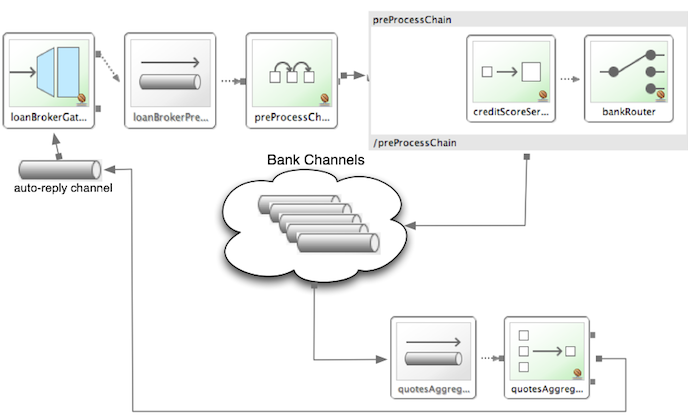
At the core of an EIP architecture are the very simple yet powerful concepts of pipes, filters, and, of course: messages. Endpoints (filters) are connected with one another via channels (pipes). Producing endpoints send messages to the channel, and the consuming endpoint retrieves the messages. This architecture is meant to define various mechanisms that describe how information is exchanged between the endpoints, without any awareness of what those endpoints are or what information they are exchanging. Thus, it provides for a very loosely coupled and flexible collaboration model while also decoupling integration concerns from business concerns. EIP extends this architecture by further defining:
-
The types of pipes (point-to-point channel, publish-subscribe channel, channel adapter, and others)
-
The core filters and patterns around how filters collaborate with pipes (Message router, splitters and aggregators, various message transformation patterns, and others)
Chapter 9 of the EIP book nicely describes the details and variations of this use case, but here is the brief summary: While shopping for the best loan quote, a consumer subscribes to the services of a loan broker, which handles such details as:
-
Consumer pre-screening (for example, obtaining and reviewing the consumer’s Credit history)
-
Determining the most appropriate banks (for example, based on the consumer’s credit history or score)
-
Sending a loan quote request to each selected bank
-
Collecting responses from each bank
-
Filtering responses and determining the best quotes, based on consumer’s requirements.
-
Pass the Loan quotes back to the consumer.
The real process of obtaining a loan quote is generally a bit more complex. However, since our goal is to demonstrate how Enterprise Integration Patterns are realized and implemented within Spring Integration, the use case has been simplified to concentrate only on the integration aspects of the process. It is not an attempt to give you advice in consumer finances.
By engaging a loan broker, the consumer is isolated from the details of the loan broker’s operations, and each loan broker’s operations may defer from one another to maintain competitive advantage, so whatever we assemble and implement must be flexible so that any changes could be introduced quickly and painlessly.
| The loan broker sample does not actually talk to any 'imaginary' Banks or Credit bureaus. Those services are stubbed out. |
Our goal here is to assemble, orchestrate, and test the integration aspects of the process as a whole. Only then can we start thinking about wiring such processes to the real services. At that time, the assembled process and its configuration do not change regardless of the number of banks with which a particular loan broker deals or the type of communication media (or protocols) used (JMS, WS, TCP, and so on) to communicate with these banks.
Design
As you analyze the six requirements listed earlier, you can see that they are all integration concerns. For example, in the consumer pre-screening step, we need to gather additional information about the consumer and the consumer’s desires and enrich the loan request with additional meta-information. We then have to filter such information to select the most appropriate list of banks and so on. Enrich, filter, and select are all integration concerns for which EIP defines a solution in the form of patterns. Spring Integration provides an implementation of these patterns.
The following image shows a representation of a messaging gateway:
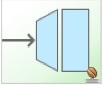
The messaging gateway pattern provides a simple mechanism to access messaging systems, including our loan broker.
In Spring Integration, you can define the gateway as a plain old java interface (you need not provide an implementation), configure it with the XML <gateway> element or with an annotation in Java, and use it as you would any other Spring bean.
Spring Integration takes care of delegating and mapping method invocations to the messaging infrastructure by generating a message (the payload is mapped to an input parameter of the method) and sending it to the designated channel.
The following example shows how to define such a gateway with XML:
<int:gateway id="loanBrokerGateway"
default-request-channel="loanBrokerPreProcessingChannel"
service-interface="org.springframework.integration.samples.loanbroker.LoanBrokerGateway">
<int:method name="getBestLoanQuote">
<int:header name="RESPONSE_TYPE" value="BEST"/>
</int:method>
</int:gateway>Our current gateway provides two methods that could be invoked.
One that returns the best single quote and another one that returns all quotes.
Somehow, downstream, we need to know what type of reply the caller needs.
The best way to achieve this in messaging architecture is to enrich the content of the message with some metadata that describes your intentions.
Content Enricher is one of the patterns that addresses this.
Spring Integration does, as a convenience, provide a separate configuration element to enrich message headers with arbitrary data (described later)
However, since the gateway element is responsible for constructing the initial message, it includes ability to enrich the newly created message with arbitrary message headers.
In our example, we add a RESPONSE_TYPE header with a value of BEST whenever the getBestQuote() method is invoked.
For other methods, we do not add any header.
Now we can check downstream for the existence of this header.
Based on its presence and its value, we can determine what type of reply the caller wants.
Based on the use case, we also know tat some pre-screening steps need to be performed, such as getting and evaluating the consumer’s credit score, because some premiere banks only accept quote requests from consumers that meet a minimum credit score requirement. So it would be nice if the message would be enriched with such information before it is forwarded to the banks. It would also be nice if, when several processes need to be completed to provide such meta-information, those processes could be grouped in a single unit. In our use case, we need to determine the credit score and, based on the credit score and some rule, select a list of message channels (bank channels) to which to send quote request.
Composed Message Processor
The composed message processor pattern describes rules around building endpoints that maintain control over message flow, which consists of multiple message processors.
In Spring Integration, the composed message processor pattern is implemented by the <chain> element.
The following image shows the chain pattern:
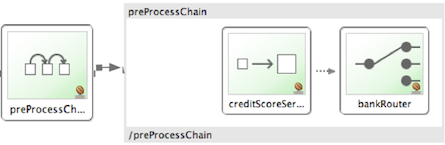
The preceding image shows that we have a chain with an inner header-enricher element that further enriches the content of the message with the CREDIT_SCORE header and the value (which is determined by the call to a credit service — a simple POJO spring bean identified by 'creditBureau' name).
Then it delegates to the message router.
The following image shows the message router pattern:
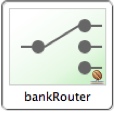
Spring Integration offers several implementations of the message routing pattern.
In this case, we use a router that determines a list of channels based on evaluating an expression (in Spring Expression Language) that looks at the credit score (determined in the previous step) and selects the list of channels from the Map bean with an id of banks whose values are premier or secondary, based on the value of credit score.
Once the list of channels is selected, the message is routed to those channels.
Now, one last thing the loan broker needs to receive the loan quotes form the banks, aggregate them by consumer (we do not want to show quotes from one consumer to another), assemble the response based on the consumer’s selection criteria (single best quote or all quotes) and send the reply to the consumer.
The following image shows the message aggregator pattern:
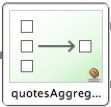
An aggregator pattern describes an endpoint that groups related messages into a single message. Criteria and rules can be provided to determine an aggregation and correlation strategy. Spring Integration provides several implementations of the aggregator pattern as well as a convenient namespace-based configuration.
The following example shows how to define an aggregator:
<int:aggregator id="quotesAggregator"
input-channel="quotesAggregationChannel"
method="aggregateQuotes">
<beans:bean class="org.springframework.integration.samples.loanbroker.LoanQuoteAggregator"/>
</int:aggregator>Our Loan Broker defines a 'quotesAggregator' bean with the <aggregator> element, which provides a default aggregation and correlation strategy.
The default correlation strategy correlates messages based on the correlationId header (see the correlation identifier pattern in the EIP book).
Note that we never provided the value for this header.
It was automatically set earlier by the router, when it generated a separate message for each bank channel.
Once the messages are correlated, they are released to the actual aggregator implementation.
Although Spring Integration provides a default aggregator, its strategy (gather the list of payloads from all messages and construct a new message with this list as its payload) does not satisfy our requirement.
Having all the results in the message is a problem, because our consumer might require a single best quote or all quotes.
To communicate the consumer’s intention, earlier in the process we set the RESPONSE_TYPE header.
Now we have to evaluate this header and return either all the quotes (the default aggregation strategy would work) or the best quote (the default aggregation strategy does not work because we have to determine which loan quote is the best).
In a more realistic application, selecting the best quote might be based on complex criteria that might influence the complexity of the aggregator implementation and configuration.
For now, though, we are making it simple.
If the consumer wants the best quote, we select a quote with the lowest interest rate.
To accomplish that, the LoanQuoteAggregator class sorts all the quotes by interest rate and returns the first one.
The LoanQuote class implements Comparable to compare quotes based on the rate attribute.
Once the response message is created, it is sent to the default reply channel of the messaging gateway (and, thus, to the consumer) that started the process.
Our consumer got the loan quote!
In conclusion, a rather complex process was assembled based on POJO (that is existing or legacy) logic and a light-weight, embeddable messaging framework (Spring Integration) with a loosely coupled programming model intended to simplify integration of heterogeneous systems without requiring a heavy-weight ESB-like engine or a proprietary development and deployment environment. As a developer, you should not need to port your Swing or console-based application to an ESB-like server or implement proprietary interfaces just because you have an integration concern.
This sample and the other samples in this section are built on top of Enterprise Integration Patterns. You can consider them to be “building blocks” for your solution. They are not intended to be complete solutions. Integration concerns exist in all types of application (whether server-based or not). Our goal is to make is so that integrating applications does not require changes in design, testing, and deployment strategy.
H.4.2. The Cafe Sample
This section covers the cafe sample application that is included in the Spring Integration samples. This sample is inspired by another sample featured in Gregor Hohpe’s Ramblings.
The domain is that of a cafe, and the following diagram depicts the basic flow:
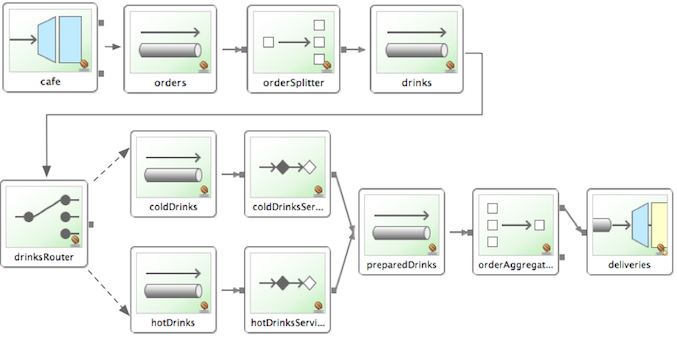
The Order object may contain multiple OrderItems.
Once the order is placed, a splitter breaks the composite order message into a single message for each drink.
Each of these is then processed by a router that determines whether the drink is hot or cold (by checking the OrderItem object’s 'isIced' property).
The Barista prepares each drink, but hot and cold drink preparation are handled by two distinct methods: 'prepareHotDrink' and 'prepareColdDrink'.
The prepared drinks are then sent to the Waiter where they are aggregated into a Delivery object.
The following listing shows the XML configuration:
<?xml version="1.0" encoding="UTF-8"?>
<beans:beans xmlns:int="http://www.springframework.org/schema/integration"
xmlns:xsi="http://www.w3.org/2001/XMLSchema-instance"
xmlns:beans="http://www.springframework.org/schema/beans"
xmlns:int-stream="http://www.springframework.org/schema/integration/stream"
xsi:schemaLocation="http://www.springframework.org/schema/beans
https://www.springframework.org/schema/beans/spring-beans.xsd
http://www.springframework.org/schema/integration
https://www.springframework.org/schema/integration/spring-integration.xsd
http://www.springframework.org/schema/integration/stream
https://www.springframework.org/schema/integration/stream/spring-integration-stream.xsd">
<int:gateway id="cafe" service-interface="o.s.i.samples.cafe.Cafe"/>
<int:channel id="orders"/>
<int:splitter input-channel="orders" ref="orderSplitter"
method="split" output-channel="drinks"/>
<int:channel id="drinks"/>
<int:router input-channel="drinks"
ref="drinkRouter" method="resolveOrderItemChannel"/>
<int:channel id="coldDrinks"><int:queue capacity="10"/></int:channel>
<int:service-activator input-channel="coldDrinks" ref="barista"
method="prepareColdDrink" output-channel="preparedDrinks"/>
<int:channel id="hotDrinks"><int:queue capacity="10"/></int:channel>
<int:service-activator input-channel="hotDrinks" ref="barista"
method="prepareHotDrink" output-channel="preparedDrinks"/>
<int:channel id="preparedDrinks"/>
<int:aggregator input-channel="preparedDrinks" ref="waiter"
method="prepareDelivery" output-channel="deliveries"/>
<int-stream:stdout-channel-adapter id="deliveries"/>
<beans:bean id="orderSplitter"
class="org.springframework.integration.samples.cafe.xml.OrderSplitter"/>
<beans:bean id="drinkRouter"
class="org.springframework.integration.samples.cafe.xml.DrinkRouter"/>
<beans:bean id="barista" class="o.s.i.samples.cafe.xml.Barista"/>
<beans:bean id="waiter" class="o.s.i.samples.cafe.xml.Waiter"/>
<int:poller id="poller" default="true" fixed-rate="1000"/>
</beans:beans>Each message endpoint connects to input channels, output channels, or both.
Each endpoint manages its own lifecycle (by default, endpoints start automatically upon initialization, to prevent that, add the auto-startup attribute with a value of false).
Most importantly, notice that the objects are simple POJOs with strongly typed method arguments.
The following example shows the Splitter:
public class OrderSplitter {
public List<OrderItem> split(Order order) {
return order.getItems();
}
}
In the case of the router, the return value does not have to be a MessageChannel instance (although it can be).
In this example, a String value that holds the channel name is returned instead, as the following listing shows.
public class DrinkRouter {
public String resolveOrderItemChannel(OrderItem orderItem) {
return (orderItem.isIced()) ? "coldDrinks" : "hotDrinks";
}
}
Now, turning back to the XML, you can see that there are two <service-activator> elements.
Each of these is delegating to the same Barista instance but with different methods (prepareHotDrink or prepareColdDrink), each corresponding to one of the two channels where order items have been routed.
The following listing shows the Barista class (which contains the prepareHotDrink and prepareColdDrink methods)
public class Barista {
private long hotDrinkDelay = 5000;
private long coldDrinkDelay = 1000;
private AtomicInteger hotDrinkCounter = new AtomicInteger();
private AtomicInteger coldDrinkCounter = new AtomicInteger();
public void setHotDrinkDelay(long hotDrinkDelay) {
this.hotDrinkDelay = hotDrinkDelay;
}
public void setColdDrinkDelay(long coldDrinkDelay) {
this.coldDrinkDelay = coldDrinkDelay;
}
public Drink prepareHotDrink(OrderItem orderItem) {
try {
Thread.sleep(this.hotDrinkDelay);
System.out.println(Thread.currentThread().getName()
+ " prepared hot drink #" + hotDrinkCounter.incrementAndGet()
+ " for order #" + orderItem.getOrder().getNumber()
+ ": " + orderItem);
return new Drink(orderItem.getOrder().getNumber(), orderItem.getDrinkType(),
orderItem.isIced(), orderItem.getShots());
}
catch (InterruptedException e) {
Thread.currentThread().interrupt();
return null;
}
}
public Drink prepareColdDrink(OrderItem orderItem) {
try {
Thread.sleep(this.coldDrinkDelay);
System.out.println(Thread.currentThread().getName()
+ " prepared cold drink #" + coldDrinkCounter.incrementAndGet()
+ " for order #" + orderItem.getOrder().getNumber() + ": "
+ orderItem);
return new Drink(orderItem.getOrder().getNumber(), orderItem.getDrinkType(),
orderItem.isIced(), orderItem.getShots());
}
catch (InterruptedException e) {
Thread.currentThread().interrupt();
return null;
}
}
}
As you can see from the preceding code excerpt, the Barista methods have different delays (the hot drinks take five times as long to prepare).
This simulates work being completed at different rates.
When the CafeDemo 'main' method runs, it loops 100 times and sends a single hot drink and a single cold drink each time.
It actually sends the messages by invoking the 'placeOrder' method on the Cafe interface.
In the earlier XML configuration, you can see that the <gateway> element is specified.
This triggers the creation of a proxy that implements the given service interface and connects it to a channel.
The channel name is provided on the @Gateway annotation of the Cafe interface, as the following interface definition shows:
public interface Cafe {
@Gateway(requestChannel="orders")
void placeOrder(Order order);
}
Finally, have a look at the main() method of the CafeDemo itself:
public static void main(String[] args) {
AbstractApplicationContext context = null;
if (args.length > 0) {
context = new FileSystemXmlApplicationContext(args);
}
else {
context = new ClassPathXmlApplicationContext("cafeDemo.xml", CafeDemo.class);
}
Cafe cafe = context.getBean("cafe", Cafe.class);
for (int i = 1; i <= 100; i++) {
Order order = new Order(i);
order.addItem(DrinkType.LATTE, 2, false);
order.addItem(DrinkType.MOCHA, 3, true);
cafe.placeOrder(order);
}
}
To run this sample as well as eight others, refer to the README.txt within the samples directory of the main distribution (as described at the beginning of this chapter).
|
When you run cafeDemo, you can see that the cold drinks are initially prepared more quickly than the hot drinks.
Because there is an aggregator, the cold drinks are effectively limited by the rate of the hot drink preparation.
This is to be expected, based on their respective delays of 1000 and 5000 milliseconds.
However, by configuring a poller with a concurrent task executor, you can dramatically change the results.
For example, you could use a thread pool executor with five workers for the hot drink barista while keeping the cold drink barista as it is.
The following listing configures such an arrangement:
<int:service-activator input-channel="hotDrinks"
ref="barista"
method="prepareHotDrink"
output-channel="preparedDrinks"/>
<int:service-activator input-channel="hotDrinks"
ref="barista"
method="prepareHotDrink"
output-channel="preparedDrinks">
<int:poller task-executor="pool" fixed-rate="1000"/>
</int:service-activator>
<task:executor id="pool" pool-size="5"/>Also, notice that the worker thread name is displayed with each invocation. You can see that the hot drinks are prepared by the task-executor threads. If you provide a much shorter poller interval (such as 100 milliseconds), you can see that it occasionally throttles the input by forcing the task scheduler (the caller) to invoke the operation.
In addition to experimenting with the poller’s concurrency settings, you can also add the 'transactional' child element and then refer to any PlatformTransactionManager instance within the context.
|
H.4.3. The XML Messaging Sample
The XML messaging sample in basic/xml shows how to use some of the provided components that deal with XML payloads.
The sample uses the idea of processing an order for books represented as XML.
This sample shows that the namespace prefix can be whatever you want.
While we usually use, int-xml for integration XML components, the sample uses si-xml.
(int is short for “Integration”, and si is short for “Spring Integration”.)
|
First, the order is split into a number of messages, each one representing a single order item from the XPath splitter component. The following listing shows the configuration of the splitter:
<si-xml:xpath-splitter id="orderItemSplitter" input-channel="ordersChannel"
output-channel="stockCheckerChannel" create-documents="true">
<si-xml:xpath-expression expression="/orderNs:order/orderNs:orderItem"
namespace-map="orderNamespaceMap" />
</si-xml:xpath-splitter>A service activator then passes the message into a stock checker POJO.
The order item document is enriched with information from the stock checker about the order item stock level.
This enriched order item message is then used to route the message.
In the case where the order item is in stock, the message is routed to the warehouse.
The following listing configures the xpath-router that routes the messages:
<si-xml:xpath-router id="inStockRouter" input-channel="orderRoutingChannel" resolution-required="true">
<si-xml:xpath-expression expression="/orderNs:orderItem/@in-stock" namespace-map="orderNamespaceMap" />
<si-xml:mapping value="true" channel="warehouseDispatchChannel"/>
<si-xml:mapping value="false" channel="outOfStockChannel"/>
</si-xml:xpath-router>When the order item is not in stock, the message is transformed with XSLT into a format suitable for sending to the supplier. The following listing configures the XSLT transformer:
<si-xml:xslt-transformer input-channel="outOfStockChannel"
output-channel="resupplyOrderChannel"
xsl-resource="classpath:org/springframework/integration/samples/xml/bigBooksSupplierTransformer.xsl"/>Appendix I: Additional Resources
The definitive source of information about Spring Integration is the Spring Integration Home at https://spring.io. That site serves as a hub of information and is the best place to find up-to-date announcements about the project as well as links to articles, blogs, and new sample applications.
Appendix J: Change History
J.2. New Components
J.2.1. File Aggregator
A FileSplitter.FileMaker-based implementation of CorrelationStrategy, ReleaseStrategy and MessageGroupProcessor as a FileAggregator component was introduced.
See File Aggregator for more information.
J.2.2. MQTT v5 Support
The Mqttv5PahoMessageDrivenChannelAdapter and Mqttv5PahoMessageHandler (including respective MqttHeaderMapper) were introduced to support MQTT v5 protocol communication.
See MQTT v5 Support for more information.
J.3. General Changes
All the persistent MessageGroupStore implementation provide a streamMessagesForGroup(Object groupId) contract based on the target database streaming API.
See Message Store for more information.
The integrationGlobalProperties bean (if declared) must be now an instance of org.springframework.integration.context.IntegrationProperties instead of java.util.Properties, which support is deprecated for backward compatibility.
The spring.integration.channels.error.requireSubscribers=true global property is added to indicate that the global default errorChannel must be configured with the requireSubscribers option (or not).
The spring.integration.channels.error.ignoreFailures=true global property is added to indicate that the global default errorChannel must ignore (or not) dispatching errors and pass the message to the next handler.
See Global Properties for more information.
An AbstractPollingEndpoint (source polling channel adapter and polling consumer) treats maxMessagesPerPoll == 0 as to skip calling the source.
It can be changed to different value later on, e.g. via a Control Bus.
See Polling Consumer for more information.
The ConsumerEndpointFactoryBean now accept a reactiveCustomizer Function to any input channel as reactive stream source and use a ReactiveStreamsConsumer underneath.
This is covered as a ConsumerEndpointSpec.reactive() option in Java DSL and as a @Reactive nested annotation for the messaging annotations.
See Reactive Streams Support for more information.
The groupTimeoutExpression for a correlation message handler (an Aggregator and Resequencer) can now be evaluated to a java.util.Date for some fine-grained scheduling use-cases.
Also the BiFunction groupConditionSupplier option is added to the AbstractCorrelatingMessageHandler to supply a MessageGroup condition against a message to be added to the group.
See Aggregator for more information.
The MessageGroup abstraction can be supplied with a condition to evaluate later on to make a decision for the group.
See Message Group Condition for more information.
J.3.1. Integration Flows Composition
The new IntegrationFlows.from(IntegrationFlow) factory method has been added to allow starting the current IntegrationFlow from the output of an existing flow.
In addition, the IntegrationFlowDefinition has added a to(IntegrationFlow) terminal operator to continue the current flow at the input channel of some other flow.
See Integration Flows Composition for more information.
J.3.2. AMQP Changes
The AmqpInboundChannelAdapter and AmqpInboundGateway (and the respective Java DSL builders) now support an org.springframework.amqp.rabbit.retry.MessageRecoverer as an AMQP-specific alternative to the general purpose RecoveryCallback.
See AMQP Support for more information.
J.3.3. Redis Changes
The ReactiveRedisStreamMessageProducer has now setters for all the StreamReceiver.StreamReceiverOptionsBuilder options, including an onErrorResume function.
See Redis Support for more information.
J.3.4. HTTP Changes
The HttpRequestExecutingMessageHandler doesn’t fallback to the application/x-java-serialized-object content type any more and lets the RestTemplate make the final decision for the request body conversion based on the HttpMessageConverter provided.
It also has now an extractResponseBody flag (which is true by default) to return just the response body, or to return the whole ResponseEntity as the reply message payload, independently of the provided expectedResponseType.
Same option is presented for the WebFluxRequestExecutingMessageHandler, too.
See HTTP Support for more information.
J.3.5. File/FTP/SFTP Changes
The persistent file list filters now have a boolean property forRecursion.
Setting this property to true, also sets alwaysAcceptDirectories, which means that the recursive operation on the outbound gateways (ls and mget) will now always traverse the full directory tree each time.
This is to solve a problem where changes deep in the directory tree were not detected.
In addition, forRecursion=true causes the full path to files to be used as the metadata store keys; this solves a problem where the filter did not work properly if a file with the same name appears multiple times in different directories.
IMPORTANT: This means that existing keys in a persistent metadata store will not be found for files beneath the top level directory.
For this reason, the property is false by default; this may change in a future release.
The FileInboundChannelAdapterSpec has now a convenient recursive(boolean) option instead of requiring an explicit reference to the RecursiveDirectoryScanner.
The remoteDirectoryExpression can now be used in the mv command for convenience.
J.3.6. MongoDb Changes
The MongoDbMessageSourceSpec was added into MongoDd Java DSL.
An update option is now exposed on both the MongoDbMessageSource and ReactiveMongoDbMessageSource implementations.
See MongoDb Support for more information.
J.3.7. WebSockets Changes
The WebSocket channel adapters based on ServerWebSocketContainer can now be registered and removed at runtime.
See WebSockets Support for more information.
J.3.8. JPA Changes
The JpaOutboundGateway now supports an Iterable message payload for a PersistMode.DELETE.
See Outbound Channel Adapter for more information.
J.3.9. Gateway Changes
Previously, when using XML configuration, @Gateway.payloadExpression was ignored for no-argument methods.
There is one possible breaking change - if the method is annotated with @Payload as well as @Gateway (with a different expression) previously, the @Payload would be applied, now the @Gateway.payloadExpression is applied.
See Gateway Configuration with Annotations and XML and Invoking No-Argument Methods for more information.
J.5. New Components
J.5.1. Channel Adapters for Apache Kafka
The standalone Spring Integration for Apache Kafka project has been merged as a spring-integration-kafka module to this project.
The KafkaProducerMessageHandler sendTimeoutExpression default has changed.
You can now access the Future<?> for underlying send() operations.
See Spring for Apache Kafka Support for more information.
J.5.2. R2DBC Channel Adapters
The Channel Adapters for R2DBC database interaction have been introduced. See R2DBC Support for more information.
J.5.3. Redis Stream Support
The Channel Adapters for Redis Stream support have been introduced. See Redis Stream Outbound Channel Adapter for more information.
J.5.4. Renewable Lock Registry
A Renewable lock registry has been introduced to allow renew lease of a distributed lock. See JDBC implementation for more information.
J.5.5. ZeroMQ Support
ZeroMqChannel, ZeroMqMessageHandler and ZeroMqMessageProducer have been introduced.
See ZeroMQ Support for more information.
J.6. General Changes
The one-way messaging gateway (the void method return type) now sets a nullChannel explicitly into the replyChannel header to ignore any possible downstream replies.
See Setting the Default Reply Channel for more information.
Also the gateway method invokers (GatewayProxyFactoryBean.MethodInvocationGateway) are now supplied with the managed bean name as a combination of gateway proxy bean name plus method signature.
For example: sampleGateway#echo(String).
This effects message history and metrics exposed for the gateway method calls and also give fine-grained logs during start and close of application context.
The aggregator (and resequencer) can now expire orphaned groups (groups in a persistent store where no new messages arrive after an application restart). See Aggregator Expiring Groups for more information.
The legacy metrics that were replaced by Micrometer meters have been removed.
The Thread Barrier has now two separate timeout options: requestTimeout and triggerTimeout.
J.7. TCP/UDP Changes
Connection factories now support multiple sending components (TcpSender); they remain limited to one receiving component (TcpListener).
This allows, for example, an inbound gateway and outbound channel adapter to share the same factory, supporting both request/reply and arbitrary messaging from the server to the client.
Shared factories should not be used with outbound gateways, unless single-use connections or the ThreadAffinityClientConnectionFactory are being used.
See Collaborating Channel Adapters and TCP Gateways for more information.
The UDP channel adapters can now be configured with a SocketCustomizer which allows the setting of socket properties that are not directly supported by the adapters.
See UDP Adapters for more information.
J.8. AMQP Changes
The outbound endpoints now have a new mechanism for handling publisher confirms and returns. See Alternative Mechanism for Publisher Confirms and Returns for more information.
A new BatchMode.EXTRACT_PAYLOAD_WITH_HEADERS is supported by the AmqpInboundChannelAdapter.
See Inbound Channel Adapter for more information.
J.9. Mail Changes
The AbstractMailReceiver can now produce the MimeMessage as-is without eager fetching its content.
See Mail-receiving Channel Adapter for more information.
J.11. New Components
J.11.1. Integration Pattern
The IntegrationPattern abstraction has been introduced to indicate which enterprise integration pattern (an IntegrationPatternType) and category a Spring Integration component belongs to.
See its JavaDocs and Integration Graph for more information about this abstraction and its use-cases.
J.11.2. ReactiveMessageHandler
The ReactiveMessageHandler is now natively supported in the framework.
See ReactiveMessageHandler for more information.
J.11.3. ReactiveMessageSourceProducer
The ReactiveMessageSourceProducer is a reactive implementation of the MessageProducerSupport to wrap a provided MessageSource into a Flux for on demand receive() calls.
See Reactive Streams Support for more information.
J.11.4. Java DSL Extensions
A new IntegrationFlowExtension API has been introduced to allow extension of the existing Java DSL with custom or composed EIP-operators.
This also can be used to introduce customizers for any out-of-the-box IntegrationComponentSpec extensions.
See DSL Extensions for more information.
J.11.5. Kotlin DSL
The Kotlin DSL for integration flow configurations has been introduced. See Kotlin DSL Chapter for more information.
J.11.6. ReactiveRequestHandlerAdvice
A ReactiveRequestHandlerAdvice is provided to customize Mono replies from message handlers.
See Reactive Advice for more information.
J.11.7. HandleMessageAdviceAdapter
A HandleMessageAdviceAdapter is provided to wrap any MethodInterceptor for applying on the MessageHandler.handleMessage() instead of a default AbstractReplyProducingMessageHandler.RequestHandler.handleRequestMessage() behavior.
See Handling Message Advice for more information.
J.11.8. MongoDB Reactive Channel Adapters
The spring-integration-mongodb module now provides channel adapter implementations for the Reactive MongoDb driver support in Spring Data.
Also, a reactive implementation for MongoDb change stream support is present with the MongoDbChangeStreamMessageProducer.
See MongoDB Support for more information.
J.11.9. ReceiveMessageAdvice
A special ReceiveMessageAdvice has been introduced to proxy exactly MessageSource.receive() or PollableChannel.receive().
See Smart Polling for more information.
J.12. General Changes
The gateway proxy now doesn’t proxy default methods by default.
See Invoking default Methods for more information.
Internal components (such as _org.springframework.integration.errorLogger) now have a shortened name when they are represented in the integration graph.
See Integration Graph for more information.
In the aggregator, when the MessageGroupProcessor returns a Message, the MessageBuilder.popSequenceDetails() is performed on the output message if the sequenceDetails matches the header in the first message of the group.
See Aggregator Programming Model for more information.
A new publishSubscribeChannel() operator, based on the BroadcastCapableChannel and BroadcastPublishSubscribeSpec, was added into Java DSL.
This fluent API has its advantage when we configure sub-flows as pub-sub subscribers for broker-backed channels like SubscribableJmsChannel, SubscribableRedisChannel etc.
See Sub-flows support for more information.
Transactional support in Spring Integration now also includes options to configure a ReactiveTransactionManager if a MessageSource or MessageHandler implementation produces a reactive type for payload to send.
See TransactionInterceptorBuilder for more information.
See also Reactive Transactions.
A new intercept() operator to register ChannelInterceptor instances without creating explicit channels was added into Java DSL.
See Operator intercept() for more information.
The MessageStoreSelector has a new mechanism to compare an old and new value.
See Idempotent Receiver Enterprise Integration Pattern for more information.
The MessageProducerSupport base class now has a subscribeToPublisher(Publisher<? extends Message<?>>) API to allow implementation of message-driven producer endpoints which emit messages via reactive Publisher.
See Reactive Streams Support for more information.
J.13. AMQP Changes
The outbound channel adapter has a new property multiSend allowing multiple messages to be sent within the scope of one RabbitTemplate invocation.
See AMQP Outbound Channel Adapter for more information.
The inbound channel adapter now supports a listener container with the consumerBatchEnabled property set to true.
See AMQP Inbound Channel Adapter
J.14. HTTP Changes
The encodeUri property on the AbstractHttpRequestExecutingMessageHandler has been deprecated in favor of newly introduced encodingMode.
See DefaultUriBuilderFactory.EncodingMode JavaDocs and Controlling URI Encoding for more information.
This also affects WebFluxRequestExecutingMessageHandler, respective Java DSL and XML configuration.
The same option is added into an AbstractWebServiceOutboundGateway.
J.15. Web Services Changes
Java DSL support has been added for Web Service components.
The encodeUri property on the AbstractWebServiceOutboundGateway has been deprecated in favor of newly introduced encodingMode - similar to HTTP changes above.
See Web Services Support for more information.
J.16. TCP Changes
The FailoverClientConnectionFactory no longer fails back, by default, until the current connection fails.
See TCP Failover Client Connection Factory for more information.
The TcpOutboundGateway now supports asynchronous request/reply.
See TCP Gateways for more information.
You can now configure client connections to perform some arbitrary test on new connections. See Testing Connections for more information.
J.17. RSocket Changes
A decodeFluxAsUnit option has been added to the RSocketInboundGateway with the meaning to decode incoming Flux as a single unit or apply decoding for each event in it.
See RSocket Inbound Gateway for more information.
J.18. Zookeeper Changes
A LeaderInitiatorFactoryBean (as well as its XML <int-zk:leader-listener>) exposes a candidate option for more control over a Candidate configuration.
See Leadership event handling for more information.
J.19. MQTT Changes
The inbound channel adapter can now be configured to provide user control over when a message is acknowledged as being delivered. See Manual Acks for more information.
The outbound adapter now publishes a MqttConnectionFailedEvent when a connection can’t be created, or is lost.
Previously, only the inbound adapter did so.
See MQTT Events.
J.20. (S)FTP Changes
The FileTransferringMessageHandler (for FTP and SFTP, for example) in addition to File, byte[], String and InputStream now also supports an org.springframework.core.io.Resource.
See SFTP Support and FTP Support for more information.
J.21. File Changes
The FileSplitter doesn’t require a Jackson processor (or similar) dependency any more for the markersJson mode.
It uses a SimpleJsonSerializer for a straightforward string representation of the FileSplitter.FileMarker instances.
See FileSplitter for more information.
J.24. Behavior Changes
See the Migration Guide about behavior changes in this version.
J.25. New Components
J.25.1. RSocket Support
The spring-integration-rsocket module is now available with channel adapter implementations for RSocket protocol support.
See RSocket Support for more information.
J.25.2. Rate Limit Advice Support
The RateLimiterRequestHandlerAdvice is now available for limiting requests rate on handlers.
See Rate Limiter Advice for more information.
J.25.3. Caching Advice Support
The CacheRequestHandlerAdvice is now available for caching request results on handlers.
See Caching Advice for more information.
J.25.4. Kotlin Scripts Support
The JSR223 scripting module now includes a support for Kotlin scripts. See Scripting Support for more information.
J.25.5. Flux Aggregator Support
The FluxAggregatorMessageHandler is now available for grouping and windowing messages logic based on the Project Reactor Flux operators.
See Flux Aggregator for more information.
J.25.6. FTP/SFTP Event Publisher
The FTP and SFTP modules now provide an event listener for certain Apache Mina FTP/SFTP server events. See Apache Mina FTP Server Events and Apache Mina SFTP Server Events for more information.
J.25.7. Avro Transformers
Simple Apache Avro transformers are now provided. See Avro Transformers for more information.
J.26. General Changes
The JsonToObjectTransformer now supports generics for the target object to deserialize into.
See JSON Transformers for more information.
The splitter now supports a discardChannel configuration option.
See Splitter for more information.
The Control Bus can now handle Pausable (extension of Lifecycle) operations.
See Control Bus for more information.
The Function<MessageGroup, Map<String, Object>> strategy has been introduced for the aggregator component to merge and compute headers for output messages.
See Aggregator Programming Model for more information.
All the MessageHandlingException s thrown in the framework, includes now a bean resource and source for back tracking a configuration part in case no end-user code involved.
See Error Handling for more information.
For better end-user experience, Java DSL now provides a configurer variant for starting flow with a gateway interface.
See IntegrationFlows.from(Class<?> serviceInterface, Consumer<GatewayProxySpec> endpointConfigurer) JavaDocs for more information.
Also a MethodArgsHolder is now a root object for evaluation context for all the expressions in the GatewayProxyFactoryBean.
The #args and #method evaluation context variables are now deprecated.
See Messaging Gateways for more information.
J.26.1. AMQP Changes
The outbound endpoints can now be configured to synthesize a "nack" if no publisher confirm is received within a timeout. See Outbound Channel Adapter for more information.
The inbound channel adapter can now receive batched messages as a List<?> payload instead of receiving a discrete message for each batch fragment.
See Batched Messages for more information.
The outbound channel adapter can now be configured to block the calling thread until a publisher confirm (acknowledgment) is received. See Outbound Channel Adapter for more information.
J.26.2. File Changes
Some improvements to filtering remote files have been made. See Remote Persistent File List Filters for more information.
J.26.3. TCP Changes
The length header used by the ByteArrayLengthHeaderSerializer can now include the length of the header in addition to the payload.
See Message Demarcation (Serializers and Deserializers) for more information.
When using a TcpNioServerConnectionFactory, priority is now given to accepting new connections over reading from existing connections, but it is configurable.
See About Non-blocking I/O (NIO) for more information.
The outbound gateway has a new property closeStreamAfterSend; when used with a new connection for each request/reply it signals EOF to the server, without closing the connection.
This is useful for servers that use the EOF to signal end of message instead of some delimiter in the data.
See TCP Gateways for more information.
The client connection factories now support connectTimeout which causes an exception to be thrown if the connection is not established in that time.
See TCP Connection Factories for more information.
SoftEndOfStreamException is now a RuntimeException instead of extending IOException.
J.26.4. Mail Changes
The AbstractMailReceiver has now an autoCloseFolder option (true by default), to disable an automatic folder close after a fetch, but populate IntegrationMessageHeaderAccessor.CLOSEABLE_RESOURCE header instead for downstream interaction.
See Mail-receiving Channel Adapter for more information.
J.26.5. HTTP Changes
The HTTP inbound endpoint now support a request payload validation. See HTTP Support for more information.
J.26.6. WebFlux Changes
The WebFluxRequestExecutingMessageHandler now supports a Publisher, Resource and MultiValueMap as a request message payload.
The WebFluxInboundEndpoint now supports a request payload validation.
See WebFlux Support for more information.
J.26.7. MongoDb Changes
The MongoDbMessageStore can now be configured with custom converters.
See MongoDB Support for more information.
J.26.8. Router Changes
You can now disable falling back to the channel key as the channel bean name. See Dynamic Routers for more information.
J.26.9. FTP/SFTP Changes
The RotatingServerAdvice is decoupled now from the RotationPolicy and its StandardRotationPolicy.
The remote file information, including host/port and directory are included now into message headers in the AbstractInboundFileSynchronizingMessageSource and AbstractRemoteFileStreamingMessageSource implementations.
Also this information is included into headers in the read operations results of the AbstractRemoteFileOutboundGateway implementations.
The FTP outbound endpoints now support chmod to change permissions on the uploaded file.
(SFTP already supported it since version 4.3).
See FTP(S) Support and SFTP Support for more information.
J.27. Changes between 5.0 and 5.1
J.27.1. New Components
The following components are new in 5.1:
Improved Function Support
The java.util.function interfaces now have improved integration support in the Framework components.
Also Kotlin lambdas now can be used for handler and source methods.
J.27.2. General Changes
The following changes have been made in version 5.1:
Java DSL
The IntegrationFlowContext is now an interface and IntegrationFlowRegistration is an inner interface of IntegrationFlowContext.
A new logAndReply() operator has been introduced for convenience when you wish to log at the end of a flow for request-reply configurations.
This avoids confusion with log() which is treated as a one-way end flow component.
A generated bean name for any NamedComponent within an integration flow is now based on the component type for better readability from visual tools, logs analyzers and metrics collectors.
The GenericHandler.handle() now excepts a MessageHeaders type for the second argument.
Dispatcher Exceptions
Exceptions caught and re-thrown by AbstractDispatcher are now more consistent:
-
A
MessagingExceptionof any kind that has afailedMessageproperty is re-thrown unchanged. -
All other exceptions are wrapped in a
MessageDeliveryExceptionwith thefailedMessageproperty set.
Previously:
-
A
MessagingExceptionof any kind that has afailedMessageproperty was re-thrown unchanged -
A
MessagingExceptionthat had nofailedMessageproperty was wrapped in aMessagingExceptionwith thefailedMessageproperty set. -
Other
RuntimeExceptioninstances were re-thrown unchanged. -
Checked exceptions were wrapped in a
MessageDeliveryExceptionwith thefailedMessageproperty set.
Global Channel Interceptors
Global channel interceptors now apply to dynamically registered channels, such as through the IntegrationFlowContext when using the Java DSL or beans that are initialized using beanFactory.initializeBean().
Previously, when beans were created after the application context was refreshed, interceptors were not applied.
Channel Interceptors
ChannelInterceptor.postReceive() is no longer called when no message is received; it is no longer necessary to check for a null Message<?>.
Previously, the method was called.
If you have an interceptor that relies on the previous behavior, implement afterReceiveCompleted() instead, since that method is invoked, regardless of whether a message is received or not.
Furthermore, the PolledAmqpChannel and PolledJmsChannel previously did not invoke afterReceiveCompleted() with null; they now do.
ObjectToJsonTransformer
A new ResultType.BYTES mode is introduced for the ObjectToJsonTransformer.
See JSON Transformers for more information.
Integration Flows: Generated Bean Names
Starting with version 5.0.5, generated bean names for the components in an IntegrationFlow include the flow bean name, followed by a dot, as a prefix.
For example, if a flow bean were named flowBean, a generated bean might be named flowBean.generatedBean.
See Working With Message Flows for more information.
Aggregator Changes
If the groupTimeout is evaluated to a negative value, an aggregator now expires the group immediately.
Only null is considered as a signal to do nothing for the current message.
A new popSequence property has been introduced to allow (by default) to call a MessageBuilder.popSequenceDetails() for the output message.
Also an AbstractAggregatingMessageGroupProcessor returns now an AbstractIntegrationMessageBuilder instead of the whole Message for optimization.
See Aggregator for more information.
@Publisher annotation changes
Starting with version 5.1, you must explicitly turn on the @Publisher AOP functionality by using @EnablePublisher or by using the <int:enable-publisher> child element on <int:annotation-config>.
Also the proxy-target-class and order attributes have been added for tuning the ProxyFactory configuration.
See Annotation-driven Configuration with the @Publisher Annotation for more information.
J.27.3. Files Changes
If you are using FileExistsMode.APPEND or FileExistsMode.APPEND_NO_FLUSH you can provide a newFileCallback that will be called when creating a new file.
This callback receives the newly created file and the message that triggered the callback.
This could be used to write a CSV header, for an example.
The FileReadingMessageSource now doesn’t check and create a directory until its start() is called.
So, if an Inbound Channel Adapter for the FileReadingMessageSource has autoStartup = false, there are no failures against the file system during application start up.
See File Support for more information.
J.27.4. AMQP Changes
We have made ID and Timestamp header mapping changes in the DefaultAmqpHeaderMapper.
See the note near the bottom of AMQP Message Headers for more information.
The contentType header is now correctly mapped as an entry in the general headers map.
See contentType Header for more information.
Starting with version 5.1.3, if a message conversion exception occurs when using manual acknowledgments, and an error channel is defined, the payload is a ManualAckListenerExecutionFailedException with additional channel and deliveryTag properties.
This enables the error flow to ack/nack the original message.
See Inbound Message Conversion for more information.
J.27.5. JDBC Changes
A confusing max-rows-per-poll property on the JDBC Inbound Channel Adapter and JDBC Outbound Gateway has been deprecated in favor of the newly introduced max-rows property.
The JdbcMessageHandler supports now a batchUpdate functionality when the payload of the request message is an instance of an Iterable type.
The indexes for the INT_CHANNEL_MESSAGE table (for the JdbcChannelMessageStore) have been optimized.
If you have large message groups in such a store, you may wish to alter the indexes.
See JDBC Support for more information.
J.27.6. FTP and SFTP Changes
A RotatingServerAdvice is now available to poll multiple servers and directories with the inbound channel adapters.
See Inbound Channel Adapters: Polling Multiple Servers and Directories and Inbound Channel Adapters: Polling Multiple Servers and Directories for more information.
Also, inbound adapter localFilenameExpression instances can contain the #remoteDirectory variable, which contains the remote directory being polled.
The generic type of the comparators (used to sort the fetched file list for the streaming adapters) has changed from Comparator<AbstractFileInfo<F>> to Comparator<F>.
See FTP Streaming Inbound Channel Adapter and SFTP Streaming Inbound Channel Adapter for more information.
In addition, the synchronizers for inbound channel adapters can now be provided with a Comparator.
This is useful when using maxFetchSize to limit the files retrieved.
The CachingSessionFactory has a new property testSession which, when true, causes the factory to perform a test() operation on the Session when checking out an existing session from the cache.
See SFTP Session Caching and FTP Session Caching for more information.
The outbound gateway MPUT command now supports a message payload with a collection of files or strings. See SFTP Outbound Gateway and FTP Outbound Gateway for more information.
J.27.7. TCP Support
When using SSL, host verification is now enabled, by default, to prevent man-in-the-middle attacks with a trusted certificate. See Host Verification for more information.
In addition the key and trust store types can now be configured on the DefaultTcpSSLContextSupport.
J.27.8. Twitter Support
Since the Spring Social project has moved to end of life status, Twitter support in Spring Integration has been moved to the Extensions project. See Spring Integration Social Twitter for more information.
J.27.9. JMS Support
The JmsSendingMessageHandler now provides deliveryModeExpression and timeToLiveExpression options to determine respective QoS options for JMS message to send at runtime.
The DefaultJmsHeaderMapper now allows to map inbound JMSDeliveryMode and JMSExpiration properties via setting to true respective setMapInboundDeliveryMode() and setMapInboundExpiration() options.
When a JmsMessageDrivenEndpoint or JmsInboundGateway is stopped, the associated listener container is now shut down; this closes its shared connection and any consumers.
You can configure the endpoints to revert to the previous behavior.
See JMS Support for more information.
J.27.10. HTTP/WebFlux Support
The statusCodeExpression (and Function) is now supplied with the RequestEntity<?> as a root object for evaluation context, so request headers, method, URI and body are available for target status code calculation.
See HTTP Support and WebFlux Support for more information.
J.27.11. JMX Changes
Object name key values are now quoted if they contain any characters other than those allowed in a Java identifier (or period .).
For example org.springframework.integration:type=MessageChannel, name="input:foo.myGroup.errors".
This has the side effect that previously "allowed" names, with such characters, will now be quoted.
For example org.springframework.integration:type=MessageChannel, name="input#foo.myGroup.errors".
J.27.12. Micrometer Support Changes
It is now simpler to customize the standard Micrometer meters created by the framework. See Micrometer Integration for more information.
J.27.13. Integration Graph Customization
It is now possible to add additional properties to the IntegrationNode s via Function<NamedComponent, Map<String, Object>> additionalPropertiesCallback on the IntegrationGraphServer.
See Integration Graph for more information.
J.27.14. Integration Global Properties
The Integration global properties (including defaults) can now be printed in the logs, when a DEBUG logic level is turned on for the org.springframework.integration category.
See Global Properties for more information.
J.27.15. The receiveTimeout for @Poller
The @Poller annotation now provides a receiveTimeout option for convenience.
See Using the @Poller Annotation for more information.
J.28. Changes between 4.3 and 5.0
See the Migration Guide for important changes that might affect your applications. You can find migration guides for all versions back to 2.1 on the wiki.
J.28.1. New Components
Version 5.0 added a number of new components.
Java DSL
The separate Spring Integration Java DSL project has now been merged into the core Spring Integration project.
The IntegrationComponentSpec implementations for channel adapters and gateways are distributed to their specific modules.
See Java DSL for more information about Java DSL support.
See also the 4.3 to 5.0 Migration Guide for the required steps to move to Spring Integration 5.0.
Testing Support
We created a new Spring Integration Test Framework to help with testing Spring Integration applications.
Now, with the @SpringIntegrationTest annotation on test classes and the MockIntegration factory, you can make your JUnit tests for integration flows somewhat easier.
See Testing support for more information.
MongoDB Outbound Gateway
The new MongoDbOutboundGateway lets you make queries to the database on demand by sending a message to its request channel.
See MongoDB Outbound Gateway for more information.
WebFlux Gateways and Channel Adapters
We introduced the new WebFlux support module for Spring WebFlux Framework gateways and channel adapters.
See WebFlux Support for more information.
Content Type Conversion
Now that we use the new InvocableHandlerMethod-based infrastructure for service method invocations, we can perform contentType conversion from the payload to a target method argument.
See Content Type Conversion for more information.
ErrorMessagePublisher and ErrorMessageStrategy
We added ErrorMessagePublisher and the ErrorMessageStrategy for creating ErrorMessage instances.
See Error Handling for more information.
JDBC Metadata Store
We added a JDBC implementation of the MetadataStore implementation.
This is useful when you need to ensure transactional boundaries for metadata.
See JDBC Metadata Store for more information.
J.28.2. General Changes
Spring Integration is now fully based on Spring Framework 5.0 and Project Reactor 3.1.
Previous Project Reactor versions are no longer supported.
Core Changes
The @Poller annotation now has the errorChannel attribute for easier configuration of the underlying MessagePublishingErrorHandler.
See Annotation Support for more information.
All the request-reply endpoints (based on AbstractReplyProducingMessageHandler) can now start transactions and, therefore, make the whole downstream flow transactional.
See Transaction Support for more information.
The SmartLifecycleRoleController now provides methods to obtain status of endpoints in roles.
See Endpoint Roles for more information.
By default, POJO methods are now invoked by using an InvocableHandlerMethod, but you can configure them to use SpEL, as before.
See POJO Method invocation for more information.
When targeting POJO methods as message handlers, you can now mark one of the service methods with the @Default annotation to provide a fallback mechanism for non-matched conditions.
See Configuring Service Activator for more information.
We added a simple PassThroughTransactionSynchronizationFactory to always store a polled message in the current transaction context.
That message is used as a failedMessage property of the MessagingException, which wraps any raw exception thrown during transaction completion.
See Transaction Synchronization for more information.
The aggregator expression-based ReleaseStrategy now evaluates the expression against the MessageGroup instead of just the collection of Message<?>.
See Aggregators and Spring Expression Language (SpEL) for more information.
You can now supply the ObjectToMapTransformer with a customized JsonObjectMapper.
See Aggregators and Spring Expression Language (SpEL) for more information.
The @GlobalChannelInterceptor annotation and <int:channel-interceptor> now support negative patterns (via ! prepending) for component names matching.
See Global Channel Interceptor Configuration for more information.
When a candidate failed to acquire the lock, the LockRegistryLeaderInitiator now emits a new OnFailedToAcquireMutexEvent through DefaultLeaderEventPublisher.
See Leadership Event Handling for more information.
Gateway Changes
When the gateway method has a void return type and an error channel is provided, the gateway now correctly sets the errorChannel header.
Previously, the header was not populated.
This caused synchronous downstream flows (running on the calling thread) to send the exception to the configured channel, but an exception on an asynchronous downstream flow would be sent to the default errorChannel instead.
The RequestReplyExchanger interface now has a throws MessagingException clause to meet the proposed messages exchange contract.
You can now specify the request and reply timeouts with SpEL expressions. See Messaging Gateways for more information.
Aggregator Performance Changes
By default, aggregators now use a SimpleSequenceSizeReleaseStrategy, which is more efficient, especially with large groups.
Empty groups are now scheduled for removal after empty-group-min-timeout.
See Aggregator for more information.
Splitter Changes
The splitter component can now handle and split Java Stream and Reactive Streams Publisher objects.
If the output channel is a ReactiveStreamsSubscribableChannel, the AbstractMessageSplitter builds a Flux for subsequent iteration instead of a regular Iterator, independent of the object being split.
In addition, AbstractMessageSplitter provides protected obtainSizeIfPossible() methods to allow determination of the size of the Iterable and Iterator objects, if that is possible.
See Splitter for more information.
JMS Changes
Previously, Spring Integration JMS XML configuration used a default bean name of connectionFactory for the JMS connection factory, letting the property be omitted from component definitions.
We renamed it to jmsConnectionFactory, which is the bean name used by Spring Boot to auto-configure the JMS connection factory bean.
If your application relies on the previous behavior, you can rename your connectionFactory bean to jmsConnectionFactory or specifically configure your components to use your bean by using its current name.
See JMS Support for more information.
Mail Changes
Some inconsistencies with rendering IMAP mail content have been resolved. See the note in the “Mail-receiving Channel Adapter” section for more information.
Feed Changes
Instead of the com.rometools.fetcher.FeedFetcher, which is deprecated in ROME, we introduced a new Resource property for the FeedEntryMessageSource.
See Feed Adapter for more information.
File Changes
We introduced the new FileHeaders.RELATIVE_PATH message header to represent relative path in FileReadingMessageSource.
The tail adapter now supports idleEventInterval to emit events when there is no data in the file during that period.
The flush predicates for the FileWritingMessageHandler now have an additional parameter.
The file outbound channel adapter and gateway (FileWritingMessageHandler) now support the REPLACE_IF_MODIFIED FileExistsMode.
They also now support setting file permissions on the newly written file.
A new FileSystemMarkerFilePresentFileListFilter is now available.
See Dealing With Incomplete Data for more information.
The FileSplitter now provides a firstLineAsHeader option to carry the first line of content as a header in the messages emitted for the remaining lines.
See File Support for more information.
FTP and SFTP Changes
The inbound channel adapters now have a property called max-fetch-size, which is used to limit the number of files fetched during a poll when no files are currently in the local directory.
By default, they also are configured with a FileSystemPersistentAcceptOnceFileListFilter in the local-filter.
You can also provide a custom DirectoryScanner implementation to inbound channel adapters by setting the newly introduced scanner attribute.
You can now configure the regex and pattern filters to always pass directories. This can be useful when you use recursion in the outbound gateways.
By default, all the inbound channel adapters (streaming and synchronization-based) now use an appropriate AbstractPersistentAcceptOnceFileListFilter implementation to prevent duplicate downloads of remote files.
The FTP and SFTP outbound gateways now support the REPLACE_IF_MODIFIED FileExistsMode when fetching remote files.
The FTP and SFTP streaming inbound channel adapters now add remote file information in a message header.
The FTP and SFTP outbound channel adapters (as well as the PUT command for outbound gateways) now support InputStream as payload, too.
The inbound channel adapters can now build file trees locally by using a newly introduced RecursiveDirectoryScanner.
See the scanner option in the FTP Inbound Channel Adapter section for injection.
Also, you can now switch these adapters to the WatchService instead.
We added The NLST command to the AbstractRemoteFileOutboundGateway to perform the list files names remote command.
You can now supply the FtpOutboundGateway with workingDirExpression to change the FTP client working directory for the current request message.
The RemoteFileTemplate is supplied now with the invoke(OperationsCallback<F, T> action) to perform several RemoteFileOperations calls in the scope of the same, thread-bounded, Session.
We added new filters for detecting incomplete remote files.
The FtpOutboundGateway and SftpOutboundGateway now support an option to remove the remote file after a successful transfer by using the GET or MGET commands.
See FTP/FTPS Adapters and SFTP Adapters for more information.
Integration Properties
Version 4.3.2 added a new spring.integration.readOnly.headers global property to let you customize the list of headers that should not be copied to a newly created Message by the MessageBuilder.
See Global Properties for more information.
Stream Changes
We added a new option on the CharacterStreamReadingMessageSource to let it be used to “pipe” stdin and publish an application event when the pipe is closed.
See Reading from Streams for more information.
Barrier Changes
The BarrierMessageHandler now supports a discard channel to which late-arriving trigger messages are sent.
See Thread Barrier for more information.
AMQP Changes
The AMQP outbound endpoints now support setting a delay expression when you use the RabbitMQ Delayed Message Exchange plugin.
The inbound endpoints now support the Spring AMQP DirectMessageListenerContainer.
Pollable AMQP-backed channels now block the poller thread for the poller’s configured receiveTimeout (default: one second).
Headers, such as contentType, that are added to message properties by the message converter are now used in the final message.
Previously, it depended on the converter type as to which headers and message properties appeared in the final message.
To override the headers set by the converter, set the headersMappedLast property to true.
See AMQP Support for more information.
HTTP Changes
By default, the DefaultHttpHeaderMapper.userDefinedHeaderPrefix property is now an empty string instead of X-.
See HTTP Header Mappings for more information.
By default, uriVariablesExpression now uses a SimpleEvaluationContext (since 5.0.4).
See Mapping URI Variables for more information.
MQTT Changes
Inbound messages are now mapped with the RECEIVED_TOPIC, RECEIVED_QOS, and RECEIVED_RETAINED headers to avoid inadvertent propagation to outbound messages when an application relays messages.
The outbound channel adapter now supports expressions for the topic, qos, and retained properties. The defaults remain the same. See MQTT Support for more information.
STOMP Changes
We changed the STOMP module to use ReactorNettyTcpStompClient, based on the Project Reactor 3.1 and reactor-netty extension.
We renamed Reactor2TcpStompSessionManager to ReactorNettyTcpStompSessionManager, according to the ReactorNettyTcpStompClient foundation.
See STOMP Support for more information.
Web Services Changes
You can now supply WebServiceOutboundGateway instances with an externally configured WebServiceTemplate instances.
DefaultSoapHeaderMapper can now map a javax.xml.transform.Source user-defined header to a SOAP header element.
Simple WebService inbound and outbound gateways can now deal with the complete WebServiceMessage as a payload, allowing the manipulation of MTOM attachments.
See Web Services Support for more information.
Redis Changes
The RedisStoreWritingMessageHandler is supplied now with additional String-based setters for SpEL expressions (for convenience with Java configuration).
You can now configure the zsetIncrementExpression on the RedisStoreWritingMessageHandler as well.
In addition, this property has been changed from true to false since the INCR option on ZADD Redis command is optional.
You can now supply the RedisInboundChannelAdapter with an Executor for executing Redis listener invokers.
In addition, the received messages now contain a RedisHeaders.MESSAGE_SOURCE header to indicate the source of the message (topic or pattern).
See Redis Support for more information.
TCP Changes
We added a new ThreadAffinityClientConnectionFactory to bind TCP connections to threads.
You can now configure the TCP connection factories to support PushbackInputStream instances, letting deserializers “unread” (push back) bytes after “reading ahead”.
We added a ByteArrayElasticRawDeserializer without maxMessageSize to control and buffer incoming data as needed.
See TCP and UDP Support for more information.
JDBC Changes
The JdbcMessageChannelStore now provides a setter for ChannelMessageStorePreparedStatementSetter, letting you customize message insertion in the store.
The ExpressionEvaluatingSqlParameterSourceFactory now provides a setter for sqlParameterTypes, letting you customize the SQL types of the parameters.
See JDBC Support for more information.
Metrics Changes
Micrometer application monitoring is now supported (since version 5.0.2). See Micrometer Integration for more information.
Changes were made to the Micrometer Meters in version 5.0.3 to make them more suitable for use in dimensional systems.
Further changes were made in 5.0.4.
If you use Micrometer, we recommend a minimum of version 5.0.4.
|
@EndpointId Annotations
Introduced in version 5.0.4, this annotation provides control over bean naming when you use Java configuration. See Endpoint Bean Names for more information.
J.29. Changes between 4.2 and 4.3
See the Migration Guide for important changes that might affect your applications. You can find migration guides for all versions back to 2.1 on the Wiki.
J.29.1. New Components
Version 4.3 added a number of new components.
MessageGroupFactory
We introduced the MessageGroupFactory strategy to allow control over MessageGroup instances in MessageGroupStore logic.
We added SimpleMessageGroupFactory implementation for the SimpleMessageGroup, with the GroupType.HASH_SET as the default
factory for the standard MessageGroupStore implementations.
See Message Store for more information.
PersistentMessageGroup
We added the PersistentMessageGroup (lazy-load proxy) implementation for persistent MessageGroupStore instances,
which return this instance for the getMessageGroup() when their lazyLoadMessageGroups is true (the default).
See Message Store for more information.
FTP and SFTP Streaming Inbound Channel Adapters
We added inbound channel adapters that return an InputStream for each file, letting you retrieve remote files without writing them to the local file system.
See FTP Streaming Inbound Channel Adapter and SFTP Streaming Inbound Channel Adapter for more information.
StreamTransformer
We added StreamTransformer to transform an InputStream payload to either a byte[] or a String.
See Stream Transformer for more information.
Integration Graph
We added IntegrationGraphServer, together with the IntegrationGraphController REST service, to expose the runtime model of a Spring Integration application as a graph.
See Integration Graph for more information.
JDBC Lock Registry
We added JdbcLockRegistry for distributed locks shared through a database table.
See JDBC Lock Registry for more information.
LeaderInitiator for LockRegistry
We added LeaderInitiator implementation based on the LockRegistry strategy.
See Leadership Event Handling for more information.
J.29.2. General Changes
This section describes general changes that version 4.3 brought to Spring Integration.
Core Changes
This section describes general changes to the core of Spring Integration.
Outbound Gateway within a Chain
Previously, you could specify a reply-channel on an outbound gateway within a chain.
It was completely ignored.
The gateway’s reply goes to the next chain element or, if the gateway is the last element, to the chain’s output channel.
This condition is now detected and disallowed.
If you have such a configuration, remove the reply-channel.
Asynchronous Service Activator
We added an option to make the service activator be synchronous. See Asynchronous Service Activator for more information.
Messaging Annotation Support changes
The messaging annotation support does not require a @MessageEndpoint (or any other @Component) annotation declaration on the class level.
To restore the previous behavior, set the spring.integration.messagingAnnotations.require.componentAnnotation of
spring.integration.properties to true.
See Global Properties and Annotation Support for more information.
Mail Changes
This section describes general changes to the Spring Integration Mail functionality.
Customizable User Flag
The customizable userFlag (added in 4.2.2 to provide customization of the flag used to denote that the mail has been
seen) is now available in the XML namespace.
See Marking IMAP Messages When \Recent Is Not Supported for more information.
Mail Message Mapping
You can now map inbound mail messages with the MessageHeaders containing the mail headers and the payload containing the email content.
Previously, the payload was always the raw MimeMessage.
See Inbound Mail Message Mapping for more information.
JMS Changes
This section describes general changes to the Spring Integration JMS functionality.
Header Mapper
The DefaultJmsHeaderMapper now maps the standard correlationId header as a message property by invoking its toString() method.
See Mapping Message Headers to and from JMS Message for more information.
Asynchronous Gateway
The JMS outbound gateway now has an async property.
See Async Gateway for more information.
Aggregator Changes
There is a change in behavior when a POJO aggregator releases a collection of Message<?> objects.
This is rare, but, if your application does that, you need to make a small change to your POJO.
See this IMPORTANT: The SimpleMessageGroup.getMessages() method returns an unmodifiableCollection. note for more information.
TCP/UDP Changes
This section describes general changes to the Spring Integration TCP/UDP functionality.
Events
A new TcpConnectionServerListeningEvent is emitted when a server connection factory is started.
See TCP Connection Events for more information.
You can now use the destination-expression and socket-expression attributes on <int-ip:udp-outbound-channel-adapter>.
See UDP Adapters for more information.
Stream Deserializers
The various deserializers that cannot allocate the final buffer until the whole message has been assembled now support pooling the raw buffer into which the data is received rather than creating and discarding a buffer for each message. See TCP Connection Factories for more information.
TCP Message Mapper
The message mapper now, optionally, sets a configured content type header. See IP Message Headers for more information.
File Changes
This section describes general changes to the Spring Integration File functionality.
Destination Directory Creation
The generated file name for the FileWritingMessageHandler can represent a sub-path to save the desired directory structure for a file in the target directory.
See Generating File Names for more information.
The FileReadingMessageSource now hides the WatchService directory scanning logic in the inner class.
We added the use-watch-service and watch-events options to enable this behavior.
We deprecated the top-level WatchServiceDirectoryScanner because of inconsistency around the API.
See WatchServiceDirectoryScanner for more information.
Appending and Flushing
You can now avoid flushing files when appending and use a number of strategies to flush the data during idle periods.
See Flushing Files When Using APPEND_NO_FLUSH for more information.
Preserving Timestamps
You can now configure the outbound channel adapter to set the destination file’s lastmodified timestamp.
See File Timestamps for more information.
Splitter Changes
The FileSplitter now automatically closes an FTP or SFTP session when the file is completely read.
This applies when the outbound gateway returns an InputStream or when you use the new FTP or SFTP streaming channel adapters.
We also introduced a new markers-json option to convert FileSplitter.FileMarker to JSON String for relaxed downstream network interaction.
See File Splitter for more information.
File Filters
We added ChainFileListFilter as an alternative to CompositeFileListFilter.
See Reading Files for more information.
AMQP Changes
This section describes general changes to the Spring Integration AMQP functionality.
Content Type Message Converter
The outbound endpoints now support a RabbitTemplate configured with a ContentTypeDelegatingMessageConverter such
that you can choose the converter based on the message content type.
See Outbound Message Conversion for more information.
Headers for Delayed Message Handling
Spring AMQP 1.6 adds support for delayed message exchanges.
Header mapping now supports the headers (amqp_delay and amqp_receivedDelay) used by this feature.
AMQP-Backed Channels
AMQP-backed channels now support message mapping. See AMQP-backed Message Channels for more information.
Redis Changes
This section describes general changes to the Spring Integration Redis functionality.
List Push/Pop Direction
Previously, the queue channel adapters always used the Redis list in a fixed direction, pushing to the left end and reading from the right end.
You can now configure the reading and writing direction with the rightPop and leftPush options for the
RedisQueueMessageDrivenEndpoint and RedisQueueOutboundChannelAdapter, respectively.
See Redis Queue Inbound Channel Adapter and Redis Queue Outbound Channel Adapter for more information.
Queue Inbound Gateway Default Serializer
The default serializer in the inbound gateway has been changed to a JdkSerializationRedisSerializer for compatibility with the outbound gateway.
See Redis Queue Inbound Gateway for more information.
HTTP Changes
Previously, with requests that had a body (such as POST) that had no content-type header, the body was ignored.
With this release, the content type of such requests is considered to be application/octet-stream as recommended
by RFC 2616.
See Http Inbound Components for more information.
uriVariablesExpression now uses a SimpleEvaluationContext by default (since 4.3.15).
See Mapping URI Variables for more information.
SFTP Changes
This section describes general changes to the Spring Integration SFTP functionality.
Factory Bean
We added a new factory bean to simplify the configuration of Jsch proxies for SFTP.
See JschProxyFactoryBean for more information.
chmod Changes
The SFTP outbound gateway (for put and mput commands) and the SFTP outbound channel adapter now support the chmod attribute to change the remote file permissions after uploading.
See SFTP Outbound Channel Adapter and SFTP Outbound Gateway for more information.
FTP Changes
This section describes general changes to the Spring Integration FTP functionality.
Session Changes
The FtpSession now supports null for the list() and listNames() methods, since underlying FTP Client can use it.
With that, you can now configure the FtpOutboundGateway without the remoteDirectory expression.
You can also configure the <int-ftp:inbound-channel-adapter> without remote-directory or remote-directory-expression.
See FTP/FTPS Adapters for more information.
Router Changes
The ErrorMessageExceptionTypeRouter now supports the Exception superclass mappings to avoid duplication for the same channel in case of multiple inheritors.
For this purpose, the ErrorMessageExceptionTypeRouter loads mapping classes during initialization to fail-fast for a ClassNotFoundException.
See Routers for more information.
Header Mapping
This section describes the changes to header mapping between version 4.2 and 4.3.
General
AMQP, WS, and XMPP header mappings (such as request-header-mapping and reply-header-mapping) now support negated patterns.
See AMQP Message Headers, WS Message Headers, and XMPP Message Headers for more information.
AMQP Header Mapping
Previously, only standard AMQP headers were mapped by default.
You had to explicitly enable mapping of user-defined headers.
With this release, all headers are mapped by default.
In addition, the inbound amqp_deliveryMode header is no longer mapped by default.
See AMQP Message Headers for more information.
Groovy Scripts
You can now configure groovy scripts with the compile-static hint or any other CompilerConfiguration options.
See Groovy Configuration for more information.
@InboundChannelAdapter Changes
The @InboundChannelAdapter now has an alias channel attribute for the regular value.
In addition, the target SourcePollingChannelAdapter components can now resolve the target outputChannel bean from its provided name (outputChannelName options) in a late-binding manner.
See Annotation Support for more information.
XMPP Changes
The XMPP channel adapters now support the XMPP Extensions (XEP). See XMPP Extensions for more information.
WireTap Late Binding
The WireTap ChannelInterceptor now can accept a channelName that is resolved to the target MessageChannel
later, during the first active interceptor operation.
See Wire Tap for more information.
ChannelMessageStoreQueryProvider Changes
The ChannelMessageStoreQueryProvider now supports H2 databases.
See Backing Message Channels for more information.
WebSocket Changes
The ServerWebSocketContainer now exposes an allowedOrigins option, and SockJsServiceOptions exposes a suppressCors option.
See WebSockets Support for more information.
J.30. Changes between 4.1 and 4.2
See the Migration Guide for important changes that might affect your applications. You can find migration guides for all versions back to 2.1 on the wiki.
J.30.1. New Components
Version 4.2 added a number of new components.
Major Management/JMX Rework
We added a new MetricsFactory strategy interface.
This change, together with other changes in the JMX and management infrastructure, provides much more control over management configuration and runtime performance.
However, this has some important implications for (some) user environments.
For complete details, see Metrics and Management and JMX Improvements.
MongoDB Metadata Store
The MongoDbMetadataStore is now available.
For more information, see MongoDB Metadata Store.
SecuredChannel Annotation
We introduced the @SecuredChannel annotation, replacing the deprecated ChannelSecurityInterceptorFactoryBean.
For more information, see Security in Spring Integration.
SecurityContext Propagation
We introduced the SecurityContextPropagationChannelInterceptor for the SecurityContext propagation from one message flow’s thread to another.
For more information, see Security in Spring Integration.
FileSplitter
In 4.1.2, we added FileSplitter, which splits text files into lines.
It now has full support in the int-file: namespace.
See File Splitter for more information.
Zookeeper Support
We added Zookeeper support to the framework to assist when running on a clustered or multi-host environment. The change impacts the following features:
-
ZookeeperMetadataStore -
ZookeeperLockRegistry -
Zookeeper Leadership
See Zookeeper Support for more information.
Thread Barrier
A new thread <int:barrier/> component is available, letting a thread be suspended until some asynchronous event occurs.
See Thread Barrier for more information.
STOMP Support
We added STOMP support to the framework as an inbound and outbound channel adapters pair. See STOMP Support for more information.
Codec
A new Codec abstraction has been introduced, to encode and decode objects to and from byte[].
We added an implementation that uses Kryo.
We also added codec-based transformers and message converters.
See Codec for more information.
Message PreparedStatement Setter
A new MessagePreparedStatementSetter functional interface callback is available for the JdbcMessageHandler (<int-jdbc:outbound-gateway> and <int-jdbc:outbound-channel-adapter>) as an alternative to using SqlParameterSourceFactory to populate parameters on the PreparedStatement with the requestMessage context.
See Outbound Channel Adapter for more information.
J.30.2. General Changes
This section describes general changes from version 4.1 to version 4.2.
WireTap
As an alternative to the existing selector attribute, the <wire-tap/> element now supports the selector-expression attribute.
File Changes
See File Support for more information about these changes.
Appending New Lines
The <int-file:outbound-channel-adapter> and <int-file:outbound-gateway> now support an append-new-line attribute.
If set to true, a new line is appended to the file after a message is written.
The default attribute value is false.
Ignoring Hidden Files
We added the ignore-hidden attribute for the <int-file:inbound-channel-adapter> to let you set whether to pick up hidden files from the source directory.
It defaults to true.
Writing InputStream Payloads
The FileWritingMessageHandler now also accepts InputStream as a valid message payload type.
Class Package Change
We moved the ScatterGatherHandler class from the org.springframework.integration.handler to the org.springframework.integration.scattergather.
TCP Changes
This section describes general changes to the Spring Integration TCP functionality.
TCP Serializers
The TCP Serializers no longer flush() the OutputStream.
This is now done by the TcpNxxConnection classes.
If you use the serializers directly within your code, you may have to flush() the OutputStream.
Server Socket Exceptions
TcpConnectionServerExceptionEvent instances are now published whenever an unexpected exception occurs on a TCP server socket (also added to 4.1.3 and 4.0.7).
See TCP Connection Events for more information.
TCP Server Port
If you configure a TCP server socket factory to listen on a random port, you can now obtain the actual port chosen by the OS by using getPort().
getServerSocketAddress() is also available.
See "TCP Connection Factories" for more information.
TCP Gateway Remote Timeout
The TcpOutboundGateway now supports remote-timeout-expression as an alternative to the existing remote-timeout attribute.
This allows setting the timeout based on each message.
Also, the remote-timeout no longer defaults to the same value as reply-timeout, which has a completely different meaning.
See .TCP Outbound Gateway Attributes for more information.
TCP SSLSession Available for Header Mapping
TcpConnection implementations now support getSslSession() to let you extract information from the session to add to message headers.
See IP Message Headers for more information.
TCP Events
New events are now published whenever a correlation exception occurs — such as sending a message to a non-existent socket.
The TcpConnectionEventListeningMessageProducer is deprecated.
Use the generic event adapter instead.
See TCP Connection Events for more information.
@InboundChannelAdapter Changes
Previously, the @Poller on an inbound channel adapter defaulted the maxMessagesPerPoll attribute to -1 (infinity).
This was inconsistent with the XML configuration of <inbound-channel-adapter/>, which defaults to 1.
The annotation now defaults this attribute to 1.
API Changes
o.s.integration.util.FunctionIterator now requires a o.s.integration.util.Function instead of a reactor.function.Function.
This was done to remove an unnecessary hard dependency on Reactor.
Any uses of this iterator need to change the import.
Reactor is still supported for functionality such as the Promise gateway.
The dependency was removed for those users who do not need it.
JMS Changes
This section describes general changes to the Spring Integration TCP functionality.
Reply Listener Lazy Initialization
You can now configure the reply listener in JMS outbound gateways to be initialized on-demand and stopped after an idle period, instead of being controlled by the gateway’s lifecycle. See Outbound Gateway for more information.
Conversion Errors in Message-Driven Endpoints
The error-channel is now used for the conversion errors.
In previous versions, they caused transaction rollback and message redelivery.
See Message-driven Channel Adapter and Inbound Gateway for more information.
Default Acknowledge Mode
When using an implicitly defined DefaultMessageListenerContainer, the default acknowledge is now transacted.
We recommend using transacted when using this container, to avoid message loss.
This default now applies to the message-driven inbound adapter and the inbound gateway.
It was already the default for JMS-backed channels.
See Message-driven Channel Adapter and Inbound Gateway for more information.
Shared Subscriptions
We added Namespace support for shared subscriptions (JMS 2.0) to message-driven endpoints and the <int-jms:publish-subscribe-channel>.
Previously, you had to wire up listener containers as <bean/> declarations to use shared connections.
See JMS Support for more information.
Conditional Pollers
We now provide much more flexibility for dynamic polling.
See Conditional Pollers for Message Sources for more information.
AMQP Changes
This section describes general changes to the Spring Integration AMQP functionality.
Publisher Confirmations
The <int-amqp:outbound-gateway> now supports confirm-correlation-expression, confirm-ack-channel, and confirm-nack-channel attributes (which have a purpose similar to that of <int-amqp:outbound-channel-adapter>).
Correlation Data
For both the outbound channel adapter and the inbound gateway, if the correlation data is a Message<?>, it becomes the basis of the message on the ack or nack channel, with the additional header(s) added.
Previously, any correlation data (including Message<?>) was returned as the payload of the ack or nack message.
Inbound Gateway Properties
The <int-amqp:inbound-gateway> now exposes the amqp-template attribute to allow more control over an external bean for the reply RabbitTemplate.
You can also provide your own AmqpTemplate implementation.
In addition, you can use default-reply-to if the request message does not have a replyTo property.
See AMQP Support for more information.
XPath Splitter Improvements
The XPathMessageSplitter (<int-xml:xpath-splitter>) now allows the configuration of output-properties for the internal javax.xml.transform.Transformer and supports an Iterator mode (defaults to true) for the XPath evaluation org.w3c.dom.NodeList result.
See Splitting XML Messages for more information.
HTTP Changes
This section describes general changes to the Spring Integration HTTP functionality.
CORS
The HTTP inbound endpoints (<int-http:inbound-channel-adapter> and <int-http:inbound-gateway>) now allow the
configuration of Cross-origin Resource Sharing (CORS).
See Cross-origin Resource Sharing (CORS) Support for more information.
Inbound Gateway Timeout
You can configure the HTTP inbound gate way to return a status code that you specify when a request times out.
The default is now 500 Internal Server Error instead of 200 OK.
See Response Status Code for more information.
Form Data
We added documentation for proxying multipart/form-data requests.
See HTTP Support for more information.
Gateway Changes
This section describes general changes to the Spring Integration Gateway functionality.
Gateway Methods can Return CompletableFuture<?>
When using Java 8, gateway methods can now return CompletableFuture<?>.
See CompletableFuture for more information.
MessagingGateway Annotation
The request and reply timeout properties are now String instead of Long to allow configuration with property placeholders or SpEL.
See @MessagingGateway Annotation.
Aggregator Changes
This section describes general changes to the Spring Integration aggregator functionality.
Aggregator Performance
This release includes some performance improvements for aggregating components (aggregator, resequencer, and others), by more efficiently removing messages from groups when they are released.
New methods (removeMessagesFromGroup) have been added to the message store.
Set the removeBatchSize property (default: 100) to adjust the number of messages deleted in each operation.
Currently, the JDBC, Redis, and MongoDB message stores support this property.
Output Message Group Processor
When using a ref or inner bean for the aggregator, you can now directly bind a MessageGroupProcessor.
In addition, we added a SimpleMessageGroupProcessor that returns the collection of messages in the group.
When an output processor produces a collection of Message<?>, the aggregator releases those messages individually.
Configuring the SimpleMessageGroupProcessor makes the aggregator a message barrier, where messages are held up until they all arrive and are then released individually.
See Aggregator for more information.
FTP and SFTP Changes
This section describes general changes to the Spring Integration FTP and SFTP functionality.
Inbound Channel Adapters
You can now specify a remote-directory-expression on the inbound channel adapters, to determine the directory at runtime.
See FTP/FTPS Adapters and SFTP Adapters for more information.
Gateway Partial Results
When you use FTP or SFTP outbound gateways to operate on multiple files (with mget and mput), an exception can
occur after part of the request is completed.
If such a condition occurs, a PartialSuccessException that contains the partial results is thrown.
See FTP Outbound Gateway and SFTP Outbound Gateway for more information.
Delegating Session Factory
We added a delegating session factory, enabling the selection of a particular session factory based on some thread context value.
See Delegating Session Factory and Delegating Session Factory for more information.
Default Sftp Session Factory
Previously, the DefaultSftpSessionFactory unconditionally allowed connections to unknown hosts.
This is now configurable (default: false).
The factory now requires a configured knownHosts, file unless the allowUnknownKeys property is true (default: false).
See allowUnknownKeys::Set to true to allow connections to hosts with unknown (or changed) keys. for more information.
Message Session Callback
We introduced the MessageSessionCallback<F, T> to perform any custom Session operations with the requestMessage context in the <int-(s)ftp:outbound-gateway/>.
See Using MessageSessionCallback and MessageSessionCallback for more information.
Websocket Changes
We added WebSocketHandlerDecoratorFactory support to the ServerWebSocketContainer to allow chained customization for the internal WebSocketHandler.
See WebSockets Namespace Support for more information.
Application Event Adapters changes
The ApplicationEvent adapters can now operate with payload as an event to directly allow omitting custom ApplicationEvent extensions.
For this purpose, we introduced the publish-payload boolean attribute has been introduced on the <int-event:outbound-channel-adapter>.
See Spring ApplicationEvent Support for more information.
J.31. Changes between 4.0 and 4.1
See the Migration Guide for important changes that might affect your applications. You can find migration guides for all versions back to 2.1 on the wiki.
J.31.1. New Components
Version 4.1 added a number of new components.
Promise<?> Gateway
The messaging gateway methods now support a Reactor Promise return type.
See Asynchronous Gateway.
WebSocket support
The WebSocket module is now available.
It is fully based on the Spring WebSocket and Spring Messaging modules and provides an <inbound-channel-adapter> and an <outbound-channel-adapter>.
See WebSockets Support for more information.
Scatter-Gather Enterprise Integration Pattern
We implemented the scatter-gather enterprise integration pattern. See Scatter-Gather for more information.
Routing Slip Pattern
We added the routing slip EIP pattern implementation. See Routing Slip for more information.
Idempotent Receiver Pattern
We added the idempotent receiver enterprise integration pattern implementation by adding the <idempotent-receiver> component in XML or the IdempotentReceiverInterceptor and IdempotentReceiver annotations for Java configuration.
See Idempotent Receiver Enterprise Integration Pattern and the Javadoc for more information.
Boon JsonObjectMapper
We added the Boon JsonObjectMapper for the JSON transformers.
See Transformer for more information.
Redis Queue Gateways
We added the <redis-queue-inbound-gateway> and <redis-queue-outbound-gateway> components.
See Redis Queue Inbound Gateway and Redis Queue Outbound Gateway.
PollSkipAdvice
We added the PollSkipAdvice, which you can use within the <advice-chain> of the <poller> to determine if the current poll should be suppressed (skipped) by some condition that you implement with PollSkipStrategy.
See Poller for more information.
J.31.2. General Changes
This section describes general changes from version 4.0 to version 4.1.
AMQP Inbound Endpoints, Channel
Elements that use a message listener container (inbound endpoints and channel) now support the missing-queues-fatal attribute.
See AMQP Support for more information.
AMQP Outbound Endpoints
The AMQP outbound endpoints support a new property called lazy-connect (default: true).
When true, the connection to the broker is not established until the first message arrives (assuming there are no inbound endpoints, which always try to establish the connection during startup).
When set to false, an attempt to establish the connection is made during application startup.
See AMQP Support for more information.
SimpleMessageStore
The SimpleMessageStore no longer makes a copy of the group when calling getMessageGroup().
See [WARNING] for more information.
Web Service Outbound Gateway: encode-uri
The <ws:outbound-gateway/> now provides an encode-uri attribute to allow disabling the encoding of the URI object before sending the request.
Http Inbound Channel Adapter and Status Code
The <http:inbound-channel-adapter> can now be configured with a status-code-expression to override the default 200 OK status.
See HTTP Namespace Support for more information.
MQTT Adapter Changes
You can now configure the MQTT channel adapters to connect to multiple servers — for example, to support High Availability (HA). See MQTT Support for more information.
The MQTT message-driven channel adapter now supports specifying the QoS setting for each subscription. See Inbound (Message-driven) Channel Adapter for more information.
The MQTT outbound channel adapter now supports asynchronous sends, avoiding blocking until delivery is confirmed. See Outbound Channel Adapter for more information.
It is now possible to programmatically subscribe to and unsubscribe from topics at runtime. See Inbound (Message-driven) Channel Adapter for more information.
FTP and SFTP Adapter Changes
The FTP and SFTP outbound channel adapters now support appending to remote files and taking specific actions when a remote file already exists.
The remote file templates now also supports this, as well as rmdir() and exists().
In addition, the remote file templates provide access to the underlying client object, enabling access to low-level APIs.
See FTP/FTPS Adapters and SFTP Adapters for more information.
Splitter and Iterator
Splitter components now support an Iterator as the result object for producing output messages.
See Splitter for more information.
Aggregator
Aggregator instancess now support a new attribute expire-groups-upon-timeout.
See Aggregator for more information.
Content Enricher Improvements
We added a null-result-expression attribute, which is evaluated and returned if <enricher> returns null.
You can add it in <header> and <property>.
See Content Enricher for more information.
We added an error-channel attribute, which is used to handle an error flow if an Exception occurs downstream of the request-channel.
This lets you return an alternative object to use for enrichment.
See Content Enricher for more information.
Header Channel Registry
The <header-enricher/> element’s <header-channels-to-string/> child element can now override the header channel registry’s default time for retaining channel mappings.
See Header Channel Registry for more information.
Orderly Shutdown
We made improvements to the orderly shutdown algorithm. See Orderly Shutdown for more information.
Management for RecipientListRouter
The RecipientListRouter now provides several management operations to configure recipients at runtime.
With that, you can now configure the <recipient-list-router> without any <recipient> from the start.
See RecipientListRouterManagement for more information.
AbstractHeaderMapper: NON_STANDARD_HEADERS token
The AbstractHeaderMapper implementation now provides the additional NON_STANDARD_HEADERS token to map any user-defined headers, which are not mapped by default.
See AMQP Message Headers for more information.
AMQP Channels: template-channel-transacted
We introduced the template-channel-transacted attribute for AMQP MessageChannel instances.
See AMQP-backed Message Channels for more information.
Syslog Adapter
The default syslog message converter now has an option to retain the original message in the payload while still setting the headers. See Syslog Inbound Channel Adapter for more information.
Asynchronous Gateway
In addition to the Promise return type mentioned earlier, gateway methods may now return a ListenableFuture, introduced in Spring Framework 4.0.
You can also disable asynchronous processing in the gateway, letting a downstream flow directly return a Future.
See Asynchronous Gateway.
Aggregator Advice Chain
Aggregator and Resequencer now support <expire-advice-chain/> and <expire-transactional/> child elements to advise the forceComplete operation.
See Configuring an Aggregator with XML for more information.
Outbound Channel Adapter and Scripts
The <int:outbound-channel-adapter/> now supports the <script/> child element.
The underlying script must have a void return type or return null.
See Groovy support and Scripting Support.
Resequencer Changes
When a message group in a resequencer times out (using group-timeout or a MessageGroupStoreReaper), late arriving messages are now, by default, discarded immediately.
See Resequencer.
Optional POJO method parameter
Spring Integration now consistently handles the Java 8’s Optional type.
See Configuring Service Activator.
QueueChannel backed Queue type
The QueueChannel backed Queue type has been changed from BlockingQueue to the more generic Queue.
This change allows the use of any external Queue implementation (for example, Reactor’s PersistentQueue).
See QueueChannel Configuration.
ChannelInterceptor Changes
The ChannelInterceptor now supports additional afterSendCompletion() and afterReceiveCompletion() methods.
See Channel Interceptors.
IMAP PEEK
Since version 4.1.1 there is a change of behavior if you explicitly set the mail.[protocol].peek JavaMail property to false (where [protocol] is imap or imaps).
See [IMPORTANT].
J.32. Changes between 3.0 and 4.0
See the Migration Guide for important changes that might affect your applications. You can find migration guides for all versions back to 2.1 on the wiki.
J.32.1. New Components
Version 4.0 added a number of new components.
MQTT Channel Adapters
The MQTT channel adapters (previously available in the Spring Integration Extensions repository) are now available as part of the normal Spring Integration distribution. See MQTT Support.
@EnableIntegration
We added the @EnableIntegration annotation to permit declaration of standard Spring Integration beans when using @Configuration classes.
See Annotation Support for more information.
@IntegrationComponentScan
We added the @IntegrationComponentScan annotation to permit classpath scanning for Spring Integration-specific components.
See Annotation Support for more information.
“@EnableMessageHistory”
You can now enable message history with the @EnableMessageHistory annotation in a @Configuration class.
In addition, a JMX MBean can modify the message history settings.
Also, MessageHistory can track auto-created MessageHandler instances for annotated endpoints (such as @ServiceActivator, @Splitter, and others).
For more information, see Message History.
@MessagingGateway
You can now configure messaging gateway interfaces with the @MessagingGateway annotation.
It is an analogue of the <int:gateway/> XML element.
For more information, see @MessagingGateway Annotation.
Spring Boot @EnableAutoConfiguration
As well as the @EnableIntegration annotation mentioned earlier, we introduced a hook to allow the Spring Integration infrastructure beans to be configured with Spring Boot’s @EnableAutoConfiguration annotation.
For more information, see “Auto-configuration” in the Spring Boot Reference Guide.
@GlobalChannelInterceptor
As well as the @EnableIntegration annotation mentioned above, we introduced the @GlobalChannelInterceptor annotation.
For more information, see Annotation Support.
@IntegrationConverter
We introduced the @IntegrationConverter annotation as an analogue of the <int:converter/> component.
For more information, see Annotation Support.
@EnablePublisher
We added the @EnablePublisher annotation to allow the specification of a default-publisher-channel for @Publisher annotations.
See Annotation Support for more information.
Redis Channel Message Stores
We added a Redis MessageGroupStore that is optimized for use when backing a QueueChannel for persistence.
For more information, see Redis Channel Message Stores.
We added a Redis ChannelPriorityMessageStore.
You can use it to retrieve messages by priority.
For more information, see Redis Channel Message Stores.
MongodDB Channel Message Store
The MongoDB support now provides the MongoDbChannelMessageStore, which is a channel-specific MessageStore implementation.
With priorityEnabled = true, you can use it in <int:priority-queue> elements to achieve priority order polling of persisted messages.
For more information see MongoDB Channel Message Store.
@EnableIntegrationMBeanExport
You can now enable the IntegrationMBeanExporter with the @EnableIntegrationMBeanExport annotation in a @Configuration class.
For more information, see MBean Exporter.
ChannelSecurityInterceptorFactoryBean
ChannelSecurityInterceptorFactoryBean now supports configuration of Spring Security for message channels that use @Configuration classes.
For more information, see Security in Spring Integration.
Redis Command Gateway
The Redis support now provides the <outbound-gateway> component to perform generic Redis commands by using the RedisConnection#execute method.
For more information, see Redis Outbound Command Gateway.
RedisLockRegistry
The RedisLockRegistry is now available to support global locks visible to multiple application instances and servers.
These can be used with aggregating message handlers across multiple application instances such that group release occurs on only one instance.
For more information, see Redis Lock Registry and Aggregator.
@Poller
Annotation-based messaging configuration can now have a poller attribute.
This means that methods annotated with @ServiceActivator, @Aggregator, and similar annotations can now use an inputChannel that is a reference to a PollableChannel.
For more information, see Annotation Support.
@InboundChannelAdapter and SmartLifecycle for Annotated Endpoints
We added the @InboundChannelAdapter method annotation.
It is an analogue of the <int:inbound-channel-adapter> XML component.
In addition, all messaging annotations now provide SmartLifecycle options.
For more information, see Annotation Support.
Twitter Search Outbound Gateway
We added a new twitter endpoint: <int-twitter-search-outbound-gateway/>.
Unlike the search inbound adapter, which polls by using the same search query each time, the outbound gateway allows on-demand customized queries.
For more information, see Spring Integration Social Twitter.
@BridgeFrom and @BridgeTo Annotations
We introduced @BridgeFrom and @BridgeTo @Bean method annotations to mark MessageChannel beans in @Configuration classes.
For more information, see Annotation Support.
Meta-messaging Annotations
Messaging annotations (@ServiceActivator, @Router, @MessagingGateway, and others) can now be configured as meta-annotations for user-defined messaging annotations.
In addition, the user-defined annotations can have the same attributes (inputChannel, @Poller, autoStartup, and others).
For more information, see Annotation Support.
J.32.2. General Changes
This section describes general changes from version 3.0 to version 4.0.
Requires Spring Framework 4.0
We moved the core messaging abstractions (Message, MessageChannel, and others) to the Spring Framework spring-messaging module.
Developers who reference these classes directly in their code need to make changes, as described in the first section of the 3.0 to 4.0 Migration Guide.
Header Type for XPath Header Enricher
We introduced the header-type attribute for the header child element of the <int-xml:xpath-header-enricher>.
This attribute provides the target type for the header value (to which the result of the XPath expression evaluation is converted).
For more information see XPath Header Enricher.
Object To JSON Transformer: Node Result
We introduced the result-type attribute for the <int:object-to-json-transformer>.
This attribute provides the target type for the result of mapping an object to JSON.
It supports STRING (the default) and NODE.
For more information see Since version 3.0, Spring Integration also provides a built-in #xpath SpEL function for use in expressions..
JMS Header Mapping
The DefaultJmsHeaderMapper now maps an incoming JMSPriority header to the Spring Integration priority header.
Previously, priority was only considered for outbound messages.
For more information, see Mapping Message Headers to and from JMS Message.
JMS Outbound Channel Adapter
The JMS outbound channel adapter now supports the session-transacted attribute (default: false).
Previously, you had to inject a customized JmsTemplate to use transactions.
See Outbound Channel Adapter.
JMS Inbound Channel Adapter
The JMS inbound channel adapter now supports the session-transacted attribute (default: false).
Previously, you had to inject a customized JmsTemplate to use transactions.
The adapter allowed 'transacted' in the acknowledgeMode, which was incorrect and didn’t work.
This value is no longer allowed.
See Inbound Channel Adapter.
Datatype Channels
You can now specify a MessageConverter to be used when converting (if necessary) payloads to one of the accepted datatype instances in a Datatype channel.
For more information, see Datatype Channel Configuration.
Simpler Retry Advice Configuration
We added simplified namespace support to configure a RequestHandlerRetryAdvice.
For more information, see Configuring the Retry Advice.
Correlation Endpoint: Time-based Release Strategy
We added the mutually exclusive group-timeout and group-timeout-expression attributes to <int:aggregator> and <int:resequencer>.
These attributes allow forced completion of a partial MessageGroup, provided the ReleaseStrategy does not release a group and no further messages arrive within the time specified.
For more information, see Configuring an Aggregator with XML.
Redis Metadata Store
The RedisMetadataStore now implements ConcurrentMetadataStore, letting it be used, for example, in an AbstractPersistentAcceptOnceFileListFilter implementation in a multiple application instance or server environment.
For more information, see Redis Metadata Store, Reading Files, FTP Inbound Channel Adapter, and SFTP Inbound Channel Adapter.
JdbcChannelMessageStore and PriorityChannel
T`JdbcChannelMessageStore` now implements PriorityCapableChannelMessageStore, letting it be used as a message-store reference for priority-queue instances.
For more information, see Backing Message Channels.
AMQP Endpoints Delivery Mode
Spring AMQP, by default, creates persistent messages on the broker.
You can override this behavior by setting the amqp_deliveryMode header or customizing the mappers.
We added a convenient default-delivery-mode attribute to the adapters to provide easier configuration of this important setting.
For more information, see Outbound Channel Adapter and Outbound Gateway.
FTP Timeouts
The DefaultFtpSessionFactory now exposes the connectTimeout, defaultTimeout, and dataTimeout properties, avoiding the need to subclass the factory to set these common properties.
The postProcess* methods are still available for more advanced configuration.
See FTP Session Factory for more information.
Twitter: StatusUpdatingMessageHandler
The StatusUpdatingMessageHandler (<int-twitter:outbound-channel-adapter>) now supports the tweet-data-expression attribute to build a org.springframework.social.twitter.api.TweetData object for updating the timeline status.
This feature allows, for example, attaching an image.
See Spring Integration Social Twitter for more information.
JPA Retrieving Gateway: id-expression
We introduced the id-expression attribute for <int-jpa:retrieving-outbound-gateway> to perform EntityManager.find(Class entityClass, Object primaryKey).
See Retrieving Outbound Gateway for more information.
TCP Deserialization Events
When one of the standard deserializers encounters a problem decoding the input stream to a message, it now emits a TcpDeserializationExceptionEvent, letting applications examine the data at the point at which the exception occurred.
See TCP Connection Events for more information.
Messaging Annotations on @Bean Definitions
You can now configure messaging annotations (@ServiceActivator, @Router, @InboundChannelAdapter, and others) on @Bean definitions in @Configuration classes.
For more information, see Annotation Support.
J.33. Changes Between 2.2 and 3.0
See the Migration Guide for important changes that might affect your applications. You can find migration guides for all versions back to 2.1 on the wiki.
J.33.1. New Components
Version 3.0 added a number of new components.
HTTP Request Mapping
The HTTP module now provides powerful request mapping support for inbound endpoints.
We replaced the UriPathHandlerMapping class with IntegrationRequestMappingHandlerMapping, which is registered under the bean name of integrationRequestMappingHandlerMapping in the application context.
Upon parsing of the HTTP inbound endpoint, either a new IntegrationRequestMappingHandlerMapping bean is registered or an existing bean is reused.
To achieve flexible request mapping configuration, Spring Integration provides the <request-mapping/> child element for <http:inbound-channel-adapter/> and the <http:inbound-gateway/>.
Both HTTP inbound endpoints are now fully based on the request mapping infrastructure that was introduced with Spring MVC 3.1.
For example, multiple paths are supported on a single inbound endpoint.
For more information see HTTP Namespace Support.
Spring Expression Language (SpEL) Configuration
We added a new IntegrationEvaluationContextFactoryBean to allow configuration of custom PropertyAccessor implementations and functions for use in SpEL expressions throughout the framework.
For more information, see Spring Expression Language (SpEL).
SpEL Functions Support
To customize the SpEL EvaluationContext with static Method functions, we introduced the <spel-function/> component.
We also added two built-in functions: #jsonPath and #xpath.
For more information, see SpEL Functions.
SpEL PropertyAccessors Support
To customize the SpEL EvaluationContext with PropertyAccessor implementations, we added the <spel-property-accessors/> component.
For more information, see Property Accessors.
Redis: New Components
We added a new Redis-based MetadataStore implementation.
You can use the RedisMetadataStore to maintain the state of a MetadataStore across application restarts.
This new MetadataStore implementation can be used with adapters, such as:
-
Twitter inbound adapters
-
Feed inbound channel adapter
We added new queue-based components.
We added the <int-redis:queue-inbound-channel-adapter/> and <int-redis:queue-outbound-channel-adapter/> components to perform 'right pop' and 'left push' operations, respectively, on a Redis List.
For more information, “see Redis Support”.
Header Channel Registry
You can now instruct the framework to store reply channels and error channels in a registry for later resolution.
This is useful for cases where the replyChannel or errorChannel might be lost (for example, when serializing a message).
See Header Enricher for more information.
MongoDB support: New ConfigurableMongoDbMessageStore
In addition to the existing eMongoDbMessageStore, we introduced a new ConfigurableMongoDbMessageStore.
This provides a more robust and flexible implementation of MessageStore for MongoDB.
It does not have backward compatibility with the existing store, but we recommend using it for new applications.
Existing applications can use it, but messages in the old store are not available.
See MongoDb Support for more information.
Syslog Support
Building on the 2.2 SyslogToMapTransformer, Spring Integration 3.0 introduces UDP and TCP inbound channel adapters especially tailored for receiving SYSLOG messages.
For more information, see Syslog Support.
tail Support
We added file inbound channel adapters that use the tail command to generate messages when lines are added to the end of text files.
See 'tail’ing Files.
JMX Support
We added <int-jmx:tree-polling-channel-adapter/>.
This adapter queries the JMX MBean tree and sends a message with a payload that is the graph of objects that match the query.
By default, the MBeans are mapped to primitives and simple Objects (such as Map, List, and arrays).
It permits simple transformation to, for example, JSON.
The IntegrationMBeanExporter now allows the configuration of a custom ObjectNamingStrategy by using the naming-strategy attribute.
For more information, see JMX Support.
TCP/IP Connection Events and Connection Management
TcpConnection instances now emit ApplicationEvent instances (specifically TcpConnectionEvent instances) when connections are opened or closed or when an exception occurs.
This change lets applications be informed of changes to TCP connections by using the normal Spring ApplicationListener mechanism.
We renamed AbstractTcpConnection to TcpConnectionSupport.
Custom connections that are subclasses of this class can use its methods to publish events.
Similarly, we renamed AbstractTcpConnectionInterceptor to TcpConnectionInterceptorSupport.
In addition, we added <int-ip:tcp-connection-event-inbound-channel-adapter/>.
By default, this adapter sends all TcpConnectionEvent instances to a Channel.
Further, the TCP connection factories now provide a new method called getOpenConnectionIds(), which returns a list of identifiers for all open connections.
It lets applications broadcast to all open connections, among other uses.
Finally, the connection factories also provide a new method called closeConnection(String connectionId), which lets applications explicitly close a connection by using its ID.
For more information see TCP Connection Events.
Inbound Channel Adapter Script Support
The <int:inbound-channel-adapter/> now supports using <expression/> and <script/> child elements to create a MessageSource.
See Channel Adapter Expressions and Scripts.
Content Enricher: Headers Enrichment Support
The content enricher now provides configuration for <header/> child elements, to enrich the outbound message with headers based on the reply message from the underlying message flow.
For more information see Payload Enricher.
J.33.2. General Changes
This section describes general changes from version 2.2 to version 3.0.
Message ID Generation
Previously, message IDs were generated by using the JDK UUID.randomUUID() method.
With this release, the default mechanism has been changed to use a more efficient and significantly faster algorithm.
In addition, we added the ability to change the strategy used to generate message IDs.
For more information see Message ID Generation.
“<gateway>” Changes
You can now set common headers across all gateway methods, and we added more options for adding information to the message about which method was invoked.
You can now entirely customize the way that gateway method calls are mapped to messages.
The GatewayMethodMetadata is now a public class.
It lets you programmatically configure the GatewayProxyFactoryBean from Java.
For more information, see Messaging Gateways.
HTTP Endpoint Changes
-
Outbound Endpoint
encode-uri:<http:outbound-gateway/>and<http:outbound-channel-adapter/>now provide anencode-uriattribute to allow disabling the encoding of the URI object before sending the request. -
Inbound Endpoint
merge-with-default-converters:<http:inbound-gateway/>and<http:inbound-channel-adapter/>now have amerge-with-default-convertersattribute to include the list of defaultHttpMessageConverterinstances after the custom message converters. -
If-Modified-SinceandIf-Unmodified-SinceHTTP Headers: Previously, theIf-Modified-SinceandIf-Unmodified-SinceHTTP headers were incorrectly processed within from and to HTTP headers mapped in theDefaultHttpHeaderMapper. Now, in addition to correcting that issue,DefaultHttpHeaderMapperprovides date parsing from formatted strings for any HTTP headers that accept date-time values. -
Inbound Endpoint Expression Variables: In addition to the existing
#requestParamsand#pathVariables, the<http:inbound-gateway/>and<http:inbound-channel-adapter/>now support additional useful variables:#matrixVariables,#requestAttributes,#requestHeaders, and#cookies. These variables are available in both payload and header expressions. -
Outbound Endpoint 'uri-variables-expression': HTTP outbound endpoints now support the
uri-variables-expressionattribute to specify anExpressionto evaluate aMapfor all URI variable placeholders within URL template. This allows selection of a different map of expressions based on the outgoing message.
For more information, see HTTP Support.
Jackson Support (JSON)
-
A new abstraction for JSON conversion has been introduced. Implementations for Jackson 1.x and Jackson 2 are currently provided, with the version being determined by presence on the classpath. Previously, only Jackson 1.x was supported.
-
The
ObjectToJsonTransformerandJsonToObjectTransformernow emit/consume headers containing type information.
For more information, see “JSON Transformers” in Transformer.
Chain Elements id Attribute
Previously, the id attribute for elements within a <chain> was ignored and, in some cases, disallowed.
Now, the id attribute is allowed for all elements within a <chain>.
The bean names of chain elements is a combination of the surrounding chain’s id and the id of the element itself.
For example: 'myChain$child.myTransformer.handler'.
For more information see, Message Handler Chain.
Aggregator 'empty-group-min-timeout' property
The AbstractCorrelatingMessageHandler provides a new property called empty-group-min-timeout to allow empty group expiry to run on a longer schedule than expiring partial groups.
Empty groups are not removed from the MessageStore until they have not been modified for at least this number of milliseconds.
For more information, see Configuring an Aggregator with XML.
Persistent File List Filters (file, (S)FTP)
New FileListFilter implementations that use a persistent MetadataStore are now available.
You can use these to prevent duplicate files after a system restart.
See Reading Files, FTP Inbound Channel Adapter, and SFTP Inbound Channel Adapter for more information.
Scripting Support: Variables Changes
We introduced a new variables attribute for scripting components.
In addition, variable bindings are now allowed for inline scripts.
See Groovy support and Scripting Support for more information.
Direct Channel Load Balancing configuration
Previously, when configuring LoadBalancingStrategy on the channel’s dispatcher child element, the only available option was to use a pre-defined enumeration of values which did not let developers set a custom implementation of the LoadBalancingStrategy.
You can now use load-balancer-ref to provide a reference to a custom implementation of the LoadBalancingStrategy.
For more information, see DirectChannel.
PublishSubscribeChannel Behavior
Previously, sending to a <publish-subscribe-channel/> that had no subscribers would return a false result.
If used in conjunction with a MessagingTemplate, this would result in an exception being thrown.
Now, the PublishSubscribeChannel has a property called minSubscribers (default: 0).
If the message is sent to at least the minimum number of subscribers, the send operation is deemed to be successful (even if the number is zero).
If an application expects to get an exception under these conditions, set the minimum subscribers to at least 1.
FTP, SFTP and FTPS Changes
The FTP, SFTP and FTPS endpoints no longer cache sessions by default.
We removed the deprecated cached-sessions attribute from all endpoints.
Previously, the embedded caching mechanism controlled by this attribute’s value did not provide a way to limit the size of the cache, which could grow indefinitely.
Release 2.1 introduced CachingConnectionFactory, and it became the preferred (and is now the only) way to cache sessions.
CachingConnectionFactory now provides a new method: resetCache().
This method immediately closes idle sessions and causes in-use sessions to be closed as and when they are returned to the cache.
The DefaultSftpSessionFactory (in conjunction with a CachingSessionFactory) now supports multiplexing channels over a single SSH connection (SFTP Only).
FTP, SFTP and FTPS Inbound Adapters
Previously, there was no way to override the default filter used to process files retrieved from a remote server.
The filter attribute determines which files are retrieved, but the FileReadingMessageSource uses an AcceptOnceFileListFilter.
This means that, if a new copy of a file is retrieved with the same name as a previously copied file, no message was sent from the adapter.
With this release, a new attribute local-filter lets you override the default filter (for example, with an AcceptAllFileListFilter or some other custom filter).
If you want the behavior of the AcceptOnceFileListFilter to be maintained across JVM executions, you can now configure a custom filter that retains state, perhaps on the file system.
Inbound channel adapters now support the preserve-timestamp attribute, which sets the local file modified timestamp to the timestamp from the server (default: false).
FTP, SFTP, and FTPS Gateways
The gateways now support the mv command, enabling the renaming of remote files.
The gateways now support recursive ls and mget commands, enabling the retrieval of a remote file tree.
The gateways now support put and mput commands, enabling sending files to the remote server.
The local-filename-generator-expression attribute is now supported, enabling the naming of local files during retrieval.
By default, the same name as the remote file is used.
The local-directory-expression attribute is now supported, enabling the naming of local directories during retrieval (based on the remote directory).
Remote File Template
A new higher-level abstraction (RemoteFileTemplate) is provided over the Session implementations used by the FTP and SFTP modules.
While it is used internally by endpoints, you can also use this abstraction programmatically.
Like all Spring *Template implementations, it reliably closes the underlying session while allowing low level access to the session.
For more information, see FTP/FTPS Adapters and SFTP Adapters.
'requires-reply' Attribute for Outbound Gateways
All outbound gateways (such as <jdbc:outbound-gateway/> or <jms:outbound-gateway/>) are designed for 'request-reply' scenarios.
A response is expected from the external service and is published to the reply-channel or the replyChannel message header.
However, there are some cases where the external system might not always return a result (for example,
a <jdbc:outbound-gateway/> when a SELECT ends with an empty ResultSet or perhaps a one-way web service).
Consequently, developers needed an option to configure whether or not a reply is required.
For this purpose, we introduced the requires-reply attribute for outbound gateway components.
In most cases, the default value for requires-reply is true.
If there is no result, a ReplyRequiredException is thrown.
Changing the value to false means that, if an external service does not return anything, the message flow ends at that point, similar to an outbound channel adapter.
The WebService outbound gateway has an additional attribute called ignore-empty-responses.
It is used to treat an empty String response as if no response were received.
By default, it is true, but you can set it to false to allow the application to receive an empty String in the reply message payload.
When the attribute is true, an empty string is treated as no response for the purposes of the requires-reply attribute.
By default, requires-reply is false for the WebService outbound gateway.
|
Note that the requiresReply property was previously present but set to false in the AbstractReplyProducingMessageHandler, and there was no way to configure it on outbound gateways by using the XML namespace.
Previously, a gateway receiving no reply would silently end the flow (with a DEBUG log message).
By default, with this change, an exception is now thrown by most gateways.
To revert to the previous behavior, set requires-reply to false.
|
AMQP Outbound Gateway Header Mapping
Previously, the <int-amqp:outbound-gateway/> mapped headers before invoking the message converter, and the converter could overwrite headers such as content-type.
The outbound adapter maps the headers after the conversion, which means headers like content-type from the outbound Message (if present) are used.
Starting with this release, the gateway now maps the headers after the message conversion, consistent with the adapter.
If your application relies on the previous behavior (where the converter’s headers overrode the mapped headers), you either need to filter those headers (before the message reaches the gateway) or set them appropriately.
The headers affected by the SimpleMessageConverter are content-type and content-encoding.
Custom message converters may set other headers.
Stored Procedure Components Improvements
For more complex database-specific types not supported by the standard CallableStatement.getObject method, we introduced two new additional attributes to the <sql-parameter-definition/> element with OUT-direction:
-
type-name -
return-type
The row-mapper attribute of the stored procedure inbound channel adapter <returning-resultset/> child element now supports a reference to a RowMapper bean definition.
Previously, it contained only a class name (which is still supported).
For more information, see Stored Procedures.
Web Service Outbound URI Configuration
The web service outbound gateway 'uri' attribute now supports <uri-variable/> substitution for all URI schemes supported by Spring Web Services.
For more information, see Outbound URI Configuration.
Redis Adapter Changes
The Redis inbound channel adapter can now use a null value for the serializer property, with the raw data being the message payload.
The Redis outbound channel adapter now has the topic-expression property to determine the Redis topic for the Message at runtime.
The Redis inbound channel adapter, in addition to the existing topics attribute, now has the topic-patterns attribute.
For more information, see Redis Support.
Advising Filters
Previously, when a <filter/> had a <request-handler-advice-chain/>, the discard action was all performed within the scope of the advice chain (including any downstream flow on the discard-channel).
The filter element now has an attribute called discard-within-advice (default: true) to allow the discard action to be performed after the advice chain completes.
See Advising Filters.
Advising Endpoints using Annotations
Request handler advice chains can now be configured using annotations. See Advising Endpoints Using Annotations.
ObjectToStringTransformer Improvements
This transformer now correctly transforms byte[] and char[] payloads to String.
For more information, see Transformer.
JPA Support Changes
Payloads to persist or merge can now be of type java.lang.Iterable.
In that case, each object returned by the Iterable is treated as an entity and persisted or merged by using the underlying EntityManager.
Null values returned by the iterator are ignored.
The JPA adapters now have additional attributes to optionally flush and clear entities from the associated persistence context after performing persistence operations.
Retrieving gateways had no mechanism to specify the first record to be retrieved, which is a common use case.
The retrieving gateways now support specifying this parameter by adding the first-result and first-result-expression attributes to the gateway definition.
For more information, see Retrieving Outbound Gateway.
The JPA retrieving gateway and inbound adapter now have an attribute to specify the maximum number of results in a result set as an expression.
In addition, we introduced the max-results attribute to replace max-number-of-results, which has been deprecated.
max-results and max-results-expression are used to provide the maximum number of results or an expression to compute the maximum number of results, respectively, in the result set.
For more information, see JPA Support.
Delayer: delay expression
Previously, the <delayer> provided a delay-header-name attribute to determine the delay value at runtime.
In complex cases, the <delayer> had to be preceded with a <header-enricher>.
Spring Integration 3.0 introduced the expression attribute and expression child element for dynamic delay determination.
The delay-header-name attribute is now deprecated, because you can specify the header evaluation in the expression.
In addition, we introduced the ignore-expression-failures to control the behavior when an expression evaluation fails.
For more information, see Delayer.
JDBC Message Store Improvements
Spring Integration 3.0 adds a new set of DDL scripts for MySQL version 5.6.4 and higher. Now MySQL supports fractional seconds and is thus improving the FIFO ordering when polling from a MySQL-based message store. For more information, see The Generic JDBC Message Store.
IMAP Idle Connection Exceptions
Previously, if an IMAP idle connection failed, it was logged, but there was no mechanism to inform an application.
Such exceptions now generate ApplicationEvent instances.
Applications can obtain these events by using an <int-event:inbound-channel-adapter> or any ApplicationListener configured to receive an ImapIdleExceptionEvent (or one of its super classes).
Message Headers and TCP
The TCP connection factories now enable the configuration of a flexible mechanism to transfer selected headers (as well as the payload) over TCP.
A new TcpMessageMapper enables the selection of the headers, and you need to configure an appropriate serializer or deserializer to write the resulting Map to the TCP stream.
We added a MapJsonSerializer as a convenient mechanism to transfer headers and payload over TCP.
For more information, see Transferring Headers.
JMS Message Driven Channel Adapter
Previously, when configuring a <message-driven-channel-adapter/>, if you wished to use a specific TaskExecutor, you had to declare a container bean and provide it to the adapter by setting the container attribute.
We added the task-executor, letting it be set directly on the adapter.
This is in addition to several other container attributes that were already available.
XsltPayloadTransformer
You can now specify the transformer factory class name by setting the transformer-factory-class attribute.
See XsltPayloadTransformer.
J.34. Changes between 2.1 and 2.2
See the Migration Guide for important changes that might affect your applications. You can find migration guides for all versions back to 2.1 on the wiki.
J.34.1. New Components
Version 2.2 added a number of new components.
RedisStore Inbound and Outbound Channel Adapters
Spring Integration now has RedisStore Inbound and Outbound Channel Adapters, letting you write and read Message payloads to and from Redis collections.
For more information, see RedisStore Outbound Channel Adapter and Redis Store Inbound Channel Adapter.
MongoDB Inbound and Outbound Channel Adapters
Spring Integration now has MongoDB inbound and outbound channel adapters, letting you write and read Message payloads to and from a MongoDB document store.
For more information, see MongoDB Outbound Channel Adapter and MongoDB Inbound Channel Adapter.
JPA Endpoints
Spring Integration now includes components for the Java Persistence API (JPA) for retrieving and persisting JPA entity objects. The JPA Adapter includes the following components:
For more information, see JPA Support.
J.34.2. General Changes
This section describes general changes from version 2.1 to version 2.2.
Adding Behavior to Endpoints
The ability to add an <advice-chain/> to a poller has been available for some time.
However, the behavior added by this affects the entire integration flow.
It did not address the ability to add (for example) retry to an individual endpoint.
The 2.2 release introduced the <request-handler-advice-chain/> to many endpoints.
In addition, we added three standard advice classes for this purpose:
-
MessageHandlerRetryAdvice -
MessageHandlerCircuitBreakerAdvice -
ExpressionEvaluatingMessageHandlerAdvice
For more information, see Adding Behavior to Endpoints.
Transaction Synchronization and Pseudo Transactions
Pollers can now participate in Spring’s Transaction Synchronization feature. This allows for synchronizing such operations as renaming files by an inbound channel adapter, depending on whether the transaction commits or rolls back.
In addition, you can enable these features when no “real” transaction is present, by means of a PseudoTransactionManager.
For more information, see Transaction Synchronization.
File Adapter: Improved File Overwrite and Append Handling
When using the file outbound channel adapter or the file outbound gateway, you can use a new mode property.
Prior to Spring Integration 2.2, target files were replaced when they existed.
Now you can specify the following options:
-
REPLACE(default) -
APPEND -
FAIL -
IGNORE
For more information, see Dealing with Existing Destination Files.
Reply-Timeout Added to More Outbound Gateways
The XML Namespace support adds the reply-timeout attribute to the following outbound gateways:
-
AMQP Outbound Gateway
-
File Outbound Gateway
-
FTP Outbound Gateway
-
SFTP Outbound Gateway
-
WS Outbound Gateway
Spring-AMQP 1.1
Spring Integration now uses Spring AMQP 1.1. This enables several features to be used within a Spring Integration application, including the following:
-
A fixed reply queue for the outbound gateway
-
HA (mirrored) queues
-
Publisher confirmations
-
Returned messages
-
Support for dead letter exchanges and dead letter queues
JDBC Support - Stored Procedures Components
SpEL Support
When using the stored procedure components of the Spring Integration JDBC Adapter, you can now provide stored procedure names or stored function names by using the Spring Expression Language (SpEL).
Doing so lets you specify the stored procedures to be invoked at runtime. For example, you can provide stored procedure names that you would like to execute through message headers. For more information, see Stored Procedures.
JDBC Support: Outbound Gateway
When you use the JDBC outbound gateway, the update query is no longer mandatory. You can now provide only a select query by using the request message as a source of parameters.
JDBC Support: Channel-specific Message Store Implementation
We added a new message channel-specific message store implementation, providing a more scalable solution using database-specific SQL queries. For more information, see Backing Message Channels.
Orderly Shutdown
We added a method called stopActiveComponents() to the IntegrationMBeanExporter.
It allows a Spring Integration application to be shut down in an orderly manner, disallowing new inbound messages to certain adapters and waiting for some time to allow in-flight messages to complete.
JMS Outbound Gateway Improvements
You can now configure the JMS outbound gateway to use a MessageListener container to receive replies.
Doing so can improve performance of the gateway.
ObjectToJsonTransformer
By default, the ObjectToJsonTransformer now sets the content-type header to application/json.
For more information, see Transformer.
HTTP Support
Java serialization over HTTP is no longer enabled by default.
Previously, when setting an expected-response-type on a Serializable object, the Accept header was not properly set up.
We updated the SerializingHttpMessageConverter to set the Accept header to application/x-java-serialized-object.
However, because this could cause incompatibility with existing applications, we decided to no longer automatically add this converter to the HTTP endpoints.
If you wish to use Java serialization, you need to add the SerializingHttpMessageConverter to the appropriate endpoints by using the message-converters attribute (when you use XML configuration) or by using the setMessageConverters() method (in Java).
Alternatively, you may wish to consider using JSON instead.
It is enabled by having Jackson on the classpath.
J.35. Changes between 2.0 and 2.1
See the Migration Guide for important changes that might affect your applications.
J.35.1. New Components
Version 2.1 added a number of new components.
JSR-223 Scripting Support
In Spring Integration 2.0, we added support for Groovy. With Spring Integration 2.1, we expanded support for additional languages substantially by implementing support for JSR-223 (“Scripting for the Java™ Platform”). Now you have the ability to use any scripting language that supports JSR-223 including:
-
Javascript
-
Ruby and JRuby
-
Python and Jython
-
Groovy
For further details, see Scripting Support.
AMQP Support
Spring Integration 2.1 added several channel adapters for receiving and sending messages by using the Advanced Message Queuing Protocol (AMQP). Furthermore, Spring Integration also provides a point-to-point message channel and a publish-subscribe message channel, both of which are backed by AMQP Exchanges and Queues.
For further details, see AMQP Support.
MongoDB Support
As of version 2.1, Spring Integration provides support for MongoDB by providing a MongoDB-based MessageStore.
For further details, see MongoDb Support.
Redis Support
As of version 2.1, Spring Integration supports Redis, an advanced key-value store, by providing a Redis-based MessageStore as well as publish-subscribe messaging adapters.
For further details, see Redis Support.
Support for Spring’s Resource abstraction
In version 2.1, we introduced a new resource inbound channel adapter that builds upon Spring’s resource abstraction to support greater flexibility across a variety of actual types of underlying resources, such as a file, a URL, or a classpath resource. Therefore, it is similar to but more generic than the file inbound channel adapter.
For further details, see Resource Inbound Channel Adapter.
Stored Procedure Components
With Spring Integration 2.1, the JDBC Module also provides stored procedure support by adding several new components, including inbound and outbound channel adapters and an outbound gateway.
The stored procedure support leverages Spring’s SimpleJdbcCall class and consequently supports stored procedures for:
-
Apache Derby
-
DB2
-
MySQL
-
Microsoft SQL Server
-
Oracle
-
PostgreSQL
-
Sybase
The stored procedure components also support SQL functions for the following databases:
-
MySQL
-
Microsoft SQL Server
-
Oracle
-
PostgreSQL
For further details, see Stored Procedures.
XPath and XML Validating Filter
Spring Integration 2.1 provides a new XPath-based message filter.
It is part of the XML module.
The XPath filter lets you filter messages by using XPath Expressions.
We also added documentation for the XML validating filter.
For more details, see Using the XPath Filter and XML Validating Filter.
Payload Enricher
Since Spring Integration 2.1, we added the payload enricher.
A payload enricher defines an endpoint that typically passes a Message to the exposed request channel and then expects a reply message.
The reply message then becomes the root object for evaluation of expressions to enrich the target payload.
For further details, see Payload Enricher.
FTP and SFTP Outbound Gateways
Spring Integration 2.1 provides two new outbound gateways to interact with remote File Transfer Protocol (FTP) or Secure File Transfer Protocol (SFT) servers. These two gateways let you directly execute a limited set of remote commands.
For instance, you can use these outbound gateways to list, retrieve, and delete remote files and have the Spring Integration message flow continue with the remote server’s response.
For further details, see FTP Outbound Gateway and SFTP Outbound Gateway.
FTP Session Caching
As of version 2.1, we have exposed more flexibility with regards to session management for remote file adapters (for example, FTP, SFTP, and others).
Specifically, we deprecated the cache-sessions attribute (which is available via the XML namespace support).
As an alternative, we added the sessionCacheSize and sessionWaitTimeout attributes on the CachingSessionFactory.
For further details, see FTP Session Caching and SFTP Session Caching.
J.35.2. Framework Refactoring
We refactored the Spring Integration framework in a number of ways, all described in this section.
Standardizing Router Configuration
We standardized router parameters across all router implementations with Spring Integration 2.1 to provide a more consistent user experience.
In Spring Integration 2.1, we removed the ignore-channel-name-resolution-failures attribute in favor of consolidating its behavior with the resolution-required attribute.
Also, the resolution-required attribute now defaults to true.
Starting with Spring Integration 2.1, routers no longer silently drop any messages if no default output channel was defined.
This means that, by default, routers now require at least one resolved channel (if no default-output-channel was set) and, by default, throw a MessageDeliveryException if no channel was determined (or an attempt to send was not successful).
If, however, you do want to drop messages silently, you can set default-output-channel="nullChannel".
| With the standardization of router parameters and the consolidation of the parameters described earlier, older Spring Integration based applications may break. |
For further details, see Routers.
XML Schemas updated to 2.1
Spring Integration 2.1 ships with an updated XML Schema (version 2.1). It provides many improvements, such as the Router standardizations discussed earlier.
From now on, developers must always declare the latest XML schema (currently version 2.1). Alternatively, they can use the version-less schema. Generally, the best option is to use version-less namespaces, as these automatically use the latest available version of Spring Integration.
The following example declares a version-less Spring Integration namespace:
<?xml version="1.0" encoding="UTF-8"?>
<beans xmlns="http://www.springframework.org/schema/beans"
xmlns:xsi="http://www.w3.org/2001/XMLSchema-instance"
xmlns:int="http://www.springframework.org/schema/integration"
xsi:schemaLocation="http://www.springframework.org/schema/integration
https://www.springframework.org/schema/integration/spring-integration.xsd
http://www.springframework.org/schema/beans
https://www.springframework.org/schema/beans/spring-beans.xsd">
...
</beans>The following example declares a Spring Integration namespace with an explicit version:
<?xml version="1.0" encoding="UTF-8"?>
<beans xmlns="http://www.springframework.org/schema/beans"
xmlns:xsi="http://www.w3.org/2001/XMLSchema-instance"
xmlns:int="http://www.springframework.org/schema/integration"
xsi:schemaLocation="http://www.springframework.org/schema/integration
https://www.springframework.org/schema/integration/spring-integration-2.2.xsd
http://www.springframework.org/schema/beans
https://www.springframework.org/schema/beans/spring-beans.xsd">
...
</beans>The old 1.0 and 2.0 schemas are still there. However, if an application context still references one of those deprecated schemas, the validator fails on initialization.
J.35.3. Source Control Management and Build Infrastructure
Version 2.1 introduced a number of changes to source control management and build infrastructure. This section covers those changes.
Source Code Now Hosted on Github
Since version 2.0, the Spring Integration project uses Git for version control. To increase community visibility even further, the project was moved from SpringSource hosted Git repositories to Github. The Spring Integration Git repository is located at: spring-integration.
For the project, we also improved the process of providing code contributions. Further, we ensure that every commit is peer-reviewed. In fact, core committers now follow the same process as contributors. For more details, see Contributing.
Improved Source Code Visibility with Sonar
In an effort to provide better source code visibility and consequently to monitor the quality of Spring Integration’s source code, we set up an instance of Sonar. We gather metrics nightly and make them available at sonar.spring.io.
J.35.4. New Samples
For the 2.1 release of Spring Integration, we also expanded the Spring Integration Samples project and added many new samples, such as samples that cover AMQP support, a sample that showcases the new payload enricher, a sample illustrating techniques for testing Spring Integration flow fragments, and a sample for executing stored procedures against Oracle databases. For details, visit spring-integration-samples.
J.36. Changes between Versions 1.0 and 2.0
See the Migration Guide for important changes that might affect your applications.
J.36.1. Spring 3 support
Spring Integration 2.0 is built on top of Spring 3.0.5 and makes many of its features available to our users.
[[2.0-spel-support]] ===== Support for the Spring Expression Language (SpEL)
You can now use SpEL expressions within the transformer, router, filter, splitter, aggregator, service-activator, header-enricher, and many more elements of the Spring Integration core namespace as well as within various adapters. This guide includes many samples.
Conversion Service and Converter
You can now benefit from the conversion service support provided with Spring while configuring many Spring Integration components, such as a Datatype channel. See Message Channel Implementations and Service Activator. Also, the SpEL support mentioned in the previous point also relies upon the conversion service. Therefore, you can register converters once and take advantage of them anywhere you use SpEL expressions.
TaskScheduler and Trigger
Spring 3.0 defines two new strategies related to scheduling: TaskScheduler and Trigger.
Spring Integration (which uses a lot of scheduling) now builds upon these.
In fact, Spring Integration 1.0 had originally defined some of the components (such as CronTrigger) that have now been migrated into Spring 3.0’s core API.
Now you can benefit from reusing the same components within the entire application context (not just Spring Integration configuration).
We also greatly simplified configuration of Spring Integration pollers by providing attributes for directly configuring rates, delays, cron expressions, and trigger references.
See Channel Adapter for sample configurations.
RestTemplate and HttpMessageConverter
Our outbound HTTP adapters now delegate to Spring’s RestTemplate for executing the HTTP request and handling its response.
This also means that you can reuse any custom HttpMessageConverter implementations.
See HTTP Outbound Components for more details.
J.36.2. Enterprise Integration Pattern Additions
Also in 2.0, we have added support for even more of the patterns described in Hohpe and Woolf’s Enterprise Integration Patterns book.
Message History
We now provide support for the message history pattern, letting you keep track of all traversed components, including the name of each channel and endpoint as well as the timestamp of that traversal. See Message History for more details.
Message Store
We now provide support for the message store pattern. The message store provides a strategy for persisting messages on behalf of any process whose scope extends beyond a single transaction, such as the aggregator and the resequencer. Many sections of this guide include samples of how to use a message store, as it affects several areas of Spring Integration. See Message Store, Claim Check, Message Channels, Aggregator, JDBC Support`", and Resequencer for more details.
Claim Check
We have added an implementation of the claim check pattern. The idea behind the claim check pattern is that you can exchange a message payload for a “claim ticket”. This lets you reduce bandwidth and avoid potential security issues when sending messages across channels. See Claim Check for more details.
Control Bus
We have provided implementations of the control bus pattern, which lets you use messaging to manage and monitor endpoints and channels. The implementations include both a SpEL-based approach and one that runs Groovy scripts. See Control Bus and Control Bus for more details.
J.36.3. New Channel Adapters and Gateways
We have added several new channel adapters and messaging gateways in Spring Integration 2.0.
TCP and UDP Adapters
We have added channel adapters for receiving and sending messages over the TCP and UDP internet protocols. See TCP and UDP Support for more details. See also the following blog: “Using UDP and TCP Adapters in Spring Integration 2.0 M3”.
Twitter Adapters
Twitter adapters provides support for sending and receiving Twitter status updates as well as direct messages. You can also perform Twitter Searches with an inbound channel adapter. See Spring Integration Social Twitter for more details.
XMPP Adapters
The new XMPP adapters support both chat messages and presence events. See XMPP Support for more details.
FTP and FTPS Adapters
Inbound and outbound file transfer support over FTP and FTPS is now available. See FTP/FTPS Adapters for more details.
SFTP Adapters
Inbound and outbound file transfer support over SFTP is now available. See SFTP Adapters for more details.
Feed Adapters
We have also added channel adapters for receiving news feeds (ATOM and RSS). See Feed Adapter for more details.
J.36.4. Other Additions
Spring Integration adds a number of other features. This section describes them.
Groovy Support
Spring Integration 2.0 added Groovy support, letting you use the Groovy scripting language to provide integration and business logic. See Groovy support for more details.
Map Transformers
These symmetrical transformers convert payload objects to and from Map objects.
See Transformer for more details.
JSON Transformers
These symmetrical transformers convert payload objects to and from JSON. See Transformer for more details.
Serialization Transformers
These symmetrical transformers convert payload objects to and from byte arrays. They also support the serializer and deserializer strategy interfaces that Spring 3.0.5 added. See Transformer for more details.
J.36.5. Framework Refactoring
The core API went through some significant refactoring to make it simpler and more usable.
Although we anticipate that the impact to developers should be minimal, you should read through this document to find what was changed.
Specifically, you should read Dynamic Routers, Messaging Gateways, HTTP Outbound Components, Message, and Aggregator.
If you directly depend on some of the core components (Message, MessageHeaders, MessageChannel, MessageBuilder, and others), you need to update any import statements.
We restructured some packaging to provide the flexibility we needed for extending the domain model while avoiding any cyclical dependencies (it is a policy of the framework to avoid such “tangles”).
J.36.6. New Source Control Management and Build Infrastructure
With Spring Integration 2.0, we switched our build environment to use Git for source control. To access our repository, visit git.springsource.org/spring-integration. We have also switched our build system to Gradle.
J.36.7. New Spring Integration Samples
With Spring Integration 2.0, we have decoupled the samples from our main release distribution. Please read the following blog to get more information: New Spring Integration Samples. We have also created many new samples, including samples for every new adapter.
J.36.8. Spring Tool Suite Visual Editor for Spring Integration
There is an amazing new visual editor for Spring Integration included within the latest version of SpringSource Tool Suite. If you are not already using STS, you can download it at Spring Tool Suite.