|
This version is still in development and is not considered stable yet. For the latest stable version, please use spring-cloud-contract 4.3.0! |
Developing Your First Spring Cloud Contract-based Application
This brief tour walks through using Spring Cloud Contract. It consists of the following topics:
You can find an even more brief tour here.
For the sake of this example, the Stub Storage is Nexus/Artifactory.
The following UML diagram shows the relationship of the parts of Spring Cloud Contract:
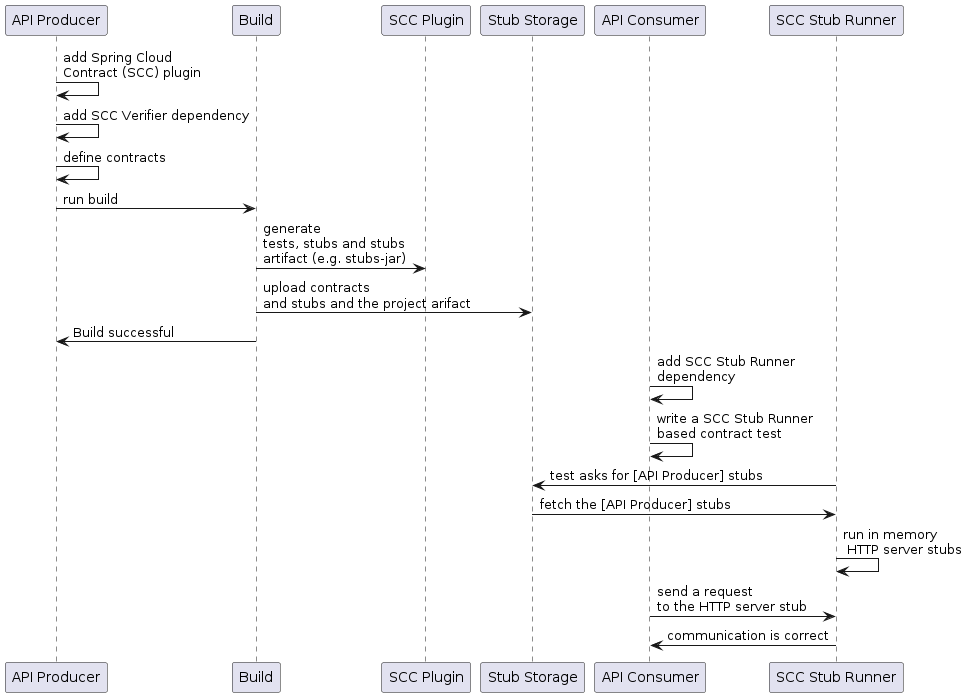
On the Producer Side
To start working with Spring Cloud Contract, you can add the Spring Cloud Contract Verifier
dependency and plugin to your build file, as the following example shows:
The following listing shows how to add the plugin, which should go in the build/plugins portion of the file:
<plugin>
<groupId>org.springframework.cloud</groupId>
<artifactId>spring-cloud-contract-maven-plugin</artifactId>
<version>${spring-cloud-contract.version}</version>
<extensions>true</extensions>
</plugin>|
The easiest way to get started is to go to the Spring Initializr
and add “Web” and “Contract Verifier” as dependencies. Doing so pulls in the previously
mentioned dependencies and everything else you need in the 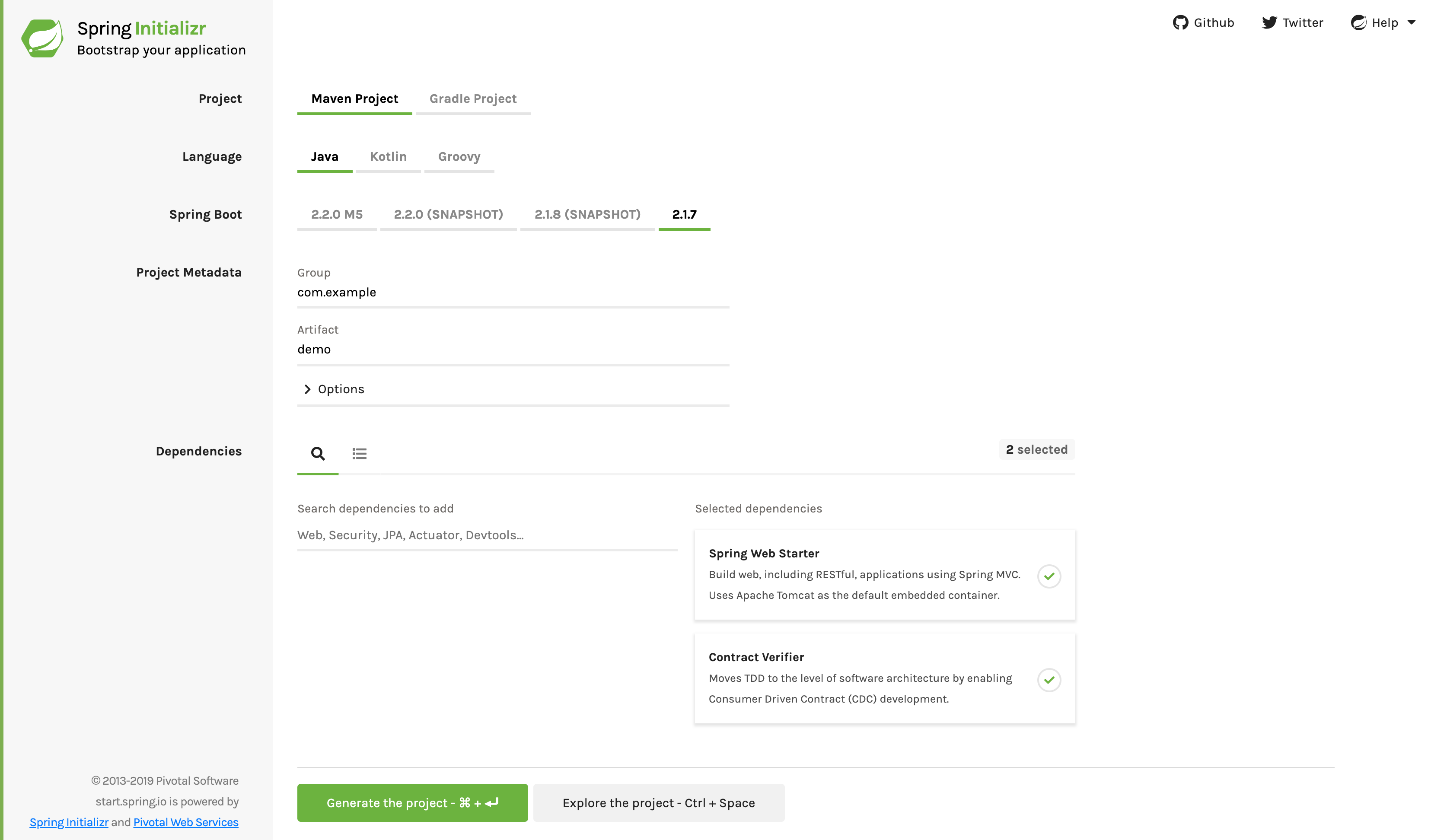
|
Now you can add files with REST/ messaging contracts
expressed in either Groovy DSL or YAML to the contracts directory, which is set by the
contractsDslDir property. By default, it is $rootDir/src/test/resources/contracts.
Note that the file name does not matter. You can organize your contracts within this
directory with whatever naming scheme you like.
For the HTTP stubs, a contract defines what kind of response should be returned for a given request (taking into account the HTTP methods, URLs, headers, status codes, and so on). The following example shows an HTTP stub contract in both Groovy and YAML:
- groovy
-
org.springframework.cloud.contract.spec.Contract.make { request { method 'PUT' url '/fraudcheck' body([ "client.id": $(regex('[0-9]{10}')), loanAmount: 99999 ]) headers { contentType('application/json') } } response { status OK() body([ fraudCheckStatus: "FRAUD", "rejection.reason": "Amount too high" ]) headers { contentType('application/json') } } } - yaml
-
request: method: PUT url: /fraudcheck body: "client.id": 1234567890 loanAmount: 99999 headers: Content-Type: application/json matchers: body: - path: $.['client.id'] type: by_regex value: "[0-9]{10}" response: status: 200 body: fraudCheckStatus: "FRAUD" "rejection.reason": "Amount too high" headers: Content-Type: application/json;charset=UTF-8If you need to use messaging, you can define:
-
The input and output messages (taking into account from where it was sent, the message body, and the header).
-
The methods that should be called after the message is received.
-
The methods that, when called, should trigger a message.
-
The following example shows a Camel messaging contract:
- groovy
-
def contractDsl = Contract.make { name "foo" label 'some_label' input { triggeredBy('bookReturnedTriggered()') } outputMessage { sentTo('activemq:output') body('''{ "bookName" : "foo" }''') headers { header('BOOK-NAME', 'foo') messagingContentType(applicationJson()) } } } - yaml
-
label: some_label input: triggeredBy: bookReturnedTriggered outputMessage: sentTo: activemq:output body: bookName: foo headers: BOOK-NAME: foo contentType: application/json
Running ./mvnw clean install automatically generates tests that verify the application
compliance with the added contracts. By default, the generated tests are under
org.springframework.cloud.contract.verifier.tests..
The generated tests may differ, depending on which framework and test type you have set up in your plugin.
In the next listing, you can find:
-
The default test mode for HTTP contracts in
MockMvc -
A JAX-RS client with the
JAXRStest mode -
A
WebTestClient-based test (this is particularly recommended while working with Reactive,Web-Flux-based applications) set with theWEBTESTCLIENTtest mode
| You need only one of these test frameworks. MockMvc is the default. To use one of the other frameworks, add its library to your classpath. |
The following listing shows samples for all frameworks:
- mockmvc
-
@Test public void validate_shouldMarkClientAsFraud() throws Exception { // given: MockMvcRequestSpecification request = given() .header("Content-Type", "application/vnd.fraud.v1+json") .body("{\"client.id\":\"1234567890\",\"loanAmount\":99999}"); // when: ResponseOptions response = given().spec(request) .put("/fraudcheck"); // then: assertThat(response.statusCode()).isEqualTo(200); assertThat(response.header("Content-Type")).matches("application/vnd.fraud.v1.json.*"); // and: DocumentContext parsedJson = JsonPath.parse(response.getBody().asString()); assertThatJson(parsedJson).field("['fraudCheckStatus']").matches("[A-Z]{5}"); assertThatJson(parsedJson).field("['rejection.reason']").isEqualTo("Amount too high"); } - jaxrs
-
public class FooTest { WebTarget webTarget; @Test public void validate_() throws Exception { // when: Response response = webTarget .path("/users") .queryParam("limit", "10") .queryParam("offset", "20") .queryParam("filter", "email") .queryParam("sort", "name") .queryParam("search", "55") .queryParam("age", "99") .queryParam("name", "Denis.Stepanov") .queryParam("email", "[email protected]") .request() .build("GET") .invoke(); String responseAsString = response.readEntity(String.class); // then: assertThat(response.getStatus()).isEqualTo(200); // and: DocumentContext parsedJson = JsonPath.parse(responseAsString); assertThatJson(parsedJson).field("['property1']").isEqualTo("a"); } } - webtestclient
-
@Test public void validate_shouldRejectABeerIfTooYoung() throws Exception { // given: WebTestClientRequestSpecification request = given() .header("Content-Type", "application/json") .body("{\"age\":10}"); // when: WebTestClientResponse response = given().spec(request) .post("/check"); // then: assertThat(response.statusCode()).isEqualTo(200); assertThat(response.header("Content-Type")).matches("application/json.*"); // and: DocumentContext parsedJson = JsonPath.parse(response.getBody().asString()); assertThatJson(parsedJson).field("['status']").isEqualTo("NOT_OK"); }
As the implementation of the functionalities described by the contracts is not yet present, the tests fail.
To make them pass, you must add the correct implementation of handling either HTTP
requests or messages. Also, you must add a base test class for auto-generated
tests to the project. This class is extended by all the auto-generated tests and should
contain all the setup necessary information needed to run them (for example,
RestAssuredMockMvc controller setup or messaging test setup).
The following example, from pom.xml, shows how to specify the base test class:
<build>
<plugins>
<plugin>
<groupId>org.springframework.cloud</groupId>
<artifactId>spring-cloud-contract-maven-plugin</artifactId>
<version>2.1.2.RELEASE</version>
<extensions>true</extensions>
<configuration>
<baseClassForTests>com.example.contractTest.BaseTestClass</baseClassForTests> (1)
</configuration>
</plugin>
<plugin>
<groupId>org.springframework.boot</groupId>
<artifactId>spring-boot-maven-plugin</artifactId>
</plugin>
</plugins>
</build>| 1 | The baseClassForTests element lets you specify your base test class. It must be a child
of a configuration element within spring-cloud-contract-maven-plugin. |
The following example shows a minimal (but functional) base test class:
package com.example.contractTest;
import org.junit.Before;
import io.restassured.module.mockmvc.RestAssuredMockMvc;
public class BaseTestClass {
@Before
public void setup() {
RestAssuredMockMvc.standaloneSetup(new FraudController());
}
}This minimal class really is all you need to get your tests to work. It serves as a starting place to which the automatically generated tests attach.
Now we can move on to the implementation. For that, we first need a data class, which we then use in our controller. The following listing shows the data class:
package com.example.Test;
import com.fasterxml.jackson.annotation.JsonProperty;
public class LoanRequest {
@JsonProperty("client.id")
private String clientId;
private Long loanAmount;
public String getClientId() {
return clientId;
}
public void setClientId(String clientId) {
this.clientId = clientId;
}
public Long getLoanAmount() {
return loanAmount;
}
public void setLoanRequestAmount(Long loanAmount) {
this.loanAmount = loanAmount;
}
}The preceding class provides an object in which we can store the parameters. Because the
client ID in the contract is called client.id, we need to use the
@JsonProperty("client.id") parameter to map it to the clientId field.
Now we can move along to the controller, which the following listing shows:
package com.example.docTest;
import org.springframework.web.bind.annotation.PutMapping;
import org.springframework.web.bind.annotation.RequestBody;
import org.springframework.web.bind.annotation.RestController;
@RestController
public class FraudController {
@PutMapping(value = "/fraudcheck", consumes="application/json", produces="application/json")
public String check(@RequestBody LoanRequest loanRequest) { (1)
if (loanRequest.getLoanAmount() > 10000) { (2)
return "{fraudCheckStatus: FRAUD, rejection.reason: Amount too high}"; (3)
} else {
return "{fraudCheckStatus: OK, acceptance.reason: Amount OK}"; (4)
}
}
}| 1 | We map the incoming parameters to a LoanRequest object. |
| 2 | We check the requested loan amount to see if it is too much. |
| 3 | If it is too much, we return the JSON (created with a simple string here) that the test expects. |
| 4 | If we had a test to catch when the amount is allowable, we could match it to this output. |
The FraudController is about as simple as things get. You can do much more, including
logging, validating the client ID, and so on.
Once the implementation and the test base class are in place, the tests pass, and both the application and the stub artifacts are built and installed in the local Maven repository. Information about installing the stubs jar to the local repository appears in the logs, as the following example shows:
[INFO] --- spring-cloud-contract-maven-plugin:1.0.0.BUILD-SNAPSHOT:generateStubs (default-generateStubs) @ http-server ---
[INFO] Building jar: /some/path/http-server/target/http-server-0.0.1-SNAPSHOT-stubs.jar
[INFO]
[INFO] --- maven-jar-plugin:2.6:jar (default-jar) @ http-server ---
[INFO] Building jar: /some/path/http-server/target/http-server-0.0.1-SNAPSHOT.jar
[INFO]
[INFO] --- spring-boot-maven-plugin:1.5.5.BUILD-SNAPSHOT:repackage (default) @ http-server ---
[INFO]
[INFO] --- maven-install-plugin:2.5.2:install (default-install) @ http-server ---
[INFO] Installing /some/path/http-server/target/http-server-0.0.1-SNAPSHOT.jar to /path/to/your/.m2/repository/com/example/http-server/0.0.1-SNAPSHOT/http-server-0.0.1-SNAPSHOT.jar
[INFO] Installing /some/path/http-server/pom.xml to /path/to/your/.m2/repository/com/example/http-server/0.0.1-SNAPSHOT/http-server-0.0.1-SNAPSHOT.pom
[INFO] Installing /some/path/http-server/target/http-server-0.0.1-SNAPSHOT-stubs.jar to /path/to/your/.m2/repository/com/example/http-server/0.0.1-SNAPSHOT/http-server-0.0.1-SNAPSHOT-stubs.jarYou can now merge the changes and publish both the application and the stub artifacts in an online repository.
On the Consumer Side
You can use Spring Cloud Contract Stub Runner in the integration tests to get a running WireMock instance or messaging route that simulates the actual service.
To get started, add the dependency to Spring Cloud Contract Stub Runner, as follows:
You can get the Producer-side stubs installed in your Maven repository in either of two ways:
-
By checking out the Producer side repository and adding contracts and generating the stubs by running the following commands:
$ cd local-http-server-repo $ ./mvnw clean install -DskipTestsThe tests are skipped because the Producer-side contract implementation is not yet in place, so the automatically-generated contract tests fail. -
By getting existing producer service stubs from a remote repository. To do so, pass the stub artifact IDs and artifact repository URL as
Spring Cloud Contract Stub Runnerproperties, as the following example shows:
Now you can annotate your test class with @AutoConfigureStubRunner. In the annotation,
provide the group-id and artifact-id for Spring Cloud Contract Stub Runner to run
the collaborators' stubs for you, as the following example shows:
@RunWith(SpringRunner.class)
@SpringBootTest(webEnvironment=WebEnvironment.NONE)
@AutoConfigureStubRunner(ids = {"com.example:http-server-dsl:+:stubs:6565"},
stubsMode = StubRunnerProperties.StubsMode.LOCAL)
public class LoanApplicationServiceTests {
. . .
}
Use the REMOTE stubsMode when downloading stubs from an online repository and
LOCAL for offline work.
|
In your integration test, you can receive stubbed versions of HTTP responses or messages that are expected to be emitted by the collaborator service. You can see entries similar to the following in the build logs:
2016-07-19 14:22:25.403 INFO 41050 --- [ main] o.s.c.c.stubrunner.AetherStubDownloader : Desired version is + - will try to resolve the latest version
2016-07-19 14:22:25.438 INFO 41050 --- [ main] o.s.c.c.stubrunner.AetherStubDownloader : Resolved version is 0.0.1-SNAPSHOT
2016-07-19 14:22:25.439 INFO 41050 --- [ main] o.s.c.c.stubrunner.AetherStubDownloader : Resolving artifact com.example:http-server:jar:stubs:0.0.1-SNAPSHOT using remote repositories []
2016-07-19 14:22:25.451 INFO 41050 --- [ main] o.s.c.c.stubrunner.AetherStubDownloader : Resolved artifact com.example:http-server:jar:stubs:0.0.1-SNAPSHOT to /path/to/your/.m2/repository/com/example/http-server/0.0.1-SNAPSHOT/http-server-0.0.1-SNAPSHOT-stubs.jar
2016-07-19 14:22:25.465 INFO 41050 --- [ main] o.s.c.c.stubrunner.AetherStubDownloader : Unpacking stub from JAR [URI: file:/path/to/your/.m2/repository/com/example/http-server/0.0.1-SNAPSHOT/http-server-0.0.1-SNAPSHOT-stubs.jar]
2016-07-19 14:22:25.475 INFO 41050 --- [ main] o.s.c.c.stubrunner.AetherStubDownloader : Unpacked file to [/var/folders/0p/xwq47sq106x1_g3dtv6qfm940000gq/T/contracts100276532569594265]
2016-07-19 14:22:27.737 INFO 41050 --- [ main] o.s.c.c.stubrunner.StubRunnerExecutor : All stubs are now running RunningStubs [namesAndPorts={com.example:http-server:0.0.1-SNAPSHOT:stubs=8080}]
