|
For the latest stable version, please use Spring Batch Documentation 6.0.2! |
Spring Batch Architecture
Spring Batch is designed with extensibility and a diverse group of end users in mind. The following image shows the layered architecture that supports the extensibility and ease of use for end-user developers.
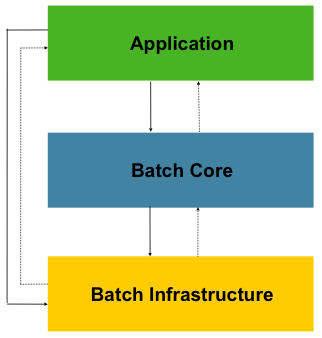
This layered architecture highlights three major high-level components: Application,
Core, and Infrastructure. The application contains all batch jobs and custom code written
by developers using Spring Batch. The Batch Core contains the core runtime classes
necessary to launch and control a batch job. It includes implementations for
JobLauncher, Job, and Step. Both Application and Core are built on top of a common
infrastructure. This infrastructure contains common readers and writers and services
(such as the RetryTemplate), which are used both by application developers(readers and
writers, such as ItemReader and ItemWriter), and the core framework itself (retry,
which is its own library).
General Batch Principles and Guidelines
The following key principles, guidelines, and general considerations should be considered when building a batch solution.
-
Remember that a batch architecture typically affects on-line architecture and vice versa. Design with both architectures and environments in mind by using common building blocks when possible.
-
Simplify as much as possible and avoid building complex logical structures in single batch applications.
-
Keep the processing and storage of data physically close together (in other words, keep your data where your processing occurs).
-
Minimize system resource use, especially I/O. Perform as many operations as possible in internal memory.
-
Review application I/O (analyze SQL statements) to ensure that unnecessary physical I/O is avoided. In particular, the following four common flaws need to be looked for:
-
Reading data for every transaction when the data could be read once and cached or kept in the working storage.
-
Rereading data for a transaction where the data was read earlier in the same transaction.
-
Causing unnecessary table or index scans.
-
Not specifying key values in the
WHEREclause of an SQL statement.
-
-
Do not do things twice in a batch run. For instance, if you need data summarization for reporting purposes, you should (if possible) increment stored totals when data is being initially processed, so your reporting application does not have to reprocess the same data.
-
Allocate enough memory at the beginning of a batch application to avoid time-consuming reallocation during the process.
-
Always assume the worst with regard to data integrity. Insert adequate checks and record validation to maintain data integrity.
-
Implement checksums for internal validation where possible. For example, flat files should have a trailer record telling the total of records in the file and an aggregate of the key fields.
-
Plan and execute stress tests as early as possible in a production-like environment with realistic data volumes.
-
In large batch systems, backups can be challenging, especially if the system is running concurrent with online applications on a 24-7 basis. Database backups are typically well taken care of in online design, but file backups should be considered to be just as important. If the system depends on flat files, file backup procedures should not only be in place and documented but be regularly tested as well.
Batch Processing Strategies
To help design and implement batch systems, basic batch application building blocks and patterns should be provided to the designers and programmers in the form of sample structure charts and code shells. When starting to design a batch job, the business logic should be decomposed into a series of steps that can be implemented by using the following standard building blocks:
-
Conversion Applications: For each type of file supplied by or generated for an external system, a conversion application must be created to convert the transaction records supplied into a standard format required for processing. This type of batch application can partly or entirely consist of translation utility modules (see Basic Batch Services).
-
Validation Applications: A validation application ensures that all input and output records are correct and consistent. Validation is typically based on file headers and trailers, checksums and validation algorithms, and record-level cross-checks.
-
Extract Applications: An extract application reads a set of records from a database or input file, selects records based on predefined rules, and writes the records to an output file.
-
Extract/Update Applications: An extract/update applications reads records from a database or an input file and makes changes to a database or an output file, driven by the data found in each input record.
-
Processing and Updating Applications: A processing and updating application performs processing on input transactions from an extract or a validation application. The processing usually involves reading a database to obtain data required for processing, potentially updating the database and creating records for output processing.
-
Output/Format Applications: An output/format applications reads an input file, restructures data from this record according to a standard format, and produces an output file for printing or transmission to another program or system.
Additionally, a basic application shell should be provided for business logic that cannot be built by using the previously mentioned building blocks.
In addition to the main building blocks, each application may use one or more standard utility steps, such as:
-
Sort: A program that reads an input file and produces an output file where records have been re-sequenced according to a sort key field in the records. Sorts are usually performed by standard system utilities.
-
Split: A program that reads a single input file and writes each record to one of several output files based on a field value. Splits can be tailored or performed by parameter-driven standard system utilities.
-
Merge: A program that reads records from multiple input files and produces one output file with combined data from the input files. Merges can be tailored or performed by parameter-driven standard system utilities.
Batch applications can additionally be categorized by their input source:
-
Database-driven applications are driven by rows or values retrieved from the database.
-
File-driven applications are driven by records or values retrieved from a file.
-
Message-driven applications are driven by messages retrieved from a message queue.
The foundation of any batch system is the processing strategy. Factors affecting the selection of the strategy include: estimated batch system volume, concurrency with online systems or with other batch systems, available batch windows. (Note that, with more enterprises wanting to be up and running 24x7, clear batch windows are disappearing).
Typical processing options for batch are (in increasing order of implementation complexity):
-
Normal processing during a batch window in offline mode.
-
Concurrent batch or online processing.
-
Parallel processing of many different batch runs or jobs at the same time.
-
Partitioning (processing of many instances of the same job at the same time).
-
A combination of the preceding options.
Some or all of these options may be supported by a commercial scheduler.
The remainder of this section discusses these processing options in more detail. Note that, as a rule of thumb, the commit and locking strategy adopted by batch processes depends on the type of processing performed and that the online locking strategy should also use the same principles. Therefore, the batch architecture cannot be simply an afterthought when designing an overall architecture.
The locking strategy can be to use only normal database locks or to implement an additional custom locking service in the architecture. The locking service would track database locking (for example, by storing the necessary information in a dedicated database table) and give or deny permissions to the application programs requesting a database operation. Retry logic could also be implemented by this architecture to avoid aborting a batch job in case of a lock situation.
1. Normal processing in a batch window For simple batch processes running in a separate batch window where the data being updated is not required by online users or other batch processes, concurrency is not an issue and a single commit can be done at the end of the batch run.
In most cases, a more robust approach is more appropriate. Keep in mind that batch systems have a tendency to grow as time goes by, both in terms of complexity and the data volumes they handle. If no locking strategy is in place and the system still relies on a single commit point, modifying the batch programs can be painful. Therefore, even with the simplest batch systems, consider the need for commit logic for restart-recovery options as well as the information concerning the more complex cases described later in this section.
2. Concurrent batch or on-line processing Batch applications processing data that can be simultaneously updated by online users should not lock any data (either in the database or in files) that could be required by on-line users for more than a few seconds. Also, updates should be committed to the database at the end of every few transactions. Doing so minimizes the portion of data that is unavailable to other processes and the elapsed time the data is unavailable.
Another option to minimize physical locking is to have logical row-level locking implemented with either an optimistic locking pattern or a pessimistic locking pattern.
-
Optimistic locking assumes a low likelihood of record contention. It typically means inserting a timestamp column in each database table that is used concurrently by both batch and online processing. When an application fetches a row for processing, it also fetches the timestamp. As the application then tries to update the processed row, the update uses the original timestamp in the
WHEREclause. If the timestamp matches, the data and the timestamp are updated. If the timestamp does not match, this indicates that another application has updated the same row between the fetch and the update attempt. Therefore, the update cannot be performed. -
Pessimistic locking is any locking strategy that assumes there is a high likelihood of record contention and, therefore, either a physical or a logical lock needs to be obtained at retrieval time. One type of pessimistic logical locking uses a dedicated lock-column in the database table. When an application retrieves the row for update, it sets a flag in the lock column. With the flag in place, other applications attempting to retrieve the same row logically fail. When the application that sets the flag updates the row, it also clears the flag, enabling the row to be retrieved by other applications. Note that the integrity of data must be maintained also between the initial fetch and the setting of the flag — for example, by using database locks (such as
SELECT FOR UPDATE). Note also that this method suffers from the same downside as physical locking except that it is somewhat easier to manage building a time-out mechanism that gets the lock released if the user goes to lunch while the record is locked.
These patterns are not necessarily suitable for batch processing, but they might be used for concurrent batch and online processing (such as in cases where the database does not support row-level locking). As a general rule, optimistic locking is more suitable for online applications, while pessimistic locking is more suitable for batch applications. Whenever logical locking is used, the same scheme must be used for all applications that access the data entities protected by logical locks.
Note that both of these solutions only address locking a single record. Often, we may need to lock a logically related group of records. With physical locks, you have to manage these very carefully to avoid potential deadlocks. With logical locks, it is usually best to build a logical lock manager that understands the logical record groups you want to protect and that can ensure that locks are coherent and non-deadlocking. This logical lock manager usually uses its own tables for lock management, contention reporting, time-out mechanism, and other concerns.
3. Parallel Processing Parallel processing lets multiple batch runs or jobs run in parallel to minimize the total elapsed batch processing time. This is not a problem as long as the jobs are not sharing the same files, database tables, or index spaces. If they do, this service should be implemented by using partitioned data. Another option is to build an architecture module for maintaining interdependencies by using a control table. A control table should contain a row for each shared resource and whether it is in use by an application or not. The batch architecture or the application in a parallel job would then retrieve information from that table to determine whether it can get access to the resource it needs.
If the data access is not a problem, parallel processing can be implemented through the use of additional threads to process in parallel. In a mainframe environment, parallel job classes have traditionally been used, to ensure adequate CPU time for all the processes. Regardless, the solution has to be robust enough to ensure time slices for all the running processes.
Other key issues in parallel processing include load balancing and the availability of general system resources, such as files, database buffer pools, and so on. Also, note that the control table itself can easily become a critical resource.
4. Partitioning Using partitioning lets multiple versions of large batch applications run concurrently. The purpose of this is to reduce the elapsed time required to process long batch jobs. Processes that can be successfully partitioned are those where the input file can be split or the main database tables partitioned to let the application run against different sets of data.
In addition, processes that are partitioned must be designed to process only their assigned data set. A partitioning architecture has to be closely tied to the database design and the database partitioning strategy. Note that database partitioning does not necessarily mean physical partitioning of the database (although, in most cases, this is advisable). The following image illustrates the partitioning approach:
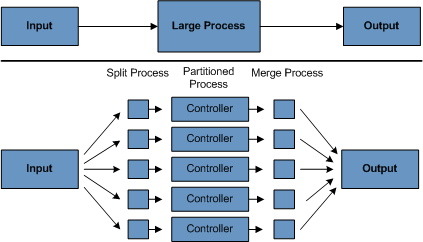
The architecture should be flexible enough to allow dynamic configuration of the number of partitions. You should consider both automatic and user controlled configuration. Automatic configuration may be based on such parameters as the input file size and the number of input records.
4.1 Partitioning Approaches Selecting a partitioning approach has to be done on a case-by-case basis. The following list describes some of the possible partitioning approaches:
1. Fixed and Even Break-Up of Record Set
This involves breaking the input record set into an even number of portions (for example, 10, where each portion has exactly 1/10th of the entire record set). Each portion is then processed by one instance of the batch/extract application.
To use this approach, preprocessing is required to split the record set up. The result of this split is a lower and upper bound placement number that you can use as input to the batch/extract application to restrict its processing to only its portion.
Preprocessing could be a large overhead, as it has to calculate and determine the bounds of each portion of the record set.
2. Break up by a Key Column
This involves breaking up the input record set by a key column, such as a location code, and assigning data from each key to a batch instance. To achieve this, column values can be either:
-
Assigned to a batch instance by a partitioning table (described later in this section).
-
Assigned to a batch instance by a portion of the value (such as 0000-0999, 1000 - 1999, and so on).
Under option 1, adding new values means a manual reconfiguration of the batch or extract to ensure that the new value is added to a particular instance.
Under option 2, this ensures that all values are covered by an instance of the batch job. However, the number of values processed by one instance is dependent on the distribution of column values (there may be a large number of locations in the 0000-0999 range and few in the 1000-1999 range). Under this option, the data range should be designed with partitioning in mind.
Under both options, the optimal even distribution of records to batch instances cannot be realized. There is no dynamic configuration of the number of batch instances used.
3. Breakup by Views
This approach is basically breakup by a key column but on the database level. It involves breaking up the record set into views. These views are used by each instance of the batch application during its processing. The breakup is done by grouping the data.
With this option, each instance of a batch application has to be configured to hit a particular view (instead of the main table). Also, with the addition of new data values, this new group of data has to be included into a view. There is no dynamic configuration capability, as a change in the number of instances results in a change to the views.
4. Addition of a Processing Indicator
This involves the addition of a new column to the input table, which acts as an indicator. As a preprocessing step, all indicators are marked as being non-processed. During the record fetch stage of the batch application, records are read on the condition that an individual record is marked as being non-processed, and, once it is read (with lock), it is marked as being in processing. When that record is completed, the indicator is updated to either complete or error. You can start many instances of a batch application without a change, as the additional column ensures that a record is only processed once.
With this option, I/O on the table increases dynamically. In the case of an updating batch application, this impact is reduced, as a write must occur anyway.
5. Extract Table to a Flat File
This approach involves the extraction of the table into a flat file. This file can then be split into multiple segments and used as input to the batch instances.
With this option, the additional overhead of extracting the table into a file and splitting it may cancel out the effect of multi-partitioning. Dynamic configuration can be achieved by changing the file splitting script.
6. Use of a Hashing Column
This scheme involves the addition of a hash column (key or index) to the database tables used to retrieve the driver record. This hash column has an indicator to determine which instance of the batch application processes this particular row. For example, if there are three batch instances to be started, an indicator of 'A' marks a row for processing by instance 1, an indicator of 'B' marks a row for processing by instance 2, and an indicator of 'C' marks a row for processing by instance 3.
The procedure used to retrieve the records would then have an additional WHERE clause
to select all rows marked by a particular indicator. The inserts in this table would
involve the addition of the marker field, which would be defaulted to one of the
instances (such as 'A').
A simple batch application would be used to update the indicators, such as to redistribute the load between the different instances. When a sufficiently large number of new rows have been added, this batch can be run (anytime, except in the batch window) to redistribute the new rows to other instances.
Additional instances of the batch application require only the running of the batch application (as described in the preceding paragraphs) to redistribute the indicators to work with a new number of instances.
4.2 Database and Application Design Principles
An architecture that supports multi-partitioned applications that run against partitioned database tables and use the key column approach should include a central partition repository for storing partition parameters. This provides flexibility and ensures maintainability. The repository generally consists of a single table, known as the partition table.
Information stored in the partition table is static and, in general, should be maintained by the DBA. The table should consist of one row of information for each partition of a multi-partitioned application. The table should have columns for Program ID Code, Partition Number (the logical ID of the partition), Low Value of the database key column for this partition, and High Value of the database key column for this partition.
On program start-up, the program id and partition number should be passed to the
application from the architecture (specifically, from the control processing tasklet). If
a key column approach is used, these variables are used to read the partition table
to determine what range of data the application is to process. In addition, the
partition number must be used throughout the processing to:
-
Add to the output files or database updates, for the merge process to work properly.
-
Report normal processing to the batch log and any errors to the architecture error handler.
4.3 Minimizing Deadlocks
When applications run in parallel or are partitioned, contention for database resources and deadlocks may occur. It is critical that the database design team eliminate potential contention situations as much as possible, as part of the database design.
Also, the developers must ensure that the database index tables are designed with deadlock prevention and performance in mind.
Deadlocks or hot spots often occur in administration or architecture tables, such as log tables, control tables, and lock tables. The implications of these should be taken into account as well. Realistic stress tests are crucial for identifying the possible bottlenecks in the architecture.
To minimize the impact of conflicts on data, the architecture should provide services (such as wait-and-retry intervals) when attaching to a database or when encountering a deadlock. This means a built-in mechanism to react to certain database return codes and, instead of issuing an immediate error, waiting a predetermined amount of time and retrying the database operation.
4.4 Parameter Passing and Validation
The partition architecture should be relatively transparent to application developers. The architecture should perform all tasks associated with running the application in a partitioned mode, including:
-
Retrieving partition parameters before application start-up.
-
Validating partition parameters before application start-up.
-
Passing parameters to the application at start-up.
The validation should include checks to ensure that:
-
The application has sufficient partitions to cover the whole data range.
-
There are no gaps between partitions.
If the database is partitioned, some additional validation may be necessary to ensure that a single partition does not span database partitions.
Also, the architecture should take into consideration the consolidation of partitions. Key questions include:
-
Must all the partitions be finished before going into the next job step?
-
What happens if one of the partitions aborts?

