|
For the latest stable version, please use Spring Framework 7.0.3! |
Marshalling XML by Using Object-XML Mappers
Introduction
This chapter, describes Spring’s Object-XML Mapping support. Object-XML Mapping (O-X mapping for short) is the act of converting an XML document to and from an object. This conversion process is also known as XML Marshalling, or XML Serialization. This chapter uses these terms interchangeably.
Within the field of O-X mapping, a marshaller is responsible for serializing an object (graph) to XML. In similar fashion, an unmarshaller deserializes the XML to an object graph. This XML can take the form of a DOM document, an input or output stream, or a SAX handler.
Some of the benefits of using Spring for your O/X mapping needs are:
Ease of configuration
Spring’s bean factory makes it easy to configure marshallers, without needing to construct JAXB context, JiBX binding factories, and so on. You can configure the marshallers as you would any other bean in your application context. Additionally, XML namespace-based configuration is available for a number of marshallers, making the configuration even simpler.
Consistent Interfaces
Spring’s O-X mapping operates through two global interfaces: Marshaller and
Unmarshaller. These abstractions let you switch O-X mapping frameworks
with relative ease, with little or no change required on the classes that do the
marshalling. This approach has the additional benefit of making it possible to do XML
marshalling with a mix-and-match approach (for example, some marshalling performed using JAXB
and some by XStream) in a non-intrusive fashion, letting you use the strength of each
technology.
Marshaller and Unmarshaller
As stated in the introduction, a marshaller serializes an object to XML, and an unmarshaller deserializes XML stream to an object. This section describes the two Spring interfaces used for this purpose.
Understanding Marshaller
Spring abstracts all marshalling operations behind the
org.springframework.oxm.Marshaller interface, the main method of which follows:
public interface Marshaller {
/**
* Marshal the object graph with the given root into the provided Result.
*/
void marshal(Object graph, Result result) throws XmlMappingException, IOException;
}The Marshaller interface has one main method, which marshals the given object to a
given javax.xml.transform.Result. The result is a tagging interface that basically
represents an XML output abstraction. Concrete implementations wrap various XML
representations, as the following table indicates:
| Result implementation | Wraps XML representation |
|---|---|
|
|
|
|
|
|
Although the marshal() method accepts a plain object as its first parameter, most
Marshaller implementations cannot handle arbitrary objects. Instead, an object class
must be mapped in a mapping file, be marked with an annotation, be registered with the
marshaller, or have a common base class. Refer to the later sections in this chapter
to determine how your O-X technology manages this.
|
Understanding Unmarshaller
Similar to the Marshaller, we have the org.springframework.oxm.Unmarshaller
interface, which the following listing shows:
public interface Unmarshaller {
/**
* Unmarshal the given provided Source into an object graph.
*/
Object unmarshal(Source source) throws XmlMappingException, IOException;
}This interface also has one method, which reads from the given
javax.xml.transform.Source (an XML input abstraction) and returns the object read. As
with Result, Source is a tagging interface that has three concrete implementations. Each
wraps a different XML representation, as the following table indicates:
| Source implementation | Wraps XML representation |
|---|---|
|
|
|
|
|
|
Even though there are two separate marshalling interfaces (Marshaller and
Unmarshaller), all implementations in Spring-WS implement both in one class.
This means that you can wire up one marshaller class and refer to it both as a
marshaller and as an unmarshaller in your applicationContext.xml.
Understanding XmlMappingException
Spring converts exceptions from the underlying O-X mapping tool to its own exception
hierarchy with the XmlMappingException as the root exception.
These runtime exceptions wrap the original exception so that no information will be lost.
Additionally, the MarshallingFailureException and UnmarshallingFailureException
provide a distinction between marshalling and unmarshalling operations, even though the
underlying O-X mapping tool does not do so.
The O-X Mapping exception hierarchy is shown in the following figure:
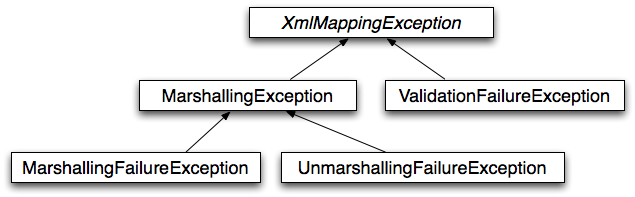
Using Marshaller and Unmarshaller
You can use Spring’s OXM for a wide variety of situations. In the following example, we use it to marshal the settings of a Spring-managed application as an XML file. In the following example, we use a simple JavaBean to represent the settings:
-
Java
-
Kotlin
public class Settings {
private boolean fooEnabled;
public boolean isFooEnabled() {
return fooEnabled;
}
public void setFooEnabled(boolean fooEnabled) {
this.fooEnabled = fooEnabled;
}
}class Settings {
var isFooEnabled: Boolean = false
}The application class uses this bean to store its settings. Besides a main method, the
class has two methods: saveSettings() saves the settings bean to a file named
settings.xml, and loadSettings() loads these settings again. The following main() method
constructs a Spring application context and calls these two methods:
-
Java
-
Kotlin
import java.io.FileInputStream;
import java.io.FileOutputStream;
import java.io.IOException;
import javax.xml.transform.stream.StreamResult;
import javax.xml.transform.stream.StreamSource;
import org.springframework.context.ApplicationContext;
import org.springframework.context.support.ClassPathXmlApplicationContext;
import org.springframework.oxm.Marshaller;
import org.springframework.oxm.Unmarshaller;
public class Application {
private static final String FILE_NAME = "settings.xml";
private Settings settings = new Settings();
private Marshaller marshaller;
private Unmarshaller unmarshaller;
public void setMarshaller(Marshaller marshaller) {
this.marshaller = marshaller;
}
public void setUnmarshaller(Unmarshaller unmarshaller) {
this.unmarshaller = unmarshaller;
}
public void saveSettings() throws IOException {
try (FileOutputStream os = new FileOutputStream(FILE_NAME)) {
this.marshaller.marshal(settings, new StreamResult(os));
}
}
public void loadSettings() throws IOException {
try (FileInputStream is = new FileInputStream(FILE_NAME)) {
this.settings = (Settings) this.unmarshaller.unmarshal(new StreamSource(is));
}
}
public static void main(String[] args) throws IOException {
ApplicationContext appContext =
new ClassPathXmlApplicationContext("applicationContext.xml");
Application application = (Application) appContext.getBean("application");
application.saveSettings();
application.loadSettings();
}
}class Application {
lateinit var marshaller: Marshaller
lateinit var unmarshaller: Unmarshaller
fun saveSettings() {
FileOutputStream(FILE_NAME).use { outputStream -> marshaller.marshal(settings, StreamResult(outputStream)) }
}
fun loadSettings() {
FileInputStream(FILE_NAME).use { inputStream -> settings = unmarshaller.unmarshal(StreamSource(inputStream)) as Settings }
}
}
private const val FILE_NAME = "settings.xml"
fun main(args: Array<String>) {
val appContext = ClassPathXmlApplicationContext("applicationContext.xml")
val application = appContext.getBean("application") as Application
application.saveSettings()
application.loadSettings()
}The Application requires both a marshaller and an unmarshaller property to be set. We
can do so by using the following applicationContext.xml:
<beans>
<bean id="application" class="Application">
<property name="marshaller" ref="xstreamMarshaller" />
<property name="unmarshaller" ref="xstreamMarshaller" />
</bean>
<bean id="xstreamMarshaller" class="org.springframework.oxm.xstream.XStreamMarshaller"/>
</beans>This application context uses XStream, but we could have used any of the other marshaller
instances described later in this chapter. Note that, by default, XStream does not require
any further configuration, so the bean definition is rather simple. Also note that the
XStreamMarshaller implements both Marshaller and Unmarshaller, so we can refer to the
xstreamMarshaller bean in both the marshaller and unmarshaller property of the
application.
This sample application produces the following settings.xml file:
<?xml version="1.0" encoding="UTF-8"?>
<settings foo-enabled="false"/>XML Configuration Namespace
You can configure marshallers more concisely by using tags from the OXM namespace. To make these tags available, you must first reference the appropriate schema in the preamble of the XML configuration file. The following example shows how to do so:
<?xml version="1.0" encoding="UTF-8"?>
<beans xmlns="http://www.springframework.org/schema/beans"
xmlns:xsi="http://www.w3.org/2001/XMLSchema-instance"
xmlns:oxm="http://www.springframework.org/schema/oxm" (1)
xsi:schemaLocation="http://www.springframework.org/schema/beans
https://www.springframework.org/schema/beans/spring-beans.xsd
http://www.springframework.org/schema/oxm
https://www.springframework.org/schema/oxm/spring-oxm.xsd"> (2)| 1 | Reference the oxm schema. |
| 2 | Specify the oxm schema location. |
The schema makes the following elements available:
Each tag is explained in its respective marshaller’s section. As an example, though, the configuration of a JAXB2 marshaller might resemble the following:
<oxm:jaxb2-marshaller id="marshaller" contextPath="org.springframework.ws.samples.airline.schema"/>JAXB
The JAXB binding compiler translates a W3C XML Schema into one or more Java classes, a
jaxb.properties file, and possibly some resource files. JAXB also offers a way to
generate a schema from annotated Java classes.
Spring supports the JAXB 2.0 API as XML marshalling strategies, following the
Marshaller and Unmarshaller interfaces described in Marshaller and Unmarshaller.
The corresponding integration classes reside in the org.springframework.oxm.jaxb
package.
Using Jaxb2Marshaller
The Jaxb2Marshaller class implements both of Spring’s Marshaller and Unmarshaller
interfaces. It requires a context path to operate. You can set the context path by setting the
contextPath property. The context path is a list of colon-separated Java package
names that contain schema derived classes. It also offers a classesToBeBound property,
which allows you to set an array of classes to be supported by the marshaller. Schema
validation is performed by specifying one or more schema resources to the bean, as the following example shows:
<beans>
<bean id="jaxb2Marshaller" class="org.springframework.oxm.jaxb.Jaxb2Marshaller">
<property name="classesToBeBound">
<list>
<value>org.springframework.oxm.jaxb.Flight</value>
<value>org.springframework.oxm.jaxb.Flights</value>
</list>
</property>
<property name="schema" value="classpath:org/springframework/oxm/schema.xsd"/>
</bean>
...
</beans>XML Configuration Namespace
The jaxb2-marshaller element configures a org.springframework.oxm.jaxb.Jaxb2Marshaller,
as the following example shows:
<oxm:jaxb2-marshaller id="marshaller" contextPath="org.springframework.ws.samples.airline.schema"/>Alternatively, you can provide the list of classes to bind to the marshaller by using the
class-to-be-bound child element:
<oxm:jaxb2-marshaller id="marshaller">
<oxm:class-to-be-bound name="org.springframework.ws.samples.airline.schema.Airport"/>
<oxm:class-to-be-bound name="org.springframework.ws.samples.airline.schema.Flight"/>
...
</oxm:jaxb2-marshaller>The following table describes the available attributes:
| Attribute | Description | Required |
|---|---|---|
|
The ID of the marshaller |
No |
|
The JAXB Context path |
No |
JiBX
The JiBX framework offers a solution similar to that which Hibernate provides for ORM: A binding definition defines the rules for how your Java objects are converted to or from XML. After preparing the binding and compiling the classes, a JiBX binding compiler enhances the class files and adds code to handle converting instances of the classes from or to XML.
For more information on JiBX, see the JiBX web
site. The Spring integration classes reside in the org.springframework.oxm.jibx
package.
Using JibxMarshaller
The JibxMarshaller class implements both the Marshaller and Unmarshaller
interface. To operate, it requires the name of the class to marshal in, which you can
set using the targetClass property. Optionally, you can set the binding name by setting the
bindingName property. In the following example, we bind the Flights class:
<beans>
<bean id="jibxFlightsMarshaller" class="org.springframework.oxm.jibx.JibxMarshaller">
<property name="targetClass">org.springframework.oxm.jibx.Flights</property>
</bean>
...
</beans>A JibxMarshaller is configured for a single class. If you want to marshal multiple
classes, you have to configure multiple JibxMarshaller instances with different targetClass
property values.
XML Configuration Namespace
The jibx-marshaller tag configures a org.springframework.oxm.jibx.JibxMarshaller,
as the following example shows:
<oxm:jibx-marshaller id="marshaller" target-class="org.springframework.ws.samples.airline.schema.Flight"/>The following table describes the available attributes:
| Attribute | Description | Required |
|---|---|---|
|
The ID of the marshaller |
No |
|
The target class for this marshaller |
Yes |
|
The binding name used by this marshaller |
No |
XStream
XStream is a simple library to serialize objects to XML and back again. It does not require any mapping and generates clean XML.
For more information on XStream, see the XStream
web site. The Spring integration classes reside in the
org.springframework.oxm.xstream package.
Using XStreamMarshaller
The XStreamMarshaller does not require any configuration and can be configured in an
application context directly. To further customize the XML, you can set an alias map,
which consists of string aliases mapped to classes, as the following example shows:
<beans>
<bean id="xstreamMarshaller" class="org.springframework.oxm.xstream.XStreamMarshaller">
<property name="aliases">
<props>
<prop key="Flight">org.springframework.oxm.xstream.Flight</prop>
</props>
</property>
</bean>
...
</beans>|
By default, XStream lets arbitrary classes be unmarshalled, which can lead to
unsafe Java serialization effects. As such, we do not recommend using the
If you choose to use the Doing so ensures that only the registered classes are eligible for unmarshalling. Additionally, you can register
custom
converters to make sure that only your supported classes can be unmarshalled. You might
want to add a |
| Note that XStream is an XML serialization library, not a data binding library. Therefore, it has limited namespace support. As a result, it is rather unsuitable for usage within Web Services. |

