|
This version is still in development and is not considered stable yet. For the latest stable version, please use spring-cloud-contract 5.0.0! |
How Can I use a Common Repository with Contracts Instead of Storing Them with the Producer?
Another way of storing contracts, rather than having them with the producer, is to keep them in a common place. This situation can be related to security issues (where the consumers cannot clone the producer’s code). Also, if you keep contracts in a single place, then you, as a producer, know how many consumers you have and which consumer you may break with your local changes.
Repo Structure
Assume that we have a producer with coordinates of com.example:server and three
consumers: client1, client2, and client3. Then, in the repository with common
contracts, you could have the following setup (which you can check out in the
Spring Cloud Contract’s repository samples/standalone/contracts subfolder).
The following listing shows such a structure:
├── com
│ └── example
│ └── server
│ ├── client1
│ │ └── expectation.groovy
│ ├── client2
│ │ └── expectation.groovy
│ ├── client3
│ │ └── expectation.groovy
│ └── pom.xml
├── mvnw
├── mvnw.cmd
├── pom.xml
└── src
└── assembly
└── contracts.xmlUnder the slash-delimited groupid/artifact id folder (com/example/server), you have
expectations of the three consumers (client1, client2, and client3). Expectations are the standard Groovy DSL
contract files, as described throughout this documentation. This repository has to produce a JAR file that maps
one-to-one to the contents of the repository.
The following example shows a pom.xml file inside the server folder:
There are no dependencies other than the Spring Cloud Contract Maven Plugin.
Those pom.xml files are necessary for the consumer side to run mvn clean install -DskipTests to locally install
the stubs of the producer project.
The pom.xml file in the root folder can look like the following:
It uses the assembly plugin to build the JAR with all the contracts. The following example shows such a setup:
Workflow
The workflow assumes that Spring Cloud Contract is set up both on the consumer and on the producer side. There is also the proper plugin setup in the common repository with contracts. The CI jobs are set for a common repository to build an artifact of all contracts and upload it to Nexus or Artifactory. The following image shows the UML for this workflow:
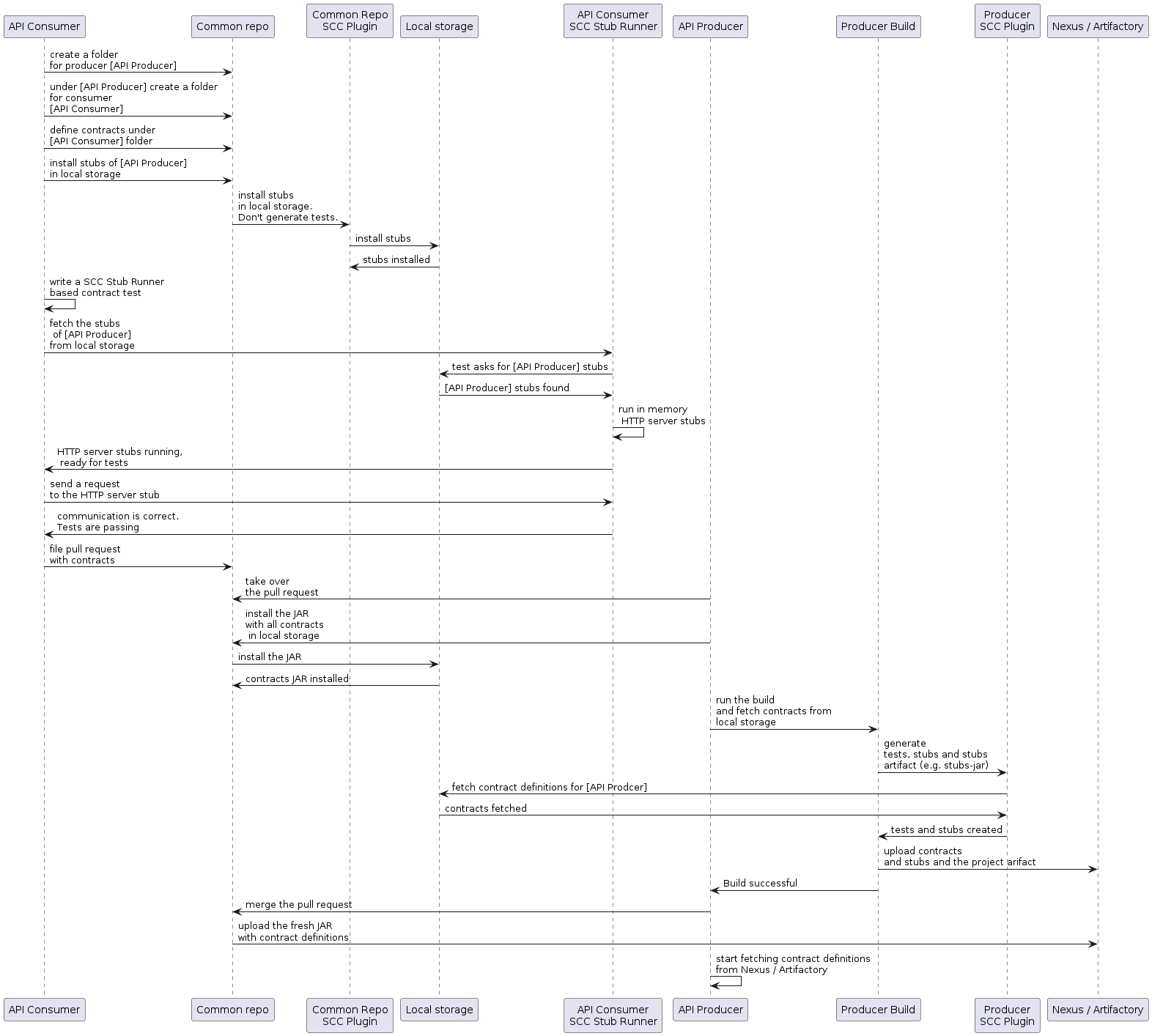
Consumer
When the consumer wants to work on the contracts offline, instead of cloning the producer
code, the consumer team clones the common repository, goes to the required producer’s
folder (for example, com/example/server) and runs mvn clean install -DskipTests to
locally install the stubs converted from the contracts.
| You need to have Maven installed locally. |
Producer
As a producer, you can alter the Spring Cloud Contract Verifier to provide the URL and the dependency of the JAR that contains the contracts, as follows:
<plugin>
<groupId>org.springframework.cloud</groupId>
<artifactId>spring-cloud-contract-maven-plugin</artifactId>
<configuration>
<contractsMode>REMOTE</contractsMode>
<contractsRepositoryUrl>
https://link/to/your/nexus/or/artifactory/or/sth
</contractsRepositoryUrl>
<contractDependency>
<groupId>com.example.standalone</groupId>
<artifactId>contracts</artifactId>
</contractDependency>
</configuration>
</plugin>With this setup, the JAR with a groupid of com.example.standalone and an artifactid of
contracts is downloaded from link/to/your/nexus/or/artifactory/or/sth. It is
then unpacked in a local temporary folder, and the contracts present in
com/example/server are picked as the ones used to generate the tests and the stubs. Due
to this convention, the producer team can know which consumer teams are broken when
some incompatible changes are made.
The rest of the flow looks the same.
How Can I Define Messaging Contracts per Topic Rather than per Producer?
To avoid messaging contracts duplication in the common repository, when a few producers write messages to one topic, we could create a structure in which the REST contracts are placed in a folder per producer and messaging contracts are placed in the folder per topic.
For Maven Projects
To make it possible to work on the producer side, we should specify an inclusion pattern for
filtering common repository jar files by messaging topics we are interested in. The
includedFiles property of the Maven Spring Cloud Contract plugin
lets us do so. Also, contractsPath need to be specified, since the default path would be
the common repository groupid/artifactid. The following example shows a Maven
plugin for Spring Cloud Contract:
<plugin>
<groupId>org.springframework.cloud</groupId>
<artifactId>spring-cloud-contract-maven-plugin</artifactId>
<version>${spring-cloud-contract.version}</version>
<configuration>
<contractsMode>REMOTE</contractsMode>
<contractsRepositoryUrl>https://link/to/your/nexus/or/artifactory/or/sth</contractsRepositoryUrl>
<contractDependency>
<groupId>com.example</groupId>
<artifactId>common-repo-with-contracts</artifactId>
<version>+</version>
</contractDependency>
<contractsPath>/</contractsPath>
<baseClassMappings>
<baseClassMapping>
<contractPackageRegex>.*messaging.*</contractPackageRegex>
<baseClassFQN>com.example.services.MessagingBase</baseClassFQN>
</baseClassMapping>
<baseClassMapping>
<contractPackageRegex>.*rest.*</contractPackageRegex>
<baseClassFQN>com.example.services.TestBase</baseClassFQN>
</baseClassMapping>
</baseClassMappings>
<includedFiles>
<includedFile>**/${project.artifactId}/**</includedFile>
<includedFile>**/${first-topic}/**</includedFile>
<includedFile>**/${second-topic}/**</includedFile>
</includedFiles>
</configuration>
</plugin>| Many of the values in the preceding Maven plugin can be changed. We included it for illustration purposes rather than trying to provide a “typical” example. |
For Gradle Projects
To work with a Gradle project:
-
Add a custom configuration for the common repository dependency, as follows:
ext { contractsGroupId = "com.example" contractsArtifactId = "common-repo" contractsVersion = "1.2.3" } configurations { contracts { transitive = false } } -
Add the common repository dependency to your classpath, as follows:
dependencies { contracts "${contractsGroupId}:${contractsArtifactId}:${contractsVersion}" testCompile "${contractsGroupId}:${contractsArtifactId}:${contractsVersion}" } -
Download the dependency to an appropriate folder, as follows:
task getContracts(type: Copy) { from configurations.contracts into new File(project.buildDir, "downloadedContracts") } -
Unzip the JAR, as follows:
task unzipContracts(type: Copy) { def zipFile = new File(project.buildDir, "downloadedContracts/${contractsArtifactId}-${contractsVersion}.jar") def outputDir = file("${buildDir}/unpackedContracts") from zipTree(zipFile) into outputDir } -
Cleanup unused contracts, as follows:
task deleteUnwantedContracts(type: Delete) { delete fileTree(dir: "${buildDir}/unpackedContracts", include: "**/*", excludes: [ "**/${project.name}/**"", "**/${first-topic}/**", "**/${second-topic}/**"]) } -
Create task dependencies, as follows:
unzipContracts.dependsOn("getContracts") deleteUnwantedContracts.dependsOn("unzipContracts") build.dependsOn("deleteUnwantedContracts") -
Configure the plugin by specifying the directory that contains the contracts, by setting the
contractsDslDirproperty, as follows:contracts { contractsDslDir = new File("${buildDir}/unpackedContracts") }

