|
This version is still in development and is not considered stable yet. For the latest stable version, please use spring-cloud-contract 5.0.2! |
Working with REST Docs
You can use Spring REST Docs to generate
documentation (for example, in Asciidoc format) for an HTTP API with Spring MockMvc,
WebTestClient, or RestAssured. At the same time that you generate documentation for your API, you can also
generate WireMock stubs by using Spring Cloud Contract WireMock. To do so, write your
normal REST Docs test cases and use @AutoConfigureRestDocs to have stubs be
automatically generated in the REST Docs output directory. The following UML diagram shows
the REST Docs flow:
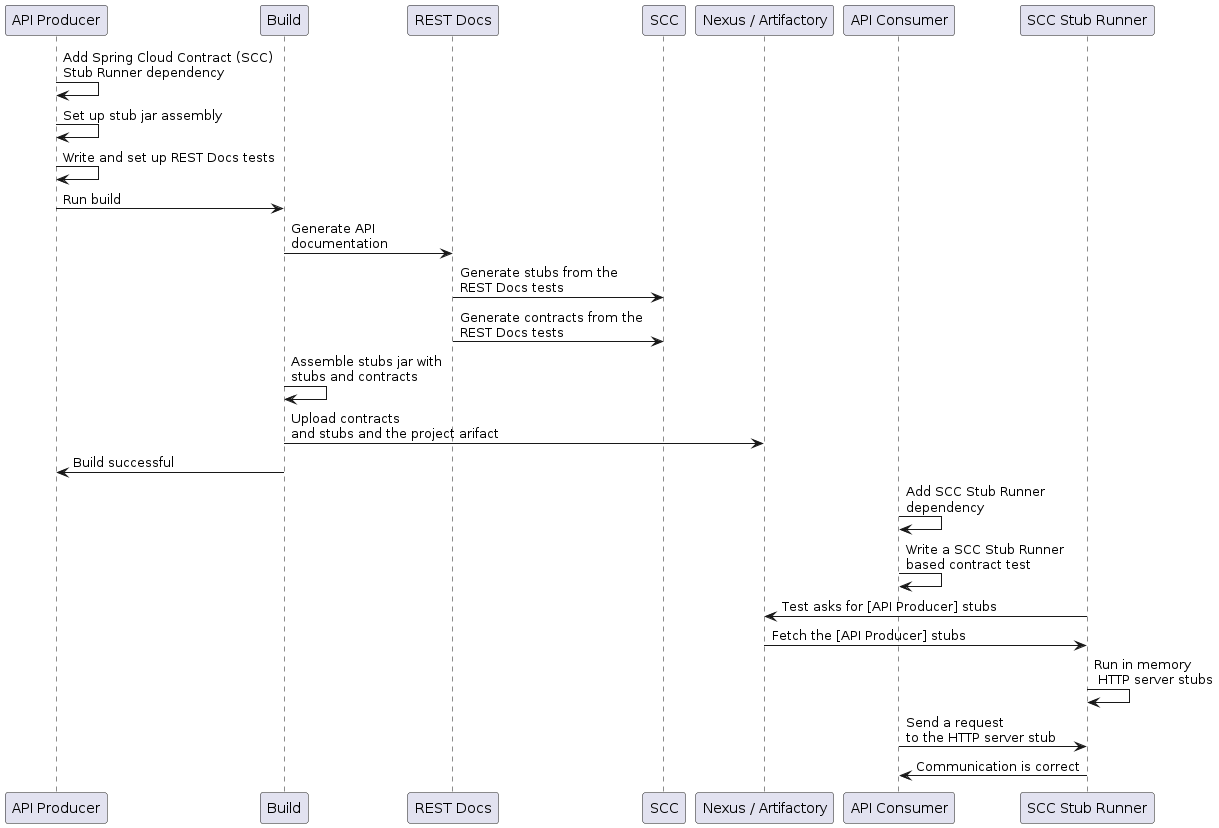
The following example uses MockMvc:
@RunWith(SpringRunner.class)
@SpringBootTest
@AutoConfigureRestDocs(outputDir = "target/snippets")
@AutoConfigureMockMvc
public class ApplicationTests {
@Autowired
private MockMvc mockMvc;
@Test
public void contextLoads() throws Exception {
mockMvc.perform(get("/resource"))
.andExpect(content().string("Hello World"))
.andDo(document("resource"));
}
}This test generates a WireMock stub at target/snippets/stubs/resource.json. It matches
all GET requests to the /resource path. The same example with WebTestClient (used
for testing Spring WebFlux applications) would be as follows:
@RunWith(SpringRunner.class)
@SpringBootTest
@AutoConfigureRestDocs(outputDir = "target/snippets")
@AutoConfigureWebTestClient
public class ApplicationTests {
@Autowired
private WebTestClient client;
@Test
public void contextLoads() throws Exception {
client.get().uri("/resource").exchange()
.expectBody(String.class).isEqualTo("Hello World")
.consumeWith(document("resource"));
}
}Without any additional configuration, these tests create a stub with a request matcher
for the HTTP method and all headers except host and content-length. To match the
request more precisely (for example, to match the body of a POST or PUT), we need to
explicitly create a request matcher. Doing so has two effects:
-
Creating a stub that matches only in the way you specify.
-
Asserting that the request in the test case also matches the same conditions.
The main entry point for this feature is WireMockRestDocs.verify(), which can be used
as a substitute for the document() convenience method, as the following
example shows:
import static org.springframework.cloud.contract.wiremock.restdocs.WireMockRestDocs.verify;
@RunWith(SpringRunner.class)
@SpringBootTest
@AutoConfigureRestDocs(outputDir = "target/snippets")
@AutoConfigureMockMvc
public class ApplicationTests {
@Autowired
private MockMvc mockMvc;
@Test
public void contextLoads() throws Exception {
mockMvc.perform(post("/resource")
.content("{\"id\":\"123456\",\"message\":\"Hello World\"}"))
.andExpect(status().isOk())
.andDo(verify().jsonPath("$.id"))
.andDo(document("resource"));
}
}The preceding contract specifies that any valid POST with an id field receives the response
defined in this test. You can chain together calls to .jsonPath() to add additional
matchers. If JSON Path is unfamiliar, the JayWay
documentation can help you get up to speed. The WebTestClient version of this test
has a similar verify() static helper that you insert in the same place.
Instead of the jsonPath and contentType convenience methods, you can also use the
WireMock APIs to verify that the request matches the created stub, as the
following example shows:
@Test
public void contextLoads() throws Exception {
mockMvc.perform(post("/resource")
.content("{\"id\":\"123456\",\"message\":\"Hello World\"}"))
.andExpect(status().isOk())
.andDo(verify()
.wiremock(WireMock.post(urlPathEquals("/resource"))
.withRequestBody(matchingJsonPath("$.id"))
.andDo(document("post-resource"))));
}The WireMock API is rich. You can match headers, query parameters, and the request body by regex as well as by JSON path. You can use these features to create stubs with a wider range of parameters. The preceding example generates a stub resembling the following example:
{
"request" : {
"url" : "/resource",
"method" : "POST",
"bodyPatterns" : [ {
"matchesJsonPath" : "$.id"
}]
},
"response" : {
"status" : 200,
"body" : "Hello World",
"headers" : {
"X-Application-Context" : "application:-1",
"Content-Type" : "text/plain"
}
}
}
You can use either the wiremock() method or the jsonPath() and contentType()
methods to create request matchers, but you cannot use both approaches.
|
On the consumer side, you can make the resource.json generated earlier in this section
available on the classpath (by
Publishing Stubs as JARs, for example). After that, you can create a stub that uses WireMock in a
number of different ways, including by using
@AutoConfigureWireMock(stubs="classpath:resource.json"), as described earlier in this
document.
Generating Contracts with REST Docs
You can also generate Spring Cloud Contract DSL files and documentation with Spring REST Docs. If you do so in combination with Spring Cloud WireMock, you get both the contracts and the stubs.
Why would you want to use this feature? Some people in the community asked questions about a situation in which they would like to move to DSL-based contract definition, but they already have a lot of Spring MVC tests. Using this feature lets you generate the contract files that you can later modify and move to folders (defined in your configuration) so that the plugin finds them.
| You might wonder why this functionality is in the WireMock module. The functionality is there because it makes sense to generate both the contracts and the stubs. |
Consider the following test:
this.mockMvc
.perform(post("/foo").accept(MediaType.APPLICATION_PDF)
.accept(MediaType.APPLICATION_JSON)
.contentType(MediaType.APPLICATION_JSON)
.content("{\"foo\": 23, \"bar\" : \"baz\" }"))
.andExpect(status().isOk())
.andExpect(content().string("bar"))
// first WireMock
.andDo(WireMockRestDocs.verify()
.jsonPath("$[?(@.foo >= 20)]")
.jsonPath("$[?(@.bar in ['baz','bazz','bazzz'])]")
.contentType(MediaType.valueOf("application/json")))
// then Contract DSL documentation
.andDo(document("index", SpringCloudContractRestDocs.dslContract(Maps.of("priority", 1))));The preceding test creates the stub presented in the previous section, generating both the contract and a documentation file.
The contract is called index.groovy and might resemble the following example:
import org.springframework.cloud.contract.spec.Contract
Contract.make {
request {
method 'POST'
url '/foo'
body('''
{"foo": 23 }
''')
headers {
header('''Accept''', '''application/json''')
header('''Content-Type''', '''application/json''')
}
}
response {
status OK()
body('''
bar
''')
headers {
header('''Content-Type''', '''application/json;charset=UTF-8''')
header('''Content-Length''', '''3''')
}
bodyMatchers {
jsonPath('$[?(@.foo >= 20)]', byType())
}
}
}The generated document (formatted in Asciidoc in this case) contains a formatted
contract. The location of this file would be index/dsl-contract.adoc.
Specifying the priority attribute
The method SpringCloudContractRestDocs.dslContract() takes an optional Map parameter that allows you to specify additional attributes in the template.
One of these attributes is the priority field that you may specify as follows:
SpringCloudContractRestDocs.dslContract(Map.of("priority", 1))Overriding the DSL contract template
By default, the output of the contract is based on a file named default-dsl-contract-only.snippet.
You may provide a custom template file instead by overriding the getTemplate() method as follows:
new ContractDslSnippet(){
@Override
protected String getTemplate() {
return "custom-dsl-contract";
}
}));so the example above showing this line
.andDo(document("index", SpringCloudContractRestDocs.dslContract()));should be changed to:
.andDo(document("index", new ContractDslSnippet(){
@Override
protected String getTemplate() {
return "custom-dsl-template";
}
}));Templates are resolved by looking for resources on the classpath. The following locations are checked in order:
-
org/springframework/restdocs/templates/${templateFormatId}/${name}.snippet -
org/springframework/restdocs/templates/${name}.snippet -
org/springframework/restdocs/templates/${templateFormatId}/default-${name}.snippet
Therefore in the example above you should place a file named custom-dsl-template.snippet in src/test/resources/org/springframework/restdocs/templates/custom-dsl-template.snippet

