Anthropic Chat
Anthropic’s Claude is an AI assistant based on Anthropic’s research into training helpful, honest, and harmless AI systems. The Claude model has the following high level features
-
200k Token Context Window: Claude boasts a generous token capacity of 200,000, making it ideal for handling extensive information in applications like technical documentation, codebase, and literary works.
-
Supported Tasks: Claude’s versatility spans tasks such as summarization, Q&A, trend forecasting, and document comparisons, enabling a wide range of applications from dialogues to content generation.
-
AI Safety Features: Built on Anthropic’s safety research, Claude prioritizes helpfulness, honesty, and harmlessness in its interactions, reducing brand risk and ensuring responsible AI behavior.
The AWS Bedrock Anthropic Model Page and Amazon Bedrock User Guide contains detailed information on how to use the AWS hosted model.
Prerequisites
Refer to the Spring AI documentation on Amazon Bedrock for setting up API access.
Add Repositories and BOM
Spring AI artifacts are published in Spring Milestone and Snapshot repositories. Refer to the Repositories section to add these repositories to your build system.
To help with dependency management, Spring AI provides a BOM (bill of materials) to ensure that a consistent version of Spring AI is used throughout the entire project. Refer to the Dependency Management section to add the Spring AI BOM to your build system.
Auto-configuration
Add the spring-ai-bedrock-ai-spring-boot-starter dependency to your project’s Maven pom.xml file:
<dependency>
<groupId>org.springframework.ai</groupId>
<artifactId>spring-ai-bedrock-ai-spring-boot-starter</artifactId>
</dependency>or to your Gradle build.gradle build file.
dependencies {
implementation 'org.springframework.ai:spring-ai-bedrock-ai-spring-boot-starter'
}| Refer to the Dependency Management section to add the Spring AI BOM to your build file. |
Enable Anthropic Chat
By default the Anthropic model is disabled.
To enable it set the spring.ai.bedrock.anthropic.chat.enabled property to true.
Exporting environment variable is one way to set this configuration property:
export SPRING_AI_BEDROCK_ANTHROPIC_CHAT_ENABLED=trueChat Properties
The prefix spring.ai.bedrock.aws is the property prefix to configure the connection to AWS Bedrock.
| Property | Description | Default |
|---|---|---|
spring.ai.bedrock.aws.region |
AWS region to use. |
us-east-1 |
spring.ai.bedrock.aws.access-key |
AWS access key. |
- |
spring.ai.bedrock.aws.secret-key |
AWS secret key. |
- |
The prefix spring.ai.bedrock.anthropic.chat is the property prefix that configures the chat client implementation for Claude.
| Property | Description | Default |
|---|---|---|
spring.ai.bedrock.anthropic.chat.enable |
Enable Bedrock Anthropic chat client. Disabled by default |
false |
spring.ai.bedrock.anthropic.chat.model |
The model id to use. See the AnthropicChatModel for the supported models. |
anthropic.claude-v2 |
spring.ai.bedrock.anthropic.chat.options.temperature |
Controls the randomness of the output. Values can range over [0.0,1.0] |
0.8 |
spring.ai.bedrock.anthropic.chat.options.topP |
The maximum cumulative probability of tokens to consider when sampling. |
AWS Bedrock default |
spring.ai.bedrock.anthropic.chat.options.topK |
Specify the number of token choices the generative uses to generate the next token. |
AWS Bedrock default |
spring.ai.bedrock.anthropic.chat.options.stopSequences |
Configure up to four sequences that the generative recognizes. After a stop sequence, the generative stops generating further tokens. The returned text doesn’t contain the stop sequence. |
10 |
spring.ai.bedrock.anthropic.chat.options.anthropicVersion |
The version of the generative to use. |
bedrock-2023-05-31 |
spring.ai.bedrock.anthropic.chat.options.maxTokensToSample |
Specify the maximum number of tokens to use in the generated response. Note that the models may stop before reaching this maximum. This parameter only specifies the absolute maximum number of tokens to generate. We recommend a limit of 4,000 tokens for optimal performance. |
500 |
Look at the AnthropicChatModel for other model IDs.
Supported values are: anthropic.claude-instant-v1, anthropic.claude-v2 and anthropic.claude-v2:1.
Model ID values can also be found in the AWS Bedrock documentation for base model IDs.
All properties prefixed with spring.ai.bedrock.anthropic.chat.options can be overridden at runtime by adding a request specific Chat Options to the Prompt call.
|
Chat Options
The AnthropicChatOptions.java provides model configurations, such as temperature, topK, topP, etc.
On start-up, the default options can be configured with the BedrockAnthropicChatClient(api, options) constructor or the spring.ai.bedrock.anthropic.chat.options.* properties.
At run-time you can override the default options by adding new, request specific, options to the Prompt call.
For example to override the default temperature for a specific request:
ChatResponse response = chatClient.call(
new Prompt(
"Generate the names of 5 famous pirates.",
AnthropicChatOptions.builder()
.withTemperature(0.4)
.build()
));| In addition to the model specific AnthropicChatOptions you can use a portable ChatOptions instance, created with the ChatOptionsBuilder#builder(). |
Sample Controller (Auto-configuration)
Create a new Spring Boot project and add the spring-ai-bedrock-ai-spring-boot-starter to your pom (or gradle) dependencies.
Add a application.properties file, under the src/main/resources directory, to enable and configure the Anthropic Chat client:
spring.ai.bedrock.aws.region=eu-central-1
spring.ai.bedrock.aws.access-key=${AWS_ACCESS_KEY_ID}
spring.ai.bedrock.aws.secret-key=${AWS_SECRET_ACCESS_KEY}
spring.ai.bedrock.anthropic.chat.enabled=true
spring.ai.bedrock.anthropic.chat.options.temperature=0.8
spring.ai.bedrock.anthropic.chat.options.top-k=15
replace the regions, access-key and secret-key with your AWS credentials.
|
This will create a BedrockAnthropicChatClient implementation that you can inject into your class.
Here is an example of a simple @Controller class that uses the chat client for text generations.
@RestController
public class ChatController {
private final BedrockAnthropicChatClient chatClient;
@Autowired
public ChatController(BedrockAnthropicChatClient chatClient) {
this.chatClient = chatClient;
}
@GetMapping("/ai/generate")
public Map generate(@RequestParam(value = "message", defaultValue = "Tell me a joke") String message) {
return Map.of("generation", chatClient.call(message));
}
@GetMapping("/ai/generateStream")
public Flux<ChatResponse> generateStream(@RequestParam(value = "message", defaultValue = "Tell me a joke") String message) {
Prompt prompt = new Prompt(new UserMessage(message));
return chatClient.stream(prompt);
}
}Manual Configuration
The BedrockAnthropicChatClient implements the ChatClient and StreamingChatClient and uses the Low-level AnthropicChatBedrockApi Client to connect to the Bedrock Anthropic service.
Add the spring-ai-bedrock dependency to your project’s Maven pom.xml file:
<dependency>
<groupId>org.springframework.ai</groupId>
<artifactId>spring-ai-bedrock</artifactId>
</dependency>or to your Gradle build.gradle build file.
dependencies {
implementation 'org.springframework.ai:spring-ai-bedrock'
}| Refer to the Dependency Management section to add the Spring AI BOM to your build file. |
Next, create an BedrockAnthropicChatClient and use it for text generations:
AnthropicChatBedrockApi anthropicApi = new AnthropicChatBedrockApi(
AnthropicChatBedrockApi.AnthropicModel.CLAUDE_V2.id(),
EnvironmentVariableCredentialsProvider.create(),
Region.EU_CENTRAL_1.id(),
new ObjectMapper());
BedrockAnthropicChatClient chatClient = new BedrockAnthropicChatClient(anthropicApi,
AnthropicChatOptions.builder()
.withTemperature(0.6f)
.withTopK(10)
.withTopP(0.8f)
.withMaxTokensToSample(100)
.withAnthropicVersion(AnthropicChatBedrockApi.DEFAULT_ANTHROPIC_VERSION)
.build());
ChatResponse response = chatClient.call(
new Prompt("Generate the names of 5 famous pirates."));
// Or with streaming responses
Flux<ChatResponse> response = chatClient.stream(
new Prompt("Generate the names of 5 famous pirates."));Low-level AnthropicChatBedrockApi Client
The AnthropicChatBedrockApi provides is lightweight Java client on top of AWS Bedrock Anthropic Claude models.
Following class diagram illustrates the AnthropicChatBedrockApi interface and building blocks:
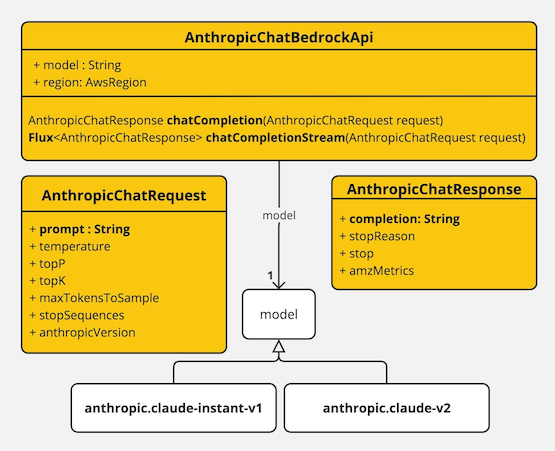
Client supports the anthropic.claude-instant-v1, anthropic.claude-v2 and anthropic.claude-v2:1 models for both synchronous (e.g. chatCompletion()) and streaming (e.g. chatCompletionStream()) responses.
Here is a simple snippet how to use the api programmatically:
AnthropicChatBedrockApi anthropicChatApi = new AnthropicChatBedrockApi(
AnthropicModel.CLAUDE_V2.id(), Region.EU_CENTRAL_1.id());
AnthropicChatRequest request = AnthropicChatRequest
.builder(String.format(AnthropicChatBedrockApi.PROMPT_TEMPLATE, "Name 3 famous pirates"))
.withTemperature(0.8f)
.withMaxTokensToSample(300)
.withTopK(10)
.build();
// Sync request
AnthropicChatResponse response = anthropicChatApi.chatCompletion(request);
// Streaming request
Flux<AnthropicChatResponse> responseStream = anthropicChatApi.chatCompletionStream(request);
List<AnthropicChatResponse> responses = responseStream.collectList().block();Follow the AnthropicChatBedrockApi.java's JavaDoc for further information.

