|
This version is still in development and is not considered stable yet. For the latest stable version, please use Spring Framework 7.0.3! |
Flow of Messages
Once a STOMP endpoint is exposed, the Spring application becomes a STOMP broker for connected clients. This section describes the flow of messages on the server side.
The spring-messaging module contains foundational support for messaging applications
that originated in Spring Integration and was
later extracted and incorporated into the Spring Framework for broader use across many
Spring projects and application scenarios.
The following list briefly describes a few of the available messaging abstractions:
-
Message: Simple representation for a message, including headers and payload.
-
MessageHandler: Contract for handling a message.
-
MessageChannel: Contract for sending a message that enables loose coupling between producers and consumers.
-
SubscribableChannel:
MessageChannelwithMessageHandlersubscribers. -
ExecutorSubscribableChannel:
SubscribableChannelthat uses anExecutorfor delivering messages.
Both the Java configuration (that is, @EnableWebSocketMessageBroker) and the XML namespace configuration
(that is, <websocket:message-broker>) use the preceding components to assemble a message
workflow. The following diagram shows the components used when the simple built-in message
broker is enabled:
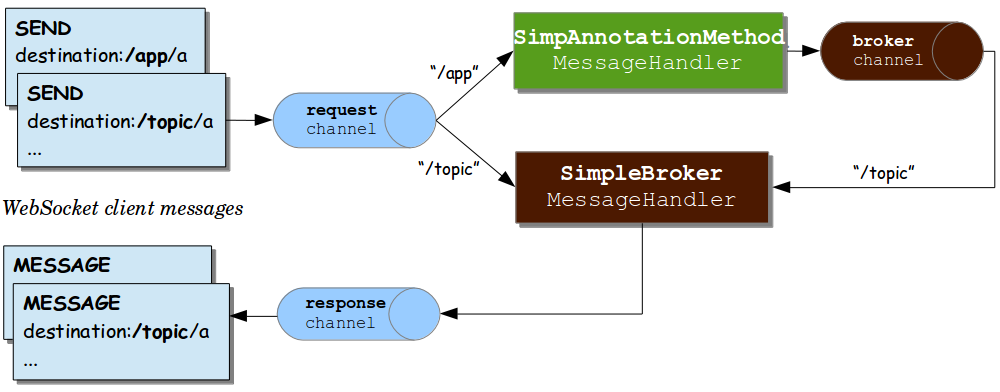
The preceding diagram shows three message channels:
-
clientInboundChannel: For passing messages received from WebSocket clients. -
clientOutboundChannel: For sending server messages to WebSocket clients. -
brokerChannel: For sending messages to the message broker from within server-side application code.
The next diagram shows the components used when an external broker (such as RabbitMQ) is configured for managing subscriptions and broadcasting messages:
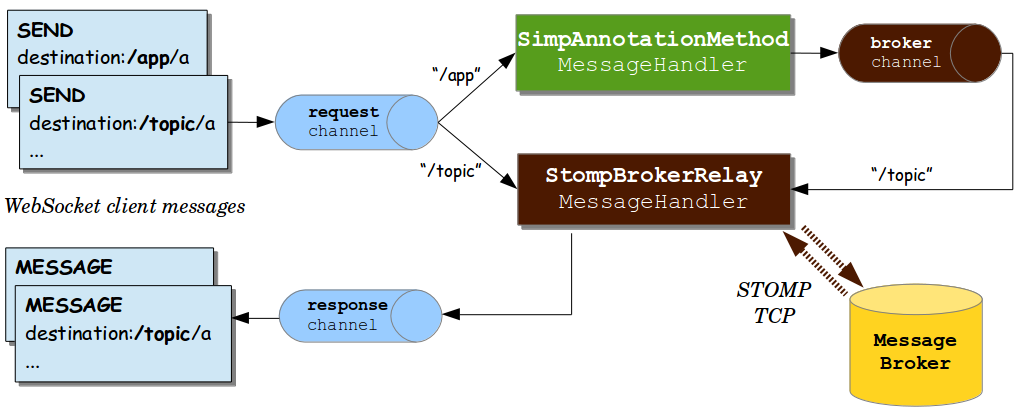
The main difference between the two preceding diagrams is the use of the “broker relay” for passing messages up to the external STOMP broker over TCP and for passing messages down from the broker to subscribed clients.
When messages are received from a WebSocket connection, they are decoded to STOMP frames,
turned into a Spring Message representation, and sent to the
clientInboundChannel for further processing. For example, STOMP messages whose
destination headers start with /app may be routed to @MessageMapping methods in
annotated controllers, while /topic and /queue messages may be routed directly
to the message broker.
An annotated @Controller that handles a STOMP message from a client may send a message to
the message broker through the brokerChannel, and the broker broadcasts the
message to matching subscribers through the clientOutboundChannel. The same
controller can also do the same in response to HTTP requests, so a client can perform an
HTTP POST, and then a @PostMapping method can send a message to the message broker
to broadcast to subscribed clients.
We can trace the flow through a simple example. Consider the following example, which sets up a server:
-
Java
-
Kotlin
@Configuration
@EnableWebSocketMessageBroker
public class WebSocketConfiguration implements WebSocketMessageBrokerConfigurer {
@Override
public void registerStompEndpoints(StompEndpointRegistry registry) {
registry.addEndpoint("/portfolio");
}
@Override
public void configureMessageBroker(MessageBrokerRegistry registry) {
registry.setApplicationDestinationPrefixes("/app");
registry.enableSimpleBroker("/topic");
}
}@Configuration
@EnableWebSocketMessageBroker
class WebSocketConfiguration : WebSocketMessageBrokerConfigurer {
override fun registerStompEndpoints(registry: StompEndpointRegistry) {
registry.addEndpoint("/portfolio")
}
override fun configureMessageBroker(registry: MessageBrokerRegistry) {
registry.setApplicationDestinationPrefixes("/app")
registry.enableSimpleBroker("/topic")
}
}-
Java
-
Kotlin
@Controller
public class GreetingController {
@MessageMapping("/greeting")
public String handle(String greeting) {
return "[" + getTimestamp() + ": " + greeting;
}
private String getTimestamp() {
return new SimpleDateFormat("MM/dd/yyyy h:mm:ss a").format(new Date());
}
}@Controller
class GreetingController {
@MessageMapping("/greeting")
fun handle(greeting: String): String {
return "[${getTimestamp()}: $greeting"
}
private fun getTimestamp(): String {
return SimpleDateFormat("MM/dd/yyyy h:mm:ss a").format(Date())
}
}The preceding example supports the following flow:
-
The client connects to
localhost:8080/portfolioand, once a WebSocket connection is established, STOMP frames begin to flow on it. -
The client sends a SUBSCRIBE frame with a destination header of
/topic/greeting. Once received and decoded, the message is sent to theclientInboundChanneland is then routed to the message broker, which stores the client subscription. -
The client sends a SEND frame to
/app/greeting. The/appprefix helps to route it to annotated controllers. After the/appprefix is stripped, the remaining/greetingpart of the destination is mapped to the@MessageMappingmethod inGreetingController. -
The value returned from
GreetingControlleris turned into a SpringMessagewith a payload based on the return value and a default destination header of/topic/greeting(derived from the input destination with/appreplaced by/topic). The resulting message is sent to thebrokerChanneland handled by the message broker. -
The message broker finds all matching subscribers and sends a MESSAGE frame to each one through the
clientOutboundChannel, from where messages are encoded as STOMP frames and sent on the WebSocket connection.
The next section provides more details on annotated methods, including the kinds of arguments and return values that are supported.

